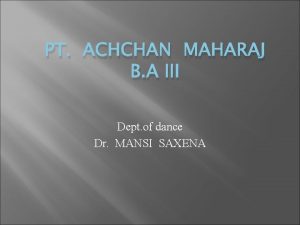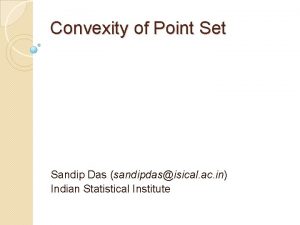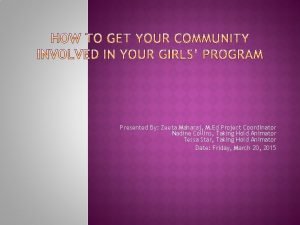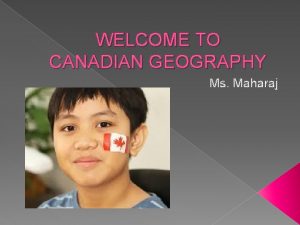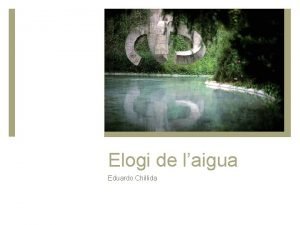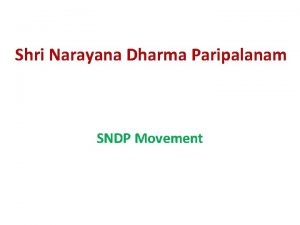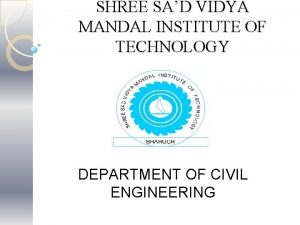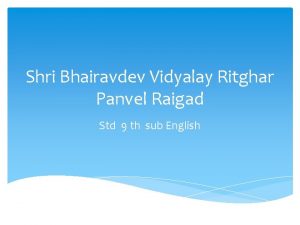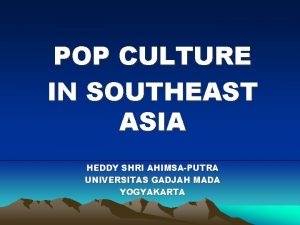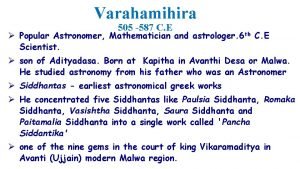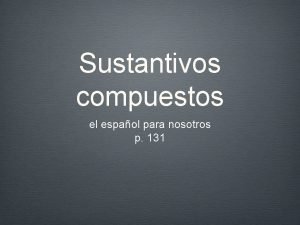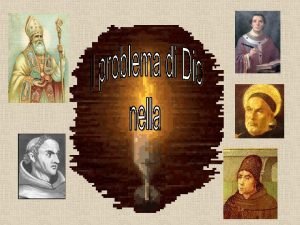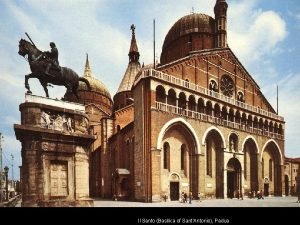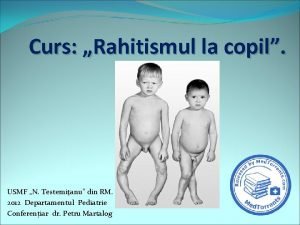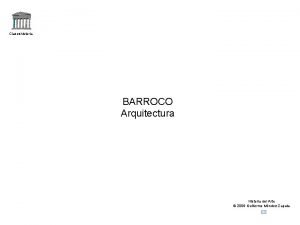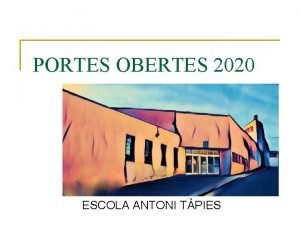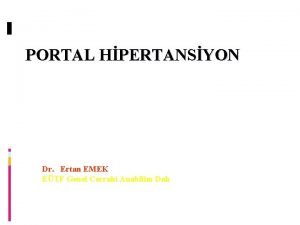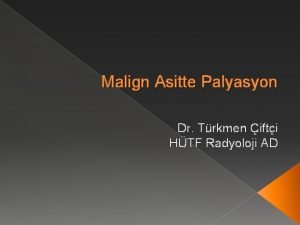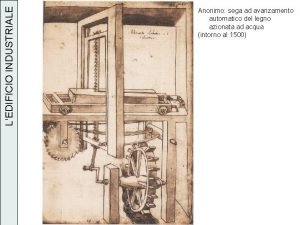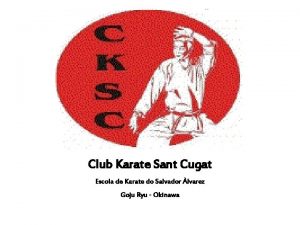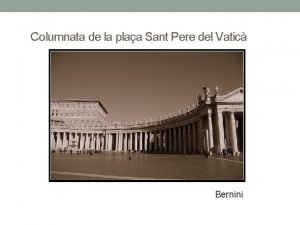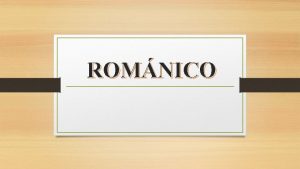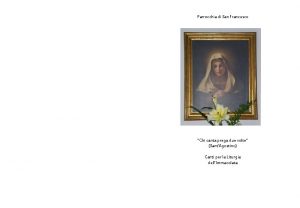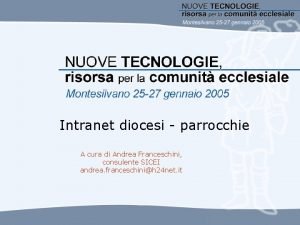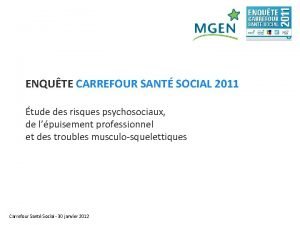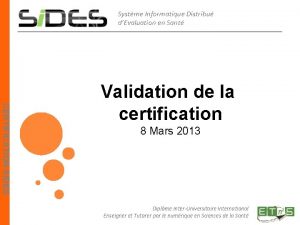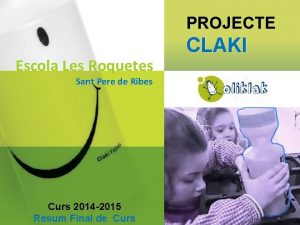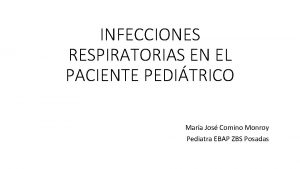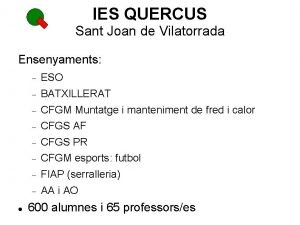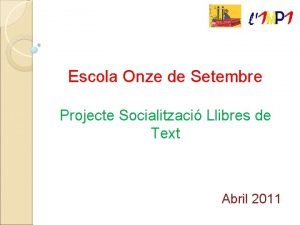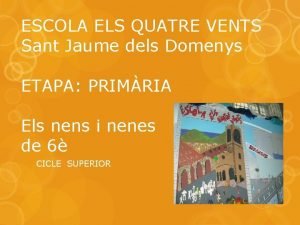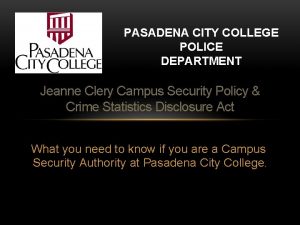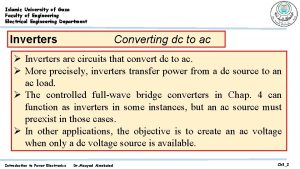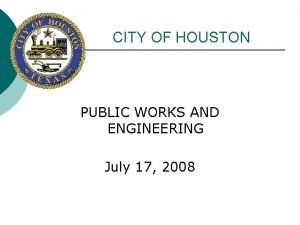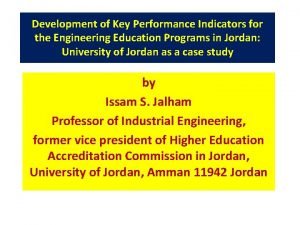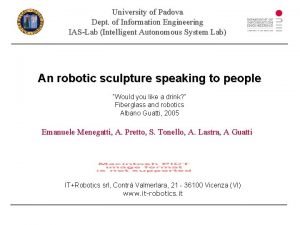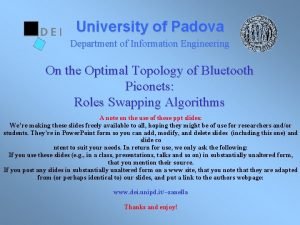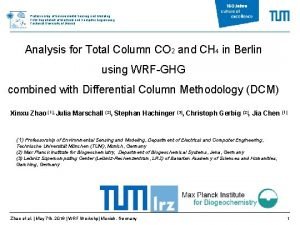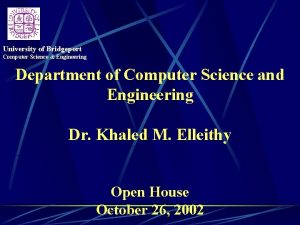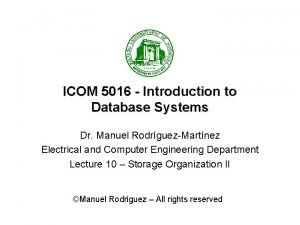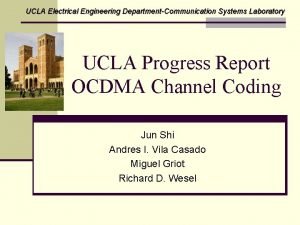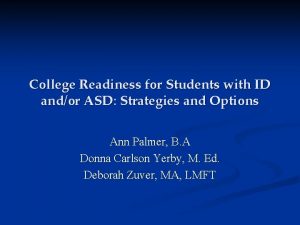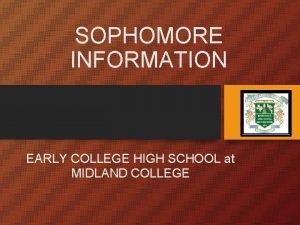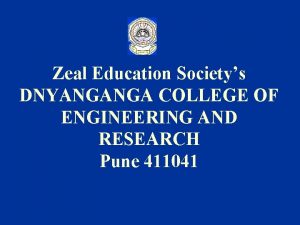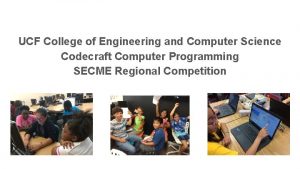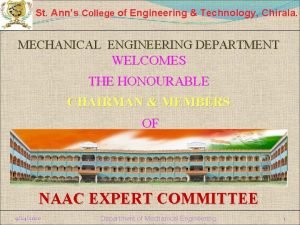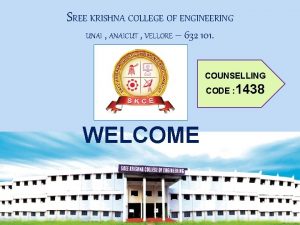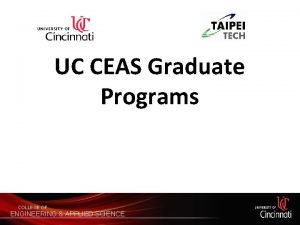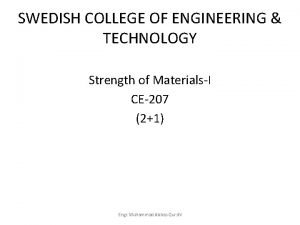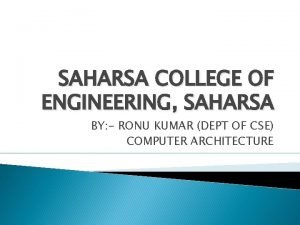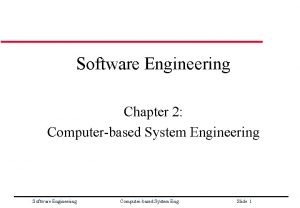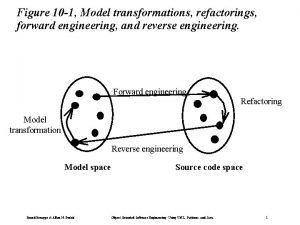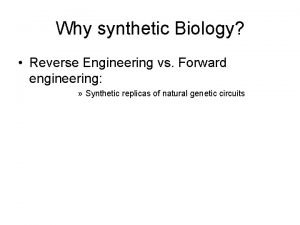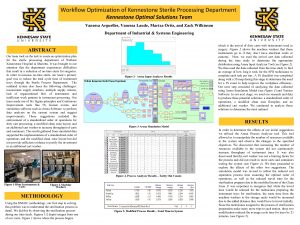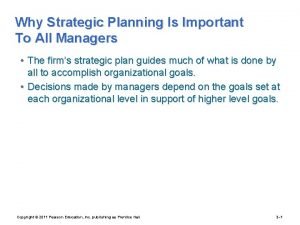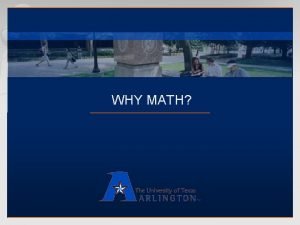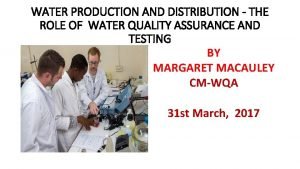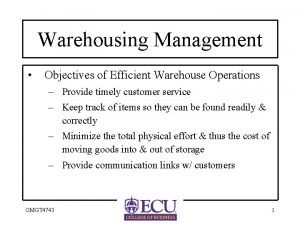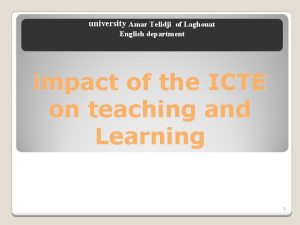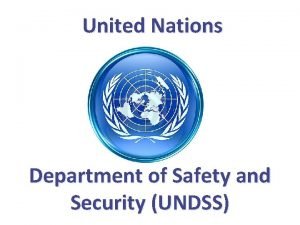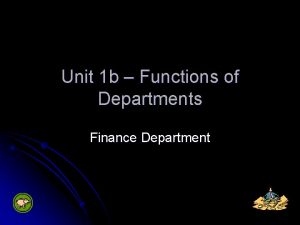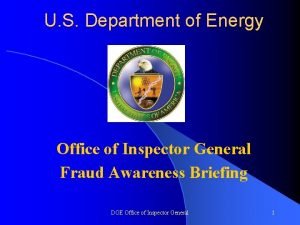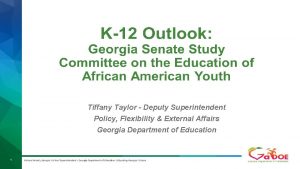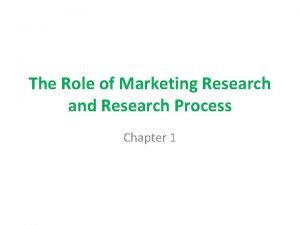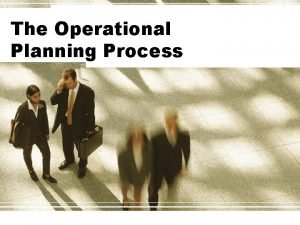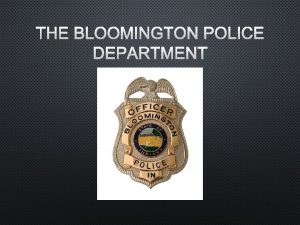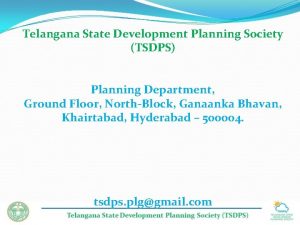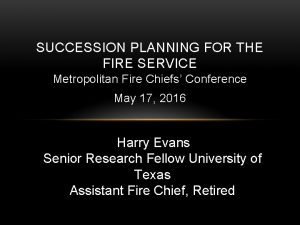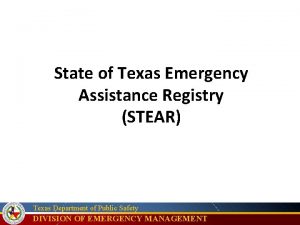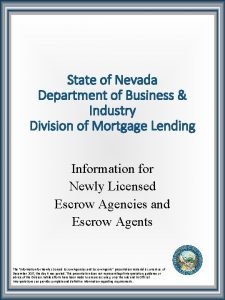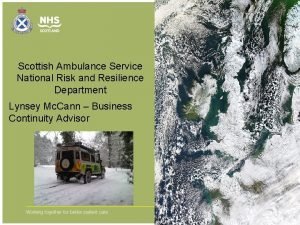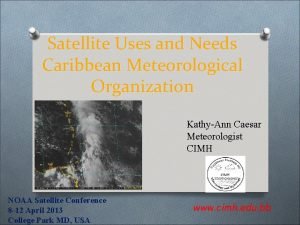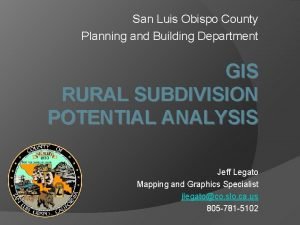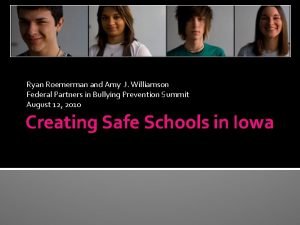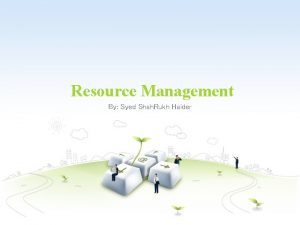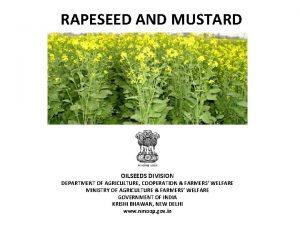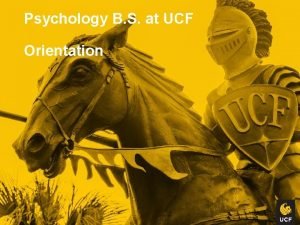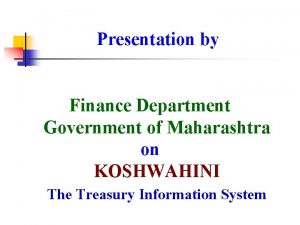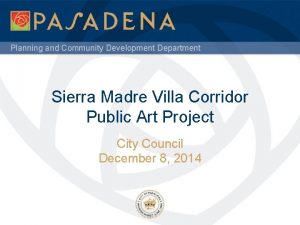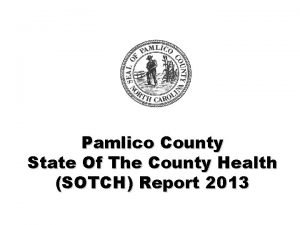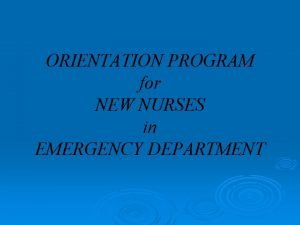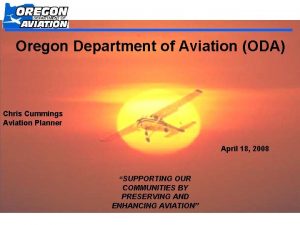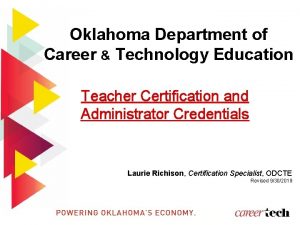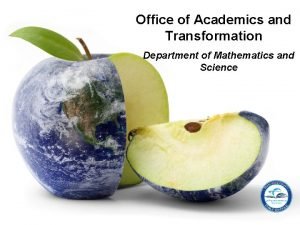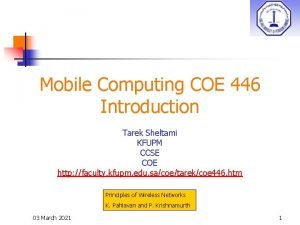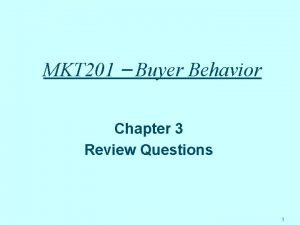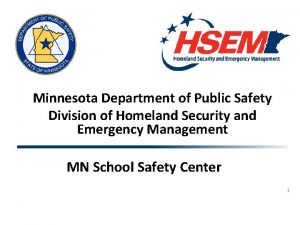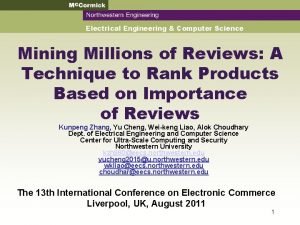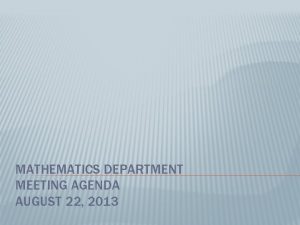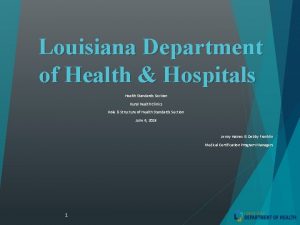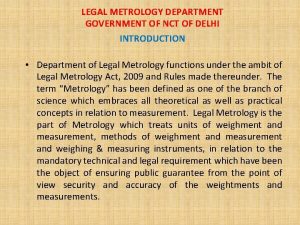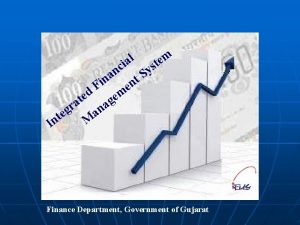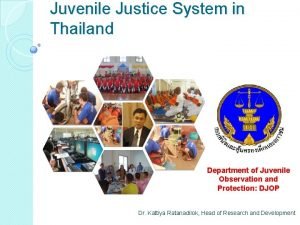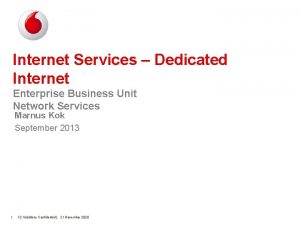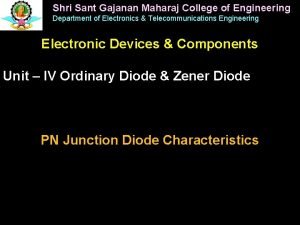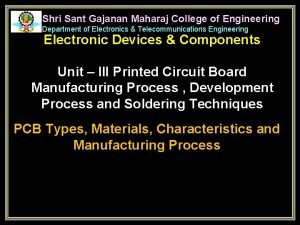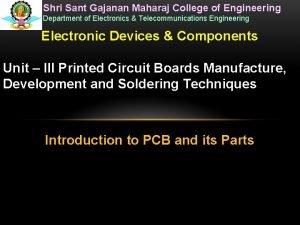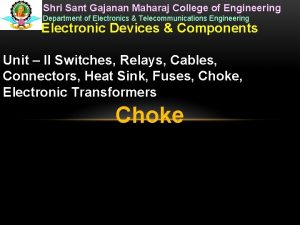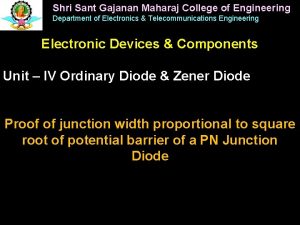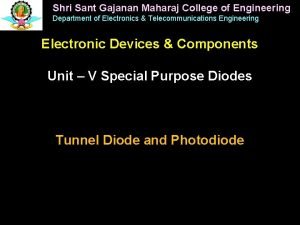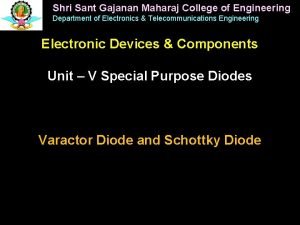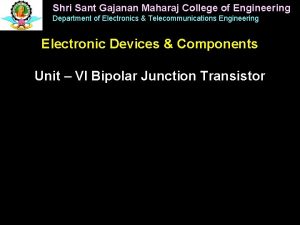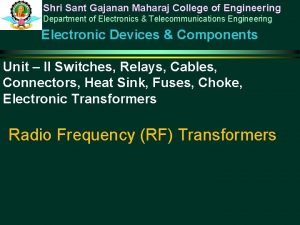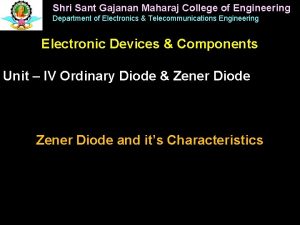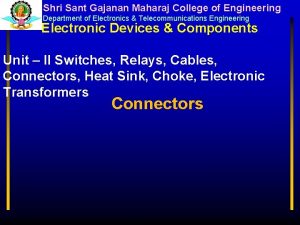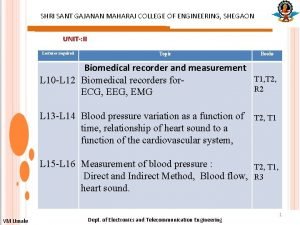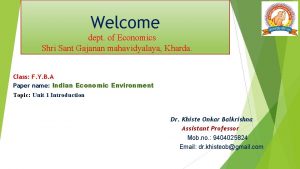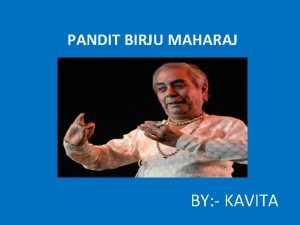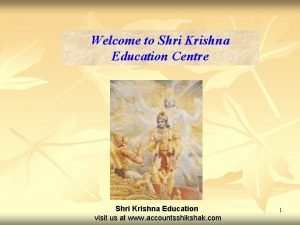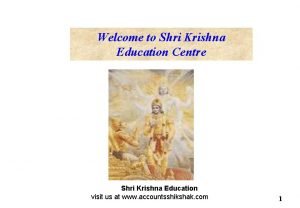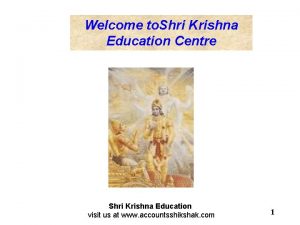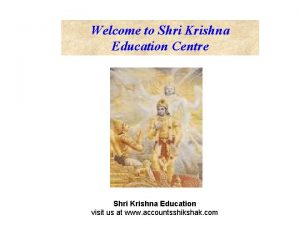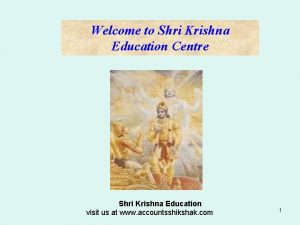Shri Sant Gajanan Maharaj College of Engineering Department
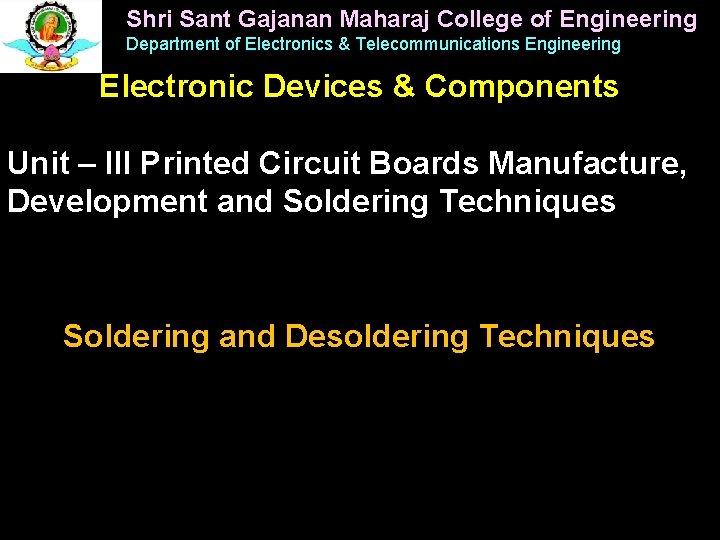
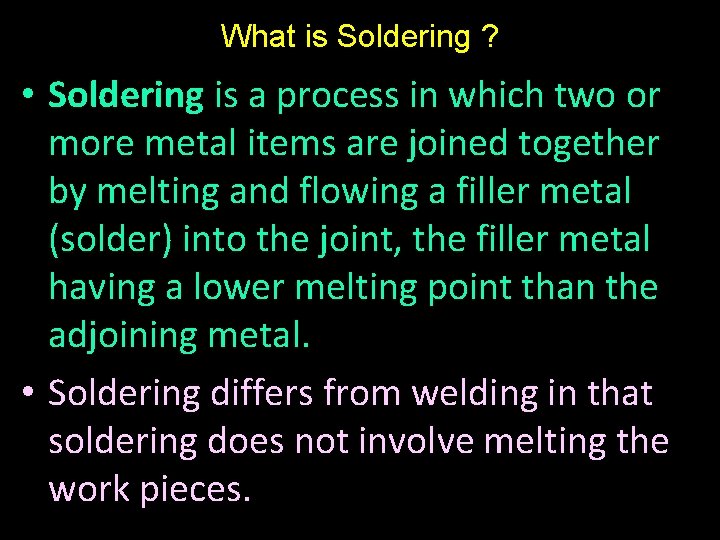
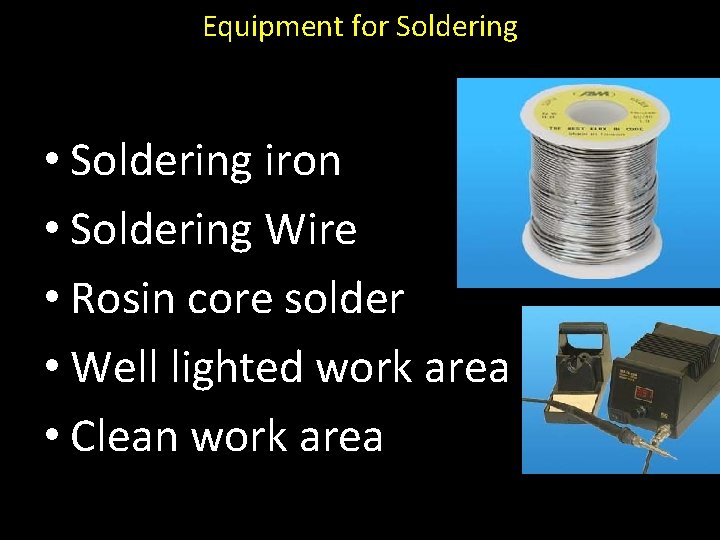

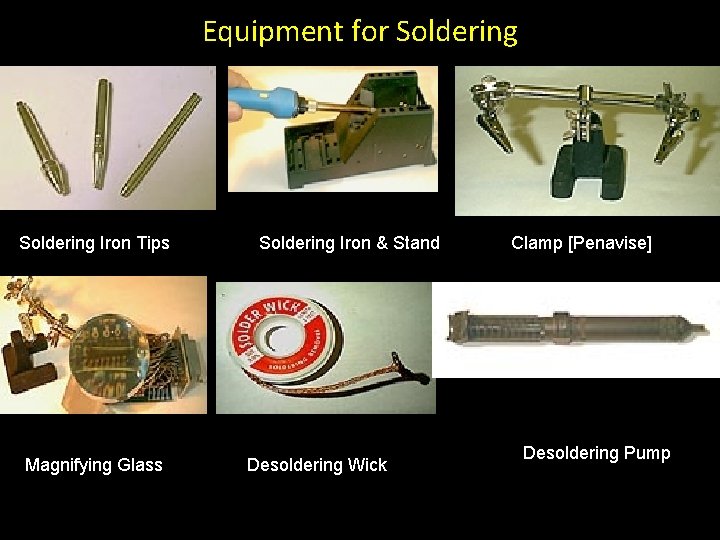
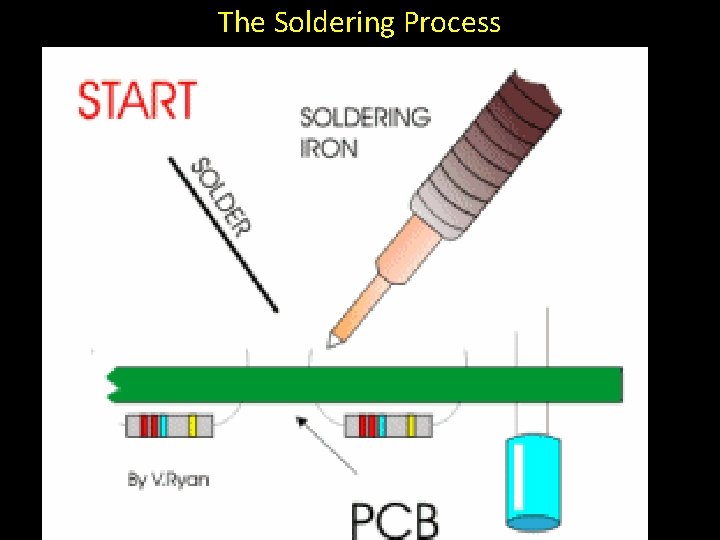
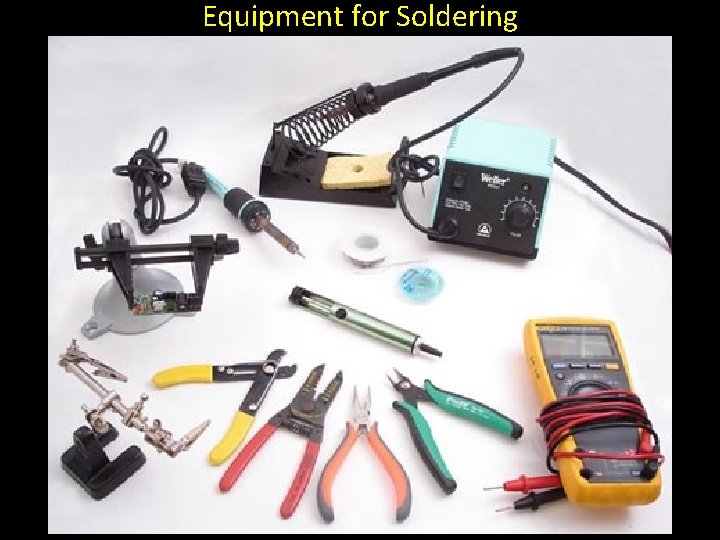
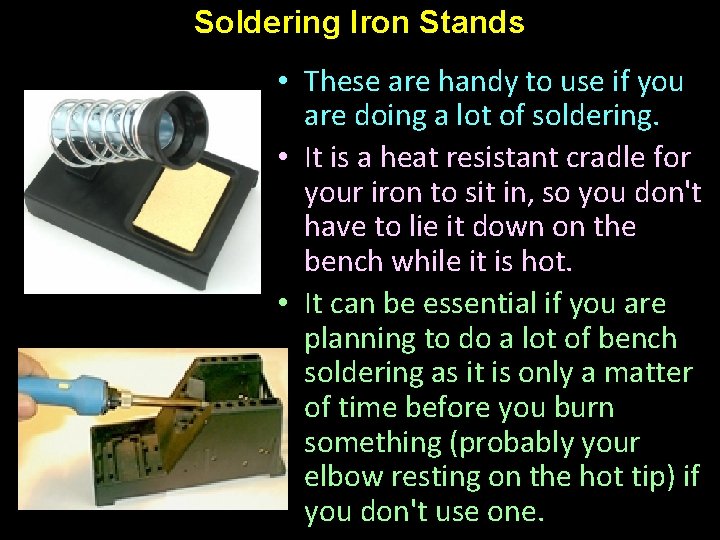

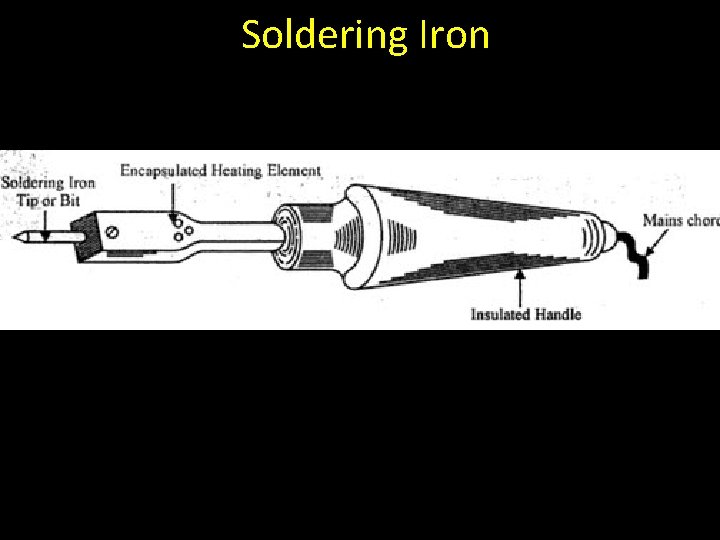
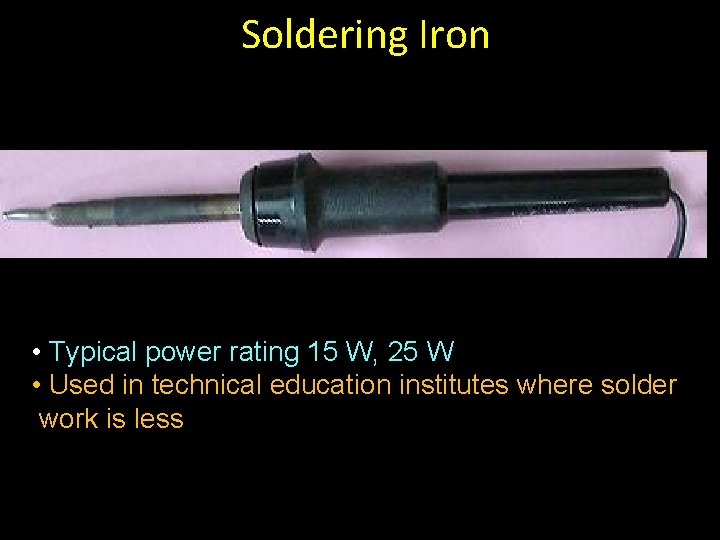
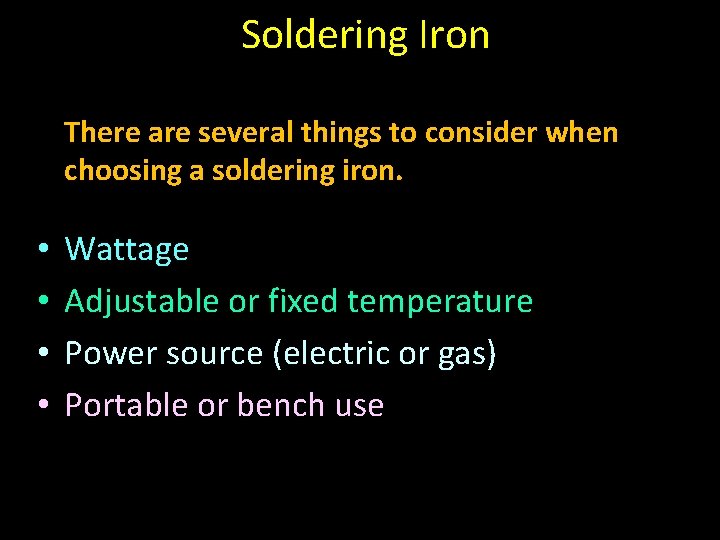

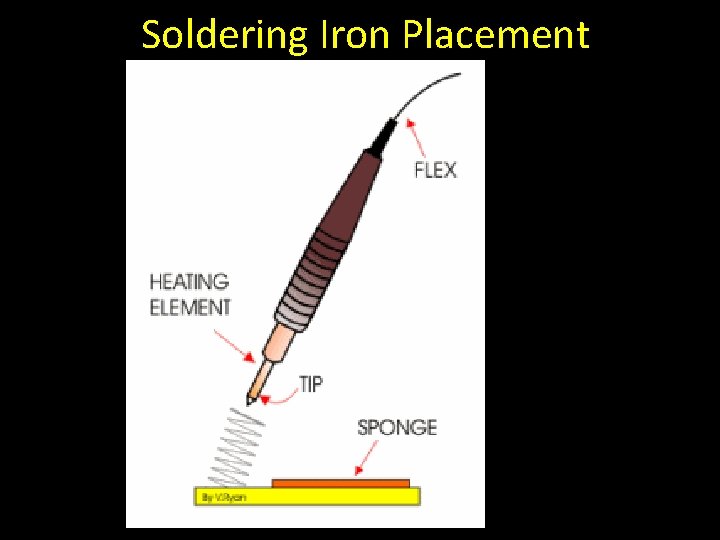
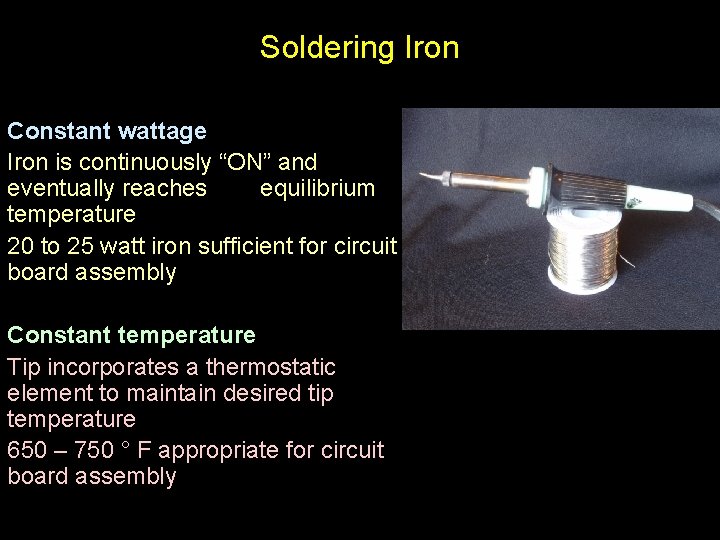
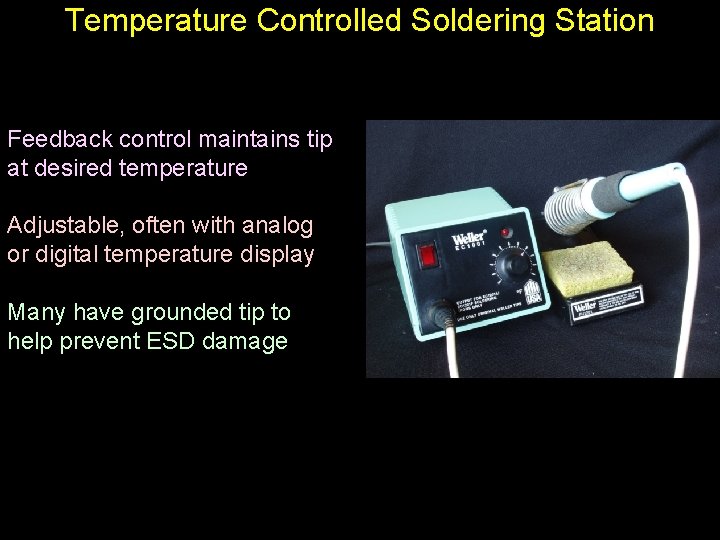
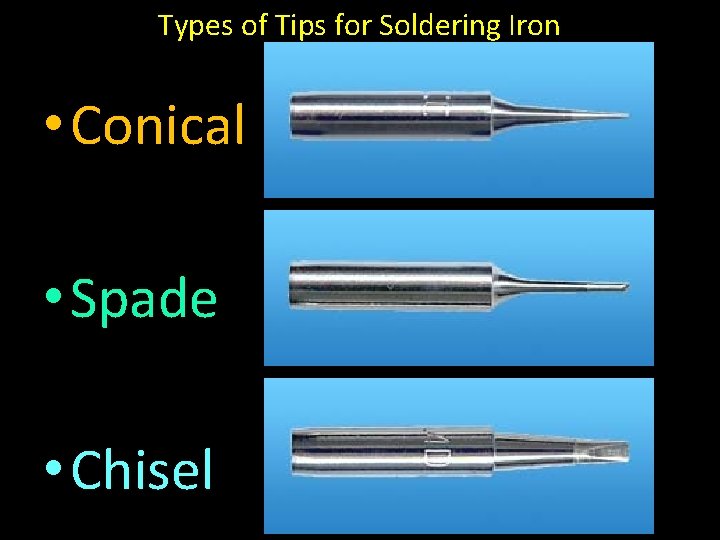
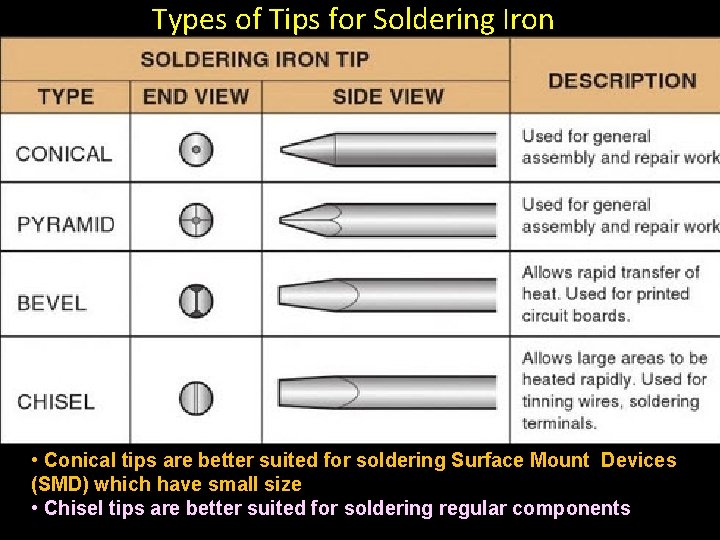
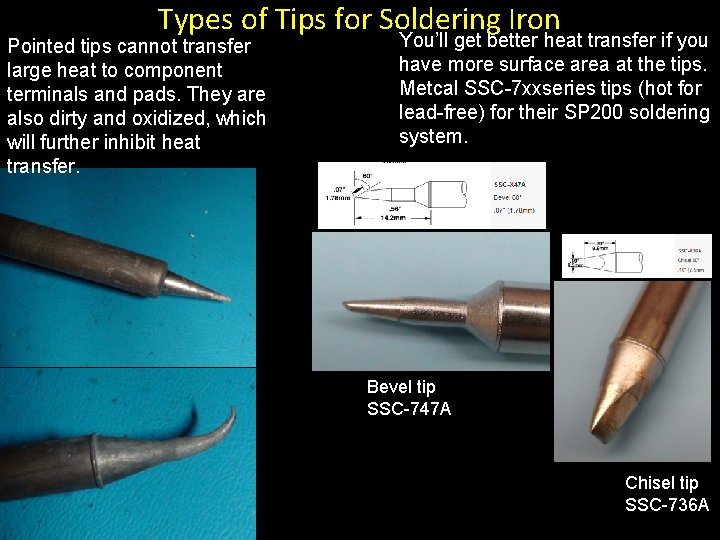
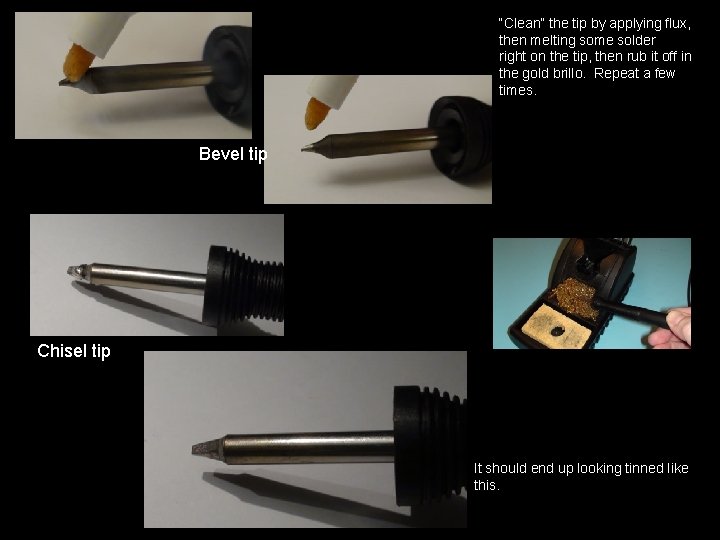
![Clamps [also known as Panavise] Clamps of some sort are strongly recommended. Trying to Clamps [also known as Panavise] Clamps of some sort are strongly recommended. Trying to](https://slidetodoc.com/presentation_image_h/040a887c15a7da80ed25d6258fddf396/image-21.jpg)
![Clamps [also known as Panavise] • Many models • Great for holding boards • Clamps [also known as Panavise] • Many models • Great for holding boards •](https://slidetodoc.com/presentation_image_h/040a887c15a7da80ed25d6258fddf396/image-22.jpg)
![Clamps [also known as Panavise] Clamps [also known as Panavise]](https://slidetodoc.com/presentation_image_h/040a887c15a7da80ed25d6258fddf396/image-23.jpg)
![Clamps [also known as Penavise] Clamps [also known as Penavise]](https://slidetodoc.com/presentation_image_h/040a887c15a7da80ed25d6258fddf396/image-24.jpg)
![Clamps [also known as Panavise] Clamps [also known as Panavise]](https://slidetodoc.com/presentation_image_h/040a887c15a7da80ed25d6258fddf396/image-25.jpg)
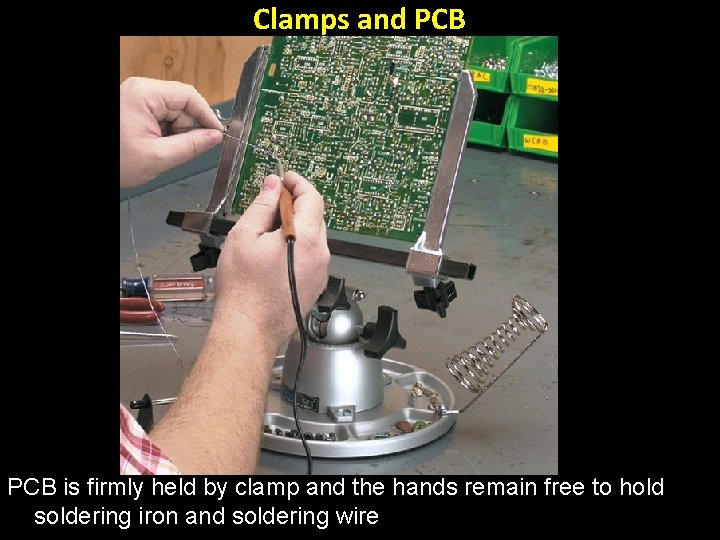
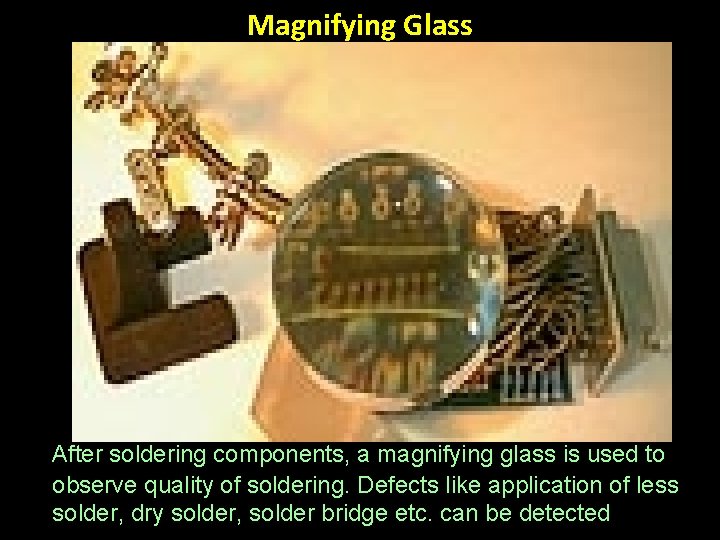
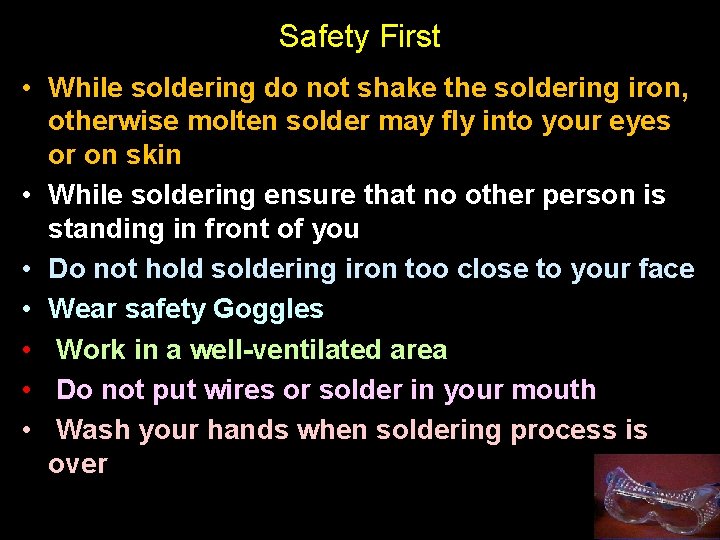
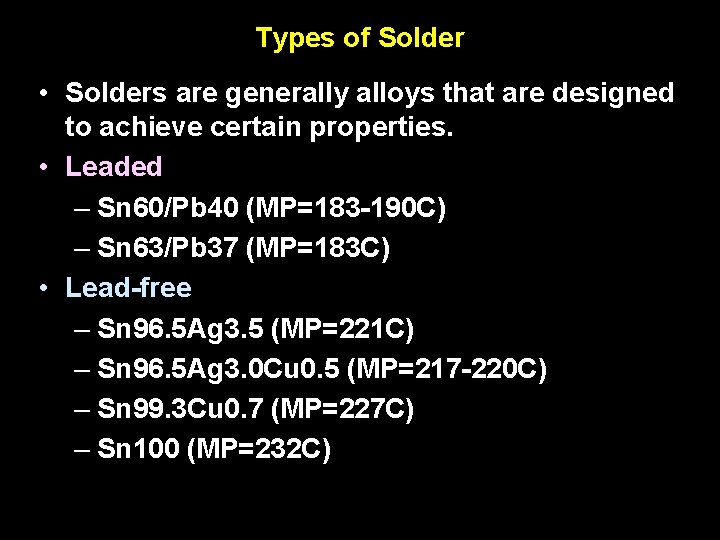
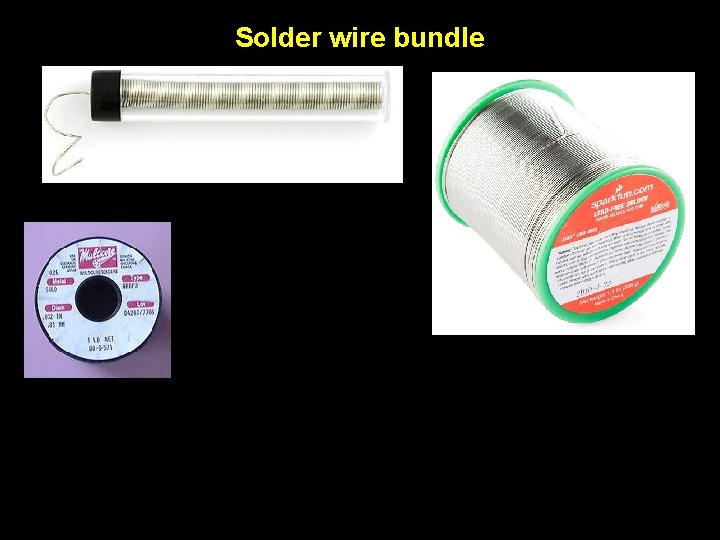
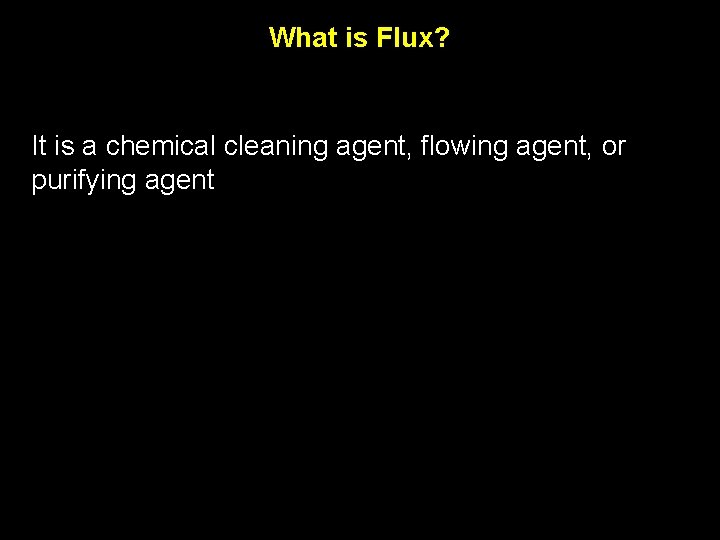
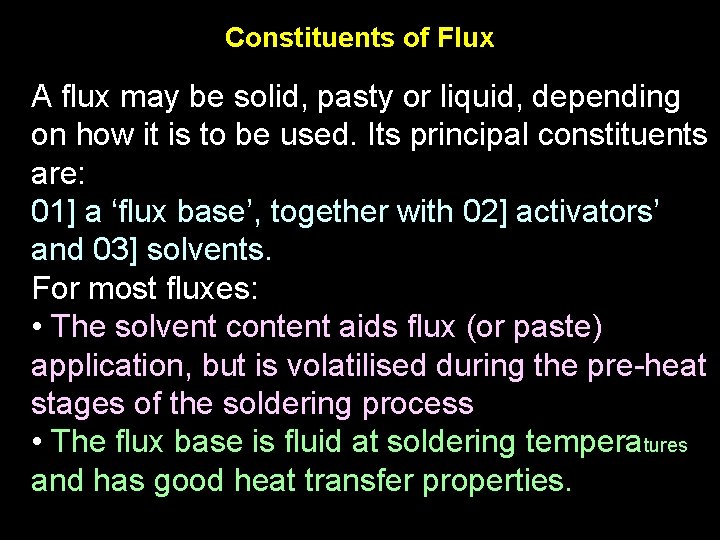
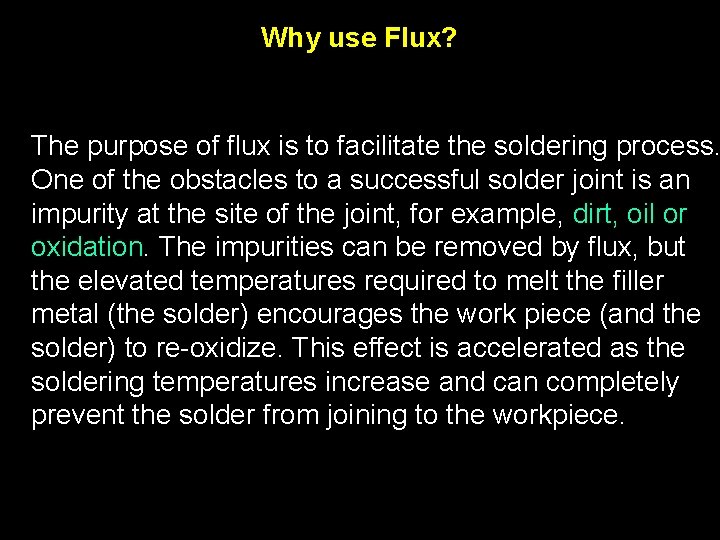
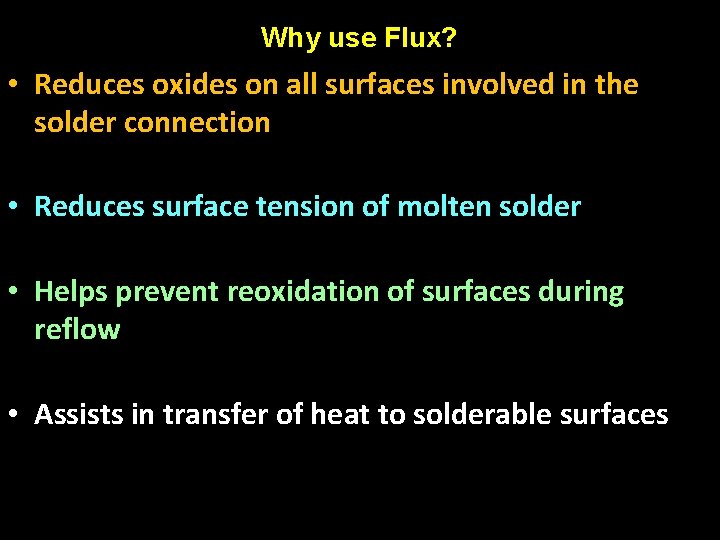
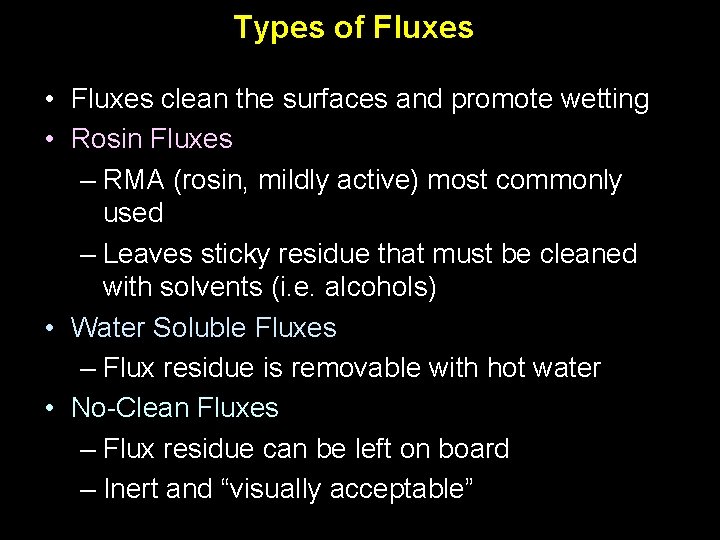
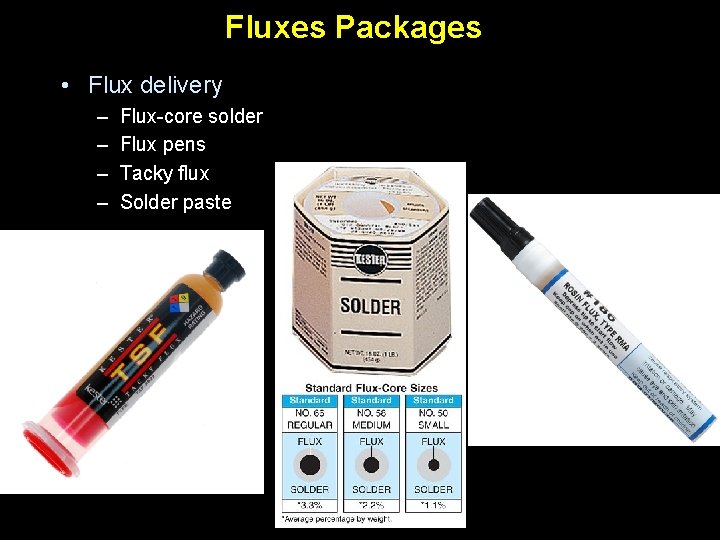
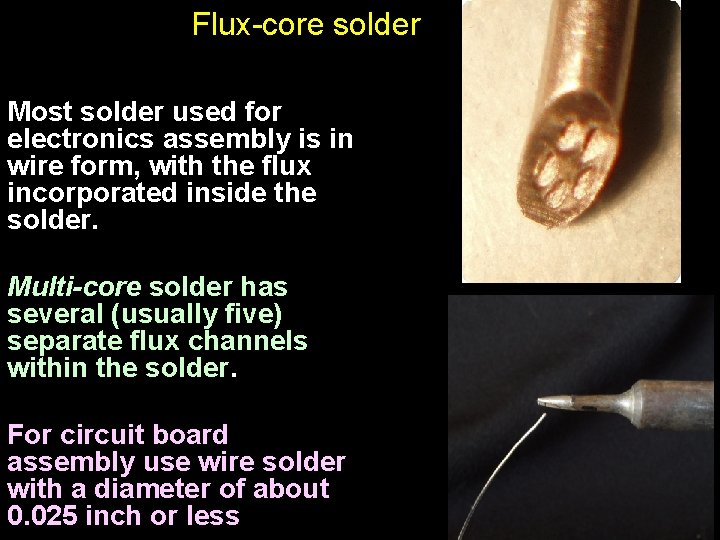
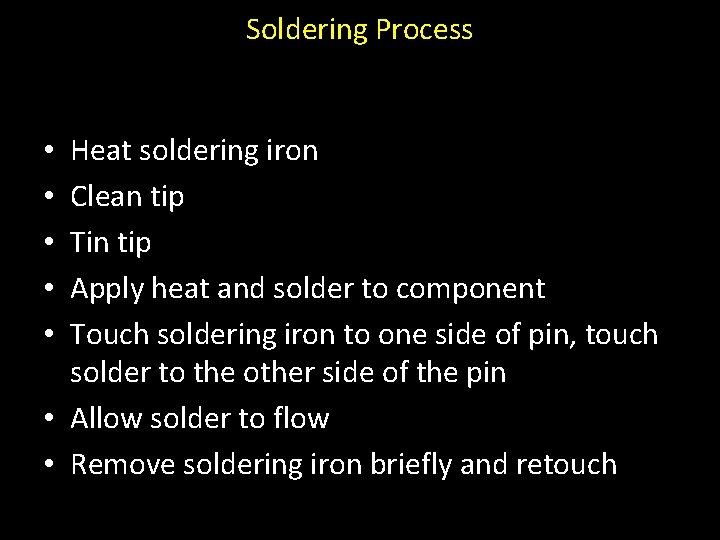
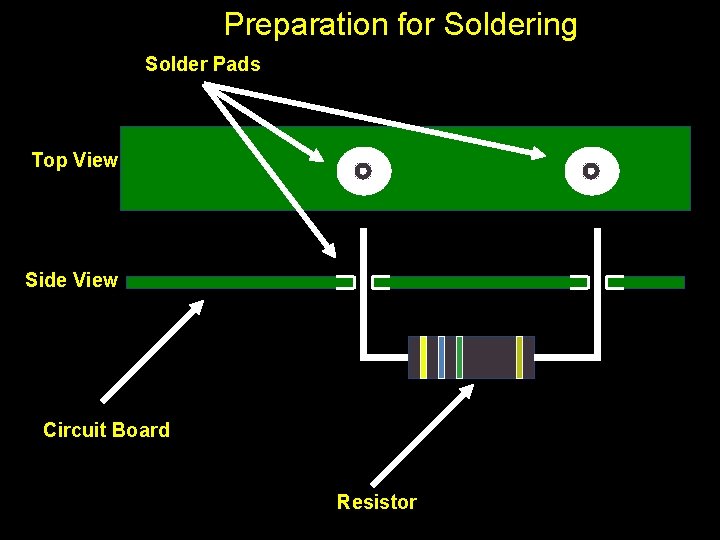
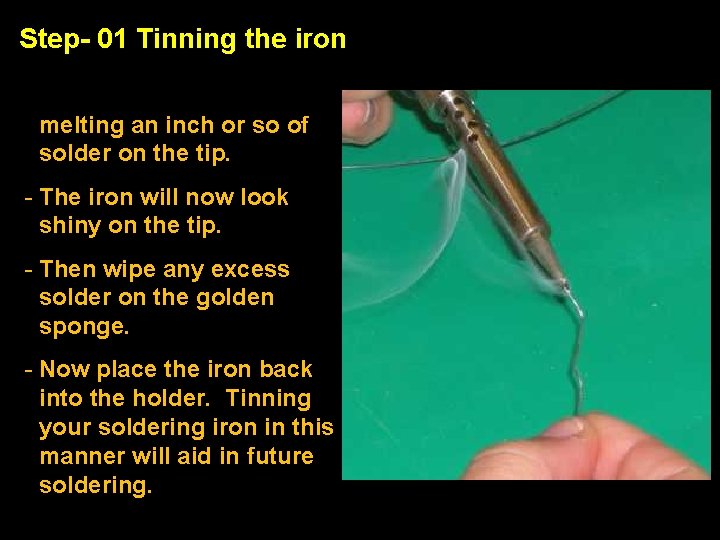
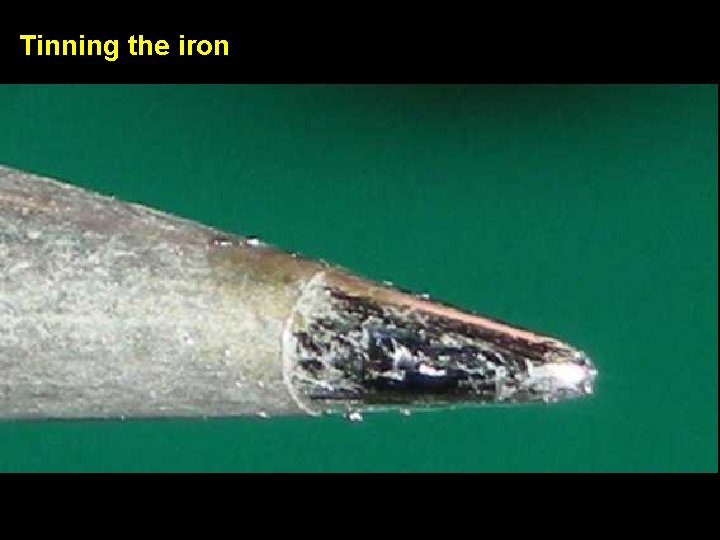
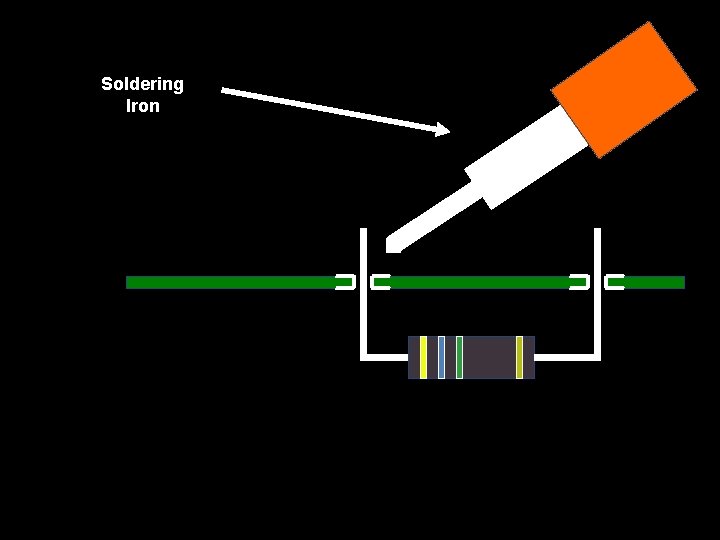
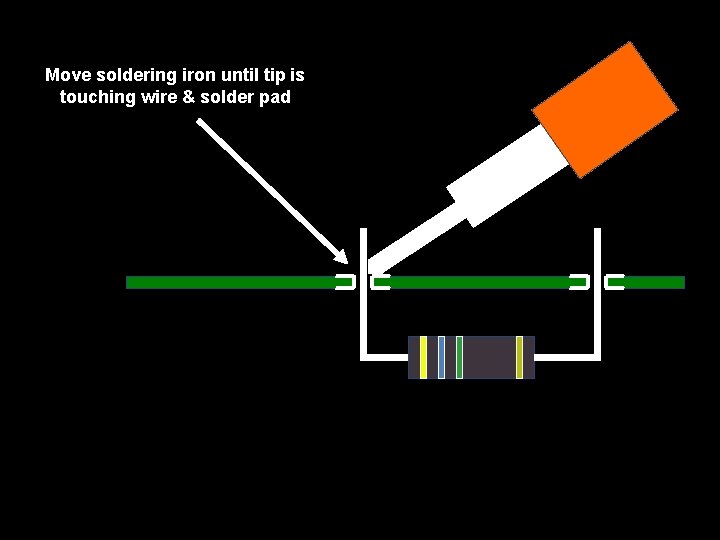
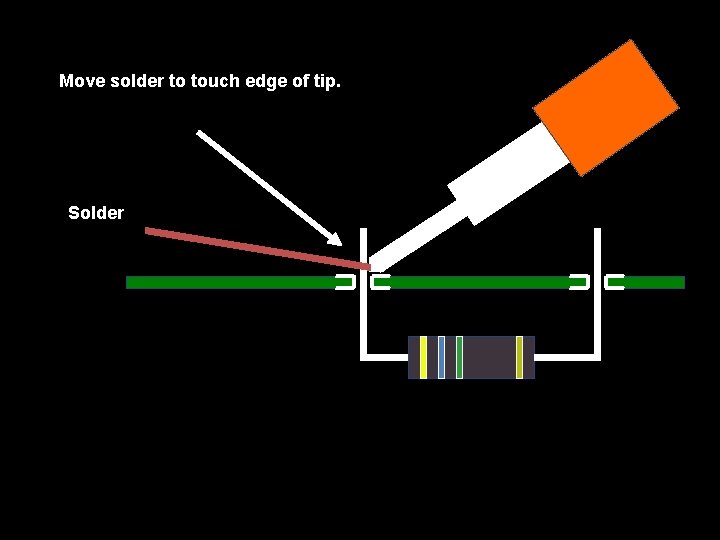
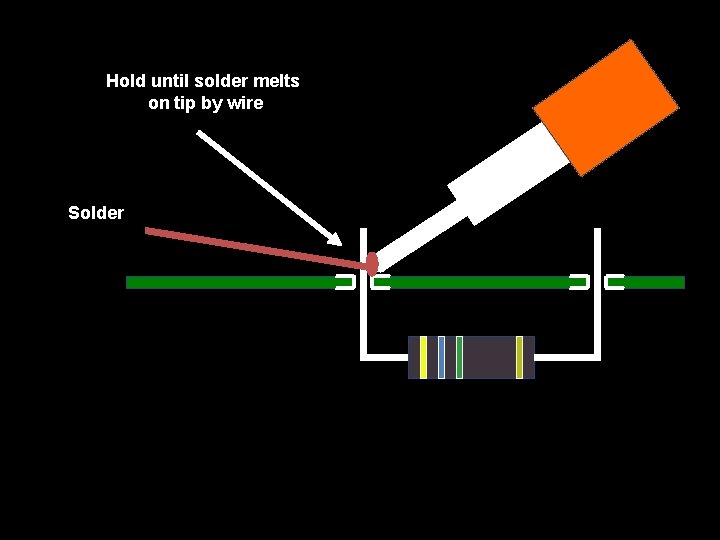
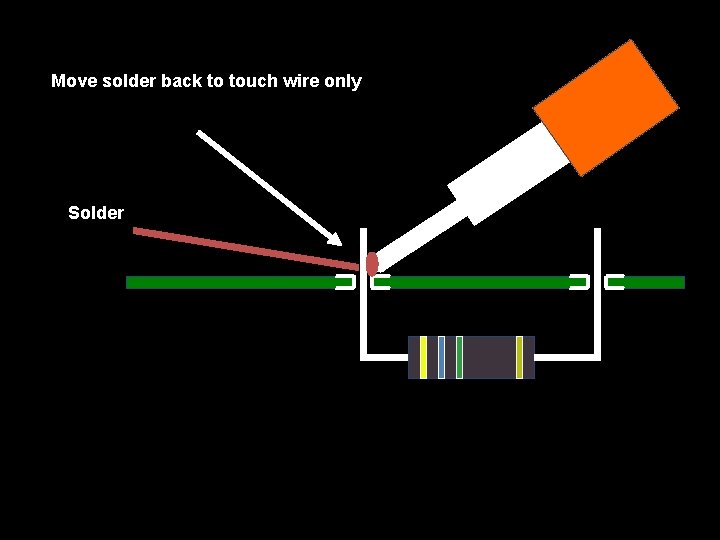
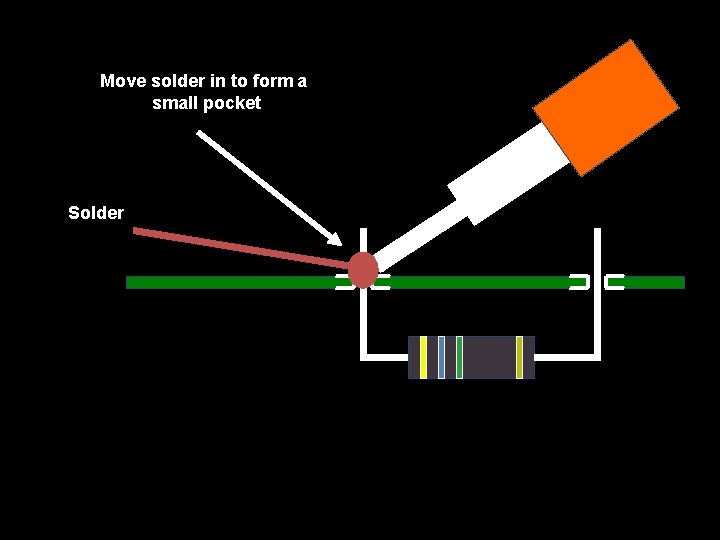
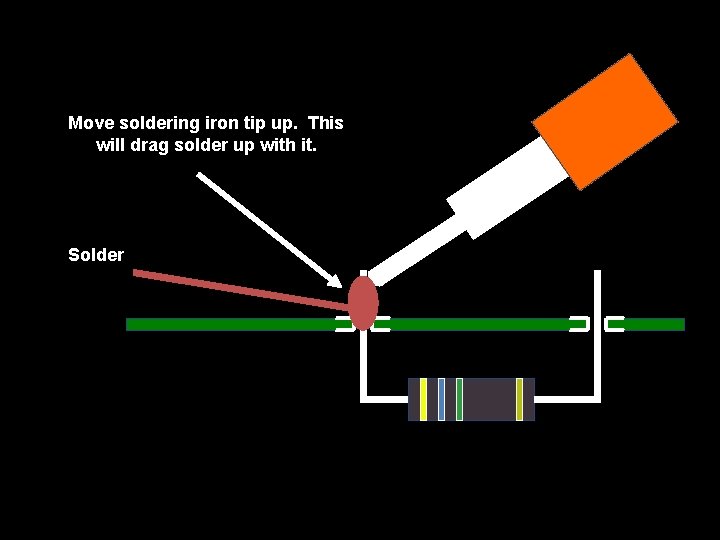
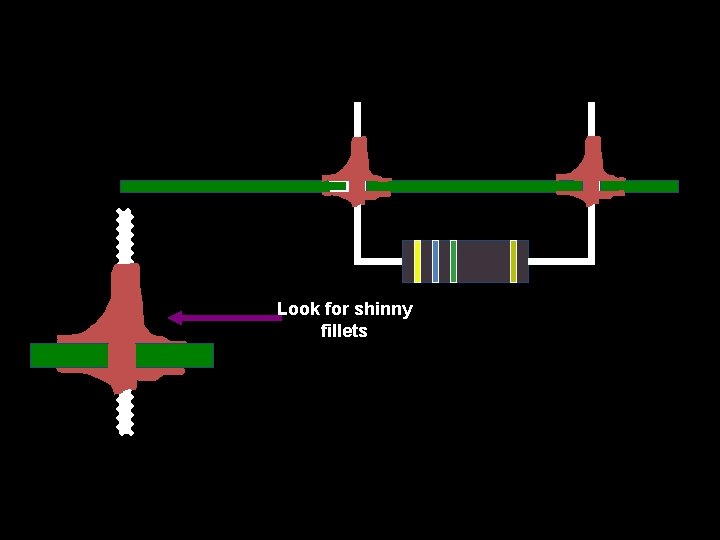
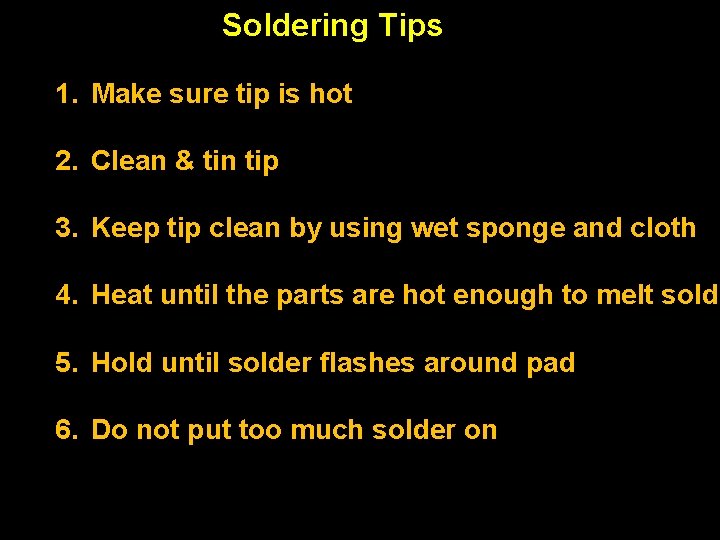
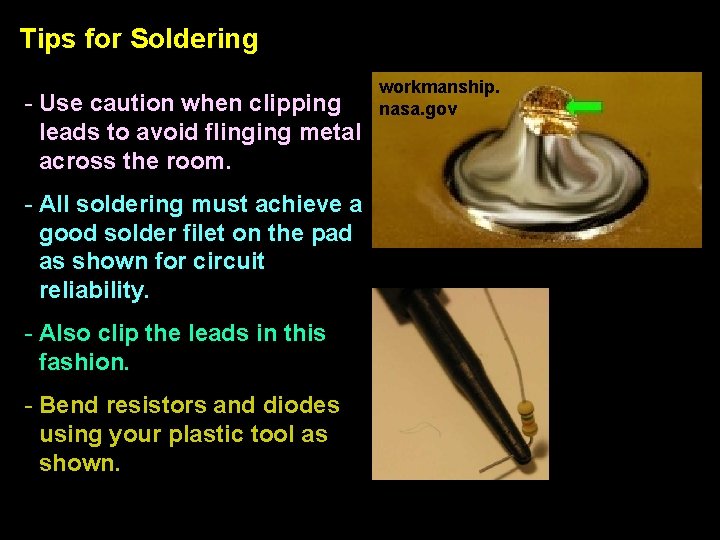
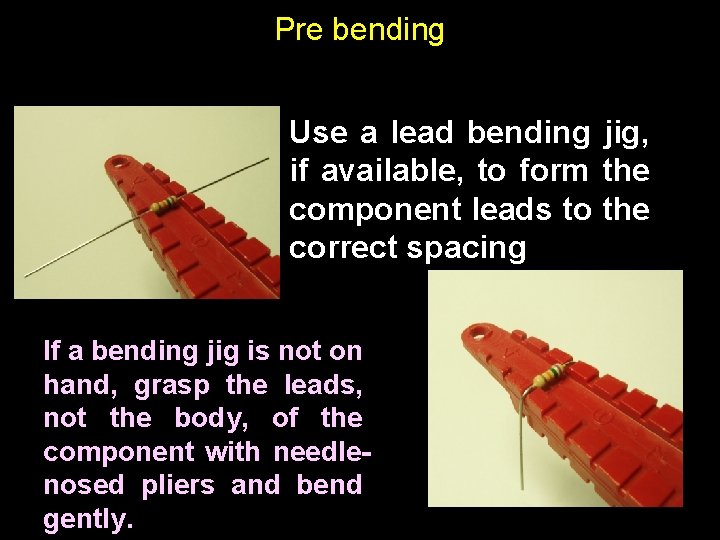
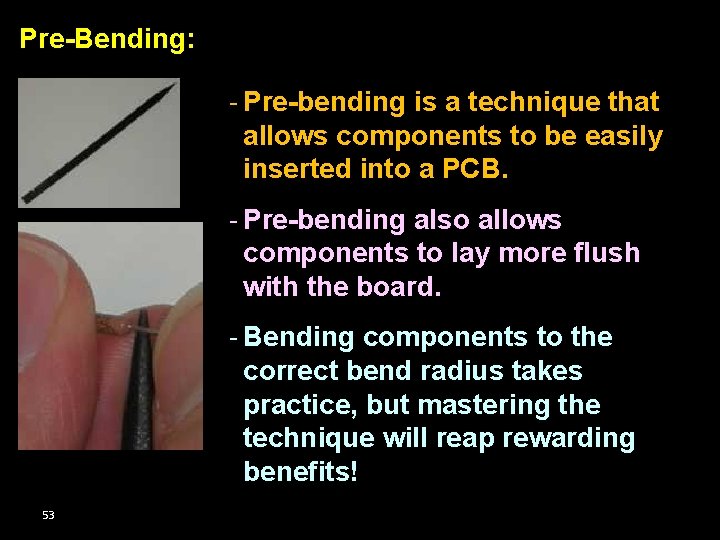
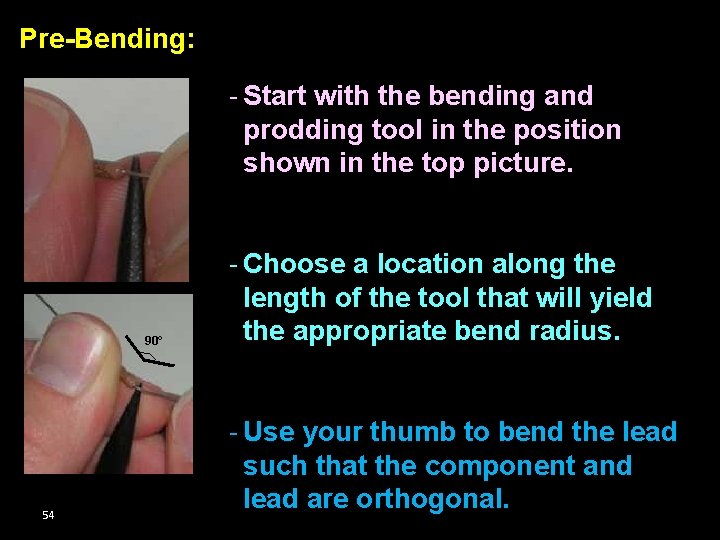
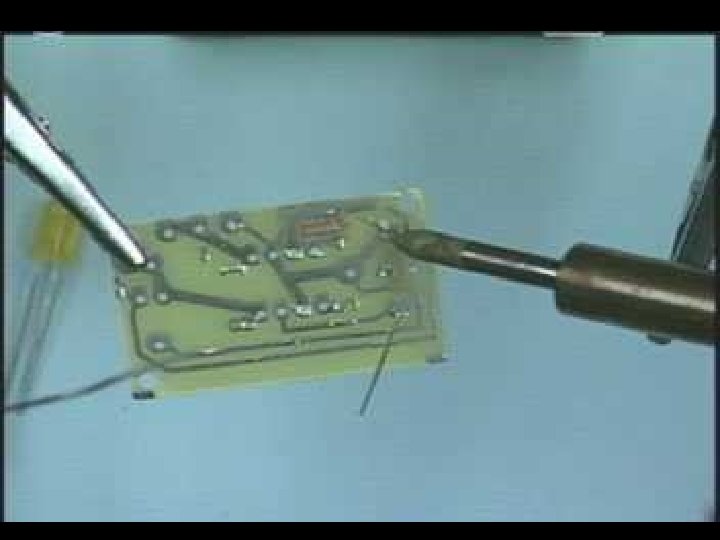
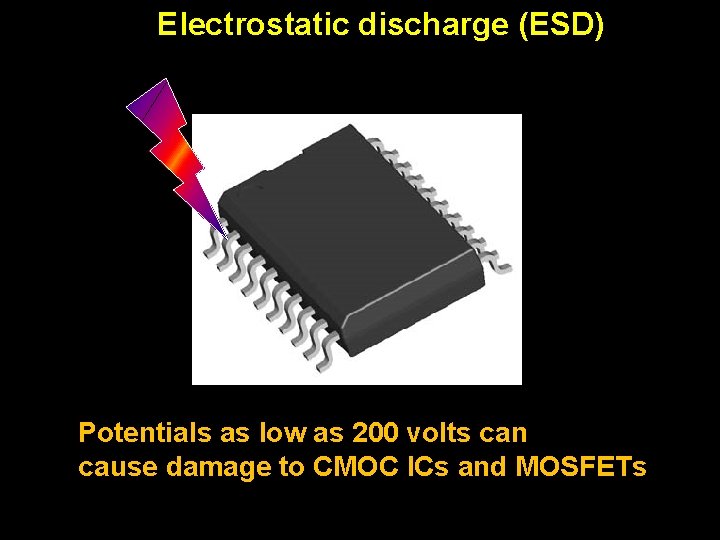
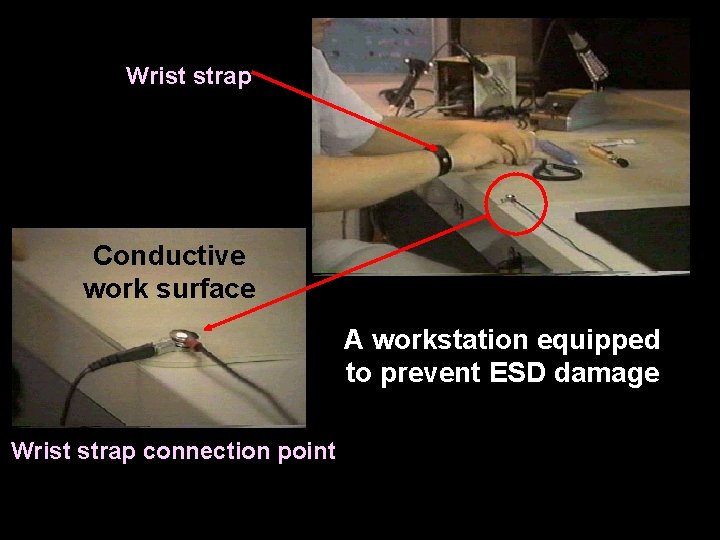
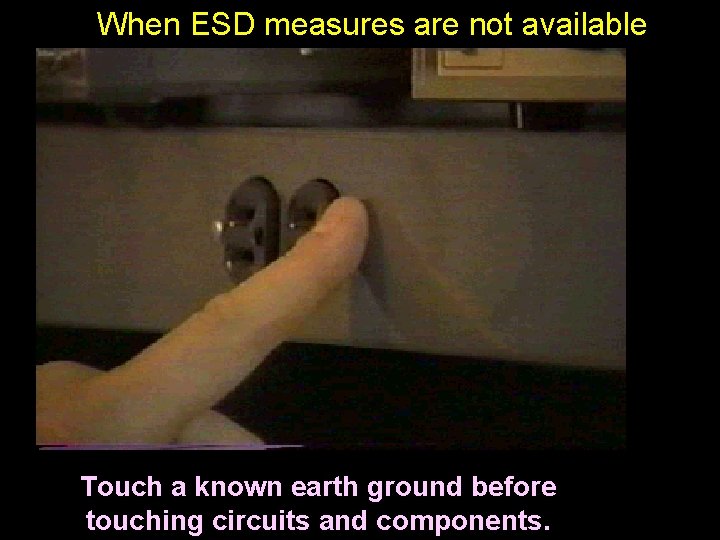
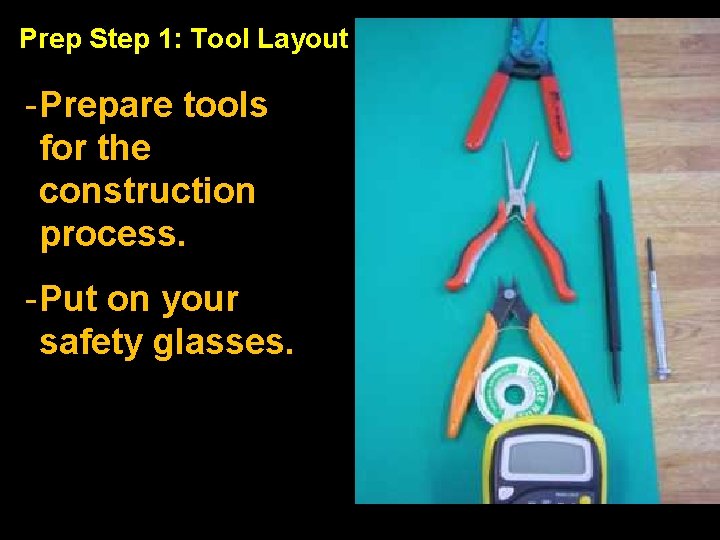
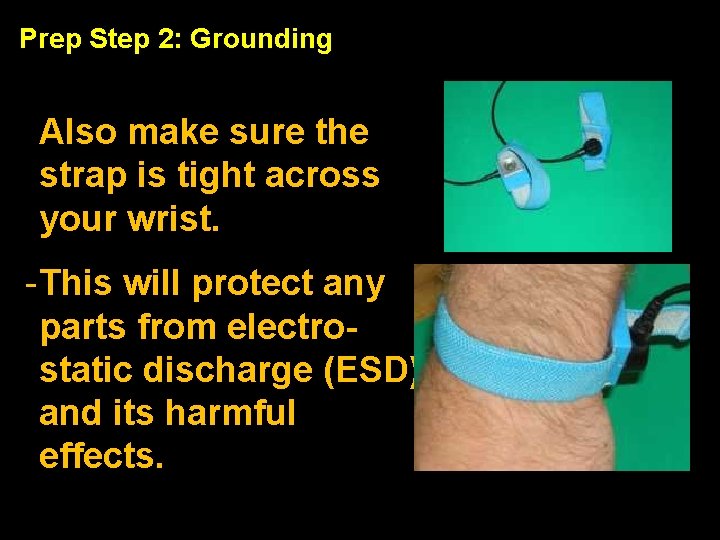
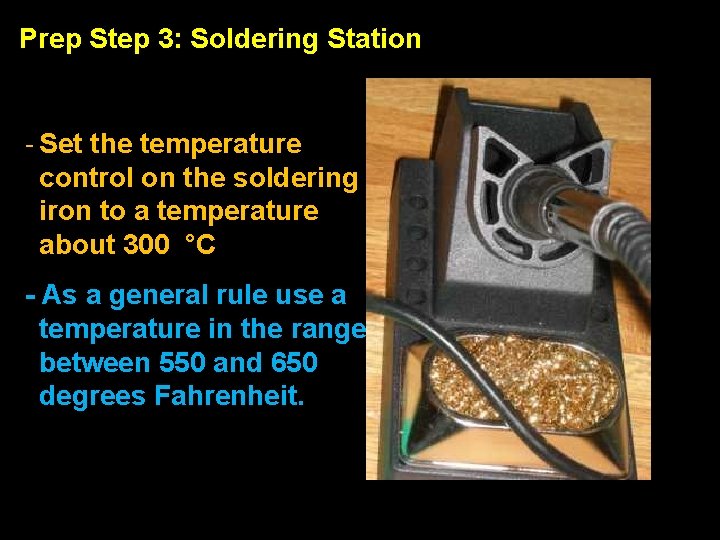
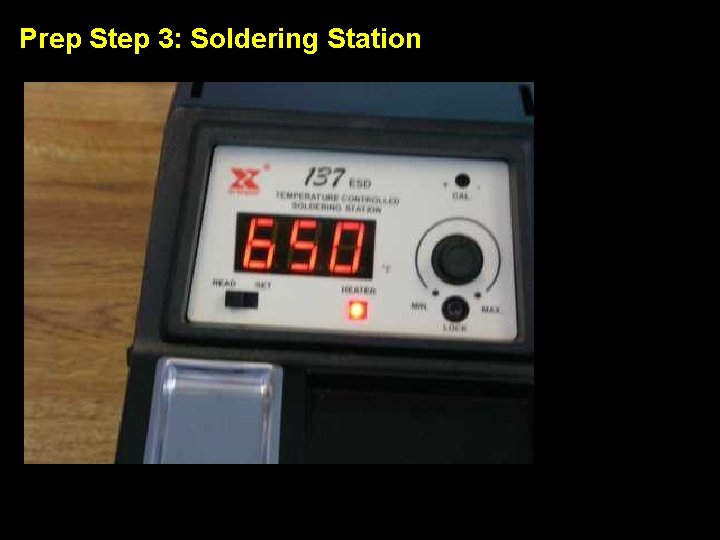
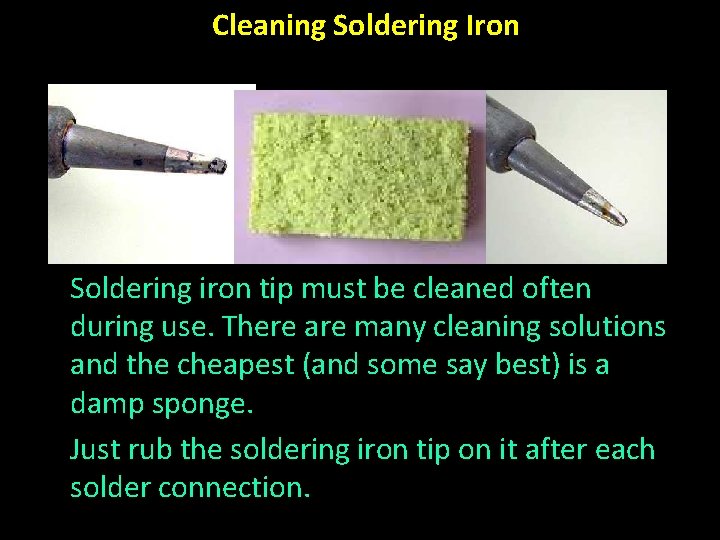
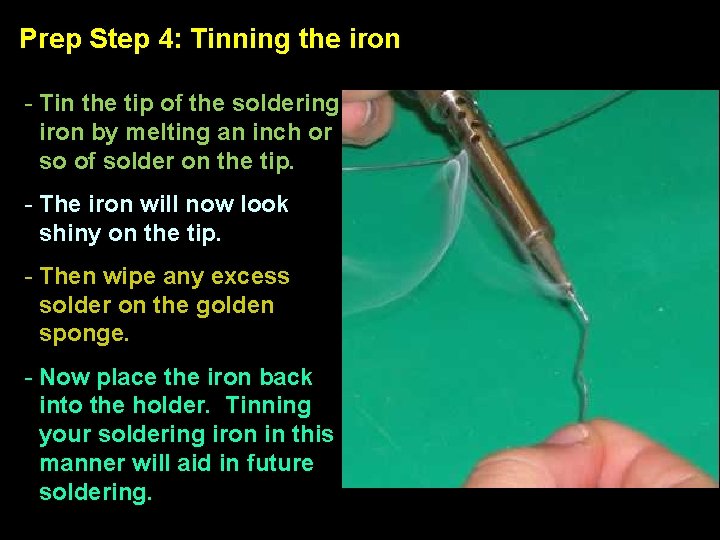

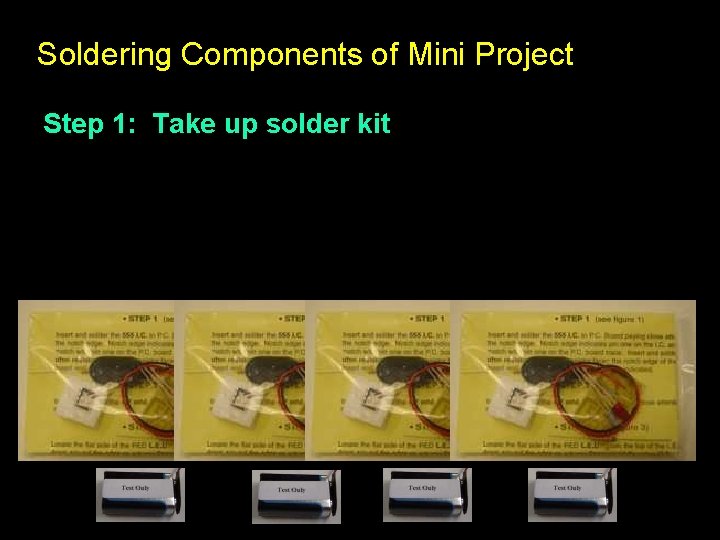
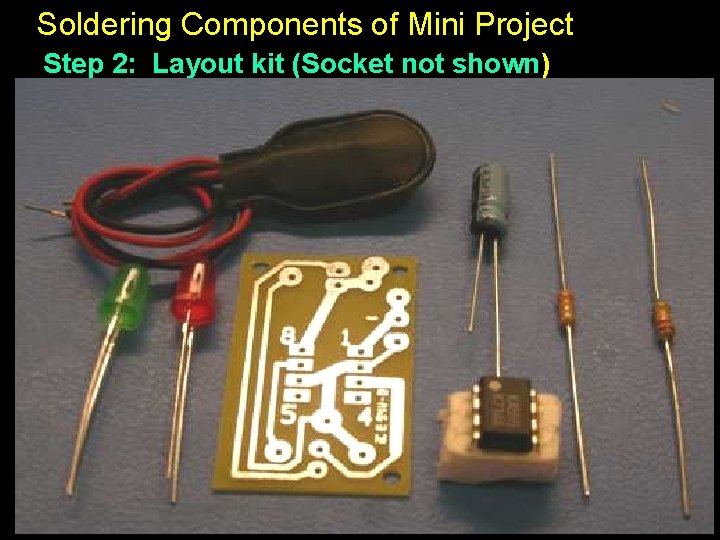
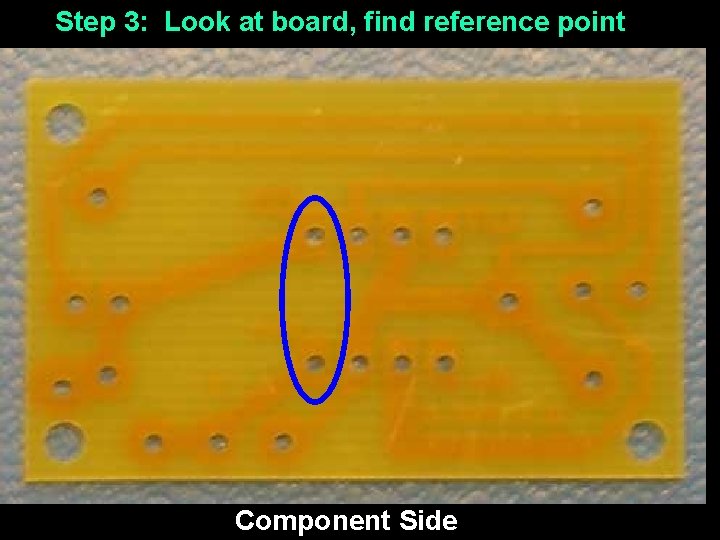
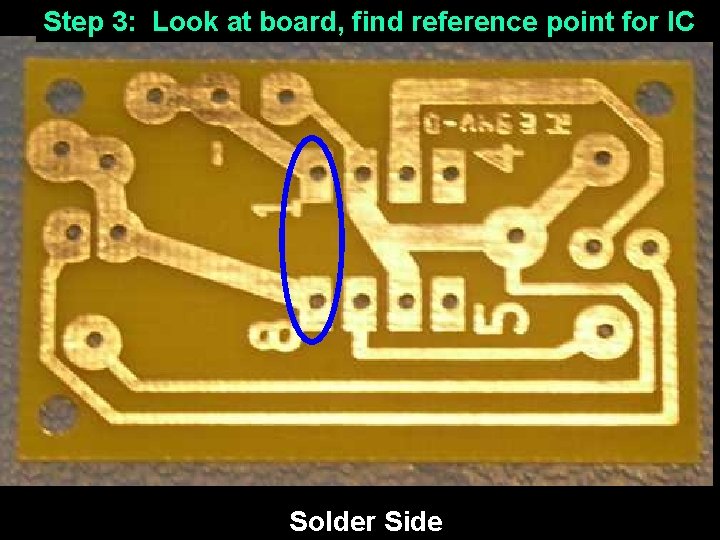
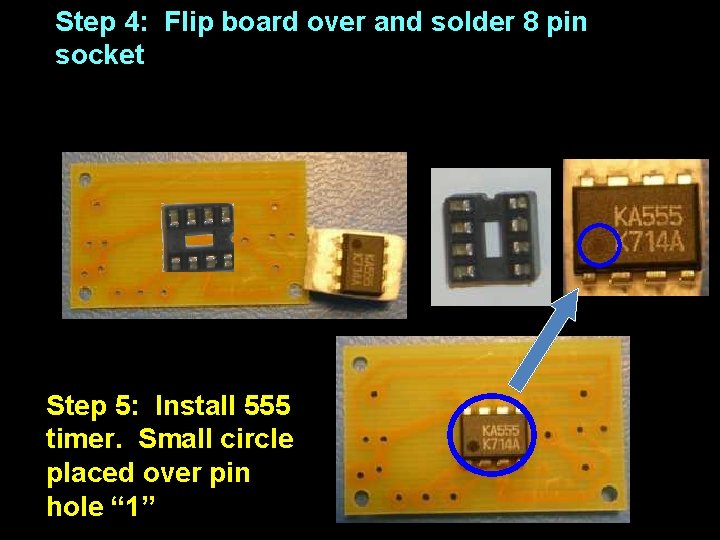
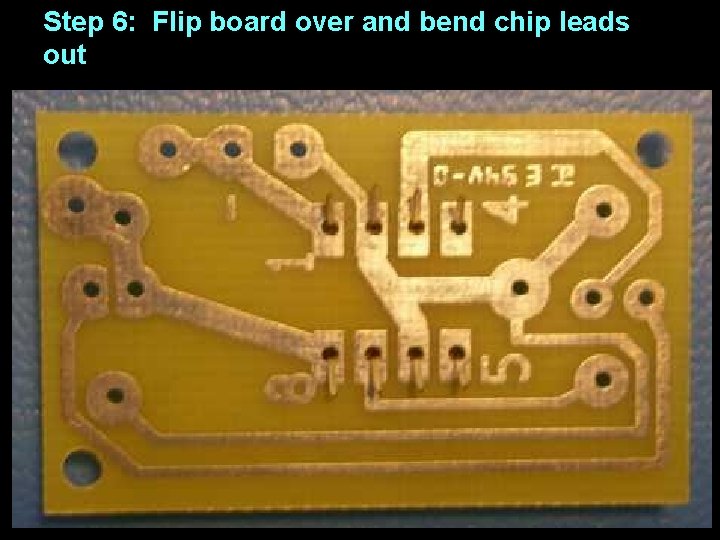
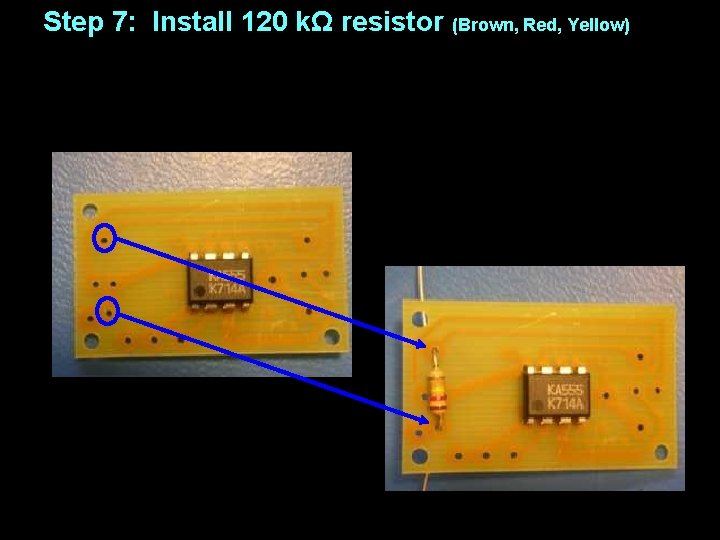
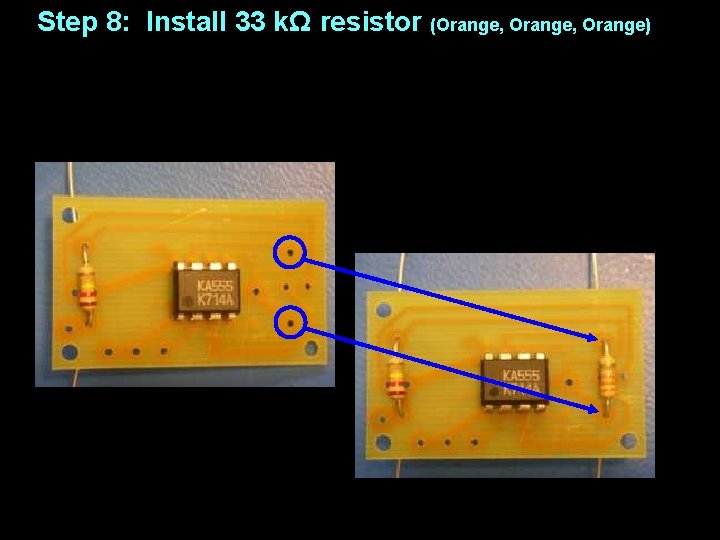
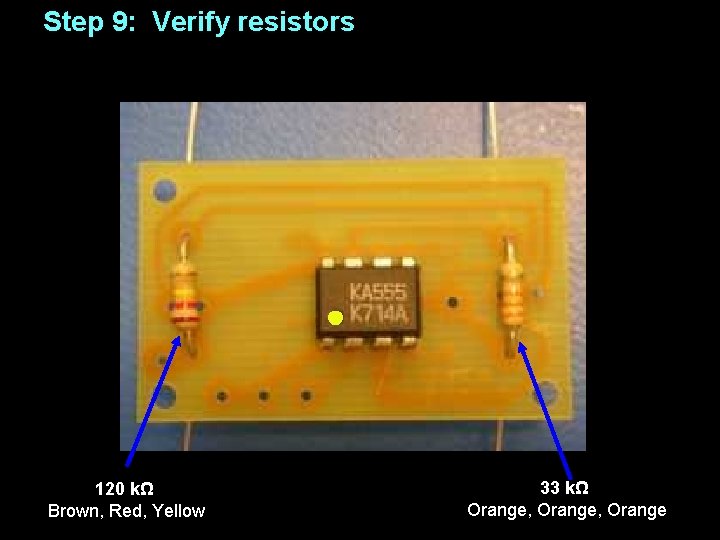
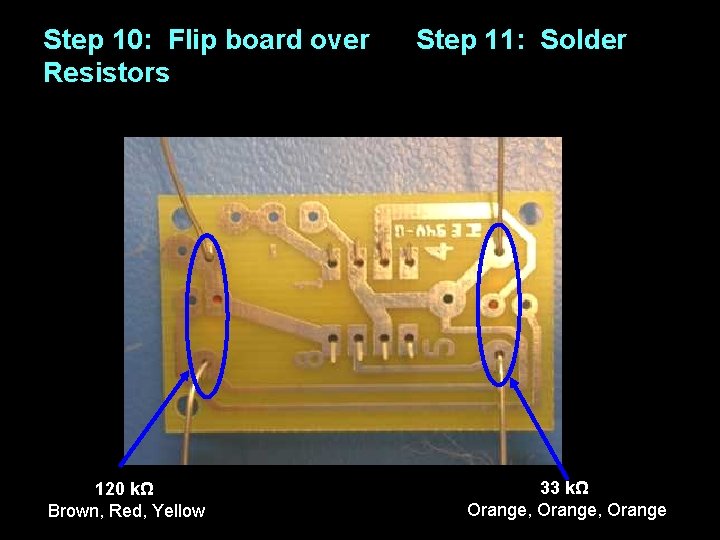
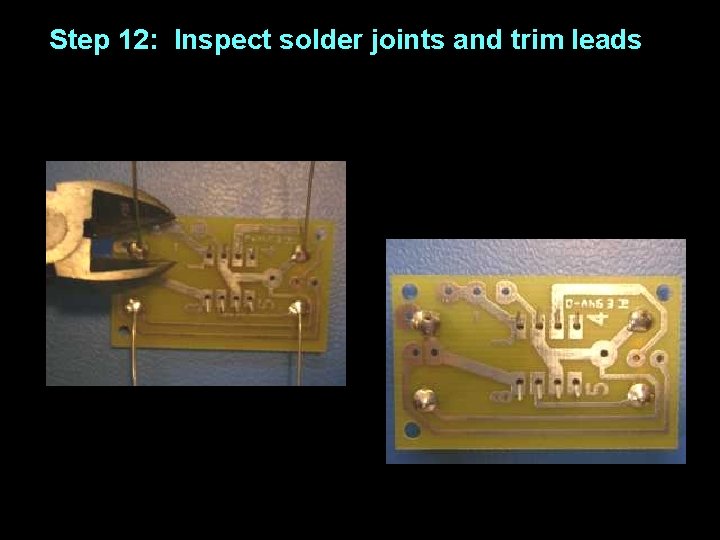
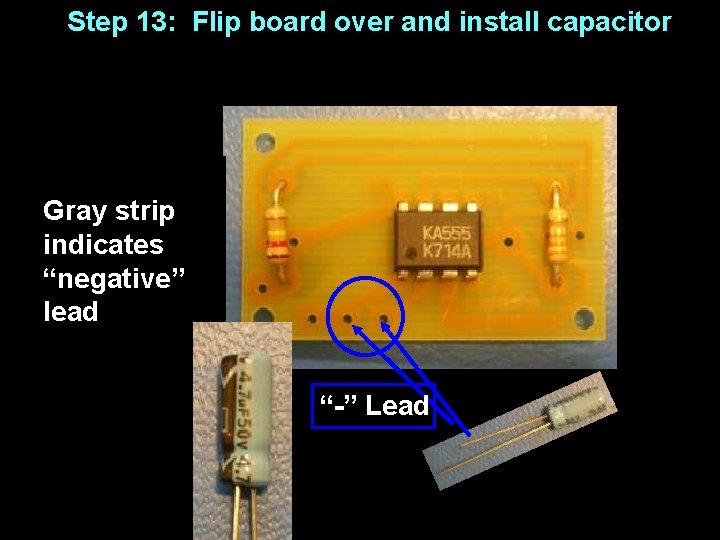
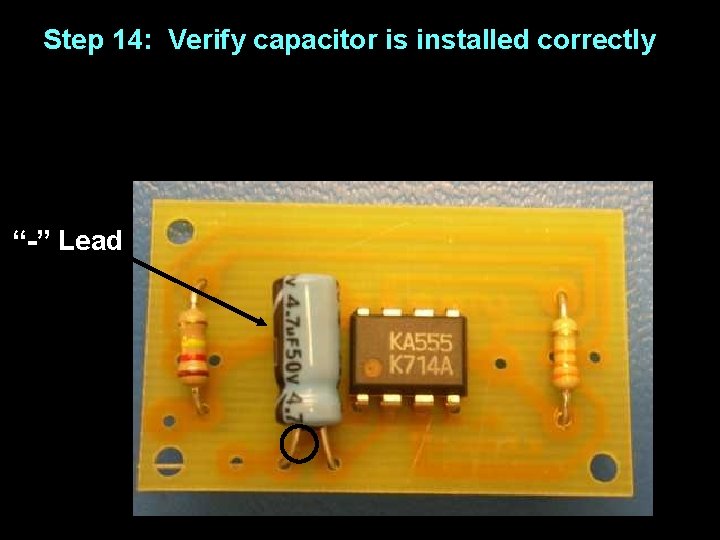
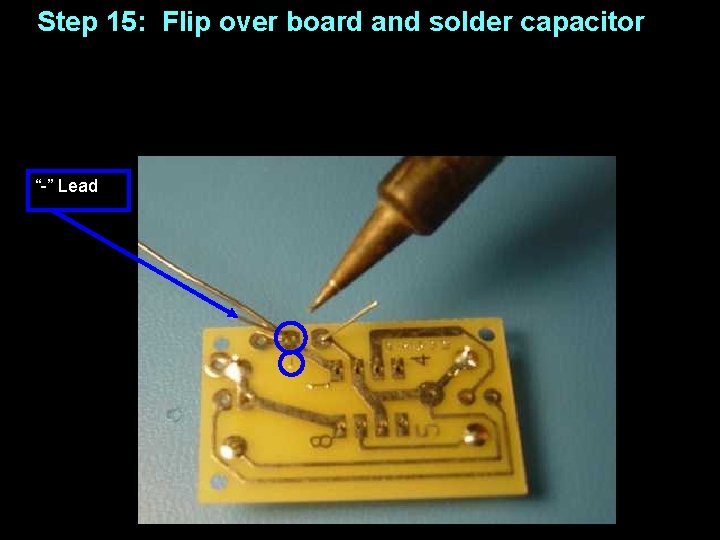
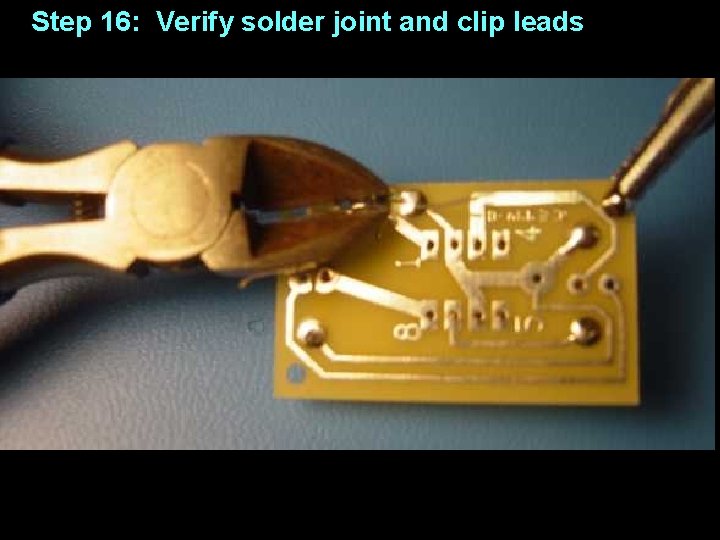
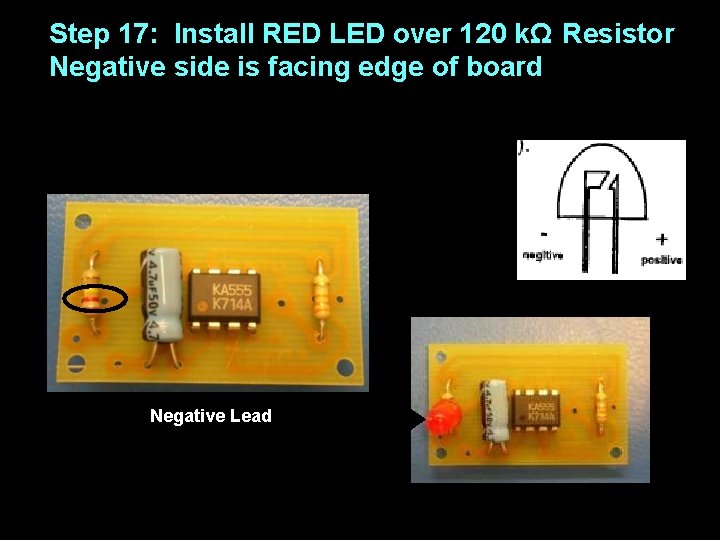
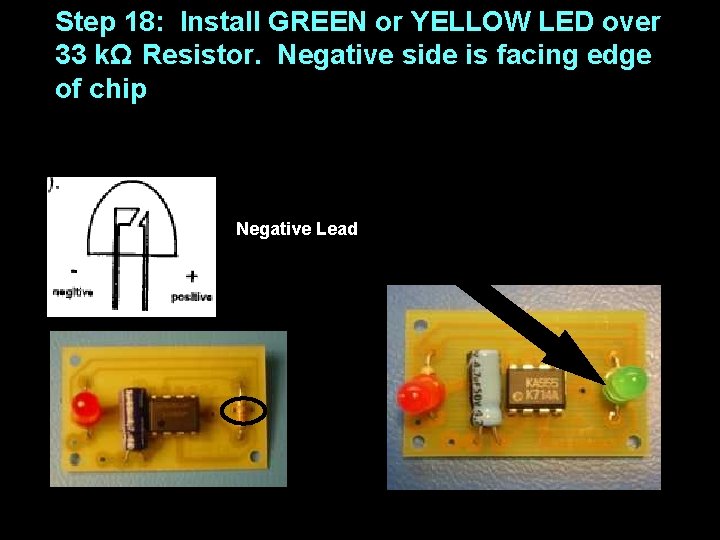
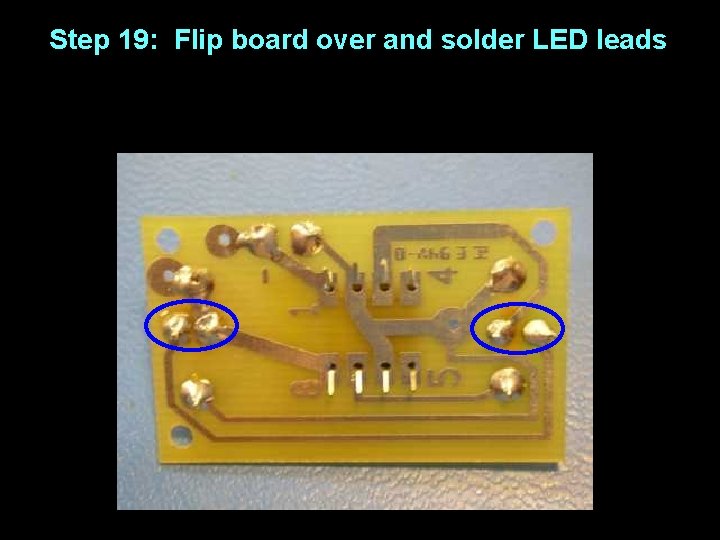
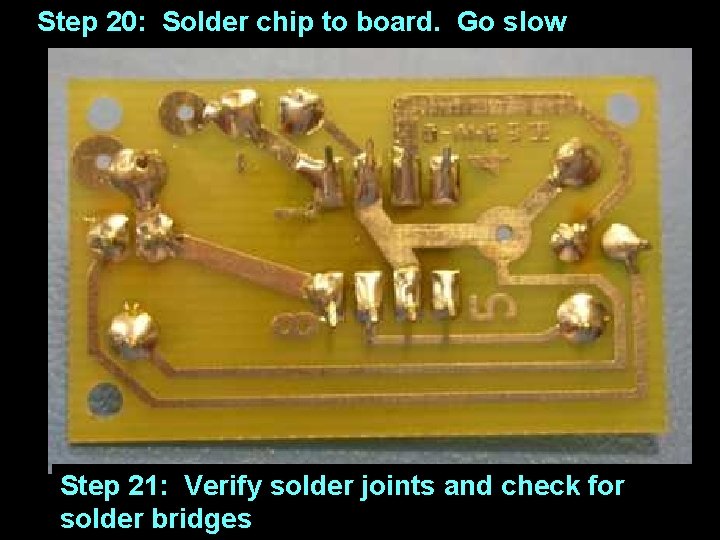
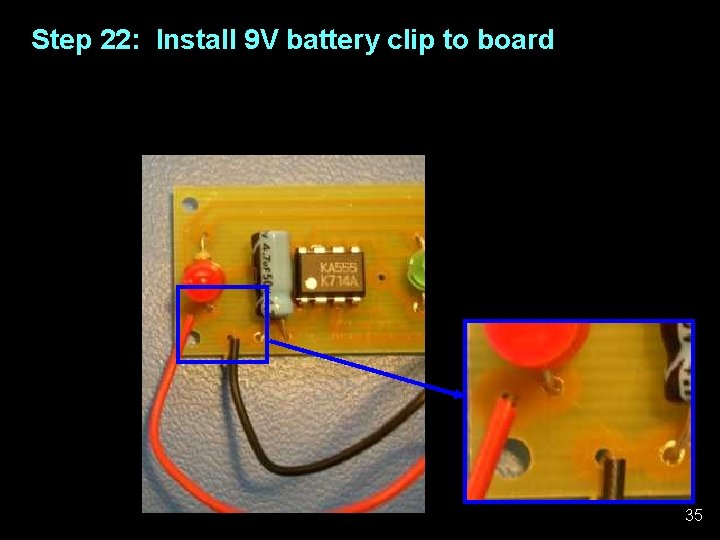
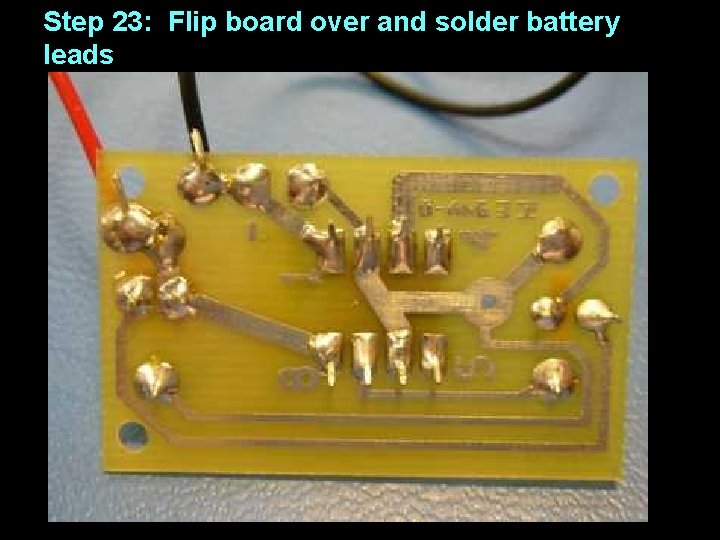
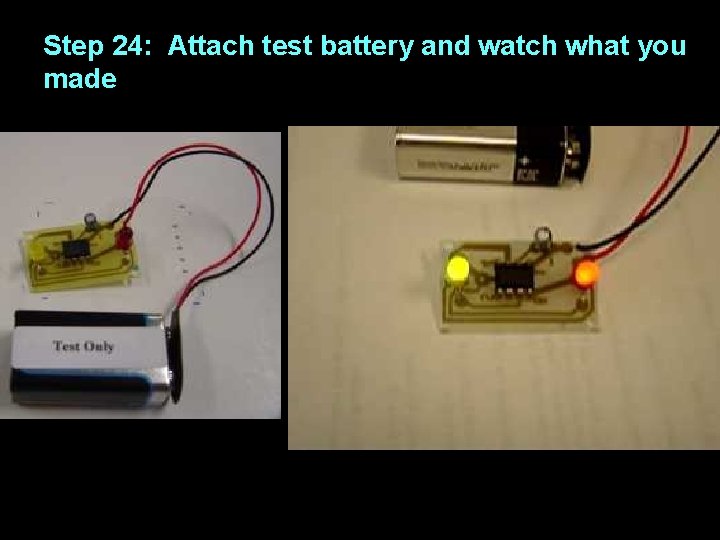
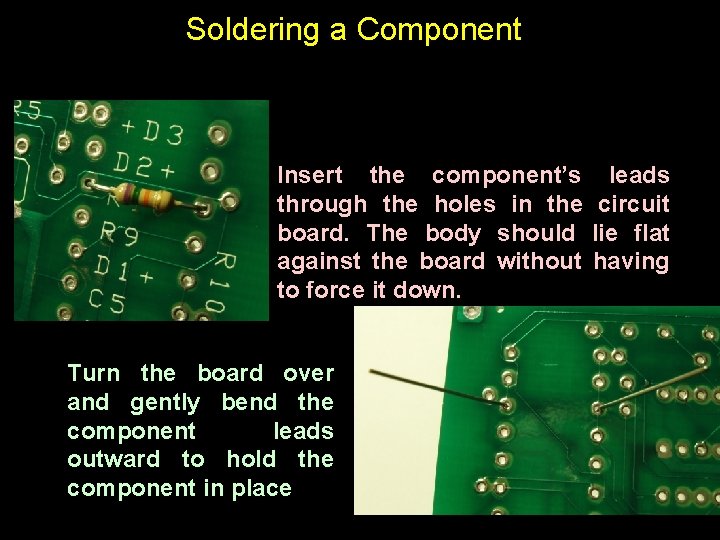
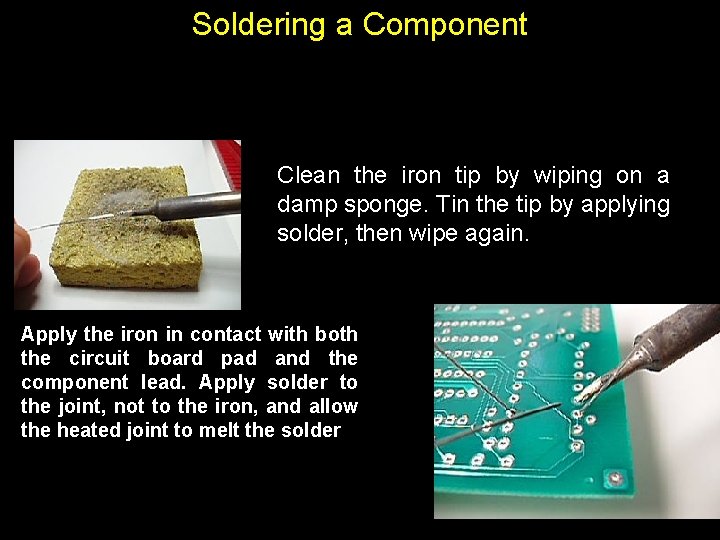
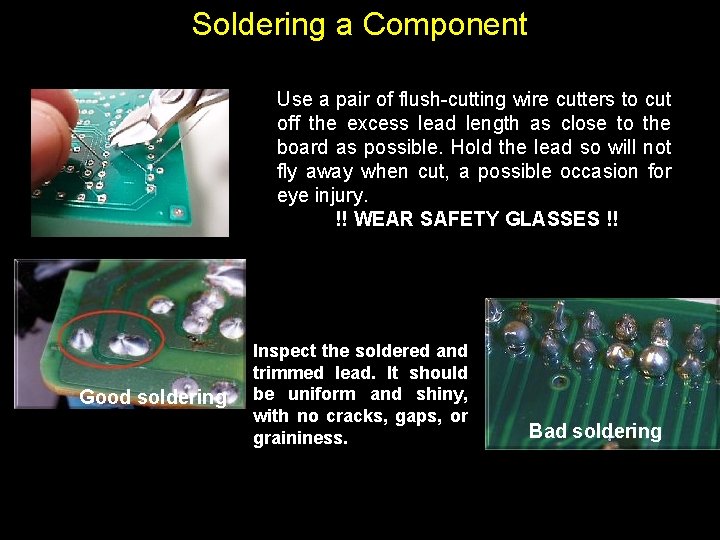
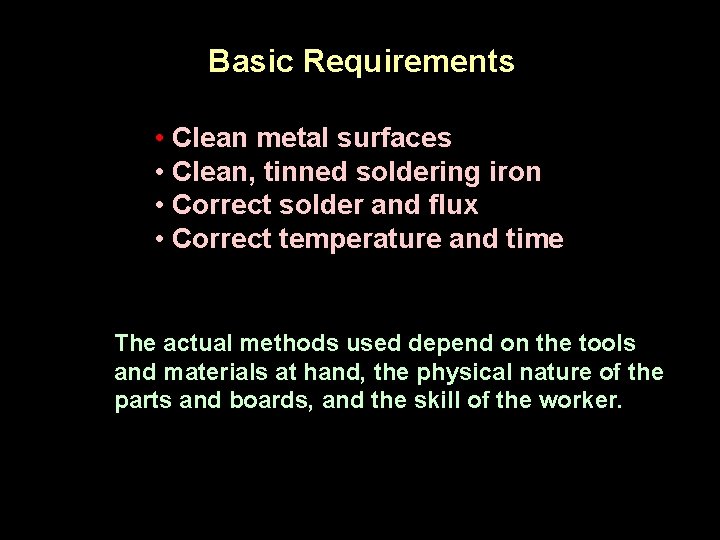
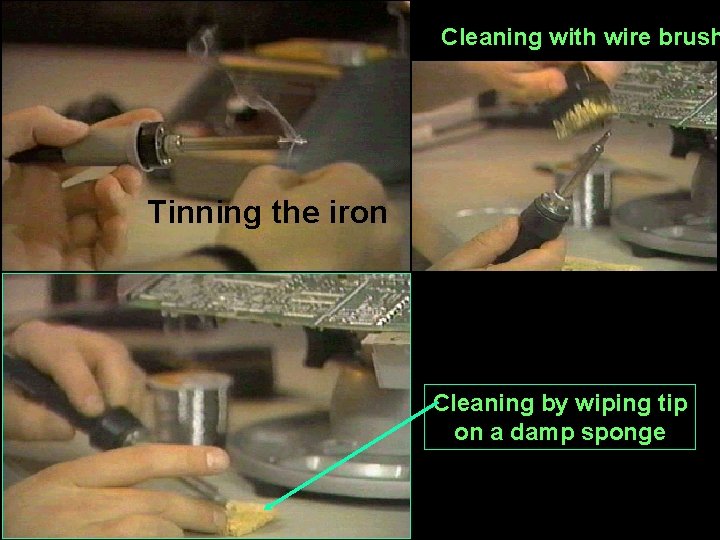
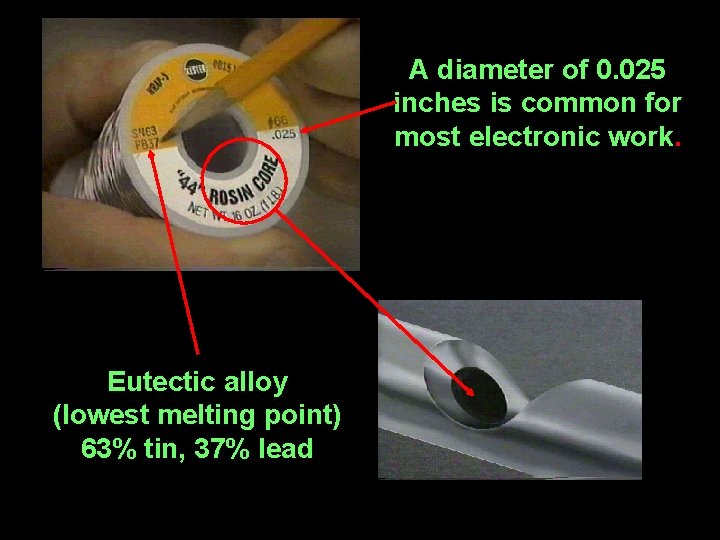
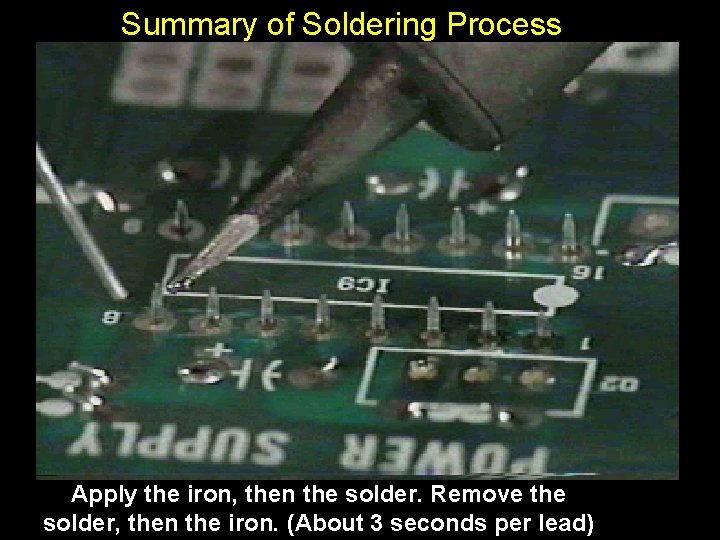
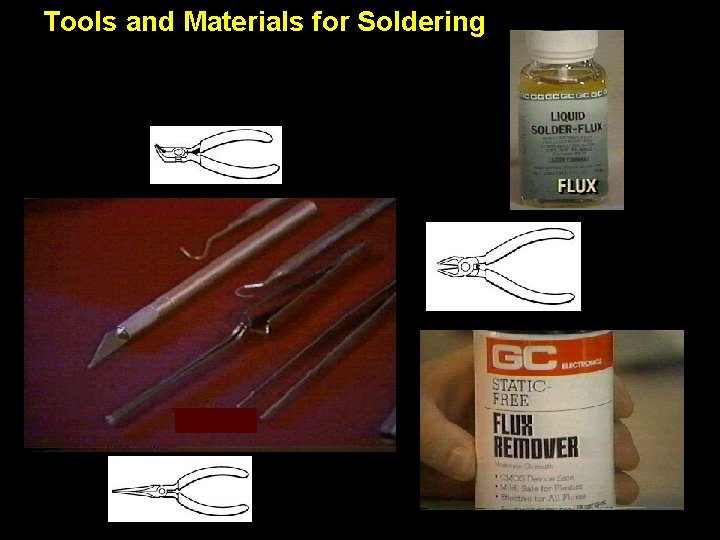
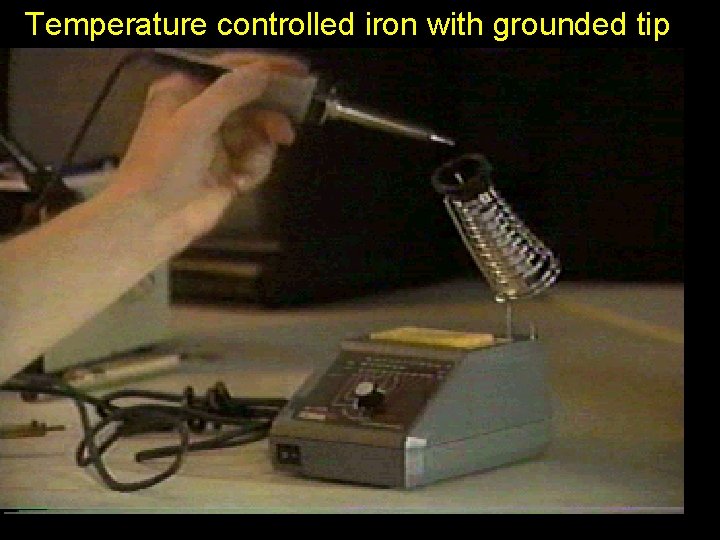
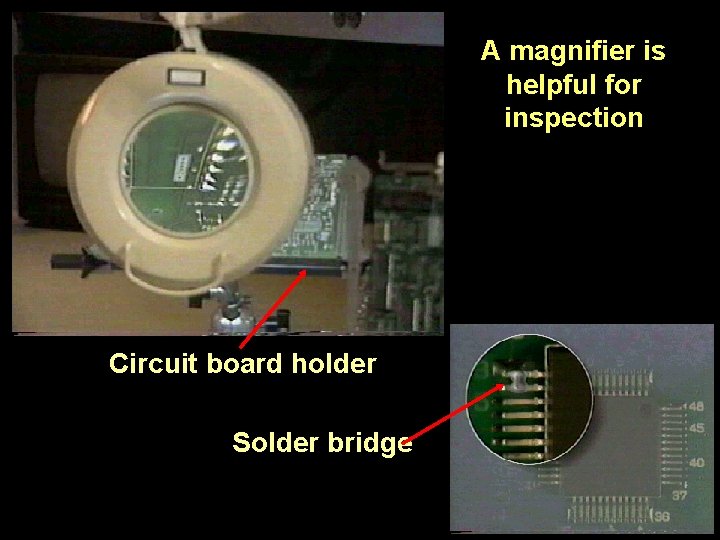
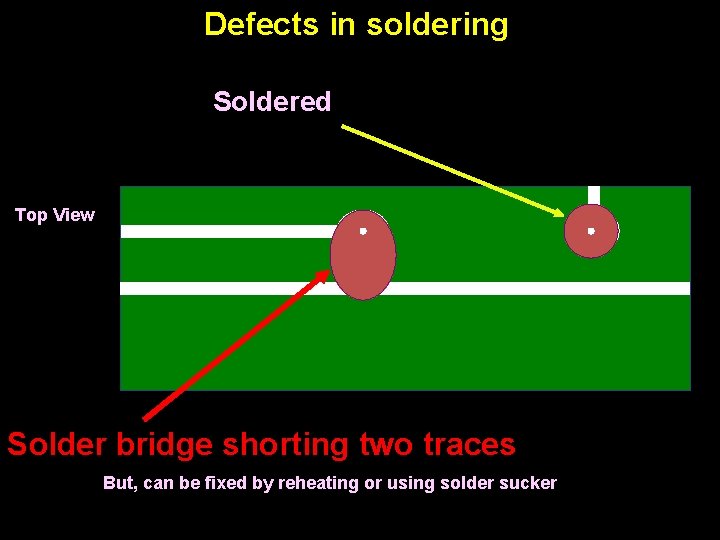
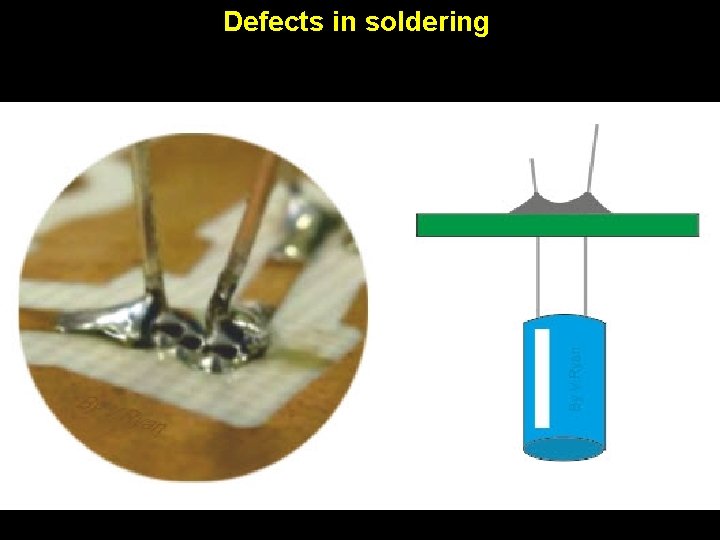
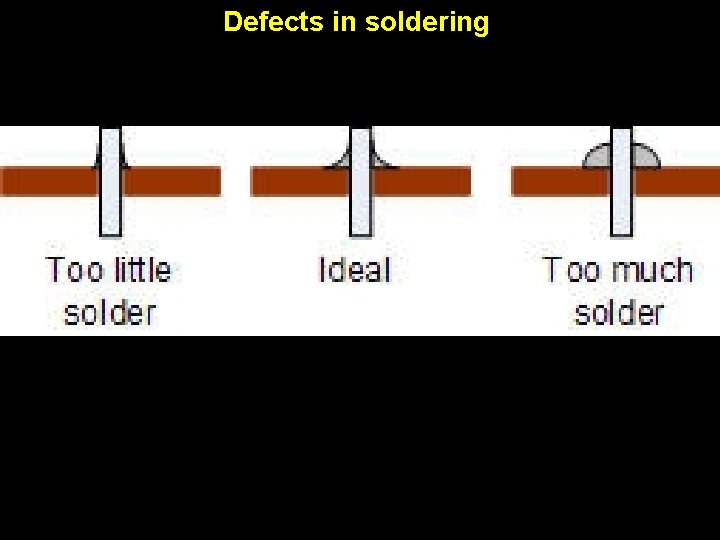
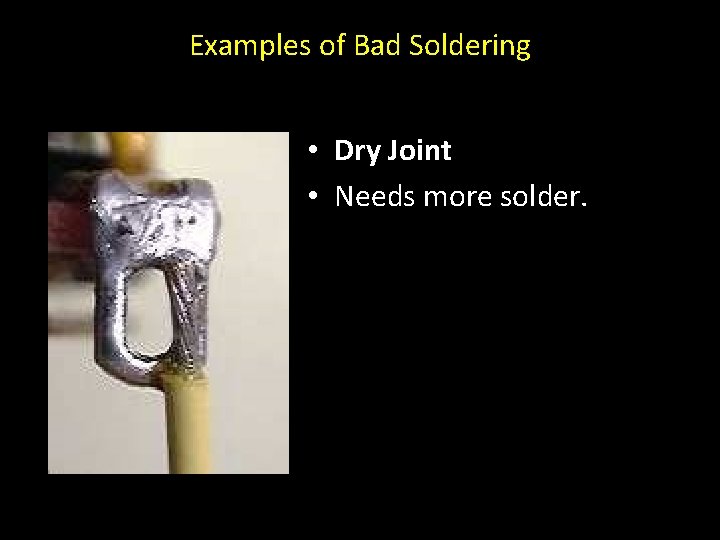
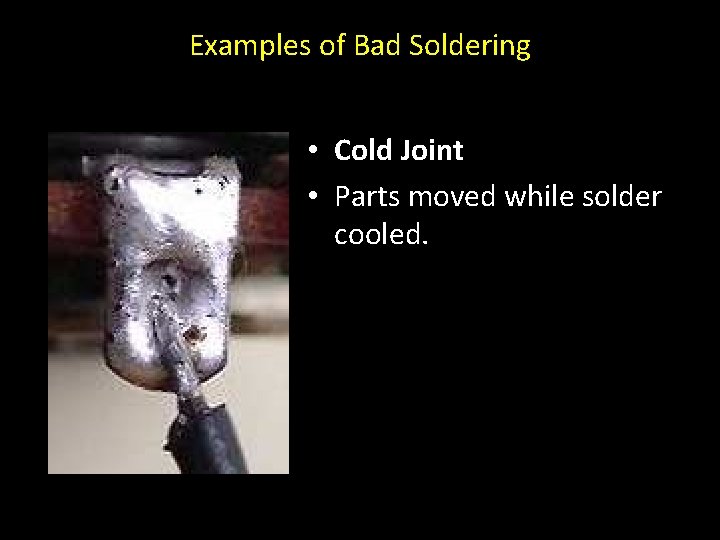
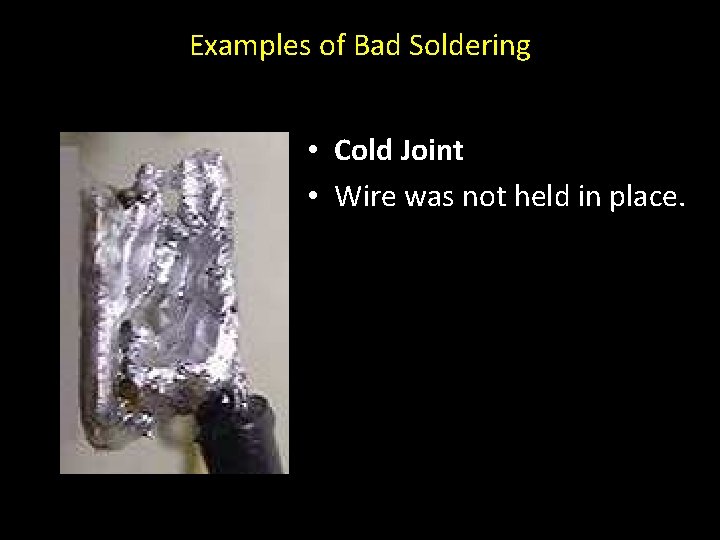
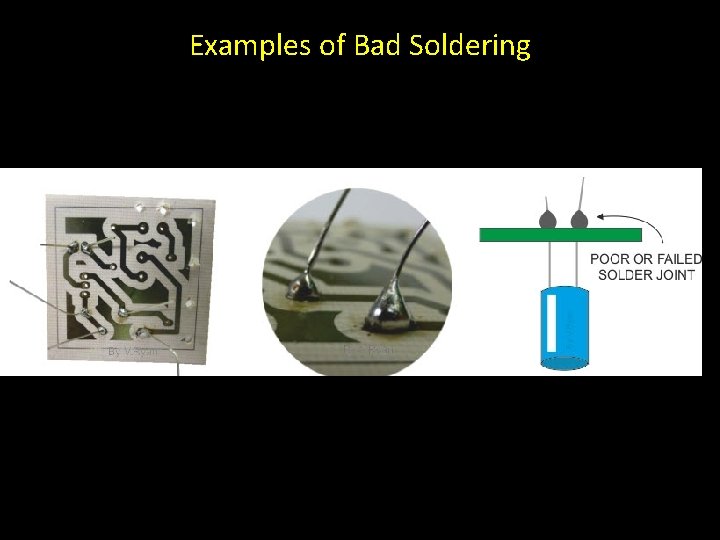
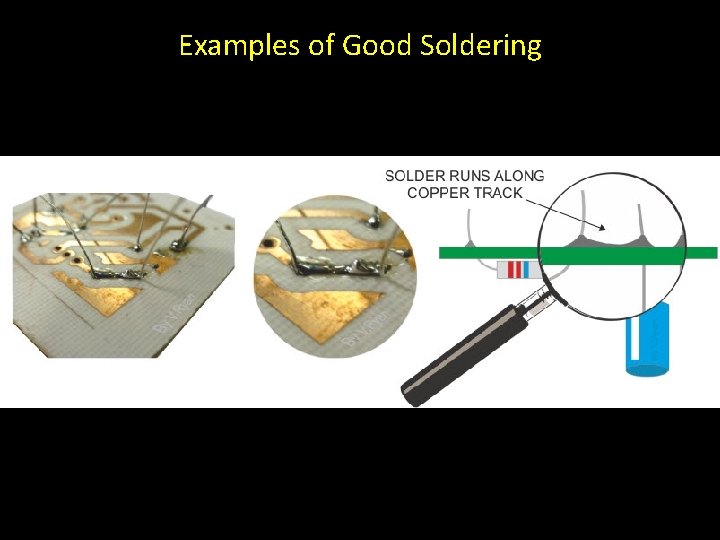
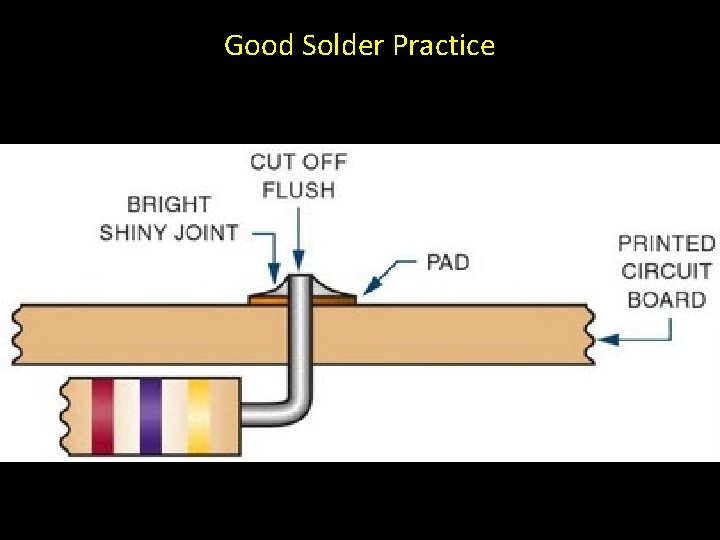
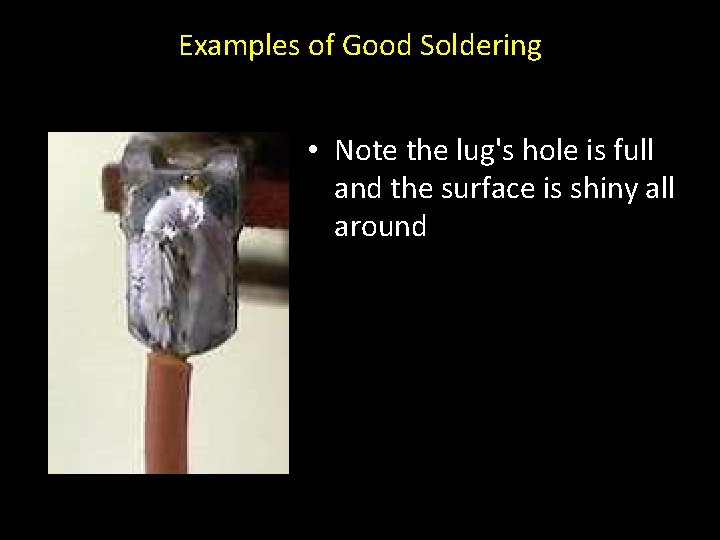
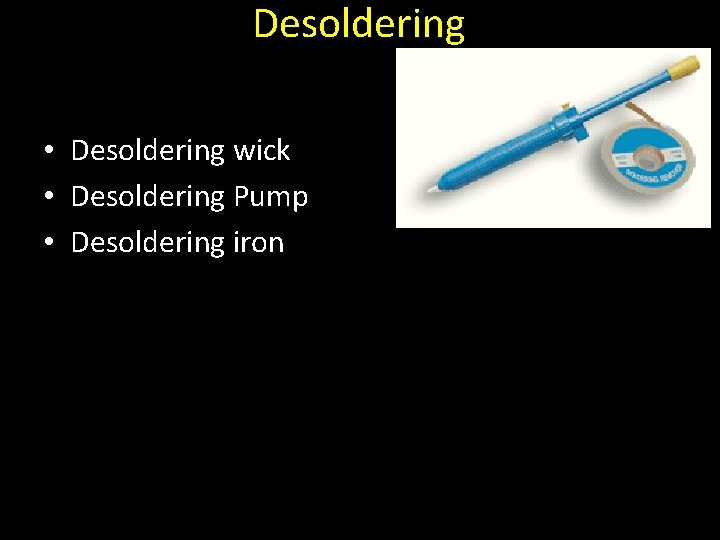
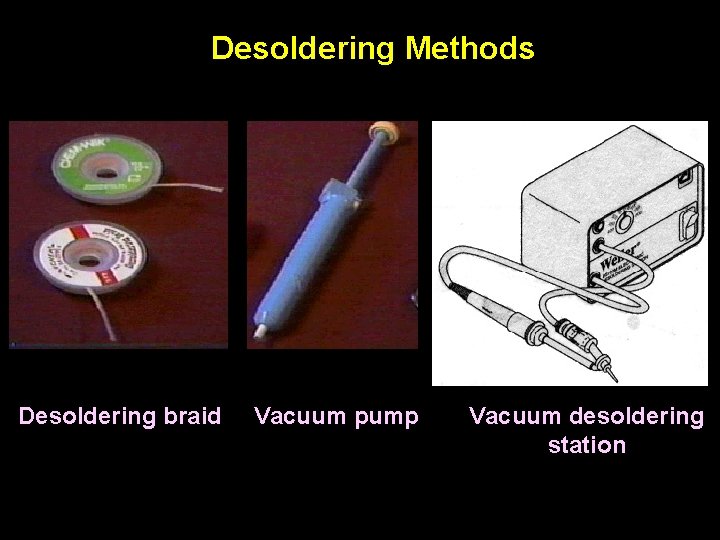
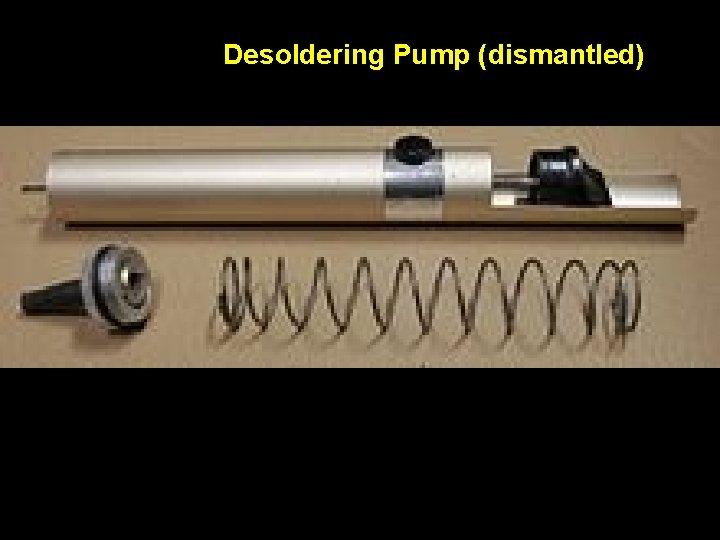
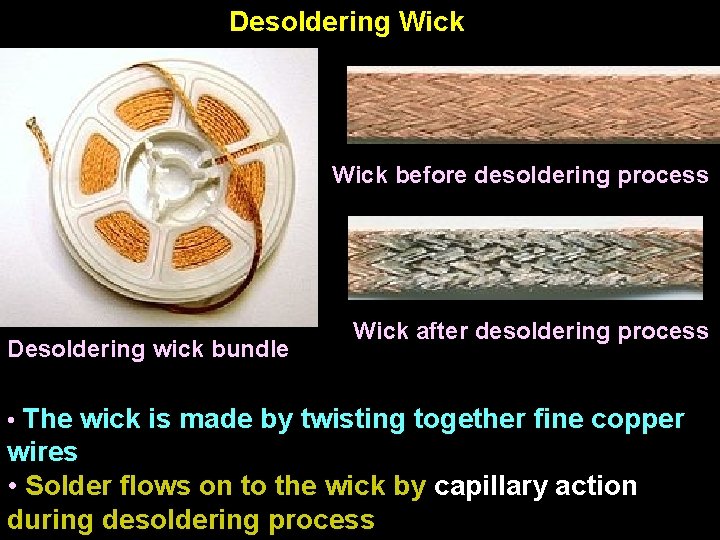
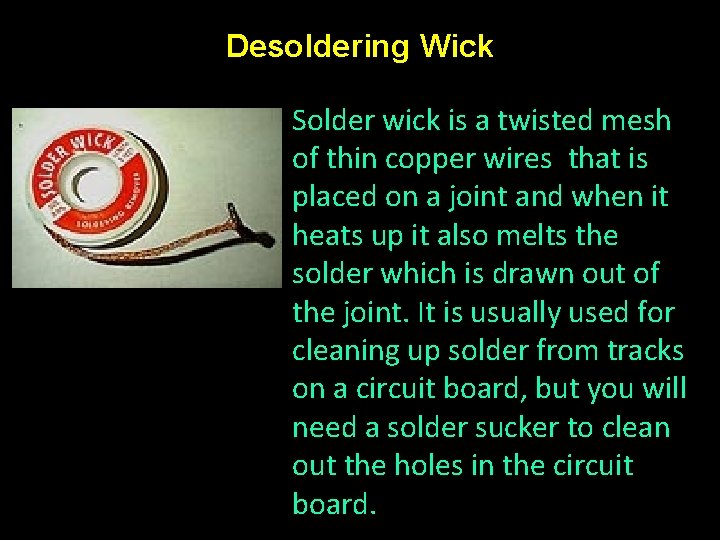
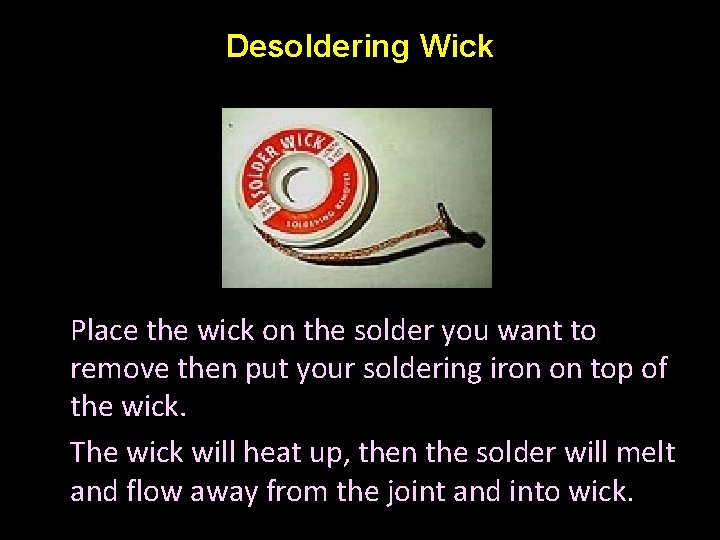
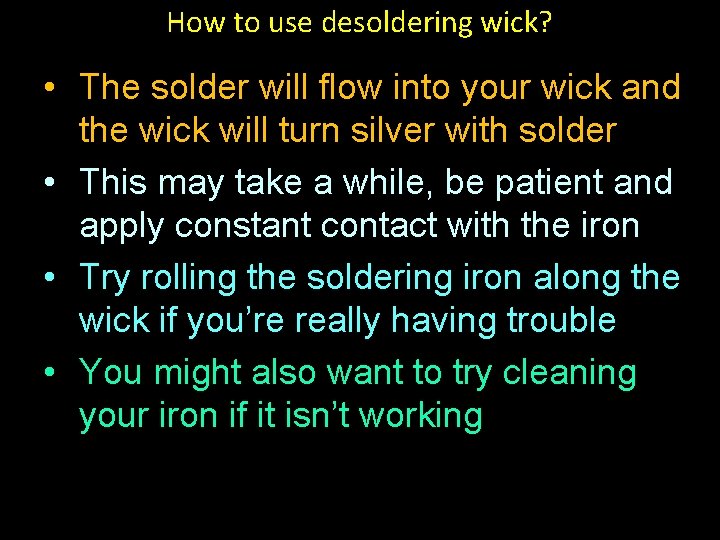
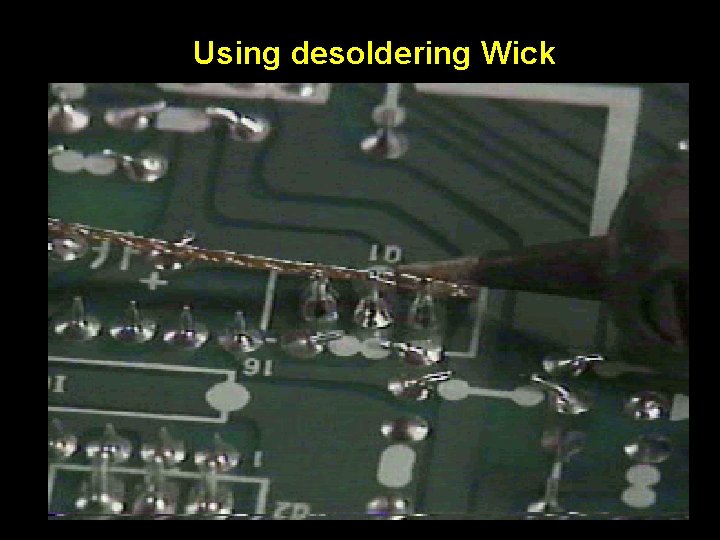
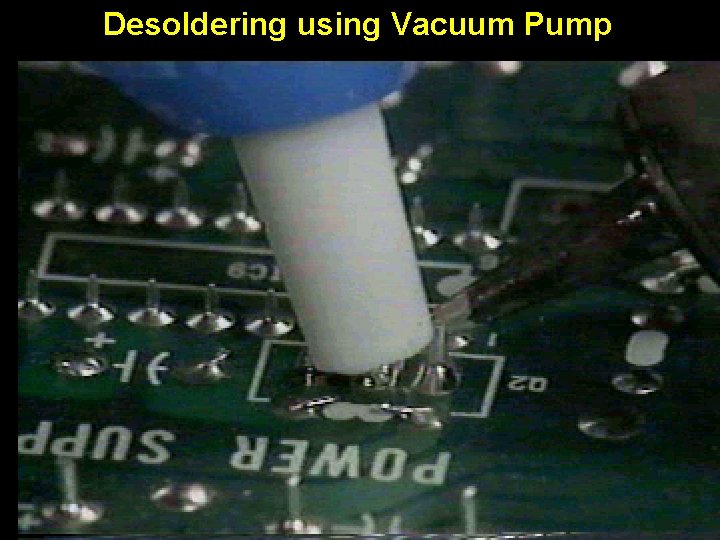
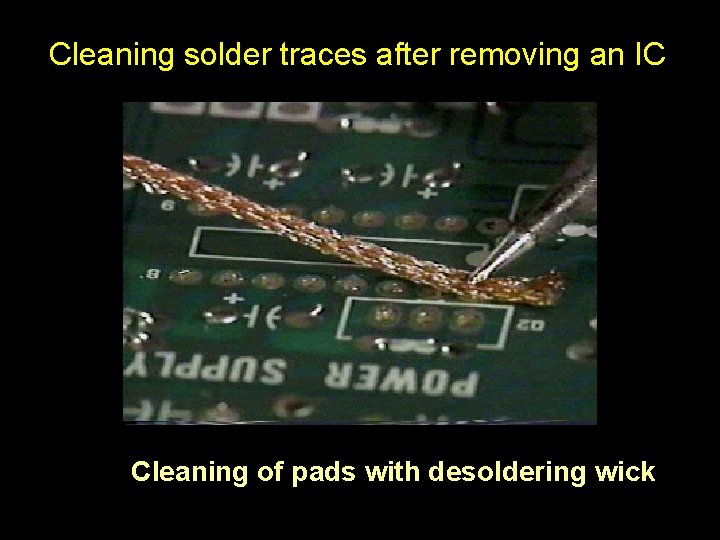
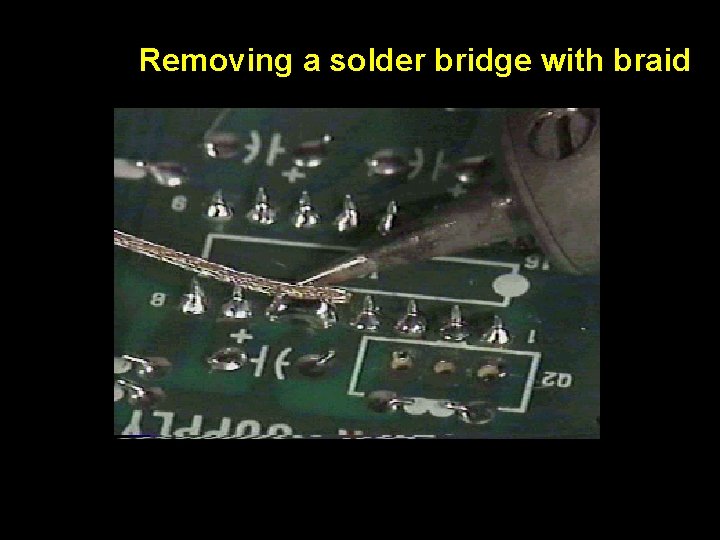
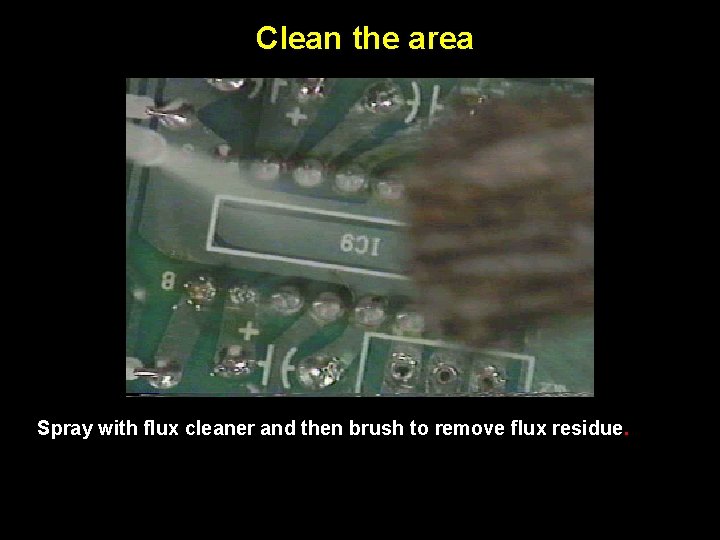
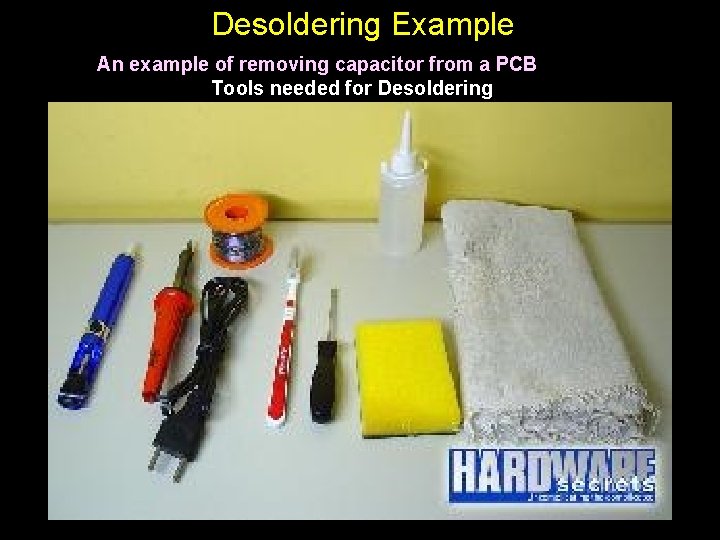
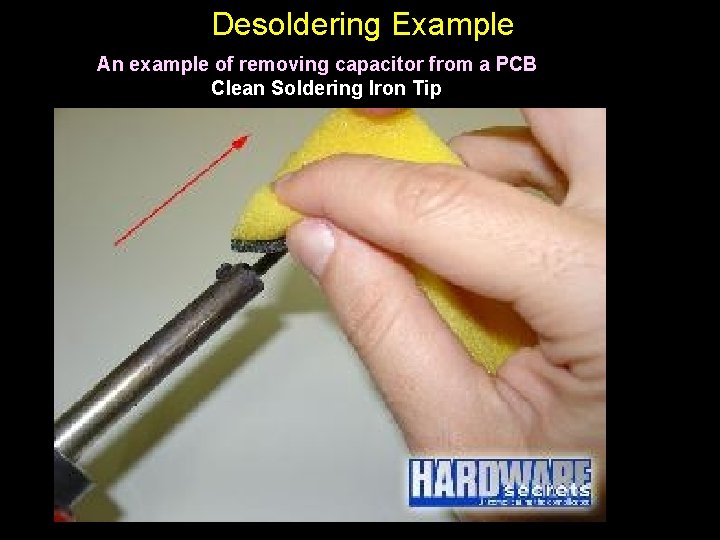
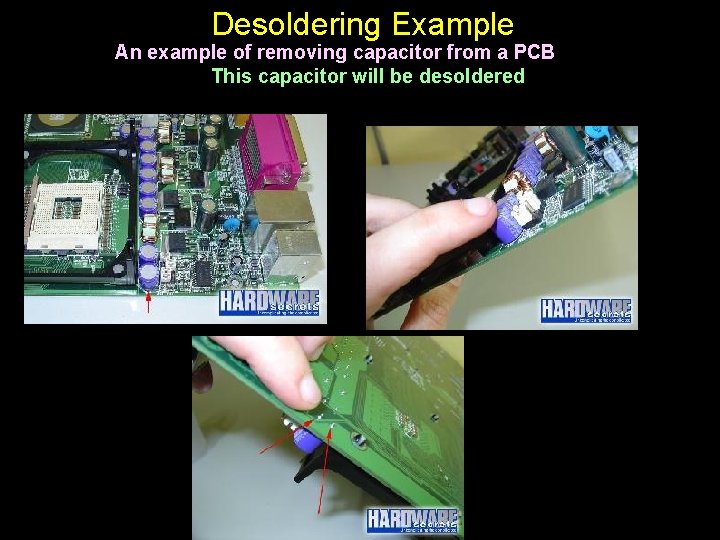
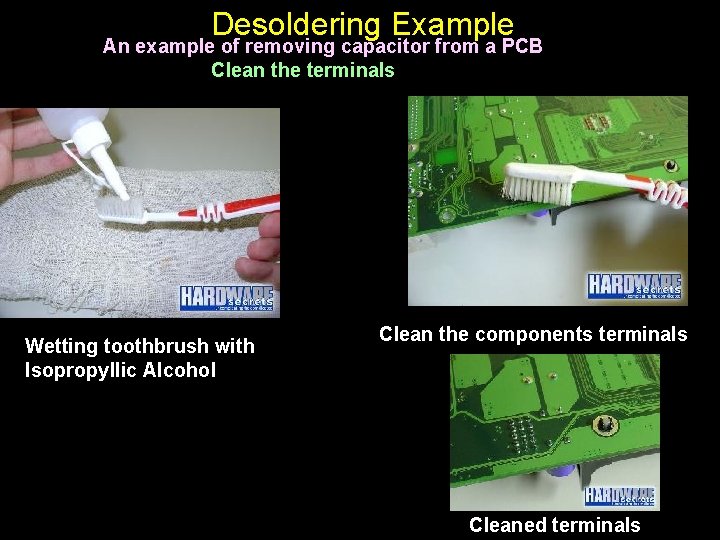
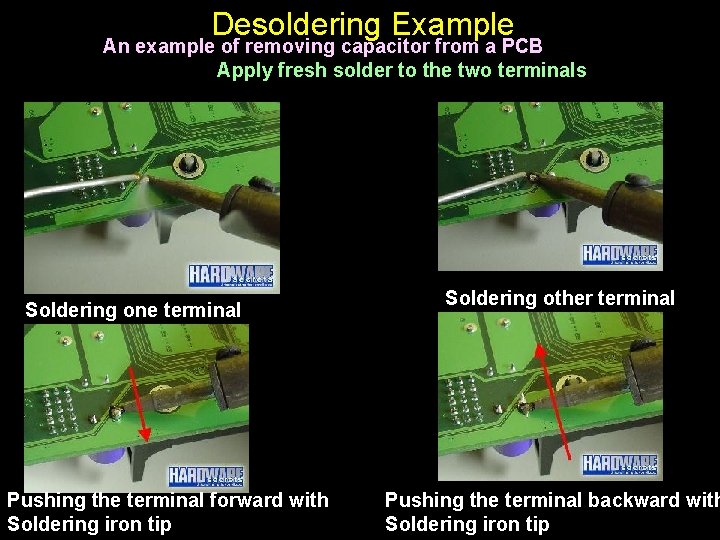
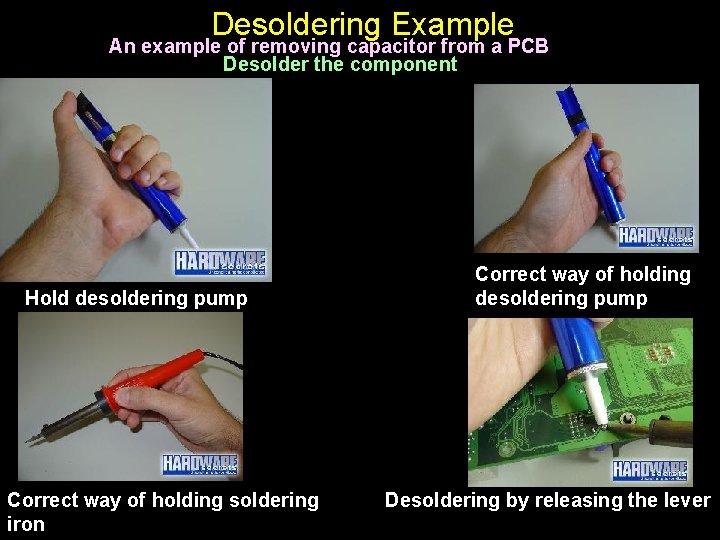
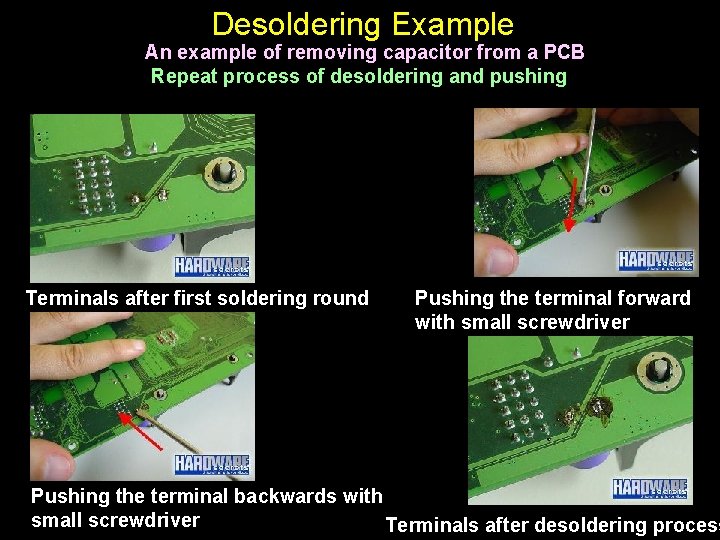
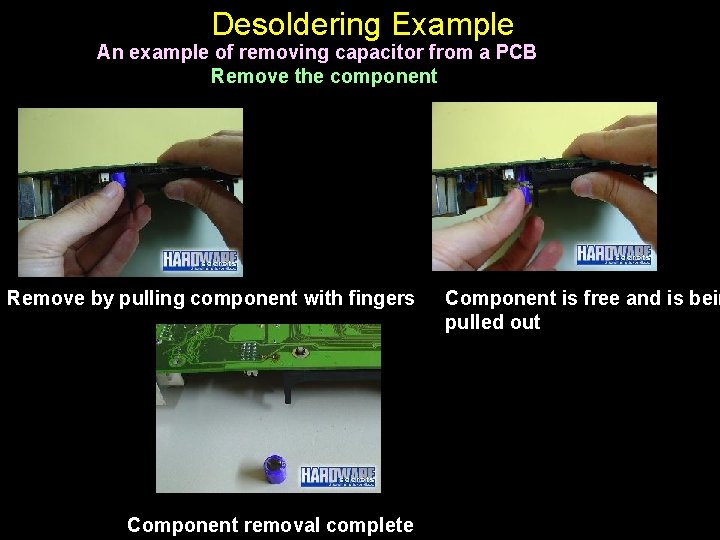
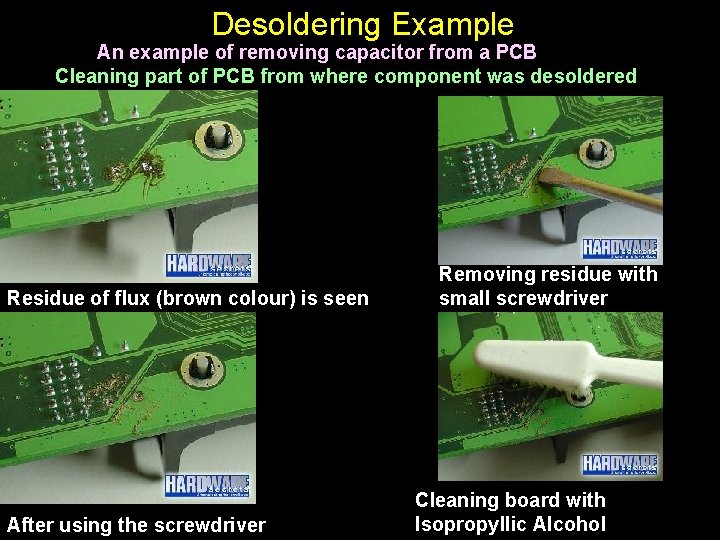
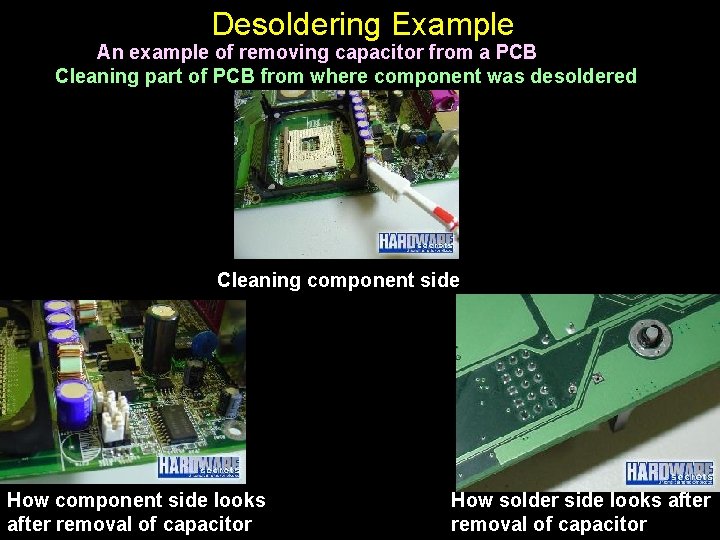
- Slides: 129
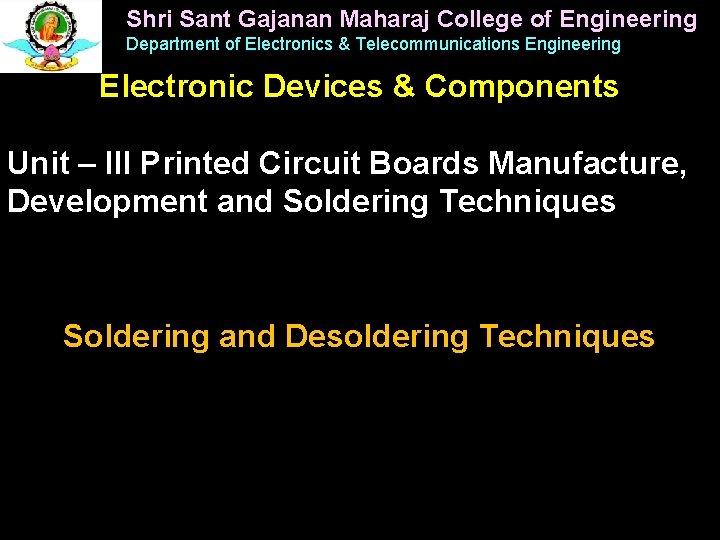
Shri Sant Gajanan Maharaj College of Engineering Department of Electronics & Telecommunications Engineering Electronic Devices & Components Unit – III Printed Circuit Boards Manufacture, Development and Soldering Techniques Soldering and Desoldering Techniques
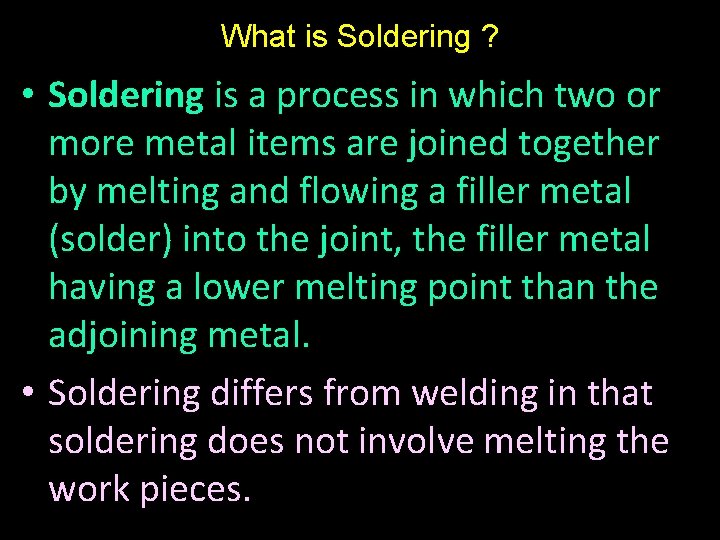
What is Soldering ? • Soldering is a process in which two or more metal items are joined together by melting and flowing a filler metal (solder) into the joint, the filler metal having a lower melting point than the adjoining metal. • Soldering differs from welding in that soldering does not involve melting the work pieces.
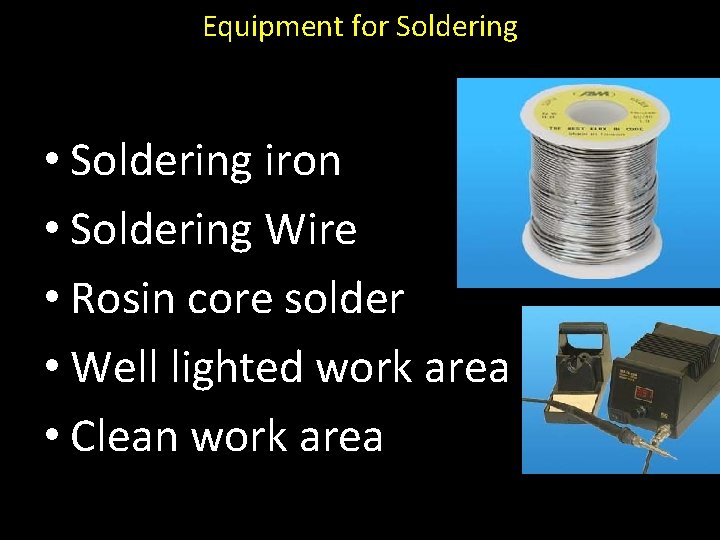
Equipment for Soldering • Soldering iron • Soldering Wire • Rosin core solder • Well lighted work area • Clean work area

Equipment for Soldering • • Tip cleaner Exhaust fan Magnifying glass Panavise
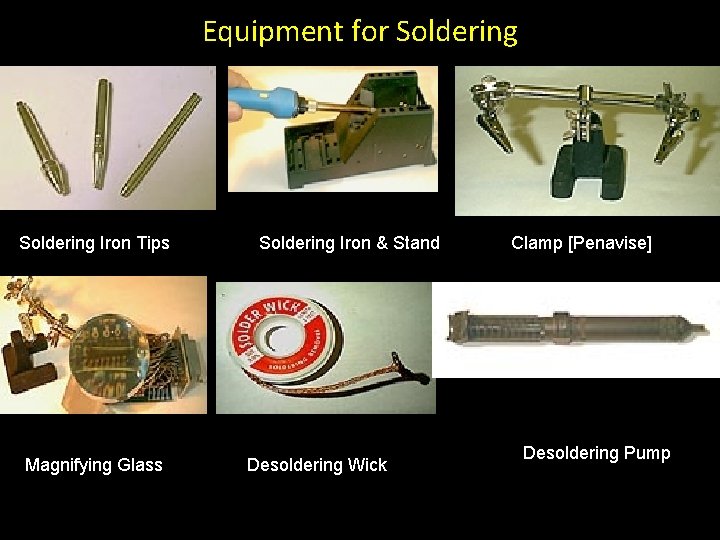
Equipment for Soldering Iron Tips Magnifying Glass Soldering Iron & Stand Desoldering Wick Clamp [Penavise] Desoldering Pump
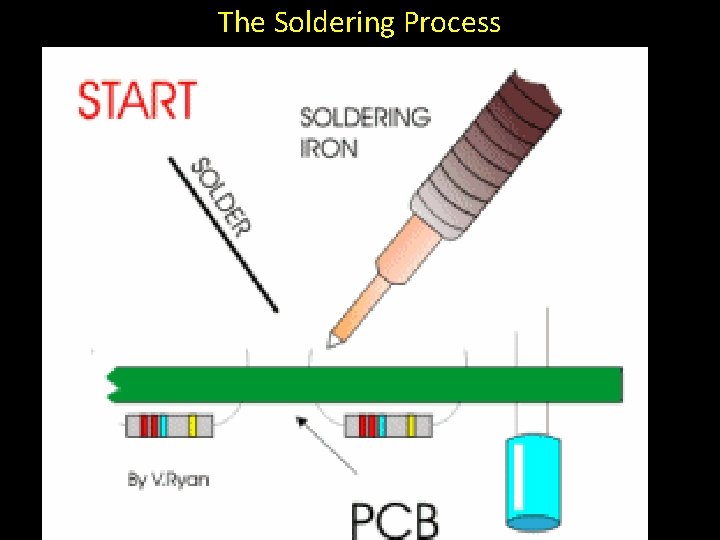
The Soldering Process
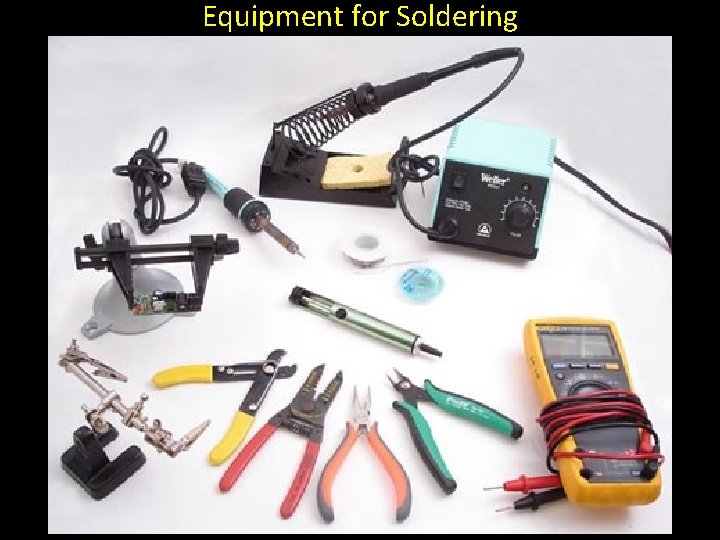
Equipment for Soldering
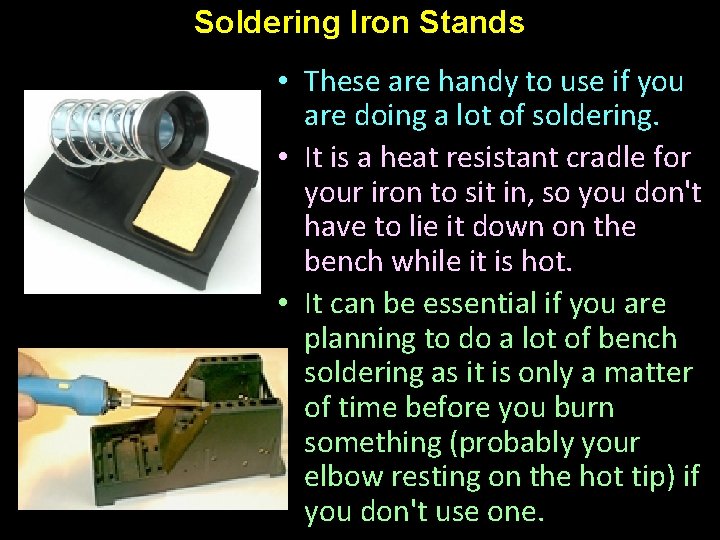
Soldering Iron Stands • These are handy to use if you are doing a lot of soldering. • It is a heat resistant cradle for your iron to sit in, so you don't have to lie it down on the bench while it is hot. • It can be essential if you are planning to do a lot of bench soldering as it is only a matter of time before you burn something (probably your elbow resting on the hot tip) if you don't use one.

Soldering Iron Types • Basic on/off • Basic temperature controlled • Digital temperature controlled
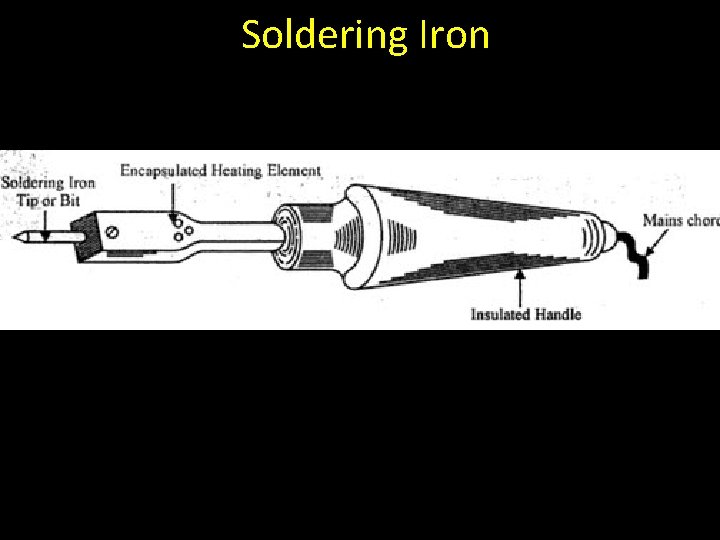
Soldering Iron
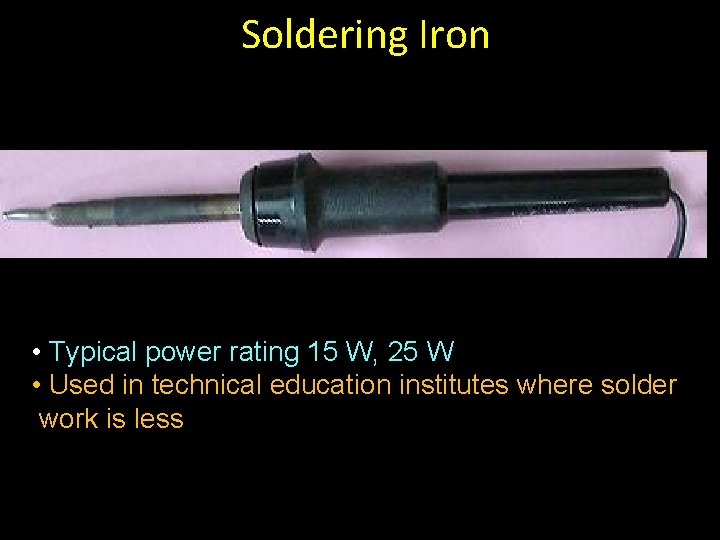
Soldering Iron • Typical power rating 15 W, 25 W • Used in technical education institutes where solder work is less
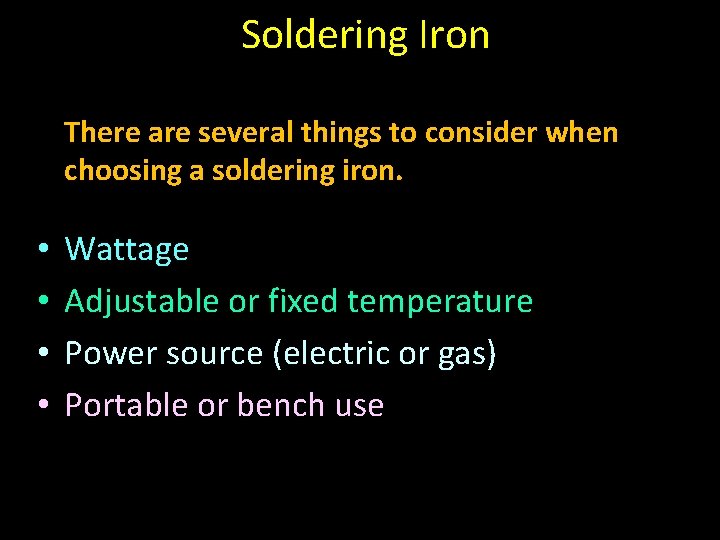
Soldering Iron There are several things to consider when choosing a soldering iron. • • Wattage Adjustable or fixed temperature Power source (electric or gas) Portable or bench use

Soldering Iron Types
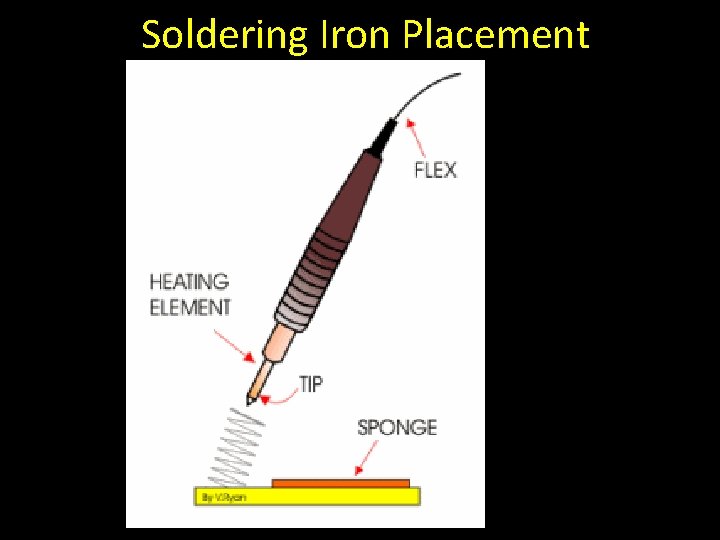
Soldering Iron Placement
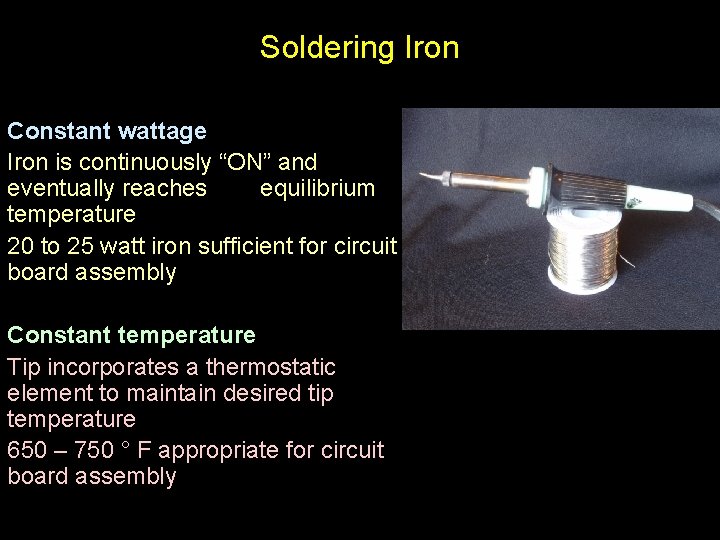
Soldering Iron Constant wattage Iron is continuously “ON” and eventually reaches equilibrium temperature 20 to 25 watt iron sufficient for circuit board assembly Constant temperature Tip incorporates a thermostatic element to maintain desired tip temperature 650 – 750 ° F appropriate for circuit board assembly
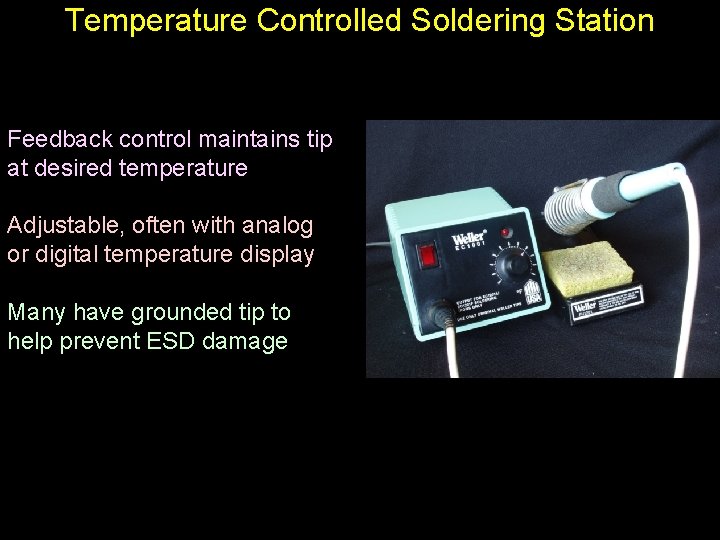
Temperature Controlled Soldering Station Feedback control maintains tip at desired temperature Adjustable, often with analog or digital temperature display Many have grounded tip to help prevent ESD damage
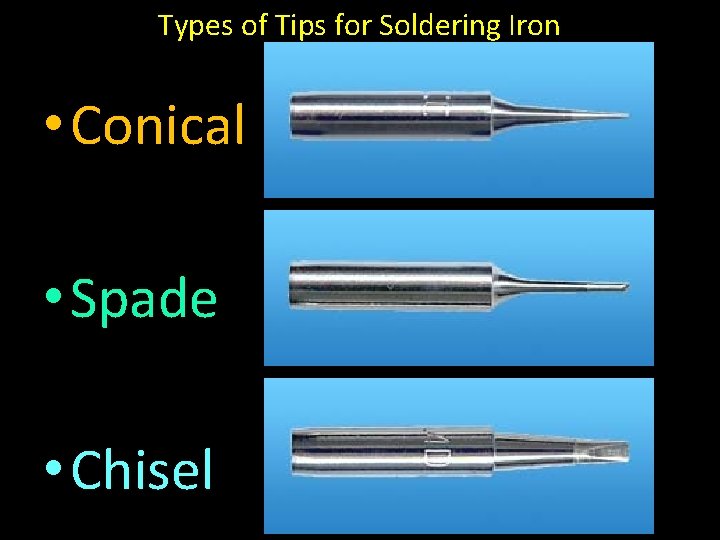
Types of Tips for Soldering Iron • Conical • Spade • Chisel
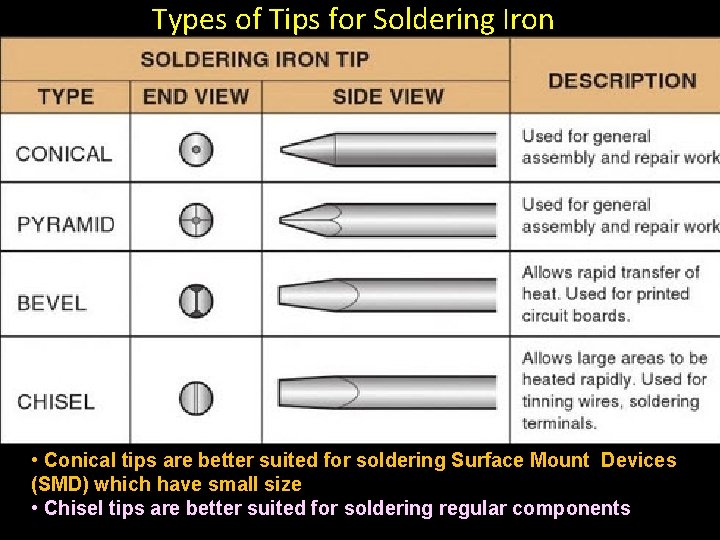
Types of Tips for Soldering Iron • Conical tips are better suited for soldering Surface Mount Devices (SMD) which have small size • Chisel tips are better suited for soldering regular components
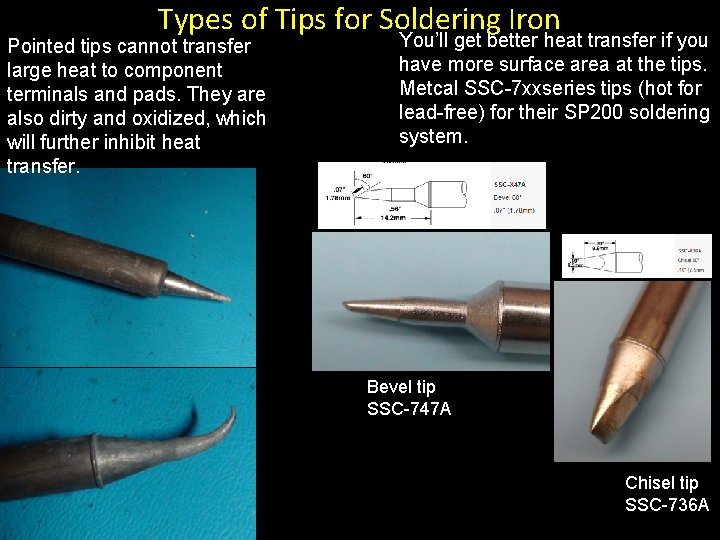
Types of Tips for Soldering Iron Pointed tips cannot transfer large heat to component terminals and pads. They are also dirty and oxidized, which will further inhibit heat transfer. You’ll get better heat transfer if you have more surface area at the tips. Metcal SSC-7 xxseries tips (hot for lead-free) for their SP 200 soldering system. Bevel tip SSC-747 A Chisel tip SSC-736 A
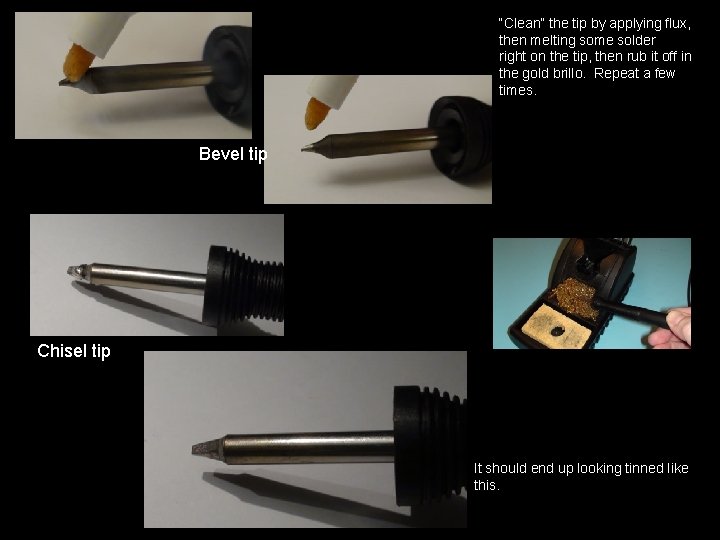
“Clean” the tip by applying flux, then melting some solder right on the tip, then rub it off in the gold brillo. Repeat a few times. Bevel tip Chisel tip It should end up looking tinned like this.
![Clamps also known as Panavise Clamps of some sort are strongly recommended Trying to Clamps [also known as Panavise] Clamps of some sort are strongly recommended. Trying to](https://slidetodoc.com/presentation_image_h/040a887c15a7da80ed25d6258fddf396/image-21.jpg)
Clamps [also known as Panavise] Clamps of some sort are strongly recommended. Trying to hold your soldering iron, the solder, and the wire is tricky enough, but when you have to hold the connector as well it is almost impossible. There are however, adjustable clamps that can be manipulated to hold both the connector and the wire in place so you still have two free hands to apply the heat and the solder.
![Clamps also known as Panavise Many models Great for holding boards Clamps [also known as Panavise] • Many models • Great for holding boards •](https://slidetodoc.com/presentation_image_h/040a887c15a7da80ed25d6258fddf396/image-22.jpg)
Clamps [also known as Panavise] • Many models • Great for holding boards • Allow lots of movement
![Clamps also known as Panavise Clamps [also known as Panavise]](https://slidetodoc.com/presentation_image_h/040a887c15a7da80ed25d6258fddf396/image-23.jpg)
Clamps [also known as Panavise]
![Clamps also known as Penavise Clamps [also known as Penavise]](https://slidetodoc.com/presentation_image_h/040a887c15a7da80ed25d6258fddf396/image-24.jpg)
Clamps [also known as Penavise]
![Clamps also known as Panavise Clamps [also known as Panavise]](https://slidetodoc.com/presentation_image_h/040a887c15a7da80ed25d6258fddf396/image-25.jpg)
Clamps [also known as Panavise]
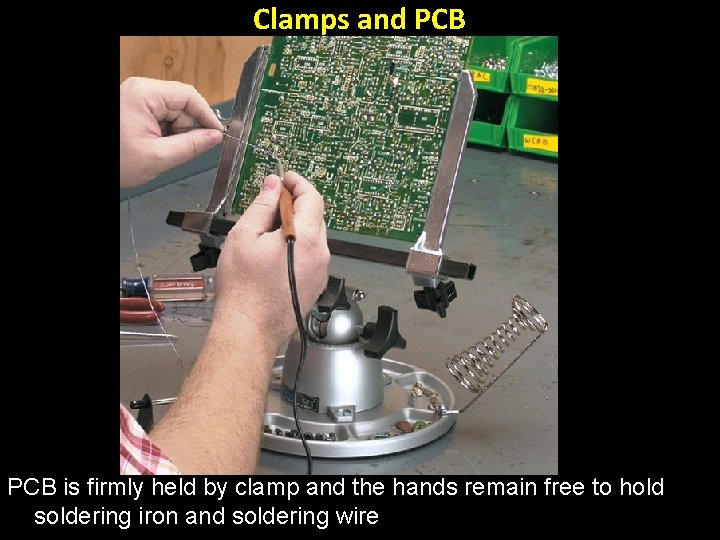
Clamps and PCB is firmly held by clamp and the hands remain free to hold soldering iron and soldering wire
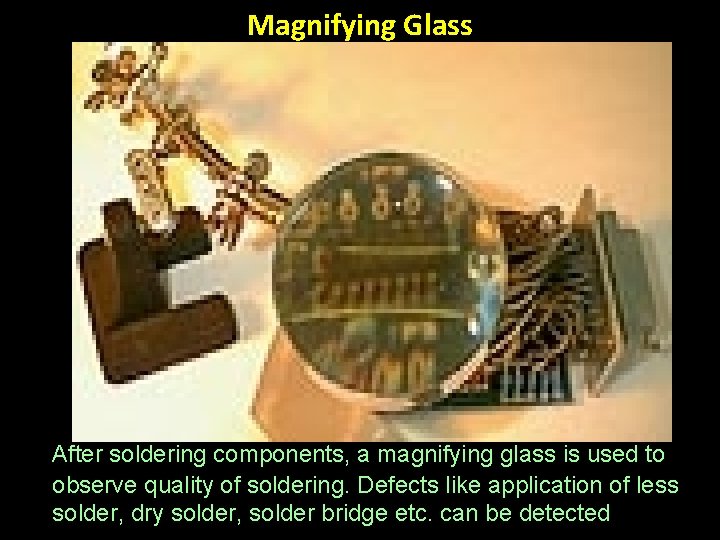
Magnifying Glass After soldering components, a magnifying glass is used to observe quality of soldering. Defects like application of less solder, dry solder, solder bridge etc. can be detected
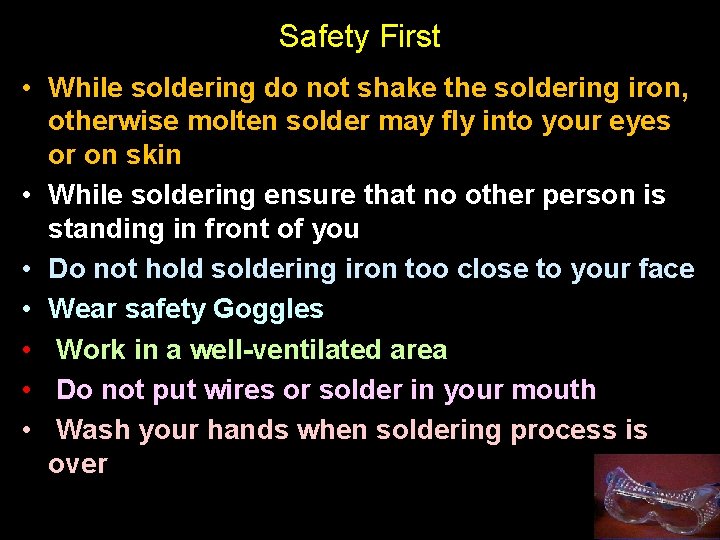
Safety First • While soldering do not shake the soldering iron, otherwise molten solder may fly into your eyes or on skin • While soldering ensure that no other person is standing in front of you • Do not hold soldering iron too close to your face • Wear safety Goggles • Work in a well-ventilated area • Do not put wires or solder in your mouth • Wash your hands when soldering process is over
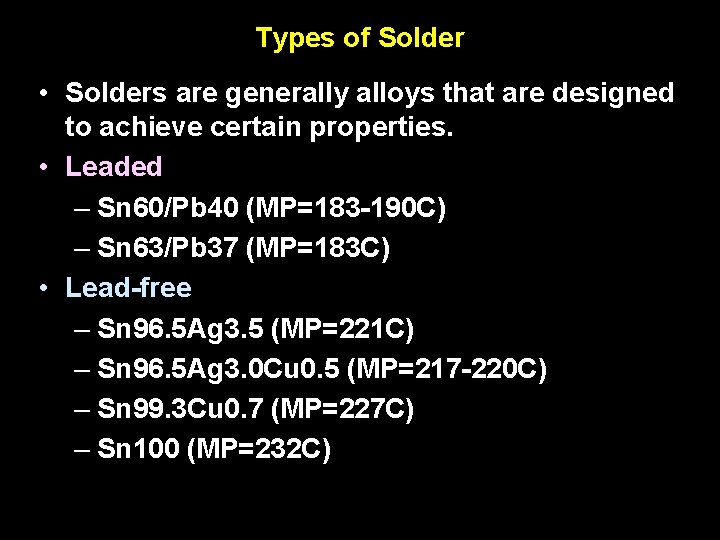
Types of Solder • Solders are generally alloys that are designed to achieve certain properties. • Leaded – Sn 60/Pb 40 (MP=183 -190 C) – Sn 63/Pb 37 (MP=183 C) • Lead-free – Sn 96. 5 Ag 3. 5 (MP=221 C) – Sn 96. 5 Ag 3. 0 Cu 0. 5 (MP=217 -220 C) – Sn 99. 3 Cu 0. 7 (MP=227 C) – Sn 100 (MP=232 C)
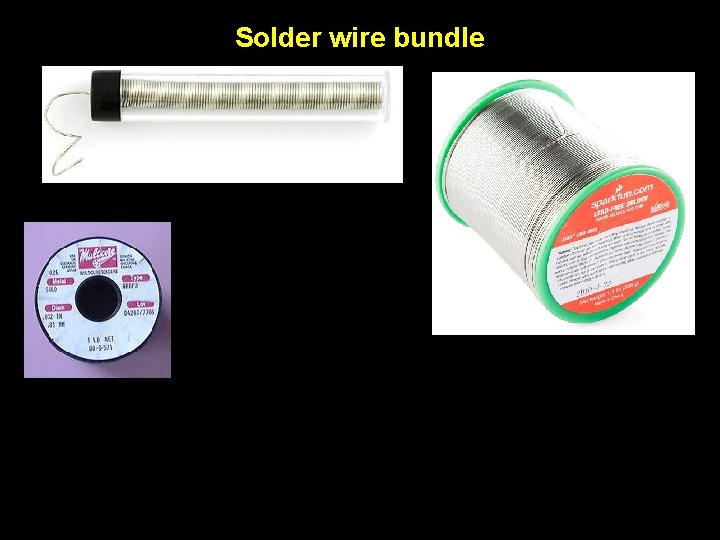
Solder wire bundle
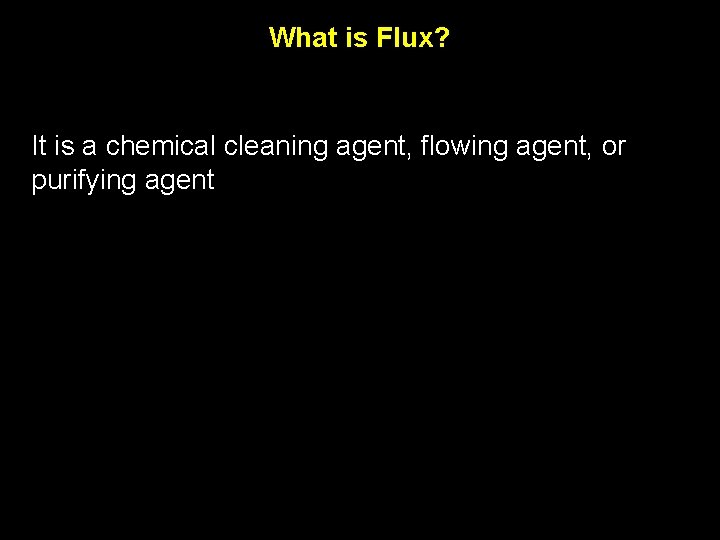
What is Flux? It is a chemical cleaning agent, flowing agent, or purifying agent
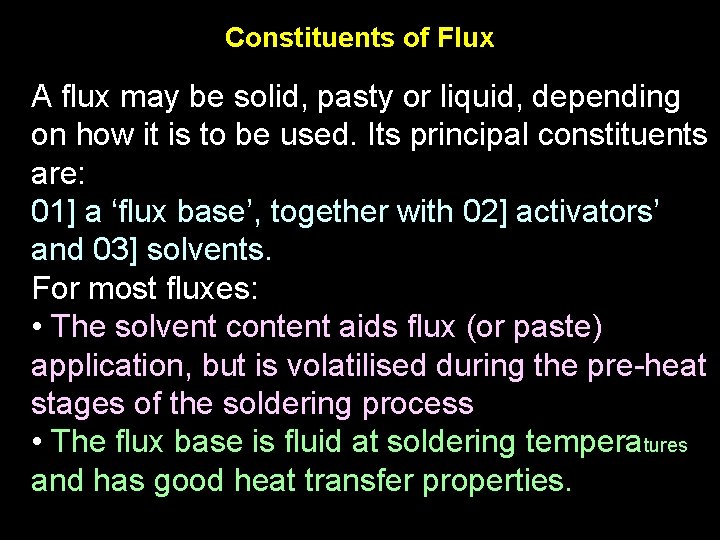
Constituents of Flux A flux may be solid, pasty or liquid, depending on how it is to be used. Its principal constituents are: 01] a ‘flux base’, together with 02] activators’ and 03] solvents. For most fluxes: • The solvent content aids flux (or paste) application, but is volatilised during the pre-heat stages of the soldering process • The flux base is fluid at soldering temperatures and has good heat transfer properties.
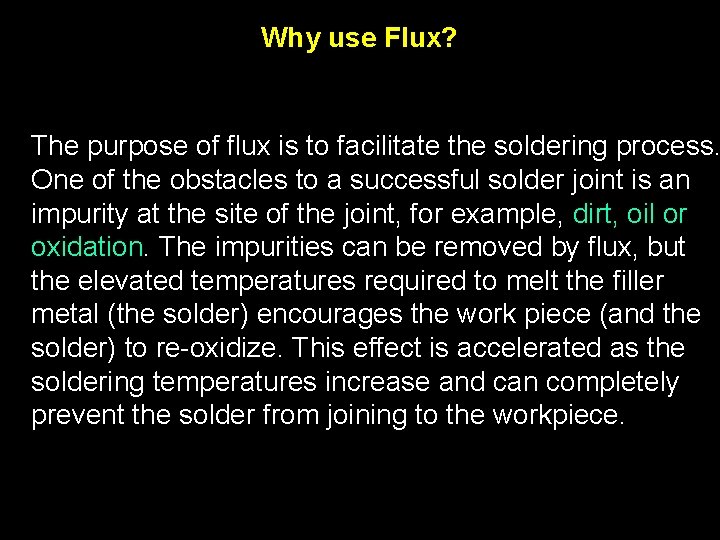
Why use Flux? The purpose of flux is to facilitate the soldering process. One of the obstacles to a successful solder joint is an impurity at the site of the joint, for example, dirt, oil or oxidation. The impurities can be removed by flux, but the elevated temperatures required to melt the filler metal (the solder) encourages the work piece (and the solder) to re-oxidize. This effect is accelerated as the soldering temperatures increase and can completely prevent the solder from joining to the workpiece.
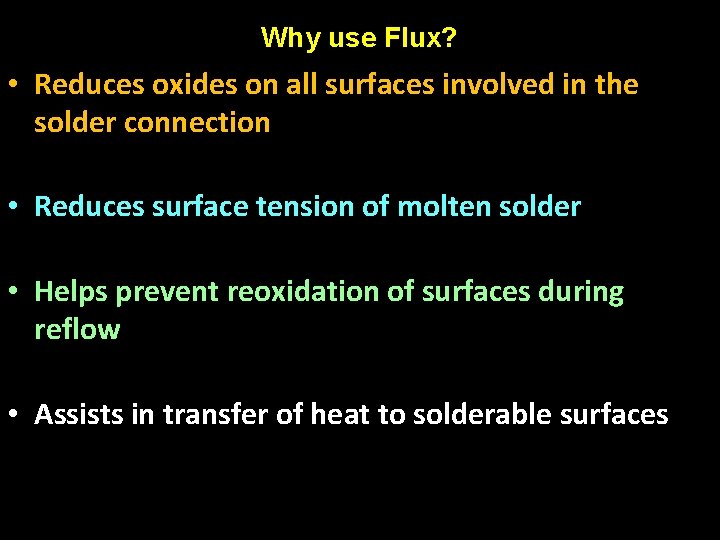
Why use Flux? • Reduces oxides on all surfaces involved in the solder connection • Reduces surface tension of molten solder • Helps prevent reoxidation of surfaces during reflow • Assists in transfer of heat to solderable surfaces
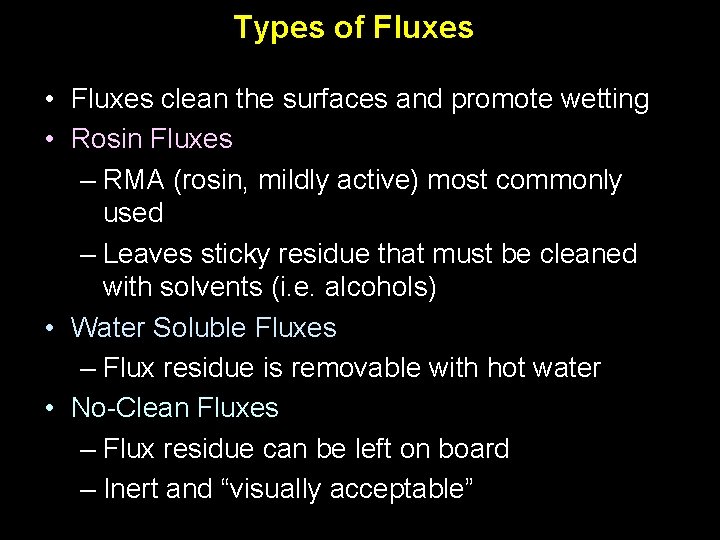
Types of Fluxes • Fluxes clean the surfaces and promote wetting • Rosin Fluxes – RMA (rosin, mildly active) most commonly used – Leaves sticky residue that must be cleaned with solvents (i. e. alcohols) • Water Soluble Fluxes – Flux residue is removable with hot water • No-Clean Fluxes – Flux residue can be left on board – Inert and “visually acceptable”
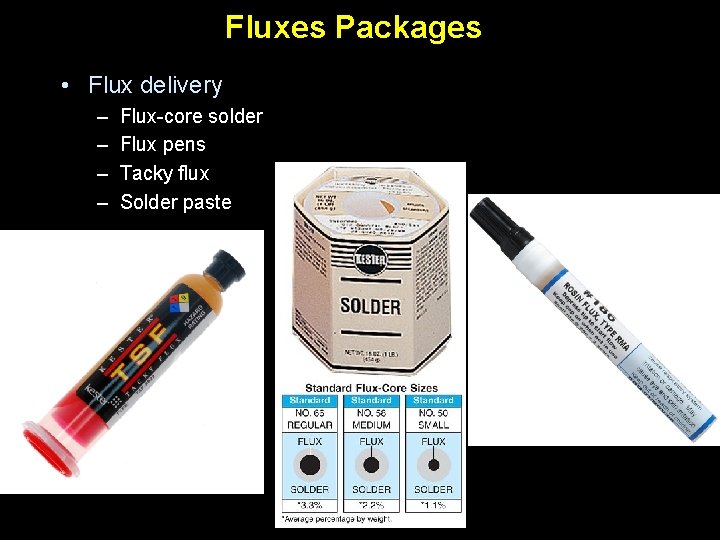
Fluxes Packages • Flux delivery – – Flux-core solder Flux pens Tacky flux Solder paste
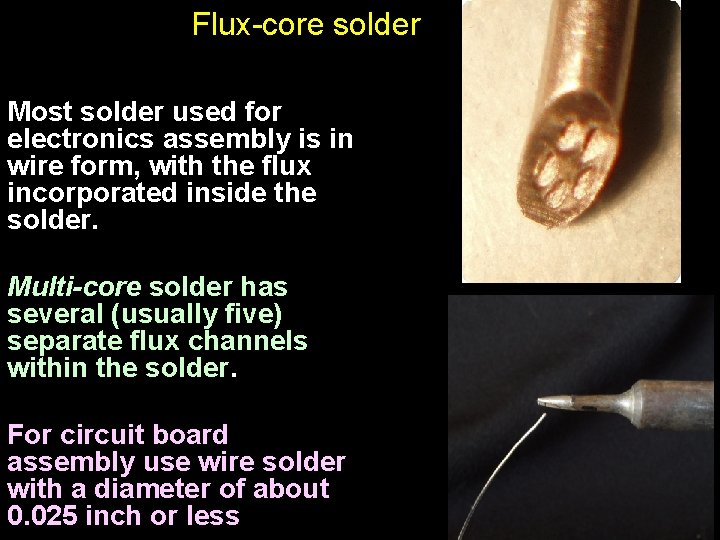
Flux-core solder Most solder used for electronics assembly is in wire form, with the flux incorporated inside the solder. Multi-core solder has several (usually five) separate flux channels within the solder. For circuit board assembly use wire solder with a diameter of about 0. 025 inch or less
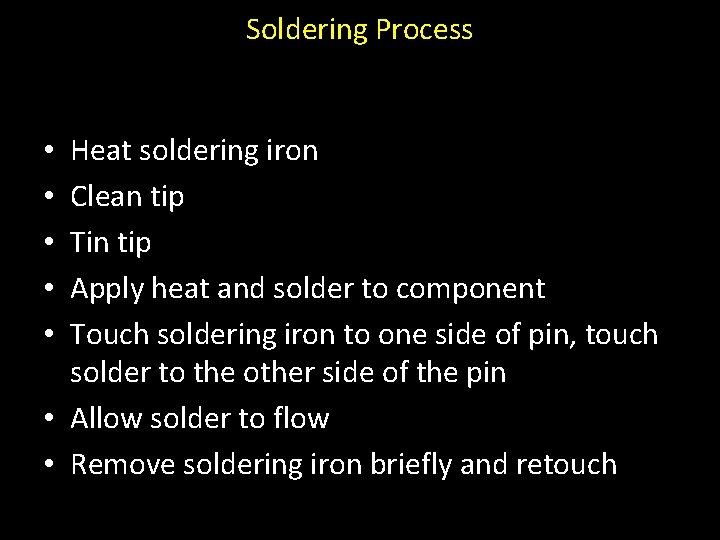
Soldering Process Heat soldering iron Clean tip Tin tip Apply heat and solder to component Touch soldering iron to one side of pin, touch solder to the other side of the pin • Allow solder to flow • Remove soldering iron briefly and retouch • • •
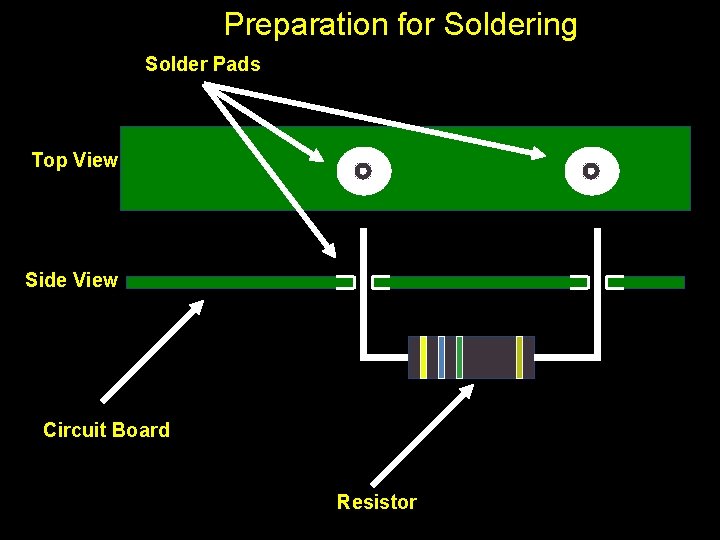
Preparation for Soldering Solder Pads Top View Side View Circuit Board Resistor
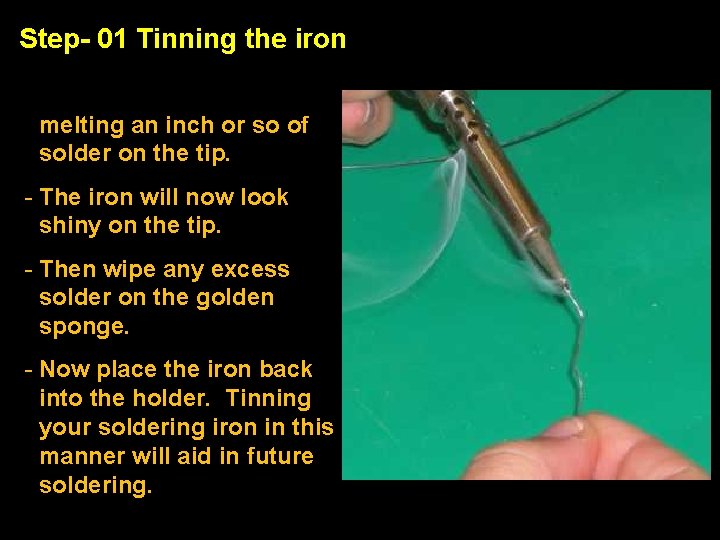
Step- 01 Tinning the iron - Tin the tip of the soldering iron by melting an inch or so of solder on the tip. - The iron will now look shiny on the tip. - Then wipe any excess solder on the golden sponge. - Now place the iron back into the holder. Tinning your soldering iron in this manner will aid in future soldering.
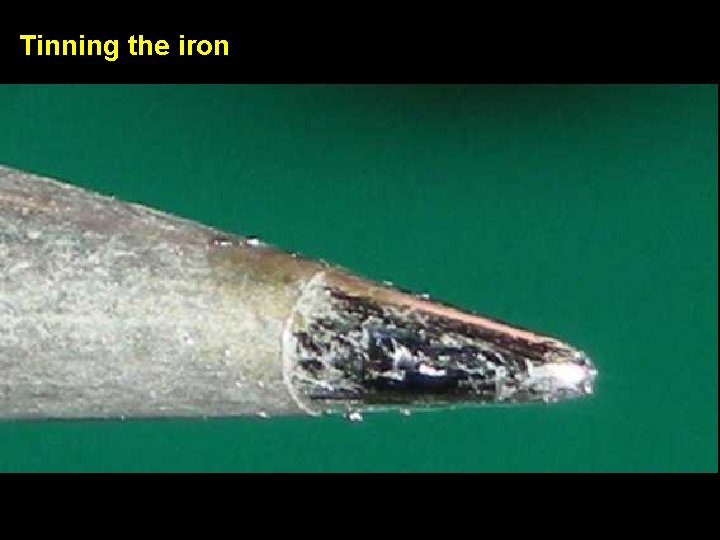
Tinning the iron
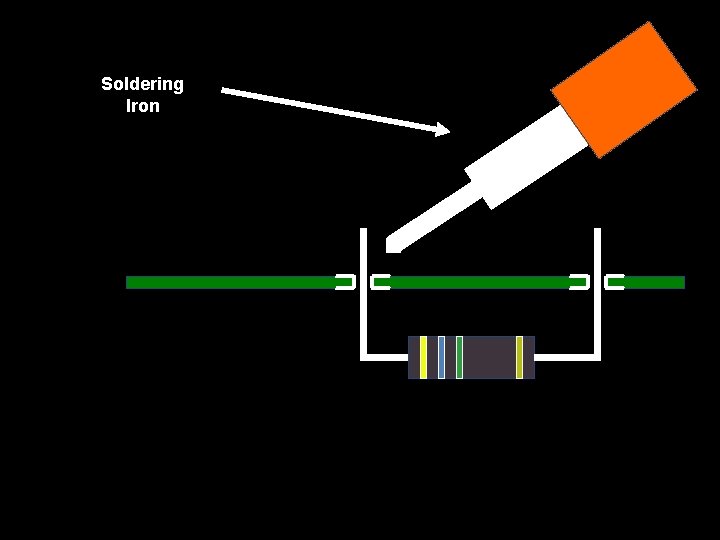
Soldering Iron
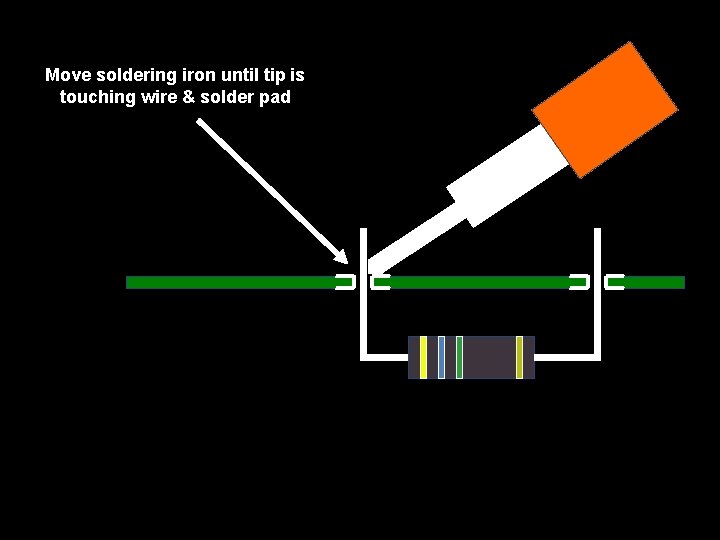
Move soldering iron until tip is touching wire & solder pad
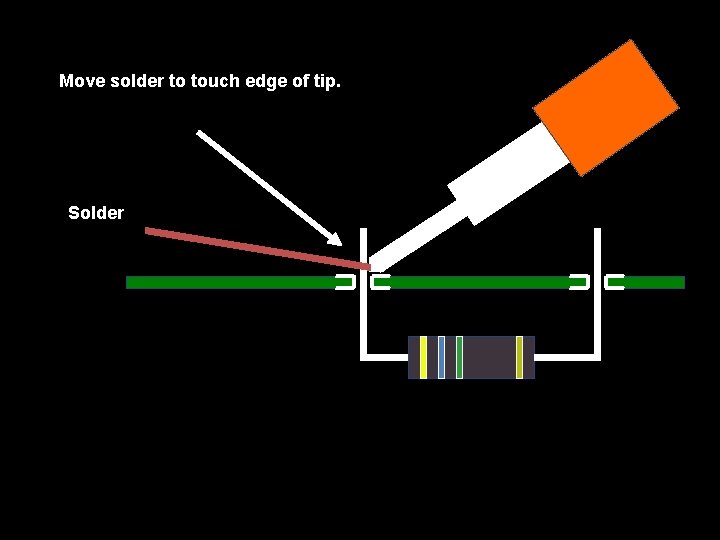
Move solder to touch edge of tip. Solder
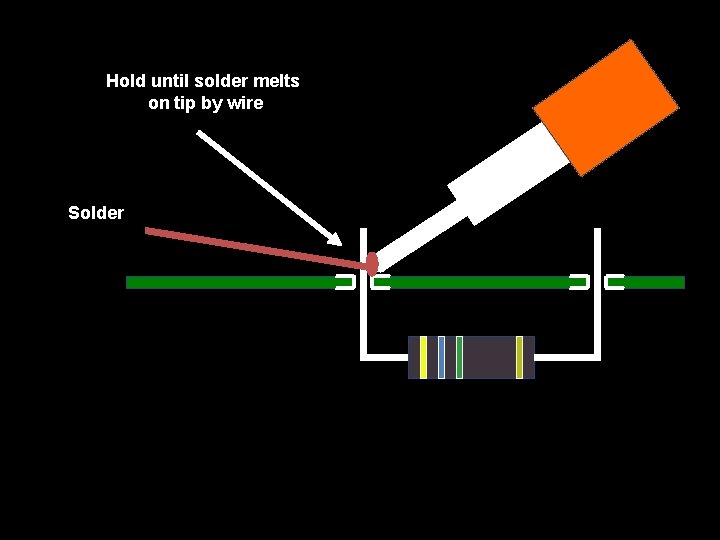
Hold until solder melts on tip by wire Solder
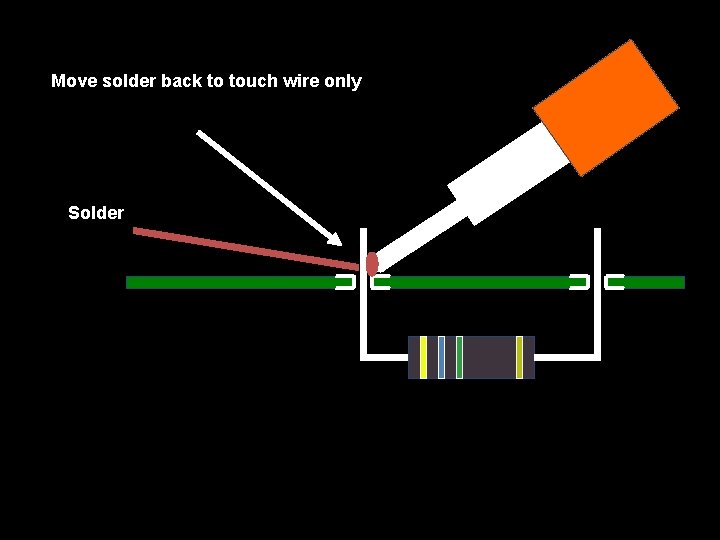
Move solder back to touch wire only Solder
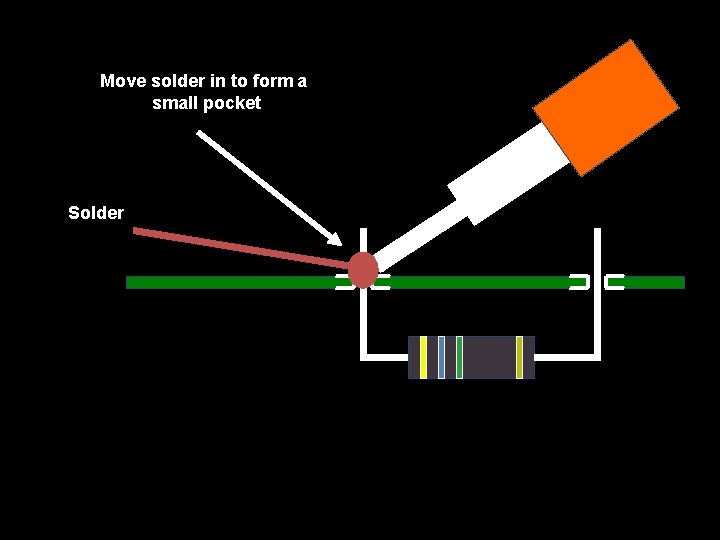
Move solder in to form a small pocket Solder
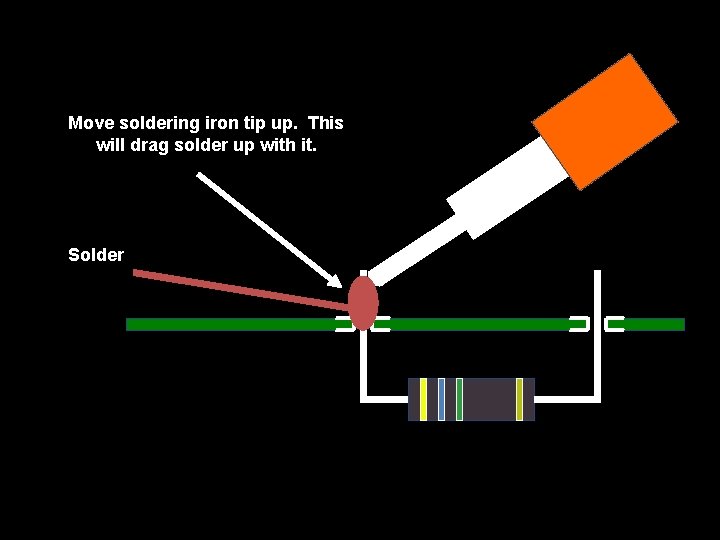
Move soldering iron tip up. This will drag solder up with it. Solder
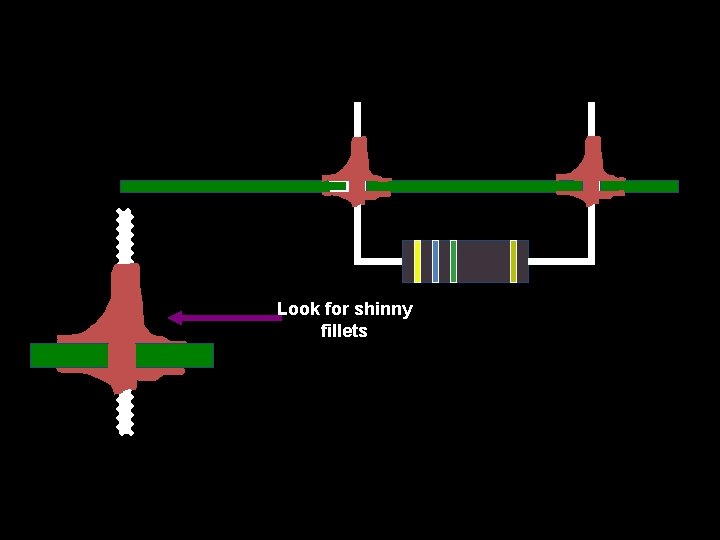
Look for shinny fillets
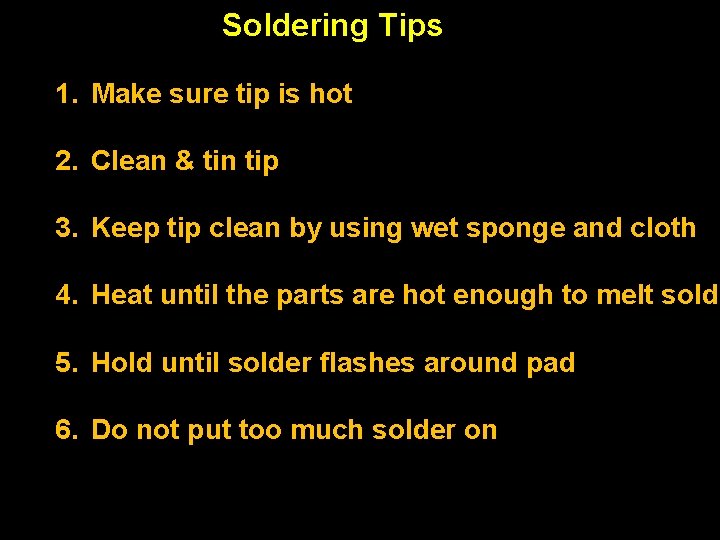
Soldering Tips 1. Make sure tip is hot 2. Clean & tin tip 3. Keep tip clean by using wet sponge and cloth 4. Heat until the parts are hot enough to melt solde sold 5. Hold until solder flashes around pad 6. Do not put too much solder on
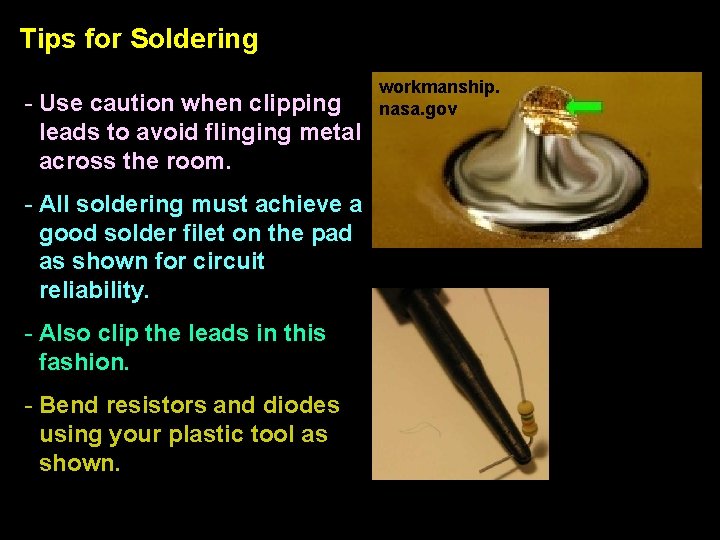
Tips for Soldering - Use caution when clipping leads to avoid flinging metal across the room. - All soldering must achieve a good solder filet on the pad as shown for circuit reliability. - Also clip the leads in this fashion. - Bend resistors and diodes using your plastic tool as shown. workmanship. nasa. gov Example of a good solder filet
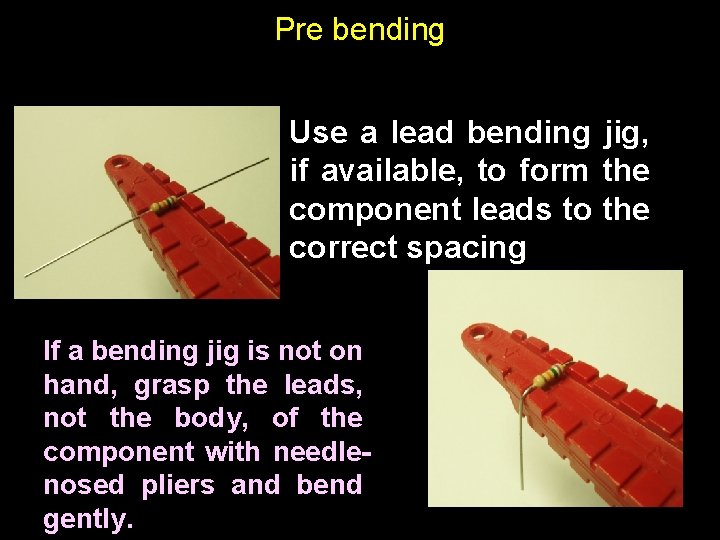
Pre bending Use a lead bending jig, if available, to form the component leads to the correct spacing If a bending jig is not on hand, grasp the leads, not the body, of the component with needlenosed pliers and bend gently.
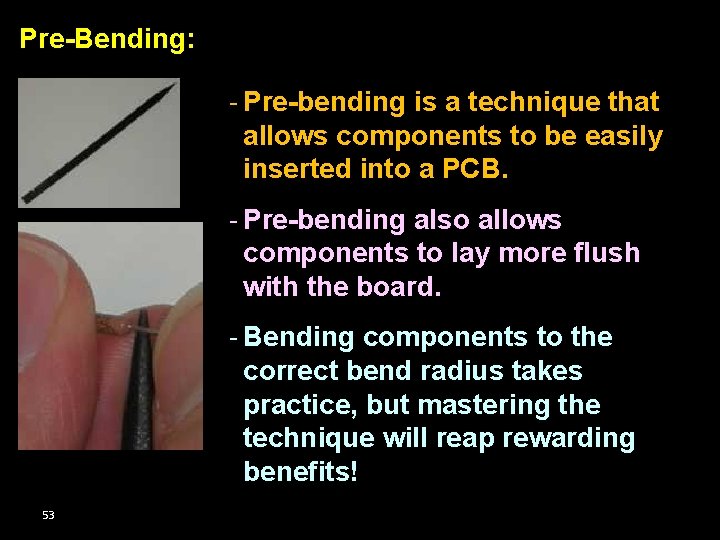
Pre-Bending: Pre-Bending 101: - Pre-bending is a technique that allows components to be easily inserted into a PCB. - Pre-bending also allows components to lay more flush with the board. - Bending components to the correct bend radius takes practice, but mastering the technique will reap rewarding benefits! 53
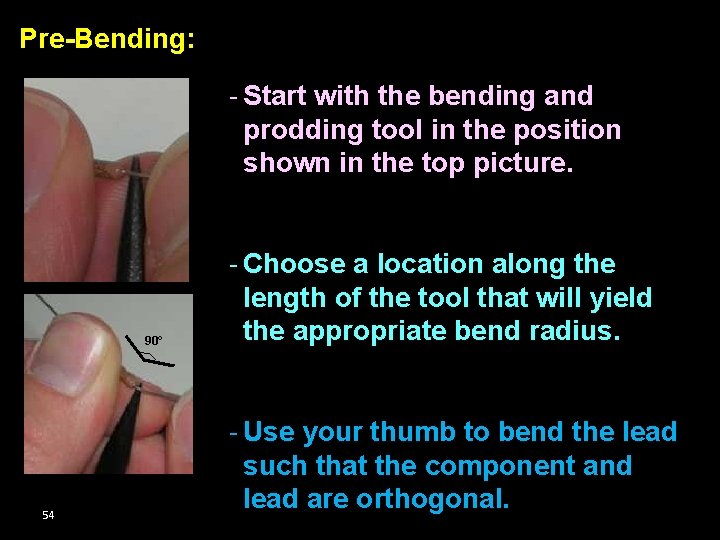
Pre-Bending: Pre-Bending 101: - Start with the bending and prodding tool in the position shown in the top picture. 90° 54 - Choose a location along the length of the tool that will yield the appropriate bend radius. - Use your thumb to bend the lead such that the component and lead are orthogonal.
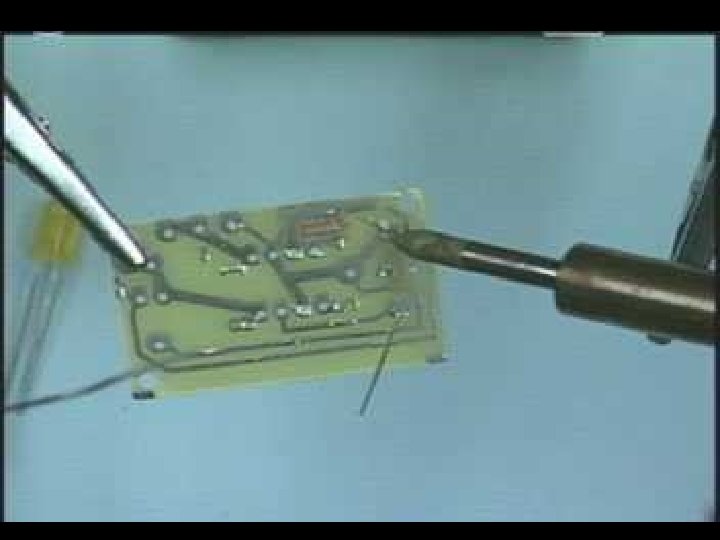
Hands-on: Soldering 14
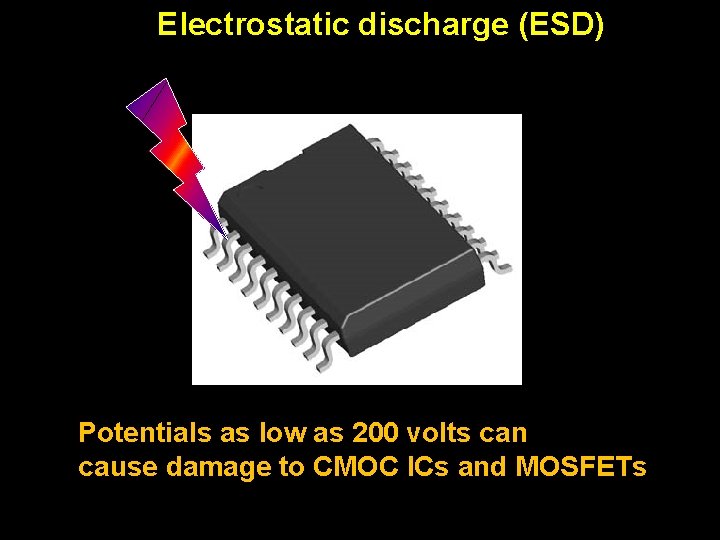
Electrostatic discharge (ESD) Potentials as low as 200 volts can cause damage to CMOC ICs and MOSFETs
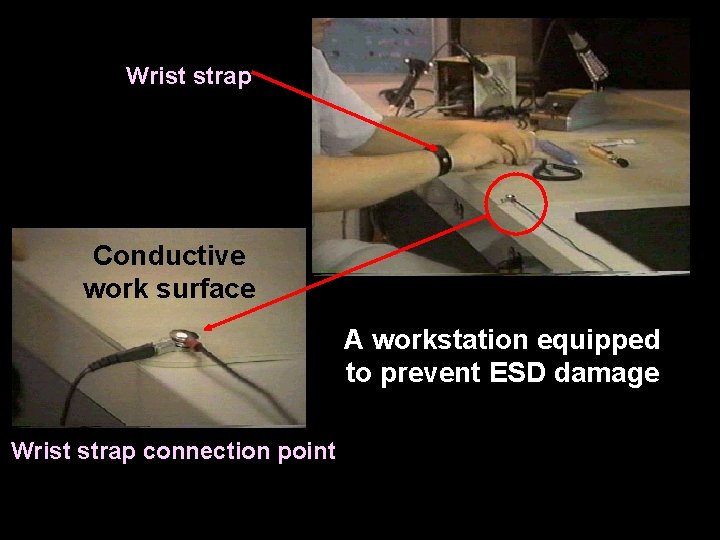
Wrist strap Conductive work surface A workstation equipped to prevent ESD damage Wrist strap connection point
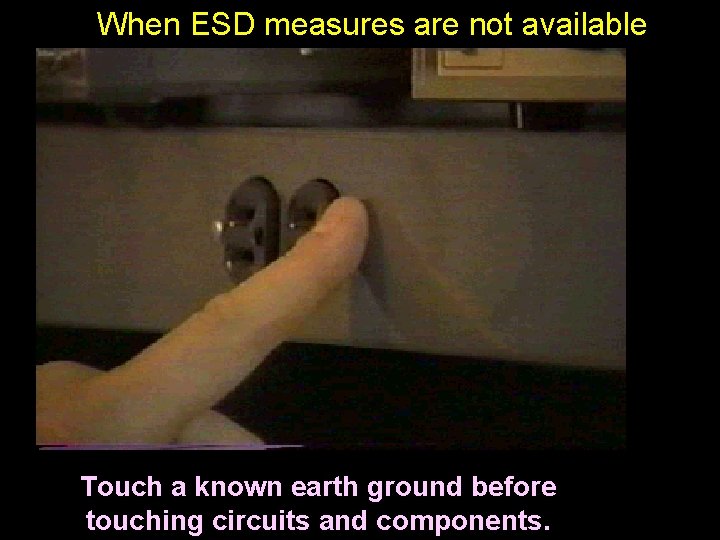
When ESD measures are not available Touch a known earth ground before touching circuits and components.
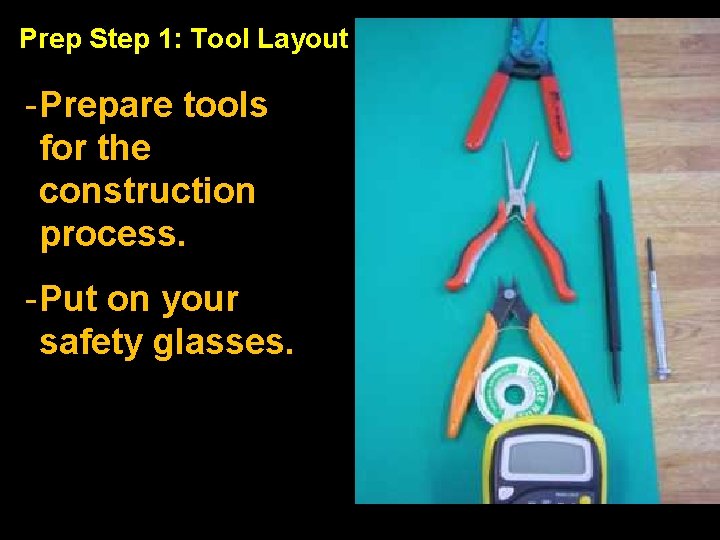
Prep Step 1: Tool Layout - Prepare tools for the construction process. - Put on your safety glasses.
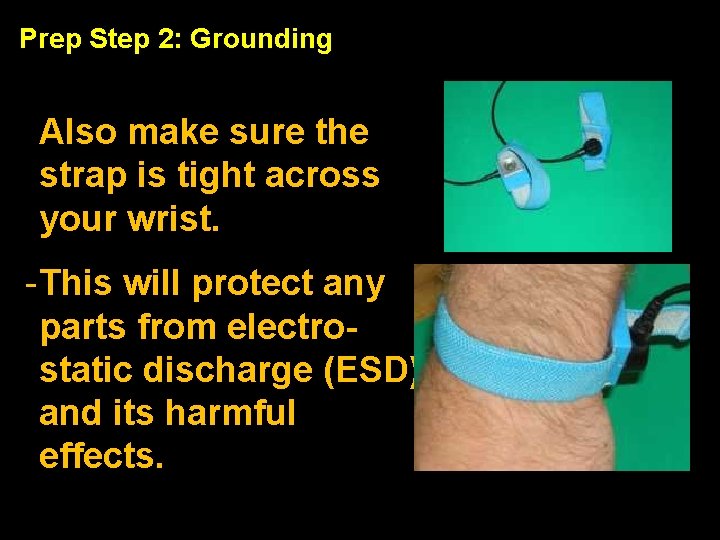
Prep Step 2: Grounding - Put on a static strap to remain grounded. Also make sure the strap is tight across your wrist. - This will protect any parts from electrostatic discharge (ESD) and its harmful effects.
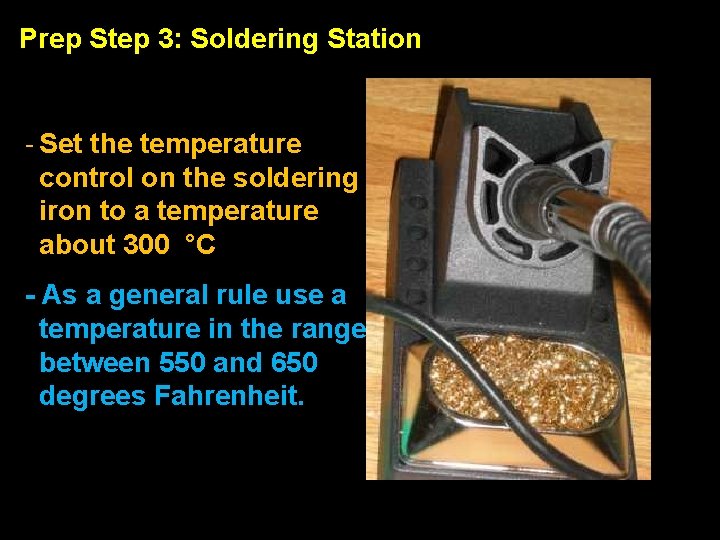
Prep Step 3: Soldering Station - Turn on the soldering iron - Set the temperature control on the soldering iron to a temperature about 300 °C - As a general rule use a temperature in the range between 550 and 650 degrees Fahrenheit.
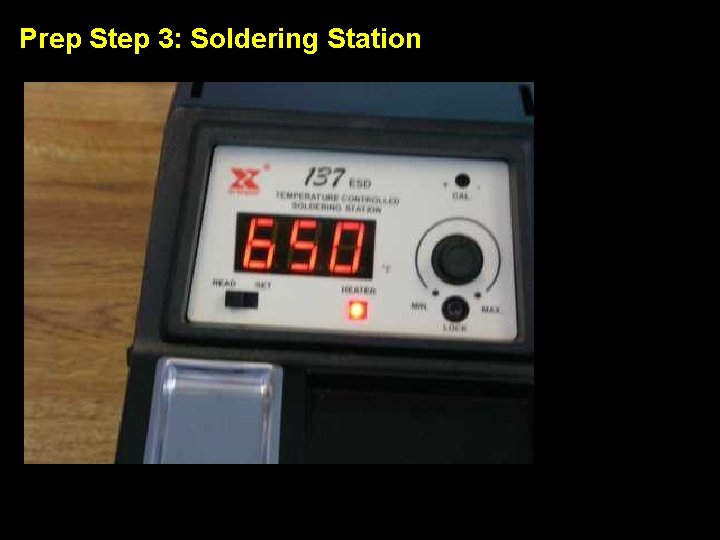
Prep Step 3: Soldering Station
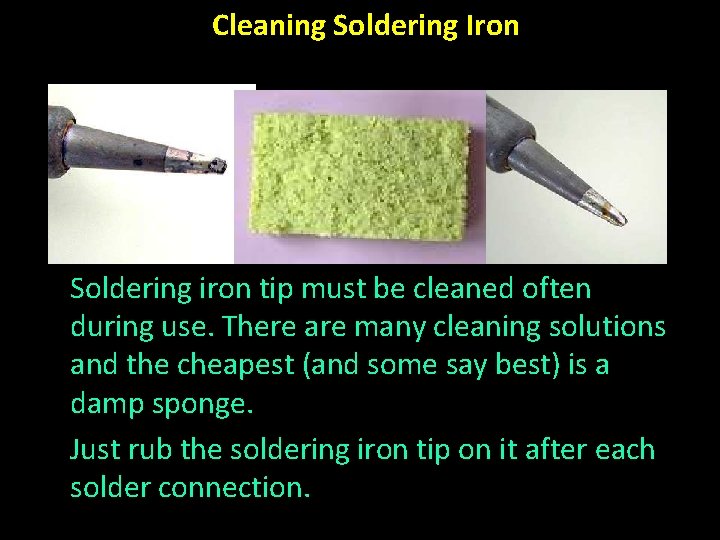
Cleaning Soldering Iron Soldering iron tip must be cleaned often during use. There are many cleaning solutions and the cheapest (and some say best) is a damp sponge. Just rub the soldering iron tip on it after each solder connection.
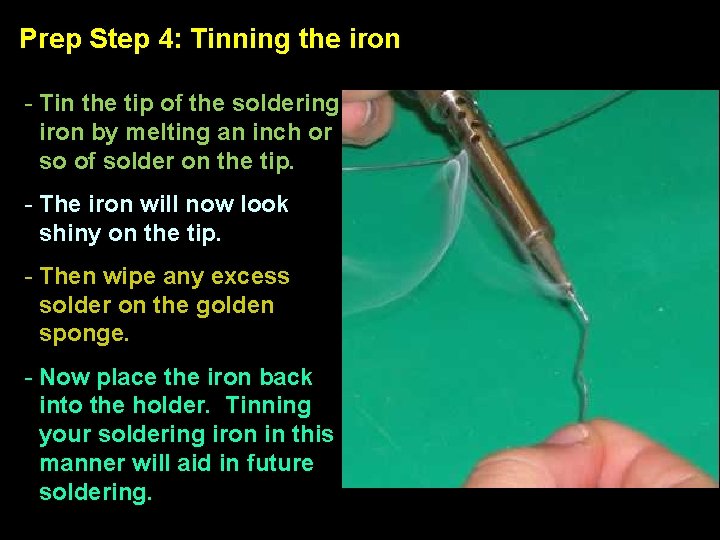
Prep Step 4: Tinning the iron - Tin the tip of the soldering iron by melting an inch or so of solder on the tip. - The iron will now look shiny on the tip. - Then wipe any excess solder on the golden sponge. - Now place the iron back into the holder. Tinning your soldering iron in this manner will aid in future soldering.

Prep Step 4: Tinning the iron (close-up)
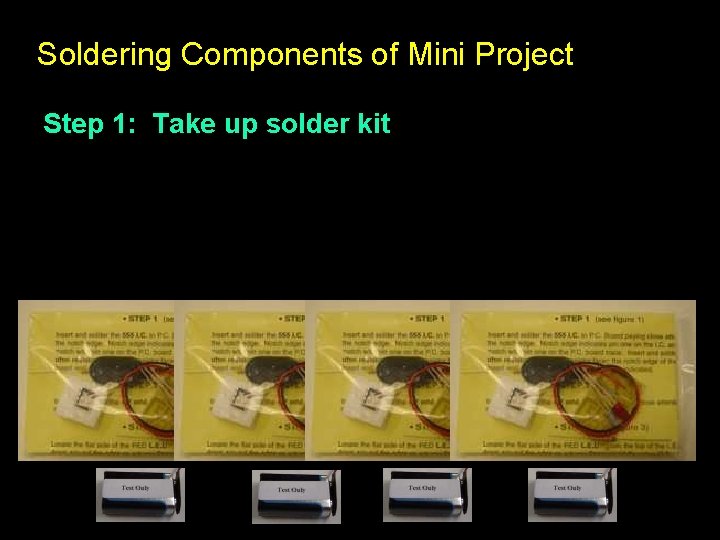
Soldering Components of Mini Project Step 1: Take up solder kit
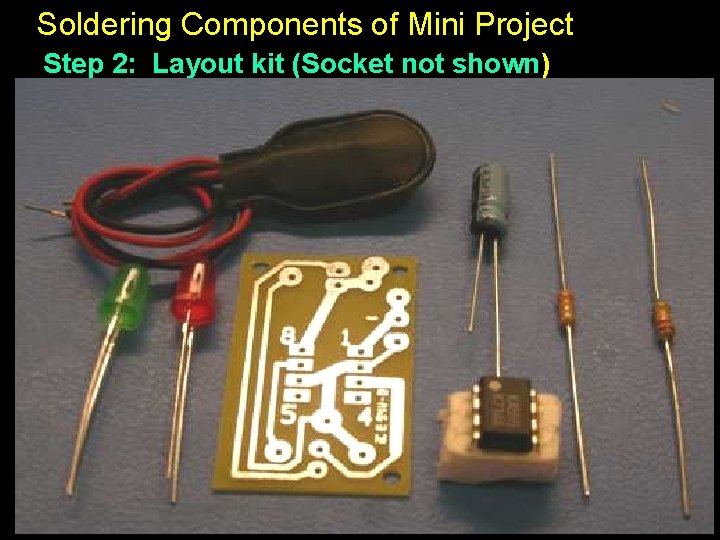
Soldering Components of Mini Project Step 2: Layout kit (Socket not shown)
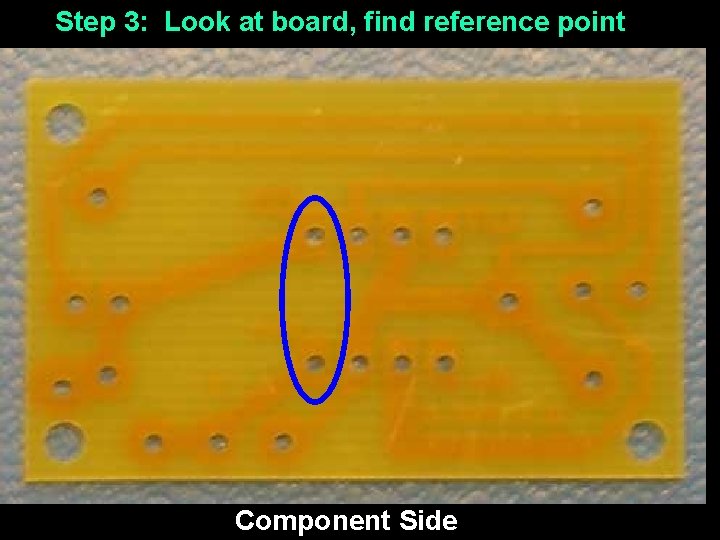
Step 3: Look at board, find reference point Component Side
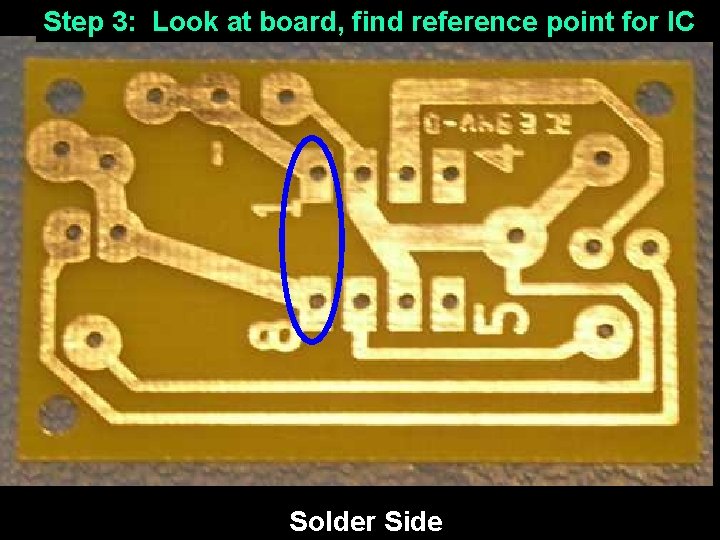
Step 3: Look at board, find reference point for IC Solder Side
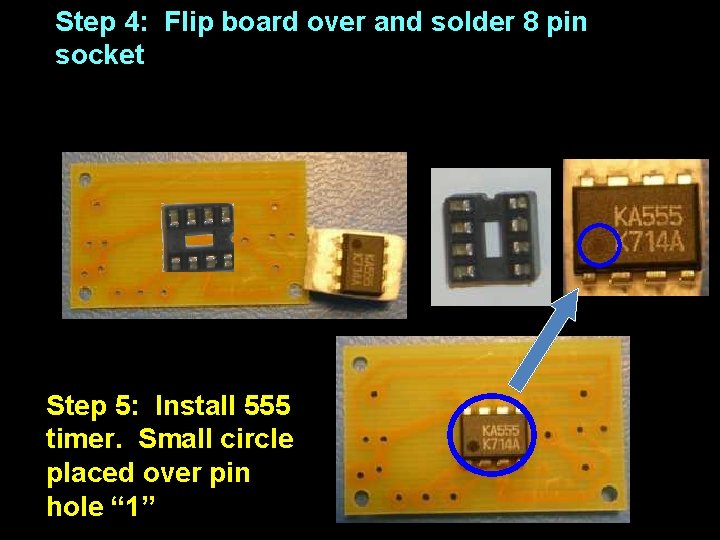
Step 4: Flip board over and solder 8 pin socket Step 5: Install 555 timer. Small circle placed over pin hole “ 1”
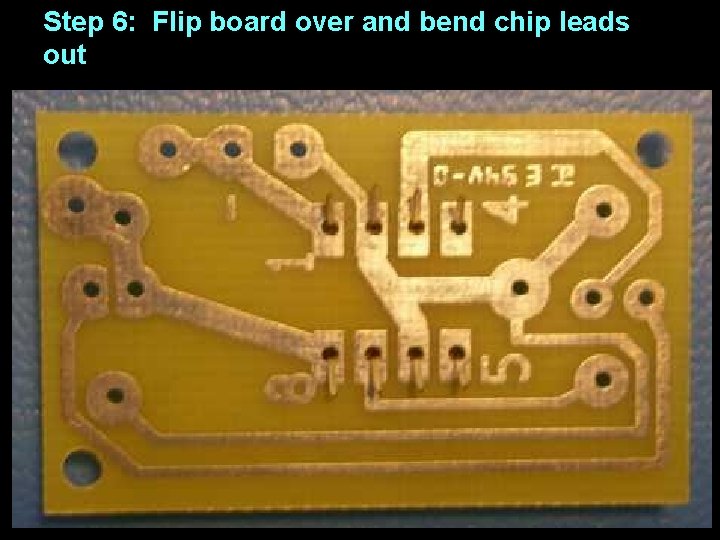
Step 6: Flip board over and bend chip leads out
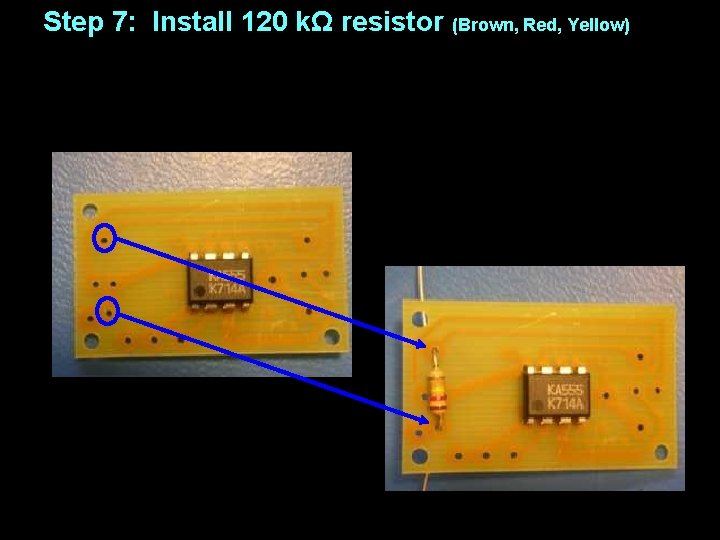
Step 7: Install 120 kΩ resistor (Brown, Red, Yellow)
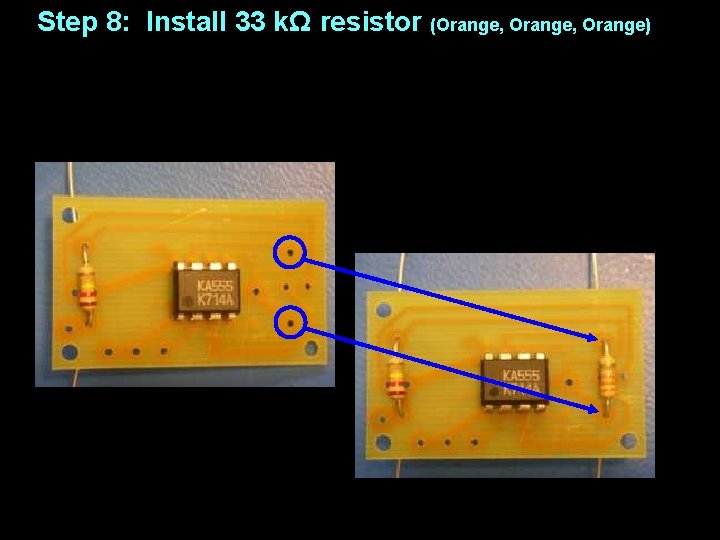
Step 8: Install 33 kΩ resistor (Orange, Orange)
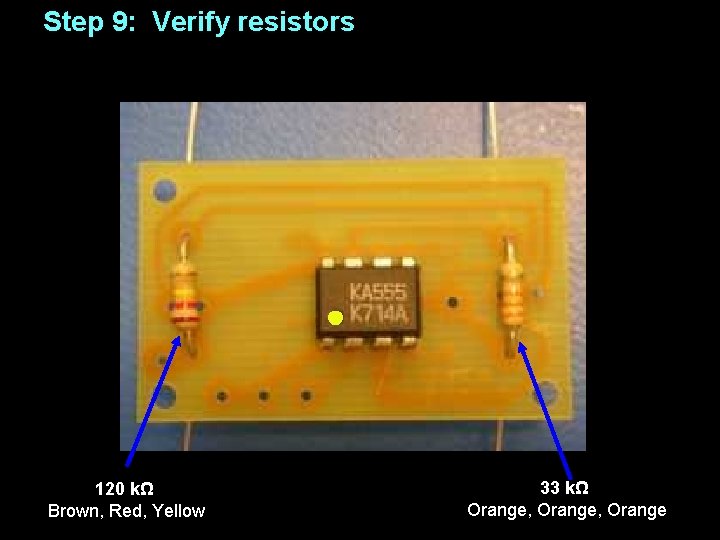
Step 9: Verify resistors 120 kΩ Brown, Red, Yellow 33 kΩ Orange, Orange
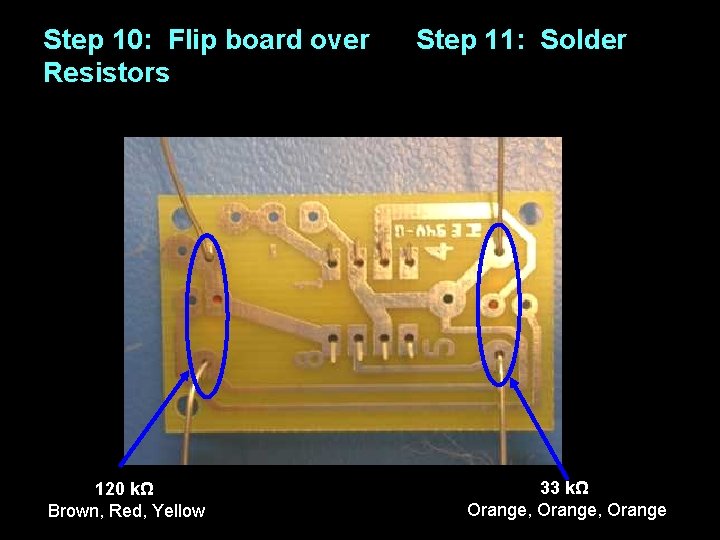
Step 10: Flip board over Resistors 120 kΩ Brown, Red, Yellow Step 11: Solder 33 kΩ Orange, Orange
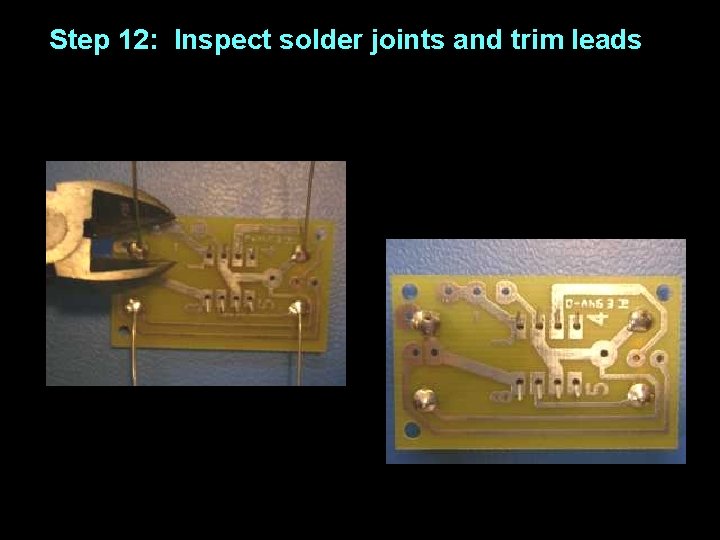
Step 12: Inspect solder joints and trim leads
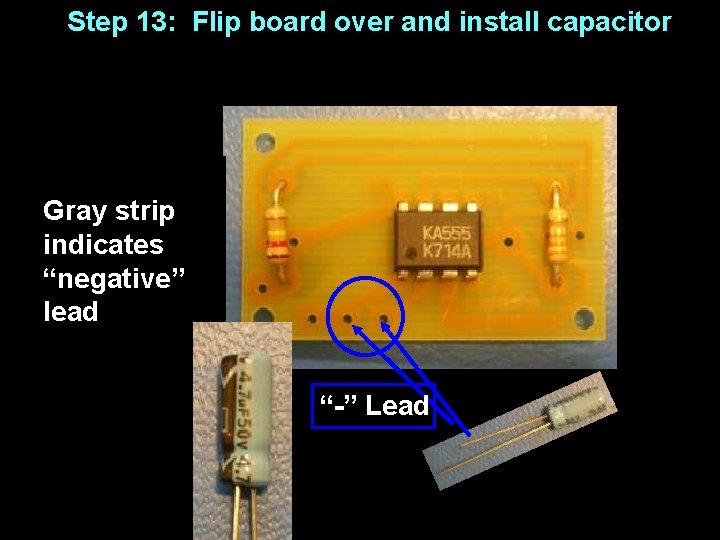
Step 13: Flip board over and install capacitor Gray strip indicates “negative” lead “-” Lead
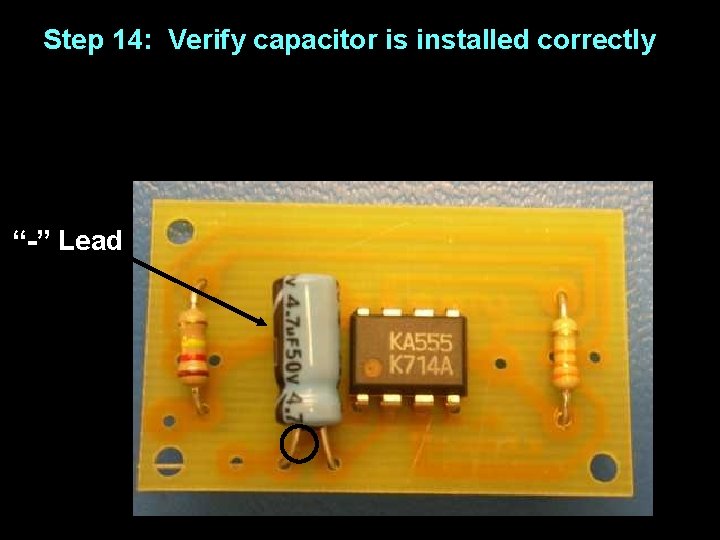
Step 14: Verify capacitor is installed correctly “-” Lead
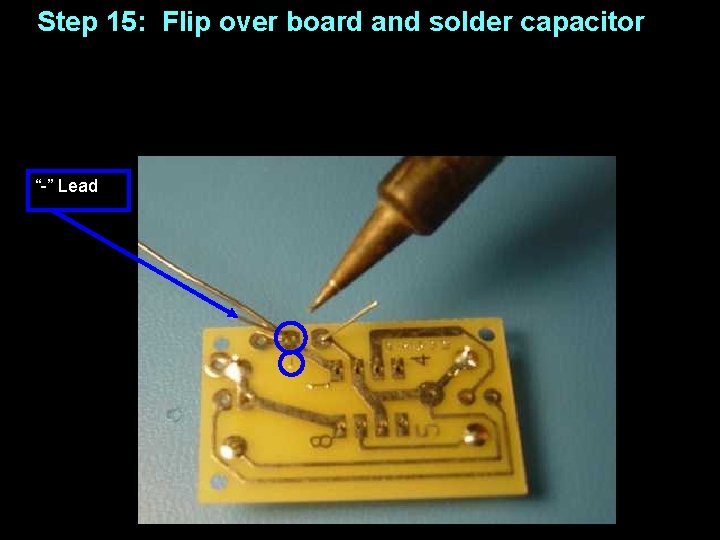
Step 15: Flip over board and solder capacitor “-” Lead
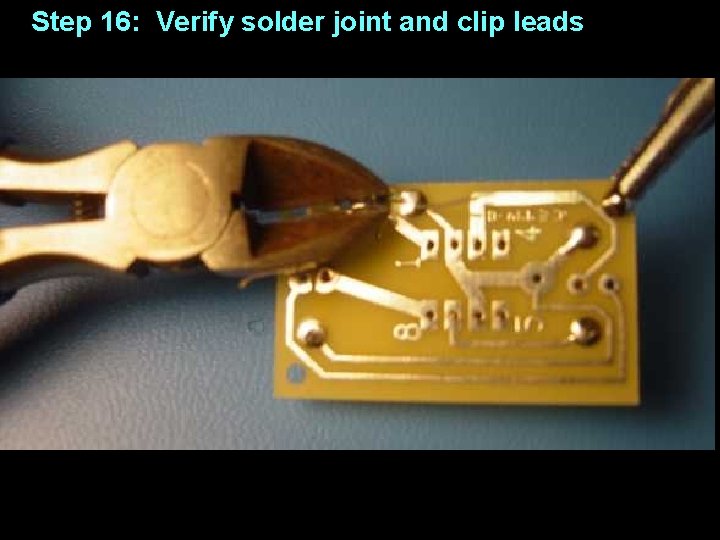
Step 16: Verify solder joint and clip leads
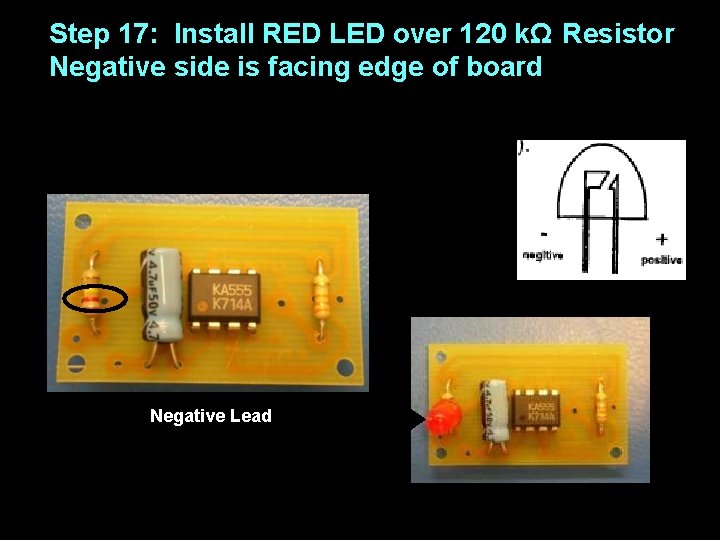
Step 17: Install RED LED over 120 kΩ Resistor Negative side is facing edge of board Negative Lead
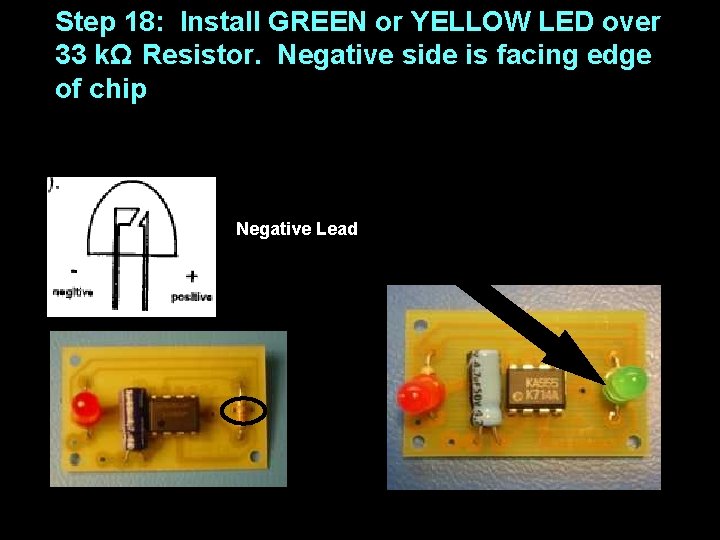
Step 18: Install GREEN or YELLOW LED over 33 kΩ Resistor. Negative side is facing edge of chip Negative Lead
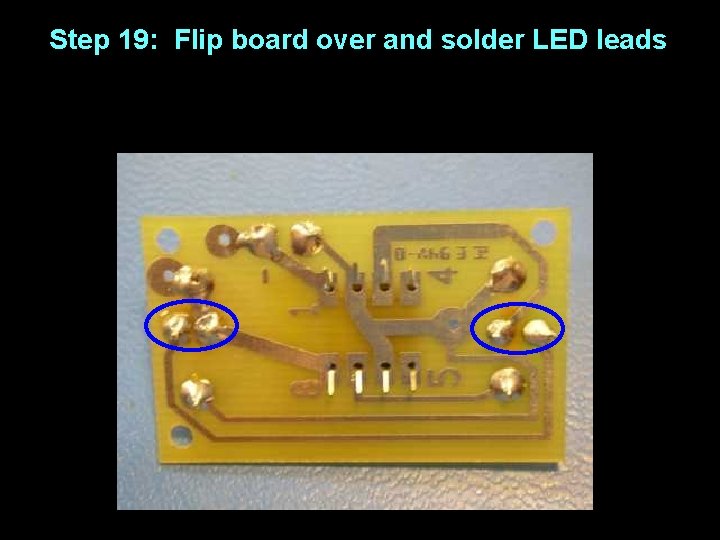
Step 19: Flip board over and solder LED leads
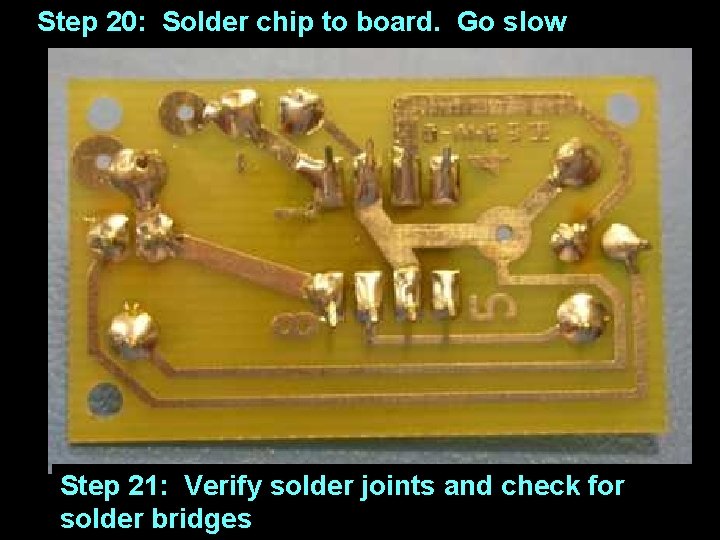
Step 20: Solder chip to board. Go slow Step 21: Verify solder joints and check for solder bridges
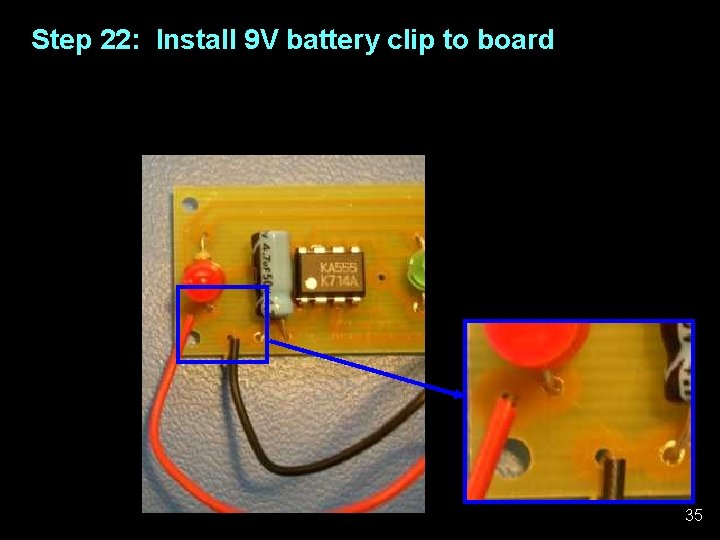
Step 22: Install 9 V battery clip to board 35
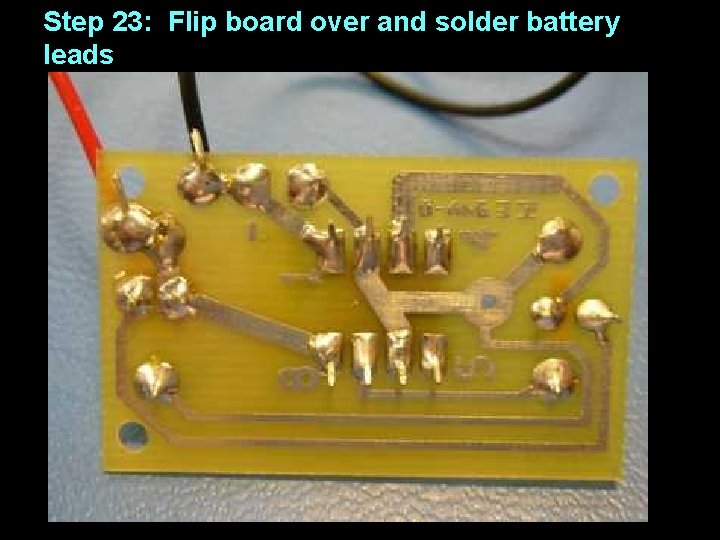
Step 23: Flip board over and solder battery leads
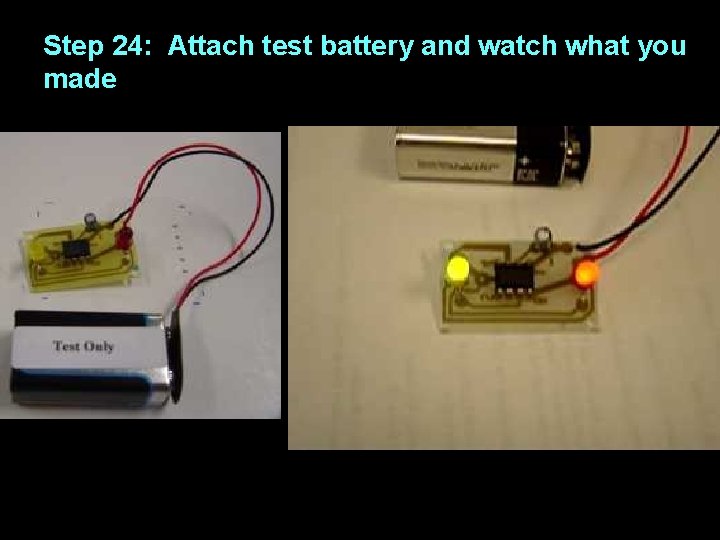
Step 24: Attach test battery and watch what you made
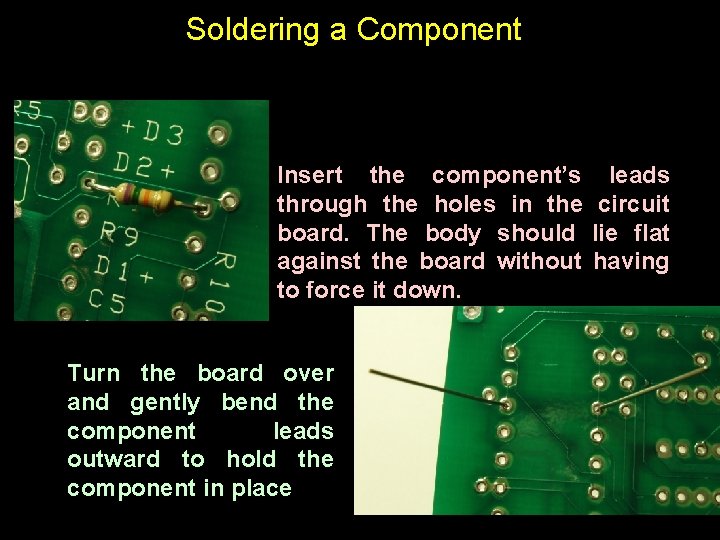
Soldering a Component Insert the component’s leads through the holes in the circuit board. The body should lie flat against the board without having to force it down. Turn the board over and gently bend the component leads outward to hold the component in place
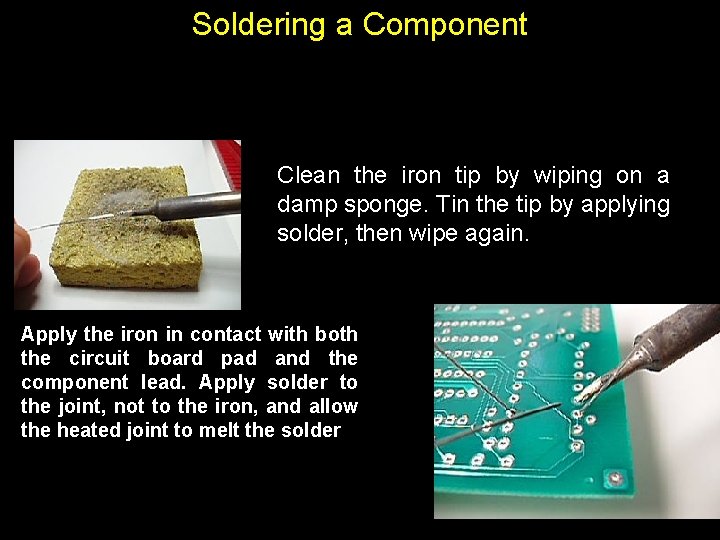
Soldering a Component Clean the iron tip by wiping on a damp sponge. Tin the tip by applying solder, then wipe again. Apply the iron in contact with both the circuit board pad and the component lead. Apply solder to the joint, not to the iron, and allow the heated joint to melt the solder
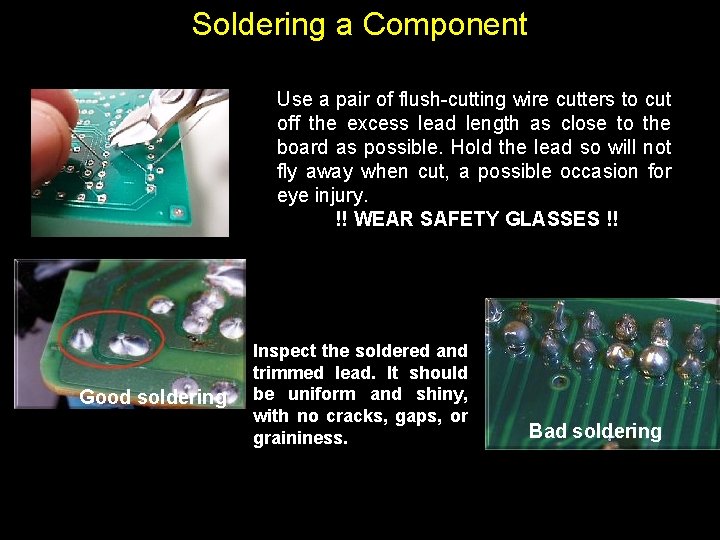
Soldering a Component Use a pair of flush-cutting wire cutters to cut off the excess lead length as close to the board as possible. Hold the lead so will not fly away when cut, a possible occasion for eye injury. !! WEAR SAFETY GLASSES !! Good soldering Inspect the soldered and trimmed lead. It should be uniform and shiny, with no cracks, gaps, or graininess. Bad soldering
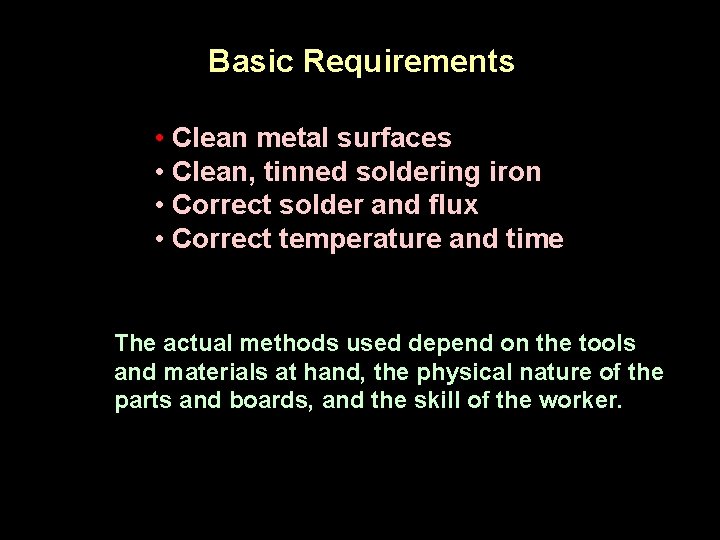
Basic Requirements • Clean metal surfaces • Clean, tinned soldering iron • Correct solder and flux • Correct temperature and time The actual methods used depend on the tools and materials at hand, the physical nature of the parts and boards, and the skill of the worker.
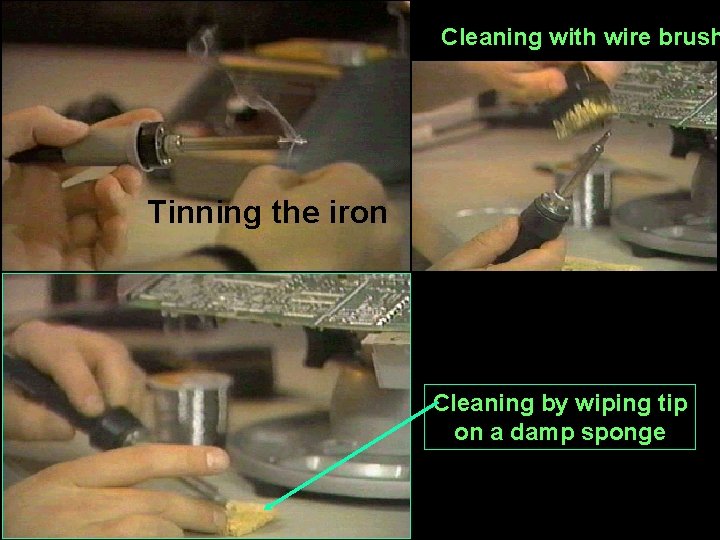
Cleaning with wire brush Tinning the iron Cleaning by wiping tip on a damp sponge
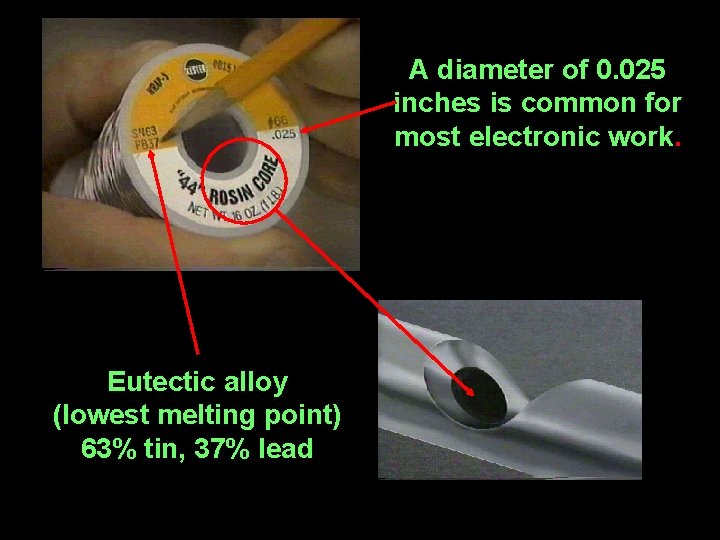
A diameter of 0. 025 inches is common for most electronic work. Eutectic alloy (lowest melting point) 63% tin, 37% lead
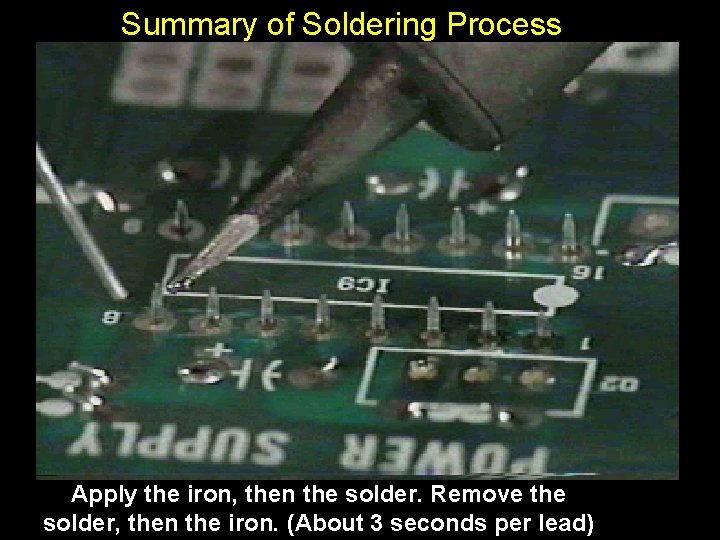
Summary of Soldering Process Apply the iron, then the solder. Remove the solder, then the iron. (About 3 seconds per lead)
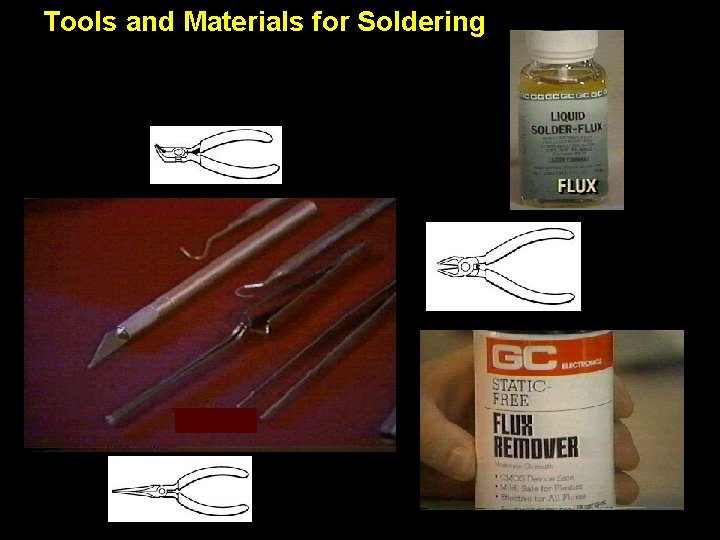
Tools and Materials for Soldering
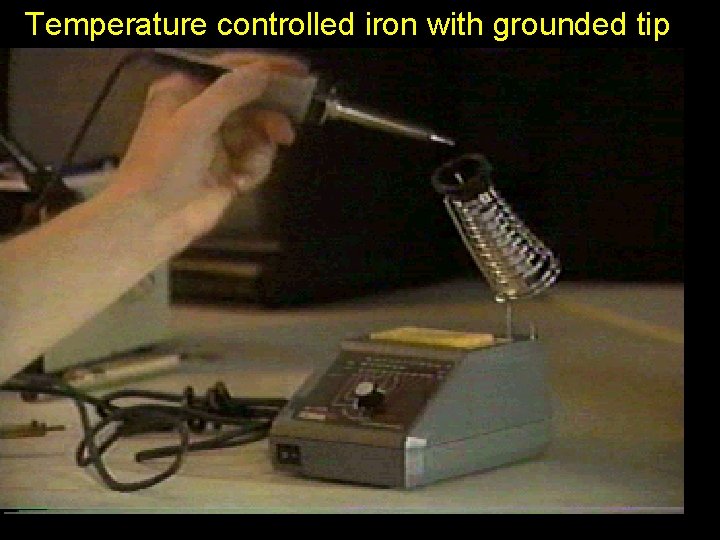
Temperature controlled iron with grounded tip
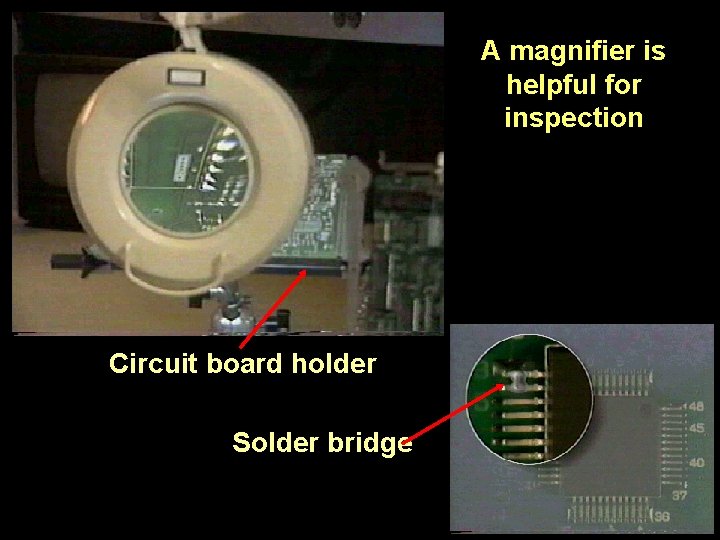
A magnifier is helpful for inspection Circuit board holder Solder bridge
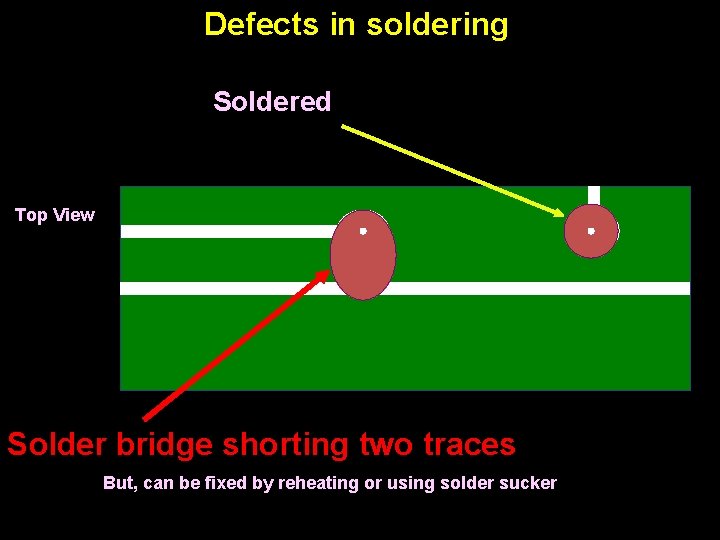
Defects in soldering Soldered Top View Solder bridge shorting two traces But, can be fixed by reheating or using solder sucker
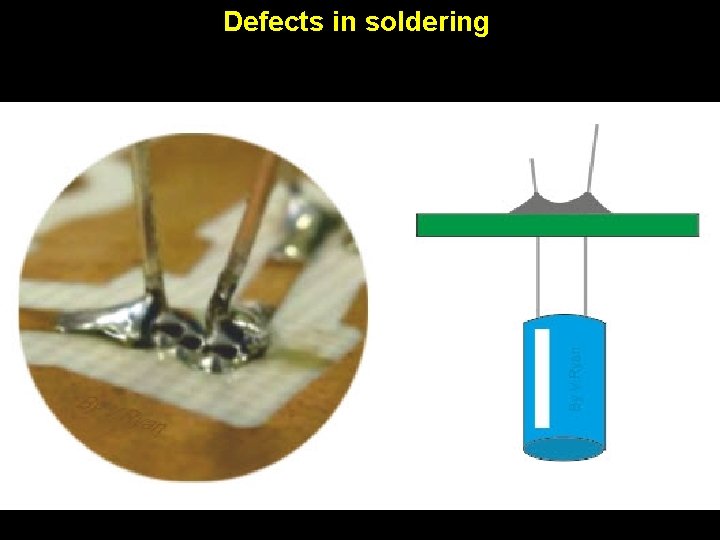
Defects in soldering
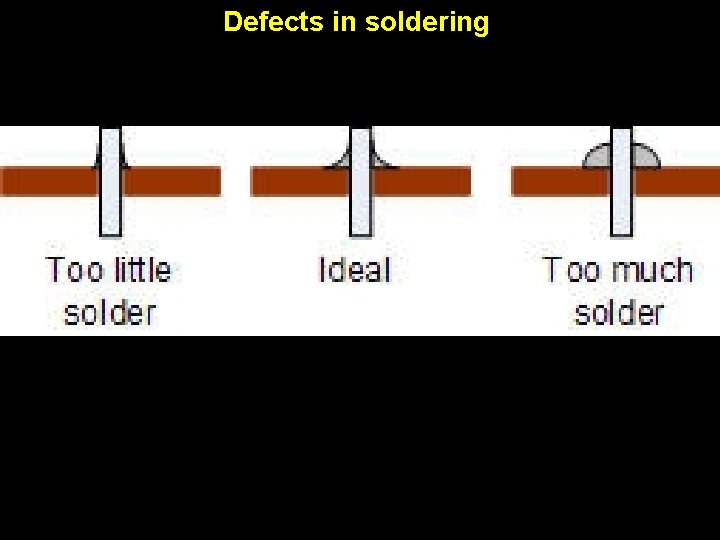
Defects in soldering
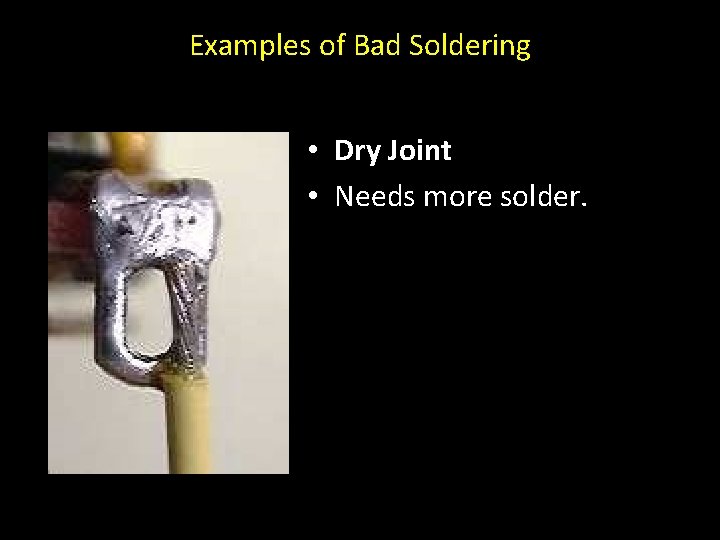
Examples of Bad Soldering • Dry Joint • Needs more solder.
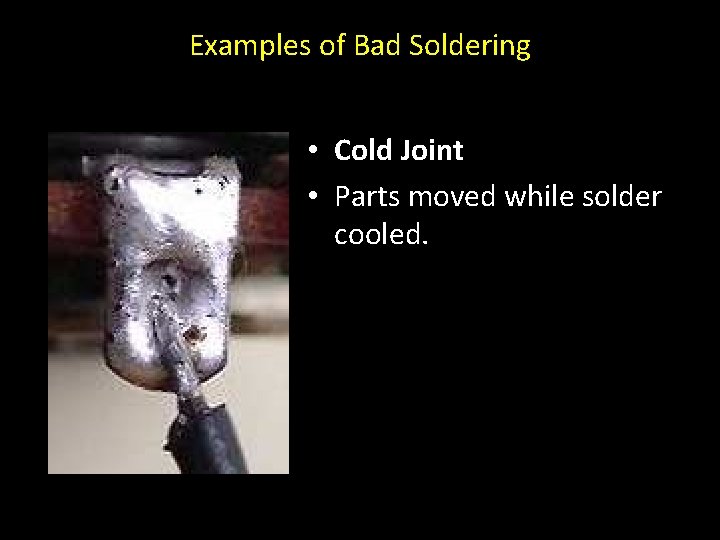
Examples of Bad Soldering • Cold Joint • Parts moved while solder cooled.
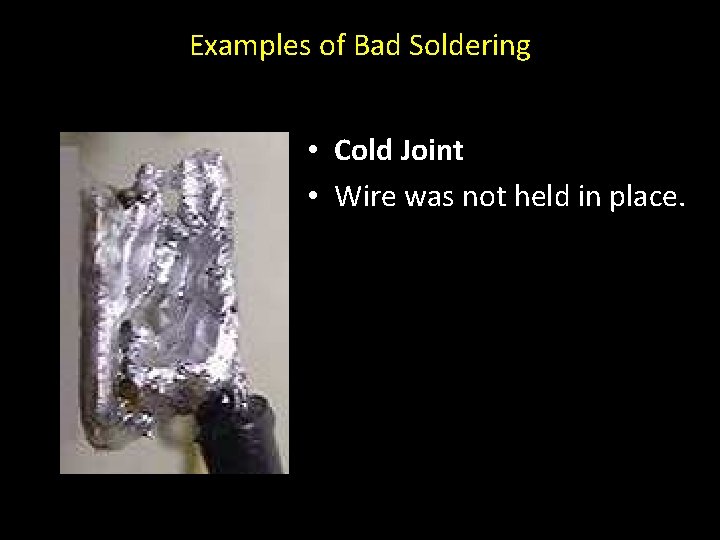
Examples of Bad Soldering • Cold Joint • Wire was not held in place.
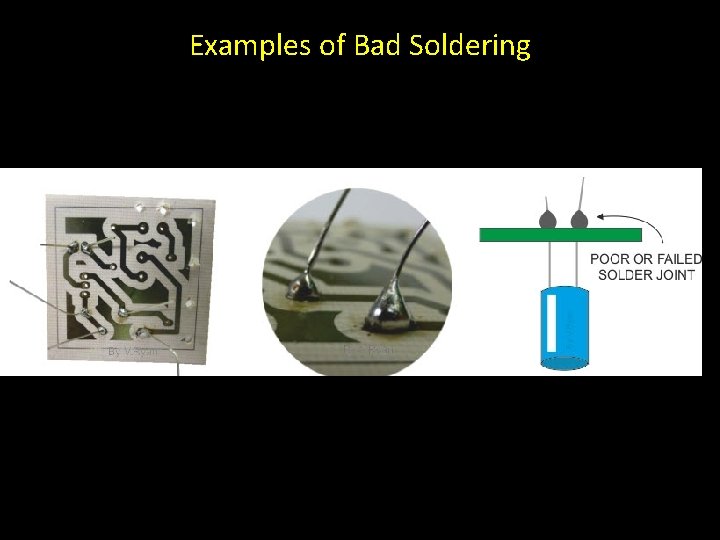
Examples of Bad Soldering
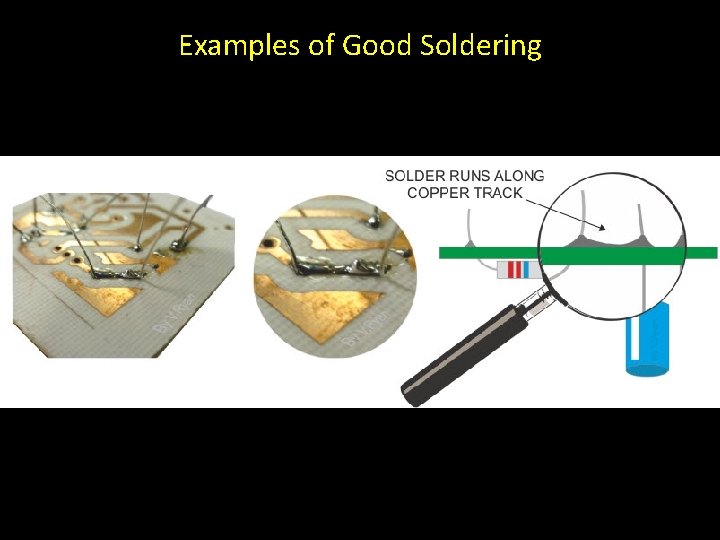
Examples of Good Soldering
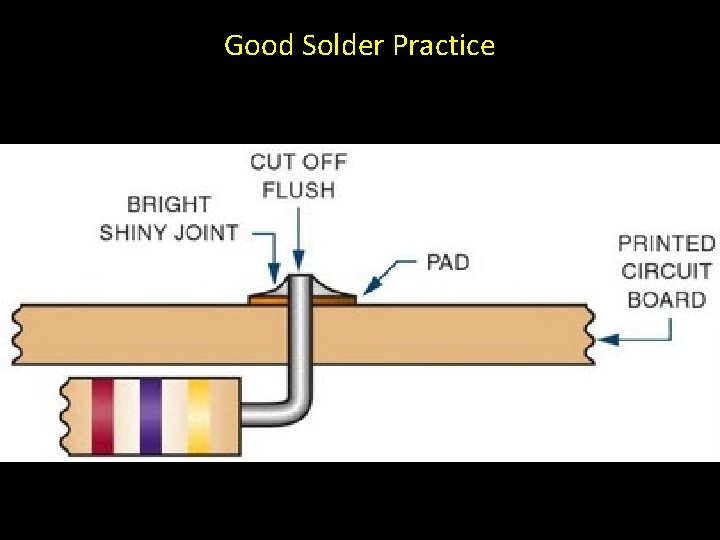
Good Solder Practice
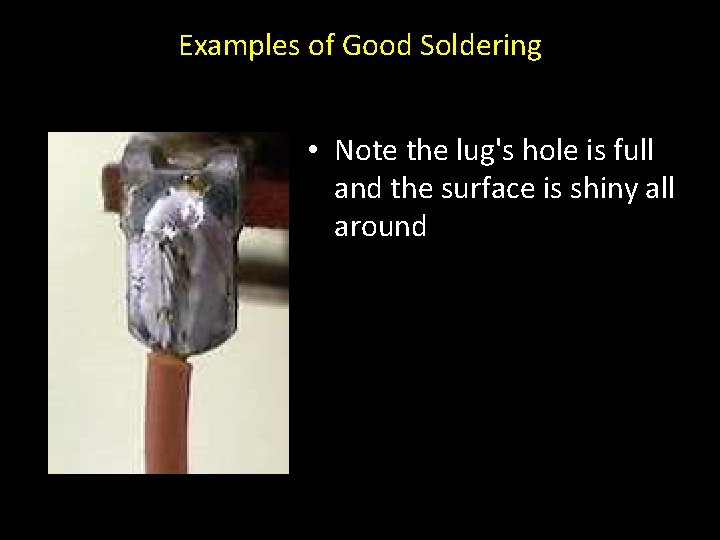
Examples of Good Soldering • Note the lug's hole is full and the surface is shiny all around
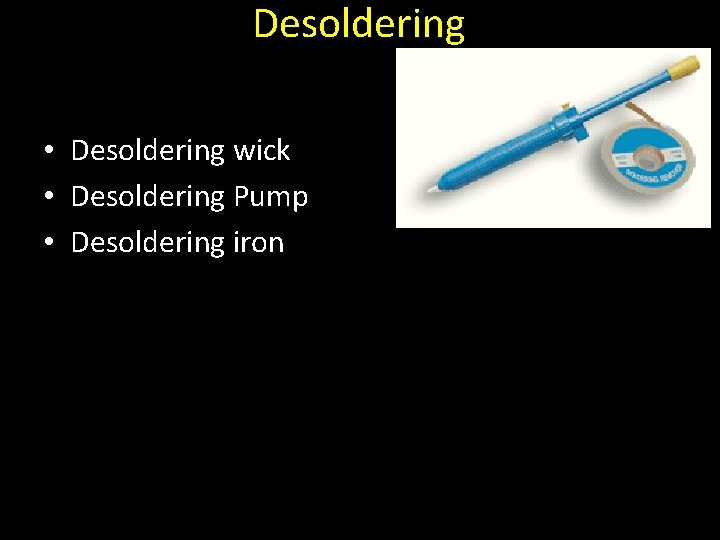
Desoldering • Desoldering wick • Desoldering Pump • Desoldering iron
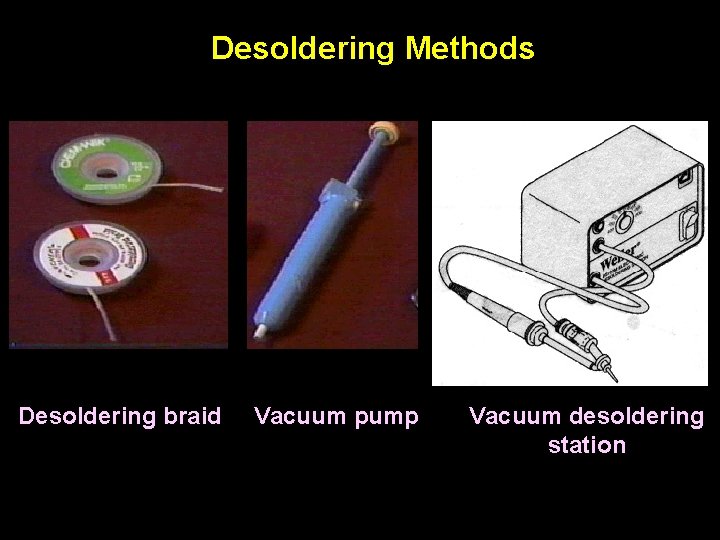
Desoldering Methods Desoldering braid Vacuum pump Vacuum desoldering station
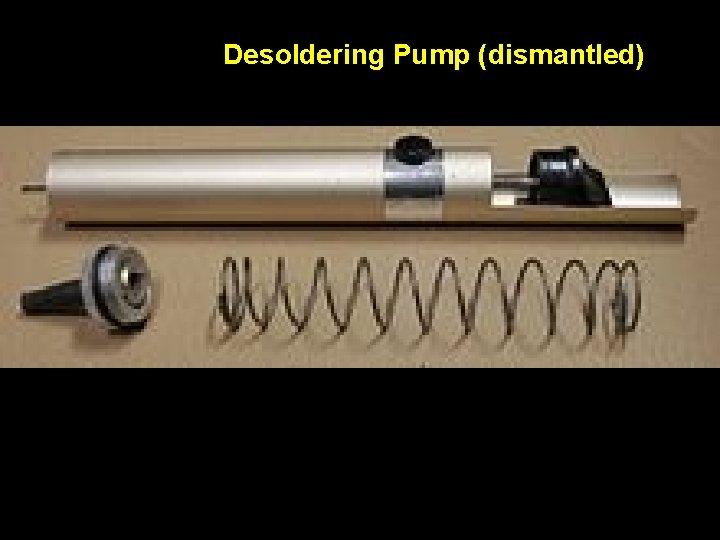
Desoldering Pump (dismantled)
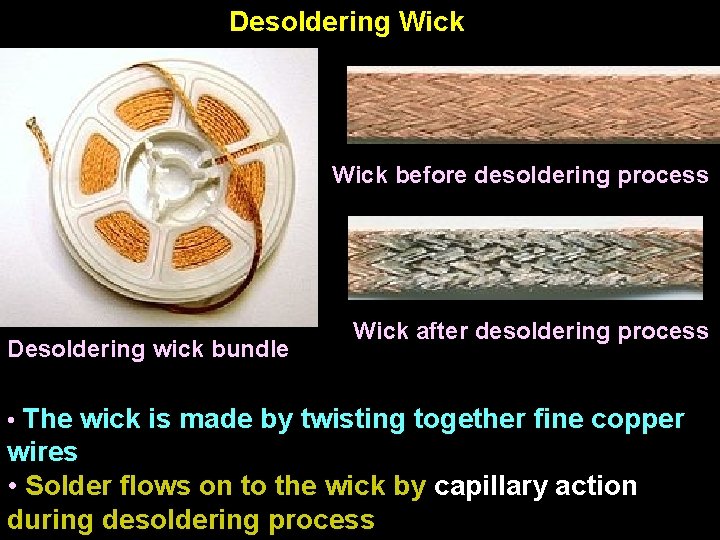
Desoldering Wick before desoldering process Desoldering wick bundle Wick after desoldering process • The wick is made by twisting together fine copper wires • Solder flows on to the wick by capillary action during desoldering process
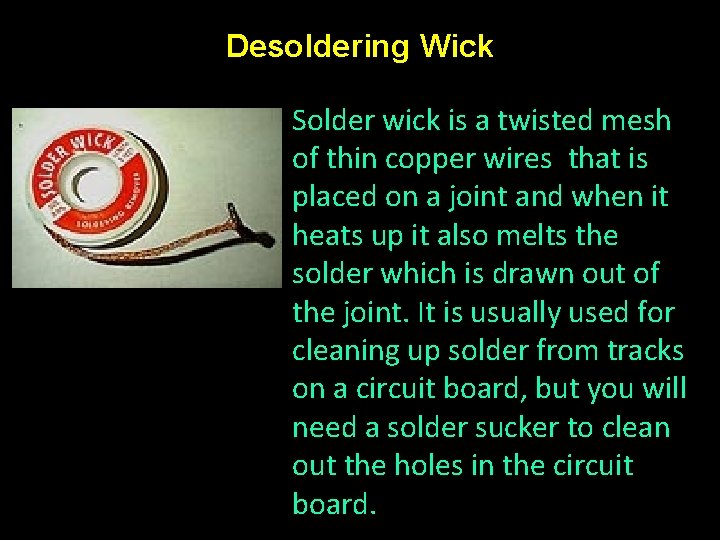
Desoldering Wick Solder wick is a twisted mesh of thin copper wires that is placed on a joint and when it heats up it also melts the solder which is drawn out of the joint. It is usually used for cleaning up solder from tracks on a circuit board, but you will need a solder sucker to clean out the holes in the circuit board.
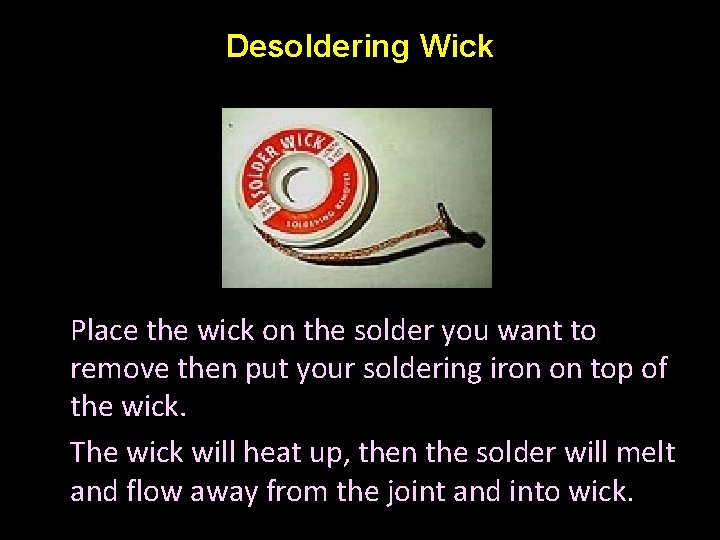
Desoldering Wick Place the wick on the solder you want to remove then put your soldering iron on top of the wick. The wick will heat up, then the solder will melt and flow away from the joint and into wick.
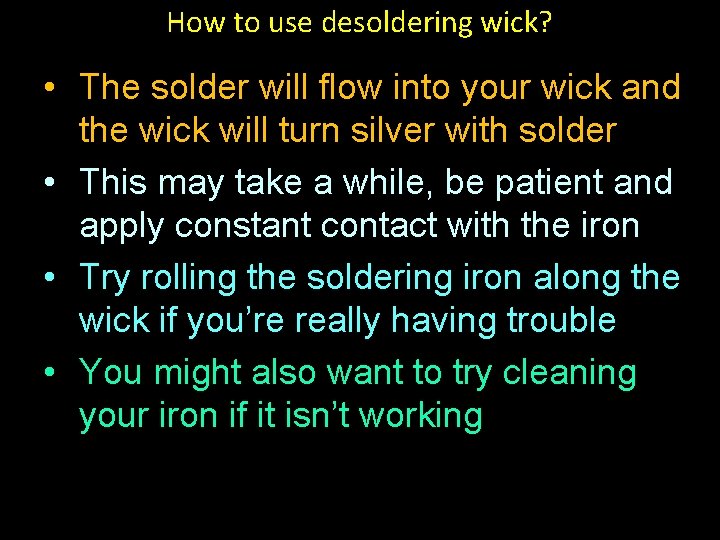
How to use desoldering wick? • The solder will flow into your wick and the wick will turn silver with solder • This may take a while, be patient and apply constant contact with the iron • Try rolling the soldering iron along the wick if you’re really having trouble • You might also want to try cleaning your iron if it isn’t working
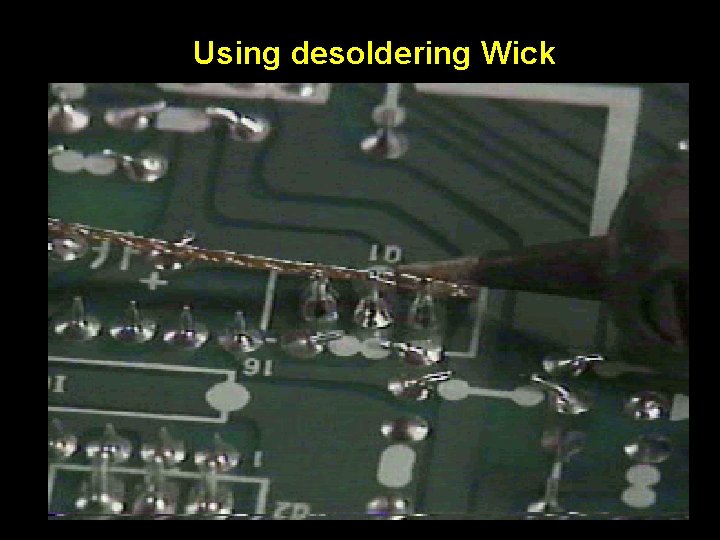
Using desoldering Wick
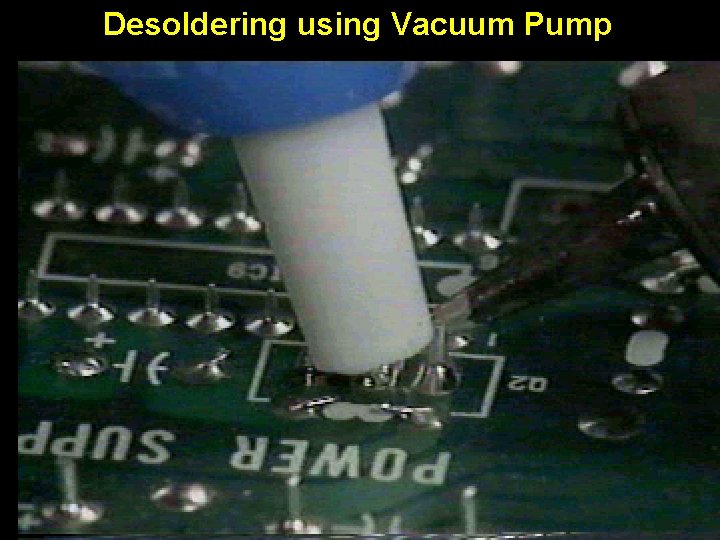
Desoldering using Vacuum Pump
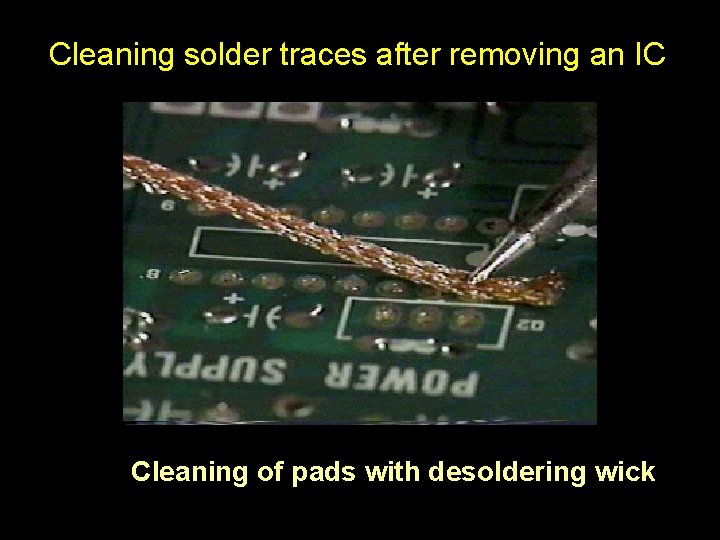
Cleaning solder traces after removing an IC Cleaning of pads with desoldering wick
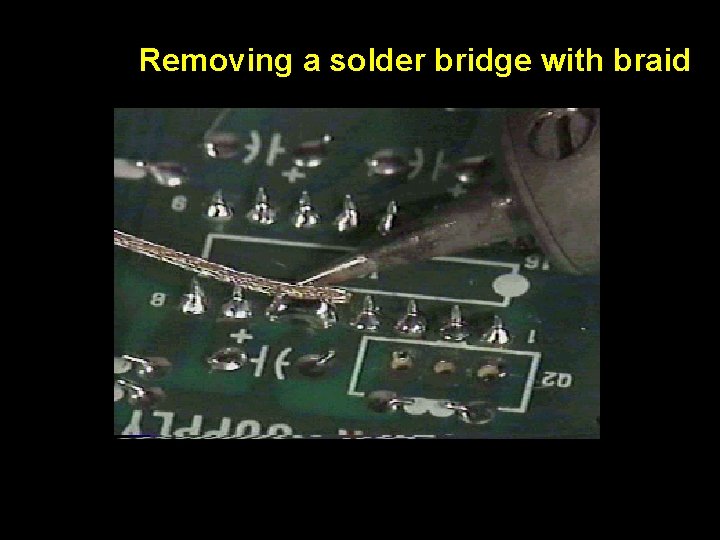
Removing a solder bridge with braid
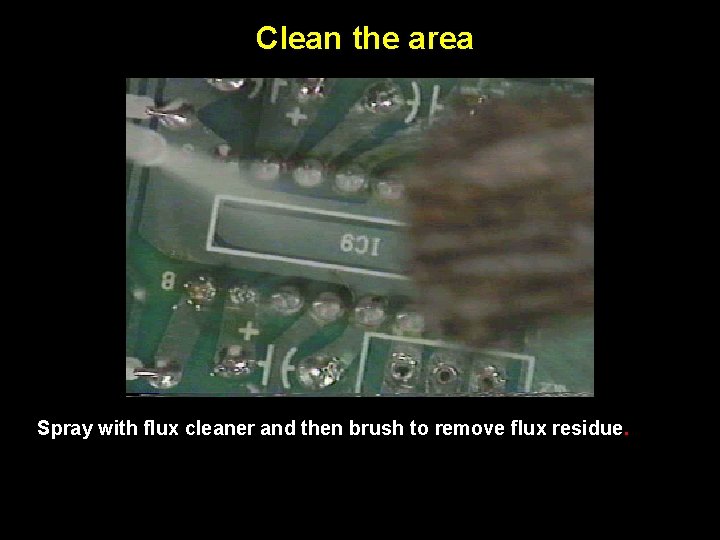
Clean the area Spray with flux cleaner and then brush to remove flux residue.
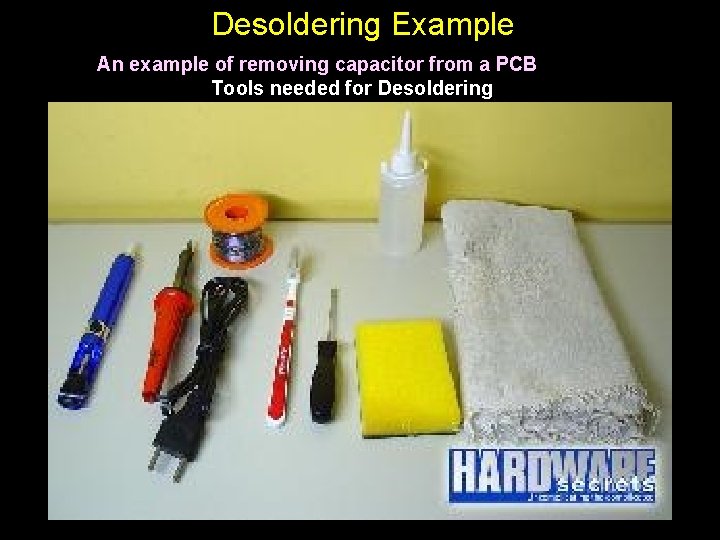
Desoldering Example An example of removing capacitor from a PCB Tools needed for Desoldering
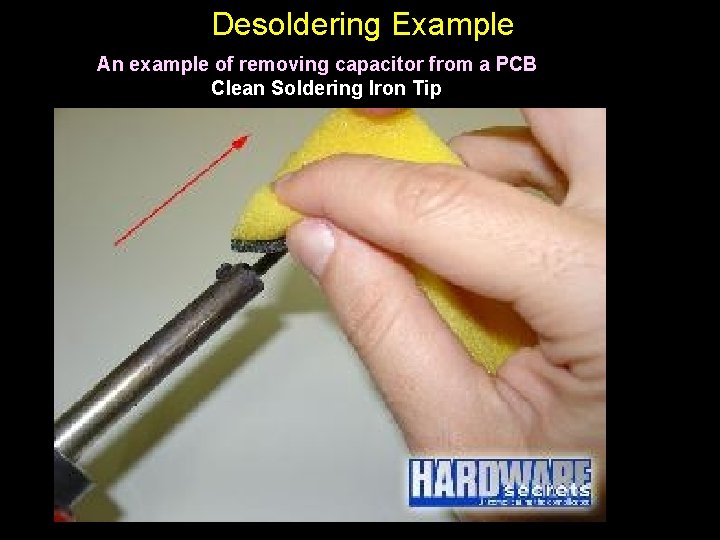
Desoldering Example An example of removing capacitor from a PCB Clean Soldering Iron Tip
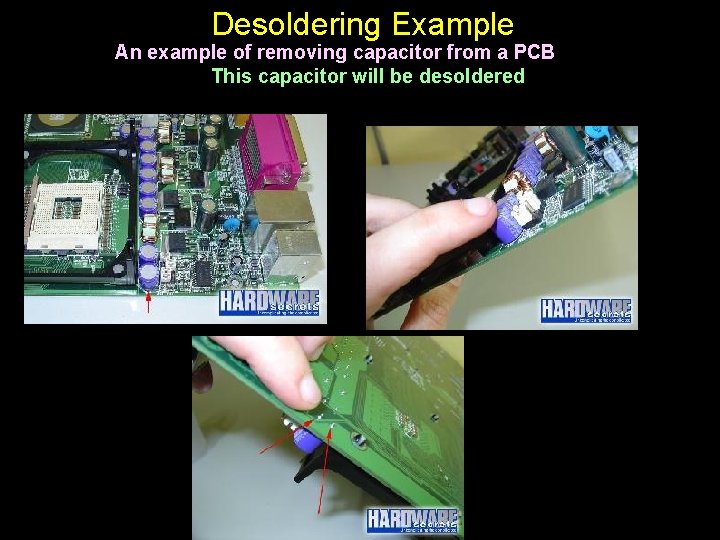
Desoldering Example An example of removing capacitor from a PCB This capacitor will be desoldered
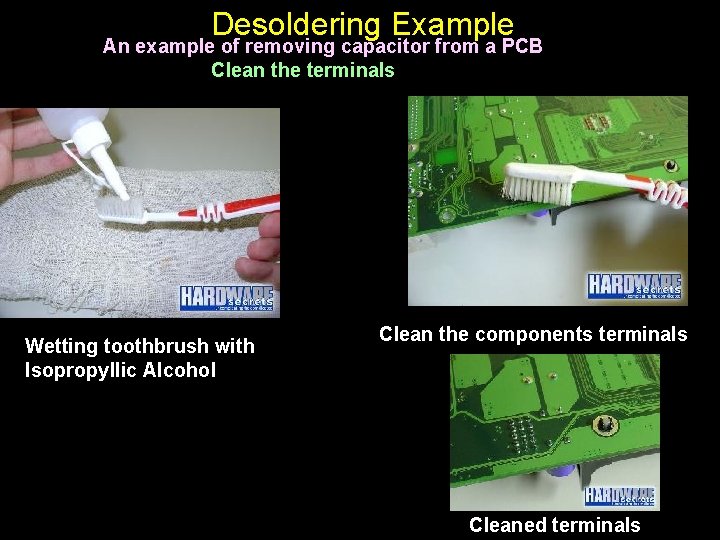
Desoldering Example An example of removing capacitor from a PCB Clean the terminals Wetting toothbrush with Isopropyllic Alcohol Clean the components terminals Cleaned terminals
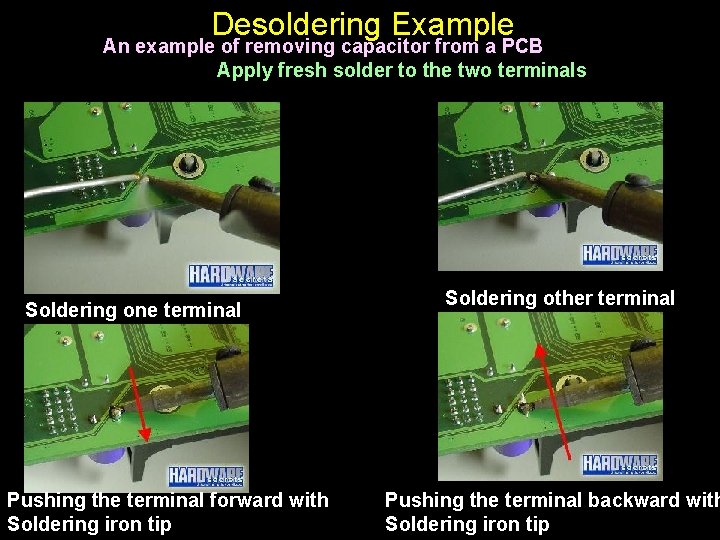
Desoldering Example An example of removing capacitor from a PCB Apply fresh solder to the two terminals Soldering one terminal Pushing the terminal forward with Soldering iron tip Soldering other terminal Pushing the terminal backward with Soldering iron tip
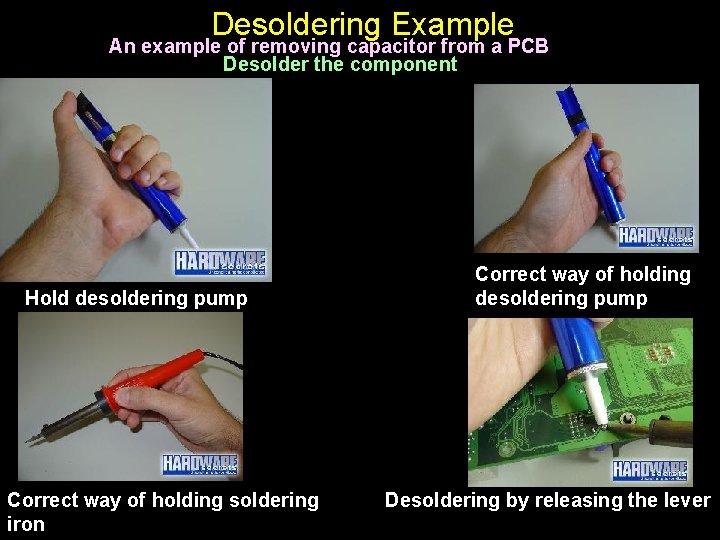
Desoldering Example An example of removing capacitor from a PCB Desolder the component Hold desoldering pump Correct way of holding soldering iron Correct way of holding desoldering pump Desoldering by releasing the lever
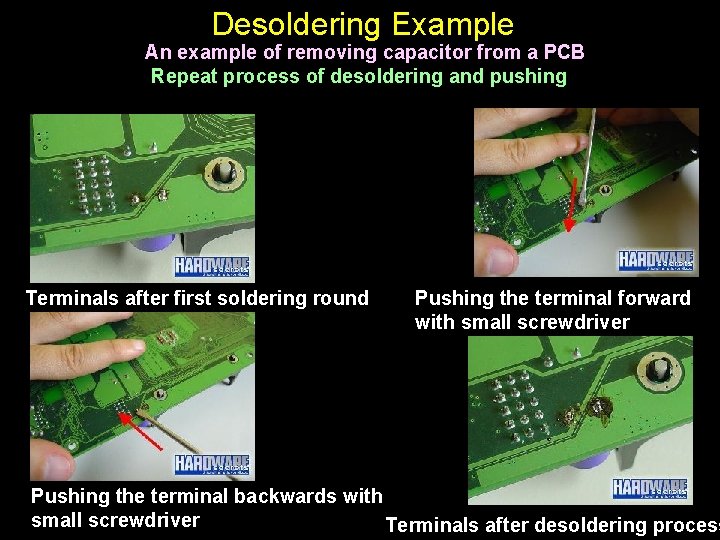
Desoldering Example An example of removing capacitor from a PCB Repeat process of desoldering and pushing Terminals after first soldering round Pushing the terminal forward with small screwdriver Pushing the terminal backwards with small screwdriver Terminals after desoldering process
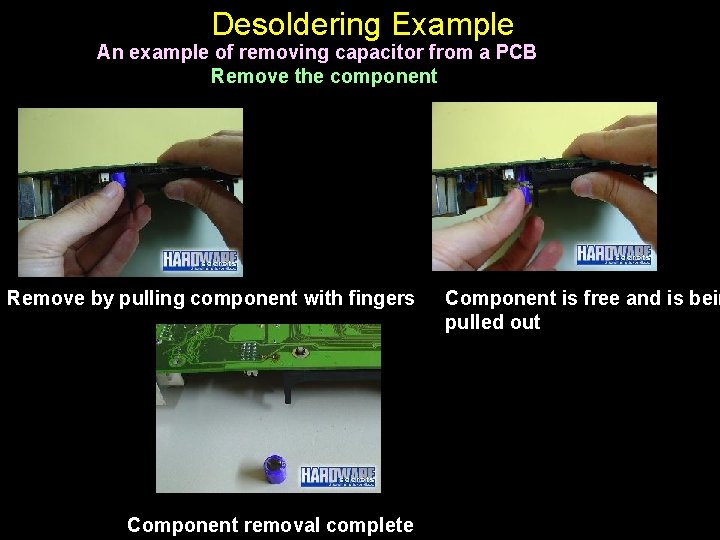
Desoldering Example An example of removing capacitor from a PCB Remove the component Remove by pulling component with fingers Component removal complete Component is free and is bein pulled out
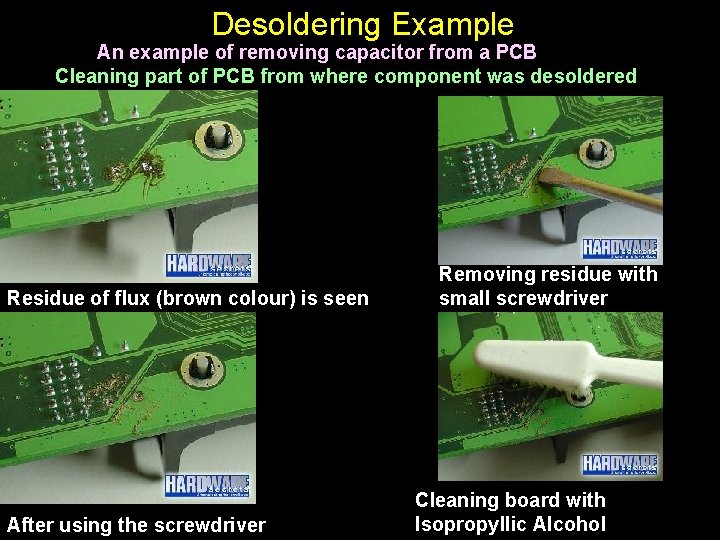
Desoldering Example An example of removing capacitor from a PCB Cleaning part of PCB from where component was desoldered Residue of flux (brown colour) is seen After using the screwdriver Removing residue with small screwdriver Cleaning board with Isopropyllic Alcohol
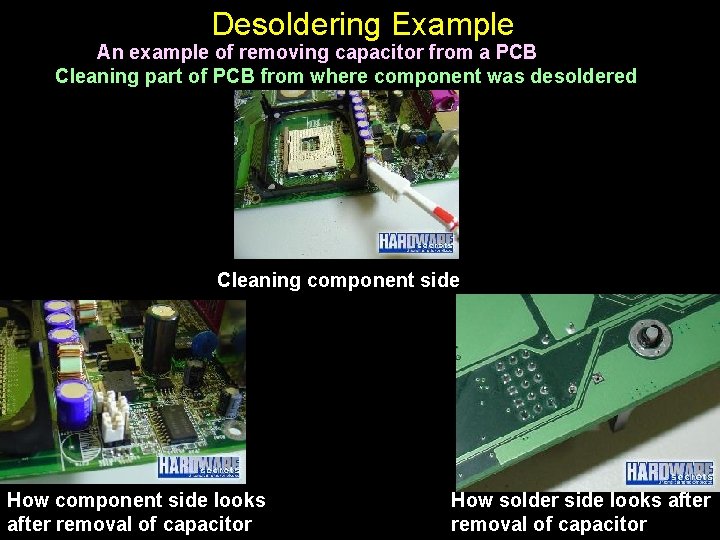
Desoldering Example An example of removing capacitor from a PCB Cleaning part of PCB from where component was desoldered Cleaning component side How component side looks after removal of capacitor How solder side looks after removal of capacitor
 Salisha maharaj
Salisha maharaj Shreesh maharaj
Shreesh maharaj Zeeta maharaj
Zeeta maharaj Ms maharaj
Ms maharaj Elogi a l'aigua
Elogi a l'aigua Sree narayana guru dharma paripalana movement
Sree narayana guru dharma paripalana movement Shri sad
Shri sad Shri dadaji institute of technology and science
Shri dadaji institute of technology and science Shri bhairavdev vidyalaya
Shri bhairavdev vidyalaya Shri ambika vidyalaya kedgaon
Shri ambika vidyalaya kedgaon Heddy shri ahimsa putra
Heddy shri ahimsa putra Varahamihira information
Varahamihira information Sustantivos compuestos ejemplos
Sustantivos compuestos ejemplos Sant'agostino prove dell'esistenza di dio
Sant'agostino prove dell'esistenza di dio Ic eduardo de filippo sant'egidio del monte albino
Ic eduardo de filippo sant'egidio del monte albino Donatello altar of sant'antonio, padua
Donatello altar of sant'antonio, padua Bratari rahitice
Bratari rahitice Sant'ivo compuesto
Sant'ivo compuesto Poesia cicognani
Poesia cicognani Tpies
Tpies Porto kaval anastomoz
Porto kaval anastomoz Peritoneovenöz şant
Peritoneovenöz şant Turbinenhalle behrens
Turbinenhalle behrens Karate sant cugat
Karate sant cugat Istituto comprensivo de filippo
Istituto comprensivo de filippo Escola la floresta
Escola la floresta Escola jaume balmes sant martí sarroca
Escola jaume balmes sant martí sarroca Sant pere del vatica
Sant pere del vatica Collegio sant antonio
Collegio sant antonio Cristo triunfante con los apóstoles
Cristo triunfante con los apóstoles Sant'agostino chi canta prega due volte
Sant'agostino chi canta prega due volte Opco sant
Opco sant Intranet sant'andrea
Intranet sant'andrea Tms carrefour puissance
Tms carrefour puissance Sides sante
Sides sante Escola les roquetes
Escola les roquetes Score de wood downes
Score de wood downes Sant tukaram vidyalaya dehu
Sant tukaram vidyalaya dehu Sant eller falskt om världen
Sant eller falskt om världen Ies quercus sant joan de vilatorrada
Ies quercus sant joan de vilatorrada Escola onze de setembre
Escola onze de setembre Escola sant jaume dels domenys
Escola sant jaume dels domenys Pasadena city college police department
Pasadena city college police department Electrical engineering department
Electrical engineering department Engineering department hotel
Engineering department hotel City of houston design manual
City of houston design manual Key performance indicators for engineering department
Key performance indicators for engineering department Department of information engineering university of padova
Department of information engineering university of padova Department of information engineering university of padova
Department of information engineering university of padova Tum department of electrical and computer engineering
Tum department of electrical and computer engineering Dmse iit delhi
Dmse iit delhi University of bridgeport engineering
University of bridgeport engineering University of bridgeport computer science
University of bridgeport computer science Computer engineering department
Computer engineering department Ucla electrical engineering department
Ucla electrical engineering department University of sargodha engineering department
University of sargodha engineering department Wake tech admissions
Wake tech admissions Early college high school at midland college
Early college high school at midland college Zeal dnyanganga college of engineering and research
Zeal dnyanganga college of engineering and research Thakur college of engineering and technology
Thakur college of engineering and technology Kate gleason college of engineering
Kate gleason college of engineering Ucf software engineering
Ucf software engineering Tagore engineering college rathinamangalam
Tagore engineering college rathinamangalam St.anns college chirala materials
St.anns college chirala materials Sree krishna college of engineering vellore
Sree krishna college of engineering vellore Government engineering college khagaria
Government engineering college khagaria Fnu engineering courses
Fnu engineering courses College of engineering, king abdulaziz university
College of engineering, king abdulaziz university Animals that eat both plants and animals
Animals that eat both plants and animals Uc college of engineering and applied science
Uc college of engineering and applied science Engineering staff college of india
Engineering staff college of india Swedish college of engineering and technology
Swedish college of engineering and technology Feng's classification in computer architecture
Feng's classification in computer architecture Computer based system engineering
Computer based system engineering Forward engineering and reverse engineering
Forward engineering and reverse engineering Principles of complex systems for systems engineering
Principles of complex systems for systems engineering Engineering elegant systems: theory of systems engineering
Engineering elegant systems: theory of systems engineering Reverse engineering vs forward engineering
Reverse engineering vs forward engineering Sterile supply workflow
Sterile supply workflow Why strategic planning is important to all managers?
Why strategic planning is important to all managers? Uta math clinic
Uta math clinic Swot analysis for procurement department
Swot analysis for procurement department Warehouse objective
Warehouse objective Wakulla rec park
Wakulla rec park Department st laghouat
Department st laghouat Un dss
Un dss Finance department functions
Finance department functions Brad karp ucl
Brad karp ucl Department of energy oig
Department of energy oig Tiffany taylor georgia department of education
Tiffany taylor georgia department of education Functions of marketing research
Functions of marketing research Key steps of operational planning
Key steps of operational planning Bloomington indiana police department
Bloomington indiana police department Aws rainfall in telangana
Aws rainfall in telangana Succession
Succession Olmsted twp building department
Olmsted twp building department Stewarding department
Stewarding department Nyc department of environmental protection
Nyc department of environmental protection State of texas emergency assistance registry
State of texas emergency assistance registry State of nevada department of business and industry
State of nevada department of business and industry National risk and resilience ambulance
National risk and resilience ambulance Ramsdis
Ramsdis San luis obispo planning department
San luis obispo planning department Amy williamson iowa department of education
Amy williamson iowa department of education Techniques for avoiding resource overload? *
Techniques for avoiding resource overload? * Botanical name of mohari
Botanical name of mohari Ucf psychology major
Ucf psychology major Finance department
Finance department Sierra madre planning department
Sierra madre planning department Pamlico county health department
Pamlico county health department Emergency nursing orientation
Emergency nursing orientation Oregon department of aviation
Oregon department of aviation Oklahoma department of career and technology education
Oklahoma department of career and technology education Office of academics and transformation
Office of academics and transformation New canaan police department
New canaan police department Core standards department of health
Core standards department of health Coe department kfupm
Coe department kfupm A department store decides to use secret shoppers
A department store decides to use secret shoppers Department of homeland security minnesota
Department of homeland security minnesota Ministry of transport cyprus
Ministry of transport cyprus Electrical engineering northwestern
Electrical engineering northwestern Math department meeting agenda
Math department meeting agenda 5 responsibilities of the maintenance department
5 responsibilities of the maintenance department Louisiana department of health and hospitals licensing
Louisiana department of health and hospitals licensing Discharge monitoring report instructions
Discharge monitoring report instructions Delhi legal metrology
Delhi legal metrology Lathrup village police department
Lathrup village police department Finance department functions
Finance department functions Department of juvenile observation and protection
Department of juvenile observation and protection Enterprise dedicated internet
Enterprise dedicated internet