SHOW IT CATEGORY App Name App Name Overview

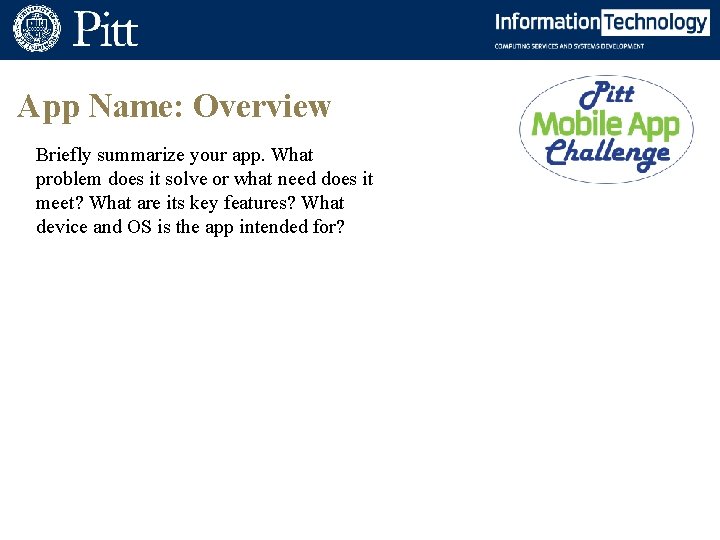
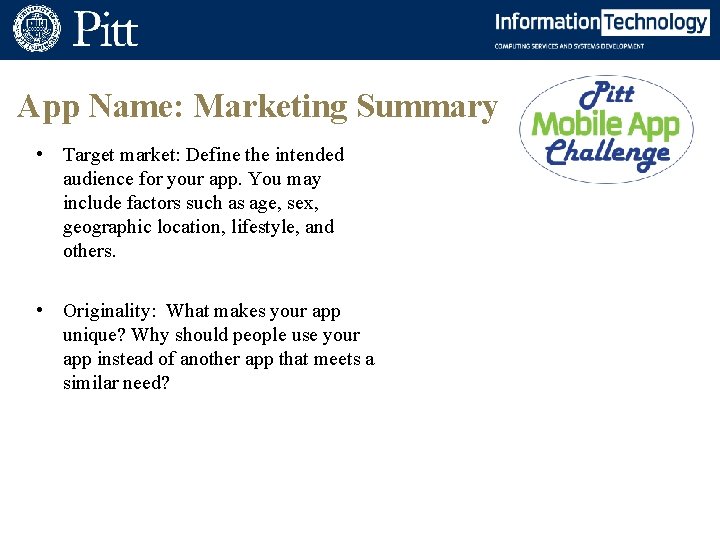
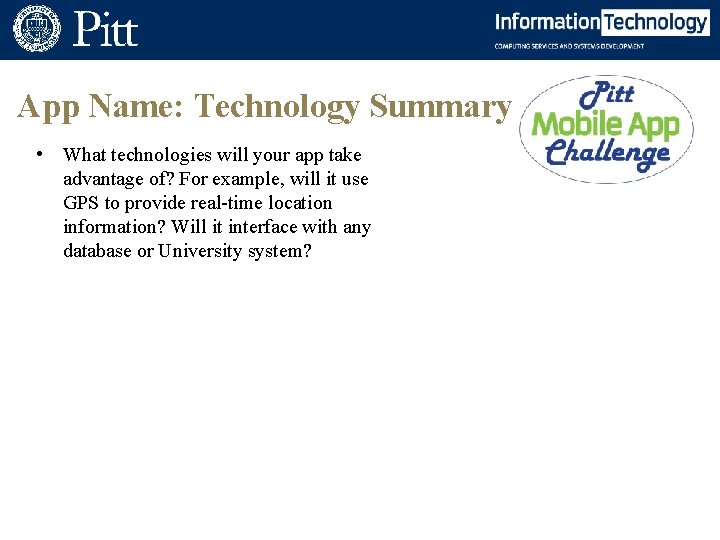
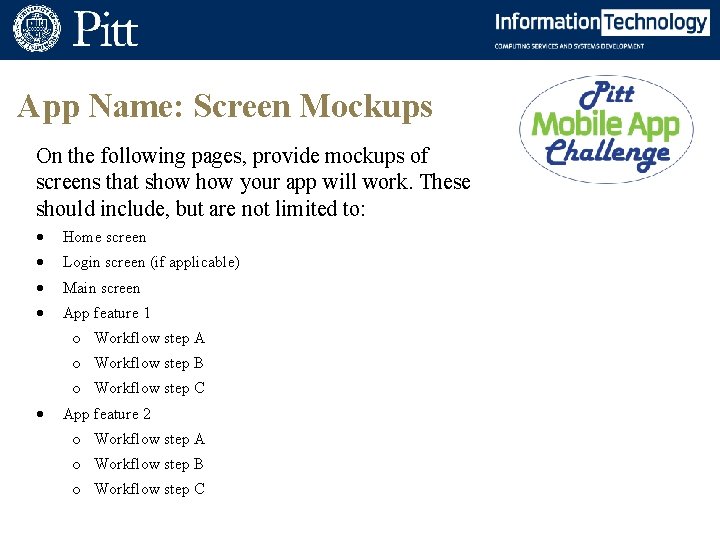
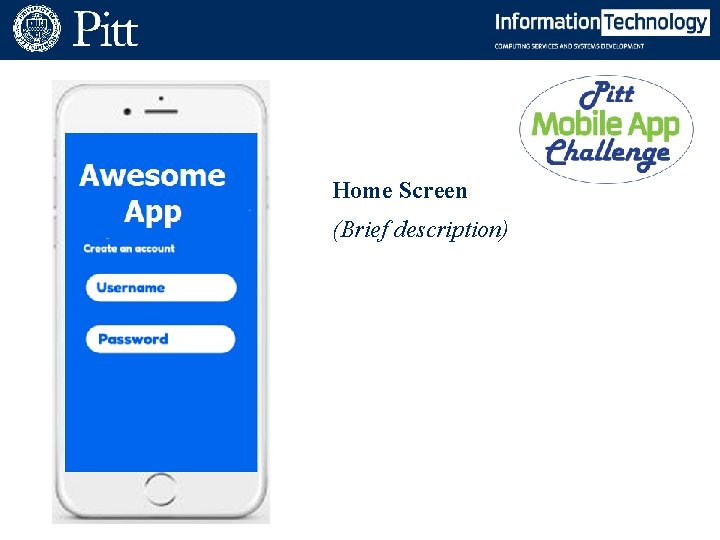


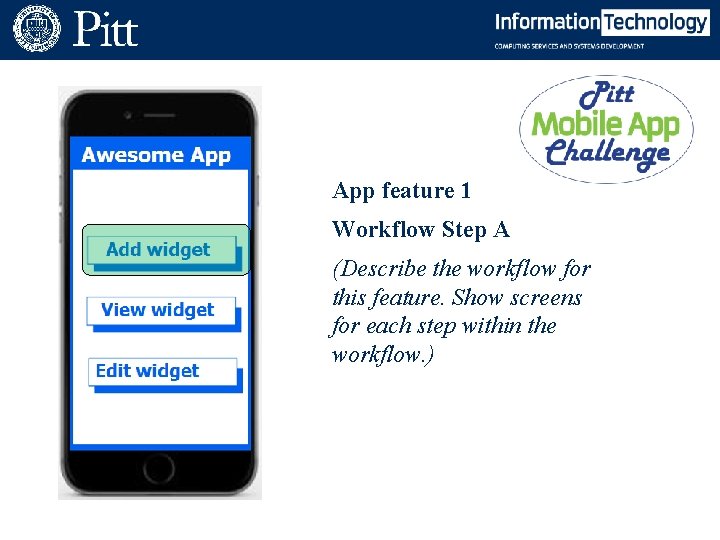
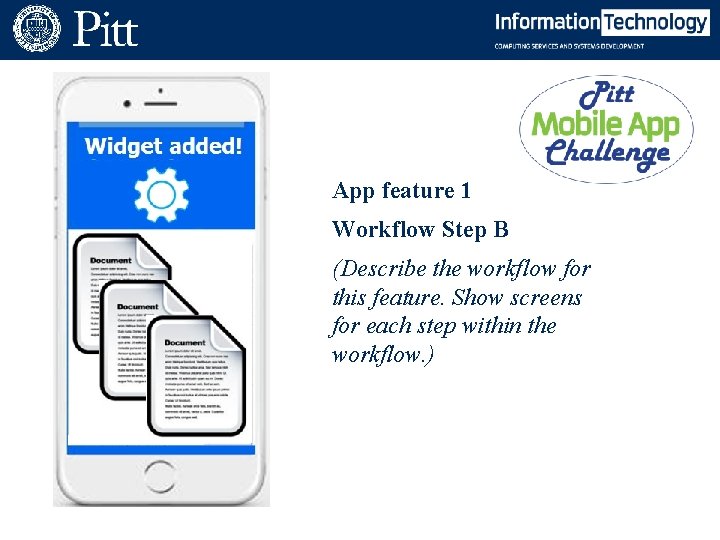
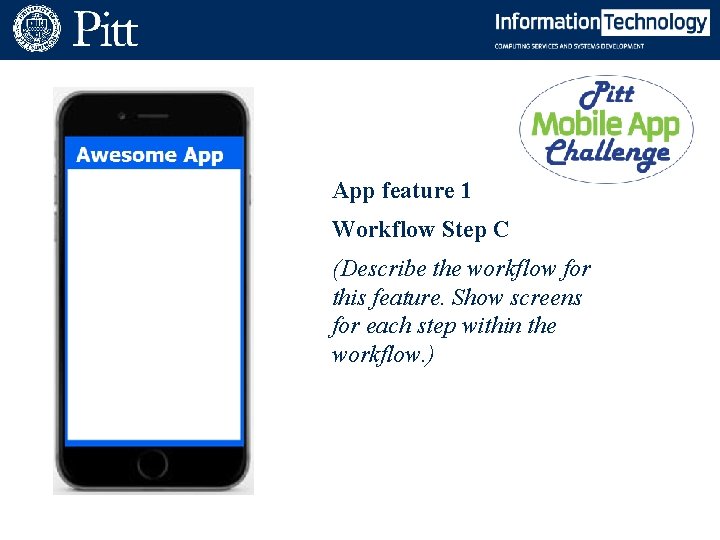
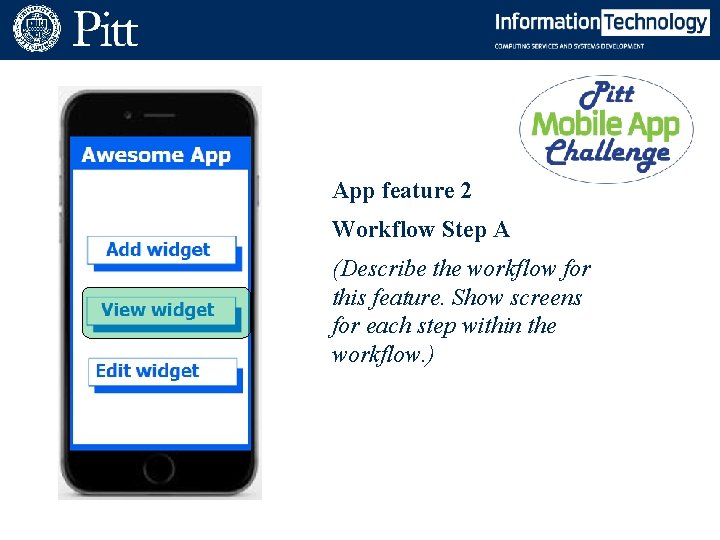
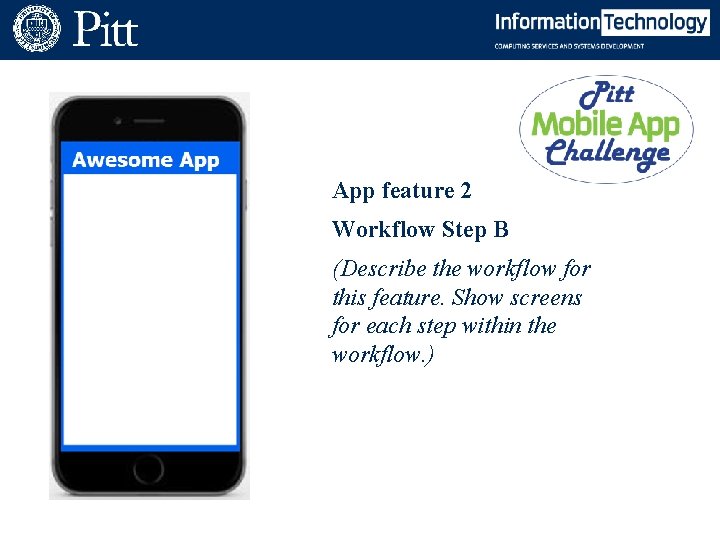
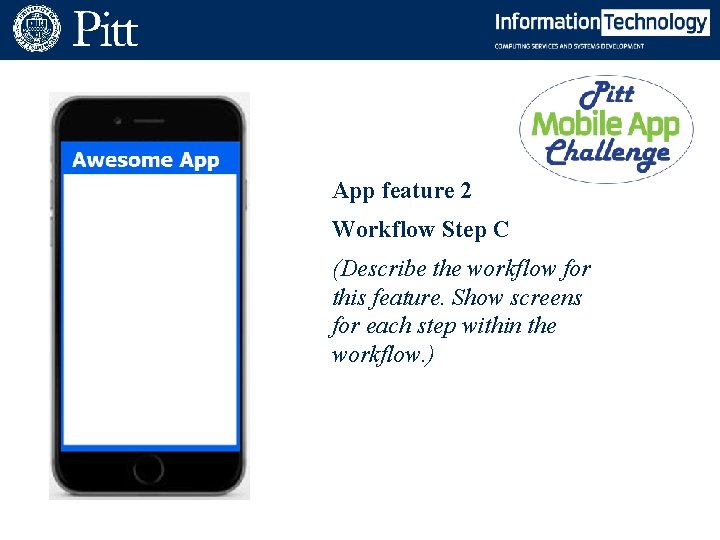
- Slides: 14

“SHOW IT” CATEGORY App Name
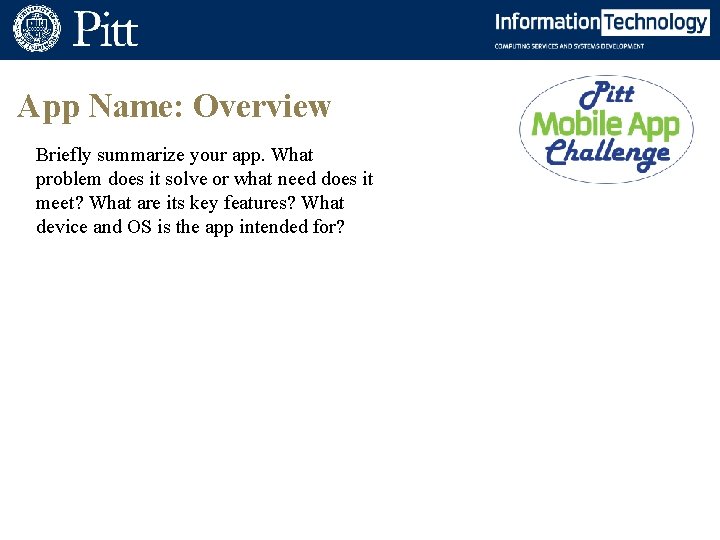
App Name: Overview Briefly summarize your app. What problem does it solve or what need does it meet? What are its key features? What device and OS is the app intended for?
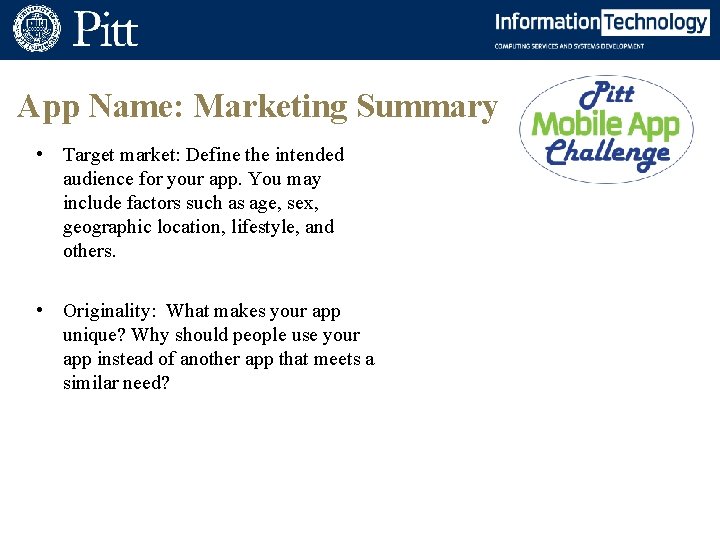
App Name: Marketing Summary • Target market: Define the intended audience for your app. You may include factors such as age, sex, geographic location, lifestyle, and others. • Originality: What makes your app unique? Why should people use your app instead of another app that meets a similar need?
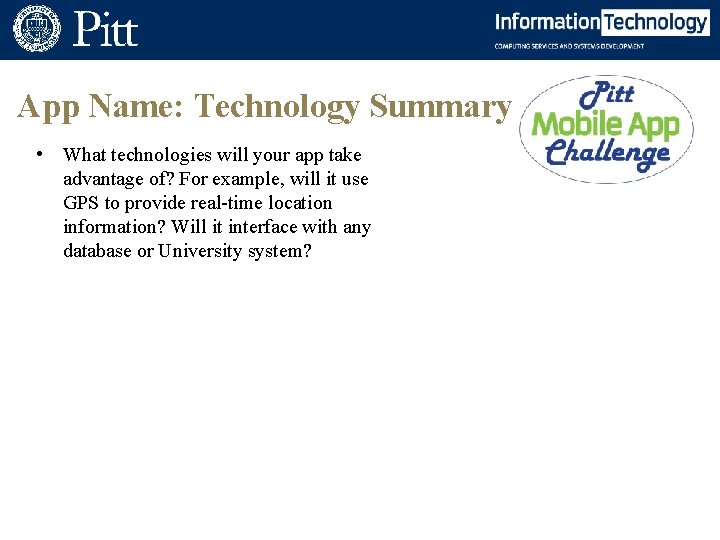
App Name: Technology Summary • What technologies will your app take advantage of? For example, will it use GPS to provide real-time location information? Will it interface with any database or University system?
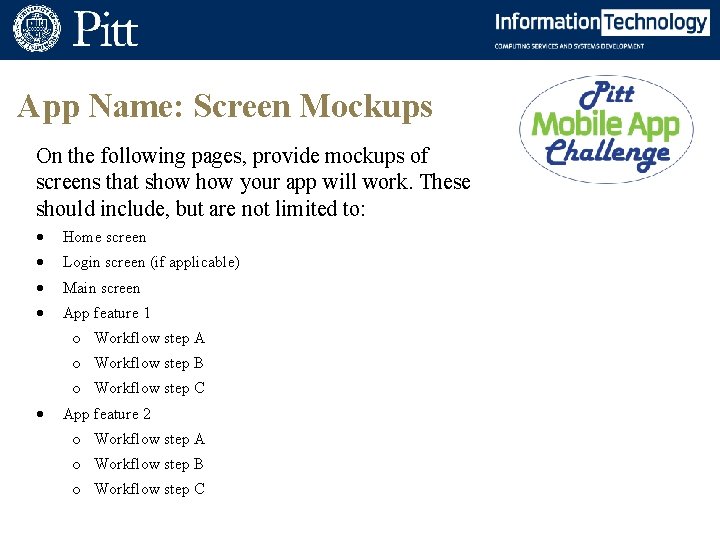
App Name: Screen Mockups On the following pages, provide mockups of screens that show your app will work. These should include, but are not limited to: Home screen Login screen (if applicable) Main screen App feature 1 o Workflow step A o Workflow step B o Workflow step C App feature 2 o Workflow step A o Workflow step B o Workflow step C
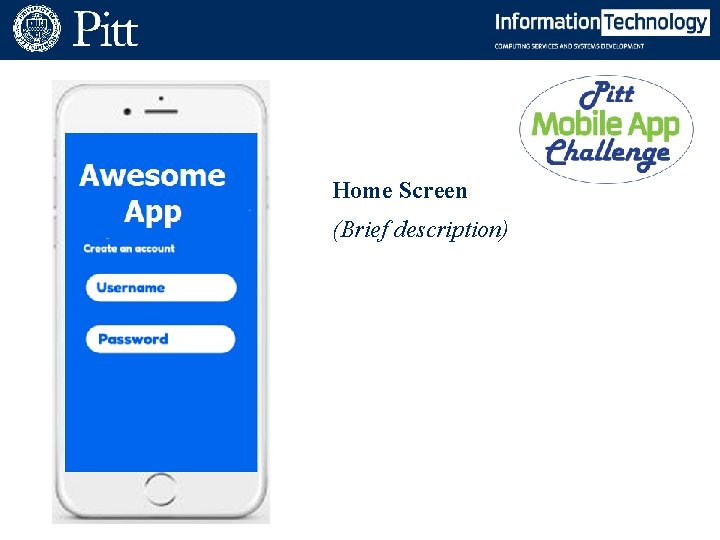
Home Screen (Brief description)

Login Screen (If applicable. Brief description with additional screens for any noteworthy features. )

Main screen (Brief description)
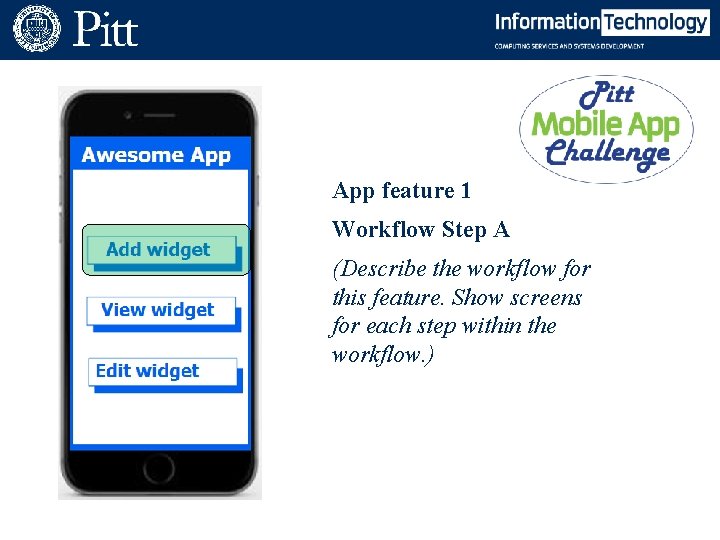
App feature 1 Workflow Step A (Describe the workflow for this feature. Show screens for each step within the workflow. )
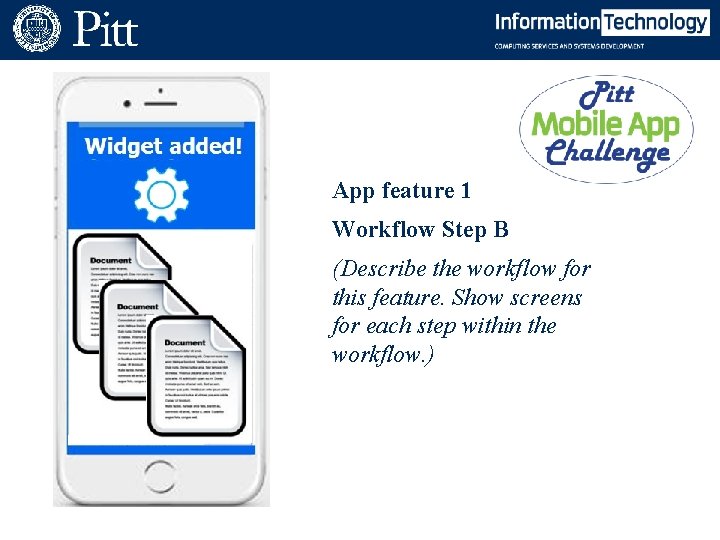
App feature 1 Workflow Step B (Describe the workflow for this feature. Show screens for each step within the workflow. )
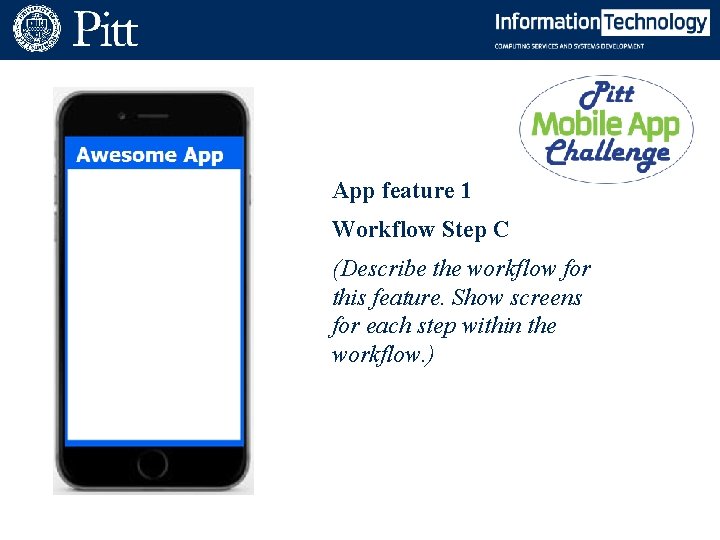
App feature 1 Workflow Step C (Describe the workflow for this feature. Show screens for each step within the workflow. )
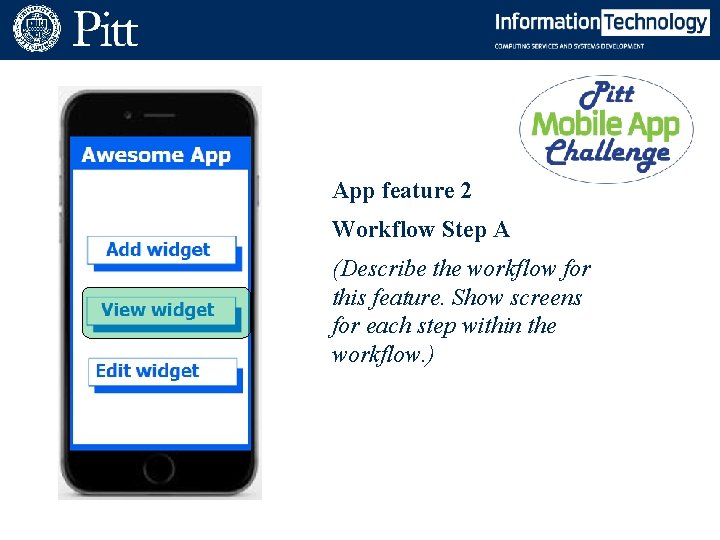
App feature 2 Workflow Step A (Describe the workflow for this feature. Show screens for each step within the workflow. )
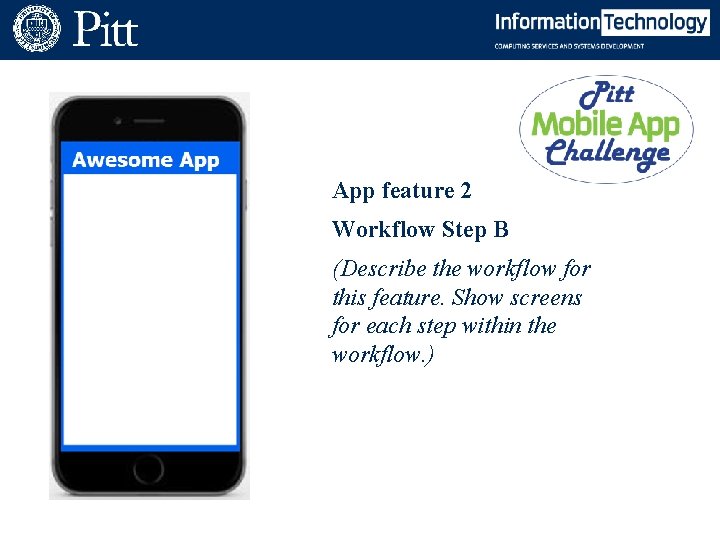
App feature 2 Workflow Step B (Describe the workflow for this feature. Show screens for each step within the workflow. )
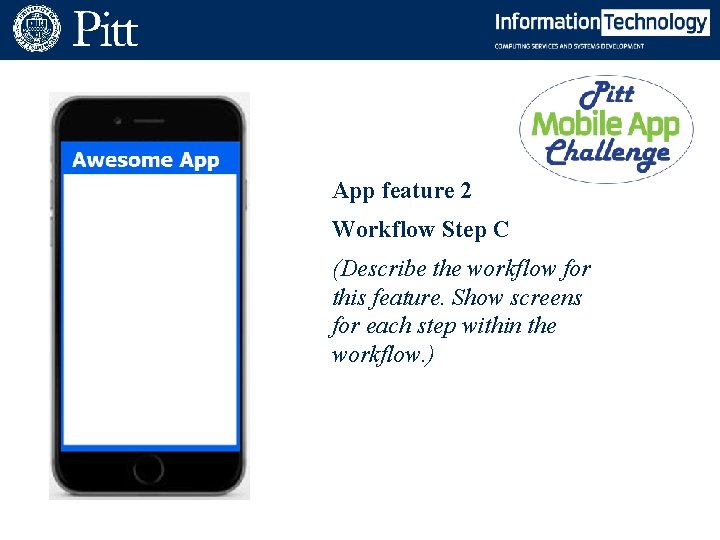
App feature 2 Workflow Step C (Describe the workflow for this feature. Show screens for each step within the workflow. )