Should you use the Microsoft Project CA PPM

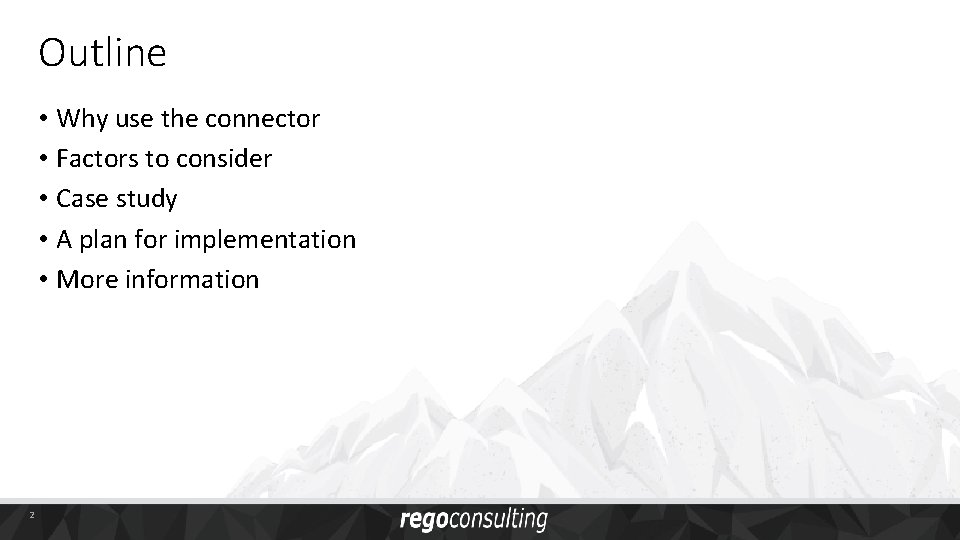
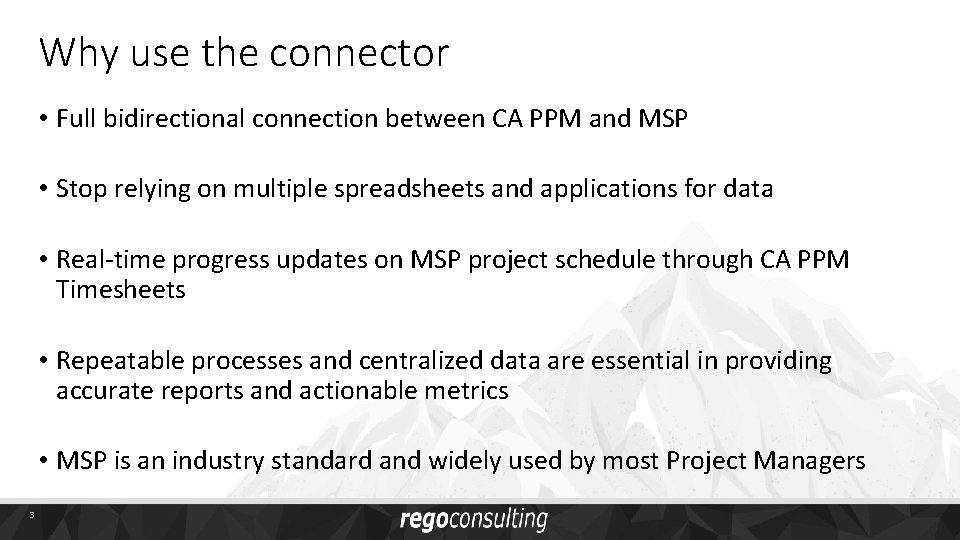
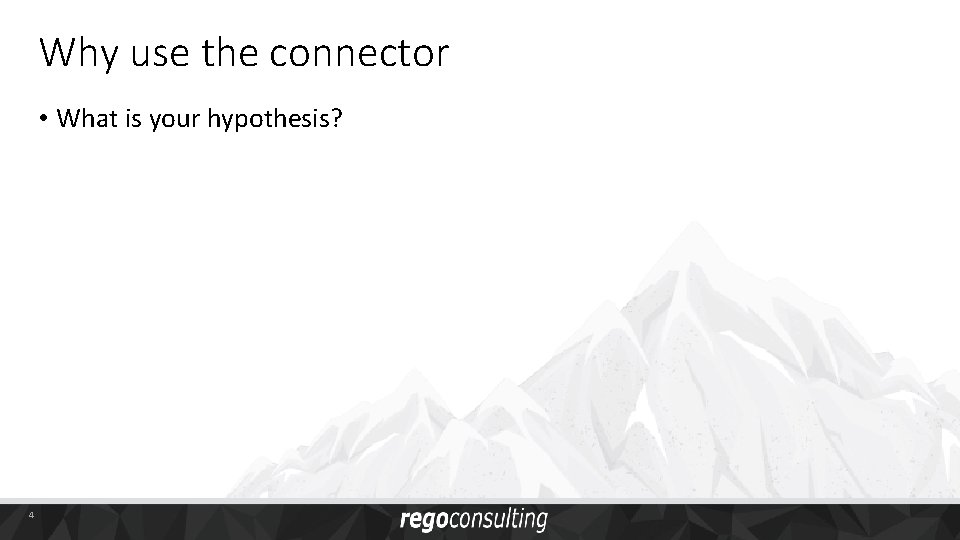
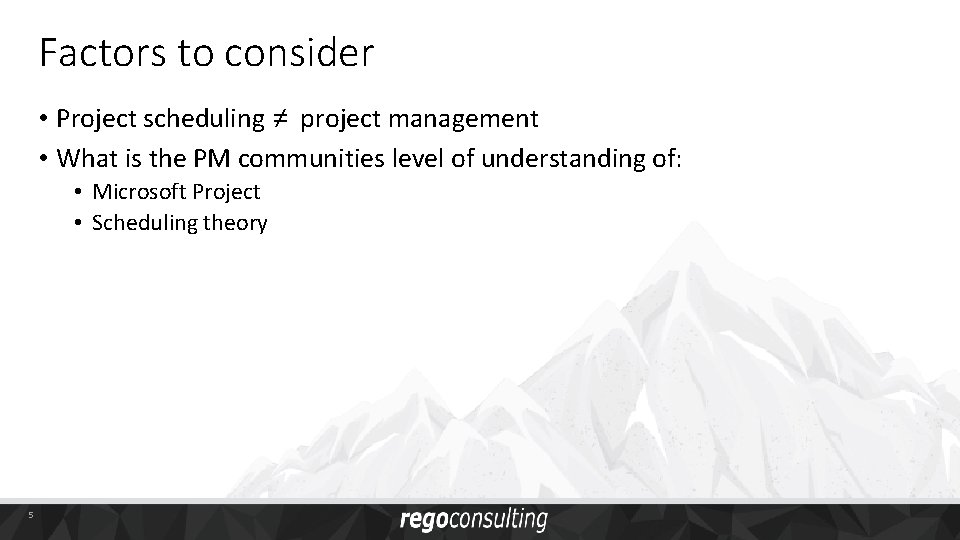
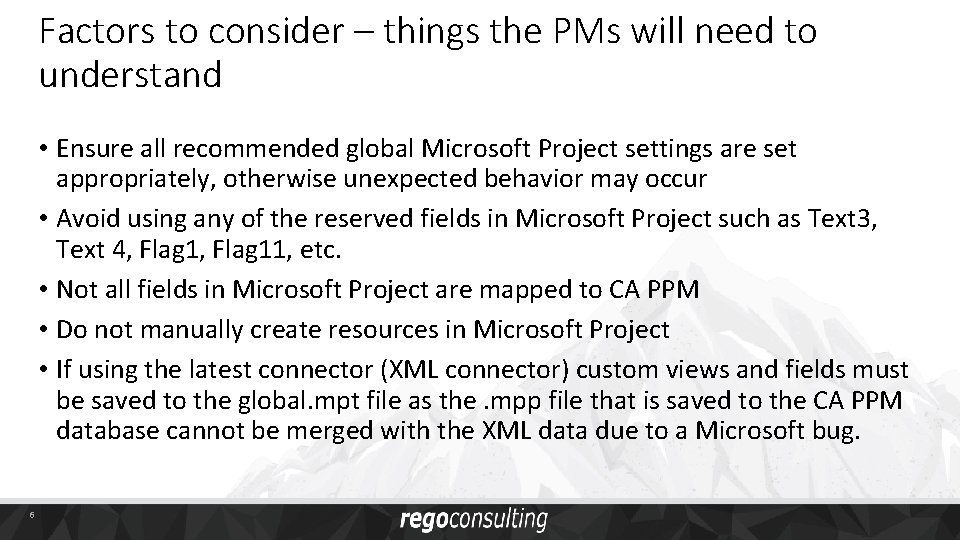
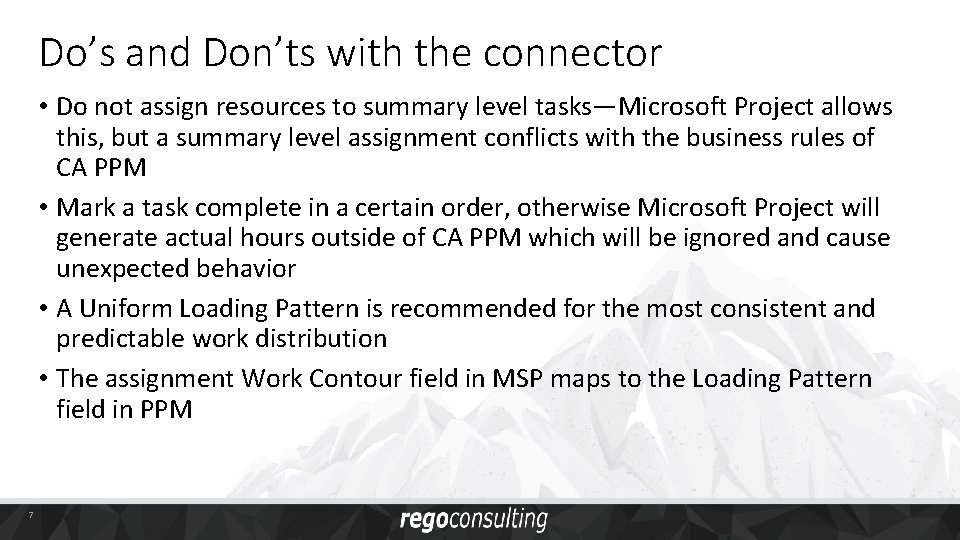
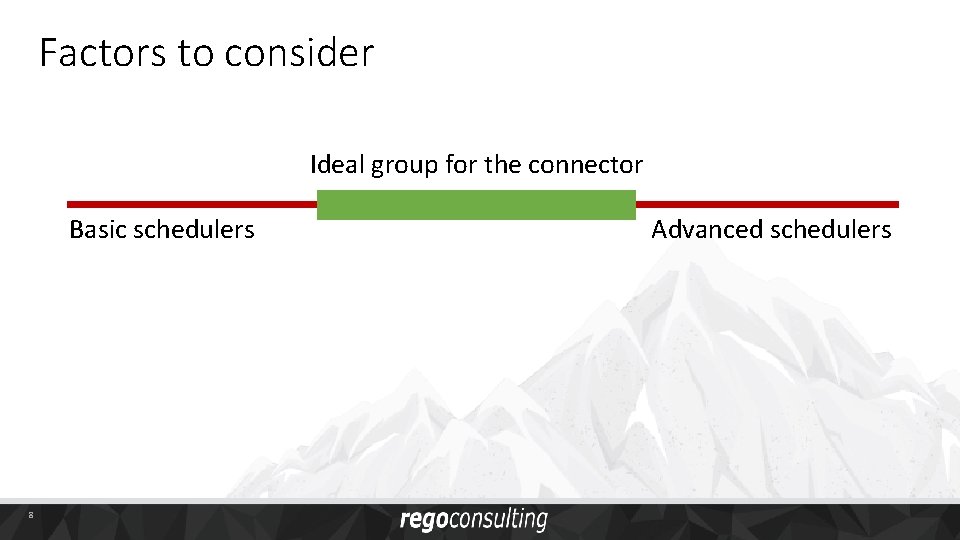
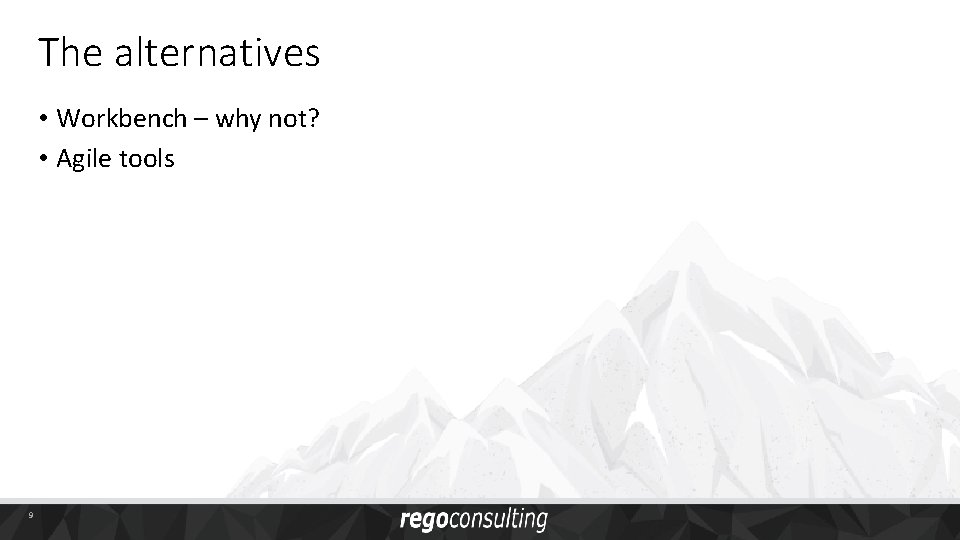
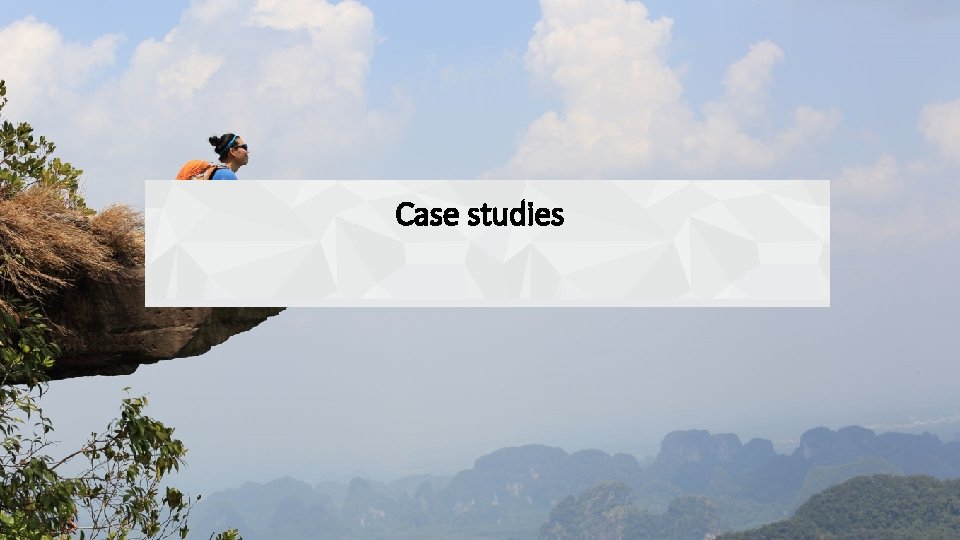
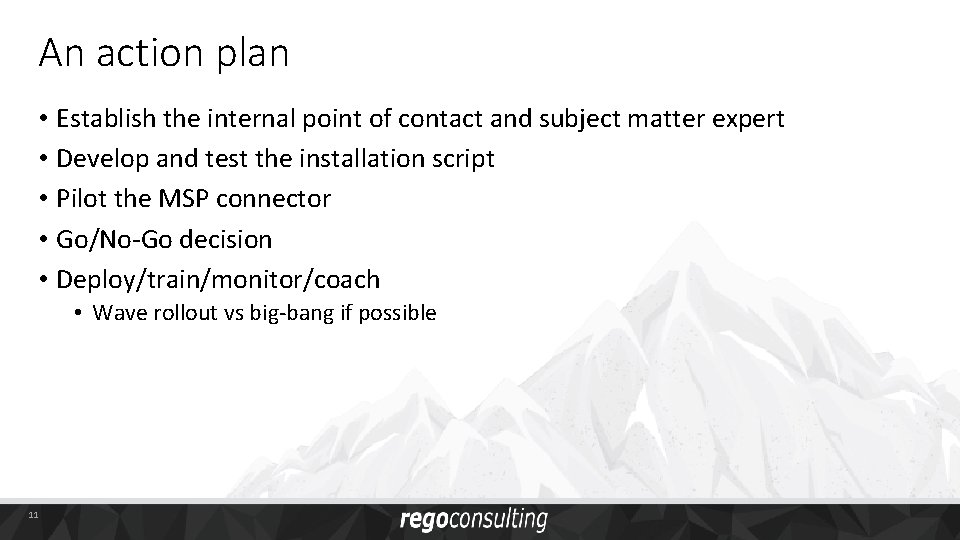
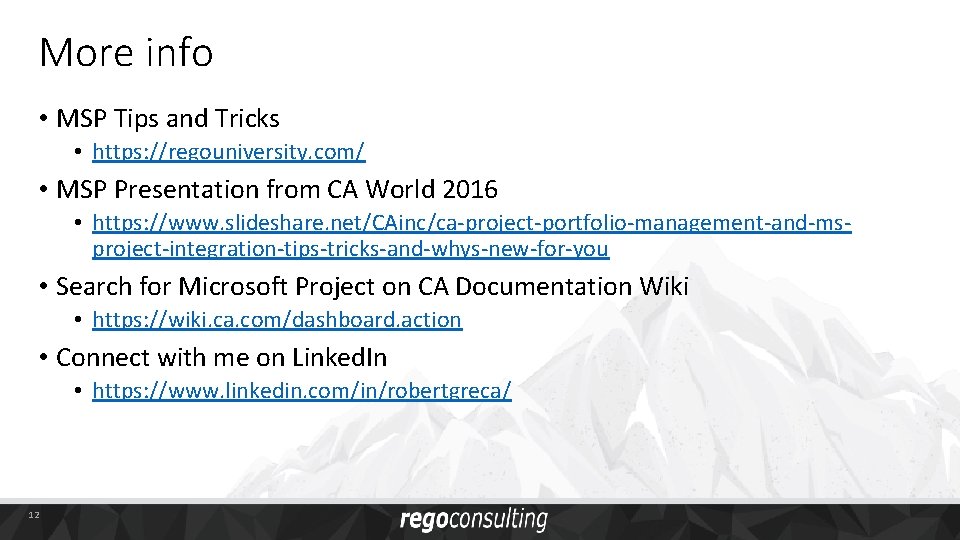

- Slides: 13

Should you use the Microsoft Project CA PPM Connector 1 May, 2017
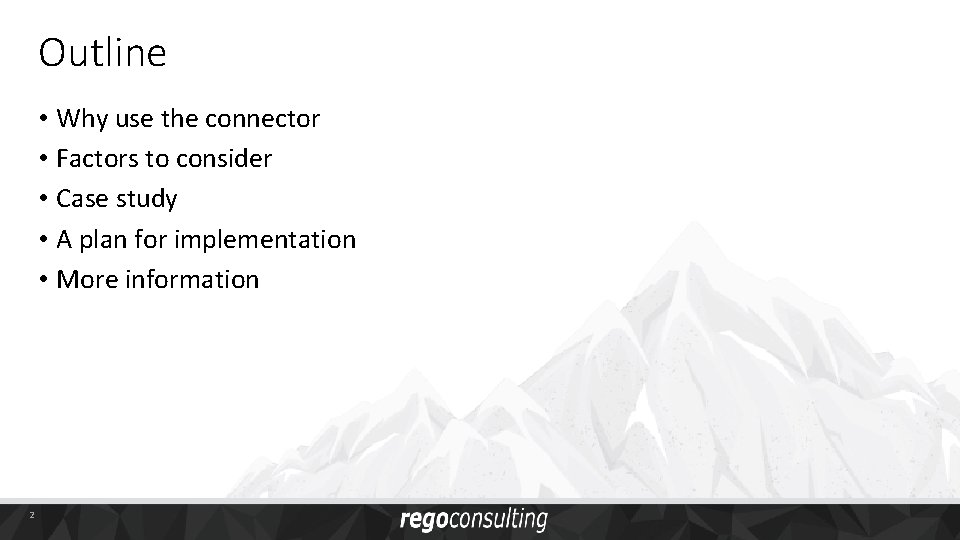
Outline • Why use the connector • Factors to consider • Case study • A plan for implementation • More information 2
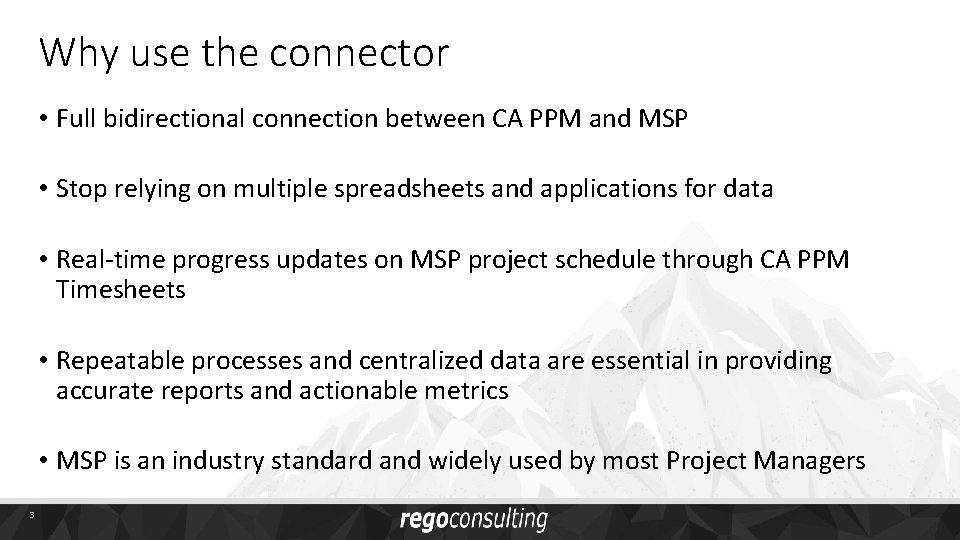
Why use the connector • Full bidirectional connection between CA PPM and MSP • Stop relying on multiple spreadsheets and applications for data • Real-time progress updates on MSP project schedule through CA PPM Timesheets • Repeatable processes and centralized data are essential in providing accurate reports and actionable metrics • MSP is an industry standard and widely used by most Project Managers 3
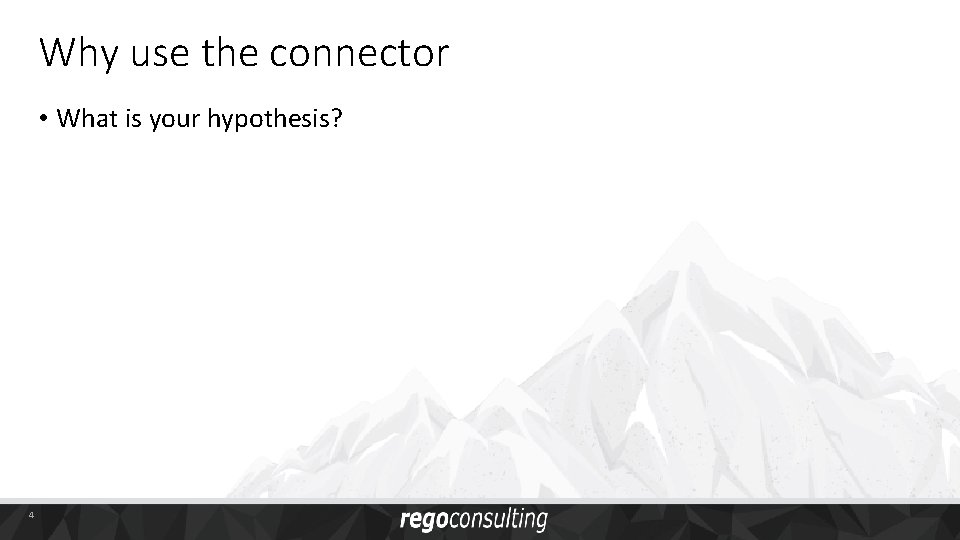
Why use the connector • What is your hypothesis? 4
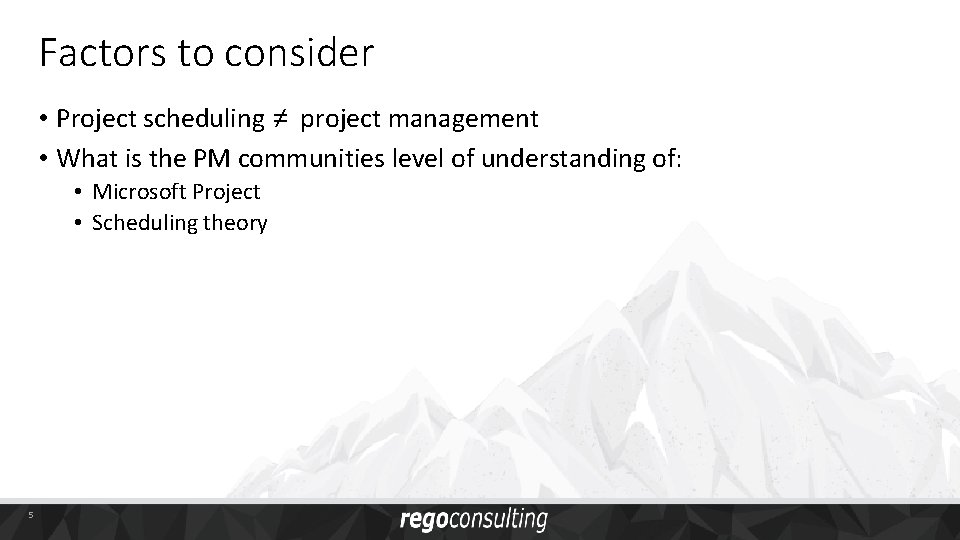
Factors to consider • Project scheduling ≠ project management • What is the PM communities level of understanding of: • Microsoft Project • Scheduling theory 5
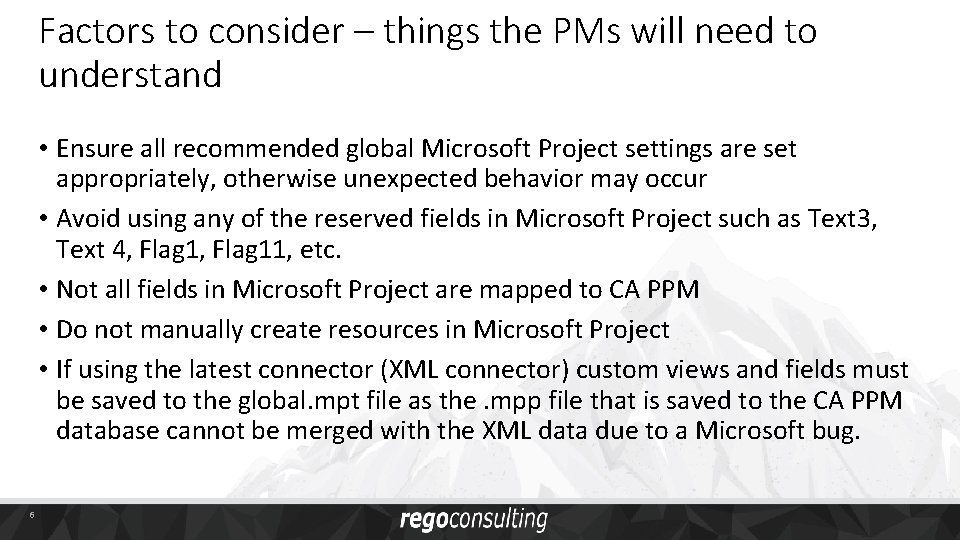
Factors to consider – things the PMs will need to understand • Ensure all recommended global Microsoft Project settings are set appropriately, otherwise unexpected behavior may occur • Avoid using any of the reserved fields in Microsoft Project such as Text 3, Text 4, Flag 11, etc. • Not all fields in Microsoft Project are mapped to CA PPM • Do not manually create resources in Microsoft Project • If using the latest connector (XML connector) custom views and fields must be saved to the global. mpt file as the. mpp file that is saved to the CA PPM database cannot be merged with the XML data due to a Microsoft bug. 6
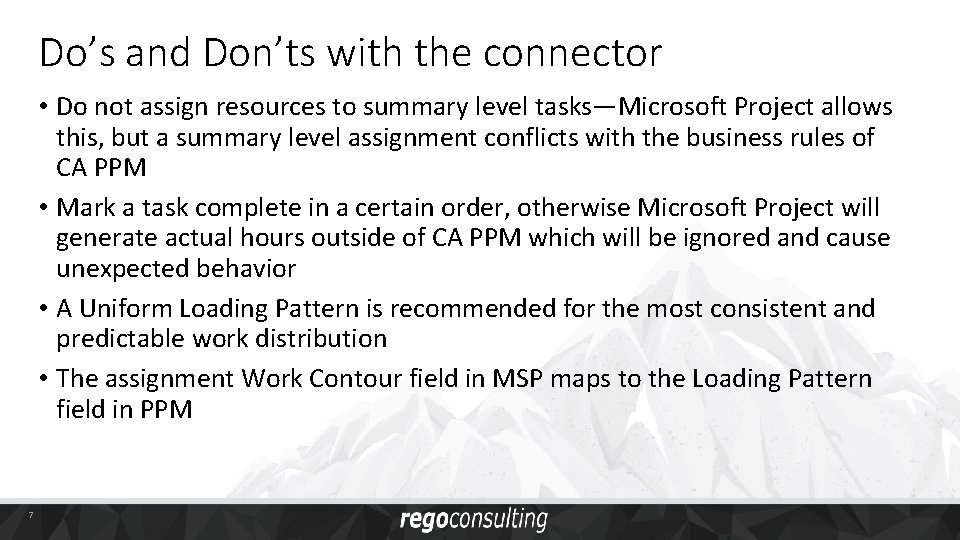
Do’s and Don’ts with the connector • Do not assign resources to summary level tasks—Microsoft Project allows this, but a summary level assignment conflicts with the business rules of CA PPM • Mark a task complete in a certain order, otherwise Microsoft Project will generate actual hours outside of CA PPM which will be ignored and cause unexpected behavior • A Uniform Loading Pattern is recommended for the most consistent and predictable work distribution • The assignment Work Contour field in MSP maps to the Loading Pattern field in PPM 7
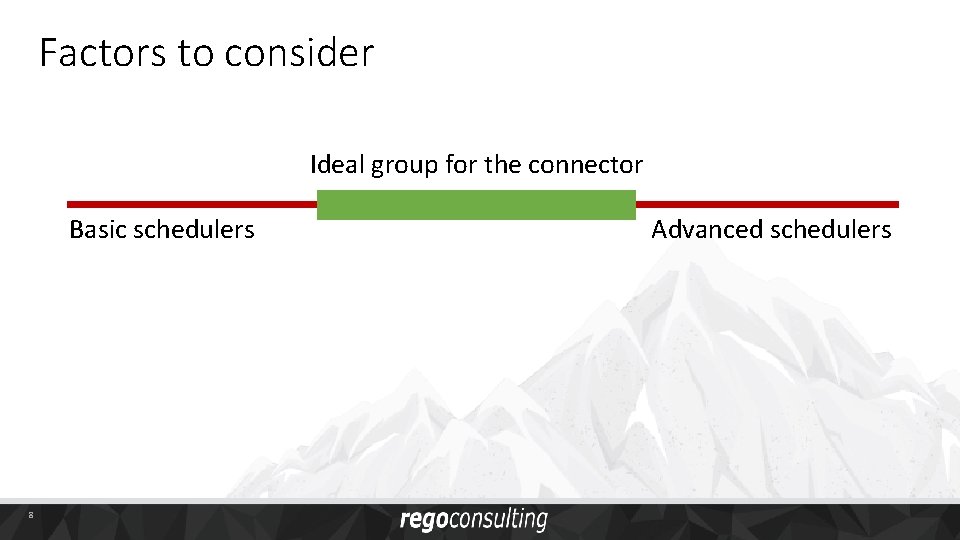
Factors to consider Ideal group for the connector Basic schedulers 8 Advanced schedulers
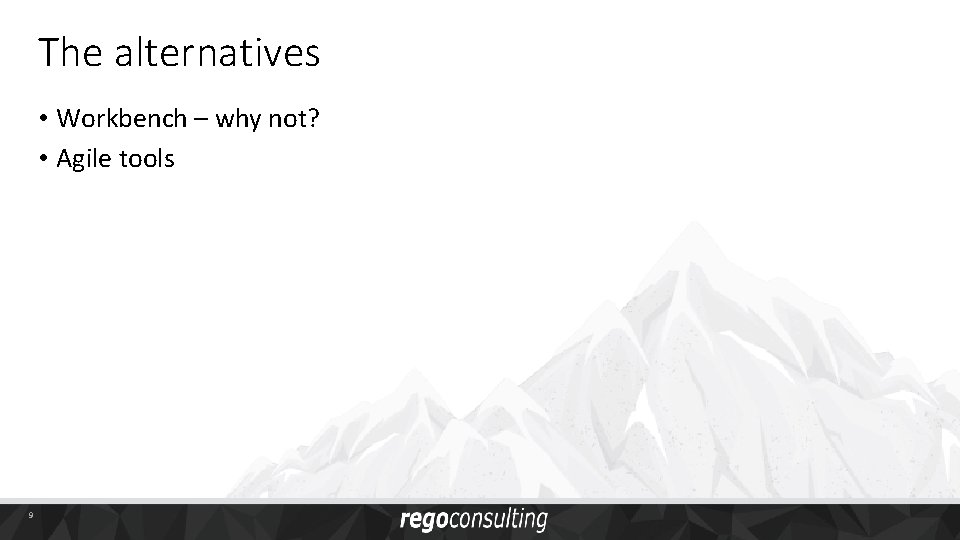
The alternatives • Workbench – why not? • Agile tools 9
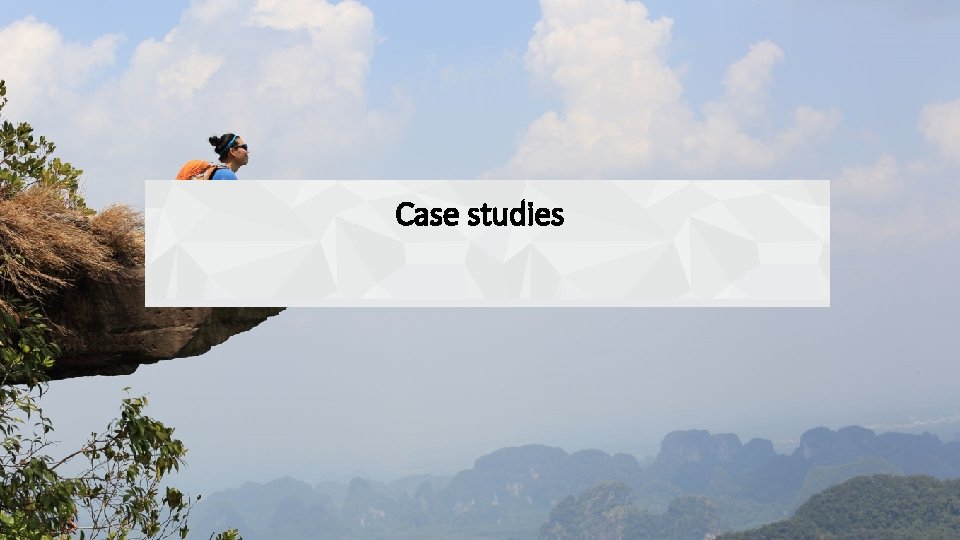
Case studies 10
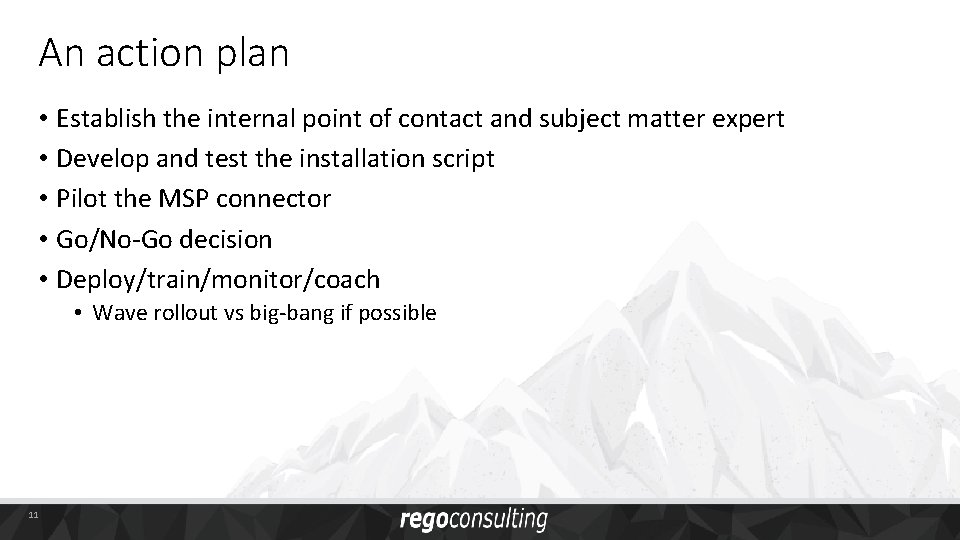
An action plan • Establish the internal point of contact and subject matter expert • Develop and test the installation script • Pilot the MSP connector • Go/No-Go decision • Deploy/train/monitor/coach • Wave rollout vs big-bang if possible 11
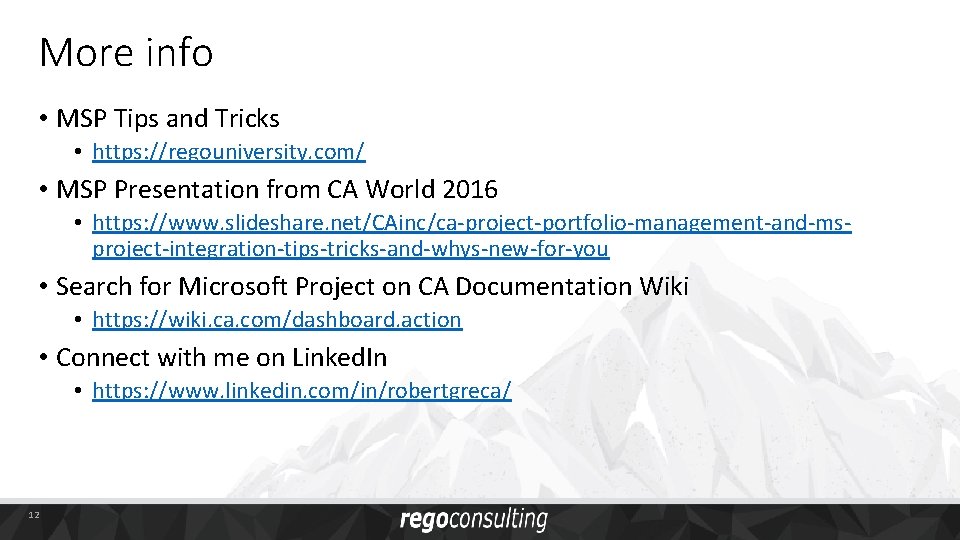
More info • MSP Tips and Tricks • https: //regouniversity. com/ • MSP Presentation from CA World 2016 • https: //www. slideshare. net/CAinc/ca-project-portfolio-management-and-msproject-integration-tips-tricks-and-whys-new-for-you • Search for Microsoft Project on CA Documentation Wiki • https: //wiki. ca. com/dashboard. action • Connect with me on Linked. In • https: //www. linkedin. com/in/robertgreca/ 12

Thank You Rob Greca Rego Consulting EMAIL rob. greca@regoconsulting. com WEBSITE www. regoconsulting. com 13