Shortcuts for Lazy Programmers Topics l l Increment
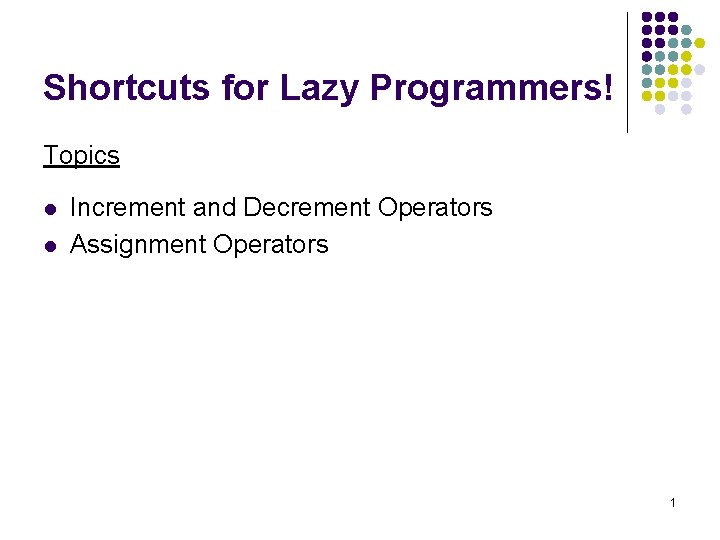
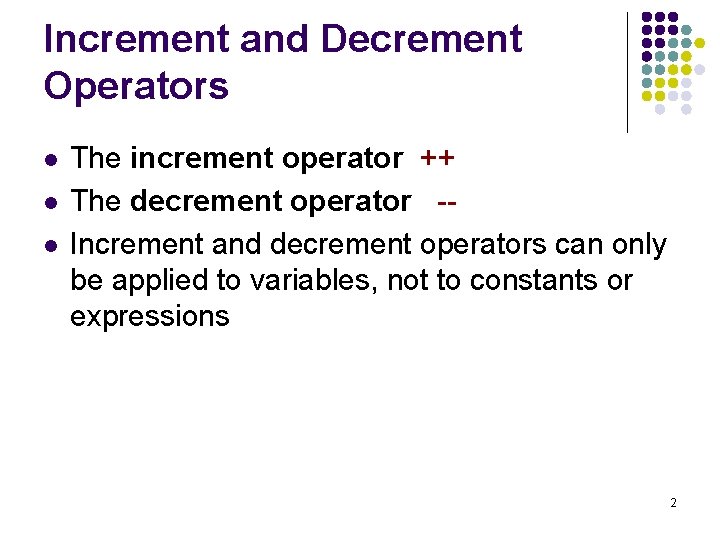
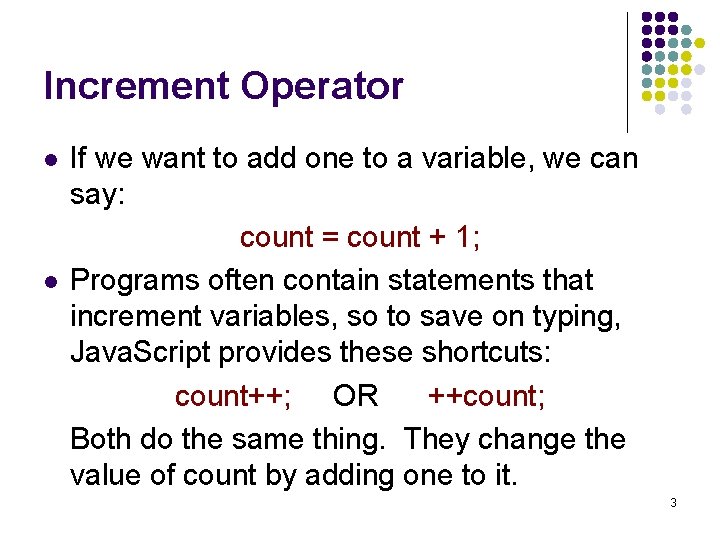
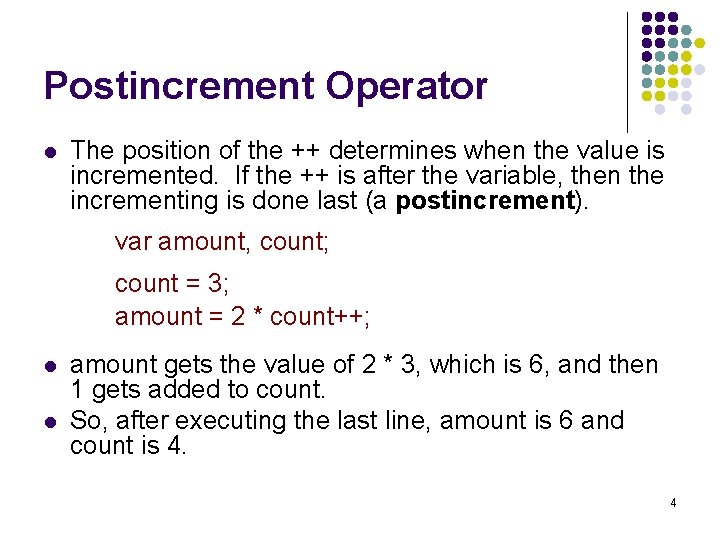
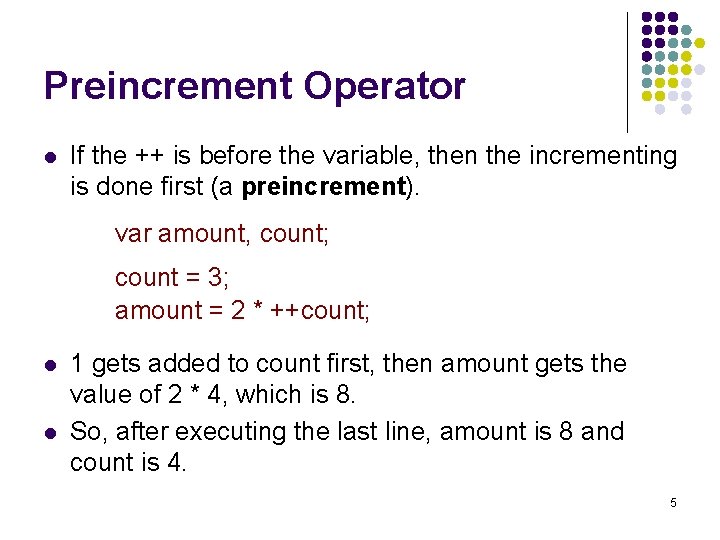
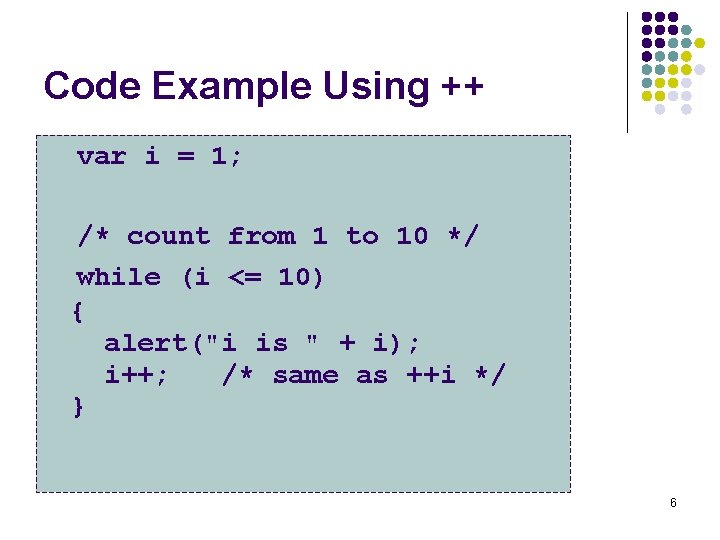
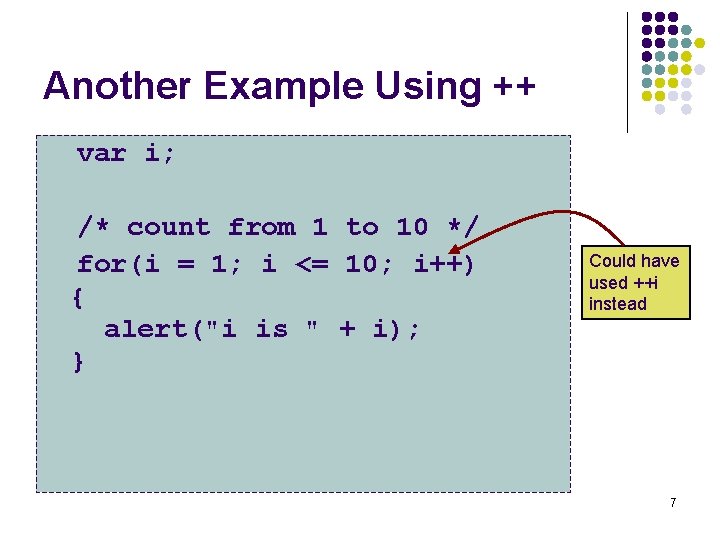
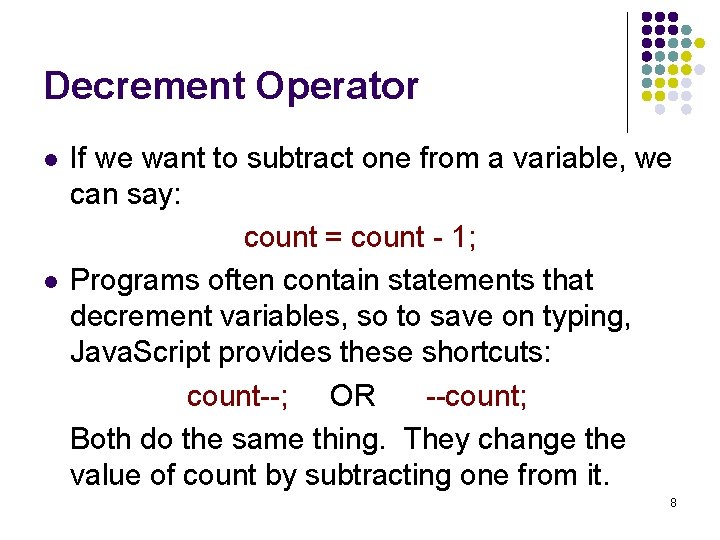
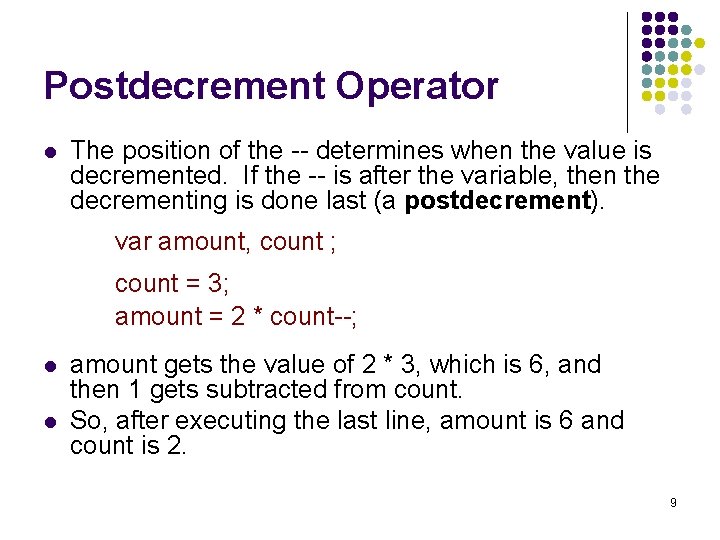

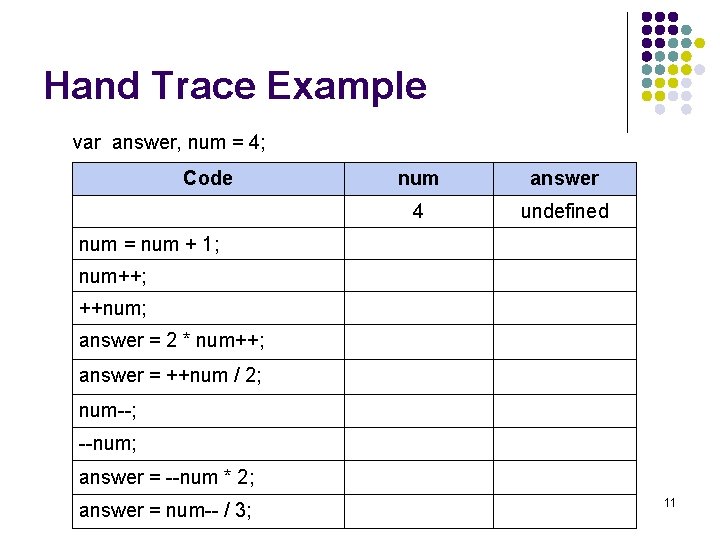
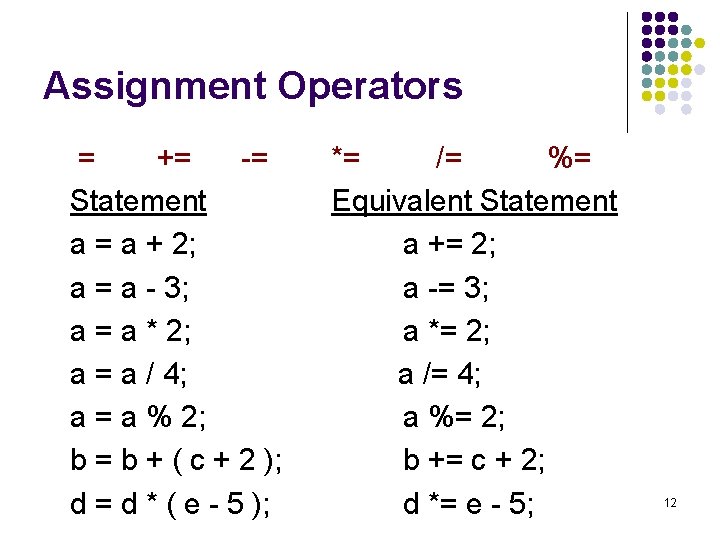

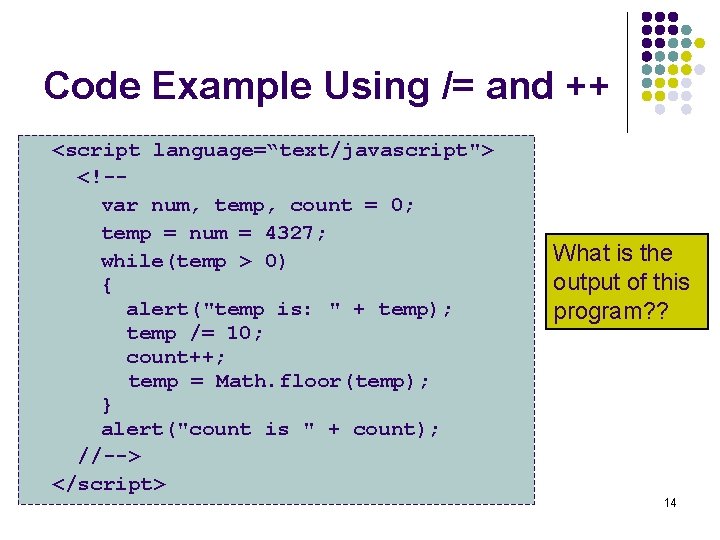
- Slides: 14
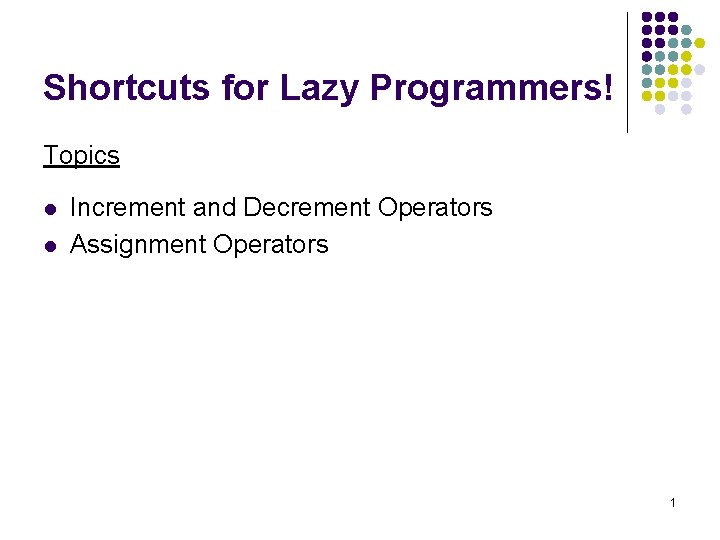
Shortcuts for Lazy Programmers! Topics l l Increment and Decrement Operators Assignment Operators 1
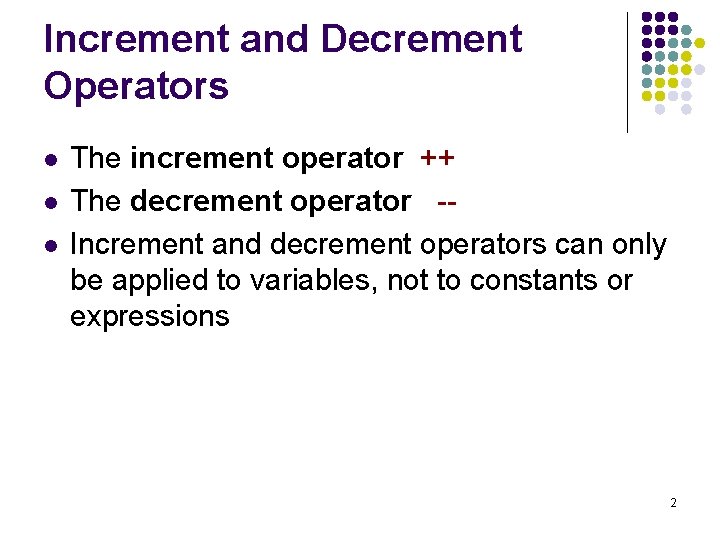
Increment and Decrement Operators l l l The increment operator ++ The decrement operator -Increment and decrement operators can only be applied to variables, not to constants or expressions 2
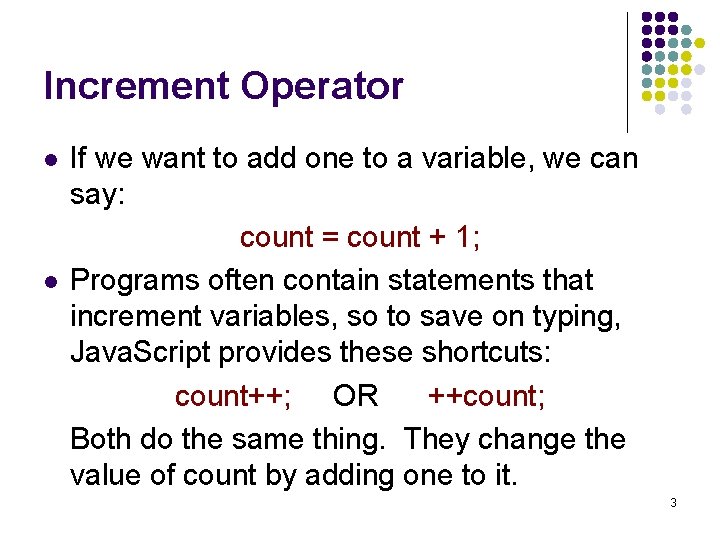
Increment Operator l l If we want to add one to a variable, we can say: count = count + 1; Programs often contain statements that increment variables, so to save on typing, Java. Script provides these shortcuts: count++; OR ++count; Both do the same thing. They change the value of count by adding one to it. 3
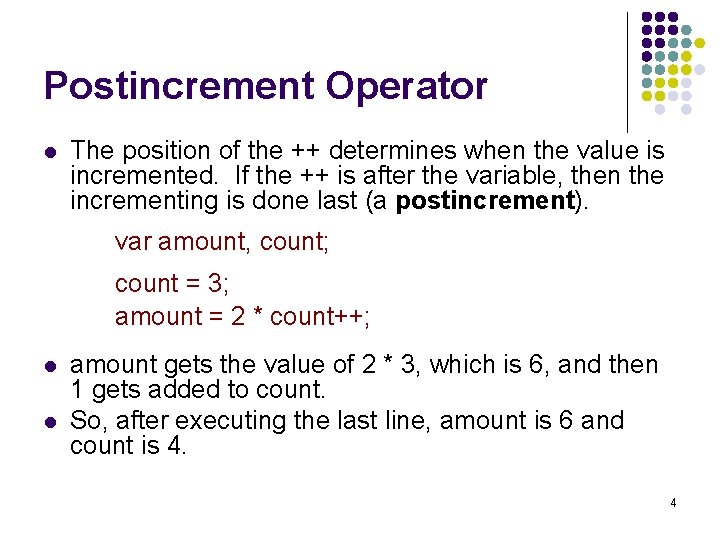
Postincrement Operator l The position of the ++ determines when the value is incremented. If the ++ is after the variable, then the incrementing is done last (a postincrement). var amount, count; count = 3; amount = 2 * count++; l l amount gets the value of 2 * 3, which is 6, and then 1 gets added to count. So, after executing the last line, amount is 6 and count is 4. 4
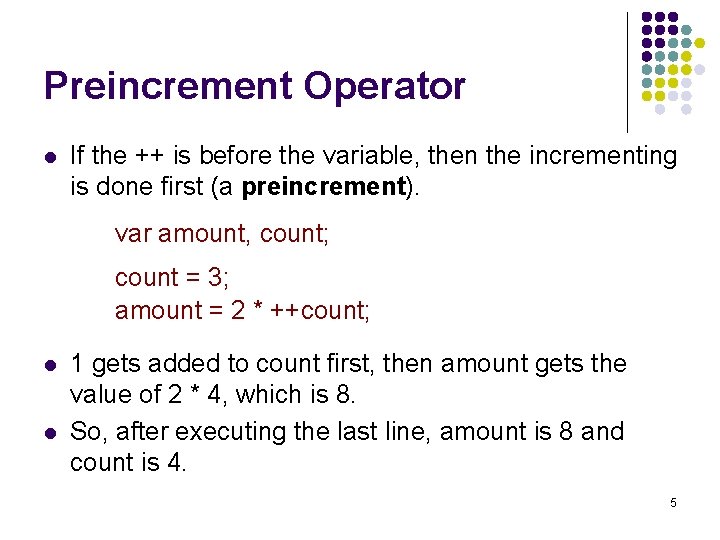
Preincrement Operator l If the ++ is before the variable, then the incrementing is done first (a preincrement). var amount, count; count = 3; amount = 2 * ++count; l l 1 gets added to count first, then amount gets the value of 2 * 4, which is 8. So, after executing the last line, amount is 8 and count is 4. 5
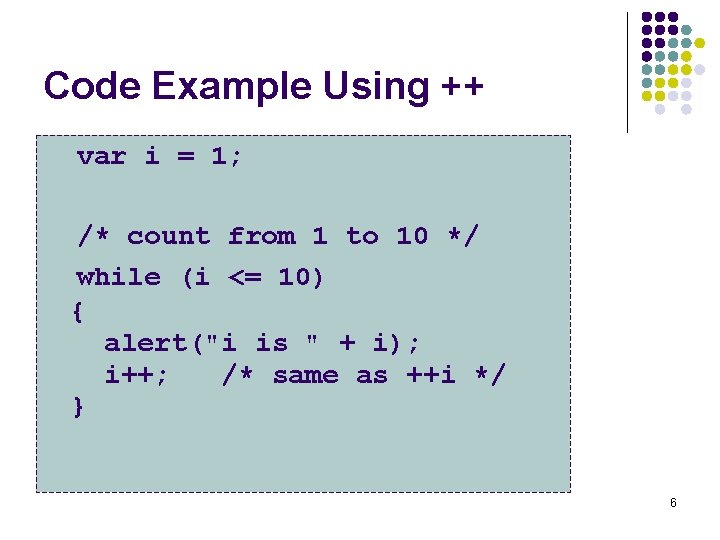
Code Example Using ++ var i = 1; /* count from 1 to 10 */ while (i <= 10) { alert("i is " + i); i++; /* same as ++i */ } 6
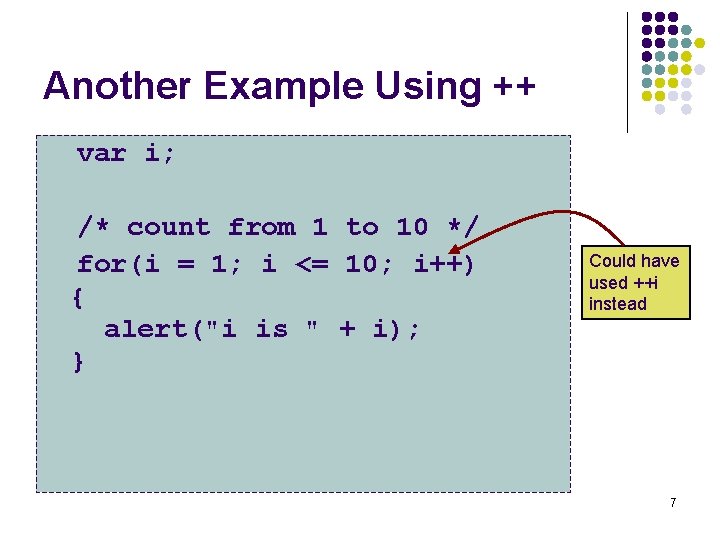
Another Example Using ++ var i; /* count from 1 to 10 */ for(i = 1; i <= 10; i++) { alert("i is " + i); } Could have used ++i instead 7
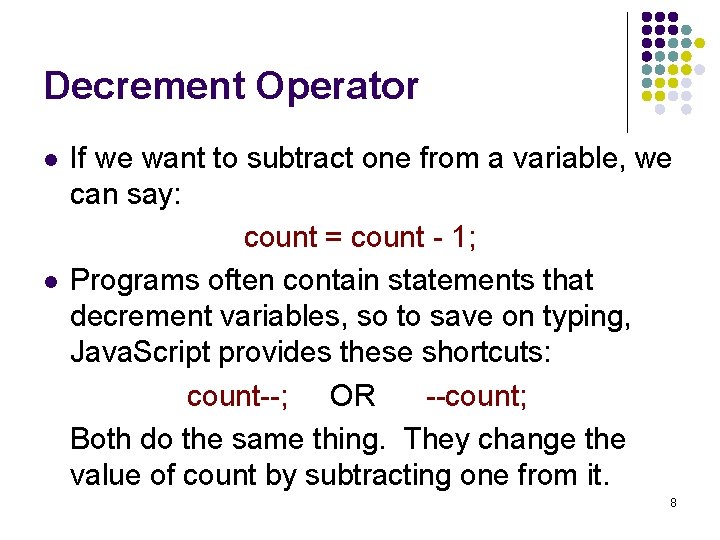
Decrement Operator l l If we want to subtract one from a variable, we can say: count = count - 1; Programs often contain statements that decrement variables, so to save on typing, Java. Script provides these shortcuts: count--; OR --count; Both do the same thing. They change the value of count by subtracting one from it. 8
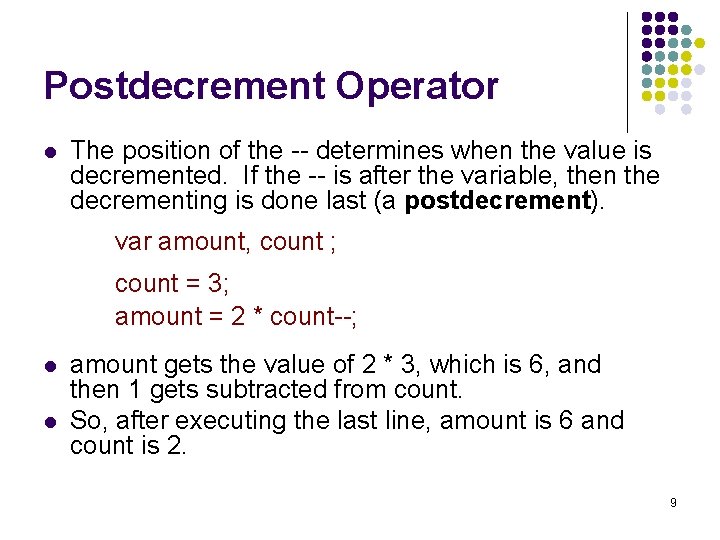
Postdecrement Operator l The position of the -- determines when the value is decremented. If the -- is after the variable, then the decrementing is done last (a postdecrement). var amount, count ; count = 3; amount = 2 * count--; l l amount gets the value of 2 * 3, which is 6, and then 1 gets subtracted from count. So, after executing the last line, amount is 6 and count is 2. 9

Predecrement Operator l If the -- is before the variable, then the decrementing is done first (a predecrement). var amount, count ; count = 3; amount = 2 * --count; l l 1 gets subtracted from count first, then amount gets the value of 2 * 2, which is 4. So, after executing the last line, amount is 4 and count is 2. 10
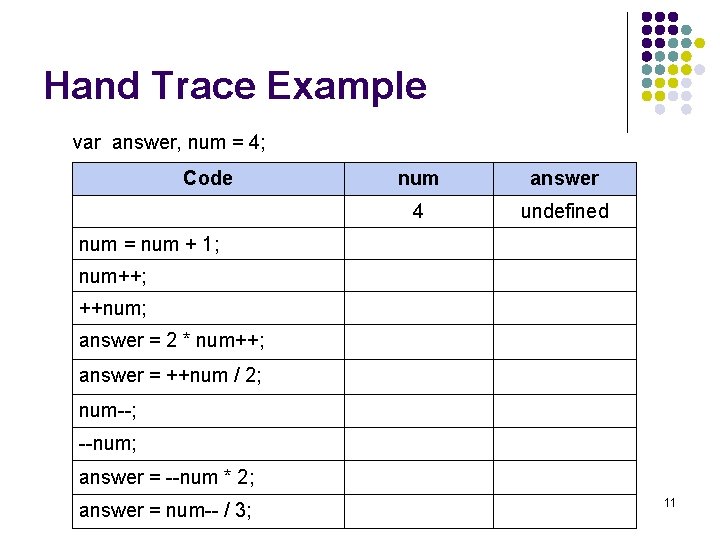
Hand Trace Example var answer, num = 4; Code num answer 4 undefined num = num + 1; num++; ++num; answer = 2 * num++; answer = ++num / 2; num--; --num; answer = --num * 2; answer = num-- / 3; 11
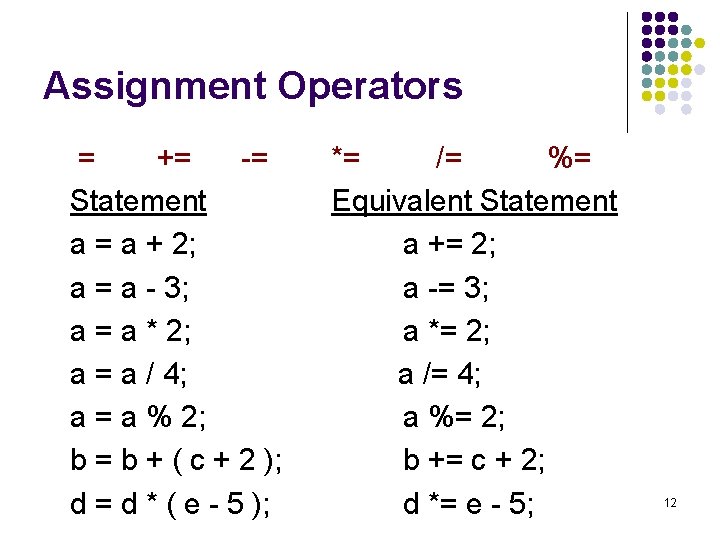
Assignment Operators = += -= Statement a = a + 2; a = a - 3; a = a * 2; a = a / 4; a = a % 2; b = b + ( c + 2 ); d = d * ( e - 5 ); *= /= %= Equivalent Statement a += 2; a -= 3; a *= 2; a /= 4; a %= 2; b += c + 2; d *= e - 5; 12

Practice with Assignment Operators var i = 1, j = 2, k = 3, m = 4; Expression i += j + k Value j *= k = m + 5 k -= m /= j * 2 13
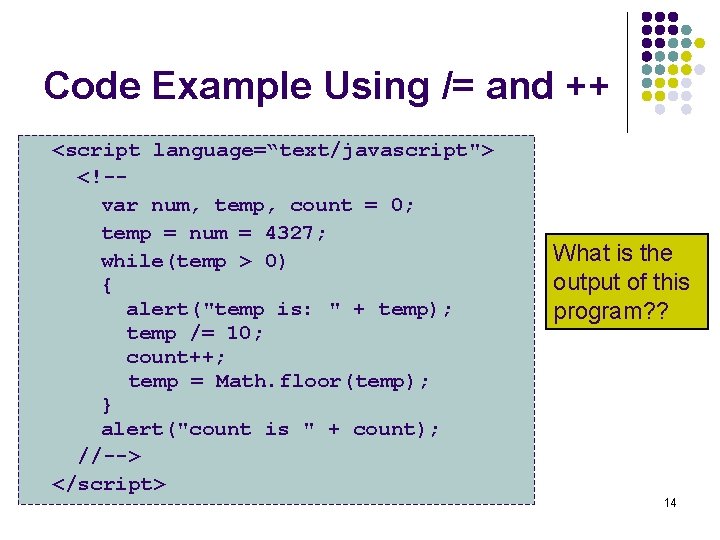
Code Example Using /= and ++ <script language=“text/javascript"> <!-var num, temp, count = 0; temp = num = 4327; while(temp > 0) { alert("temp is: " + temp); temp /= 10; count++; temp = Math. floor(temp); } alert("count is " + count); //--> </script> What is the output of this program? ? 14