Shading in Open GL Ed Angel Professor Emeritus
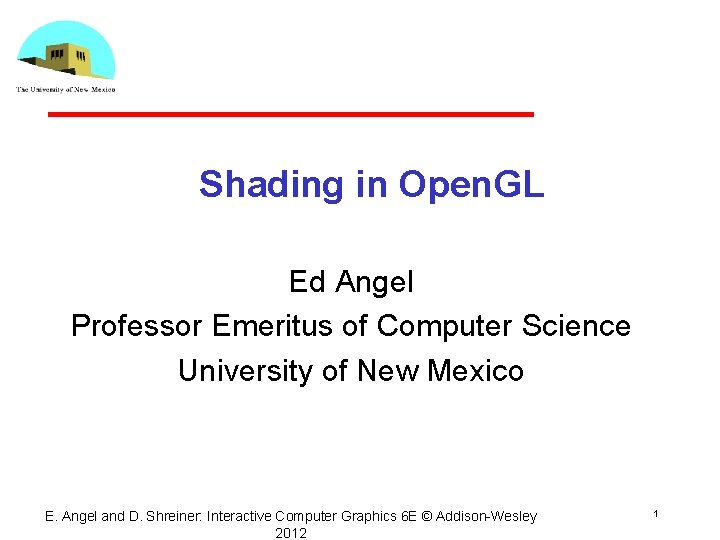
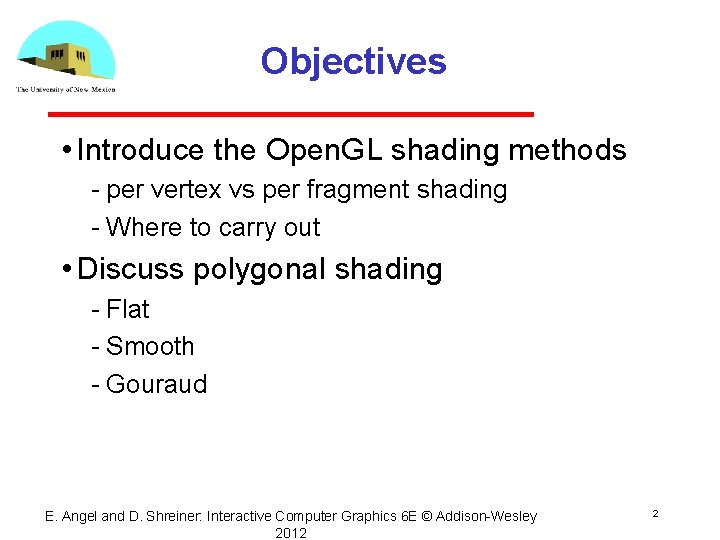
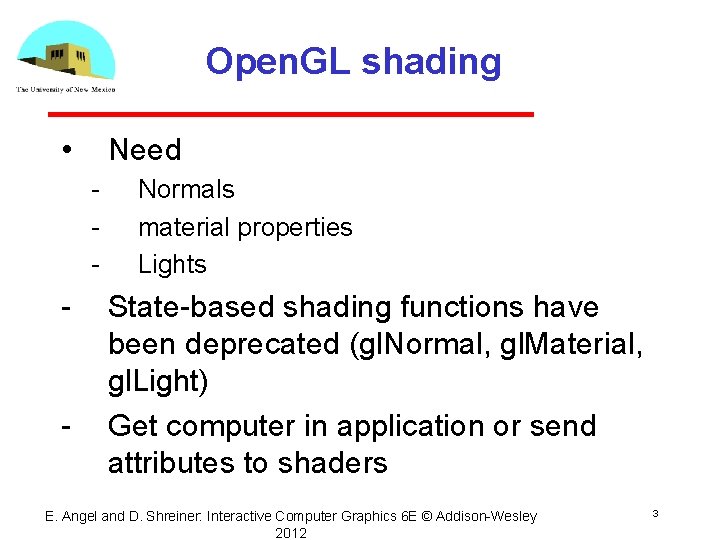
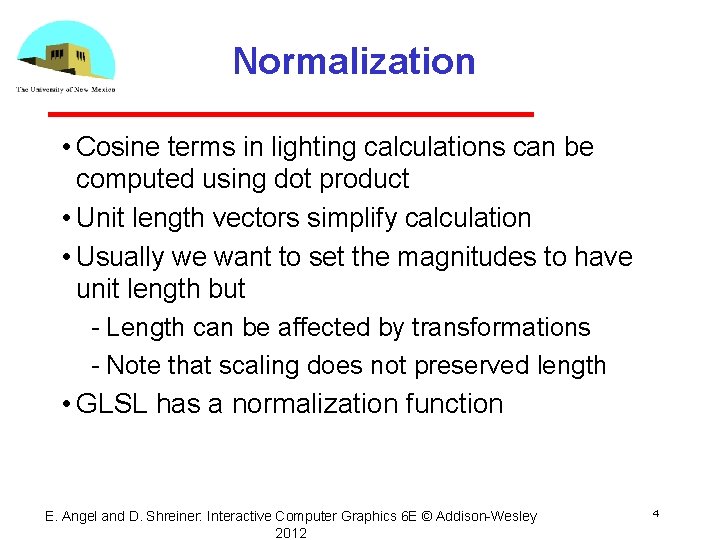
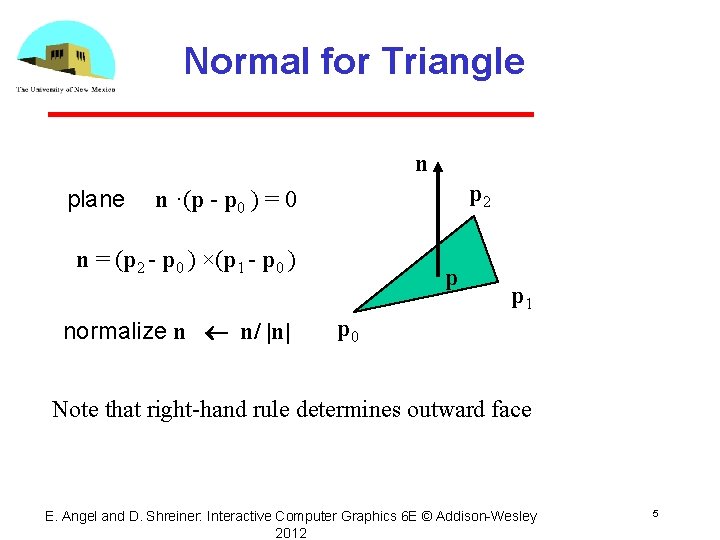
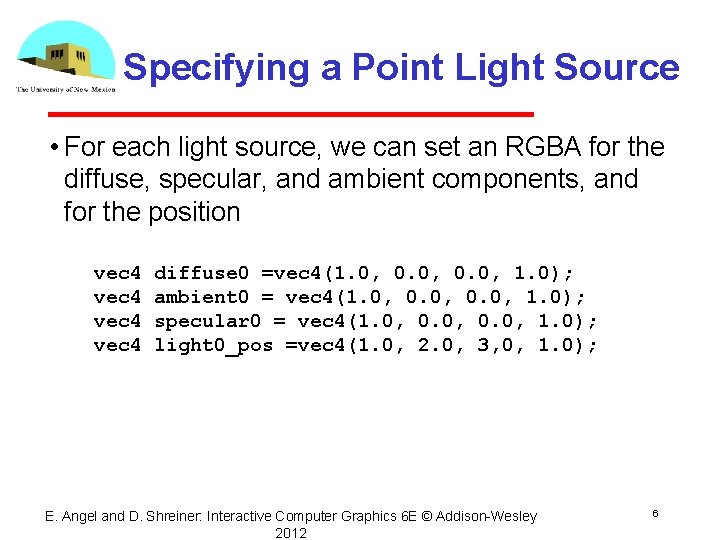
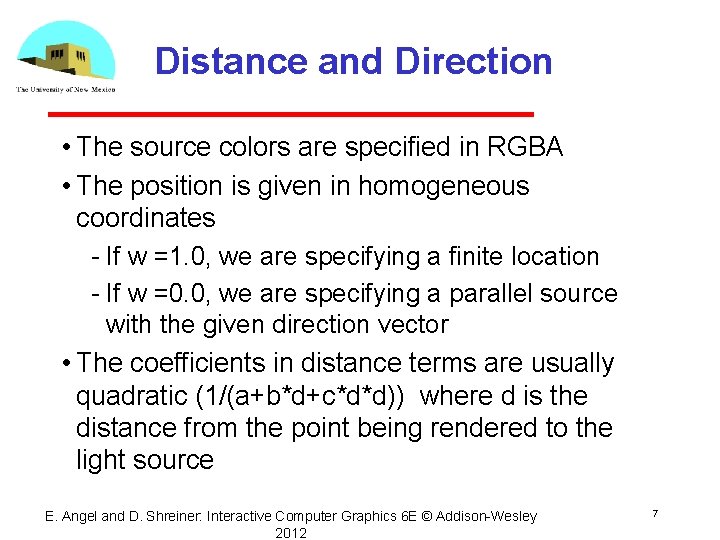
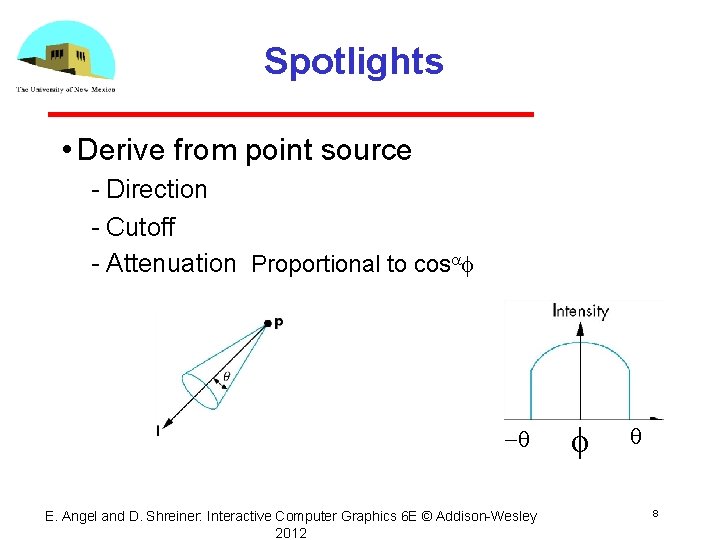
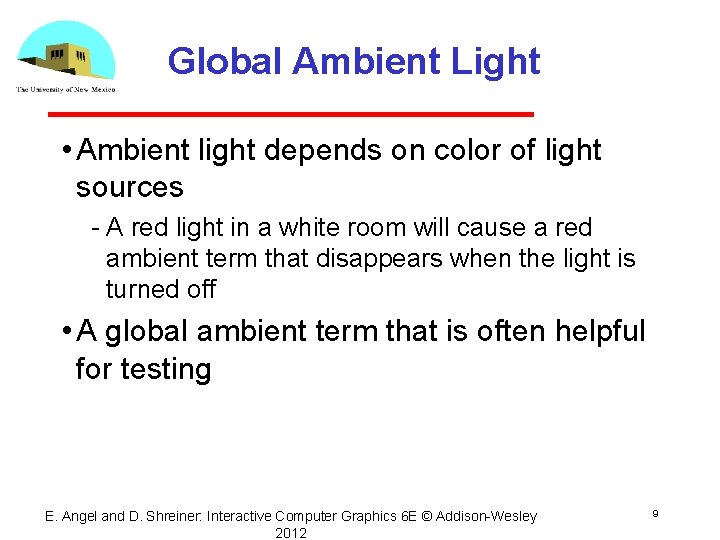
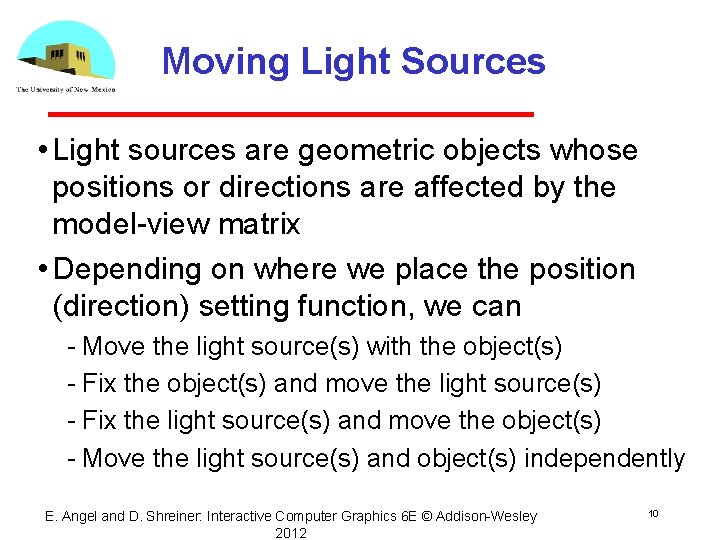
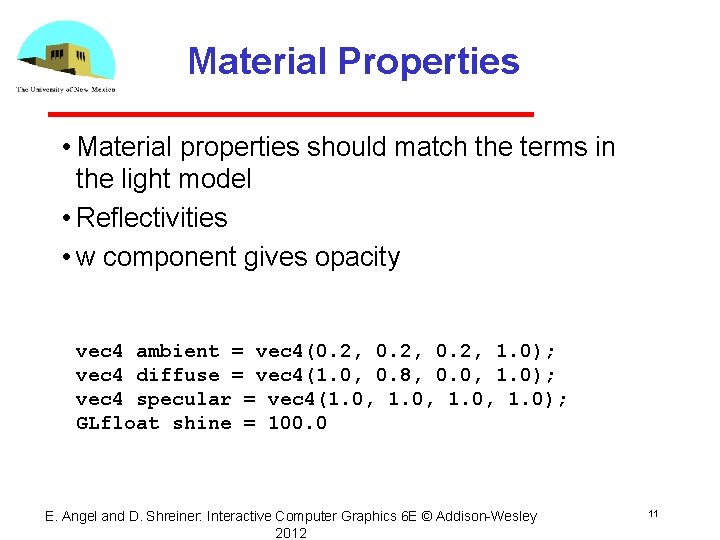
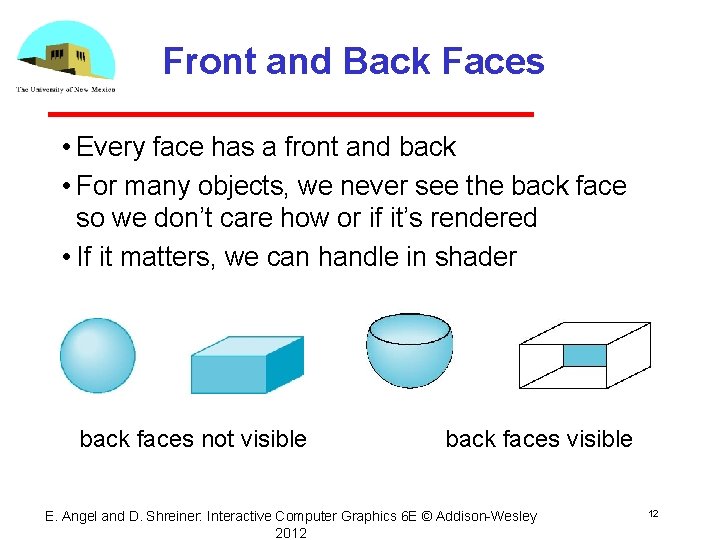
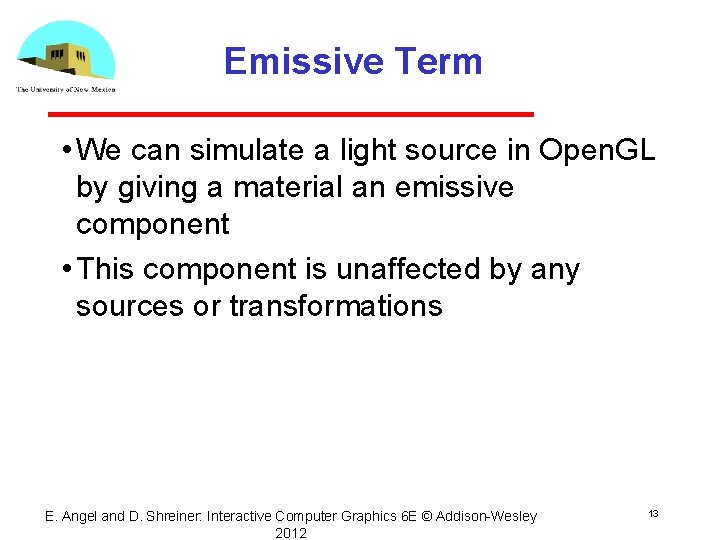
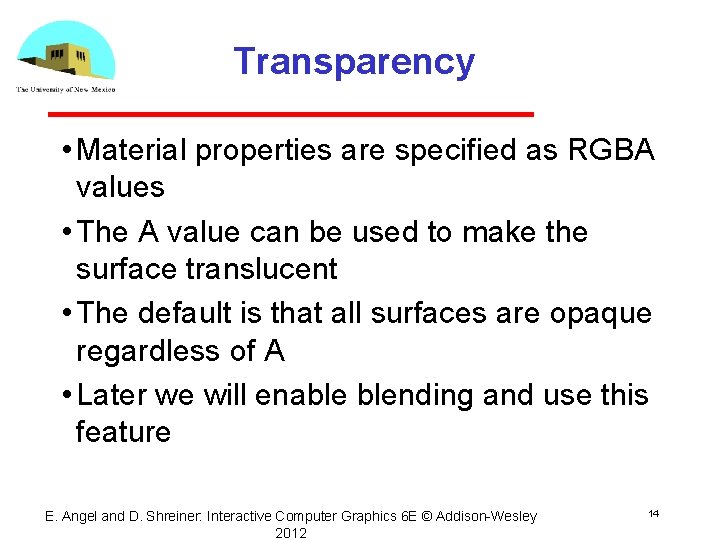
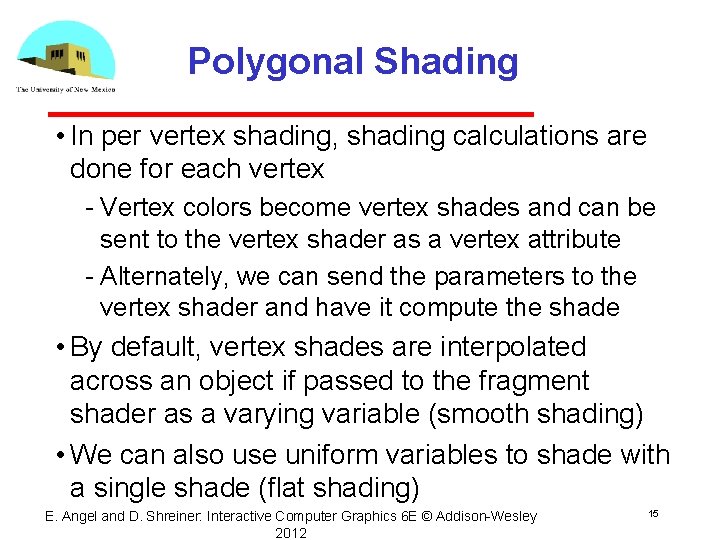
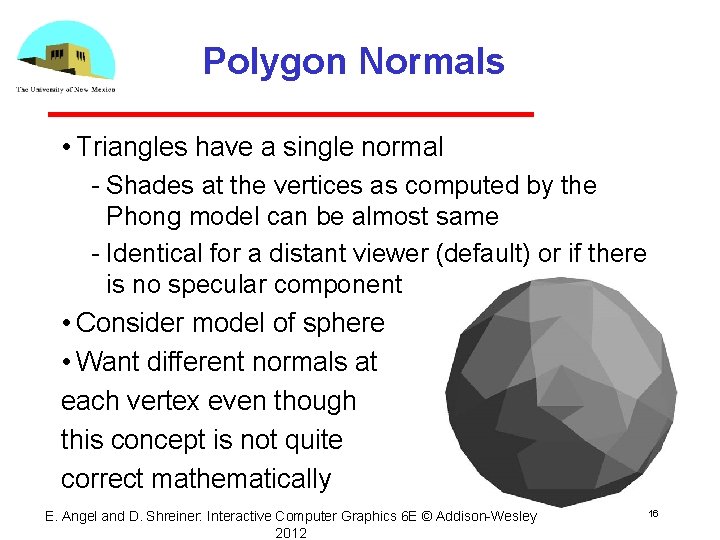
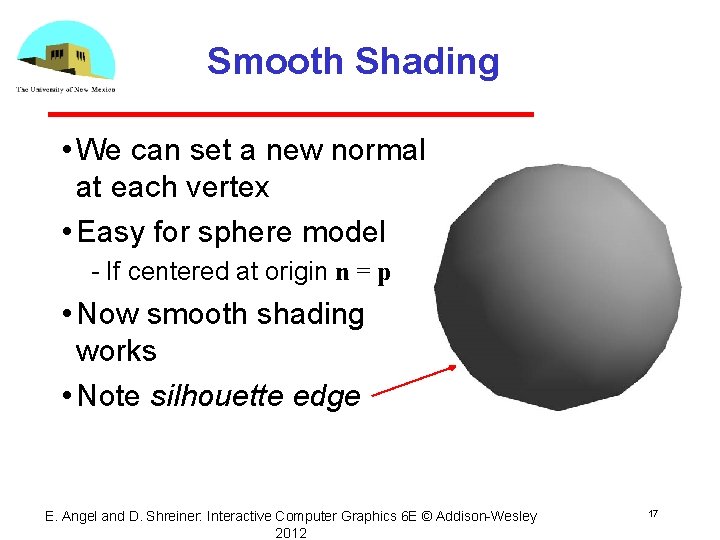
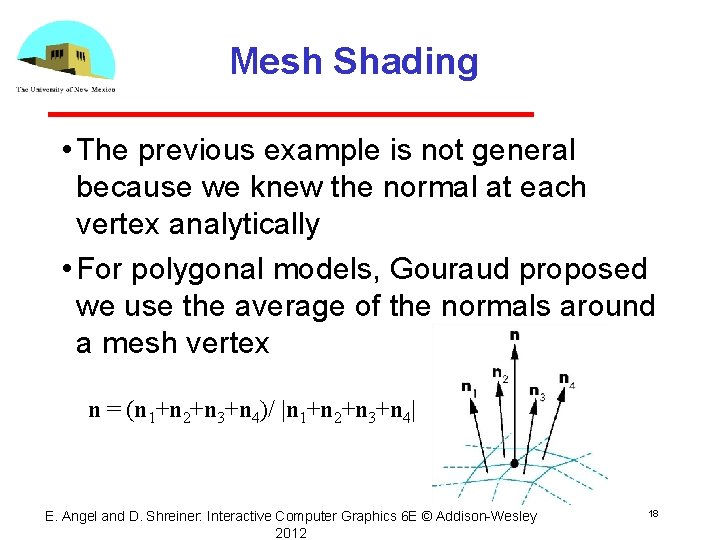
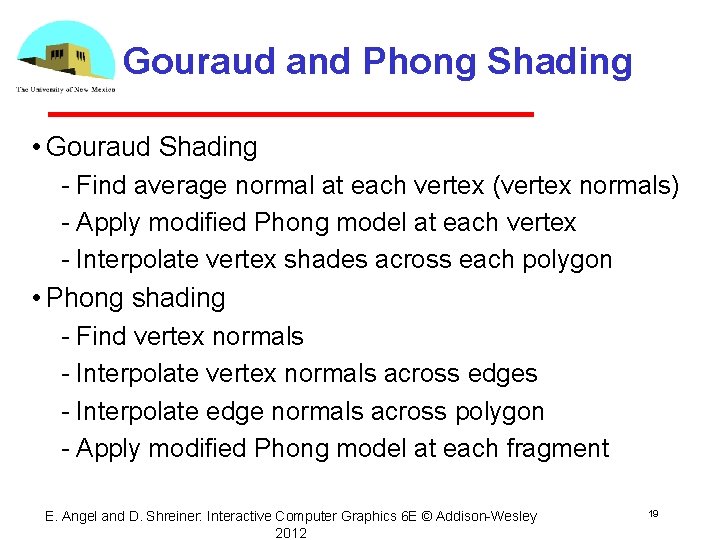
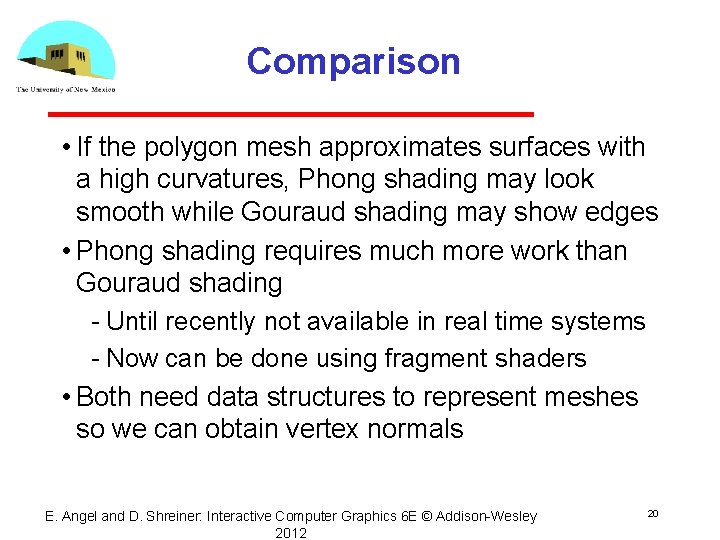
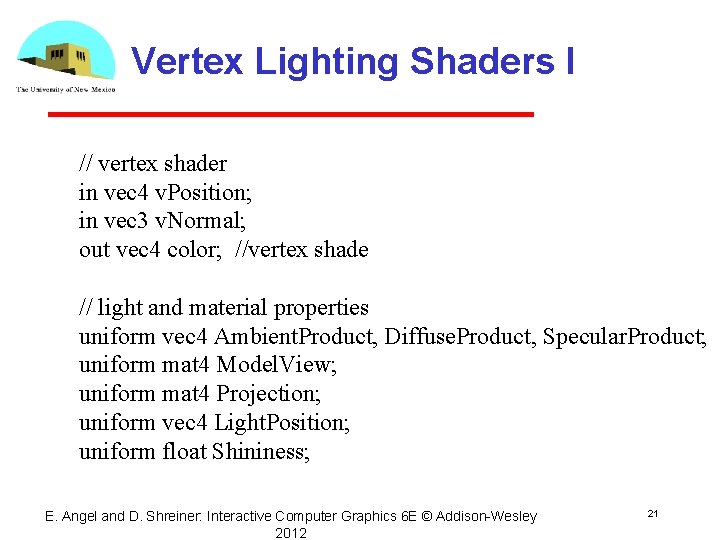
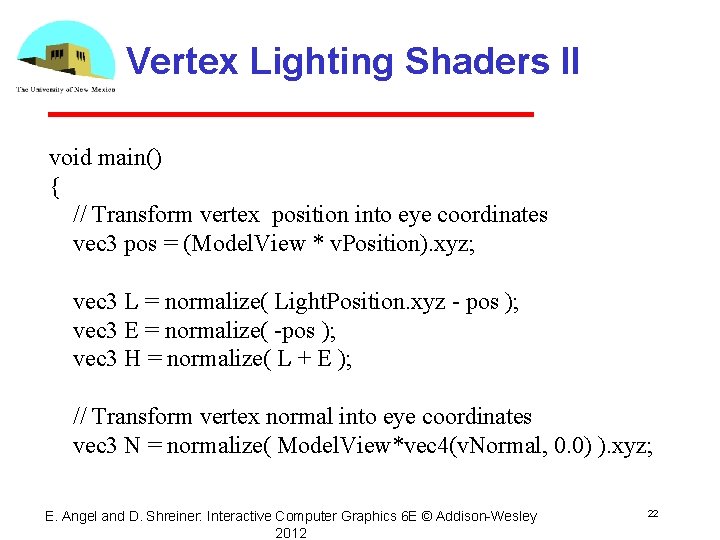
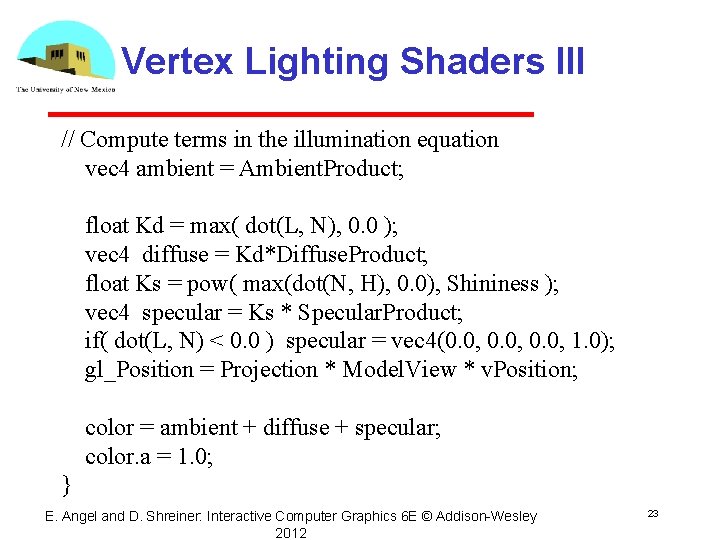
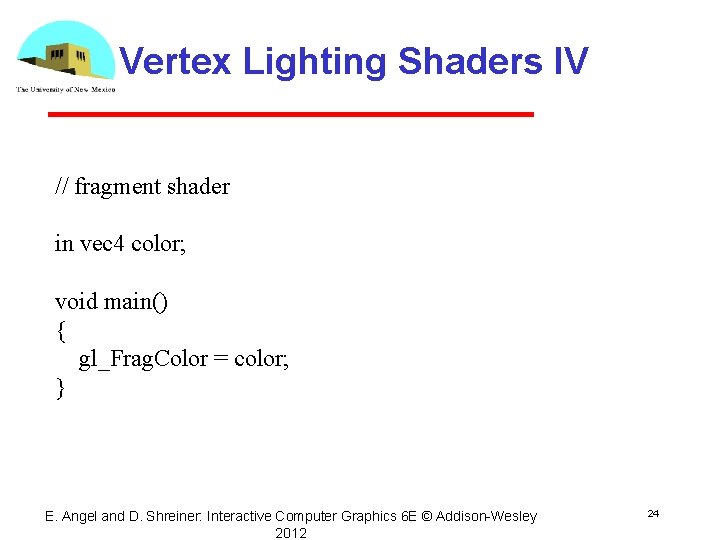
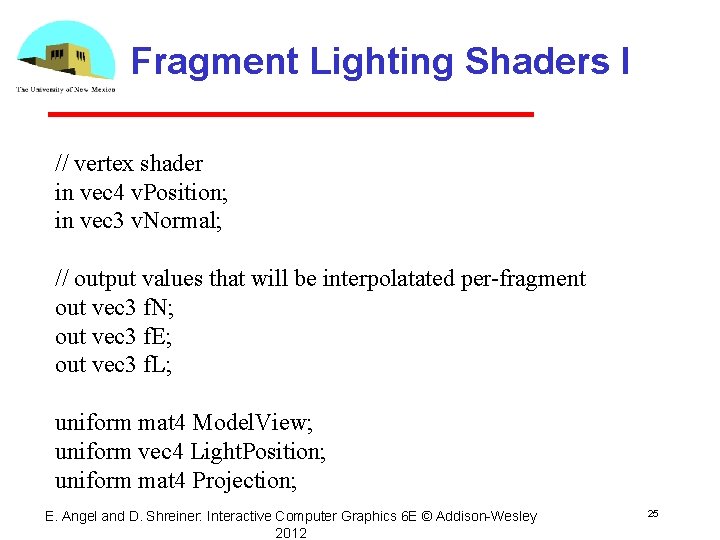
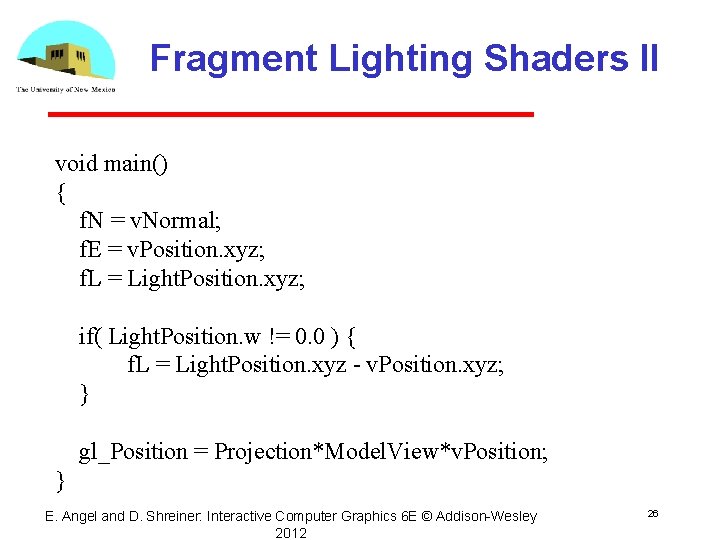
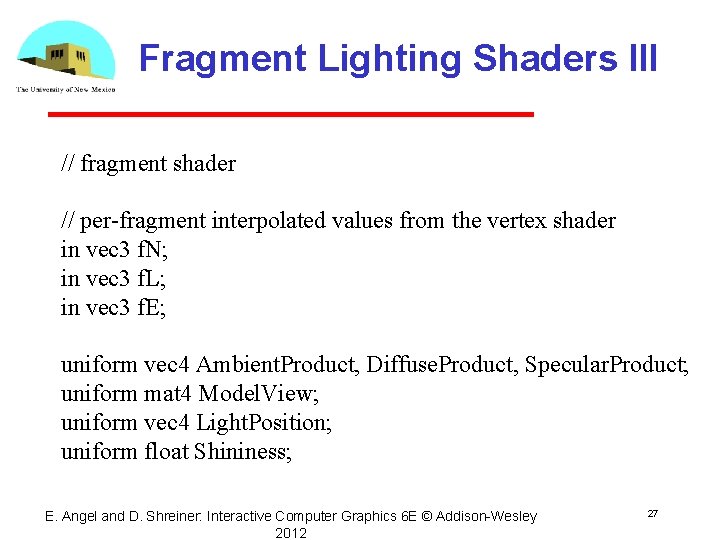
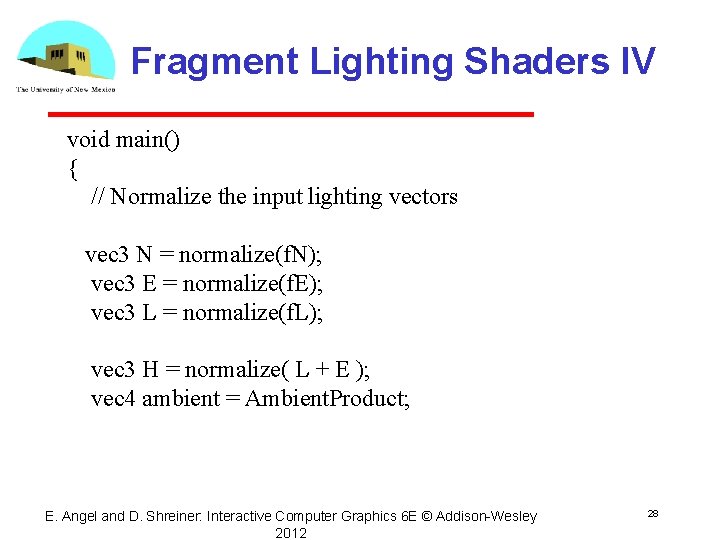
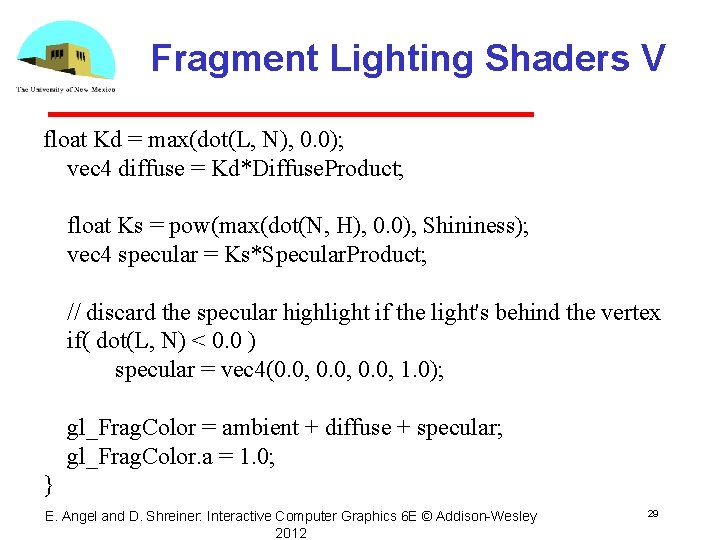
- Slides: 29
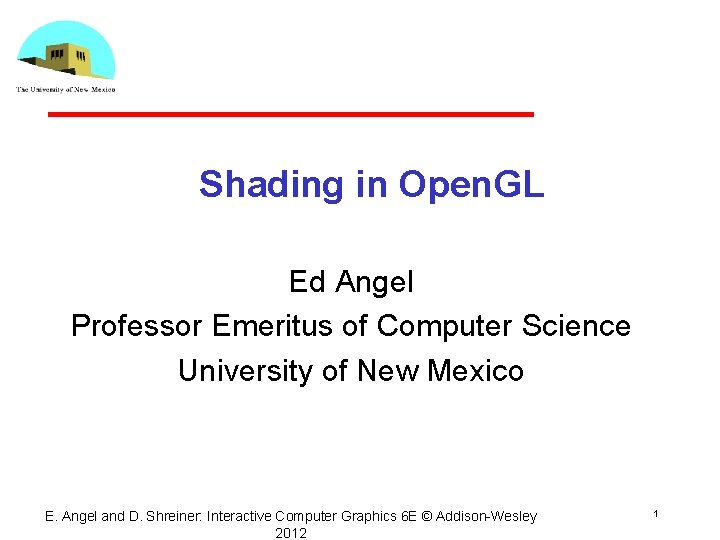
Shading in Open. GL Ed Angel Professor Emeritus of Computer Science University of New Mexico E. Angel and D. Shreiner: Interactive Computer Graphics 6 E © Addison Wesley 2012 1
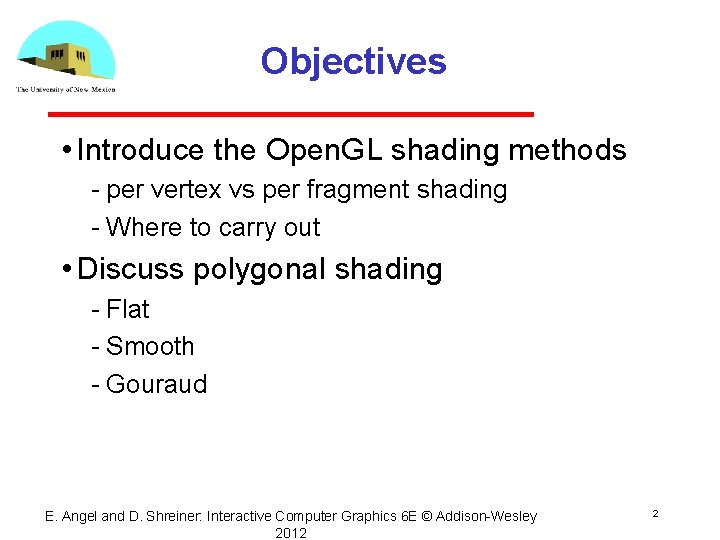
Objectives • Introduce the Open. GL shading methods per vertex vs per fragment shading Where to carry out • Discuss polygonal shading Flat Smooth Gouraud E. Angel and D. Shreiner: Interactive Computer Graphics 6 E © Addison Wesley 2012 2
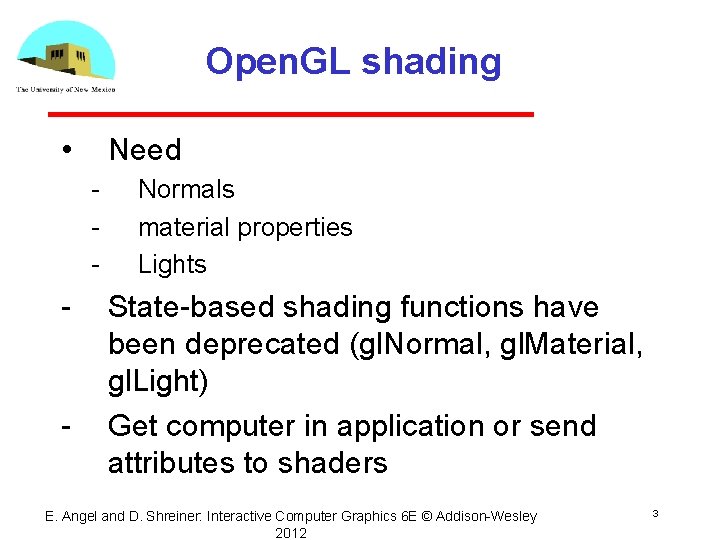
Open. GL shading • Need Normals material properties Lights State based shading functions have been deprecated (gl. Normal, gl. Material, gl. Light) Get computer in application or send attributes to shaders E. Angel and D. Shreiner: Interactive Computer Graphics 6 E © Addison Wesley 2012 3
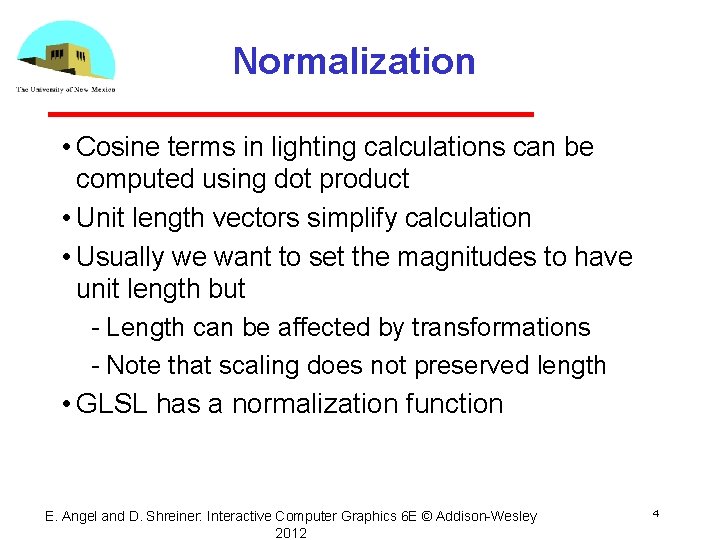
Normalization • Cosine terms in lighting calculations can be computed using dot product • Unit length vectors simplify calculation • Usually we want to set the magnitudes to have unit length but Length can be affected by transformations Note that scaling does not preserved length • GLSL has a normalization function E. Angel and D. Shreiner: Interactive Computer Graphics 6 E © Addison Wesley 2012 4
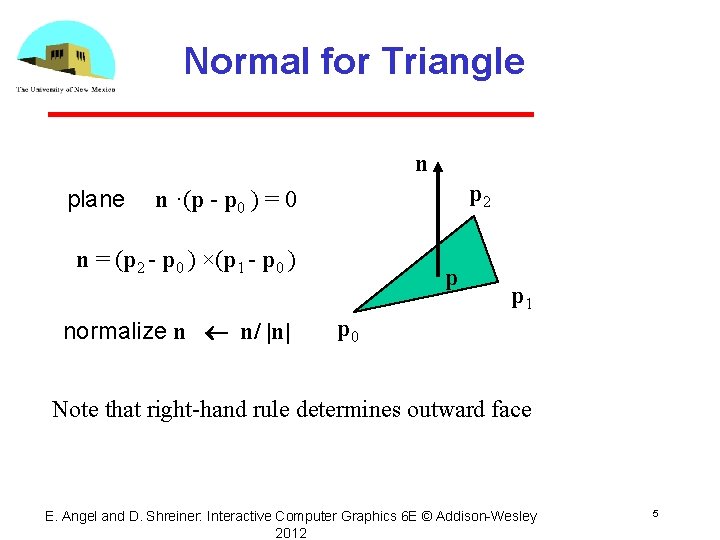
Normal for Triangle n plane p 2 n ·(p - p 0 ) = 0 n = (p 2 - p 0 ) ×(p 1 - p 0 ) normalize n n/ |n| p p 1 p 0 Note that right-hand rule determines outward face E. Angel and D. Shreiner: Interactive Computer Graphics 6 E © Addison Wesley 2012 5
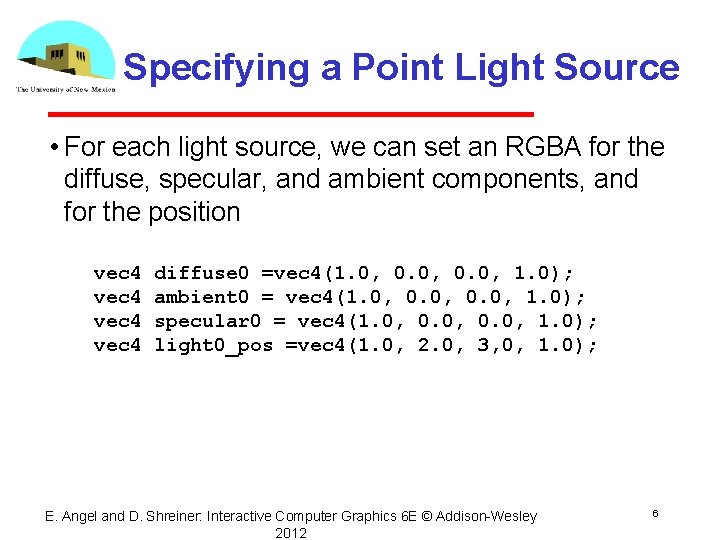
Specifying a Point Light Source • For each light source, we can set an RGBA for the diffuse, specular, and ambient components, and for the position vec 4 diffuse 0 =vec 4(1. 0, 0. 0, 1. 0); ambient 0 = vec 4(1. 0, 0. 0, 1. 0); specular 0 = vec 4(1. 0, 0. 0, 1. 0); light 0_pos =vec 4(1. 0, 2. 0, 3, 0, 1. 0); E. Angel and D. Shreiner: Interactive Computer Graphics 6 E © Addison Wesley 2012 6
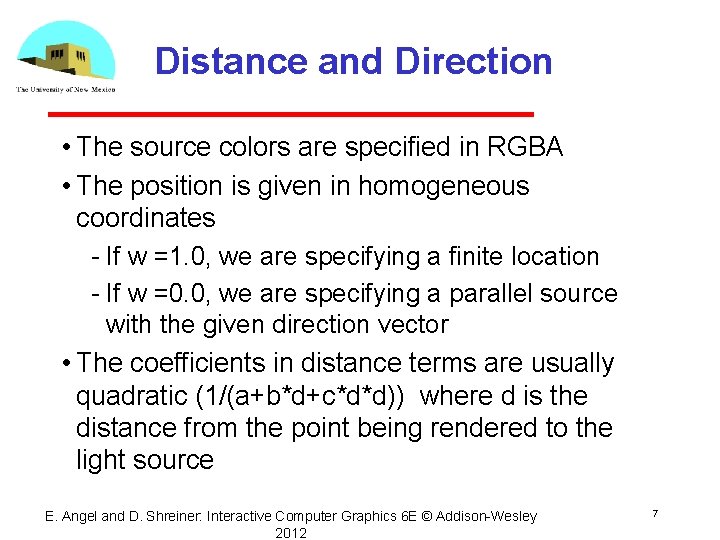
Distance and Direction • The source colors are specified in RGBA • The position is given in homogeneous coordinates If w =1. 0, we are specifying a finite location If w =0. 0, we are specifying a parallel source with the given direction vector • The coefficients in distance terms are usually quadratic (1/(a+b*d+c*d*d)) where d is the distance from the point being rendered to the light source E. Angel and D. Shreiner: Interactive Computer Graphics 6 E © Addison Wesley 2012 7
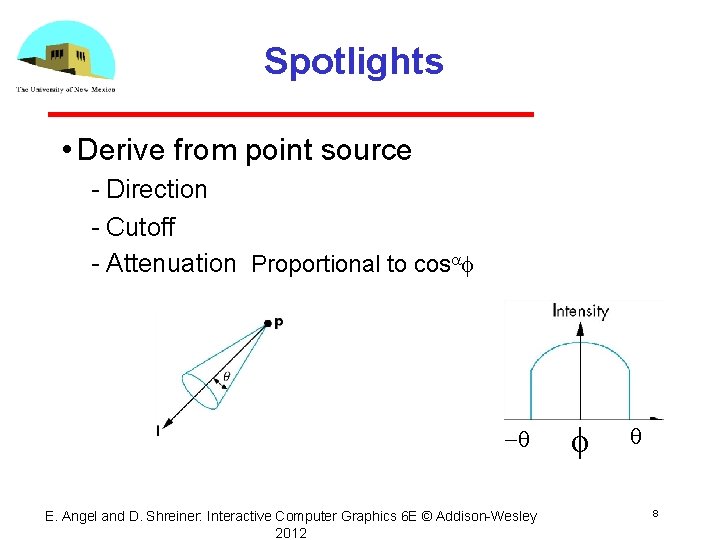
Spotlights • Derive from point source Direction Cutoff Attenuation Proportional to cosaf -q E. Angel and D. Shreiner: Interactive Computer Graphics 6 E © Addison Wesley 2012 f q 8
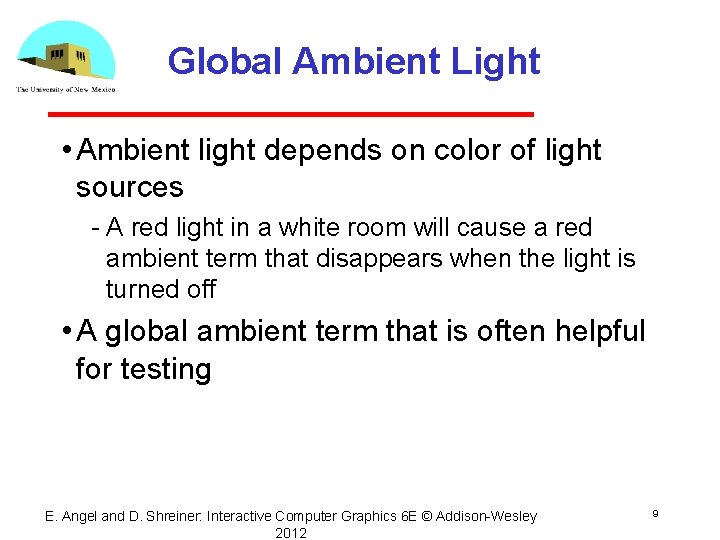
Global Ambient Light • Ambient light depends on color of light sources A red light in a white room will cause a red ambient term that disappears when the light is turned off • A global ambient term that is often helpful for testing E. Angel and D. Shreiner: Interactive Computer Graphics 6 E © Addison Wesley 2012 9
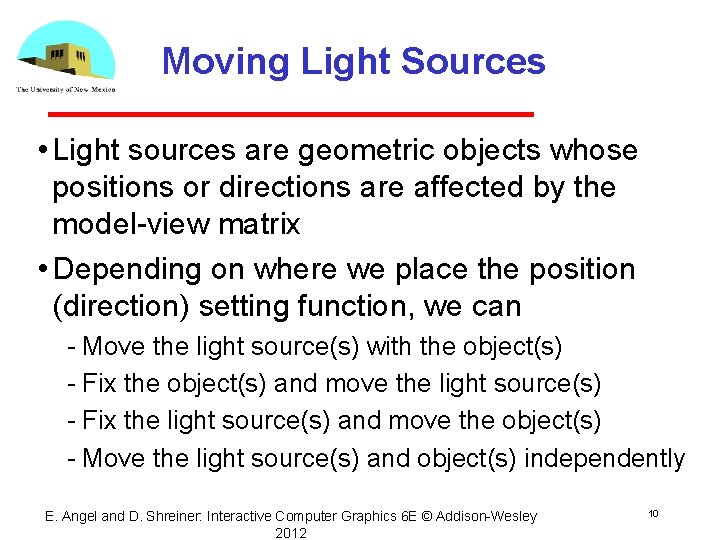
Moving Light Sources • Light sources are geometric objects whose positions or directions are affected by the model view matrix • Depending on where we place the position (direction) setting function, we can Move the light source(s) with the object(s) Fix the object(s) and move the light source(s) Fix the light source(s) and move the object(s) Move the light source(s) and object(s) independently E. Angel and D. Shreiner: Interactive Computer Graphics 6 E © Addison Wesley 2012 10
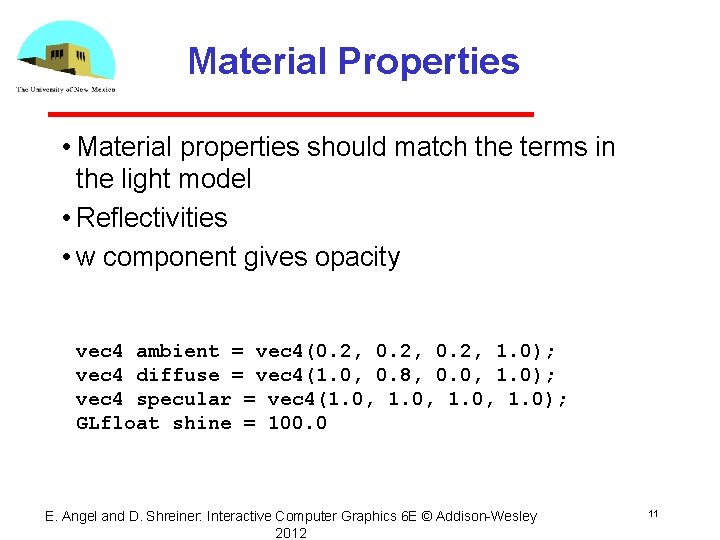
Material Properties • Material properties should match the terms in the light model • Reflectivities • w component gives opacity vec 4 ambient = vec 4(0. 2, 1. 0); vec 4 diffuse = vec 4(1. 0, 0. 8, 0. 0, 1. 0); vec 4 specular = vec 4(1. 0, 1. 0); GLfloat shine = 100. 0 E. Angel and D. Shreiner: Interactive Computer Graphics 6 E © Addison Wesley 2012 11
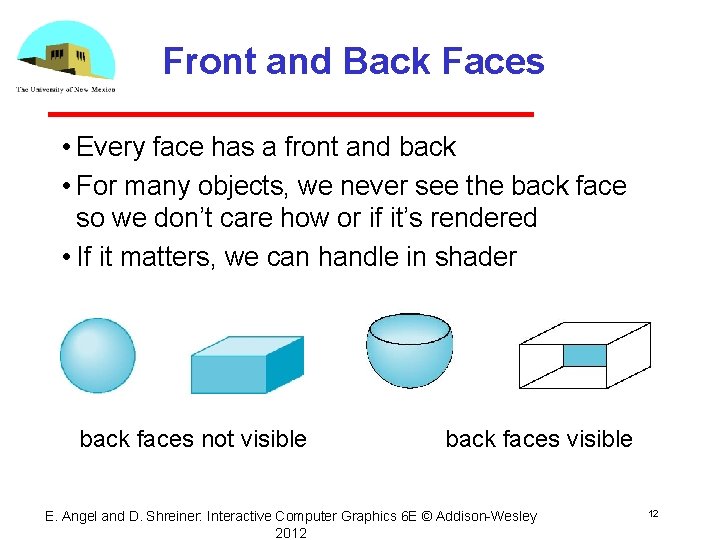
Front and Back Faces • Every face has a front and back • For many objects, we never see the back face so we don’t care how or if it’s rendered • If it matters, we can handle in shader back faces not visible back faces visible E. Angel and D. Shreiner: Interactive Computer Graphics 6 E © Addison Wesley 2012 12
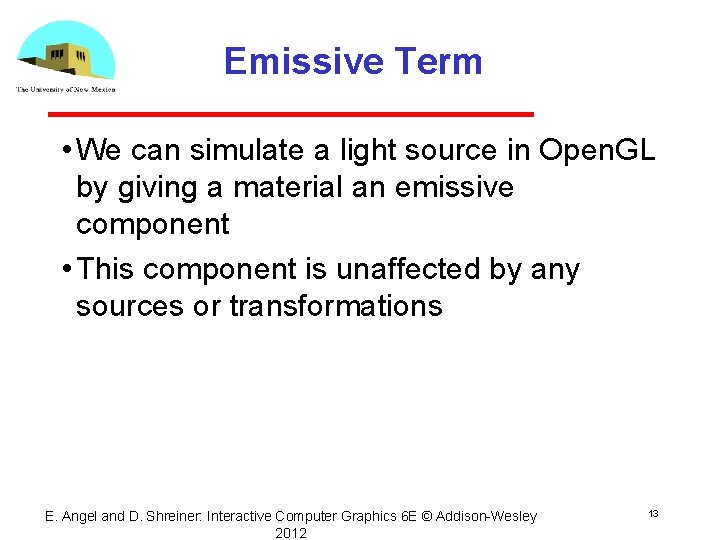
Emissive Term • We can simulate a light source in Open. GL by giving a material an emissive component • This component is unaffected by any sources or transformations E. Angel and D. Shreiner: Interactive Computer Graphics 6 E © Addison Wesley 2012 13
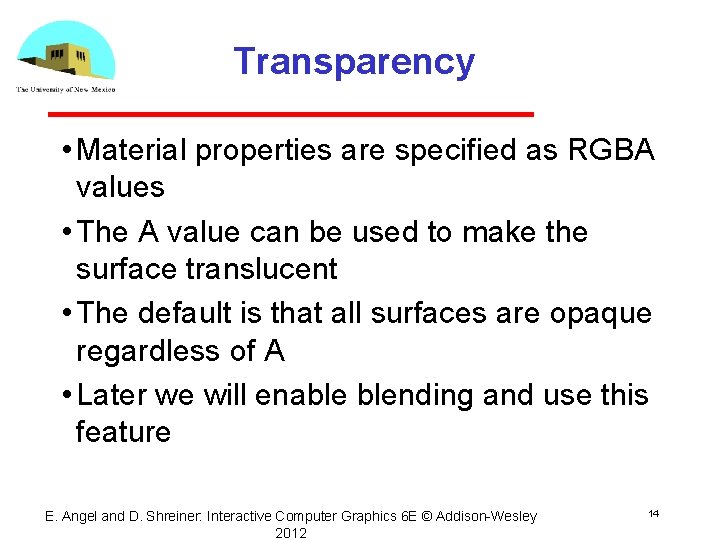
Transparency • Material properties are specified as RGBA values • The A value can be used to make the surface translucent • The default is that all surfaces are opaque regardless of A • Later we will enable blending and use this feature E. Angel and D. Shreiner: Interactive Computer Graphics 6 E © Addison Wesley 2012 14
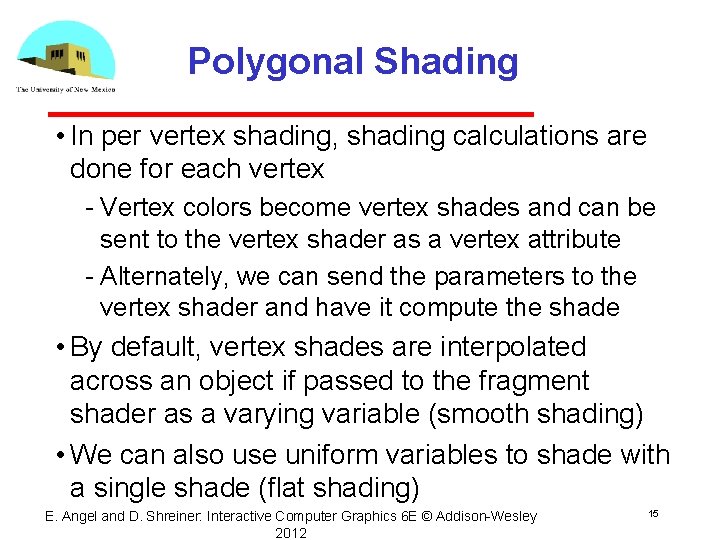
Polygonal Shading • In per vertex shading, shading calculations are done for each vertex Vertex colors become vertex shades and can be sent to the vertex shader as a vertex attribute Alternately, we can send the parameters to the vertex shader and have it compute the shade • By default, vertex shades are interpolated across an object if passed to the fragment shader as a varying variable (smooth shading) • We can also use uniform variables to shade with a single shade (flat shading) E. Angel and D. Shreiner: Interactive Computer Graphics 6 E © Addison Wesley 2012 15
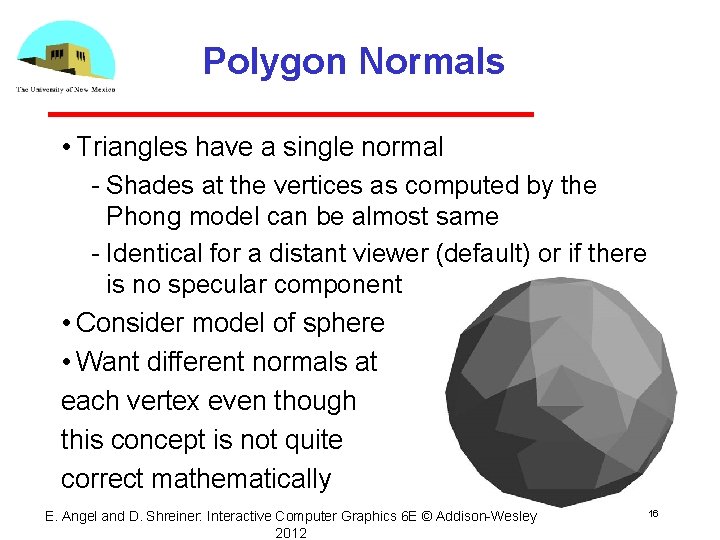
Polygon Normals • Triangles have a single normal Shades at the vertices as computed by the Phong model can be almost same Identical for a distant viewer (default) or if there is no specular component • Consider model of sphere • Want different normals at each vertex even though this concept is not quite correct mathematically E. Angel and D. Shreiner: Interactive Computer Graphics 6 E © Addison Wesley 2012 16
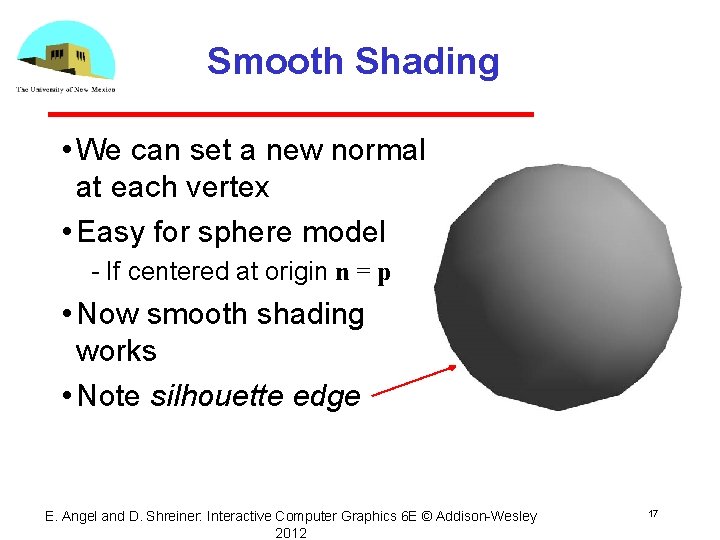
Smooth Shading • We can set a new normal at each vertex • Easy for sphere model If centered at origin n = p • Now smooth shading works • Note silhouette edge E. Angel and D. Shreiner: Interactive Computer Graphics 6 E © Addison Wesley 2012 17
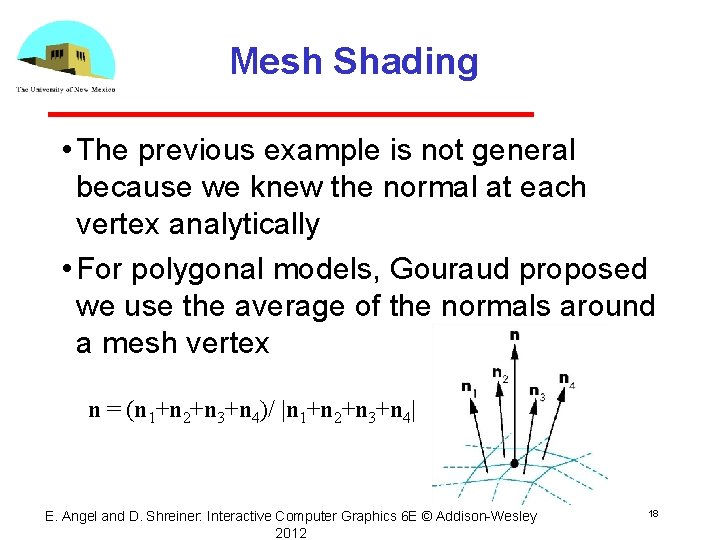
Mesh Shading • The previous example is not general because we knew the normal at each vertex analytically • For polygonal models, Gouraud proposed we use the average of the normals around a mesh vertex n = (n 1+n 2+n 3+n 4)/ |n 1+n 2+n 3+n 4| E. Angel and D. Shreiner: Interactive Computer Graphics 6 E © Addison Wesley 2012 18
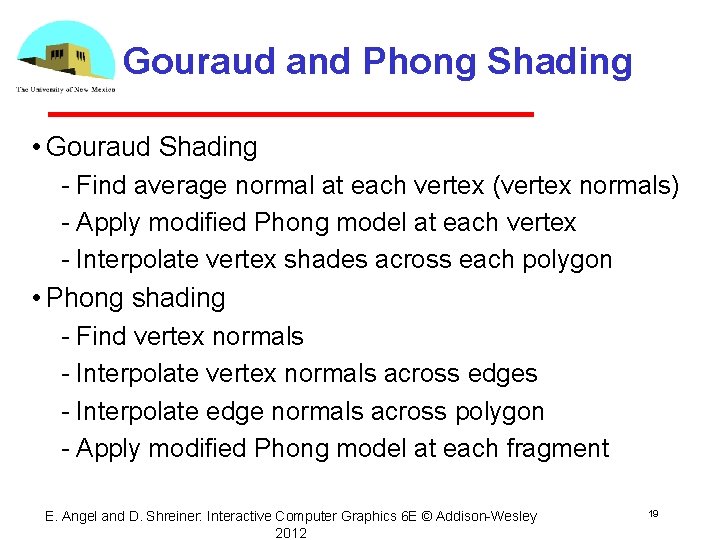
Gouraud and Phong Shading • Gouraud Shading Find average normal at each vertex (vertex normals) Apply modified Phong model at each vertex Interpolate vertex shades across each polygon • Phong shading Find vertex normals Interpolate vertex normals across edges Interpolate edge normals across polygon Apply modified Phong model at each fragment E. Angel and D. Shreiner: Interactive Computer Graphics 6 E © Addison Wesley 2012 19
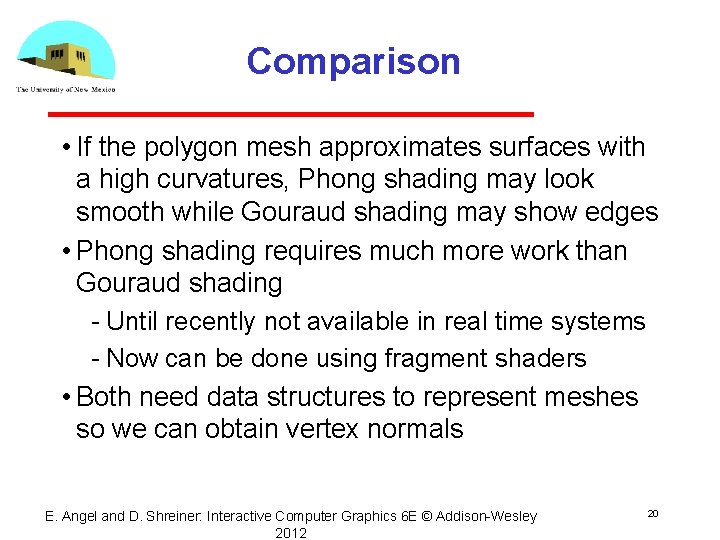
Comparison • If the polygon mesh approximates surfaces with a high curvatures, Phong shading may look smooth while Gouraud shading may show edges • Phong shading requires much more work than Gouraud shading Until recently not available in real time systems Now can be done using fragment shaders • Both need data structures to represent meshes so we can obtain vertex normals E. Angel and D. Shreiner: Interactive Computer Graphics 6 E © Addison Wesley 2012 20
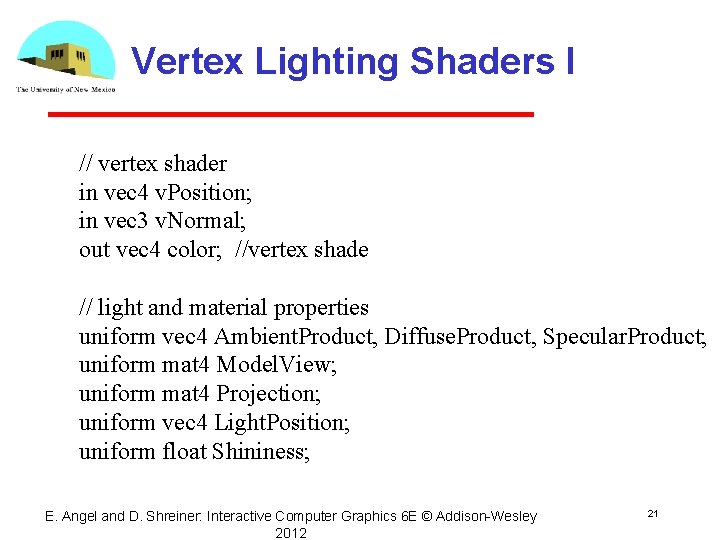
Vertex Lighting Shaders I // vertex shader in vec 4 v. Position; in vec 3 v. Normal; out vec 4 color; //vertex shade // light and material properties uniform vec 4 Ambient. Product, Diffuse. Product, Specular. Product; uniform mat 4 Model. View; uniform mat 4 Projection; uniform vec 4 Light. Position; uniform float Shininess; E. Angel and D. Shreiner: Interactive Computer Graphics 6 E © Addison Wesley 2012 21
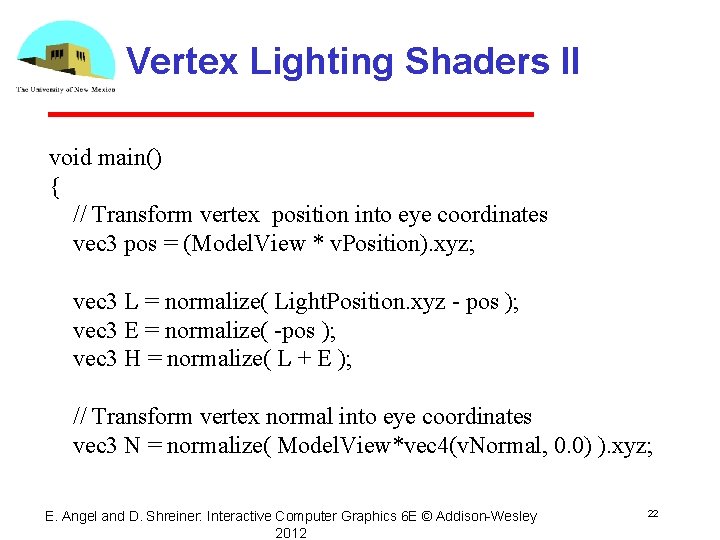
Vertex Lighting Shaders II void main() { // Transform vertex position into eye coordinates vec 3 pos = (Model. View * v. Position). xyz; vec 3 L = normalize( Light. Position. xyz - pos ); vec 3 E = normalize( -pos ); vec 3 H = normalize( L + E ); // Transform vertex normal into eye coordinates vec 3 N = normalize( Model. View*vec 4(v. Normal, 0. 0) ). xyz; E. Angel and D. Shreiner: Interactive Computer Graphics 6 E © Addison Wesley 2012 22
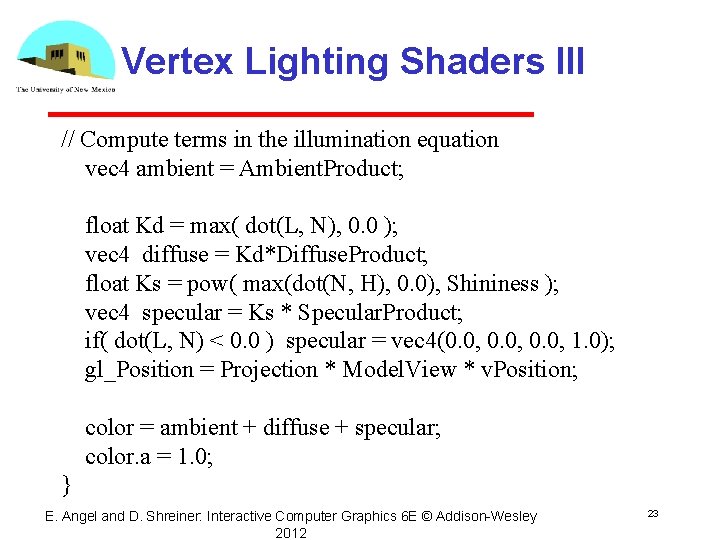
Vertex Lighting Shaders III // Compute terms in the illumination equation vec 4 ambient = Ambient. Product; float Kd = max( dot(L, N), 0. 0 ); vec 4 diffuse = Kd*Diffuse. Product; float Ks = pow( max(dot(N, H), 0. 0), Shininess ); vec 4 specular = Ks * Specular. Product; if( dot(L, N) < 0. 0 ) specular = vec 4(0. 0, 1. 0); gl_Position = Projection * Model. View * v. Position; color = ambient + diffuse + specular; color. a = 1. 0; } E. Angel and D. Shreiner: Interactive Computer Graphics 6 E © Addison Wesley 2012 23
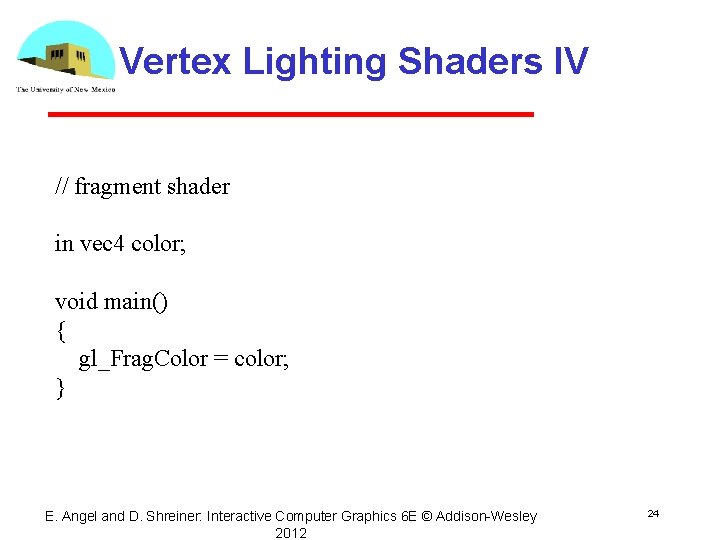
Vertex Lighting Shaders IV // fragment shader in vec 4 color; void main() { gl_Frag. Color = color; } E. Angel and D. Shreiner: Interactive Computer Graphics 6 E © Addison Wesley 2012 24
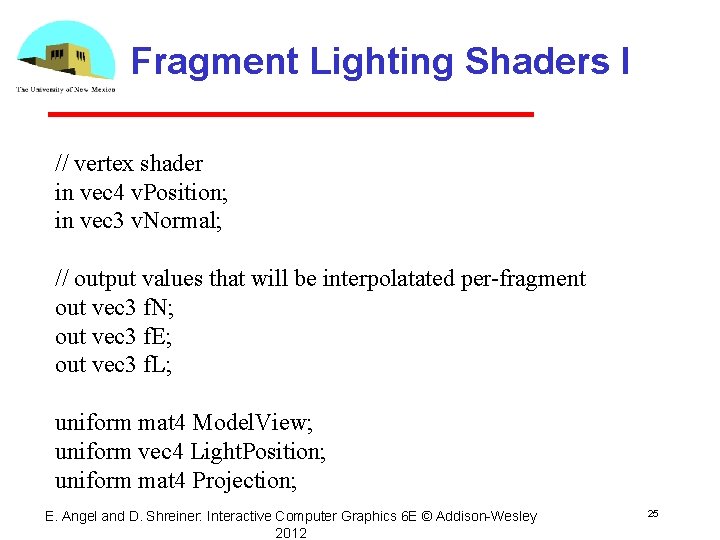
Fragment Lighting Shaders I // vertex shader in vec 4 v. Position; in vec 3 v. Normal; // output values that will be interpolatated per-fragment out vec 3 f. N; out vec 3 f. E; out vec 3 f. L; uniform mat 4 Model. View; uniform vec 4 Light. Position; uniform mat 4 Projection; E. Angel and D. Shreiner: Interactive Computer Graphics 6 E © Addison Wesley 2012 25
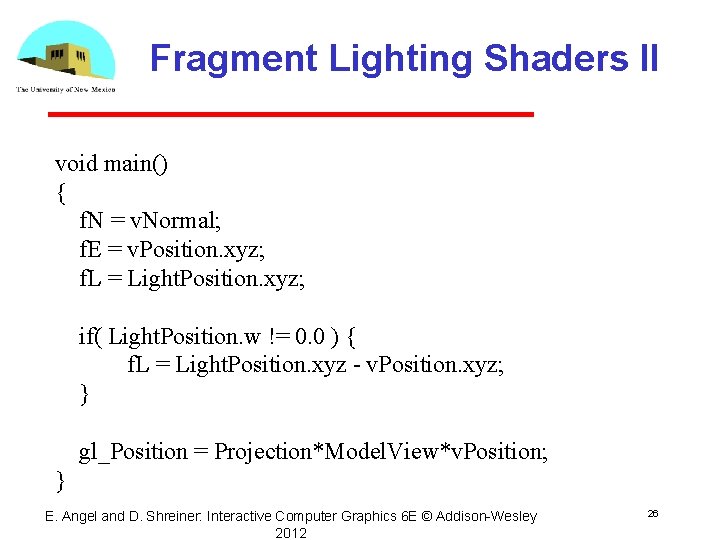
Fragment Lighting Shaders II void main() { f. N = v. Normal; f. E = v. Position. xyz; f. L = Light. Position. xyz; if( Light. Position. w != 0. 0 ) { f. L = Light. Position. xyz - v. Position. xyz; } gl_Position = Projection*Model. View*v. Position; } E. Angel and D. Shreiner: Interactive Computer Graphics 6 E © Addison Wesley 2012 26
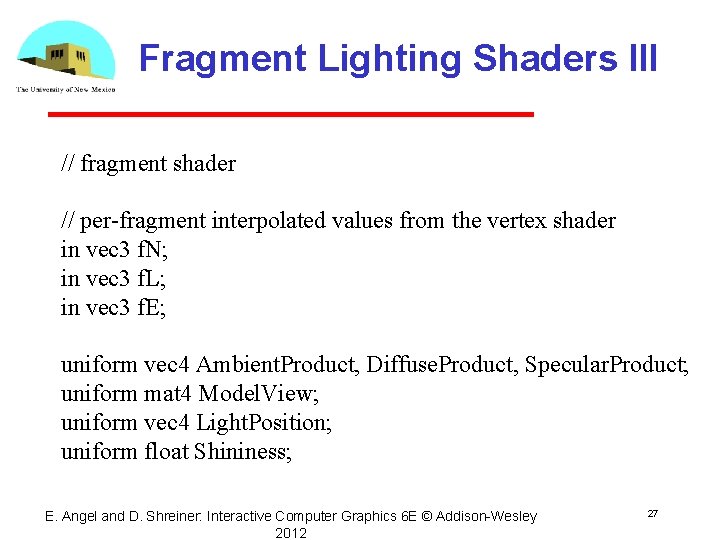
Fragment Lighting Shaders III // fragment shader // per-fragment interpolated values from the vertex shader in vec 3 f. N; in vec 3 f. L; in vec 3 f. E; uniform vec 4 Ambient. Product, Diffuse. Product, Specular. Product; uniform mat 4 Model. View; uniform vec 4 Light. Position; uniform float Shininess; E. Angel and D. Shreiner: Interactive Computer Graphics 6 E © Addison Wesley 2012 27
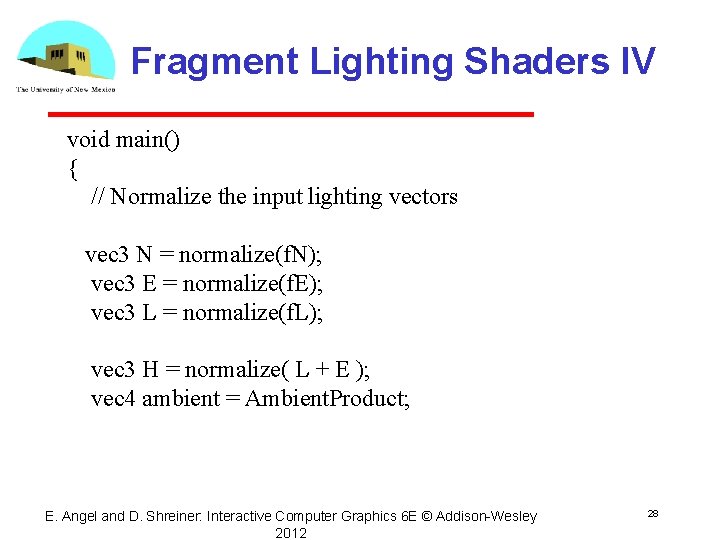
Fragment Lighting Shaders IV void main() { // Normalize the input lighting vectors vec 3 N = normalize(f. N); vec 3 E = normalize(f. E); vec 3 L = normalize(f. L); vec 3 H = normalize( L + E ); vec 4 ambient = Ambient. Product; E. Angel and D. Shreiner: Interactive Computer Graphics 6 E © Addison Wesley 2012 28
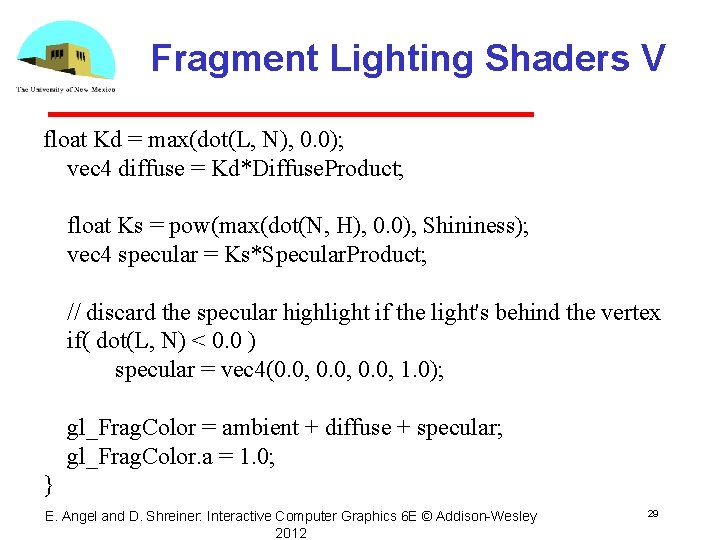
Fragment Lighting Shaders V float Kd = max(dot(L, N), 0. 0); vec 4 diffuse = Kd*Diffuse. Product; float Ks = pow(max(dot(N, H), 0. 0), Shininess); vec 4 specular = Ks*Specular. Product; // discard the specular highlight if the light's behind the vertex if( dot(L, N) < 0. 0 ) specular = vec 4(0. 0, 1. 0); gl_Frag. Color = ambient + diffuse + specular; gl_Frag. Color. a = 1. 0; } E. Angel and D. Shreiner: Interactive Computer Graphics 6 E © Addison Wesley 2012 29