SFSU CLS PROGRAM APPLICATION INSTRUCTIONS CLS CALSTATE EDUAPPLY
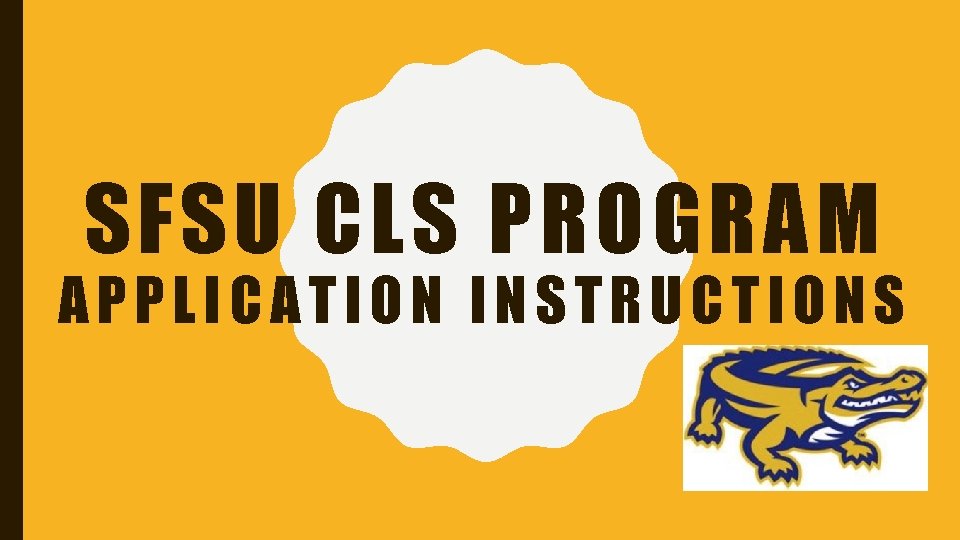
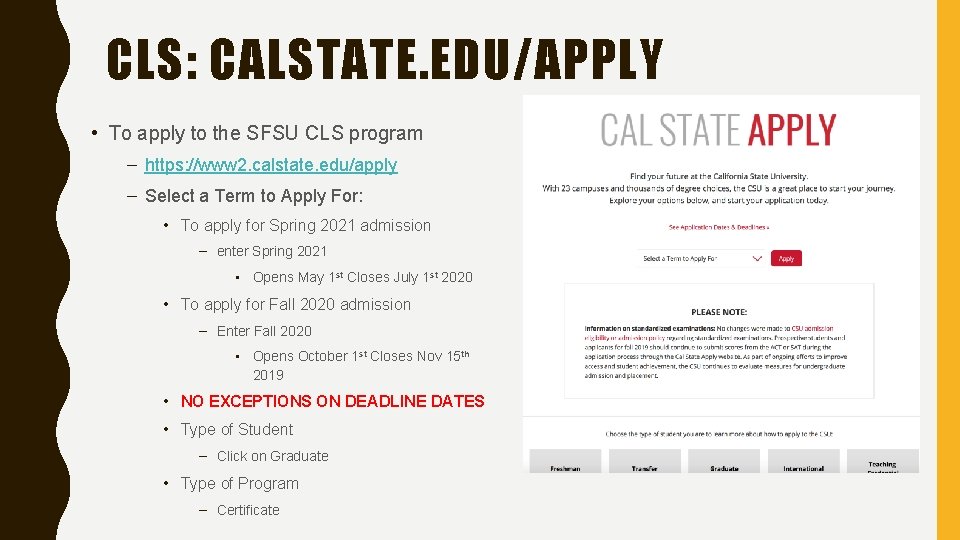
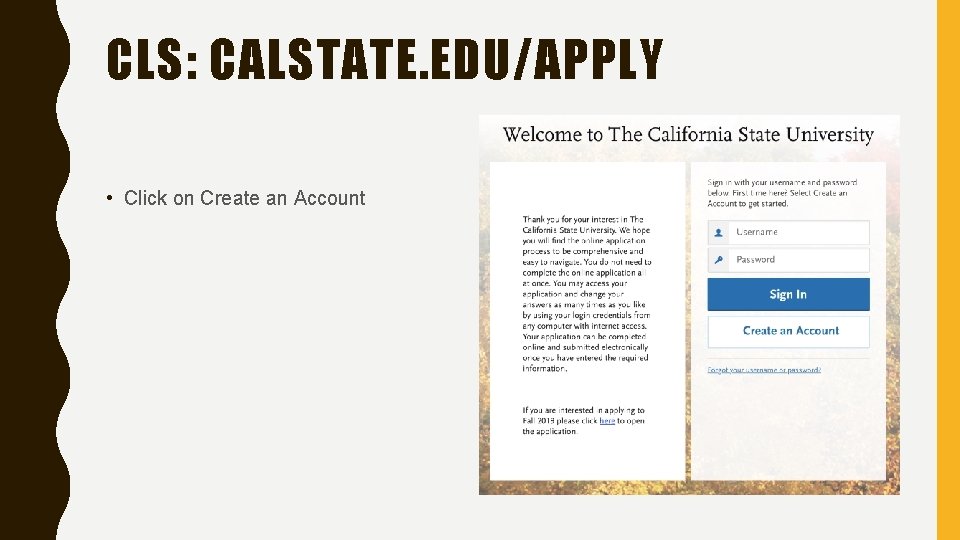
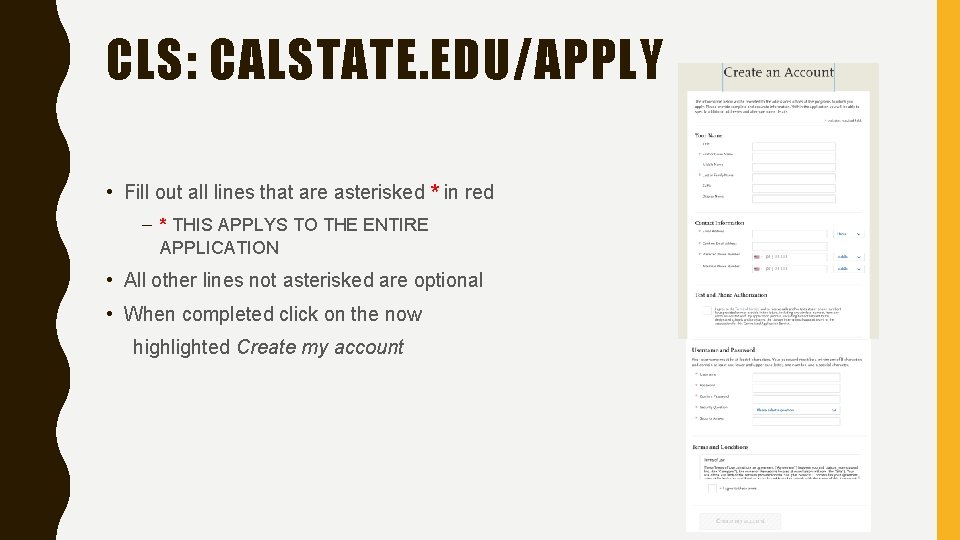
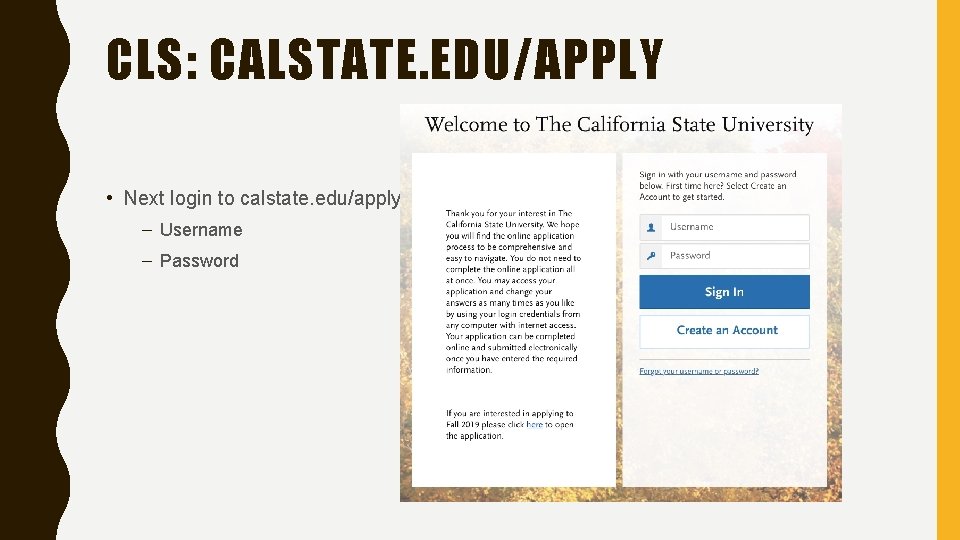
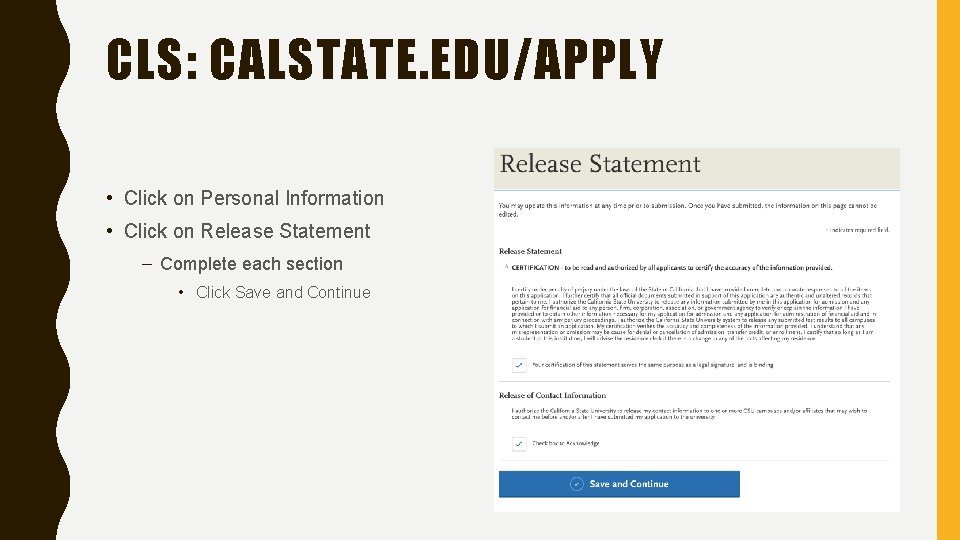
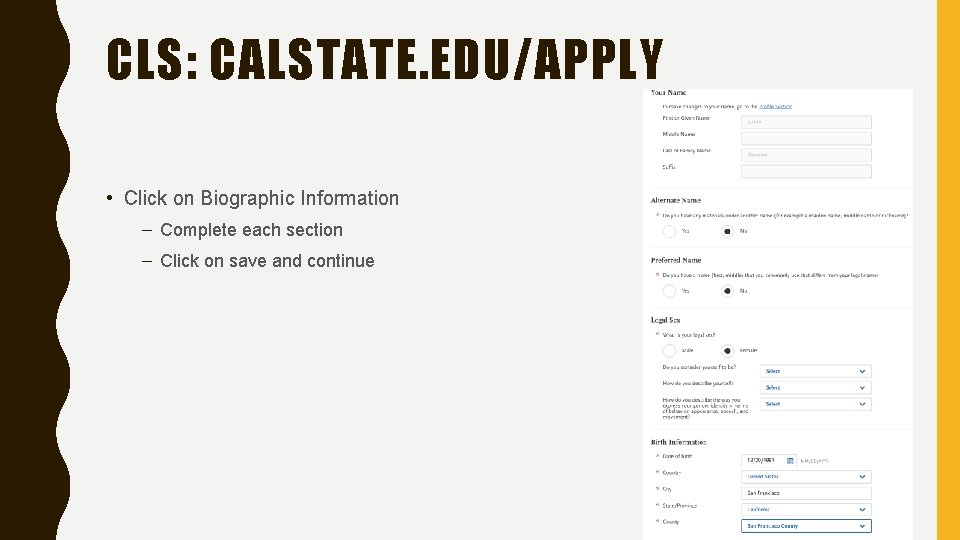
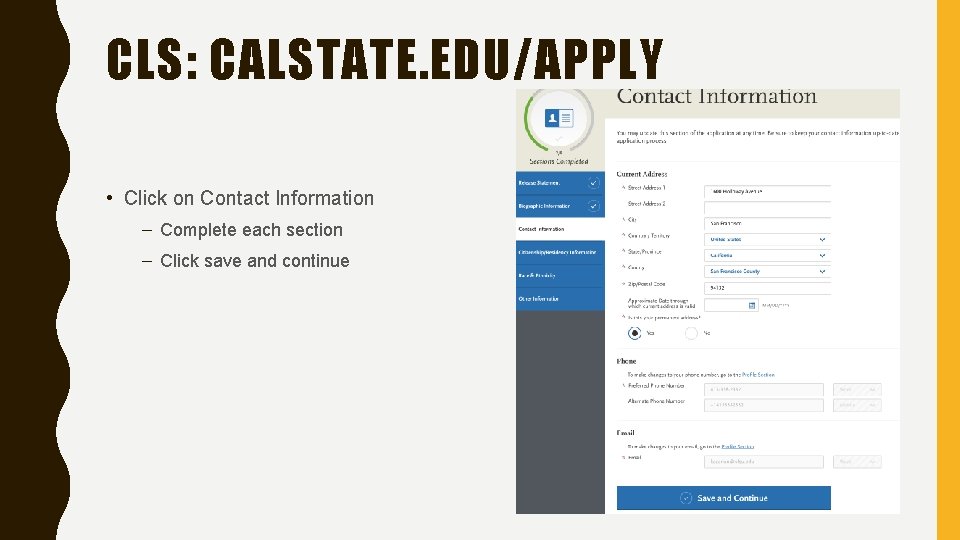
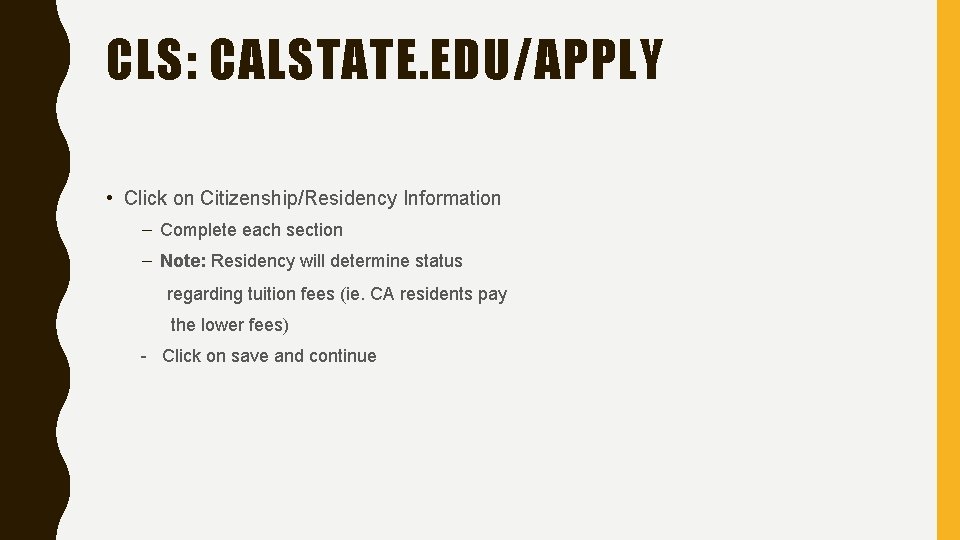
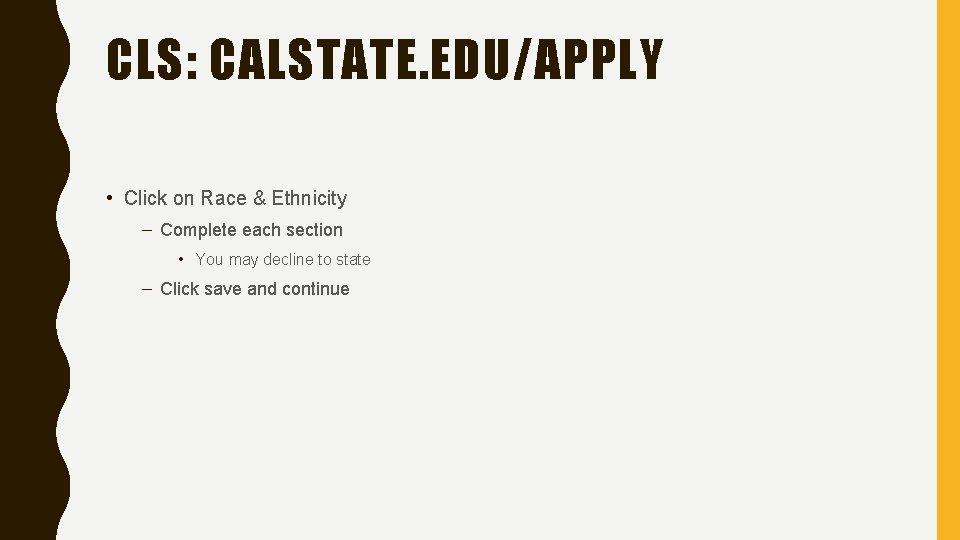
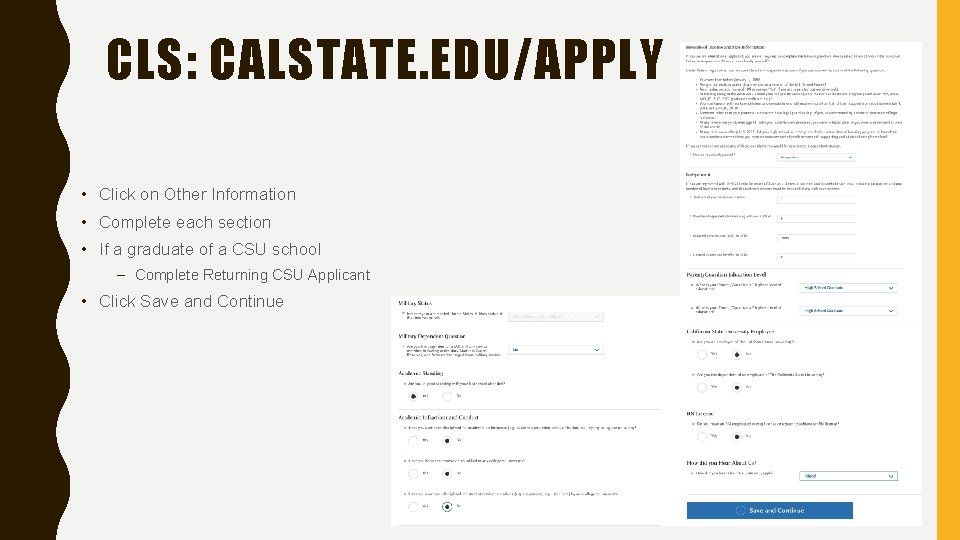
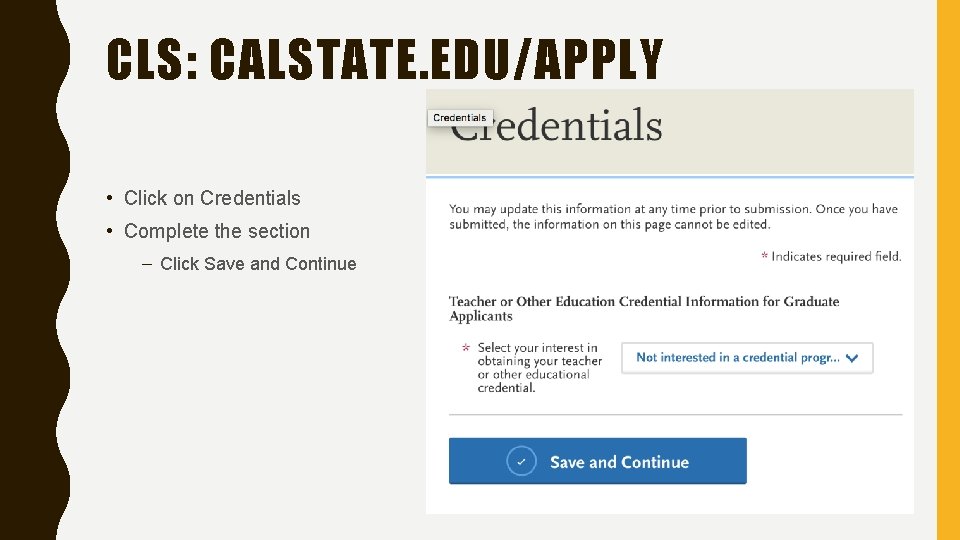
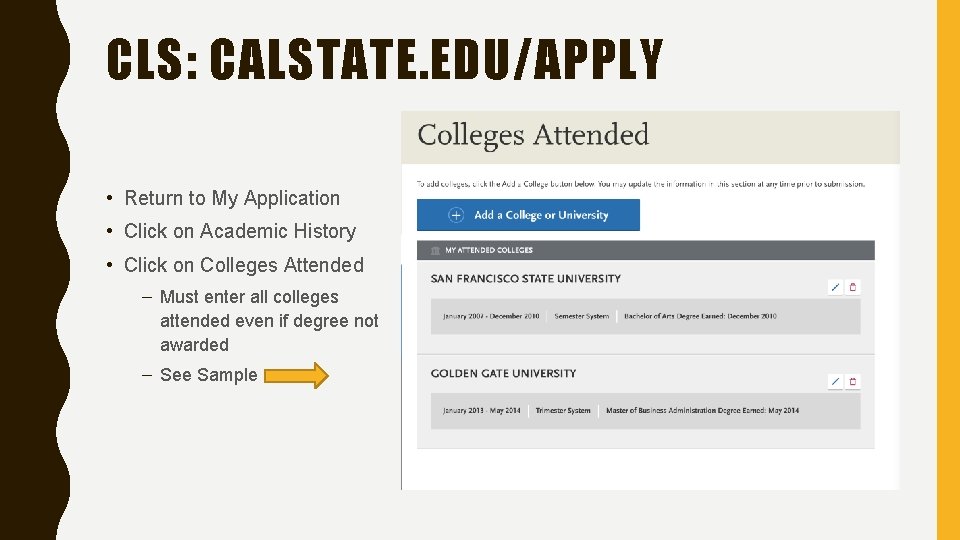
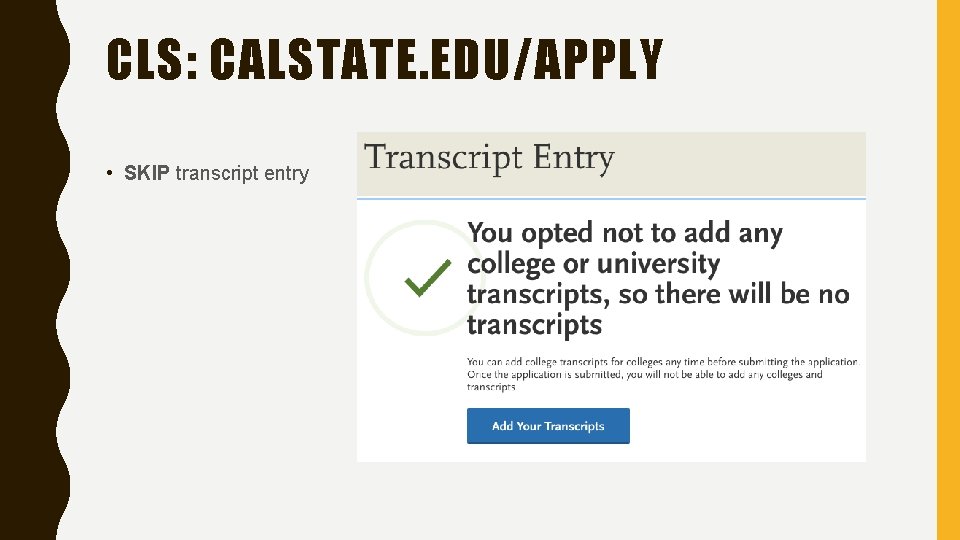
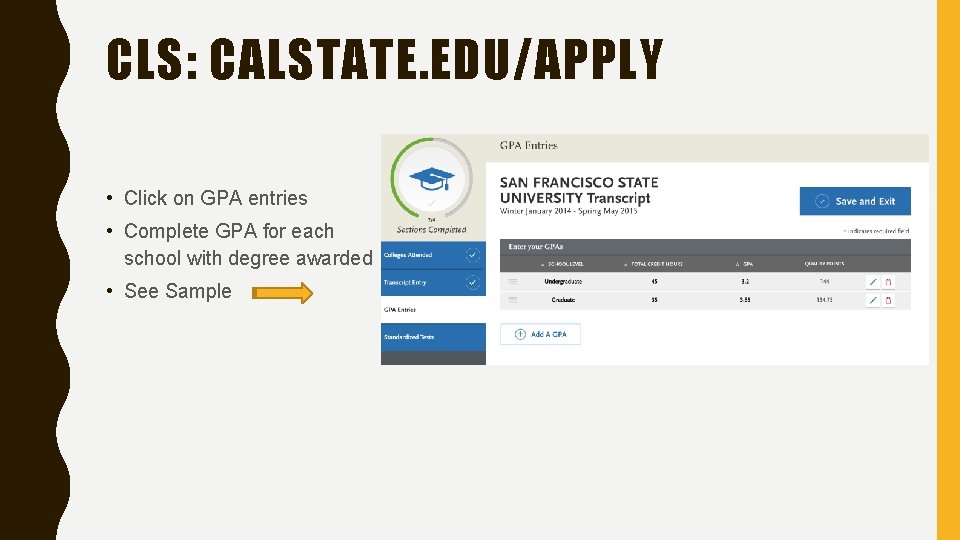
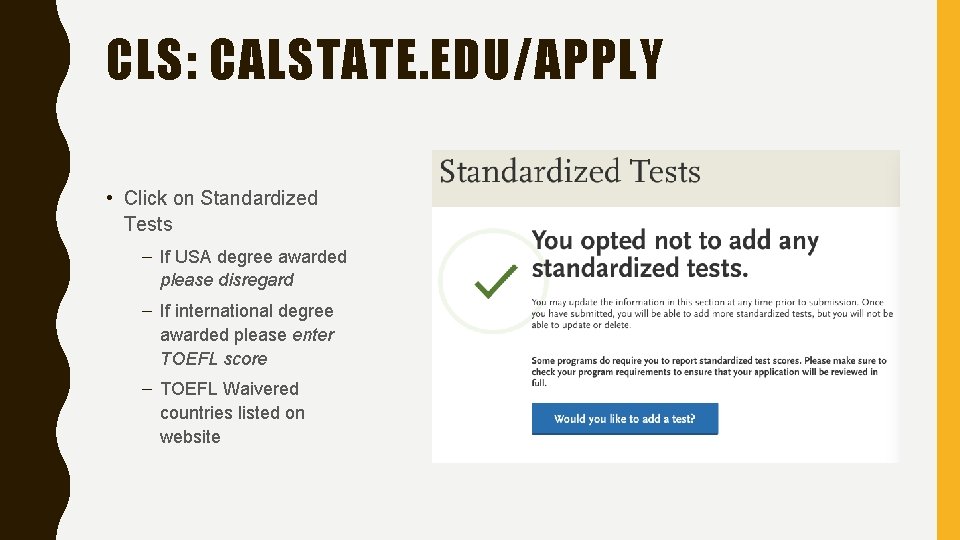
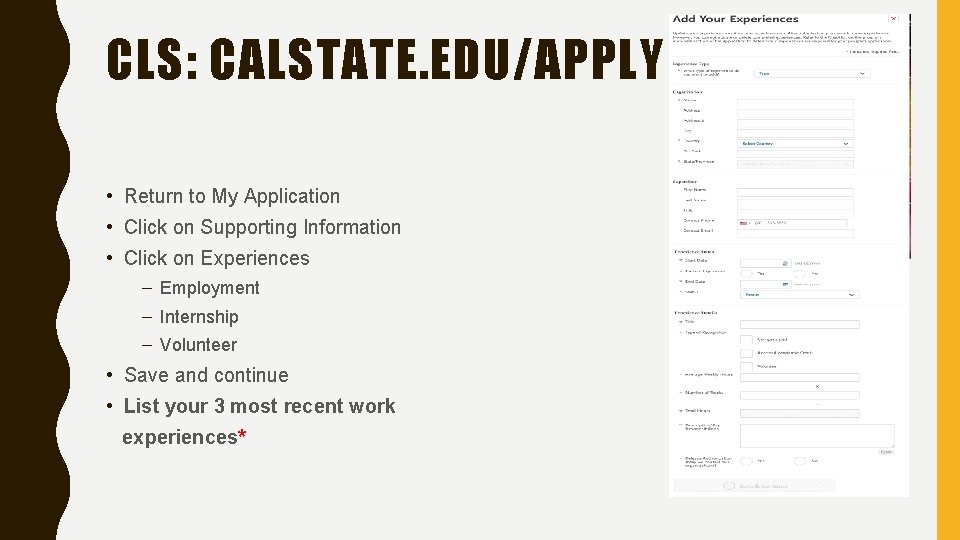
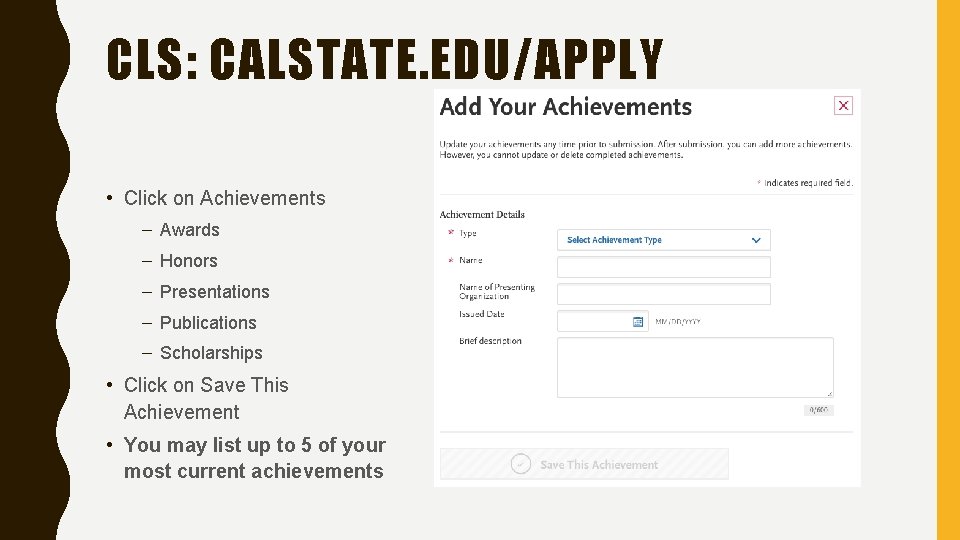
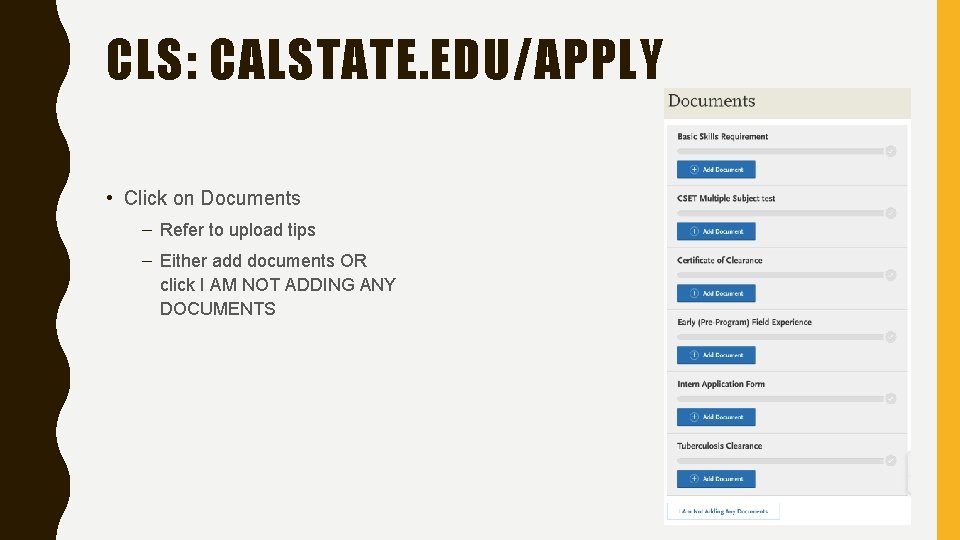
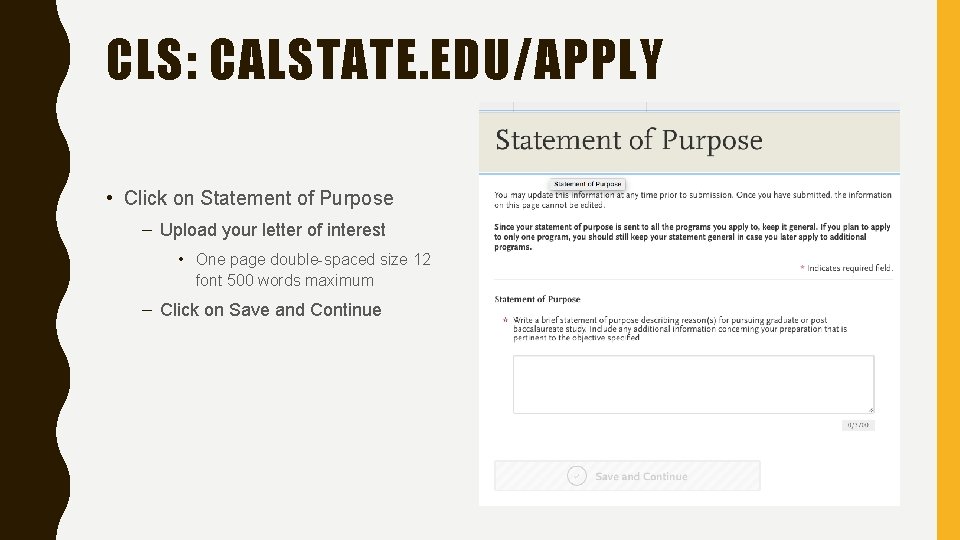
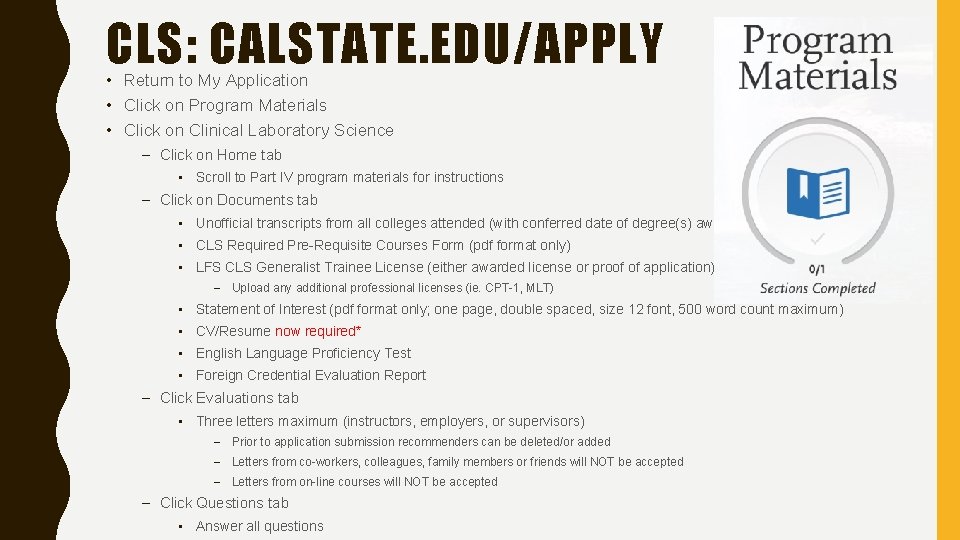
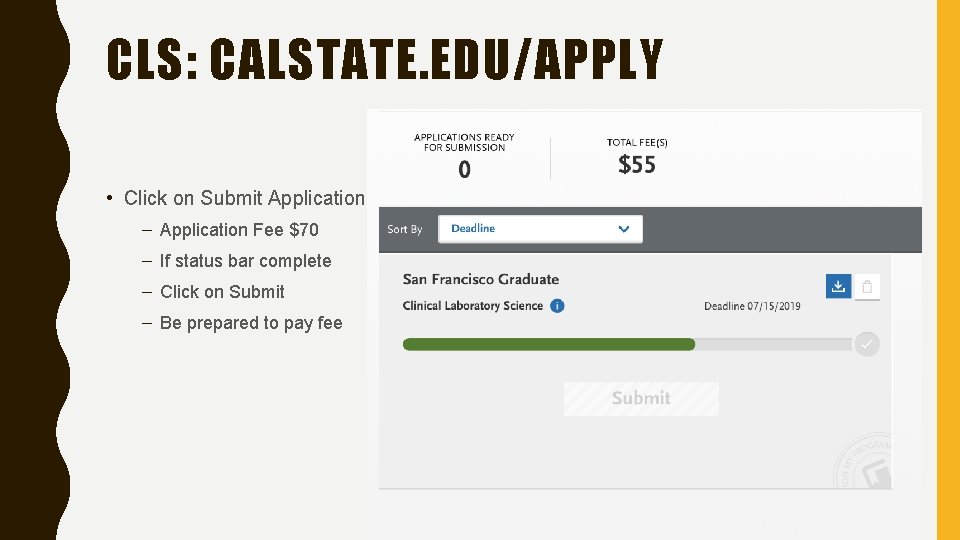
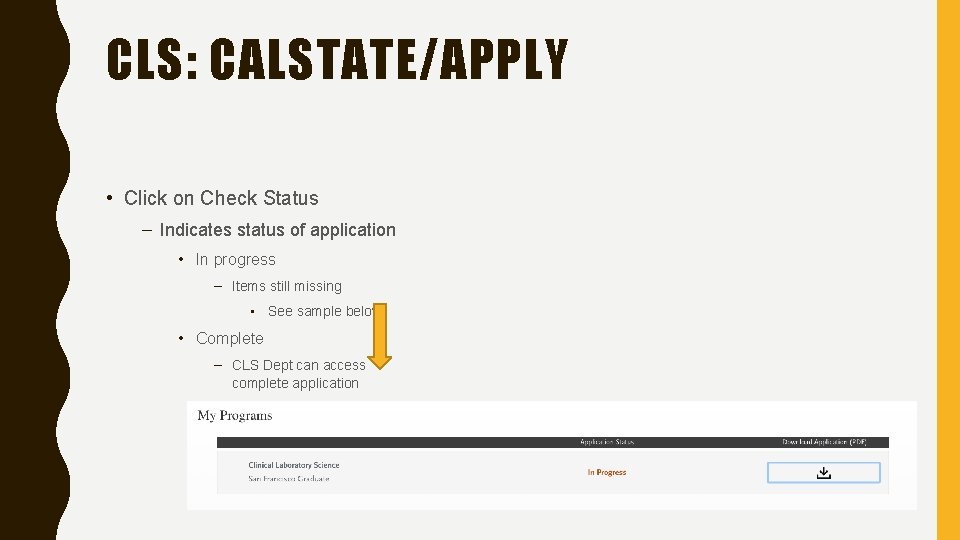

- Slides: 24
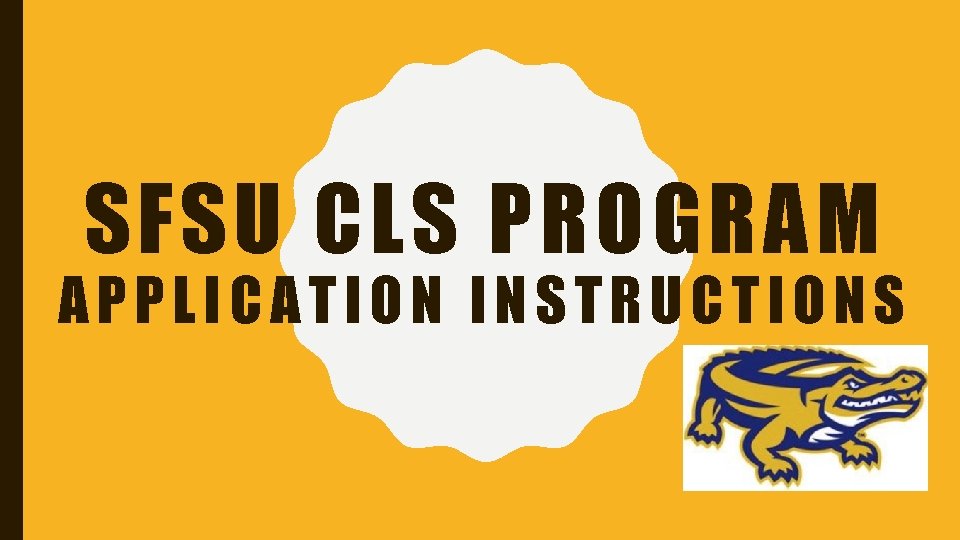
SFSU CLS PROGRAM APPLICATION INSTRUCTIONS
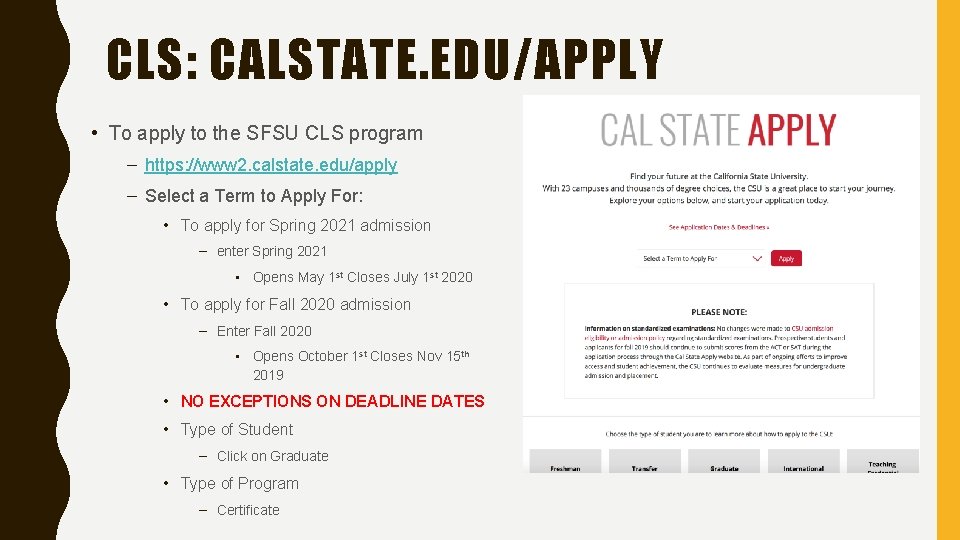
CLS: CALSTATE. EDU/APPLY • To apply to the SFSU CLS program – https: //www 2. calstate. edu/apply – Select a Term to Apply For: • To apply for Spring 2021 admission – enter Spring 2021 • Opens May 1 st Closes July 1 st 2020 • To apply for Fall 2020 admission – Enter Fall 2020 • Opens October 1 st Closes Nov 15 th 2019 • NO EXCEPTIONS ON DEADLINE DATES • Type of Student – Click on Graduate • Type of Program – Certificate
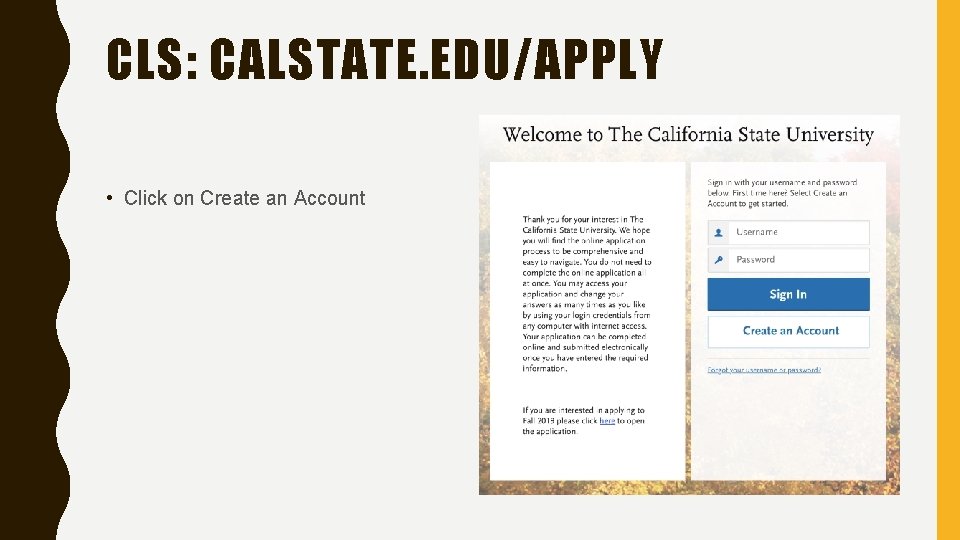
CLS: CALSTATE. EDU/APPLY • Click on Create an Account
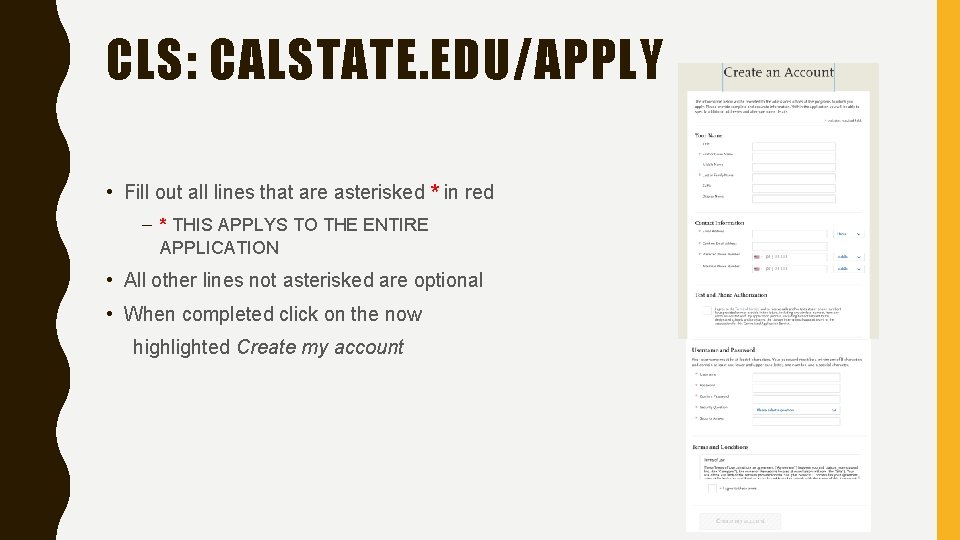
CLS: CALSTATE. EDU/APPLY • Fill out all lines that are asterisked * in red – * THIS APPLYS TO THE ENTIRE APPLICATION • All other lines not asterisked are optional • When completed click on the now highlighted Create my account
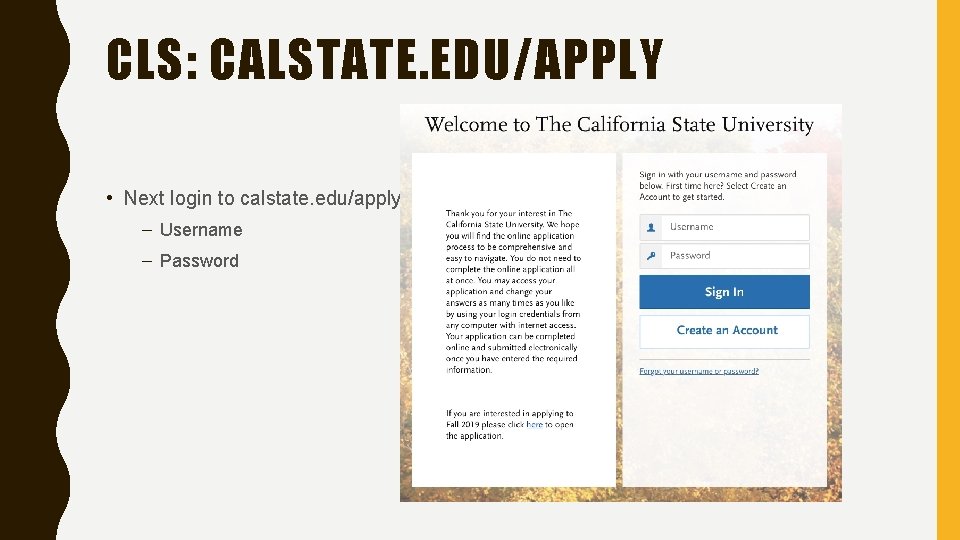
CLS: CALSTATE. EDU/APPLY • Next login to calstate. edu/apply – Username – Password
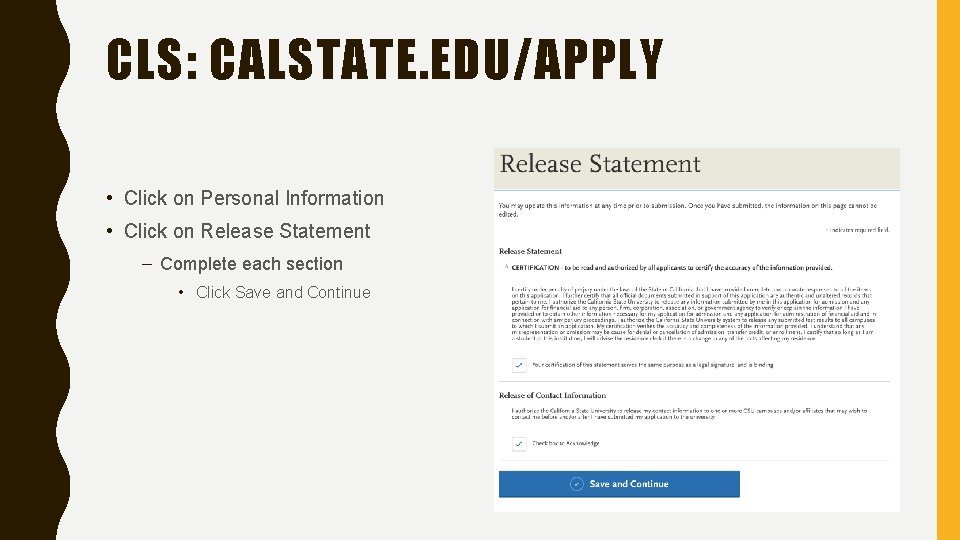
CLS: CALSTATE. EDU/APPLY • Click on Personal Information • Click on Release Statement – Complete each section • Click Save and Continue
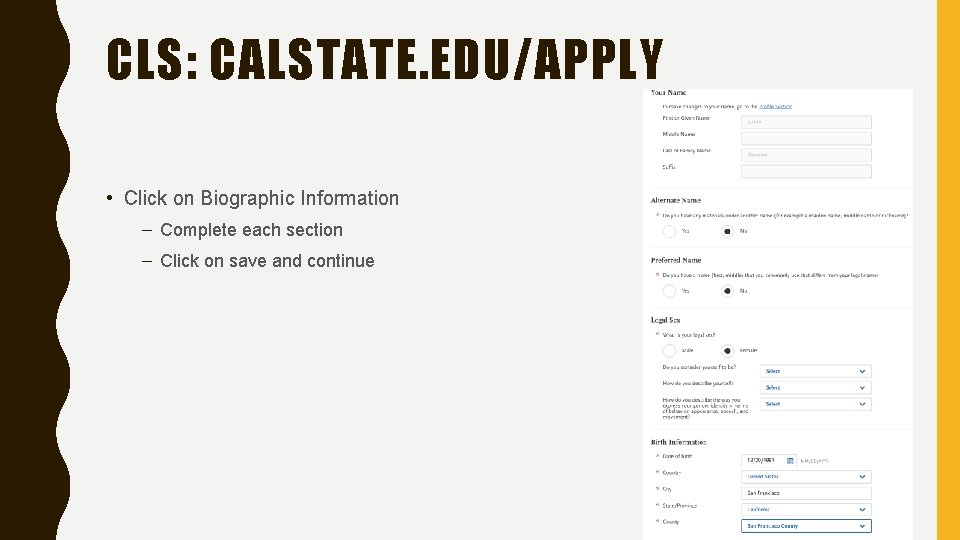
CLS: CALSTATE. EDU/APPLY • Click on Biographic Information – Complete each section – Click on save and continue
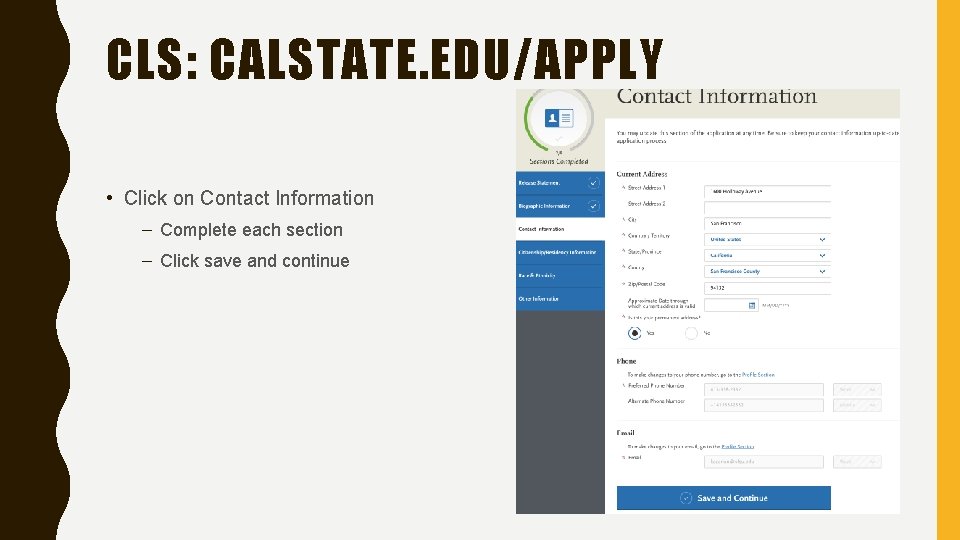
CLS: CALSTATE. EDU/APPLY • Click on Contact Information – Complete each section – Click save and continue
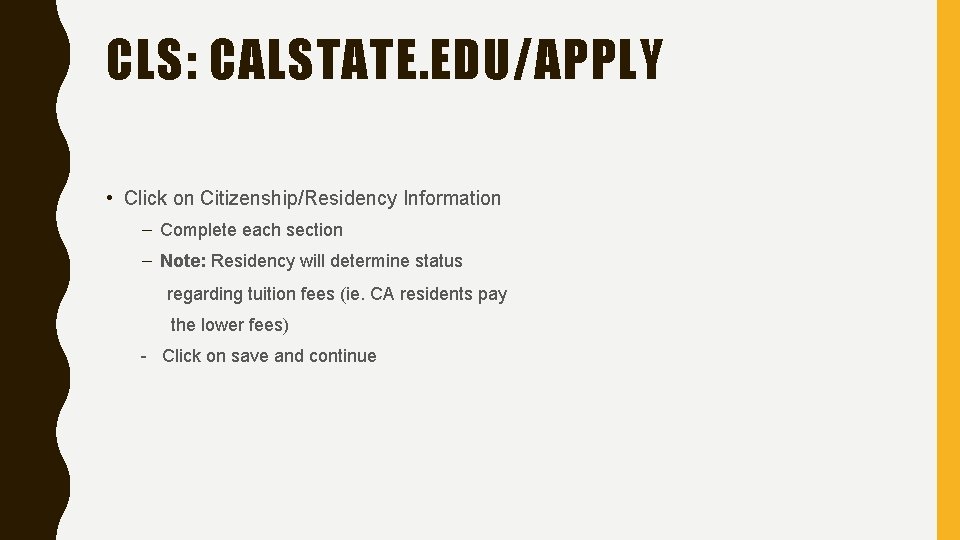
CLS: CALSTATE. EDU/APPLY • Click on Citizenship/Residency Information – Complete each section – Note: Residency will determine status regarding tuition fees (ie. CA residents pay the lower fees) - Click on save and continue
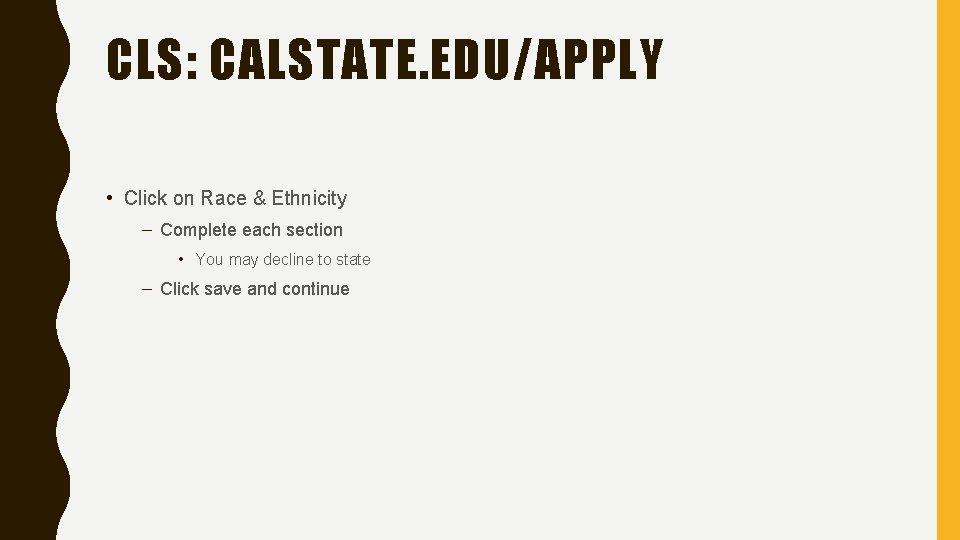
CLS: CALSTATE. EDU/APPLY • Click on Race & Ethnicity – Complete each section • You may decline to state – Click save and continue
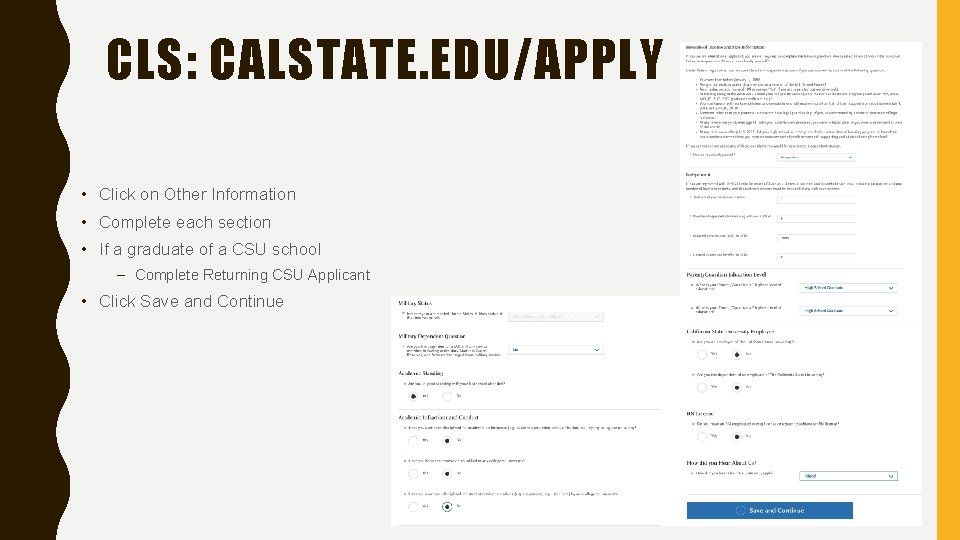
CLS: CALSTATE. EDU/APPLY • Click on Other Information • Complete each section • If a graduate of a CSU school – Complete Returning CSU Applicant • Click Save and Continue
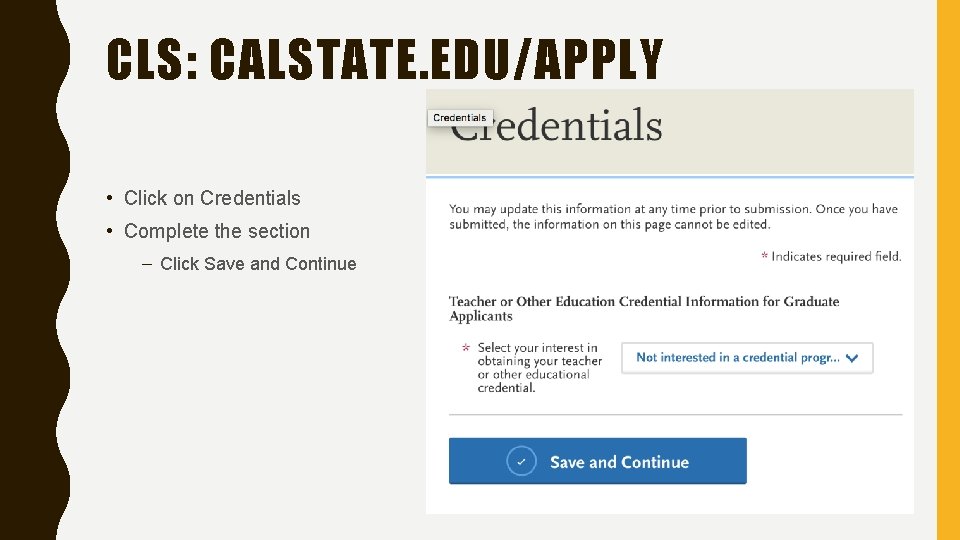
CLS: CALSTATE. EDU/APPLY • Click on Credentials • Complete the section – Click Save and Continue
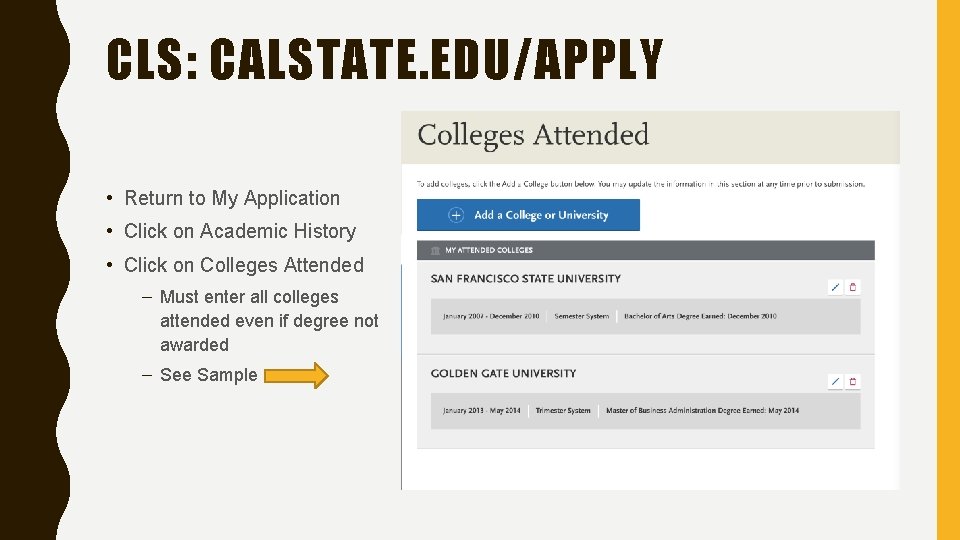
CLS: CALSTATE. EDU/APPLY • Return to My Application • Click on Academic History • Click on Colleges Attended – Must enter all colleges attended even if degree not awarded – See Sample
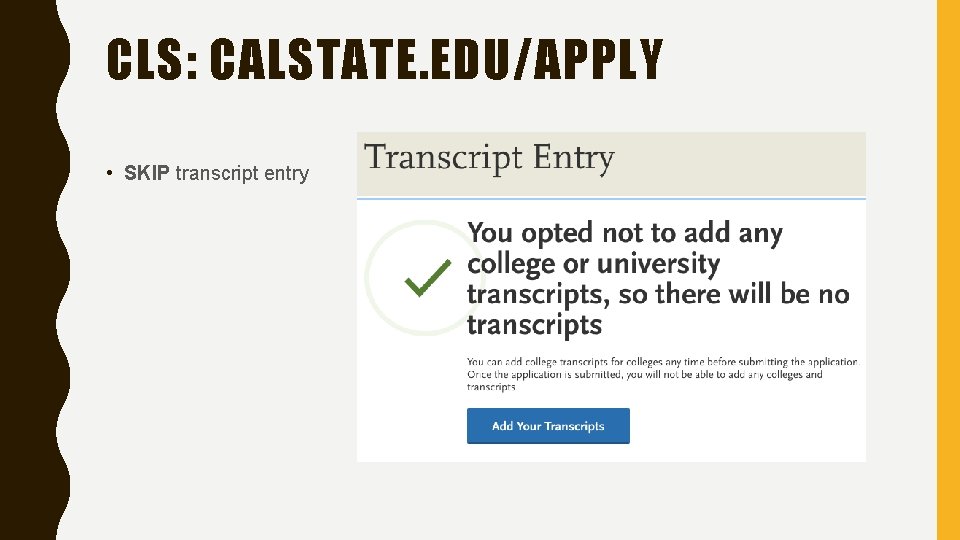
CLS: CALSTATE. EDU/APPLY • SKIP transcript entry
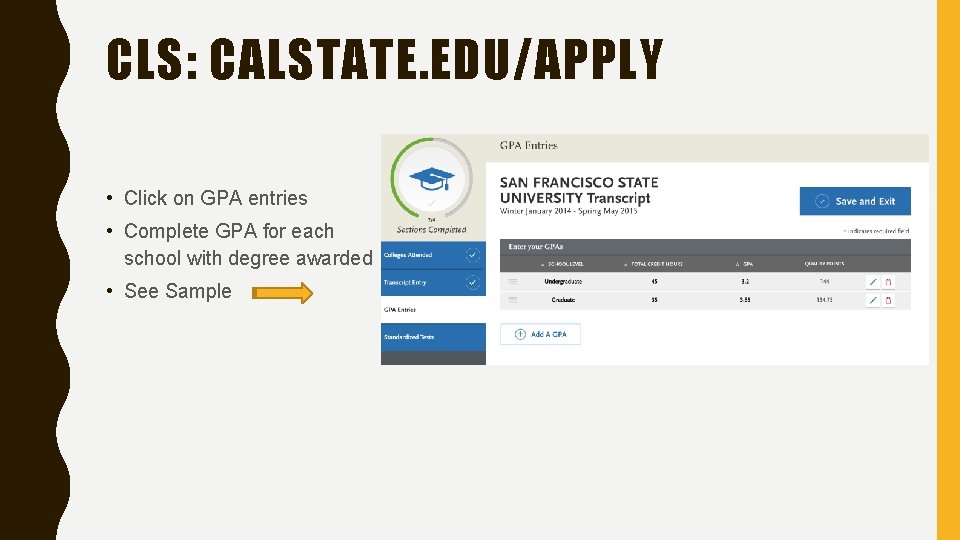
CLS: CALSTATE. EDU/APPLY • Click on GPA entries • Complete GPA for each school with degree awarded • See Sample
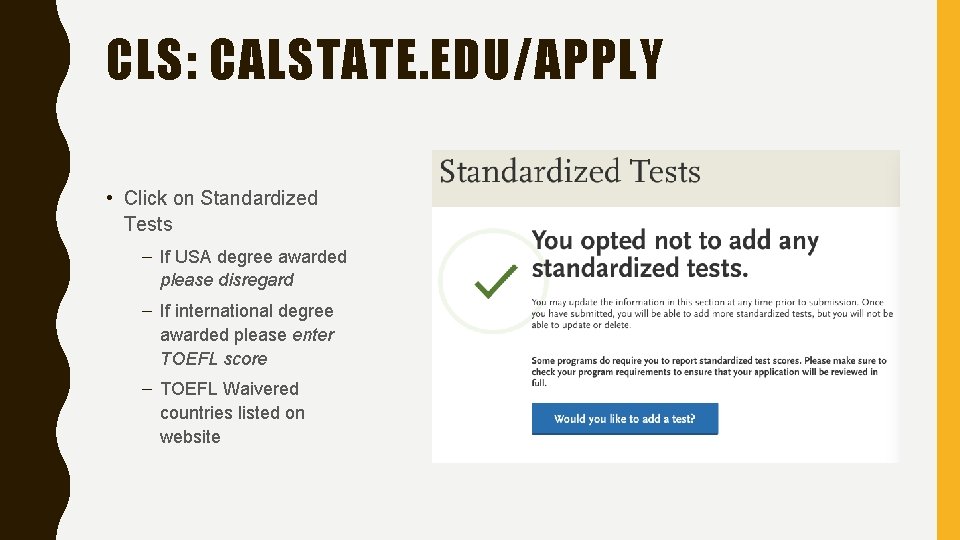
CLS: CALSTATE. EDU/APPLY • Click on Standardized Tests – If USA degree awarded please disregard – If international degree awarded please enter TOEFL score – TOEFL Waivered countries listed on website
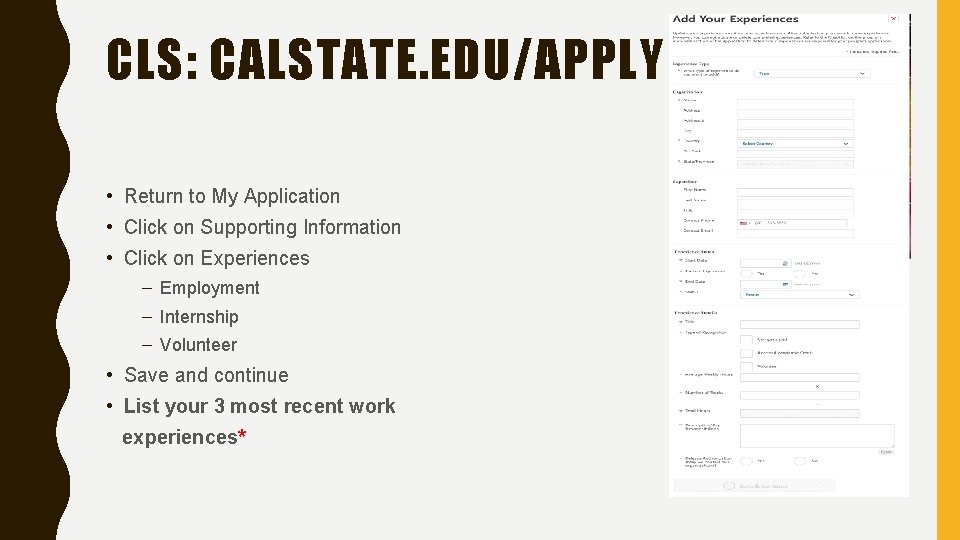
CLS: CALSTATE. EDU/APPLY • Return to My Application • Click on Supporting Information • Click on Experiences – Employment – Internship – Volunteer • Save and continue • List your 3 most recent work experiences*
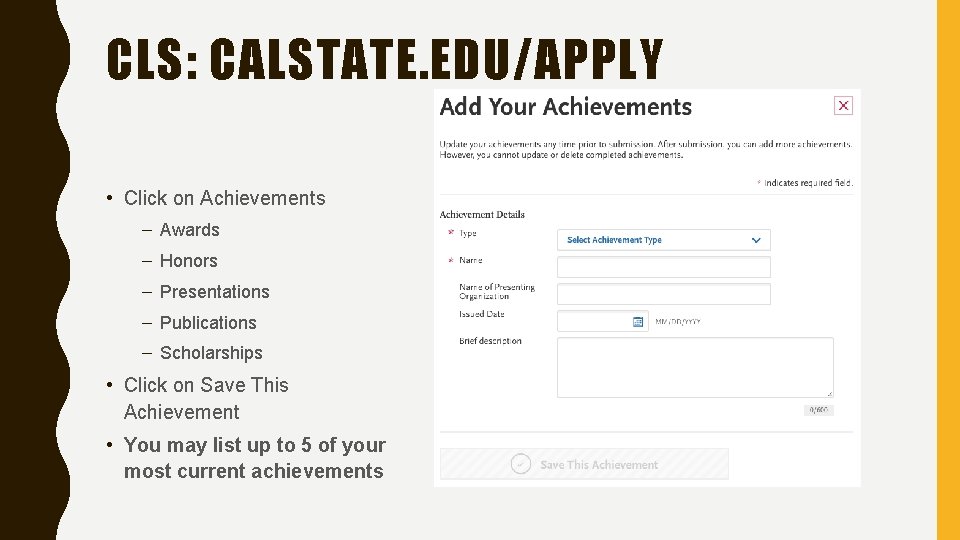
CLS: CALSTATE. EDU/APPLY • Click on Achievements – Awards – Honors – Presentations – Publications – Scholarships • Click on Save This Achievement • You may list up to 5 of your most current achievements
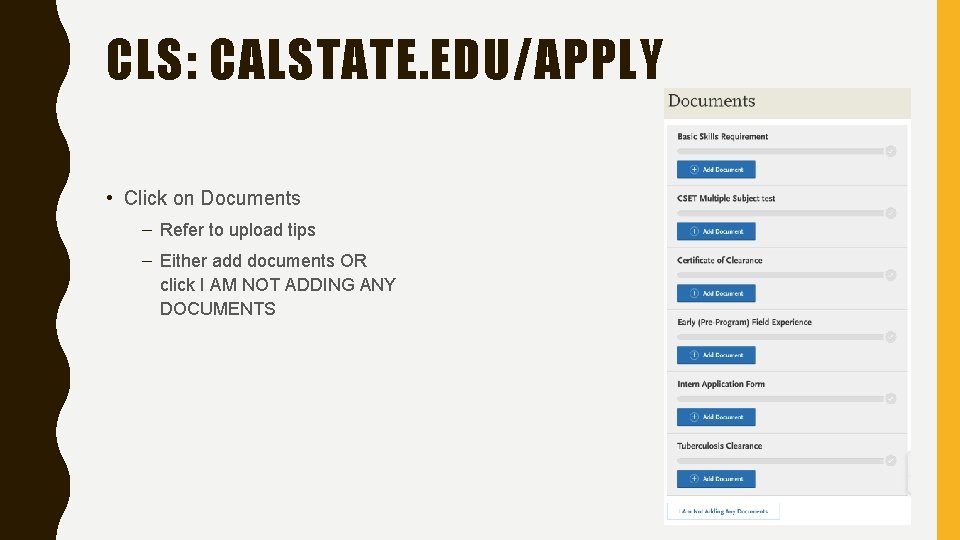
CLS: CALSTATE. EDU/APPLY • Click on Documents – Refer to upload tips – Either add documents OR click I AM NOT ADDING ANY DOCUMENTS
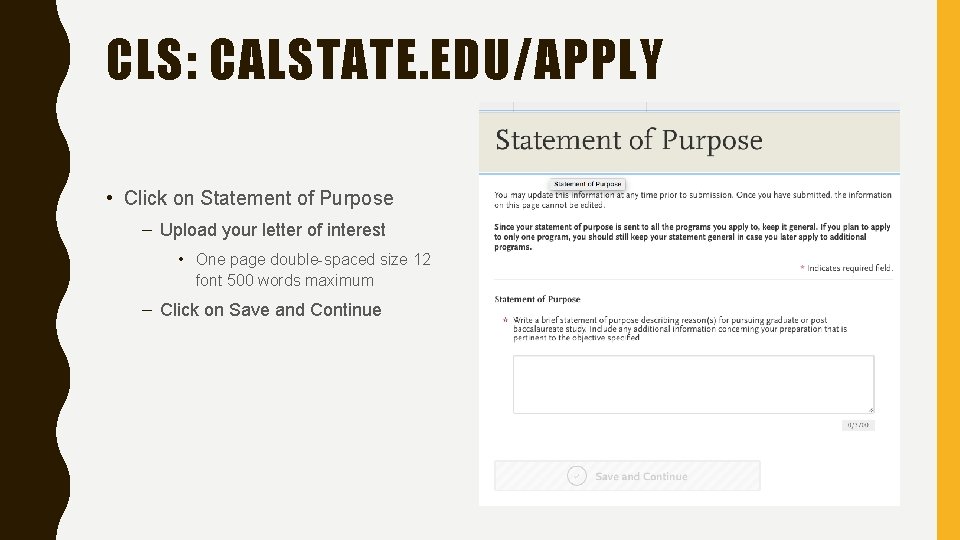
CLS: CALSTATE. EDU/APPLY • Click on Statement of Purpose – Upload your letter of interest • One page double-spaced size 12 font 500 words maximum – Click on Save and Continue
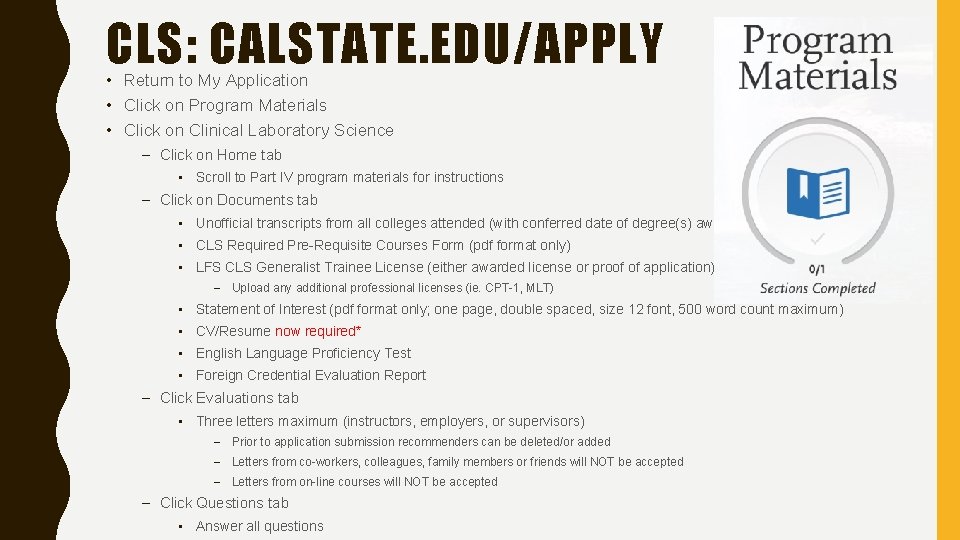
CLS: CALSTATE. EDU/APPLY • Return to My Application • Click on Program Materials • Click on Clinical Laboratory Science – Click on Home tab • Scroll to Part IV program materials for instructions – Click on Documents tab • Unofficial transcripts from all colleges attended (with conferred date of degree(s) awarded) • CLS Required Pre-Requisite Courses Form (pdf format only) • LFS CLS Generalist Trainee License (either awarded license or proof of application) – Upload any additional professional licenses (ie. CPT-1, MLT) • Statement of Interest (pdf format only; one page, double spaced, size 12 font, 500 word count maximum) • CV/Resume now required* • English Language Proficiency Test • Foreign Credential Evaluation Report – Click Evaluations tab • Three letters maximum (instructors, employers, or supervisors) – Prior to application submission recommenders can be deleted/or added – Letters from co-workers, colleagues, family members or friends will NOT be accepted – Letters from on-line courses will NOT be accepted – Click Questions tab • Answer all questions
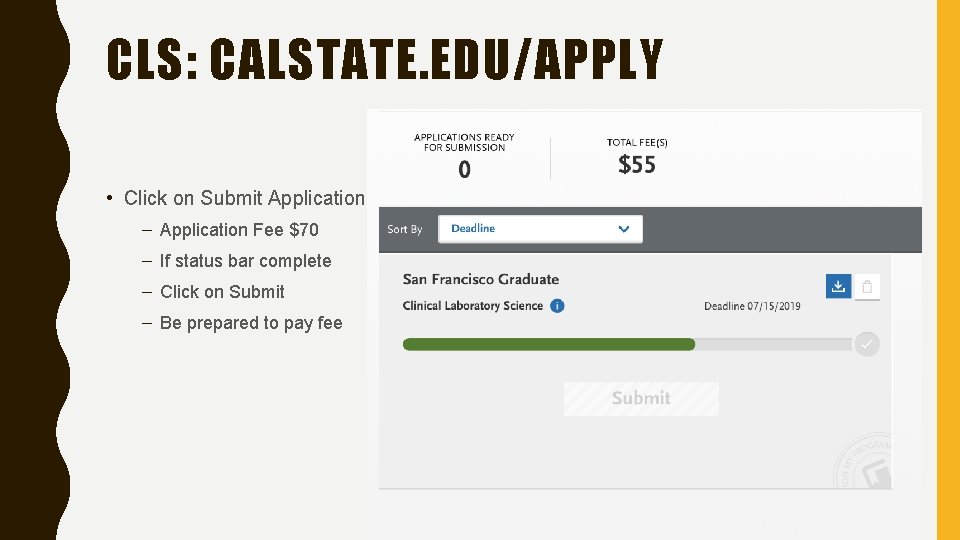
CLS: CALSTATE. EDU/APPLY • Click on Submit Application – Application Fee $70 – If status bar complete – Click on Submit – Be prepared to pay fee
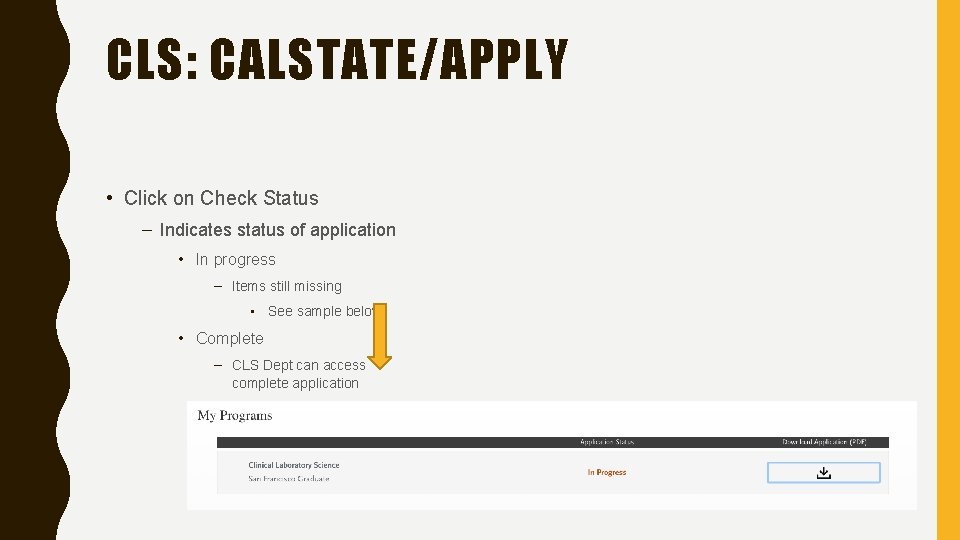
CLS: CALSTATE/APPLY • Click on Check Status – Indicates status of application • In progress – Items still missing • See sample below • Complete – CLS Dept can access complete application

CLS: CALSTATE. EDU/APPLY