SFDC Integration Basics Gerry Winning Integrating Your Progress

SFDC Integration Basics Gerry Winning
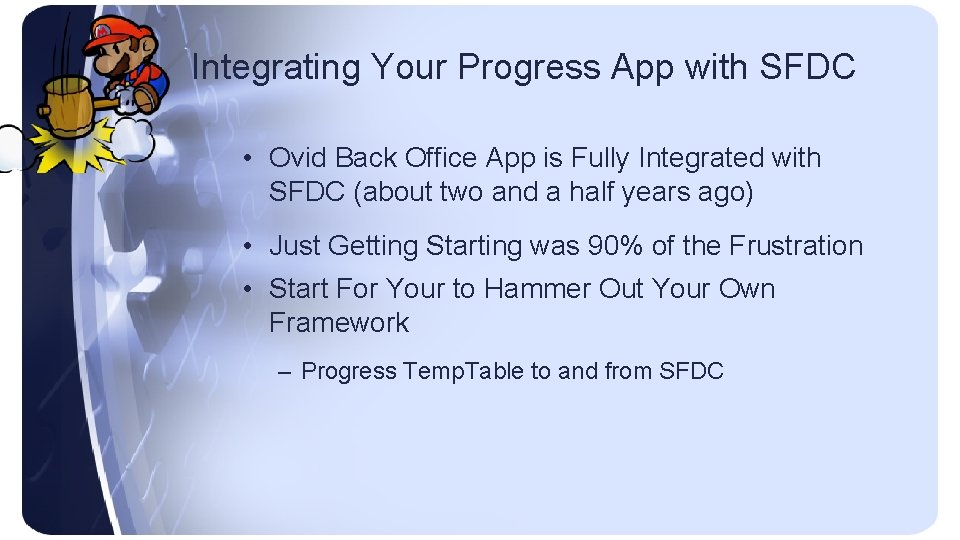
Integrating Your Progress App with SFDC • Ovid Back Office App is Fully Integrated with SFDC (about two and a half years ago) • Just Getting Starting was 90% of the Frustration • Start For Your to Hammer Out Your Own Framework – Progress Temp. Table to and from SFDC
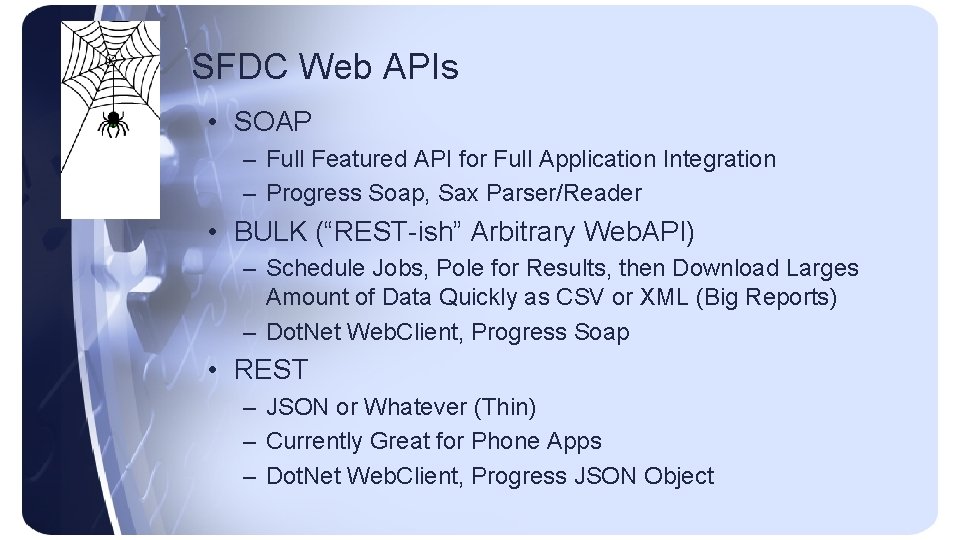
SFDC Web APIs • SOAP – Full Featured API for Full Application Integration – Progress Soap, Sax Parser/Reader • BULK (“REST-ish” Arbitrary Web. API) – Schedule Jobs, Pole for Results, then Download Larges Amount of Data Quickly as CSV or XML (Big Reports) – Dot. Net Web. Client, Progress Soap • REST – JSON or Whatever (Thin) – Currently Great for Phone Apps – Dot. Net Web. Client, Progress JSON Object
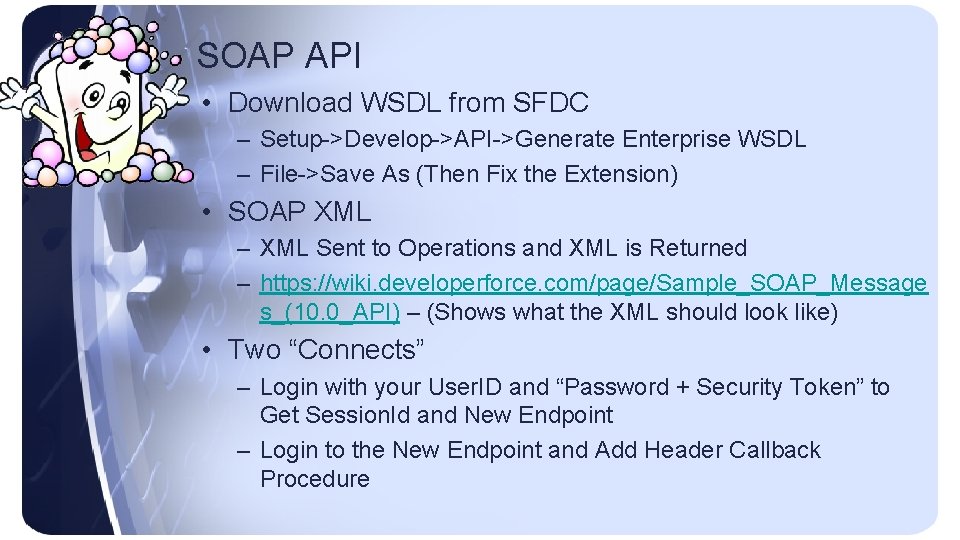
SOAP API • Download WSDL from SFDC – Setup->Develop->API->Generate Enterprise WSDL – File->Save As (Then Fix the Extension) • SOAP XML – XML Sent to Operations and XML is Returned – https: //wiki. developerforce. com/page/Sample_SOAP_Message s_(10. 0_API) – (Shows what the XML should look like) • Two “Connects” – Login with your User. ID and “Password + Security Token” to Get Session. Id and New Endpoint – Login to the New Endpoint and Add Header Callback Procedure
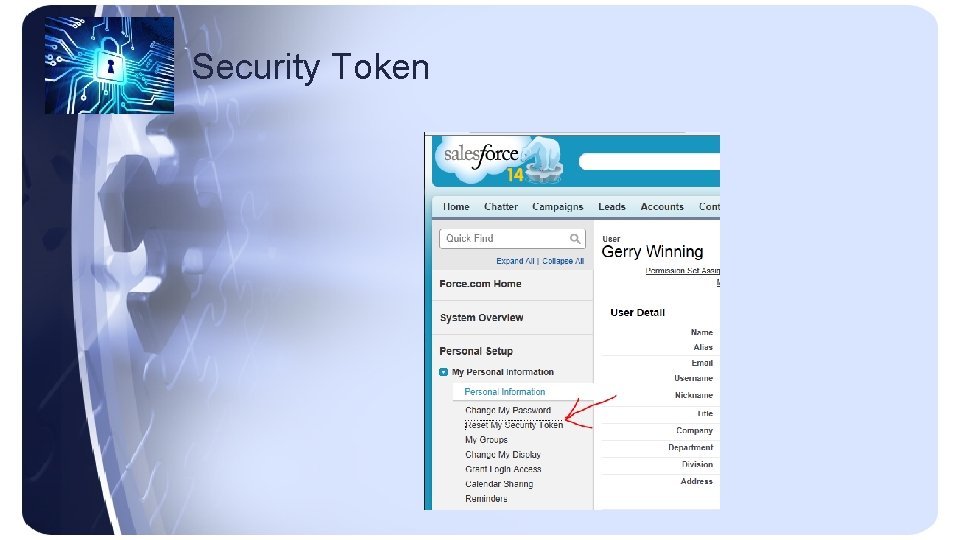
Security Token
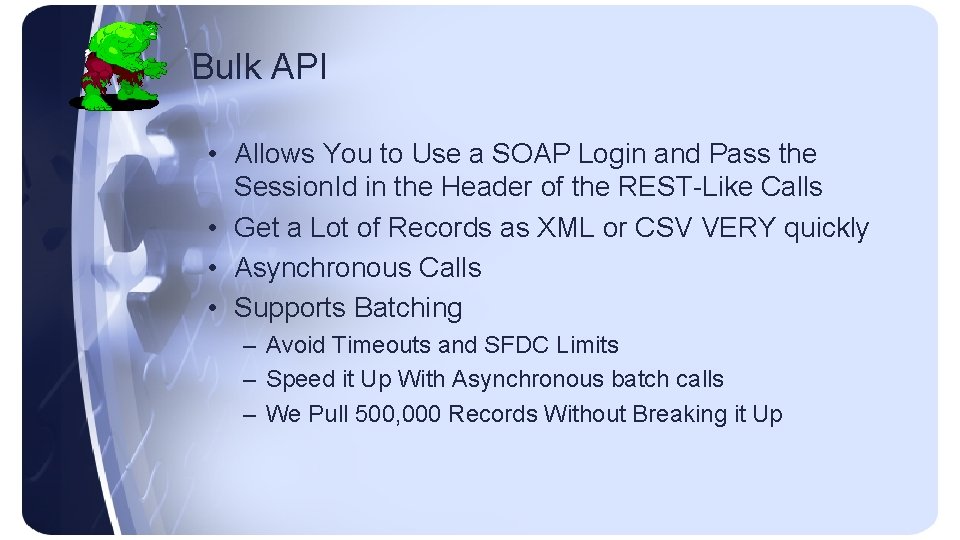
Bulk API • Allows You to Use a SOAP Login and Pass the Session. Id in the Header of the REST-Like Calls • Get a Lot of Records as XML or CSV VERY quickly • Asynchronous Calls • Supports Batching – Avoid Timeouts and SFDC Limits – Speed it Up With Asynchronous batch calls – We Pull 500, 000 Records Without Breaking it Up
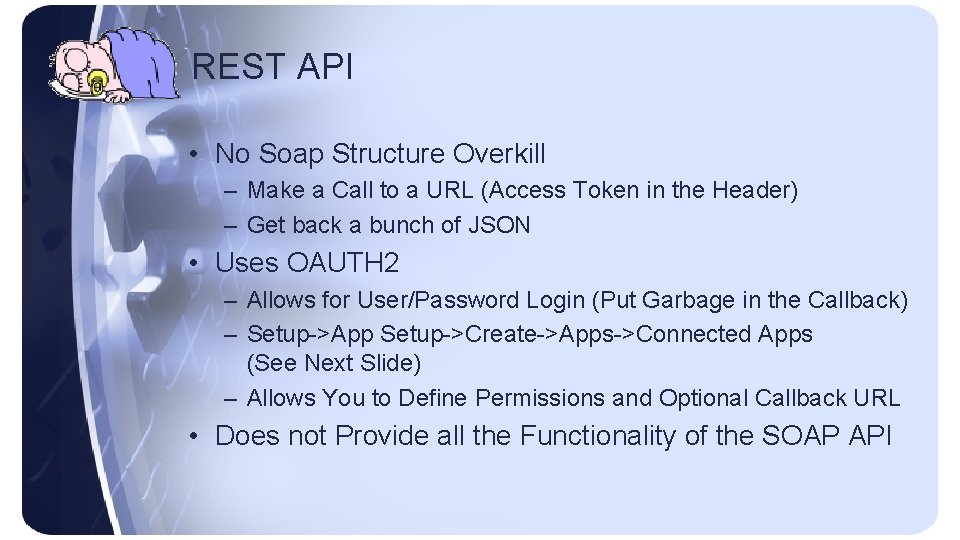
REST API • No Soap Structure Overkill – Make a Call to a URL (Access Token in the Header) – Get back a bunch of JSON • Uses OAUTH 2 – Allows for User/Password Login (Put Garbage in the Callback) – Setup->App Setup->Create->Apps->Connected Apps (See Next Slide) – Allows You to Define Permissions and Optional Callback URL • Does not Provide all the Functionality of the SOAP API
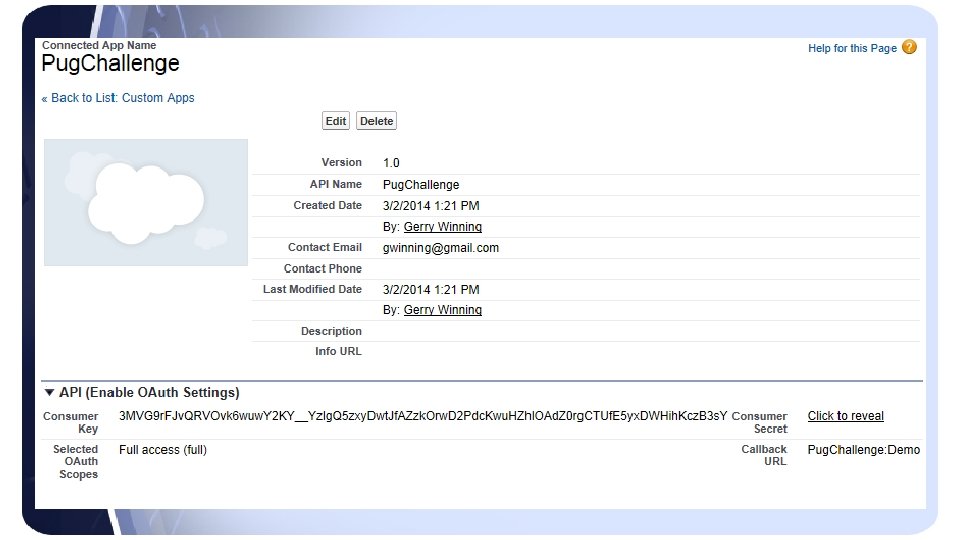
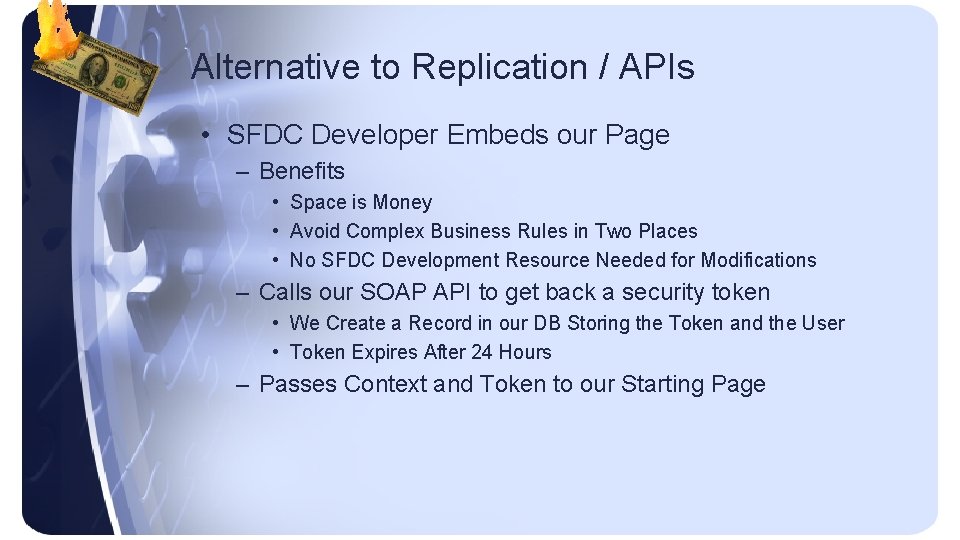
Alternative to Replication / APIs • SFDC Developer Embeds our Page – Benefits • Space is Money • Avoid Complex Business Rules in Two Places • No SFDC Development Resource Needed for Modifications – Calls our SOAP API to get back a security token • We Create a Record in our DB Storing the Token and the User • Token Expires After 24 Hours – Passes Context and Token to our Starting Page
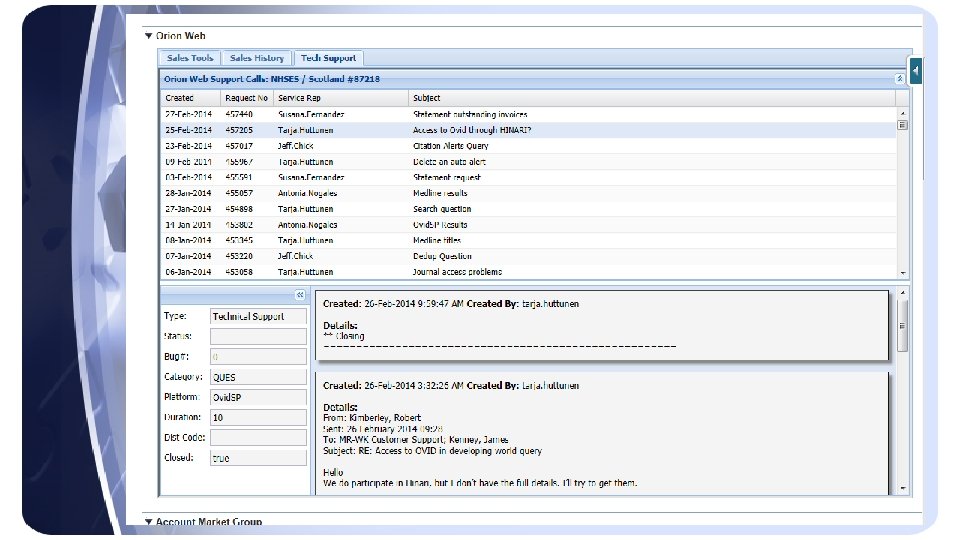
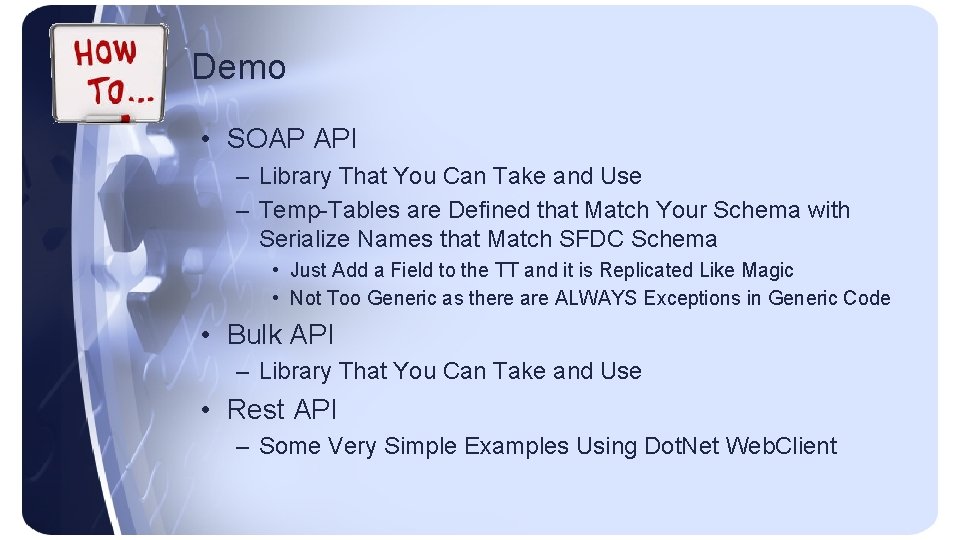
Demo • SOAP API – Library That You Can Take and Use – Temp-Tables are Defined that Match Your Schema with Serialize Names that Match SFDC Schema • Just Add a Field to the TT and it is Replicated Like Magic • Not Too Generic as there are ALWAYS Exceptions in Generic Code • Bulk API – Library That You Can Take and Use • Rest API – Some Very Simple Examples Using Dot. Net Web. Client
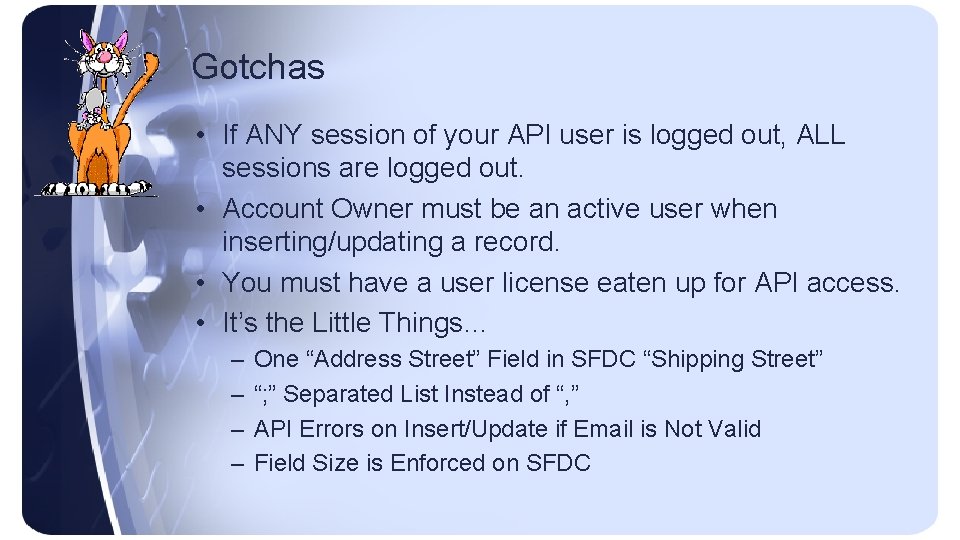
Gotchas • If ANY session of your API user is logged out, ALL sessions are logged out. • Account Owner must be an active user when inserting/updating a record. • You must have a user license eaten up for API access. • It’s the Little Things… – – One “Address Street” Field in SFDC “Shipping Street” “; ” Separated List Instead of “, ” API Errors on Insert/Update if Email is Not Valid Field Size is Enforced on SFDC
- Slides: 12