Set up the environment AWS LECTURE 3 Set

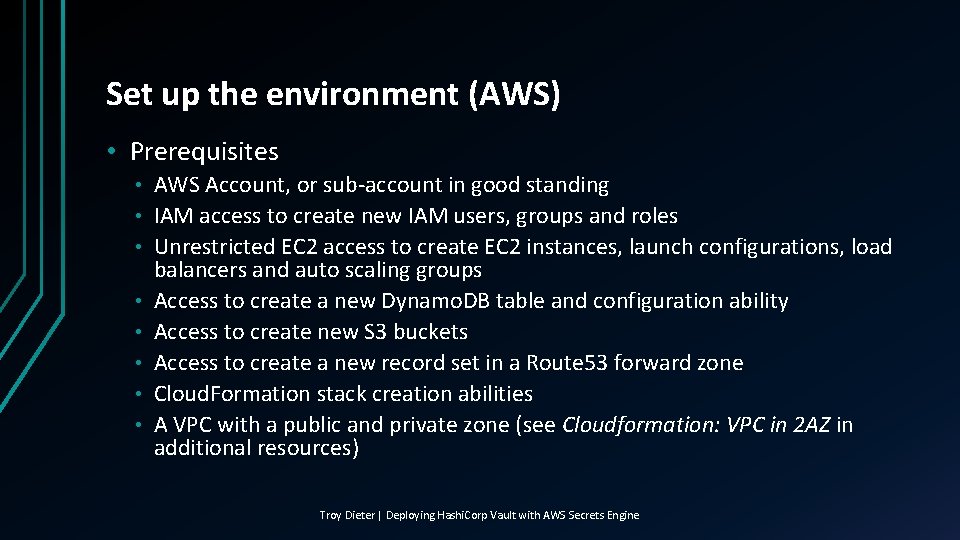
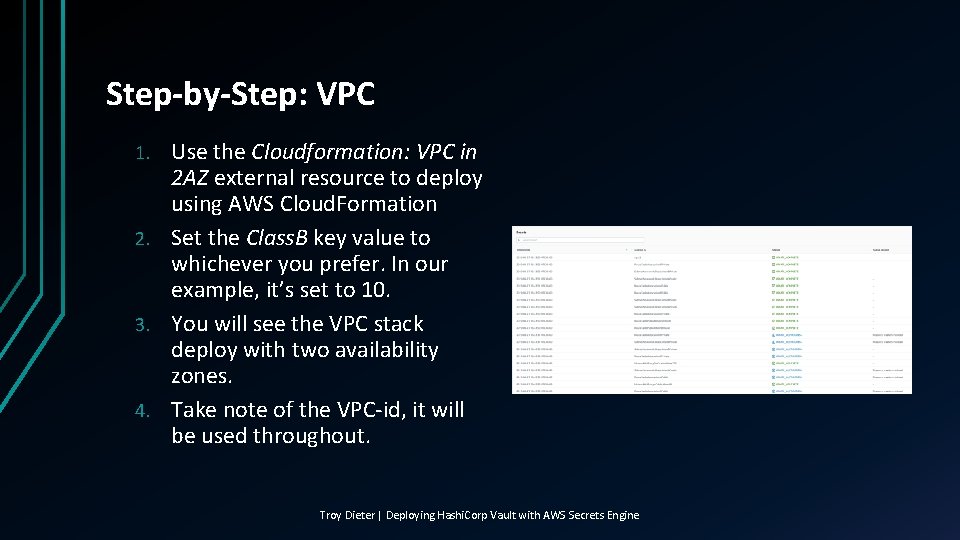
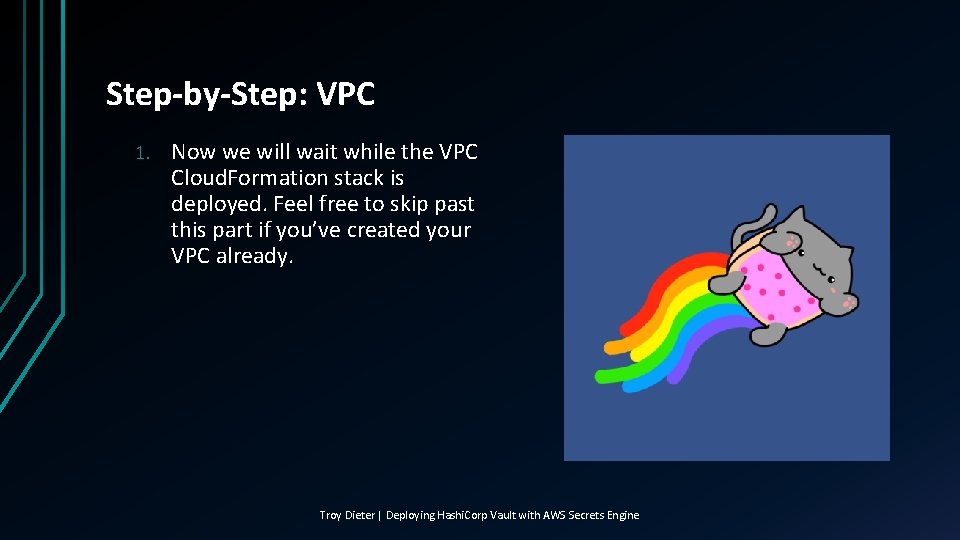
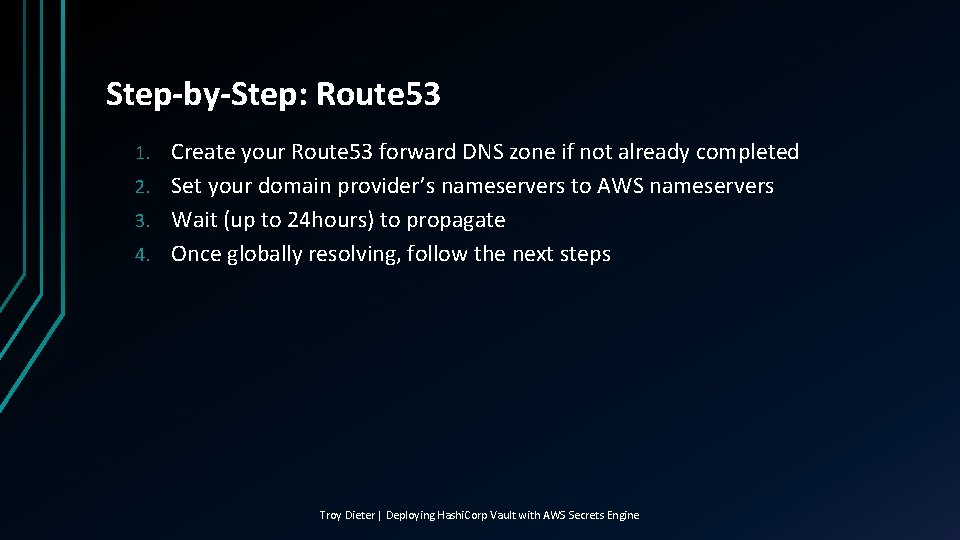
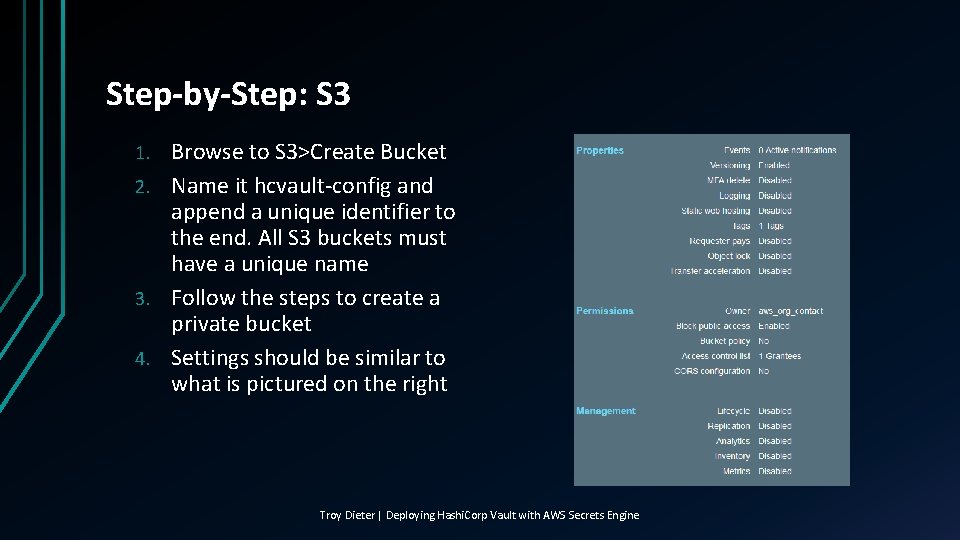
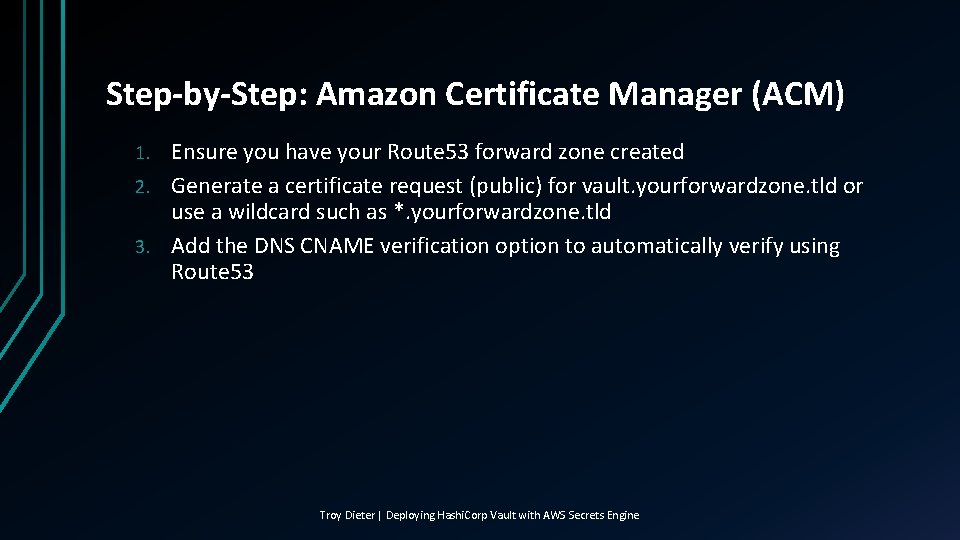
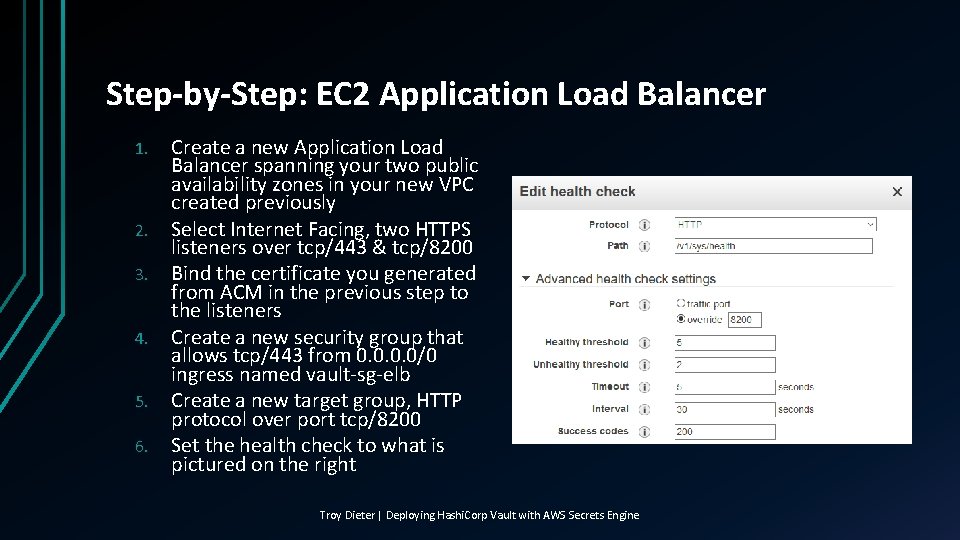
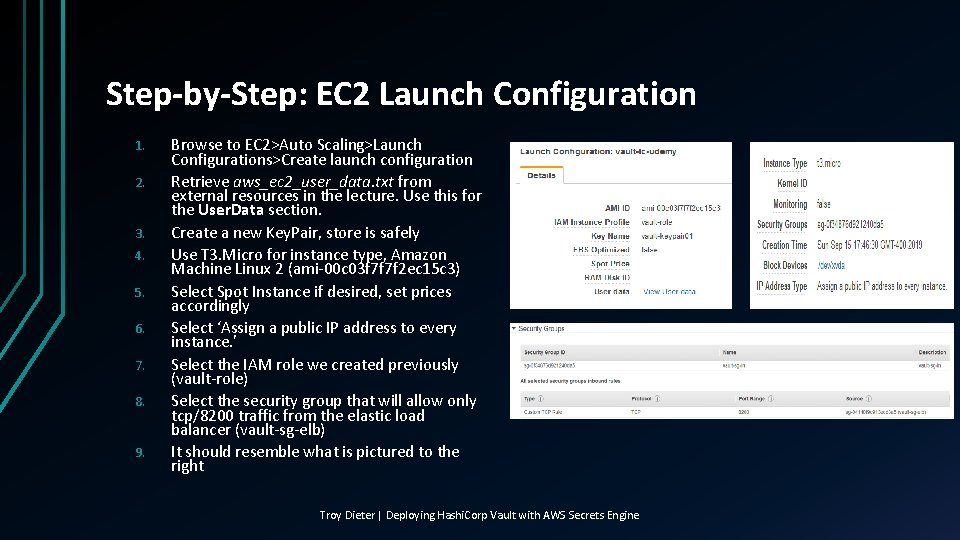
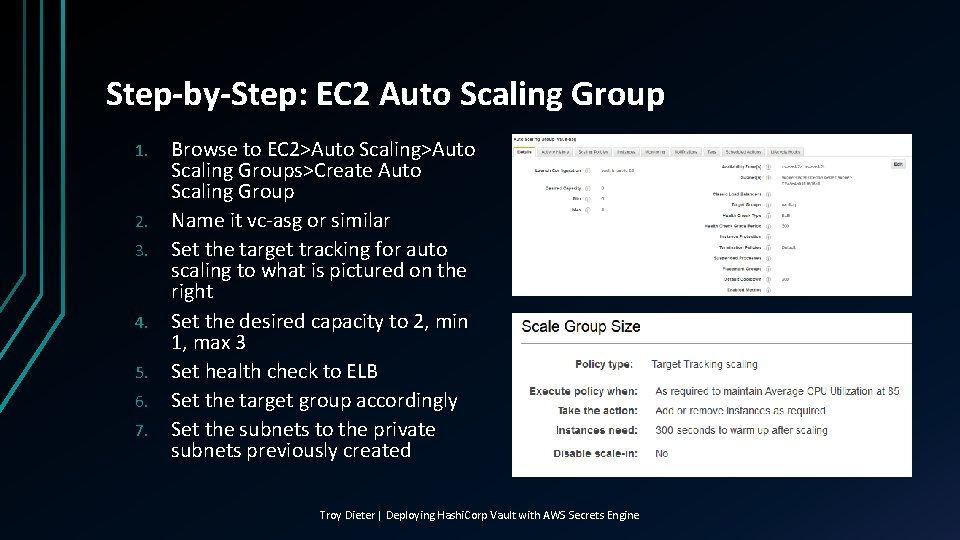
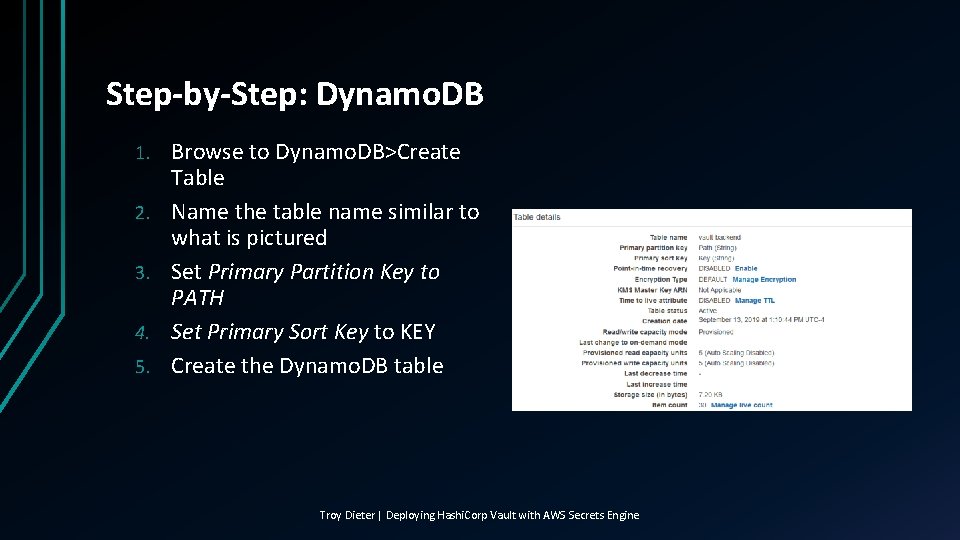
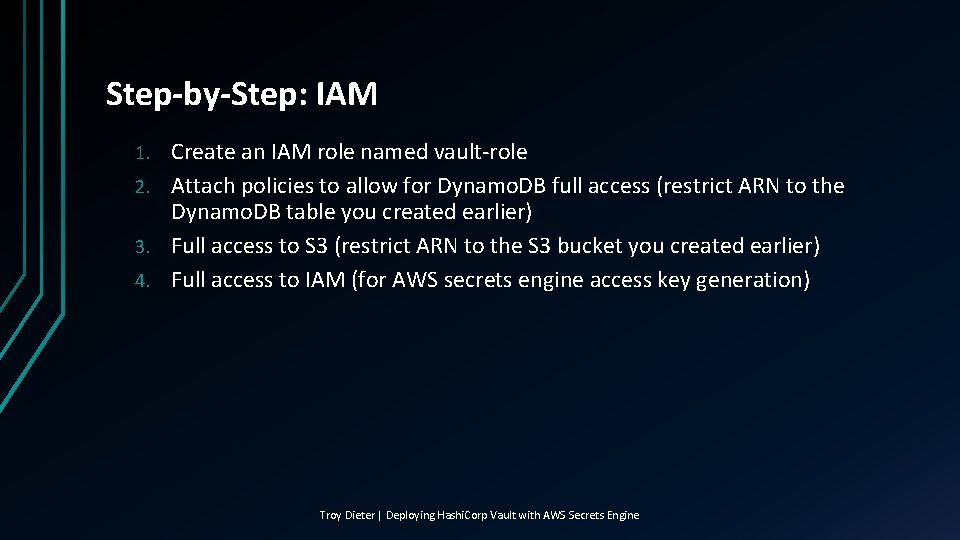
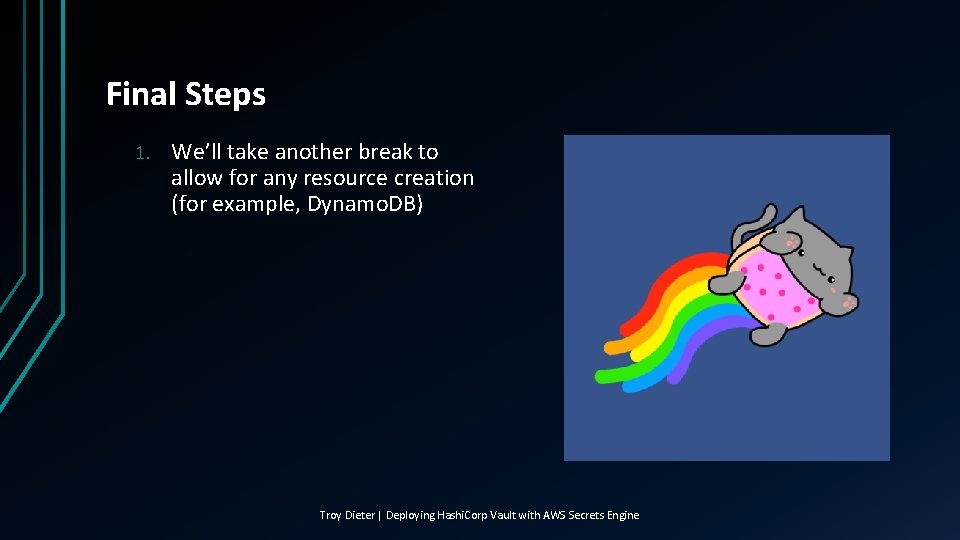
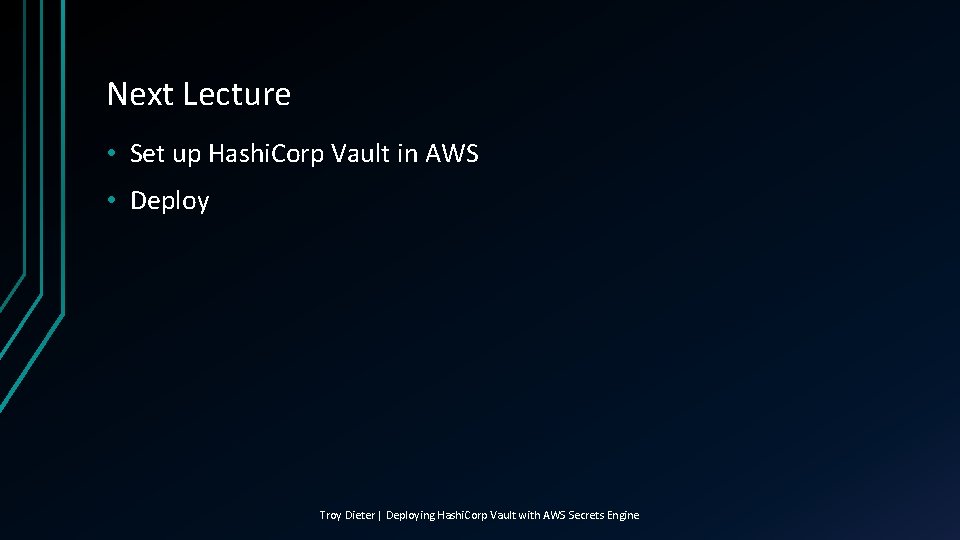
- Slides: 14

Set up the environment (AWS) LECTURE 3
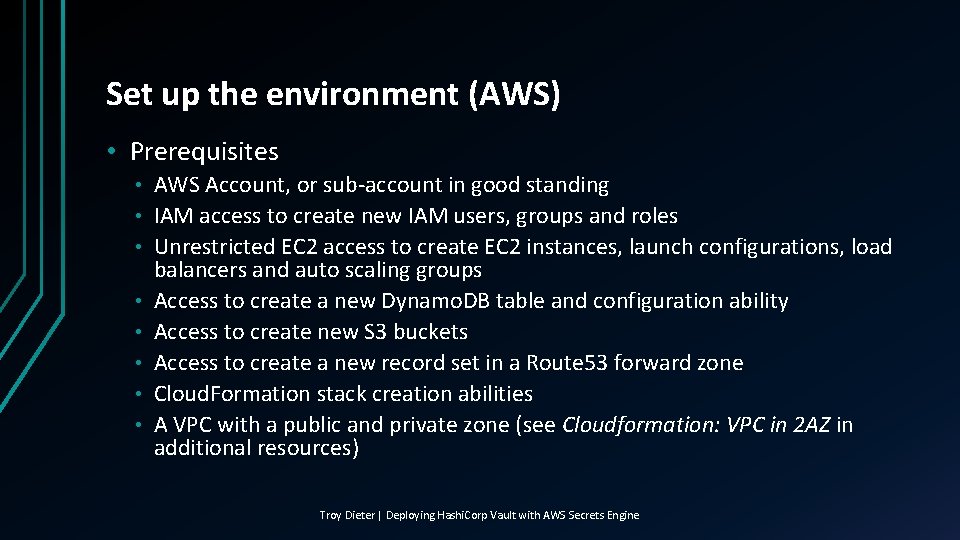
Set up the environment (AWS) • Prerequisites • • AWS Account, or sub-account in good standing IAM access to create new IAM users, groups and roles Unrestricted EC 2 access to create EC 2 instances, launch configurations, load balancers and auto scaling groups Access to create a new Dynamo. DB table and configuration ability Access to create new S 3 buckets Access to create a new record set in a Route 53 forward zone Cloud. Formation stack creation abilities A VPC with a public and private zone (see Cloudformation: VPC in 2 AZ in additional resources) Troy Dieter | Deploying Hashi. Corp Vault with AWS Secrets Engine
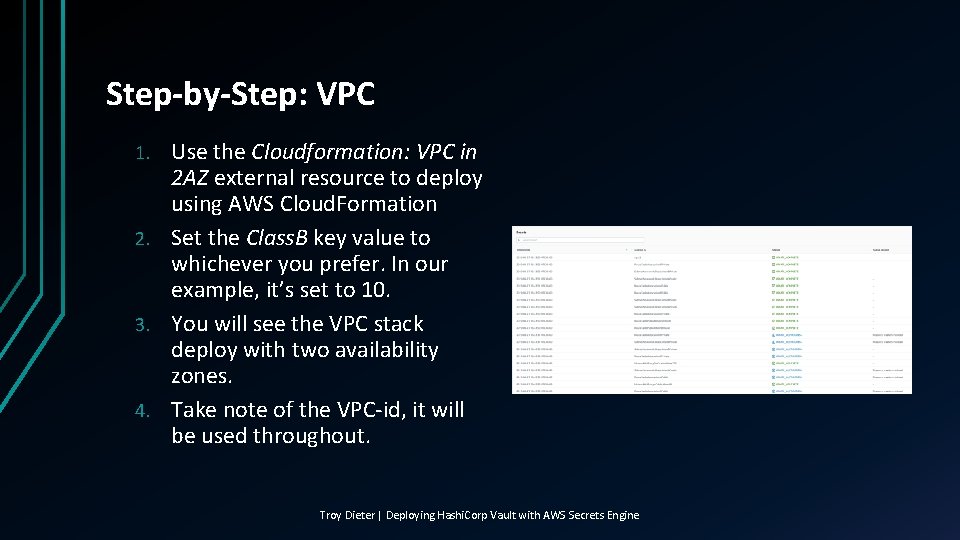
Step-by-Step: VPC Use the Cloudformation: VPC in 2 AZ external resource to deploy using AWS Cloud. Formation 2. Set the Class. B key value to whichever you prefer. In our example, it’s set to 10. 3. You will see the VPC stack deploy with two availability zones. 4. Take note of the VPC-id, it will be used throughout. 1. Troy Dieter | Deploying Hashi. Corp Vault with AWS Secrets Engine
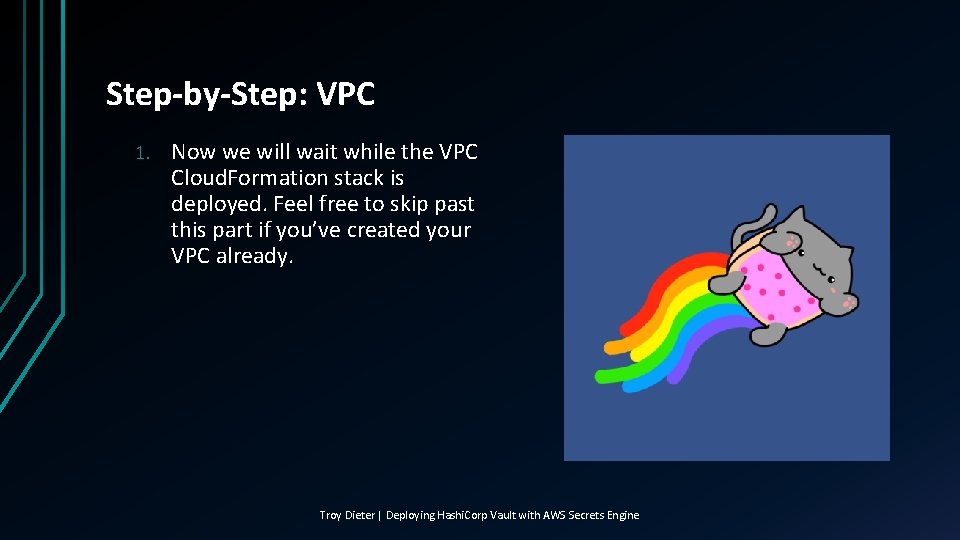
Step-by-Step: VPC 1. Now we will wait while the VPC Cloud. Formation stack is deployed. Feel free to skip past this part if you’ve created your VPC already. Troy Dieter | Deploying Hashi. Corp Vault with AWS Secrets Engine
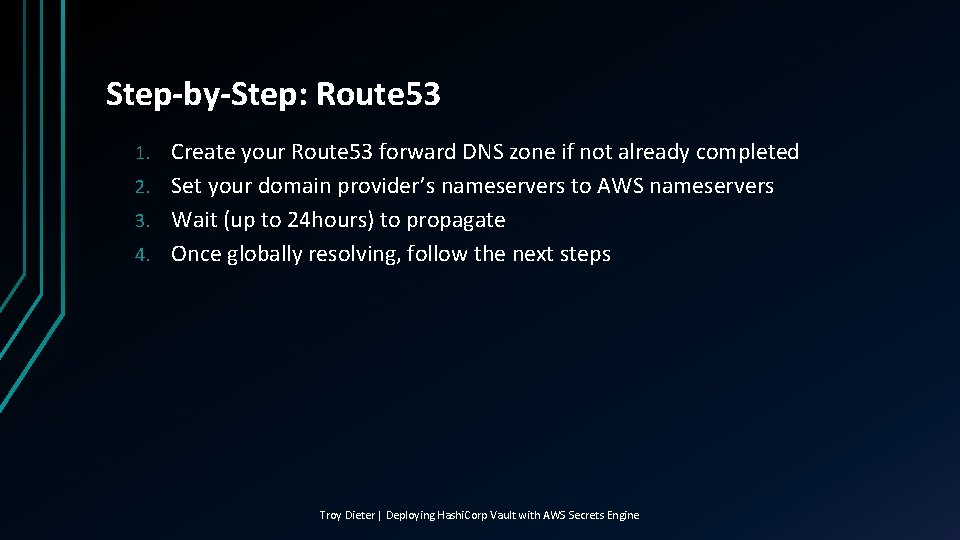
Step-by-Step: Route 53 Create your Route 53 forward DNS zone if not already completed 2. Set your domain provider’s nameservers to AWS nameservers 3. Wait (up to 24 hours) to propagate 4. Once globally resolving, follow the next steps 1. Troy Dieter | Deploying Hashi. Corp Vault with AWS Secrets Engine
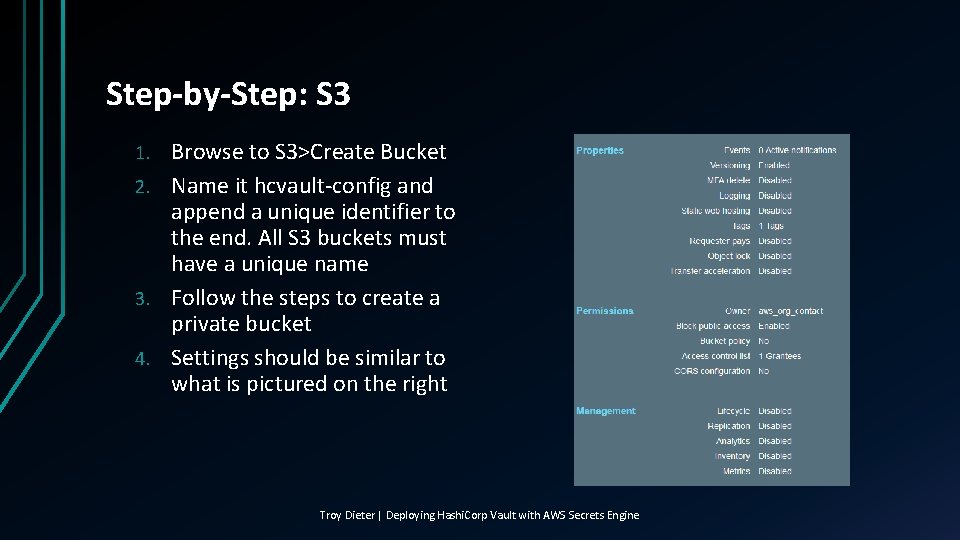
Step-by-Step: S 3 Browse to S 3>Create Bucket 2. Name it hcvault-config and append a unique identifier to the end. All S 3 buckets must have a unique name 3. Follow the steps to create a private bucket 4. Settings should be similar to what is pictured on the right 1. Troy Dieter | Deploying Hashi. Corp Vault with AWS Secrets Engine
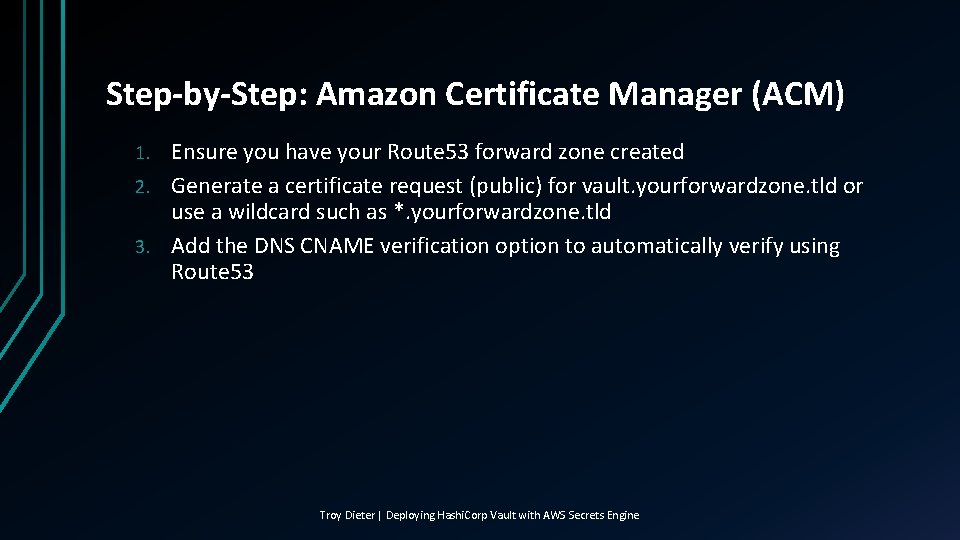
Step-by-Step: Amazon Certificate Manager (ACM) Ensure you have your Route 53 forward zone created 2. Generate a certificate request (public) for vault. yourforwardzone. tld or use a wildcard such as *. yourforwardzone. tld 3. Add the DNS CNAME verification option to automatically verify using Route 53 1. Troy Dieter | Deploying Hashi. Corp Vault with AWS Secrets Engine
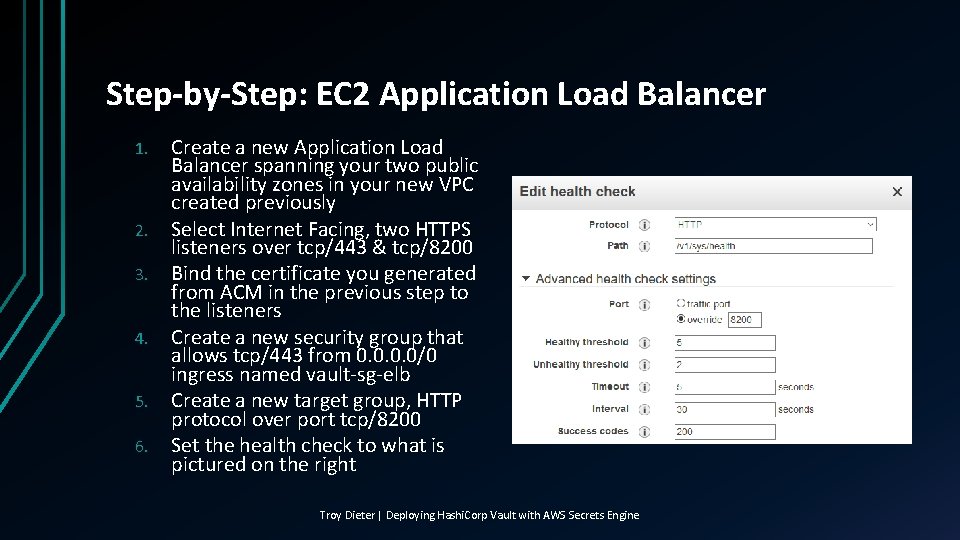
Step-by-Step: EC 2 Application Load Balancer 1. 2. 3. 4. 5. 6. Create a new Application Load Balancer spanning your two public availability zones in your new VPC created previously Select Internet Facing, two HTTPS listeners over tcp/443 & tcp/8200 Bind the certificate you generated from ACM in the previous step to the listeners Create a new security group that allows tcp/443 from 0. 0/0 ingress named vault-sg-elb Create a new target group, HTTP protocol over port tcp/8200 Set the health check to what is pictured on the right Troy Dieter | Deploying Hashi. Corp Vault with AWS Secrets Engine
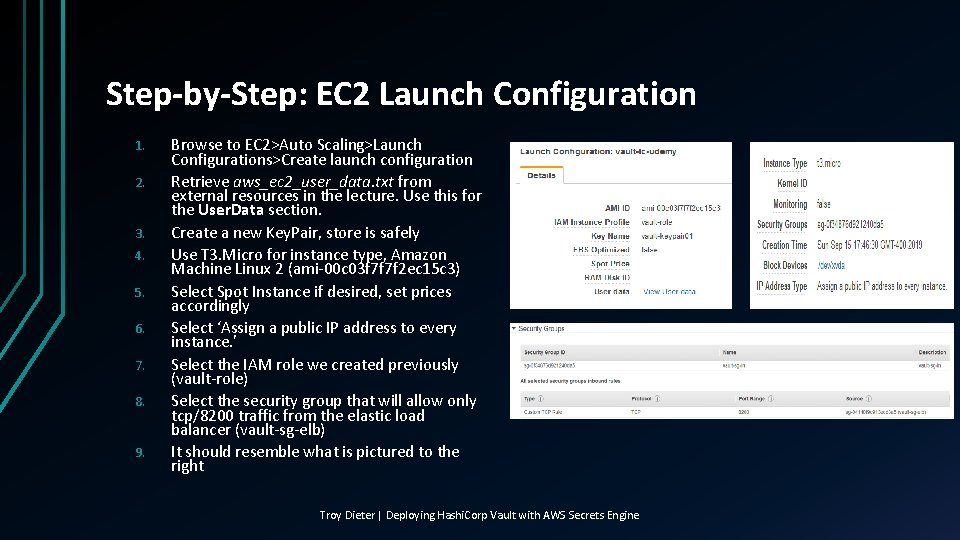
Step-by-Step: EC 2 Launch Configuration 1. 2. 3. 4. 5. 6. 7. 8. 9. Browse to EC 2>Auto Scaling>Launch Configurations>Create launch configuration Retrieve aws_ec 2_user_data. txt from external resources in the lecture. Use this for the User. Data section. Create a new Key. Pair, store is safely Use T 3. Micro for instance type, Amazon Machine Linux 2 (ami-00 c 03 f 7 f 7 f 2 ec 15 c 3) Select Spot Instance if desired, set prices accordingly Select ‘Assign a public IP address to every instance. ’ Select the IAM role we created previously (vault-role) Select the security group that will allow only tcp/8200 traffic from the elastic load balancer (vault-sg-elb) It should resemble what is pictured to the right Troy Dieter | Deploying Hashi. Corp Vault with AWS Secrets Engine
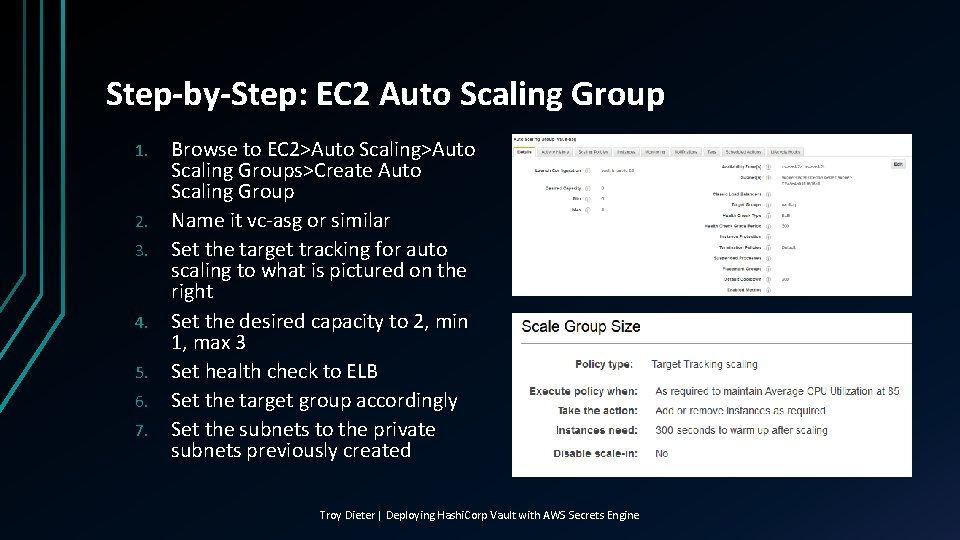
Step-by-Step: EC 2 Auto Scaling Group 1. 2. 3. 4. 5. 6. 7. Browse to EC 2>Auto Scaling Groups>Create Auto Scaling Group Name it vc-asg or similar Set the target tracking for auto scaling to what is pictured on the right Set the desired capacity to 2, min 1, max 3 Set health check to ELB Set the target group accordingly Set the subnets to the private subnets previously created Troy Dieter | Deploying Hashi. Corp Vault with AWS Secrets Engine
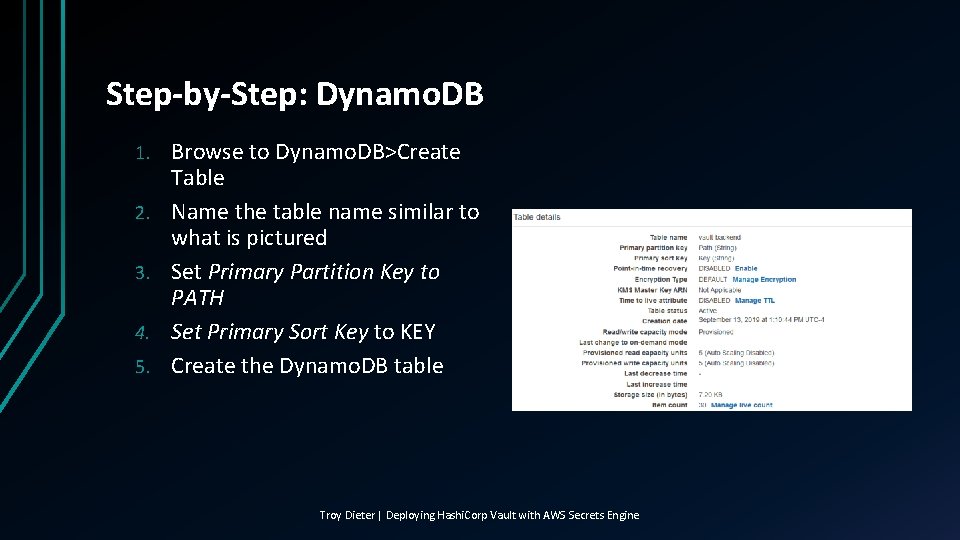
Step-by-Step: Dynamo. DB 1. 2. 3. 4. 5. Browse to Dynamo. DB>Create Table Name the table name similar to what is pictured Set Primary Partition Key to PATH Set Primary Sort Key to KEY Create the Dynamo. DB table Troy Dieter | Deploying Hashi. Corp Vault with AWS Secrets Engine
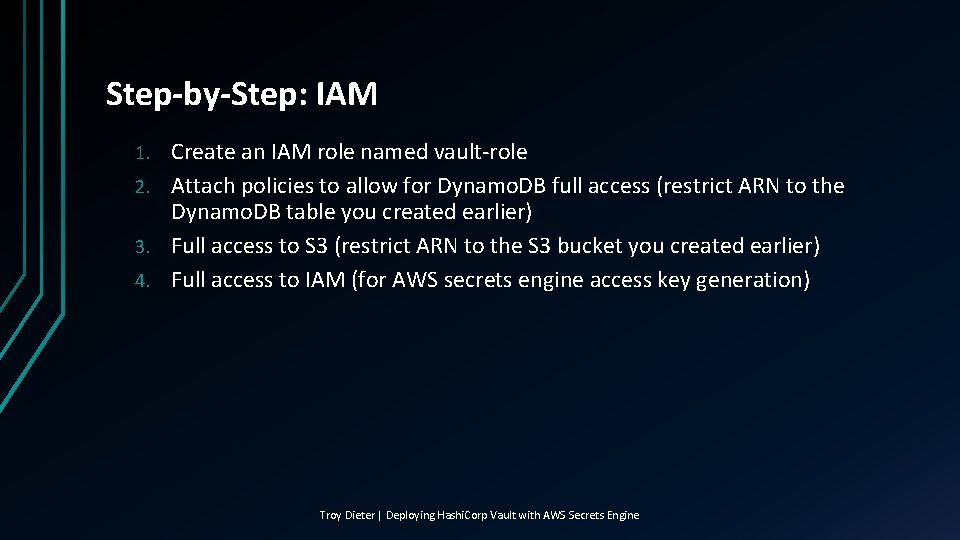
Step-by-Step: IAM Create an IAM role named vault-role 2. Attach policies to allow for Dynamo. DB full access (restrict ARN to the Dynamo. DB table you created earlier) 3. Full access to S 3 (restrict ARN to the S 3 bucket you created earlier) 4. Full access to IAM (for AWS secrets engine access key generation) 1. Troy Dieter | Deploying Hashi. Corp Vault with AWS Secrets Engine
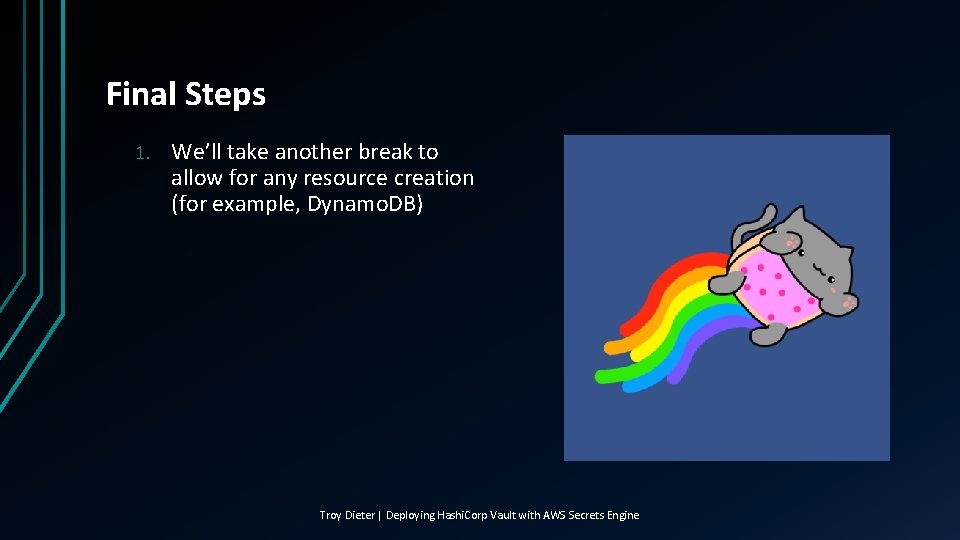
Final Steps 1. We’ll take another break to allow for any resource creation (for example, Dynamo. DB) Troy Dieter | Deploying Hashi. Corp Vault with AWS Secrets Engine
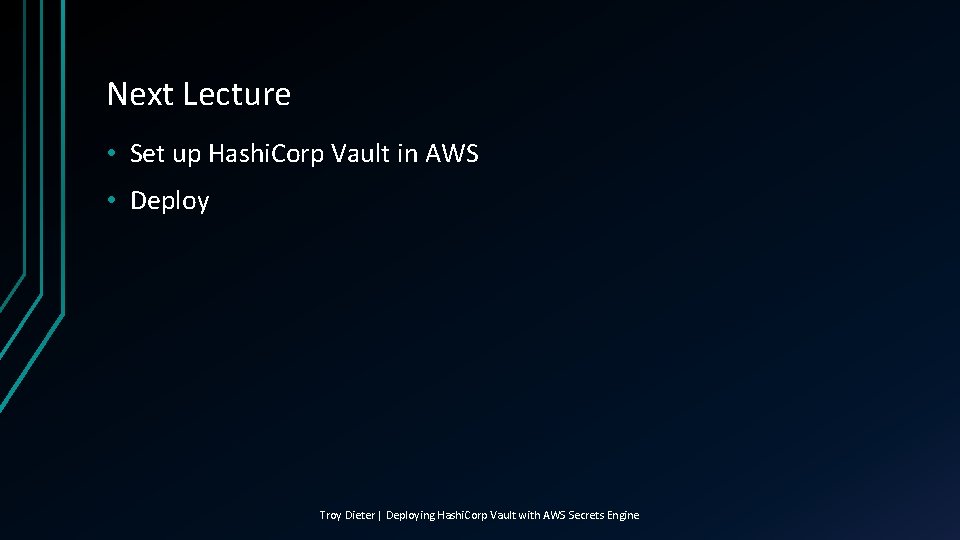
Next Lecture • Set up Hashi. Corp Vault in AWS • Deploy Troy Dieter | Deploying Hashi. Corp Vault with AWS Secrets Engine