Session Seven Intro to Instagram Reminder Download COMPLETE




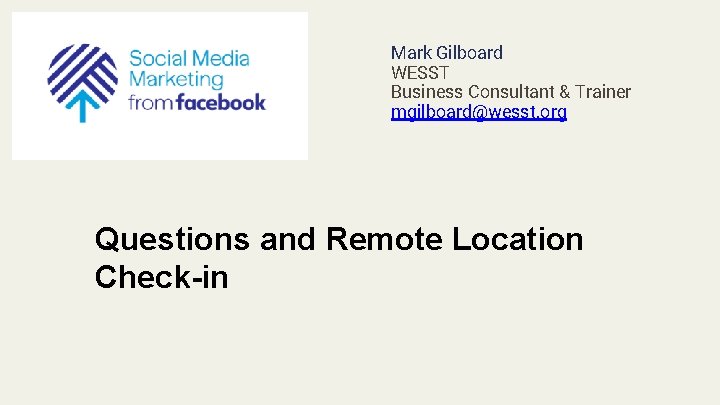
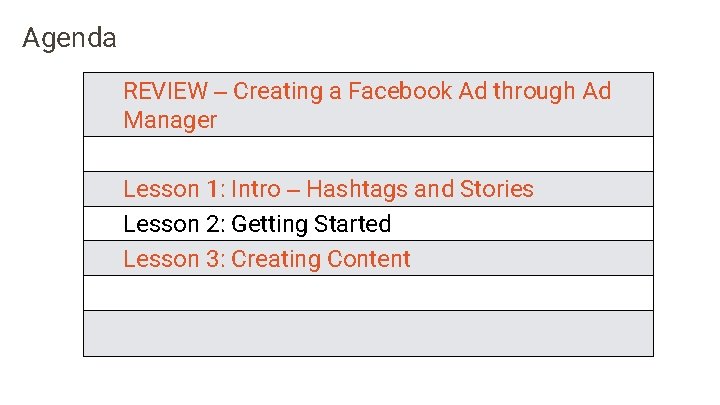

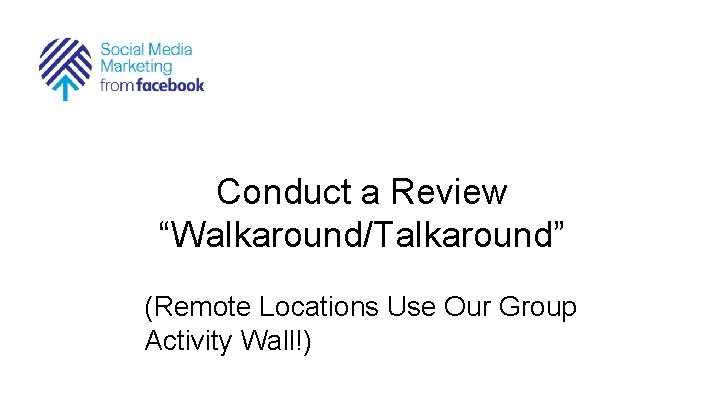
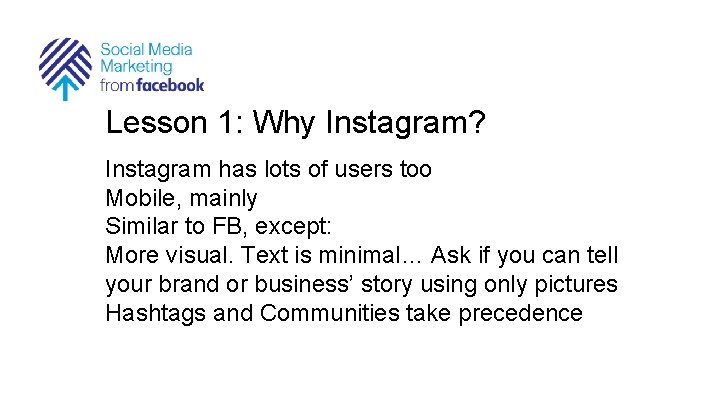



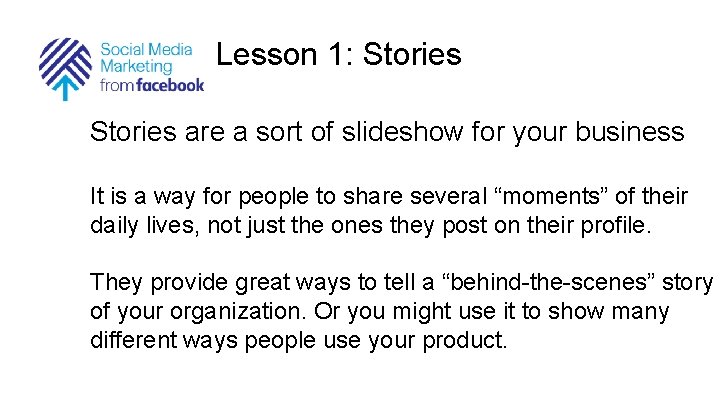
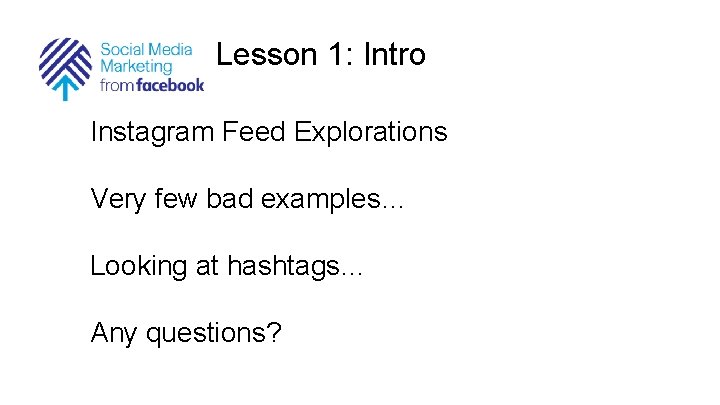
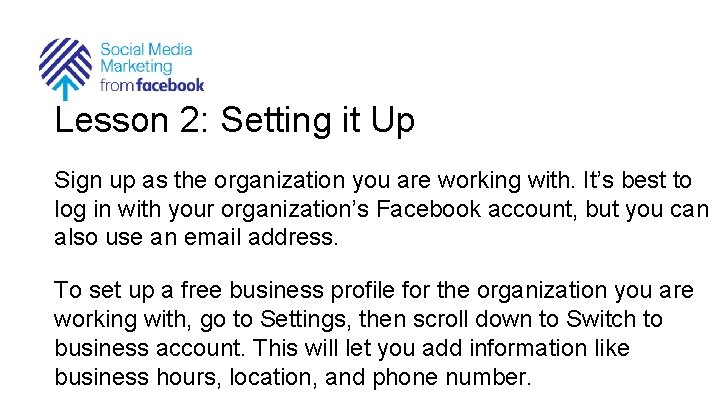
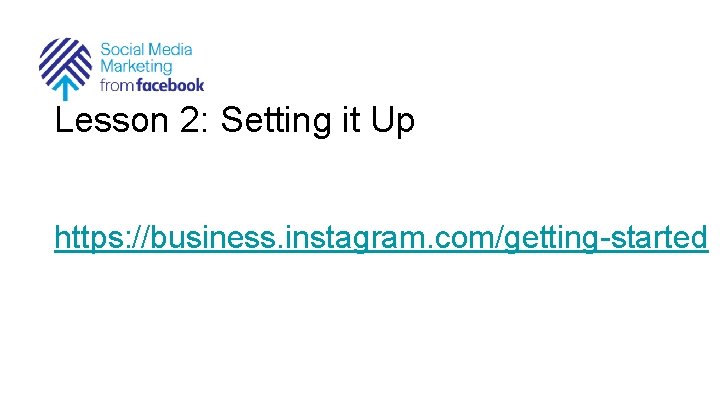
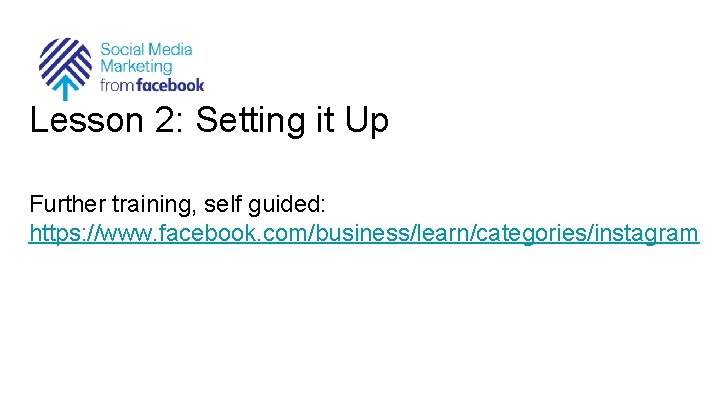
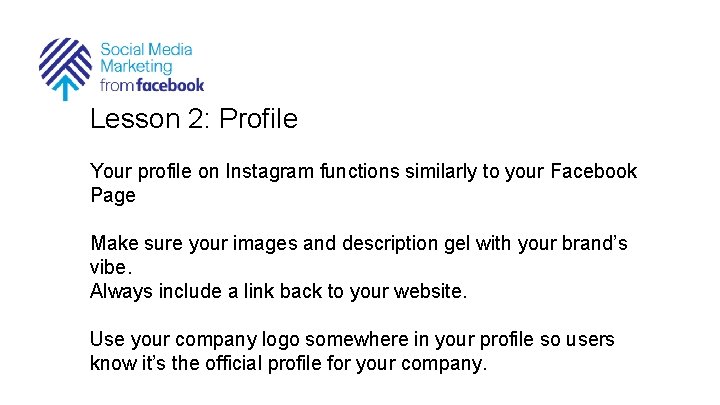
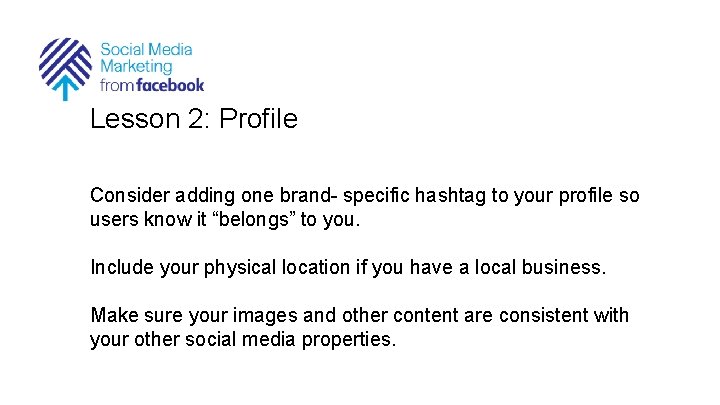
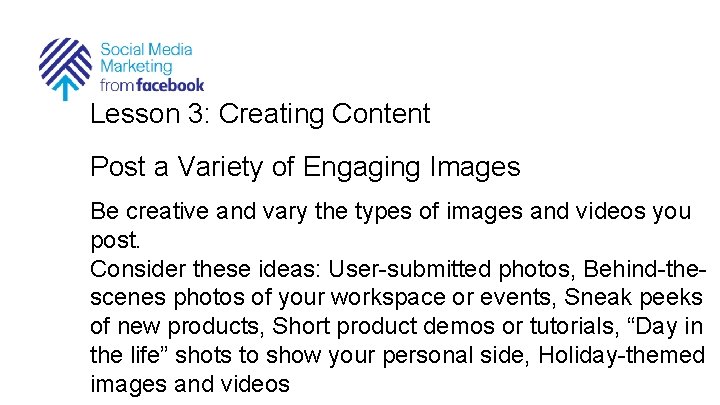
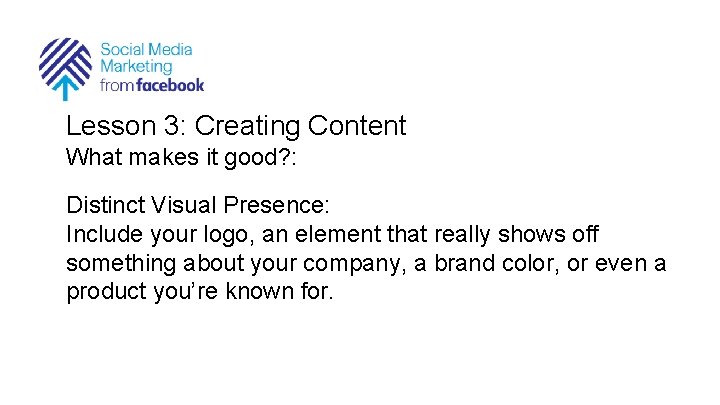
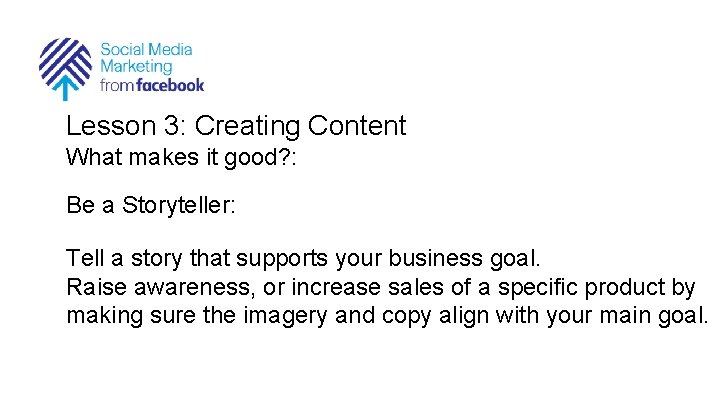
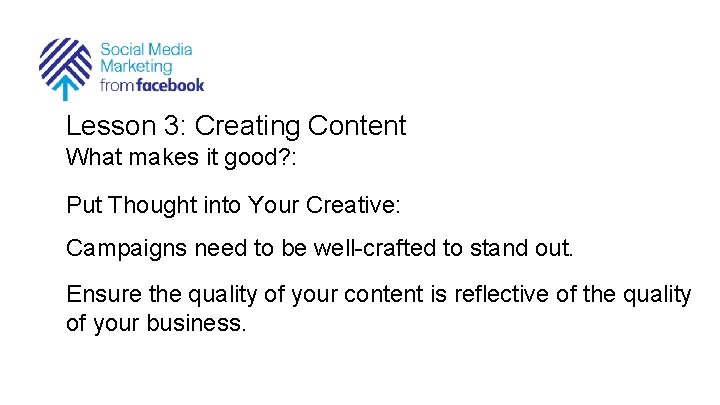
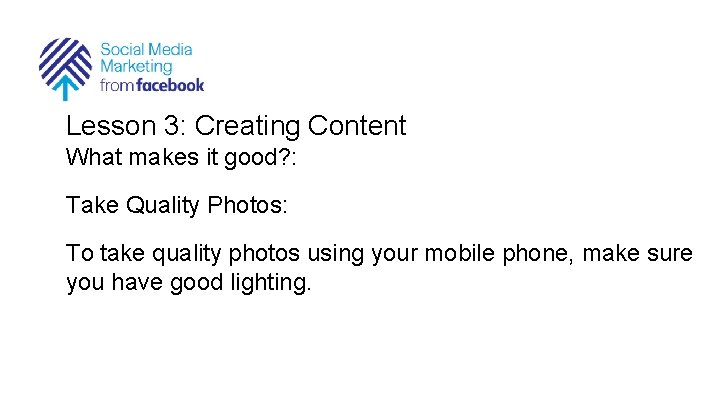
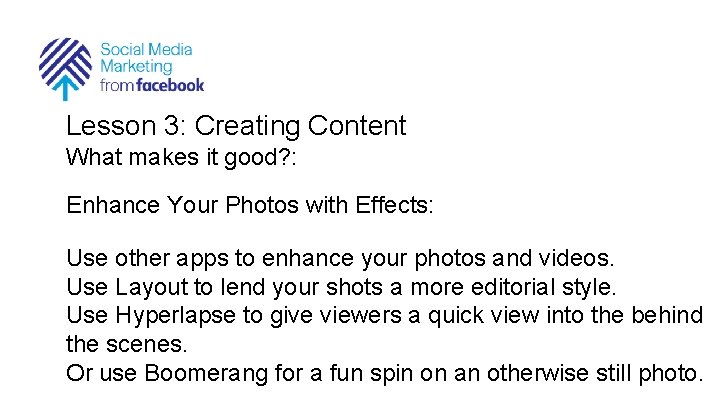

- Slides: 26


Session Seven: Intro to Instagram

Reminder: Download COMPLETE course PDF here.

The link to the course materials: https: //www. wesst. org/wesstsocial-media-marketing-with-facebook/ The password is: W 3 SST
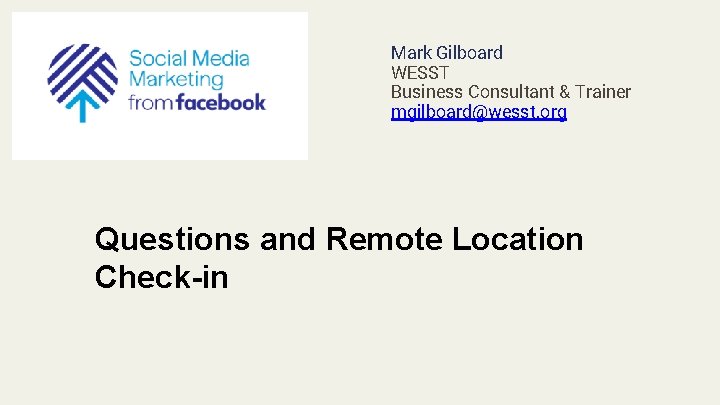
Mark Gilboard WESST Business Consultant & Trainer mgilboard@wesst. org Questions and Remote Location Check-in
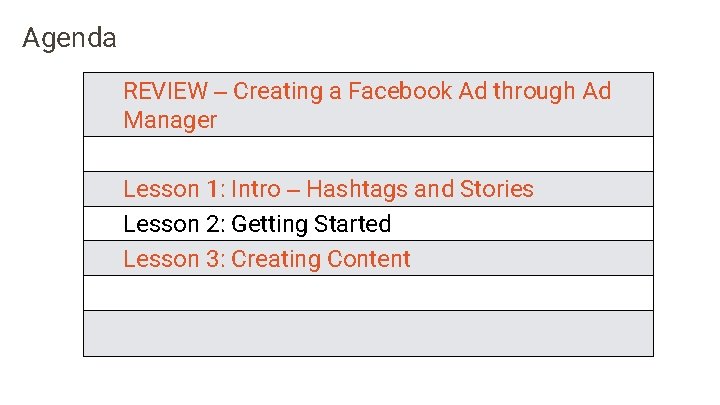
Agenda REVIEW – Creating a Facebook Ad through Ad Manager Lesson 1: Intro – Hashtags and Stories Lesson 2: Getting Started Lesson 3: Creating Content

Review – Creating a Facebook ad – start to finish
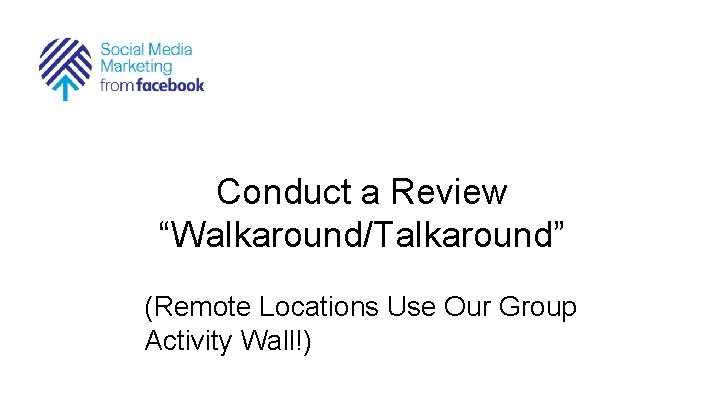
Conduct a Review “Walkaround/Talkaround” (Remote Locations Use Our Group Activity Wall!)
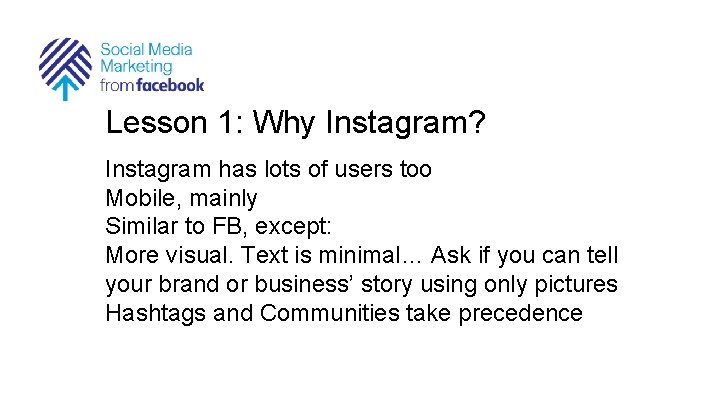
Lesson 1: Why Instagram? Instagram has lots of users too Mobile, mainly Similar to FB, except: More visual. Text is minimal… Ask if you can tell your brand or business’ story using only pictures Hashtags and Communities take precedence

Lesson 1: Hashtags Instagram uses hashtags to categorize content. Users can search using hashtags to find content they are interested in. There are two types of hashtags: branded hashtags and community hashtags.

Lesson 1: Hashtags Community Hashtags: General hashtags like: #travel, #fitness, #cooking - that are good for helping find content related to those hashtags. Using these type of hashtags makes it easier for people to find your posts and can help you build your audience. Example: slolowvinylrecords Signed by all 4! #ramonesautograph #joeyramone#sirerecords #punkrecords

Lesson 1: Hashtags Branded Hashtags: Specific to your group or company. They might contain your brand name, product, or a specific campaign. use branded hashtags to get people to spread the word about your brand by using your branded hashtag. Examples: humblecoffee from @carolinegrace 314: half a mile walk for a good cup of joe? worth it. thanks, albuquerque! ���� /// You're more than welcome. Enjoy @downtown. abq! #staygrounded #humblecoffeeco #humble
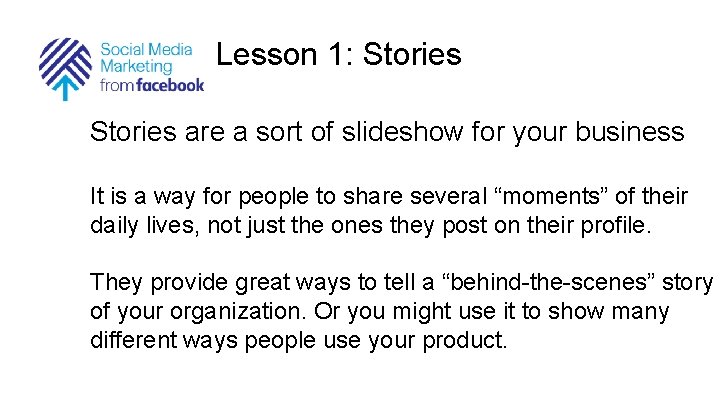
Lesson 1: Stories are a sort of slideshow for your business It is a way for people to share several “moments” of their daily lives, not just the ones they post on their profile. They provide great ways to tell a “behind-the-scenes” story of your organization. Or you might use it to show many different ways people use your product.
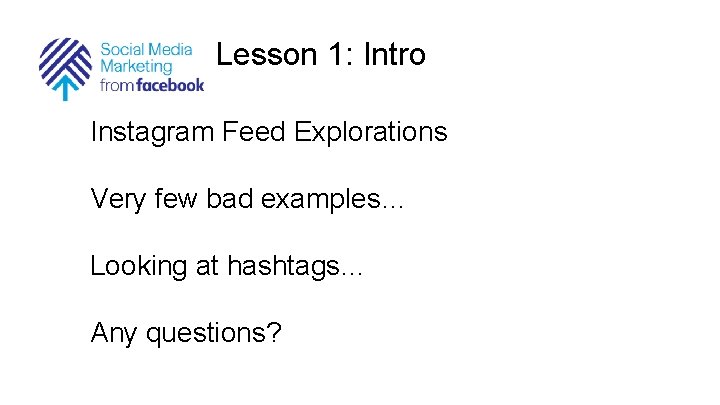
Lesson 1: Intro Instagram Feed Explorations Very few bad examples… Looking at hashtags… Any questions?
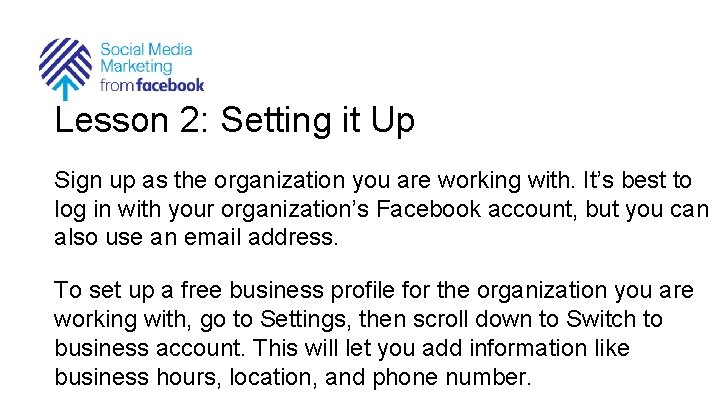
Lesson 2: Setting it Up Sign up as the organization you are working with. It’s best to log in with your organization’s Facebook account, but you can also use an email address. To set up a free business profile for the organization you are working with, go to Settings, then scroll down to Switch to business account. This will let you add information like business hours, location, and phone number.
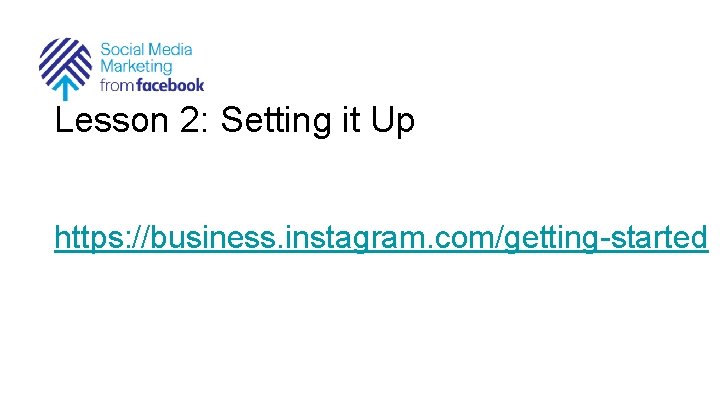
Lesson 2: Setting it Up https: //business. instagram. com/getting-started
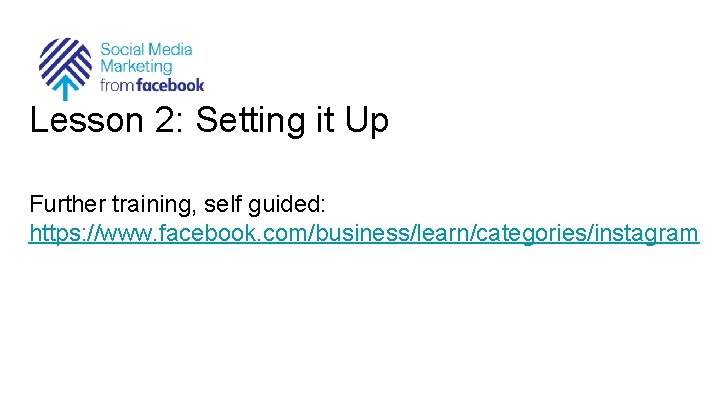
Lesson 2: Setting it Up Further training, self guided: https: //www. facebook. com/business/learn/categories/instagram
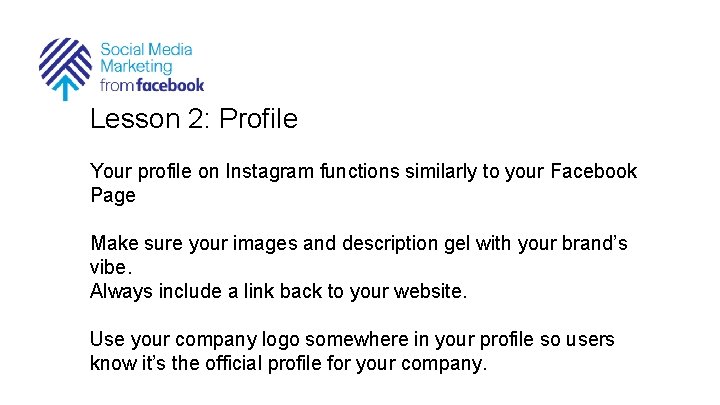
Lesson 2: Profile Your profile on Instagram functions similarly to your Facebook Page Make sure your images and description gel with your brand’s vibe. Always include a link back to your website. Use your company logo somewhere in your profile so users know it’s the official profile for your company.
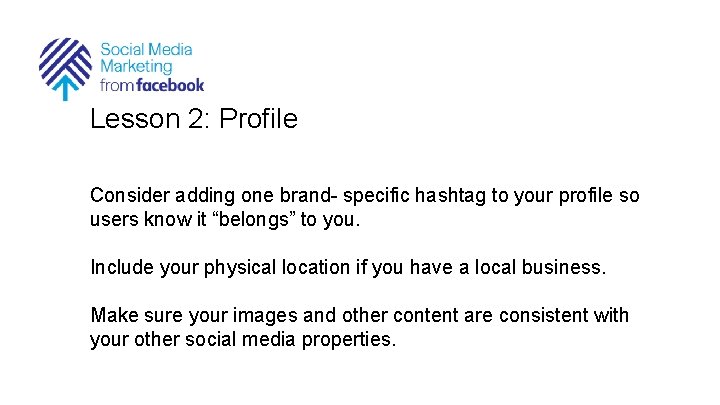
Lesson 2: Profile Consider adding one brand- specific hashtag to your profile so users know it “belongs” to you. Include your physical location if you have a local business. Make sure your images and other content are consistent with your other social media properties.
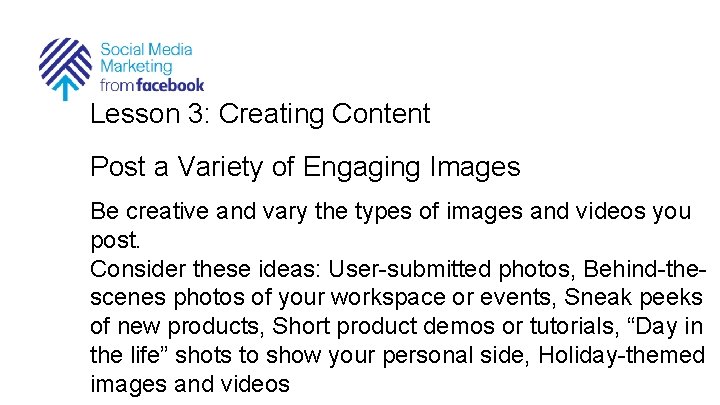
Lesson 3: Creating Content Post a Variety of Engaging Images Be creative and vary the types of images and videos you post. Consider these ideas: User-submitted photos, Behind-thescenes photos of your workspace or events, Sneak peeks of new products, Short product demos or tutorials, “Day in the life” shots to show your personal side, Holiday-themed images and videos
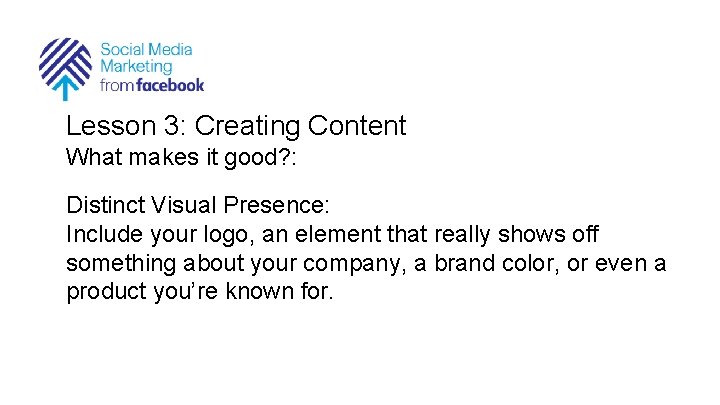
Lesson 3: Creating Content What makes it good? : Distinct Visual Presence: Include your logo, an element that really shows off something about your company, a brand color, or even a product you’re known for.
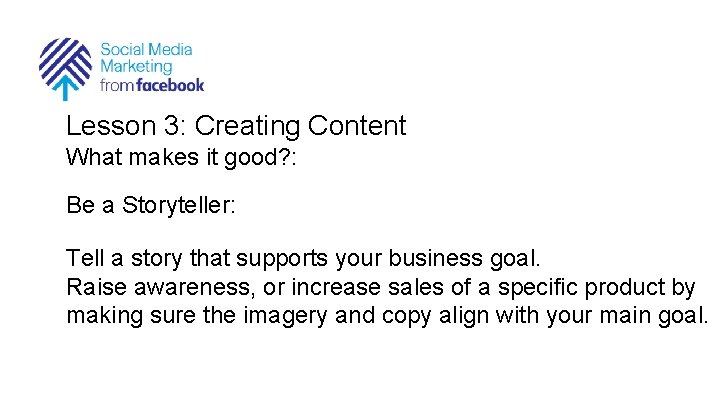
Lesson 3: Creating Content What makes it good? : Be a Storyteller: Tell a story that supports your business goal. Raise awareness, or increase sales of a specific product by making sure the imagery and copy align with your main goal.
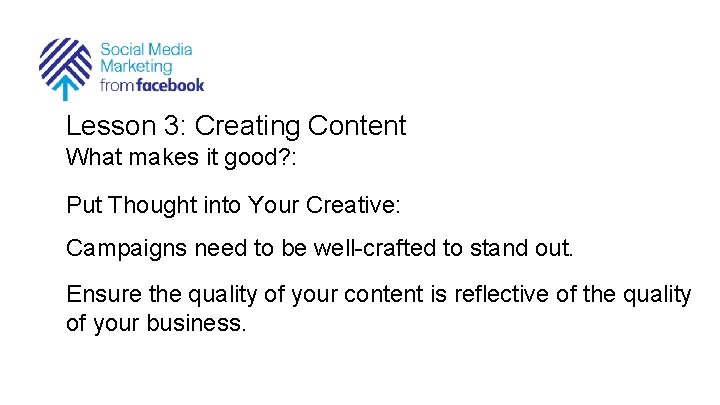
Lesson 3: Creating Content What makes it good? : Put Thought into Your Creative: Campaigns need to be well-crafted to stand out. Ensure the quality of your content is reflective of the quality of your business.
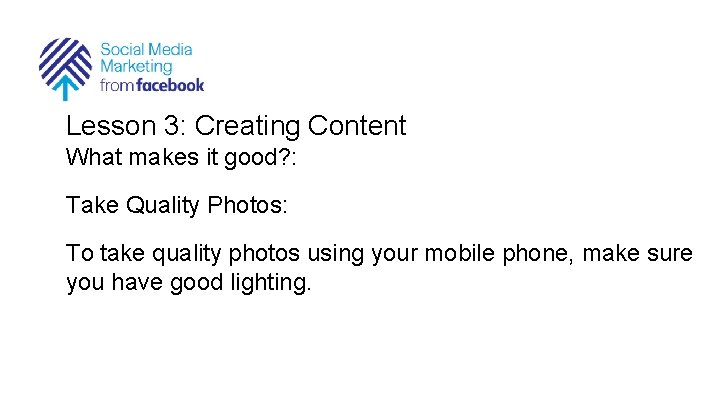
Lesson 3: Creating Content What makes it good? : Take Quality Photos: To take quality photos using your mobile phone, make sure you have good lighting.
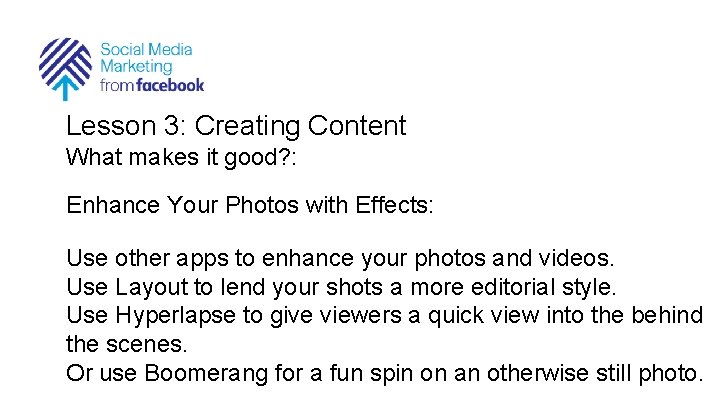
Lesson 3: Creating Content What makes it good? : Enhance Your Photos with Effects: Use other apps to enhance your photos and videos. Use Layout to lend your shots a more editorial style. Use Hyperlapse to give viewers a quick view into the behind the scenes. Or use Boomerang for a fun spin on an otherwise still photo.

Lesson 3: Create Your Ad Further Instagram Explorations Let’s take a look! Profiles Photos Effects Stories