Session Objectives Constants Variables Declaration Initialization Explain 9
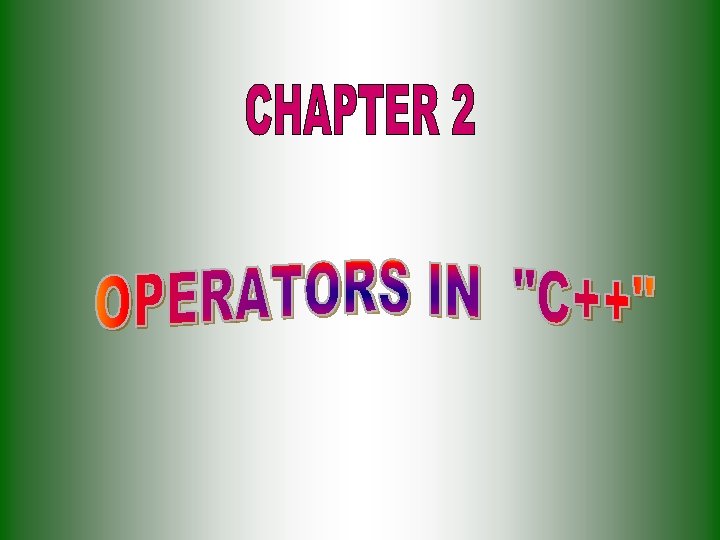
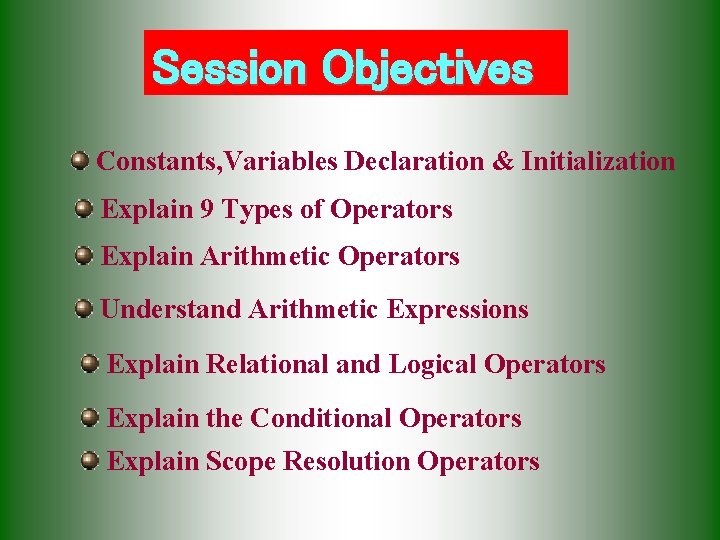
Session Objectives Constants, Variables Declaration & Initialization Explain 9 Types of Operators Explain Arithmetic Operators Understand Arithmetic Expressions Explain Relational and Logical Operators Explain the Conditional Operators Explain Scope Resolution Operators
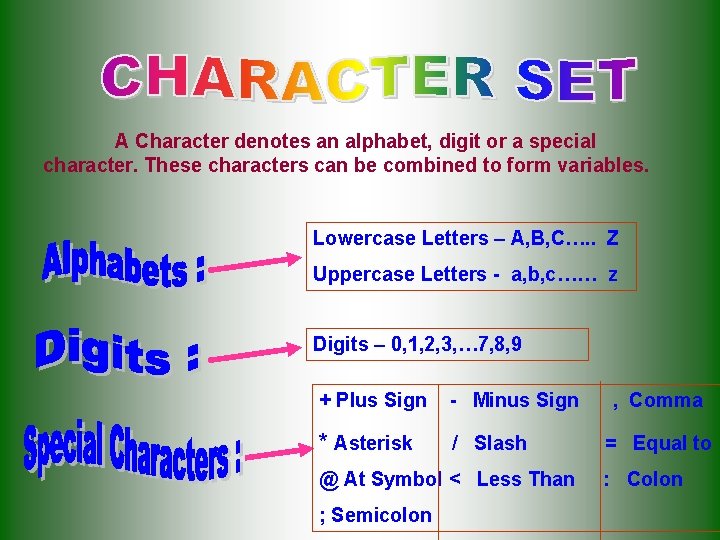
A Character denotes an alphabet, digit or a special character. These characters can be combined to form variables. Lowercase Letters – A, B, C…. . Z Uppercase Letters - a, b, c…… z Digits – 0, 1, 2, 3, … 7, 8, 9 + Plus Sign - Minus Sign * Asterisk / Slash @ At Symbol < Less Than ; Semicolon , Comma = Equal to : Colon
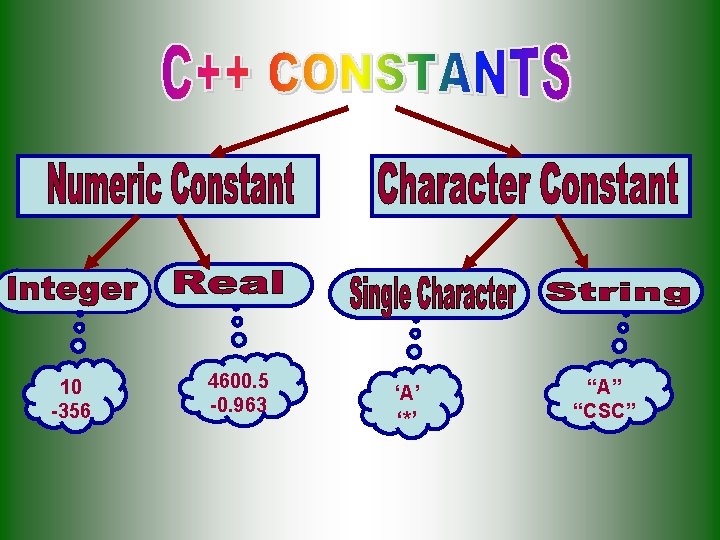
10 -356 4600. 5 -0. 963 ‘A’ ‘*’ “A” “CSC”
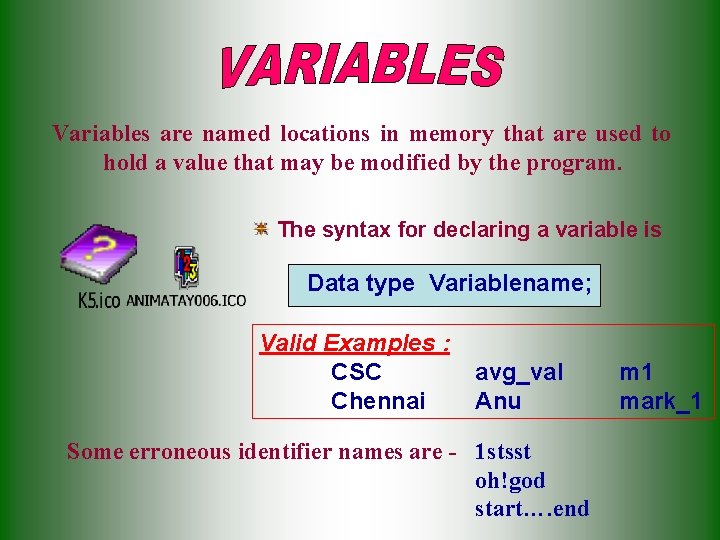
Variables are named locations in memory that are used to hold a value that may be modified by the program. The syntax for declaring a variable is Data type Variablename; Valid Examples : CSC Chennai avg_val Anu Some erroneous identifier names are - 1 stsst oh!god start…. end m 1 mark_1
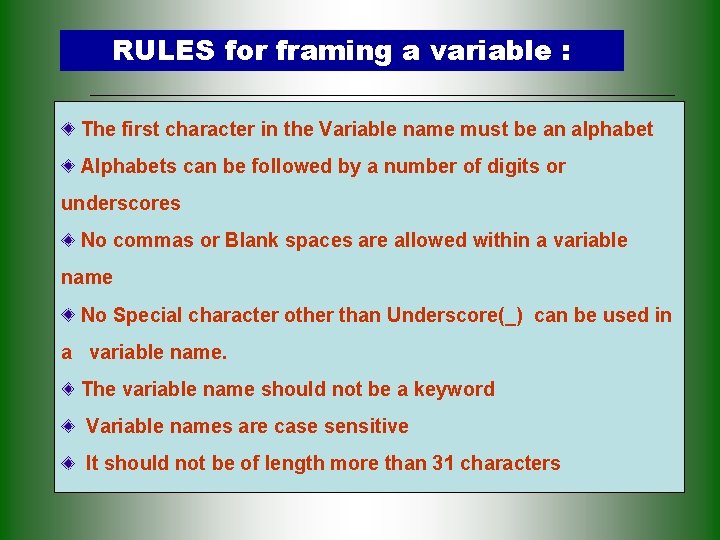
RULES for framing a variable : The first character in the Variable name must be an alphabet Alphabets can be followed by a number of digits or underscores No commas or Blank spaces are allowed within a variable name No Special character other than Underscore(_) can be used in a variable name. The variable name should not be a keyword Variable names are case sensitive It should not be of length more than 31 characters
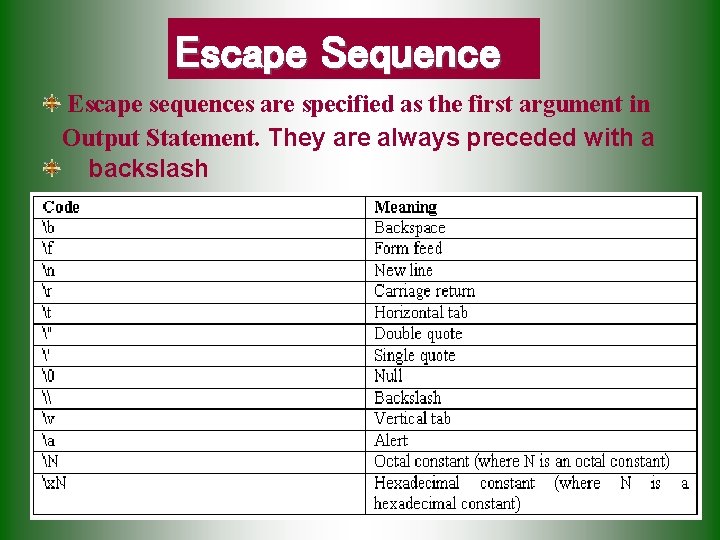
Escape Sequence Escape sequences are specified as the first argument in Output Statement. They are always preceded with a backslash
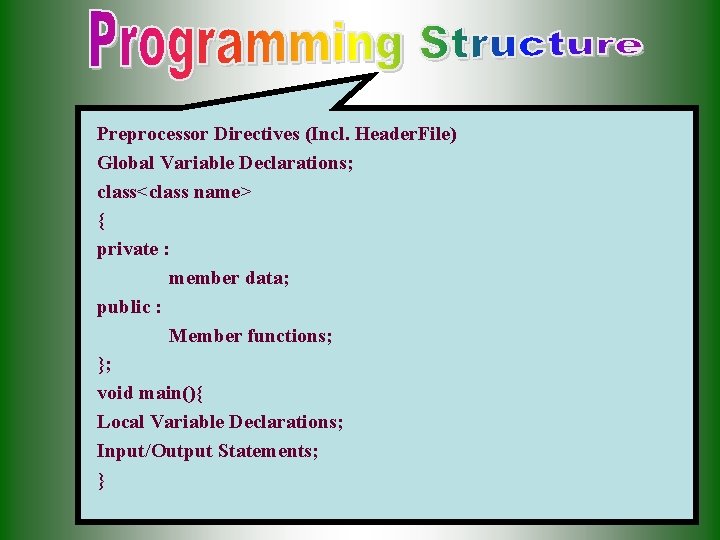
Preprocessor Directives (Incl. Header. File) Global Variable Declarations; class<class name> { private : member data; public : Member functions; }; void main(){ Local Variable Declarations; Input/Output Statements; }
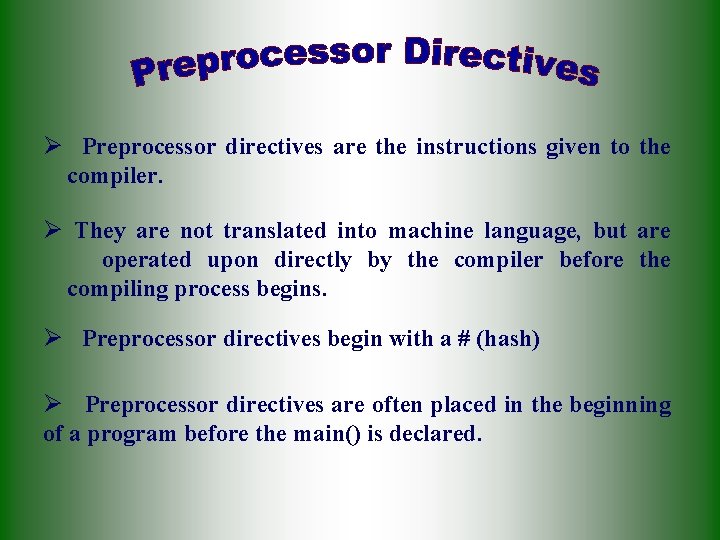
Ø Preprocessor directives are the instructions given to the compiler. Ø They are not translated into machine language, but are operated upon directly by the compiler before the compiling process begins. Ø Preprocessor directives begin with a # (hash) Ø Preprocessor directives are often placed in the beginning of a program before the main() is declared.
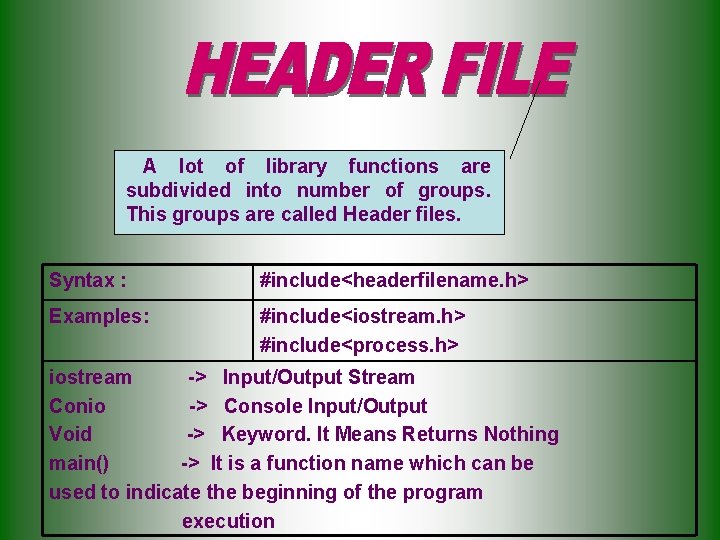
A lot of library functions are subdivided into number of groups. This groups are called Header files. Syntax : #include<headerfilename. h> Examples: #include<iostream. h> #include<process. h> iostream -> Input/Output Stream Conio -> Console Input/Output Void -> Keyword. It Means Returns Nothing main() -> It is a function name which can be used to indicate the beginning of the program execution
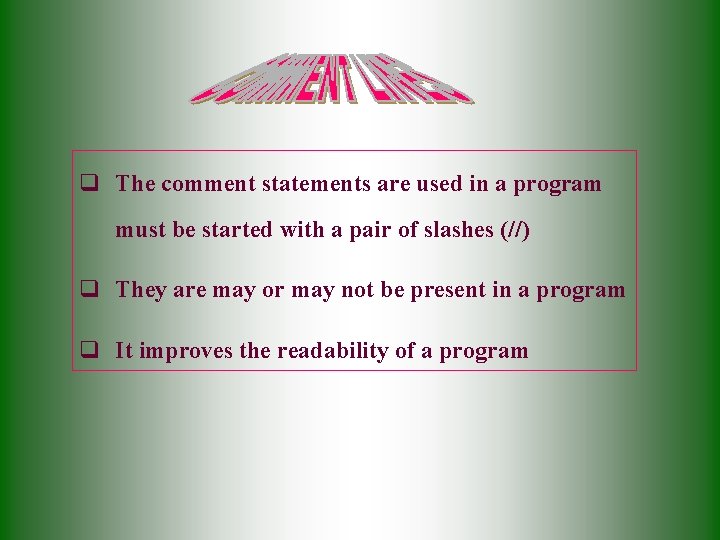
q The comment statements are used in a program must be started with a pair of slashes (//) q They are may or may not be present in a program q It improves the readability of a program
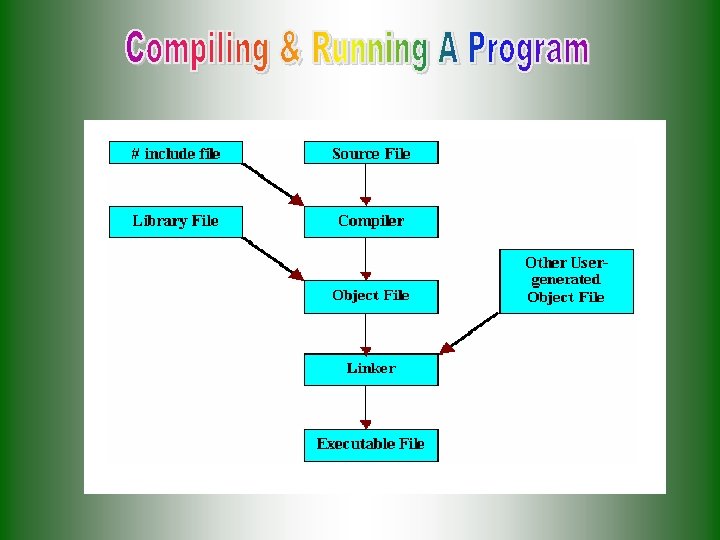
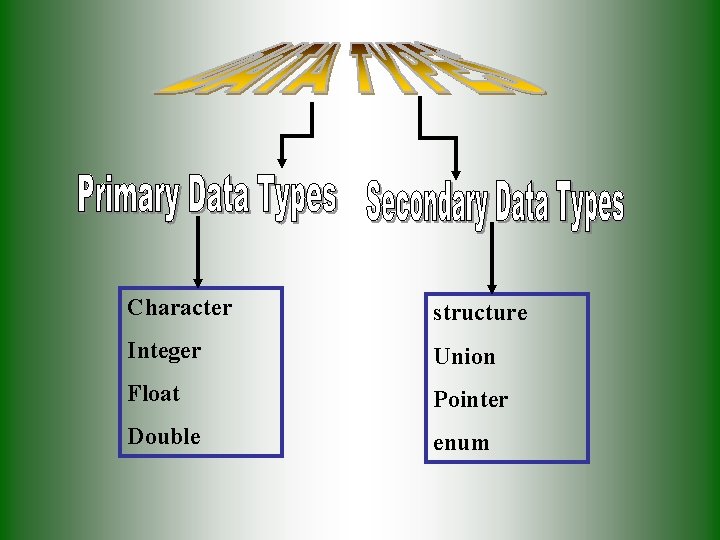
Character structure Integer Union Float Pointer Double enum
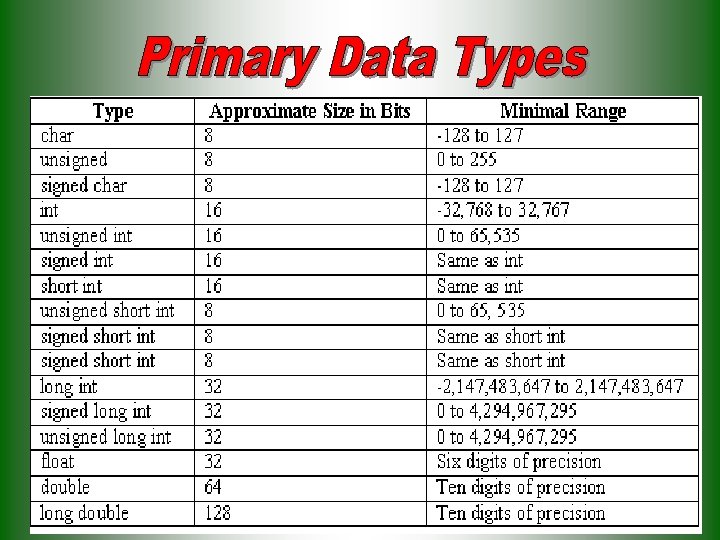
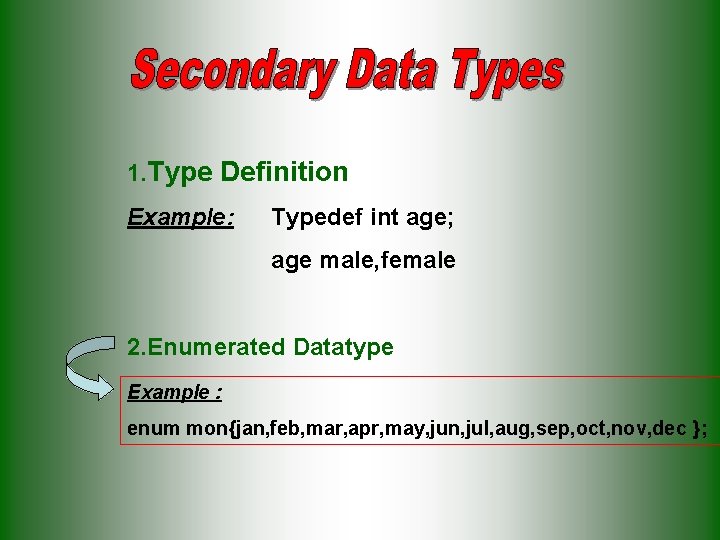
1. Type Definition Example: Typedef int age; age male, female 2. Enumerated Datatype Example : enum mon{jan, feb, mar, apr, may, jun, jul, aug, sep, oct, nov, dec };
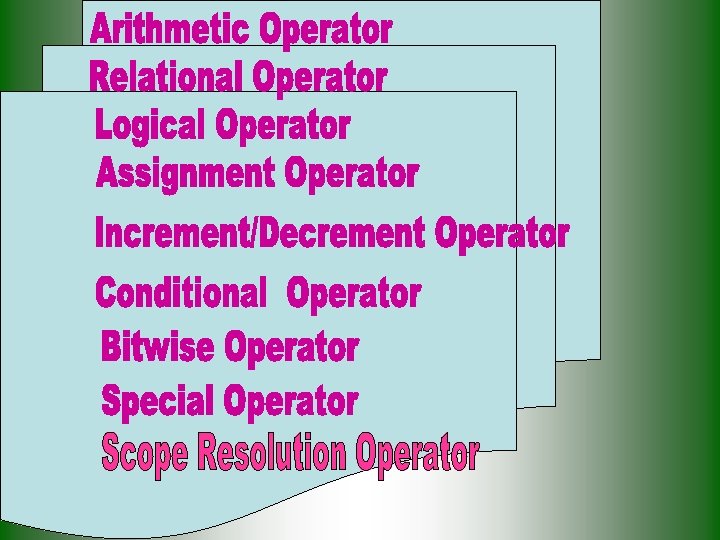
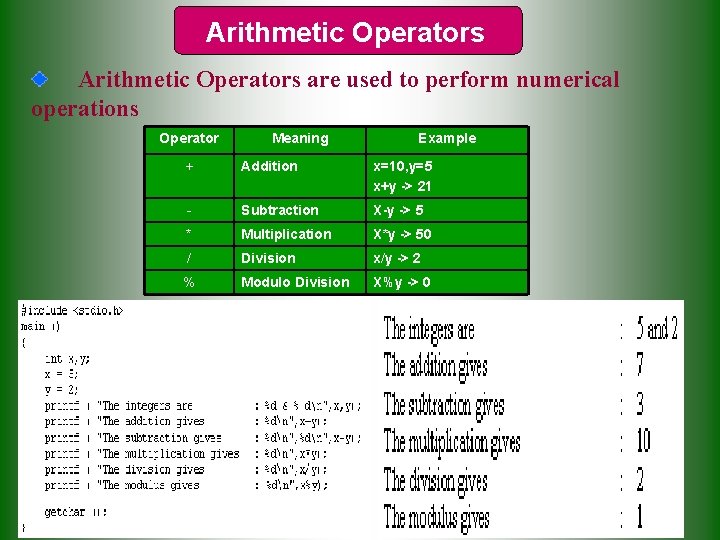
Arithmetic Operators are used to perform numerical operations Operator Meaning Example + Addition x=10, y=5 x+y -> 21 - Subtraction X-y -> 5 * Multiplication X*y -> 50 / Division x/y -> 2 Modulo Division X%y -> 0 %
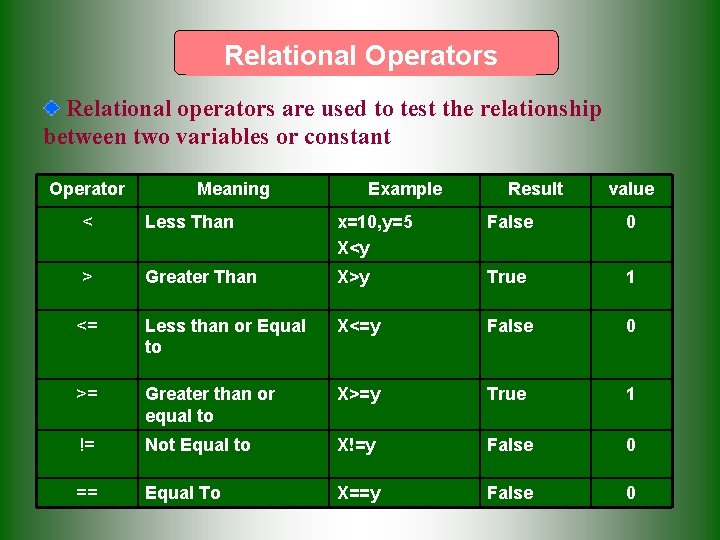
Relational Operators Relational operators are used to test the relationship between two variables or constant Operator Meaning Example Result value < Less Than x=10, y=5 X<y False 0 > Greater Than X>y True 1 <= Less than or Equal to X<=y False 0 >= Greater than or equal to X>=y True 1 != Not Equal to X!=y False 0 == Equal To X==y False 0
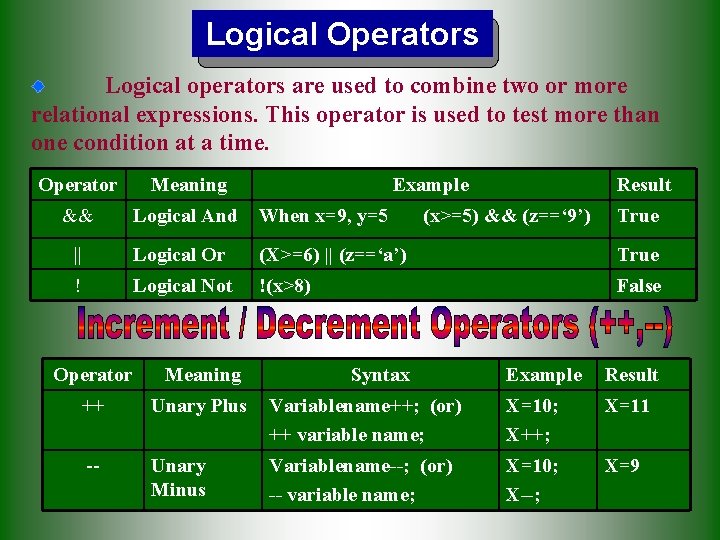
Logical Operators Logical operators are used to combine two or more relational expressions. This operator is used to test more than one condition at a time. Operator Meaning && Logical And When x=9, y=5 || Logical Or (X>=6) || (z==‘a’) True ! Logical Not !(x>8) False Operator Meaning ++ Unary Plus -- Unary Minus Example Result (x>=5) && (z==‘ 9’) Syntax True Example Result Variablename++; (or) ++ variable name; X=10; X++; X=11 Variablename--; (or) -- variable name; X=10; X--; X=9
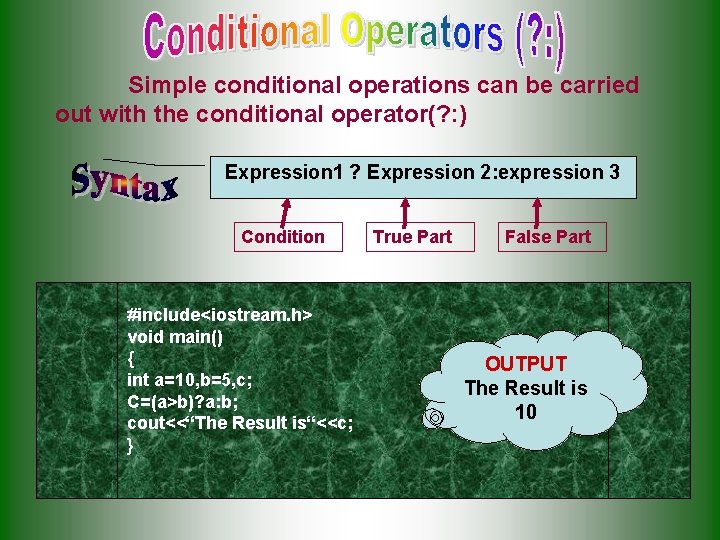
Simple conditional operations can be carried out with the conditional operator(? : ) Expression 1 ? Expression 2: expression 3 Condition #include<iostream. h> void main() { int a=10, b=5, c; C=(a>b)? a: b; cout<<“The Result is“<<c; } True Part False Part OUTPUT The Result is 10
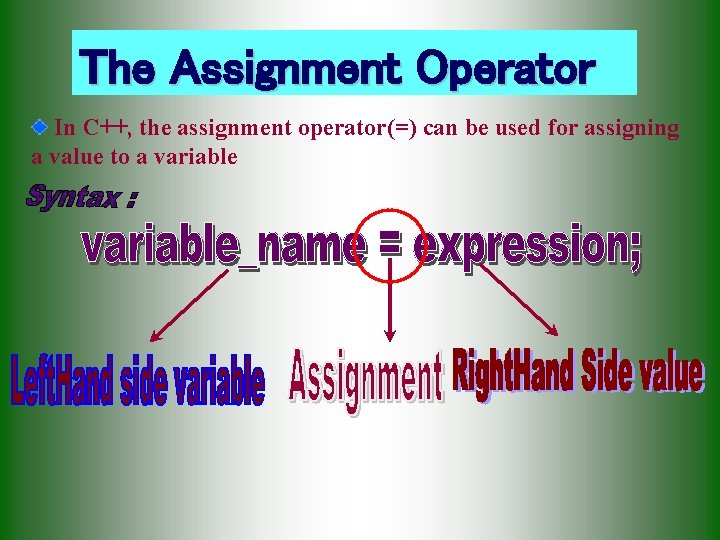
The Assignment Operator In C++, the assignment operator(=) can be used for assigning a value to a variable
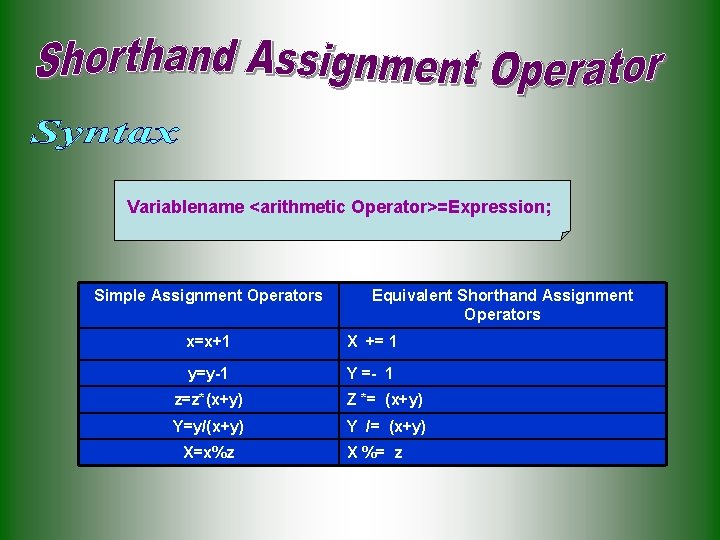
Variablename <arithmetic Operator>=Expression; Simple Assignment Operators Equivalent Shorthand Assignment Operators x=x+1 X += 1 y=y-1 Y =- 1 z=z*(x+y) Z *= (x+y) Y=y/(x+y) Y /= (x+y) X=x%z X %= z
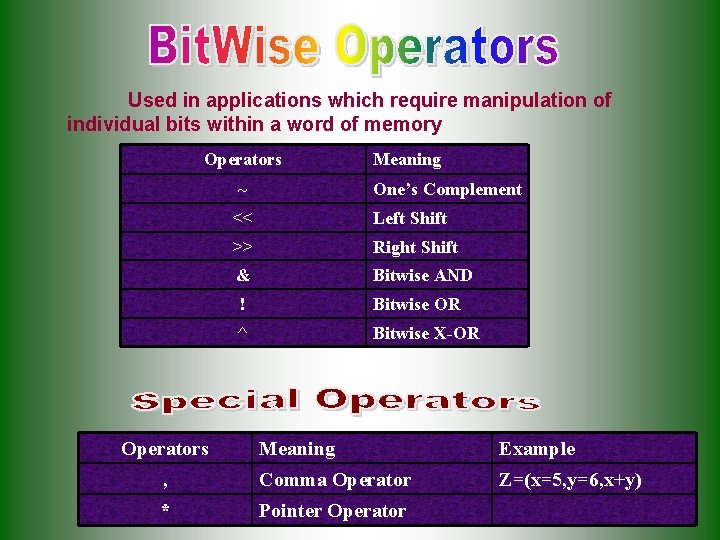
Used in applications which require manipulation of individual bits within a word of memory Operators ~ Operators Meaning One’s Complement << Left Shift >> Right Shift & Bitwise AND ! Bitwise OR ^ Bitwise X-OR Meaning Example , Comma Operator Z=(x=5, y=6, x+y) * Pointer Operator
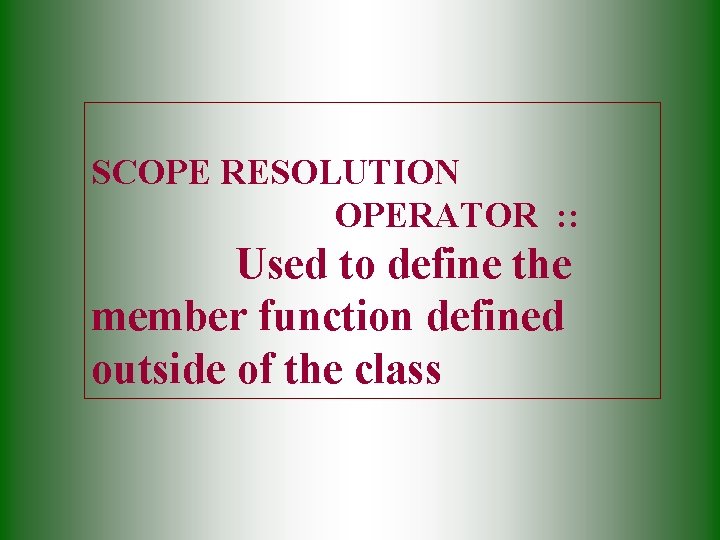
SCOPE RESOLUTION OPERATOR : : Used to define the member function defined outside of the class
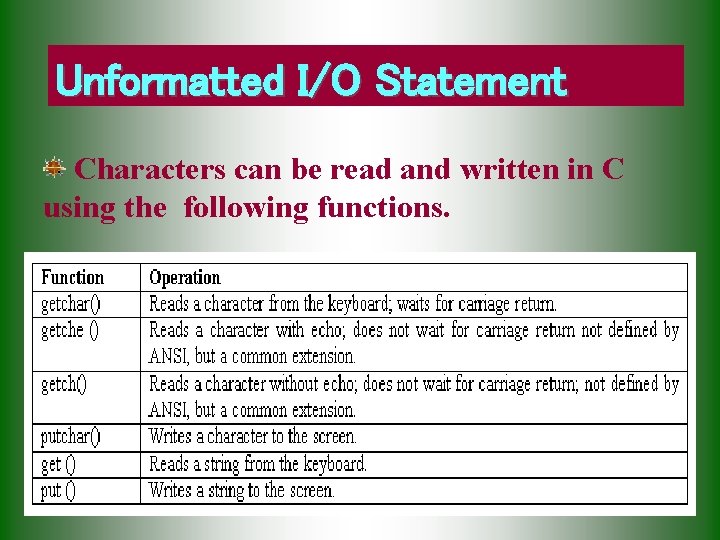
Unformatted I/O Statement Characters can be read and written in C using the following functions.
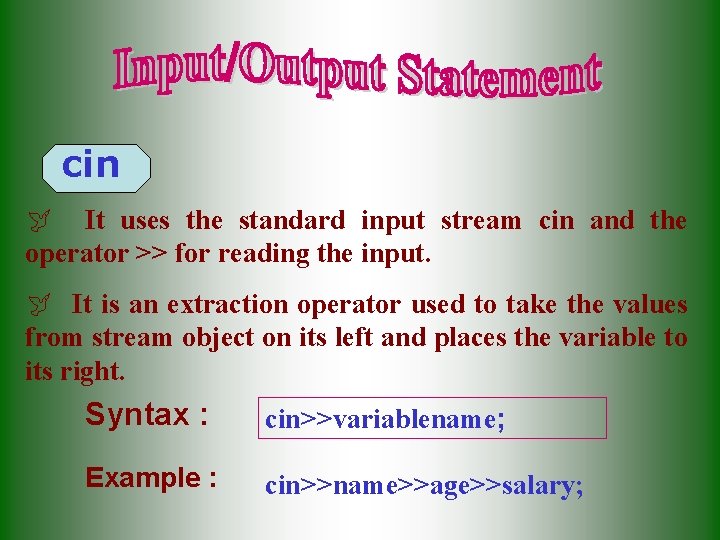
cin ÿ It uses the standard input stream cin and the operator >> for reading the input. ÿ It is an extraction operator used to take the values from stream object on its left and places the variable to its right. Syntax : cin>>variablename; Example : cin>>name>>age>>salary;
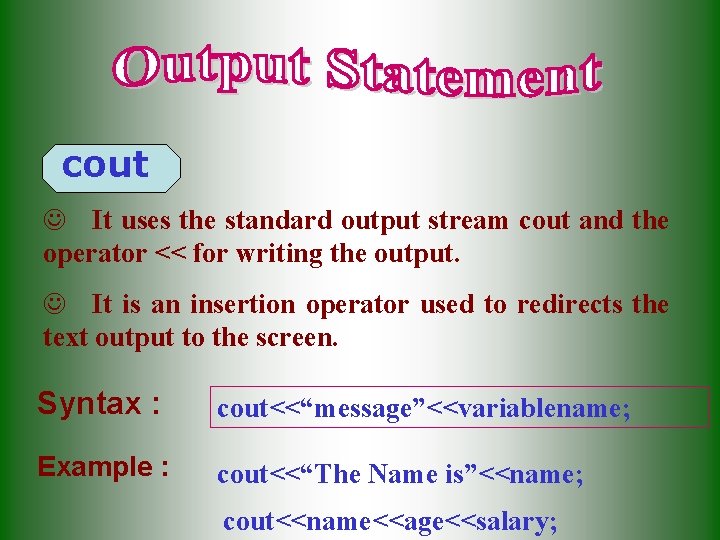
cout J It uses the standard output stream cout and the operator << for writing the output. J It is an insertion operator used to redirects the text output to the screen. Syntax : cout<<“message”<<variablename; Example : cout<<“The Name is”<<name; cout<<name<<age<<salary;
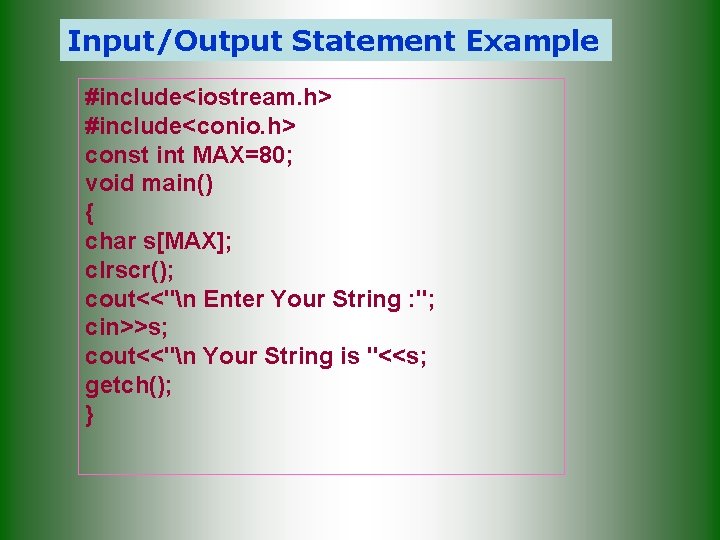
Input/Output Statement Example #include<iostream. h> #include<conio. h> const int MAX=80; void main() { char s[MAX]; clrscr(); cout<<"n Enter Your String : "; cin>>s; cout<<"n Your String is "<<s; getch(); }
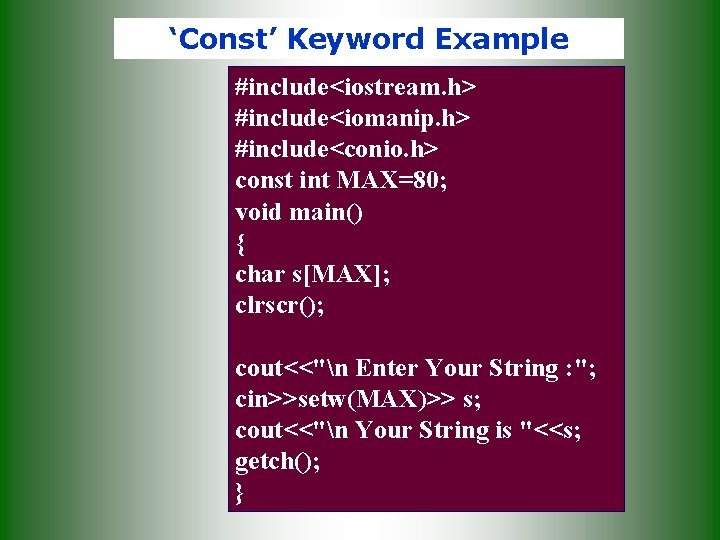
‘Const’ Keyword Example #include<iostream. h> #include<iomanip. h> #include<conio. h> const int MAX=80; void main() { char s[MAX]; clrscr(); cout<<"n Enter Your String : "; cin>>setw(MAX)>> s; cout<<"n Your String is "<<s; getch(); }
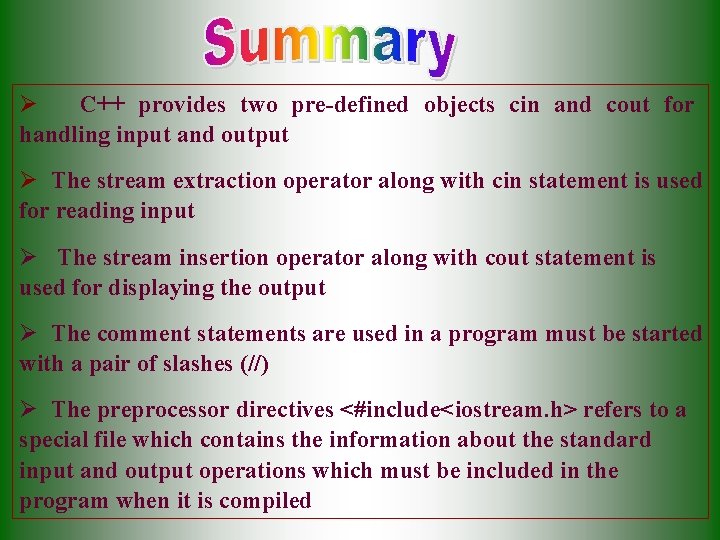
Ø C++ provides two pre-defined objects cin and cout for handling input and output Ø The stream extraction operator along with cin statement is used for reading input Ø The stream insertion operator along with cout statement is used for displaying the output Ø The comment statements are used in a program must be started with a pair of slashes (//) Ø The preprocessor directives <#include<iostream. h> refers to a special file which contains the information about the standard input and output operations which must be included in the program when it is compiled
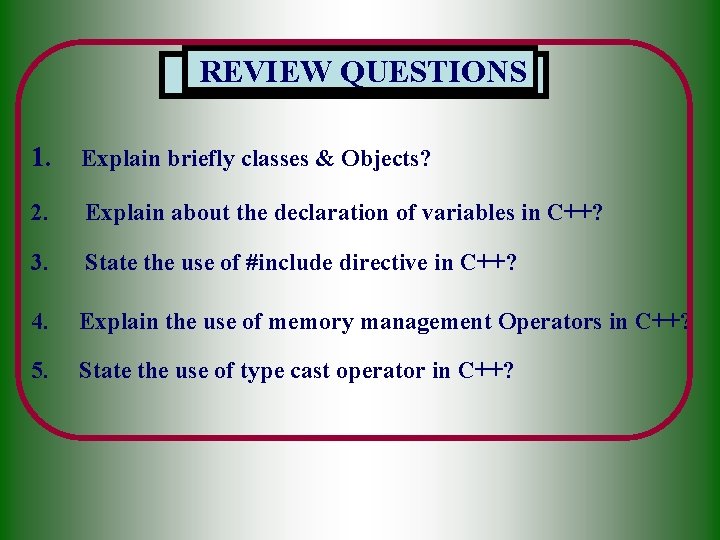
REVIEW QUESTIONS 1. Explain briefly classes & Objects? 2. Explain about the declaration of variables in C++? 3. State the use of #include directive in C++? 4. Explain the use of memory management Operators in C++? 5. State the use of type cast operator in C++?
- Slides: 31