SESSION CODE COS 204 Mahesh Krishnan Principal Consultant


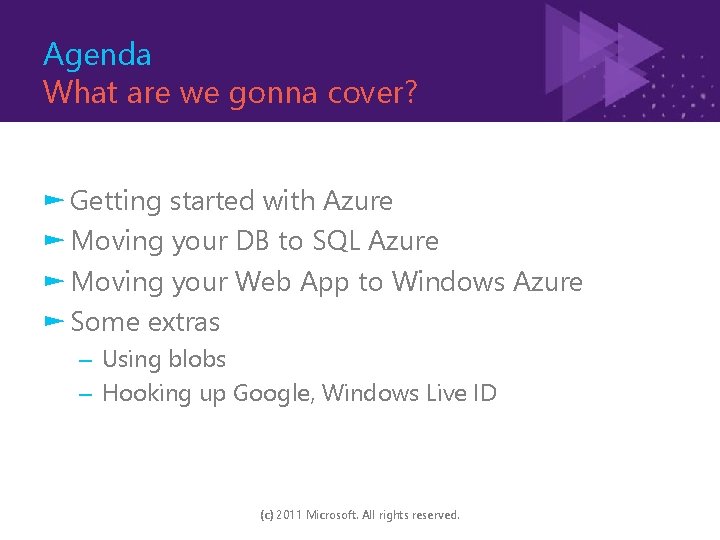

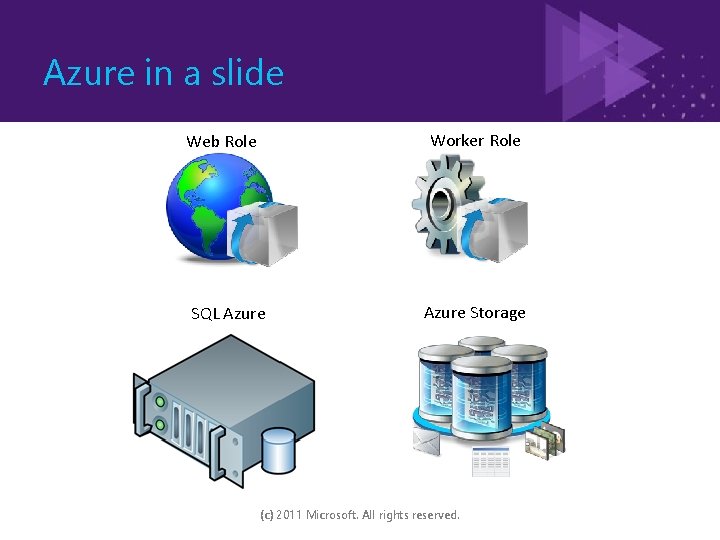
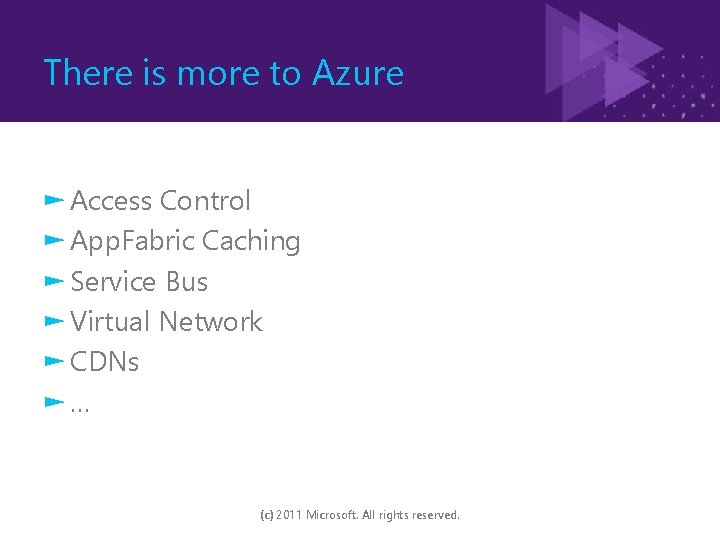

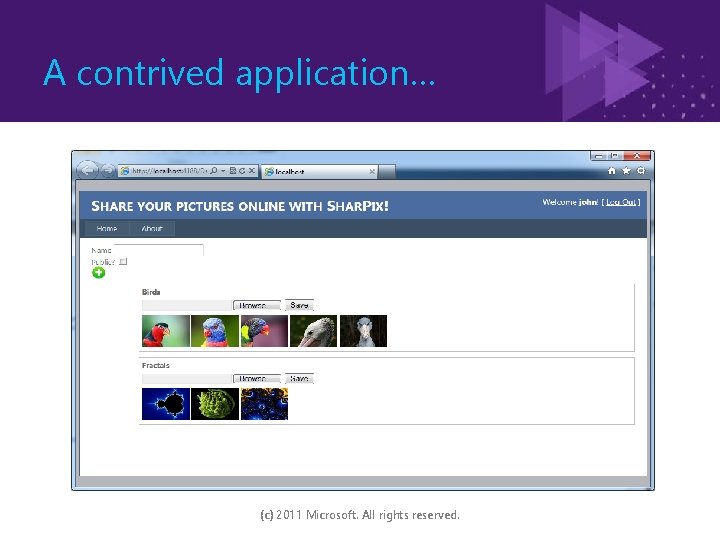
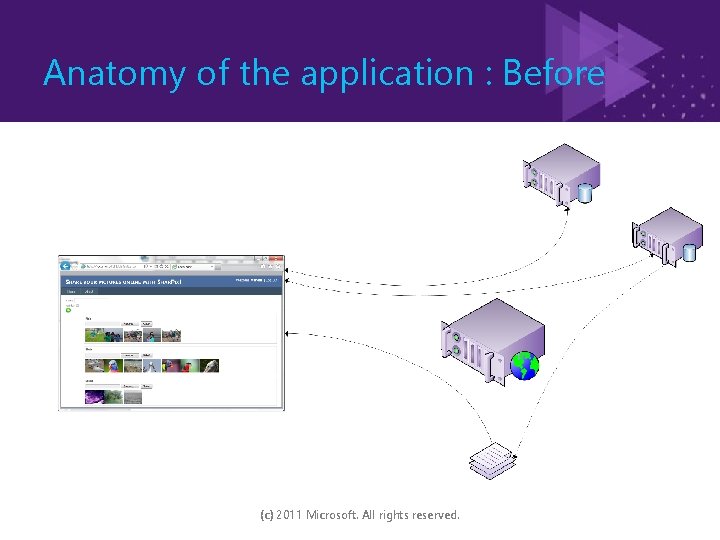
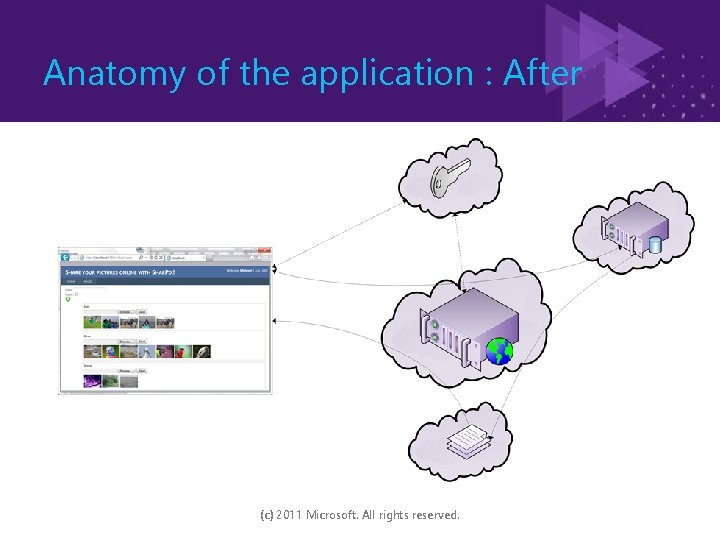


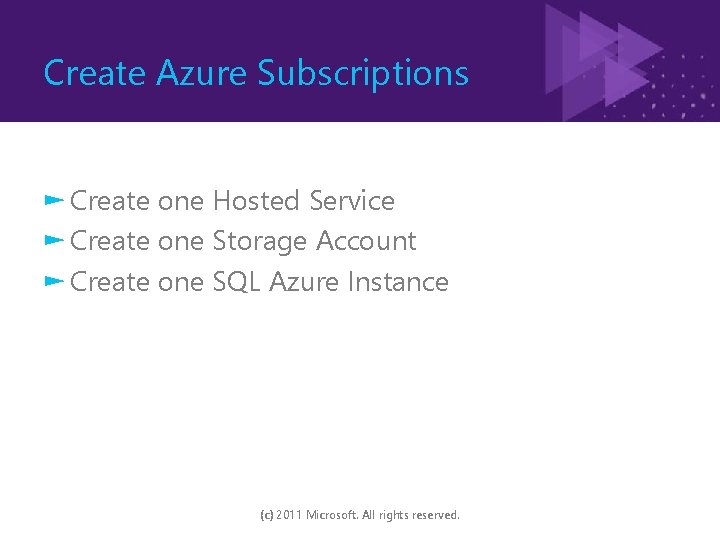
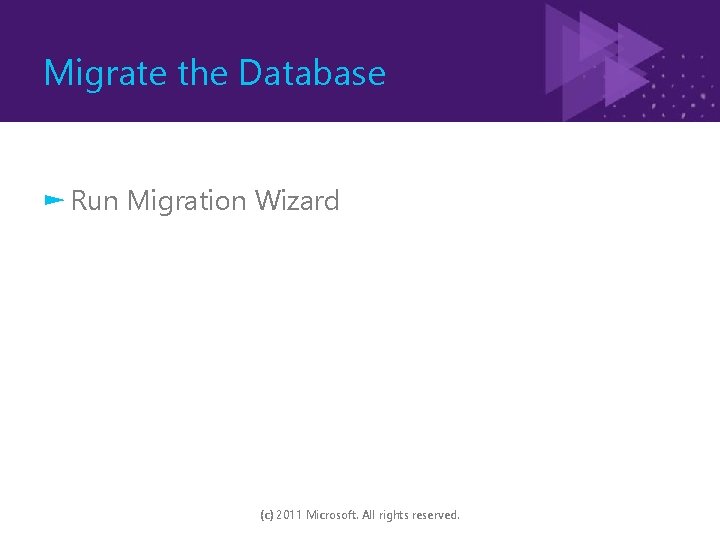
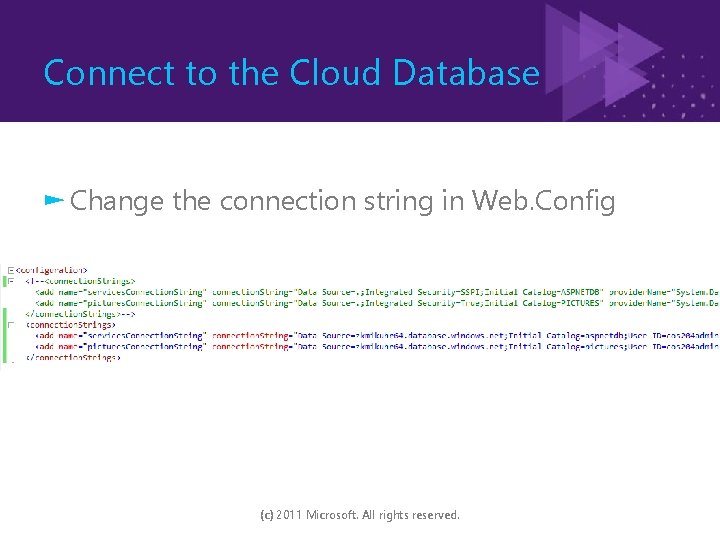
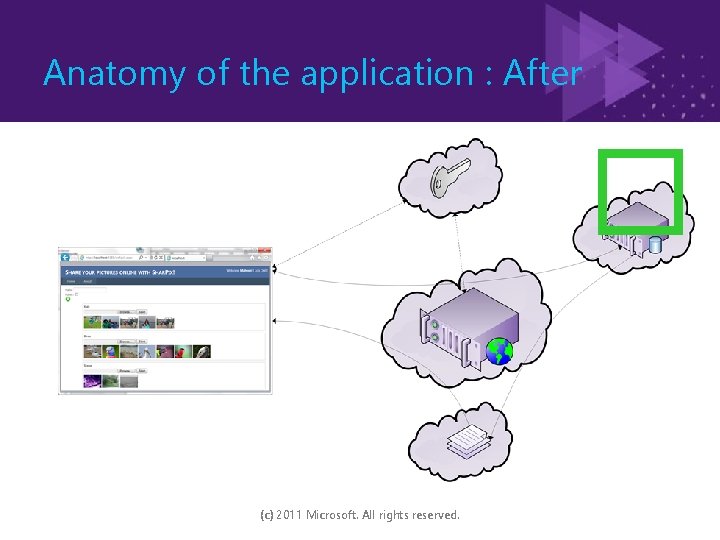

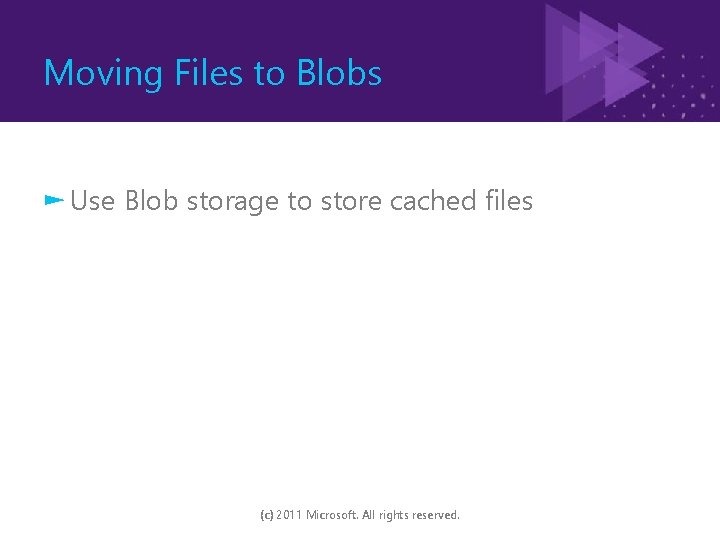
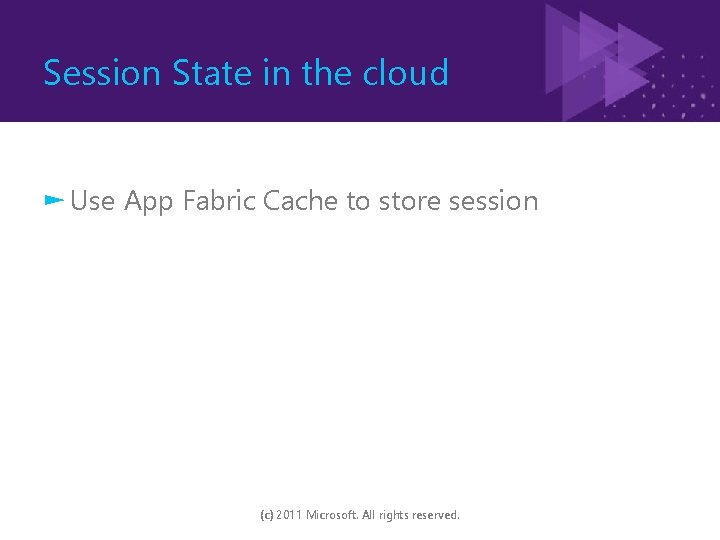
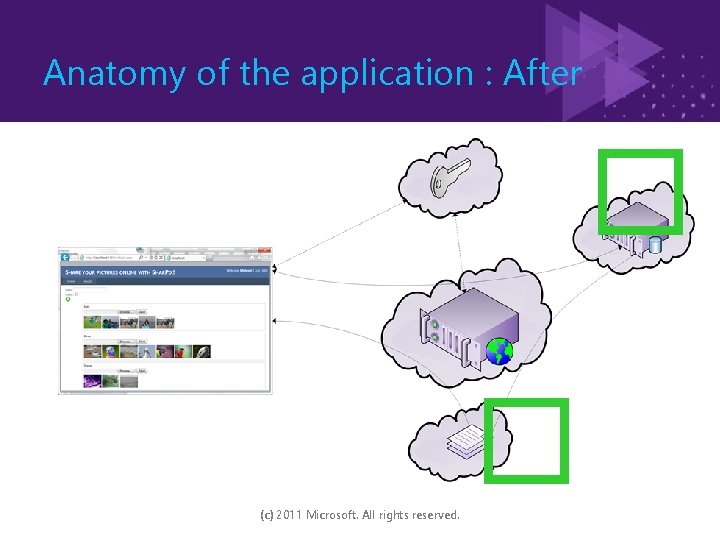


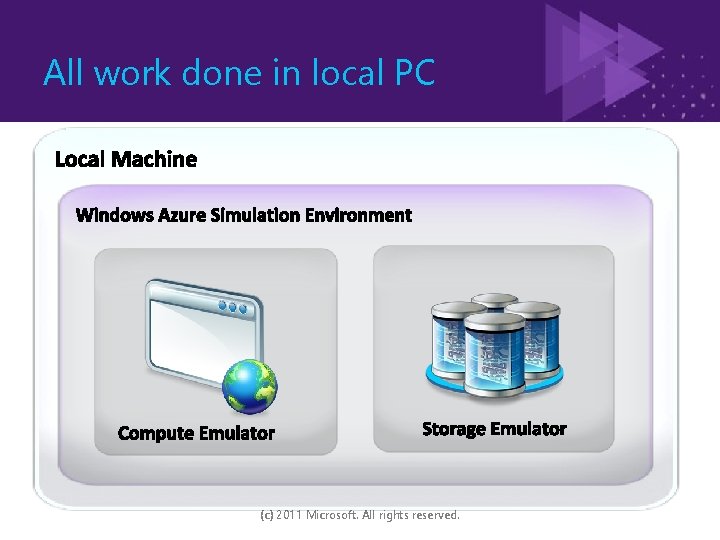
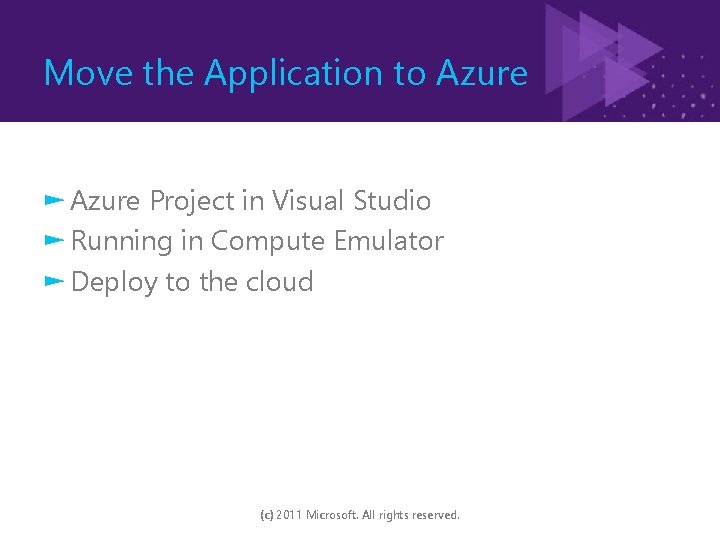
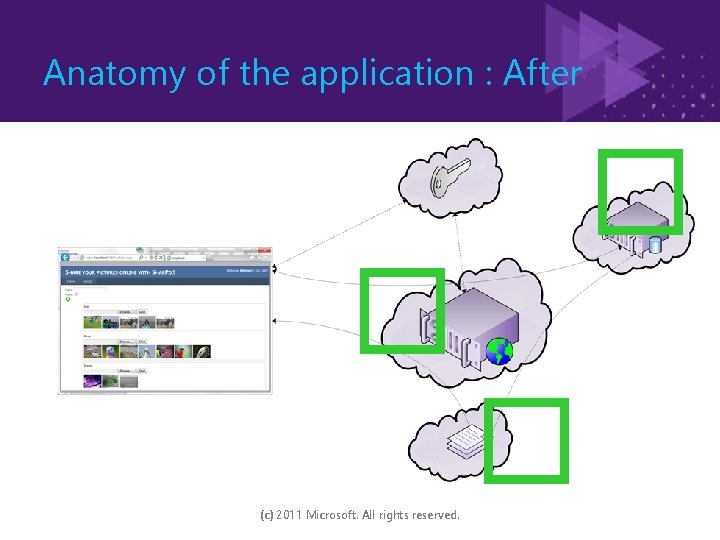


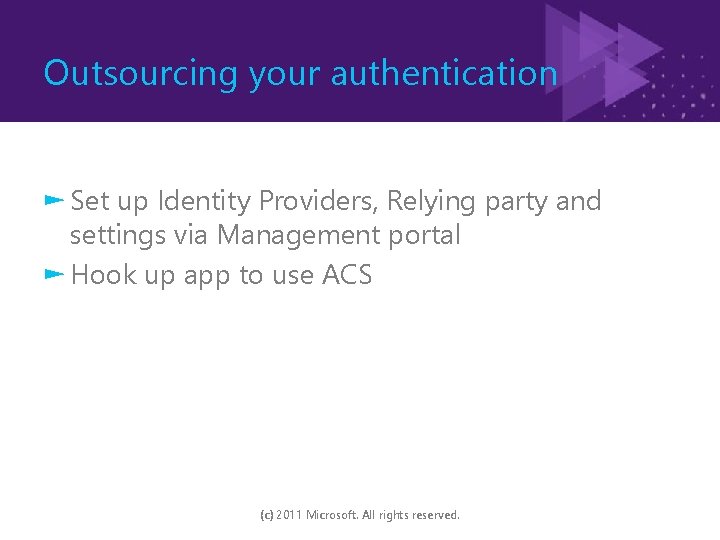
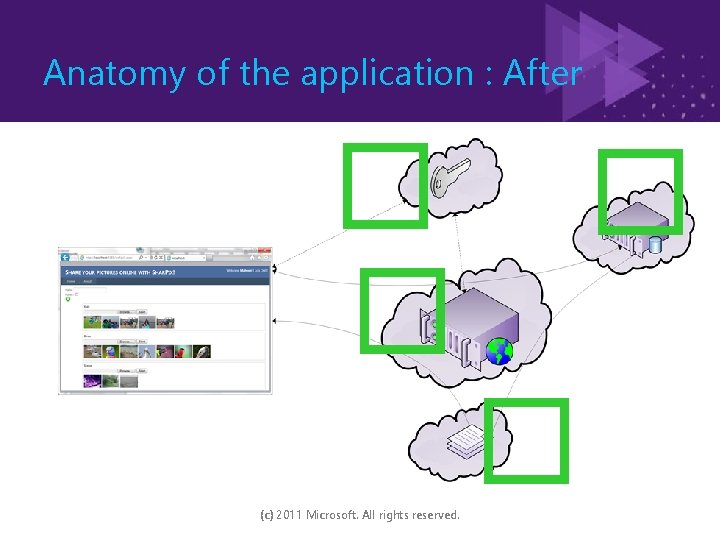

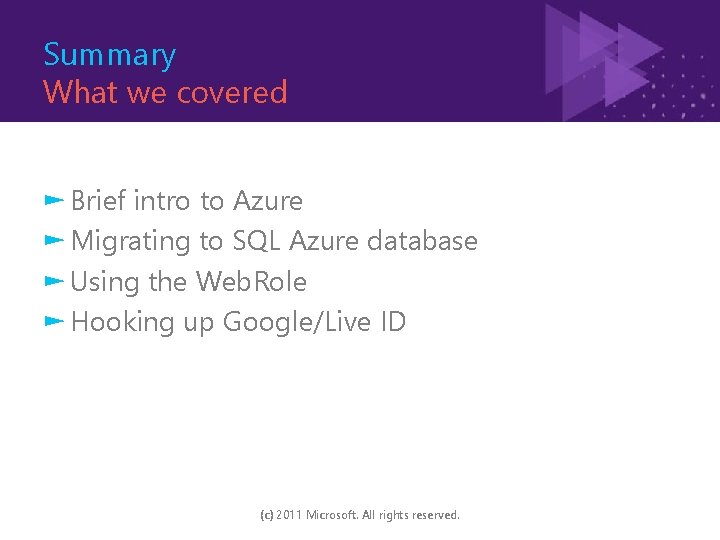
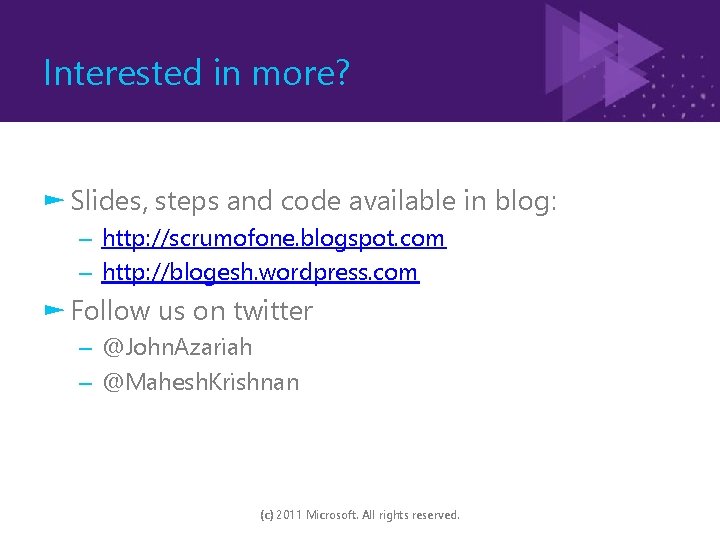
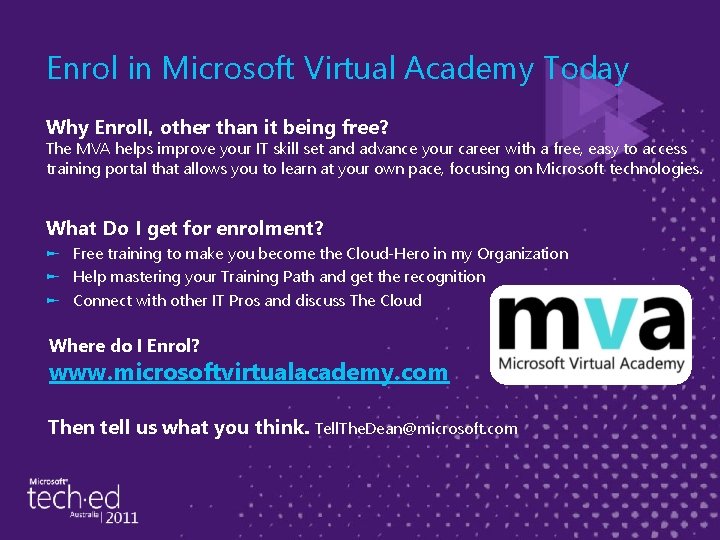


- Slides: 35


SESSION CODE: #COS 204 @Mahesh. Krishnan Principal Consultant Readify @John. Azariah Senior Architect MYOB MIGRATING YOUR APPLICATIONS TO AZURE (c) 2011 Microsoft. All rights reserved.
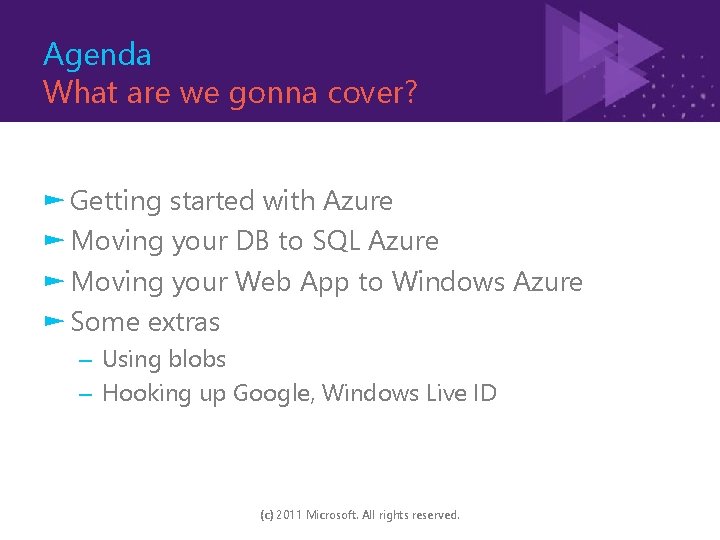
Agenda What are we gonna cover? ► Getting started with Azure ► Moving your DB to SQL Azure ► Moving your Web App to Windows Azure ► Some extras – Using blobs – Hooking up Google, Windows Live ID (c) 2011 Microsoft. All rights reserved.

The Basics Getting started + some concepts
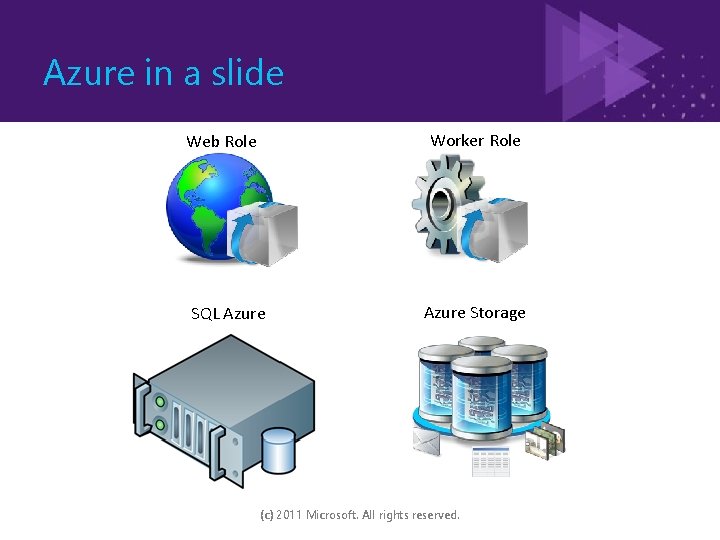
Azure in a slide Worker Role Web Role SQL Azure Storage (c) 2011 Microsoft. All rights reserved.
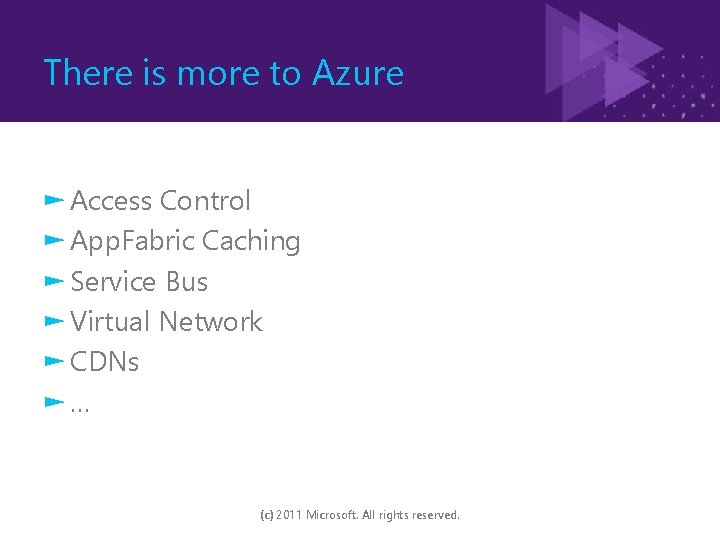
There is more to Azure ► Access Control ► App. Fabric Caching ► Service Bus ► Virtual Network ► CDNs ►… (c) 2011 Microsoft. All rights reserved.

Demo Time THE EXISTING APP (c) 2011 Microsoft. All rights reserved.
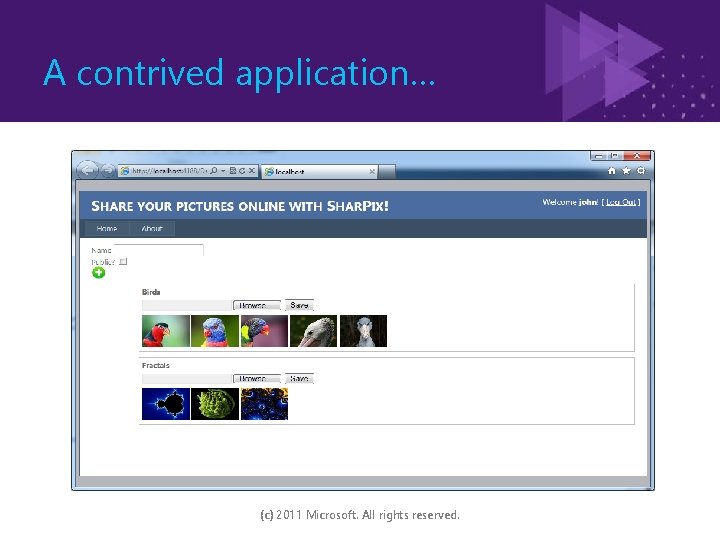
A contrived application… (c) 2011 Microsoft. All rights reserved.
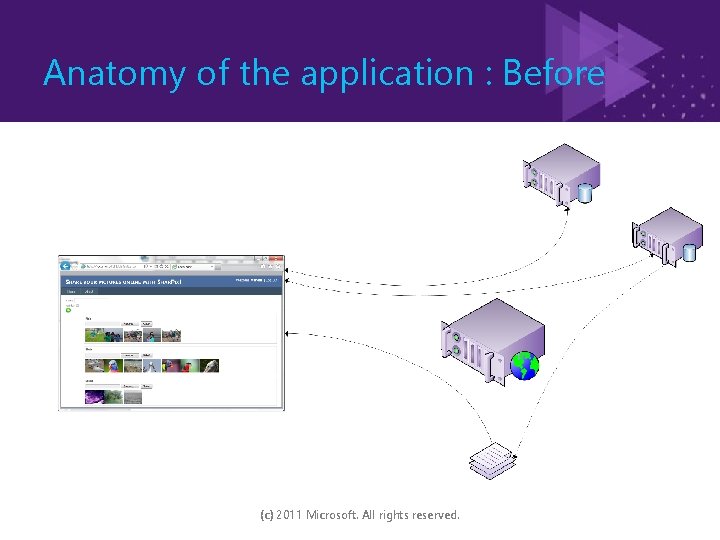
Anatomy of the application : Before (c) 2011 Microsoft. All rights reserved.
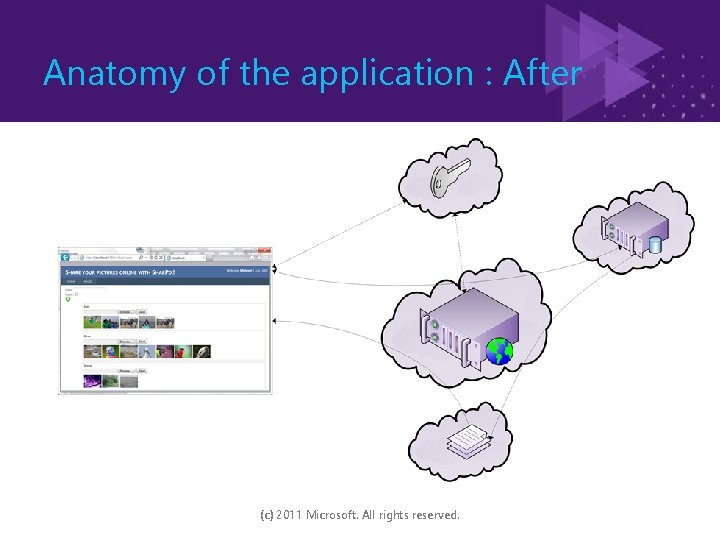
Anatomy of the application : After (c) 2011 Microsoft. All rights reserved.

Demo: RUNNING EXISTING APP (c) 2011 Microsoft. All rights reserved.

Walkthrough MOVE STORAGE TO AZURE (c) 2011 Microsoft. All rights reserved.
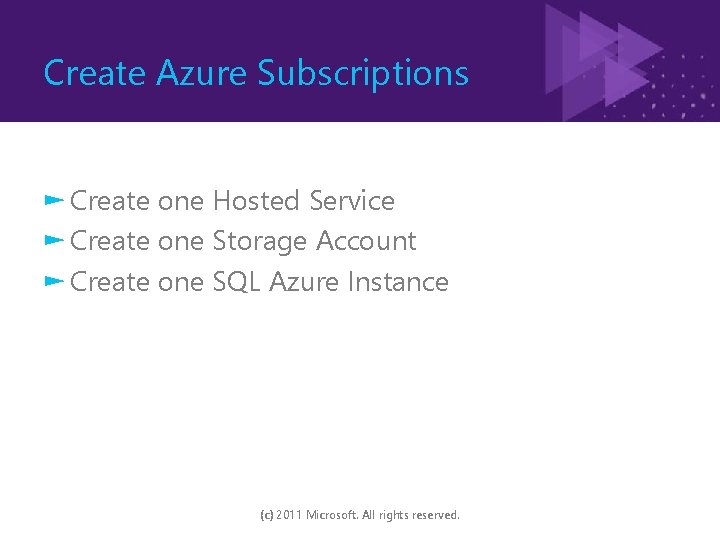
Create Azure Subscriptions ► Create one Hosted Service ► Create one Storage Account ► Create one SQL Azure Instance (c) 2011 Microsoft. All rights reserved.
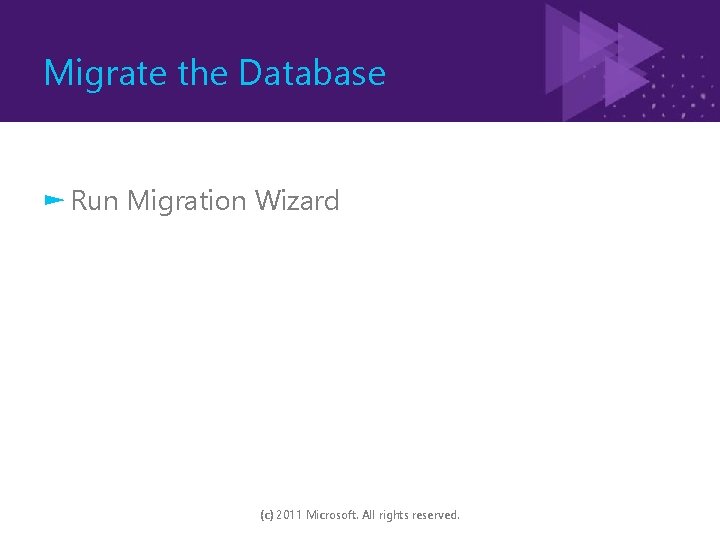
Migrate the Database ► Run Migration Wizard (c) 2011 Microsoft. All rights reserved.
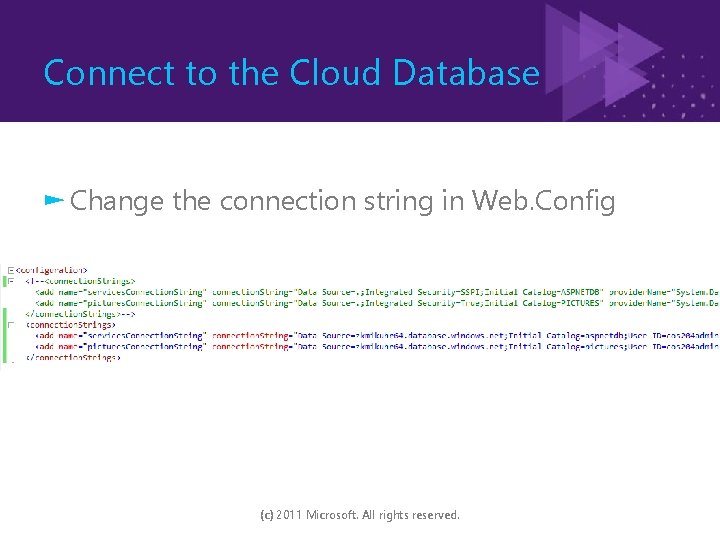
Connect to the Cloud Database ► Change the connection string in Web. Config (c) 2011 Microsoft. All rights reserved.
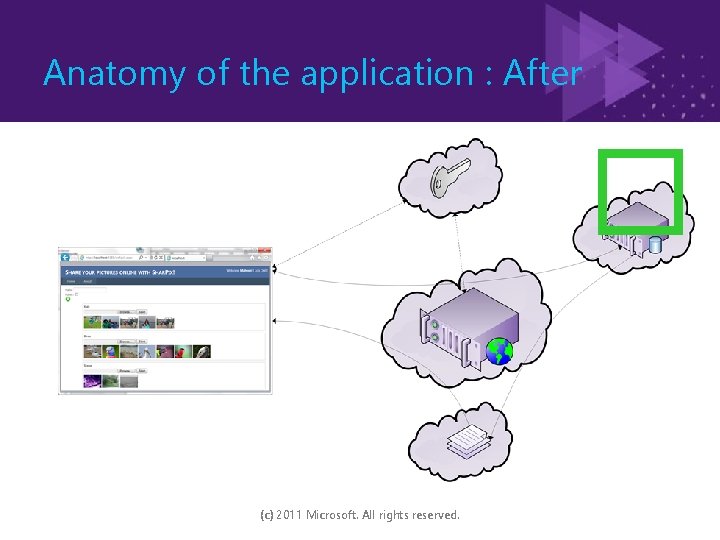
Anatomy of the application : After � (c) 2011 Microsoft. All rights reserved.

Demo: LOCAL APP REMOTE DATA (c) 2011 Microsoft. All rights reserved.
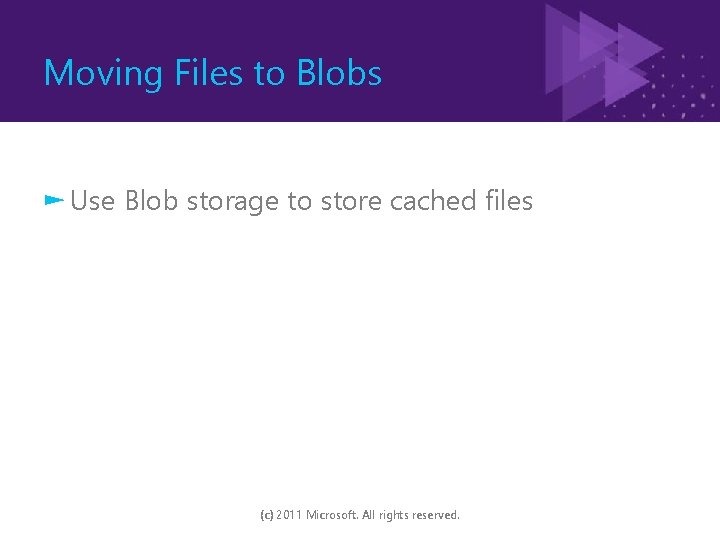
Moving Files to Blobs ► Use Blob storage to store cached files (c) 2011 Microsoft. All rights reserved.
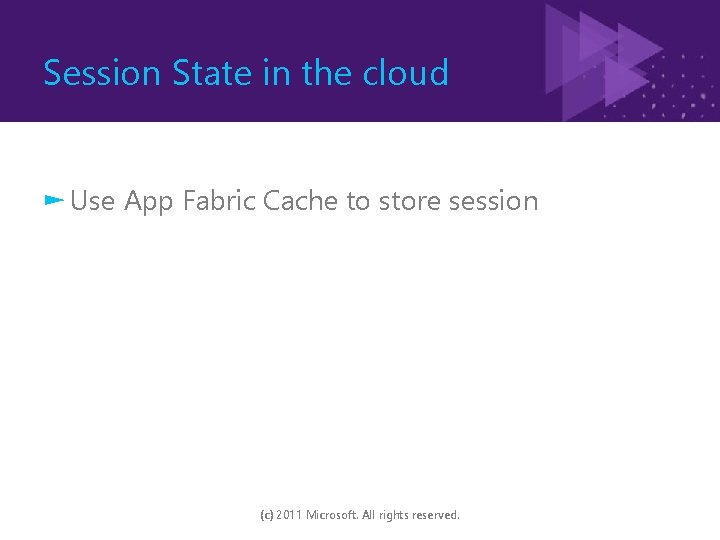
Session State in the cloud ► Use App Fabric Cache to store session (c) 2011 Microsoft. All rights reserved.
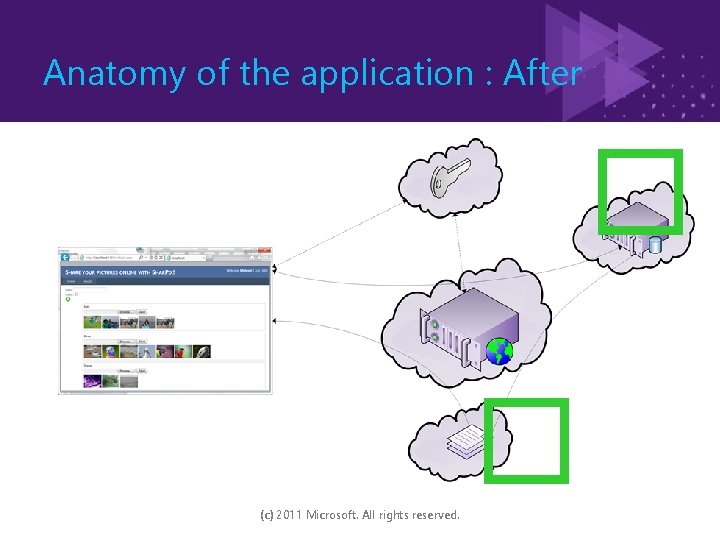
Anatomy of the application : After � � (c) 2011 Microsoft. All rights reserved.

Demo: LOCAL APP REMOTE EVERYTHING ELSE (c) 2011 Microsoft. All rights reserved.

Walkthrough MOVE WEB APP TO WINDOWS AZURE (c) 2011 Microsoft. All rights reserved.
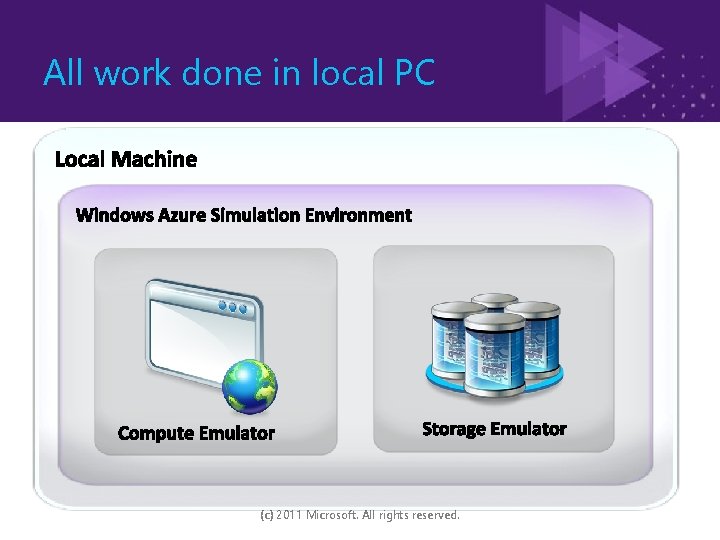
All work done in local PC (c) 2011 Microsoft. All rights reserved.
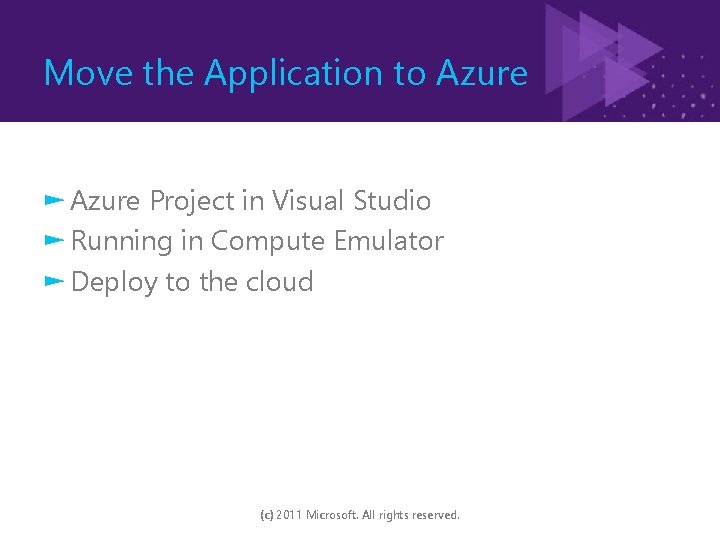
Move the Application to Azure ► Azure Project in Visual Studio ► Running in Compute Emulator ► Deploy to the cloud (c) 2011 Microsoft. All rights reserved.
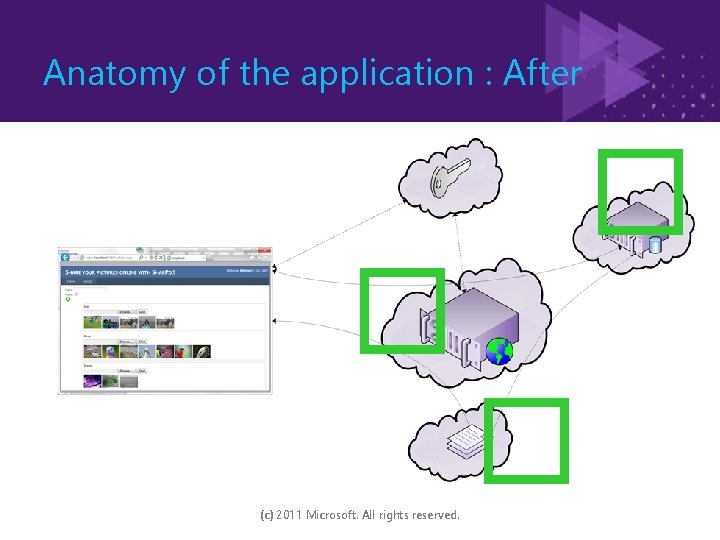
Anatomy of the application : After � � � (c) 2011 Microsoft. All rights reserved.

Demo APP IN COMPUTE EMULATOR (c) 2011 Microsoft. All rights reserved.

Walkthrough AUTHENTICATION USING GOOGLE, WINDOWS LIVE ID (c) 2011 Microsoft. All rights reserved.
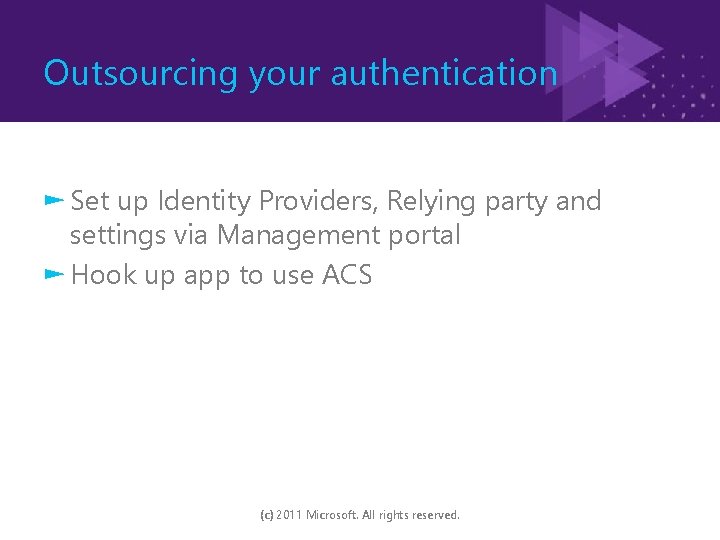
Outsourcing your authentication ► Set up Identity Providers, Relying party and settings via Management portal ► Hook up app to use ACS (c) 2011 Microsoft. All rights reserved.
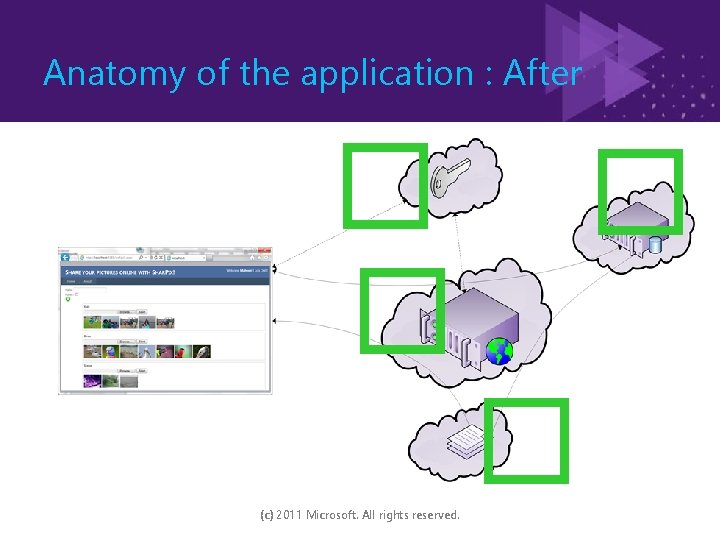
Anatomy of the application : After � � (c) 2011 Microsoft. All rights reserved.

Demo APP IN COMPUTE EMULATOR WITH LIVE ID/GOOGLE (c) 2011 Microsoft. All rights reserved.
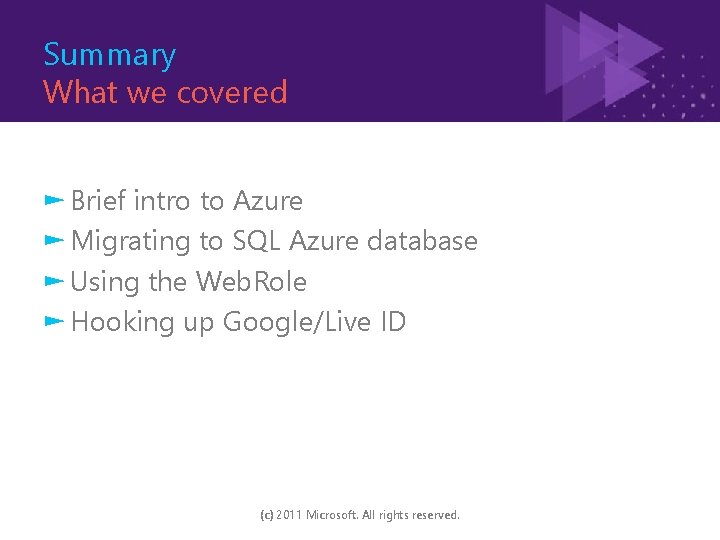
Summary What we covered ► Brief intro to Azure ► Migrating to SQL Azure database ► Using the Web. Role ► Hooking up Google/Live ID (c) 2011 Microsoft. All rights reserved.
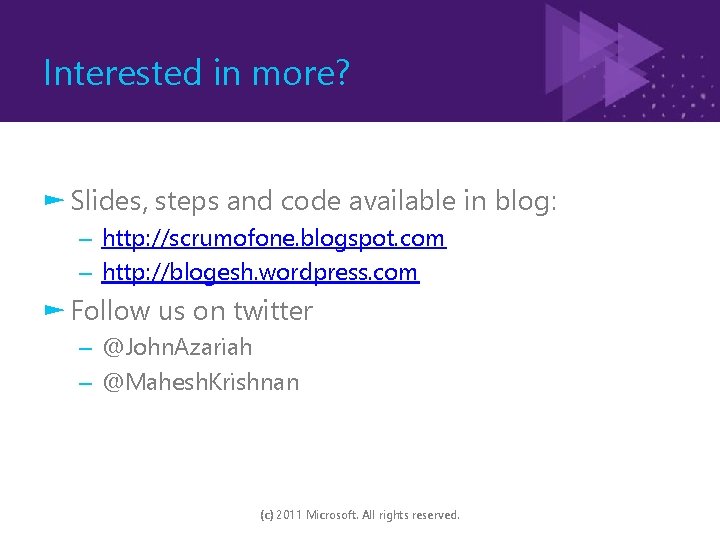
Interested in more? ► Slides, steps and code available in blog: – http: //scrumofone. blogspot. com – http: //blogesh. wordpress. com ► Follow us on twitter – @John. Azariah – @Mahesh. Krishnan (c) 2011 Microsoft. All rights reserved.
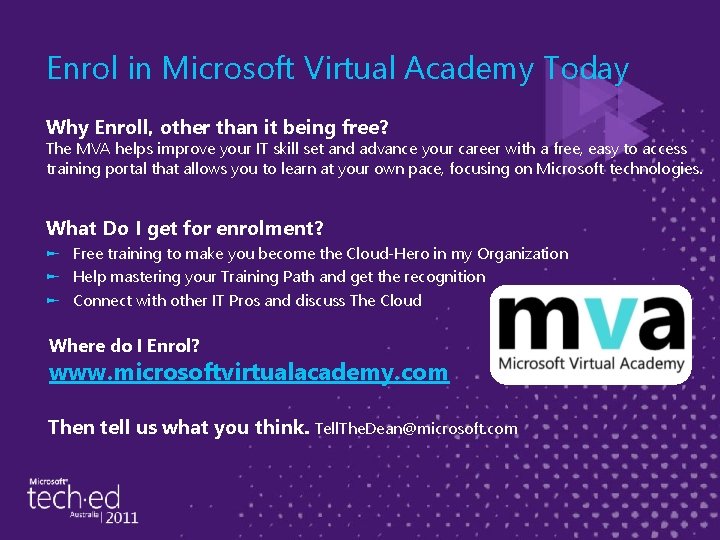
Enrol in Microsoft Virtual Academy Today Why Enroll, other than it being free? The MVA helps improve your IT skill set and advance your career with a free, easy to access training portal that allows you to learn at your own pace, focusing on Microsoft technologies. What Do I get for enrolment? ► Free training to make you become the Cloud-Hero in my Organization ► Help mastering your Training Path and get the recognition ► Connect with other IT Pros and discuss The Cloud Where do I Enrol? www. microsoftvirtualacademy. com Then tell us what you think. Tell. The. Dean@microsoft. com

Resources www. msteched. com/Australia www. microsoft. com/australia/learning Sessions On-Demand & Community Microsoft Certification & Training Resources http: // technet. microsoft. com/en-au http: //msdn. microsoft. com/en-au Resources for IT Professionals Resources for Developers (c) 2011 Microsoft. All rights reserved.

© 2010 Microsoft Corporation. All rights reserved. Microsoft, Windows Vista and other product names are or may be registered trademarks and/or trademarks in the U. S. and/or other countries. The information herein is for informational purposes only and represents the current view of Microsoft Corporation as of the date of this presentation. Because Microsoft must respond to changing market conditions, it should not be interpreted to be a commitment on the part of Microsoft, and Microsoft cannot guarantee the accuracy of any information provided after the date of this presentation. MICROSOFT MAKES NO WARRANTIES, EXPRESS, IMPLIED OR STATUTORY, AS TO THE INFORMATION IN THIS PRESENTATION. (c) 2011 Microsoft. All rights reserved.