SESSION CODE COS 201 Tom Hollander Architect Microsoft

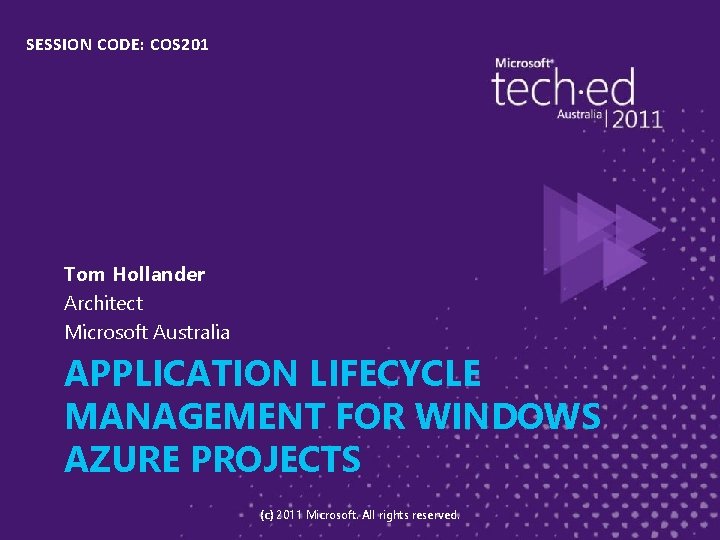
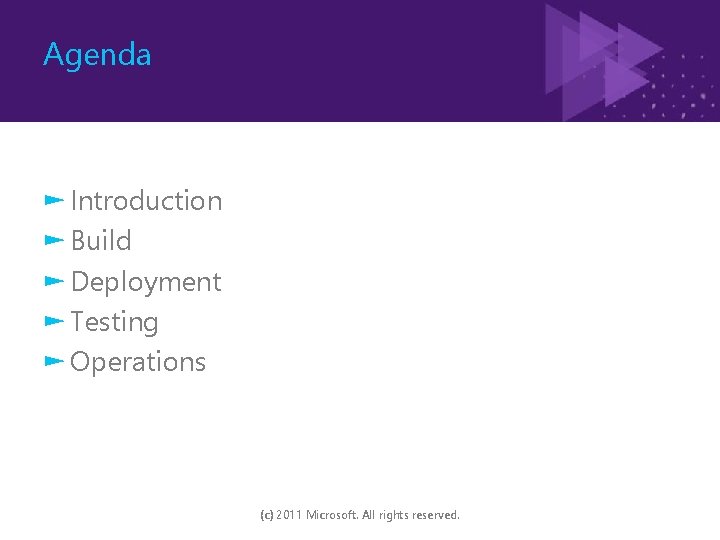

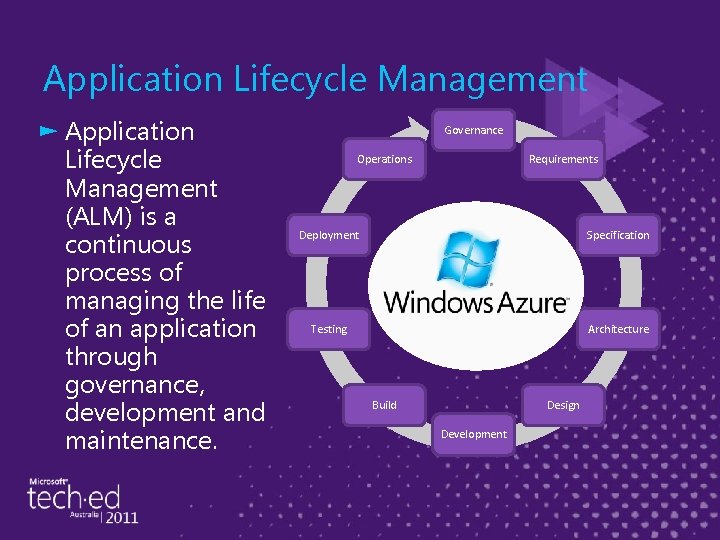
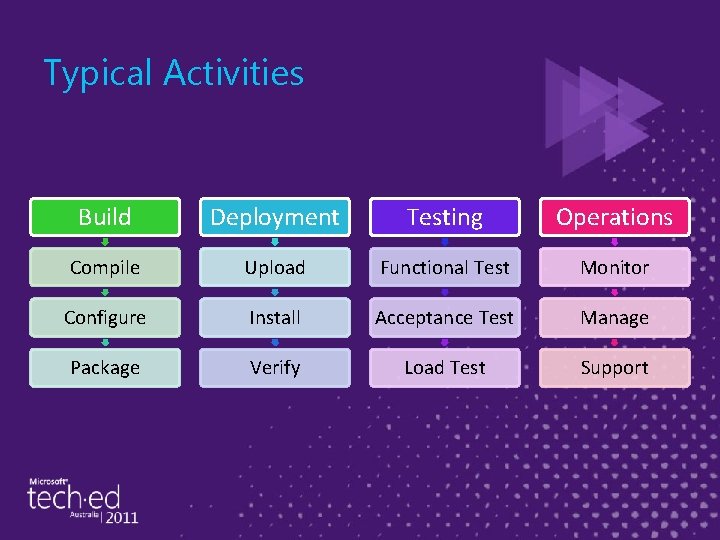
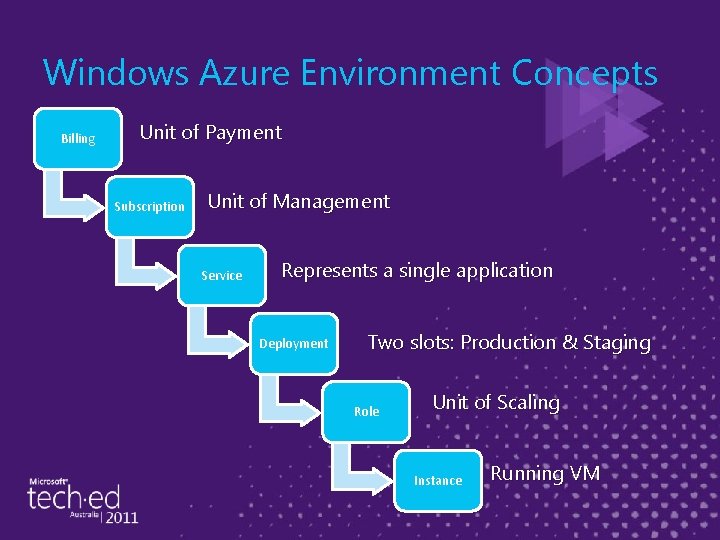
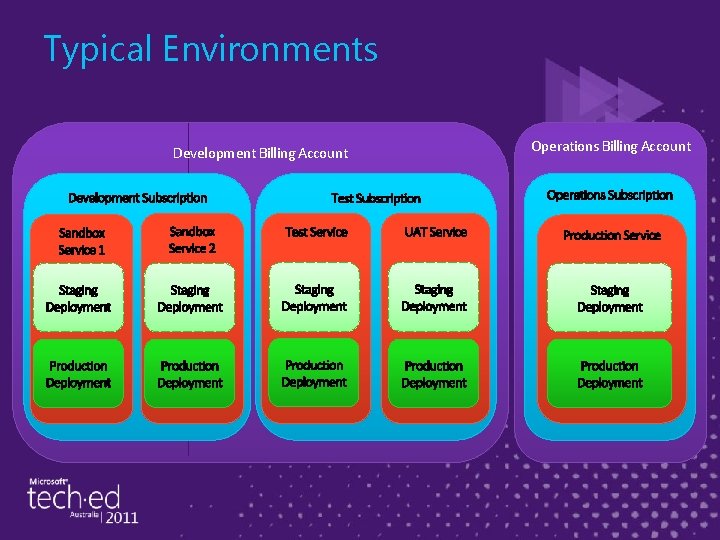
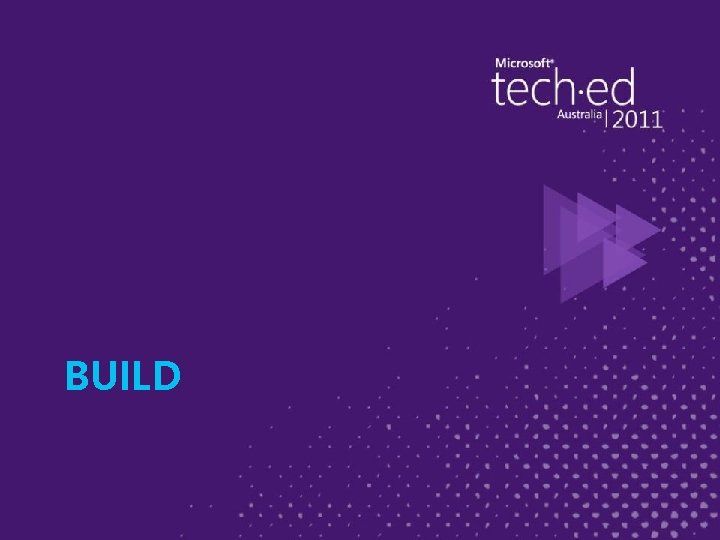
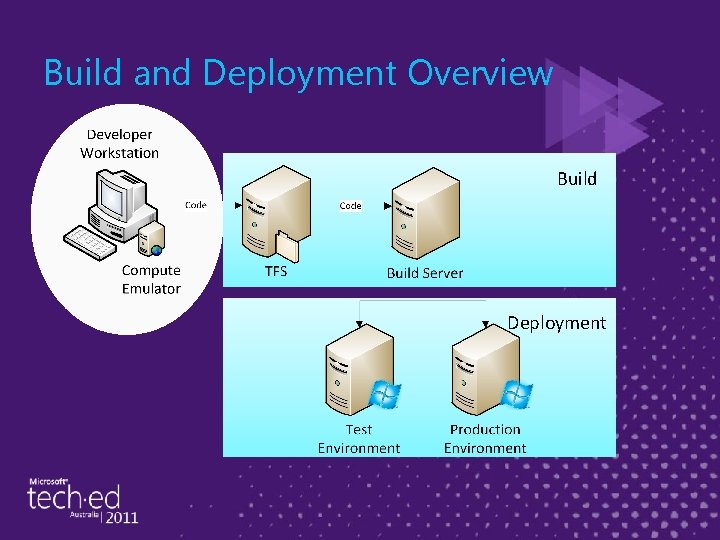
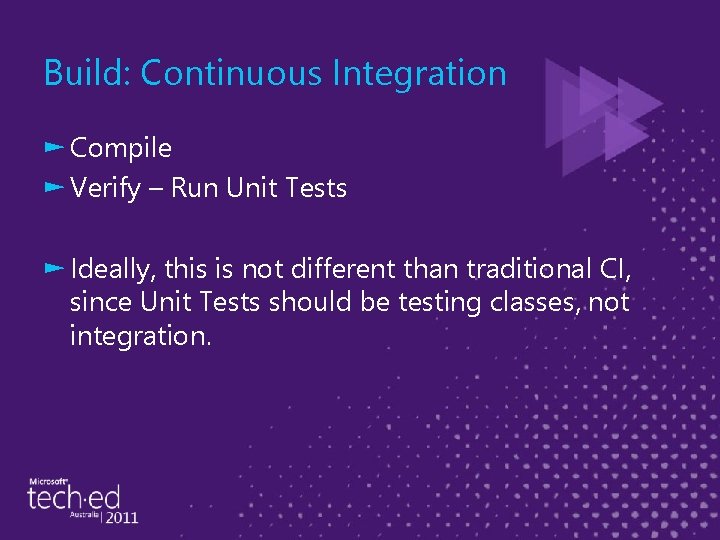
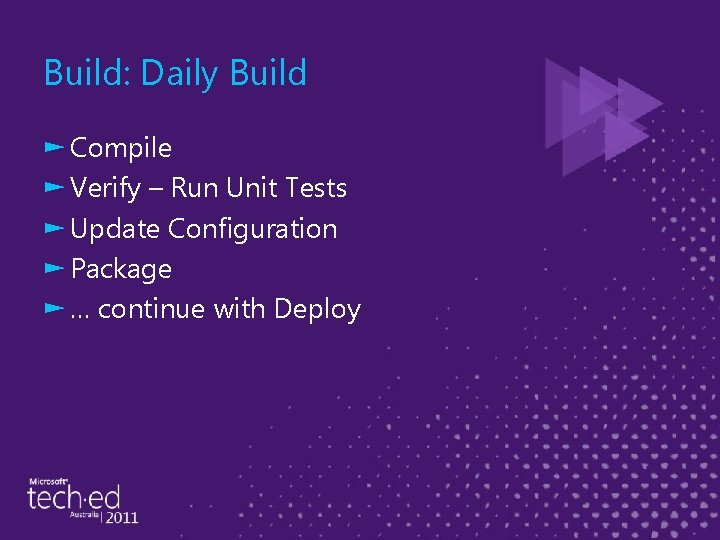
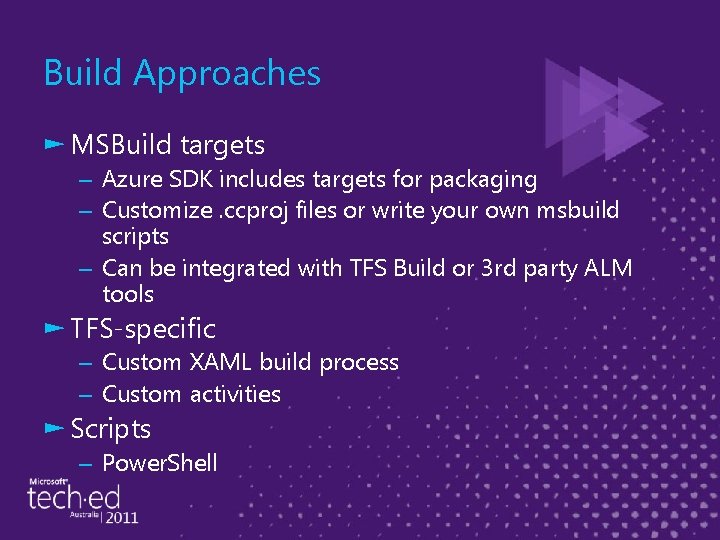
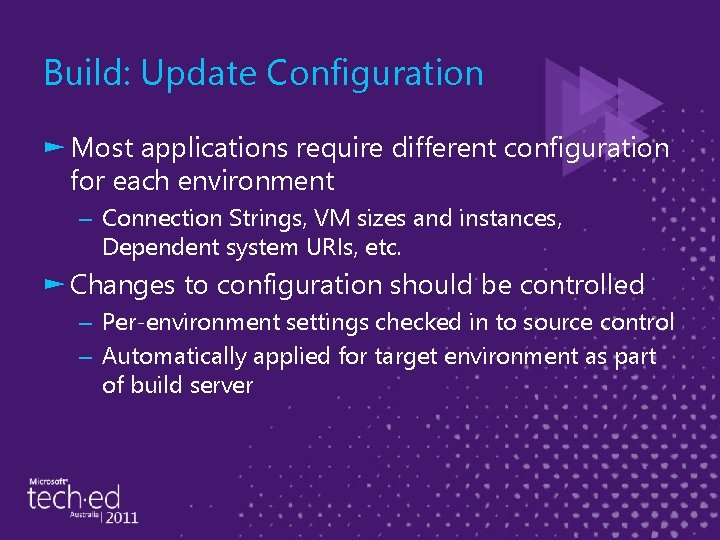

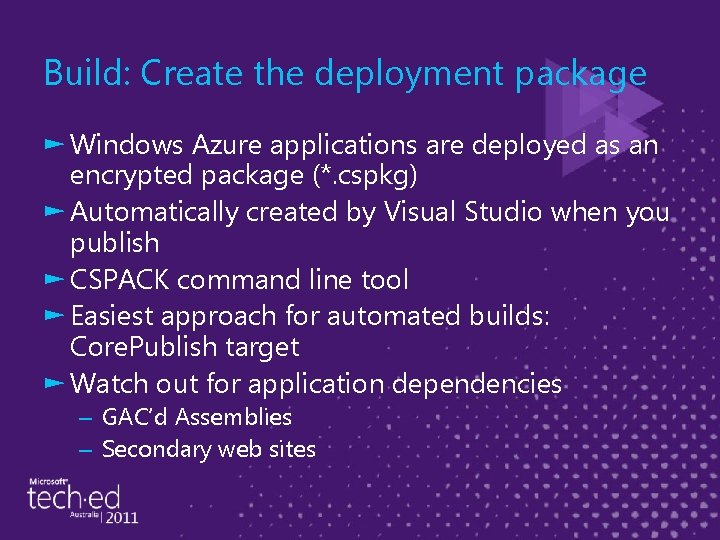

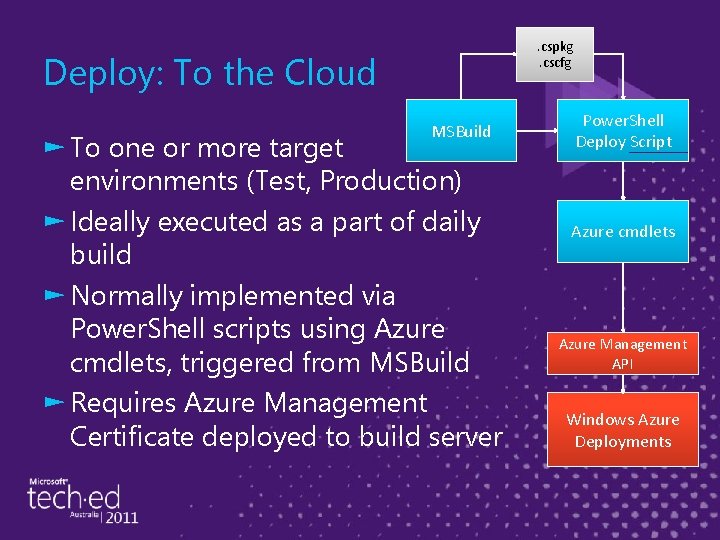
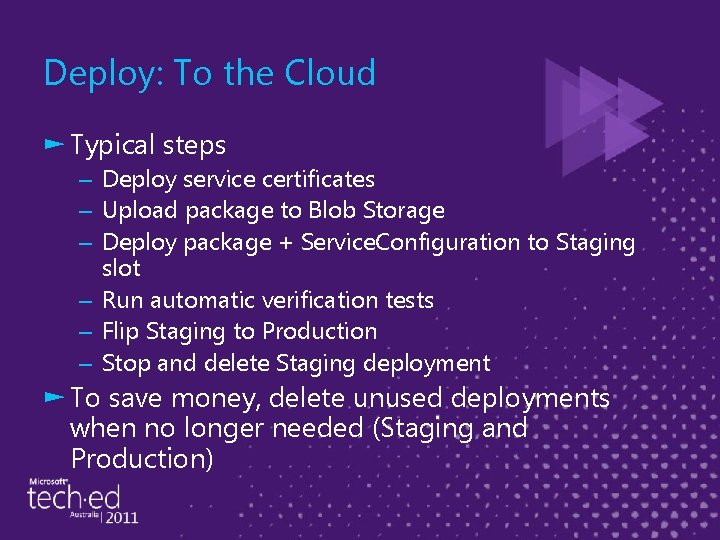
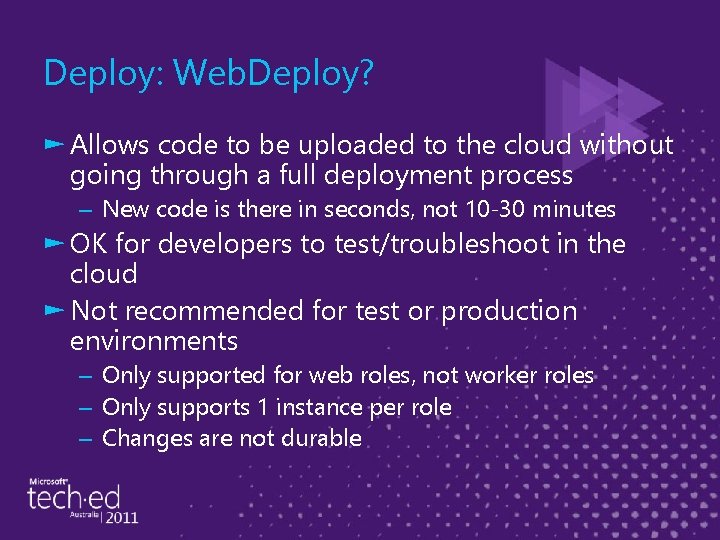
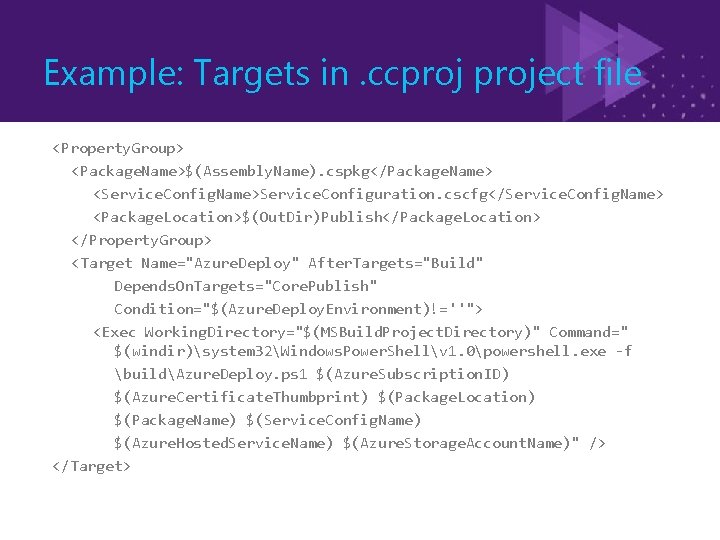
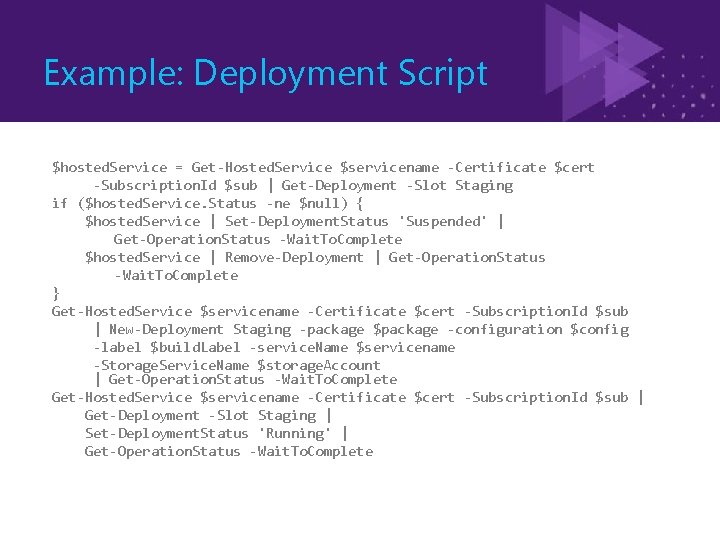
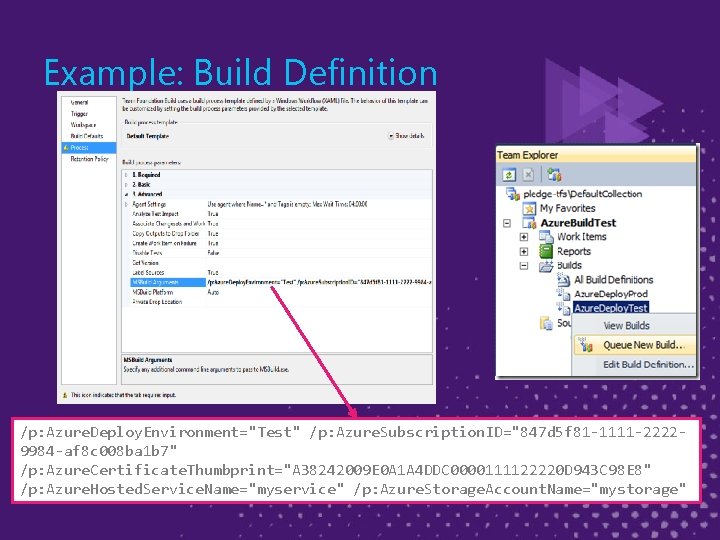
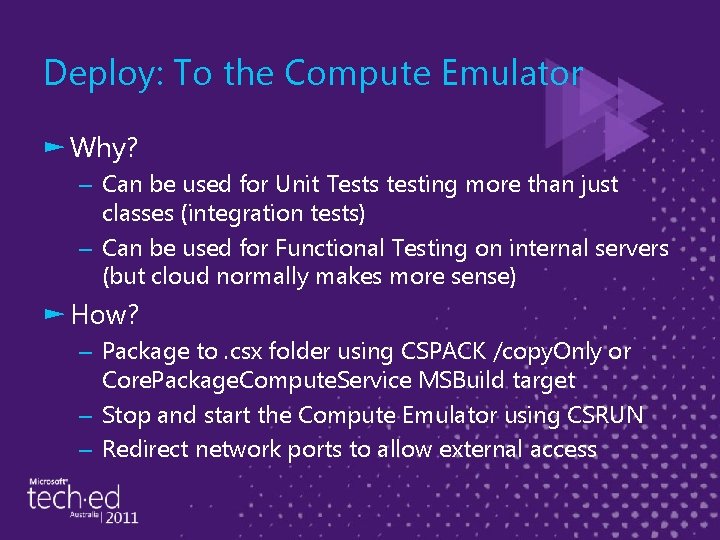
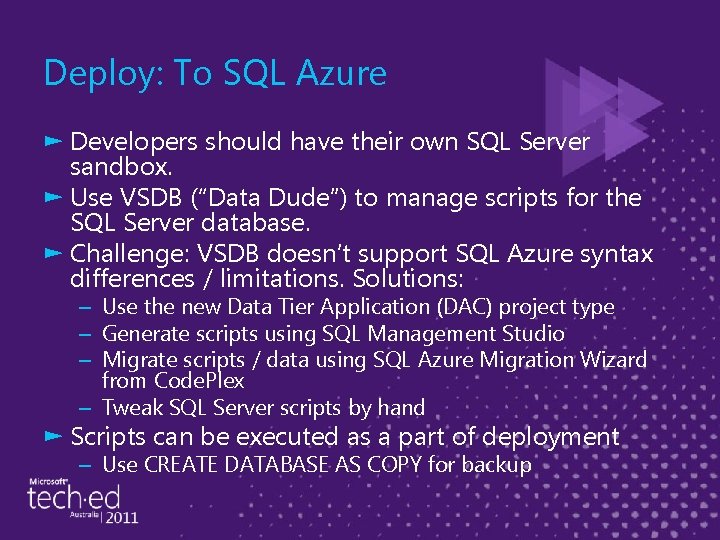

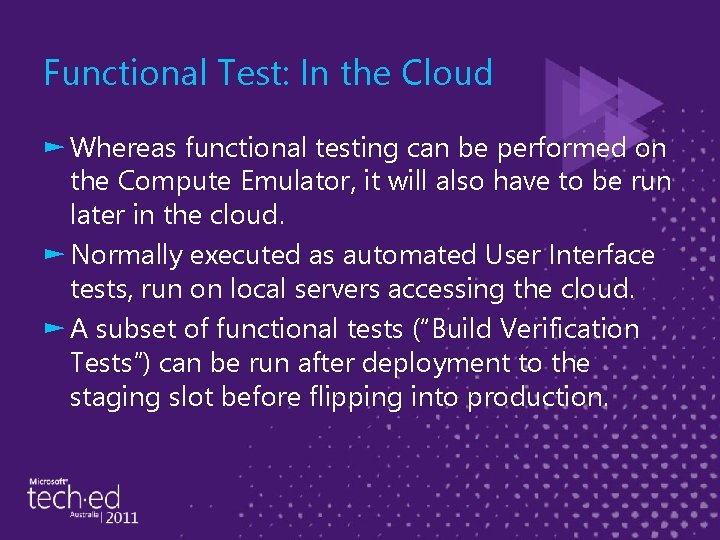
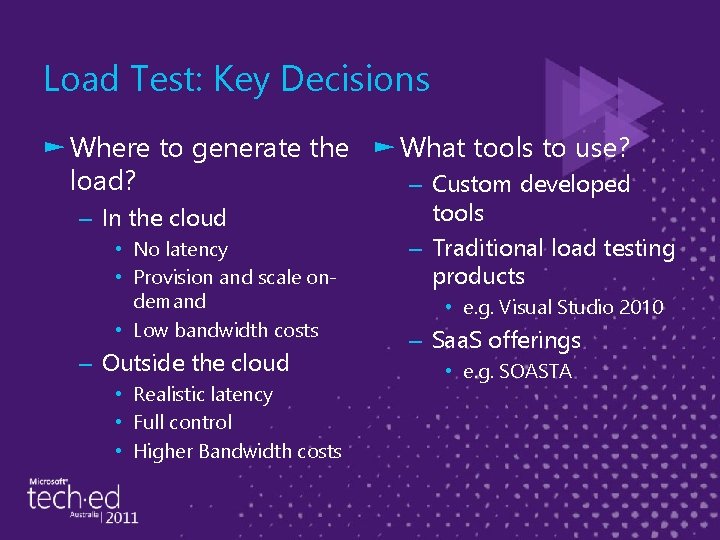
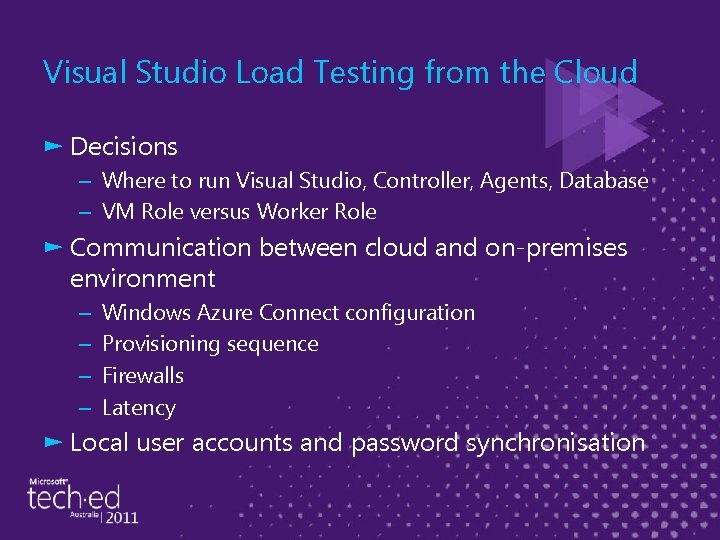
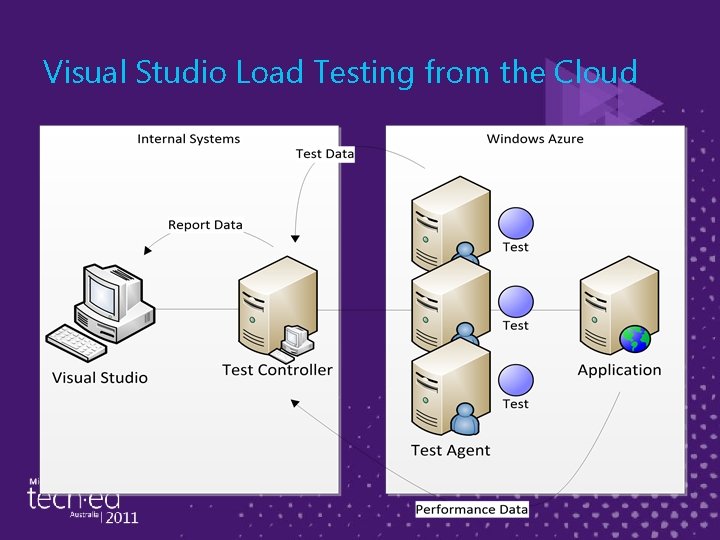
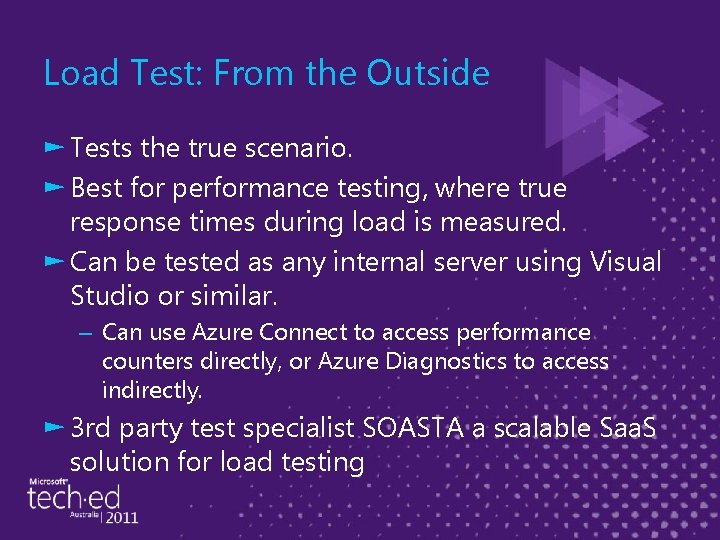

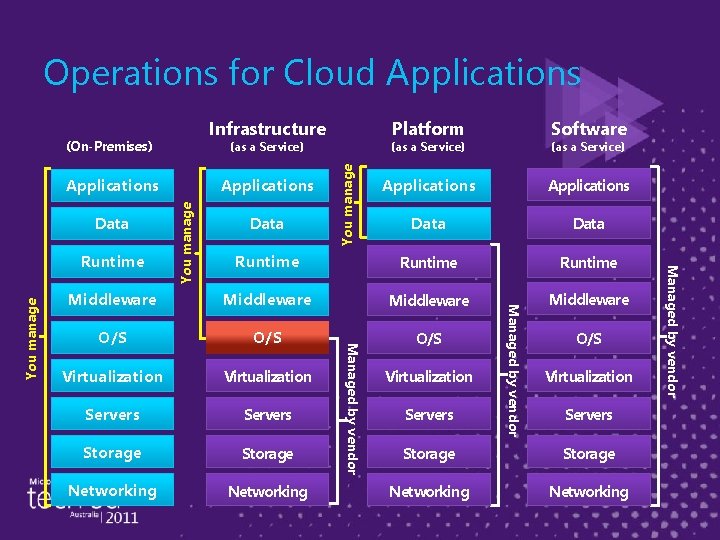
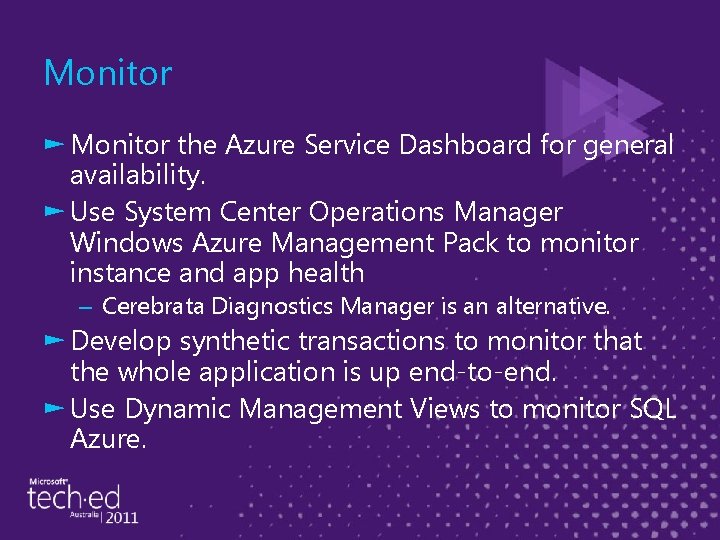
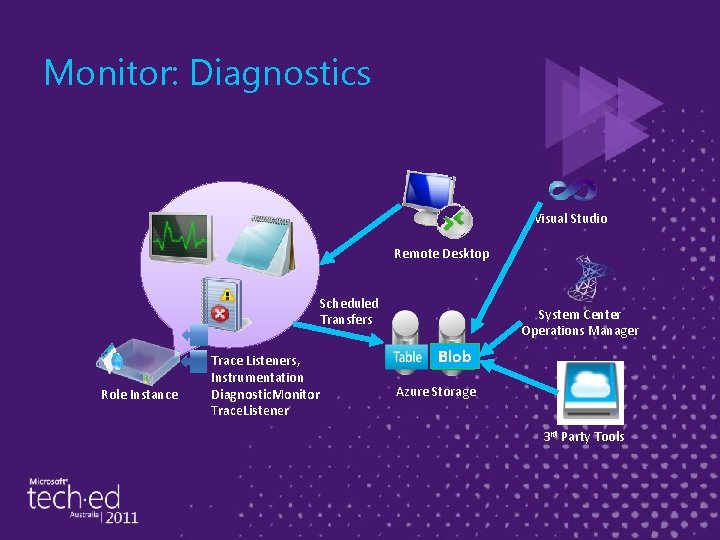
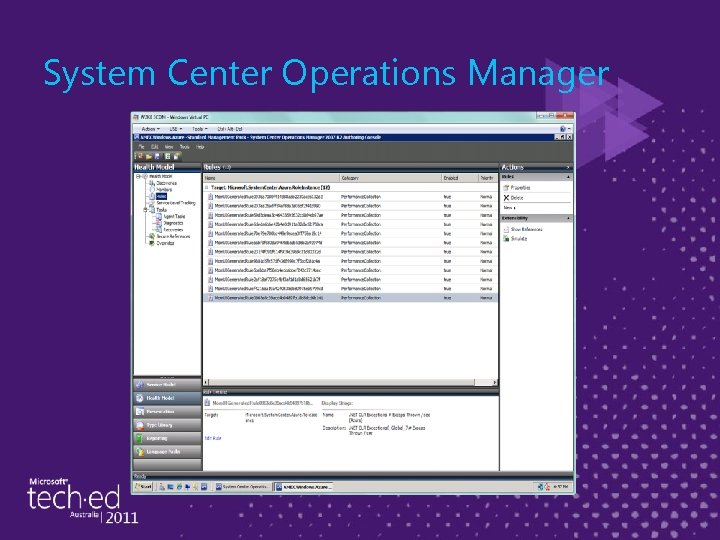
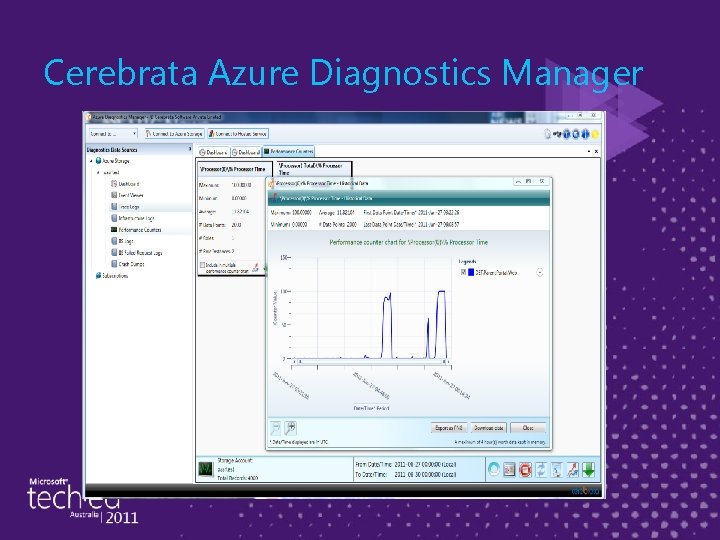
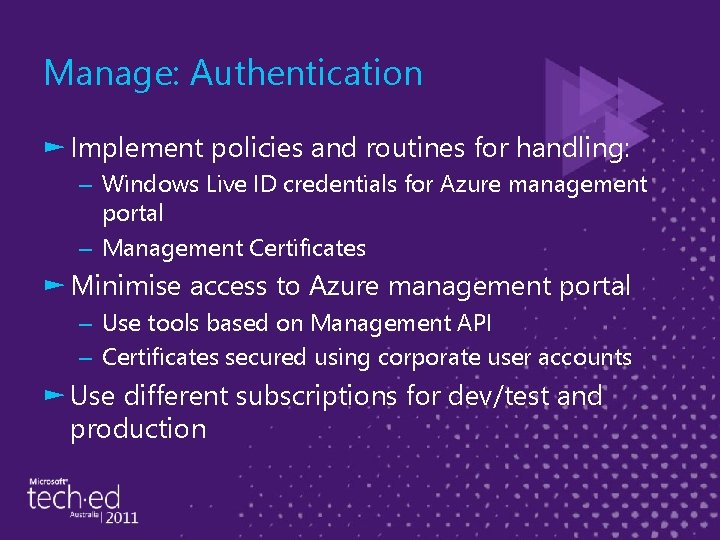
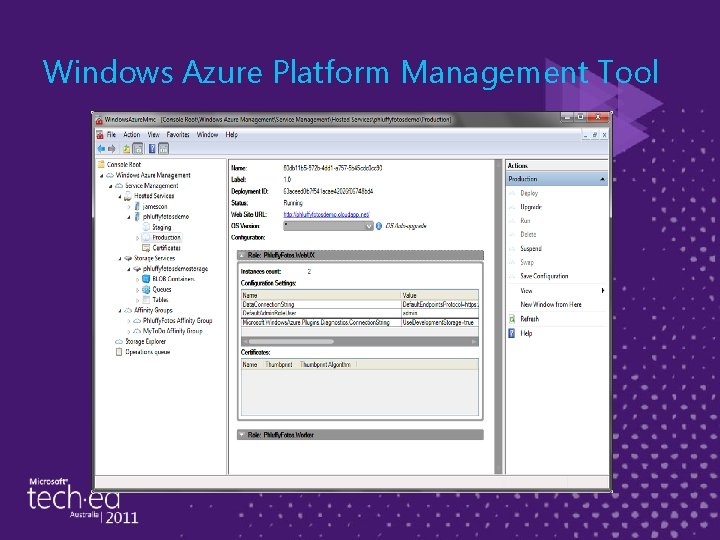
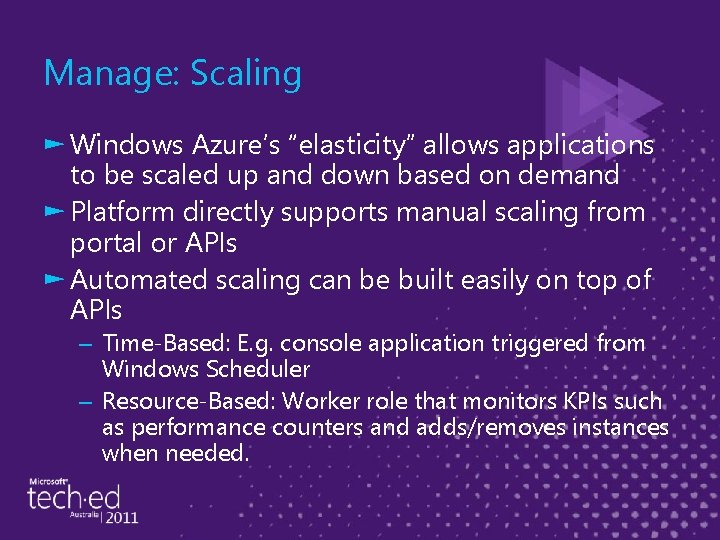
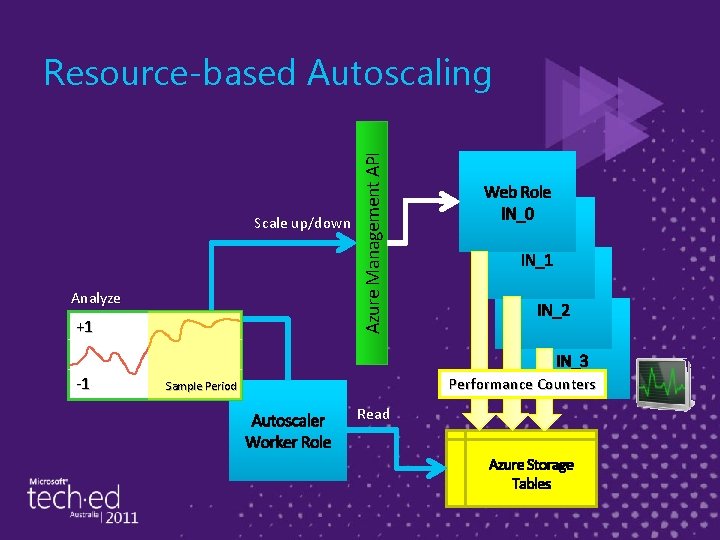
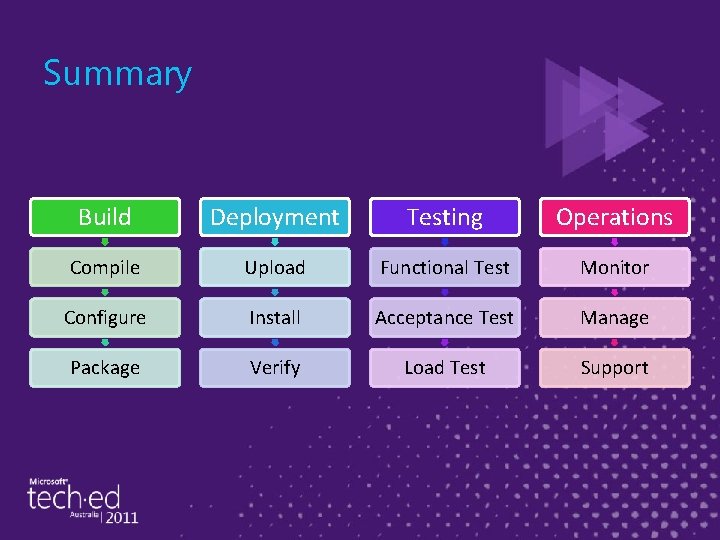

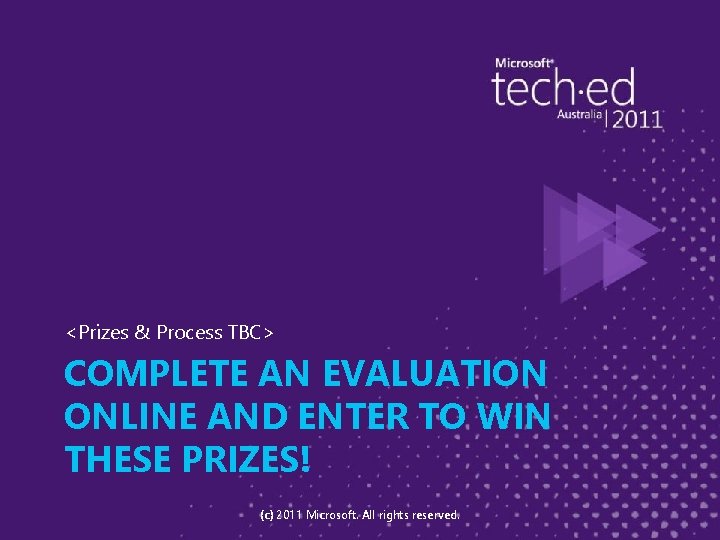

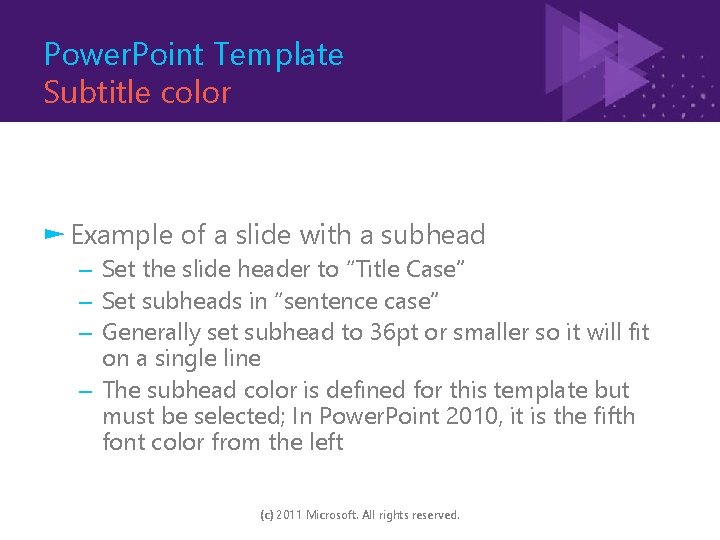

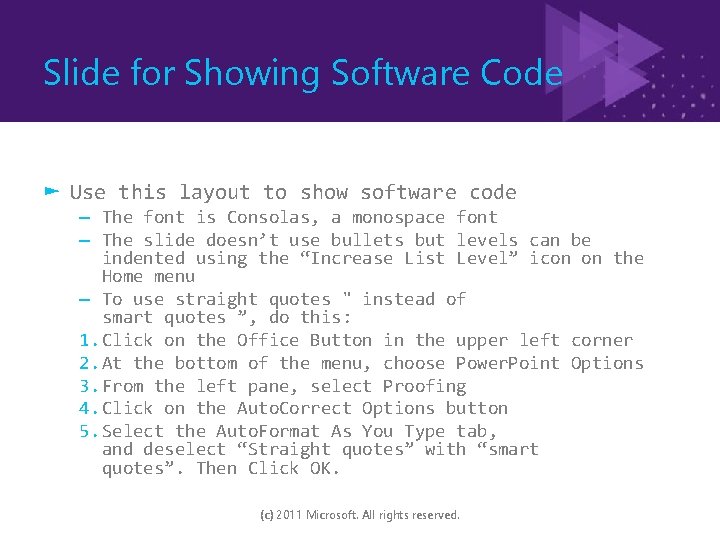
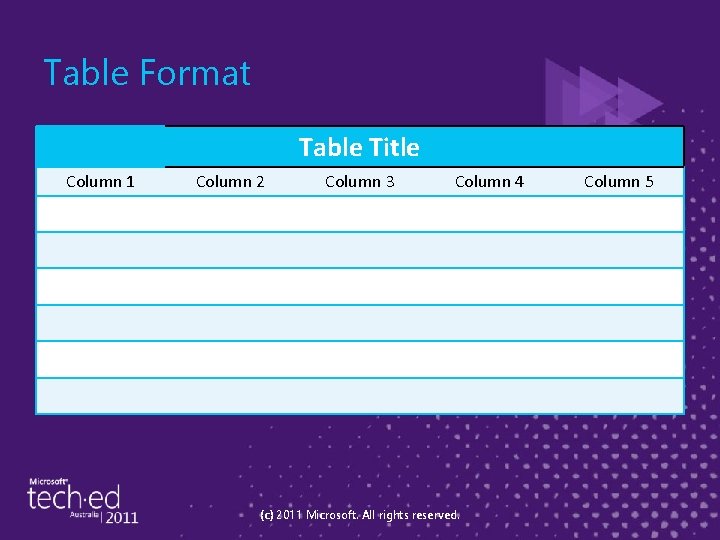
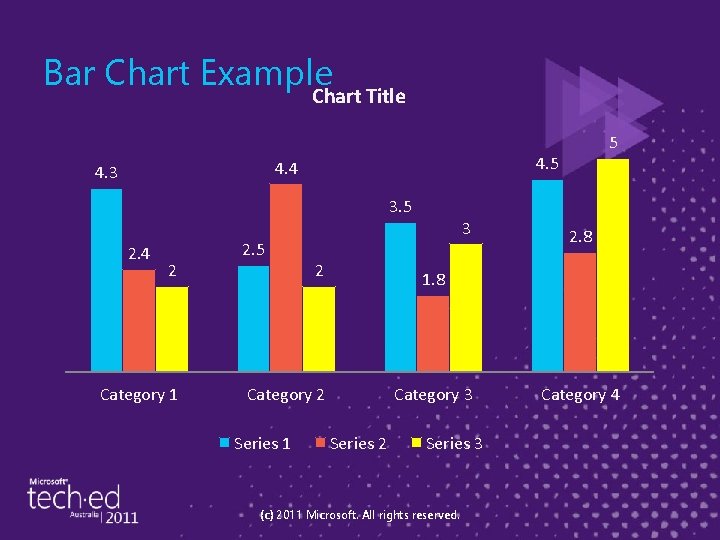


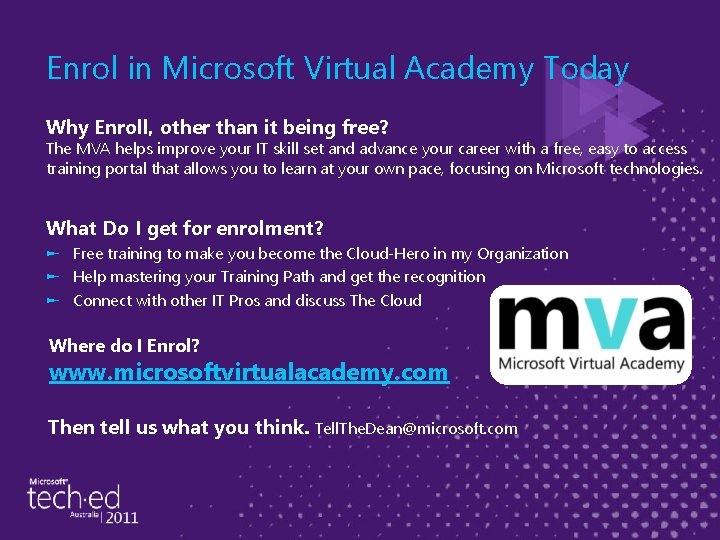


- Slides: 55

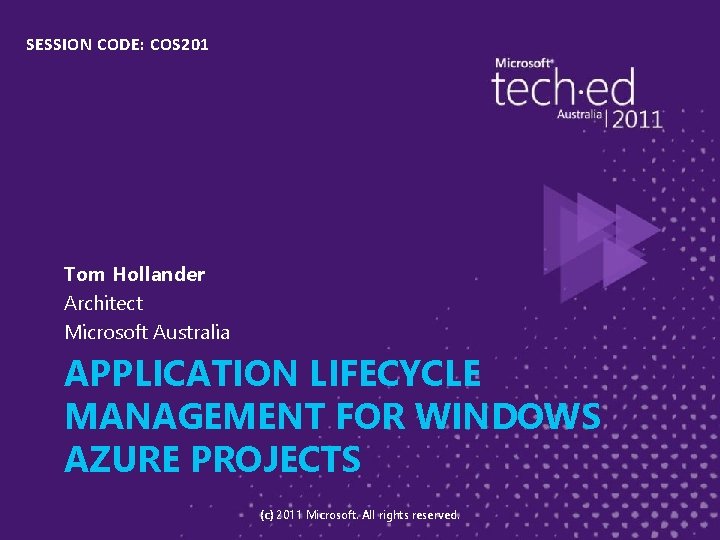
SESSION CODE: COS 201 Tom Hollander Architect Microsoft Australia APPLICATION LIFECYCLE MANAGEMENT FOR WINDOWS AZURE PROJECTS (c) 2011 Microsoft. All rights reserved.
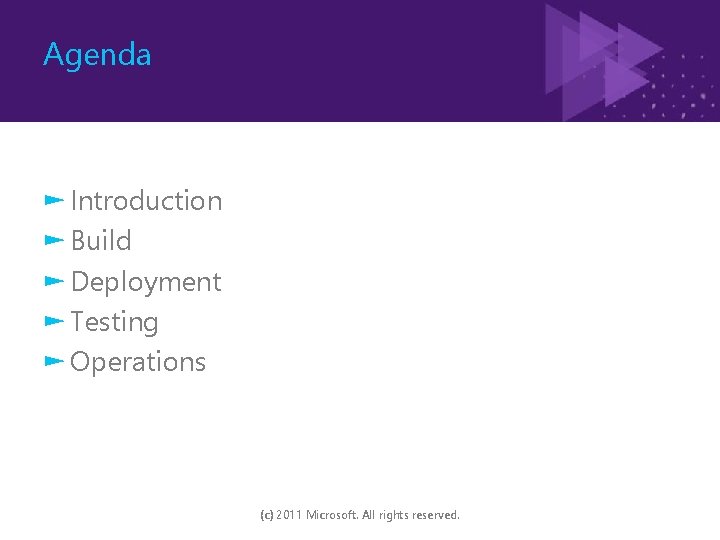
Agenda ► Introduction ► Build ► Deployment ► Testing ► Operations (c) 2011 Microsoft. All rights reserved.

INTRODUCTION
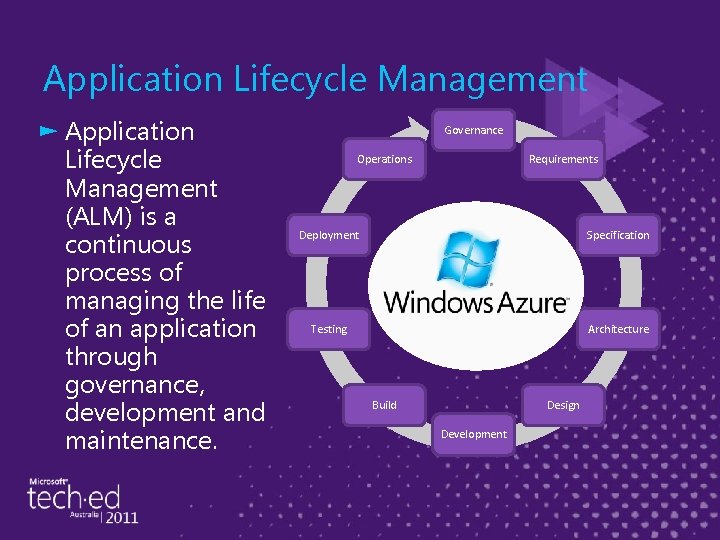
Application Lifecycle Management ► Application Lifecycle Management (ALM) is a continuous process of managing the life of an application through governance, development and maintenance. Governance Operations Requirements Deployment Specification Testing Architecture Build Design Development
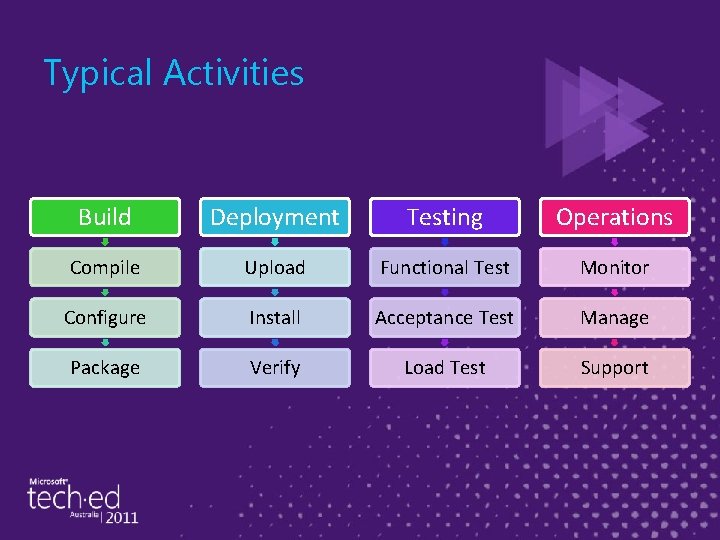
Typical Activities Build Deployment Testing Operations Compile Upload Functional Test Monitor Configure Install Acceptance Test Manage Package Verify Load Test Support
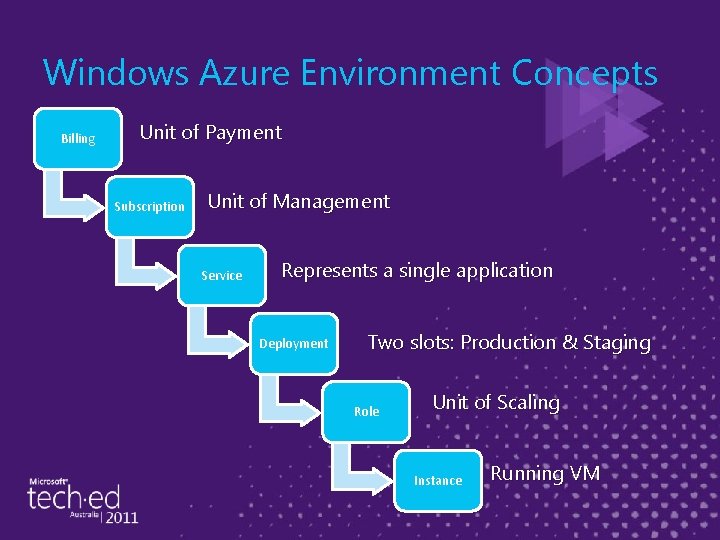
Windows Azure Environment Concepts Billing Unit of Payment Subscription Unit of Management Service Represents a single application Deployment Two slots: Production & Staging Role Unit of Scaling Instance Running VM
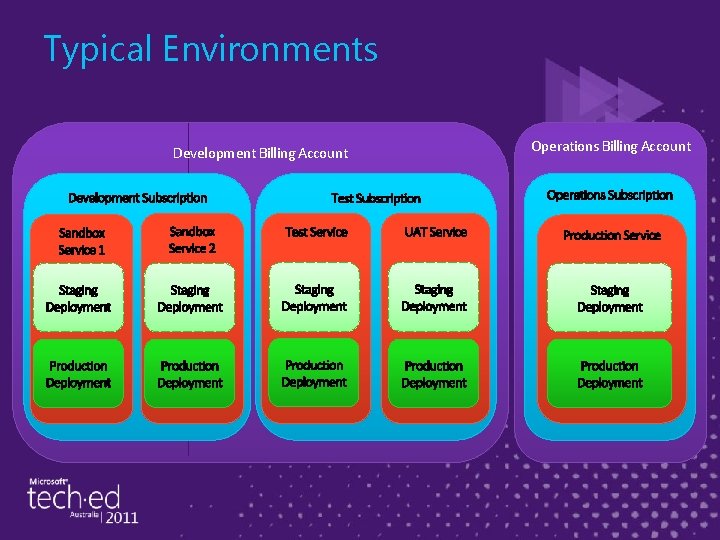
Typical Environments Development Billing Account Operations Billing Account
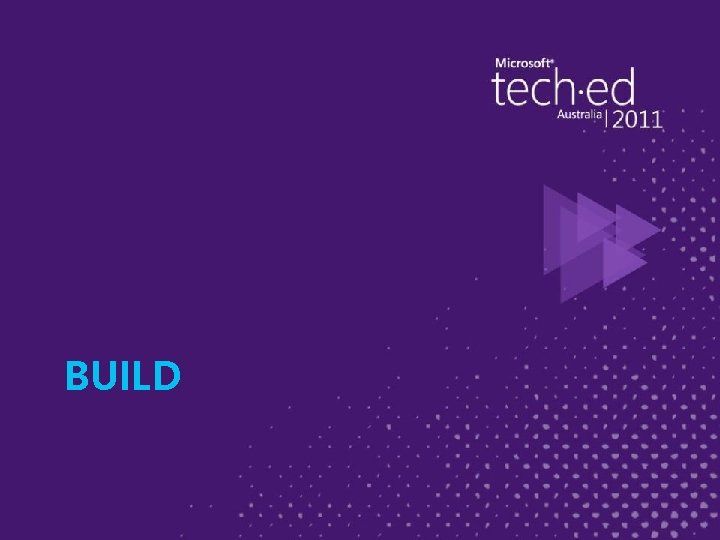
BUILD
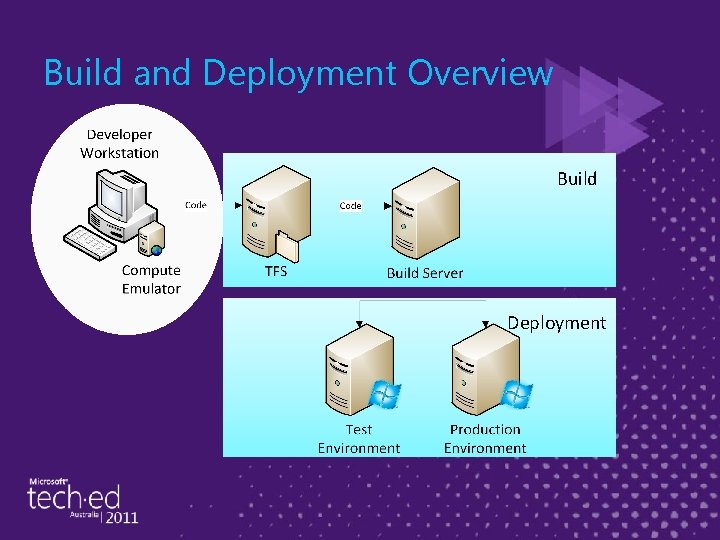
Build and Deployment Overview Build Deployment
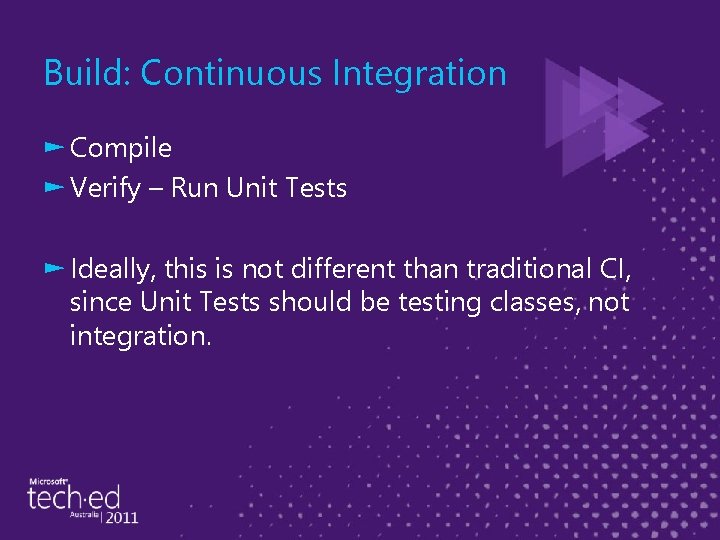
Build: Continuous Integration ► Compile ► Verify – Run Unit Tests ► Ideally, this is not different than traditional CI, since Unit Tests should be testing classes, not integration.
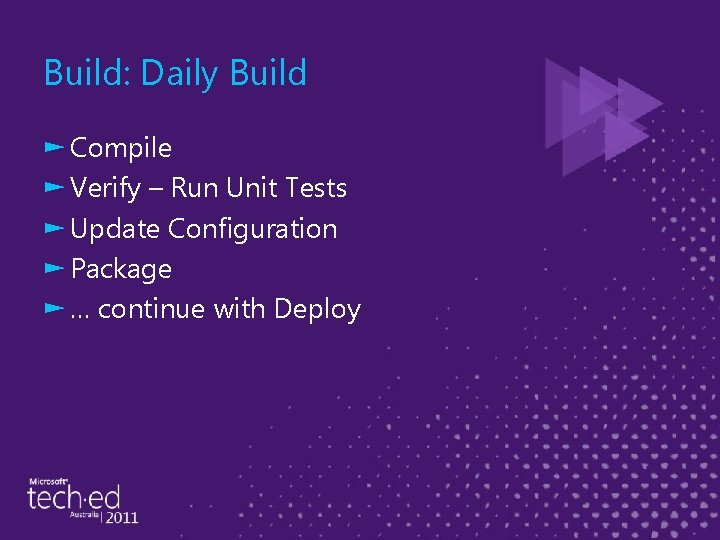
Build: Daily Build ► Compile ► Verify – Run Unit Tests ► Update Configuration ► Package ► … continue with Deploy
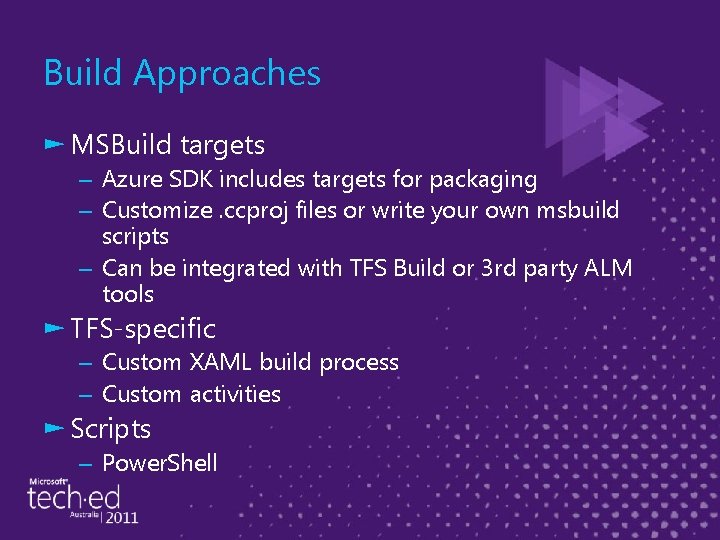
Build Approaches ► MSBuild targets – Azure SDK includes targets for packaging – Customize. ccproj files or write your own msbuild scripts – Can be integrated with TFS Build or 3 rd party ALM tools ► TFS-specific – Custom XAML build process – Custom activities ► Scripts – Power. Shell
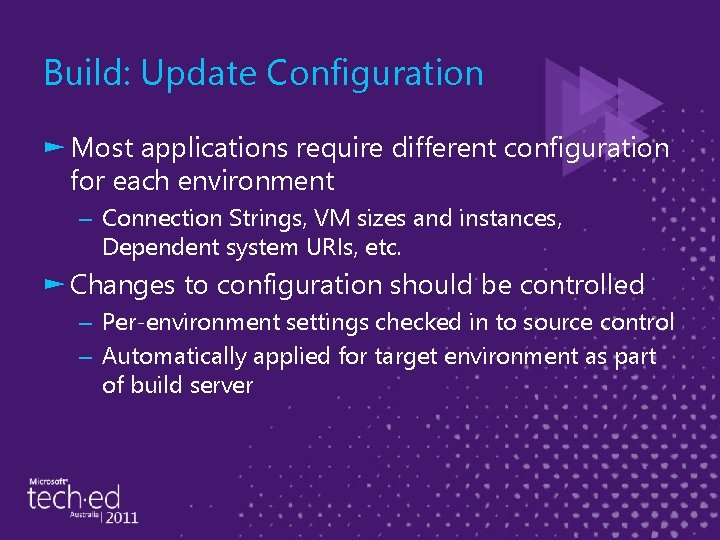
Build: Update Configuration ► Most applications require different configuration for each environment – Connection Strings, VM sizes and instances, Dependent system URIs, etc. ► Changes to configuration should be controlled – Per-environment settings checked in to source control – Automatically applied for target environment as part of build server

Build: Update Configuration ► Understand where your configuration lives – Service. Configuration. cscfg is outside of the deployed package – can be applied after packaging – Web. config and Service. Definition. csdef are inside the package – must my applied before packaging ► Transformation approaches – Web. config transforms, Transform. Xml target to apply to custom files – XSLT – Custom approaches
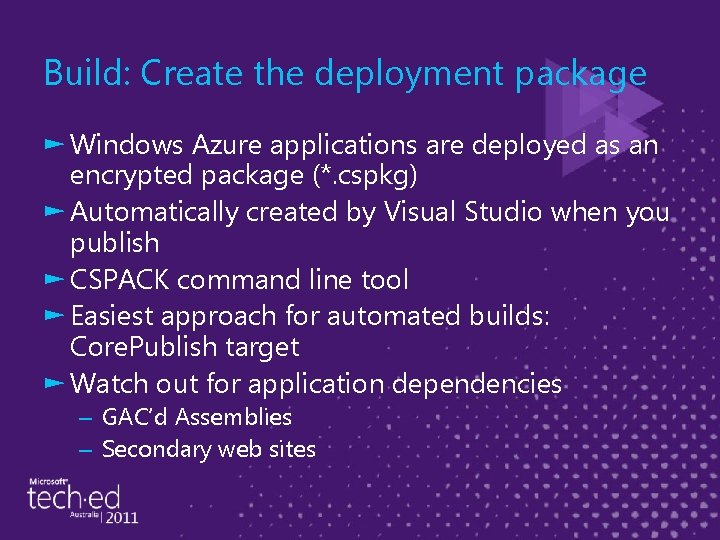
Build: Create the deployment package ► Windows Azure applications are deployed as an encrypted package (*. cspkg) ► Automatically created by Visual Studio when you publish ► CSPACK command line tool ► Easiest approach for automated builds: Core. Publish target ► Watch out for application dependencies – GAC’d Assemblies – Secondary web sites

DEPLOYMENT
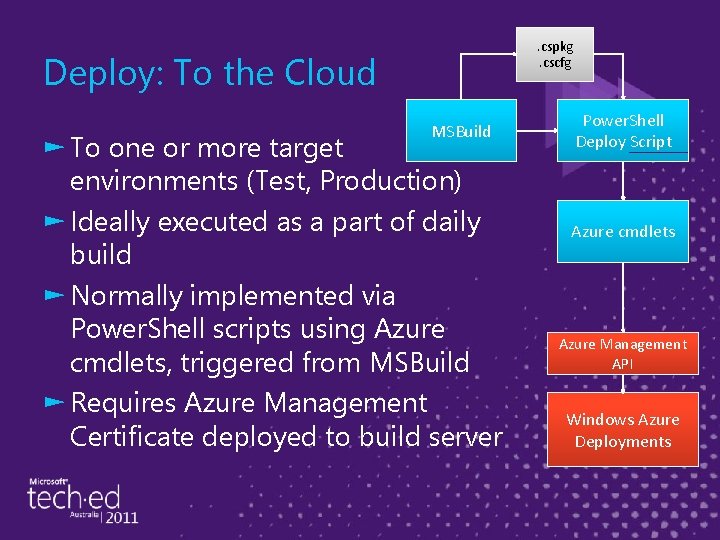
. cspkg. cscfg Deploy: To the Cloud MSBuild ► To one or more target environments (Test, Production) ► Ideally executed as a part of daily build ► Normally implemented via Power. Shell scripts using Azure cmdlets, triggered from MSBuild ► Requires Azure Management Certificate deployed to build server Power. Shell Deploy Script Azure cmdlets Azure Management API Windows Azure Deployments
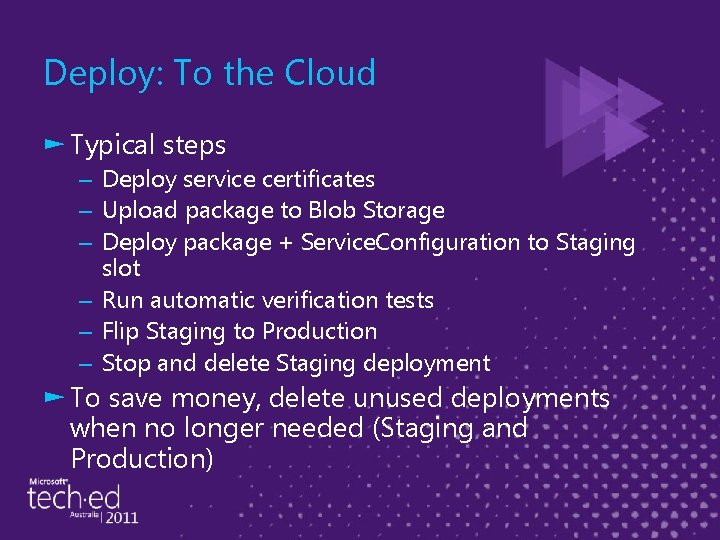
Deploy: To the Cloud ► Typical steps – Deploy service certificates – Upload package to Blob Storage – Deploy package + Service. Configuration to Staging slot – Run automatic verification tests – Flip Staging to Production – Stop and delete Staging deployment ► To save money, delete unused deployments when no longer needed (Staging and Production)
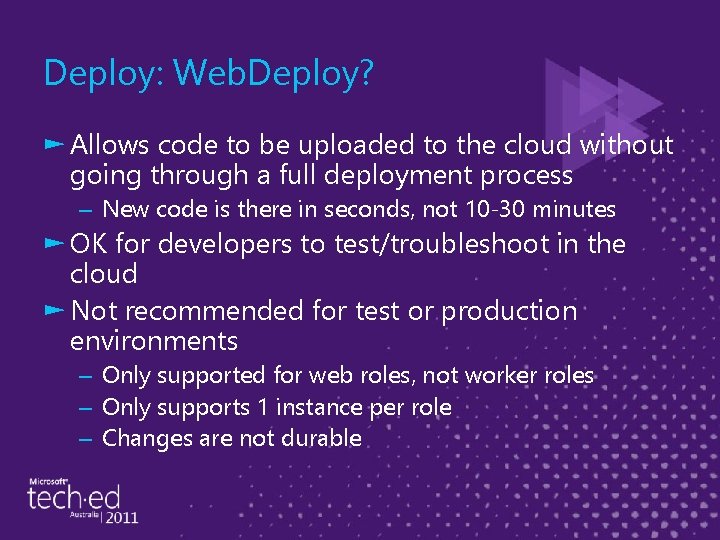
Deploy: Web. Deploy? ► Allows code to be uploaded to the cloud without going through a full deployment process – New code is there in seconds, not 10 -30 minutes ► OK for developers to test/troubleshoot in the cloud ► Not recommended for test or production environments – Only supported for web roles, not worker roles – Only supports 1 instance per role – Changes are not durable
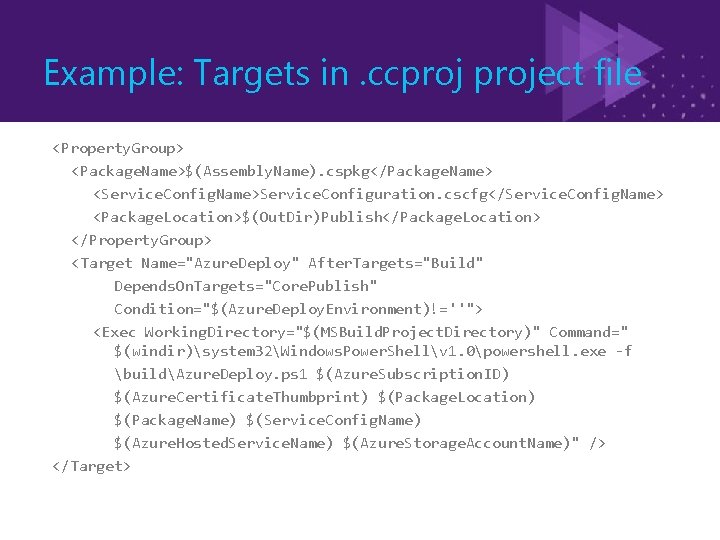
Example: Targets in. ccproject file <Property. Group> <Package. Name>$(Assembly. Name). cspkg</Package. Name> <Service. Config. Name>Service. Configuration. cscfg</Service. Config. Name> <Package. Location>$(Out. Dir)Publish</Package. Location> </Property. Group> <Target Name="Azure. Deploy" After. Targets="Build" Depends. On. Targets="Core. Publish" Condition="$(Azure. Deploy. Environment)!=''"> <Exec Working. Directory="$(MSBuild. Project. Directory)" Command=" $(windir)system 32Windows. Power. Shellv 1. 0powershell. exe -f buildAzure. Deploy. ps 1 $(Azure. Subscription. ID) $(Azure. Certificate. Thumbprint) $(Package. Location) $(Package. Name) $(Service. Config. Name) $(Azure. Hosted. Service. Name) $(Azure. Storage. Account. Name)" /> </Target>
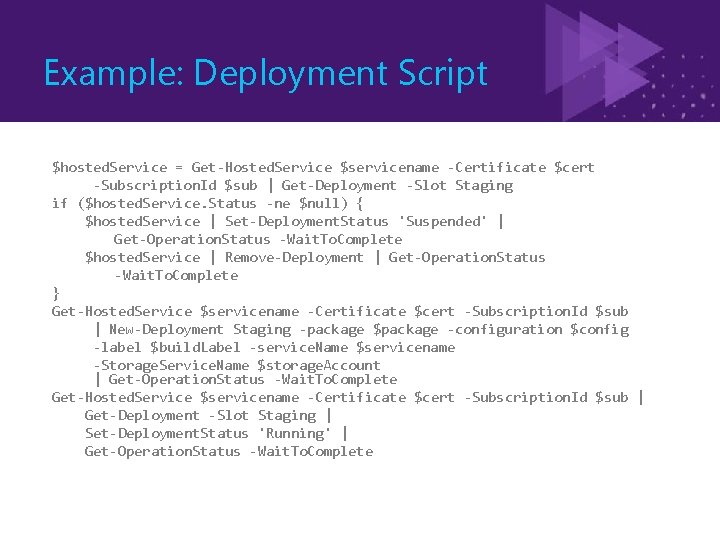
Example: Deployment Script $hosted. Service = Get-Hosted. Service $servicename -Certificate $cert -Subscription. Id $sub | Get-Deployment -Slot Staging if ($hosted. Service. Status -ne $null) { $hosted. Service | Set-Deployment. Status 'Suspended' | Get-Operation. Status -Wait. To. Complete $hosted. Service | Remove-Deployment | Get-Operation. Status -Wait. To. Complete } Get-Hosted. Service $servicename -Certificate $cert -Subscription. Id $sub | New-Deployment Staging -package $package -configuration $config -label $build. Label -service. Name $servicename -Storage. Service. Name $storage. Account | Get-Operation. Status -Wait. To. Complete Get-Hosted. Service $servicename -Certificate $cert -Subscription. Id $sub | Get-Deployment -Slot Staging | Set-Deployment. Status 'Running' | Get-Operation. Status -Wait. To. Complete
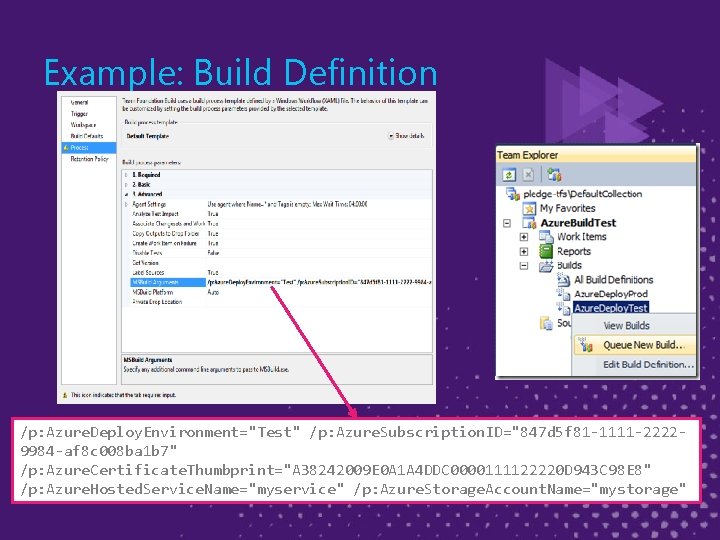
Example: Build Definition /p: Azure. Deploy. Environment="Test" /p: Azure. Subscription. ID="847 d 5 f 81 -1111 -22229984 -af 8 c 008 ba 1 b 7" /p: Azure. Certificate. Thumbprint="A 38242009 E 0 A 1 A 4 DDC 0000111122220 D 943 C 98 E 8" /p: Azure. Hosted. Service. Name="myservice" /p: Azure. Storage. Account. Name="mystorage"
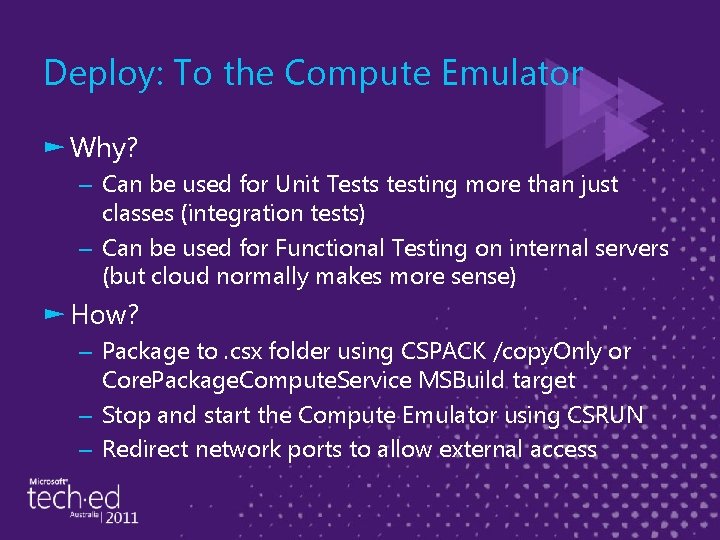
Deploy: To the Compute Emulator ► Why? – Can be used for Unit Tests testing more than just classes (integration tests) – Can be used for Functional Testing on internal servers (but cloud normally makes more sense) ► How? – Package to. csx folder using CSPACK /copy. Only or Core. Package. Compute. Service MSBuild target – Stop and start the Compute Emulator using CSRUN – Redirect network ports to allow external access
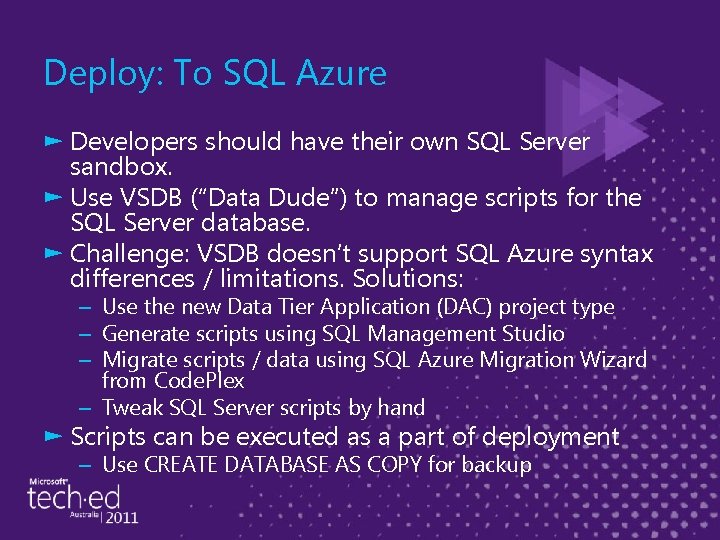
Deploy: To SQL Azure ► Developers should have their own SQL Server sandbox. ► Use VSDB (“Data Dude”) to manage scripts for the SQL Server database. ► Challenge: VSDB doesn’t support SQL Azure syntax differences / limitations. Solutions: – Use the new Data Tier Application (DAC) project type – Generate scripts using SQL Management Studio – Migrate scripts / data using SQL Azure Migration Wizard from Code. Plex – Tweak SQL Server scripts by hand ► Scripts can be executed as a part of deployment – Use CREATE DATABASE AS COPY for backup

TESTING
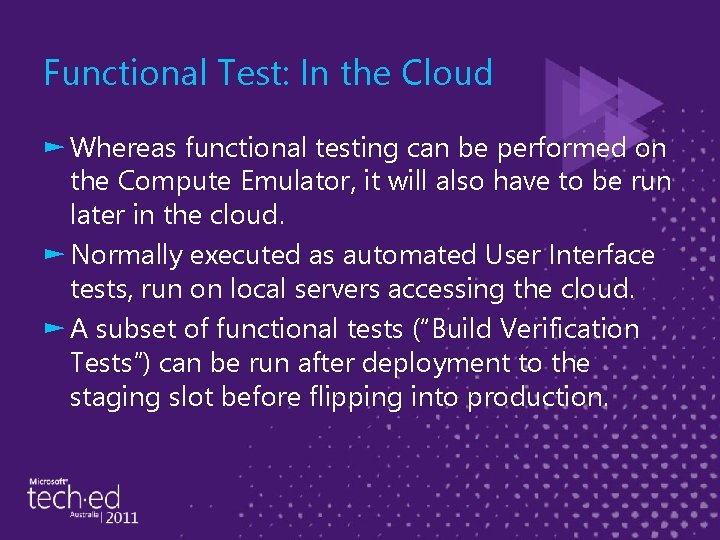
Functional Test: In the Cloud ► Whereas functional testing can be performed on the Compute Emulator, it will also have to be run later in the cloud. ► Normally executed as automated User Interface tests, run on local servers accessing the cloud. ► A subset of functional tests (“Build Verification Tests”) can be run after deployment to the staging slot before flipping into production.
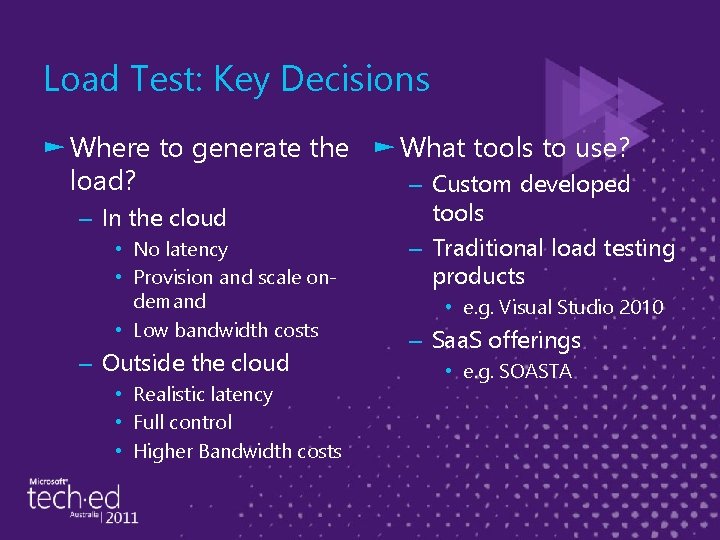
Load Test: Key Decisions ► Where to generate the ► What tools to use? load? – Custom developed – In the cloud • No latency • Provision and scale ondemand • Low bandwidth costs – Outside the cloud • Realistic latency • Full control • Higher Bandwidth costs tools – Traditional load testing products • e. g. Visual Studio 2010 – Saa. S offerings • e. g. SOASTA
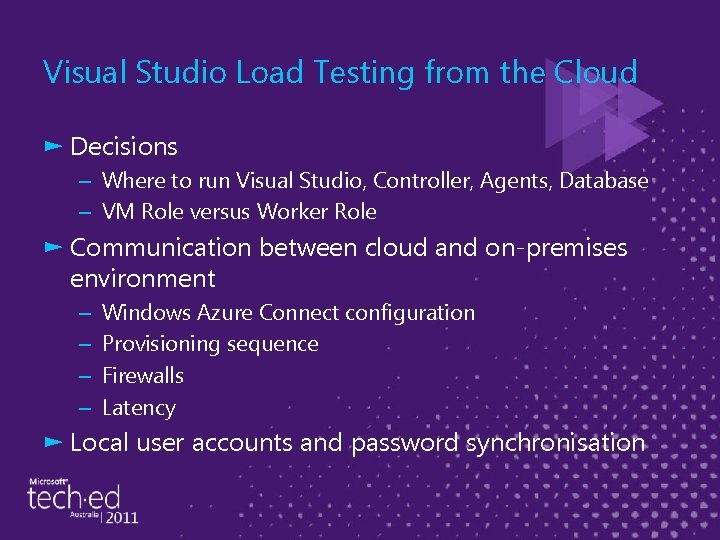
Visual Studio Load Testing from the Cloud ► Decisions – Where to run Visual Studio, Controller, Agents, Database – VM Role versus Worker Role ► Communication between cloud and on-premises environment – – Windows Azure Connect configuration Provisioning sequence Firewalls Latency ► Local user accounts and password synchronisation
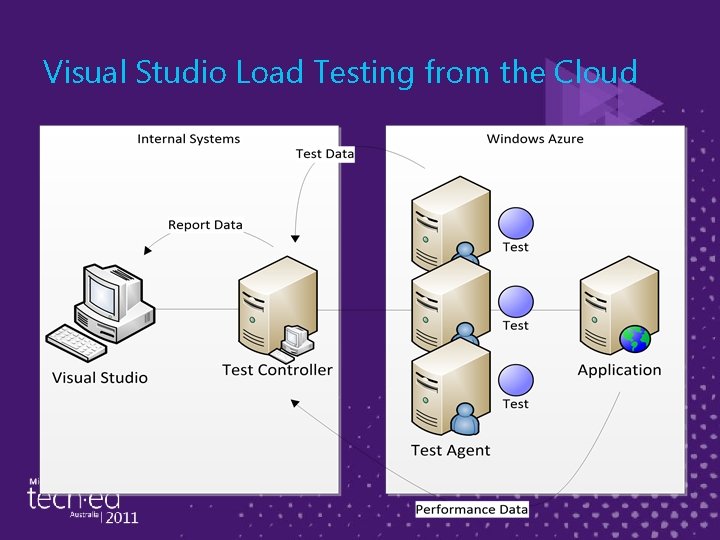
Visual Studio Load Testing from the Cloud
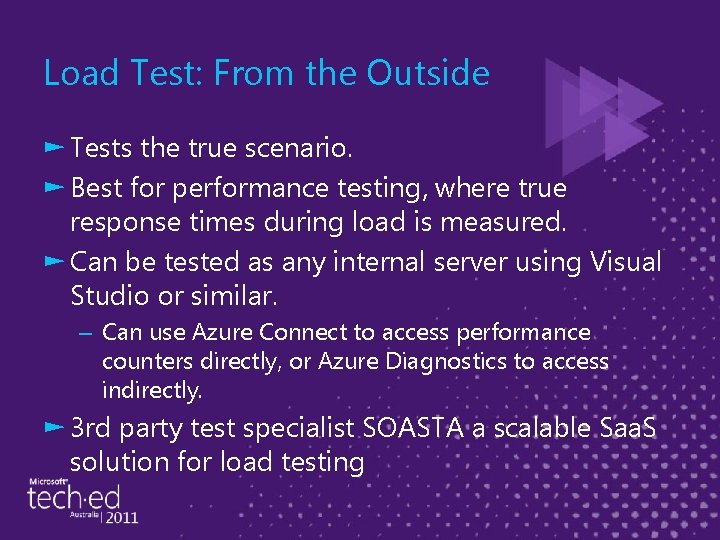
Load Test: From the Outside ► Tests the true scenario. ► Best for performance testing, where true response times during load is measured. ► Can be tested as any internal server using Visual Studio or similar. – Can use Azure Connect to access performance counters directly, or Azure Diagnostics to access indirectly. ► 3 rd party test specialist SOASTA a scalable Saa. S solution for load testing

OPERATIONS
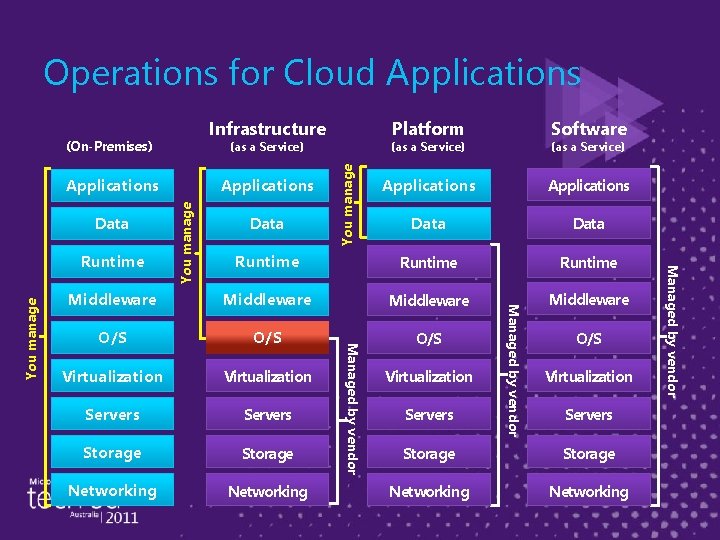
Operations for Cloud Applications Platform Software Applications Data Runtime Middleware O/S O/S Virtualization Servers Storage Networking Infrastructure (On-Premises) Virtualization Servers Managed by vendor You manage Data (as a Service) O/S Virtualization Servers Storage Networking Managed by vendor Runtime Applications You manage Applications Data (as a Service)
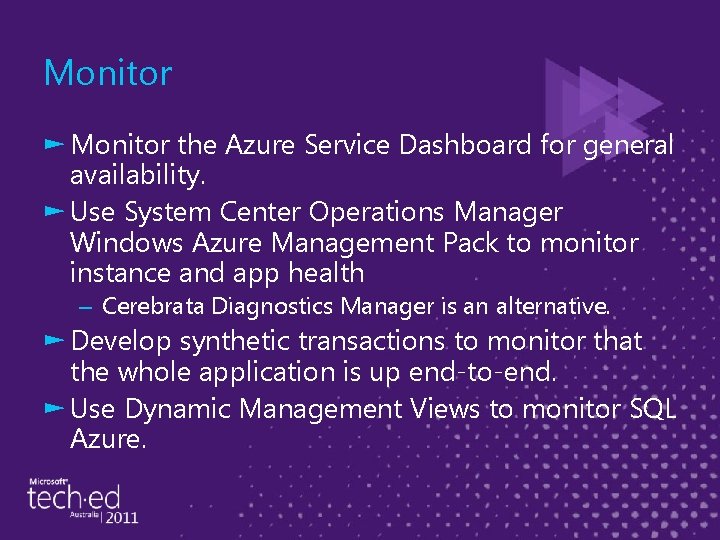
Monitor ► Monitor the Azure Service Dashboard for general availability. ► Use System Center Operations Manager Windows Azure Management Pack to monitor instance and app health – Cerebrata Diagnostics Manager is an alternative. ► Develop synthetic transactions to monitor that the whole application is up end-to-end. ► Use Dynamic Management Views to monitor SQL Azure.
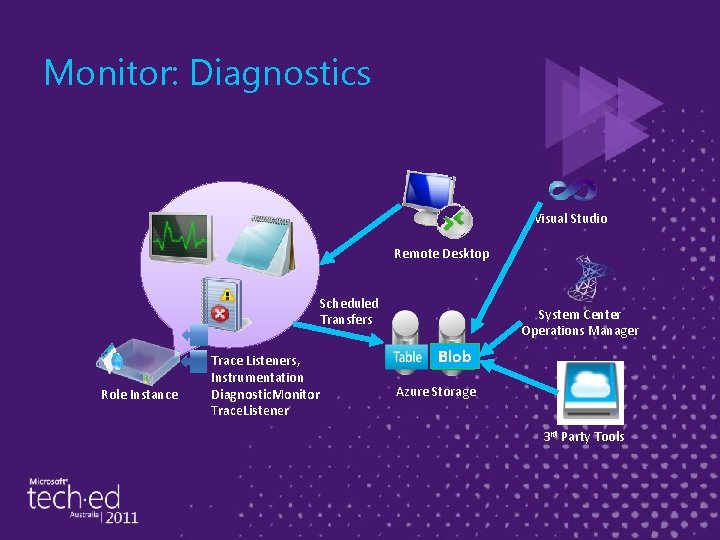
Monitor: Diagnostics Visual Studio Remote Desktop Scheduled Transfers Role Instance Trace Listeners, Instrumentation Diagnostic. Monitor Trace. Listener System Center Operations Manager Blob Azure Storage 3 rd Party Tools
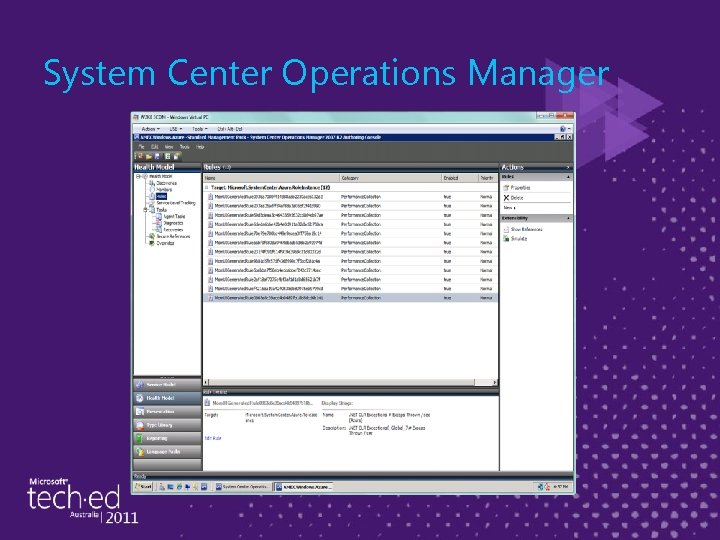
System Center Operations Manager
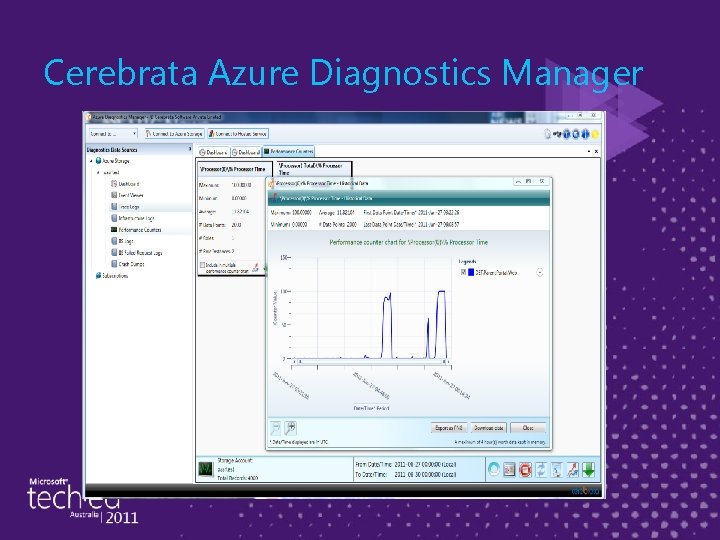
Cerebrata Azure Diagnostics Manager
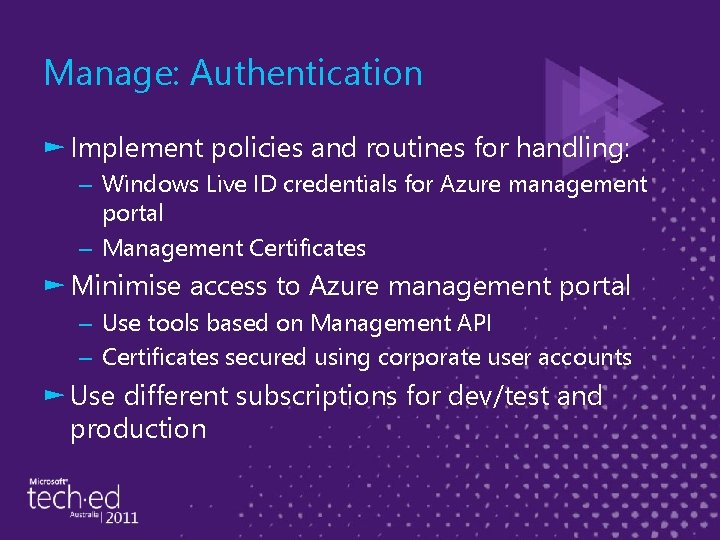
Manage: Authentication ► Implement policies and routines for handling: – Windows Live ID credentials for Azure management portal – Management Certificates ► Minimise access to Azure management portal – Use tools based on Management API – Certificates secured using corporate user accounts ► Use different subscriptions for dev/test and production
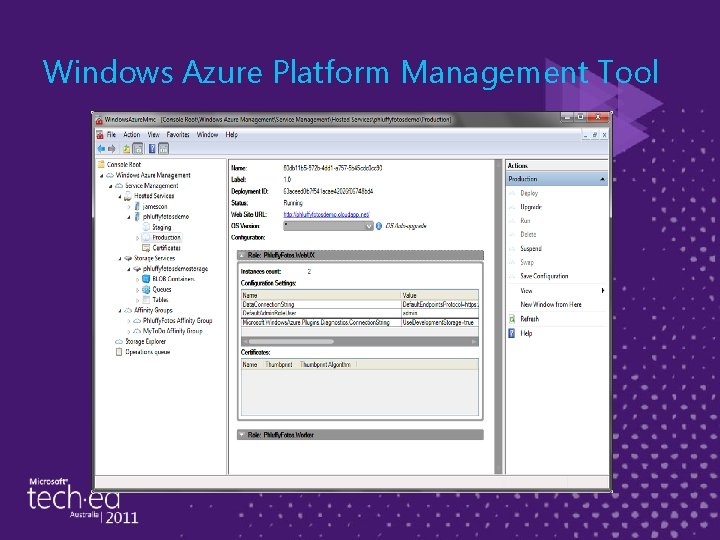
Windows Azure Platform Management Tool
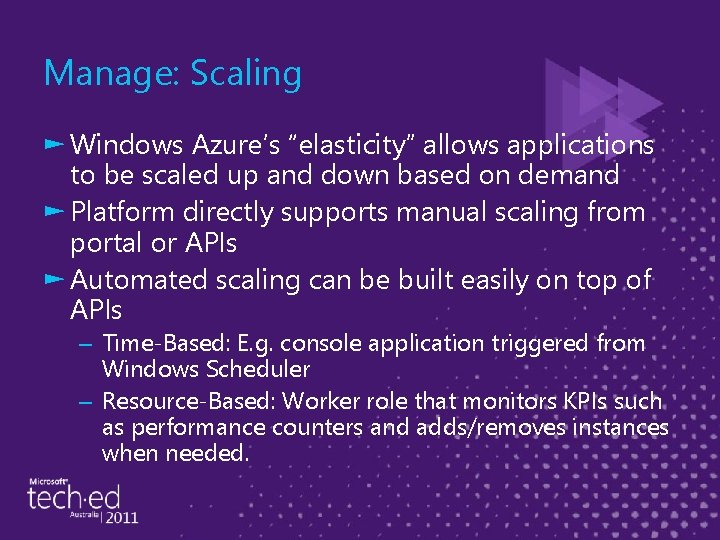
Manage: Scaling ► Windows Azure’s “elasticity” allows applications to be scaled up and down based on demand ► Platform directly supports manual scaling from portal or APIs ► Automated scaling can be built easily on top of APIs – Time-Based: E. g. console application triggered from Windows Scheduler – Resource-Based: Worker role that monitors KPIs such as performance counters and adds/removes instances when needed.
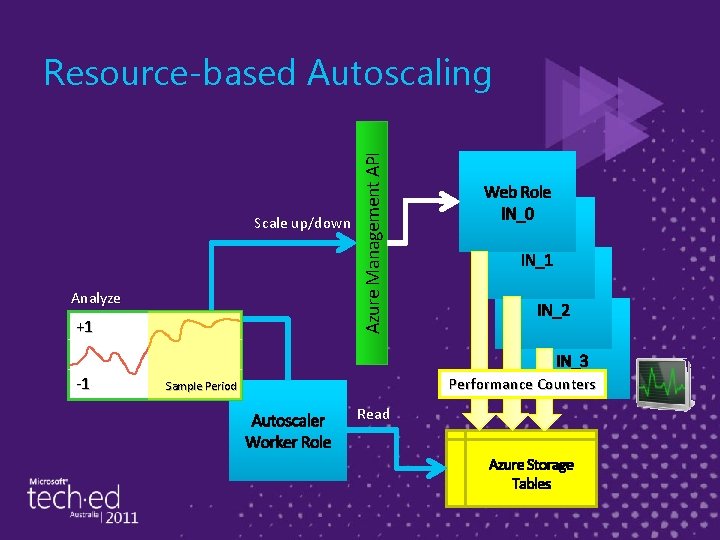
Scale up/down Analyze +1 -1 Azure Management API Resource-based Autoscaling Performance Counters Sample Period Read
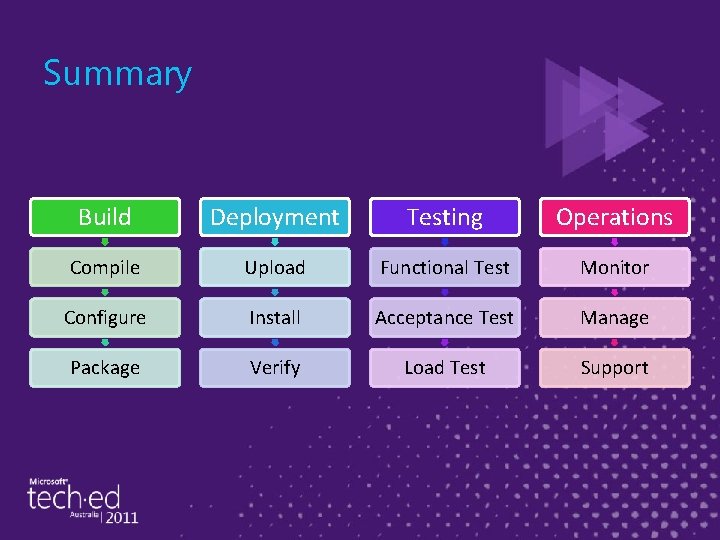
Summary Build Deployment Testing Operations Compile Upload Functional Test Monitor Configure Install Acceptance Test Manage Package Verify Load Test Support

tom. hollander@microsoft. com http: //blogs. msdn. com/tomholl QUESTION & ANSWER SESSION (c) 2011 Microsoft. All rights reserved.
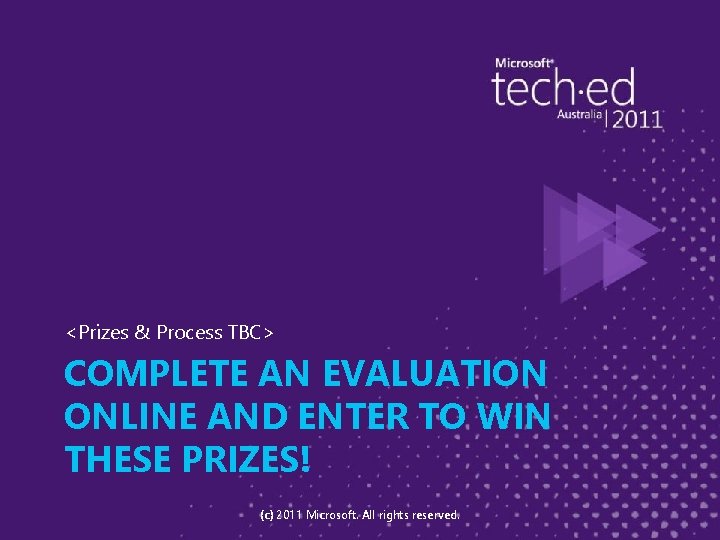
<Prizes & Process TBC> COMPLETE AN EVALUATION ONLINE AND ENTER TO WIN THESE PRIZES! (c) 2011 Microsoft. All rights reserved.

© 2010 Microsoft Corporation. All rights reserved. Microsoft, Windows Vista and other product names are or may be registered trademarks and/or trademarks in the U. S. and/or other countries. The information herein is for informational purposes only and represents the current view of Microsoft Corporation as of the date of this presentation. Because Microsoft must respond to changing market conditions, it should not be interpreted to be a commitment on the part of Microsoft, and Microsoft cannot guarantee the accuracy of any information provided after the date of this presentation. MICROSOFT MAKES NO WARRANTIES, EXPRESS, IMPLIED OR STATUTORY, AS TO THE INFORMATION IN THIS PRESENTATION. (c) 2011 Microsoft. All rights reserved.
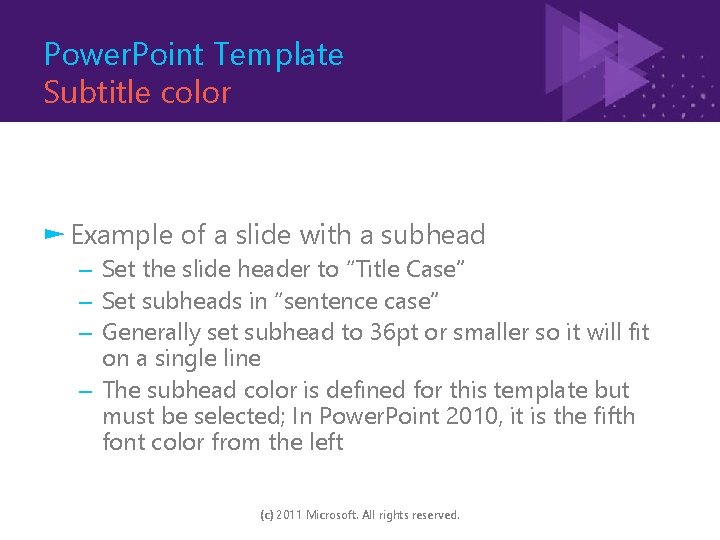
Power. Point Template Subtitle color ► Example of a slide with a subhead – Set the slide header to “Title Case” – Set subheads in “sentence case” – Generally set subhead to 36 pt or smaller so it will fit on a single line – The subhead color is defined for this template but must be selected; In Power. Point 2010, it is the fifth font color from the left (c) 2011 Microsoft. All rights reserved.

Power. Point Guidelines ► Font, size, and color for text have been formatted for you in the Slide Master ► Use the color palette shown below ► Hyperlink color: www. microsoft. com Sample Fill (c) 2011 Microsoft. All rights reserved. Sample Fill
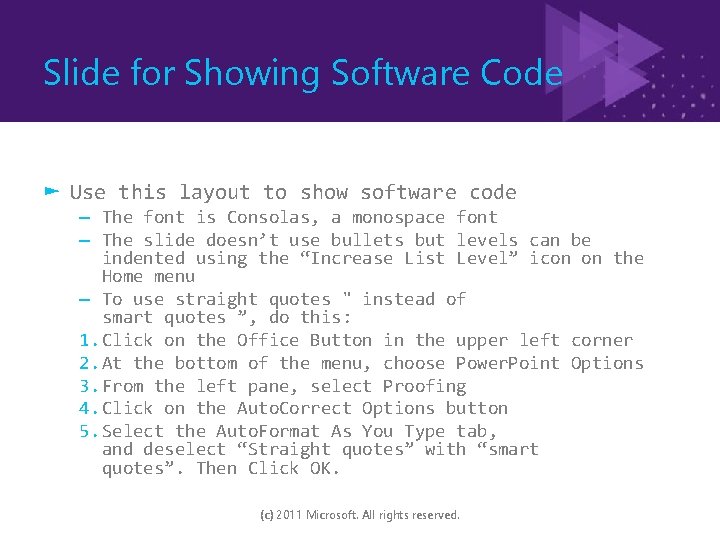
Slide for Showing Software Code ► Use this layout to show software code – The font is Consolas, a monospace font – The slide doesn’t use bullets but levels can be indented using the “Increase List Level” icon on the Home menu – To use straight quotes " instead of smart quotes ”, do this: 1. Click on the Office Button in the upper left corner 2. At the bottom of the menu, choose Power. Point Options 3. From the left pane, select Proofing 4. Click on the Auto. Correct Options button 5. Select the Auto. Format As You Type tab, and deselect “Straight quotes” with “smart quotes”. Then Click OK. (c) 2011 Microsoft. All rights reserved.
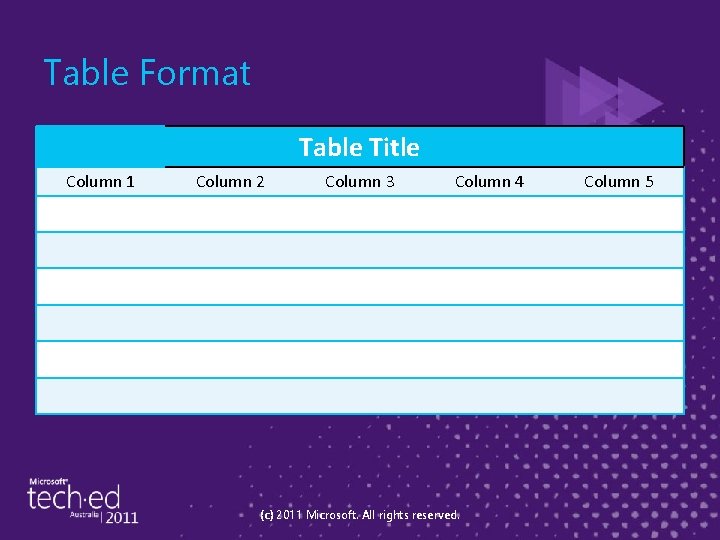
Table Format Table Title Column 1 Column 2 Column 3 Column 4 (c) 2011 Microsoft. All rights reserved. Column 5
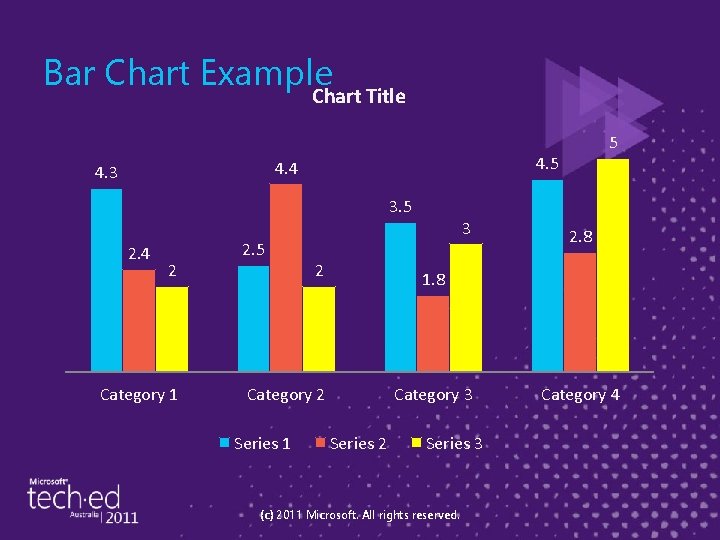
Bar Chart Example Chart Title 4. 5 4. 4 4. 3 3. 5 2. 4 2 Category 1 2. 5 2 3 2. 8 1. 8 Category 2 Series 1 5 Category 3 Series 2 Series 3 (c) 2011 Microsoft. All rights reserved. Category 4

Pie Chart Example Chart Title 9% 10% 23% 59% (c) 2011 Microsoft. All rights reserved. 1 st Qtr 2 nd Qtr 3 rd Qtr 4 th Qtr

QUESTION & ANSWER SESSION (c) 2011 Microsoft. All rights reserved.
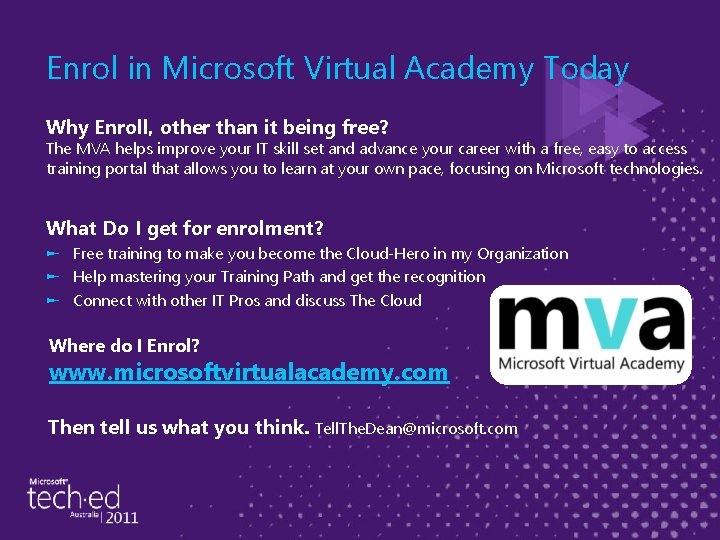
Enrol in Microsoft Virtual Academy Today Why Enroll, other than it being free? The MVA helps improve your IT skill set and advance your career with a free, easy to access training portal that allows you to learn at your own pace, focusing on Microsoft technologies. What Do I get for enrolment? ► Free training to make you become the Cloud-Hero in my Organization ► Help mastering your Training Path and get the recognition ► Connect with other IT Pros and discuss The Cloud Where do I Enrol? www. microsoftvirtualacademy. com Then tell us what you think. Tell. The. Dean@microsoft. com

Resources www. msteched. com/Australia www. microsoft. com/australia/learning Sessions On-Demand & Community Microsoft Certification & Training Resources http: // technet. microsoft. com/en-au http: //msdn. microsoft. com/en-au Resources for IT Professionals Resources for Developers (c) 2011 Microsoft. All rights reserved.

© 2010 Microsoft Corporation. All rights reserved. Microsoft, Windows Vista and other product names are or may be registered trademarks and/or trademarks in the U. S. and/or other countries. The information herein is for informational purposes only and represents the current view of Microsoft Corporation as of the date of this presentation. Because Microsoft must respond to changing market conditions, it should not be interpreted to be a commitment on the part of Microsoft, and Microsoft cannot guarantee the accuracy of any information provided after the date of this presentation. MICROSOFT MAKES NO WARRANTIES, EXPRESS, IMPLIED OR STATUTORY, AS TO THE INFORMATION IN THIS PRESENTATION. (c) 2011 Microsoft. All rights reserved.