Session 30 NSLDS ENROLLMENT TRACKING Session 30 2
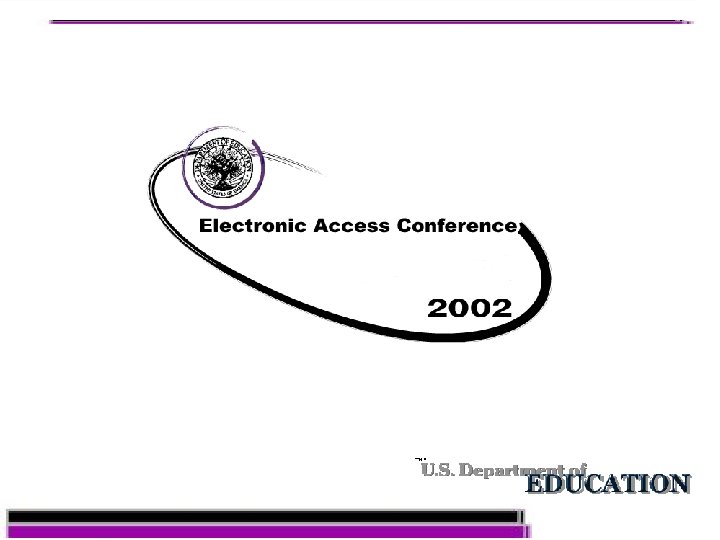
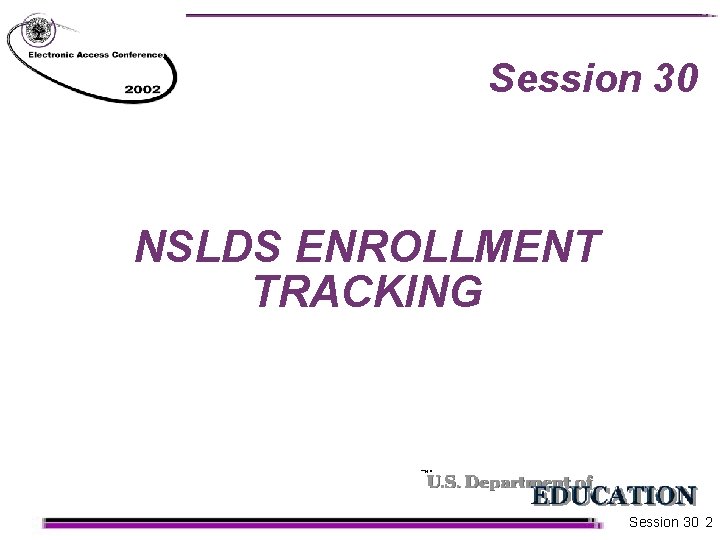
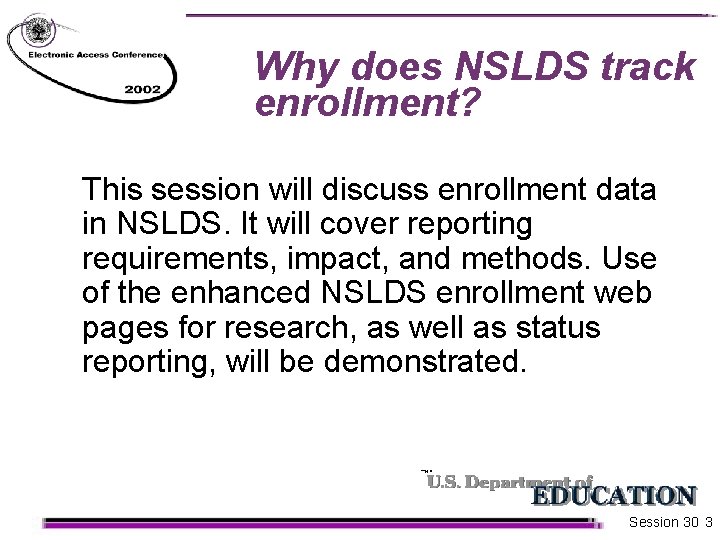
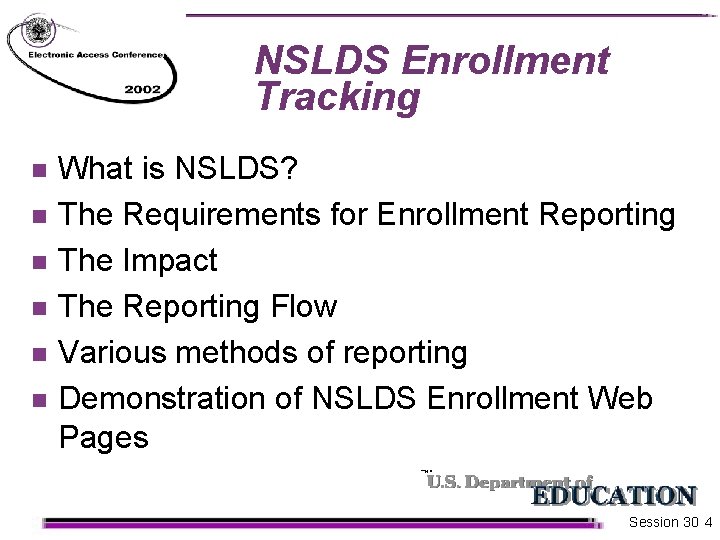
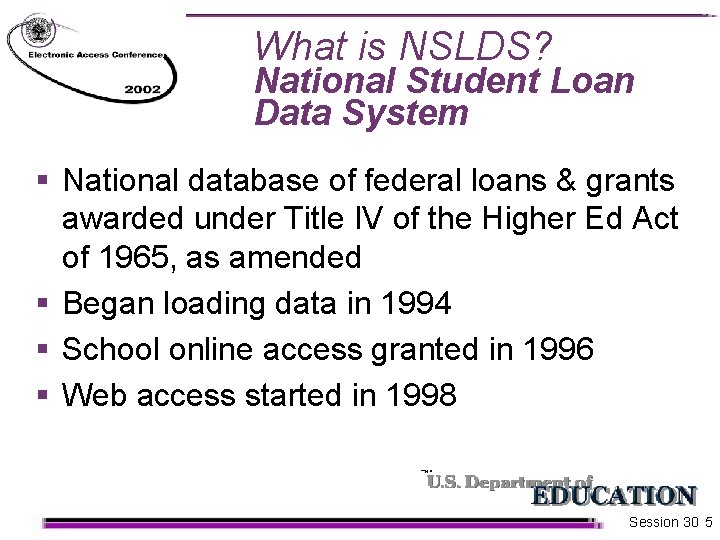
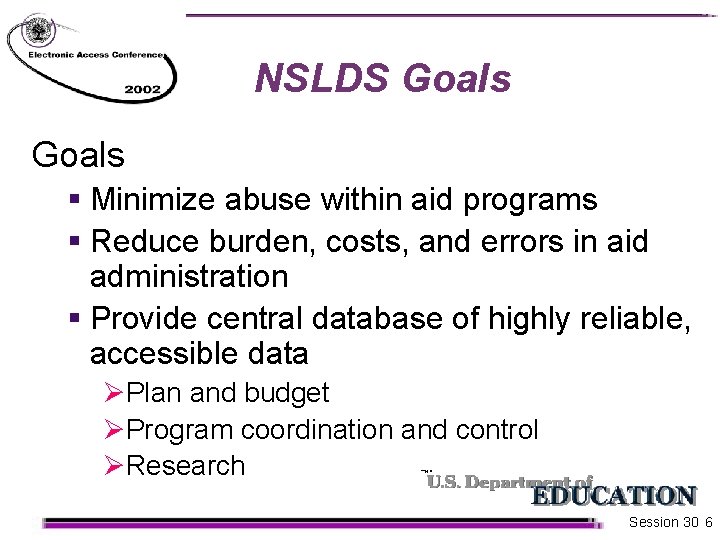
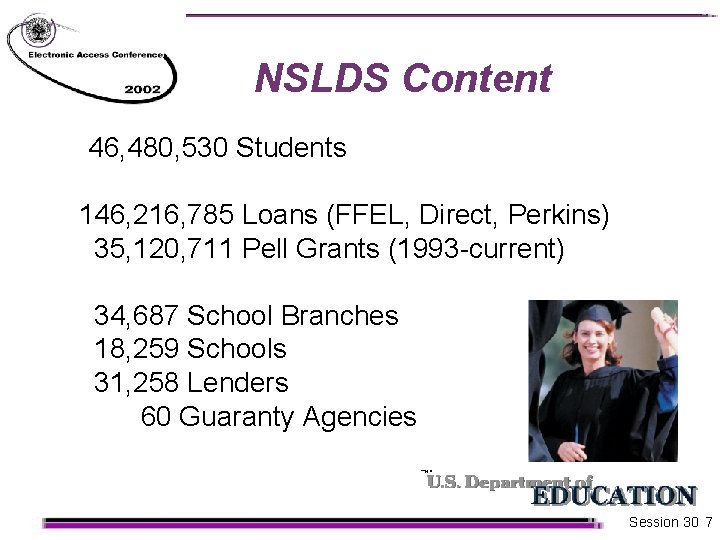
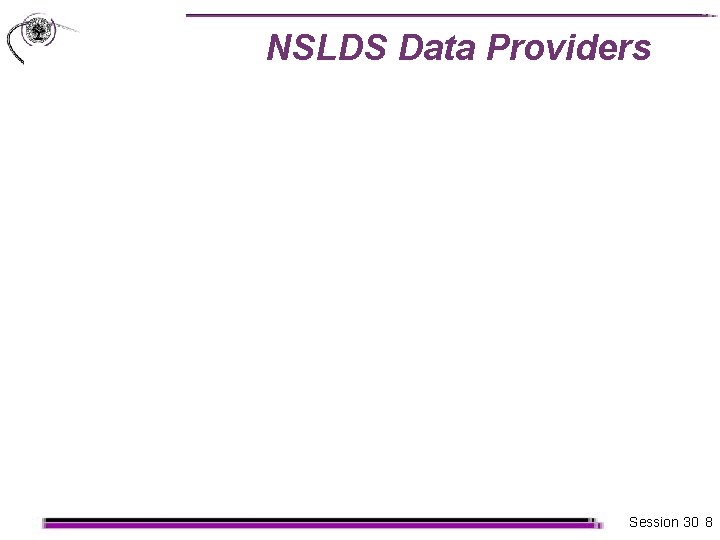
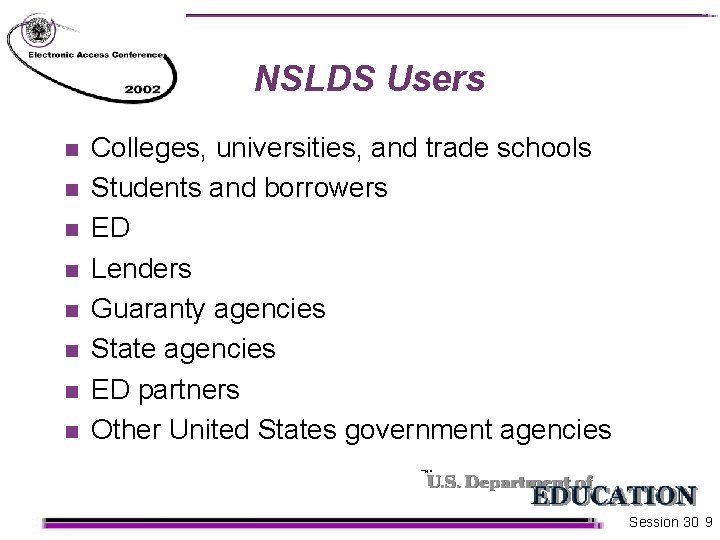
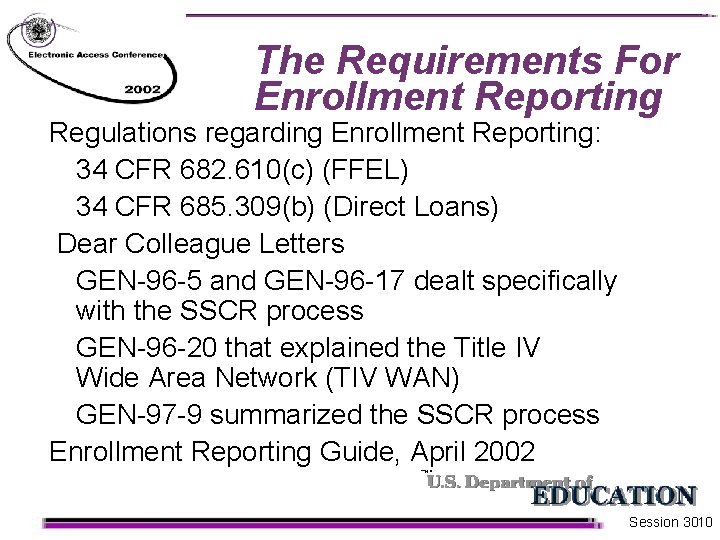
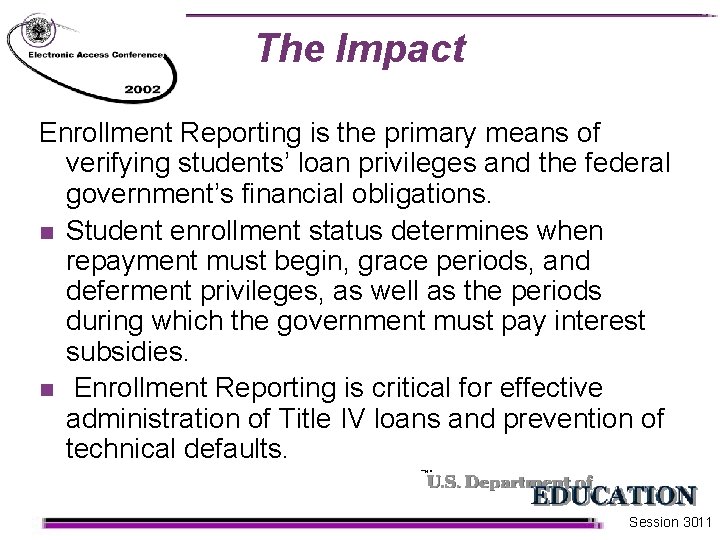
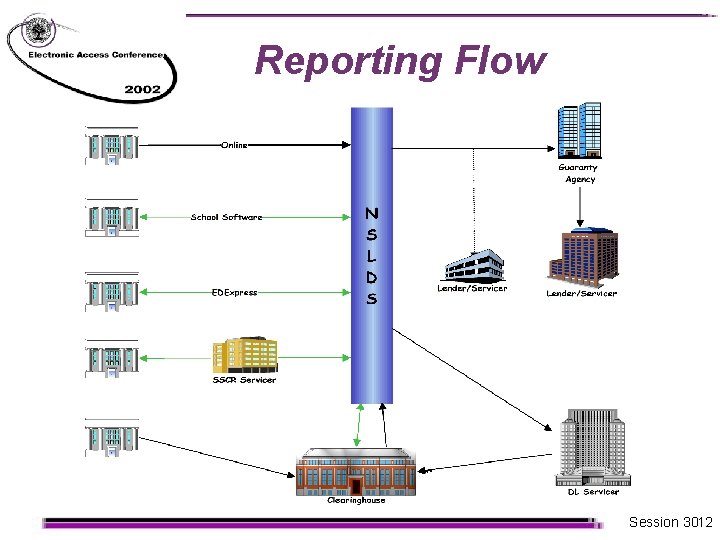
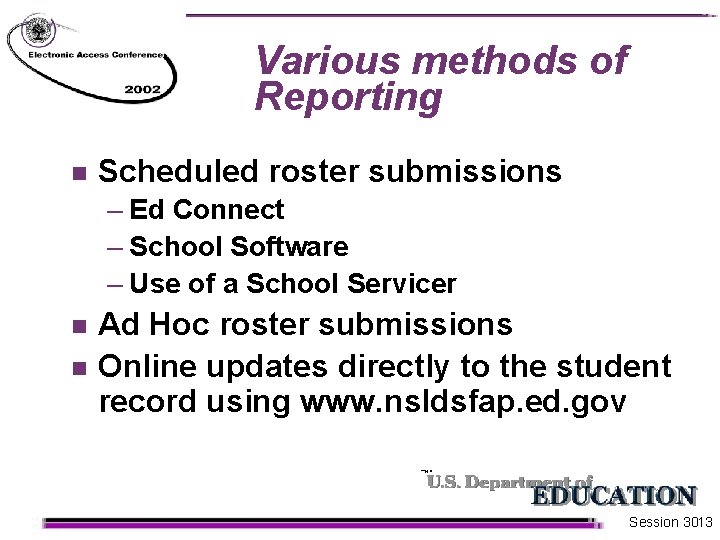
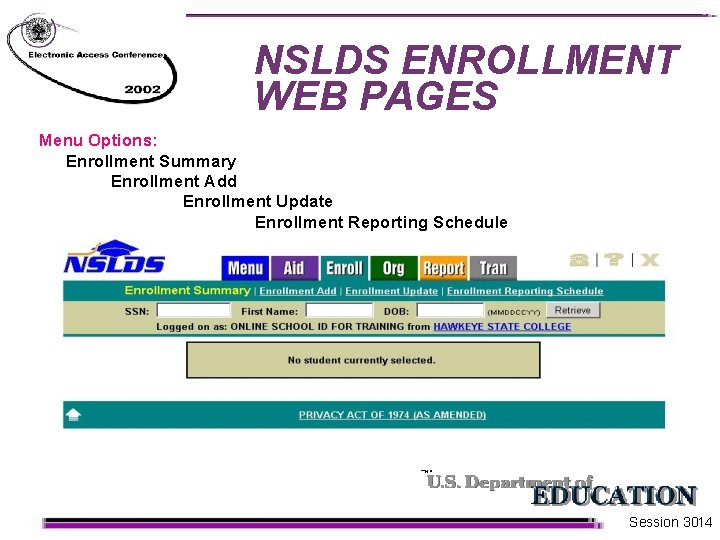
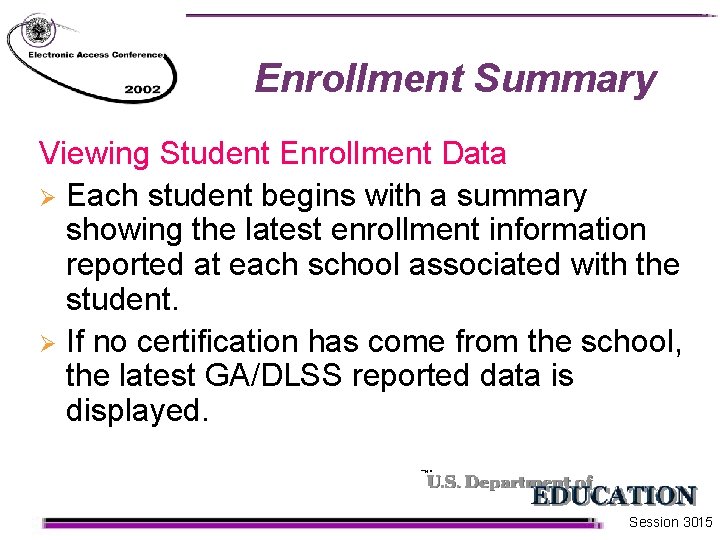
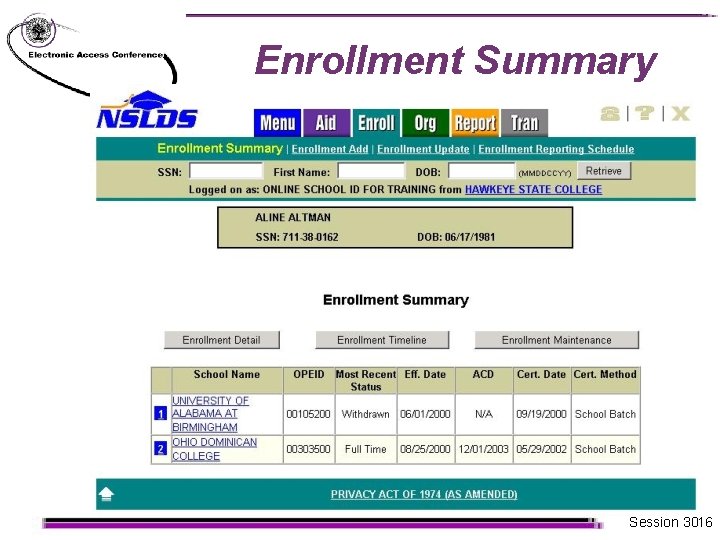
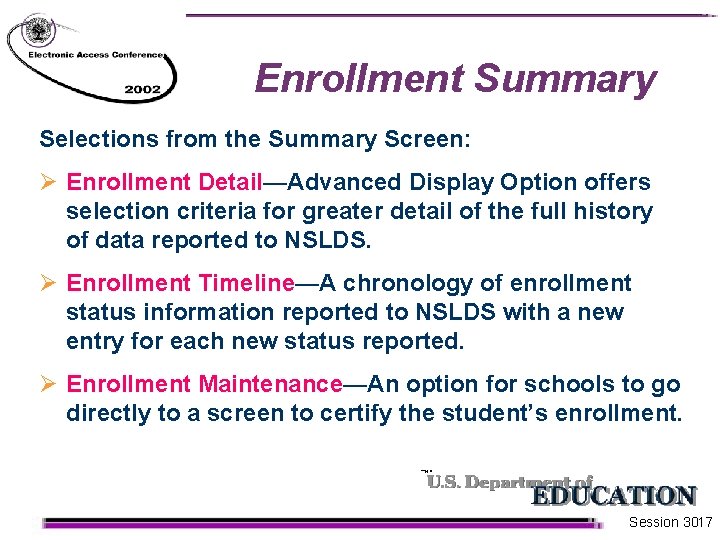
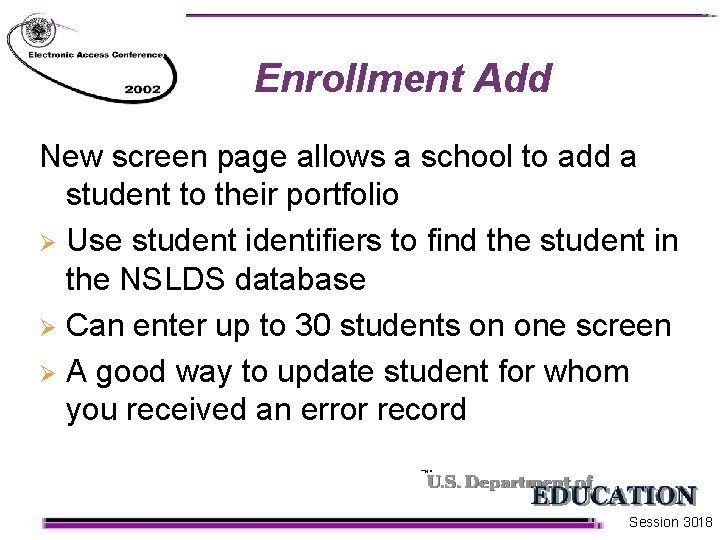
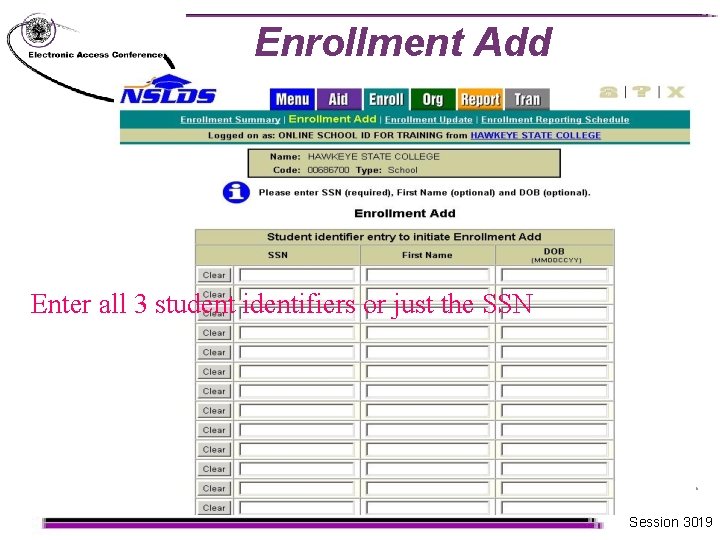
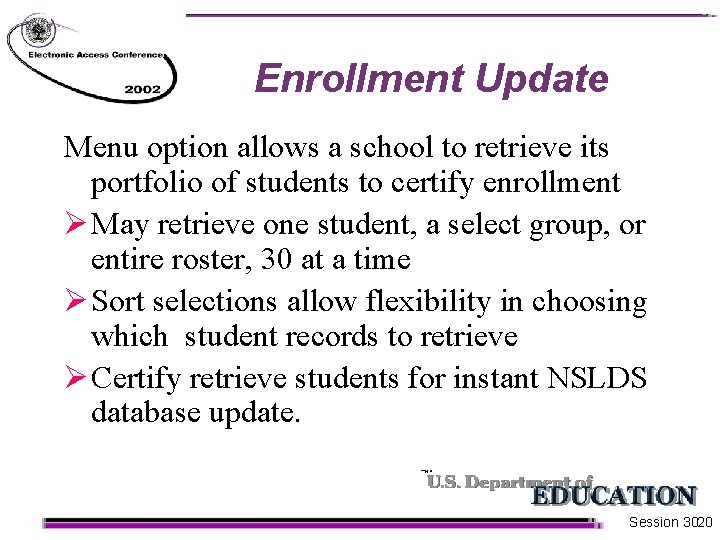
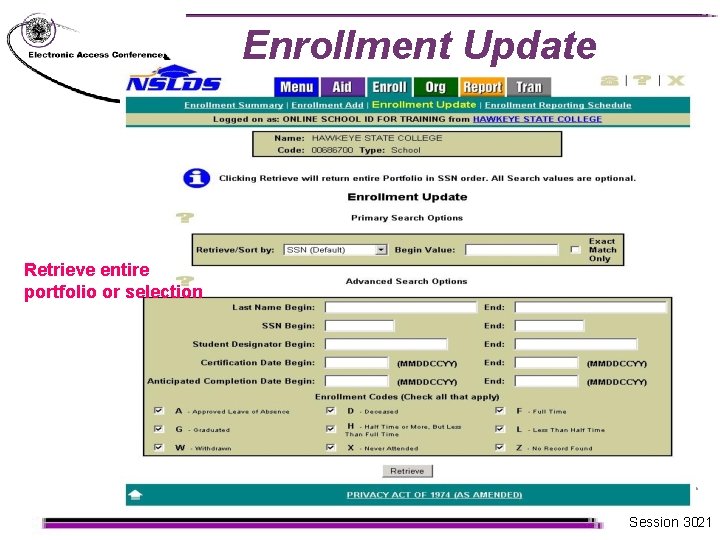
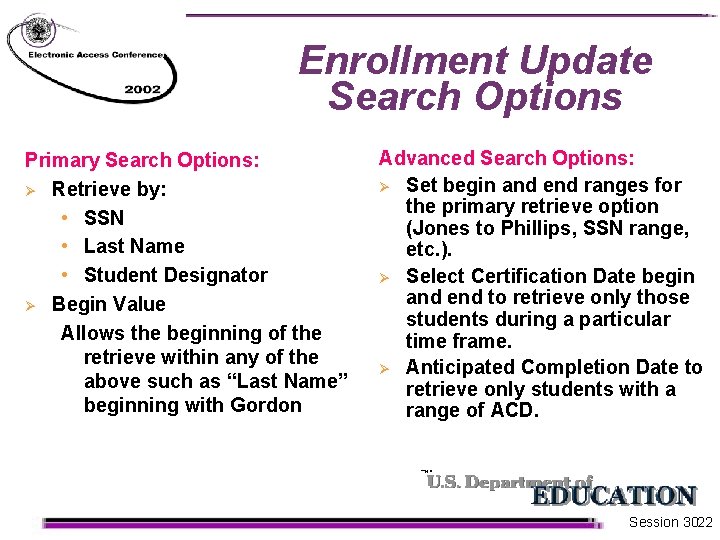
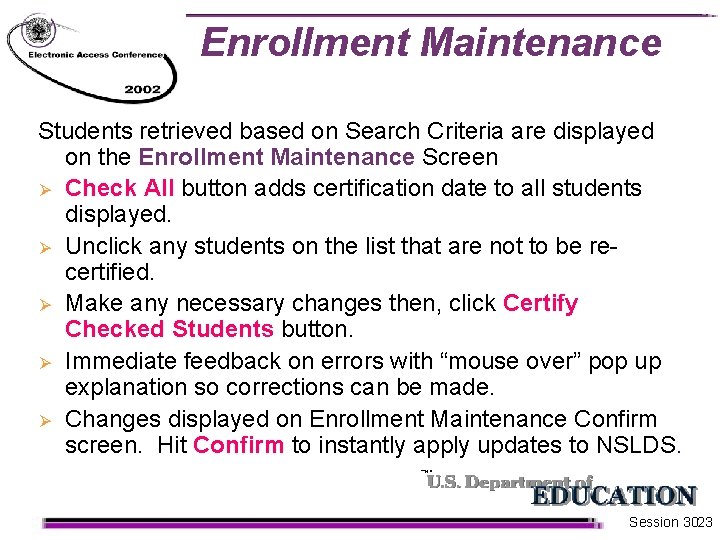
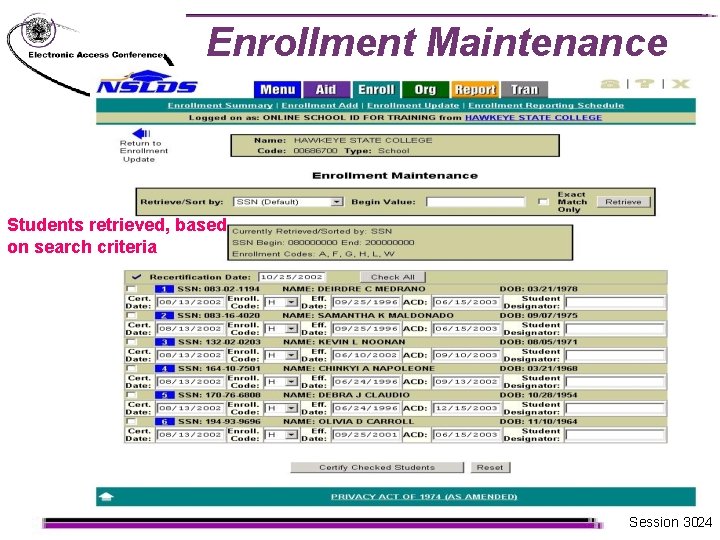
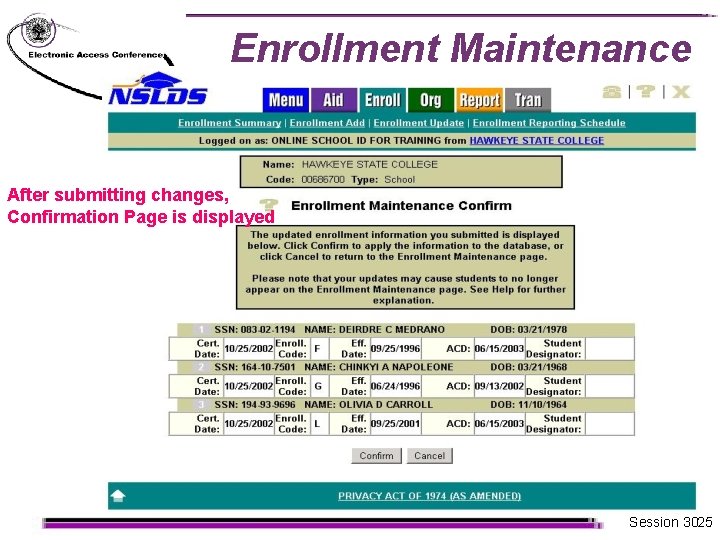
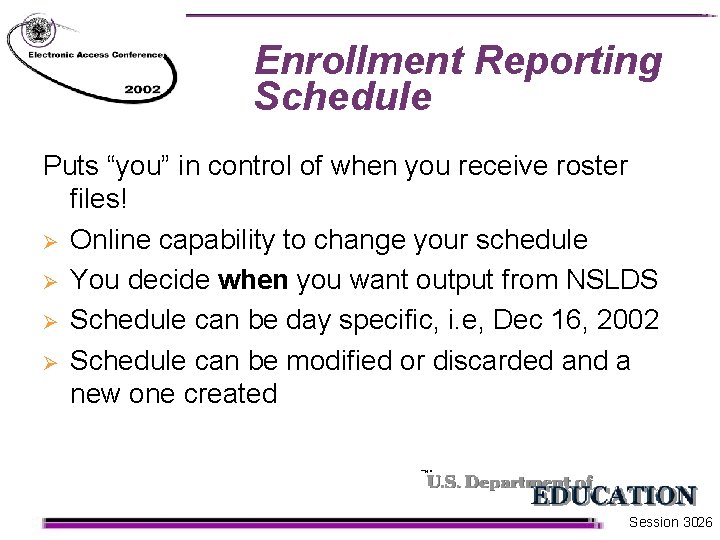
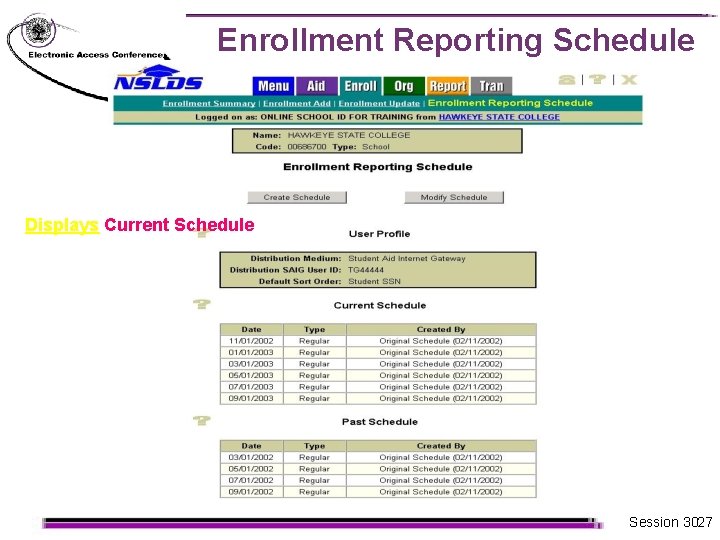
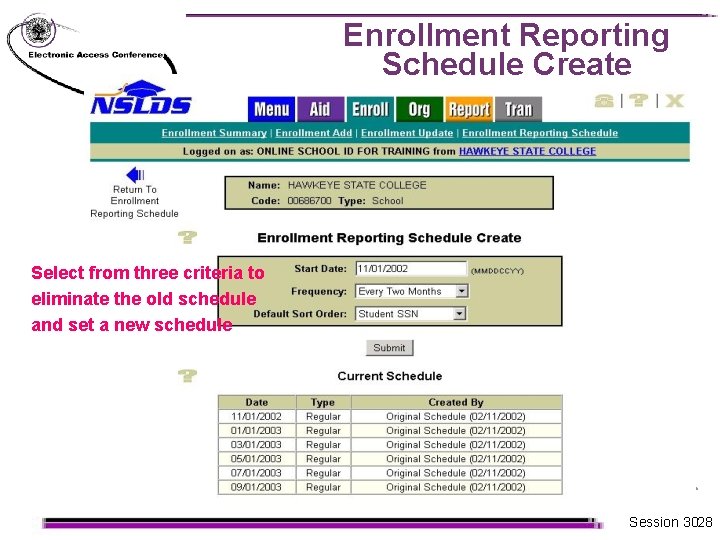
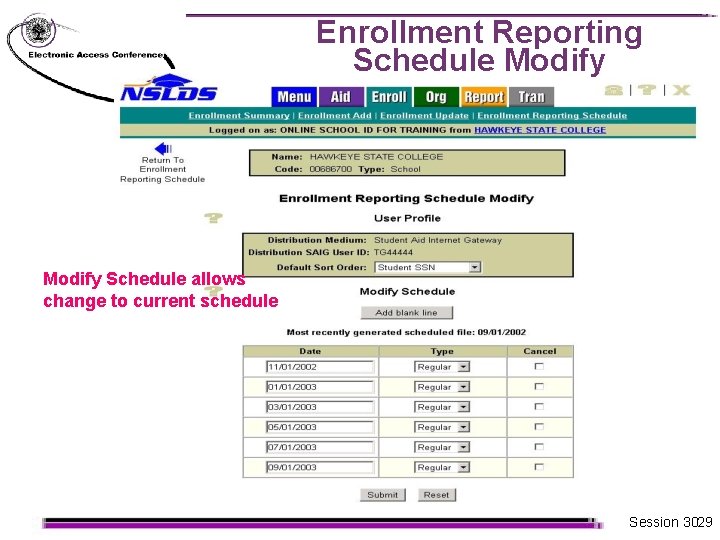
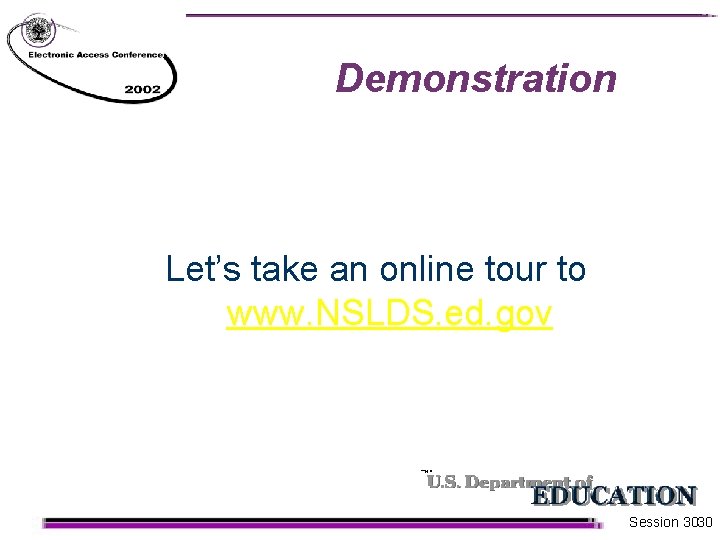
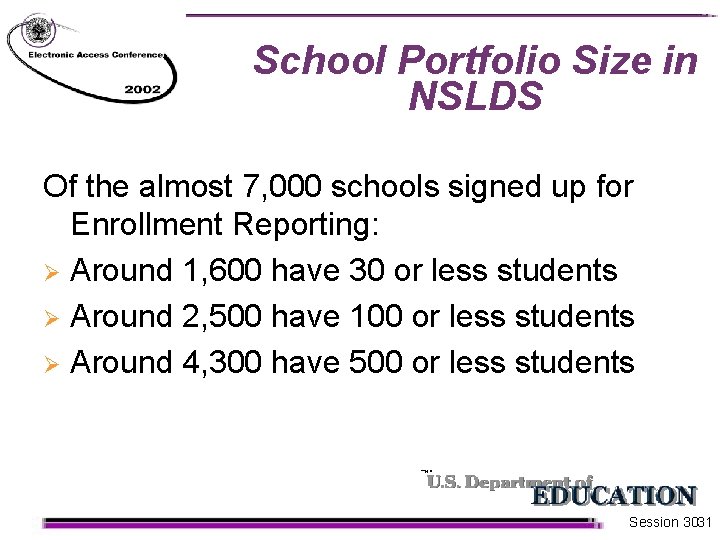
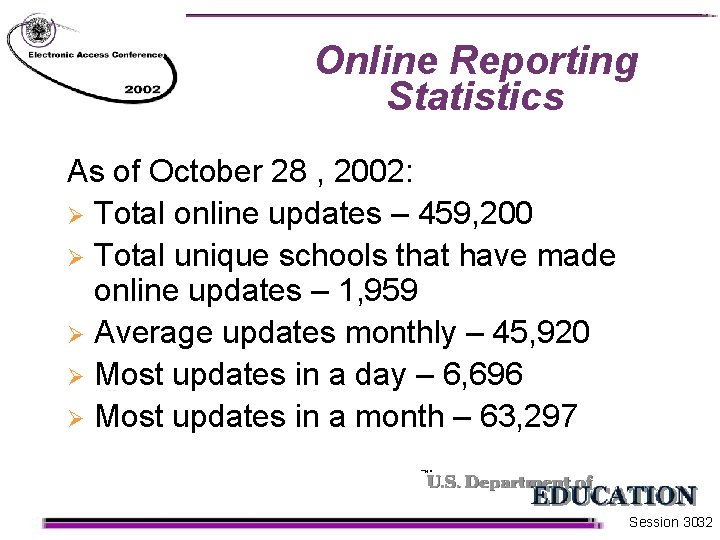
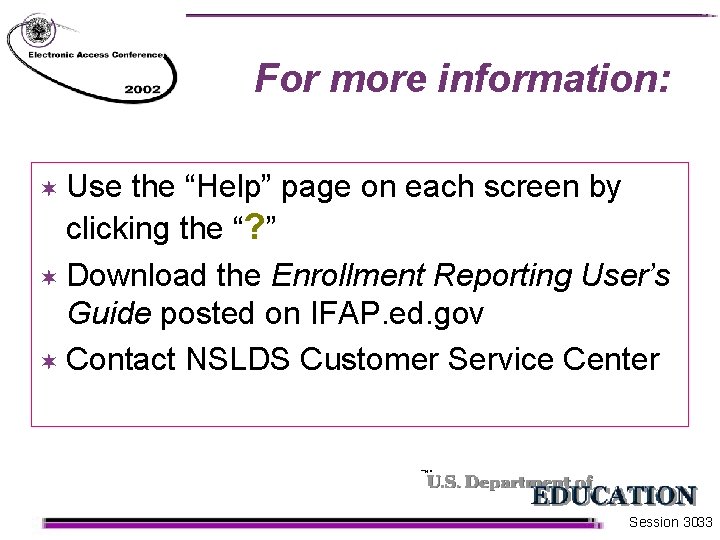
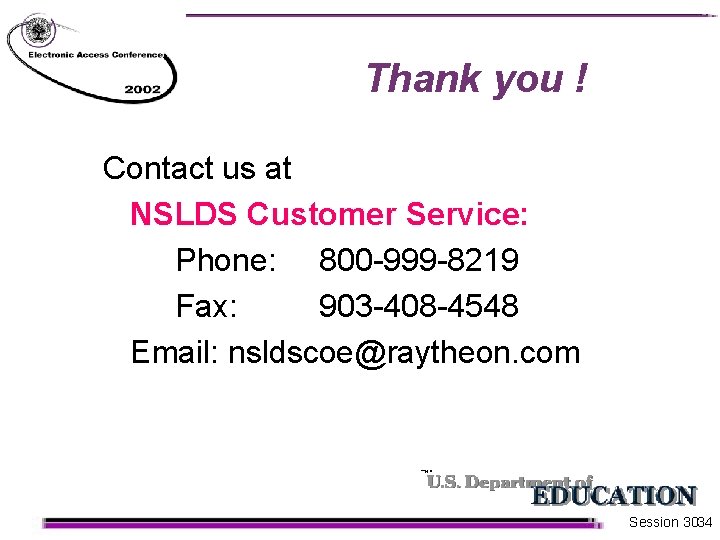
- Slides: 34
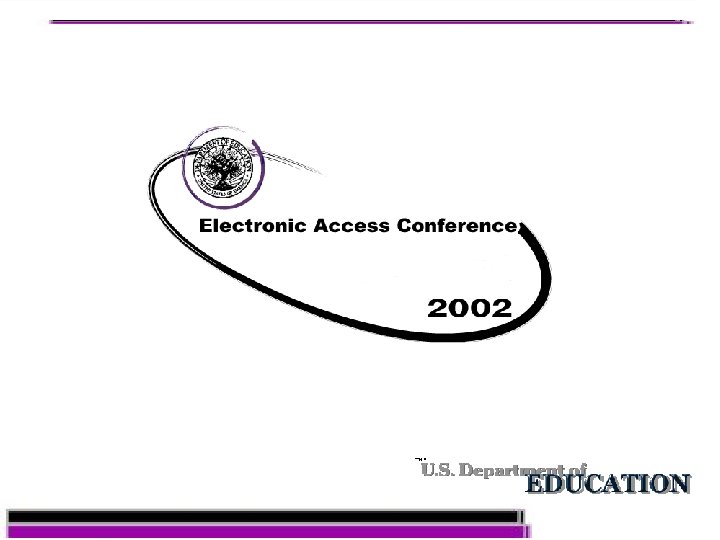
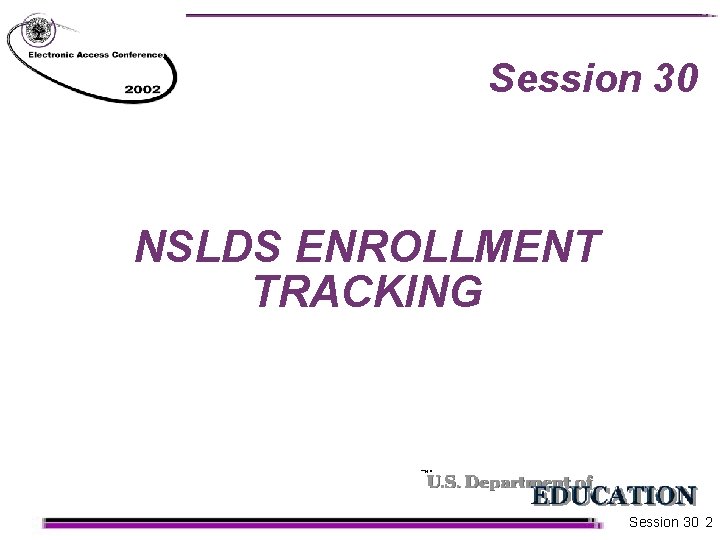
Session 30 NSLDS ENROLLMENT TRACKING Session 30 2
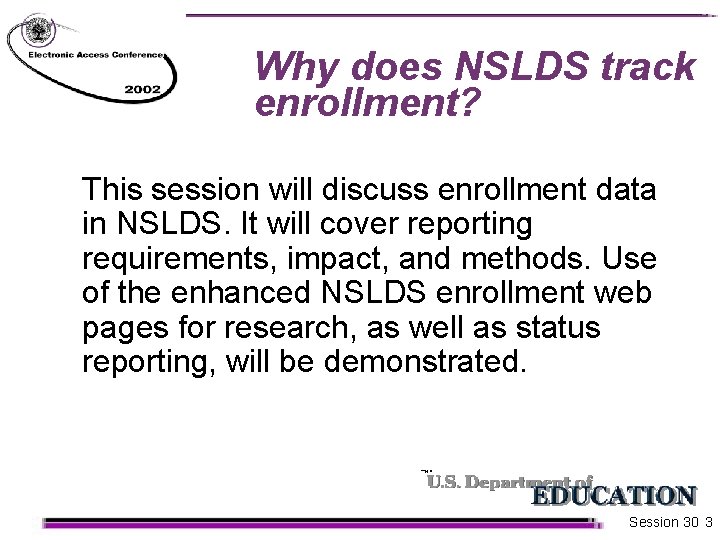
Why does NSLDS track enrollment? This session will discuss enrollment data in NSLDS. It will cover reporting requirements, impact, and methods. Use of the enhanced NSLDS enrollment web pages for research, as well as status reporting, will be demonstrated. Session 30 3
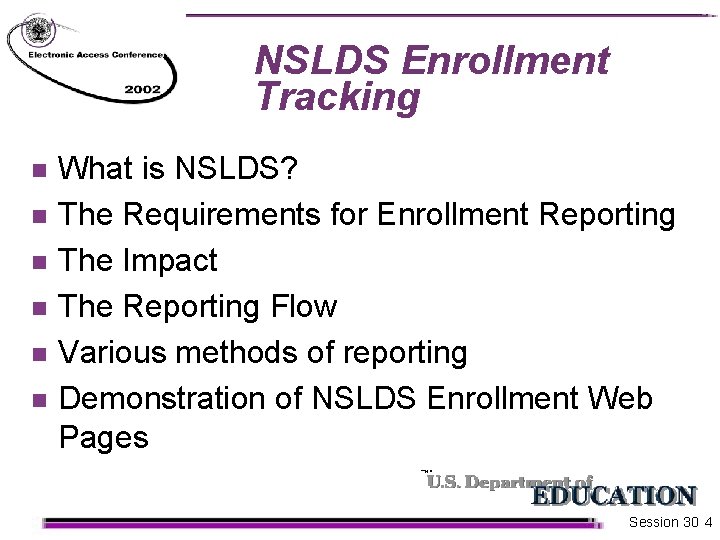
NSLDS Enrollment Tracking n n n What is NSLDS? The Requirements for Enrollment Reporting The Impact The Reporting Flow Various methods of reporting Demonstration of NSLDS Enrollment Web Pages Session 30 4
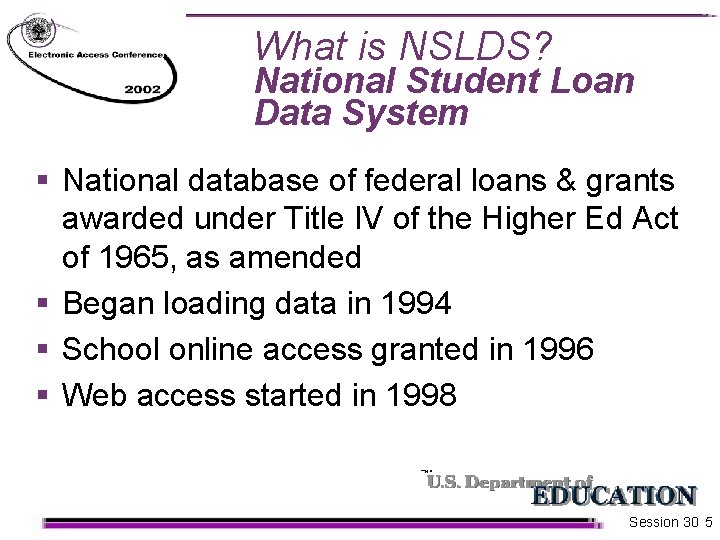
What is NSLDS? National Student Loan Data System § National database of federal loans & grants awarded under Title IV of the Higher Ed Act of 1965, as amended § Began loading data in 1994 § School online access granted in 1996 § Web access started in 1998 Session 30 5
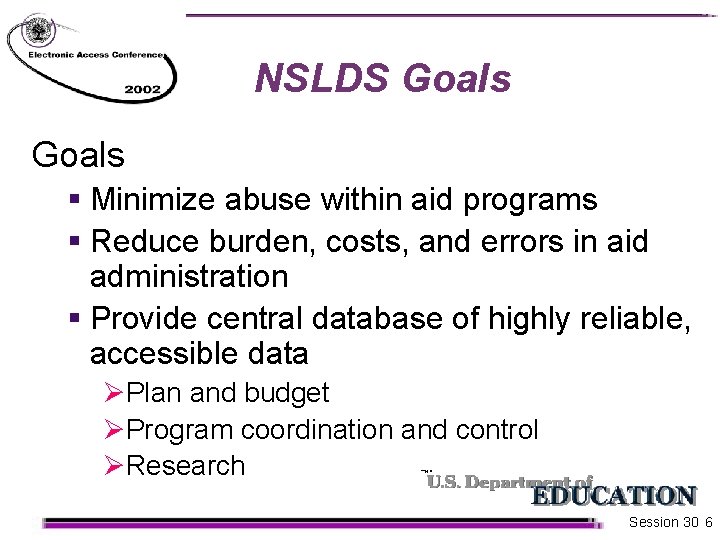
NSLDS Goals § Minimize abuse within aid programs § Reduce burden, costs, and errors in aid administration § Provide central database of highly reliable, accessible data ØPlan and budget ØProgram coordination and control ØResearch Session 30 6
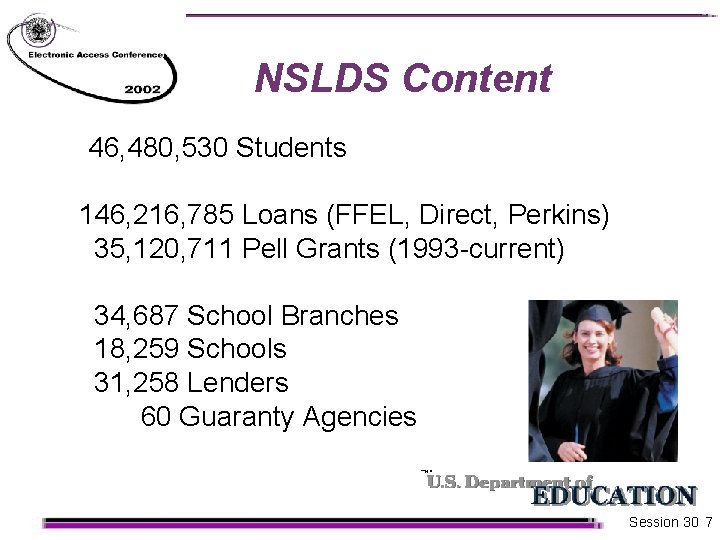
NSLDS Content 46, 480, 530 Students 146, 216, 785 Loans (FFEL, Direct, Perkins) 35, 120, 711 Pell Grants (1993 -current) 34, 687 School Branches 18, 259 Schools 31, 258 Lenders 60 Guaranty Agencies Session 30 7
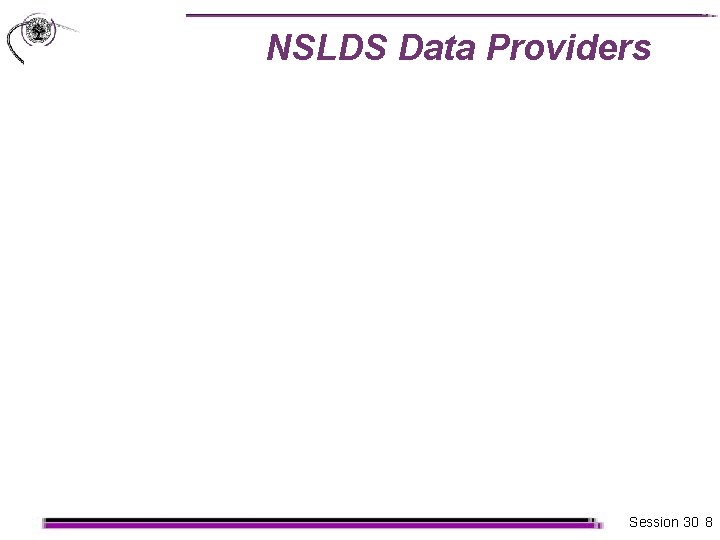
NSLDS Data Providers Session 30 8
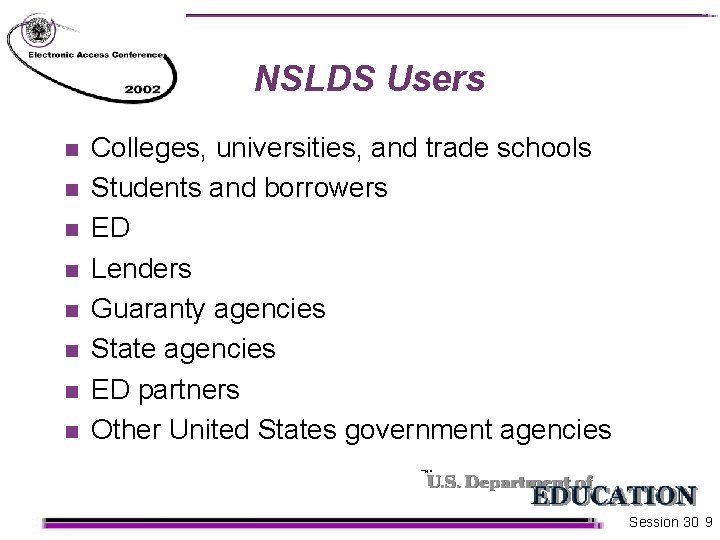
NSLDS Users n n n n Colleges, universities, and trade schools Students and borrowers ED Lenders Guaranty agencies State agencies ED partners Other United States government agencies Session 30 9
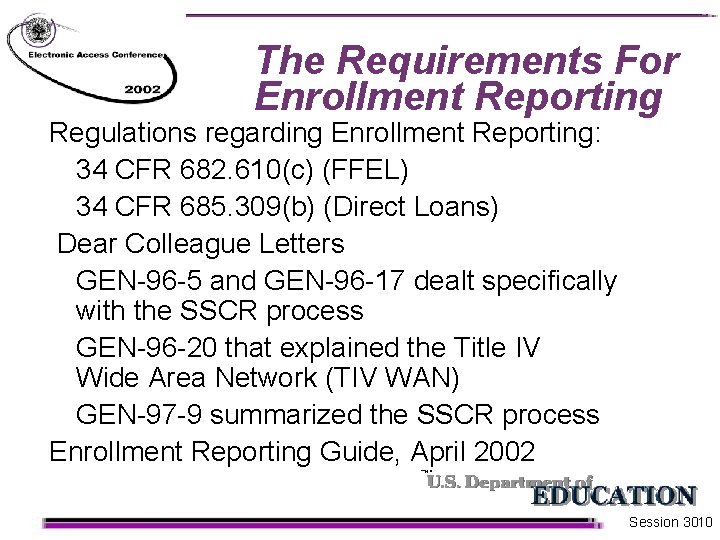
The Requirements For Enrollment Reporting Regulations regarding Enrollment Reporting: 34 CFR 682. 610(c) (FFEL) 34 CFR 685. 309(b) (Direct Loans) Dear Colleague Letters GEN-96 -5 and GEN-96 -17 dealt specifically with the SSCR process GEN-96 -20 that explained the Title IV Wide Area Network (TIV WAN) GEN-97 -9 summarized the SSCR process Enrollment Reporting Guide, April 2002 Session 3010
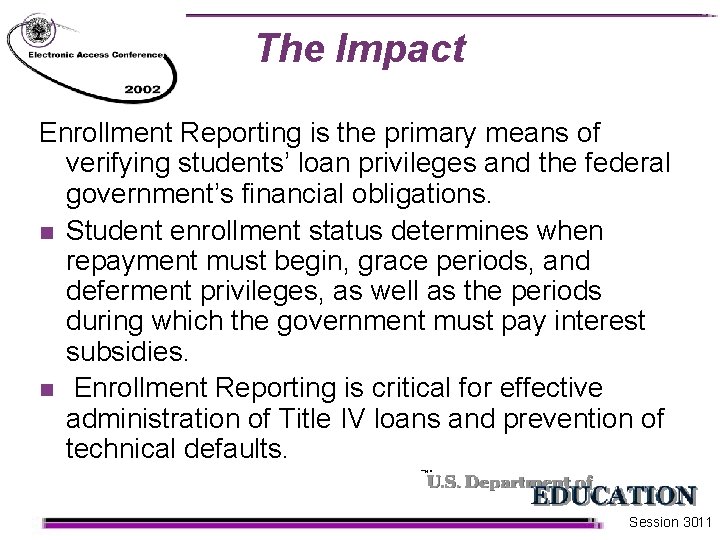
The Impact Enrollment Reporting is the primary means of verifying students’ loan privileges and the federal government’s financial obligations. n Student enrollment status determines when repayment must begin, grace periods, and deferment privileges, as well as the periods during which the government must pay interest subsidies. n Enrollment Reporting is critical for effective administration of Title IV loans and prevention of technical defaults. Session 3011
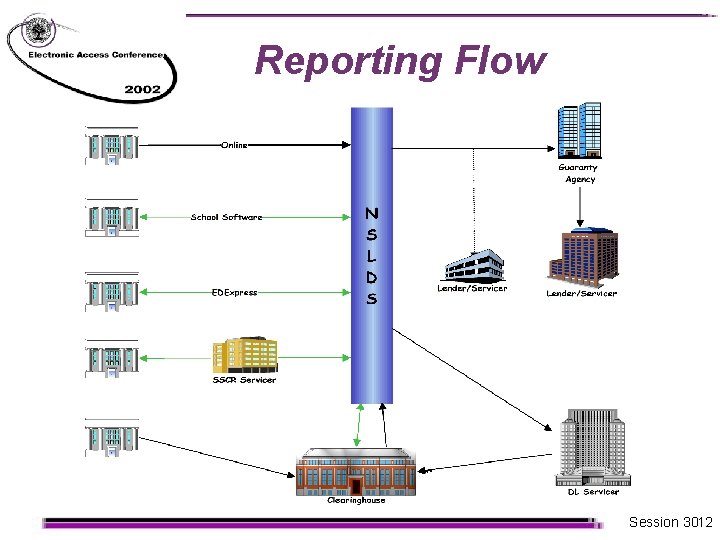
Reporting Flow Session 3012
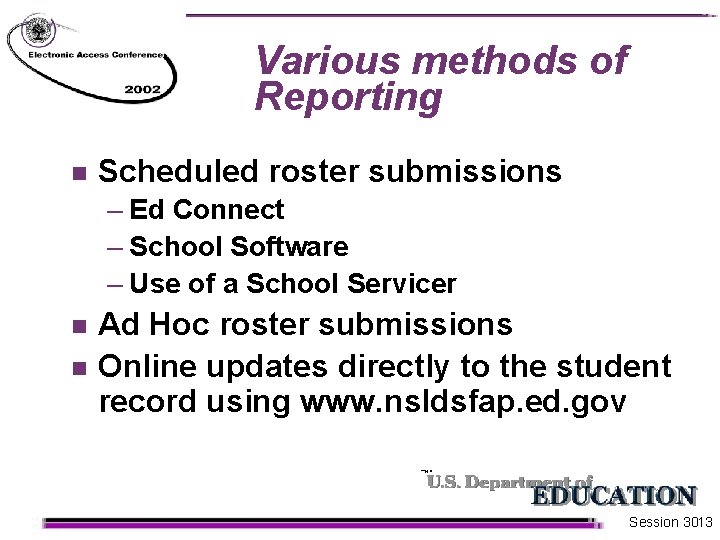
Various methods of Reporting n Scheduled roster submissions – Ed Connect – School Software – Use of a School Servicer n n Ad Hoc roster submissions Online updates directly to the student record using www. nsldsfap. ed. gov Session 3013
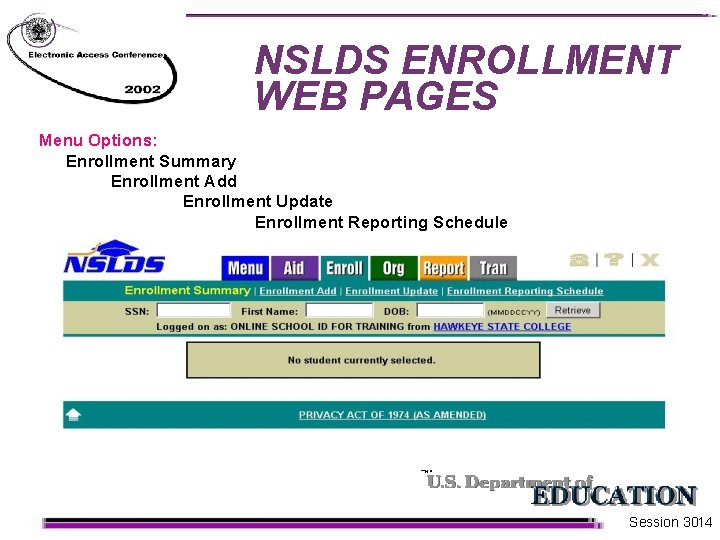
NSLDS ENROLLMENT WEB PAGES Menu Options: Enrollment Summary Enrollment Add Enrollment Update Enrollment Reporting Schedule Session 3014
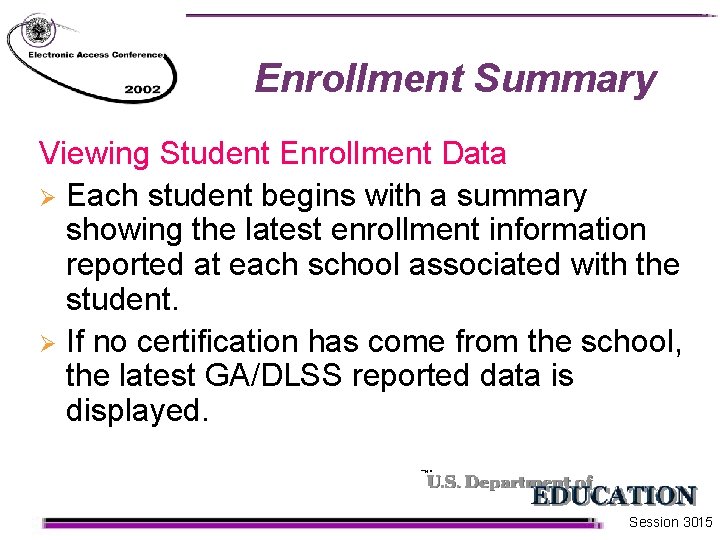
Enrollment Summary Viewing Student Enrollment Data Ø Each student begins with a summary showing the latest enrollment information reported at each school associated with the student. Ø If no certification has come from the school, the latest GA/DLSS reported data is displayed. Session 3015
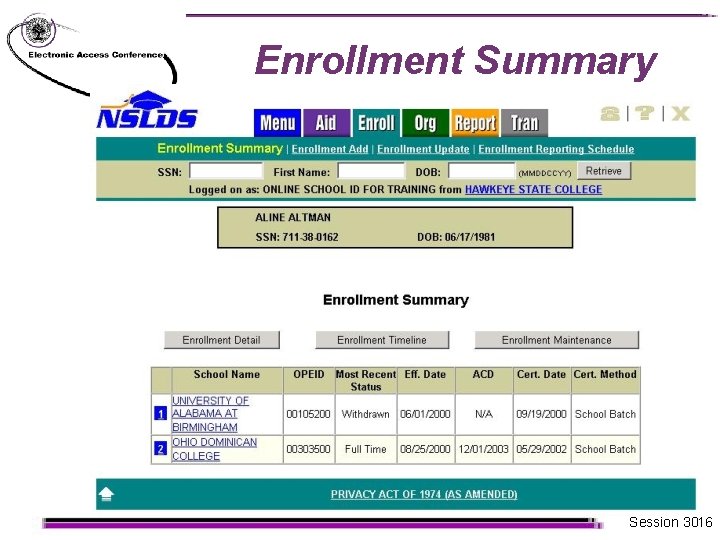
Enrollment Summary Session 3016
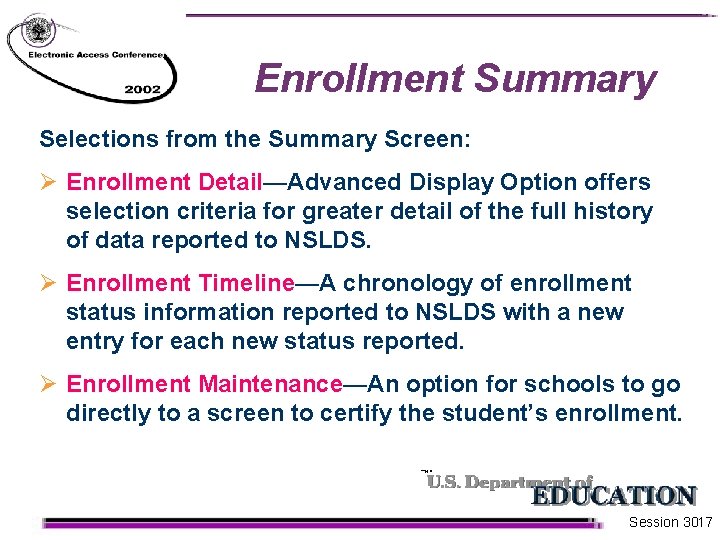
Enrollment Summary Selections from the Summary Screen: Ø Enrollment Detail—Advanced Display Option offers selection criteria for greater detail of the full history of data reported to NSLDS. Ø Enrollment Timeline—A chronology of enrollment status information reported to NSLDS with a new entry for each new status reported. Ø Enrollment Maintenance—An option for schools to go directly to a screen to certify the student’s enrollment. Session 3017
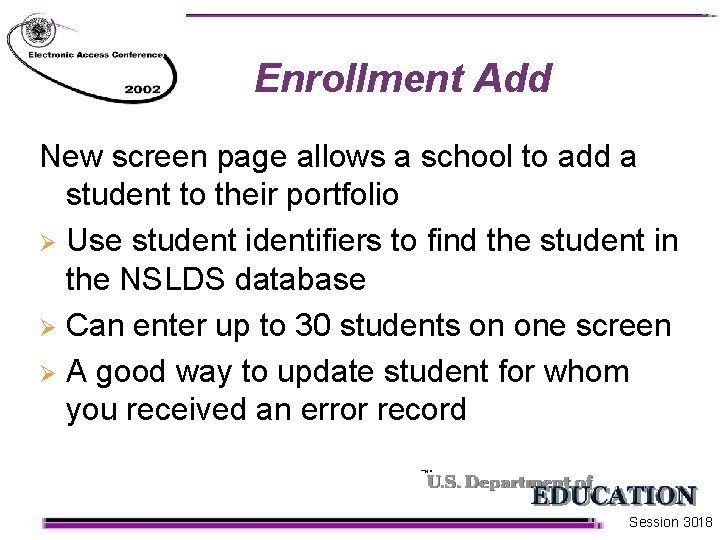
Enrollment Add New screen page allows a school to add a student to their portfolio Ø Use student identifiers to find the student in the NSLDS database Ø Can enter up to 30 students on one screen Ø A good way to update student for whom you received an error record Session 3018
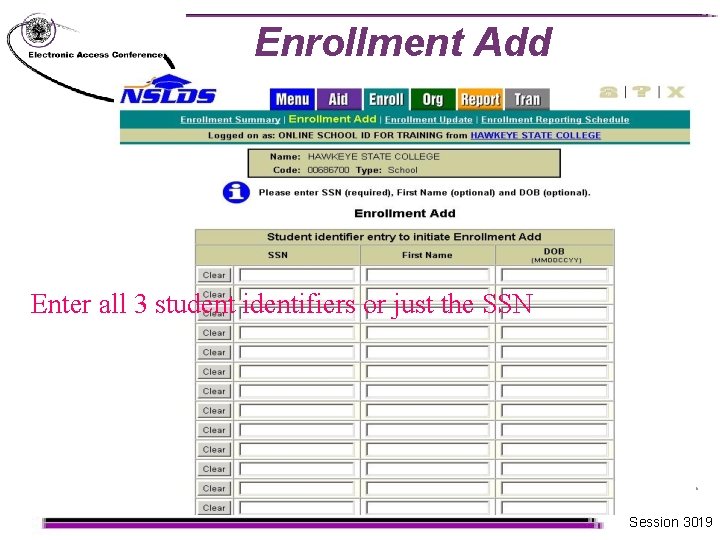
Enrollment Add Enter all 3 student identifiers or just the SSN Session 3019
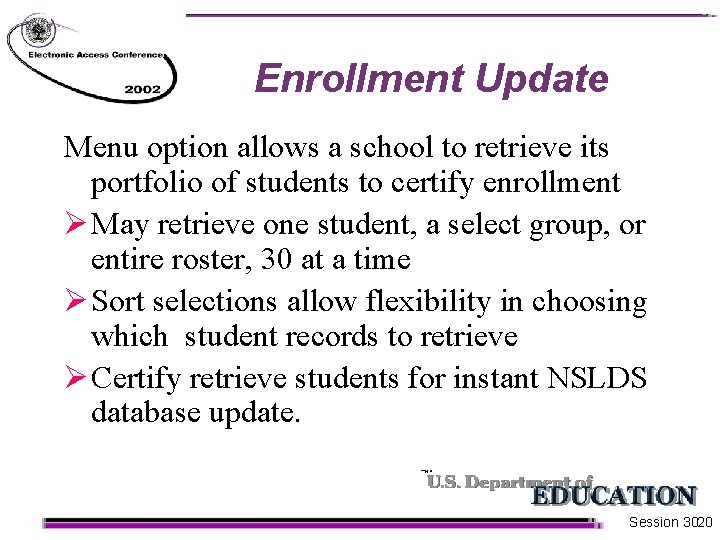
Enrollment Update Menu option allows a school to retrieve its portfolio of students to certify enrollment Ø May retrieve one student, a select group, or entire roster, 30 at a time Ø Sort selections allow flexibility in choosing which student records to retrieve Ø Certify retrieve students for instant NSLDS database update. Session 3020
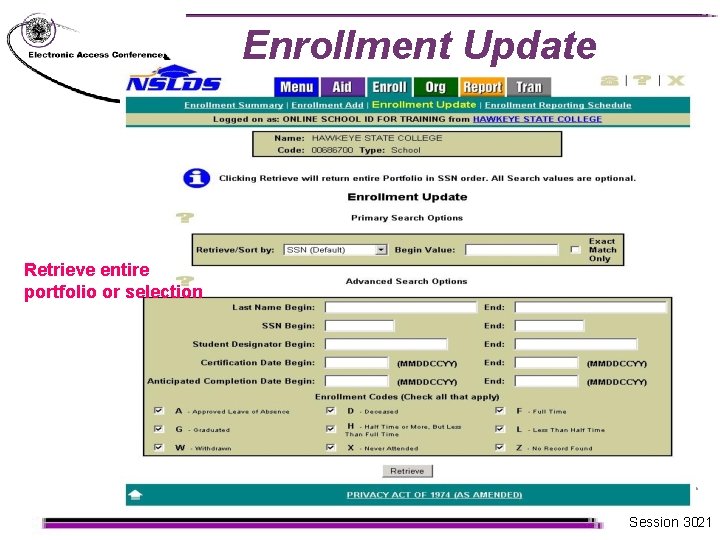
Enrollment Update Retrieve entire portfolio or selection Session 3021
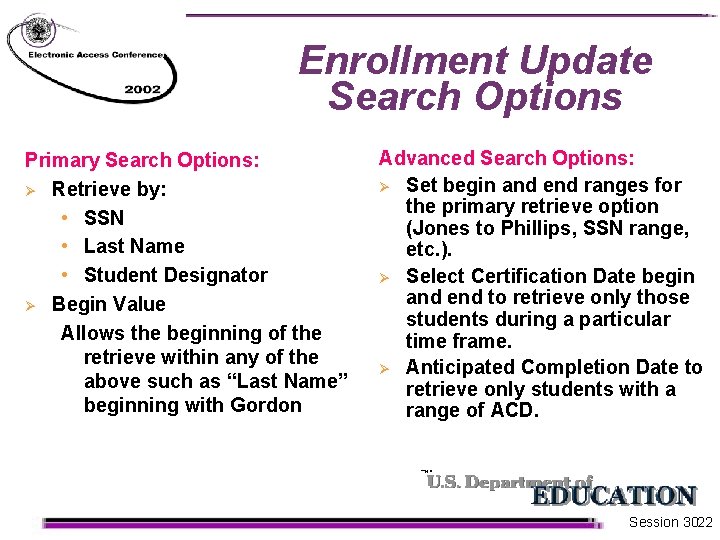
Enrollment Update Search Options Primary Search Options: Ø Retrieve by: • SSN • Last Name • Student Designator Ø Begin Value Allows the beginning of the retrieve within any of the above such as “Last Name” beginning with Gordon Advanced Search Options: Ø Set begin and end ranges for the primary retrieve option (Jones to Phillips, SSN range, etc. ). Ø Select Certification Date begin and end to retrieve only those students during a particular time frame. Ø Anticipated Completion Date to retrieve only students with a range of ACD. Session 3022
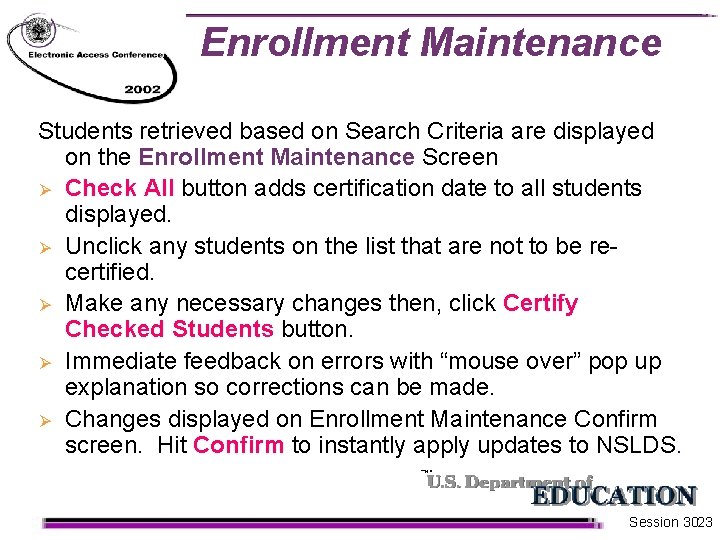
Enrollment Maintenance Students retrieved based on Search Criteria are displayed on the Enrollment Maintenance Screen Ø Check All button adds certification date to all students displayed. Ø Unclick any students on the list that are not to be recertified. Ø Make any necessary changes then, click Certify Checked Students button. Ø Immediate feedback on errors with “mouse over” pop up explanation so corrections can be made. Ø Changes displayed on Enrollment Maintenance Confirm screen. Hit Confirm to instantly apply updates to NSLDS. Session 3023
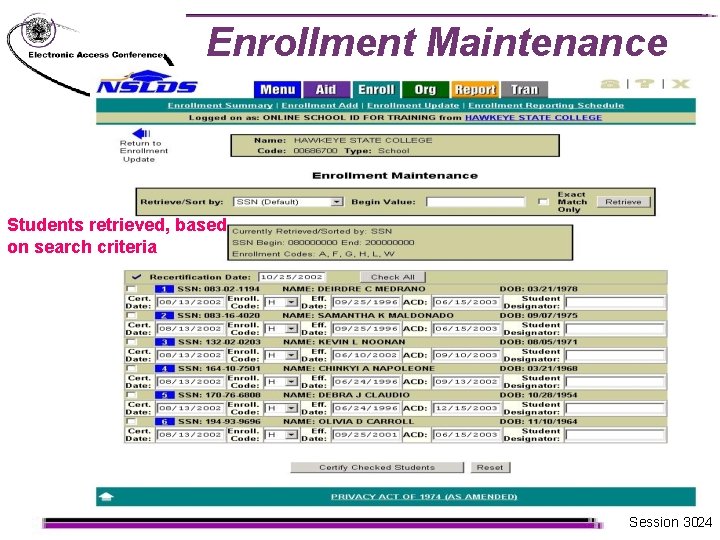
Enrollment Maintenance Students retrieved, based on search criteria Session 3024
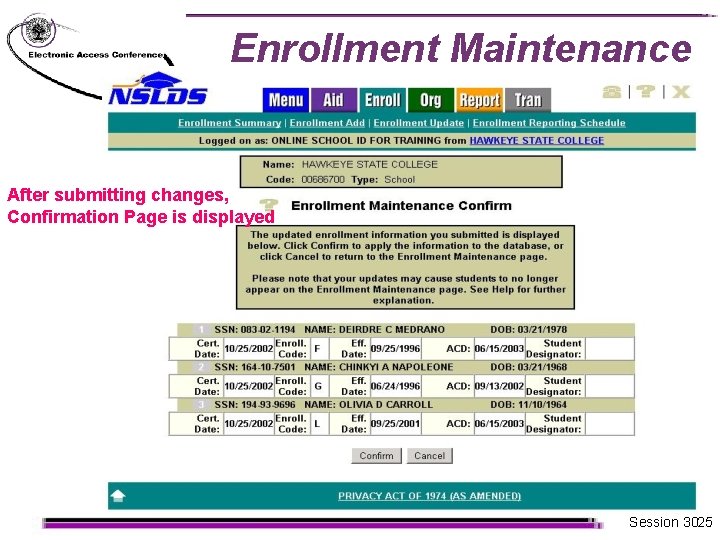
Enrollment Maintenance After submitting changes, Confirmation Page is displayed Session 3025
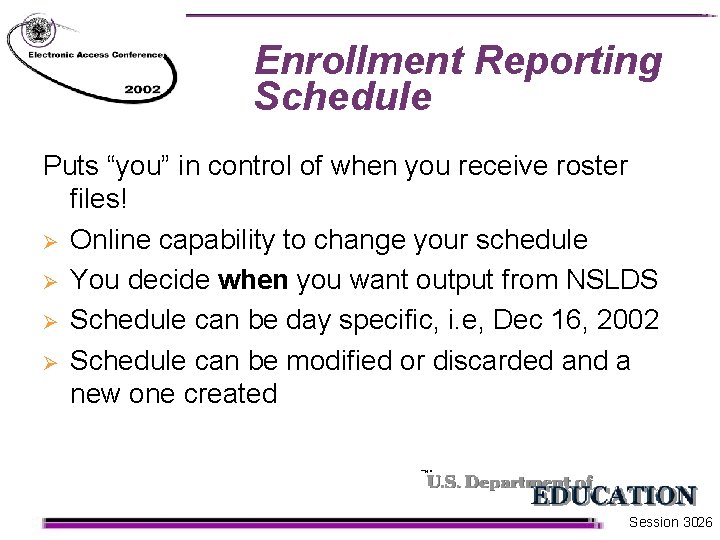
Enrollment Reporting Schedule Puts “you” in control of when you receive roster files! Ø Online capability to change your schedule Ø You decide when you want output from NSLDS Ø Schedule can be day specific, i. e, Dec 16, 2002 Ø Schedule can be modified or discarded and a new one created Session 3026
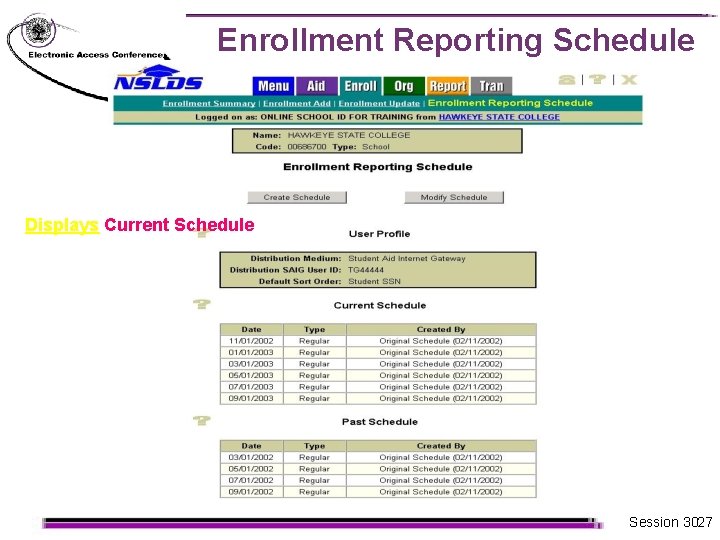
Enrollment Reporting Schedule Displays Current Schedule Session 3027
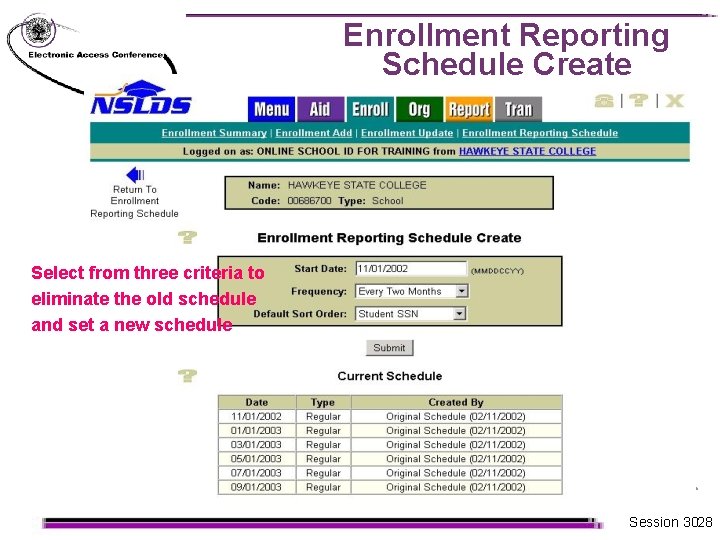
Enrollment Reporting Schedule Create Select from three criteria to eliminate the old schedule and set a new schedule Session 3028
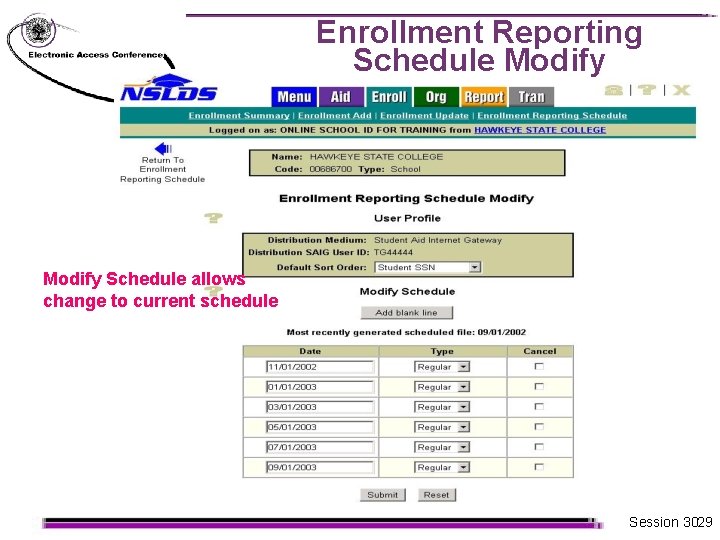
Enrollment Reporting Schedule Modify Schedule allows change to current schedule Session 3029
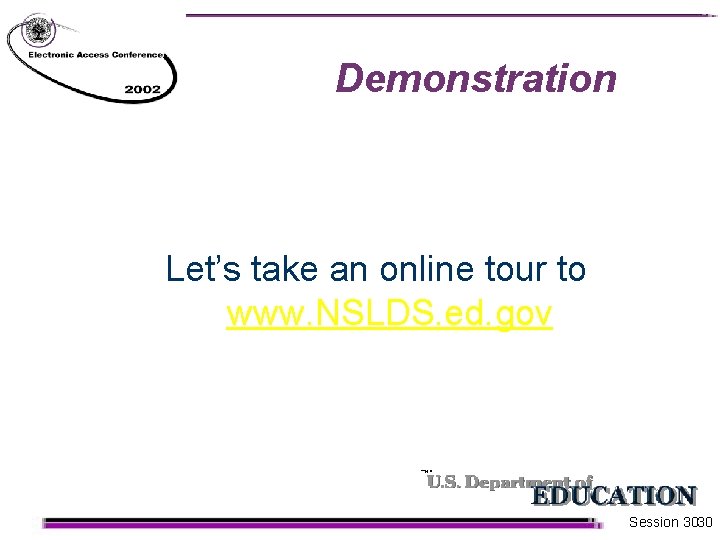
Demonstration Let’s take an online tour to www. NSLDS. ed. gov Session 3030
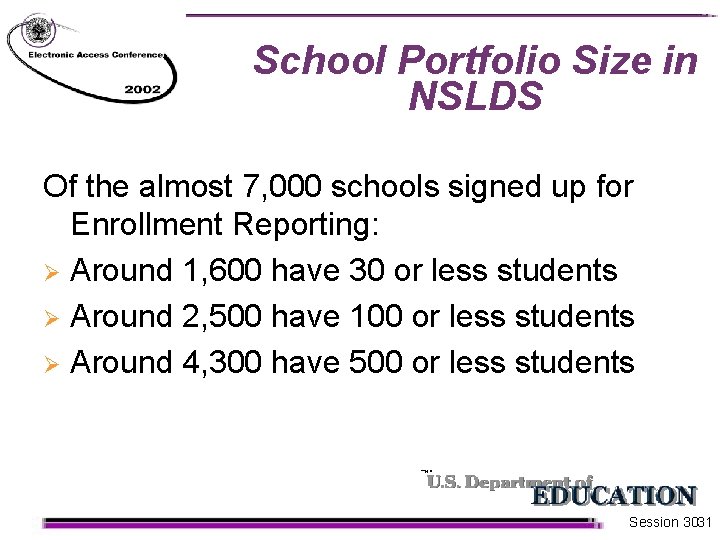
School Portfolio Size in NSLDS Of the almost 7, 000 schools signed up for Enrollment Reporting: Ø Around 1, 600 have 30 or less students Ø Around 2, 500 have 100 or less students Ø Around 4, 300 have 500 or less students Session 3031
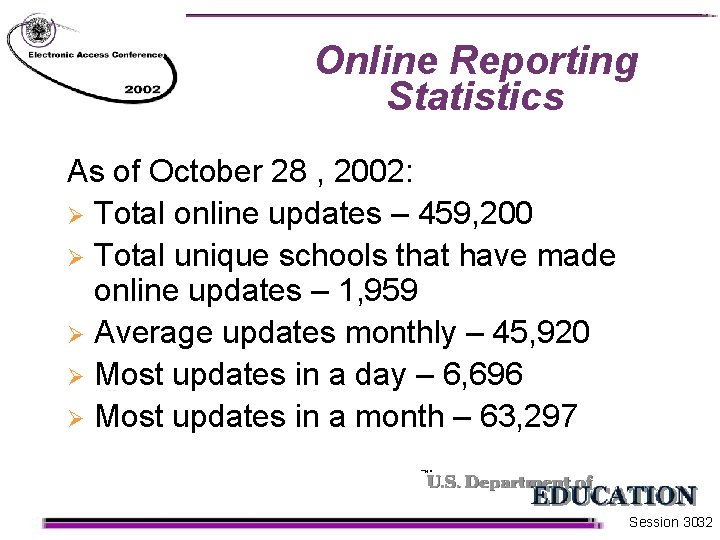
Online Reporting Statistics As of October 28 , 2002: Ø Total online updates – 459, 200 Ø Total unique schools that have made online updates – 1, 959 Ø Average updates monthly – 45, 920 Ø Most updates in a day – 6, 696 Ø Most updates in a month – 63, 297 Session 3032
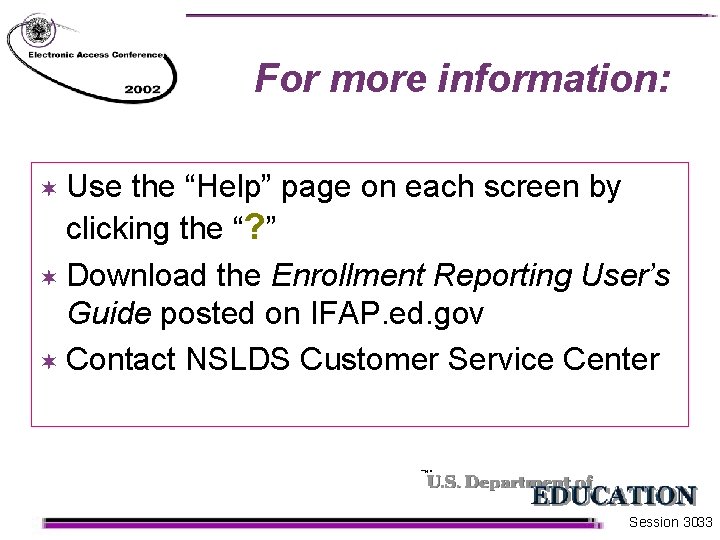
For more information: ¬ Use the “Help” page on each screen by clicking the “? ” ¬ Download the Enrollment Reporting User’s Guide posted on IFAP. ed. gov ¬ Contact NSLDS Customer Service Center Session 3033
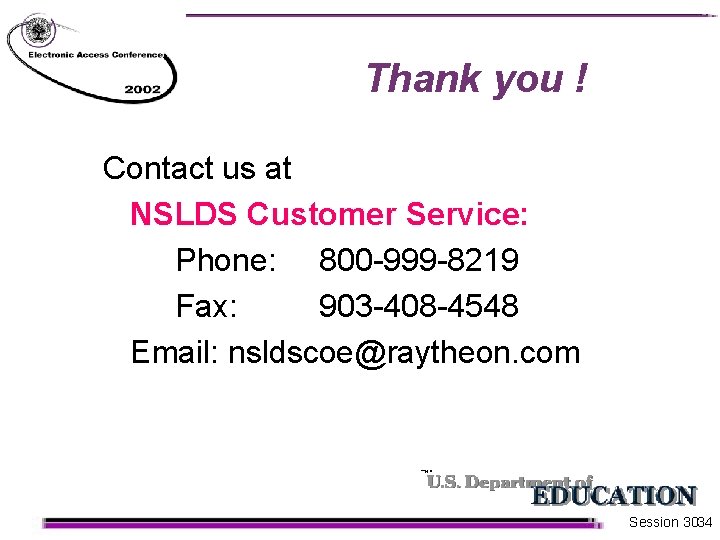
Thank you ! Contact us at NSLDS Customer Service: Phone: 800 -999 -8219 Fax: 903 -408 -4548 Email: nsldscoe@raytheon. com Session 3034