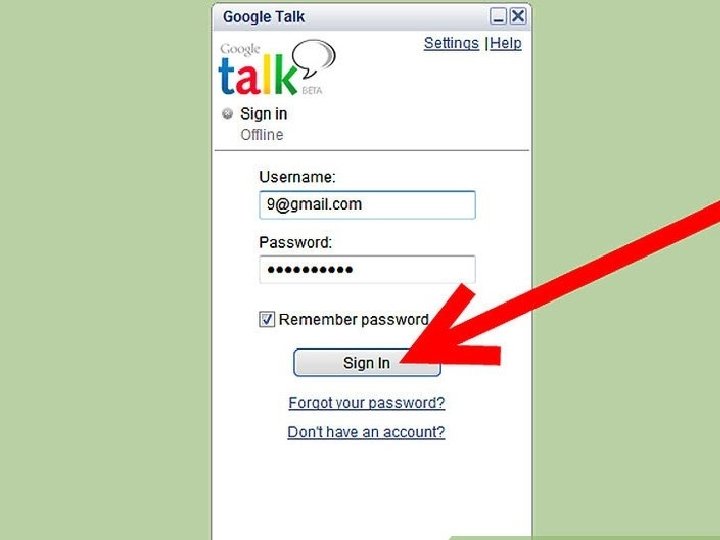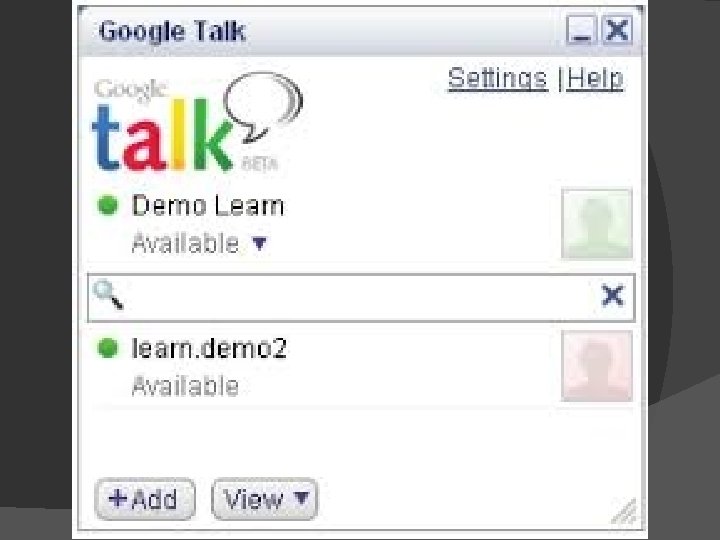SESSION 3 Introduction To Instant Messaging Instant Messaging
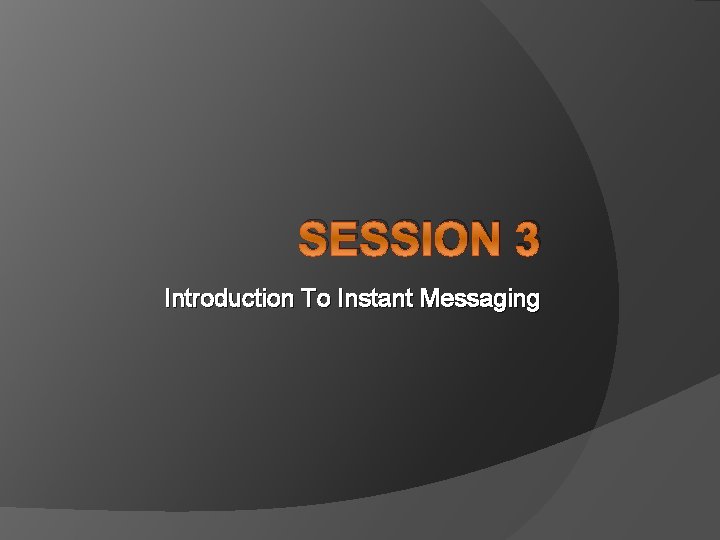
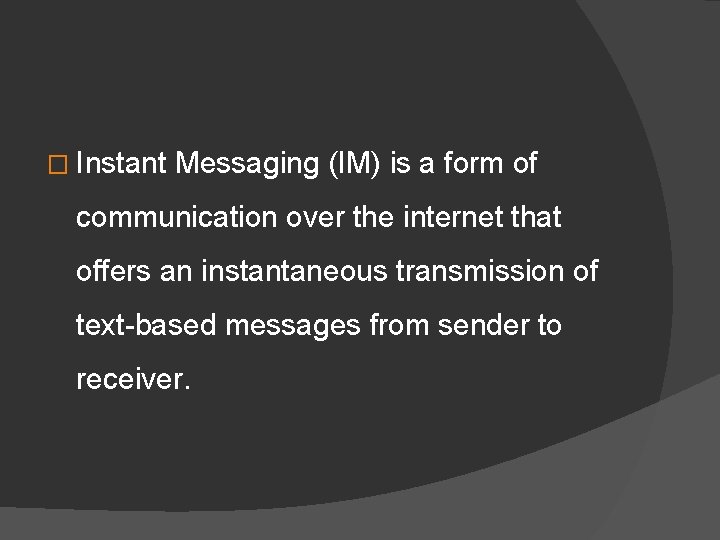
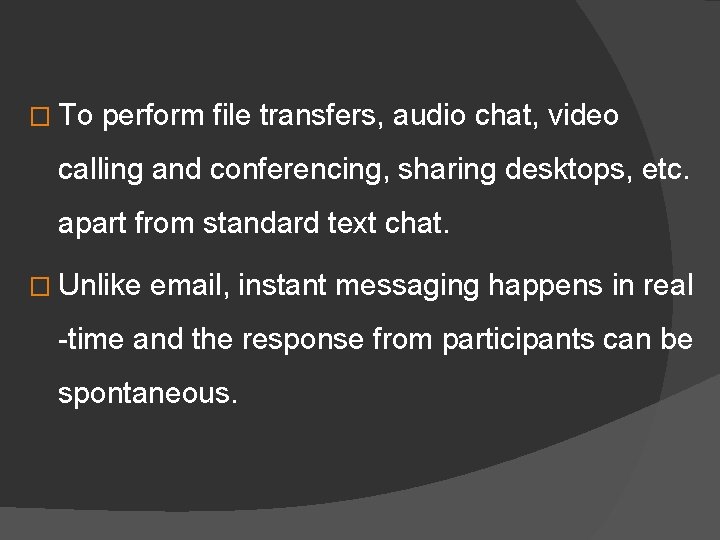
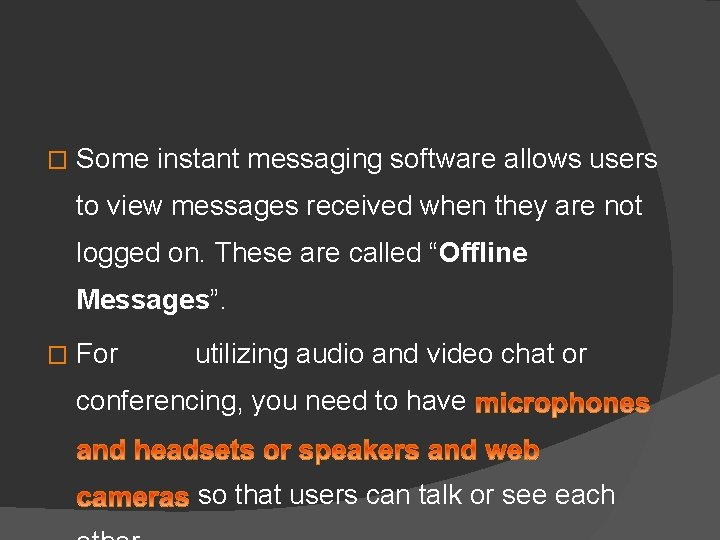
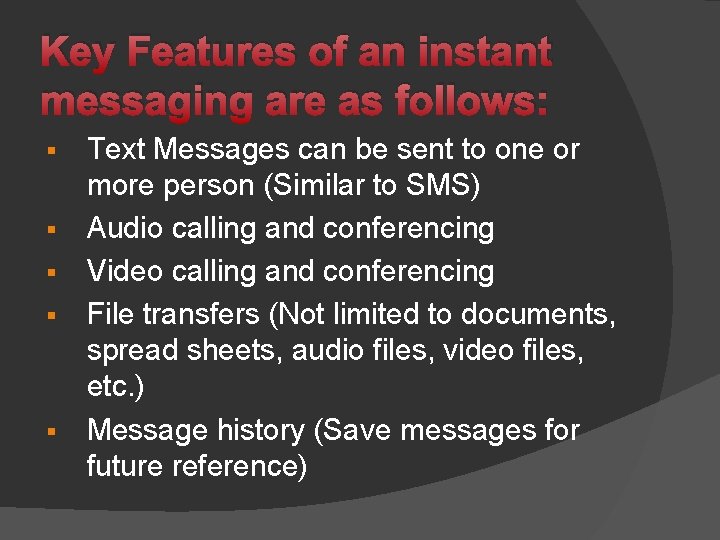
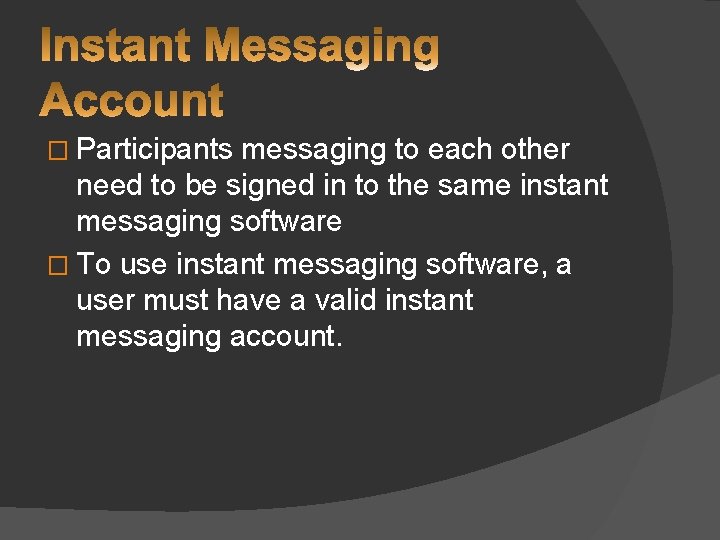
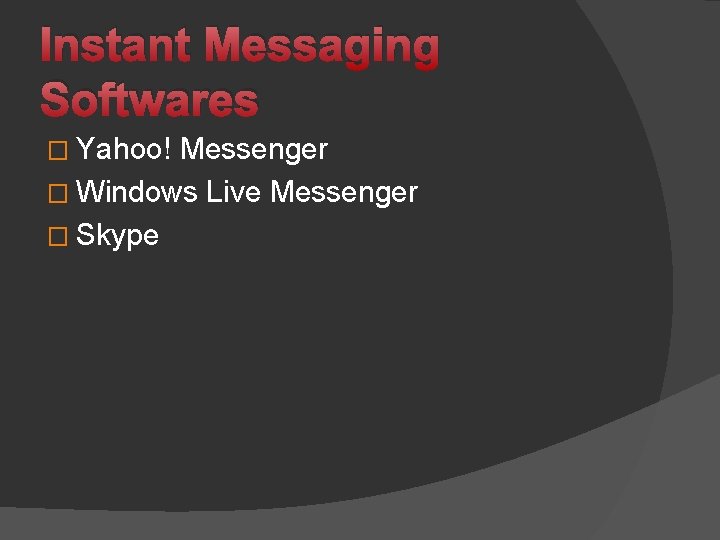
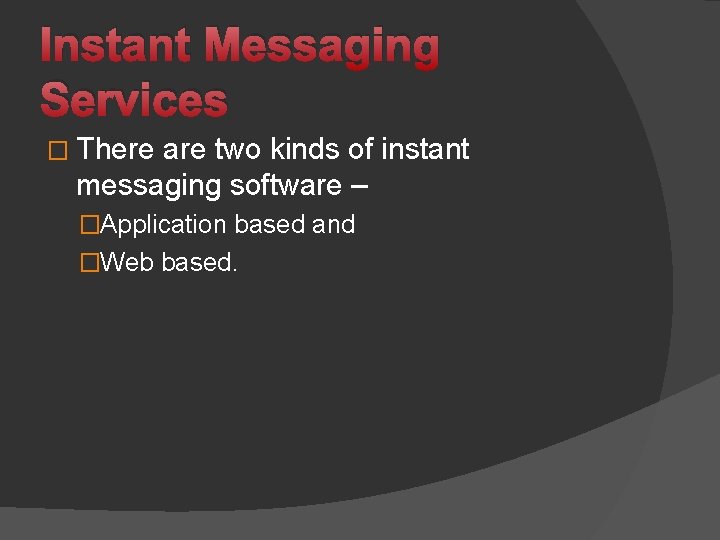
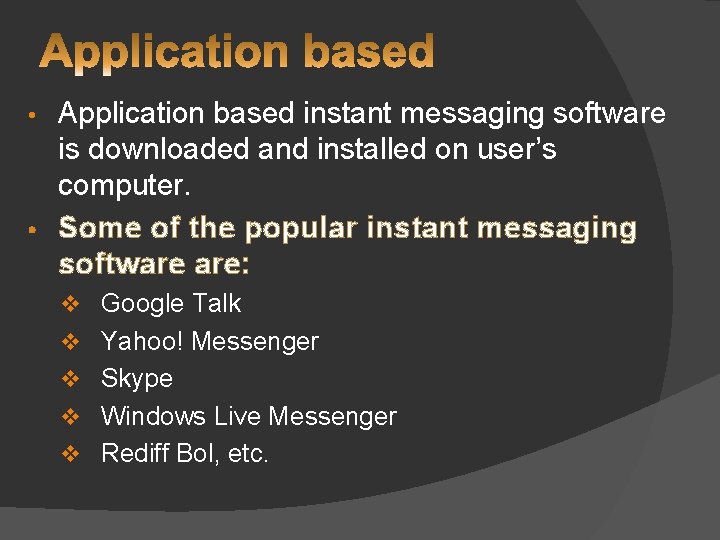
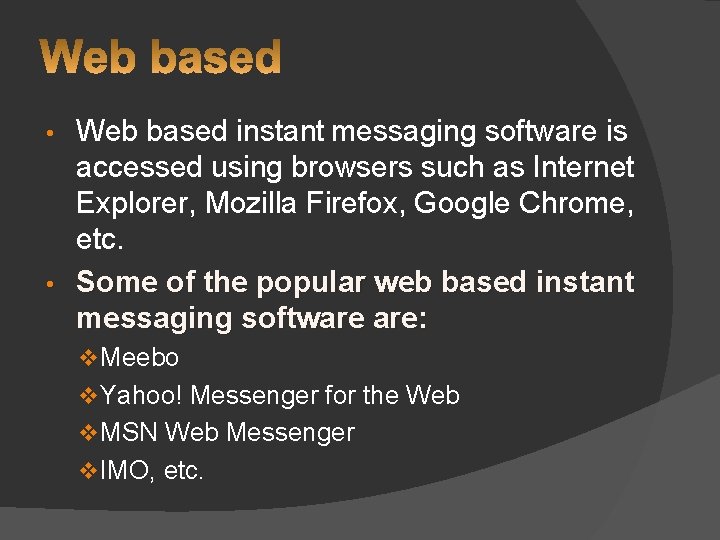
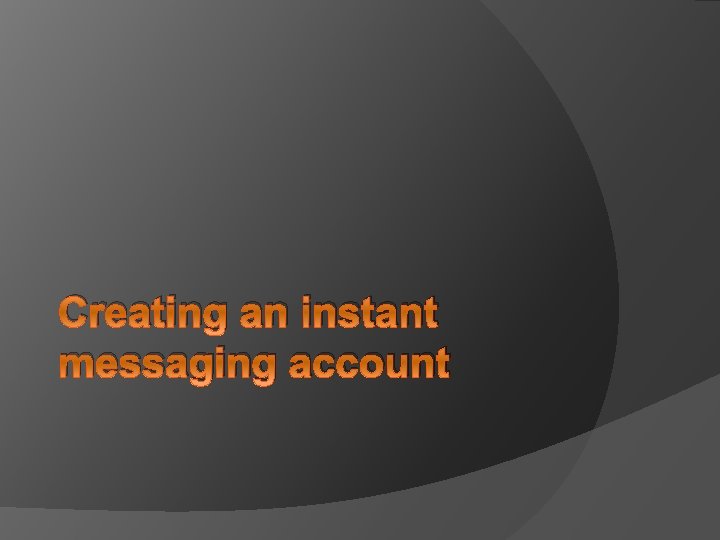
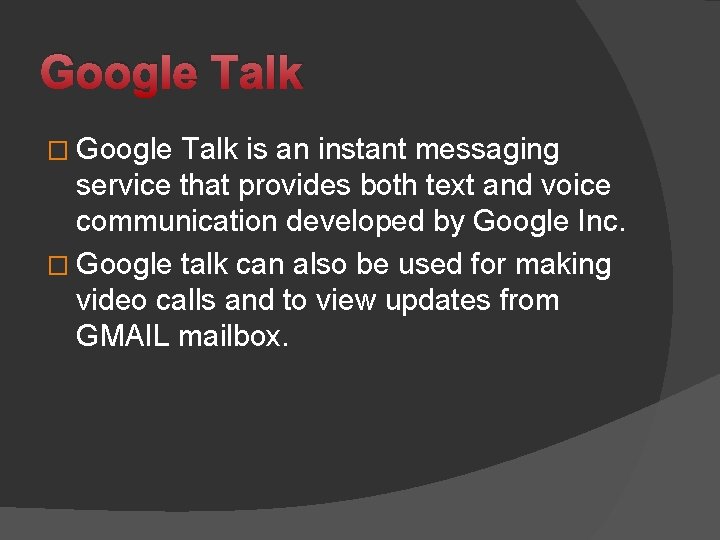
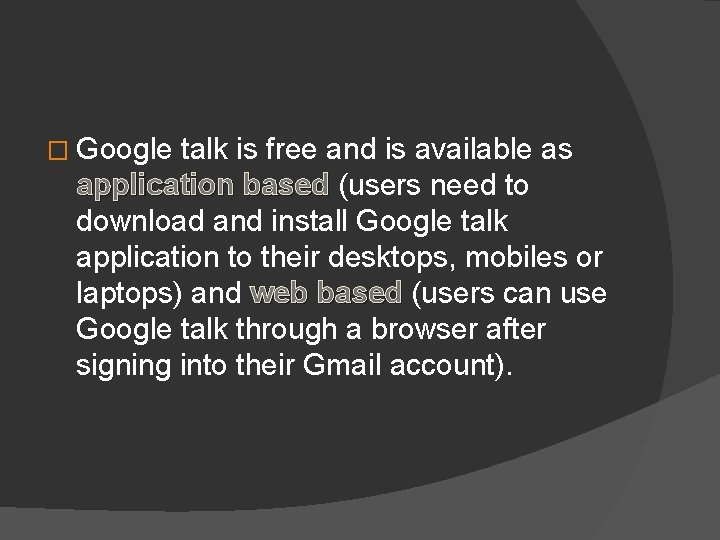
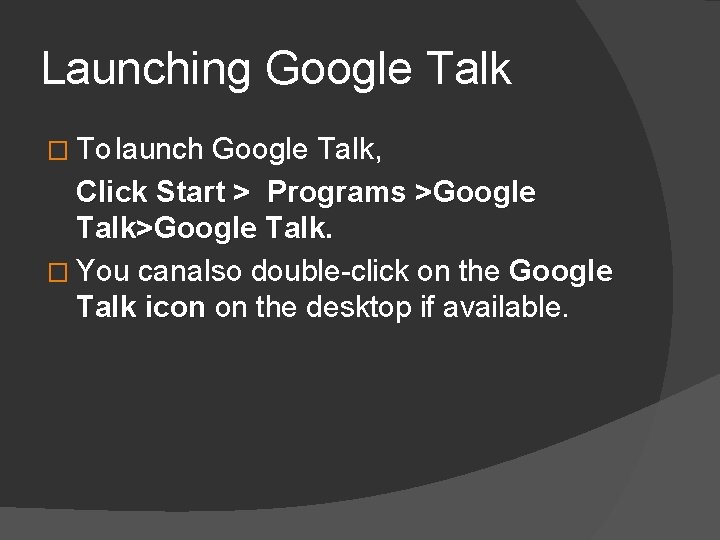
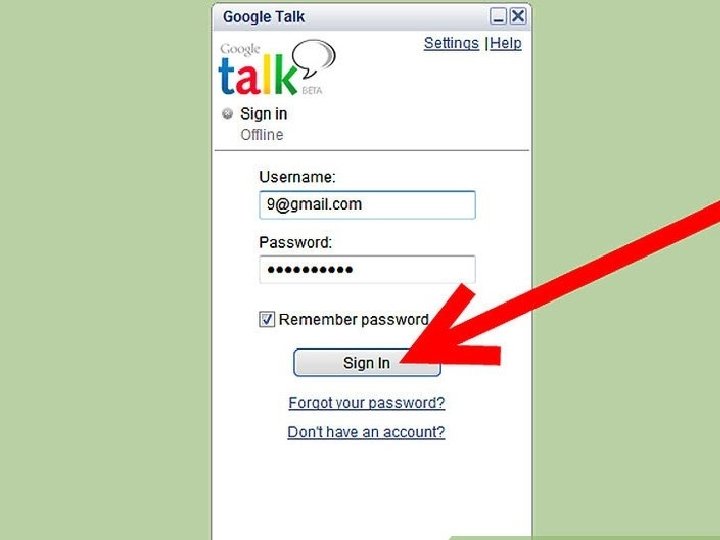
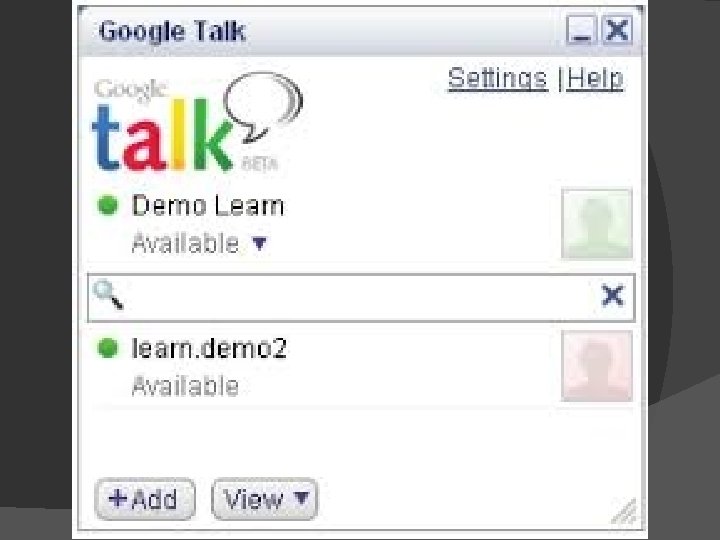

- Slides: 17
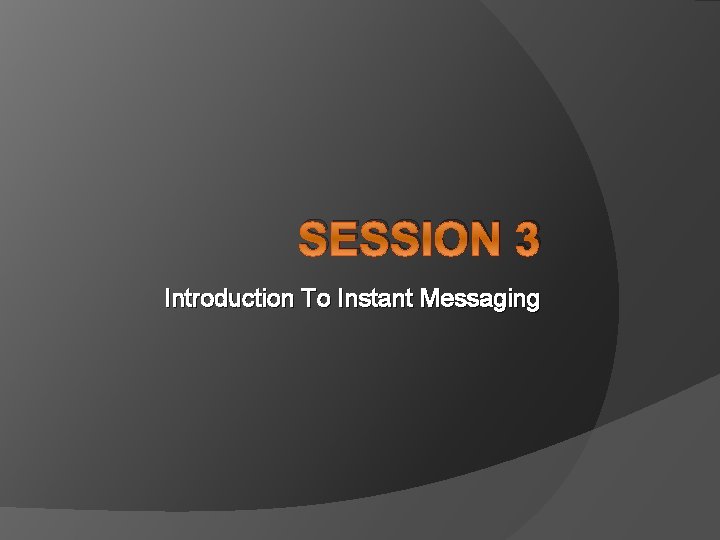
SESSION 3 Introduction To Instant Messaging
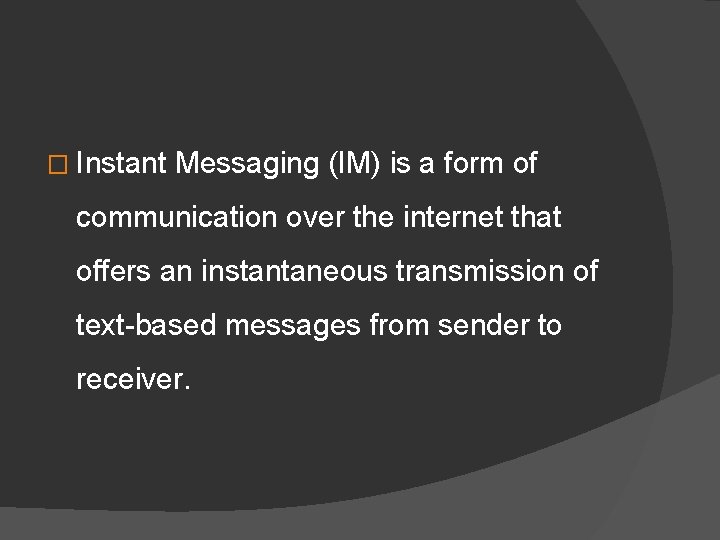
� Instant Messaging (IM) is a form of communication over the internet that offers an instantaneous transmission of text-based messages from sender to receiver.
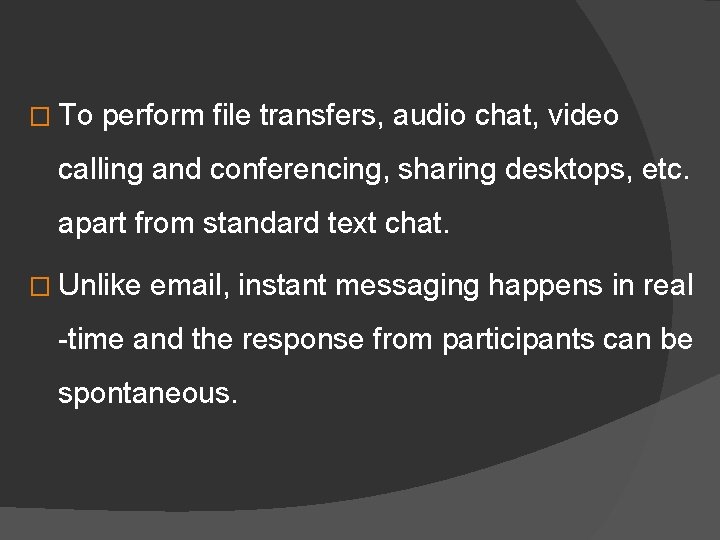
� To perform file transfers, audio chat, video calling and conferencing, sharing desktops, etc. apart from standard text chat. � Unlike email, instant messaging happens in real -time and the response from participants can be spontaneous.
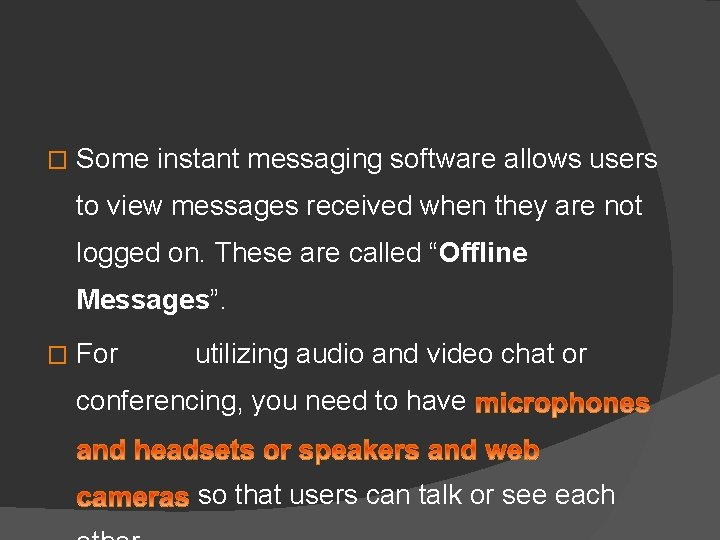
� Some instant messaging software allows users to view messages received when they are not logged on. These are called “Offline Messages”. � For utilizing audio and video chat or conferencing, you need to have so that users can talk or see each
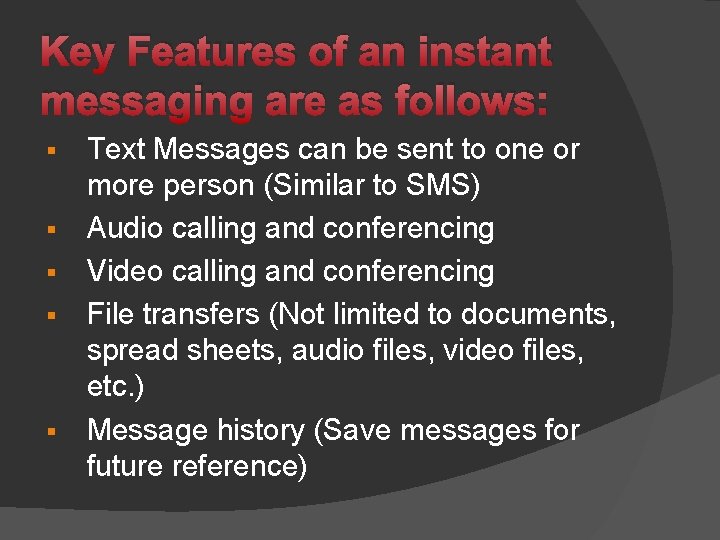
Key Features of an instant messaging are as follows: § § § Text Messages can be sent to one or more person (Similar to SMS) Audio calling and conferencing Video calling and conferencing File transfers (Not limited to documents, spread sheets, audio files, video files, etc. ) Message history (Save messages for future reference)
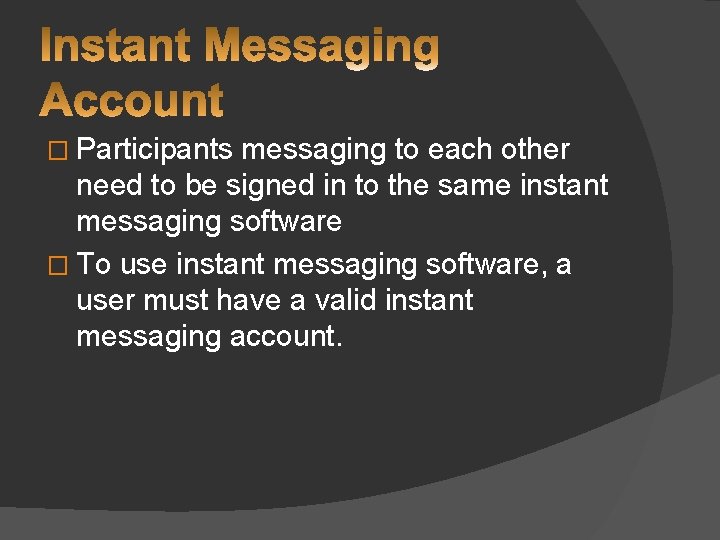
� Participants messaging to each other need to be signed in to the same instant messaging software � To use instant messaging software, a user must have a valid instant messaging account.
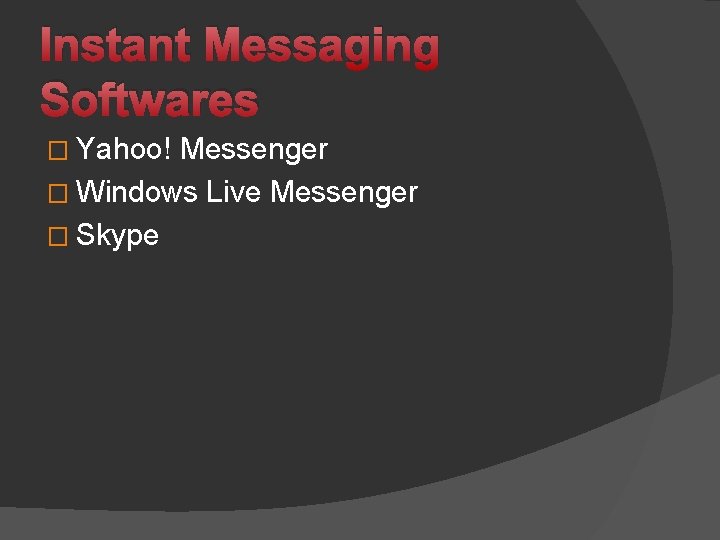
Instant Messaging Softwares � Yahoo! Messenger � Windows Live Messenger � Skype
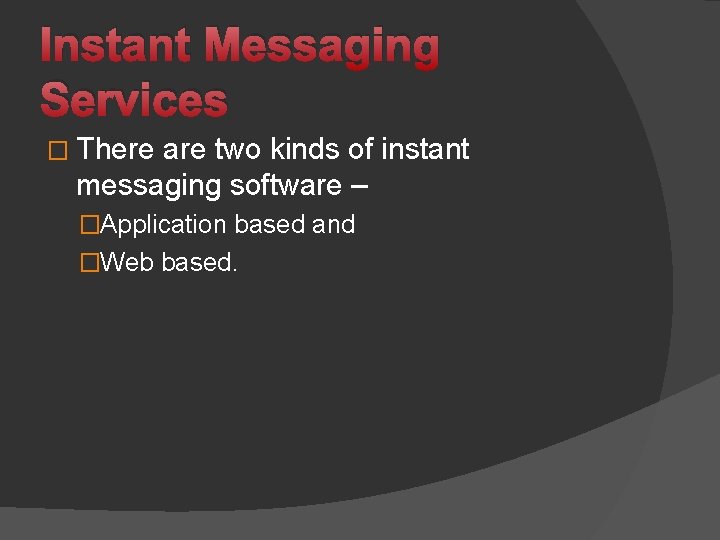
Instant Messaging Services � There are two kinds of instant messaging software – �Application based and �Web based.
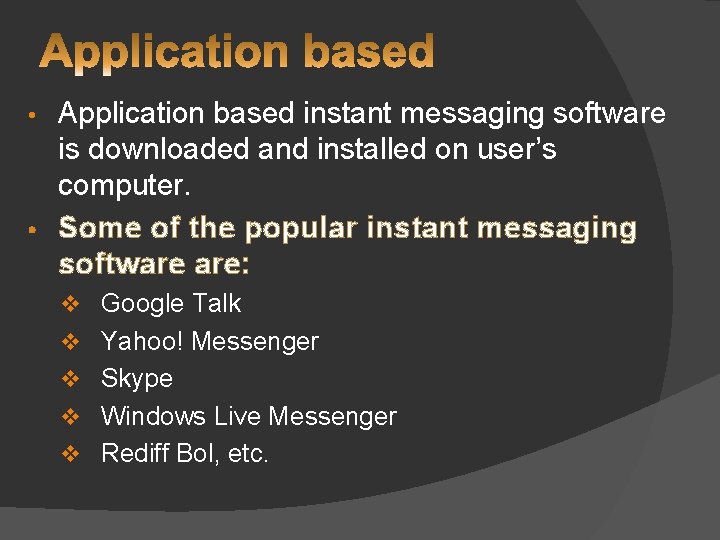
Application based instant messaging software is downloaded and installed on user’s computer. • Some of the popular instant messaging software are: • v Google Talk v Yahoo! Messenger v Skype v Windows Live Messenger v Rediff Bol, etc.
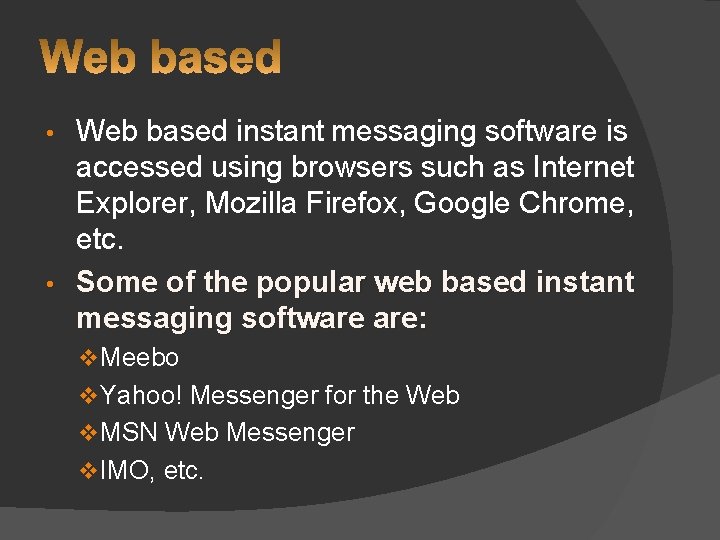
Web based instant messaging software is accessed using browsers such as Internet Explorer, Mozilla Firefox, Google Chrome, etc. • Some of the popular web based instant messaging software are: • v. Meebo v. Yahoo! Messenger for the Web v. MSN Web Messenger v. IMO, etc.
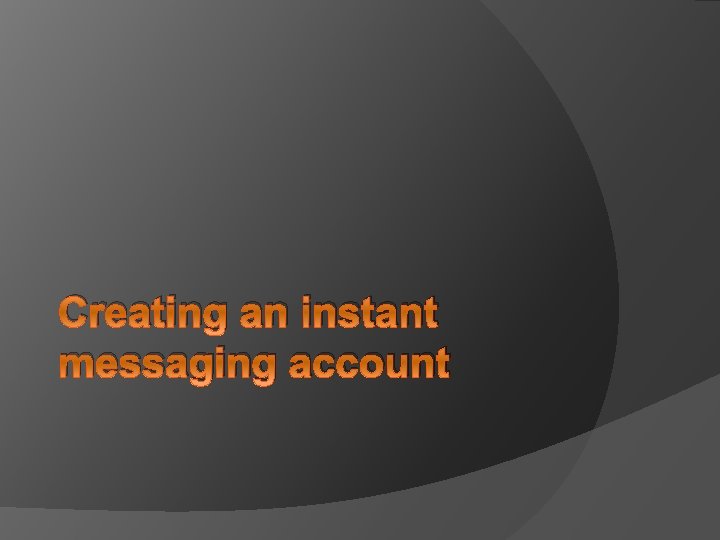
Creating an instant messaging account
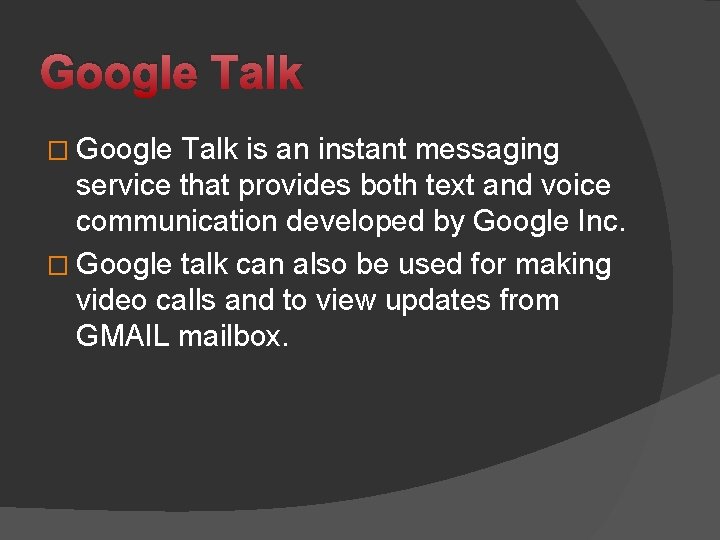
Google Talk � Google Talk is an instant messaging service that provides both text and voice communication developed by Google Inc. � Google talk can also be used for making video calls and to view updates from GMAIL mailbox.
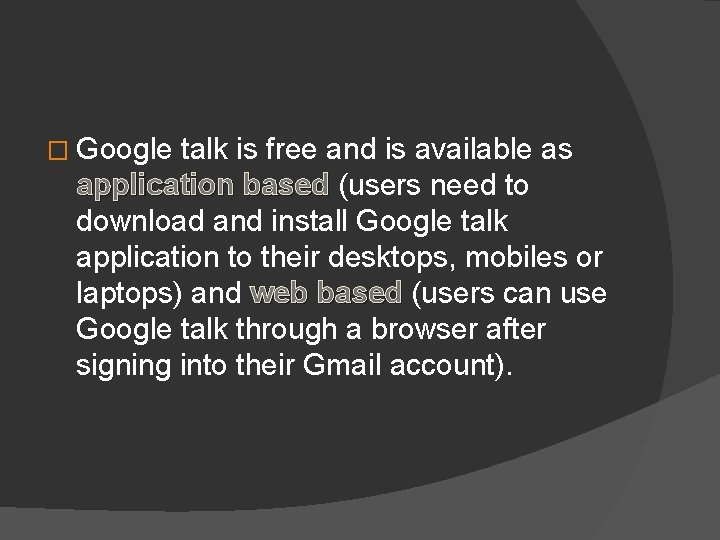
� Google talk is free and is available as application based (users need to download and install Google talk application to their desktops, mobiles or laptops) and web based (users can use Google talk through a browser after signing into their Gmail account).
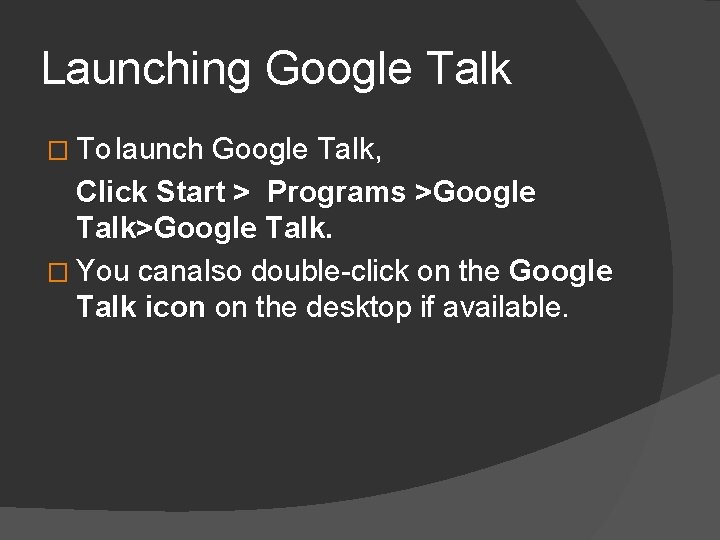
Launching Google Talk � To launch Google Talk, Click Start > Programs >Google Talk. � You canalso double-click on the Google Talk icon on the desktop if available.