SERVICE REQUEST PROCESS AND UPDATES PWD BUILDING MANAGERS
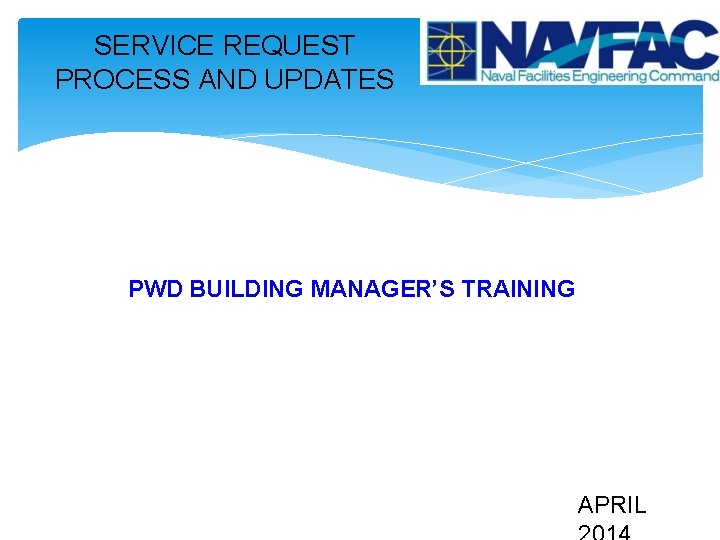
SERVICE REQUEST PROCESS AND UPDATES PWD BUILDING MANAGER’S TRAINING APRIL
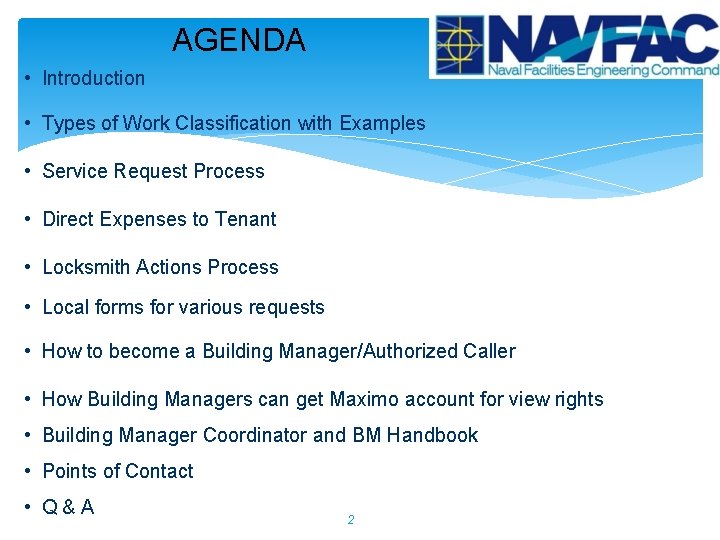
AGENDA • Introduction • Types of Work Classification with Examples • Service Request Process • Direct Expenses to Tenant • Locksmith Actions Process • Local forms for various requests • How to become a Building Manager/Authorized Caller • How Building Managers can get Maximo account for view rights • Building Manager Coordinator and BM Handbook • Points of Contact • Q&A 2
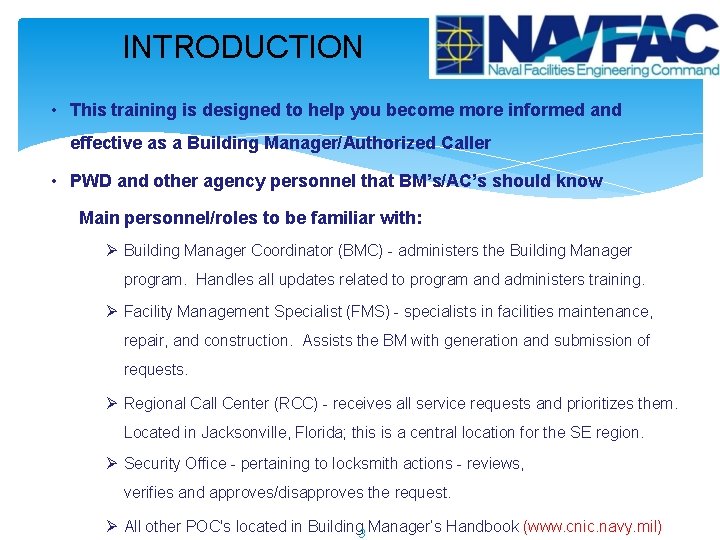
INTRODUCTION • This training is designed to help you become more informed and effective as a Building Manager/Authorized Caller • PWD and other agency personnel that BM’s/AC’s should know Main personnel/roles to be familiar with: Building Manager Coordinator (BMC) - administers the Building Manager program. Handles all updates related to program and administers training. Facility Management Specialist (FMS) - specialists in facilities maintenance, repair, and construction. Assists the BM with generation and submission of requests. Regional Call Center (RCC) - receives all service requests and prioritizes them. Located in Jacksonville, Florida; this is a central location for the SE region. Security Office - pertaining to locksmith actions - reviews, verifies and approves/disapproves the request. All other POC's located in Building 3 Manager’s Handbook (www. cnic. navy. mil)
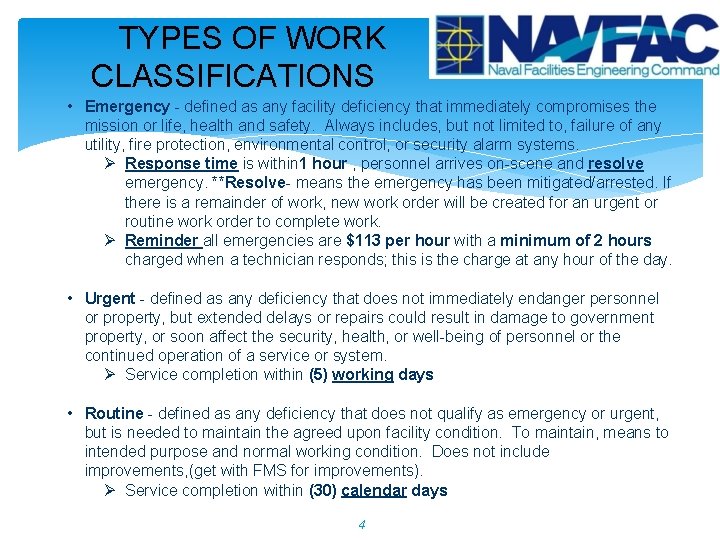
TYPES OF WORK CLASSIFICATIONS • Emergency - defined as any facility deficiency that immediately compromises the mission or life, health and safety. Always includes, but not limited to, failure of any utility, fire protection, environmental control, or security alarm systems. Response time is within 1 hour , personnel arrives on-scene and resolve emergency. **Resolve- means the emergency has been mitigated/arrested. If there is a remainder of work, new work order will be created for an urgent or routine work order to complete work. Reminder all emergencies are $113 per hour with a minimum of 2 hours charged when a technician responds; this is the charge at any hour of the day. • Urgent - defined as any deficiency that does not immediately endanger personnel or property, but extended delays or repairs could result in damage to government property, or soon affect the security, health, or well-being of personnel or the continued operation of a service or system. Service completion within (5) working days • Routine - defined as any deficiency that does not qualify as emergency or urgent, but is needed to maintain the agreed upon facility condition. To maintain, means to intended purpose and normal working condition. Does not include improvements, (get with FMS for improvements). Service completion within (30) calendar days 4
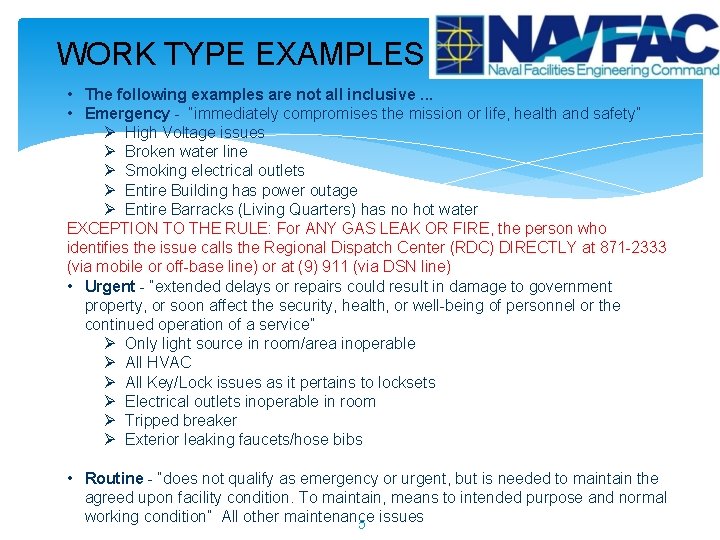
WORK TYPE EXAMPLES • The following examples are not all inclusive. . . • Emergency - “immediately compromises the mission or life, health and safety” High Voltage issues Broken water line Smoking electrical outlets Entire Building has power outage Entire Barracks (Living Quarters) has no hot water EXCEPTION TO THE RULE: For ANY GAS LEAK OR FIRE, the person who identifies the issue calls the Regional Dispatch Center (RDC) DIRECTLY at 871 -2333 (via mobile or off-base line) or at (9) 911 (via DSN line) • Urgent - “extended delays or repairs could result in damage to government property, or soon affect the security, health, or well-being of personnel or the continued operation of a service” Only light source in room/area inoperable All HVAC All Key/Lock issues as it pertains to locksets Electrical outlets inoperable in room Tripped breaker Exterior leaking faucets/hose bibs • Routine - “does not qualify as emergency or urgent, but is needed to maintain the agreed upon facility condition. To maintain, means to intended purpose and normal working condition” All other maintenance issues 5
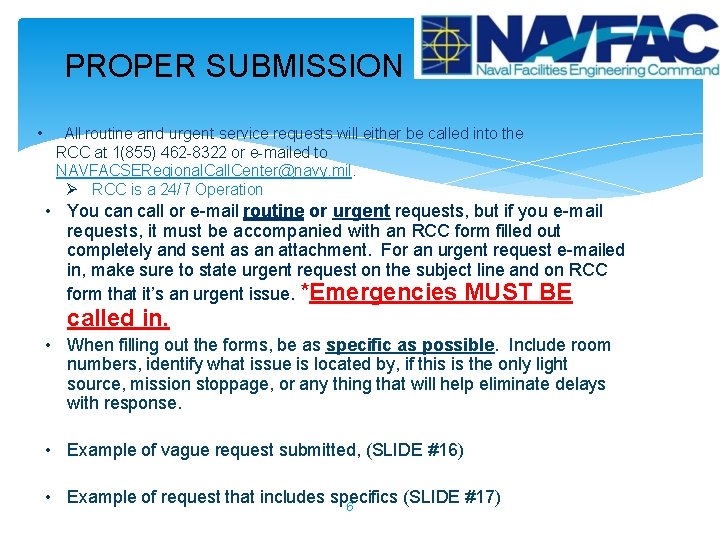
PROPER SUBMISSION • All routine and urgent service requests will either be called into the RCC at 1(855) 462 -8322 or e-mailed to NAVFACSERegional. Call. Center@navy. mil. RCC is a 24/7 Operation • You can call or e-mail routine or urgent requests, but if you e-mail requests, it must be accompanied with an RCC form filled out completely and sent as an attachment. For an urgent request e-mailed in, make sure to state urgent request on the subject line and on RCC form that it’s an urgent issue. *Emergencies MUST BE called in. • When filling out the forms, be as specific as possible. Include room numbers, identify what issue is located by, if this is the only light source, mission stoppage, or any thing that will help eliminate delays with response. • Example of vague request submitted, (SLIDE #16) • Example of request that includes specifics (SLIDE #17) 6
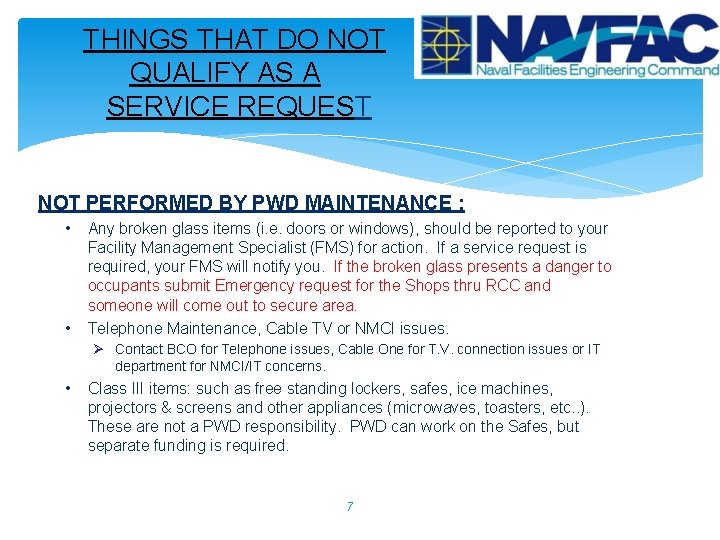
THINGS THAT DO NOT QUALIFY AS A SERVICE REQUEST NOT PERFORMED BY PWD MAINTENANCE : • • Any broken glass items (i. e. doors or windows), should be reported to your Facility Management Specialist (FMS) for action. If a service request is required, your FMS will notify you. If the broken glass presents a danger to occupants submit Emergency request for the Shops thru RCC and someone will come out to secure area. Telephone Maintenance, Cable TV or NMCI issues. Contact BCO for Telephone issues, Cable One for T. V. connection issues or IT department for NMCI/IT concerns. • Class III items: such as free standing lockers, safes, ice machines, projectors & screens and other appliances (microwaves, toasters, etc. . ). These are not a PWD responsibility. PWD can work on the Safes, but separate funding is required. 7
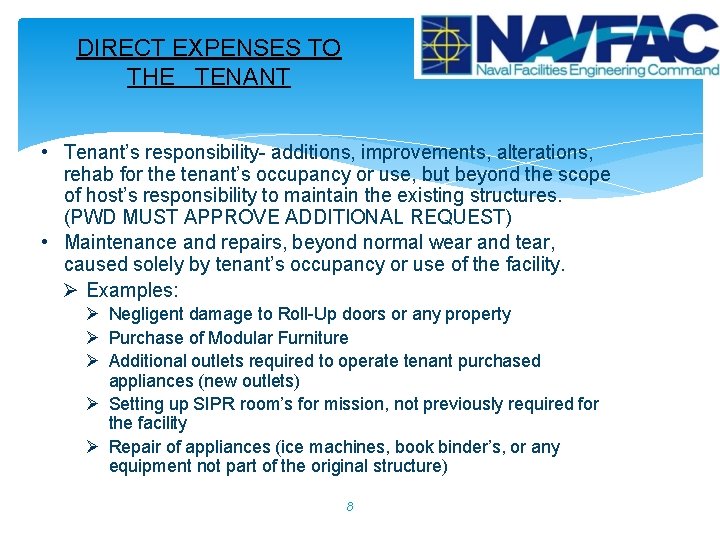
DIRECT EXPENSES TO THE TENANT • Tenant’s responsibility- additions, improvements, alterations, rehab for the tenant’s occupancy or use, but beyond the scope of host’s responsibility to maintain the existing structures. (PWD MUST APPROVE ADDITIONAL REQUEST) • Maintenance and repairs, beyond normal wear and tear, caused solely by tenant’s occupancy or use of the facility. Examples: Negligent damage to Roll-Up doors or any property Purchase of Modular Furniture Additional outlets required to operate tenant purchased appliances (new outlets) Setting up SIPR room’s for mission, not previously required for the facility Repair of appliances (ice machines, book binder’s, or any equipment not part of the original structure) 8
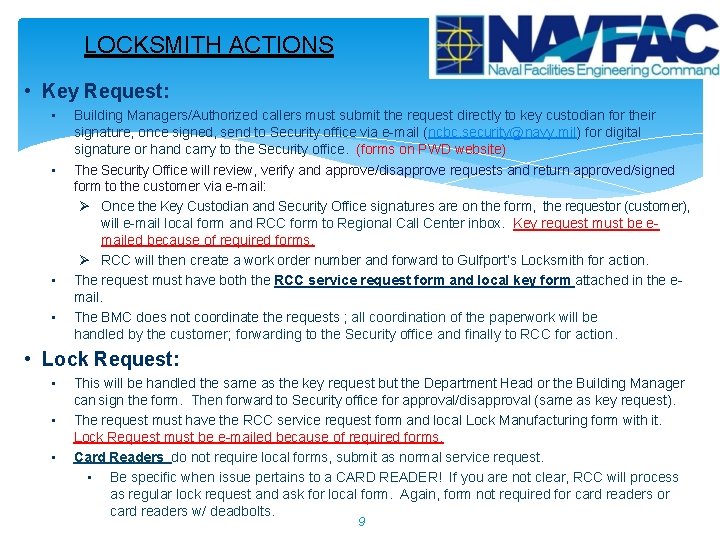
LOCKSMITH ACTIONS • Key Request: • • Building Managers/Authorized callers must submit the request directly to key custodian for their signature, once signed, send to Security office via e-mail (ncbc. security@navy. mil) for digital signature or hand carry to the Security office. (forms on PWD website) The Security Office will review, verify and approve/disapprove requests and return approved/signed form to the customer via e-mail: Once the Key Custodian and Security Office signatures are on the form, the requestor (customer), will e-mail local form and RCC form to Regional Call Center inbox. Key request must be emailed because of required forms. RCC will then create a work order number and forward to Gulfport’s Locksmith for action. The request must have both the RCC service request form and local key form attached in the email. The BMC does not coordinate the requests ; all coordination of the paperwork will be handled by the customer; forwarding to the Security office and finally to RCC for action. • Lock Request: • • • This will be handled the same as the key request but the Department Head or the Building Manager can sign the form. Then forward to Security office for approval/disapproval (same as key request). The request must have the RCC service request form and local Lock Manufacturing form with it. Lock Request must be e-mailed because of required forms. Card Readers do not require local forms, submit as normal service request. • Be specific when issue pertains to a CARD READER! If you are not clear, RCC will process as regular lock request and ask for local form. Again, form not required for card readers w/ deadbolts. 9
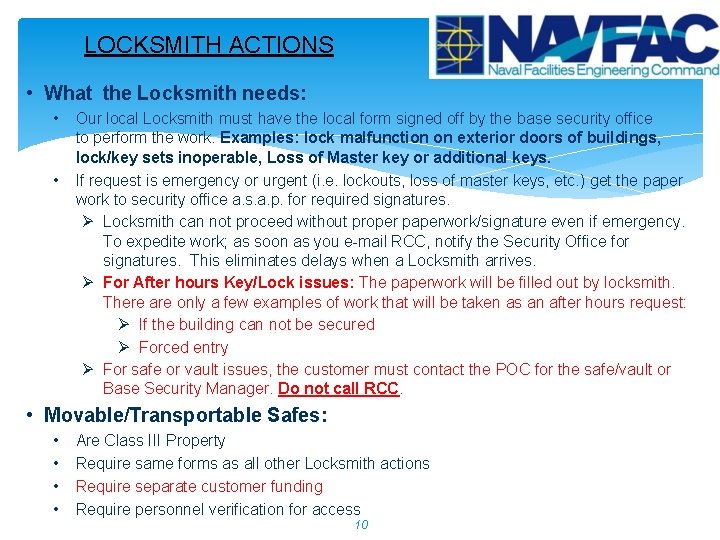
LOCKSMITH ACTIONS • What the Locksmith needs: • • Our local Locksmith must have the local form signed off by the base security office to perform the work. Examples: lock malfunction on exterior doors of buildings, lock/key sets inoperable, Loss of Master key or additional keys. If request is emergency or urgent (i. e. lockouts, loss of master keys, etc. ) get the paper work to security office a. s. a. p. for required signatures. Locksmith can not proceed without proper paperwork/signature even if emergency. To expedite work; as soon as you e-mail RCC, notify the Security Office for signatures. This eliminates delays when a Locksmith arrives. For After hours Key/Lock issues: The paperwork will be filled out by locksmith. There are only a few examples of work that will be taken as an after hours request: If the building can not be secured Forced entry For safe or vault issues, the customer must contact the POC for the safe/vault or Base Security Manager. Do not call RCC. • Movable/Transportable Safes: • • Are Class III Property Require same forms as all other Locksmith actions Require separate customer funding Require personnel verification for access 10
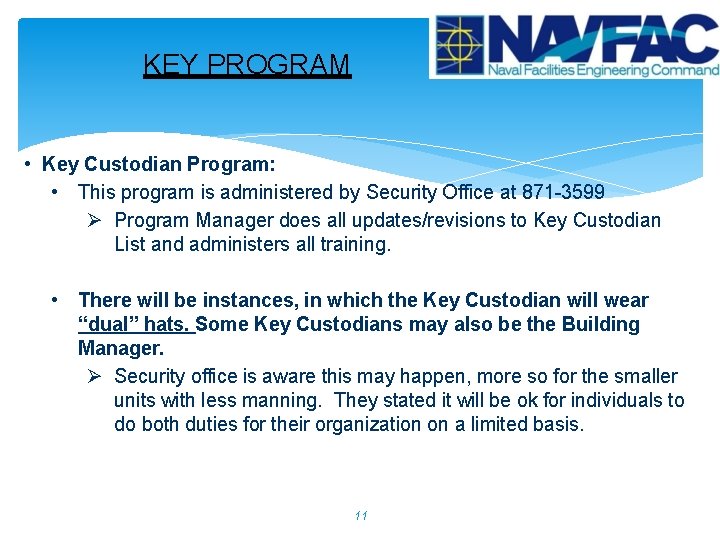
KEY PROGRAM • Key Custodian Program: • This program is administered by Security Office at 871 -3599 Program Manager does all updates/revisions to Key Custodian List and administers all training. • There will be instances, in which the Key Custodian will wear “dual” hats. Some Key Custodians may also be the Building Manager. Security office is aware this may happen, more so for the smaller units with less manning. They stated it will be ok for individuals to do both duties for their organization on a limited basis. 11
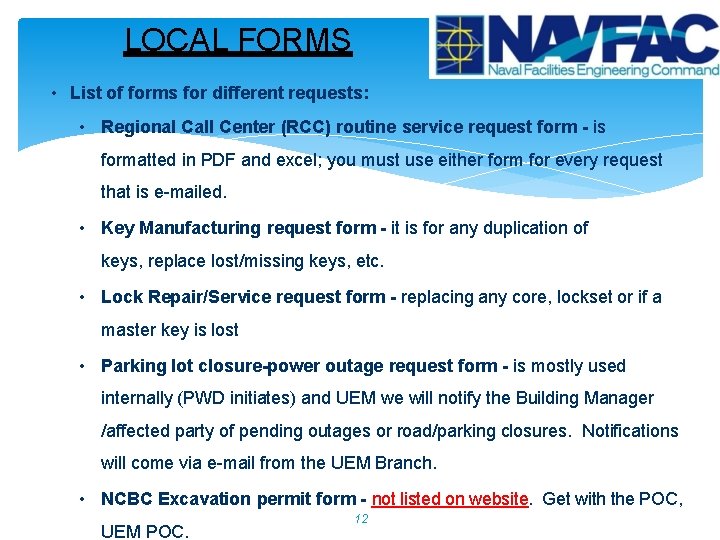
LOCAL FORMS • List of forms for different requests: • Regional Call Center (RCC) routine service request form - is formatted in PDF and excel; you must use either form for every request that is e-mailed. • Key Manufacturing request form - it is for any duplication of keys, replace lost/missing keys, etc. • Lock Repair/Service request form - replacing any core, lockset or if a master key is lost • Parking lot closure-power outage request form - is mostly used internally (PWD initiates) and UEM we will notify the Building Manager /affected party of pending outages or road/parking closures. Notifications will come via e-mail from the UEM Branch. • NCBC Excavation permit form - not listed on website. Get with the POC, UEM POC. 12
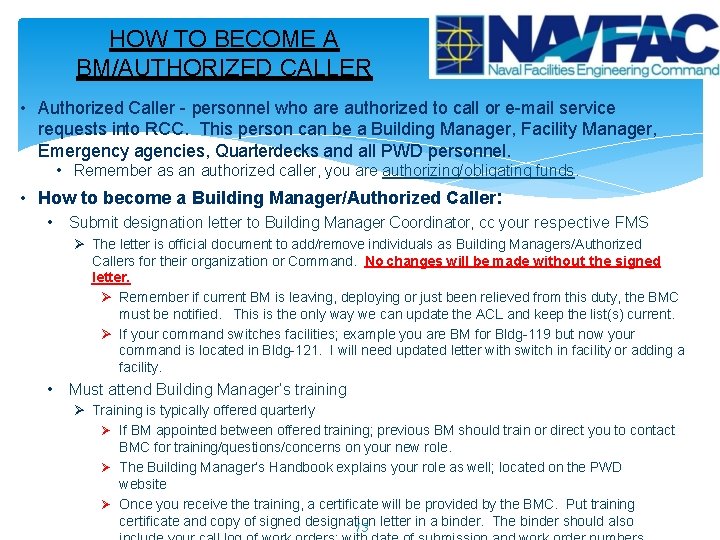
HOW TO BECOME A BM/AUTHORIZED CALLER • Authorized Caller - personnel who are authorized to call or e-mail service requests into RCC. This person can be a Building Manager, Facility Manager, Emergency agencies, Quarterdecks and all PWD personnel. • Remember as an authorized caller, you are authorizing/obligating funds. • How to become a Building Manager/Authorized Caller: • Submit designation letter to Building Manager Coordinator, cc your respective FMS The letter is official document to add/remove individuals as Building Managers/Authorized Callers for their organization or Command. No changes will be made without the signed letter. Remember if current BM is leaving, deploying or just been relieved from this duty, the BMC must be notified. This is the only way we can update the ACL and keep the list(s) current. If your command switches facilities; example you are BM for Bldg-119 but now your command is located in Bldg-121. I will need updated letter with switch in facility or adding a facility. • Must attend Building Manager’s training Training is typically offered quarterly If BM appointed between offered training; previous BM should train or direct you to contact BMC for training/questions/concerns on your new role. The Building Manager’s Handbook explains your role as well; located on the PWD website Once you receive the training, a certificate will be provided by the BMC. Put training certificate and copy of signed designation letter in a binder. The binder should also 13
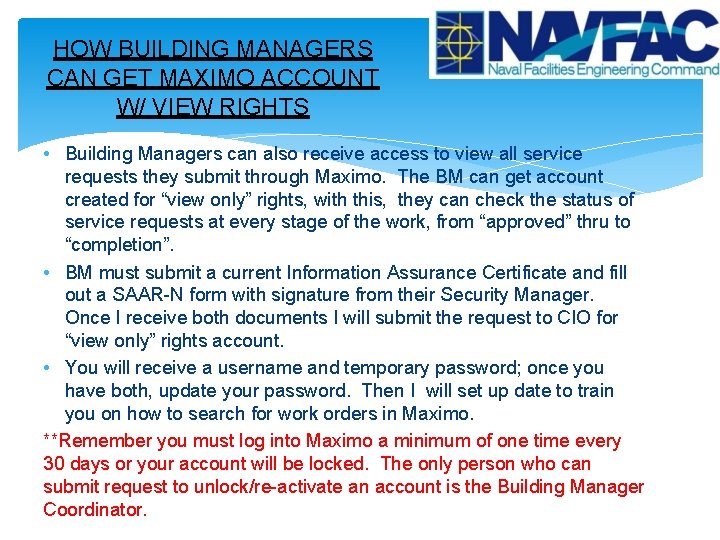
HOW BUILDING MANAGERS CAN GET MAXIMO ACCOUNT W/ VIEW RIGHTS • Building Managers can also receive access to view all service requests they submit through Maximo. The BM can get account created for “view only” rights, with this, they can check the status of service requests at every stage of the work, from “approved” thru to “completion”. • BM must submit a current Information Assurance Certificate and fill out a SAAR-N form with signature from their Security Manager. Once I receive both documents I will submit the request to CIO for “view only” rights account. • You will receive a username and temporary password; once you have both, update your password. Then I will set up date to train you on how to search for work orders in Maximo. **Remember you must log into Maximo a minimum of one time every 30 days or your account will be locked. The only person who can submit request to unlock/re-activate an account is the Building Manager Coordinator.
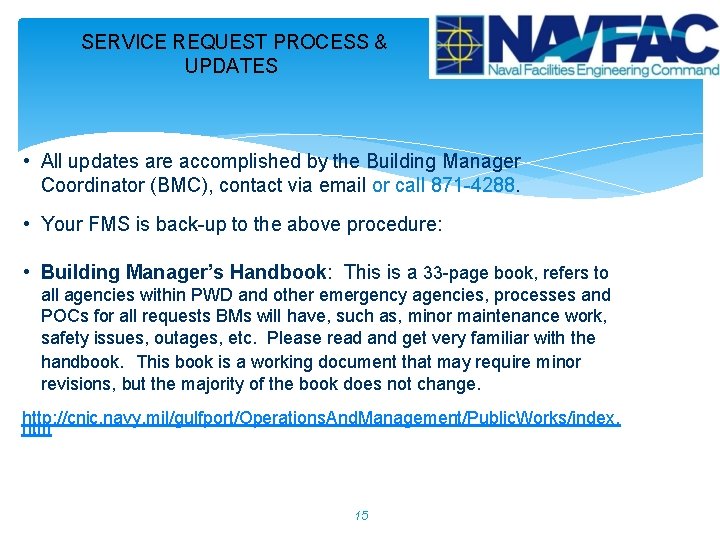
SERVICE REQUEST PROCESS & UPDATES • All updates are accomplished by the Building Manager Coordinator (BMC), contact via email or call 871 -4288. • Your FMS is back-up to the above procedure: • Building Manager’s Handbook: This is a 33 -page book, refers to all agencies within PWD and other emergency agencies, processes and POCs for all requests BMs will have, such as, minor maintenance work, safety issues, outages, etc. Please read and get very familiar with the handbook. This book is a working document that may require minor revisions, but the majority of the book does not change. http: //cnic. navy. mil/gulfport/Operations. And. Management/Public. Works/index. htm 15
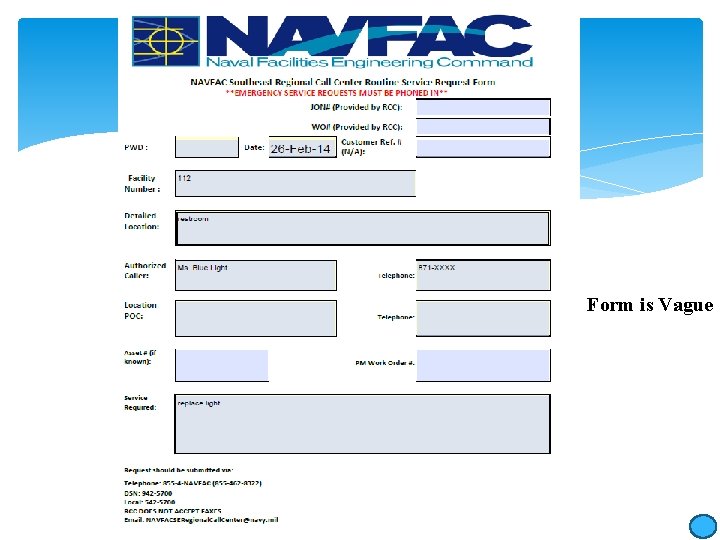
Form is Vague
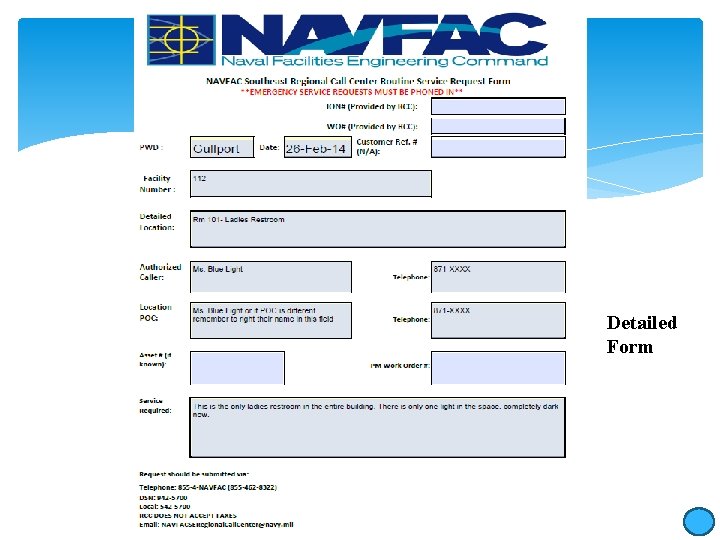
Detailed Form
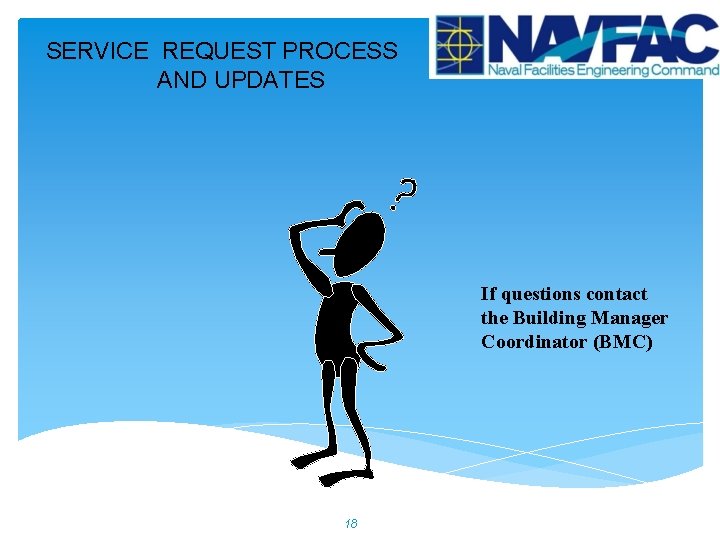
SERVICE REQUEST PROCESS AND UPDATES If questions contact the Building Manager Coordinator (BMC) 18
- Slides: 18