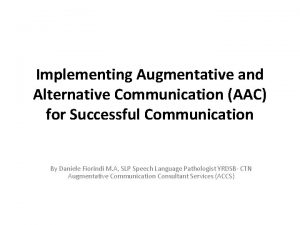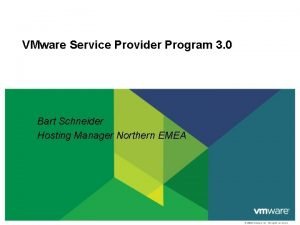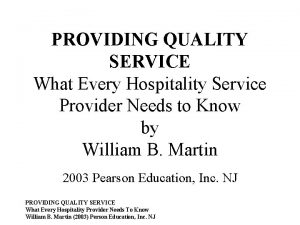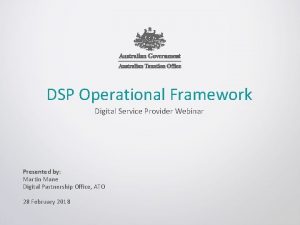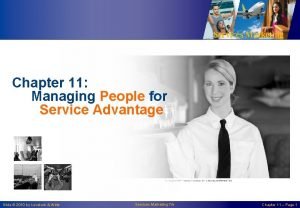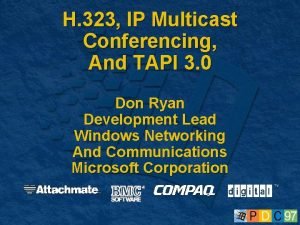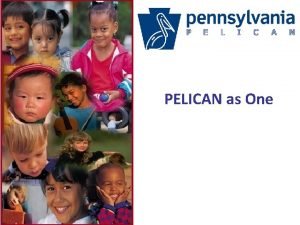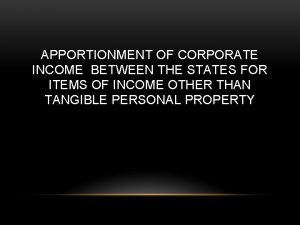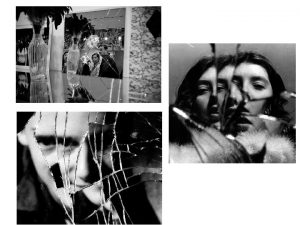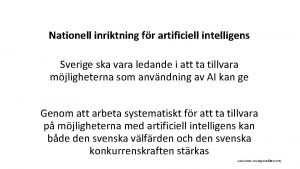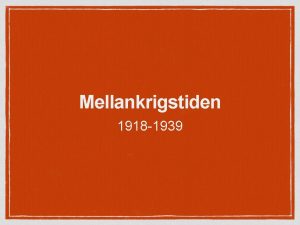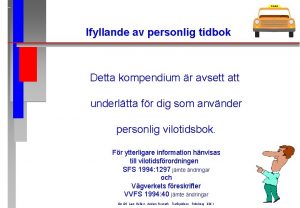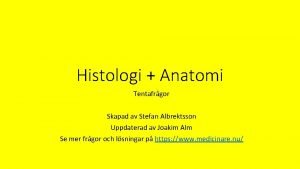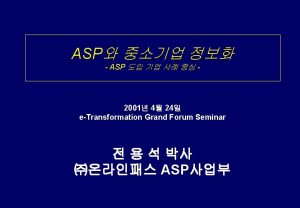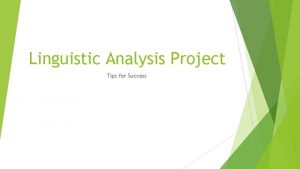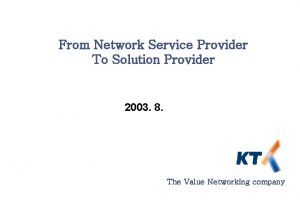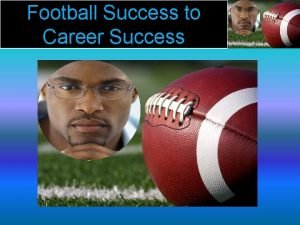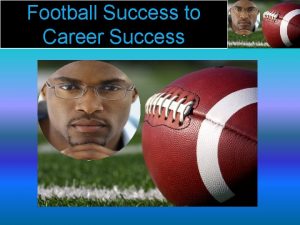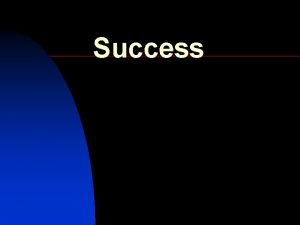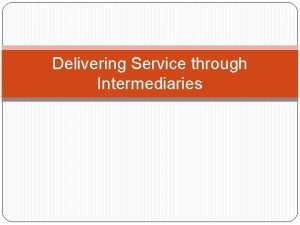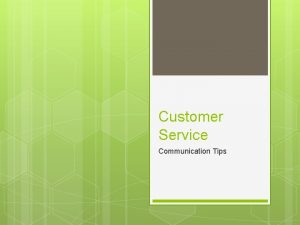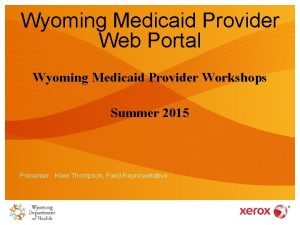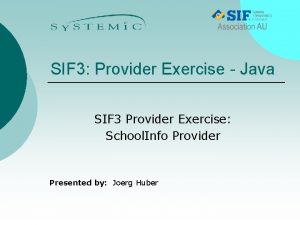Service Provider Tips for Success 2019 Service Provider


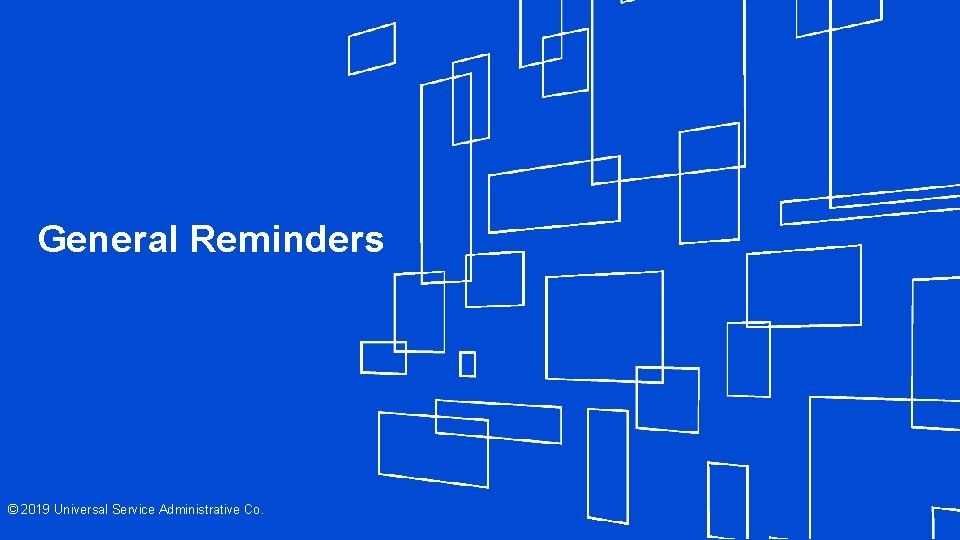
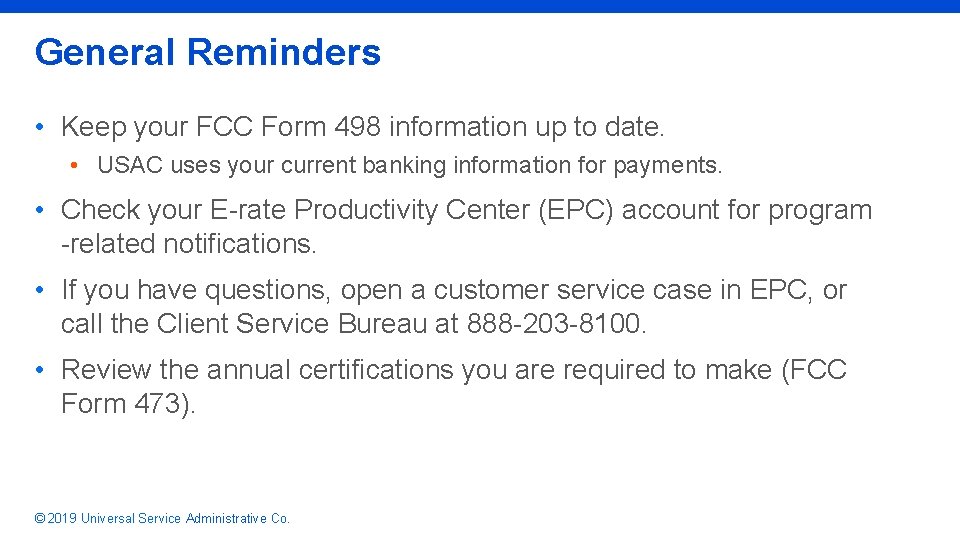
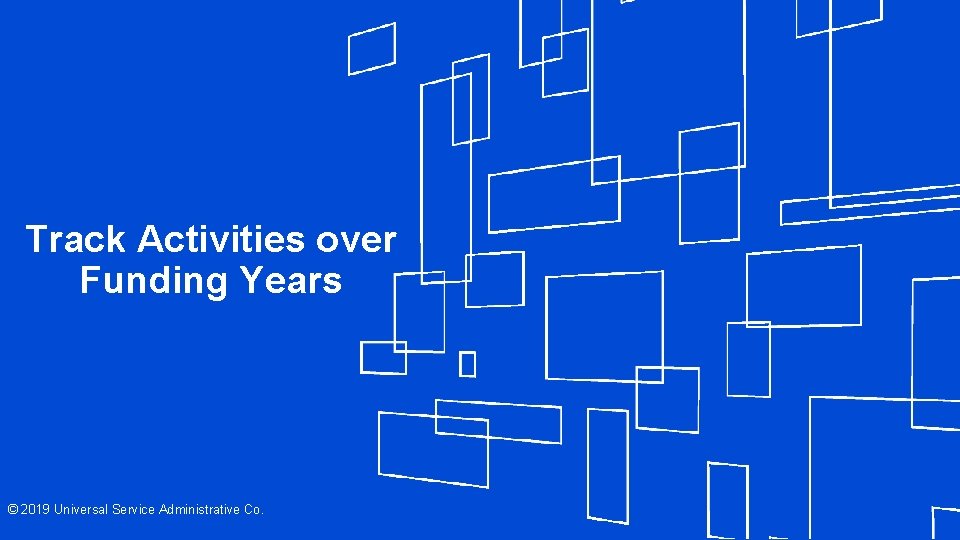

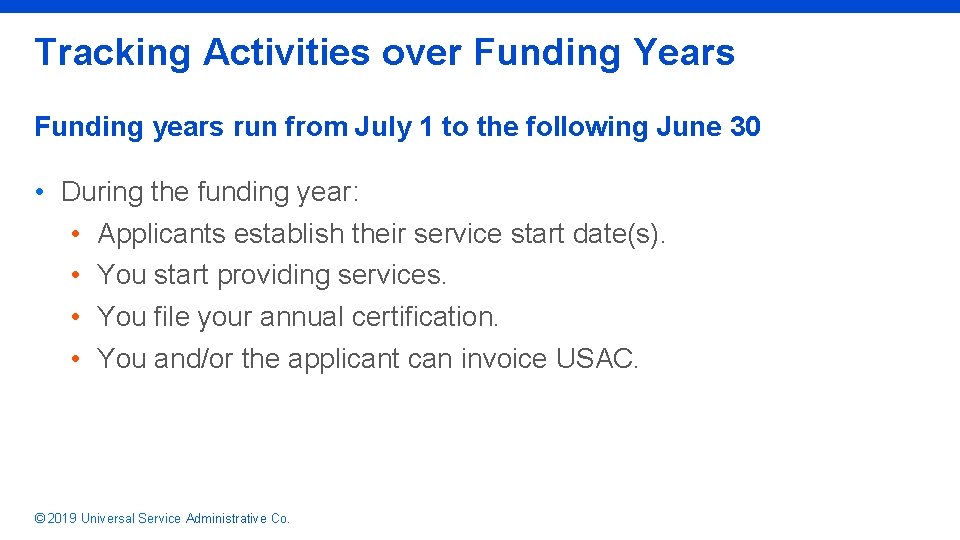
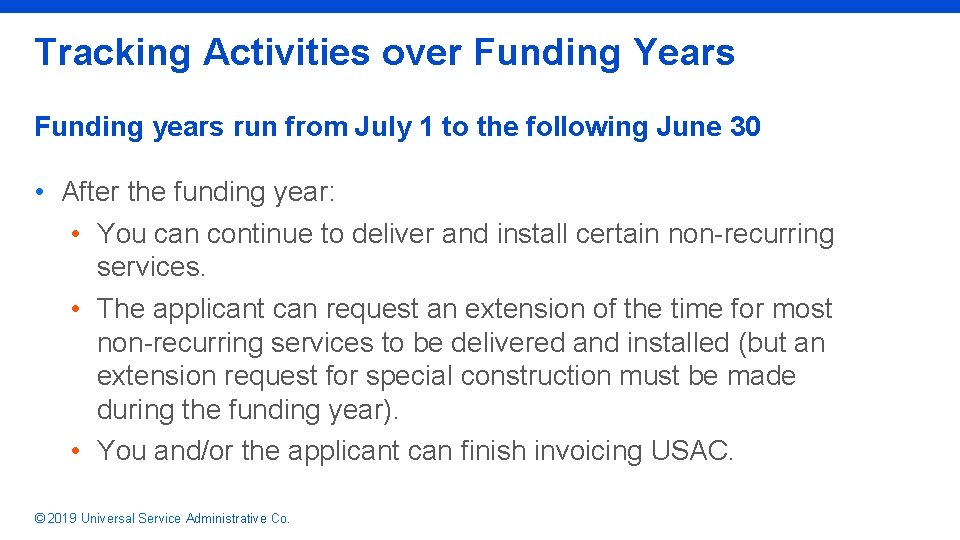
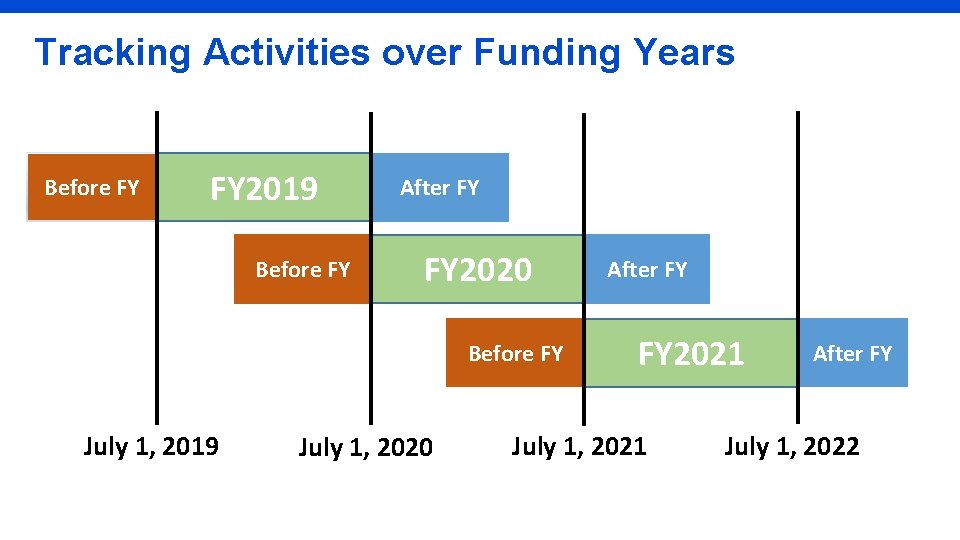

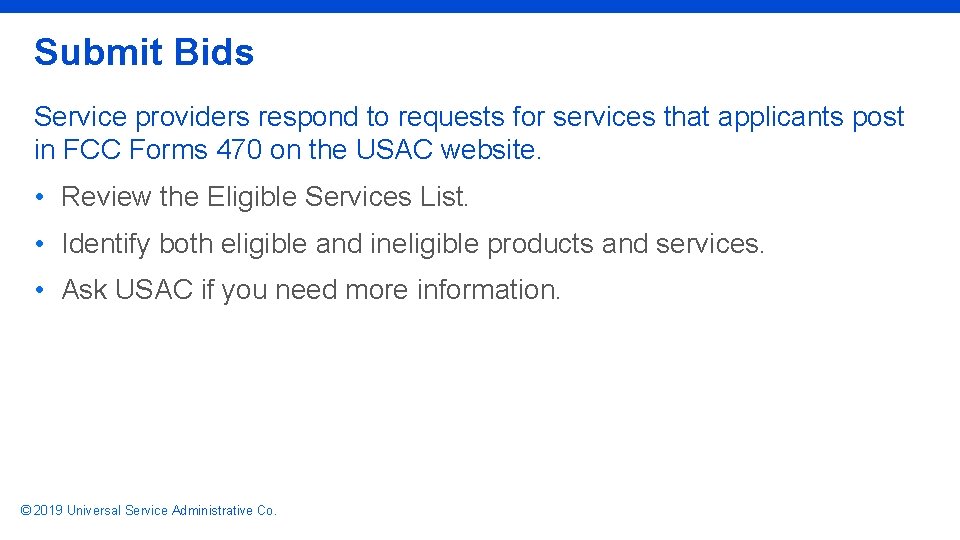

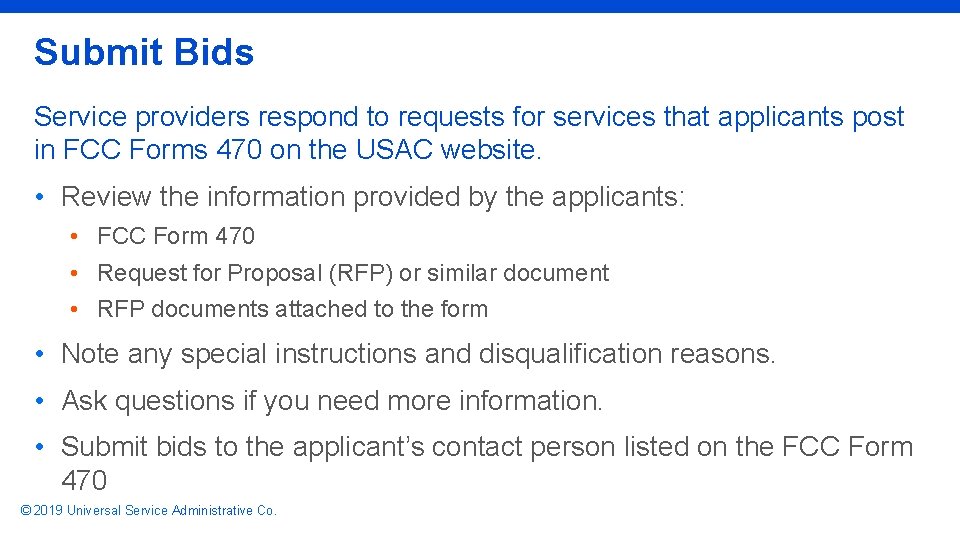





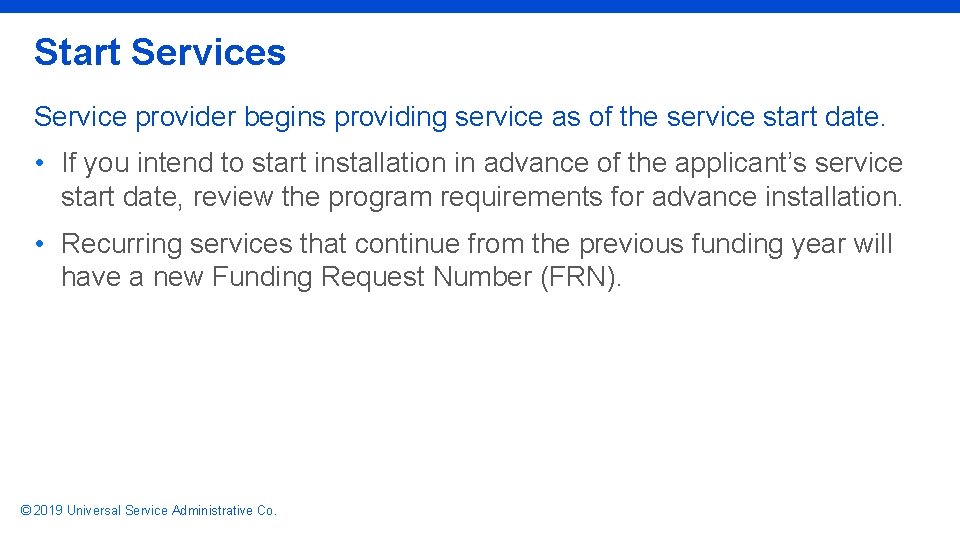
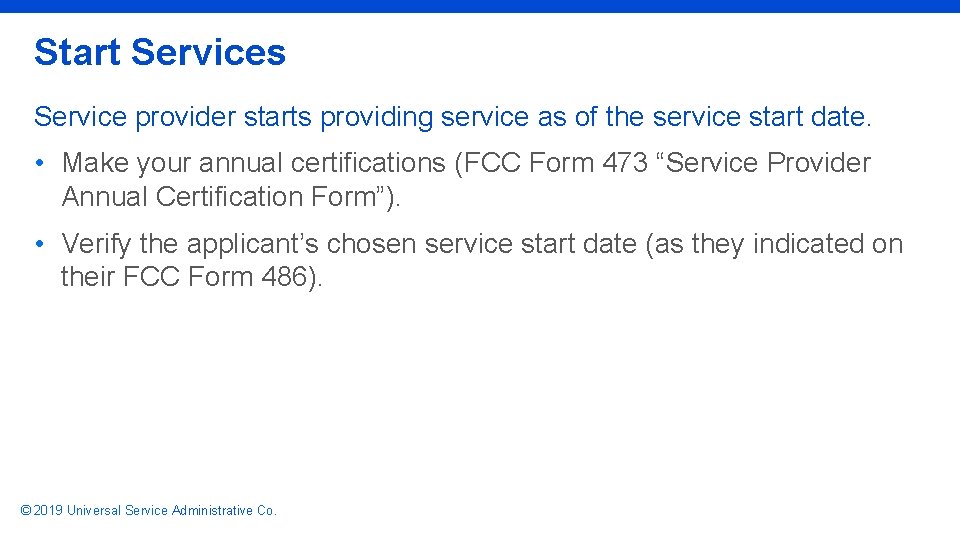

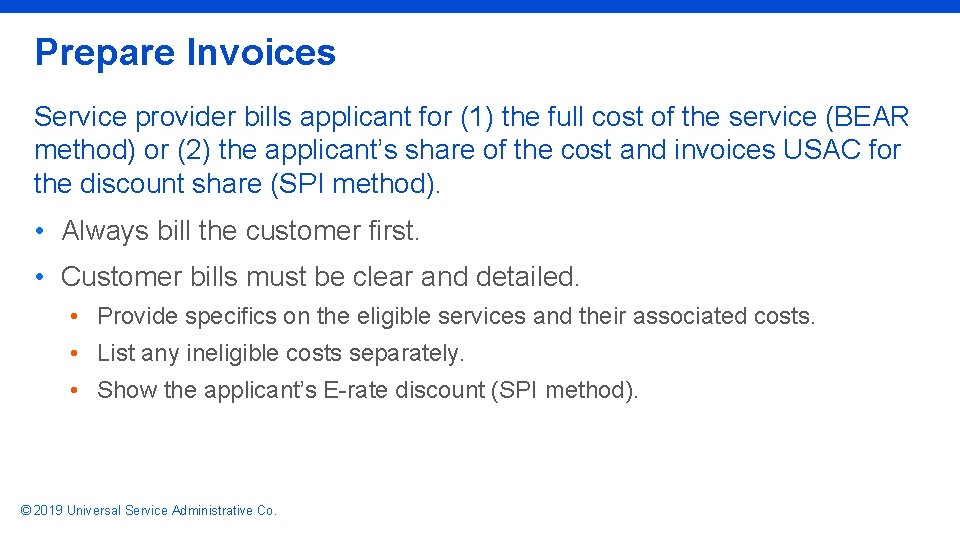
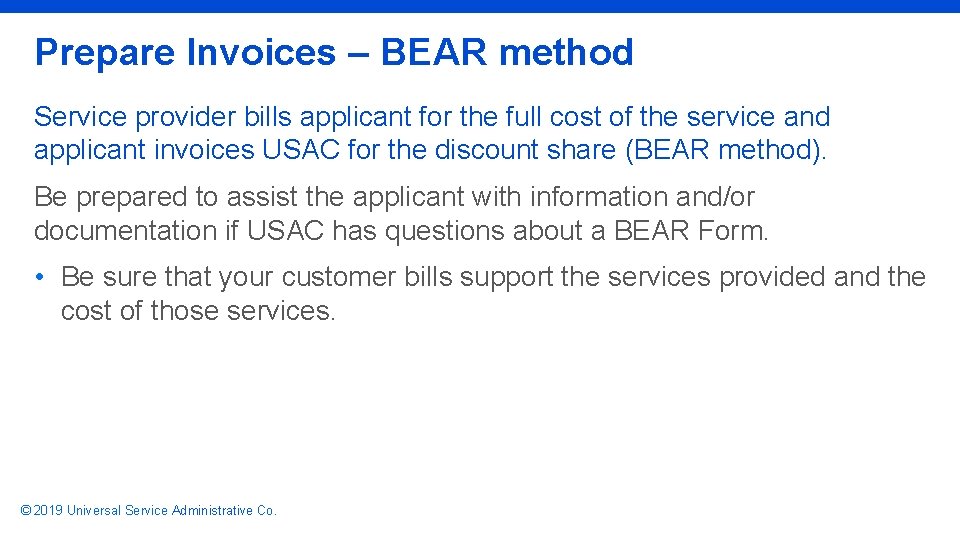
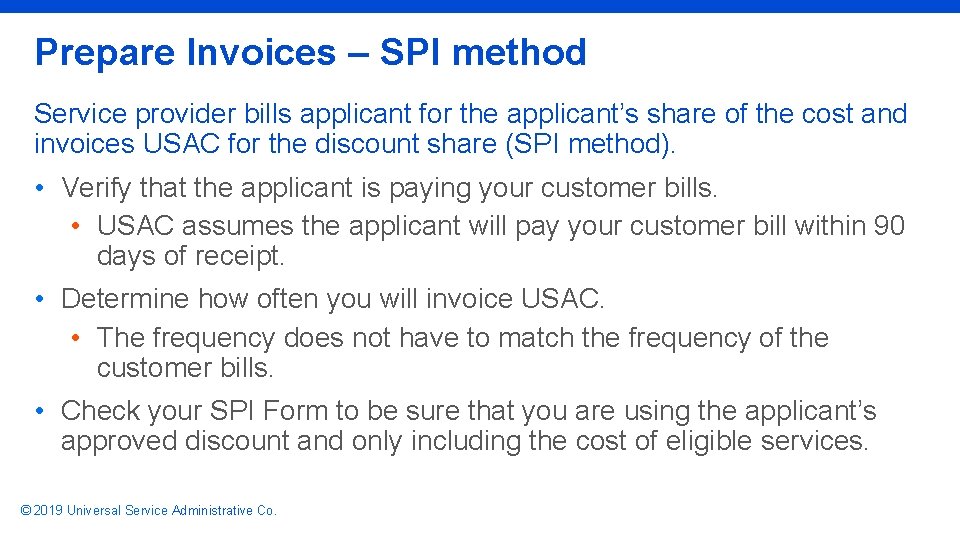

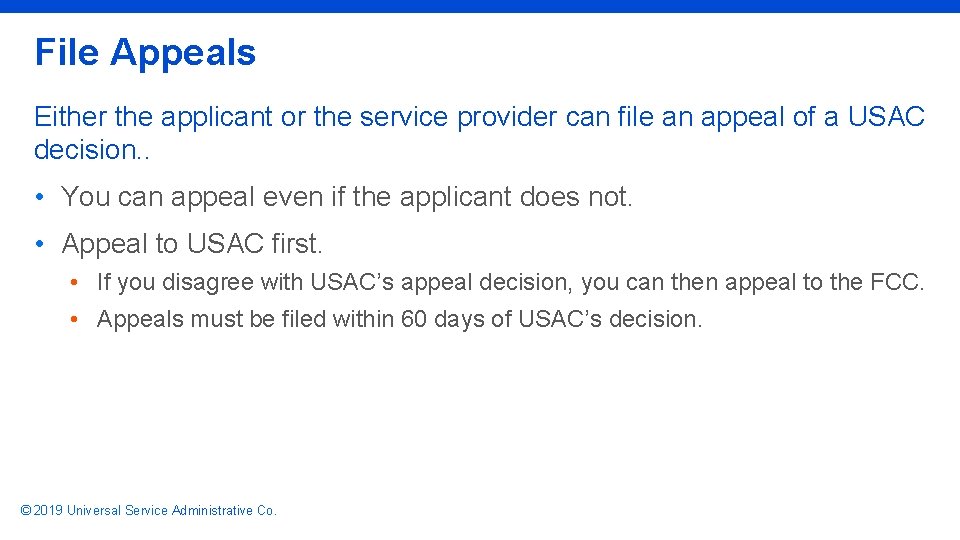
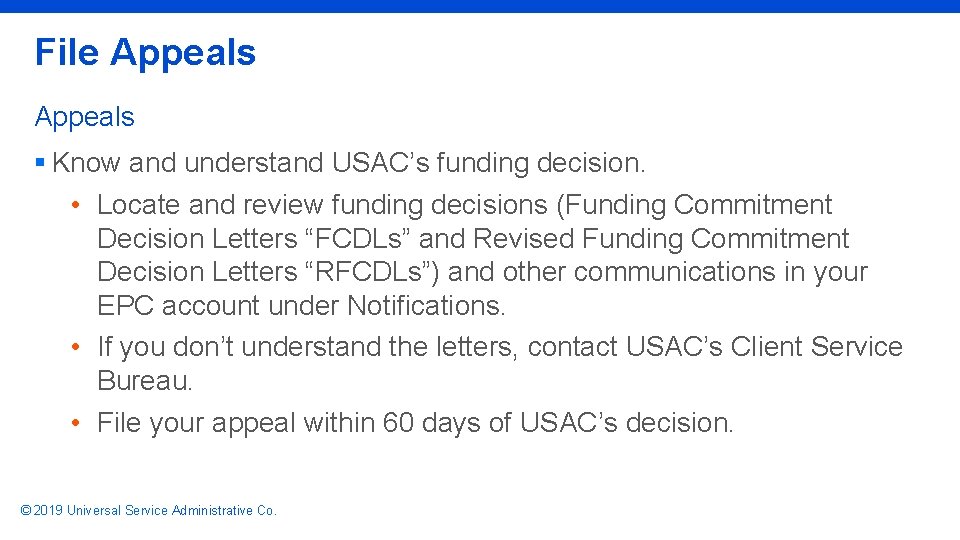



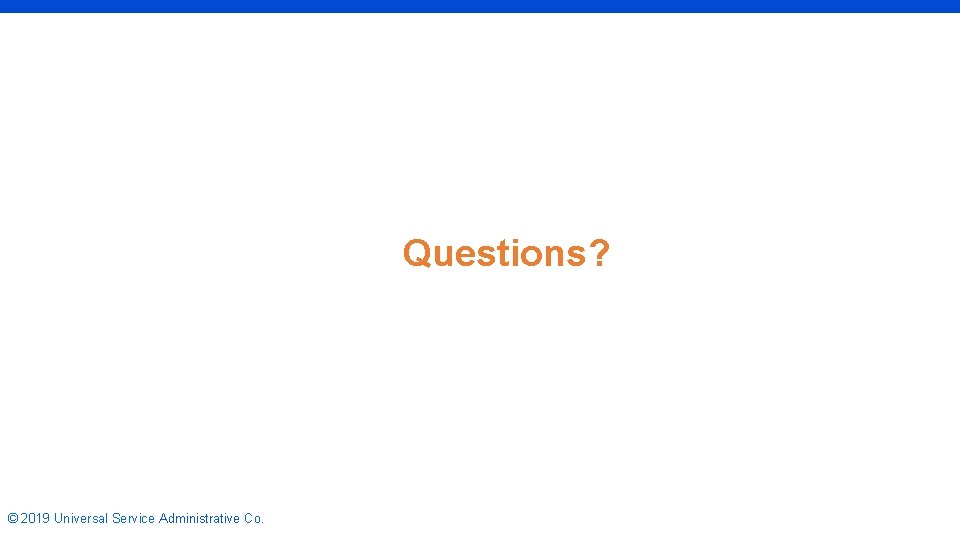

- Slides: 32

Service Provider Tips for Success 2019 Service Provider Training

1. General reminders 2. Track activities over funding years 3. Submit bids AGENDA 4. Undergo vendor selection 5. Start services 6. Prepare invoices 7. File appeals 8. Initiate post-commitment changes © 2019 Universal Service Administrative Co.
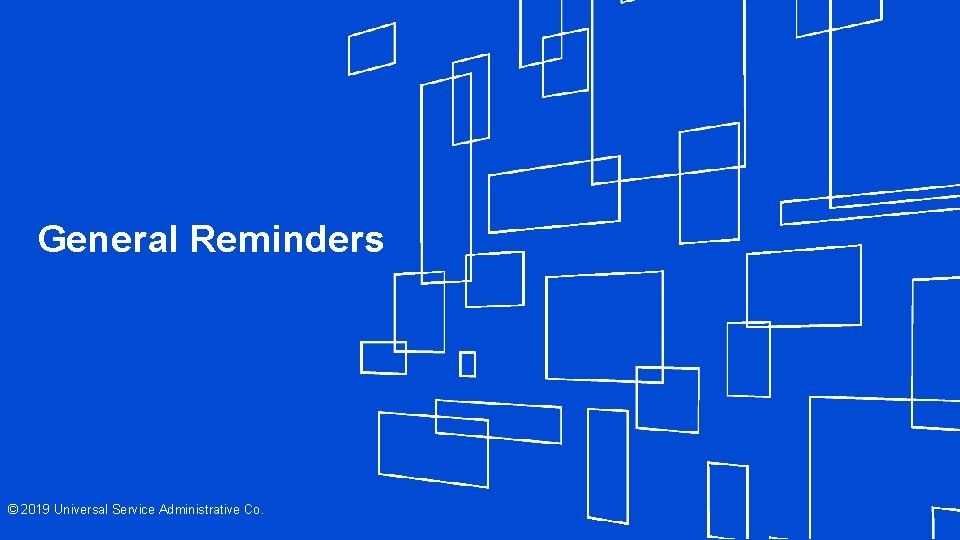
General Reminders © 2019 Universal Service Administrative Co.
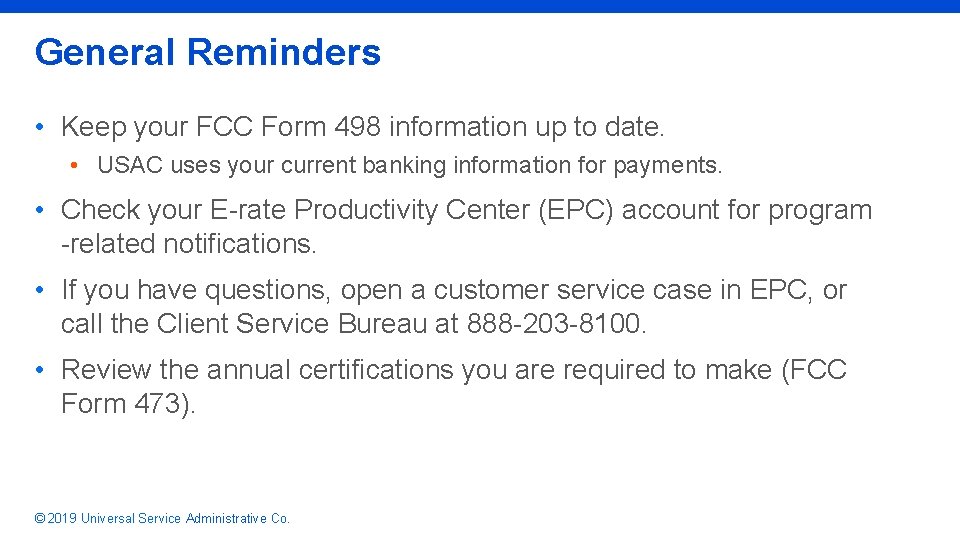
General Reminders • Keep your FCC Form 498 information up to date. • USAC uses your current banking information for payments. • Check your E-rate Productivity Center (EPC) account for program -related notifications. • If you have questions, open a customer service case in EPC, or call the Client Service Bureau at 888 -203 -8100. • Review the annual certifications you are required to make (FCC Form 473). © 2019 Universal Service Administrative Co.
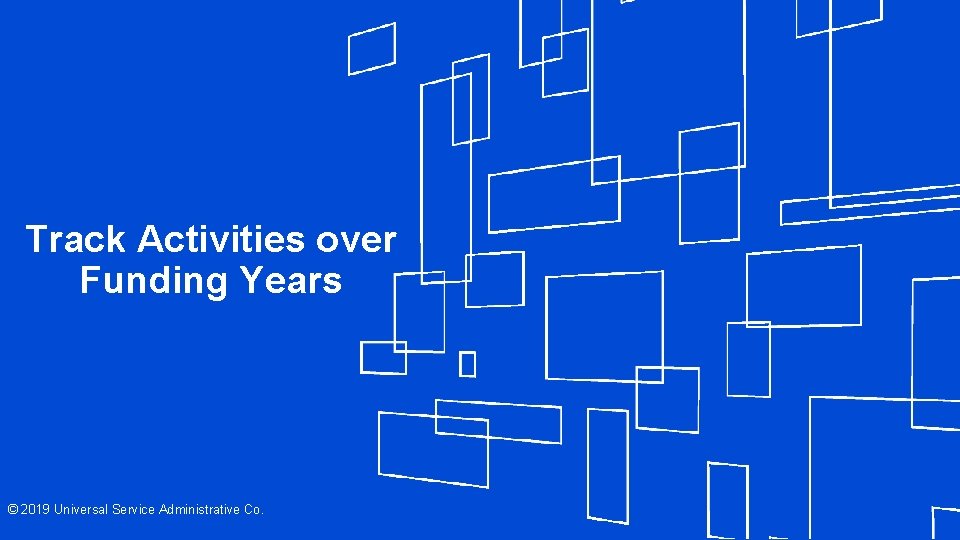
Track Activities over Funding Years © 2019 Universal Service Administrative Co.

Tracking Activities over Funding Years Funding years run from July 1 to the following June 30 § For example, Funding Year (FY) 2020 runs from July 1, 2020 to June 30, 2021 • Before the first day of the funding year: • Applicants start and complete their competitive bidding process. • Applicants choose their service provider(s), sign contracts, and apply for discounted services. • USAC starts issuing funding commitments. • In certain circumstances, you can start advance installations. © 2019 Universal Service Administrative Co.
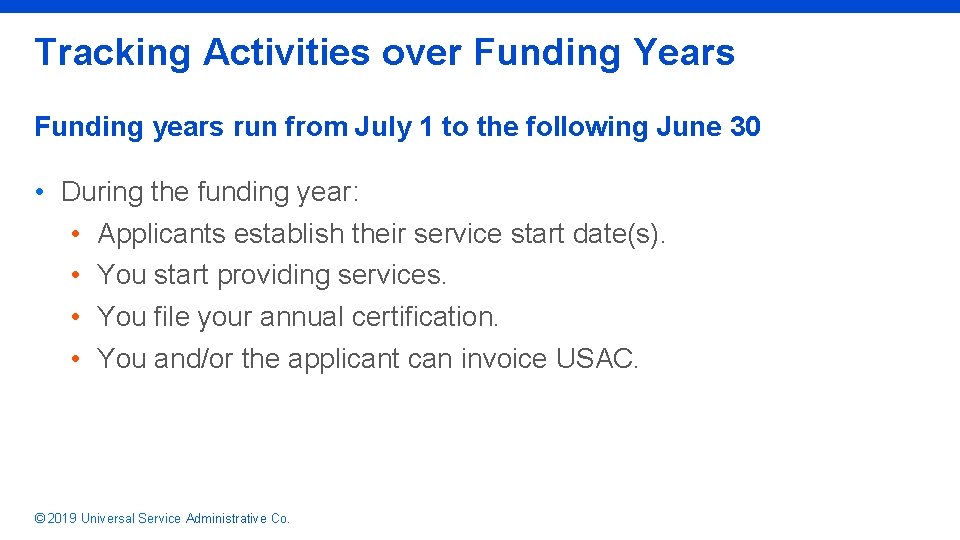
Tracking Activities over Funding Years Funding years run from July 1 to the following June 30 • During the funding year: • Applicants establish their service start date(s). • You start providing services. • You file your annual certification. • You and/or the applicant can invoice USAC. © 2019 Universal Service Administrative Co.
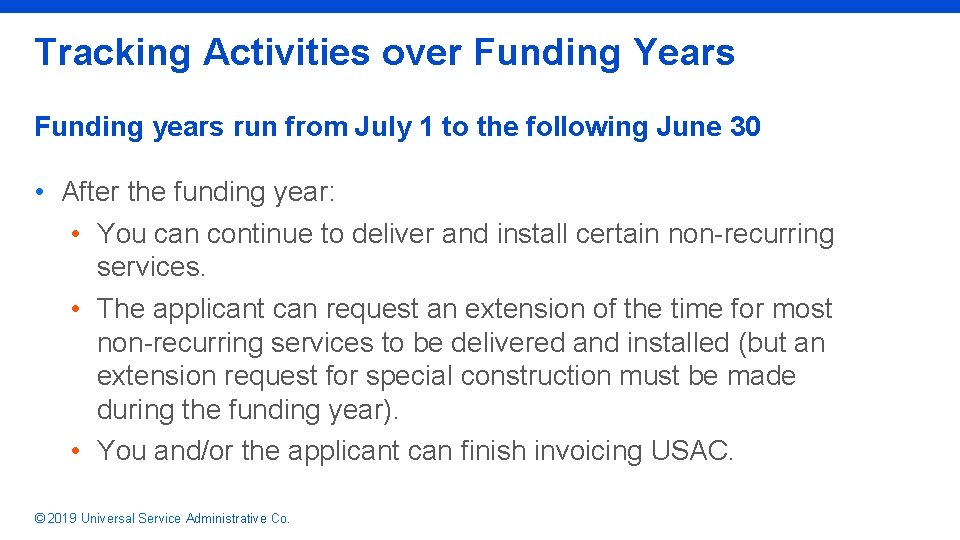
Tracking Activities over Funding Years Funding years run from July 1 to the following June 30 • After the funding year: • You can continue to deliver and install certain non-recurring services. • The applicant can request an extension of the time for most non-recurring services to be delivered and installed (but an extension request for special construction must be made during the funding year). • You and/or the applicant can finish invoicing USAC. © 2019 Universal Service Administrative Co.
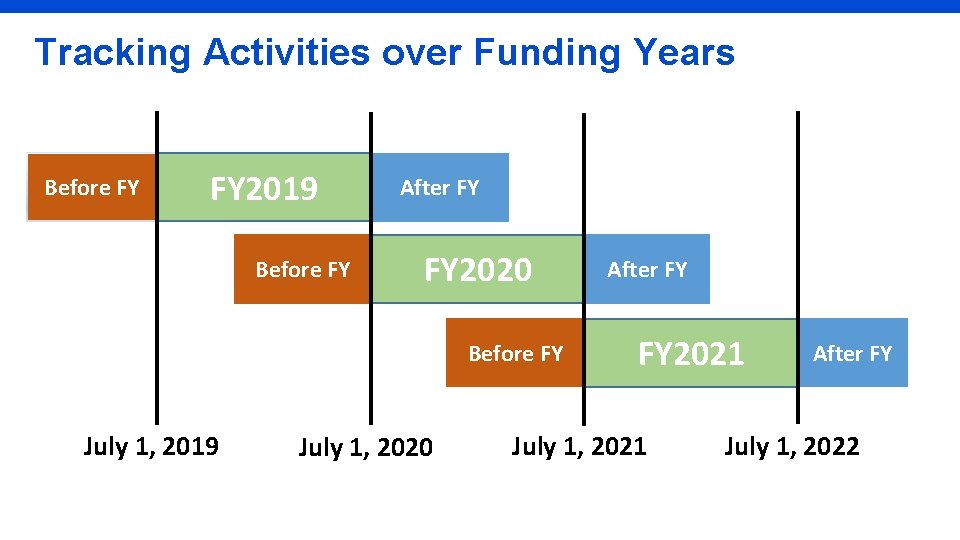
Tracking Activities over Funding Years Before FY FY 2019 Before FY After FY FY 2020 Before FY July 1, 2019 July 1, 2020 After FY FY 2021 July 1, 2021 After FY July 1, 2022

Submit Bids © 2019 Universal Service Administrative Co.
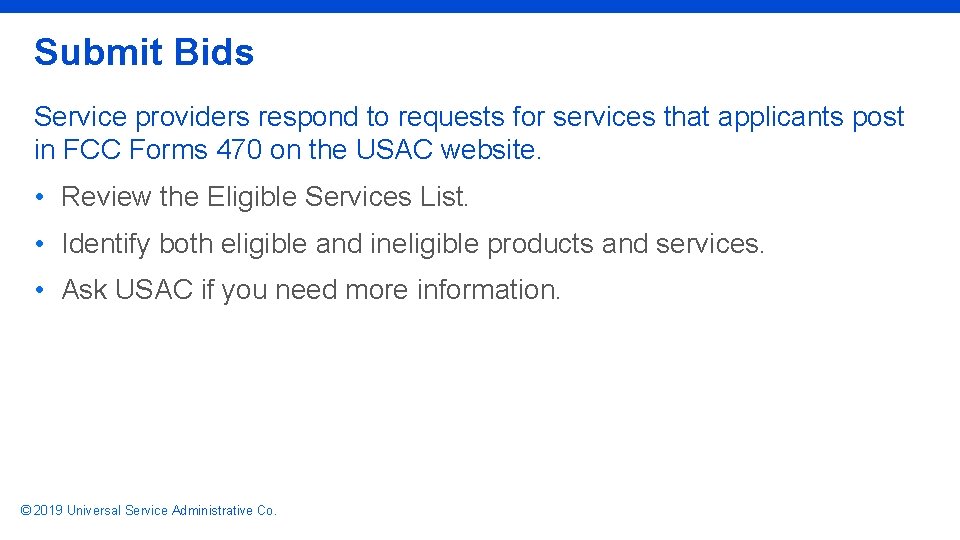
Submit Bids Service providers respond to requests for services that applicants post in FCC Forms 470 on the USAC website. • Review the Eligible Services List. • Identify both eligible and ineligible products and services. • Ask USAC if you need more information. © 2019 Universal Service Administrative Co.

Submit Bids Service providers respond to requests for services that applicants post in FCC Forms 470 on the USAC website. • Use the search tools available on the USAC website to identify applicant requests that you would like to respond to. • View an FCC Form 470 • Download FCC Form 470 Information • Open Data © 2019 Universal Service Administrative Co.
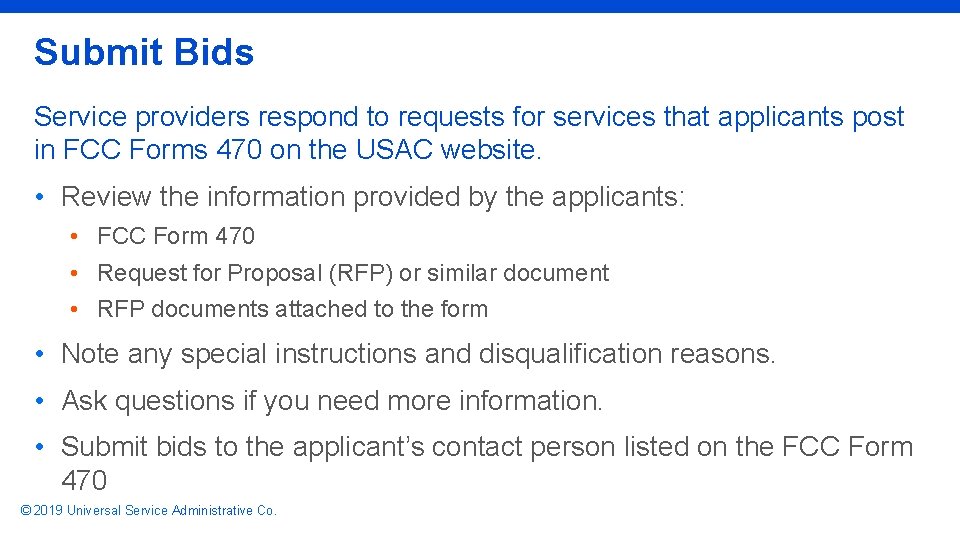
Submit Bids Service providers respond to requests for services that applicants post in FCC Forms 470 on the USAC website. • Review the information provided by the applicants: • FCC Form 470 • Request for Proposal (RFP) or similar document • RFP documents attached to the form • Note any special instructions and disqualification reasons. • Ask questions if you need more information. • Submit bids to the applicant’s contact person listed on the FCC Form 470 © 2019 Universal Service Administrative Co.

Vendor Selection © 2019 Universal Service Administrative Co.

Vendor Selection Applicants evaluate service provider bids received, and then choose the most cost-effective bid. • Negotiate and sign a contract or enter into a legally binding agreement. • Signed contracts are not required for tariff or on a month-to-month services. • Discuss with the applicant the details of providing service. © 2019 Universal Service Administrative Co.

Vendor Selection Applicants evaluate service provider bids received, and then choose the most cost-effective bid. • Once you are selected, you can assist the applicant with the remainder of the application process. • Invoice method (BEAR or SPI) is the applicant’s choice. Discuss the invoice method with the applicant and memorialize the applicant’s decision. © 2019 Universal Service Administrative Co.

Vendor Selection Applicants evaluate service provider bids received, and then choose the most cost-effective bid. • Stay informed of the progress of the applicant’s request for discounts (FCC Form 471) through EPC. • Applicants can forward USAC’s review questions to you in EPC. • USAC sends notifications to you through EPC. © 2019 Universal Service Administrative Co.

Start Services © 2019 Universal Service Administrative Co.
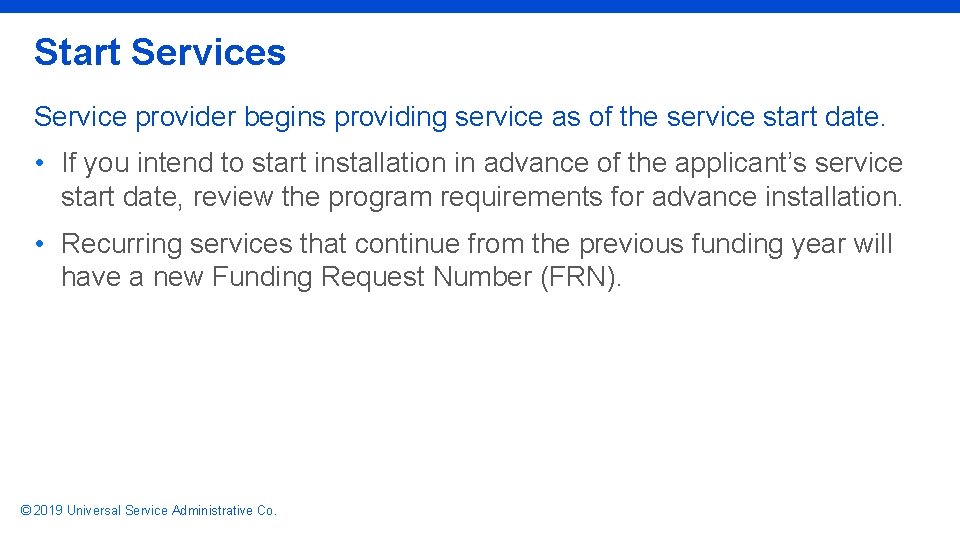
Start Services Service provider begins providing service as of the service start date. • If you intend to start installation in advance of the applicant’s service start date, review the program requirements for advance installation. • Recurring services that continue from the previous funding year will have a new Funding Request Number (FRN). © 2019 Universal Service Administrative Co.
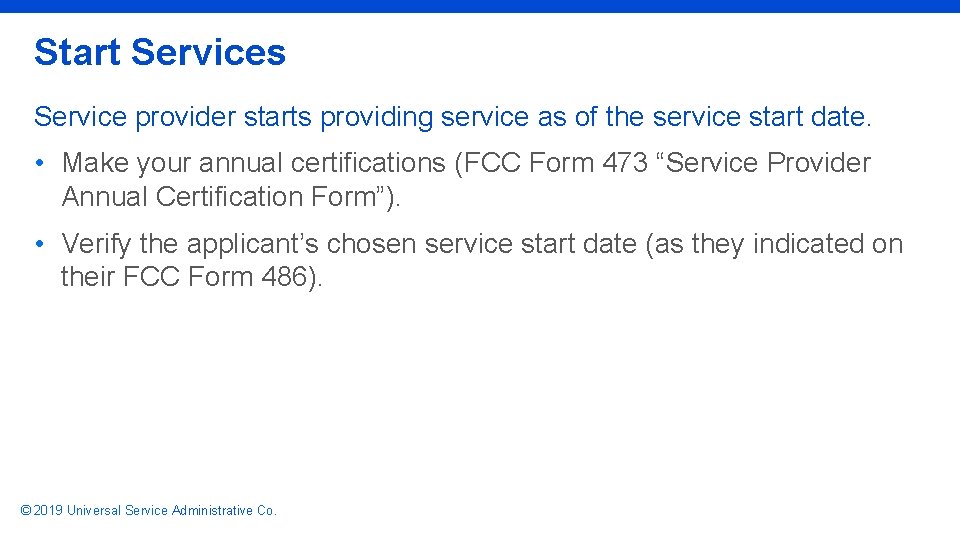
Start Services Service provider starts providing service as of the service start date. • Make your annual certifications (FCC Form 473 “Service Provider Annual Certification Form”). • Verify the applicant’s chosen service start date (as they indicated on their FCC Form 486). © 2019 Universal Service Administrative Co.

Prepare Invoices © 2019 Universal Service Administrative Co.
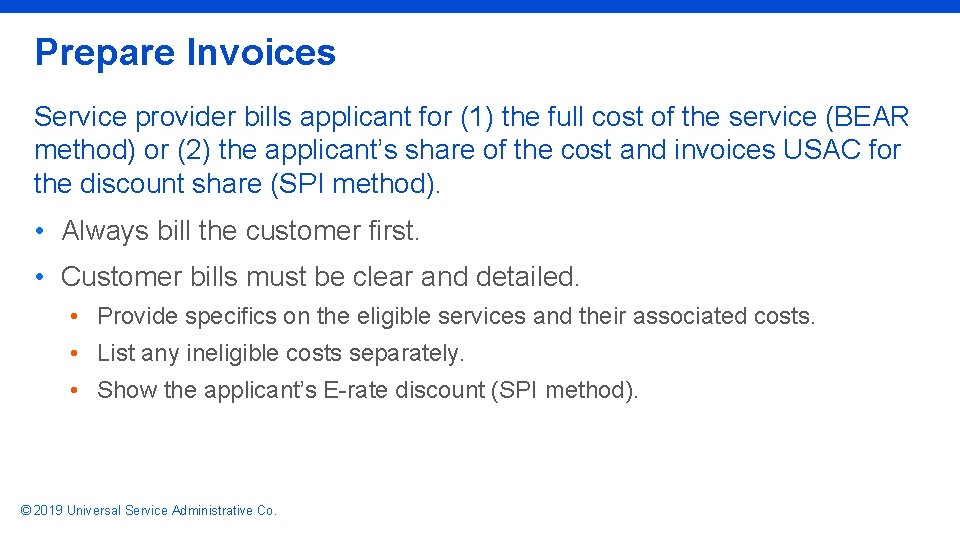
Prepare Invoices Service provider bills applicant for (1) the full cost of the service (BEAR method) or (2) the applicant’s share of the cost and invoices USAC for the discount share (SPI method). • Always bill the customer first. • Customer bills must be clear and detailed. • Provide specifics on the eligible services and their associated costs. • List any ineligible costs separately. • Show the applicant’s E-rate discount (SPI method). © 2019 Universal Service Administrative Co.
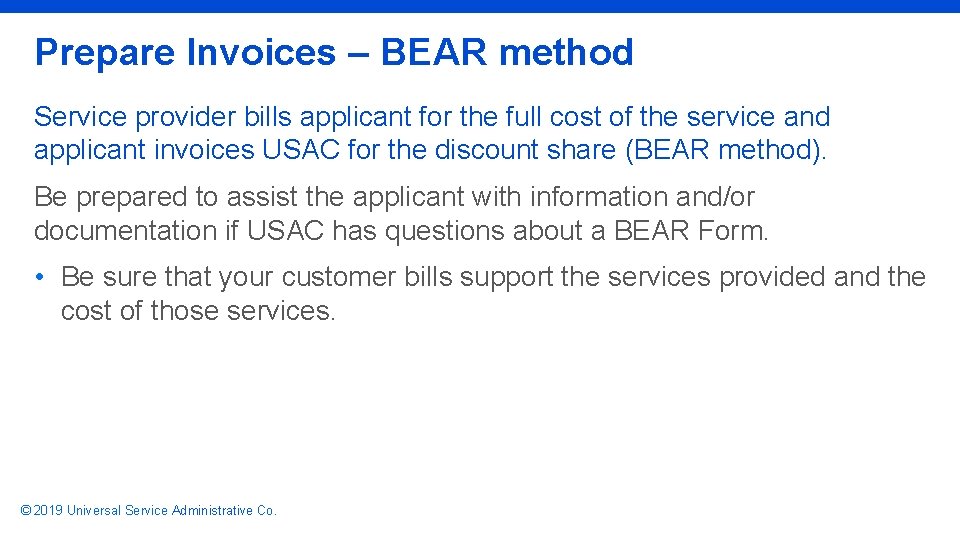
Prepare Invoices – BEAR method Service provider bills applicant for the full cost of the service and applicant invoices USAC for the discount share (BEAR method). Be prepared to assist the applicant with information and/or documentation if USAC has questions about a BEAR Form. • Be sure that your customer bills support the services provided and the cost of those services. © 2019 Universal Service Administrative Co.
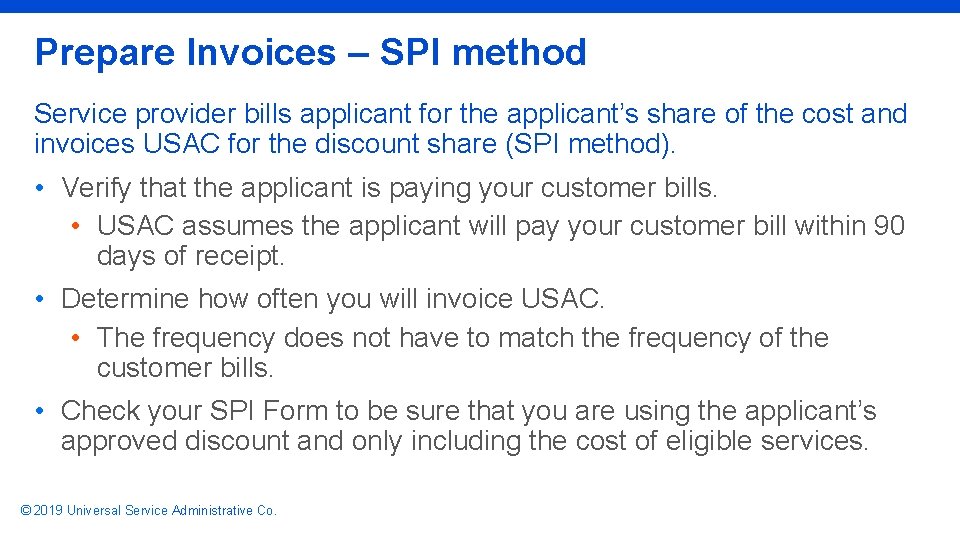
Prepare Invoices – SPI method Service provider bills applicant for the applicant’s share of the cost and invoices USAC for the discount share (SPI method). • Verify that the applicant is paying your customer bills. • USAC assumes the applicant will pay your customer bill within 90 days of receipt. • Determine how often you will invoice USAC. • The frequency does not have to match the frequency of the customer bills. • Check your SPI Form to be sure that you are using the applicant’s approved discount and only including the cost of eligible services. © 2019 Universal Service Administrative Co.

File Appeals © 2019 Universal Service Administrative Co.
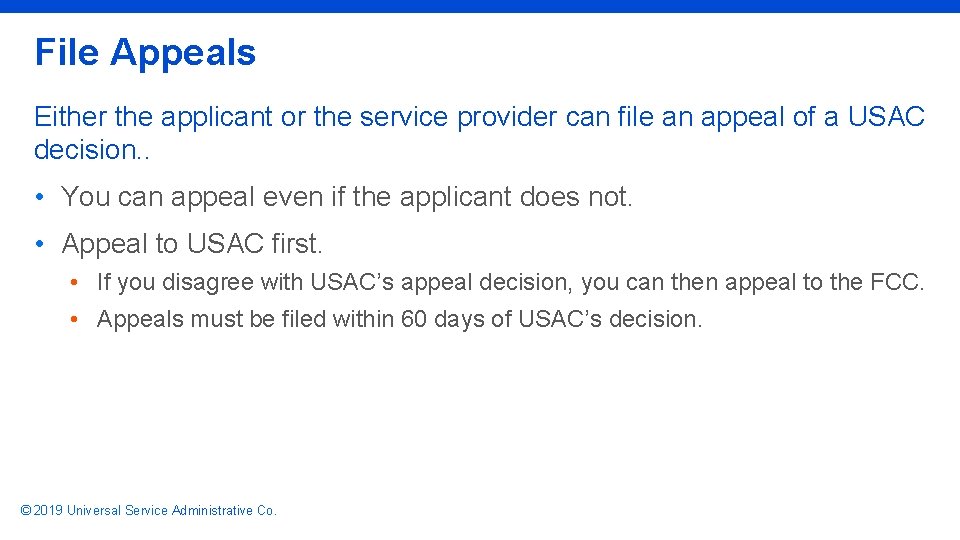
File Appeals Either the applicant or the service provider can file an appeal of a USAC decision. . • You can appeal even if the applicant does not. • Appeal to USAC first. • If you disagree with USAC’s appeal decision, you can then appeal to the FCC. • Appeals must be filed within 60 days of USAC’s decision. © 2019 Universal Service Administrative Co.
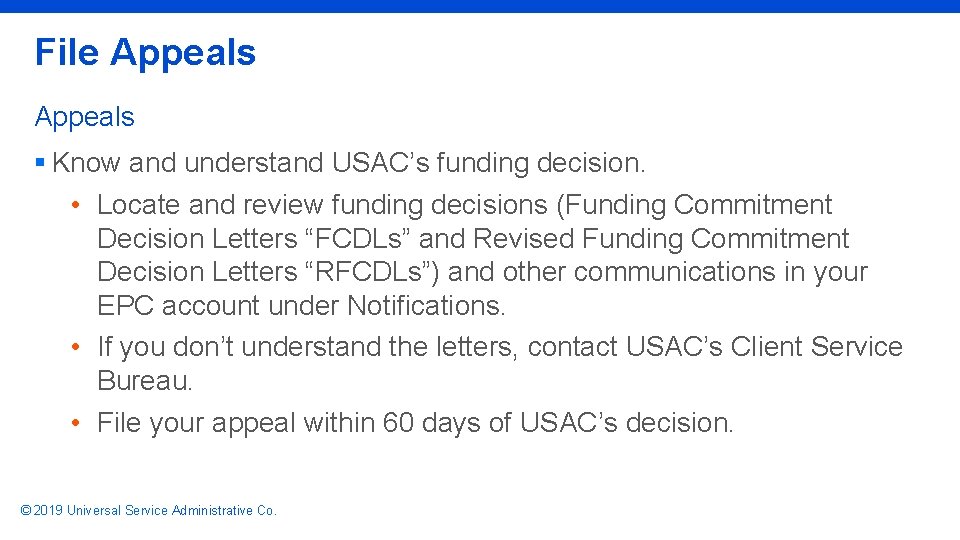
File Appeals § Know and understand USAC’s funding decision. • Locate and review funding decisions (Funding Commitment Decision Letters “FCDLs” and Revised Funding Commitment Decision Letters “RFCDLs”) and other communications in your EPC account under Notifications. • If you don’t understand the letters, contact USAC’s Client Service Bureau. • File your appeal within 60 days of USAC’s decision. © 2019 Universal Service Administrative Co.

File Appeals Requests for Waiver • Requests for waivers of program rules must be filed directly to the FCC within 60 days of USAC’s decision. Examples include: • The applicant or service provider missed the deadline for filing an invoice. • The applicant submitted and certified the request for discounted services (FCC Form 471) after the application filing window closed. © 2019 Universal Service Administrative Co.

Initiate Post. Commitment Changes © 2019 Universal Service Administrative Co.

Initiate Post-Commitment Changes Applicants can request certain changes to information after USAC issues a funding commitment. • Even if the service provider knows the reason or the circumstances, the applicant must in most cases file the request with USAC in most cases. Examples are: • Changes in services (service substitutions) • Changes to service providers (SPIN changes) • Returning funds to stay within the Category Two budget • Requests to extend contracts or service delivery deadlines © 2019 Universal Service Administrative Co.
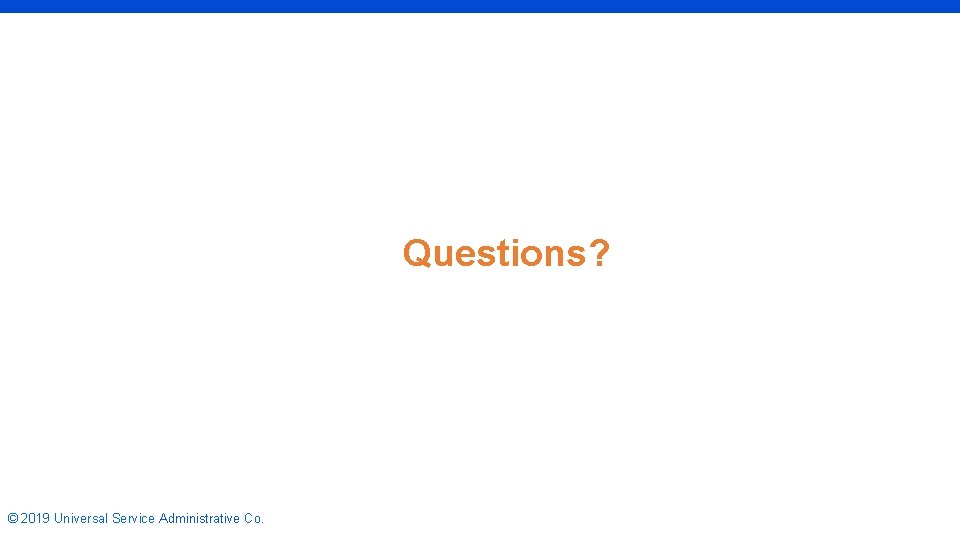
Questions? © 2019 Universal Service Administrative Co.

© 2019 Universal Service Administrative Co.
 Career success tips
Career success tips Aac aids
Aac aids Excel tips and tricks 2019
Excel tips and tricks 2019 Your child's success or lack of success
Your child's success or lack of success Your child's success or lack of success
Your child's success or lack of success Service provider and service consumer
Service provider and service consumer Psia unit
Psia unit Environmentally safe refrigerant service tips & techniques
Environmentally safe refrigerant service tips & techniques Vmware service provider program
Vmware service provider program National verifier portal
National verifier portal Hospitality service provider
Hospitality service provider Procurement service provider
Procurement service provider Full service provider
Full service provider Dsp digital service provider
Dsp digital service provider Primary service provider
Primary service provider Microsoft services provider license agreement
Microsoft services provider license agreement People in service marketing
People in service marketing Internet telephony service provider
Internet telephony service provider Managed services sales presentation
Managed services sales presentation Hkdy service provider
Hkdy service provider Tapi 3
Tapi 3 Www pelican state pa us
Www pelican state pa us Arizona multistate service provider election
Arizona multistate service provider election Kontinuitetshantering
Kontinuitetshantering Typiska drag för en novell
Typiska drag för en novell Tack för att ni lyssnade bild
Tack för att ni lyssnade bild Ekologiskt fotavtryck
Ekologiskt fotavtryck Varför kallas perioden 1918-1939 för mellankrigstiden
Varför kallas perioden 1918-1939 för mellankrigstiden En lathund för arbete med kontinuitetshantering
En lathund för arbete med kontinuitetshantering Adressändring ideell förening
Adressändring ideell förening Tidbok yrkesförare
Tidbok yrkesförare Sura för anatom
Sura för anatom Vad är densitet
Vad är densitet