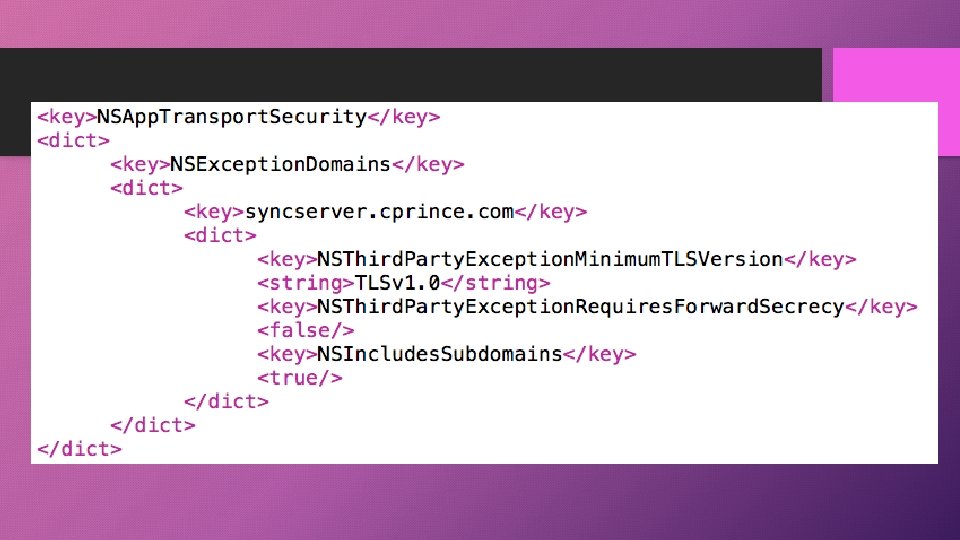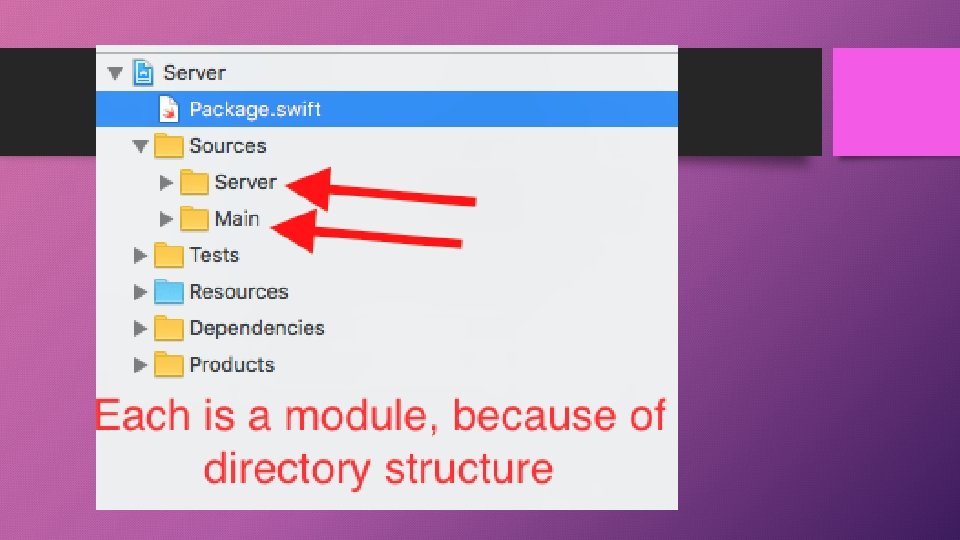Serverside Swift and Sync Server II Christopher G

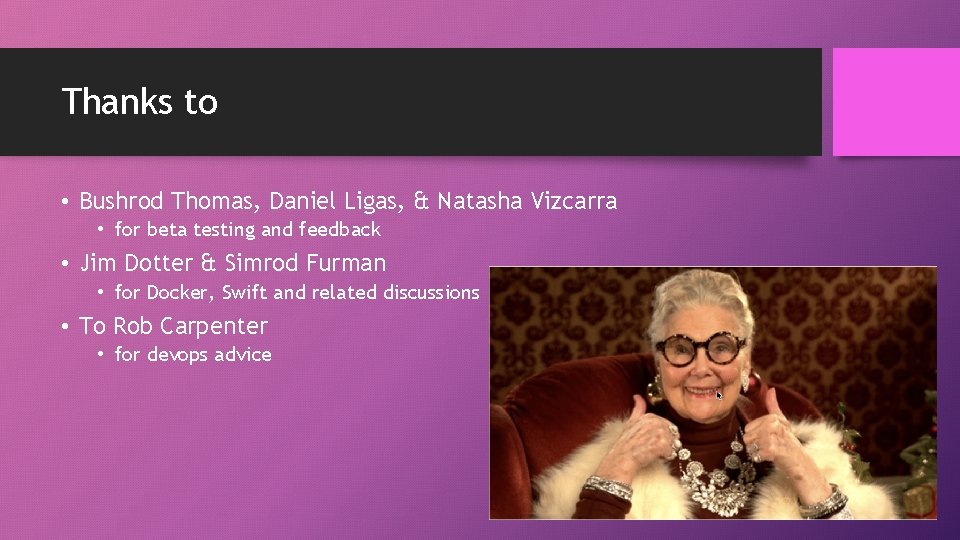
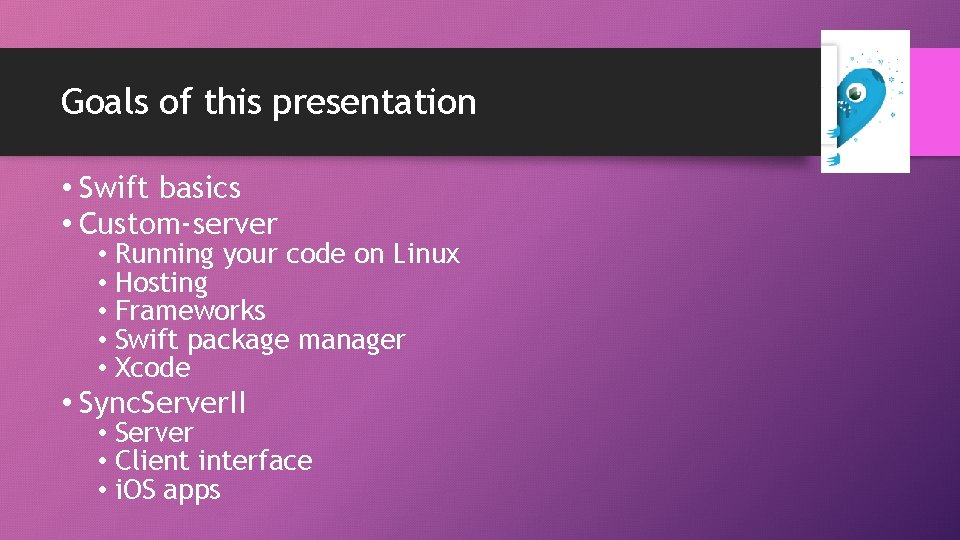
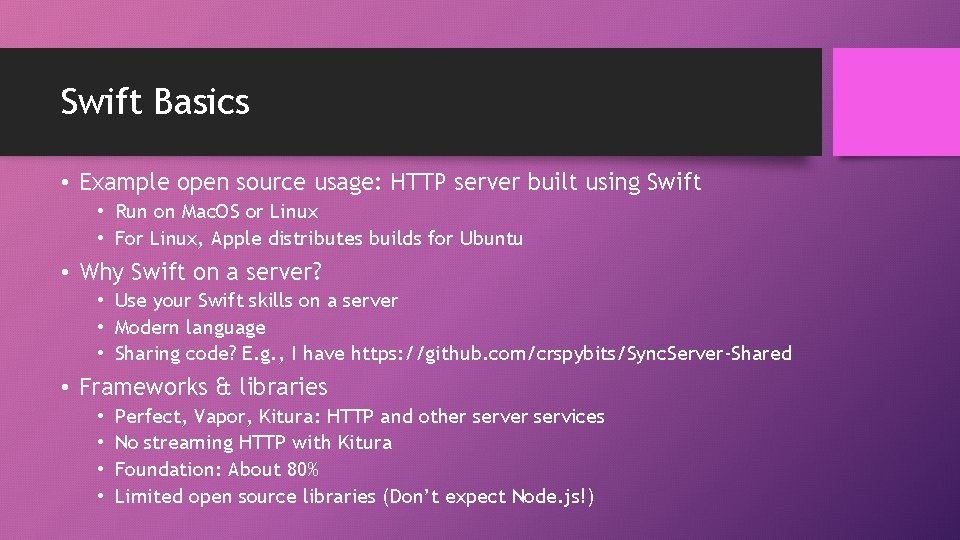
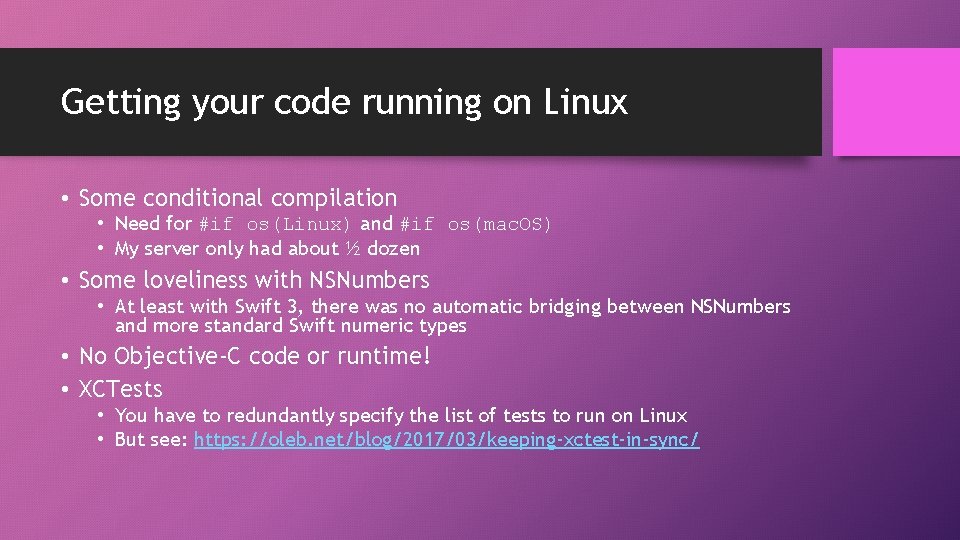
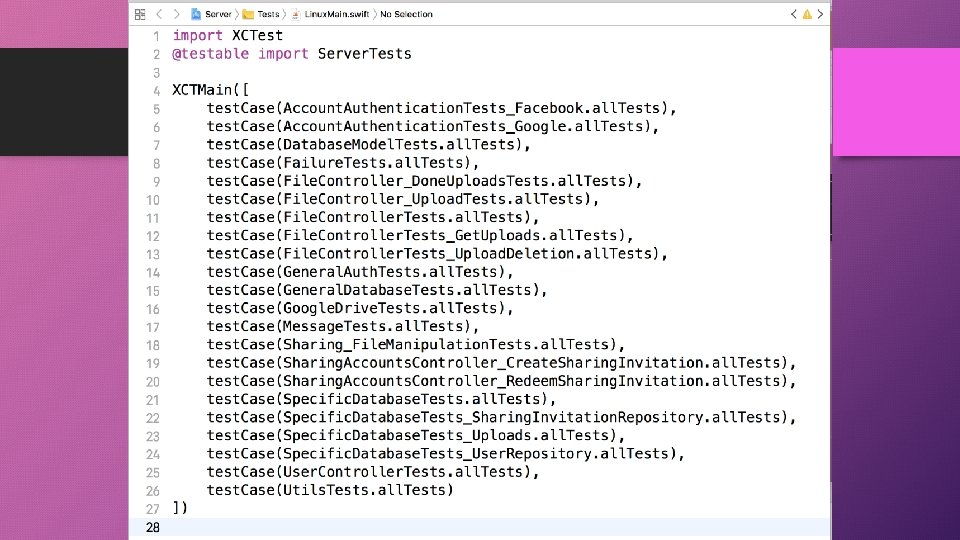
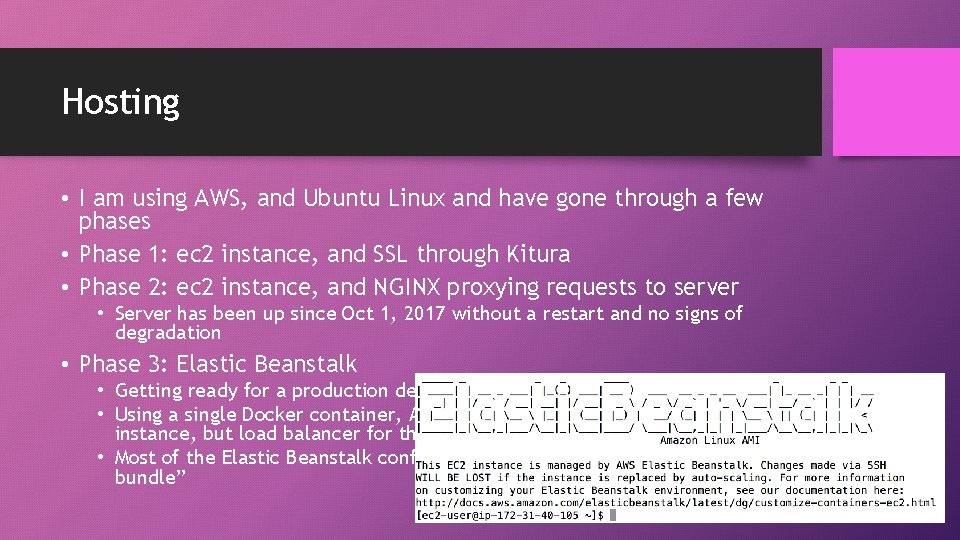
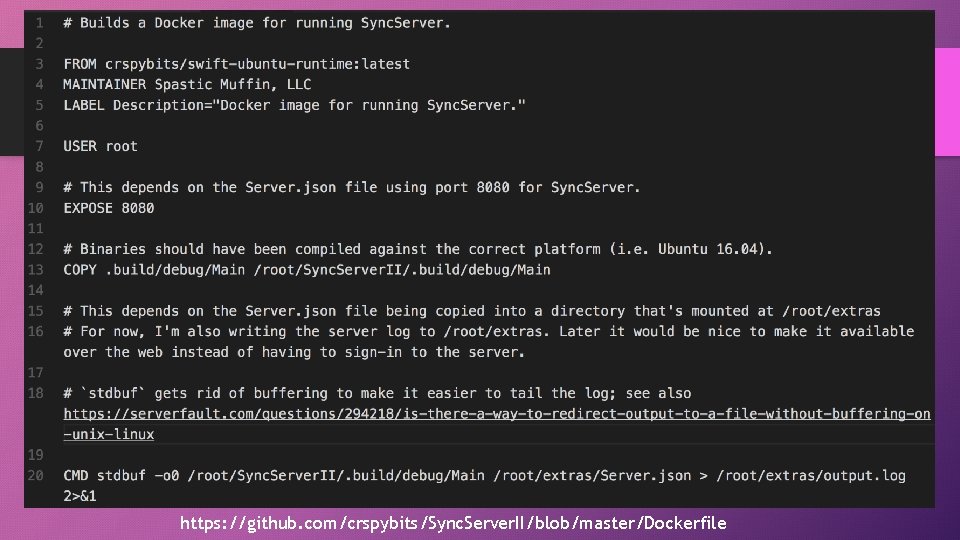
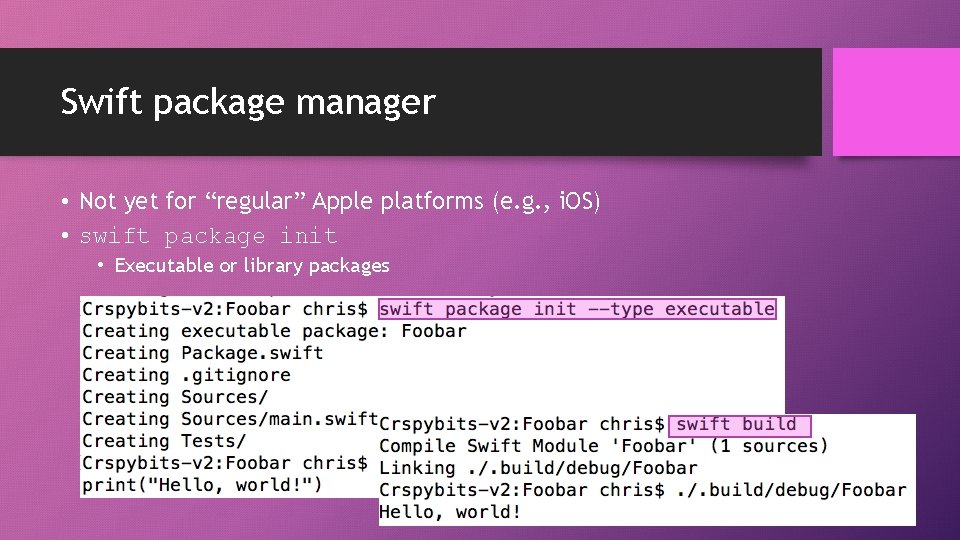
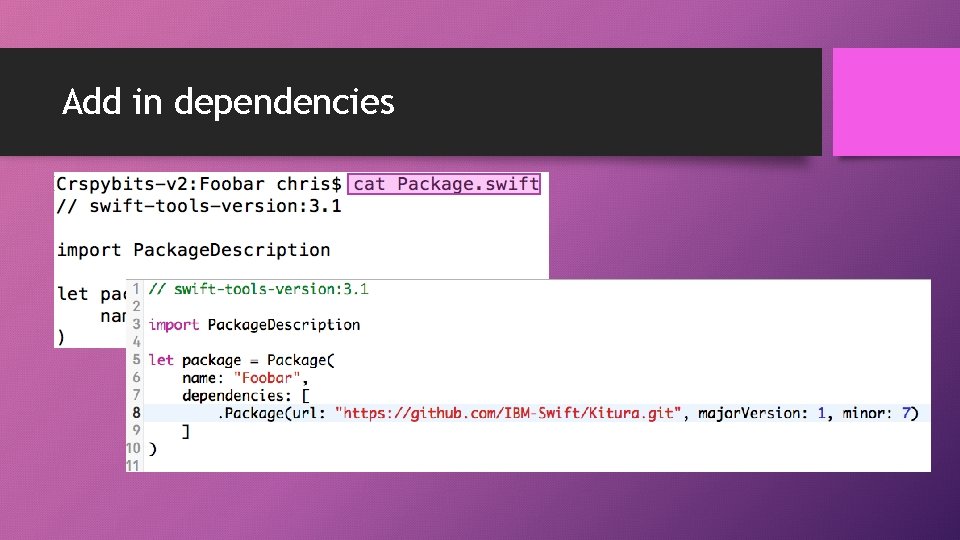
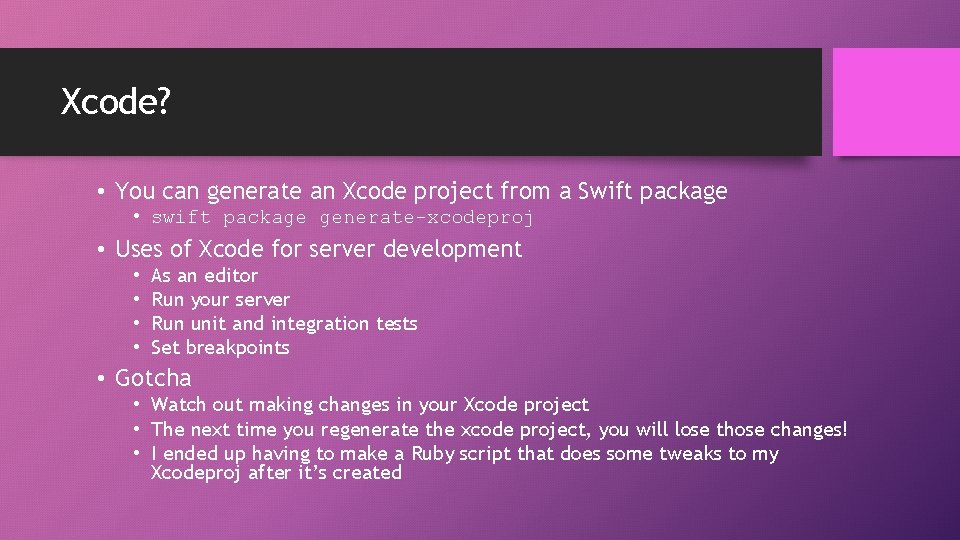
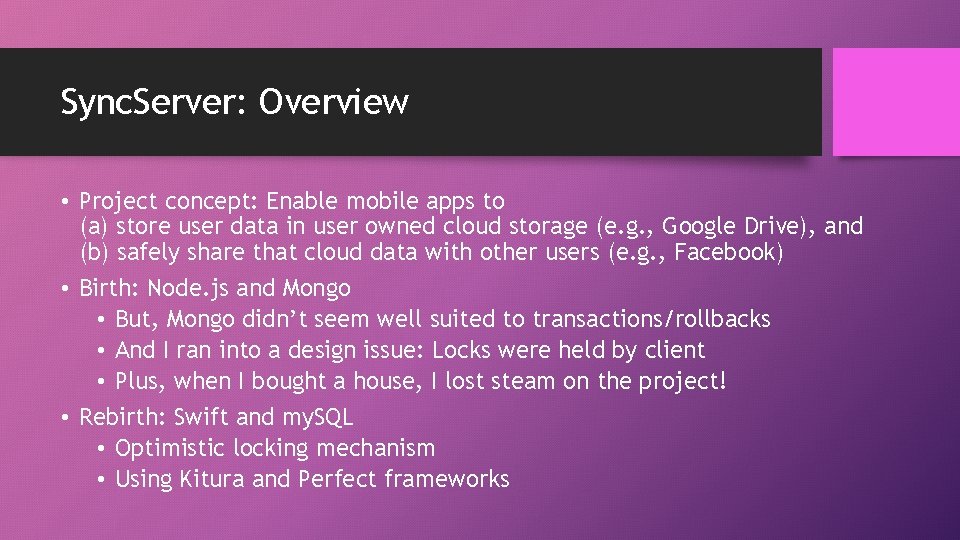
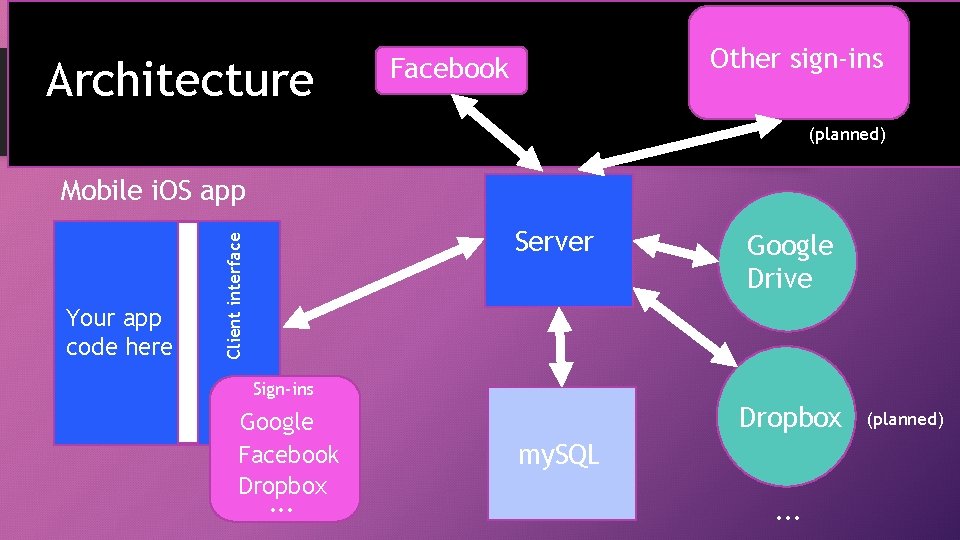
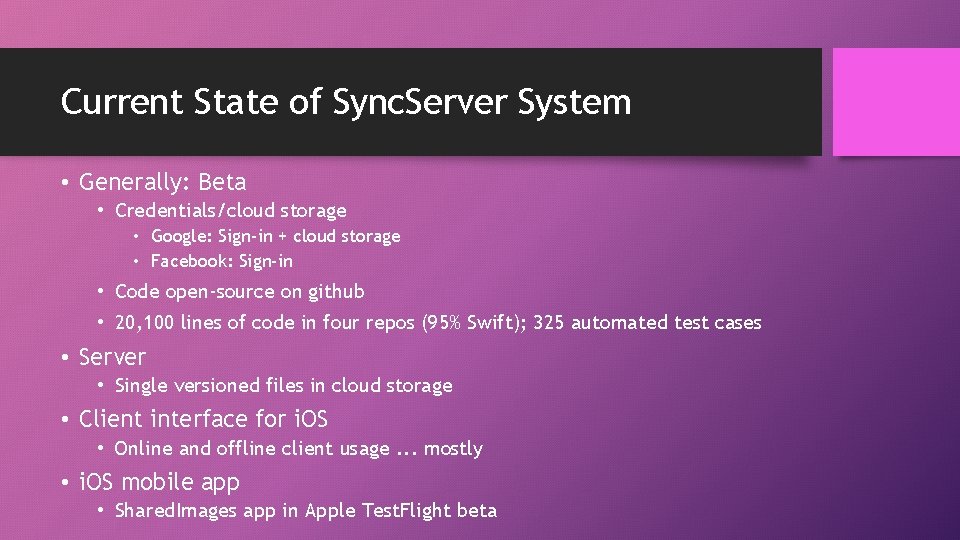
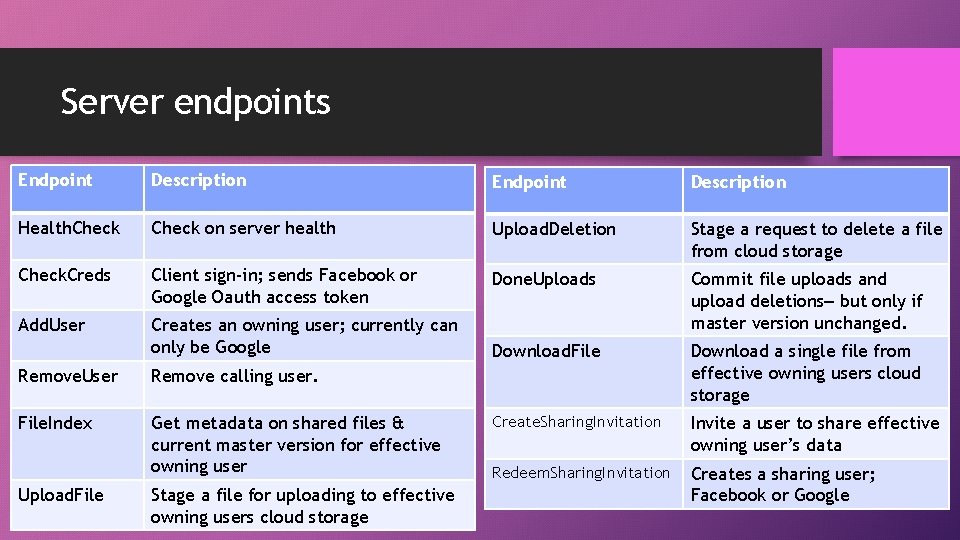
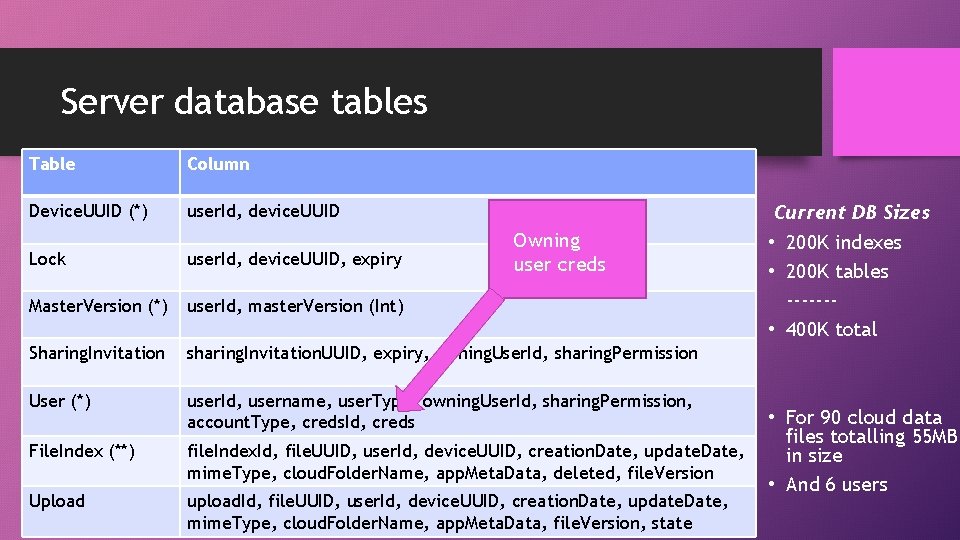
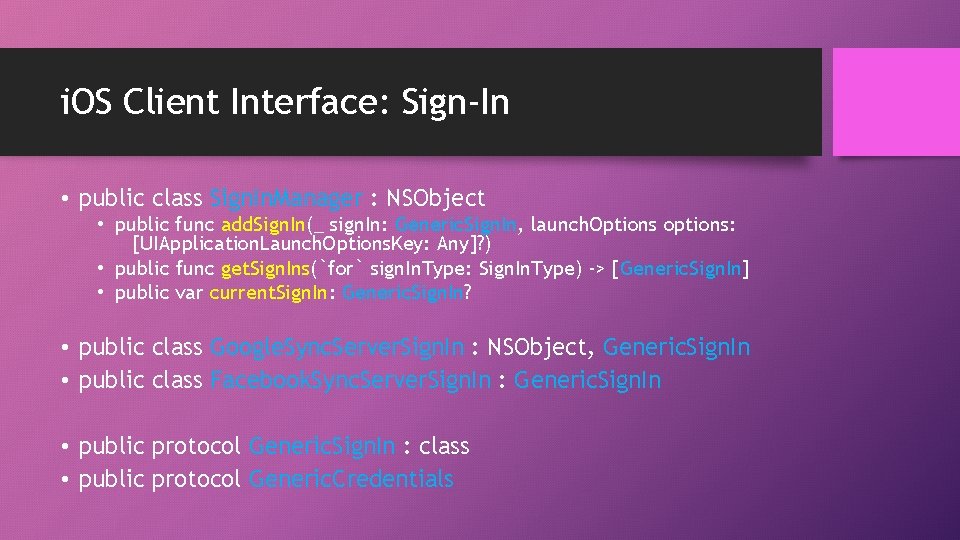
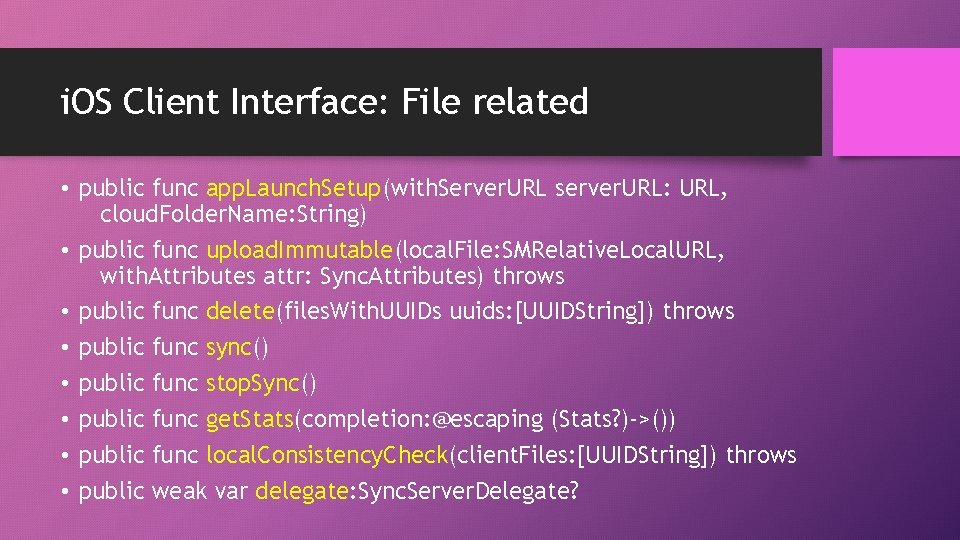
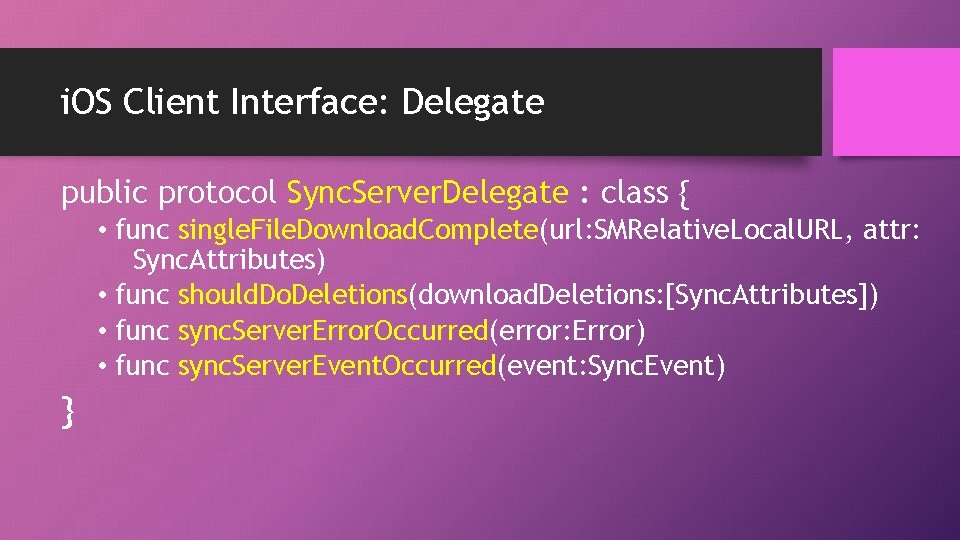
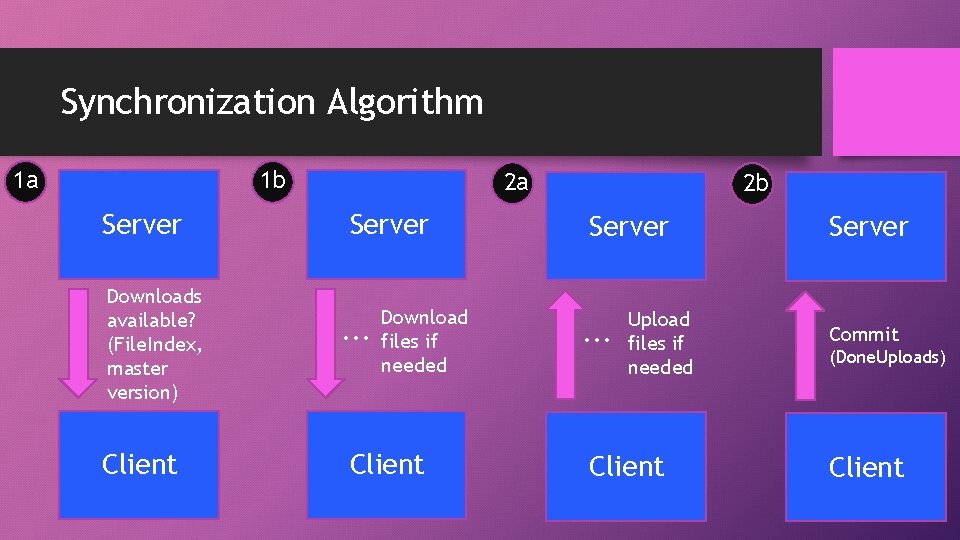
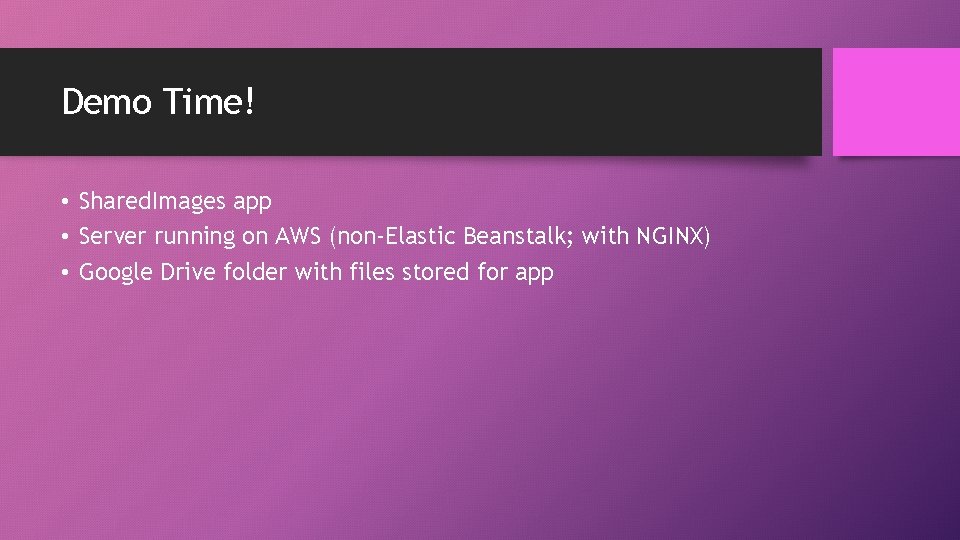
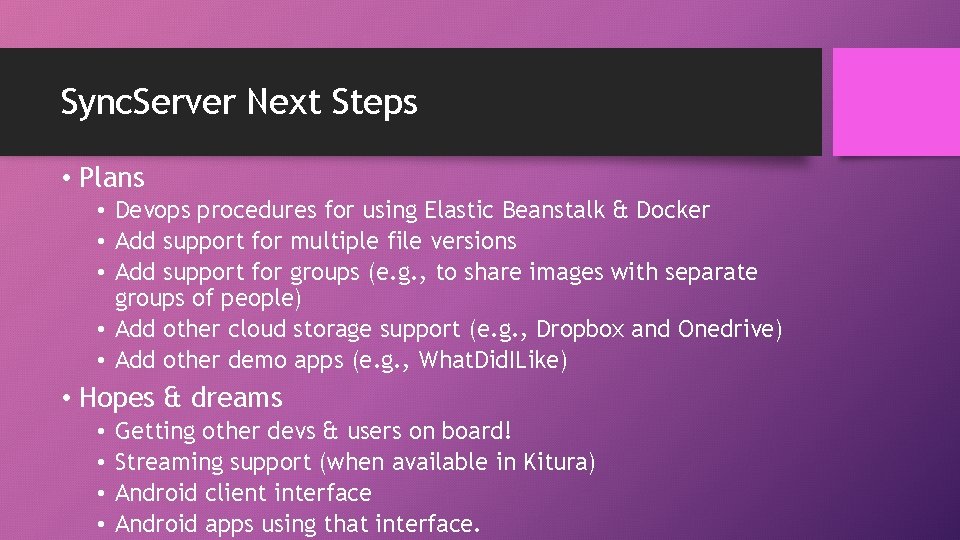
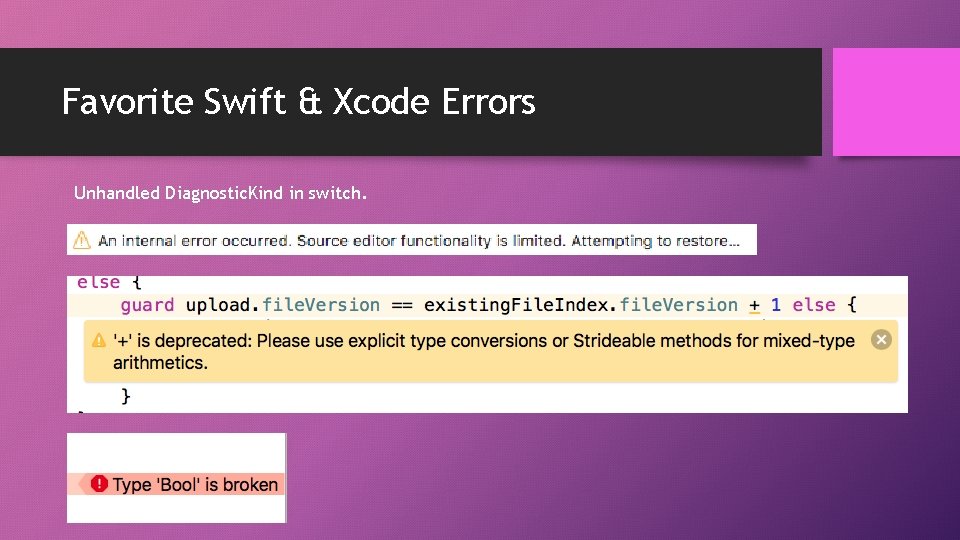
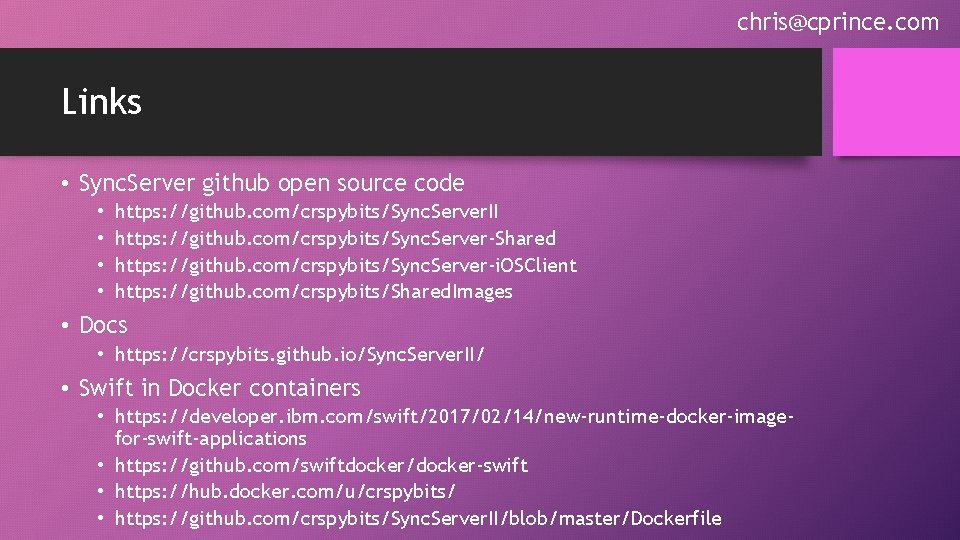
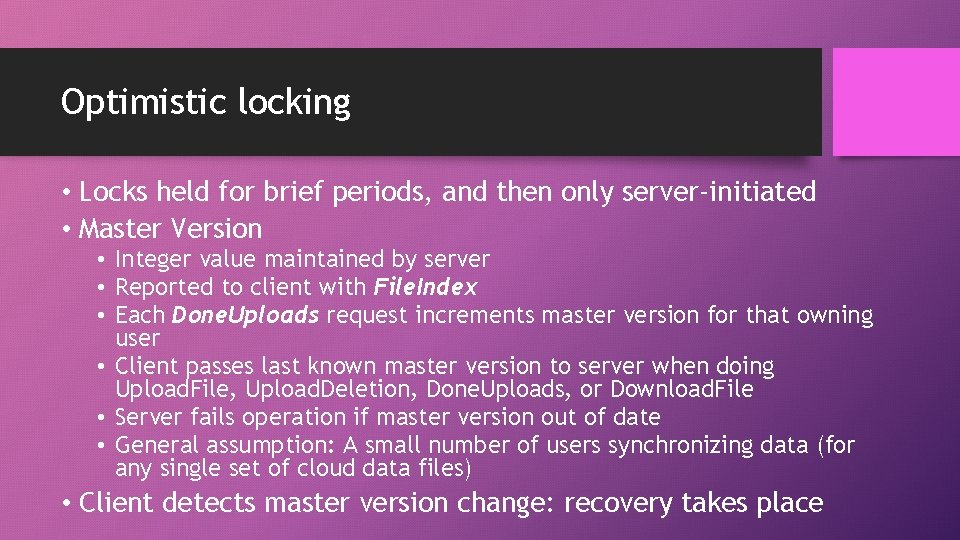
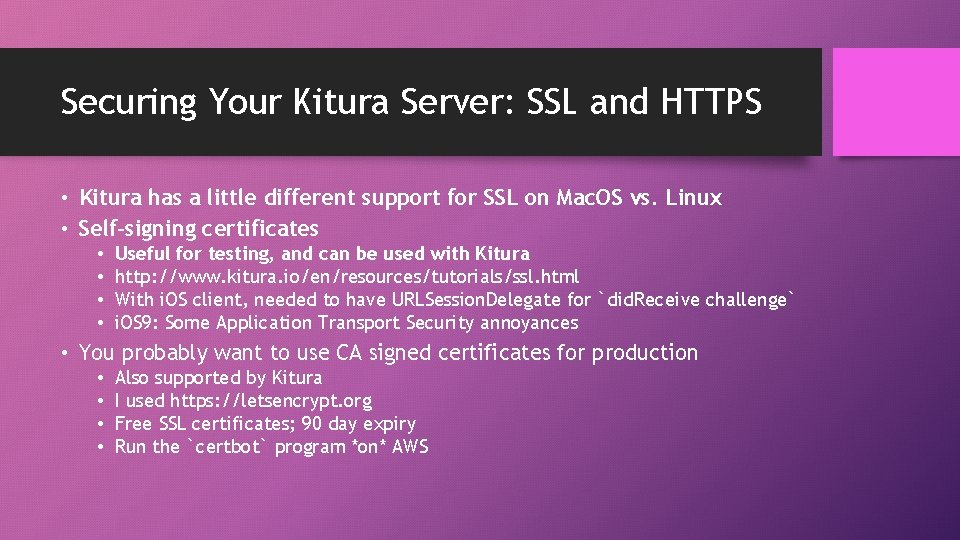
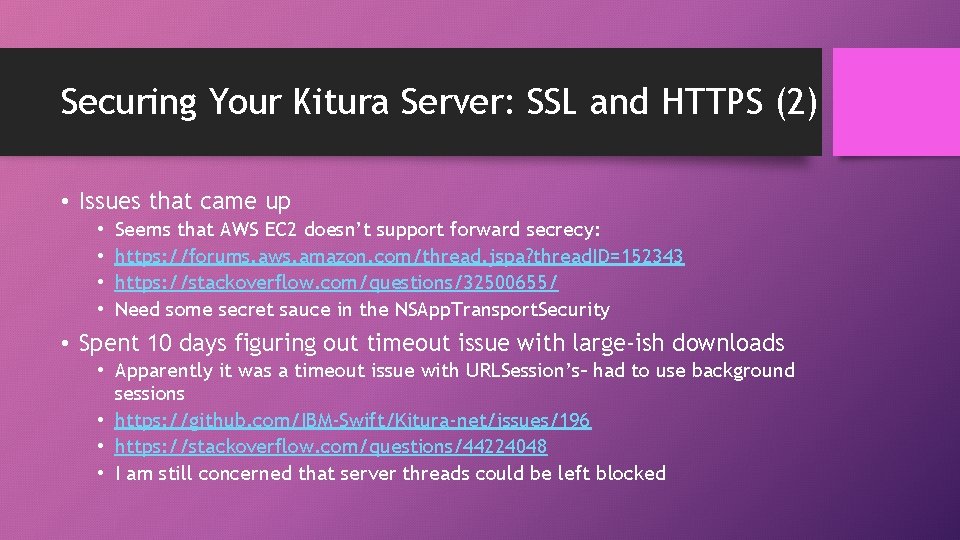
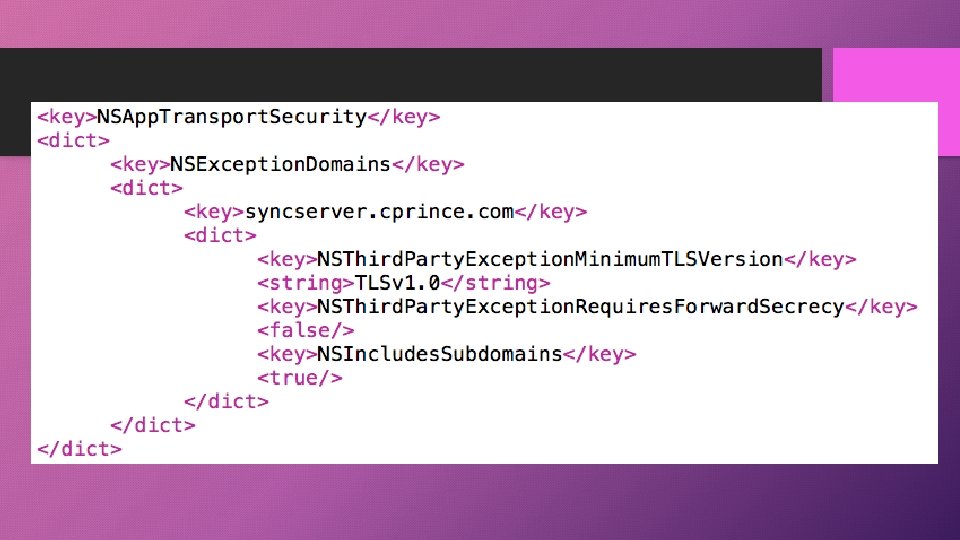
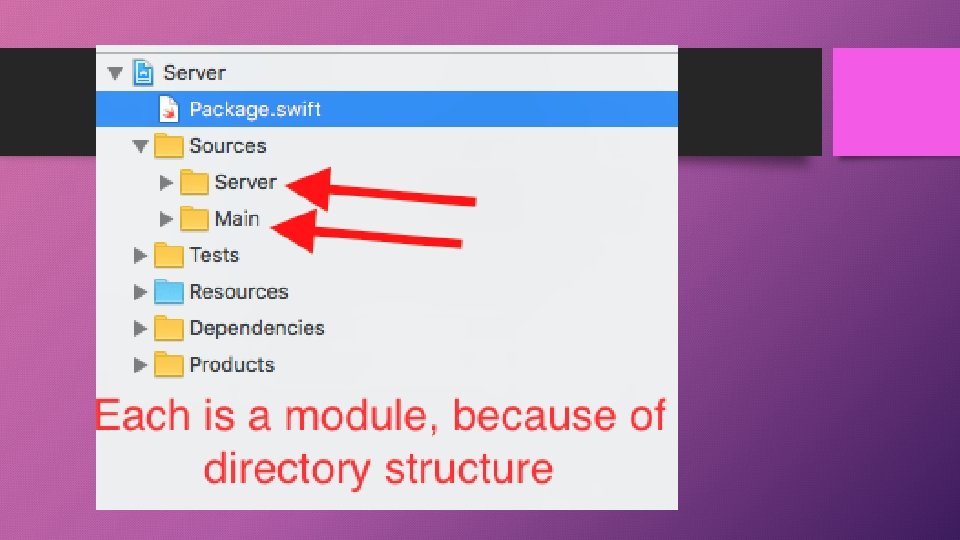
- Slides: 29

Server-side Swift and Sync. Server. II Christopher G. Prince Principal i. OS Developer, roster MIT open-source license https: //github. com/crspybits/Sync. Server. II
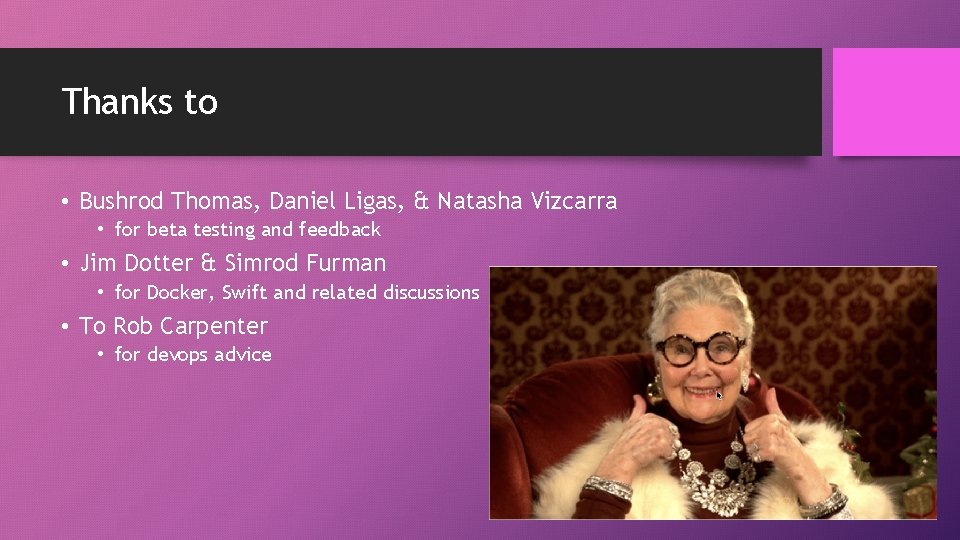
Thanks to • Bushrod Thomas, Daniel Ligas, & Natasha Vizcarra • for beta testing and feedback • Jim Dotter & Simrod Furman • for Docker, Swift and related discussions • To Rob Carpenter • for devops advice
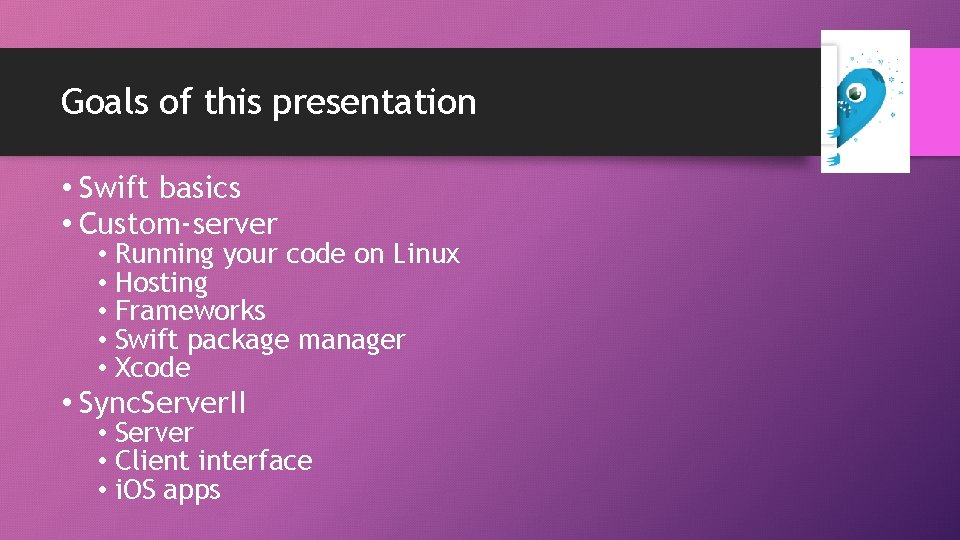
Goals of this presentation • Swift basics • Custom-server • Running your code on Linux • Hosting • Frameworks • Swift package manager • Xcode • Sync. Server. II • Server • Client interface • i. OS apps
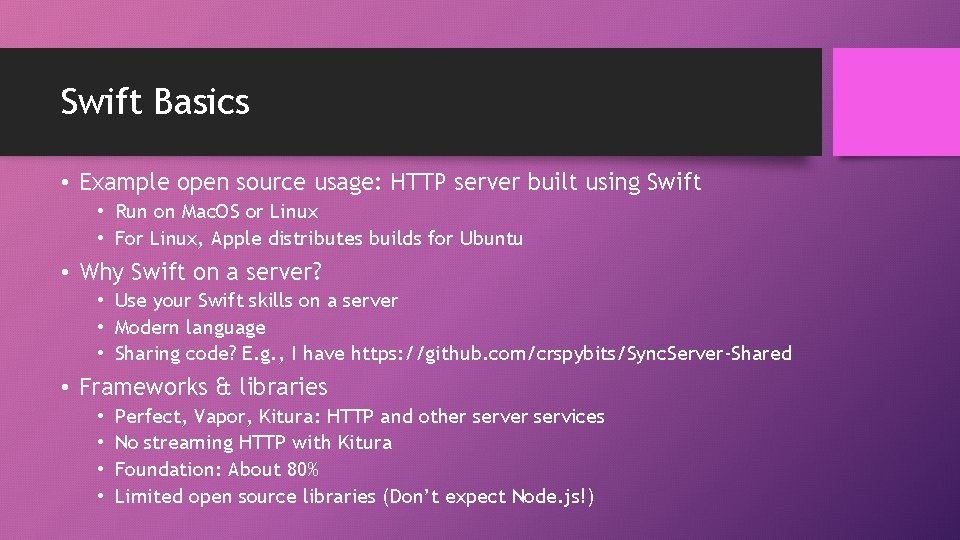
Swift Basics • Example open source usage: HTTP server built using Swift • Run on Mac. OS or Linux • For Linux, Apple distributes builds for Ubuntu • Why Swift on a server? • Use your Swift skills on a server • Modern language • Sharing code? E. g. , I have https: //github. com/crspybits/Sync. Server-Shared • Frameworks & libraries • • Perfect, Vapor, Kitura: HTTP and other services No streaming HTTP with Kitura Foundation: About 80% Limited open source libraries (Don’t expect Node. js!)
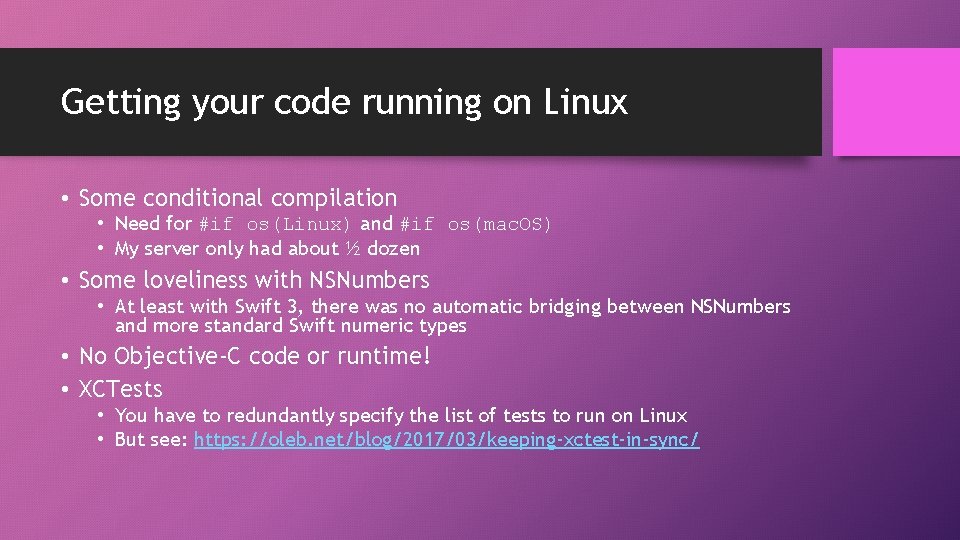
Getting your code running on Linux • Some conditional compilation • Need for #if os(Linux) and #if os(mac. OS) • My server only had about ½ dozen • Some loveliness with NSNumbers • At least with Swift 3, there was no automatic bridging between NSNumbers and more standard Swift numeric types • No Objective-C code or runtime! • XCTests • You have to redundantly specify the list of tests to run on Linux • But see: https: //oleb. net/blog/2017/03/keeping-xctest-in-sync/
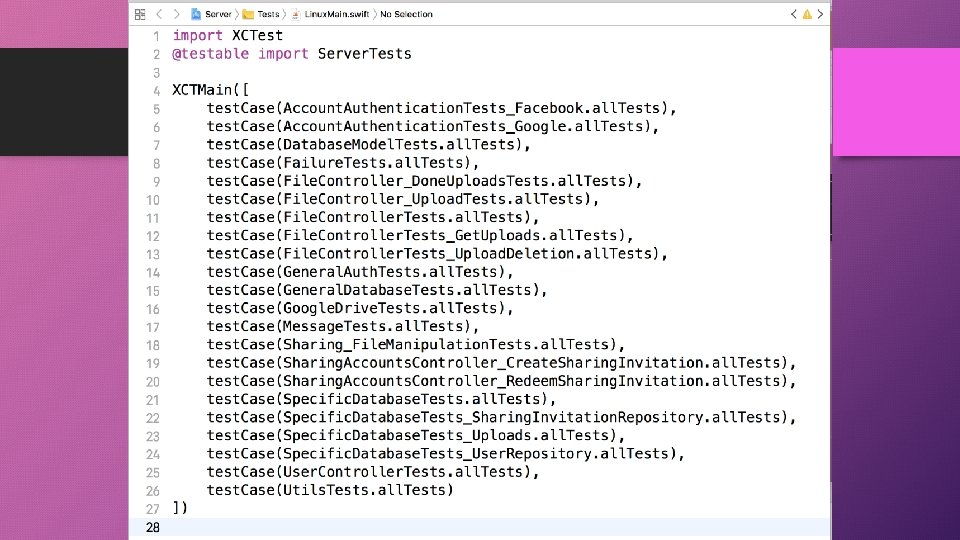
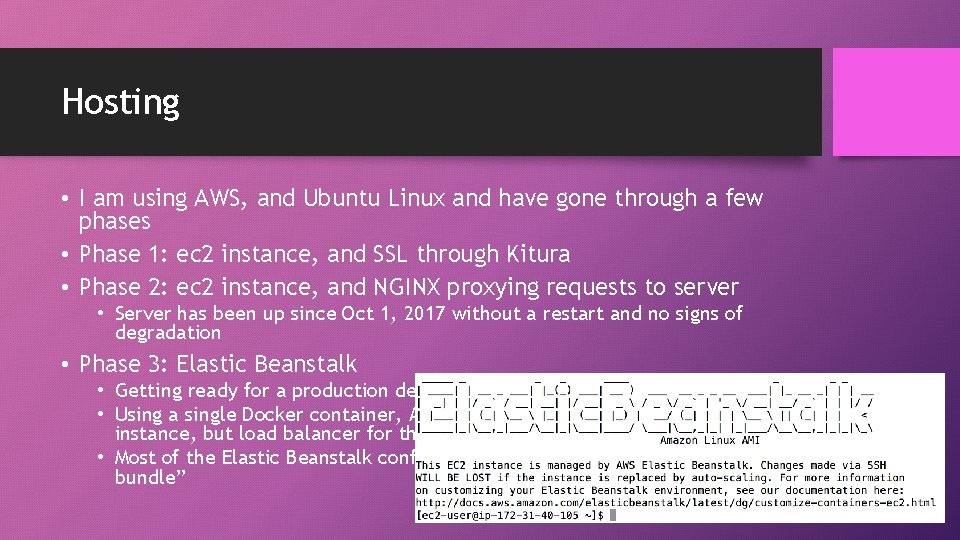
Hosting • I am using AWS, and Ubuntu Linux and have gone through a few phases • Phase 1: ec 2 instance, and SSL through Kitura • Phase 2: ec 2 instance, and NGINX proxying requests to server • Server has been up since Oct 1, 2017 without a restart and no signs of degradation • Phase 3: Elastic Beanstalk • Getting ready for a production deploy • Using a single Docker container, AWS SSL Certificate Manager, single EC 2 instance, but load balancer for the SSL certificate • Most of the Elastic Beanstalk configuration is done in the “application bundle” https: //crspybits. github. io/Sync. Server. II/
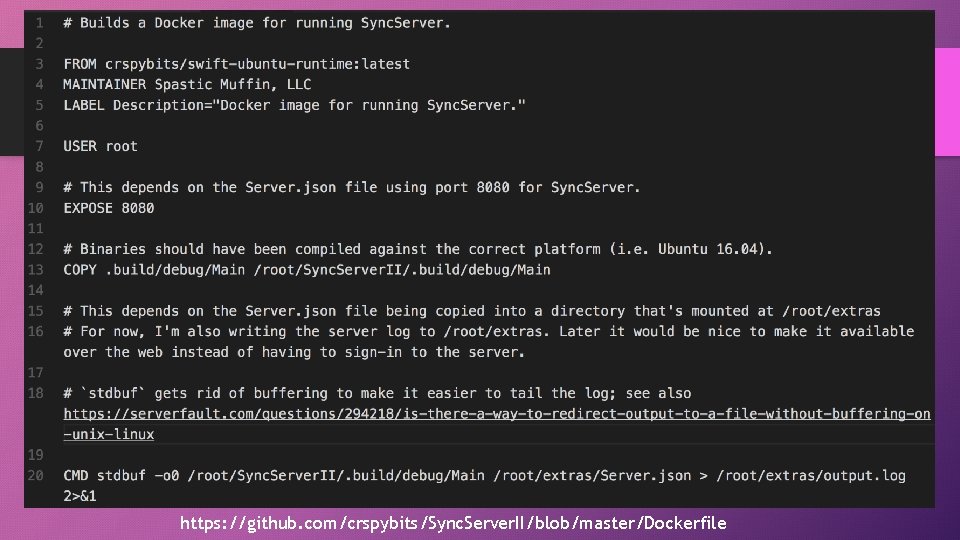
https: //github. com/crspybits/Sync. Server. II/blob/master/Dockerfile
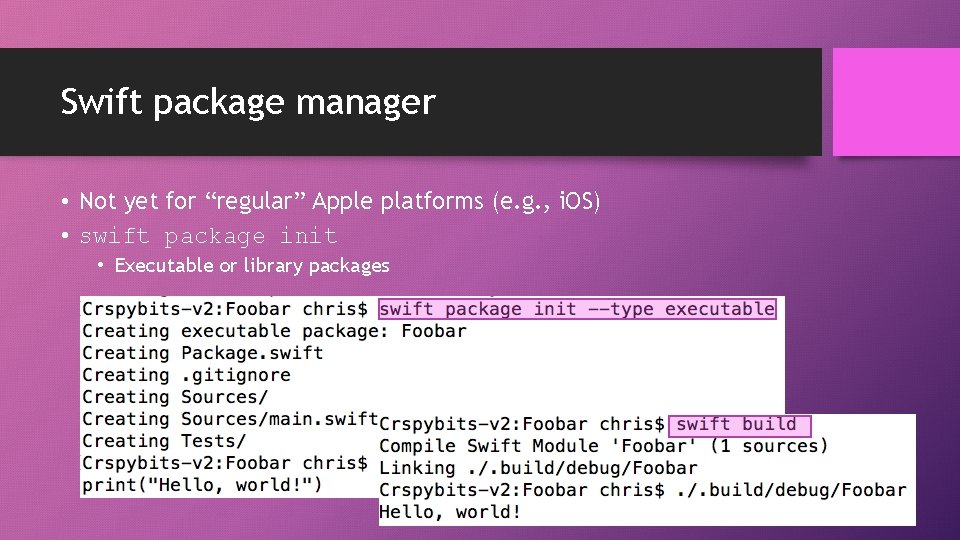
Swift package manager • Not yet for “regular” Apple platforms (e. g. , i. OS) • swift package init • Executable or library packages
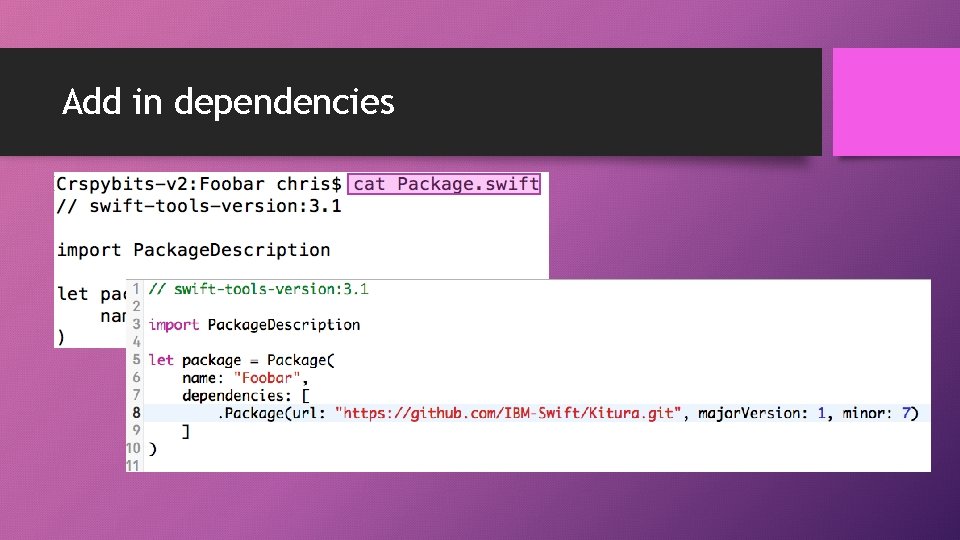
Add in dependencies
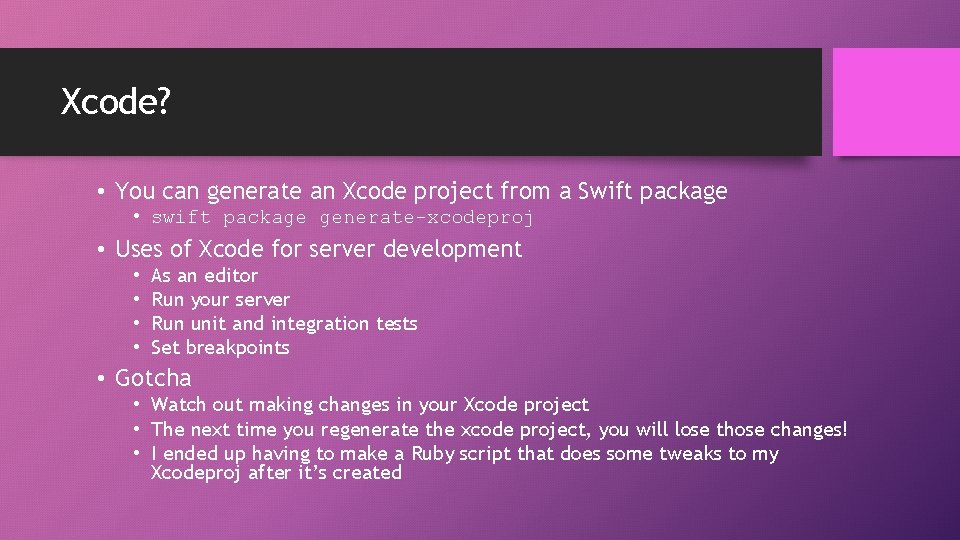
Xcode? • You can generate an Xcode project from a Swift package • swift package generate-xcodeproj • Uses of Xcode for server development • • As an editor Run your server Run unit and integration tests Set breakpoints • Gotcha • Watch out making changes in your Xcode project • The next time you regenerate the xcode project, you will lose those changes! • I ended up having to make a Ruby script that does some tweaks to my Xcodeproj after it’s created
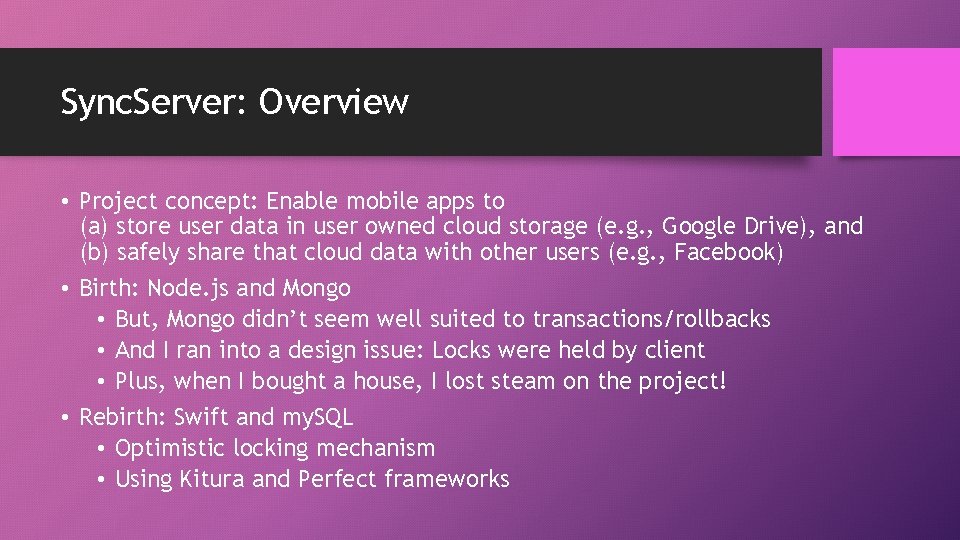
Sync. Server: Overview • Project concept: Enable mobile apps to (a) store user data in user owned cloud storage (e. g. , Google Drive), and (b) safely share that cloud data with other users (e. g. , Facebook) • Birth: Node. js and Mongo • But, Mongo didn’t seem well suited to transactions/rollbacks • And I ran into a design issue: Locks were held by client • Plus, when I bought a house, I lost steam on the project! • Rebirth: Swift and my. SQL • Optimistic locking mechanism • Using Kitura and Perfect frameworks
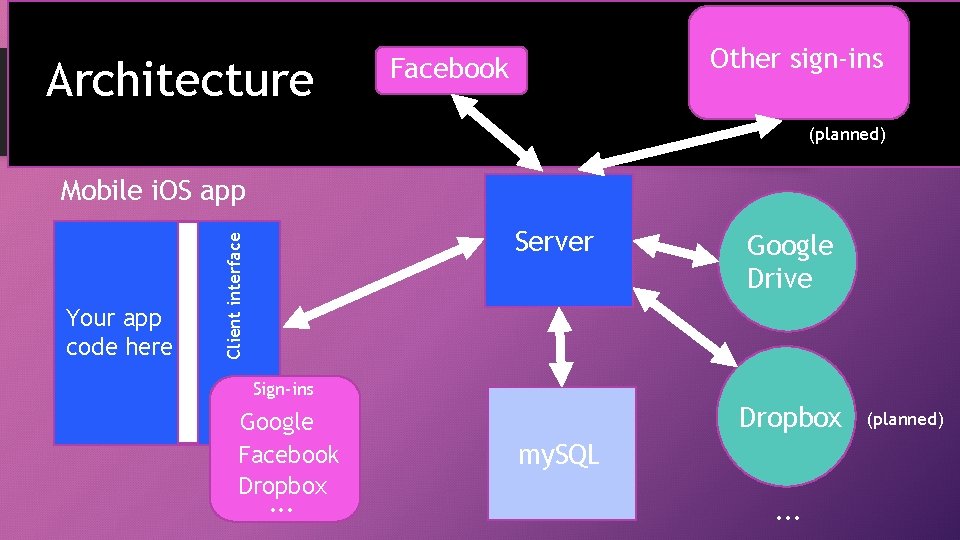
Architecture Other sign-ins Facebook (planned) Mobile i. OS app Client interface Your app code here Server Google Drive Sign-ins Google Facebook Dropbox. . . Dropbox my. SQL. . . (planned)
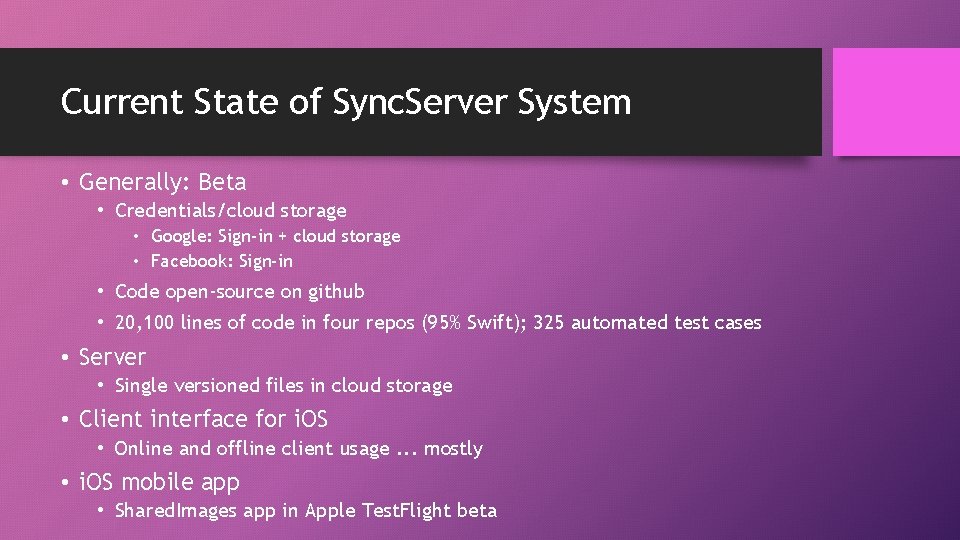
Current State of Sync. Server System • Generally: Beta • Credentials/cloud storage • Google: Sign-in + cloud storage • Facebook: Sign-in • Code open-source on github • 20, 100 lines of code in four repos (95% Swift); 325 automated test cases • Server • Single versioned files in cloud storage • Client interface for i. OS • Online and offline client usage. . . mostly • i. OS mobile app • Shared. Images app in Apple Test. Flight beta
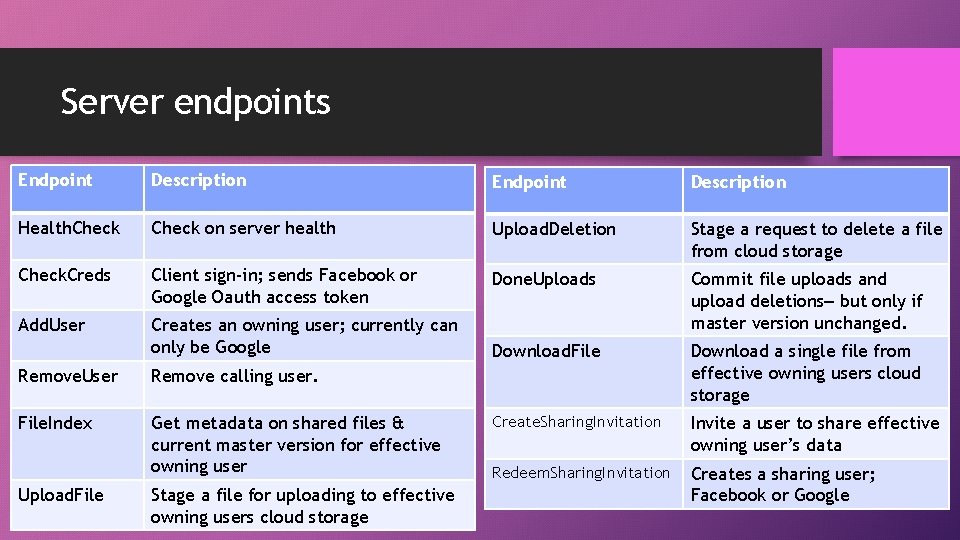
Server endpoints Endpoint Description Health. Check on server health Upload. Deletion Stage a request to delete a file from cloud storage Check. Creds Client sign-in; sends Facebook or Google Oauth access token Done. Uploads Add. User Creates an owning user; currently can only be Google Commit file uploads and upload deletions– but only if master version unchanged. Download. File Download a single file from effective owning users cloud storage Create. Sharing. Invitation Invite a user to share effective owning user’s data Redeem. Sharing. Invitation Creates a sharing user; Facebook or Google Remove. User Remove calling user. File. Index Get metadata on shared files & current master version for effective owning user Upload. File Stage a file for uploading to effective owning users cloud storage
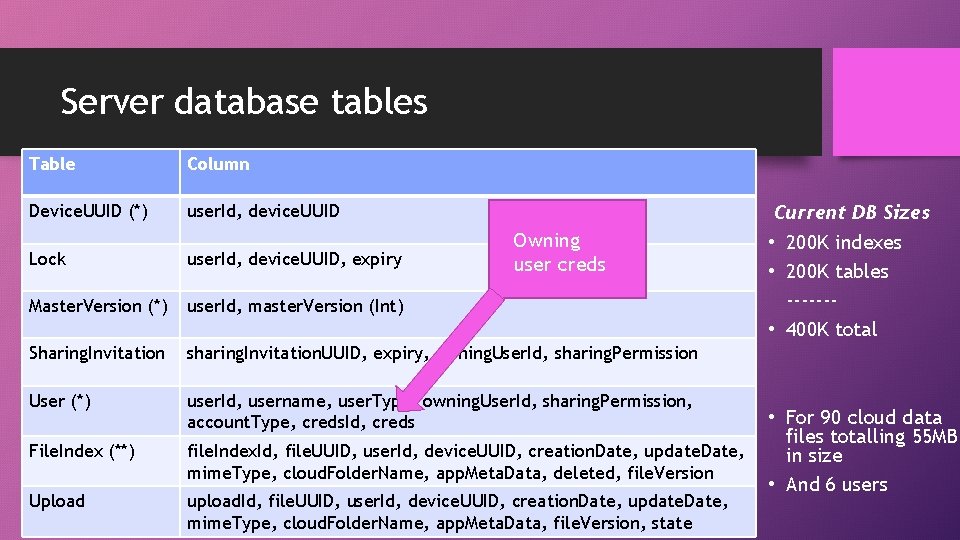
Server database tables Table Column Device. UUID (*) user. Id, device. UUID Owning user creds Lock user. Id, device. UUID, expiry Master. Version (*) user. Id, master. Version (Int) Sharing. Invitation sharing. Invitation. UUID, expiry, owning. User. Id, sharing. Permission User (*) user. Id, username, user. Type, owning. User. Id, sharing. Permission, account. Type, creds. Id, creds File. Index (**) file. Index. Id, file. UUID, user. Id, device. UUID, creation. Date, update. Date, mime. Type, cloud. Folder. Name, app. Meta. Data, deleted, file. Version Upload upload. Id, file. UUID, user. Id, device. UUID, creation. Date, update. Date, mime. Type, cloud. Folder. Name, app. Meta. Data, file. Version, state Current DB Sizes • 200 K indexes • 200 K tables ------ • 400 K total • For 90 cloud data files totalling 55 MB in size • And 6 users
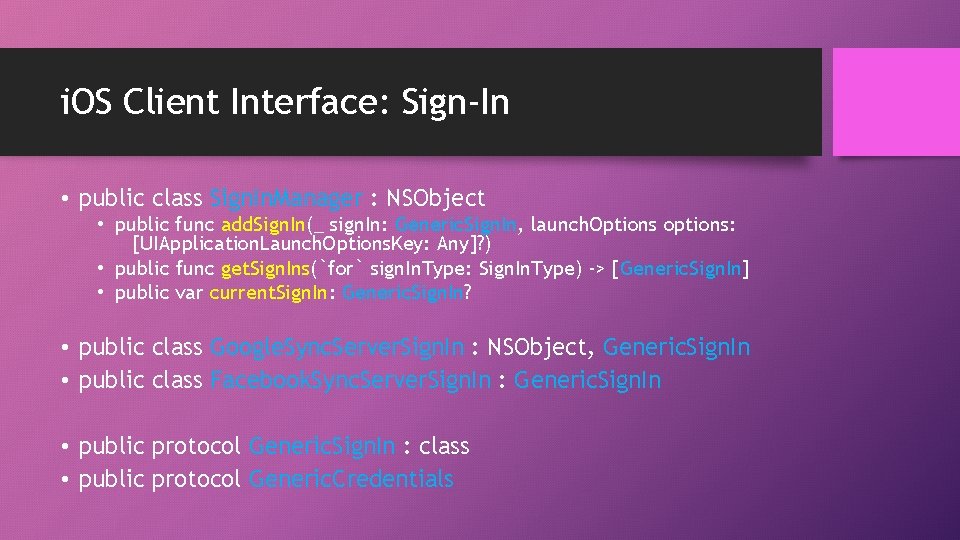
i. OS Client Interface: Sign-In • public class Sign. In. Manager : NSObject • public func add. Sign. In(_ sign. In: Generic. Sign. In, launch. Options options: [UIApplication. Launch. Options. Key: Any]? ) • public func get. Sign. Ins(`for` sign. In. Type: Sign. In. Type) -> [Generic. Sign. In] • public var current. Sign. In: Generic. Sign. In? • public class Google. Sync. Server. Sign. In : NSObject, Generic. Sign. In • public class Facebook. Sync. Server. Sign. In : Generic. Sign. In • public protocol Generic. Sign. In : class • public protocol Generic. Credentials
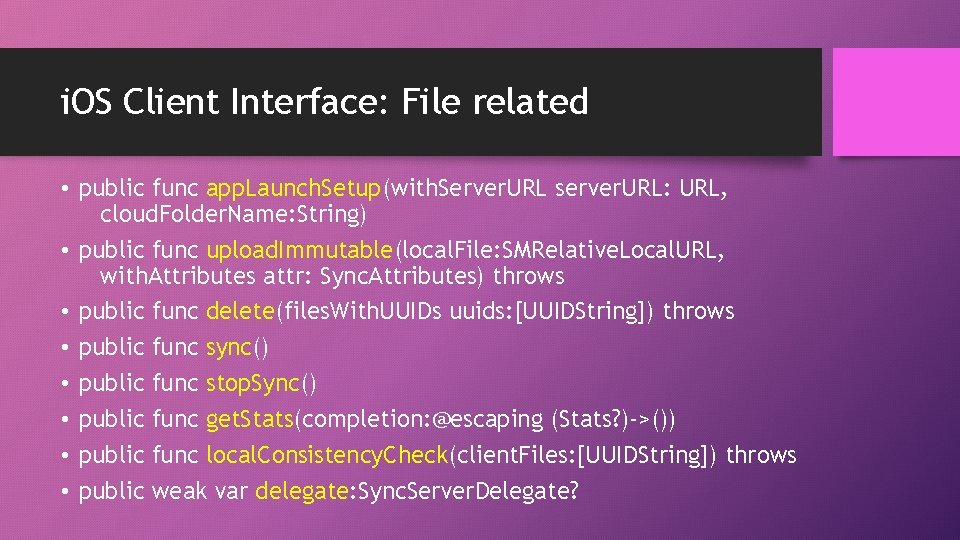
i. OS Client Interface: File related • public func app. Launch. Setup(with. Server. URL server. URL: URL, cloud. Folder. Name: String) • public func upload. Immutable(local. File: SMRelative. Local. URL, with. Attributes attr: Sync. Attributes) throws • public func delete(files. With. UUIDs uuids: [UUIDString]) throws • public func sync() • public func stop. Sync() • public func get. Stats(completion: @escaping (Stats? )->()) • public func local. Consistency. Check(client. Files: [UUIDString]) throws • public weak var delegate: Sync. Server. Delegate?
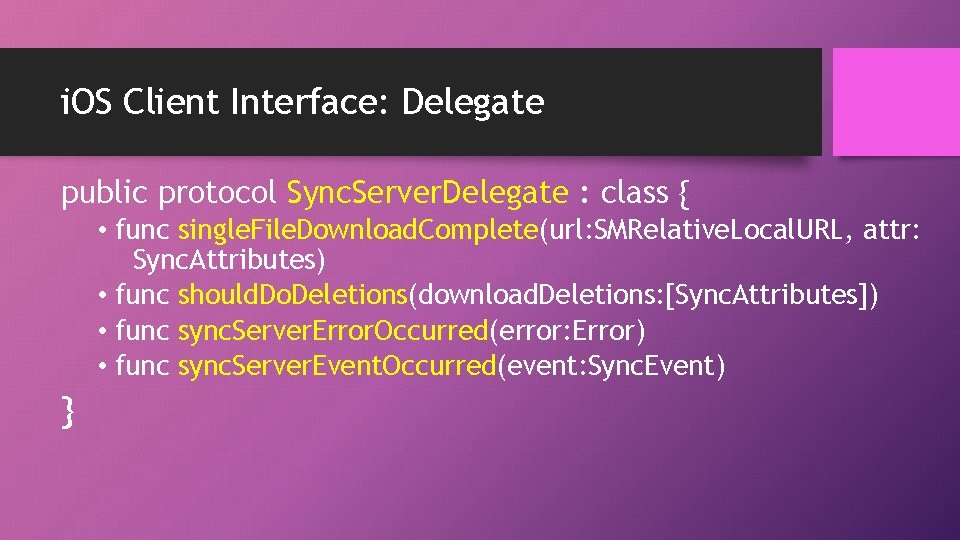
i. OS Client Interface: Delegate public protocol Sync. Server. Delegate : class { • func single. File. Download. Complete(url: SMRelative. Local. URL, attr: Sync. Attributes) • func should. Do. Deletions(download. Deletions: [Sync. Attributes]) • func sync. Server. Error. Occurred(error: Error) • func sync. Server. Event. Occurred(event: Sync. Event) }
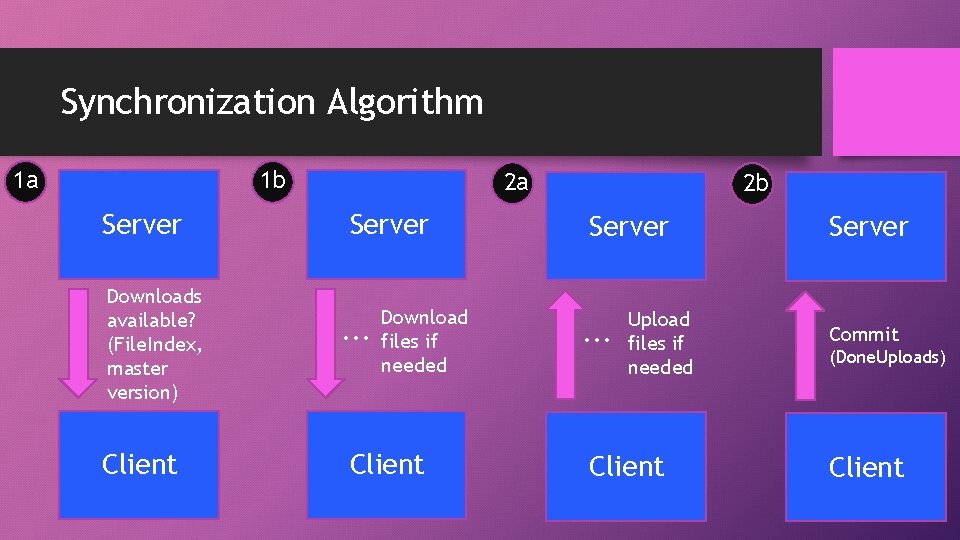
Synchronization Algorithm 1 a 1 b Server Downloads available? (File. Index, master version) Client 2 a Server . . . Download files if needed Client 2 b Server . . . Upload files if needed Client Server Commit (Done. Uploads) Client
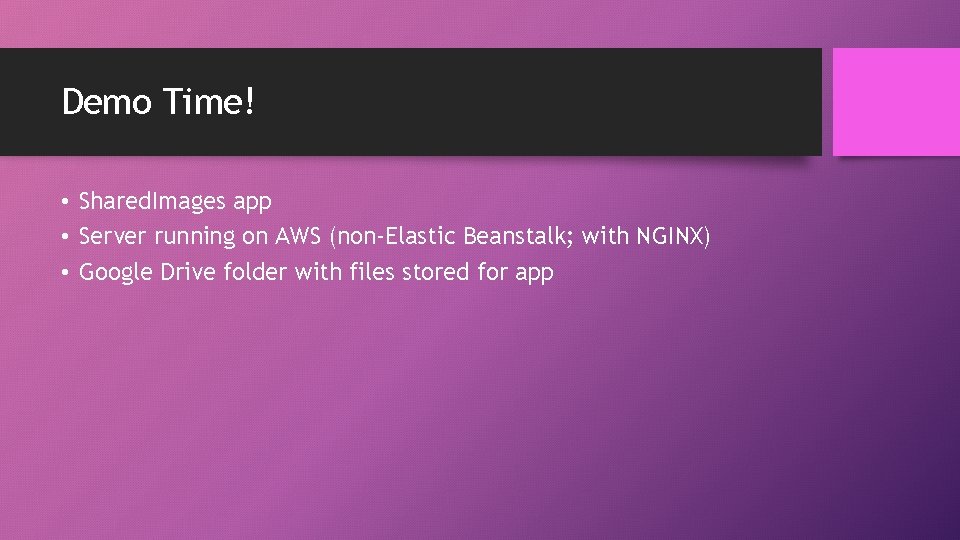
Demo Time! • Shared. Images app • Server running on AWS (non-Elastic Beanstalk; with NGINX) • Google Drive folder with files stored for app
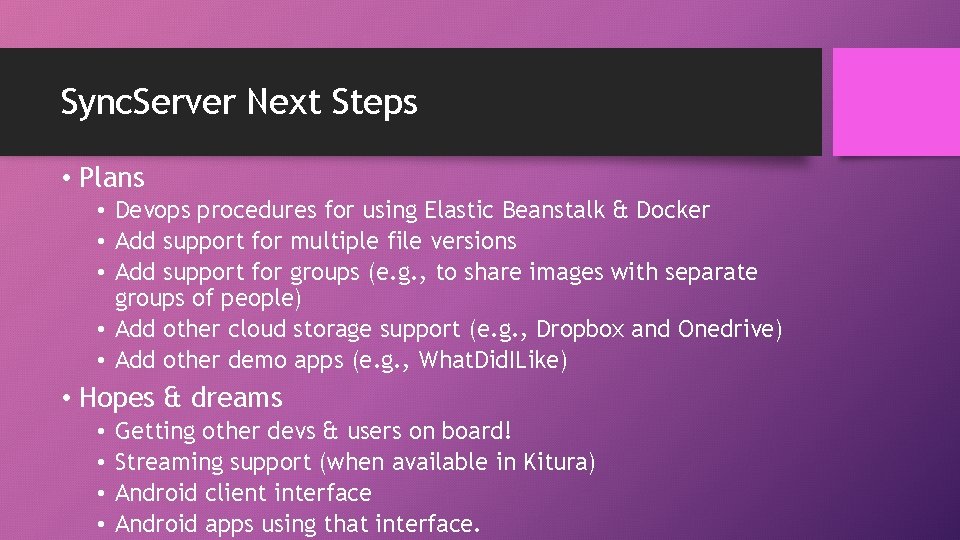
Sync. Server Next Steps • Plans • Devops procedures for using Elastic Beanstalk & Docker • Add support for multiple file versions • Add support for groups (e. g. , to share images with separate groups of people) • Add other cloud storage support (e. g. , Dropbox and Onedrive) • Add other demo apps (e. g. , What. Did. ILike) • Hopes & dreams • • Getting other devs & users on board! Streaming support (when available in Kitura) Android client interface Android apps using that interface.
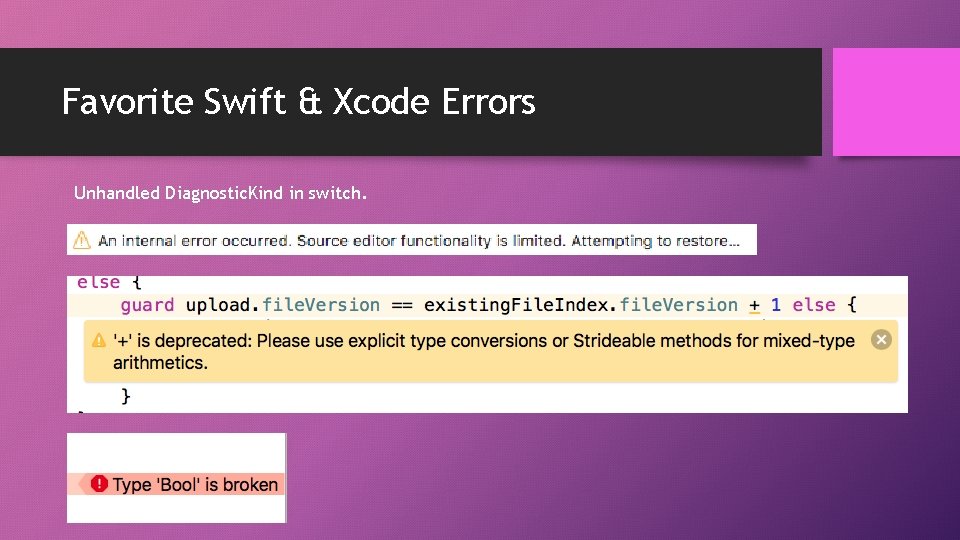
Favorite Swift & Xcode Errors Unhandled Diagnostic. Kind in switch.
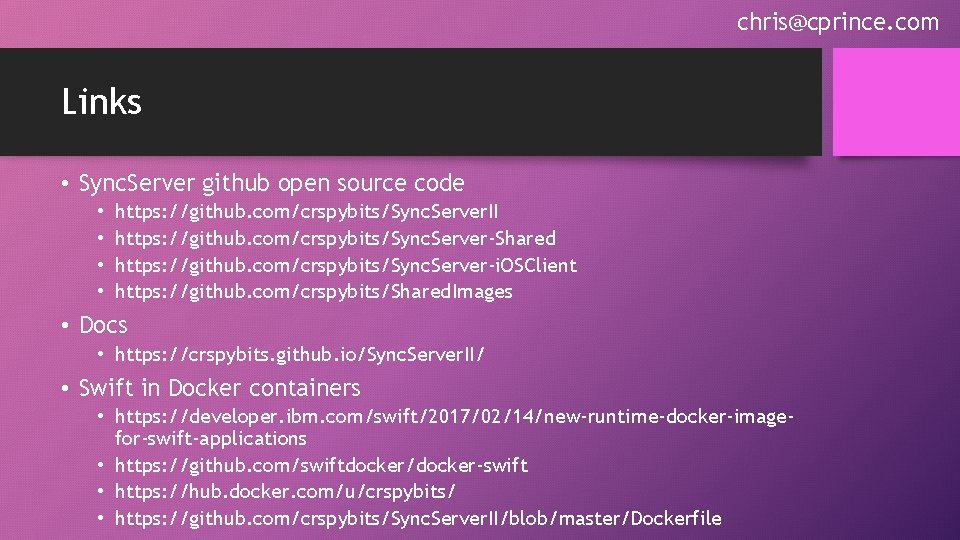
chris@cprince. com Links • Sync. Server github open source code • • https: //github. com/crspybits/Sync. Server. II https: //github. com/crspybits/Sync. Server-Shared https: //github. com/crspybits/Sync. Server-i. OSClient https: //github. com/crspybits/Shared. Images • Docs • https: //crspybits. github. io/Sync. Server. II/ • Swift in Docker containers • https: //developer. ibm. com/swift/2017/02/14/new-runtime-docker-imagefor-swift-applications • https: //github. com/swiftdocker/docker-swift • https: //hub. docker. com/u/crspybits/ • https: //github. com/crspybits/Sync. Server. II/blob/master/Dockerfile
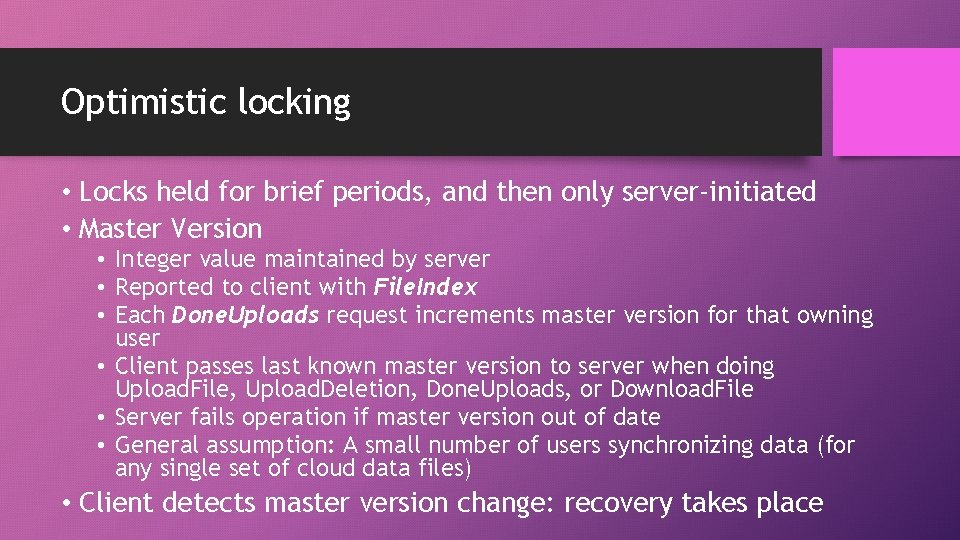
Optimistic locking • Locks held for brief periods, and then only server-initiated • Master Version • Integer value maintained by server • Reported to client with File. Index • Each Done. Uploads request increments master version for that owning user • Client passes last known master version to server when doing Upload. File, Upload. Deletion, Done. Uploads, or Download. File • Server fails operation if master version out of date • General assumption: A small number of users synchronizing data (for any single set of cloud data files) • Client detects master version change: recovery takes place
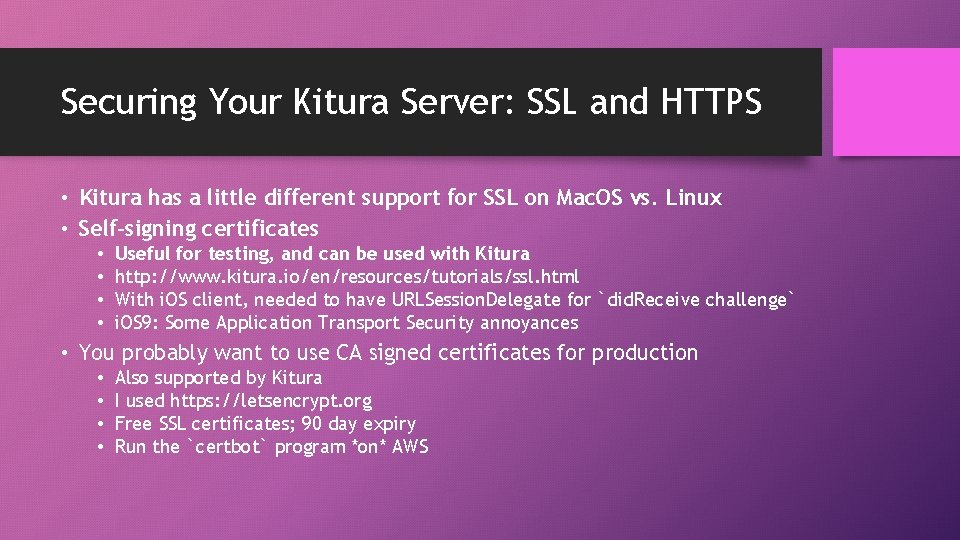
Securing Your Kitura Server: SSL and HTTPS • Kitura has a little different support for SSL on Mac. OS vs. Linux • Self-signing certificates • • Useful for testing, and can be used with Kitura http: //www. kitura. io/en/resources/tutorials/ssl. html With i. OS client, needed to have URLSession. Delegate for `did. Receive challenge` i. OS 9: Some Application Transport Security annoyances • You probably want to use CA signed certificates for production • • Also supported by Kitura I used https: //letsencrypt. org Free SSL certificates; 90 day expiry Run the `certbot` program *on* AWS
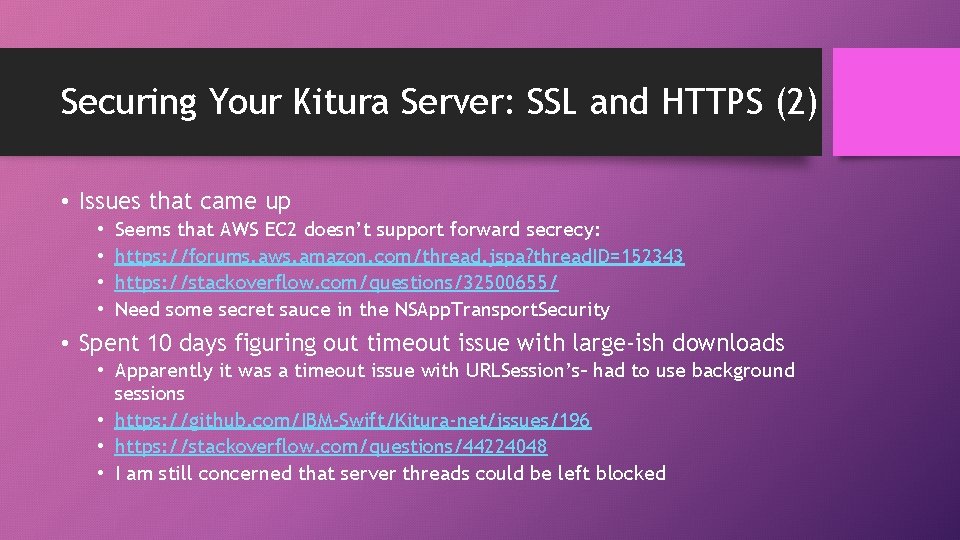
Securing Your Kitura Server: SSL and HTTPS (2) • Issues that came up • • Seems that AWS EC 2 doesn’t support forward secrecy: https: //forums. aws. amazon. com/thread. jspa? thread. ID=152343 https: //stackoverflow. com/questions/32500655/ Need some secret sauce in the NSApp. Transport. Security • Spent 10 days figuring out timeout issue with large-ish downloads • Apparently it was a timeout issue with URLSession’s– had to use background sessions • https: //github. com/IBM-Swift/Kitura-net/issues/196 • https: //stackoverflow. com/questions/44224048 • I am still concerned that server threads could be left blocked