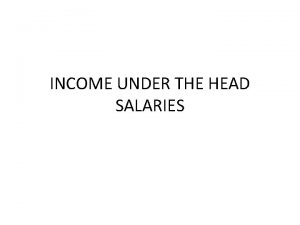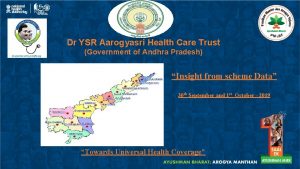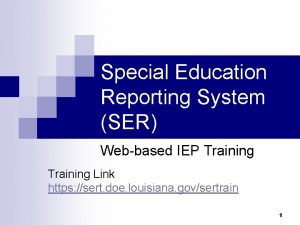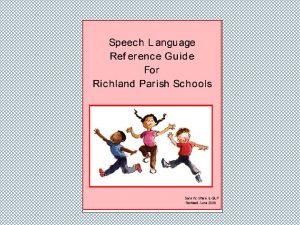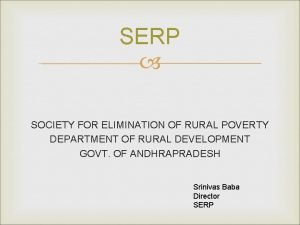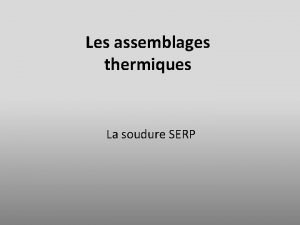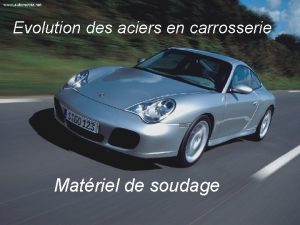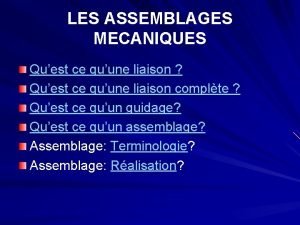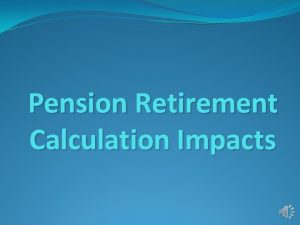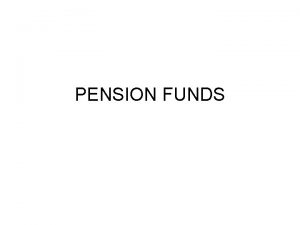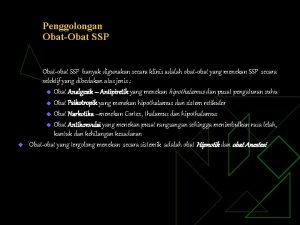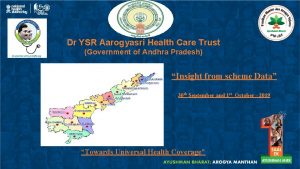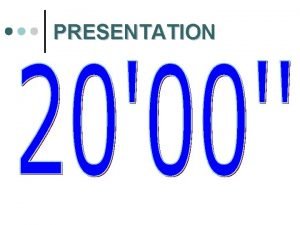SERP GSWS Presentation on SSP YSR Pension Kanuka
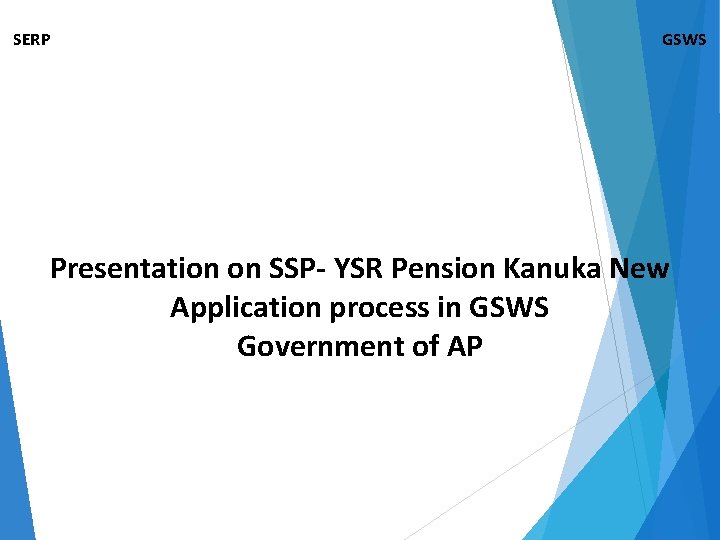
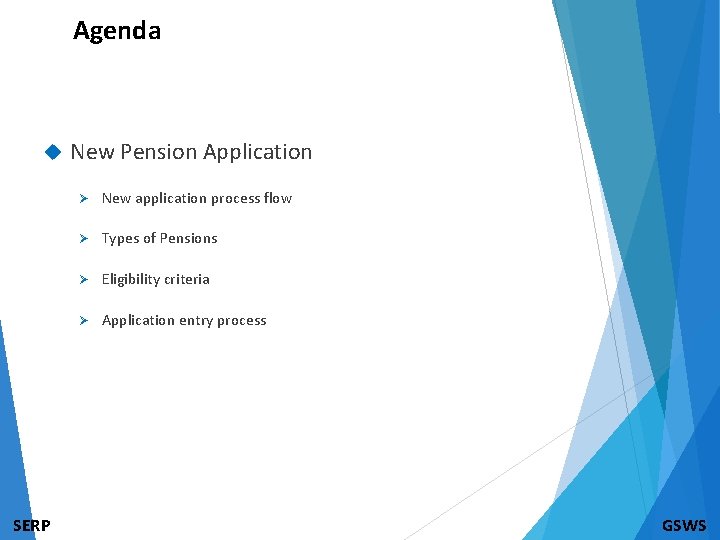
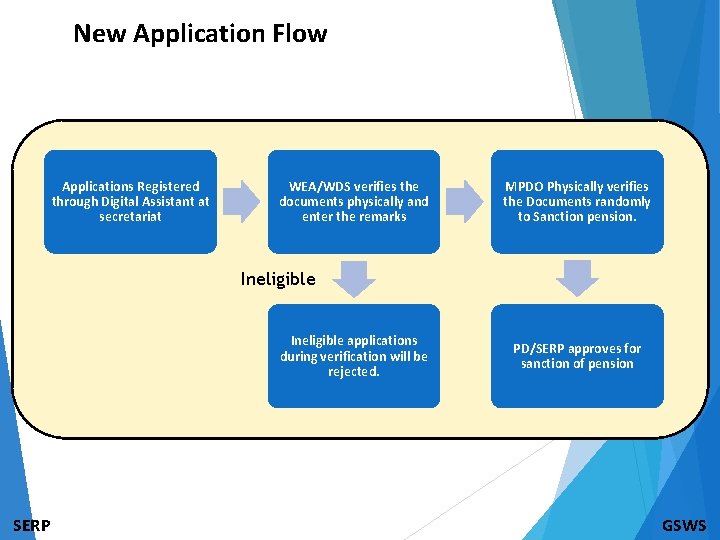


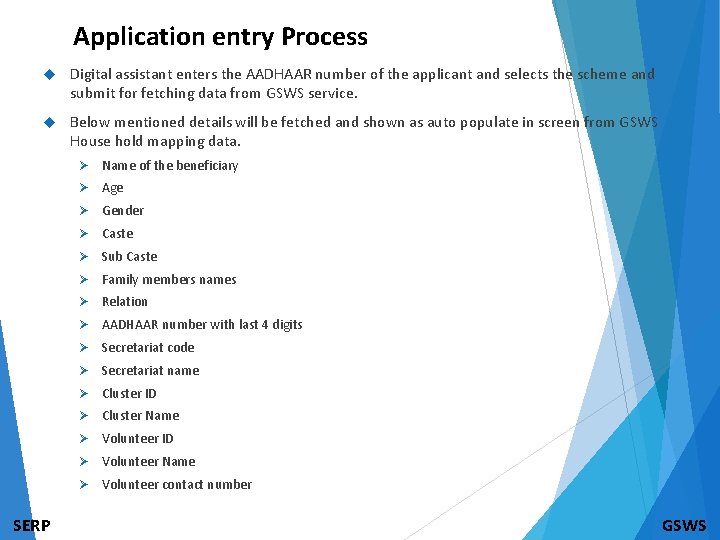
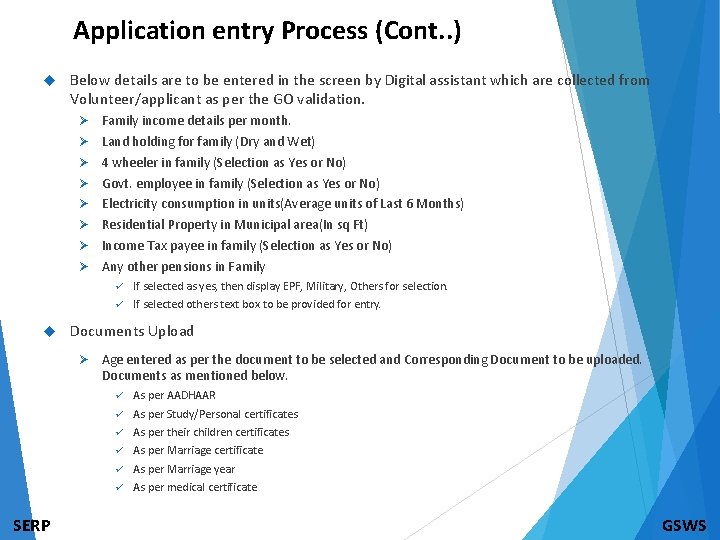

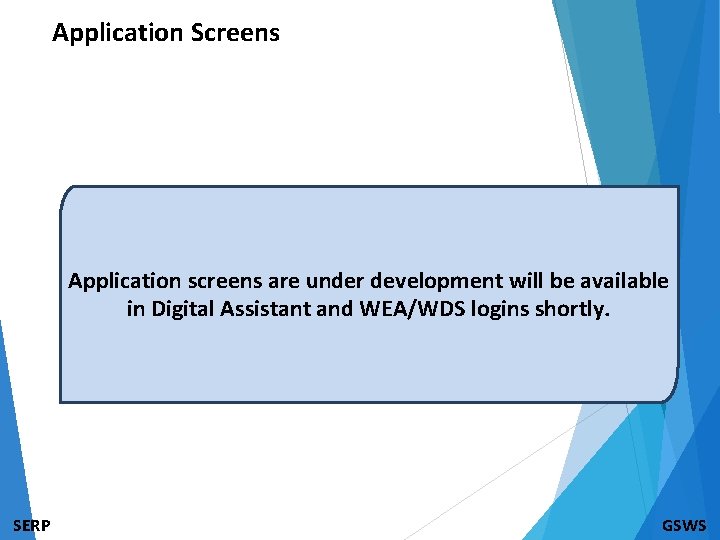

- Slides: 10
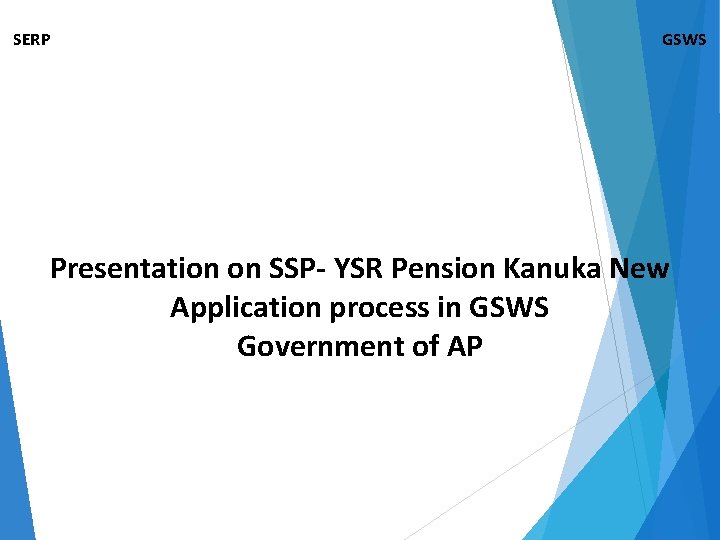
SERP GSWS Presentation on SSP- YSR Pension Kanuka New Application process in GSWS Government of AP
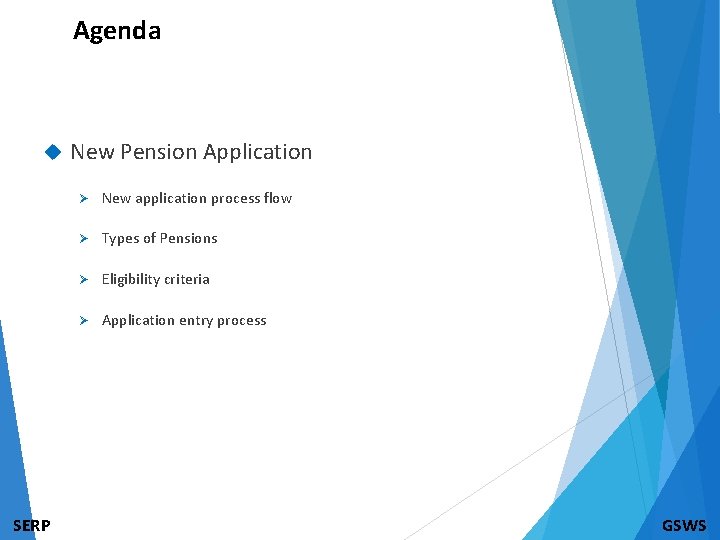
Agenda SERP New Pension Application Ø New application process flow Ø Types of Pensions Ø Eligibility criteria Ø Application entry process GSWS
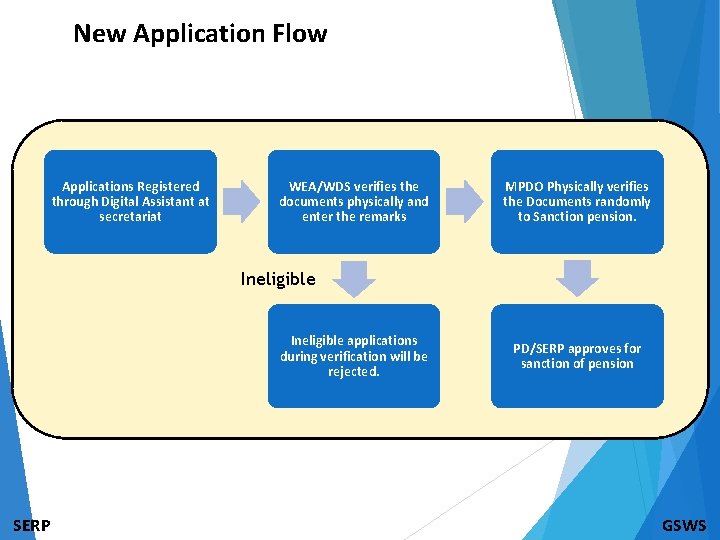
New Application Flow Applications Registered through Digital Assistant at secretariat WEA/WDS verifies the documents physically and enter the remarks MPDO Physically verifies the Documents randomly to Sanction pension. Ineligible applications during verification will be rejected. SERP PD/SERP approves for sanction of pension GSWS

Pension Types O. A. P CKDU Widow Disabled DMHO Dappu Artists YSR Pensions Weavers Toddy Tappers Traditional Cobbler Trans gender Single Women Fisher Men SERP GSWS

New Pension Common Eligibility Criteria No Govt. employee/pension er in family Valid AADHAAR Number Family income below 10, 000 in rural and below 12, 000 in urban Applicant Family in Municipal areas having less than 1000 Sq. ft built up area Land less than 3 acers wet or 10 acers dry or both together 10 acers No 4 Wheeler in family (Except taxi) SERP Electricity consumption is less than 300 units per month No income tax payee in family 2 nd pension allowed in family if disabled or health pension GSWS
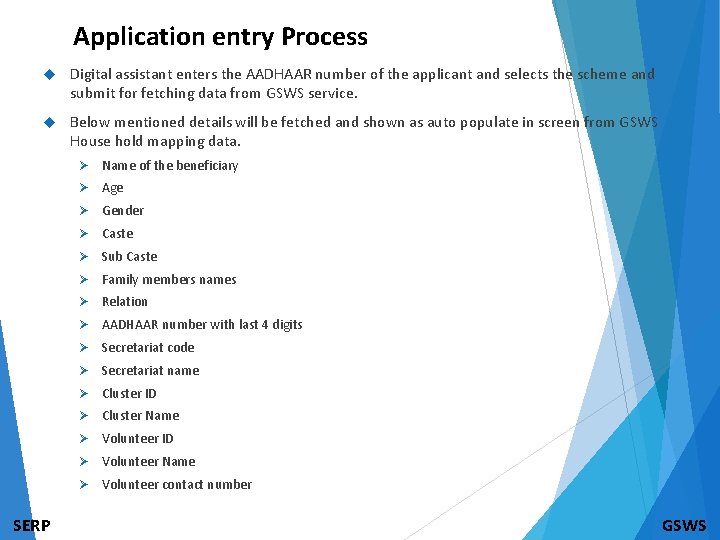
Application entry Process Digital assistant enters the AADHAAR number of the applicant and selects the scheme and submit for fetching data from GSWS service. Below mentioned details will be fetched and shown as auto populate in screen from GSWS House hold mapping data. SERP Ø Name of the beneficiary Ø Age Ø Gender Ø Caste Ø Sub Caste Ø Family members names Ø Relation Ø AADHAAR number with last 4 digits Ø Secretariat code Ø Secretariat name Ø Cluster ID Ø Cluster Name Ø Volunteer ID Ø Volunteer Name Ø Volunteer contact number GSWS
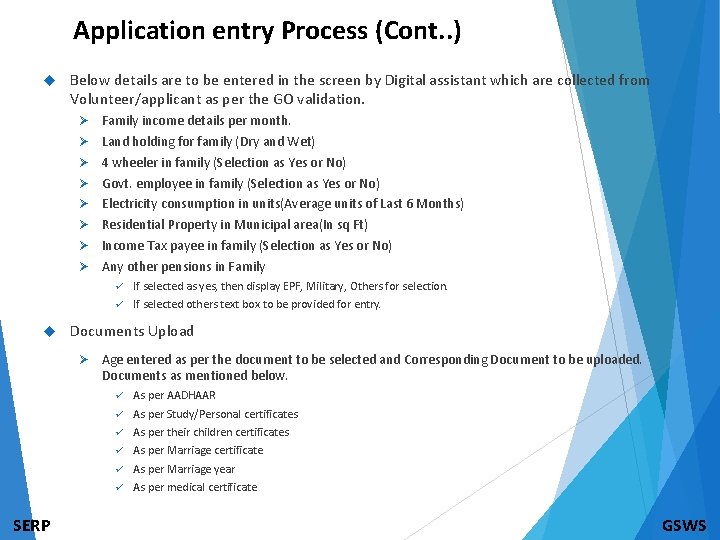
Application entry Process (Cont. . ) Below details are to be entered in the screen by Digital assistant which are collected from Volunteer/applicant as per the GO validation. Ø Ø Ø Ø Family income details per month. Land holding for family (Dry and Wet) 4 wheeler in family (Selection as Yes or No) Govt. employee in family (Selection as Yes or No) Electricity consumption in units(Average units of Last 6 Months) Residential Property in Municipal area(In sq Ft) Income Tax payee in family (Selection as Yes or No) Any other pensions in Family ü If selected as yes, then display EPF, Military, Others for selection. ü If selected others text box to be provided for entry. Documents Upload Ø Age entered as per the document to be selected and Corresponding Document to be uploaded. Documents as mentioned below. ü As per AADHAAR ü As per Study/Personal certificates ü As per their children certificates ü As per Marriage certificate ü As per Marriage year ü As per medical certificate SERP GSWS

Application entry Process (Cont. . ) Ø Based on the Scheme selection document to be Uploaded. ü Death certificate of Husband for Widow category. ü Society issued certificate upload for weavers category. ü Society issued certificate upload for Toddy tapper category. ü Medical certificate for Transgender category. ü Thasildar issued certificate upload for Single women category. ü Society issued marine fishermen certificate upload for Fishermen category. On submission after entering all the details Acknowledgement will be generated and SMS will be sent to beneficiary mobile number. On submission of data by digital assistant, application will be available in WEA/WDS login for field verification. Applicant details will be available in printable mode to carry hard copy for physical verification of applicant. WEA/WDS to make necessary corrections in the details provided based on the verification and submit the dat for further validations to MPDO. SERP GSWS
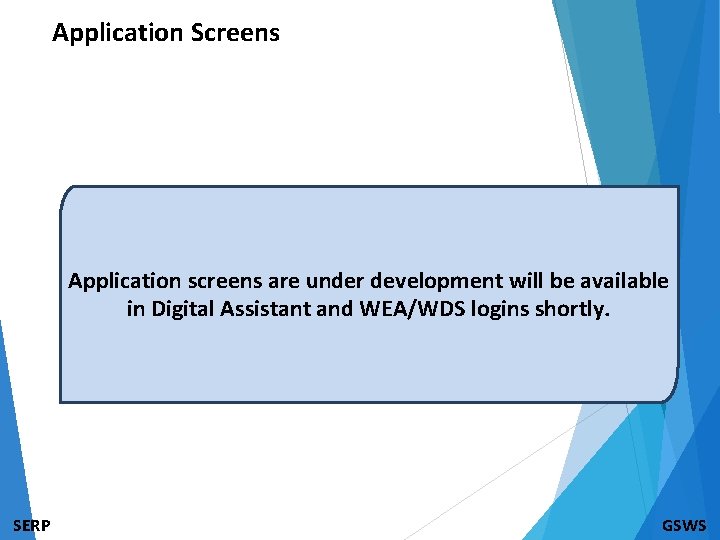
Application Screens Application screens are under development will be available in Digital Assistant and WEA/WDS logins shortly. SERP GSWS

Thank You SERP GSWS