Sequence Diagrams Activity Diagrams CHALMERS University of Gothenburg
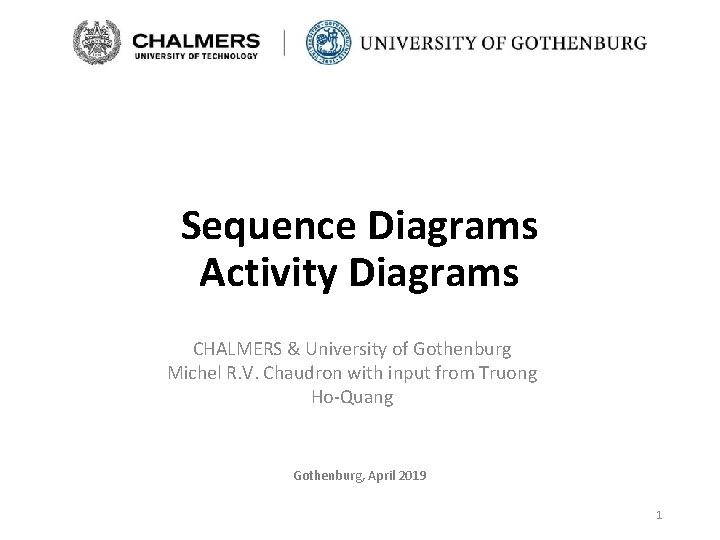
Sequence Diagrams Activity Diagrams CHALMERS & University of Gothenburg Michel R. V. Chaudron with input from Truong Ho-Quang Gothenburg, April 2019 1
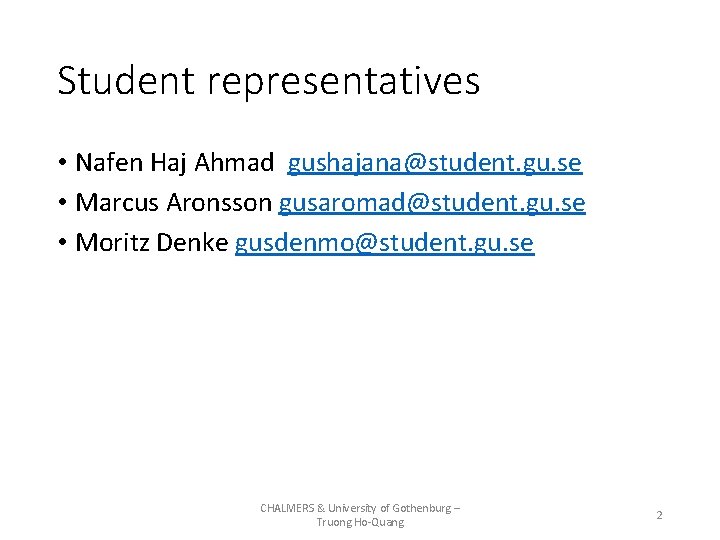
Student representatives • Nafen Haj Ahmad gushajana@student. gu. se • Marcus Aronsson gusaromad@student. gu. se • Moritz Denke gusdenmo@student. gu. se CHALMERS & University of Gothenburg – Truong Ho-Quang 2
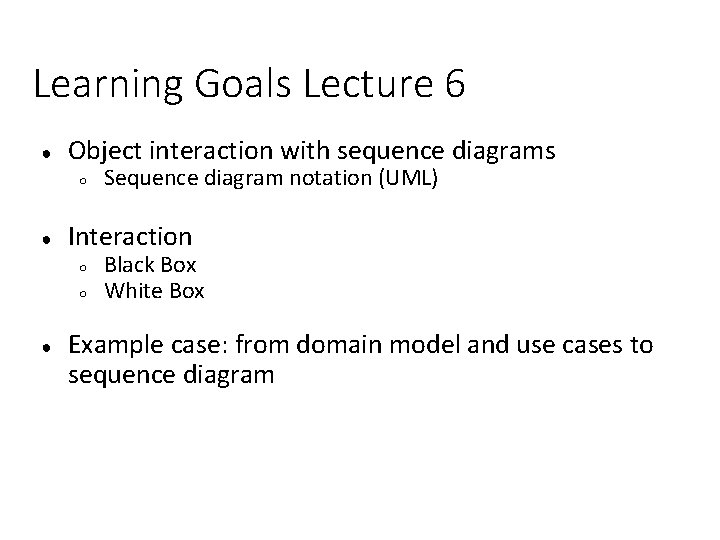
Learning Goals Lecture 6 ● Object interaction with sequence diagrams ○ ● Interaction ○ ○ ● Sequence diagram notation (UML) Black Box White Box Example case: from domain model and use cases to sequence diagram
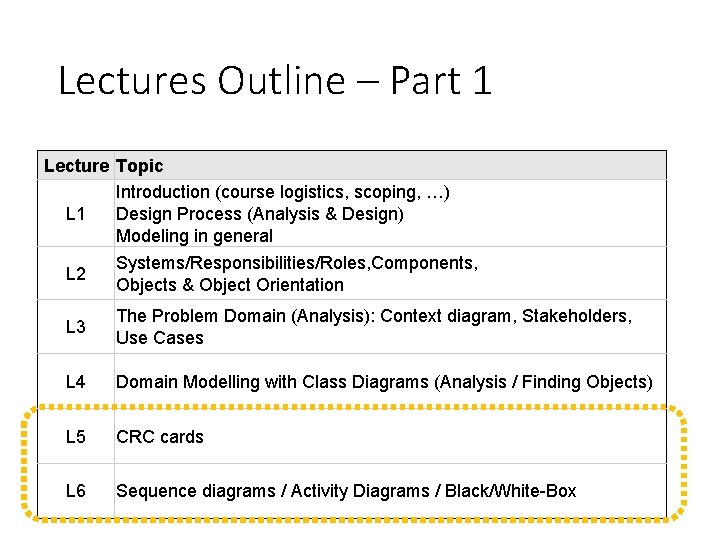
Lectures Outline – Part 1 Lecture Topic Introduction (course logistics, scoping, …) L 1 Design Process (Analysis & Design) Modeling in general L 2 Systems/Responsibilities/Roles, Components, Objects & Object Orientation L 3 The Problem Domain (Analysis): Context diagram, Stakeholders, Use Cases L 4 Domain Modelling with Class Diagrams (Analysis / Finding Objects) L 5 CRC cards L 6 Sequence diagrams / Activity Diagrams / Black/White-Box
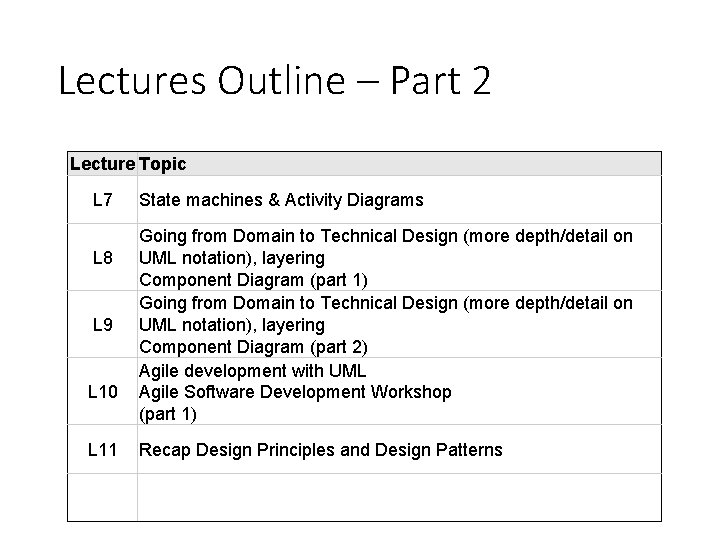
Lectures Outline – Part 2 Lecture Topic L 7 L 8 L 9 L 10 L 11 State machines & Activity Diagrams Going from Domain to Technical Design (more depth/detail on UML notation), layering Component Diagram (part 1) Going from Domain to Technical Design (more depth/detail on UML notation), layering Component Diagram (part 2) Agile development with UML Agile Software Development Workshop (part 1) Recap Design Principles and Design Patterns
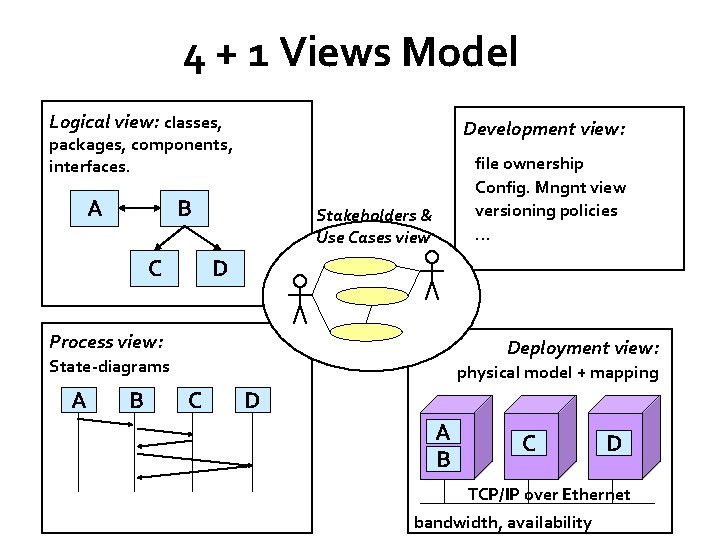
4 + 1 Views Model Logical view: classes, Development view: packages, components, interfaces. A B C file ownership Config. Mngnt view versioning policies … Stakeholders & Use Cases view D Process view: Deployment view: State-diagrams A B physical model + mapping C D A B C D TCP/IP over Ethernet bandwidth, availability 6
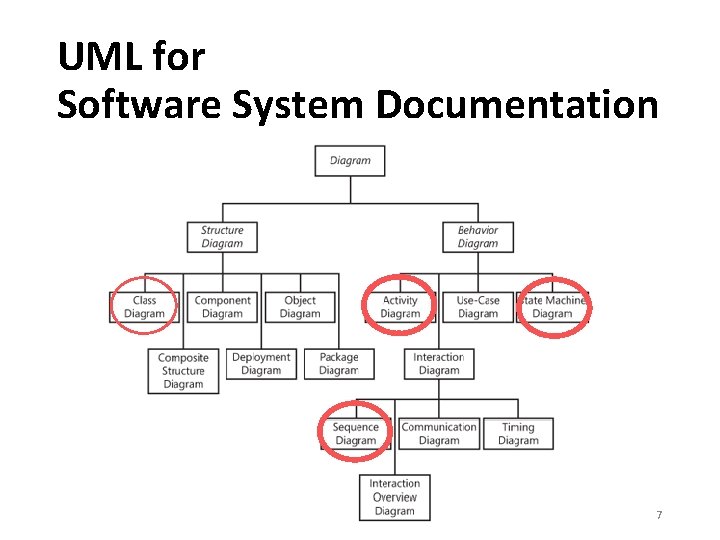
UML for Software System Documentation CHALMERS & University of Gothenburg - Truong Ho-Quang 7
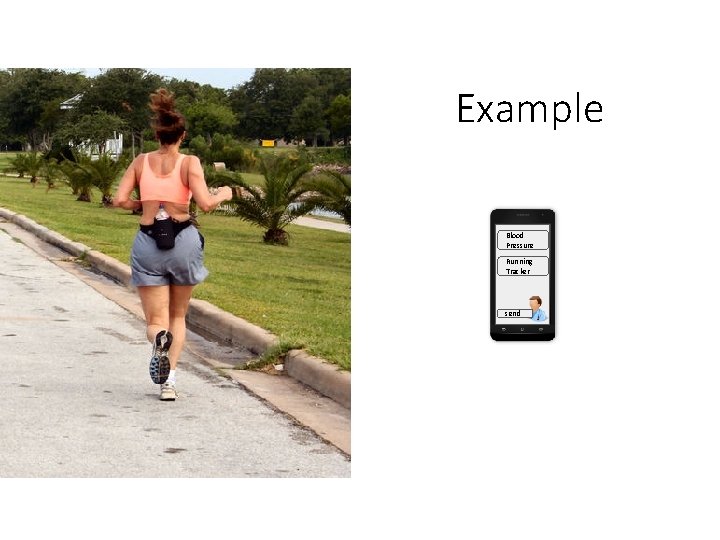
Example Blood Pressure Running Tracker send
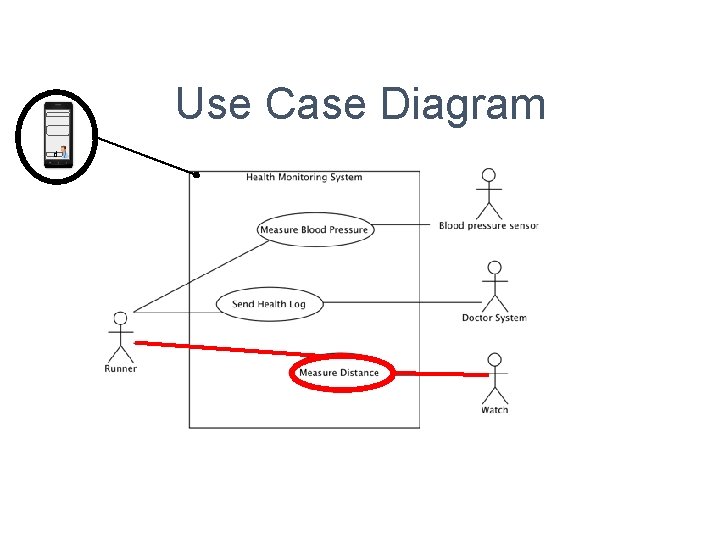
Use Case Diagram d
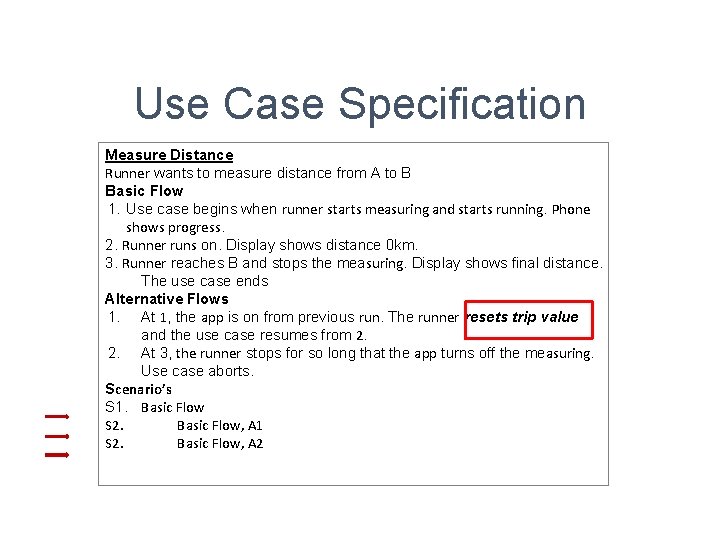
Use Case Specification Measure Distance Runner wants to measure distance from A to B Basic Flow 1. Use case begins when runner starts measuring and starts running. Phone shows progress. 2. Runner runs on. Display shows distance 0 km. 3. Runner reaches B and stops the measuring. Display shows final distance. The use case ends Alternative Flows 1. At 1, the app is on from previous run. The runner resets trip value and the use case resumes from 2. 2. At 3, the runner stops for so long that the app turns off the measuring. Use case aborts. Scenario’s S 1. Basic Flow S 2. Basic Flow, A 1 S 2. Basic Flow, A 2
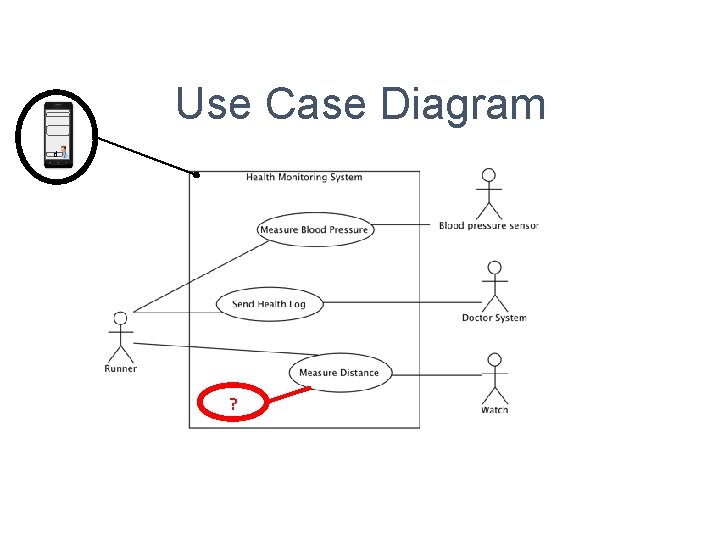
Use Case Diagram d ?
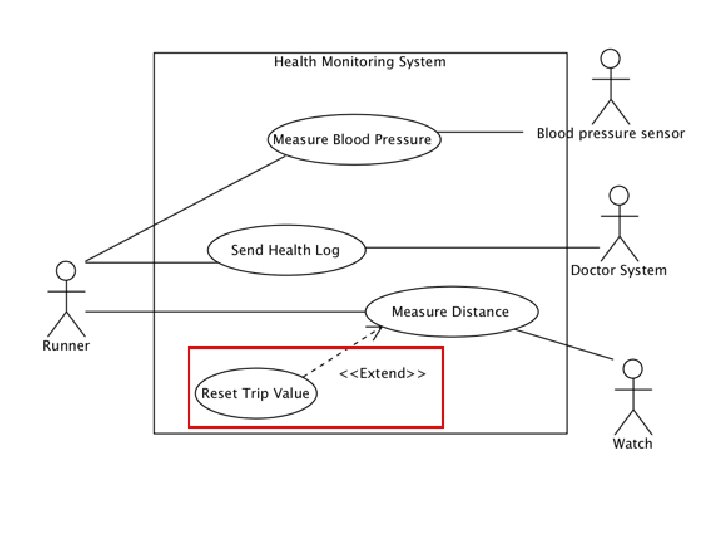
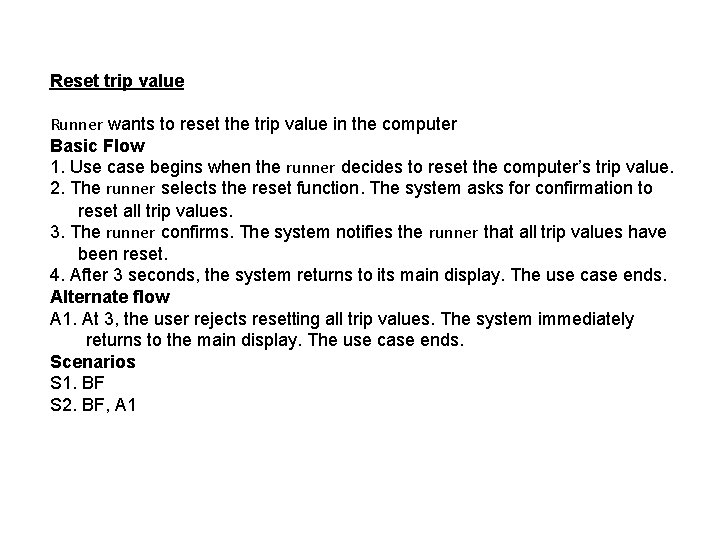
Reset trip value Runner wants to reset the trip value in the computer Basic Flow 1. Use case begins when the runner decides to reset the computer’s trip value. 2. The runner selects the reset function. The system asks for confirmation to reset all trip values. 3. The runner confirms. The system notifies the runner that all trip values have been reset. 4. After 3 seconds, the system returns to its main display. The use case ends. Alternate flow A 1. At 3, the user rejects resetting all trip values. The system immediately returns to the main display. The use case ends. Scenarios S 1. BF S 2. BF, A 1
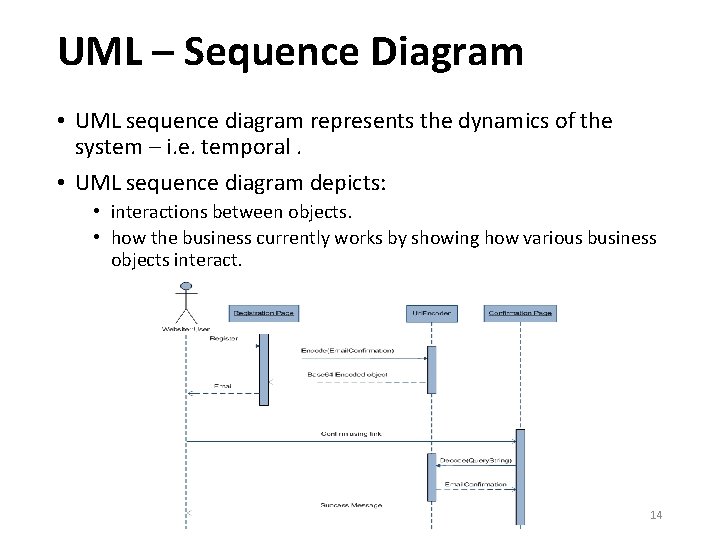
UML – Sequence Diagram • UML sequence diagram represents the dynamics of the system – i. e. temporal. • UML sequence diagram depicts: • interactions between objects. • how the business currently works by showing how various business objects interact. CHALMERS & University of Gothenburg - Truong Ho-Quang 14
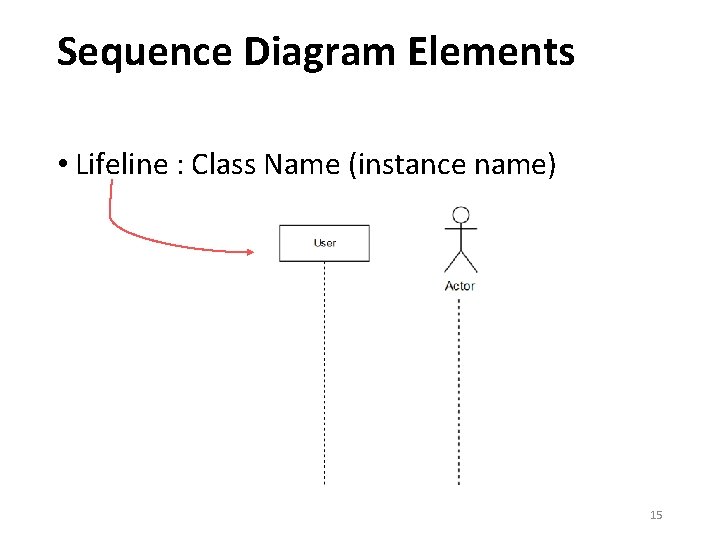
Sequence Diagram Elements • Lifeline : Class Name (instance name) 15
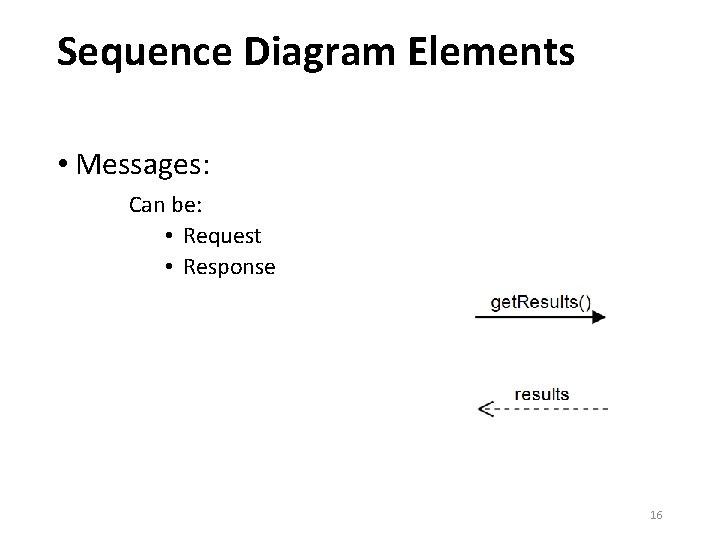
Sequence Diagram Elements • Messages: Can be: • Request • Response 16
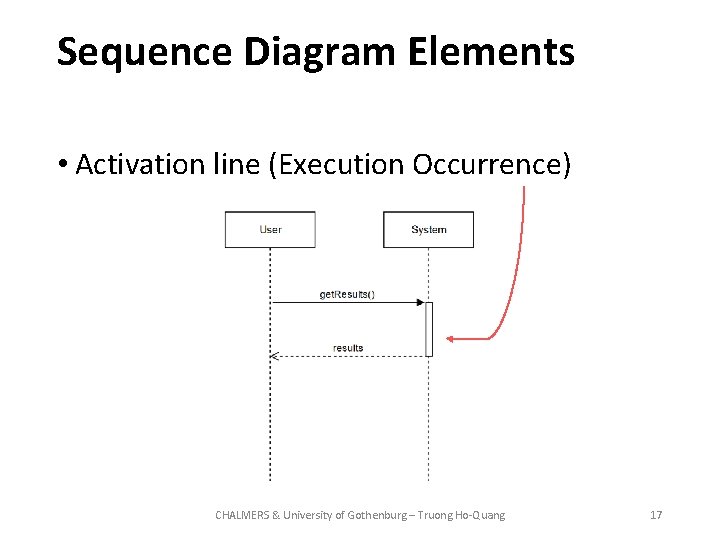
Sequence Diagram Elements • Activation line (Execution Occurrence) CHALMERS & University of Gothenburg – Truong Ho-Quang 17
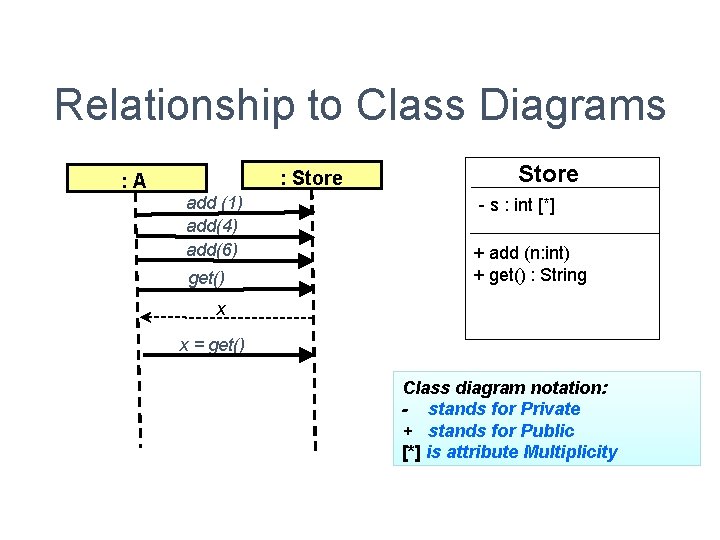
Relationship to Class Diagrams : Store : A add (1) add(4) add(6) get() Store - s : int [*] + add (n: int) + get() : String x x = get() Class diagram notation: - stands for Private + stands for Public [*] is attribute Multiplicity
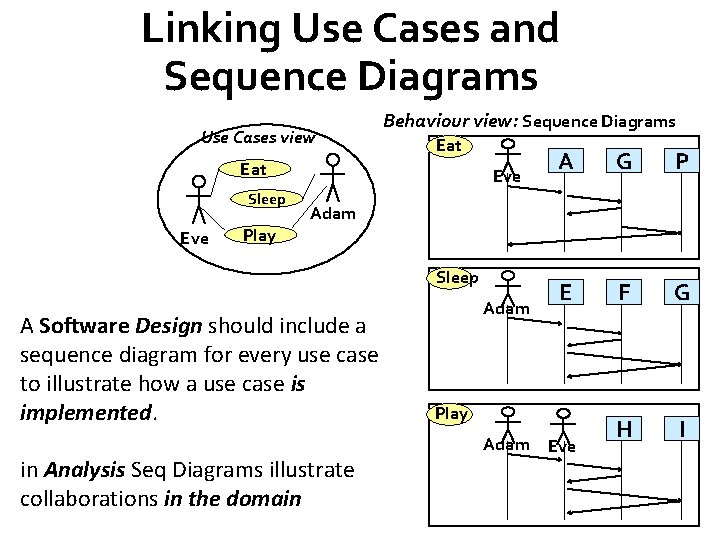
Linking Use Cases and Sequence Diagrams Use Cases view Behaviour view: Sequence Diagrams Eat Sleep Eve Play Eve A G P E F G H I Adam Sleep A Software Design should include a sequence diagram for every use case to illustrate how a use case is implemented. in Analysis Seq Diagrams illustrate collaborations in the domain Adam Play Adam Eve
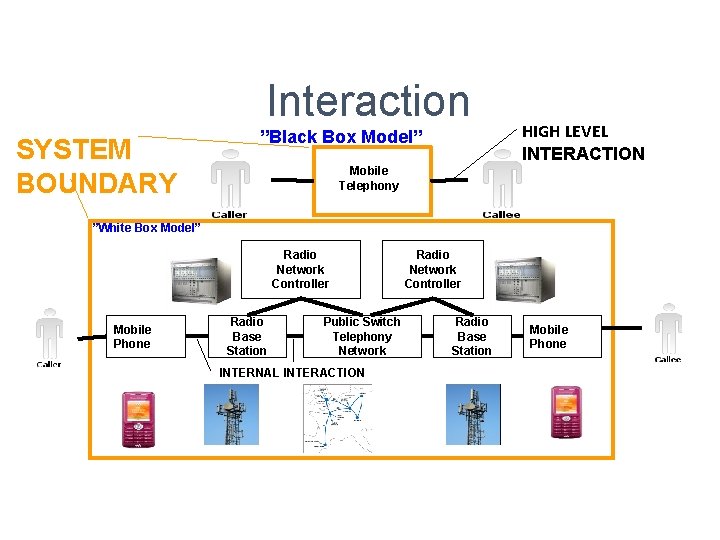
Interaction SYSTEM BOUNDARY ”Black Box Model” HIGH LEVEL INTERACTION Mobile Telephony ”White Box Model” Radio Network Controller Mobile Phone Radio Base Station Public Switch Telephony Network INTERNAL INTERACTION Radio Network Controller Radio Base Station Mobile Phone
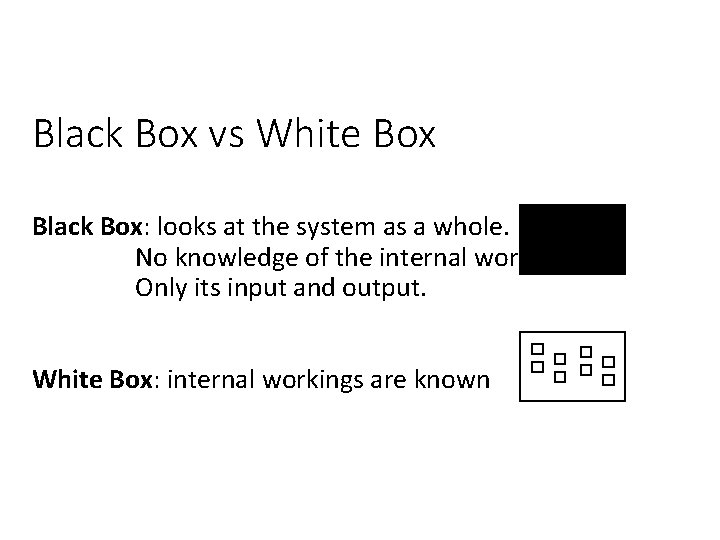
Black Box vs White Box Black Box: looks at the system as a whole. No knowledge of the internal workings. Only its input and output. White Box: internal workings are known
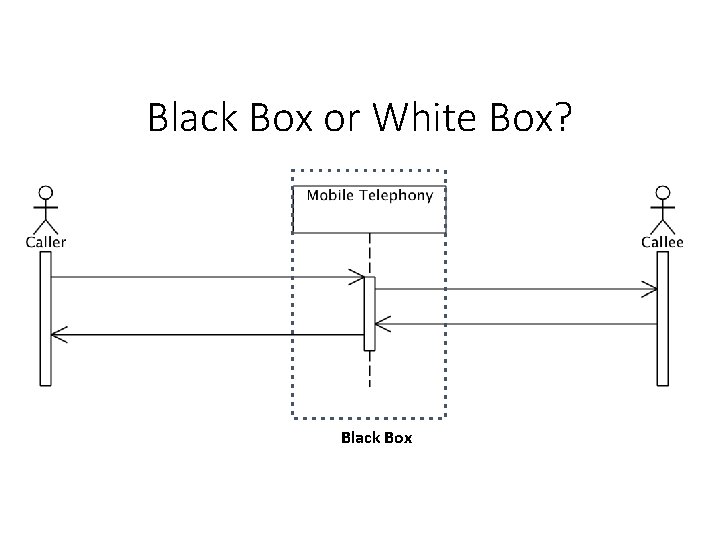
Black Box or White Box? Black Box
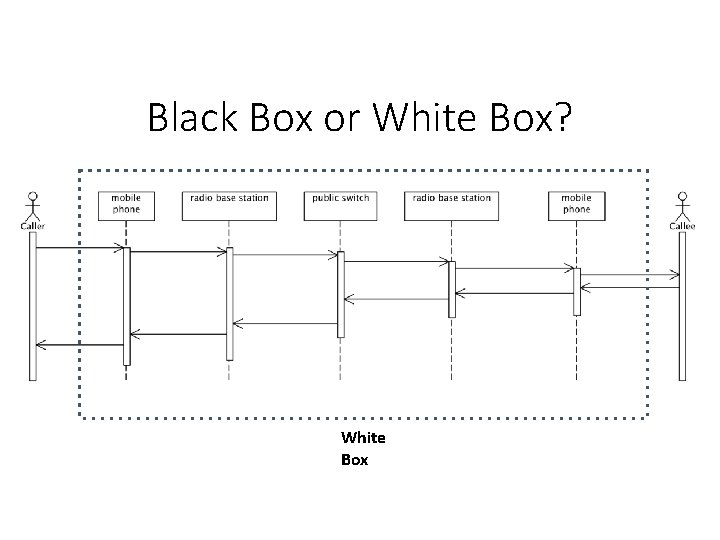
Black Box or White Box? White Box
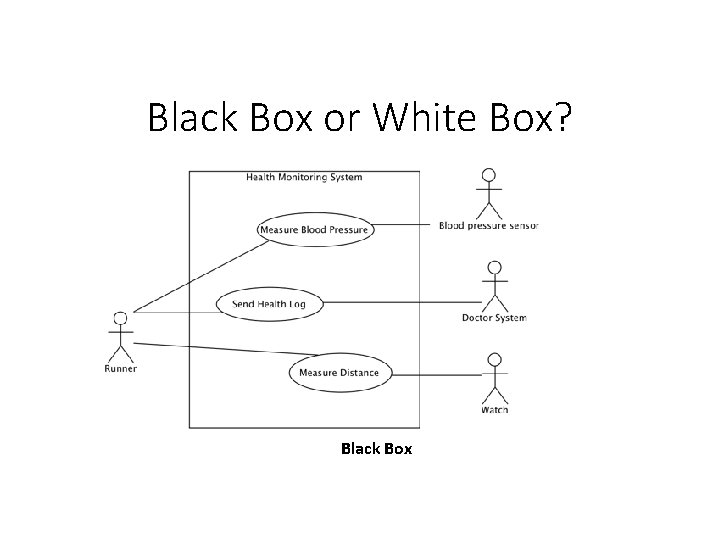
Black Box or White Box? Black Box
![Loop Frames (a. k. a. Loop Fragments) : A : B loop [expression] message() Loop Frames (a. k. a. Loop Fragments) : A : B loop [expression] message()](http://slidetodoc.com/presentation_image_h/796c8a6b4960f84ef502a47943727896/image-25.jpg)
Loop Frames (a. k. a. Loop Fragments) : A : B loop [expression] message() The loop expression is informal, e. g. , • 1. . 10 • for each item in the shopping basket • until the sun goes down.
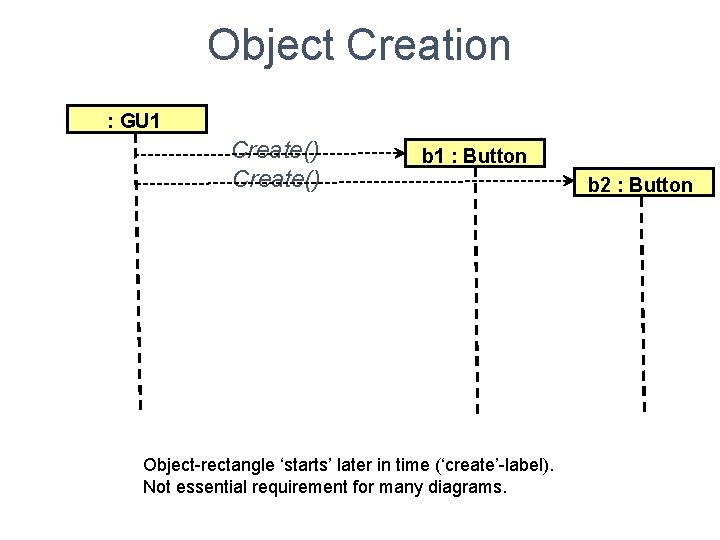
Object Creation : GU 1 Create() b 1 : Button Object-rectangle ‘starts’ later in time (‘create’-label). Not essential requirement for many diagrams. b 2 : Button
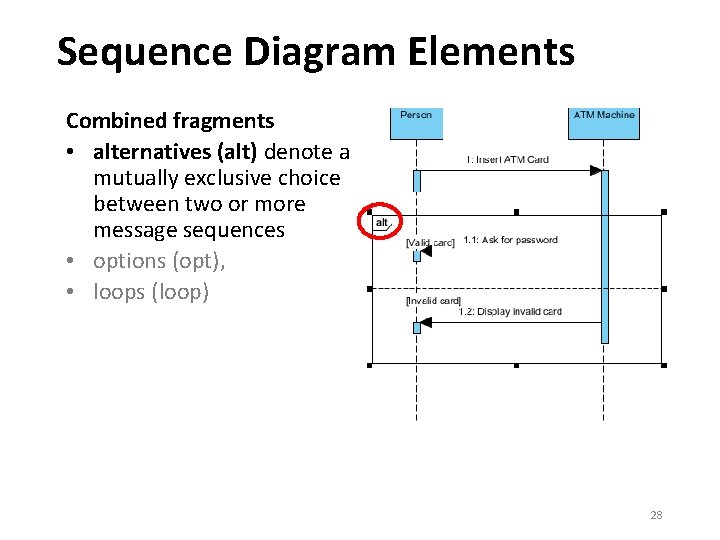
Sequence Diagram Elements Combined fragments • alternatives (alt) denote a mutually exclusive choice between two or more message sequences • options (opt), • loops (loop) 28
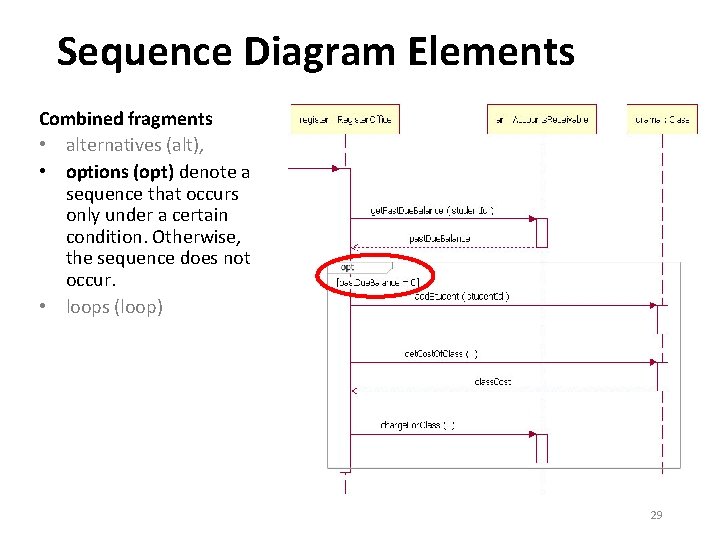
Sequence Diagram Elements Combined fragments • alternatives (alt), • options (opt) denote a sequence that occurs only under a certain condition. Otherwise, the sequence does not occur. • loops (loop) 29
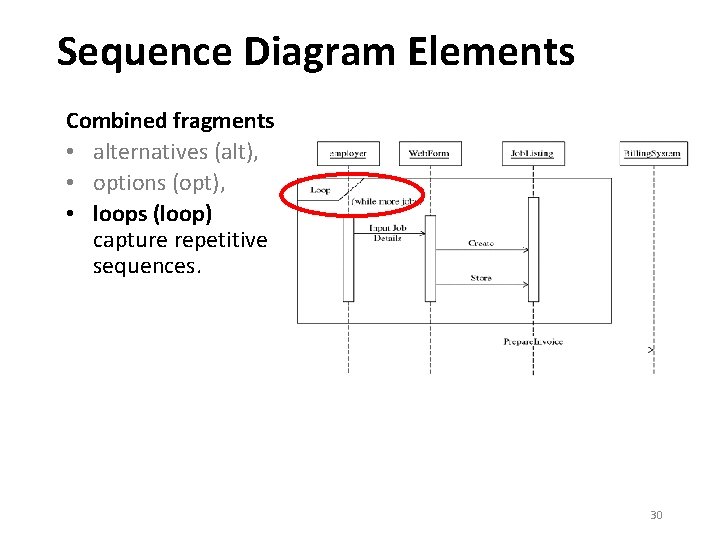
Sequence Diagram Elements Combined fragments • alternatives (alt), • options (opt), • loops (loop) capture repetitive sequences. 30
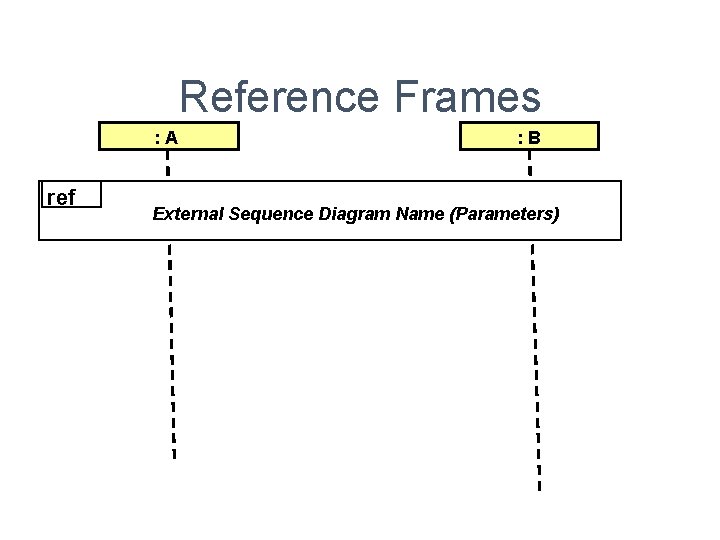
Reference Frames : A ref : B External Sequence Diagram Name (Parameters)
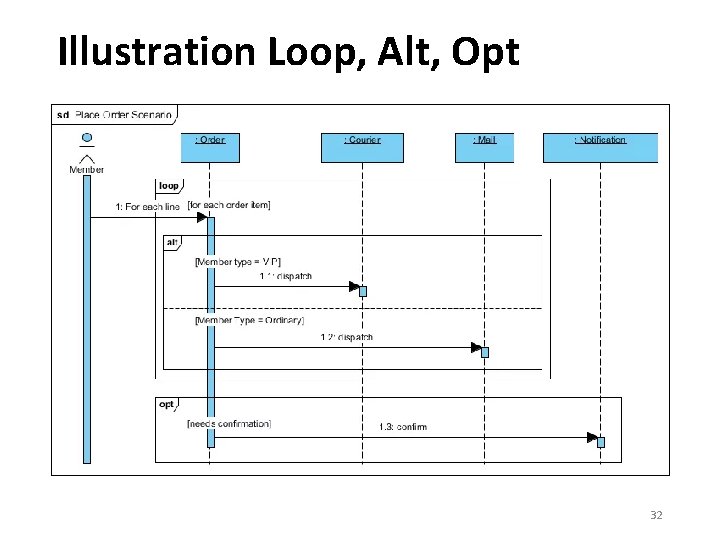
Illustration Loop, Alt, Opt 32
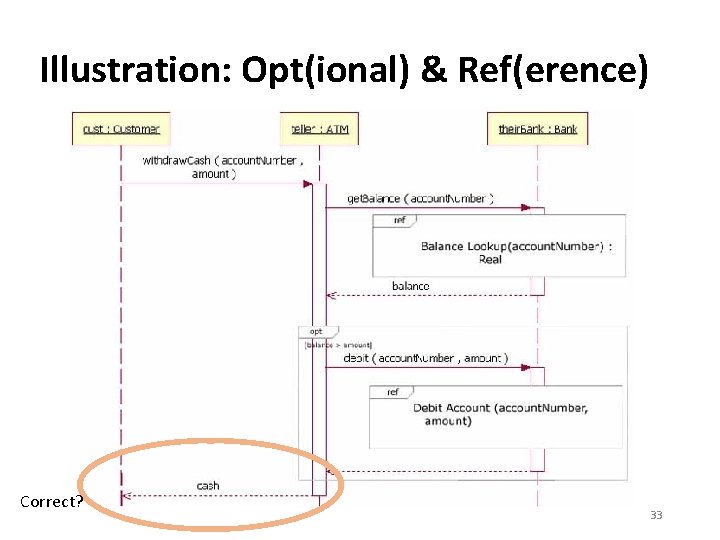
Illustration: Opt(ional) & Ref(erence) Correct? 33
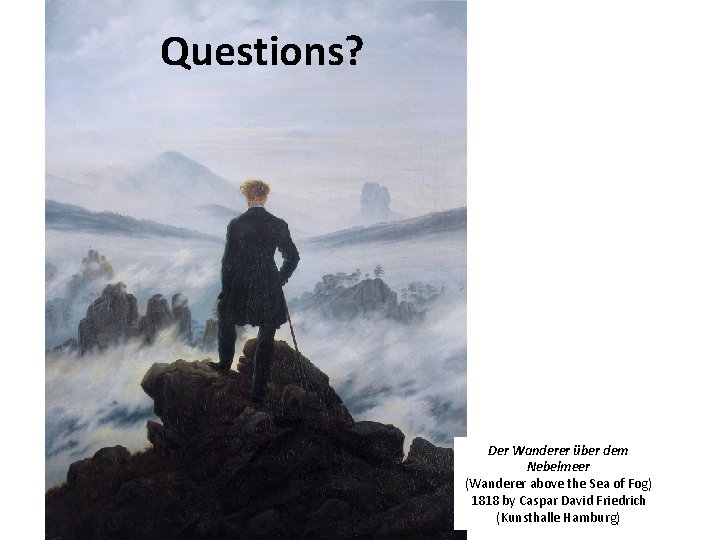
Questions? Der Wanderer über dem Nebelmeer (Wanderer above the Sea of Fog) 1818 by Caspar David Friedrich (Kunsthalle Hamburg)
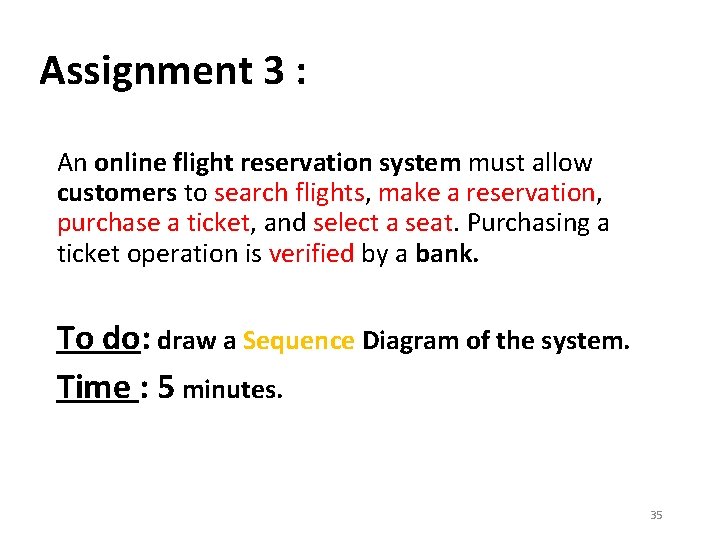
Assignment 3 : An online flight reservation system must allow customers to search flights, make a reservation, purchase a ticket, and select a seat. Purchasing a ticket operation is verified by a bank. To do: draw a Sequence Diagram of the system. Time : 5 minutes. 35
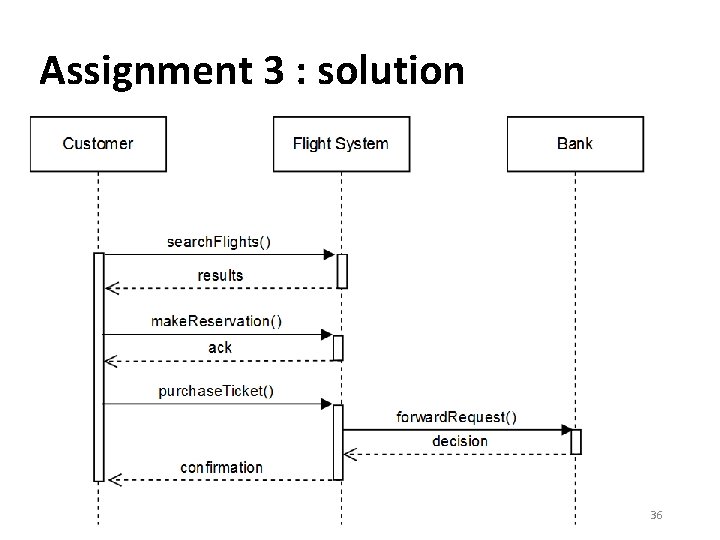
Assignment 3 : solution CHALMERS & University of Gothenburg - Truong Ho-Quang 36
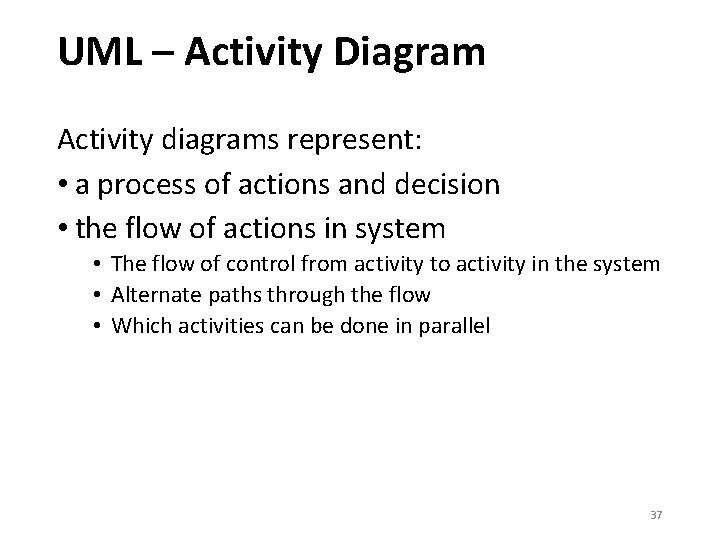
UML – Activity Diagram Activity diagrams represent: • a process of actions and decision • the flow of actions in system • The flow of control from activity to activity in the system • Alternate paths through the flow • Which activities can be done in parallel 37
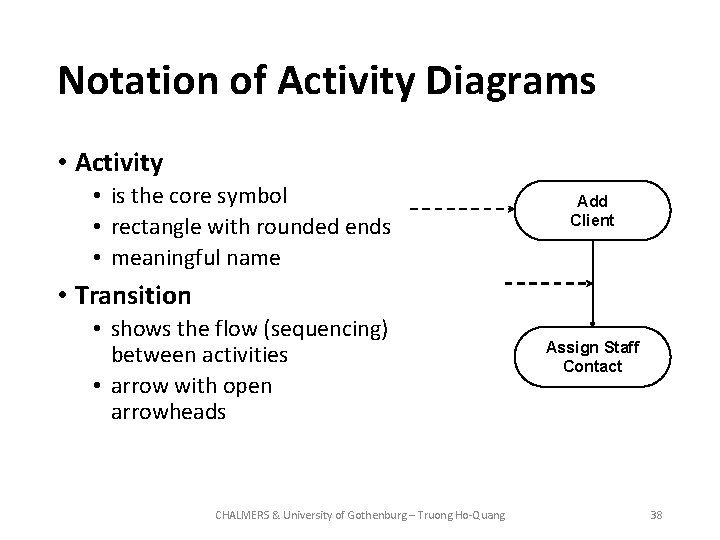
Notation of Activity Diagrams • Activity • is the core symbol • rectangle with rounded ends • meaningful name Add Client • Transition • shows the flow (sequencing) between activities • arrow with open arrowheads CHALMERS & University of Gothenburg – Truong Ho-Quang Assign Staff Contact 38
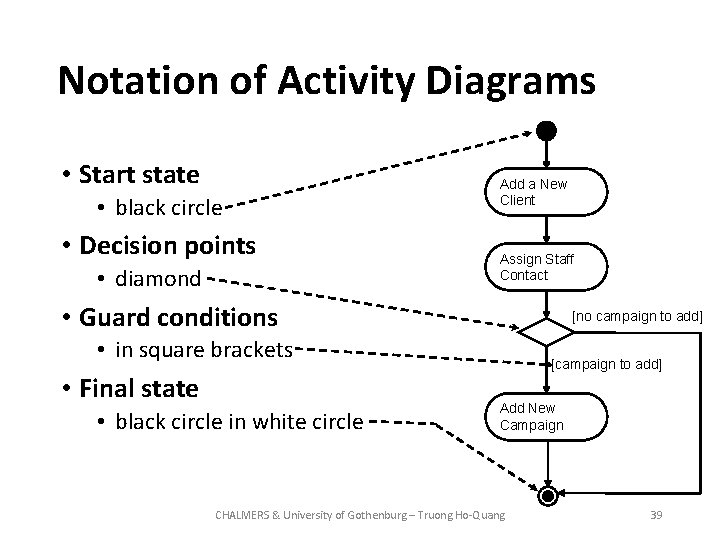
Notation of Activity Diagrams • Start state • black circle • Decision points • diamond Add a New Client Assign Staff Contact • Guard conditions [no campaign to add] • in square brackets • Final state • black circle in white circle [campaign to add] Add New Campaign CHALMERS & University of Gothenburg – Truong Ho-Quang 39
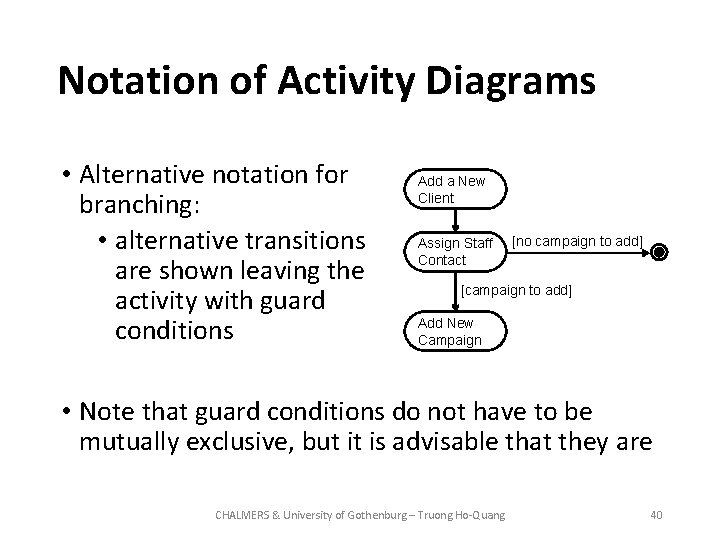
Notation of Activity Diagrams • Alternative notation for branching: • alternative transitions are shown leaving the activity with guard conditions Add a New Client Assign Staff Contact [no campaign to add] [campaign to add] Add New Campaign • Note that guard conditions do not have to be mutually exclusive, but it is advisable that they are CHALMERS & University of Gothenburg – Truong Ho-Quang 40
![Add a New Client Assign Staff Contact [no campaign to add] [campaign to add] Add a New Client Assign Staff Contact [no campaign to add] [campaign to add]](http://slidetodoc.com/presentation_image_h/796c8a6b4960f84ef502a47943727896/image-40.jpg)
Add a New Client Assign Staff Contact [no campaign to add] [campaign to add] = Add a New Client Assign Staff Contact [no campaign to add] [campaign to add] Add New Campaign CHALMERS & University of Gothenburg – Truong Ho-Quang 41
![Notation of Activity Diagrams • Object flows • dashed arrow : Campaign [Active] Record Notation of Activity Diagrams • Object flows • dashed arrow : Campaign [Active] Record](http://slidetodoc.com/presentation_image_h/796c8a6b4960f84ef502a47943727896/image-41.jpg)
Notation of Activity Diagrams • Object flows • dashed arrow : Campaign [Active] Record completion of a campaign • Objects : Campaign • rectangle • with name of object underlined • optionally shows the state of the object in square brackets CHALMERS & University of Gothenburg – Truong Ho-Quang [Completed] 42
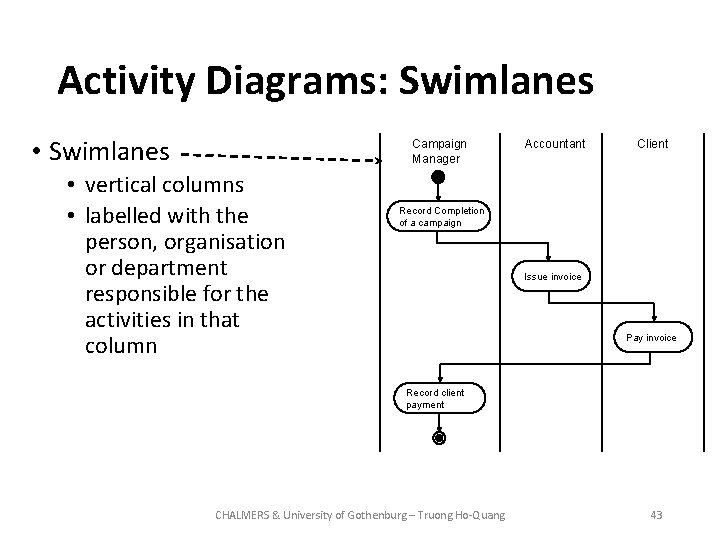
Activity Diagrams: Swimlanes • Swimlanes Campaign Manager • vertical columns • labelled with the person, organisation or department responsible for the activities in that column Accountant Client Record Completion of a campaign Issue invoice Pay invoice Record client payment CHALMERS & University of Gothenburg – Truong Ho-Quang 43
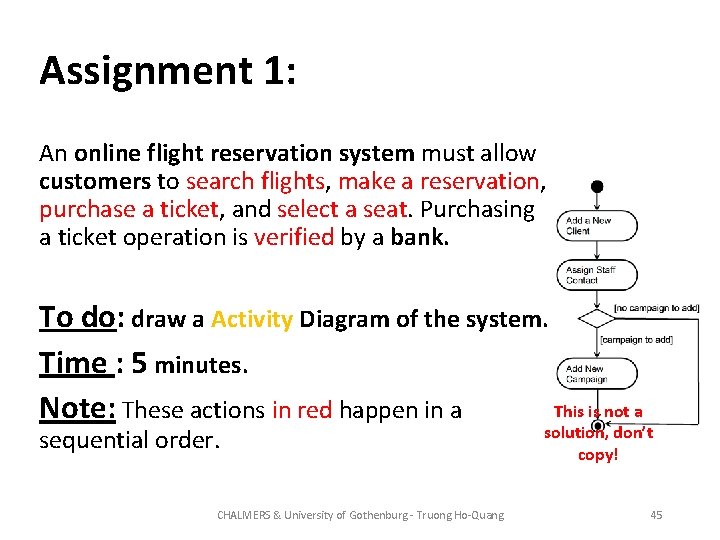
Assignment 1: An online flight reservation system must allow customers to search flights, make a reservation, purchase a ticket, and select a seat. Purchasing a ticket operation is verified by a bank. To do: draw a Activity Diagram of the system. Time : 5 minutes. This is not a Note: These actions in red happen in a sequential order. CHALMERS & University of Gothenburg - Truong Ho-Quang solution, don’t copy! 45
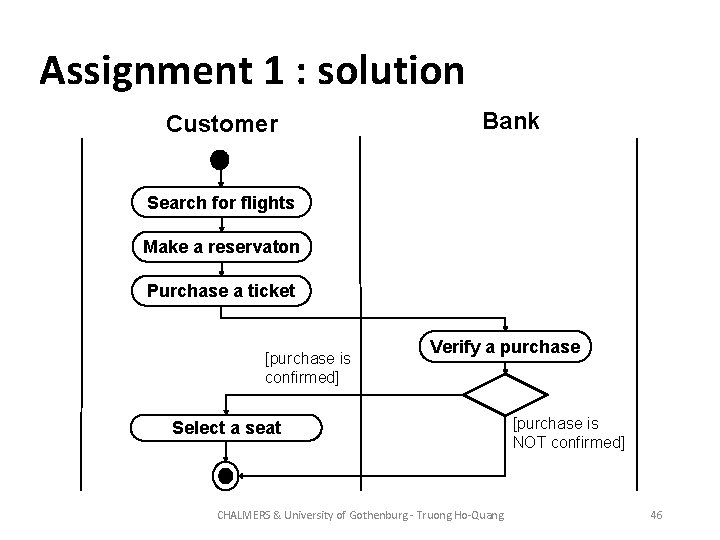
Assignment 1 : solution Customer Bank Search for flights Make a reservaton Purchase a ticket [purchase is confirmed] Verify a purchase Select a seat CHALMERS & University of Gothenburg - Truong Ho-Quang [purchase is NOT confirmed] 46
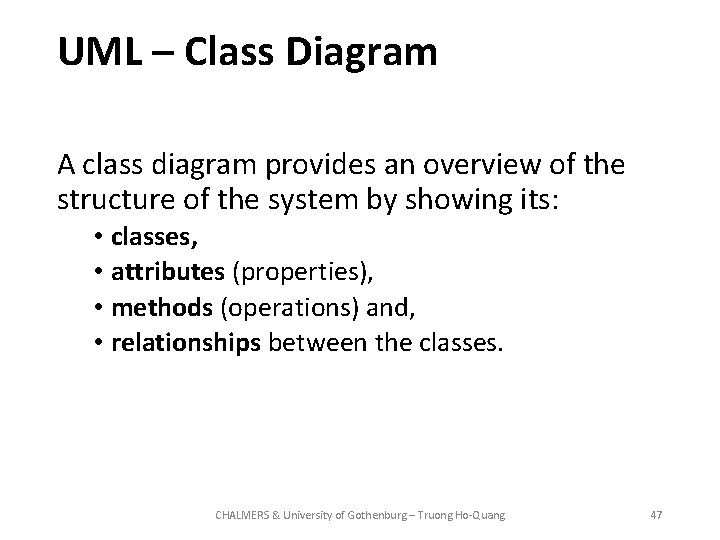
UML – Class Diagram A class diagram provides an overview of the structure of the system by showing its: • classes, • attributes (properties), • methods (operations) and, • relationships between the classes. CHALMERS & University of Gothenburg – Truong Ho-Quang 47
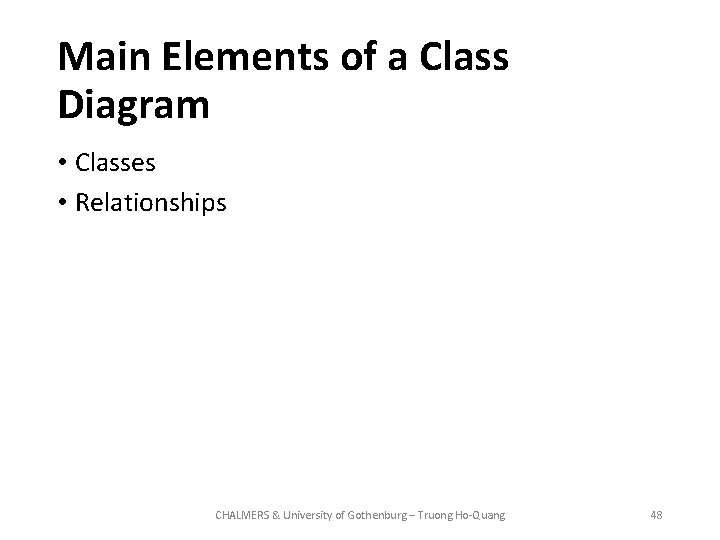
Main Elements of a Class Diagram • Classes • Relationships CHALMERS & University of Gothenburg – Truong Ho-Quang 48
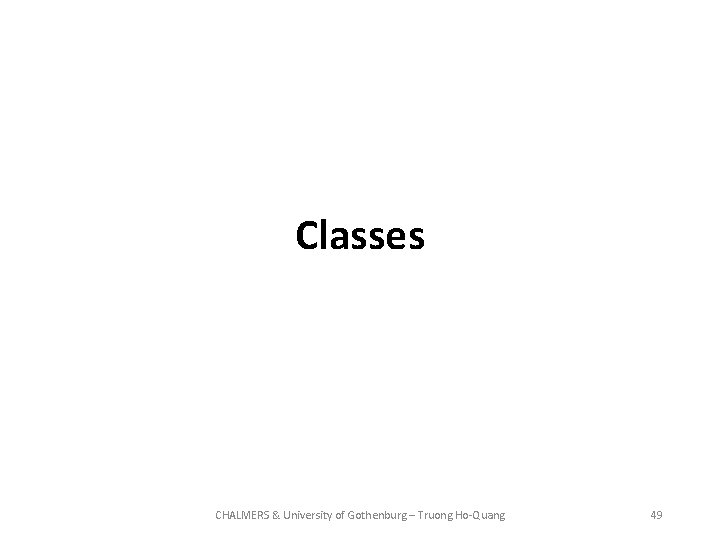
Classes CHALMERS & University of Gothenburg – Truong Ho-Quang 49
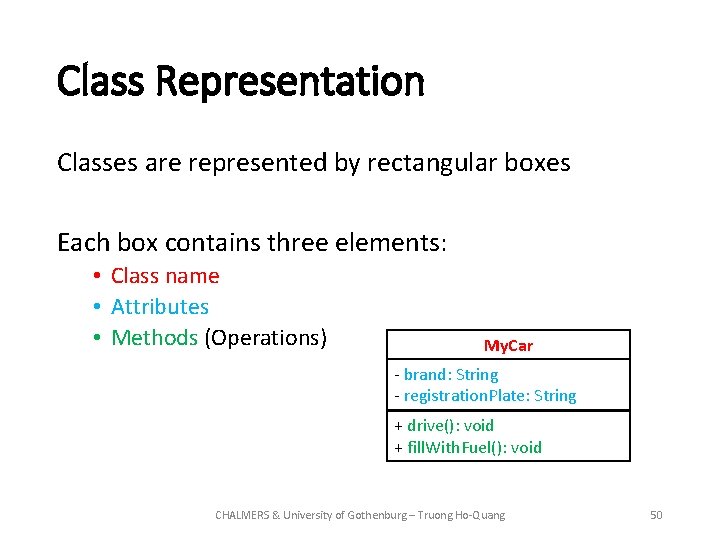
Class Representation Classes are represented by rectangular boxes Each box contains three elements: • Class name • Attributes • Methods (Operations) My. Car - brand: String - registration. Plate: String + drive(): void + fill. With. Fuel(): void CHALMERS & University of Gothenburg – Truong Ho-Quang 50
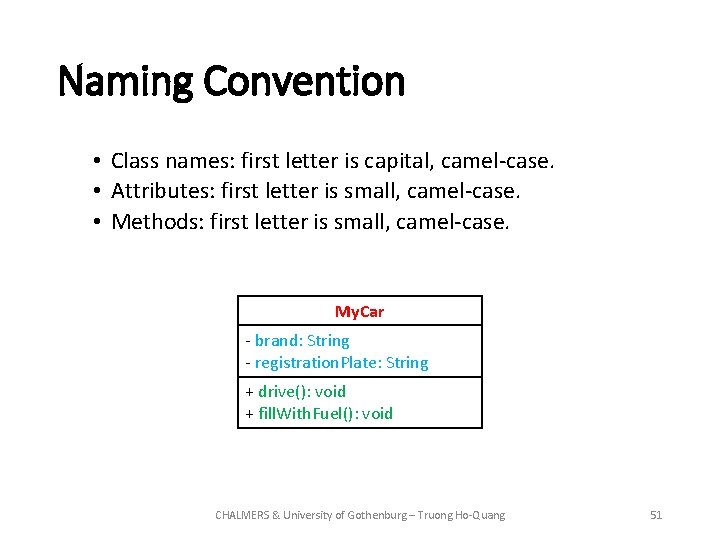
Naming Convention • Class names: first letter is capital, camel-case. • Attributes: first letter is small, camel-case. • Methods: first letter is small, camel-case. My. Car - brand: String - registration. Plate: String + drive(): void + fill. With. Fuel(): void CHALMERS & University of Gothenburg – Truong Ho-Quang 51
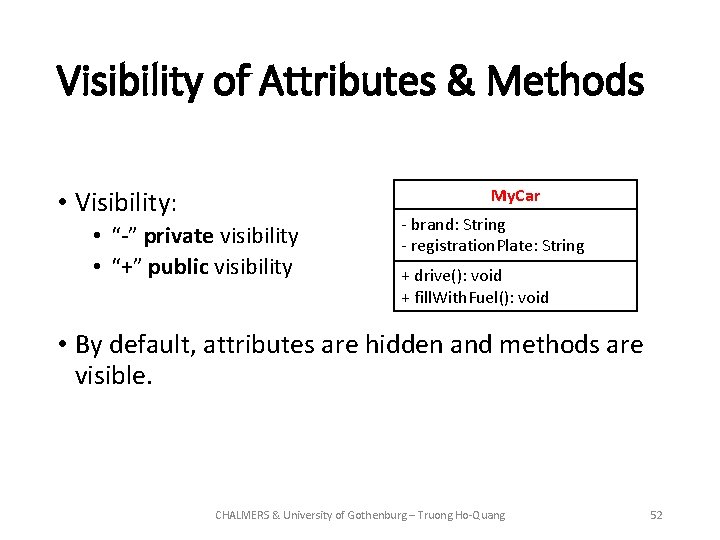
Visibility of Attributes & Methods My. Car • Visibility: • “-” private visibility • “+” public visibility - brand: String - registration. Plate: String + drive(): void + fill. With. Fuel(): void • By default, attributes are hidden and methods are visible. CHALMERS & University of Gothenburg – Truong Ho-Quang 52
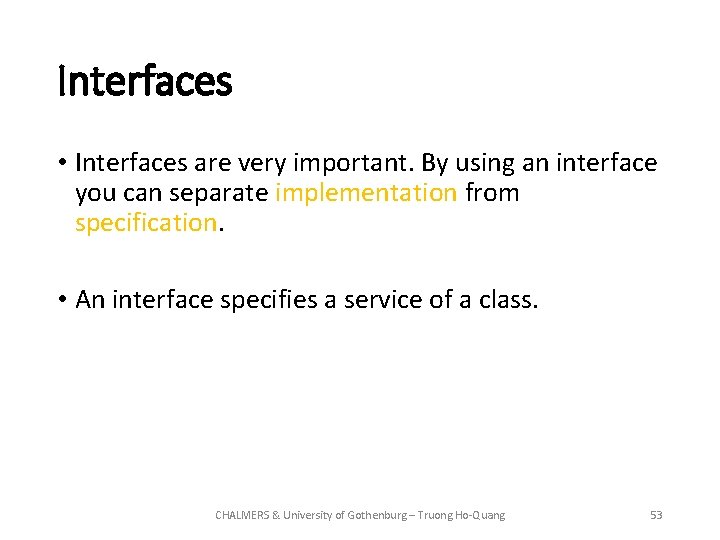
Interfaces • Interfaces are very important. By using an interface you can separate implementation from specification. • An interface specifies a service of a class. CHALMERS & University of Gothenburg – Truong Ho-Quang 53
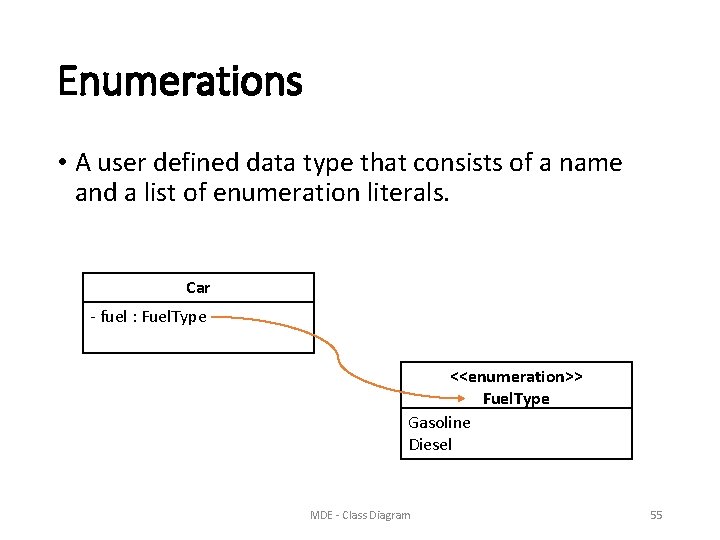
Enumerations • A user defined data type that consists of a name and a list of enumeration literals. Car - fuel : Fuel. Type <<enumeration>> Fuel. Type Gasoline Diesel MDE - Class Diagram 55
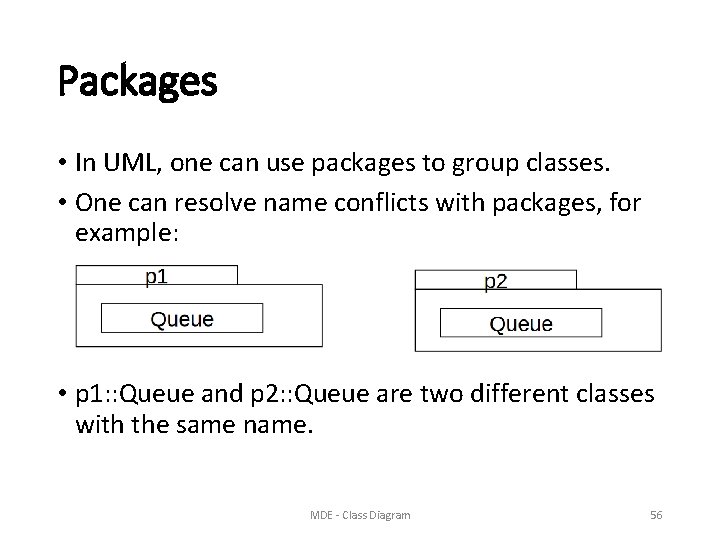
Packages • In UML, one can use packages to group classes. • One can resolve name conflicts with packages, for example: • p 1: : Queue and p 2: : Queue are two different classes with the same name. MDE - Class Diagram 56
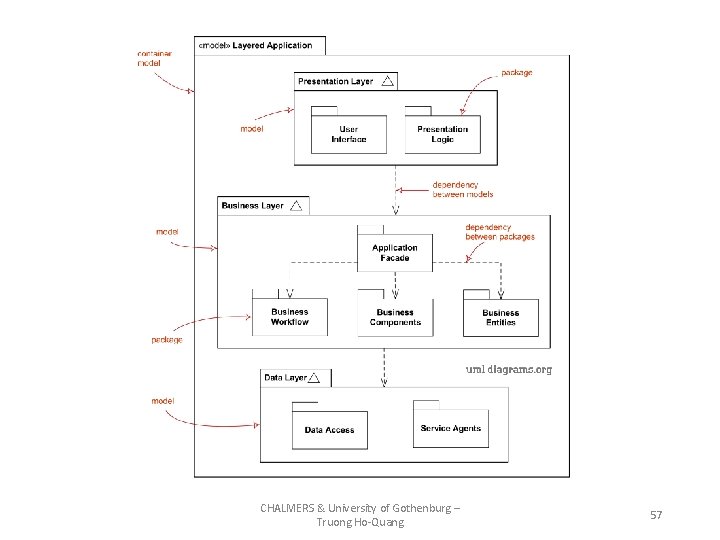
CHALMERS & University of Gothenburg – Truong Ho-Quang 57
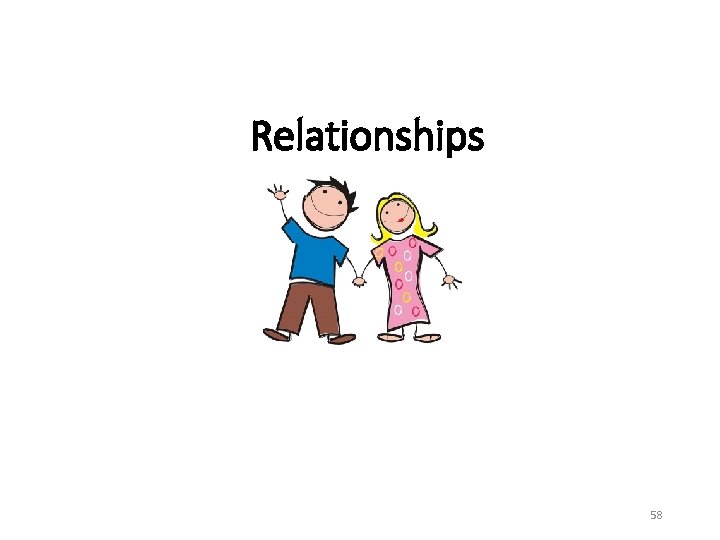
Relationships 58
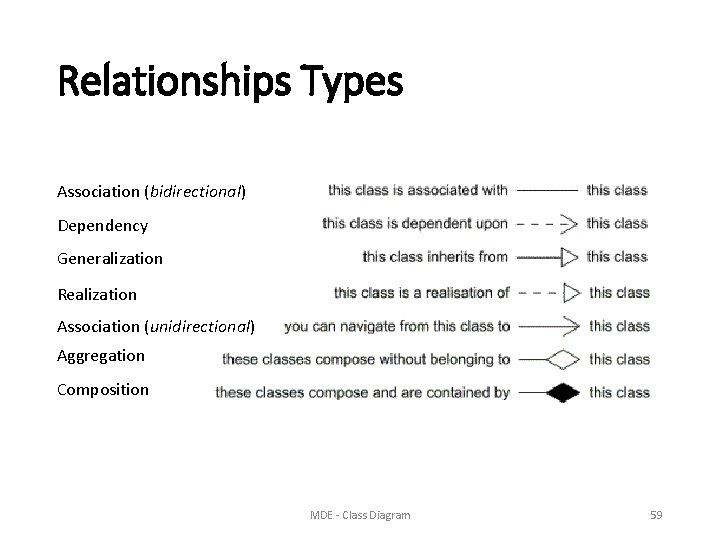
Relationships Types Association (bidirectional) Dependency Generalization Realization Association (unidirectional) Aggregation Composition MDE - Class Diagram 59
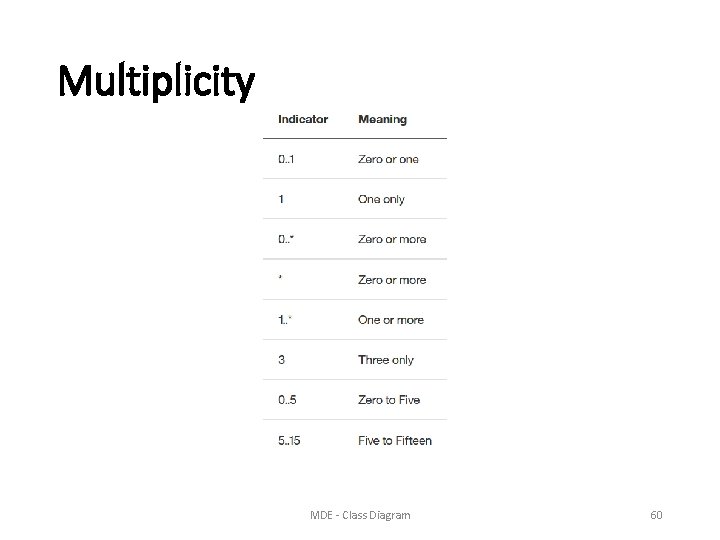
Multiplicity MDE - Class Diagram 60
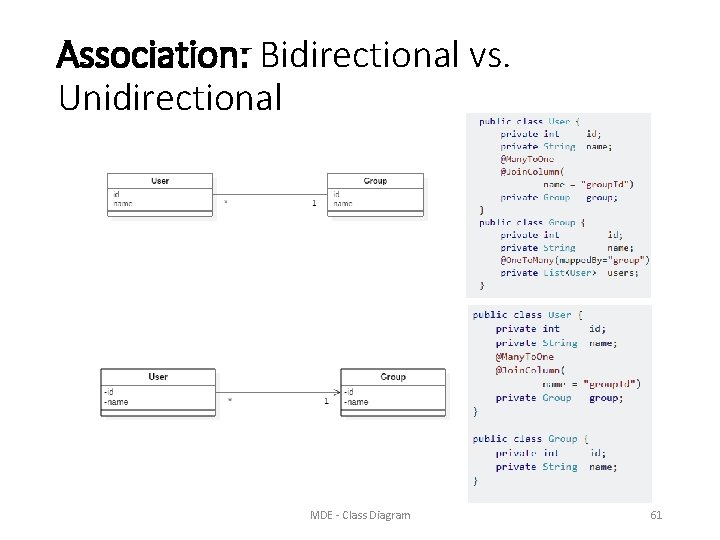
Association: Bidirectional vs. Unidirectional MDE - Class Diagram 61
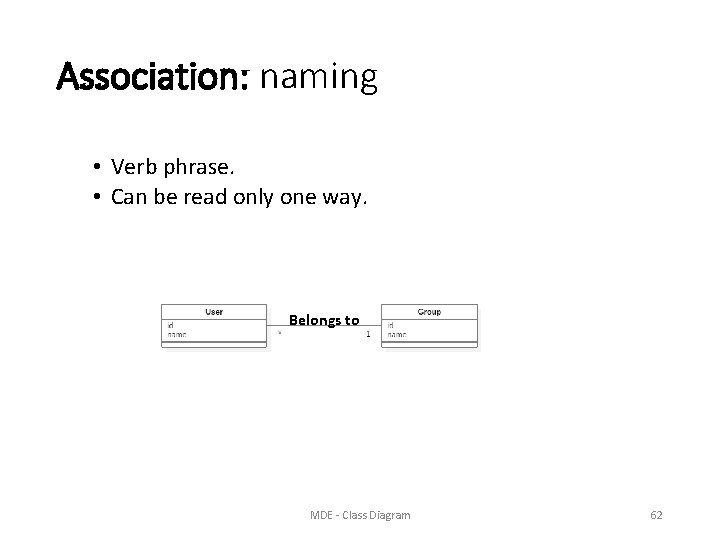
Association: naming • Verb phrase. • Can be read only one way. Belongs to MDE - Class Diagram 62
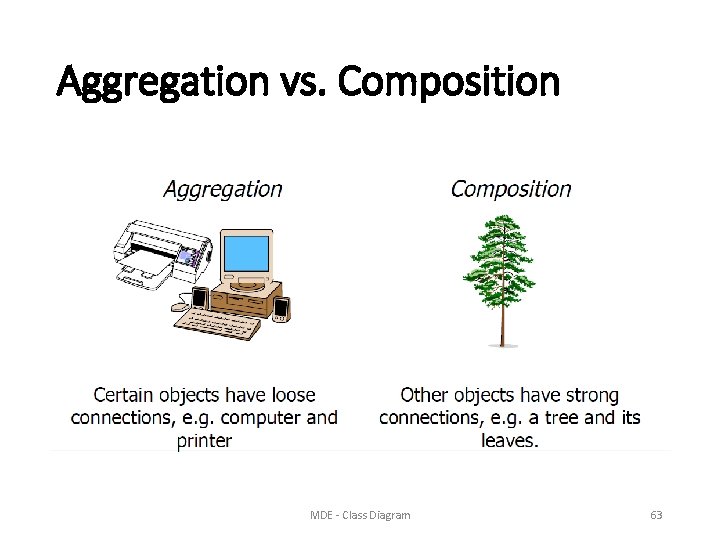
Aggregation vs. Composition MDE - Class Diagram 63
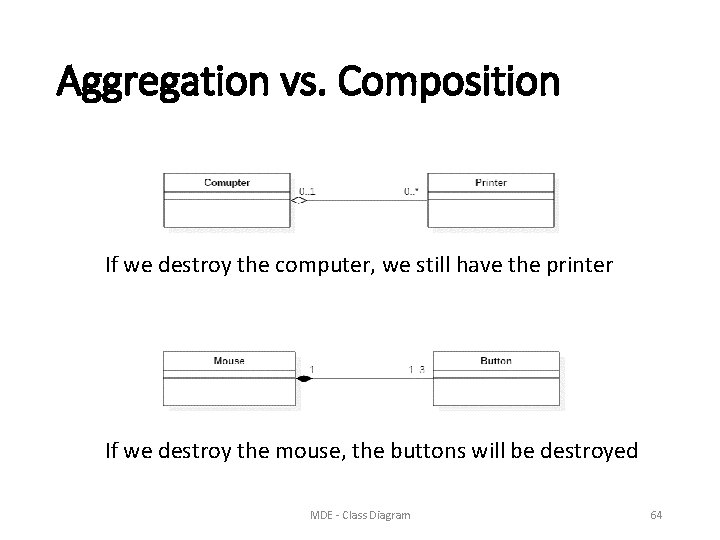
Aggregation vs. Composition If we destroy the computer, we still have the printer If we destroy the mouse, the buttons will be destroyed MDE - Class Diagram 64
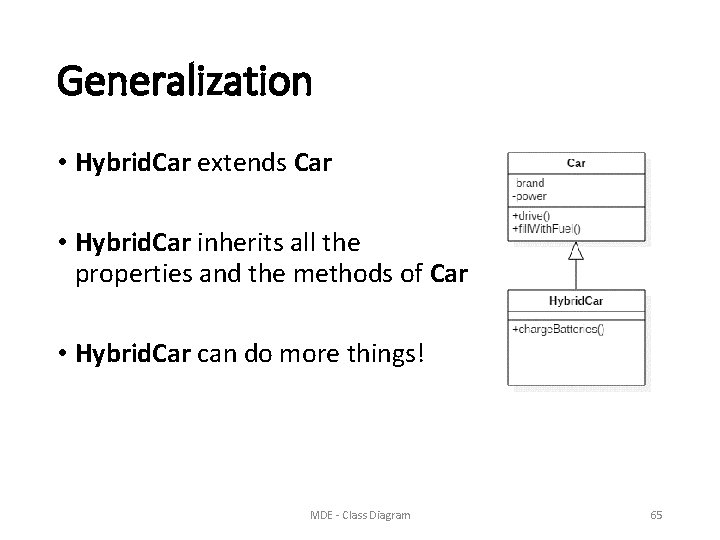
Generalization • Hybrid. Car extends Car • Hybrid. Car inherits all the properties and the methods of Car • Hybrid. Car can do more things! MDE - Class Diagram 65
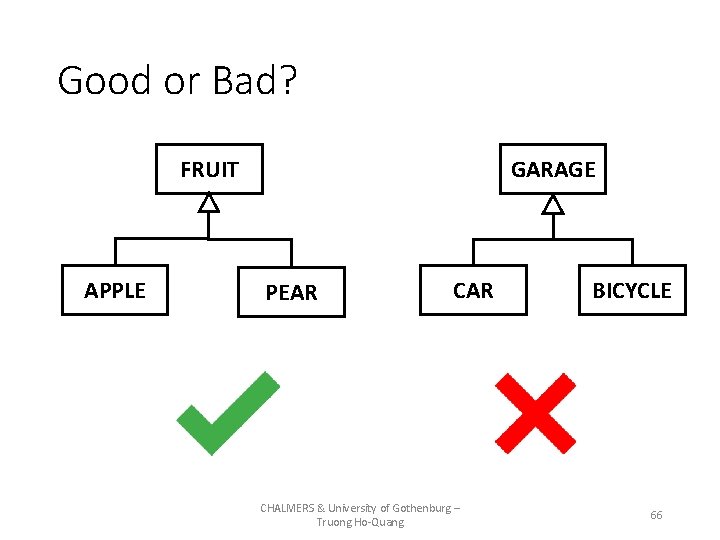
Good or Bad? FRUIT APPLE GARAGE PEAR CHALMERS & University of Gothenburg – Truong Ho-Quang BICYCLE 66
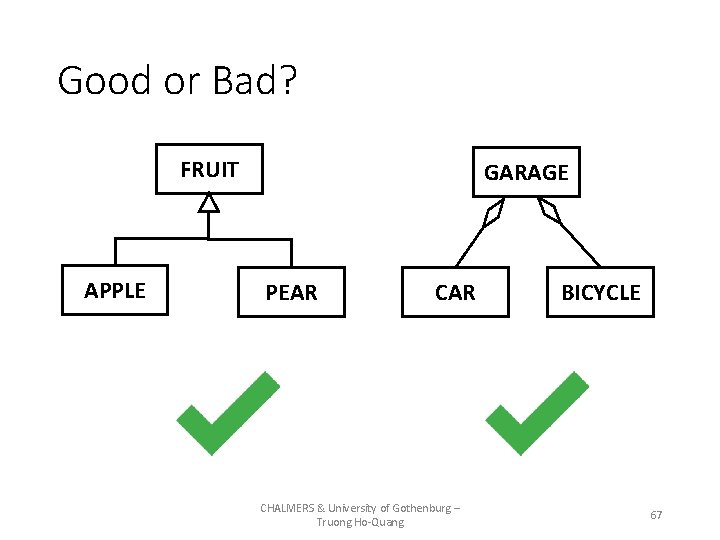
Good or Bad? FRUIT APPLE GARAGE PEAR CHALMERS & University of Gothenburg – Truong Ho-Quang BICYCLE 67
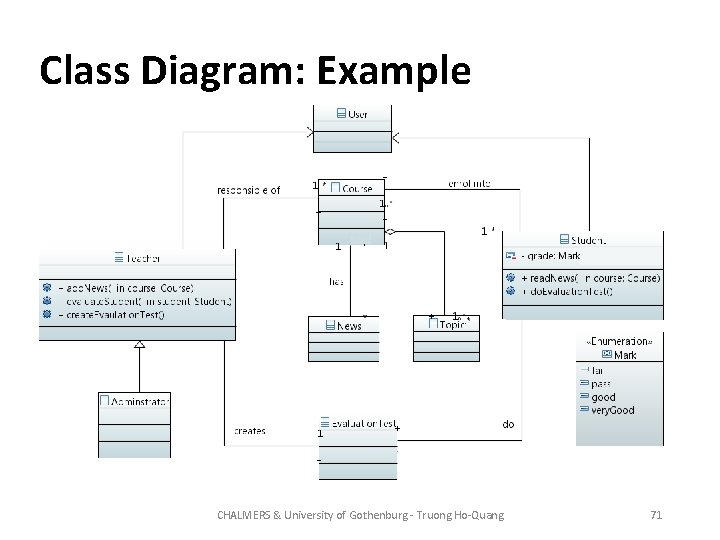
Class Diagram: Example CHALMERS & University of Gothenburg - Truong Ho-Quang 71
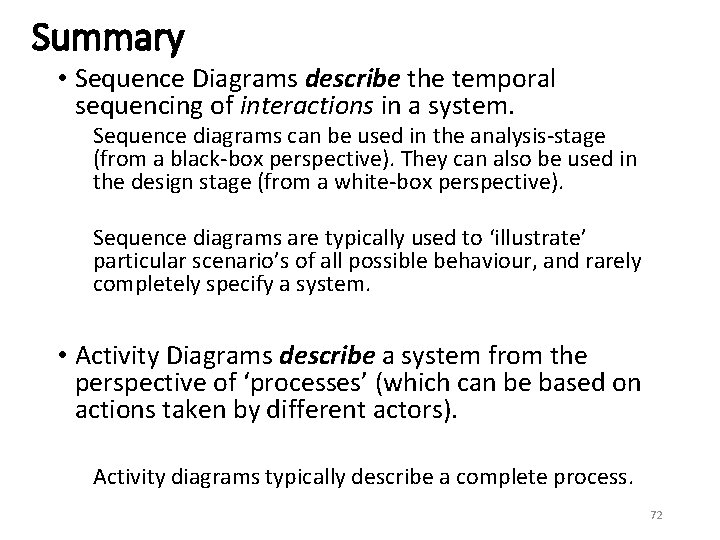
Summary • Sequence Diagrams describe the temporal sequencing of interactions in a system. Sequence diagrams can be used in the analysis-stage (from a black-box perspective). They can also be used in the design stage (from a white-box perspective). Sequence diagrams are typically used to ‘illustrate’ particular scenario’s of all possible behaviour, and rarely completely specify a system. • Activity Diagrams describe a system from the perspective of ‘processes’ (which can be based on actions taken by different actors). Activity diagrams typically describe a complete process. 72
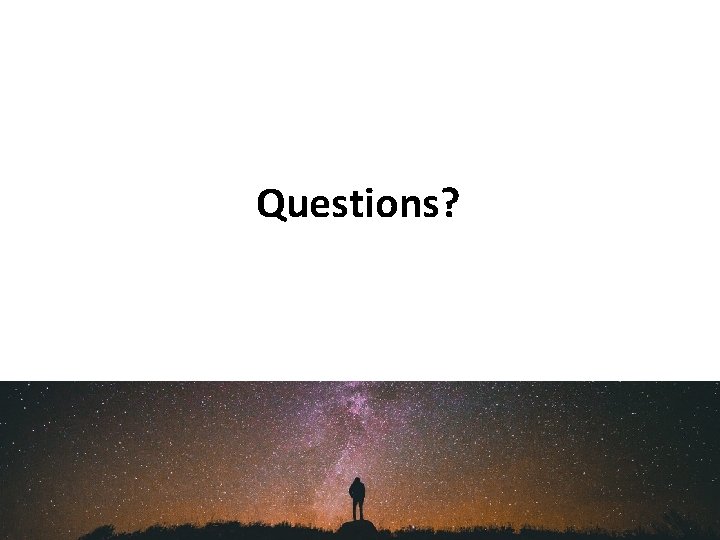
Questions?
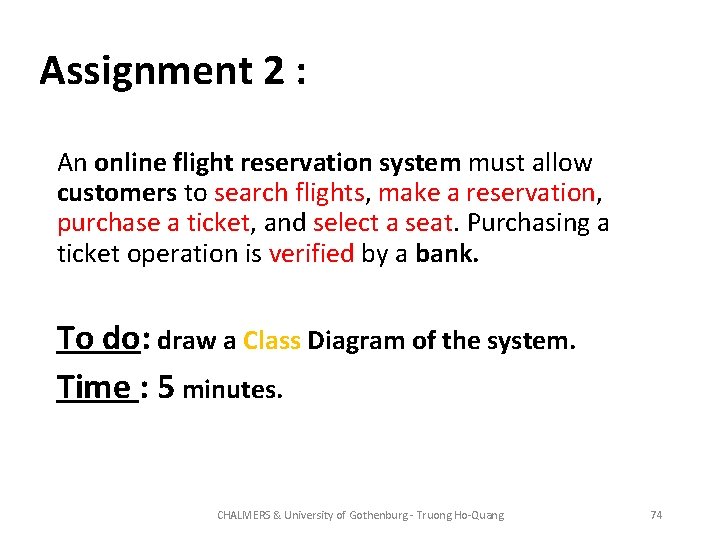
Assignment 2 : An online flight reservation system must allow customers to search flights, make a reservation, purchase a ticket, and select a seat. Purchasing a ticket operation is verified by a bank. To do: draw a Class Diagram of the system. Time : 5 minutes. CHALMERS & University of Gothenburg - Truong Ho-Quang 74
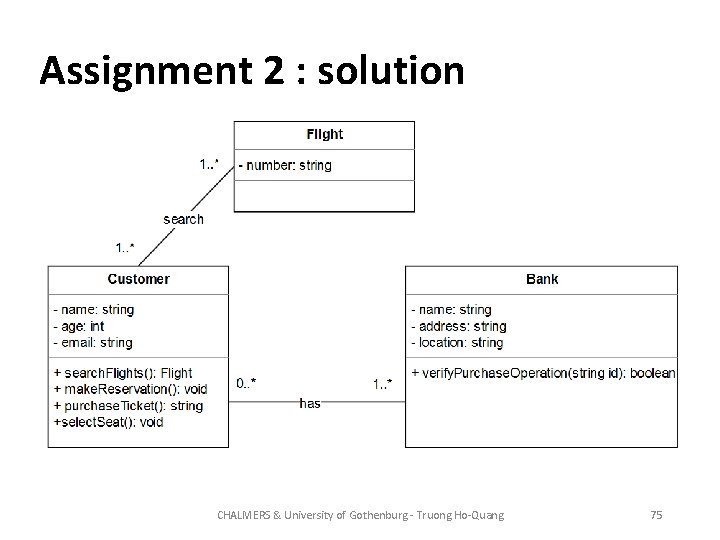
Assignment 2 : solution CHALMERS & University of Gothenburg - Truong Ho-Quang 75
- Slides: 69