Seq Monk tools for methylation analysis Simon Andrews
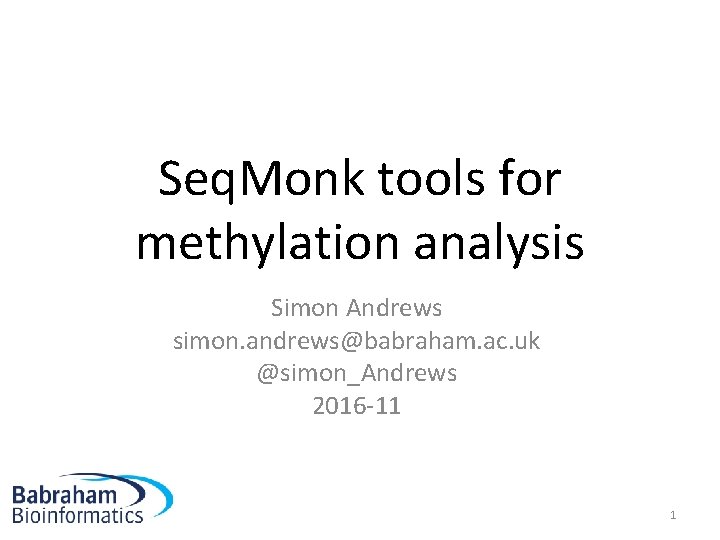
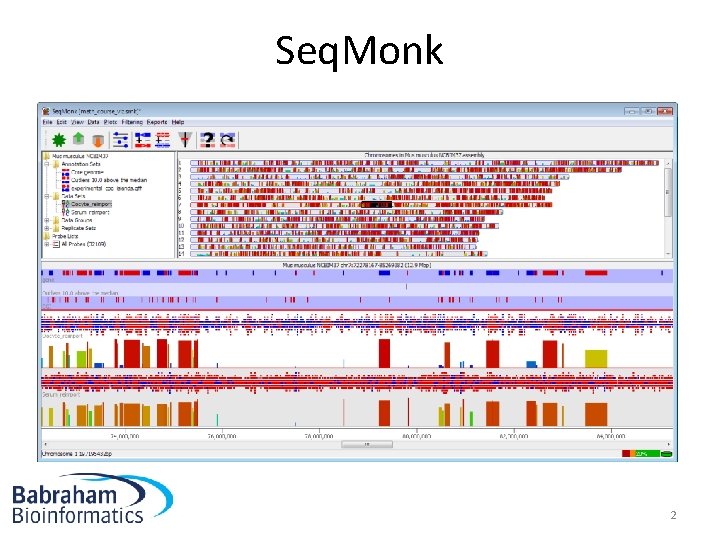
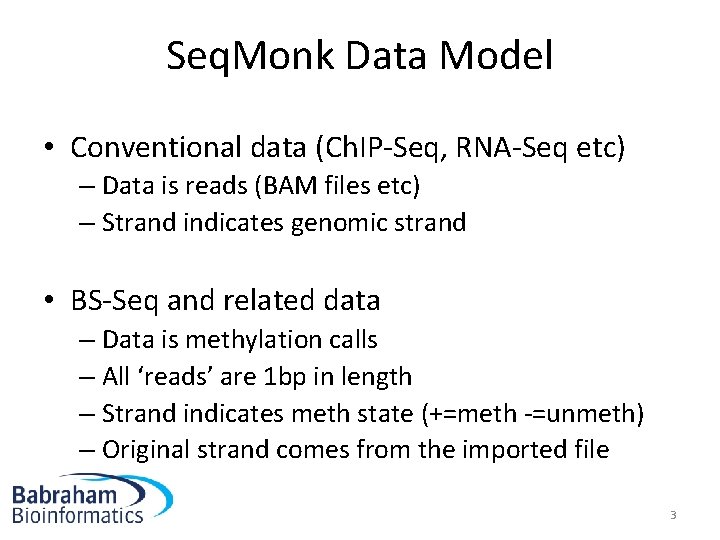
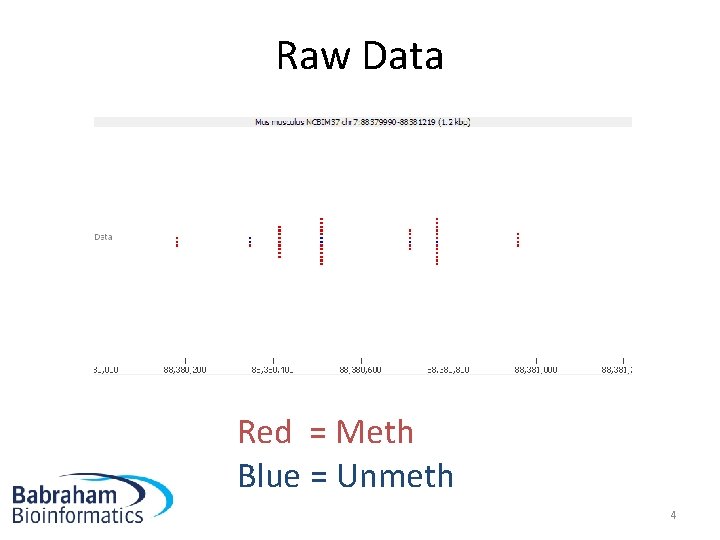
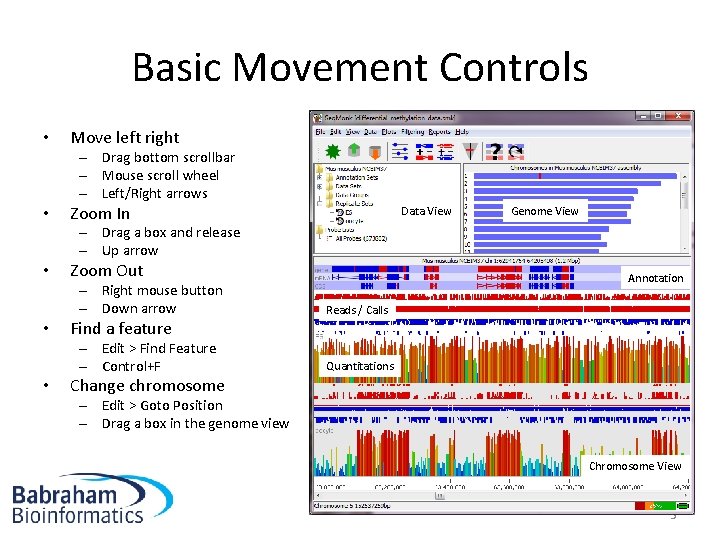
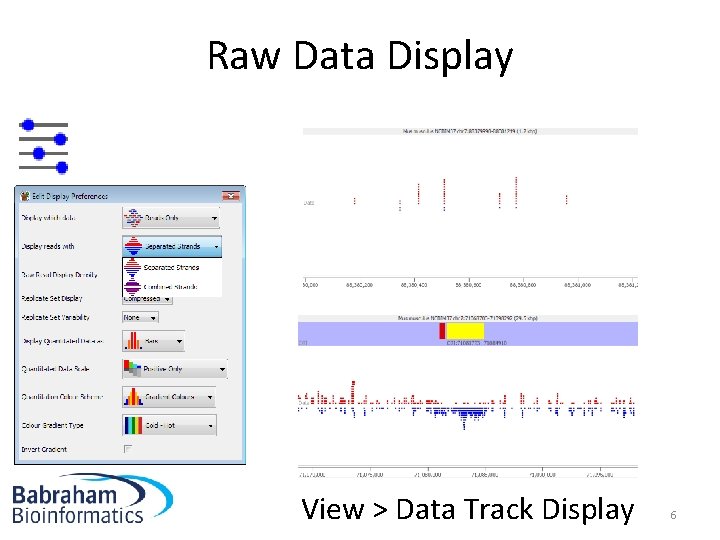
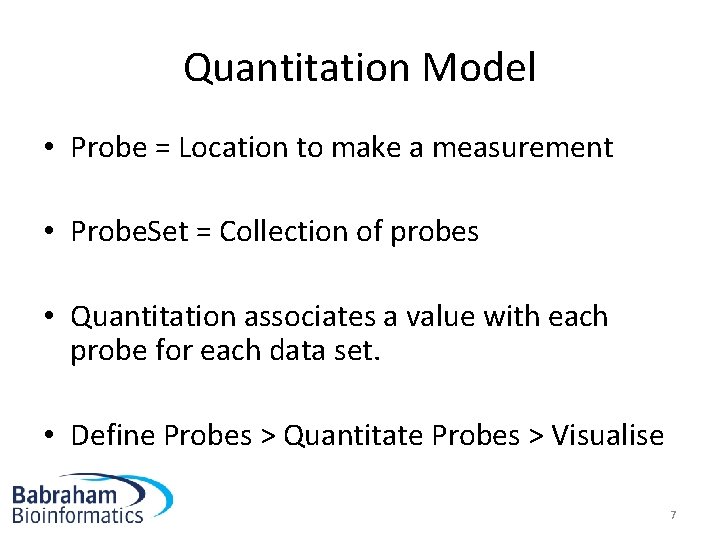
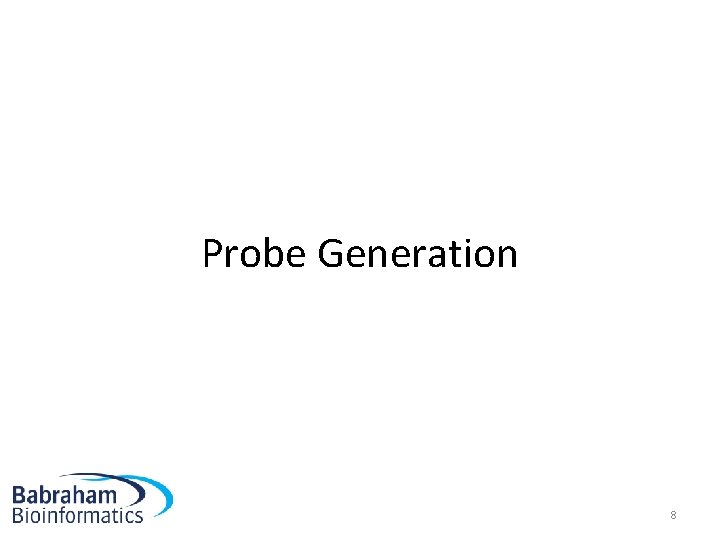
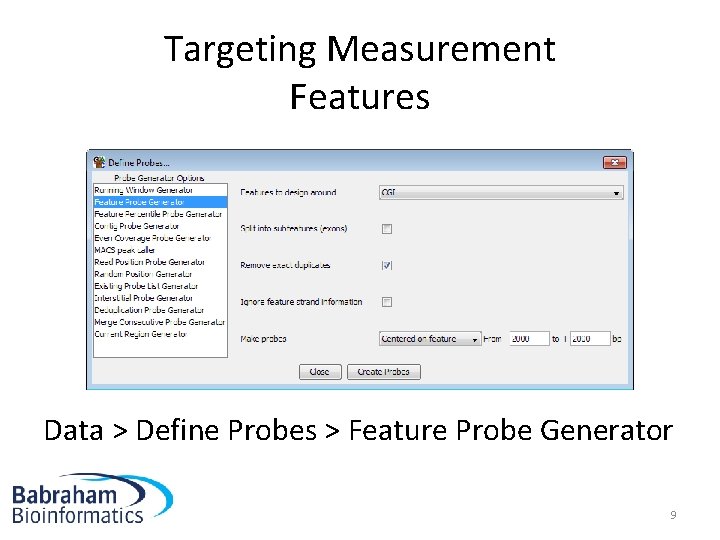
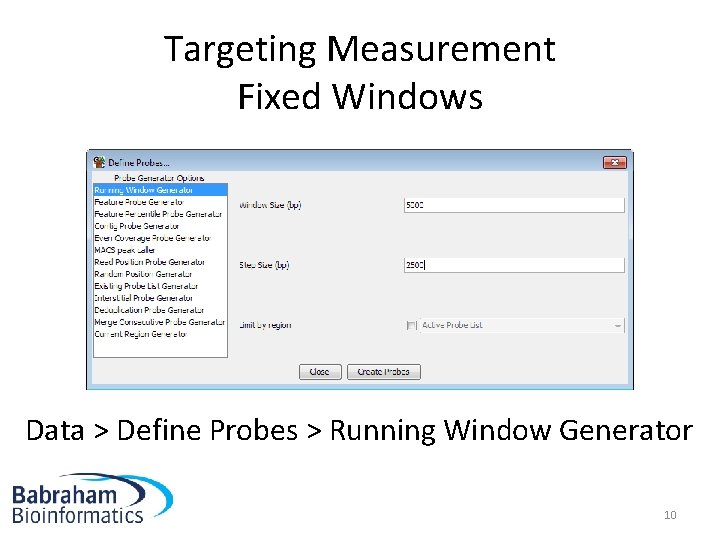
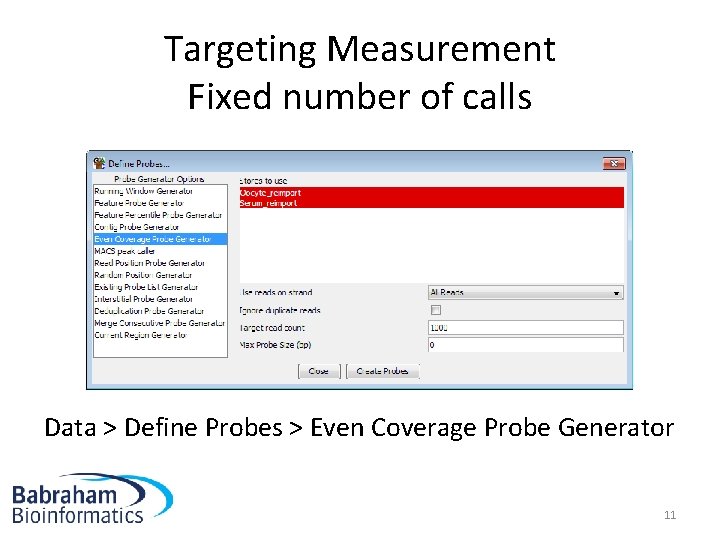
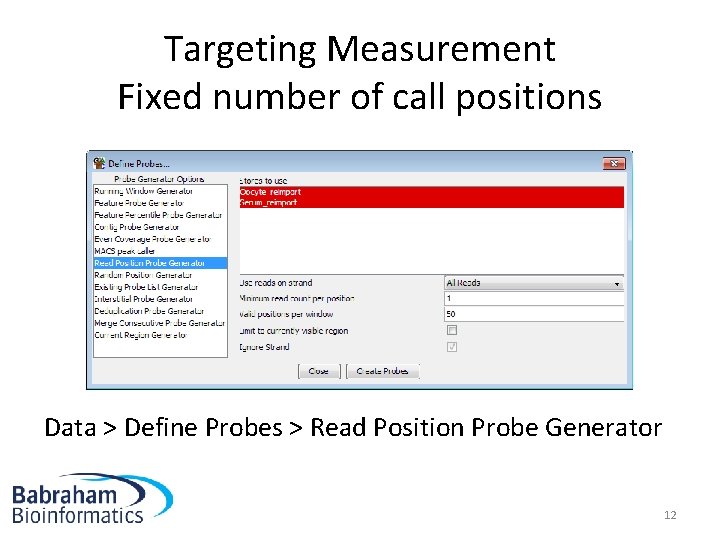
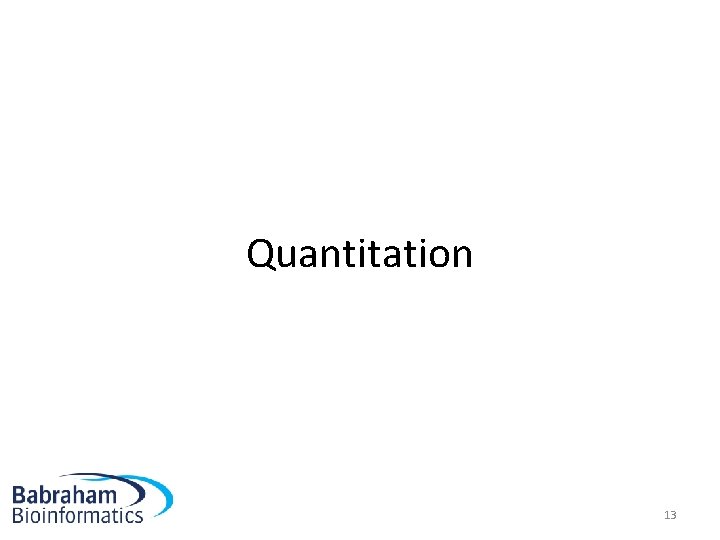
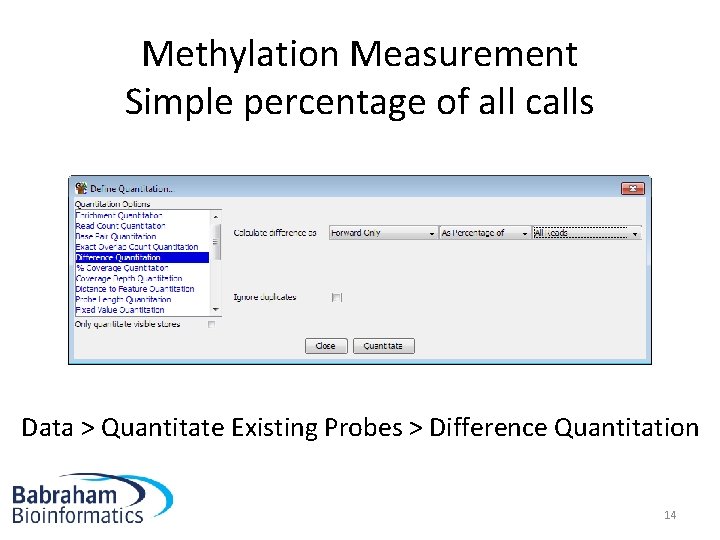
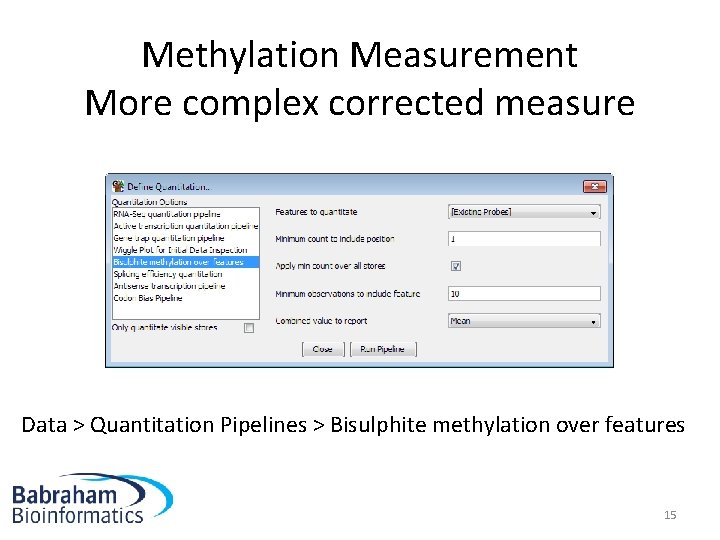
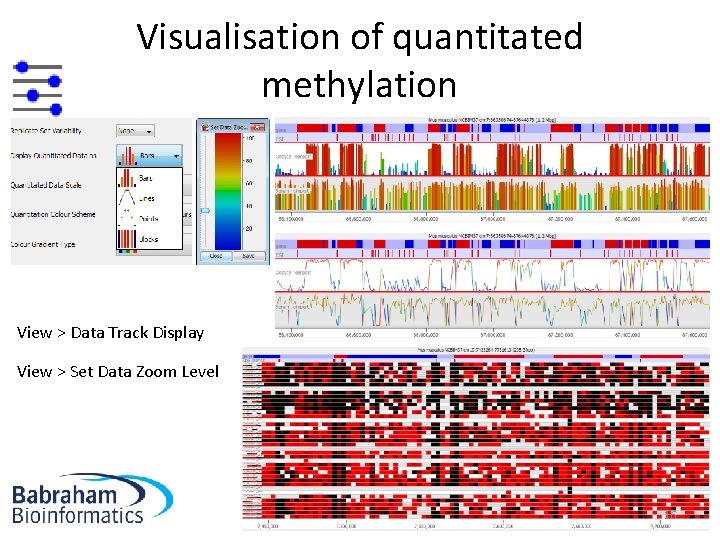
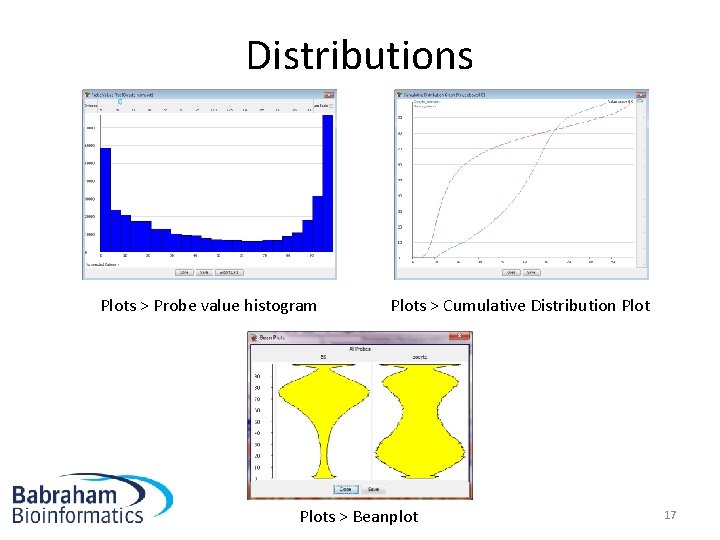
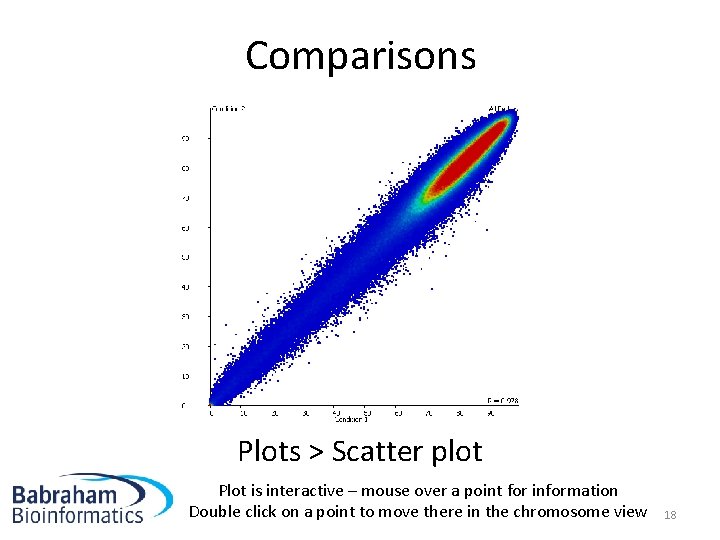
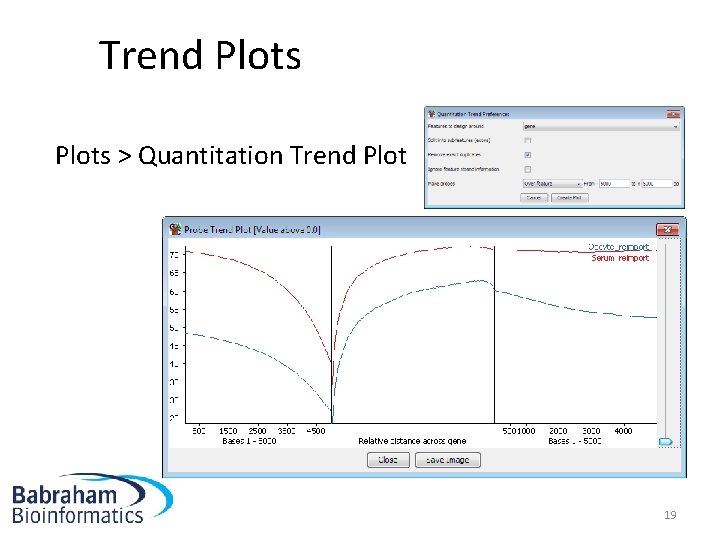
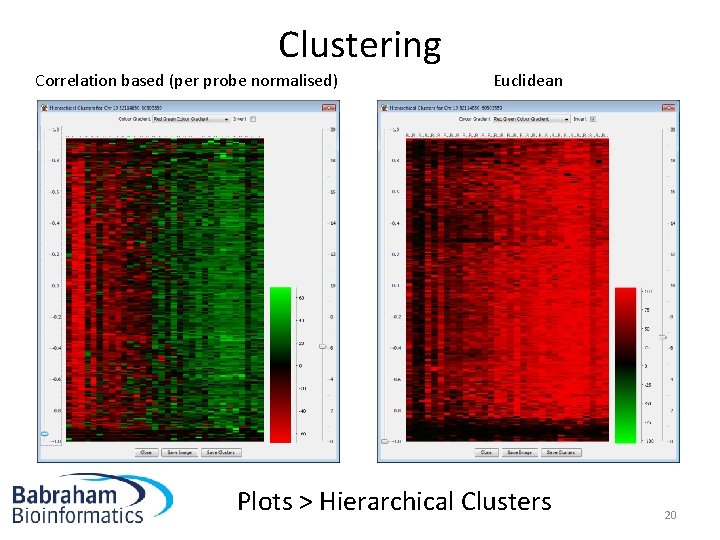
- Slides: 20
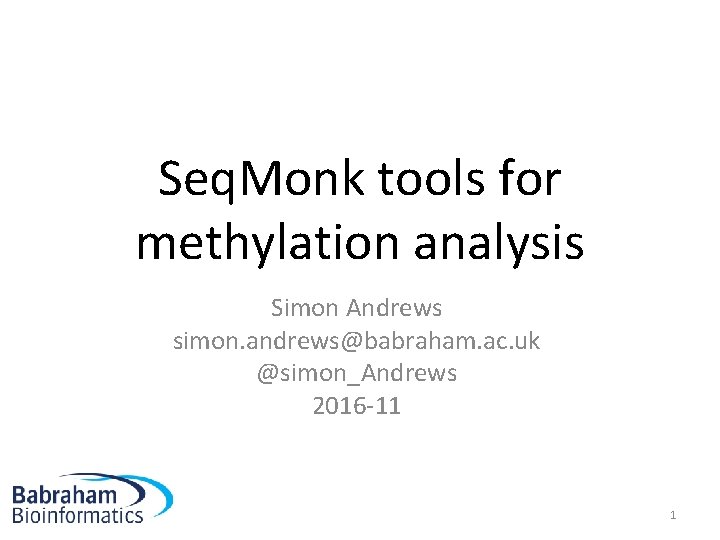
Seq. Monk tools for methylation analysis Simon Andrews simon. andrews@babraham. ac. uk @simon_Andrews 2016 -11 1
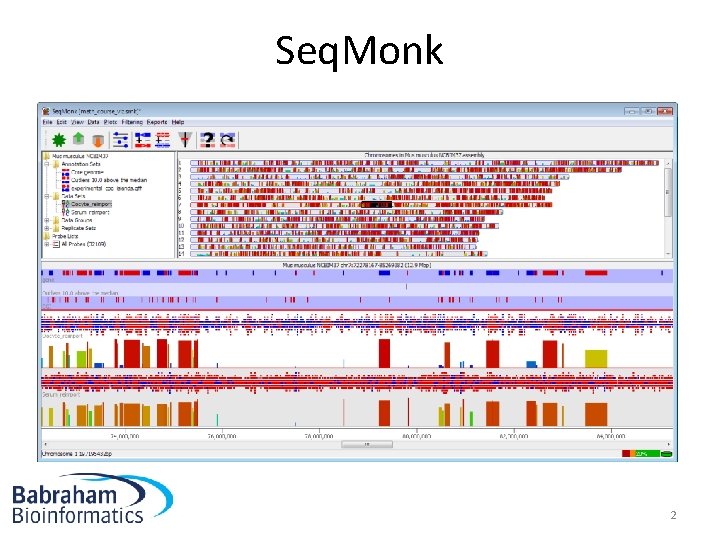
Seq. Monk 2
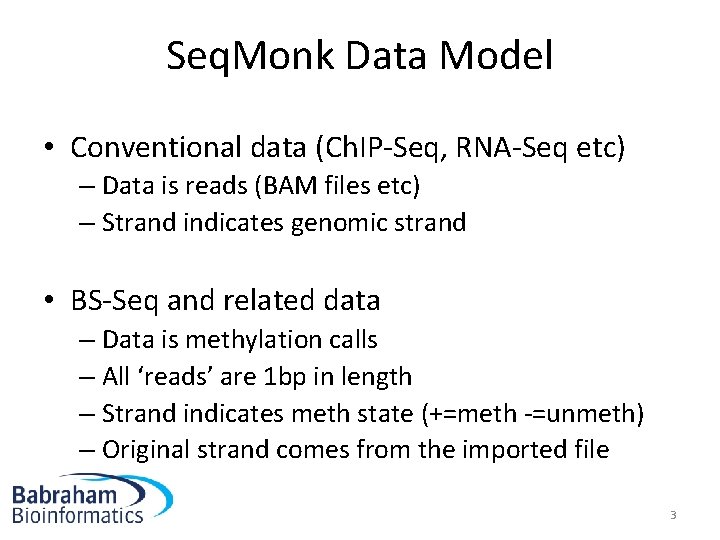
Seq. Monk Data Model • Conventional data (Ch. IP-Seq, RNA-Seq etc) – Data is reads (BAM files etc) – Strand indicates genomic strand • BS-Seq and related data – Data is methylation calls – All ‘reads’ are 1 bp in length – Strand indicates meth state (+=meth -=unmeth) – Original strand comes from the imported file 3
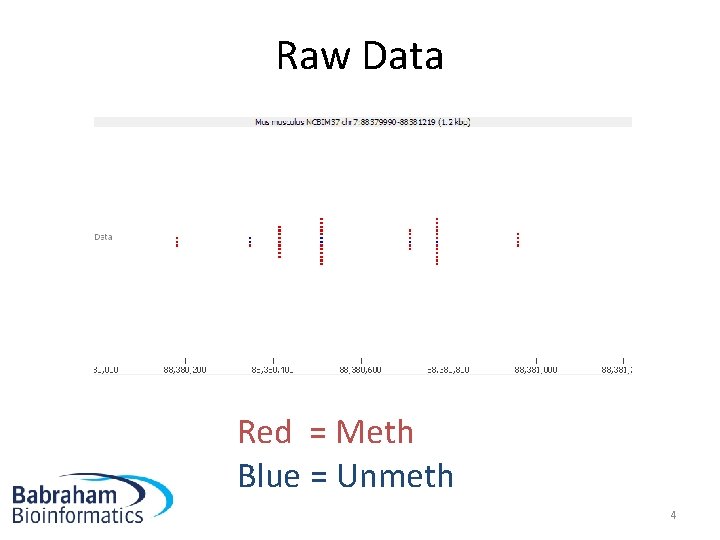
Raw Data Red = Meth Blue = Unmeth 4
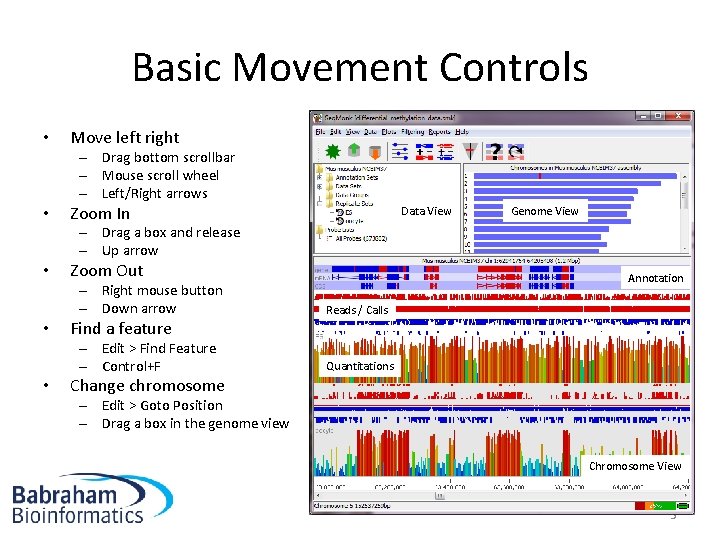
Basic Movement Controls • Move left right – Drag bottom scrollbar – Mouse scroll wheel – Left/Right arrows • Zoom In Data View Genome View – Drag a box and release – Up arrow • • • Zoom Out Annotation – Right mouse button – Down arrow Reads / Calls – Edit > Find Feature – Control+F Quantitations Find a feature Change chromosome – Edit > Goto Position – Drag a box in the genome view Chromosome View 5
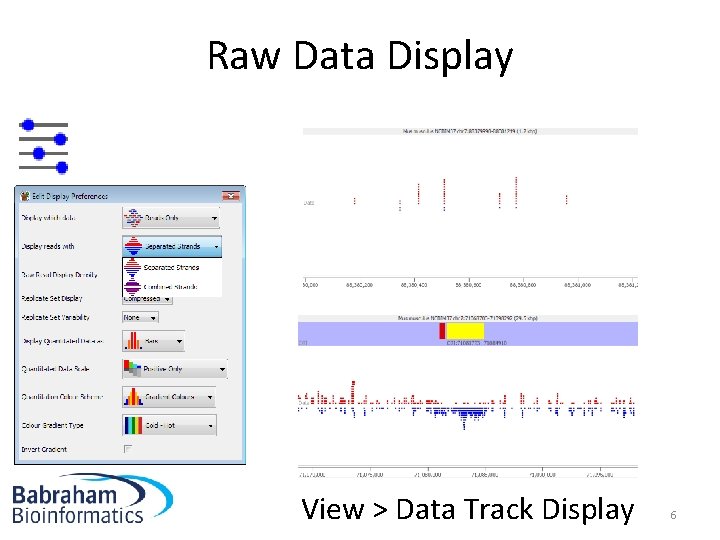
Raw Data Display View > Data Track Display 6
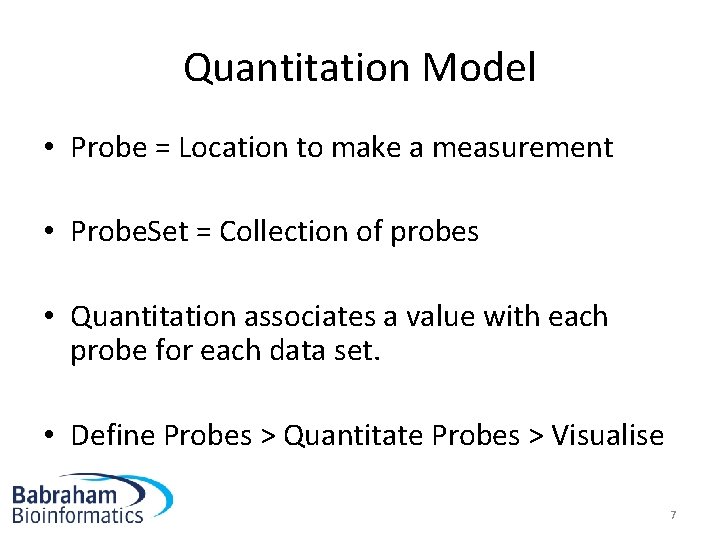
Quantitation Model • Probe = Location to make a measurement • Probe. Set = Collection of probes • Quantitation associates a value with each probe for each data set. • Define Probes > Quantitate Probes > Visualise 7
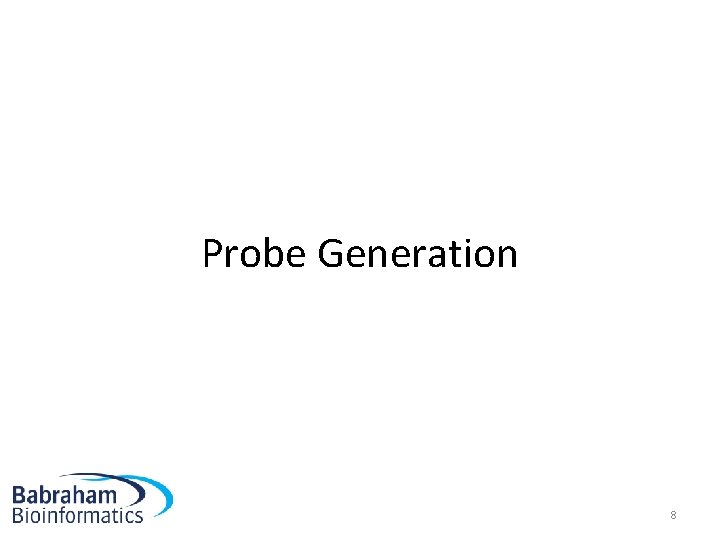
Probe Generation 8
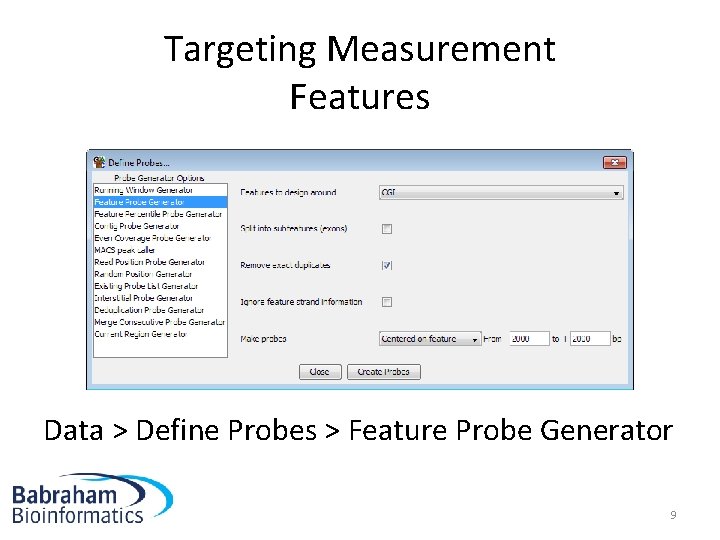
Targeting Measurement Features Data > Define Probes > Feature Probe Generator 9
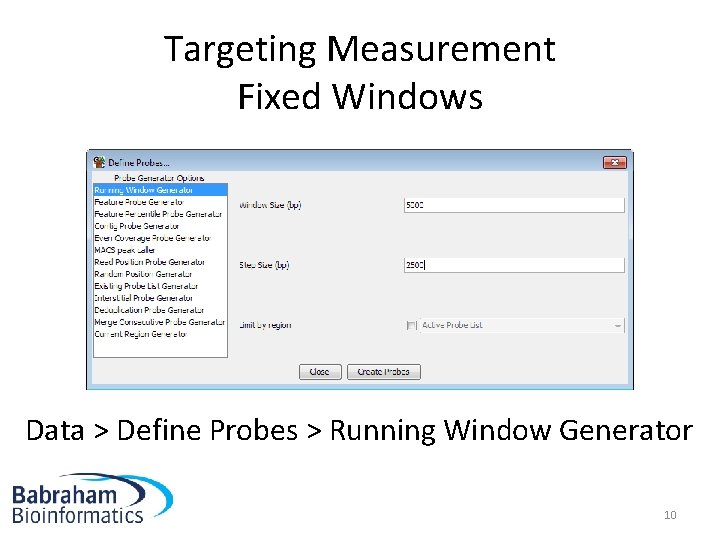
Targeting Measurement Fixed Windows Data > Define Probes > Running Window Generator 10
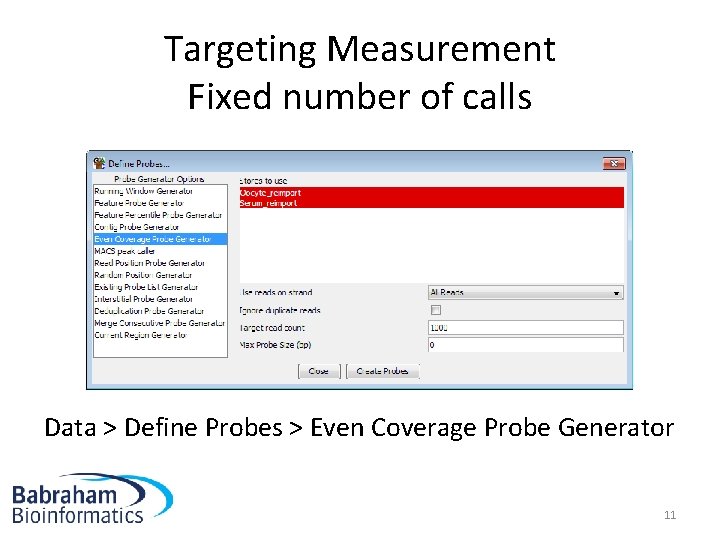
Targeting Measurement Fixed number of calls Data > Define Probes > Even Coverage Probe Generator 11
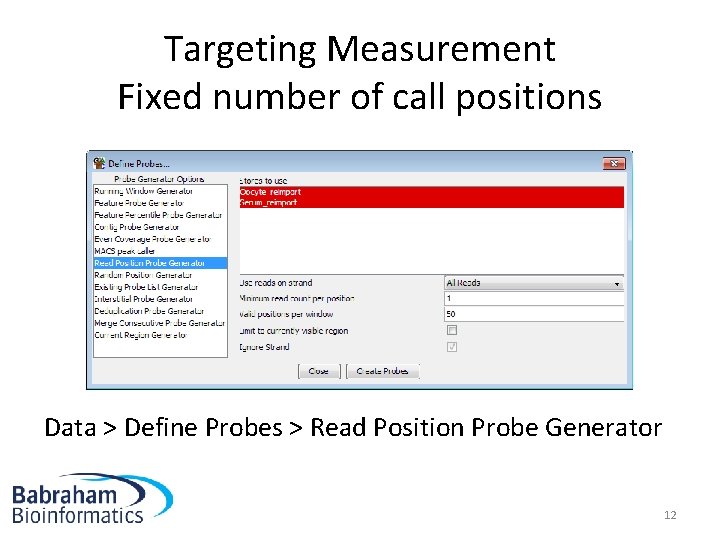
Targeting Measurement Fixed number of call positions Data > Define Probes > Read Position Probe Generator 12
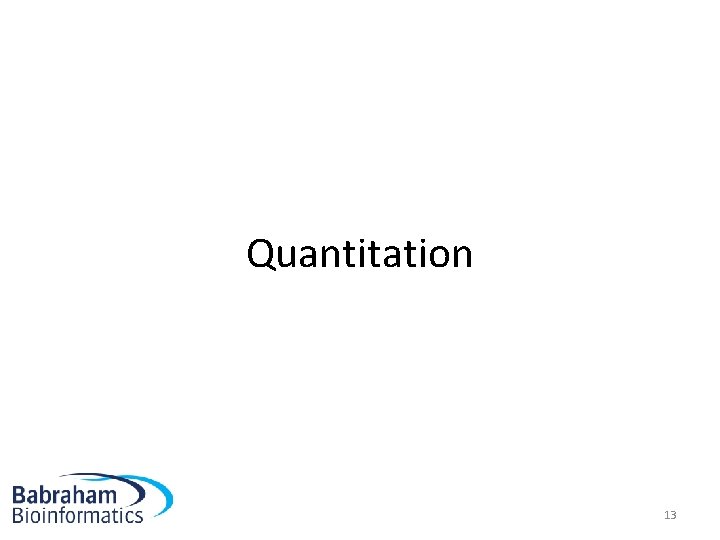
Quantitation 13
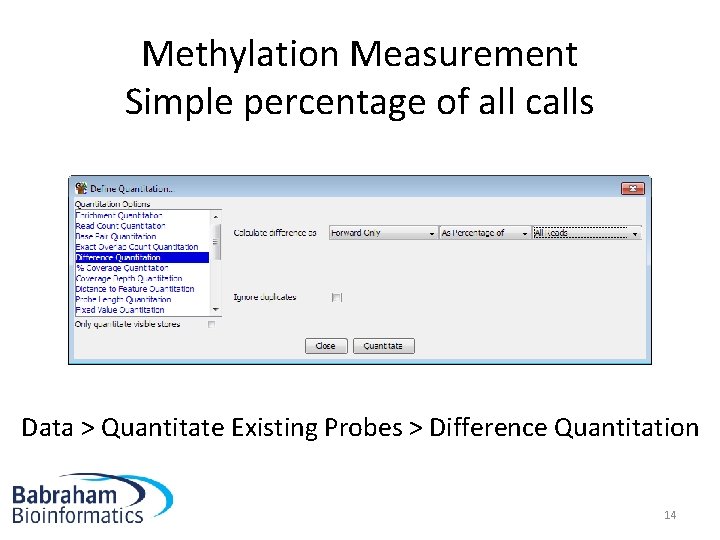
Methylation Measurement Simple percentage of all calls Data > Quantitate Existing Probes > Difference Quantitation 14
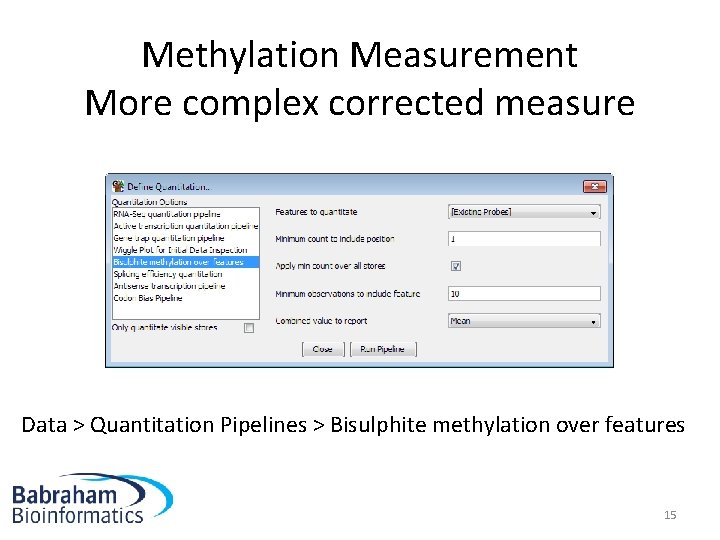
Methylation Measurement More complex corrected measure Data > Quantitation Pipelines > Bisulphite methylation over features 15
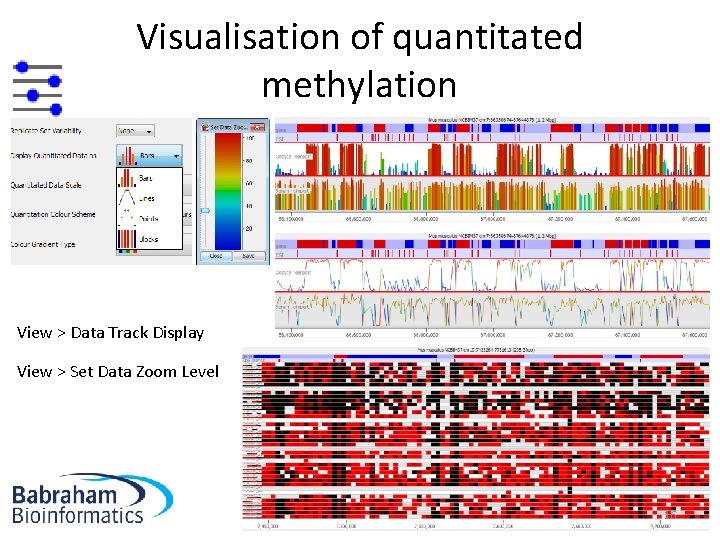
Visualisation of quantitated methylation View > Data Track Display View > Set Data Zoom Level 16
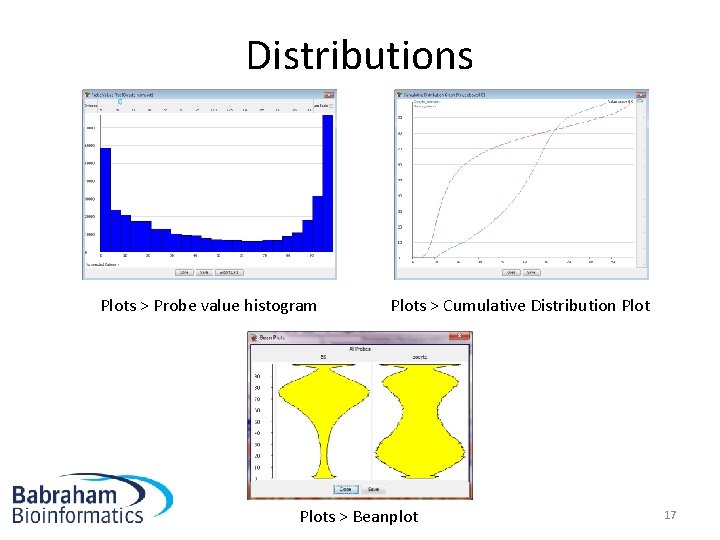
Distributions Plots > Probe value histogram Plots > Cumulative Distribution Plots > Beanplot 17
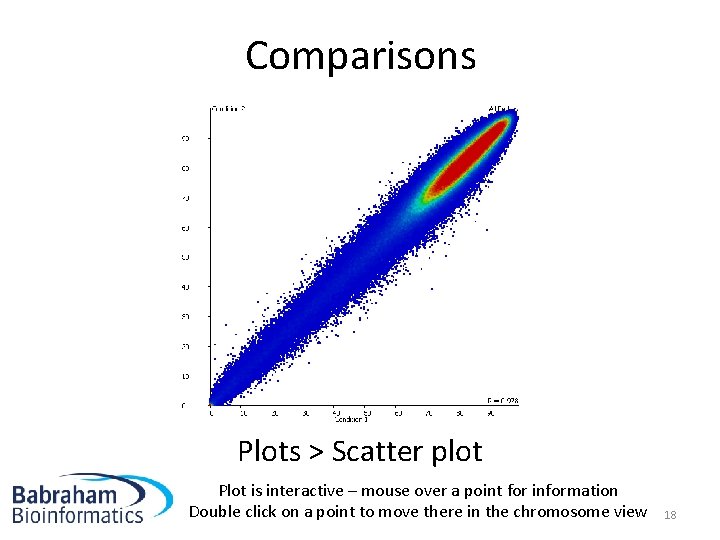
Comparisons Plots > Scatter plot Plot is interactive – mouse over a point for information Double click on a point to move there in the chromosome view 18
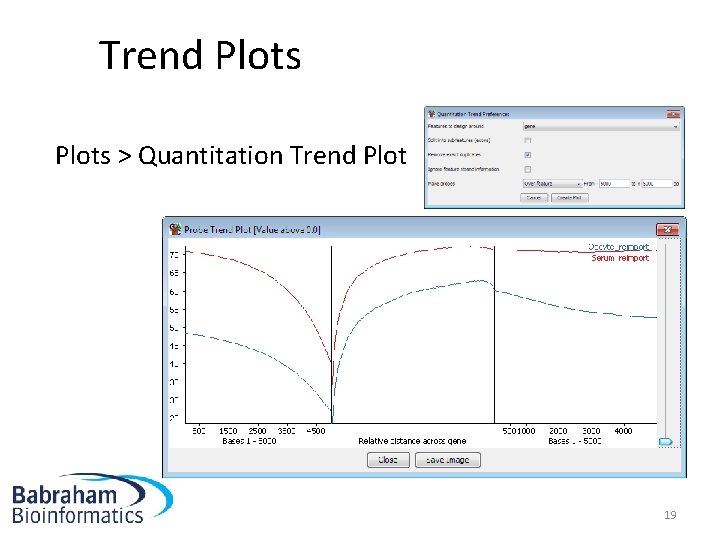
Trend Plots > Quantitation Trend Plot 19
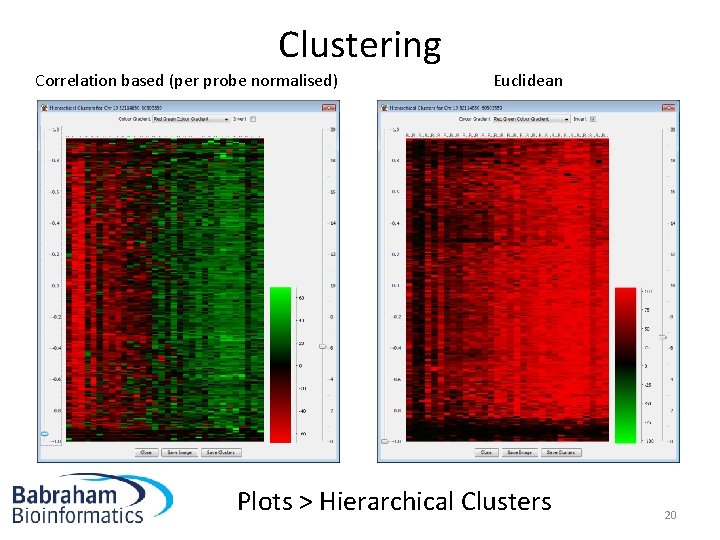
Clustering Correlation based (per probe normalised) Euclidean Plots > Hierarchical Clusters 20