Sensors Overview Objective Concept Materials Procedure ReportPresentation Closing
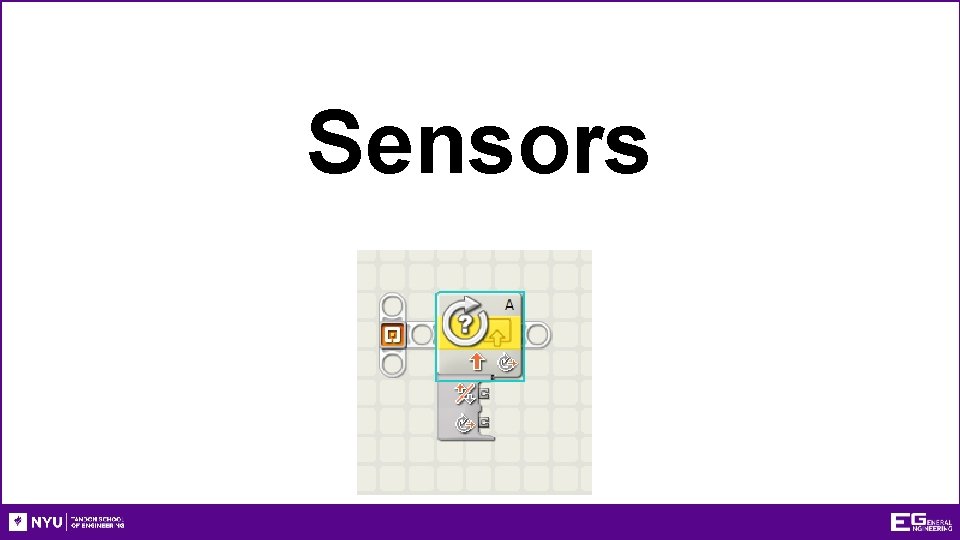
Sensors
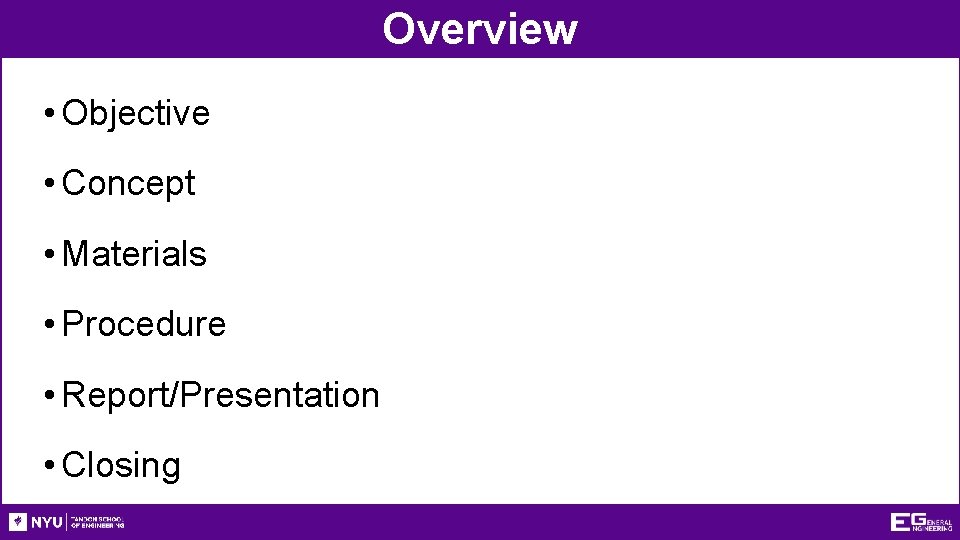
Overview • Objective • Concept • Materials • Procedure • Report/Presentation • Closing
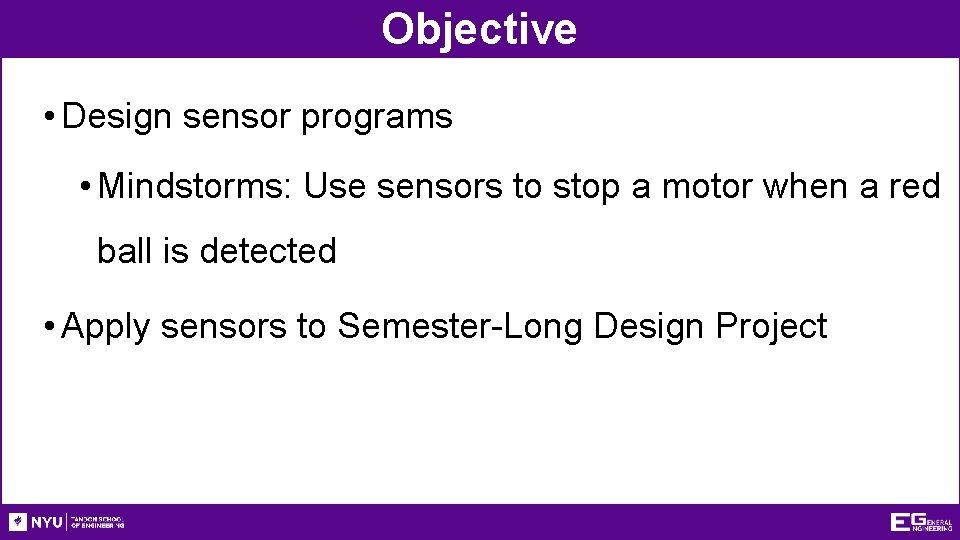
Objective • Design sensor programs • Mindstorms: Use sensors to stop a motor when a red ball is detected • Apply sensors to Semester-Long Design Project
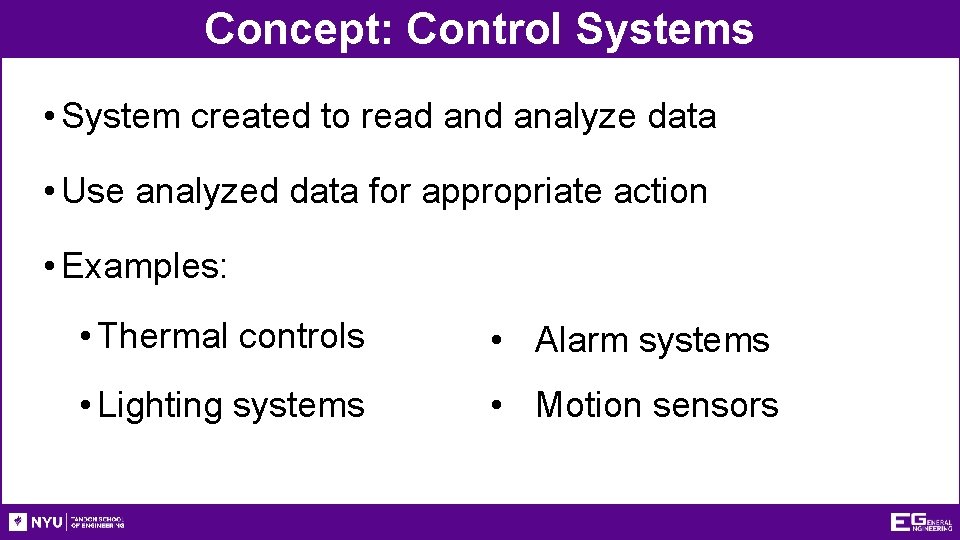
Concept: Control Systems • System created to read analyze data • Use analyzed data for appropriate action • Examples: • Thermal controls • Alarm systems • Lighting systems • Motion sensors
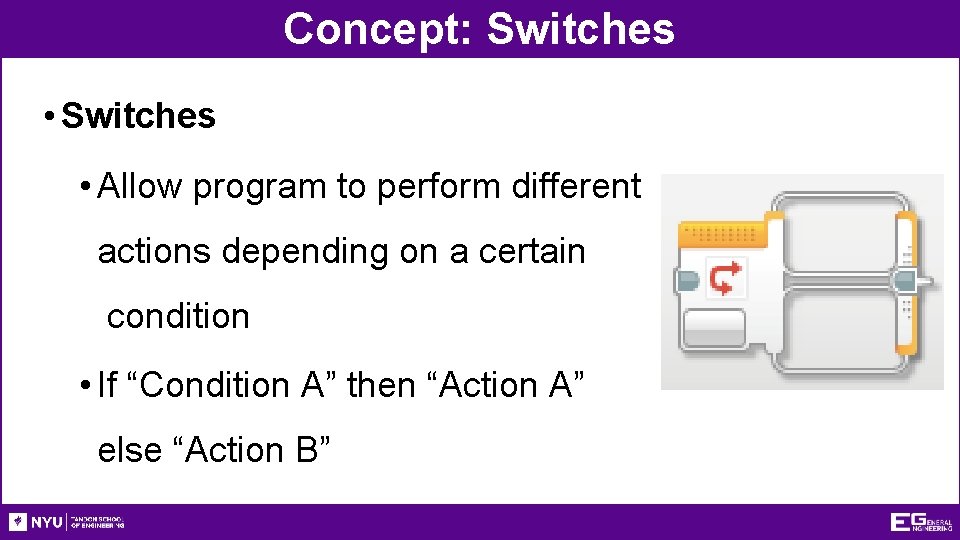
Concept: Switches • Allow program to perform different actions depending on a certain condition • If “Condition A” then “Action A” else “Action B”
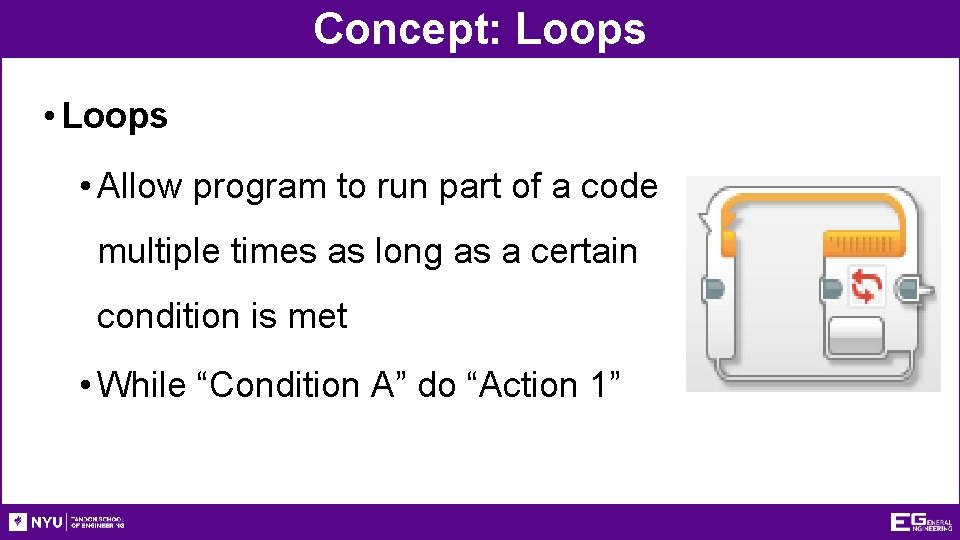
Concept: Loops • Allow program to run part of a code multiple times as long as a certain condition is met • While “Condition A” do “Action 1”
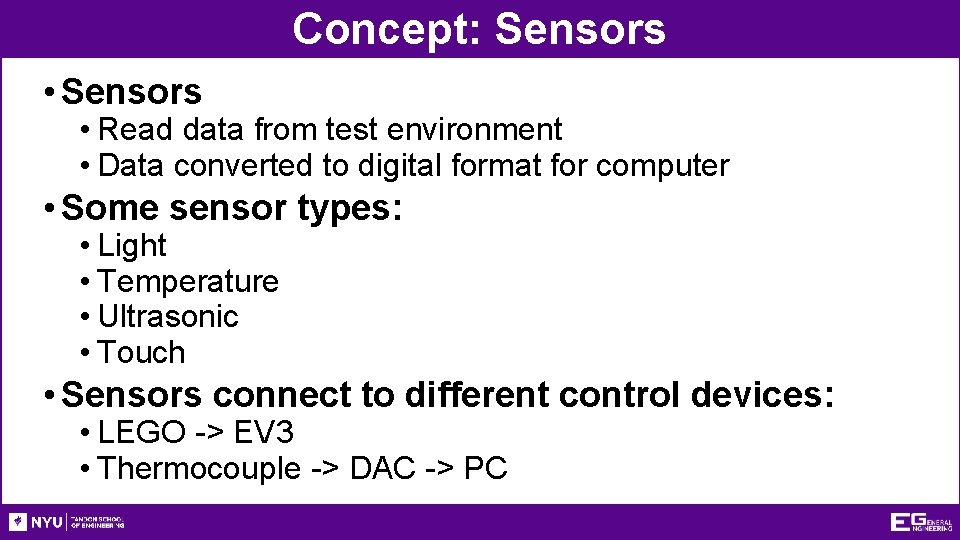
Concept: Sensors • Sensors • Read data from test environment • Data converted to digital format for computer • Some sensor types: • Light • Temperature • Ultrasonic • Touch • Sensors connect to different control devices: • LEGO -> EV 3 • Thermocouple -> DAC -> PC
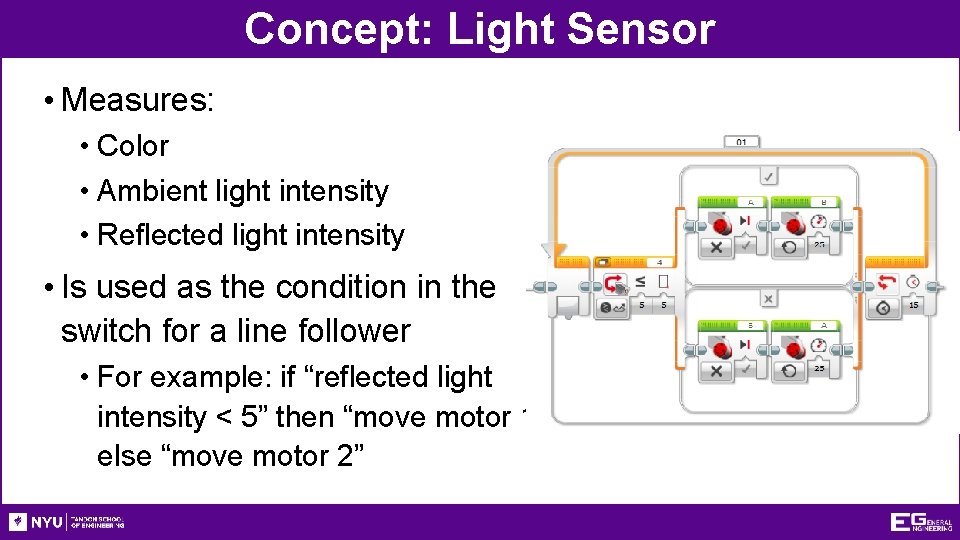
Concept: Light Sensor • Measures: • Color • Ambient light intensity • Reflected light intensity • Is used as the condition in the switch for a line follower • For example: if “reflected light intensity < 5” then “move motor 1” else “move motor 2”
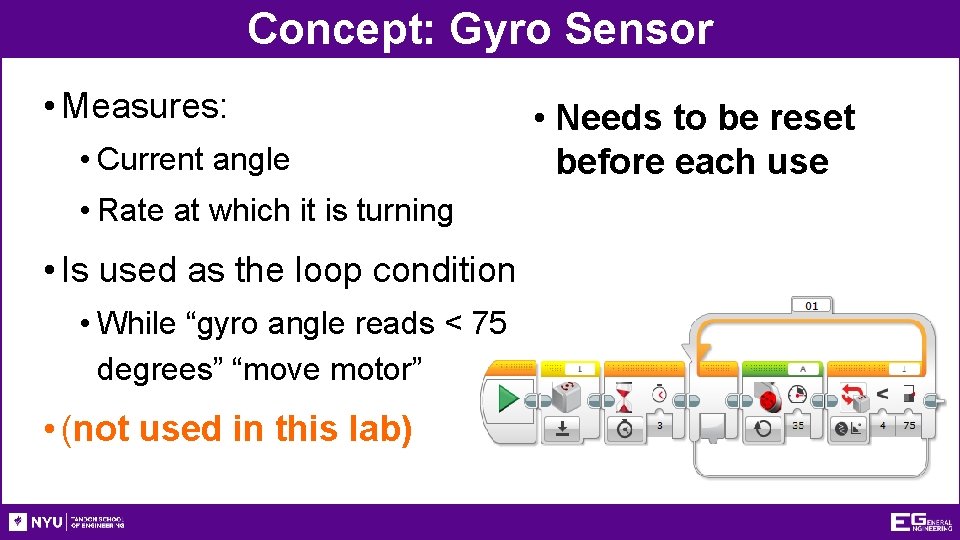
Concept: Gyro Sensor • Measures: • Current angle • Rate at which it is turning • Is used as the loop condition • While “gyro angle reads < 75 degrees” “move motor” • (not used in this lab) • Needs to be reset before each use
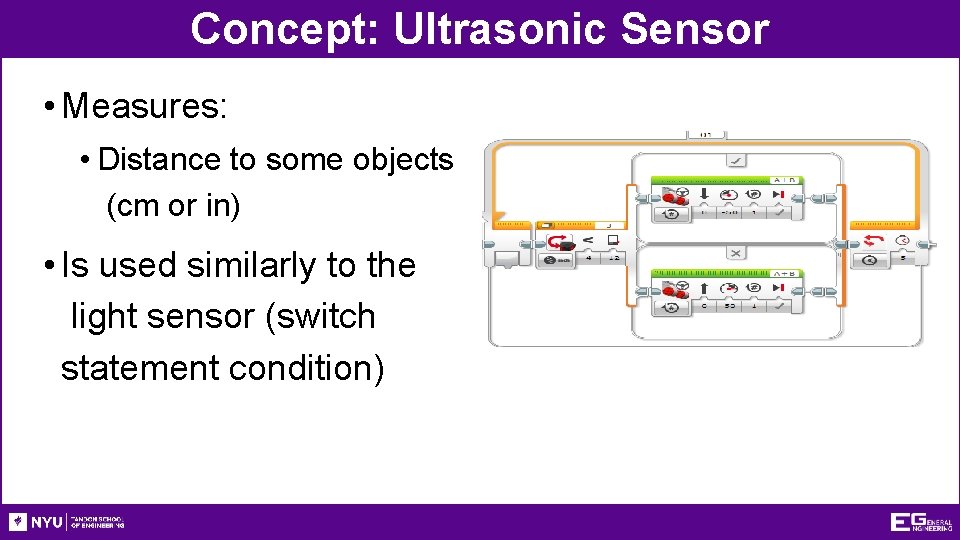
Concept: Ultrasonic Sensor • Measures: • Distance to some objects (cm or in) • Is used similarly to the light sensor (switch statement condition)
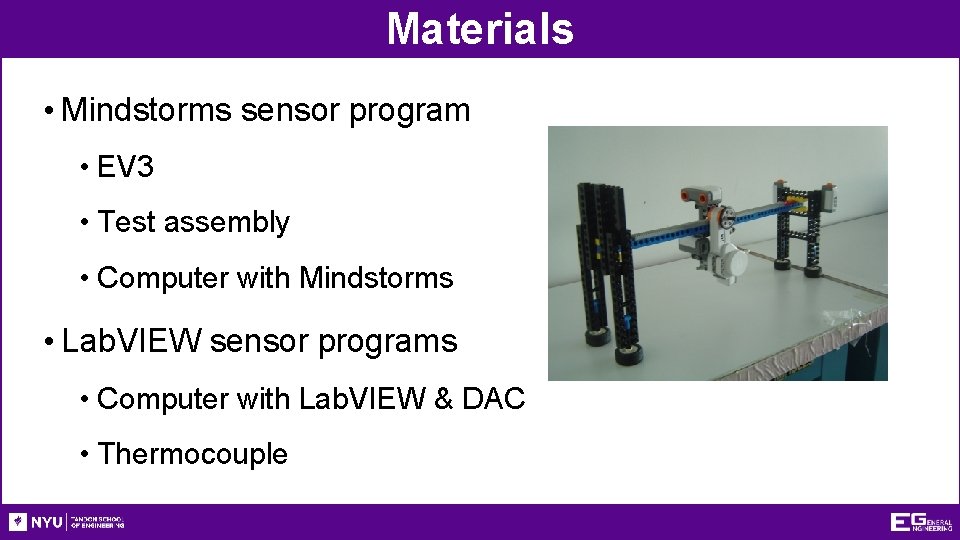
Materials • Mindstorms sensor program • EV 3 • Test assembly • Computer with Mindstorms • Lab. VIEW sensor programs • Computer with Lab. VIEW & DAC • Thermocouple
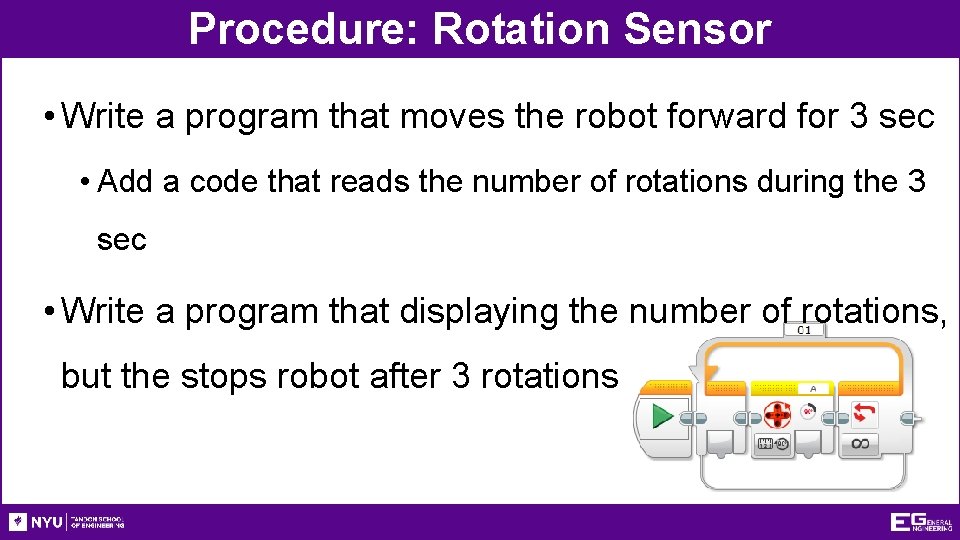
Procedure: Rotation Sensor • Write a program that moves the robot forward for 3 sec • Add a code that reads the number of rotations during the 3 sec • Write a program that displaying the number of rotations, but the stops robot after 3 rotations
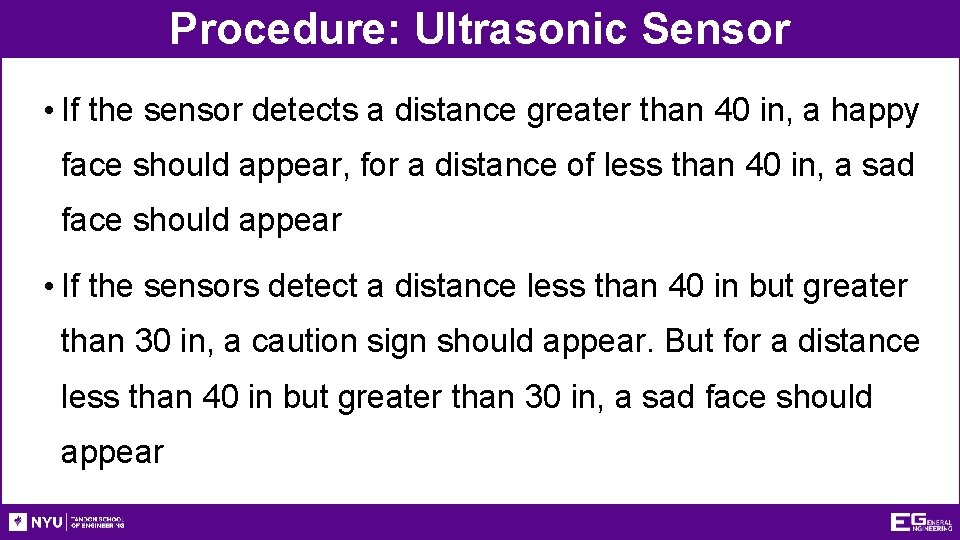
Procedure: Ultrasonic Sensor • If the sensor detects a distance greater than 40 in, a happy face should appear, for a distance of less than 40 in, a sad face should appear • If the sensors detect a distance less than 40 in but greater than 30 in, a caution sign should appear. But for a distance less than 40 in but greater than 30 in, a sad face should appear
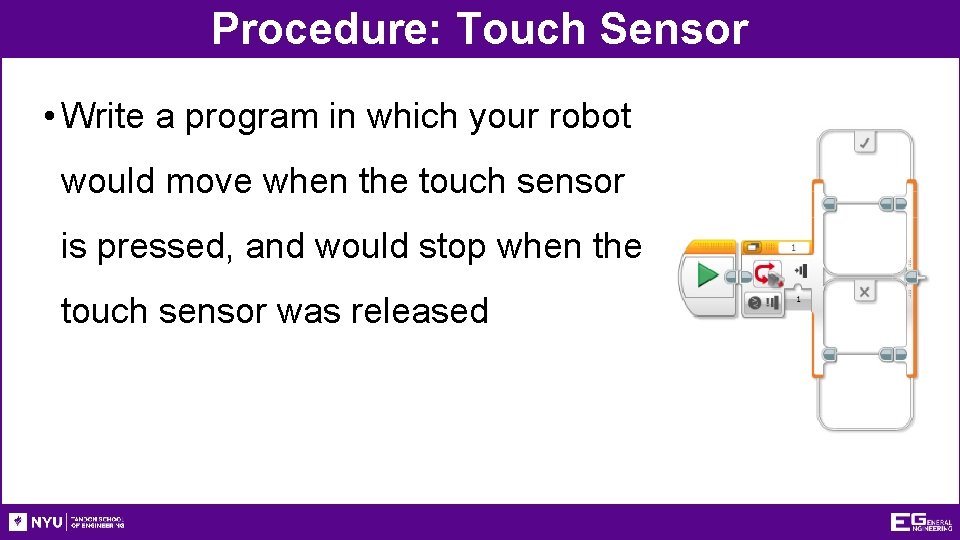
Procedure: Touch Sensor • Write a program in which your robot would move when the touch sensor is pressed, and would stop when the touch sensor was released
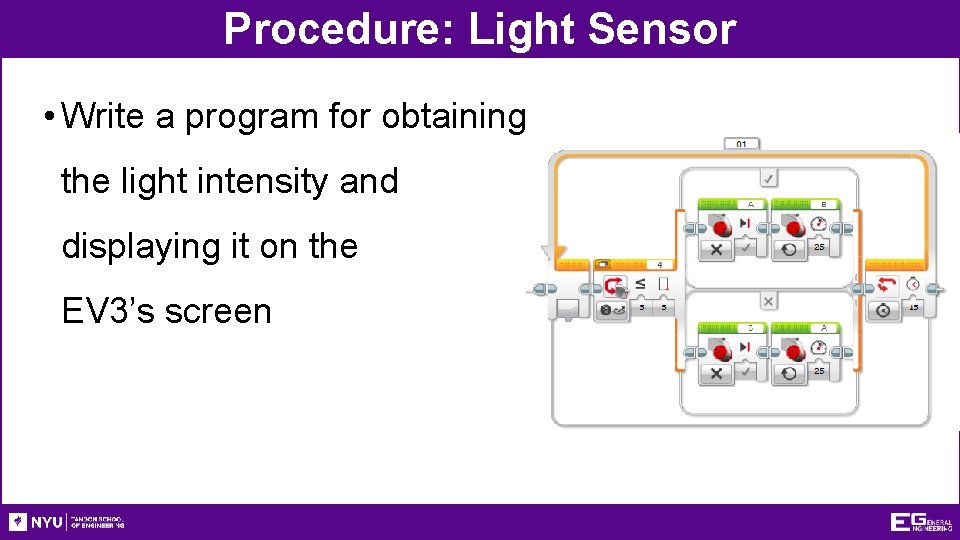
Procedure: Light Sensor • Write a program for obtaining the light intensity and displaying it on the EV 3’s screen
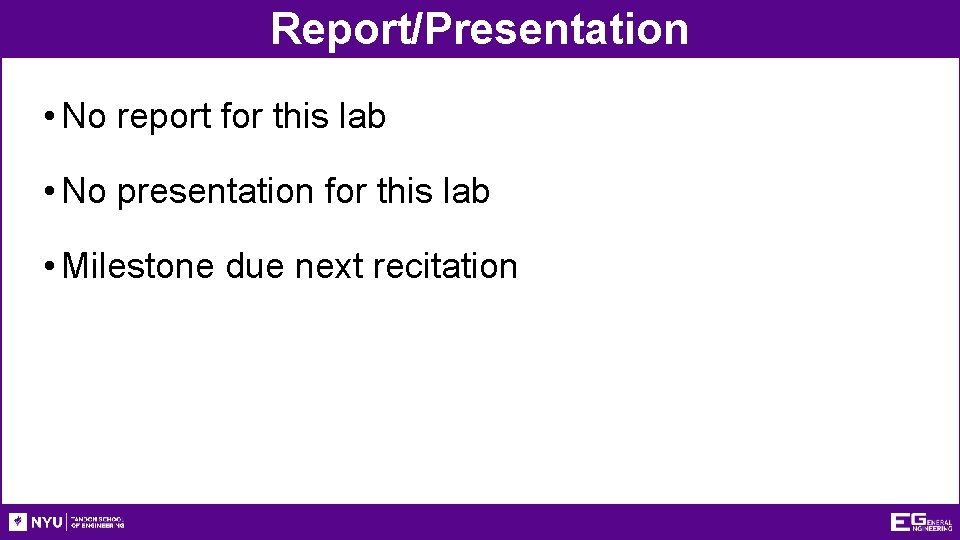
Report/Presentation • No report for this lab • No presentation for this lab • Milestone due next recitation
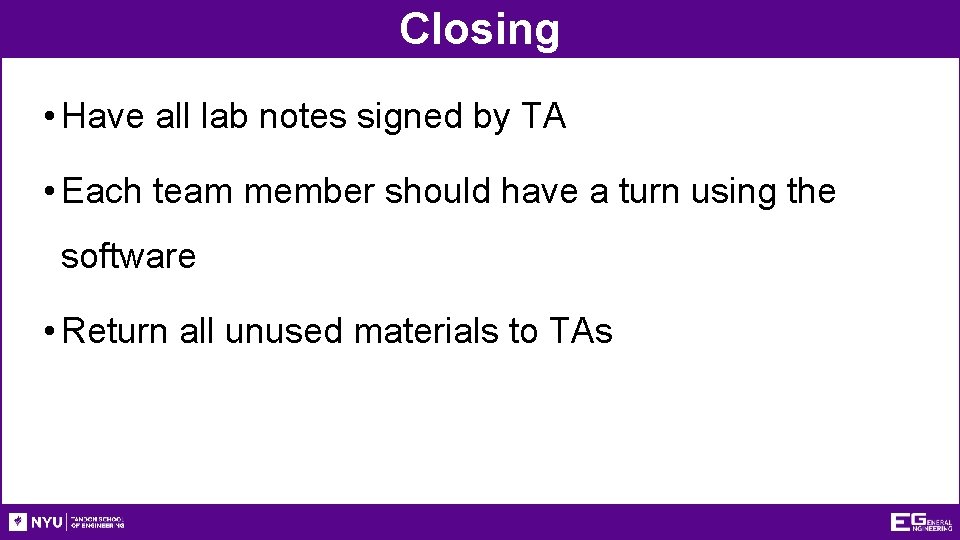
Closing • Have all lab notes signed by TA • Each team member should have a turn using the software • Return all unused materials to TAs
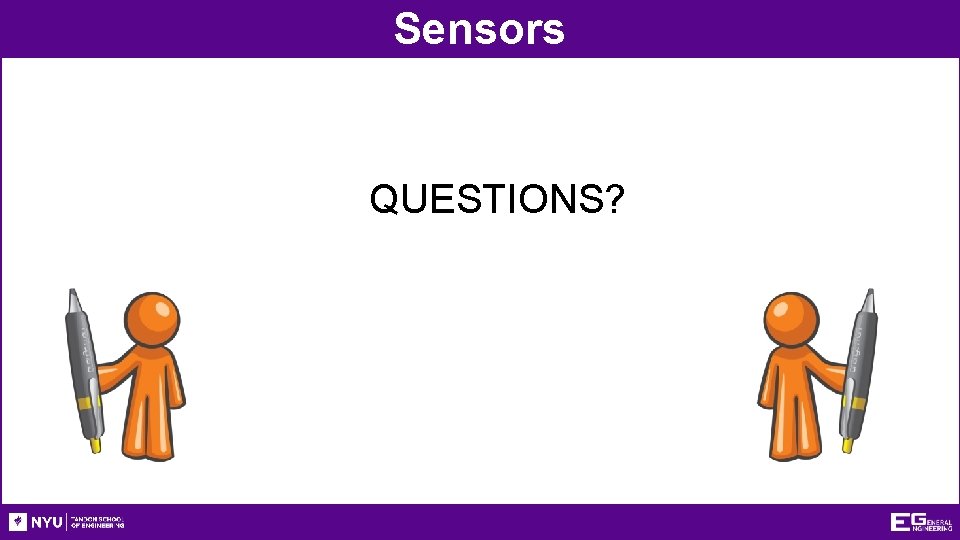
Sensors QUESTIONS?
- Slides: 18