Semantic Sticky Note RDF Metadata Access and Querying
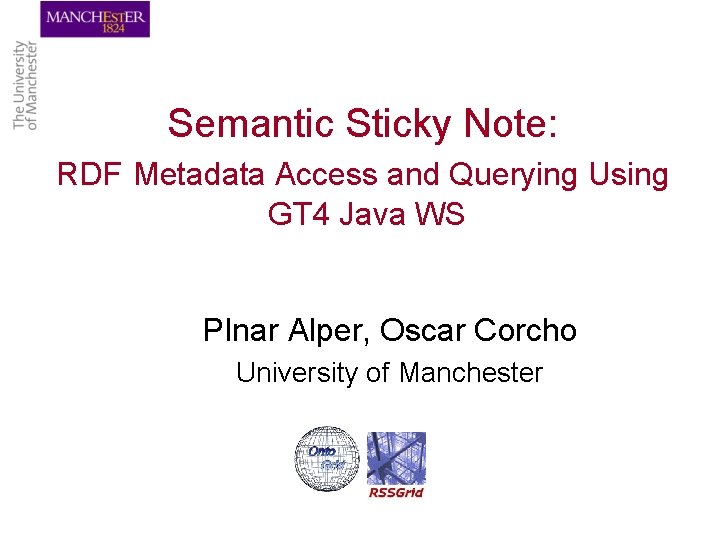
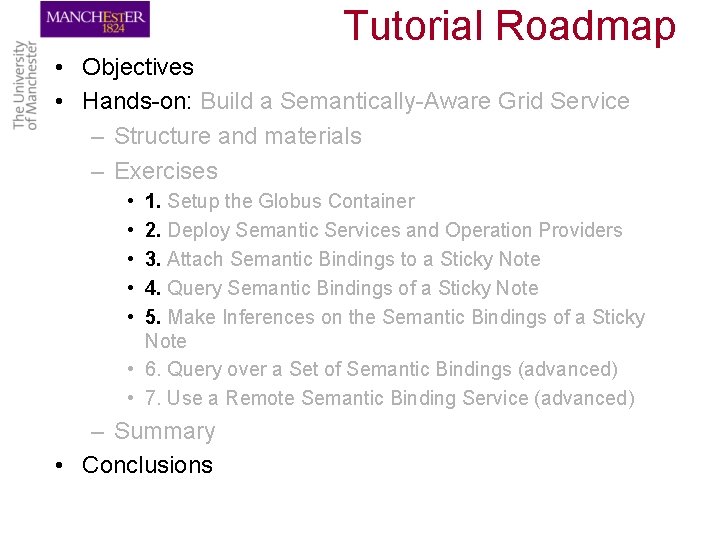
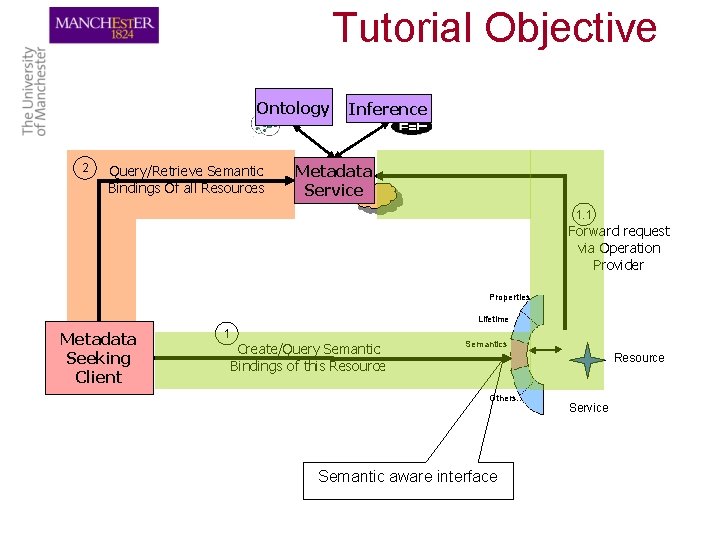
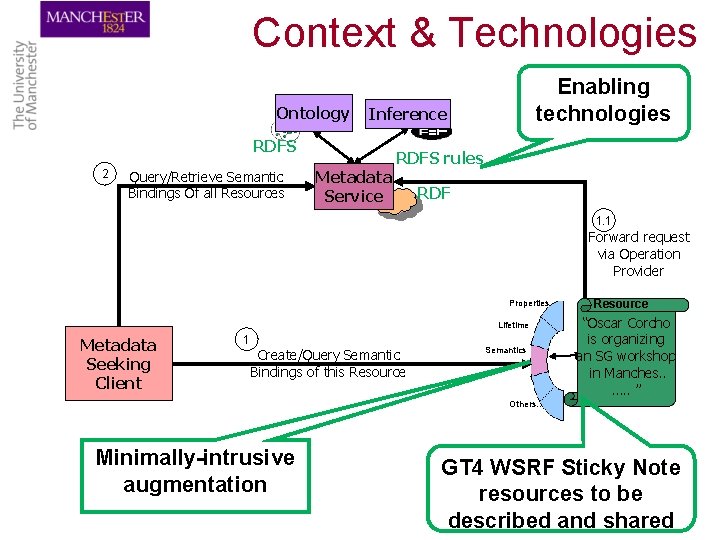
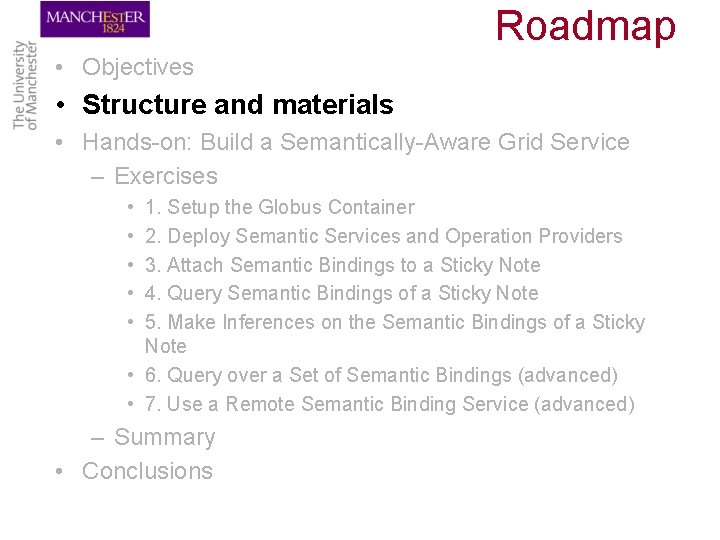
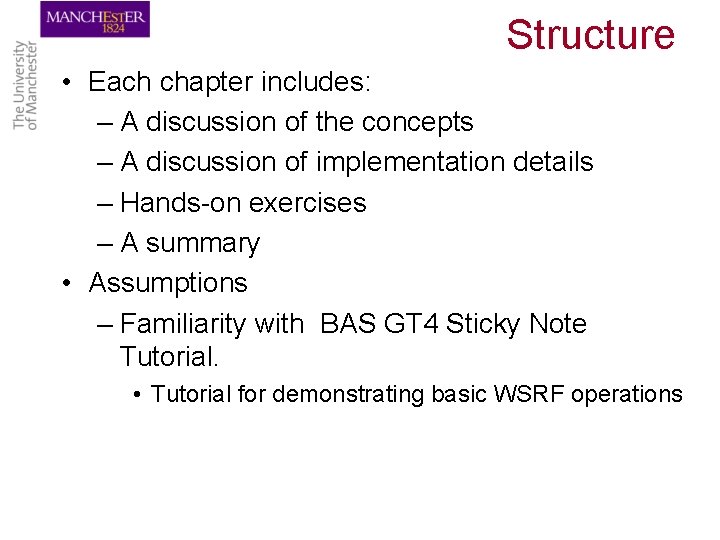
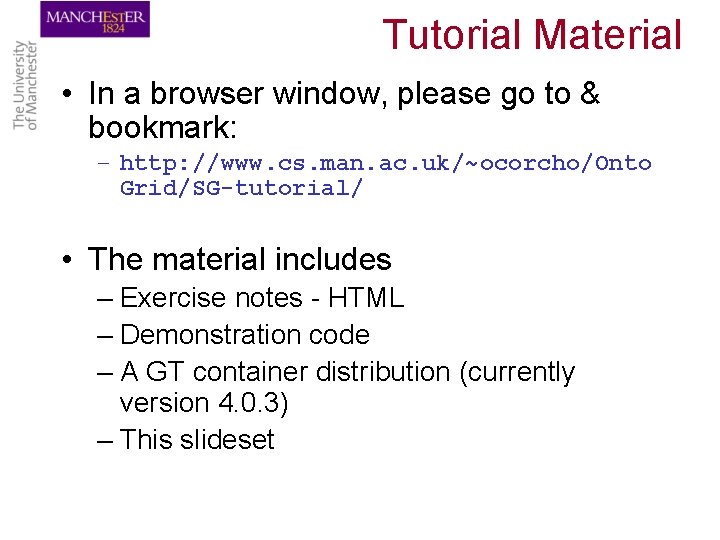
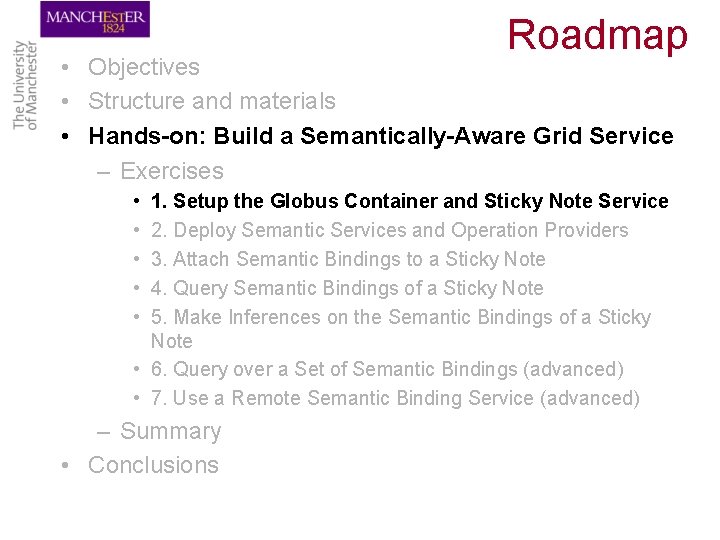
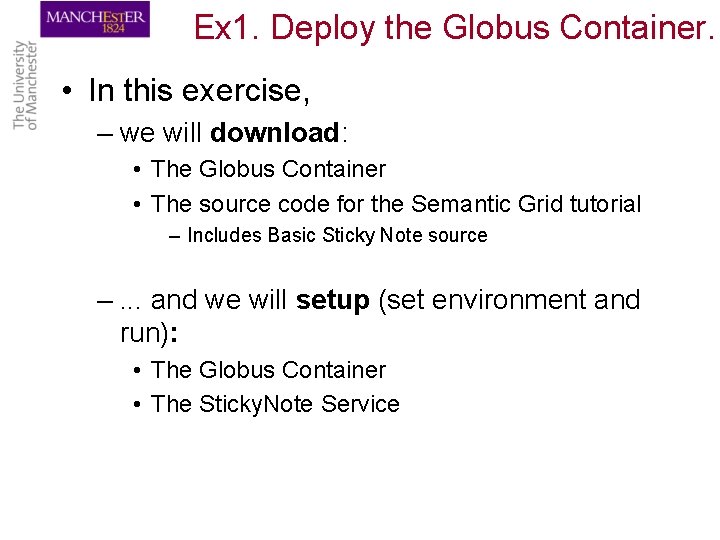
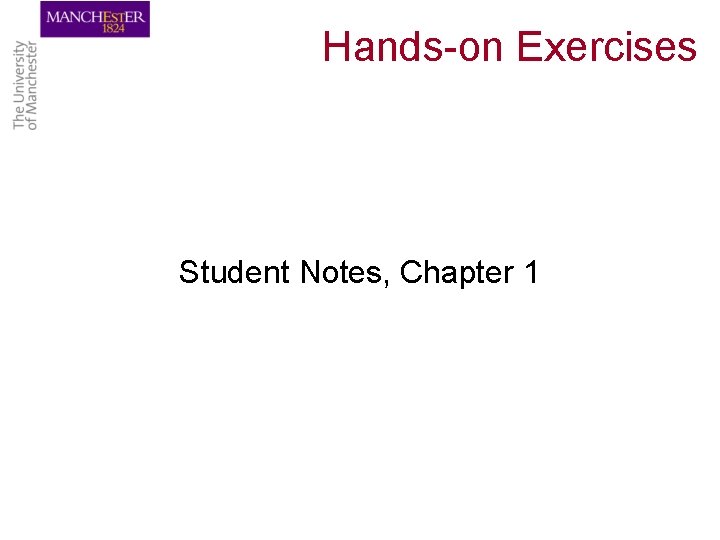
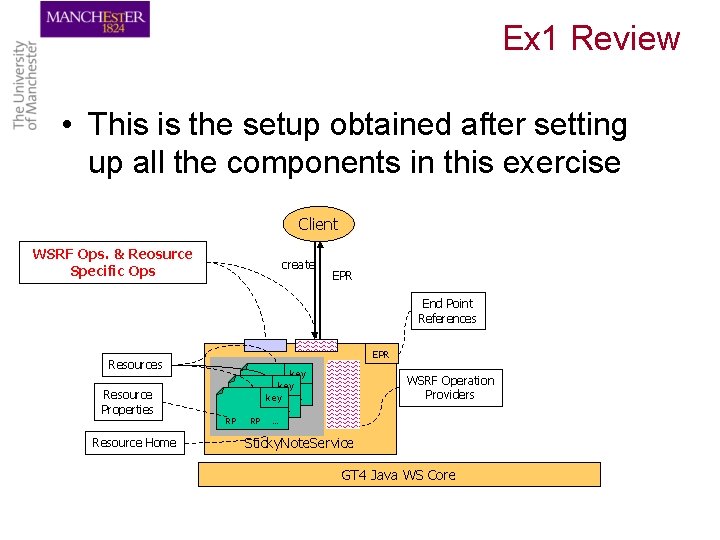
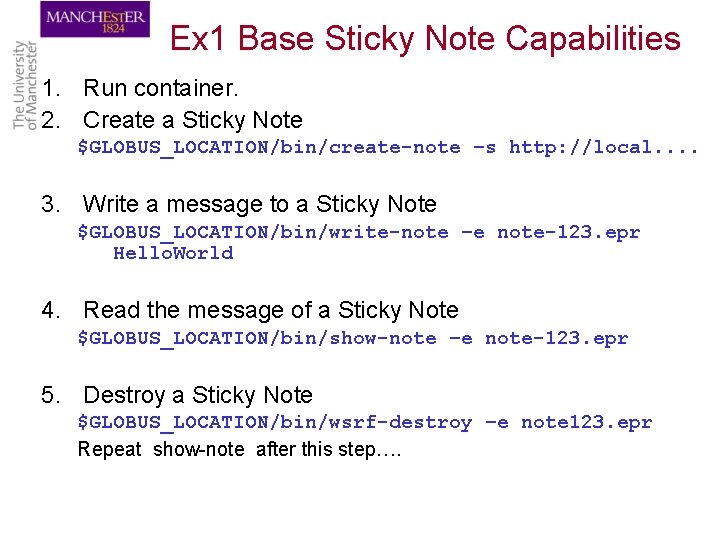
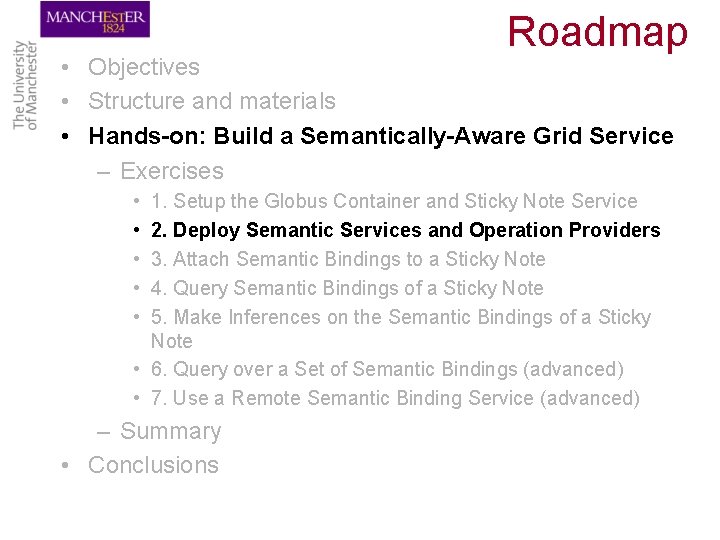
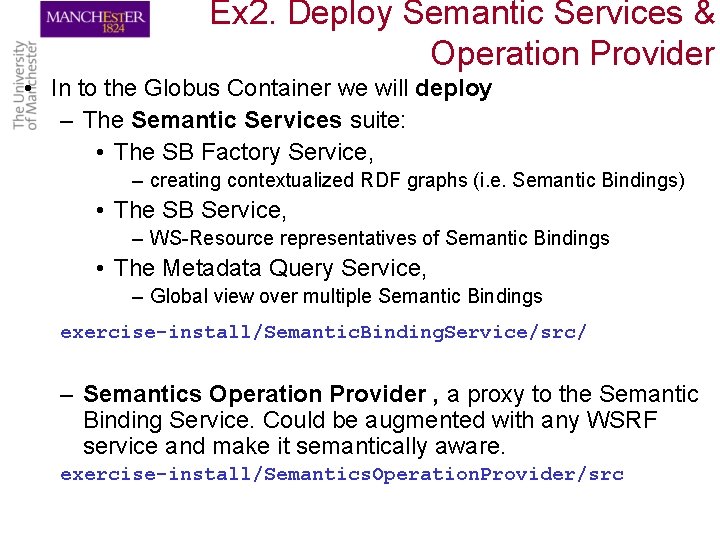
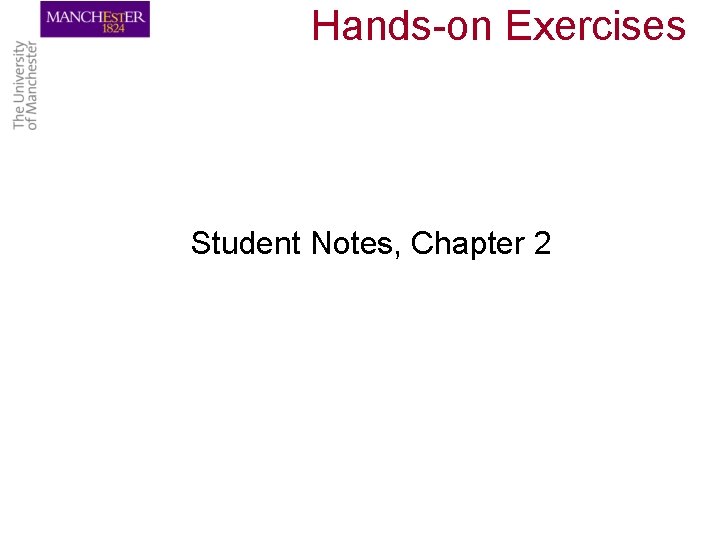
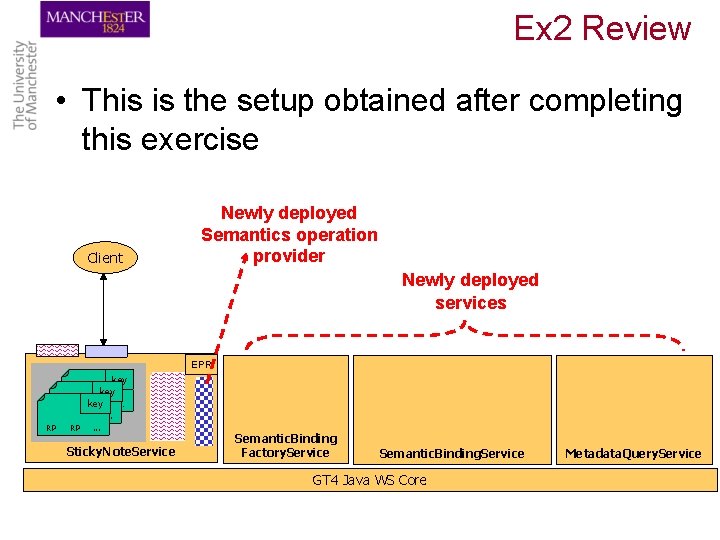
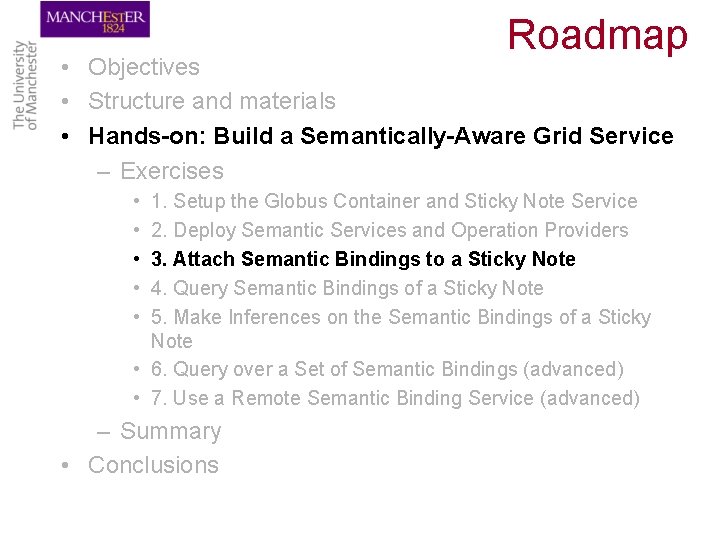
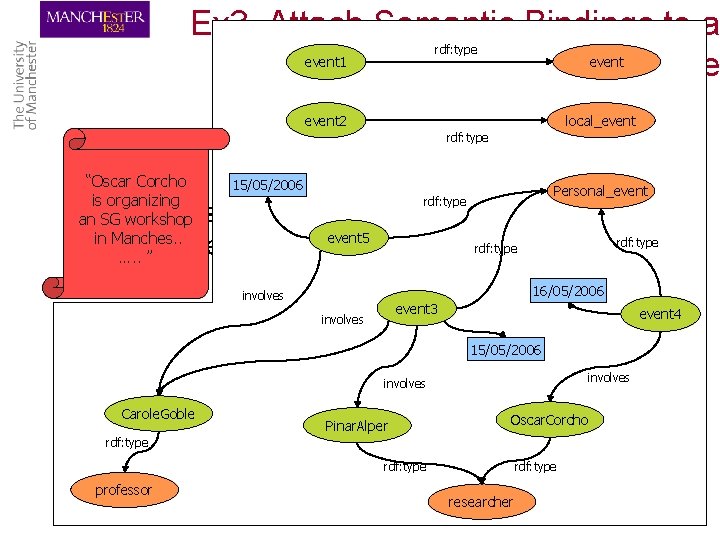
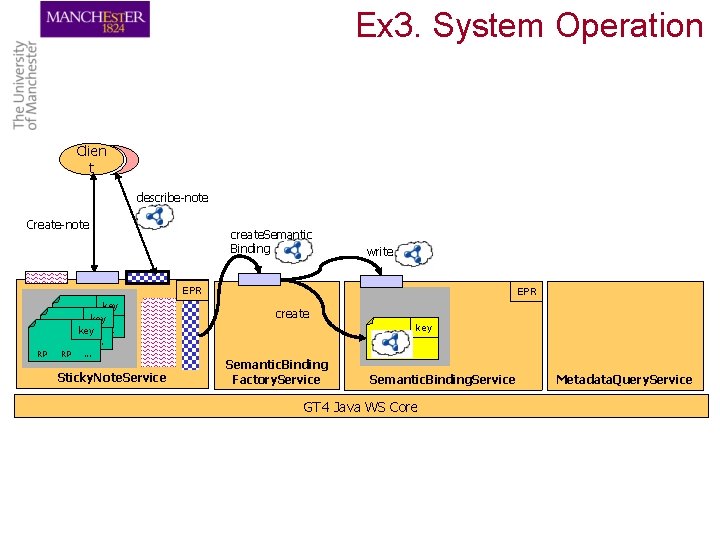
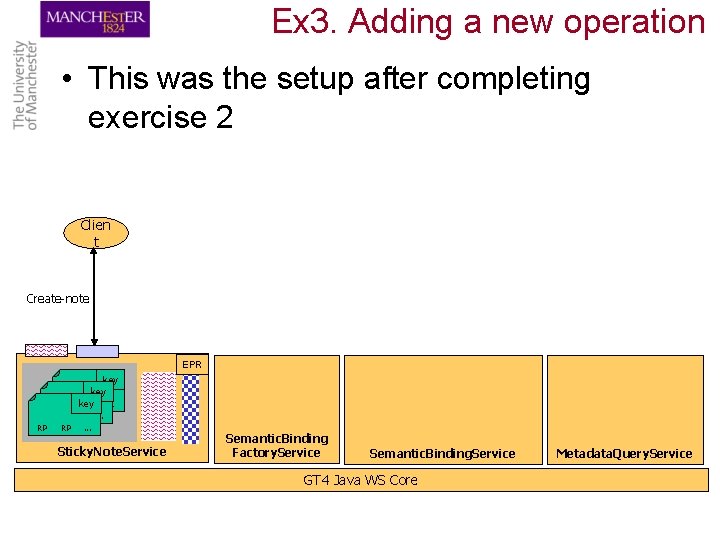
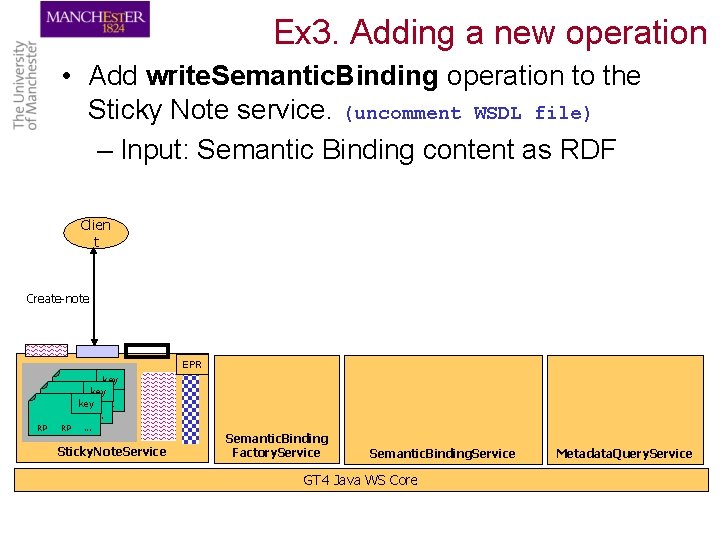
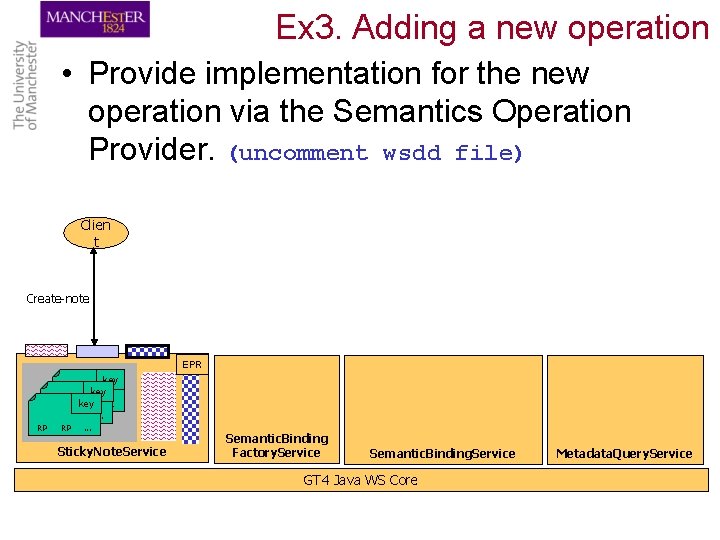
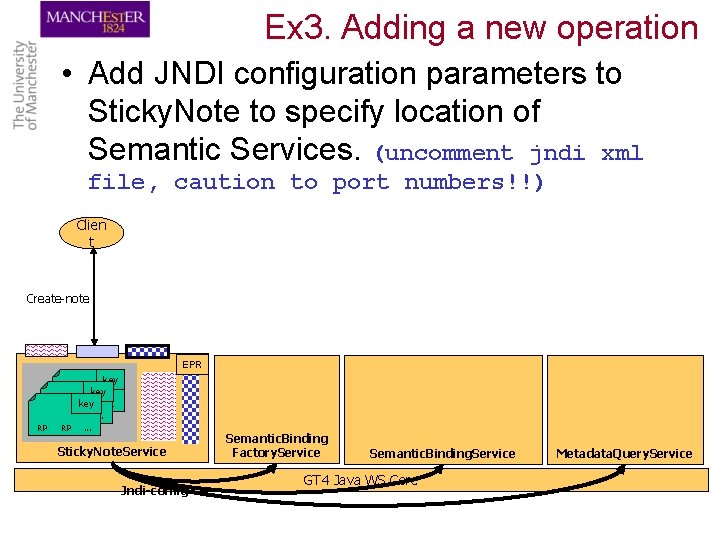
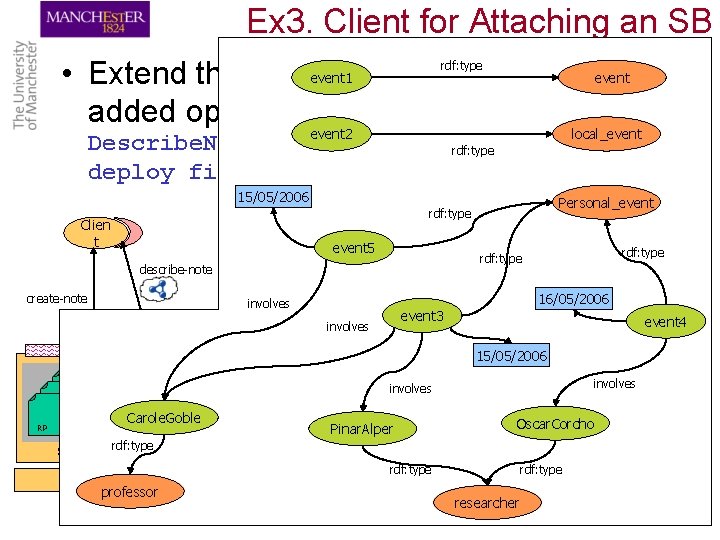
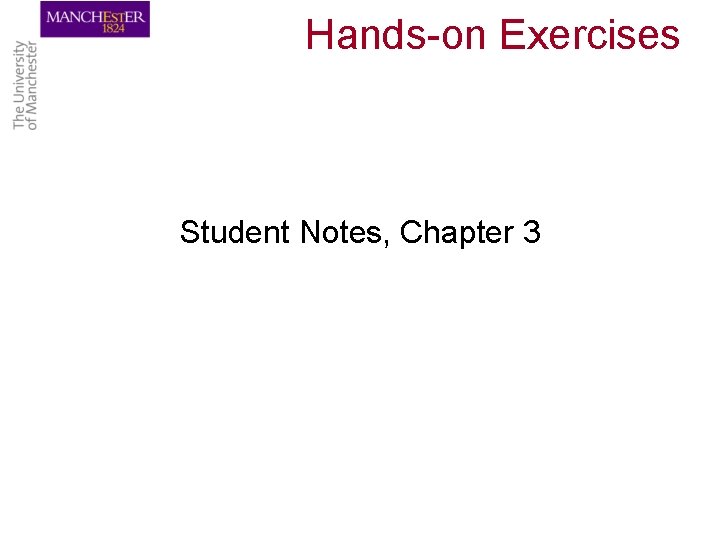
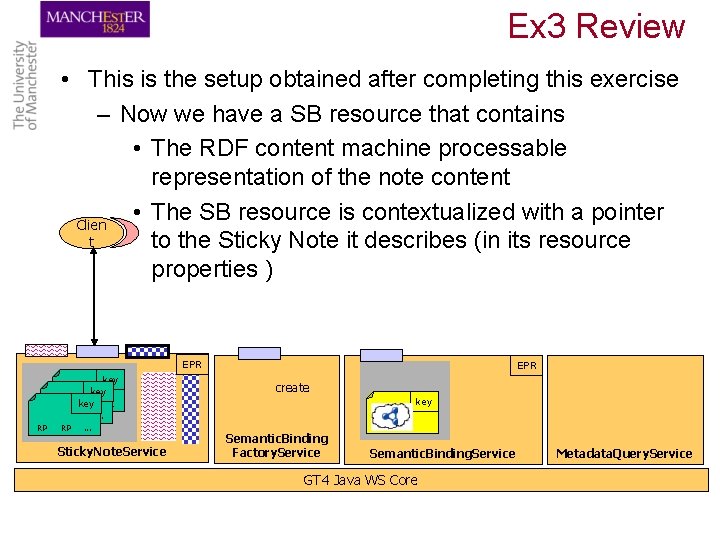
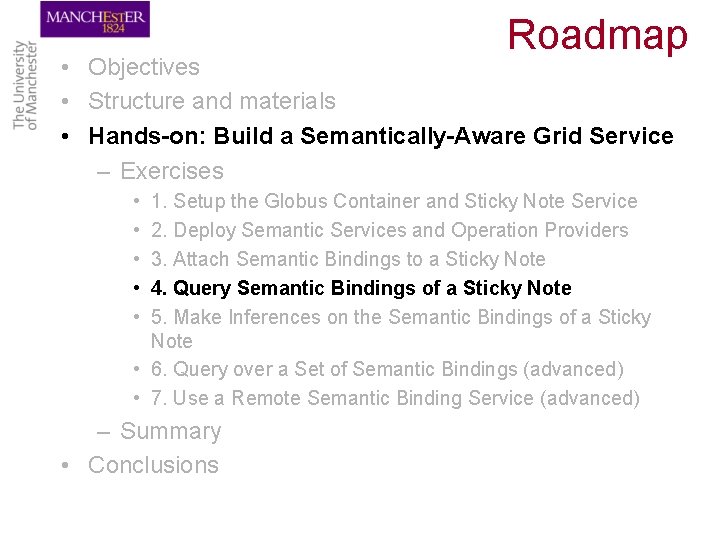
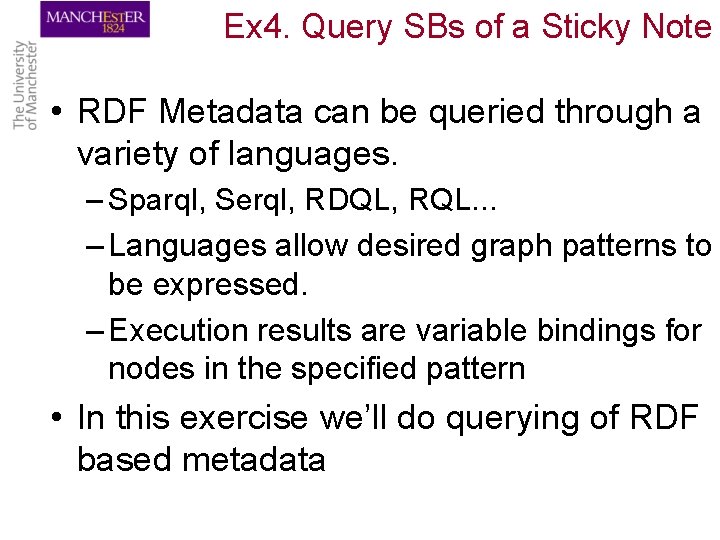
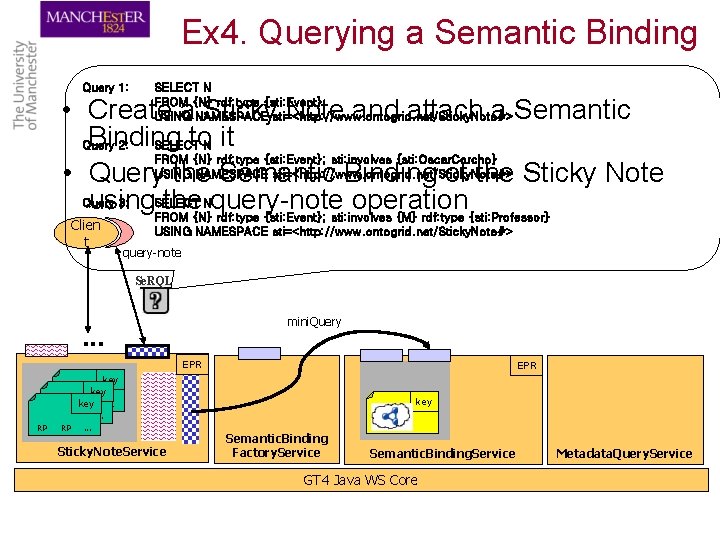
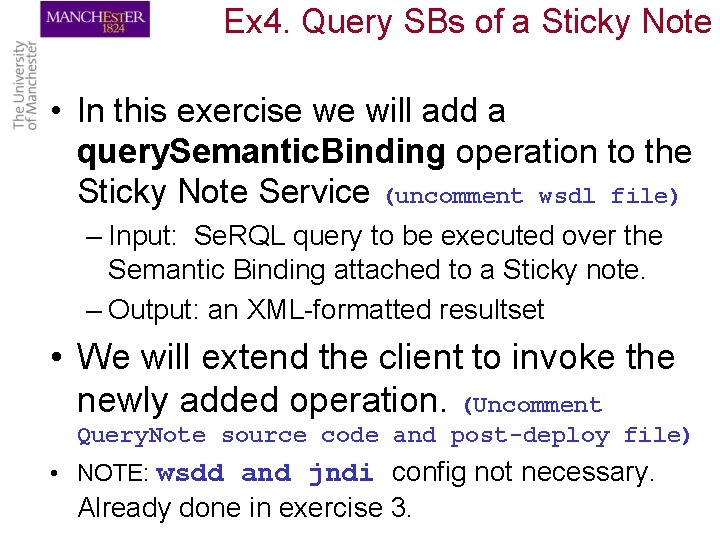
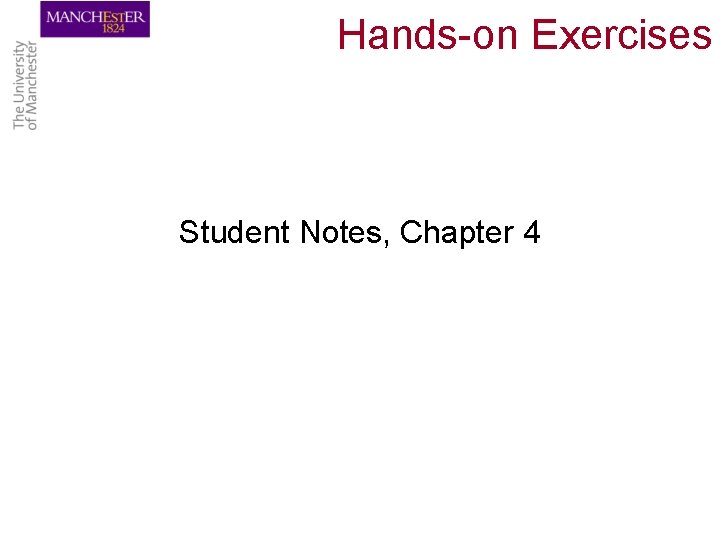
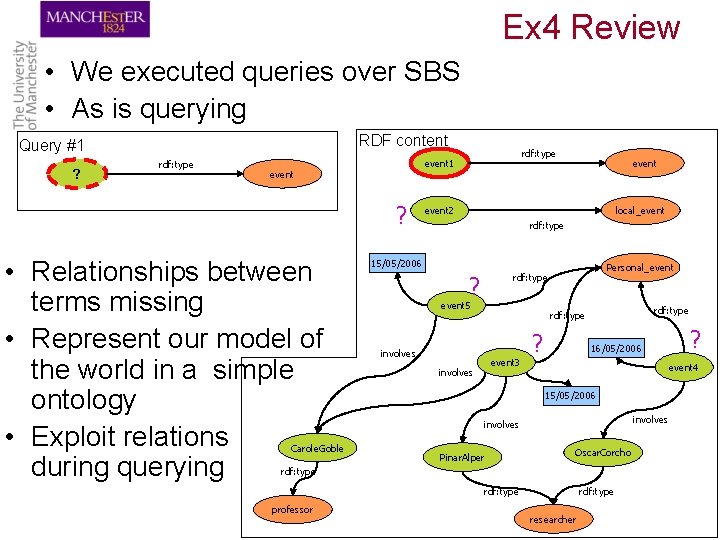
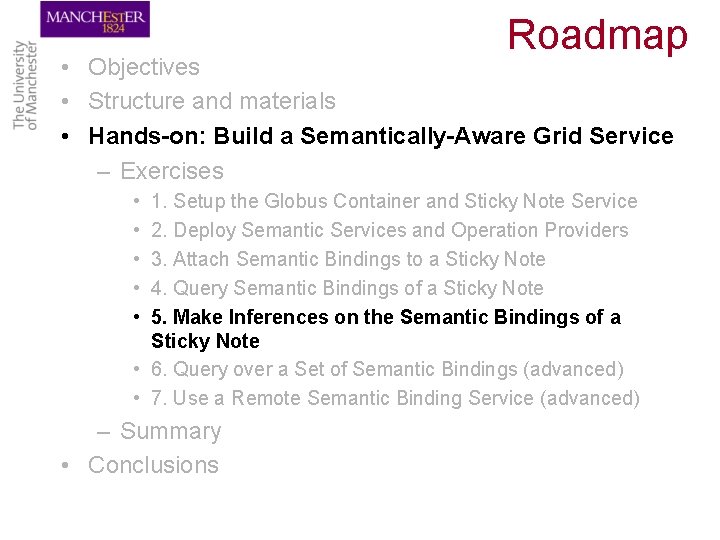
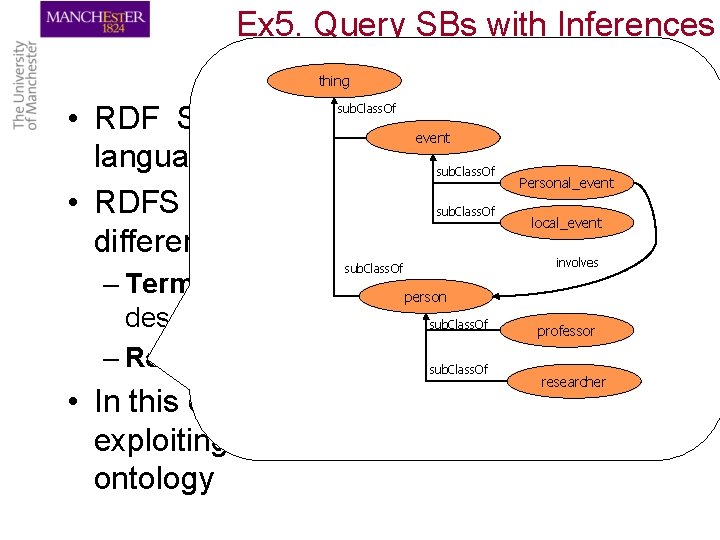
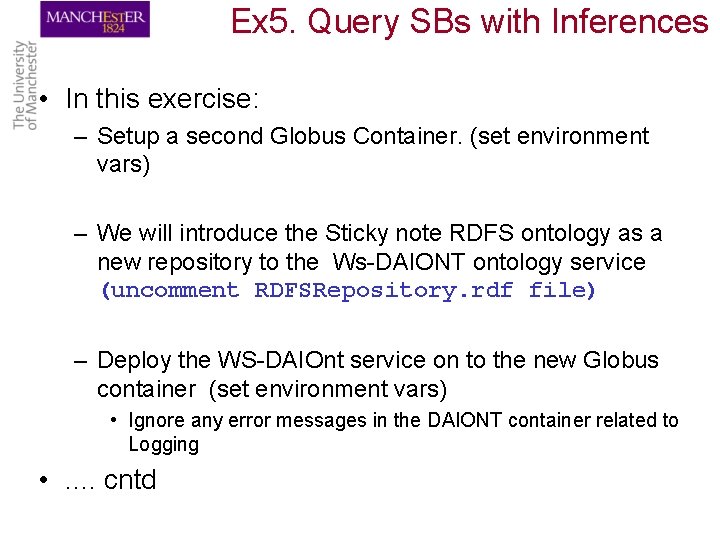
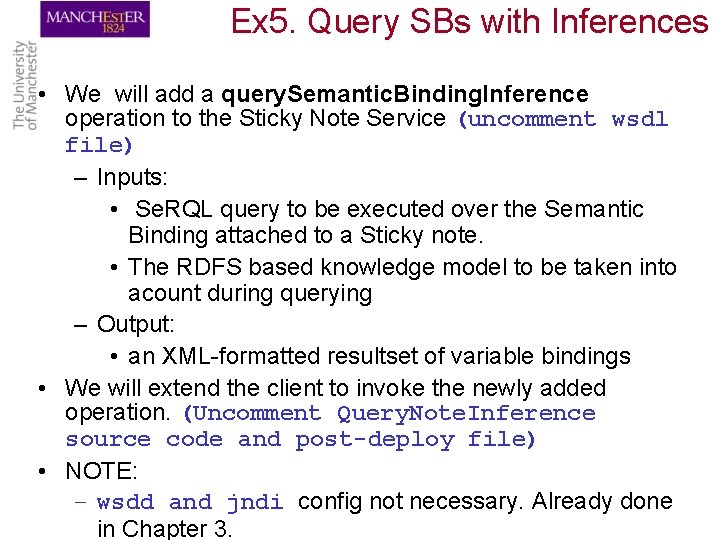
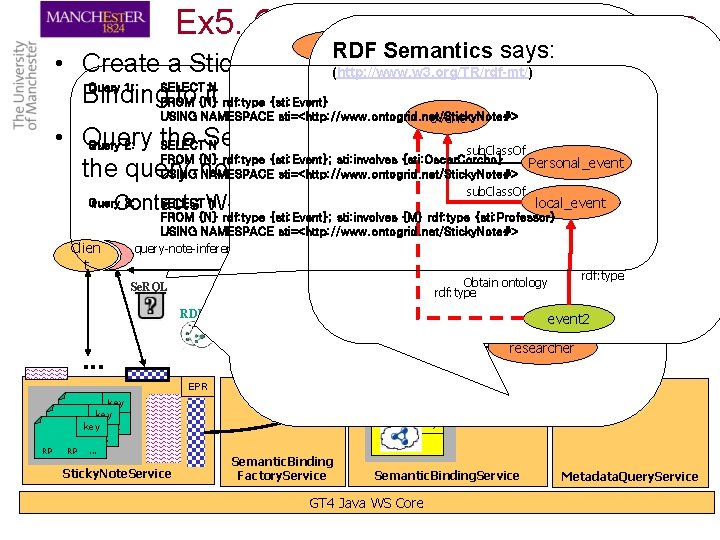
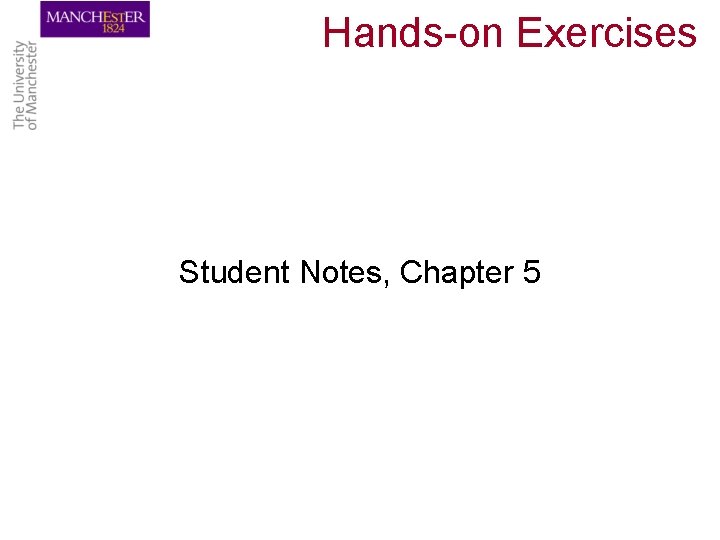
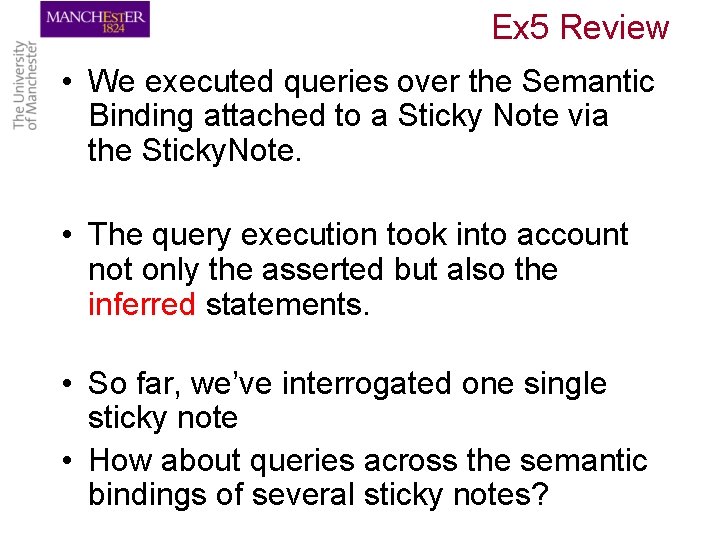
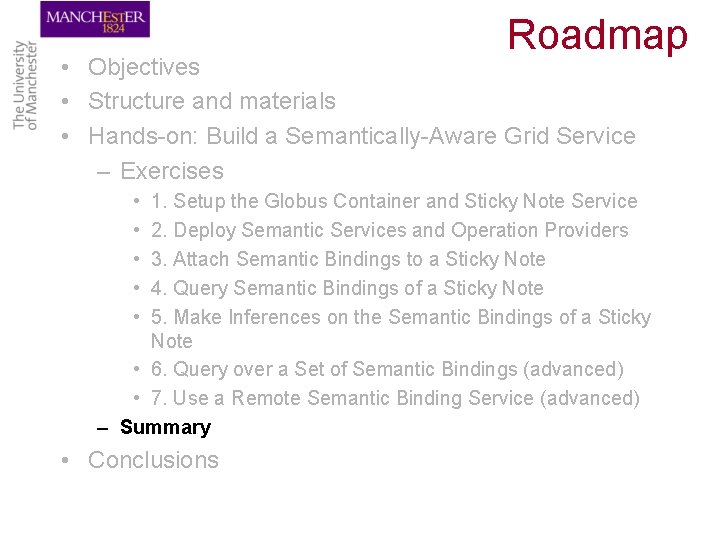
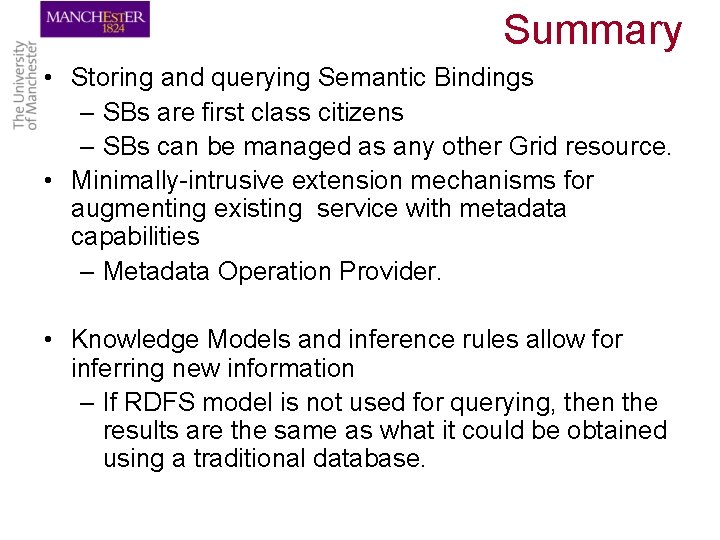
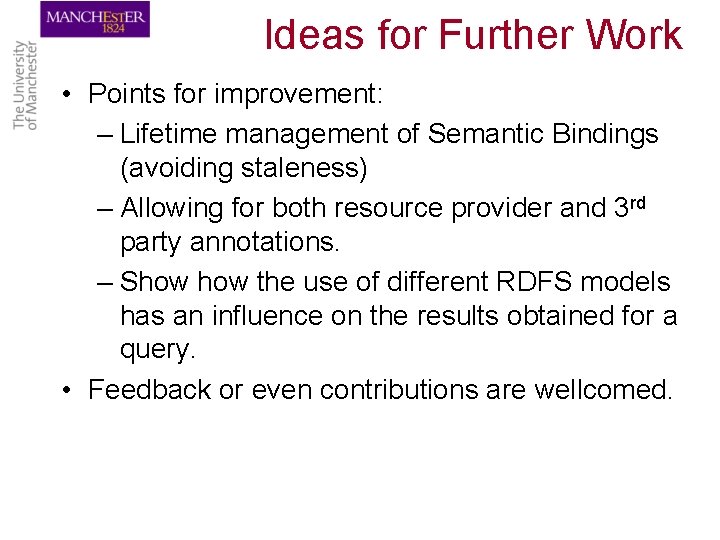
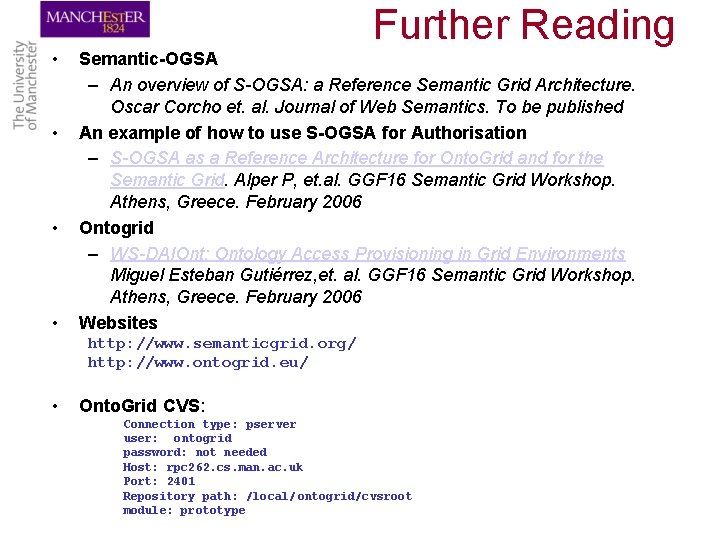
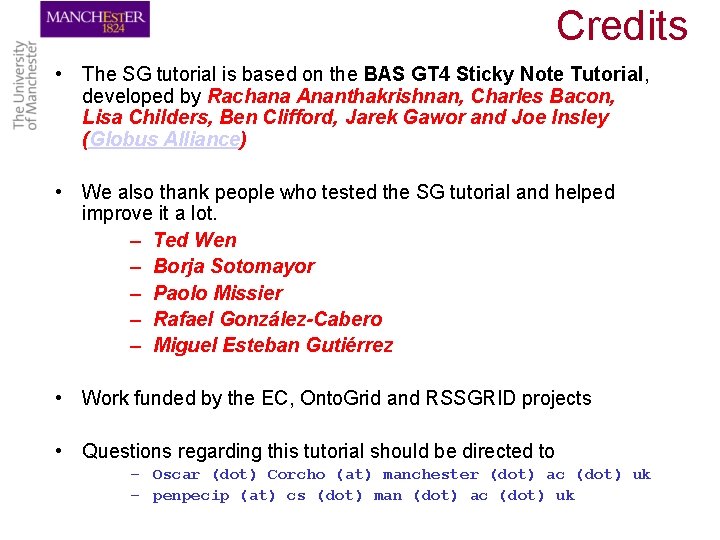
- Slides: 44
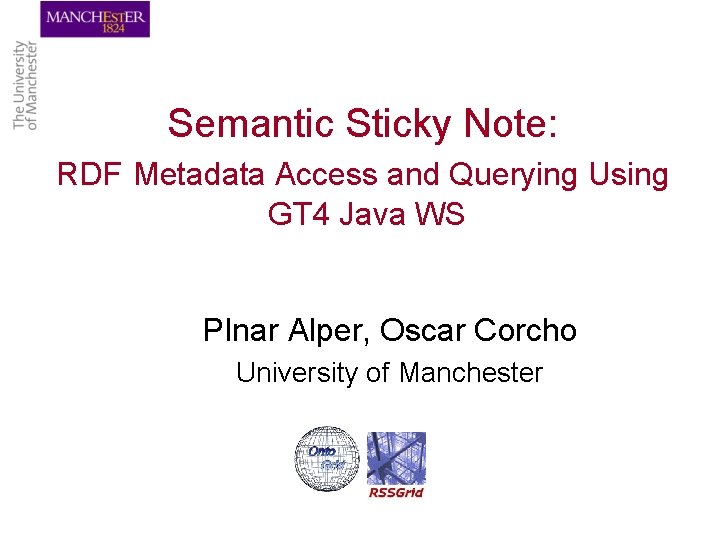
Semantic Sticky Note: RDF Metadata Access and Querying Using GT 4 Java WS PInar Alper, Oscar Corcho University of Manchester
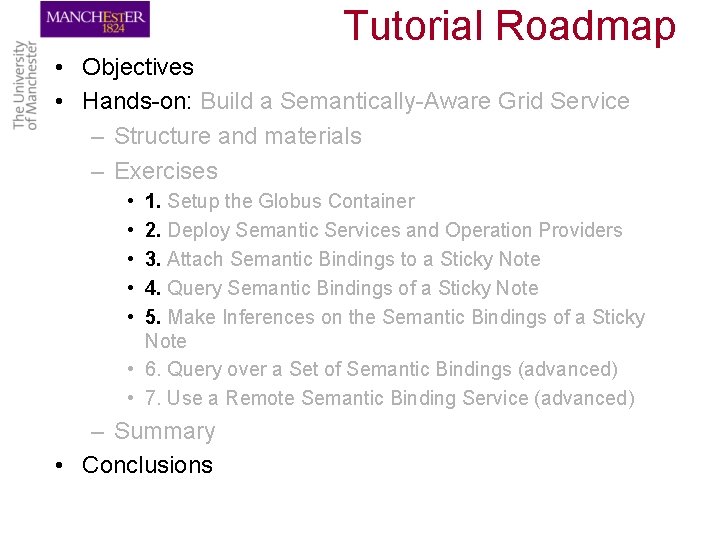
Tutorial Roadmap • Objectives • Hands-on: Build a Semantically-Aware Grid Service – Structure and materials – Exercises • • • 1. Setup the Globus Container 2. Deploy Semantic Services and Operation Providers 3. Attach Semantic Bindings to a Sticky Note 4. Query Semantic Bindings of a Sticky Note 5. Make Inferences on the Semantic Bindings of a Sticky Note • 6. Query over a Set of Semantic Bindings (advanced) • 7. Use a Remote Semantic Binding Service (advanced) – Summary • Conclusions
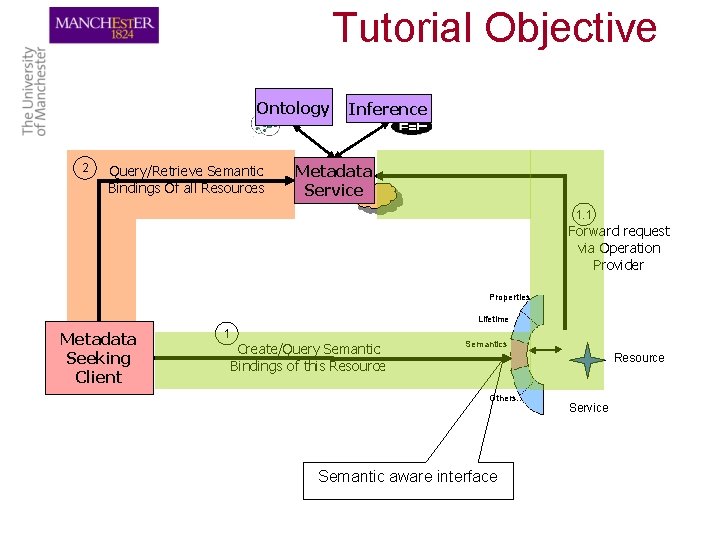
Tutorial Objective Ontology 2 Query/Retrieve Semantic Bindings Of all Resources Inference RDFS Metadata Service 1. 1 Forward request via Operation Provider Properties Lifetime Metadata Seeking Client 1 Create/Query Semantic Bindings of this Resource Semantics Resource Others… Semantic aware interface Service
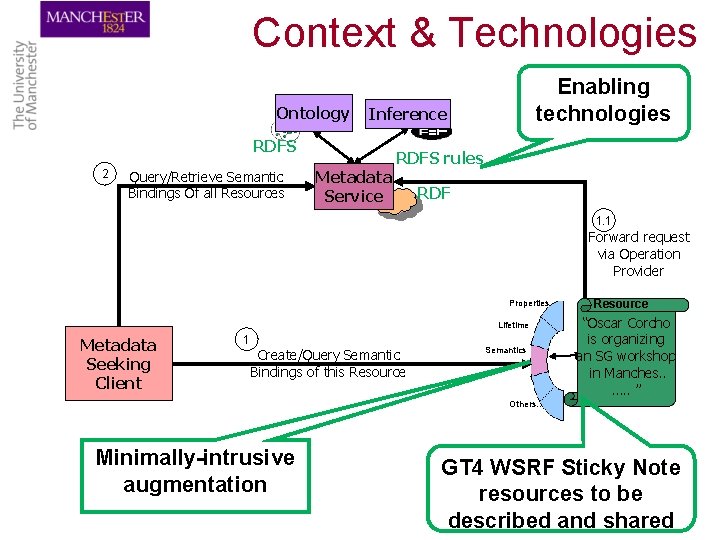
Context & Technologies Ontology RDFS 2 Query/Retrieve Semantic Bindings Of all Resources Enabling technologies Inference RDFS Metadata Service RDFS rules RDF 1. 1 Forward request via Operation Provider Properties Lifetime Metadata Seeking Client 1 Create/Query Semantic Bindings of this Resource Semantics Resource Service “Oscar Corcho is organizing an SG workshop in Manches. . …. . ” Others… Minimally-intrusive augmentation GT 4 WSRF Sticky Note resources to be described and shared
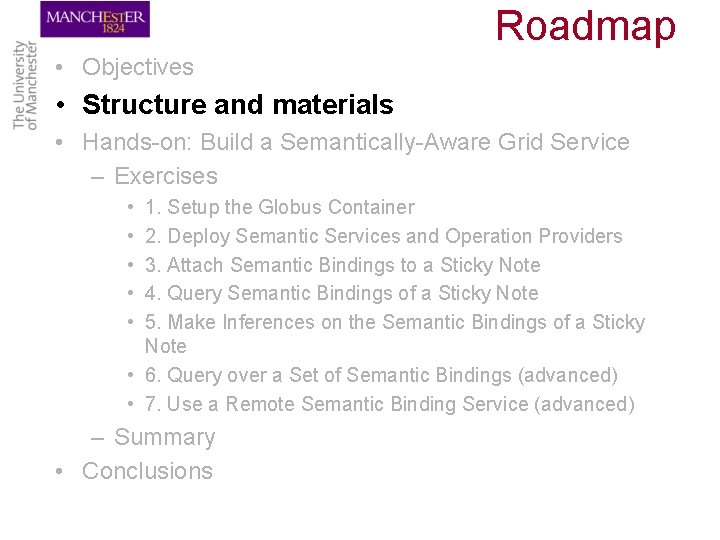
Roadmap • Objectives • Structure and materials • Hands-on: Build a Semantically-Aware Grid Service – Exercises • • • 1. Setup the Globus Container 2. Deploy Semantic Services and Operation Providers 3. Attach Semantic Bindings to a Sticky Note 4. Query Semantic Bindings of a Sticky Note 5. Make Inferences on the Semantic Bindings of a Sticky Note • 6. Query over a Set of Semantic Bindings (advanced) • 7. Use a Remote Semantic Binding Service (advanced) – Summary • Conclusions
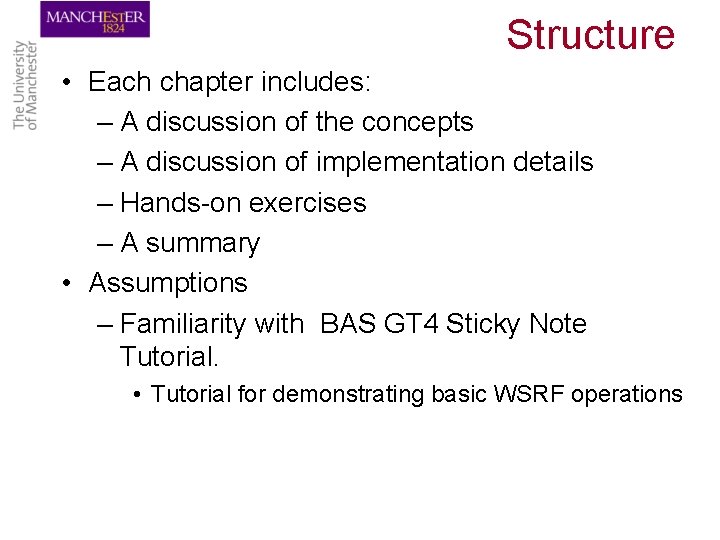
Structure • Each chapter includes: – A discussion of the concepts – A discussion of implementation details – Hands-on exercises – A summary • Assumptions – Familiarity with BAS GT 4 Sticky Note Tutorial. • Tutorial for demonstrating basic WSRF operations
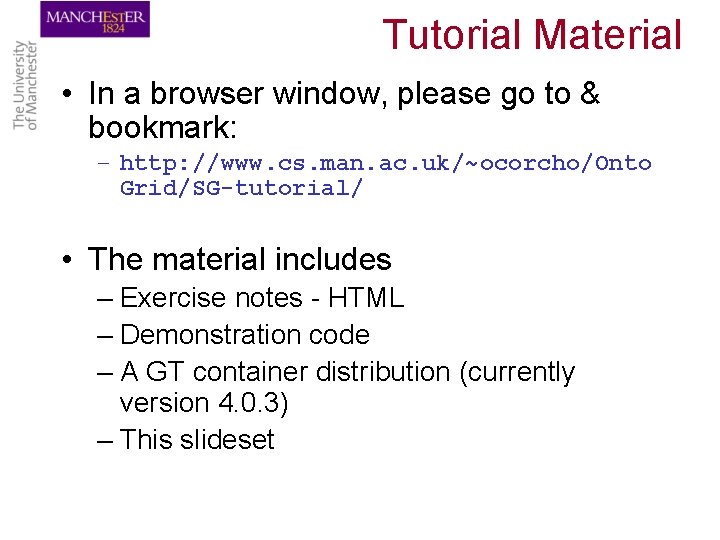
Tutorial Material • In a browser window, please go to & bookmark: – http: //www. cs. man. ac. uk/~ocorcho/Onto Grid/SG-tutorial/ • The material includes – Exercise notes - HTML – Demonstration code – A GT container distribution (currently version 4. 0. 3) – This slideset
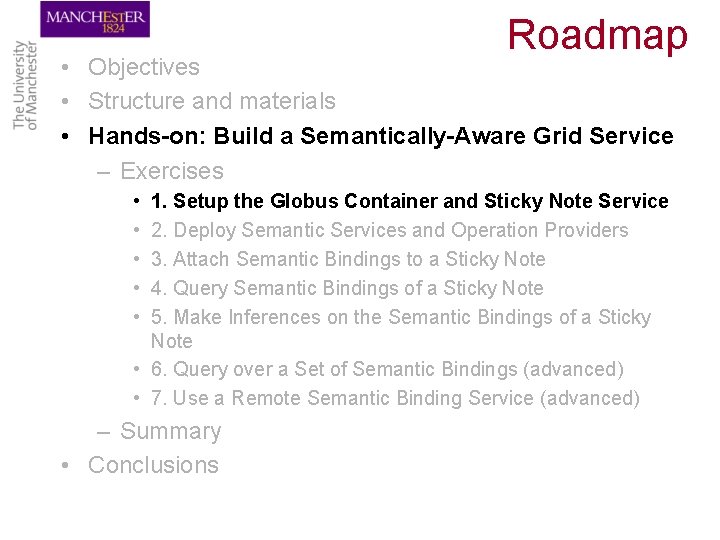
Roadmap • Objectives • Structure and materials • Hands-on: Build a Semantically-Aware Grid Service – Exercises • • • 1. Setup the Globus Container and Sticky Note Service 2. Deploy Semantic Services and Operation Providers 3. Attach Semantic Bindings to a Sticky Note 4. Query Semantic Bindings of a Sticky Note 5. Make Inferences on the Semantic Bindings of a Sticky Note • 6. Query over a Set of Semantic Bindings (advanced) • 7. Use a Remote Semantic Binding Service (advanced) – Summary • Conclusions
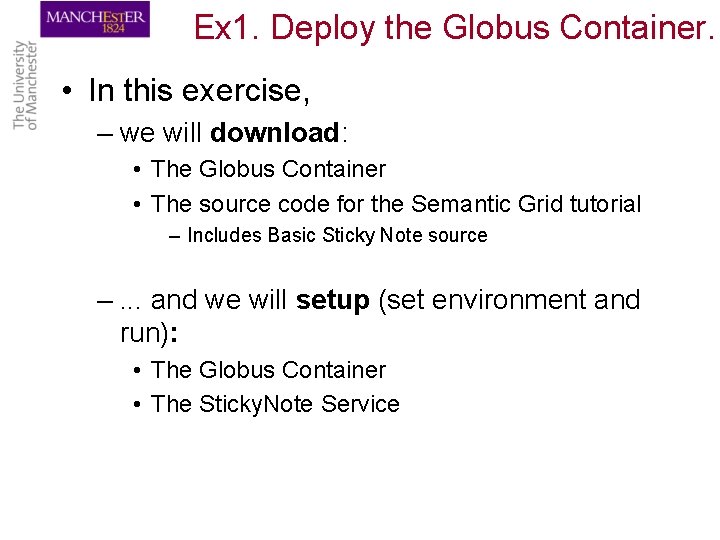
Ex 1. Deploy the Globus Container. • In this exercise, – we will download: • The Globus Container • The source code for the Semantic Grid tutorial – Includes Basic Sticky Note source –. . . and we will setup (set environment and run): • The Globus Container • The Sticky. Note Service
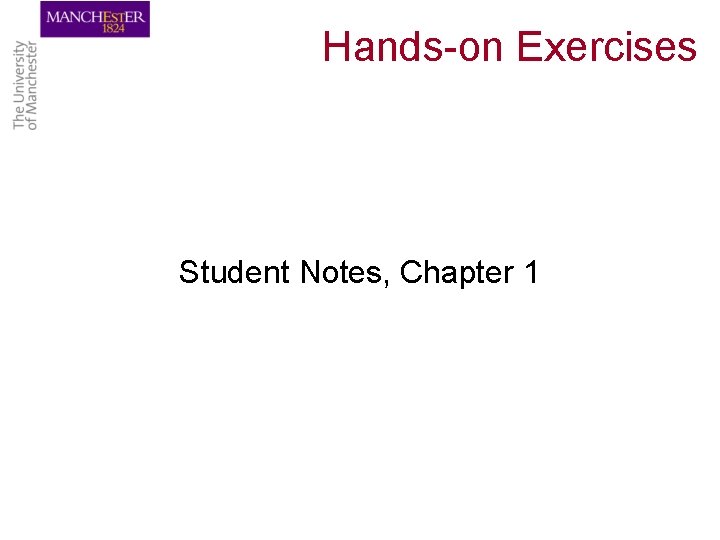
Hands-on Exercises Student Notes, Chapter 1
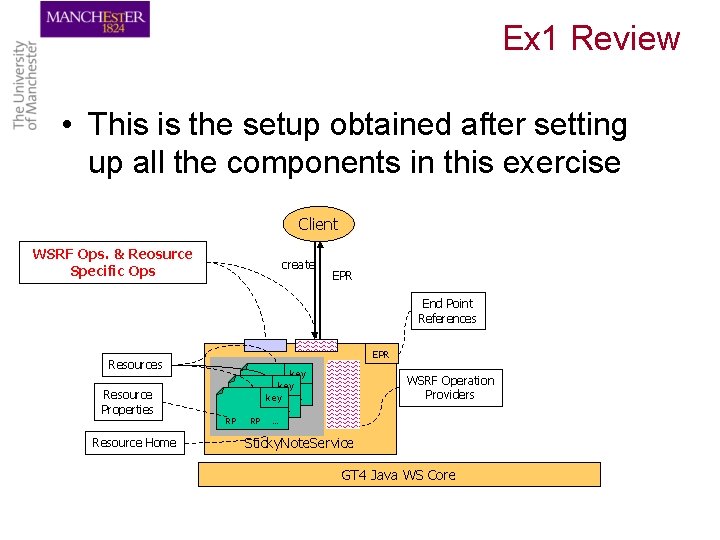
Ex 1 Review • This is the setup obtained after setting up all the components in this exercise Client WSRF Ops. & Reosurce Specific Ops create EPR End Point References EPR Resources Resource Properties RP RP RP Resource Home RP key RP. . . key WSRF Operation Providers RP. . . Sticky. Note. Service GT 4 Java WS Core
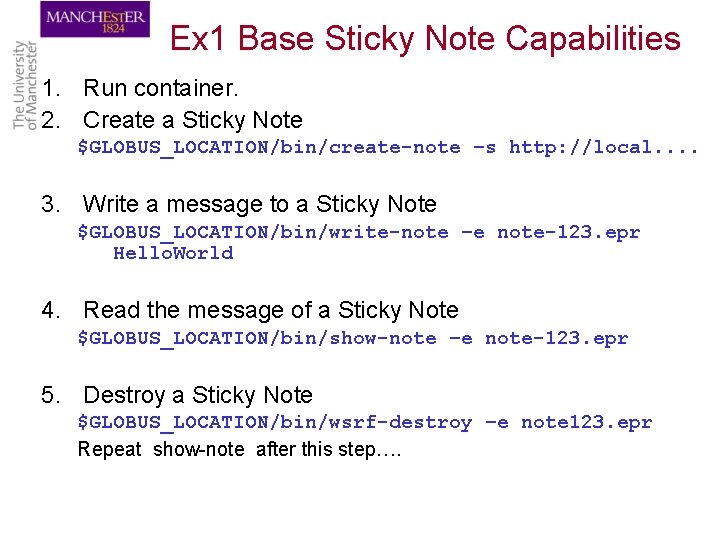
Ex 1 Base Sticky Note Capabilities 1. Run container. 2. Create a Sticky Note $GLOBUS_LOCATION/bin/create-note –s http: //local. . 3. Write a message to a Sticky Note $GLOBUS_LOCATION/bin/write-note –e note-123. epr Hello. World 4. Read the message of a Sticky Note $GLOBUS_LOCATION/bin/show-note –e note-123. epr 5. Destroy a Sticky Note $GLOBUS_LOCATION/bin/wsrf-destroy –e note 123. epr Repeat show-note after this step….
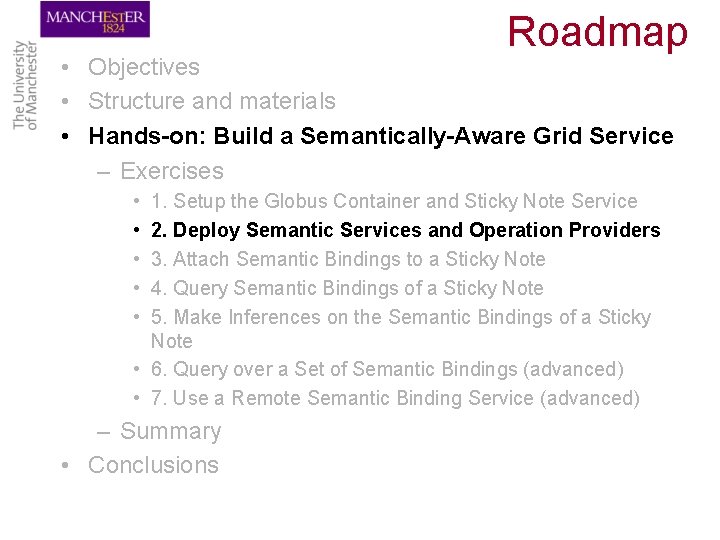
Roadmap • Objectives • Structure and materials • Hands-on: Build a Semantically-Aware Grid Service – Exercises • • • 1. Setup the Globus Container and Sticky Note Service 2. Deploy Semantic Services and Operation Providers 3. Attach Semantic Bindings to a Sticky Note 4. Query Semantic Bindings of a Sticky Note 5. Make Inferences on the Semantic Bindings of a Sticky Note • 6. Query over a Set of Semantic Bindings (advanced) • 7. Use a Remote Semantic Binding Service (advanced) – Summary • Conclusions
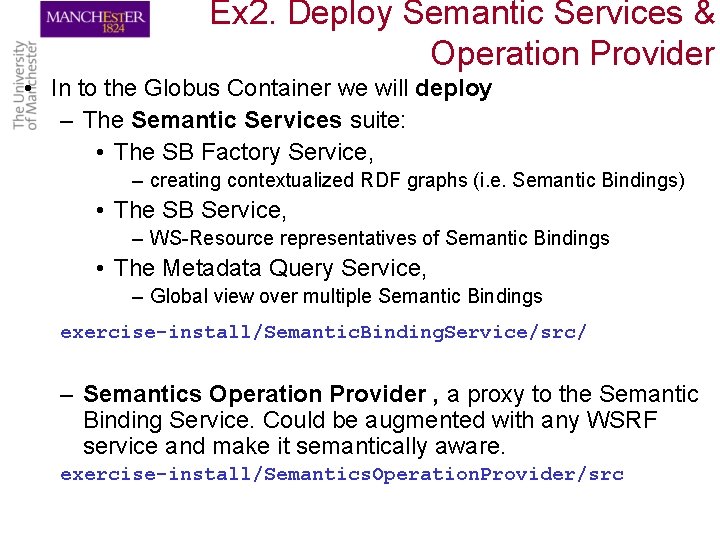
Ex 2. Deploy Semantic Services & Operation Provider • In to the Globus Container we will deploy – The Semantic Services suite: • The SB Factory Service, – creating contextualized RDF graphs (i. e. Semantic Bindings) • The SB Service, – WS-Resource representatives of Semantic Bindings • The Metadata Query Service, – Global view over multiple Semantic Bindings exercise-install/Semantic. Binding. Service/src/ – Semantics Operation Provider , a proxy to the Semantic Binding Service. Could be augmented with any WSRF service and make it semantically aware. exercise-install/Semantics. Operation. Provider/src
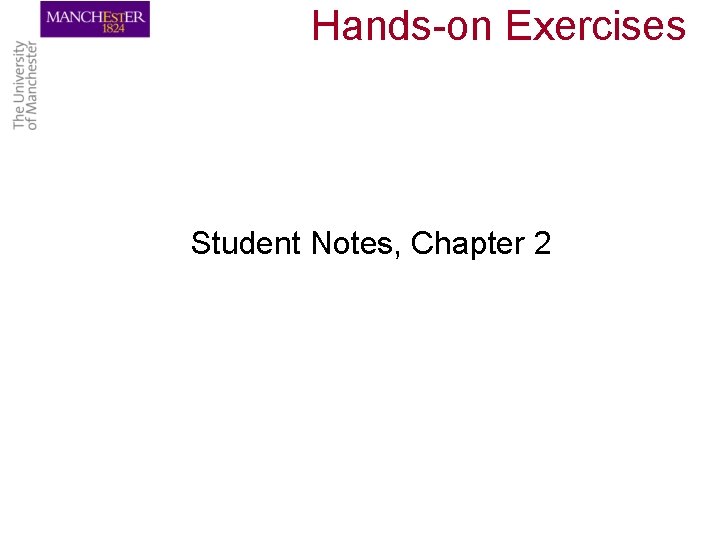
Hands-on Exercises Student Notes, Chapter 2
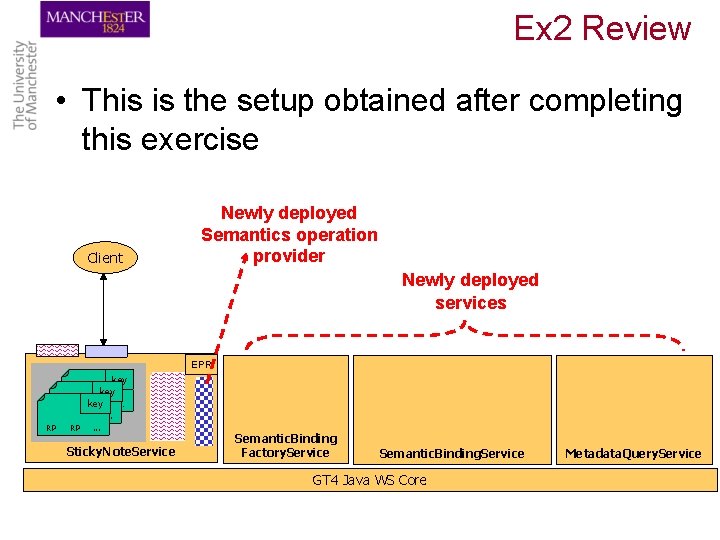
Ex 2 Review • This is the setup obtained after completing this exercise Client Newly deployed Semantics operation provider Newly deployed services EPR RP RP RP key RP. . . key RP RP . . . Sticky. Note. Service Semantic. Binding Factory. Service Semantic. Binding. Service GT 4 Java WS Core Metadata. Query. Service
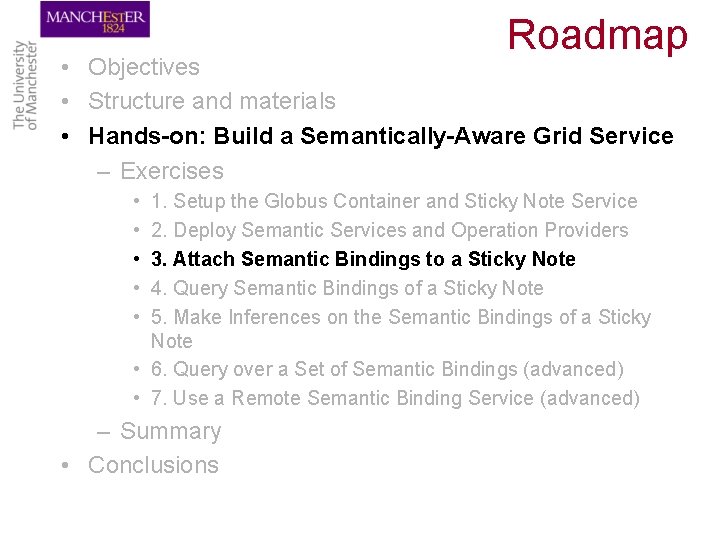
Roadmap • Objectives • Structure and materials • Hands-on: Build a Semantically-Aware Grid Service – Exercises • • • 1. Setup the Globus Container and Sticky Note Service 2. Deploy Semantic Services and Operation Providers 3. Attach Semantic Bindings to a Sticky Note 4. Query Semantic Bindings of a Sticky Note 5. Make Inferences on the Semantic Bindings of a Sticky Note • 6. Query over a Set of Semantic Bindings (advanced) • 7. Use a Remote Semantic Binding Service (advanced) – Summary • Conclusions
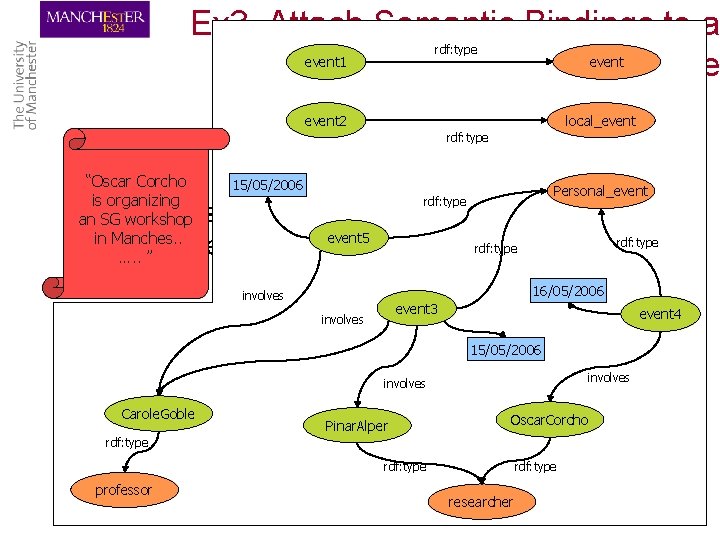
Ex 3. Attach Semantic Bindings to a event 1 event Sticky Note rdf: type event 2 local_event rdf: typestandard for • RDF is the W 3 C recommended metadata representation. “Oscar Corcho 15/05/2006 Personal_event is organizing rdf: type • an. RDF is also the base representation for more SG workshop event 5 in Manches. . rdf: type expressive SW languages. …. . ” • Semantic Bindings could represent metadata 16/05/2006 involves event 3 involves in RDF format in addition to other formats. event 4 15/05/2006 • In this exercise we will add RDF based involves descriptions to the content of Sticky. Notes. Carole. Goble Pinar. Alper Oscar. Corcho rdf: type professor rdf: type researcher
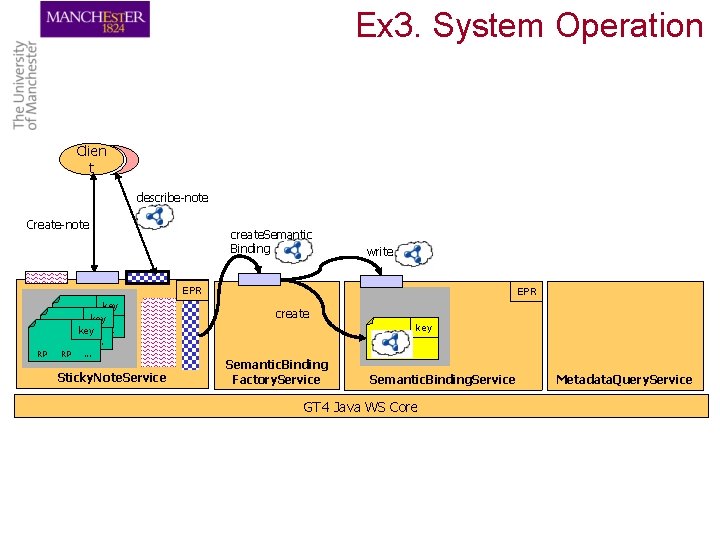
Ex 3. System Operation Clien t describe-note Create-note create. Semantic Binding write EPR RP RP RP key RP. . . key RP RP EPR create key . . . Sticky. Note. Service Semantic. Binding Factory. Service Semantic. Binding. Service GT 4 Java WS Core Metadata. Query. Service
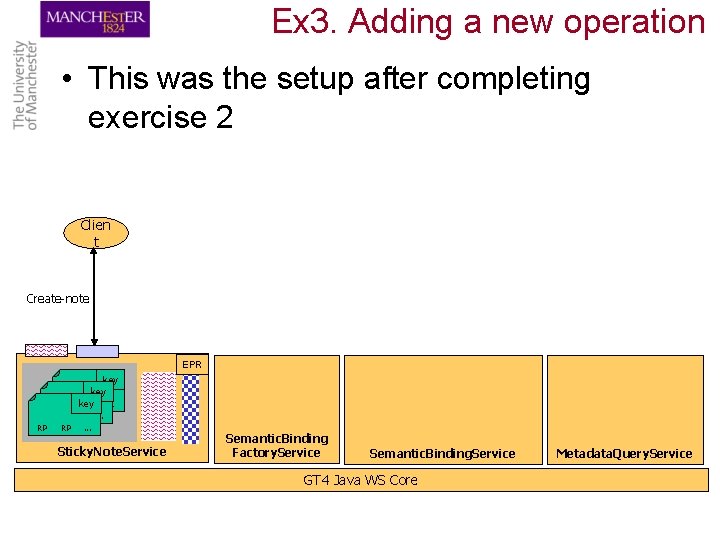
Ex 3. Adding a new operation • This was the setup after completing exercise 2 Clien t Create-note EPR RP RP RP key RP. . . key RP RP . . . Sticky. Note. Service Semantic. Binding Factory. Service Semantic. Binding. Service GT 4 Java WS Core Metadata. Query. Service
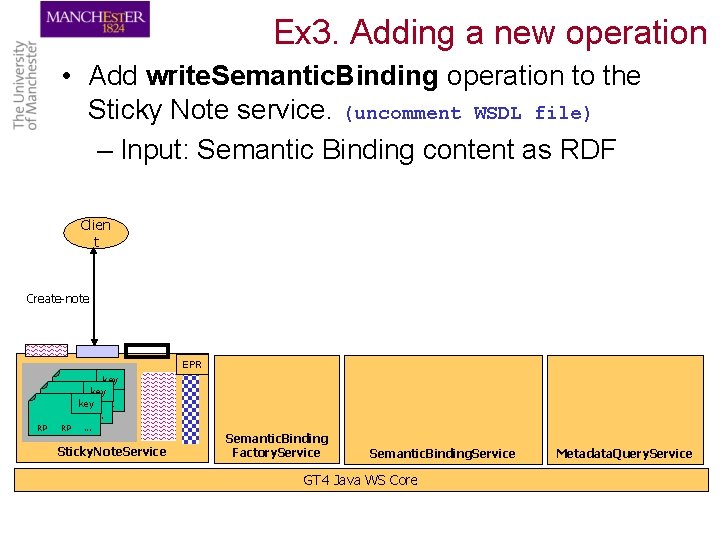
Ex 3. Adding a new operation • Add write. Semantic. Binding operation to the Sticky Note service. (uncomment WSDL file) – Input: Semantic Binding content as RDF Clien t Create-note EPR RP RP RP key RP. . . key RP RP . . . Sticky. Note. Service Semantic. Binding Factory. Service Semantic. Binding. Service GT 4 Java WS Core Metadata. Query. Service
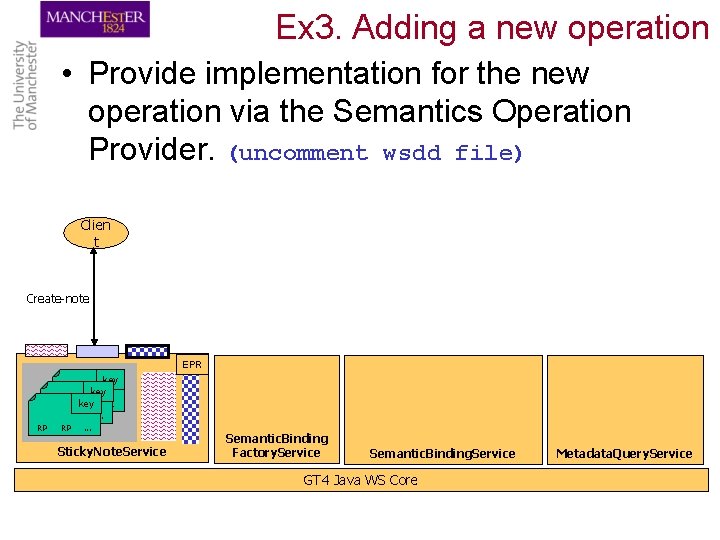
Ex 3. Adding a new operation • Provide implementation for the new operation via the Semantics Operation Provider. (uncomment wsdd file) Clien t Create-note EPR RP RP RP key RP. . . key RP RP . . . Sticky. Note. Service Semantic. Binding Factory. Service Semantic. Binding. Service GT 4 Java WS Core Metadata. Query. Service
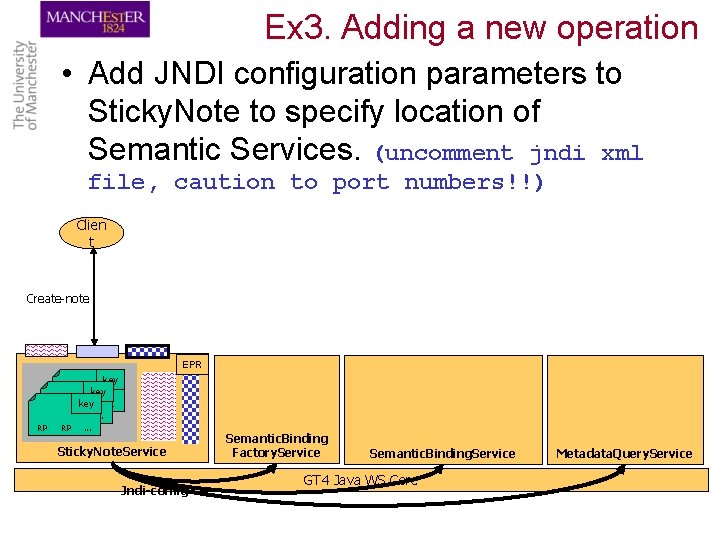
Ex 3. Adding a new operation • Add JNDI configuration parameters to Sticky. Note to specify location of Semantic Services. (uncomment jndi xml file, caution to port numbers!!) Clien t Create-note EPR RP RP RP key RP. . . key RP RP . . . Sticky. Note. Service Jndi-config Semantic. Binding Factory. Service Semantic. Binding. Service GT 4 Java WS Core Metadata. Query. Service
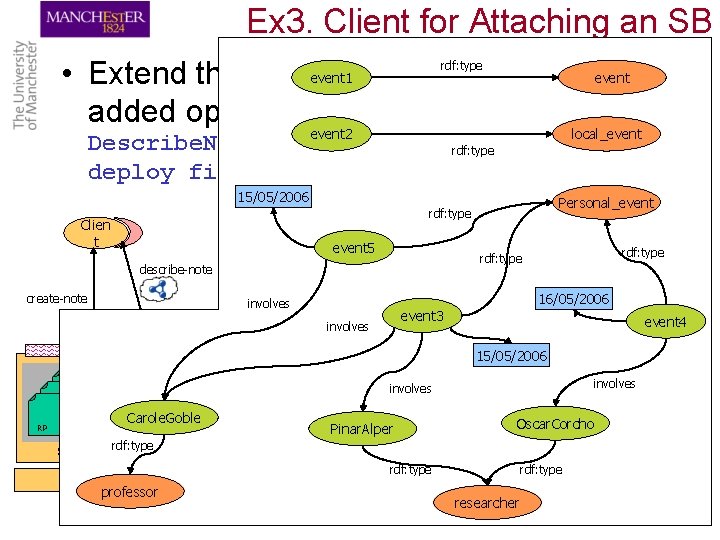
Ex 3. Client for Attaching an SB • Extend the clientevent 1 to invoke the newlyevent added operation. (Uncomment rdf: type event 2 local_event Describe. Note source code and postrdf: type deploy file) 15/05/2006 Clien t event 5 create-note 16/05/2006 involves event 3 involves RP RP . . . event 4 15/05/2006 EPR RP involves Carole. Goble rdf: type Sticky. Note. Service Jndi-config professor rdf: type describe-note key RP. . . key Personal_event rdf: type Semantic. Binding Factory. Service Pinar. Alper Oscar. Corcho Semantic. Binding. Service Metadata. Query. Service rdf: type GT 4 Java WS Core researcher
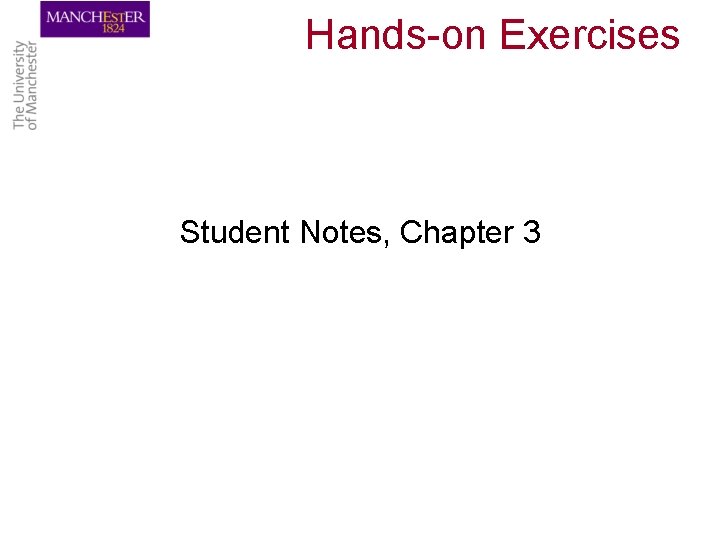
Hands-on Exercises Student Notes, Chapter 3
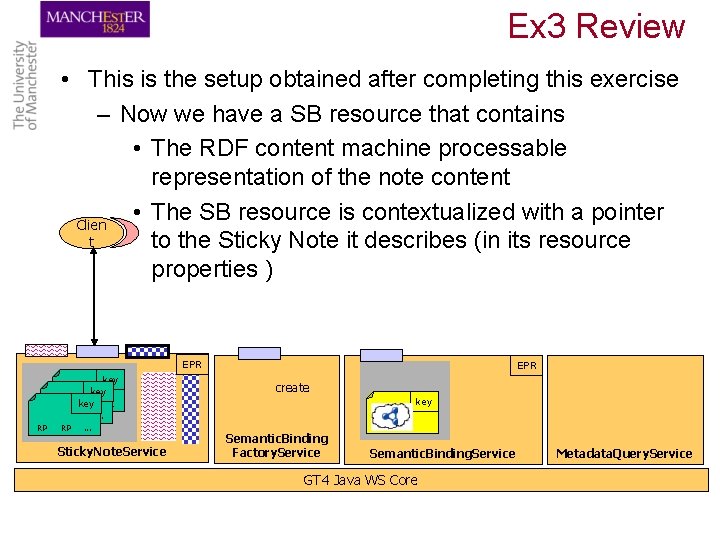
Ex 3 Review • This is the setup obtained after completing this exercise – Now we have a SB resource that contains • The RDF content machine processable representation of the note content • The SB resource is contextualized with a pointer Clien t to the Sticky Note it describes (in its resource properties ) EPR RP RP RP key RP. . . key RP RP EPR create key . . . Sticky. Note. Service Semantic. Binding Factory. Service Semantic. Binding. Service GT 4 Java WS Core Metadata. Query. Service
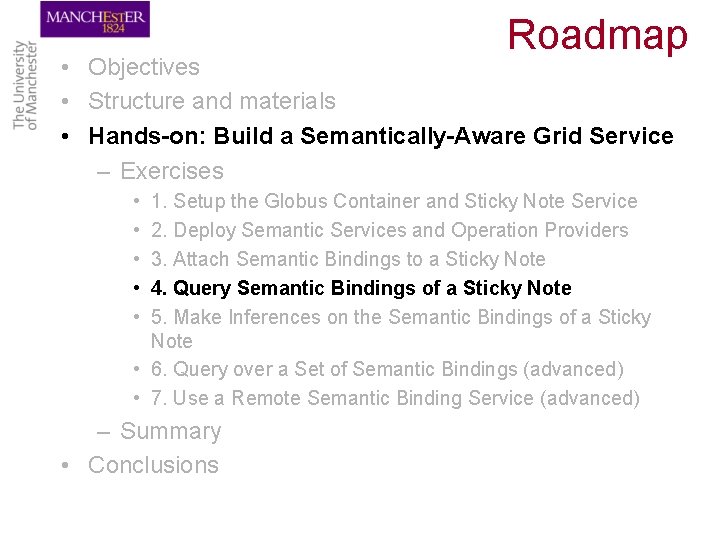
Roadmap • Objectives • Structure and materials • Hands-on: Build a Semantically-Aware Grid Service – Exercises • • • 1. Setup the Globus Container and Sticky Note Service 2. Deploy Semantic Services and Operation Providers 3. Attach Semantic Bindings to a Sticky Note 4. Query Semantic Bindings of a Sticky Note 5. Make Inferences on the Semantic Bindings of a Sticky Note • 6. Query over a Set of Semantic Bindings (advanced) • 7. Use a Remote Semantic Binding Service (advanced) – Summary • Conclusions
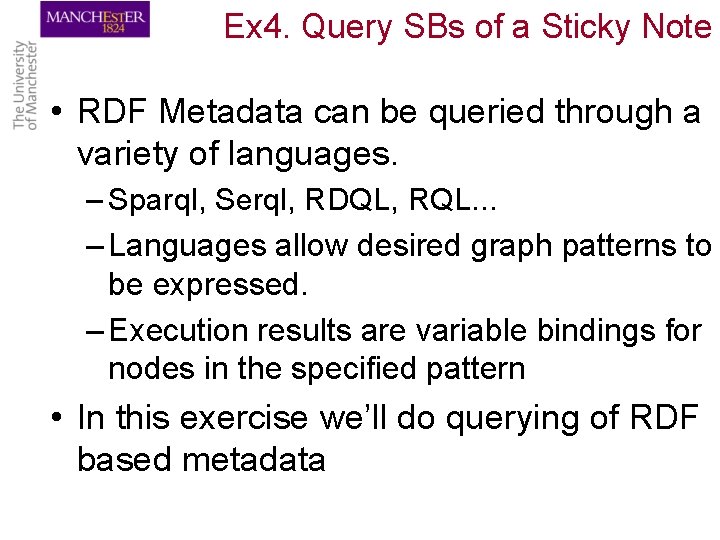
Ex 4. Query SBs of a Sticky Note • RDF Metadata can be queried through a variety of languages. – Sparql, Serql, RDQL, RQL. . . – Languages allow desired graph patterns to be expressed. – Execution results are variable bindings for nodes in the specified pattern • In this exercise we’ll do querying of RDF based metadata
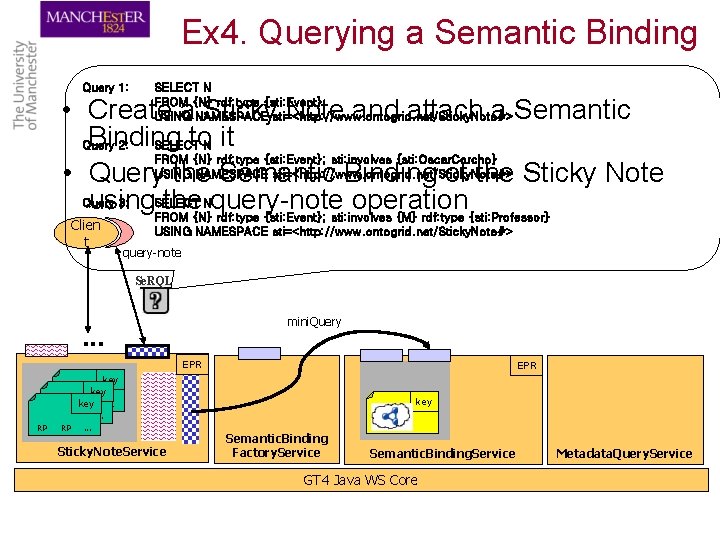
Ex 4. Querying a Semantic Binding Query 1: SELECT N FROM {N} rdf: type {sti: Event} USING NAMESPACE sti=<http: //www. ontogrid. net/Sticky. Note#> • Create a Sticky Note and attach a Semantic Binding to. N it Query 2: SELECT FROM {N} rdf: type {sti: Event}; sti: involves {sti: Oscar. Corcho} NAMESPACE sti=<http: //www. ontogrid. net/Sticky. Note#> • Query. USING the Semantic Binding of the Sticky Note Query 3: SELECT Nquery-note operation using the FROM {N} rdf: type {sti: Event}; sti: involves {M} rdf: type {sti: Professor} Clien t USING NAMESPACE sti=<http: //www. ontogrid. net/Sticky. Note#> query-note Se. RQL mini. Query . . . EPR RP RP RP EPR key RP. . . key . . . Sticky. Note. Service Semantic. Binding Factory. Service Semantic. Binding. Service GT 4 Java WS Core Metadata. Query. Service
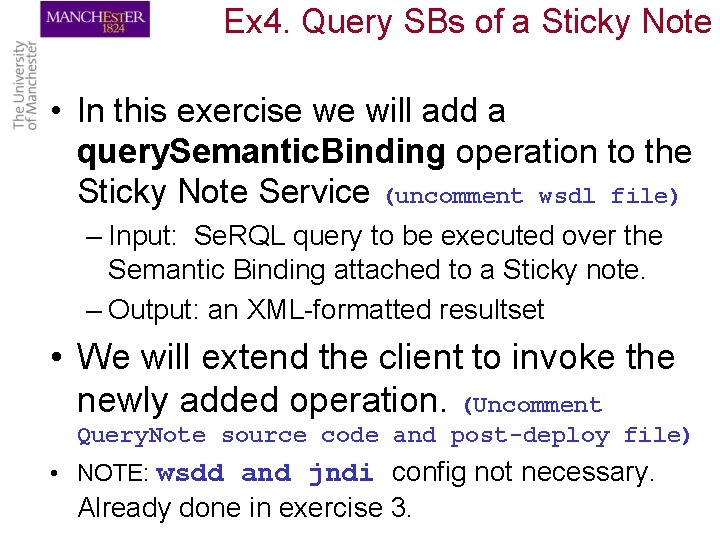
Ex 4. Query SBs of a Sticky Note • In this exercise we will add a query. Semantic. Binding operation to the Sticky Note Service (uncomment wsdl file) – Input: Se. RQL query to be executed over the Semantic Binding attached to a Sticky note. – Output: an XML-formatted resultset • We will extend the client to invoke the newly added operation. (Uncomment Query. Note source code and post-deploy file) • NOTE: wsdd and jndi config not necessary. Already done in exercise 3.
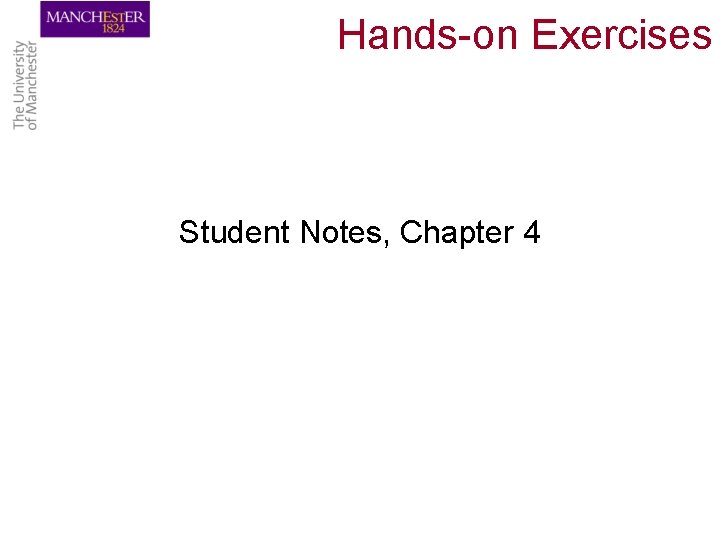
Hands-on Exercises Student Notes, Chapter 4
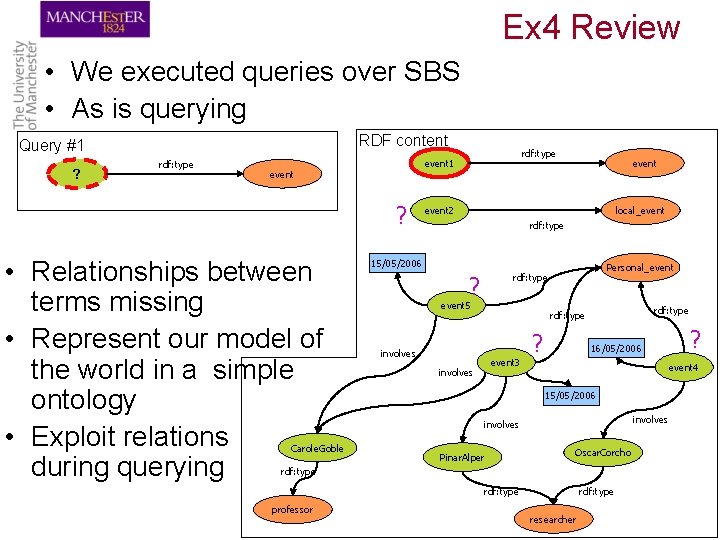
Ex 4 Review • We executed queries over SBS • As is querying RDF content Query #1 ? rdf: type event ? • Relationships between terms missing • Represent our model of the world in a simple ontology • Exploit relations during querying Carole. Goble rdf: type event 1 event 2 local_event rdf: type 15/05/2006 Personal_event rdf: type ? event 5 rdf: type involves event 3 involves ? 16/05/2006 event 4 15/05/2006 involves Pinar. Alper Oscar. Corcho rdf: type professor ? rdf: type researcher
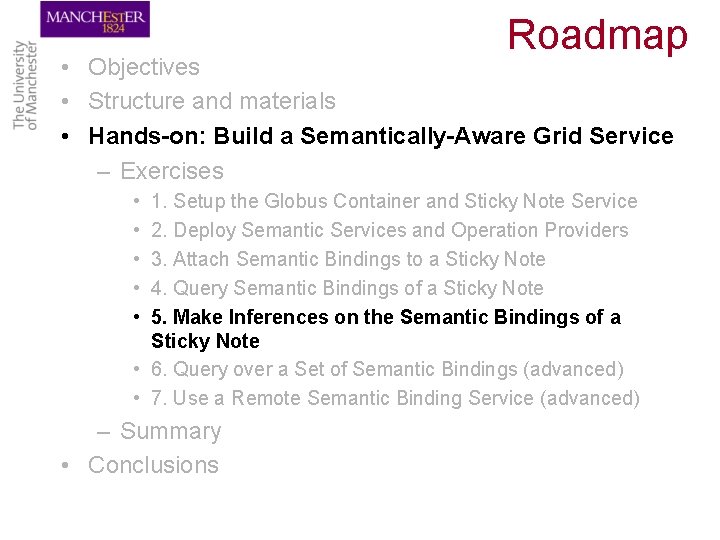
Roadmap • Objectives • Structure and materials • Hands-on: Build a Semantically-Aware Grid Service – Exercises • • • 1. Setup the Globus Container and Sticky Note Service 2. Deploy Semantic Services and Operation Providers 3. Attach Semantic Bindings to a Sticky Note 4. Query Semantic Bindings of a Sticky Note 5. Make Inferences on the Semantic Bindings of a Sticky Note • 6. Query over a Set of Semantic Bindings (advanced) • 7. Use a Remote Semantic Binding Service (advanced) – Summary • Conclusions
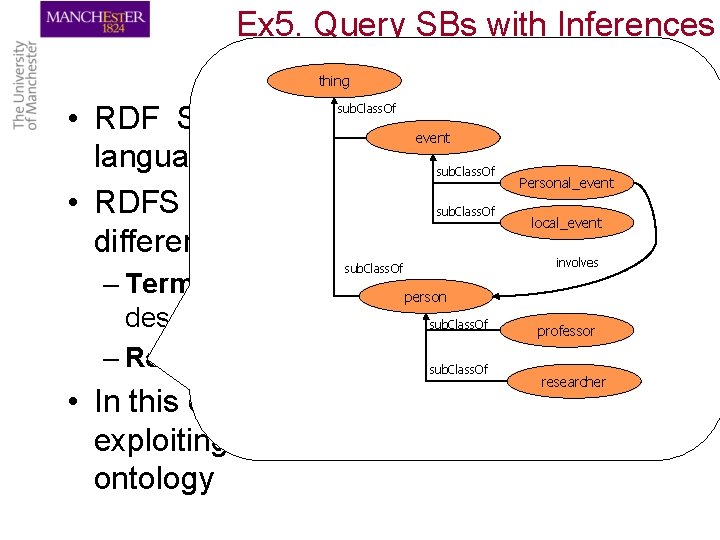
Ex 5. Query SBs with Inferences thing • RDF Schema is a simple ontology event language. Personal_event • RDFS could be used to developlocal_event models of different application domains. Model: sub. Class. Of involves – Terms (i. e. Vocabularyperson to be used in an RDF description). sub. Class. Of professor – Relationships between sub. Class. Of terms. researcher • In this exercise we’ll do queries by also exploiting the information captured in an ontology
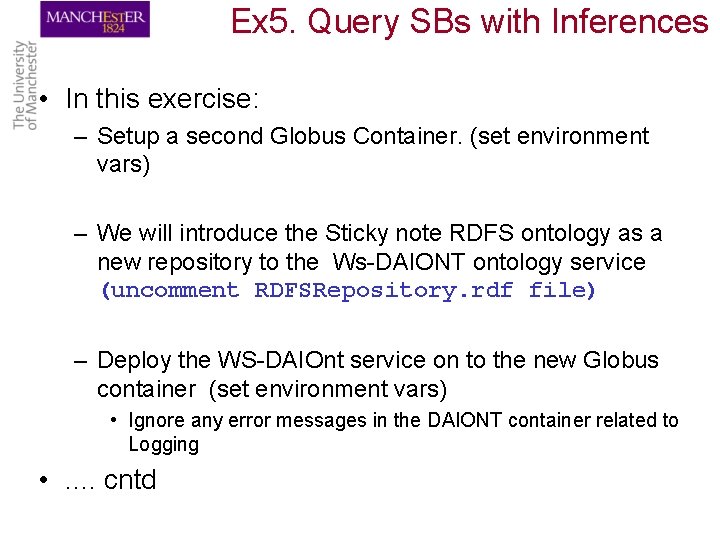
Ex 5. Query SBs with Inferences • In this exercise: – Setup a second Globus Container. (set environment vars) – We will introduce the Sticky note RDFS ontology as a new repository to the Ws-DAIONT ontology service (uncomment RDFSRepository. rdf file) – Deploy the WS-DAIOnt service on to the new Globus container (set environment vars) • Ignore any error messages in the DAIONT container related to Logging • . . cntd
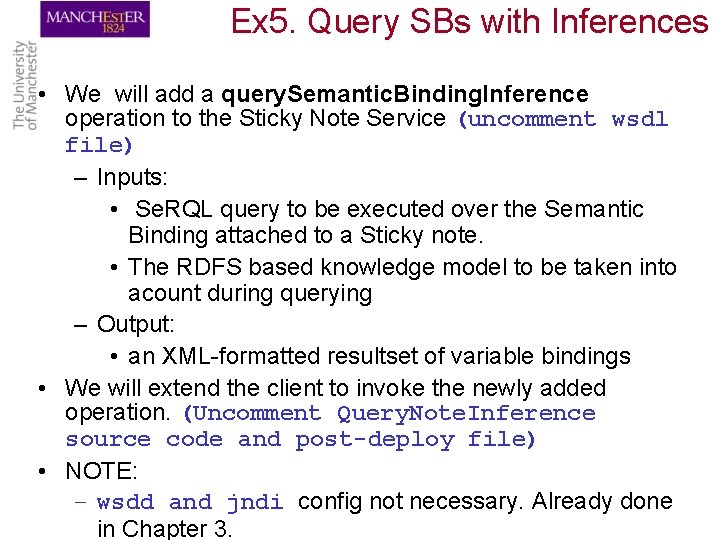
Ex 5. Query SBs with Inferences • We will add a query. Semantic. Binding. Inference operation to the Sticky Note Service (uncomment wsdl file) – Inputs: • Se. RQL query to be executed over the Semantic Binding attached to a Sticky note. • The RDFS based knowledge model to be taken into acount during querying – Output: • an XML-formatted resultset of variable bindings • We will extend the client to invoke the newly added operation. (Uncomment Query. Note. Inference source code and post-deploy file) • NOTE: – wsdd and jndi config not necessary. Already done in Chapter 3.
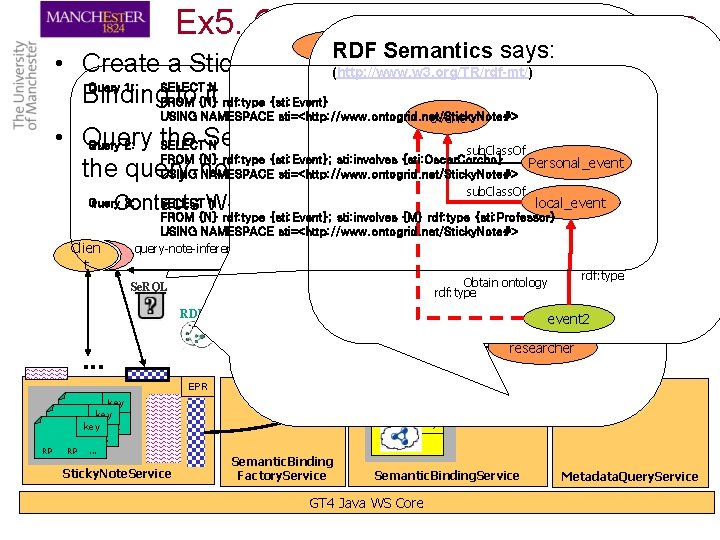
Ex 5. Querying SBs with inferences thing RDF Semantics says: • Create a Sticky Note and attach a Semantic (http: //www. w 3. org/TR/rdf-mt/) sub. Class. Of Query 1: SELECT N Binding to{N} it rdf: type {sti: Event} FROM event USING NAMESPACE sti=<http: //www. ontogrid. net/Sticky. Note#> event local_event sub. Class. Of SELECT N local_event FROM {N} rdf: type {sti: Event}; sti: involves {M} rdf: type {sti: Professor} involves USING NAMESPACE sti=<http: //www. ontogrid. net/Sticky. Note#> sub. Class. Of query-note-inference RDFS person rdf: type Obtain ontology Se. RQL sub. Class. Of rdf: type professor • Contacts WS-DAIONT to obtain the RDFS ontology Clien t RDFS event 2 mini. Inference. Query . . . sub. Class. Of . . . researcher EPR RP RP RP EPR key RP. . . key RP RP WS-DAIONT Query 3: GT 4 Java WS Core • Query the Semantic Binding ofsub. Class. Of thesub. Class. Of Sticky Note using Query 2: SELECT N Personal_event FROM {N} rdf: type {sti: Event}; sti: involves {sti: Oscar. Corcho} Personal_event the query-note-inference operation USING NAMESPACE sti=<http: //www. ontogrid. net/Sticky. Note#> sub. Class. Of key . . . Sticky. Note. Service Semantic. Binding Factory. Service Semantic. Binding. Service GT 4 Java WS Core Metadata. Query. Service
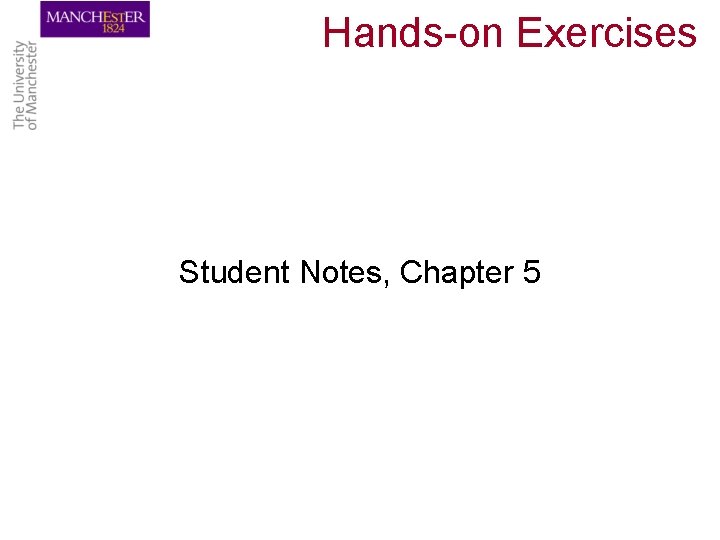
Hands-on Exercises Student Notes, Chapter 5
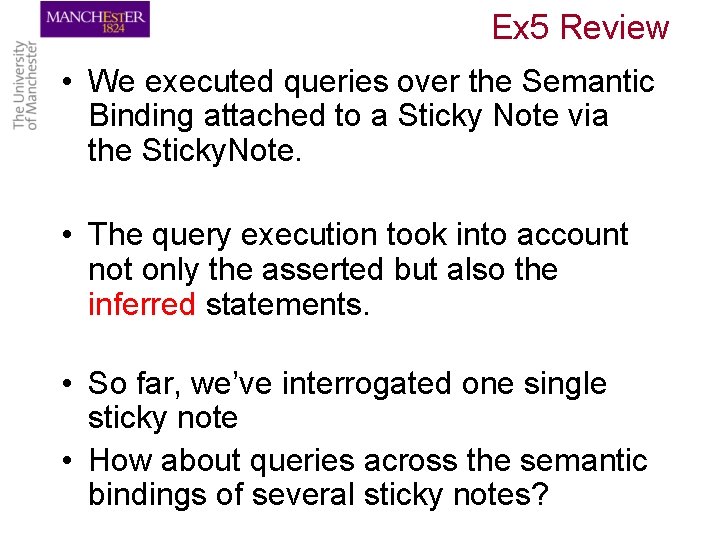
Ex 5 Review • We executed queries over the Semantic Binding attached to a Sticky Note via the Sticky. Note. • The query execution took into account not only the asserted but also the inferred statements. • So far, we’ve interrogated one single sticky note • How about queries across the semantic bindings of several sticky notes?
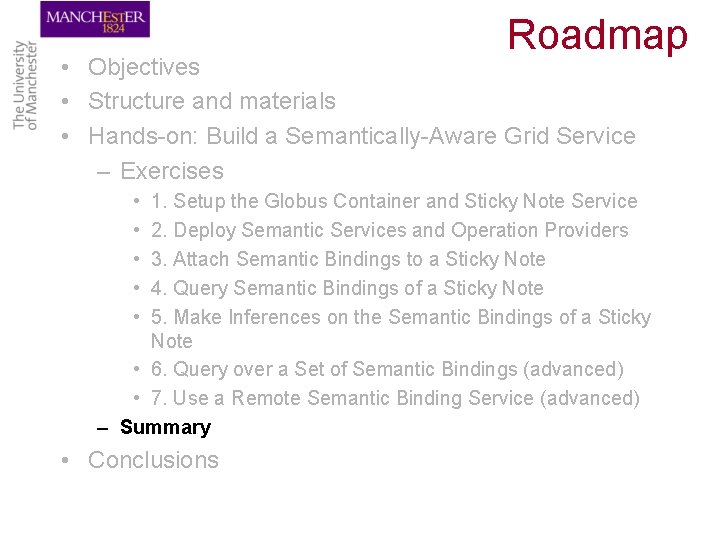
Roadmap • Objectives • Structure and materials • Hands-on: Build a Semantically-Aware Grid Service – Exercises • • • 1. Setup the Globus Container and Sticky Note Service 2. Deploy Semantic Services and Operation Providers 3. Attach Semantic Bindings to a Sticky Note 4. Query Semantic Bindings of a Sticky Note 5. Make Inferences on the Semantic Bindings of a Sticky Note • 6. Query over a Set of Semantic Bindings (advanced) • 7. Use a Remote Semantic Binding Service (advanced) – Summary • Conclusions
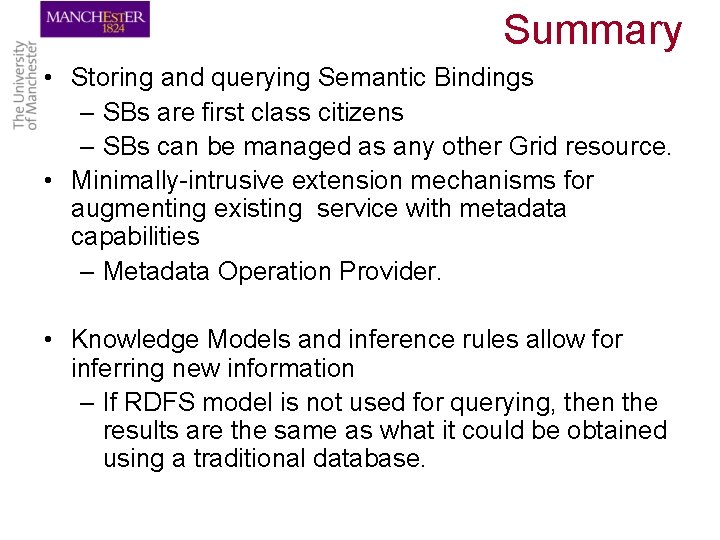
Summary • Storing and querying Semantic Bindings – SBs are first class citizens – SBs can be managed as any other Grid resource. • Minimally-intrusive extension mechanisms for augmenting existing service with metadata capabilities – Metadata Operation Provider. • Knowledge Models and inference rules allow for inferring new information – If RDFS model is not used for querying, then the results are the same as what it could be obtained using a traditional database.
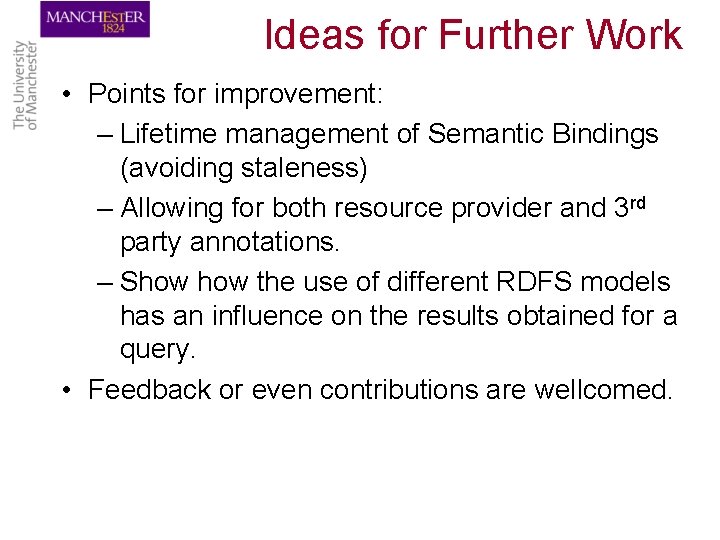
Ideas for Further Work • Points for improvement: – Lifetime management of Semantic Bindings (avoiding staleness) – Allowing for both resource provider and 3 rd party annotations. – Show the use of different RDFS models has an influence on the results obtained for a query. • Feedback or even contributions are wellcomed.
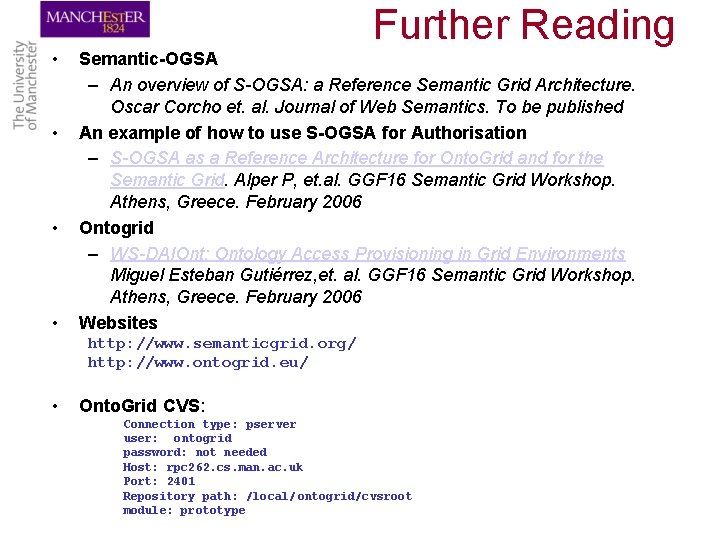
Further Reading • • Semantic-OGSA – An overview of S-OGSA: a Reference Semantic Grid Architecture. Oscar Corcho et. al. Journal of Web Semantics. To be published An example of how to use S-OGSA for Authorisation – S-OGSA as a Reference Architecture for Onto. Grid and for the Semantic Grid. Alper P, et. al. GGF 16 Semantic Grid Workshop. Athens, Greece. February 2006 Ontogrid – WS-DAIOnt: Ontology Access Provisioning in Grid Environments Miguel Esteban Gutiérrez, et. al. GGF 16 Semantic Grid Workshop. Athens, Greece. February 2006 Websites http: //www. semanticgrid. org/ http: //www. ontogrid. eu/ • Onto. Grid CVS: Connection type: pserver user: ontogrid password: not needed Host: rpc 262. cs. man. ac. uk Port: 2401 Repository path: /local/ ontogrid/cvsroot module: prototype
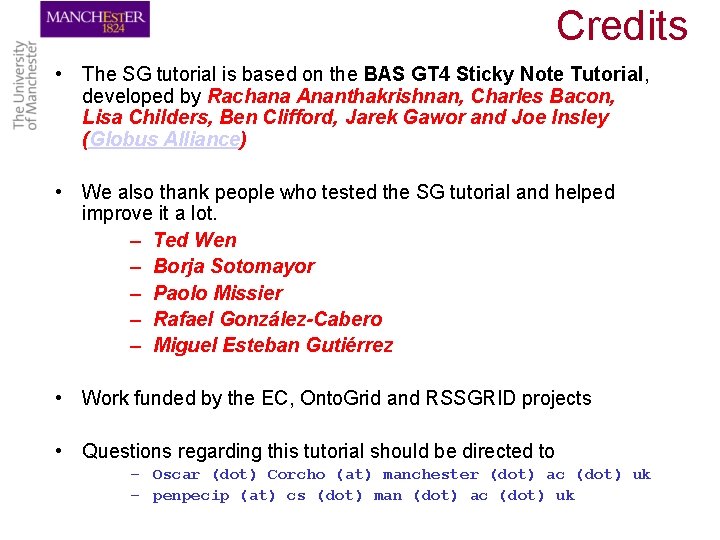
Credits • The SG tutorial is based on the BAS GT 4 Sticky Note Tutorial, developed by Rachana Ananthakrishnan, Charles Bacon, Lisa Childers, Ben Clifford, Jarek Gawor and Joe Insley (Globus Alliance) • We also thank people who tested the SG tutorial and helped improve it a lot. – Ted Wen – Borja Sotomayor – Paolo Missier – Rafael González-Cabero – Miguel Esteban Gutiérrez • Work funded by the EC, Onto. Grid and RSSGRID projects • Questions regarding this tutorial should be directed to – Oscar (dot) Corcho (at) manchester (dot) ac (dot) uk – penpecip (at) cs (dot) man (dot) ac (dot) uk