SELLING GUIDE ZC 100 Card Printer Next Generation
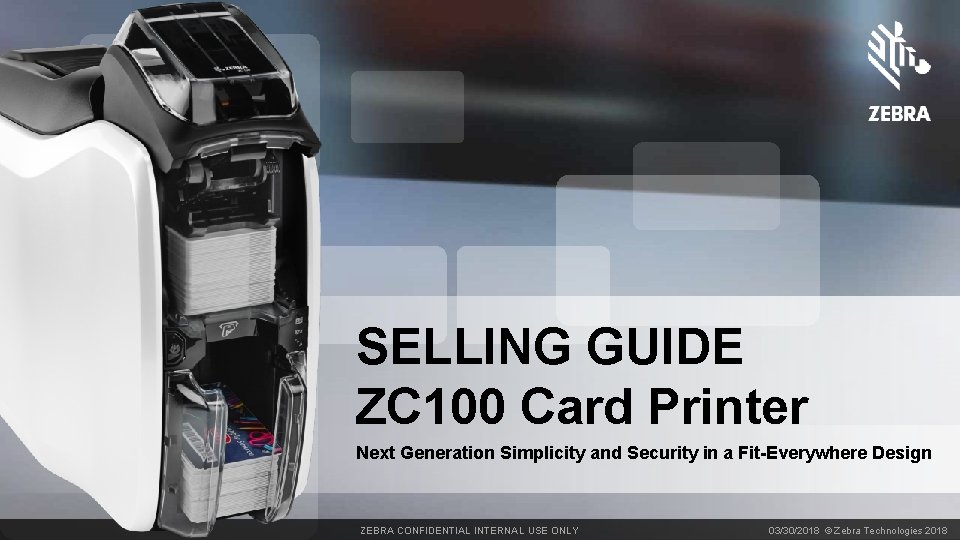
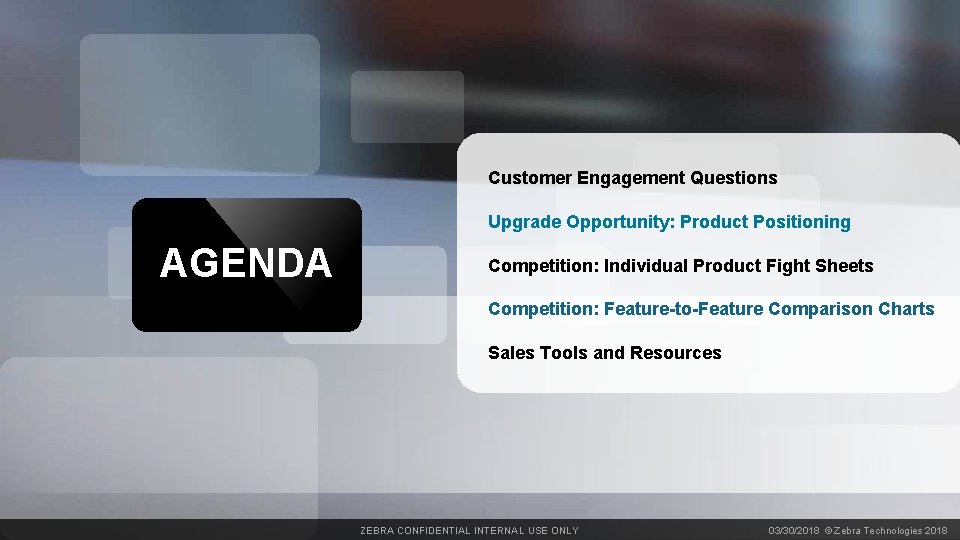
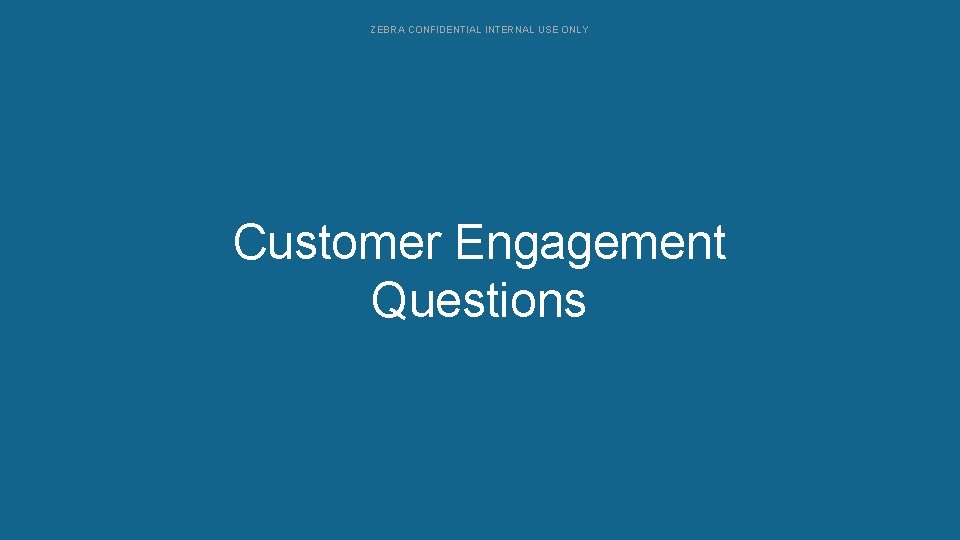
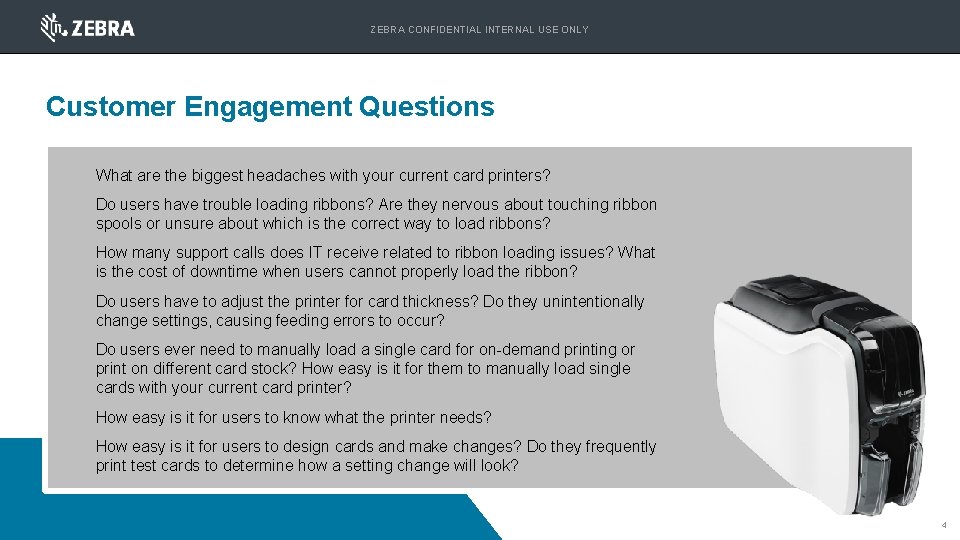
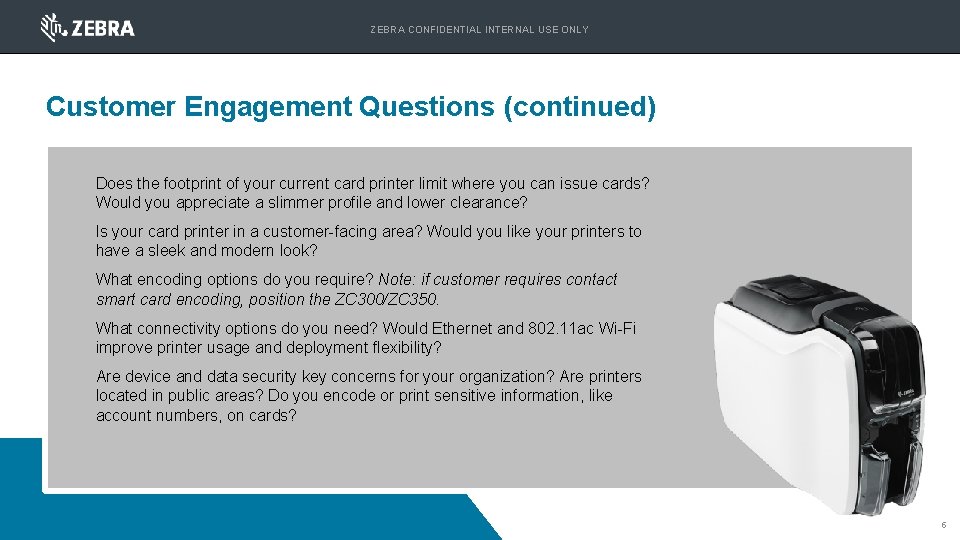
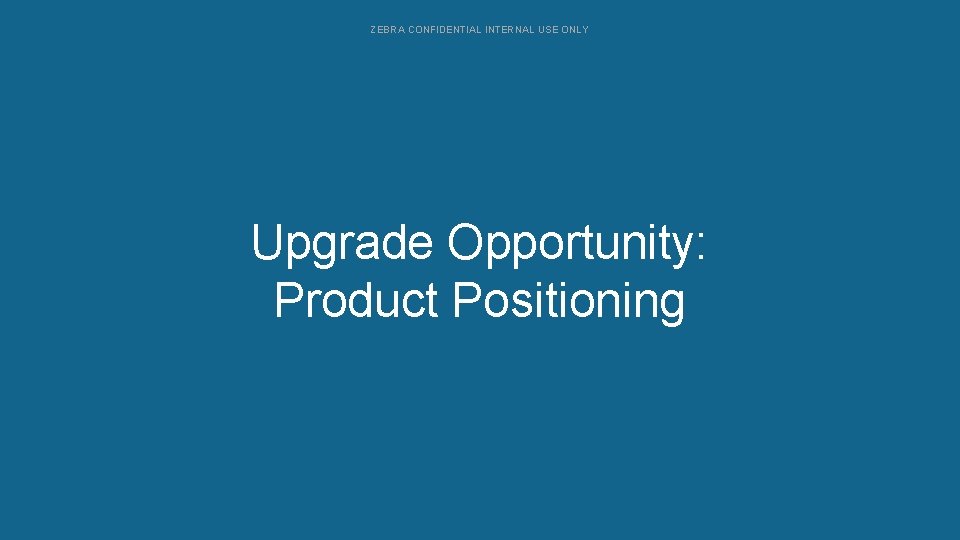
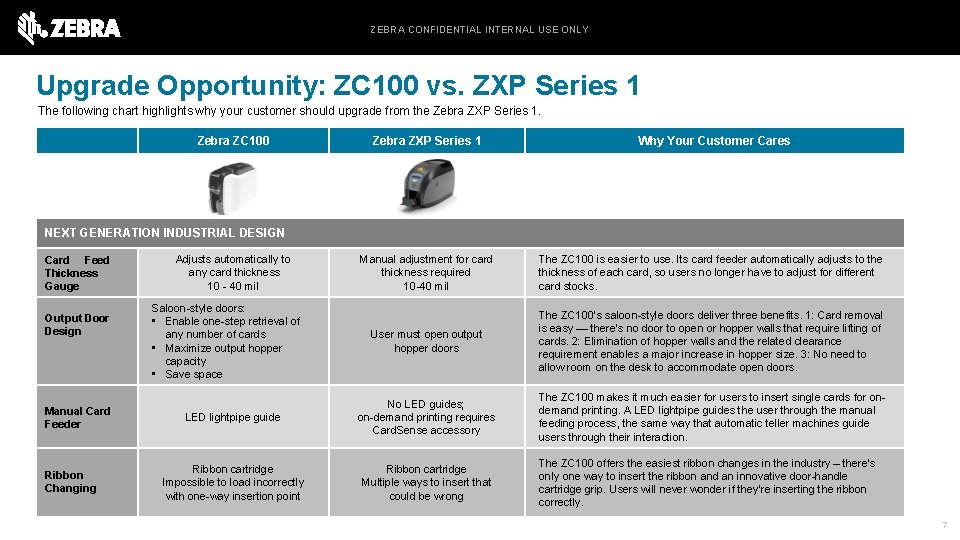
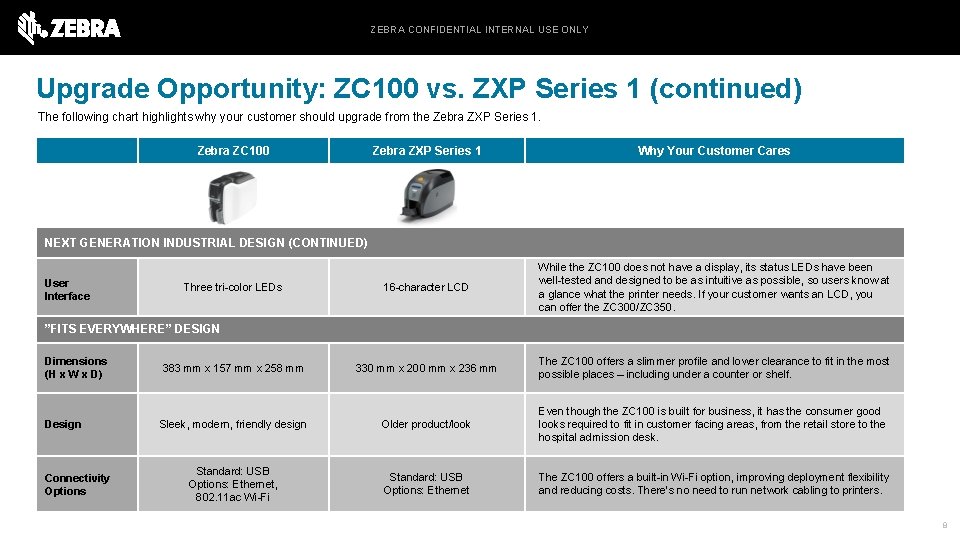

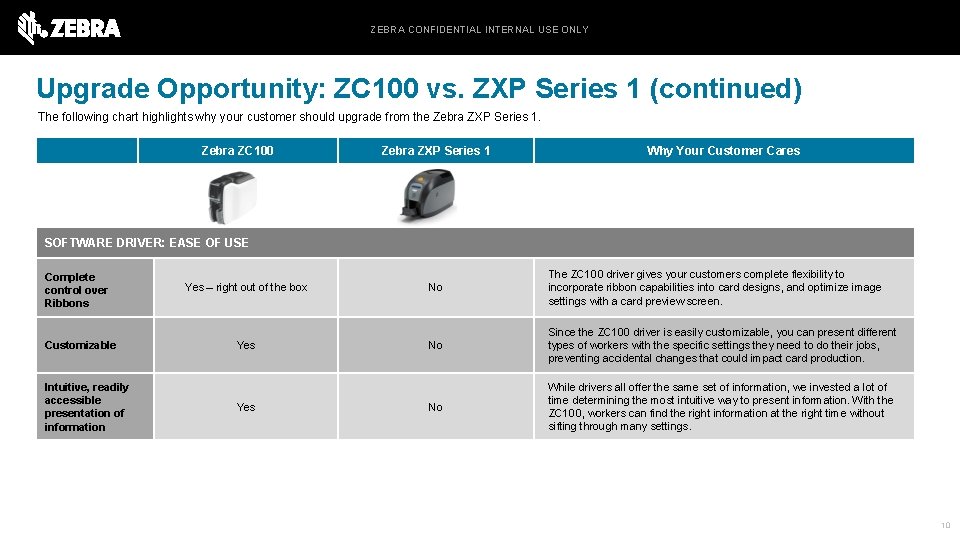
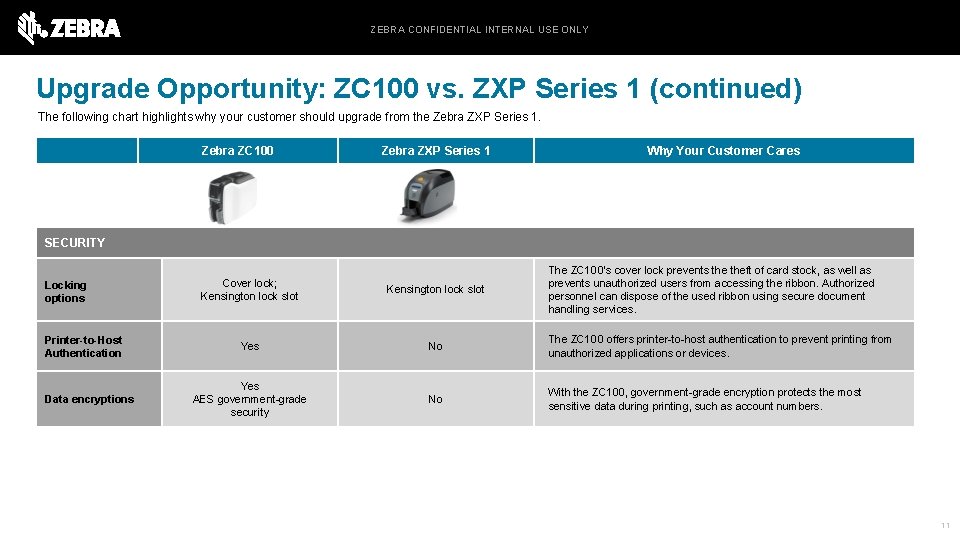
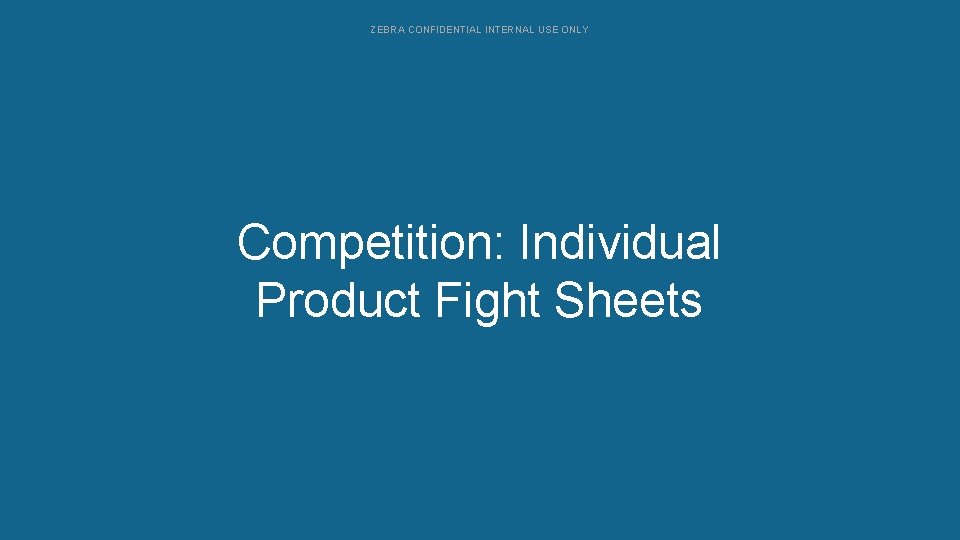
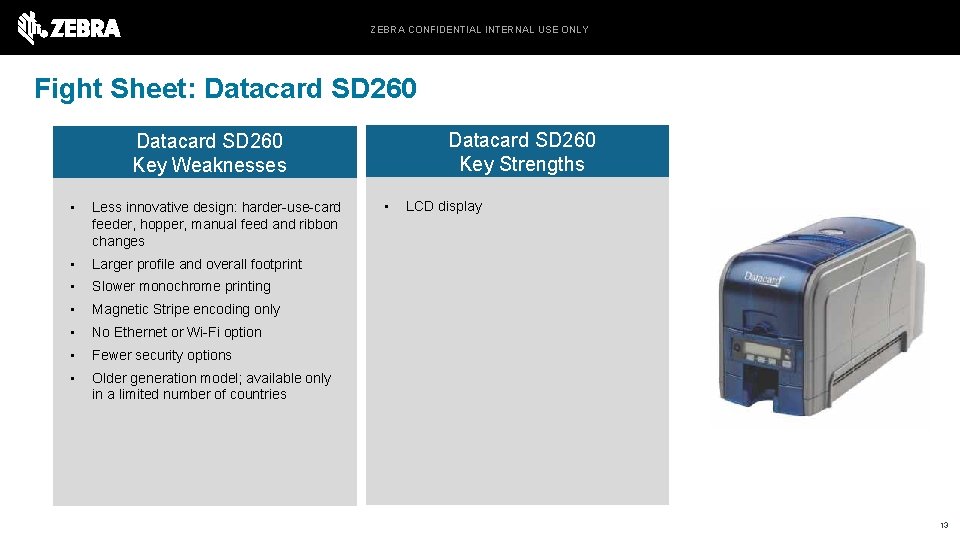
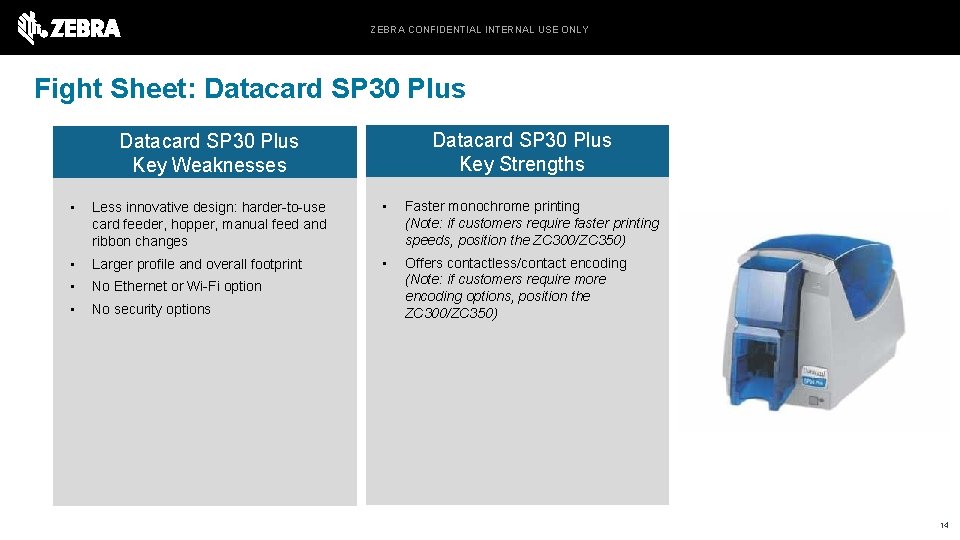
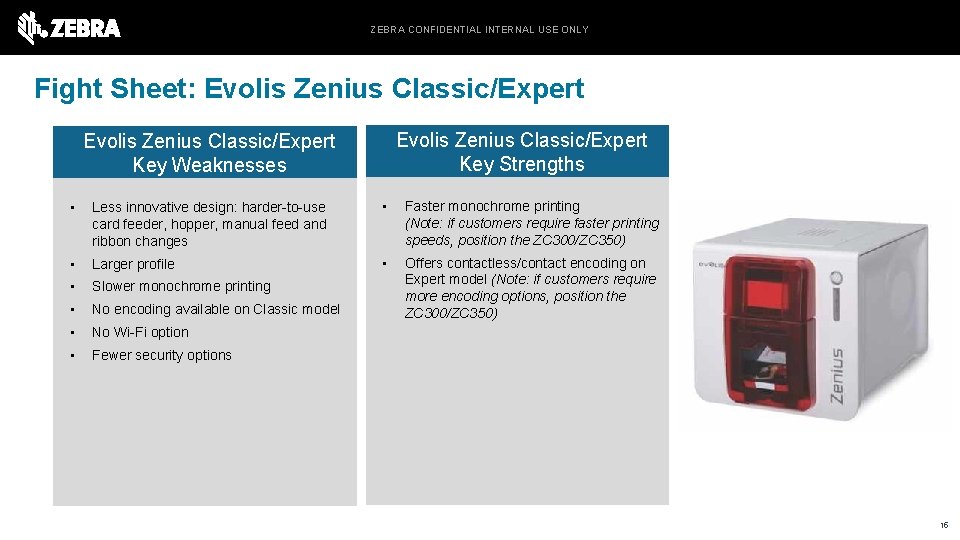
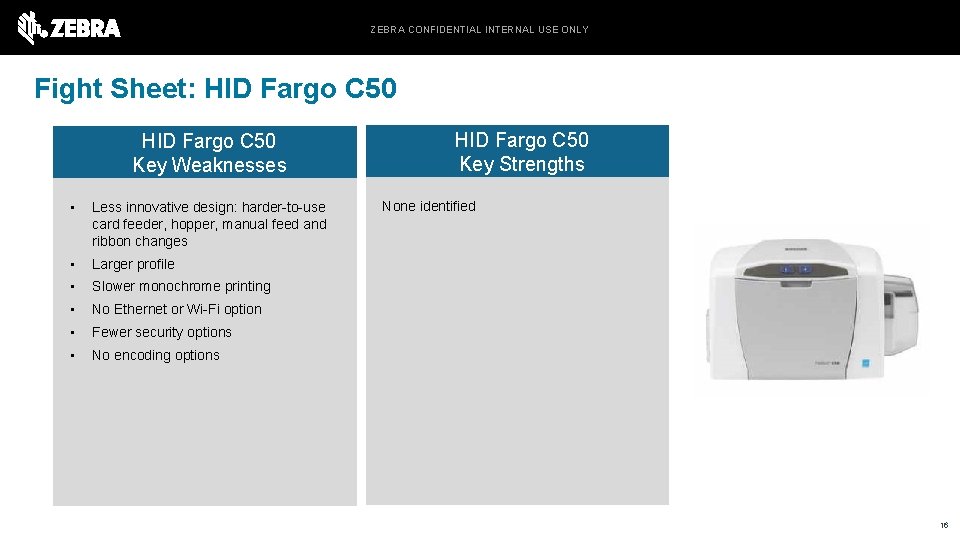
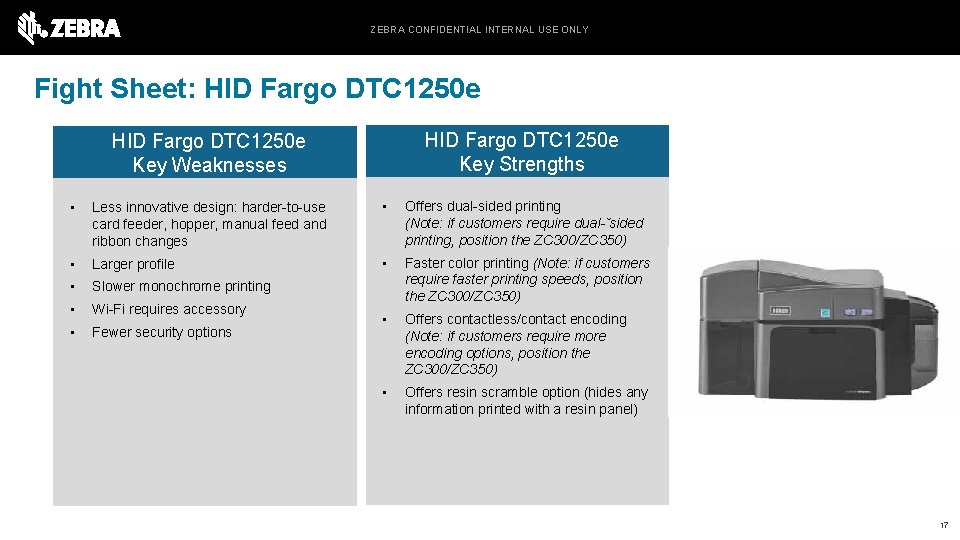
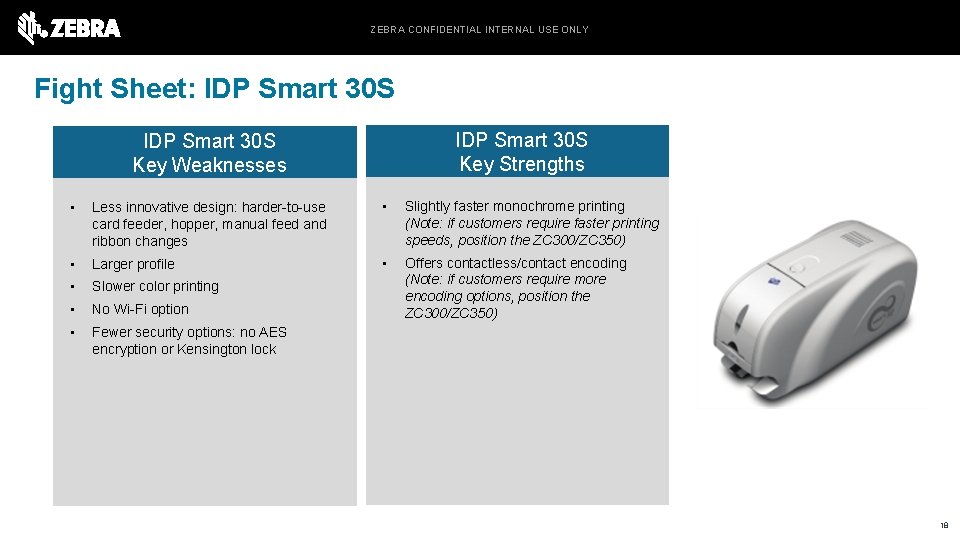
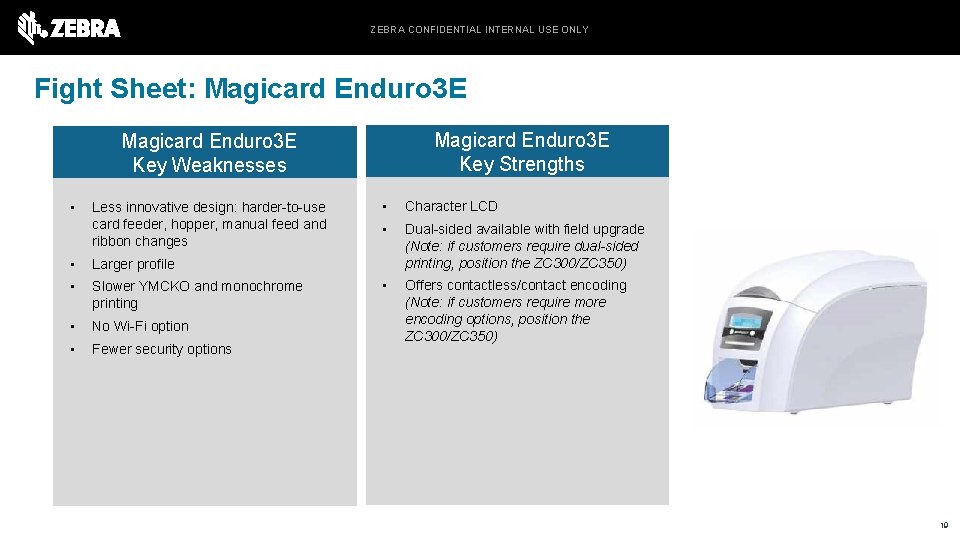
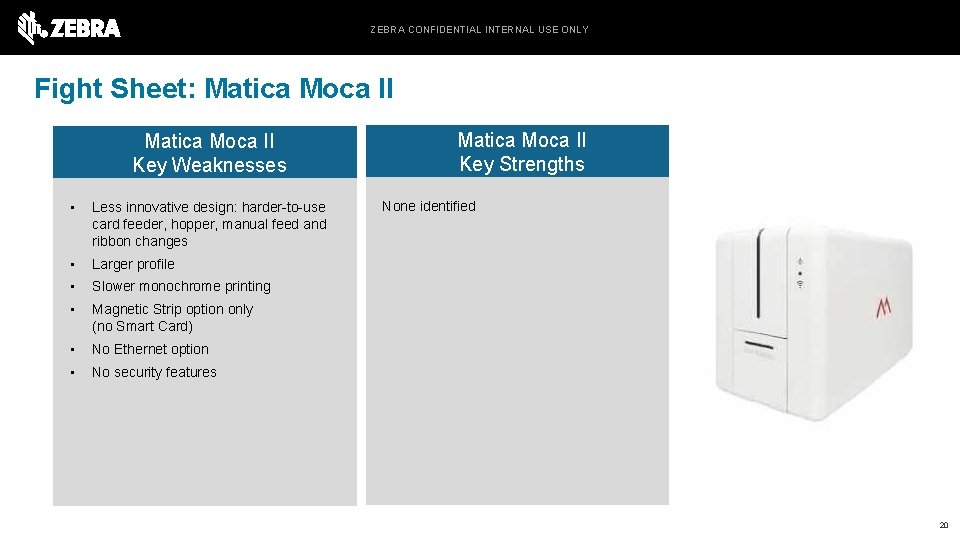
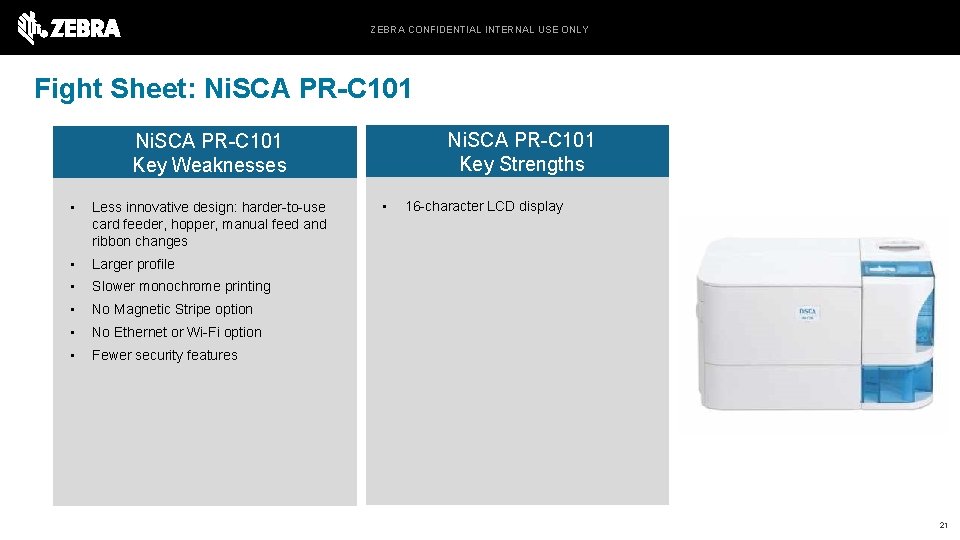
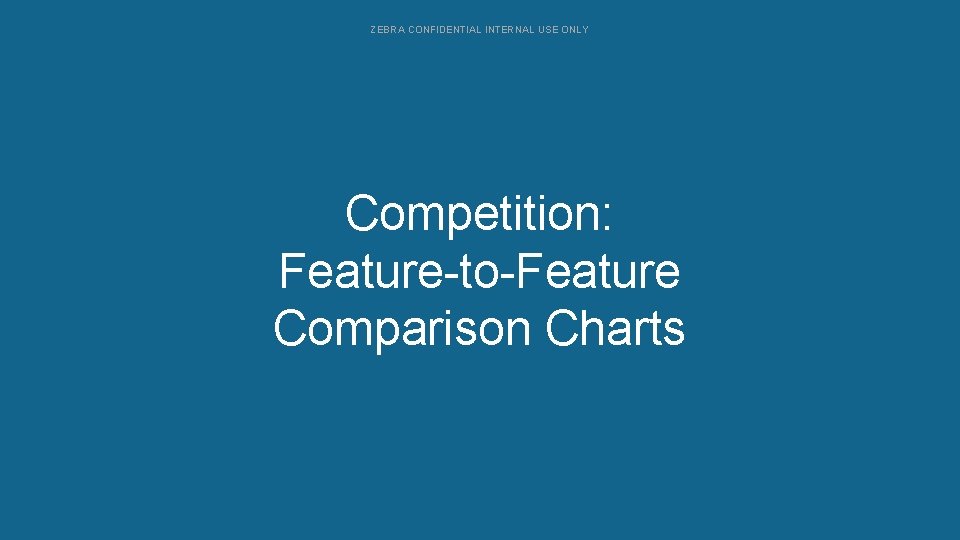
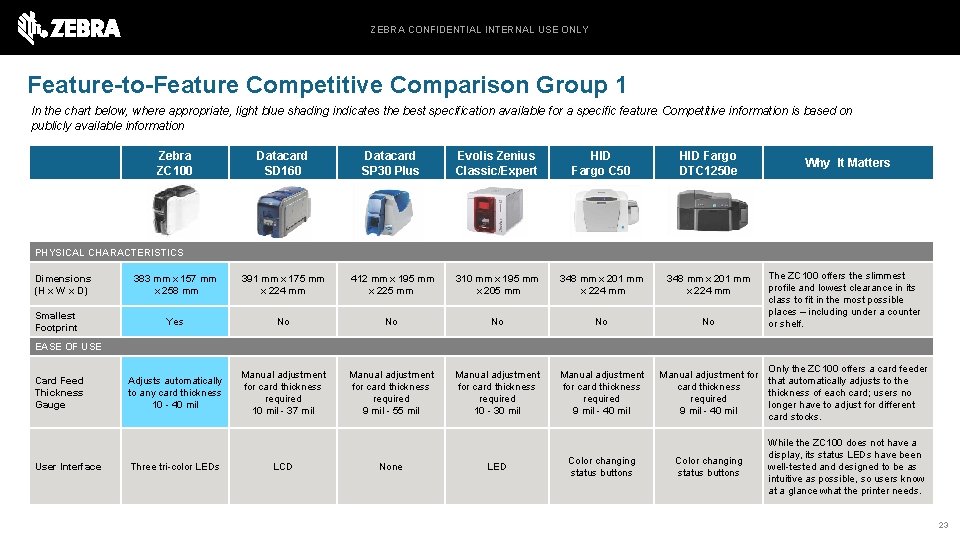
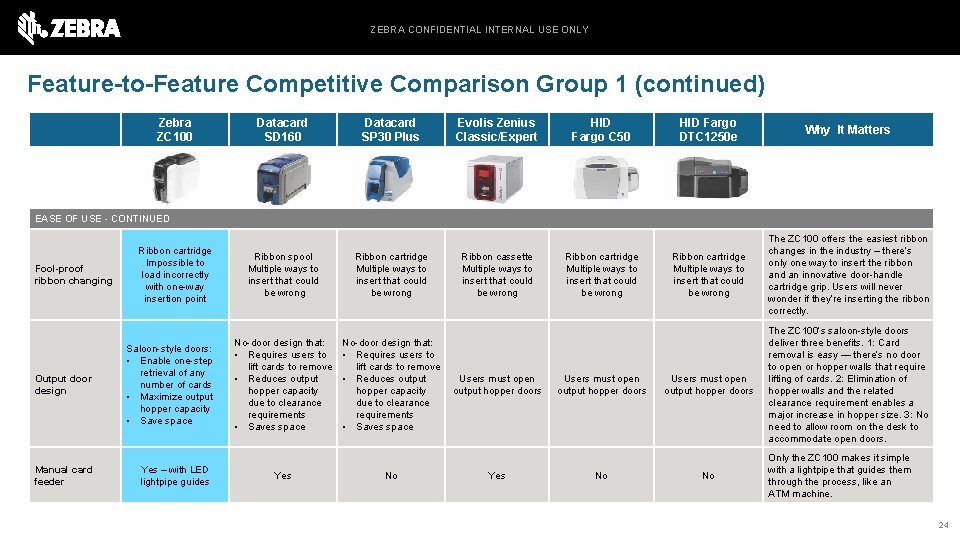
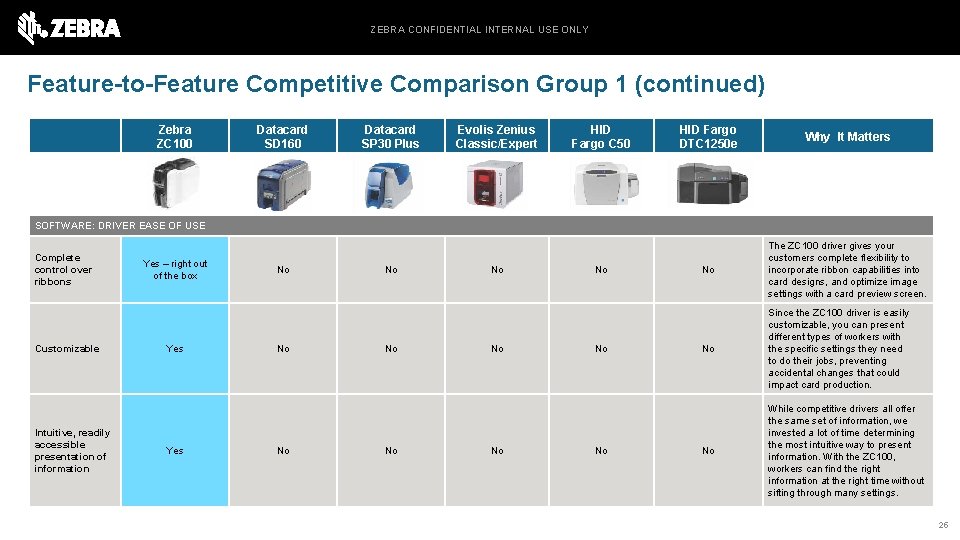
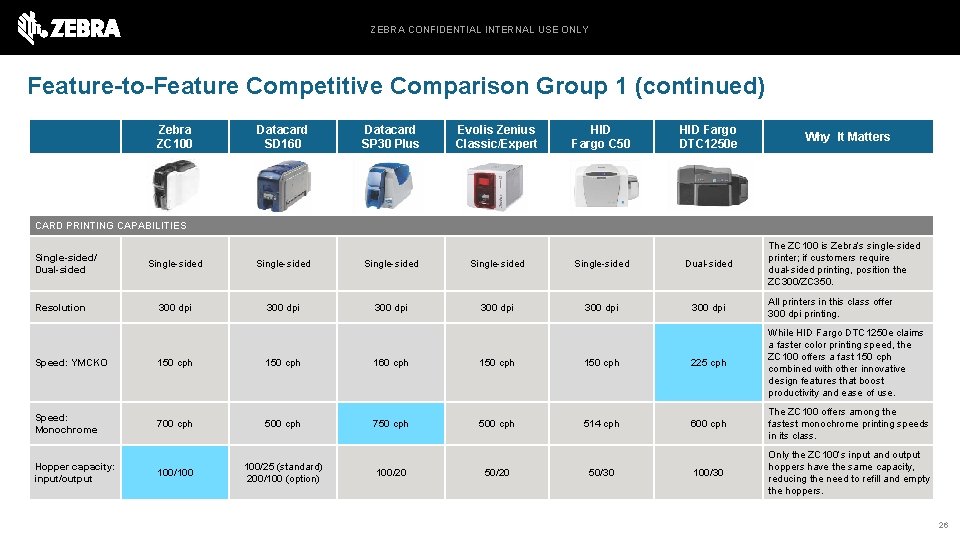
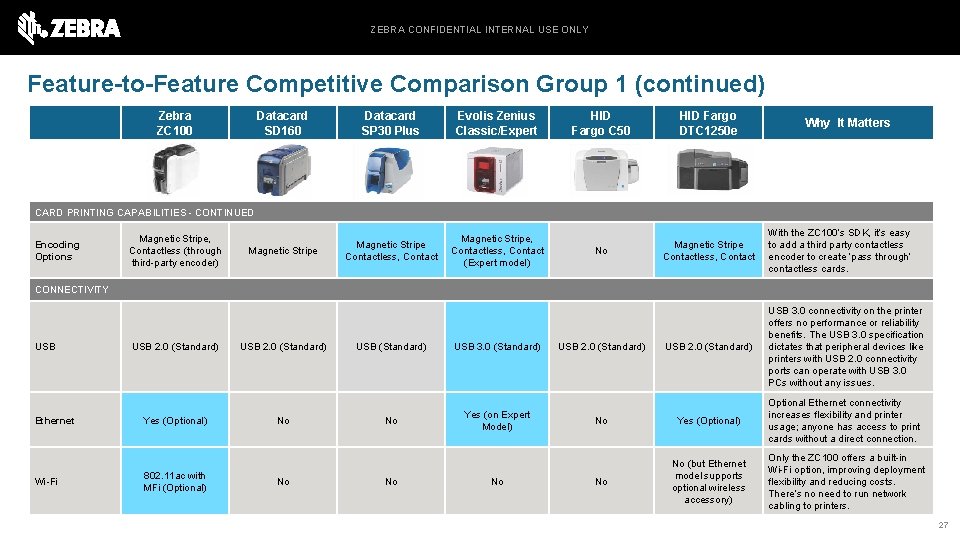
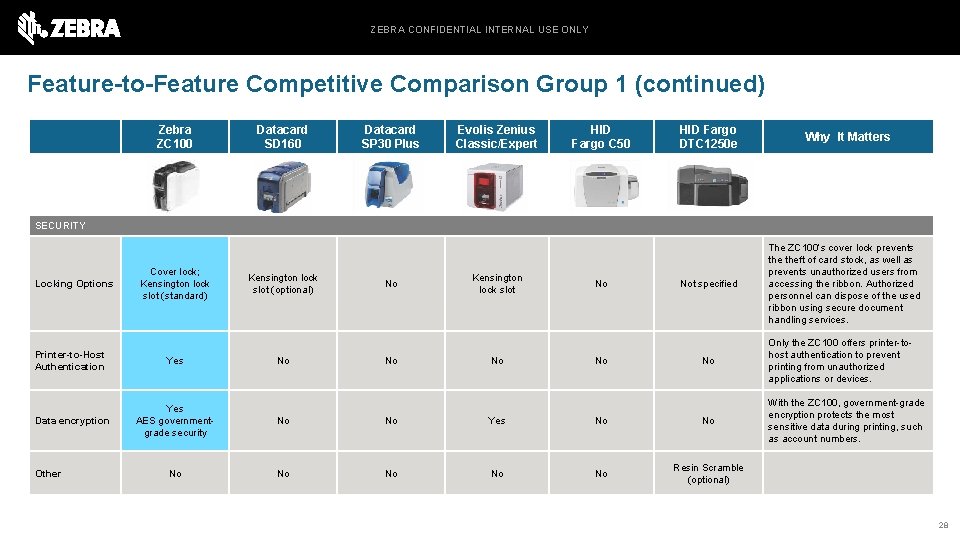
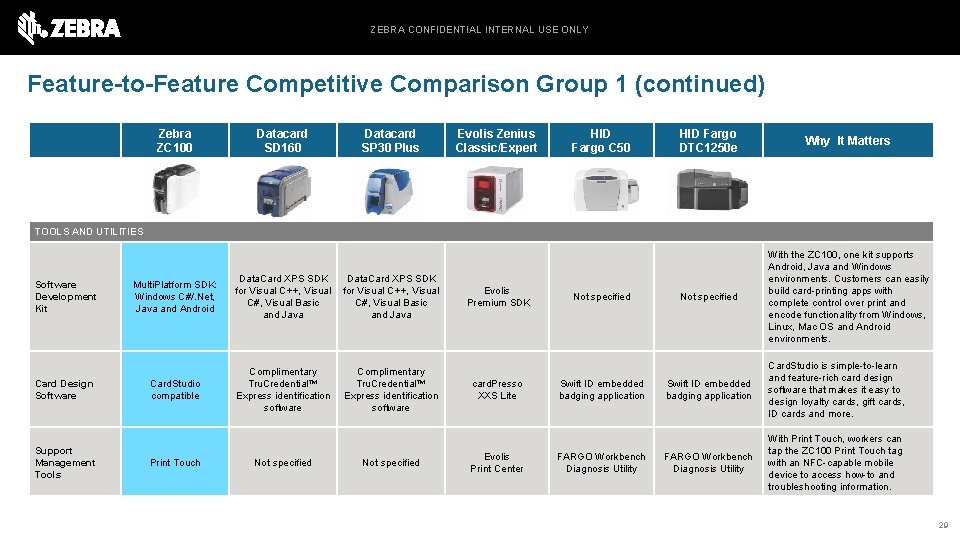
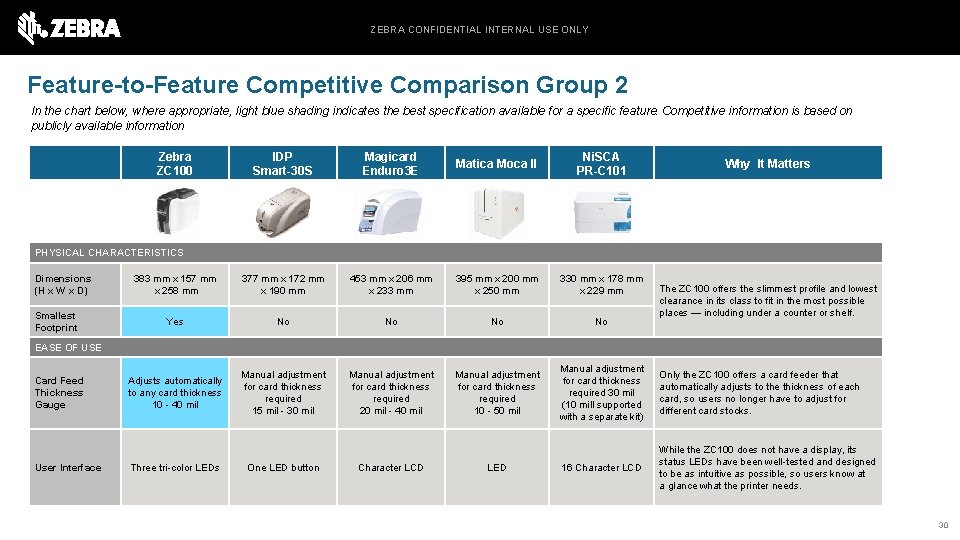
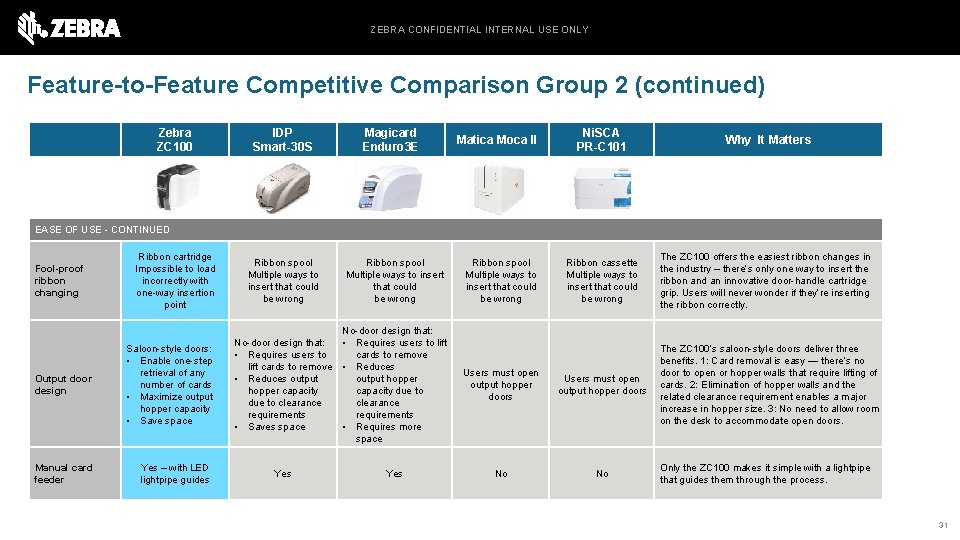
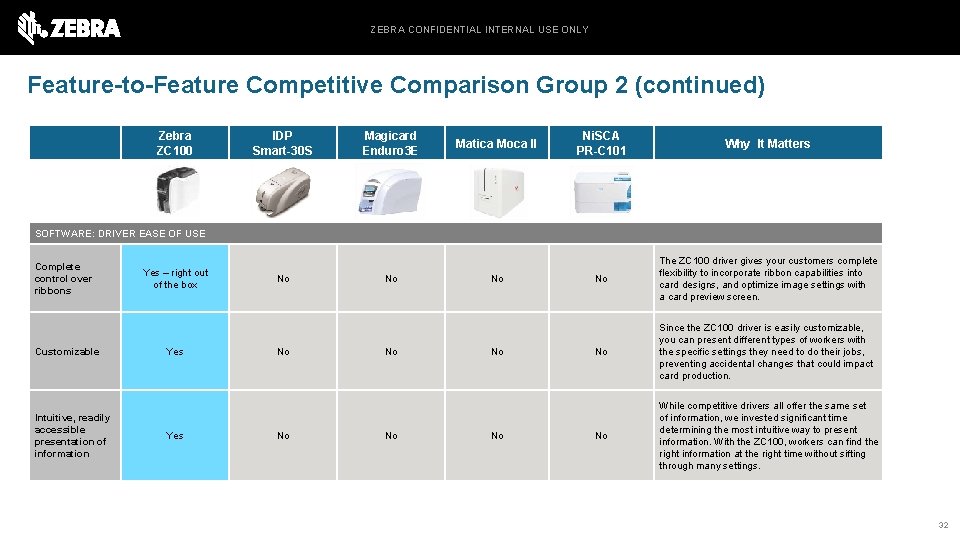
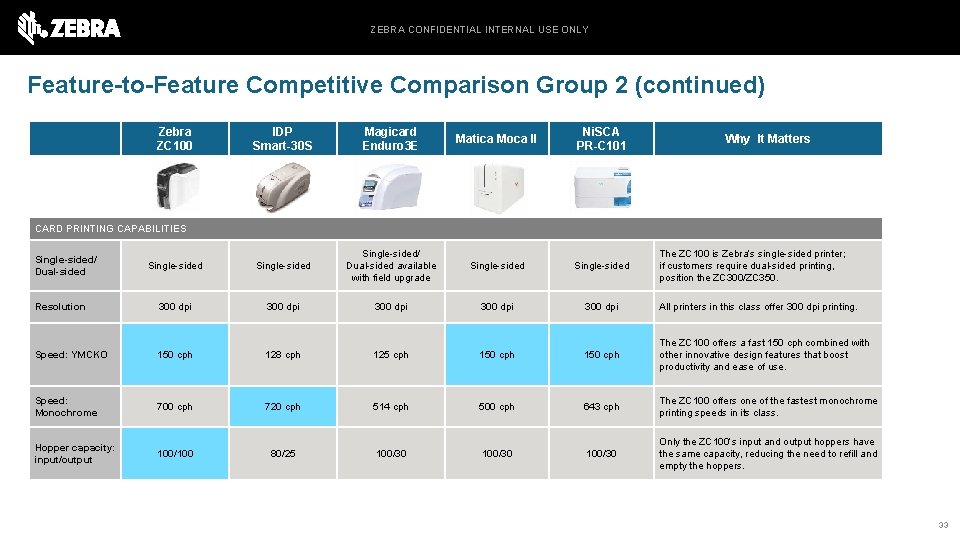
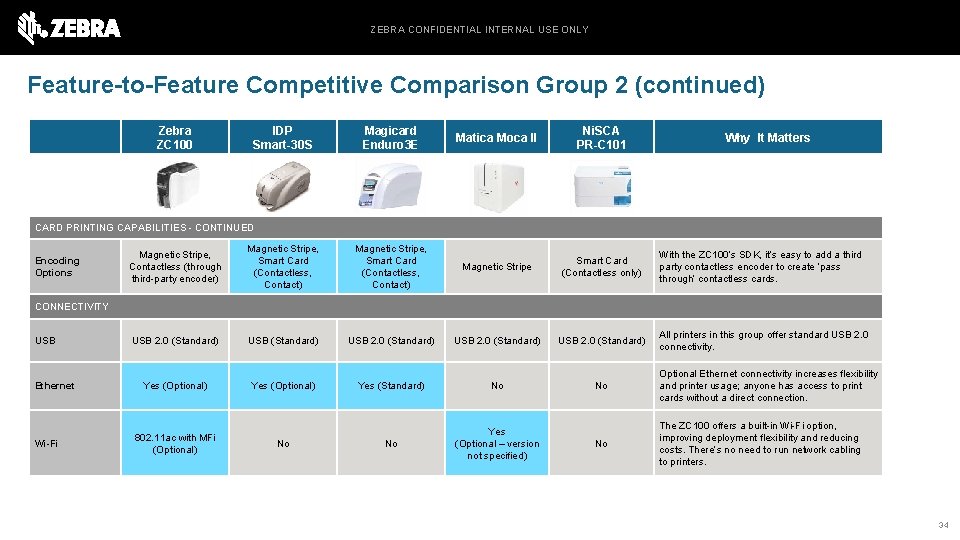
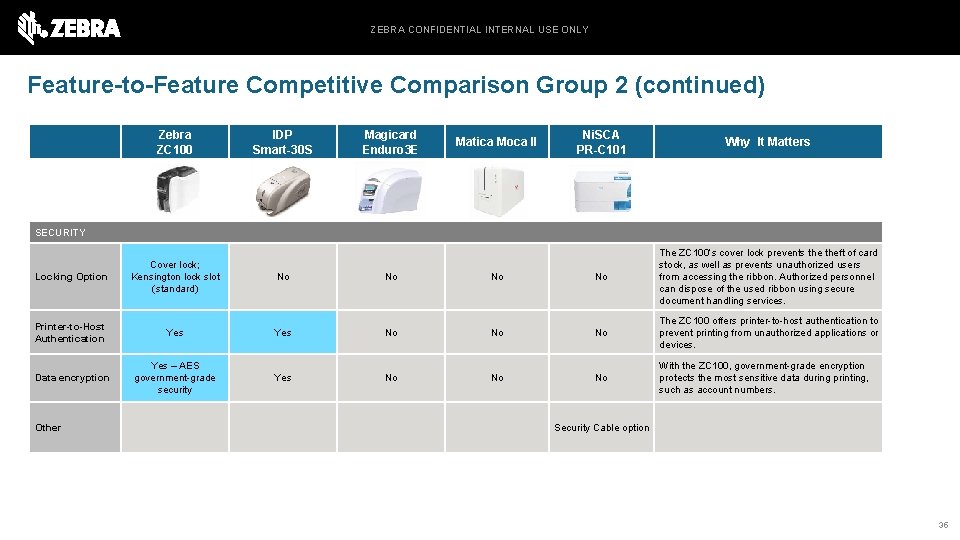
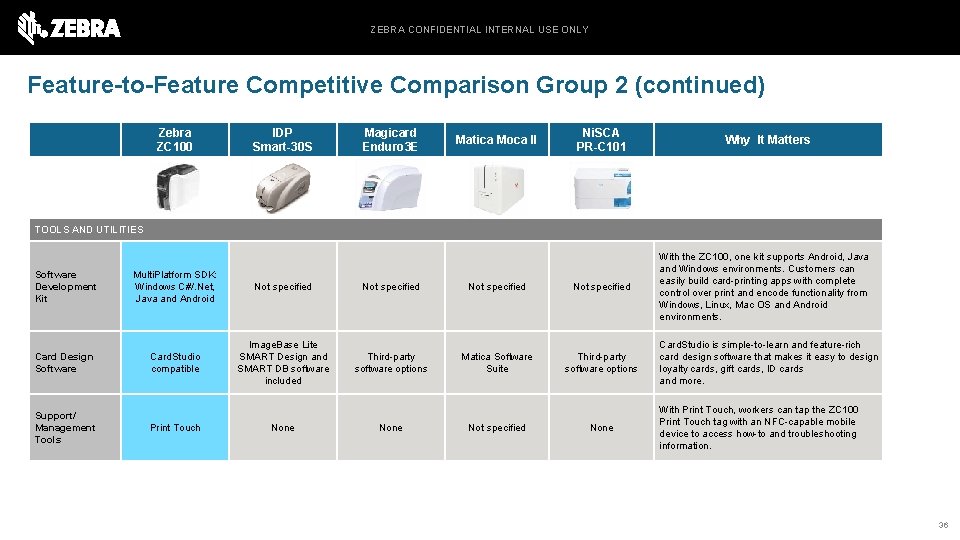
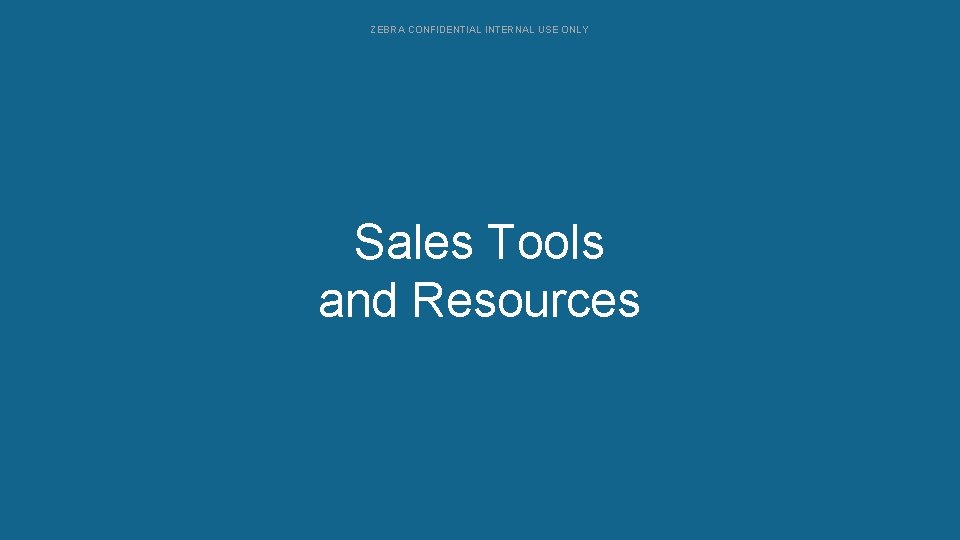
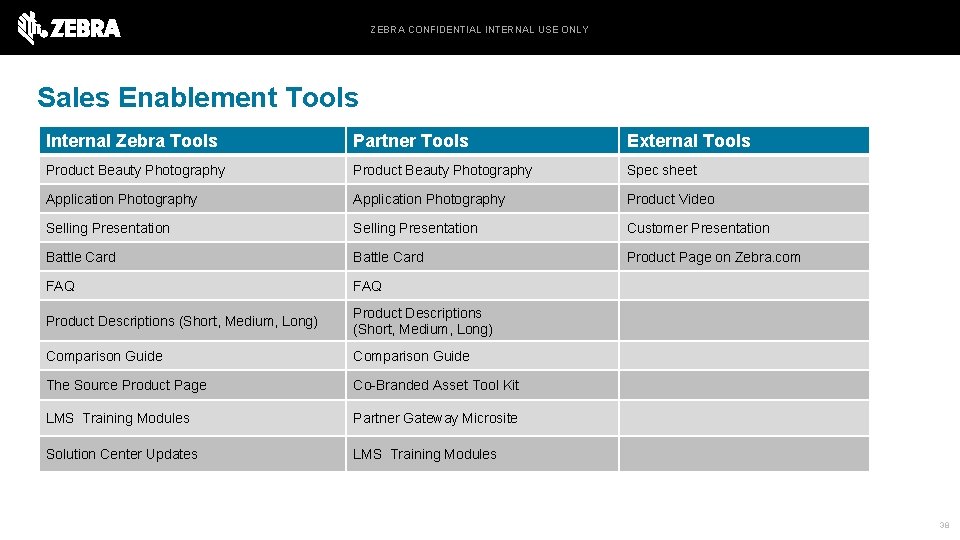
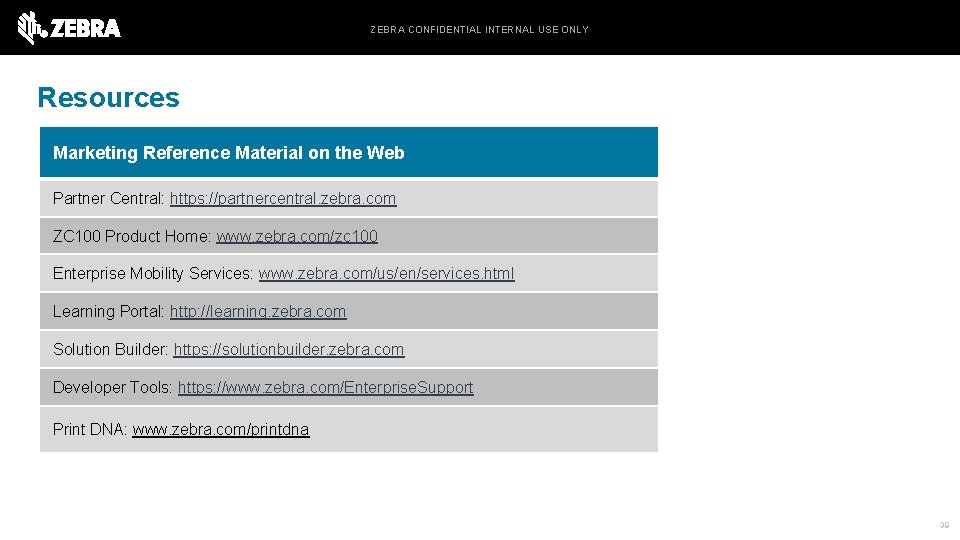
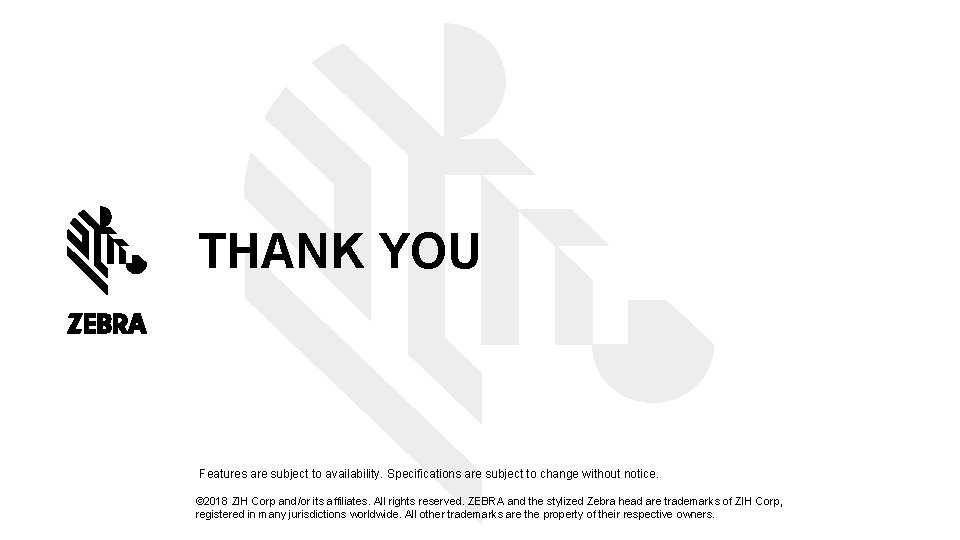
- Slides: 40
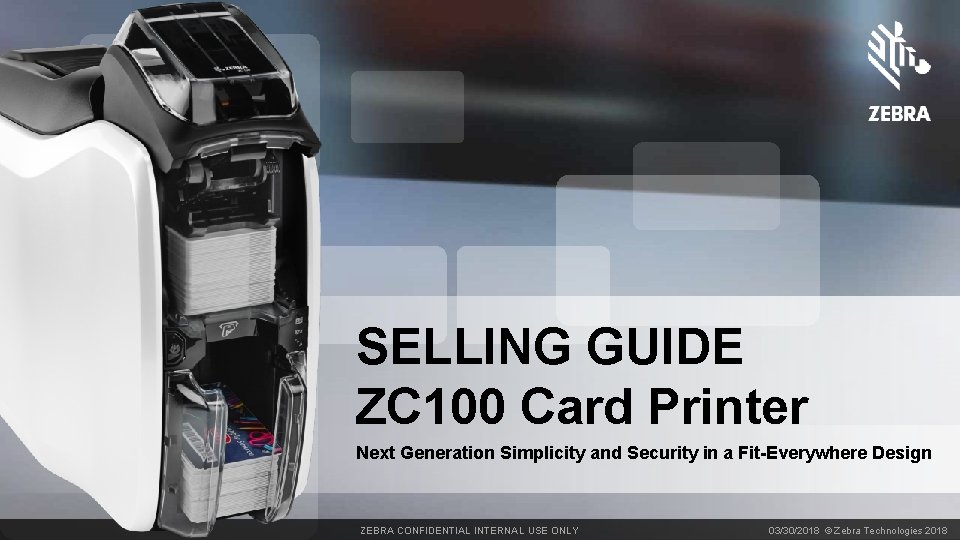
SELLING GUIDE ZC 100 Card Printer Next Generation Simplicity and Security in a Fit-Everywhere Design ZEBRA CONFIDENTIAL INTERNAL USE ONLY 03/30/2018 © Zebra Technologies 2018
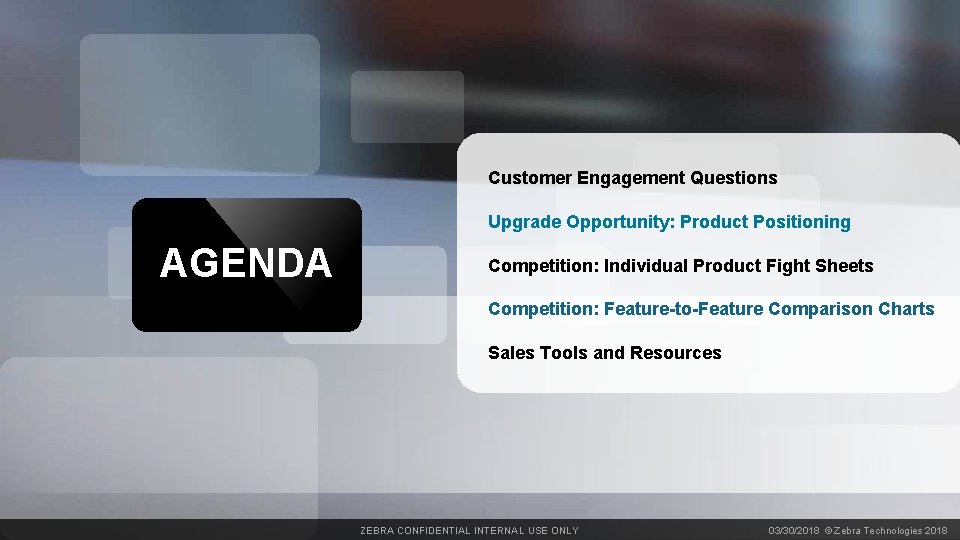
Customer Engagement Questions Upgrade Opportunity: Product Positioning AGENDA Competition: Individual Product Fight Sheets Competition: Feature-to-Feature Comparison Charts Sales Tools and Resources ZEBRA CONFIDENTIAL INTERNAL USE ONLY 03/30/2018 © Zebra Technologies 2018
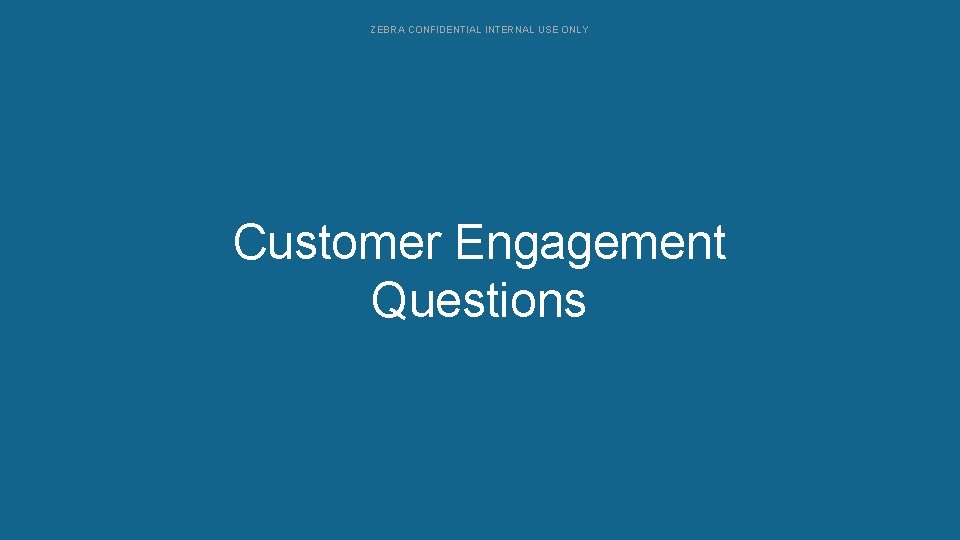
ZEBRA CONFIDENTIAL INTERNAL USE ONLY Customer Engagement Configurations Questions
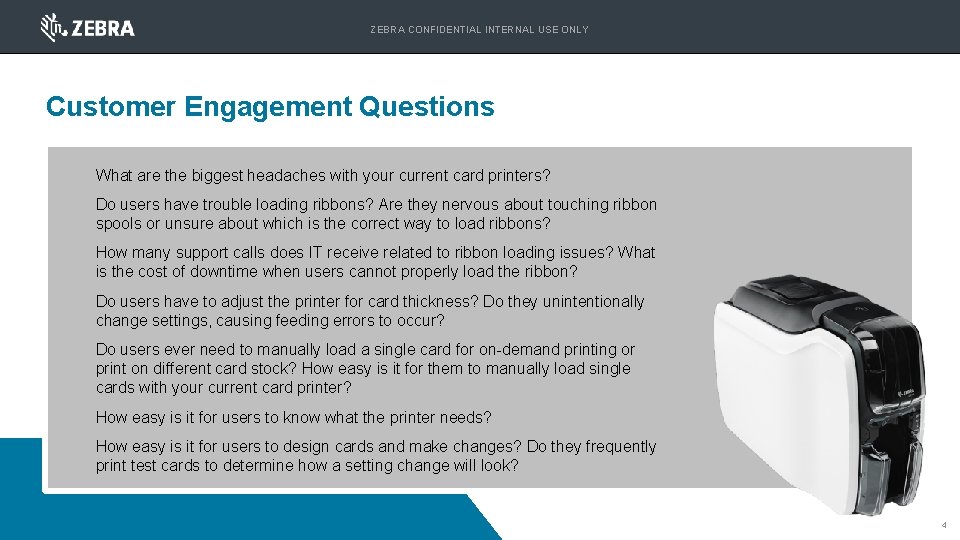
ZEBRA CONFIDENTIAL INTERNAL USE ONLY Customer Engagement Questions What are the biggest headaches with your current card printers? Do users have trouble loading ribbons? Are they nervous about touching ribbon spools or unsure about which is the correct way to load ribbons? How many support calls does IT receive related to ribbon loading issues? What is the cost of downtime when users cannot properly load the ribbon? Do users have to adjust the printer for card thickness? Do they unintentionally change settings, causing feeding errors to occur? Do users ever need to manually load a single card for on-demand printing or print on different card stock? How easy is it for them to manually load single cards with your current card printer? How easy is it for users to know what the printer needs? How easy is it for users to design cards and make changes? Do they frequently print test cards to determine how a setting change will look? 4
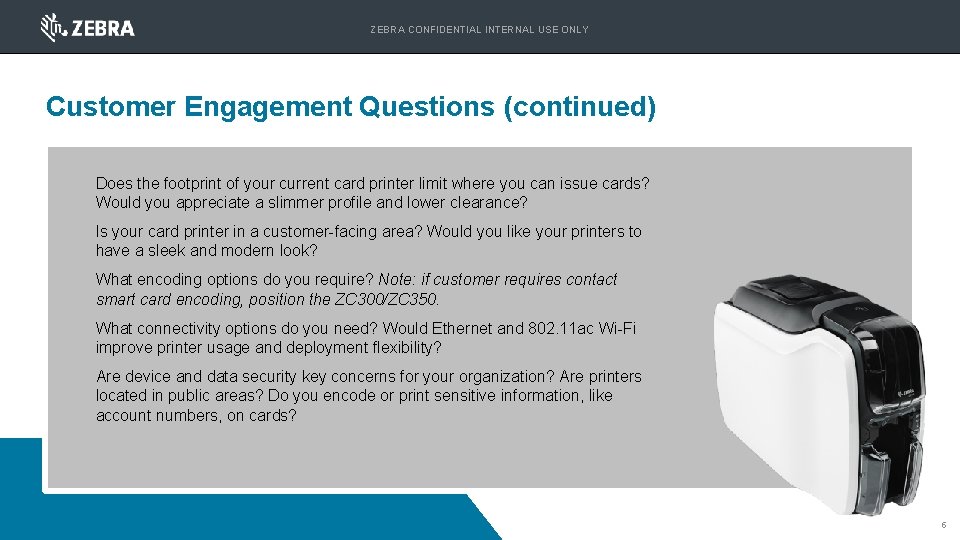
ZEBRA CONFIDENTIAL INTERNAL USE ONLY Customer Engagement Questions (continued) Does the footprint of your current card printer limit where you can issue cards? Would you appreciate a slimmer profile and lower clearance? Is your card printer in a customer-facing area? Would you like your printers to have a sleek and modern look? What encoding options do you require? Note: if customer requires contact smart card encoding, position the ZC 300/ZC 350. What connectivity options do you need? Would Ethernet and 802. 11 ac Wi-Fi improve printer usage and deployment flexibility? Are device and data security key concerns for your organization? Are printers located in public areas? Do you encode or print sensitive information, like account numbers, on cards? 5
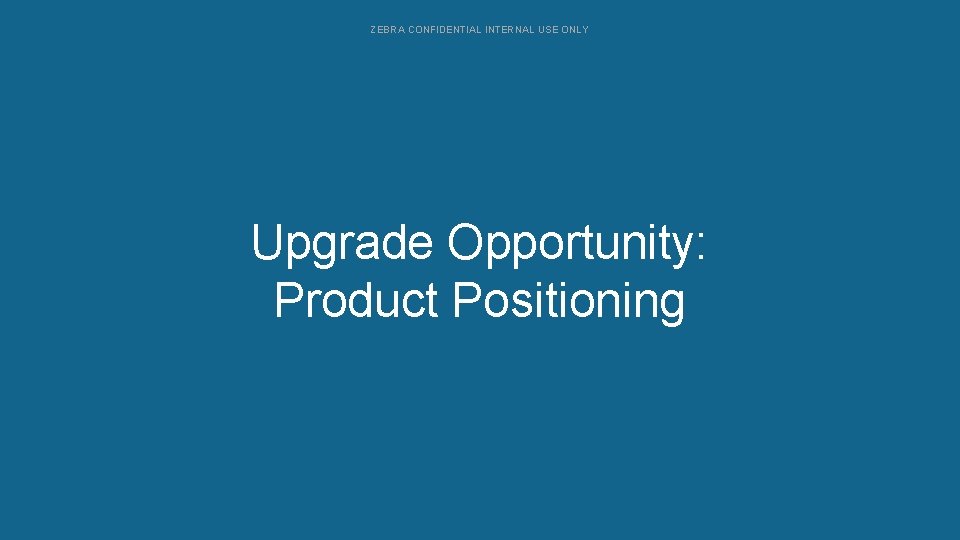
ZEBRA CONFIDENTIAL INTERNAL USE ONLY Upgrade Opportunity: Configurations Product Positioning
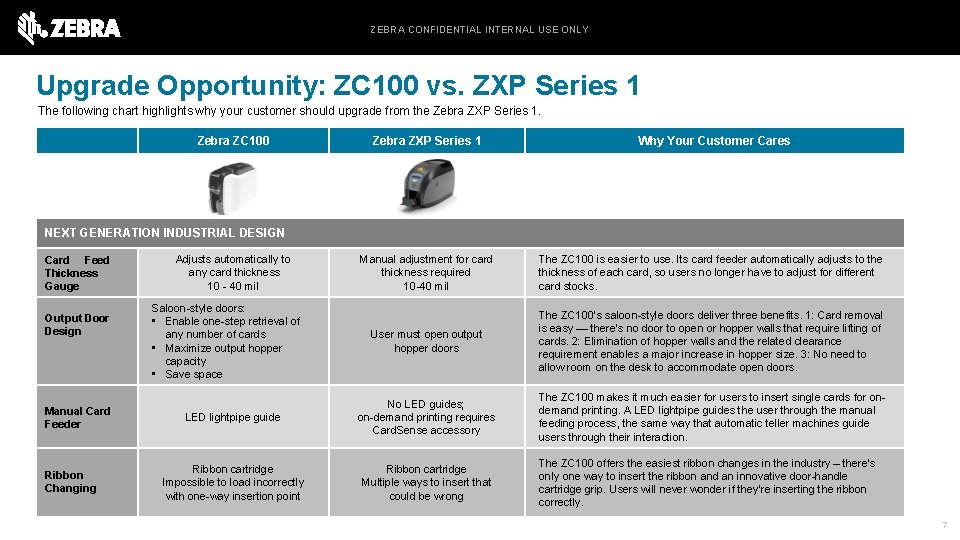
ZEBRA CONFIDENTIAL INTERNAL USE ONLY Upgrade Opportunity: ZC 100 vs. ZXP Series 1 The following chart highlights why your customer should upgrade from the Zebra ZXP Series 1. Zebra ZC 100 Zebra ZXP Series 1 Why Your Customer Cares NEXT GENERATION INDUSTRIAL DESIGN Card Feed Thickness Gauge Output Door Design Manual Card Feeder Ribbon Changing Adjusts automatically to any card thickness 10 - 40 mil Manual adjustment for card thickness required 10 -40 mil The ZC 100 is easier to use. Its card feeder automatically adjusts to the thickness of each card, so users no longer have to adjust for different card stocks. User must open output hopper doors The ZC 100’s saloon-style doors deliver three benefits. 1: Card removal is easy — there’s no door to open or hopper walls that require lifting of cards. 2: Elimination of hopper walls and the related clearance requirement enables a major increase in hopper size. 3: No need to allow room on the desk to accommodate open doors. LED lightpipe guide No LED guides; on-demand printing requires Card. Sense accessory The ZC 100 makes it much easier for users to insert single cards for ondemand printing. A LED lightpipe guides the user through the manual feeding process, the same way that automatic teller machines guide users through their interaction. Ribbon cartridge Impossible to load incorrectly with one-way insertion point Ribbon cartridge Multiple ways to insert that could be wrong Saloon-style doors: • Enable one-step retrieval of any number of cards • Maximize output hopper capacity • Save space The ZC 100 offers the easiest ribbon changes in the industry – there’s only one way to insert the ribbon and an innovative door-handle cartridge grip. Users will never wonder if they’re inserting the ribbon correctly. 7
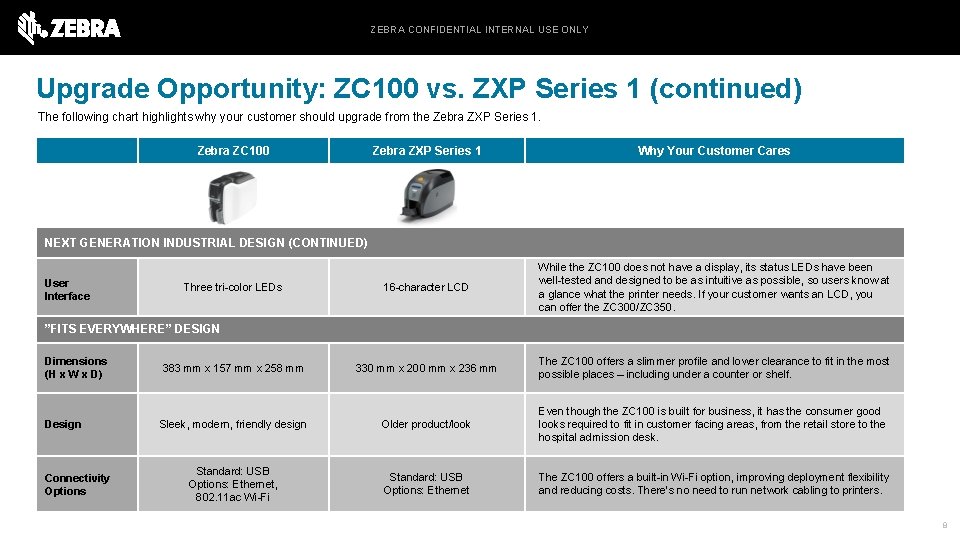
ZEBRA CONFIDENTIAL INTERNAL USE ONLY Upgrade Opportunity: ZC 100 vs. ZXP Series 1 (continued) The following chart highlights why your customer should upgrade from the Zebra ZXP Series 1. Zebra ZC 100 Zebra ZXP Series 1 Why Your Customer Cares 16 -character LCD While the ZC 100 does not have a display, its status LEDs have been well-tested and designed to be as intuitive as possible, so users know at a glance what the printer needs. If your customer wants an LCD, you can offer the ZC 300/ZC 350. 330 mm x 200 mm x 236 mm The ZC 100 offers a slimmer profile and lower clearance to fit in the most possible places – including under a counter or shelf. Sleek, modern, friendly design Older product/look Even though the ZC 100 is built for business, it has the consumer good looks required to fit in customer facing areas, from the retail store to the hospital admission desk. Standard: USB Options: Ethernet, 802. 11 ac Wi-Fi Standard: USB Options: Ethernet The ZC 100 offers a built-in Wi-Fi option, improving deployment flexibility and reducing costs. There’s no need to run network cabling to printers. NEXT GENERATION INDUSTRIAL DESIGN (CONTINUED) User Interface Three tri-color LEDs ”FITS EVERYWHERE” DESIGN Dimensions (H x W x D) Design Connectivity Options 383 mm x 157 mm x 258 mm 8

ZEBRA CONFIDENTIAL INTERNAL USE ONLY Upgrade Opportunity: ZC 100 vs. ZXP Series 1 (continued) The following chart highlights why your customer should upgrade from the Zebra ZXP Series 1. Zebra ZC 100 Zebra ZXP Series 1 Why Your Customer Cares CARD PRINTING CAPABILITIES Speed: YMCKO 150 cph 130 cph The ZC 100 prints up to 15% faster in color. Speed: Color 700 cph 545 cph The ZC 100 prints up to 30% faster in monochrome. Hopper capacity: input/output 100/100 100/45 The ZC 100’s input and output hoppers have the same capacity, reducing the need to refill and empty the hoppers. Magnetic Stripe, Contactless (through third-party encoder) Magnetic Stripe Encoding Options With the ZC 100’s SDK, it’s easy to add a third party contactless encoder to create ‘pass through’ contactless cards. 9
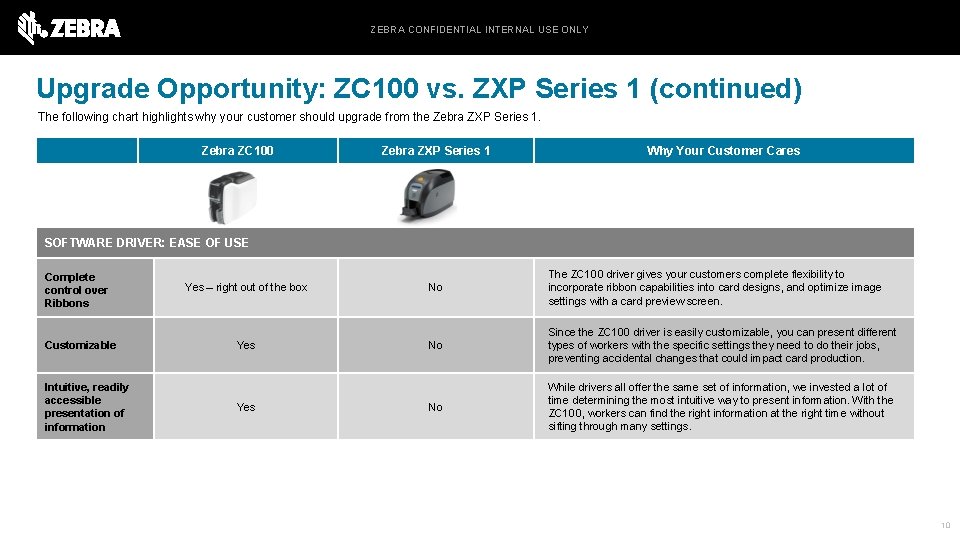
ZEBRA CONFIDENTIAL INTERNAL USE ONLY Upgrade Opportunity: ZC 100 vs. ZXP Series 1 (continued) The following chart highlights why your customer should upgrade from the Zebra ZXP Series 1. Zebra ZC 100 Zebra ZXP Series 1 Why Your Customer Cares SOFTWARE DRIVER: EASE OF USE Complete control over Ribbons Customizable Intuitive, readily accessible presentation of information Yes – right out of the box Yes No The ZC 100 driver gives your customers complete flexibility to incorporate ribbon capabilities into card designs, and optimize image settings with a card preview screen. No Since the ZC 100 driver is easily customizable, you can present different types of workers with the specific settings they need to do their jobs, preventing accidental changes that could impact card production. No While drivers all offer the same set of information, we invested a lot of time determining the most intuitive way to present information. With the ZC 100, workers can find the right information at the right time without sifting through many settings. 10
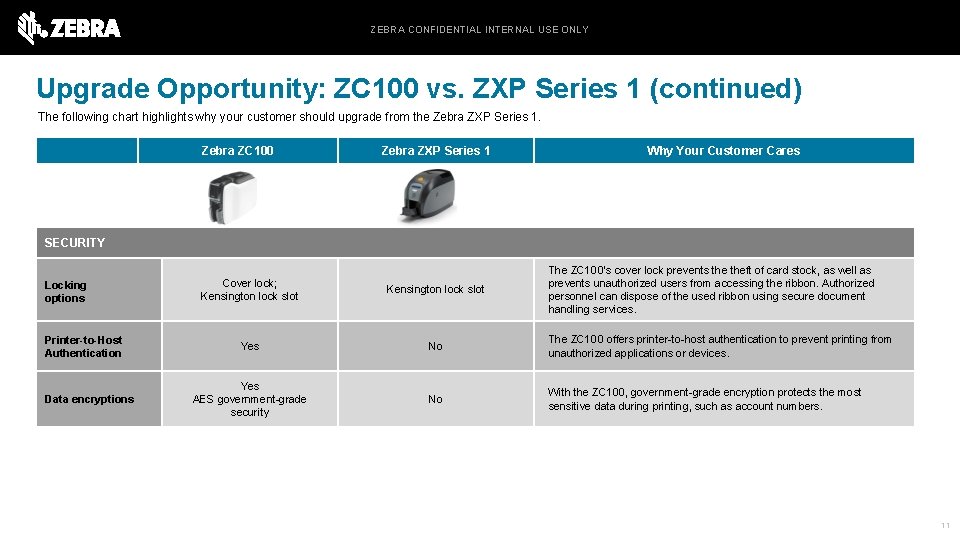
ZEBRA CONFIDENTIAL INTERNAL USE ONLY Upgrade Opportunity: ZC 100 vs. ZXP Series 1 (continued) The following chart highlights why your customer should upgrade from the Zebra ZXP Series 1. Zebra ZC 100 Zebra ZXP Series 1 Why Your Customer Cares SECURITY Locking options Printer-to-Host Authentication Data encryptions The ZC 100’s cover lock prevents theft of card stock, as well as prevents unauthorized users from accessing the ribbon. Authorized personnel can dispose of the used ribbon using secure document handling services. Cover lock; Kensington lock slot Yes No The ZC 100 offers printer-to-host authentication to prevent printing from unauthorized applications or devices. Yes AES government-grade security No With the ZC 100, government-grade encryption protects the most sensitive data during printing, such as account numbers. 11
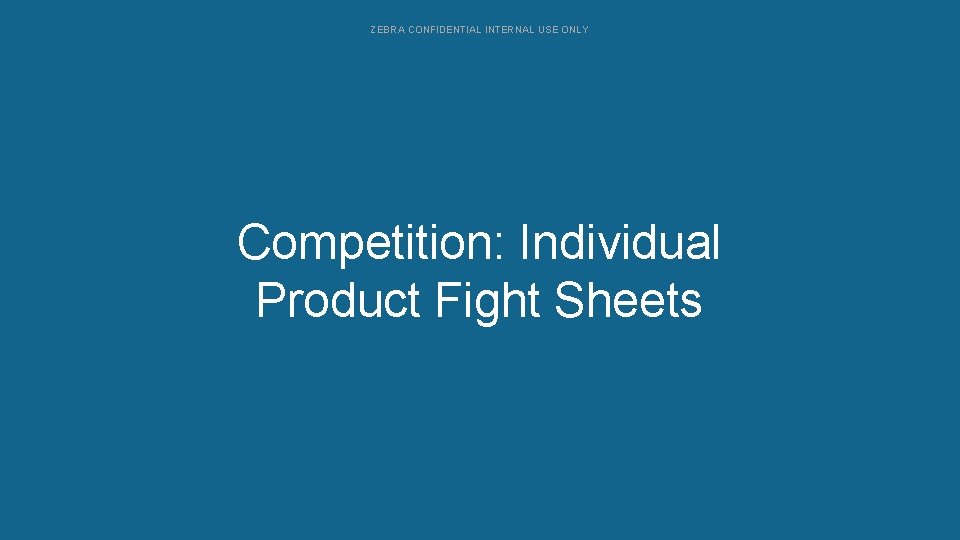
ZEBRA CONFIDENTIAL INTERNAL USE ONLY Competition: Individual Configurations Product Fight Sheets
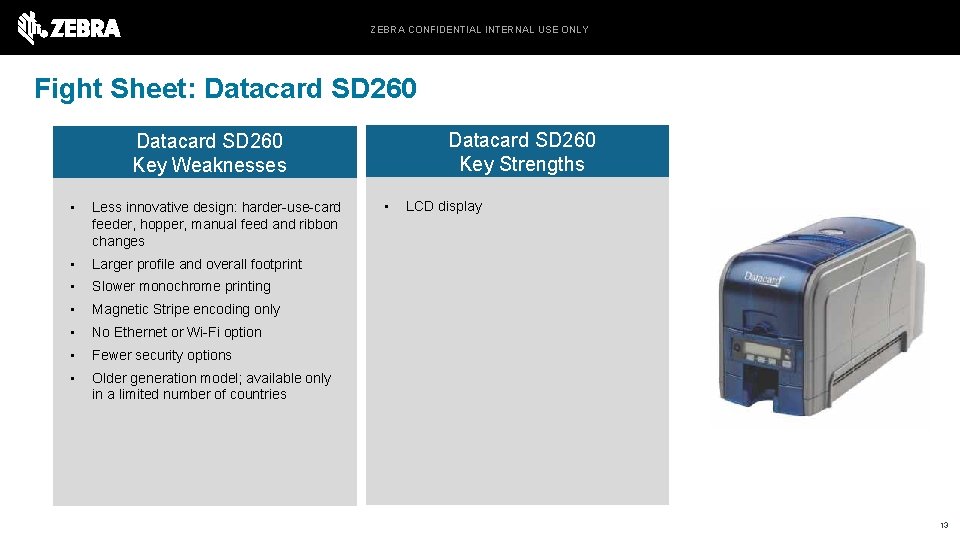
ZEBRA CONFIDENTIAL INTERNAL USE ONLY Fight Sheet: Datacard SD 260 Key Strengths Datacard SD 260 Key Weaknesses • Less innovative design: harder-use-card feeder, hopper, manual feed and ribbon changes • Larger profile and overall footprint • Slower monochrome printing • Magnetic Stripe encoding only • No Ethernet or Wi-Fi option • Fewer security options • Older generation model; available only in a limited number of countries • LCD display 13
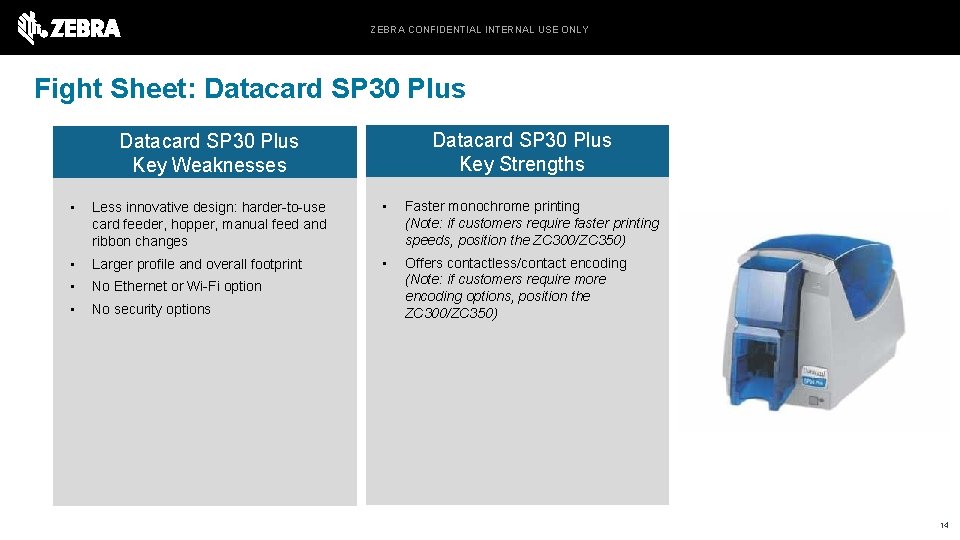
ZEBRA CONFIDENTIAL INTERNAL USE ONLY Fight Sheet: Datacard SP 30 Plus Key Strengths Datacard SP 30 Plus Key Weaknesses • Less innovative design: harder-to-use card feeder, hopper, manual feed and ribbon changes • Faster monochrome printing (Note: if customers require faster printing speeds, position the ZC 300/ZC 350) • Larger profile and overall footprint • • No Ethernet or Wi-Fi option • No security options Offers contactless/contact encoding (Note: if customers require more encoding options, position the ZC 300/ZC 350) 14
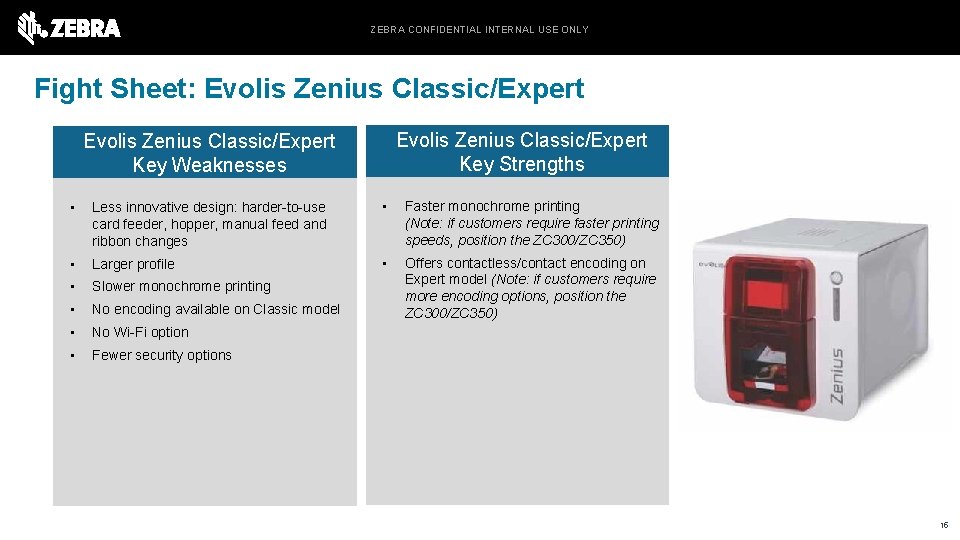
ZEBRA CONFIDENTIAL INTERNAL USE ONLY Fight Sheet: Evolis Zenius Classic/Expert Key Strengths Evolis Zenius Classic/Expert Key Weaknesses • Less innovative design: harder-to-use card feeder, hopper, manual feed and ribbon changes • Faster monochrome printing (Note: if customers require faster printing speeds, position the ZC 300/ZC 350) • Larger profile • • Slower monochrome printing • No encoding available on Classic model Offers contactless/contact encoding on Expert model (Note: if customers require more encoding options, position the ZC 300/ZC 350) • No Wi-Fi option • Fewer security options 15
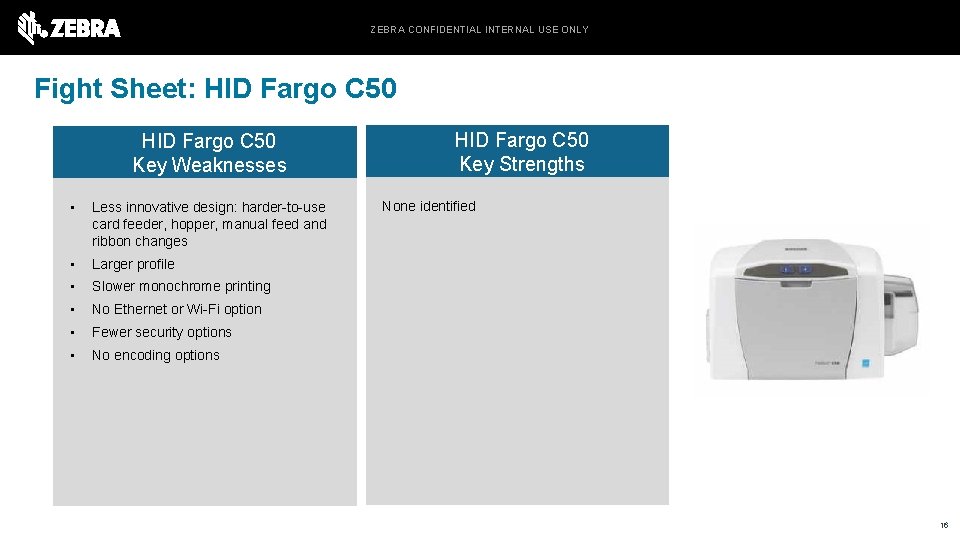
ZEBRA CONFIDENTIAL INTERNAL USE ONLY Fight Sheet: HID Fargo C 50 Key Weaknesses • Less innovative design: harder-to-use card feeder, hopper, manual feed and ribbon changes • Larger profile • Slower monochrome printing • No Ethernet or Wi-Fi option • Fewer security options • No encoding options HID Fargo C 50 Key Strengths None identified 16
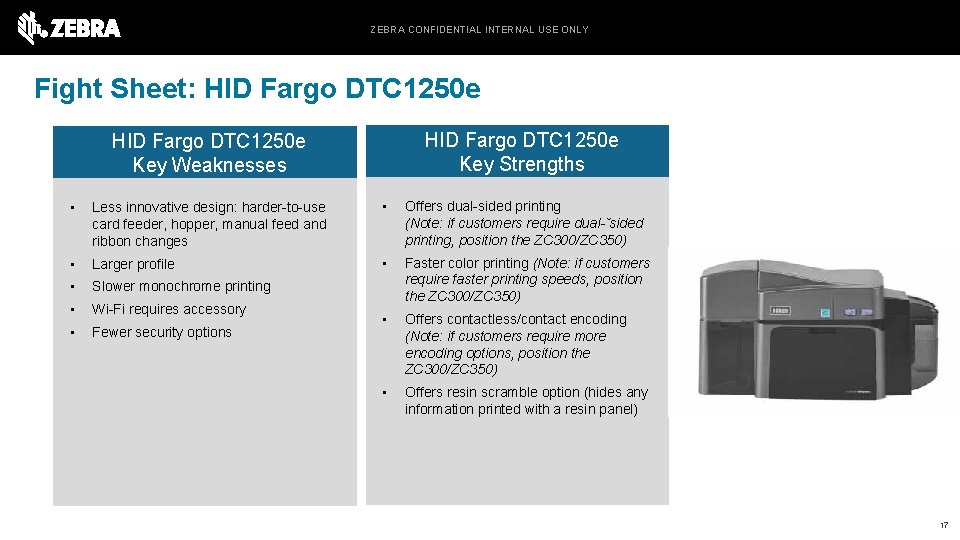
ZEBRA CONFIDENTIAL INTERNAL USE ONLY Fight Sheet: HID Fargo DTC 1250 e Key Strengths HID Fargo DTC 1250 e Key Weaknesses • Less innovative design: harder-to-use card feeder, hopper, manual feed and ribbon changes • Offers dual-sided printing (Note: if customers require dual-ˇsided printing, position the ZC 300/ZC 350) • Larger profile • • Slower monochrome printing • Wi-Fi requires accessory Faster color printing (Note: if customers require faster printing speeds, position the ZC 300/ZC 350) • Fewer security options • Offers contactless/contact encoding (Note: if customers require more encoding options, position the ZC 300/ZC 350) • Offers resin scramble option (hides any information printed with a resin panel) 17
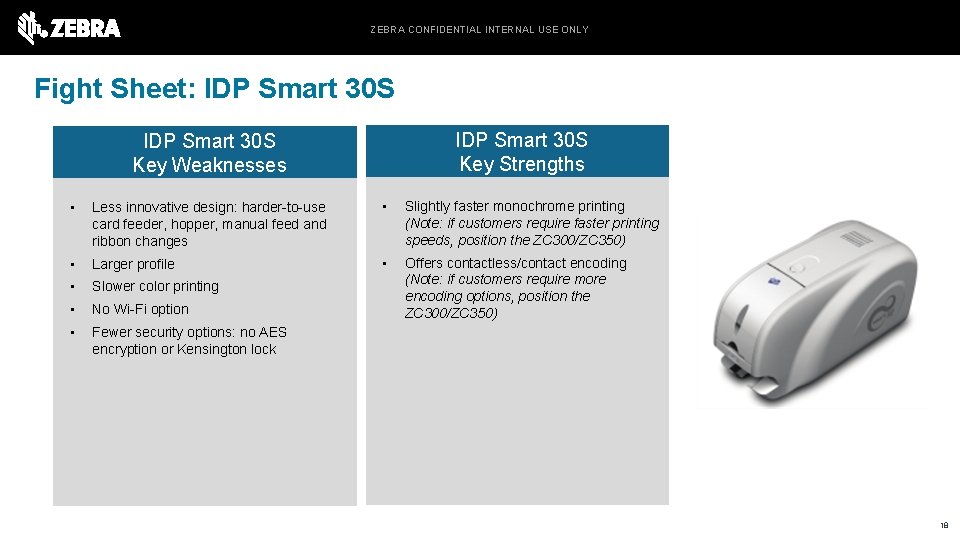
ZEBRA CONFIDENTIAL INTERNAL USE ONLY Fight Sheet: IDP Smart 30 S Key Strengths IDP Smart 30 S Key Weaknesses • Less innovative design: harder-to-use card feeder, hopper, manual feed and ribbon changes • Slightly faster monochrome printing (Note: if customers require faster printing speeds, position the ZC 300/ZC 350) • Larger profile • • Slower color printing • No Wi-Fi option Offers contactless/contact encoding (Note: if customers require more encoding options, position the ZC 300/ZC 350) • Fewer security options: no AES encryption or Kensington lock 18
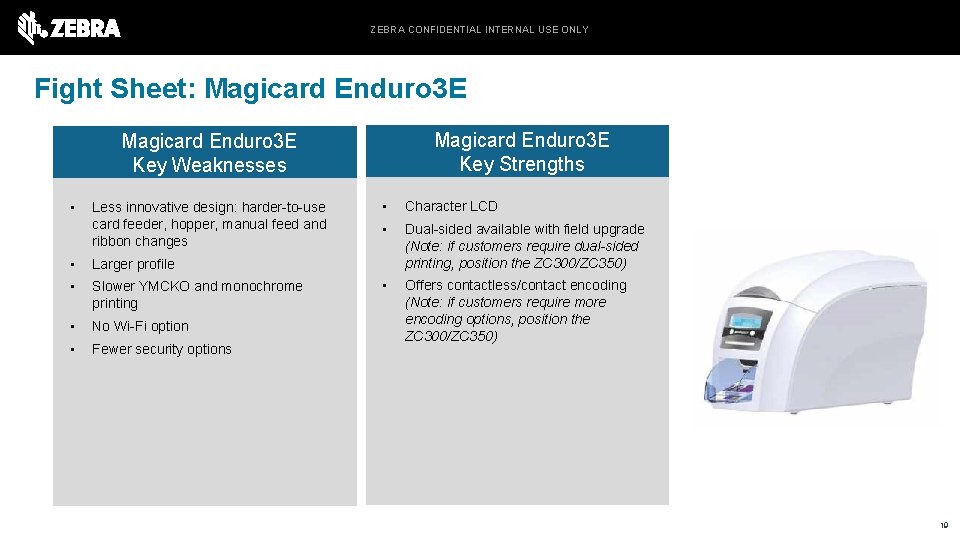
ZEBRA CONFIDENTIAL INTERNAL USE ONLY Fight Sheet: Magicard Enduro 3 E Key Strengths Magicard Enduro 3 E Key Weaknesses • Less innovative design: harder-to-use card feeder, hopper, manual feed and ribbon changes • Larger profile • Slower YMCKO and monochrome printing • No Wi-Fi option • Fewer security options • Character LCD • Dual-sided available with field upgrade (Note: if customers require dual-sided printing, position the ZC 300/ZC 350) • Offers contactless/contact encoding (Note: if customers require more encoding options, position the ZC 300/ZC 350) 19
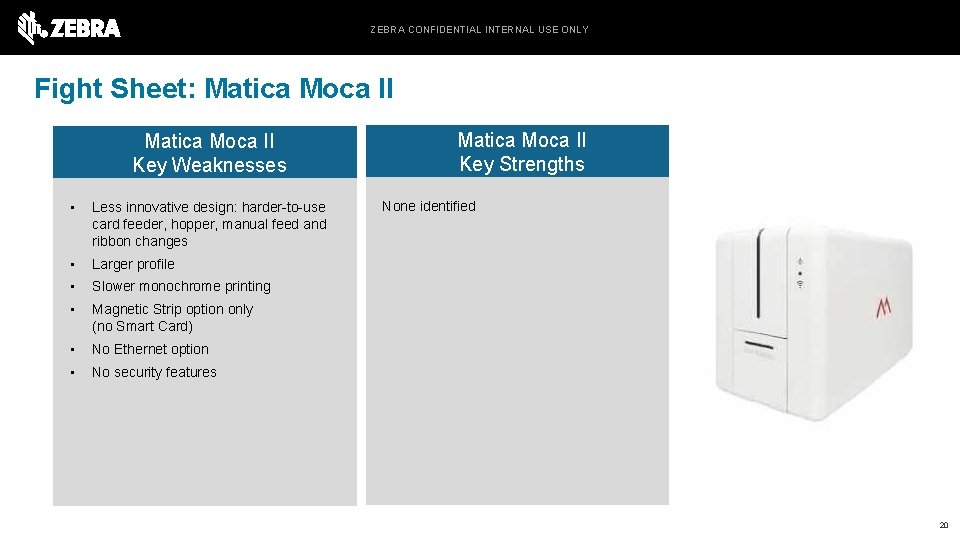
ZEBRA CONFIDENTIAL INTERNAL USE ONLY Fight Sheet: Matica Moca II Key Weaknesses • Less innovative design: harder-to-use card feeder, hopper, manual feed and ribbon changes • Larger profile • Slower monochrome printing • Magnetic Strip option only (no Smart Card) • No Ethernet option • No security features Matica Moca II Key Strengths None identified 20
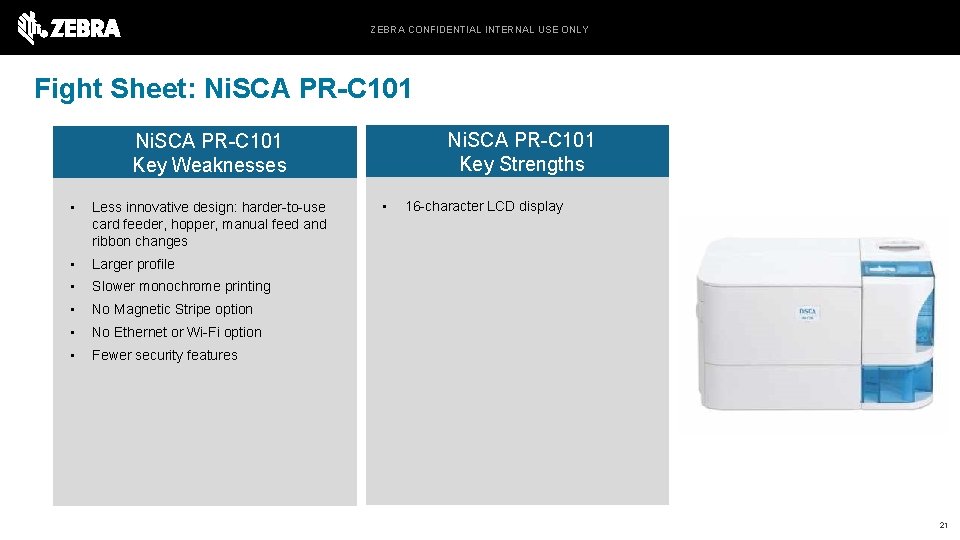
ZEBRA CONFIDENTIAL INTERNAL USE ONLY Fight Sheet: Ni. SCA PR-C 101 Key Strengths Ni. SCA PR-C 101 Key Weaknesses • Less innovative design: harder-to-use card feeder, hopper, manual feed and ribbon changes • Larger profile • Slower monochrome printing • No Magnetic Stripe option • No Ethernet or Wi-Fi option • Fewer security features • 16 -character LCD display 21
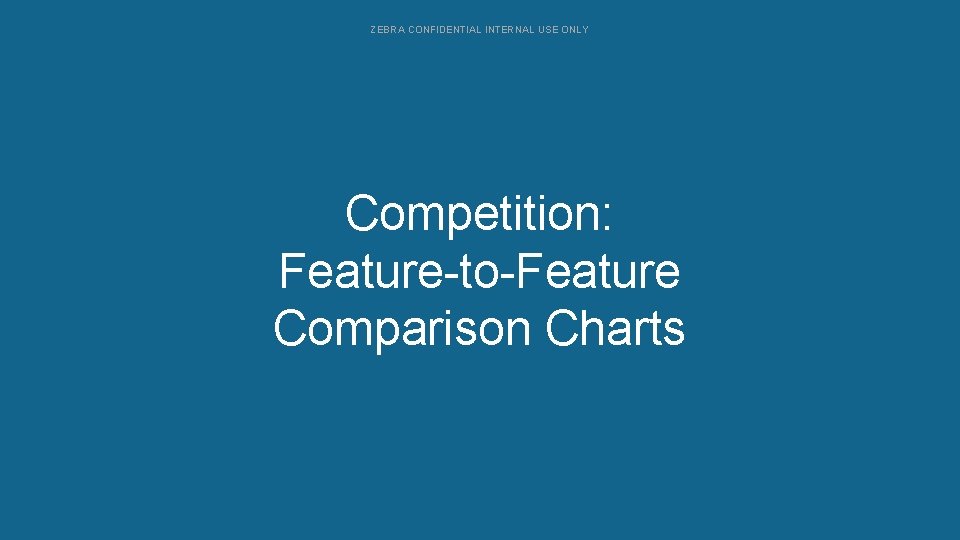
ZEBRA CONFIDENTIAL INTERNAL USE ONLY Competition: Configurations Feature-to-Feature Comparison Charts
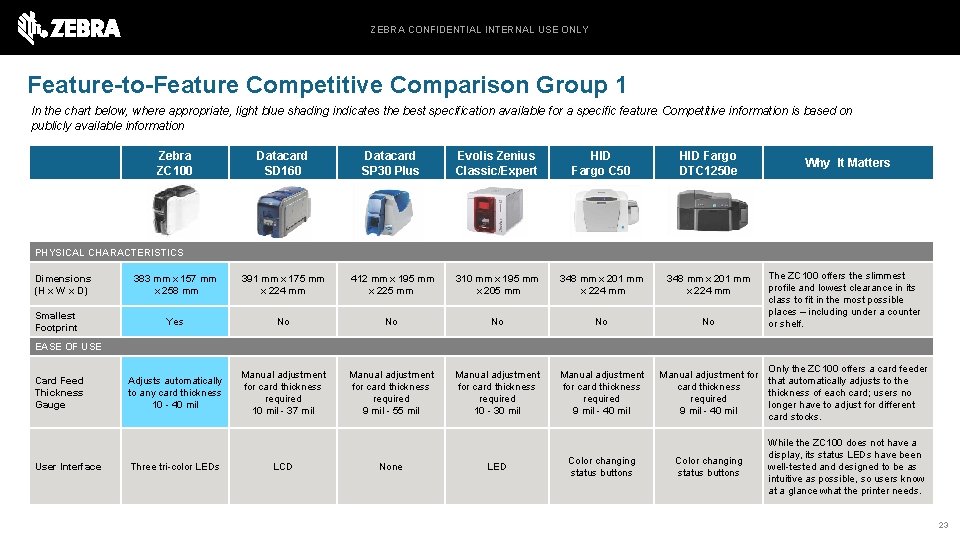
ZEBRA CONFIDENTIAL INTERNAL USE ONLY Feature-to-Feature Competitive Comparison Group 1 In the chart below, where appropriate, light blue shading indicates the best specification available for a specific feature. Competitive information is based on publicly available information Zebra ZC 100 Datacard SD 160 Datacard SP 30 Plus Evolis Zenius Classic/Expert HID Fargo C 50 HID Fargo DTC 1250 e 383 mm x 157 mm x 258 mm 391 mm x 175 mm x 224 mm 412 mm x 195 mm x 225 mm 310 mm x 195 mm x 205 mm 348 mm x 201 mm x 224 mm Yes No No No Adjusts automatically to any card thickness 10 - 40 mil Manual adjustment for card thickness required 10 mil - 37 mil Manual adjustment for card thickness required 9 mil - 55 mil Manual adjustment for card thickness required 10 - 30 mil Manual adjustment for card thickness required 9 mil - 40 mil Only the ZC 100 offers a card feeder that automatically adjusts to the thickness of each card; users no longer have to adjust for different card stocks. Color changing status buttons While the ZC 100 does not have a display, its status LEDs have been well-tested and designed to be as intuitive as possible, so users know at a glance what the printer needs. Why It Matters PHYSICAL CHARACTERISTICS Dimensions (H x W x D) Smallest Footprint The ZC 100 offers the slimmest profile and lowest clearance in its class to fit in the most possible places – including under a counter or shelf. EASE OF USE Card Feed Thickness Gauge User Interface Three tri-color LEDs LCD None LED Color changing status buttons 23
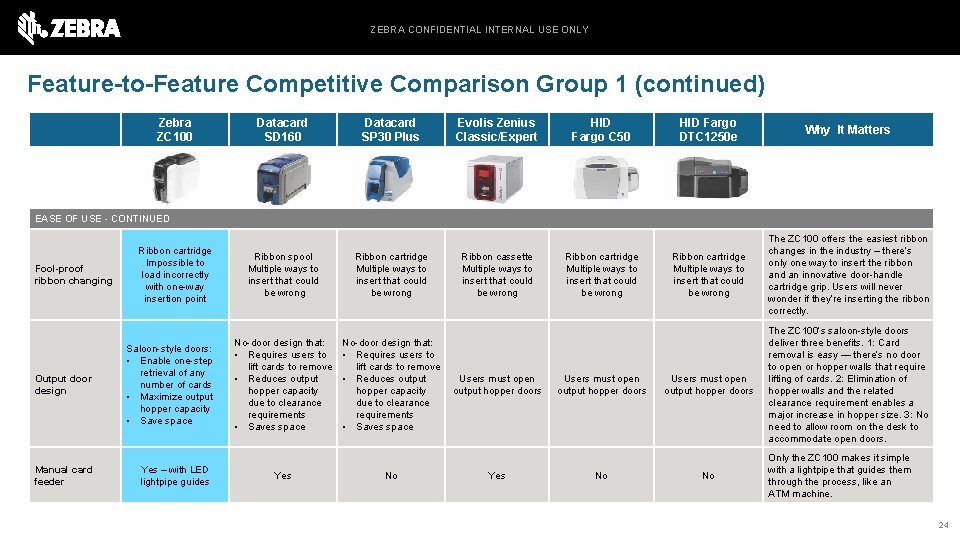
ZEBRA CONFIDENTIAL INTERNAL USE ONLY Feature-to-Feature Competitive Comparison Group 1 (continued) Zebra ZC 100 Datacard SD 160 Datacard SP 30 Plus Evolis Zenius Classic/Expert HID Fargo C 50 HID Fargo DTC 1250 e Why It Matters Ribbon cartridge Multiple ways to insert that could be wrong The ZC 100 offers the easiest ribbon changes in the industry – there’s only one way to insert the ribbon and an innovative door-handle cartridge grip. Users will never wonder if they’re inserting the ribbon correctly. Users must open output hopper doors The ZC 100’s saloon-style doors deliver three benefits. 1: Card removal is easy — there’s no door to open or hopper walls that require lifting of cards. 2: Elimination of hopper walls and the related clearance requirement enables a major increase in hopper size. 3: No need to allow room on the desk to accommodate open doors. EASE OF USE - CONTINUED Fool-proof ribbon changing Ribbon cartridge Impossible to load incorrectly with one-way insertion point Output door design Saloon-style doors: • Enable one-step retrieval of any number of cards • Maximize output hopper capacity • Save space Manual card feeder Yes – with LED lightpipe guides Ribbon spool Multiple ways to insert that could be wrong Ribbon cartridge Multiple ways to insert that could be wrong No-door design that: • Requires users to lift cards to remove • Reduces output hopper capacity due to clearance requirements • Saves space Yes No Ribbon cassette Multiple ways to insert that could be wrong Users must open output hopper doors Yes Ribbon cartridge Multiple ways to insert that could be wrong Users must open output hopper doors No No Only the ZC 100 makes it simple with a lightpipe that guides them through the process, like an ATM machine. 24
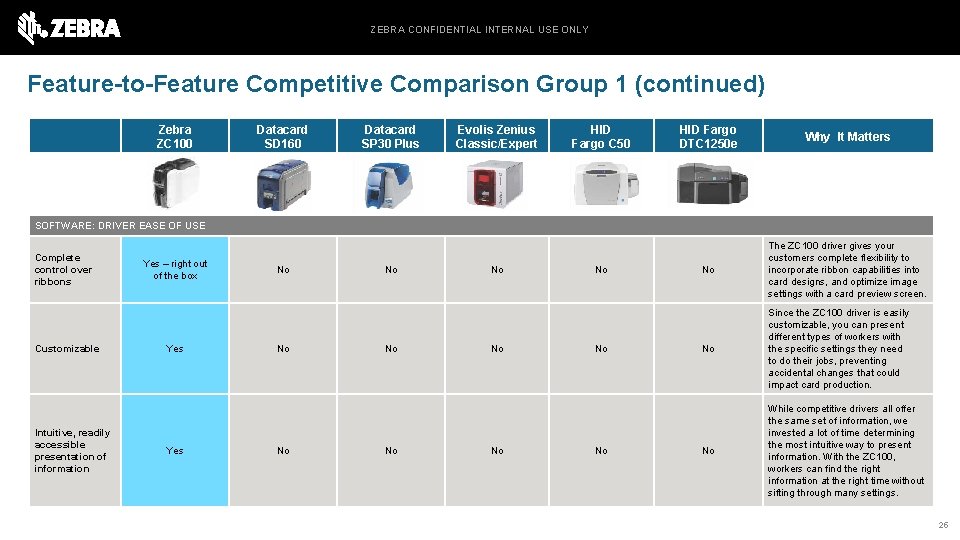
ZEBRA CONFIDENTIAL INTERNAL USE ONLY Feature-to-Feature Competitive Comparison Group 1 (continued) Zebra ZC 100 Datacard SD 160 Datacard SP 30 Plus Evolis Zenius Classic/Expert HID Fargo C 50 HID Fargo DTC 1250 e Why It Matters No The ZC 100 driver gives your customers complete flexibility to incorporate ribbon capabilities into card designs, and optimize image settings with a card preview screen. No Since the ZC 100 driver is easily customizable, you can present different types of workers with the specific settings they need to do their jobs, preventing accidental changes that could impact card production. No While competitive drivers all offer the same set of information, we invested a lot of time determining the most intuitive way to present information. With the ZC 100, workers can find the right information at the right time without sifting through many settings. SOFTWARE: DRIVER EASE OF USE Complete control over ribbons Customizable Intuitive, readily accessible presentation of information Yes – right out of the box Yes No No No 25
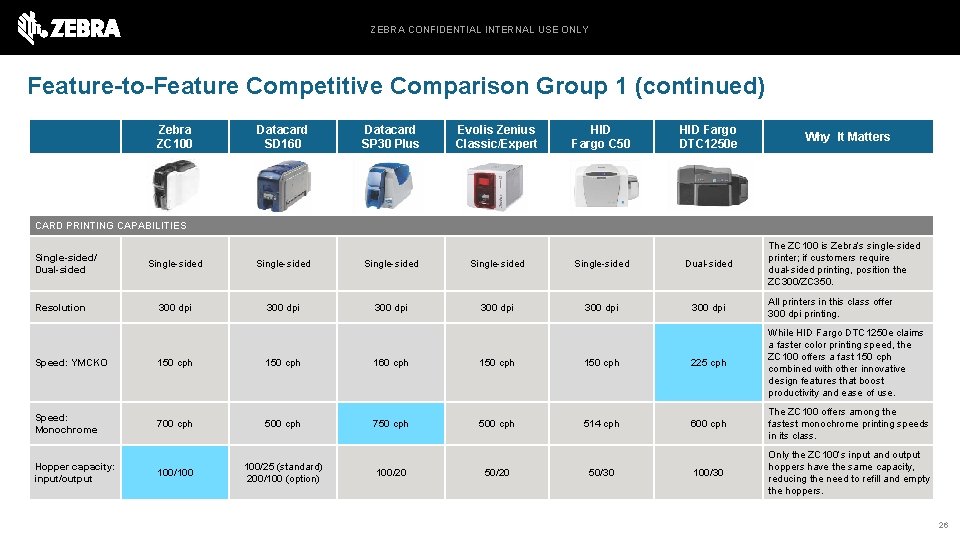
ZEBRA CONFIDENTIAL INTERNAL USE ONLY Feature-to-Feature Competitive Comparison Group 1 (continued) Zebra ZC 100 Datacard SD 160 Datacard SP 30 Plus Evolis Zenius Classic/Expert HID Fargo C 50 HID Fargo DTC 1250 e Why It Matters CARD PRINTING CAPABILITIES Single-sided/ Dual-sided Resolution The ZC 100 is Zebra’s single-sided printer; if customers require dual-sided printing, position the ZC 300/ZC 350. Single-sided Single-sided Dual-sided 300 dpi 300 dpi All printers in this class offer 300 dpi printing. Speed: YMCKO 150 cph 160 cph 150 cph 225 cph While HID Fargo DTC 1250 e claims a faster color printing speed, the ZC 100 offers a fast 150 cph combined with other innovative design features that boost productivity and ease of use. Speed: Monochrome 700 cph 500 cph 750 cph 500 cph 514 cph 600 cph The ZC 100 offers among the fastest monochrome printing speeds in its class. 100/100 100/25 (standard) 200/100 (option) 100/30 Only the ZC 100’s input and output hoppers have the same capacity, reducing the need to refill and empty the hoppers. Hopper capacity: input/output 100/20 50/30 26
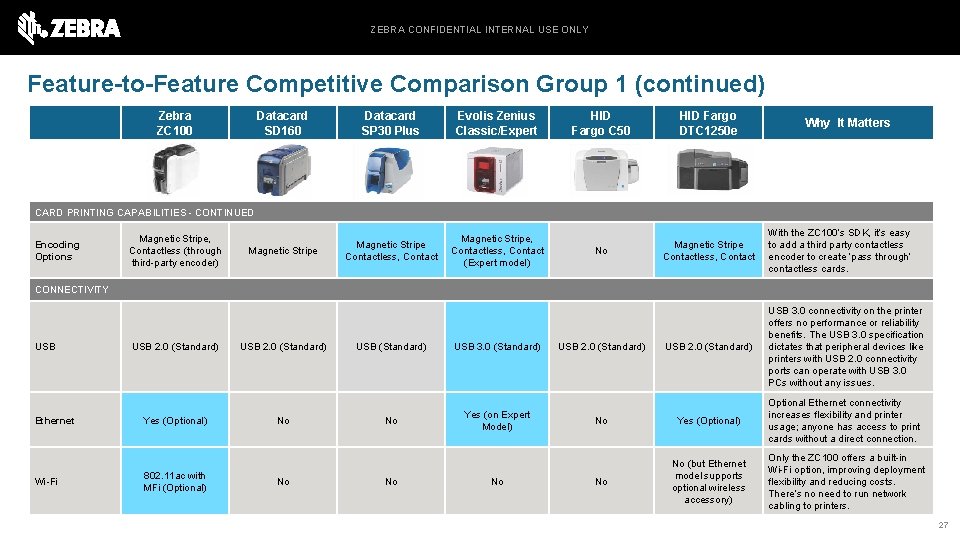
ZEBRA CONFIDENTIAL INTERNAL USE ONLY Feature-to-Feature Competitive Comparison Group 1 (continued) Zebra ZC 100 Datacard SD 160 Datacard SP 30 Plus Evolis Zenius Classic/Expert Magnetic Stripe Contactless, Contact Magnetic Stripe, Contactless, Contact (Expert model) HID Fargo C 50 HID Fargo DTC 1250 e No Magnetic Stripe Contactless, Contact With the ZC 100’s SDK, it’s easy to add a third party contactless encoder to create ‘pass through’ contactless cards. USB 2. 0 (Standard) USB 3. 0 connectivity on the printer offers no performance or reliability benefits. The USB 3. 0 specification dictates that peripheral devices like printers with USB 2. 0 connectivity ports can operate with USB 3. 0 PCs without any issues. No Yes (Optional) Optional Ethernet connectivity increases flexibility and printer usage; anyone has access to print cards without a direct connection. No No (but Ethernet model supports optional wireless accessory) Only the ZC 100 offers a built-in Wi-Fi option, improving deployment flexibility and reducing costs. There’s no need to run network cabling to printers. Why It Matters CARD PRINTING CAPABILITIES - CONTINUED Encoding Options Magnetic Stripe, Contactless (through third-party encoder) CONNECTIVITY USB Ethernet Wi-Fi USB 2. 0 (Standard) Yes (Optional) 802. 11 ac with MFi (Optional) USB 2. 0 (Standard) No No USB (Standard) USB 3. 0 (Standard) No Yes (on Expert Model) No No USB 2. 0 (Standard) 27
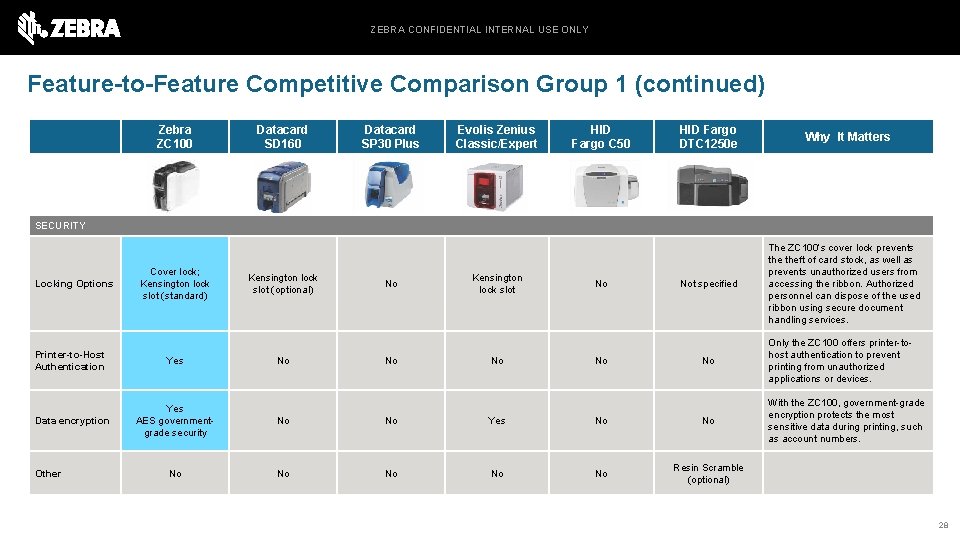
ZEBRA CONFIDENTIAL INTERNAL USE ONLY Feature-to-Feature Competitive Comparison Group 1 (continued) Zebra ZC 100 Datacard SD 160 Datacard SP 30 Plus Evolis Zenius Classic/Expert HID Fargo C 50 HID Fargo DTC 1250 e Why It Matters SECURITY Locking Options Cover lock; Kensington lock slot (standard) Kensington lock slot (optional) No Kensington lock slot Printer-to-Host Authentication Yes Data encryption Yes AES governmentgrade security No No Yes No No Other No No Not specified The ZC 100’s cover lock prevents theft of card stock, as well as prevents unauthorized users from accessing the ribbon. Authorized personnel can dispose of the used ribbon using secure document handling services. No Only the ZC 100 offers printer-tohost authentication to prevent printing from unauthorized applications or devices. No No With the ZC 100, government-grade encryption protects the most sensitive data during printing, such as account numbers. No Resin Scramble (optional) No 28
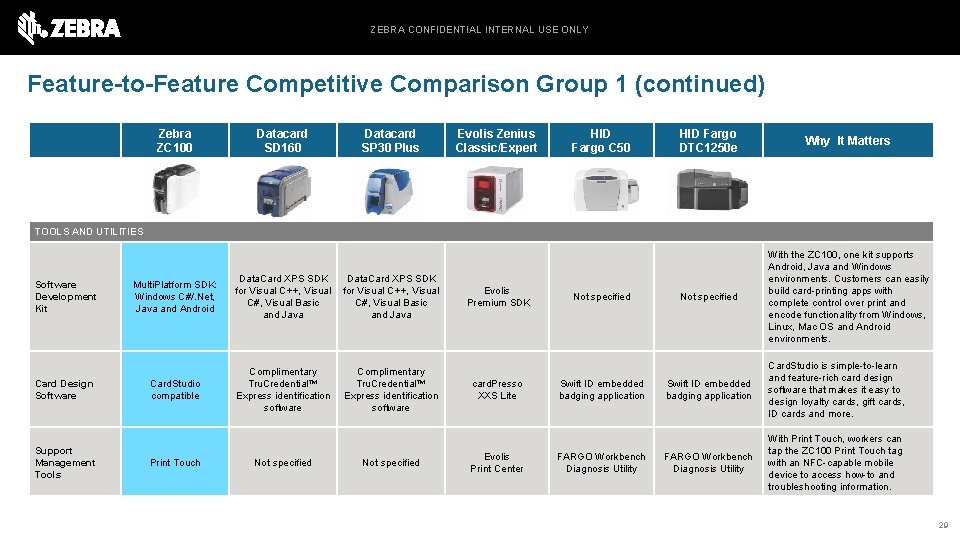
ZEBRA CONFIDENTIAL INTERNAL USE ONLY Feature-to-Feature Competitive Comparison Group 1 (continued) Zebra ZC 100 Datacard SD 160 Datacard SP 30 Plus Evolis Zenius Classic/Expert HID Fargo C 50 HID Fargo DTC 1250 e Why It Matters Not specified With the ZC 100, one kit supports Android, Java and Windows environments. Customers can easily build card-printing apps with complete control over print and encode functionality from Windows, Linux, Mac OS and Android environments. TOOLS AND UTILITIES Software Development Kit Card Design Software Support Management Tools Multi. Platform SDK: Windows C#/. Net, Java and Android Data. Card XPS SDK for Visual C++, Visual C#, Visual Basic and Java Card. Studio compatible Complimentary Tru. Credential™ Express identification software Print Touch Not specified Evolis Premium SDK card. Presso XXS Lite Evolis Print Center Not specified Swift ID embedded badging application FARGO Workbench Diagnosis Utility Swift ID embedded badging application Card. Studio is simple-to-learn and feature-rich card design software that makes it easy to design loyalty cards, gift cards, ID cards and more. FARGO Workbench Diagnosis Utility With Print Touch, workers can tap the ZC 100 Print Touch tag with an NFC-capable mobile device to access how-to and troubleshooting information. 29
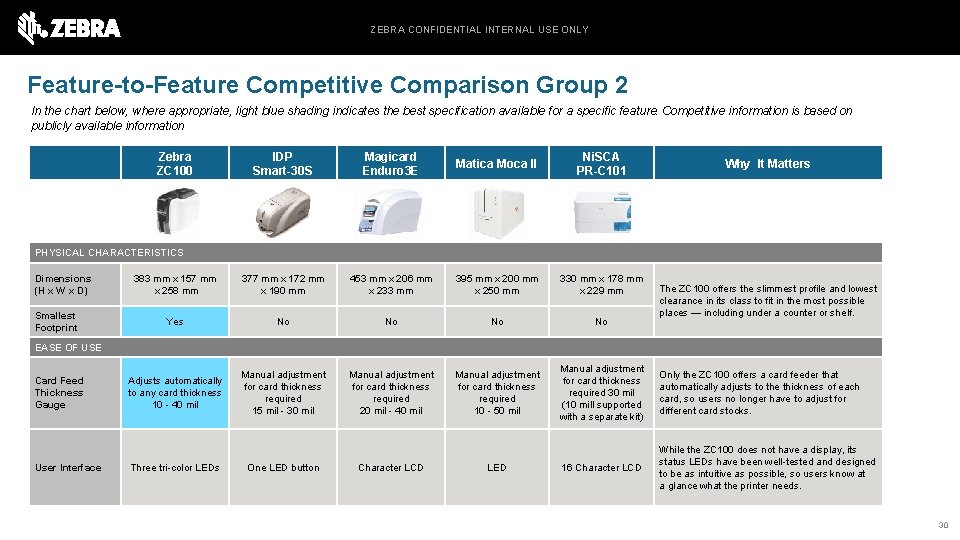
ZEBRA CONFIDENTIAL INTERNAL USE ONLY Feature-to-Feature Competitive Comparison Group 2 In the chart below, where appropriate, light blue shading indicates the best specification available for a specific feature. Competitive information is based on publicly available information Zebra ZC 100 IDP Smart-30 S Magicard Enduro 3 E Matica Moca II Ni. SCA PR-C 101 383 mm x 157 mm x 258 mm 377 mm x 172 mm x 190 mm 453 mm x 206 mm x 233 mm 395 mm x 200 mm x 250 mm 330 mm x 178 mm x 229 mm Yes No No Adjusts automatically to any card thickness 10 - 40 mil Manual adjustment for card thickness required 15 mil - 30 mil Manual adjustment for card thickness required 20 mil - 40 mil Manual adjustment for card thickness required 10 - 50 mil Manual adjustment for card thickness required 30 mil (10 mill supported with a separate kit) Only the ZC 100 offers a card feeder that automatically adjusts to the thickness of each card, so users no longer have to adjust for different card stocks. 16 Character LCD While the ZC 100 does not have a display, its status LEDs have been well-tested and designed to be as intuitive as possible, so users know at a glance what the printer needs. Why It Matters PHYSICAL CHARACTERISTICS Dimensions (H x W x D) Smallest Footprint The ZC 100 offers the slimmest profile and lowest clearance in its class to fit in the most possible places — including under a counter or shelf. EASE OF USE Card Feed Thickness Gauge User Interface Three tri-color LEDs One LED button Character LCD LED 30
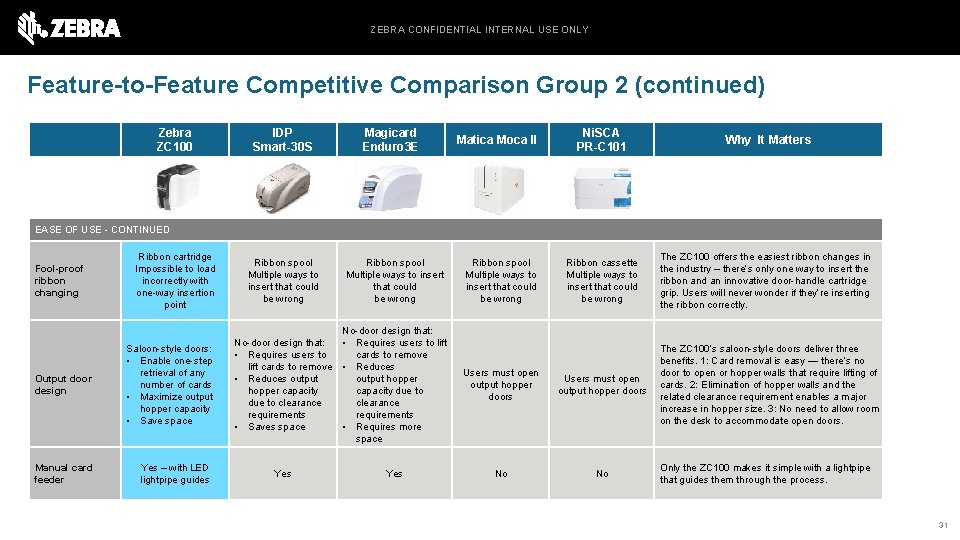
ZEBRA CONFIDENTIAL INTERNAL USE ONLY Feature-to-Feature Competitive Comparison Group 2 (continued) Zebra ZC 100 IDP Smart-30 S Magicard Enduro 3 E Matica Moca II Ni. SCA PR-C 101 Why It Matters EASE OF USE - CONTINUED Fool-proof ribbon changing Ribbon cartridge Impossible to load incorrectly with one-way insertion point Output door design Saloon-style doors: • Enable one-step retrieval of any number of cards • Maximize output hopper capacity • Save space Manual card feeder Yes – with LED lightpipe guides Ribbon spool Multiple ways to insert that could be wrong Ribbon cassette Multiple ways to insert that could be wrong No-door design that: • Requires users to lift cards to remove • Reduces output hopper capacity due to clearance requirements • Saves space No-door design that: • Requires users to lift cards to remove • Reduces output hopper capacity due to clearance requirements • Requires more space Users must open output hopper doors Yes No No The ZC 100 offers the easiest ribbon changes in the industry – there’s only one way to insert the ribbon and an innovative door-handle cartridge grip. Users will never wonder if they’re inserting the ribbon correctly. The ZC 100’s saloon-style doors deliver three benefits. 1: Card removal is easy — there’s no door to open or hopper walls that require lifting of cards. 2: Elimination of hopper walls and the related clearance requirement enables a major increase in hopper size. 3: No need to allow room on the desk to accommodate open doors. Only the ZC 100 makes it simple with a lightpipe that guides them through the process. 31
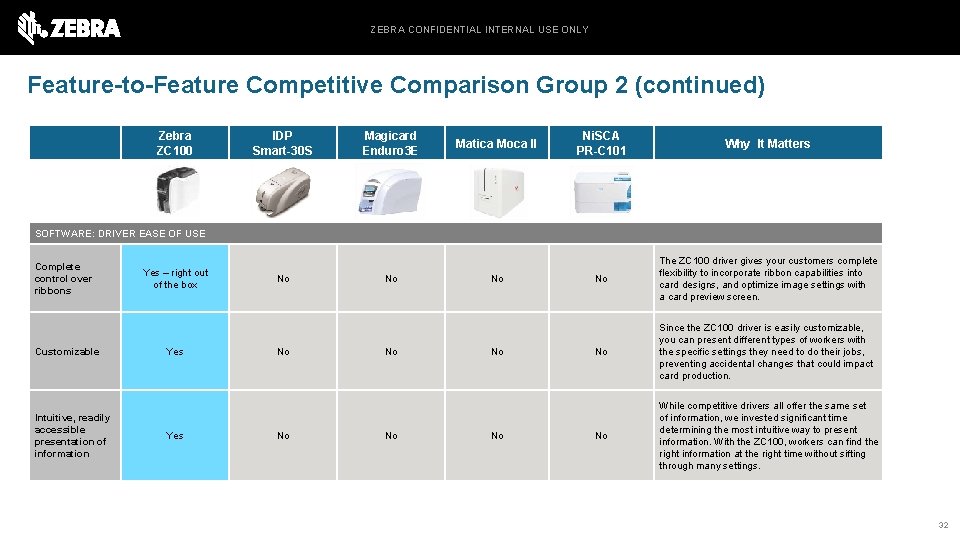
ZEBRA CONFIDENTIAL INTERNAL USE ONLY Feature-to-Feature Competitive Comparison Group 2 (continued) Zebra ZC 100 IDP Smart-30 S Magicard Enduro 3 E Matica Moca II Ni. SCA PR-C 101 Why It Matters No The ZC 100 driver gives your customers complete flexibility to incorporate ribbon capabilities into card designs, and optimize image settings with a card preview screen. No Since the ZC 100 driver is easily customizable, you can present different types of workers with the specific settings they need to do their jobs, preventing accidental changes that could impact card production. No While competitive drivers all offer the same set of information, we invested significant time determining the most intuitive way to present information. With the ZC 100, workers can find the right information at the right time without sifting through many settings. SOFTWARE: DRIVER EASE OF USE Complete control over ribbons Customizable Intuitive, readily accessible presentation of information Yes – right out of the box Yes No No No 32
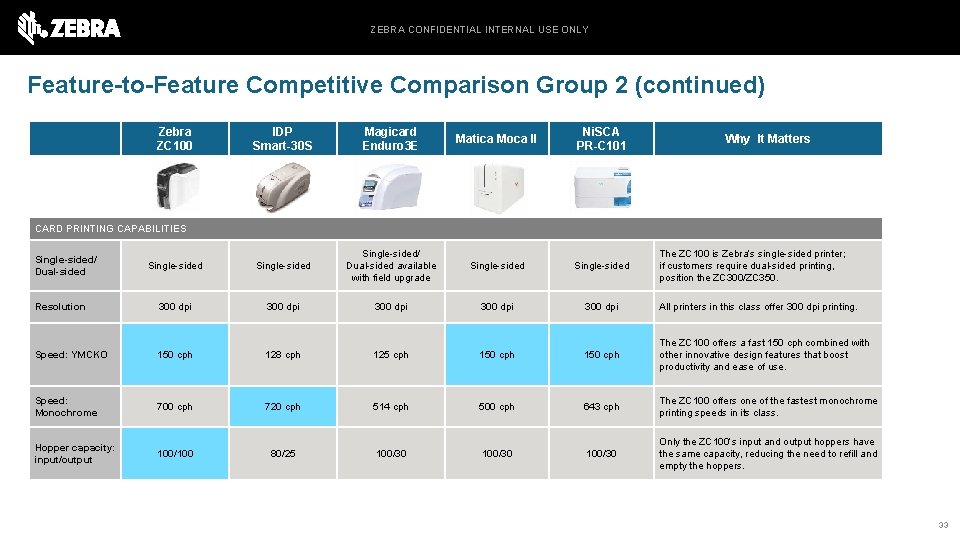
ZEBRA CONFIDENTIAL INTERNAL USE ONLY Feature-to-Feature Competitive Comparison Group 2 (continued) Zebra ZC 100 IDP Smart-30 S Magicard Enduro 3 E Matica Moca II Ni. SCA PR-C 101 Single-sided/ Dual-sided available with field upgrade Single-sided Resolution 300 dpi 300 dpi All printers in this class offer 300 dpi printing. Speed: YMCKO 150 cph 128 cph 125 cph 150 cph The ZC 100 offers a fast 150 cph combined with other innovative design features that boost productivity and ease of use. Speed: Monochrome 700 cph 720 cph 514 cph 500 cph 643 cph The ZC 100 offers one of the fastest monochrome printing speeds in its class. Hopper capacity: input/output 100/100 80/25 100/30 Only the ZC 100’s input and output hoppers have the same capacity, reducing the need to refill and empty the hoppers. Why It Matters CARD PRINTING CAPABILITIES Single-sided/ Dual-sided The ZC 100 is Zebra’s single-sided printer; if customers require dual-sided printing, position the ZC 300/ZC 350. 33
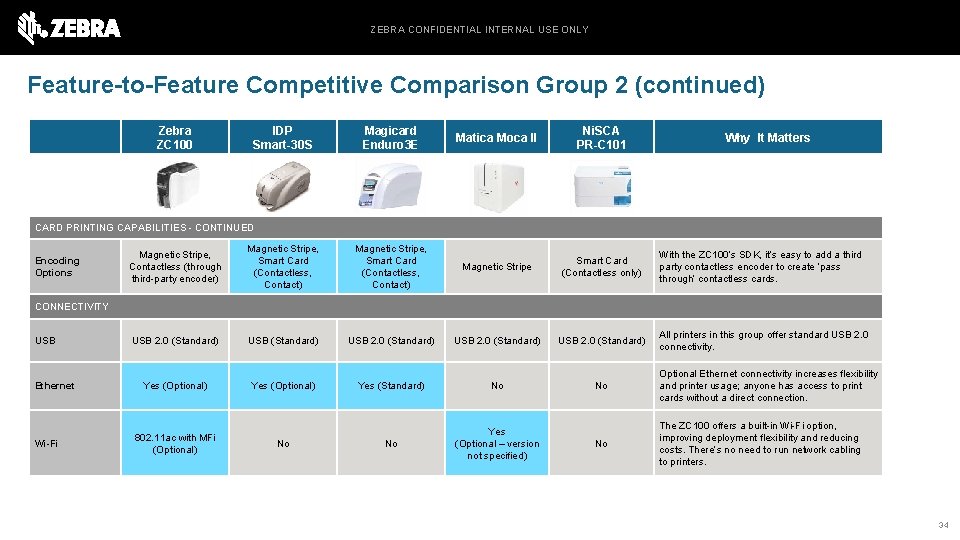
ZEBRA CONFIDENTIAL INTERNAL USE ONLY Feature-to-Feature Competitive Comparison Group 2 (continued) Zebra ZC 100 IDP Smart-30 S Magicard Enduro 3 E Matica Moca II Ni. SCA PR-C 101 Why It Matters CARD PRINTING CAPABILITIES - CONTINUED Encoding Options Magnetic Stripe, Contactless (through third-party encoder) Magnetic Stripe, Smart Card (Contactless, Contact) Magnetic Stripe Smart Card (Contactless only) USB 2. 0 (Standard) Yes (Optional) Yes (Standard) No No Optional Ethernet connectivity increases flexibility and printer usage; anyone has access to print cards without a direct connection. No Yes (Optional – version not specified) No The ZC 100 offers a built-in Wi-Fi option, improving deployment flexibility and reducing costs. There’s no need to run network cabling to printers. With the ZC 100’s SDK, it’s easy to add a third party contactless encoder to create ‘pass through’ contactless cards. CONNECTIVITY USB Ethernet Wi-Fi 802. 11 ac with MFi (Optional) No All printers in this group offer standard USB 2. 0 connectivity. 34
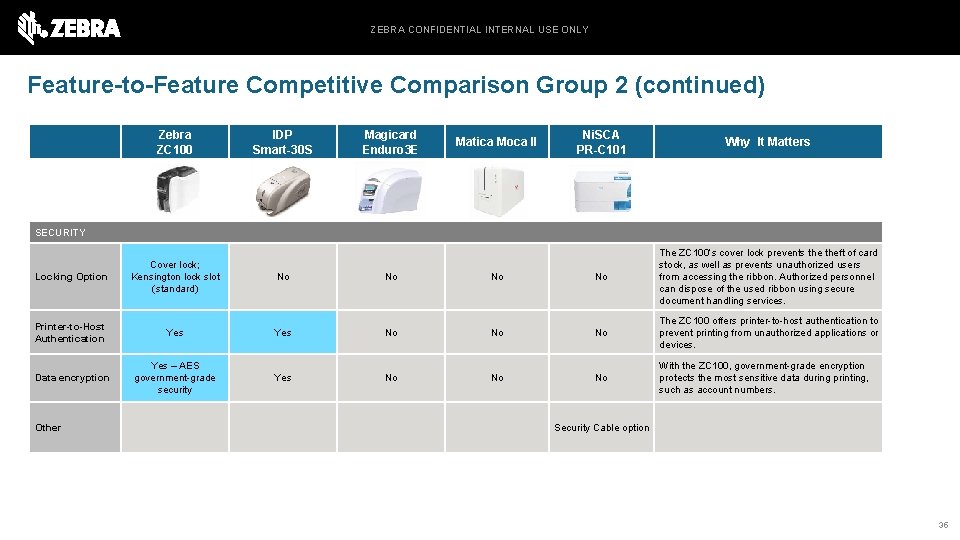
ZEBRA CONFIDENTIAL INTERNAL USE ONLY Feature-to-Feature Competitive Comparison Group 2 (continued) Zebra ZC 100 IDP Smart-30 S Magicard Enduro 3 E Matica Moca II Ni. SCA PR-C 101 Why It Matters SECURITY Locking Option Cover lock; Kensington lock slot (standard) No No The ZC 100’s cover lock prevents theft of card stock, as well as prevents unauthorized users from accessing the ribbon. Authorized personnel can dispose of the used ribbon using secure document handling services. Printer-to-Host Authentication Yes No No No The ZC 100 offers printer-to-host authentication to prevent printing from unauthorized applications or devices. Data encryption Yes – AES government-grade security Yes No No No With the ZC 100, government-grade encryption protects the most sensitive data during printing, such as account numbers. Other Security Cable option 35
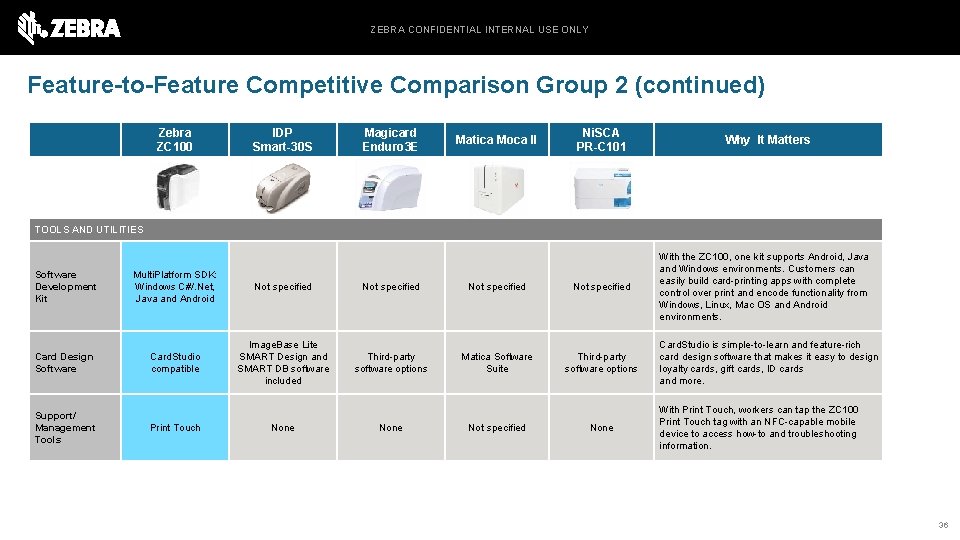
ZEBRA CONFIDENTIAL INTERNAL USE ONLY Feature-to-Feature Competitive Comparison Group 2 (continued) Zebra ZC 100 IDP Smart-30 S Magicard Enduro 3 E Matica Moca II Ni. SCA PR-C 101 Why It Matters TOOLS AND UTILITIES Software Development Kit Multi. Platform SDK: Windows C#/. Net, Java and Android Not specified Card Design Software Card. Studio compatible Image. Base Lite SMART Design and SMART DB software included Third-party software options Matica Software Suite Third-party software options Support/ Management Tools Print Touch None Not specified None With the ZC 100, one kit supports Android, Java and Windows environments. Customers can easily build card-printing apps with complete control over print and encode functionality from Windows, Linux, Mac OS and Android environments. Card. Studio is simple-to-learn and feature-rich card design software that makes it easy to design loyalty cards, gift cards, ID cards and more. With Print Touch, workers can tap the ZC 100 Print Touch tag with an NFC-capable mobile device to access how-to and troubleshooting information. 36
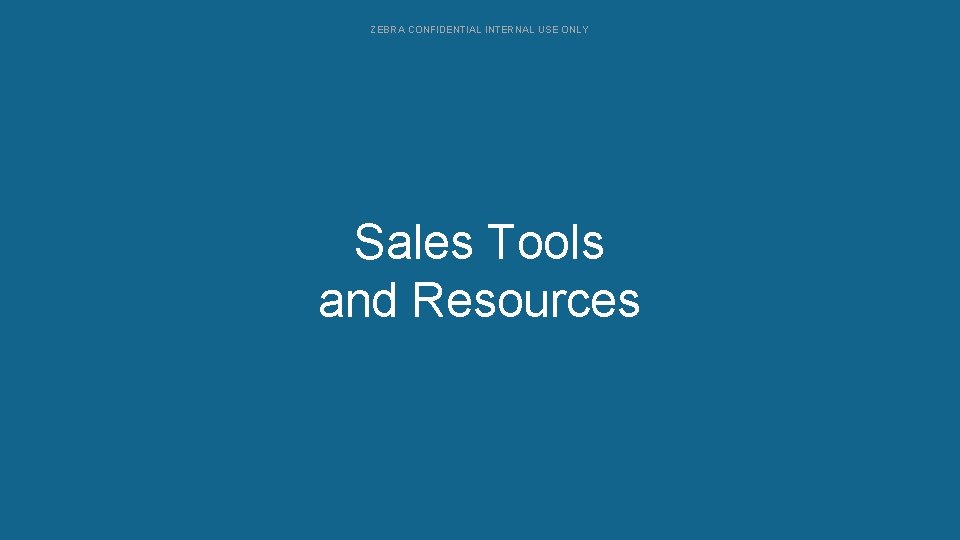
ZEBRA CONFIDENTIAL INTERNAL USE ONLY Sales Tools Configurations and Resources
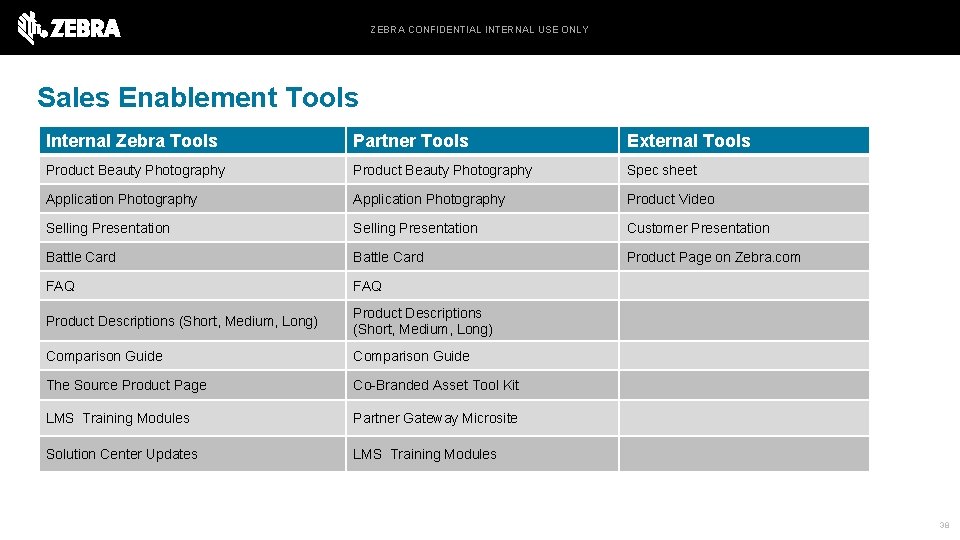
ZEBRA CONFIDENTIAL INTERNAL USE ONLY Sales Enablement Tools Internal Zebra Tools Partner Tools External Tools Product Beauty Photography Spec sheet Application Photography Product Video Selling Presentation Customer Presentation Battle Card Product Page on Zebra. com FAQ Product Descriptions (Short, Medium, Long) Comparison Guide The Source Product Page Co-Branded Asset Tool Kit LMS Training Modules Partner Gateway Microsite Solution Center Updates LMS Training Modules 38
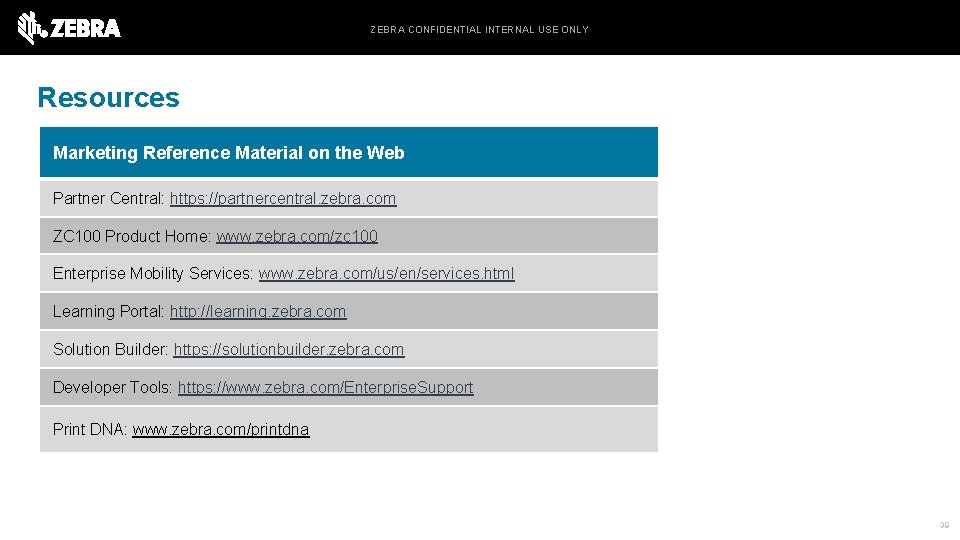
ZEBRA CONFIDENTIAL INTERNAL USE ONLY Resources Marketing Reference Material on the Web Partner Central: https: //partnercentral. zebra. com ZC 100 Product Home: www. zebra. com/zc 100 Enterprise Mobility Services: www. zebra. com/us/en/services. html Learning Portal: http: //learning. zebra. com Solution Builder: https: //solutionbuilder. zebra. com Developer Tools: https: //www. zebra. com/Enterprise. Support Print DNA: www. zebra. com/printdna 39
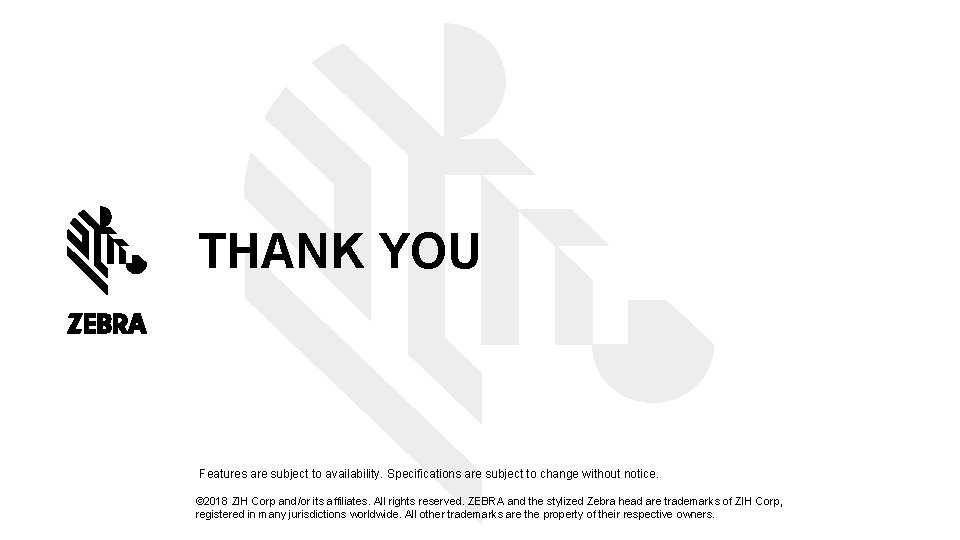
THANK YOU Features are subject to availability. Specifications are subject to change without notice. © 2018 ZIH Corp and/or its affiliates. All rights reserved. ZEBRA and the stylized Zebra head are trademarks of ZIH Corp, registered in many jurisdictions worldwide. All other trademarks are the property of their respective owners.