selfpaced e Learning series Start of School Tune

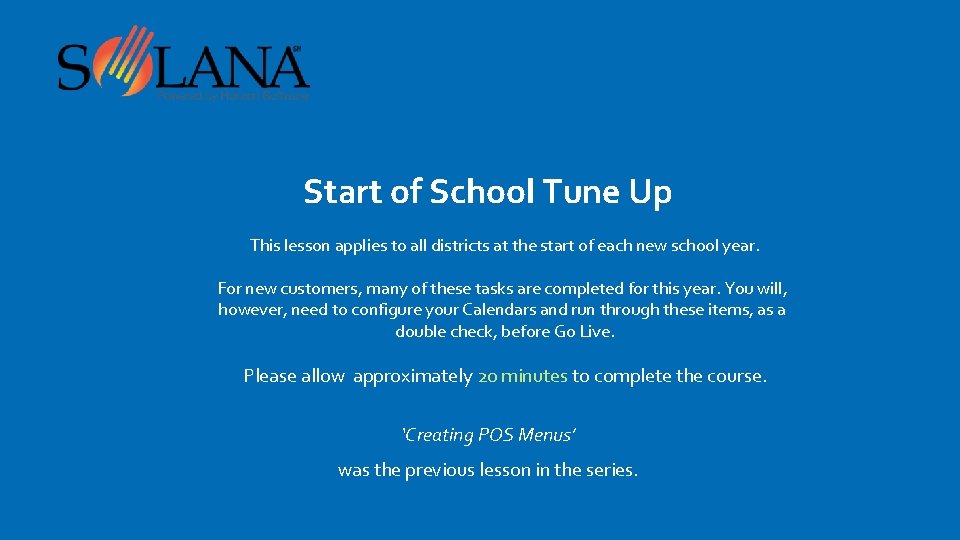
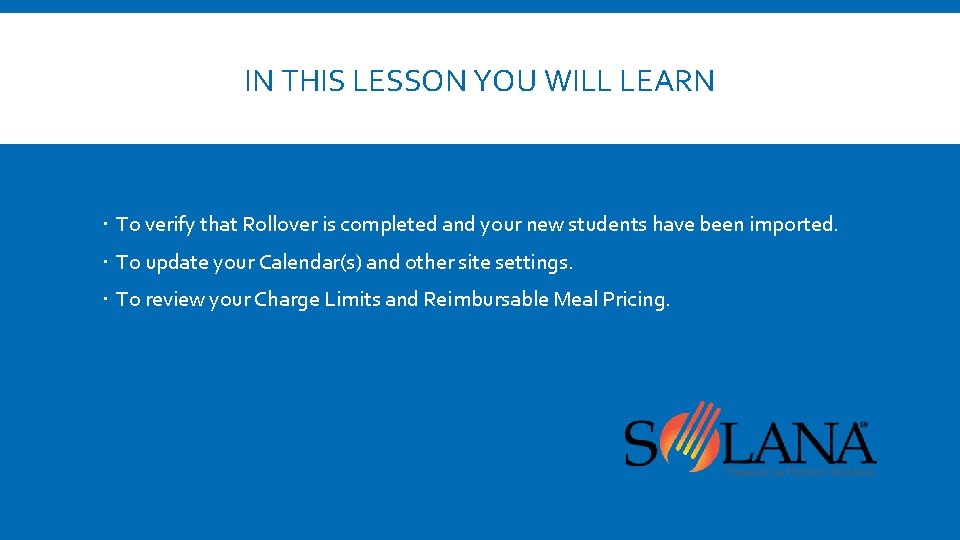
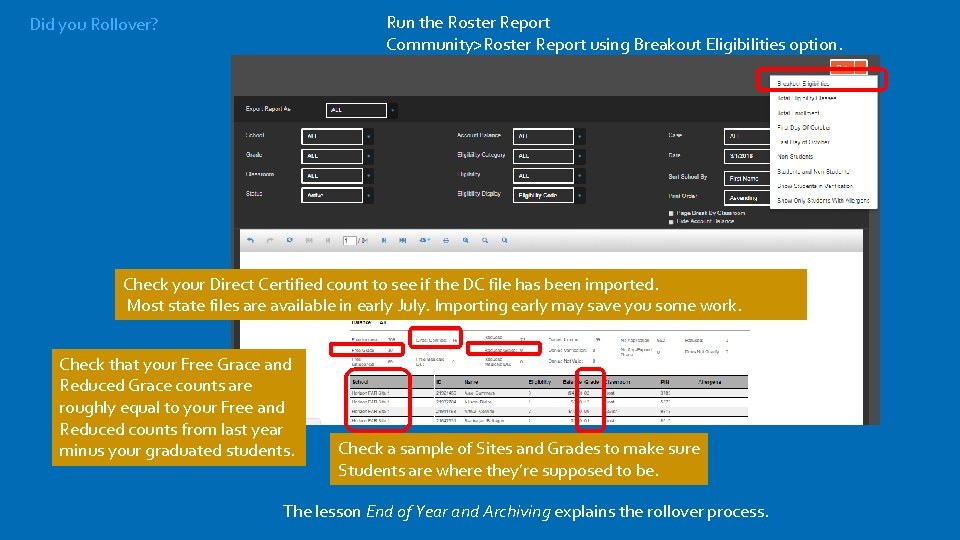
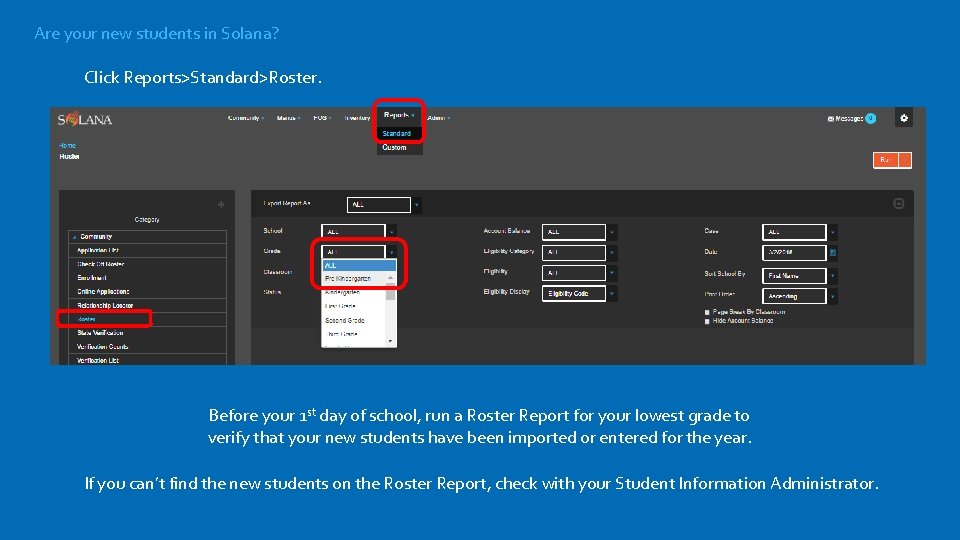
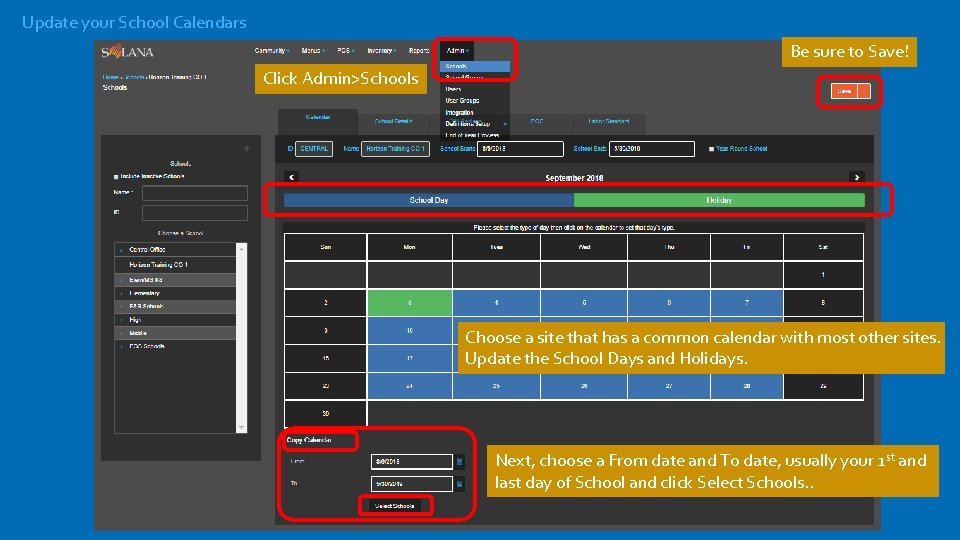
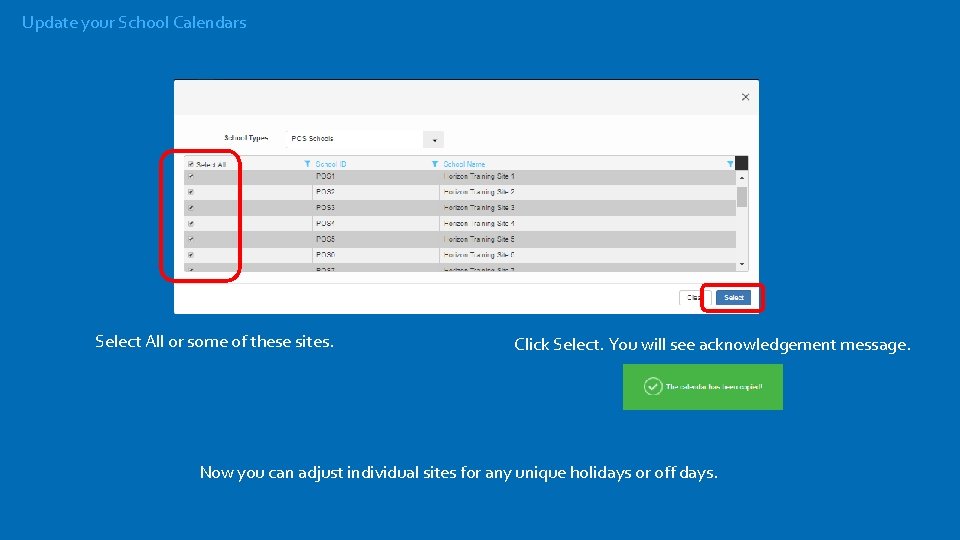
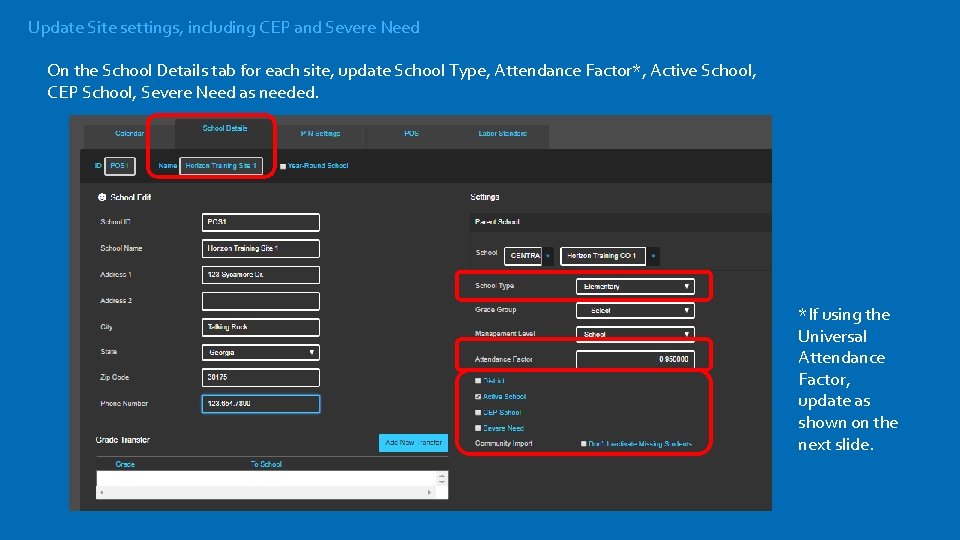
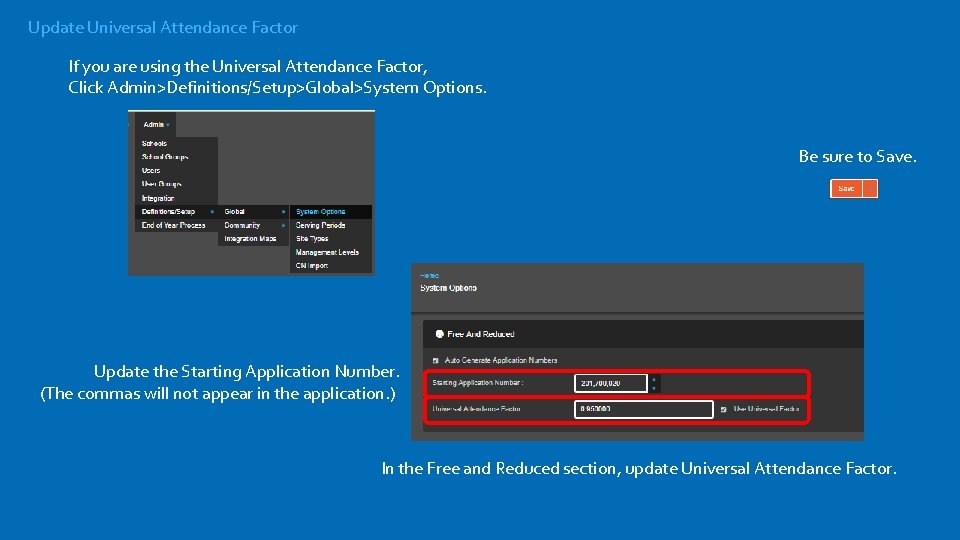
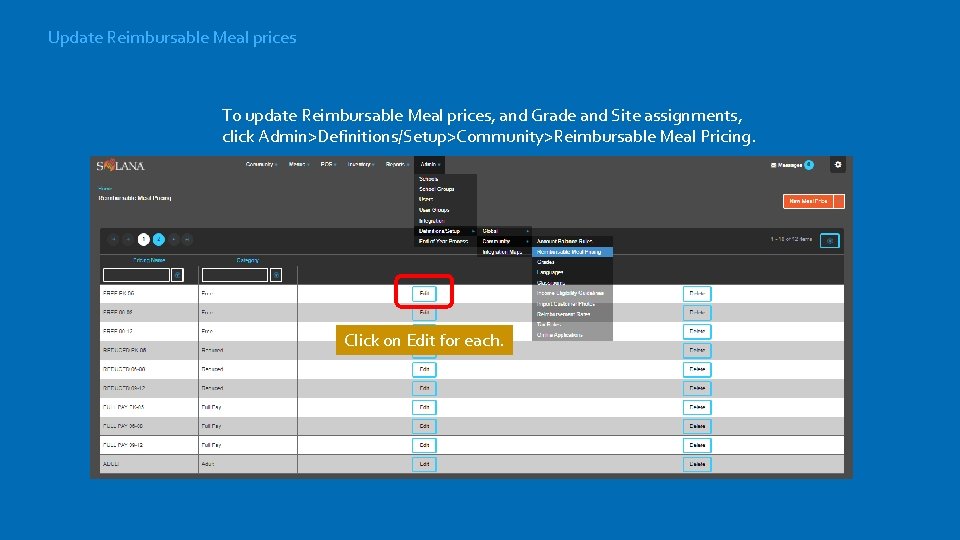
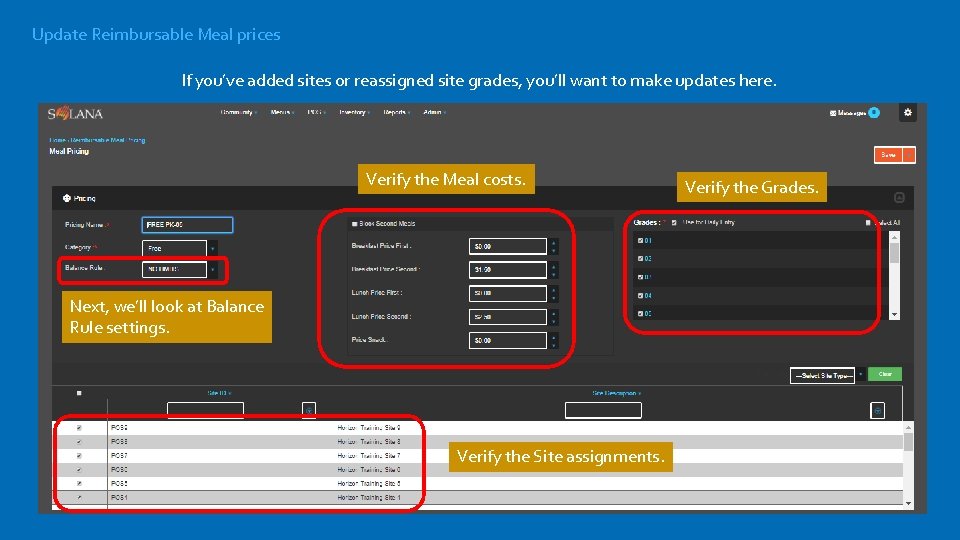
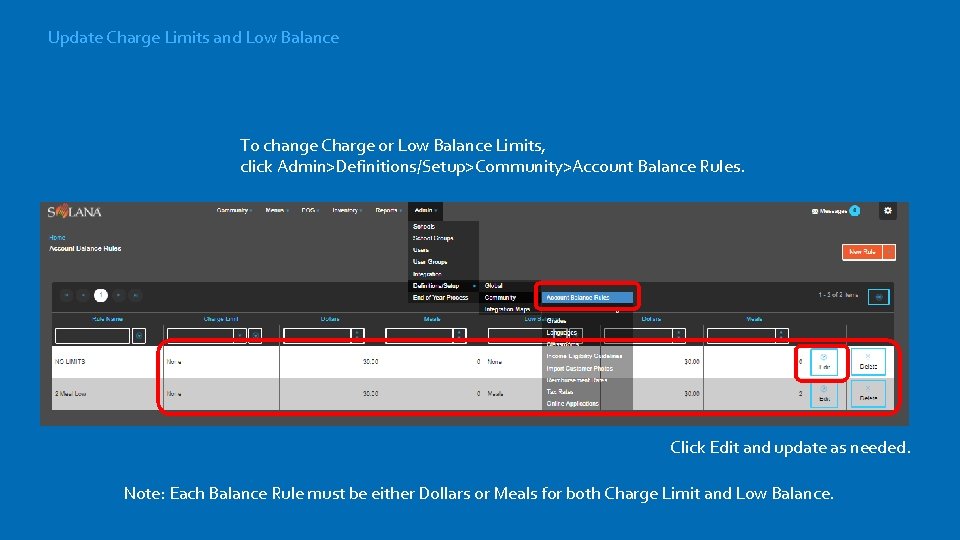
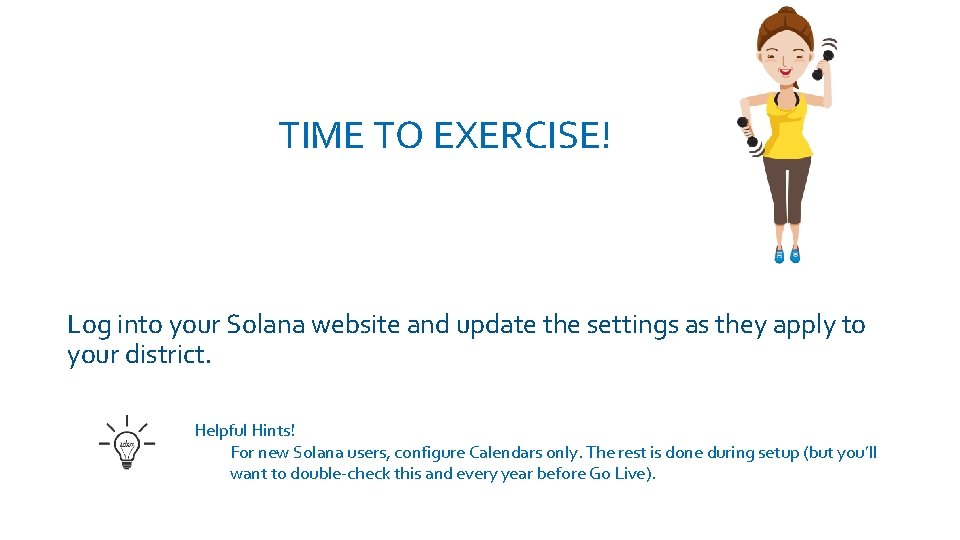
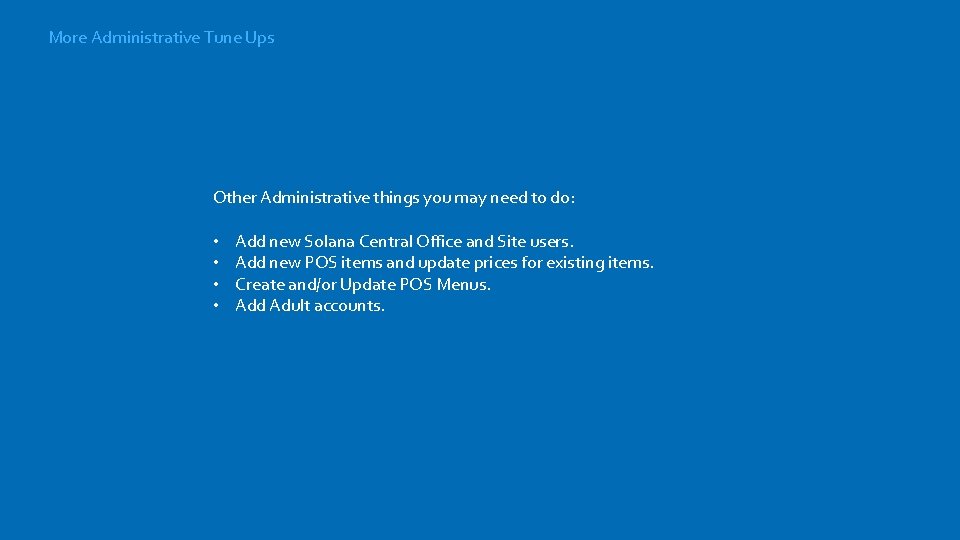
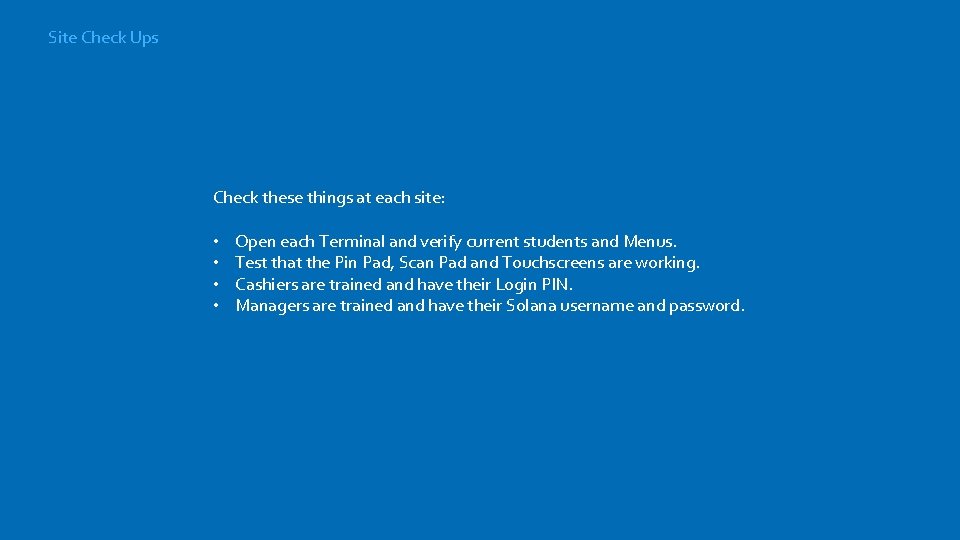
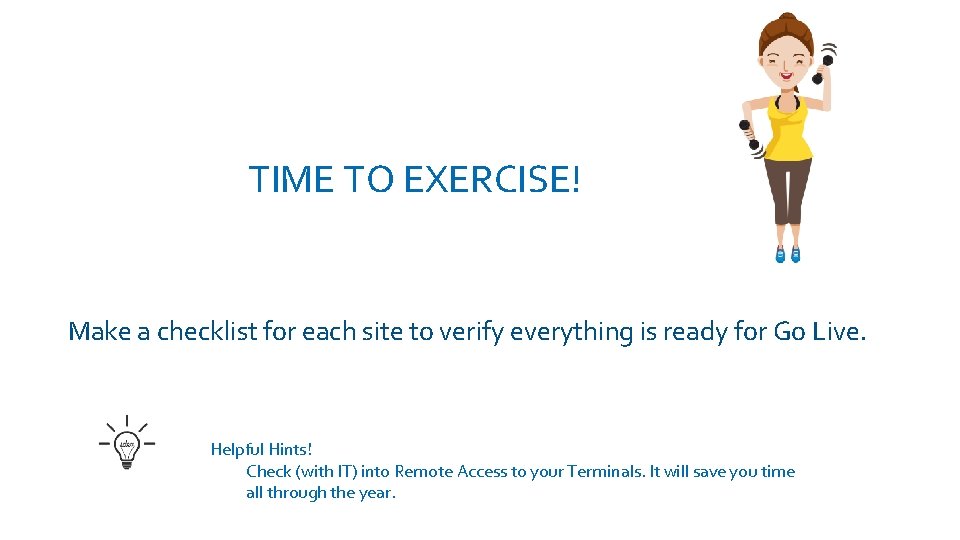
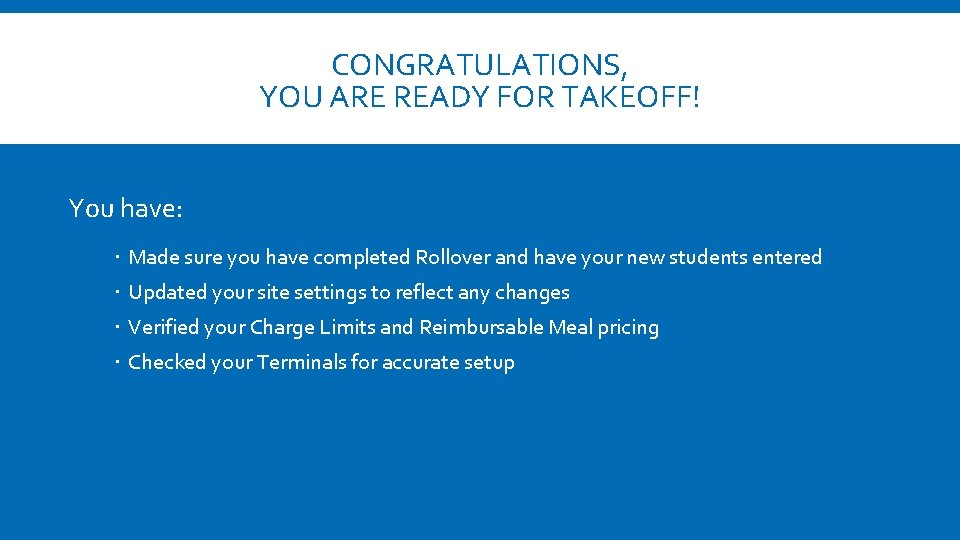

- Slides: 18

self-paced e. Learning series Start of School Tune Up
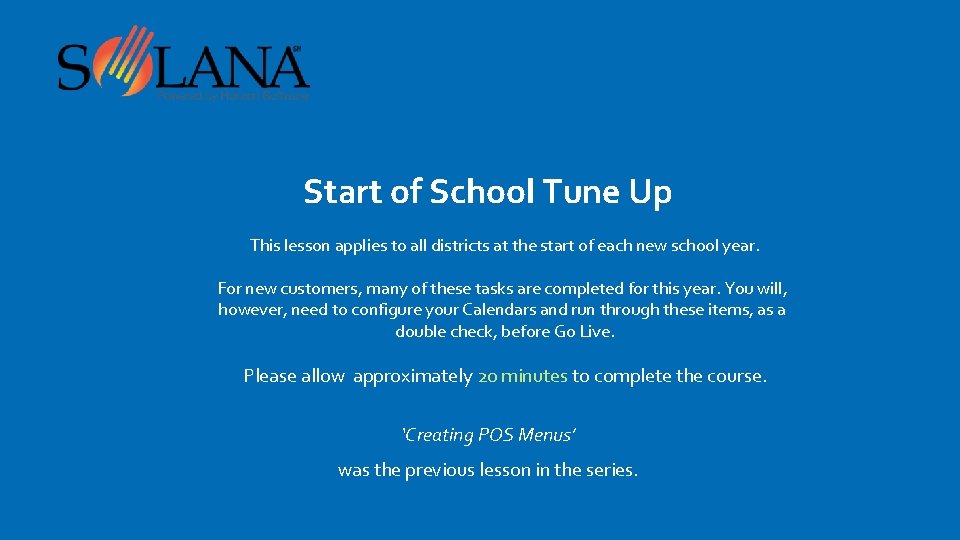
Start of School Tune Up This lesson applies to all districts at the start of each new school year. For new customers, many of these tasks are completed for this year. You will, however, need to configure your Calendars and run through these items, as a double check, before Go Live. Please allow approximately 20 minutes to complete the course. ‘Creating POS Menus’ was the previous lesson in the series.
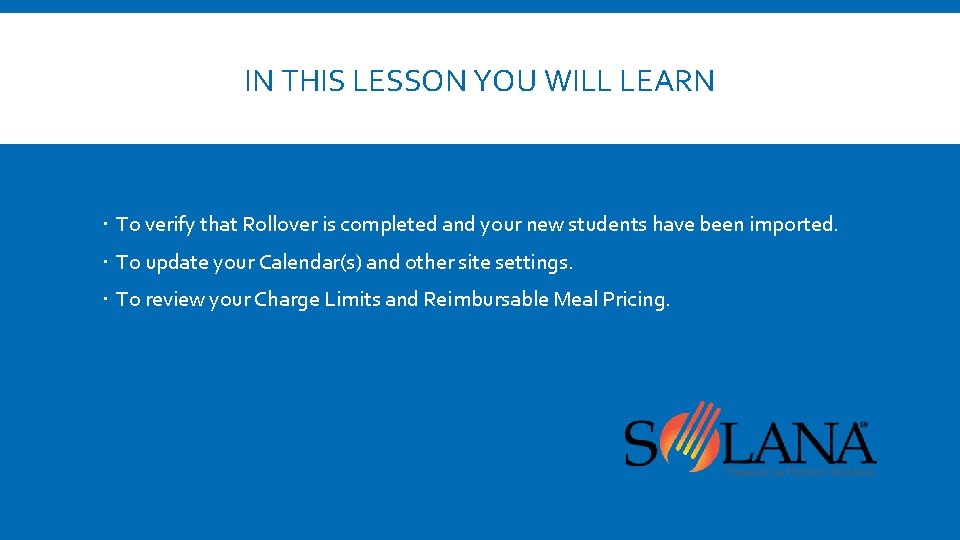
IN THIS LESSON YOU WILL LEARN To verify that Rollover is completed and your new students have been imported. To update your Calendar(s) and other site settings. To review your Charge Limits and Reimbursable Meal Pricing.
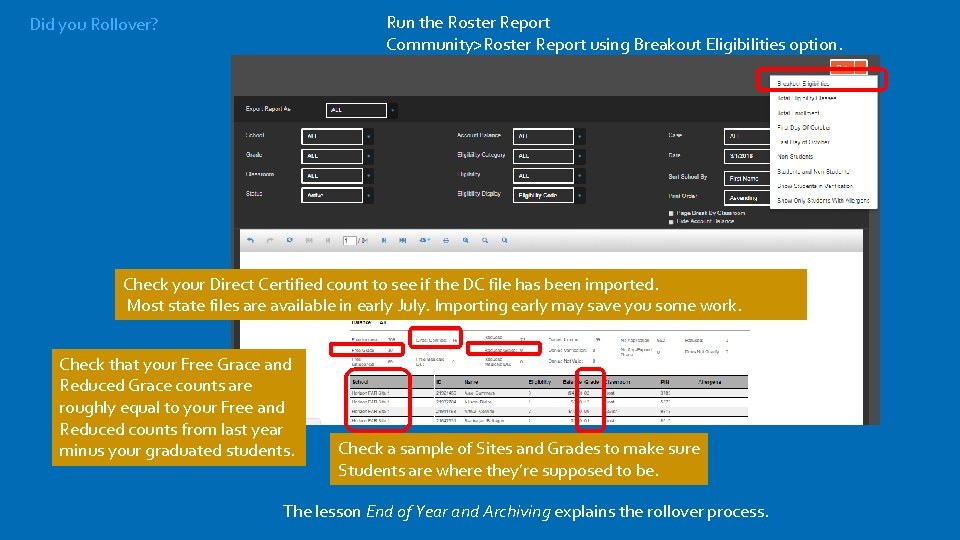
Run the Roster Report Community>Roster Report using Breakout Eligibilities option. Did you Rollover? Check your Direct Certified count to see if the DC file has been imported. Most state files are available in early July. Importing early may save you some work. Check that your Free Grace and Reduced Grace counts are roughly equal to your Free and Reduced counts from last year minus your graduated students. Check a sample of Sites and Grades to make sure Students are where they’re supposed to be. The lesson End of Year and Archiving explains the rollover process.
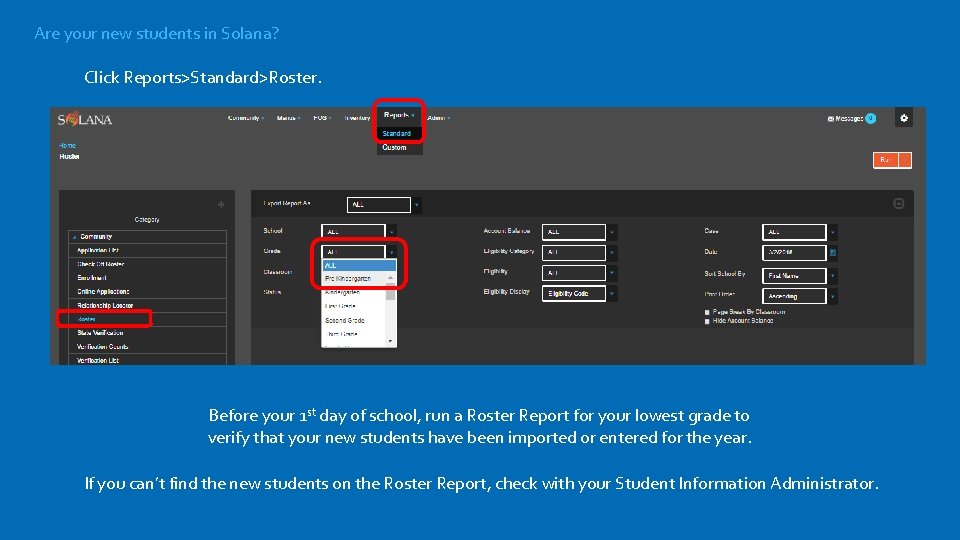
Are your new students in Solana? Click Reports>Standard>Roster. Before your 1 st day of school, run a Roster Report for your lowest grade to verify that your new students have been imported or entered for the year. If you can’t find the new students on the Roster Report, check with your Student Information Administrator.
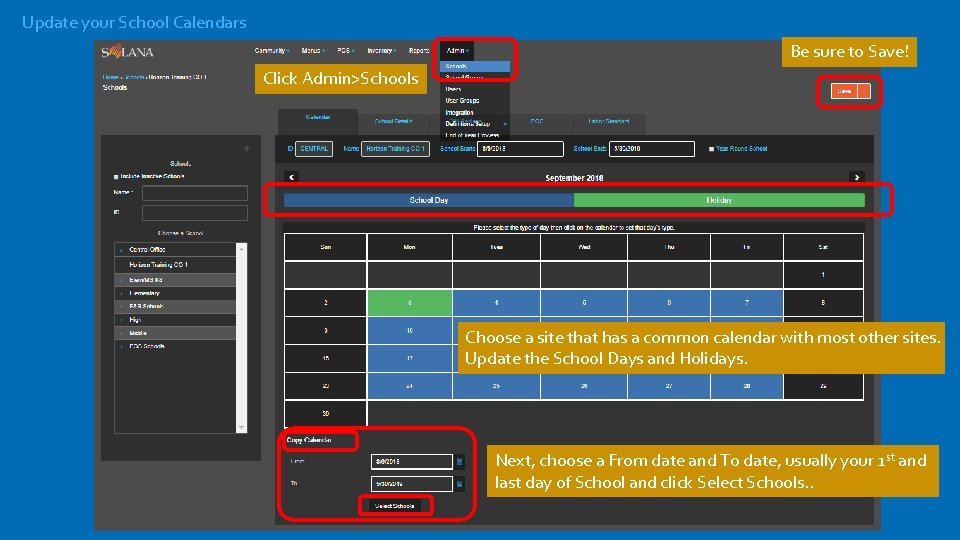
Update your School Calendars Be sure to Save! Click Admin>Schools Choose a site that has a common calendar with most other sites. Update the School Days and Holidays. Next, choose a From date and To date, usually your 1 st and last day of School and click Select Schools. .
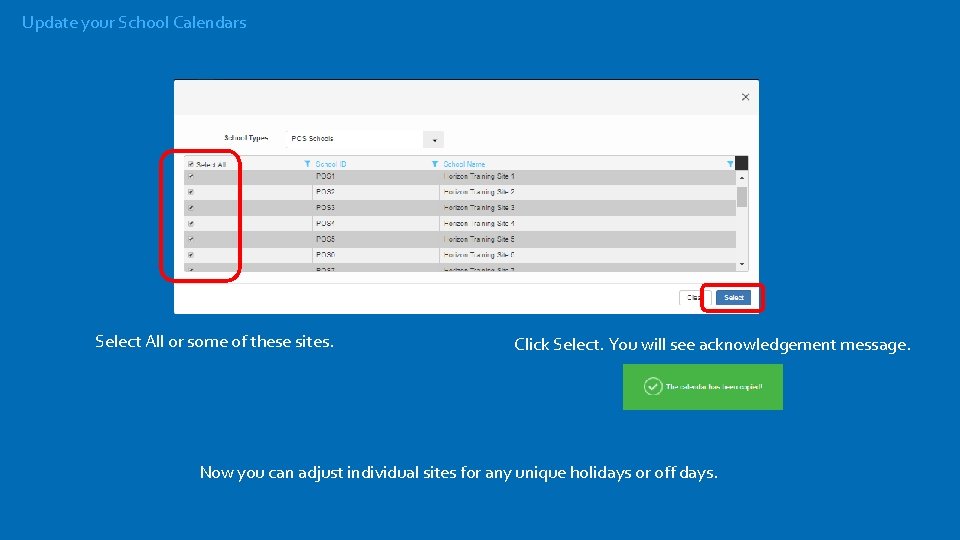
Update your School Calendars Select All or some of these sites. Click Select. You will see acknowledgement message. Now you can adjust individual sites for any unique holidays or off days.
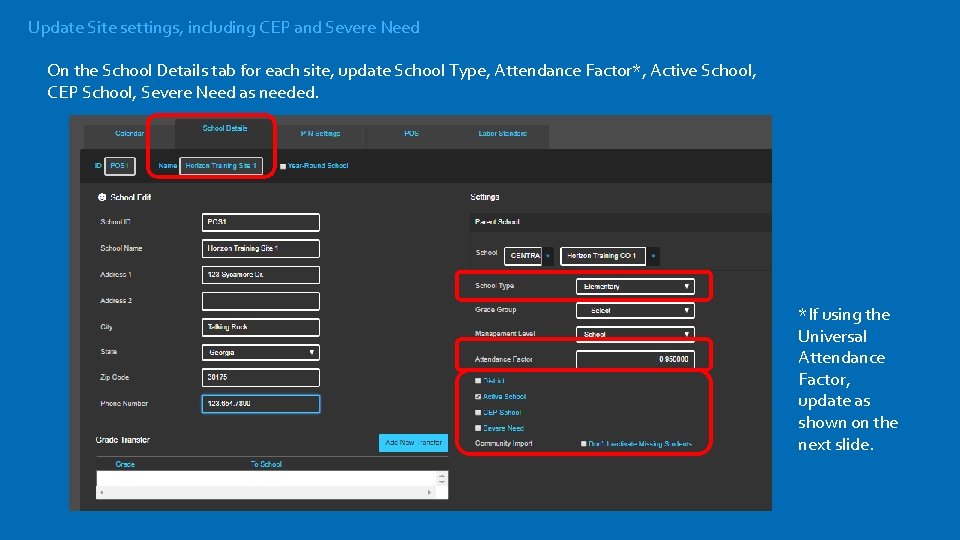
Update Site settings, including CEP and Severe Need On the School Details tab for each site, update School Type, Attendance Factor*, Active School, CEP School, Severe Need as needed. *If using the Universal Attendance Factor, update as shown on the next slide.
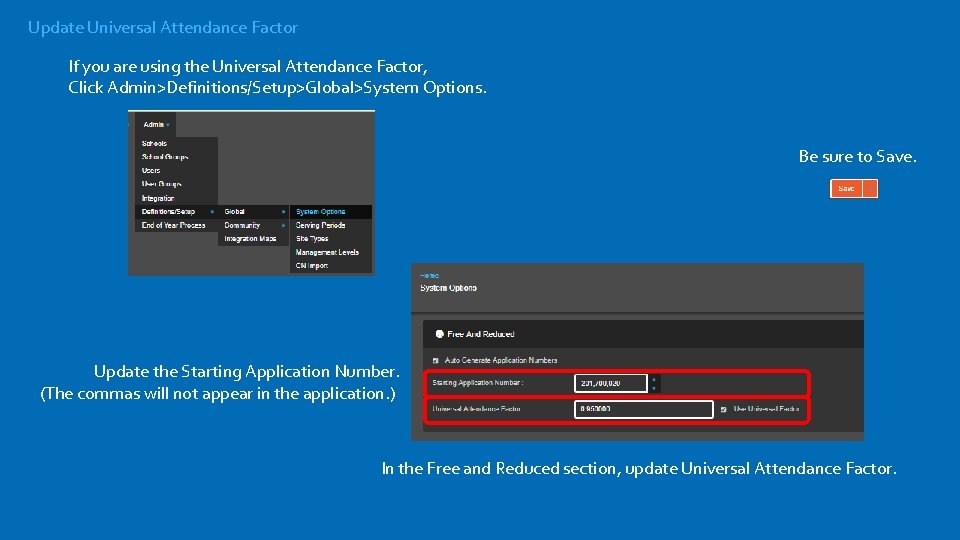
Update Universal Attendance Factor If you are using the Universal Attendance Factor, Click Admin>Definitions/Setup>Global>System Options. Be sure to Save. Update the Starting Application Number. (The commas will not appear in the application. ) In the Free and Reduced section, update Universal Attendance Factor.
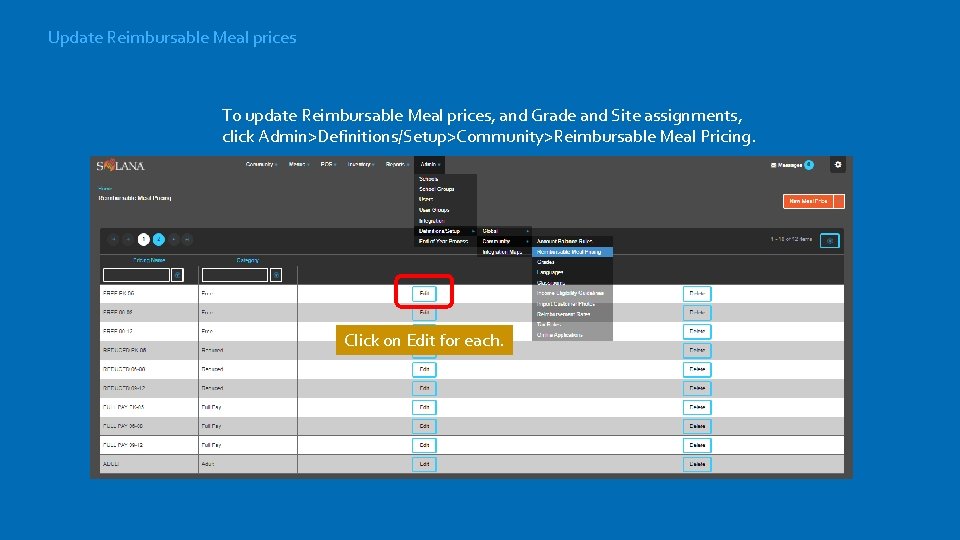
Update Reimbursable Meal prices To update Reimbursable Meal prices, and Grade and Site assignments, click Admin>Definitions/Setup>Community>Reimbursable Meal Pricing. Click on Edit for each.
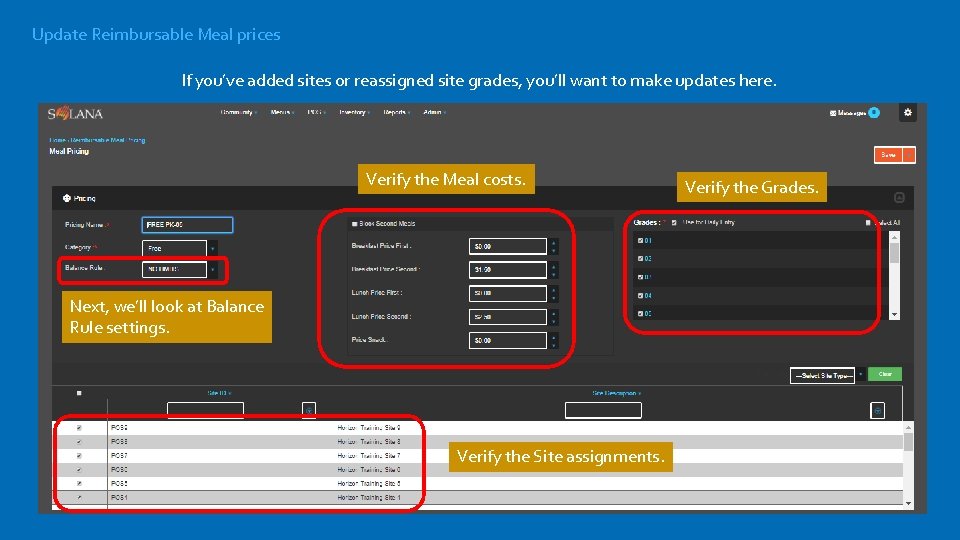
Update Reimbursable Meal prices If you’ve added sites or reassigned site grades, you’ll want to make updates here. Verify the Meal costs. Next, we’ll look at Balance Rule settings. Verify the Site assignments. Verify the Grades.
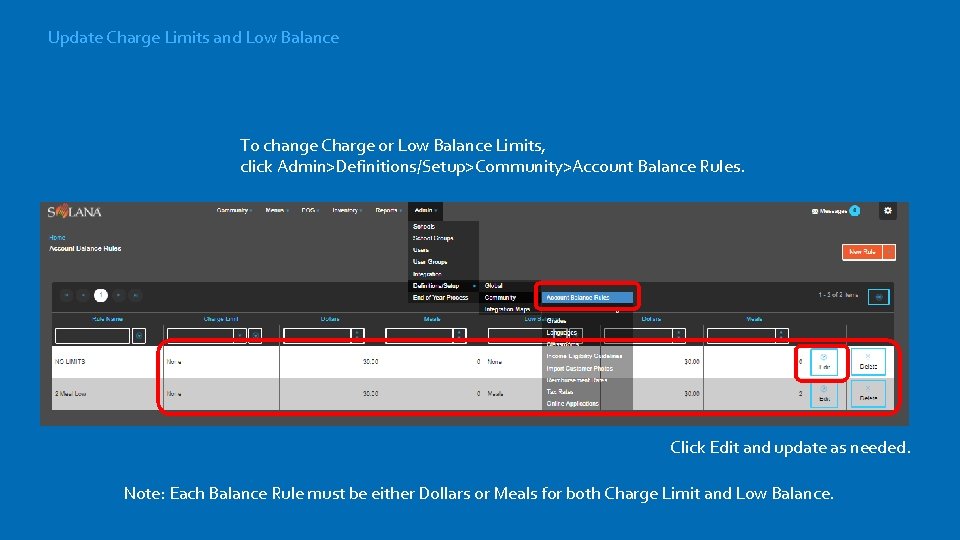
Update Charge Limits and Low Balance To change Charge or Low Balance Limits, click Admin>Definitions/Setup>Community>Account Balance Rules. Click Edit and update as needed. Note: Each Balance Rule must be either Dollars or Meals for both Charge Limit and Low Balance.
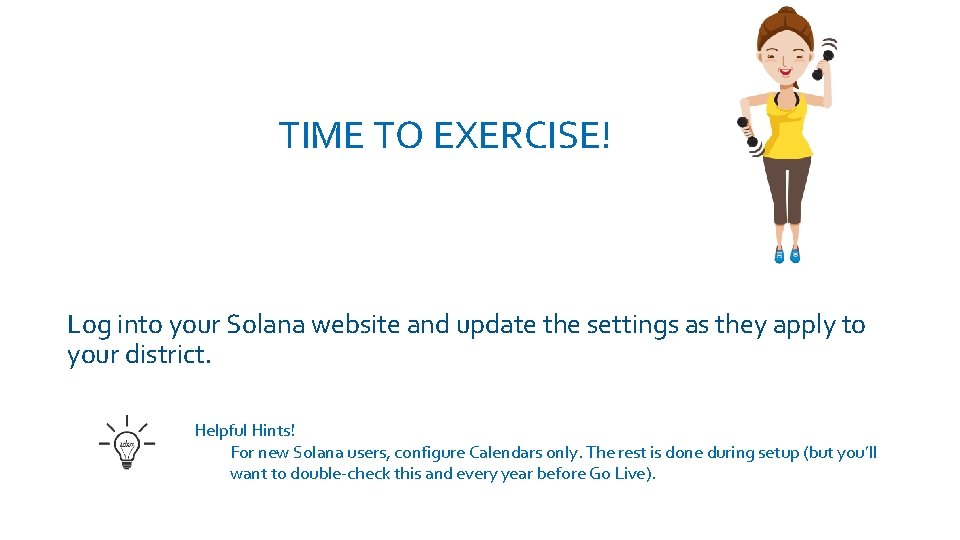
TIME TO EXERCISE! Log into Solana, take a self-guided tour and log out again. Repeat 3 times! Log into your Solana website and update the settings as they apply to your district. Helpful Hints! For new Solana users, configure Calendars only. The rest is done during setup (but you’ll want to double-check this and every year before Go Live).
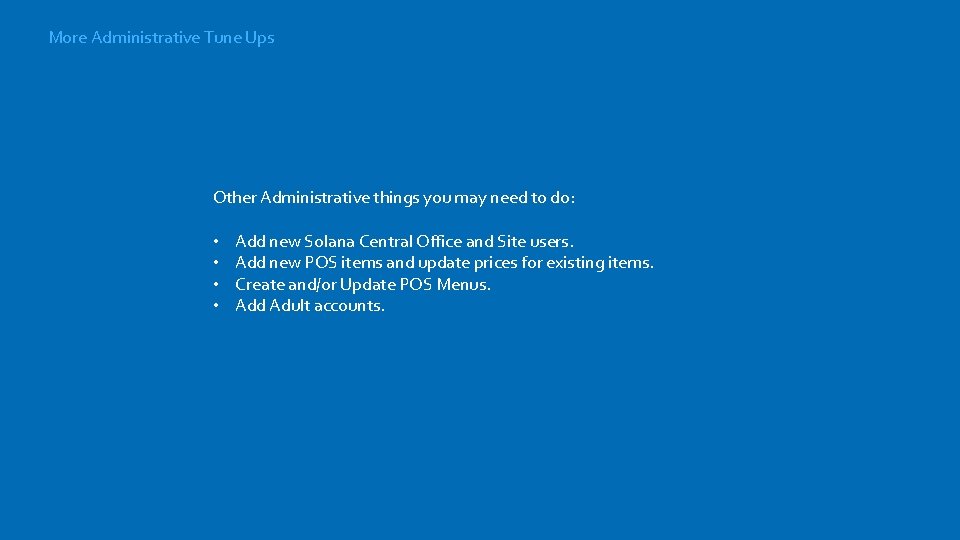
More Administrative Tune Ups Other Administrative things you may need to do: • • Add new Solana Central Office and Site users. Add new POS items and update prices for existing items. Create and/or Update POS Menus. Add Adult accounts.
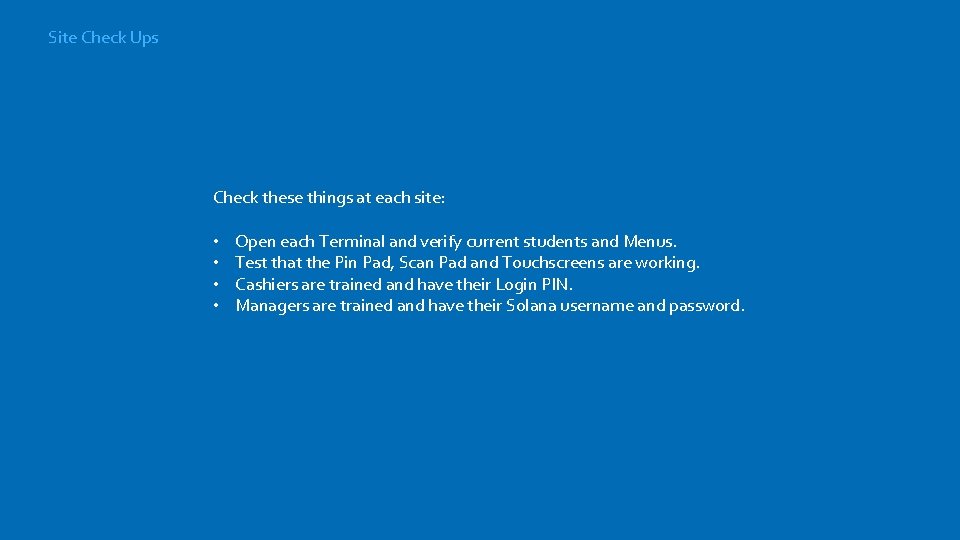
Site Check Ups Check these things at each site: • • Open each Terminal and verify current students and Menus. Test that the Pin Pad, Scan Pad and Touchscreens are working. Cashiers are trained and have their Login PIN. Managers are trained and have their Solana username and password.
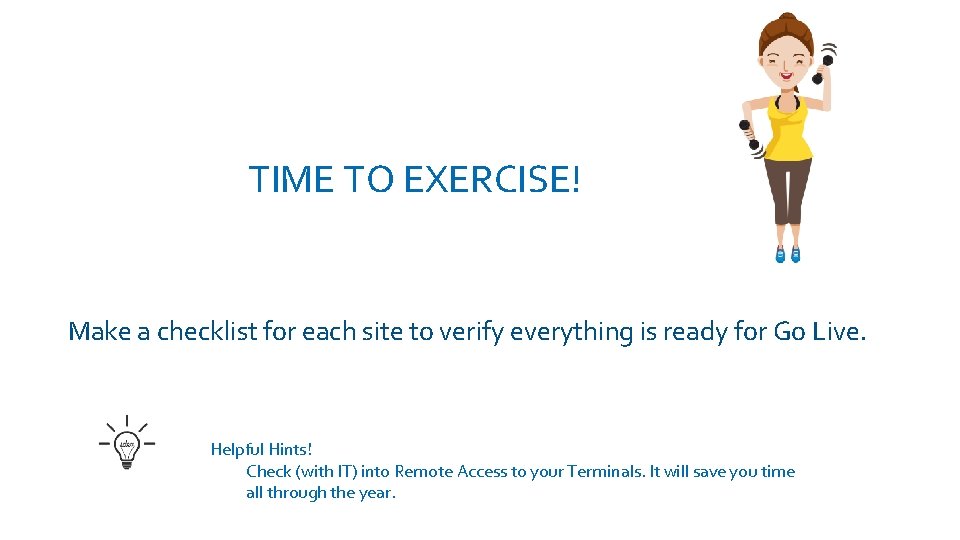
TIME TO EXERCISE! Log into Solana, take a self-guided tour and log out again. Repeat 3 times! Make a checklist for each site to verify everything is ready for Go Live. Helpful Hints! Check (with IT) into Remote Access to your Terminals. It will save you time all through the year.
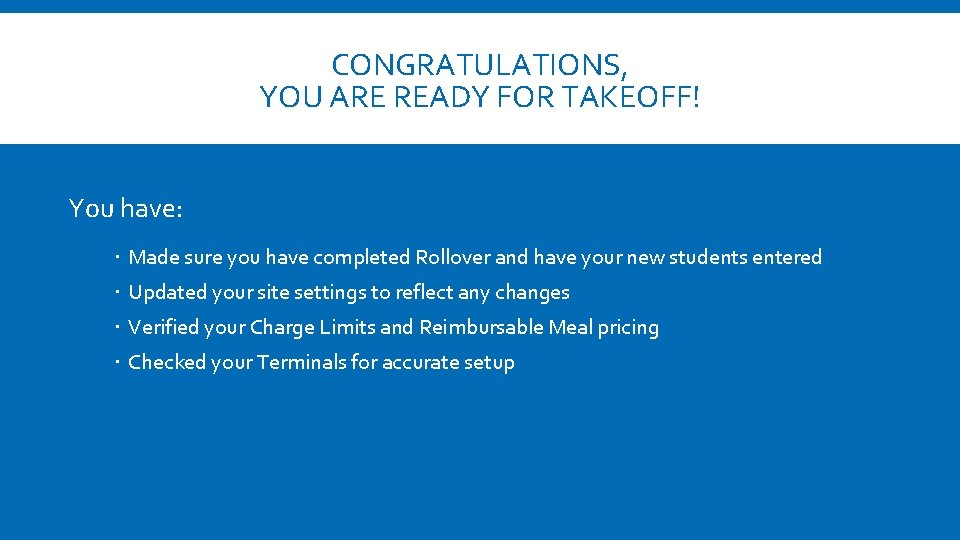
CONGRATULATIONS, YOU ARE READY FOR TAKEOFF! You have: Made sure you have completed Rollover and have your new students entered Updated your site settings to reflect any changes Verified your Charge Limits and Reimbursable Meal pricing Checked your Terminals for accurate setup

Thanks again for your time and effort. It’s appreciated!