selfpaced e Learning series Community Focusing on Teacher


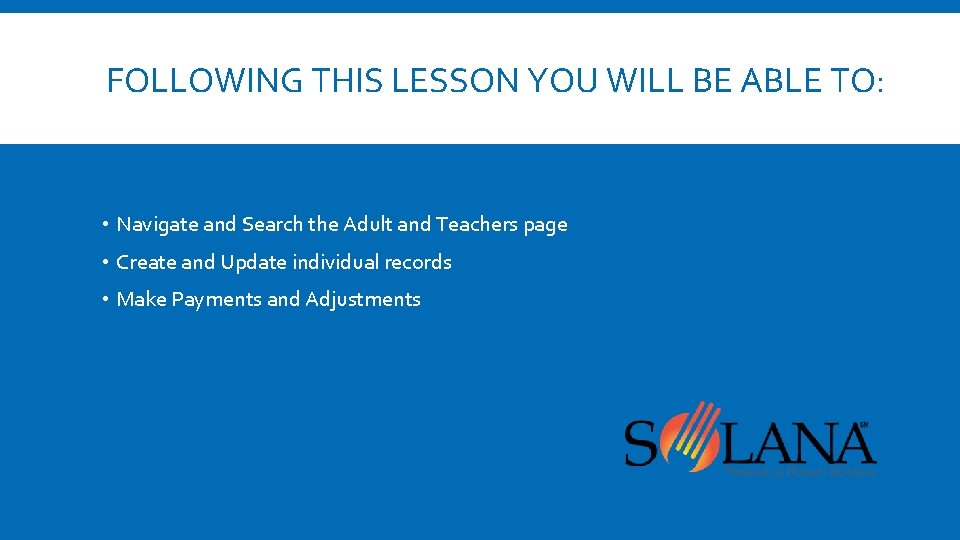
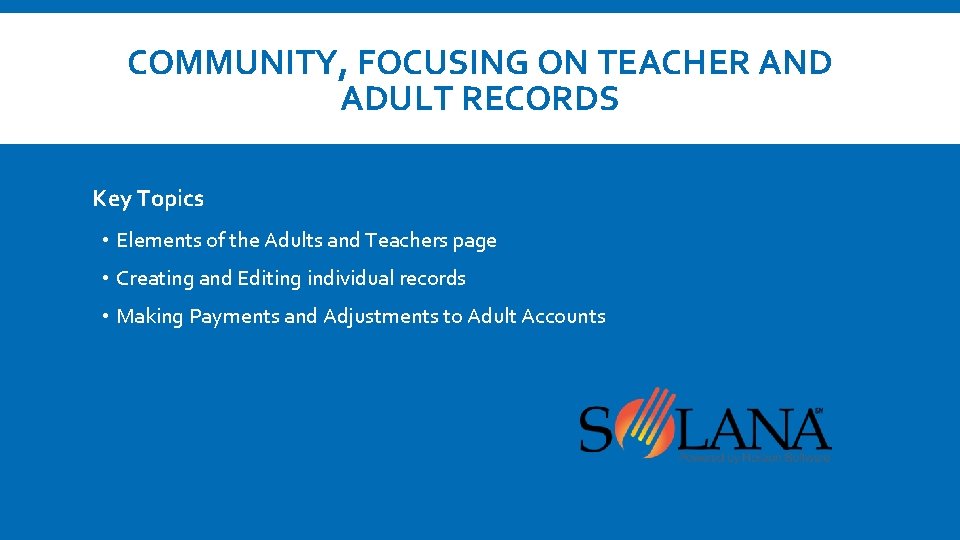
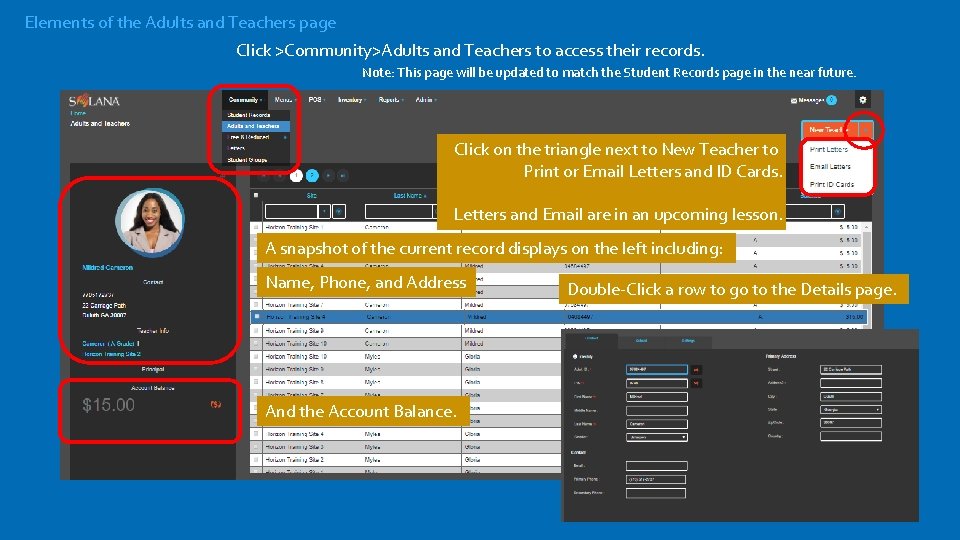
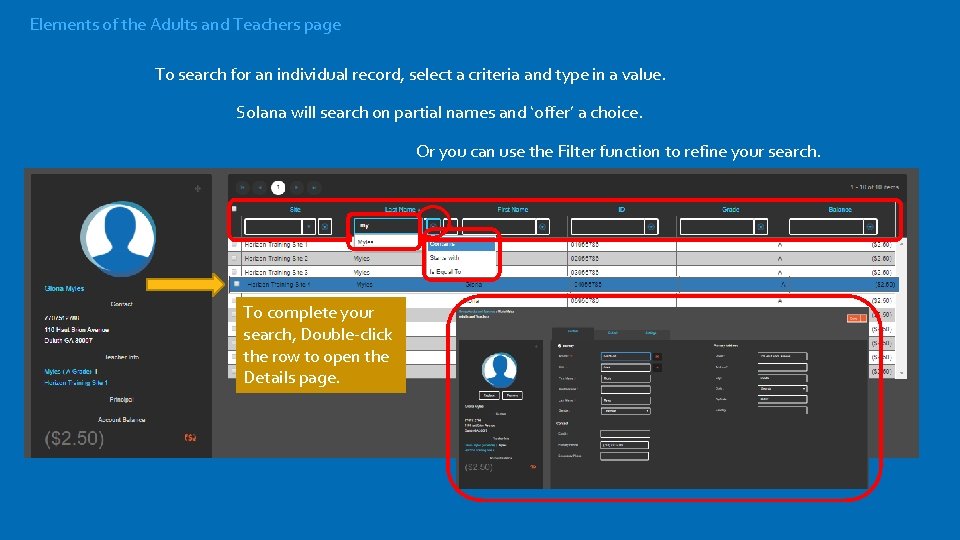
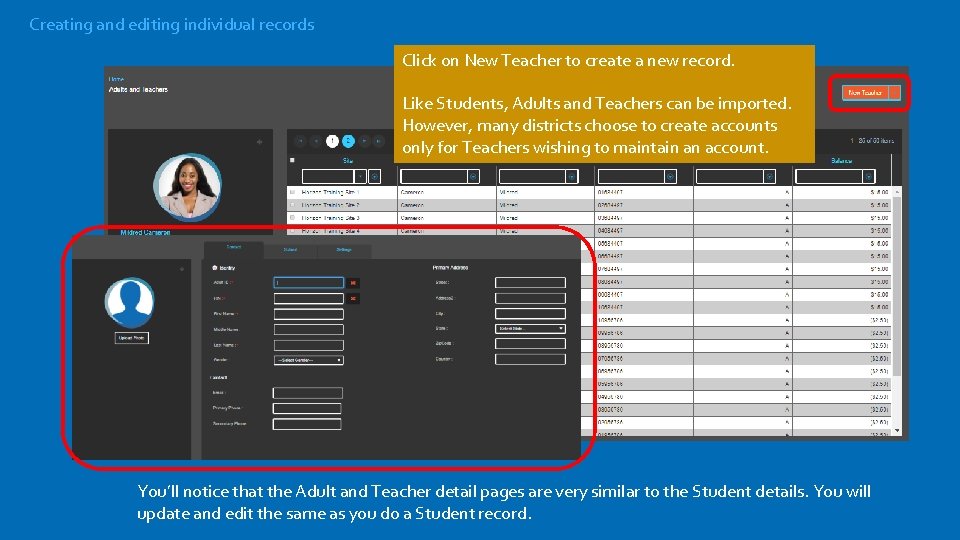
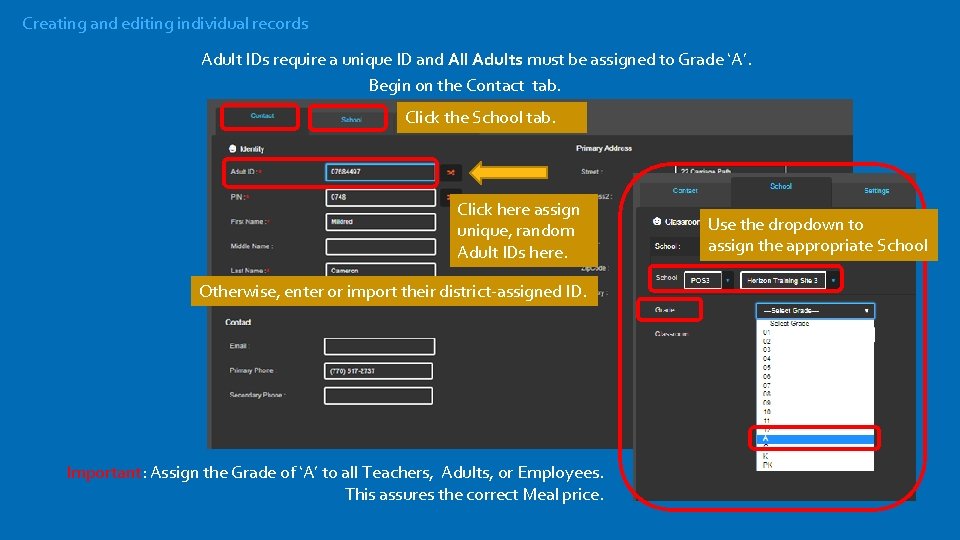

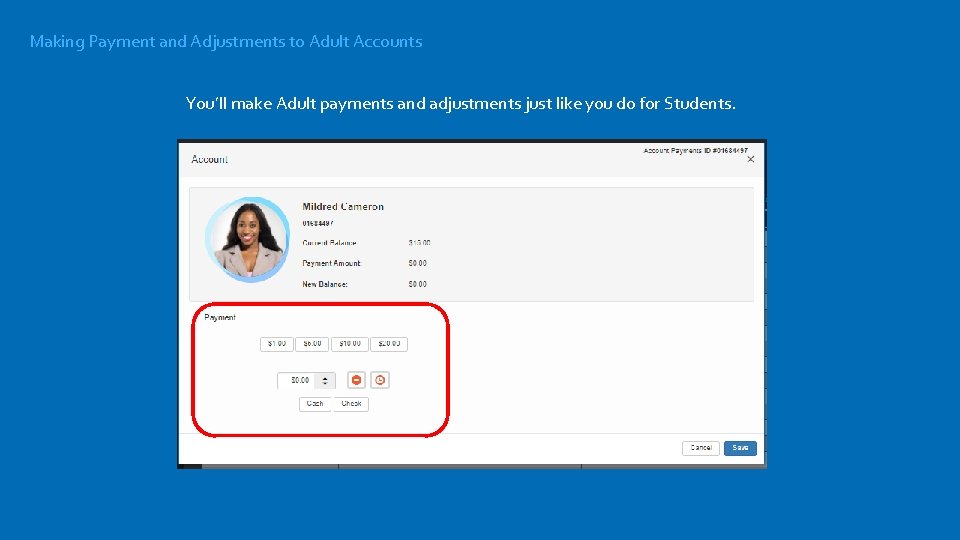
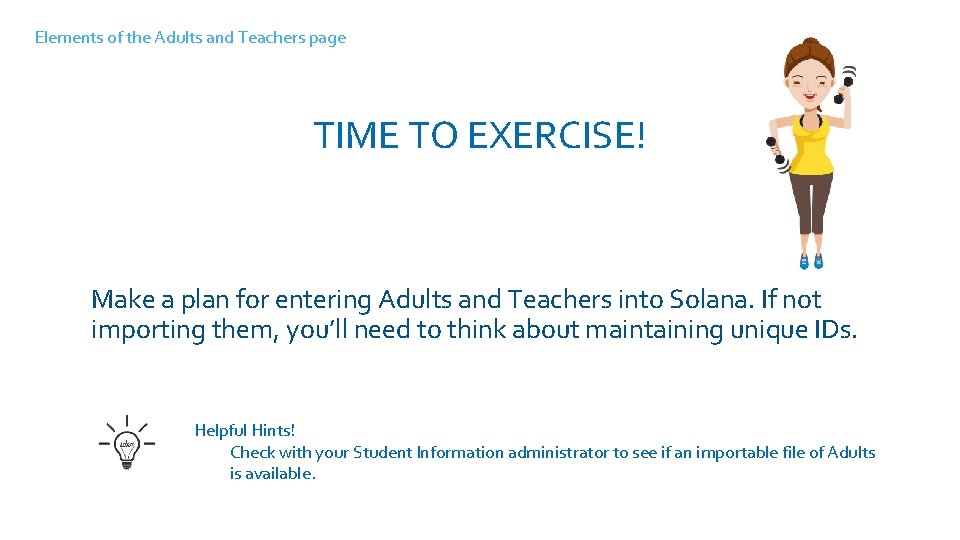
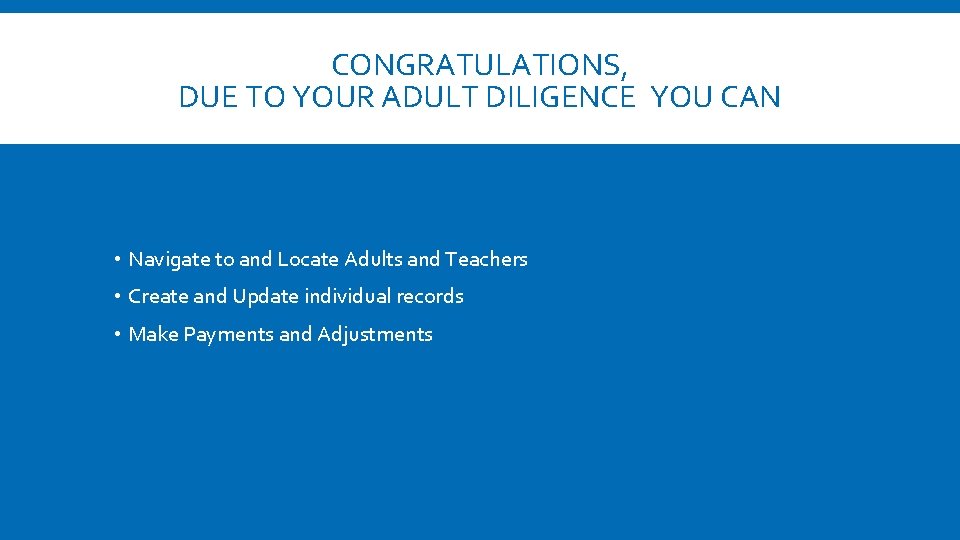

- Slides: 13

self-paced e. Learning series Community, Focusing on Teacher and Adult Records

Community, focusing on Teacher and Adult Records During this lesson you will be asked to follow along in your Solana environment and complete a series of exercises. Please allow approximately 15 minutes to complete the course. ‘Community, Focusing on Student Record details’ was the previous lesson in the series.
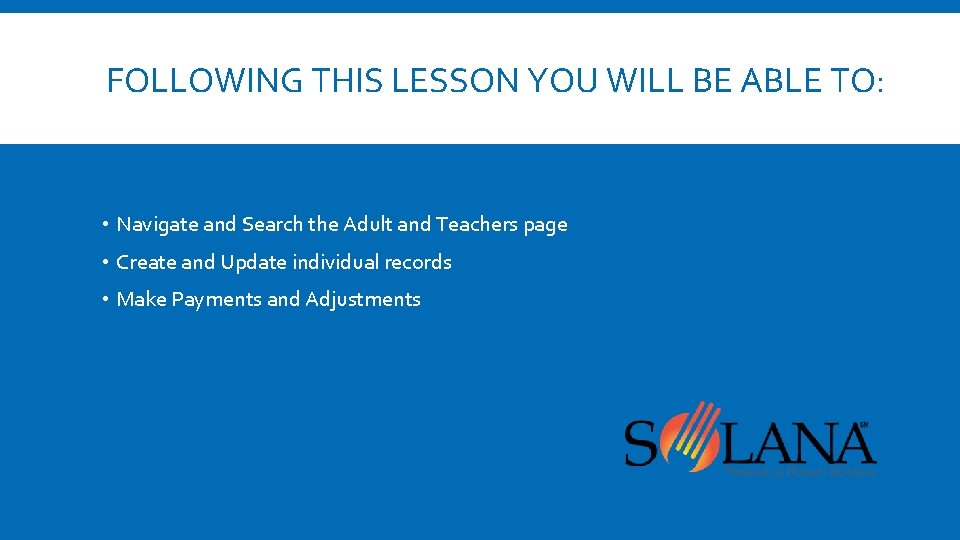
FOLLOWING THIS LESSON YOU WILL BE ABLE TO: • Navigate and Search the Adult and Teachers page • Create and Update individual records • Make Payments and Adjustments
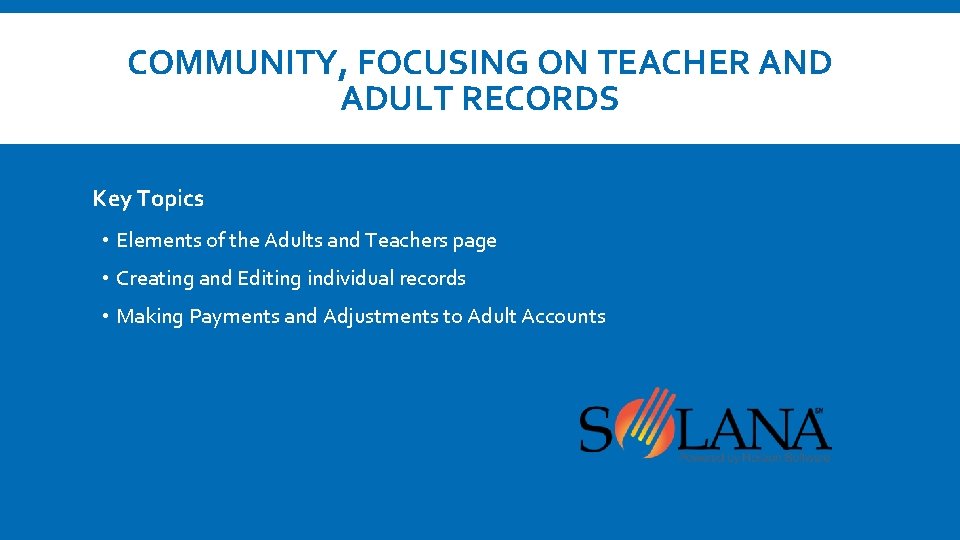
COMMUNITY, FOCUSING ON TEACHER AND ADULT RECORDS Key Topics • Elements of the Adults and Teachers page • Creating and Editing individual records • Making Payments and Adjustments to Adult Accounts
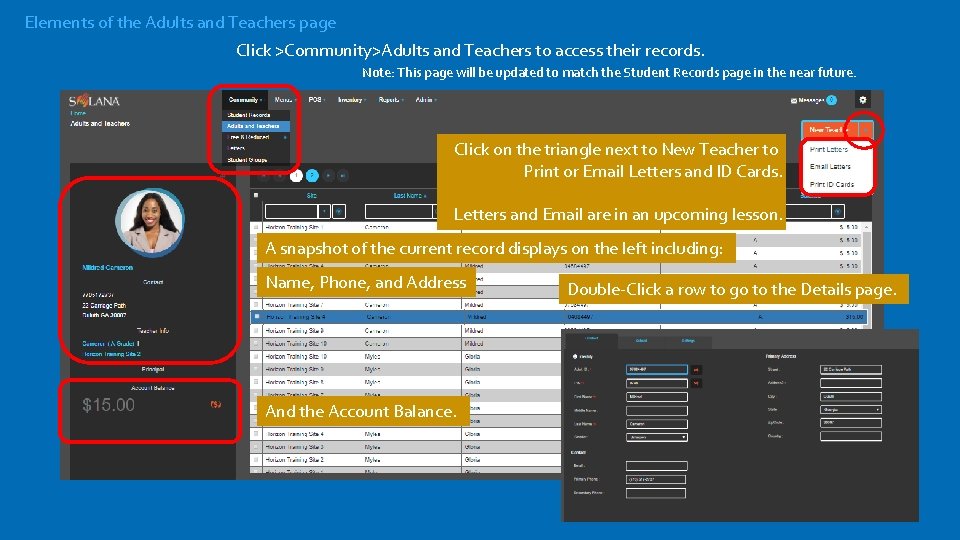
Elements of the Adults and Teachers page Click >Community>Adults and Teachers to access their records. Note: This page will be updated to match the Student Records page in the near future. Click on the triangle next to New Teacher to Print or Email Letters and ID Cards. Letters and Email are in an upcoming lesson. A snapshot of the current record displays on the left including: Name, Phone, and Address And the Account Balance. Double-Click a row to go to the Details page.
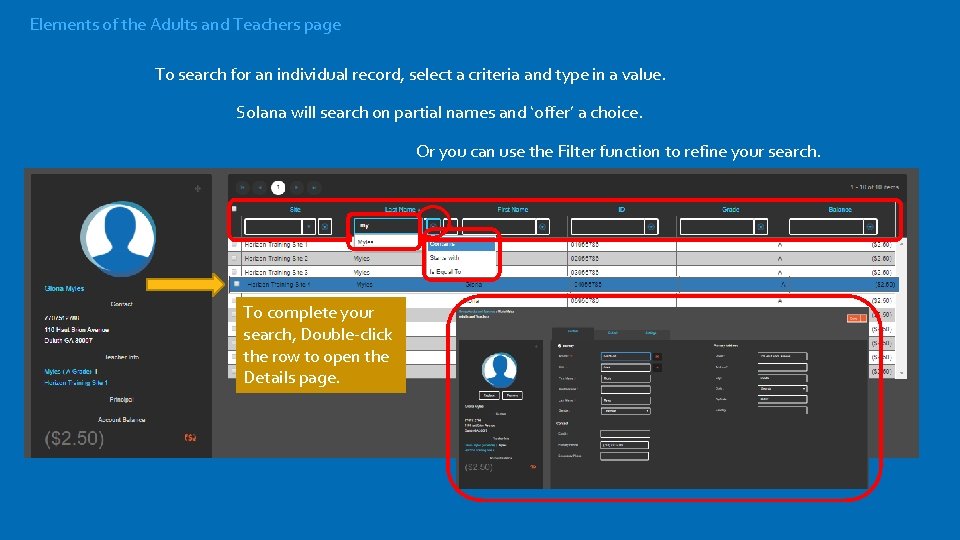
Elements of the Adults and Teachers page To search for an individual record, select a criteria and type in a value. Solana will search on partial names and ‘offer’ a choice. Or you can use the Filter function to refine your search. To complete your search, Double-click the row to open the Details page.
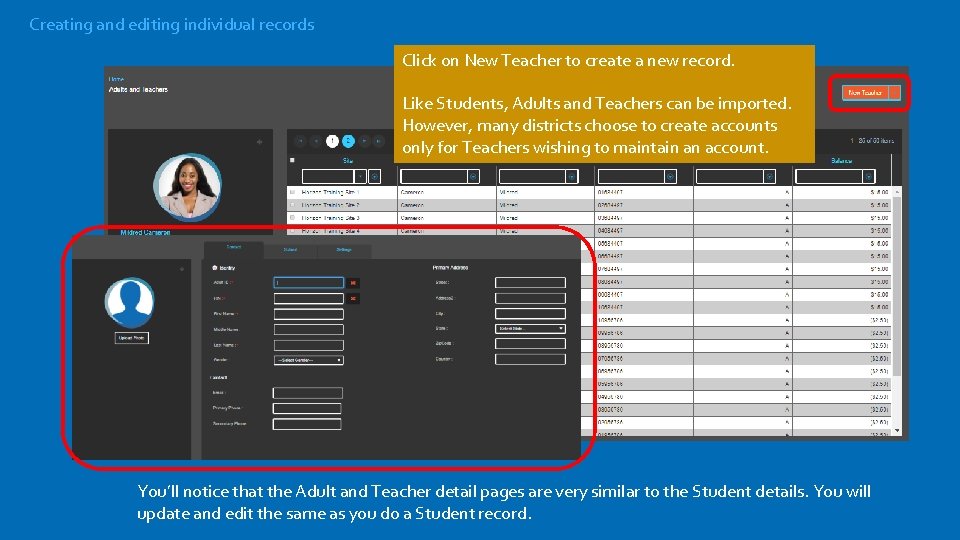
Creating and editing individual records Click on New Teacher to create a new record. Like Students, Adults and Teachers can be imported. However, many districts choose to create accounts only for Teachers wishing to maintain an account. You’ll notice that the Adult and Teacher detail pages are very similar to the Student details. You will update and edit the same as you do a Student record.
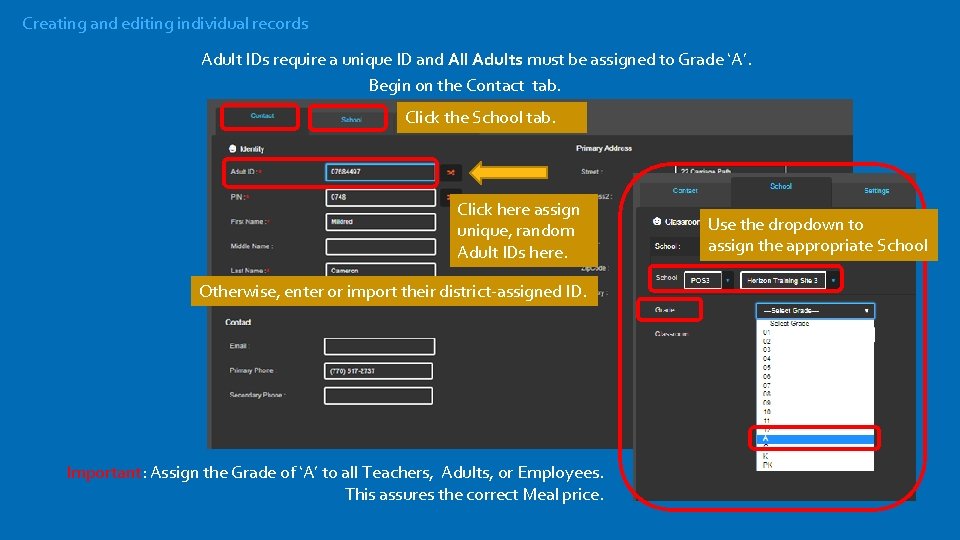
Creating and editing individual records Adult IDs require a unique ID and All Adults must be assigned to Grade ‘A’. Begin on the Contact tab. Click the School tab. Click here assign unique, random Adult IDs here. Otherwise, enter or import their district-assigned ID. Important: Assign the Grade of ‘A’ to all Teachers, Adults, or Employees. This assures the correct Meal price. Use the dropdown to assign the appropriate School

Making Payment and Adjustments to Adult Accounts Like Students, Teacher and Adult payments and adjustments can be started from Snapshot or Detail pages. Click the red ($) to make payments and adjustments.
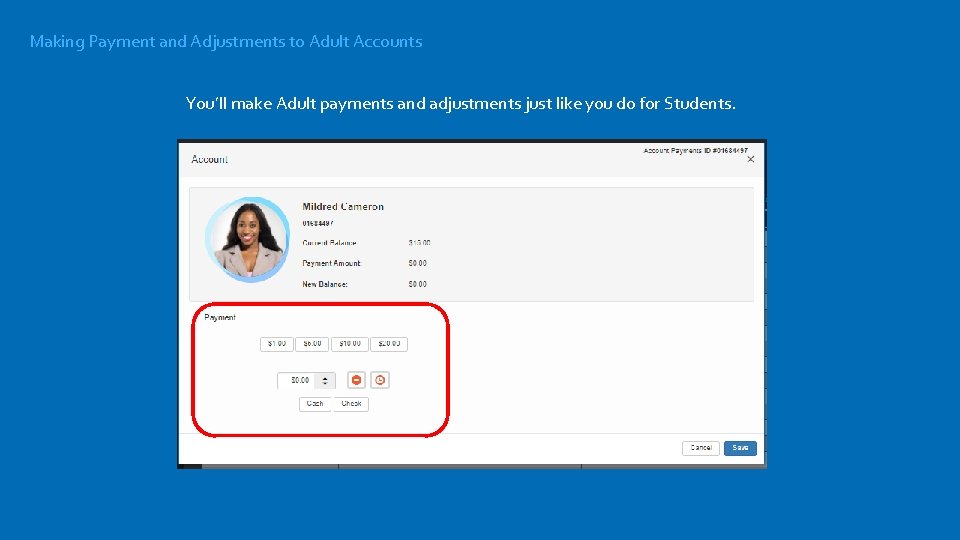
Making Payment and Adjustments to Adult Accounts You’ll make Adult payments and adjustments just like you do for Students.
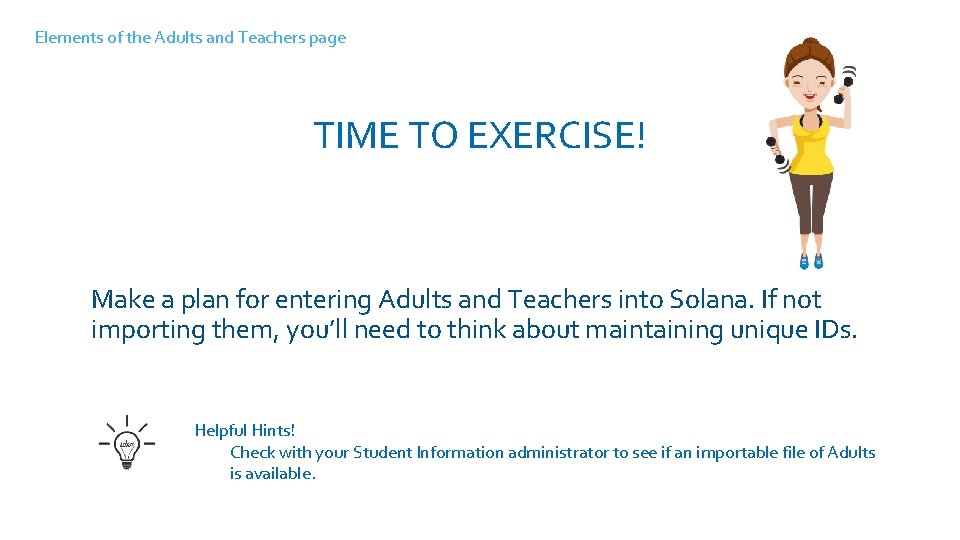
Elements of the Adults and Teachers page TIME TO EXERCISE! Log into Solana, take a self-guided tour and log out again. Repeat 3 times! Make a plan for entering Adults and Teachers into Solana. If not importing them, you’ll need to think about maintaining unique IDs. Helpful Hints! Check with your Student Information administrator to see if an importable file of Adults is available.
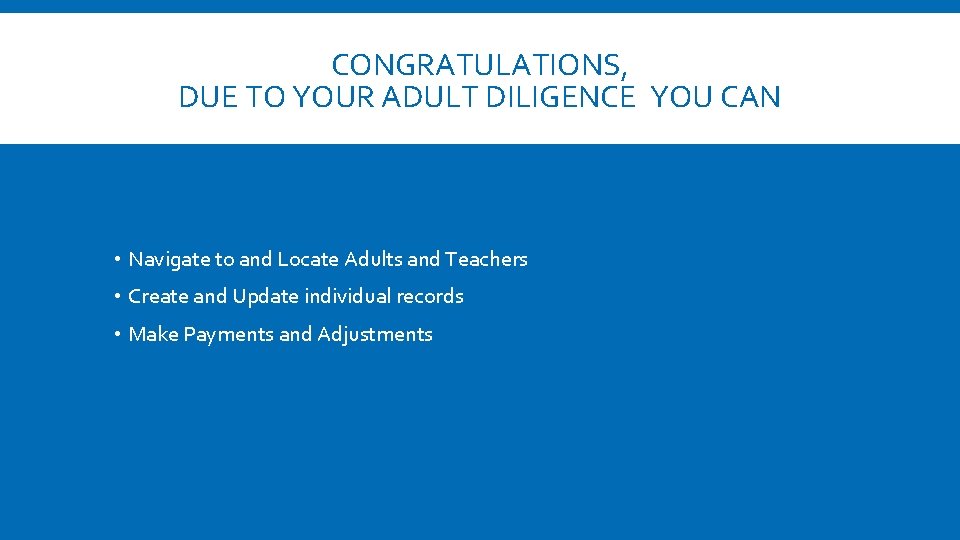
CONGRATULATIONS, DUE TO YOUR ADULT DILIGENCE YOU CAN • Navigate to and Locate Adults and Teachers • Create and Update individual records • Make Payments and Adjustments

Thanks again for your time and effort. It’s appreciated!