SelfActivating Fall Alert Department of Electrical and Computer

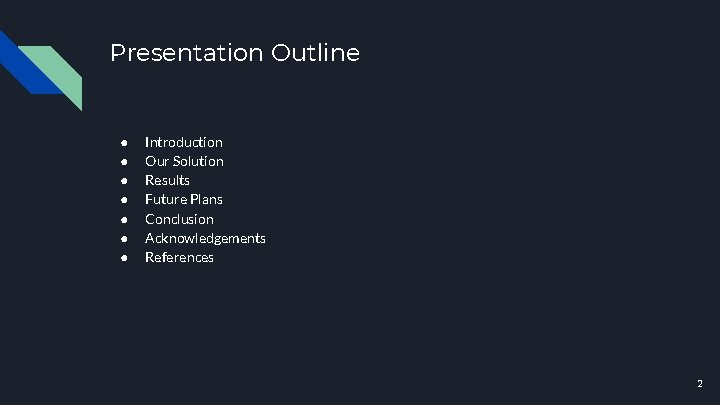
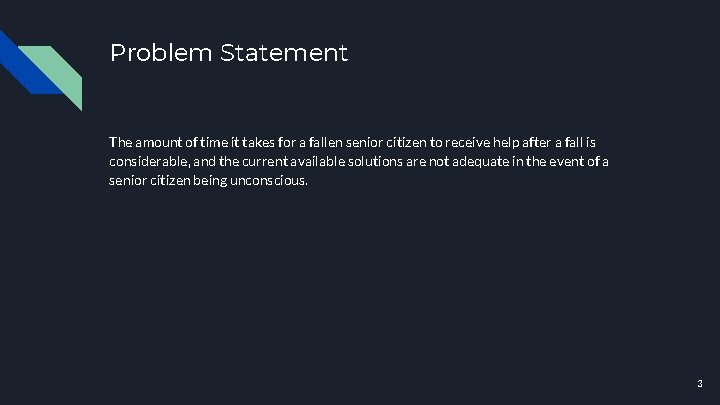
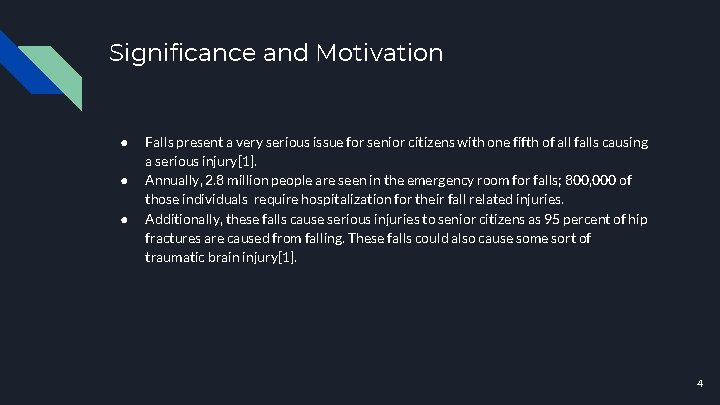
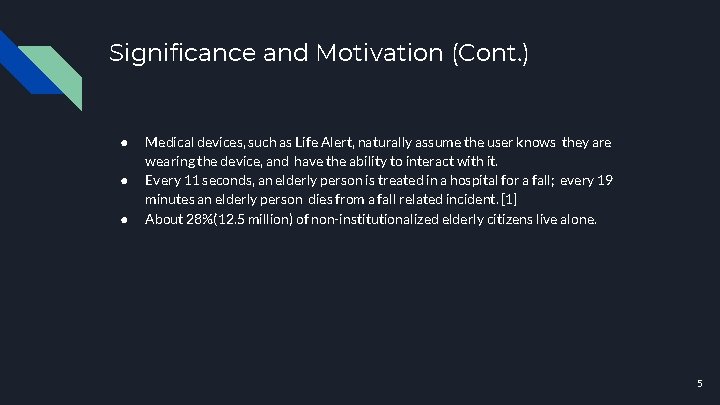
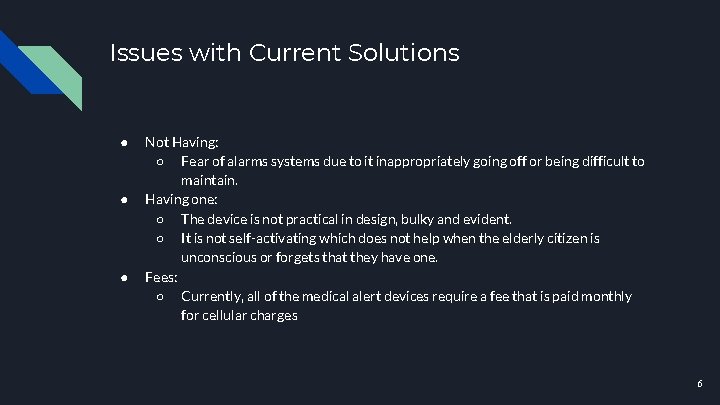
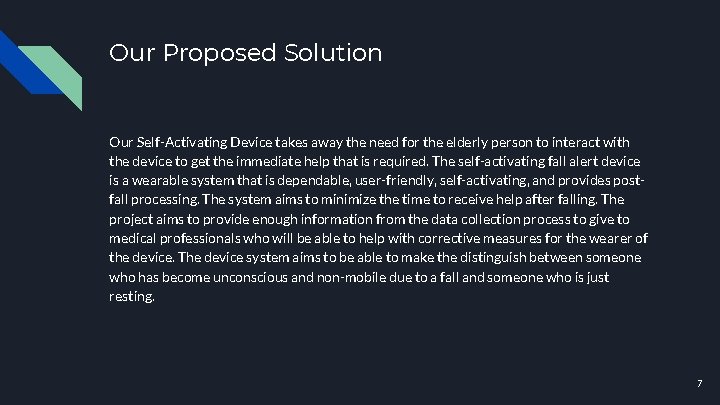
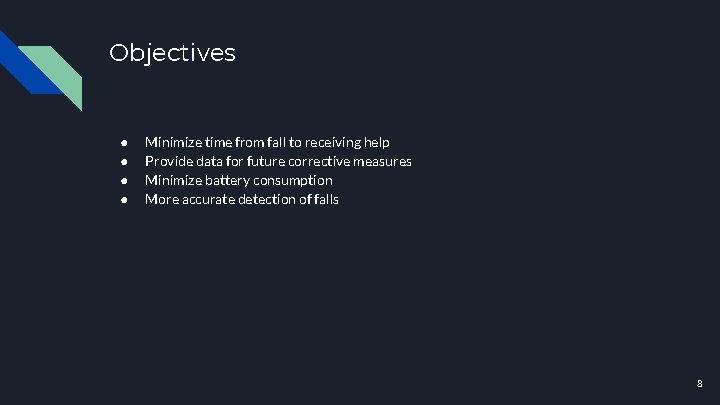

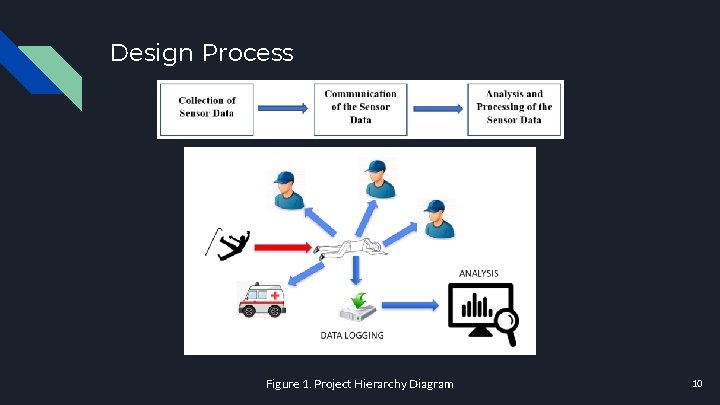
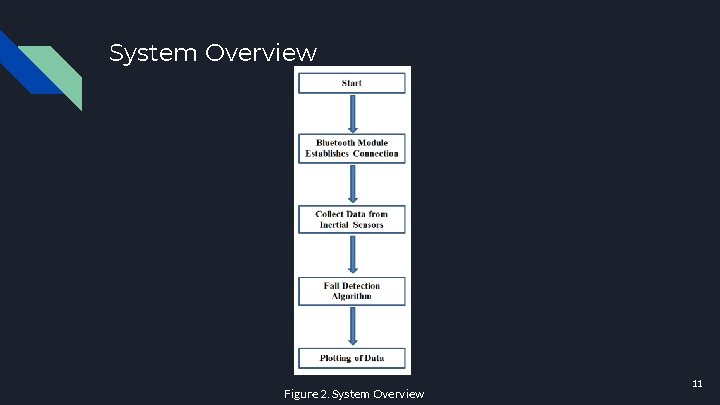
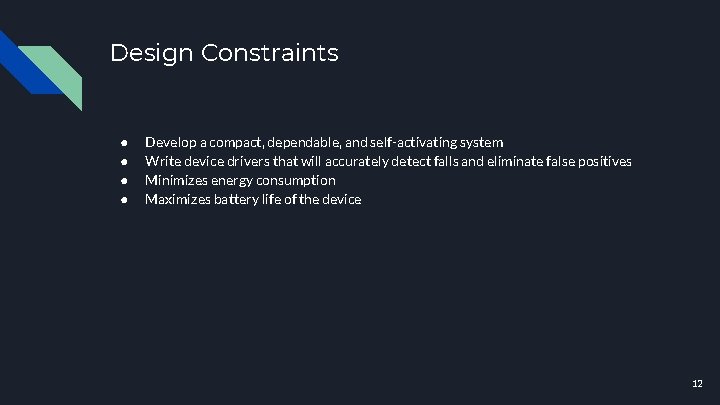
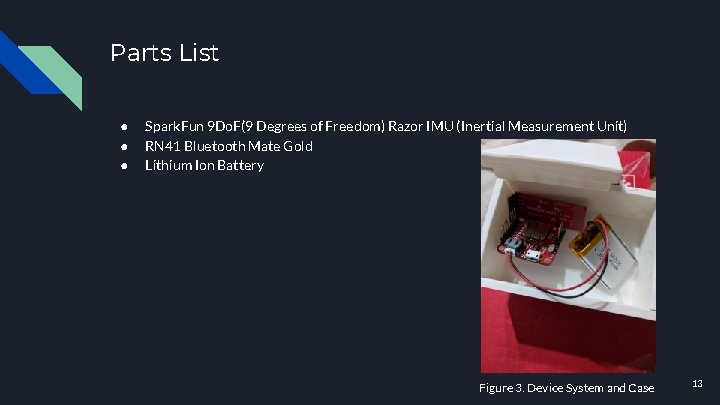

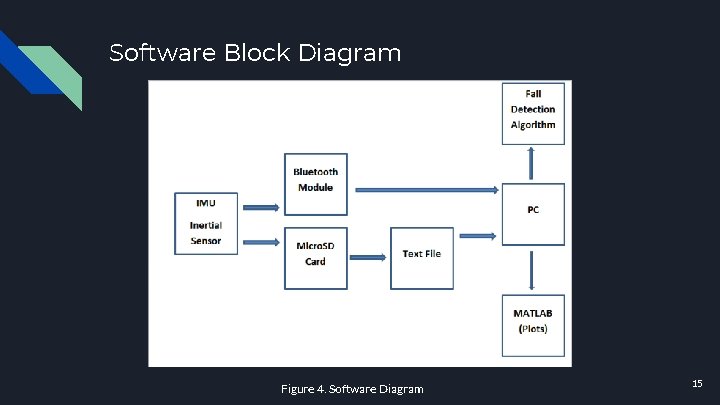
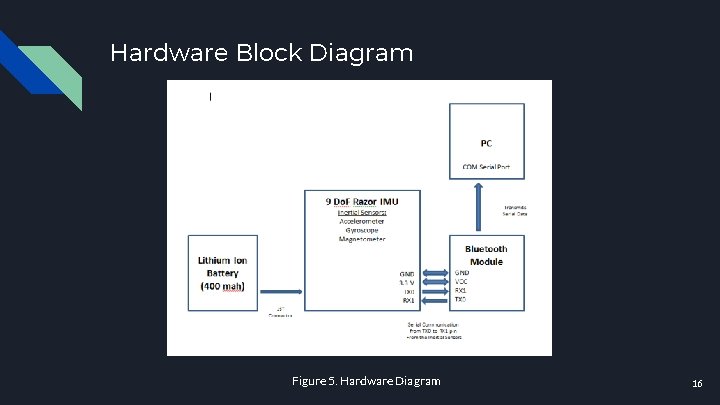
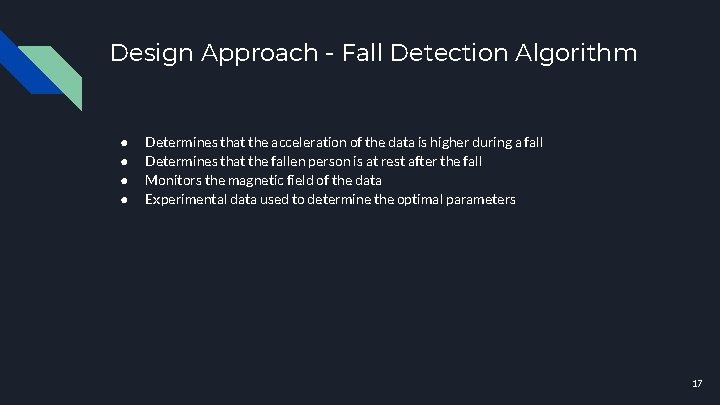

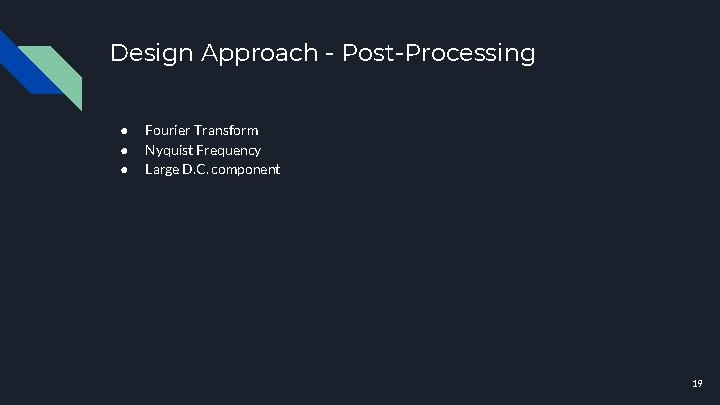
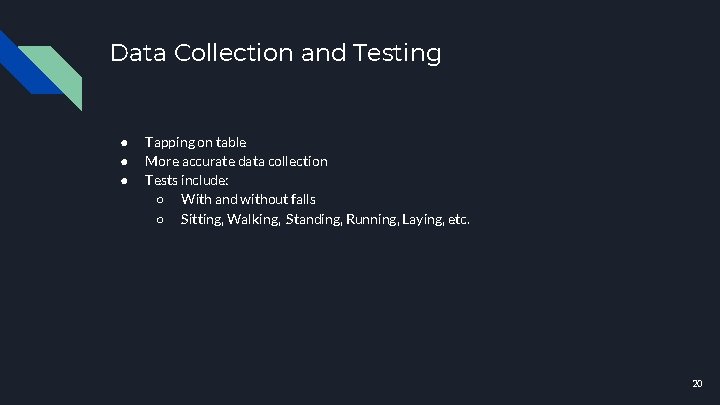
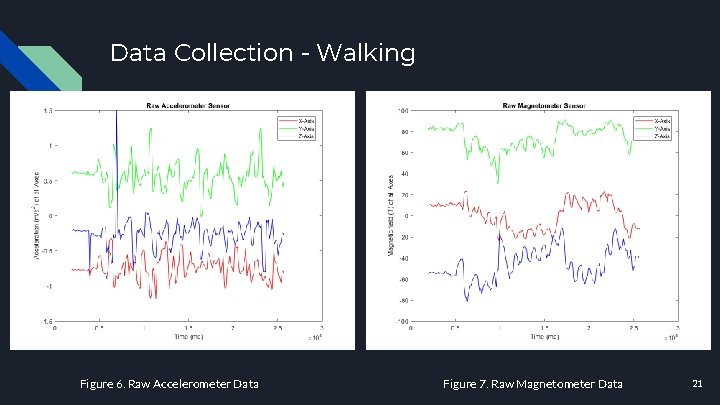
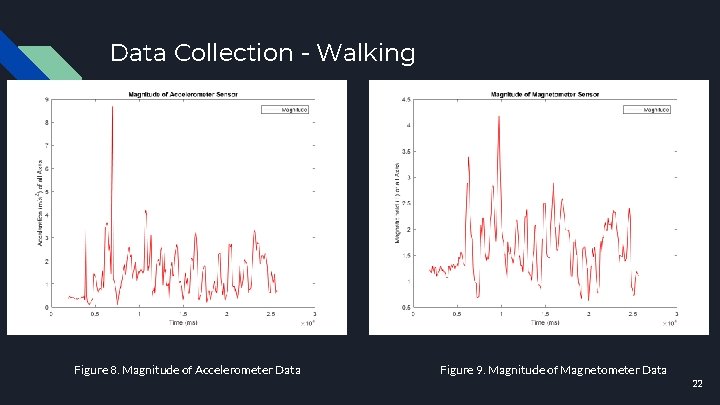

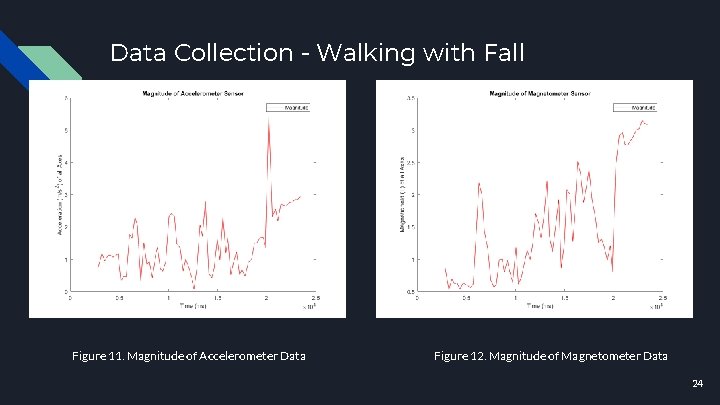

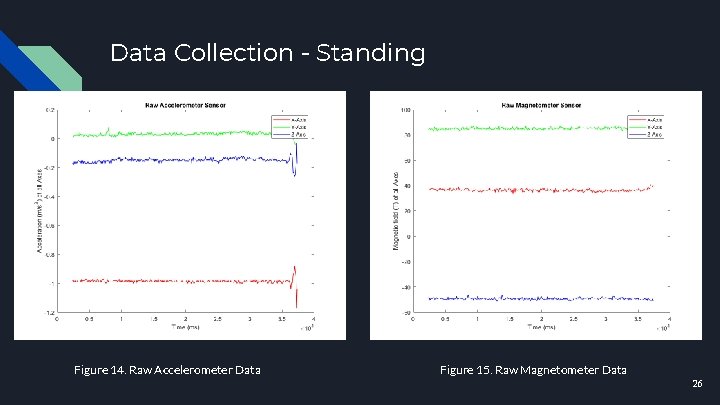

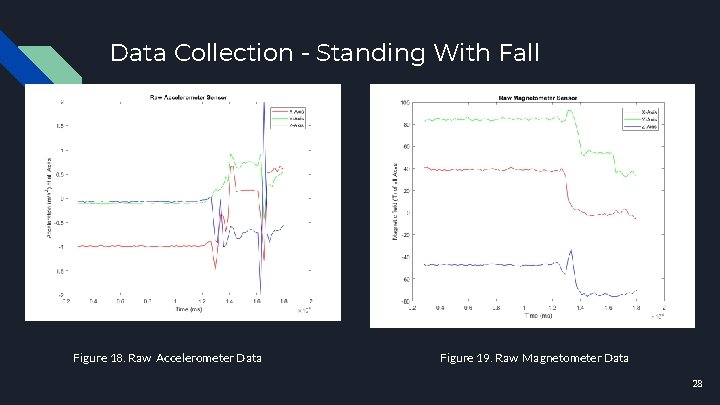

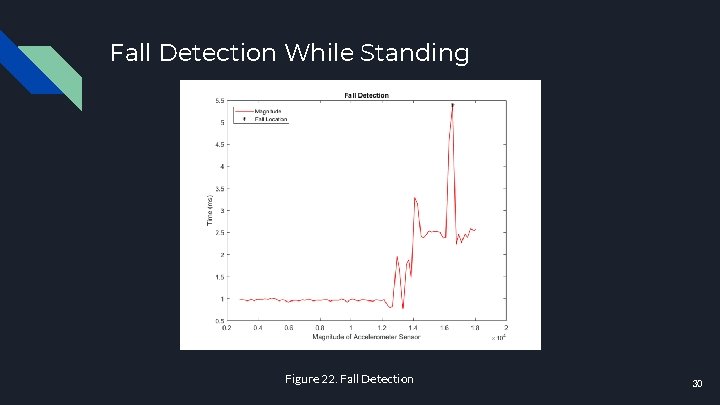
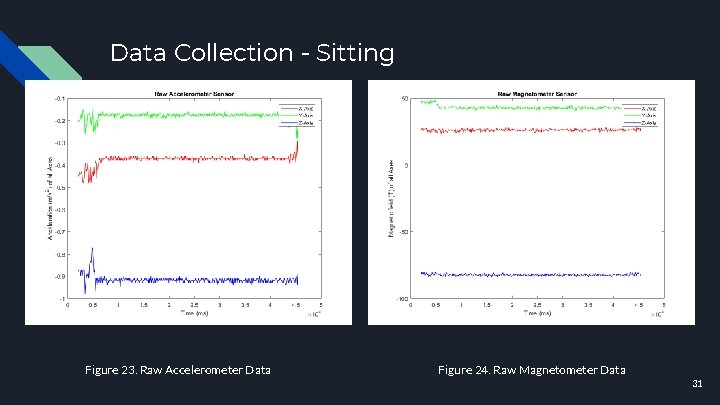

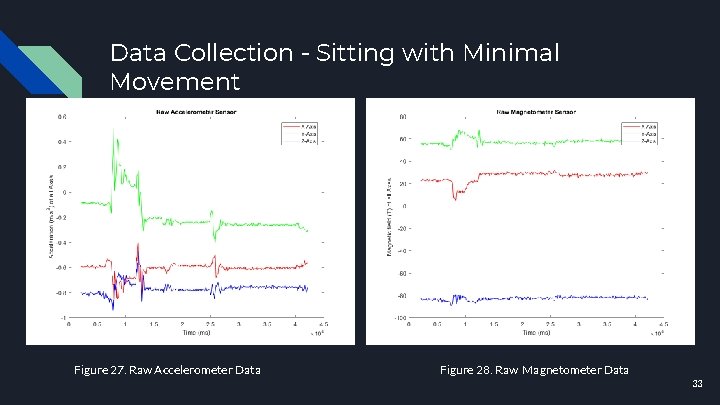
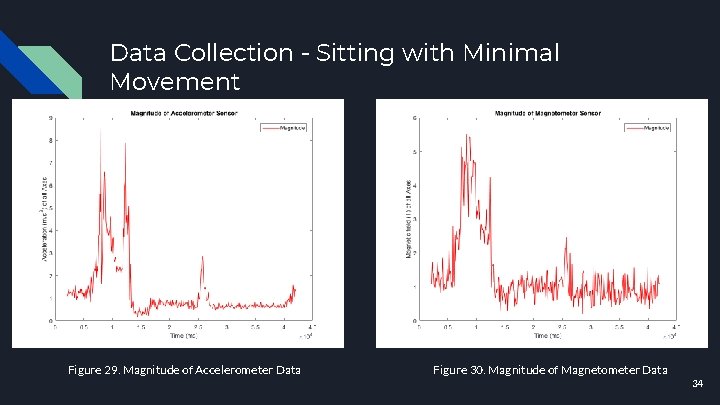



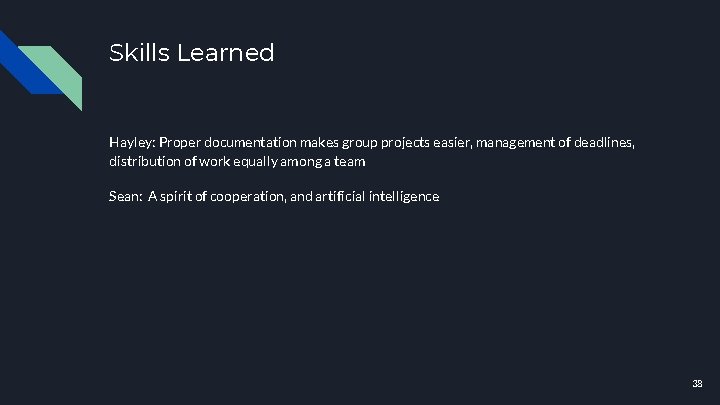
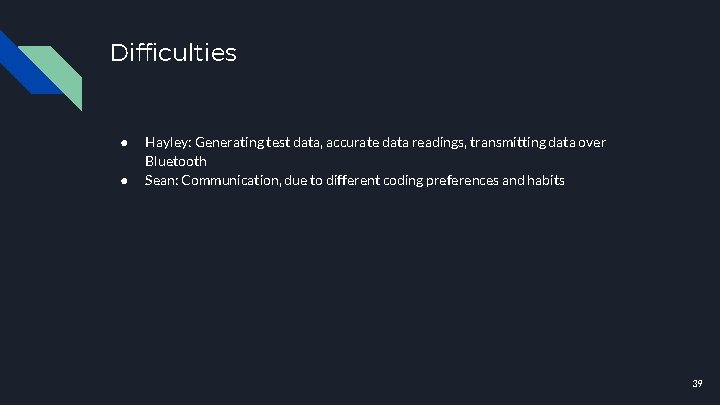
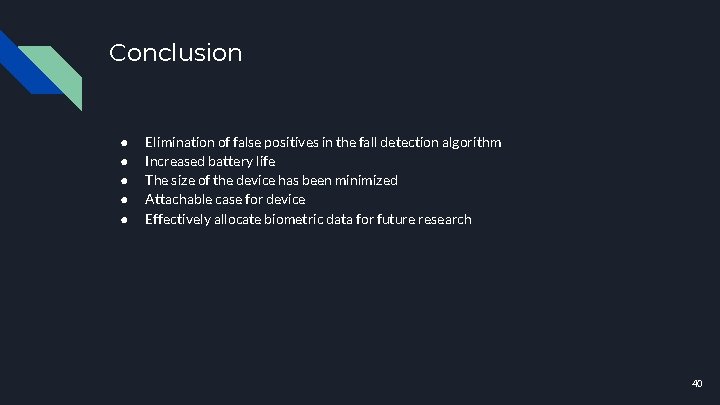

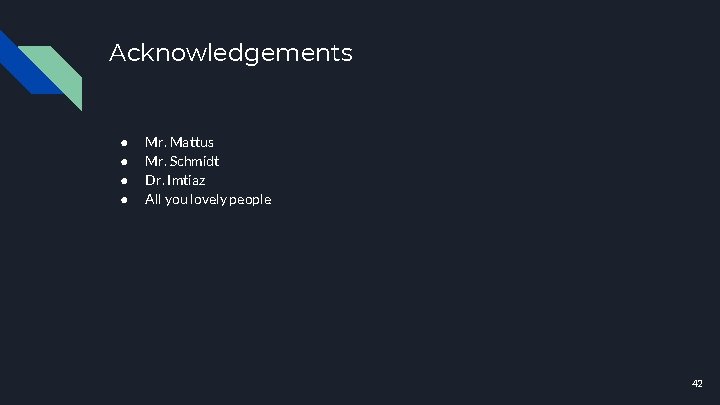
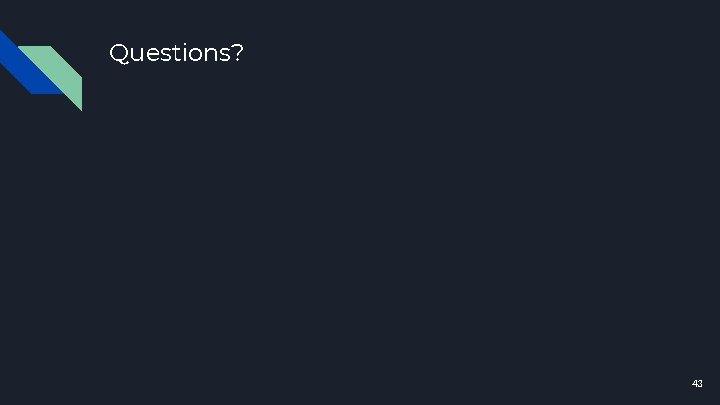
![References • [1] “Important Facts about Falls | Home and Recreational Safety | CDC References • [1] “Important Facts about Falls | Home and Recreational Safety | CDC](https://slidetodoc.com/presentation_image_h/2432ec35574f2eba134770b74cb70945/image-44.jpg)
- Slides: 44

Self-Activating Fall Alert Department of Electrical and Computer Engineering Hayley Langley and Sean Miller Advisor: Dr. Imtiaz
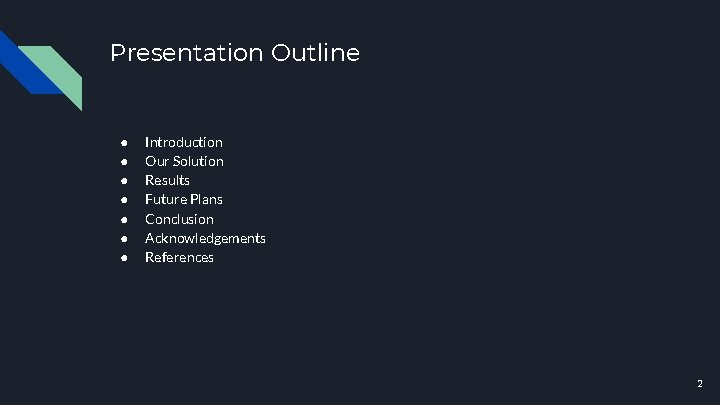
Presentation Outline ● ● ● ● Introduction Our Solution Results Future Plans Conclusion Acknowledgements References 2
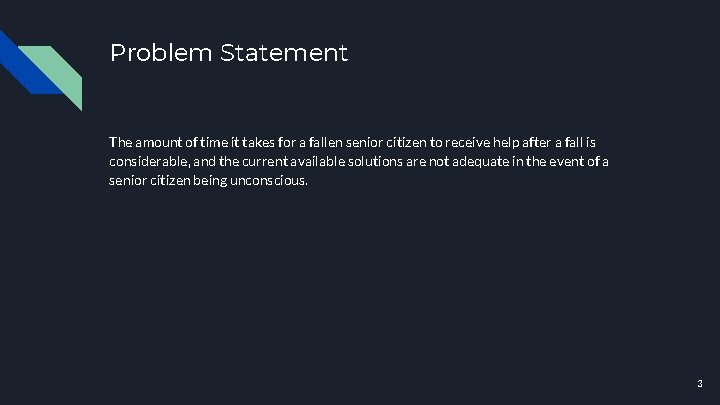
Problem Statement The amount of time it takes for a fallen senior citizen to receive help after a fall is considerable, and the current available solutions are not adequate in the event of a senior citizen being unconscious. 3
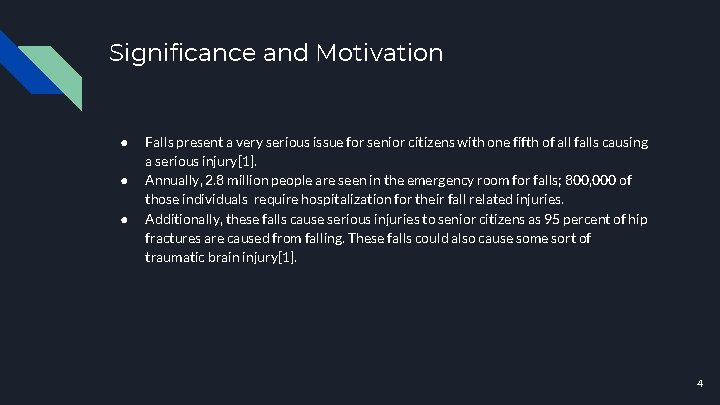
Significance and Motivation ● ● ● Falls present a very serious issue for senior citizens with one fifth of all falls causing a serious injury[1]. Annually, 2. 8 million people are seen in the emergency room for falls; 800, 000 of those individuals require hospitalization for their fall related injuries. Additionally, these falls cause serious injuries to senior citizens as 95 percent of hip fractures are caused from falling. These falls could also cause some sort of traumatic brain injury[1]. 4
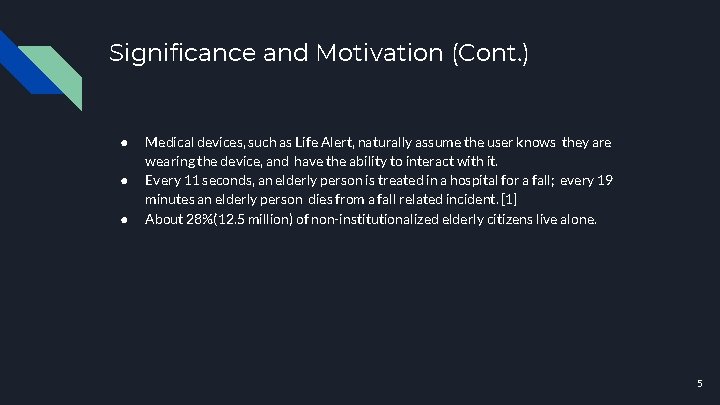
Significance and Motivation (Cont. ) ● ● ● Medical devices, such as Life Alert, naturally assume the user knows they are wearing the device, and have the ability to interact with it. Every 11 seconds, an elderly person is treated in a hospital for a fall; every 19 minutes an elderly person dies from a fall related incident. [1] About 28%(12. 5 million) of non-institutionalized elderly citizens live alone. 5
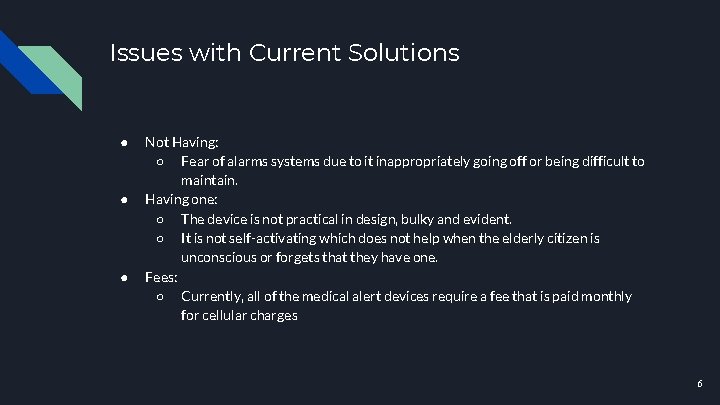
Issues with Current Solutions ● ● ● Not Having: ○ Fear of alarms systems due to it inappropriately going off or being difficult to maintain. Having one: ○ The device is not practical in design, bulky and evident. ○ It is not self-activating which does not help when the elderly citizen is unconscious or forgets that they have one. Fees: ○ Currently, all of the medical alert devices require a fee that is paid monthly for cellular charges 6
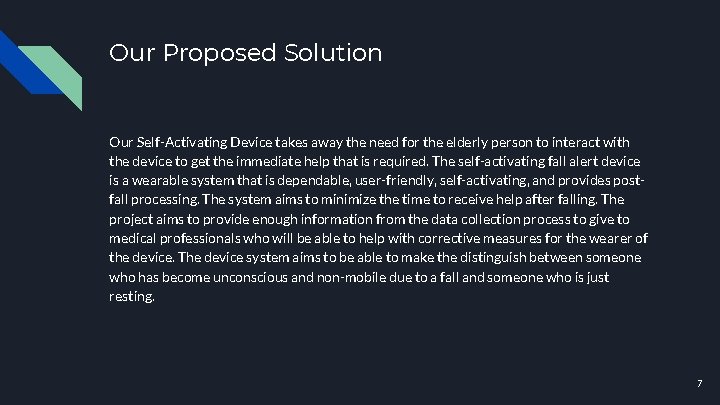
Our Proposed Solution Our Self-Activating Device takes away the need for the elderly person to interact with the device to get the immediate help that is required. The self-activating fall alert device is a wearable system that is dependable, user-friendly, self-activating, and provides postfall processing. The system aims to minimize the time to receive help after falling. The project aims to provide enough information from the data collection process to give to medical professionals who will be able to help with corrective measures for the wearer of the device. The device system aims to be able to make the distinguish between someone who has become unconscious and non-mobile due to a fall and someone who is just resting. 7
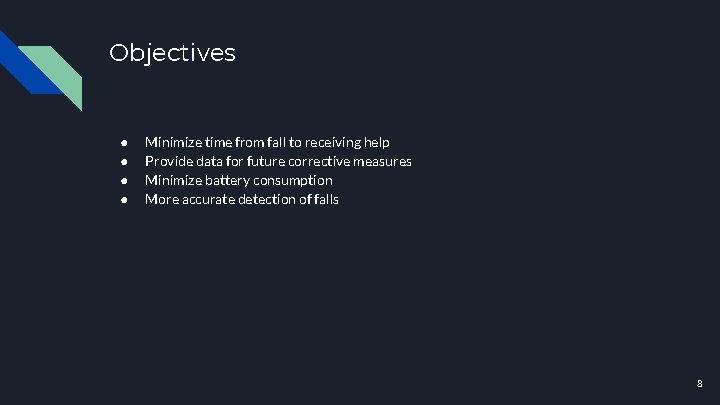
Objectives ● ● Minimize time from fall to receiving help Provide data for future corrective measures Minimize battery consumption More accurate detection of falls 8

Decision to Work on This Project ● ● Team: A challenging project which utilizes and applies current engineering skills; as well as, broaden our engineering knowledge. Individual: ○ Hayley: Passion for healthcare and the desire to help others ○ Sean: A strong belief that technology should be used to serve humanity 9
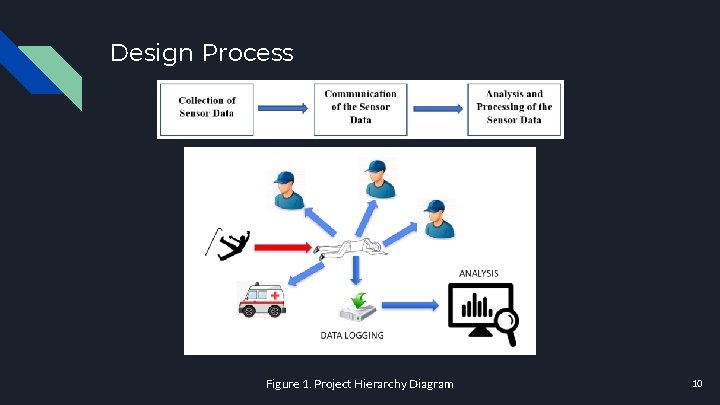
Design Process Figure 1. Project Hierarchy Diagram 10
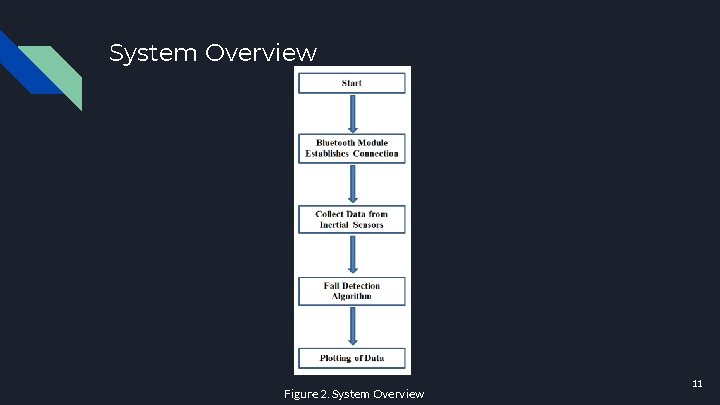
System Overview Figure 2. System Overview 11
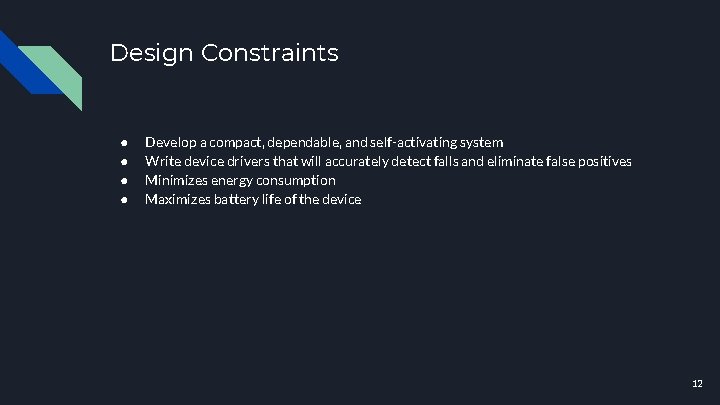
Design Constraints ● ● Develop a compact, dependable, and self-activating system Write device drivers that will accurately detect falls and eliminate false positives Minimizes energy consumption Maximizes battery life of the device 12
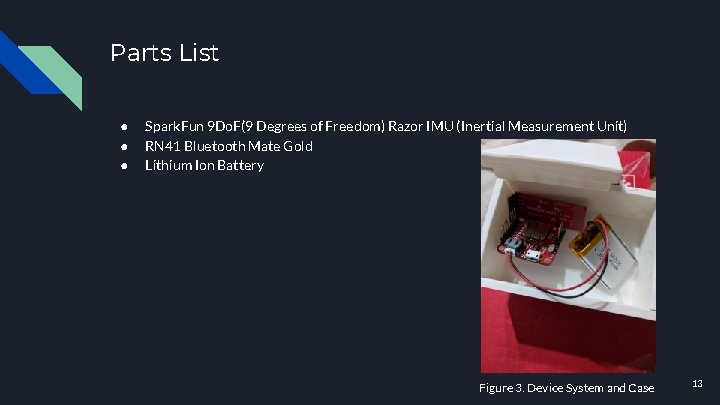
Parts List ● ● ● Spark. Fun 9 Do. F(9 Degrees of Freedom) Razor IMU (Inertial Measurement Unit) RN 41 Bluetooth Mate Gold Lithium Ion Battery Figure 3. Device System and Case 13

Finances of the Project PARTS PRICE Spark. Fun 9 Do. F Razor IMU $34. 95 RN 41 Bluetooth Mate Gold $34. 95 Lithium Ion Battery $4. 95 Table 1. Parts and Price 14
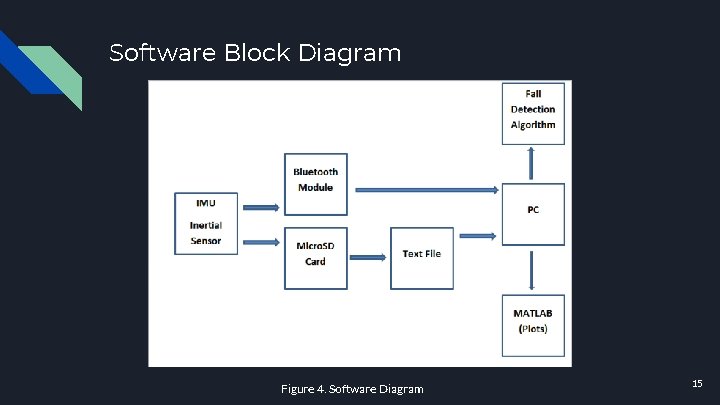
Software Block Diagram Figure 4. Software Diagram 15
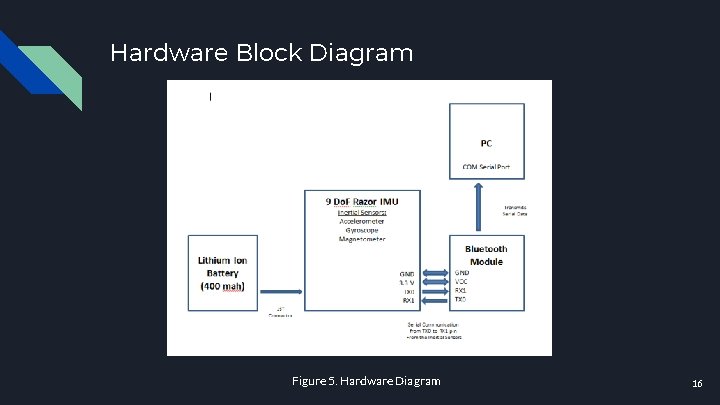
Hardware Block Diagram Figure 5. Hardware Diagram 16
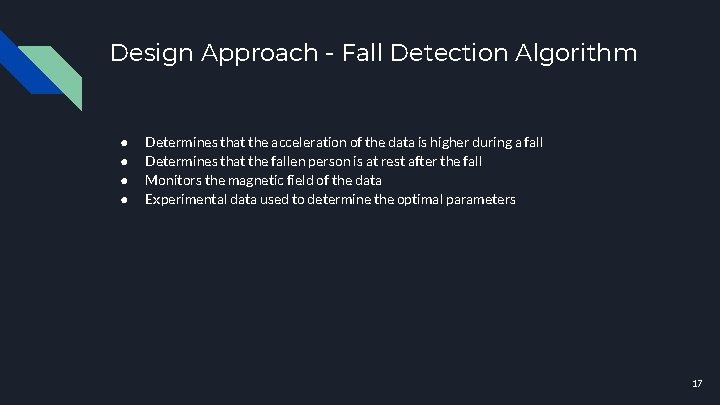
Design Approach - Fall Detection Algorithm ● ● Determines that the acceleration of the data is higher during a fall Determines that the fallen person is at rest after the fall Monitors the magnetic field of the data Experimental data used to determine the optimal parameters 17

Design Approach - Data Collection ● ● Data is saved onto a micro. SD card Format of data is time, accelerometer, gyroscope, magnetometer Logs data before, after, and during the fall Saved as LOG#. txt, where # represents a sequential number starting with 0 18
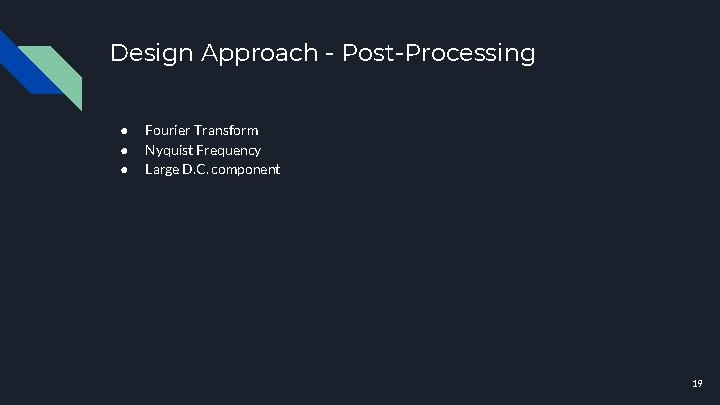
Design Approach - Post-Processing ● ● ● Fourier Transform Nyquist Frequency Large D. C. component 19
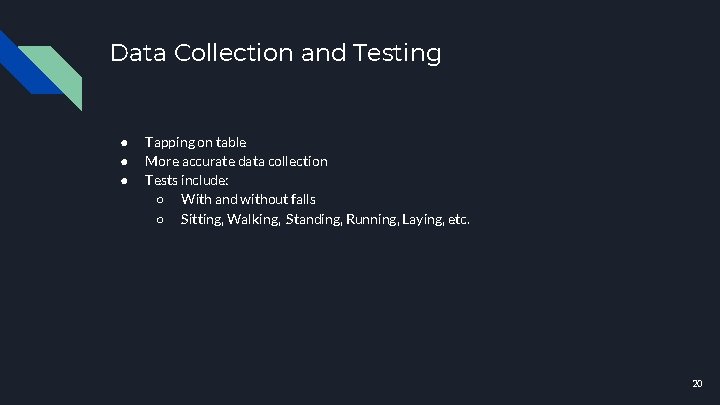
Data Collection and Testing ● ● ● Tapping on table More accurate data collection Tests include: ○ With and without falls ○ Sitting, Walking, Standing, Running, Laying, etc. 20
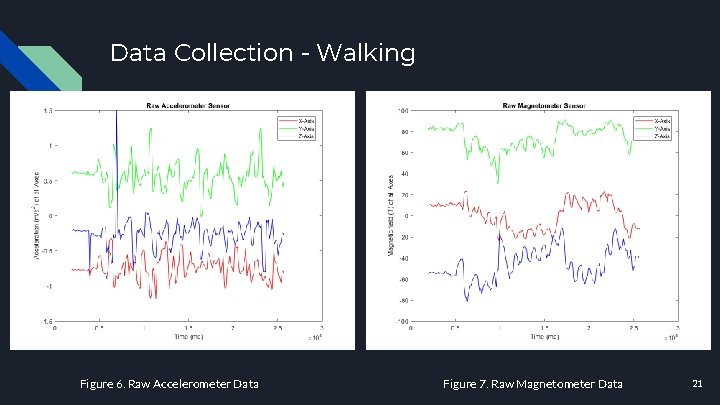
Data Collection - Walking Figure 6. Raw Accelerometer Data Figure 7. Raw Magnetometer Data 21
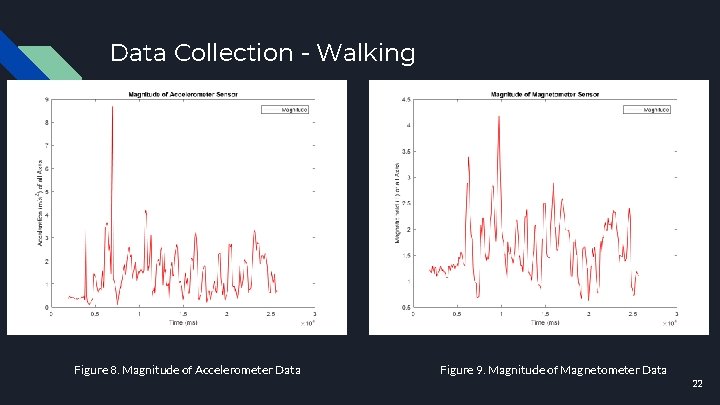
Data Collection - Walking Figure 8. Magnitude of Accelerometer Data Figure 9. Magnitude of Magnetometer Data 22

Data Collection - Walking with Fall Figure 9. Raw Accelerometer Data Figure 10. Raw Magnetometer Data 23
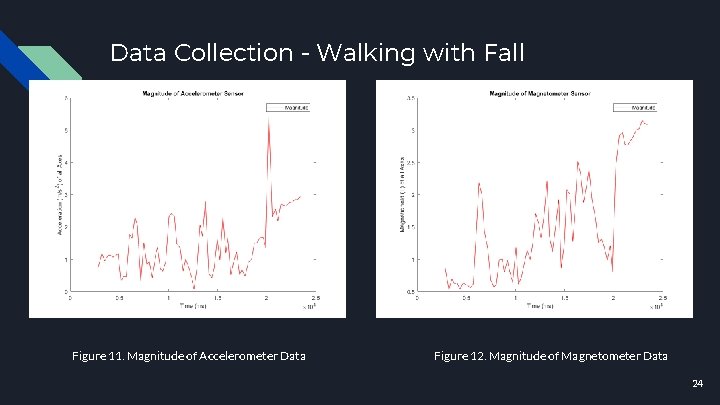
Data Collection - Walking with Fall Figure 11. Magnitude of Accelerometer Data Figure 12. Magnitude of Magnetometer Data 24

Fall Detection While Walking Figure 13. Fall Detection 25
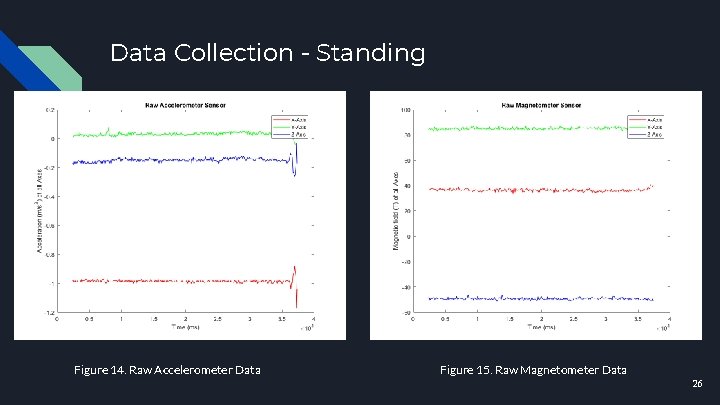
Data Collection - Standing Figure 14. Raw Accelerometer Data Figure 15. Raw Magnetometer Data 26

Data Collection - Standing HAYLEY DO THIS Figure 16. Magnitude of Accelerometer Data Figure 17. Magnitude of Magnetometer Data 27
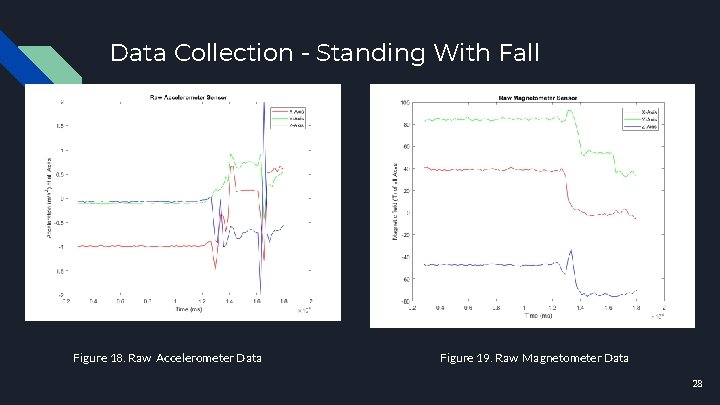
Data Collection - Standing With Fall Figure 18. Raw Accelerometer Data Figure 19. Raw Magnetometer Data 28

Data Collection - Sitting With Fall Figure 20. Magnitude of Accelerometer Data Figure 21. Magnitude of Magnetometer Data 29
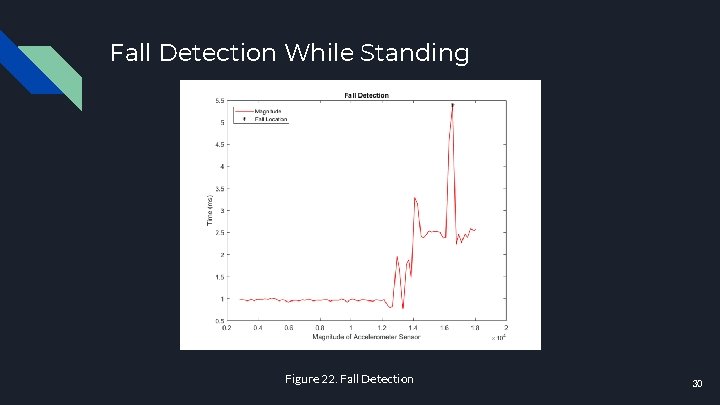
Fall Detection While Standing Figure 22. Fall Detection 30
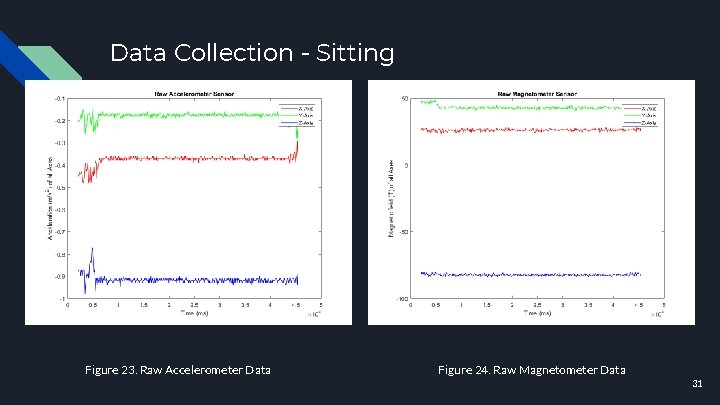
Data Collection - Sitting HAYLEY DO THIS Figure 23. Raw Accelerometer Data Figure 24. Raw Magnetometer Data 31

Data Collection - Sitting Figure 25. Magnitude of Accelerometer Data Figure 26. Magnitude of Magnetometer Data 32
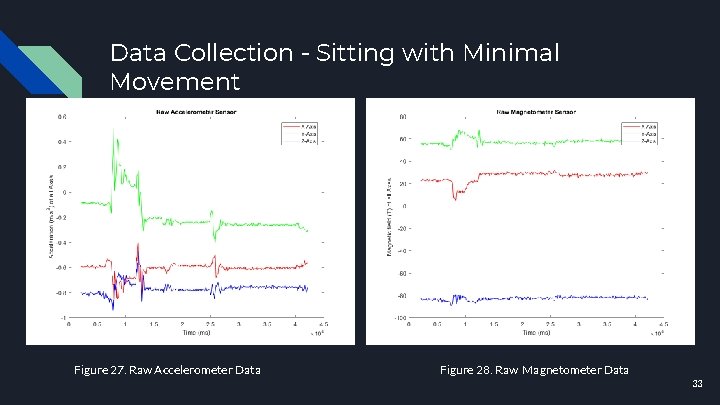
Data Collection - Sitting with Minimal Movement Figure 27. Raw Accelerometer Data Figure 28. Raw Magnetometer Data 33
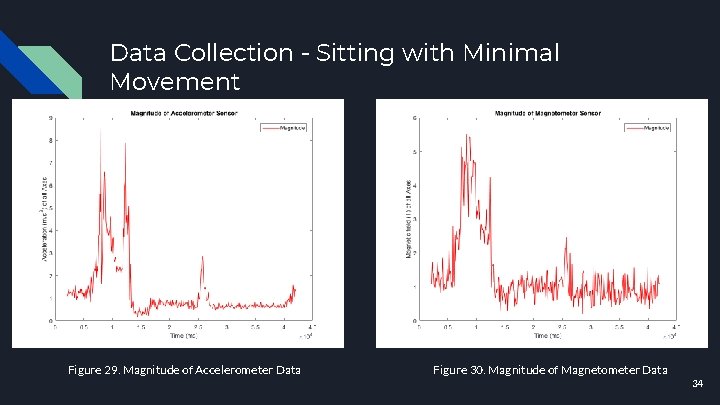
Data Collection - Sitting with Minimal Movement Figure 29. Magnitude of Accelerometer Data Figure 30. Magnitude of Magnetometer Data 34

Post Analysis Demonstration Video 1. Post Analysis Demonstration Figure 31. Fall Alert Text 35

Preliminary Results ● ● ● Magnetometer works great Spike in the field High fall detection rate 36

Differences Between Last Year and This Year ● ● ● Increased battery life Decreased false positives Decreased device size 37
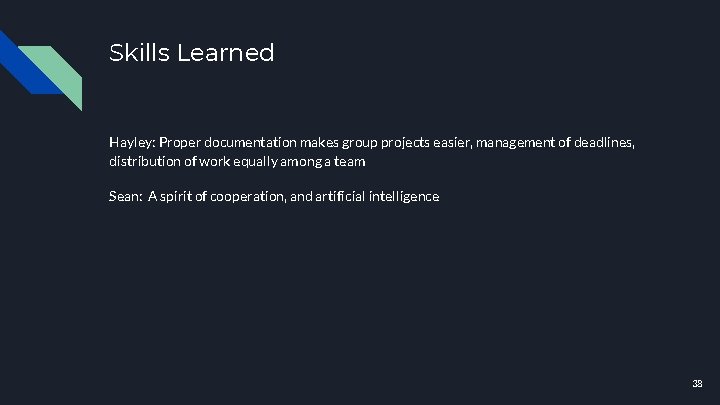
Skills Learned Hayley: Proper documentation makes group projects easier, management of deadlines, distribution of work equally among a team Sean: A spirit of cooperation, and artificial intelligence 38
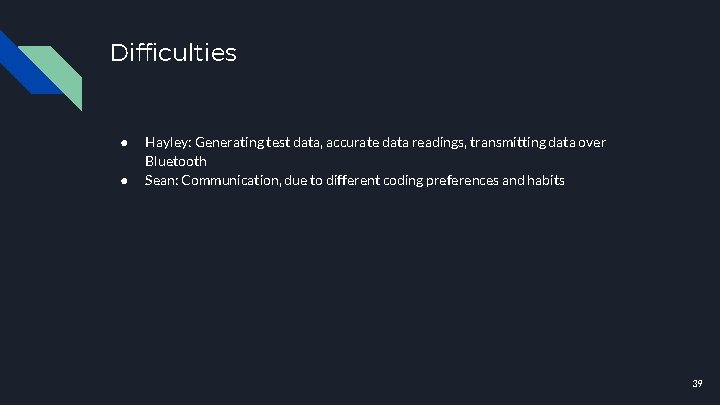
Difficulties ● ● Hayley: Generating test data, accurate data readings, transmitting data over Bluetooth Sean: Communication, due to different coding preferences and habits 39
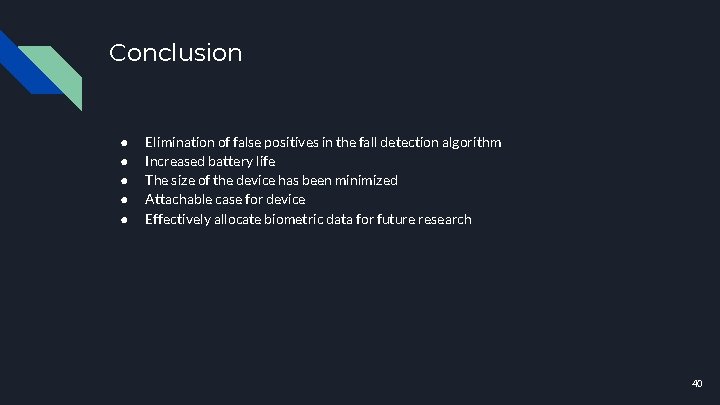
Conclusion ● ● ● Elimination of false positives in the fall detection algorithm Increased battery life The size of the device has been minimized Attachable case for device Effectively allocate biometric data for future research 40

Suggestions for Next Group ● ● Wi-Fi Add a central data station Have a manual option Add in detection of the device being dropped 41
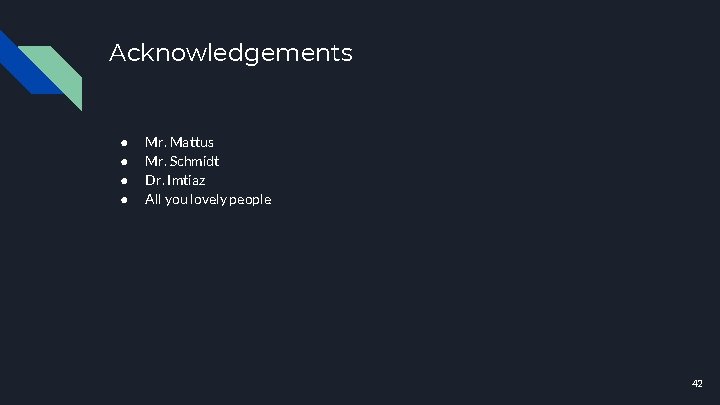
Acknowledgements ● ● Mr. Mattus Mr. Schmidt Dr. Imtiaz All you lovely people 42
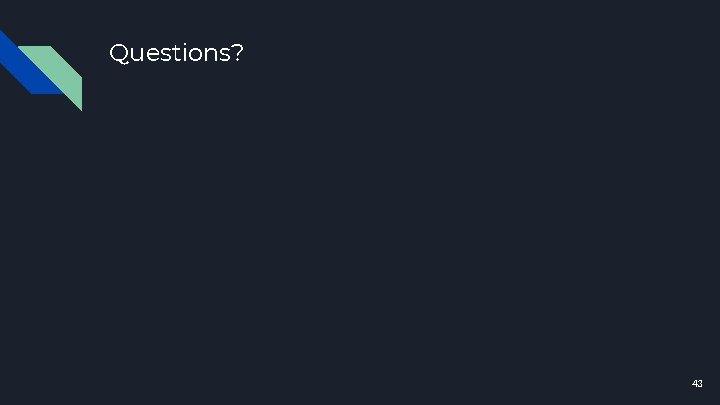
Questions? 43
![References 1 Important Facts about Falls Home and Recreational Safety CDC References • [1] “Important Facts about Falls | Home and Recreational Safety | CDC](https://slidetodoc.com/presentation_image_h/2432ec35574f2eba134770b74cb70945/image-44.jpg)
References • [1] “Important Facts about Falls | Home and Recreational Safety | CDC Injury Center. ” [Online]. Available: https: //www. cdc. gov/homeandrecreationalsafety/falls/adultfalls. html. [Accessed: 16 Nov-2017]. • [2] “Latest Alzheimer’s Facts and Figures, ” Latest Facts & Figures Report | Alzheimer’s Association , 17 -Sep-2013. [Online]. Available: //www. alz. org/facts/overview. asp. [Accessed: 16 -Nov-2017]. • [3] Fall. Alert 2017, Contribute to Self-Activating-Fall-Alert development by creating an account on Git. Hub. 2017. • [4]“ 9 Do. F Razor IMU M 0 Hookup Guide - learn. sparkfun. com. ” [Online]. Available: https: //learn. sparkfun. com/tutorials/9 dof-razor-imu-m 0 -hookup-guide. [Accessed: 27 -Apr-2018]. 44