Selenium Webdriver TEST AUTOMATION WITH SELENIUM WEBDRIVER V

Selenium Webdriver TEST AUTOMATION WITH SELENIUM WEBDRIVER V 02
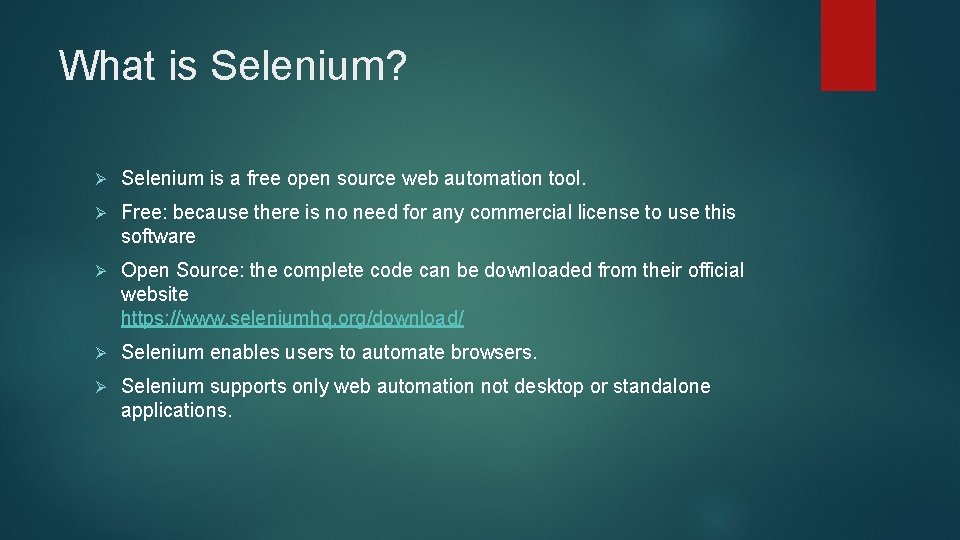
What is Selenium? Ø Selenium is a free open source web automation tool. Ø Free: because there is no need for any commercial license to use this software Ø Open Source: the complete code can be downloaded from their official website https: //www. seleniumhq. org/download/ Ø Selenium enables users to automate browsers. Ø Selenium supports only web automation not desktop or standalone applications.
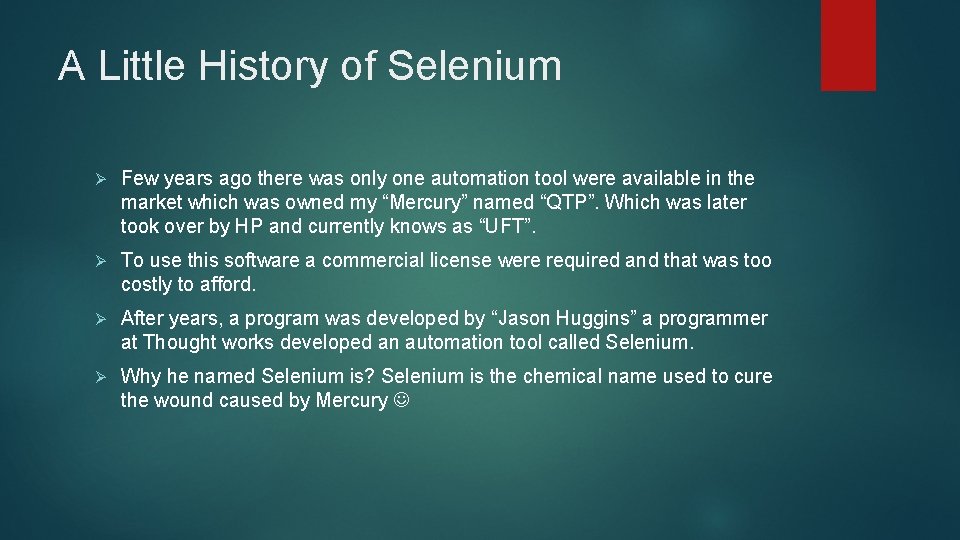
A Little History of Selenium Ø Few years ago there was only one automation tool were available in the market which was owned my “Mercury” named “QTP”. Which was later took over by HP and currently knows as “UFT”. Ø To use this software a commercial license were required and that was too costly to afford. Ø After years, a program was developed by “Jason Huggins” a programmer at Thought works developed an automation tool called Selenium. Ø Why he named Selenium is? Selenium is the chemical name used to cure the wound caused by Mercury
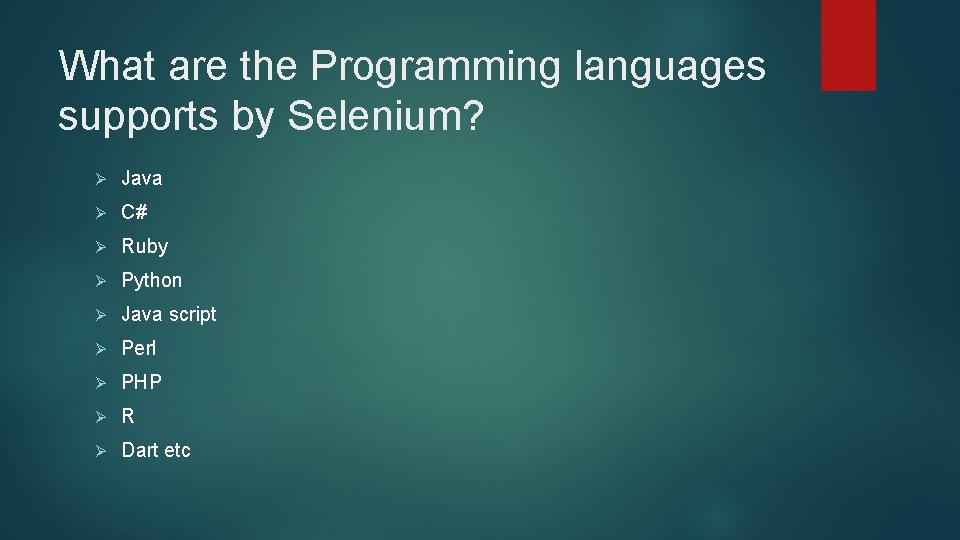
What are the Programming languages supports by Selenium? Ø Java Ø C# Ø Ruby Ø Python Ø Java script Ø Perl Ø PHP Ø R Ø Dart etc
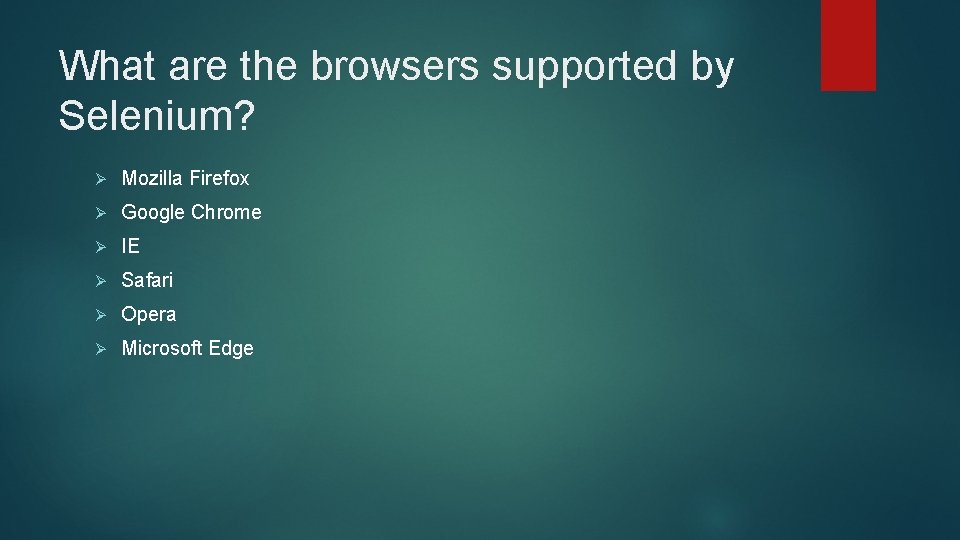
What are the browsers supported by Selenium? Ø Mozilla Firefox Ø Google Chrome Ø IE Ø Safari Ø Opera Ø Microsoft Edge
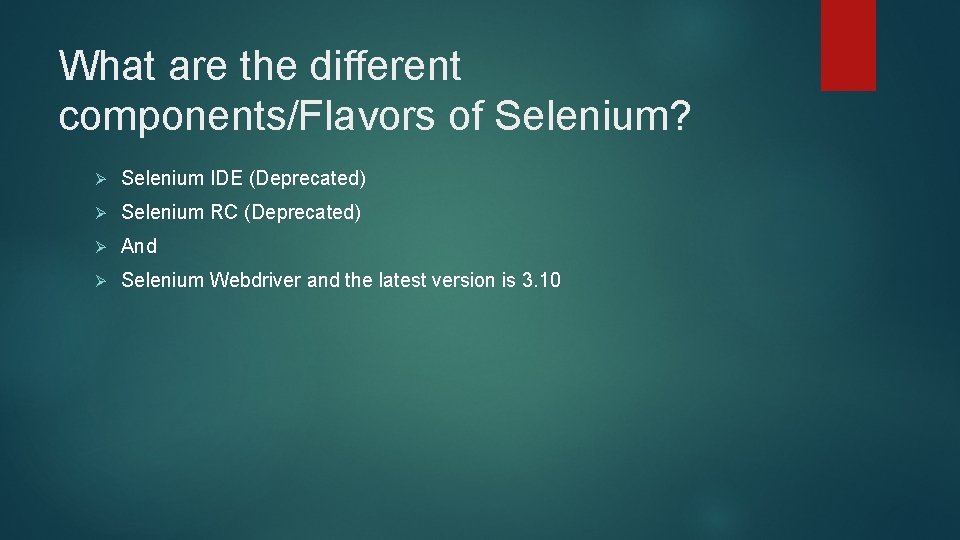
What are the different components/Flavors of Selenium? Ø Selenium IDE (Deprecated) Ø Selenium RC (Deprecated) Ø And Ø Selenium Webdriver and the latest version is 3. 10
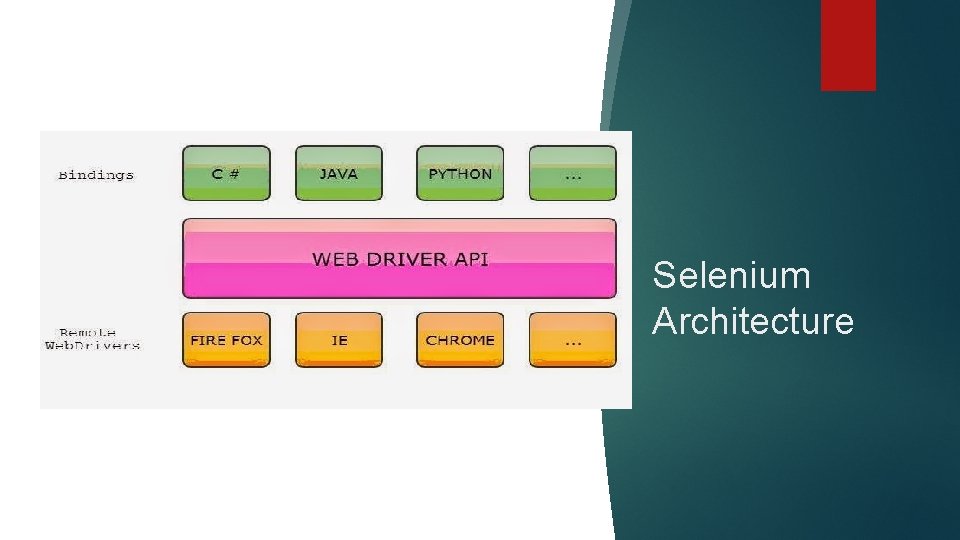
Selenium Architecture
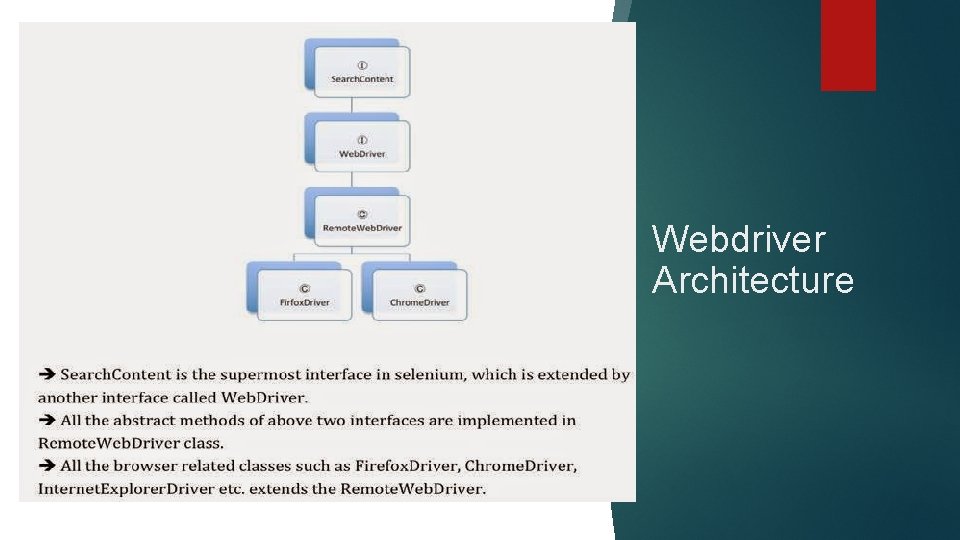
Webdriver Architecture
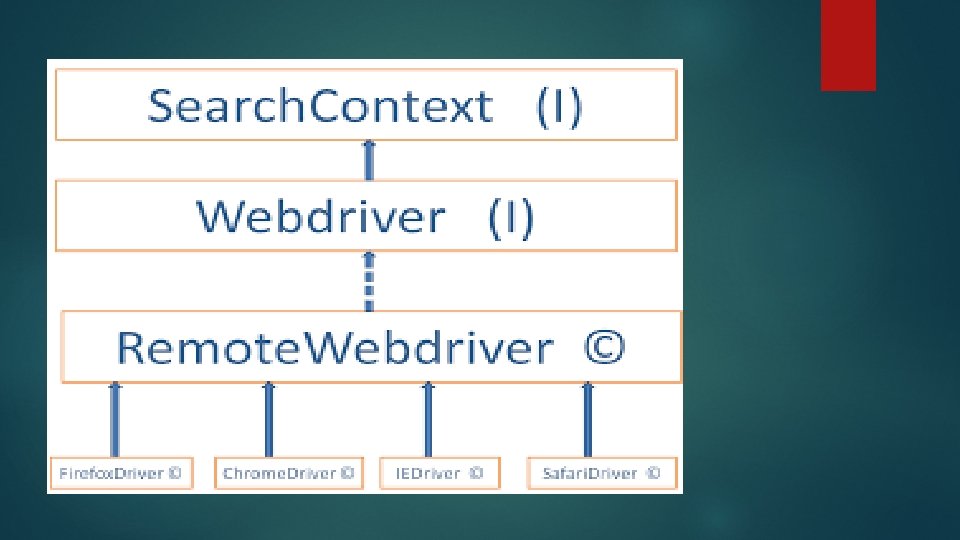
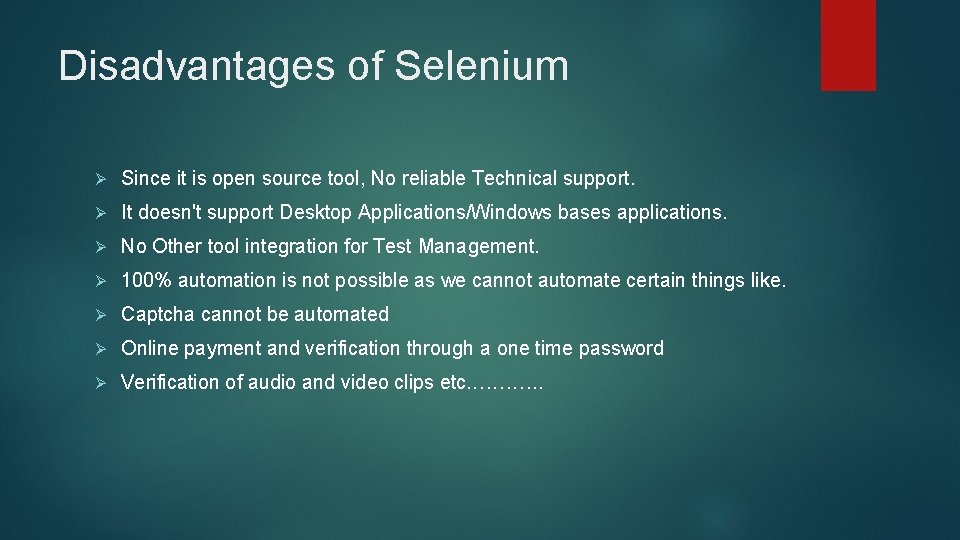
Disadvantages of Selenium Ø Since it is open source tool, No reliable Technical support. Ø It doesn't support Desktop Applications/Windows bases applications. Ø No Other tool integration for Test Management. Ø 100% automation is not possible as we cannot automate certain things like. Ø Captcha cannot be automated Ø Online payment and verification through a one time password Ø Verification of audio and video clips etc. ………. .
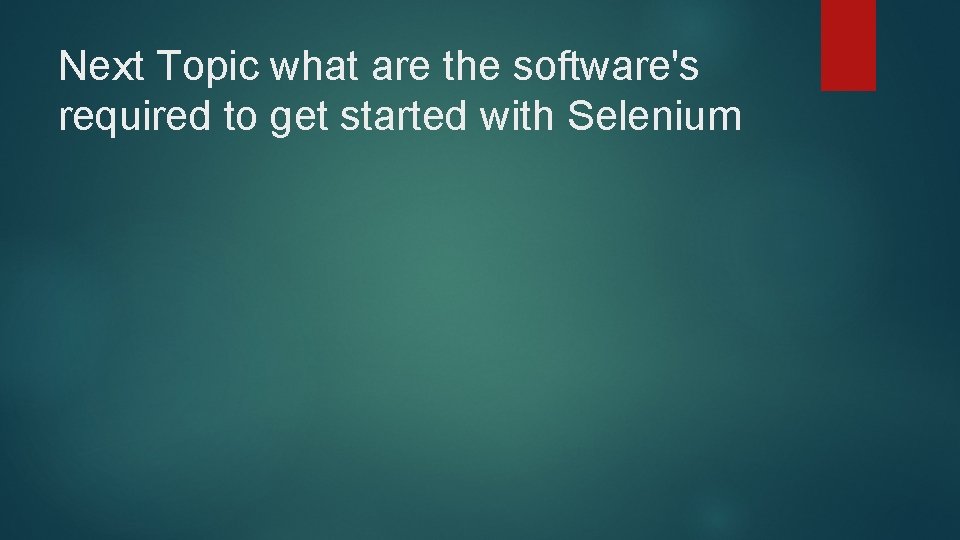
Next Topic what are the software's required to get started with Selenium
- Slides: 11