Selecting Denture Teeth This presentation includes images from
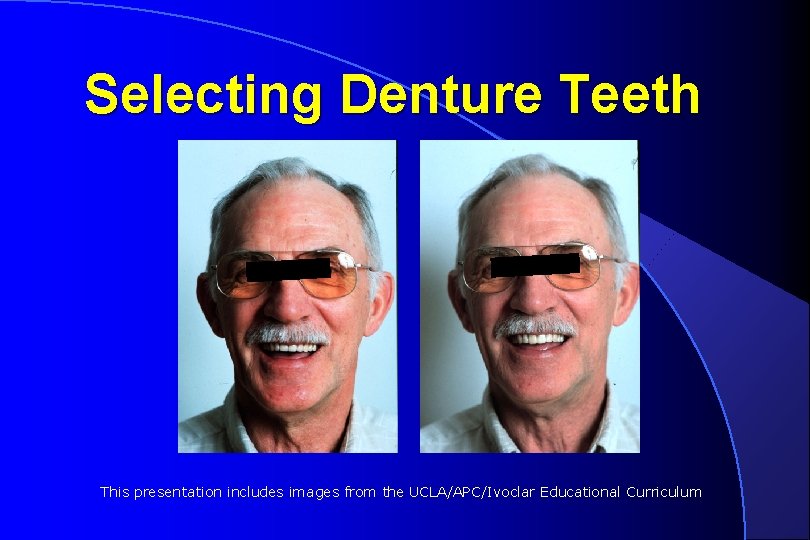
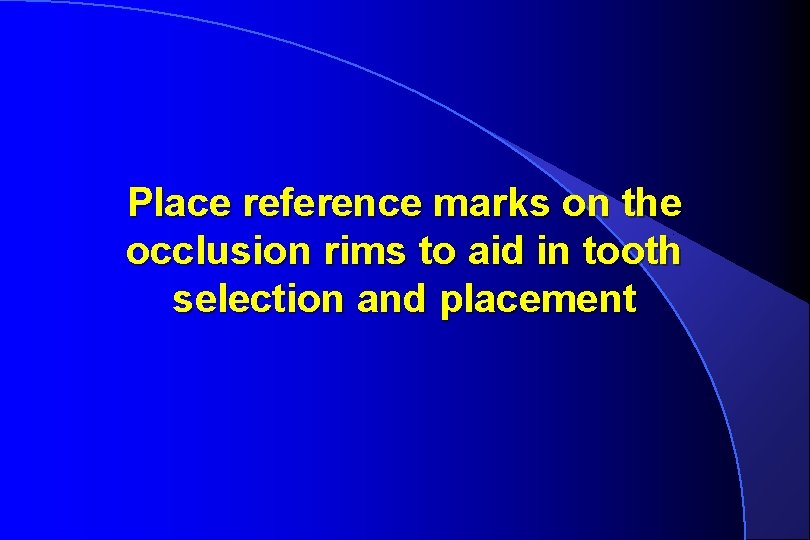
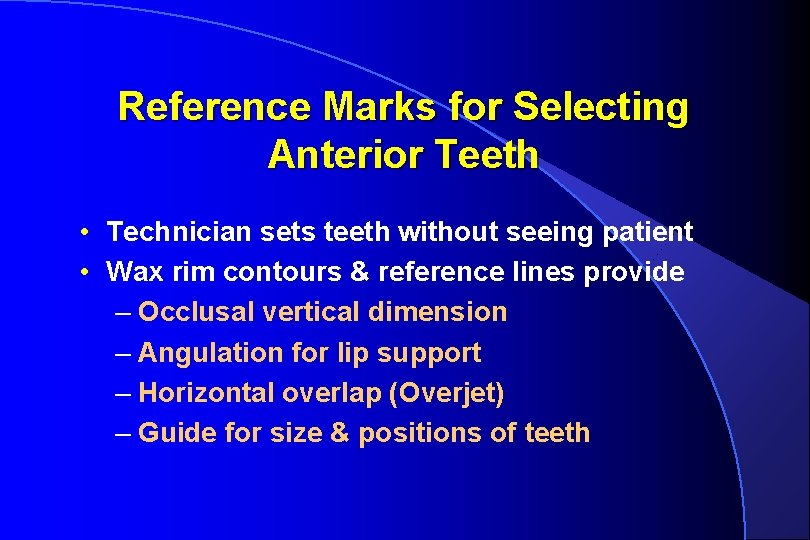
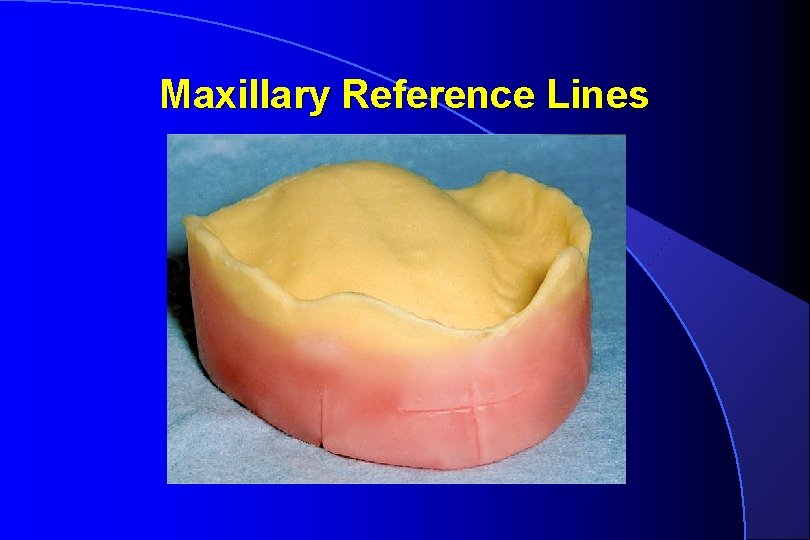
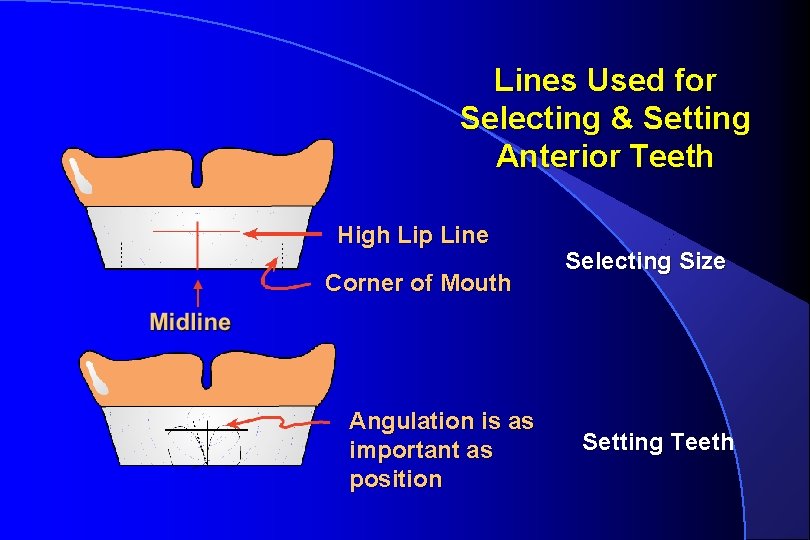
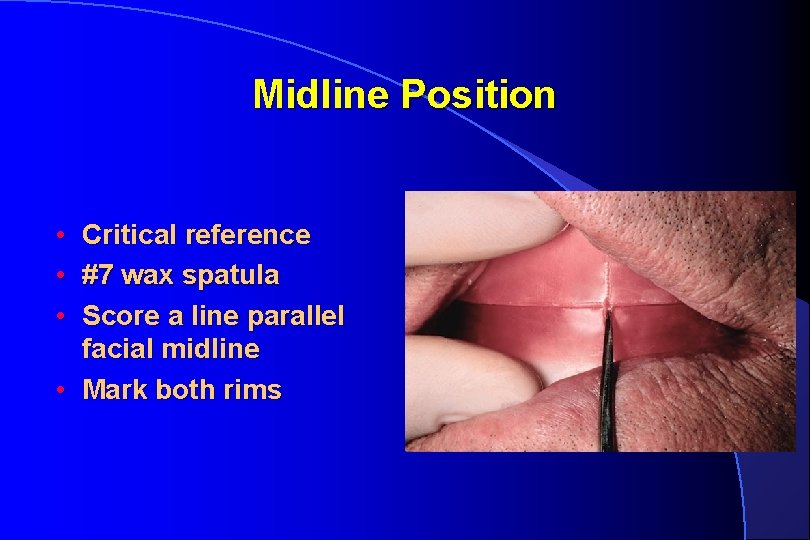
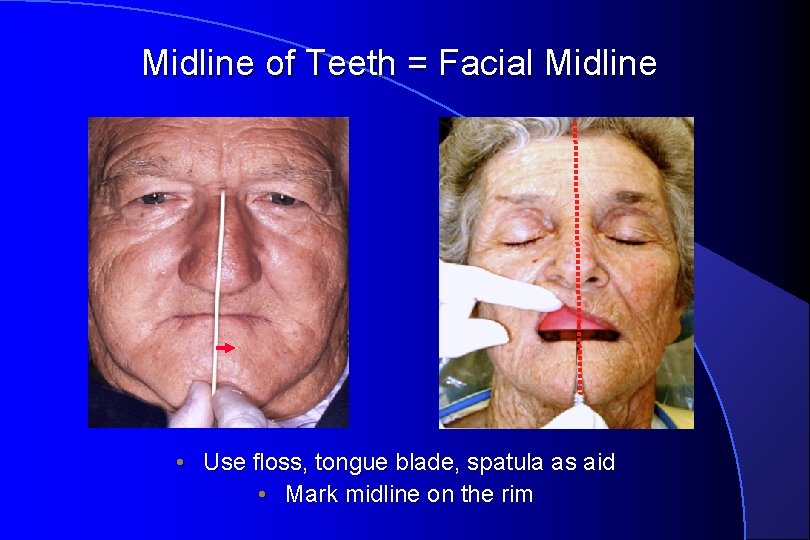
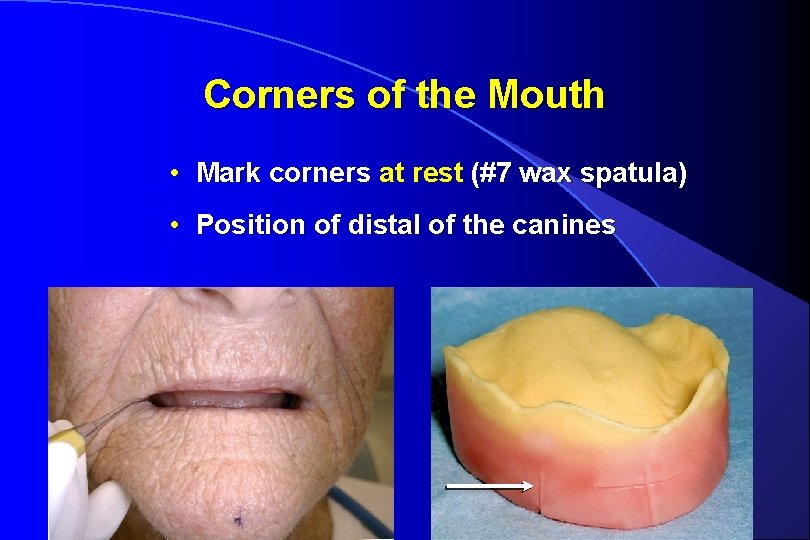
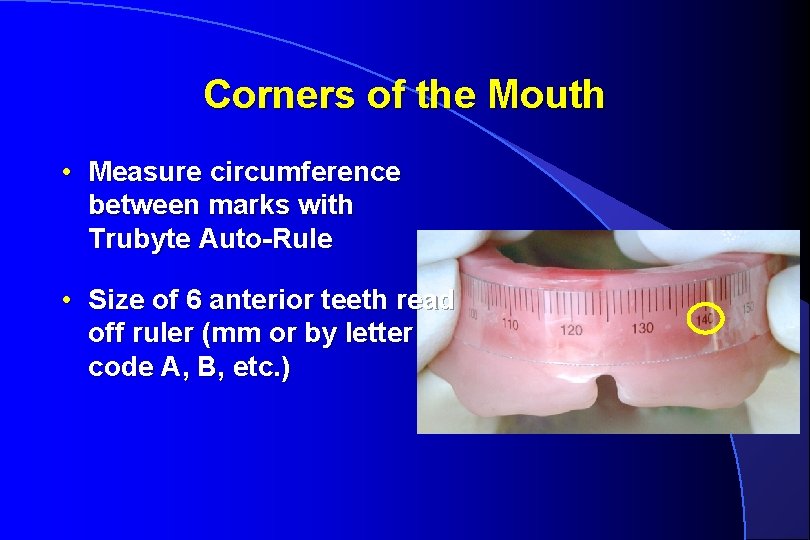
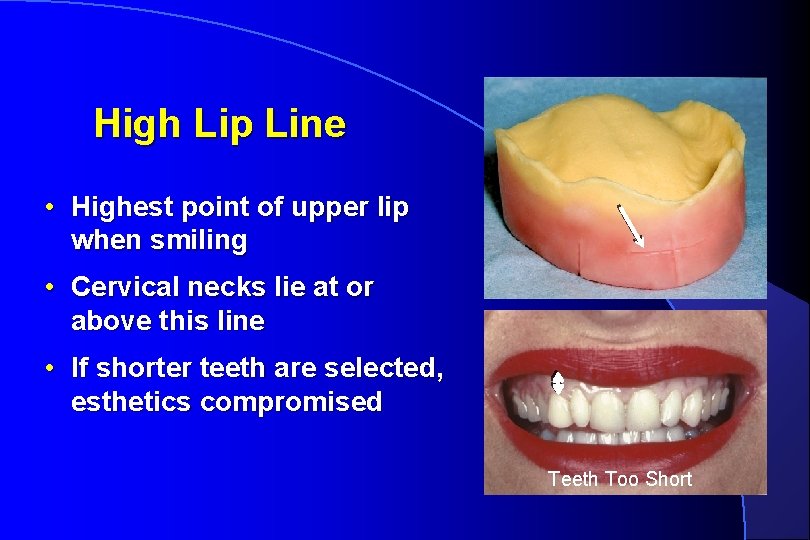
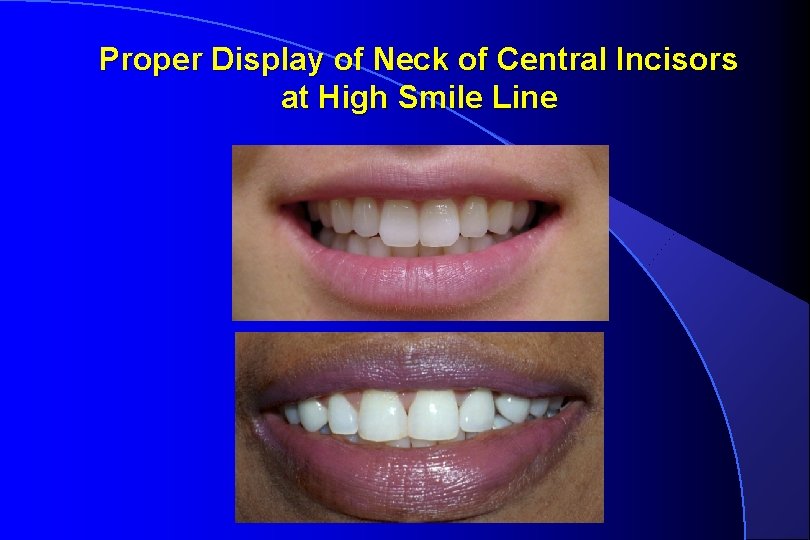
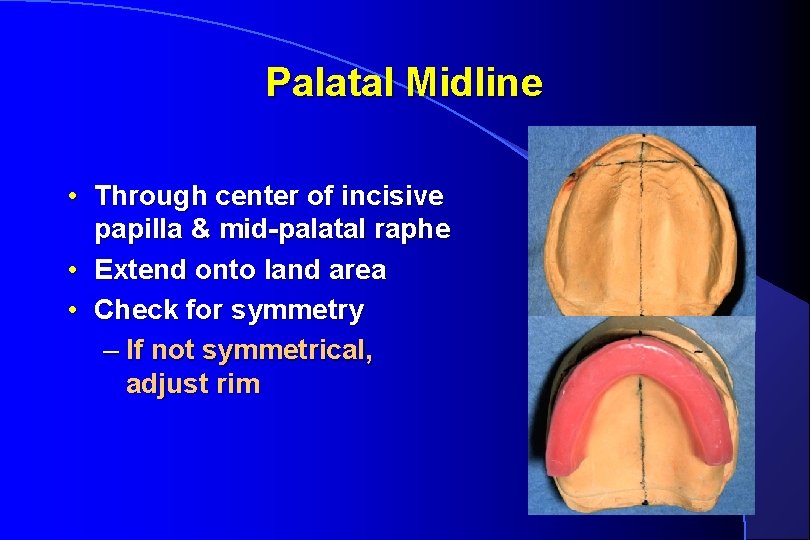
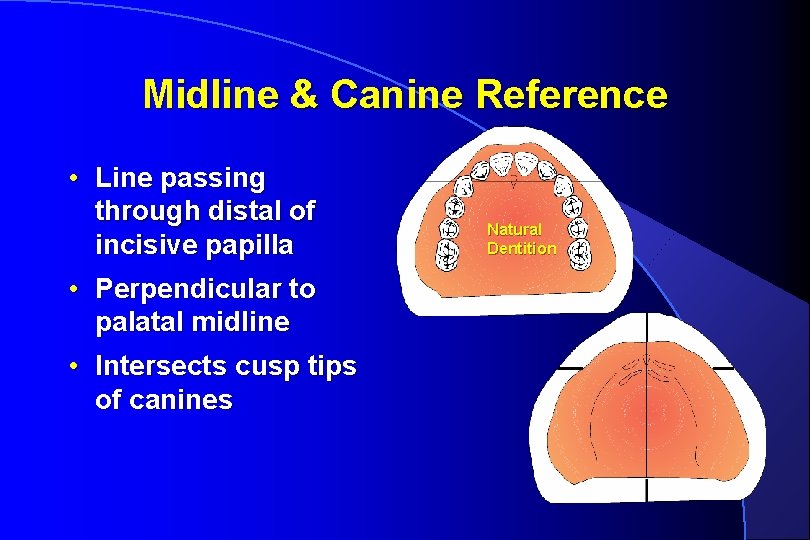
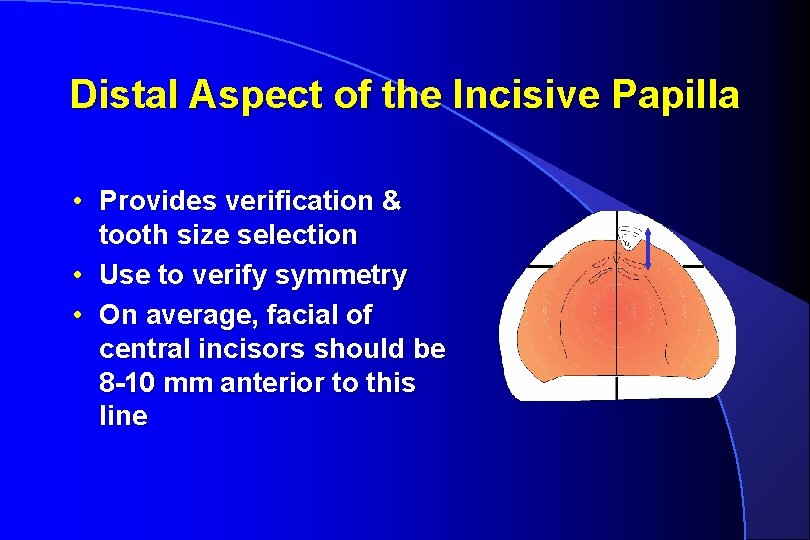
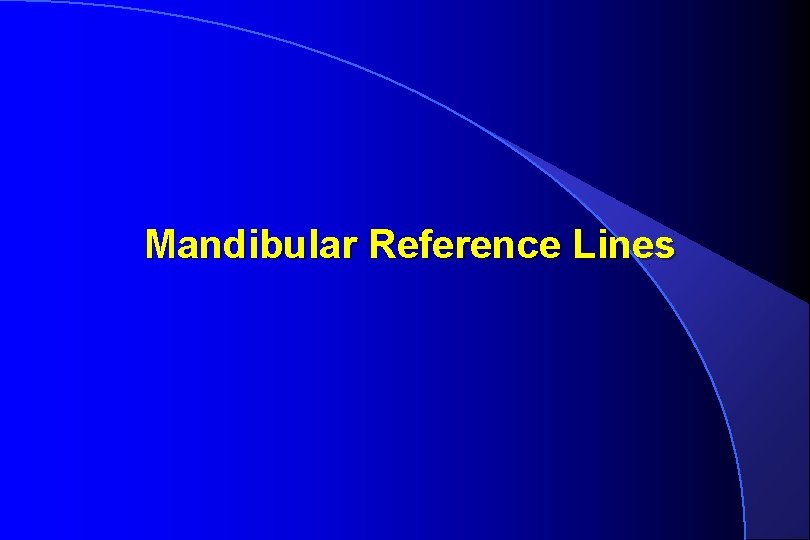
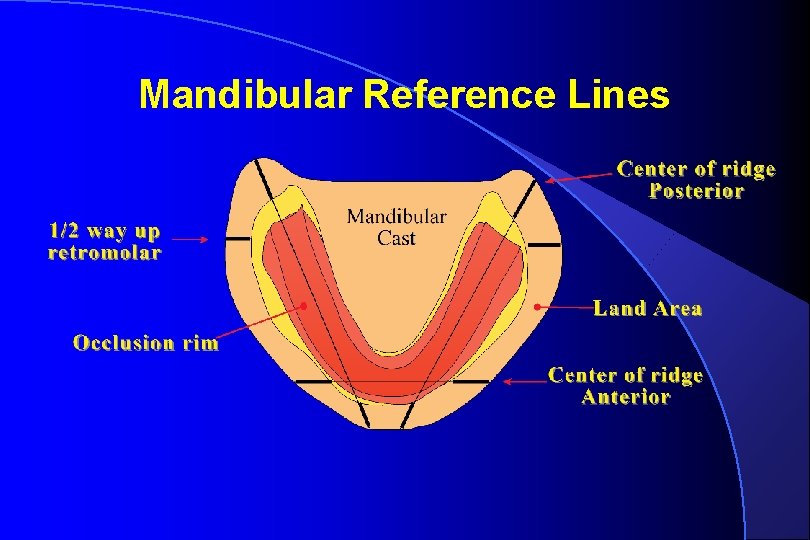
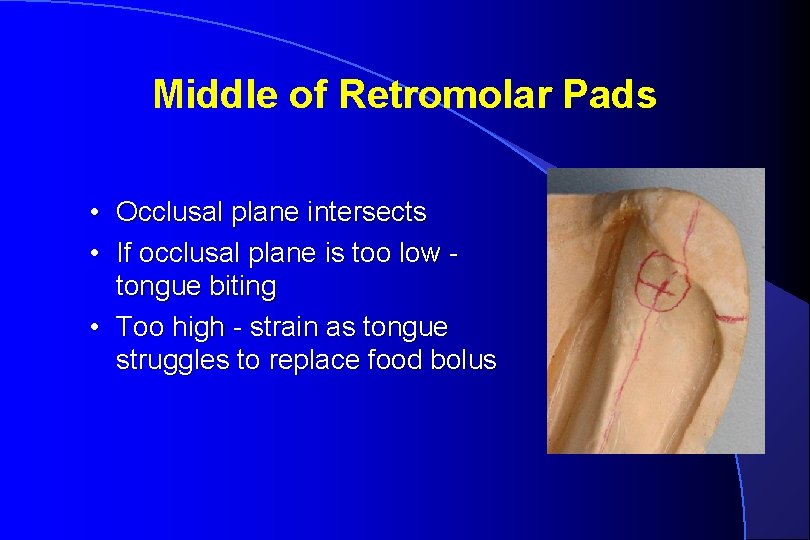
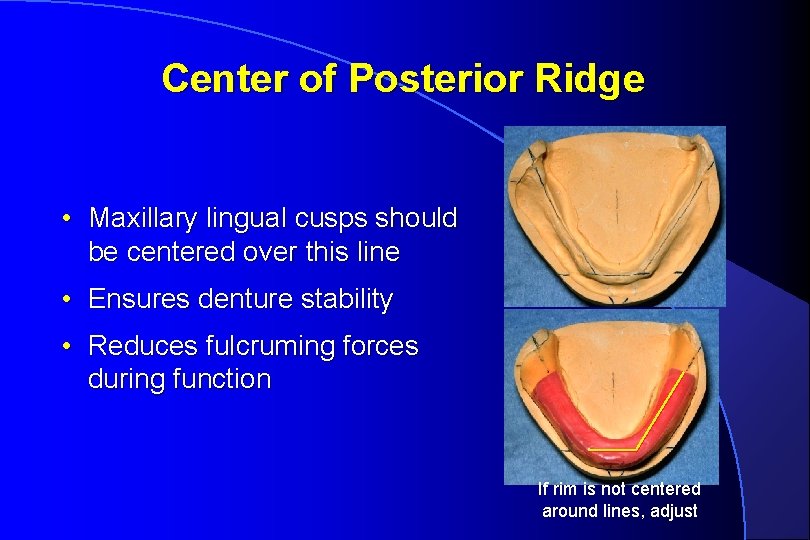
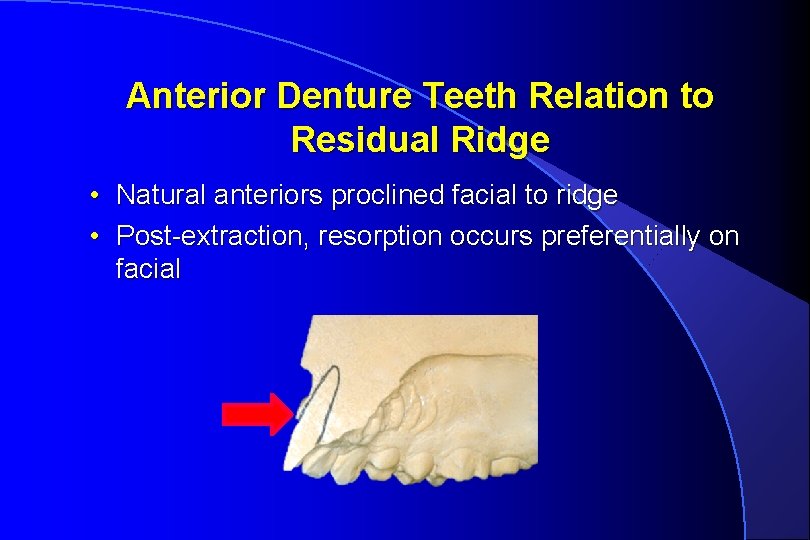
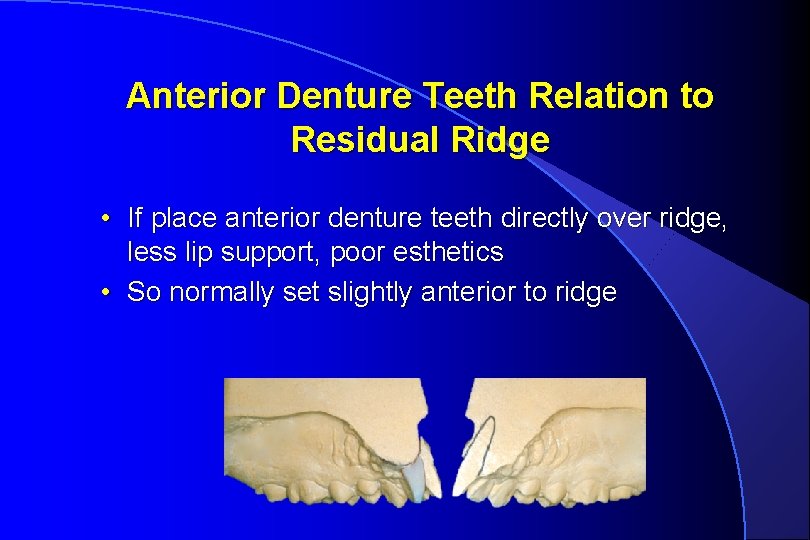
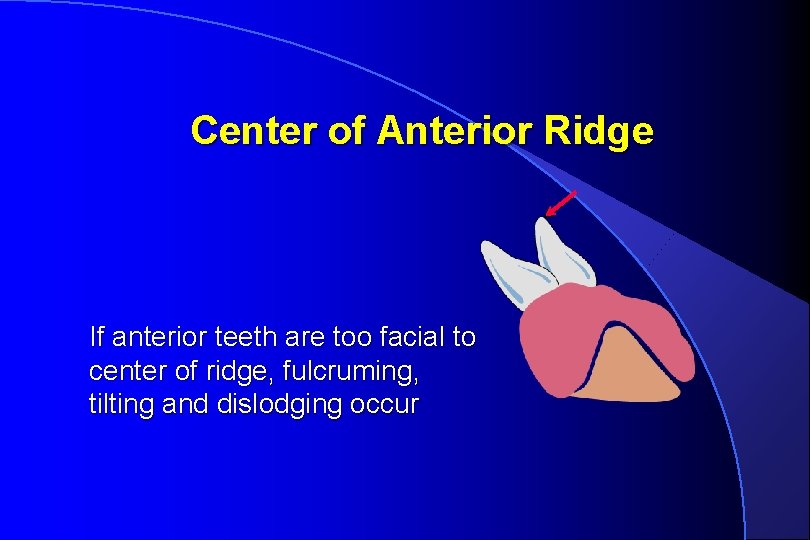
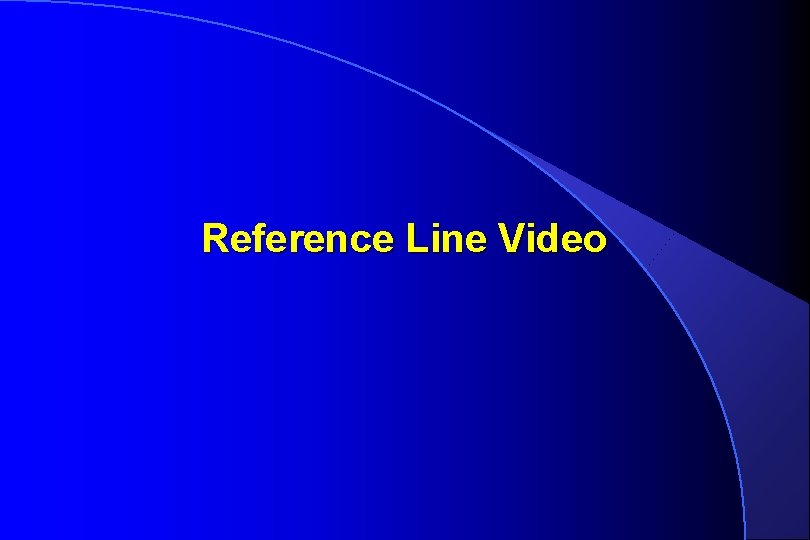
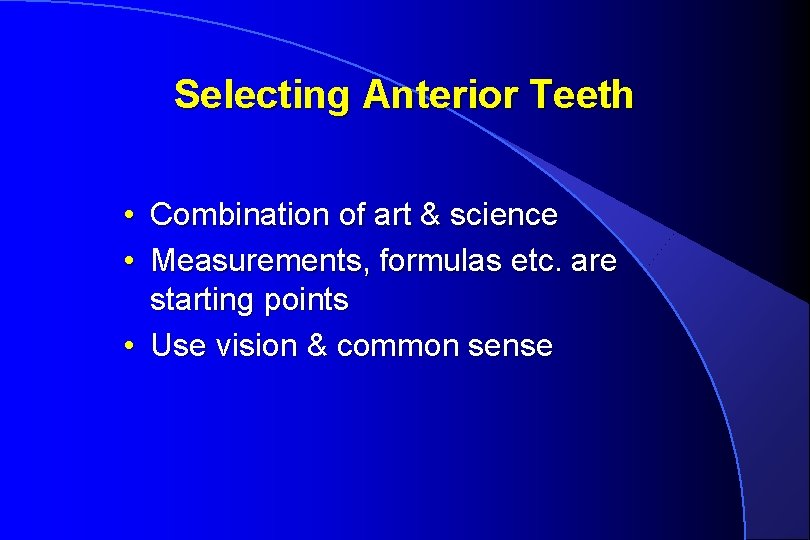
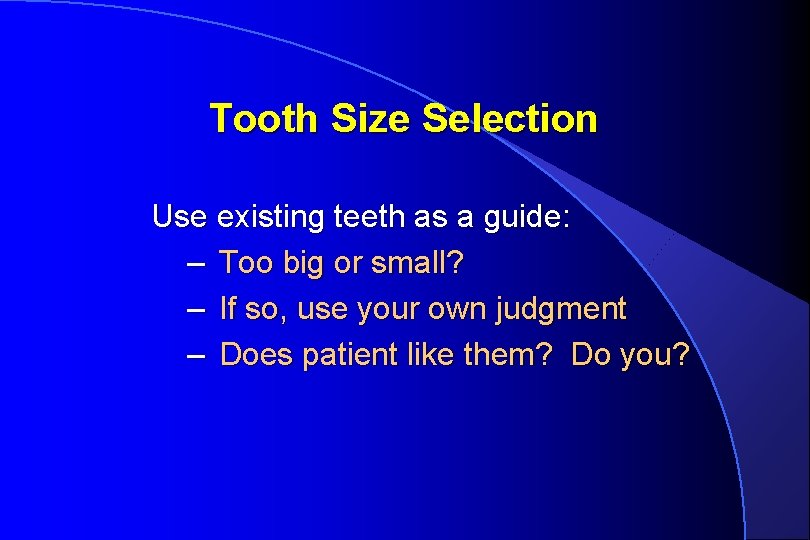
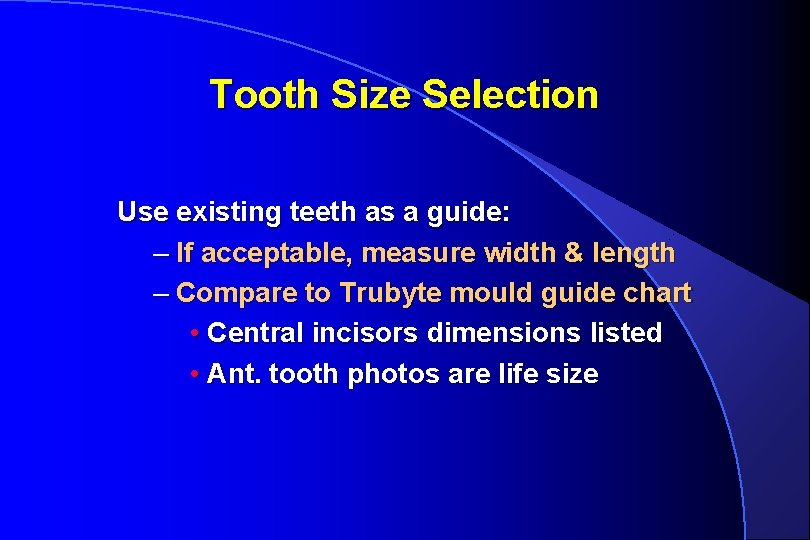
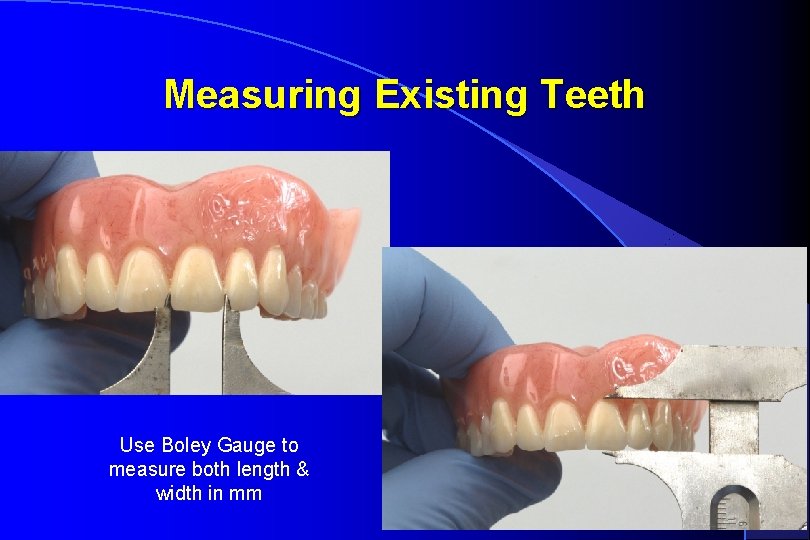
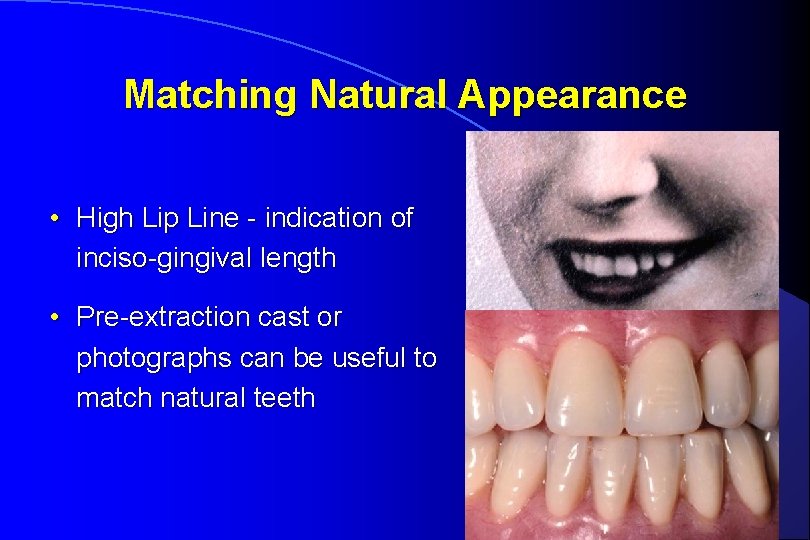
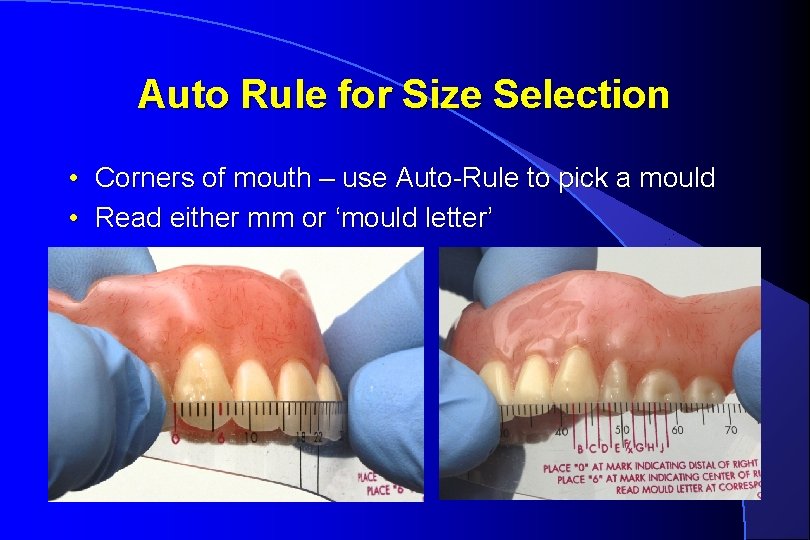
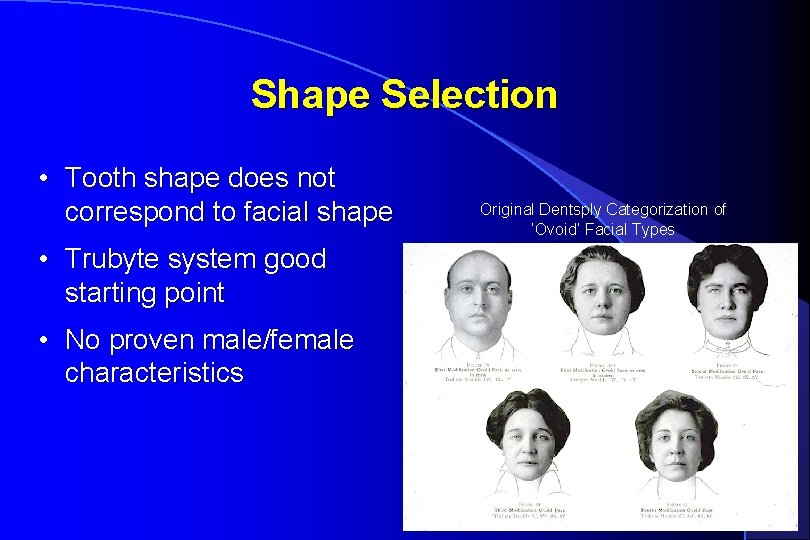
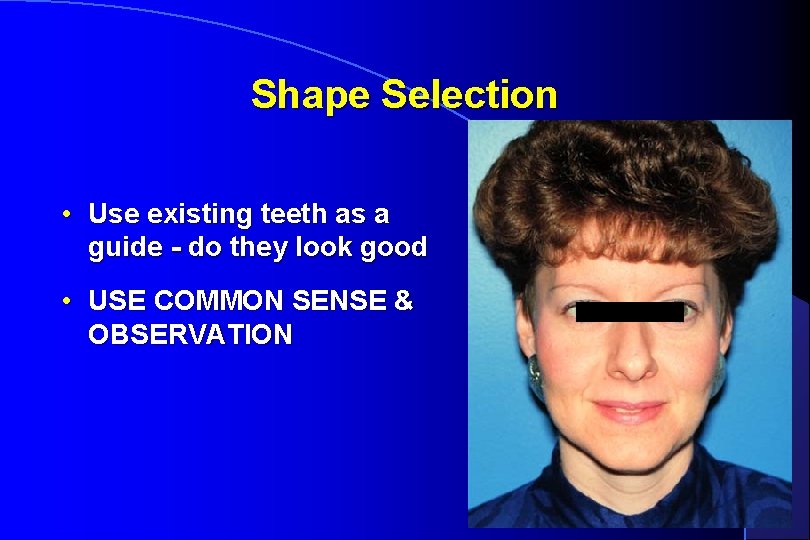
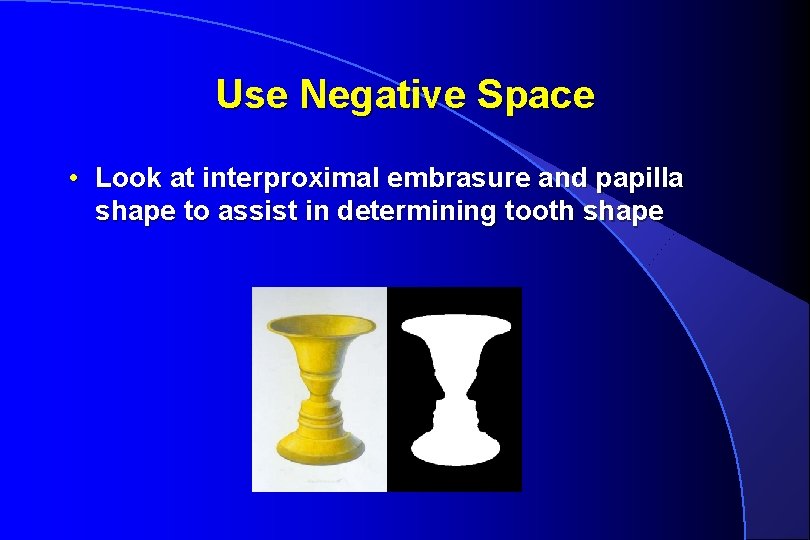
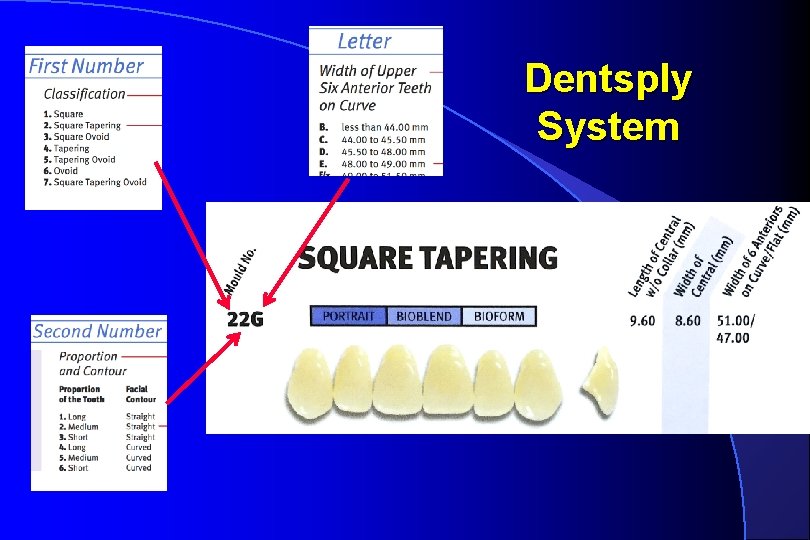
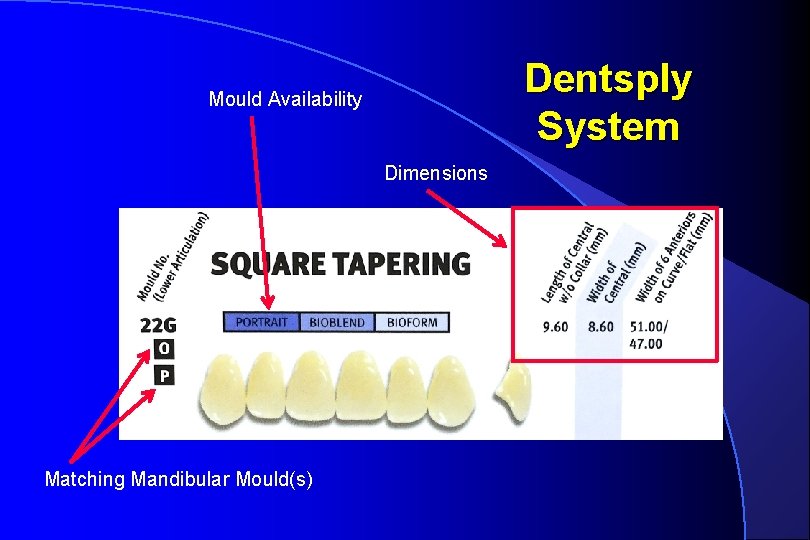
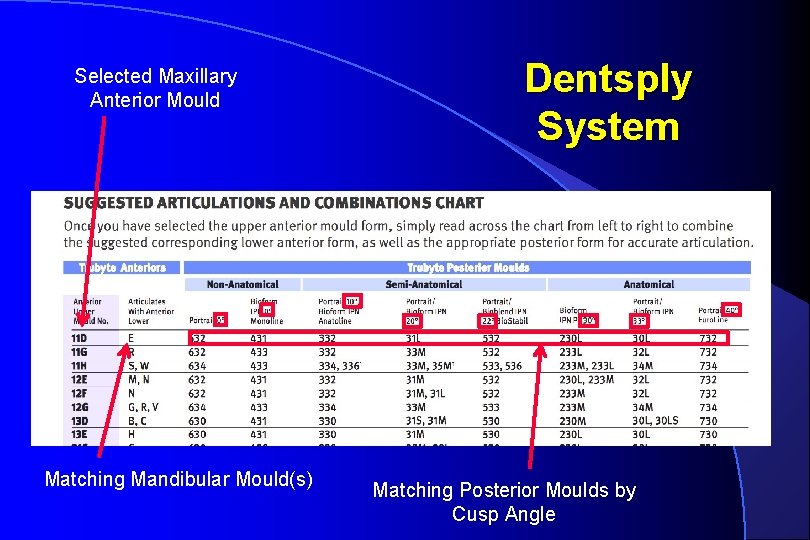
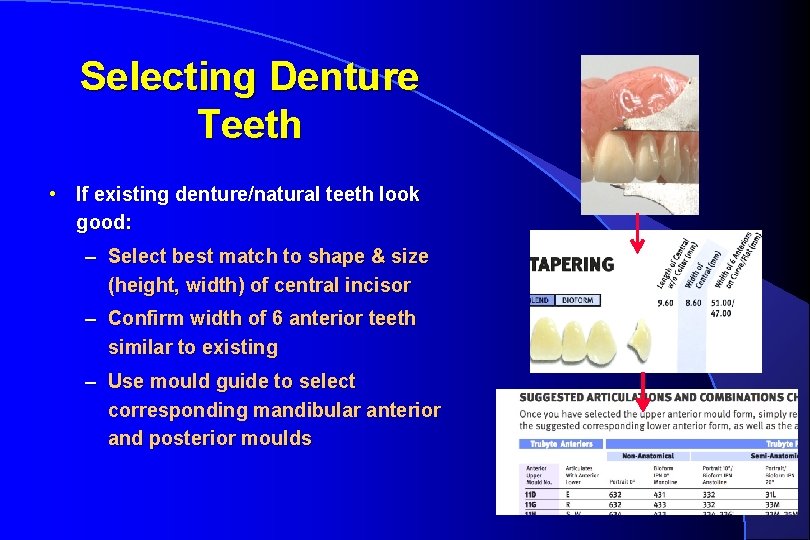
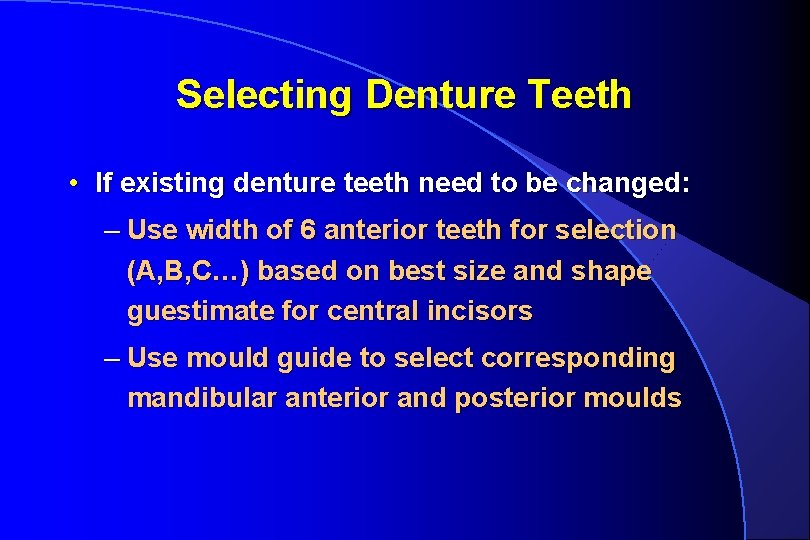
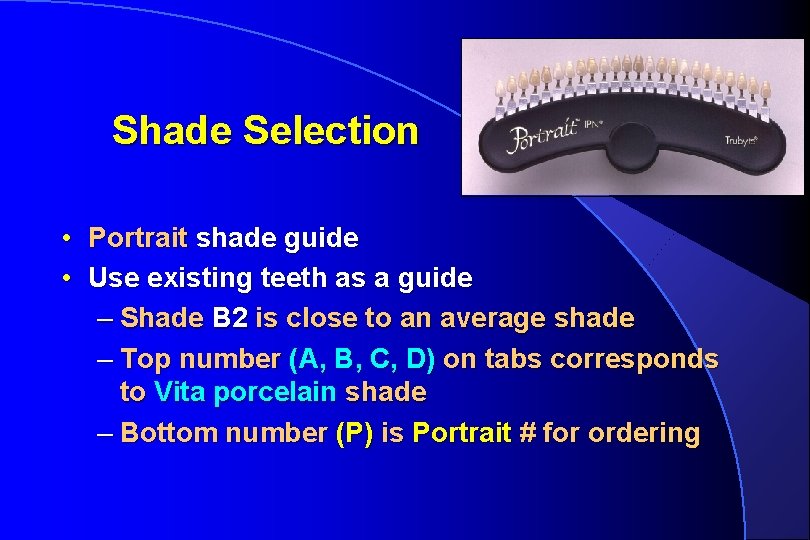

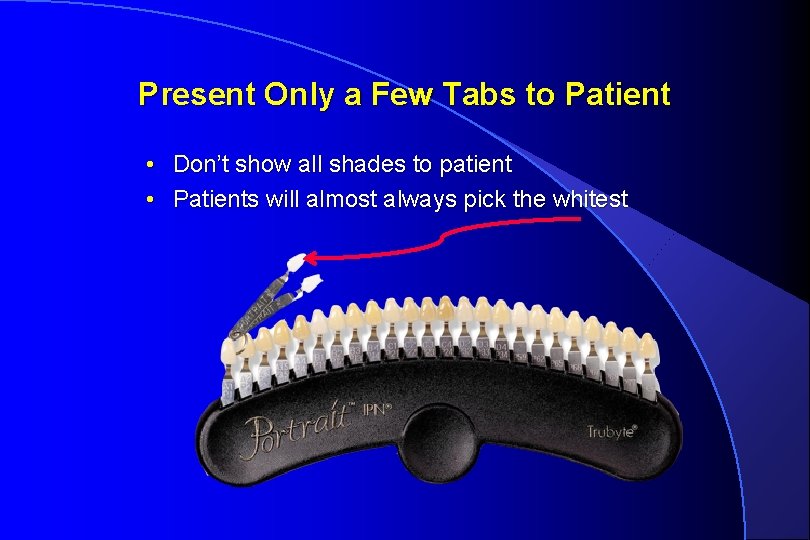
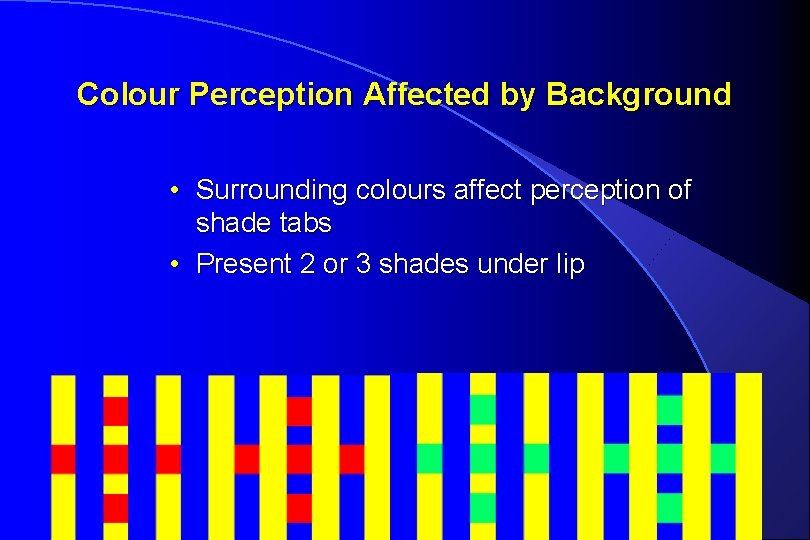
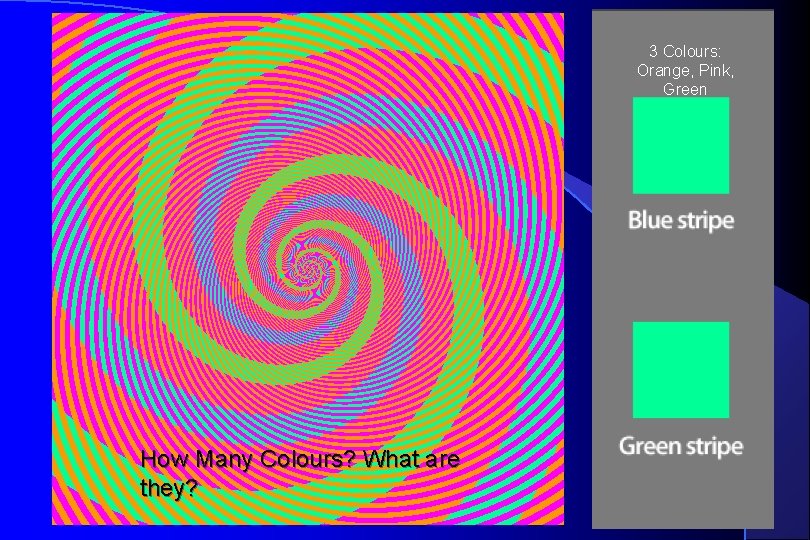
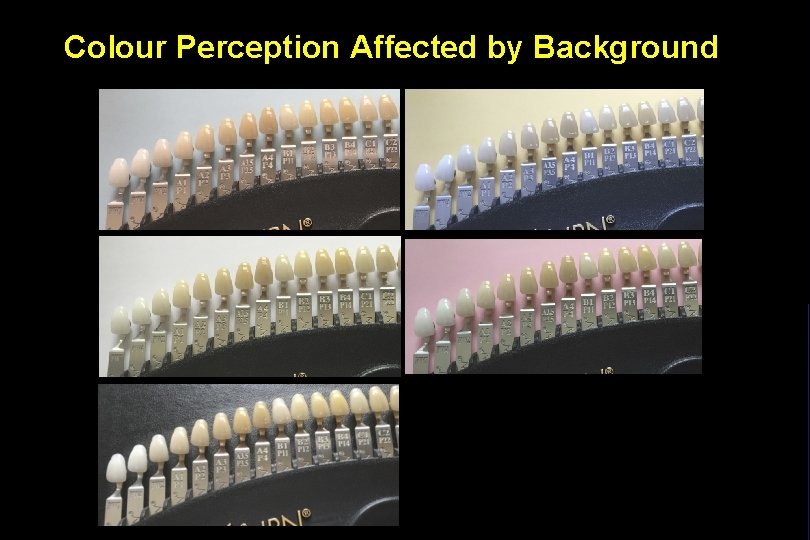
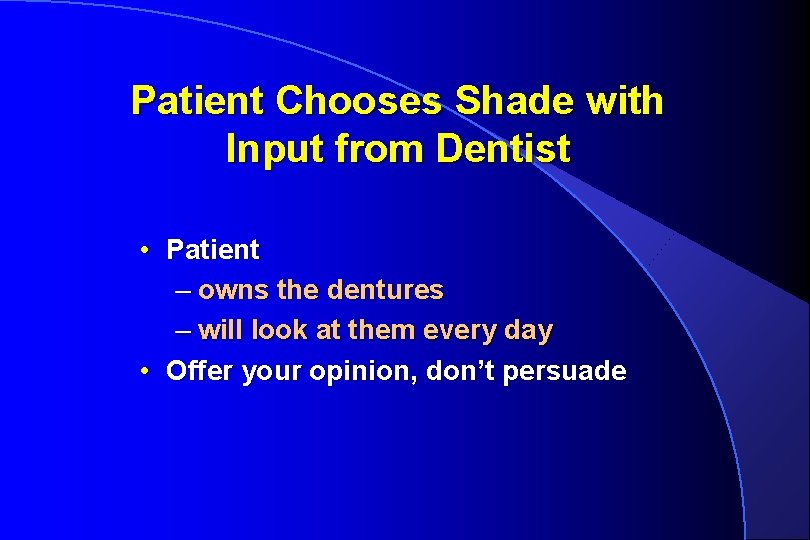
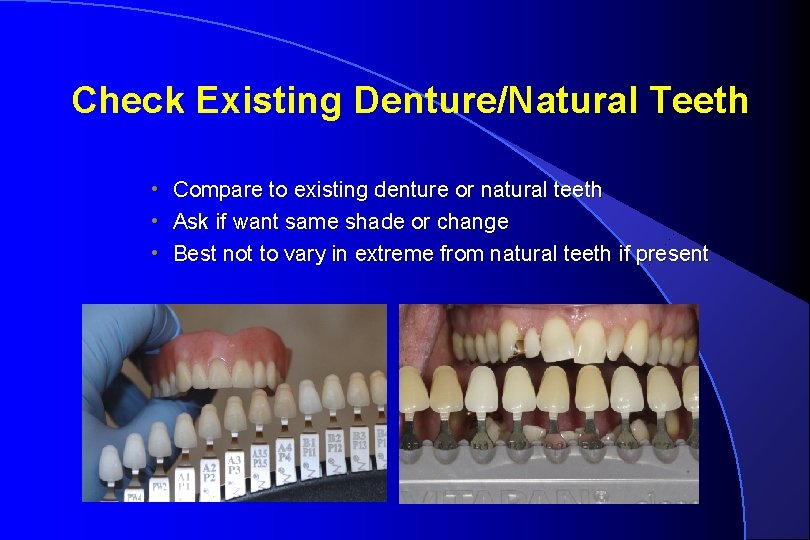
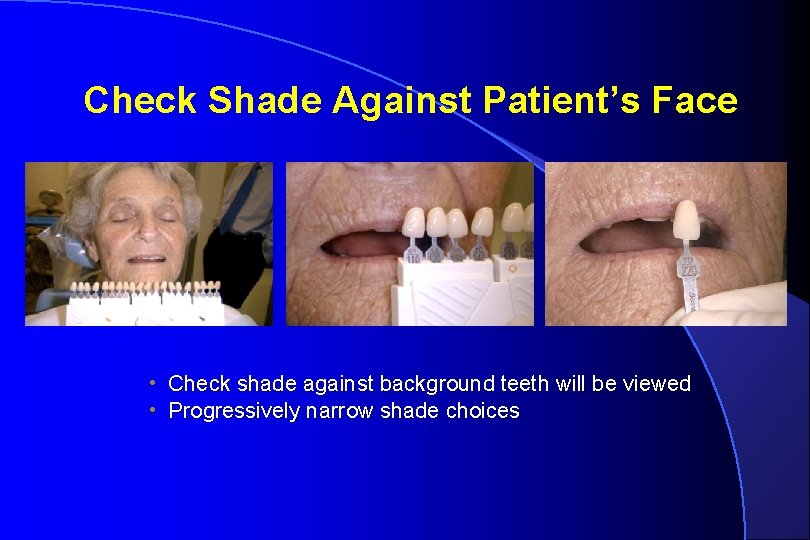
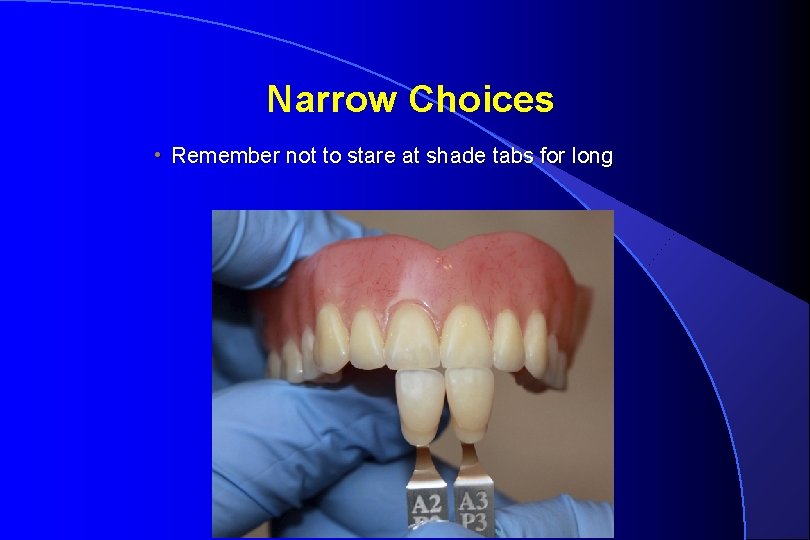
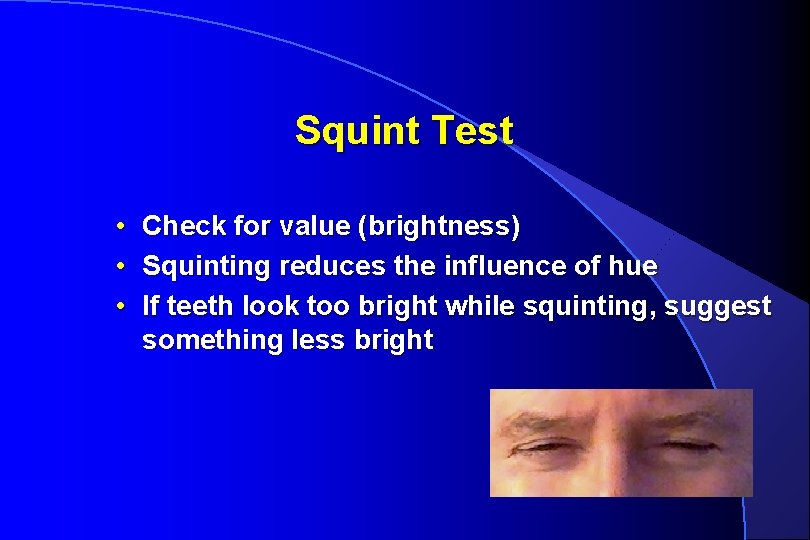
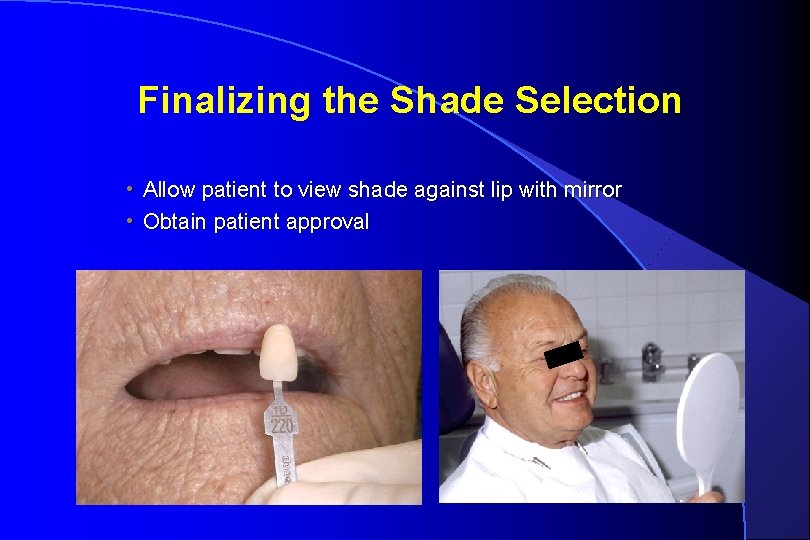
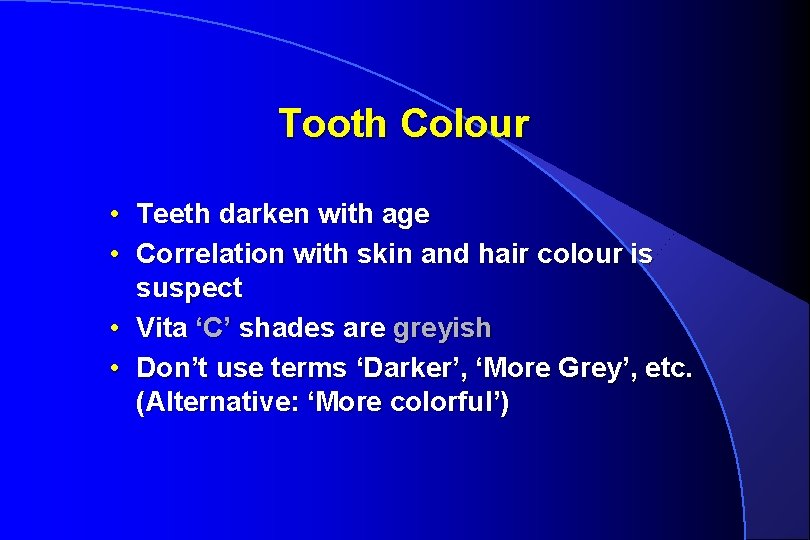
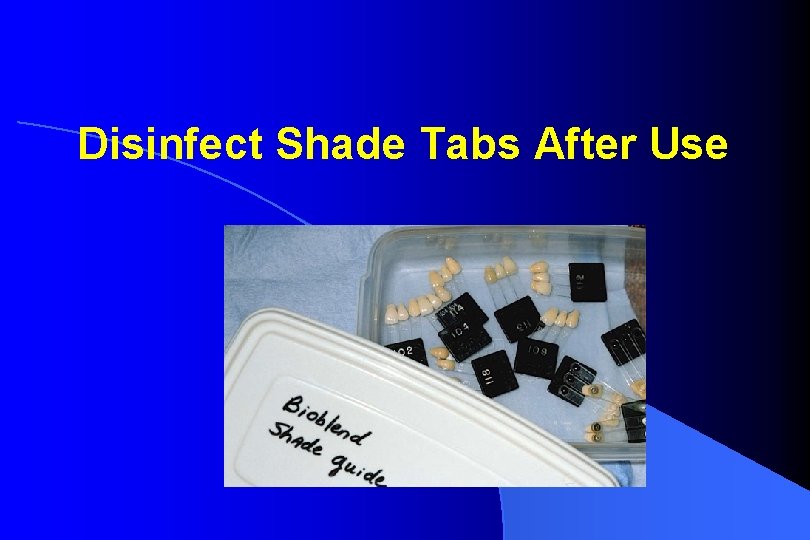
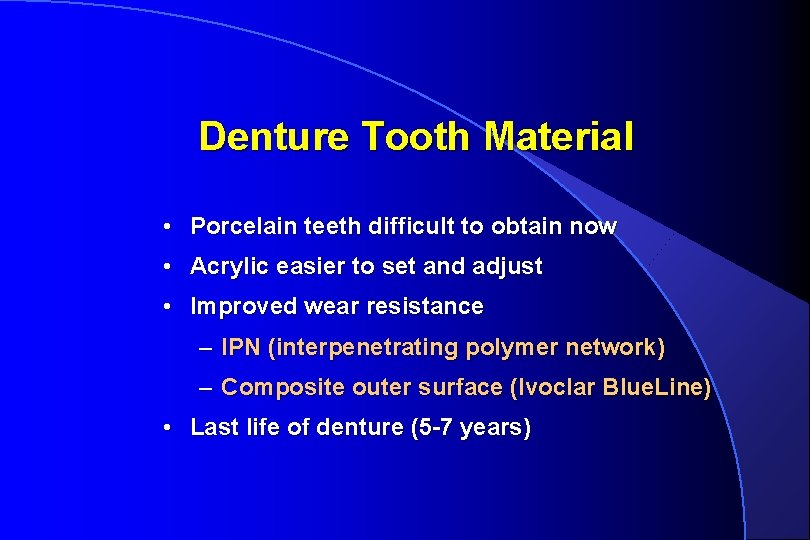
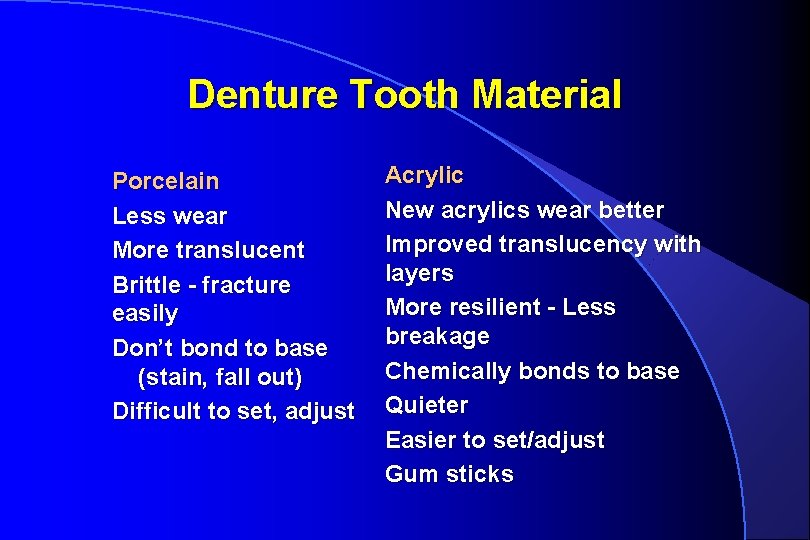
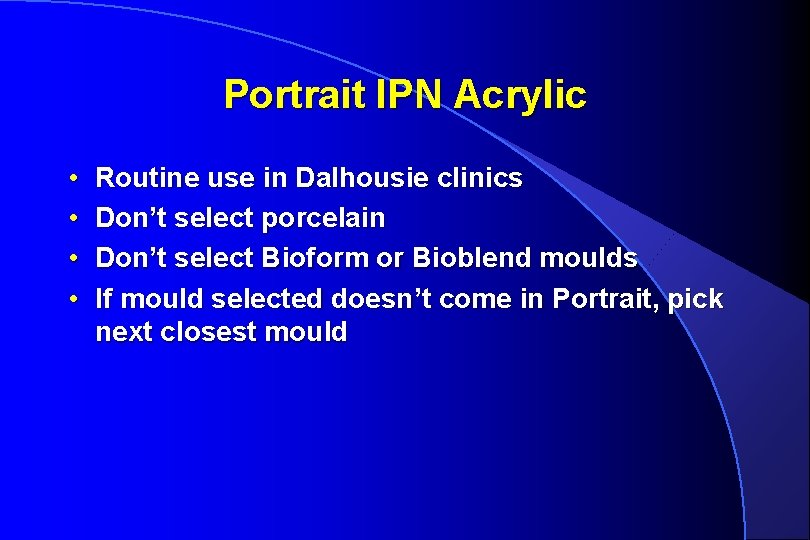
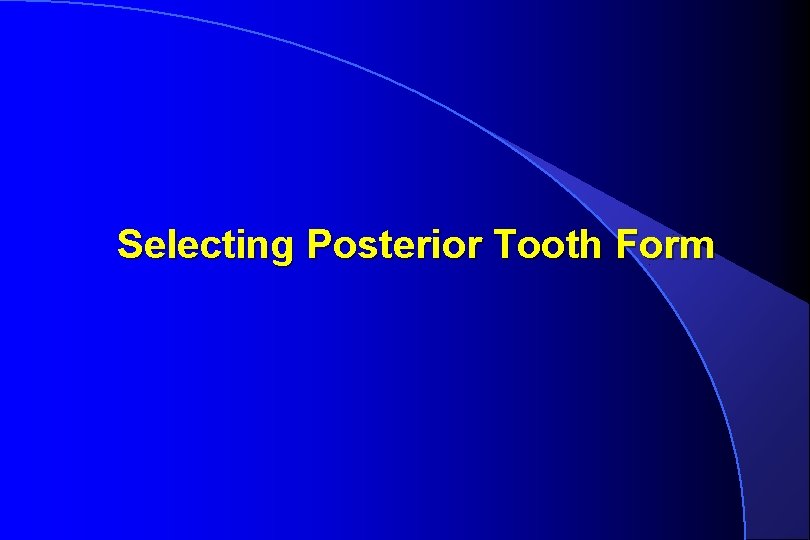
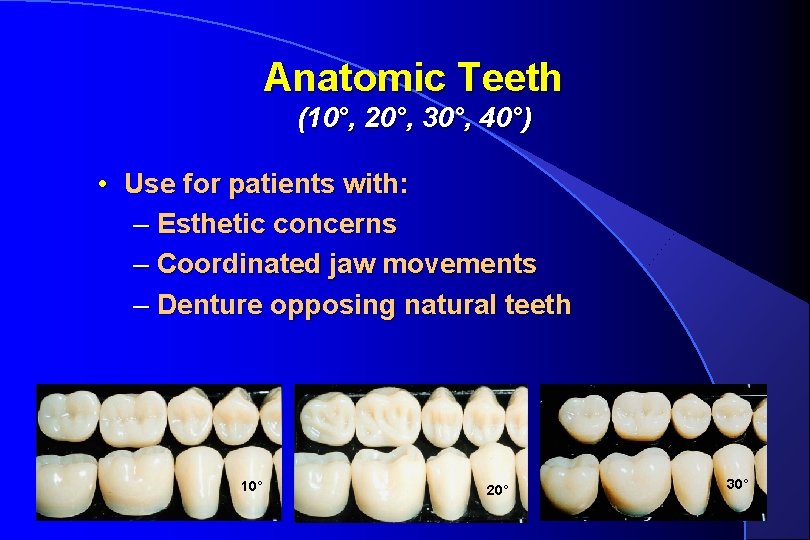
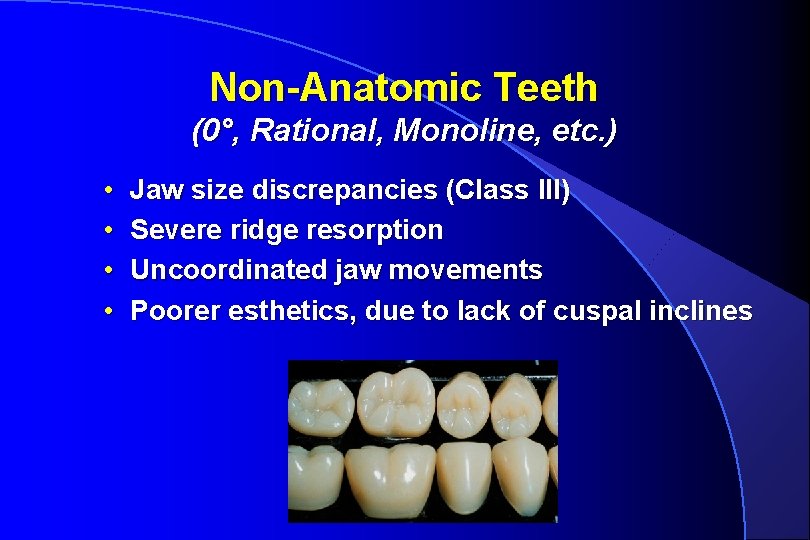
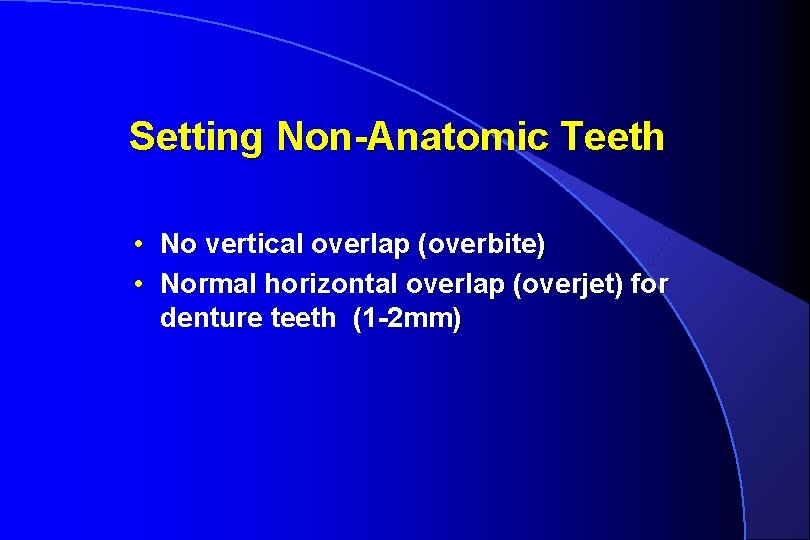
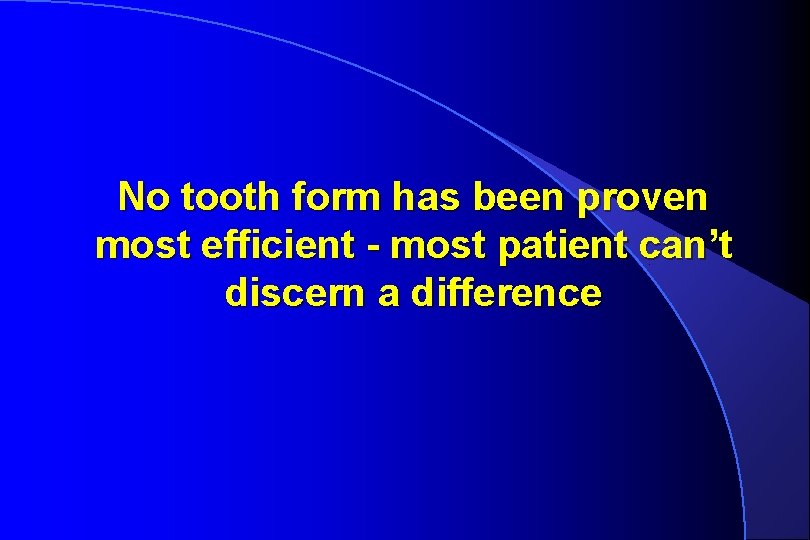
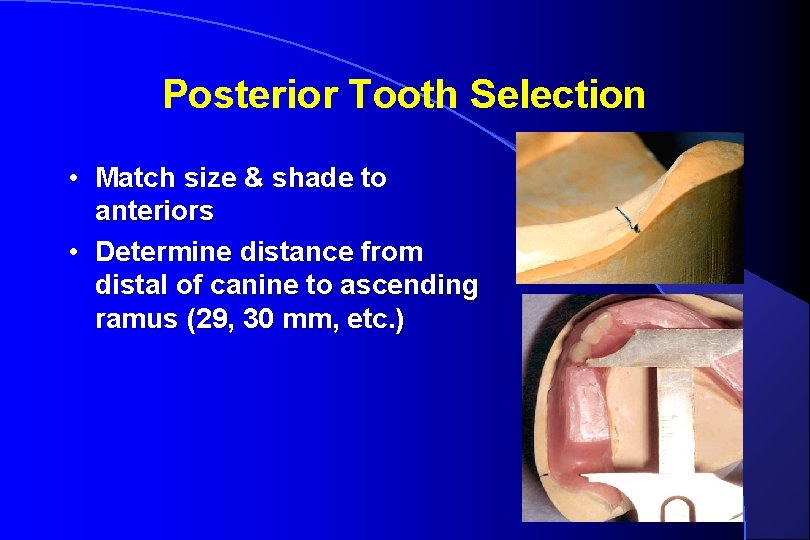
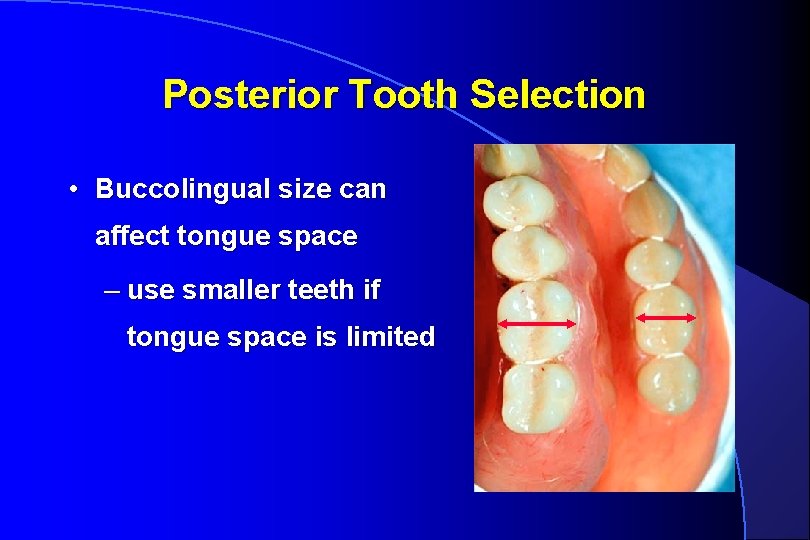
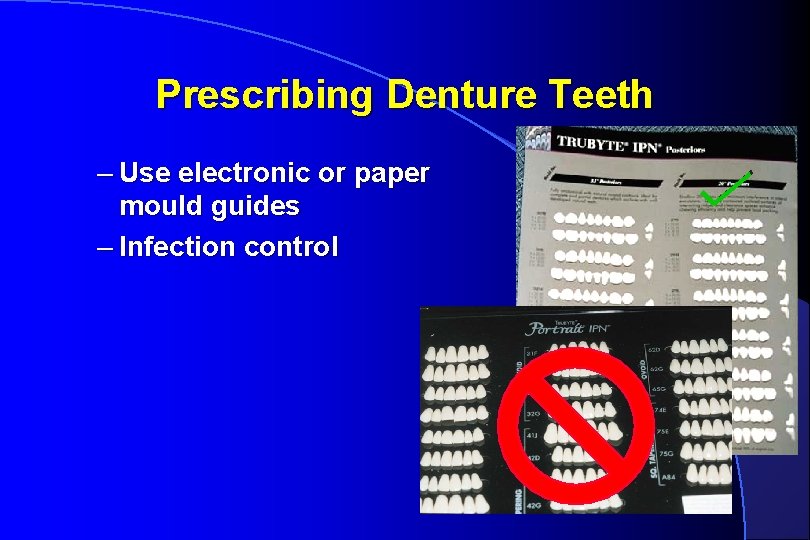
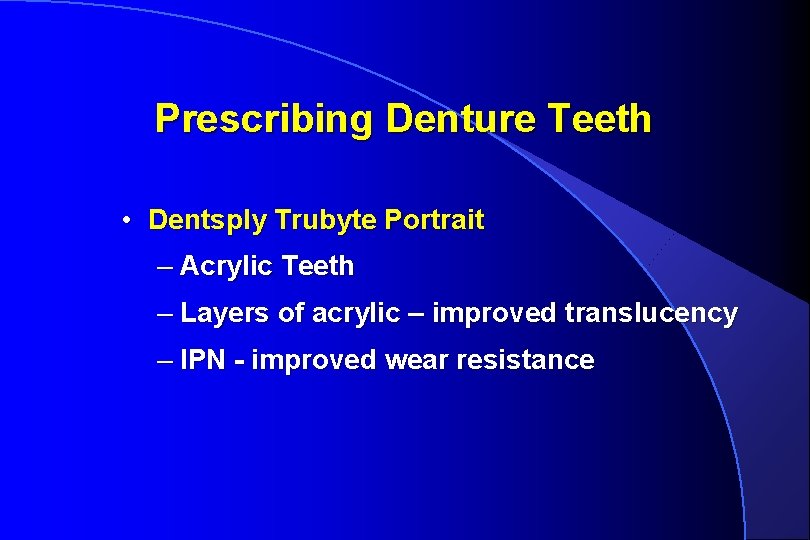
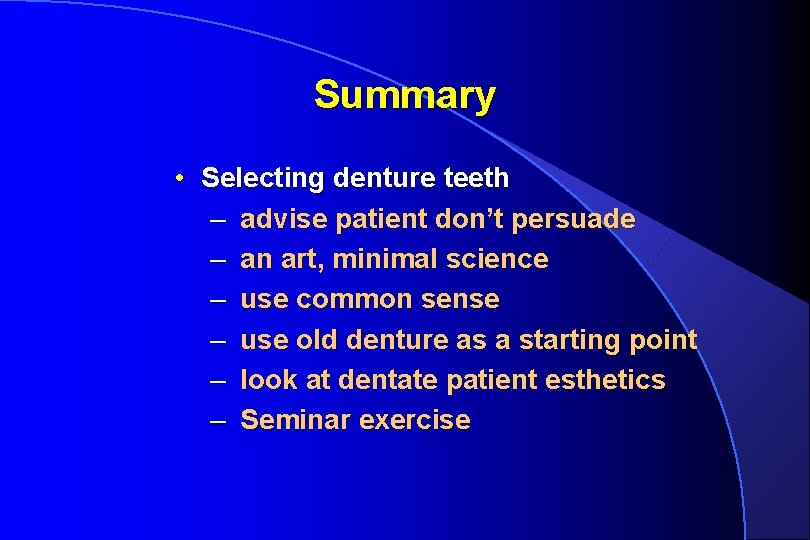
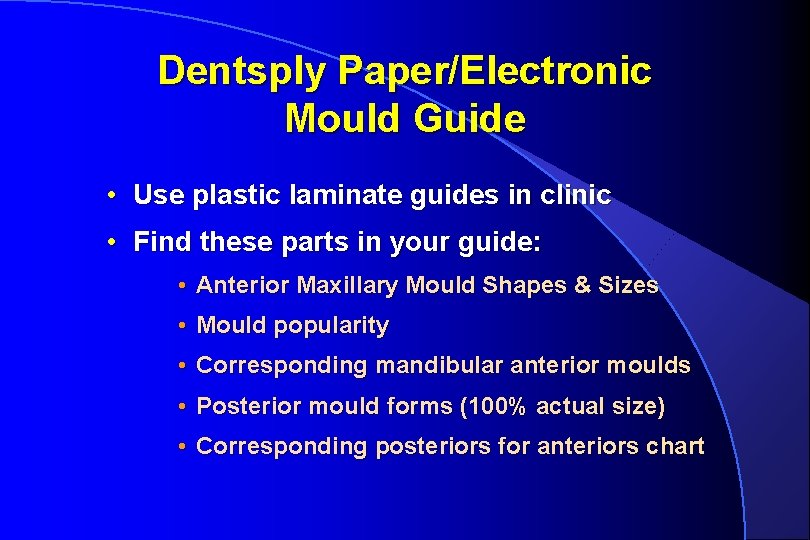
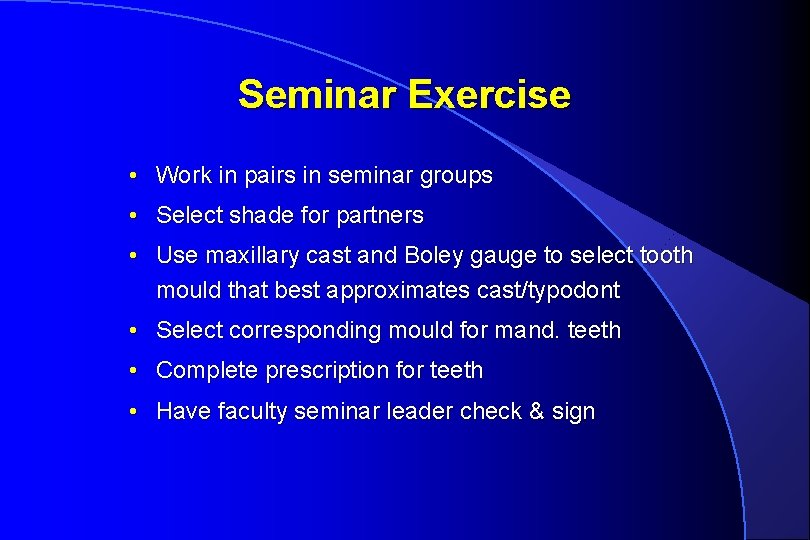
- Slides: 65
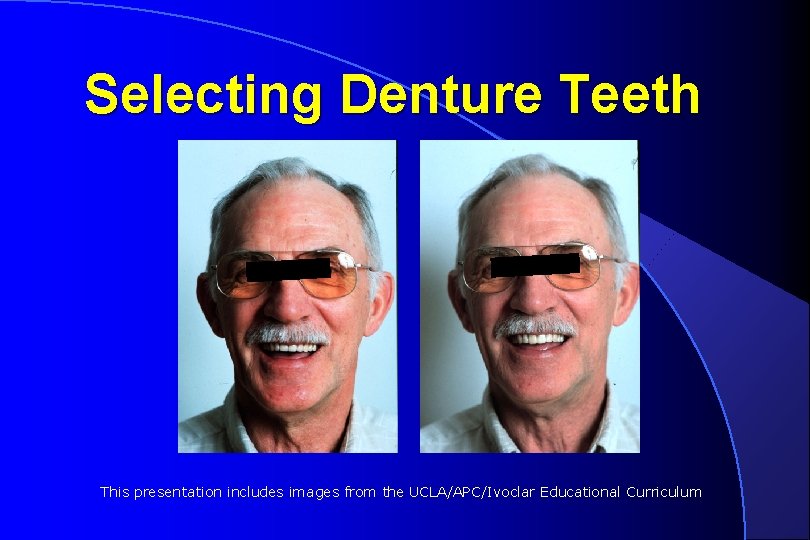
Selecting Denture Teeth This presentation includes images from the UCLA/APC/Ivoclar Educational Curriculum
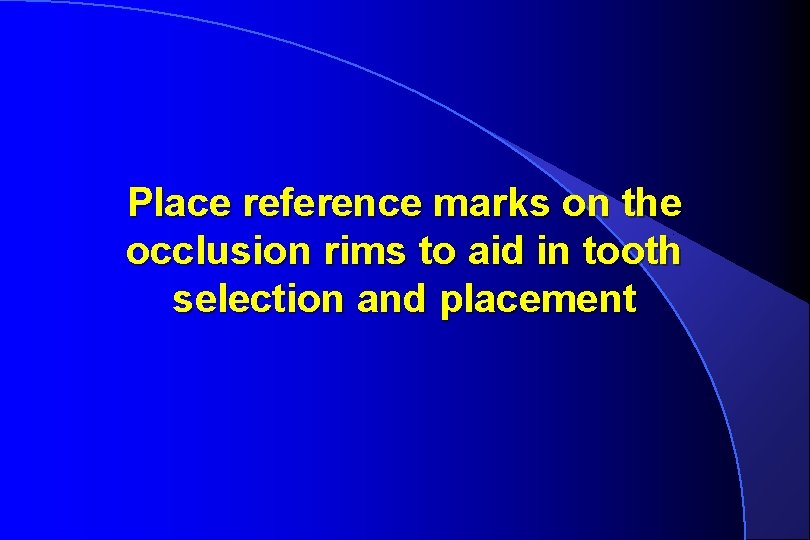
Place reference marks on the occlusion rims to aid in tooth selection and placement
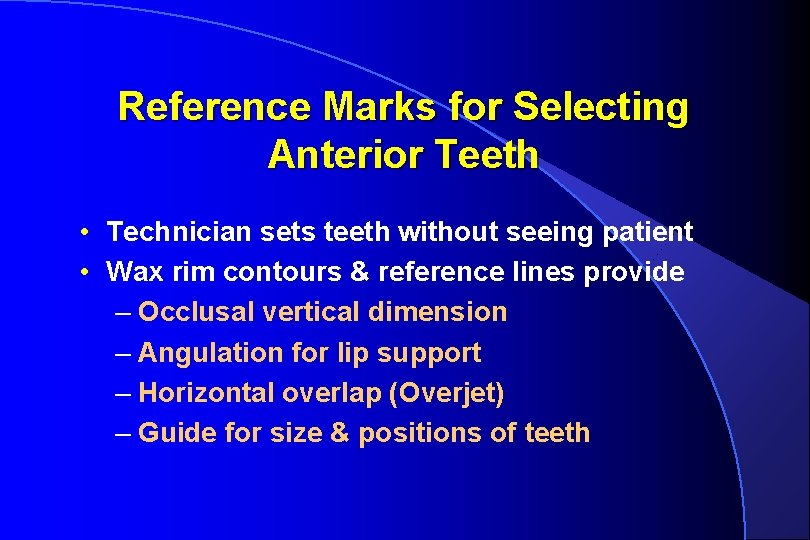
Reference Marks for Selecting Anterior Teeth • Technician sets teeth without seeing patient • Wax rim contours & reference lines provide – Occlusal vertical dimension – Angulation for lip support – Horizontal overlap (Overjet) – Guide for size & positions of teeth
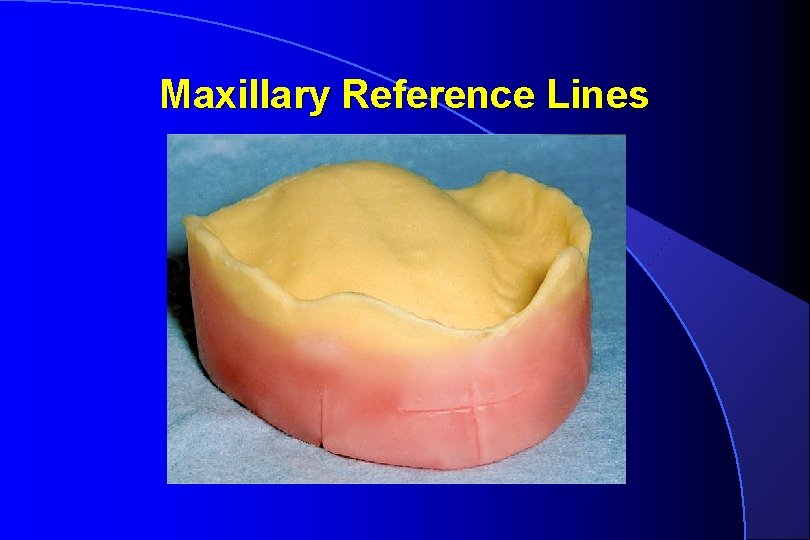
Maxillary Reference Lines
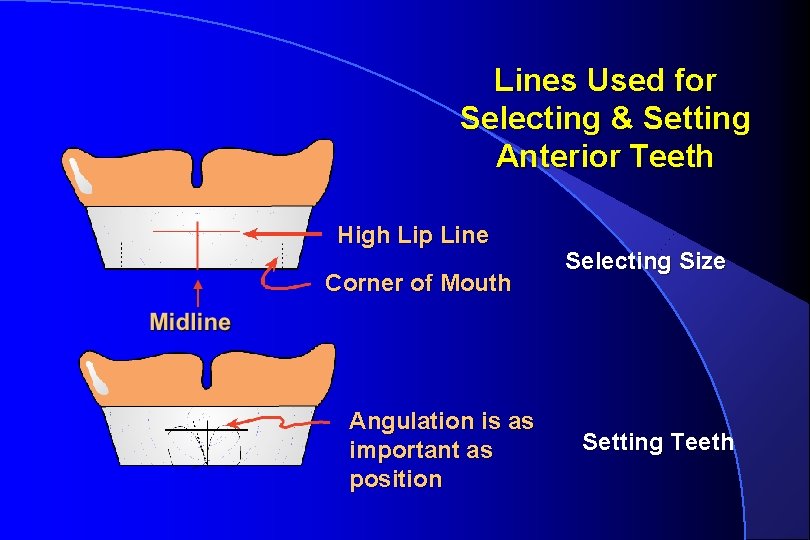
Lines Used for Selecting & Setting Anterior Teeth High Lip Line Corner of Mouth Angulation is as important as position Selecting Size Setting Teeth
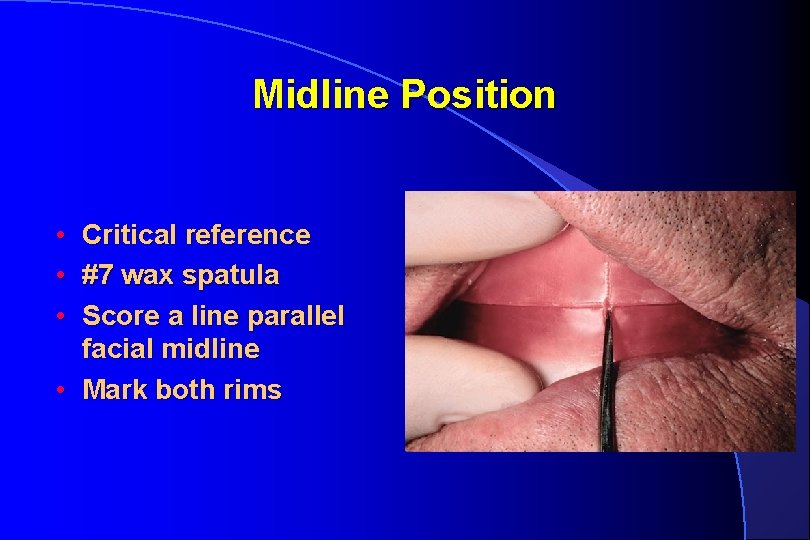
Midline Position • Critical reference • #7 wax spatula • Score a line parallel facial midline • Mark both rims
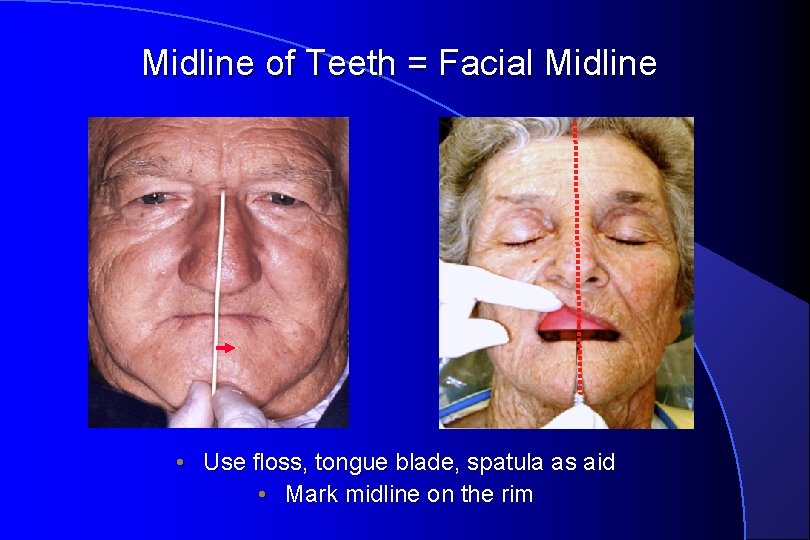
Midline of Teeth = Facial Midline • Use floss, tongue blade, spatula as aid • Mark midline on the rim
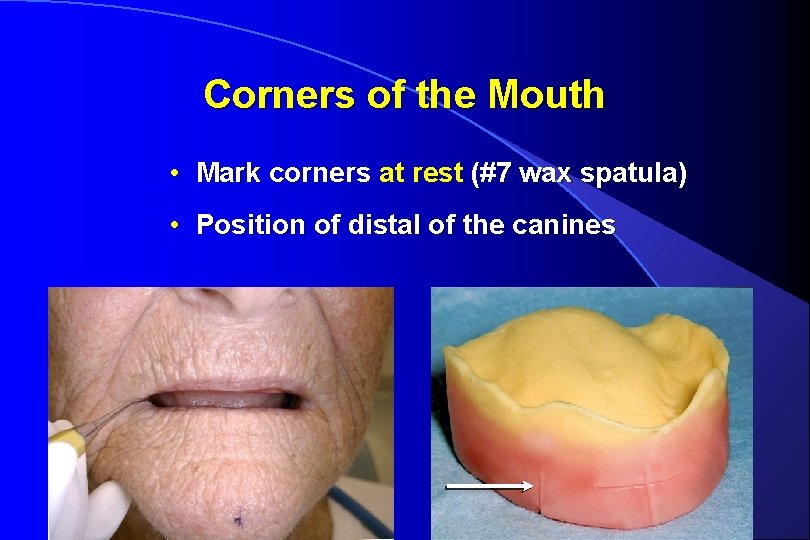
Corners of the Mouth • Mark corners at rest (#7 wax spatula) • Position of distal of the canines
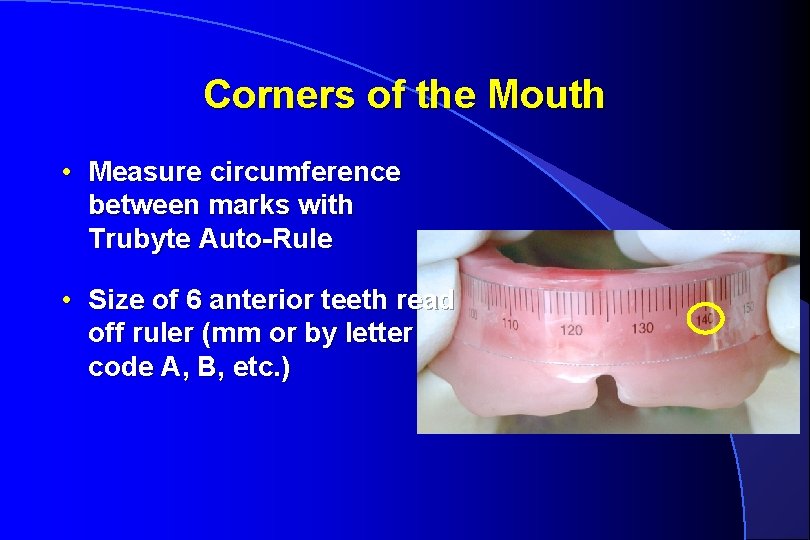
Corners of the Mouth • Measure circumference between marks with Trubyte Auto-Rule • Size of 6 anterior teeth read off ruler (mm or by letter code A, B, etc. )
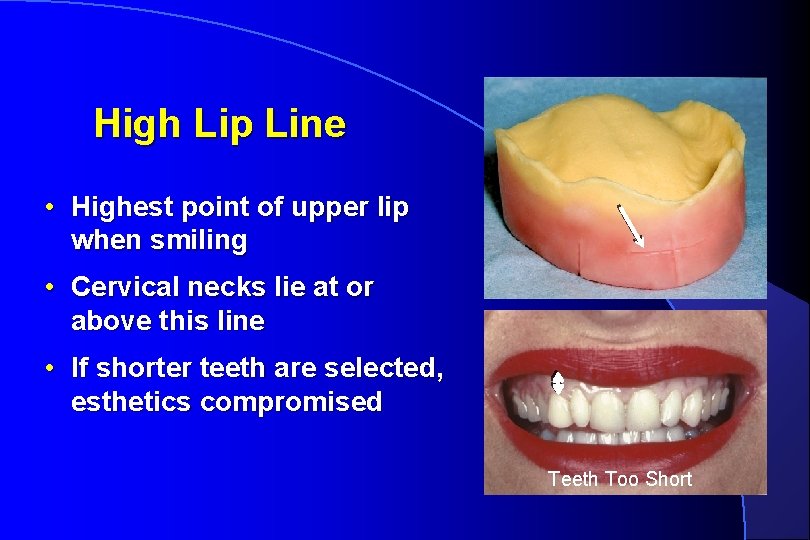
High Lip Line • Highest point of upper lip when smiling • Cervical necks lie at or above this line • If shorter teeth are selected, esthetics compromised Teeth Too Short
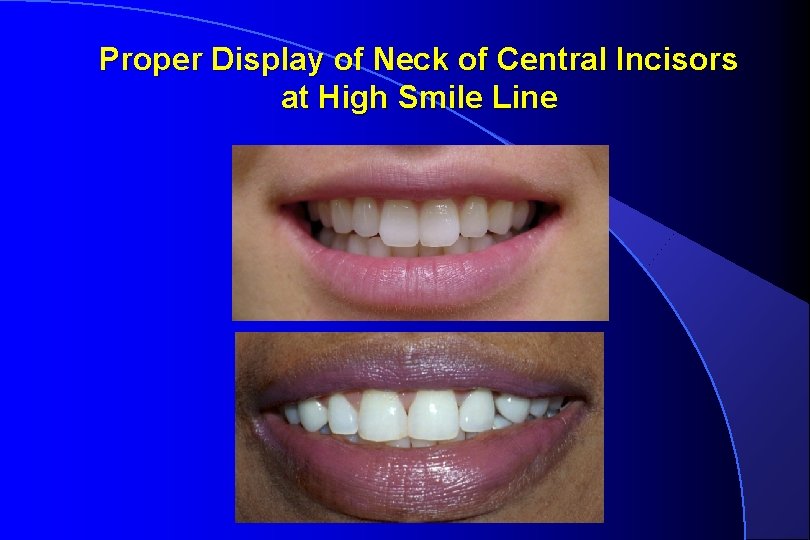
Proper Display of Neck of Central Incisors at High Smile Line
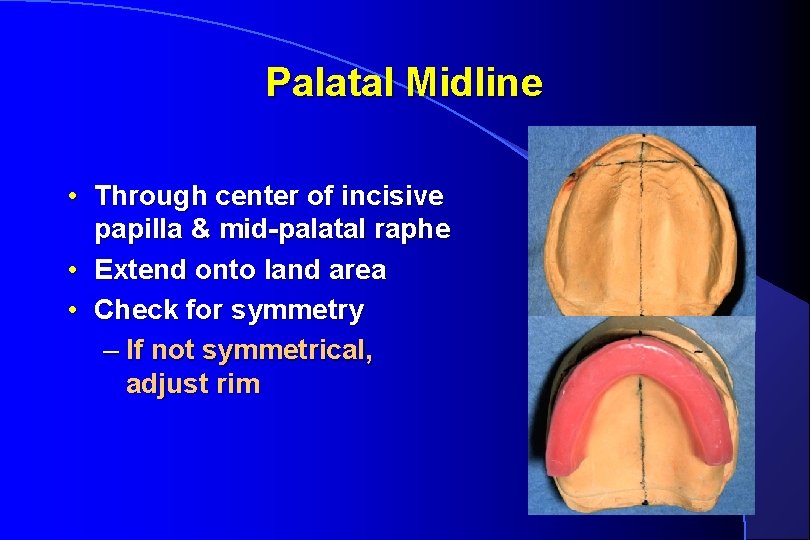
Palatal Midline • Through center of incisive papilla & mid-palatal raphe • Extend onto land area • Check for symmetry – If not symmetrical, adjust rim
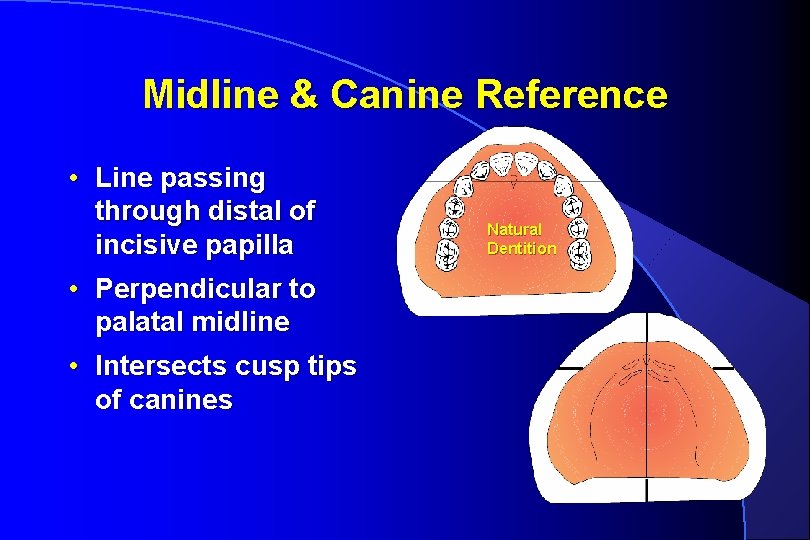
Midline & Canine Reference • Line passing through distal of incisive papilla • Perpendicular to palatal midline • Intersects cusp tips of canines Natural Dentition
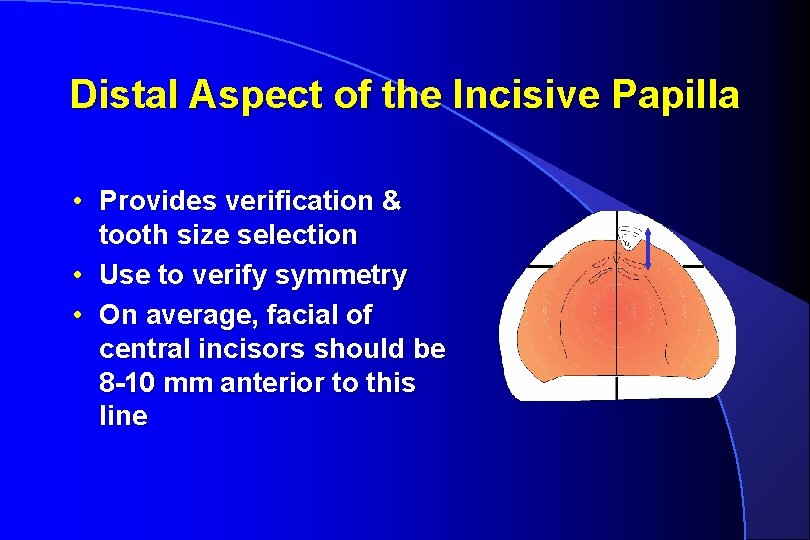
Distal Aspect of the Incisive Papilla • Provides verification & tooth size selection • Use to verify symmetry • On average, facial of central incisors should be 8 -10 mm anterior to this line
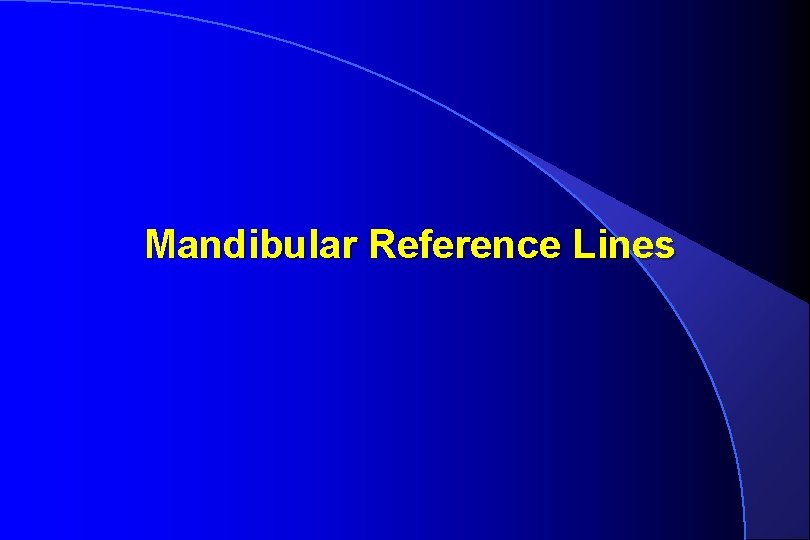
Mandibular Reference Lines
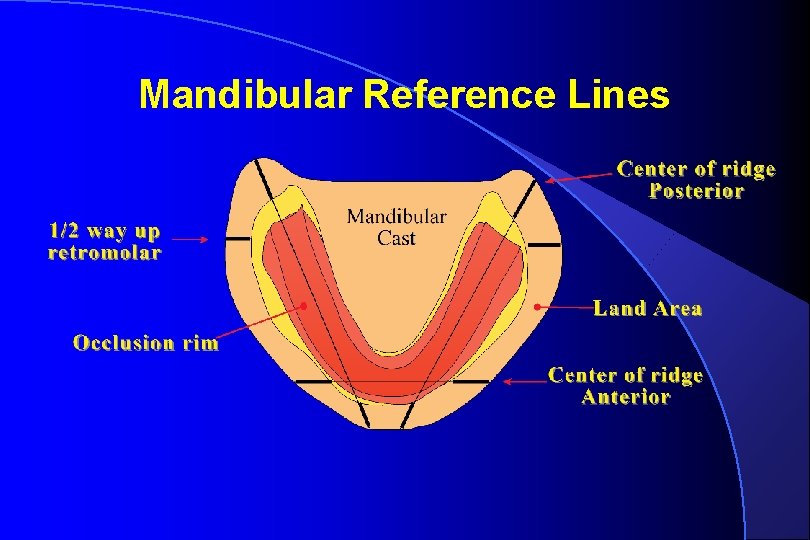
Mandibular Reference Lines
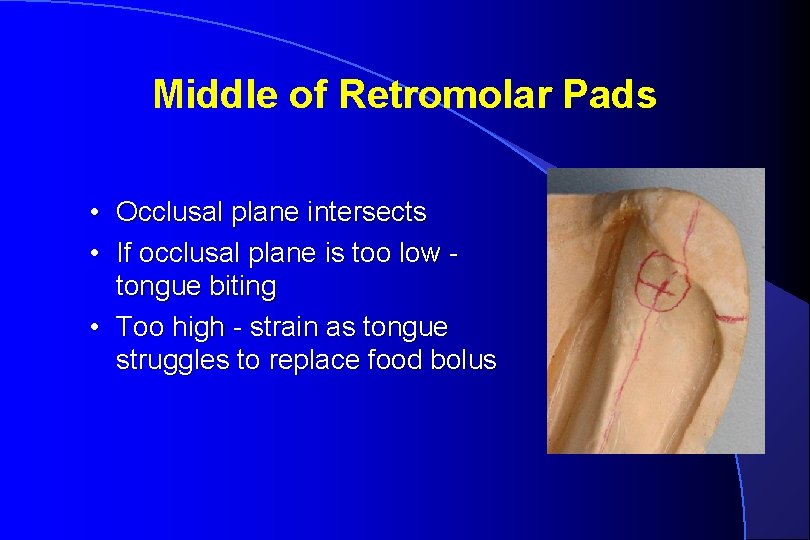
Middle of Retromolar Pads • Occlusal plane intersects • If occlusal plane is too low tongue biting • Too high - strain as tongue struggles to replace food bolus
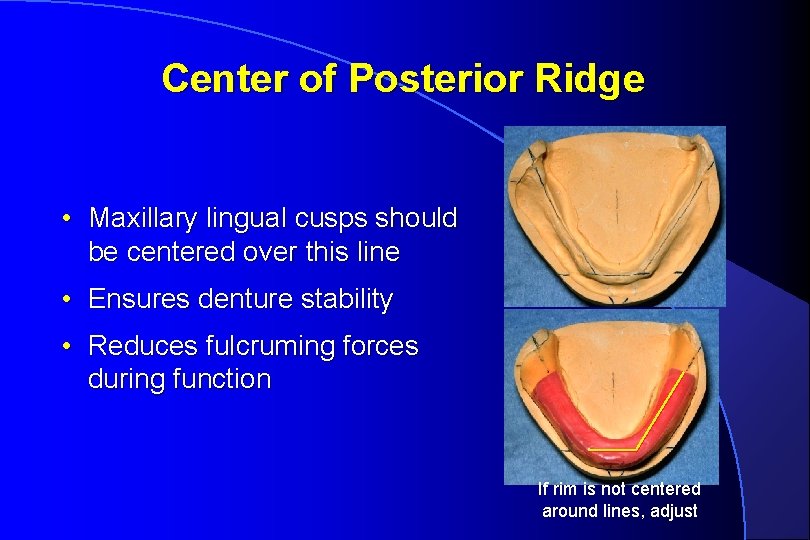
Center of Posterior Ridge • Maxillary lingual cusps should be centered over this line • Ensures denture stability • Reduces fulcruming forces during function If rim is not centered around lines, adjust
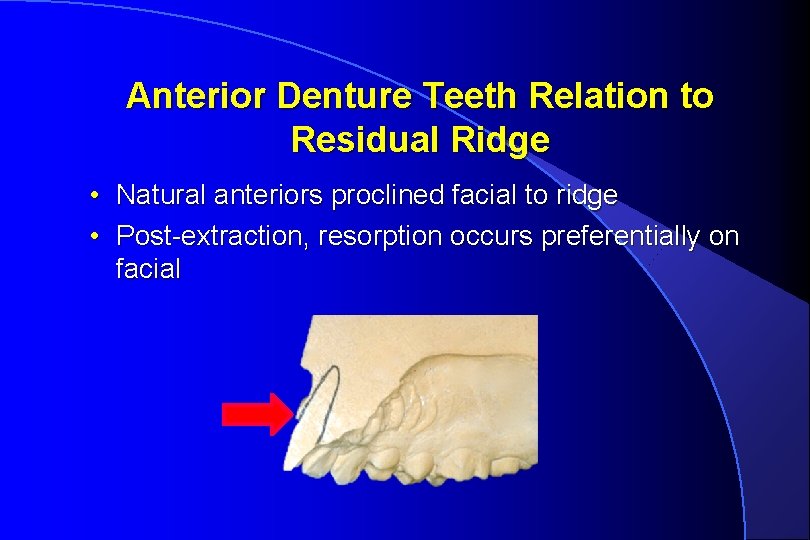
Anterior Denture Teeth Relation to Residual Ridge • Natural anteriors proclined facial to ridge • Post-extraction, resorption occurs preferentially on facial
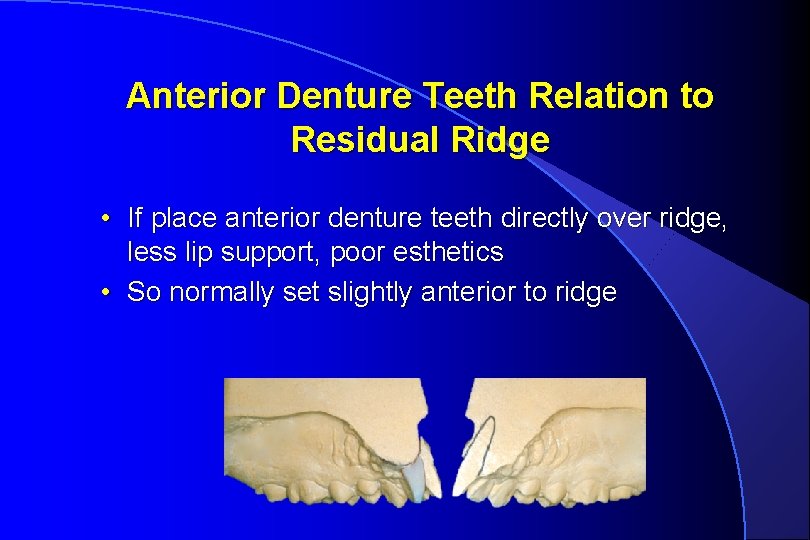
Anterior Denture Teeth Relation to Residual Ridge • If place anterior denture teeth directly over ridge, less lip support, poor esthetics • So normally set slightly anterior to ridge
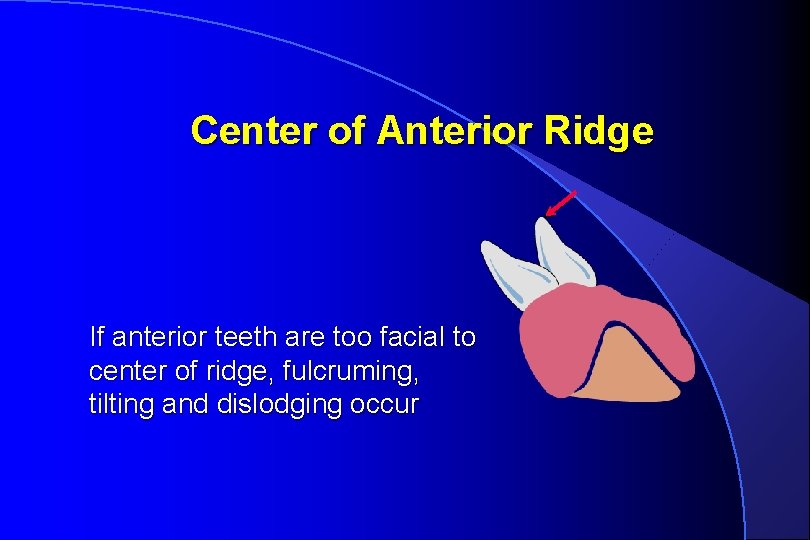
Center of Anterior Ridge If anterior teeth are too facial to center of ridge, fulcruming, tilting and dislodging occur
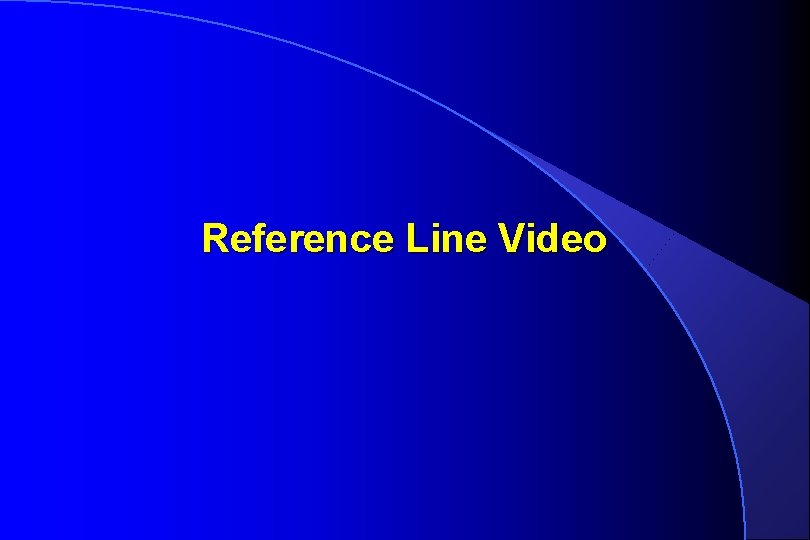
Reference Line Video
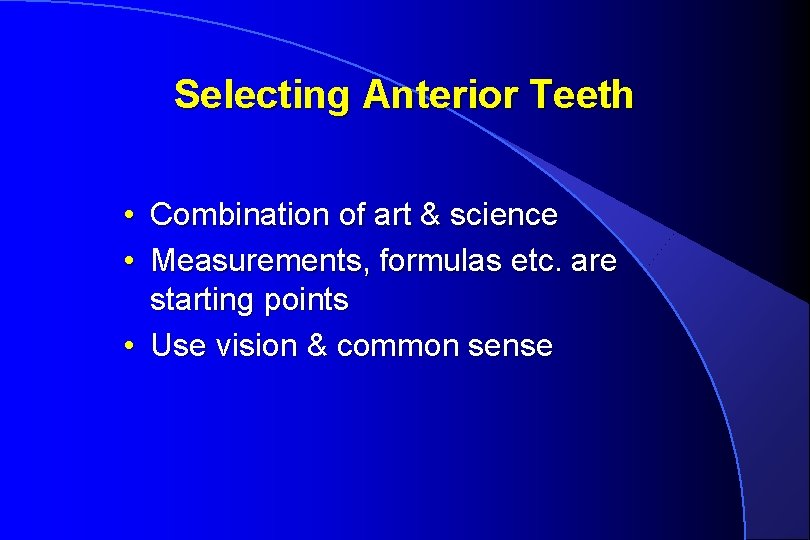
Selecting Anterior Teeth • Combination of art & science • Measurements, formulas etc. are starting points • Use vision & common sense
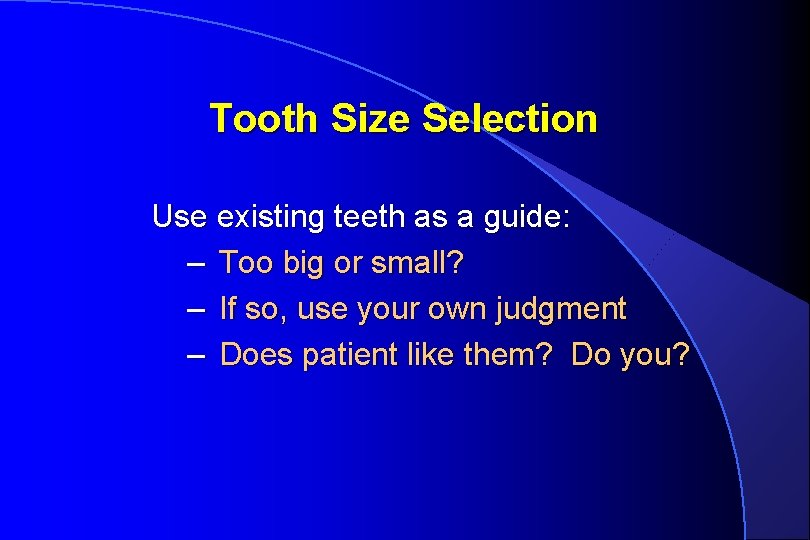
Tooth Size Selection Use existing teeth as a guide: – Too big or small? – If so, use your own judgment – Does patient like them? Do you?
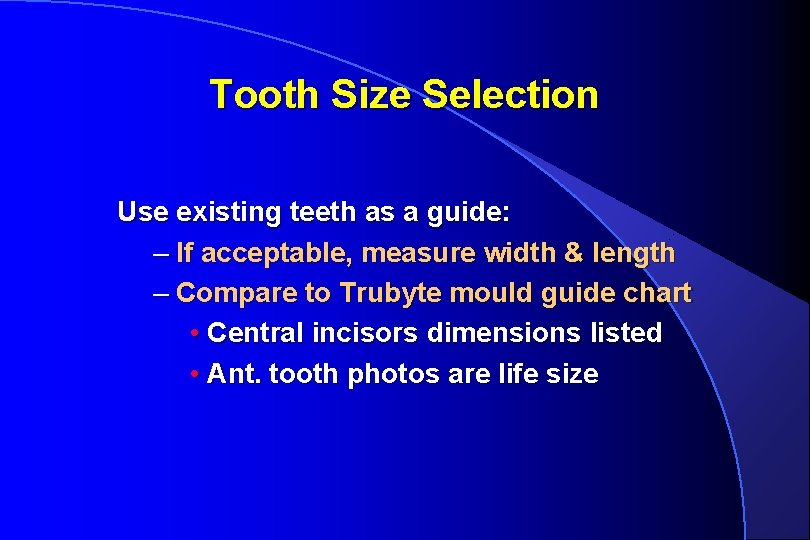
Tooth Size Selection Use existing teeth as a guide: – If acceptable, measure width & length – Compare to Trubyte mould guide chart • Central incisors dimensions listed • Ant. tooth photos are life size
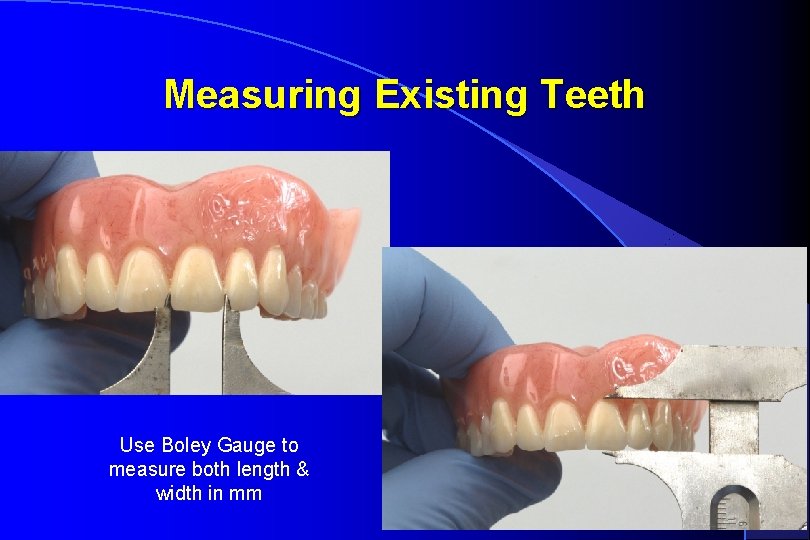
Measuring Existing Teeth Use Boley Gauge to measure both length & width in mm
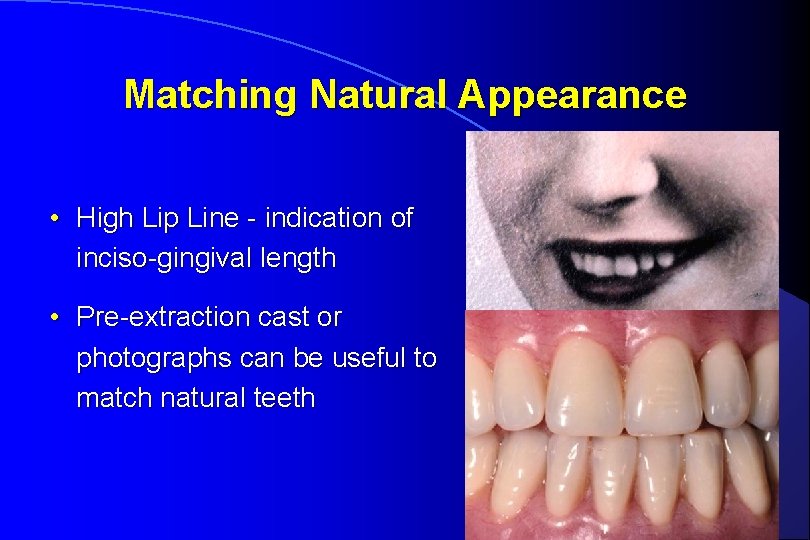
Matching Natural Appearance • High Lip Line - indication of inciso-gingival length • Pre-extraction cast or photographs can be useful to match natural teeth
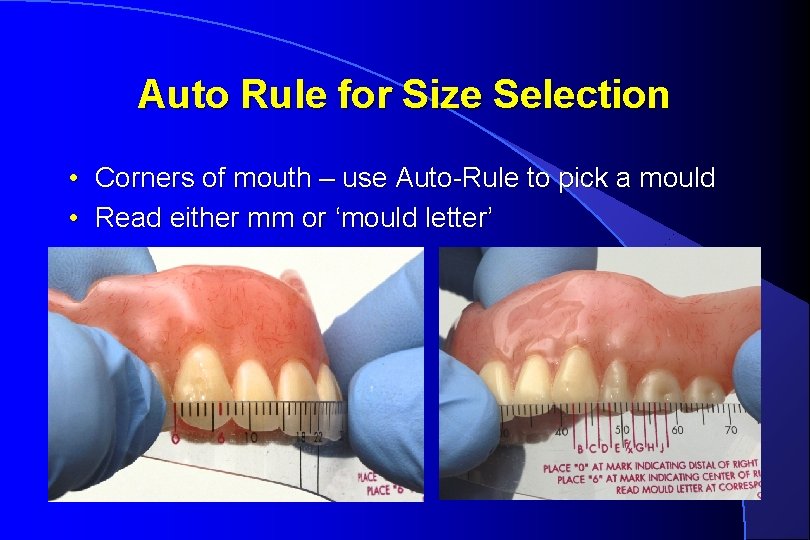
Auto Rule for Size Selection • Corners of mouth – use Auto-Rule to pick a mould • Read either mm or ‘mould letter’
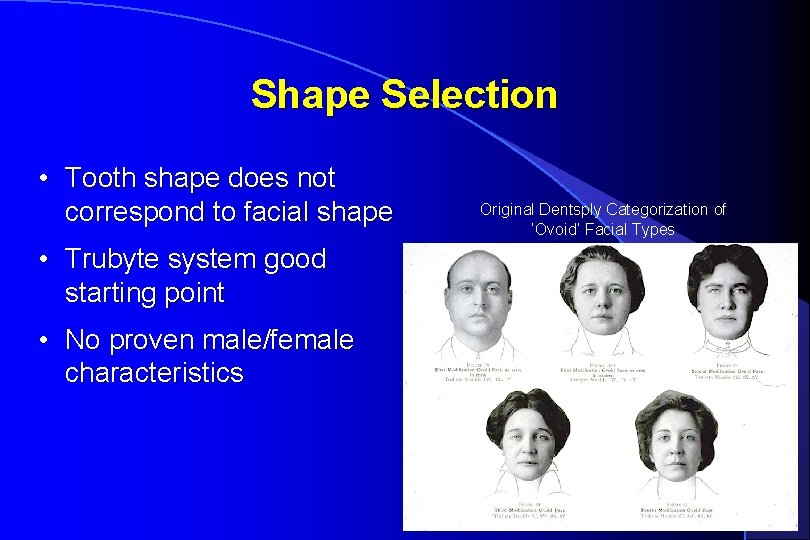
Shape Selection • Tooth shape does not correspond to facial shape • Trubyte system good starting point • No proven male/female characteristics Original Dentsply Categorization of ‘Ovoid’ Facial Types
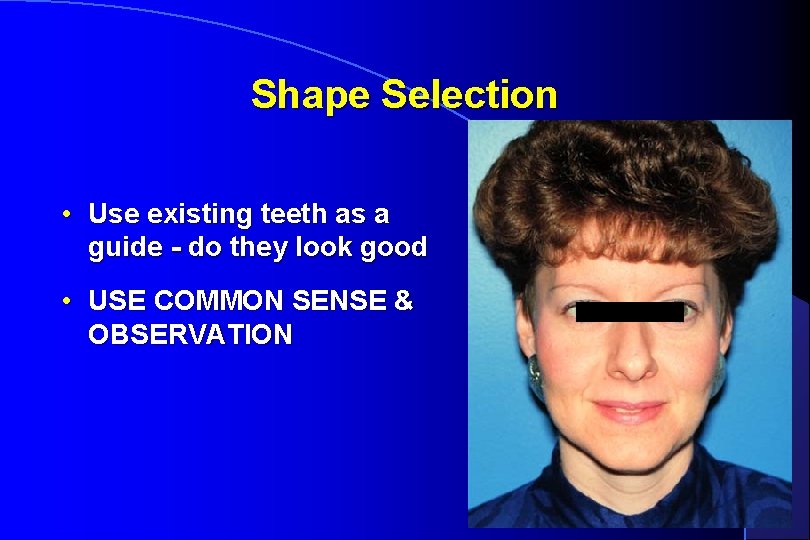
Shape Selection • Use existing teeth as a guide - do they look good • USE COMMON SENSE & OBSERVATION
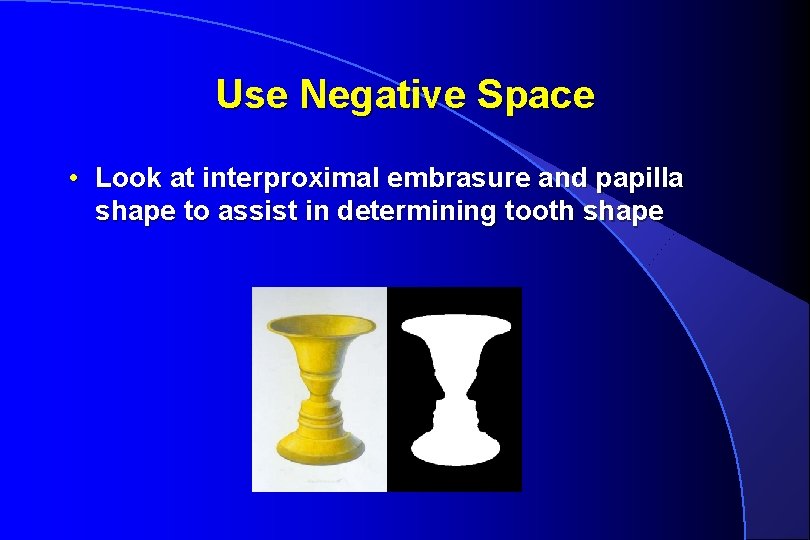
Use Negative Space • Look at interproximal embrasure and papilla shape to assist in determining tooth shape
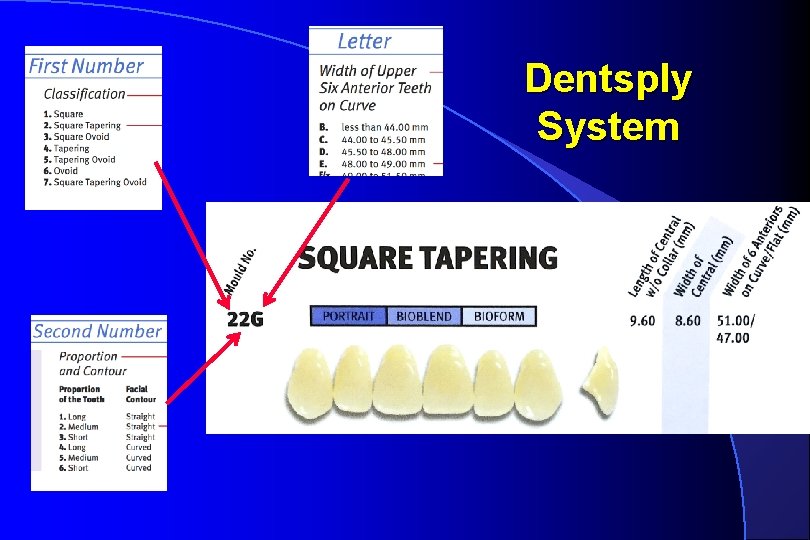
Dentsply System
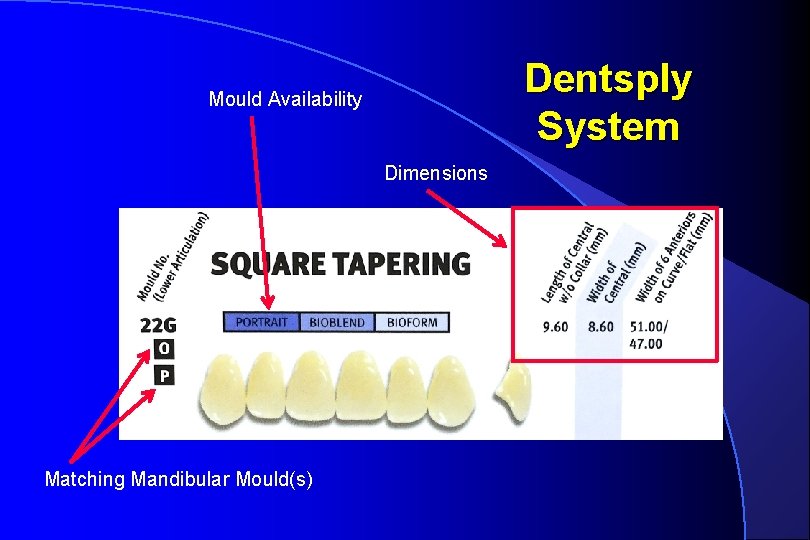
Dentsply System Mould Availability Dimensions Matching Mandibular Mould(s)
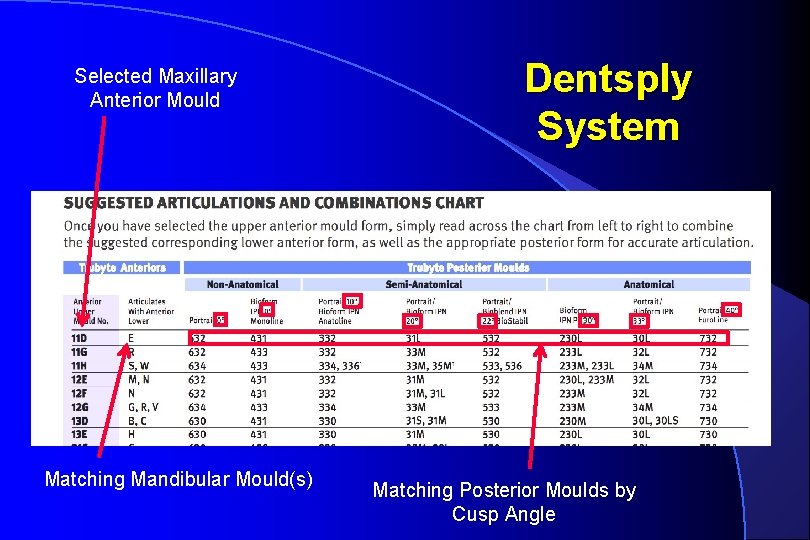
Selected Maxillary Anterior Mould Matching Mandibular Mould(s) Dentsply System Matching Posterior Moulds by Cusp Angle
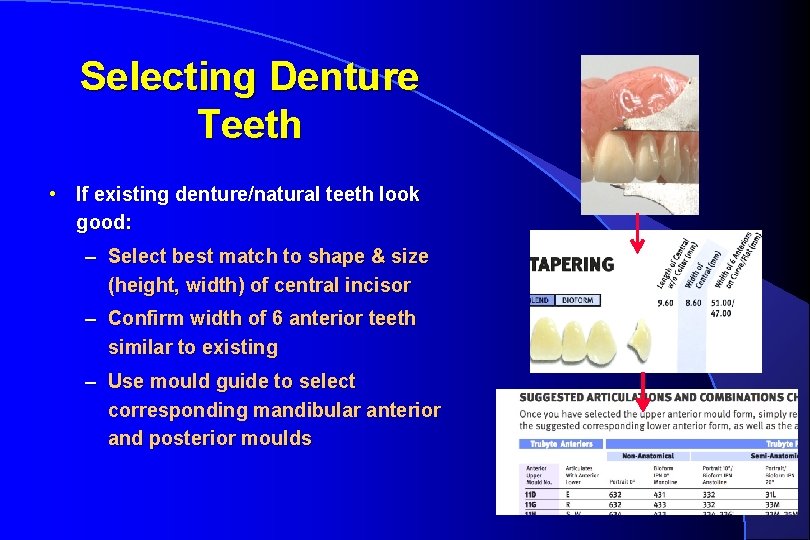
Selecting Denture Teeth • If existing denture/natural teeth look good: – Select best match to shape & size (height, width) of central incisor – Confirm width of 6 anterior teeth similar to existing – Use mould guide to select corresponding mandibular anterior and posterior moulds
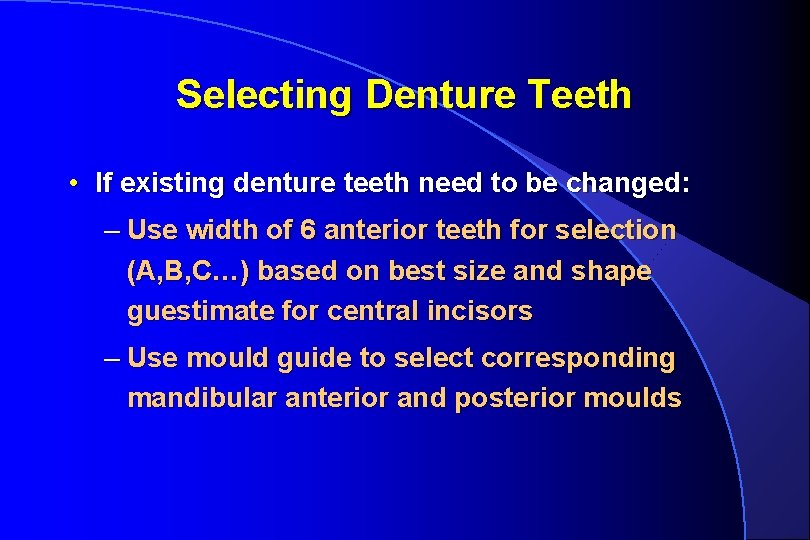
Selecting Denture Teeth • If existing denture teeth need to be changed: – Use width of 6 anterior teeth for selection (A, B, C…) based on best size and shape guestimate for central incisors – Use mould guide to select corresponding mandibular anterior and posterior moulds
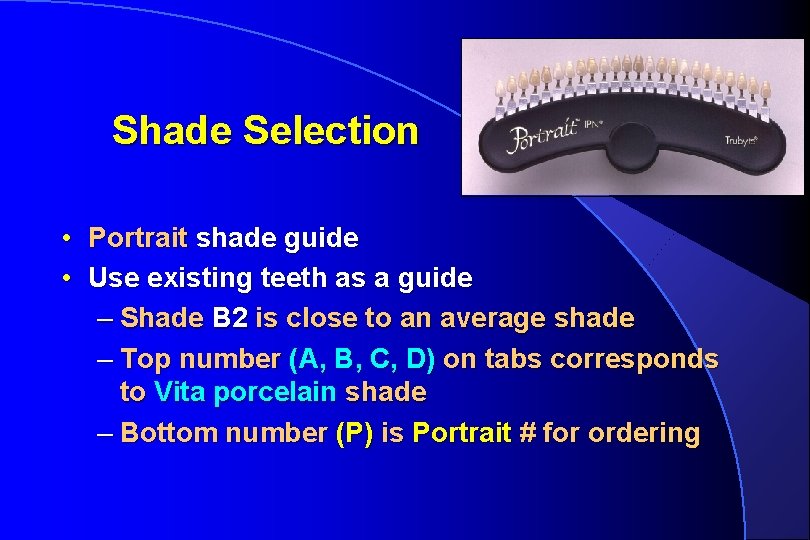
Shade Selection • Portrait shade guide • Use existing teeth as a guide – Shade B 2 is close to an average shade – Top number (A, B, C, D) on tabs corresponds to Vita porcelain shade – Bottom number (P) is Portrait # for ordering

Avoid Fatigue • Only look at teeth for 10 -15 sec at a time • Then look away at something light blue – Use patient bib – Otherwise ‘burn out’ colour vision – If don’t look away, shades begin to appear similar
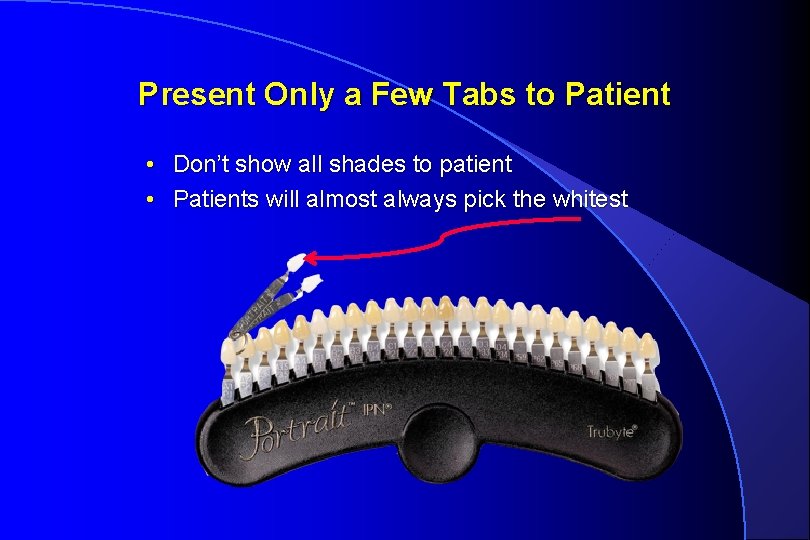
Present Only a Few Tabs to Patient • Don’t show all shades to patient • Patients will almost always pick the whitest
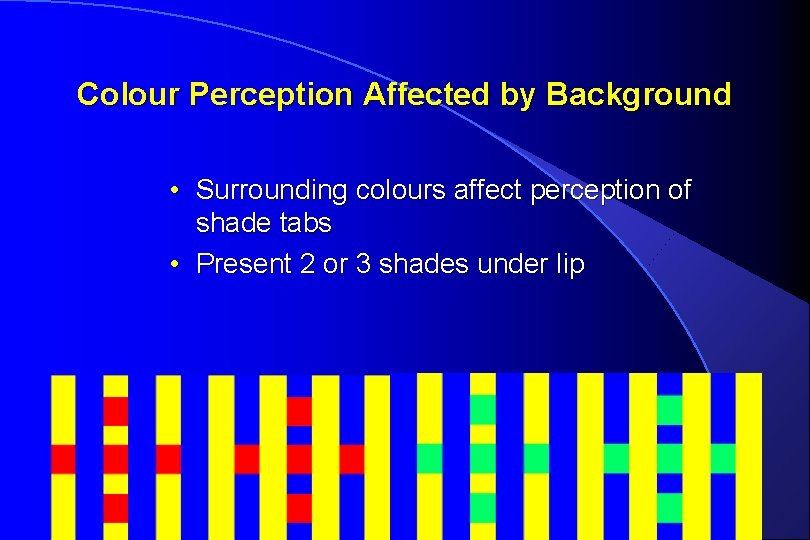
Colour Perception Affected by Background • Surrounding colours affect perception of shade tabs • Present 2 or 3 shades under lip
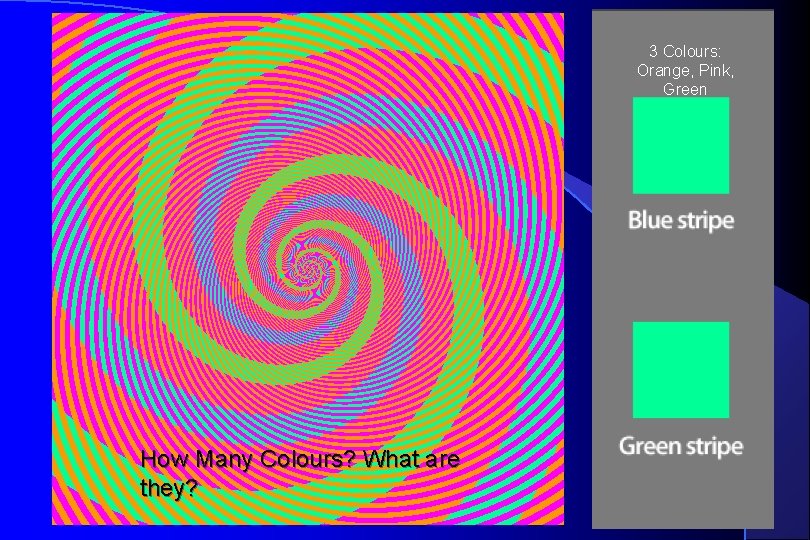
3 Colours: Orange, Pink, Green How Many Colours? What are they?
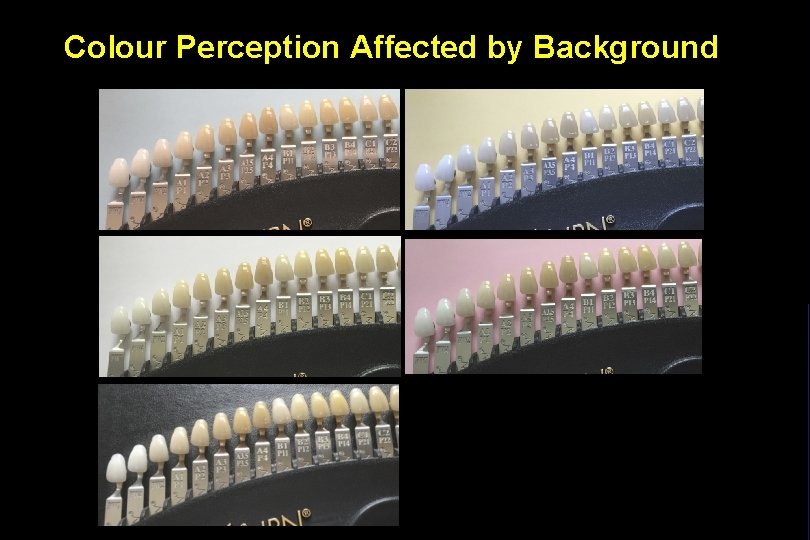
Colour Perception Affected by Background
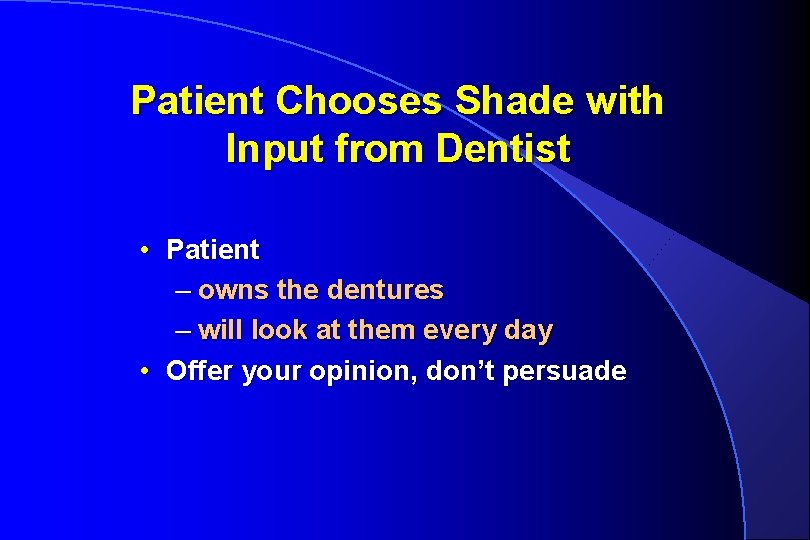
Patient Chooses Shade with Input from Dentist • Patient – owns the dentures – will look at them every day • Offer your opinion, don’t persuade
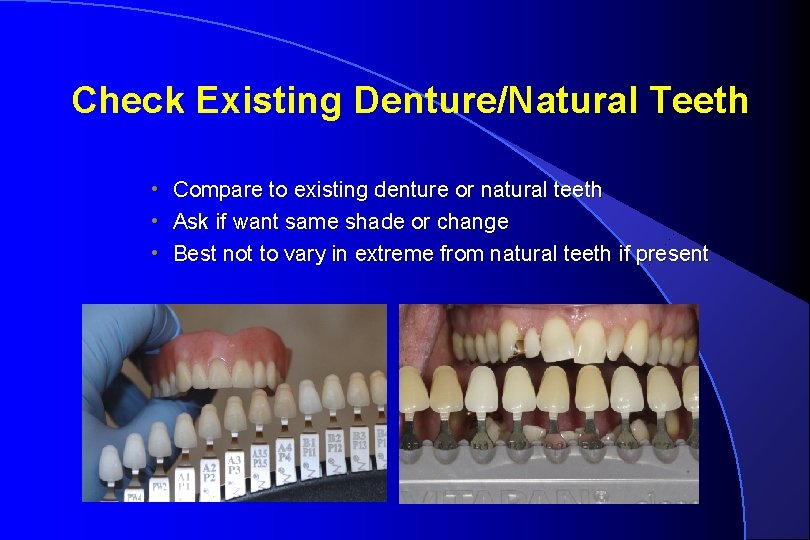
Check Existing Denture/Natural Teeth • Compare to existing denture or natural teeth • Ask if want same shade or change • Best not to vary in extreme from natural teeth if present
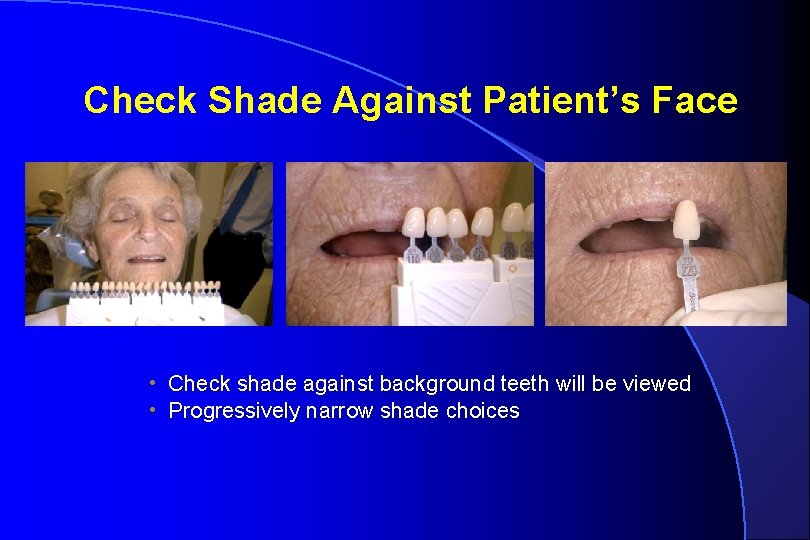
Check Shade Against Patient’s Face • Check shade against background teeth will be viewed • Progressively narrow shade choices
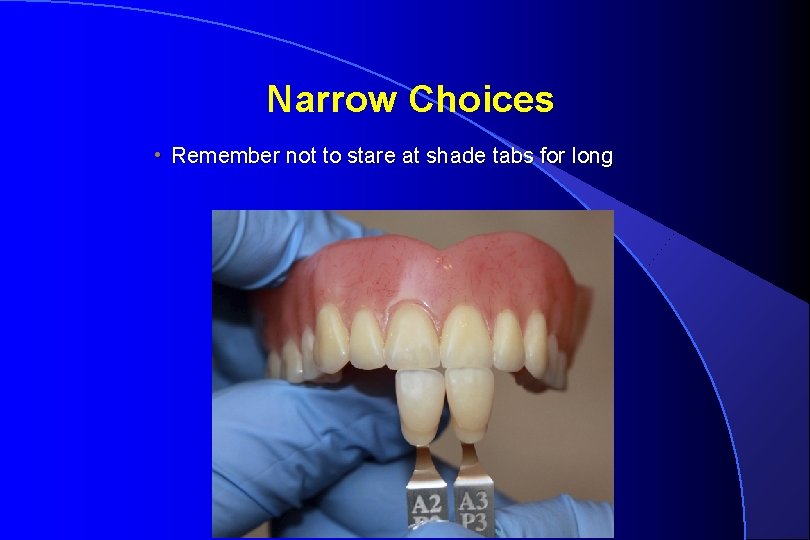
Narrow Choices • Remember not to stare at shade tabs for long
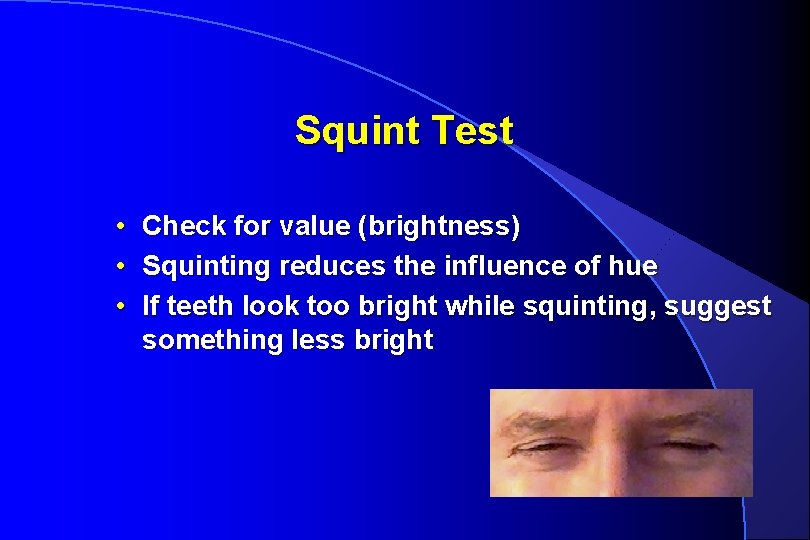
Squint Test • • • Check for value (brightness) Squinting reduces the influence of hue If teeth look too bright while squinting, suggest something less bright
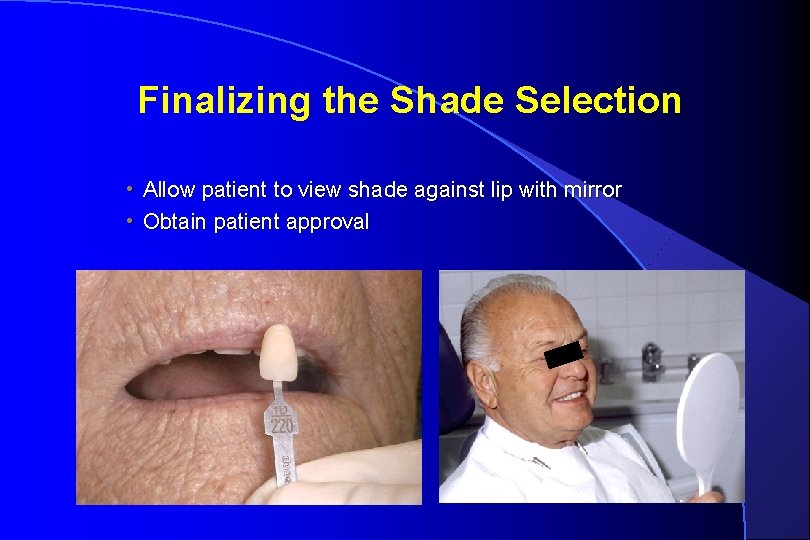
Finalizing the Shade Selection • Allow patient to view shade against lip with mirror • Obtain patient approval
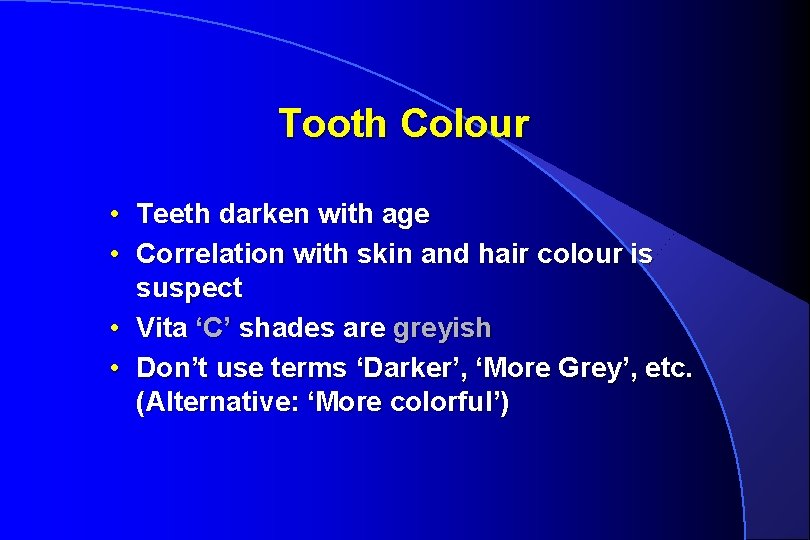
Tooth Colour • Teeth darken with age • Correlation with skin and hair colour is suspect • Vita ‘C’ shades are greyish • Don’t use terms ‘Darker’, ‘More Grey’, etc. (Alternative: ‘More colorful’)
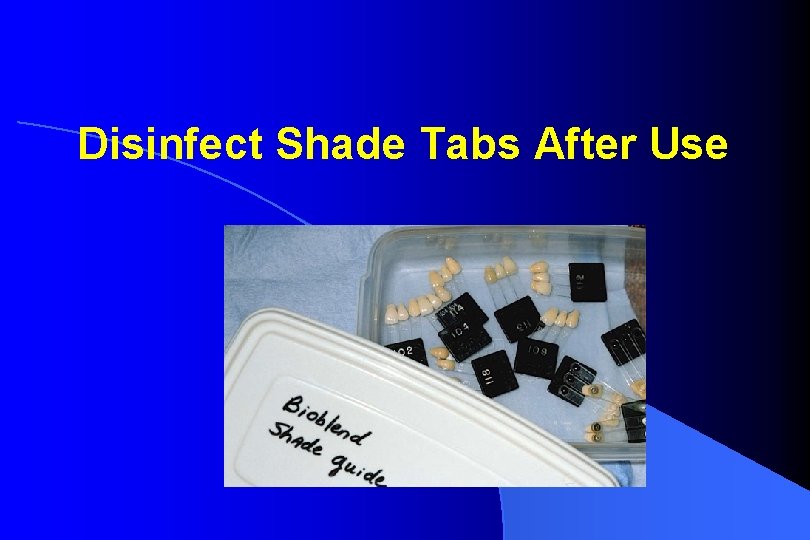
Disinfect Shade Tabs After Use
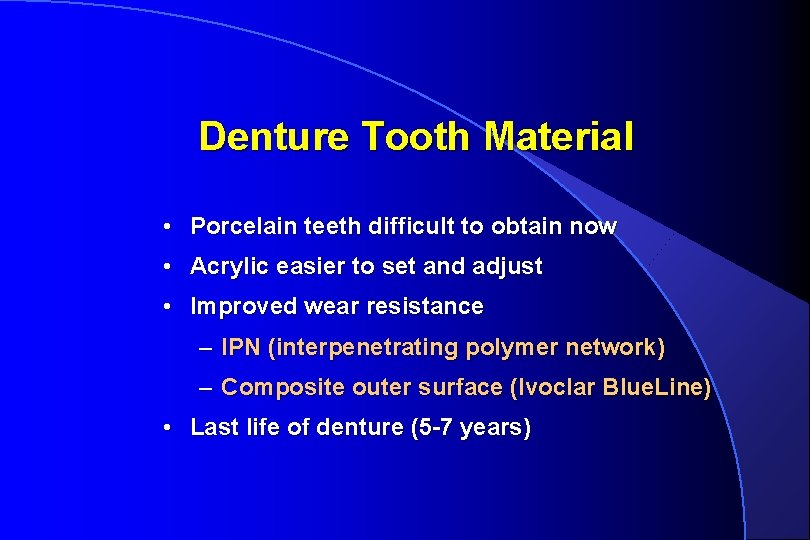
Denture Tooth Material • Porcelain teeth difficult to obtain now • Acrylic easier to set and adjust • Improved wear resistance – IPN (interpenetrating polymer network) – Composite outer surface (Ivoclar Blue. Line) • Last life of denture (5 -7 years)
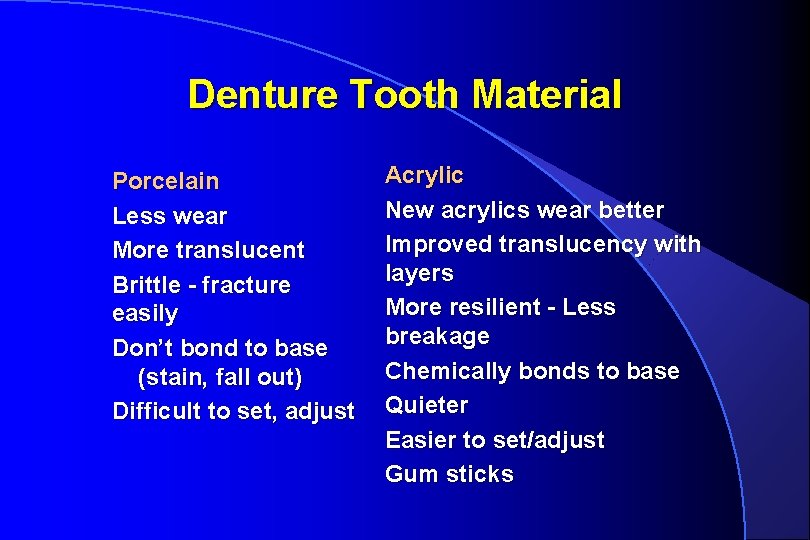
Denture Tooth Material Porcelain Less wear More translucent Brittle - fracture easily Don’t bond to base (stain, fall out) Difficult to set, adjust Acrylic New acrylics wear better Improved translucency with layers More resilient - Less breakage Chemically bonds to base Quieter Easier to set/adjust Gum sticks
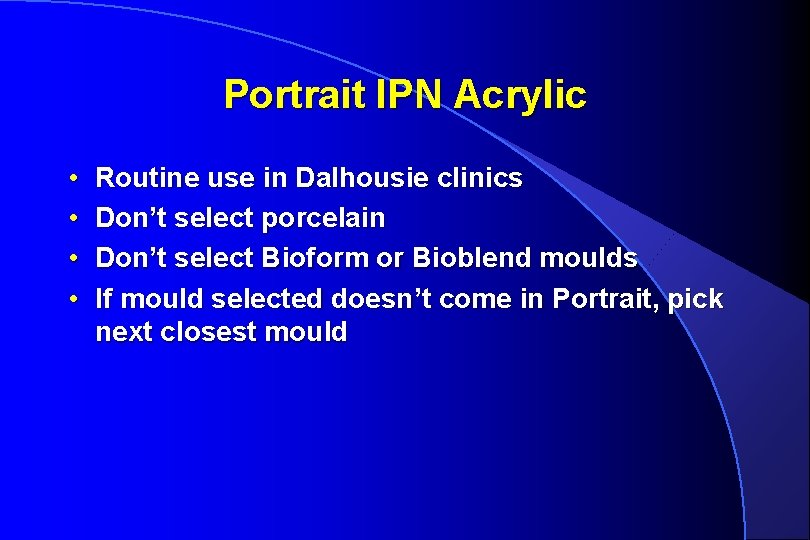
Portrait IPN Acrylic • • Routine use in Dalhousie clinics Don’t select porcelain Don’t select Bioform or Bioblend moulds If mould selected doesn’t come in Portrait, pick next closest mould
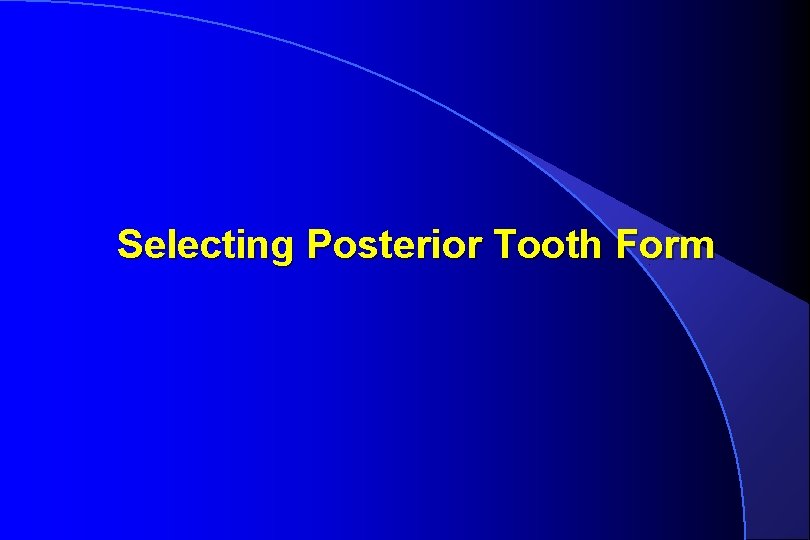
Selecting Posterior Tooth Form
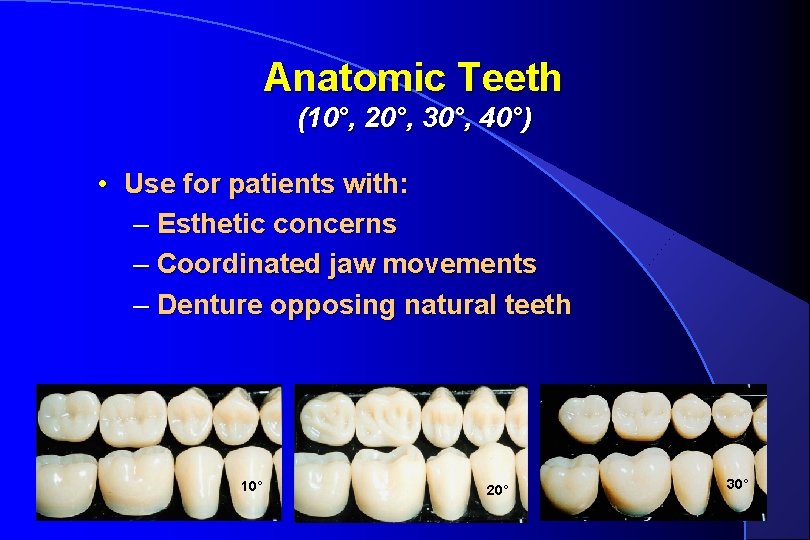
Anatomic Teeth (10°, 20°, 30°, 40°) • Use for patients with: – Esthetic concerns – Coordinated jaw movements – Denture opposing natural teeth 10° 20° 30°
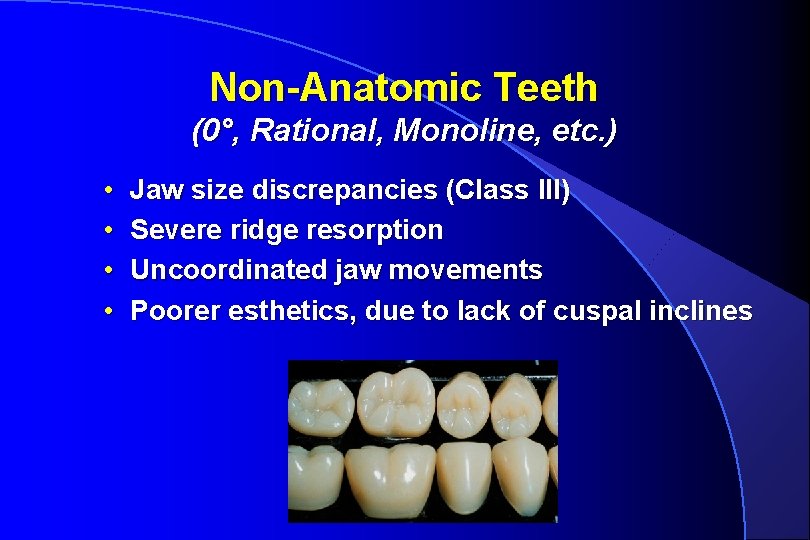
Non-Anatomic Teeth (0°, Rational, Monoline, etc. ) • • Jaw size discrepancies (Class III) Severe ridge resorption Uncoordinated jaw movements Poorer esthetics, due to lack of cuspal inclines
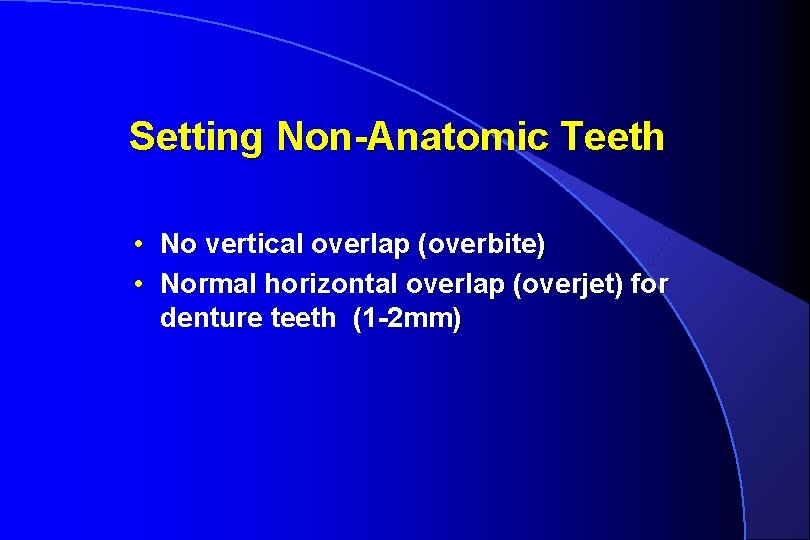
Setting Non-Anatomic Teeth • No vertical overlap (overbite) • Normal horizontal overlap (overjet) for denture teeth (1 -2 mm)
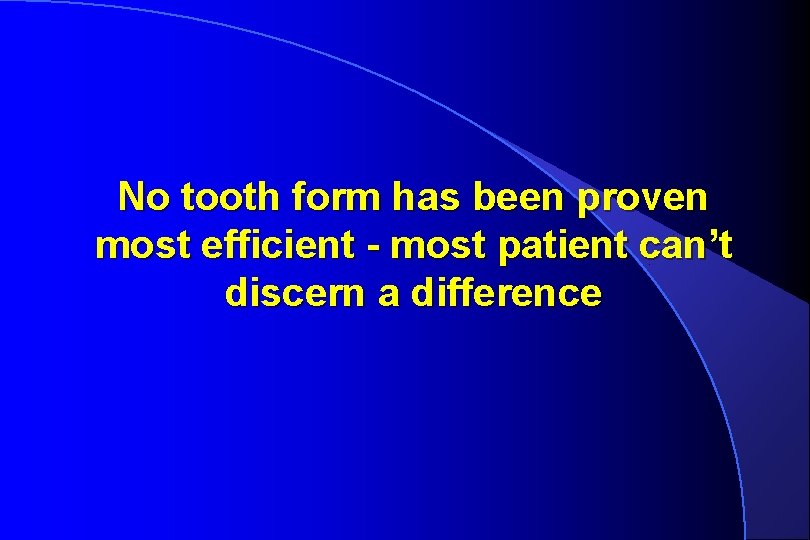
No tooth form has been proven most efficient - most patient can’t discern a difference
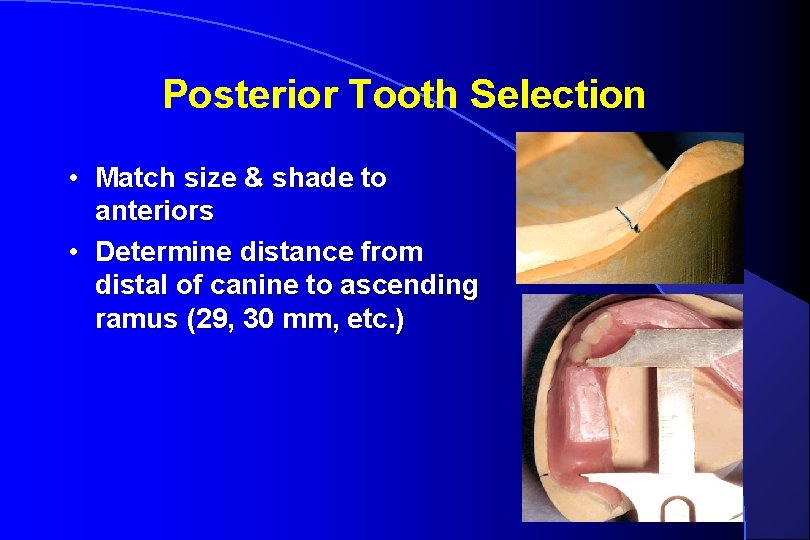
Posterior Tooth Selection • Match size & shade to anteriors • Determine distance from distal of canine to ascending ramus (29, 30 mm, etc. )
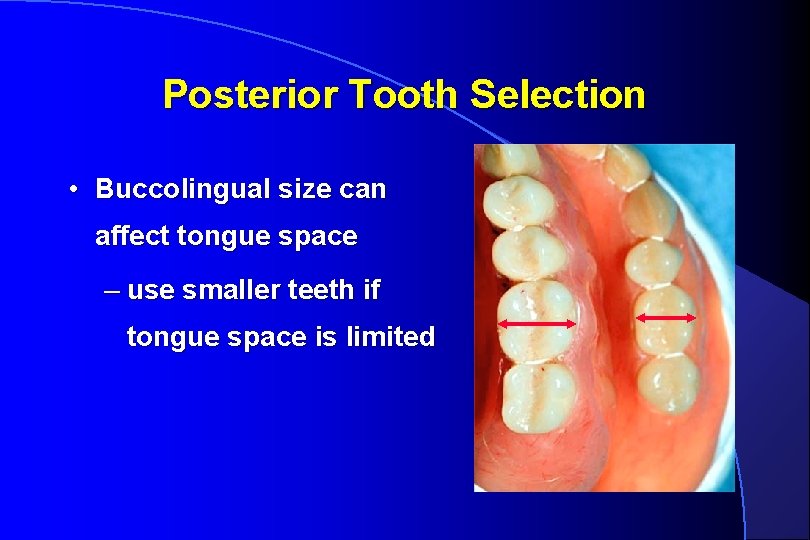
Posterior Tooth Selection • Buccolingual size can affect tongue space – use smaller teeth if tongue space is limited
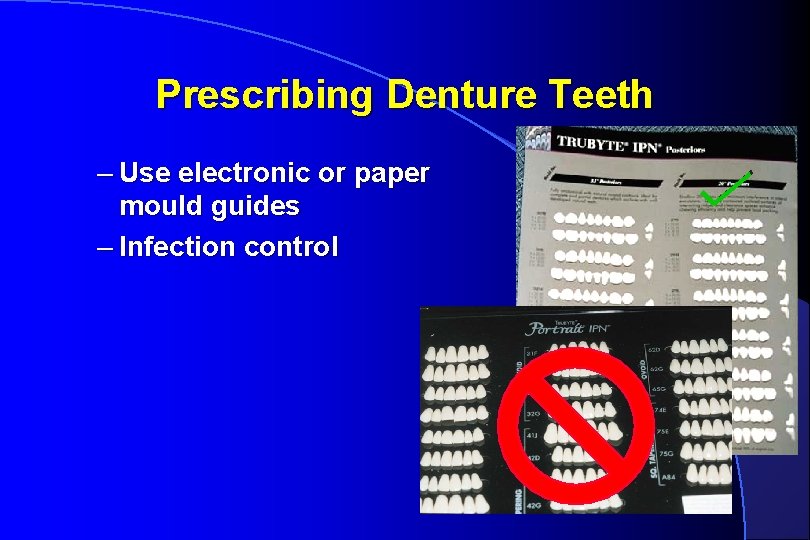
Prescribing Denture Teeth – Use electronic or paper mould guides – Infection control
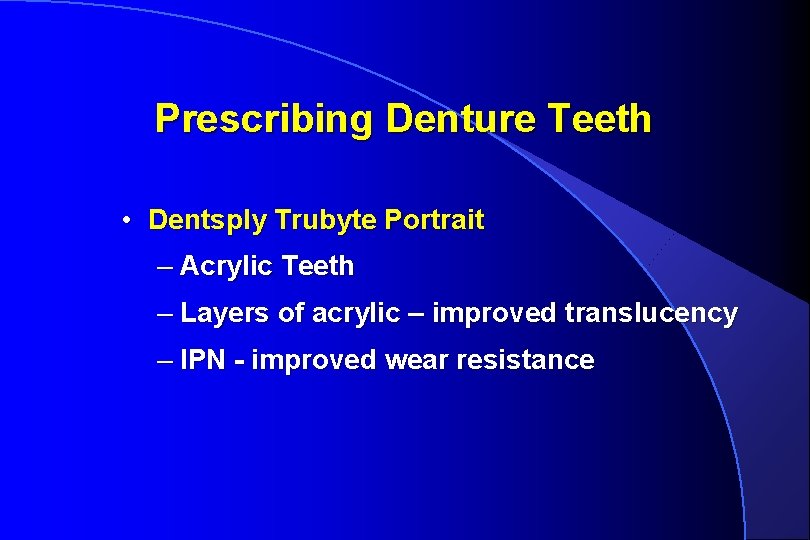
Prescribing Denture Teeth • Dentsply Trubyte Portrait – Acrylic Teeth – Layers of acrylic – improved translucency – IPN - improved wear resistance
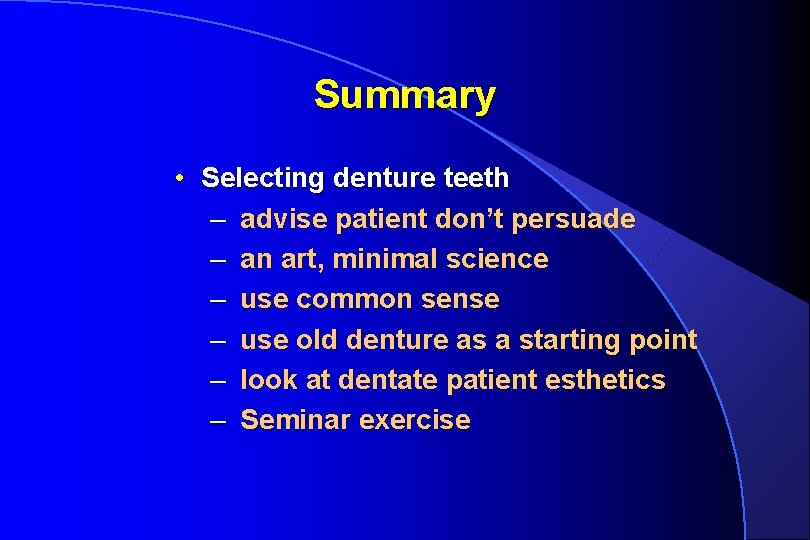
Summary • Selecting denture teeth – advise patient don’t persuade – an art, minimal science – use common sense – use old denture as a starting point – look at dentate patient esthetics – Seminar exercise
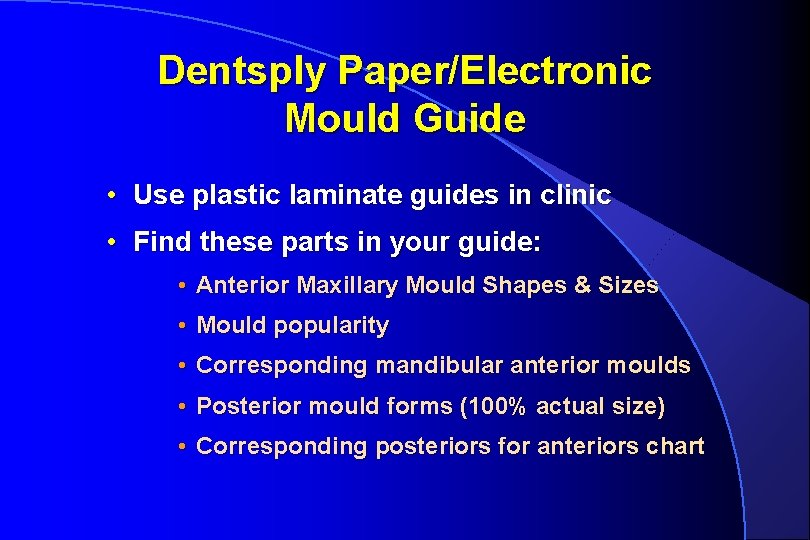
Dentsply Paper/Electronic Mould Guide • Use plastic laminate guides in clinic • Find these parts in your guide: • Anterior Maxillary Mould Shapes & Sizes • Mould popularity • Corresponding mandibular anterior moulds • Posterior mould forms (100% actual size) • Corresponding posteriors for anteriors chart
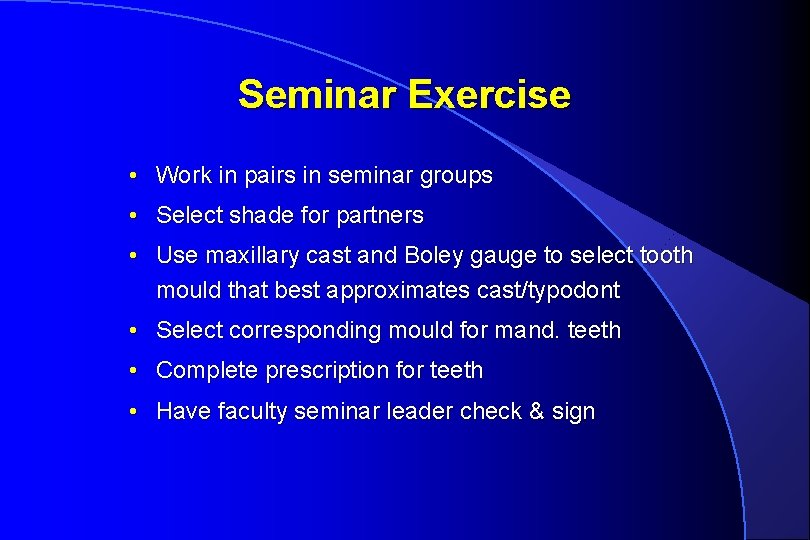
Seminar Exercise • Work in pairs in seminar groups • Select shade for partners • Use maxillary cast and Boley gauge to select tooth mould that best approximates cast/typodont • Select corresponding mould for mand. teeth • Complete prescription for teeth • Have faculty seminar leader check & sign