SEEM 4540 Tutorial 5 HTML Form PHP Handling

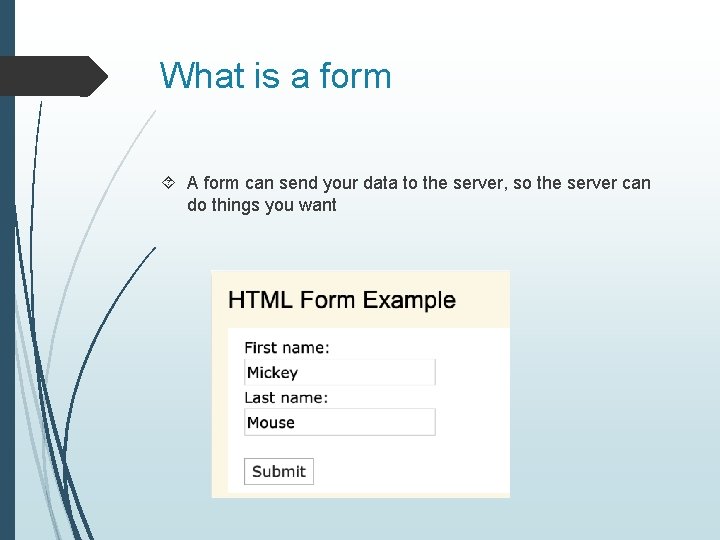
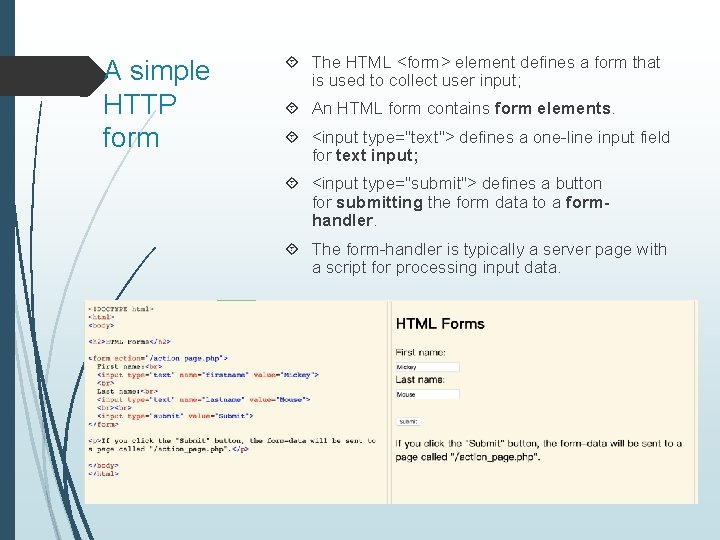
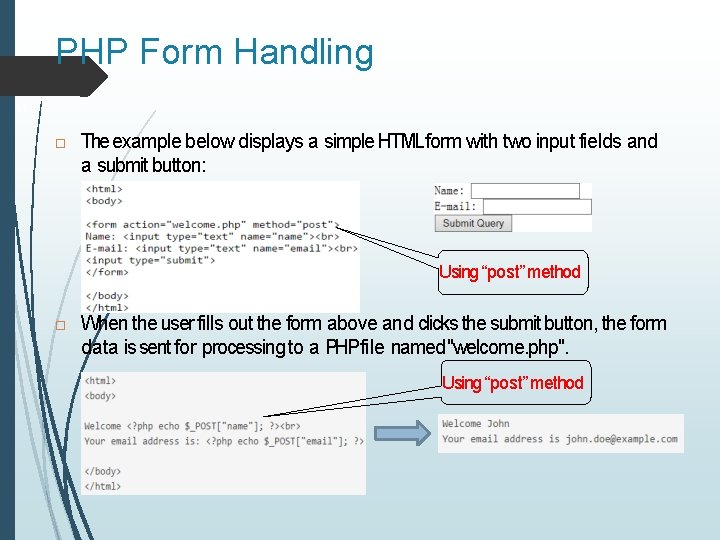
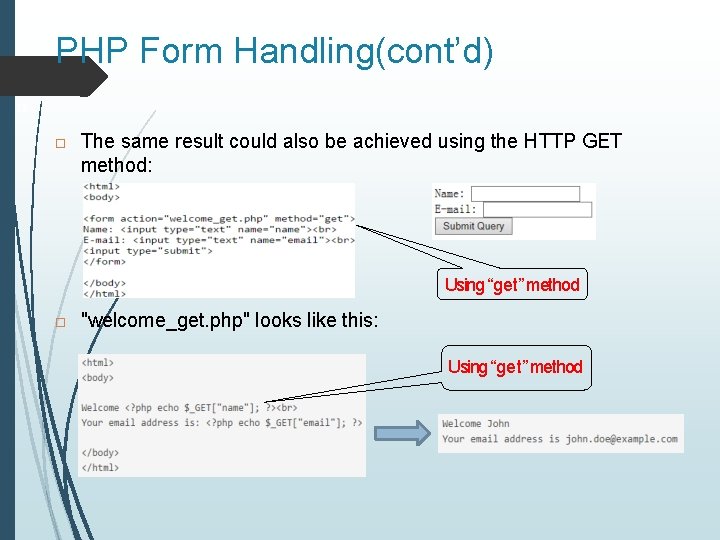
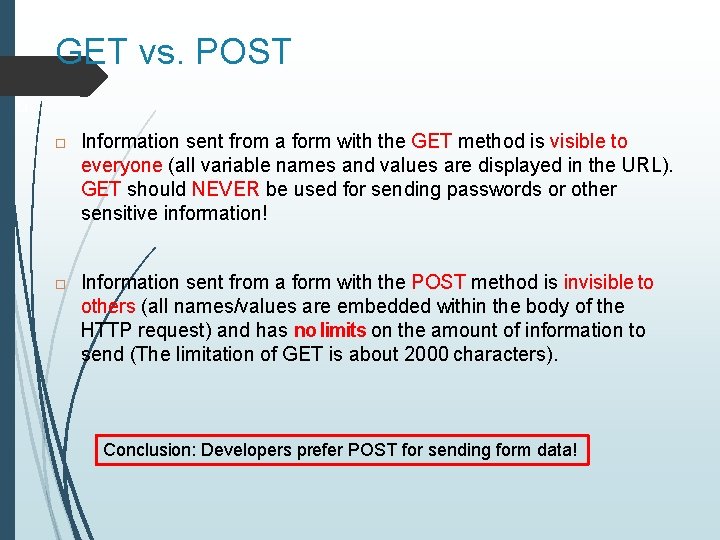
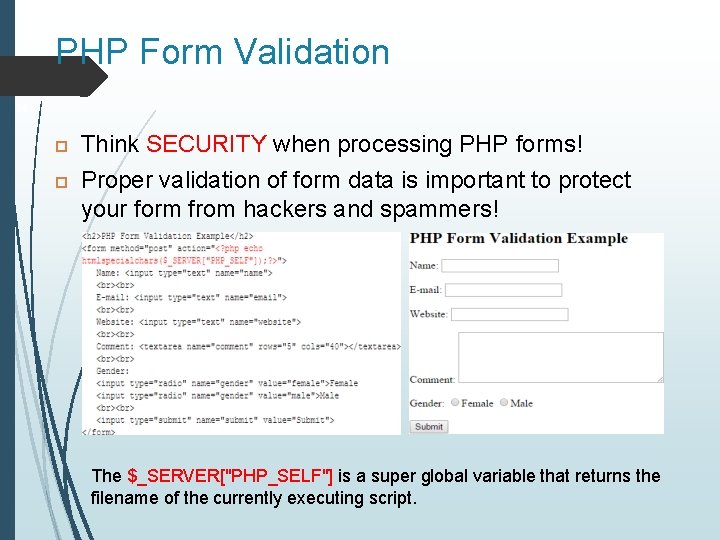
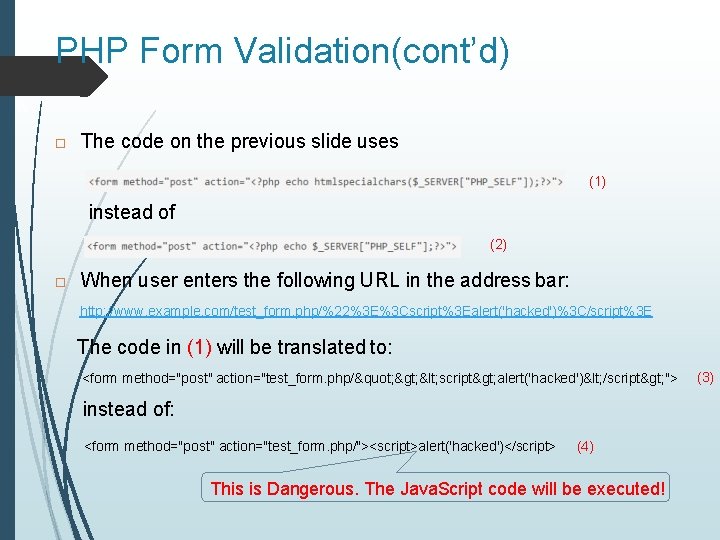
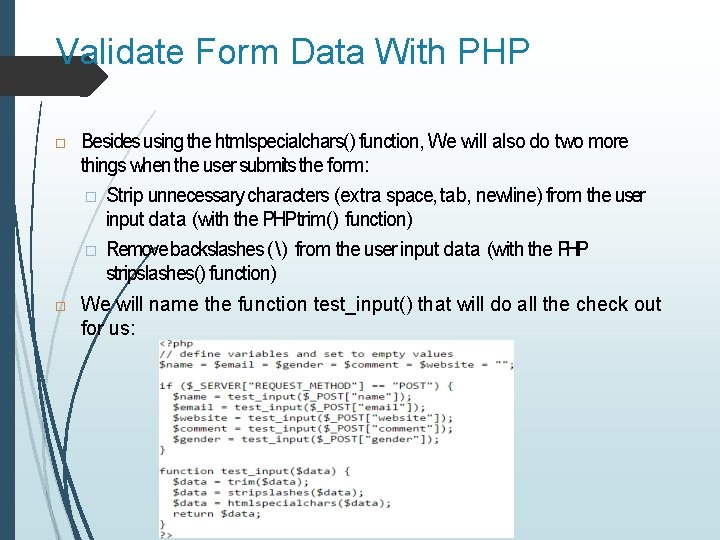
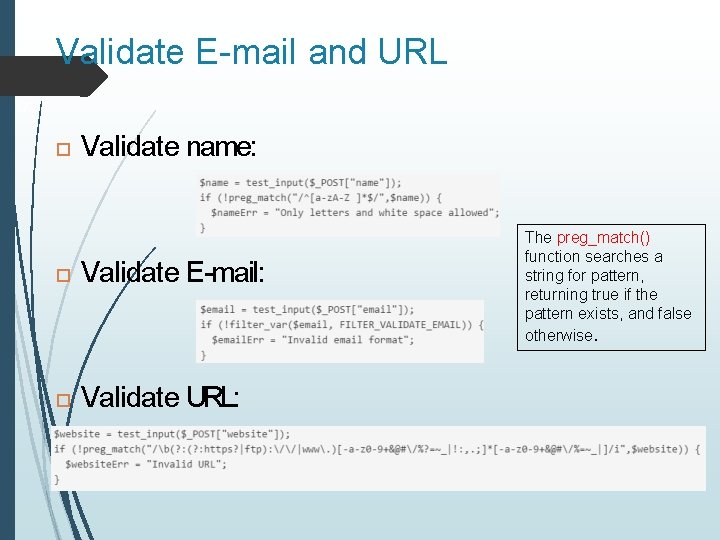
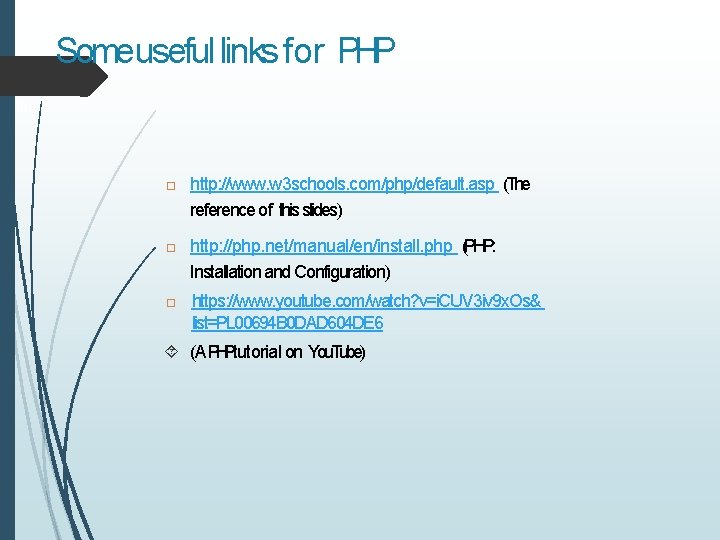

- Slides: 12

SEEM 4540 Tutorial 5 HTML Form + PHP Handling FU Zihao
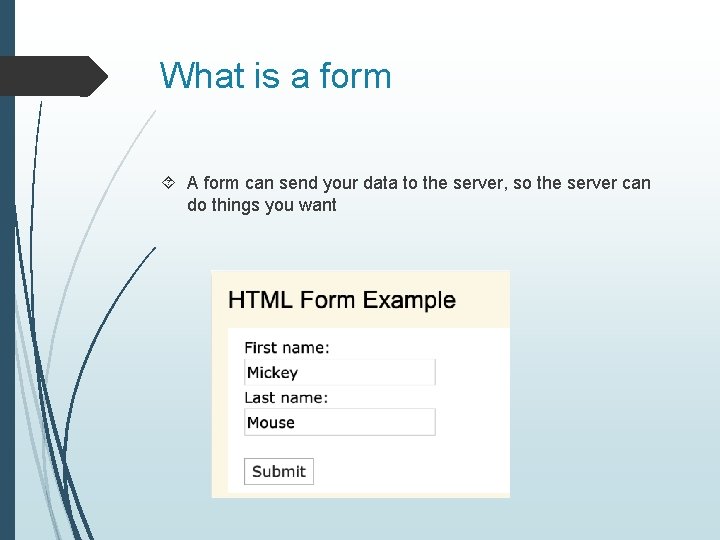
What is a form A form can send your data to the server, so the server can do things you want
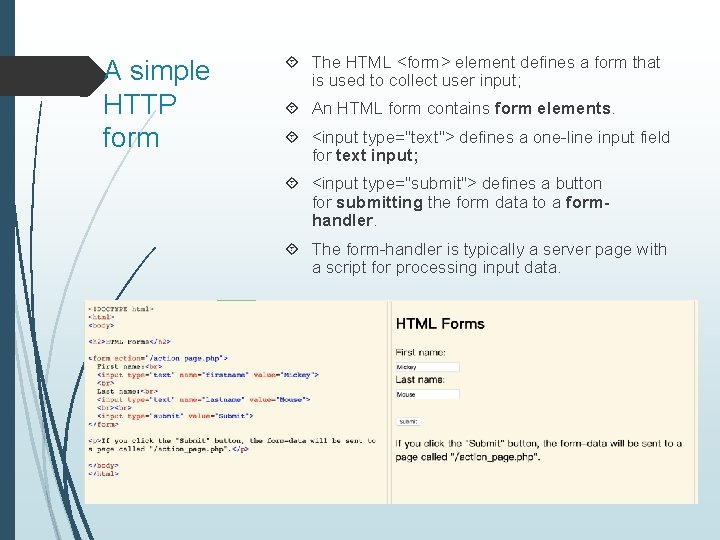
A simple HTTP form The HTML <form> element defines a form that is used to collect user input; An HTML form contains form elements. <input type="text"> defines a one-line input field for text input; <input type="submit"> defines a button for submitting the form data to a formhandler. The form-handler is typically a server page with a script for processing input data.
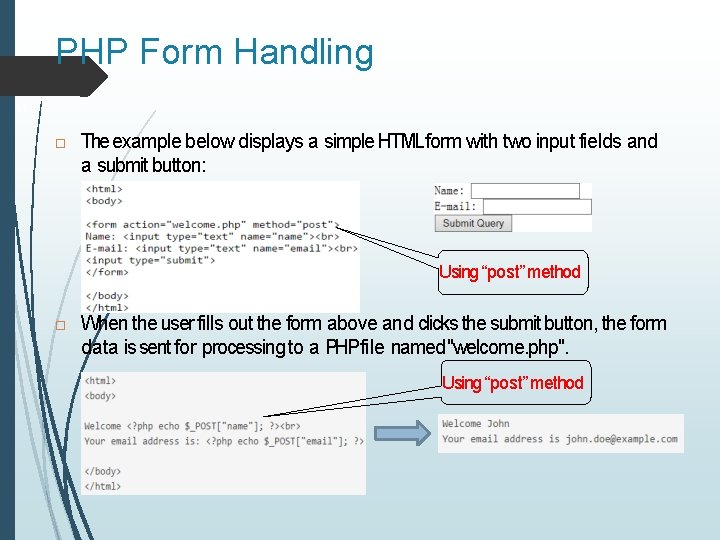
PHP Form Handling 11 The example below displays a simple HTML form with two input fields and a submit button: Using “post” method When the user fills out the form above and clicks the submit button, the form data is sent for processing to a PHP file named "welcome. php". Using “post” method
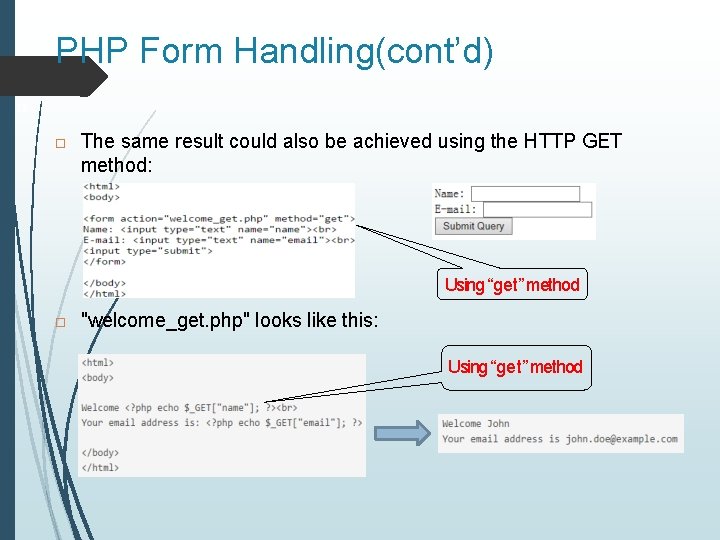
PHP Form Handling(cont’d) 12 The same result could also be achieved using the HTTP GET method: Using “get” method "welcome_get. php" looks like this: Using “get” method
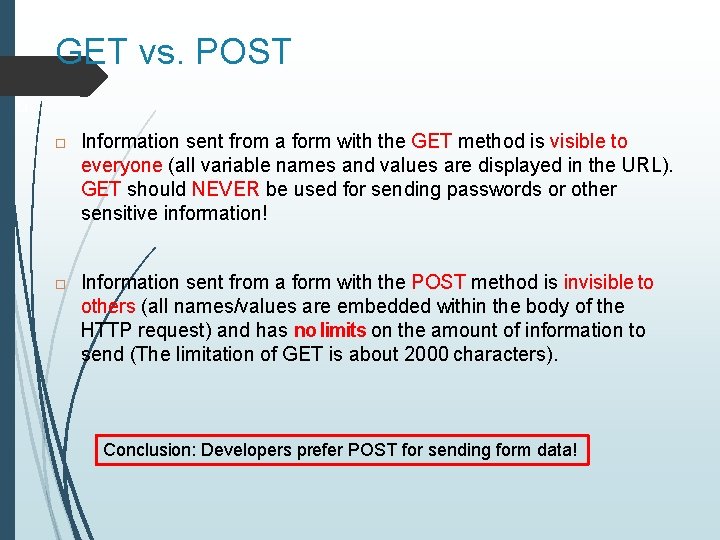
GET vs. POST 13 Information sent from a form with the GET method is visible to everyone (all variable names and values are displayed in the URL). GET should NEVER be used for sending passwords or other sensitive information! Information sent from a form with the POST method is invisible to others (all names/values are embedded within the body of the HTTP request) and has no limits on the amount of information to send (The limitation of GET is about 2000 characters). Conclusion: Developers prefer POST for sending form data!
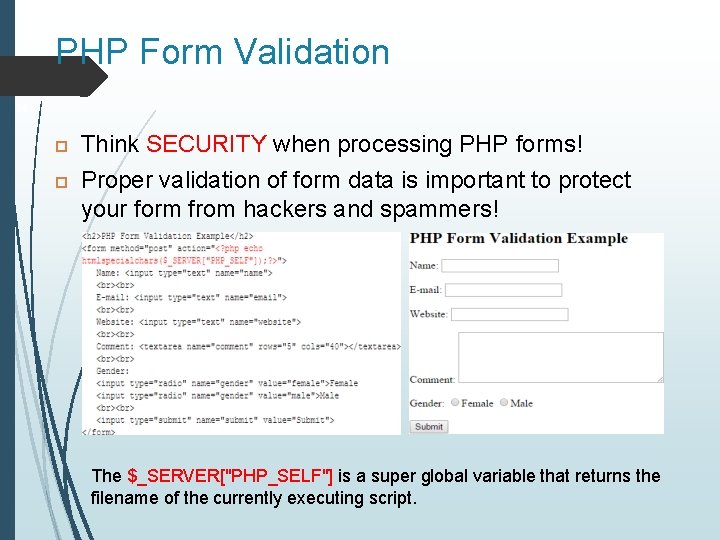
PHP Form Validation 14 Think SECURITY when processing PHP forms! Proper validation of form data is important to protect your form from hackers and spammers! The $_SERVER["PHP_SELF"] is a super global variable that returns the filename of the currently executing script.
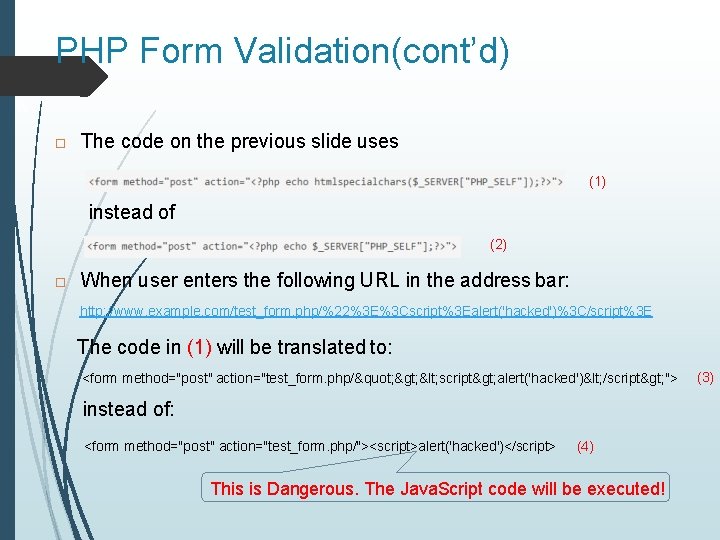
PHP Form Validation(cont’d) 15 The code on the previous slide uses (1) instead of (2) When user enters the following URL in the address bar: http: //www. example. com/test_form. php/%22%3 E%3 Cscript%3 Ealert('hacked')%3 C/script%3 E The code in (1) will be translated to: <form method="post" action="test_form. php/" > < script> alert('hacked')< /script> "> instead of: <form method="post" action="test_form. php/"><script>alert('hacked')</script> (4) This is Dangerous. The Java. Script code will be executed! (3)
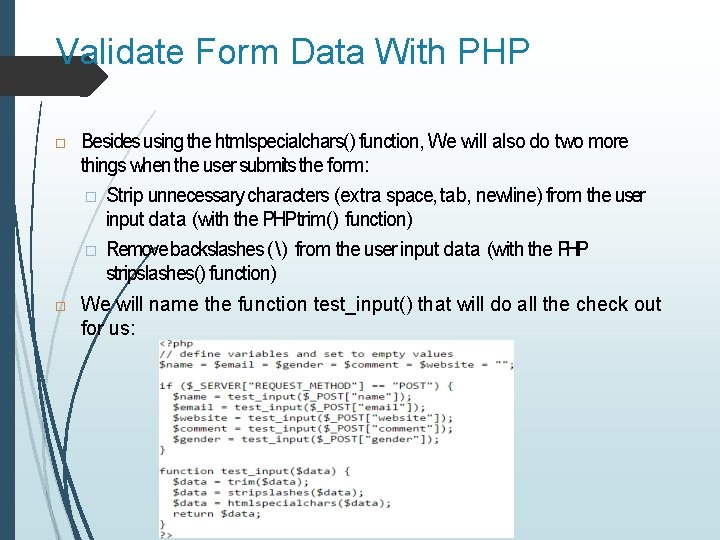
Validate Form Data With PHP 16 Besides using the htmlspecialchars() function, We will also do two more things when the user submits the form: � � Strip unnecessary characters (extra space, tab, newline) from the user input data (with the PHP trim() function) Remove backslashes () from the user input data (with the PHP stripslashes() function) We will name the function test_input() that will do all the check out for us:
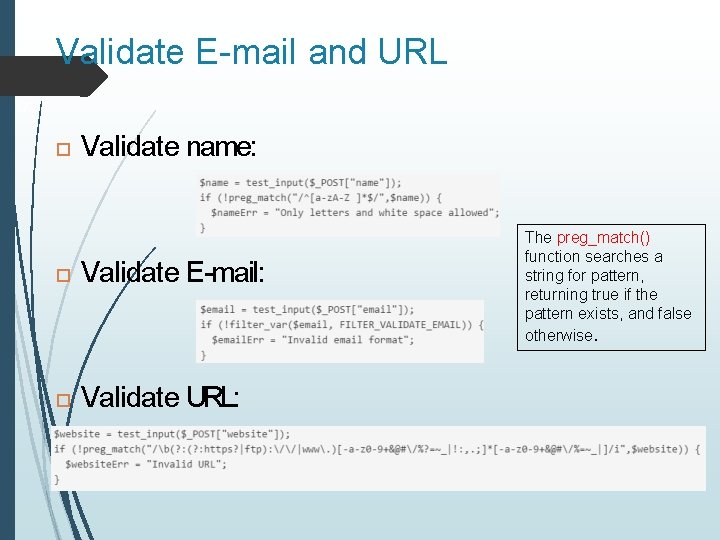
Validate E-mail and URL 17 Validate name: Validate E-mail: Validate URL: The preg_match() function searches a string for pattern, returning true if the pattern exists, and false otherwise.
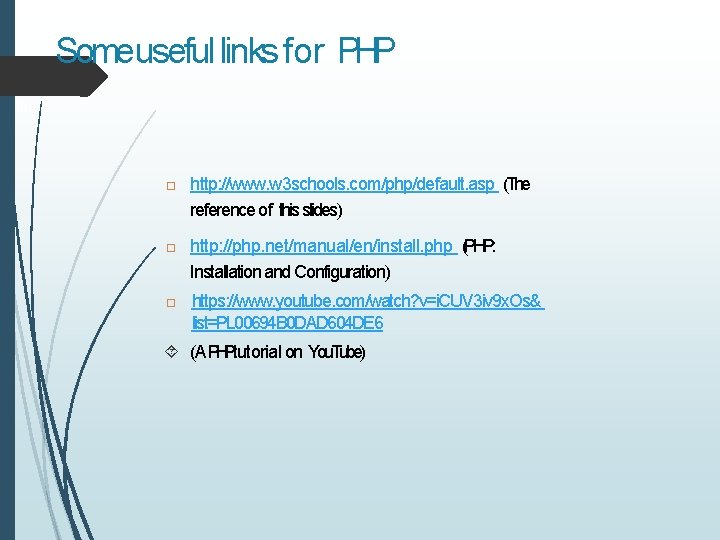
Some useful links for PHP 18 http: //www. w 3 schools. com/php/default. asp (The reference of this slides) http: //php. net/manual/en/install. php (PHP: Installation and Configuration) https: //www. youtube. com/watch? v=i. CUV 3 iv 9 x. Os& list=PL 00694 B 0 DAD 604 DE 6 (A PHP tutorial on You. Tube)

Thanks