SECURITY TESTOUT PC PRO Configure BIOSUEFI security TESTOUT
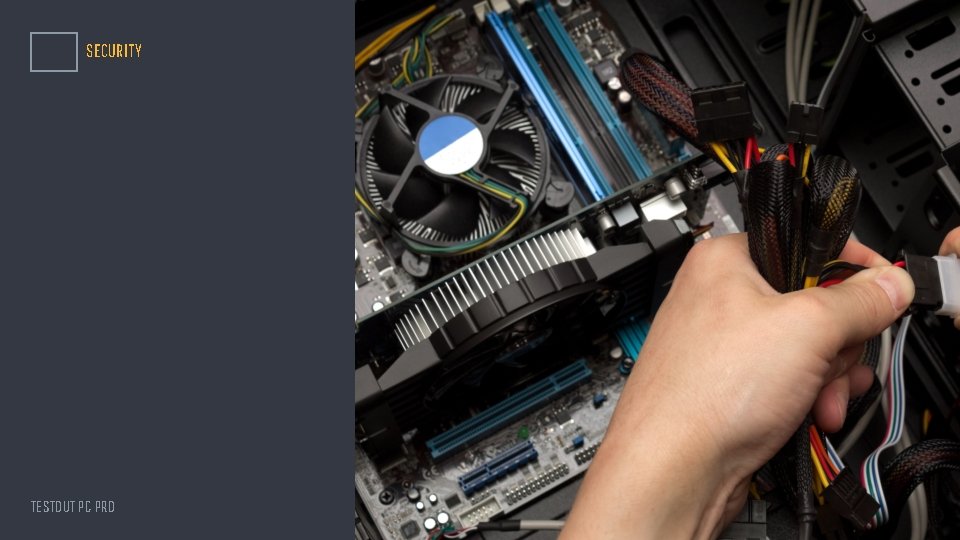
SECURITY TESTOUT PC PRO
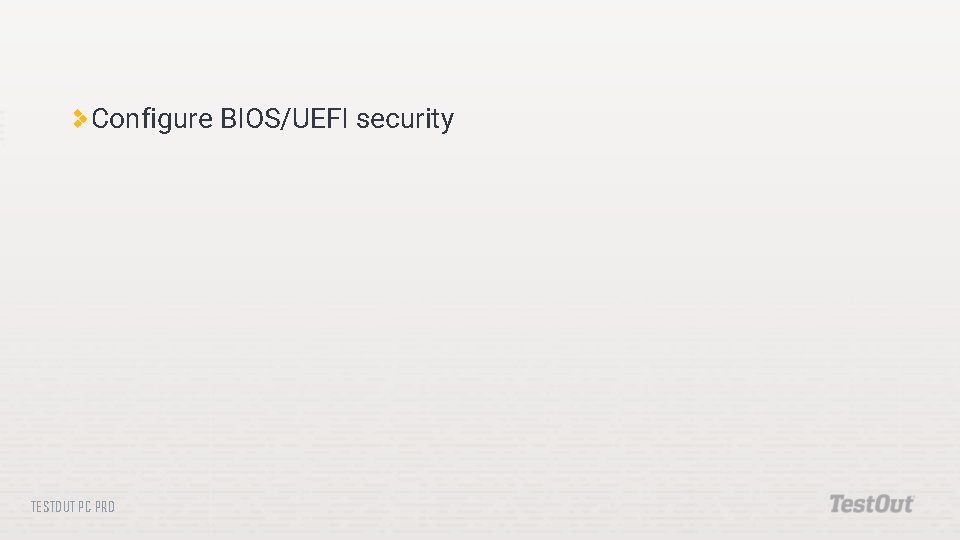
Configure BIOS/UEFI security TESTOUT PC PRO
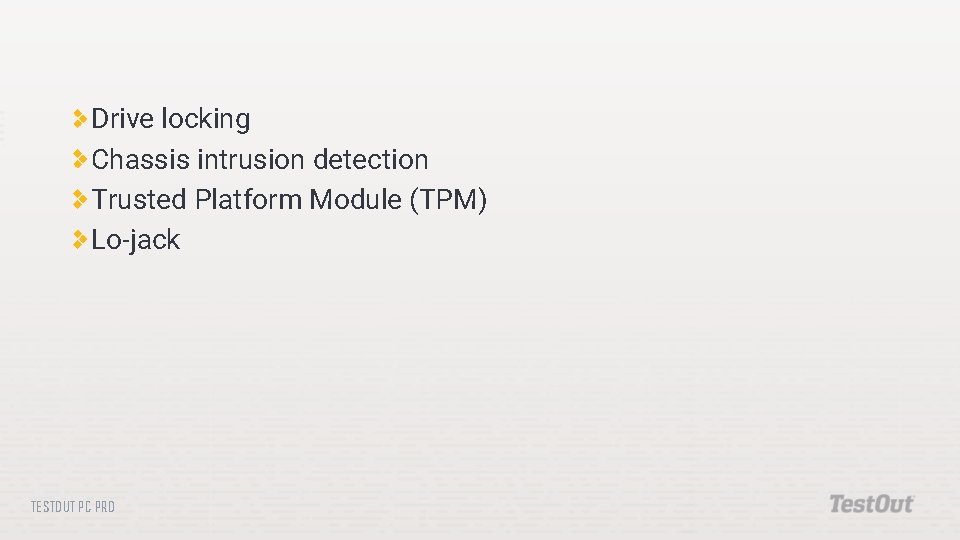
Drive locking Chassis intrusion detection Trusted Platform Module (TPM) Lo-jack TESTOUT PC PRO
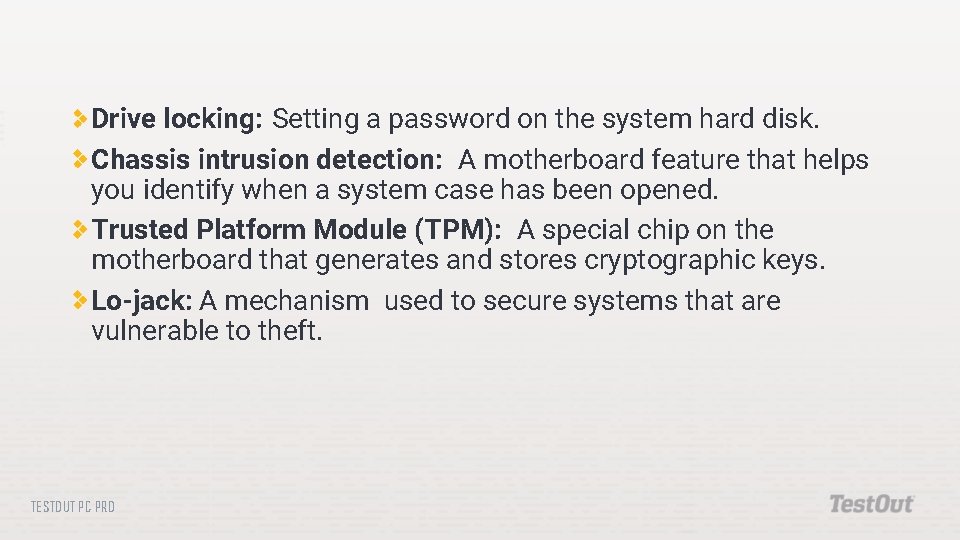
Drive locking: Setting a password on the system hard disk. Chassis intrusion detection: A motherboard feature that helps you identify when a system case has been opened. Trusted Platform Module (TPM): A special chip on the motherboard that generates and stores cryptographic keys. Lo-jack: A mechanism used to secure systems that are vulnerable to theft. TESTOUT PC PRO
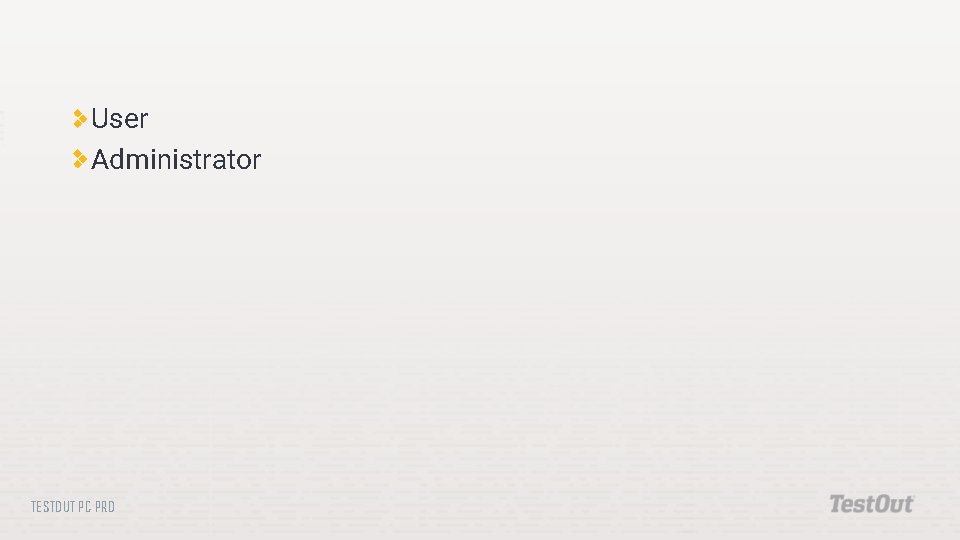
User Administrator TESTOUT PC PRO
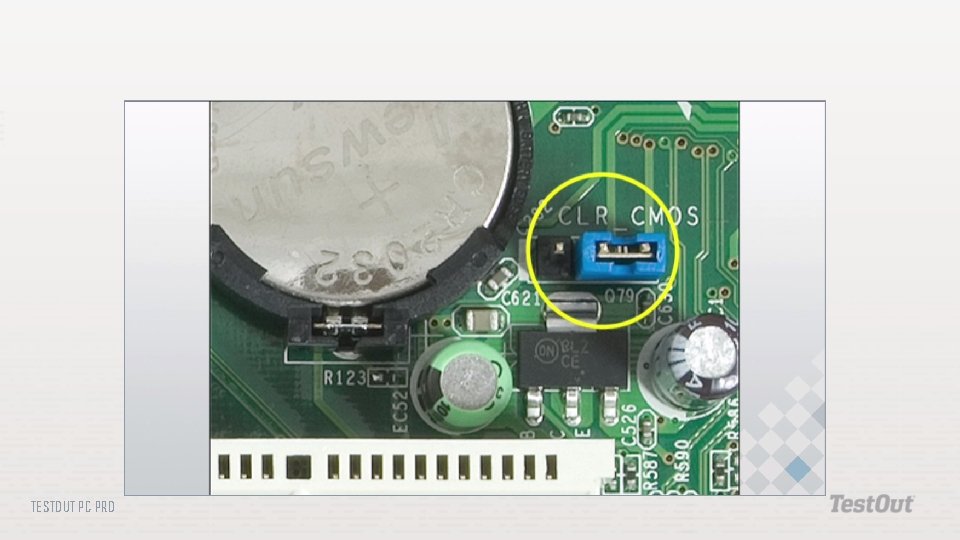
TESTOUT PC PRO
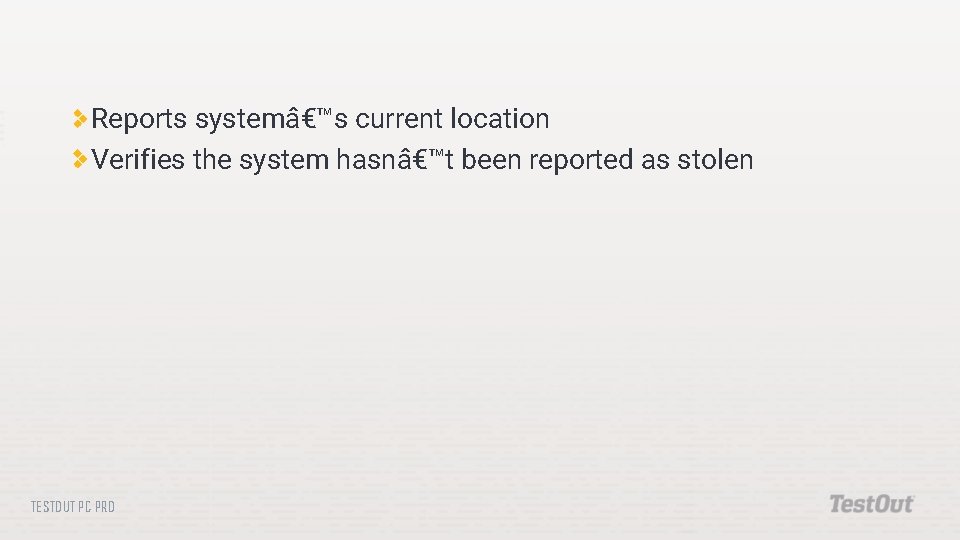
Reports system’s current location Verifies the system hasn’t been reported as stolen TESTOUT PC PRO
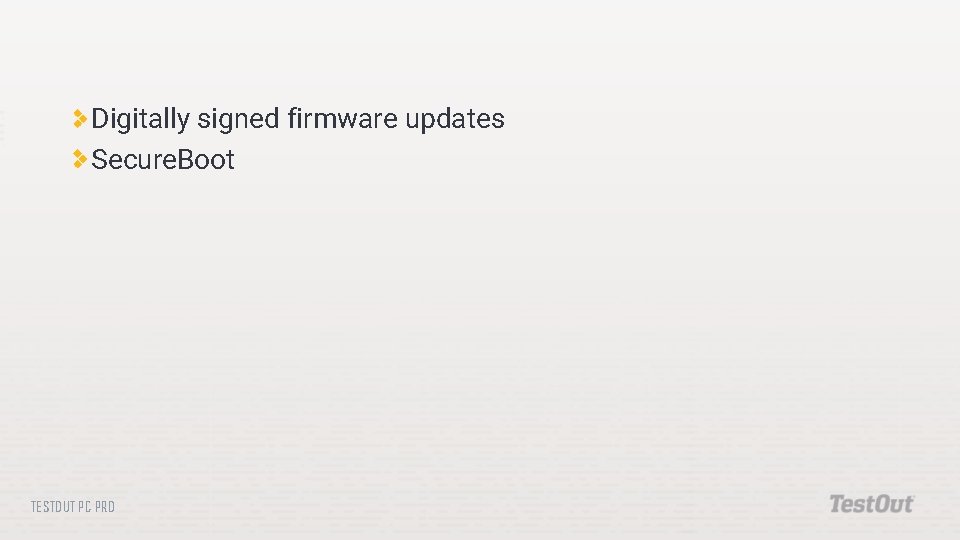
Digitally signed firmware updates Secure. Boot TESTOUT PC PRO
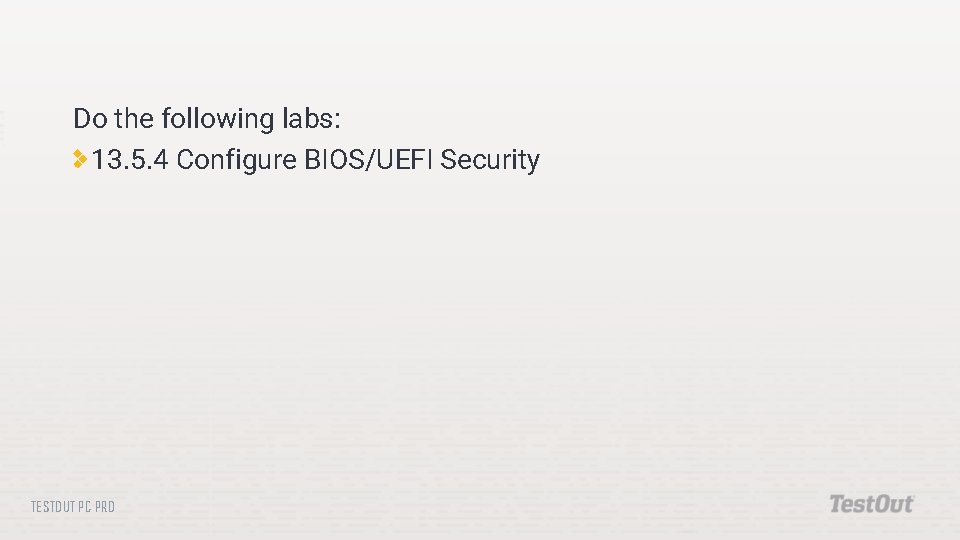
Do the following labs: 13. 5. 4 Configure BIOS/UEFI Security TESTOUT PC PRO
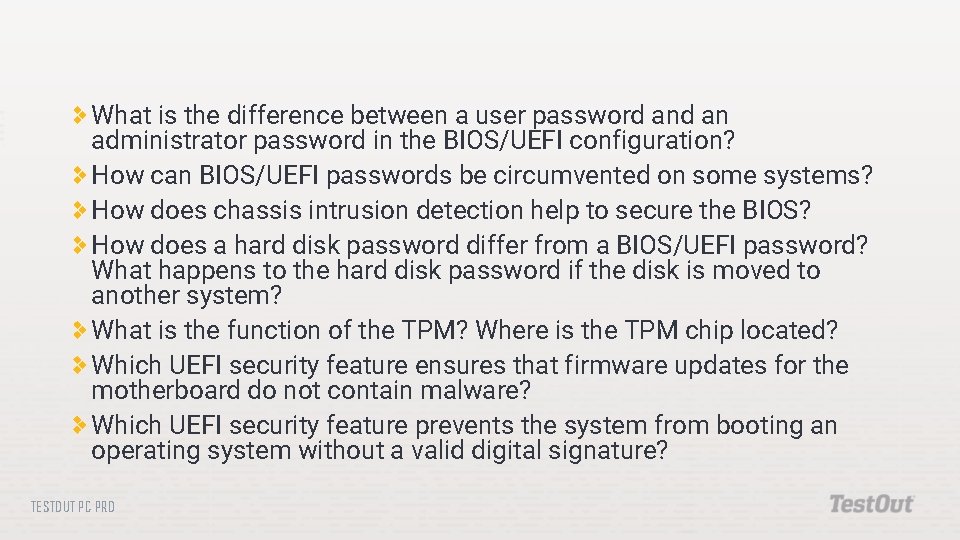
What is the difference between a user password an administrator password in the BIOS/UEFI configuration? How can BIOS/UEFI passwords be circumvented on some systems? How does chassis intrusion detection help to secure the BIOS? How does a hard disk password differ from a BIOS/UEFI password? What happens to the hard disk password if the disk is moved to another system? What is the function of the TPM? Where is the TPM chip located? Which UEFI security feature ensures that firmware updates for the motherboard do not contain malware? Which UEFI security feature prevents the system from booting an operating system without a valid digital signature? TESTOUT PC PRO
- Slides: 10