Security Guide to Network Security Fundamentals Fourth Edition
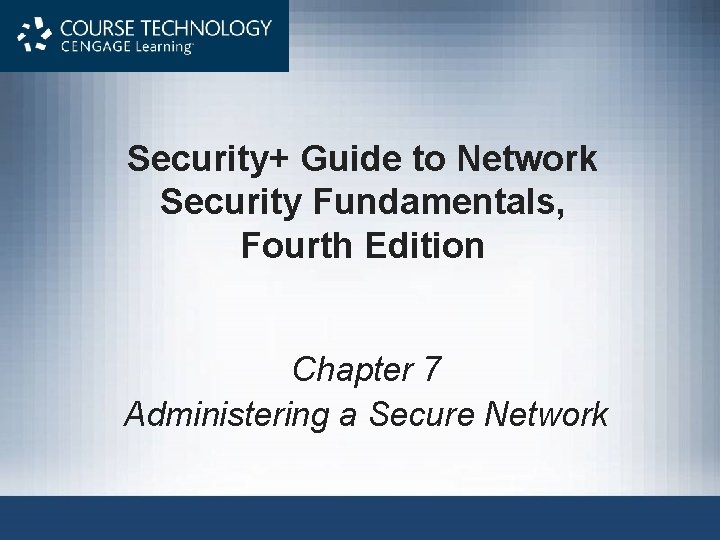
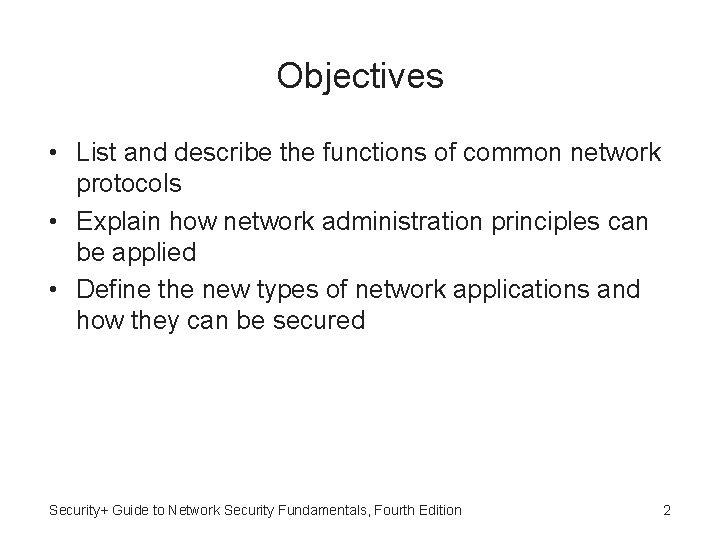
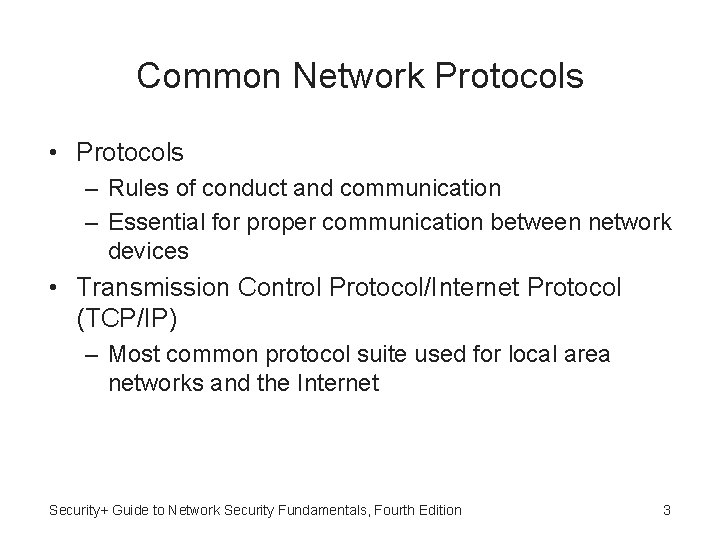
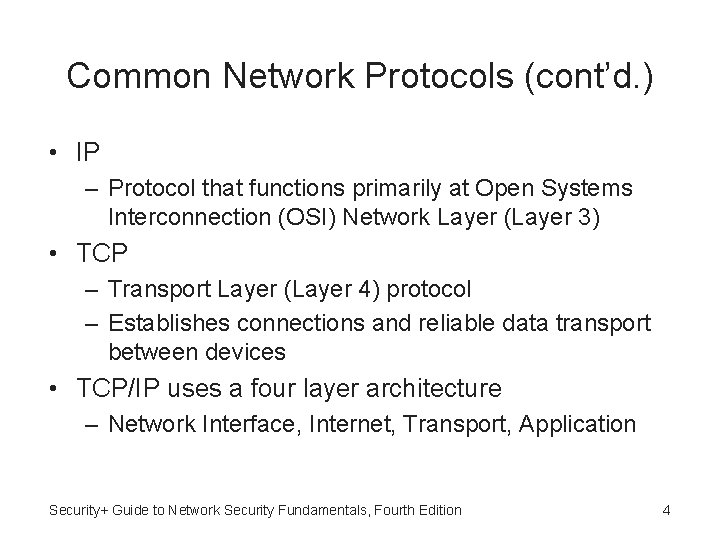
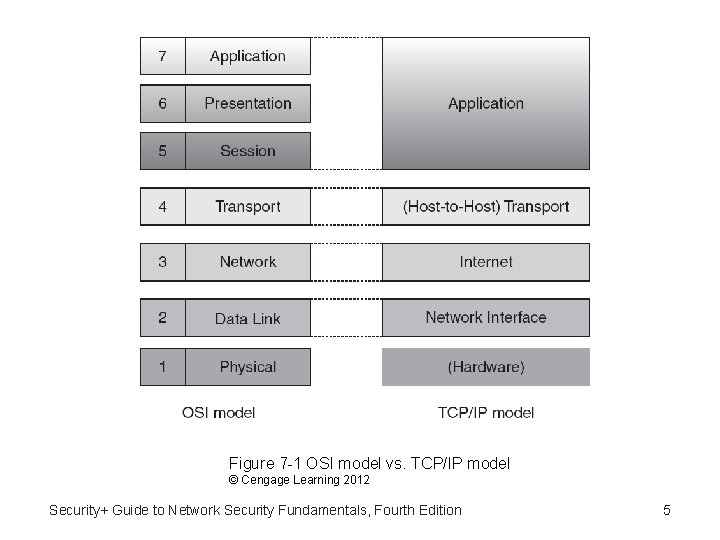
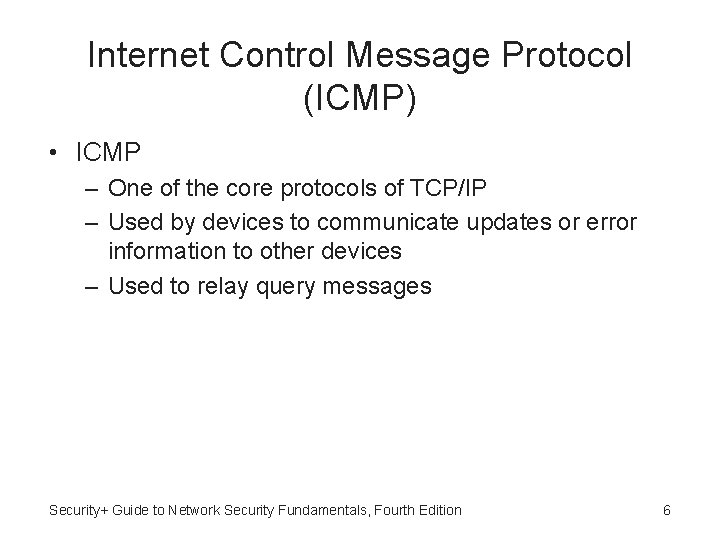
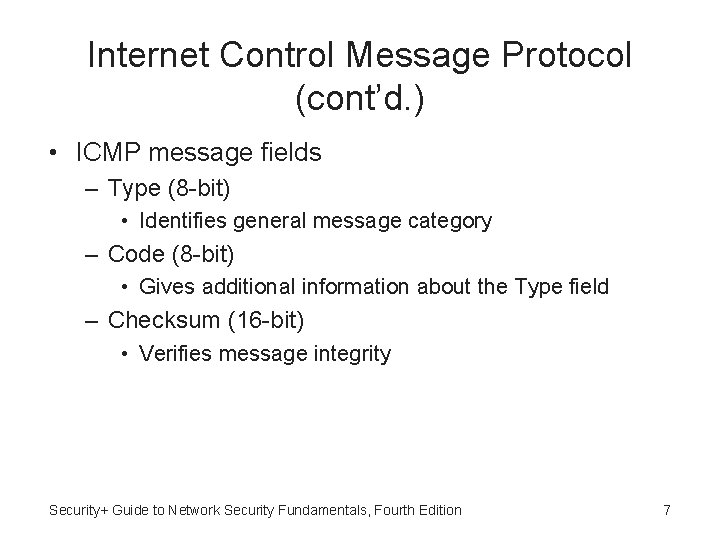
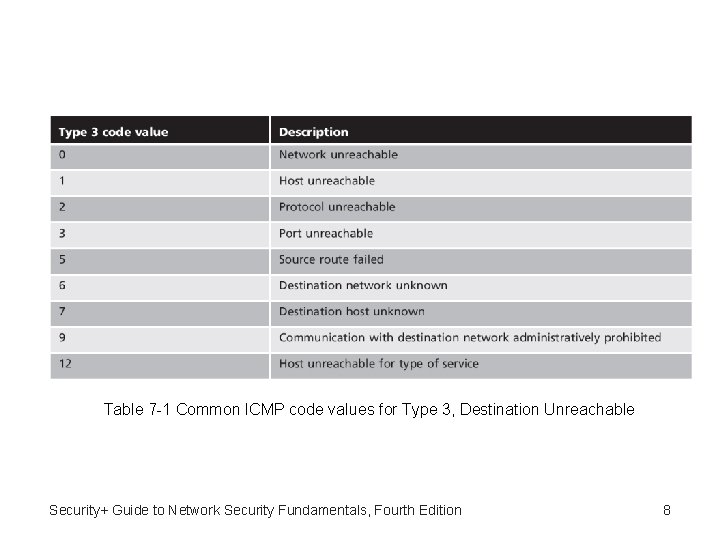
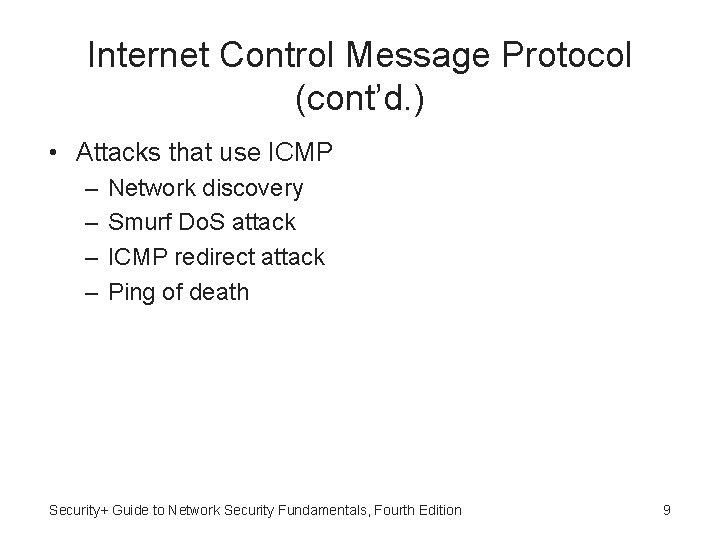
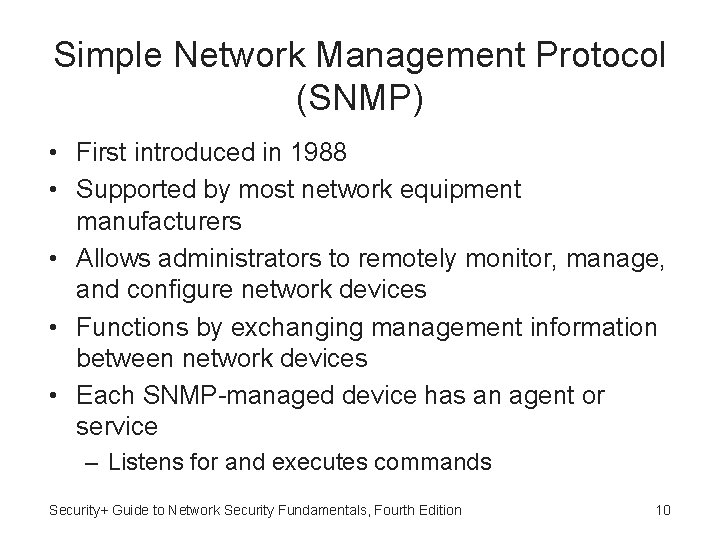
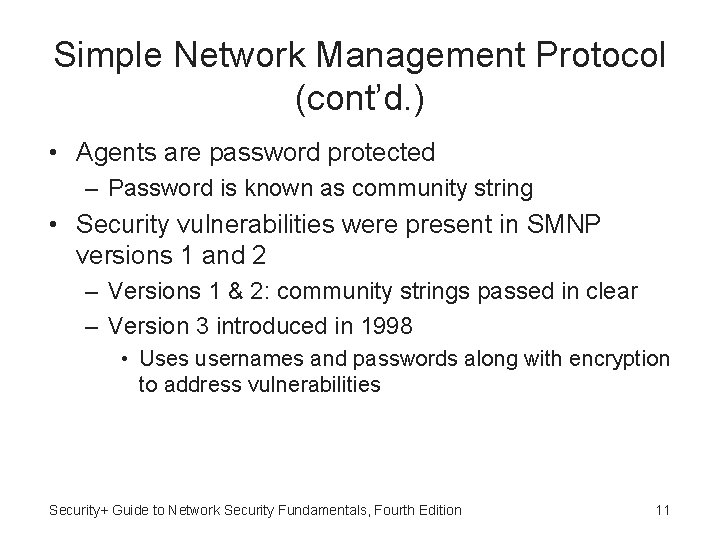
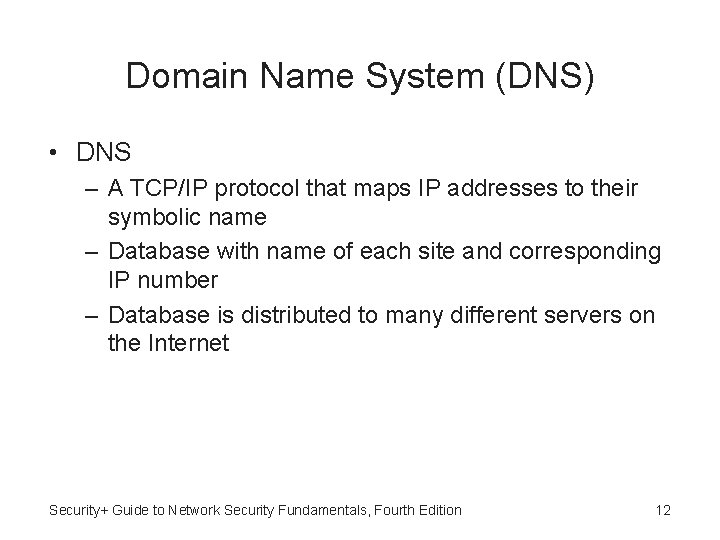
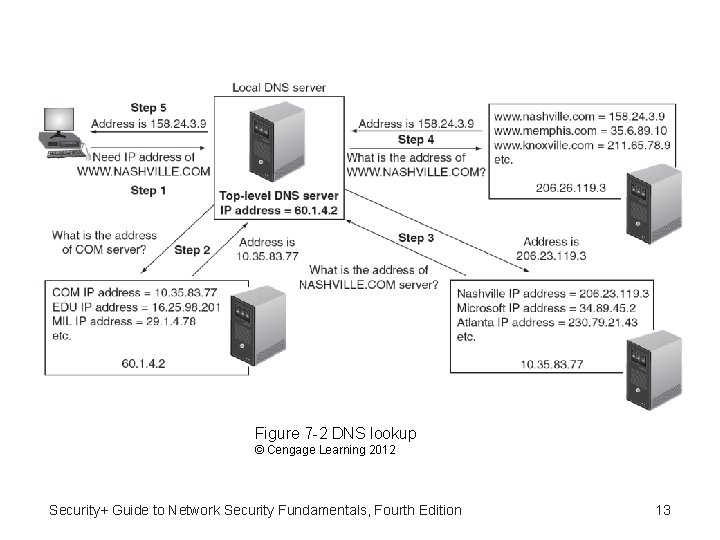
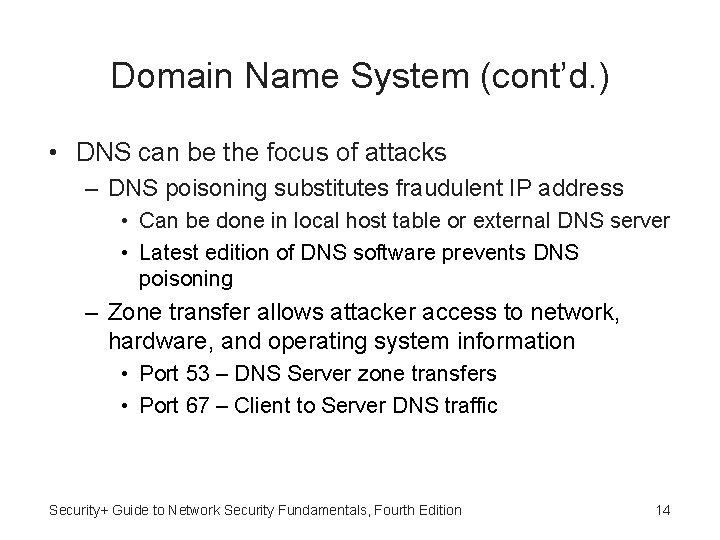
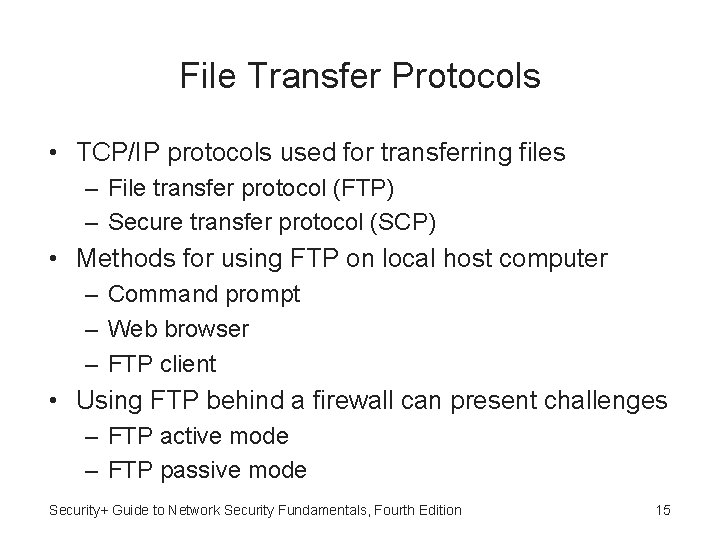
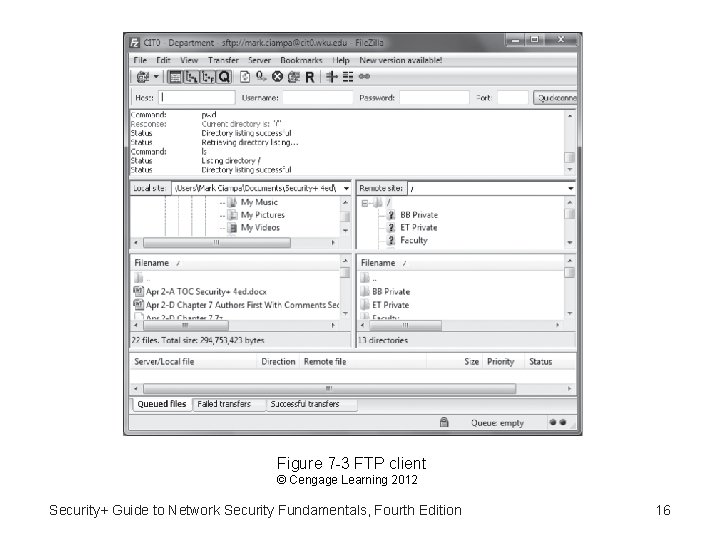
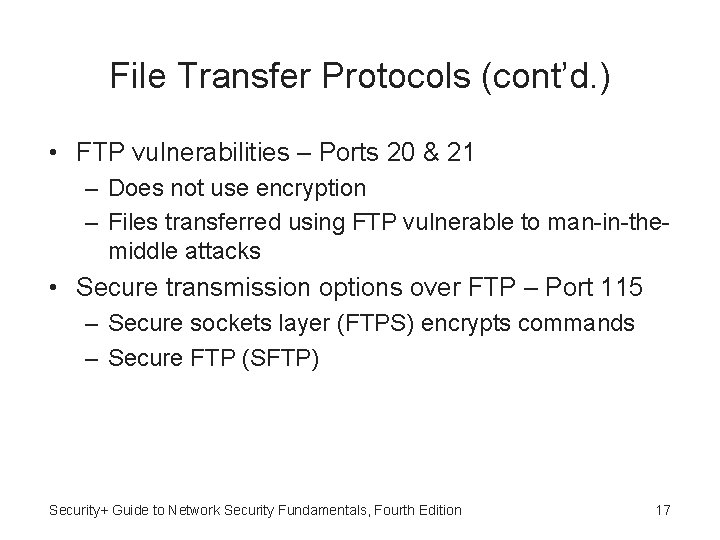
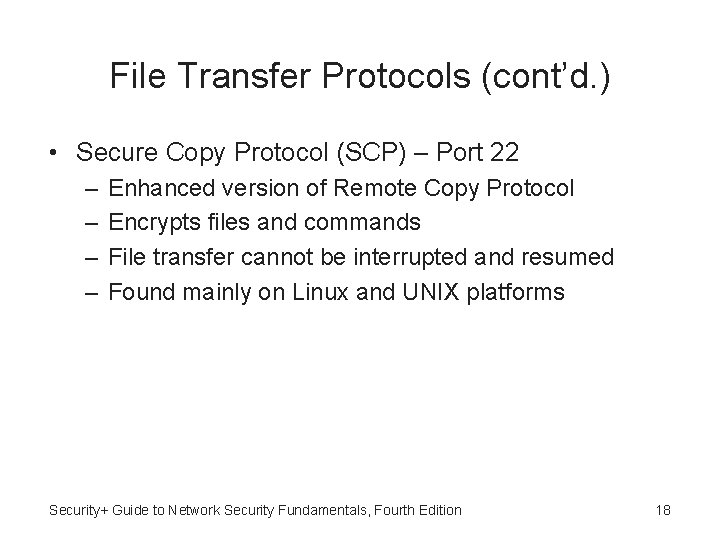
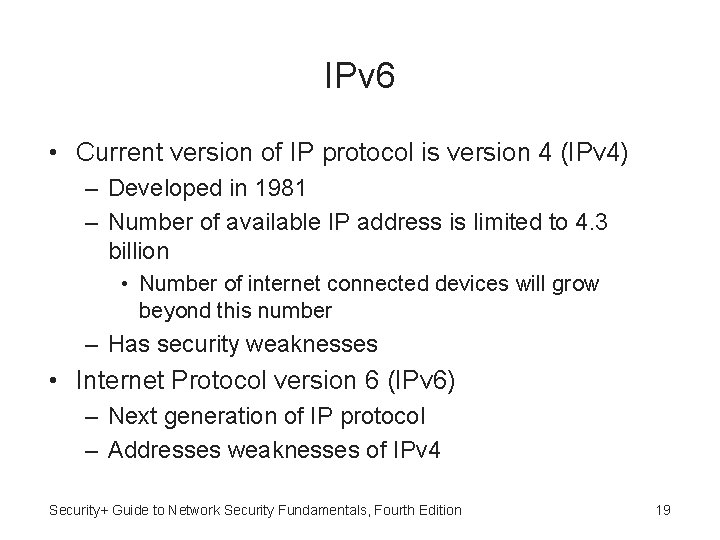
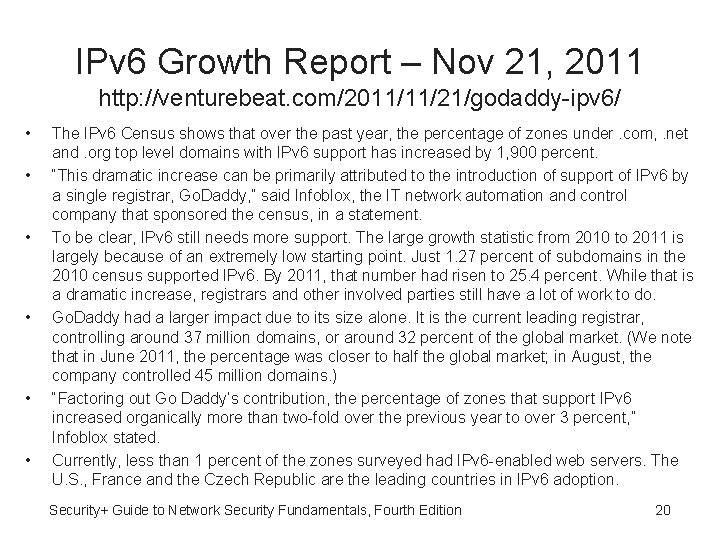
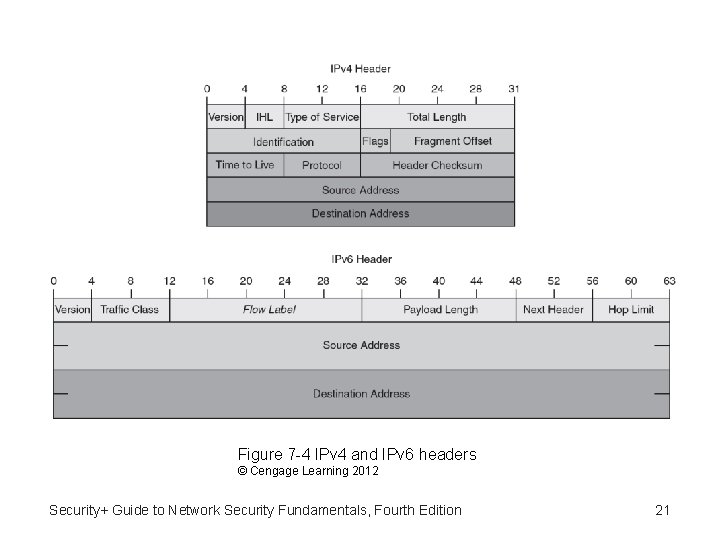
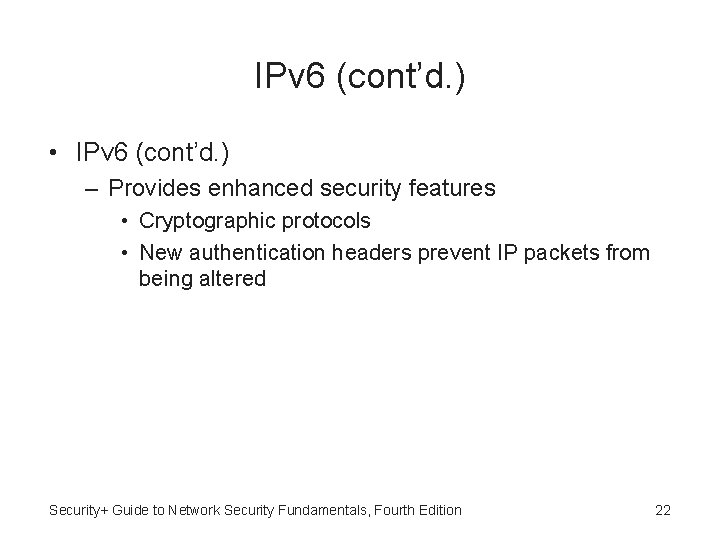
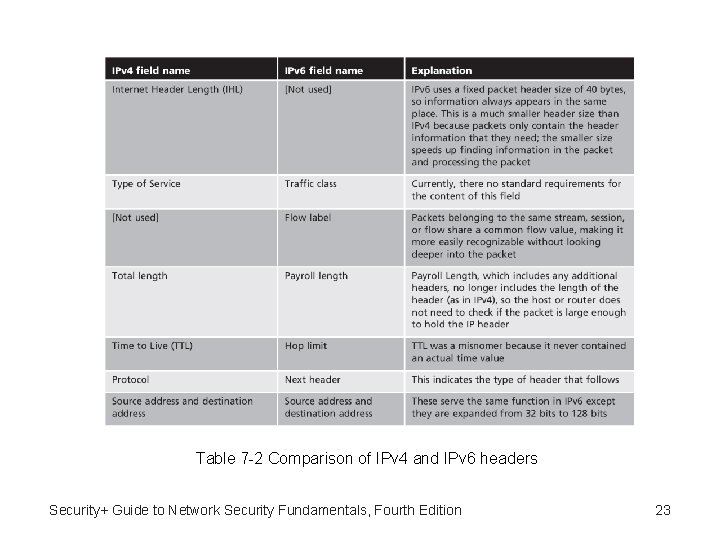
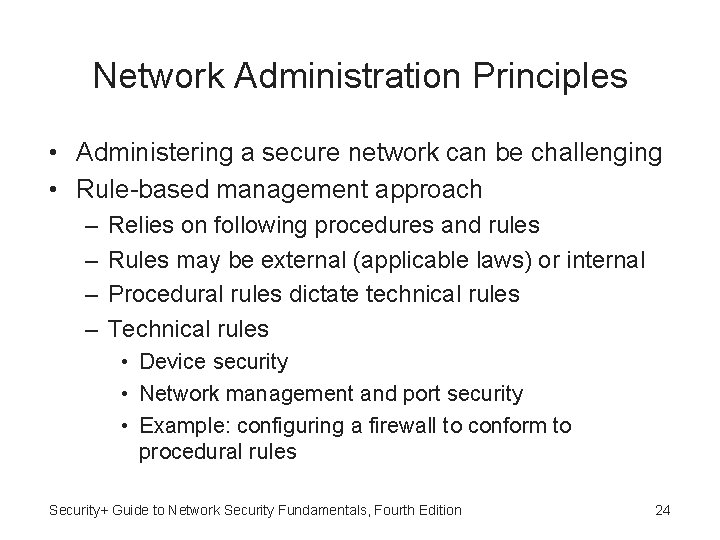
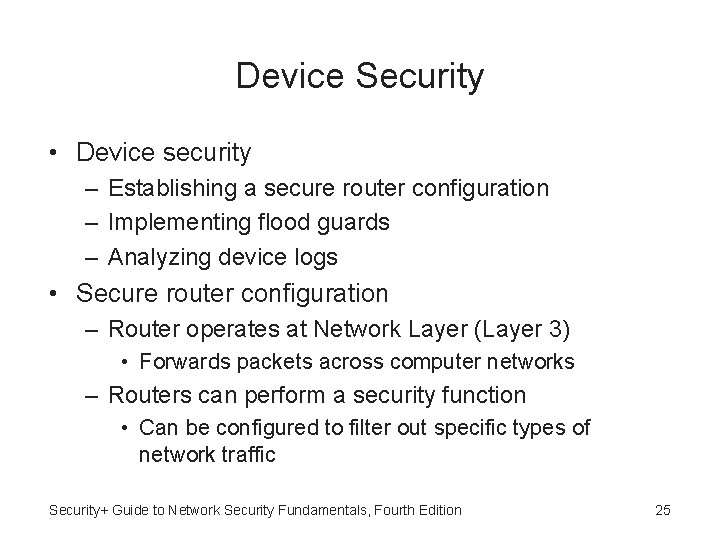
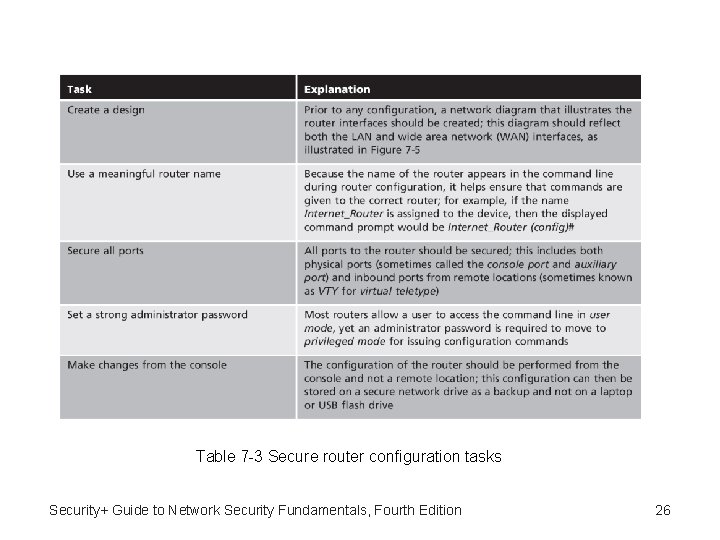
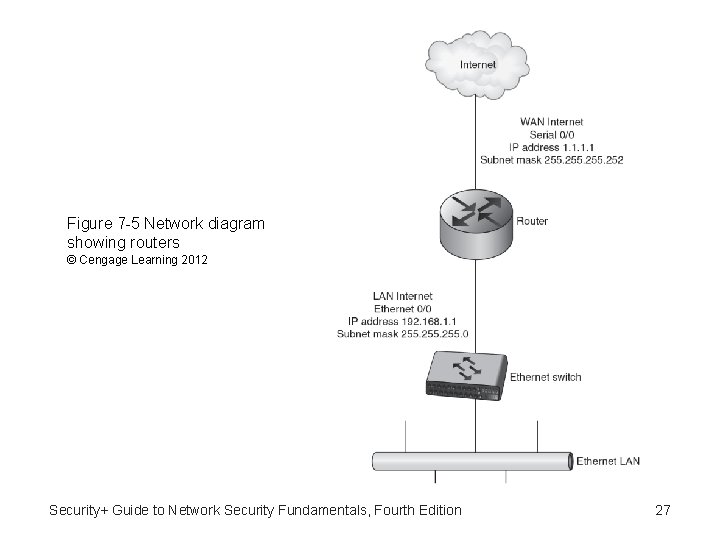
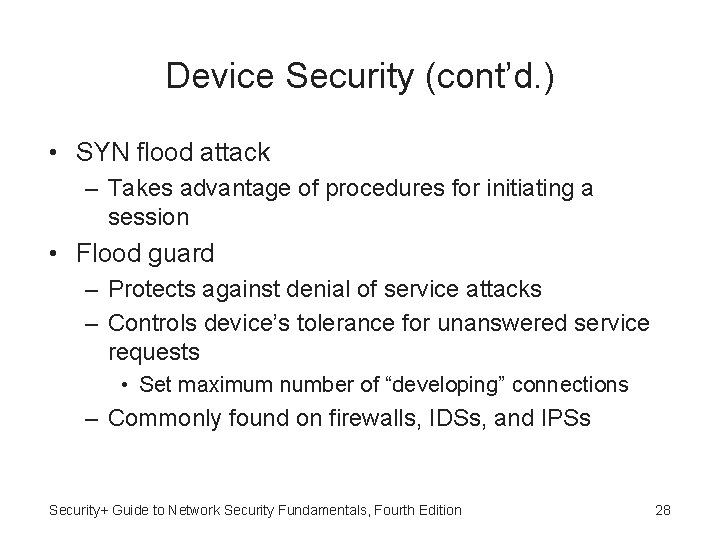
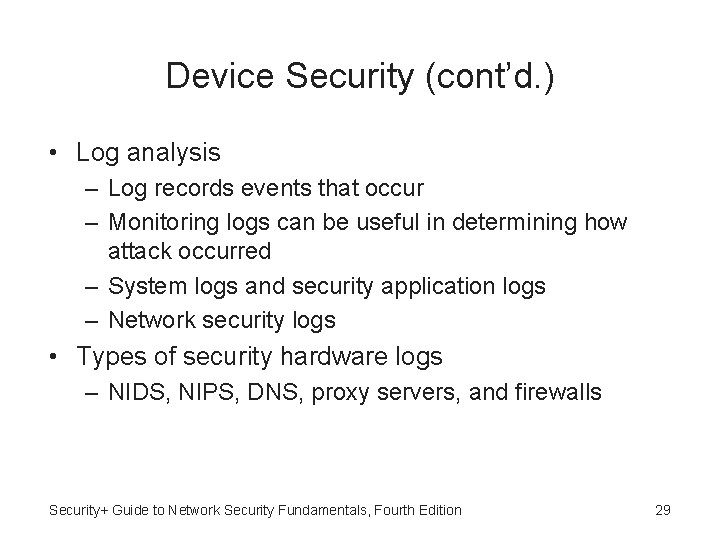
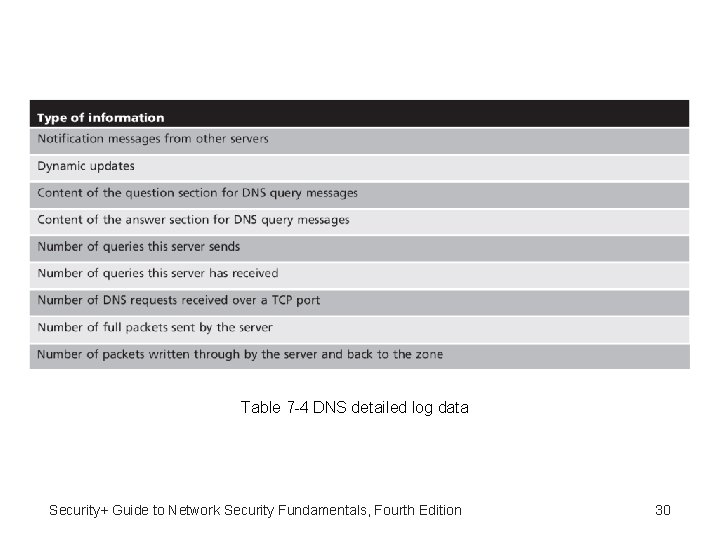
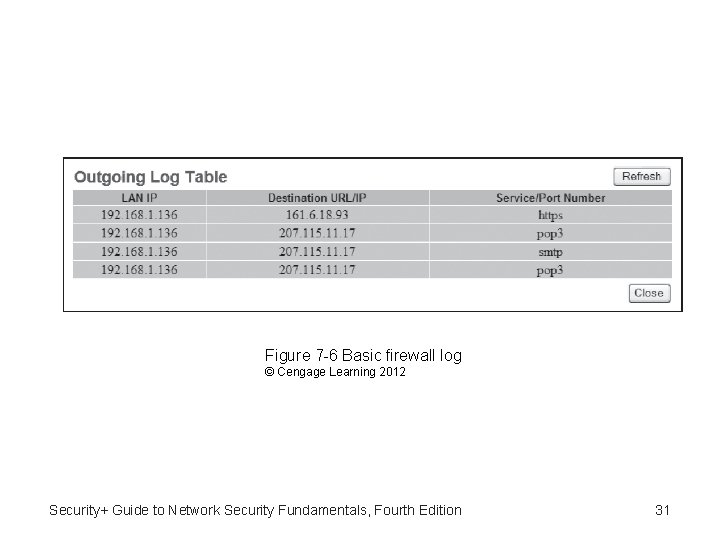
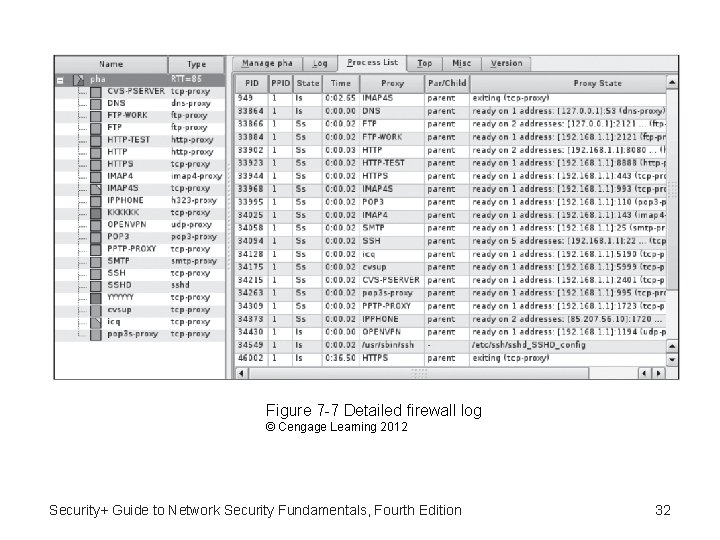
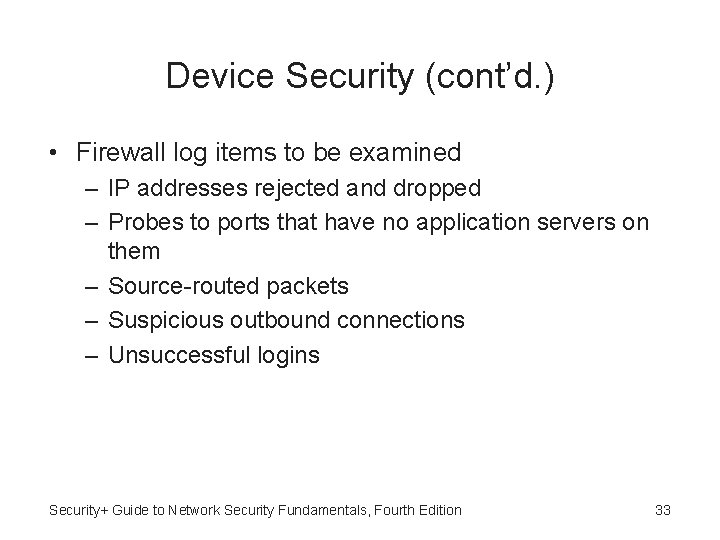
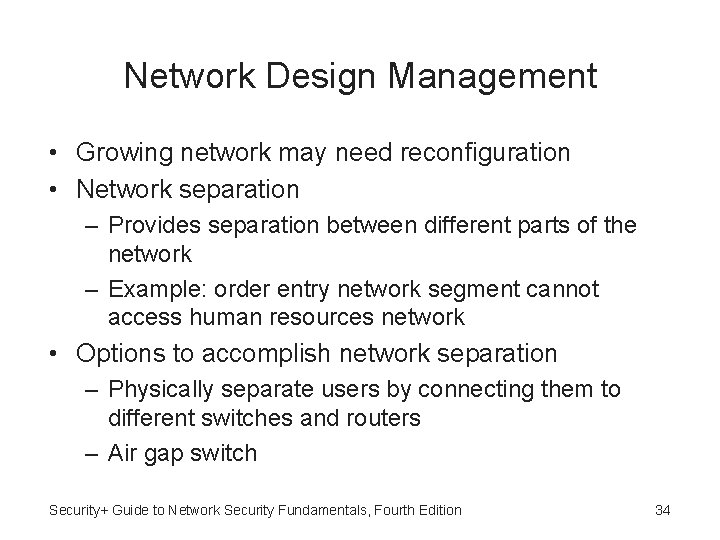
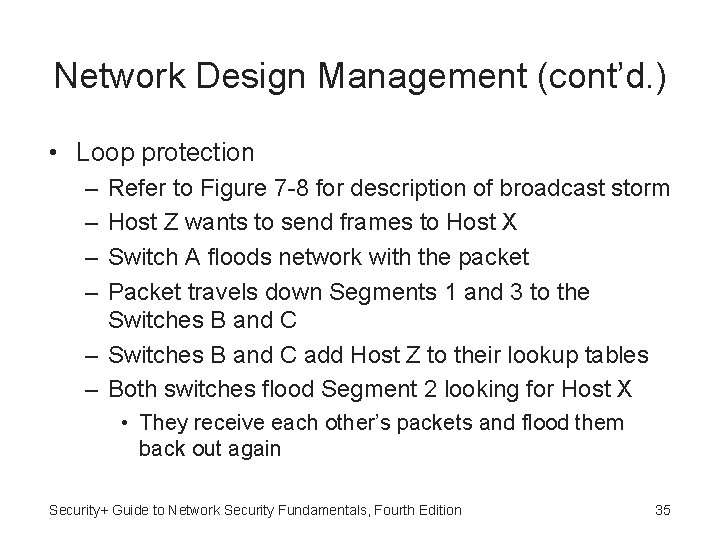
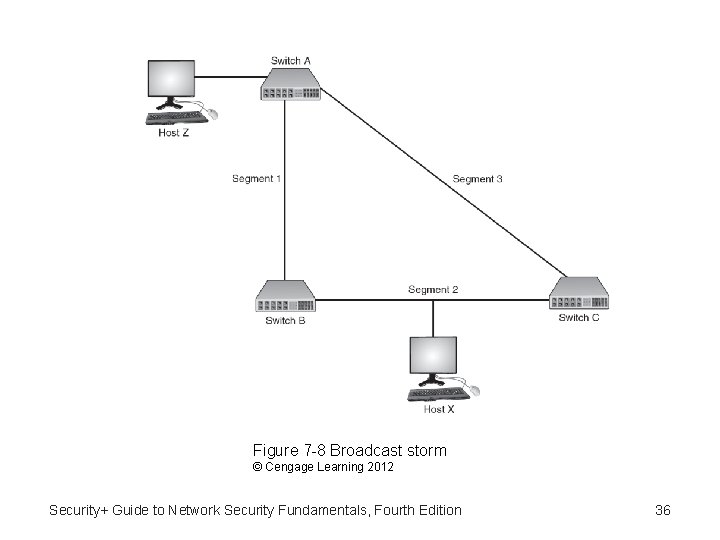
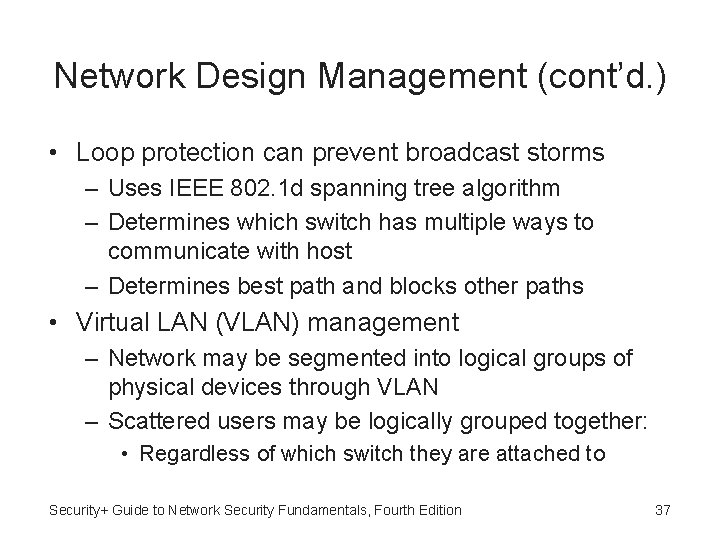
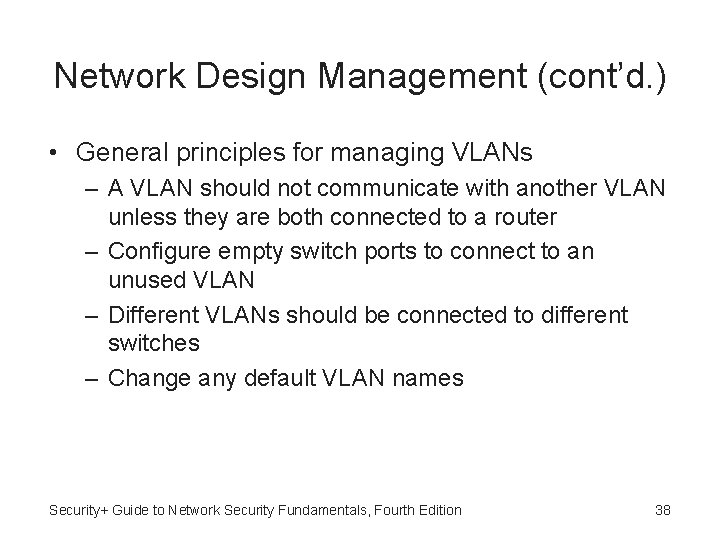
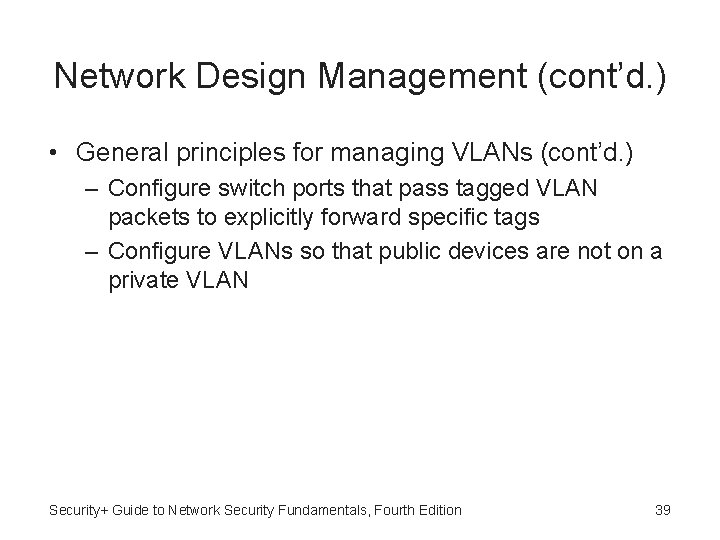
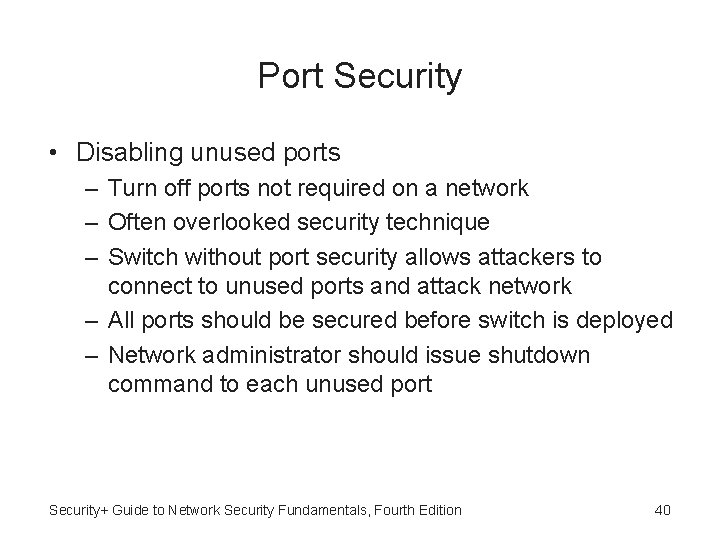
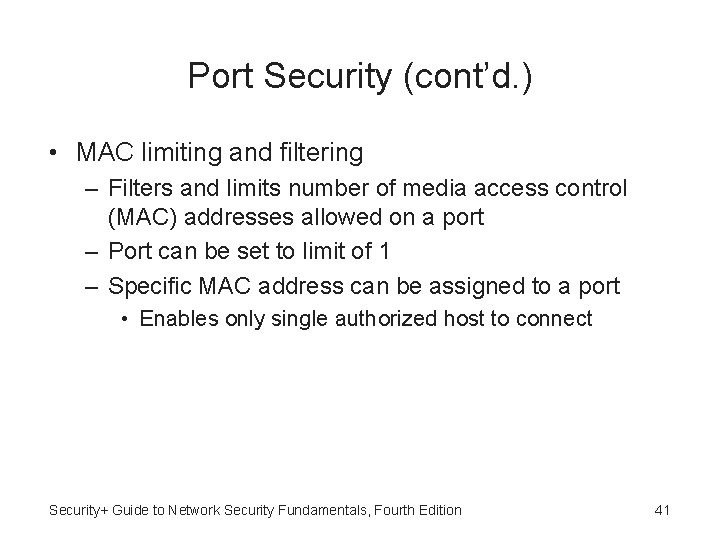
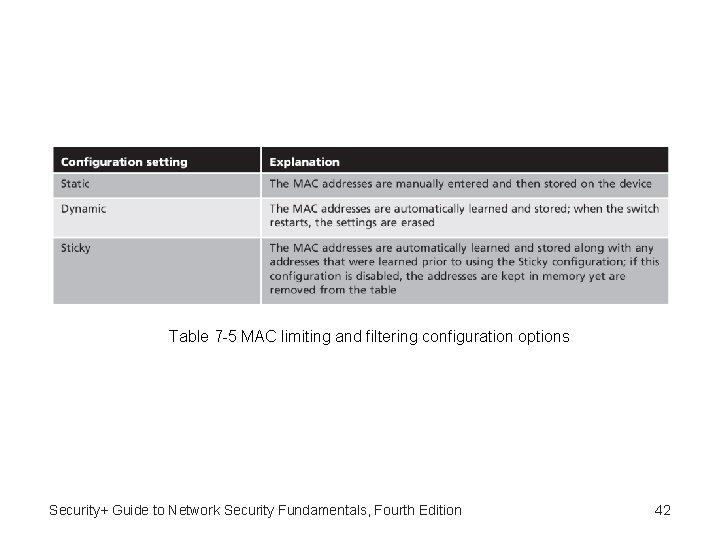
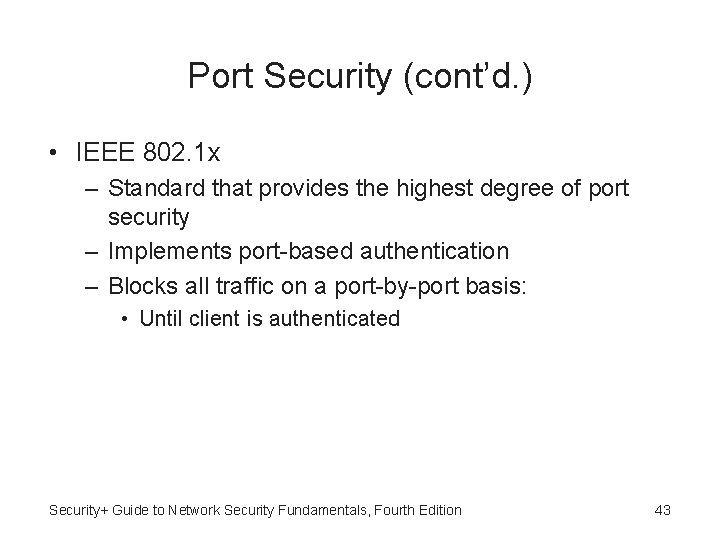
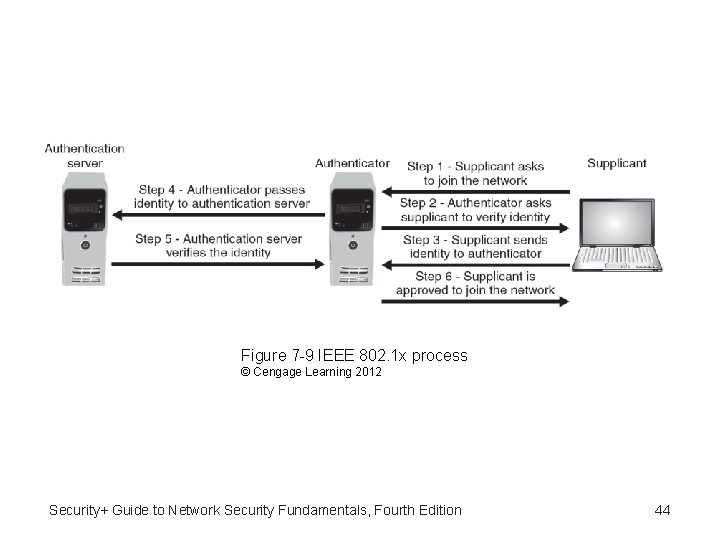
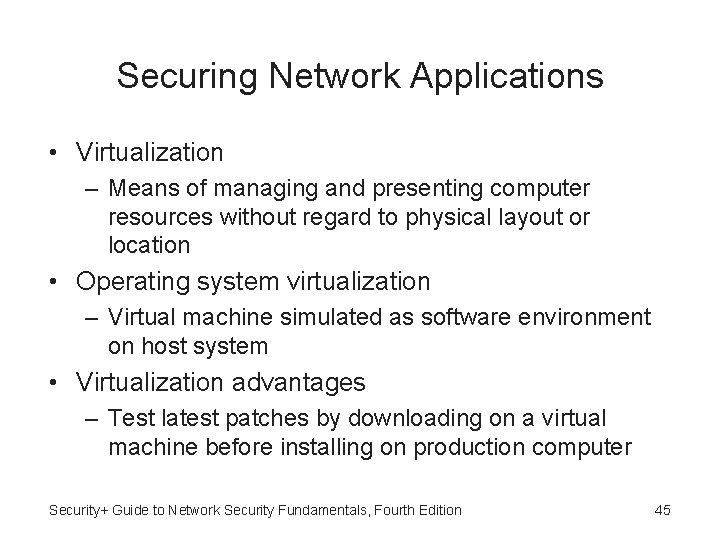
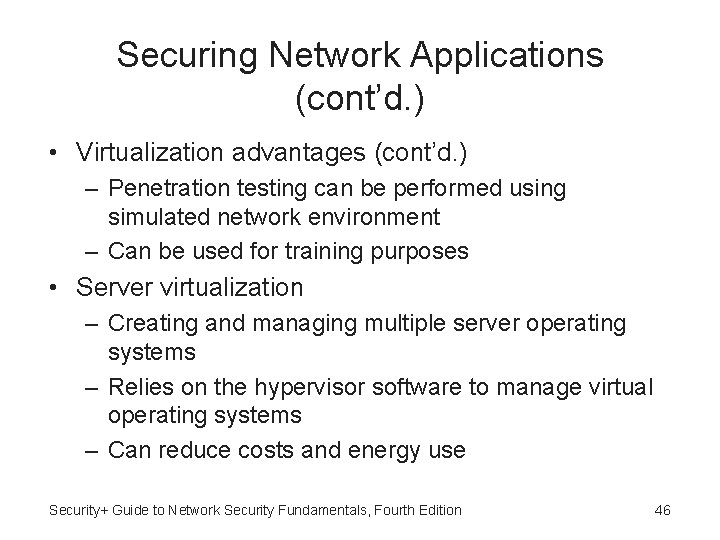
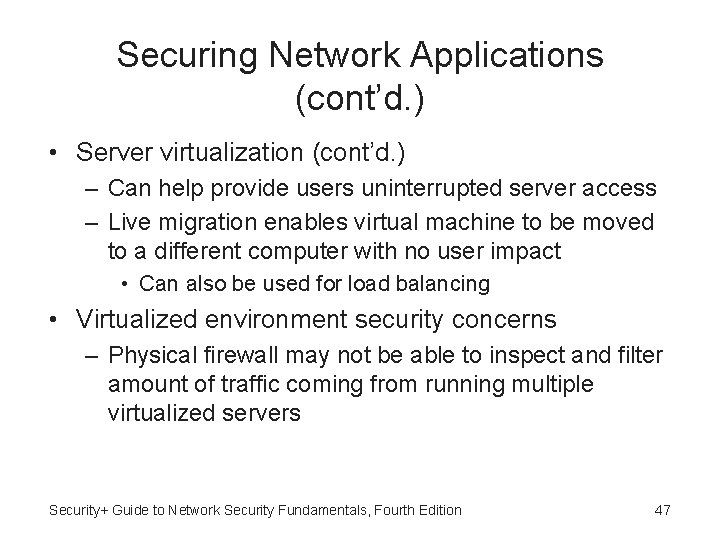
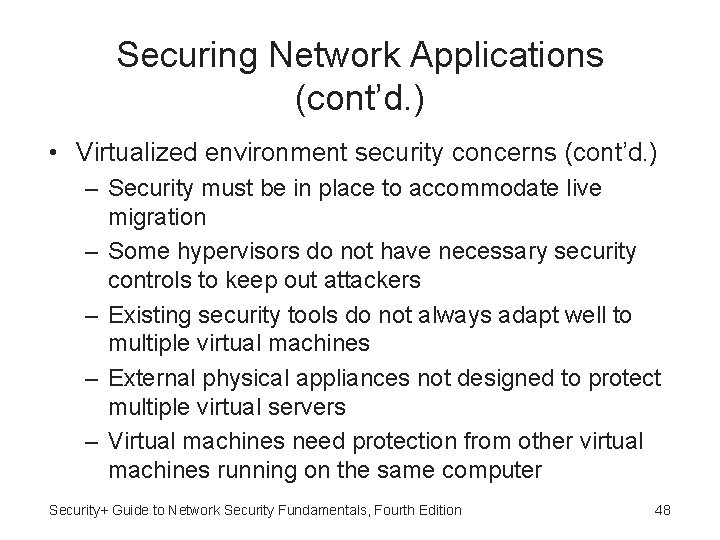
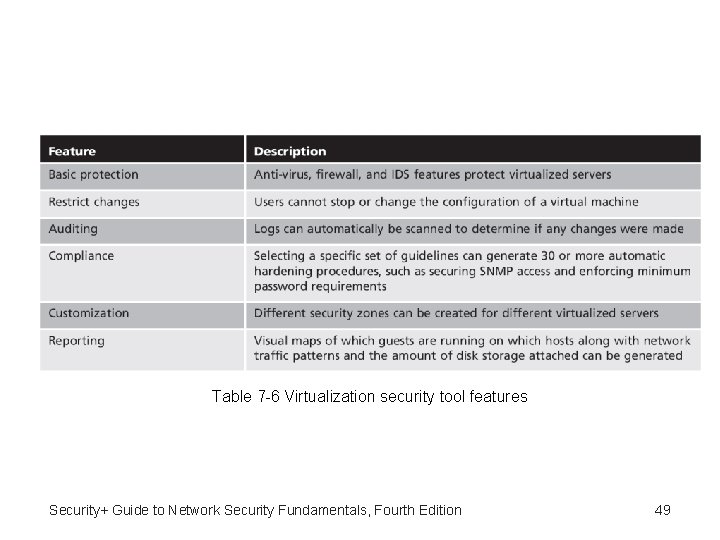
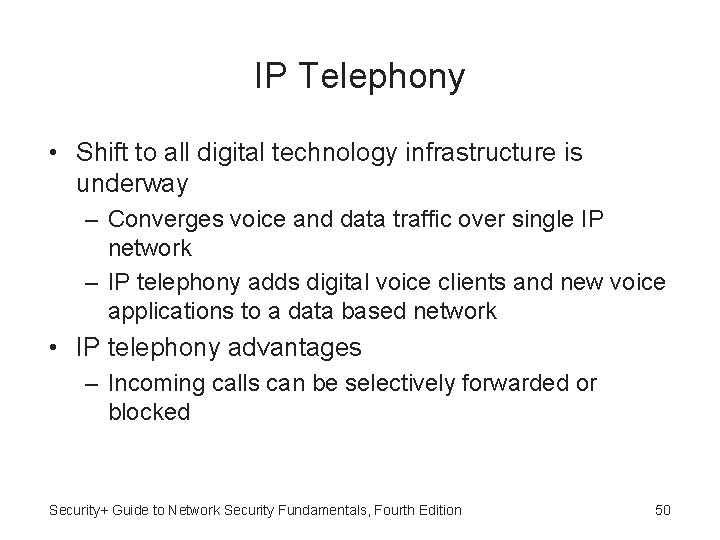
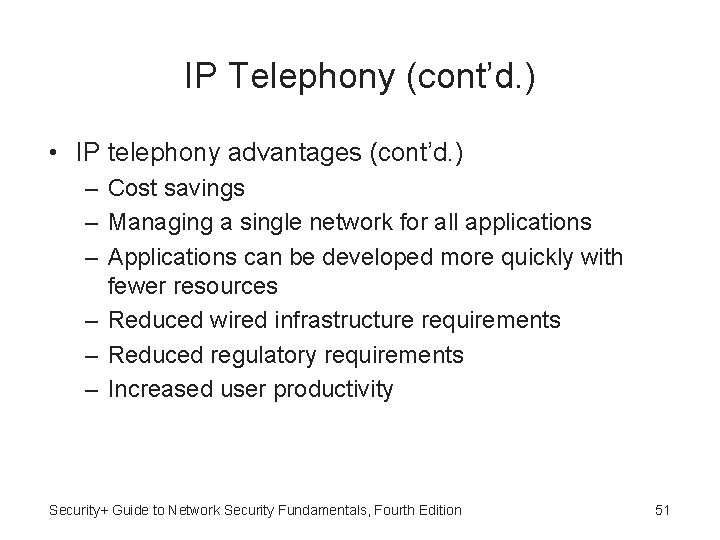
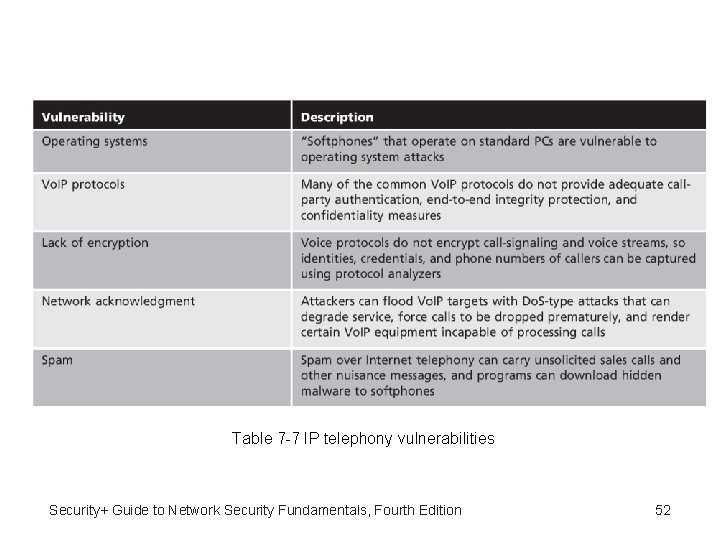
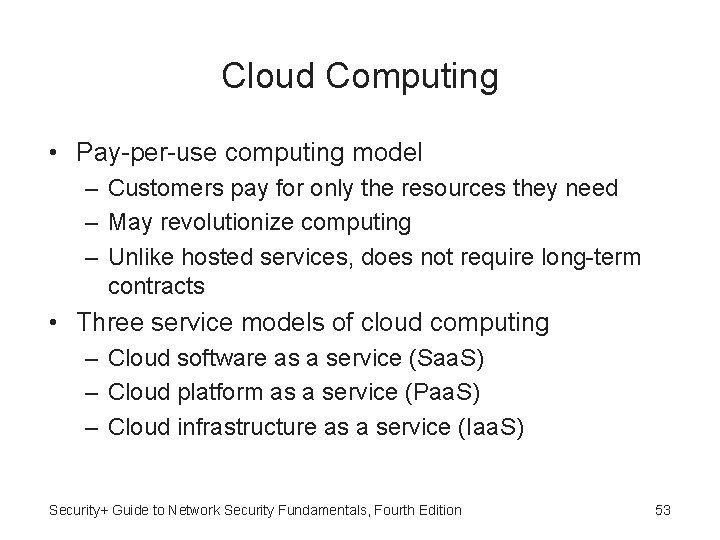
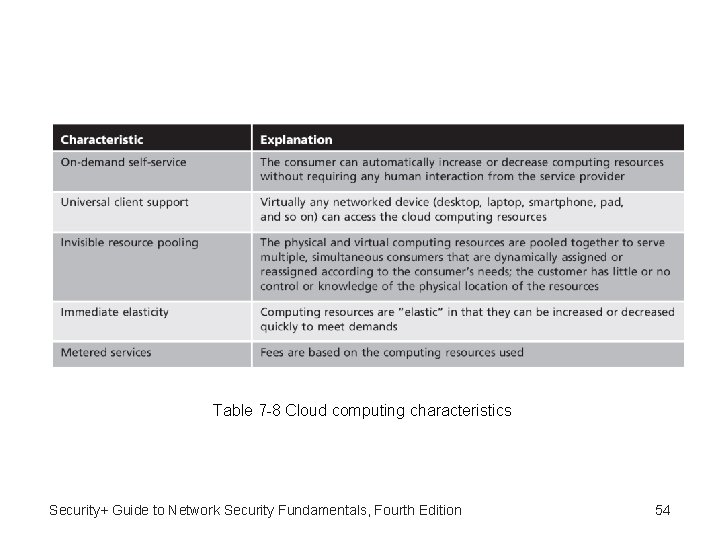
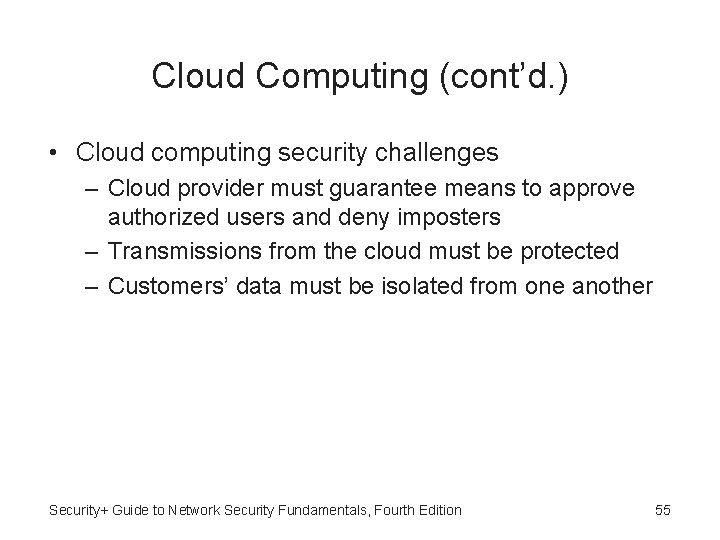
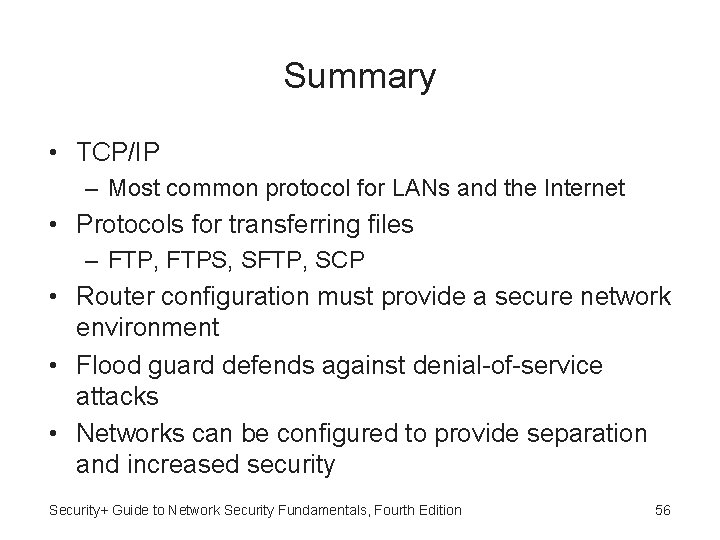
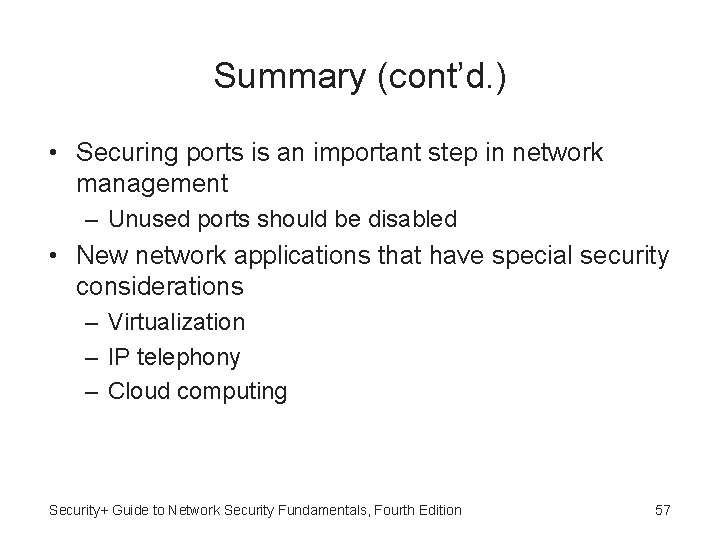
- Slides: 57
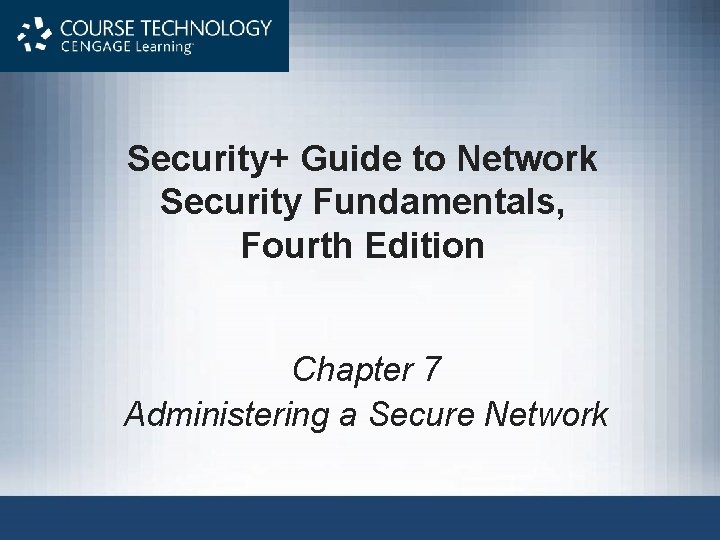
Security+ Guide to Network Security Fundamentals, Fourth Edition Chapter 7 Administering a Secure Network
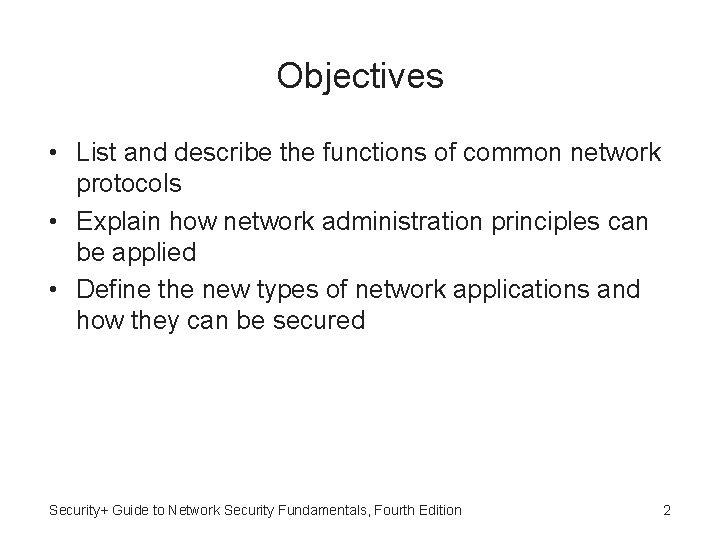
Objectives • List and describe the functions of common network protocols • Explain how network administration principles can be applied • Define the new types of network applications and how they can be secured Security+ Guide to Network Security Fundamentals, Fourth Edition 2
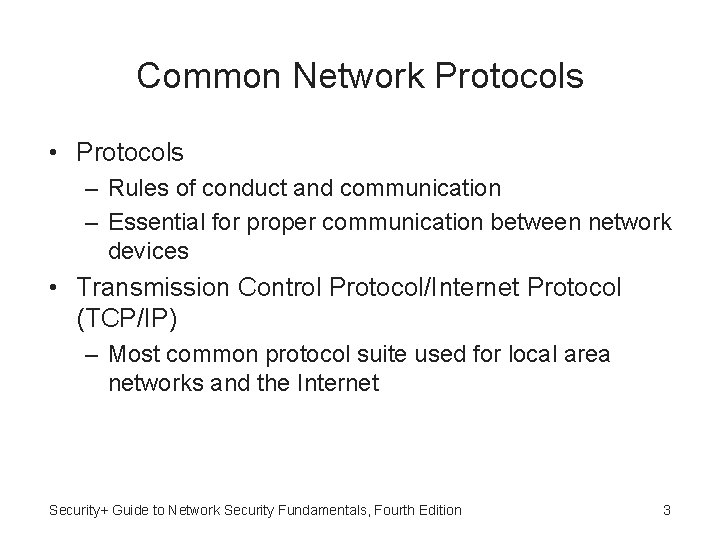
Common Network Protocols • Protocols – Rules of conduct and communication – Essential for proper communication between network devices • Transmission Control Protocol/Internet Protocol (TCP/IP) – Most common protocol suite used for local area networks and the Internet Security+ Guide to Network Security Fundamentals, Fourth Edition 3
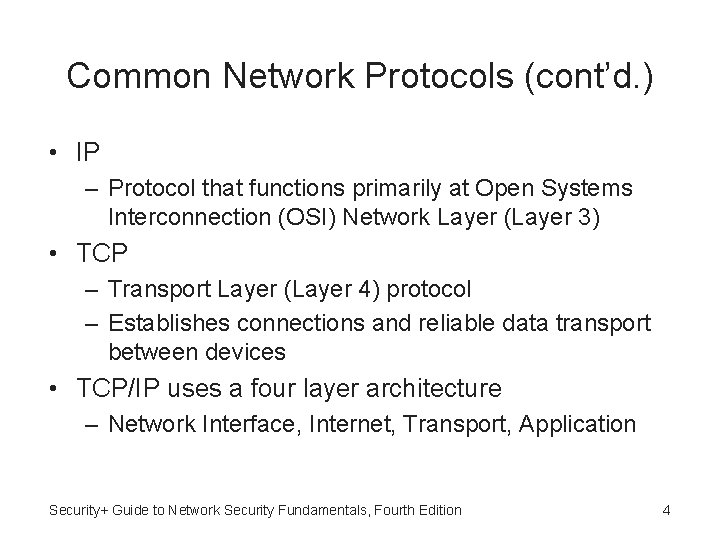
Common Network Protocols (cont’d. ) • IP – Protocol that functions primarily at Open Systems Interconnection (OSI) Network Layer (Layer 3) • TCP – Transport Layer (Layer 4) protocol – Establishes connections and reliable data transport between devices • TCP/IP uses a four layer architecture – Network Interface, Internet, Transport, Application Security+ Guide to Network Security Fundamentals, Fourth Edition 4
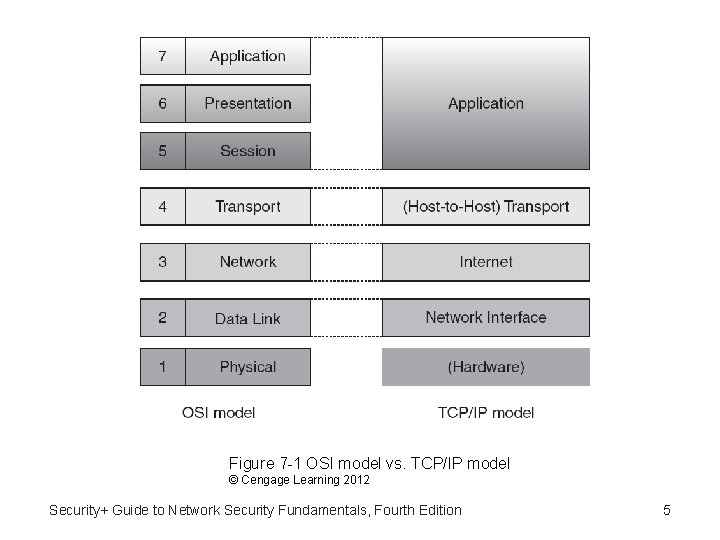
Figure 7 -1 OSI model vs. TCP/IP model © Cengage Learning 2012 Security+ Guide to Network Security Fundamentals, Fourth Edition 5
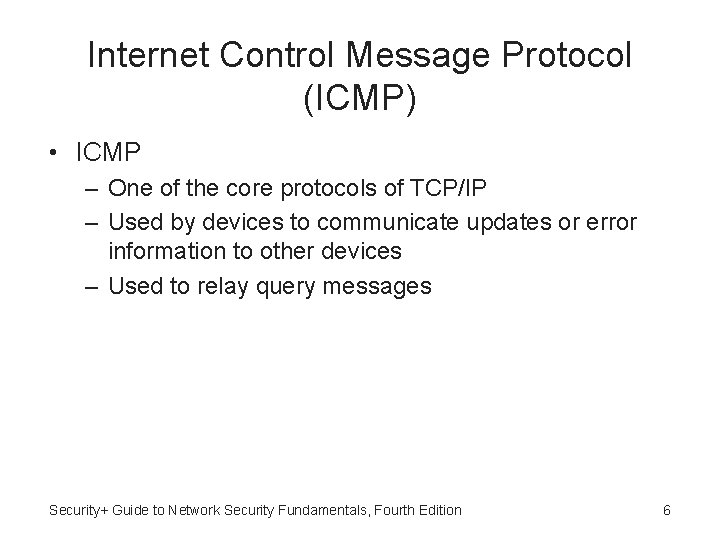
Internet Control Message Protocol (ICMP) • ICMP – One of the core protocols of TCP/IP – Used by devices to communicate updates or error information to other devices – Used to relay query messages Security+ Guide to Network Security Fundamentals, Fourth Edition 6
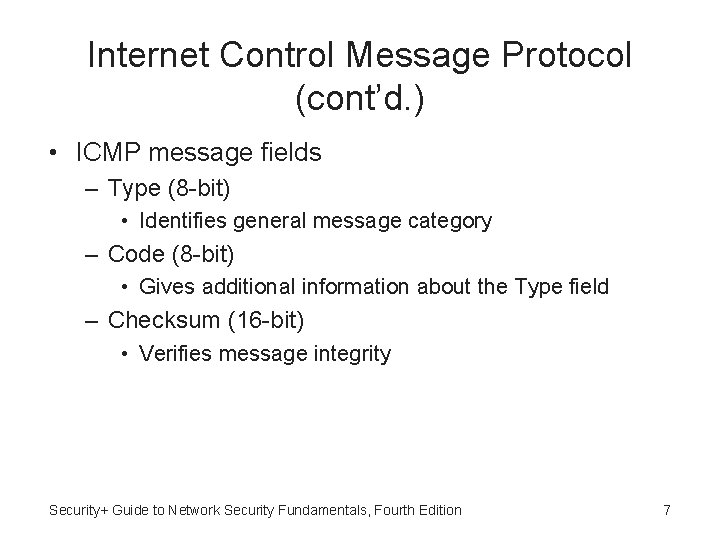
Internet Control Message Protocol (cont’d. ) • ICMP message fields – Type (8 -bit) • Identifies general message category – Code (8 -bit) • Gives additional information about the Type field – Checksum (16 -bit) • Verifies message integrity Security+ Guide to Network Security Fundamentals, Fourth Edition 7
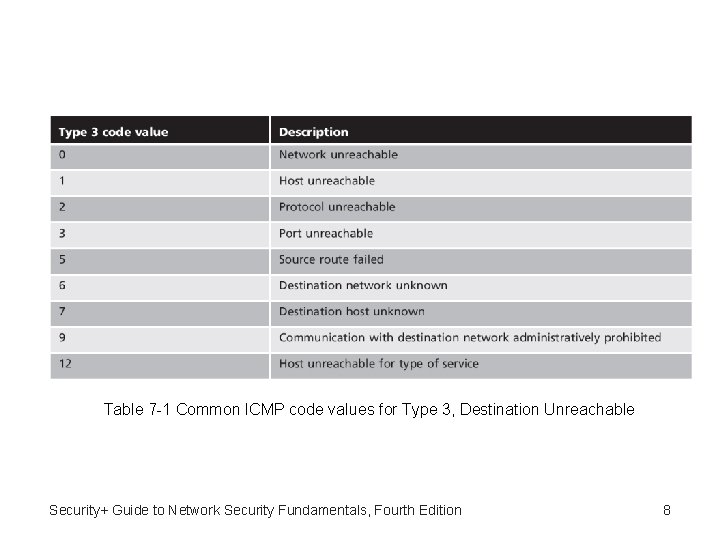
Table 7 -1 Common ICMP code values for Type 3, Destination Unreachable Security+ Guide to Network Security Fundamentals, Fourth Edition 8
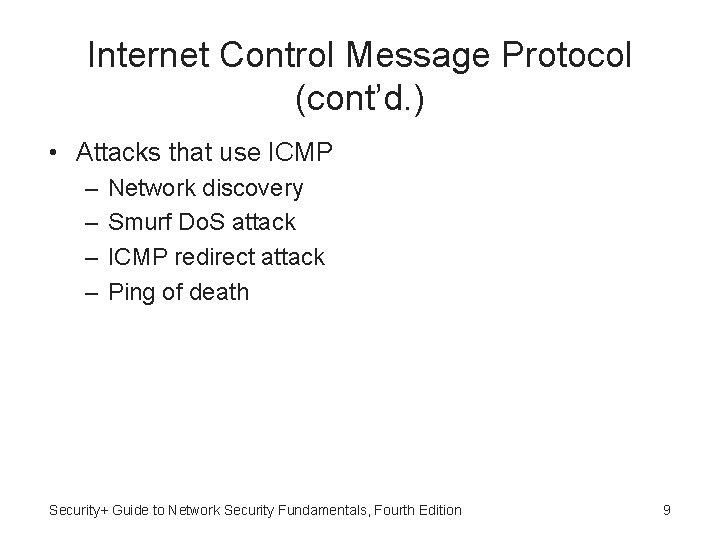
Internet Control Message Protocol (cont’d. ) • Attacks that use ICMP – – Network discovery Smurf Do. S attack ICMP redirect attack Ping of death Security+ Guide to Network Security Fundamentals, Fourth Edition 9
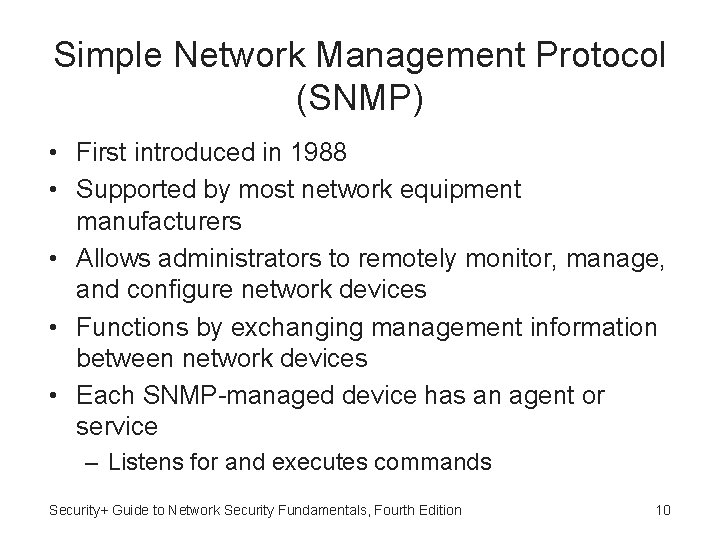
Simple Network Management Protocol (SNMP) • First introduced in 1988 • Supported by most network equipment manufacturers • Allows administrators to remotely monitor, manage, and configure network devices • Functions by exchanging management information between network devices • Each SNMP-managed device has an agent or service – Listens for and executes commands Security+ Guide to Network Security Fundamentals, Fourth Edition 10
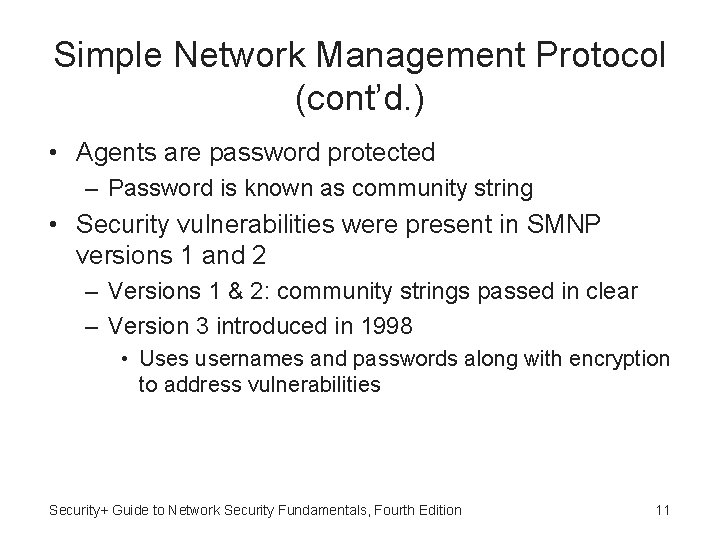
Simple Network Management Protocol (cont’d. ) • Agents are password protected – Password is known as community string • Security vulnerabilities were present in SMNP versions 1 and 2 – Versions 1 & 2: community strings passed in clear – Version 3 introduced in 1998 • Uses usernames and passwords along with encryption to address vulnerabilities Security+ Guide to Network Security Fundamentals, Fourth Edition 11
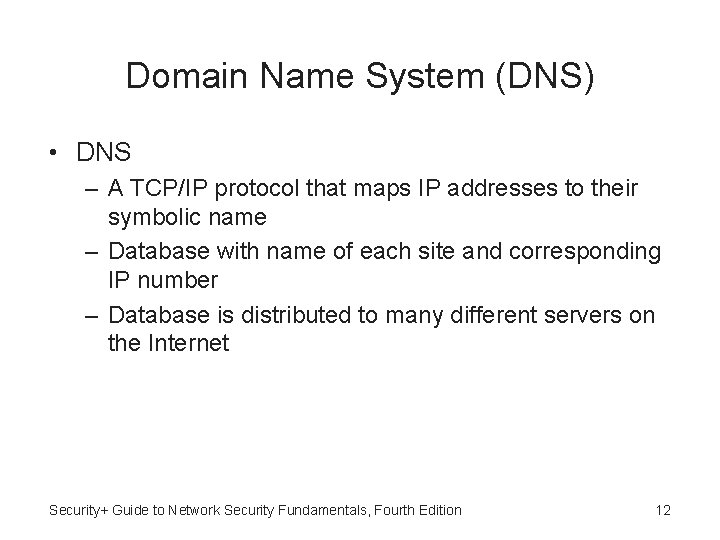
Domain Name System (DNS) • DNS – A TCP/IP protocol that maps IP addresses to their symbolic name – Database with name of each site and corresponding IP number – Database is distributed to many different servers on the Internet Security+ Guide to Network Security Fundamentals, Fourth Edition 12
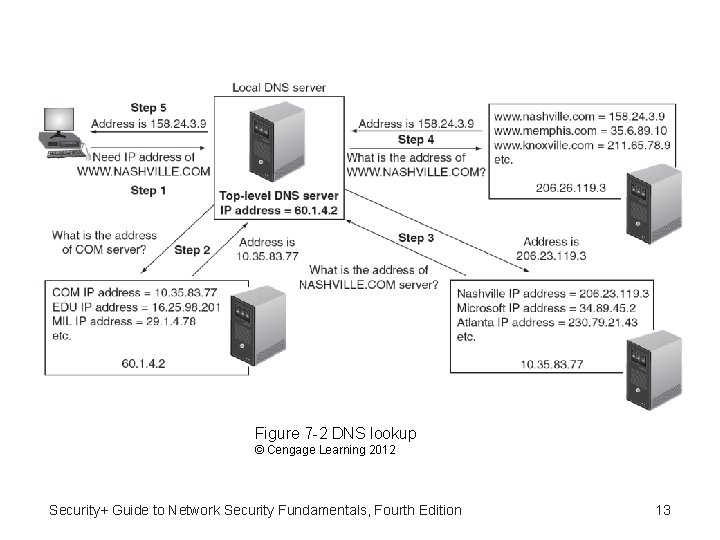
Figure 7 -2 DNS lookup © Cengage Learning 2012 Security+ Guide to Network Security Fundamentals, Fourth Edition 13
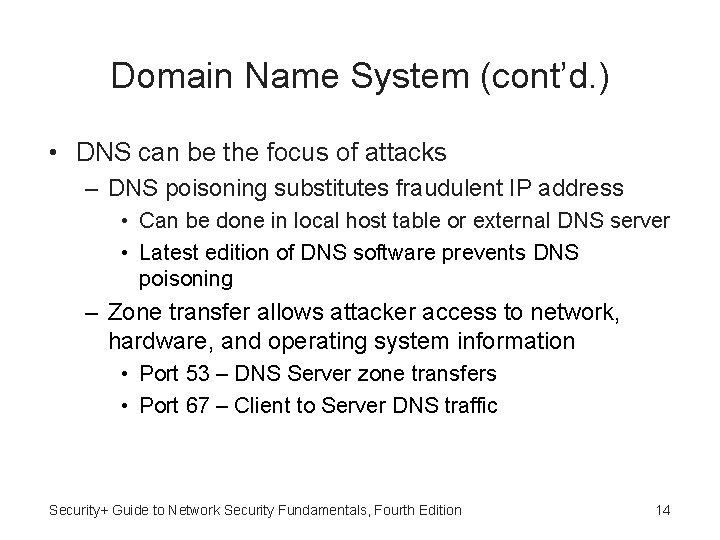
Domain Name System (cont’d. ) • DNS can be the focus of attacks – DNS poisoning substitutes fraudulent IP address • Can be done in local host table or external DNS server • Latest edition of DNS software prevents DNS poisoning – Zone transfer allows attacker access to network, hardware, and operating system information • Port 53 – DNS Server zone transfers • Port 67 – Client to Server DNS traffic Security+ Guide to Network Security Fundamentals, Fourth Edition 14
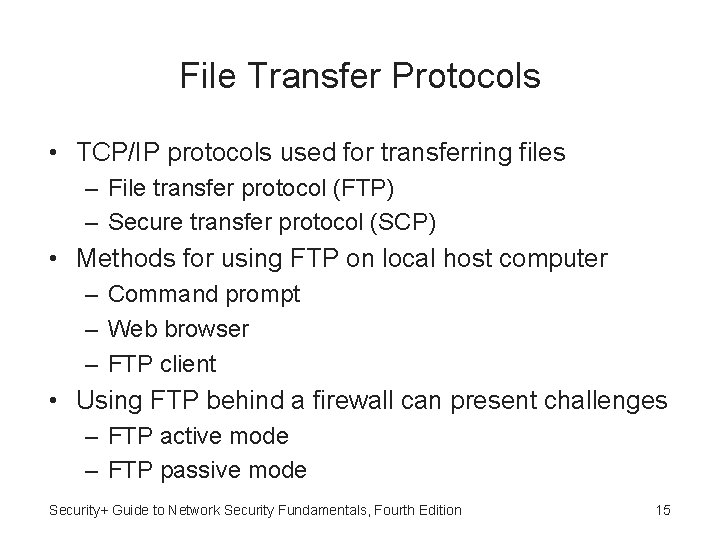
File Transfer Protocols • TCP/IP protocols used for transferring files – File transfer protocol (FTP) – Secure transfer protocol (SCP) • Methods for using FTP on local host computer – Command prompt – Web browser – FTP client • Using FTP behind a firewall can present challenges – FTP active mode – FTP passive mode Security+ Guide to Network Security Fundamentals, Fourth Edition 15
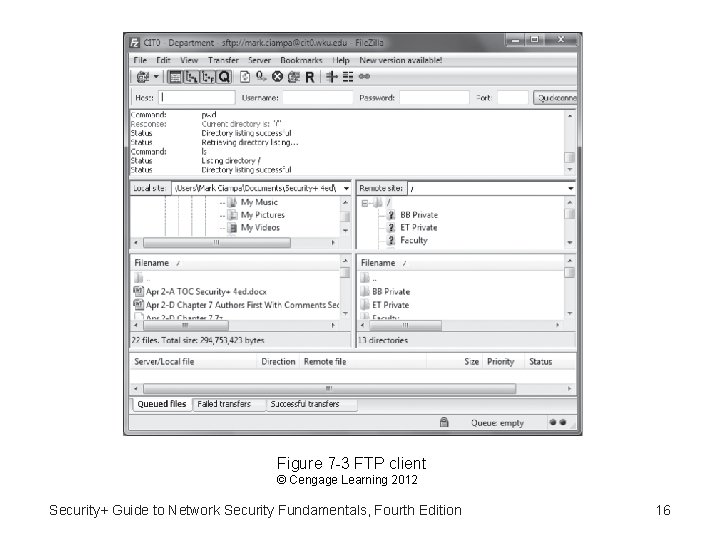
Figure 7 -3 FTP client © Cengage Learning 2012 Security+ Guide to Network Security Fundamentals, Fourth Edition 16
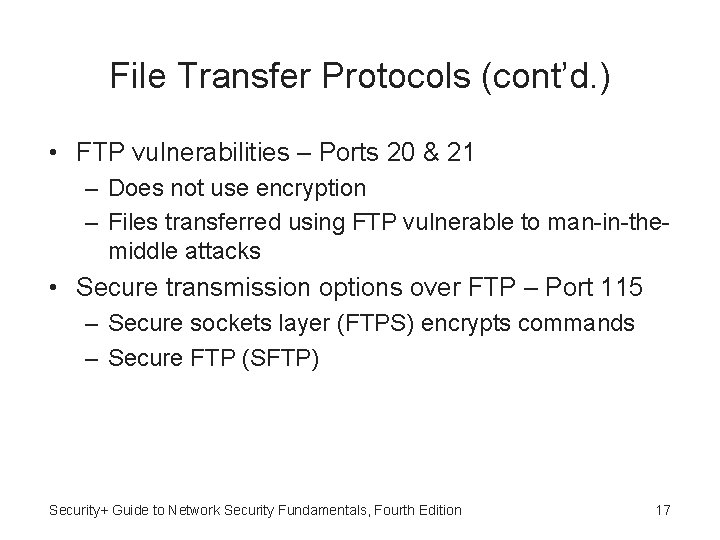
File Transfer Protocols (cont’d. ) • FTP vulnerabilities – Ports 20 & 21 – Does not use encryption – Files transferred using FTP vulnerable to man-in-themiddle attacks • Secure transmission options over FTP – Port 115 – Secure sockets layer (FTPS) encrypts commands – Secure FTP (SFTP) Security+ Guide to Network Security Fundamentals, Fourth Edition 17
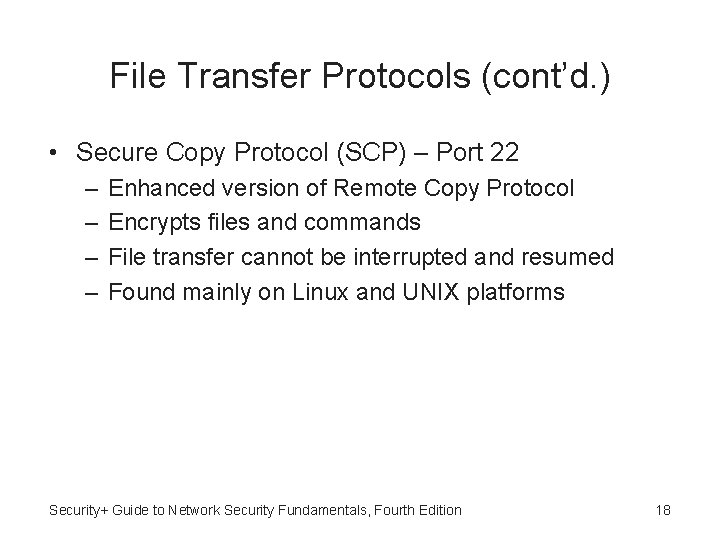
File Transfer Protocols (cont’d. ) • Secure Copy Protocol (SCP) – Port 22 – – Enhanced version of Remote Copy Protocol Encrypts files and commands File transfer cannot be interrupted and resumed Found mainly on Linux and UNIX platforms Security+ Guide to Network Security Fundamentals, Fourth Edition 18
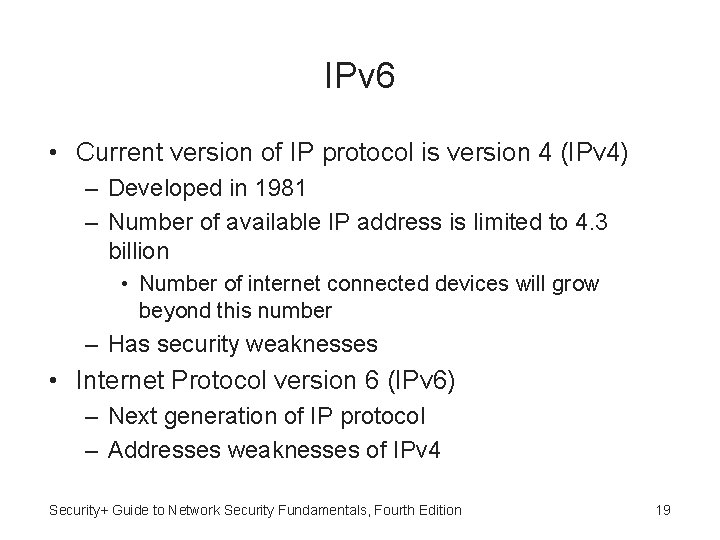
IPv 6 • Current version of IP protocol is version 4 (IPv 4) – Developed in 1981 – Number of available IP address is limited to 4. 3 billion • Number of internet connected devices will grow beyond this number – Has security weaknesses • Internet Protocol version 6 (IPv 6) – Next generation of IP protocol – Addresses weaknesses of IPv 4 Security+ Guide to Network Security Fundamentals, Fourth Edition 19
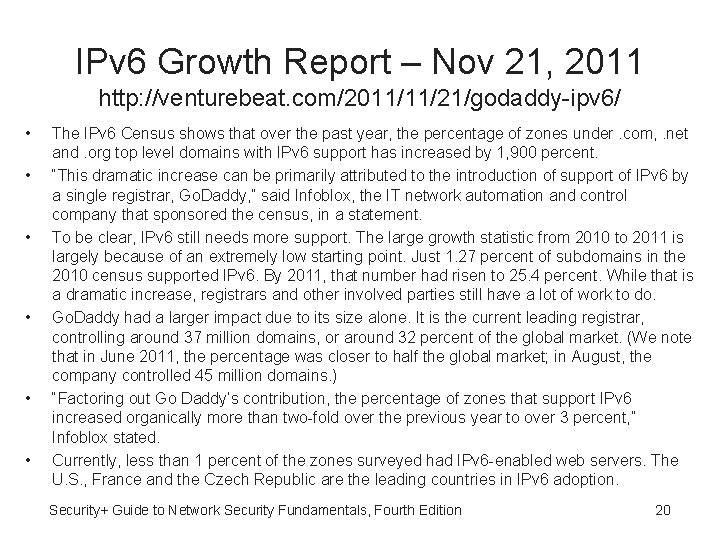
IPv 6 Growth Report – Nov 21, 2011 http: //venturebeat. com/2011/11/21/godaddy-ipv 6/ • • • The IPv 6 Census shows that over the past year, the percentage of zones under. com, . net and. org top level domains with IPv 6 support has increased by 1, 900 percent. “This dramatic increase can be primarily attributed to the introduction of support of IPv 6 by a single registrar, Go. Daddy, ” said Infoblox, the IT network automation and control company that sponsored the census, in a statement. To be clear, IPv 6 still needs more support. The large growth statistic from 2010 to 2011 is largely because of an extremely low starting point. Just 1. 27 percent of subdomains in the 2010 census supported IPv 6. By 2011, that number had risen to 25. 4 percent. While that is a dramatic increase, registrars and other involved parties still have a lot of work to do. Go. Daddy had a larger impact due to its size alone. It is the current leading registrar, controlling around 37 million domains, or around 32 percent of the global market. (We note that in June 2011, the percentage was closer to half the global market; in August, the company controlled 45 million domains. ) “Factoring out Go Daddy’s contribution, the percentage of zones that support IPv 6 increased organically more than two-fold over the previous year to over 3 percent, ” Infoblox stated. Currently, less than 1 percent of the zones surveyed had IPv 6 -enabled web servers. The U. S. , France and the Czech Republic are the leading countries in IPv 6 adoption. Security+ Guide to Network Security Fundamentals, Fourth Edition 20
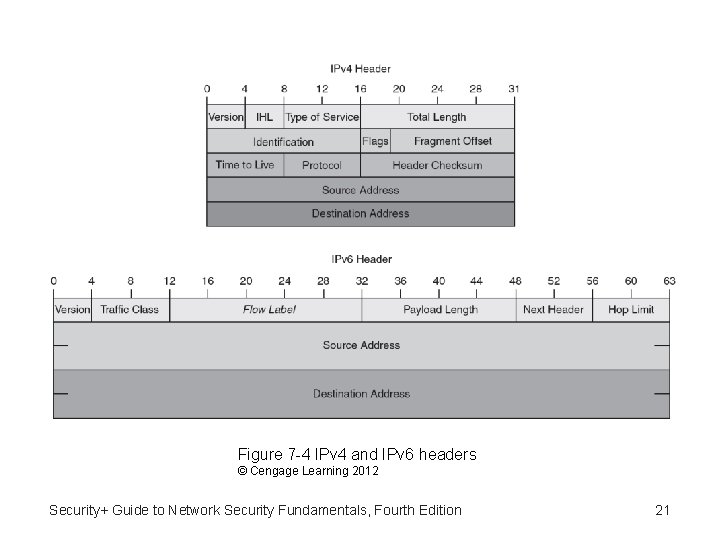
Figure 7 -4 IPv 4 and IPv 6 headers © Cengage Learning 2012 Security+ Guide to Network Security Fundamentals, Fourth Edition 21
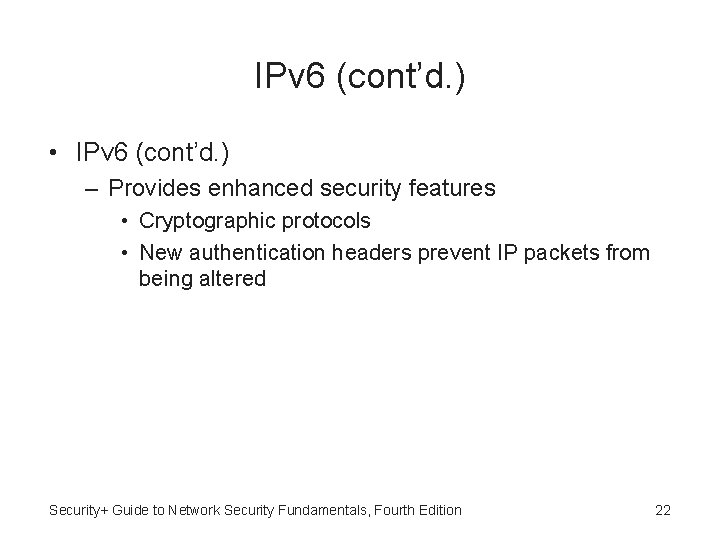
IPv 6 (cont’d. ) • IPv 6 (cont’d. ) – Provides enhanced security features • Cryptographic protocols • New authentication headers prevent IP packets from being altered Security+ Guide to Network Security Fundamentals, Fourth Edition 22
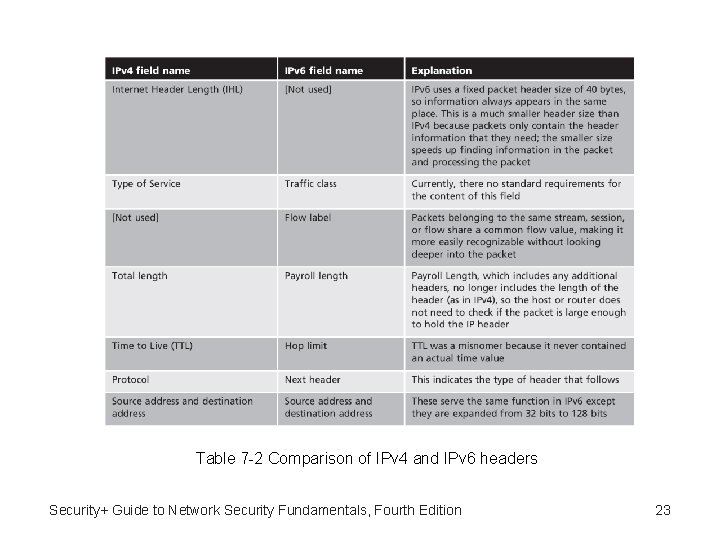
Table 7 -2 Comparison of IPv 4 and IPv 6 headers Security+ Guide to Network Security Fundamentals, Fourth Edition 23
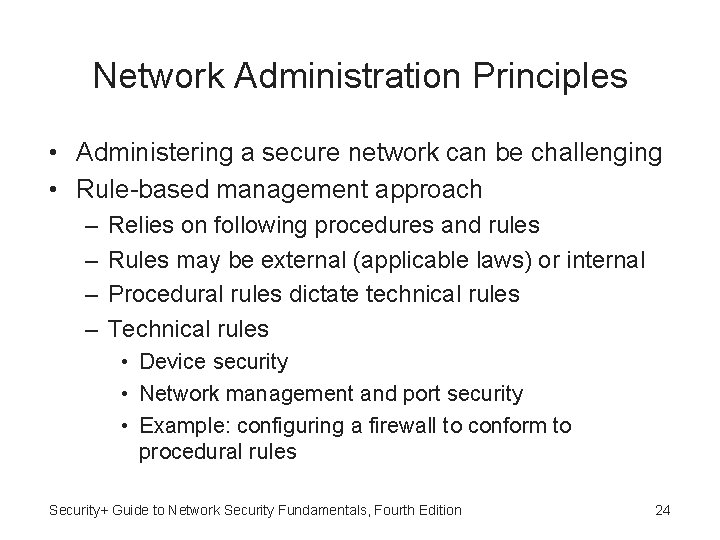
Network Administration Principles • Administering a secure network can be challenging • Rule-based management approach – – Relies on following procedures and rules Rules may be external (applicable laws) or internal Procedural rules dictate technical rules Technical rules • Device security • Network management and port security • Example: configuring a firewall to conform to procedural rules Security+ Guide to Network Security Fundamentals, Fourth Edition 24
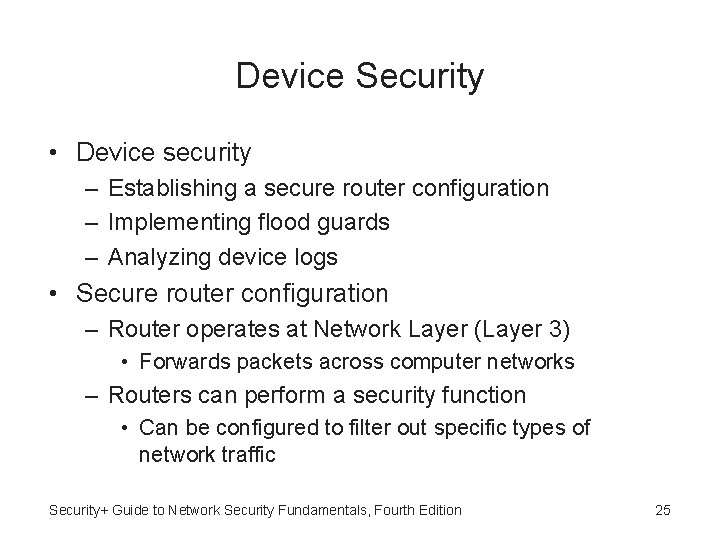
Device Security • Device security – Establishing a secure router configuration – Implementing flood guards – Analyzing device logs • Secure router configuration – Router operates at Network Layer (Layer 3) • Forwards packets across computer networks – Routers can perform a security function • Can be configured to filter out specific types of network traffic Security+ Guide to Network Security Fundamentals, Fourth Edition 25
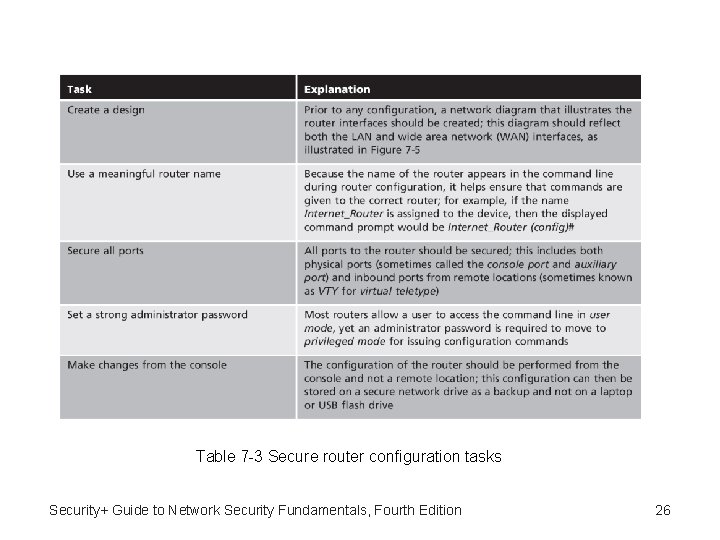
Table 7 -3 Secure router configuration tasks Security+ Guide to Network Security Fundamentals, Fourth Edition 26
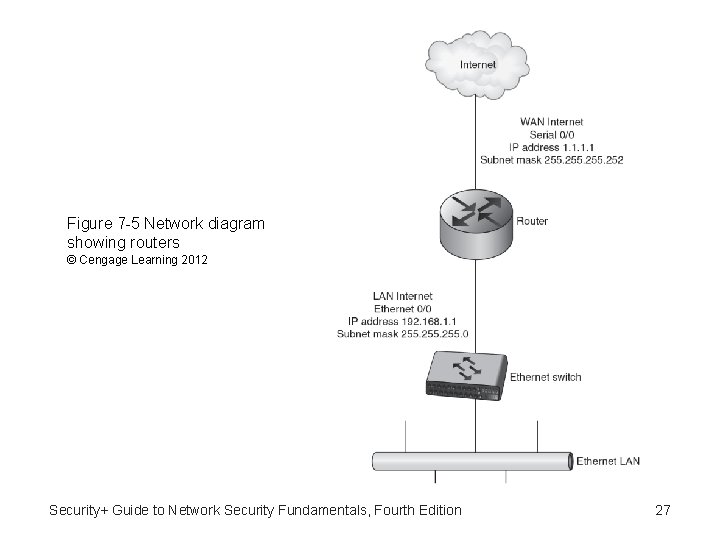
Figure 7 -5 Network diagram showing routers © Cengage Learning 2012 Security+ Guide to Network Security Fundamentals, Fourth Edition 27
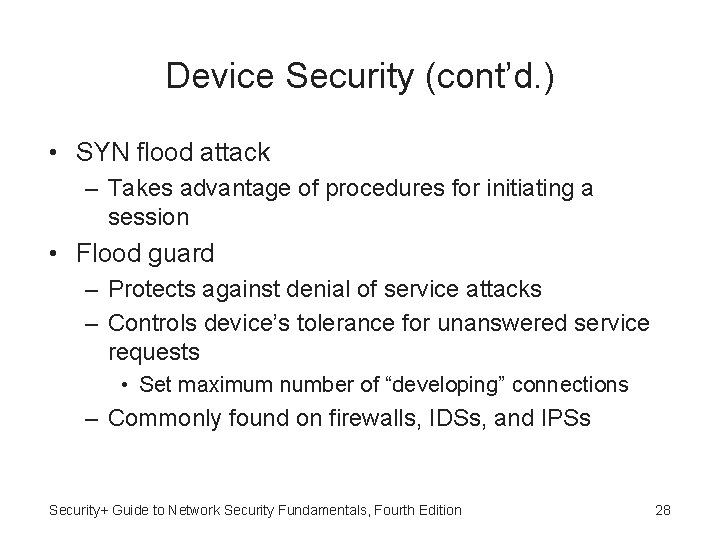
Device Security (cont’d. ) • SYN flood attack – Takes advantage of procedures for initiating a session • Flood guard – Protects against denial of service attacks – Controls device’s tolerance for unanswered service requests • Set maximum number of “developing” connections – Commonly found on firewalls, IDSs, and IPSs Security+ Guide to Network Security Fundamentals, Fourth Edition 28
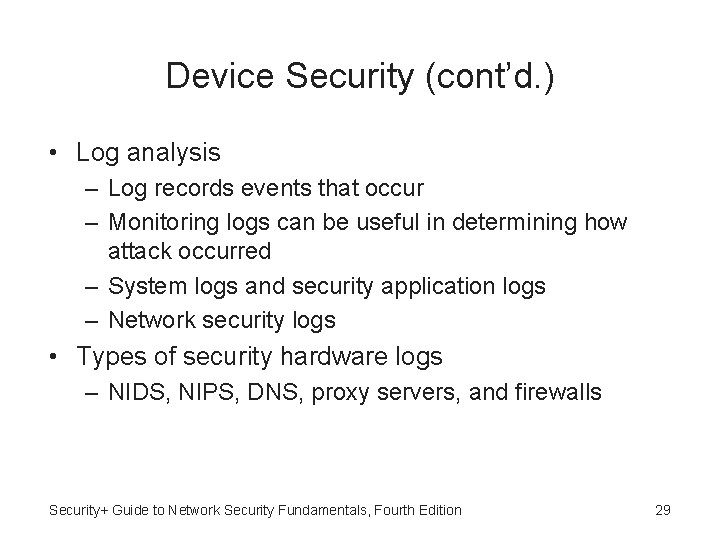
Device Security (cont’d. ) • Log analysis – Log records events that occur – Monitoring logs can be useful in determining how attack occurred – System logs and security application logs – Network security logs • Types of security hardware logs – NIDS, NIPS, DNS, proxy servers, and firewalls Security+ Guide to Network Security Fundamentals, Fourth Edition 29
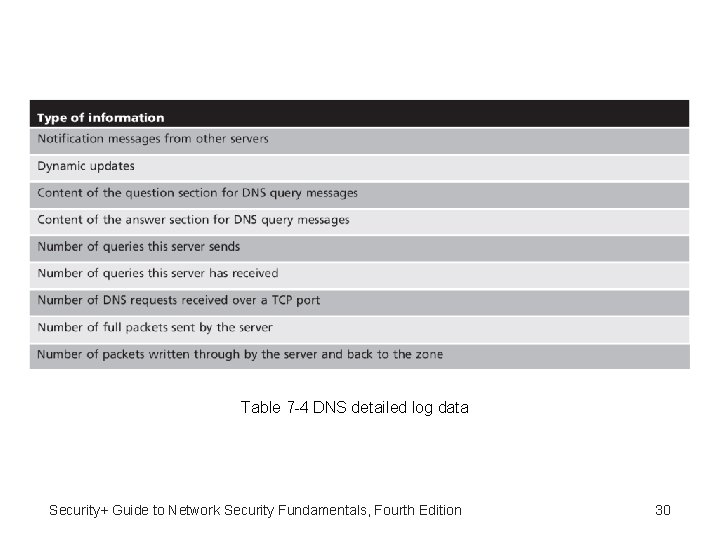
Table 7 -4 DNS detailed log data Security+ Guide to Network Security Fundamentals, Fourth Edition 30
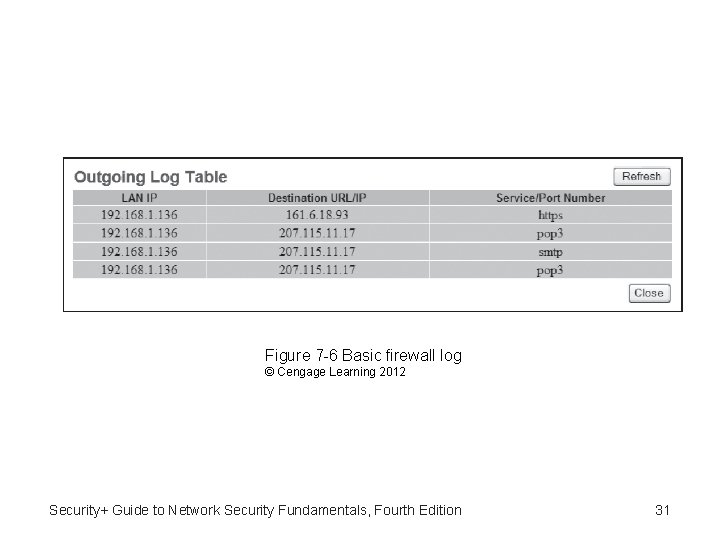
Figure 7 -6 Basic firewall log © Cengage Learning 2012 Security+ Guide to Network Security Fundamentals, Fourth Edition 31
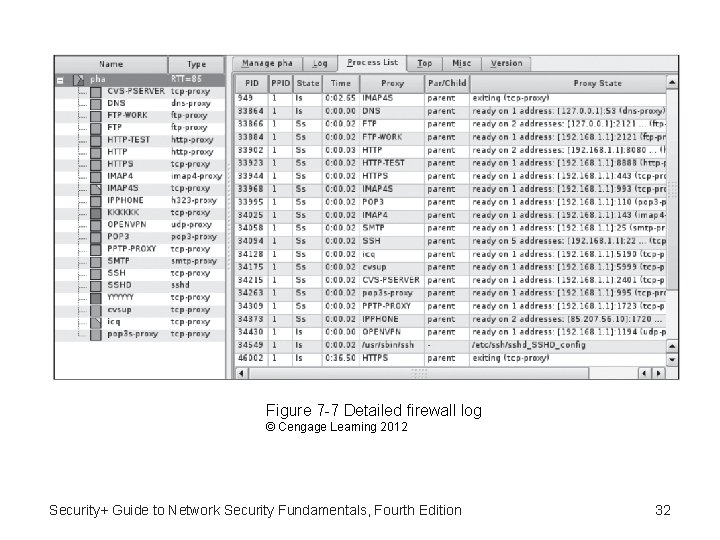
Figure 7 -7 Detailed firewall log © Cengage Learning 2012 Security+ Guide to Network Security Fundamentals, Fourth Edition 32
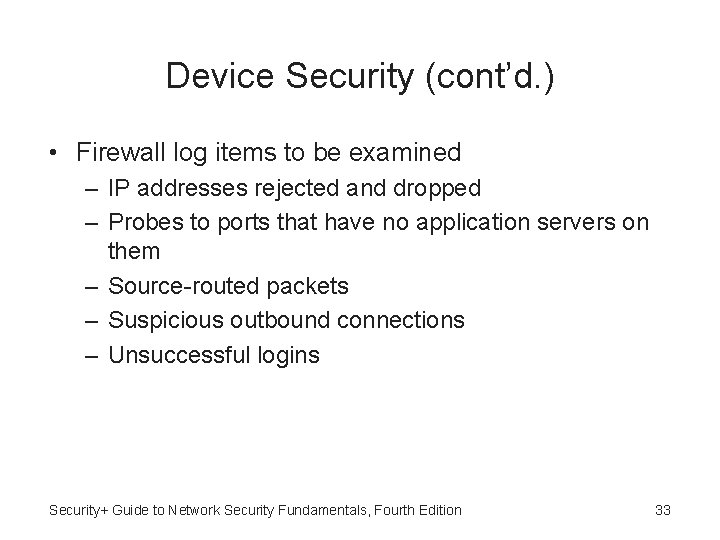
Device Security (cont’d. ) • Firewall log items to be examined – IP addresses rejected and dropped – Probes to ports that have no application servers on them – Source-routed packets – Suspicious outbound connections – Unsuccessful logins Security+ Guide to Network Security Fundamentals, Fourth Edition 33
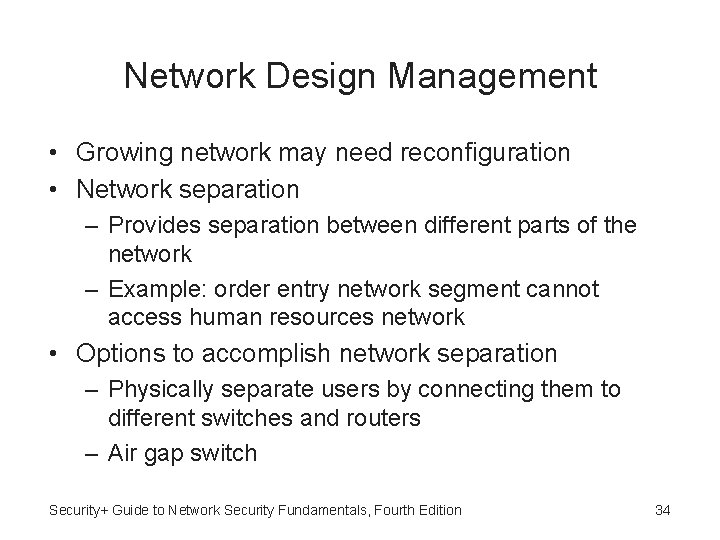
Network Design Management • Growing network may need reconfiguration • Network separation – Provides separation between different parts of the network – Example: order entry network segment cannot access human resources network • Options to accomplish network separation – Physically separate users by connecting them to different switches and routers – Air gap switch Security+ Guide to Network Security Fundamentals, Fourth Edition 34
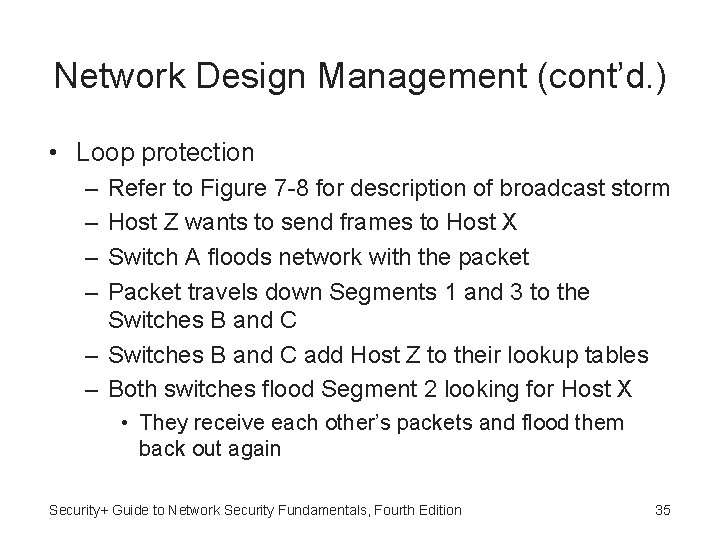
Network Design Management (cont’d. ) • Loop protection – – Refer to Figure 7 -8 for description of broadcast storm Host Z wants to send frames to Host X Switch A floods network with the packet Packet travels down Segments 1 and 3 to the Switches B and C – Switches B and C add Host Z to their lookup tables – Both switches flood Segment 2 looking for Host X • They receive each other’s packets and flood them back out again Security+ Guide to Network Security Fundamentals, Fourth Edition 35
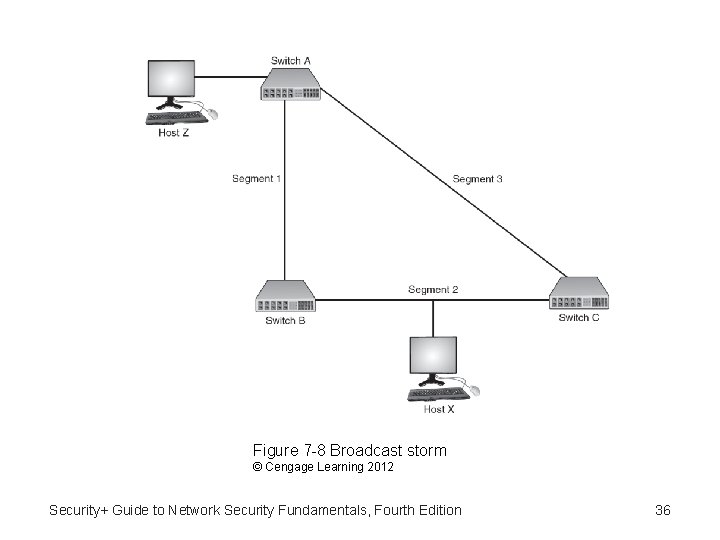
Figure 7 -8 Broadcast storm © Cengage Learning 2012 Security+ Guide to Network Security Fundamentals, Fourth Edition 36
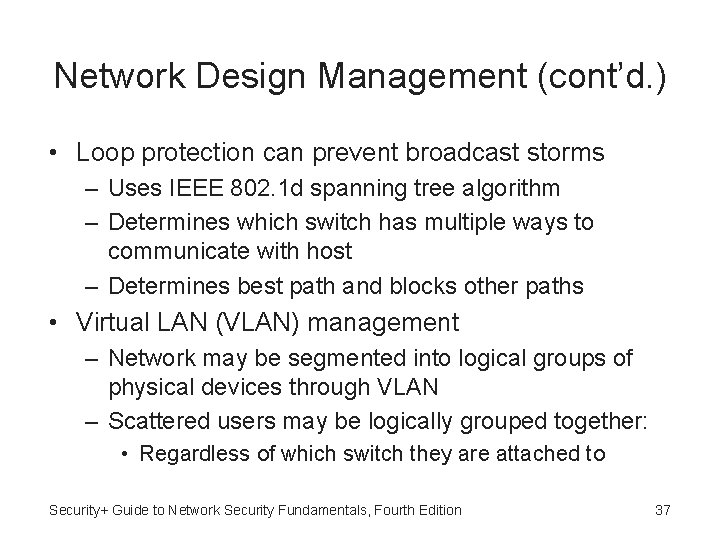
Network Design Management (cont’d. ) • Loop protection can prevent broadcast storms – Uses IEEE 802. 1 d spanning tree algorithm – Determines which switch has multiple ways to communicate with host – Determines best path and blocks other paths • Virtual LAN (VLAN) management – Network may be segmented into logical groups of physical devices through VLAN – Scattered users may be logically grouped together: • Regardless of which switch they are attached to Security+ Guide to Network Security Fundamentals, Fourth Edition 37
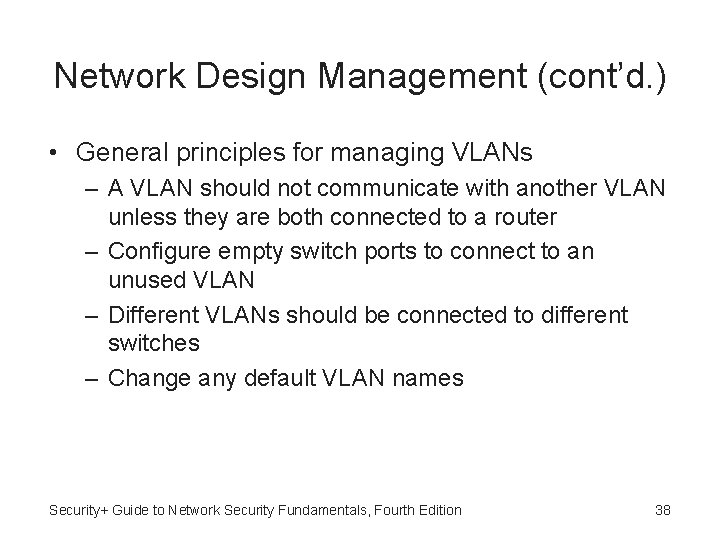
Network Design Management (cont’d. ) • General principles for managing VLANs – A VLAN should not communicate with another VLAN unless they are both connected to a router – Configure empty switch ports to connect to an unused VLAN – Different VLANs should be connected to different switches – Change any default VLAN names Security+ Guide to Network Security Fundamentals, Fourth Edition 38
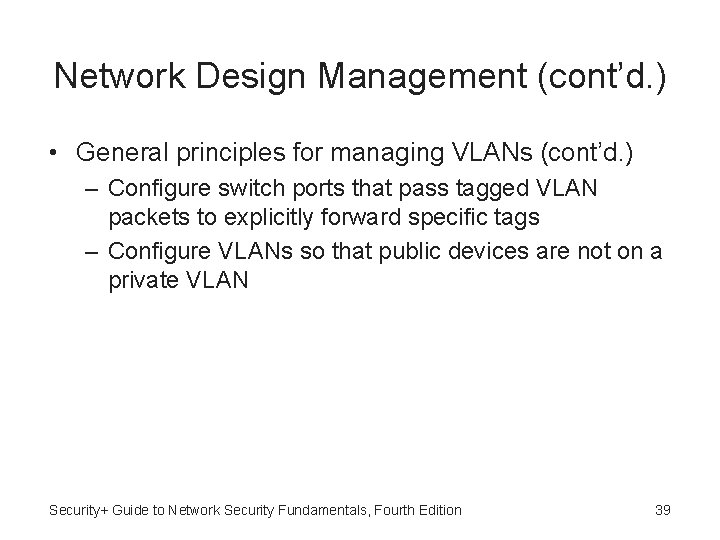
Network Design Management (cont’d. ) • General principles for managing VLANs (cont’d. ) – Configure switch ports that pass tagged VLAN packets to explicitly forward specific tags – Configure VLANs so that public devices are not on a private VLAN Security+ Guide to Network Security Fundamentals, Fourth Edition 39
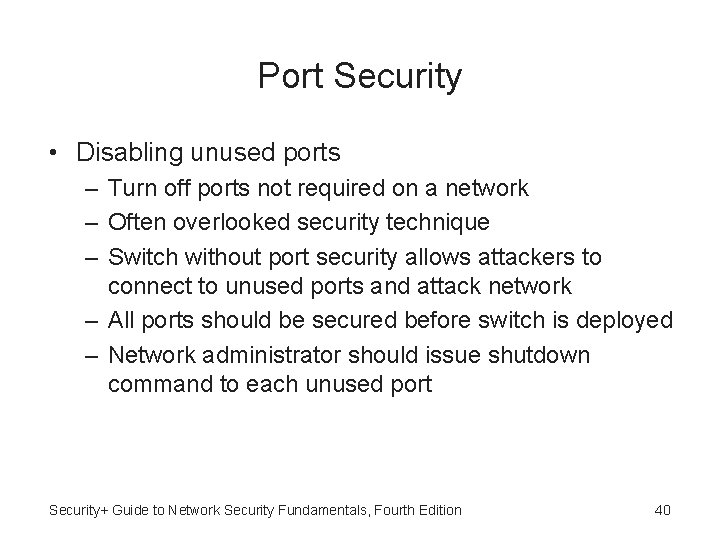
Port Security • Disabling unused ports – Turn off ports not required on a network – Often overlooked security technique – Switch without port security allows attackers to connect to unused ports and attack network – All ports should be secured before switch is deployed – Network administrator should issue shutdown command to each unused port Security+ Guide to Network Security Fundamentals, Fourth Edition 40
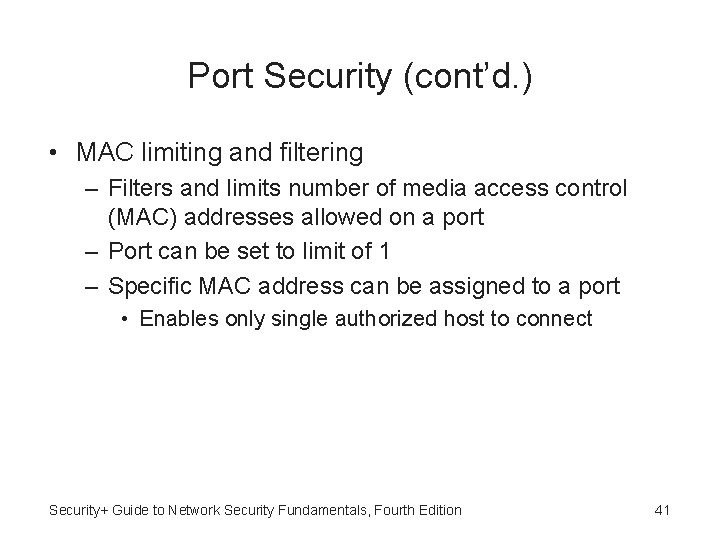
Port Security (cont’d. ) • MAC limiting and filtering – Filters and limits number of media access control (MAC) addresses allowed on a port – Port can be set to limit of 1 – Specific MAC address can be assigned to a port • Enables only single authorized host to connect Security+ Guide to Network Security Fundamentals, Fourth Edition 41
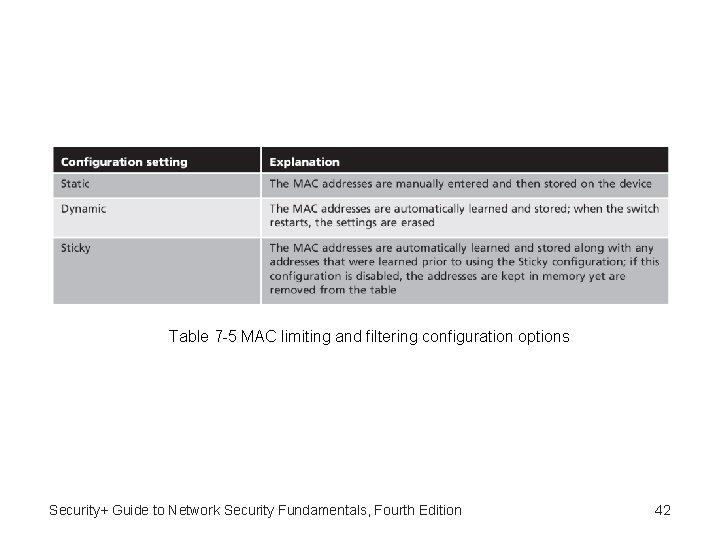
Table 7 -5 MAC limiting and filtering configuration options Security+ Guide to Network Security Fundamentals, Fourth Edition 42
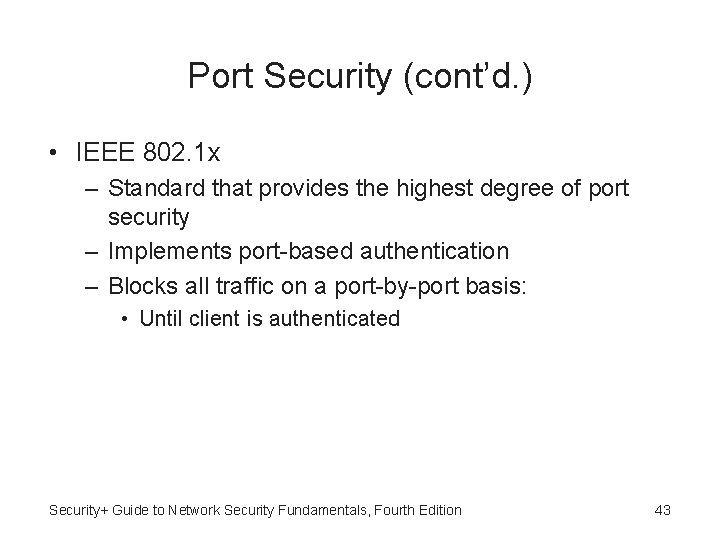
Port Security (cont’d. ) • IEEE 802. 1 x – Standard that provides the highest degree of port security – Implements port-based authentication – Blocks all traffic on a port-by-port basis: • Until client is authenticated Security+ Guide to Network Security Fundamentals, Fourth Edition 43
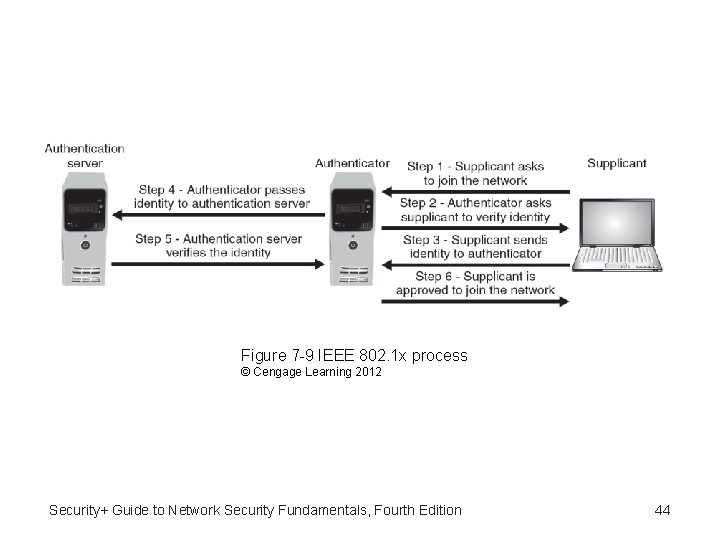
Figure 7 -9 IEEE 802. 1 x process © Cengage Learning 2012 Security+ Guide to Network Security Fundamentals, Fourth Edition 44
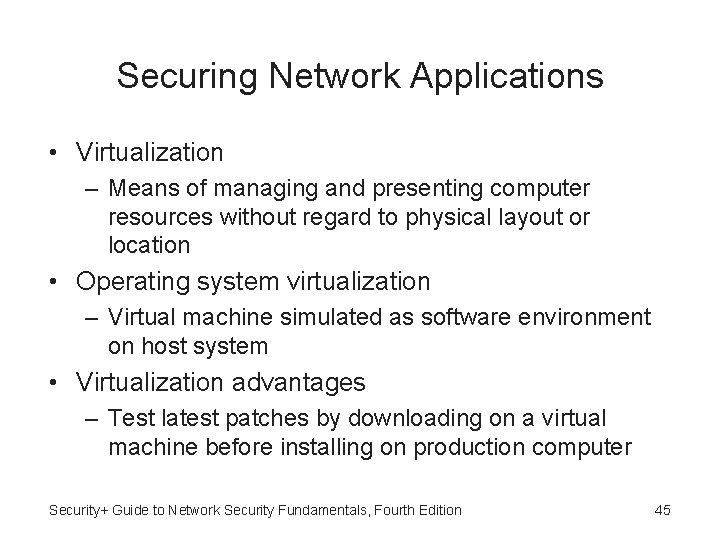
Securing Network Applications • Virtualization – Means of managing and presenting computer resources without regard to physical layout or location • Operating system virtualization – Virtual machine simulated as software environment on host system • Virtualization advantages – Test latest patches by downloading on a virtual machine before installing on production computer Security+ Guide to Network Security Fundamentals, Fourth Edition 45
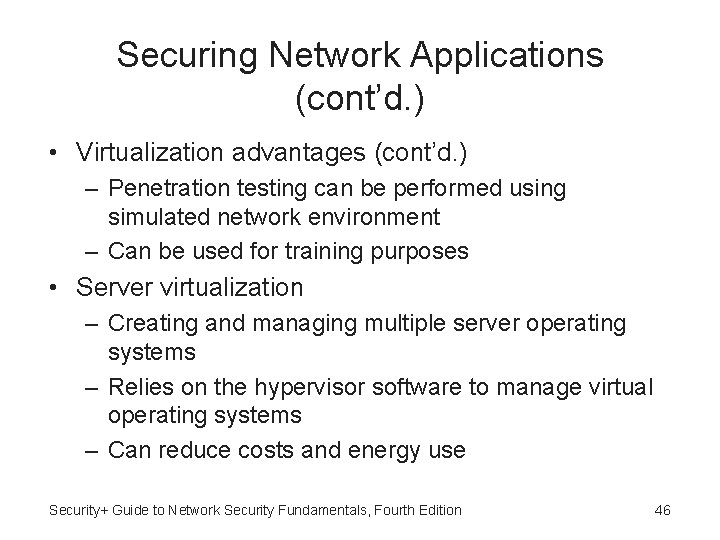
Securing Network Applications (cont’d. ) • Virtualization advantages (cont’d. ) – Penetration testing can be performed using simulated network environment – Can be used for training purposes • Server virtualization – Creating and managing multiple server operating systems – Relies on the hypervisor software to manage virtual operating systems – Can reduce costs and energy use Security+ Guide to Network Security Fundamentals, Fourth Edition 46
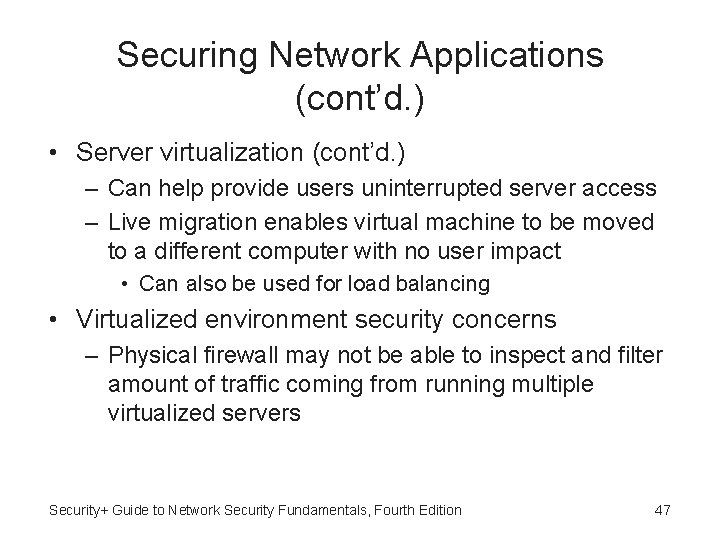
Securing Network Applications (cont’d. ) • Server virtualization (cont’d. ) – Can help provide users uninterrupted server access – Live migration enables virtual machine to be moved to a different computer with no user impact • Can also be used for load balancing • Virtualized environment security concerns – Physical firewall may not be able to inspect and filter amount of traffic coming from running multiple virtualized servers Security+ Guide to Network Security Fundamentals, Fourth Edition 47
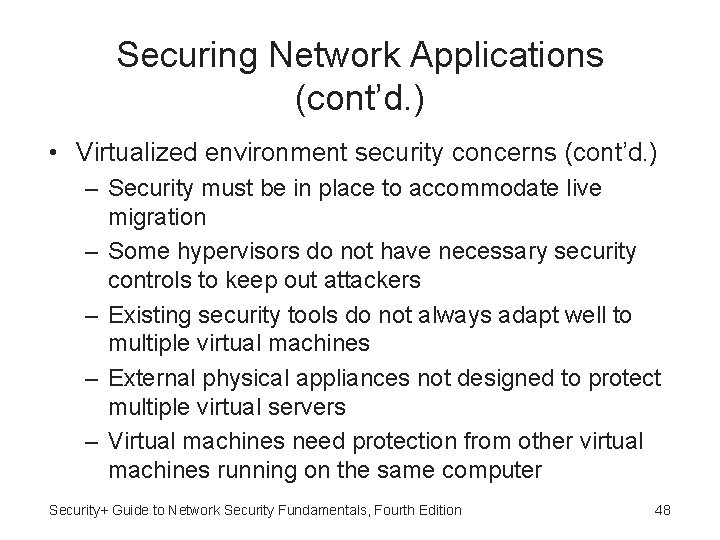
Securing Network Applications (cont’d. ) • Virtualized environment security concerns (cont’d. ) – Security must be in place to accommodate live migration – Some hypervisors do not have necessary security controls to keep out attackers – Existing security tools do not always adapt well to multiple virtual machines – External physical appliances not designed to protect multiple virtual servers – Virtual machines need protection from other virtual machines running on the same computer Security+ Guide to Network Security Fundamentals, Fourth Edition 48
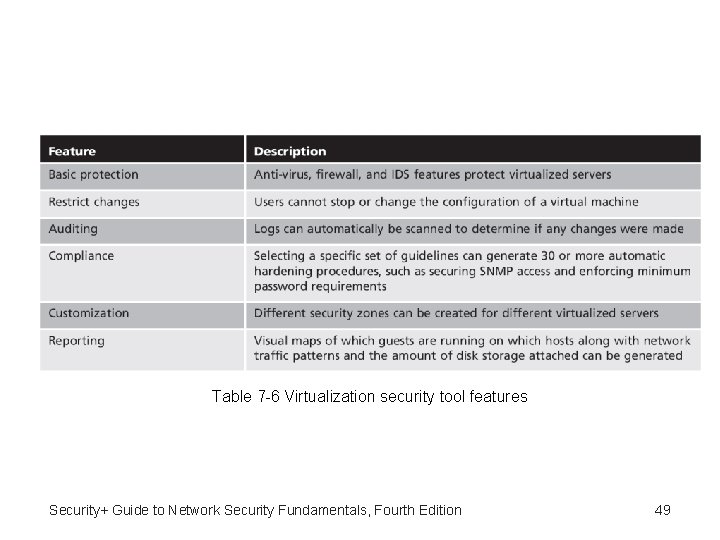
Table 7 -6 Virtualization security tool features Security+ Guide to Network Security Fundamentals, Fourth Edition 49
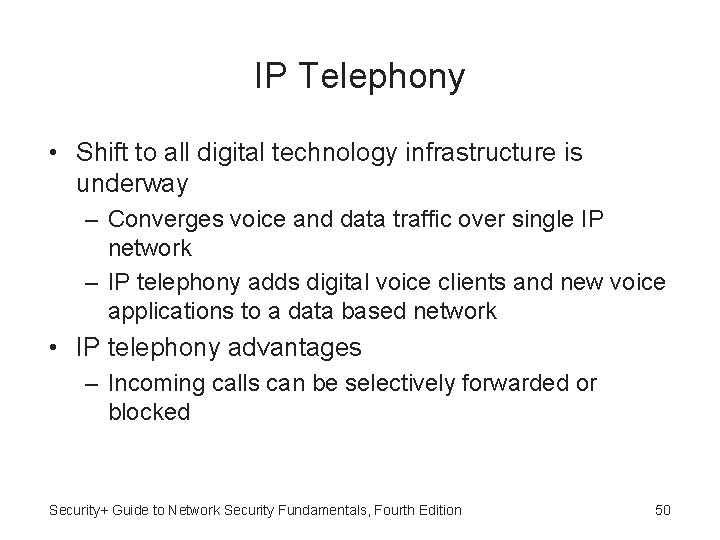
IP Telephony • Shift to all digital technology infrastructure is underway – Converges voice and data traffic over single IP network – IP telephony adds digital voice clients and new voice applications to a data based network • IP telephony advantages – Incoming calls can be selectively forwarded or blocked Security+ Guide to Network Security Fundamentals, Fourth Edition 50
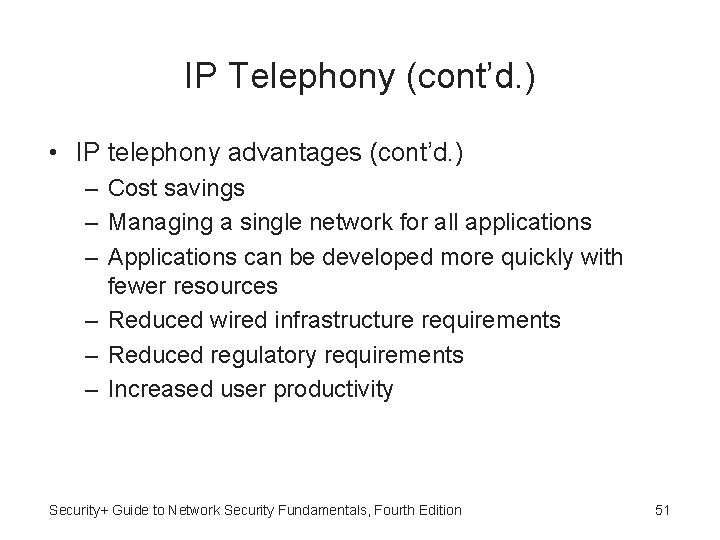
IP Telephony (cont’d. ) • IP telephony advantages (cont’d. ) – Cost savings – Managing a single network for all applications – Applications can be developed more quickly with fewer resources – Reduced wired infrastructure requirements – Reduced regulatory requirements – Increased user productivity Security+ Guide to Network Security Fundamentals, Fourth Edition 51
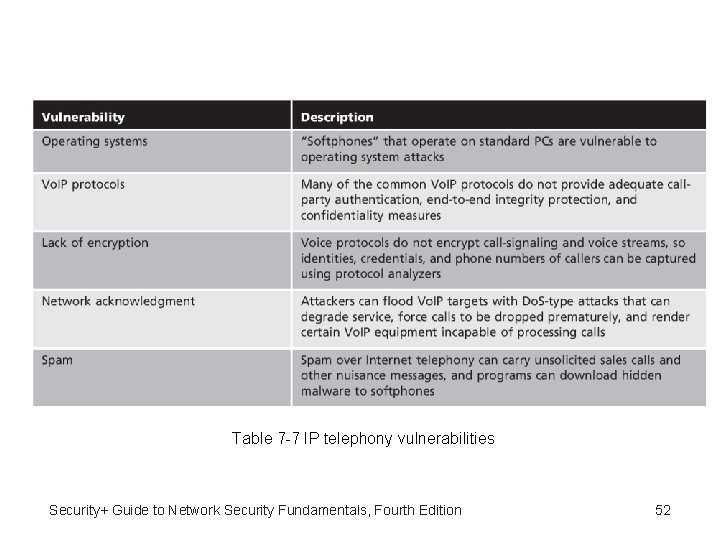
Table 7 -7 IP telephony vulnerabilities Security+ Guide to Network Security Fundamentals, Fourth Edition 52
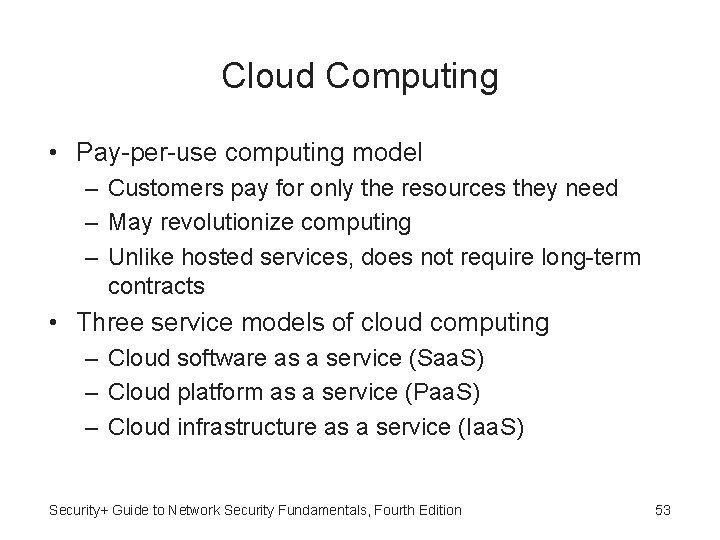
Cloud Computing • Pay-per-use computing model – Customers pay for only the resources they need – May revolutionize computing – Unlike hosted services, does not require long-term contracts • Three service models of cloud computing – Cloud software as a service (Saa. S) – Cloud platform as a service (Paa. S) – Cloud infrastructure as a service (Iaa. S) Security+ Guide to Network Security Fundamentals, Fourth Edition 53
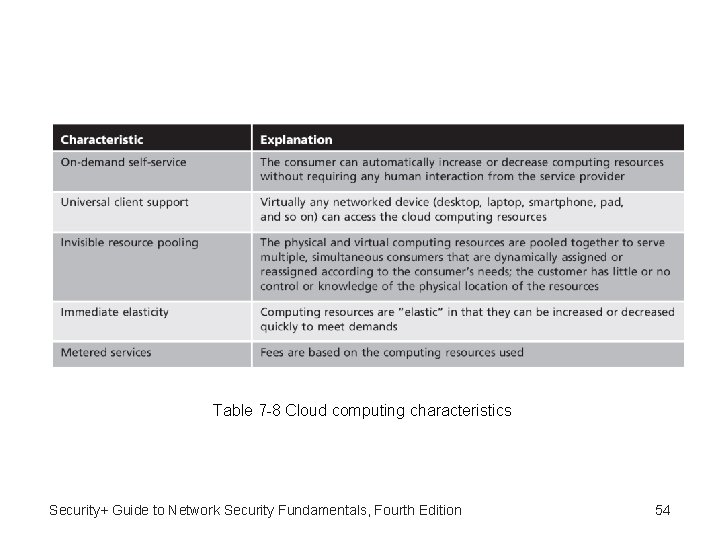
Table 7 -8 Cloud computing characteristics Security+ Guide to Network Security Fundamentals, Fourth Edition 54
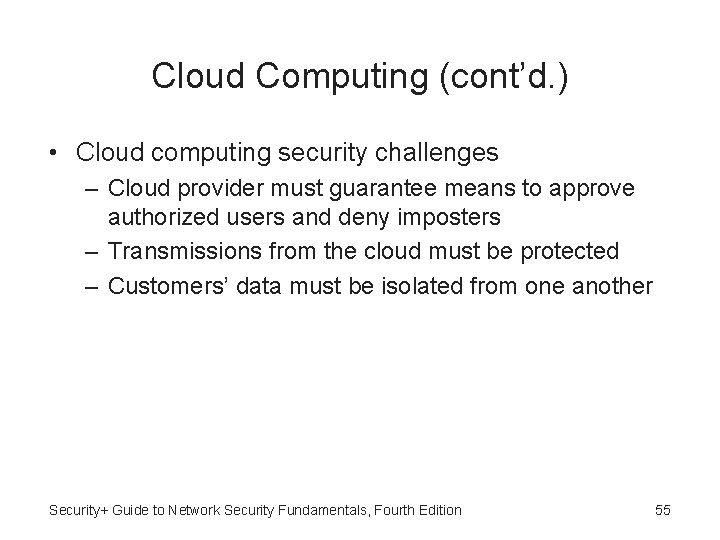
Cloud Computing (cont’d. ) • Cloud computing security challenges – Cloud provider must guarantee means to approve authorized users and deny imposters – Transmissions from the cloud must be protected – Customers’ data must be isolated from one another Security+ Guide to Network Security Fundamentals, Fourth Edition 55
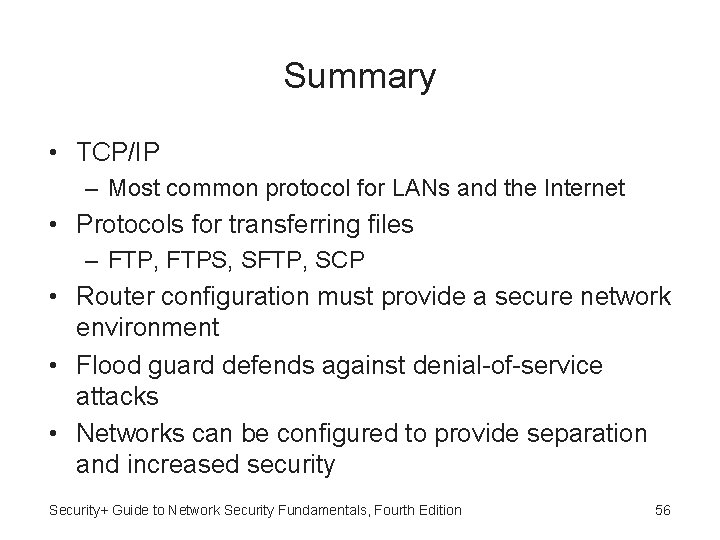
Summary • TCP/IP – Most common protocol for LANs and the Internet • Protocols for transferring files – FTP, FTPS, SFTP, SCP • Router configuration must provide a secure network environment • Flood guard defends against denial-of-service attacks • Networks can be configured to provide separation and increased security Security+ Guide to Network Security Fundamentals, Fourth Edition 56
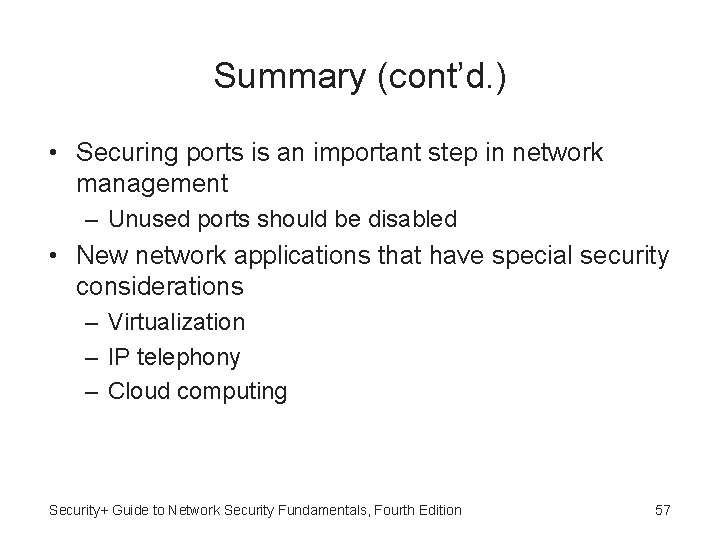
Summary (cont’d. ) • Securing ports is an important step in network management – Unused ports should be disabled • New network applications that have special security considerations – Virtualization – IP telephony – Cloud computing Security+ Guide to Network Security Fundamentals, Fourth Edition 57