Security Guide to Network Security Fundamentals Fifth Edition
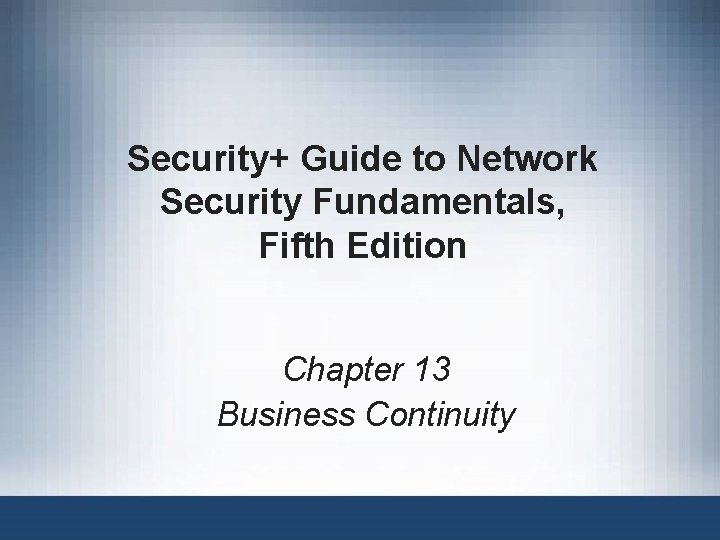
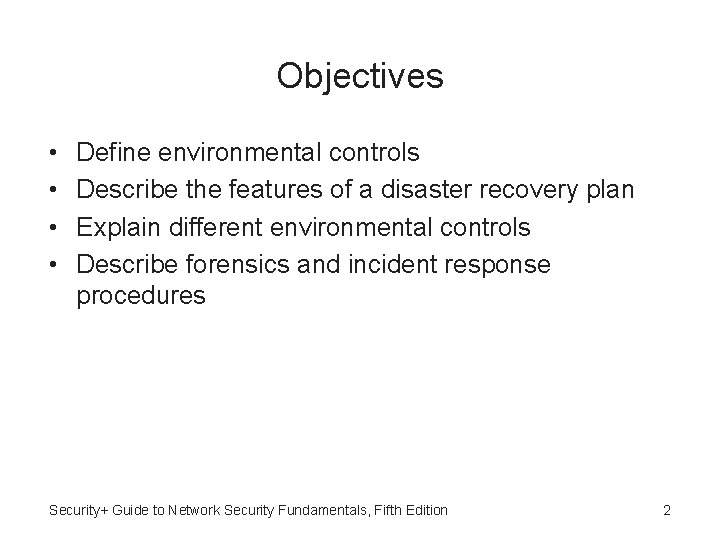
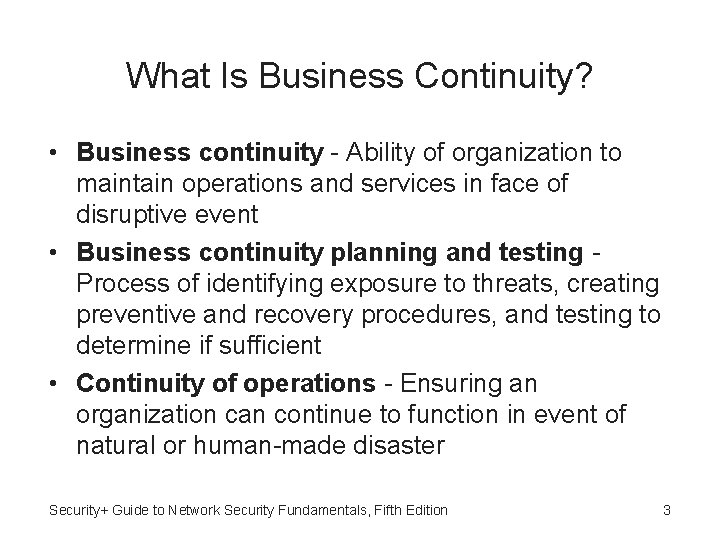
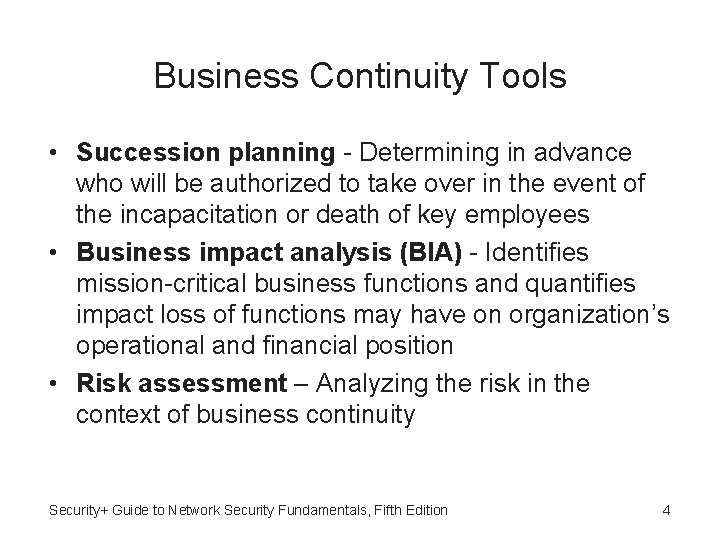
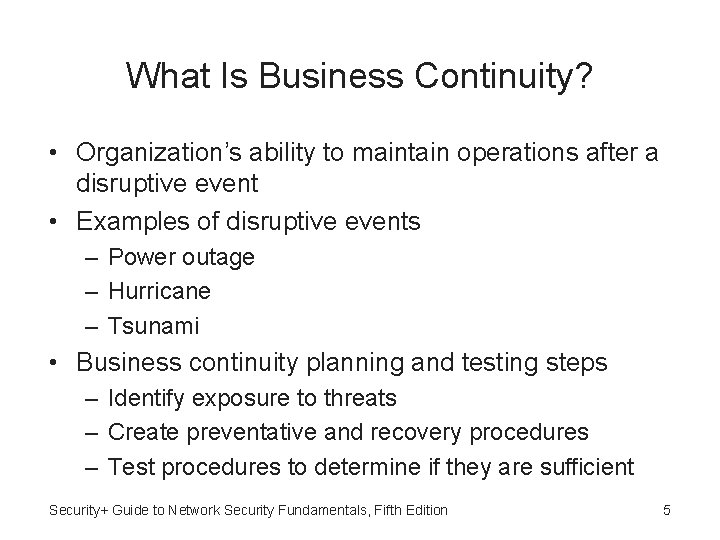

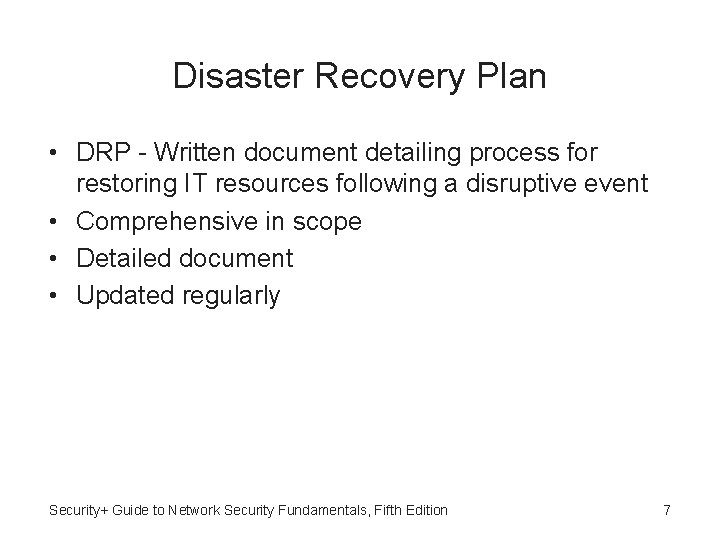
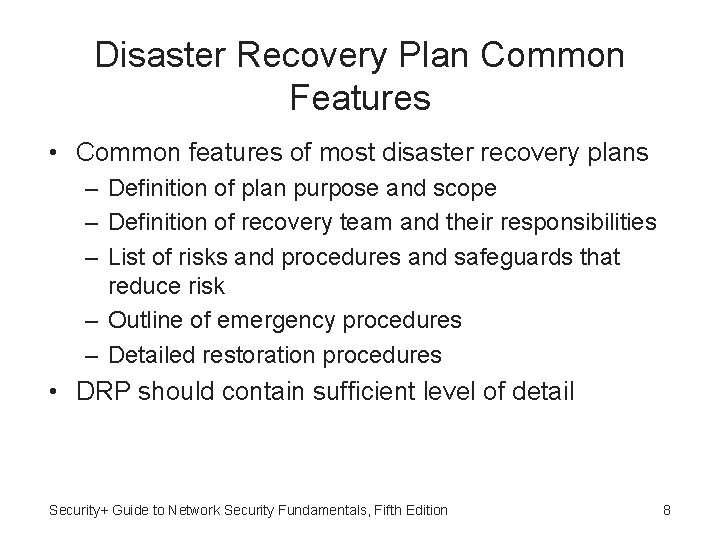
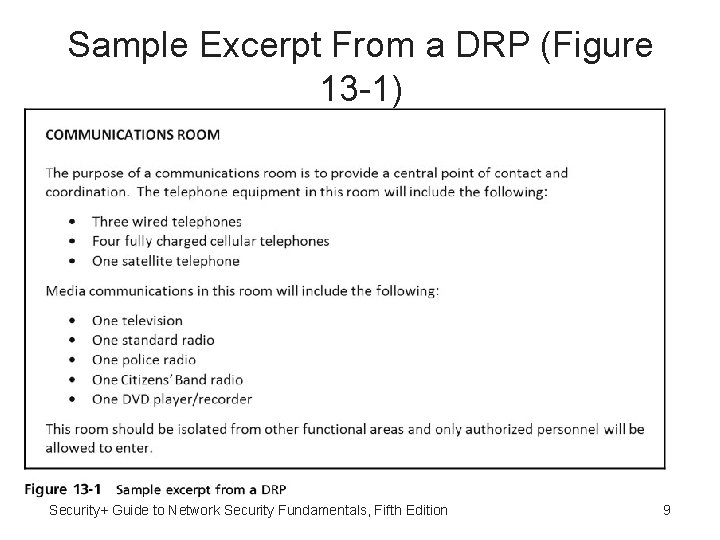
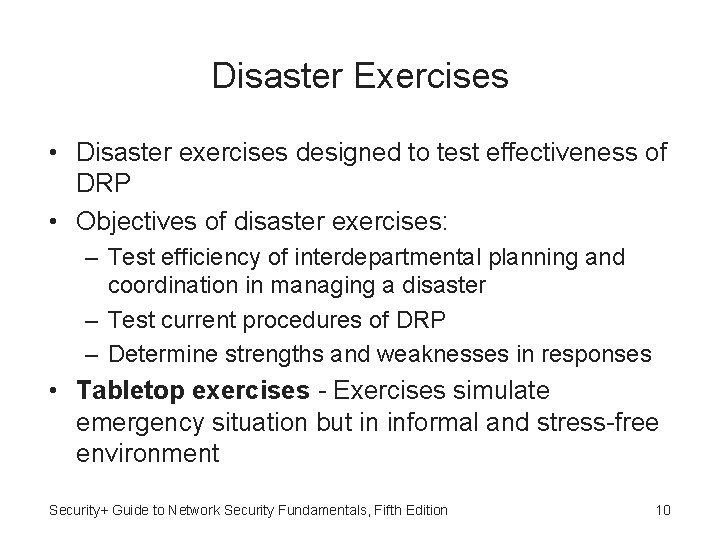
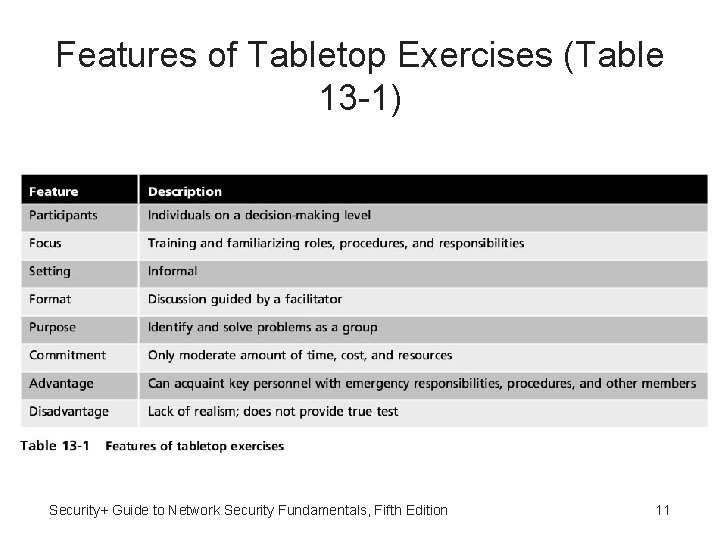
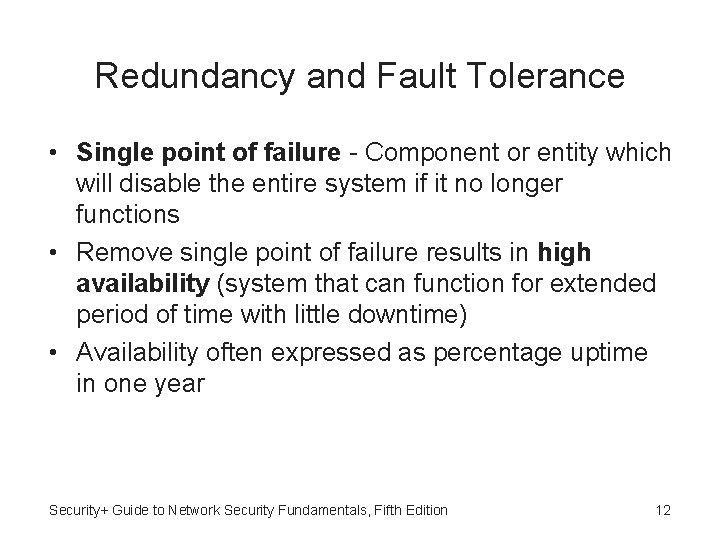
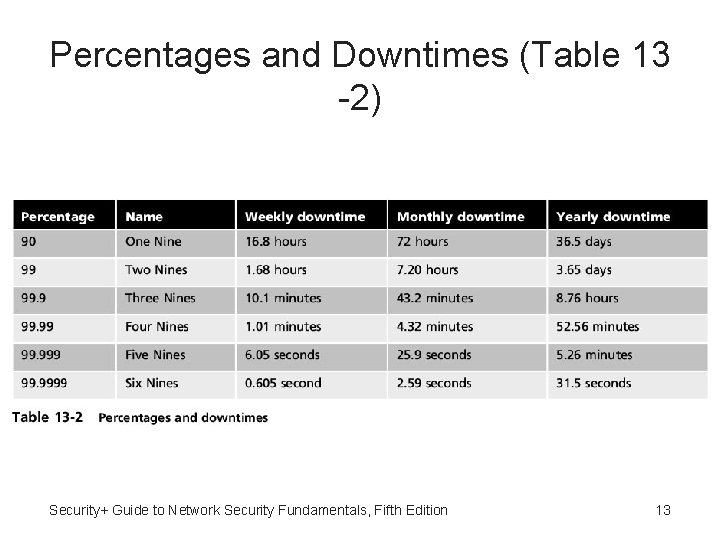
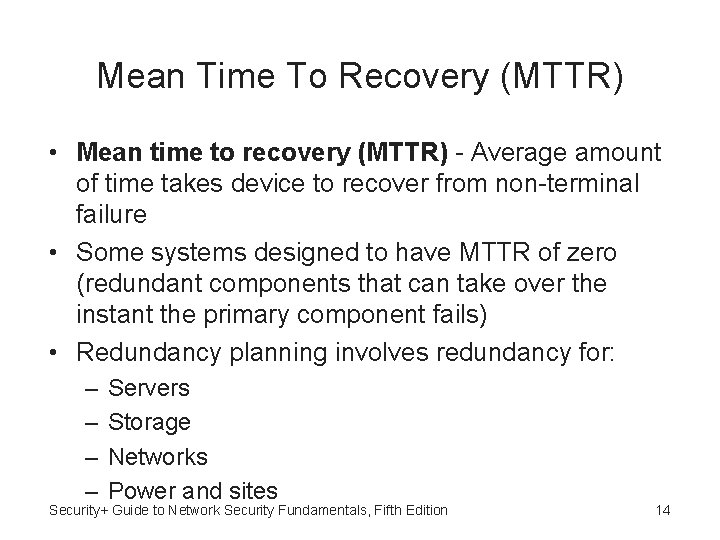

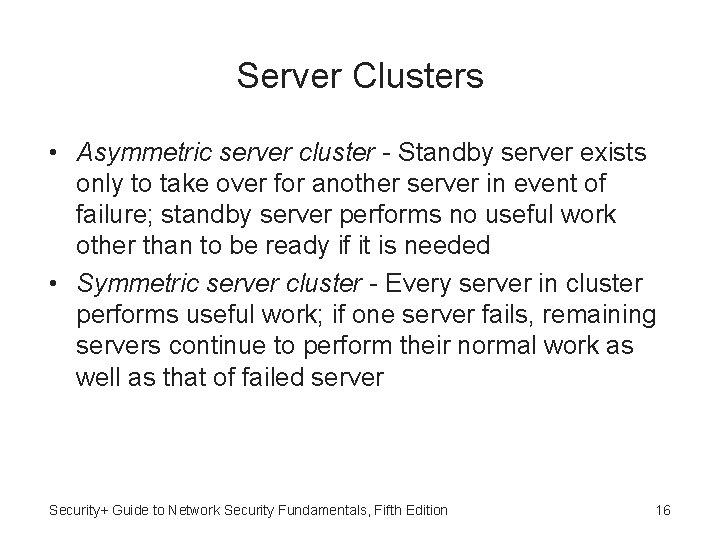
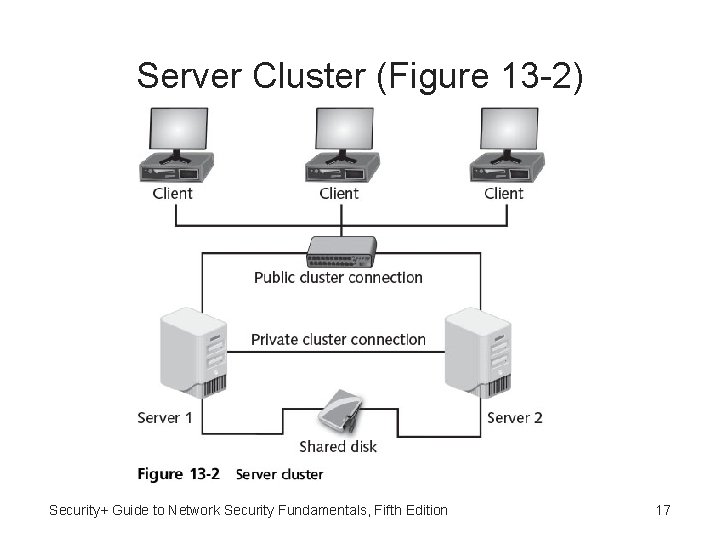
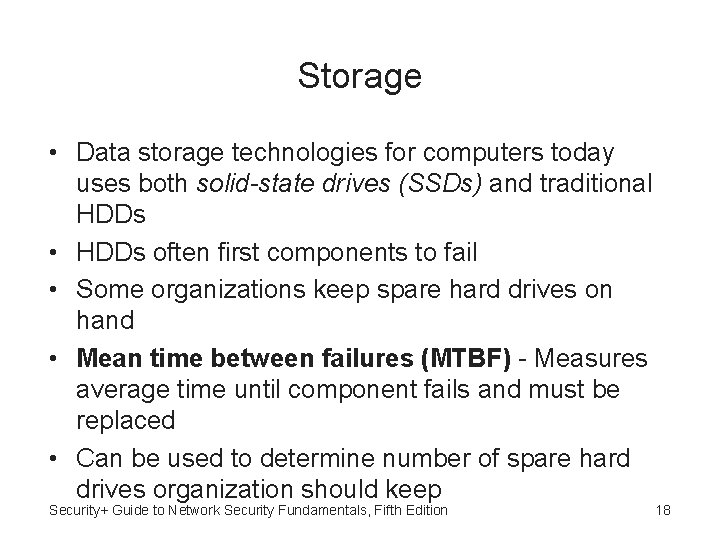
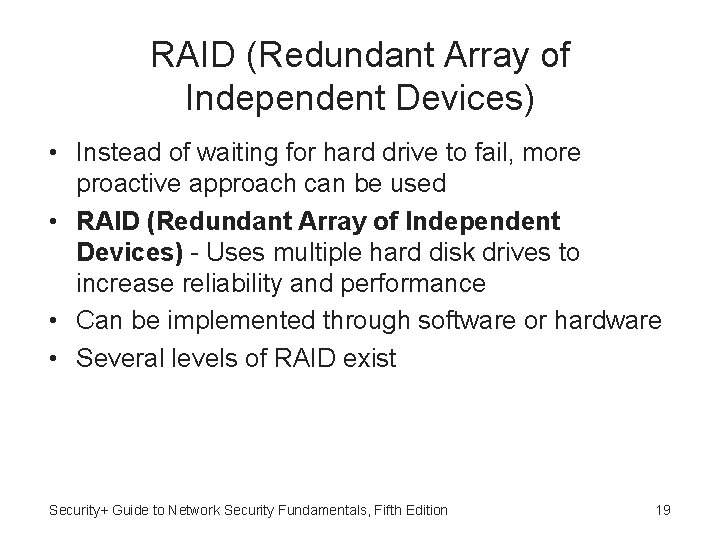
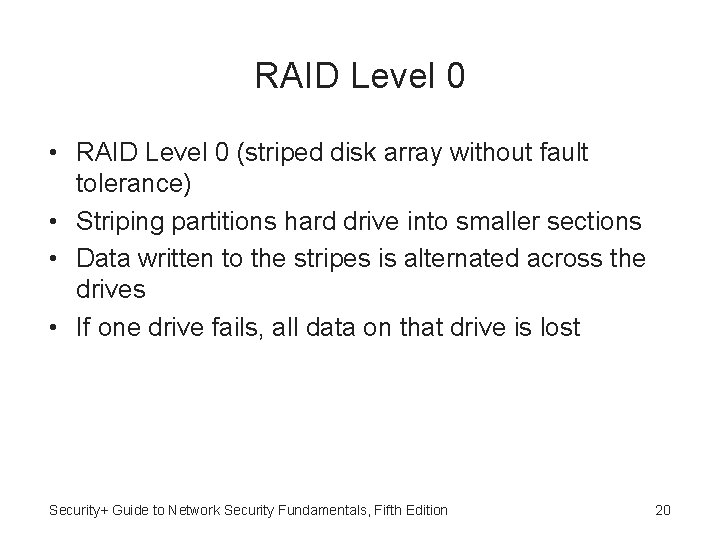

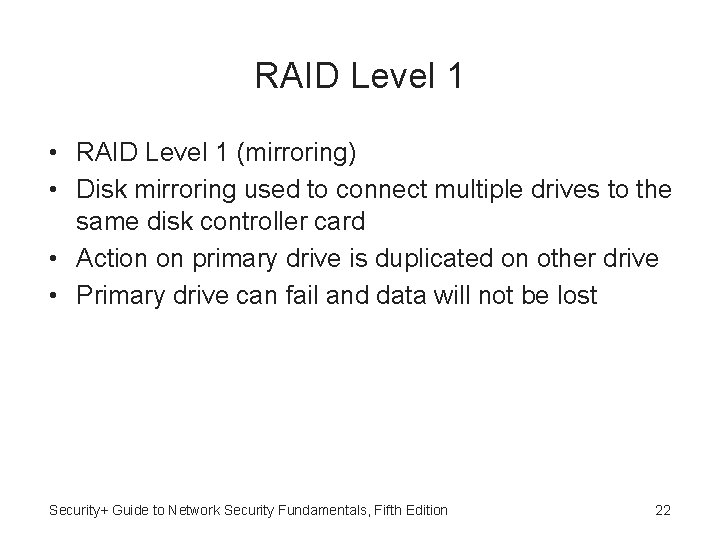
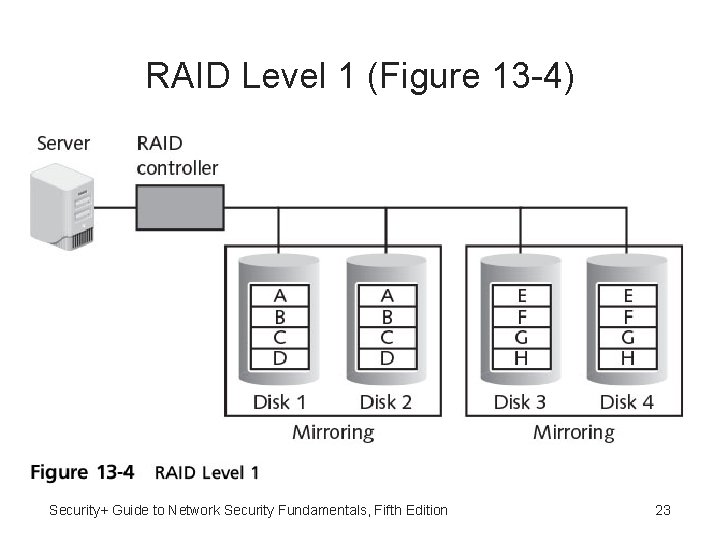
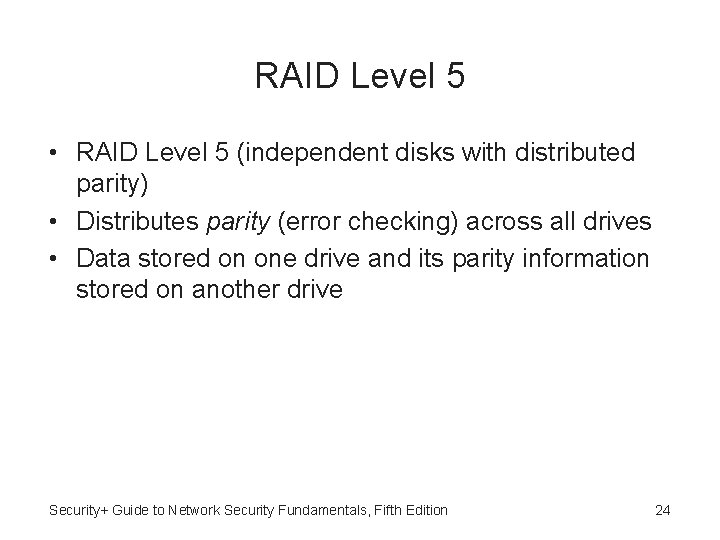
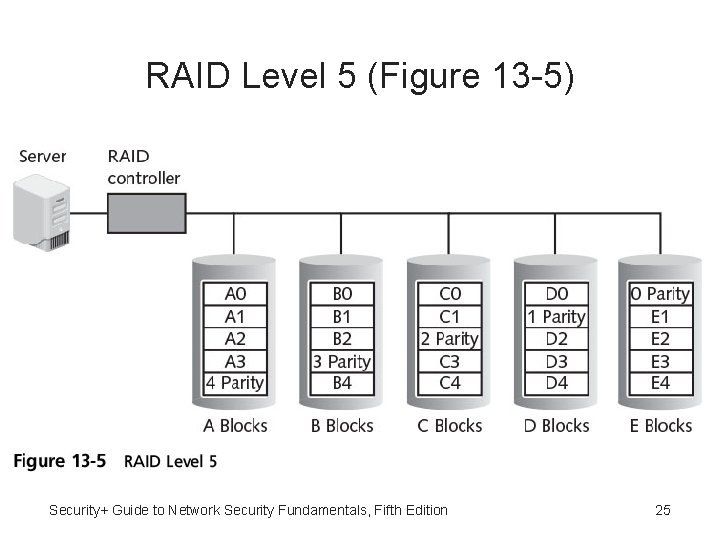
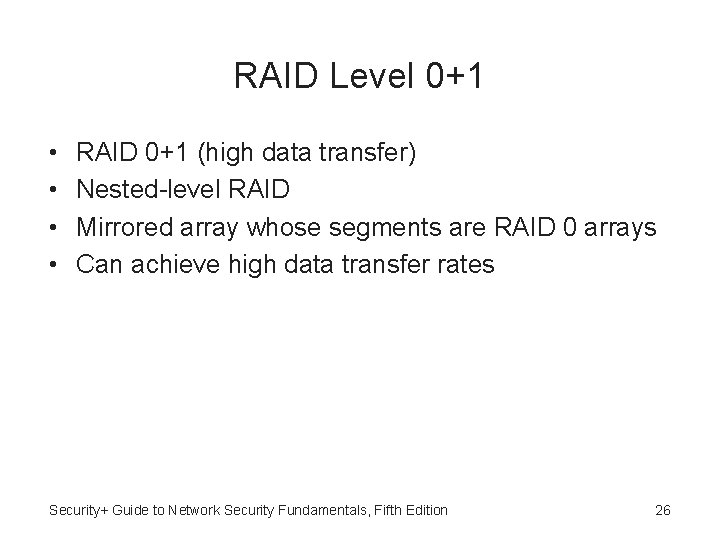
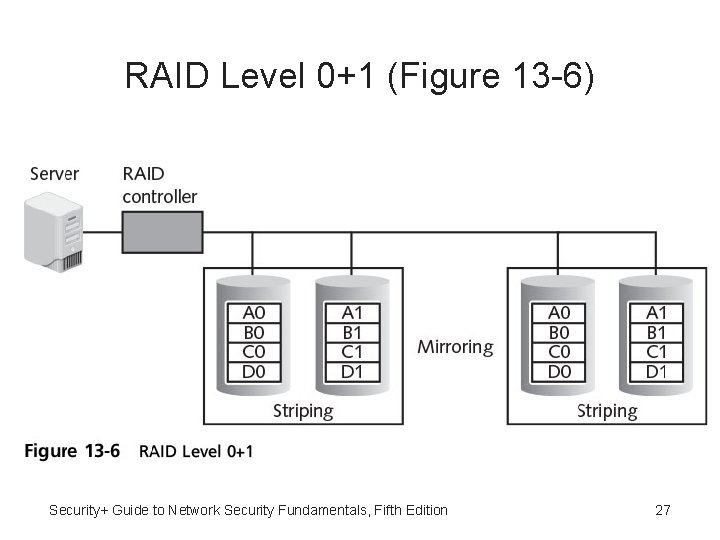
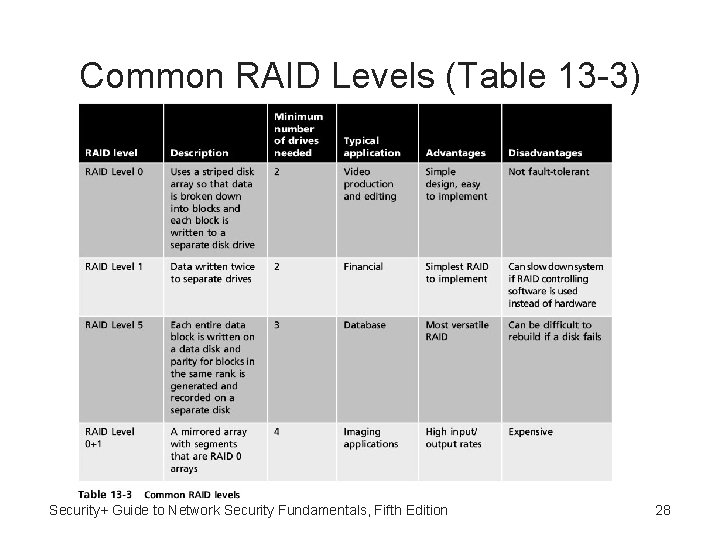
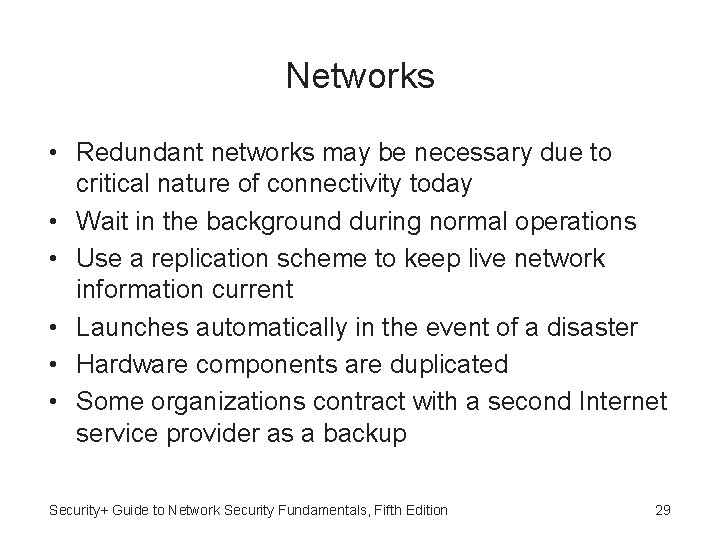
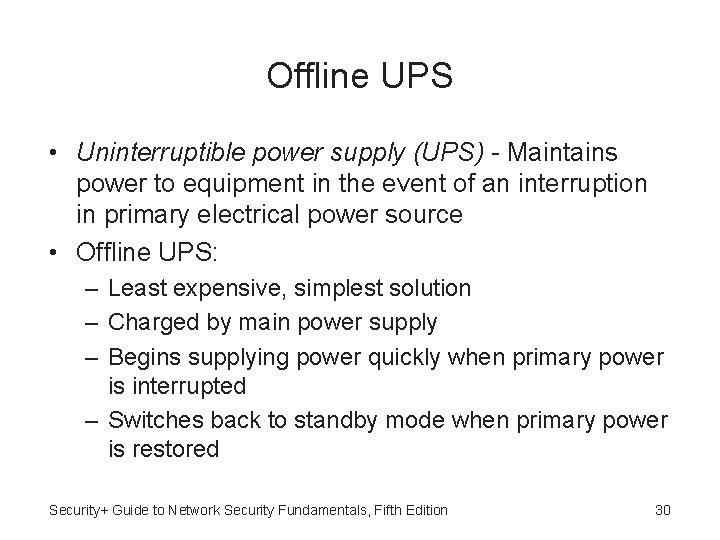
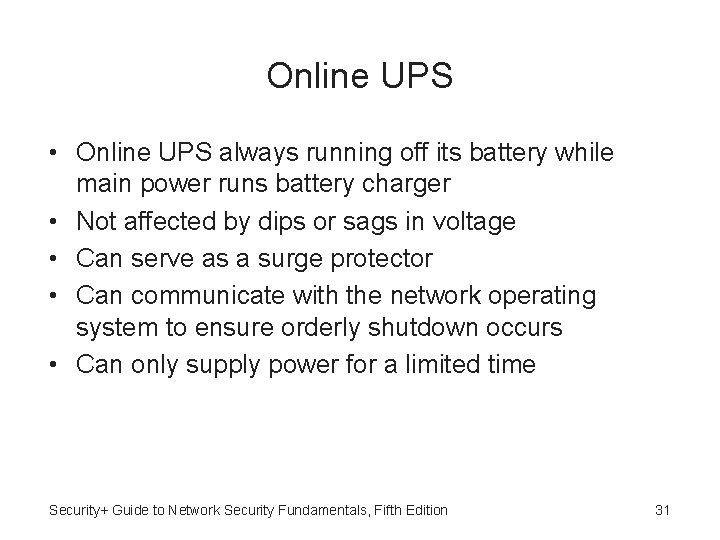
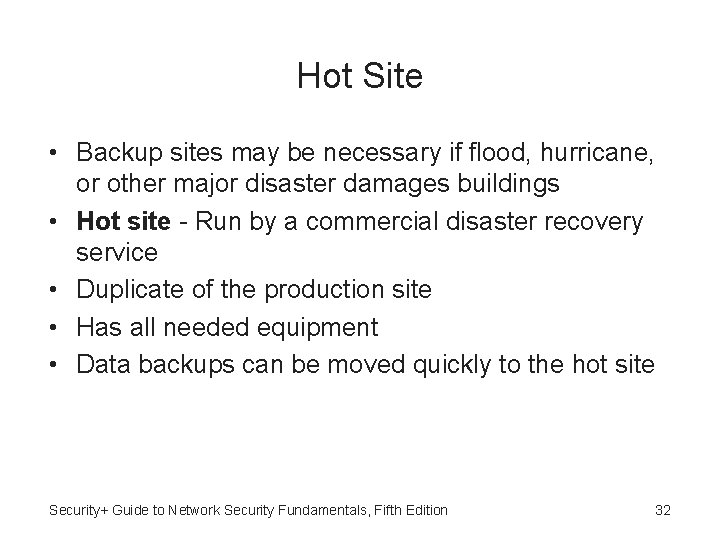
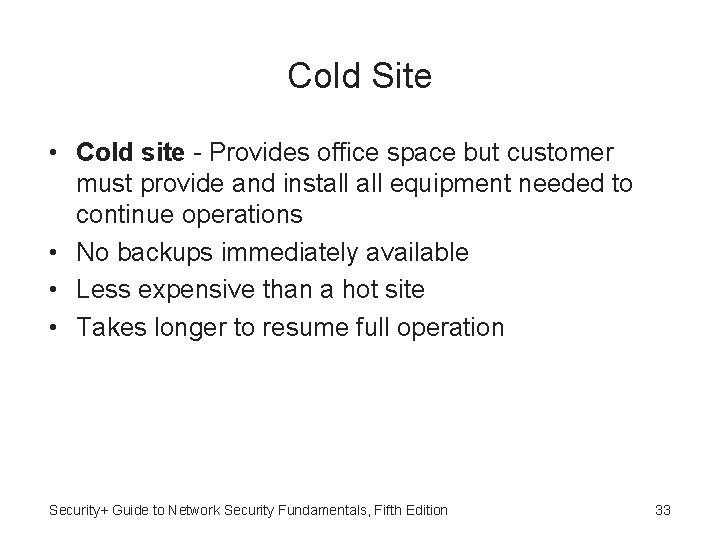
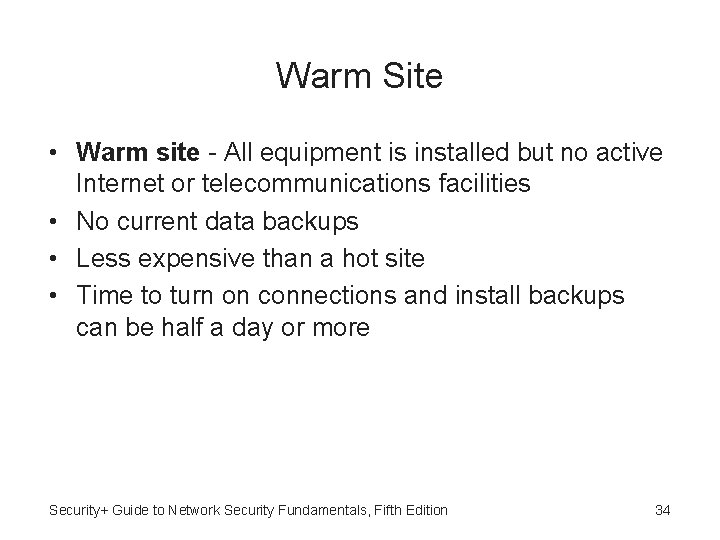
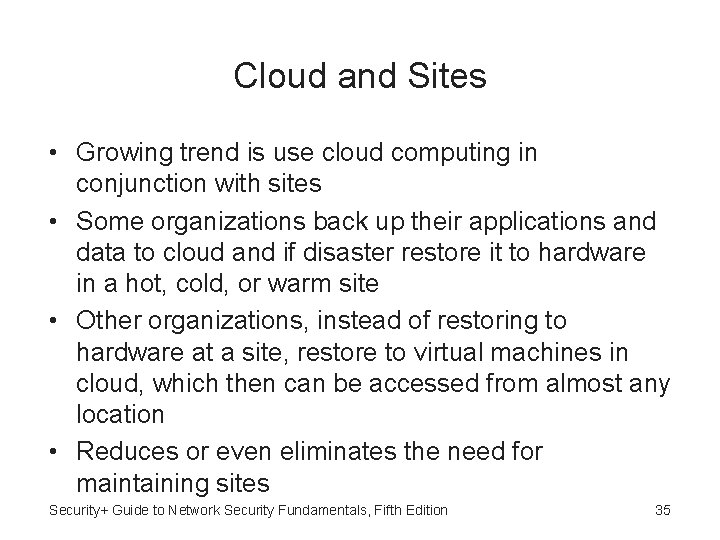
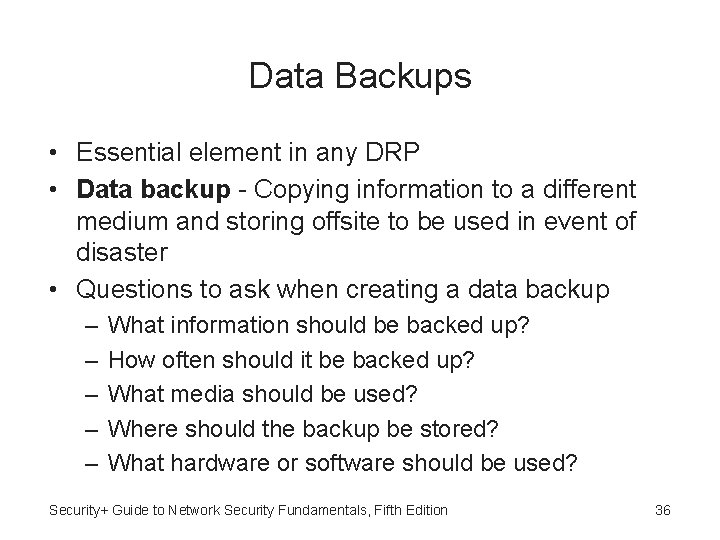
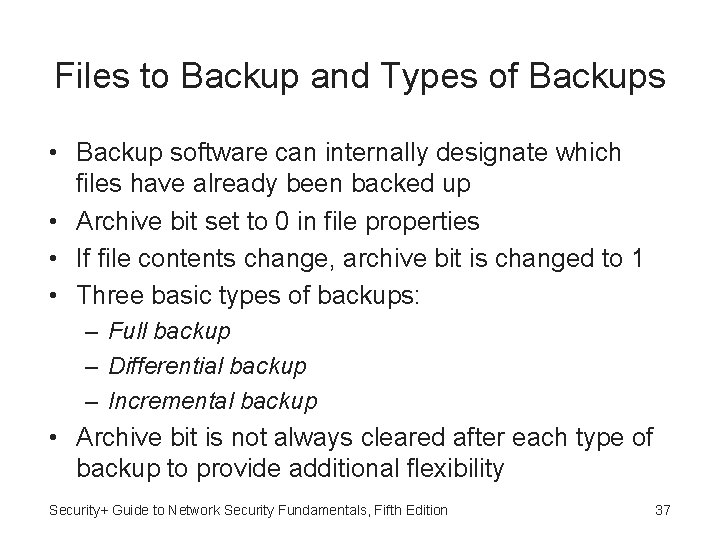
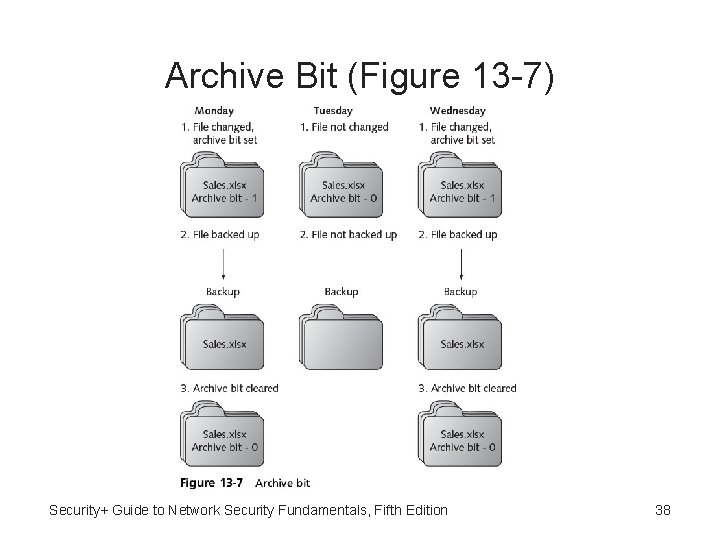
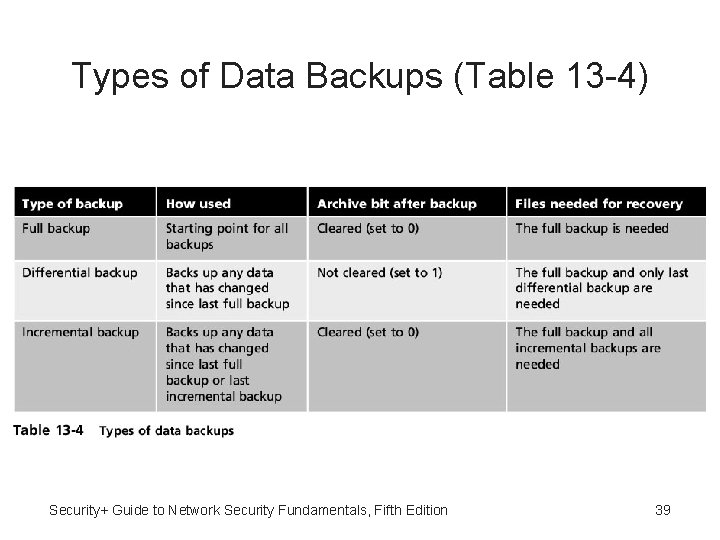
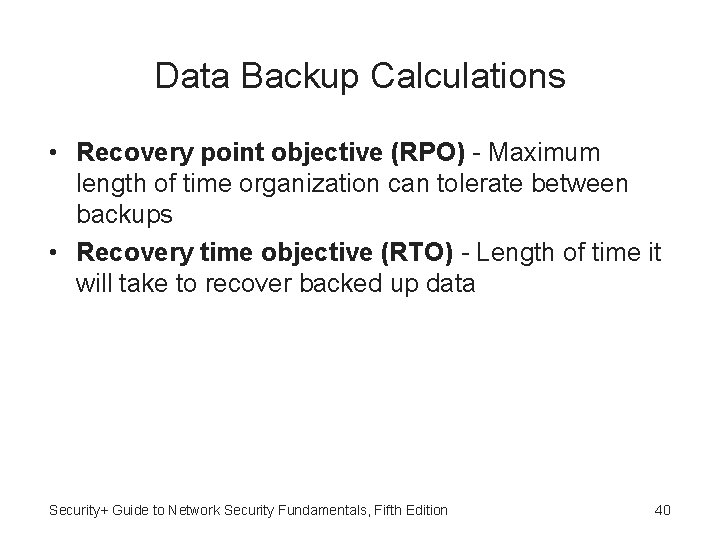

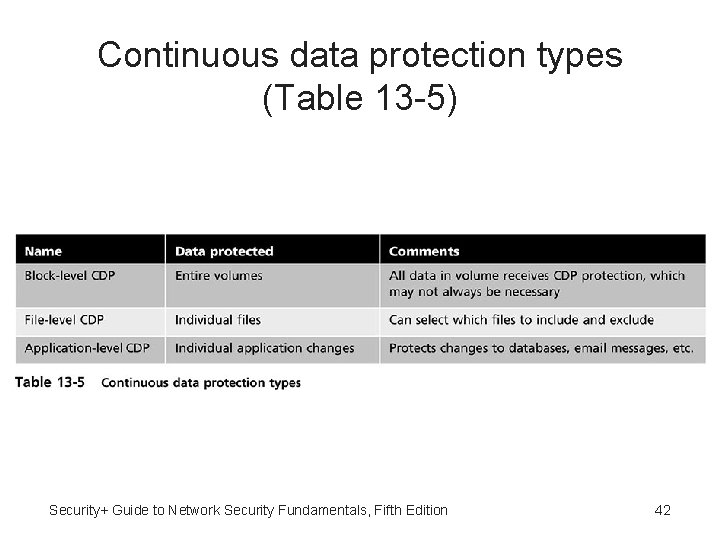
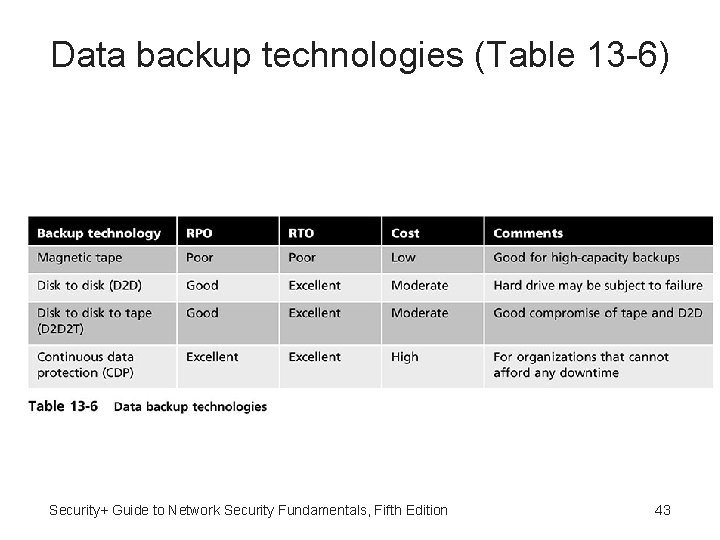
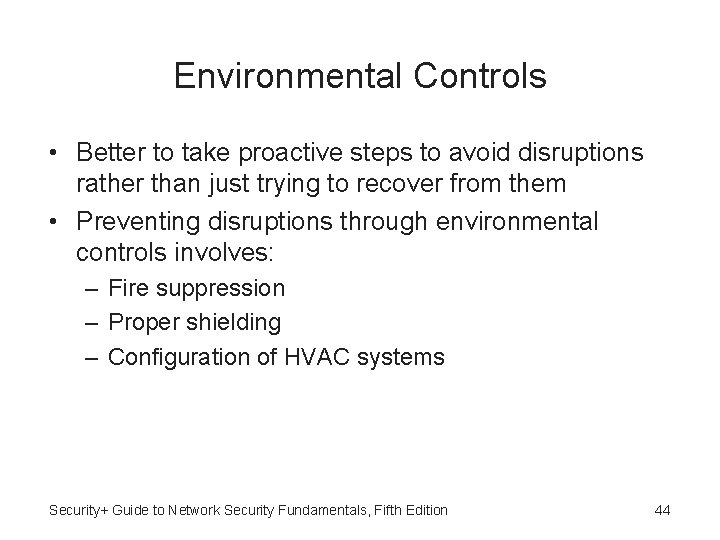

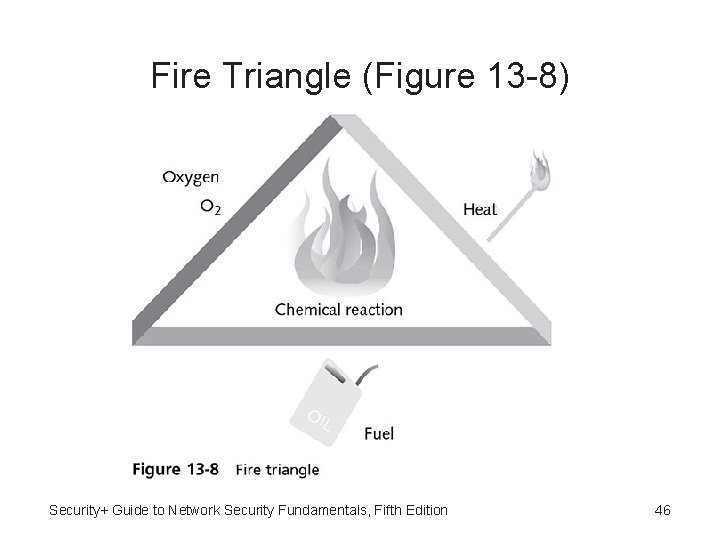
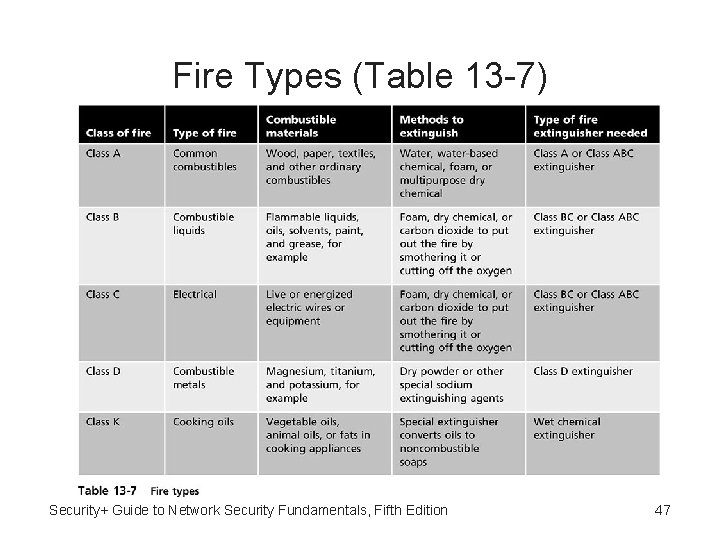
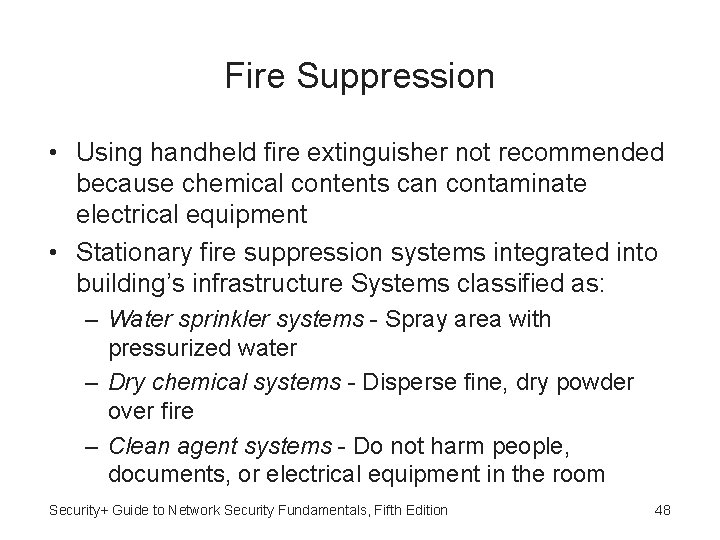
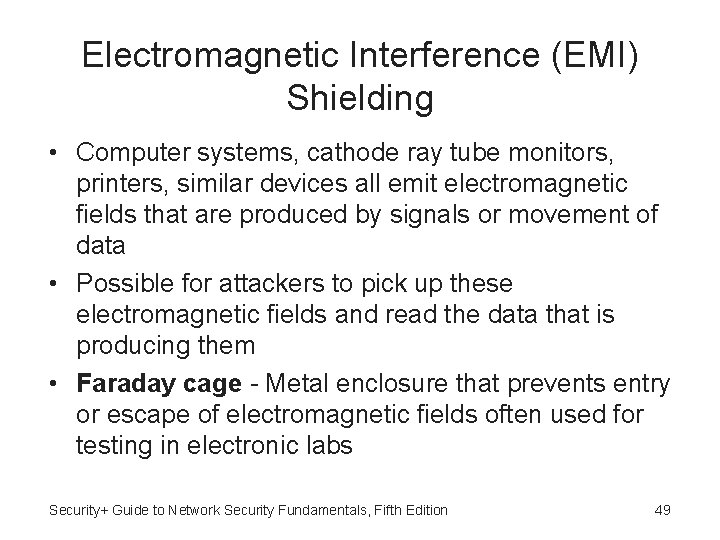
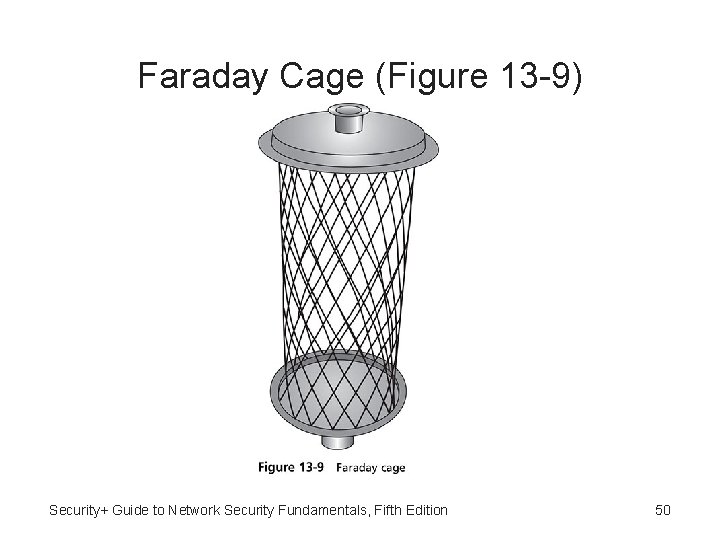
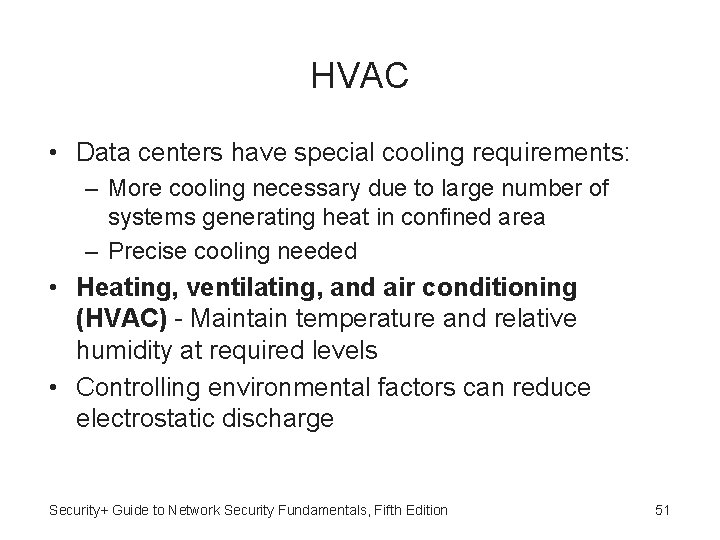
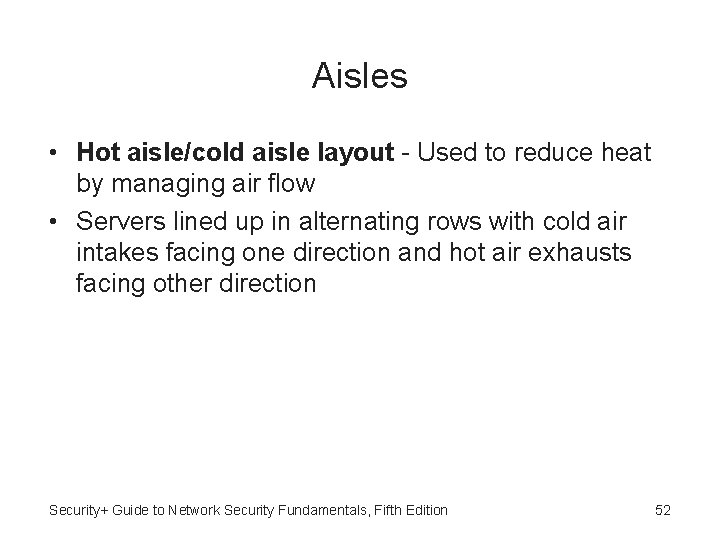

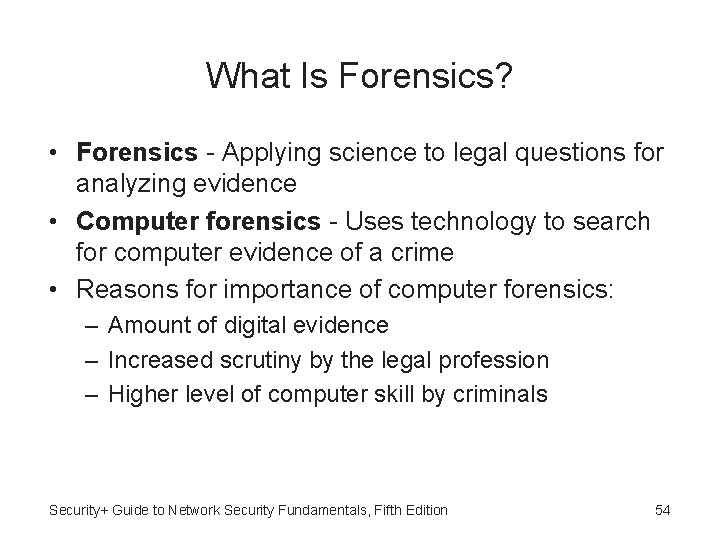
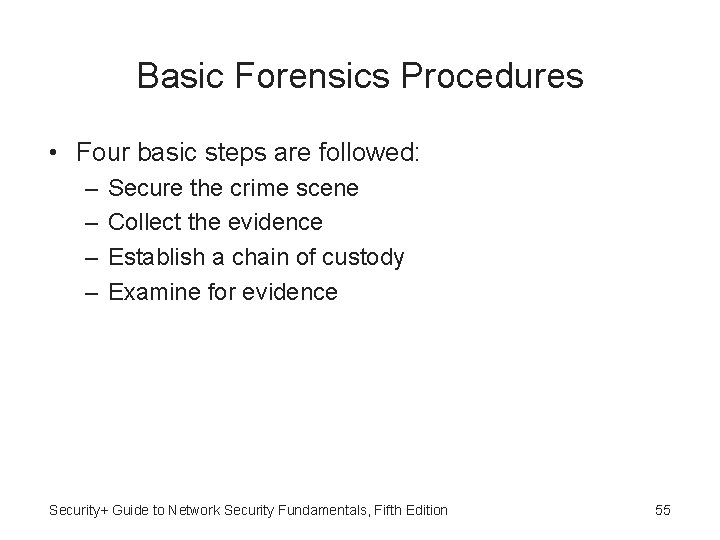
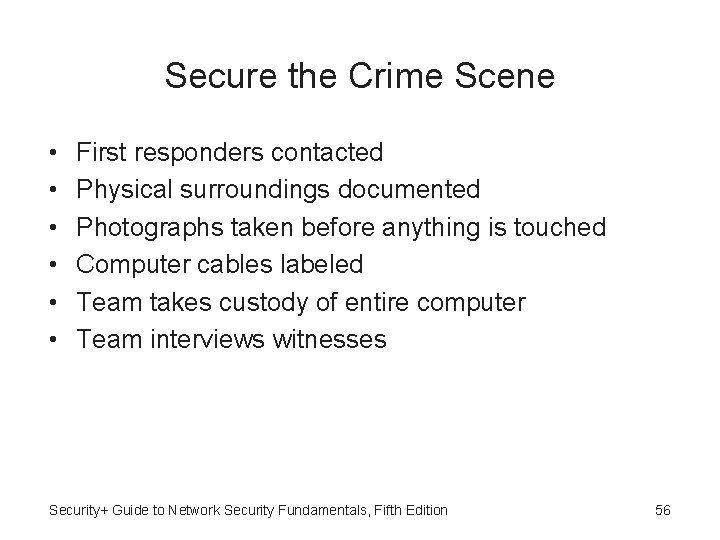
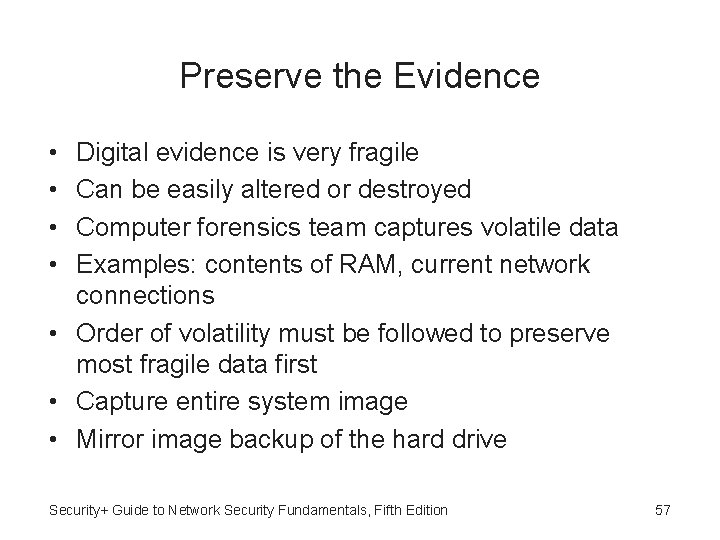
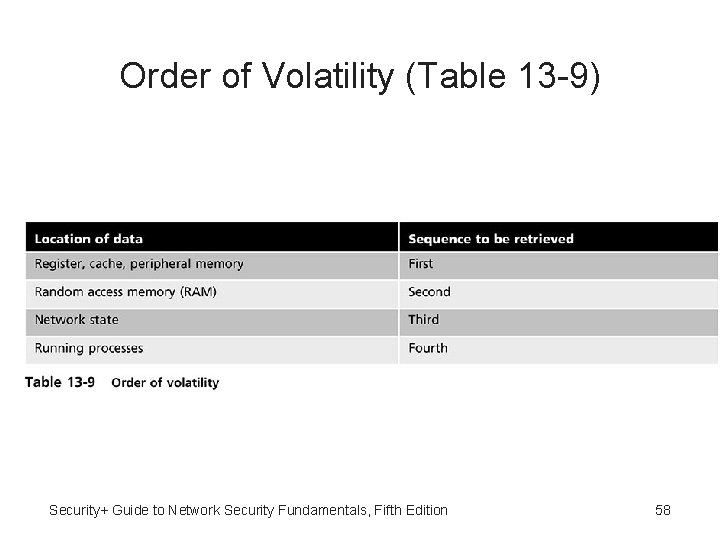
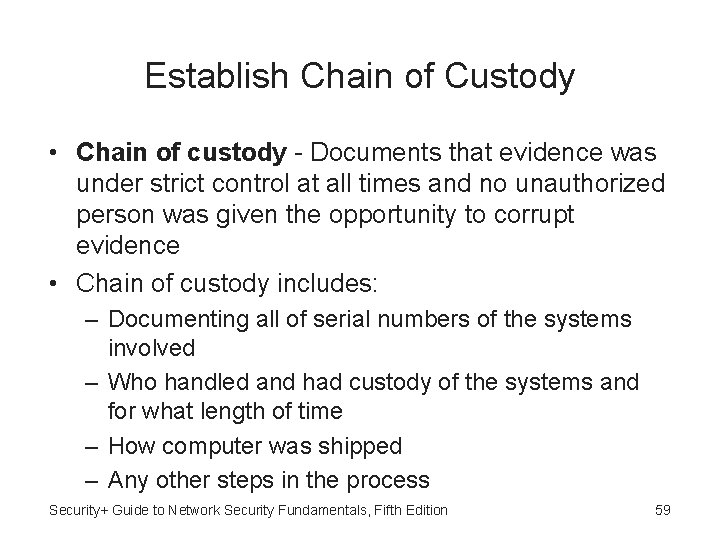
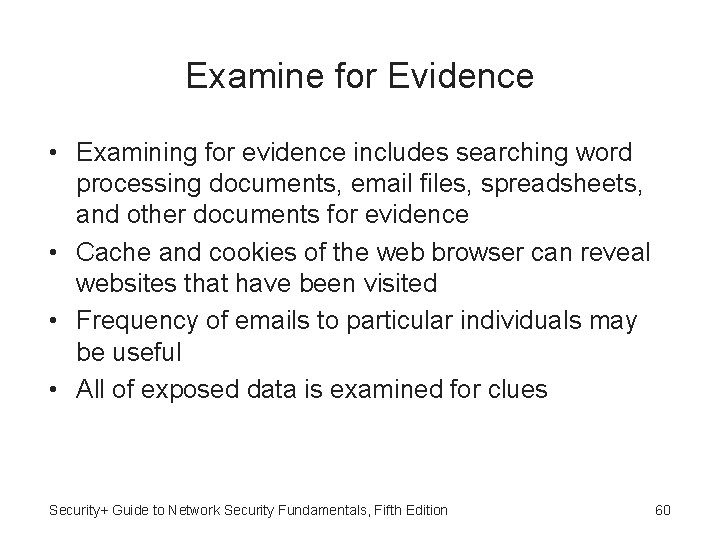
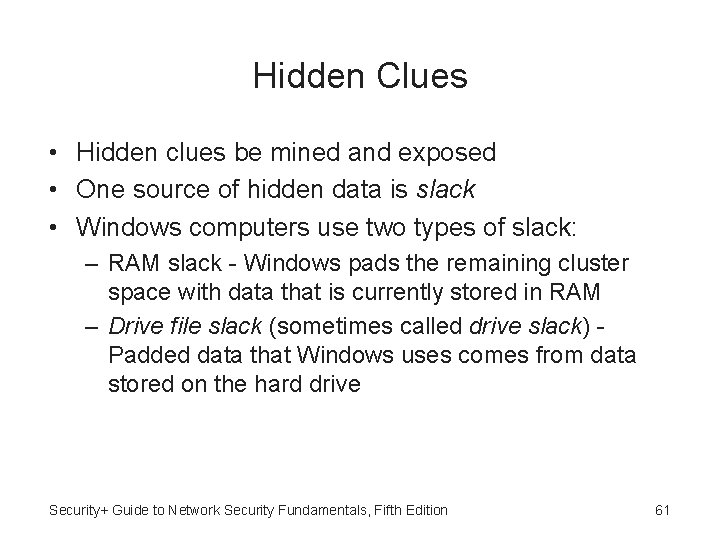

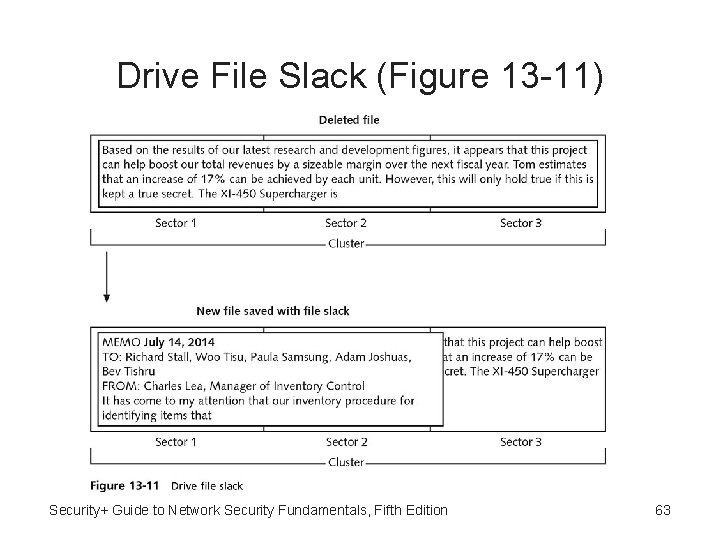
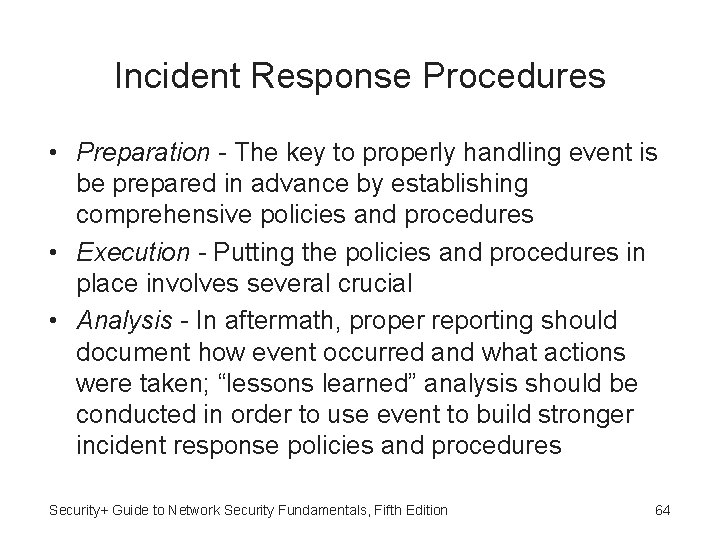
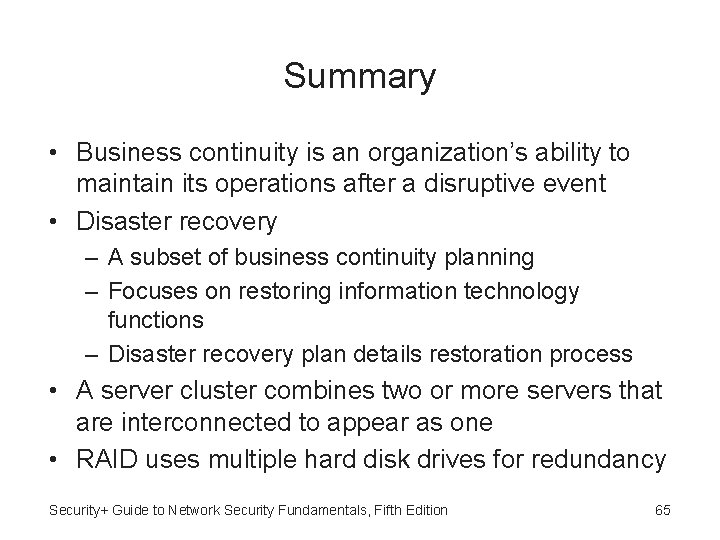
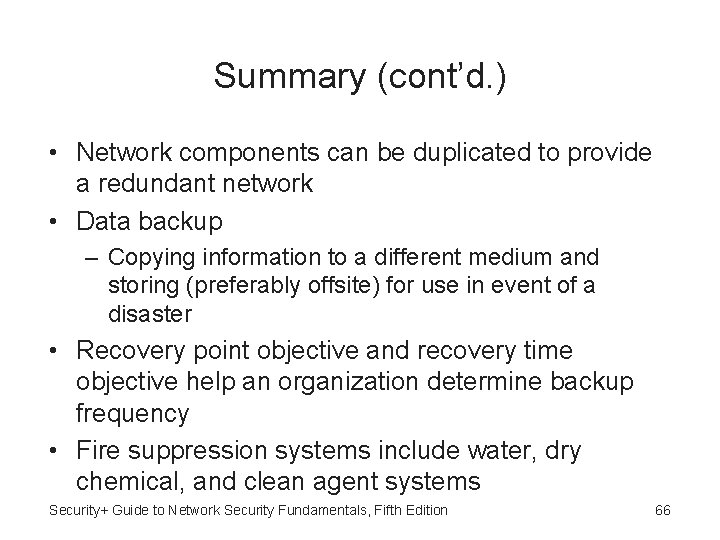
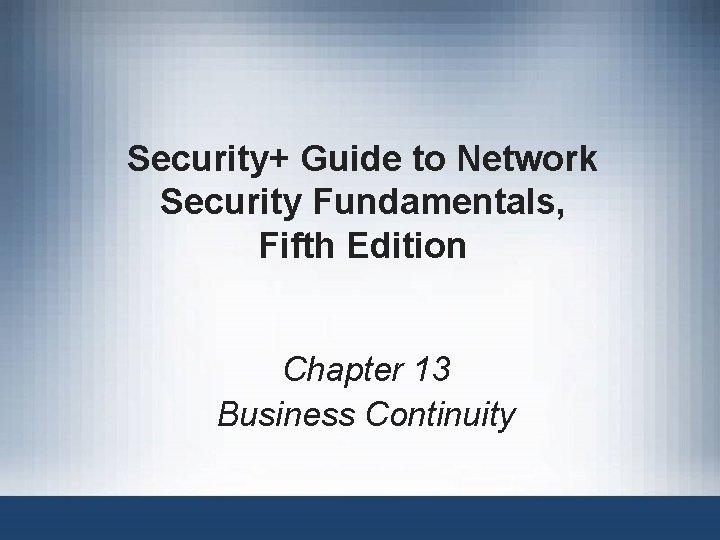
- Slides: 67
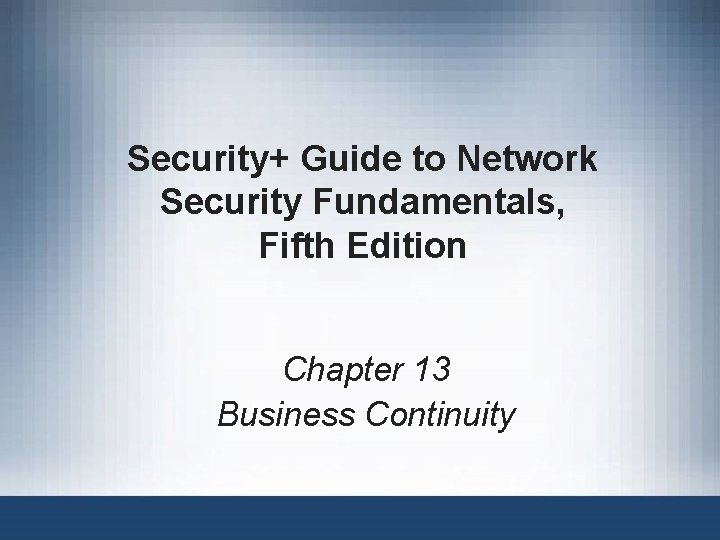
Security+ Guide to Network Security Fundamentals, Fifth Edition Chapter 13 Business Continuity
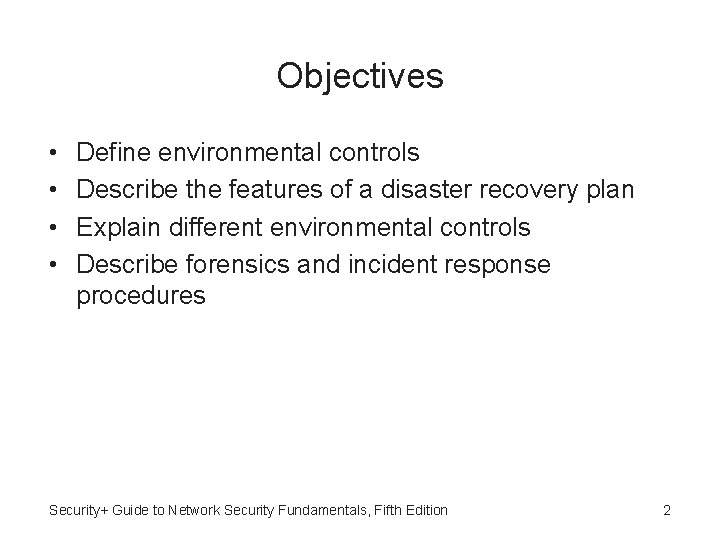
Objectives • • Define environmental controls Describe the features of a disaster recovery plan Explain different environmental controls Describe forensics and incident response procedures Security+ Guide to Network Security Fundamentals, Fifth Edition 2
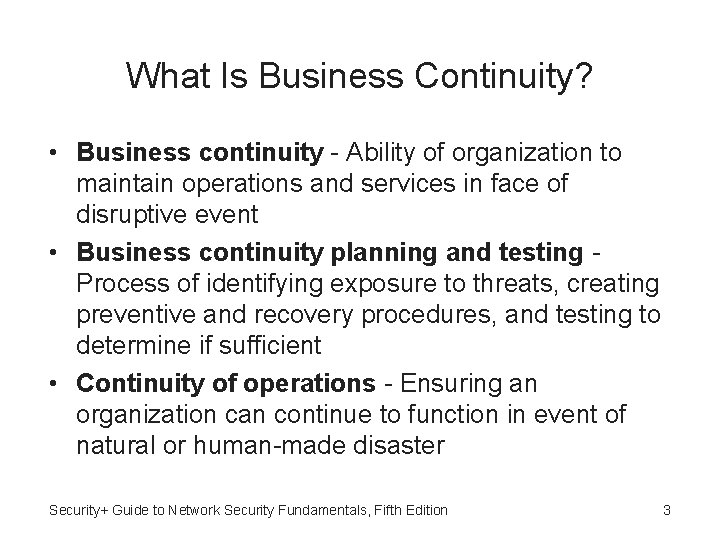
What Is Business Continuity? • Business continuity - Ability of organization to maintain operations and services in face of disruptive event • Business continuity planning and testing Process of identifying exposure to threats, creating preventive and recovery procedures, and testing to determine if sufficient • Continuity of operations - Ensuring an organization can continue to function in event of natural or human-made disaster Security+ Guide to Network Security Fundamentals, Fifth Edition 3
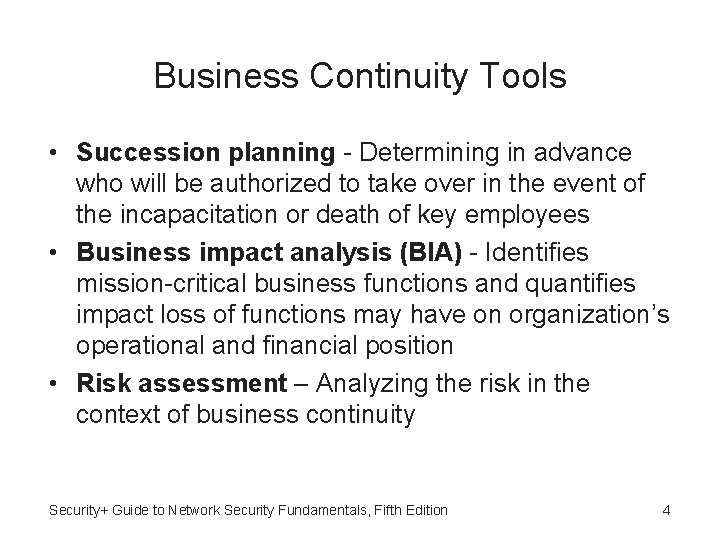
Business Continuity Tools • Succession planning - Determining in advance who will be authorized to take over in the event of the incapacitation or death of key employees • Business impact analysis (BIA) - Identifies mission-critical business functions and quantifies impact loss of functions may have on organization’s operational and financial position • Risk assessment – Analyzing the risk in the context of business continuity Security+ Guide to Network Security Fundamentals, Fifth Edition 4
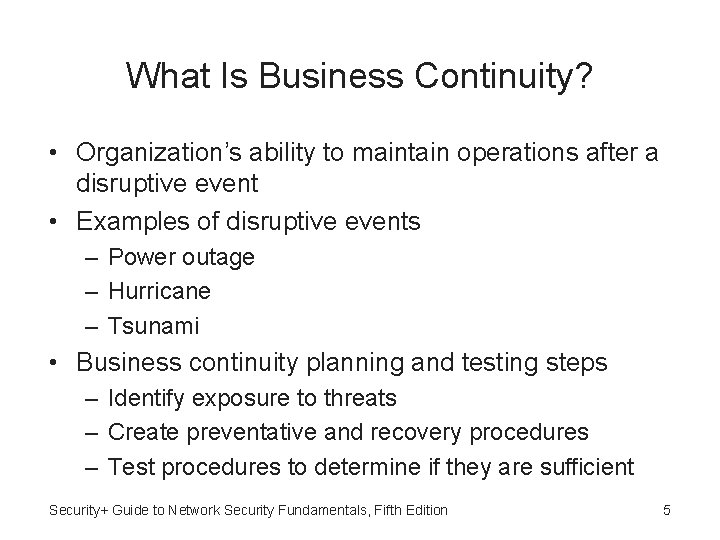
What Is Business Continuity? • Organization’s ability to maintain operations after a disruptive event • Examples of disruptive events – Power outage – Hurricane – Tsunami • Business continuity planning and testing steps – Identify exposure to threats – Create preventative and recovery procedures – Test procedures to determine if they are sufficient Security+ Guide to Network Security Fundamentals, Fifth Edition 5

Disaster Recovery • IT contingency planning - Developing outline of procedures to be followed in event of major IT incident (a denial-of-service attack) or incident that directly impacts IT (a building fire) • Disaster recovery plan (DRP) - Restoring IT functions and services to former state • Disaster recovery involves: – Disaster recovery plans – Procedures to address redundancy and fault tolerance – Data backups Security+ Guide to Network Security Fundamentals, Fifth Edition 6
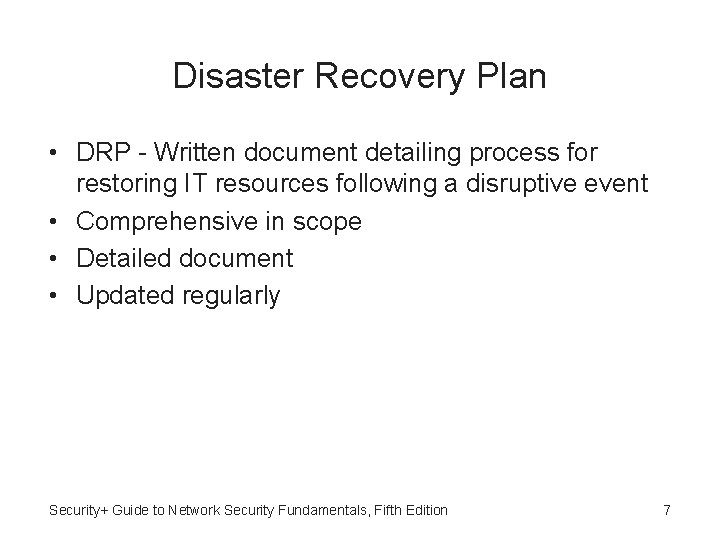
Disaster Recovery Plan • DRP - Written document detailing process for restoring IT resources following a disruptive event • Comprehensive in scope • Detailed document • Updated regularly Security+ Guide to Network Security Fundamentals, Fifth Edition 7
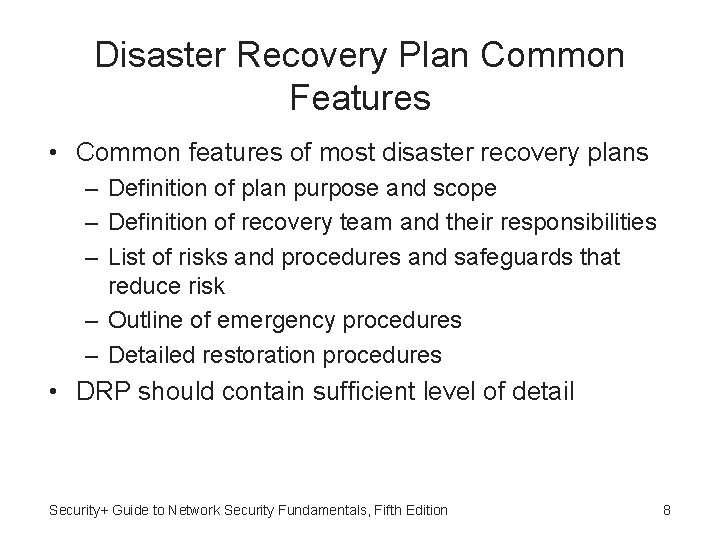
Disaster Recovery Plan Common Features • Common features of most disaster recovery plans – Definition of plan purpose and scope – Definition of recovery team and their responsibilities – List of risks and procedures and safeguards that reduce risk – Outline of emergency procedures – Detailed restoration procedures • DRP should contain sufficient level of detail Security+ Guide to Network Security Fundamentals, Fifth Edition 8
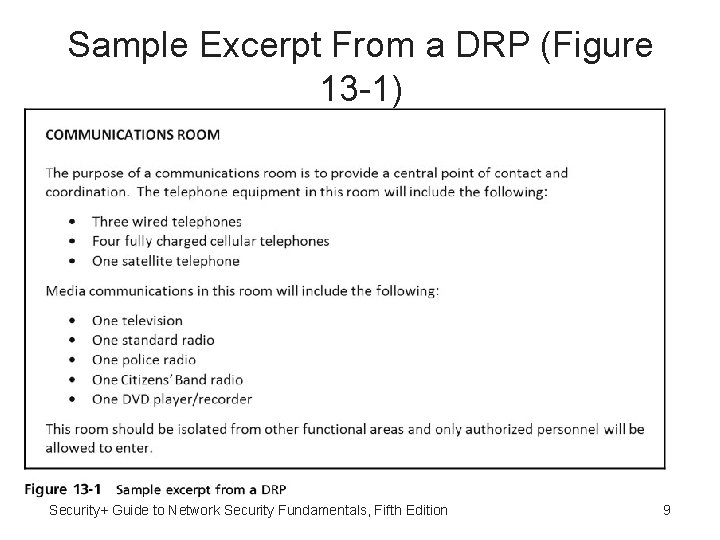
Sample Excerpt From a DRP (Figure 13 -1) Security+ Guide to Network Security Fundamentals, Fifth Edition 9
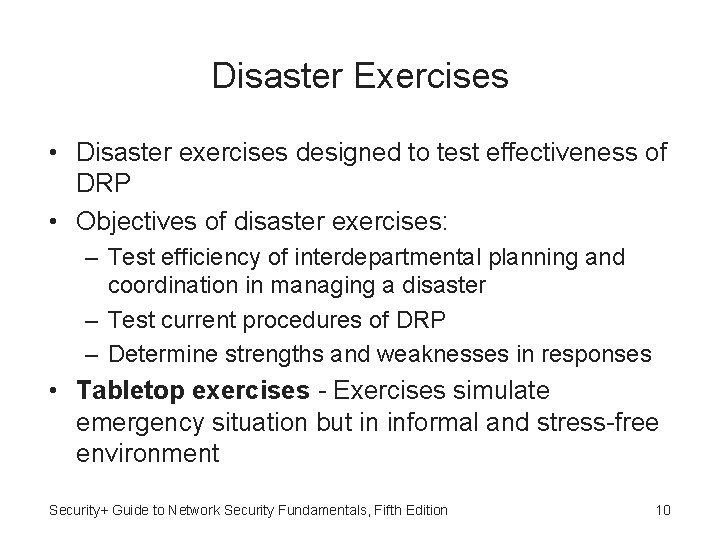
Disaster Exercises • Disaster exercises designed to test effectiveness of DRP • Objectives of disaster exercises: – Test efficiency of interdepartmental planning and coordination in managing a disaster – Test current procedures of DRP – Determine strengths and weaknesses in responses • Tabletop exercises - Exercises simulate emergency situation but in informal and stress-free environment Security+ Guide to Network Security Fundamentals, Fifth Edition 10
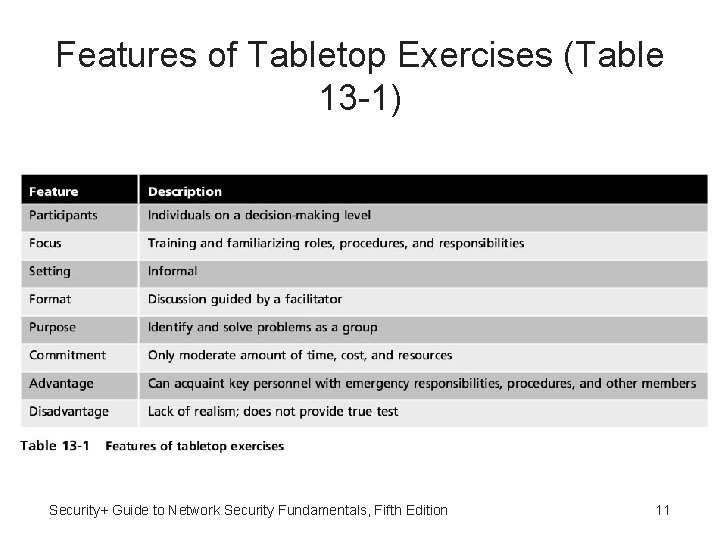
Features of Tabletop Exercises (Table 13 -1) Security+ Guide to Network Security Fundamentals, Fifth Edition 11
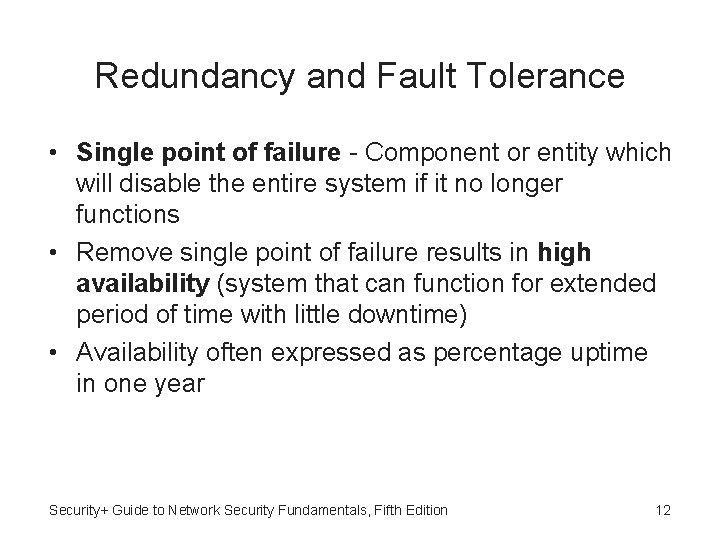
Redundancy and Fault Tolerance • Single point of failure - Component or entity which will disable the entire system if it no longer functions • Remove single point of failure results in high availability (system that can function for extended period of time with little downtime) • Availability often expressed as percentage uptime in one year Security+ Guide to Network Security Fundamentals, Fifth Edition 12
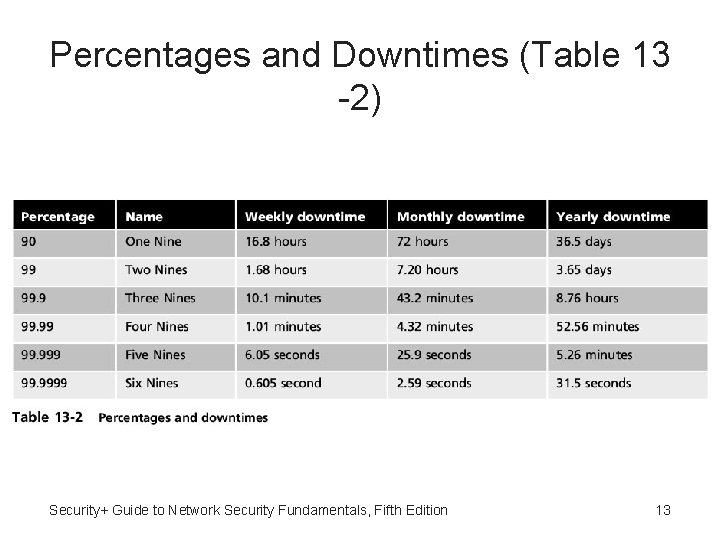
Percentages and Downtimes (Table 13 -2) Security+ Guide to Network Security Fundamentals, Fifth Edition 13
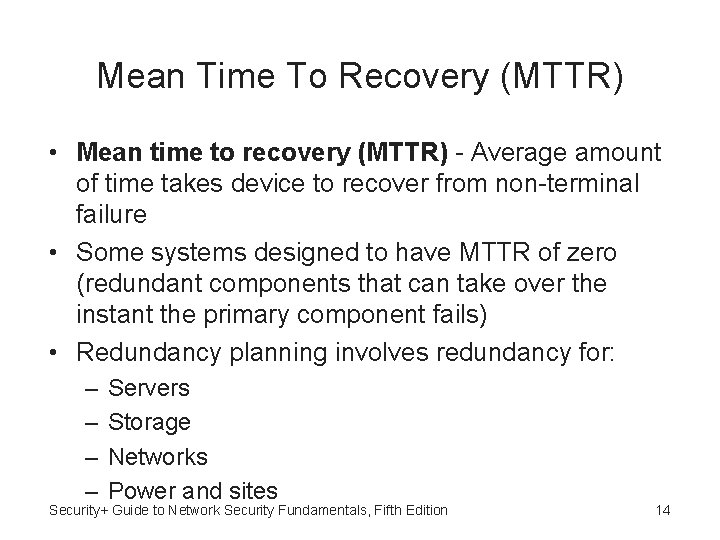
Mean Time To Recovery (MTTR) • Mean time to recovery (MTTR) - Average amount of time takes device to recover from non-terminal failure • Some systems designed to have MTTR of zero (redundant components that can take over the instant the primary component fails) • Redundancy planning involves redundancy for: – – Servers Storage Networks Power and sites Security+ Guide to Network Security Fundamentals, Fifth Edition 14

Servers • Some organizations stockpile spare parts for servers or have redundant servers • Clustering - Combining two or more devices to appear as one single unit • Server cluster - Combination of two or more servers that are interconnected to appear as one • Servers are connected through: – Public cluster connection - Clients see them as single unit – Private cluster connection - Servers can exchange data when necessary Security+ Guide to Network Security Fundamentals, Fifth Edition 15
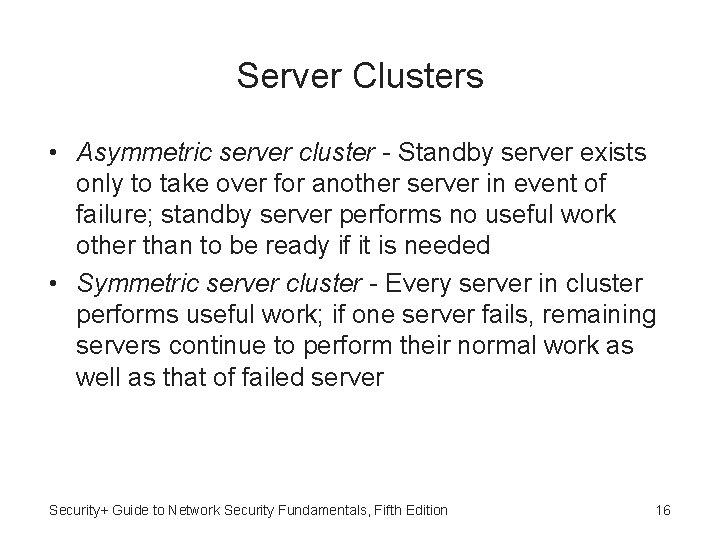
Server Clusters • Asymmetric server cluster - Standby server exists only to take over for another server in event of failure; standby server performs no useful work other than to be ready if it is needed • Symmetric server cluster - Every server in cluster performs useful work; if one server fails, remaining servers continue to perform their normal work as well as that of failed server Security+ Guide to Network Security Fundamentals, Fifth Edition 16
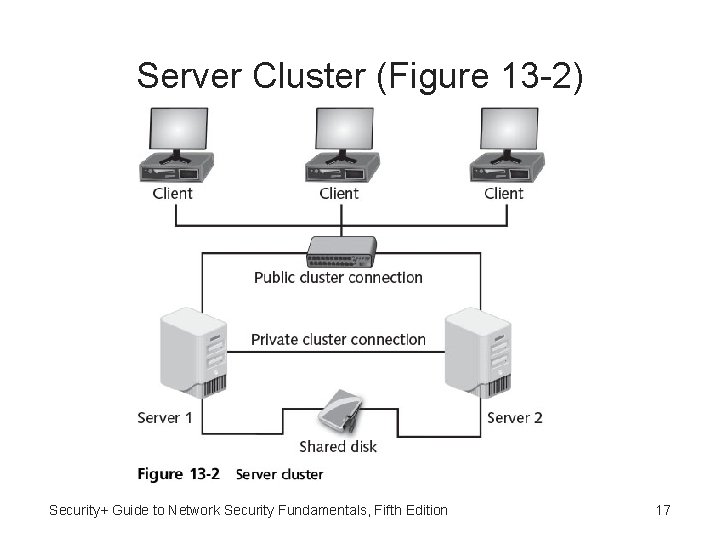
Server Cluster (Figure 13 -2) Security+ Guide to Network Security Fundamentals, Fifth Edition 17
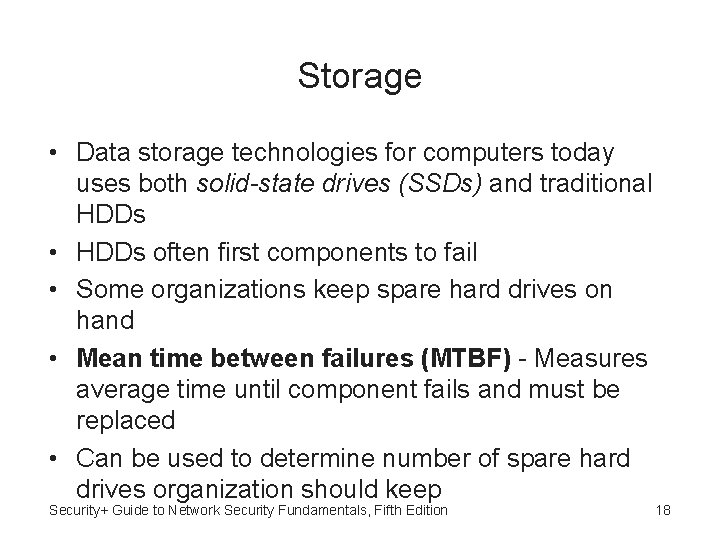
Storage • Data storage technologies for computers today uses both solid-state drives (SSDs) and traditional HDDs • HDDs often first components to fail • Some organizations keep spare hard drives on hand • Mean time between failures (MTBF) - Measures average time until component fails and must be replaced • Can be used to determine number of spare hard drives organization should keep Security+ Guide to Network Security Fundamentals, Fifth Edition 18
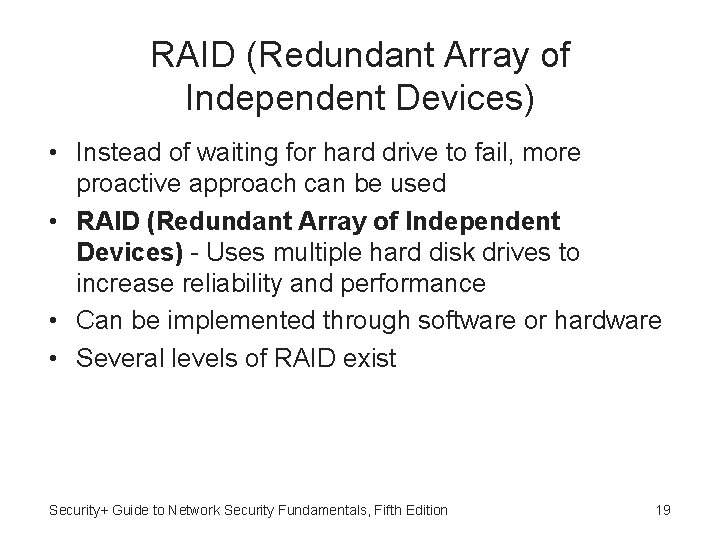
RAID (Redundant Array of Independent Devices) • Instead of waiting for hard drive to fail, more proactive approach can be used • RAID (Redundant Array of Independent Devices) - Uses multiple hard disk drives to increase reliability and performance • Can be implemented through software or hardware • Several levels of RAID exist Security+ Guide to Network Security Fundamentals, Fifth Edition 19
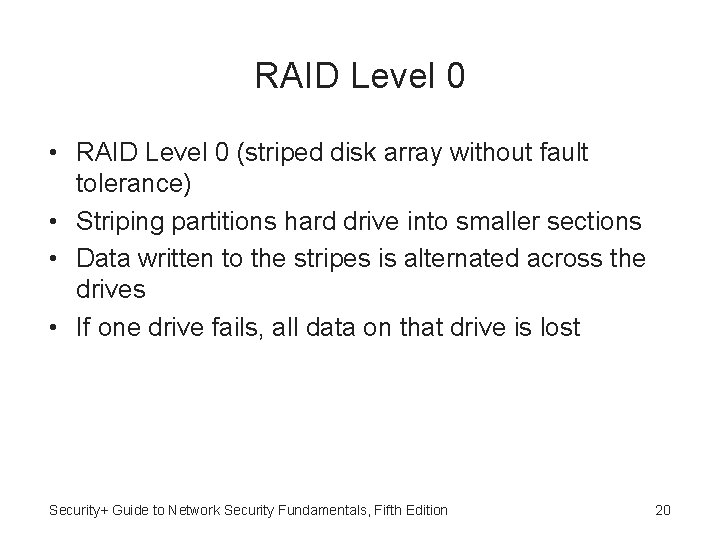
RAID Level 0 • RAID Level 0 (striped disk array without fault tolerance) • Striping partitions hard drive into smaller sections • Data written to the stripes is alternated across the drives • If one drive fails, all data on that drive is lost Security+ Guide to Network Security Fundamentals, Fifth Edition 20

RAID Level 0 (Figure 13 -3) Security+ Guide to Network Security Fundamentals, Fifth Edition 21
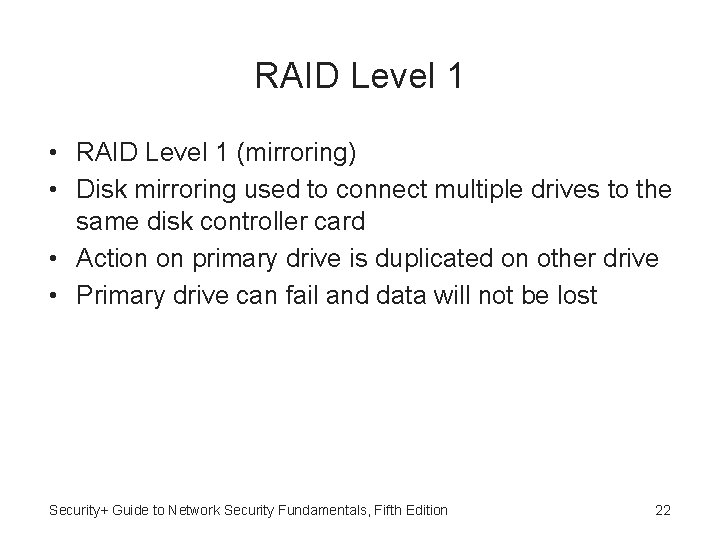
RAID Level 1 • RAID Level 1 (mirroring) • Disk mirroring used to connect multiple drives to the same disk controller card • Action on primary drive is duplicated on other drive • Primary drive can fail and data will not be lost Security+ Guide to Network Security Fundamentals, Fifth Edition 22
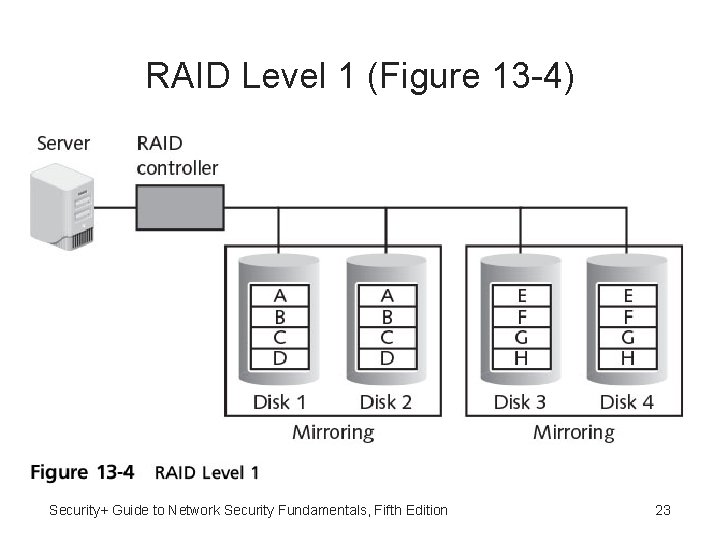
RAID Level 1 (Figure 13 -4) Security+ Guide to Network Security Fundamentals, Fifth Edition 23
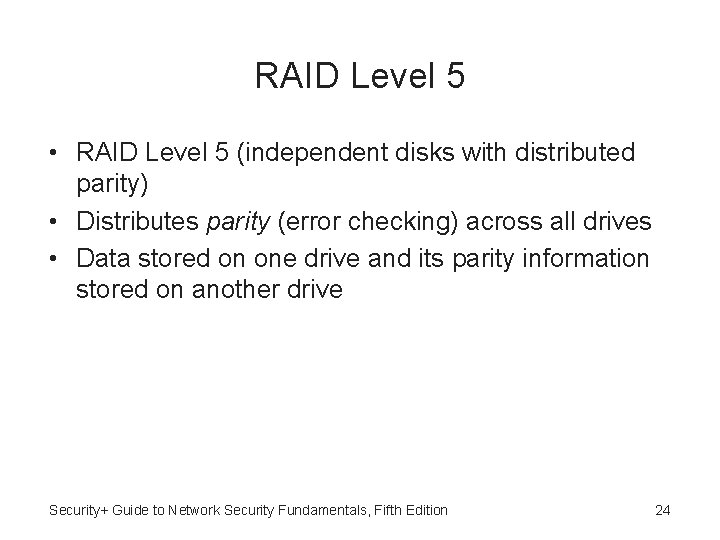
RAID Level 5 • RAID Level 5 (independent disks with distributed parity) • Distributes parity (error checking) across all drives • Data stored on one drive and its parity information stored on another drive Security+ Guide to Network Security Fundamentals, Fifth Edition 24
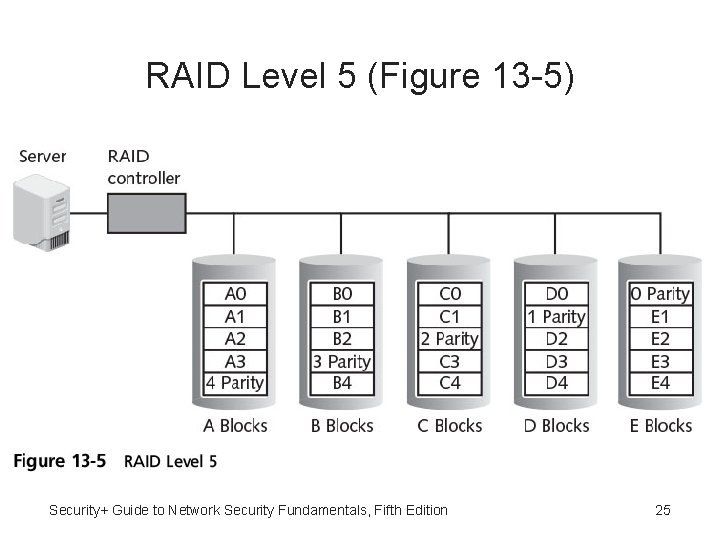
RAID Level 5 (Figure 13 -5) Security+ Guide to Network Security Fundamentals, Fifth Edition 25
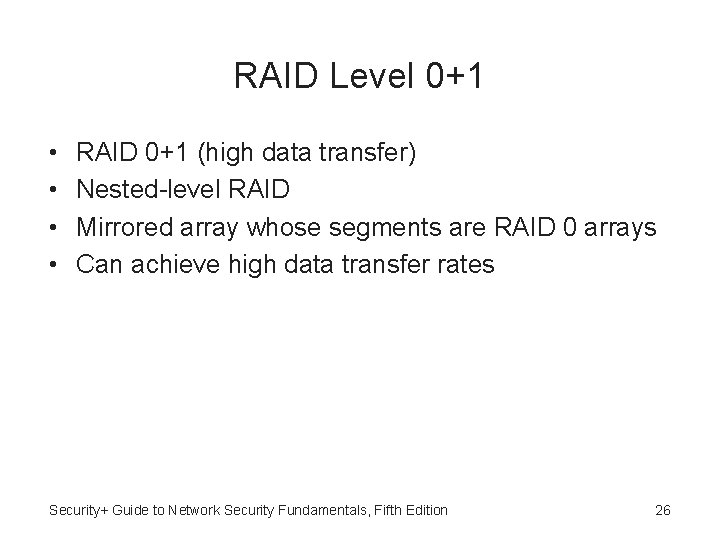
RAID Level 0+1 • • RAID 0+1 (high data transfer) Nested-level RAID Mirrored array whose segments are RAID 0 arrays Can achieve high data transfer rates Security+ Guide to Network Security Fundamentals, Fifth Edition 26
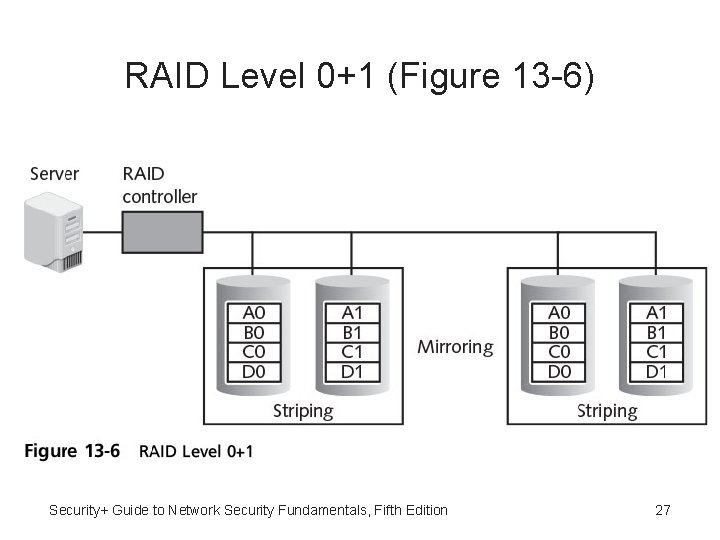
RAID Level 0+1 (Figure 13 -6) Security+ Guide to Network Security Fundamentals, Fifth Edition 27
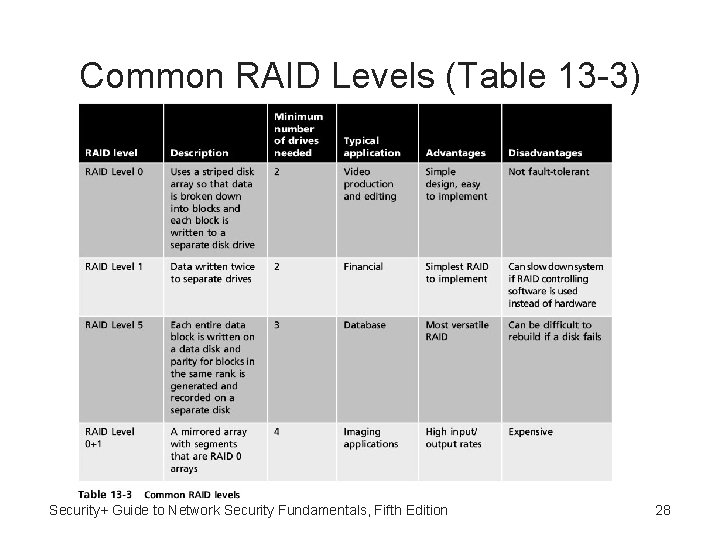
Common RAID Levels (Table 13 -3) Security+ Guide to Network Security Fundamentals, Fifth Edition 28
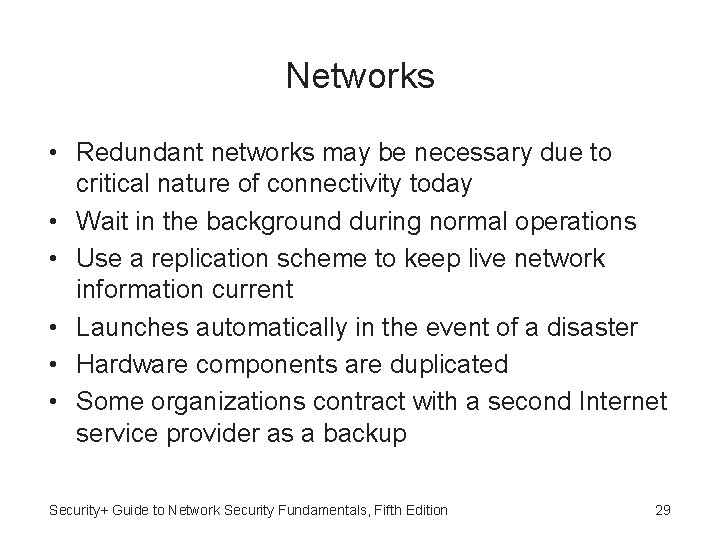
Networks • Redundant networks may be necessary due to critical nature of connectivity today • Wait in the background during normal operations • Use a replication scheme to keep live network information current • Launches automatically in the event of a disaster • Hardware components are duplicated • Some organizations contract with a second Internet service provider as a backup Security+ Guide to Network Security Fundamentals, Fifth Edition 29
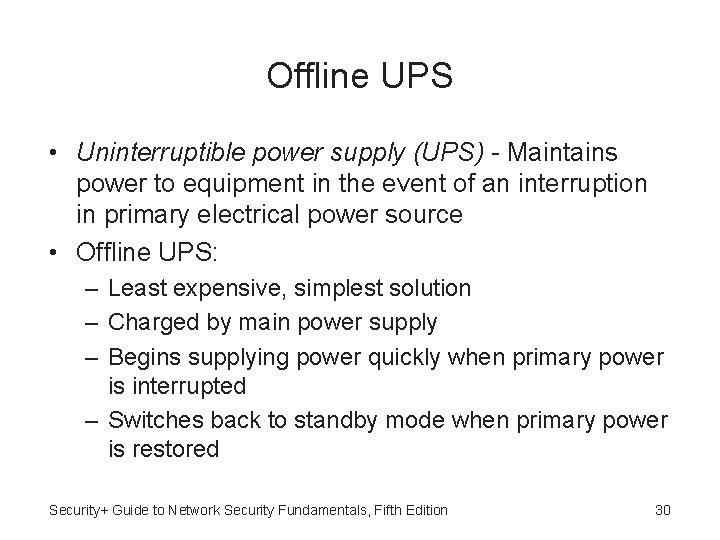
Offline UPS • Uninterruptible power supply (UPS) - Maintains power to equipment in the event of an interruption in primary electrical power source • Offline UPS: – Least expensive, simplest solution – Charged by main power supply – Begins supplying power quickly when primary power is interrupted – Switches back to standby mode when primary power is restored Security+ Guide to Network Security Fundamentals, Fifth Edition 30
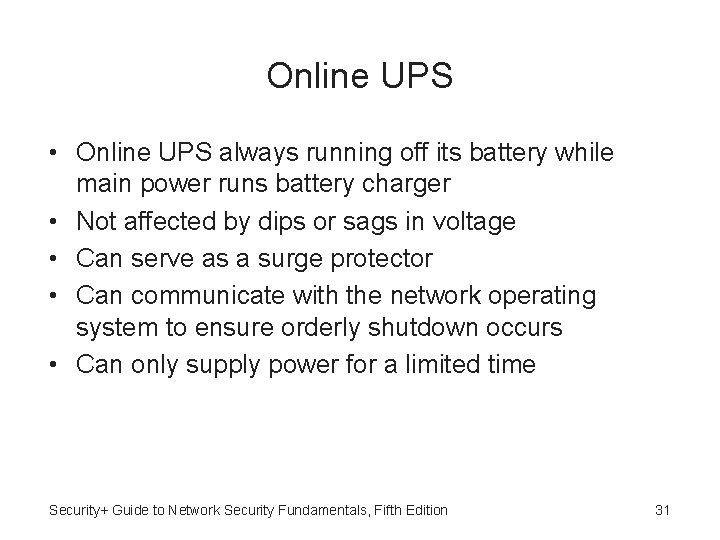
Online UPS • Online UPS always running off its battery while main power runs battery charger • Not affected by dips or sags in voltage • Can serve as a surge protector • Can communicate with the network operating system to ensure orderly shutdown occurs • Can only supply power for a limited time Security+ Guide to Network Security Fundamentals, Fifth Edition 31
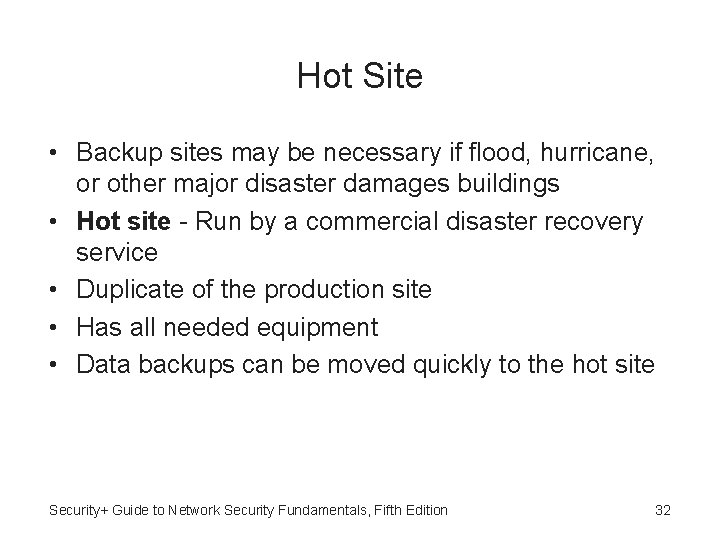
Hot Site • Backup sites may be necessary if flood, hurricane, or other major disaster damages buildings • Hot site - Run by a commercial disaster recovery service • Duplicate of the production site • Has all needed equipment • Data backups can be moved quickly to the hot site Security+ Guide to Network Security Fundamentals, Fifth Edition 32
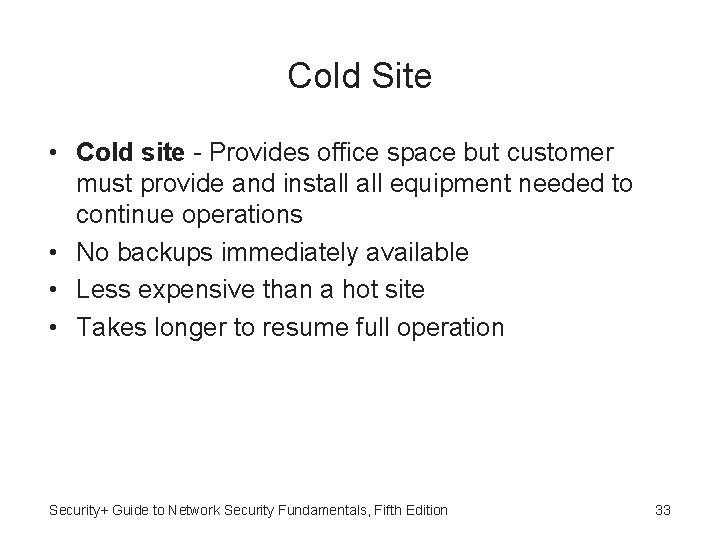
Cold Site • Cold site - Provides office space but customer must provide and install equipment needed to continue operations • No backups immediately available • Less expensive than a hot site • Takes longer to resume full operation Security+ Guide to Network Security Fundamentals, Fifth Edition 33
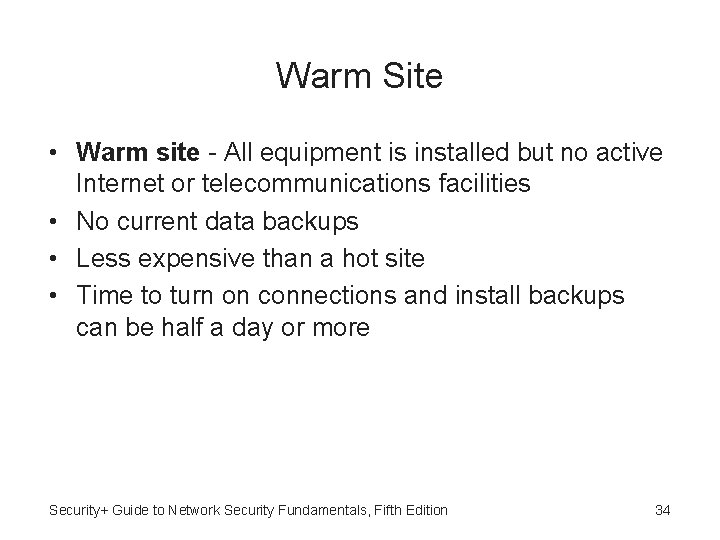
Warm Site • Warm site - All equipment is installed but no active Internet or telecommunications facilities • No current data backups • Less expensive than a hot site • Time to turn on connections and install backups can be half a day or more Security+ Guide to Network Security Fundamentals, Fifth Edition 34
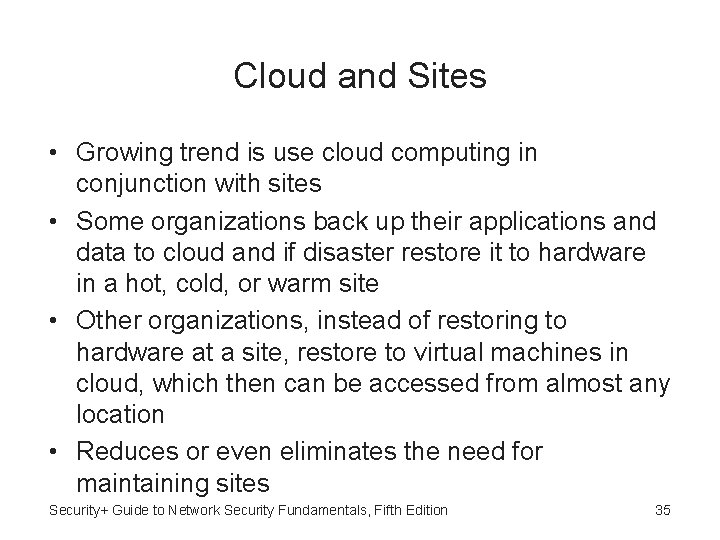
Cloud and Sites • Growing trend is use cloud computing in conjunction with sites • Some organizations back up their applications and data to cloud and if disaster restore it to hardware in a hot, cold, or warm site • Other organizations, instead of restoring to hardware at a site, restore to virtual machines in cloud, which then can be accessed from almost any location • Reduces or even eliminates the need for maintaining sites Security+ Guide to Network Security Fundamentals, Fifth Edition 35
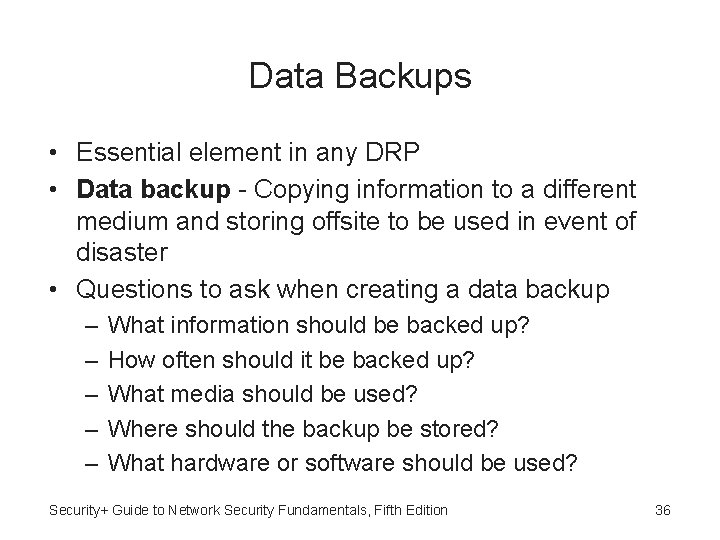
Data Backups • Essential element in any DRP • Data backup - Copying information to a different medium and storing offsite to be used in event of disaster • Questions to ask when creating a data backup – – – What information should be backed up? How often should it be backed up? What media should be used? Where should the backup be stored? What hardware or software should be used? Security+ Guide to Network Security Fundamentals, Fifth Edition 36
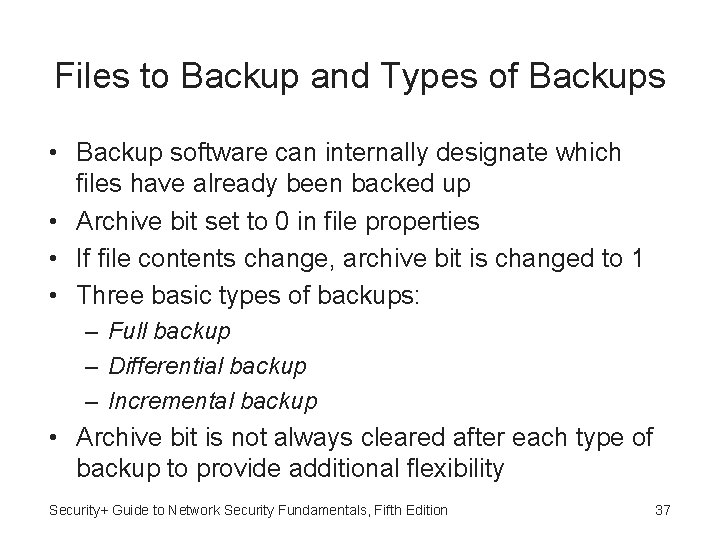
Files to Backup and Types of Backups • Backup software can internally designate which files have already been backed up • Archive bit set to 0 in file properties • If file contents change, archive bit is changed to 1 • Three basic types of backups: – Full backup – Differential backup – Incremental backup • Archive bit is not always cleared after each type of backup to provide additional flexibility Security+ Guide to Network Security Fundamentals, Fifth Edition 37
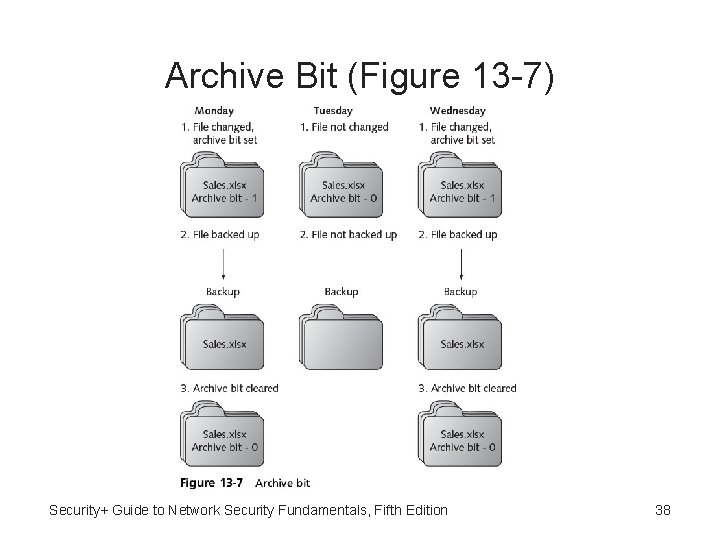
Archive Bit (Figure 13 -7) Security+ Guide to Network Security Fundamentals, Fifth Edition 38
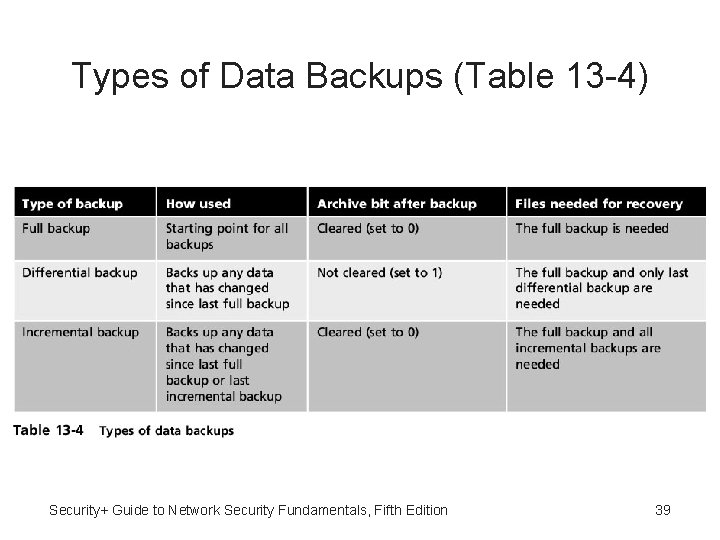
Types of Data Backups (Table 13 -4) Security+ Guide to Network Security Fundamentals, Fifth Edition 39
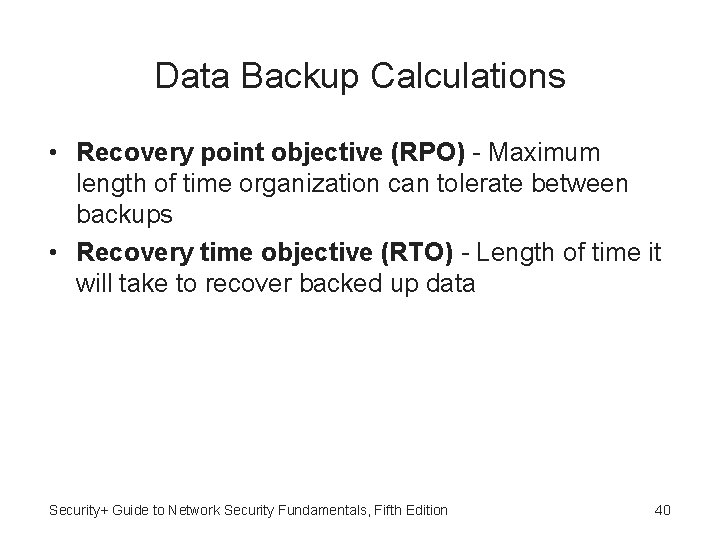
Data Backup Calculations • Recovery point objective (RPO) - Maximum length of time organization can tolerate between backups • Recovery time objective (RTO) - Length of time it will take to recover backed up data Security+ Guide to Network Security Fundamentals, Fifth Edition 40

Data Backups Alternatives • Disk to disk (D 2 D) - Offers better RPO than tape (because recording to hard disks is faster than recording to magnetic tape) and an excellent RTO • Disk to disk to tape (D 2 D 2 T) - Uses magnetic disk as a temporary storage area so that server does not have to be off-line for an extended period of time (and thus D 2 D 2 T has an excellent RTO) • Continuous data protection (CDP) - Performs continuous data backups that can be restored immediately for excellent RPO and RTO times Security+ Guide to Network Security Fundamentals, Fifth Edition 41
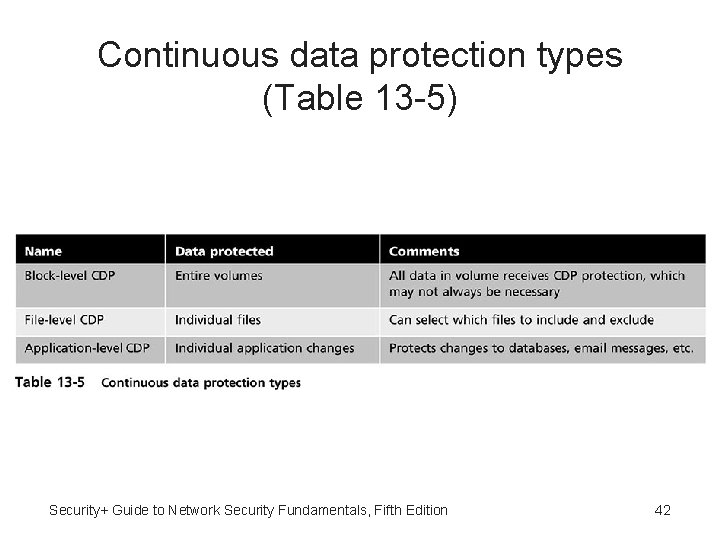
Continuous data protection types (Table 13 -5) Security+ Guide to Network Security Fundamentals, Fifth Edition 42
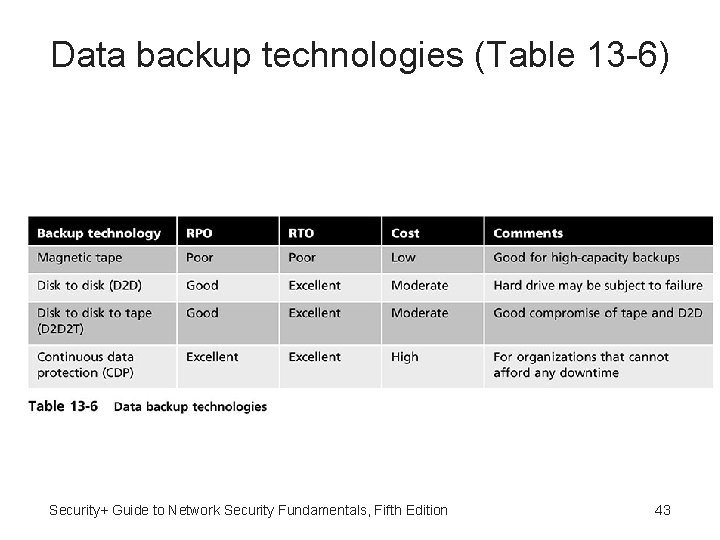
Data backup technologies (Table 13 -6) Security+ Guide to Network Security Fundamentals, Fifth Edition 43
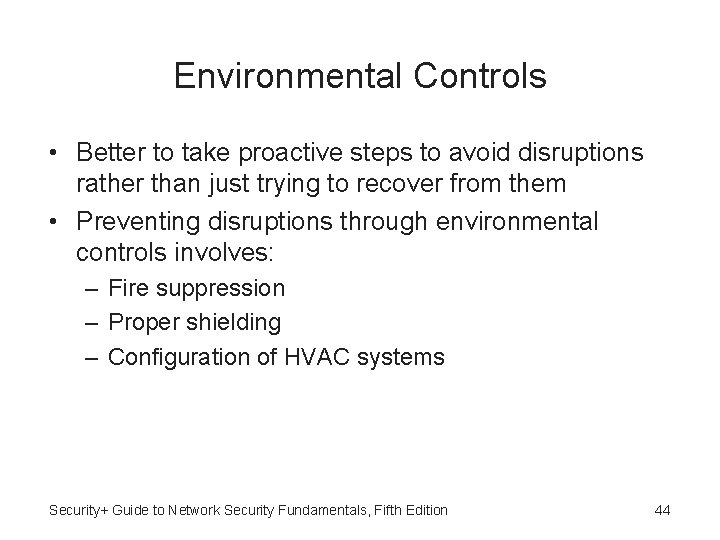
Environmental Controls • Better to take proactive steps to avoid disruptions rather than just trying to recover from them • Preventing disruptions through environmental controls involves: – Fire suppression – Proper shielding – Configuration of HVAC systems Security+ Guide to Network Security Fundamentals, Fifth Edition 44

Fire Requirements • Requirements for a fire to occur: – – Fuel or combustible material Oxygen to sustain combustion Heat to raise material to its ignition temperature Chemical reaction: fire itself Security+ Guide to Network Security Fundamentals, Fifth Edition 45
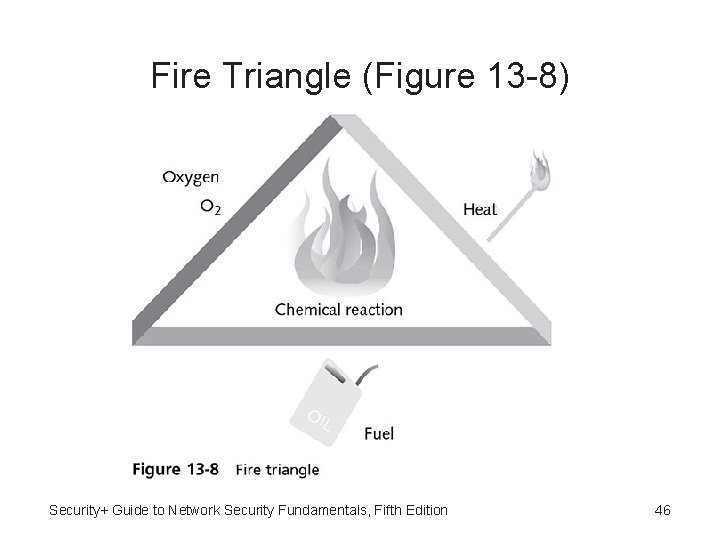
Fire Triangle (Figure 13 -8) Security+ Guide to Network Security Fundamentals, Fifth Edition 46
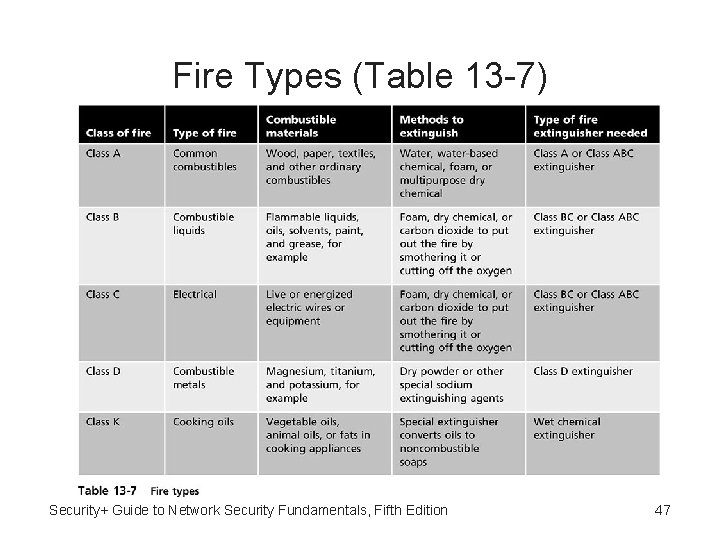
Fire Types (Table 13 -7) Security+ Guide to Network Security Fundamentals, Fifth Edition 47
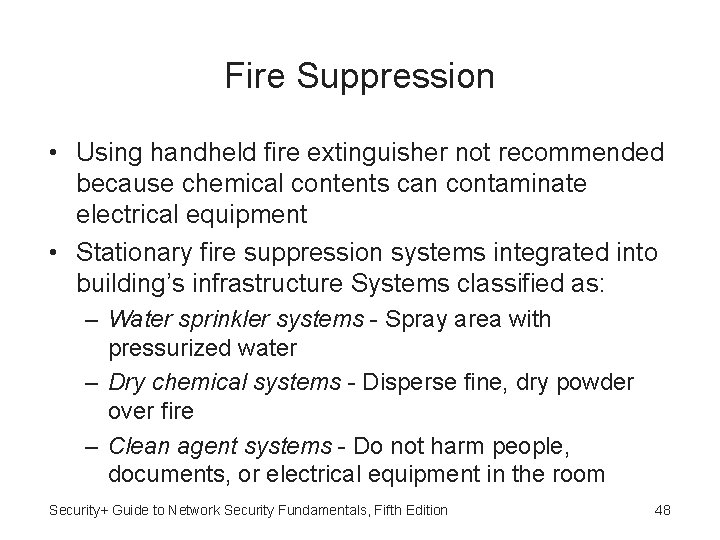
Fire Suppression • Using handheld fire extinguisher not recommended because chemical contents can contaminate electrical equipment • Stationary fire suppression systems integrated into building’s infrastructure Systems classified as: – Water sprinkler systems - Spray area with pressurized water – Dry chemical systems - Disperse fine, dry powder over fire – Clean agent systems - Do not harm people, documents, or electrical equipment in the room Security+ Guide to Network Security Fundamentals, Fifth Edition 48
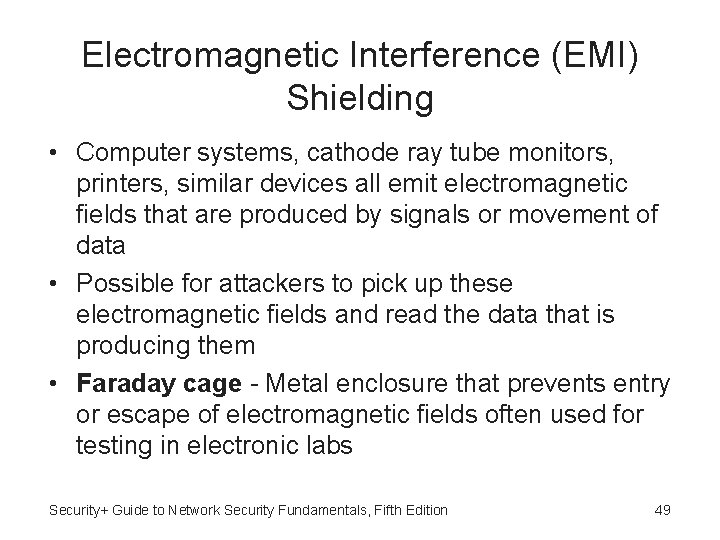
Electromagnetic Interference (EMI) Shielding • Computer systems, cathode ray tube monitors, printers, similar devices all emit electromagnetic fields that are produced by signals or movement of data • Possible for attackers to pick up these electromagnetic fields and read the data that is producing them • Faraday cage - Metal enclosure that prevents entry or escape of electromagnetic fields often used for testing in electronic labs Security+ Guide to Network Security Fundamentals, Fifth Edition 49
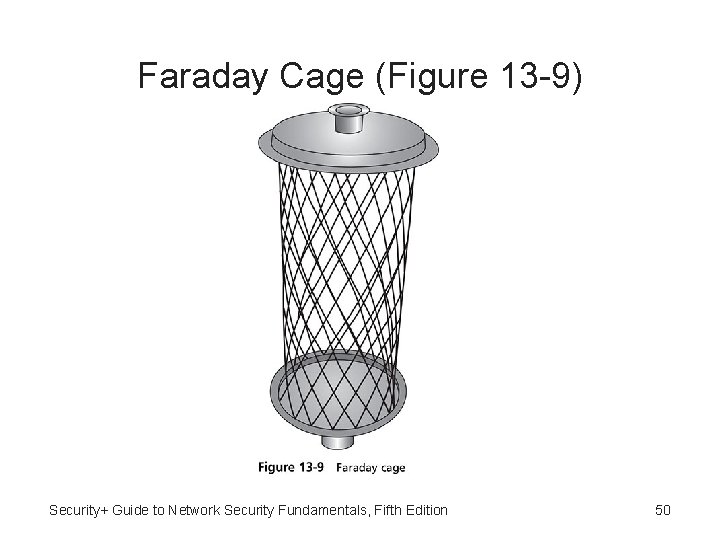
Faraday Cage (Figure 13 -9) Security+ Guide to Network Security Fundamentals, Fifth Edition 50
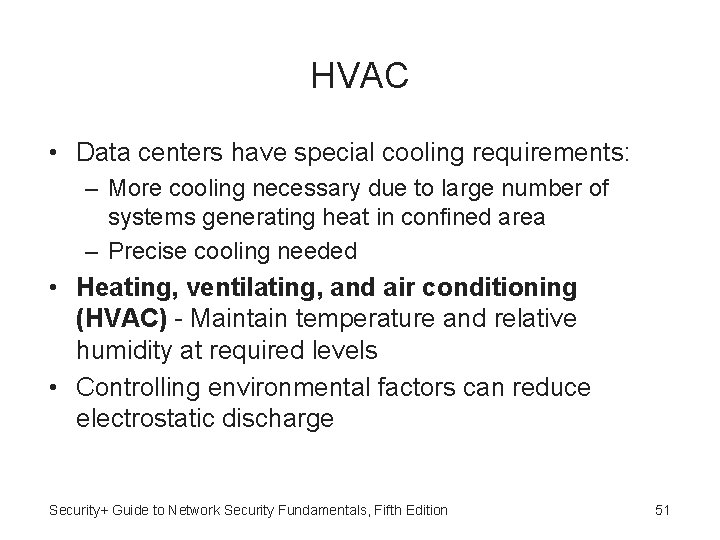
HVAC • Data centers have special cooling requirements: – More cooling necessary due to large number of systems generating heat in confined area – Precise cooling needed • Heating, ventilating, and air conditioning (HVAC) - Maintain temperature and relative humidity at required levels • Controlling environmental factors can reduce electrostatic discharge Security+ Guide to Network Security Fundamentals, Fifth Edition 51
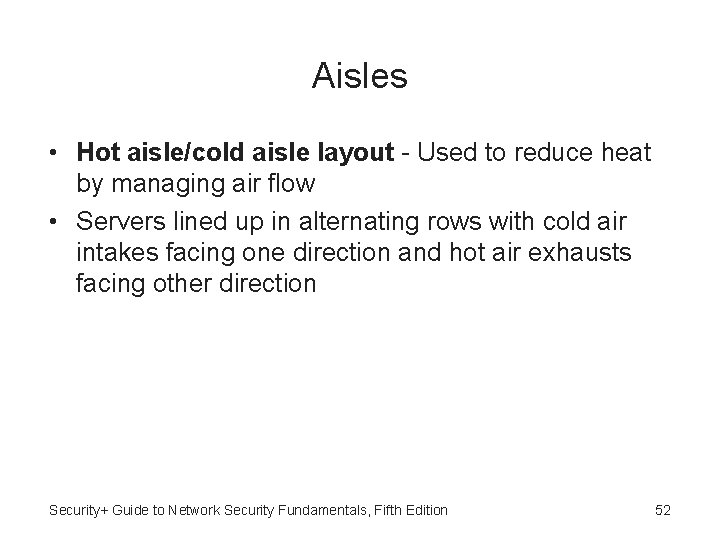
Aisles • Hot aisle/cold aisle layout - Used to reduce heat by managing air flow • Servers lined up in alternating rows with cold air intakes facing one direction and hot air exhausts facing other direction Security+ Guide to Network Security Fundamentals, Fifth Edition 52

Incident Response Procedures • When unauthorized incident occurs response is required • Incident response procedures can include using basic forensics procedures Security+ Guide to Network Security Fundamentals, Fifth Edition 53
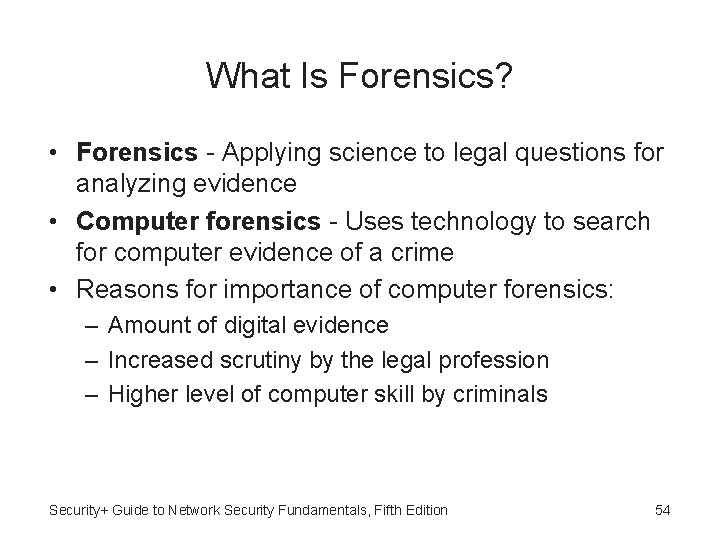
What Is Forensics? • Forensics - Applying science to legal questions for analyzing evidence • Computer forensics - Uses technology to search for computer evidence of a crime • Reasons for importance of computer forensics: – Amount of digital evidence – Increased scrutiny by the legal profession – Higher level of computer skill by criminals Security+ Guide to Network Security Fundamentals, Fifth Edition 54
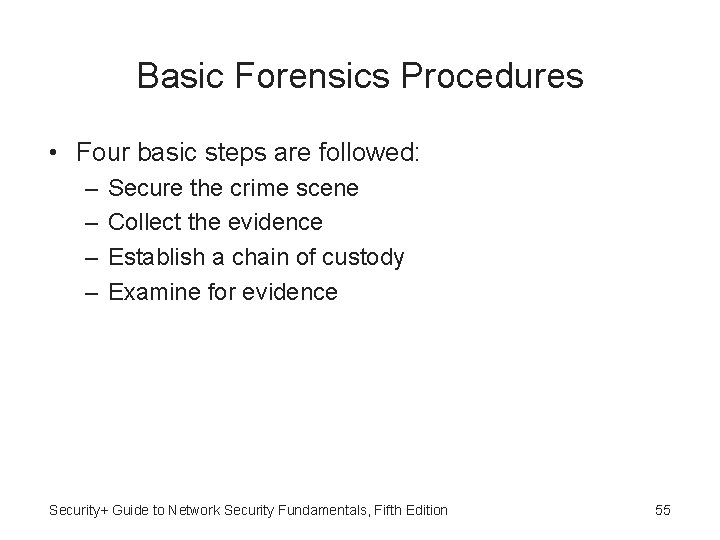
Basic Forensics Procedures • Four basic steps are followed: – – Secure the crime scene Collect the evidence Establish a chain of custody Examine for evidence Security+ Guide to Network Security Fundamentals, Fifth Edition 55
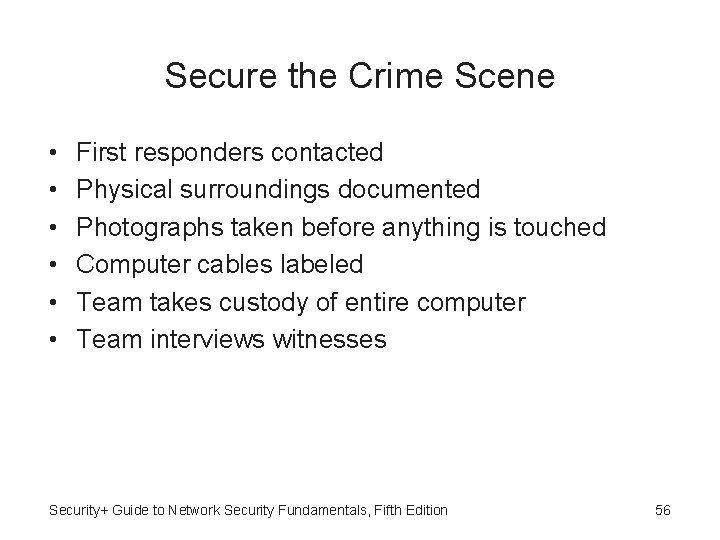
Secure the Crime Scene • • • First responders contacted Physical surroundings documented Photographs taken before anything is touched Computer cables labeled Team takes custody of entire computer Team interviews witnesses Security+ Guide to Network Security Fundamentals, Fifth Edition 56
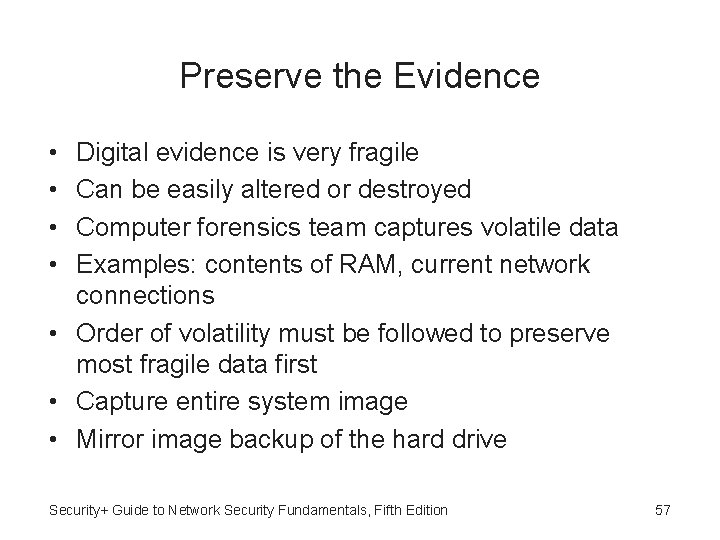
Preserve the Evidence • • Digital evidence is very fragile Can be easily altered or destroyed Computer forensics team captures volatile data Examples: contents of RAM, current network connections • Order of volatility must be followed to preserve most fragile data first • Capture entire system image • Mirror image backup of the hard drive Security+ Guide to Network Security Fundamentals, Fifth Edition 57
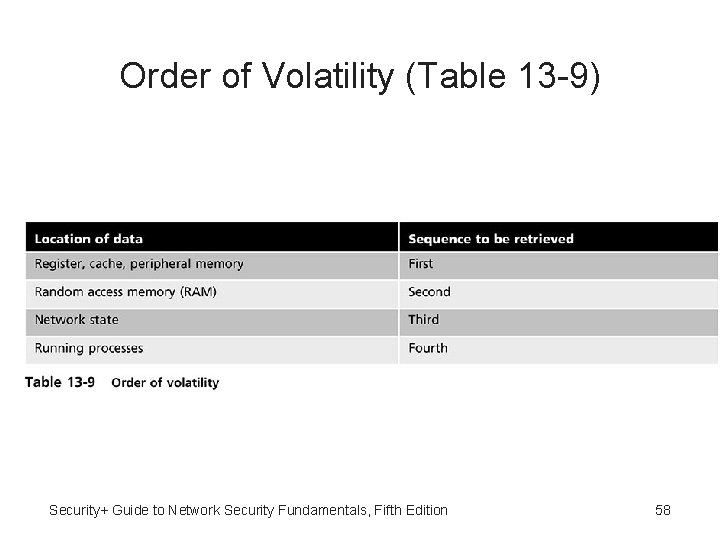
Order of Volatility (Table 13 -9) Security+ Guide to Network Security Fundamentals, Fifth Edition 58
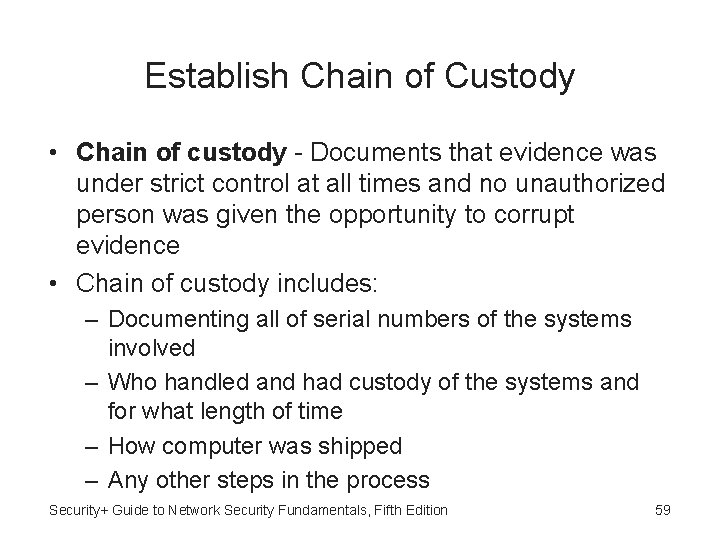
Establish Chain of Custody • Chain of custody - Documents that evidence was under strict control at all times and no unauthorized person was given the opportunity to corrupt evidence • Chain of custody includes: – Documenting all of serial numbers of the systems involved – Who handled and had custody of the systems and for what length of time – How computer was shipped – Any other steps in the process Security+ Guide to Network Security Fundamentals, Fifth Edition 59
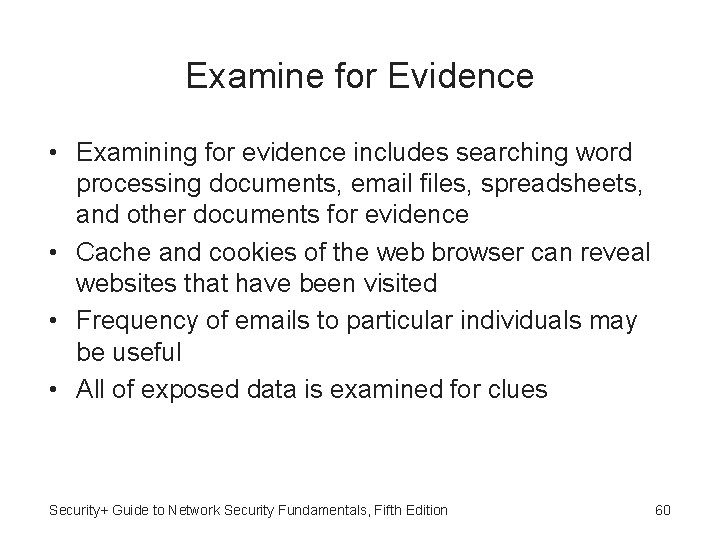
Examine for Evidence • Examining for evidence includes searching word processing documents, email files, spreadsheets, and other documents for evidence • Cache and cookies of the web browser can reveal websites that have been visited • Frequency of emails to particular individuals may be useful • All of exposed data is examined for clues Security+ Guide to Network Security Fundamentals, Fifth Edition 60
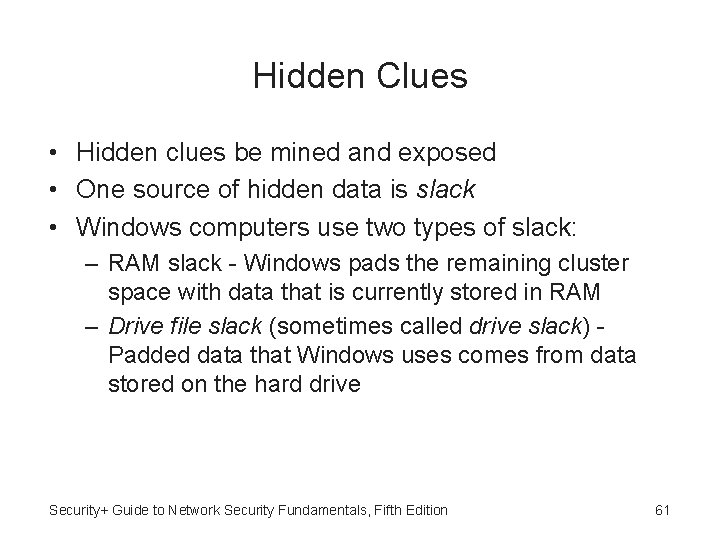
Hidden Clues • Hidden clues be mined and exposed • One source of hidden data is slack • Windows computers use two types of slack: – RAM slack - Windows pads the remaining cluster space with data that is currently stored in RAM – Drive file slack (sometimes called drive slack) Padded data that Windows uses comes from data stored on the hard drive Security+ Guide to Network Security Fundamentals, Fifth Edition 61

RAM Slack (Figure 13 -10) Security+ Guide to Network Security Fundamentals, Fifth Edition 62
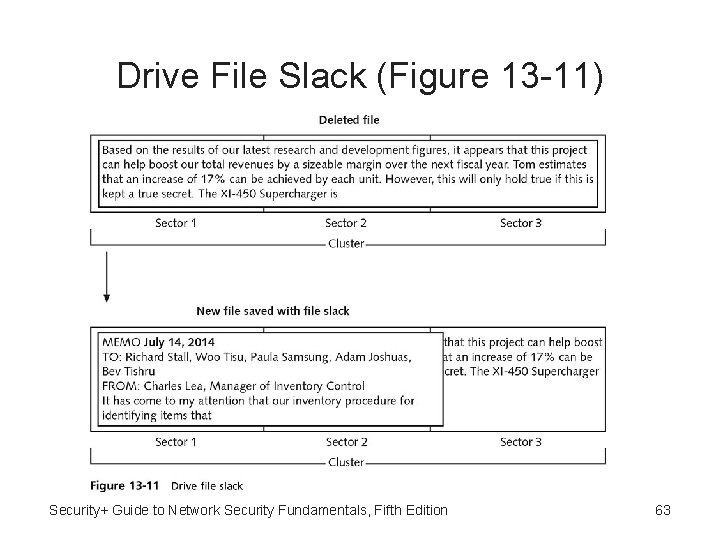
Drive File Slack (Figure 13 -11) Security+ Guide to Network Security Fundamentals, Fifth Edition 63
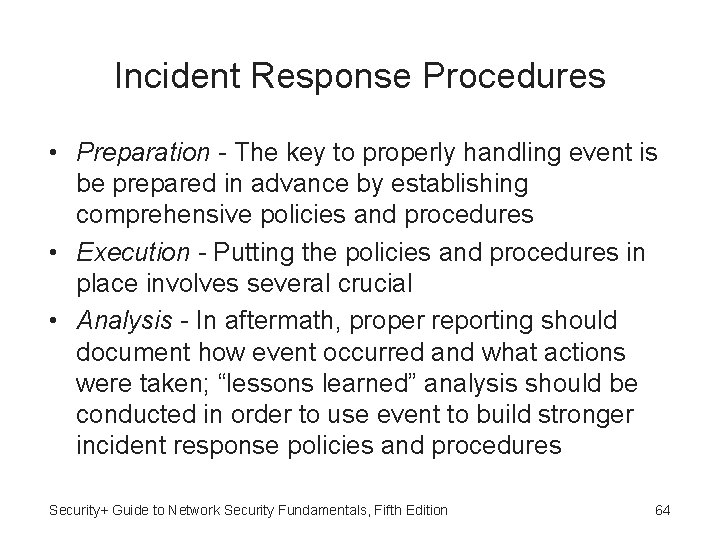
Incident Response Procedures • Preparation - The key to properly handling event is be prepared in advance by establishing comprehensive policies and procedures • Execution - Putting the policies and procedures in place involves several crucial • Analysis - In aftermath, proper reporting should document how event occurred and what actions were taken; “lessons learned” analysis should be conducted in order to use event to build stronger incident response policies and procedures Security+ Guide to Network Security Fundamentals, Fifth Edition 64
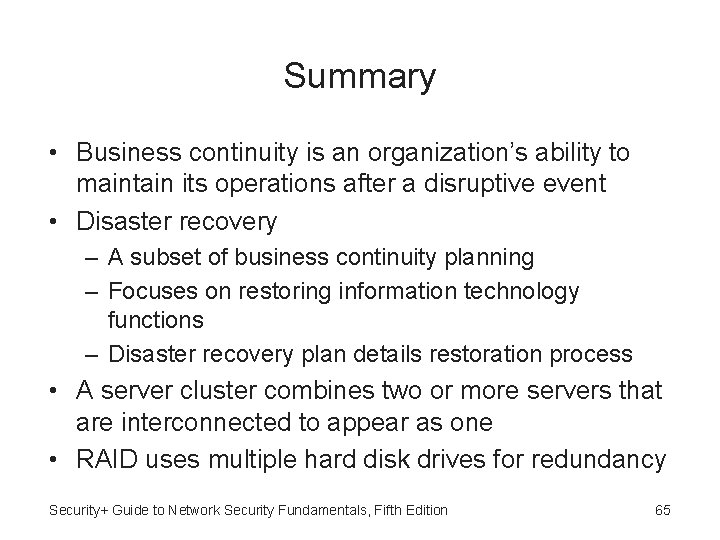
Summary • Business continuity is an organization’s ability to maintain its operations after a disruptive event • Disaster recovery – A subset of business continuity planning – Focuses on restoring information technology functions – Disaster recovery plan details restoration process • A server cluster combines two or more servers that are interconnected to appear as one • RAID uses multiple hard disk drives for redundancy Security+ Guide to Network Security Fundamentals, Fifth Edition 65
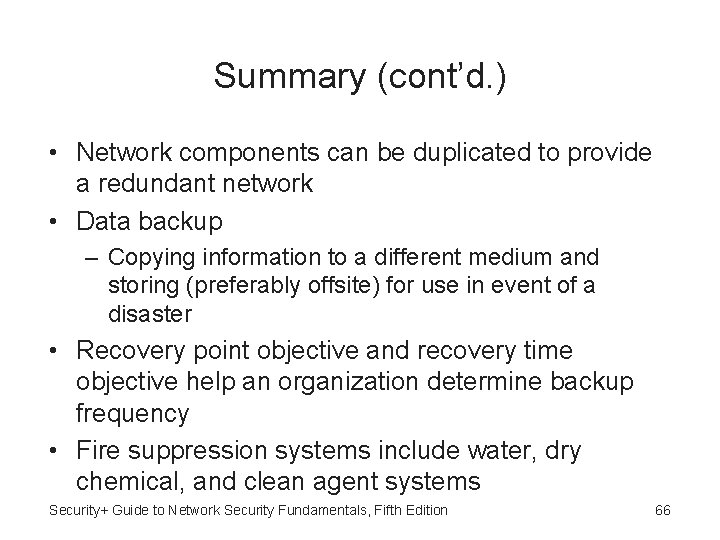
Summary (cont’d. ) • Network components can be duplicated to provide a redundant network • Data backup – Copying information to a different medium and storing (preferably offsite) for use in event of a disaster • Recovery point objective and recovery time objective help an organization determine backup frequency • Fire suppression systems include water, dry chemical, and clean agent systems Security+ Guide to Network Security Fundamentals, Fifth Edition 66
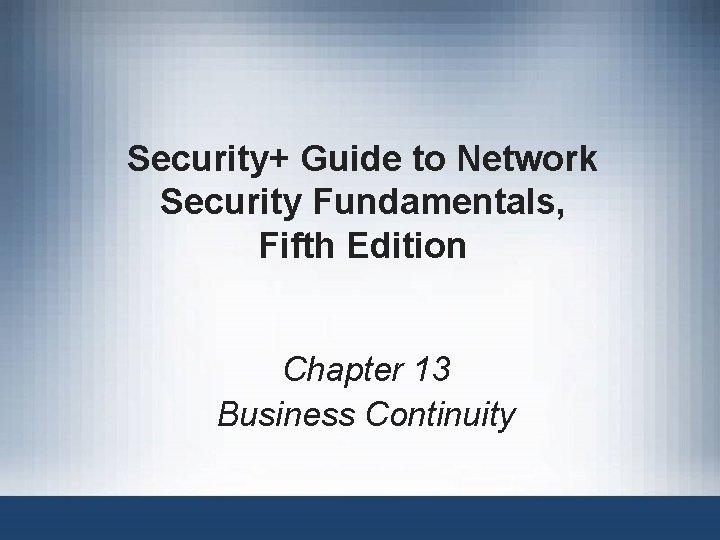
Security+ Guide to Network Security Fundamentals, Fifth Edition Chapter 13 Business Continuity