Security Guide to Network Security Fundamentals Fifth Edition
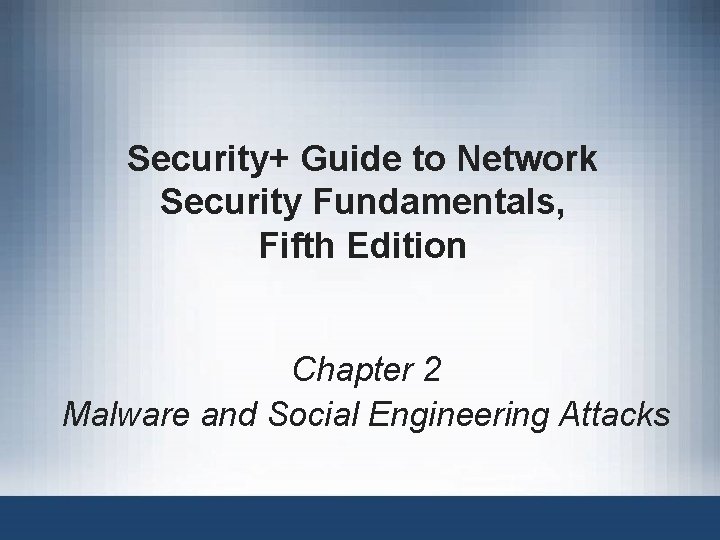
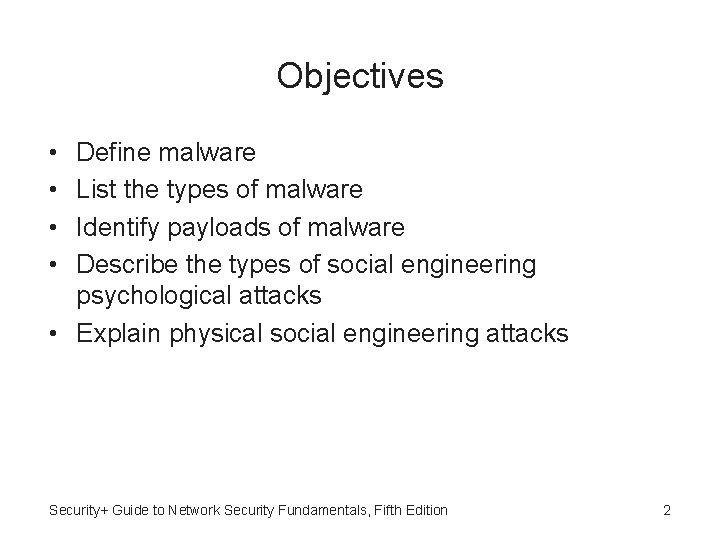
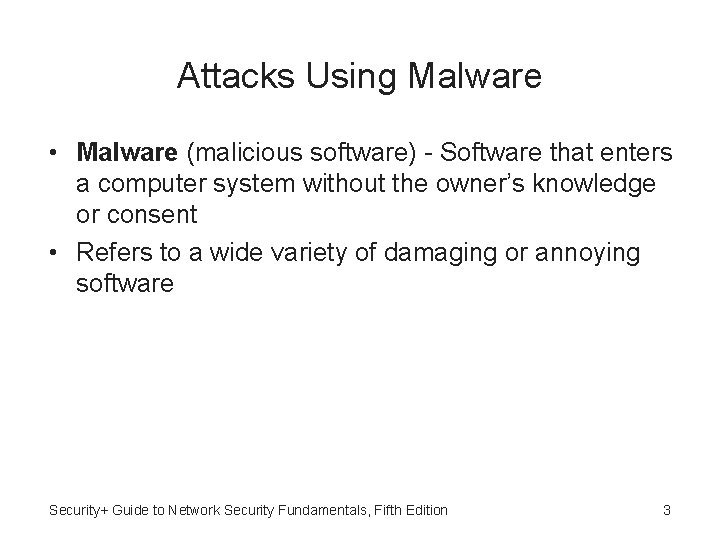
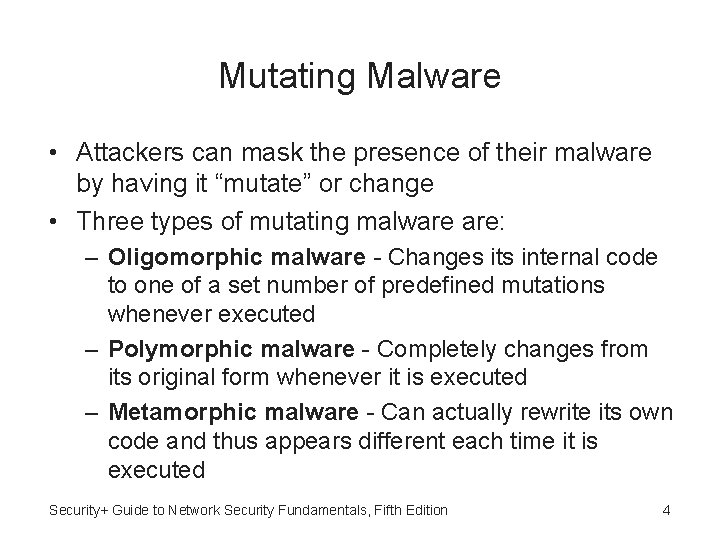
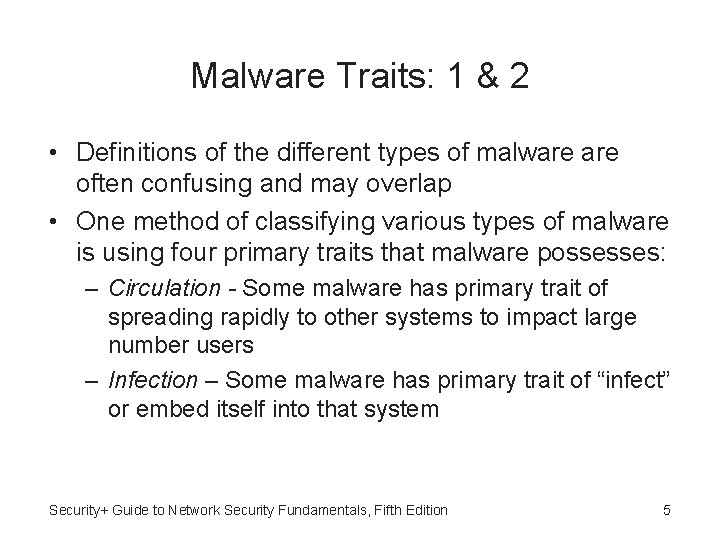
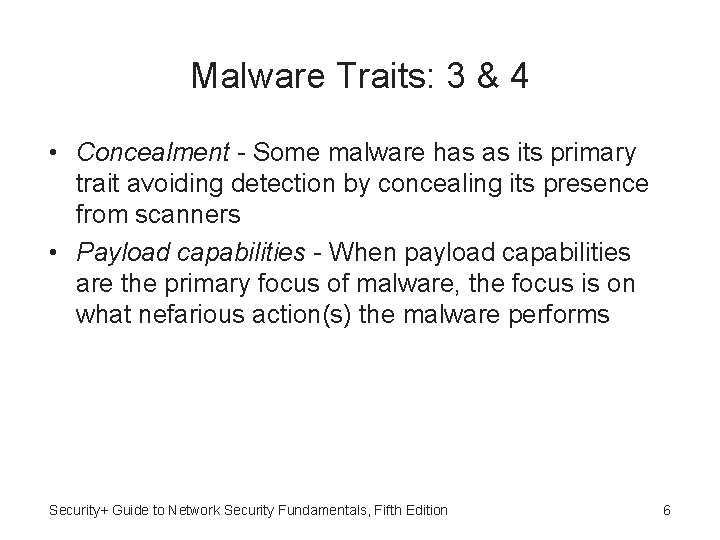
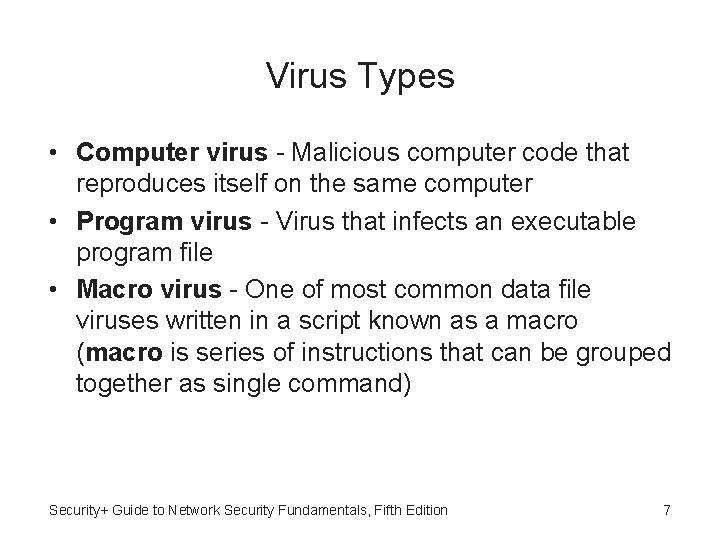
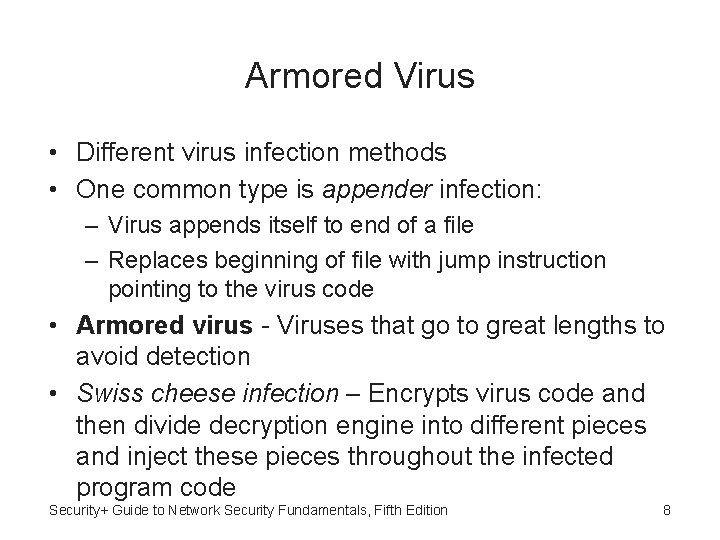
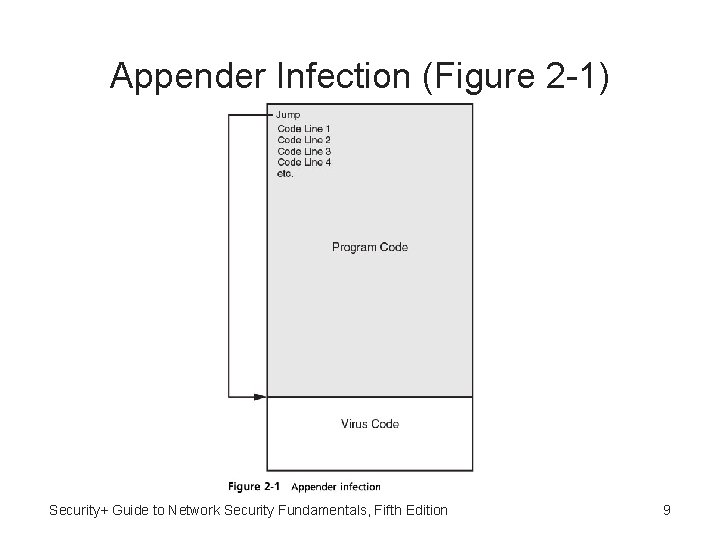
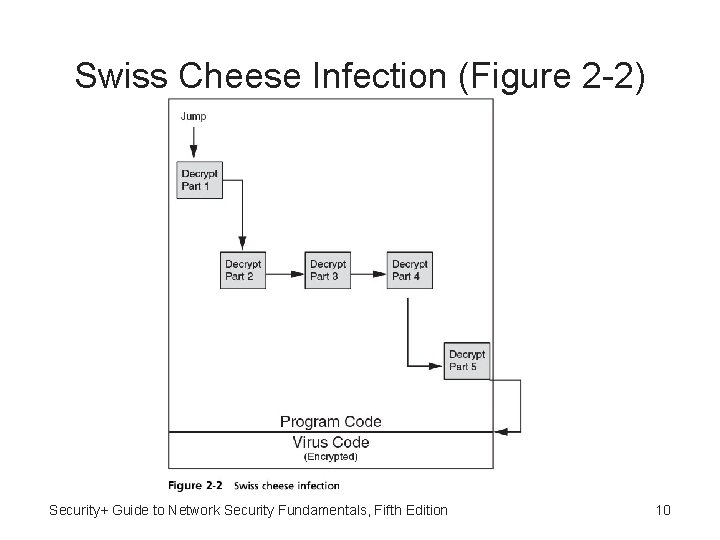
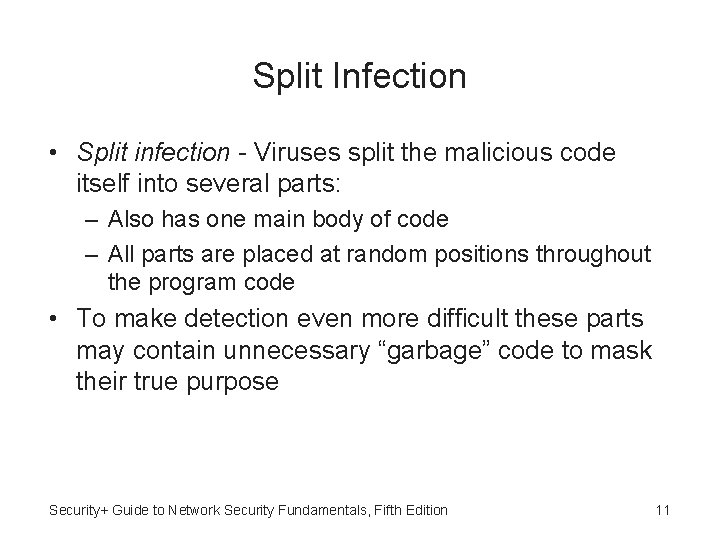
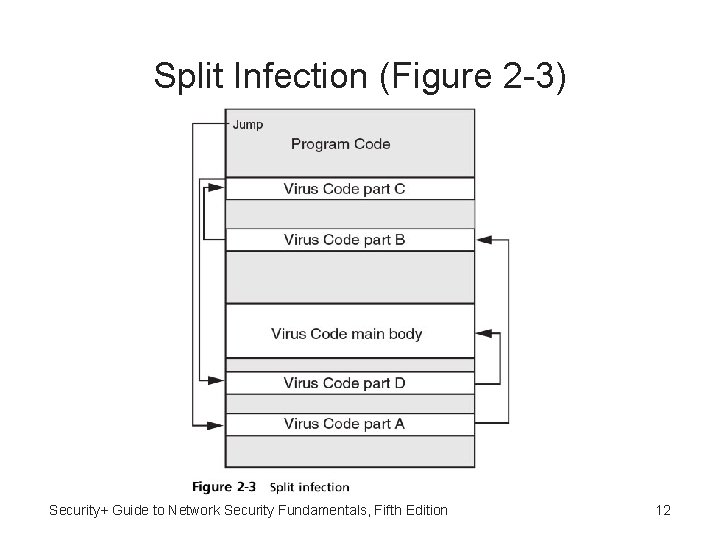
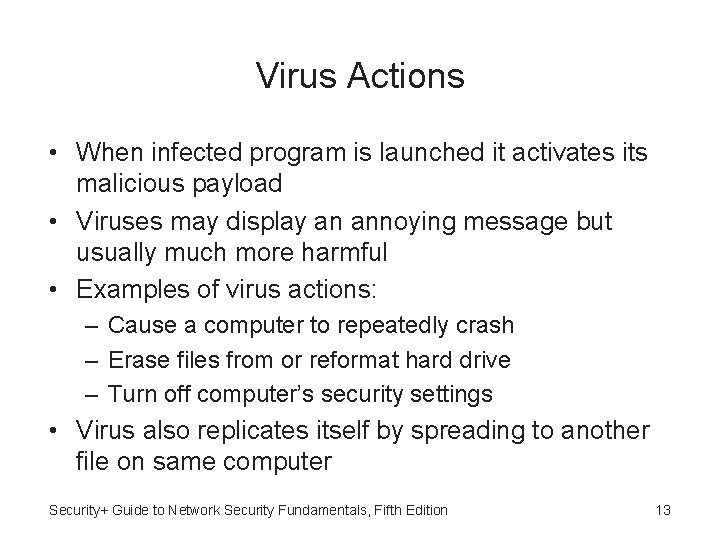
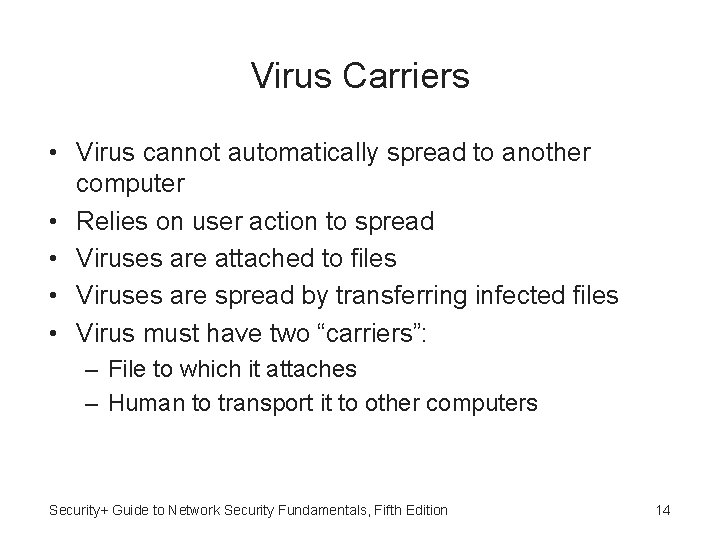
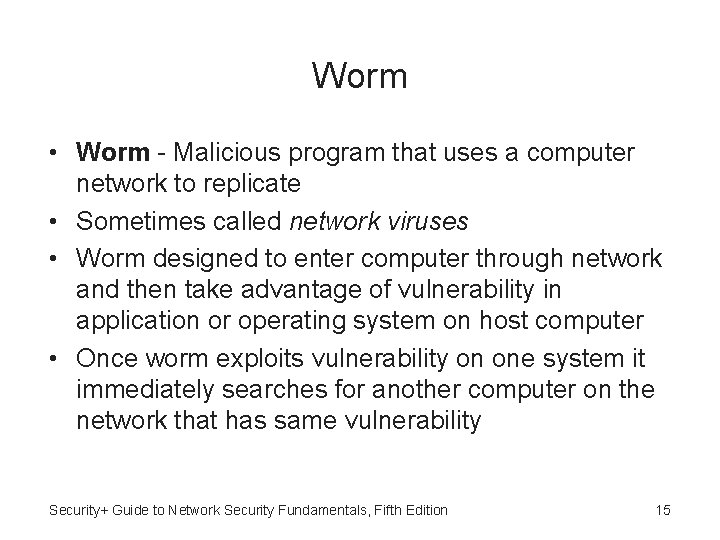
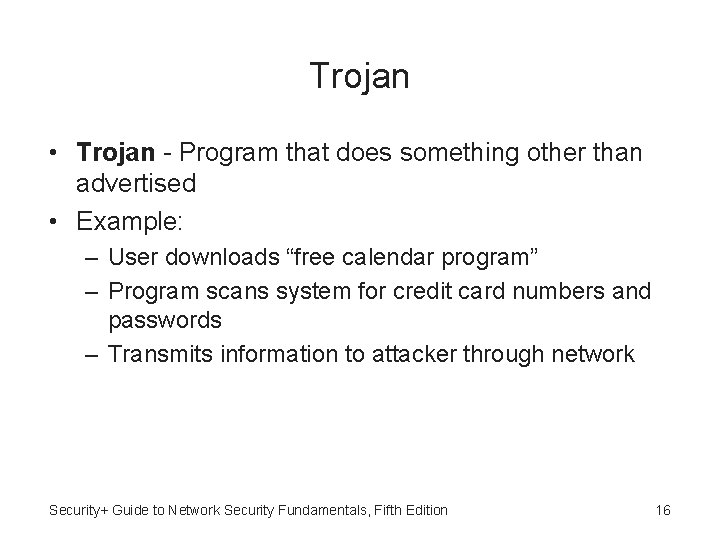
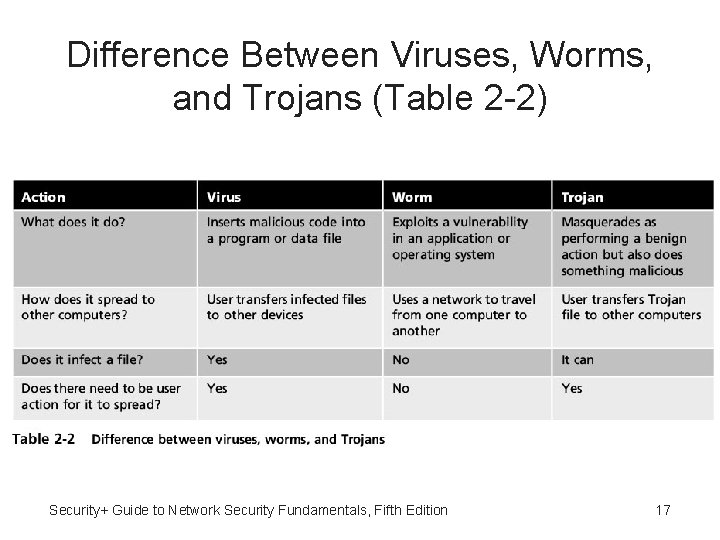
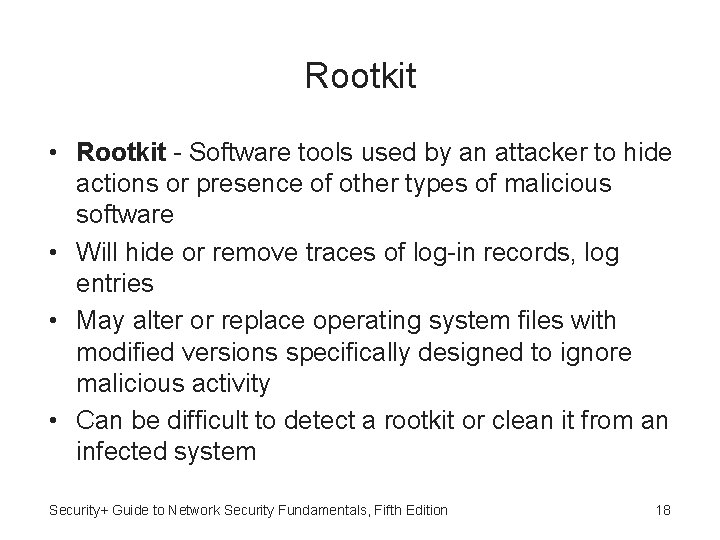
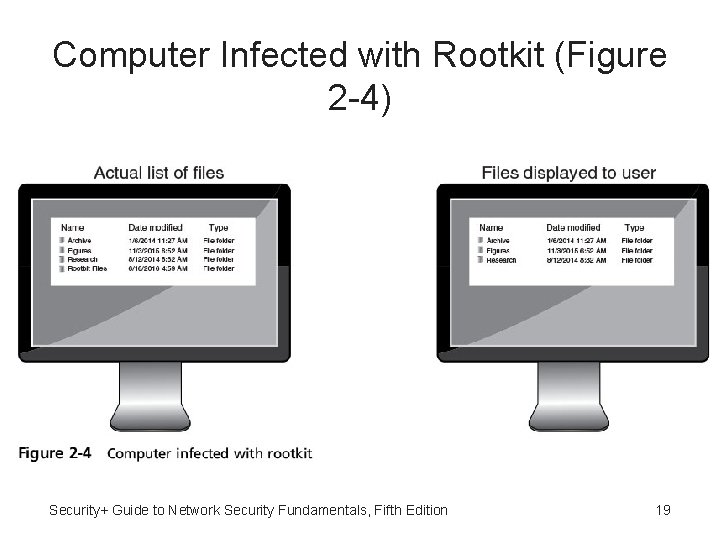
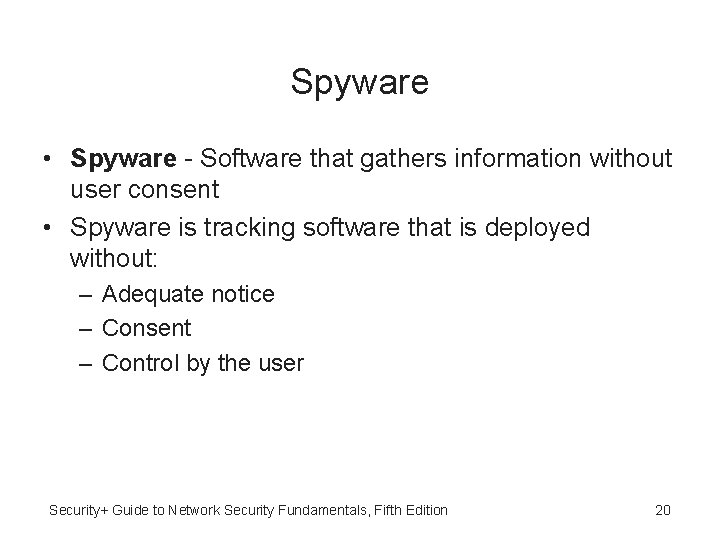
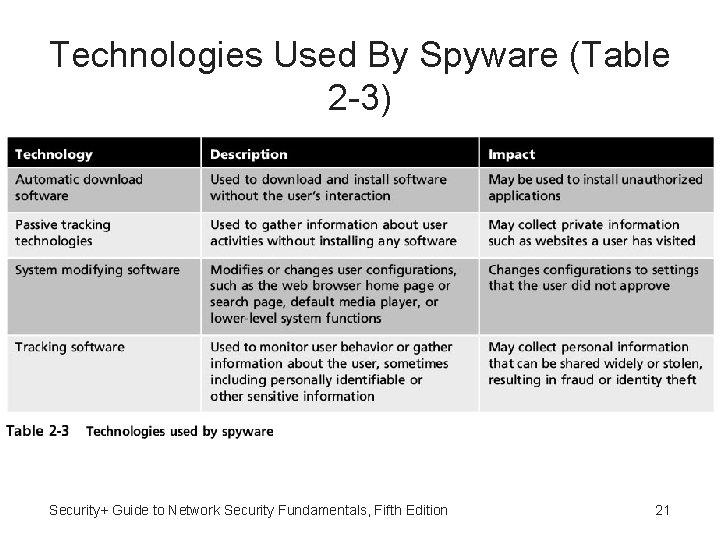
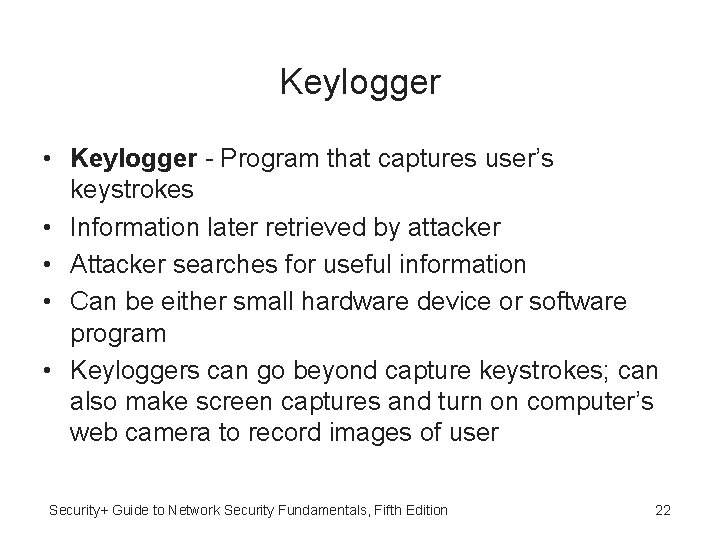
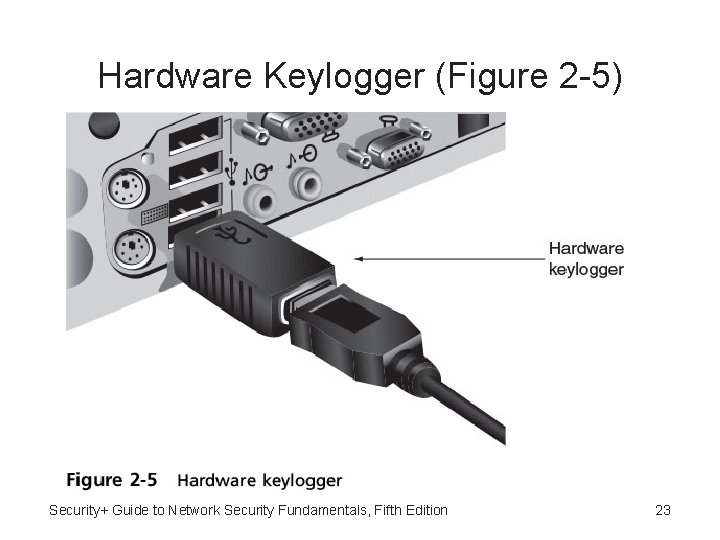
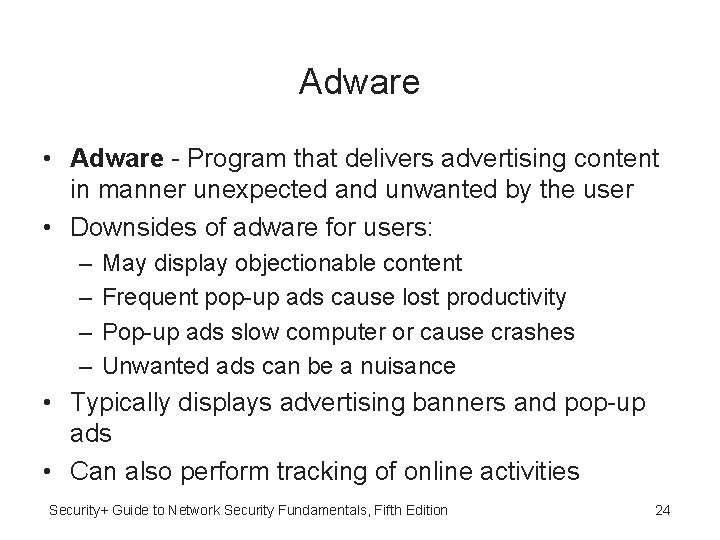
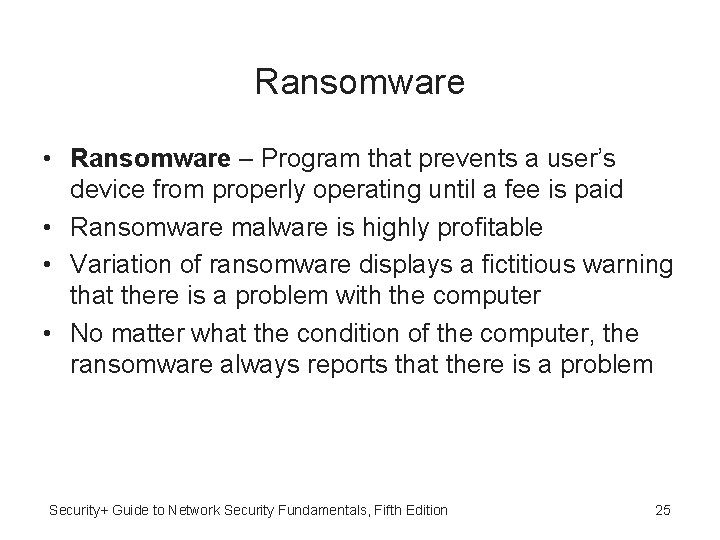
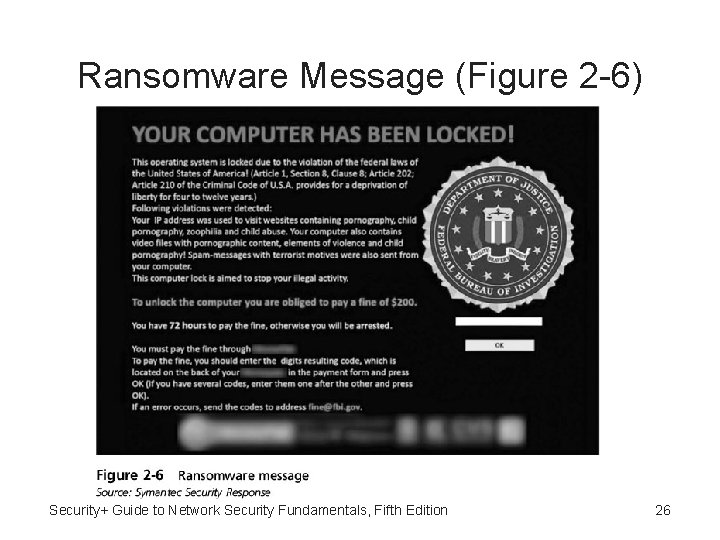
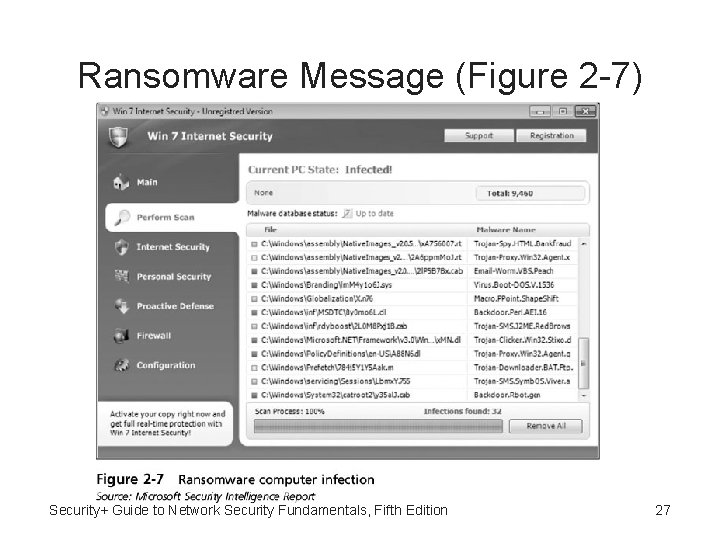
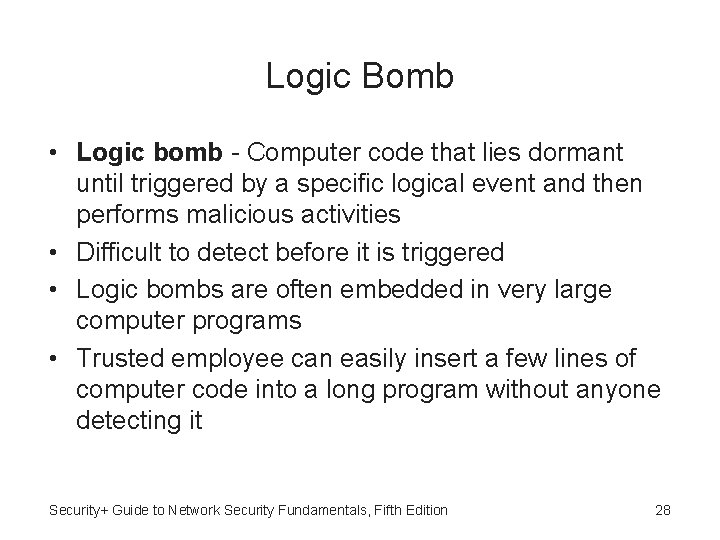
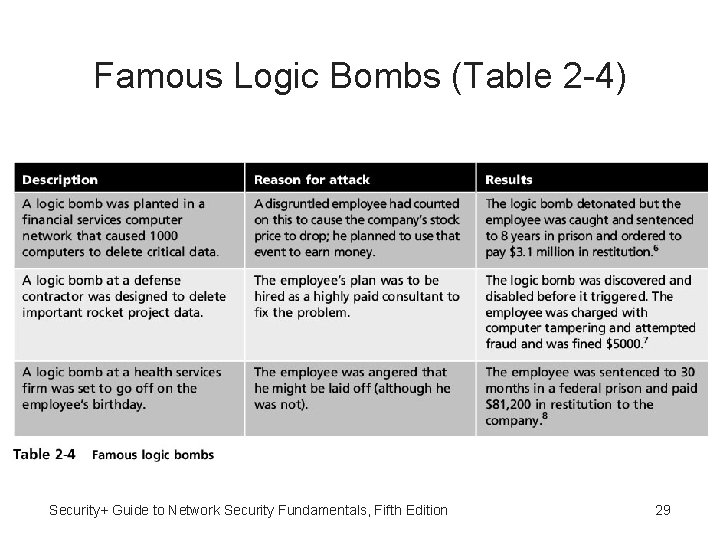
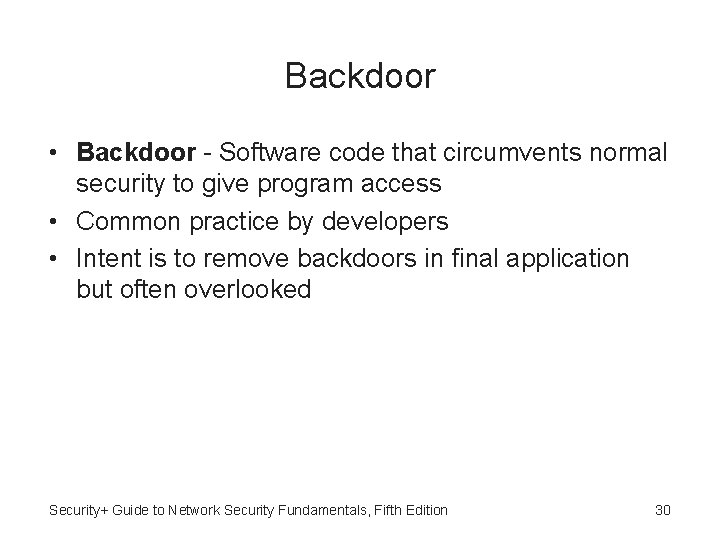
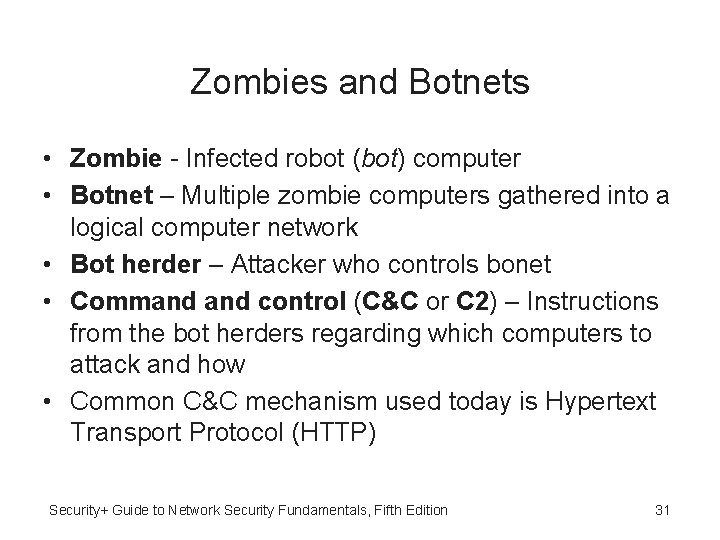
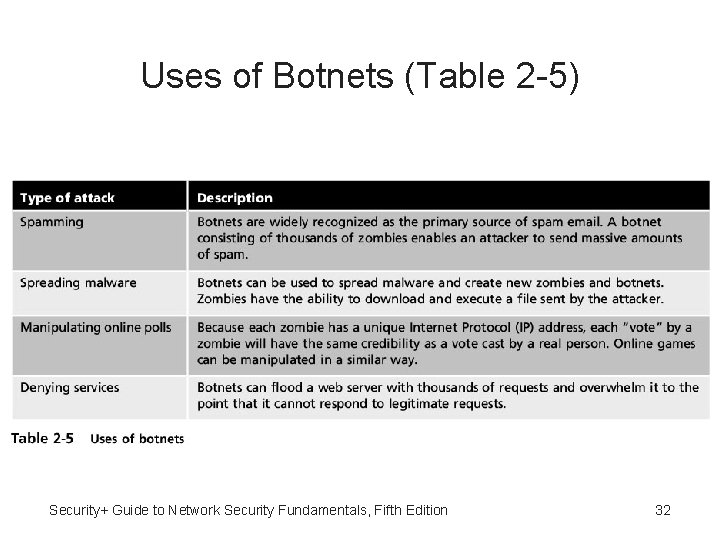
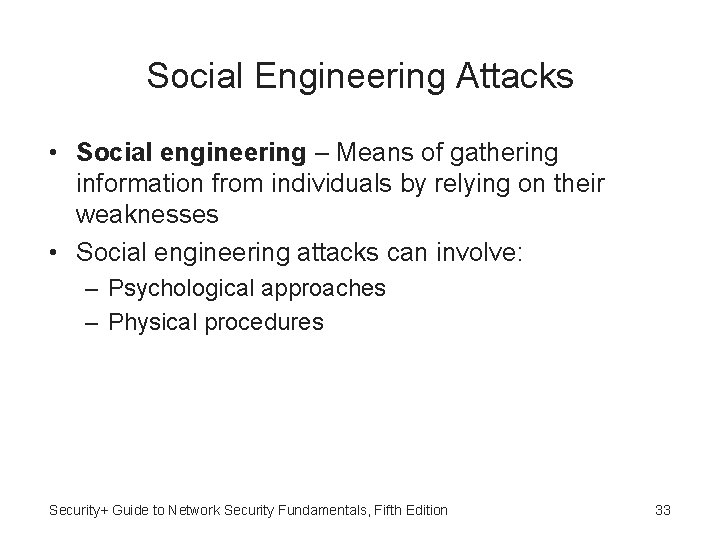
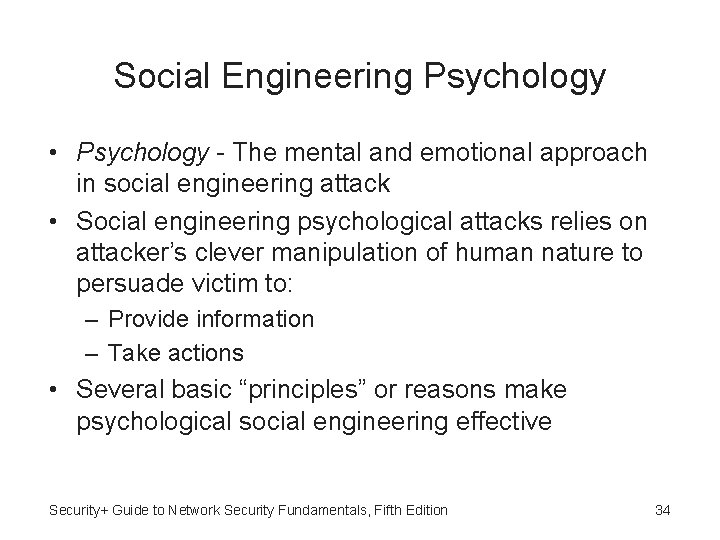
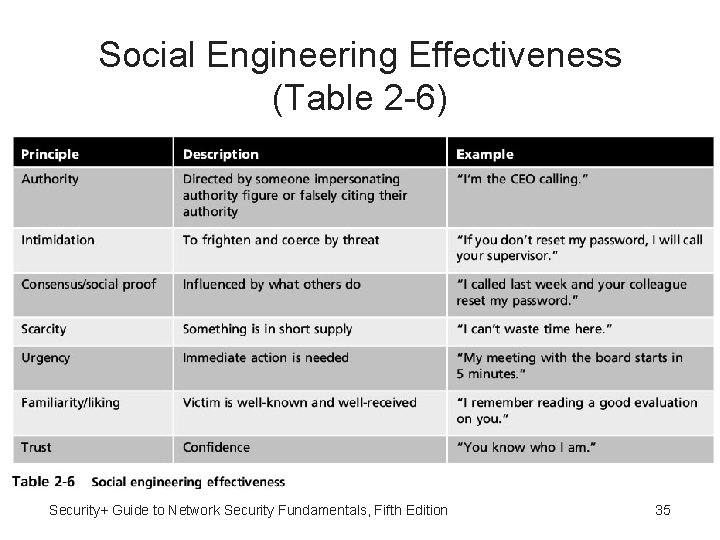
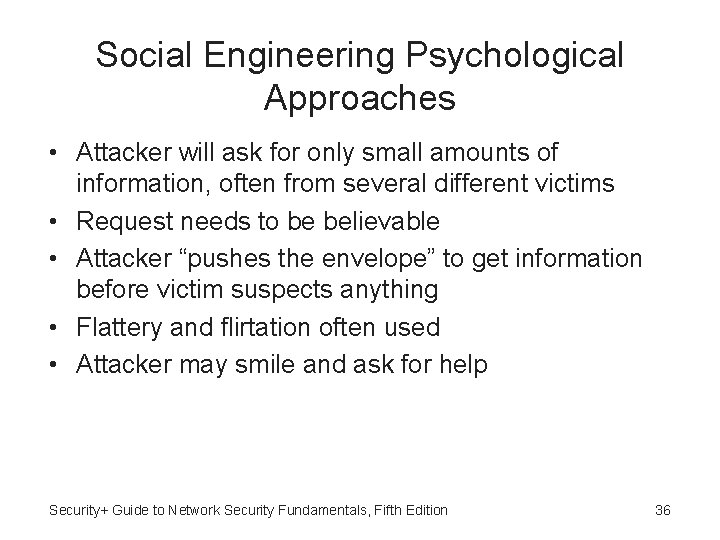
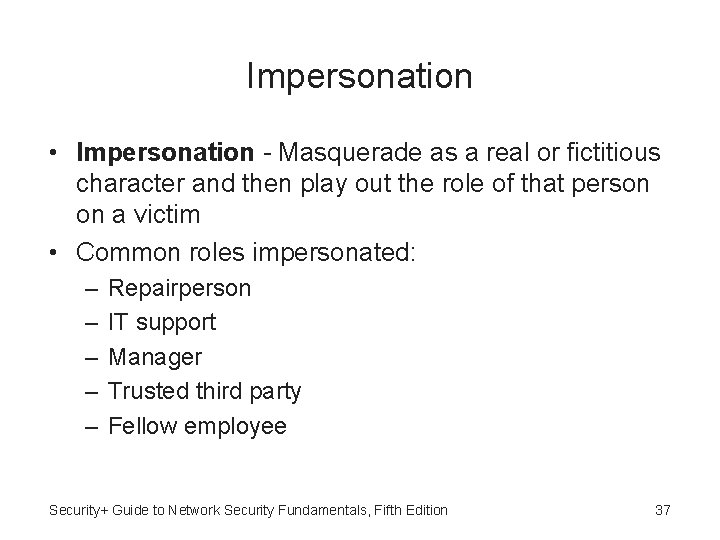
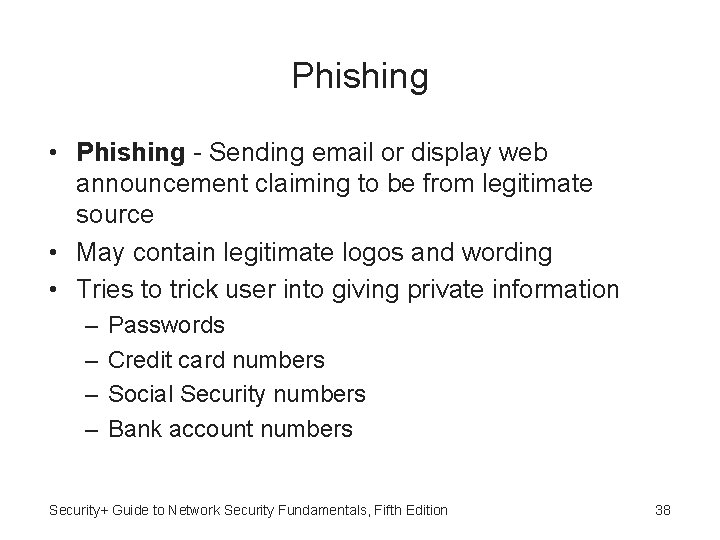
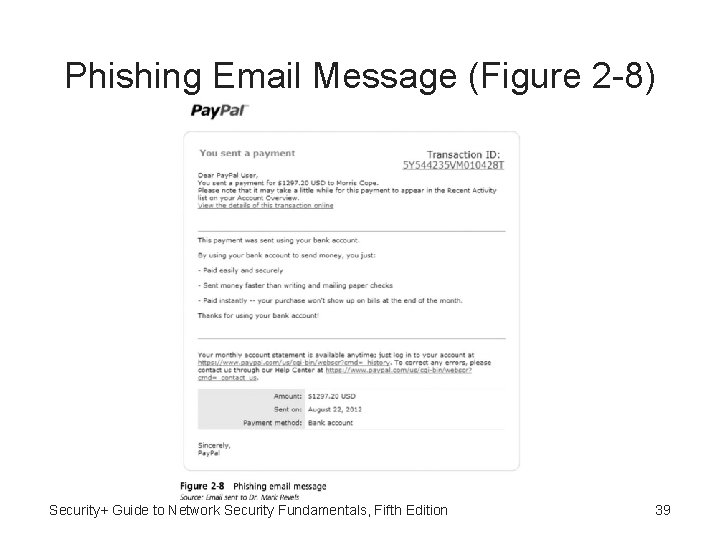
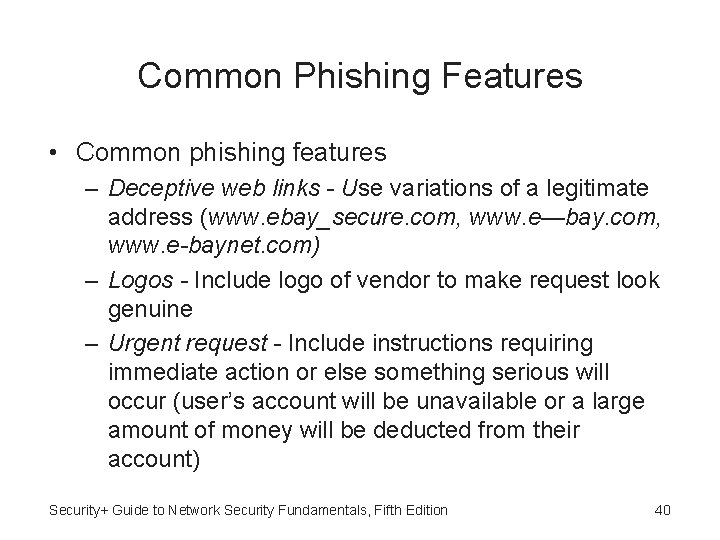
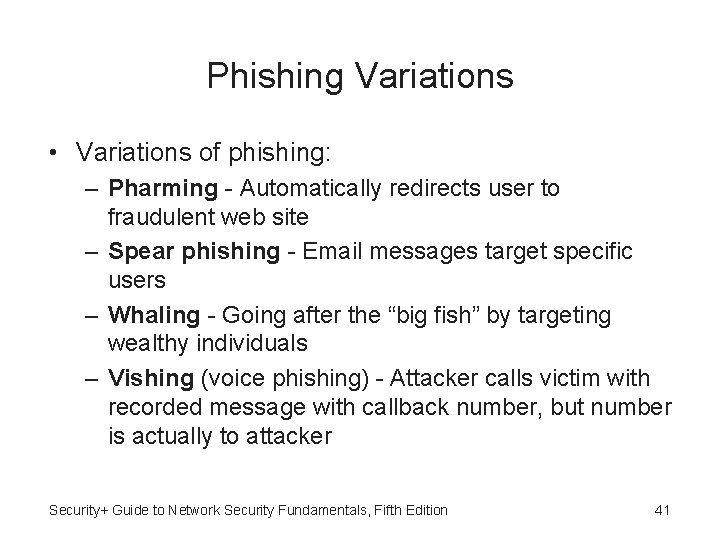
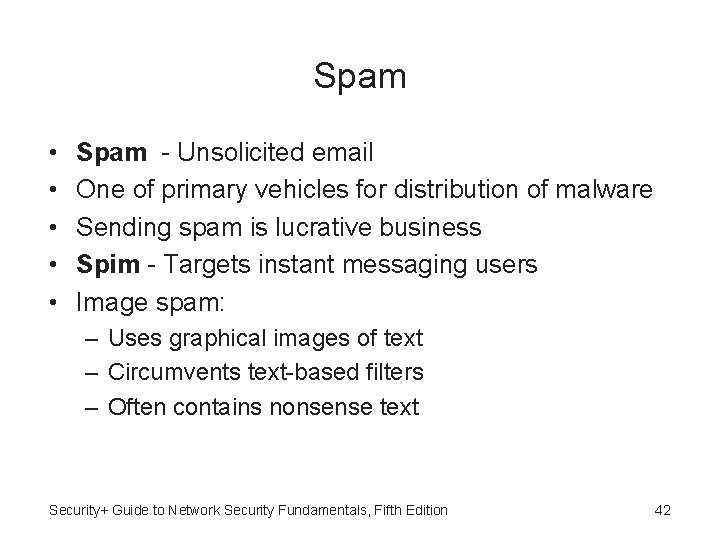
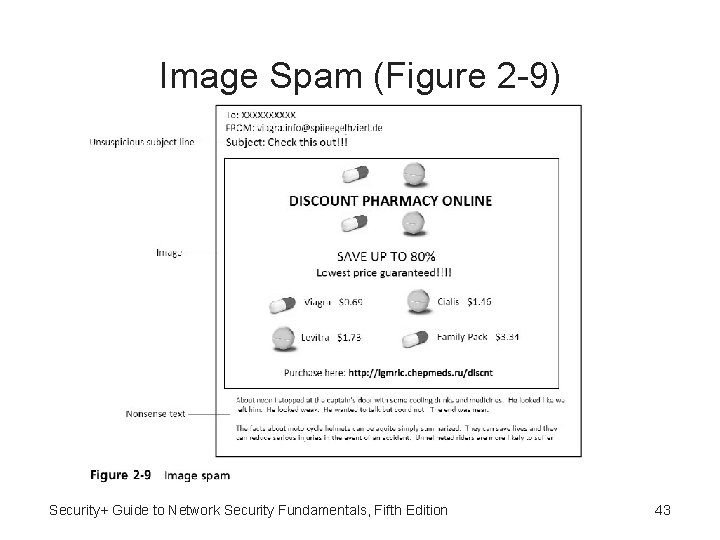
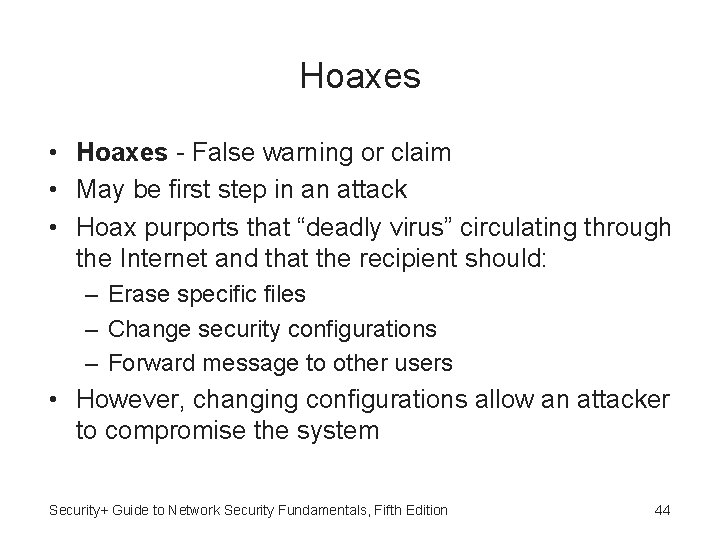
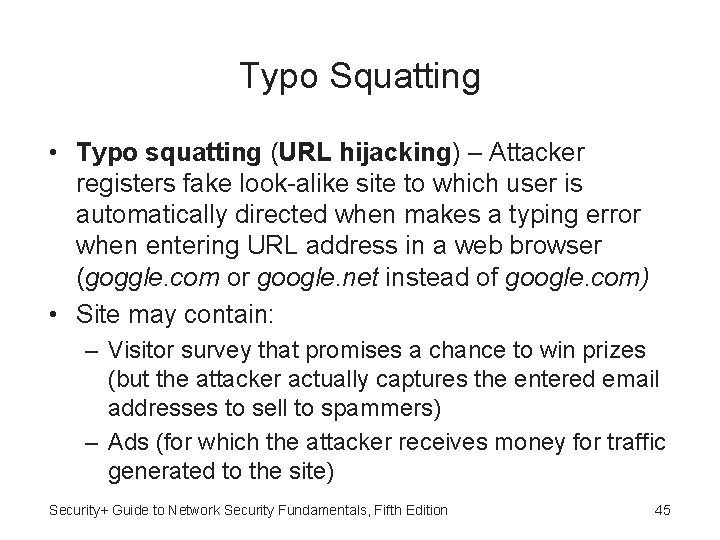
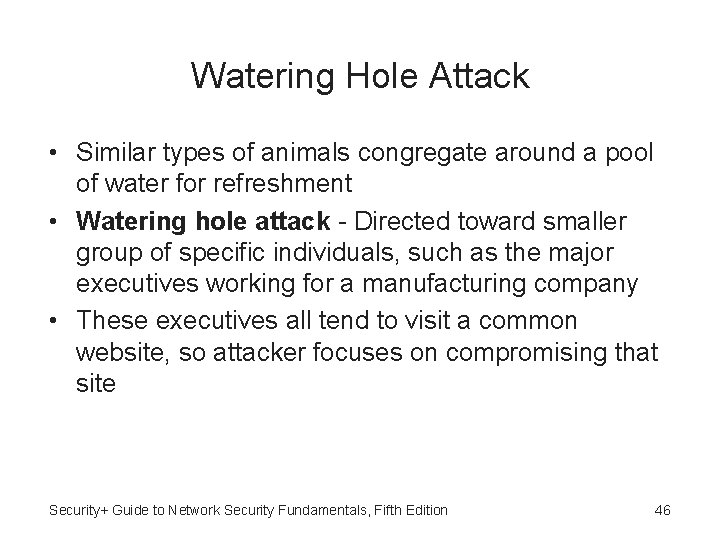
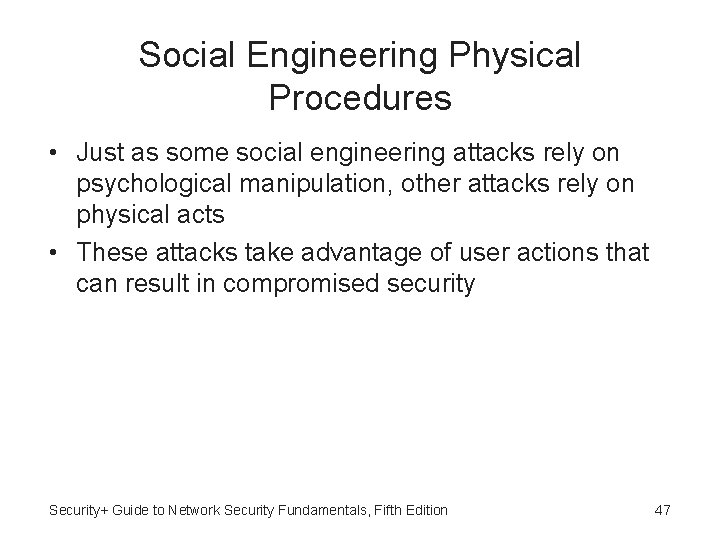
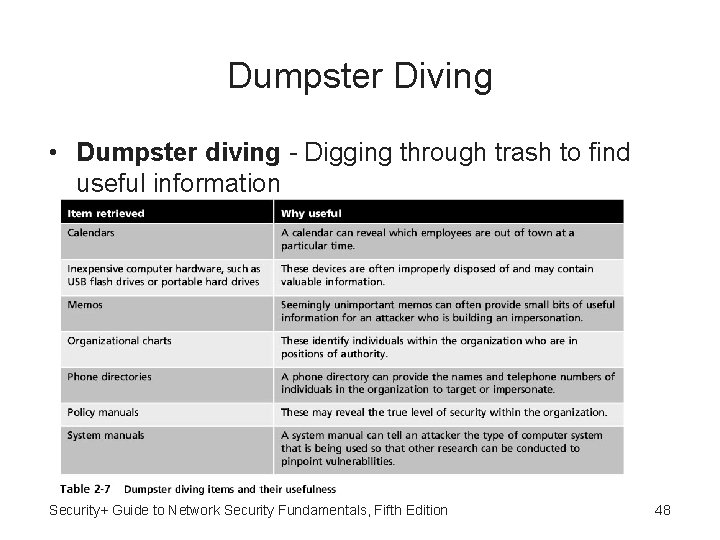
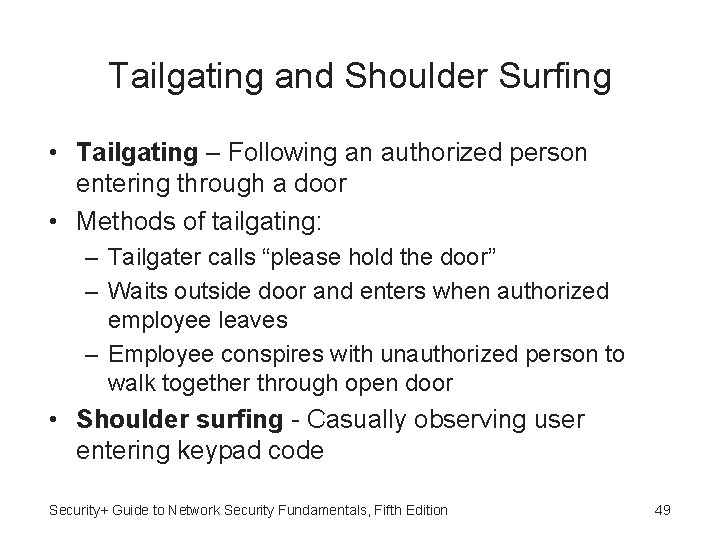
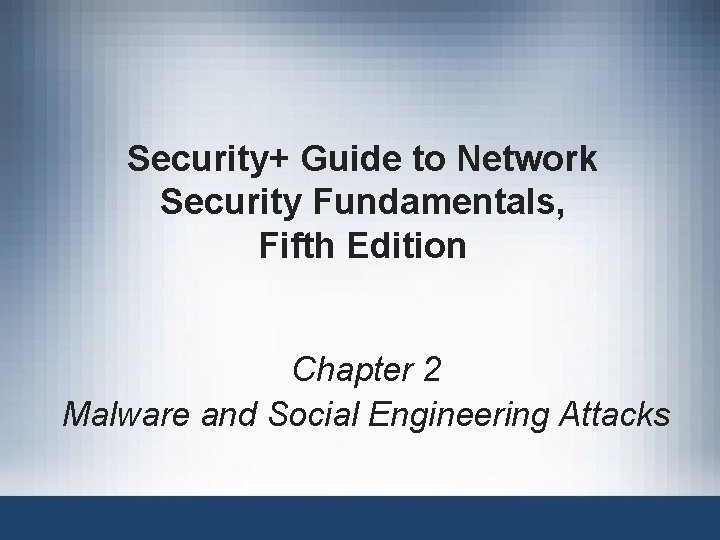
- Slides: 50
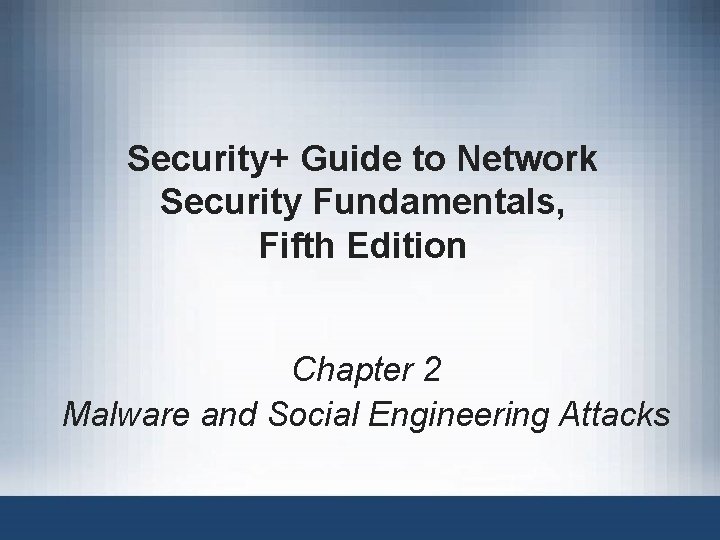
Security+ Guide to Network Security Fundamentals, Fifth Edition Chapter 2 Malware and Social Engineering Attacks
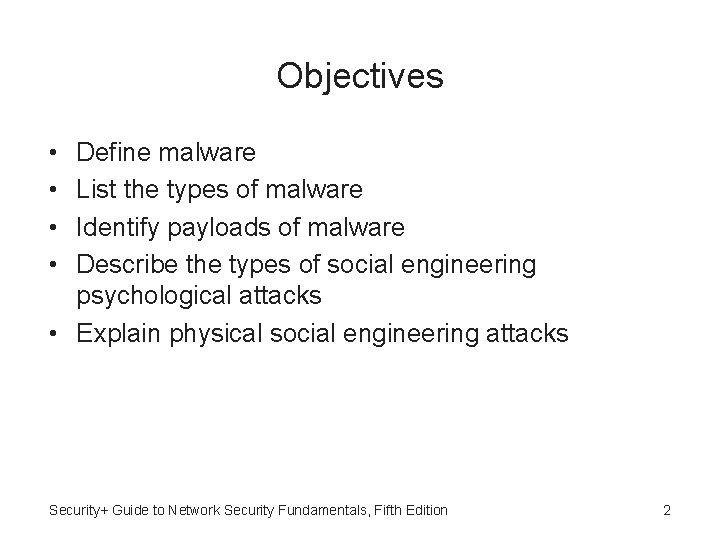
Objectives • • Define malware List the types of malware Identify payloads of malware Describe the types of social engineering psychological attacks • Explain physical social engineering attacks Security+ Guide to Network Security Fundamentals, Fifth Edition 2
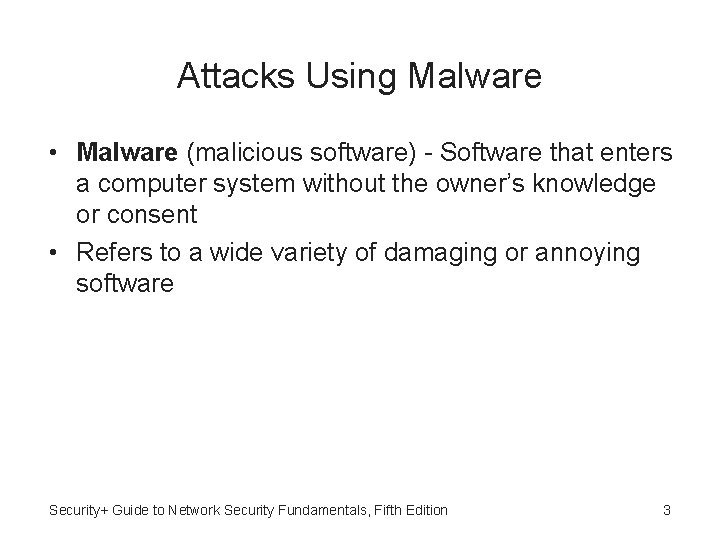
Attacks Using Malware • Malware (malicious software) - Software that enters a computer system without the owner’s knowledge or consent • Refers to a wide variety of damaging or annoying software Security+ Guide to Network Security Fundamentals, Fifth Edition 3
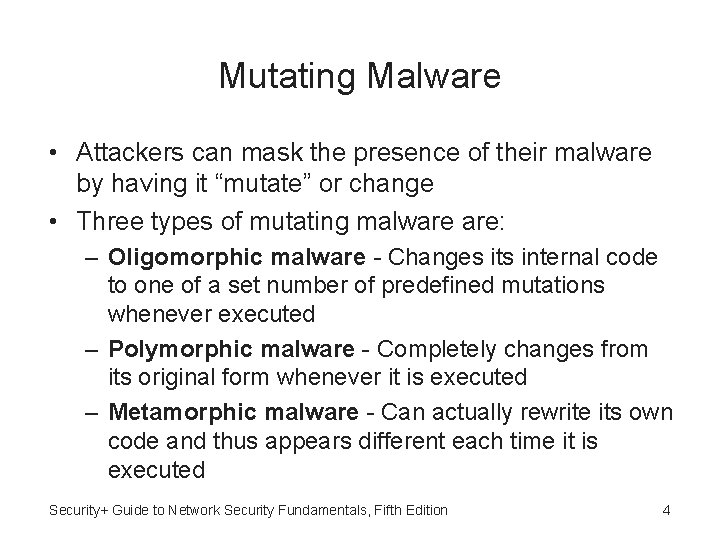
Mutating Malware • Attackers can mask the presence of their malware by having it “mutate” or change • Three types of mutating malware are: – Oligomorphic malware - Changes its internal code to one of a set number of predefined mutations whenever executed – Polymorphic malware - Completely changes from its original form whenever it is executed – Metamorphic malware - Can actually rewrite its own code and thus appears different each time it is executed Security+ Guide to Network Security Fundamentals, Fifth Edition 4
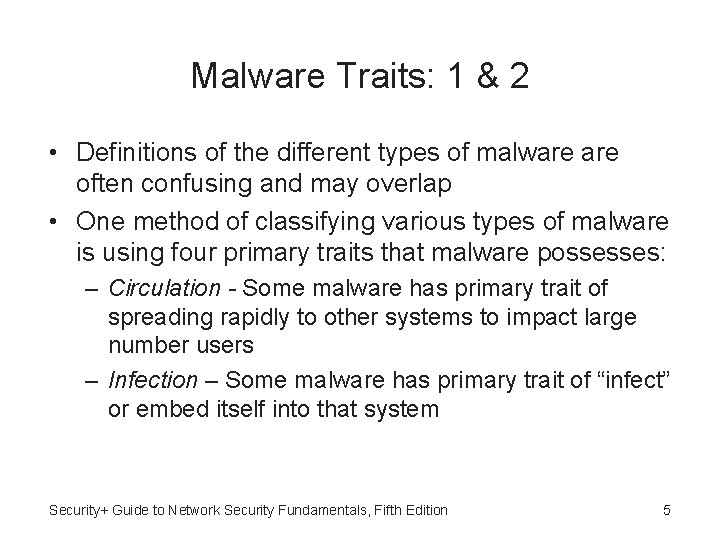
Malware Traits: 1 & 2 • Definitions of the different types of malware often confusing and may overlap • One method of classifying various types of malware is using four primary traits that malware possesses: – Circulation - Some malware has primary trait of spreading rapidly to other systems to impact large number users – Infection – Some malware has primary trait of “infect” or embed itself into that system Security+ Guide to Network Security Fundamentals, Fifth Edition 5
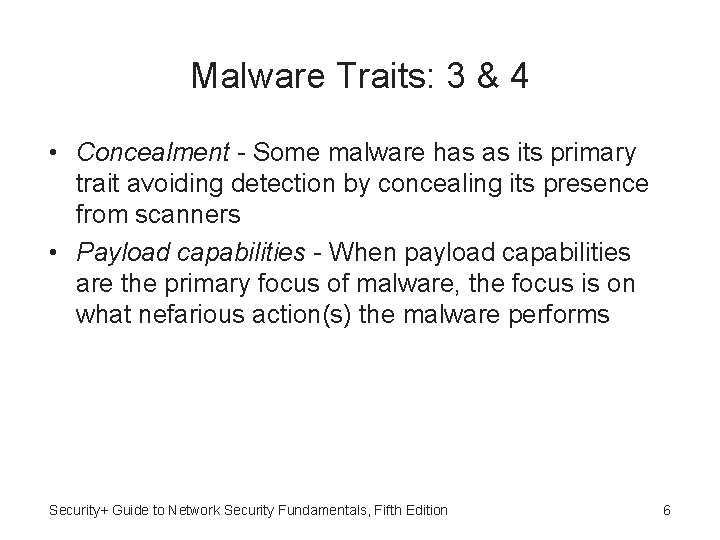
Malware Traits: 3 & 4 • Concealment - Some malware has as its primary trait avoiding detection by concealing its presence from scanners • Payload capabilities - When payload capabilities are the primary focus of malware, the focus is on what nefarious action(s) the malware performs Security+ Guide to Network Security Fundamentals, Fifth Edition 6
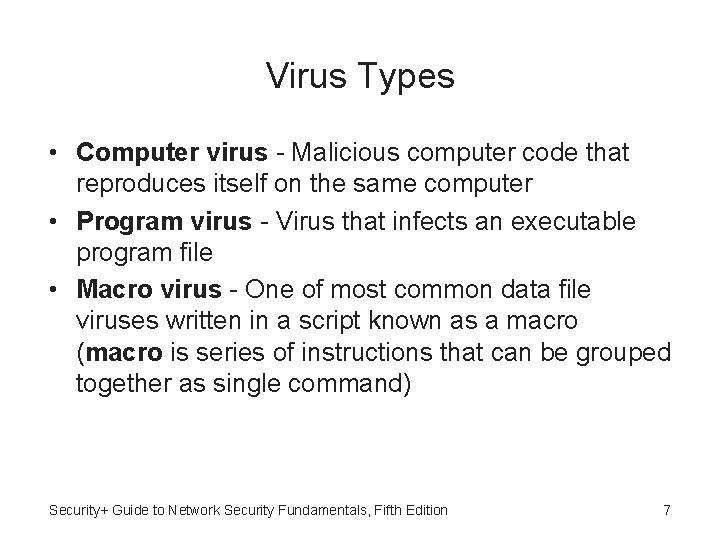
Virus Types • Computer virus - Malicious computer code that reproduces itself on the same computer • Program virus - Virus that infects an executable program file • Macro virus - One of most common data file viruses written in a script known as a macro (macro is series of instructions that can be grouped together as single command) Security+ Guide to Network Security Fundamentals, Fifth Edition 7
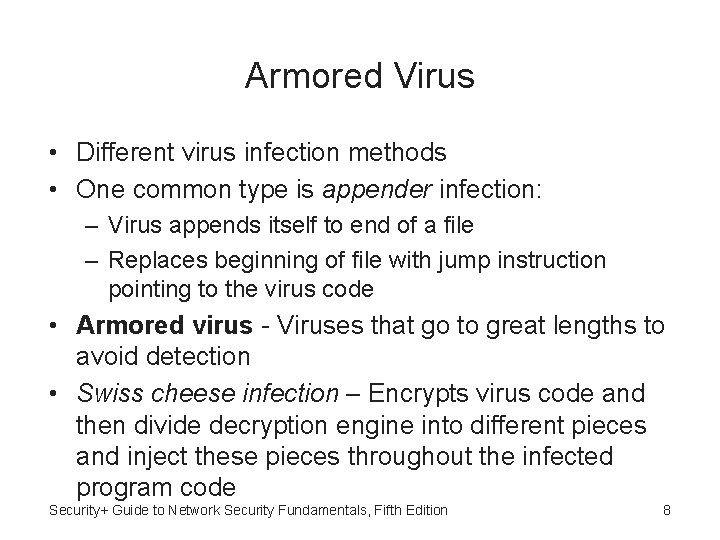
Armored Virus • Different virus infection methods • One common type is appender infection: – Virus appends itself to end of a file – Replaces beginning of file with jump instruction pointing to the virus code • Armored virus - Viruses that go to great lengths to avoid detection • Swiss cheese infection – Encrypts virus code and then divide decryption engine into different pieces and inject these pieces throughout the infected program code Security+ Guide to Network Security Fundamentals, Fifth Edition 8
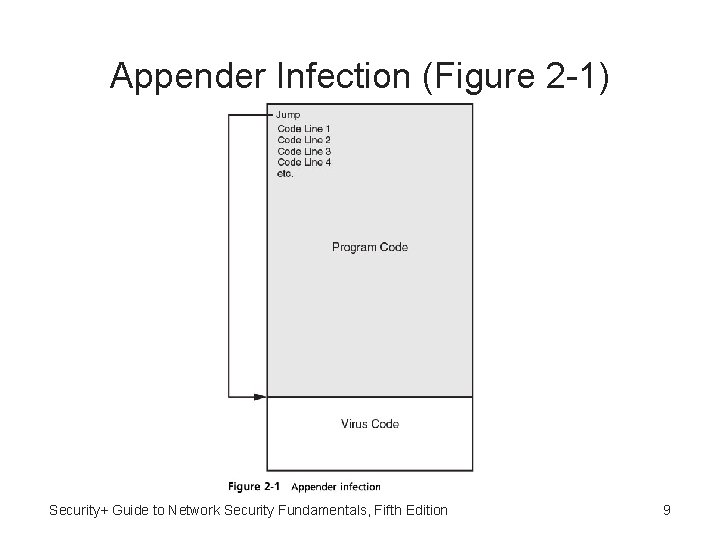
Appender Infection (Figure 2 -1) Security+ Guide to Network Security Fundamentals, Fifth Edition 9
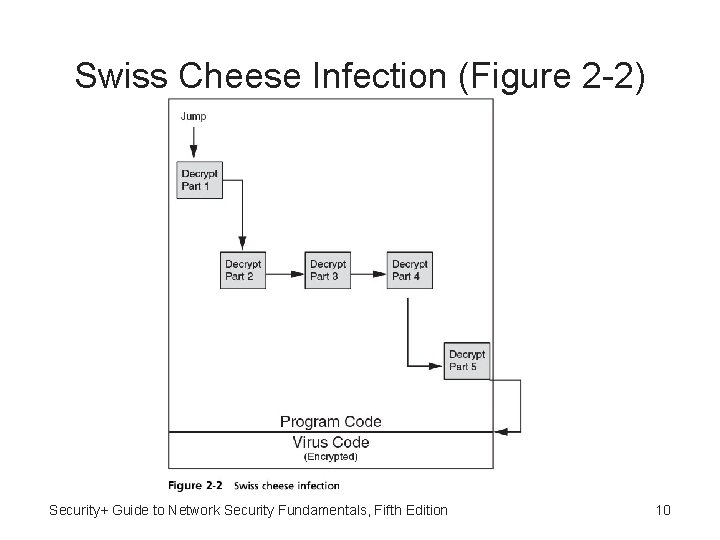
Swiss Cheese Infection (Figure 2 -2) Security+ Guide to Network Security Fundamentals, Fifth Edition 10
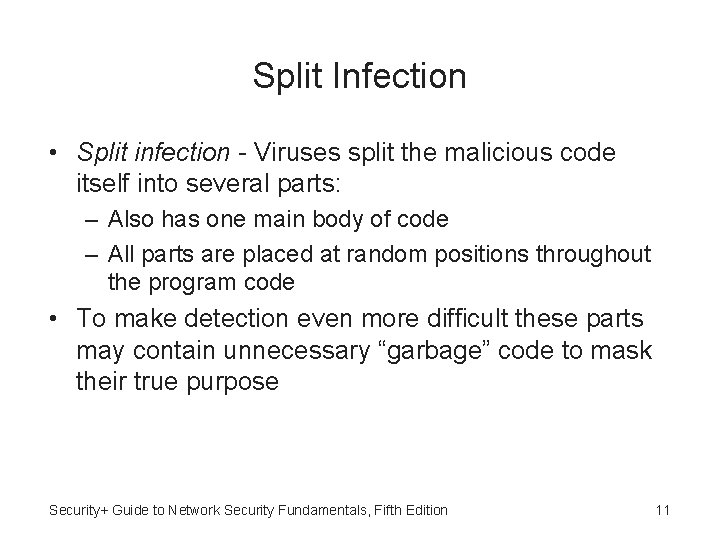
Split Infection • Split infection - Viruses split the malicious code itself into several parts: – Also has one main body of code – All parts are placed at random positions throughout the program code • To make detection even more difficult these parts may contain unnecessary “garbage” code to mask their true purpose Security+ Guide to Network Security Fundamentals, Fifth Edition 11
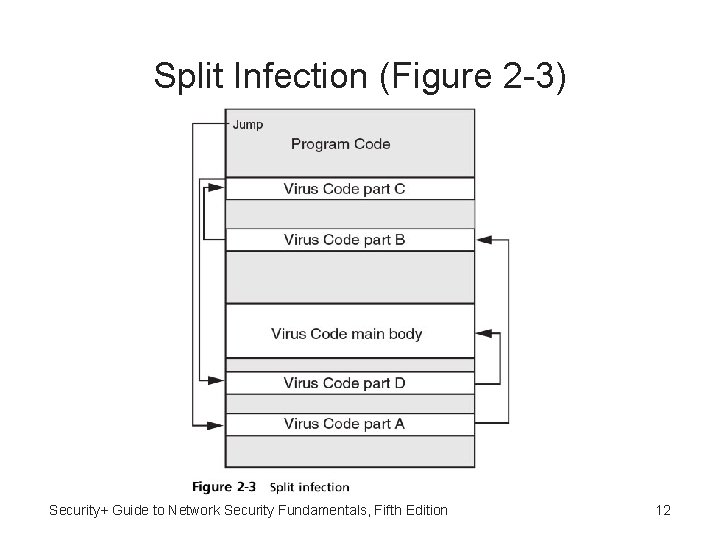
Split Infection (Figure 2 -3) Security+ Guide to Network Security Fundamentals, Fifth Edition 12
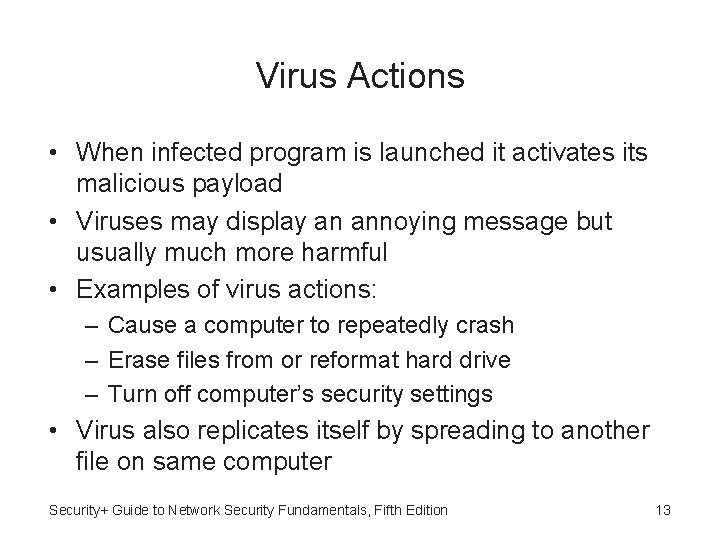
Virus Actions • When infected program is launched it activates its malicious payload • Viruses may display an annoying message but usually much more harmful • Examples of virus actions: – Cause a computer to repeatedly crash – Erase files from or reformat hard drive – Turn off computer’s security settings • Virus also replicates itself by spreading to another file on same computer Security+ Guide to Network Security Fundamentals, Fifth Edition 13
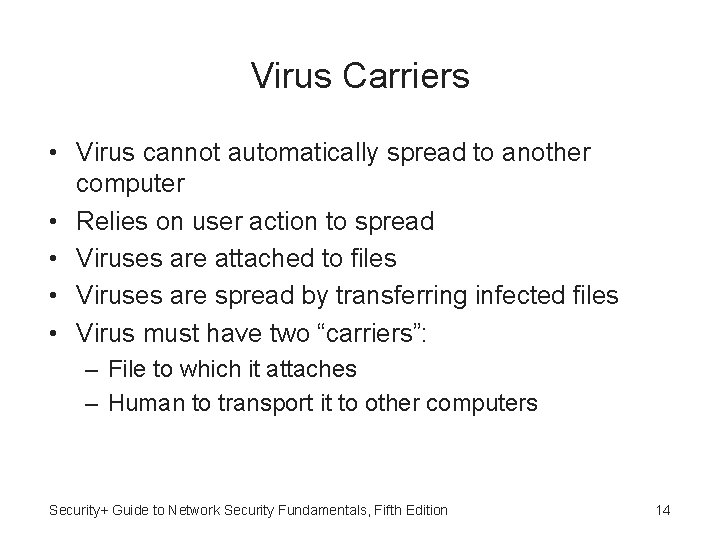
Virus Carriers • Virus cannot automatically spread to another computer • Relies on user action to spread • Viruses are attached to files • Viruses are spread by transferring infected files • Virus must have two “carriers”: – File to which it attaches – Human to transport it to other computers Security+ Guide to Network Security Fundamentals, Fifth Edition 14
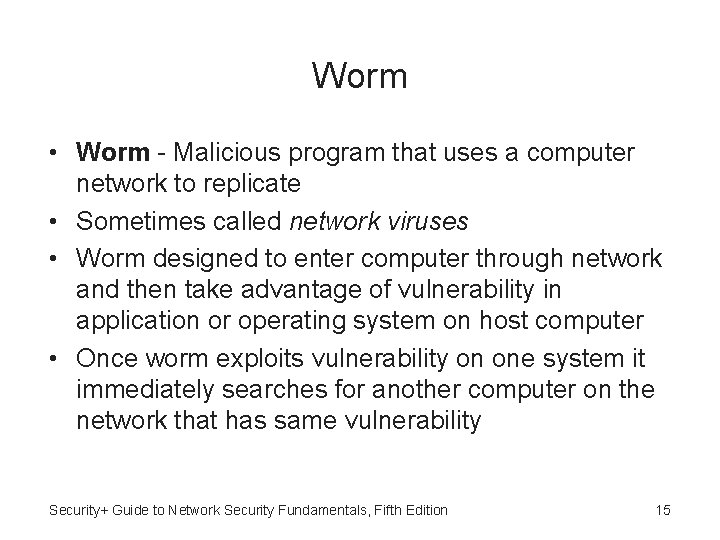
Worm • Worm - Malicious program that uses a computer network to replicate • Sometimes called network viruses • Worm designed to enter computer through network and then take advantage of vulnerability in application or operating system on host computer • Once worm exploits vulnerability on one system it immediately searches for another computer on the network that has same vulnerability Security+ Guide to Network Security Fundamentals, Fifth Edition 15
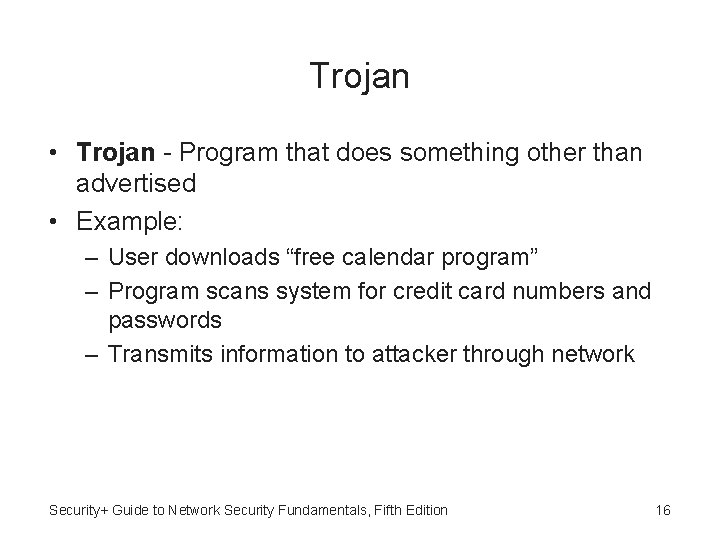
Trojan • Trojan - Program that does something other than advertised • Example: – User downloads “free calendar program” – Program scans system for credit card numbers and passwords – Transmits information to attacker through network Security+ Guide to Network Security Fundamentals, Fifth Edition 16
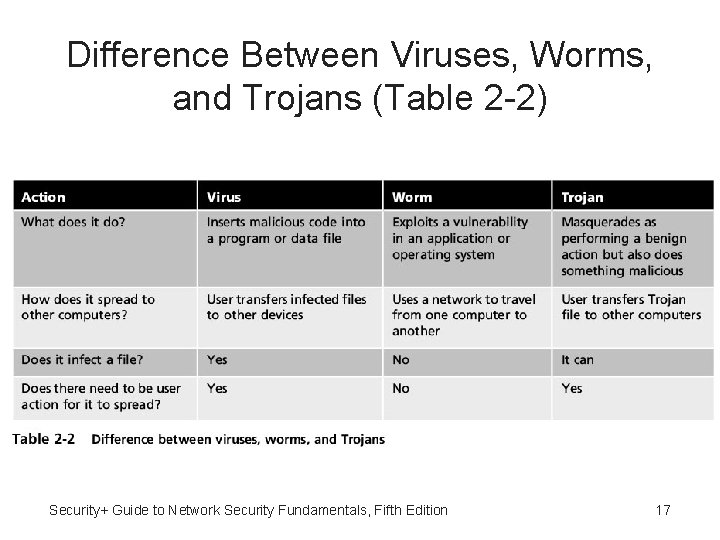
Difference Between Viruses, Worms, and Trojans (Table 2 -2) Security+ Guide to Network Security Fundamentals, Fifth Edition 17
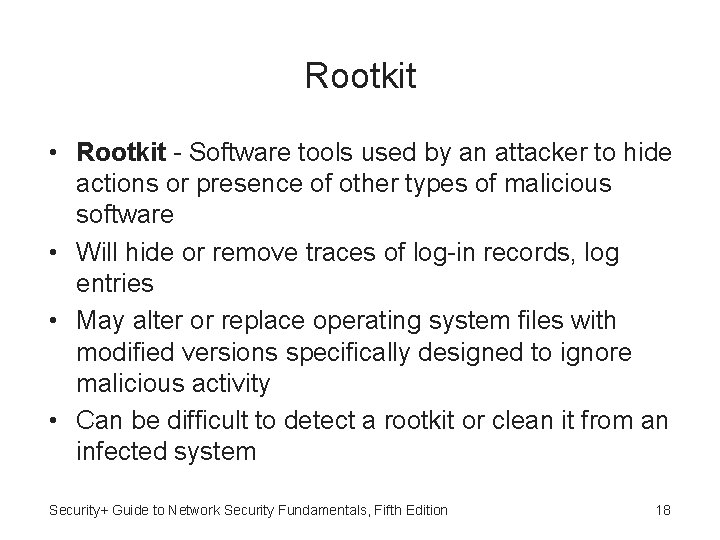
Rootkit • Rootkit - Software tools used by an attacker to hide actions or presence of other types of malicious software • Will hide or remove traces of log-in records, log entries • May alter or replace operating system files with modified versions specifically designed to ignore malicious activity • Can be difficult to detect a rootkit or clean it from an infected system Security+ Guide to Network Security Fundamentals, Fifth Edition 18
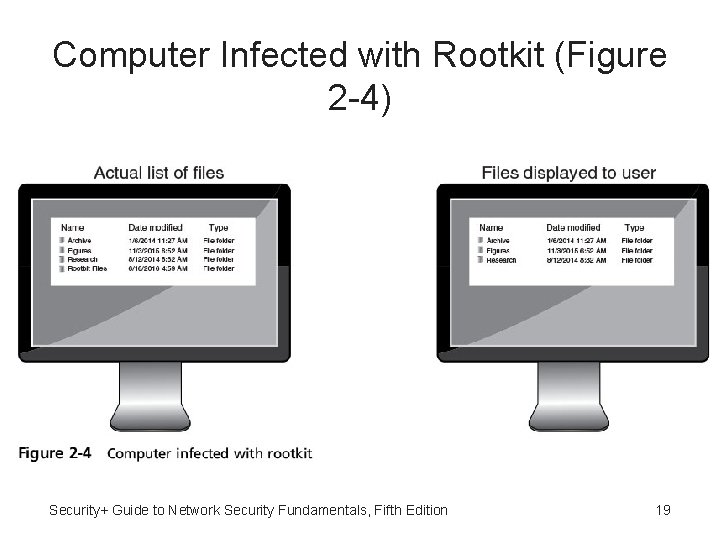
Computer Infected with Rootkit (Figure 2 -4) Security+ Guide to Network Security Fundamentals, Fifth Edition 19
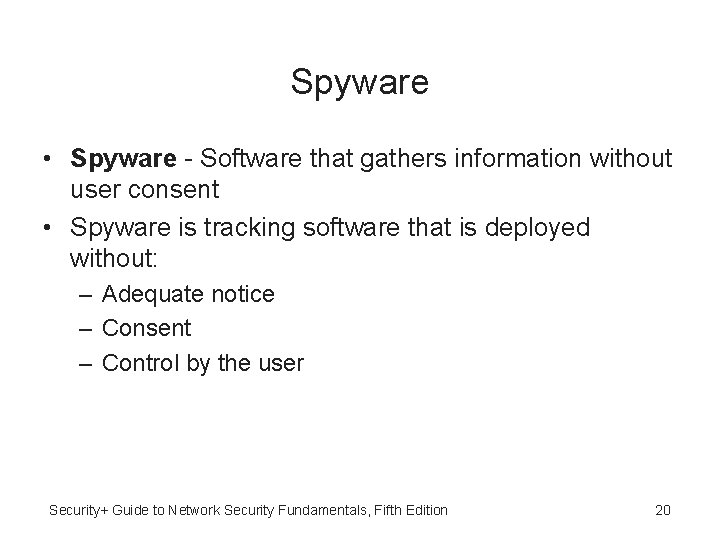
Spyware • Spyware - Software that gathers information without user consent • Spyware is tracking software that is deployed without: – Adequate notice – Consent – Control by the user Security+ Guide to Network Security Fundamentals, Fifth Edition 20
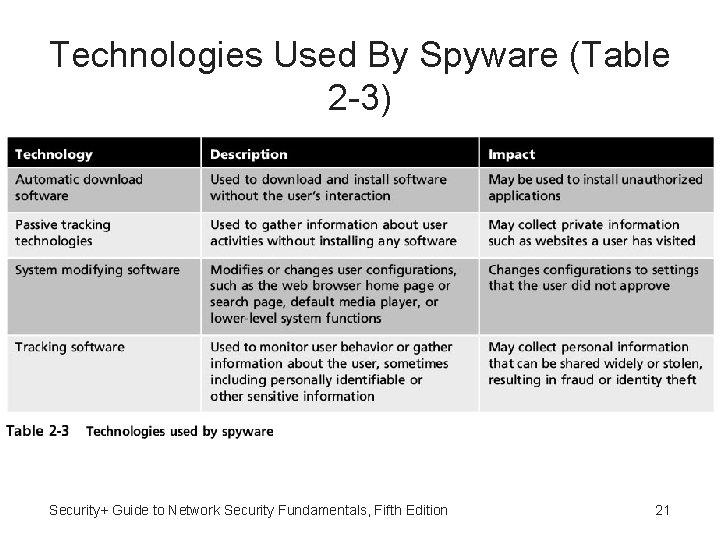
Technologies Used By Spyware (Table 2 -3) Security+ Guide to Network Security Fundamentals, Fifth Edition 21
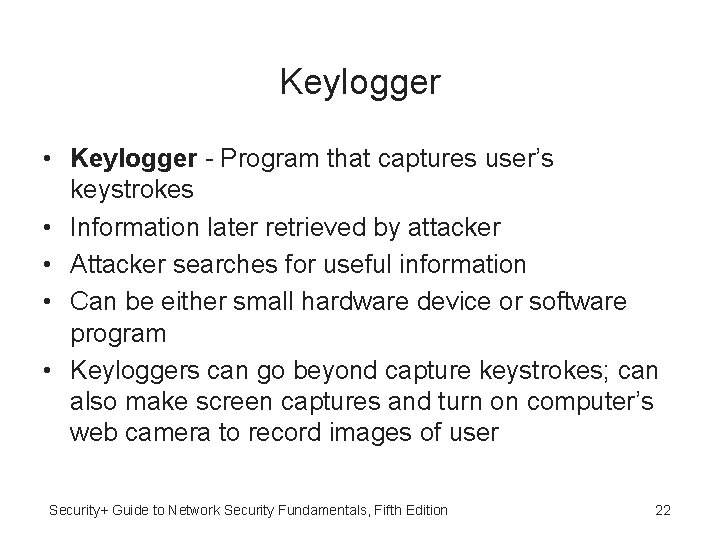
Keylogger • Keylogger - Program that captures user’s keystrokes • Information later retrieved by attacker • Attacker searches for useful information • Can be either small hardware device or software program • Keyloggers can go beyond capture keystrokes; can also make screen captures and turn on computer’s web camera to record images of user Security+ Guide to Network Security Fundamentals, Fifth Edition 22
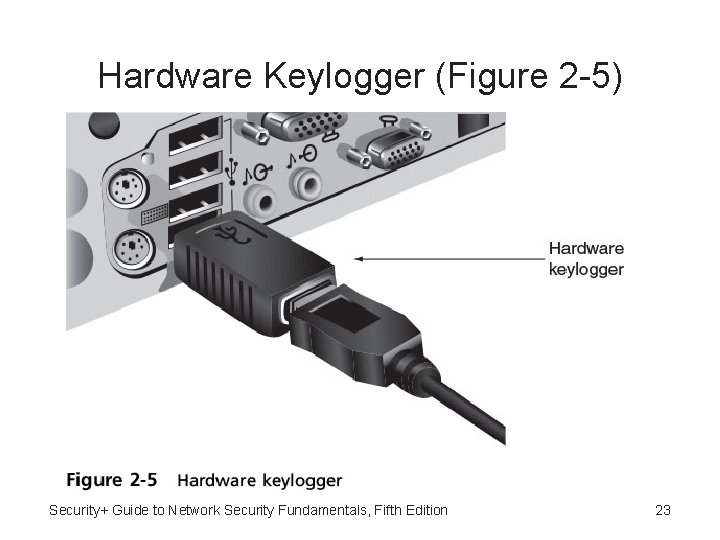
Hardware Keylogger (Figure 2 -5) Security+ Guide to Network Security Fundamentals, Fifth Edition 23
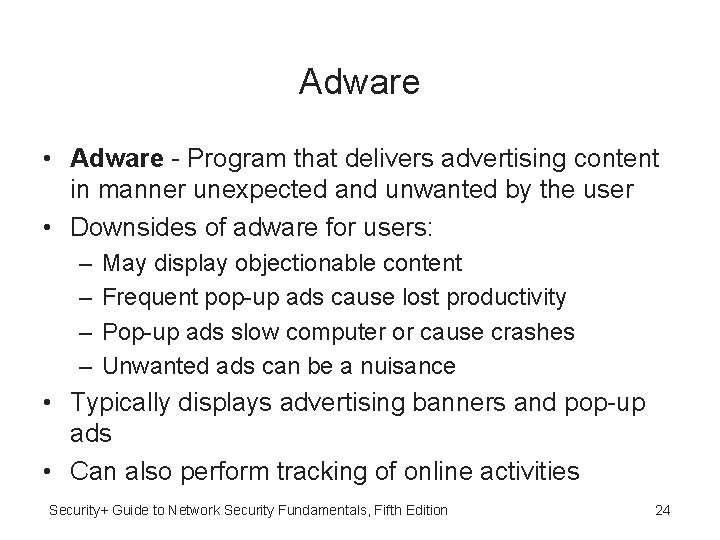
Adware • Adware - Program that delivers advertising content in manner unexpected and unwanted by the user • Downsides of adware for users: – – May display objectionable content Frequent pop-up ads cause lost productivity Pop-up ads slow computer or cause crashes Unwanted ads can be a nuisance • Typically displays advertising banners and pop-up ads • Can also perform tracking of online activities Security+ Guide to Network Security Fundamentals, Fifth Edition 24
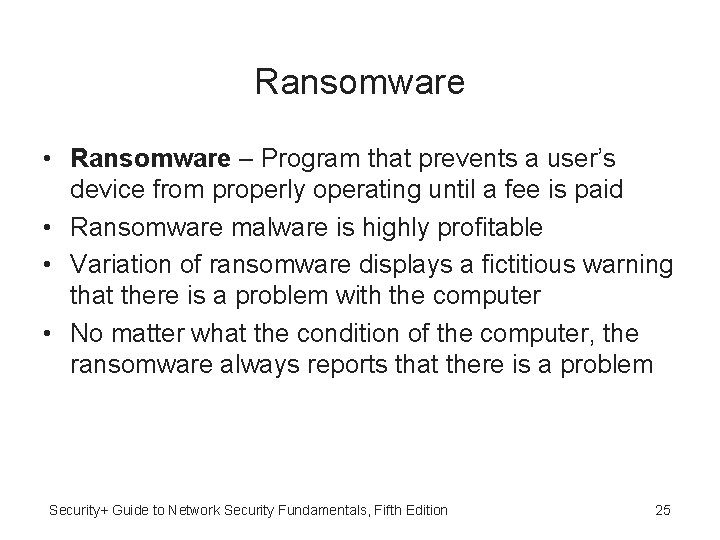
Ransomware • Ransomware – Program that prevents a user’s device from properly operating until a fee is paid • Ransomware malware is highly profitable • Variation of ransomware displays a fictitious warning that there is a problem with the computer • No matter what the condition of the computer, the ransomware always reports that there is a problem Security+ Guide to Network Security Fundamentals, Fifth Edition 25
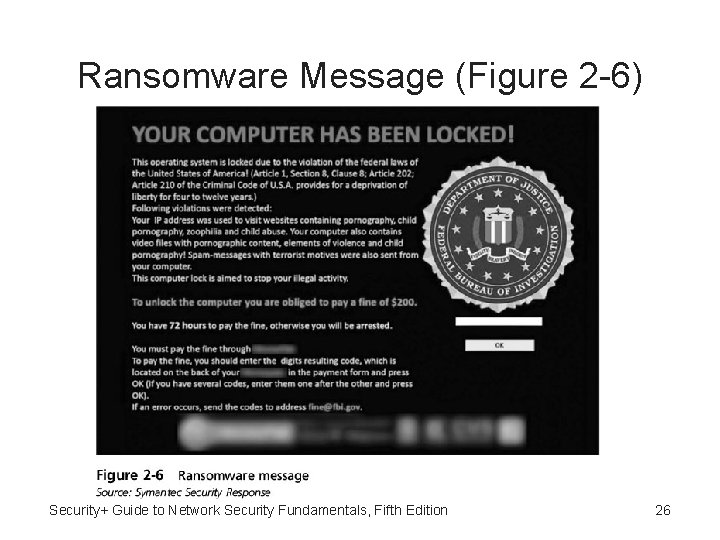
Ransomware Message (Figure 2 -6) Security+ Guide to Network Security Fundamentals, Fifth Edition 26
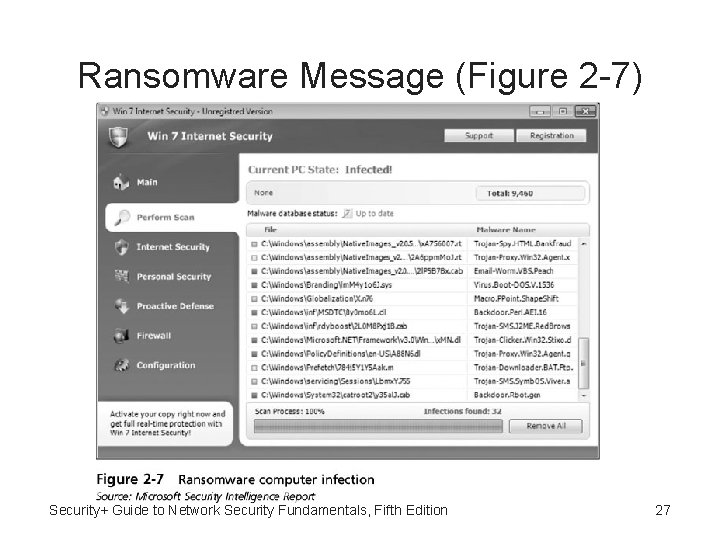
Ransomware Message (Figure 2 -7) Security+ Guide to Network Security Fundamentals, Fifth Edition 27
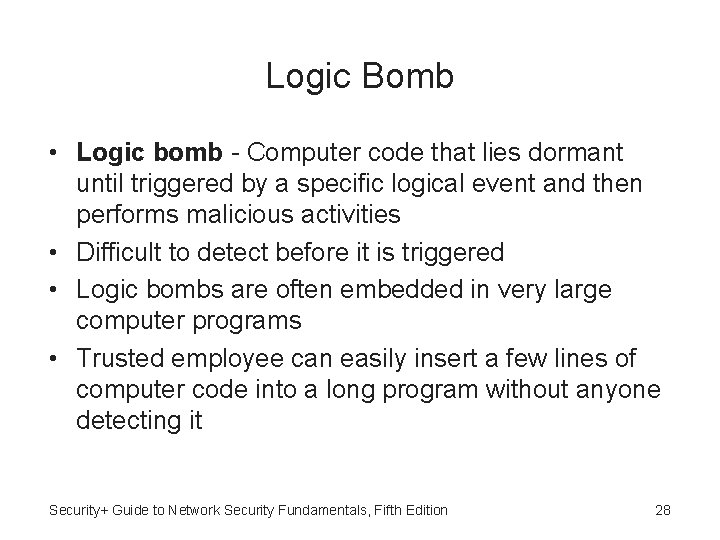
Logic Bomb • Logic bomb - Computer code that lies dormant until triggered by a specific logical event and then performs malicious activities • Difficult to detect before it is triggered • Logic bombs are often embedded in very large computer programs • Trusted employee can easily insert a few lines of computer code into a long program without anyone detecting it Security+ Guide to Network Security Fundamentals, Fifth Edition 28
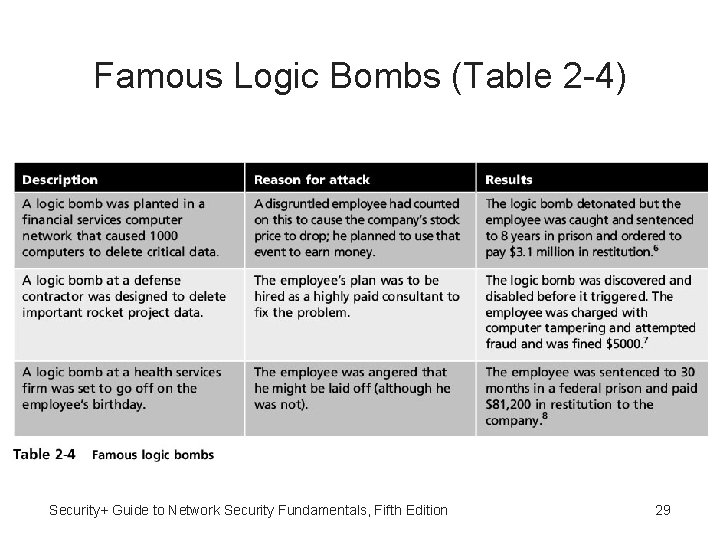
Famous Logic Bombs (Table 2 -4) Security+ Guide to Network Security Fundamentals, Fifth Edition 29
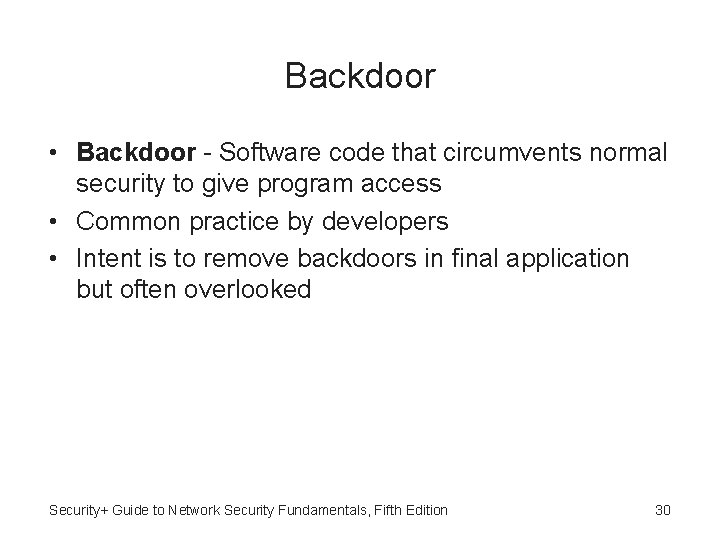
Backdoor • Backdoor - Software code that circumvents normal security to give program access • Common practice by developers • Intent is to remove backdoors in final application but often overlooked Security+ Guide to Network Security Fundamentals, Fifth Edition 30
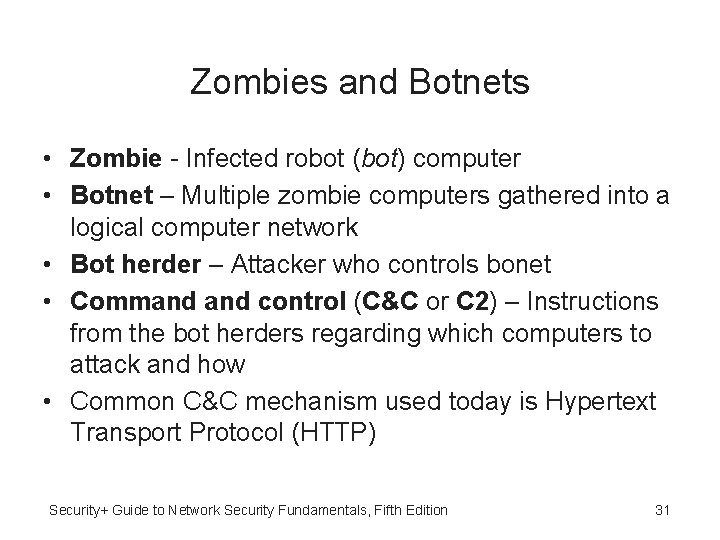
Zombies and Botnets • Zombie - Infected robot (bot) computer • Botnet – Multiple zombie computers gathered into a logical computer network • Bot herder – Attacker who controls bonet • Command control (C&C or C 2) – Instructions from the bot herders regarding which computers to attack and how • Common C&C mechanism used today is Hypertext Transport Protocol (HTTP) Security+ Guide to Network Security Fundamentals, Fifth Edition 31
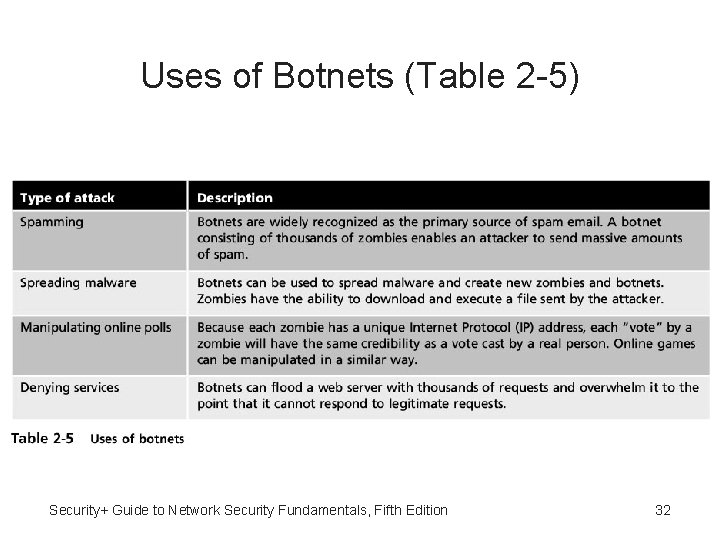
Uses of Botnets (Table 2 -5) Security+ Guide to Network Security Fundamentals, Fifth Edition 32
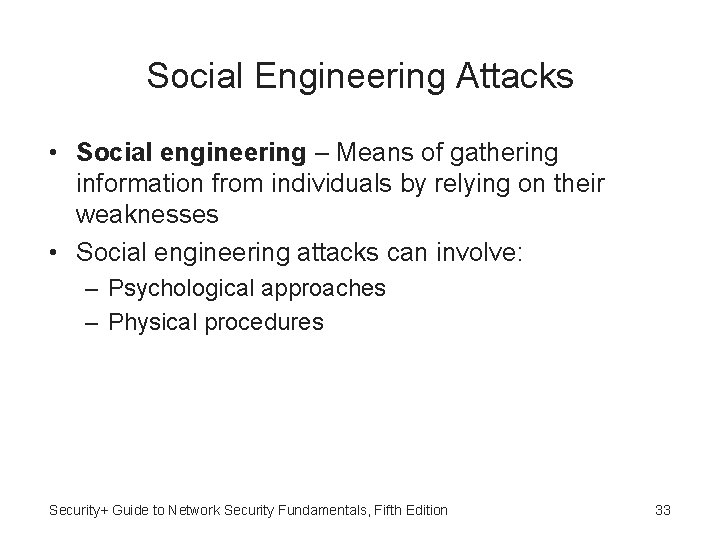
Social Engineering Attacks • Social engineering – Means of gathering information from individuals by relying on their weaknesses • Social engineering attacks can involve: – Psychological approaches – Physical procedures Security+ Guide to Network Security Fundamentals, Fifth Edition 33
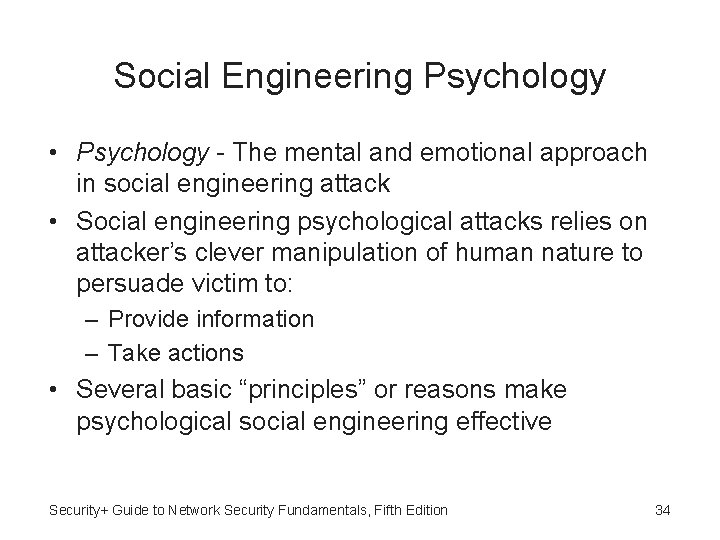
Social Engineering Psychology • Psychology - The mental and emotional approach in social engineering attack • Social engineering psychological attacks relies on attacker’s clever manipulation of human nature to persuade victim to: – Provide information – Take actions • Several basic “principles” or reasons make psychological social engineering effective Security+ Guide to Network Security Fundamentals, Fifth Edition 34
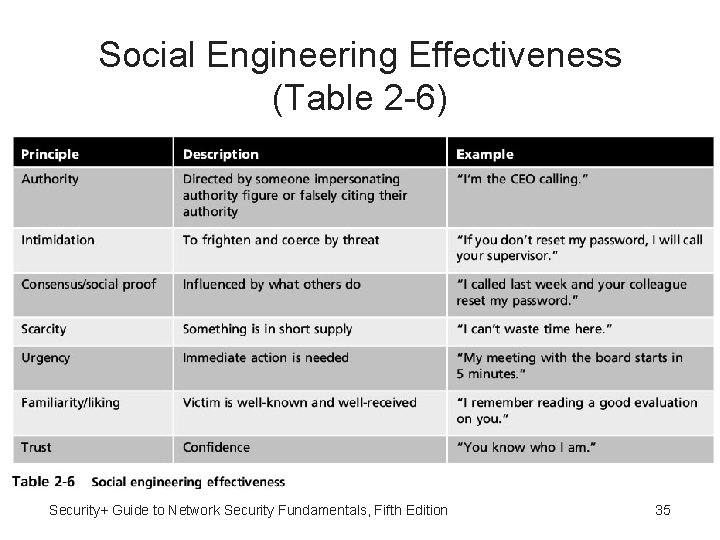
Social Engineering Effectiveness (Table 2 -6) Security+ Guide to Network Security Fundamentals, Fifth Edition 35
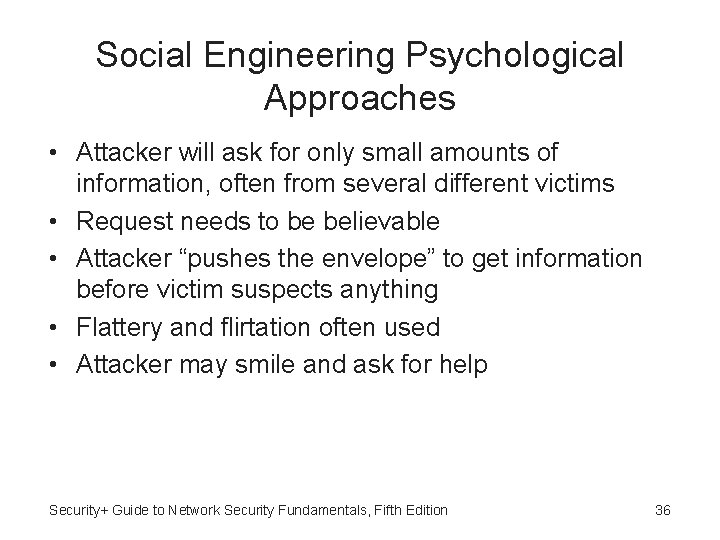
Social Engineering Psychological Approaches • Attacker will ask for only small amounts of information, often from several different victims • Request needs to be believable • Attacker “pushes the envelope” to get information before victim suspects anything • Flattery and flirtation often used • Attacker may smile and ask for help Security+ Guide to Network Security Fundamentals, Fifth Edition 36
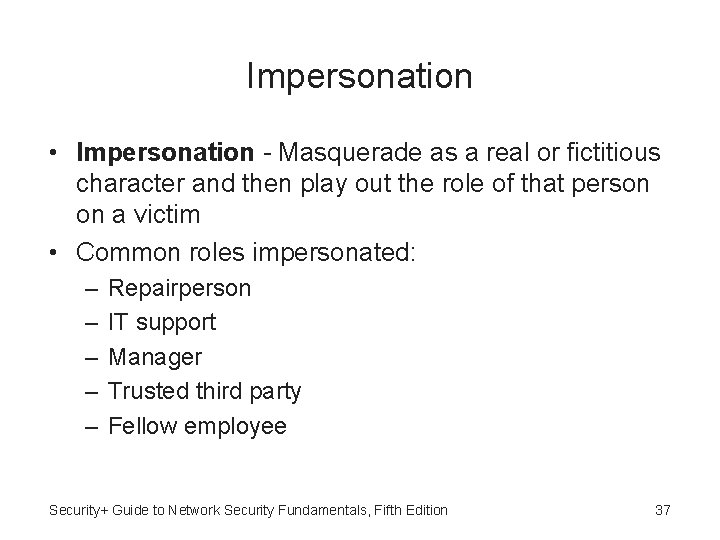
Impersonation • Impersonation - Masquerade as a real or fictitious character and then play out the role of that person on a victim • Common roles impersonated: – – – Repairperson IT support Manager Trusted third party Fellow employee Security+ Guide to Network Security Fundamentals, Fifth Edition 37
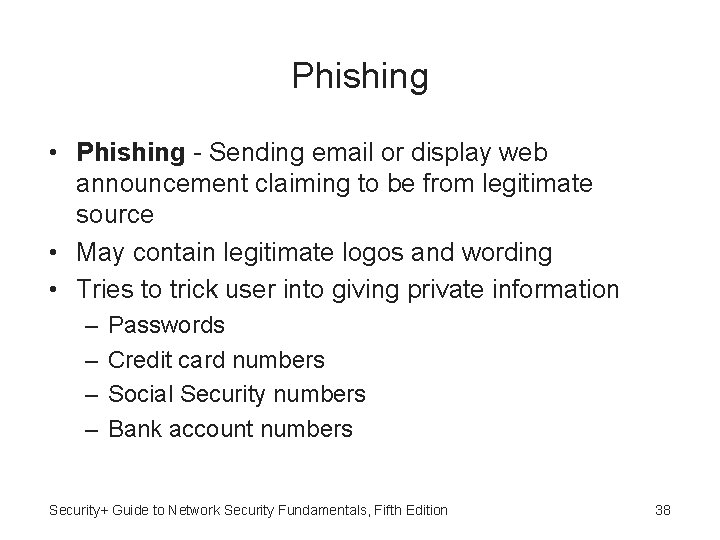
Phishing • Phishing - Sending email or display web announcement claiming to be from legitimate source • May contain legitimate logos and wording • Tries to trick user into giving private information – – Passwords Credit card numbers Social Security numbers Bank account numbers Security+ Guide to Network Security Fundamentals, Fifth Edition 38
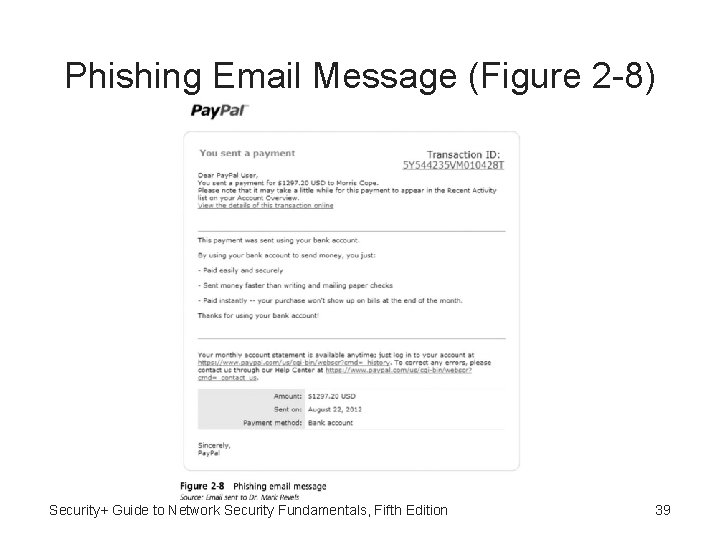
Phishing Email Message (Figure 2 -8) Security+ Guide to Network Security Fundamentals, Fifth Edition 39
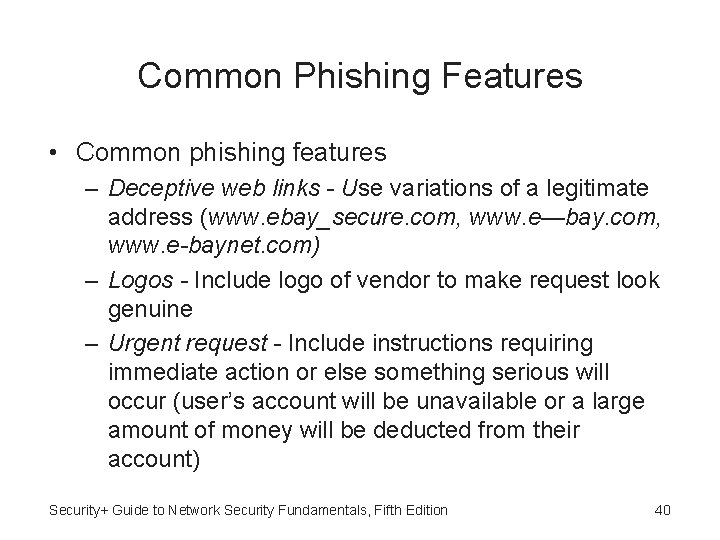
Common Phishing Features • Common phishing features – Deceptive web links - Use variations of a legitimate address (www. ebay_secure. com, www. e—bay. com, www. e-baynet. com) – Logos - Include logo of vendor to make request look genuine – Urgent request - Include instructions requiring immediate action or else something serious will occur (user’s account will be unavailable or a large amount of money will be deducted from their account) Security+ Guide to Network Security Fundamentals, Fifth Edition 40
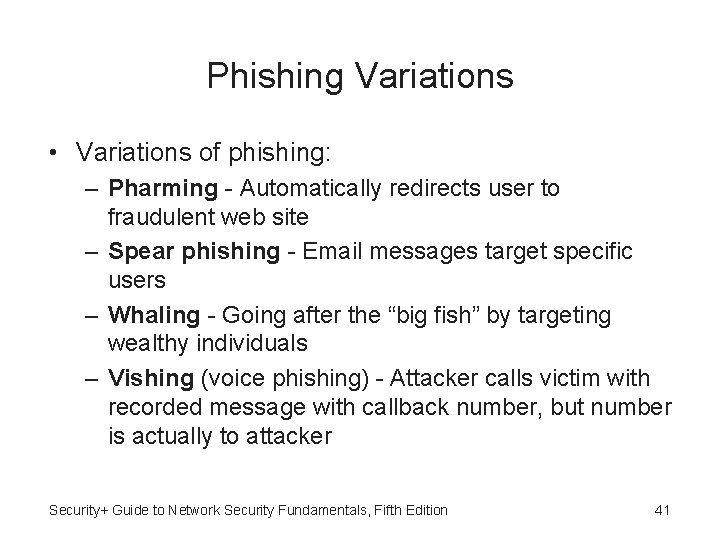
Phishing Variations • Variations of phishing: – Pharming - Automatically redirects user to fraudulent web site – Spear phishing - Email messages target specific users – Whaling - Going after the “big fish” by targeting wealthy individuals – Vishing (voice phishing) - Attacker calls victim with recorded message with callback number, but number is actually to attacker Security+ Guide to Network Security Fundamentals, Fifth Edition 41
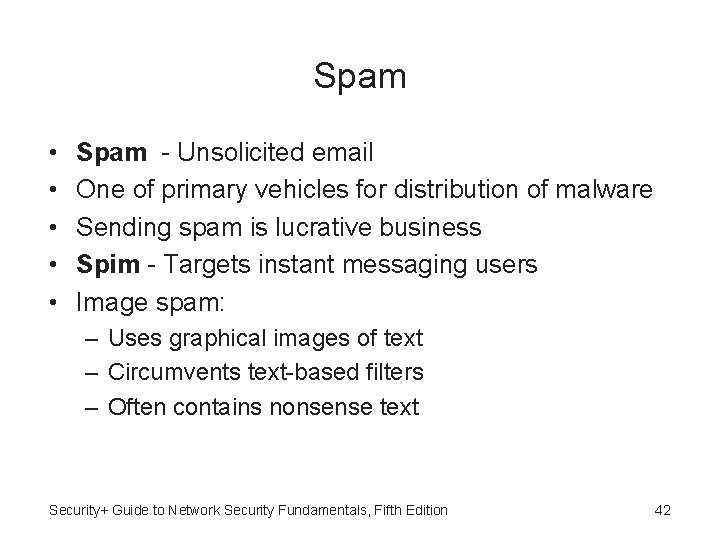
Spam • • • Spam - Unsolicited email One of primary vehicles for distribution of malware Sending spam is lucrative business Spim - Targets instant messaging users Image spam: – Uses graphical images of text – Circumvents text-based filters – Often contains nonsense text Security+ Guide to Network Security Fundamentals, Fifth Edition 42
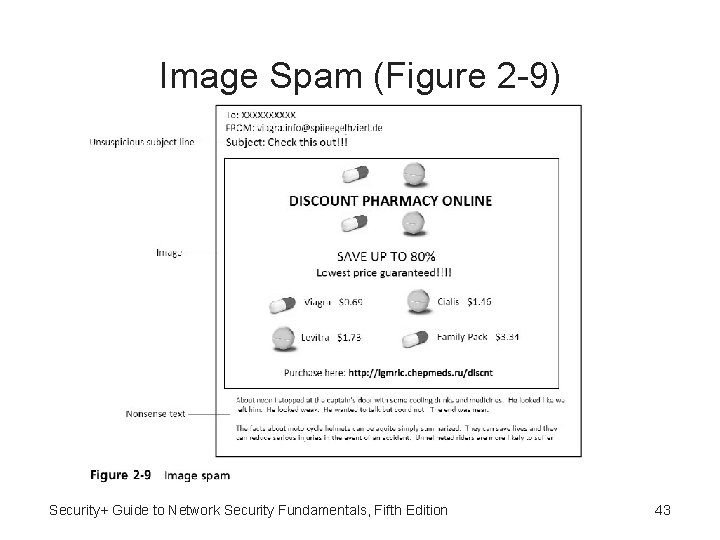
Image Spam (Figure 2 -9) Security+ Guide to Network Security Fundamentals, Fifth Edition 43
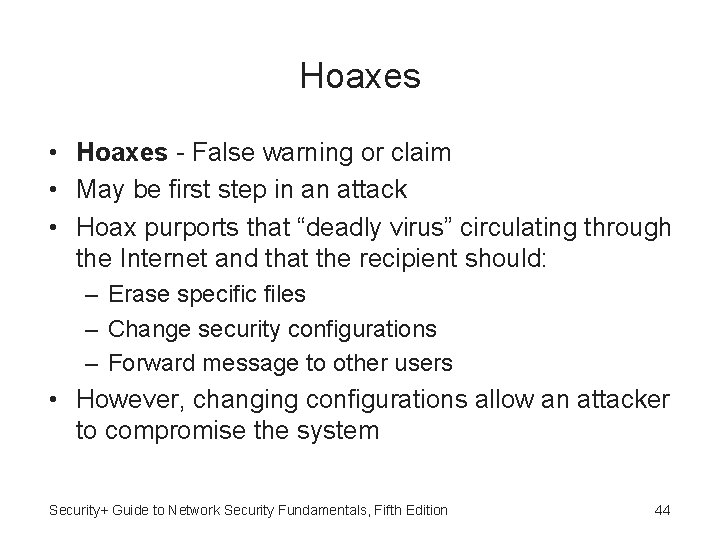
Hoaxes • Hoaxes - False warning or claim • May be first step in an attack • Hoax purports that “deadly virus” circulating through the Internet and that the recipient should: – Erase specific files – Change security configurations – Forward message to other users • However, changing configurations allow an attacker to compromise the system Security+ Guide to Network Security Fundamentals, Fifth Edition 44
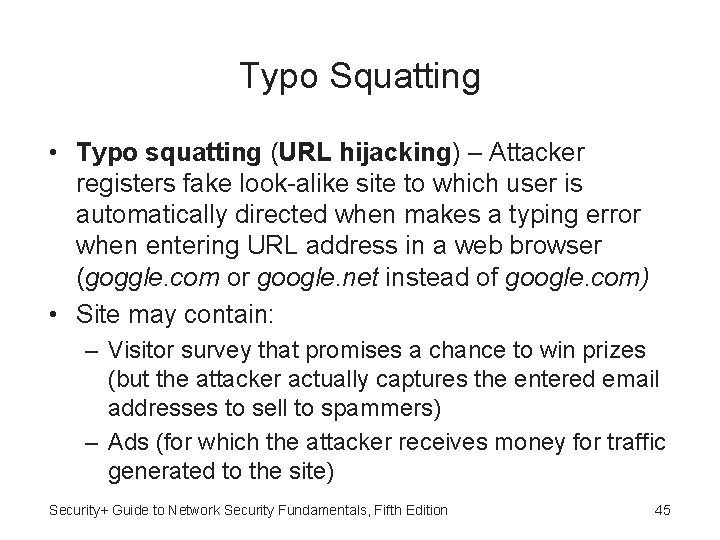
Typo Squatting • Typo squatting (URL hijacking) – Attacker registers fake look-alike site to which user is automatically directed when makes a typing error when entering URL address in a web browser (goggle. com or google. net instead of google. com) • Site may contain: – Visitor survey that promises a chance to win prizes (but the attacker actually captures the entered email addresses to sell to spammers) – Ads (for which the attacker receives money for traffic generated to the site) Security+ Guide to Network Security Fundamentals, Fifth Edition 45
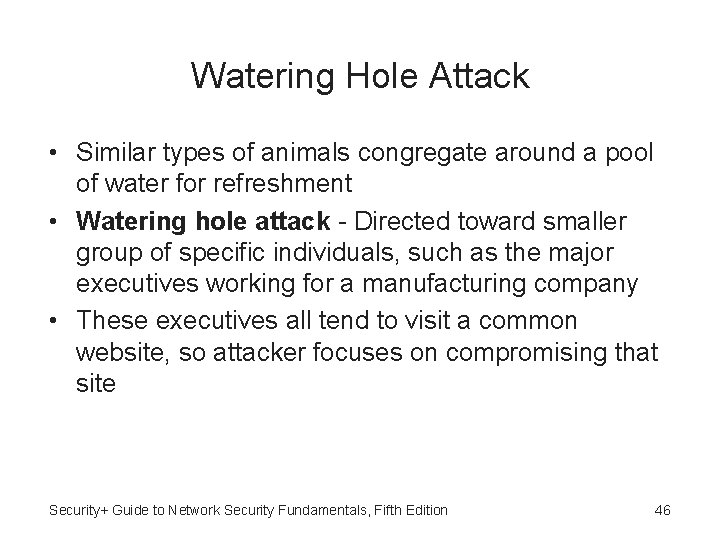
Watering Hole Attack • Similar types of animals congregate around a pool of water for refreshment • Watering hole attack - Directed toward smaller group of specific individuals, such as the major executives working for a manufacturing company • These executives all tend to visit a common website, so attacker focuses on compromising that site Security+ Guide to Network Security Fundamentals, Fifth Edition 46
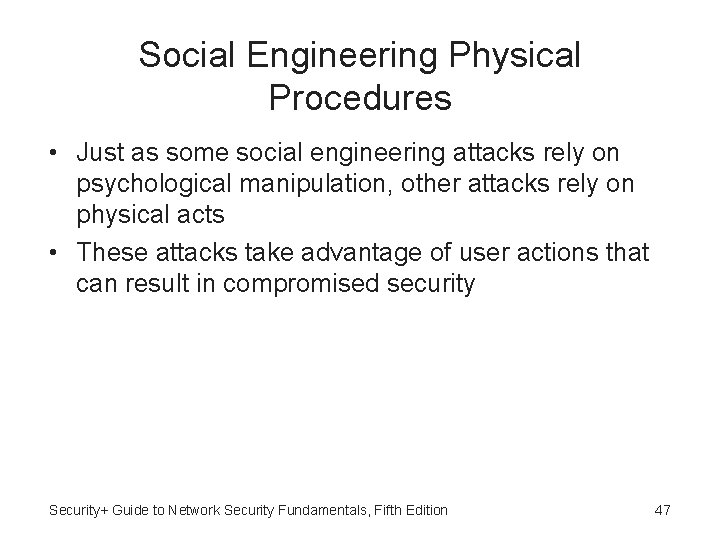
Social Engineering Physical Procedures • Just as some social engineering attacks rely on psychological manipulation, other attacks rely on physical acts • These attacks take advantage of user actions that can result in compromised security Security+ Guide to Network Security Fundamentals, Fifth Edition 47
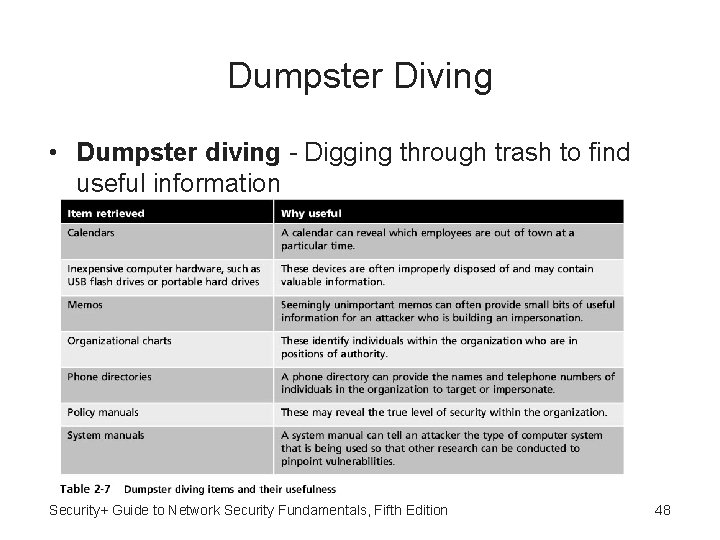
Dumpster Diving • Dumpster diving - Digging through trash to find useful information Security+ Guide to Network Security Fundamentals, Fifth Edition 48
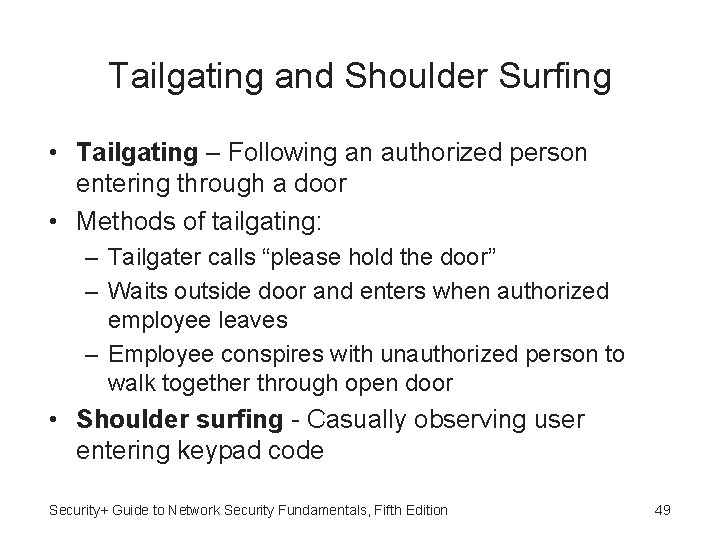
Tailgating and Shoulder Surfing • Tailgating – Following an authorized person entering through a door • Methods of tailgating: – Tailgater calls “please hold the door” – Waits outside door and enters when authorized employee leaves – Employee conspires with unauthorized person to walk together through open door • Shoulder surfing - Casually observing user entering keypad code Security+ Guide to Network Security Fundamentals, Fifth Edition 49
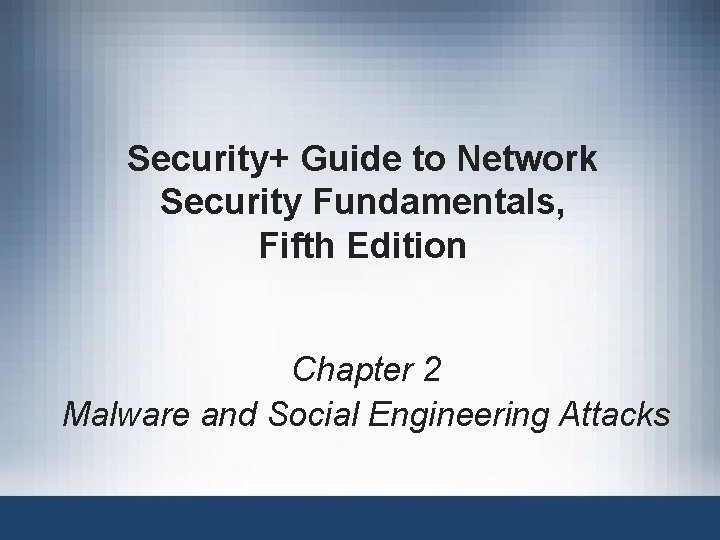
Security+ Guide to Network Security Fundamentals, Fifth Edition Chapter 2 Malware and Social Engineering Attacks