Securing Your Kids Staying Safe On Line Challenges
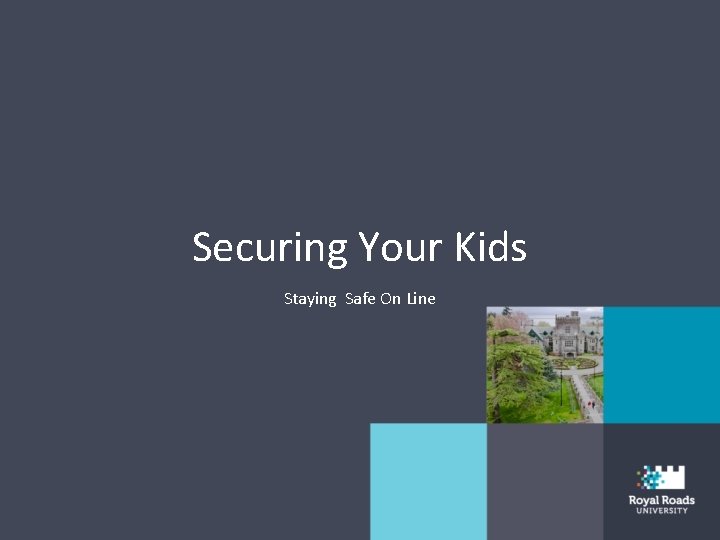
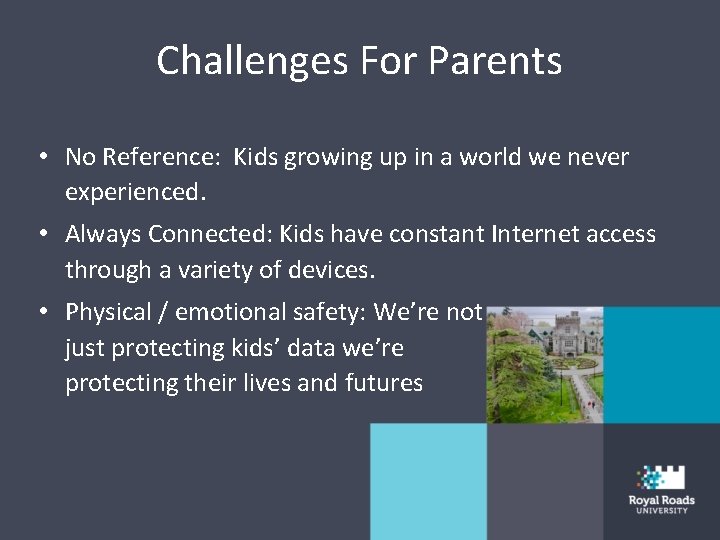


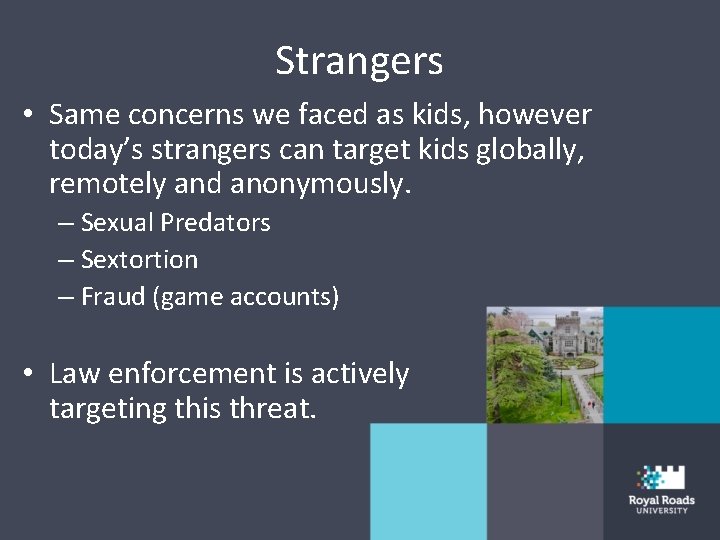
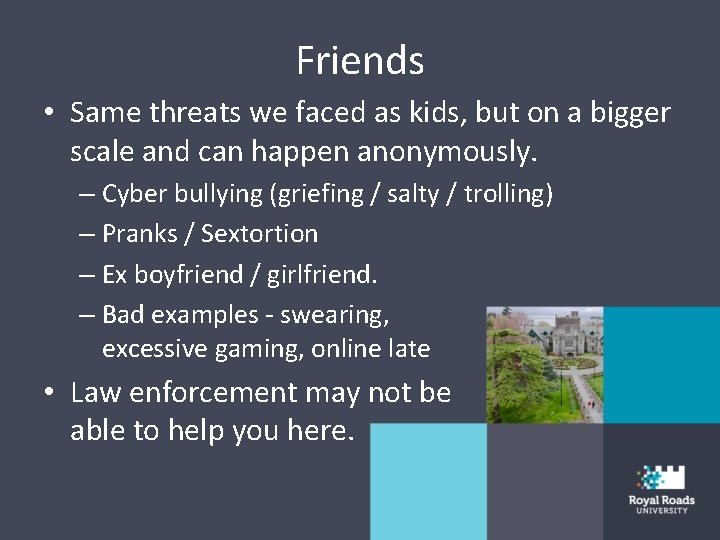

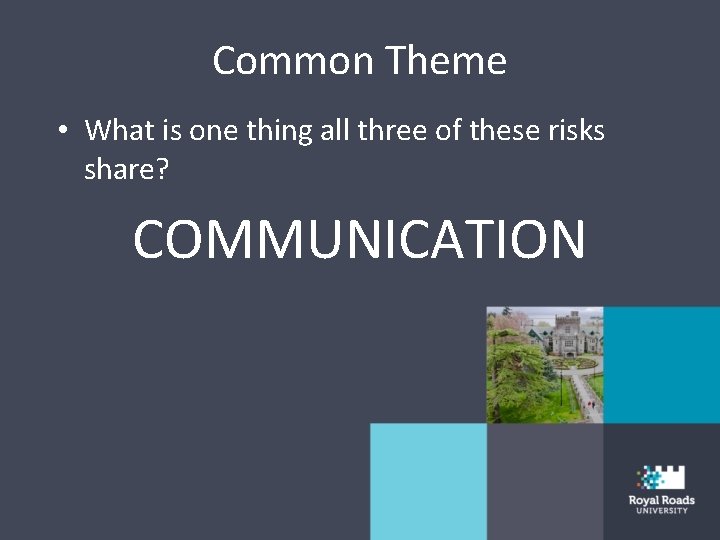
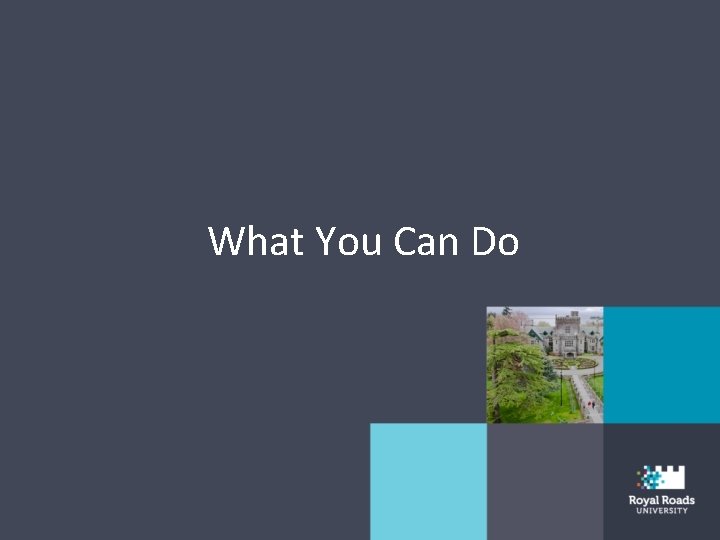
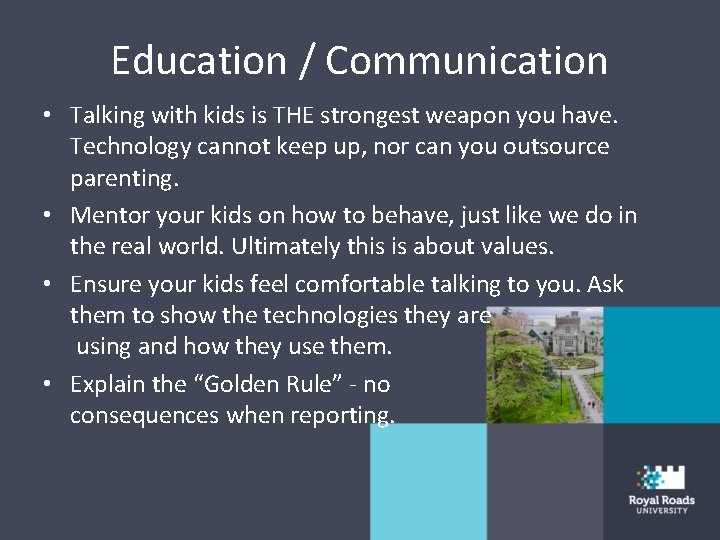
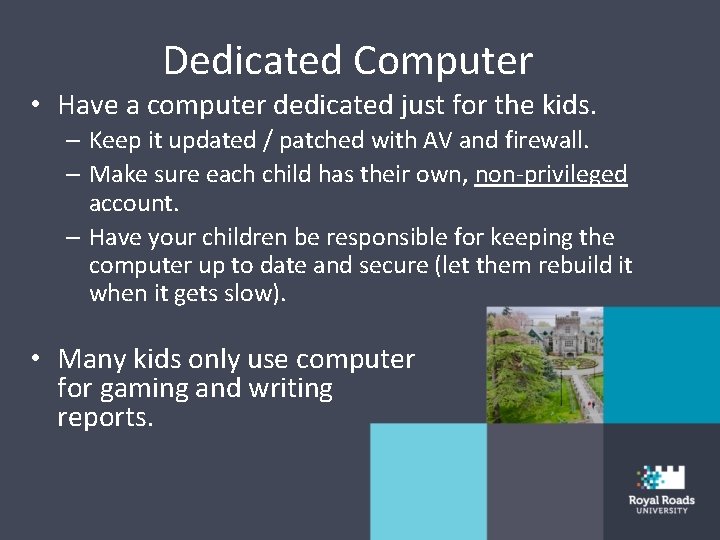
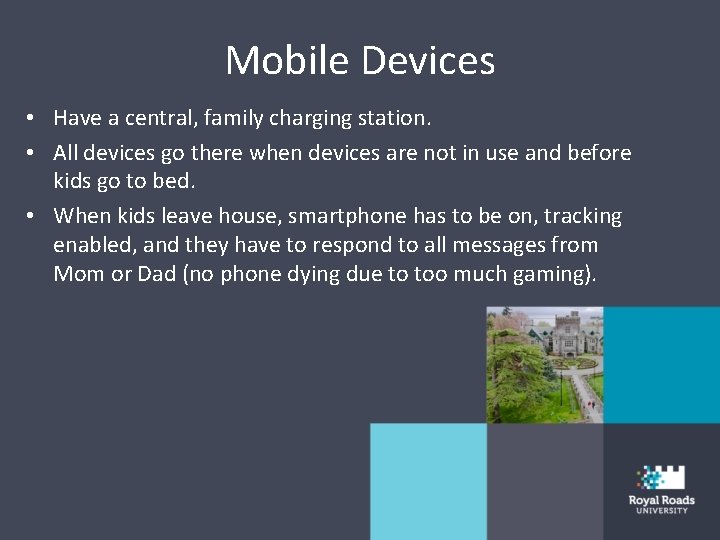
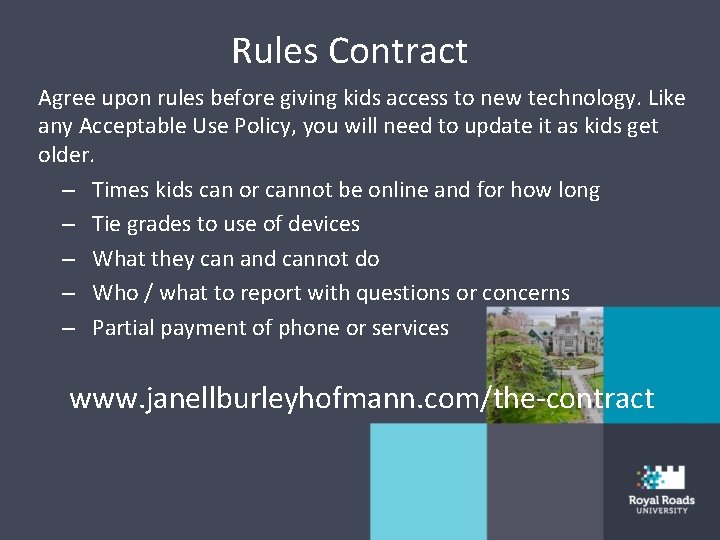
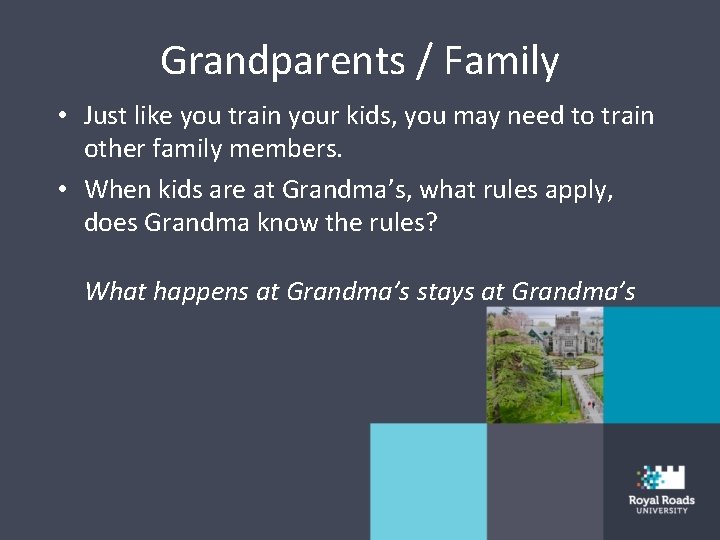

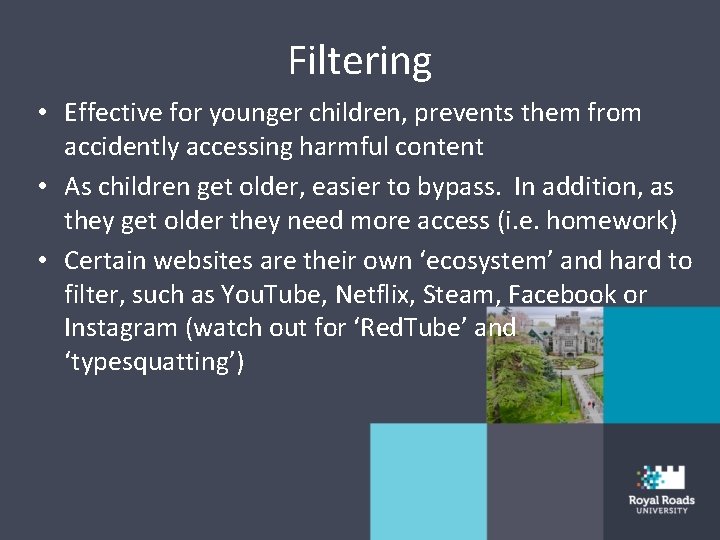

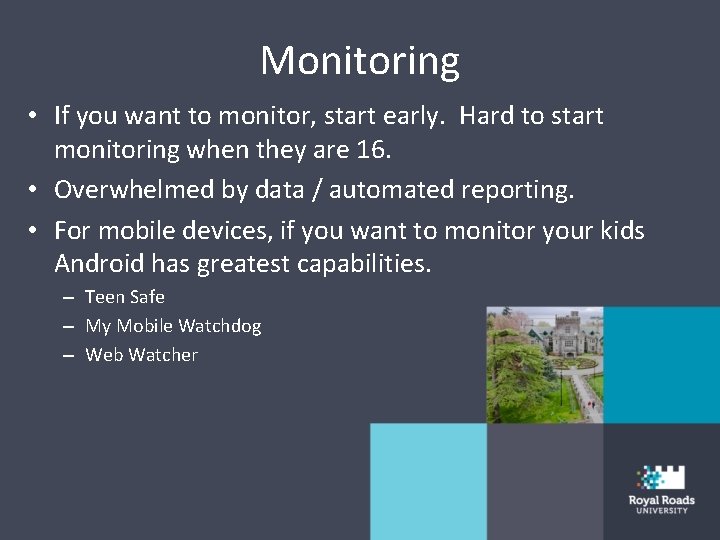
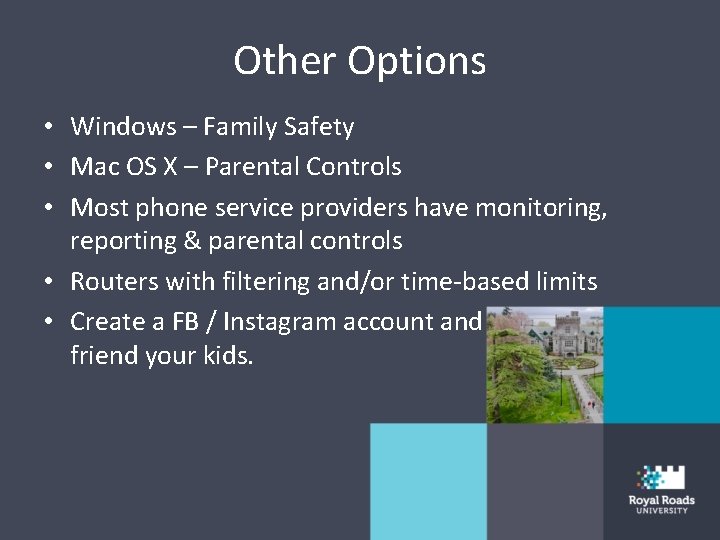
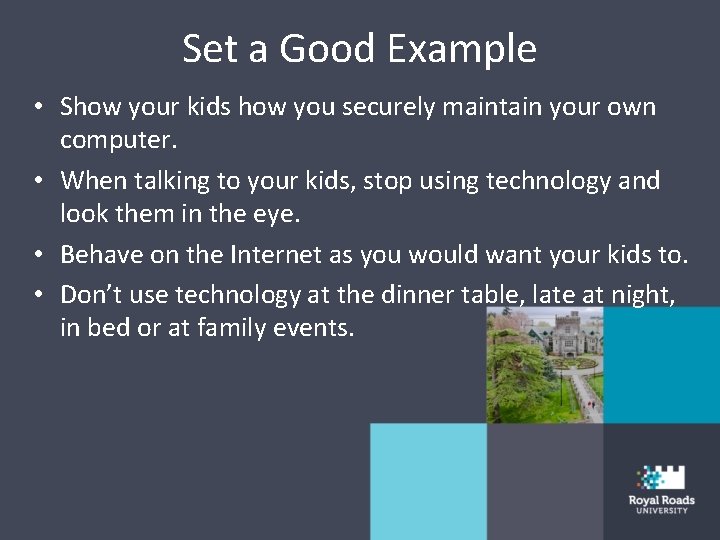

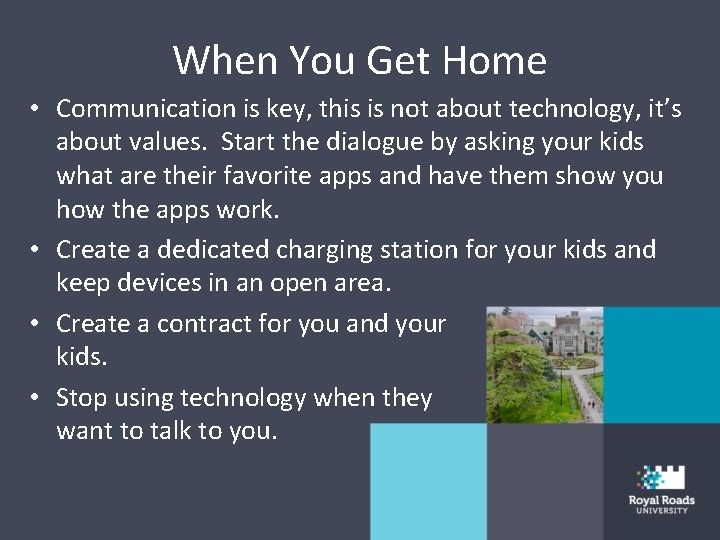
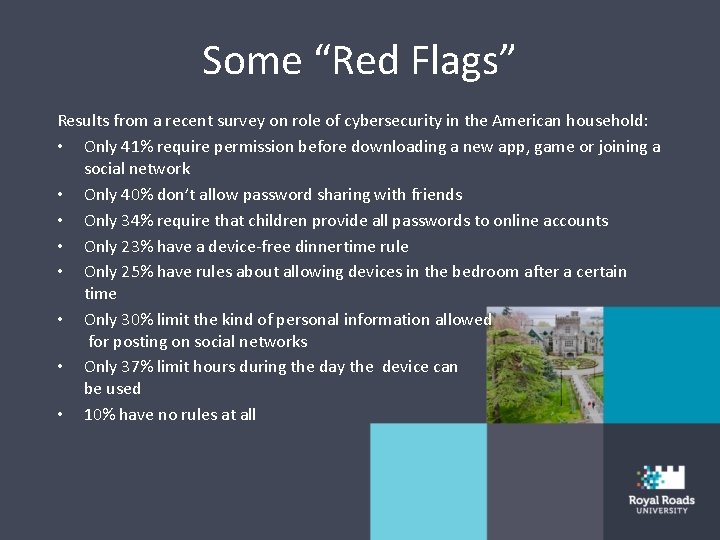

- Slides: 24
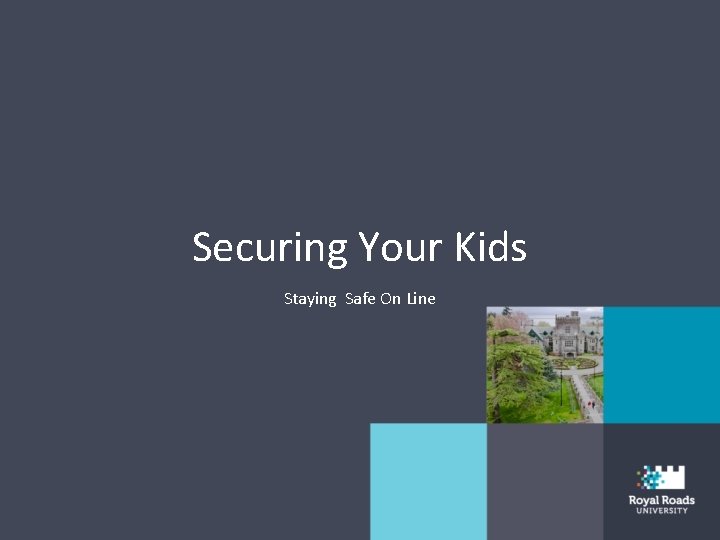
Securing Your Kids Staying Safe On Line
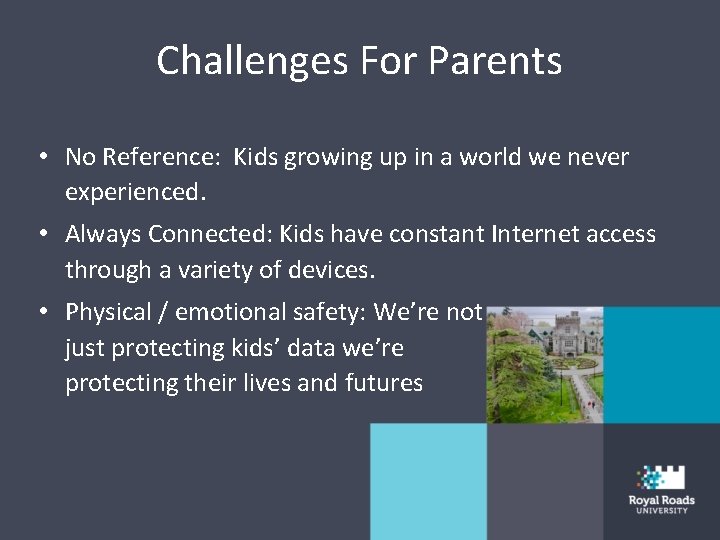
Challenges For Parents • No Reference: Kids growing up in a world we never experienced. • Always Connected: Kids have constant Internet access through a variety of devices. • Physical / emotional safety: We’re not just protecting kids’ data we’re protecting their lives and futures

Goal • To enable children to leverage technology safely and securely. To become good digital citizens / leaders. • Their education, social lives and ultimately their careers depend on being technology savvy. Our job is to help them get there.

Top Three Threats • Strangers • Friends • Themselves
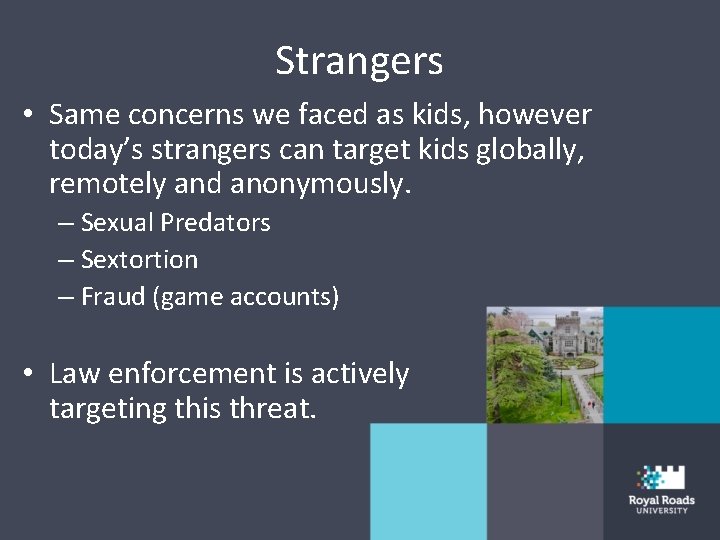
Strangers • Same concerns we faced as kids, however today’s strangers can target kids globally, remotely and anonymously. – Sexual Predators – Sextortion – Fraud (game accounts) • Law enforcement is actively targeting this threat.
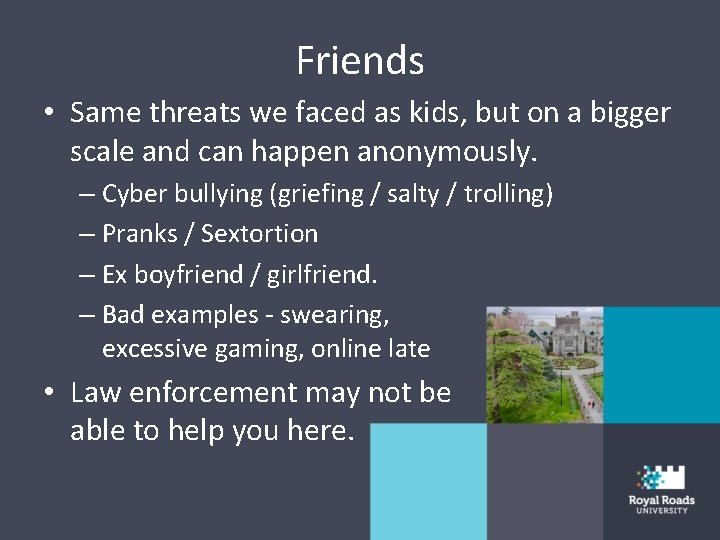
Friends • Same threats we faced as kids, but on a bigger scale and can happen anonymously. – Cyber bullying (griefing / salty / trolling) – Pranks / Sextortion – Ex boyfriend / girlfriend. – Bad examples - swearing, excessive gaming, online late • Law enforcement may not be able to help you here.

Themselves • Sharing too much: with public (social media) or with friends (sexting) • Accessing / watching inappropriate content • Too much online time • Bullying / harassing others (reputation) • Downloading / sharing copyrighted material
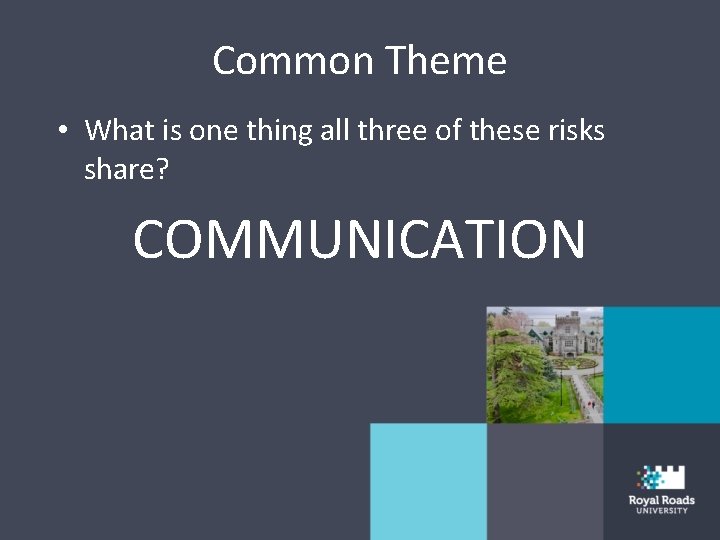
Common Theme • What is one thing all three of these risks share? COMMUNICATION
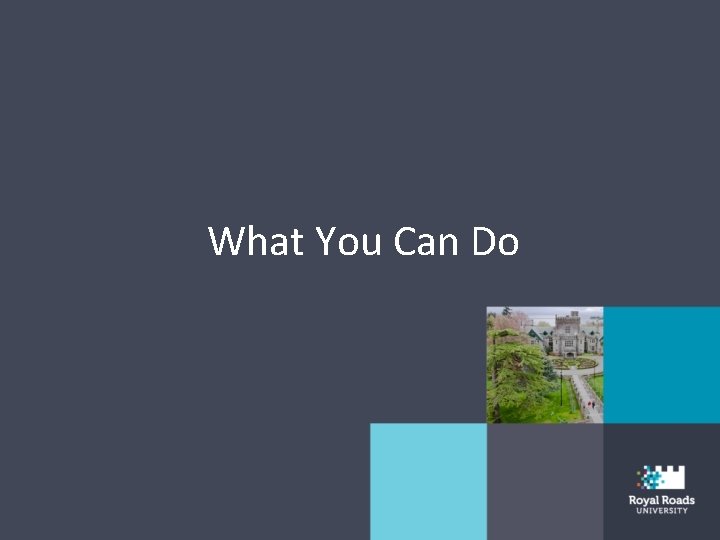
What You Can Do
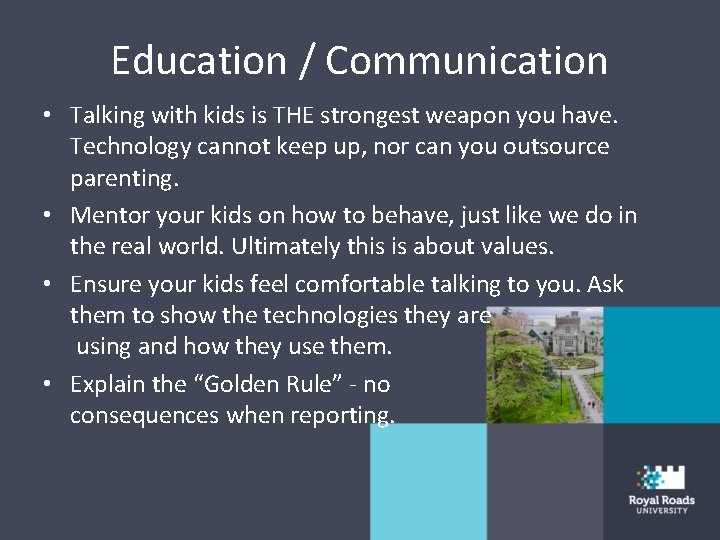
Education / Communication • Talking with kids is THE strongest weapon you have. Technology cannot keep up, nor can you outsource parenting. • Mentor your kids on how to behave, just like we do in the real world. Ultimately this is about values. • Ensure your kids feel comfortable talking to you. Ask them to show the technologies they are using and how they use them. • Explain the “Golden Rule” - no consequences when reporting.
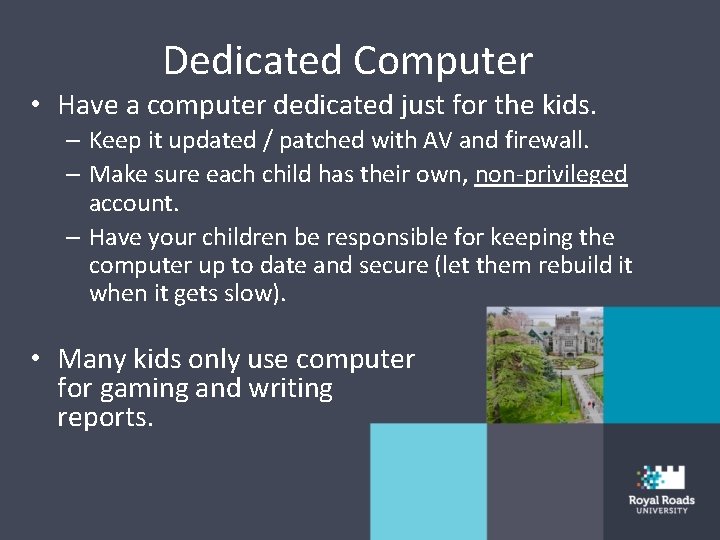
Dedicated Computer • Have a computer dedicated just for the kids. – Keep it updated / patched with AV and firewall. – Make sure each child has their own, non-privileged account. – Have your children be responsible for keeping the computer up to date and secure (let them rebuild it when it gets slow). • Many kids only use computer for gaming and writing reports.
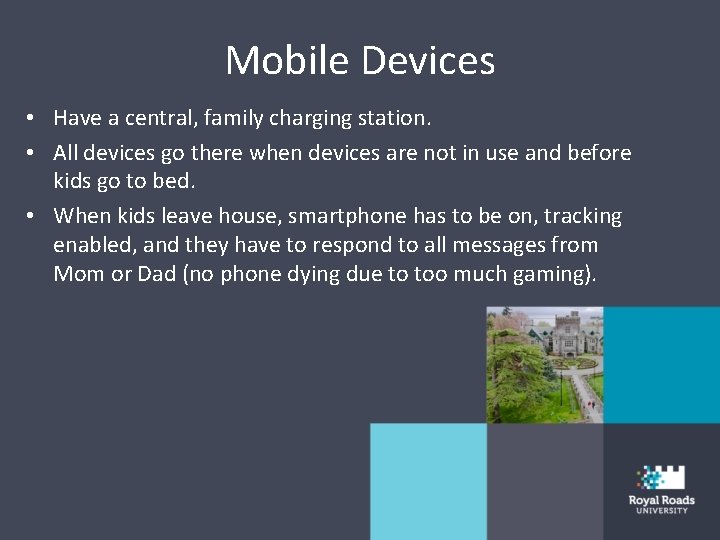
Mobile Devices • Have a central, family charging station. • All devices go there when devices are not in use and before kids go to bed. • When kids leave house, smartphone has to be on, tracking enabled, and they have to respond to all messages from Mom or Dad (no phone dying due to too much gaming).
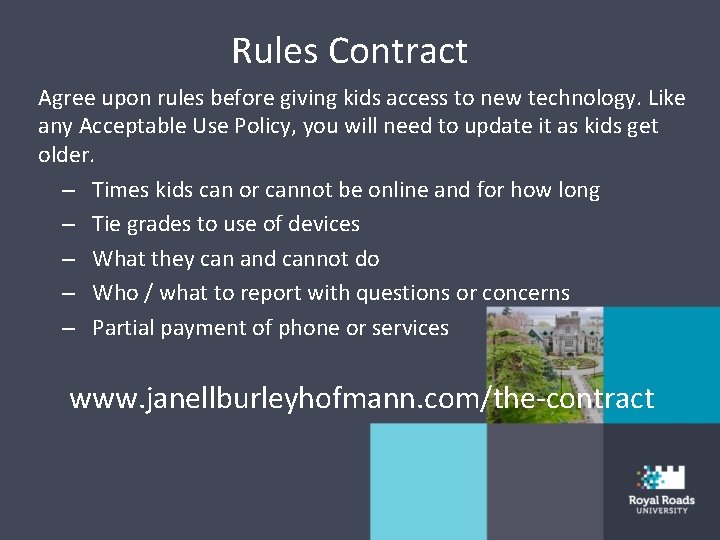
Rules Contract Agree upon rules before giving kids access to new technology. Like any Acceptable Use Policy, you will need to update it as kids get older. – Times kids can or cannot be online and for how long – Tie grades to use of devices – What they can and cannot do – Who / what to report with questions or concerns – Partial payment of phone or services www. janellburleyhofmann. com/the-contract
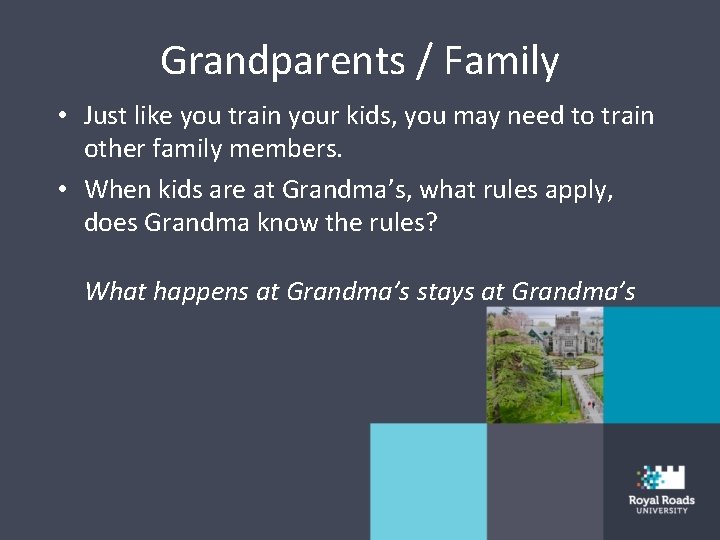
Grandparents / Family • Just like you train your kids, you may need to train other family members. • When kids are at Grandma’s, what rules apply, does Grandma know the rules? What happens at Grandma’s stays at Grandma’s

Technology • Filtering is active, helps you control what activity your children can and cannot do online. • Monitoring is passive, it only logs and reports what your children were doing.
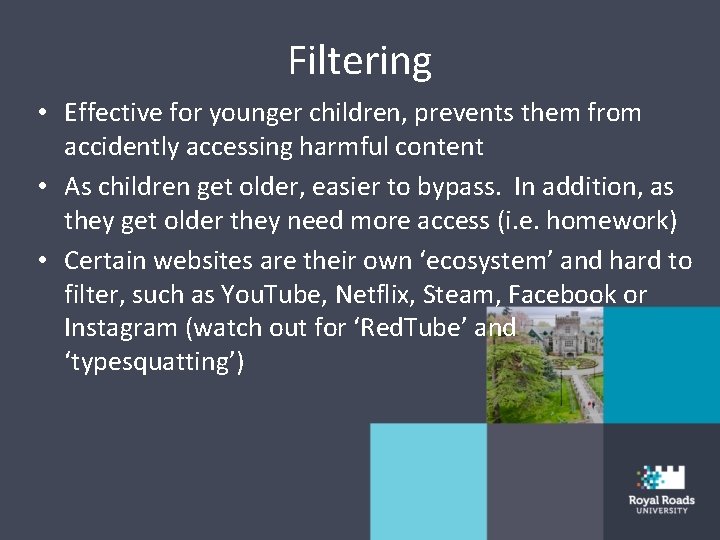
Filtering • Effective for younger children, prevents them from accidently accessing harmful content • As children get older, easier to bypass. In addition, as they get older they need more access (i. e. homework) • Certain websites are their own ‘ecosystem’ and hard to filter, such as You. Tube, Netflix, Steam, Facebook or Instagram (watch out for ‘Red. Tube’ and ‘typesquatting’)

Open. DNS • Free service, set-up as your ‘DNS server’ settings. • Will block attempts to connect to any server based on settings. • Excellent for filtering website activity and protecting against malicious sites (Open. DNS Family. Shield). • Home router or per-device. • Poor reporting. www. opendns. org
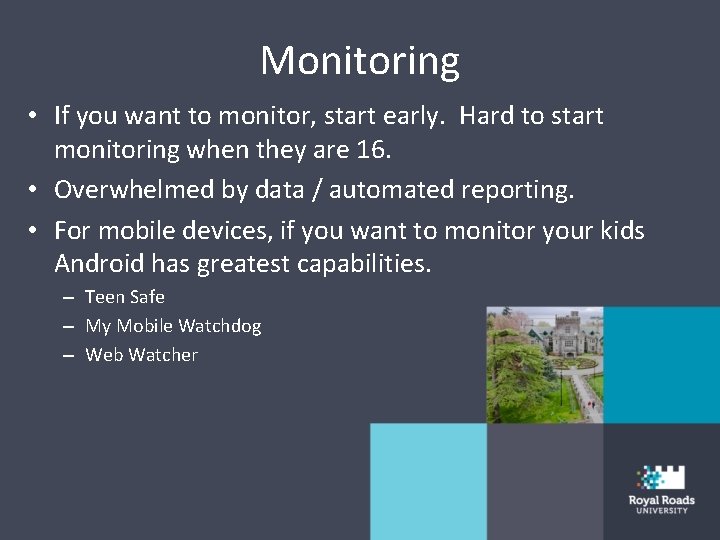
Monitoring • If you want to monitor, start early. Hard to start monitoring when they are 16. • Overwhelmed by data / automated reporting. • For mobile devices, if you want to monitor your kids Android has greatest capabilities. – Teen Safe – My Mobile Watchdog – Web Watcher
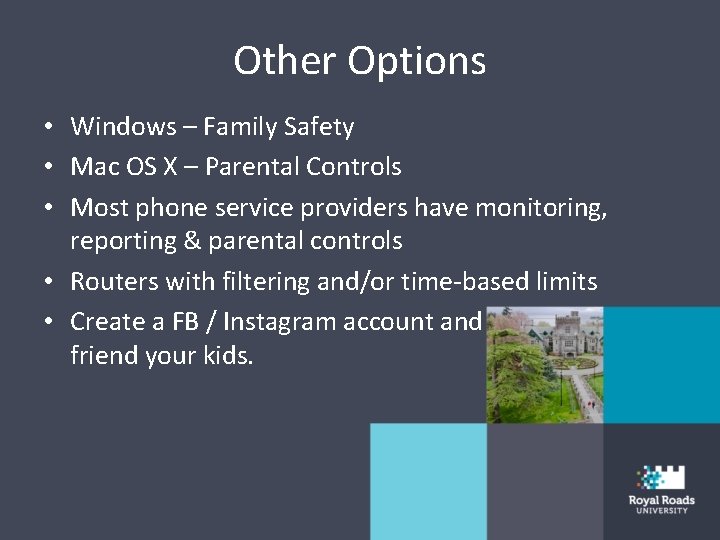
Other Options • Windows – Family Safety • Mac OS X – Parental Controls • Most phone service providers have monitoring, reporting & parental controls • Routers with filtering and/or time-based limits • Create a FB / Instagram account and friend your kids.
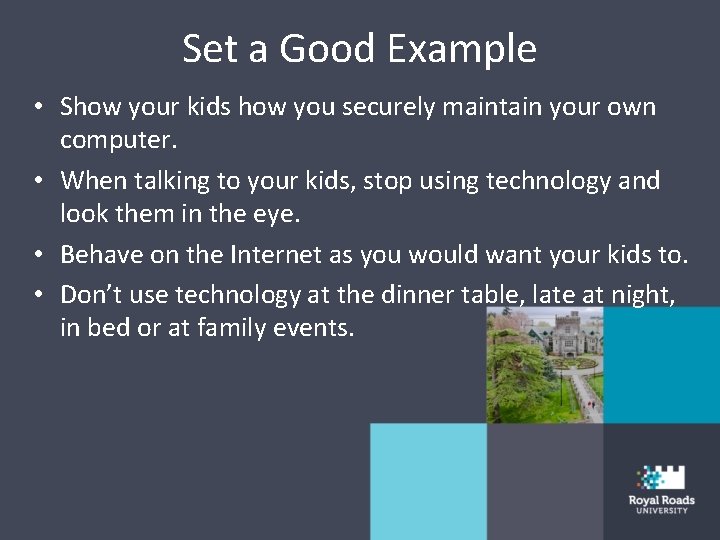
Set a Good Example • Show your kids how you securely maintain your own computer. • When talking to your kids, stop using technology and look them in the eye. • Behave on the Internet as you would want your kids to. • Don’t use technology at the dinner table, late at night, in bed or at family events.

Got a Geek? Get Them Involved • Codemaker, Byte Camps (Victoria) • Cyber Aces • Cyber Patriot www. cyberaces. org www. uscyberpatriot. org • Cyber Challenge www. uscyberchallenge. org • Code Academy www. codeacademy. com • Khan Academy www. khanacademy. org • Scholarships www. sfs. opm. gov
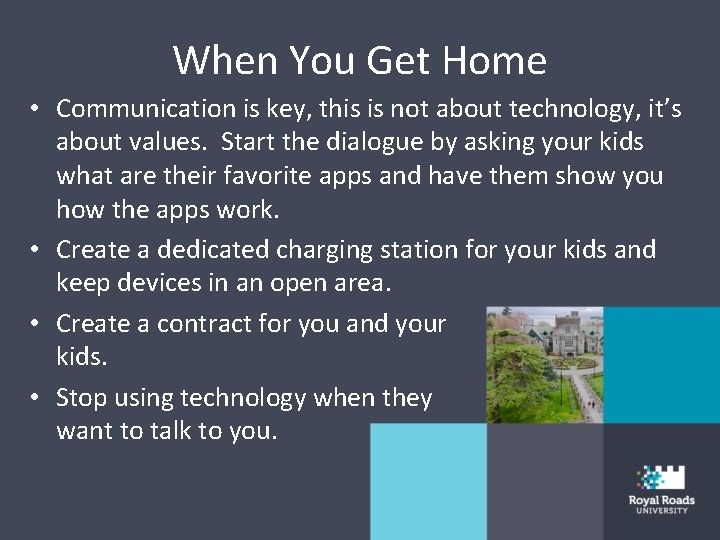
When You Get Home • Communication is key, this is not about technology, it’s about values. Start the dialogue by asking your kids what are their favorite apps and have them show you how the apps work. • Create a dedicated charging station for your kids and keep devices in an open area. • Create a contract for you and your kids. • Stop using technology when they want to talk to you.
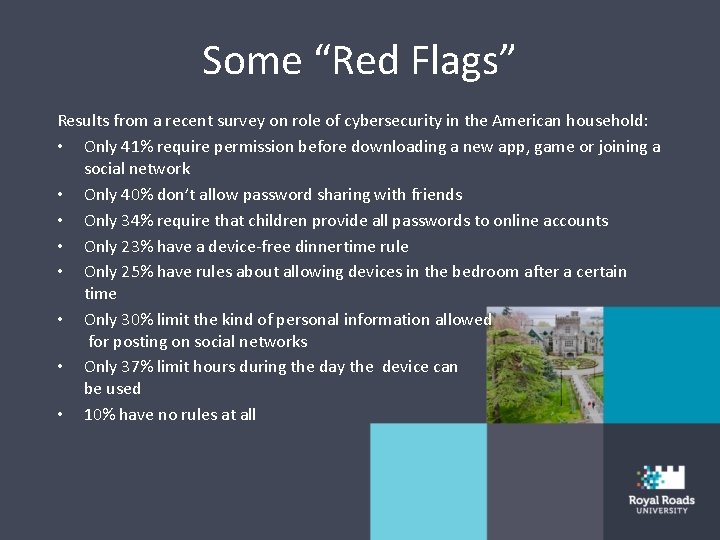
Some “Red Flags” Results from a recent survey on role of cybersecurity in the American household: • Only 41% require permission before downloading a new app, game or joining a social network • Only 40% don’t allow password sharing with friends • Only 34% require that children provide all passwords to online accounts • Only 23% have a device-free dinnertime rule • Only 25% have rules about allowing devices in the bedroom after a certain time • Only 30% limit the kind of personal information allowed for posting on social networks • Only 37% limit hours during the day the device can be used • 10% have no rules at all

Learn More securingthehuman. sans. org/resources/kids rsaconference/safe/parents staysafeonline. org/stay-safe-online/