Securing A Wireless Home Network Wireless Facts Range
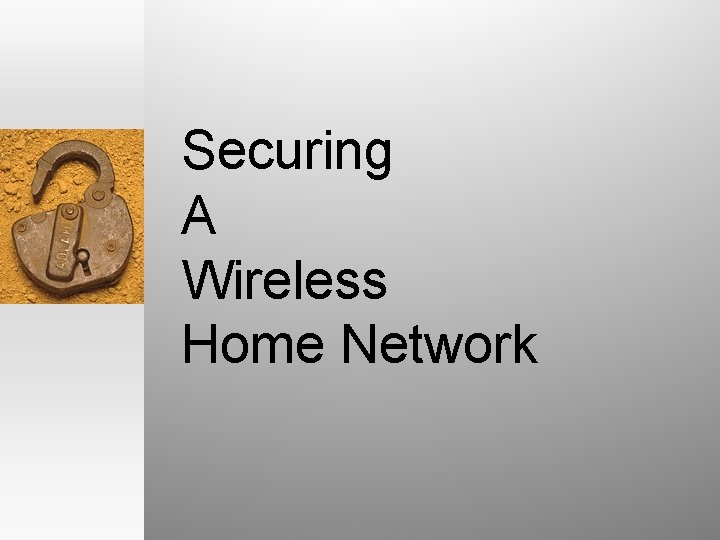
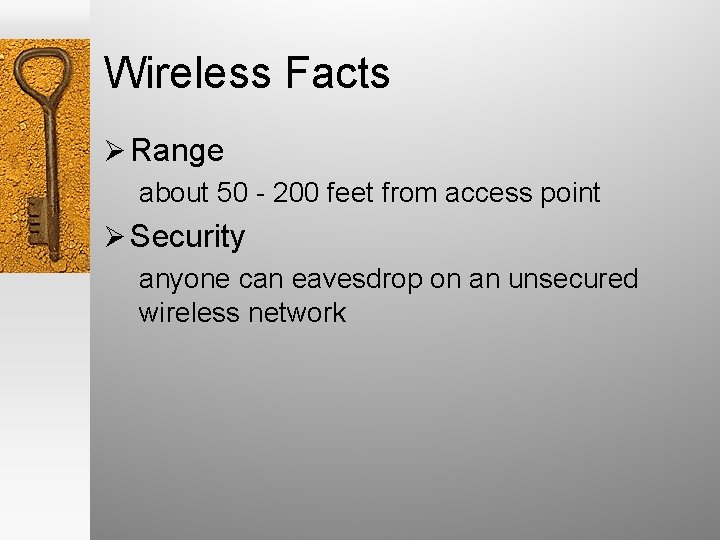
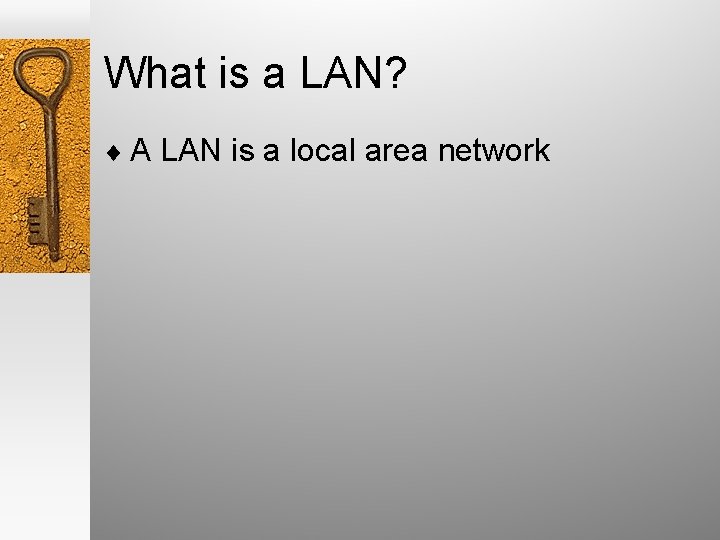
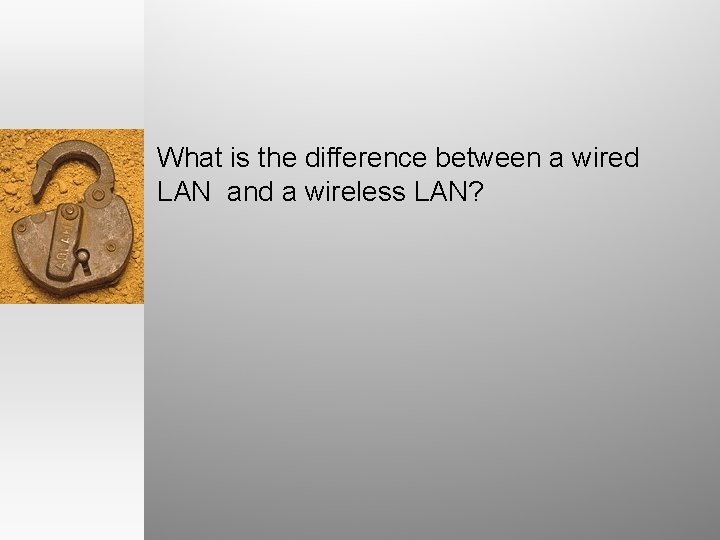
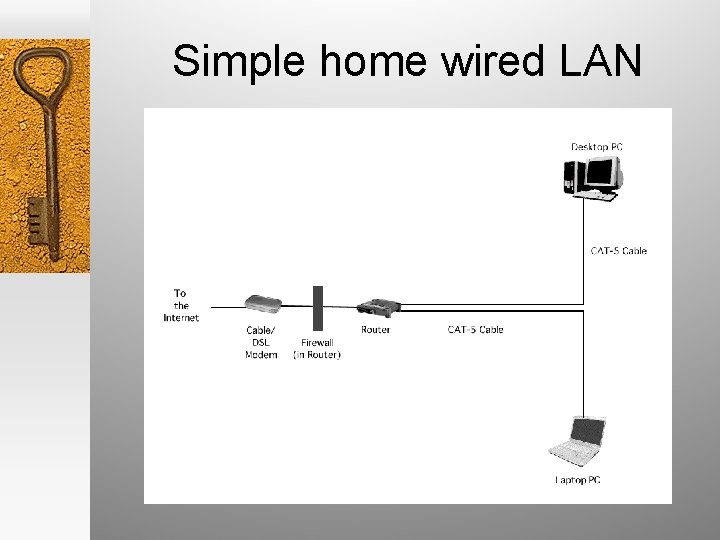
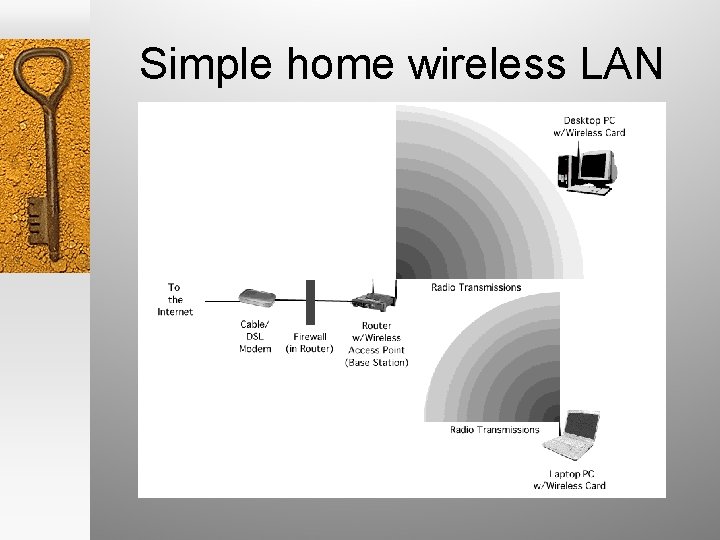

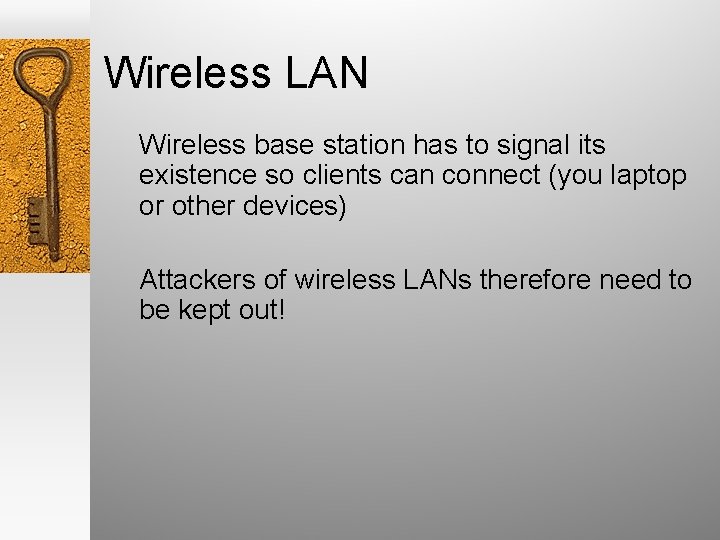
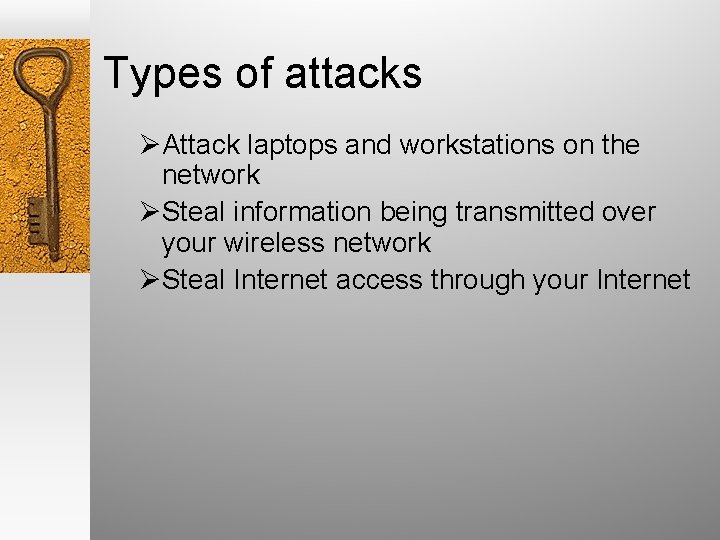

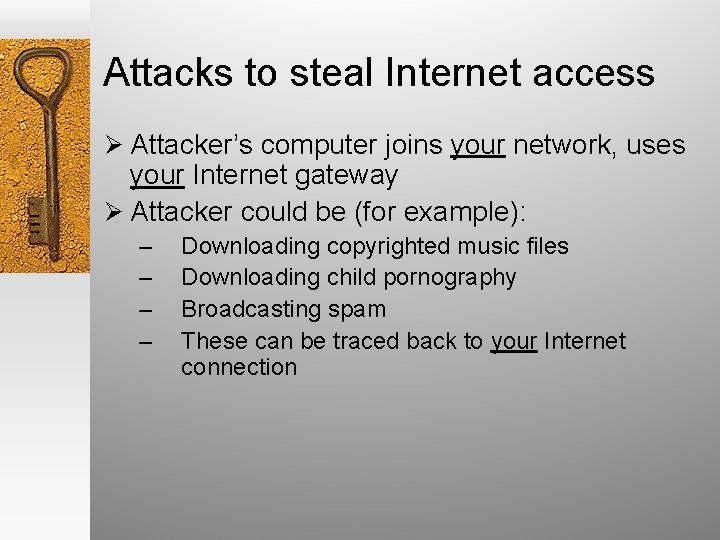
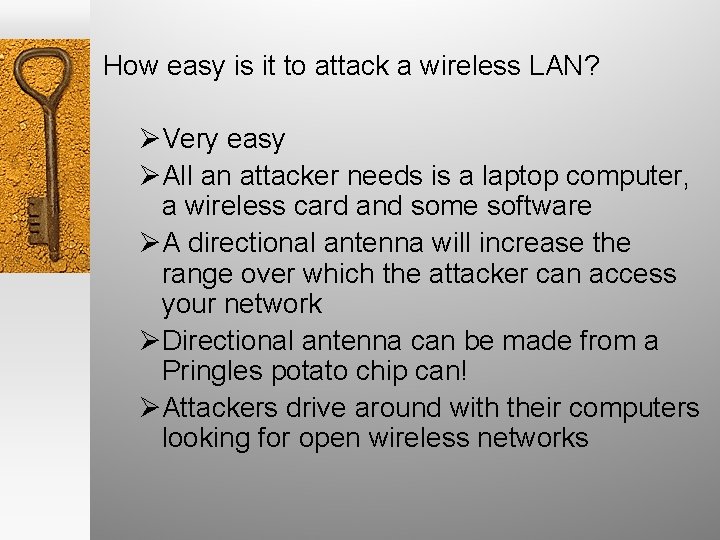
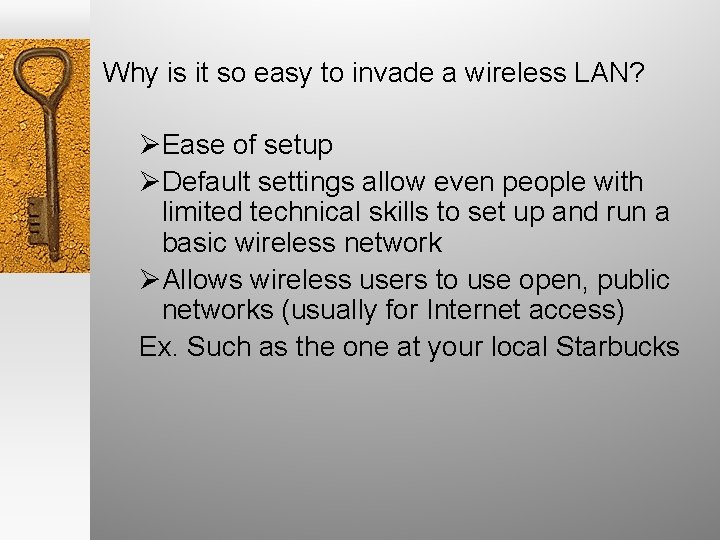
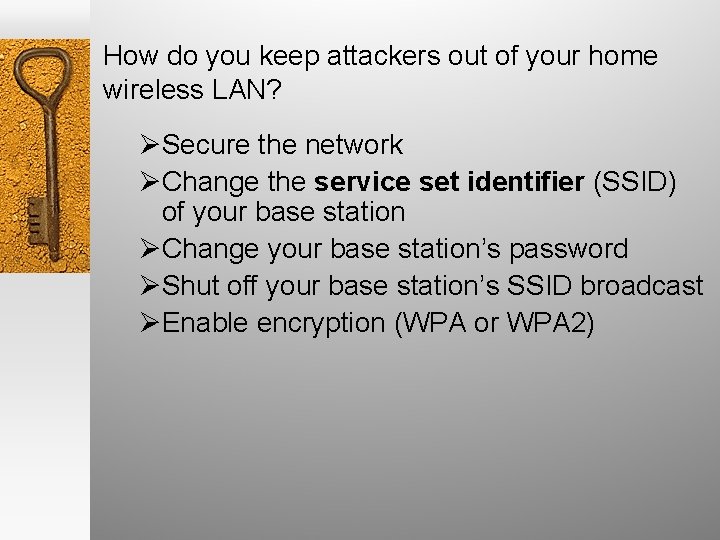
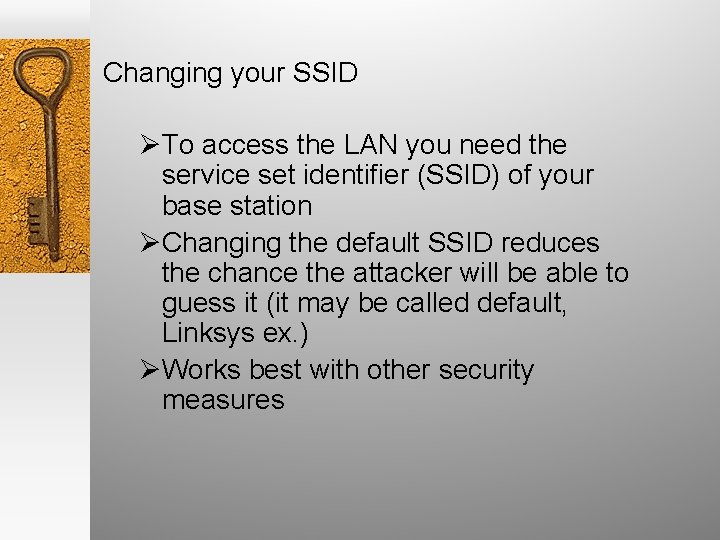
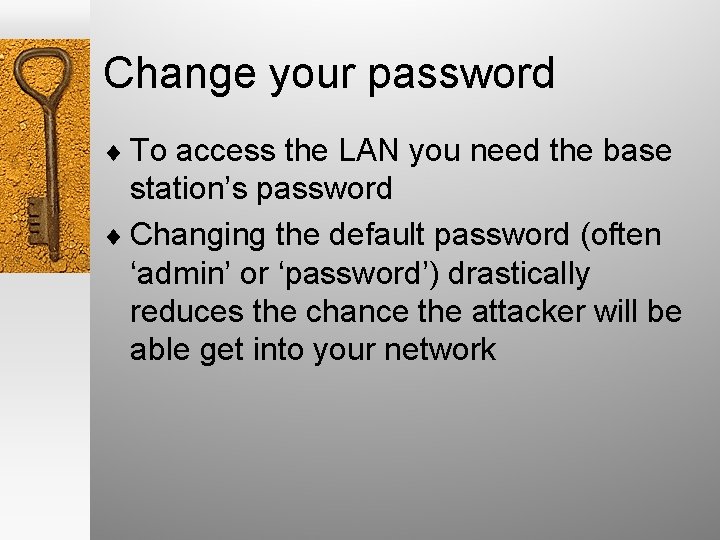
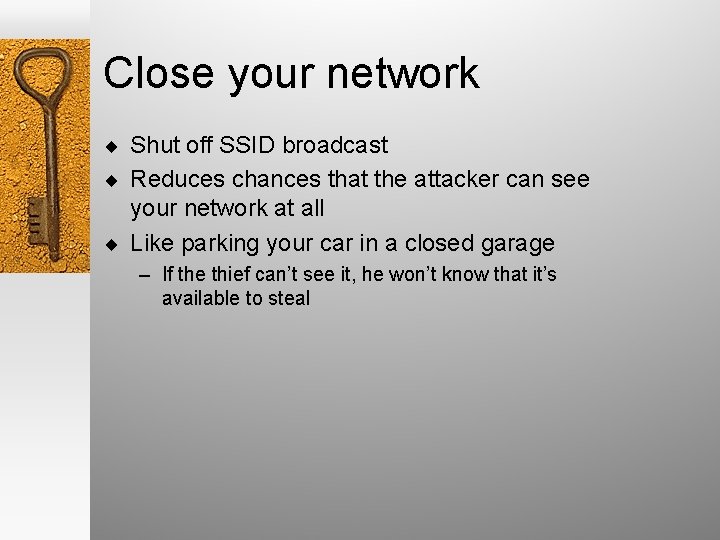
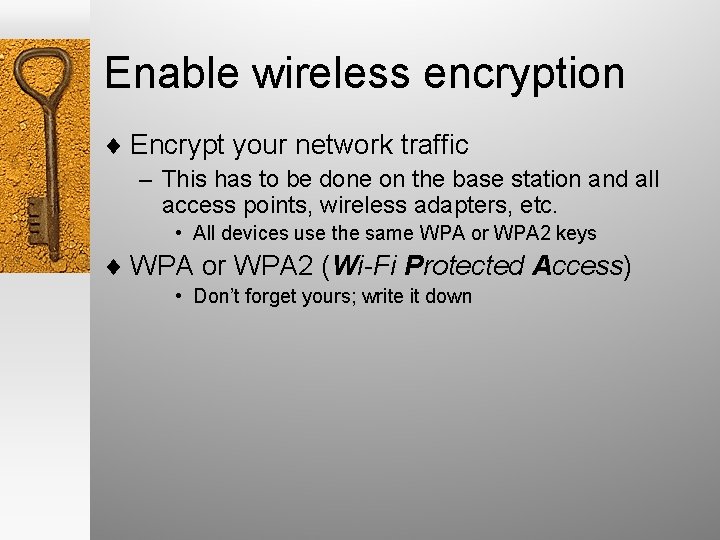
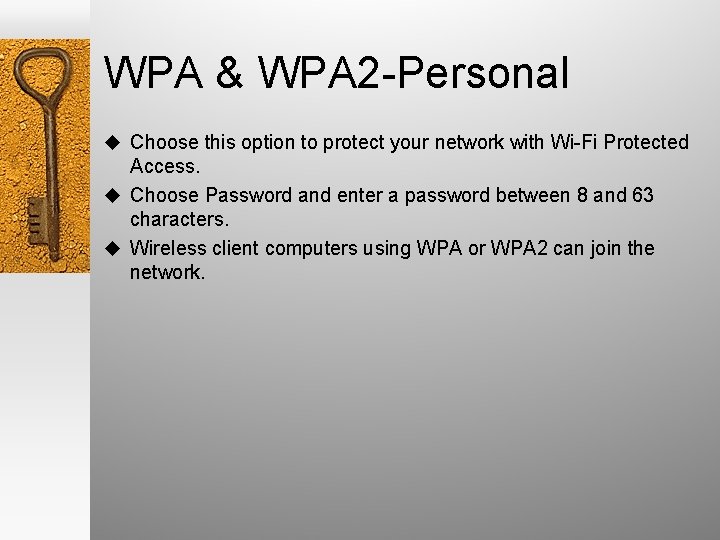
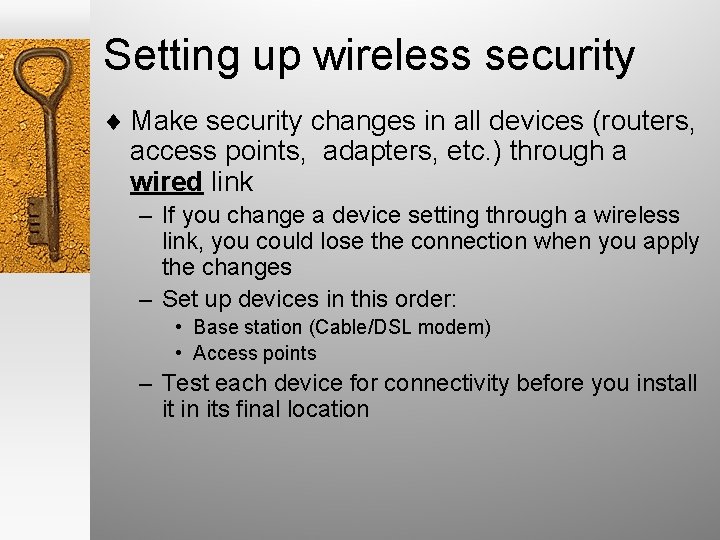
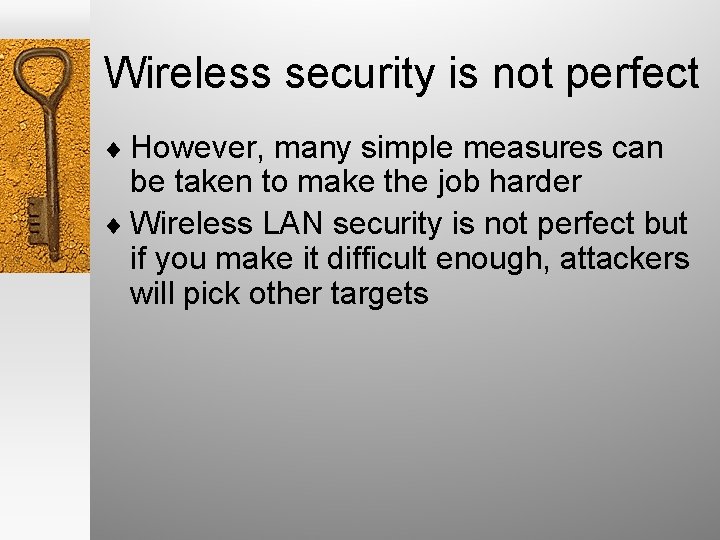
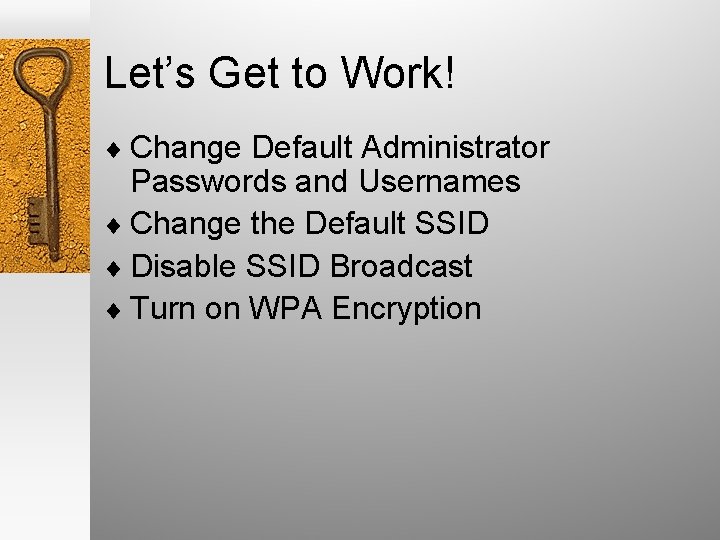
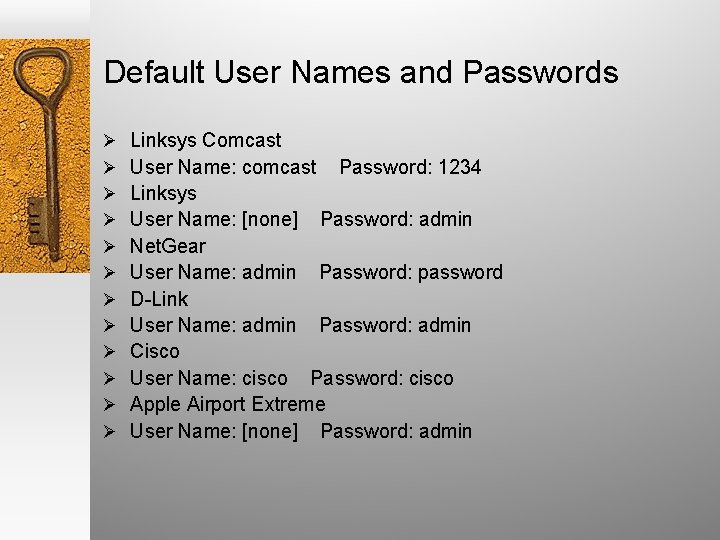

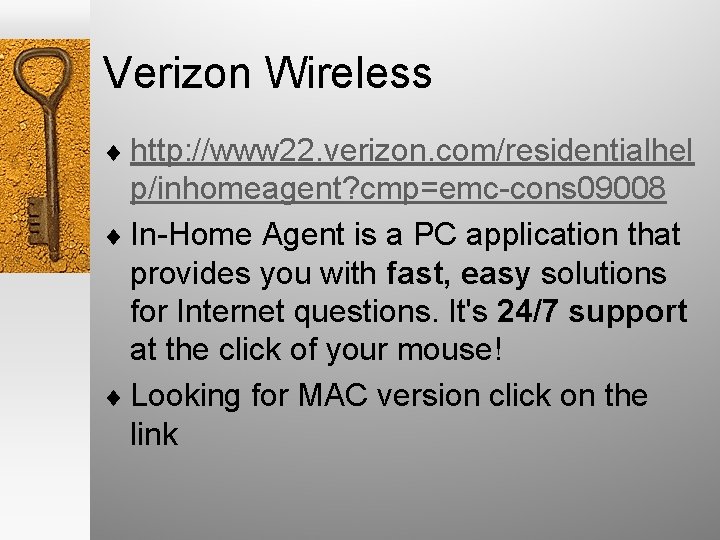
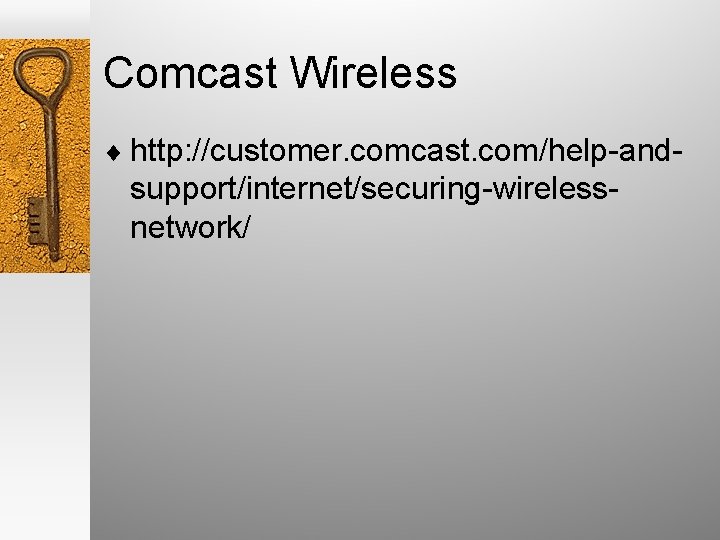
- Slides: 26
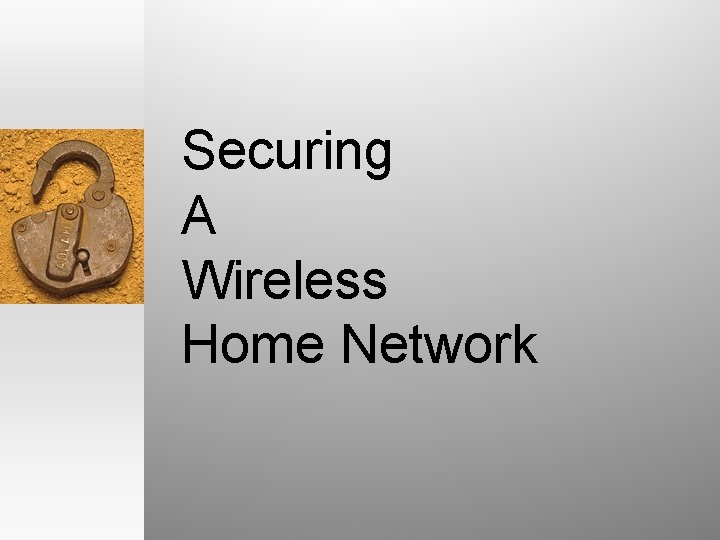
Securing A Wireless Home Network
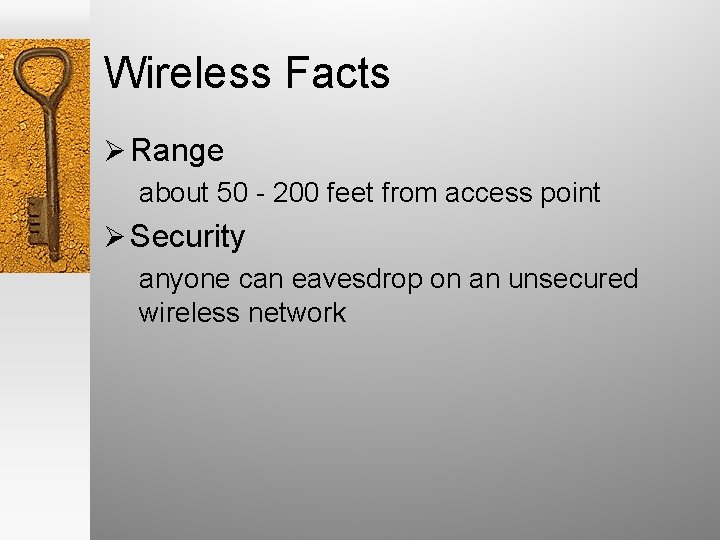
Wireless Facts Ø Range about 50 - 200 feet from access point Ø Security anyone can eavesdrop on an unsecured wireless network
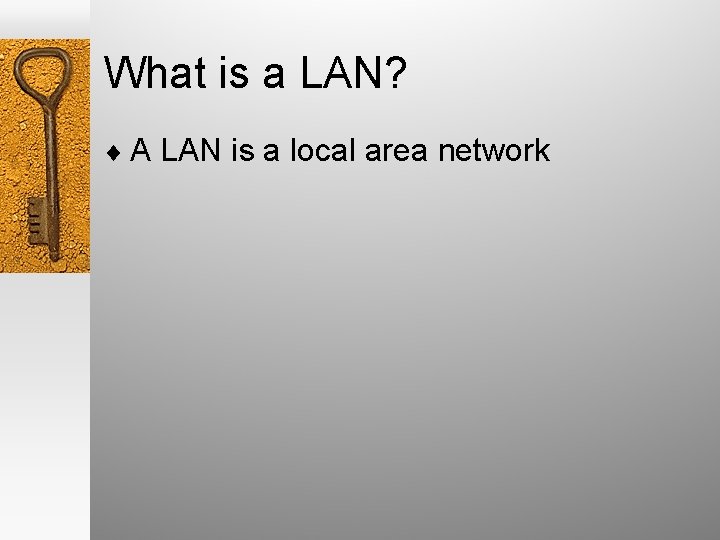
What is a LAN? ¨ A LAN is a local area network
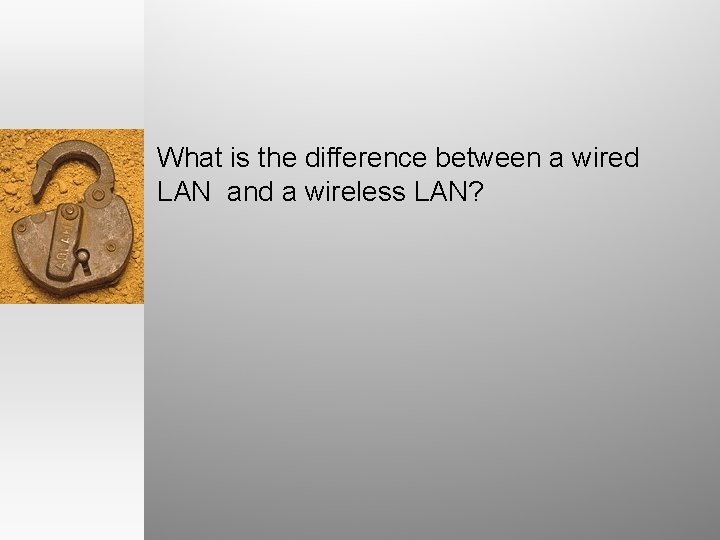
What is the difference between a wired LAN and a wireless LAN?
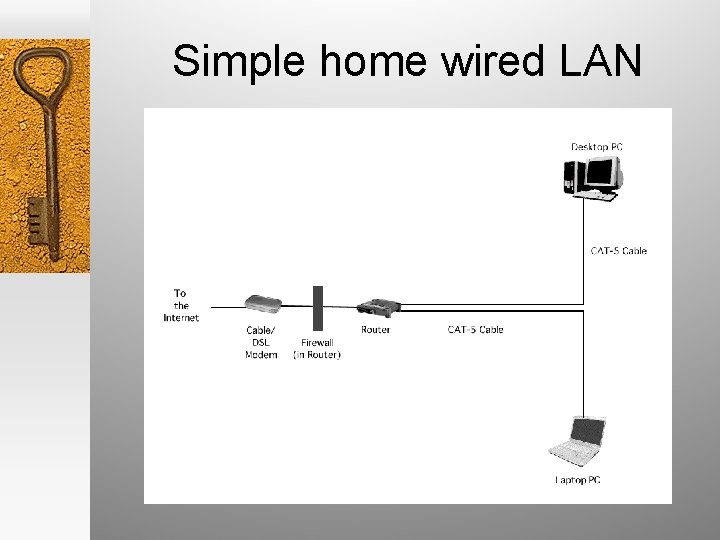
Simple home wired LAN
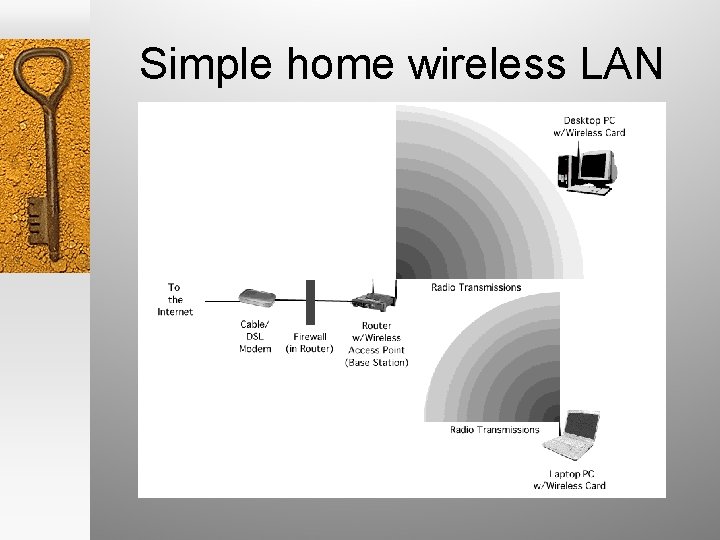
Simple home wireless LAN

Why do you have to Secure your home LAN?
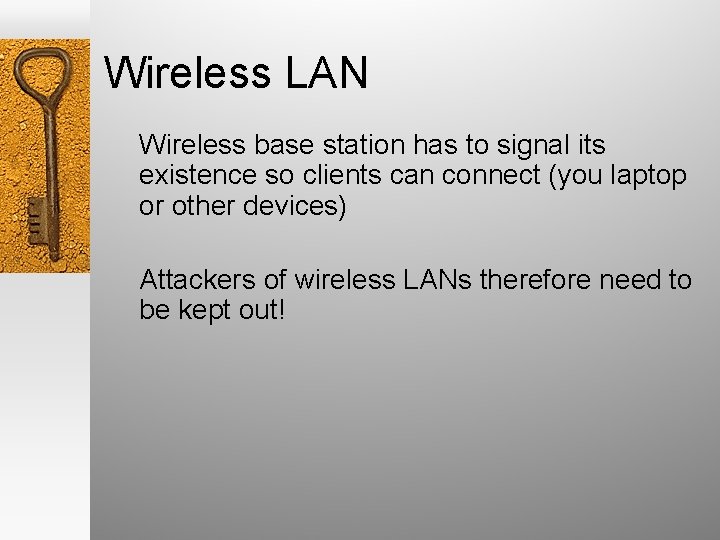
Wireless LAN Wireless base station has to signal its existence so clients can connect (you laptop or other devices) Attackers of wireless LANs therefore need to be kept out!
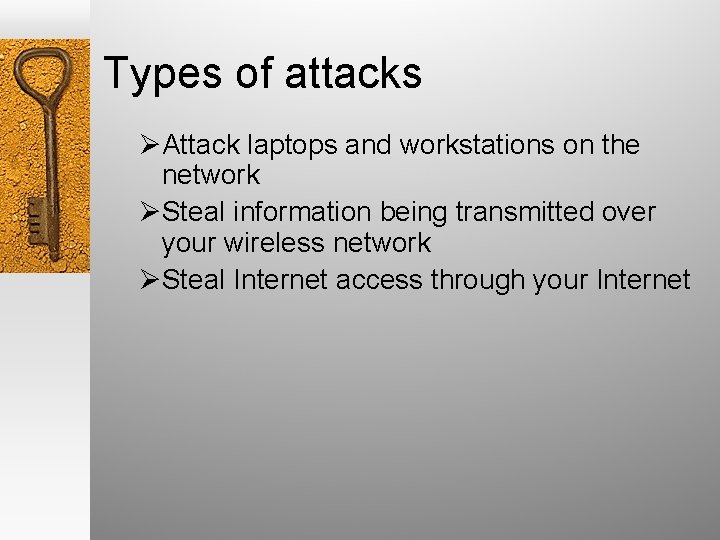
Types of attacks ØAttack laptops and workstations on the network ØSteal information being transmitted over your wireless network ØSteal Internet access through your Internet

What Happens When Your Laptop and Workstation are Attacked? ØAttacker attempts to steal data from hard drives ØAttacker attempts to damage the data on the hard drives ØAttacker plants malicious software to attack other computers ØAttacks can be traced to your computer, not his or hers!
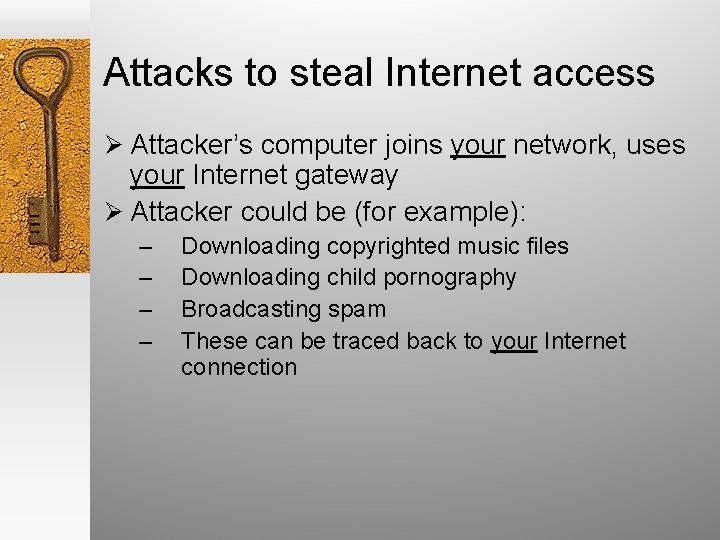
Attacks to steal Internet access Ø Attacker’s computer joins your network, uses your Internet gateway Ø Attacker could be (for example): – – Downloading copyrighted music files Downloading child pornography Broadcasting spam These can be traced back to your Internet connection
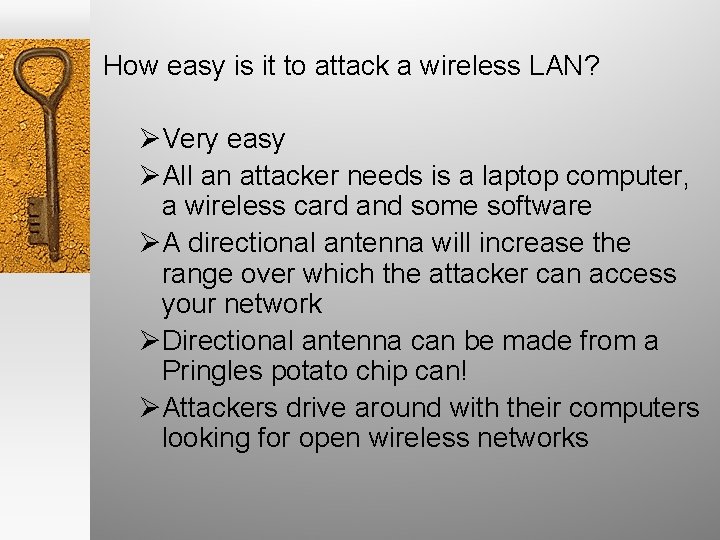
How easy is it to attack a wireless LAN? ØVery easy ØAll an attacker needs is a laptop computer, a wireless card and some software ØA directional antenna will increase the range over which the attacker can access your network ØDirectional antenna can be made from a Pringles potato chip can! ØAttackers drive around with their computers looking for open wireless networks
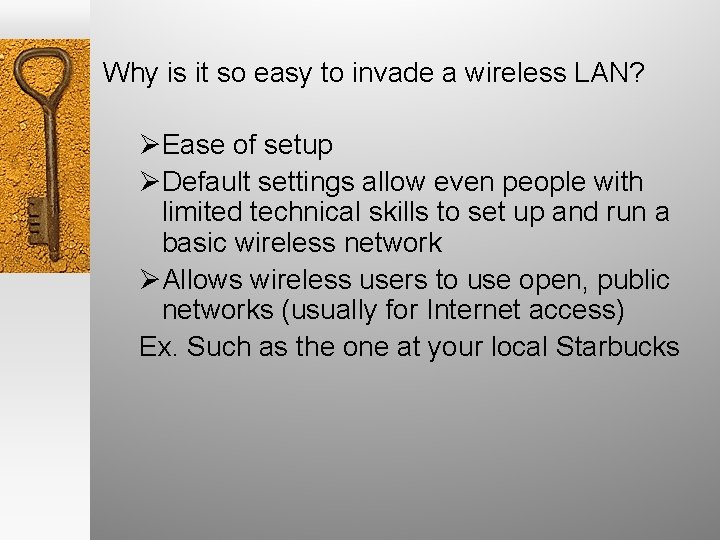
Why is it so easy to invade a wireless LAN? ØEase of setup ØDefault settings allow even people with limited technical skills to set up and run a basic wireless network ØAllows wireless users to use open, public networks (usually for Internet access) Ex. Such as the one at your local Starbucks
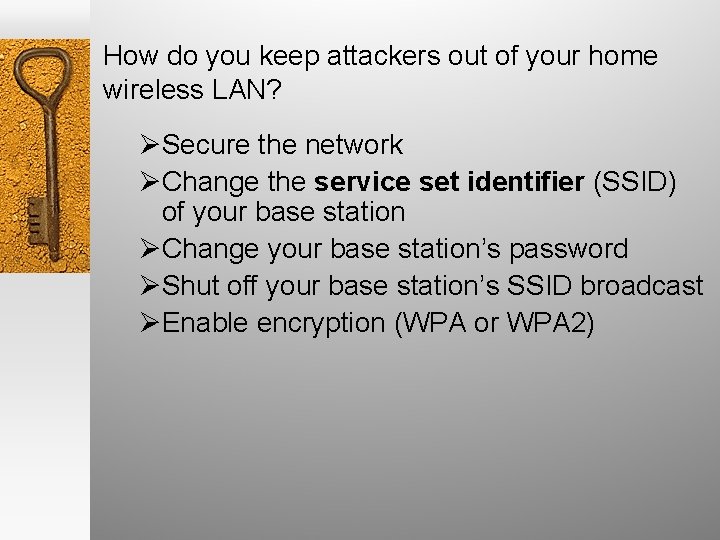
How do you keep attackers out of your home wireless LAN? ØSecure the network ØChange the service set identifier (SSID) of your base station ØChange your base station’s password ØShut off your base station’s SSID broadcast ØEnable encryption (WPA or WPA 2)
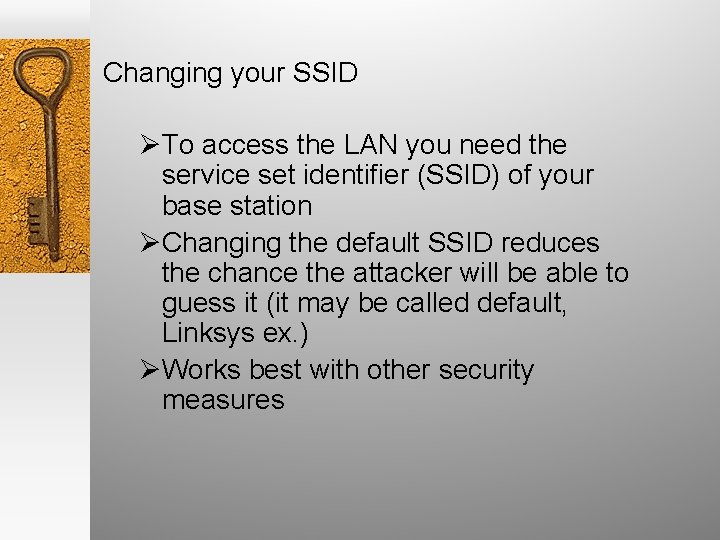
Changing your SSID ØTo access the LAN you need the service set identifier (SSID) of your base station ØChanging the default SSID reduces the chance the attacker will be able to guess it (it may be called default, Linksys ex. ) ØWorks best with other security measures
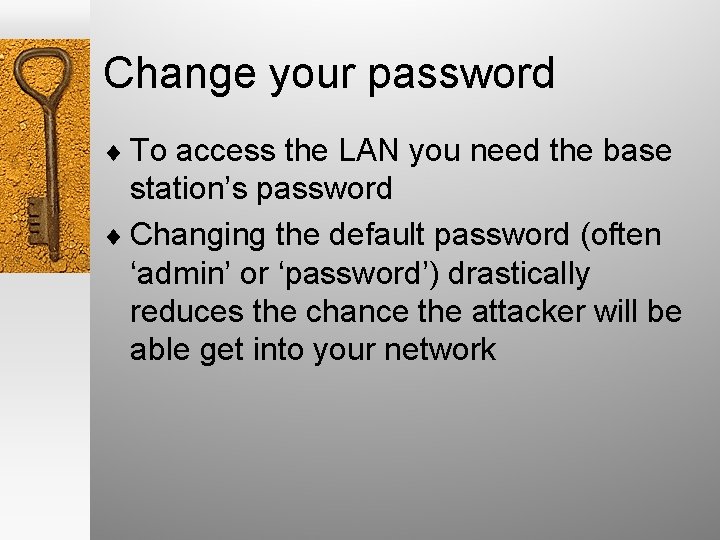
Change your password ¨ To access the LAN you need the base station’s password ¨ Changing the default password (often ‘admin’ or ‘password’) drastically reduces the chance the attacker will be able get into your network
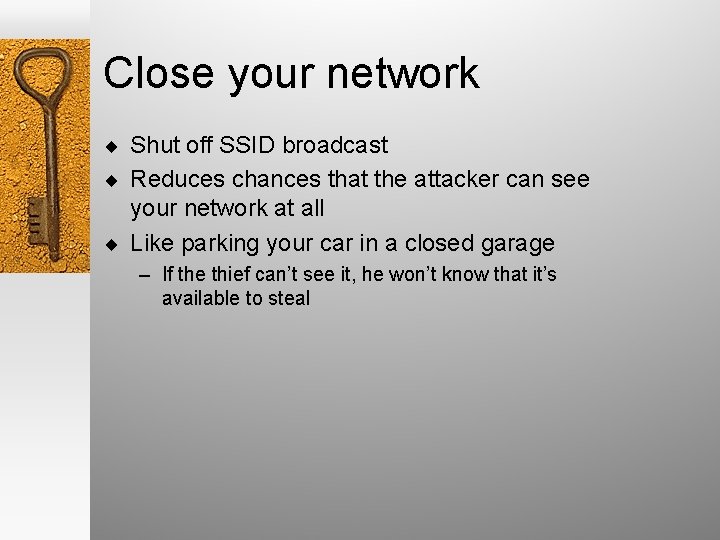
Close your network ¨ Shut off SSID broadcast ¨ Reduces chances that the attacker can see your network at all ¨ Like parking your car in a closed garage – If the thief can’t see it, he won’t know that it’s available to steal
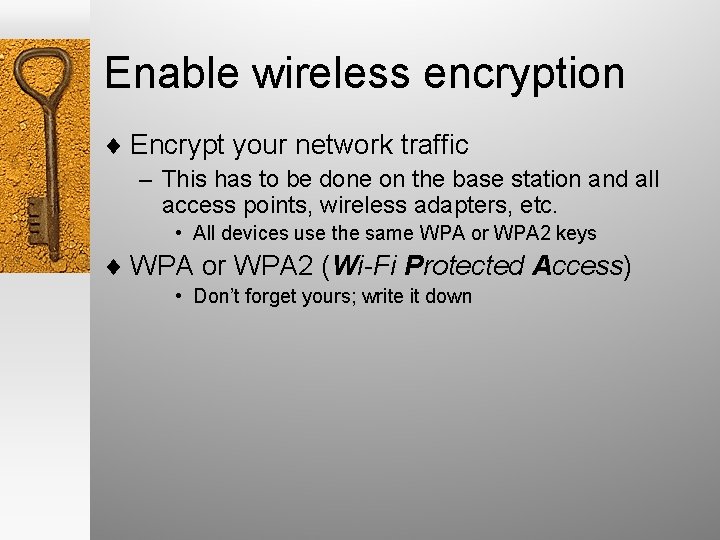
Enable wireless encryption ¨ Encrypt your network traffic – This has to be done on the base station and all access points, wireless adapters, etc. • All devices use the same WPA or WPA 2 keys ¨ WPA or WPA 2 (Wi-Fi Protected Access) • Don’t forget yours; write it down
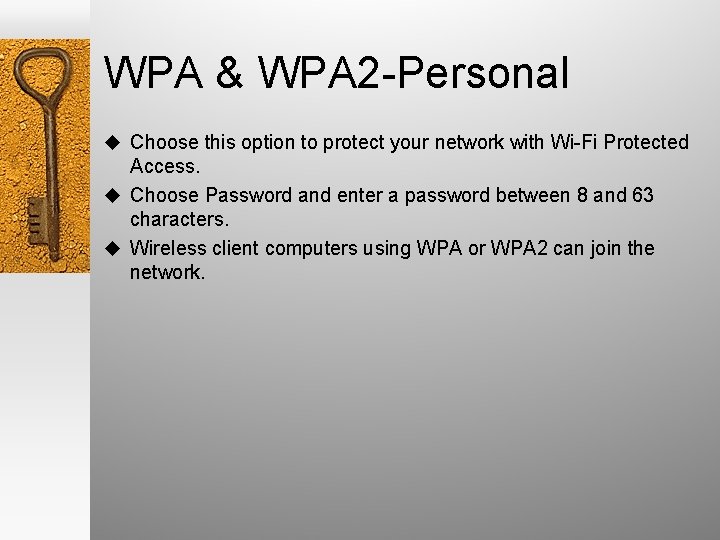
WPA & WPA 2 -Personal u Choose this option to protect your network with Wi-Fi Protected Access. u Choose Password and enter a password between 8 and 63 characters. u Wireless client computers using WPA or WPA 2 can join the network.
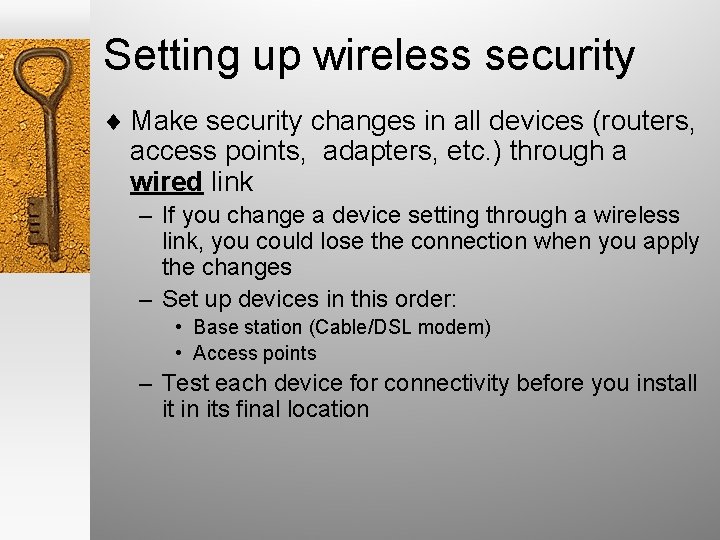
Setting up wireless security ¨ Make security changes in all devices (routers, access points, adapters, etc. ) through a wired link – If you change a device setting through a wireless link, you could lose the connection when you apply the changes – Set up devices in this order: • Base station (Cable/DSL modem) • Access points – Test each device for connectivity before you install it in its final location
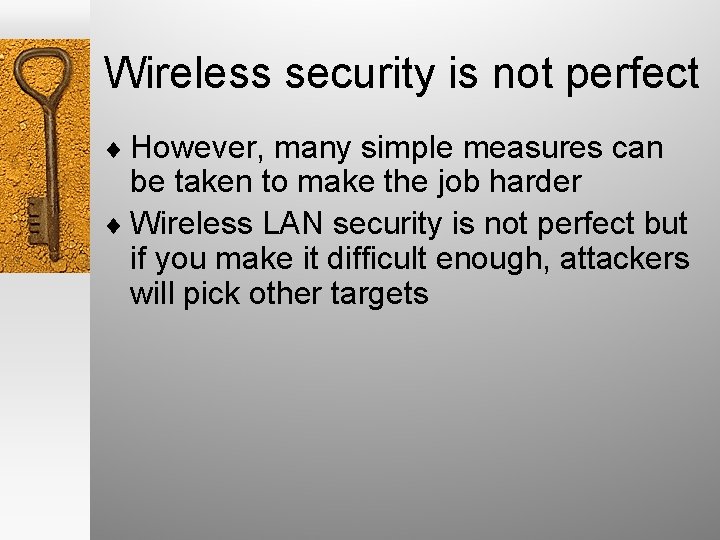
Wireless security is not perfect ¨ However, many simple measures can be taken to make the job harder ¨ Wireless LAN security is not perfect but if you make it difficult enough, attackers will pick other targets
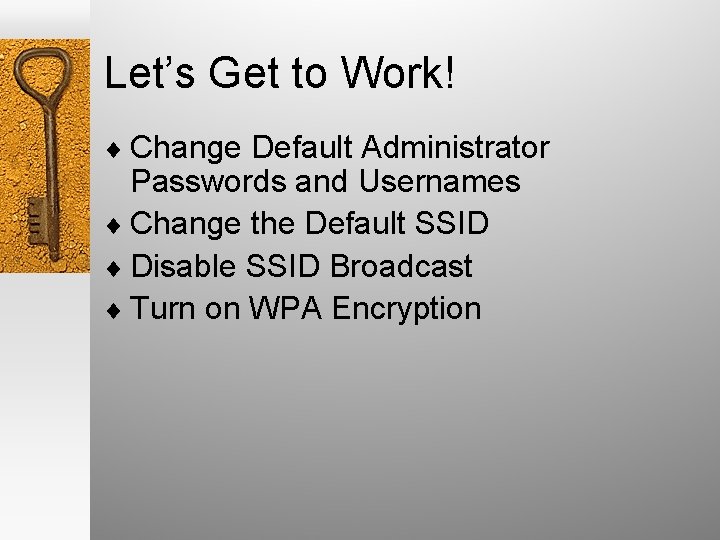
Let’s Get to Work! ¨ Change Default Administrator Passwords and Usernames ¨ Change the Default SSID ¨ Disable SSID Broadcast ¨ Turn on WPA Encryption
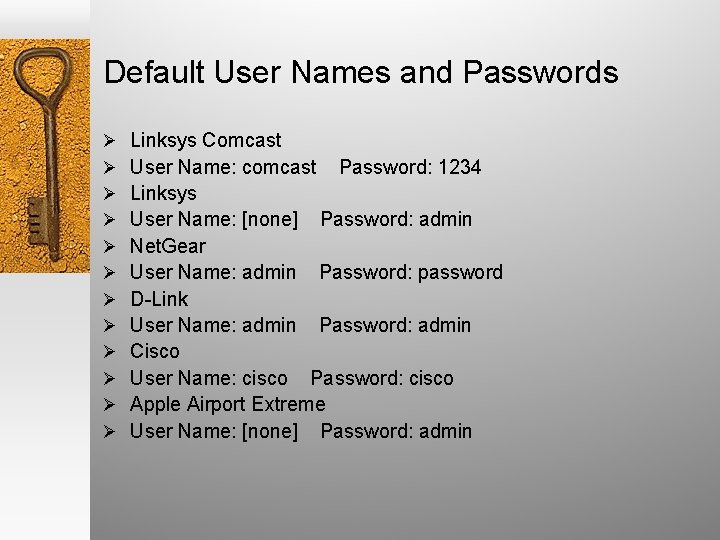
Default User Names and Passwords Ø Ø Ø Linksys Comcast User Name: comcast Password: 1234 Linksys User Name: [none] Password: admin Net. Gear User Name: admin Password: password D-Link User Name: admin Password: admin Cisco User Name: cisco Password: cisco Apple Airport Extreme User Name: [none] Password: admin

Good Web Site of How To’s Ø http: //spotlight. getnetwise. org/wireless/ wifitips/
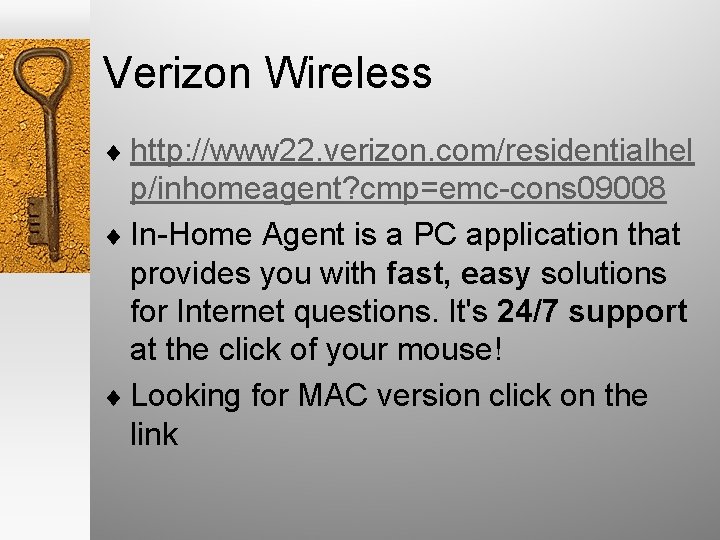
Verizon Wireless ¨ http: //www 22. verizon. com/residentialhel p/inhomeagent? cmp=emc-cons 09008 ¨ In-Home Agent is a PC application that provides you with fast, easy solutions for Internet questions. It's 24/7 support at the click of your mouse! ¨ Looking for MAC version click on the link
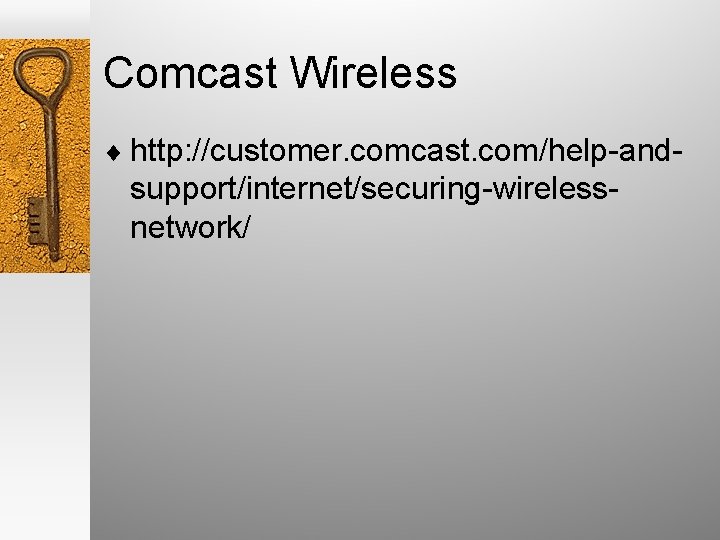
Comcast Wireless ¨ http: //customer. comcast. com/help-and- support/internet/securing-wirelessnetwork/