Section 508 Refresh What is Different Overview Original
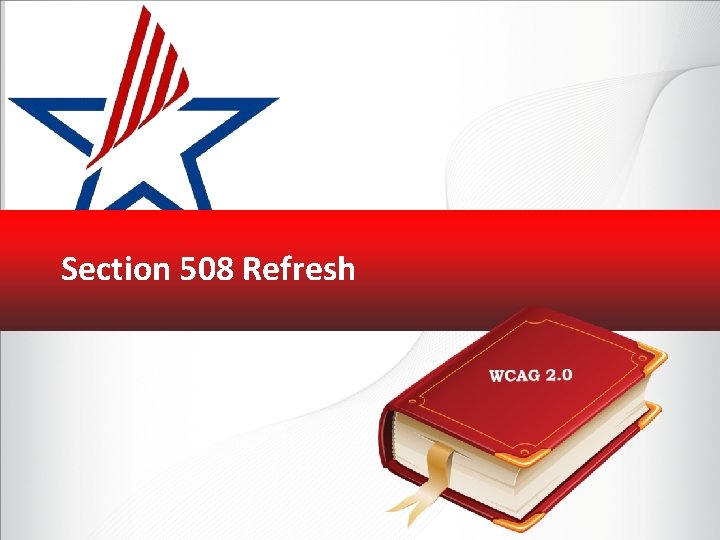
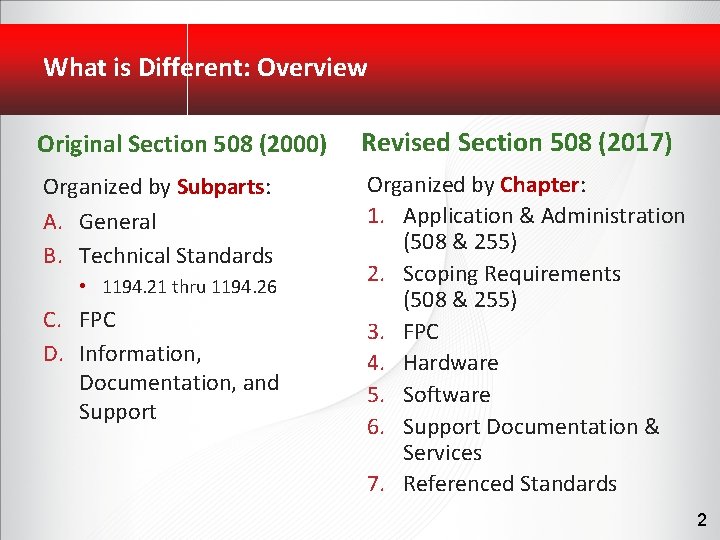
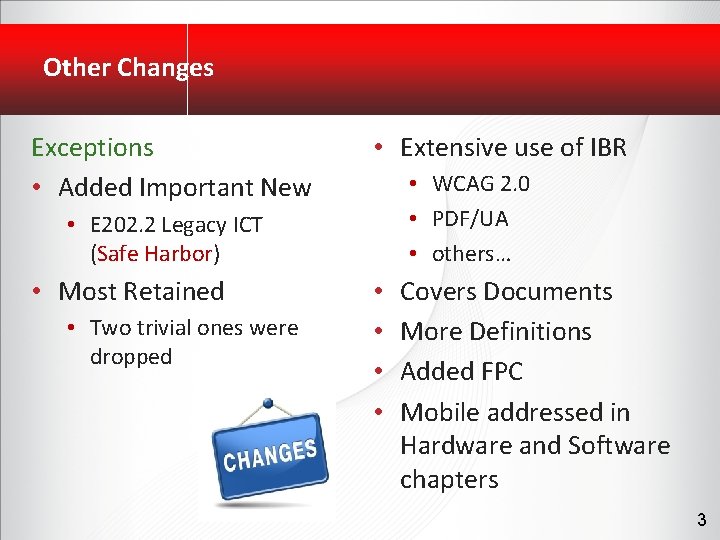
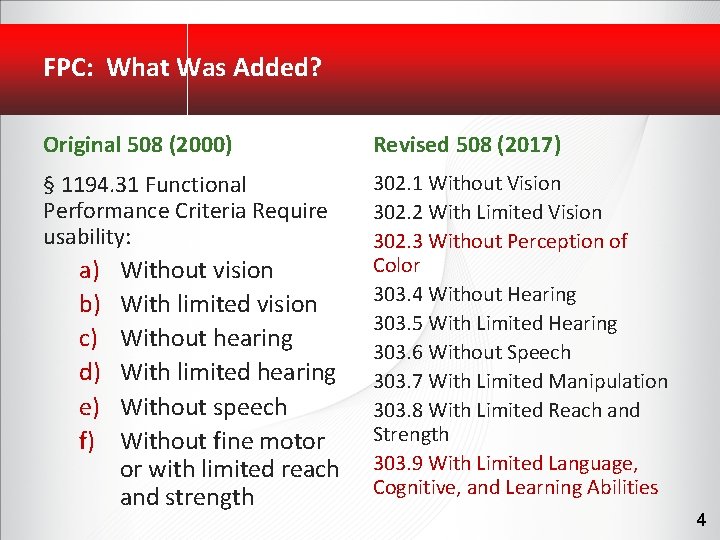
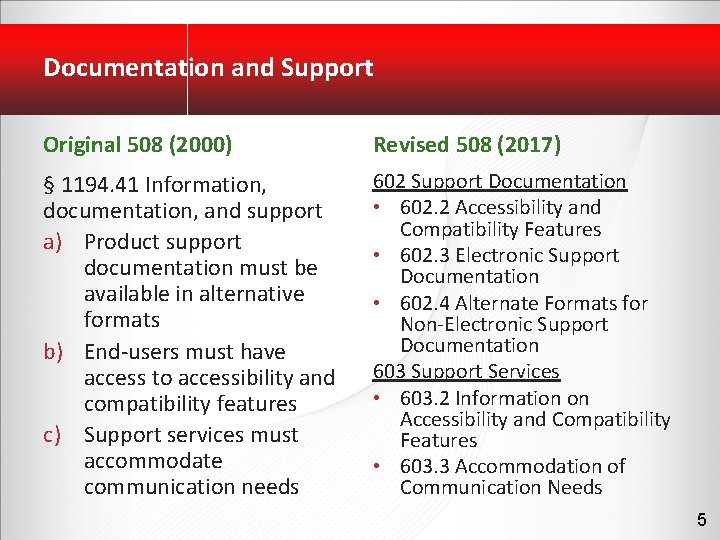
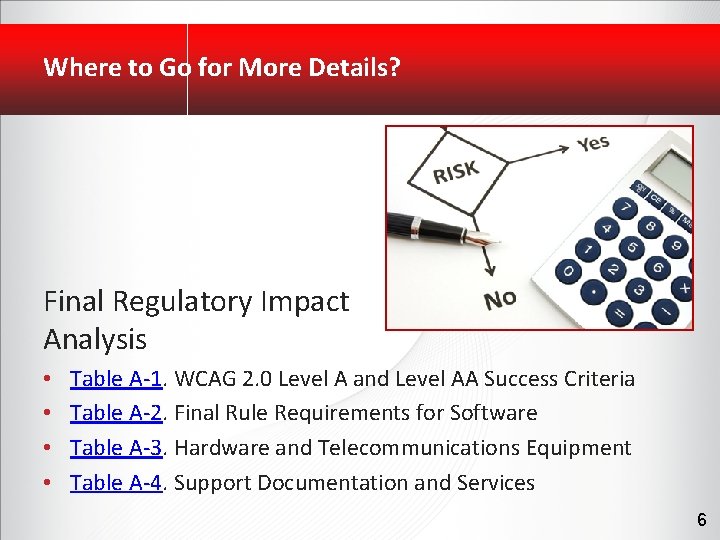
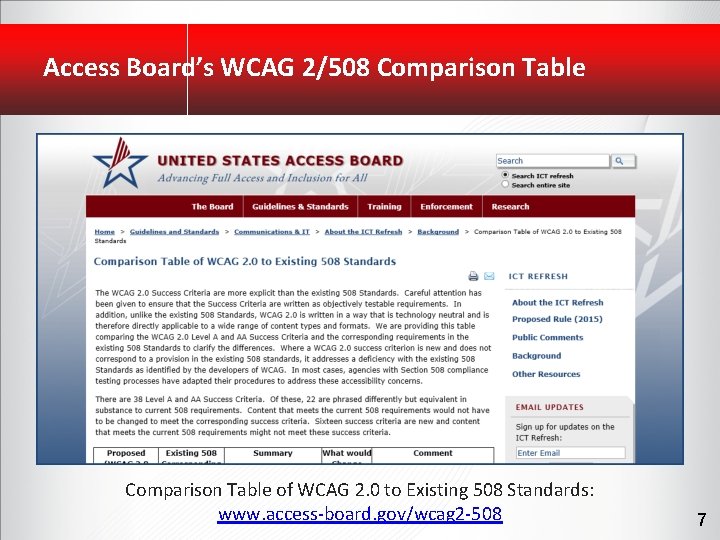
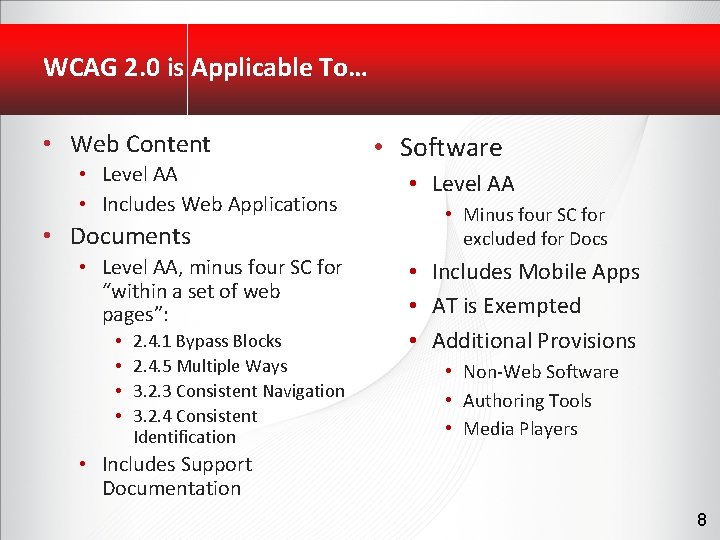
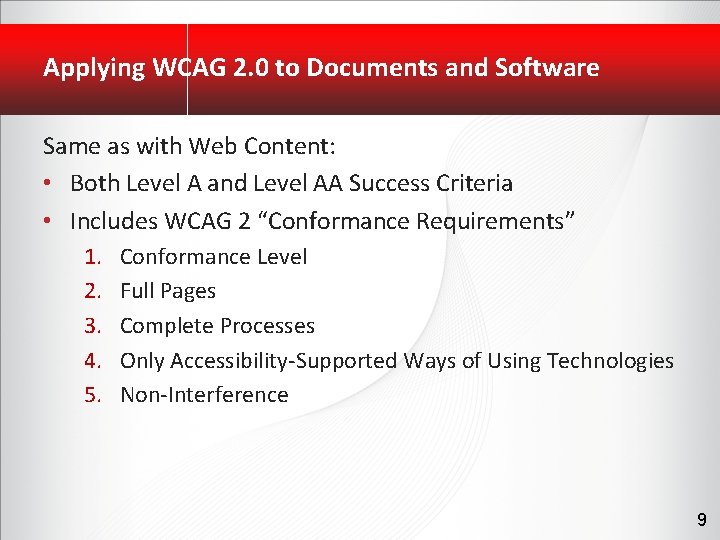
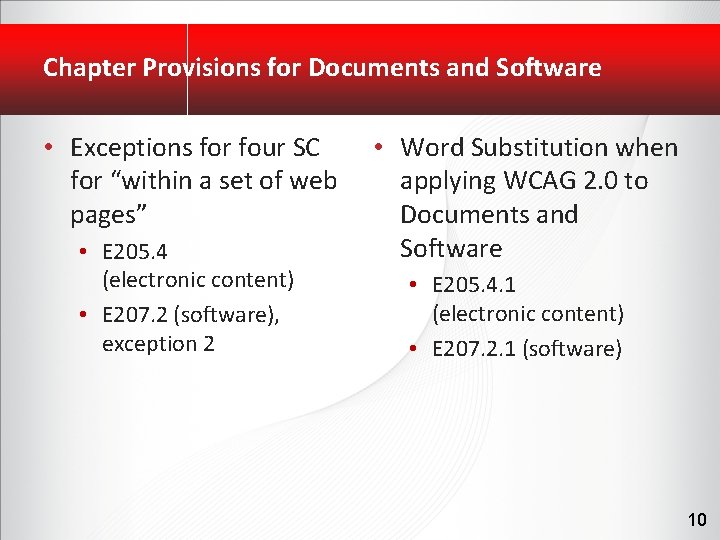
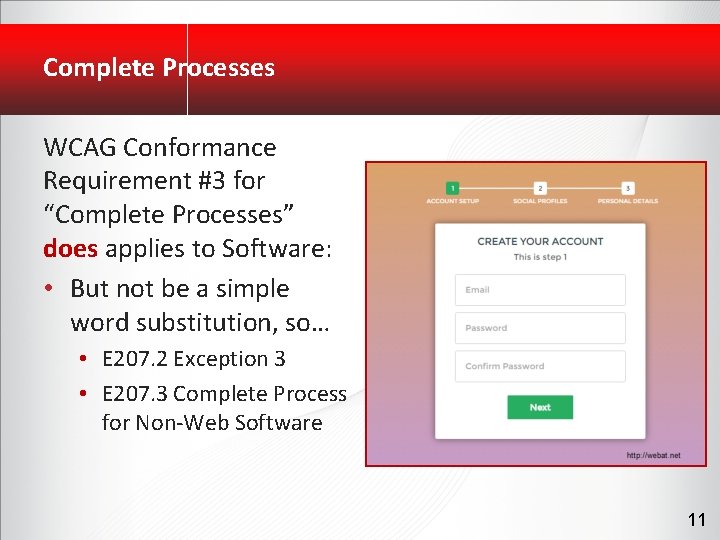
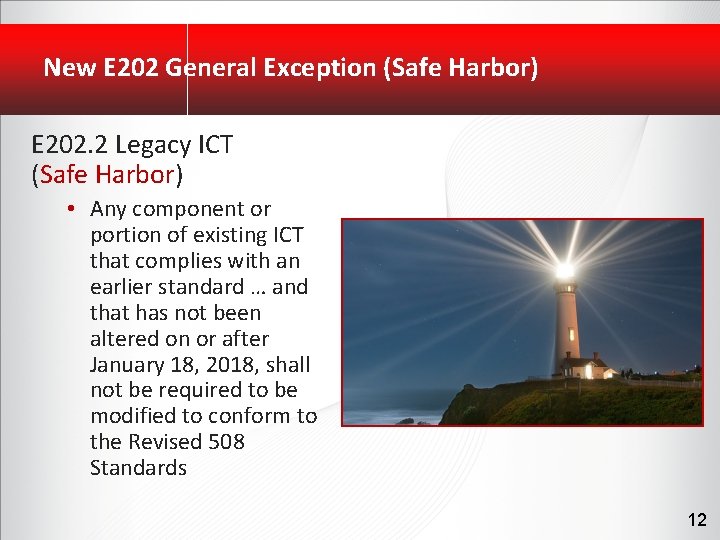
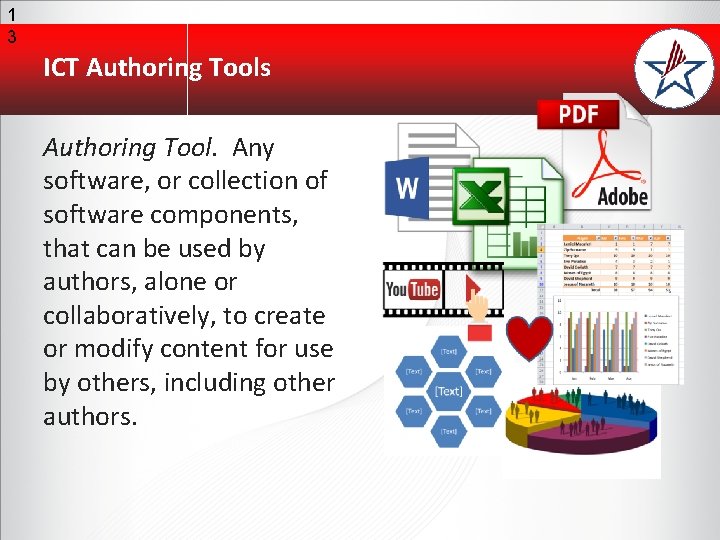
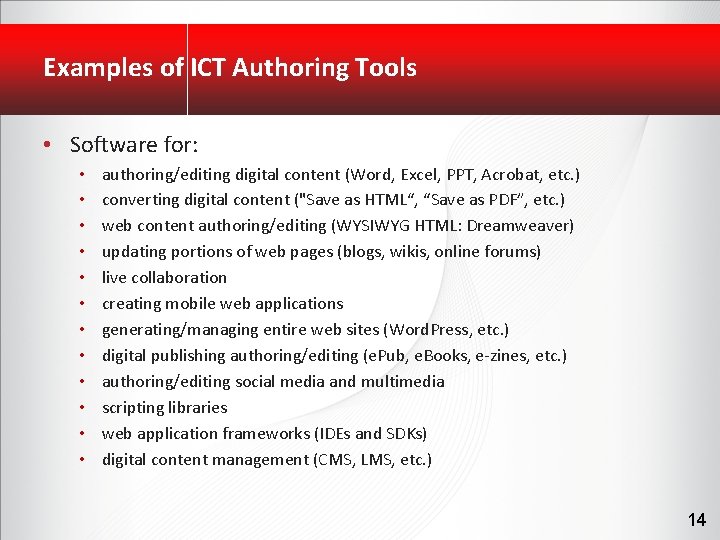
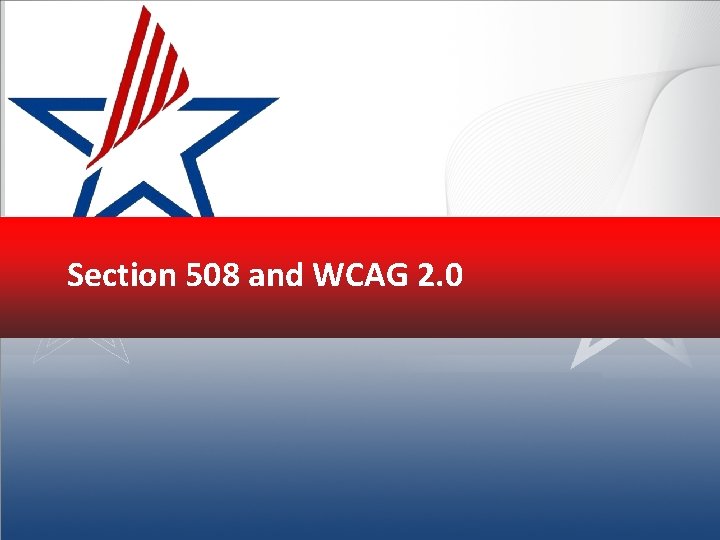
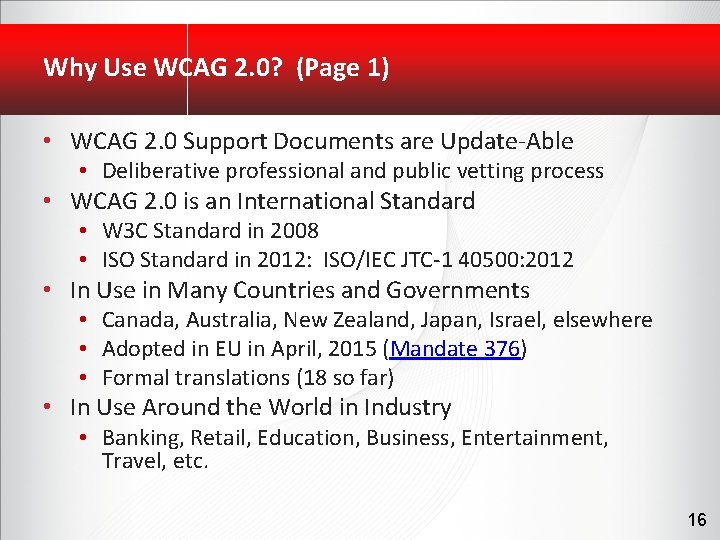
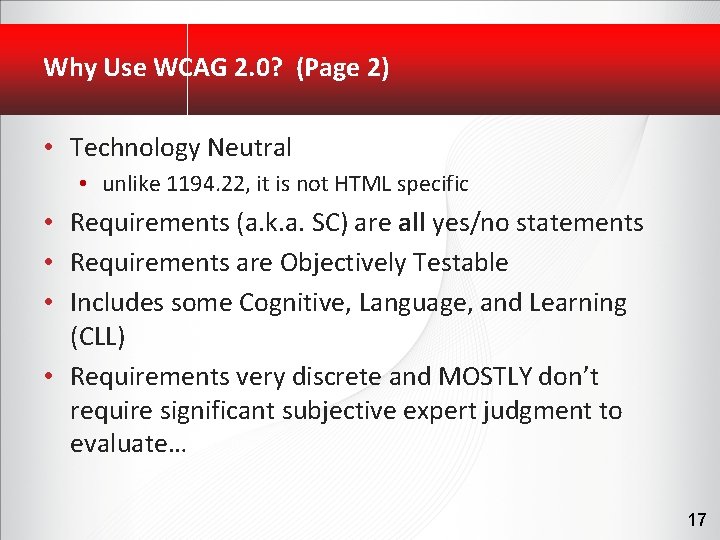
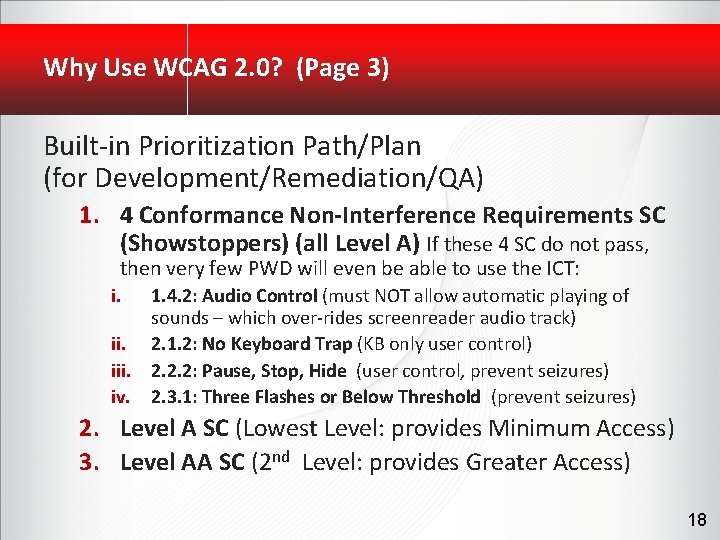
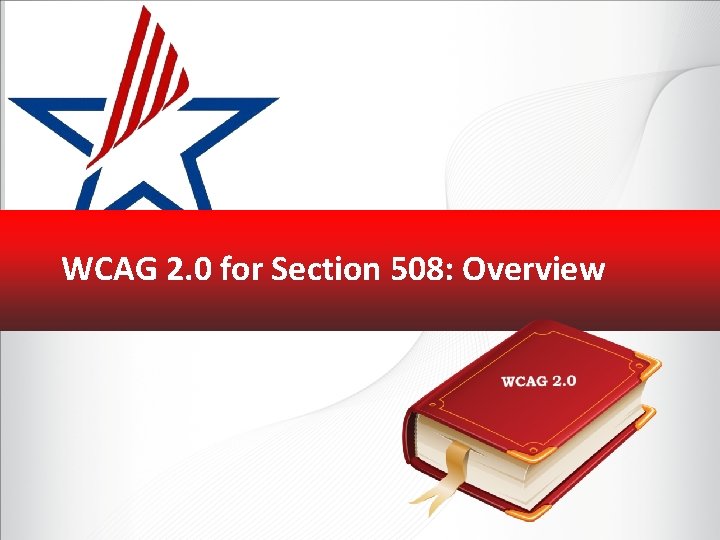
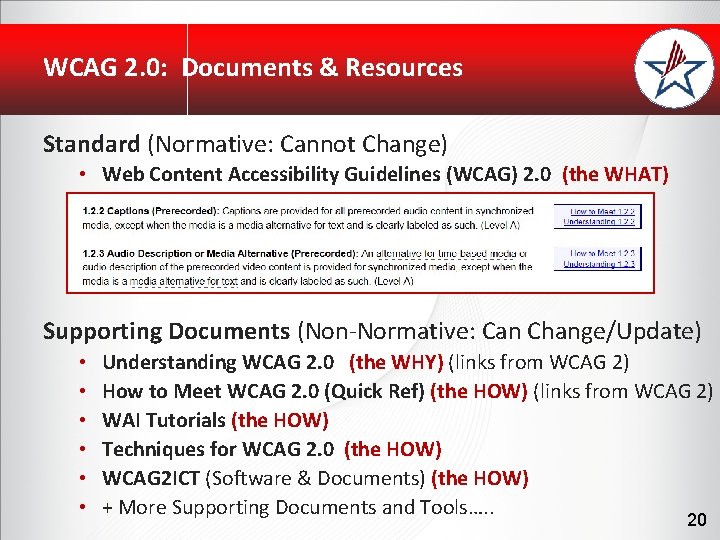
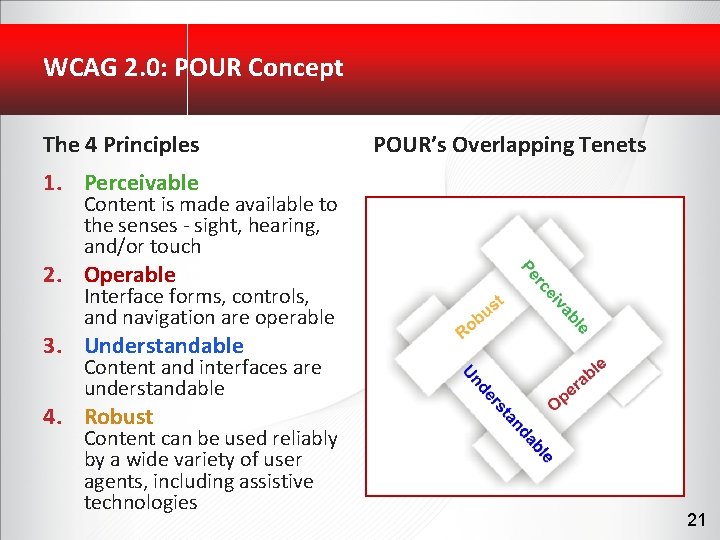
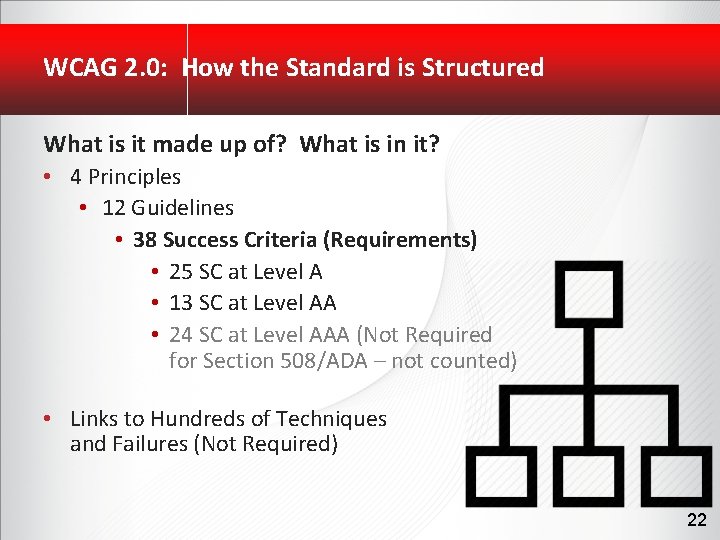
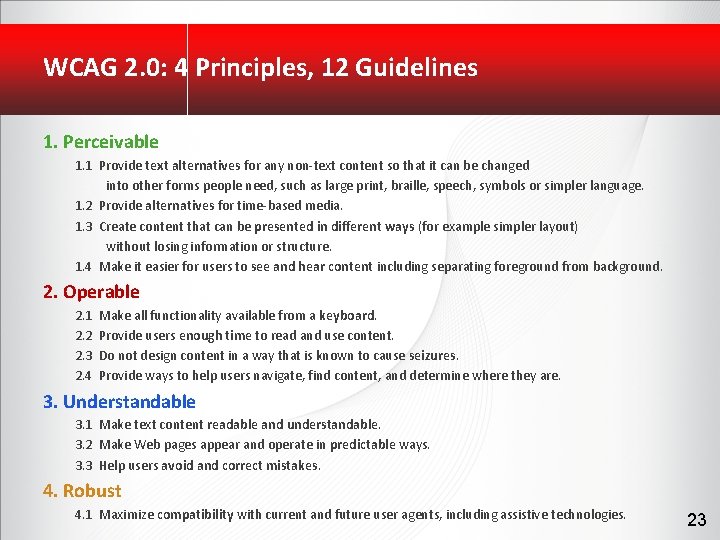
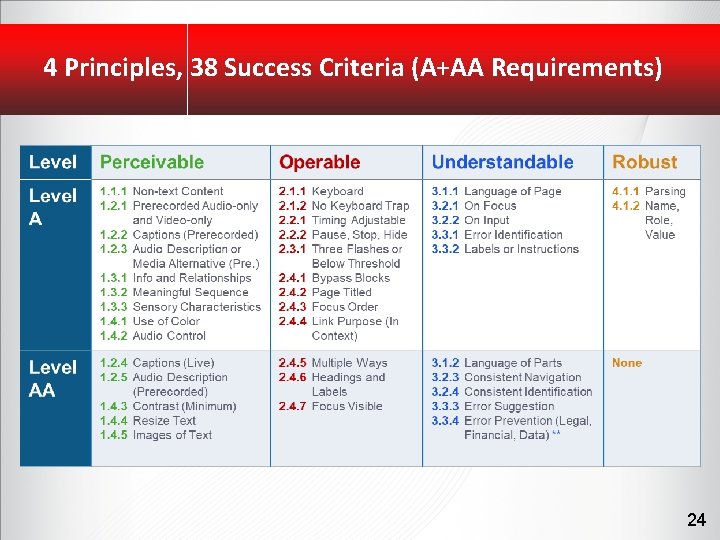
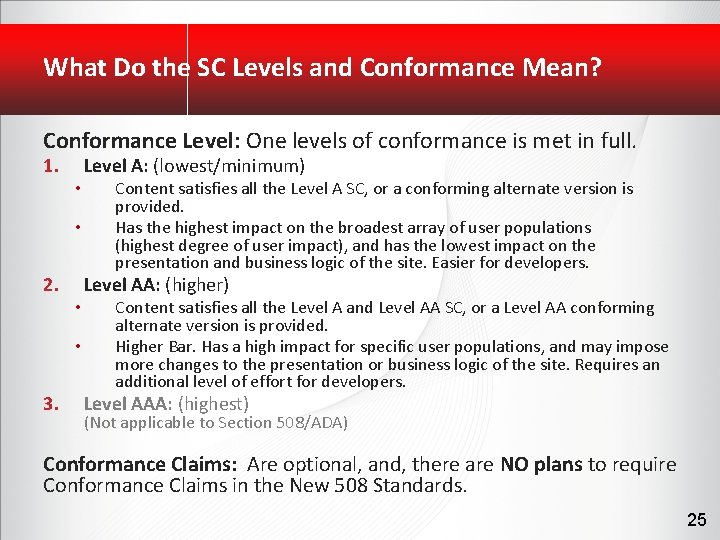
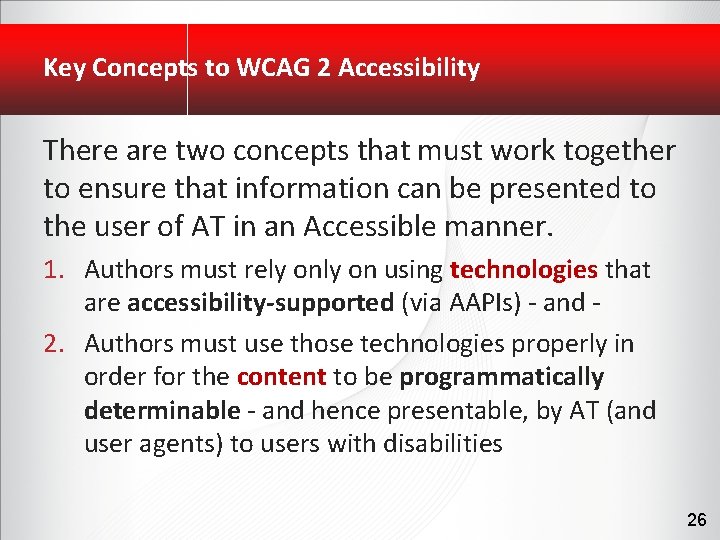
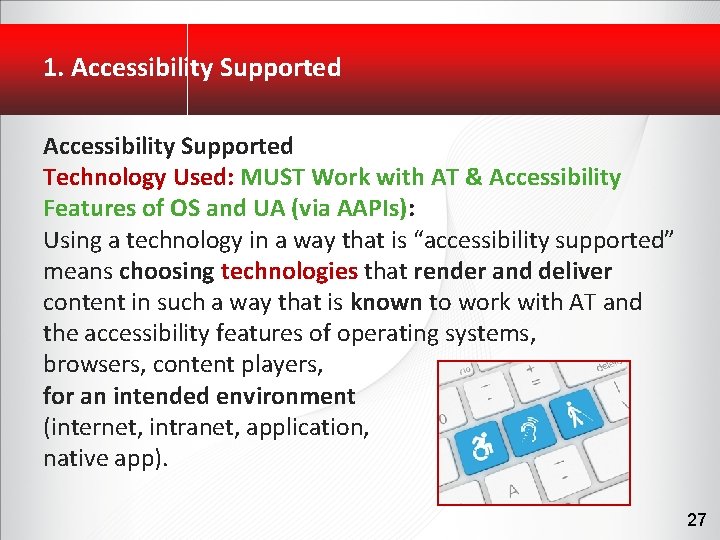
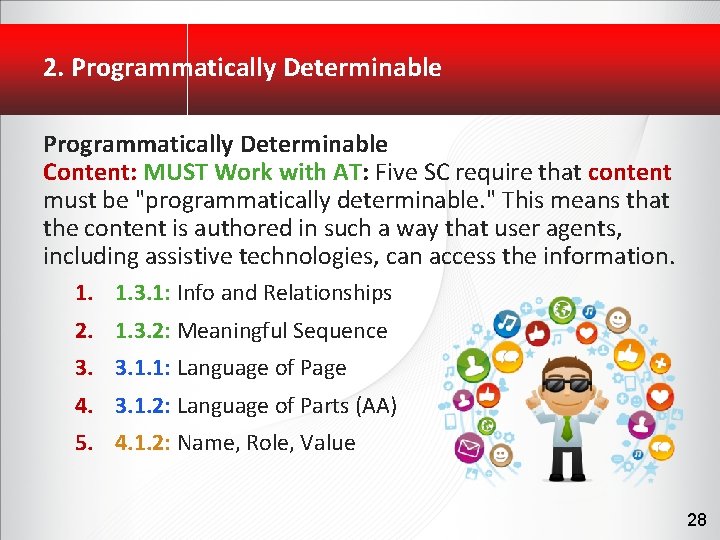
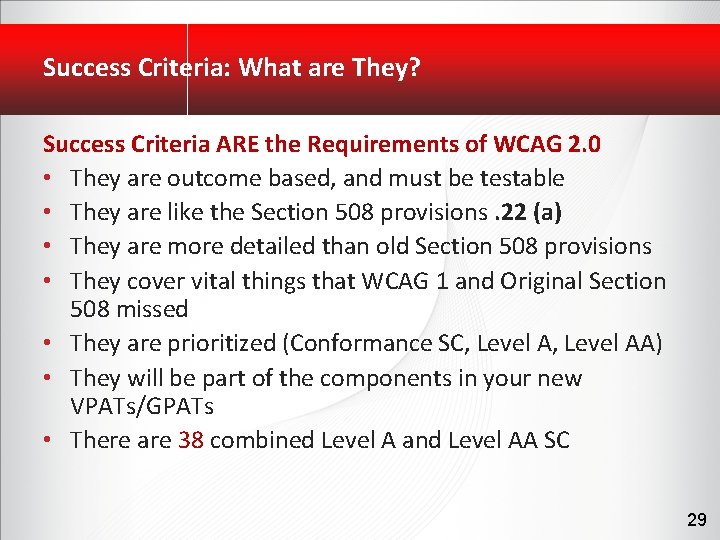
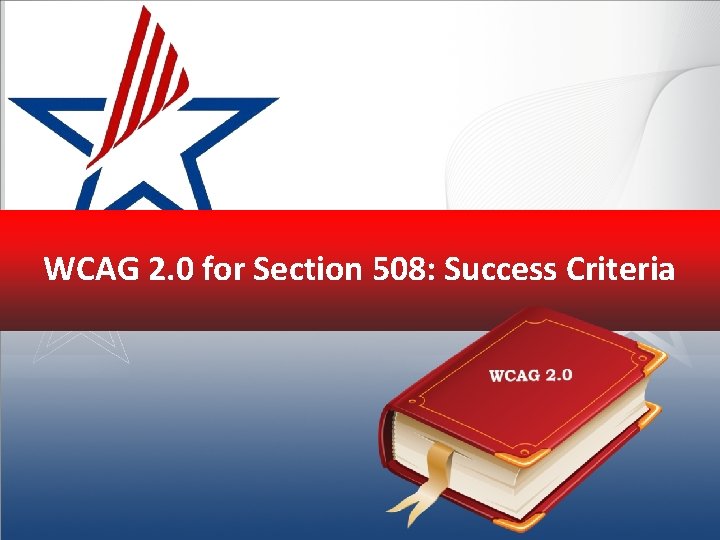
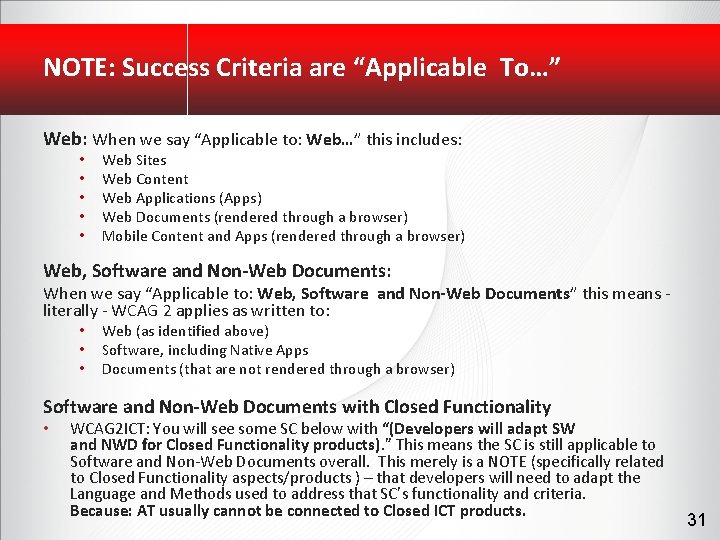
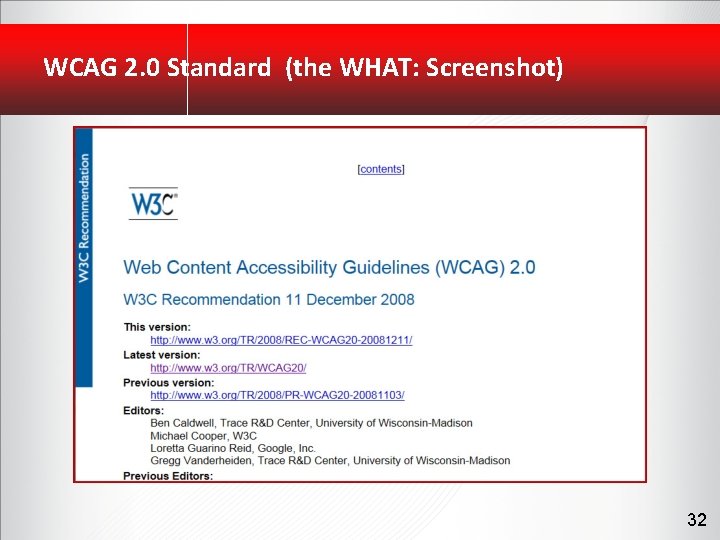
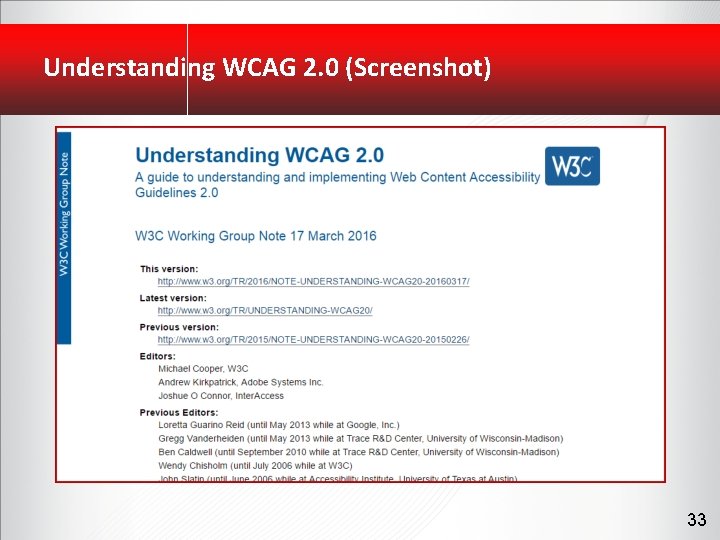
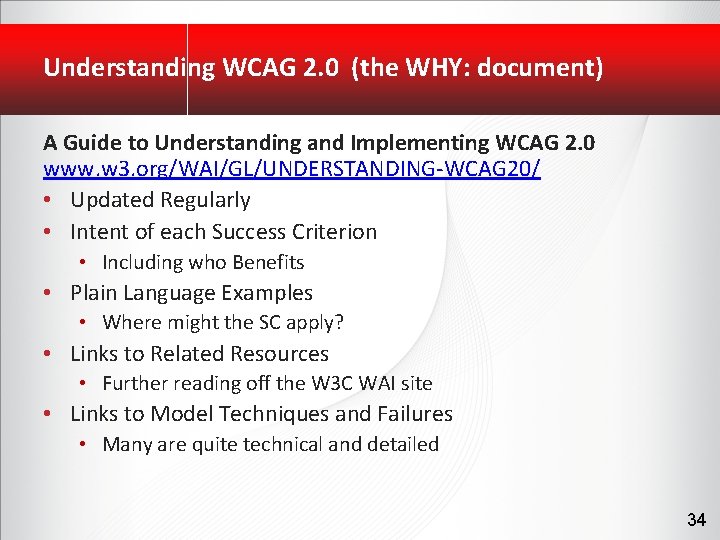
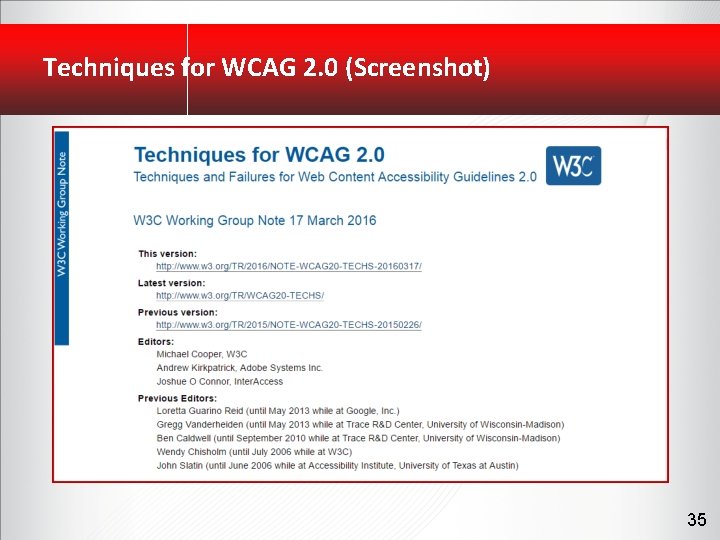
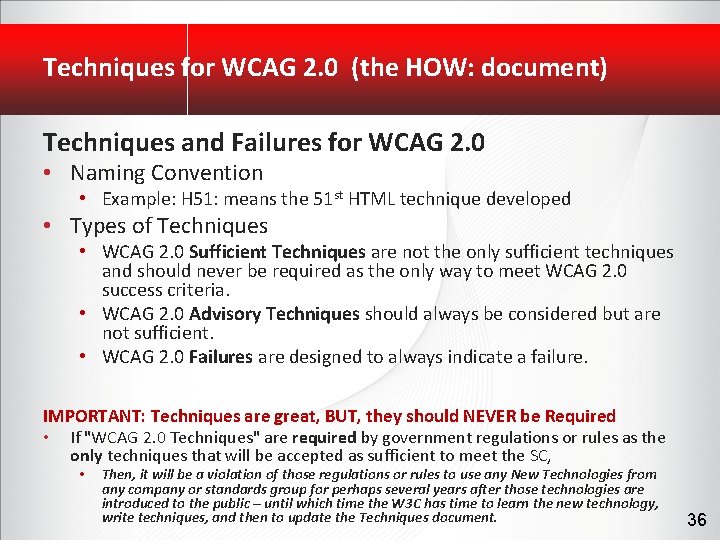
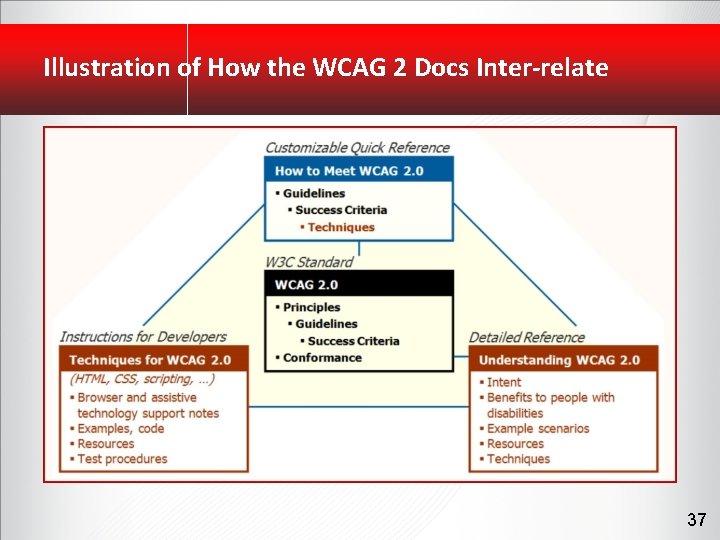
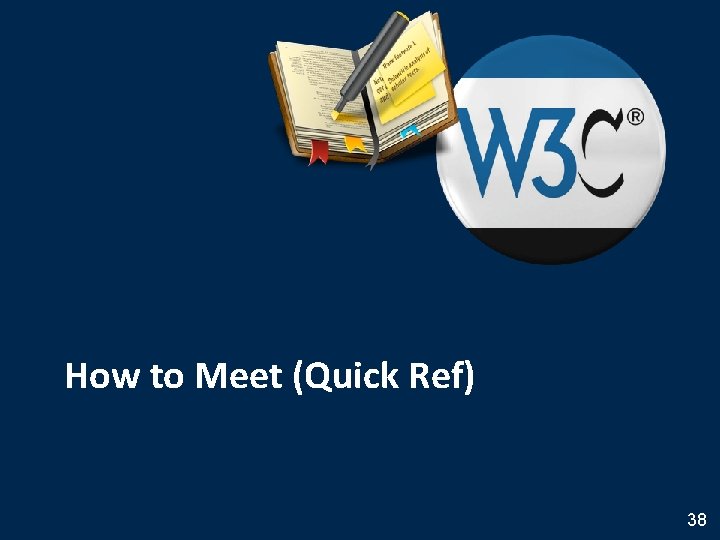
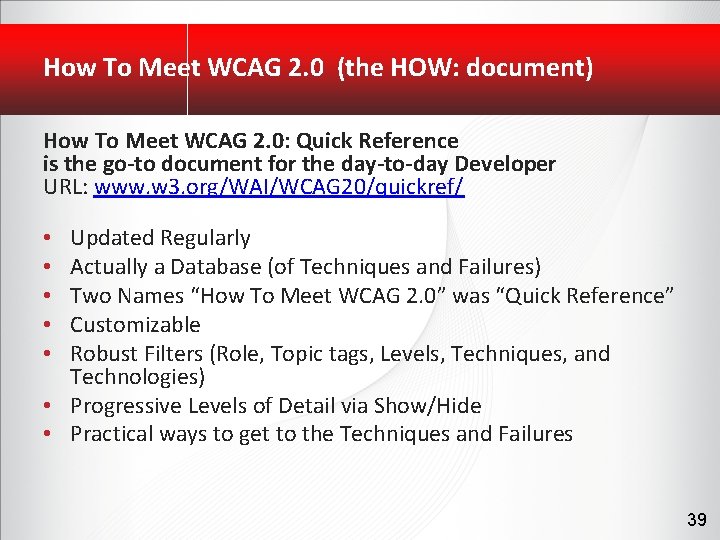
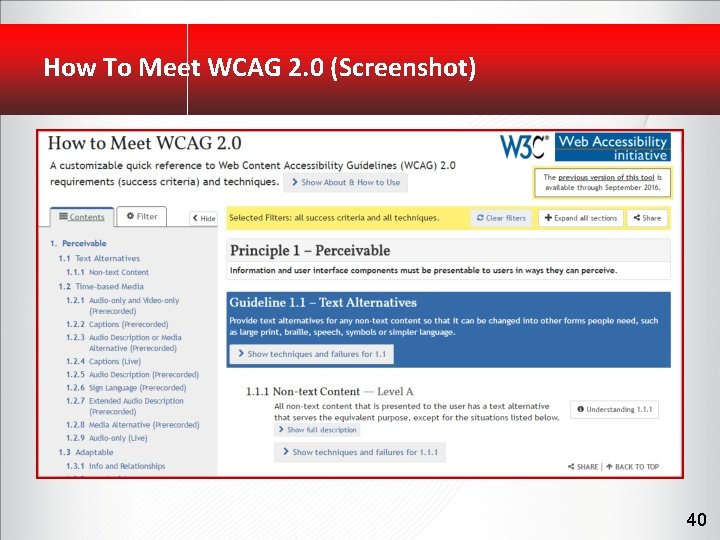
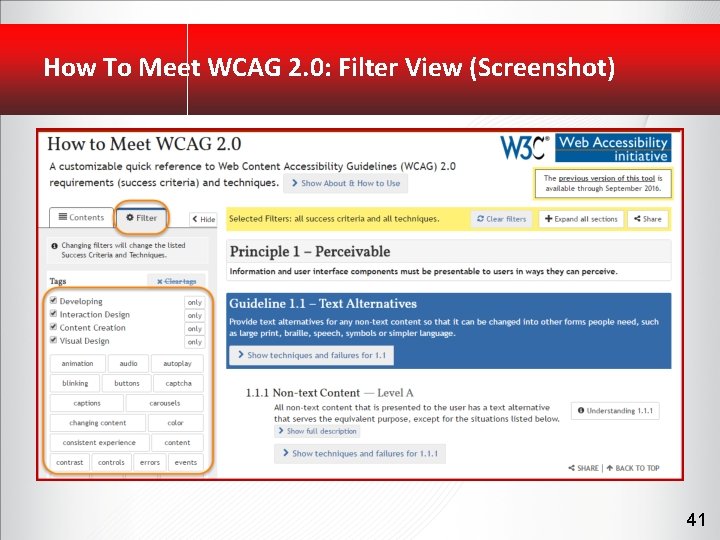

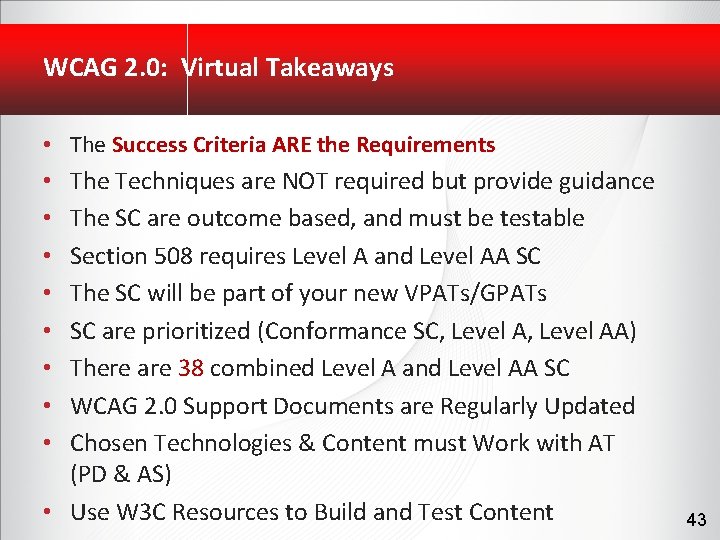
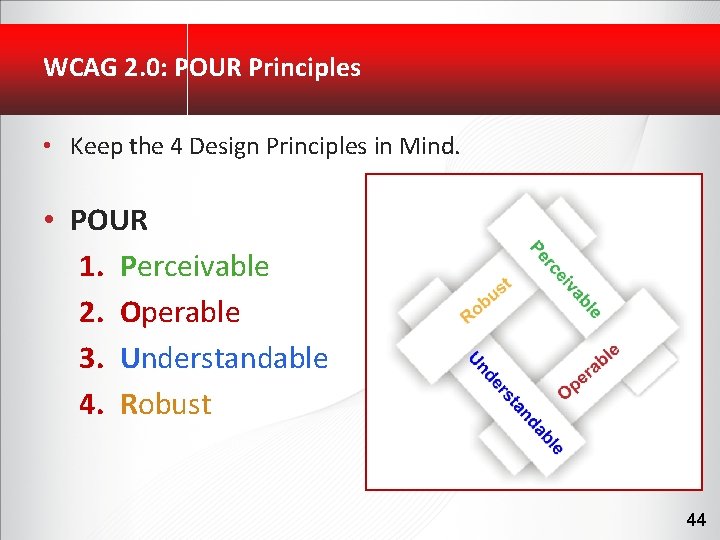
- Slides: 44
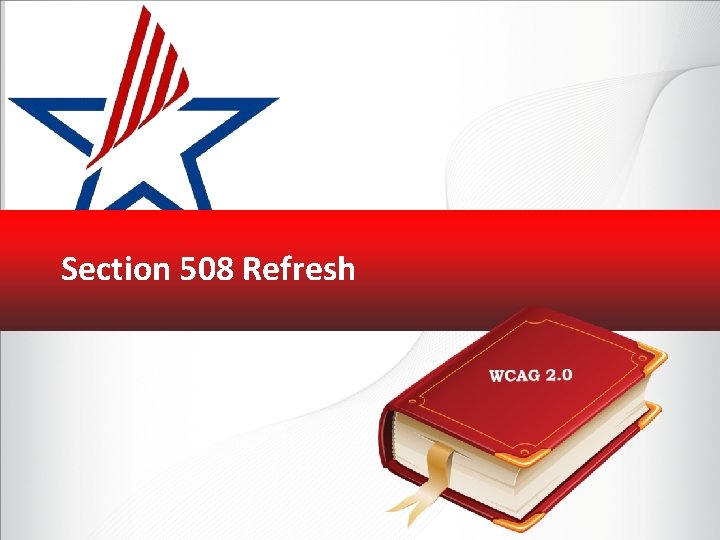
Section 508 Refresh
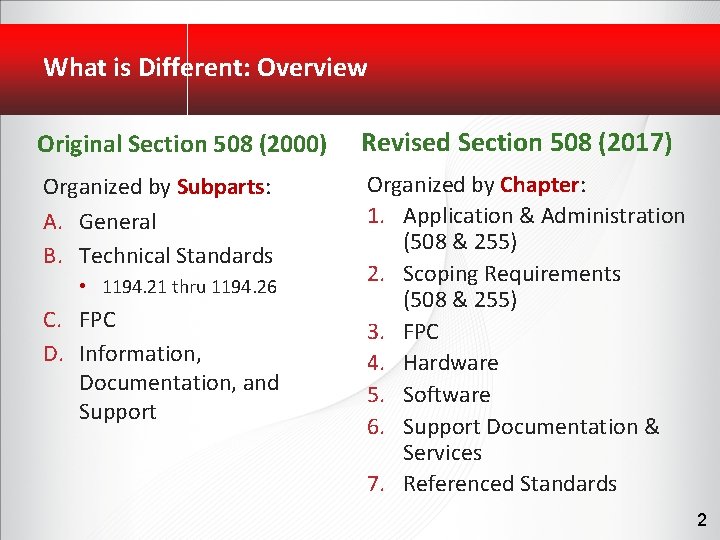
What is Different: Overview Original Section 508 (2000) Revised Section 508 (2017) Organized by Subparts: A. General B. Technical Standards Organized by Chapter: 1. Application & Administration (508 & 255) 2. Scoping Requirements (508 & 255) 3. FPC 4. Hardware 5. Software 6. Support Documentation & Services 7. Referenced Standards • 1194. 21 thru 1194. 26 C. FPC D. Information, Documentation, and Support 2
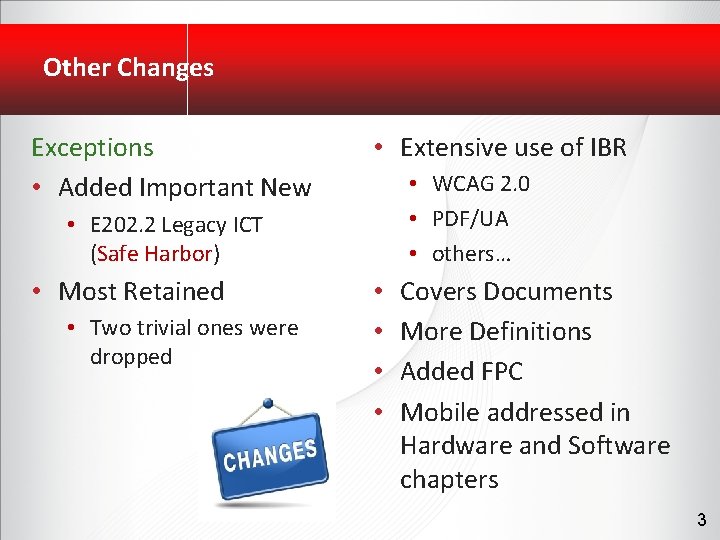
Other Changes Exceptions • Added Important New • Extensive use of IBR • WCAG 2. 0 • PDF/UA • others… • E 202. 2 Legacy ICT (Safe Harbor) • Most Retained • Two trivial ones were dropped • • Covers Documents More Definitions Added FPC Mobile addressed in Hardware and Software chapters 3
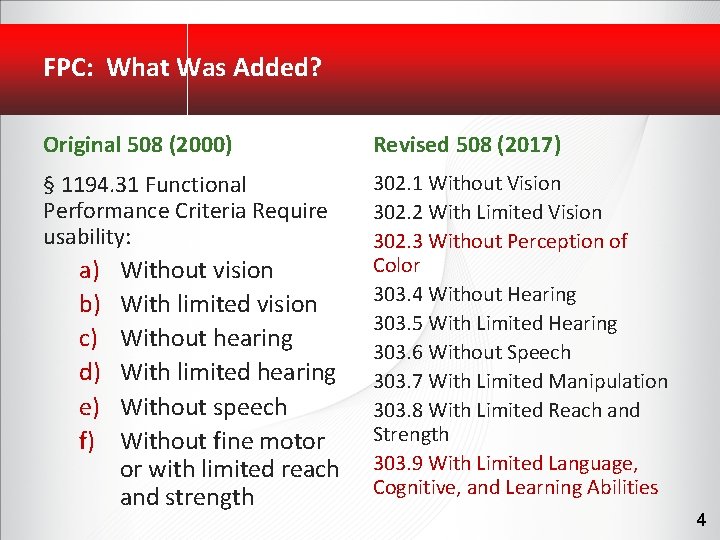
FPC: What Was Added? Original 508 (2000) Revised 508 (2017) § 1194. 31 Functional Performance Criteria Require usability: 302. 1 Without Vision 302. 2 With Limited Vision 302. 3 Without Perception of Color 303. 4 Without Hearing 303. 5 With Limited Hearing 303. 6 Without Speech 303. 7 With Limited Manipulation 303. 8 With Limited Reach and Strength 303. 9 With Limited Language, Cognitive, and Learning Abilities a) b) c) d) e) f) Without vision With limited vision Without hearing With limited hearing Without speech Without fine motor or with limited reach and strength 4
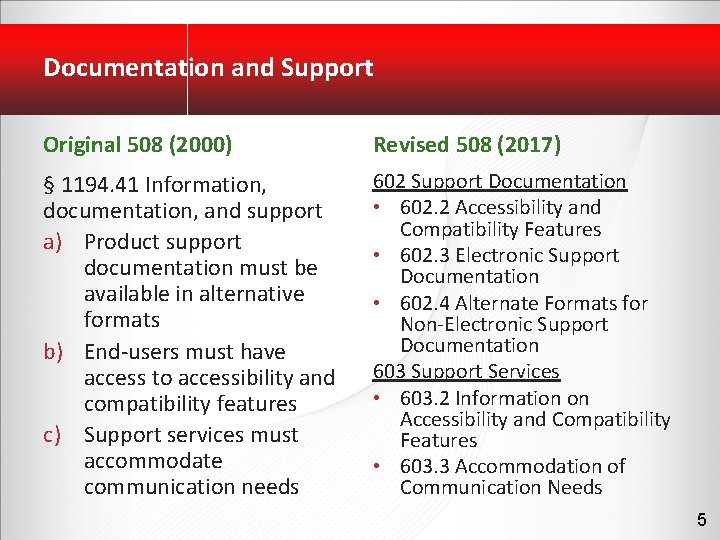
Documentation and Support Original 508 (2000) Revised 508 (2017) § 1194. 41 Information, documentation, and support a) Product support documentation must be available in alternative formats b) End-users must have access to accessibility and compatibility features c) Support services must accommodate communication needs 602 Support Documentation • 602. 2 Accessibility and Compatibility Features • 602. 3 Electronic Support Documentation • 602. 4 Alternate Formats for Non-Electronic Support Documentation 603 Support Services • 603. 2 Information on Accessibility and Compatibility Features • 603. 3 Accommodation of Communication Needs 5
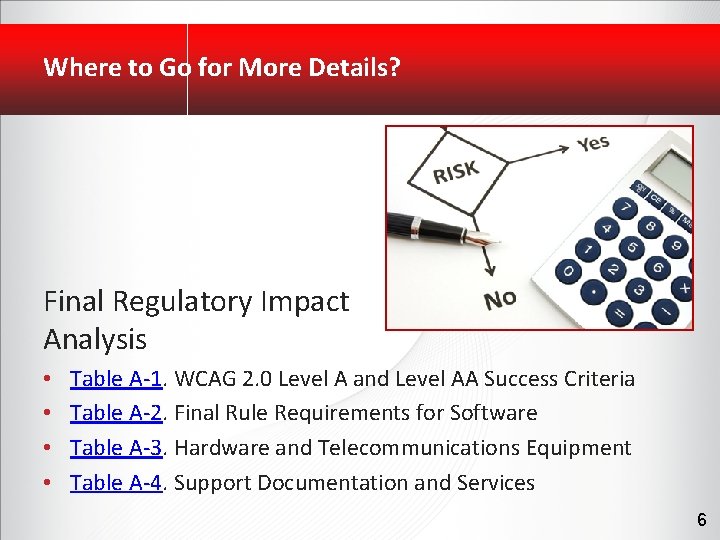
Where to Go for More Details? Final Regulatory Impact Analysis • • Table A-1. WCAG 2. 0 Level A and Level AA Success Criteria Table A-2. Final Rule Requirements for Software Table A-3. Hardware and Telecommunications Equipment Table A-4. Support Documentation and Services 6
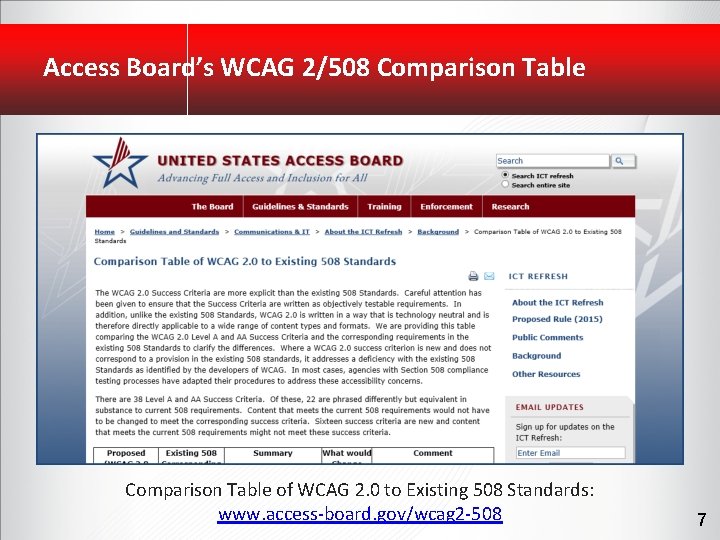
Access Board’s WCAG 2/508 Comparison Table of WCAG 2. 0 to Existing 508 Standards: www. access-board. gov/wcag 2 -508 7
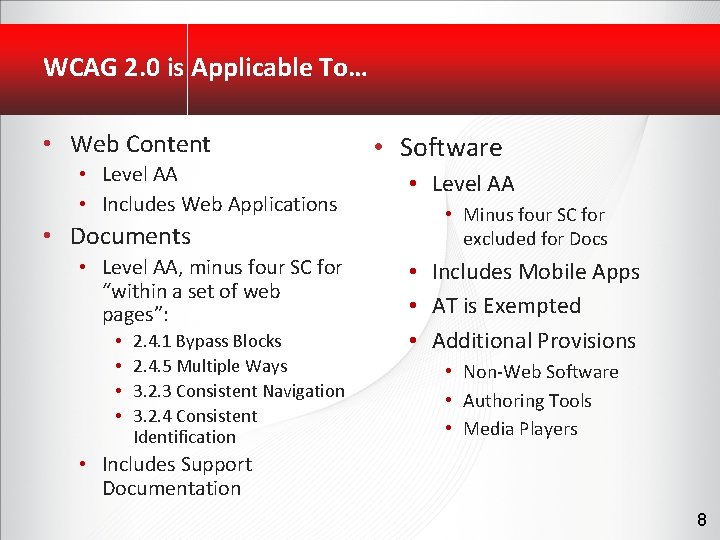
WCAG 2. 0 is Applicable To… • Web Content • Level AA • Includes Web Applications • Documents • Level AA, minus four SC for “within a set of web pages”: • • 2. 4. 1 Bypass Blocks 2. 4. 5 Multiple Ways 3. 2. 3 Consistent Navigation 3. 2. 4 Consistent Identification • Software • Level AA • Minus four SC for excluded for Docs • Includes Mobile Apps • AT is Exempted • Additional Provisions • Non-Web Software • Authoring Tools • Media Players • Includes Support Documentation 8
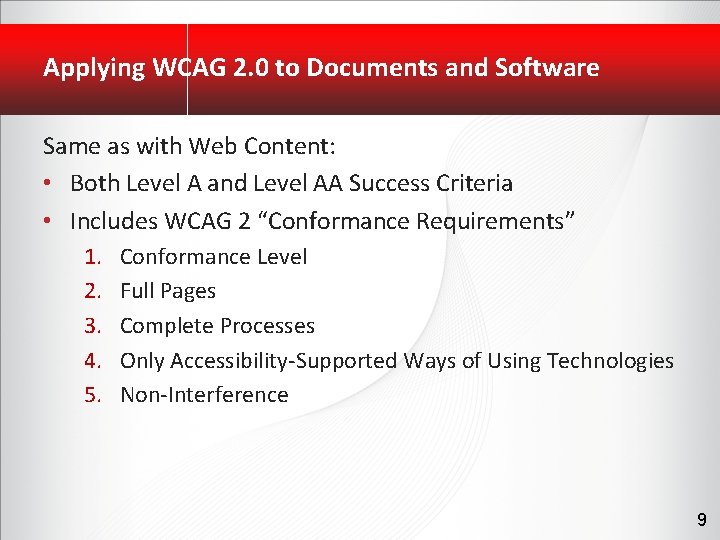
Applying WCAG 2. 0 to Documents and Software Same as with Web Content: • Both Level A and Level AA Success Criteria • Includes WCAG 2 “Conformance Requirements” 1. 2. 3. 4. 5. Conformance Level Full Pages Complete Processes Only Accessibility-Supported Ways of Using Technologies Non-Interference 9
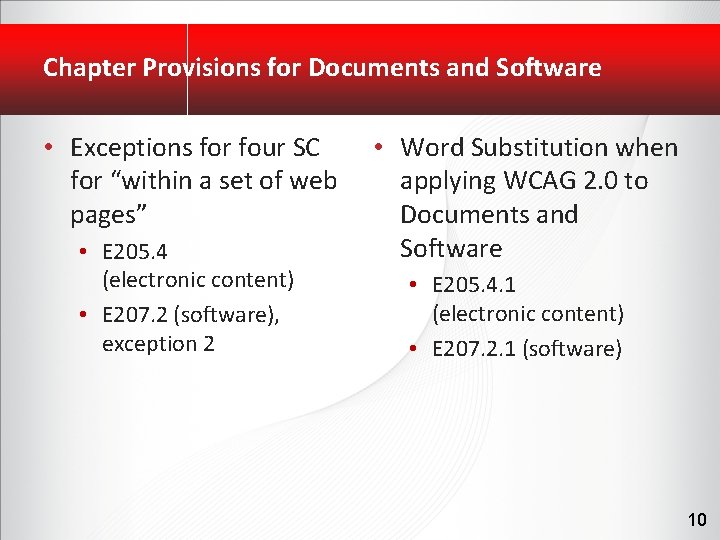
Chapter Provisions for Documents and Software • Exceptions for four SC for “within a set of web pages” • E 205. 4 (electronic content) • E 207. 2 (software), exception 2 • Word Substitution when applying WCAG 2. 0 to Documents and Software • E 205. 4. 1 (electronic content) • E 207. 2. 1 (software) 10
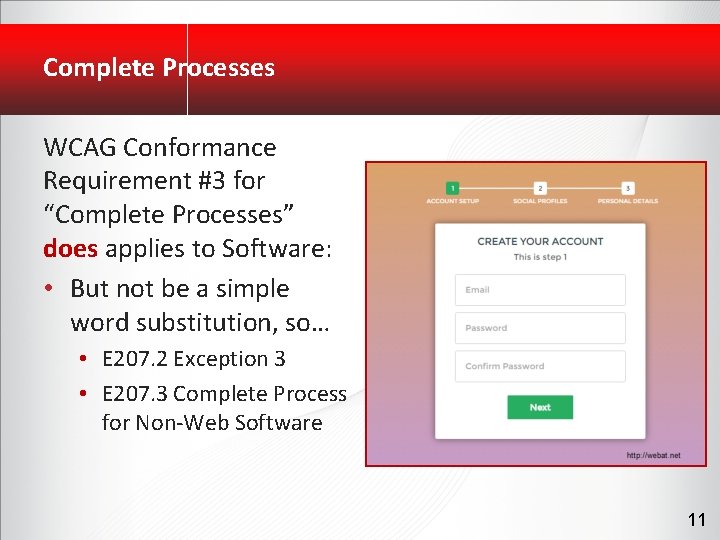
Complete Processes WCAG Conformance Requirement #3 for “Complete Processes” does applies to Software: • But not be a simple word substitution, so… • E 207. 2 Exception 3 • E 207. 3 Complete Process for Non-Web Software 11
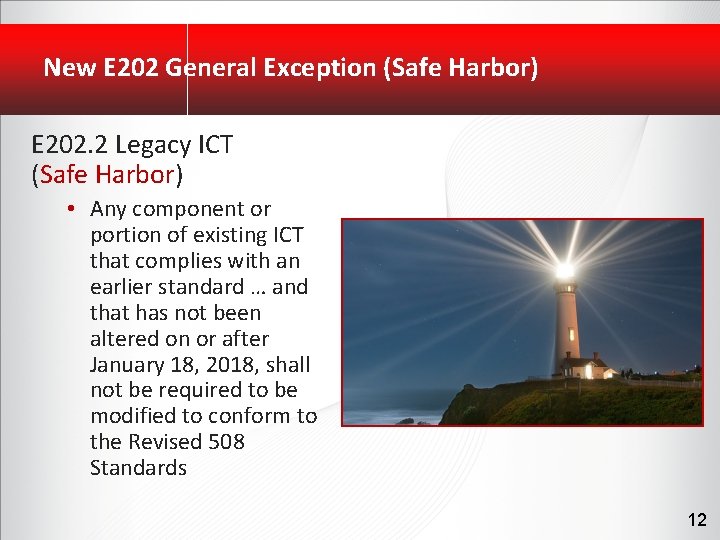
New E 202 General Exception (Safe Harbor) E 202. 2 Legacy ICT (Safe Harbor) • Any component or portion of existing ICT that complies with an earlier standard … and that has not been altered on or after January 18, 2018, shall not be required to be modified to conform to the Revised 508 Standards 12
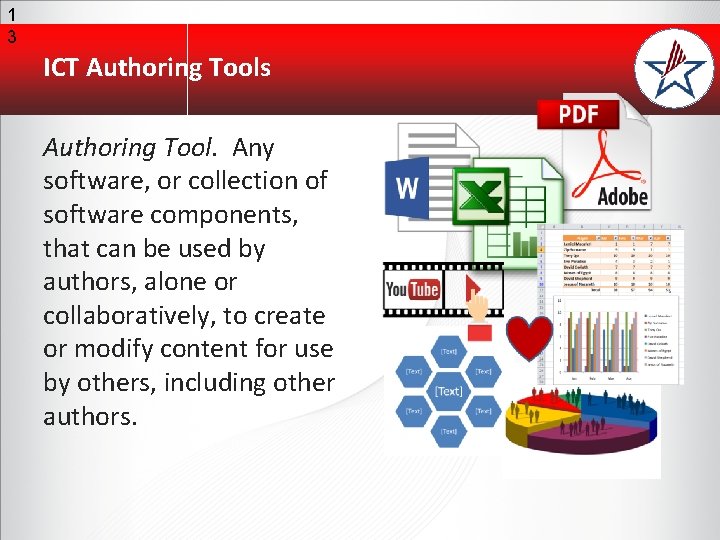
1 3 ICT Authoring Tools Authoring Tool. Any software, or collection of software components, that can be used by authors, alone or collaboratively, to create or modify content for use by others, including other authors.
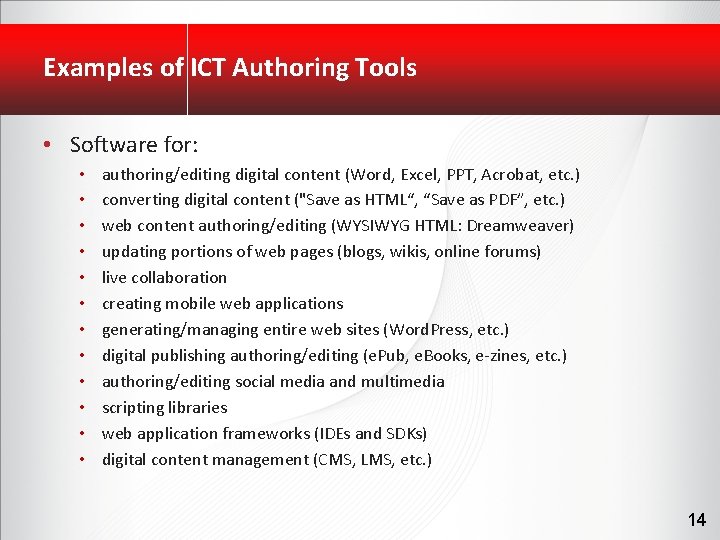
Examples of ICT Authoring Tools • Software for: • • • authoring/editing digital content (Word, Excel, PPT, Acrobat, etc. ) converting digital content ("Save as HTML“, “Save as PDF”, etc. ) web content authoring/editing (WYSIWYG HTML: Dreamweaver) updating portions of web pages (blogs, wikis, online forums) live collaboration creating mobile web applications generating/managing entire web sites (Word. Press, etc. ) digital publishing authoring/editing (e. Pub, e. Books, e-zines, etc. ) authoring/editing social media and multimedia scripting libraries web application frameworks (IDEs and SDKs) digital content management (CMS, LMS, etc. ) 14
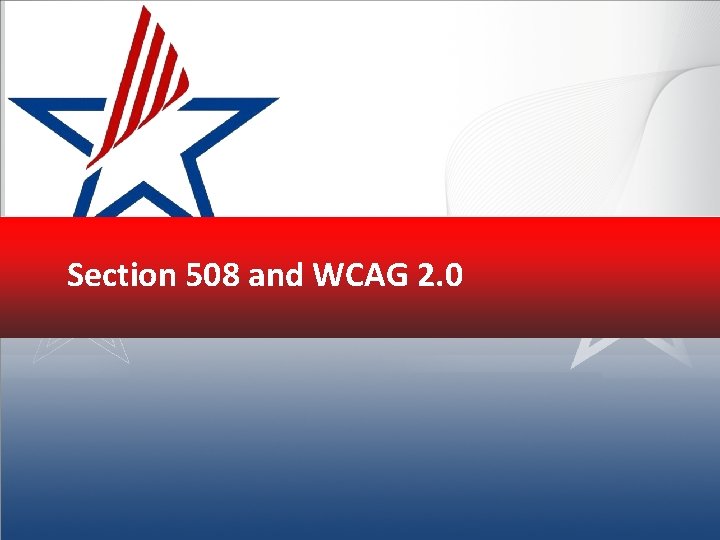
Section 508 and WCAG 2. 0
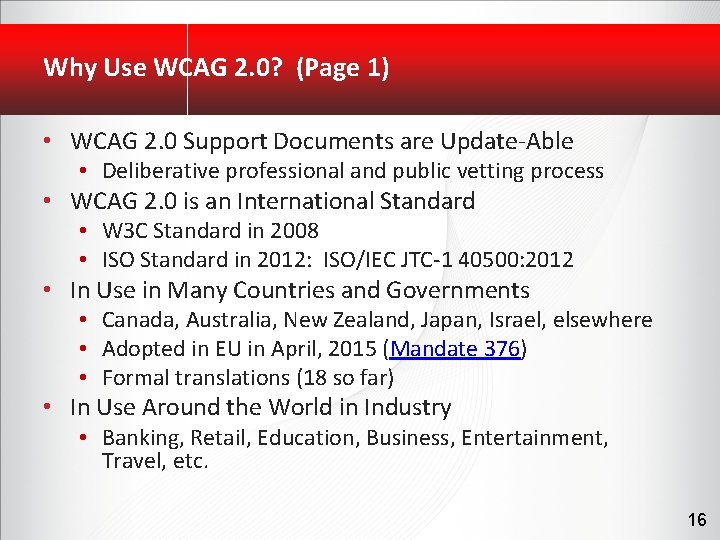
Why Use WCAG 2. 0? (Page 1) • WCAG 2. 0 Support Documents are Update-Able • Deliberative professional and public vetting process • WCAG 2. 0 is an International Standard • W 3 C Standard in 2008 • ISO Standard in 2012: ISO/IEC JTC-1 40500: 2012 • In Use in Many Countries and Governments • Canada, Australia, New Zealand, Japan, Israel, elsewhere • Adopted in EU in April, 2015 (Mandate 376) • Formal translations (18 so far) • In Use Around the World in Industry • Banking, Retail, Education, Business, Entertainment, Travel, etc. 16
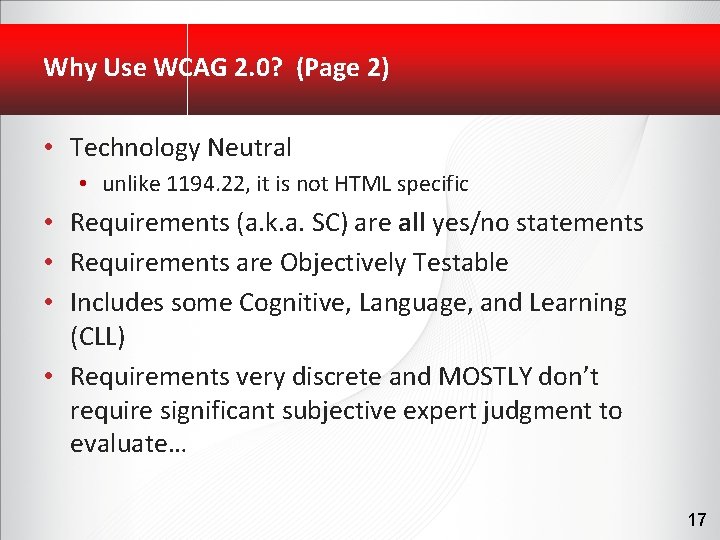
Why Use WCAG 2. 0? (Page 2) • Technology Neutral • unlike 1194. 22, it is not HTML specific • Requirements (a. k. a. SC) are all yes/no statements • Requirements are Objectively Testable • Includes some Cognitive, Language, and Learning (CLL) • Requirements very discrete and MOSTLY don’t require significant subjective expert judgment to evaluate… 17
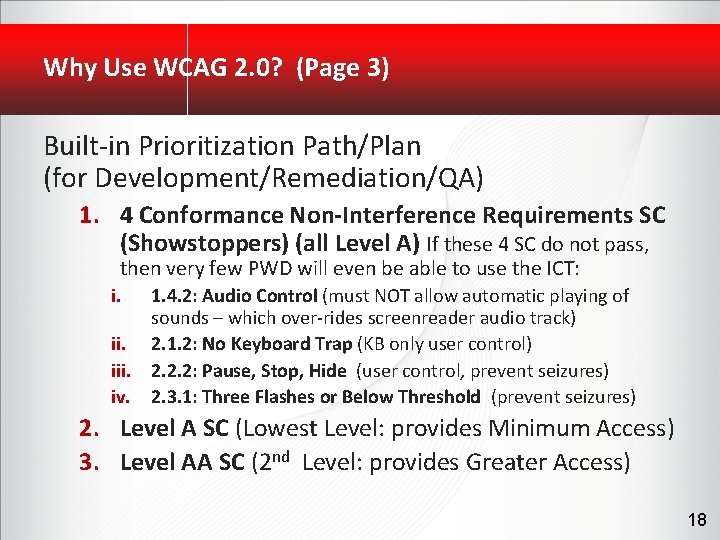
Why Use WCAG 2. 0? (Page 3) Built-in Prioritization Path/Plan (for Development/Remediation/QA) 1. 4 Conformance Non-Interference Requirements SC (Showstoppers) (all Level A) If these 4 SC do not pass, then very few PWD will even be able to use the ICT: i. 1. 4. 2: Audio Control (must NOT allow automatic playing of sounds – which over-rides screenreader audio track) ii. 2. 1. 2: No Keyboard Trap (KB only user control) iii. 2. 2. 2: Pause, Stop, Hide (user control, prevent seizures) iv. 2. 3. 1: Three Flashes or Below Threshold (prevent seizures) 2. Level A SC (Lowest Level: provides Minimum Access) 3. Level AA SC (2 nd Level: provides Greater Access) 18
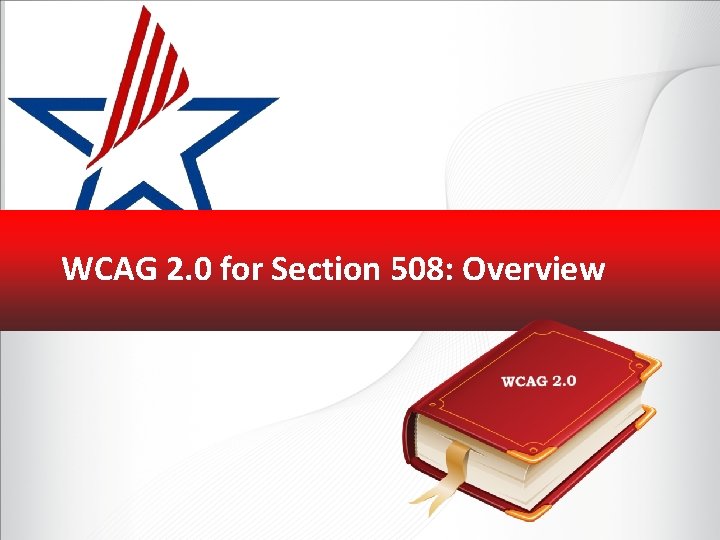
WCAG 2. 0 for Section 508: Overview
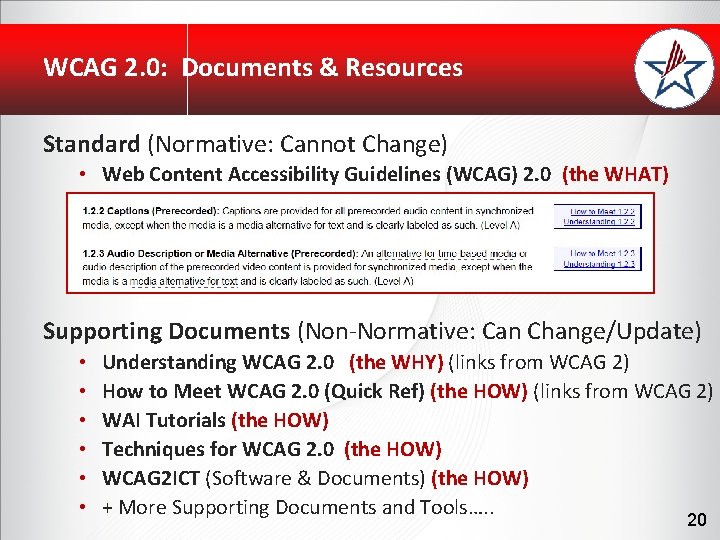
WCAG 2. 0: Documents & Resources Standard (Normative: Cannot Change) • Web Content Accessibility Guidelines (WCAG) 2. 0 (the WHAT) Supporting Documents (Non-Normative: Can Change/Update) • • • Understanding WCAG 2. 0 (the WHY) (links from WCAG 2) How to Meet WCAG 2. 0 (Quick Ref) (the HOW) (links from WCAG 2) WAI Tutorials (the HOW) Techniques for WCAG 2. 0 (the HOW) WCAG 2 ICT (Software & Documents) (the HOW) + More Supporting Documents and Tools…. . 20
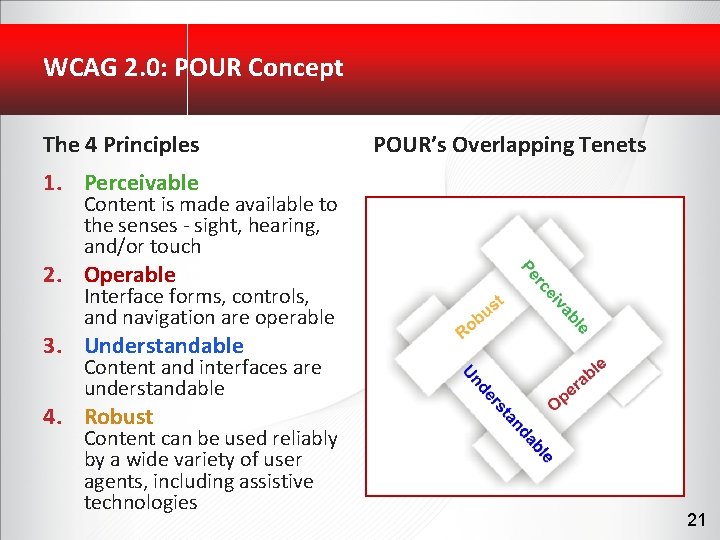
WCAG 2. 0: POUR Concept The 4 Principles POUR’s Overlapping Tenets 1. Perceivable Content is made available to the senses - sight, hearing, and/or touch 2. Operable Interface forms, controls, and navigation are operable 3. Understandable Content and interfaces are understandable 4. Robust Content can be used reliably by a wide variety of user agents, including assistive technologies 21
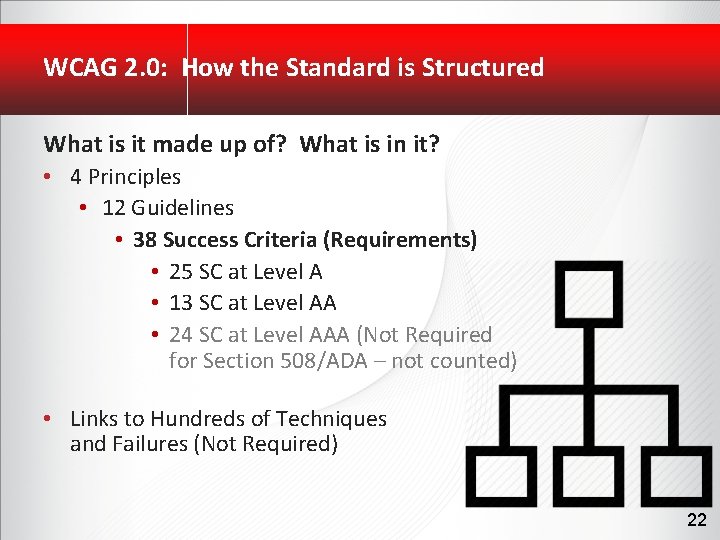
WCAG 2. 0: How the Standard is Structured What is it made up of? What is in it? • 4 Principles • 12 Guidelines • 38 Success Criteria (Requirements) • 25 SC at Level A • 13 SC at Level AA • 24 SC at Level AAA (Not Required for Section 508/ADA – not counted) • Links to Hundreds of Techniques and Failures (Not Required) 22
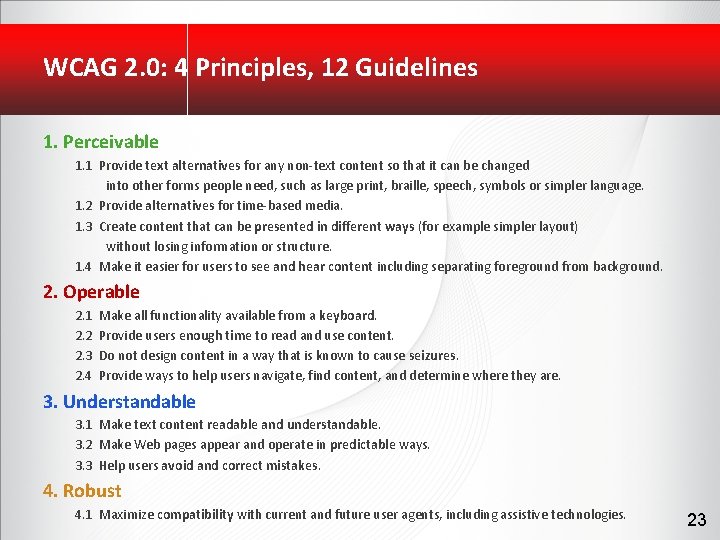
WCAG 2. 0: 4 Principles, 12 Guidelines 1. Perceivable 1. 1 Provide text alternatives for any non-text content so that it can be changed into other forms people need, such as large print, braille, speech, symbols or simpler language. 1. 2 Provide alternatives for time-based media. 1. 3 Create content that can be presented in different ways (for example simpler layout) without losing information or structure. 1. 4 Make it easier for users to see and hear content including separating foreground from background. 2. Operable 2. 1 2. 2 2. 3 2. 4 Make all functionality available from a keyboard. Provide users enough time to read and use content. Do not design content in a way that is known to cause seizures. Provide ways to help users navigate, find content, and determine where they are. 3. Understandable 3. 1 Make text content readable and understandable. 3. 2 Make Web pages appear and operate in predictable ways. 3. 3 Help users avoid and correct mistakes. 4. Robust 4. 1 Maximize compatibility with current and future user agents, including assistive technologies. 23
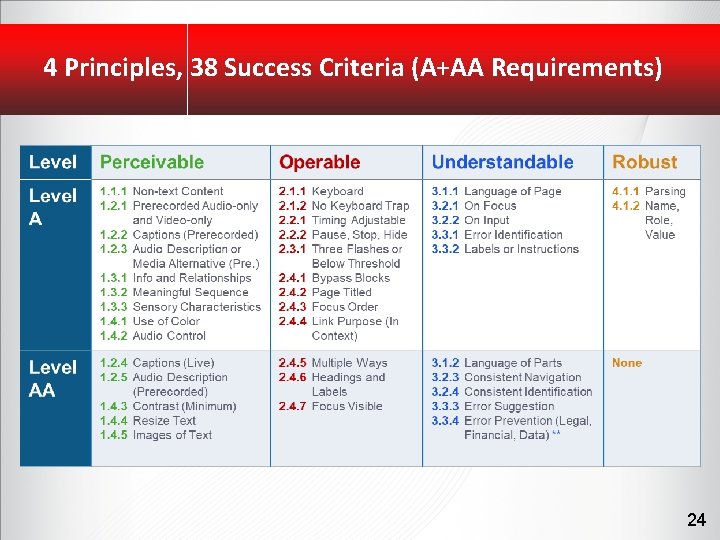
4 Principles, 38 Success Criteria (A+AA Requirements) 24
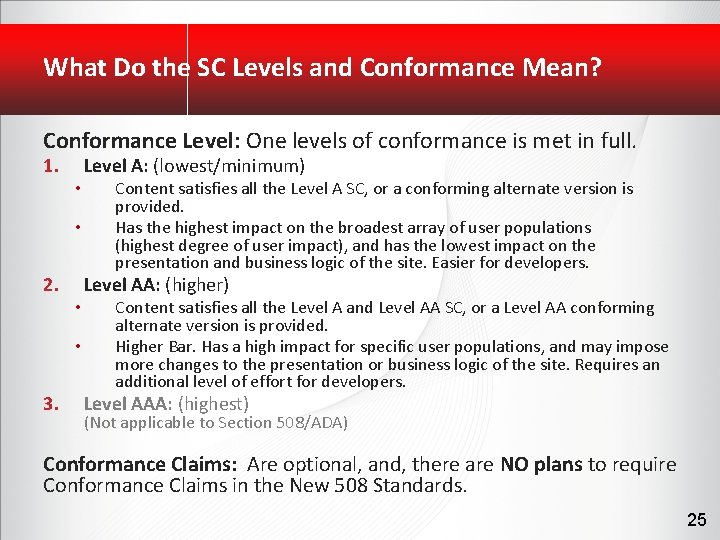
What Do the SC Levels and Conformance Mean? Conformance Level: One levels of conformance is met in full. 1. • • 2. • • 3. Level A: (lowest/minimum) Content satisfies all the Level A SC, or a conforming alternate version is provided. Has the highest impact on the broadest array of user populations (highest degree of user impact), and has the lowest impact on the presentation and business logic of the site. Easier for developers. Level AA: (higher) Content satisfies all the Level A and Level AA SC, or a Level AA conforming alternate version is provided. Higher Bar. Has a high impact for specific user populations, and may impose more changes to the presentation or business logic of the site. Requires an additional level of effort for developers. Level AAA: (highest) (Not applicable to Section 508/ADA) Conformance Claims: Are optional, and, there are NO plans to require Conformance Claims in the New 508 Standards. 25
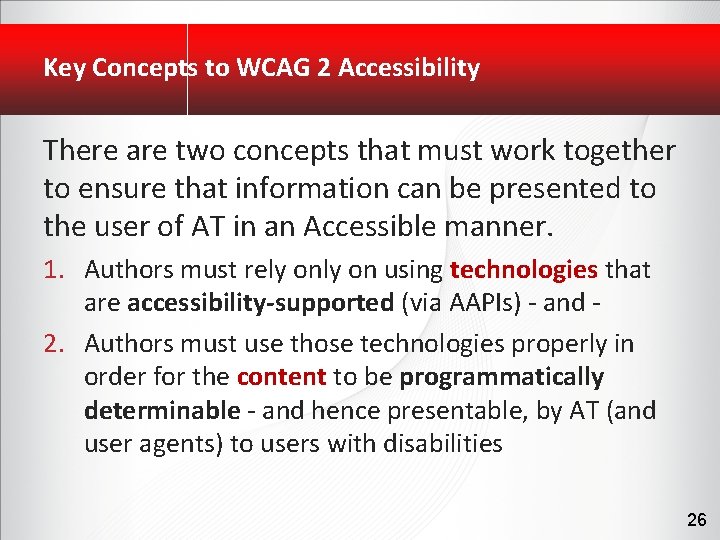
Key Concepts to WCAG 2 Accessibility There are two concepts that must work together to ensure that information can be presented to the user of AT in an Accessible manner. 1. Authors must rely on using technologies that are accessibility-supported (via AAPIs) - and 2. Authors must use those technologies properly in order for the content to be programmatically determinable - and hence presentable, by AT (and user agents) to users with disabilities 26
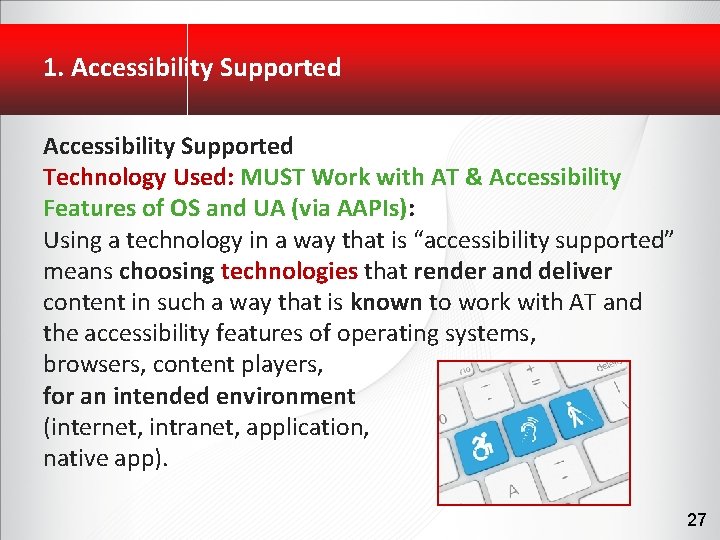
1. Accessibility Supported Technology Used: MUST Work with AT & Accessibility Features of OS and UA (via AAPIs): Using a technology in a way that is “accessibility supported” means choosing technologies that render and deliver content in such a way that is known to work with AT and the accessibility features of operating systems, browsers, content players, for an intended environment (internet, intranet, application, native app). 27
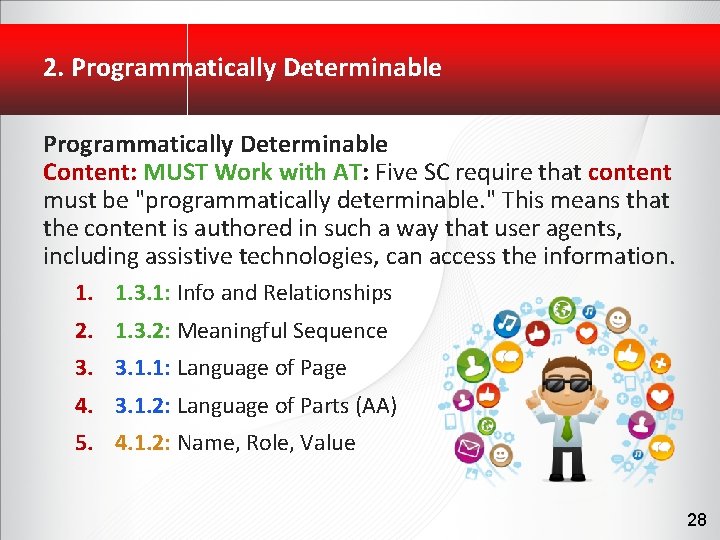
2. Programmatically Determinable Content: MUST Work with AT: Five SC require that content must be "programmatically determinable. " This means that the content is authored in such a way that user agents, including assistive technologies, can access the information. 1. 1. 3. 1: Info and Relationships 2. 1. 3. 2: Meaningful Sequence 3. 3. 1. 1: Language of Page 4. 3. 1. 2: Language of Parts (AA) 5. 4. 1. 2: Name, Role, Value 28
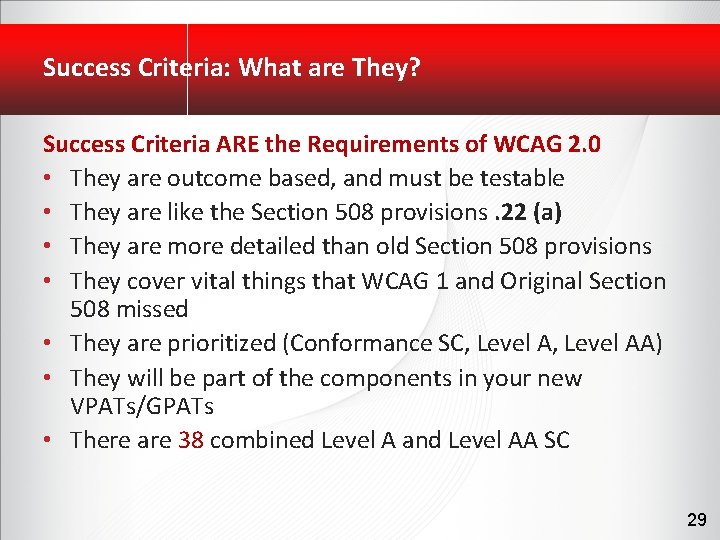
Success Criteria: What are They? Success Criteria ARE the Requirements of WCAG 2. 0 • They are outcome based, and must be testable • They are like the Section 508 provisions. 22 (a) • They are more detailed than old Section 508 provisions • They cover vital things that WCAG 1 and Original Section 508 missed • They are prioritized (Conformance SC, Level AA) • They will be part of the components in your new VPATs/GPATs • There are 38 combined Level A and Level AA SC 29
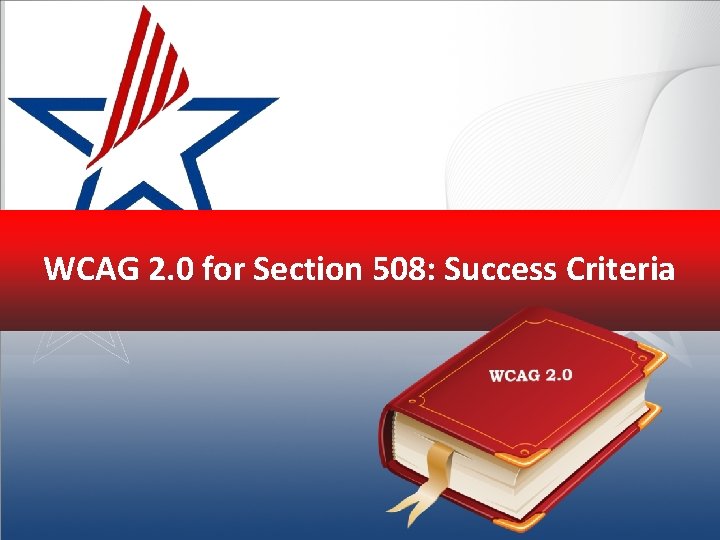
WCAG 2. 0 for Section 508: Success Criteria
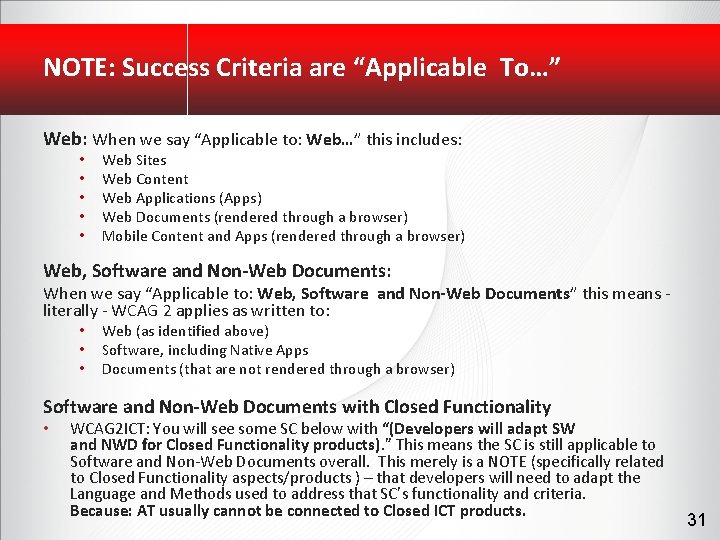
NOTE: Success Criteria are “Applicable To…” Web: When we say “Applicable to: Web…” this includes: • • • Web Sites Web Content Web Applications (Apps) Web Documents (rendered through a browser) Mobile Content and Apps (rendered through a browser) Web, Software and Non-Web Documents: When we say “Applicable to: Web, Software and Non-Web Documents” this means literally - WCAG 2 applies as written to: • • • Web (as identified above) Software, including Native Apps Documents (that are not rendered through a browser) Software and Non-Web Documents with Closed Functionality • WCAG 2 ICT: You will see some SC below with “(Developers will adapt SW and NWD for Closed Functionality products). ” This means the SC is still applicable to Software and Non-Web Documents overall. This merely is a NOTE (specifically related to Closed Functionality aspects/products ) – that developers will need to adapt the Language and Methods used to address that SC’s functionality and criteria. Because: AT usually cannot be connected to Closed ICT products. 31
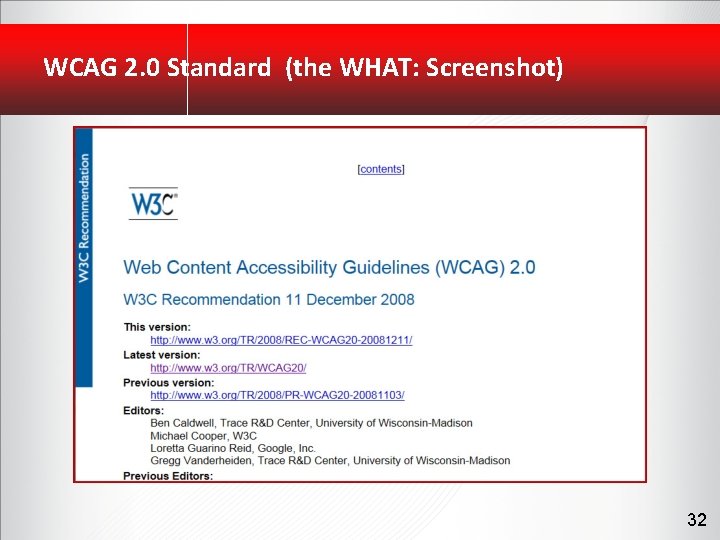
WCAG 2. 0 Standard (the WHAT: Screenshot) 32
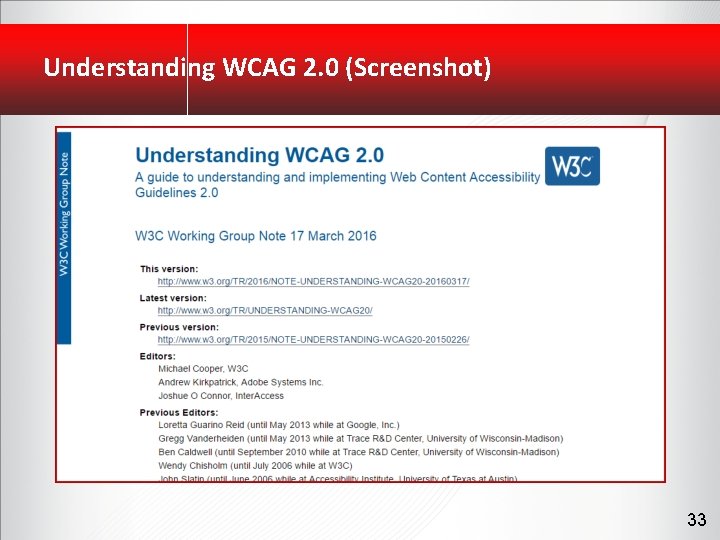
Understanding WCAG 2. 0 (Screenshot) 33
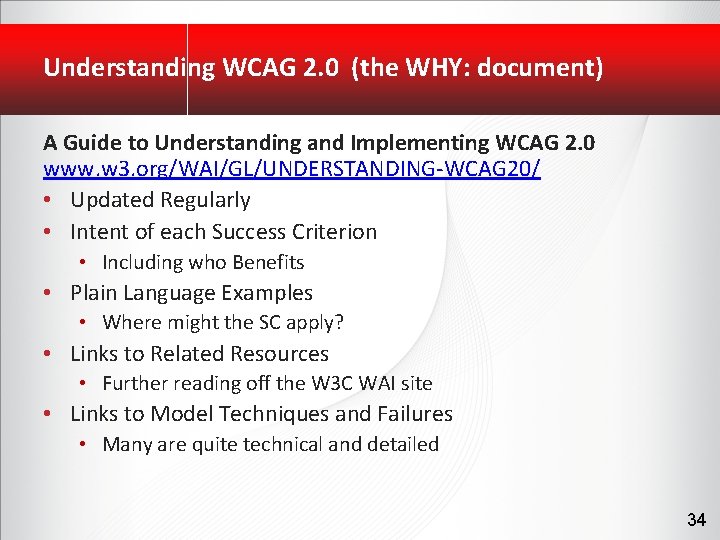
Understanding WCAG 2. 0 (the WHY: document) A Guide to Understanding and Implementing WCAG 2. 0 www. w 3. org/WAI/GL/UNDERSTANDING-WCAG 20/ • Updated Regularly • Intent of each Success Criterion • Including who Benefits • Plain Language Examples • Where might the SC apply? • Links to Related Resources • Further reading off the W 3 C WAI site • Links to Model Techniques and Failures • Many are quite technical and detailed 34
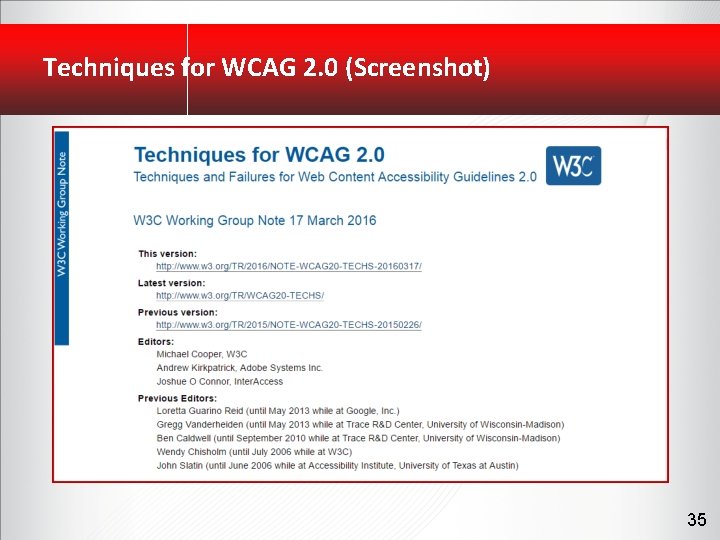
Techniques for WCAG 2. 0 (Screenshot) 35
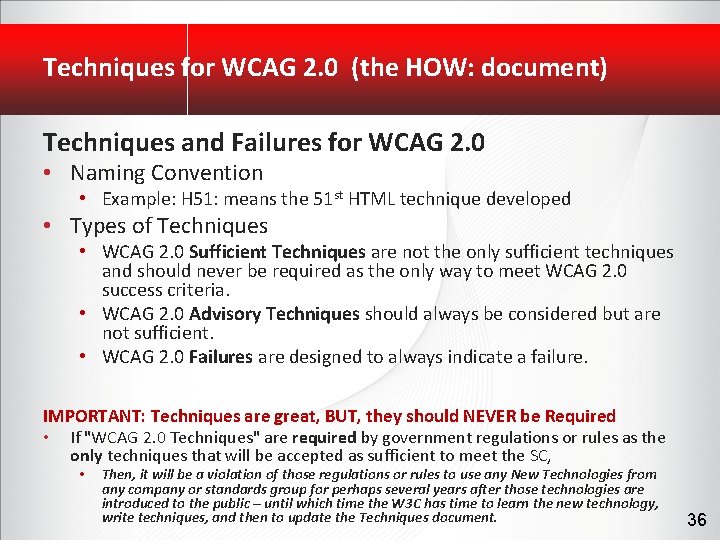
Techniques for WCAG 2. 0 (the HOW: document) Techniques and Failures for WCAG 2. 0 • Naming Convention • Example: H 51: means the 51 st HTML technique developed • Types of Techniques • WCAG 2. 0 Sufficient Techniques are not the only sufficient techniques and should never be required as the only way to meet WCAG 2. 0 success criteria. • WCAG 2. 0 Advisory Techniques should always be considered but are not sufficient. • WCAG 2. 0 Failures are designed to always indicate a failure. IMPORTANT: Techniques are great, BUT, they should NEVER be Required • If "WCAG 2. 0 Techniques" are required by government regulations or rules as the only techniques that will be accepted as sufficient to meet the SC, • Then, it will be a violation of those regulations or rules to use any New Technologies from any company or standards group for perhaps several years after those technologies are introduced to the public – until which time the W 3 C has time to learn the new technology, write techniques, and then to update the Techniques document. 36
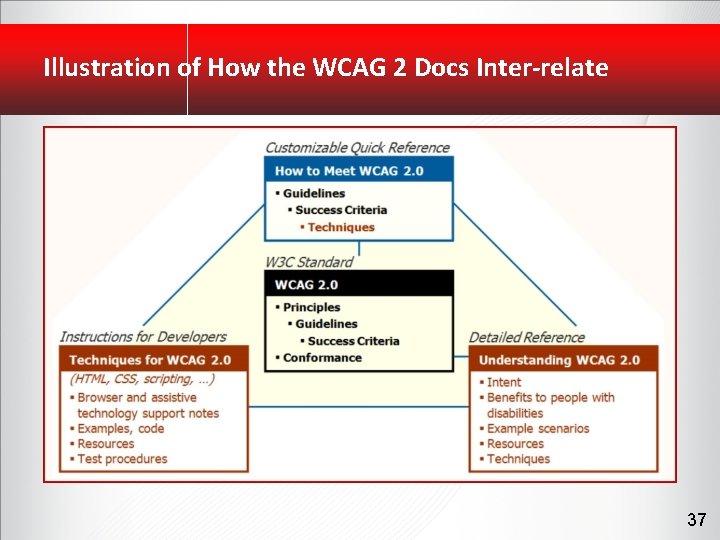
Illustration of How the WCAG 2 Docs Inter-relate 37
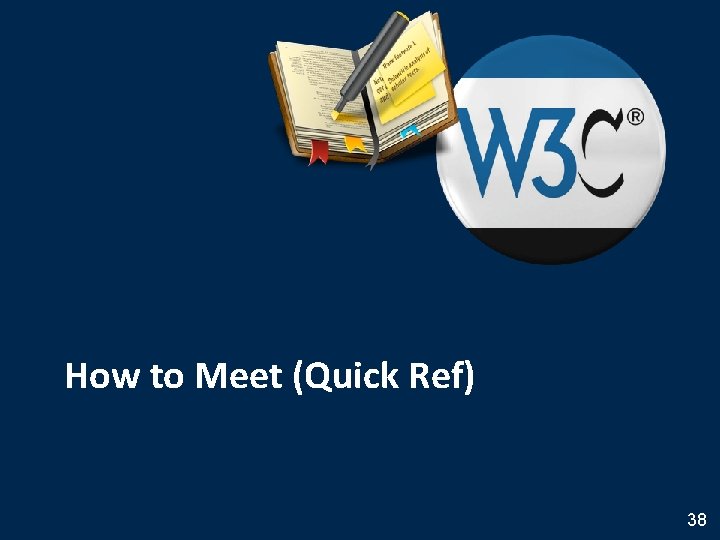
How to Meet (Quick Ref) 38
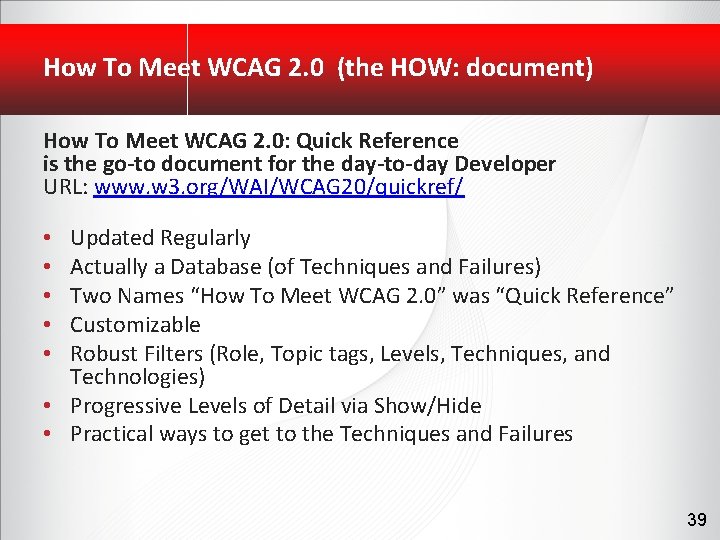
How To Meet WCAG 2. 0 (the HOW: document) How To Meet WCAG 2. 0: Quick Reference is the go-to document for the day-to-day Developer URL: www. w 3. org/WAI/WCAG 20/quickref/ Updated Regularly Actually a Database (of Techniques and Failures) Two Names “How To Meet WCAG 2. 0” was “Quick Reference” Customizable Robust Filters (Role, Topic tags, Levels, Techniques, and Technologies) • Progressive Levels of Detail via Show/Hide • Practical ways to get to the Techniques and Failures • • • 39
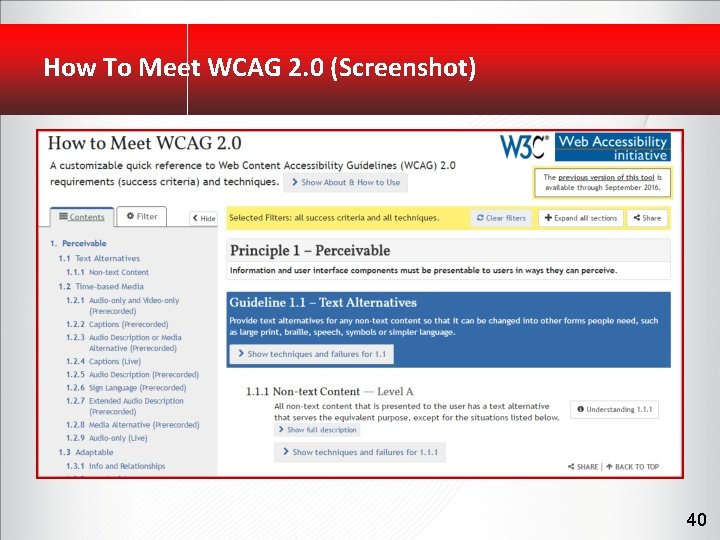
How To Meet WCAG 2. 0 (Screenshot) 40
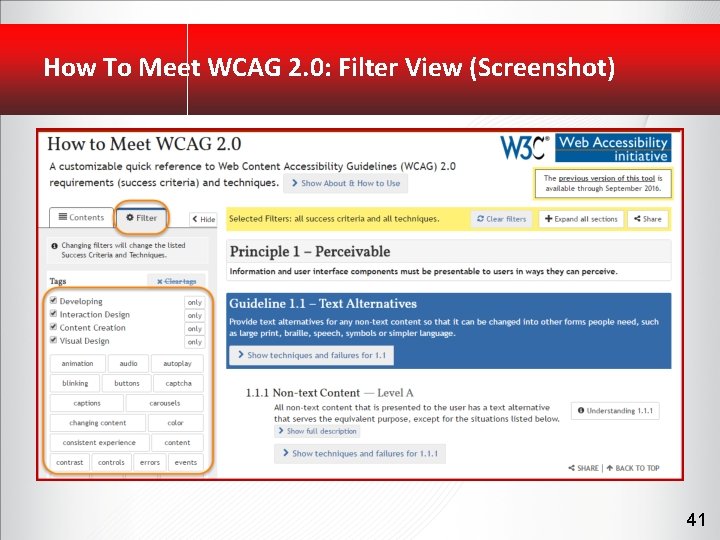
How To Meet WCAG 2. 0: Filter View (Screenshot) 41

Summary
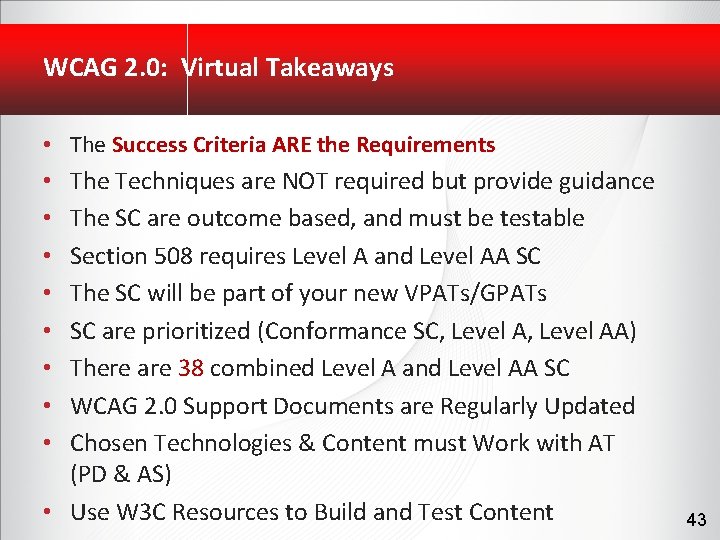
WCAG 2. 0: Virtual Takeaways • The Success Criteria ARE the Requirements The Techniques are NOT required but provide guidance The SC are outcome based, and must be testable Section 508 requires Level A and Level AA SC The SC will be part of your new VPATs/GPATs SC are prioritized (Conformance SC, Level AA) There are 38 combined Level A and Level AA SC WCAG 2. 0 Support Documents are Regularly Updated Chosen Technologies & Content must Work with AT (PD & AS) • Use W 3 C Resources to Build and Test Content • • 43
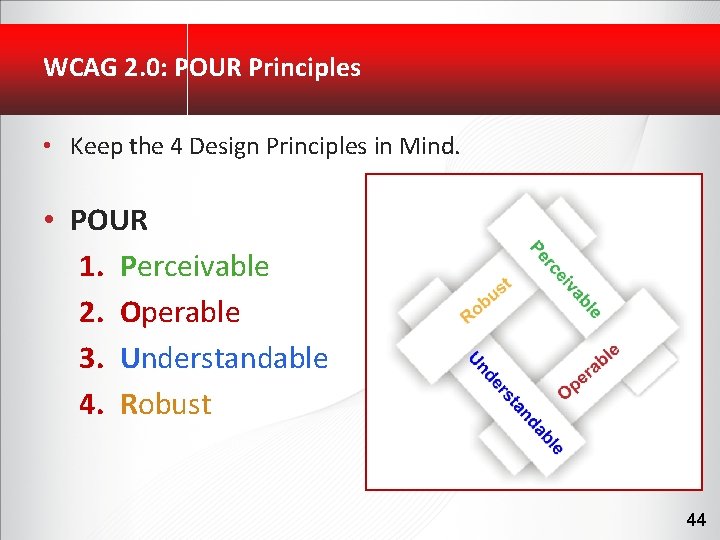
WCAG 2. 0: POUR Principles • Keep the 4 Design Principles in Mind. • POUR 1. Perceivable 2. Operable 3. Understandable 4. Robust 44