Section 4 The Basics of Windows 7 Logging
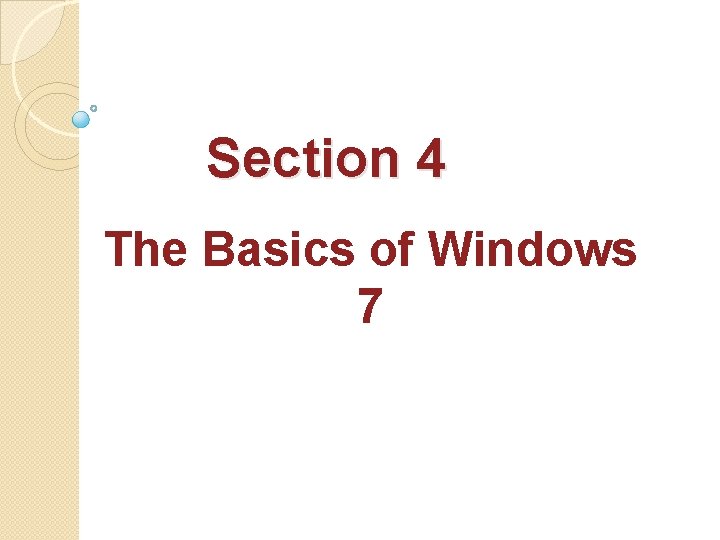
Section 4 The Basics of Windows 7

Logging In
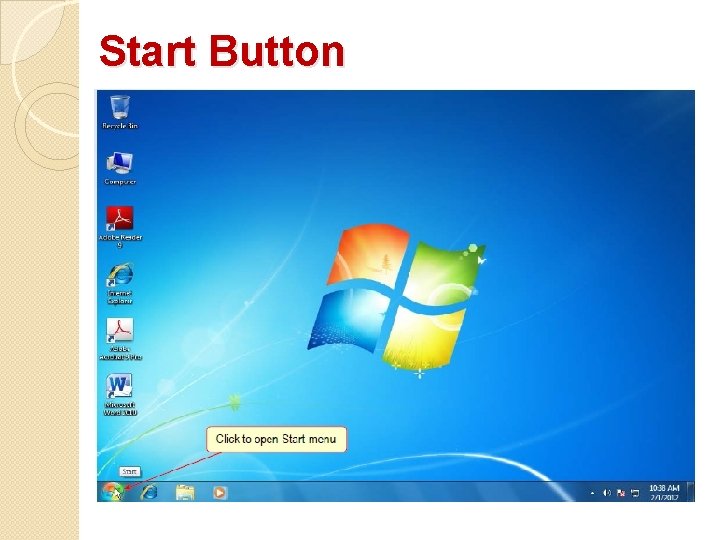
Start Button
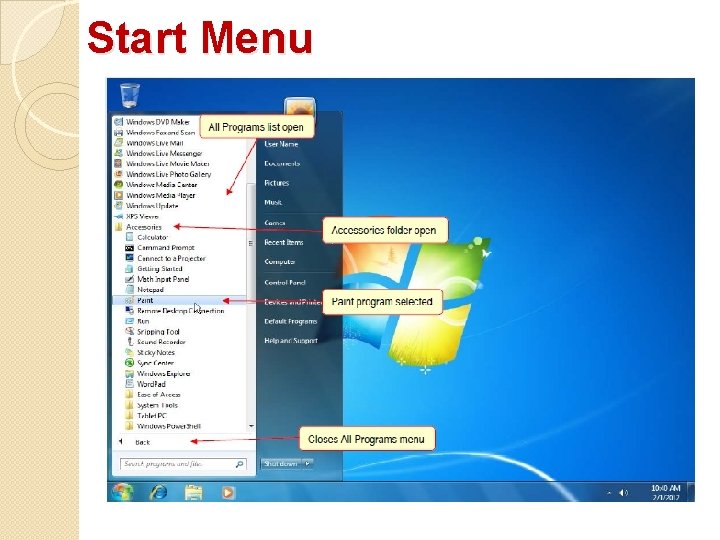
Start Menu
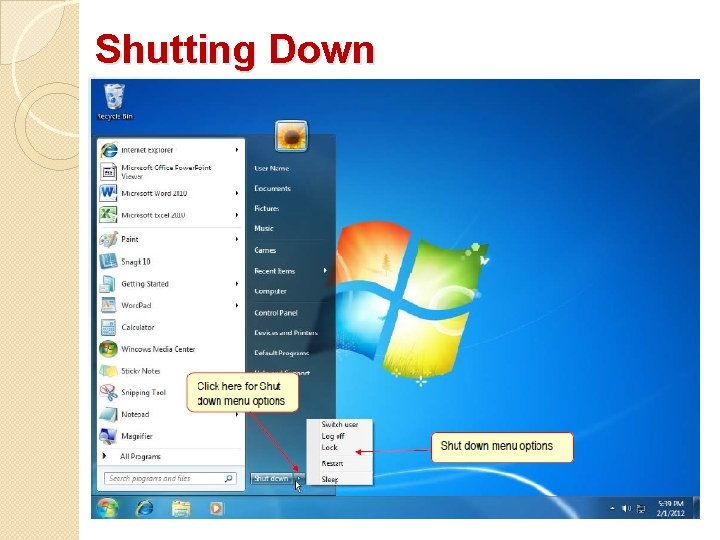
Shutting Down
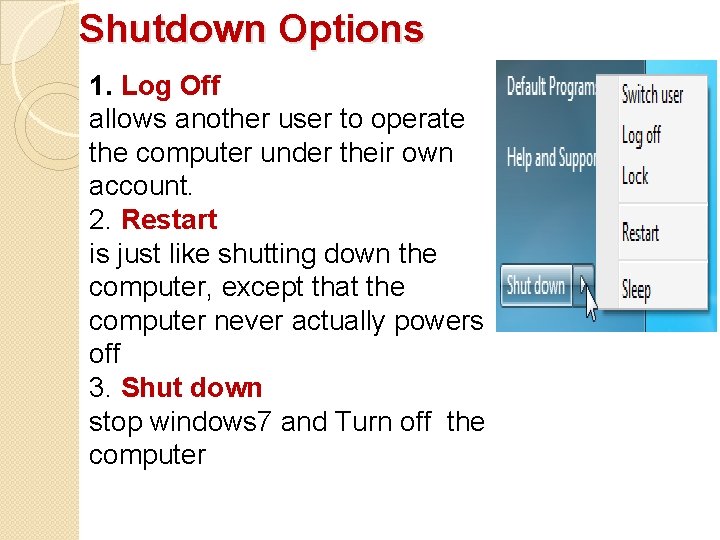
Shutdown Options 1. Log Off allows another user to operate the computer under their own account. 2. Restart is just like shutting down the computer, except that the computer never actually powers off 3. Shut down stop windows 7 and Turn off the computer
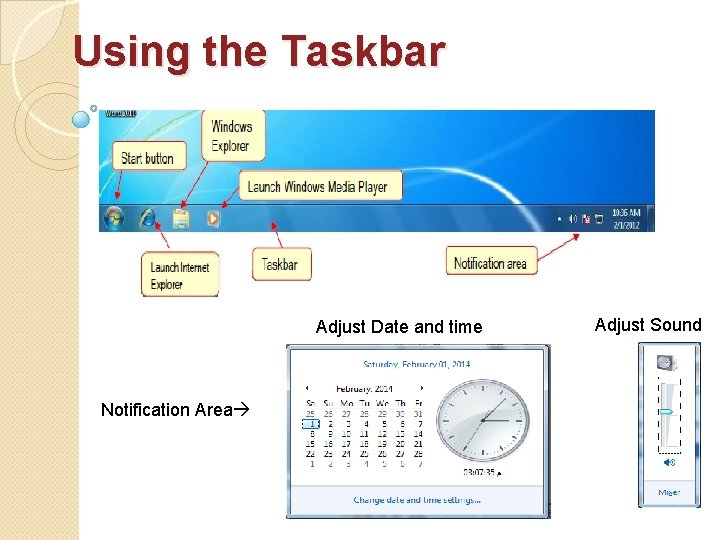
Using the Taskbar Adjust Date and time Notification Area Adjust Sound
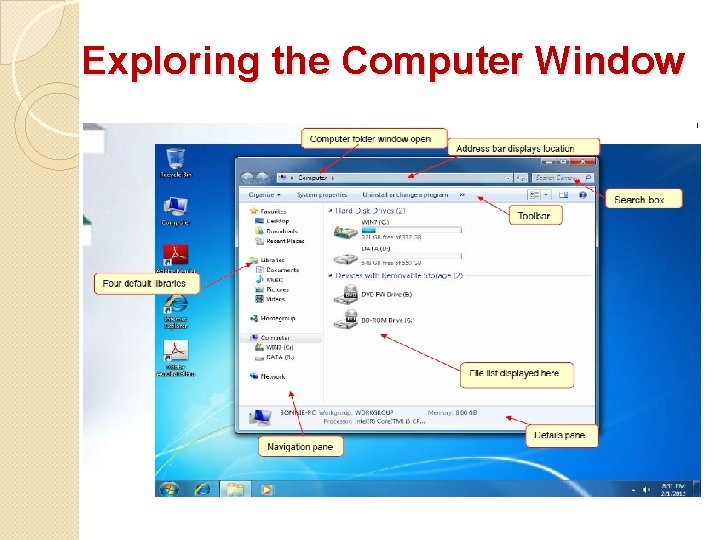
Exploring the Computer Window
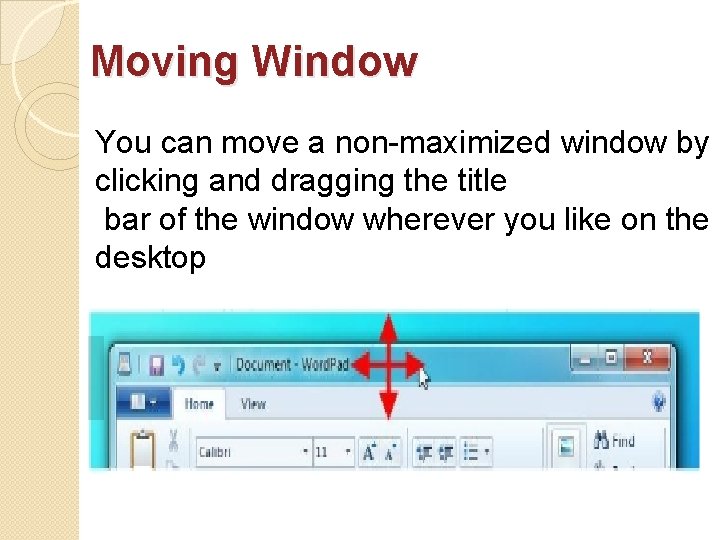
Moving Window You can move a non-maximized window by clicking and dragging the title bar of the window wherever you like on the desktop
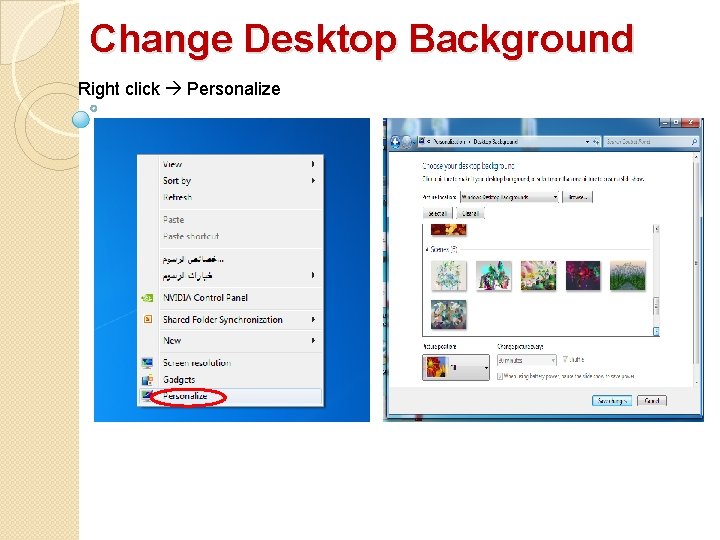
Change Desktop Background Right click Personalize
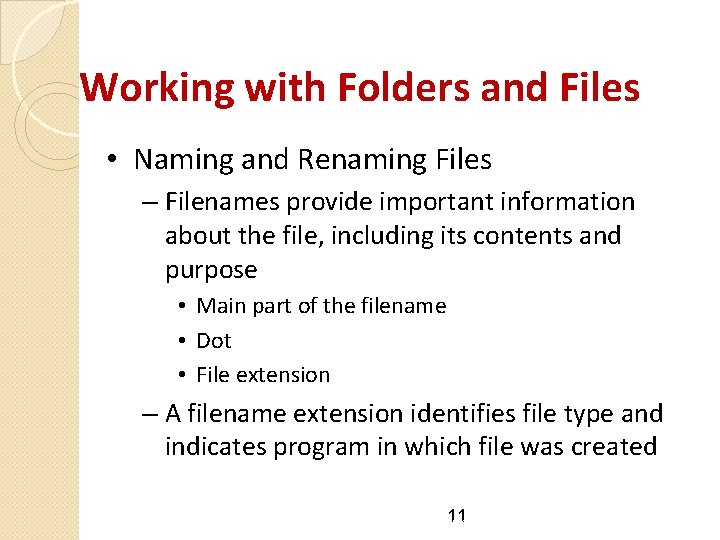
Working with Folders and Files • Naming and Renaming Files – Filenames provide important information about the file, including its contents and purpose • Main part of the filename • Dot • File extension – A filename extension identifies file type and indicates program in which file was created 11 on Microsoft Office Excel 2007 New Perspectives
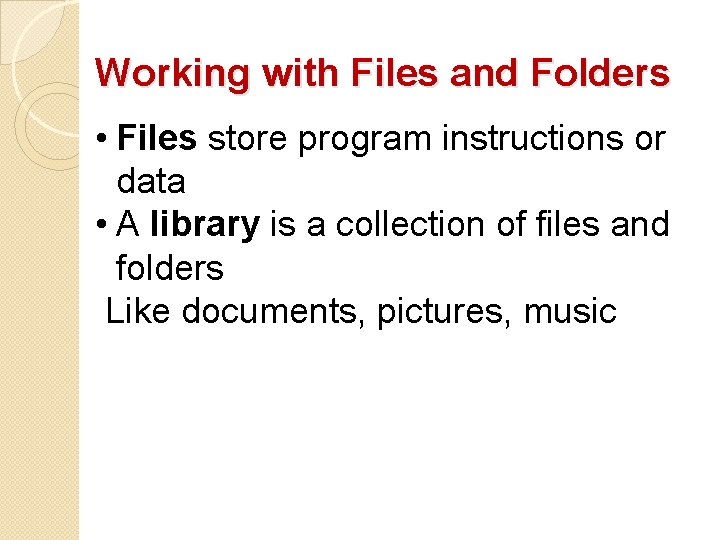
Working with Files and Folders • Files store program instructions or data • A library is a collection of files and folders Like documents, pictures, music
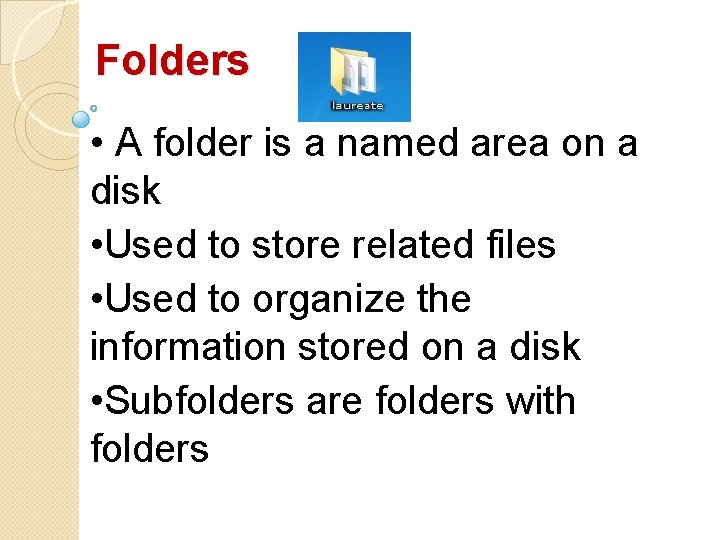
Folders • A folder is a named area on a disk • Used to store related files • Used to organize the information stored on a disk • Subfolders are folders with folders
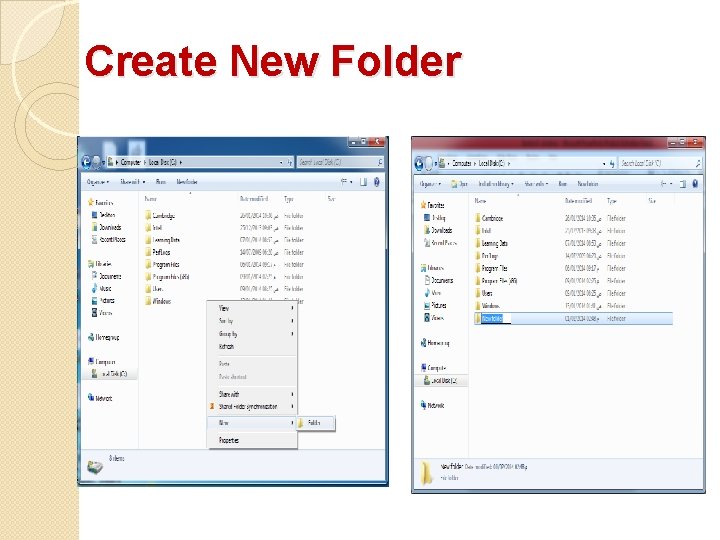
Create New Folder
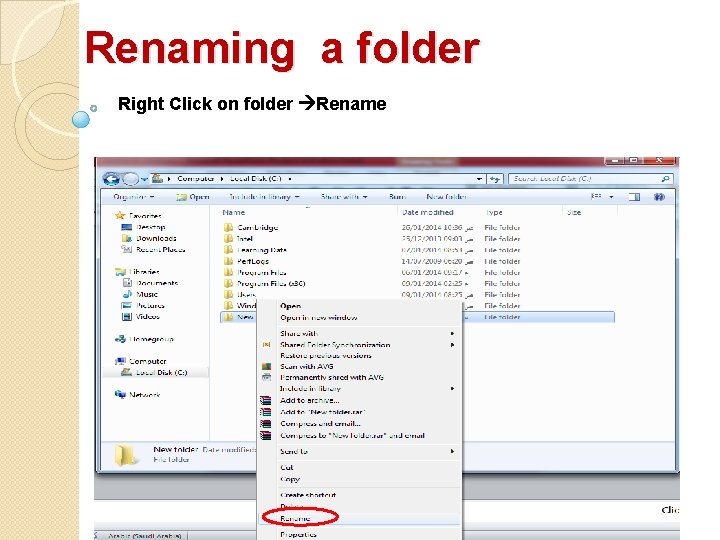
Renaming a folder Right Click on folder Rename
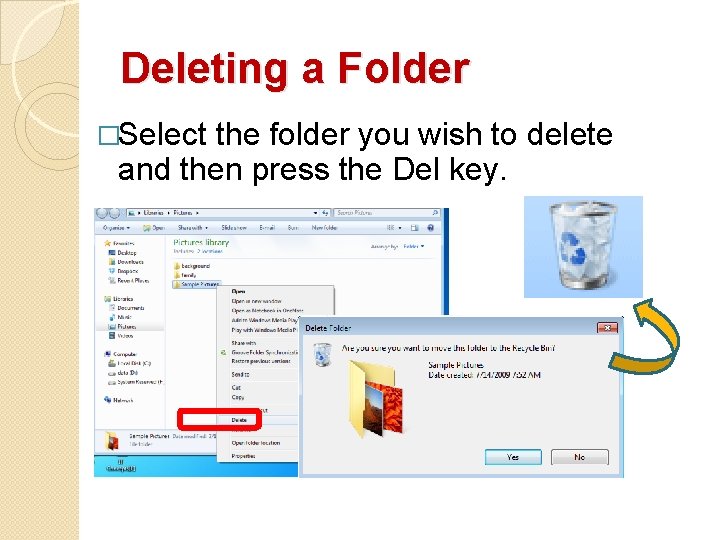
Deleting a Folder �Select the folder you wish to delete and then press the Del key.
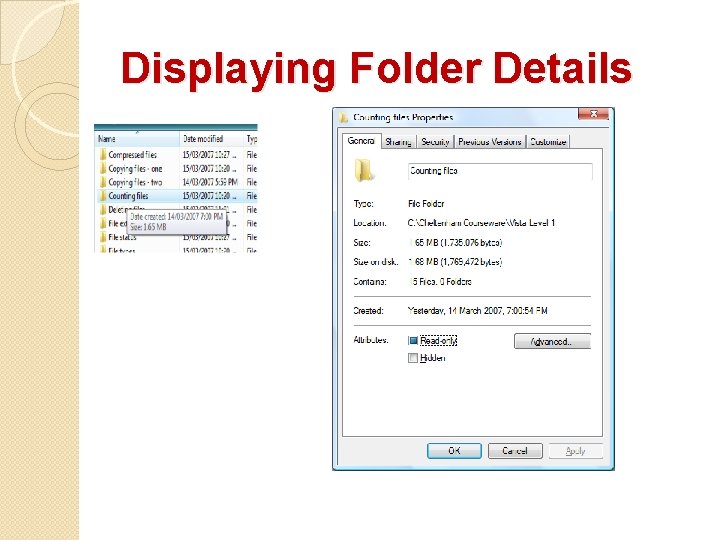
Displaying Folder Details
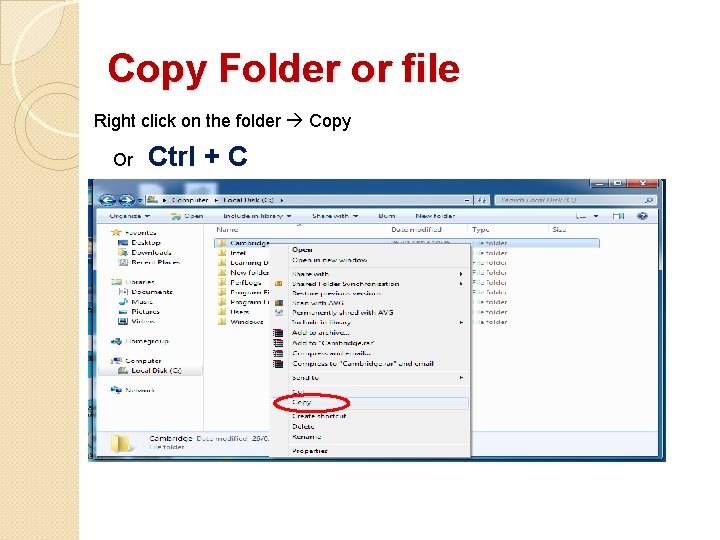
Copy Folder or file Right click on the folder Copy Or Ctrl + C
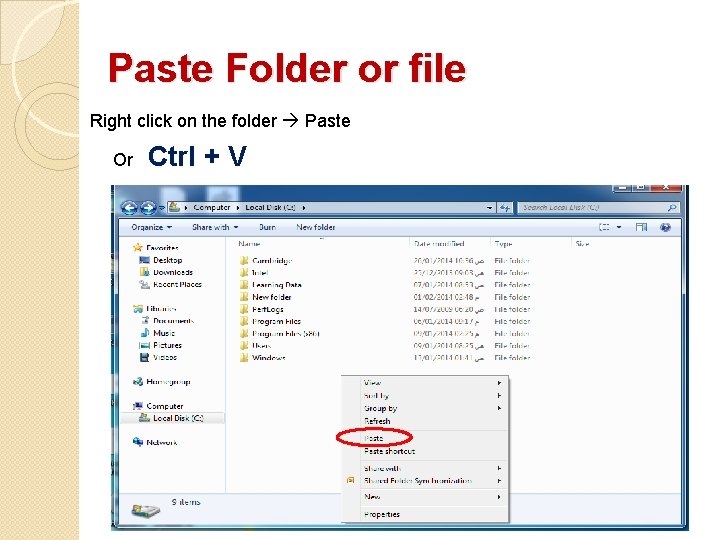
Paste Folder or file Right click on the folder Paste Or Ctrl + V
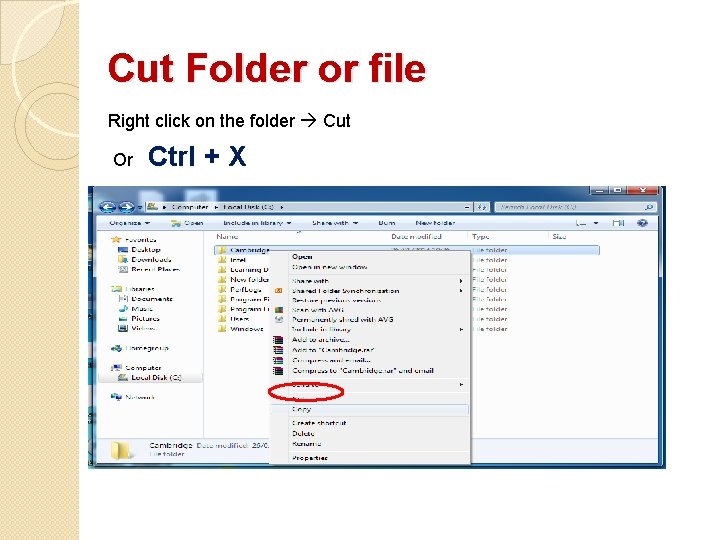
Cut Folder or file Right click on the folder Cut Or Ctrl + X
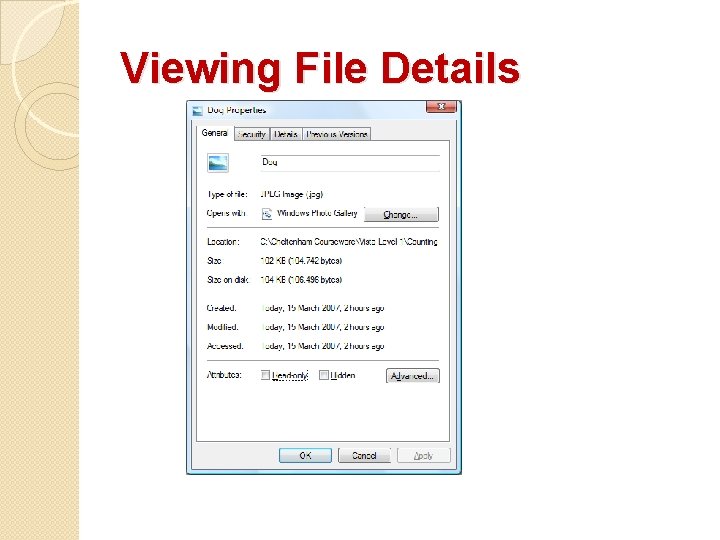
Viewing File Details
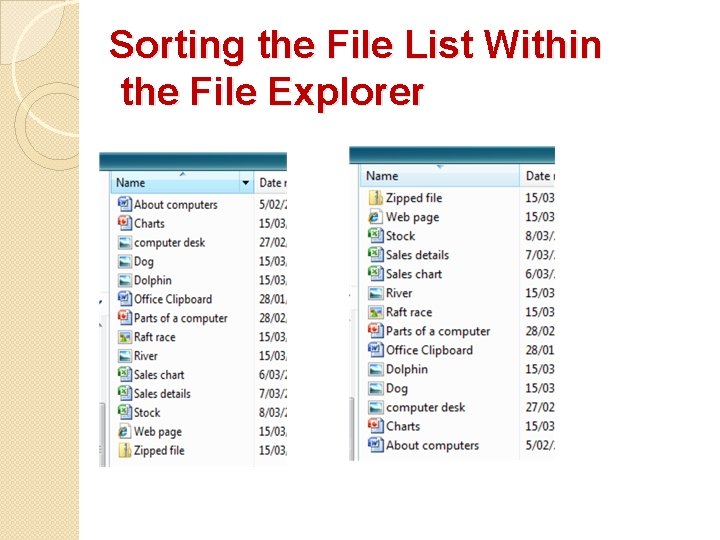
Sorting the File List Within the File Explorer
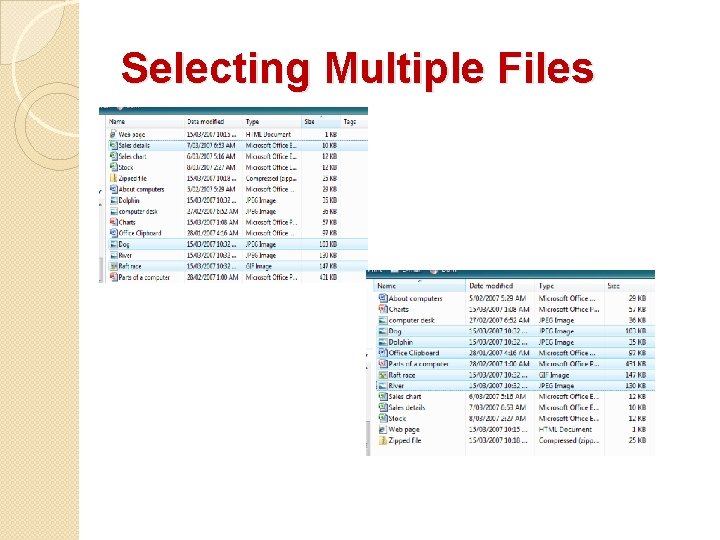
Selecting Multiple Files
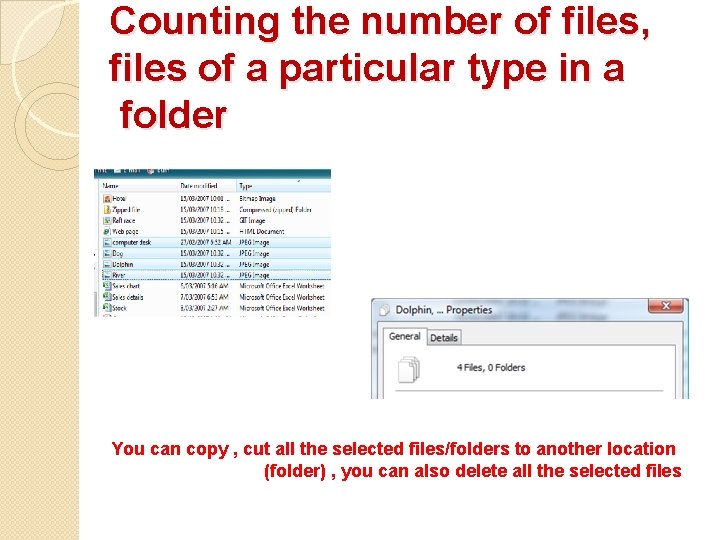
Counting the number of files, files of a particular type in a folder You can copy , cut all the selected files/folders to another location (folder) , you can also delete all the selected files
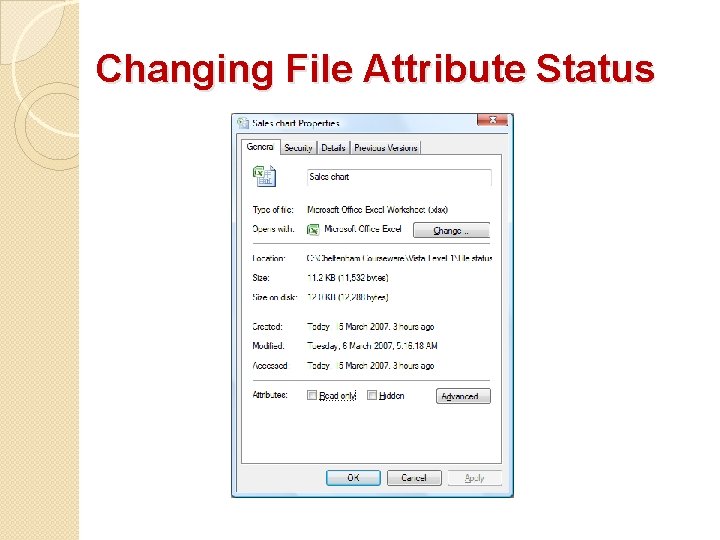
Changing File Attribute Status
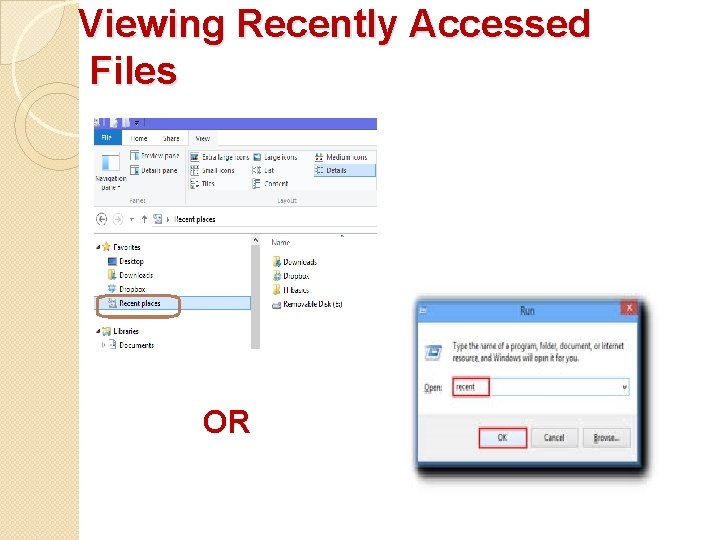
Viewing Recently Accessed Files OR
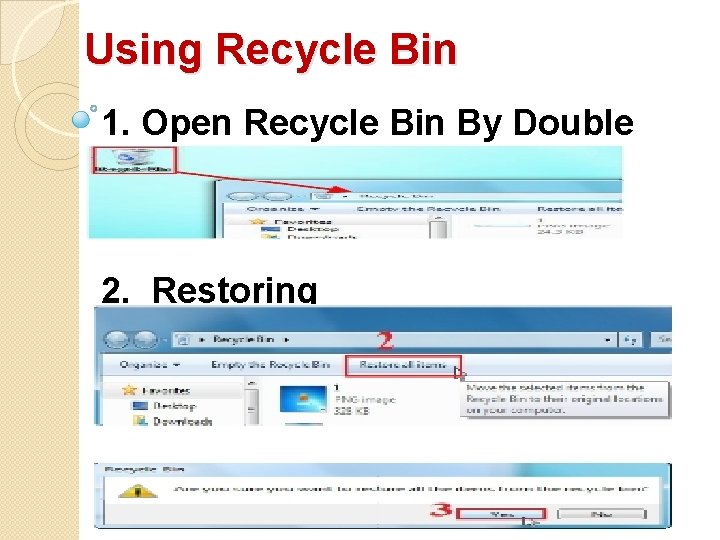
Using Recycle Bin 1. Open Recycle Bin By Double Click 2. Restoring Items
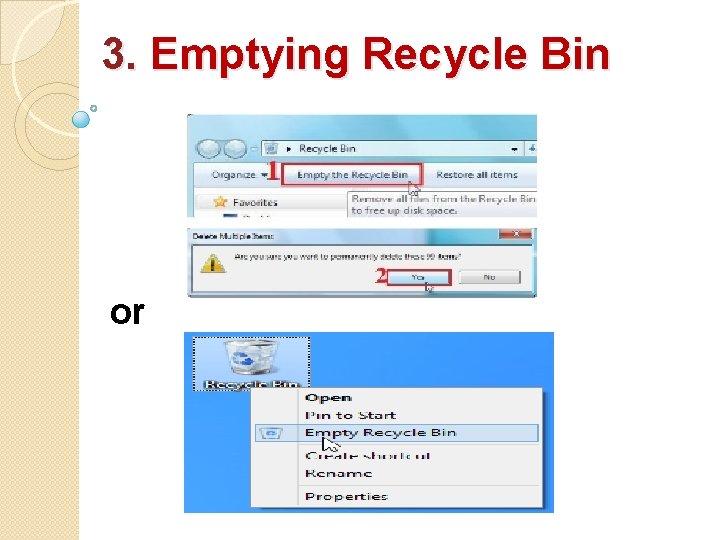
3. Emptying Recycle Bin or
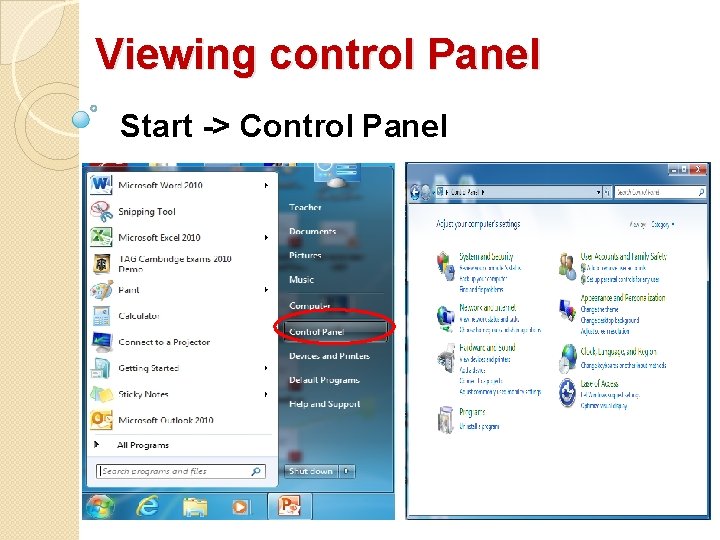
Viewing control Panel Start -> Control Panel
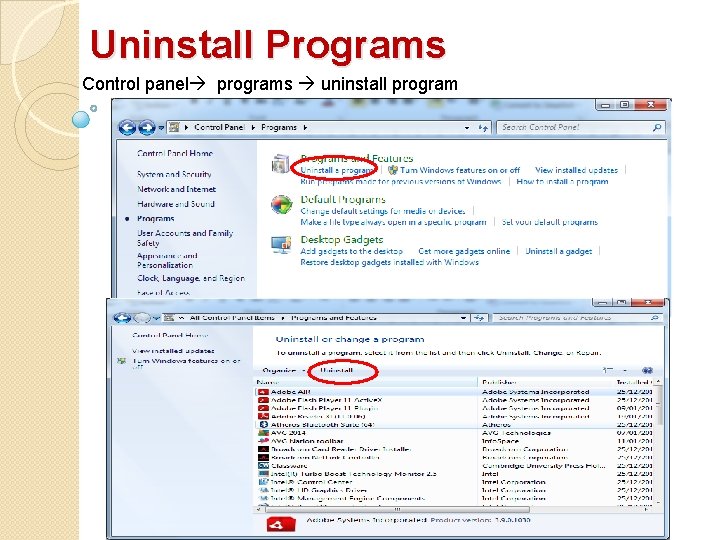
Uninstall Programs Control panel programs uninstall program
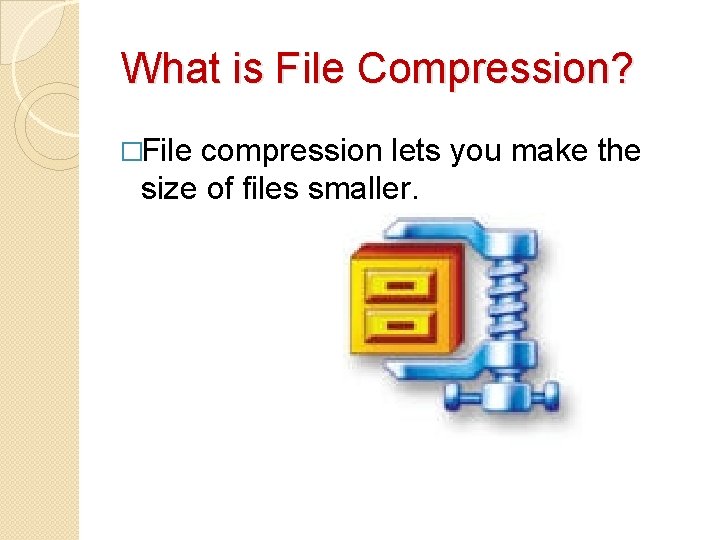
What is File Compression? �File compression lets you make the size of files smaller.
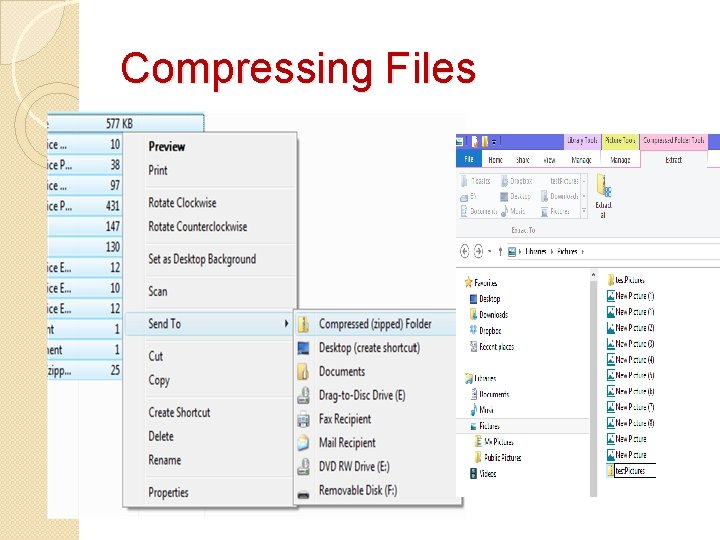
Compressing Files
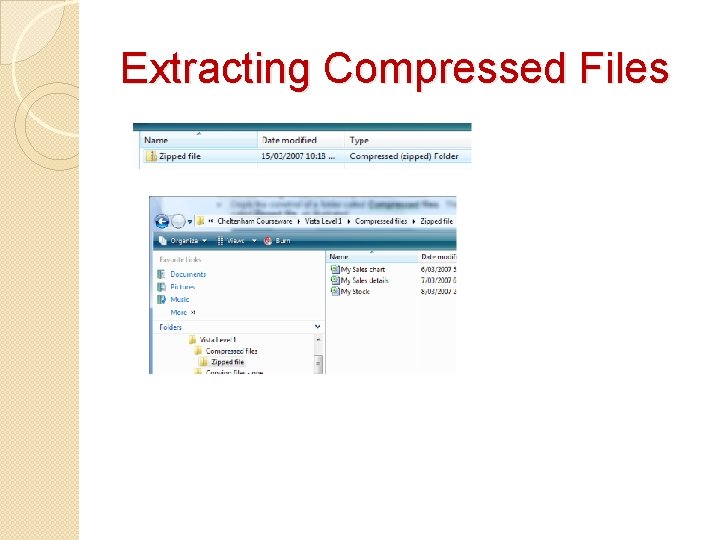
Extracting Compressed Files
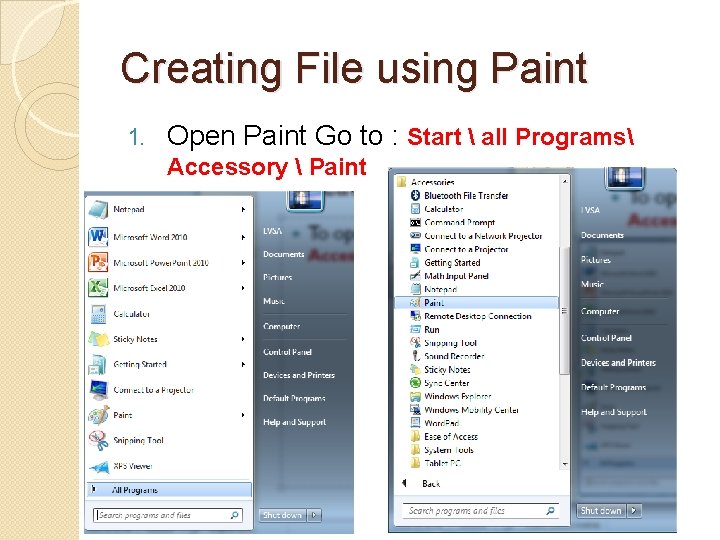
Creating File using Paint 1. Open Paint Go to : Start all Programs Accessory Paint
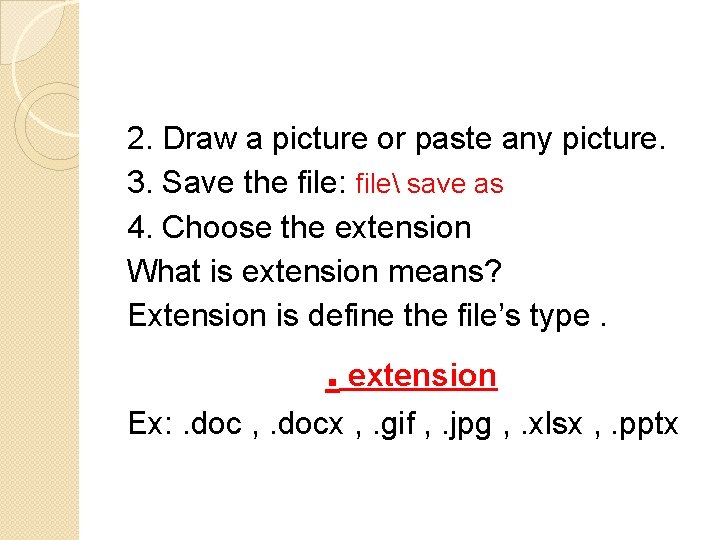
2. Draw a picture or paste any picture. 3. Save the file: file save as 4. Choose the extension What is extension means? Extension is define the file’s type. . extension Ex: . doc , . docx , . gif , . jpg , . xlsx , . pptx
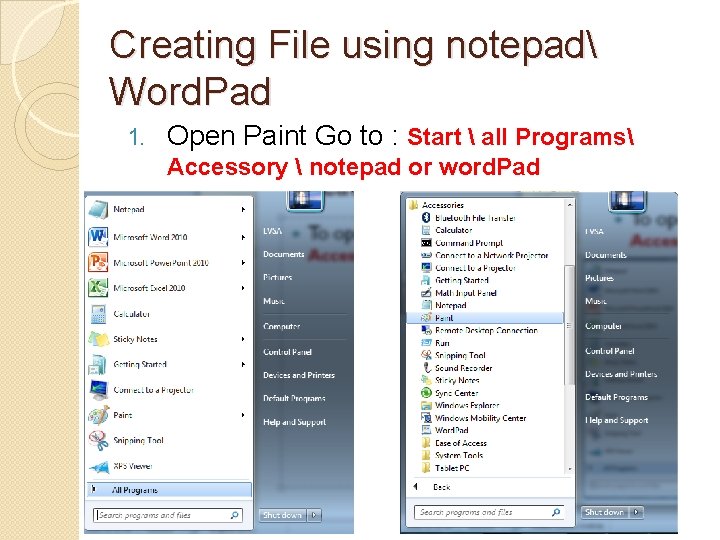
Creating File using notepad Word. Pad 1. Open Paint Go to : Start all Programs Accessory notepad or word. Pad
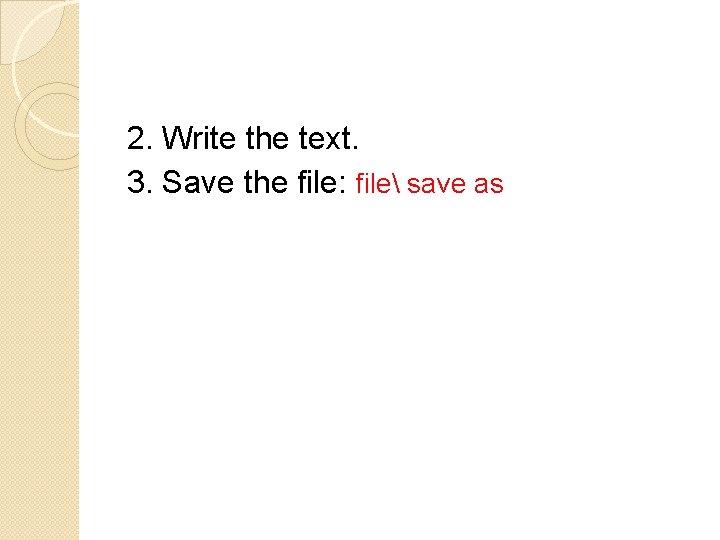
2. Write the text. 3. Save the file: file save as
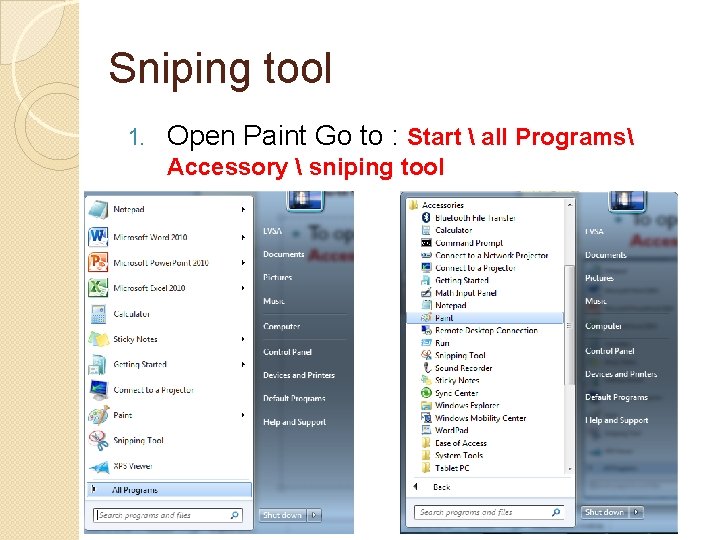
Sniping tool 1. Open Paint Go to : Start all Programs Accessory sniping tool
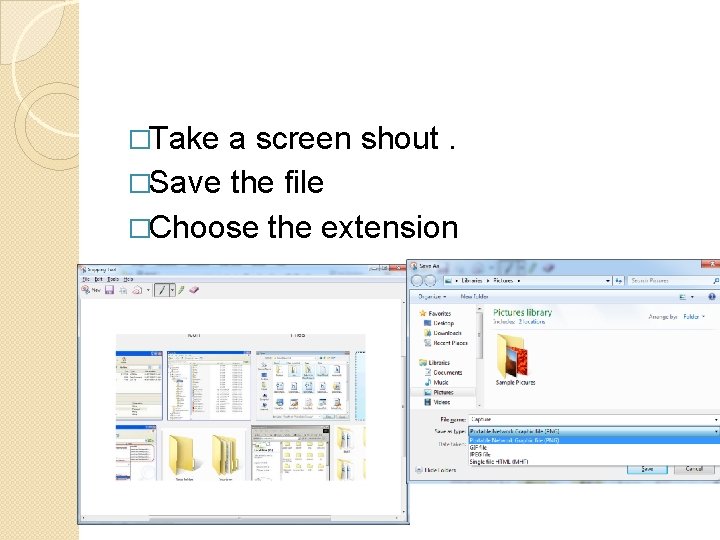
�Take a screen shout. �Save the file �Choose the extension
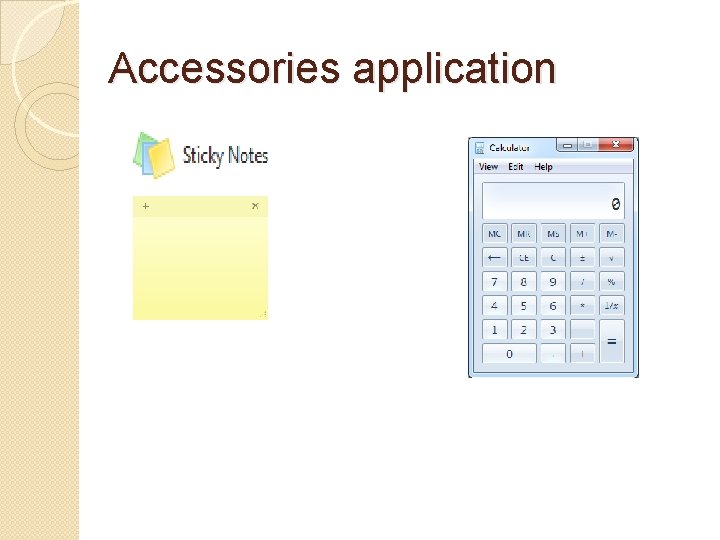
Accessories application
- Slides: 40