Section 4 Network Security Topics Enterprise Network Architecture
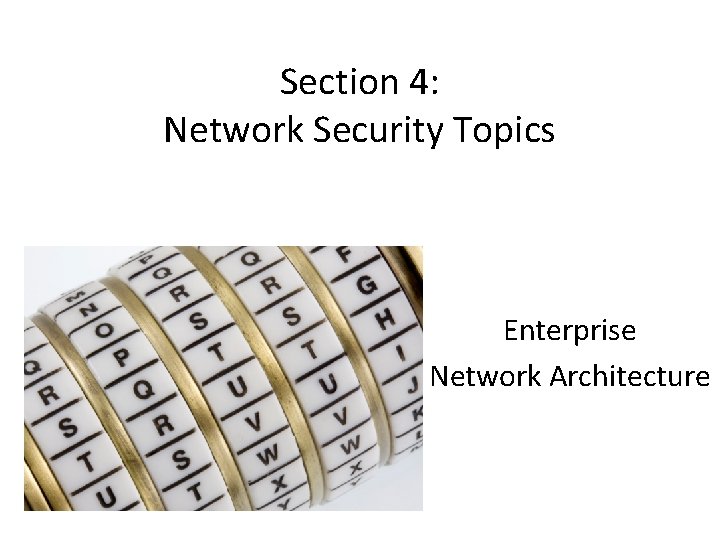
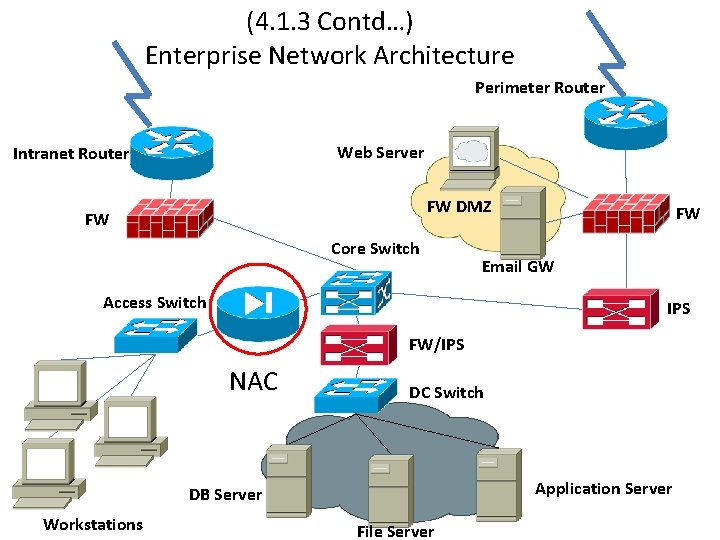
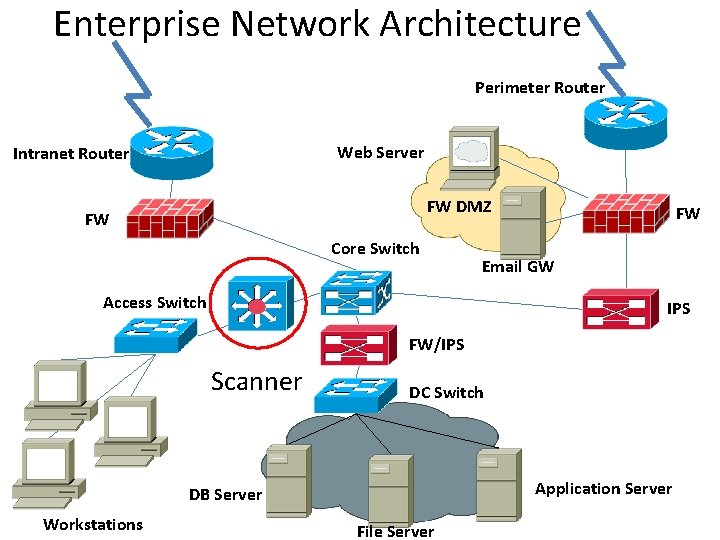
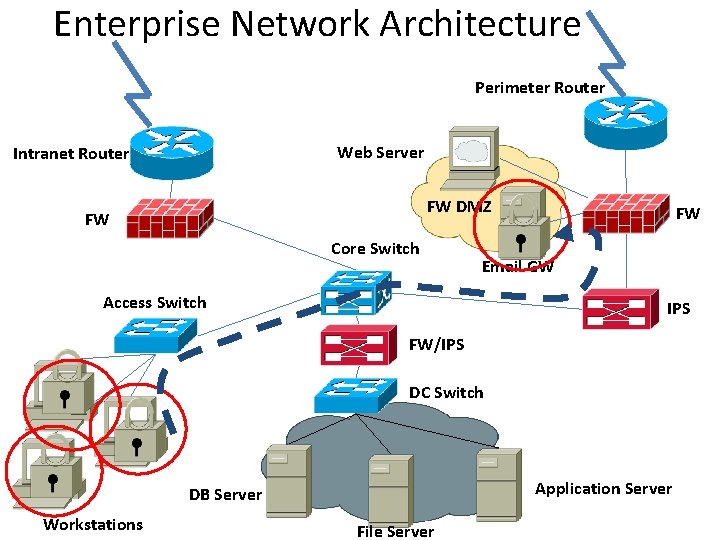
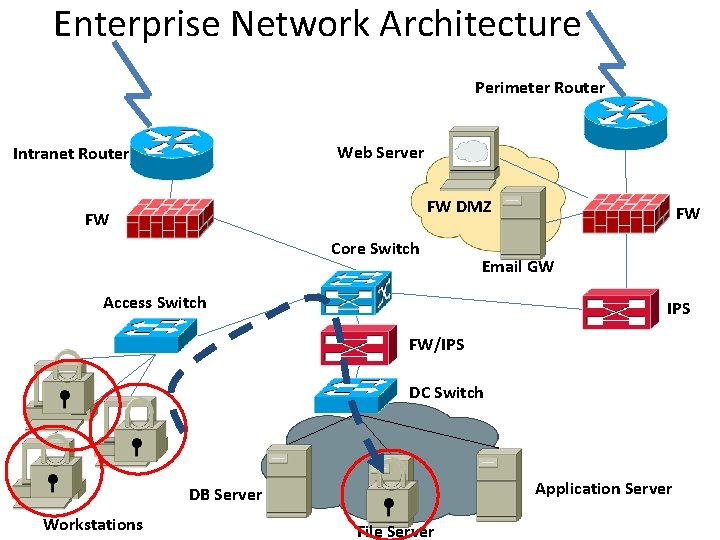
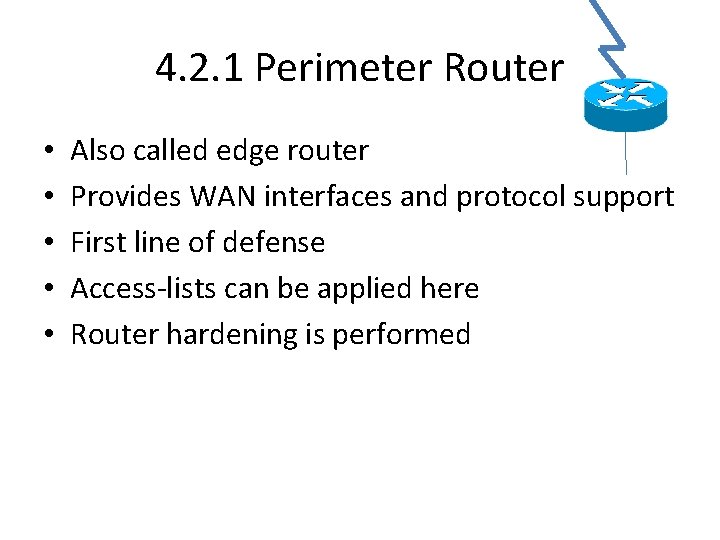
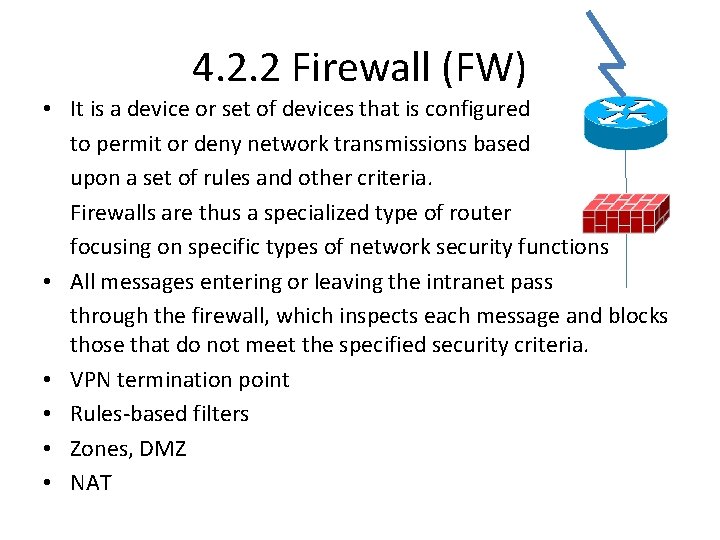
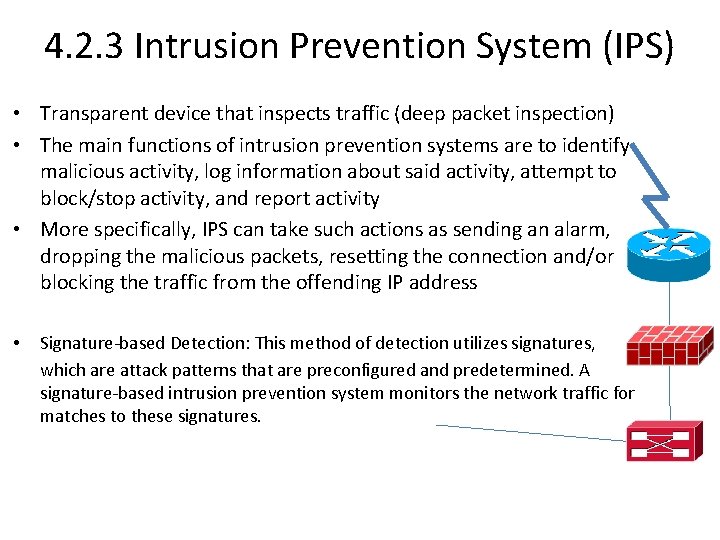
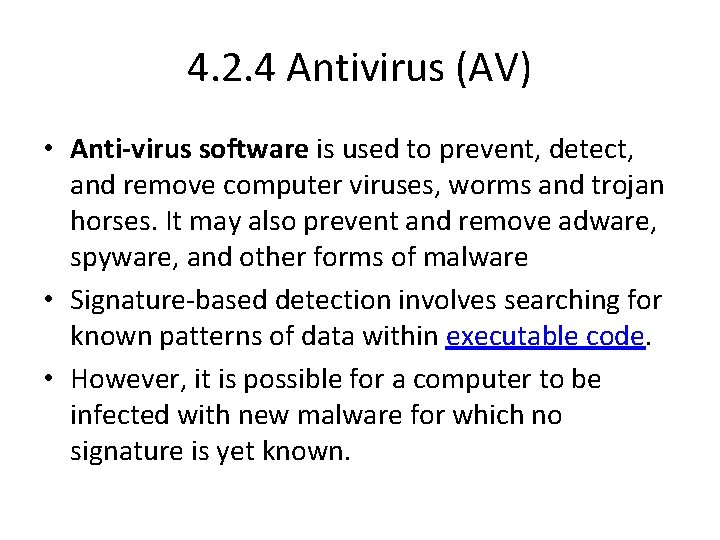
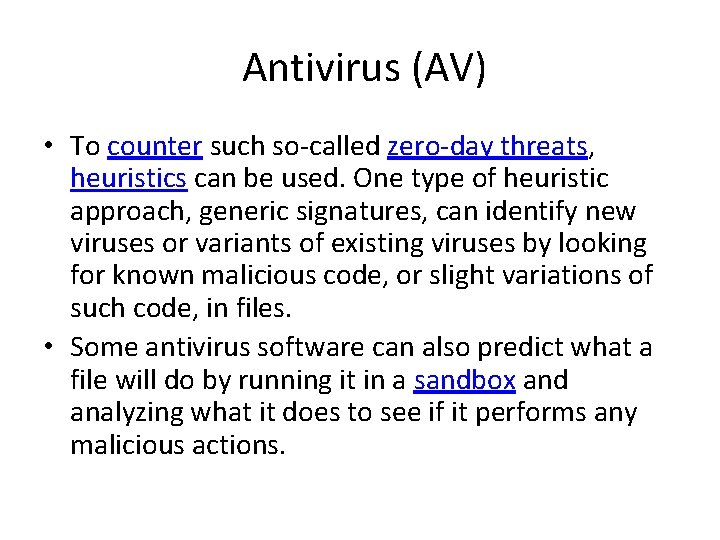
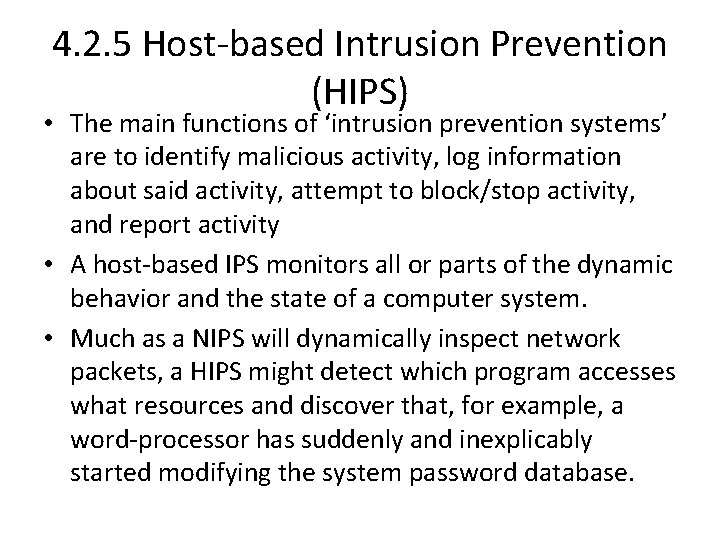
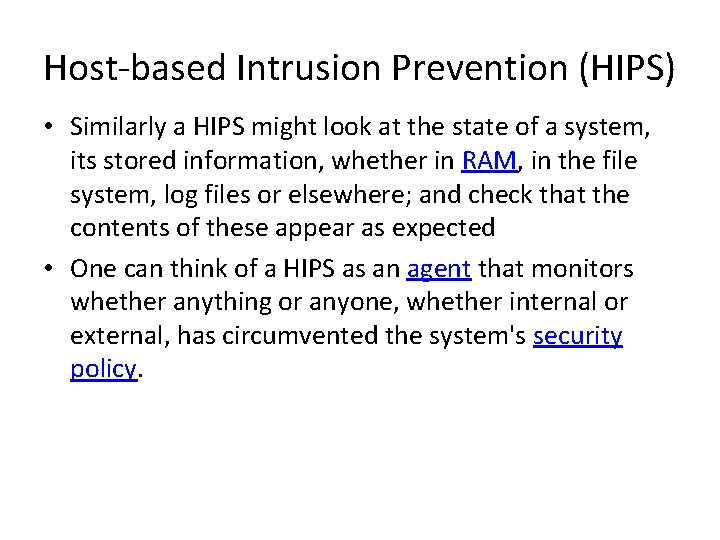
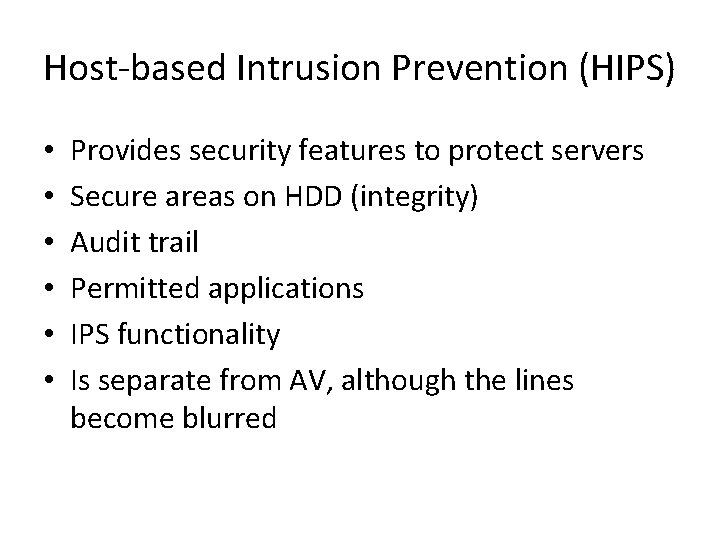
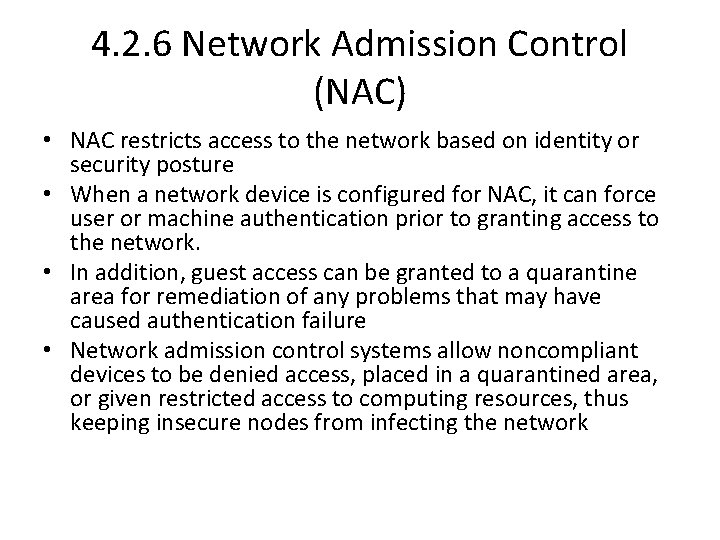
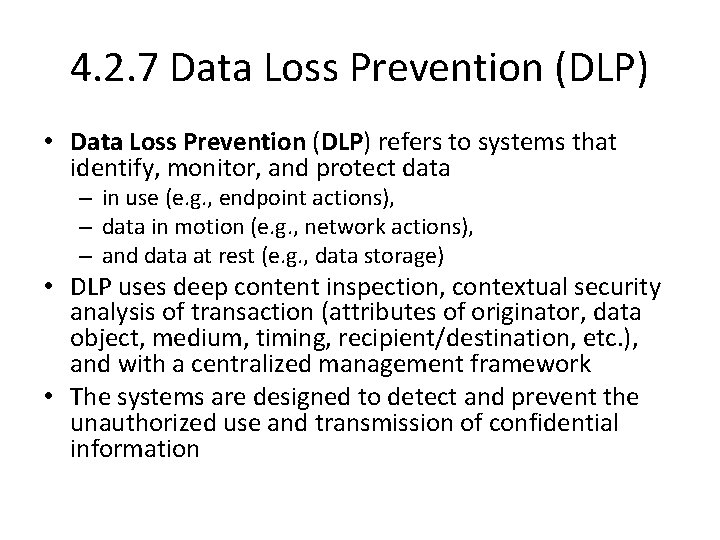
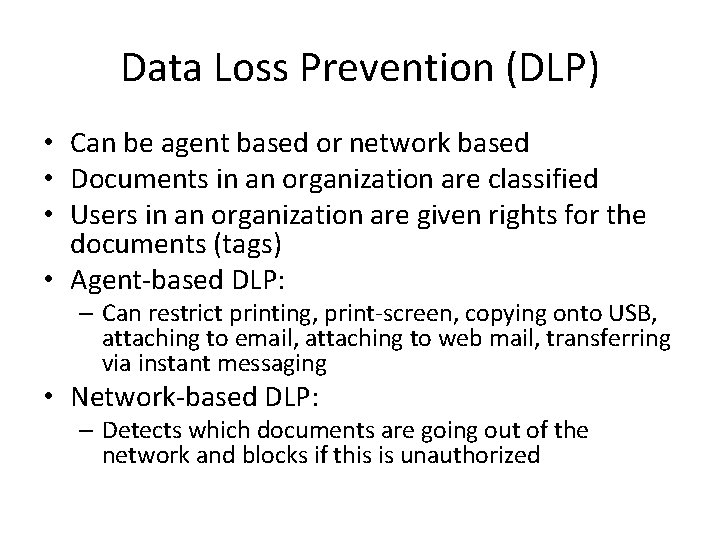
- Slides: 16
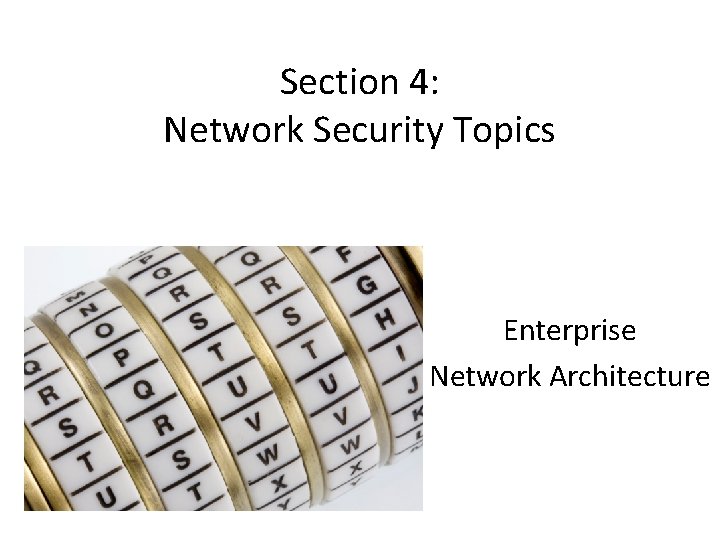
Section 4: Network Security Topics Enterprise Network Architecture
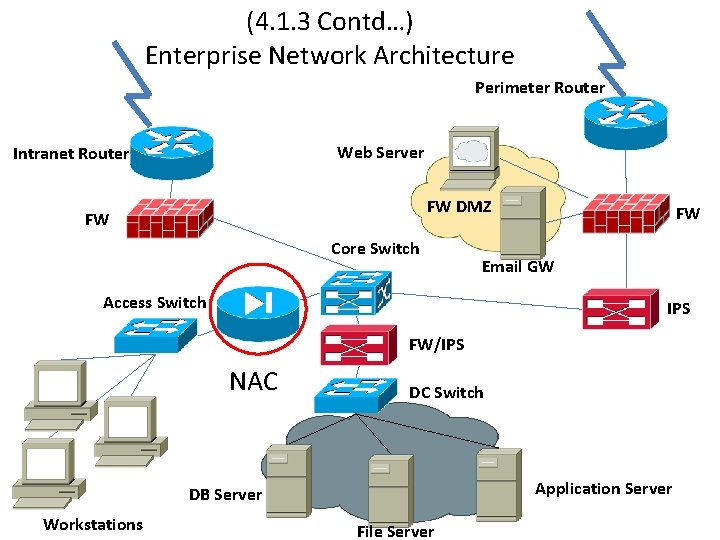
(4. 1. 3 Contd…) Enterprise Network Architecture Perimeter Router Web Server Intranet Router FW DMZ FW Core Switch FW Email GW Access Switch IPS FW/IPS NAC DC Switch Application Server DB Server Workstations File Server
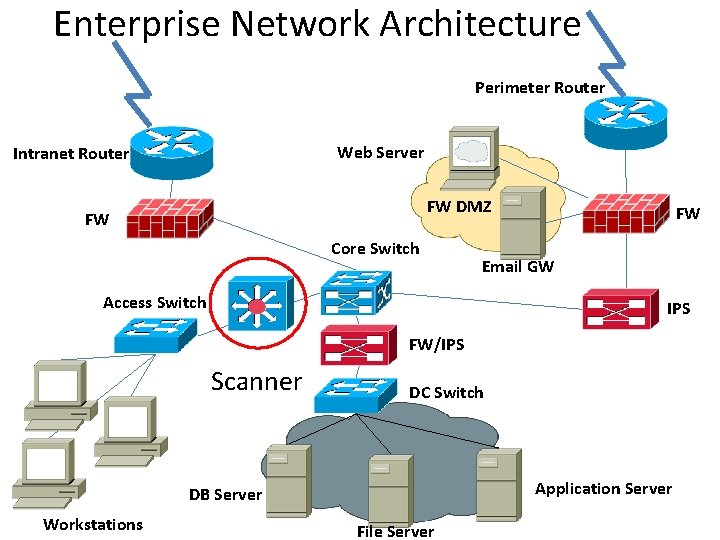
Enterprise Network Architecture Perimeter Router Web Server Intranet Router FW DMZ FW Core Switch FW Email GW Access Switch IPS FW/IPS Scanner DC Switch Application Server DB Server Workstations File Server
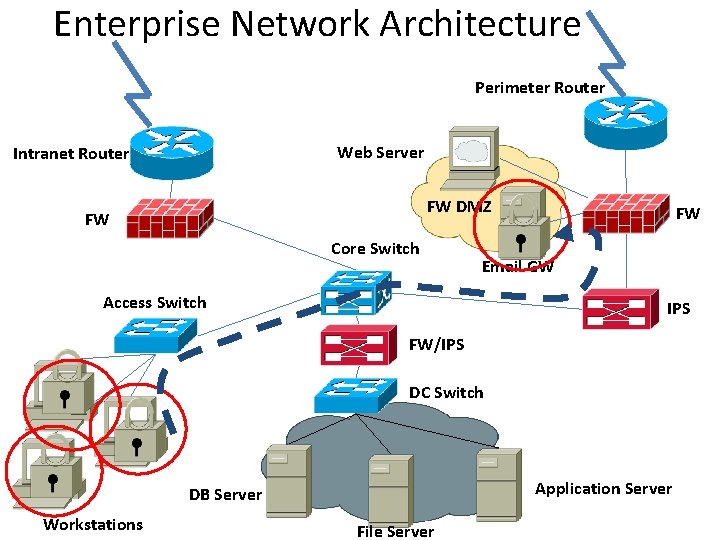
Enterprise Network Architecture Perimeter Router Web Server Intranet Router FW DMZ FW Core Switch FW Email GW Access Switch IPS FW/IPS DC Switch Application Server DB Server Workstations File Server
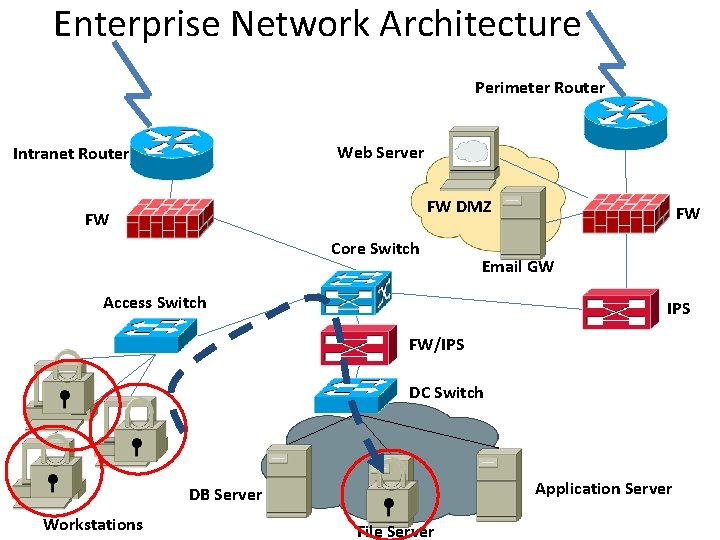
Enterprise Network Architecture Perimeter Router Web Server Intranet Router FW DMZ FW Core Switch FW Email GW Access Switch IPS FW/IPS DC Switch Application Server DB Server Workstations File Server
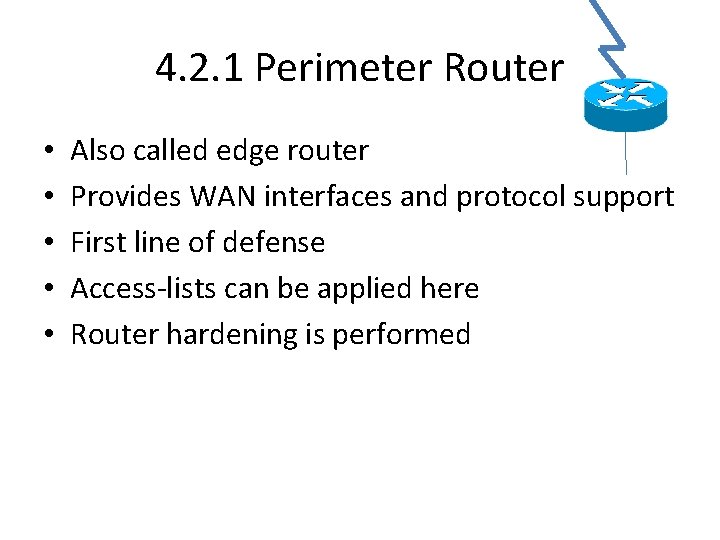
4. 2. 1 Perimeter Router • • • Also called edge router Provides WAN interfaces and protocol support First line of defense Access-lists can be applied here Router hardening is performed
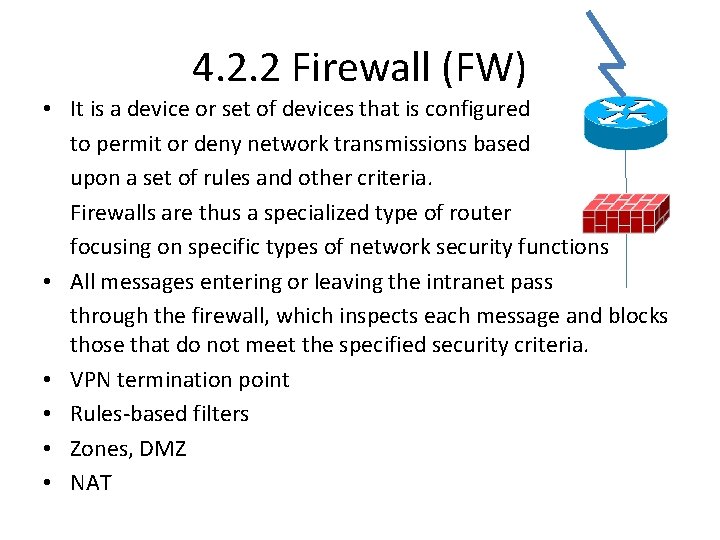
4. 2. 2 Firewall (FW) • It is a device or set of devices that is configured to permit or deny network transmissions based upon a set of rules and other criteria. Firewalls are thus a specialized type of router focusing on specific types of network security functions • All messages entering or leaving the intranet pass through the firewall, which inspects each message and blocks those that do not meet the specified security criteria. • VPN termination point • Rules-based filters • Zones, DMZ • NAT
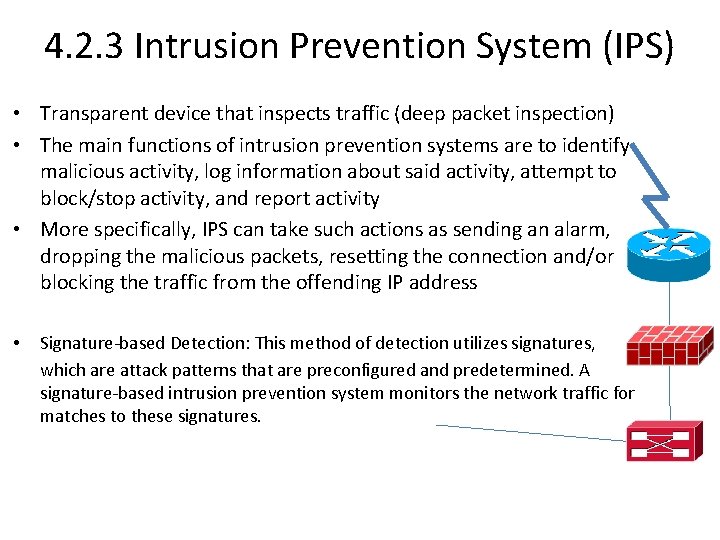
4. 2. 3 Intrusion Prevention System (IPS) • Transparent device that inspects traffic (deep packet inspection) • The main functions of intrusion prevention systems are to identify malicious activity, log information about said activity, attempt to block/stop activity, and report activity • More specifically, IPS can take such actions as sending an alarm, dropping the malicious packets, resetting the connection and/or blocking the traffic from the offending IP address • Signature-based Detection: This method of detection utilizes signatures, which are attack patterns that are preconfigured and predetermined. A signature-based intrusion prevention system monitors the network traffic for matches to these signatures.
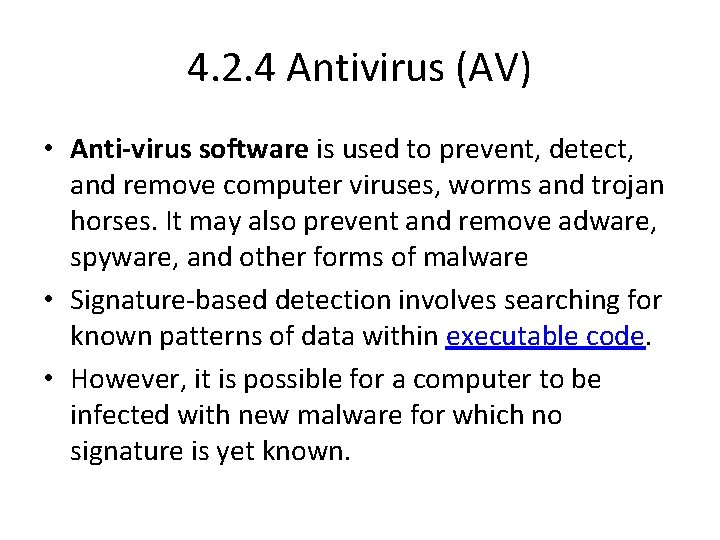
4. 2. 4 Antivirus (AV) • Anti-virus software is used to prevent, detect, and remove computer viruses, worms and trojan horses. It may also prevent and remove adware, spyware, and other forms of malware • Signature-based detection involves searching for known patterns of data within executable code. • However, it is possible for a computer to be infected with new malware for which no signature is yet known.
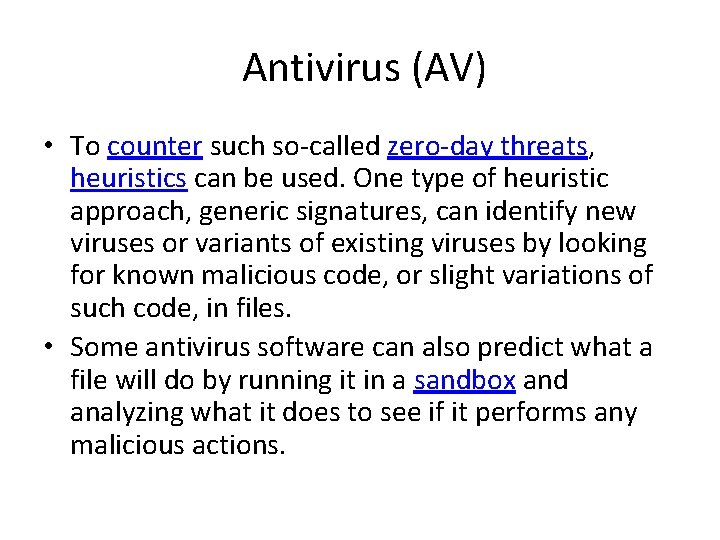
Antivirus (AV) • To counter such so-called zero-day threats, heuristics can be used. One type of heuristic approach, generic signatures, can identify new viruses or variants of existing viruses by looking for known malicious code, or slight variations of such code, in files. • Some antivirus software can also predict what a file will do by running it in a sandbox and analyzing what it does to see if it performs any malicious actions.
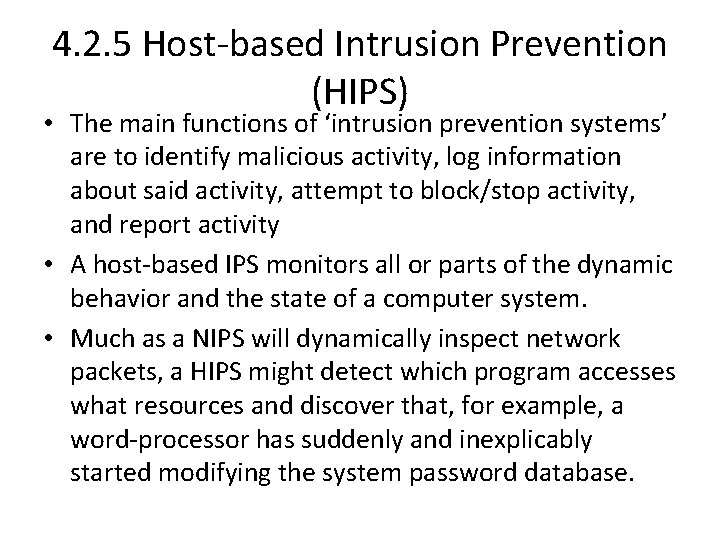
4. 2. 5 Host-based Intrusion Prevention (HIPS) • The main functions of ‘intrusion prevention systems’ are to identify malicious activity, log information about said activity, attempt to block/stop activity, and report activity • A host-based IPS monitors all or parts of the dynamic behavior and the state of a computer system. • Much as a NIPS will dynamically inspect network packets, a HIPS might detect which program accesses what resources and discover that, for example, a word-processor has suddenly and inexplicably started modifying the system password database.
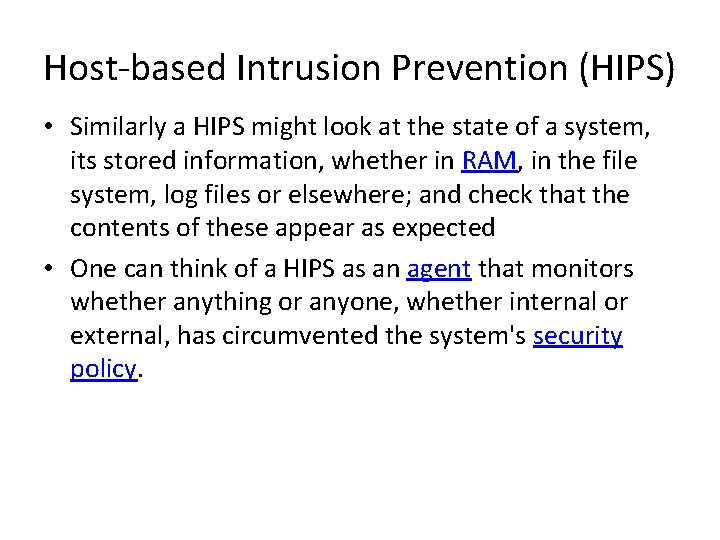
Host-based Intrusion Prevention (HIPS) • Similarly a HIPS might look at the state of a system, its stored information, whether in RAM, in the file system, log files or elsewhere; and check that the contents of these appear as expected • One can think of a HIPS as an agent that monitors whether anything or anyone, whether internal or external, has circumvented the system's security policy.
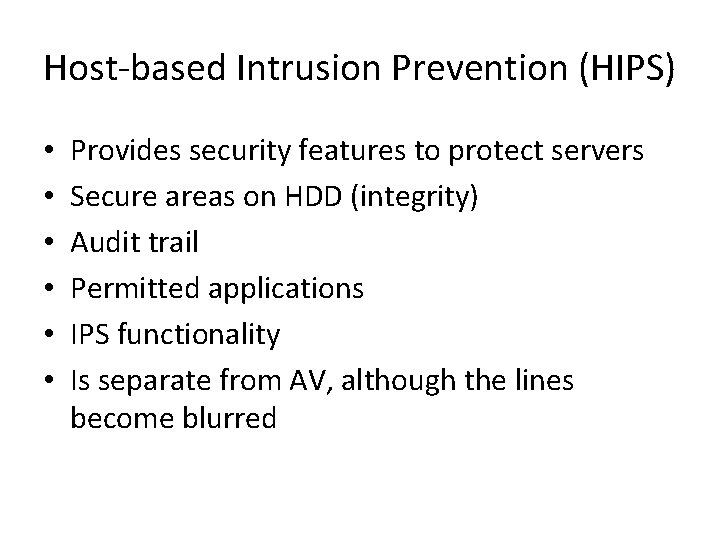
Host-based Intrusion Prevention (HIPS) • • • Provides security features to protect servers Secure areas on HDD (integrity) Audit trail Permitted applications IPS functionality Is separate from AV, although the lines become blurred
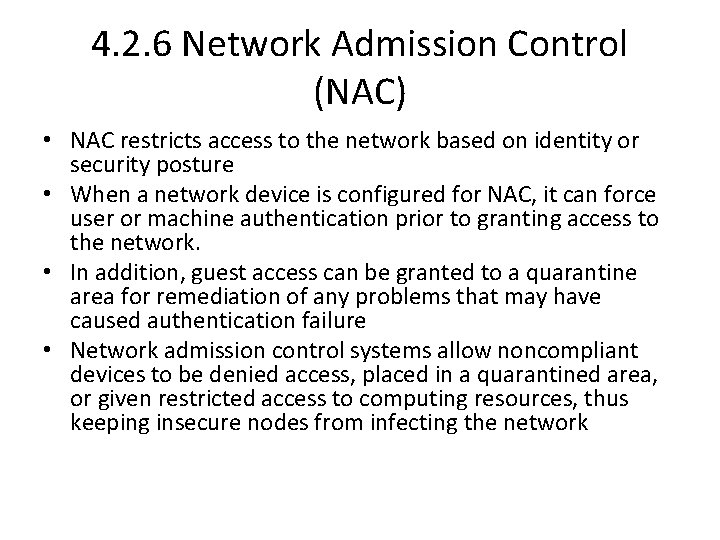
4. 2. 6 Network Admission Control (NAC) • NAC restricts access to the network based on identity or security posture • When a network device is configured for NAC, it can force user or machine authentication prior to granting access to the network. • In addition, guest access can be granted to a quarantine area for remediation of any problems that may have caused authentication failure • Network admission control systems allow noncompliant devices to be denied access, placed in a quarantined area, or given restricted access to computing resources, thus keeping insecure nodes from infecting the network
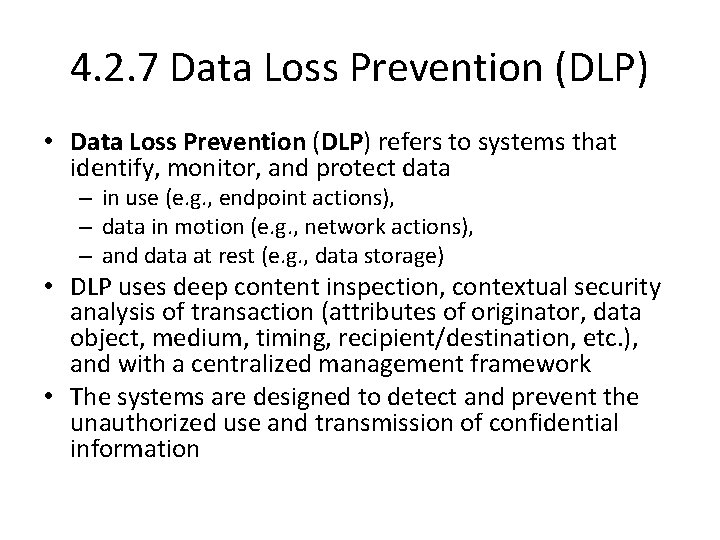
4. 2. 7 Data Loss Prevention (DLP) • Data Loss Prevention (DLP) refers to systems that identify, monitor, and protect data – in use (e. g. , endpoint actions), – data in motion (e. g. , network actions), – and data at rest (e. g. , data storage) • DLP uses deep content inspection, contextual security analysis of transaction (attributes of originator, data object, medium, timing, recipient/destination, etc. ), and with a centralized management framework • The systems are designed to detect and prevent the unauthorized use and transmission of confidential information
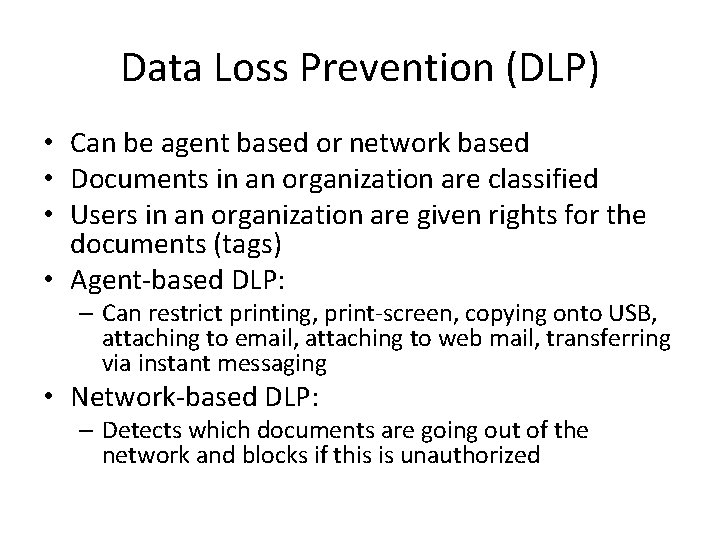
Data Loss Prevention (DLP) • Can be agent based or network based • Documents in an organization are classified • Users in an organization are given rights for the documents (tags) • Agent-based DLP: – Can restrict printing, print-screen, copying onto USB, attaching to email, attaching to web mail, transferring via instant messaging • Network-based DLP: – Detects which documents are going out of the network and blocks if this is unauthorized