Section 3 5 Scatter Plots and Trend Lines
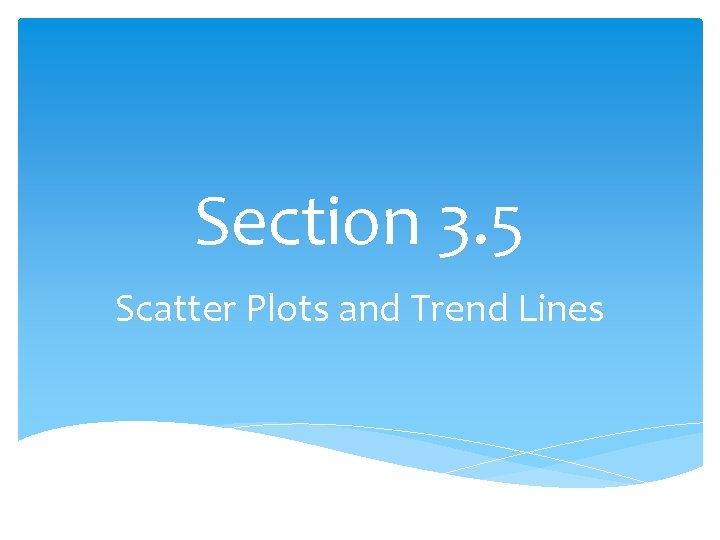
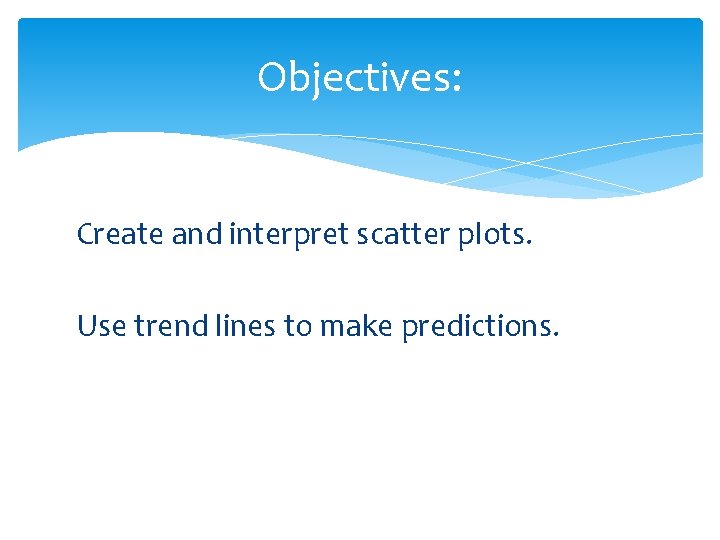
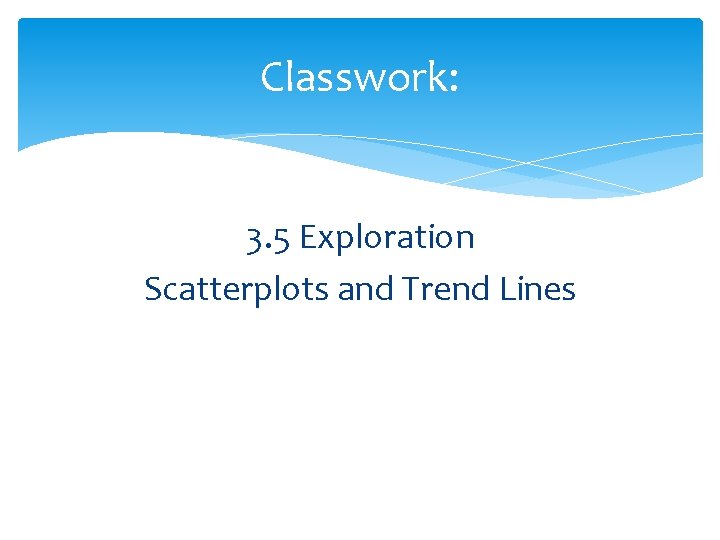
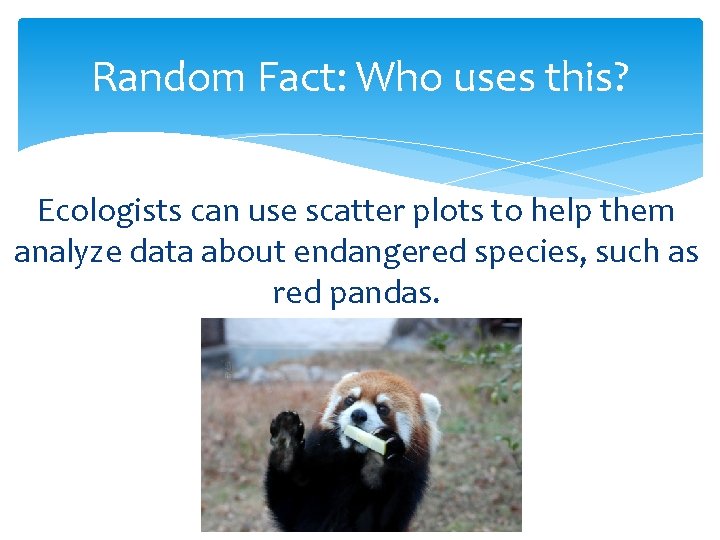
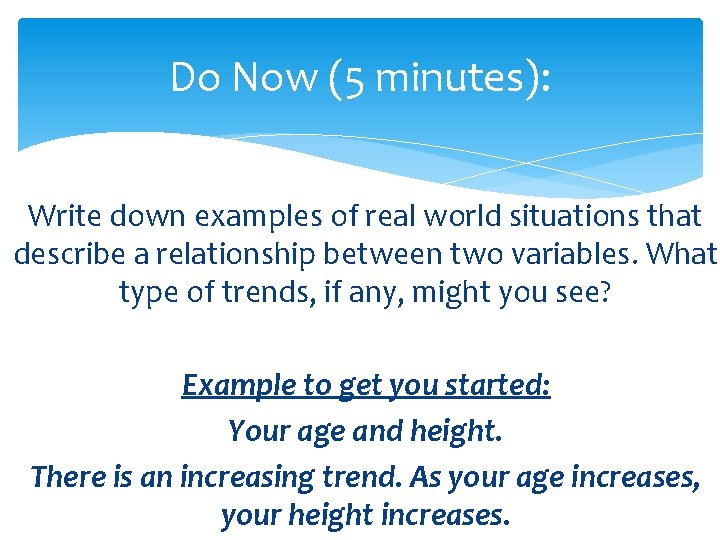
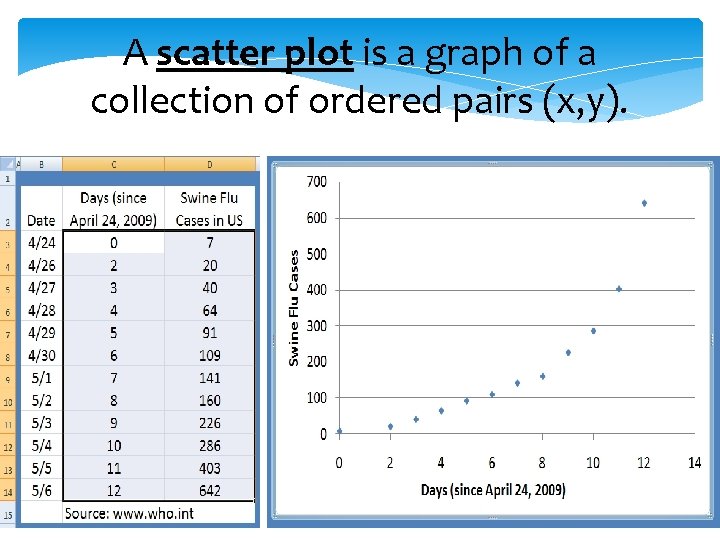
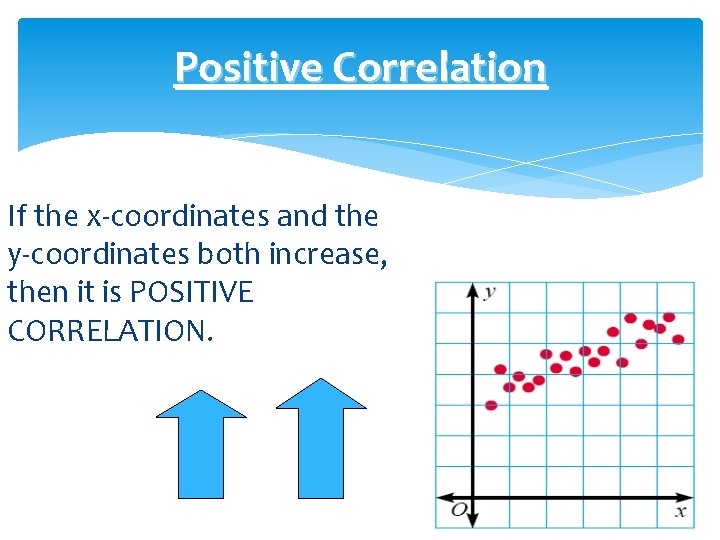
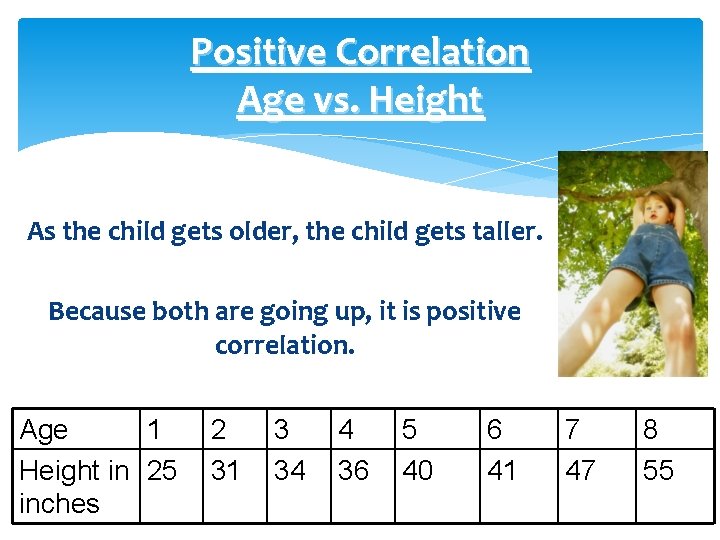
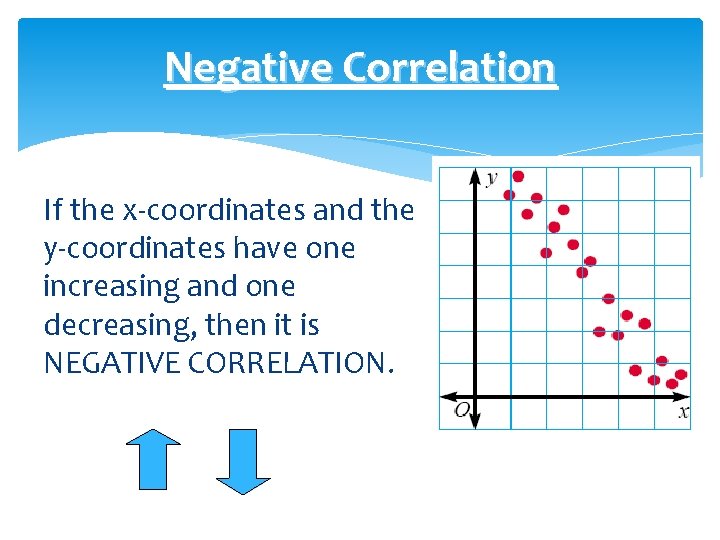
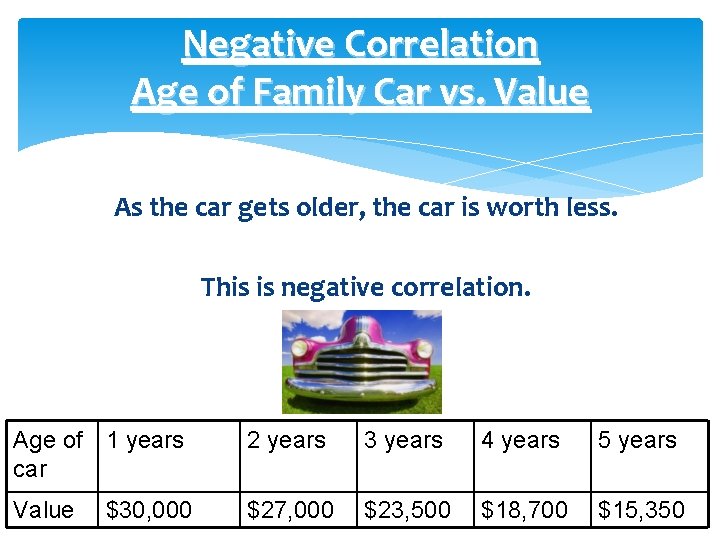
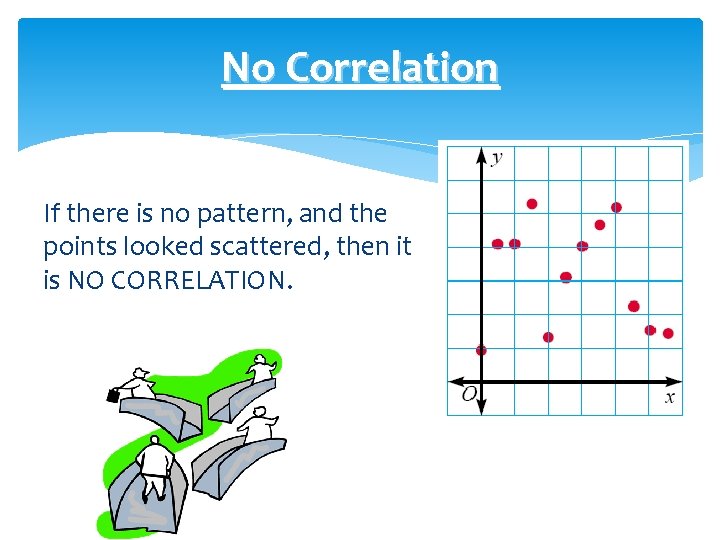
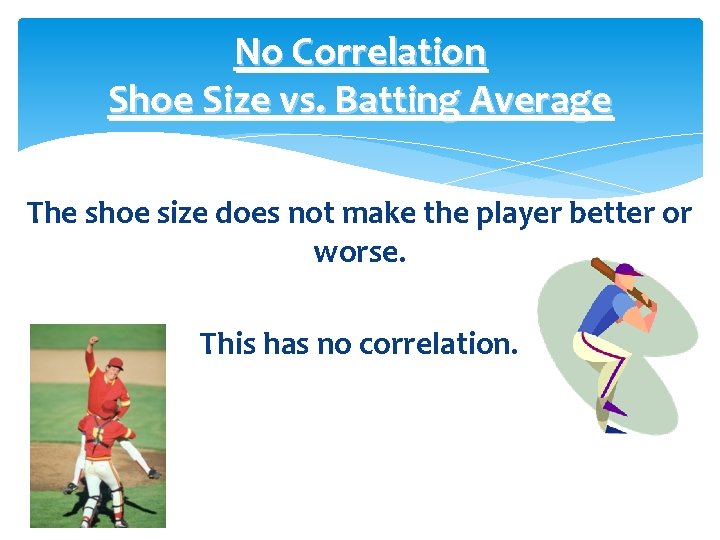
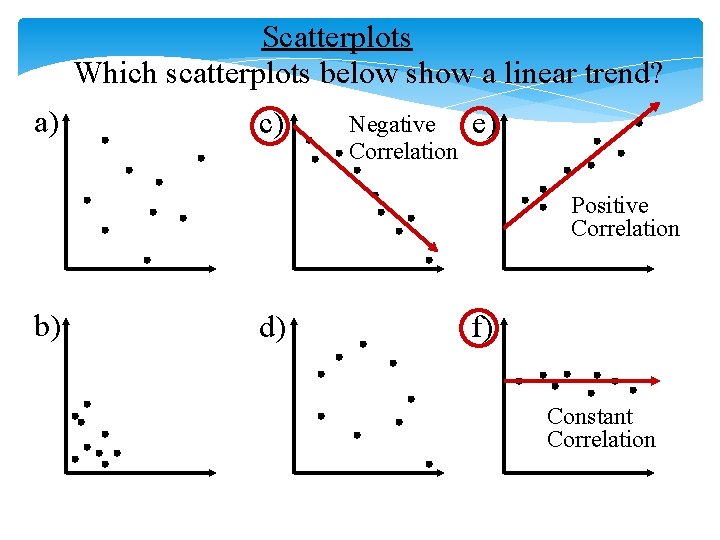
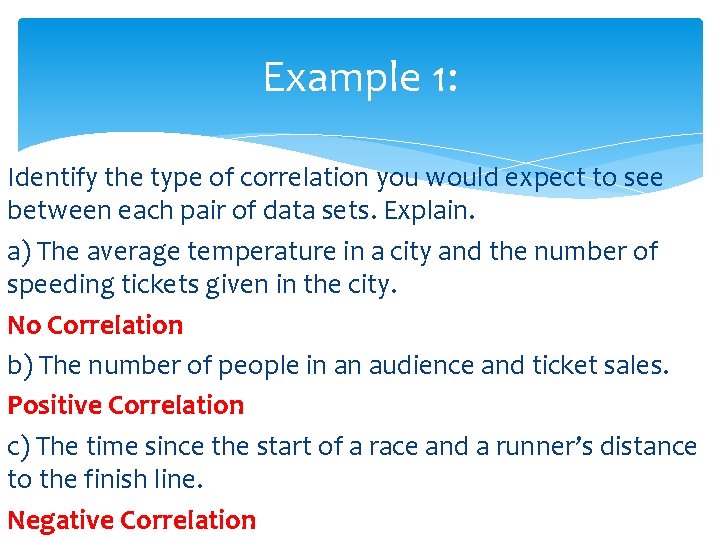
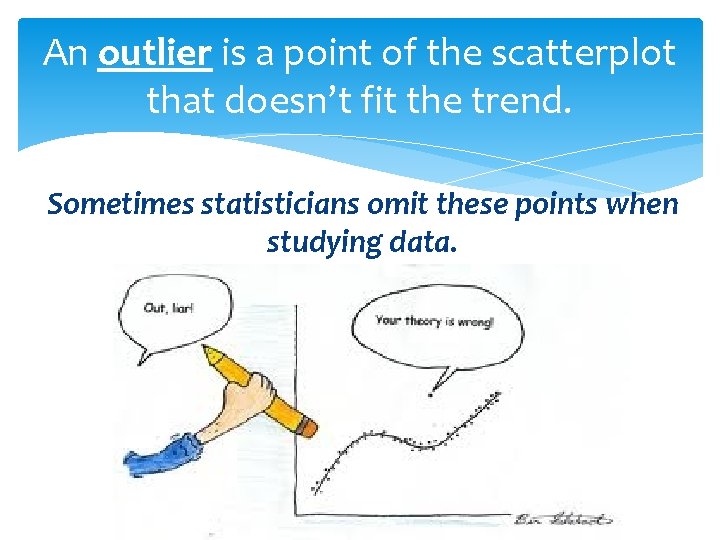
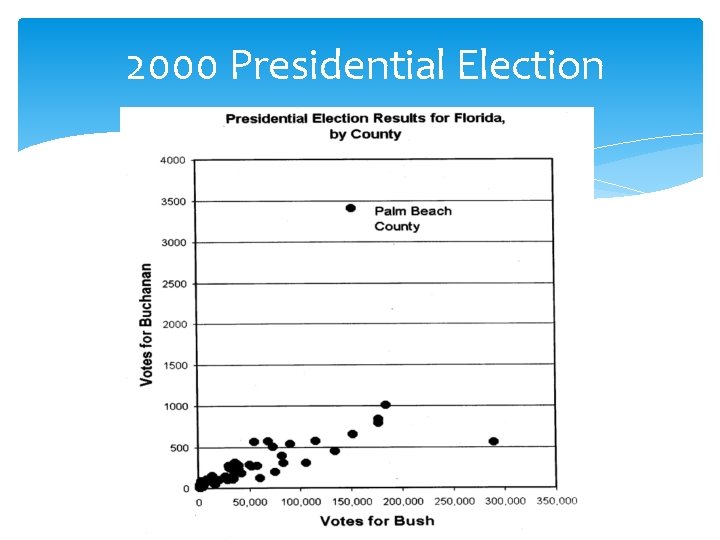
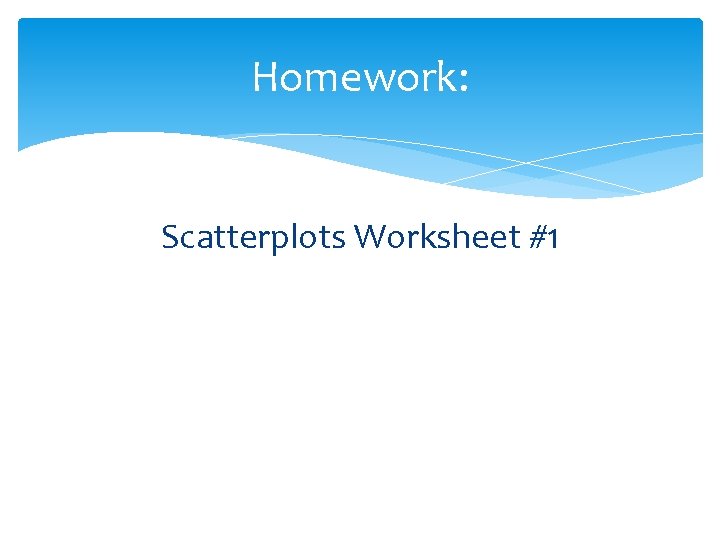
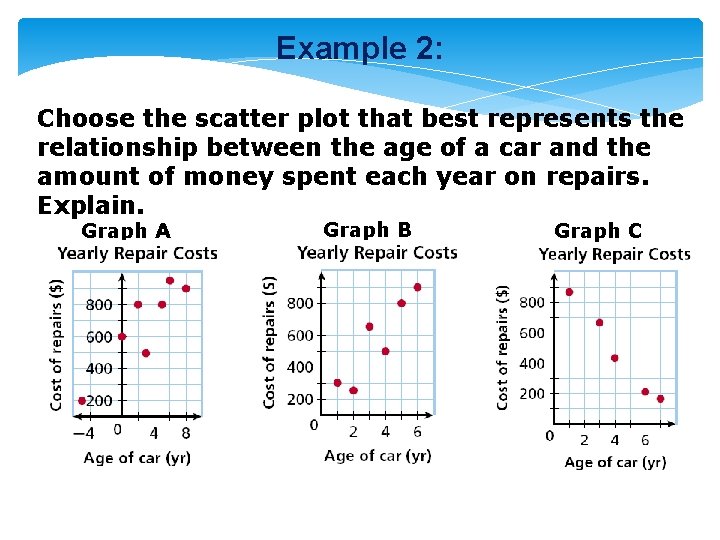
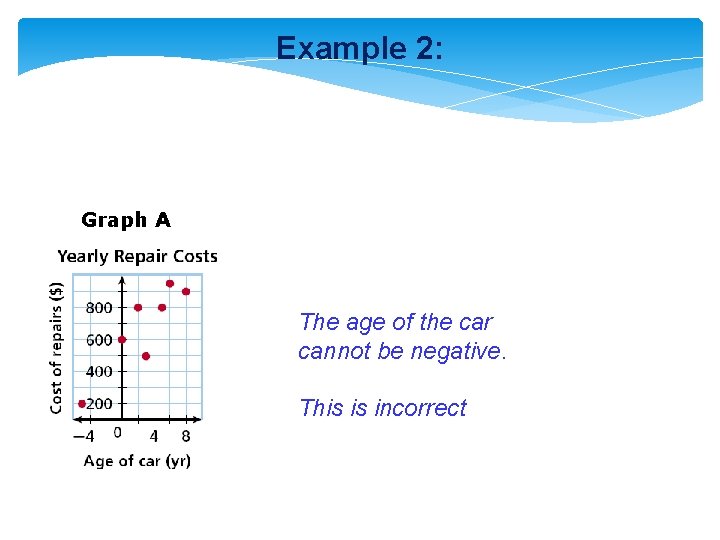
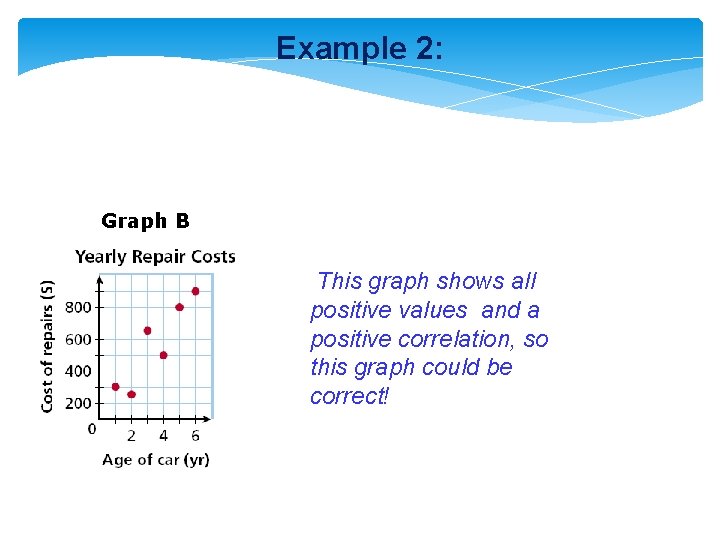
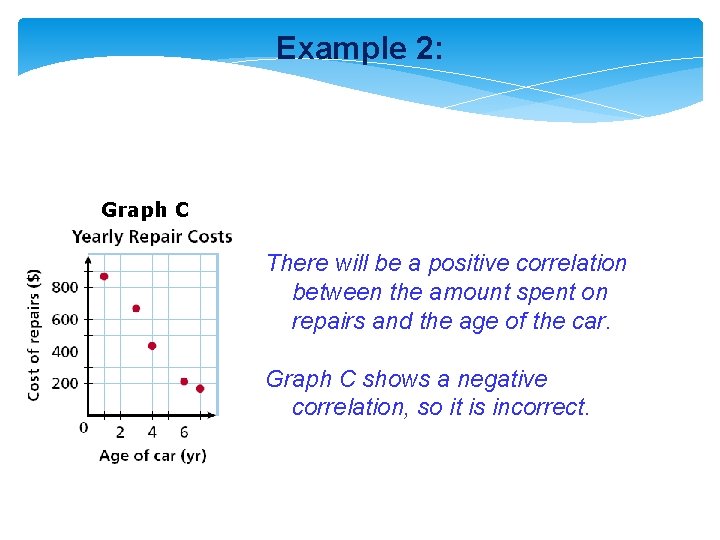
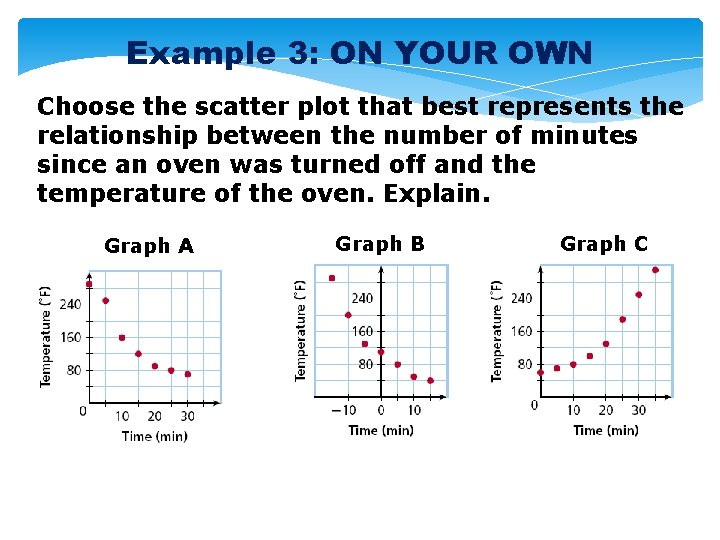
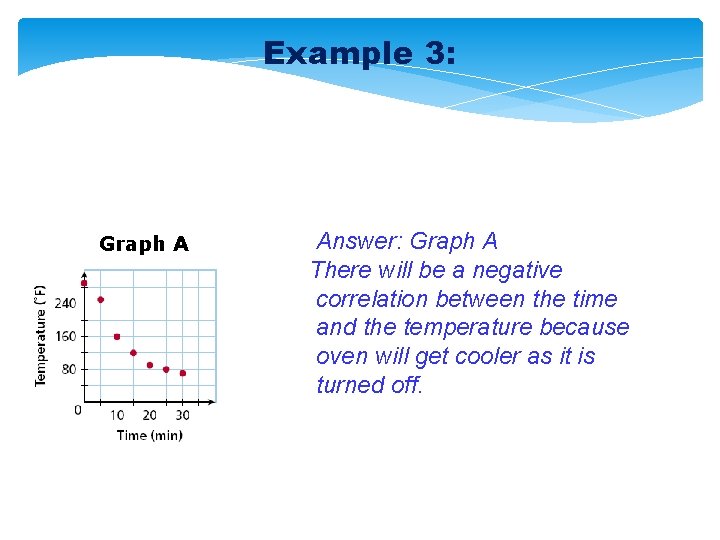
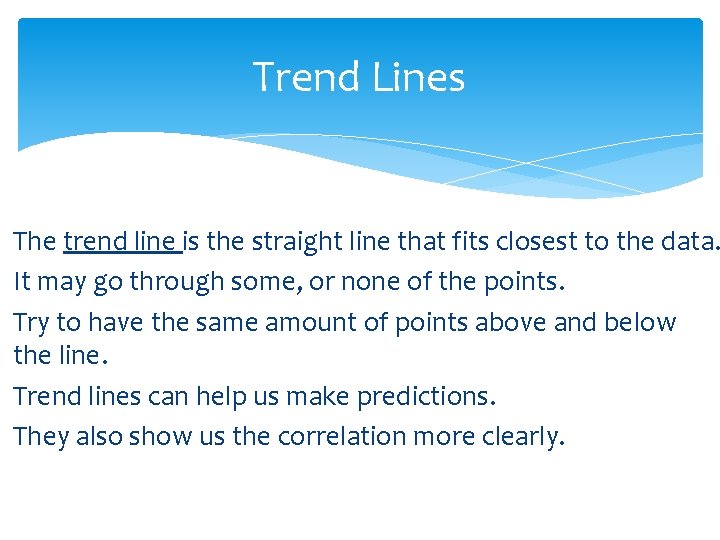
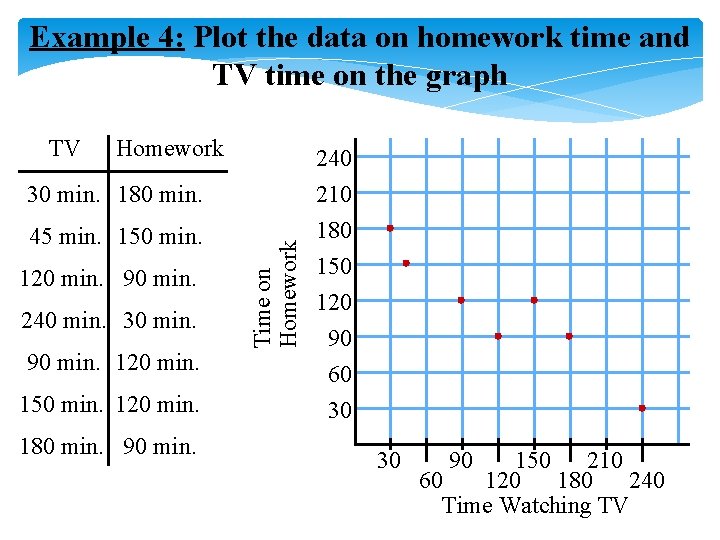
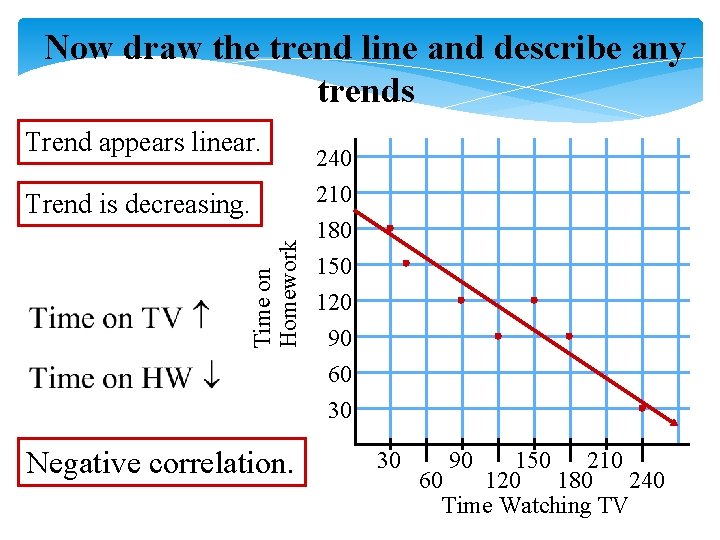
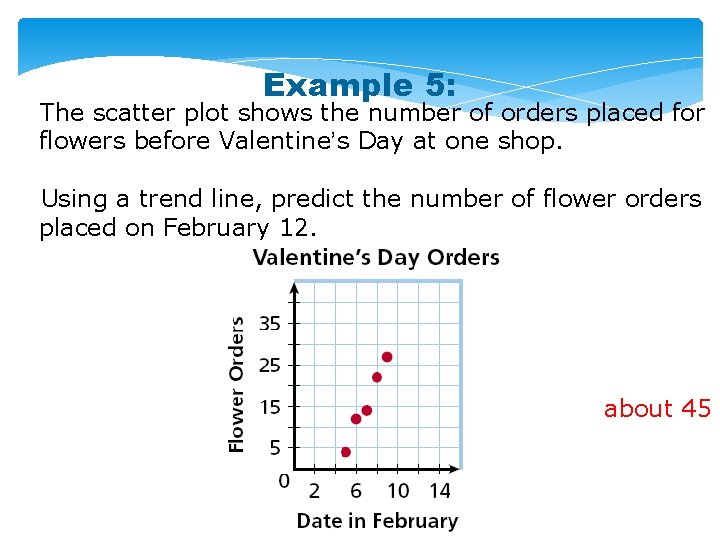
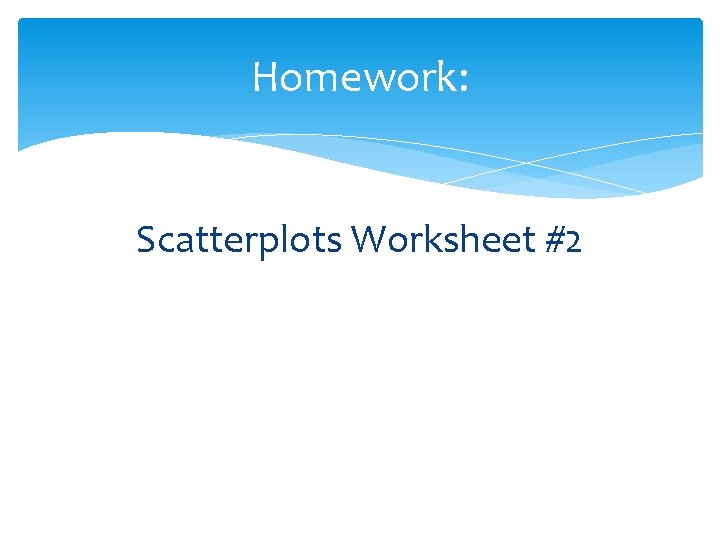
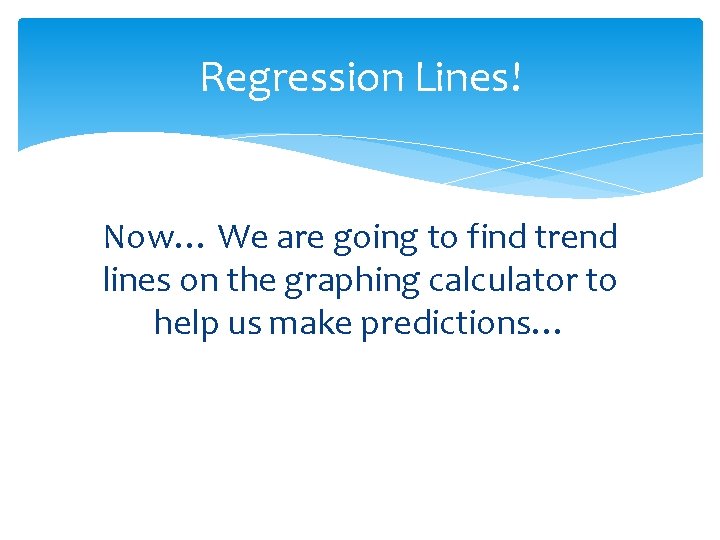
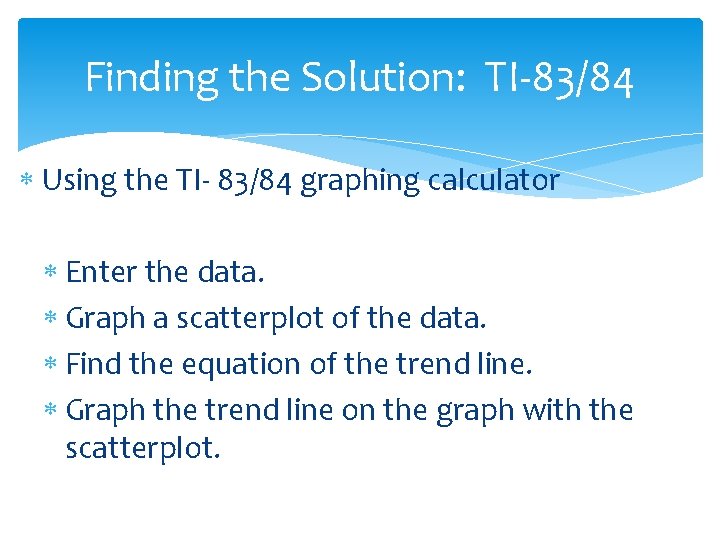
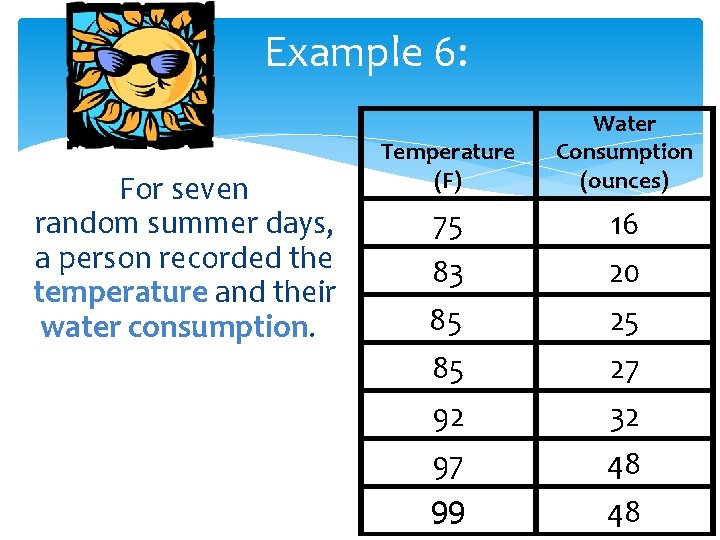
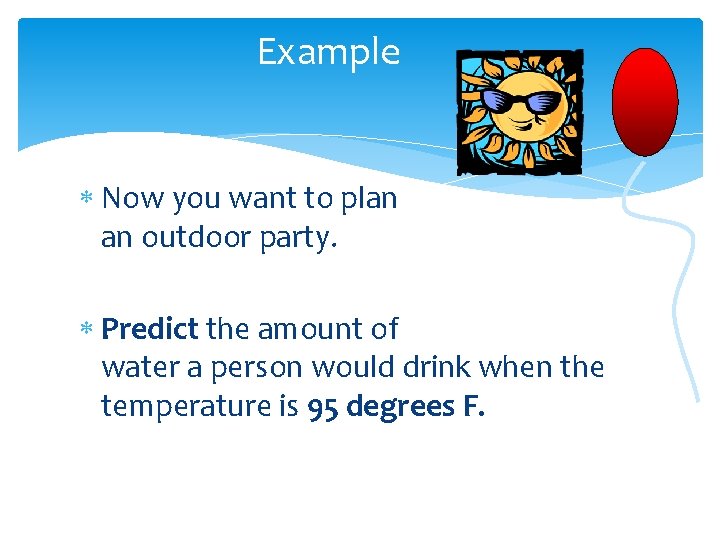
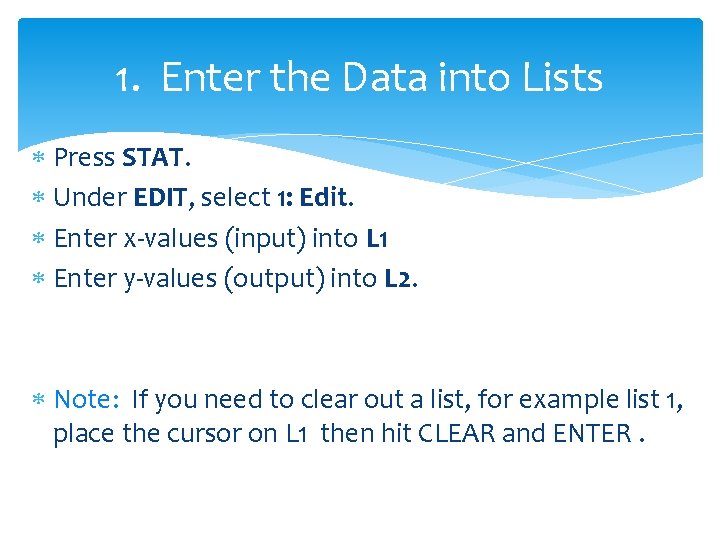
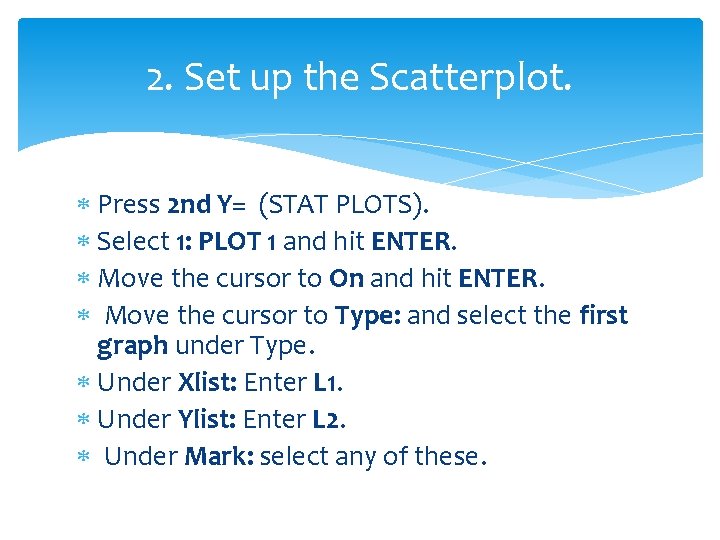
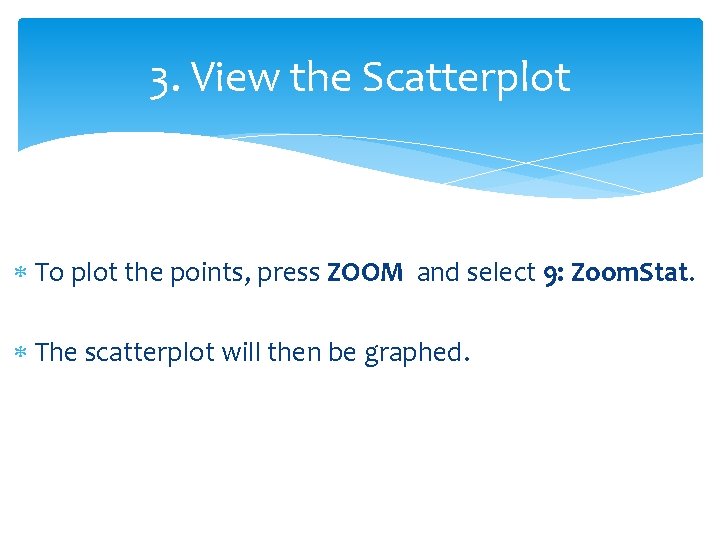
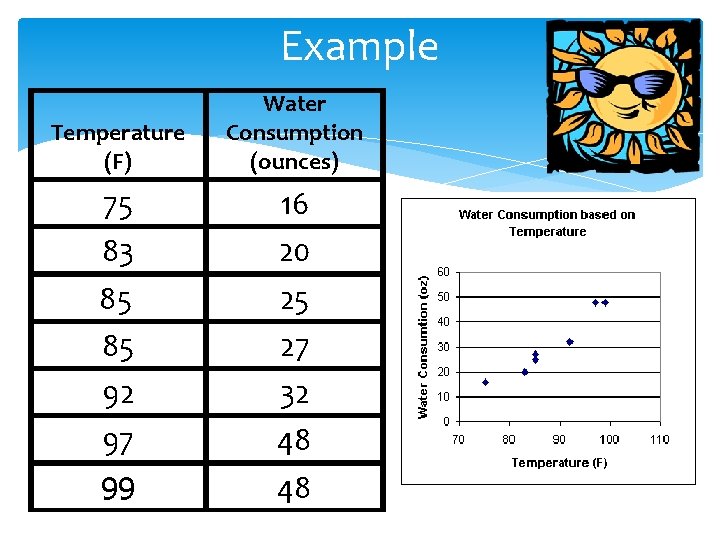
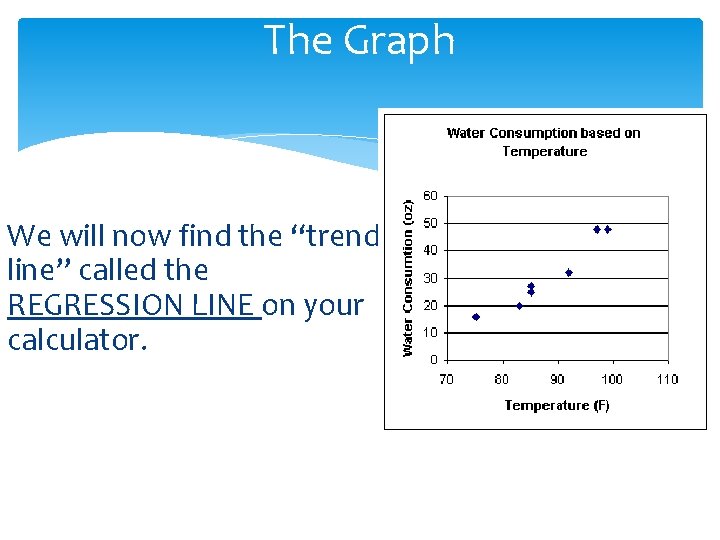
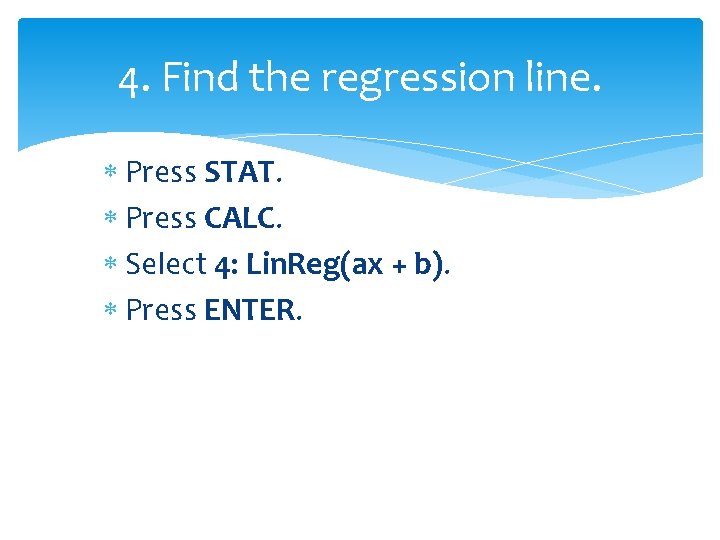
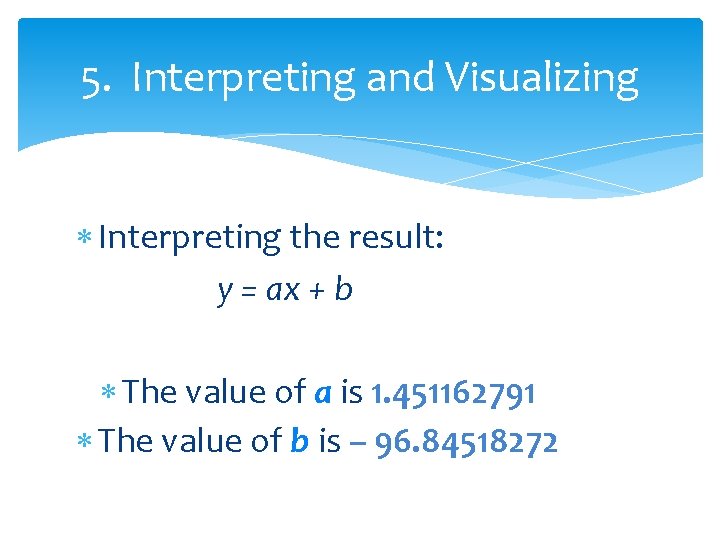
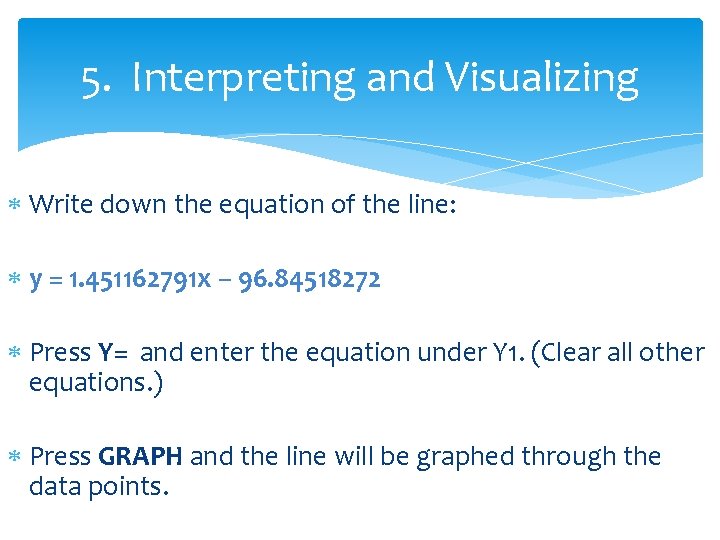
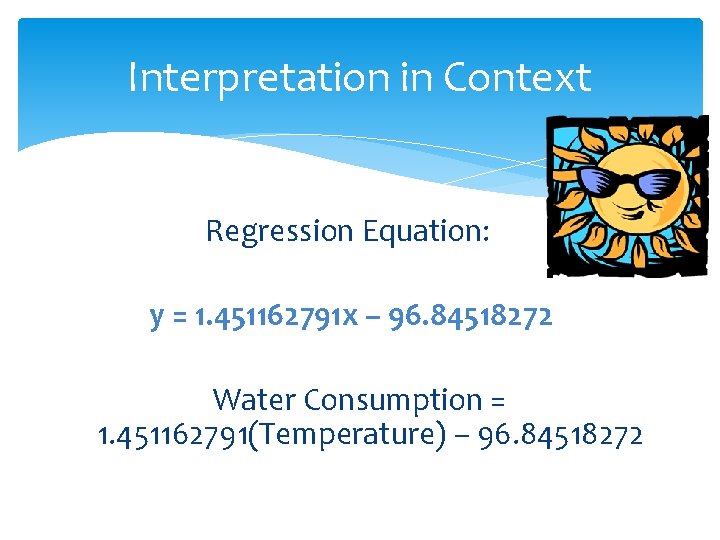
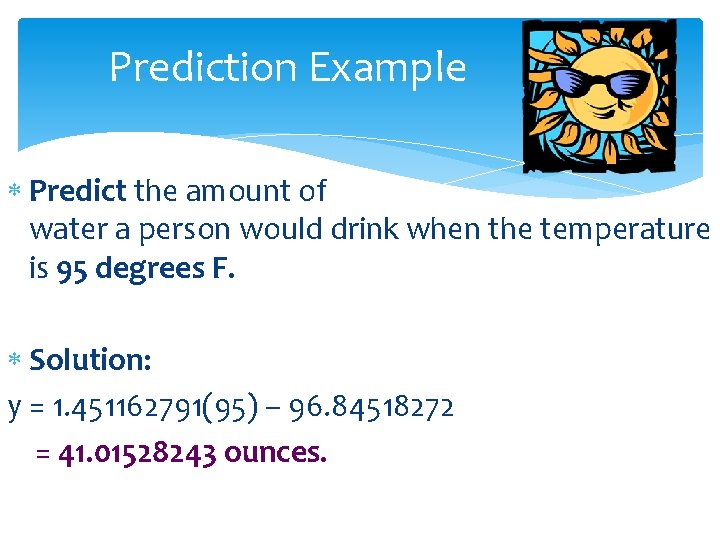
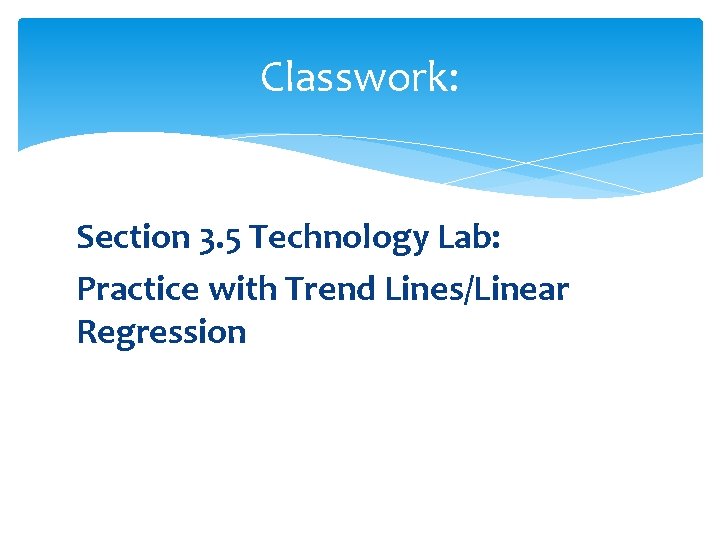
- Slides: 43
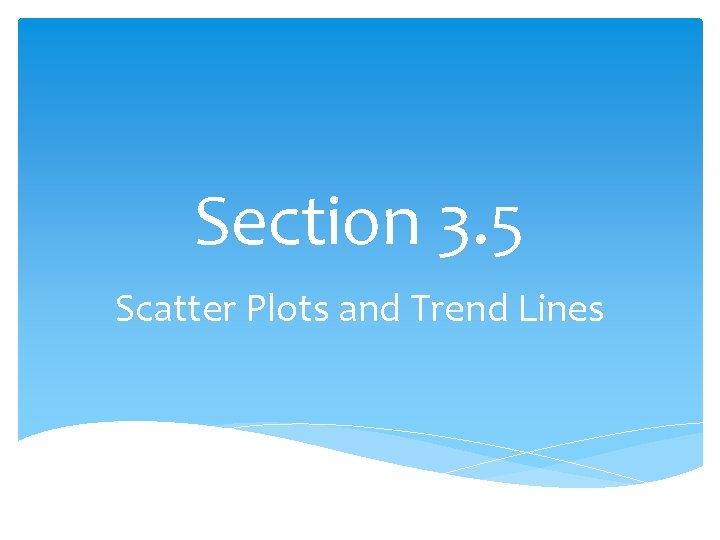
Section 3. 5 Scatter Plots and Trend Lines
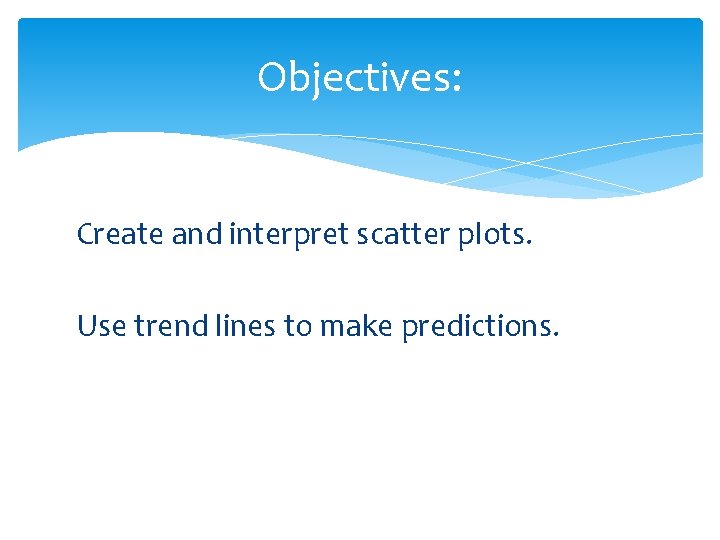
Objectives: Create and interpret scatter plots. Use trend lines to make predictions.
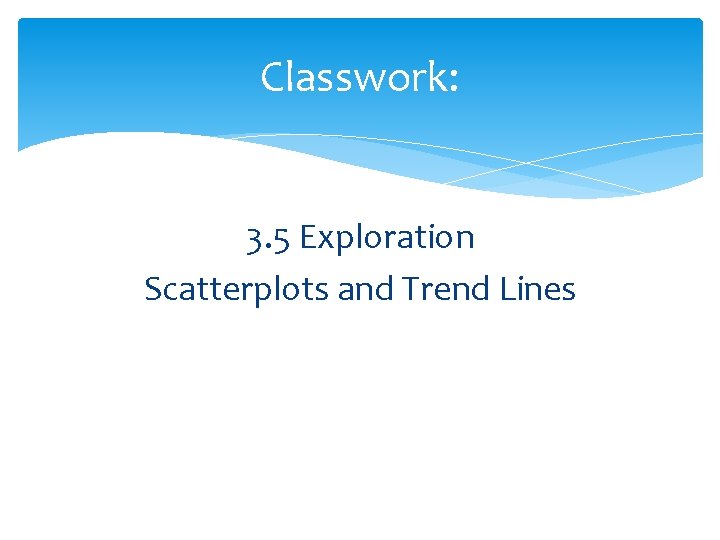
Classwork: 3. 5 Exploration Scatterplots and Trend Lines
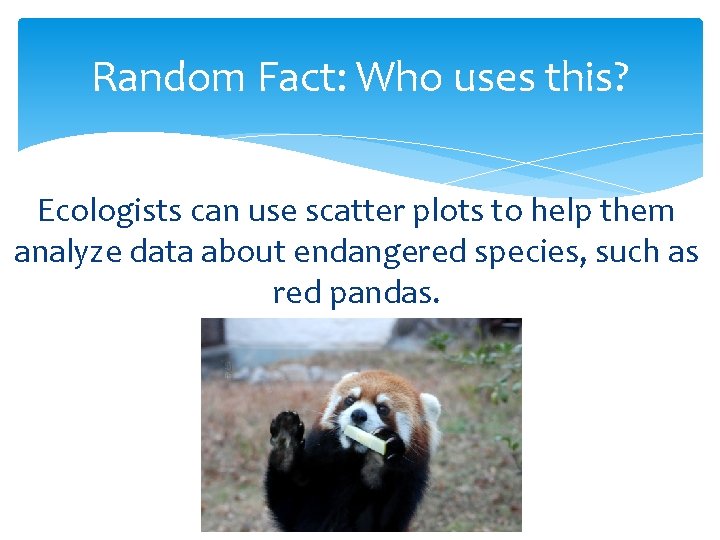
Random Fact: Who uses this? Ecologists can use scatter plots to help them analyze data about endangered species, such as red pandas.
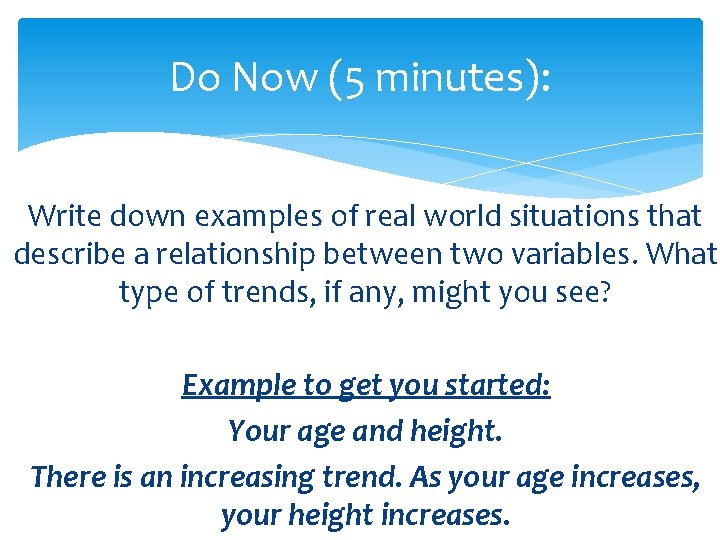
Do Now (5 minutes): Write down examples of real world situations that describe a relationship between two variables. What type of trends, if any, might you see? Example to get you started: Your age and height. There is an increasing trend. As your age increases, your height increases.
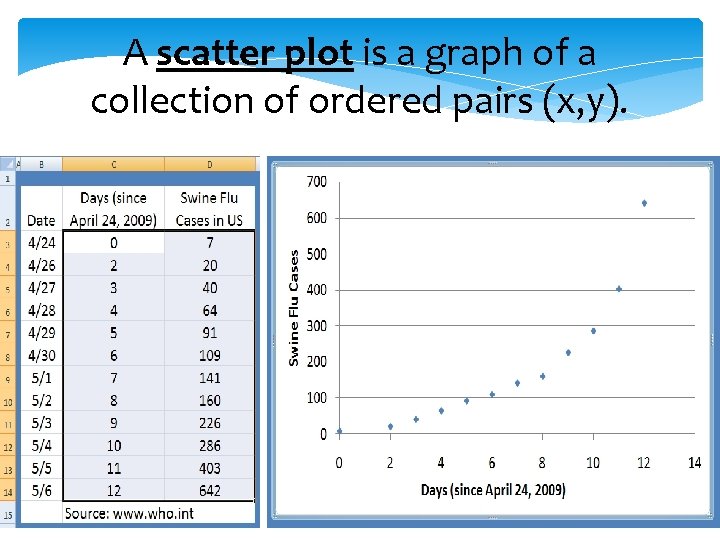
A scatter plot is a graph of a collection of ordered pairs (x, y).
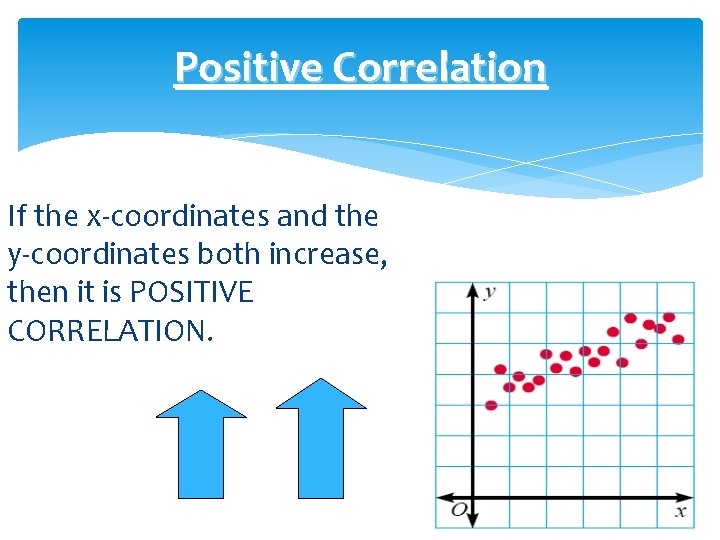
Positive Correlation If the x-coordinates and the y-coordinates both increase, then it is POSITIVE CORRELATION.
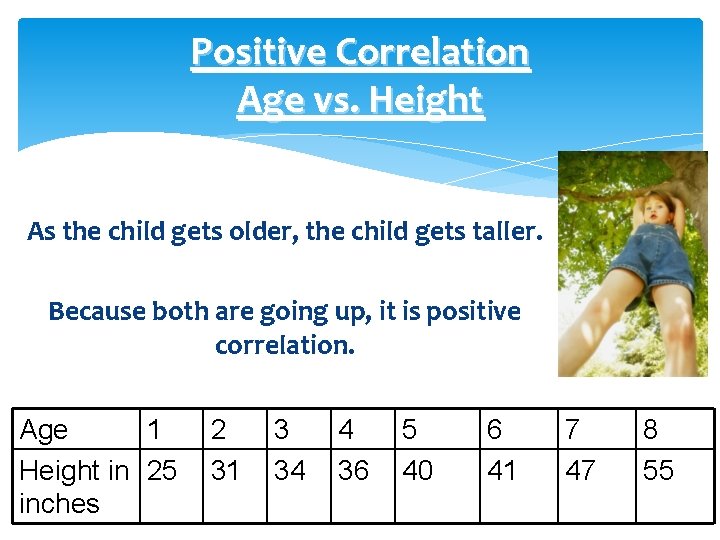
Positive Correlation Age vs. Height As the child gets older, the child gets taller. Because both are going up, it is positive correlation. Age 1 Height in 25 inches 2 31 3 34 4 36 5 40 6 41 7 47 8 55
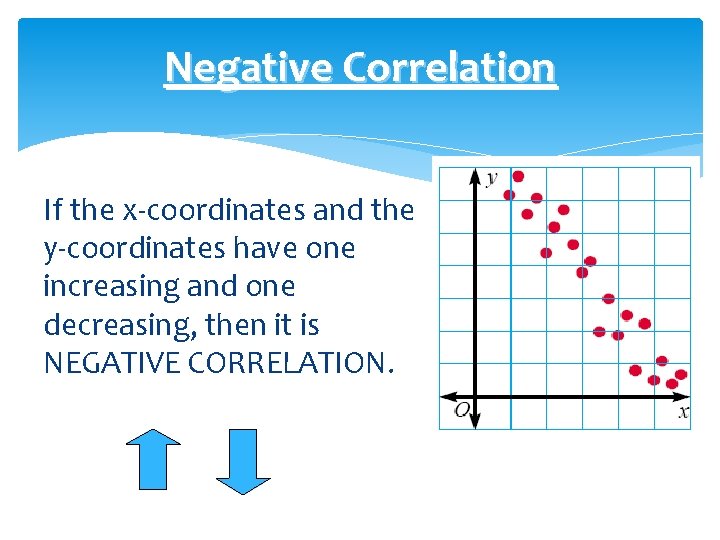
Negative Correlation If the x-coordinates and the y-coordinates have one increasing and one decreasing, then it is NEGATIVE CORRELATION.
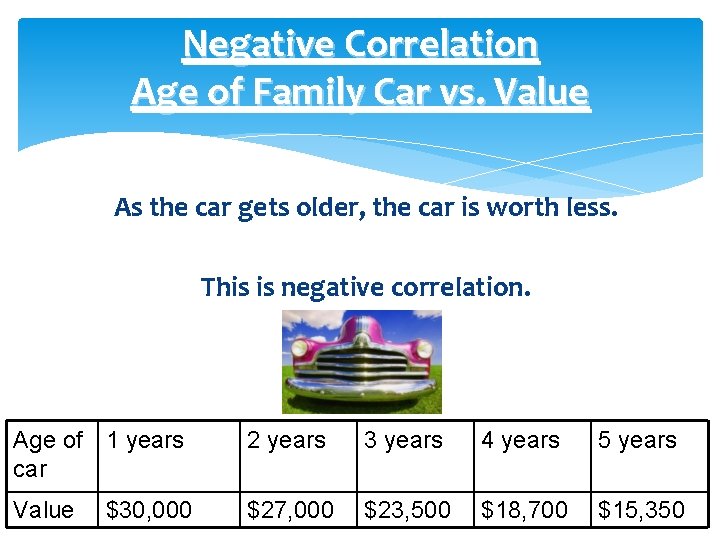
Negative Correlation Age of Family Car vs. Value As the car gets older, the car is worth less. This is negative correlation. Age of 1 years car 2 years 3 years 4 years 5 years Value $27, 000 $23, 500 $18, 700 $15, 350 $30, 000
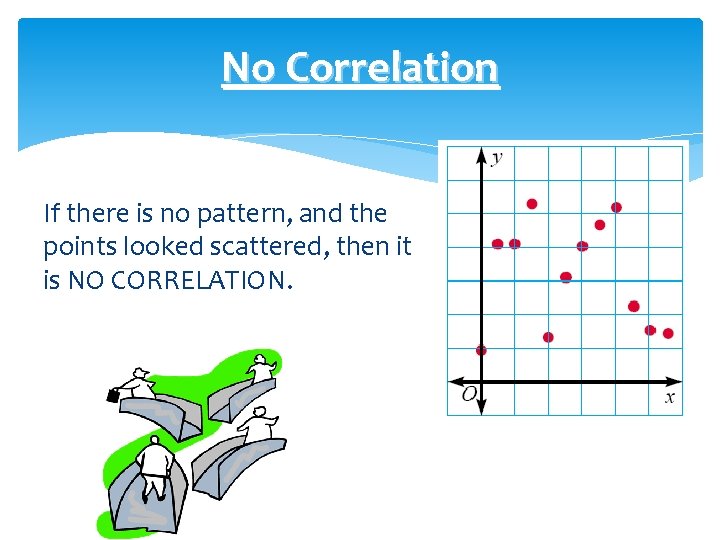
No Correlation If there is no pattern, and the points looked scattered, then it is NO CORRELATION.
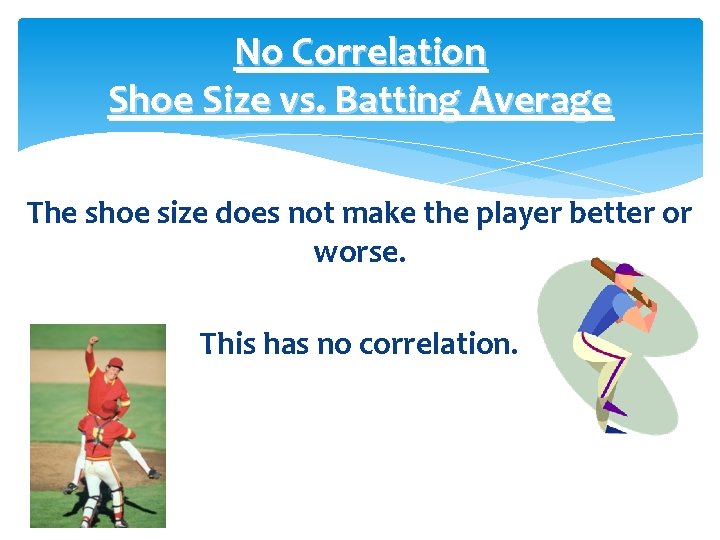
No Correlation Shoe Size vs. Batting Average The shoe size does not make the player better or worse. This has no correlation.
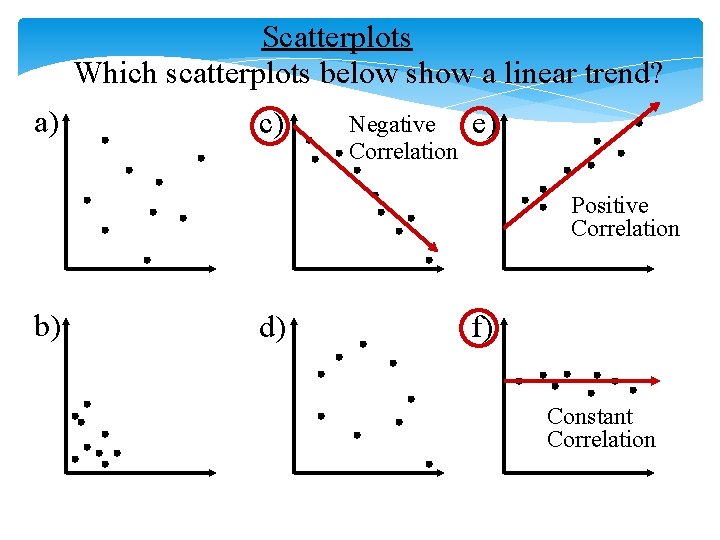
Scatterplots Which scatterplots below show a linear trend? a) c) Negative Correlation e) Positive Correlation b) d) f) Constant Correlation
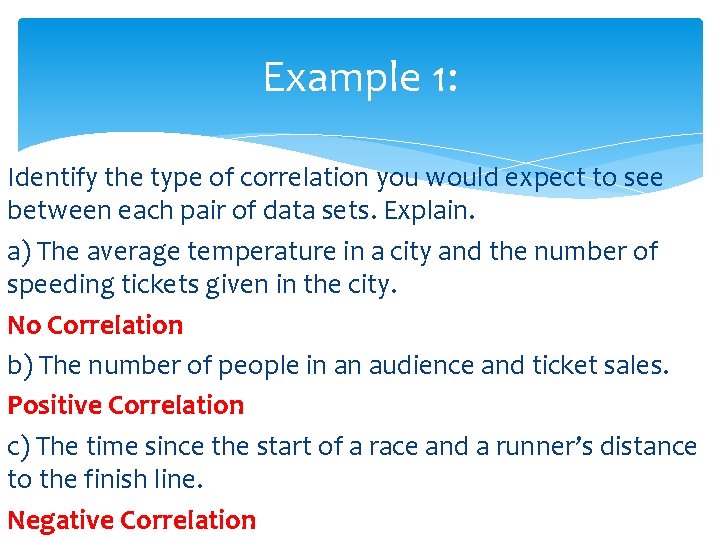
Example 1: Identify the type of correlation you would expect to see between each pair of data sets. Explain. a) The average temperature in a city and the number of speeding tickets given in the city. No Correlation b) The number of people in an audience and ticket sales. Positive Correlation c) The time since the start of a race and a runner’s distance to the finish line. Negative Correlation
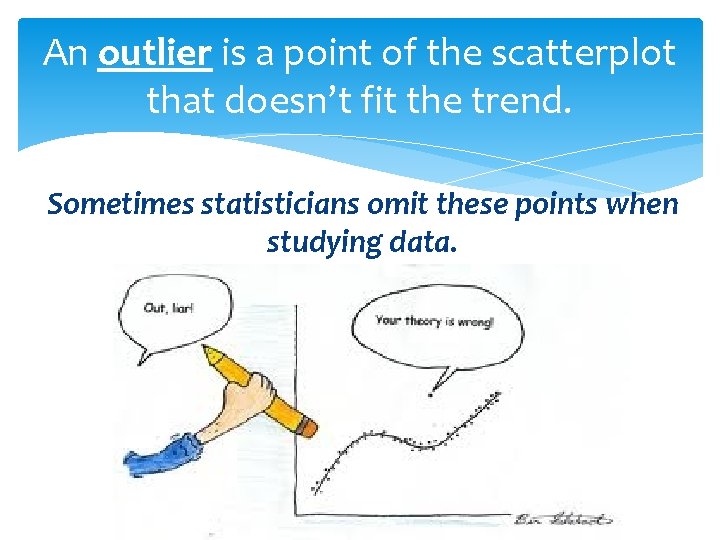
An outlier is a point of the scatterplot that doesn’t fit the trend. Sometimes statisticians omit these points when studying data.
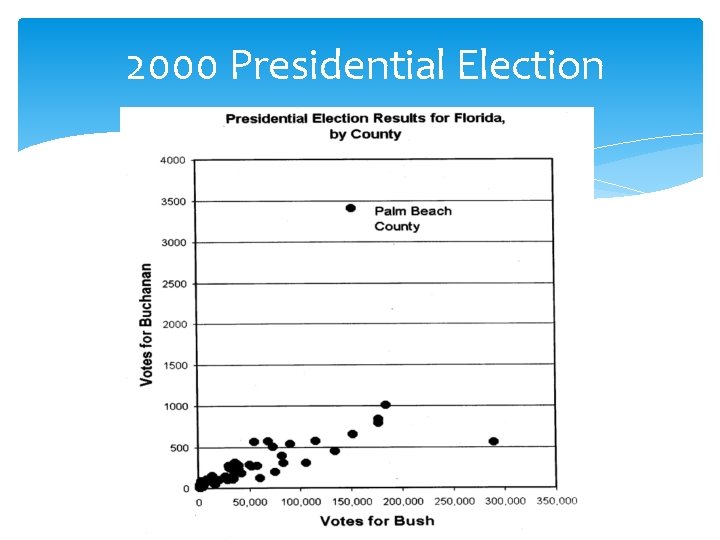
2000 Presidential Election
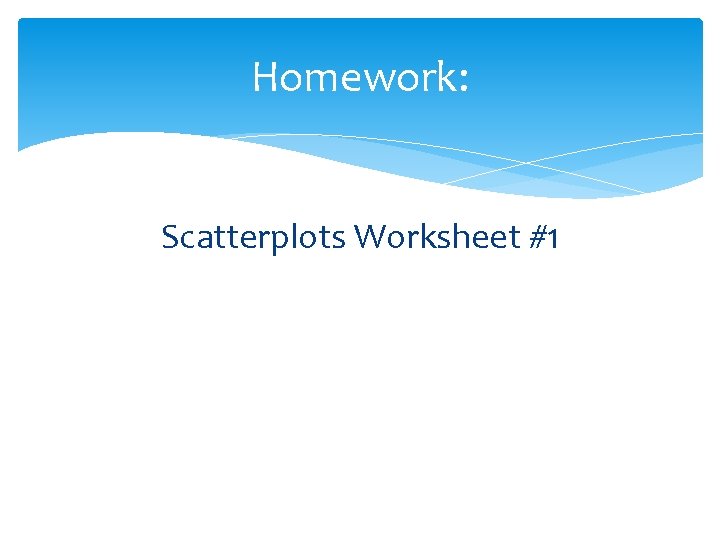
Homework: Scatterplots Worksheet #1
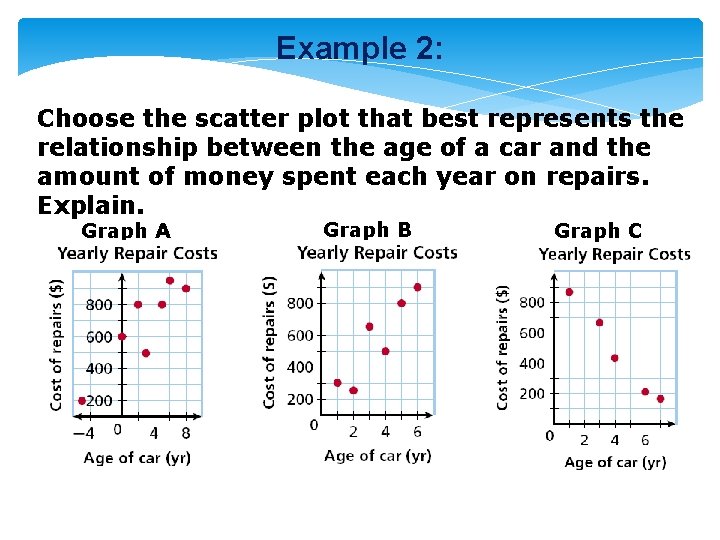
Example 2: Choose the scatter plot that best represents the relationship between the age of a car and the amount of money spent each year on repairs. Explain. Graph A Graph B Graph C
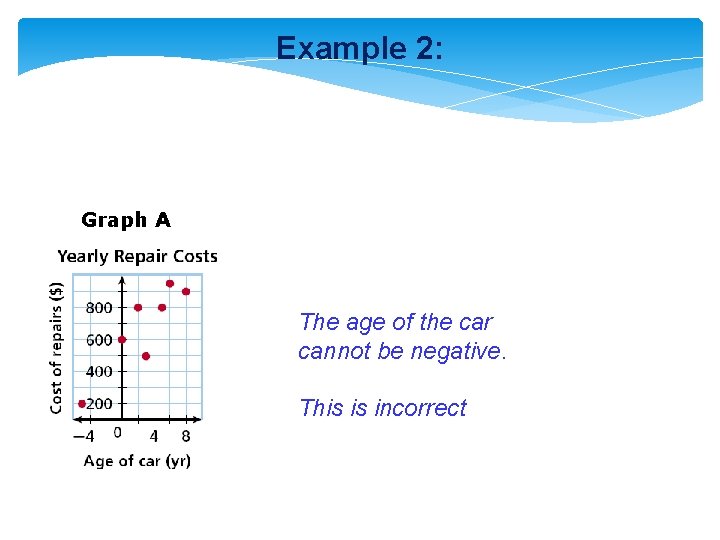
Example 2: Graph A The age of the car cannot be negative. This is incorrect
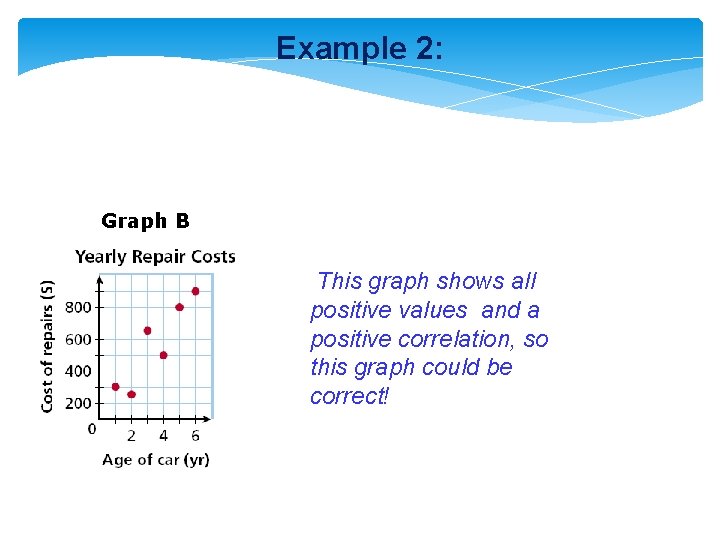
Example 2: Graph B This graph shows all positive values and a positive correlation, so this graph could be correct!
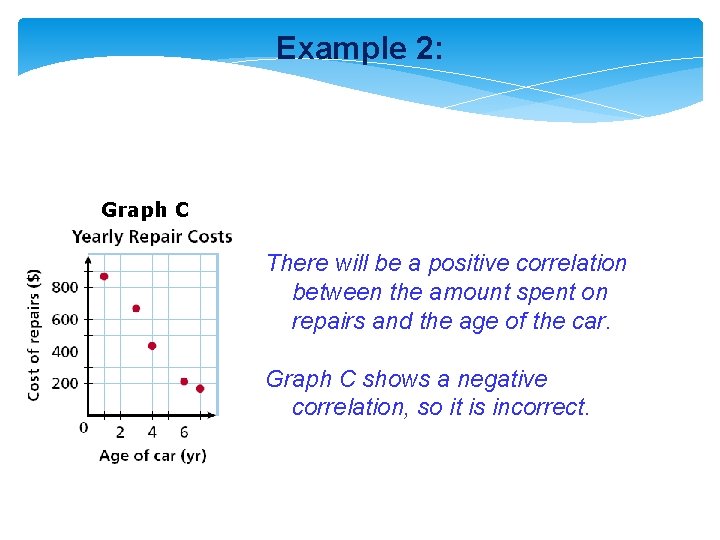
Example 2: Graph C There will be a positive correlation between the amount spent on repairs and the age of the car. Graph C shows a negative correlation, so it is incorrect.
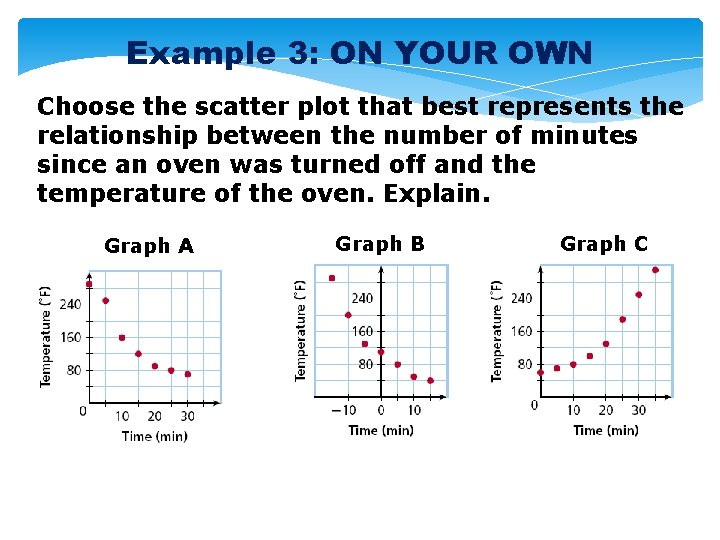
Example 3: ON YOUR OWN Choose the scatter plot that best represents the relationship between the number of minutes since an oven was turned off and the temperature of the oven. Explain. Graph A Graph B Graph C
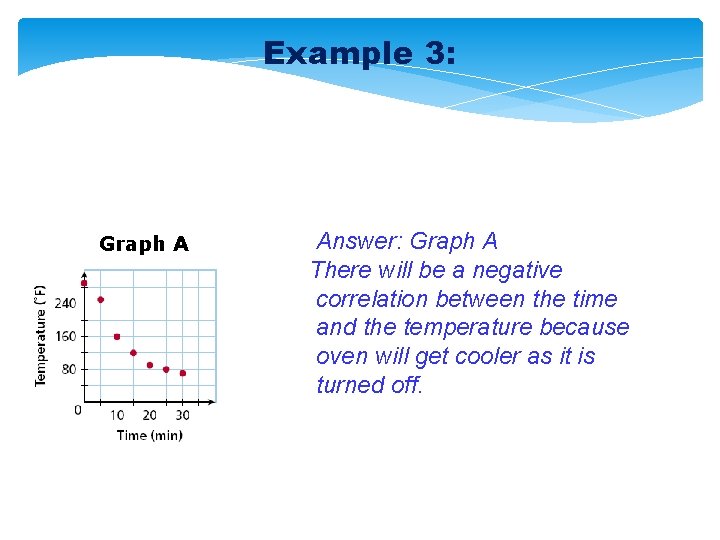
Example 3: Graph A Answer: Graph A There will be a negative correlation between the time and the temperature because oven will get cooler as it is turned off.
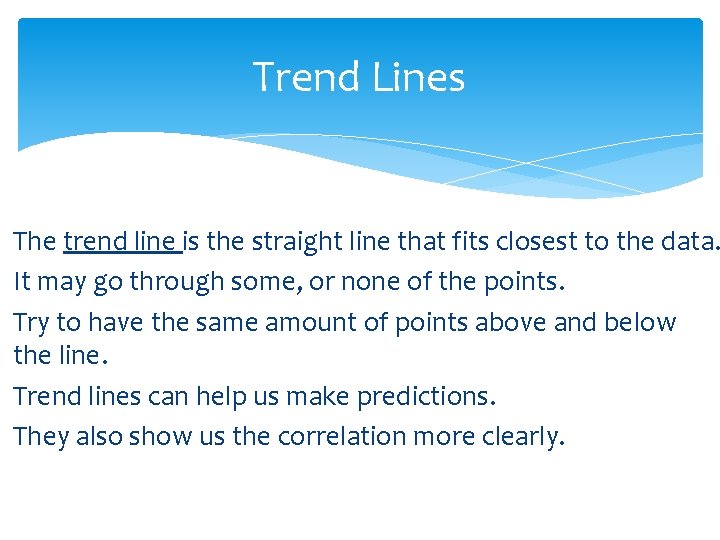
Trend Lines The trend line is the straight line that fits closest to the data. It may go through some, or none of the points. Try to have the same amount of points above and below the line. Trend lines can help us make predictions. They also show us the correlation more clearly.
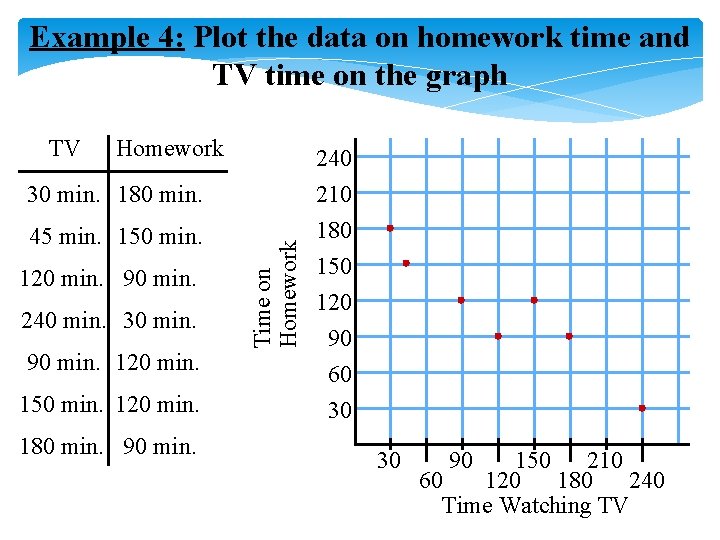
Example 4: Plot the data on homework time and TV time on the graph TV Homework 240 45 min. 150 min. 120 min. 90 min. 240 min. 30 min. 90 min. 120 min. 150 min. 120 min. 180 min. 90 min. Time on Homework 30 min. 180 min. 210 180 150 120 90 60 30 30 90 150 210 60 120 180 240 Time Watching TV
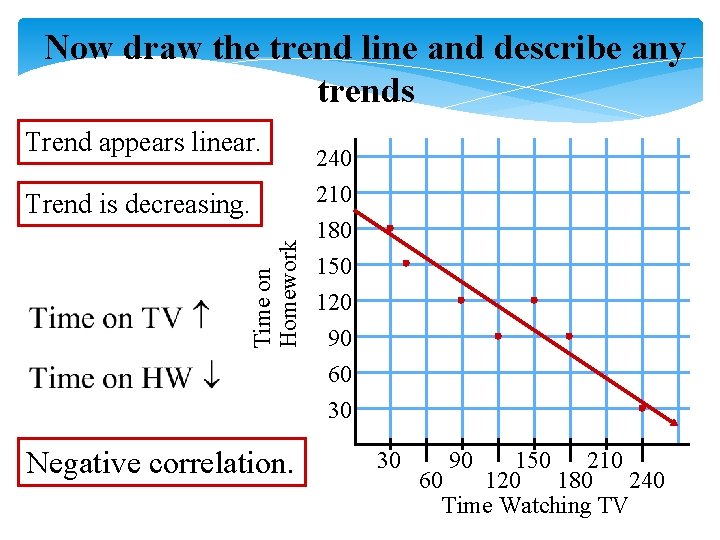
Now draw the trend line and describe any trends Trend appears linear. Time on Homework Trend is decreasing. Negative correlation. 240 210 180 150 120 90 60 30 30 90 150 210 60 120 180 240 Time Watching TV
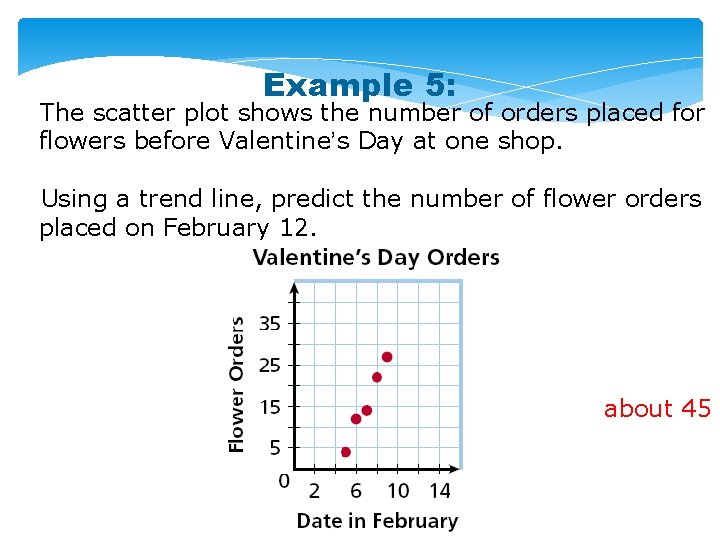
Example 5: The scatter plot shows the number of orders placed for flowers before Valentine’s Day at one shop. Using a trend line, predict the number of flower orders placed on February 12. about 45
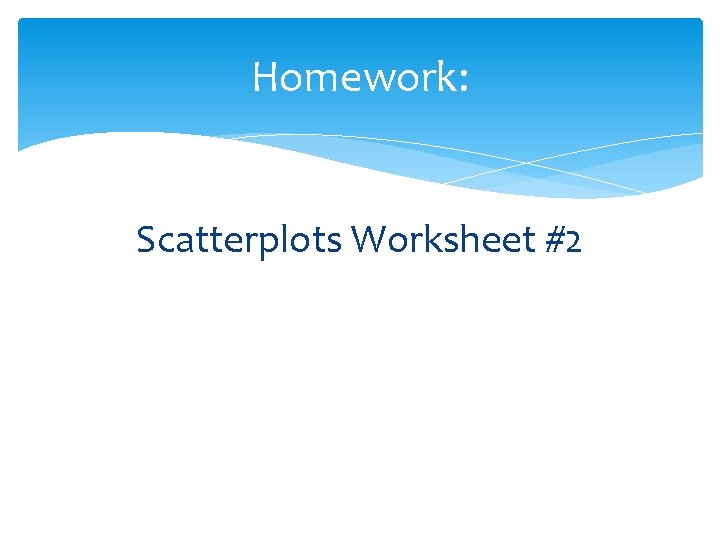
Homework: Scatterplots Worksheet #2
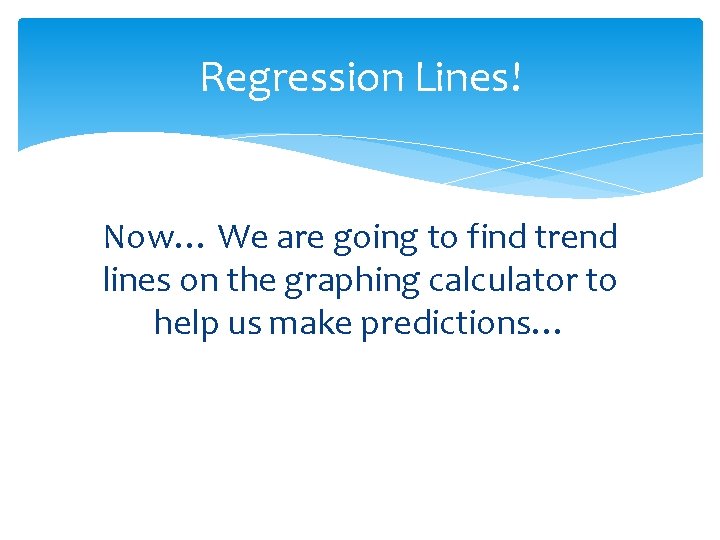
Regression Lines! Now… We are going to find trend lines on the graphing calculator to help us make predictions…
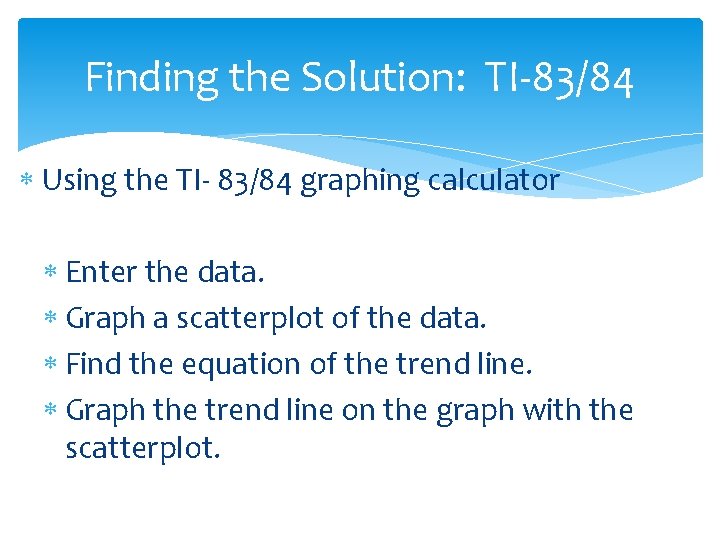
Finding the Solution: TI-83/84 Using the TI- 83/84 graphing calculator Enter the data. Graph a scatterplot of the data. Find the equation of the trend line. Graph the trend line on the graph with the scatterplot.
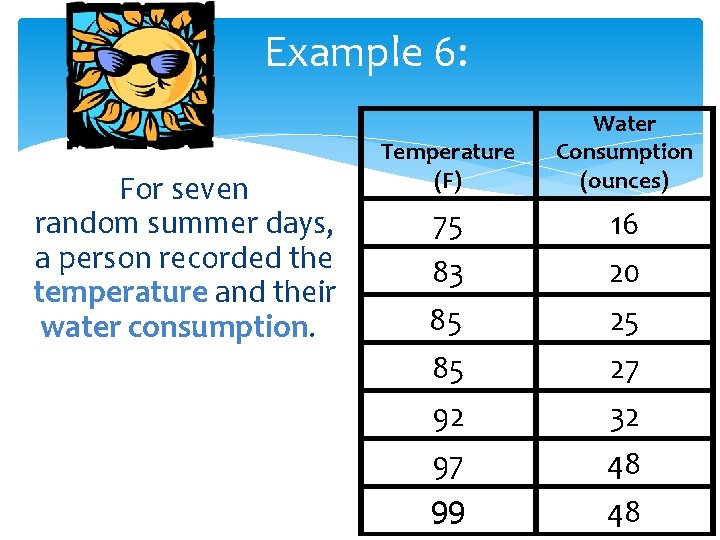
Example 6: For seven random summer days, a person recorded the temperature and their water consumption. Temperature (F) 75 83 85 85 92 97 99 Water Consumption (ounces) 16 20 25 27 32 48 48
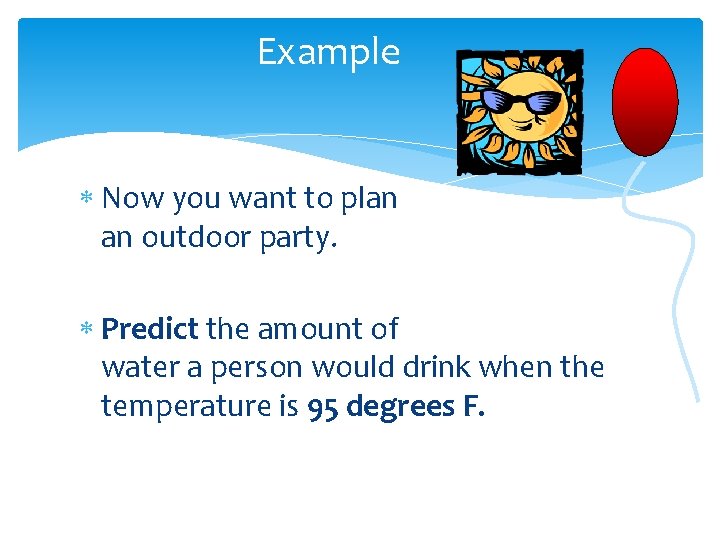
Example Now you want to plan an outdoor party. Predict the amount of water a person would drink when the temperature is 95 degrees F.
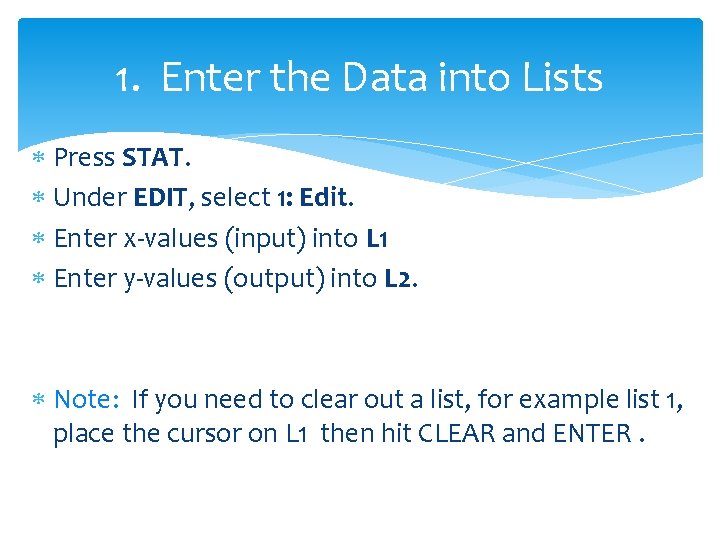
1. Enter the Data into Lists Press STAT. Under EDIT, select 1: Edit. Enter x-values (input) into L 1 Enter y-values (output) into L 2. Note: If you need to clear out a list, for example list 1, place the cursor on L 1 then hit CLEAR and ENTER.
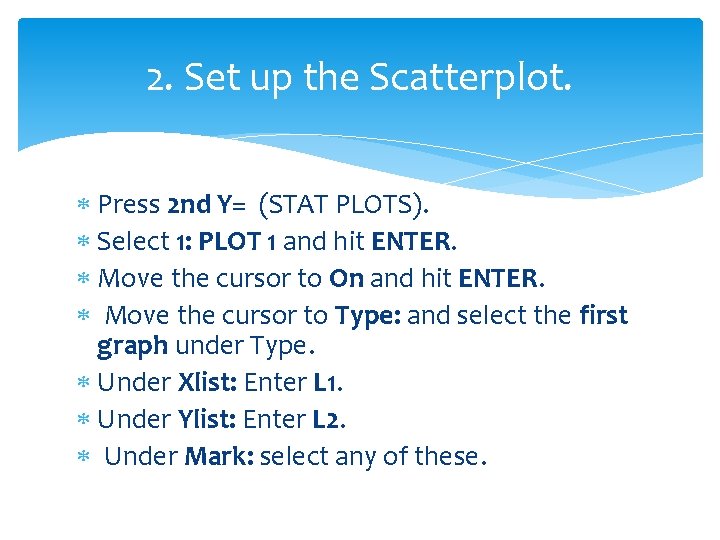
2. Set up the Scatterplot. Press 2 nd Y= (STAT PLOTS). Select 1: PLOT 1 and hit ENTER. Move the cursor to On and hit ENTER. Move the cursor to Type: and select the first graph under Type. Under Xlist: Enter L 1. Under Ylist: Enter L 2. Under Mark: select any of these.
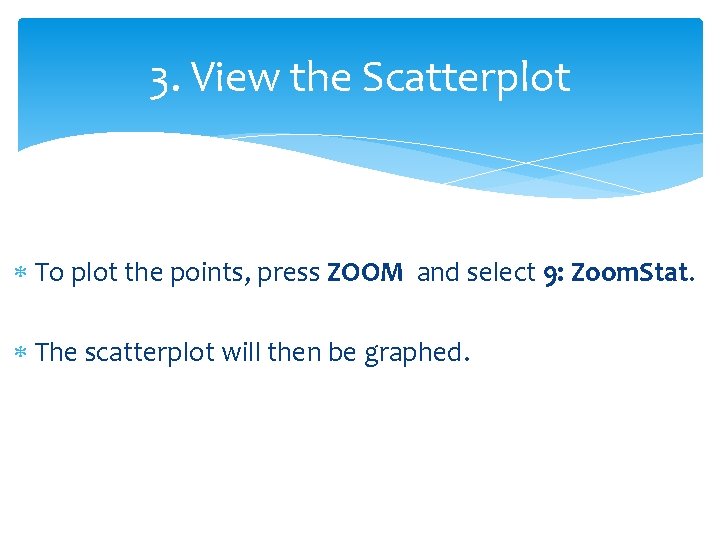
3. View the Scatterplot To plot the points, press ZOOM and select 9: Zoom. Stat. The scatterplot will then be graphed.
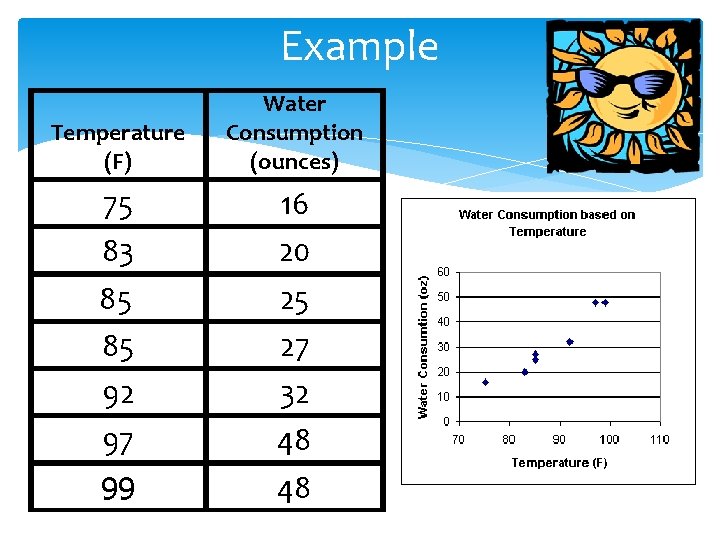
Example Temperature (F) 75 83 85 85 92 97 99 Water Consumption (ounces) 16 20 25 27 32 48 48
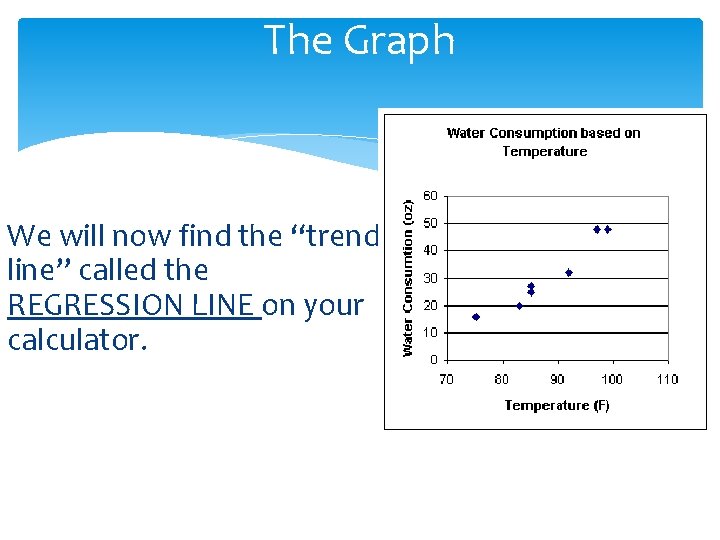
The Graph We will now find the “trend line” called the REGRESSION LINE on your calculator.
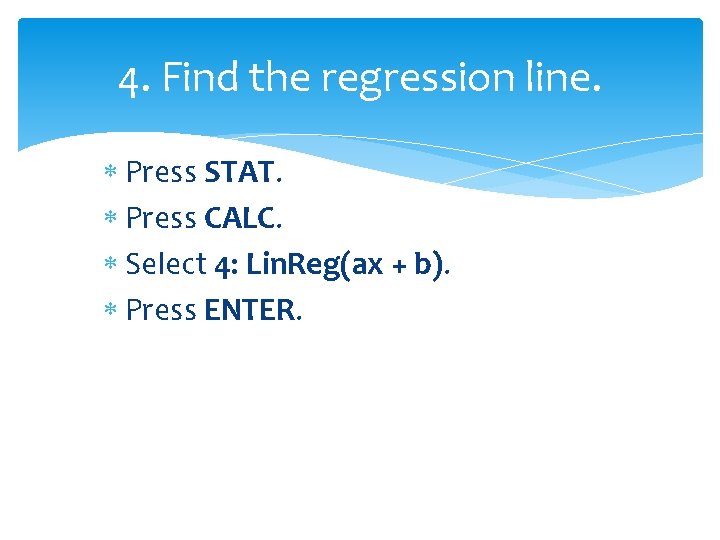
4. Find the regression line. Press STAT. Press CALC. Select 4: Lin. Reg(ax + b). Press ENTER.
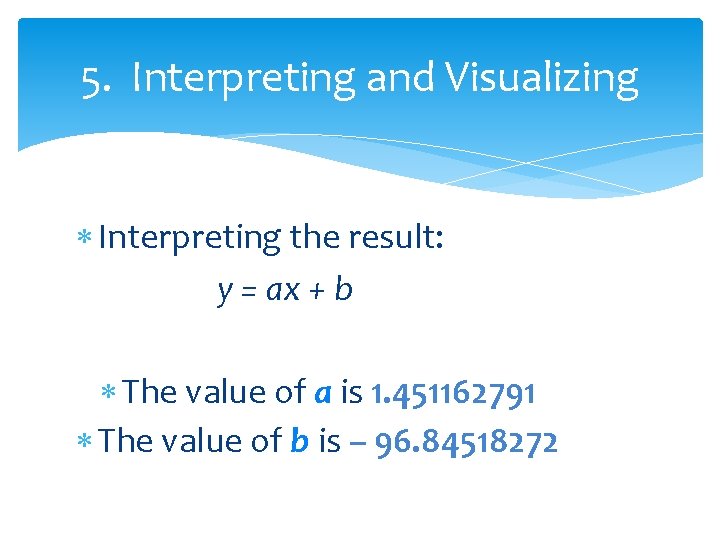
5. Interpreting and Visualizing Interpreting the result: y = ax + b The value of a is 1. 451162791 The value of b is – 96. 84518272
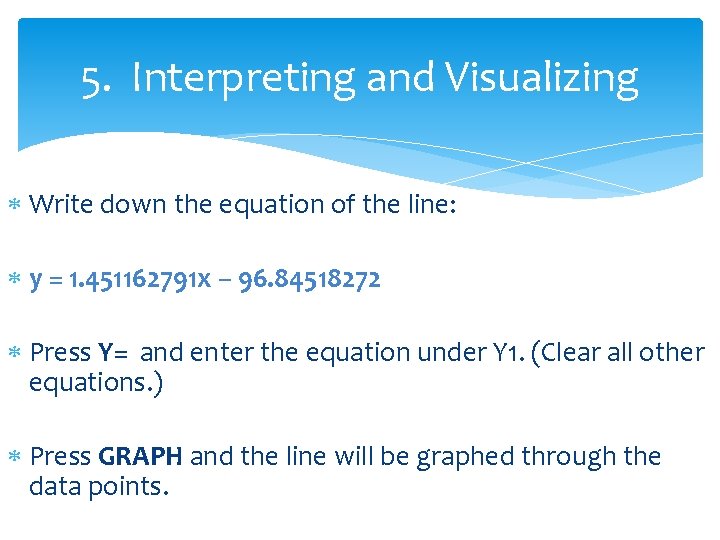
5. Interpreting and Visualizing Write down the equation of the line: y = 1. 451162791 x – 96. 84518272 Press Y= and enter the equation under Y 1. (Clear all other equations. ) Press GRAPH and the line will be graphed through the data points.
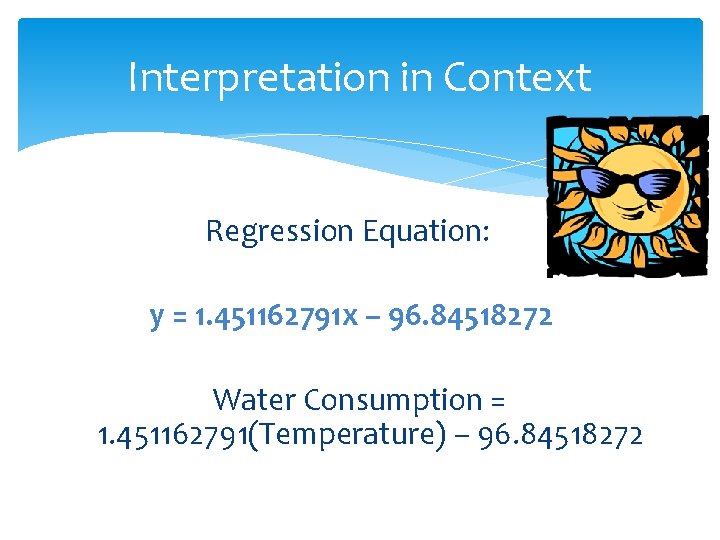
Interpretation in Context Regression Equation: y = 1. 451162791 x – 96. 84518272 Water Consumption = 1. 451162791(Temperature) – 96. 84518272
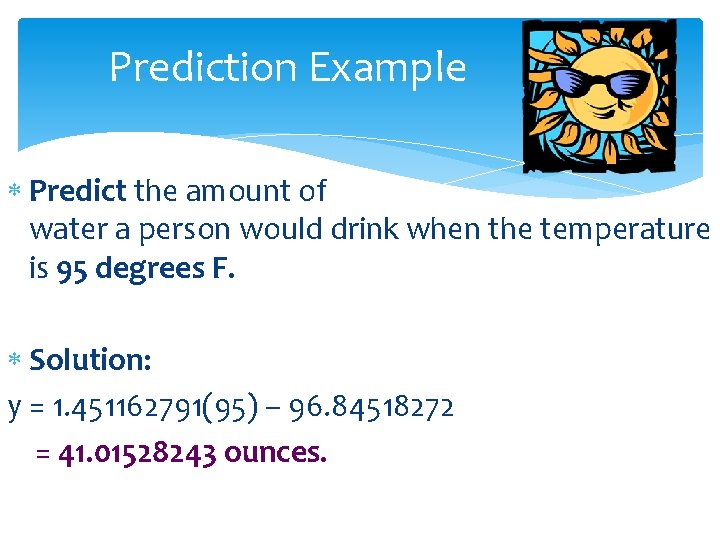
Prediction Example Predict the amount of water a person would drink when the temperature is 95 degrees F. Solution: y = 1. 451162791(95) – 96. 84518272 = 41. 01528243 ounces.
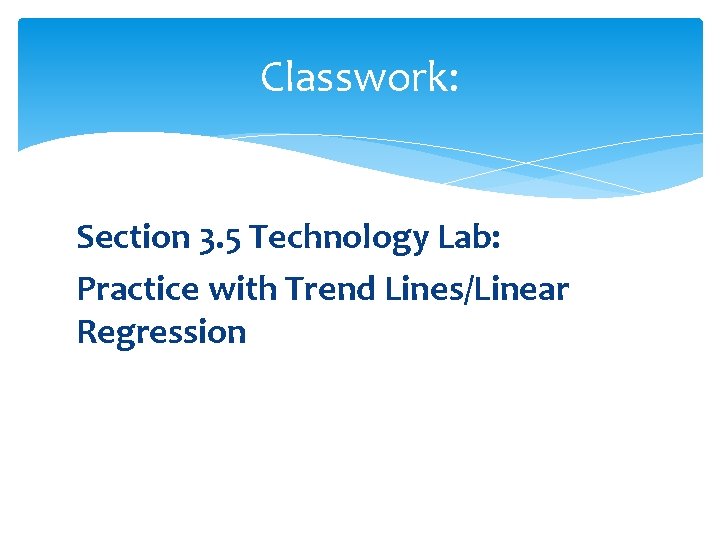
Classwork: Section 3. 5 Technology Lab: Practice with Trend Lines/Linear Regression