Section 1 HTML Structure Presentation Section 2 Layout
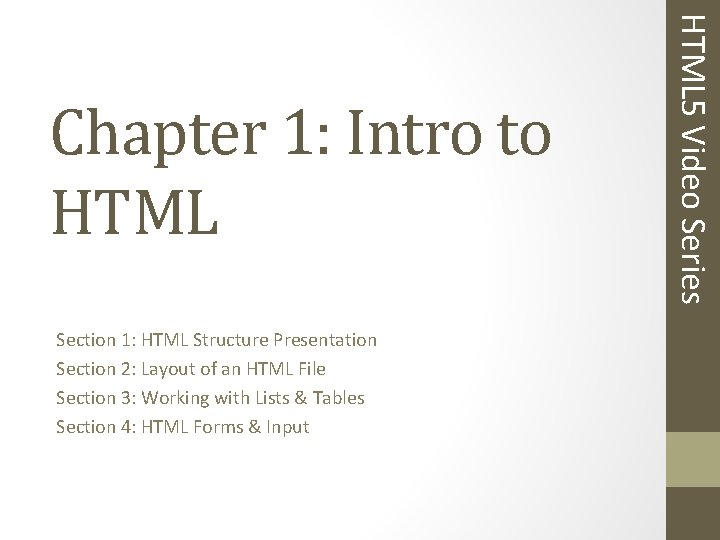
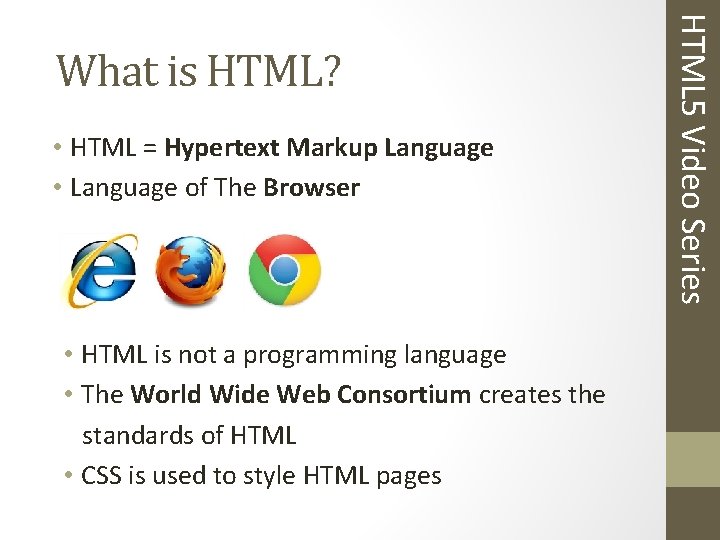
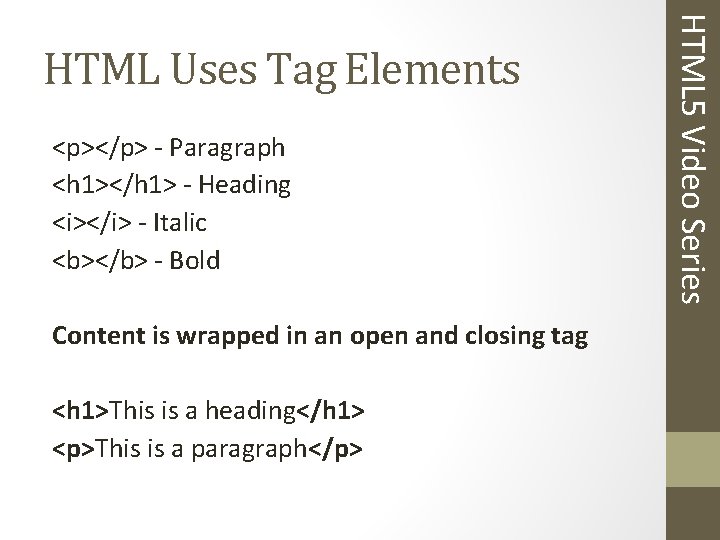
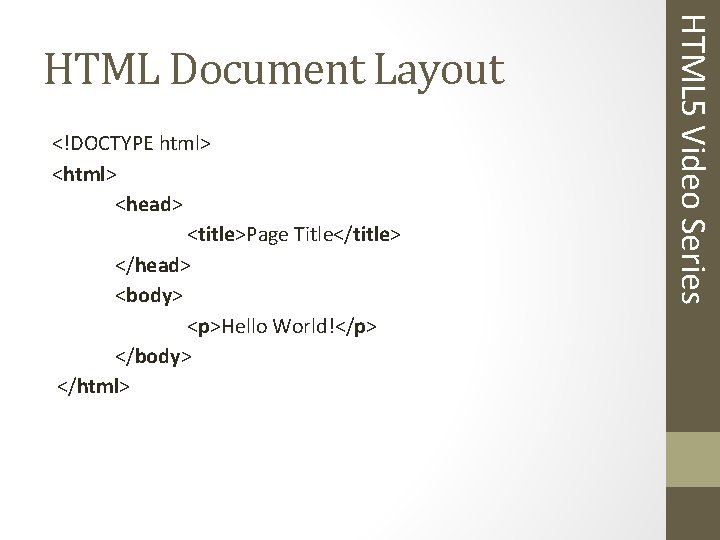
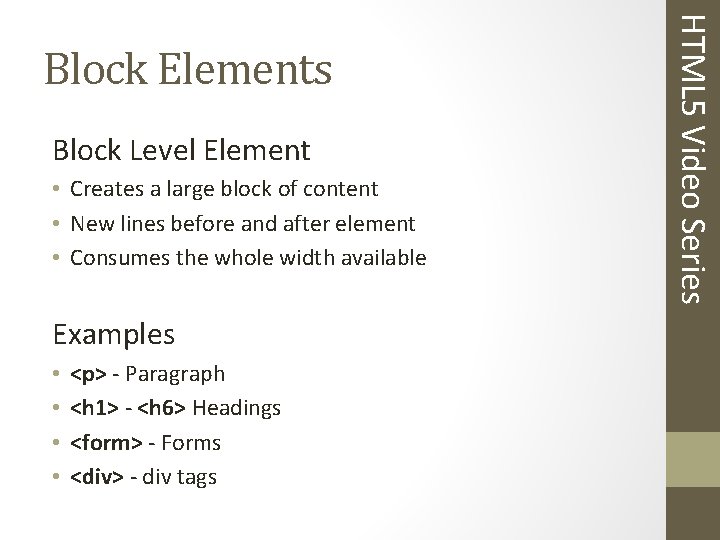
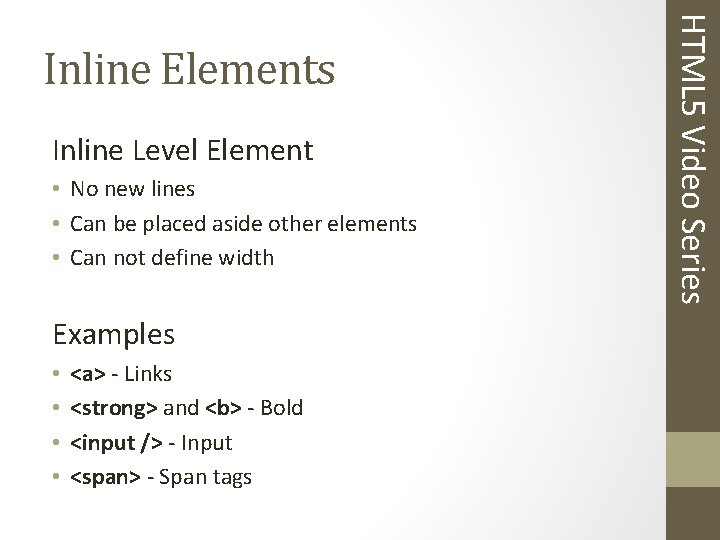
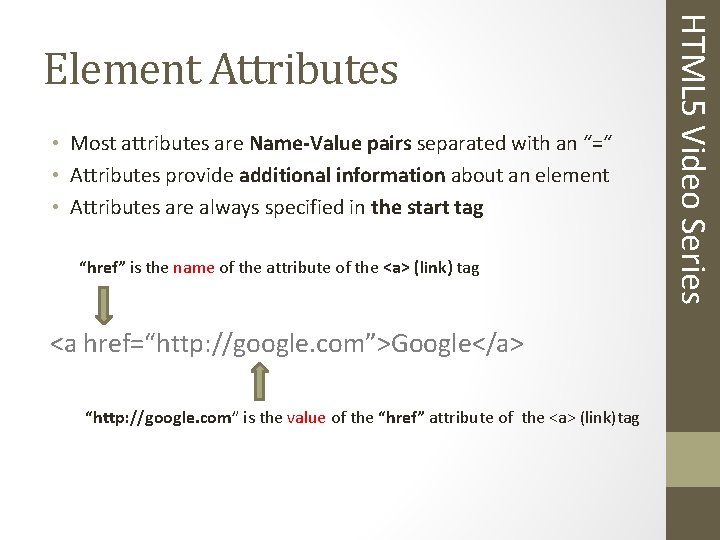
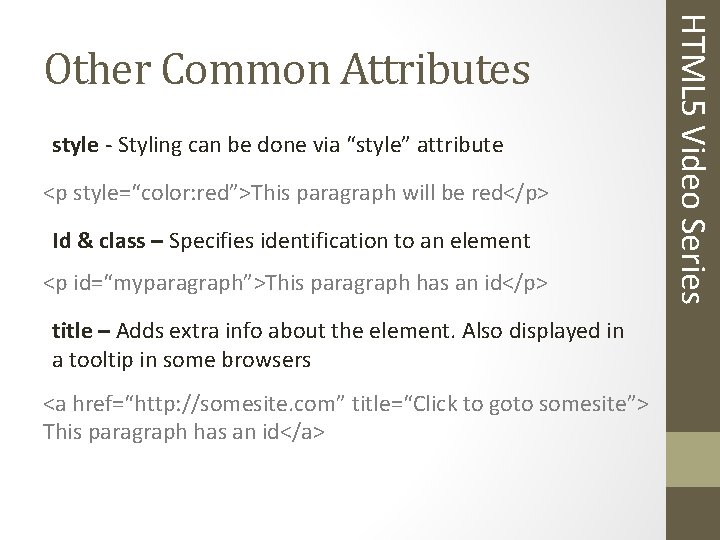
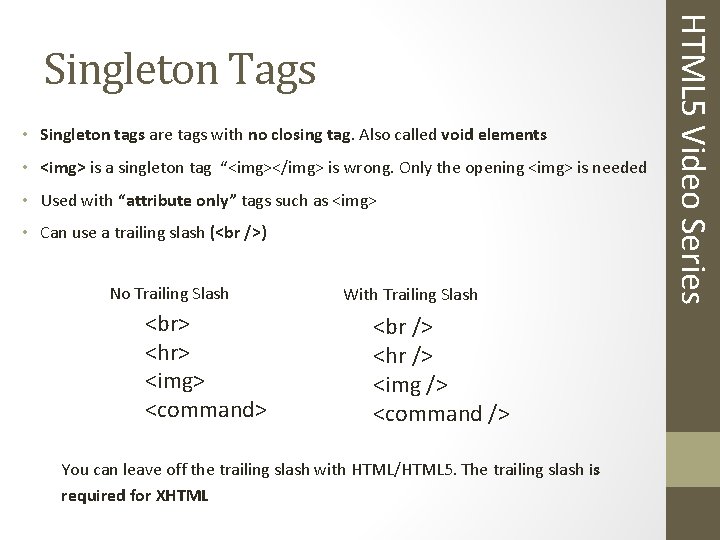
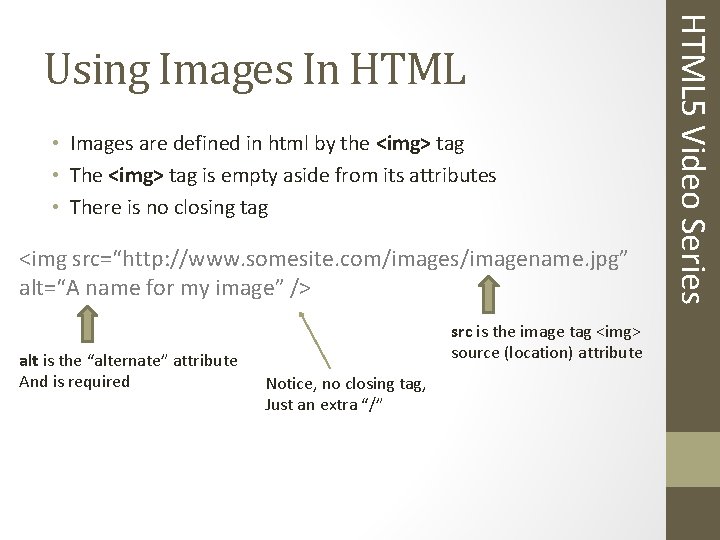
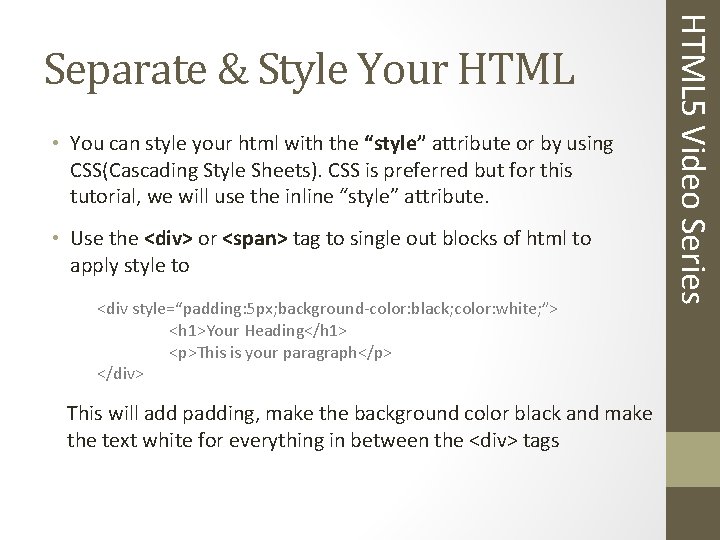
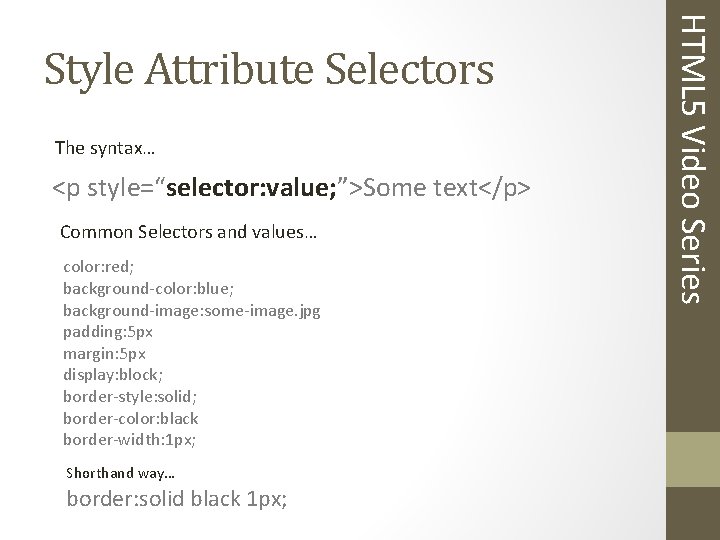
- Slides: 12
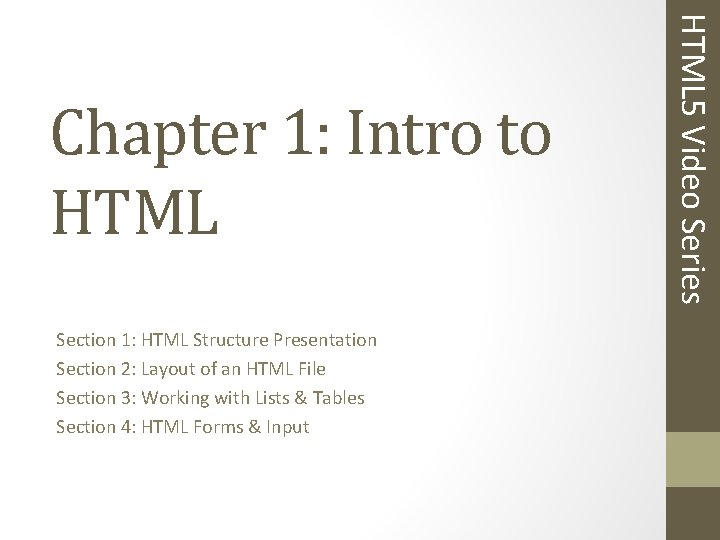
Section 1: HTML Structure Presentation Section 2: Layout of an HTML File Section 3: Working with Lists & Tables Section 4: HTML Forms & Input HTML 5 Video Series Chapter 1: Intro to HTML
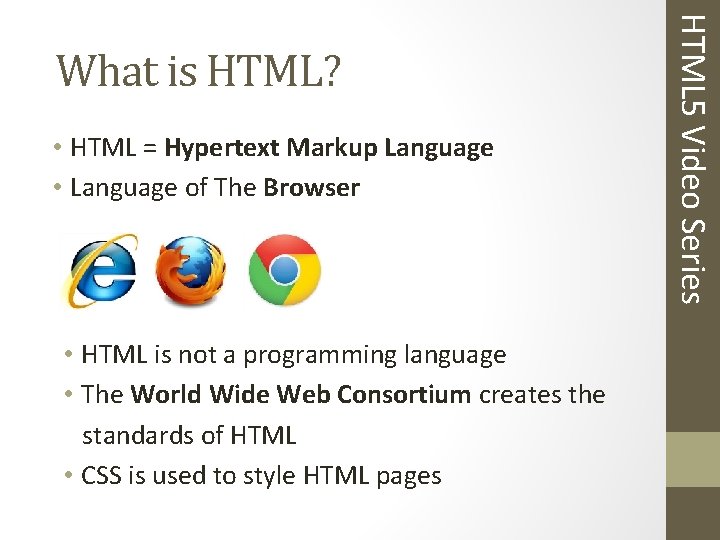
• HTML = Hypertext Markup Language • Language of The Browser • HTML is not a programming language • The World Wide Web Consortium creates the standards of HTML • CSS is used to style HTML pages HTML 5 Video Series What is HTML?
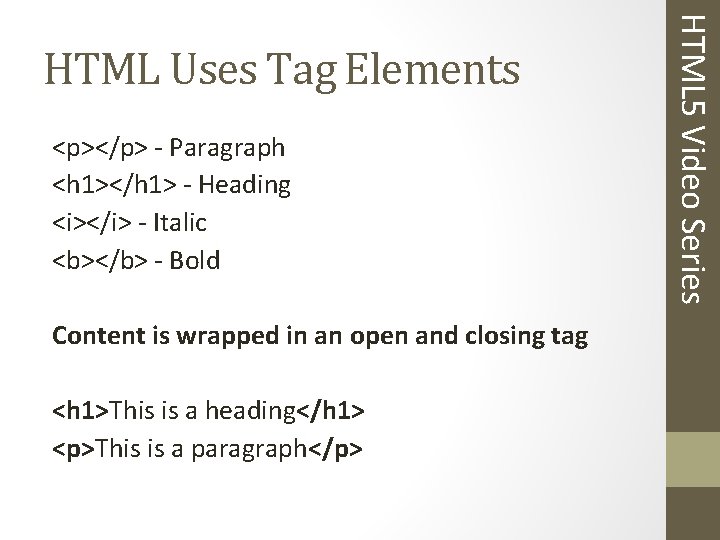
<p></p> - Paragraph <h 1></h 1> - Heading <i></i> - Italic <b></b> - Bold Content is wrapped in an open and closing tag <h 1>This is a heading</h 1> <p>This is a paragraph</p> HTML 5 Video Series HTML Uses Tag Elements
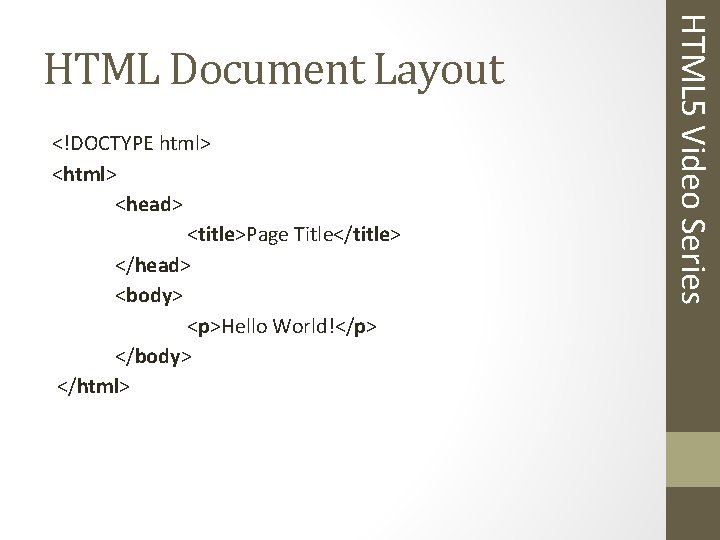
<!DOCTYPE html> <head> <title>Page Title</title> </head> <body> <p>Hello World!</p> </body> </html> HTML 5 Video Series HTML Document Layout
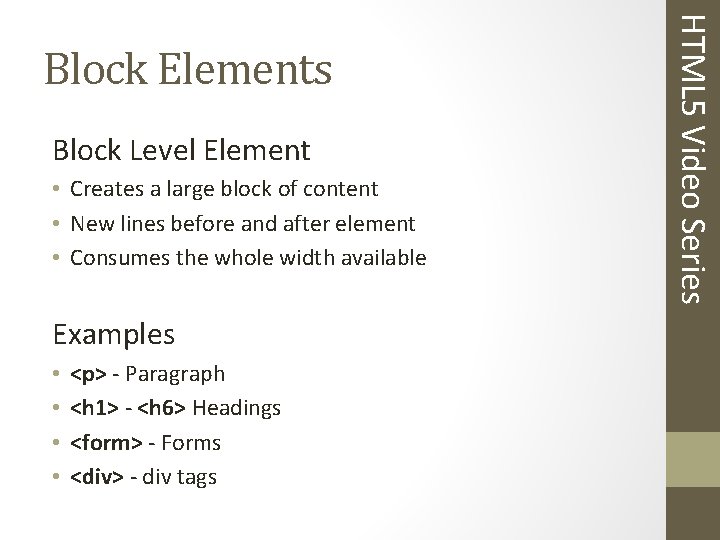
Block Level Element • Creates a large block of content • New lines before and after element • Consumes the whole width available Examples • • <p> - Paragraph <h 1> - <h 6> Headings <form> - Forms <div> - div tags HTML 5 Video Series Block Elements
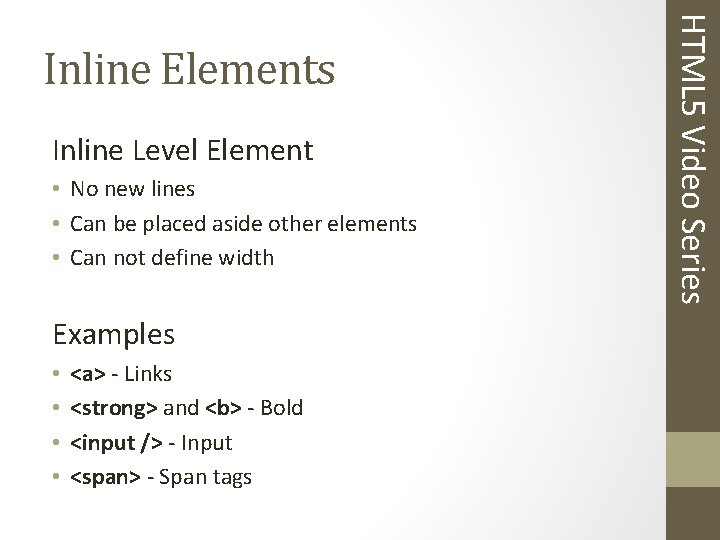
Inline Level Element • No new lines • Can be placed aside other elements • Can not define width Examples • • <a> - Links <strong> and <b> - Bold <input /> - Input <span> - Span tags HTML 5 Video Series Inline Elements
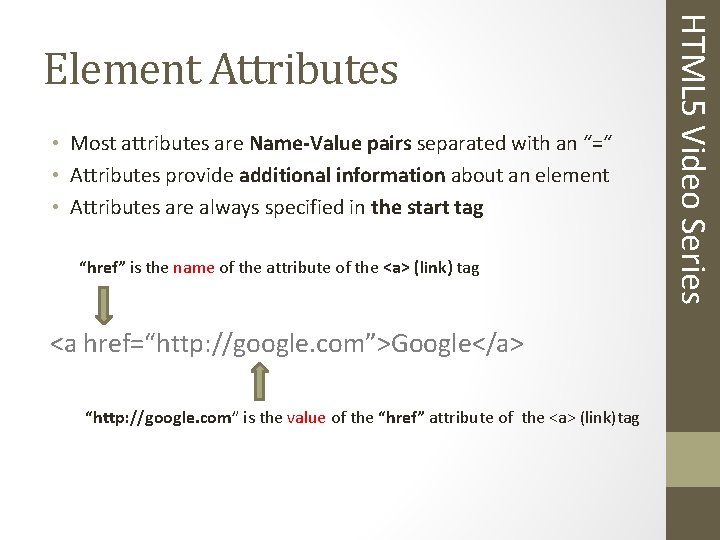
• Most attributes are Name-Value pairs separated with an “=“ • Attributes provide additional information about an element • Attributes are always specified in the start tag “href” is the name of the attribute of the <a> (link) tag <a href=“http: //google. com”>Google</a> “http: //google. com” is the value of the “href” attribute of the <a> (link)tag HTML 5 Video Series Element Attributes
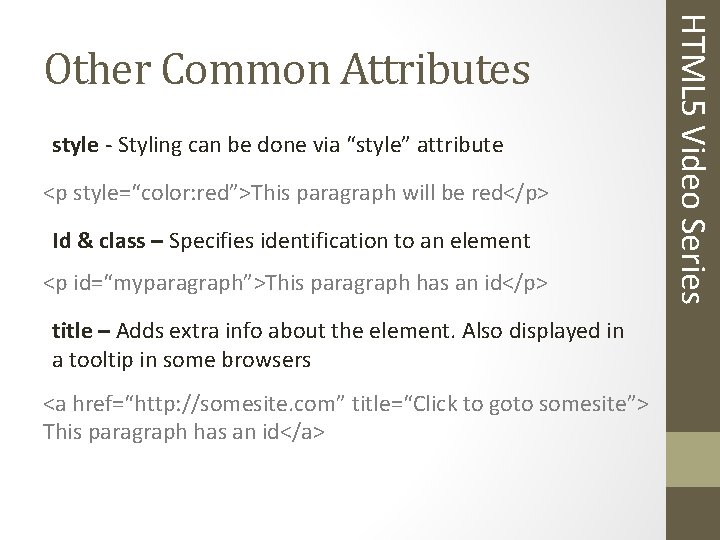
style - Styling can be done via “style” attribute <p style=“color: red”>This paragraph will be red</p> Id & class – Specifies identification to an element <p id=“myparagraph”>This paragraph has an id</p> title – Adds extra info about the element. Also displayed in a tooltip in some browsers <a href=“http: //somesite. com” title=“Click to goto somesite”> This paragraph has an id</a> HTML 5 Video Series Other Common Attributes
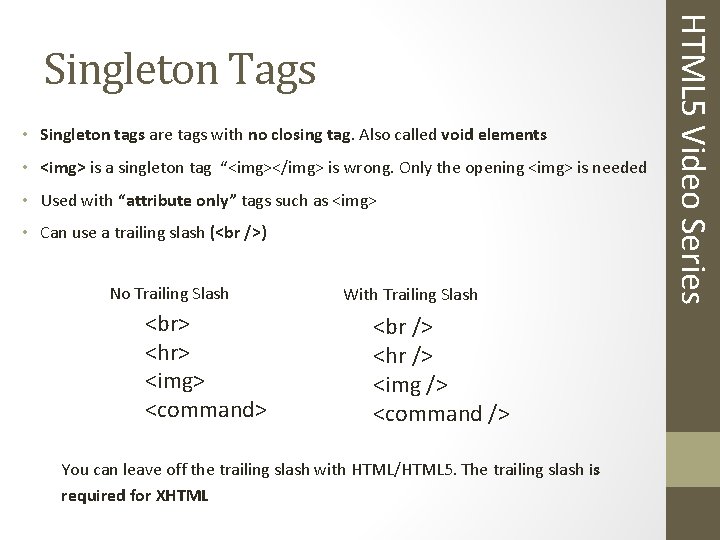
• Singleton tags are tags with no closing tag. Also called void elements • <img> is a singleton tag “<img></img> is wrong. Only the opening <img> is needed • Used with “attribute only” tags such as <img> • Can use a trailing slash ( ) No Trailing Slash <hr> <img> <command> With Trailing Slash <hr /> <img /> <command /> You can leave off the trailing slash with HTML/HTML 5. The trailing slash is required for XHTML 5 Video Series Singleton Tags
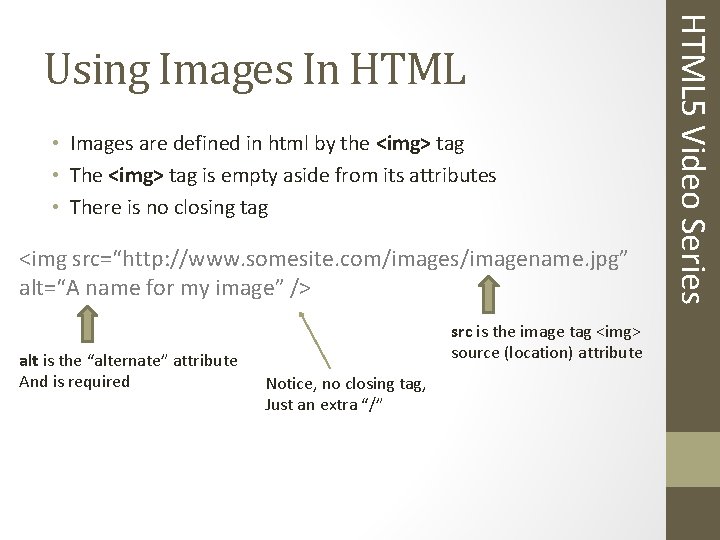
• Images are defined in html by the <img> tag • The <img> tag is empty aside from its attributes • There is no closing tag <img src=“http: //www. somesite. com/images/imagename. jpg” alt=“A name for my image” /> alt is the “alternate” attribute And is required src is the image tag <img> source (location) attribute Notice, no closing tag, Just an extra “/” HTML 5 Video Series Using Images In HTML
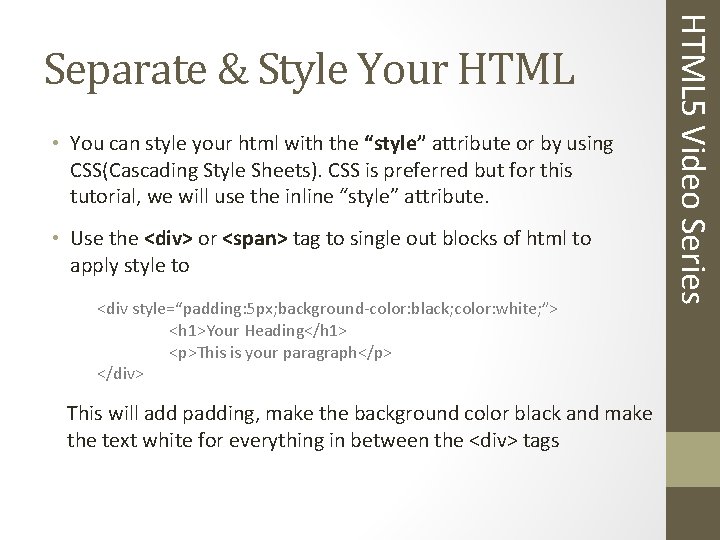
• You can style your html with the “style” attribute or by using CSS(Cascading Style Sheets). CSS is preferred but for this tutorial, we will use the inline “style” attribute. • Use the <div> or <span> tag to single out blocks of html to apply style to <div style=“padding: 5 px; background-color: black; color: white; ”> <h 1>Your Heading</h 1> <p>This is your paragraph</p> </div> This will add padding, make the background color black and make the text white for everything in between the <div> tags HTML 5 Video Series Separate & Style Your HTML
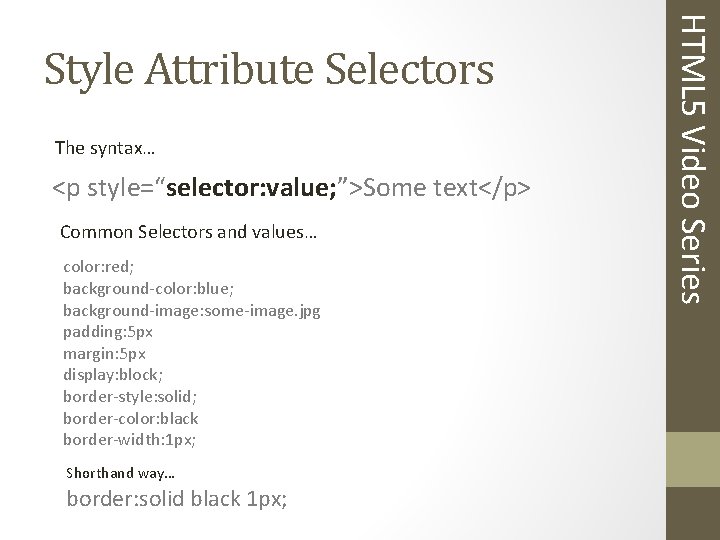
The syntax… <p style=“selector: value; ”>Some text</p> Common Selectors and values… color: red; background-color: blue; background-image: some-image. jpg padding: 5 px margin: 5 px display: block; border-style: solid; border-color: black border-width: 1 px; Shorthand way… border: solid black 1 px; HTML 5 Video Series Style Attribute Selectors