Secondary Storage Chapter 4 Lesson Outcomes Why I
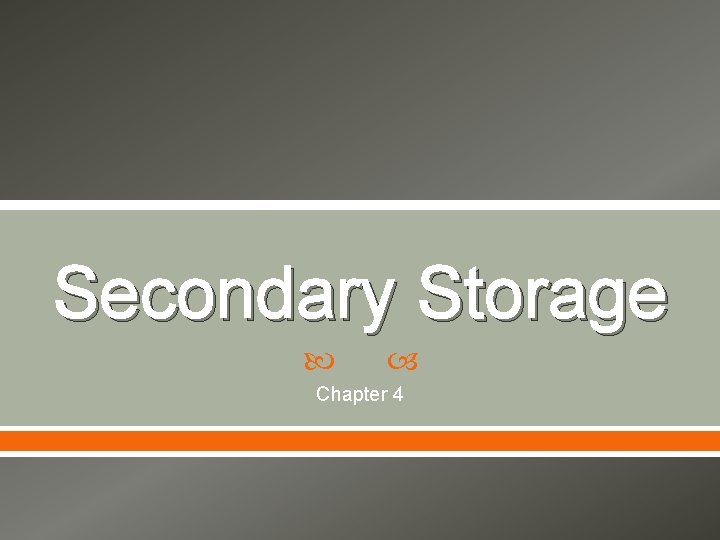
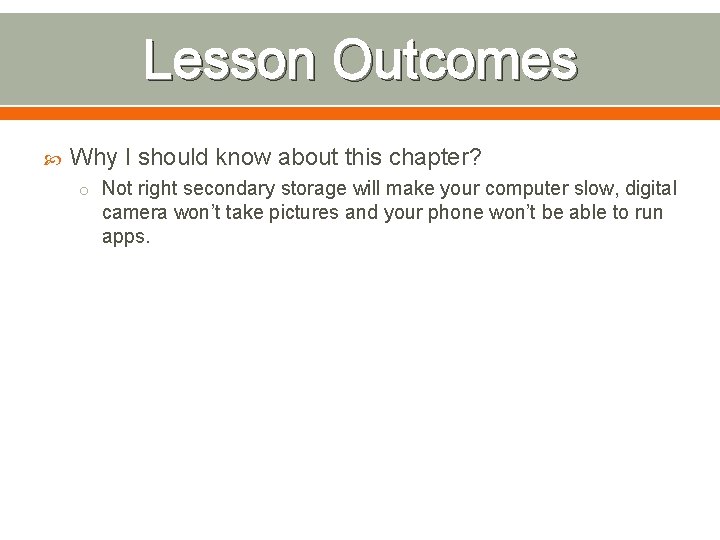
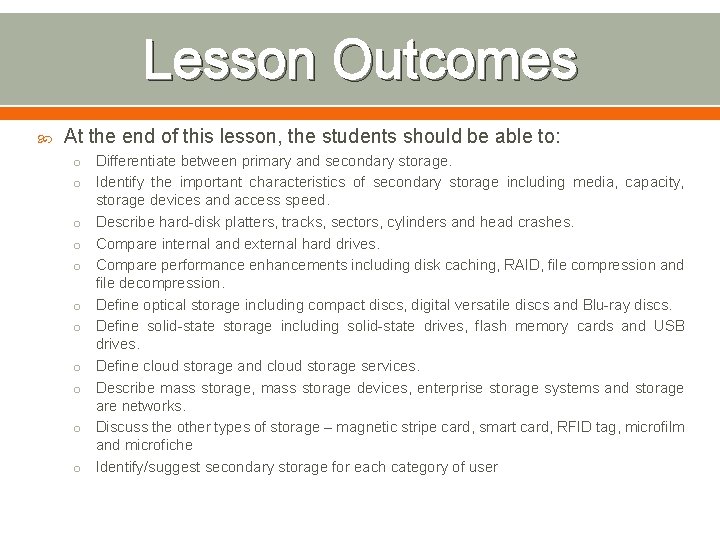
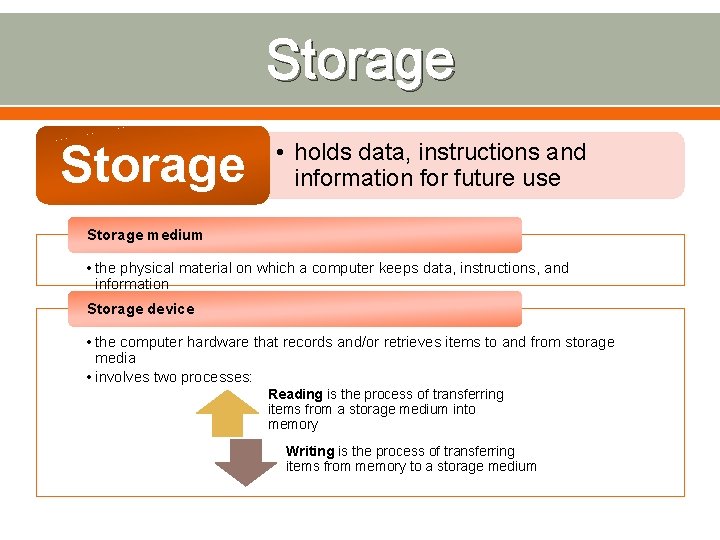
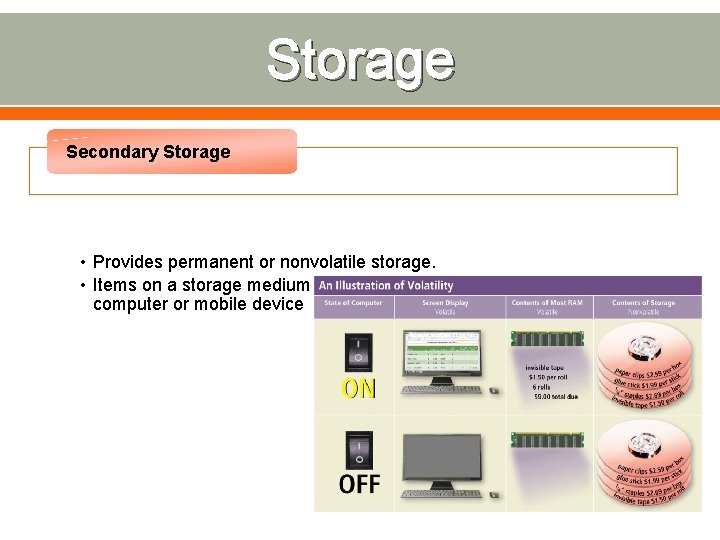
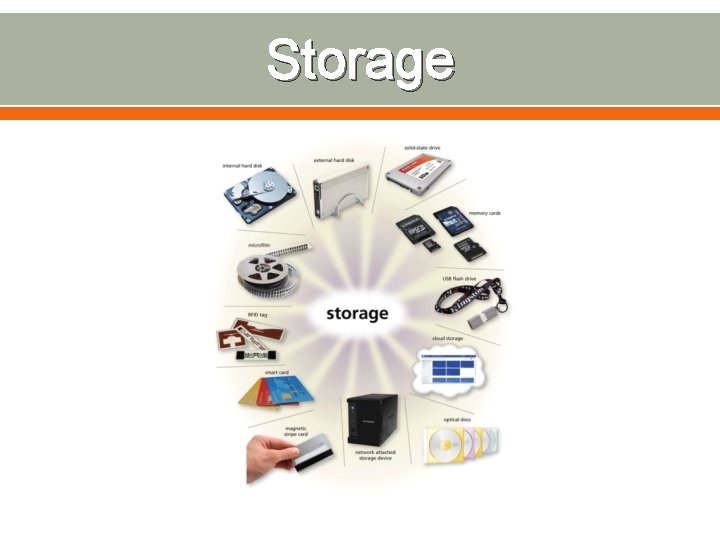
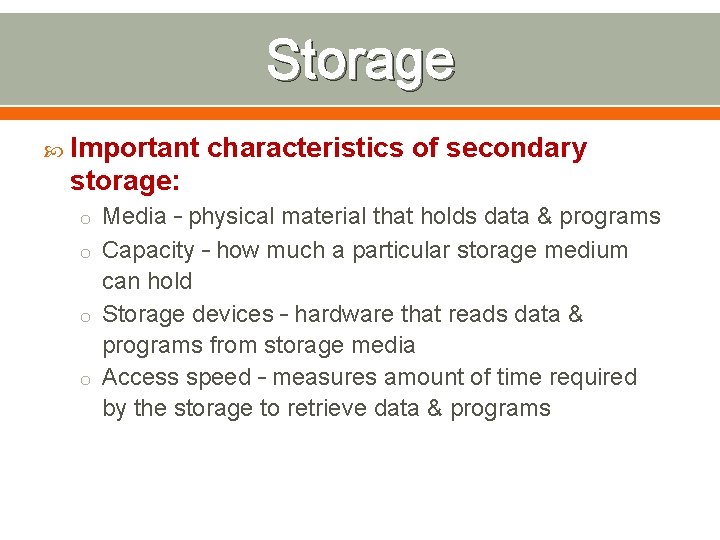
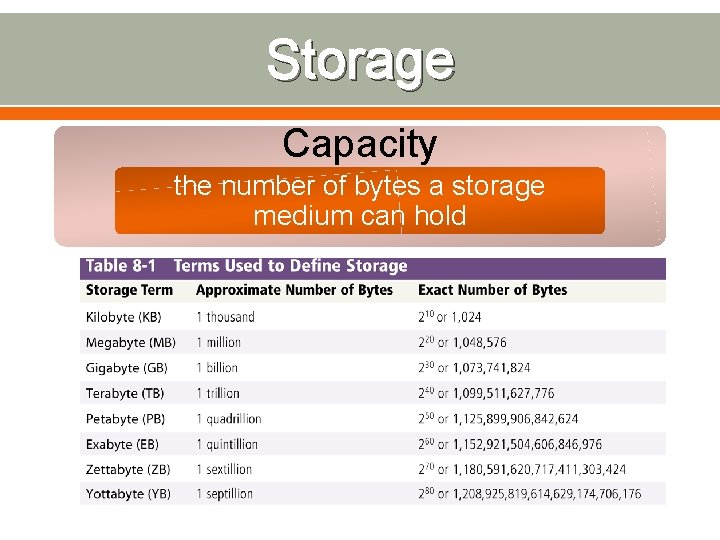
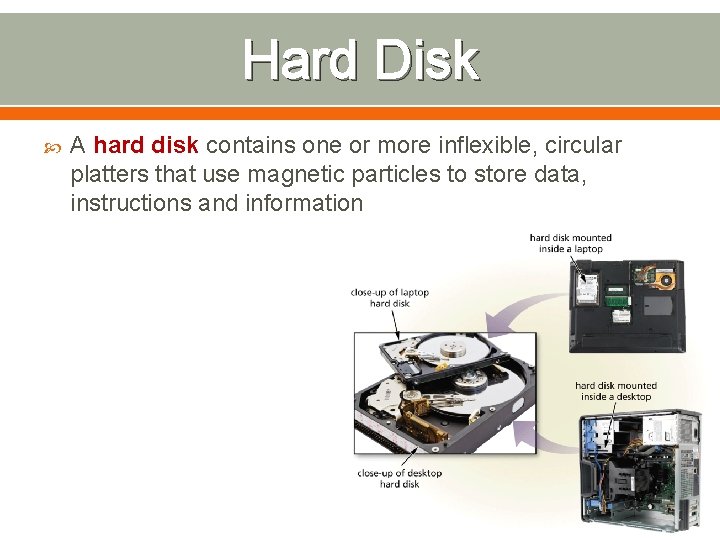
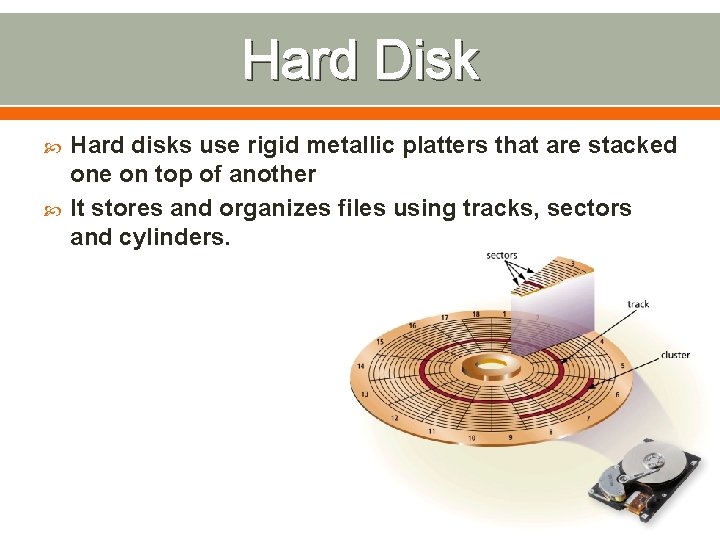
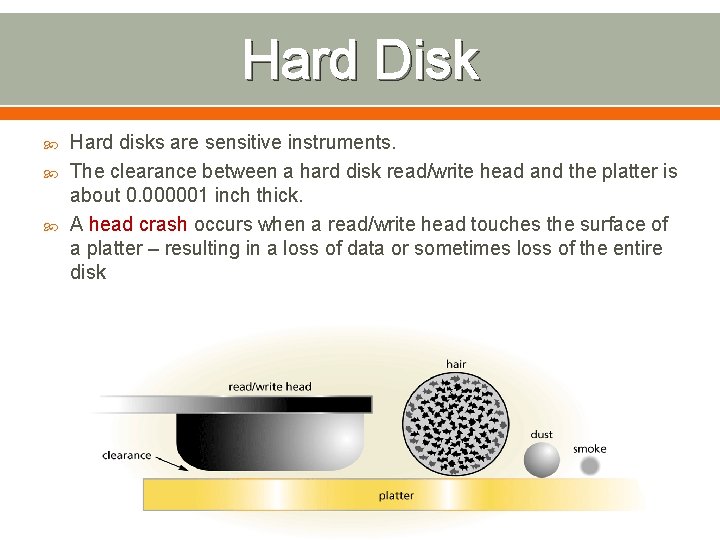
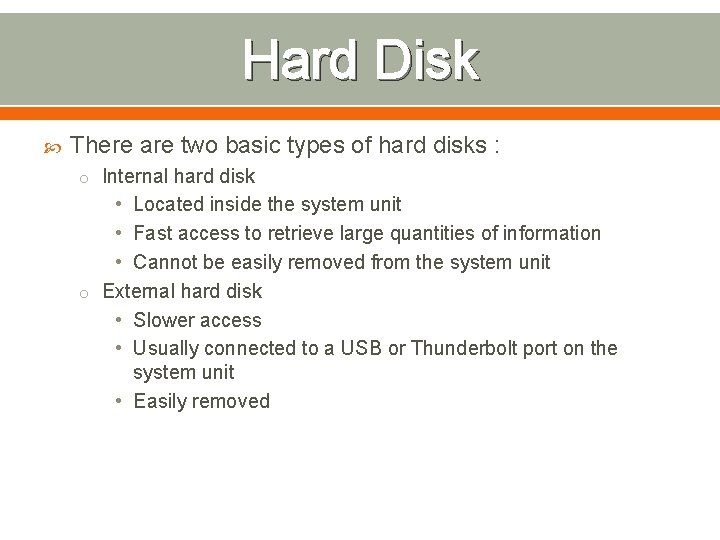
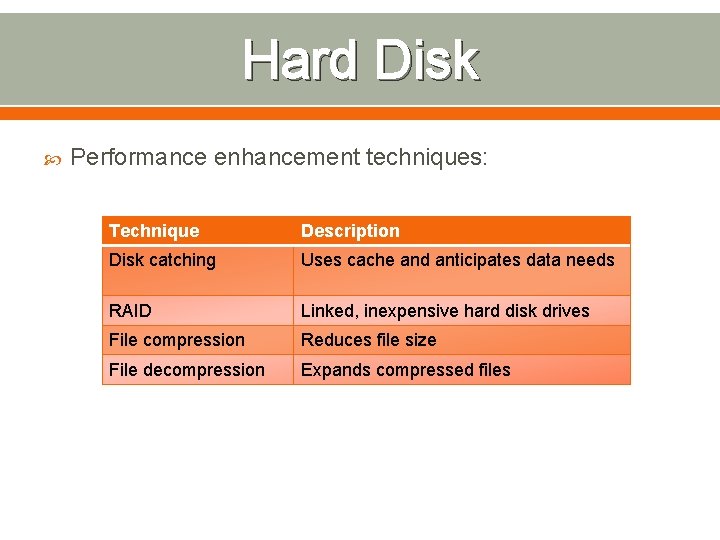
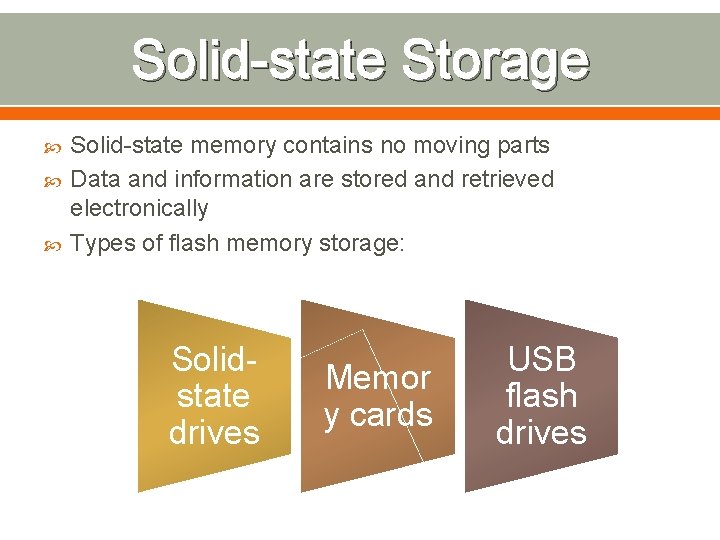
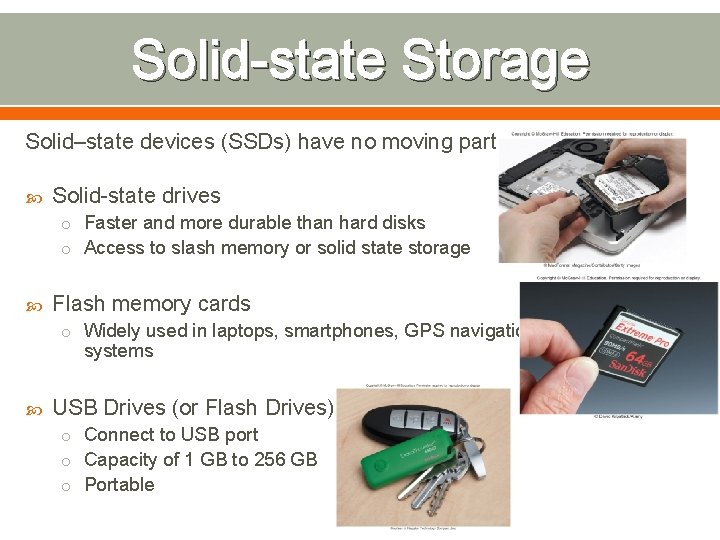
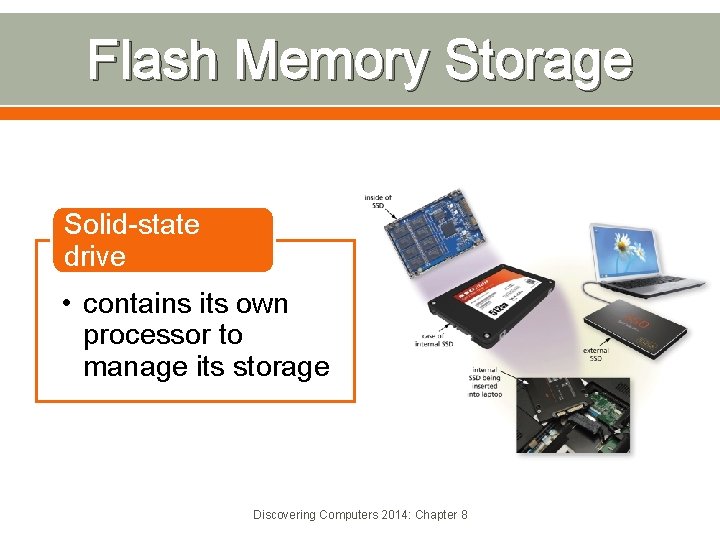
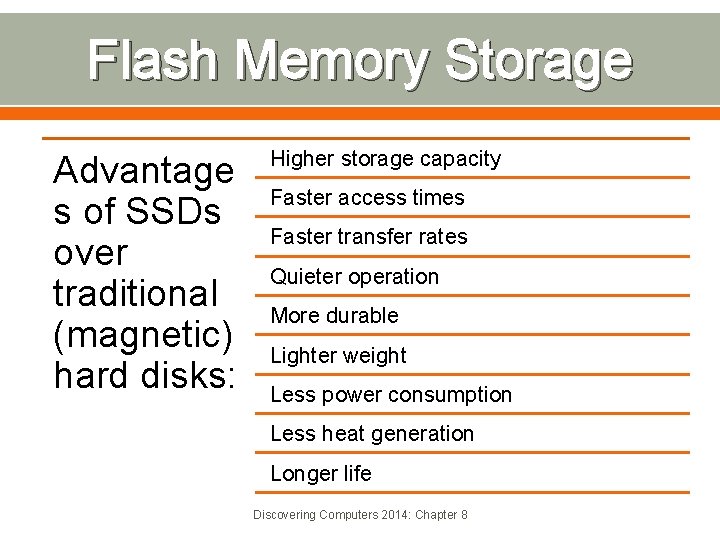
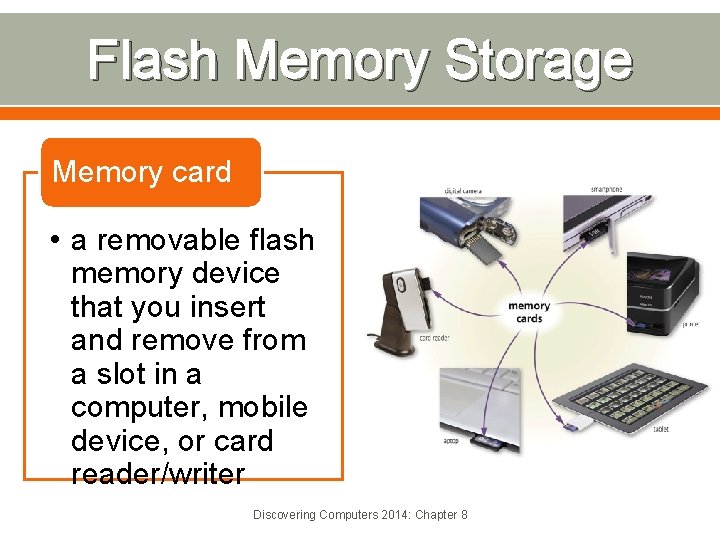
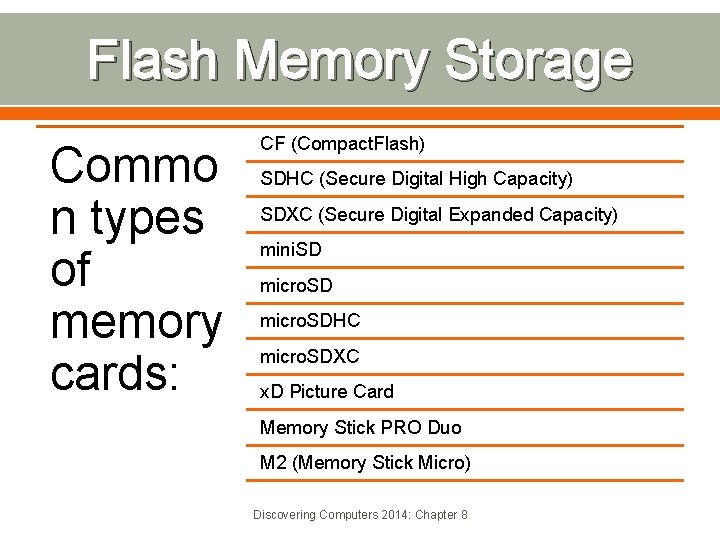
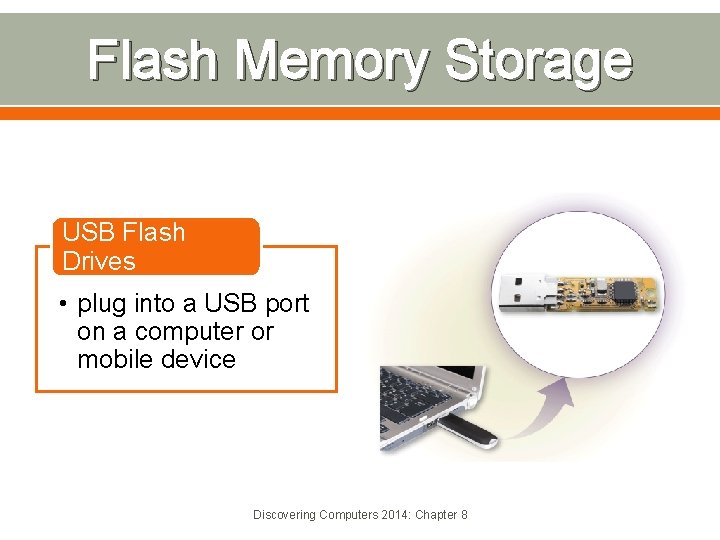
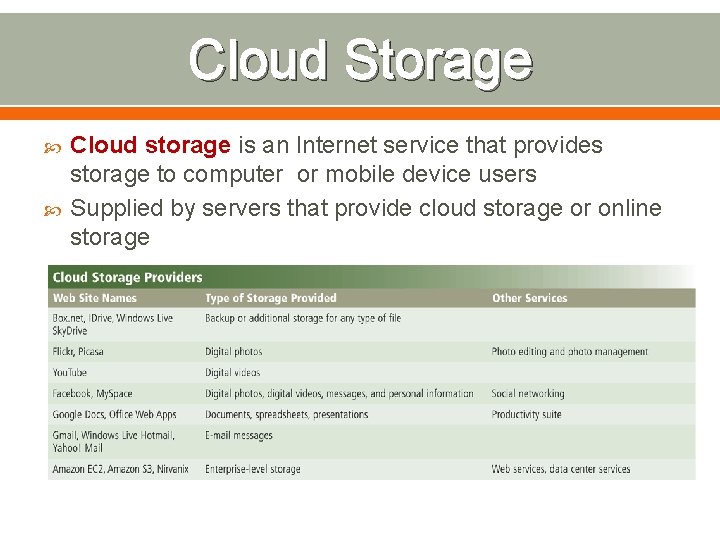
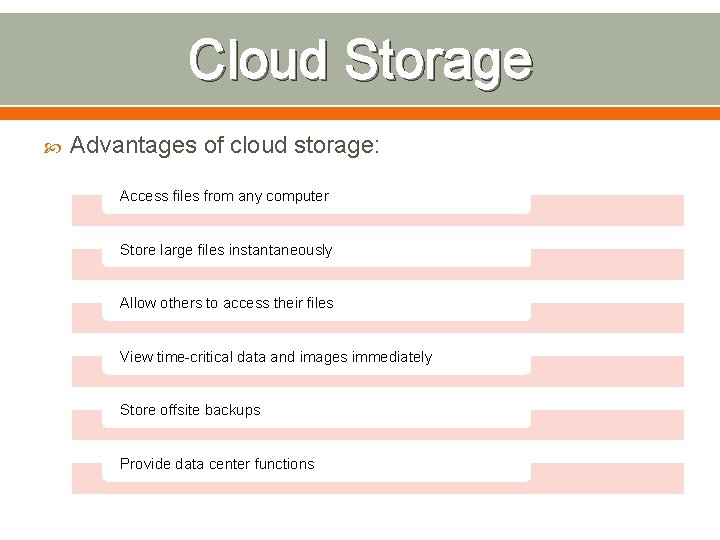
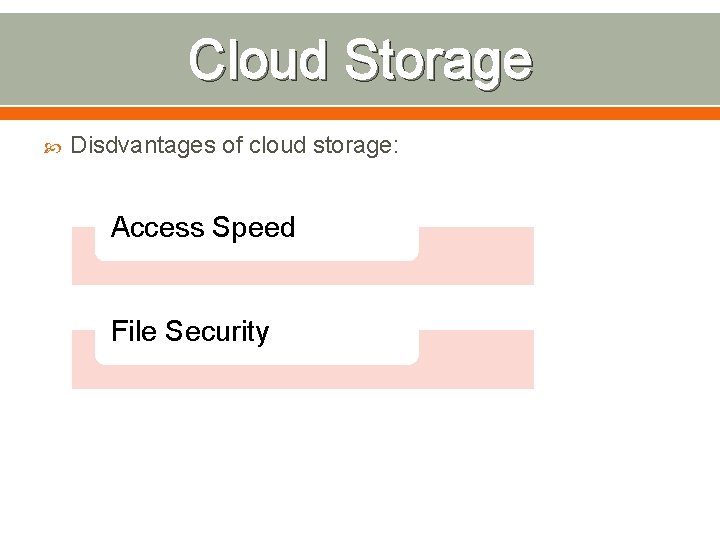
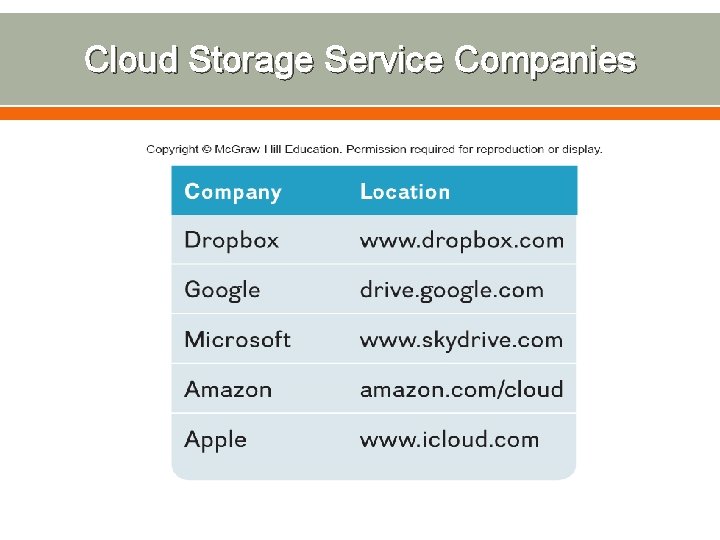
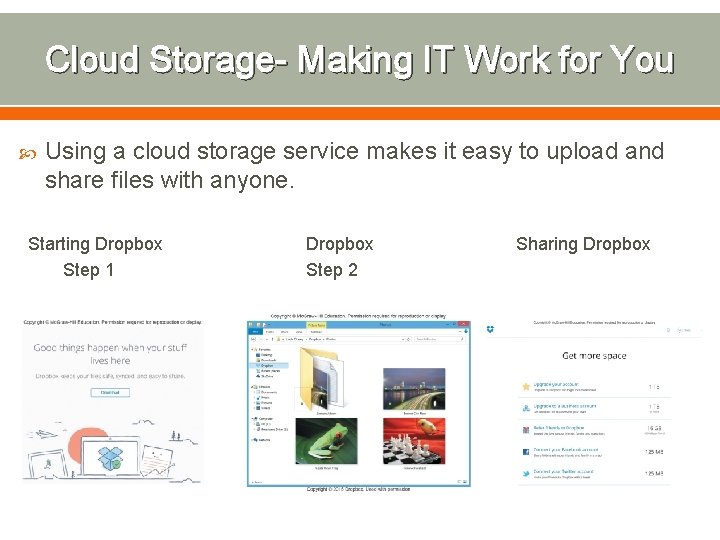
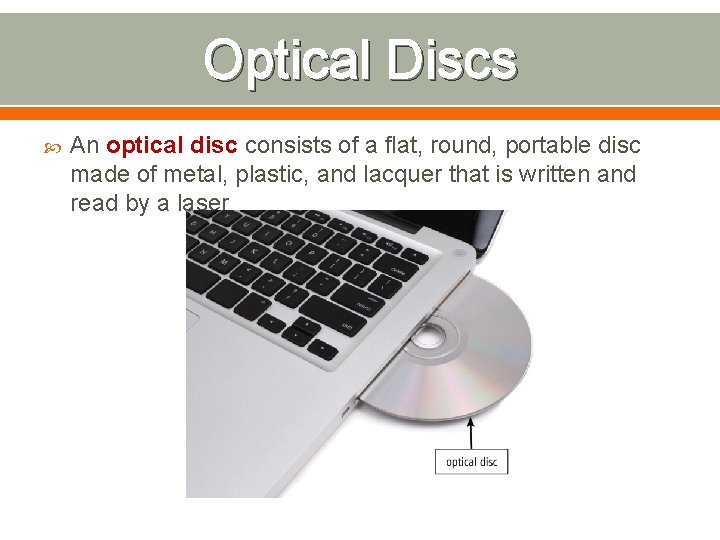
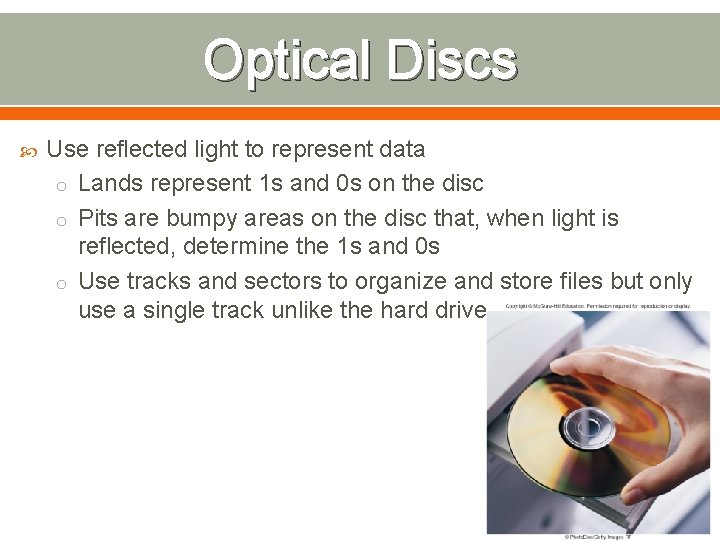
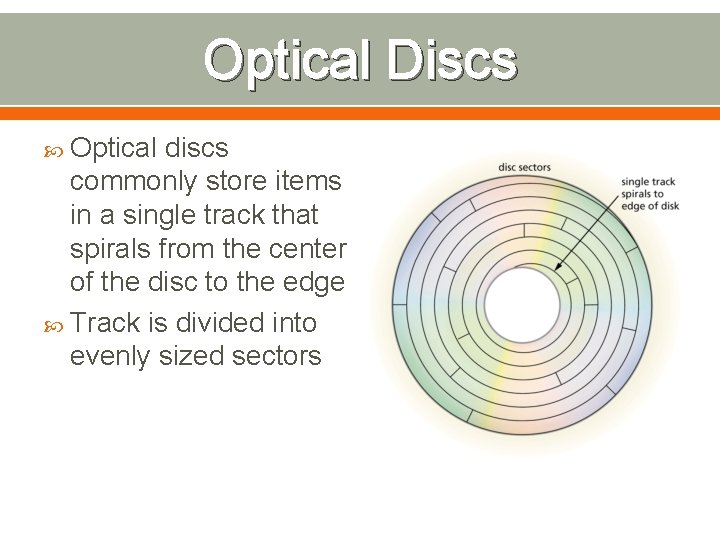
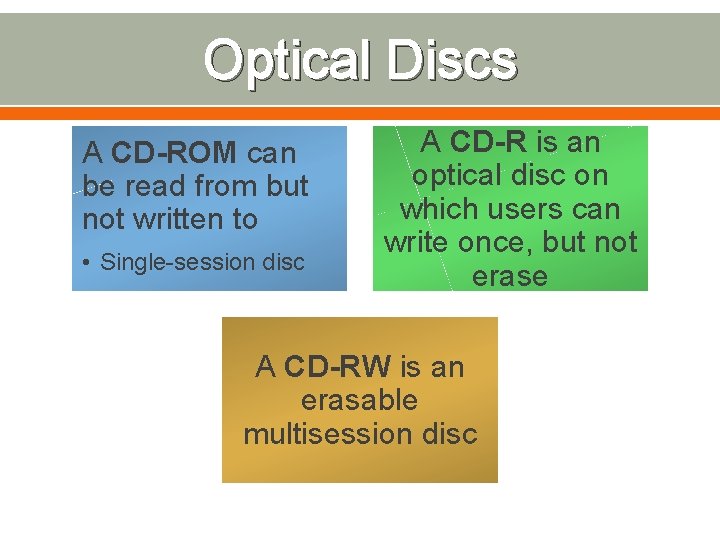
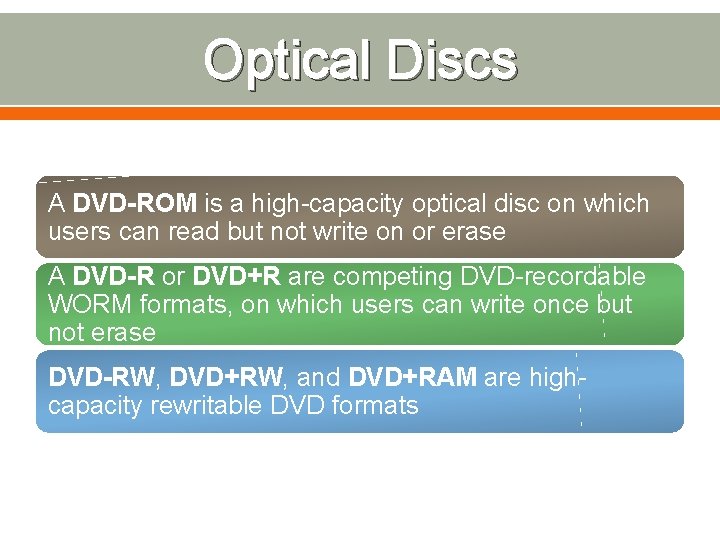
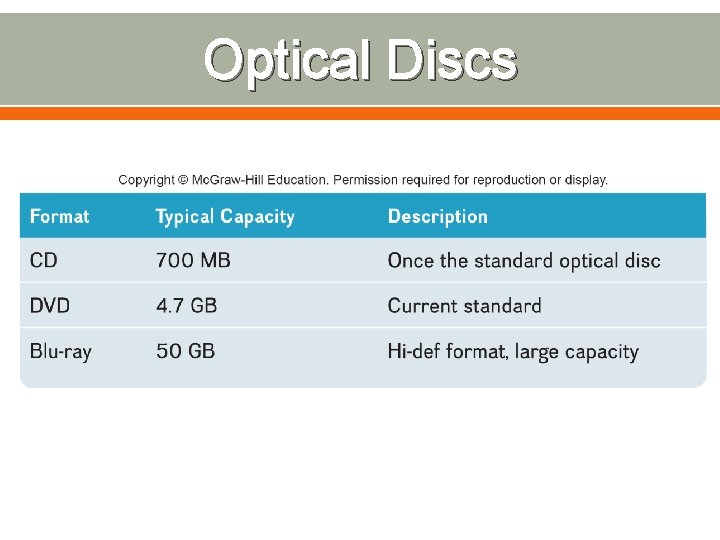
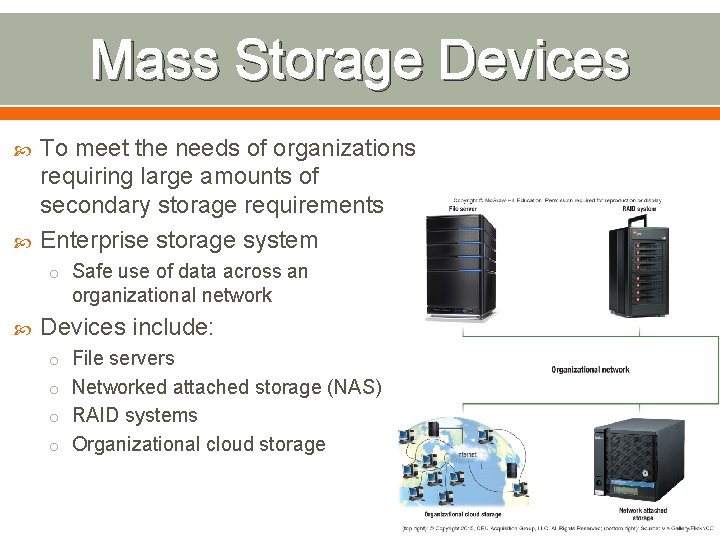
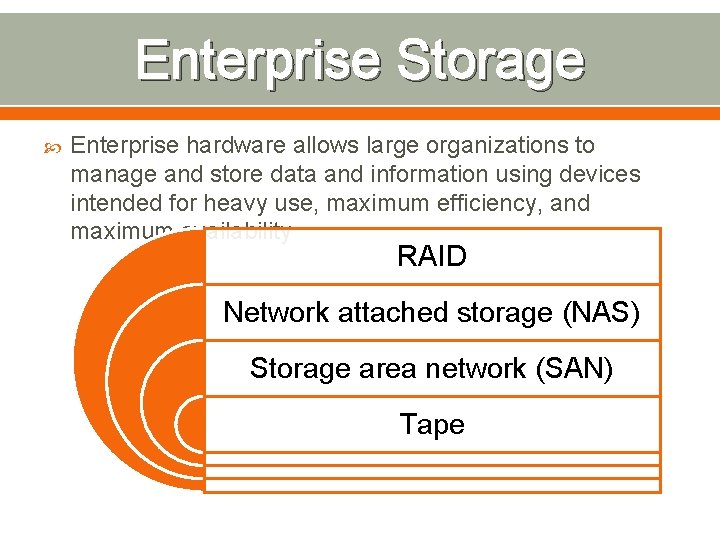
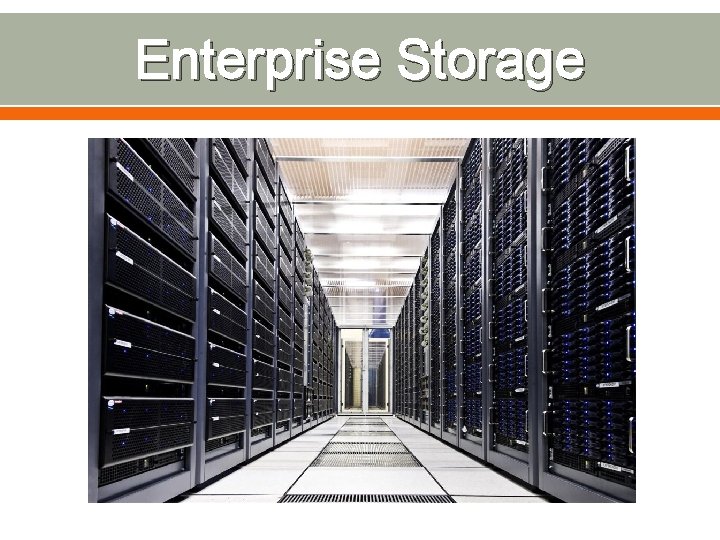
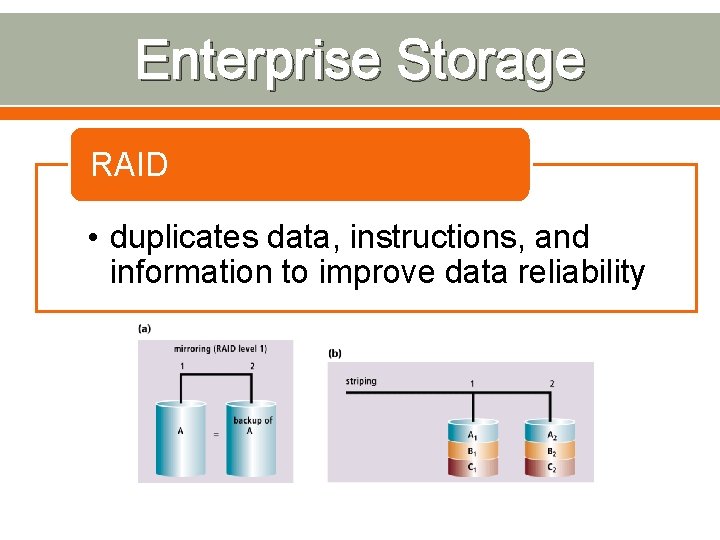
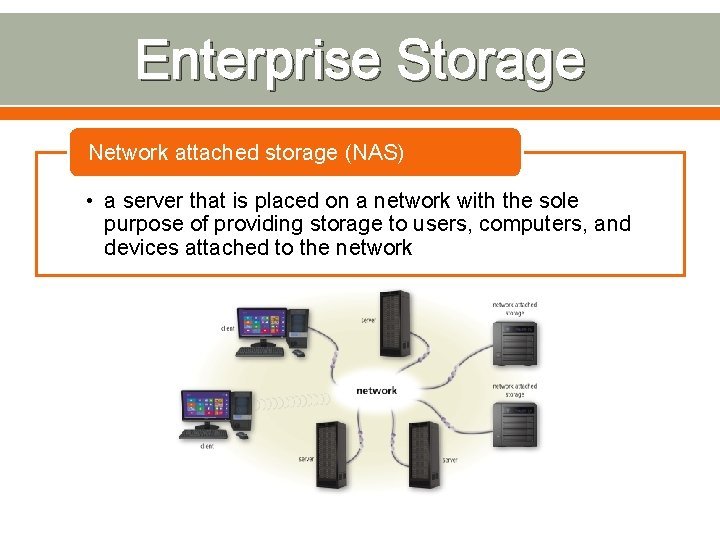
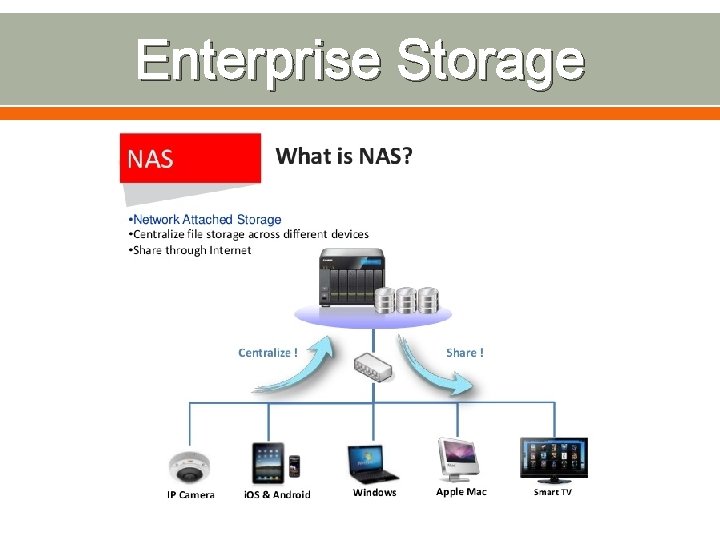
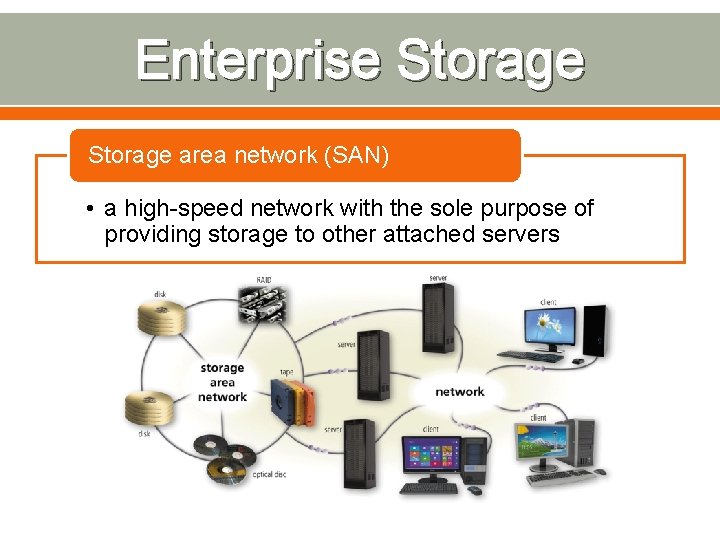
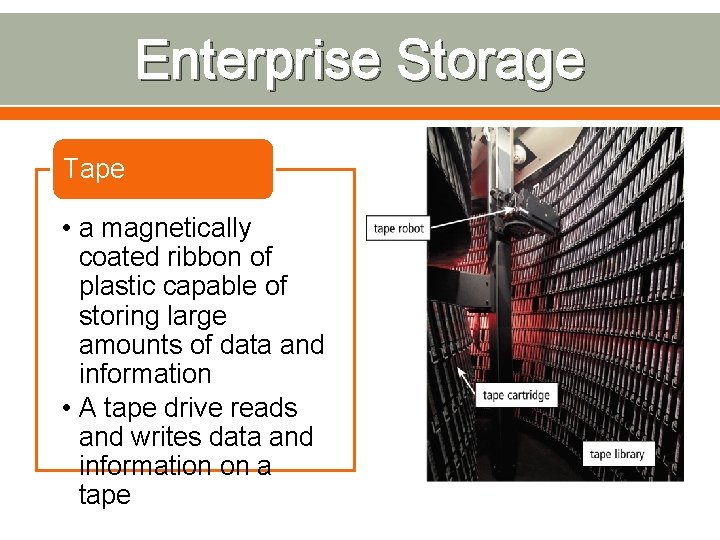
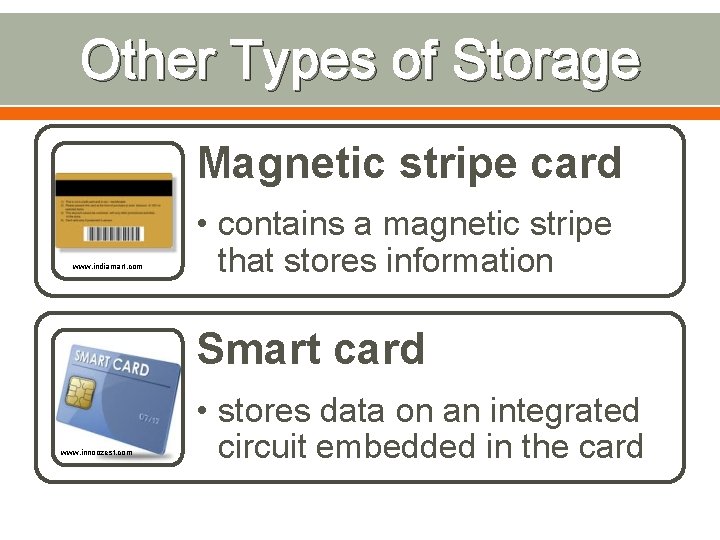
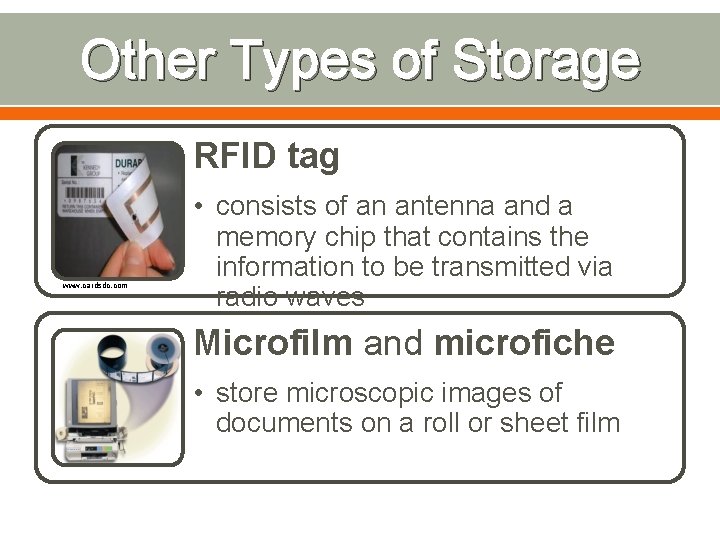
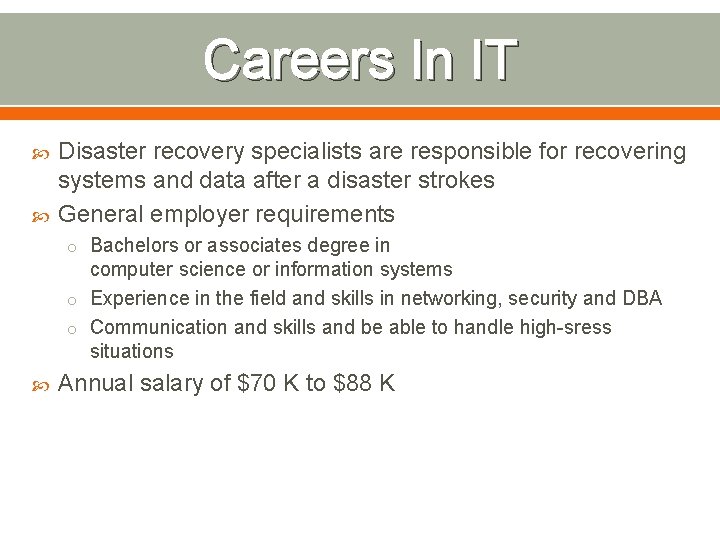
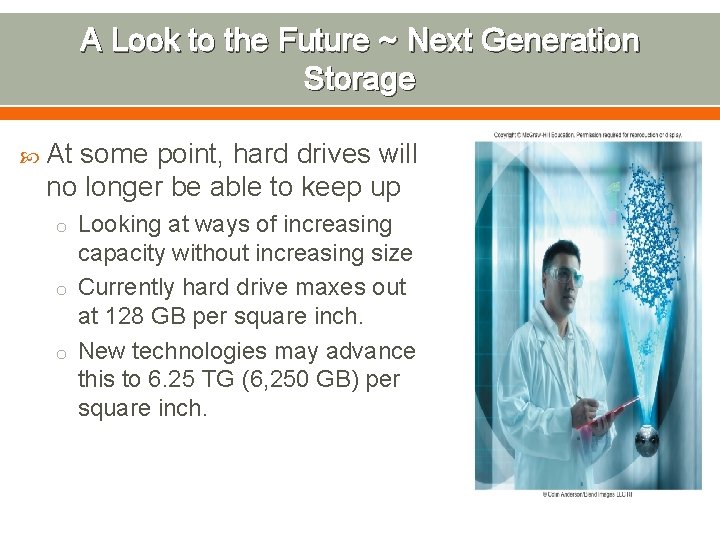
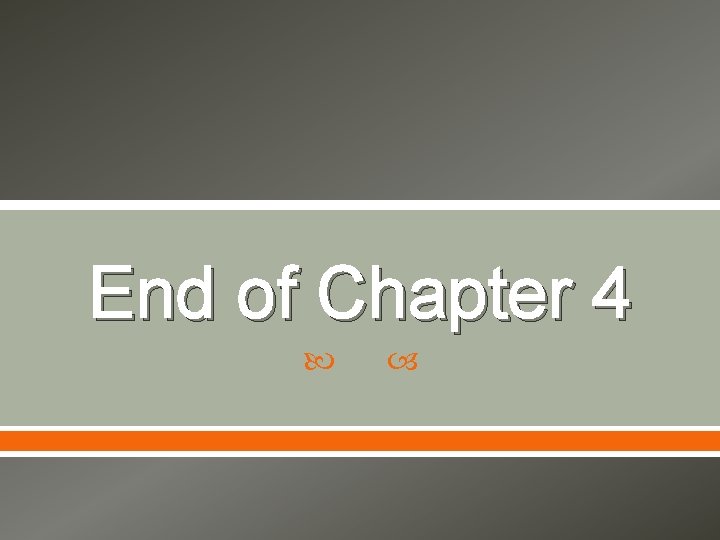
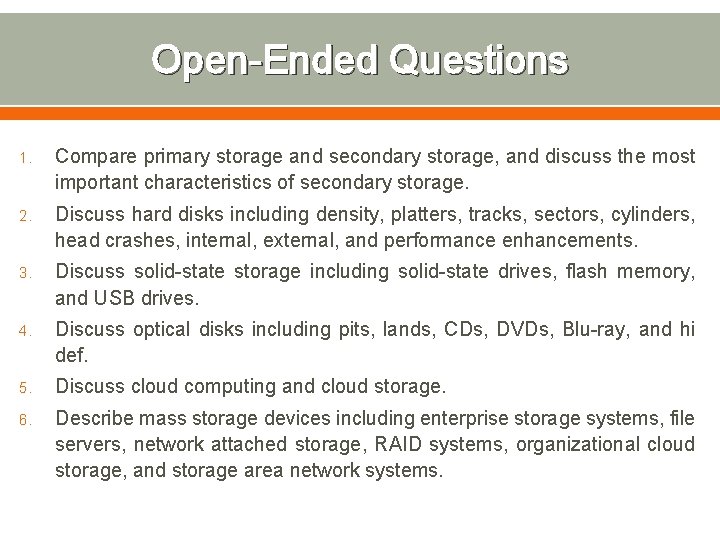
- Slides: 45
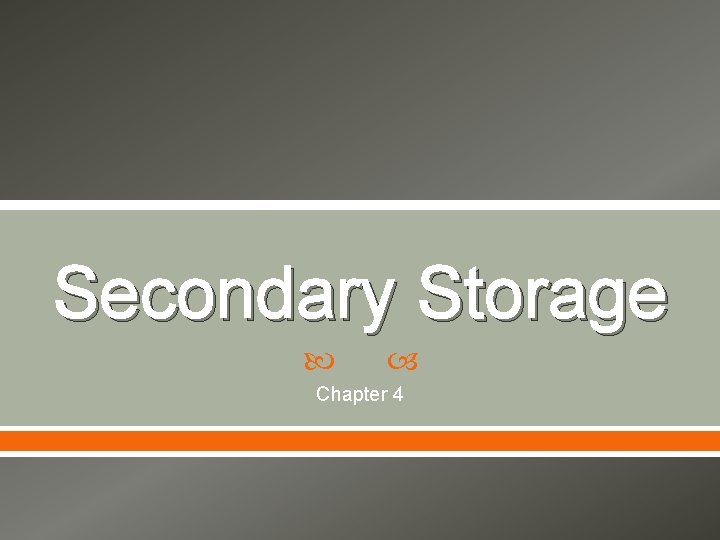
Secondary Storage Chapter 4
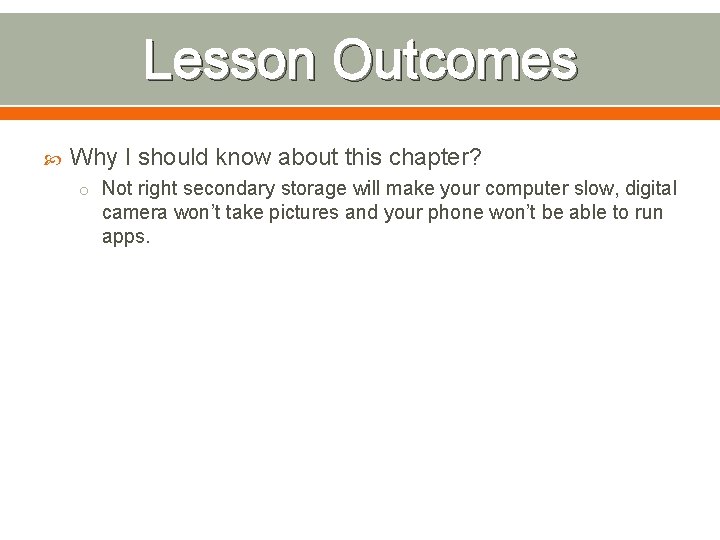
Lesson Outcomes Why I should know about this chapter? o Not right secondary storage will make your computer slow, digital camera won’t take pictures and your phone won’t be able to run apps.
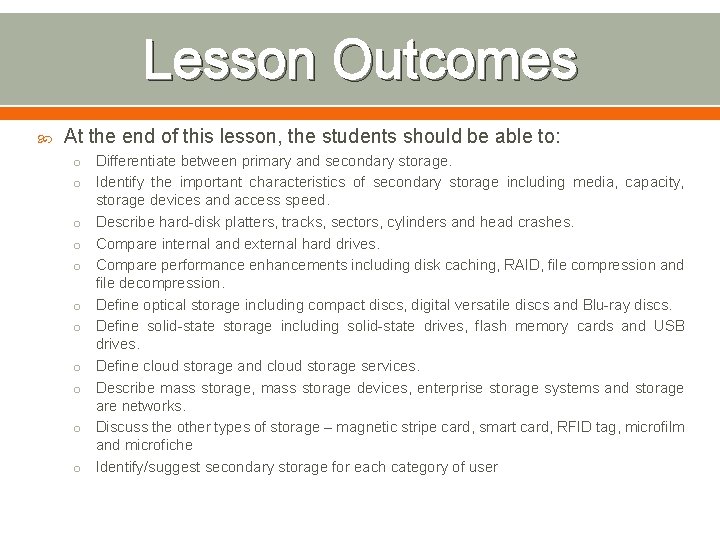
Lesson Outcomes At the end of this lesson, the students should be able to: o o o Differentiate between primary and secondary storage. Identify the important characteristics of secondary storage including media, capacity, storage devices and access speed. Describe hard-disk platters, tracks, sectors, cylinders and head crashes. Compare internal and external hard drives. Compare performance enhancements including disk caching, RAID, file compression and file decompression. Define optical storage including compact discs, digital versatile discs and Blu-ray discs. Define solid-state storage including solid-state drives, flash memory cards and USB drives. Define cloud storage and cloud storage services. Describe mass storage, mass storage devices, enterprise storage systems and storage are networks. Discuss the other types of storage – magnetic stripe card, smart card, RFID tag, microfilm and microfiche Identify/suggest secondary storage for each category of user
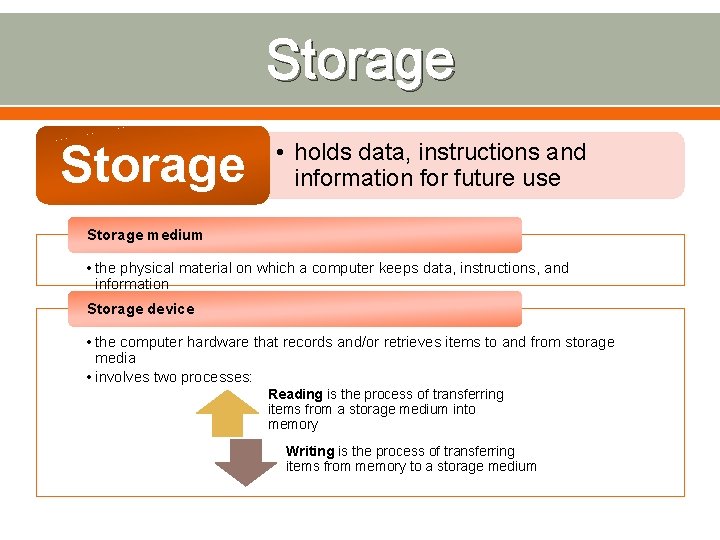
Storage • holds data, instructions and information for future use Storage medium • the physical material on which a computer keeps data, instructions, and information Storage device • the computer hardware that records and/or retrieves items to and from storage media • involves two processes: Reading is the process of transferring items from a storage medium into memory Writing is the process of transferring items from memory to a storage medium
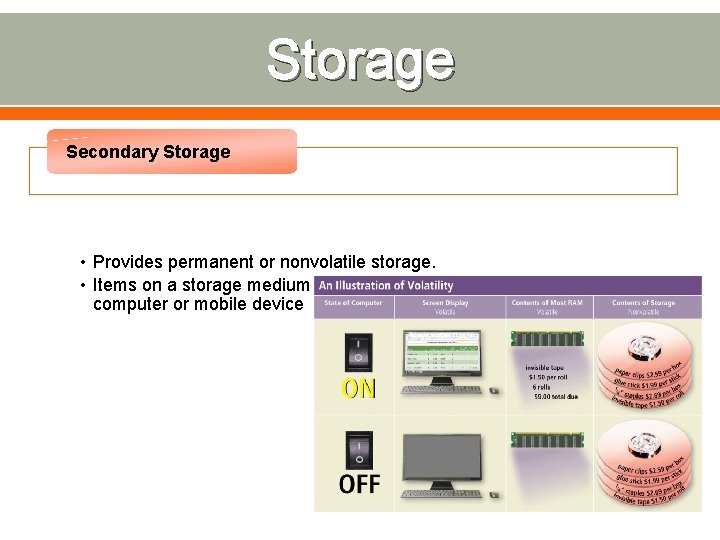
Storage Secondary Storage • Provides permanent or nonvolatile storage. • Items on a storage medium remain intact even when you turn off a computer or mobile device
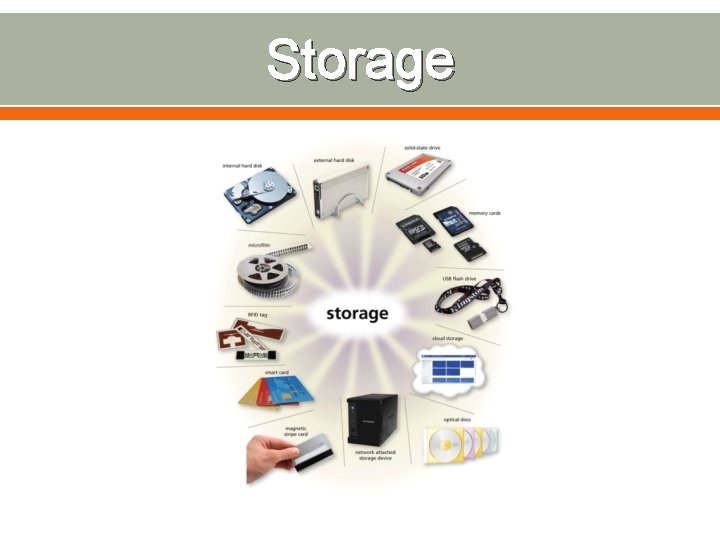
Storage
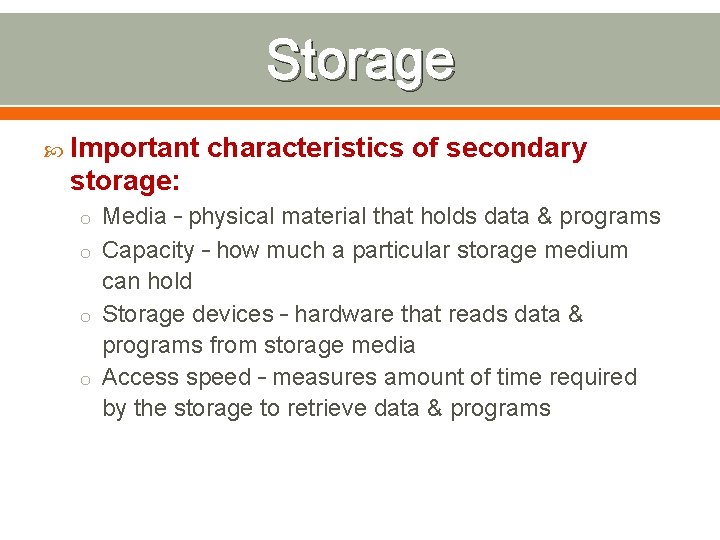
Storage Important characteristics of secondary storage: o Media – physical material that holds data & programs o Capacity – how much a particular storage medium can hold o Storage devices – hardware that reads data & programs from storage media o Access speed – measures amount of time required by the storage to retrieve data & programs
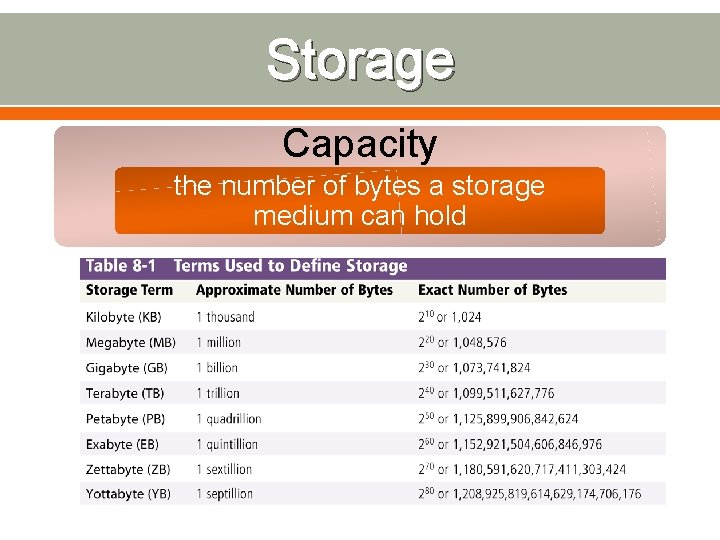
Storage Capacity the number of bytes a storage medium can hold
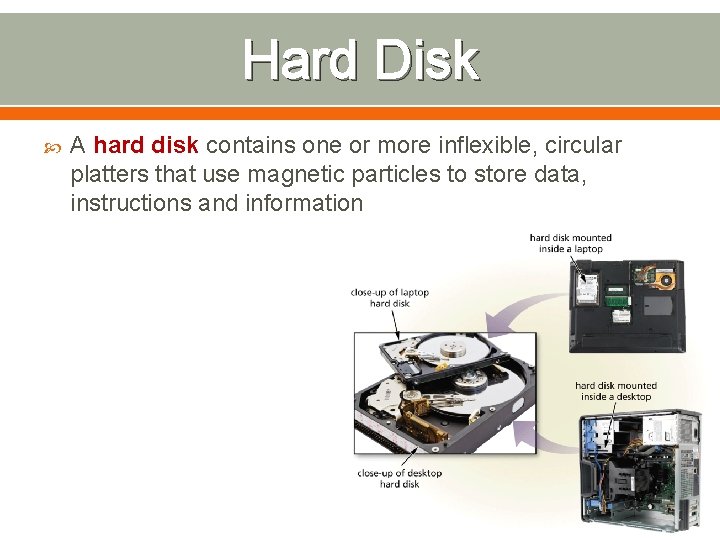
Hard Disk A hard disk contains one or more inflexible, circular platters that use magnetic particles to store data, instructions and information
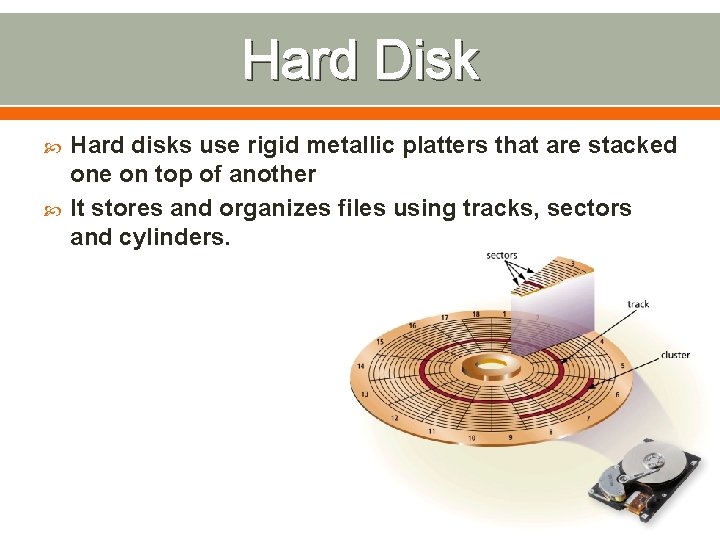
Hard Disk Hard disks use rigid metallic platters that are stacked one on top of another It stores and organizes files using tracks, sectors and cylinders.
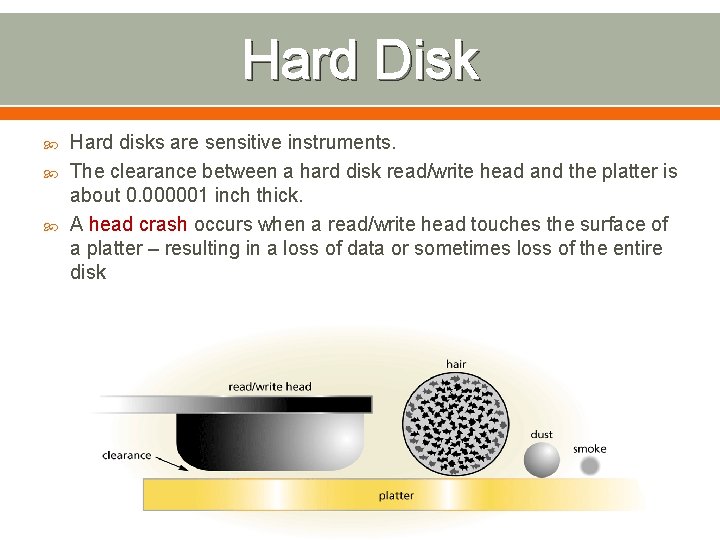
Hard Disk Hard disks are sensitive instruments. The clearance between a hard disk read/write head and the platter is about 0. 000001 inch thick. A head crash occurs when a read/write head touches the surface of a platter – resulting in a loss of data or sometimes loss of the entire disk
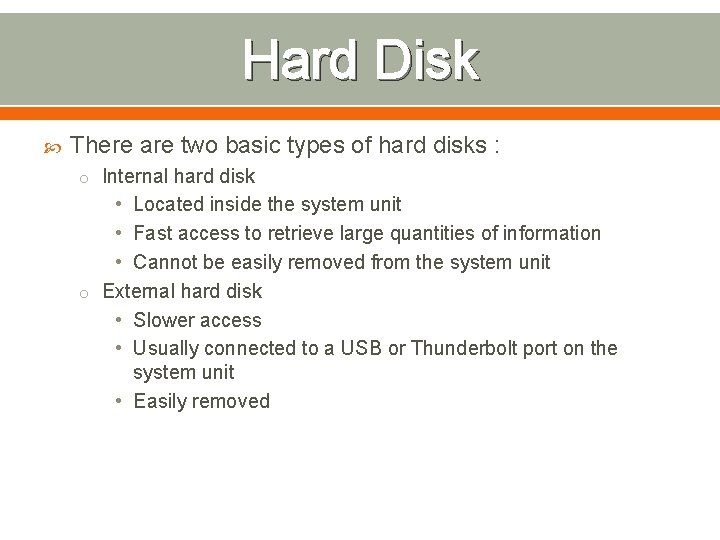
Hard Disk There are two basic types of hard disks : o Internal hard disk • Located inside the system unit • Fast access to retrieve large quantities of information • Cannot be easily removed from the system unit o External hard disk • Slower access • Usually connected to a USB or Thunderbolt port on the system unit • Easily removed
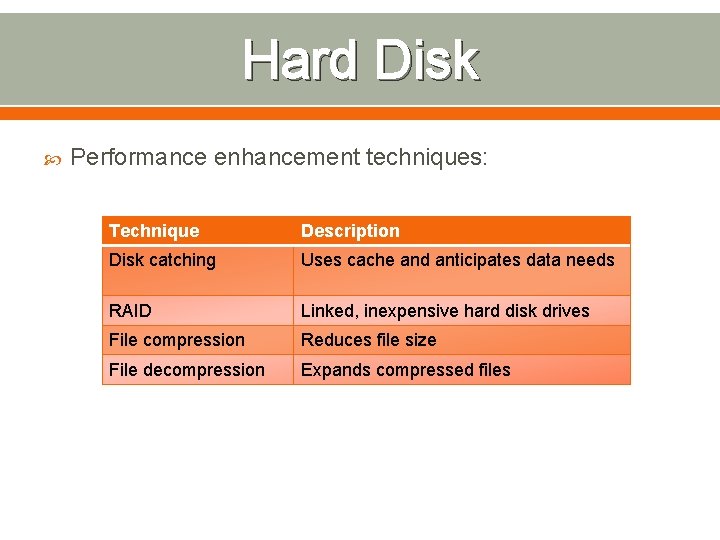
Hard Disk Performance enhancement techniques: Technique Description Disk catching Uses cache and anticipates data needs RAID Linked, inexpensive hard disk drives File compression Reduces file size File decompression Expands compressed files
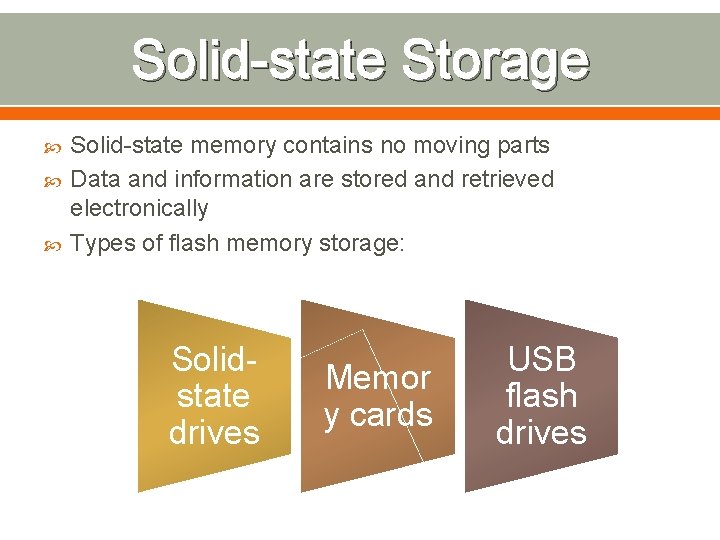
Solid-state Storage Solid-state memory contains no moving parts Data and information are stored and retrieved electronically Types of flash memory storage: Solidstate drives Memor y cards USB flash drives
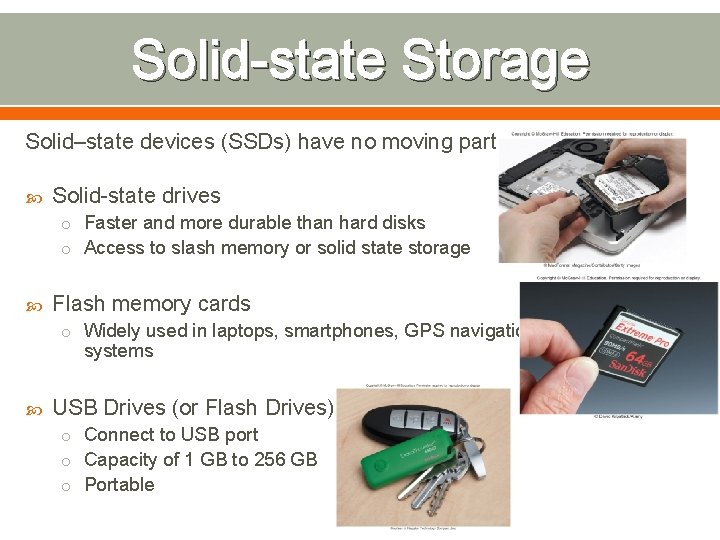
Solid-state Storage Solid–state devices (SSDs) have no moving parts Solid-state drives o Faster and more durable than hard disks o Access to slash memory or solid state storage Flash memory cards o Widely used in laptops, smartphones, GPS navigation systems USB Drives (or Flash Drives) o Connect to USB port o Capacity of 1 GB to 256 GB o Portable
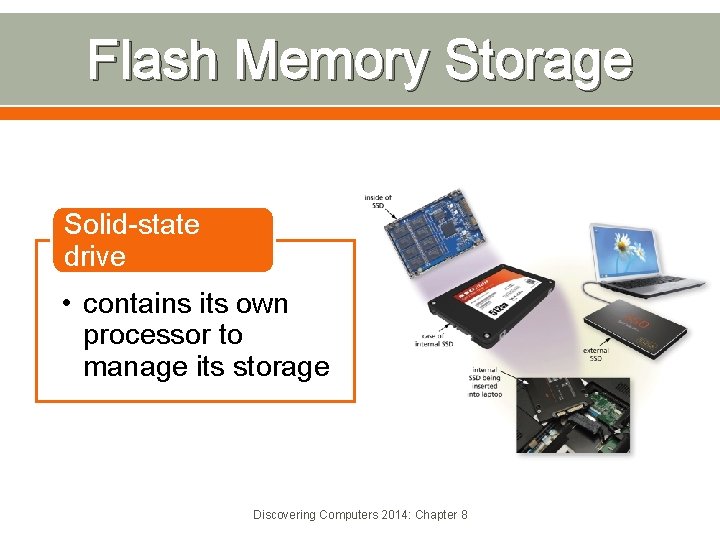
Flash Memory Storage Solid-state drive • contains its own processor to manage its storage Discovering Computers 2014: Chapter 8
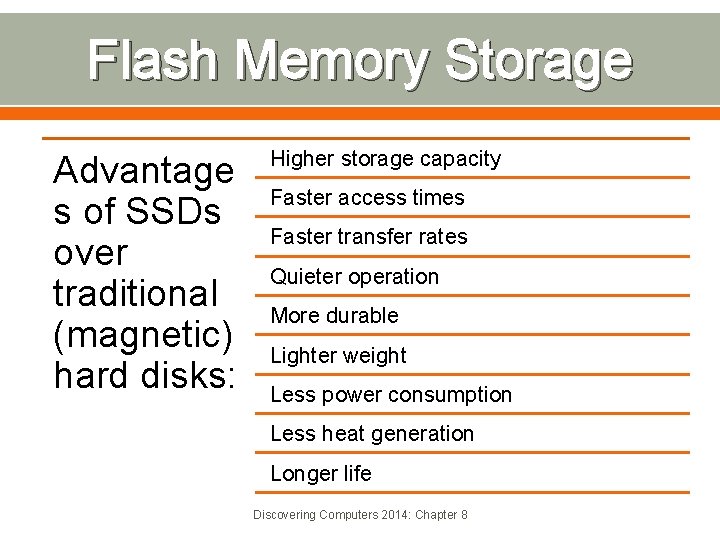
Flash Memory Storage Advantage s of SSDs over traditional (magnetic) hard disks: Higher storage capacity Faster access times Faster transfer rates Quieter operation More durable Lighter weight Less power consumption Less heat generation Longer life Discovering Computers 2014: Chapter 8
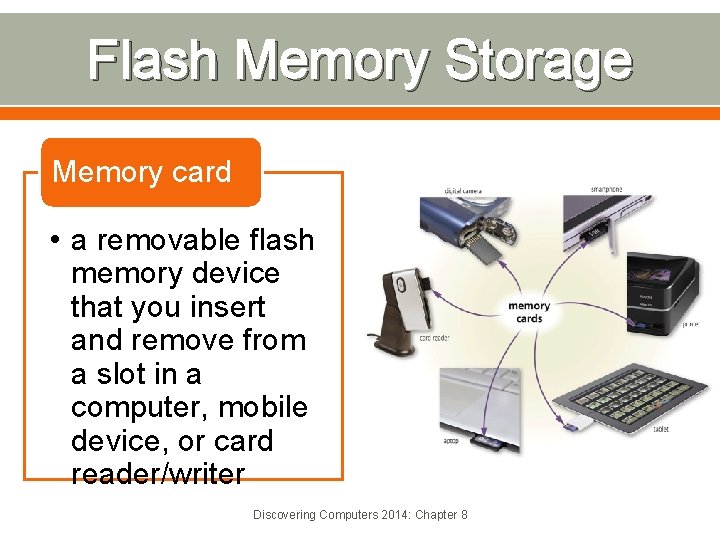
Flash Memory Storage Memory card • a removable flash memory device that you insert and remove from a slot in a computer, mobile device, or card reader/writer Discovering Computers 2014: Chapter 8
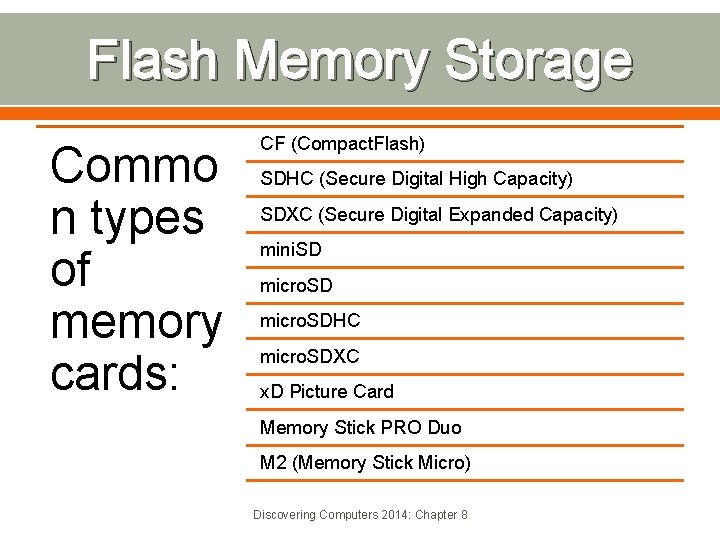
Flash Memory Storage Commo n types of memory cards: CF (Compact. Flash) SDHC (Secure Digital High Capacity) SDXC (Secure Digital Expanded Capacity) mini. SD micro. SDHC micro. SDXC x. D Picture Card Memory Stick PRO Duo M 2 (Memory Stick Micro) Discovering Computers 2014: Chapter 8
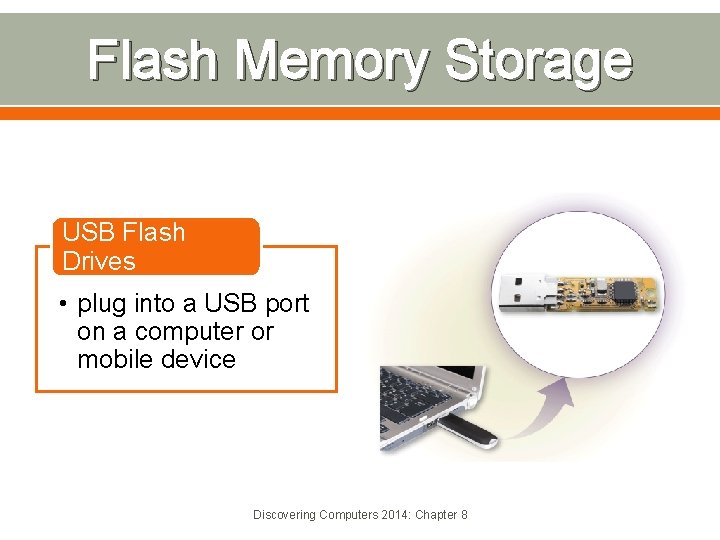
Flash Memory Storage USB Flash Drives • plug into a USB port on a computer or mobile device Discovering Computers 2014: Chapter 8
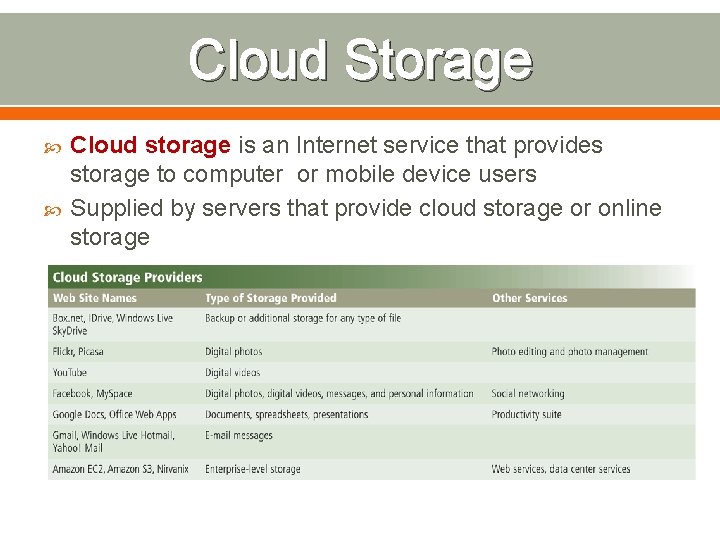
Cloud Storage Cloud storage is an Internet service that provides storage to computer or mobile device users Supplied by servers that provide cloud storage or online storage
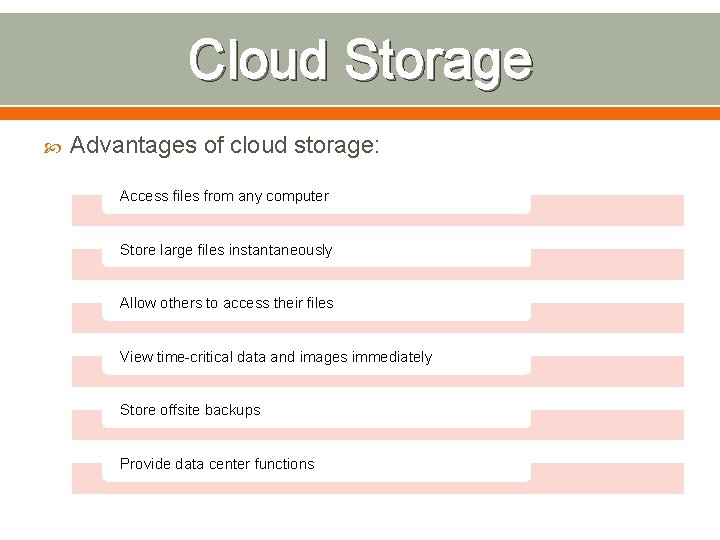
Cloud Storage Advantages of cloud storage: Access files from any computer Store large files instantaneously Allow others to access their files View time-critical data and images immediately Store offsite backups Provide data center functions
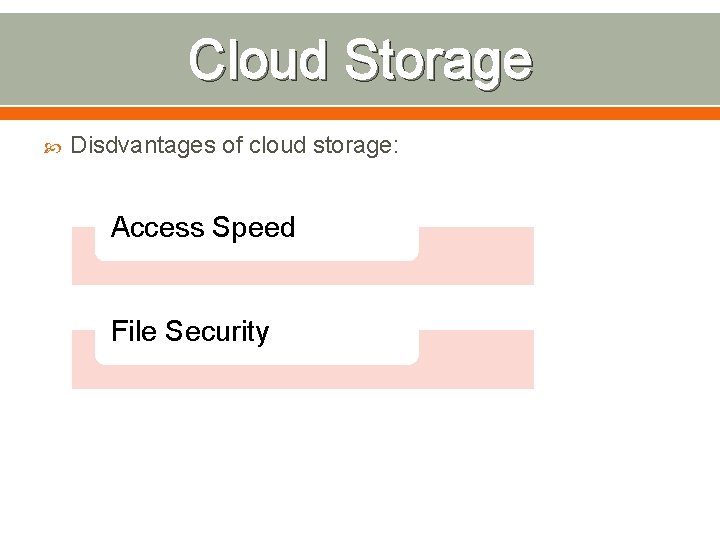
Cloud Storage Disdvantages of cloud storage: Access Speed File Security
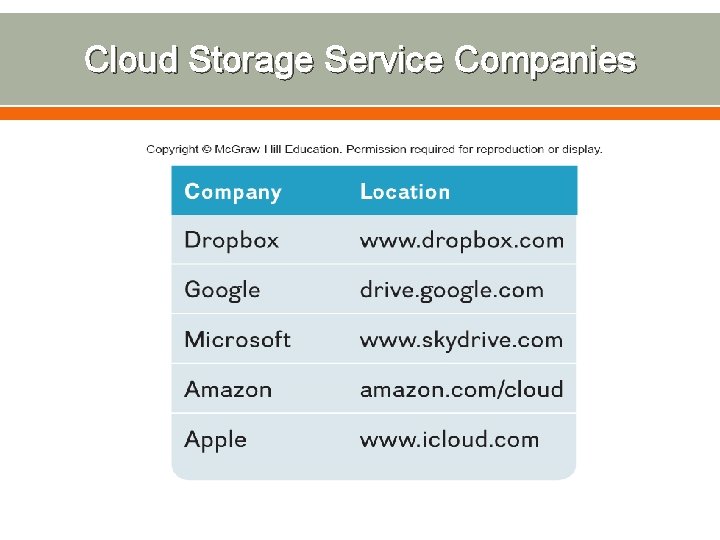
Cloud Storage Service Companies
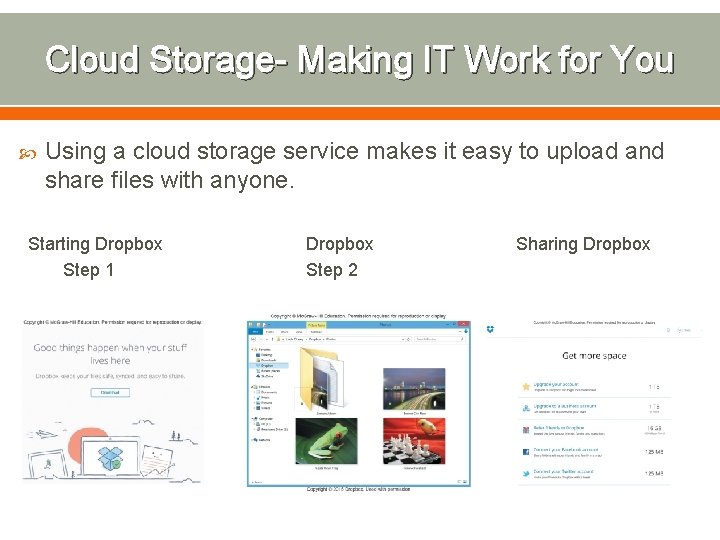
Cloud Storage- Making IT Work for You Using a cloud storage service makes it easy to upload and share files with anyone. Starting Dropbox Step 1 Dropbox Step 2 Sharing Dropbox
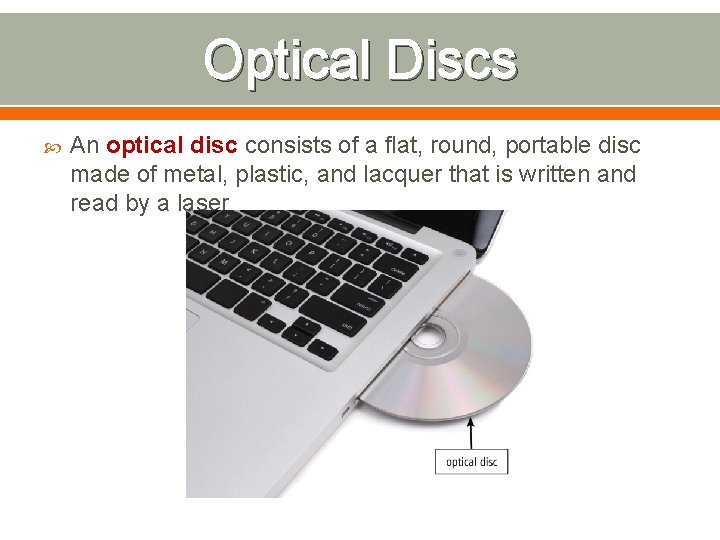
Optical Discs An optical disc consists of a flat, round, portable disc made of metal, plastic, and lacquer that is written and read by a laser
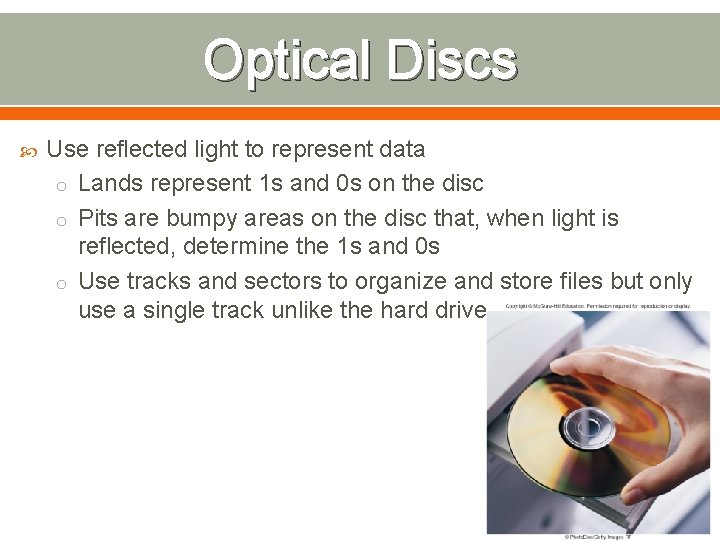
Optical Discs Use reflected light to represent data o Lands represent 1 s and 0 s on the disc o Pits are bumpy areas on the disc that, when light is reflected, determine the 1 s and 0 s o Use tracks and sectors to organize and store files but only use a single track unlike the hard drive
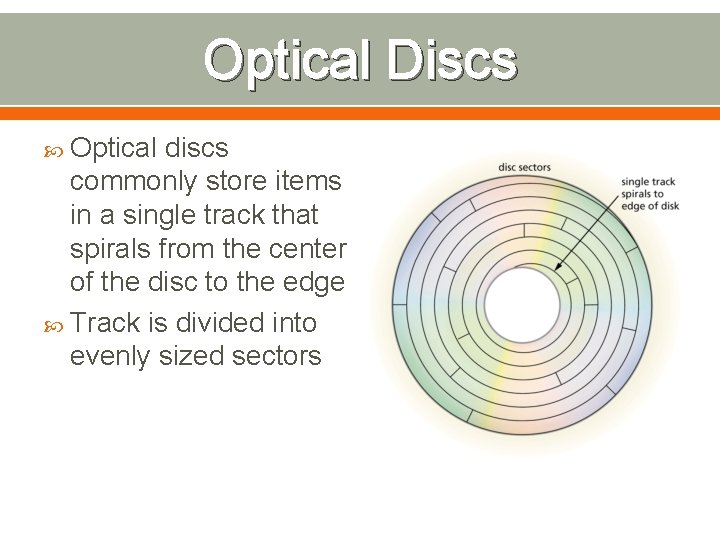
Optical Discs Optical discs commonly store items in a single track that spirals from the center of the disc to the edge Track is divided into evenly sized sectors
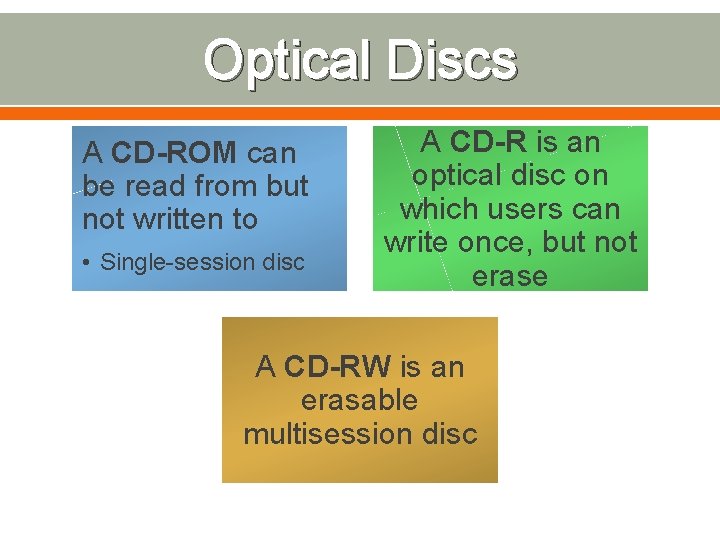
Optical Discs A CD-ROM can be read from but not written to • Single-session disc A CD-R is an optical disc on which users can write once, but not erase A CD-RW is an erasable multisession disc
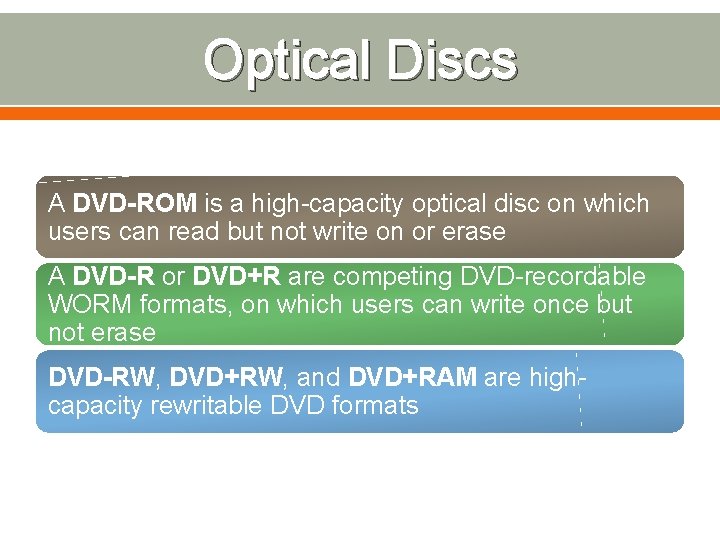
Optical Discs A DVD-ROM is a high-capacity optical disc on which users can read but not write on or erase A DVD-R or DVD+R are competing DVD-recordable WORM formats, on which users can write once but not erase DVD-RW, DVD+RW, and DVD+RAM are highcapacity rewritable DVD formats
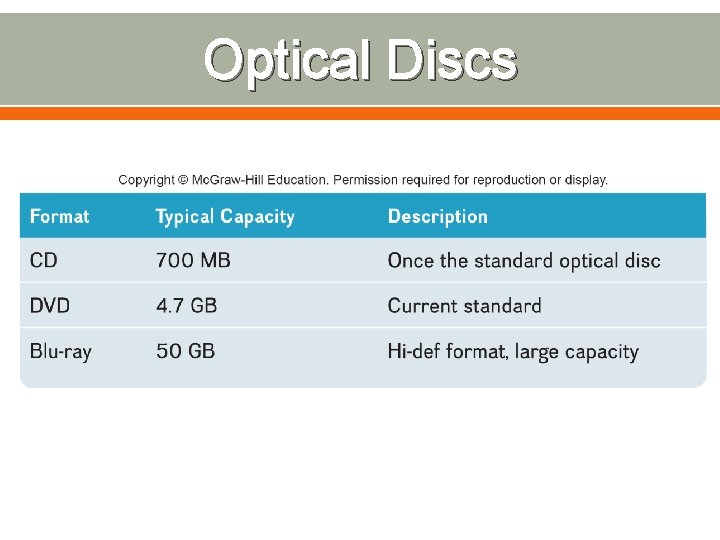
Optical Discs
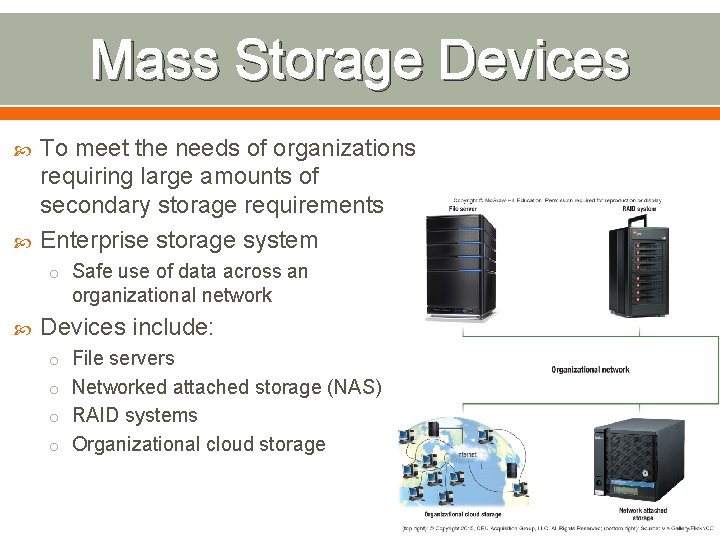
Mass Storage Devices To meet the needs of organizations requiring large amounts of secondary storage requirements Enterprise storage system o Safe use of data across an organizational network Devices include: o File servers o Networked attached storage (NAS) o RAID systems o Organizational cloud storage
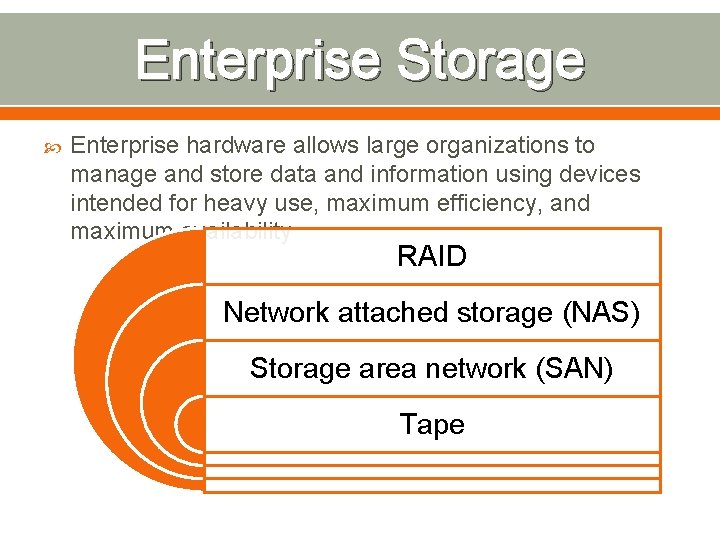
Enterprise Storage Enterprise hardware allows large organizations to manage and store data and information using devices intended for heavy use, maximum efficiency, and maximum availability RAID Network attached storage (NAS) Storage area network (SAN) Tape
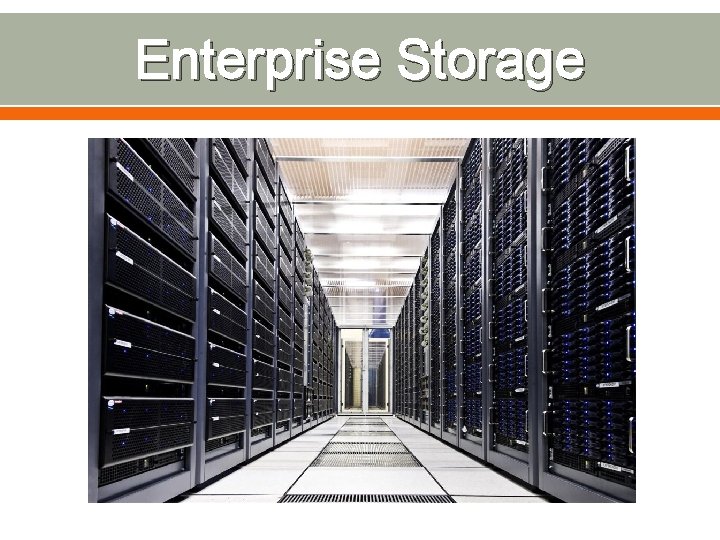
Enterprise Storage
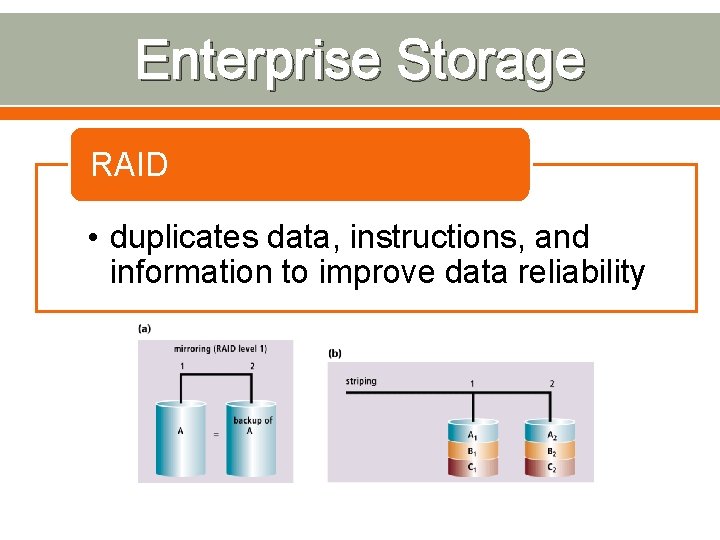
Enterprise Storage RAID • duplicates data, instructions, and information to improve data reliability
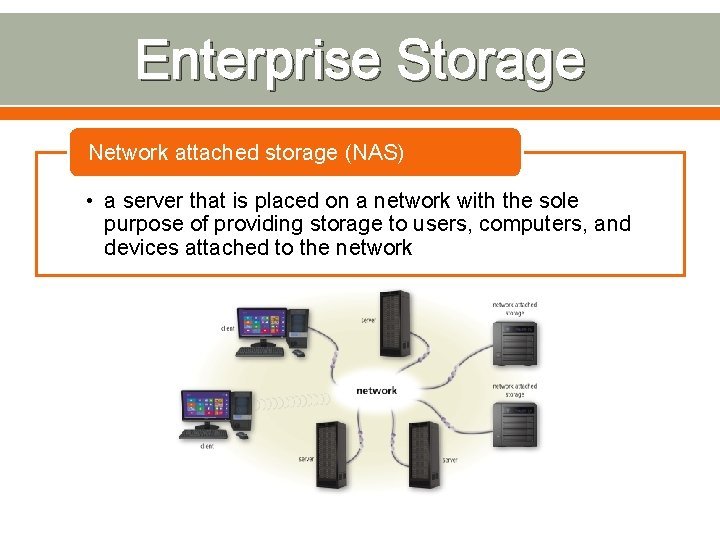
Enterprise Storage Network attached storage (NAS) • a server that is placed on a network with the sole purpose of providing storage to users, computers, and devices attached to the network
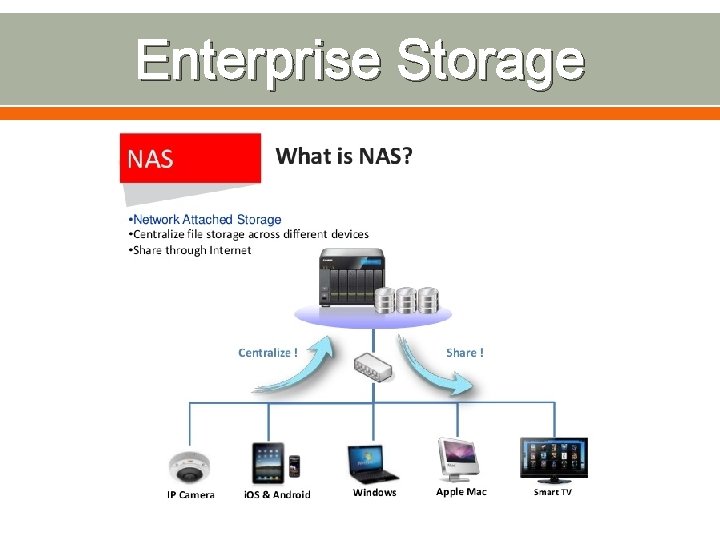
Enterprise Storage
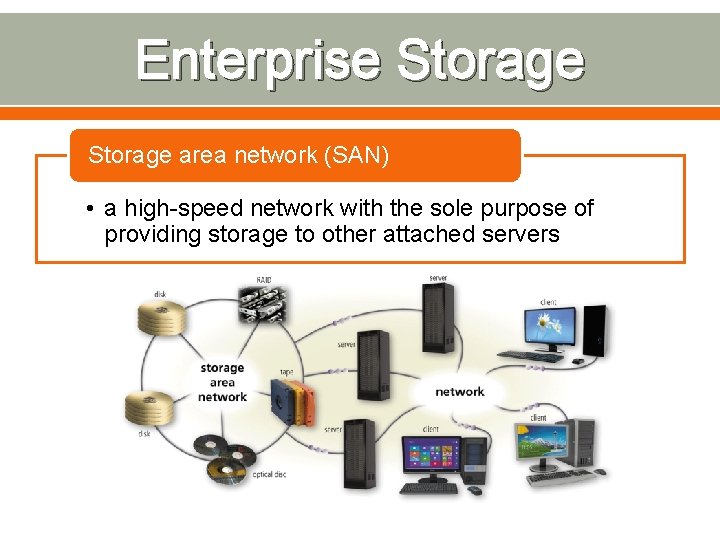
Enterprise Storage area network (SAN) • a high-speed network with the sole purpose of providing storage to other attached servers
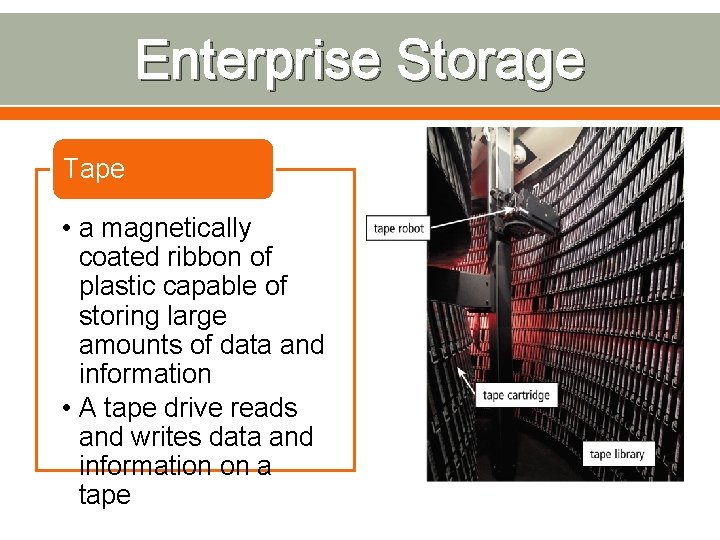
Enterprise Storage Tape • a magnetically coated ribbon of plastic capable of storing large amounts of data and information • A tape drive reads and writes data and information on a tape
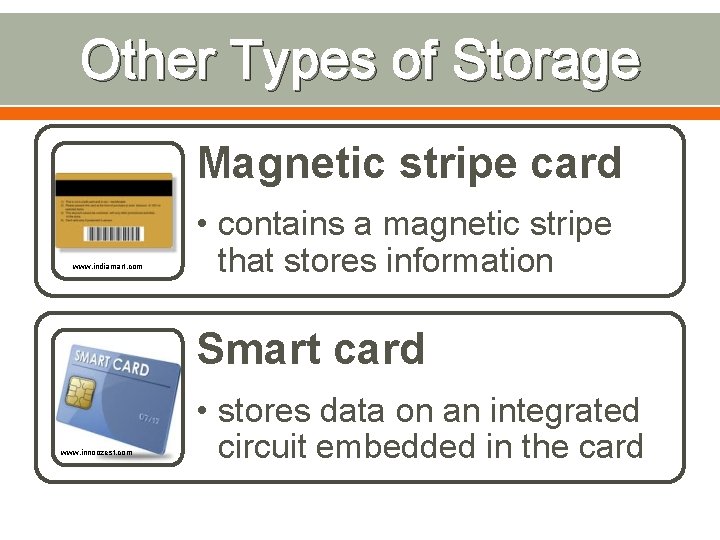
Other Types of Storage Magnetic stripe card www. indiamart. com • contains a magnetic stripe that stores information Smart card www. innoozest. com • stores data on an integrated circuit embedded in the card
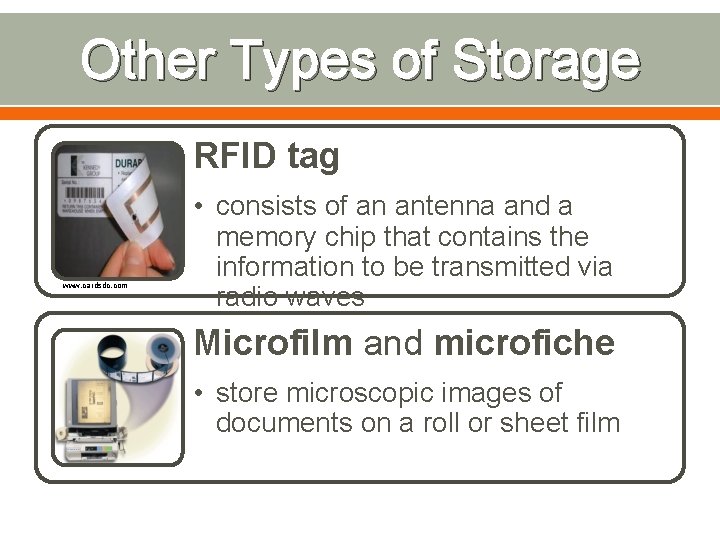
Other Types of Storage RFID tag www. cardsdc. com • consists of an antenna and a memory chip that contains the information to be transmitted via radio waves Microfilm and microfiche • store microscopic images of documents on a roll or sheet film
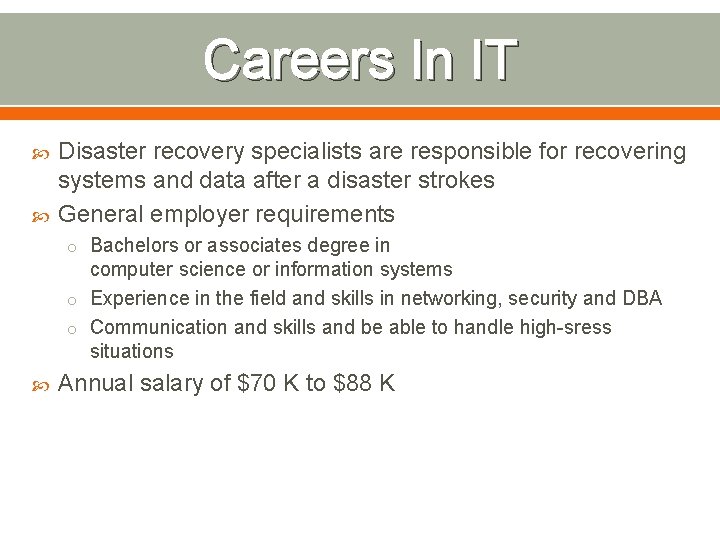
Careers In IT Disaster recovery specialists are responsible for recovering systems and data after a disaster strokes General employer requirements o Bachelors or associates degree in computer science or information systems o Experience in the field and skills in networking, security and DBA o Communication and skills and be able to handle high-sress situations Annual salary of $70 K to $88 K
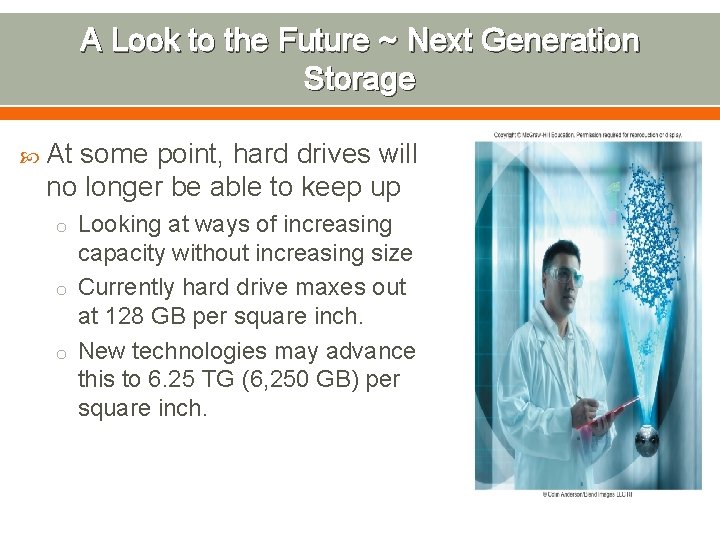
A Look to the Future ~ Next Generation Storage At some point, hard drives will no longer be able to keep up o Looking at ways of increasing capacity without increasing size o Currently hard drive maxes out at 128 GB per square inch. o New technologies may advance this to 6. 25 TG (6, 250 GB) per square inch.
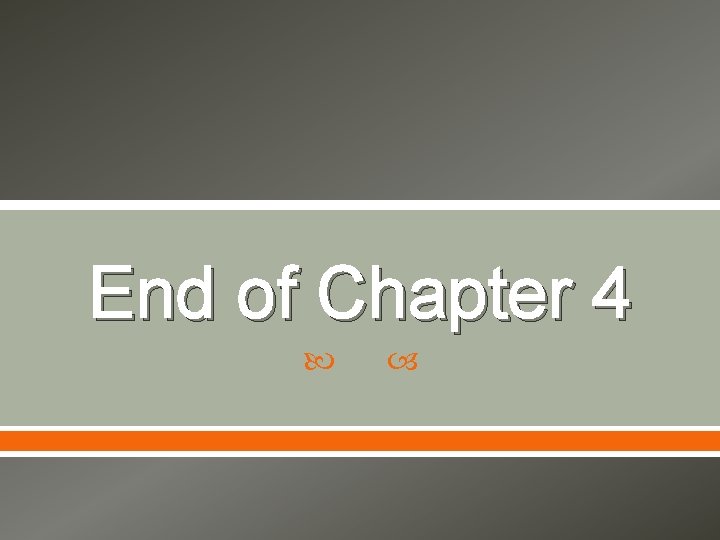
End of Chapter 4
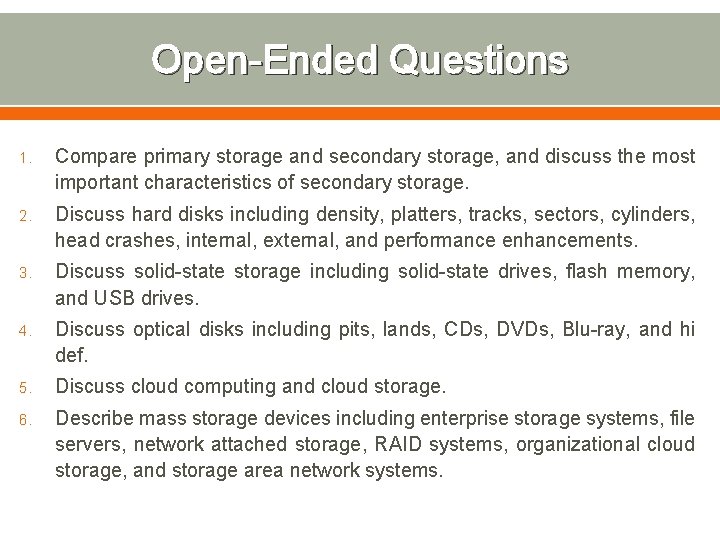
Open-Ended Questions 1. Compare primary storage and secondary storage, and discuss the most important characteristics of secondary storage. 2. Discuss hard disks including density, platters, tracks, sectors, cylinders, head crashes, internal, external, and performance enhancements. 3. Discuss solid-state storage including solid-state drives, flash memory, and USB drives. 4. Discuss optical disks including pits, lands, CDs, DVDs, Blu-ray, and hi def. 5. Discuss cloud computing and cloud storage. 6. Describe mass storage devices including enterprise storage systems, file servers, network attached storage, RAID systems, organizational cloud storage, and storage area network systems.