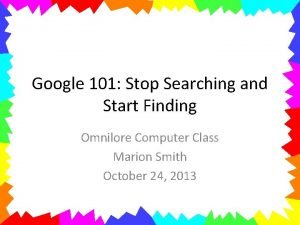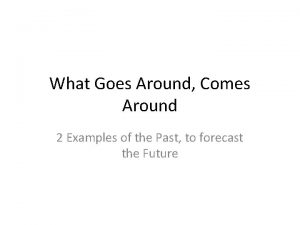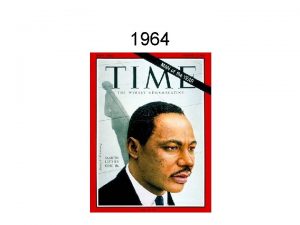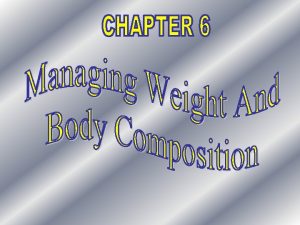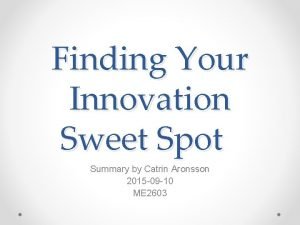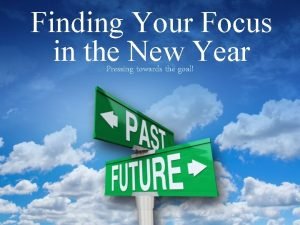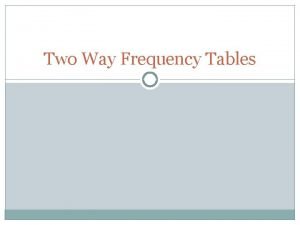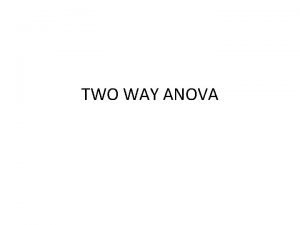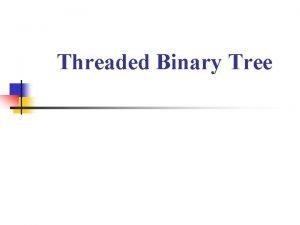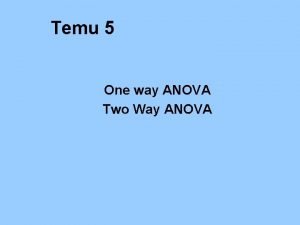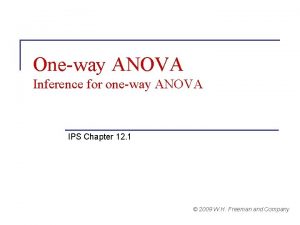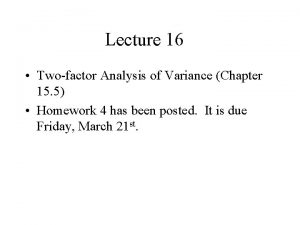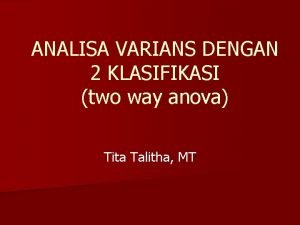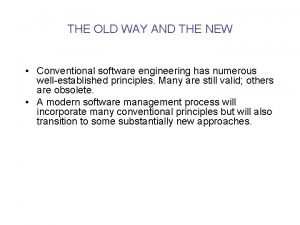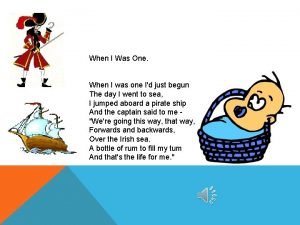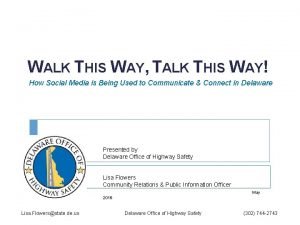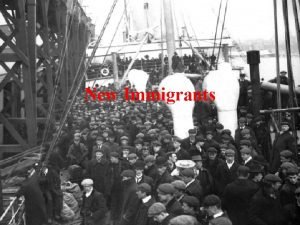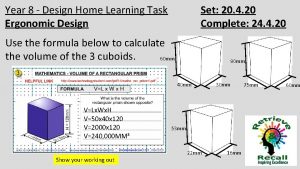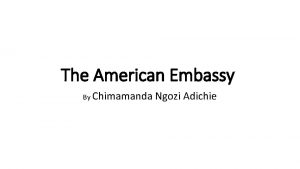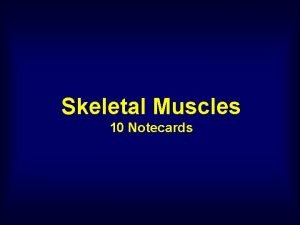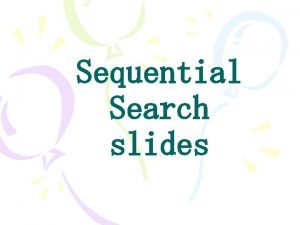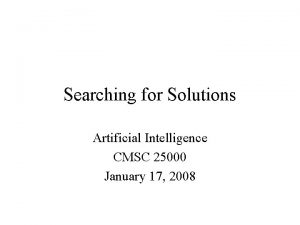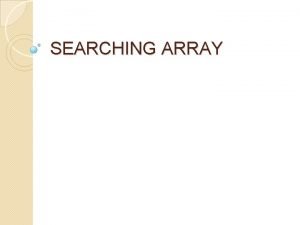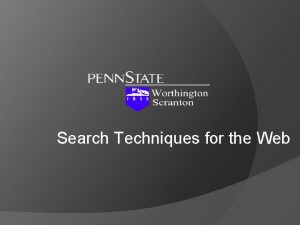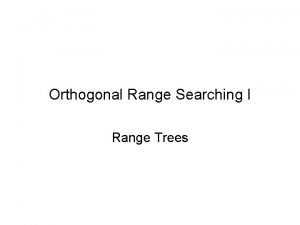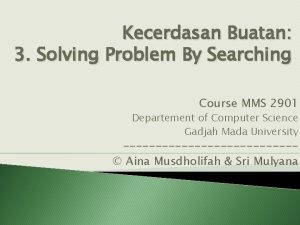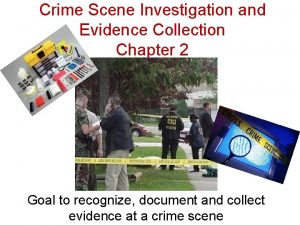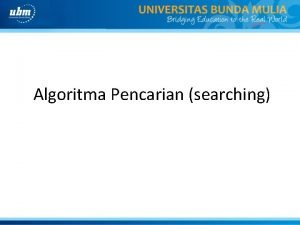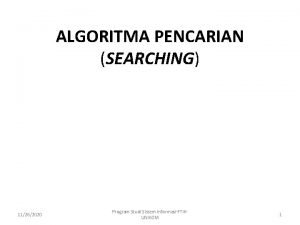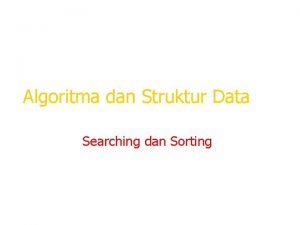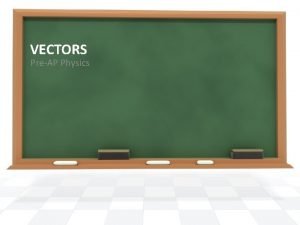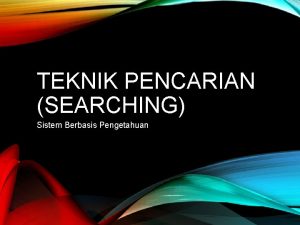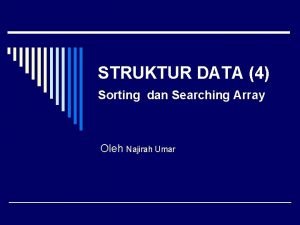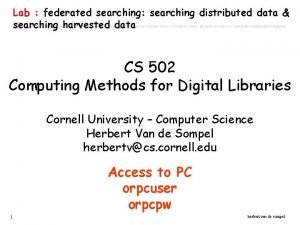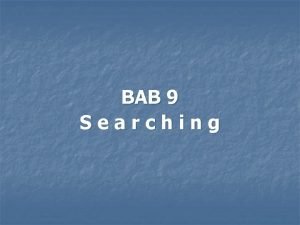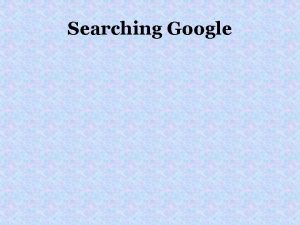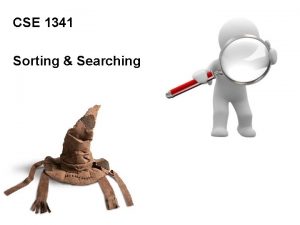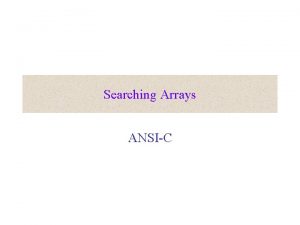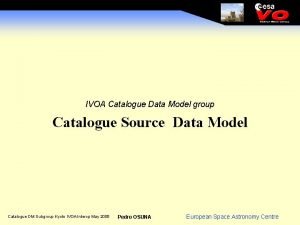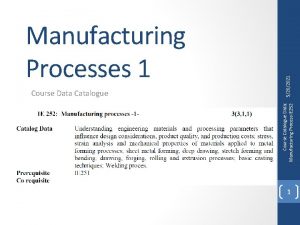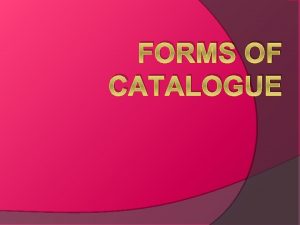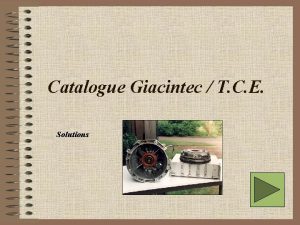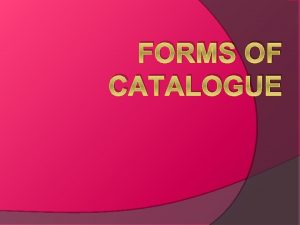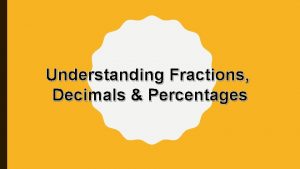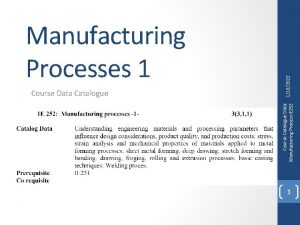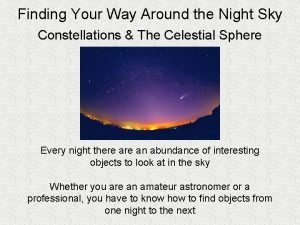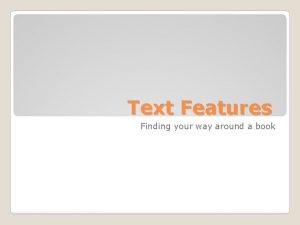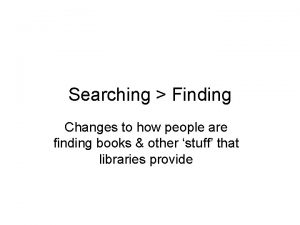Searching the catalogue Finding your way around the
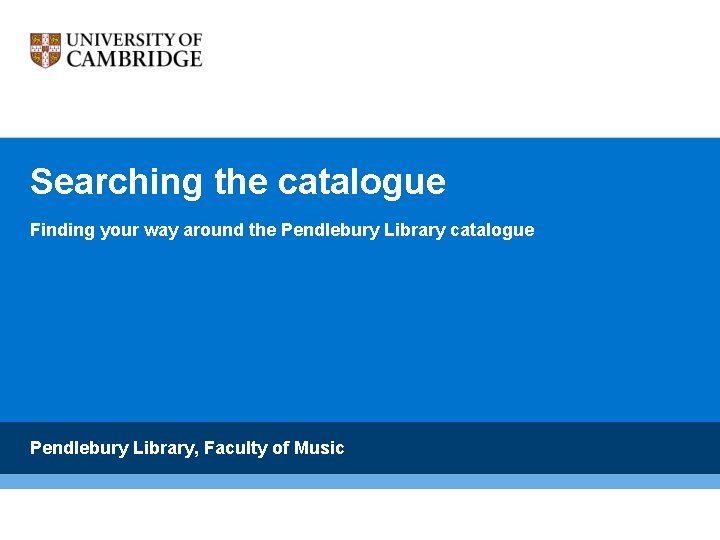
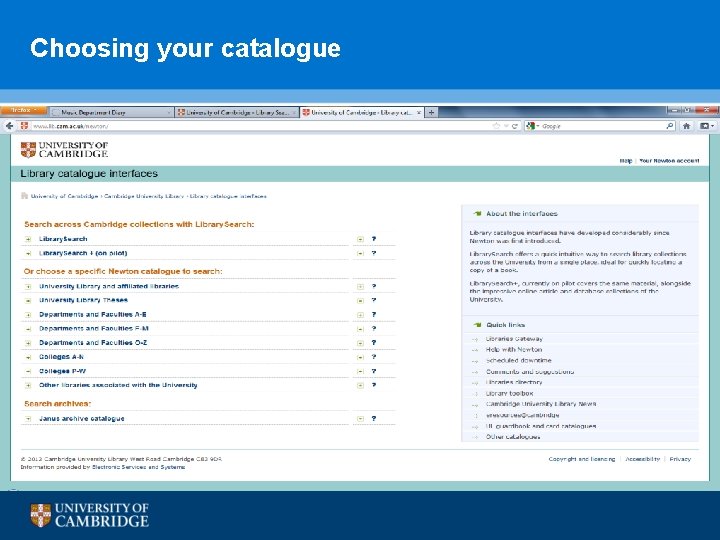
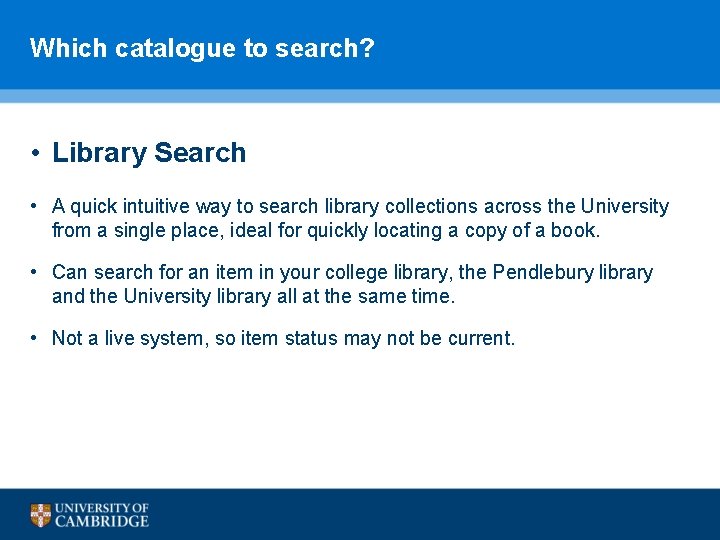
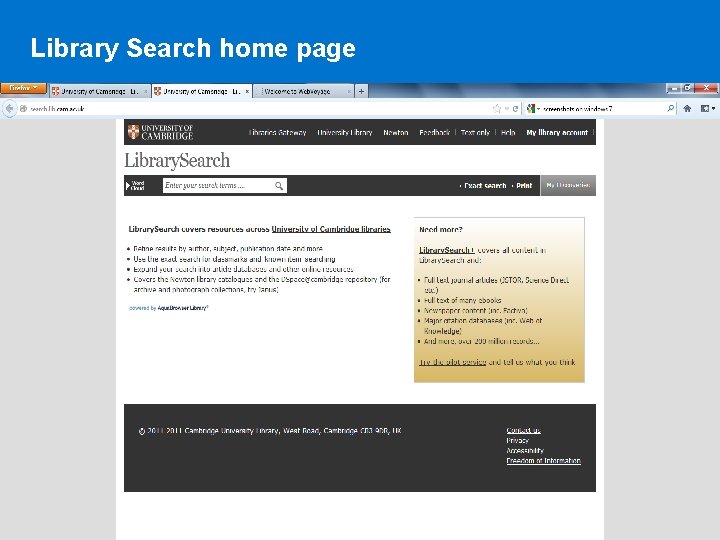
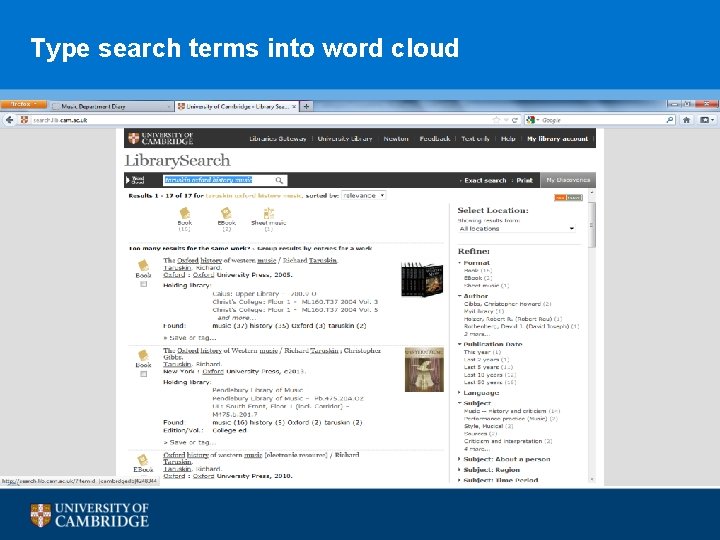
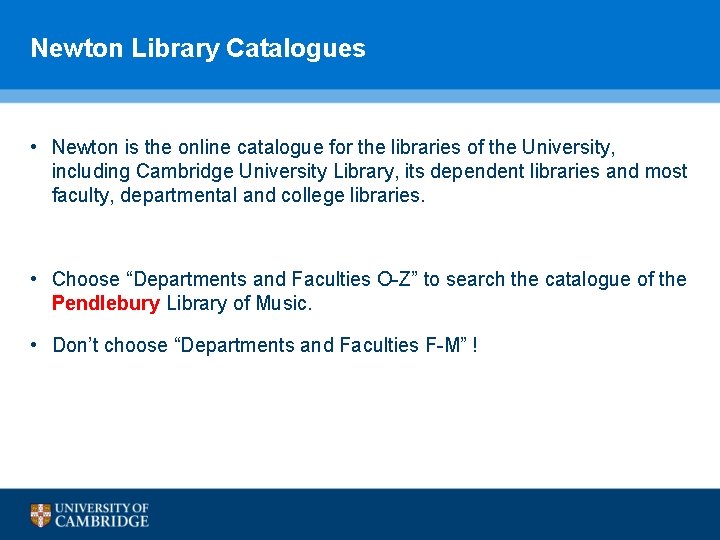
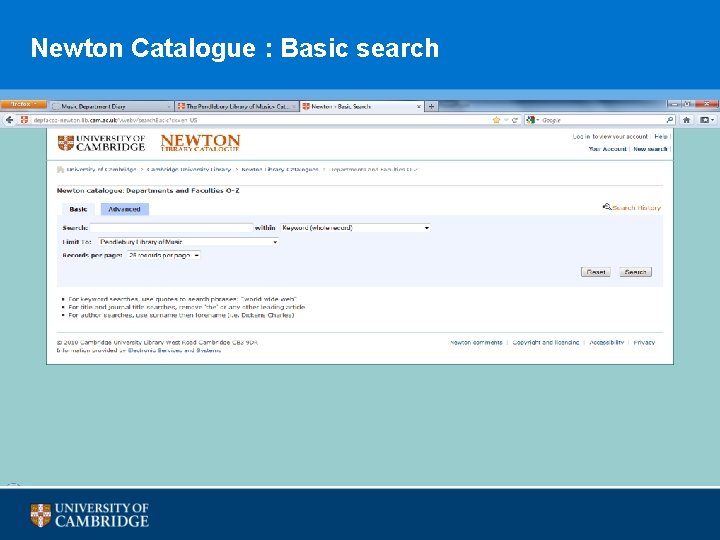
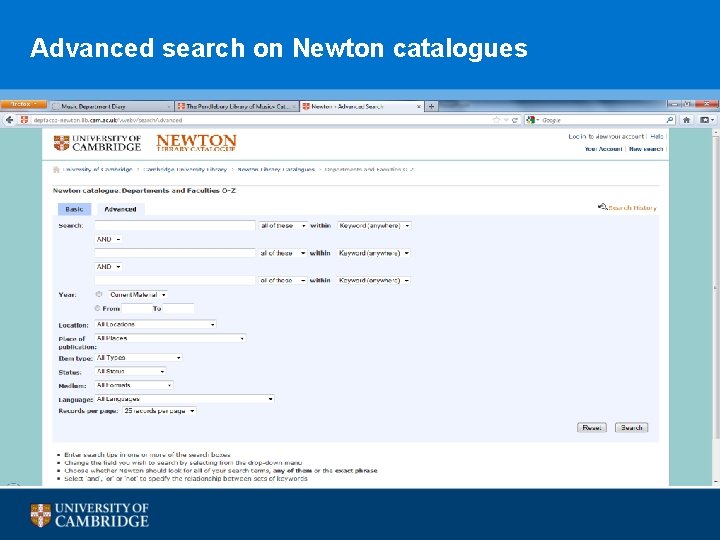
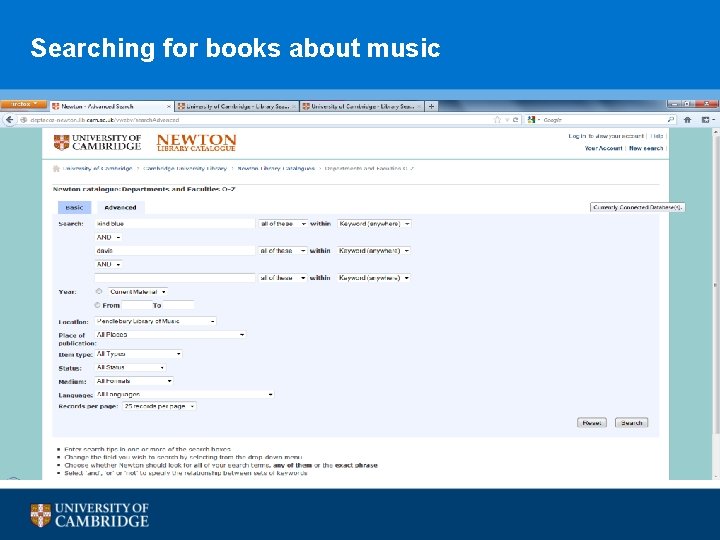
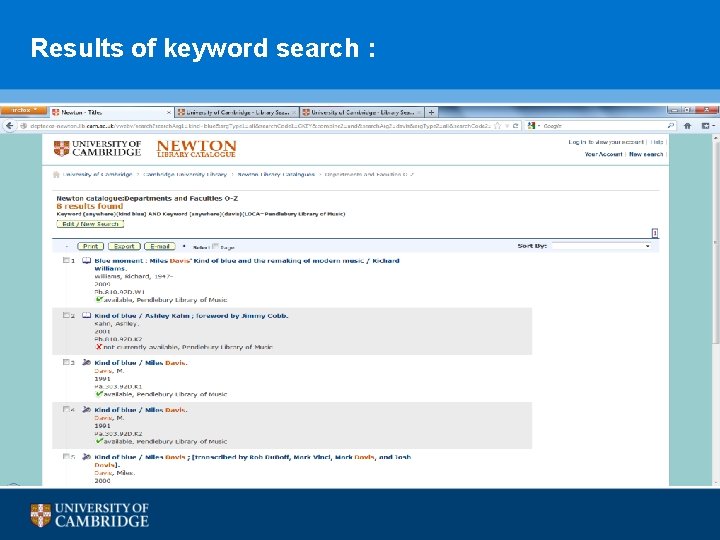
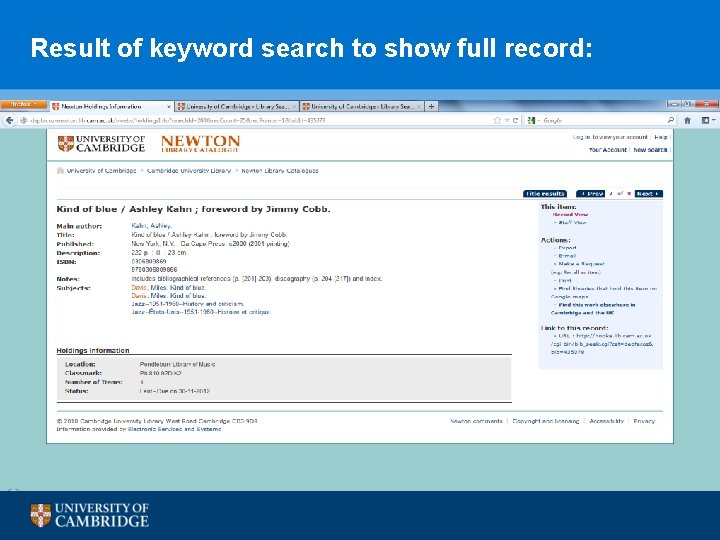
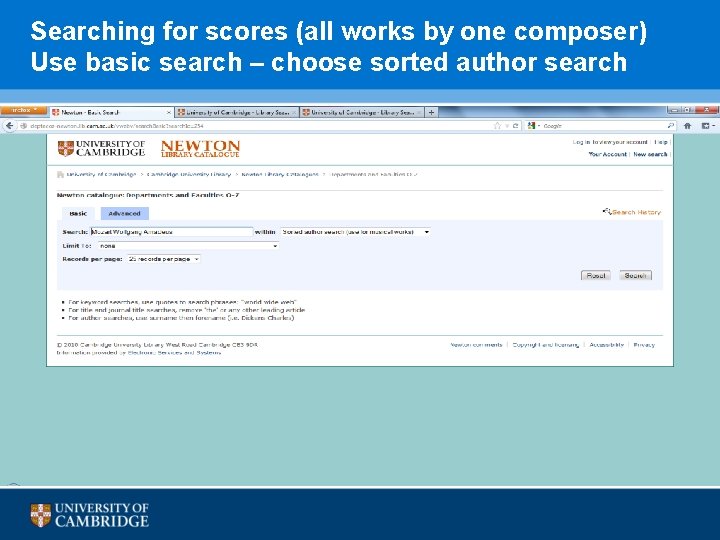
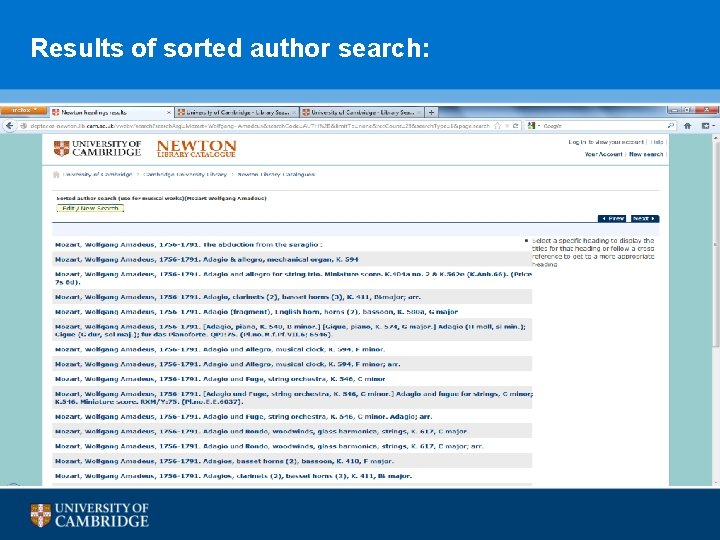
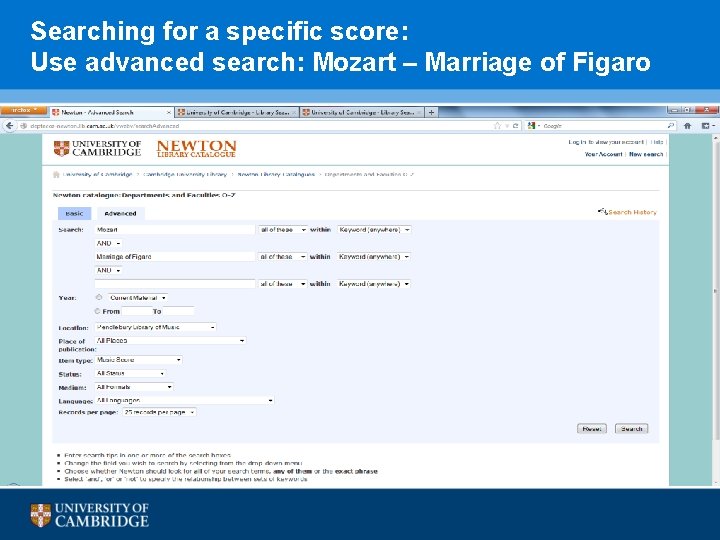
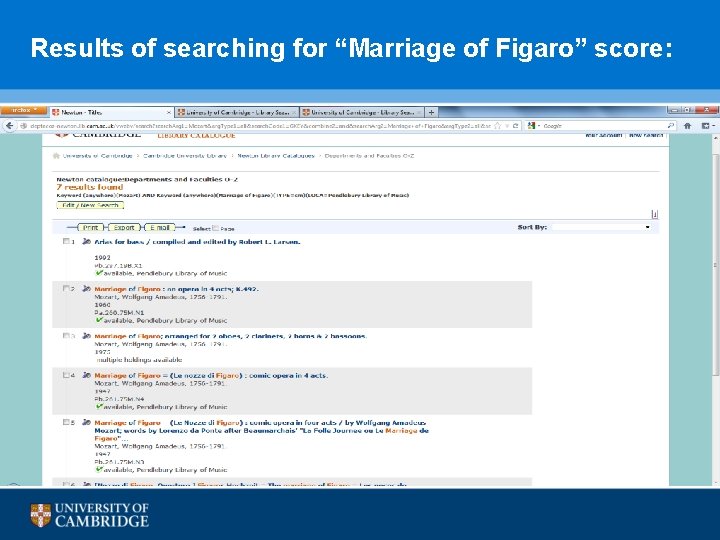
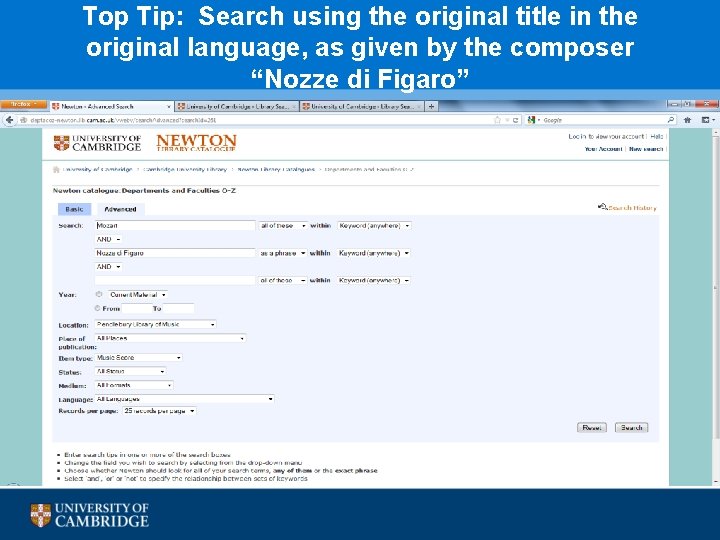
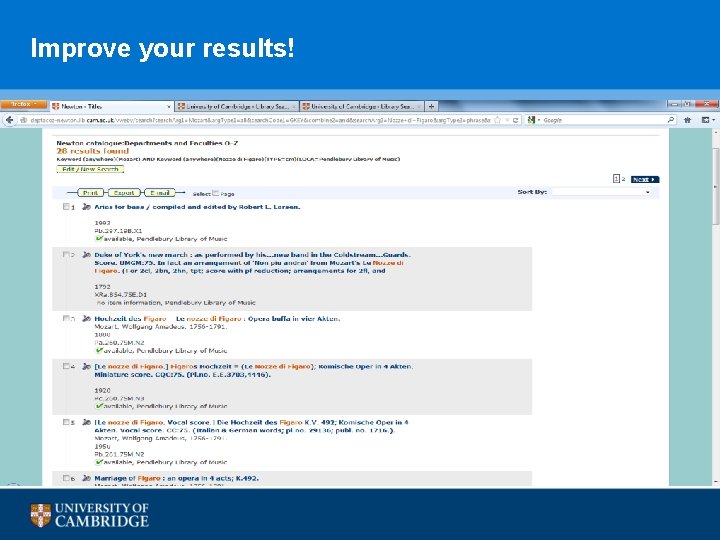
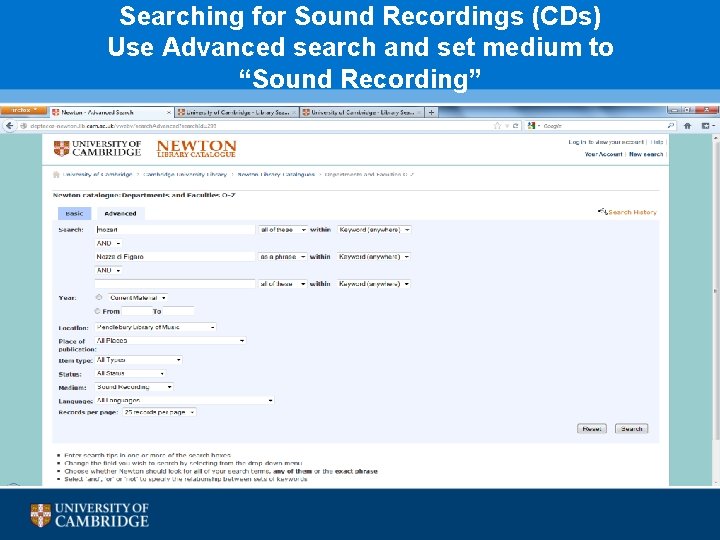
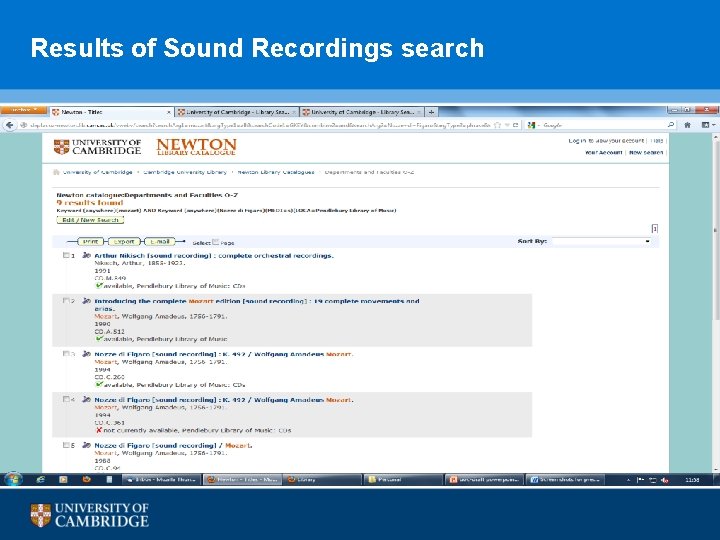

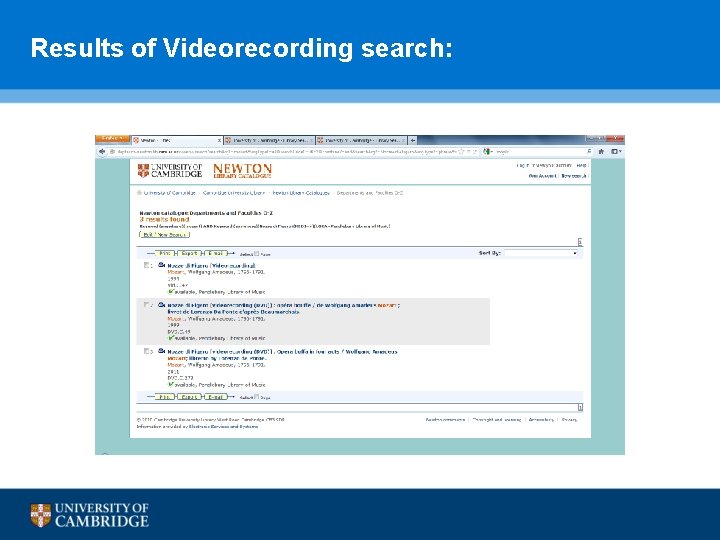
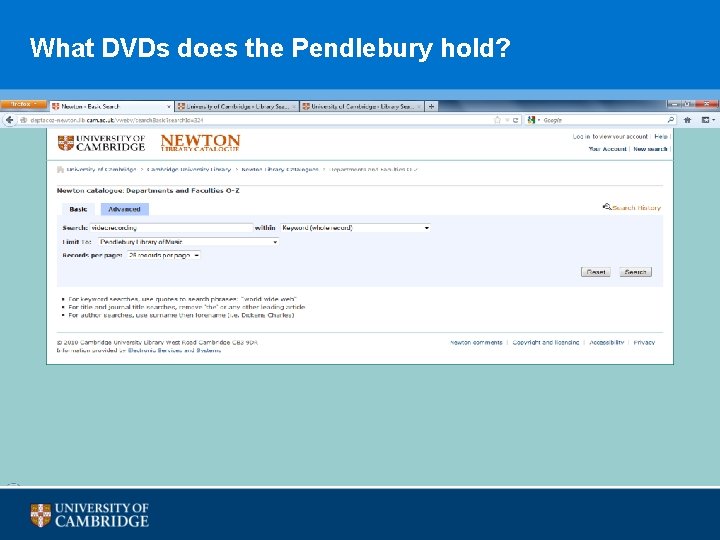
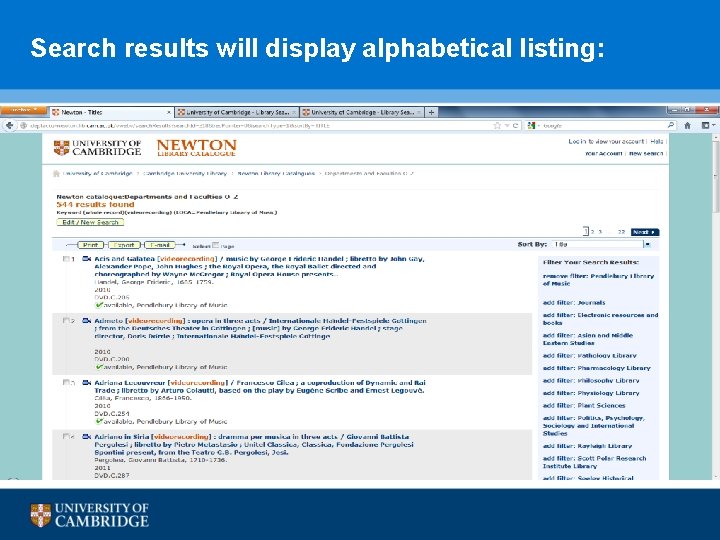
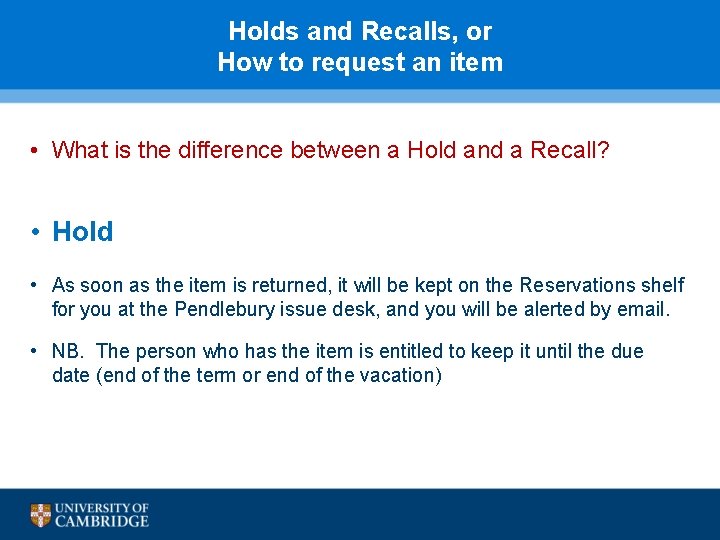
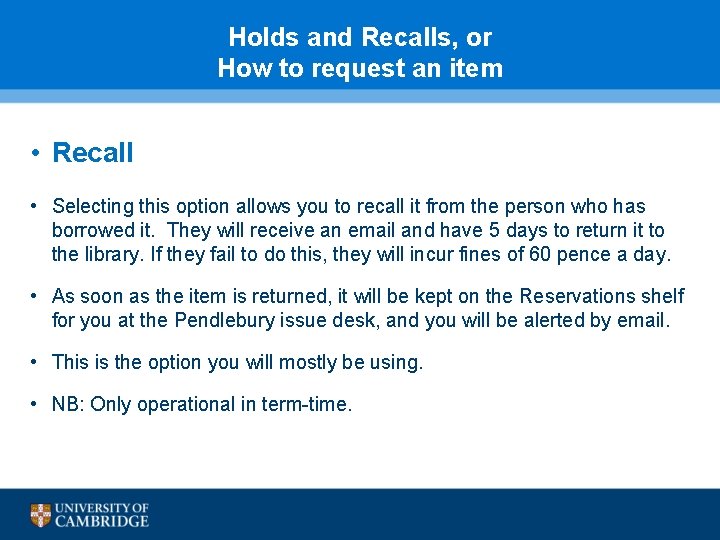
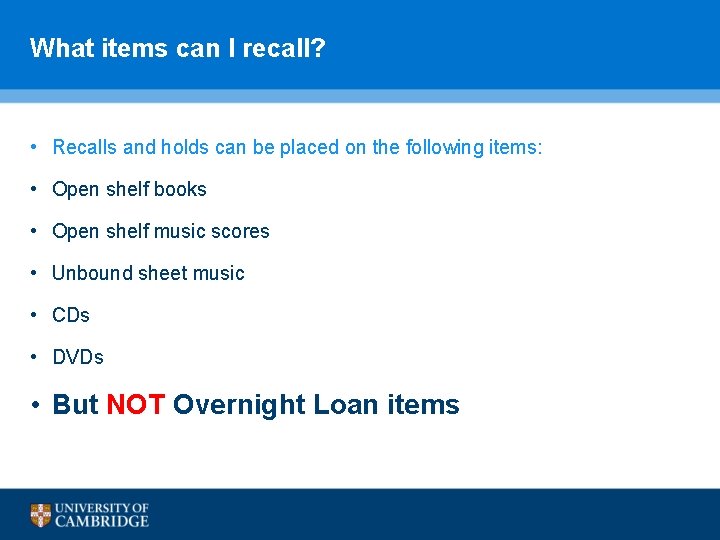
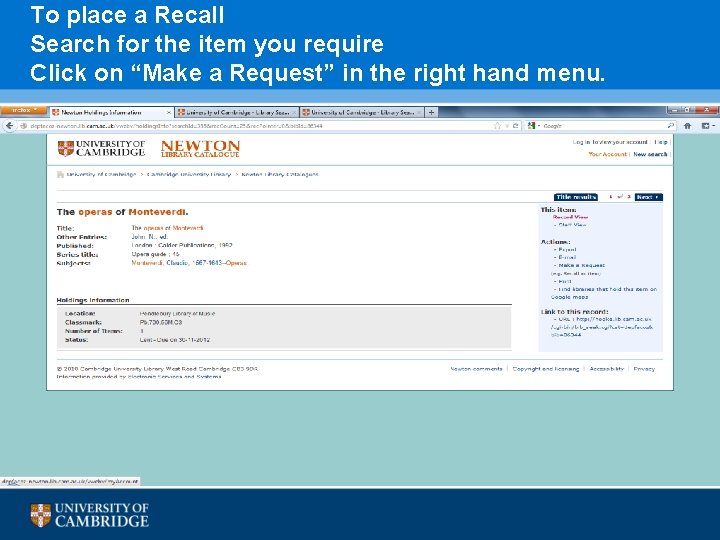
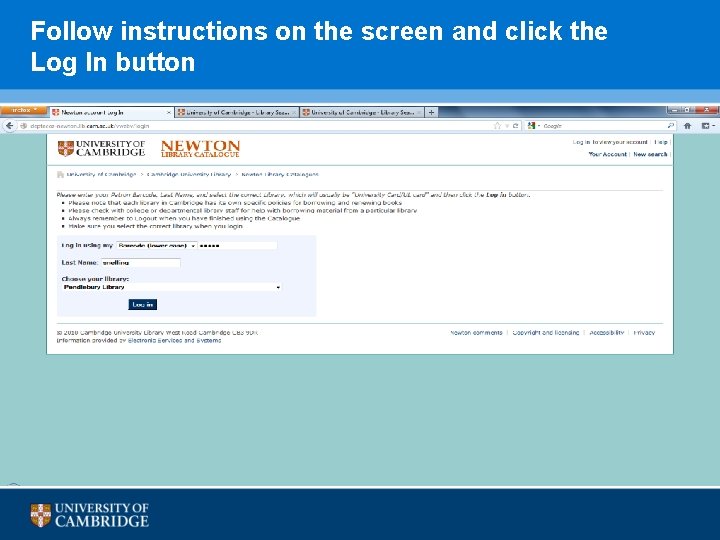
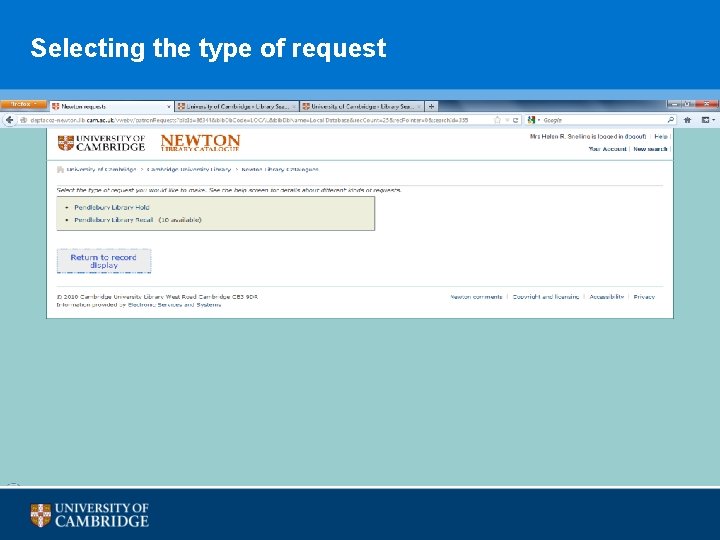
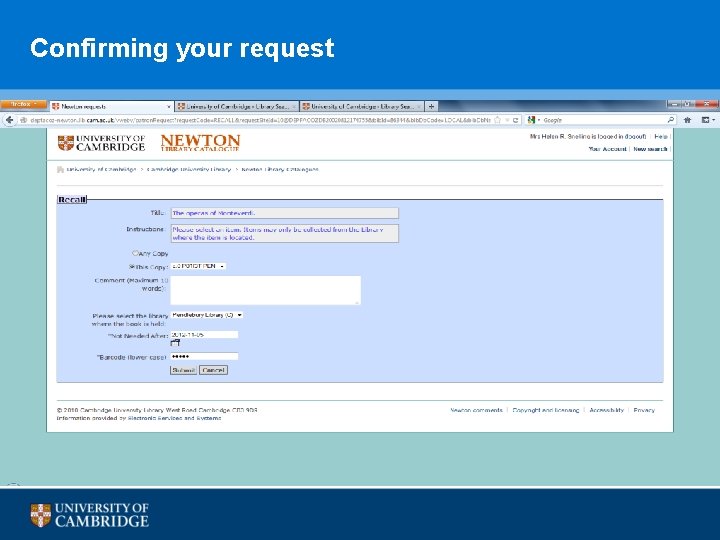
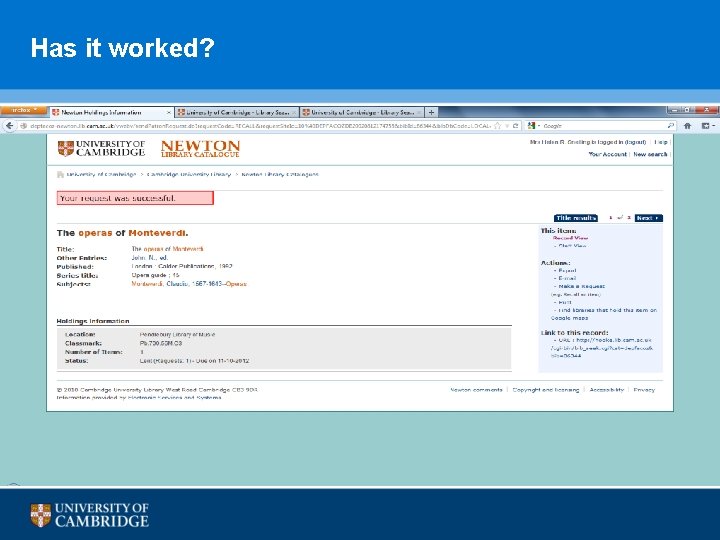
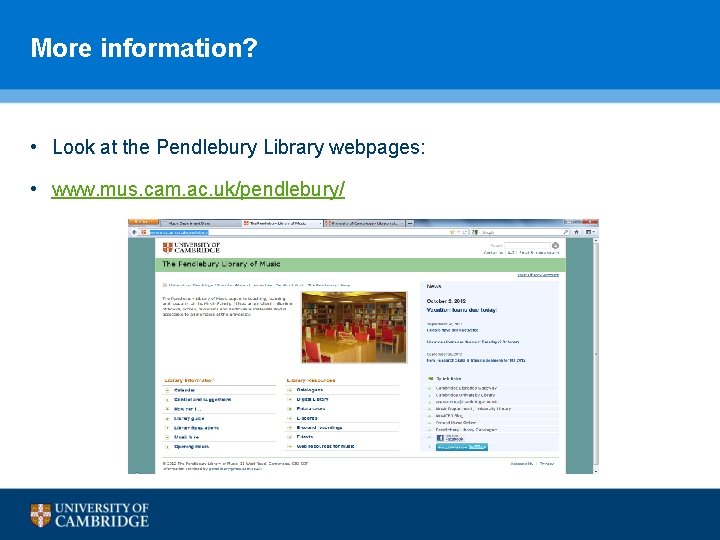
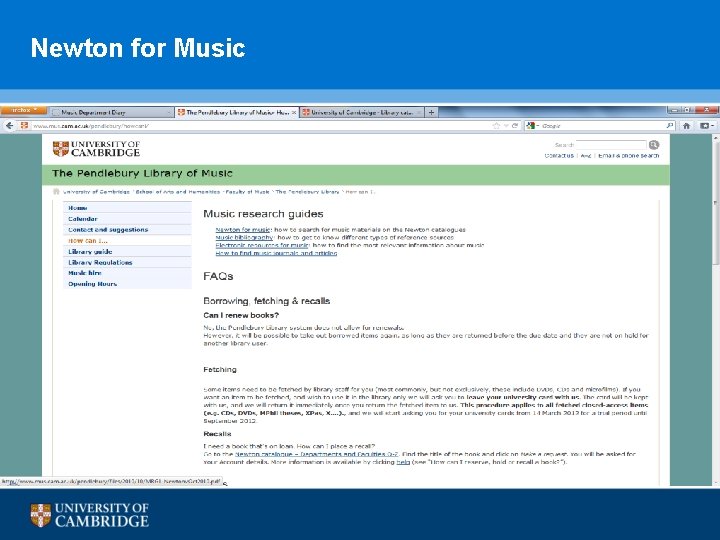
- Slides: 33
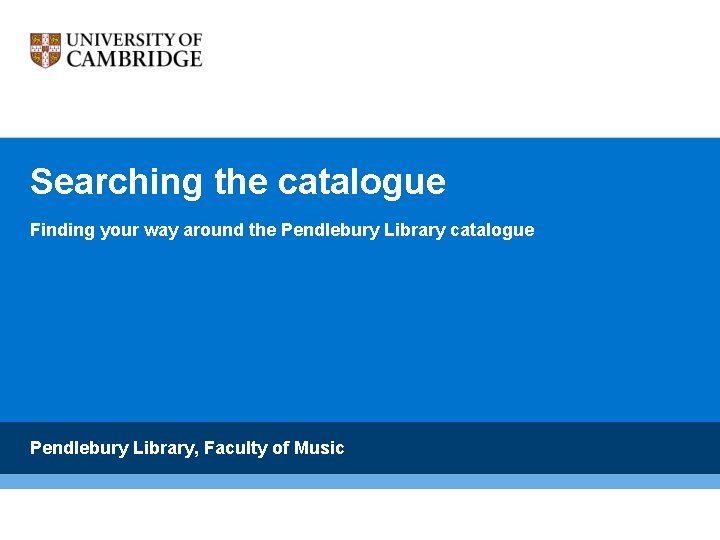
Searching the catalogue Finding your way around the Pendlebury Library catalogue Pendlebury Library, Faculty of Music
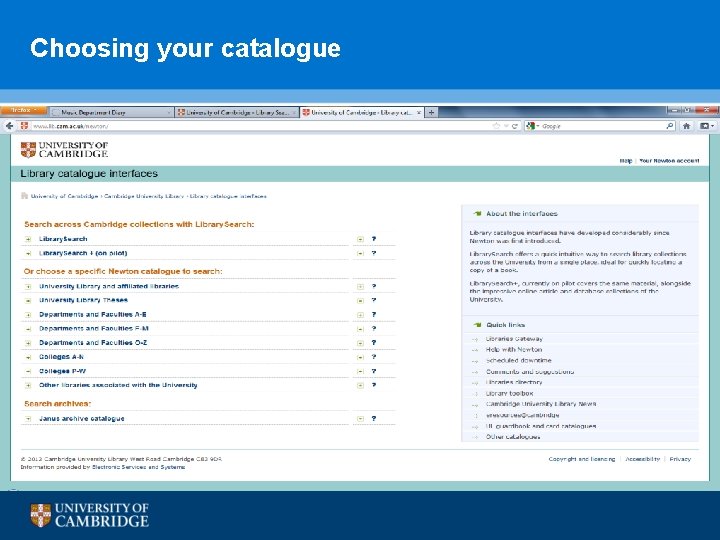
Choosing your catalogue
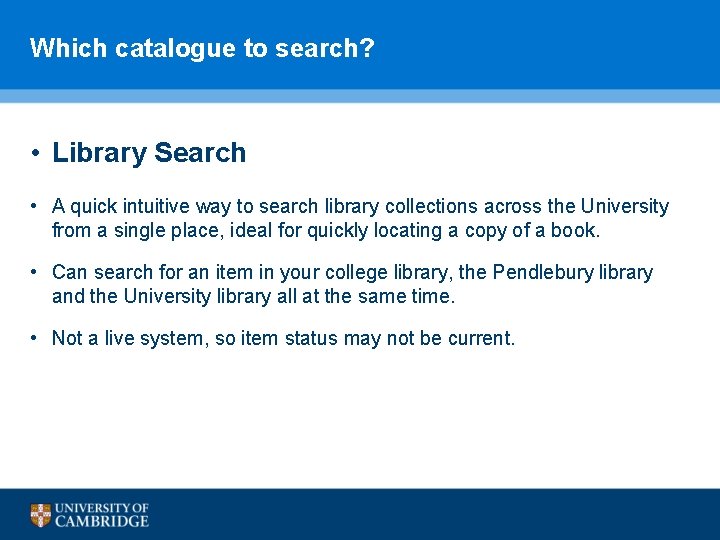
Which catalogue to search? • Library Search • A quick intuitive way to search library collections across the University from a single place, ideal for quickly locating a copy of a book. • Can search for an item in your college library, the Pendlebury library and the University library all at the same time. • Not a live system, so item status may not be current.
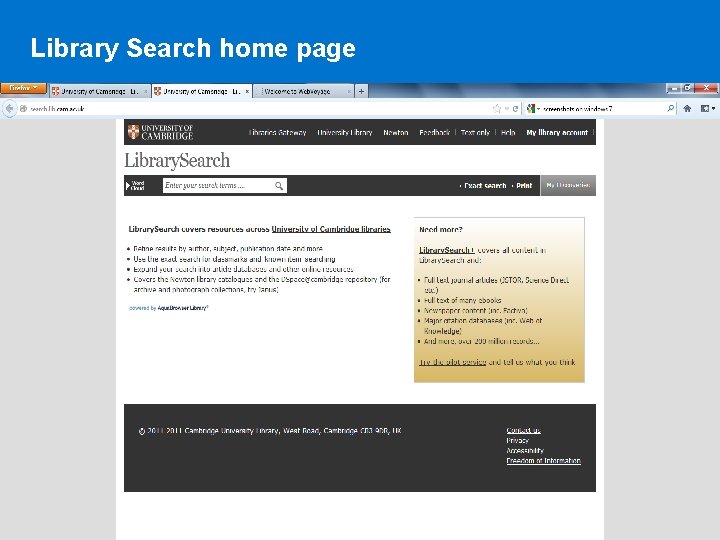
Library Search home page
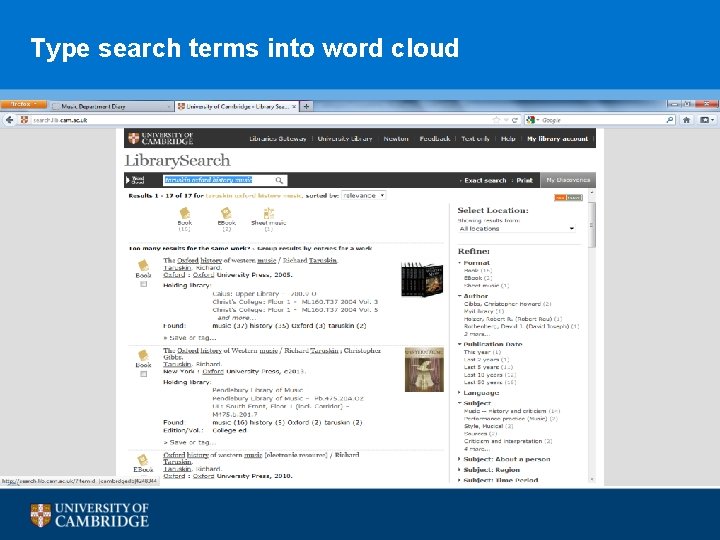
Type search terms into word cloud
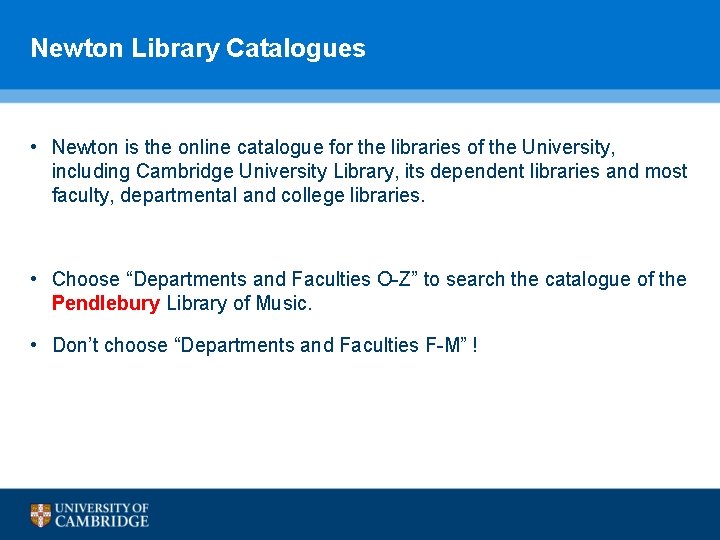
Newton Library Catalogues • Newton is the online catalogue for the libraries of the University, including Cambridge University Library, its dependent libraries and most faculty, departmental and college libraries. • Choose “Departments and Faculties O-Z” to search the catalogue of the Pendlebury Library of Music. • Don’t choose “Departments and Faculties F-M” !
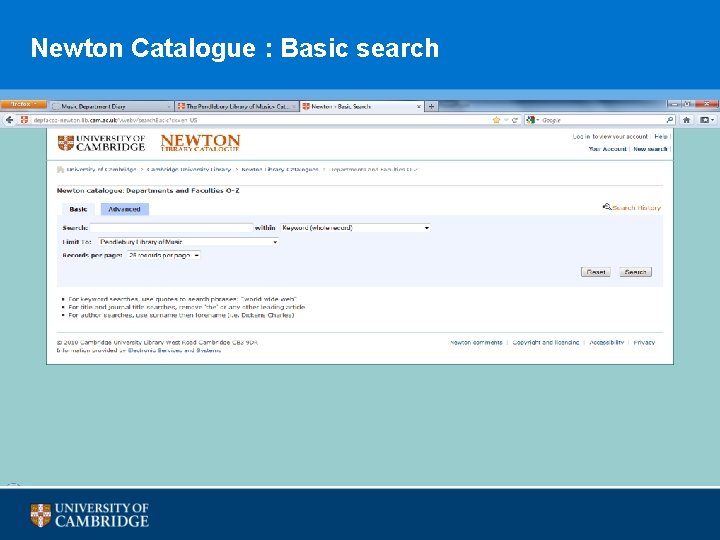
Newton Catalogue : Basic search
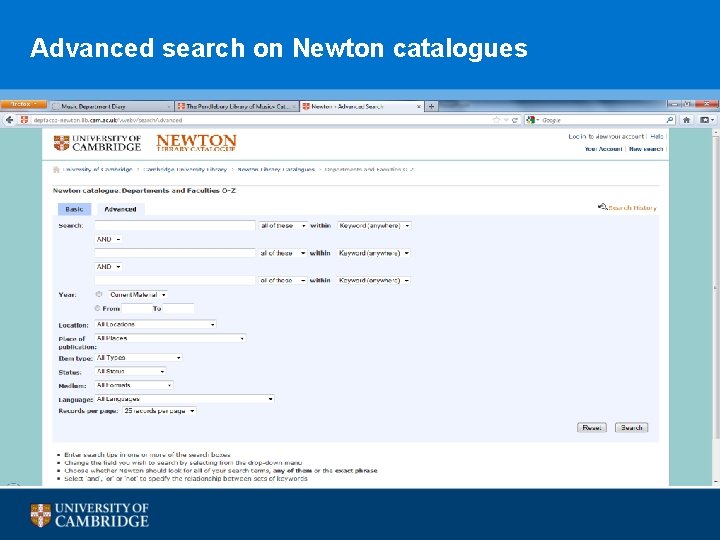
Advanced search on Newton catalogues
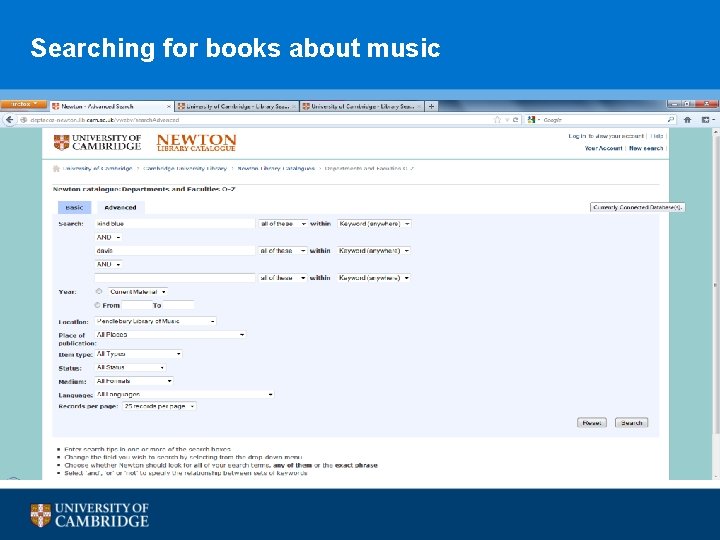
Searching for books about music
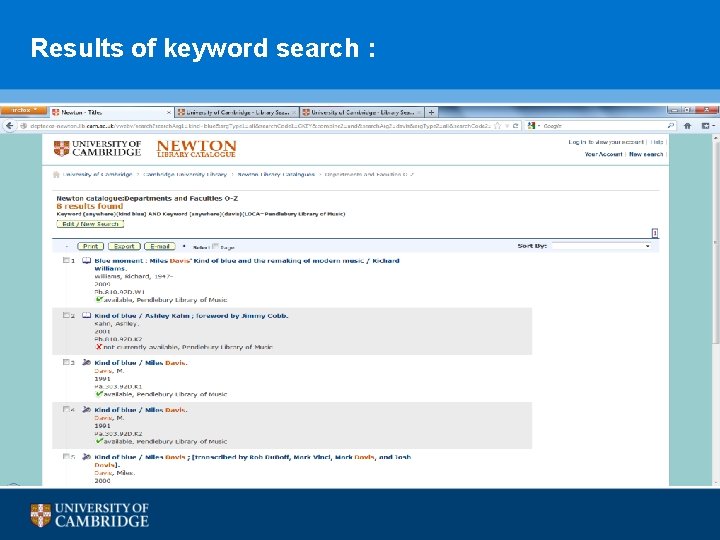
Results of keyword search :
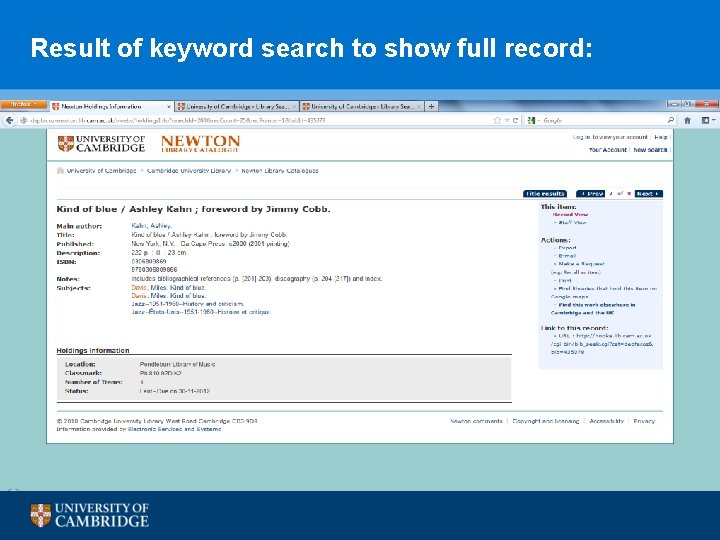
Result of keyword search to show full record:
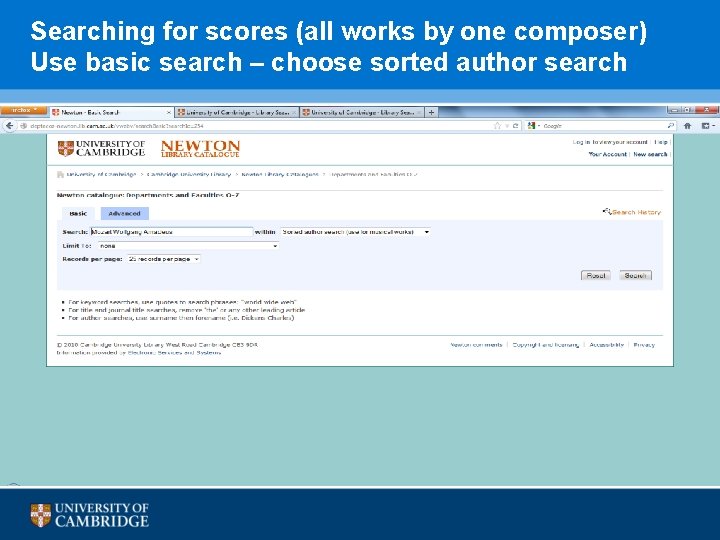
Searching for scores (all works by one composer) Use basic search – choose sorted author search
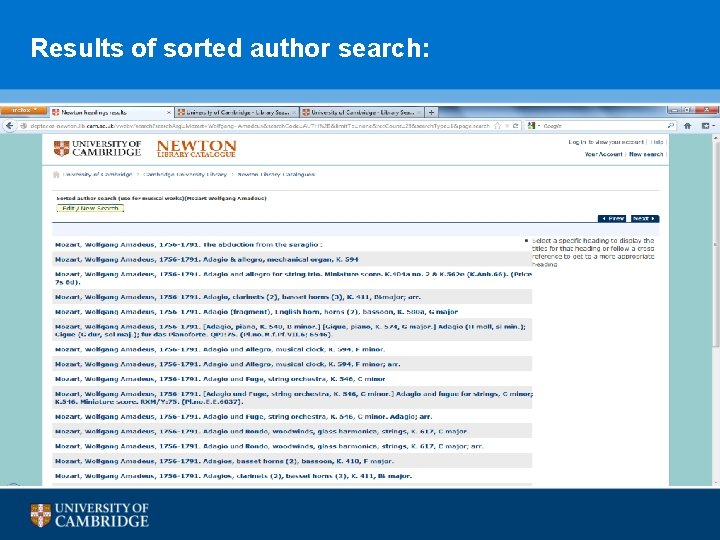
Results of sorted author search:
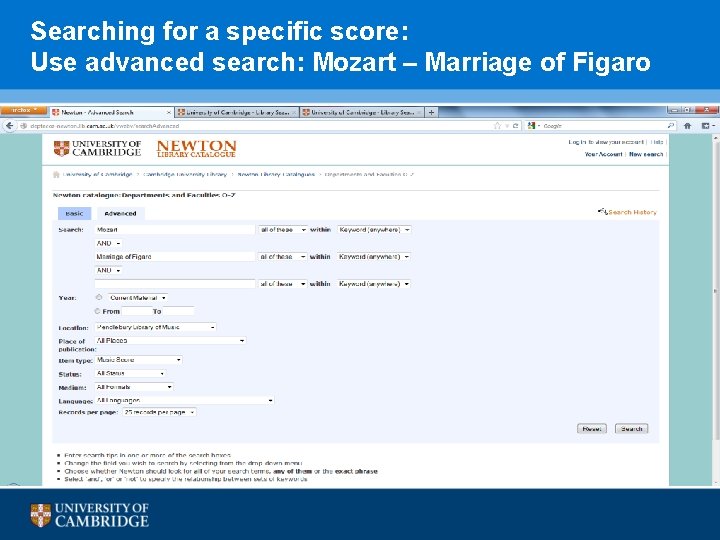
Searching for a specific score: Use advanced search: Mozart – Marriage of Figaro
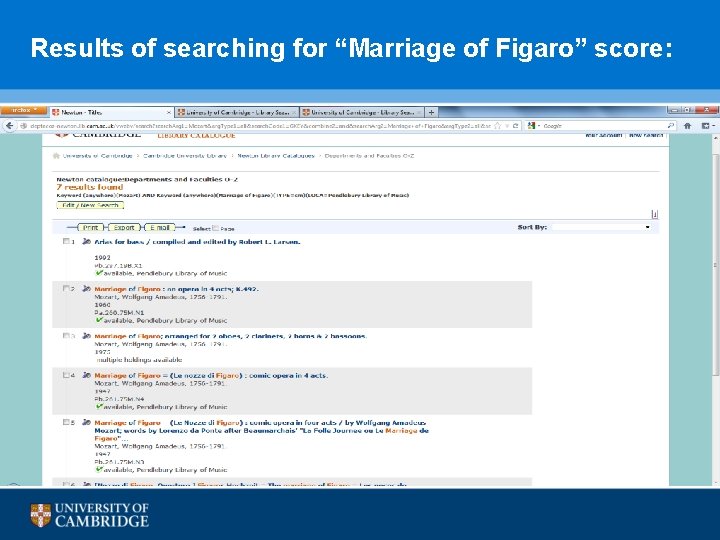
Results of searching for “Marriage of Figaro” score:
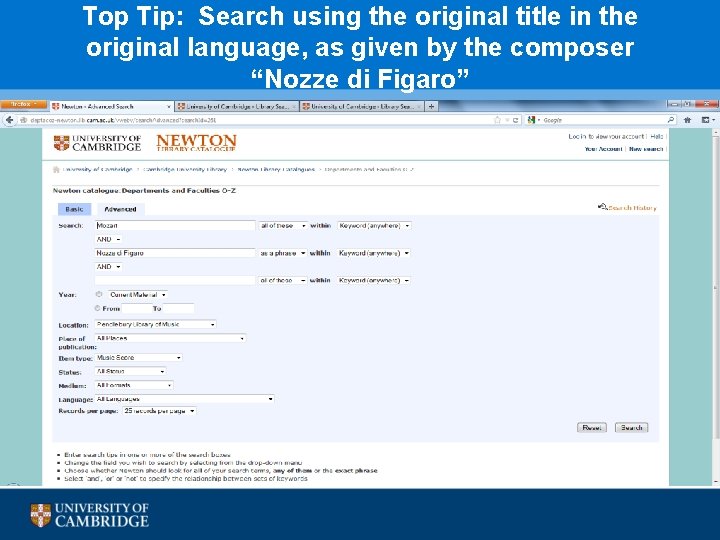
Top Tip: Search using the original title in the original language, as given by the composer “Nozze di Figaro”
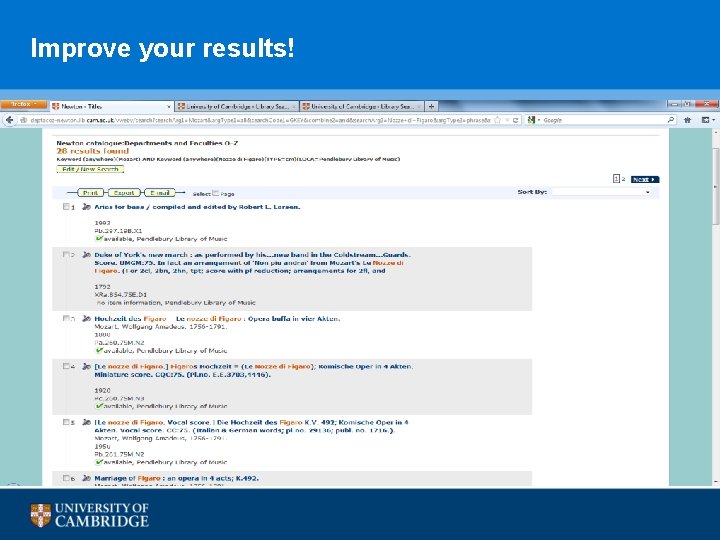
Improve your results!
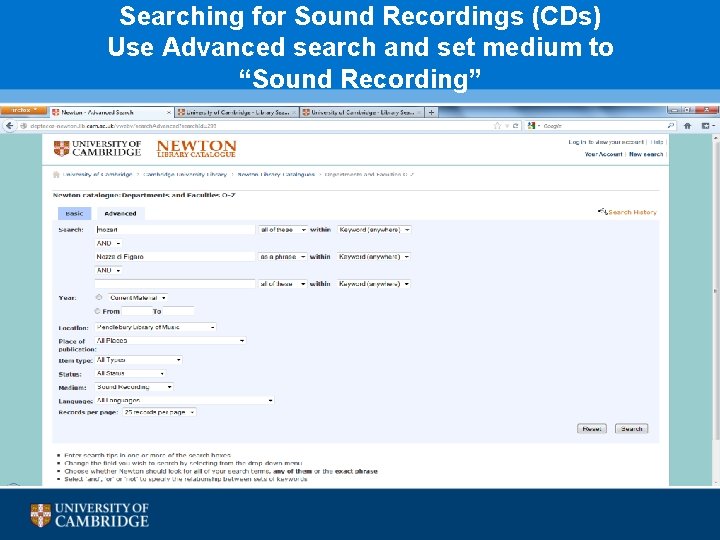
Searching for Sound Recordings (CDs) Use Advanced search and set medium to “Sound Recording”
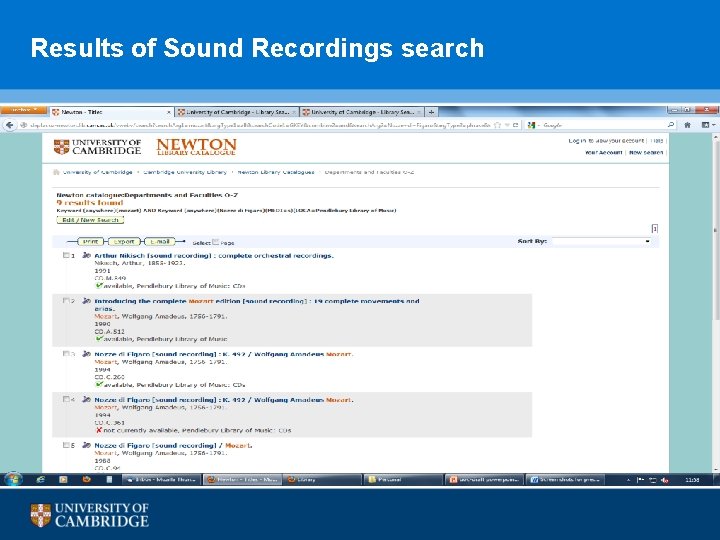
Results of Sound Recordings search

Searching for DVDs and Videos Use Advanced search and set medium to “Video Recording”
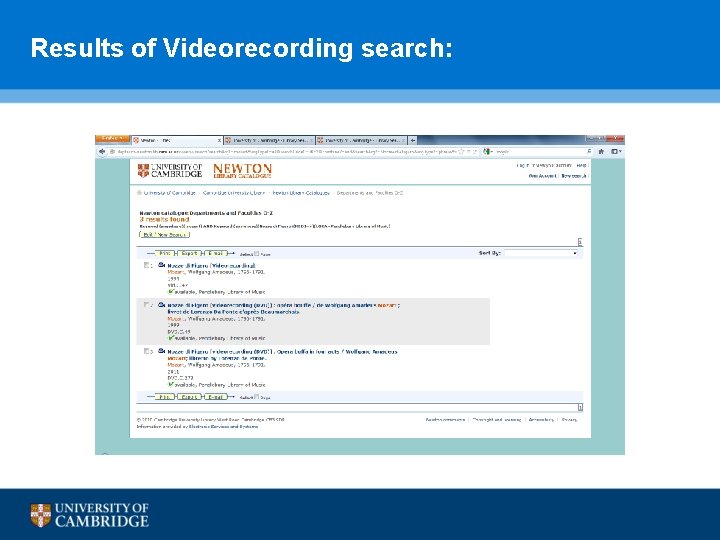
Results of Videorecording search:
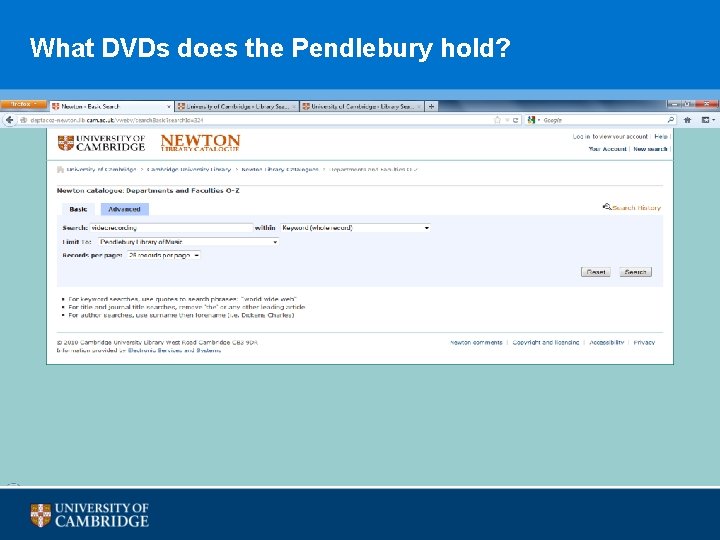
What DVDs does the Pendlebury hold?
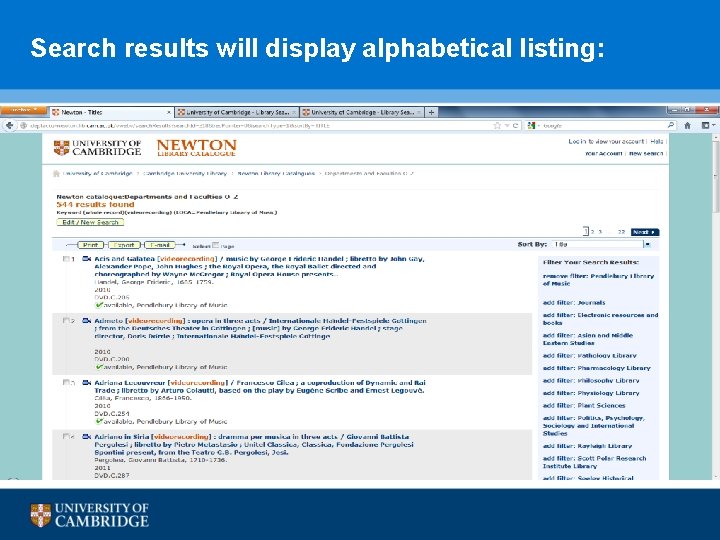
Search results will display alphabetical listing:
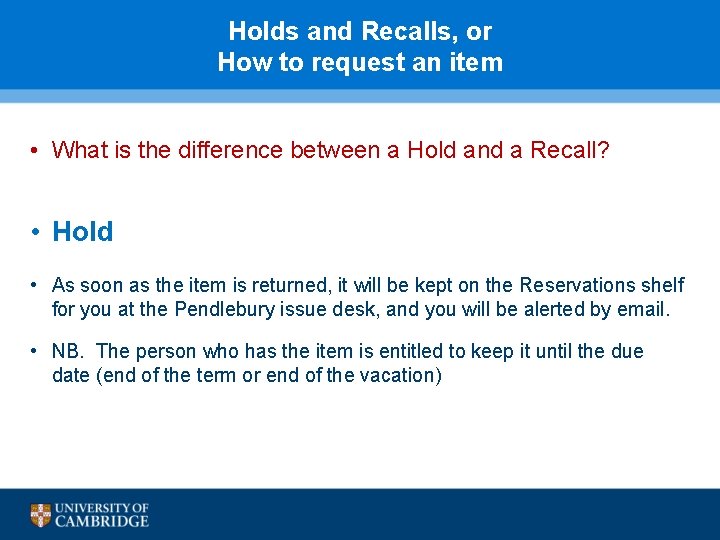
Holds and Recalls, or How to request an item • What is the difference between a Hold and a Recall? • Hold • As soon as the item is returned, it will be kept on the Reservations shelf for you at the Pendlebury issue desk, and you will be alerted by email. • NB. The person who has the item is entitled to keep it until the due date (end of the term or end of the vacation)
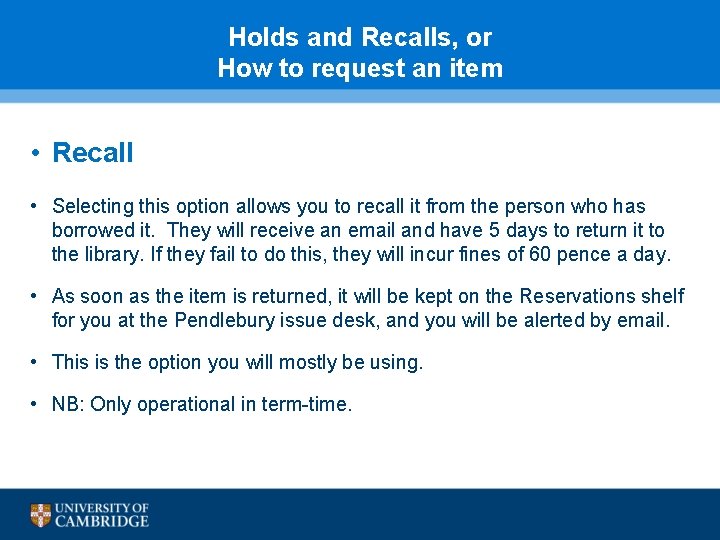
Holds and Recalls, or How to request an item • Recall • Selecting this option allows you to recall it from the person who has borrowed it. They will receive an email and have 5 days to return it to the library. If they fail to do this, they will incur fines of 60 pence a day. • As soon as the item is returned, it will be kept on the Reservations shelf for you at the Pendlebury issue desk, and you will be alerted by email. • This is the option you will mostly be using. • NB: Only operational in term-time.
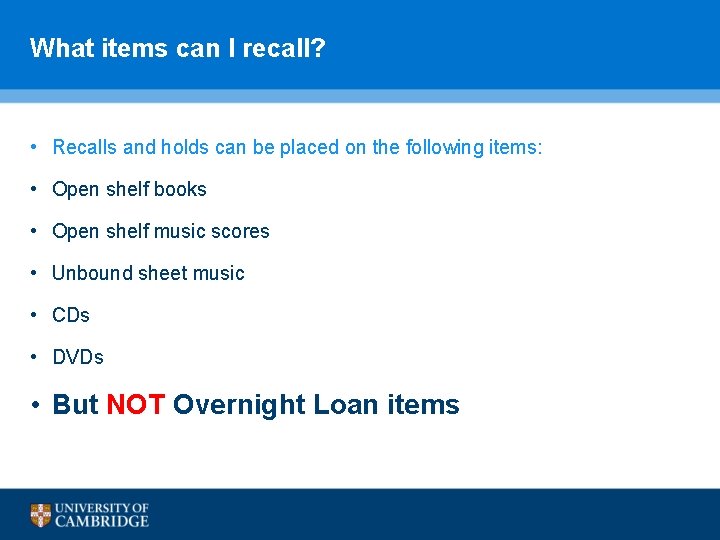
What items can I recall? • Recalls and holds can be placed on the following items: • Open shelf books • Open shelf music scores • Unbound sheet music • CDs • DVDs • But NOT Overnight Loan items
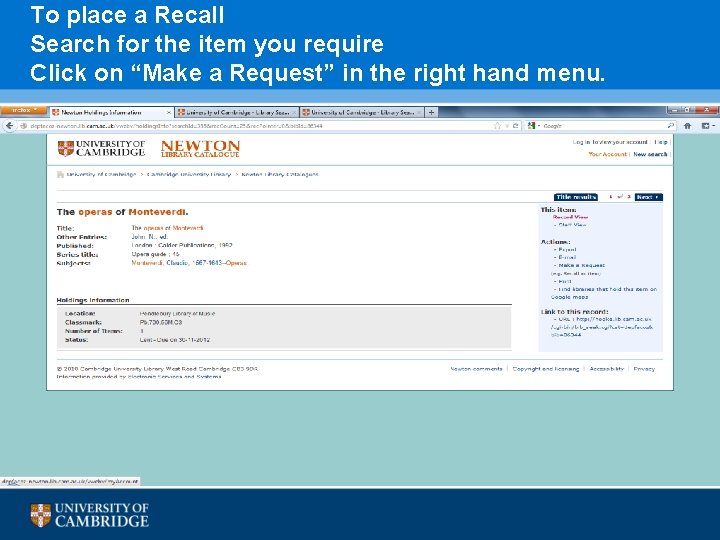
To place a Recall Search for the item you require Click on “Make a Request” in the right hand menu.
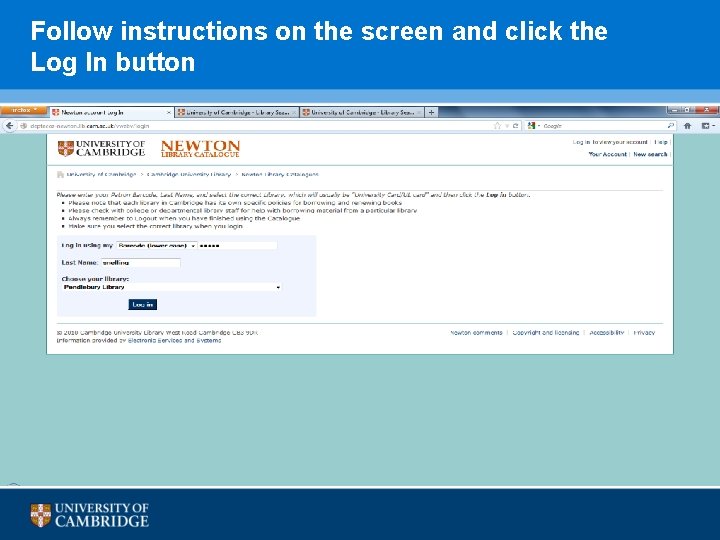
Follow instructions on the screen and click the Log In button
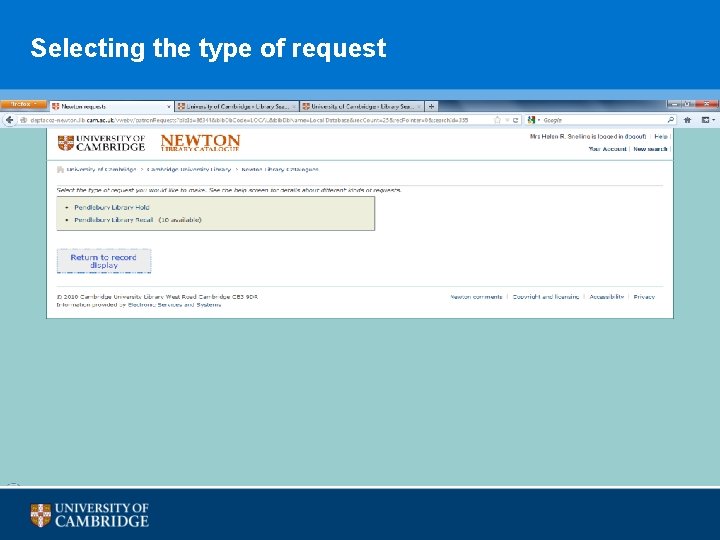
Selecting the type of request
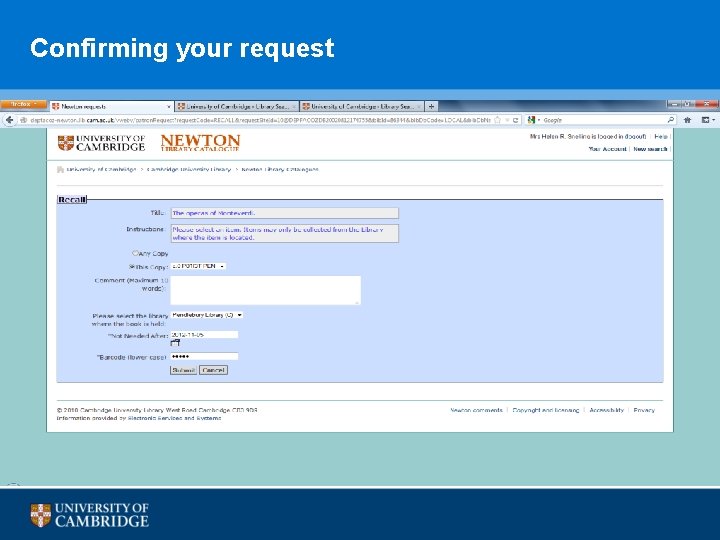
Confirming your request
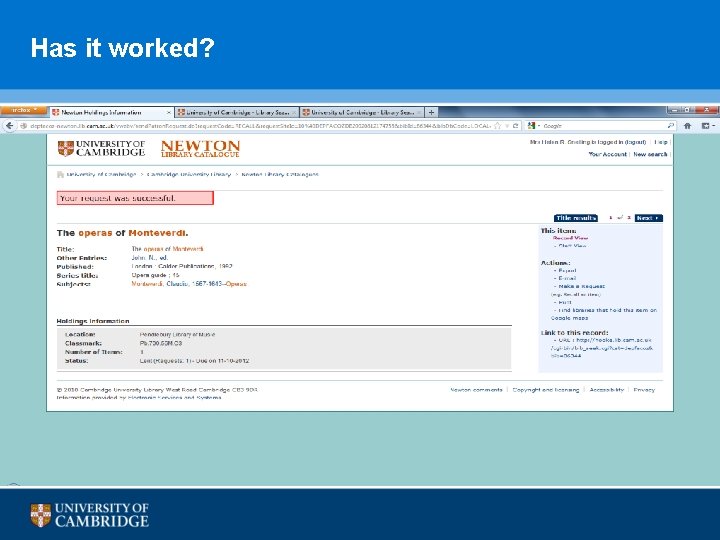
Has it worked?
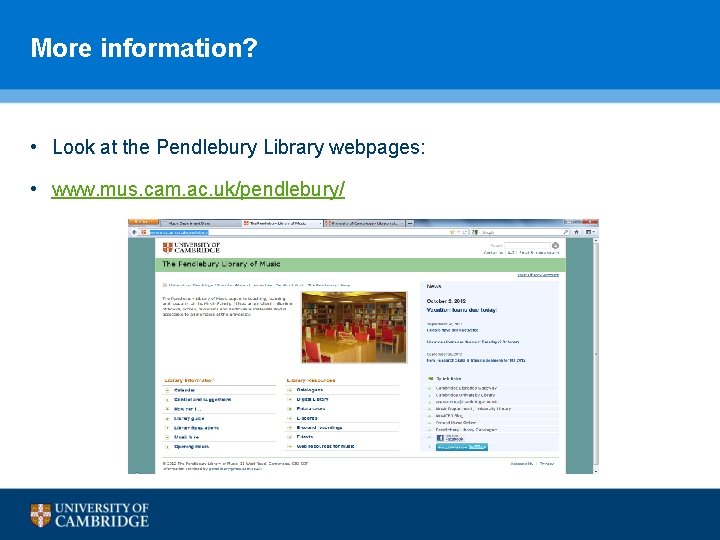
More information? • Look at the Pendlebury Library webpages: • www. mus. cam. ac. uk/pendlebury/
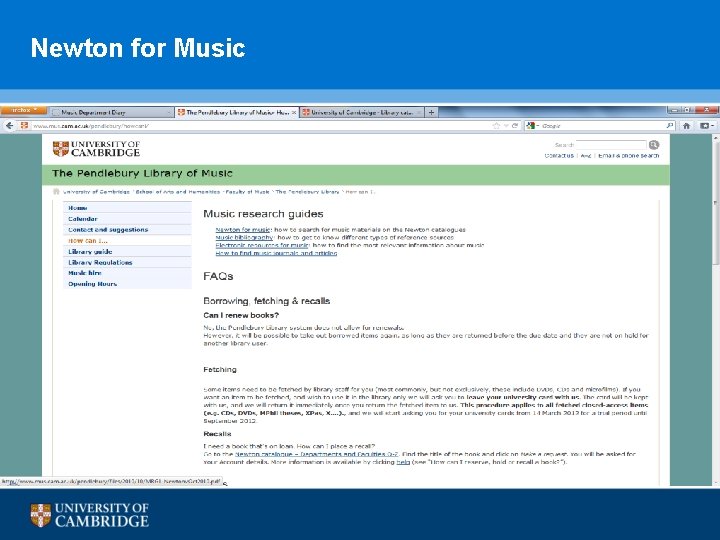
Newton for Music
 Omnilore
Omnilore كما تدين تدان english
كما تدين تدان english Goes around comes around meaning
Goes around comes around meaning Is the way you see your body.
Is the way you see your body. Finding your innovation sweet spot
Finding your innovation sweet spot Finding your focus
Finding your focus What's a frequency table
What's a frequency table Perbedaan one way dan two way anova
Perbedaan one way dan two way anova Threaded trees
Threaded trees Perbedaan one way anova dan two way anova
Perbedaan one way anova dan two way anova One way anova null hypothesis
One way anova null hypothesis One way anova vs two way anova
One way anova vs two way anova Contoh soal two way anova
Contoh soal two way anova Principles of conventional software engineering
Principles of conventional software engineering The one was a ship
The one was a ship Walk this way talk this way
Walk this way talk this way Give us your hungry your tired your poor
Give us your hungry your tired your poor Learning task 2 look for a health product at home
Learning task 2 look for a health product at home Youtube
Youtube _____ muscles run across the cheek.
_____ muscles run across the cheek. Sequential searching
Sequential searching Searching for solutions in artificial intelligence
Searching for solutions in artificial intelligence Searching adalah
Searching adalah Internet search keywords
Internet search keywords Orthogonal range searching
Orthogonal range searching Solving problem by searching
Solving problem by searching While the csi team is searching the crime scene, _____.
While the csi team is searching the crime scene, _____. Algoritma searching adalah
Algoritma searching adalah Algoritma search
Algoritma search Sorting dan searching
Sorting dan searching A storm system moves 5000 km due east
A storm system moves 5000 km due east Text processing and pattern searching
Text processing and pattern searching Teknik searching
Teknik searching Bentuk kombinasi antara sorting dan searching adalah
Bentuk kombinasi antara sorting dan searching adalah