SDMX Converter Abdulla Gozalov UNSD SDMX Converter Software
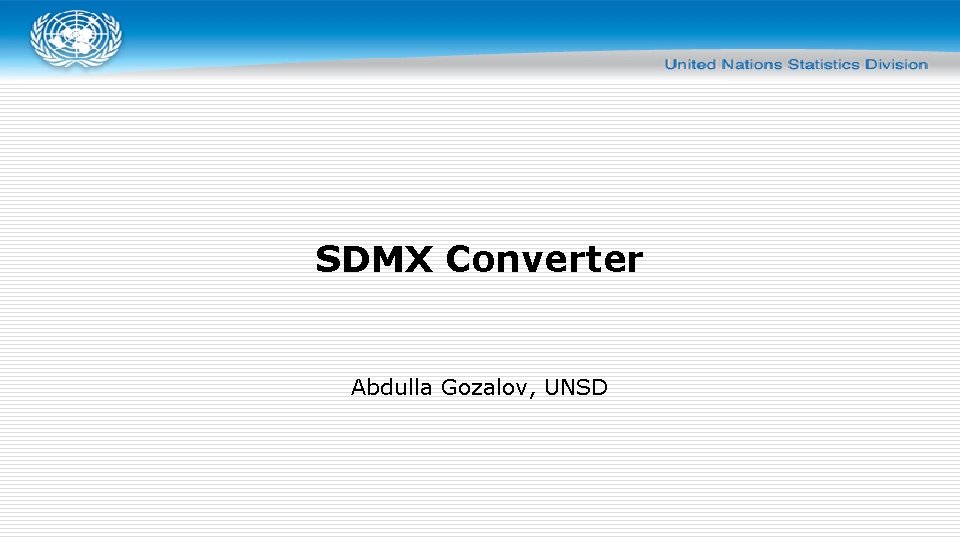
SDMX Converter Abdulla Gozalov, UNSD
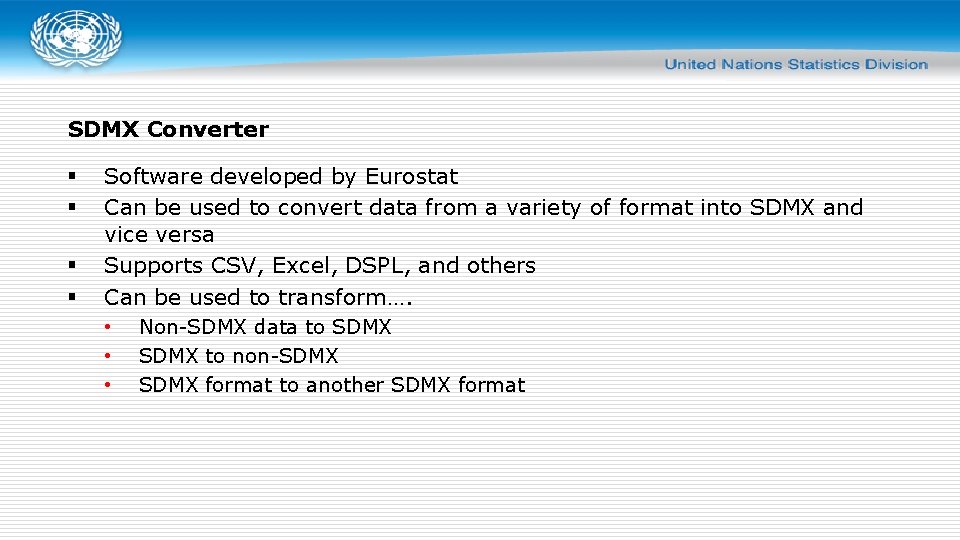
SDMX Converter § § Software developed by Eurostat Can be used to convert data from a variety of format into SDMX and vice versa Supports CSV, Excel, DSPL, and others Can be used to transform…. • • • Non-SDMX data to SDMX to non-SDMX format to another SDMX format
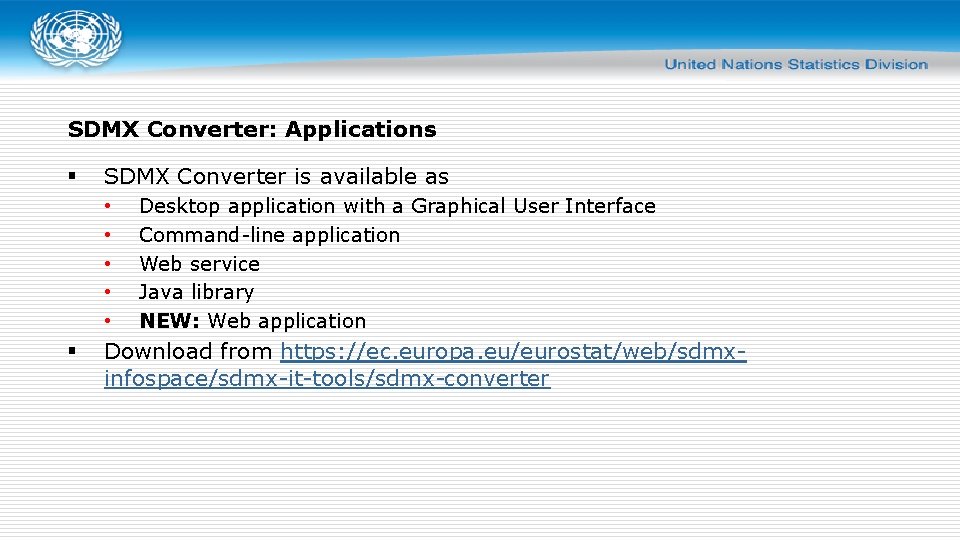
SDMX Converter: Applications § SDMX Converter is available as • • • § Desktop application with a Graphical User Interface Command-line application Web service Java library NEW: Web application Download from https: //ec. europa. eu/eurostat/web/sdmxinfospace/sdmx-it-tools/sdmx-converter
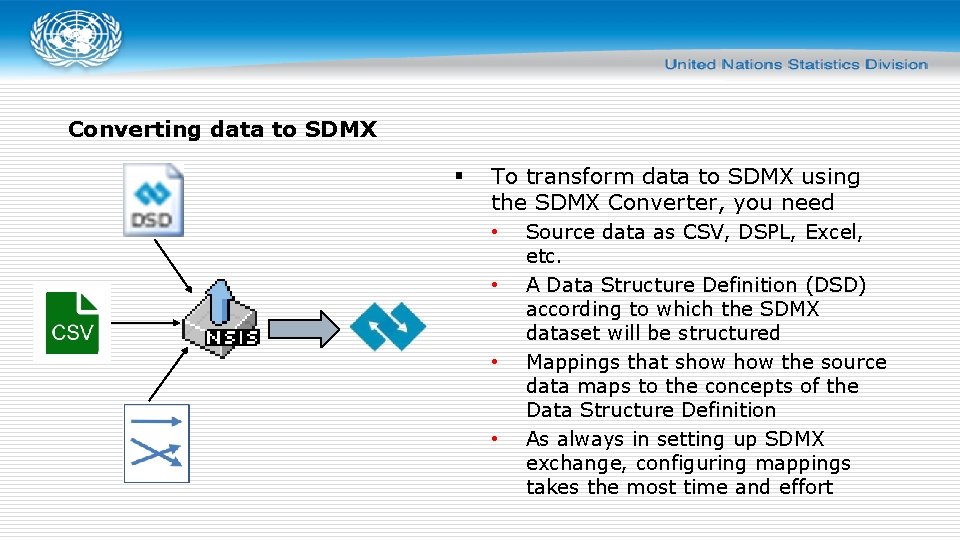
Converting data to SDMX § To transform data to SDMX using the SDMX Converter, you need • • Source data as CSV, DSPL, Excel, etc. A Data Structure Definition (DSD) according to which the SDMX dataset will be structured Mappings that show the source data maps to the concepts of the Data Structure Definition As always in setting up SDMX exchange, configuring mappings takes the most time and effort
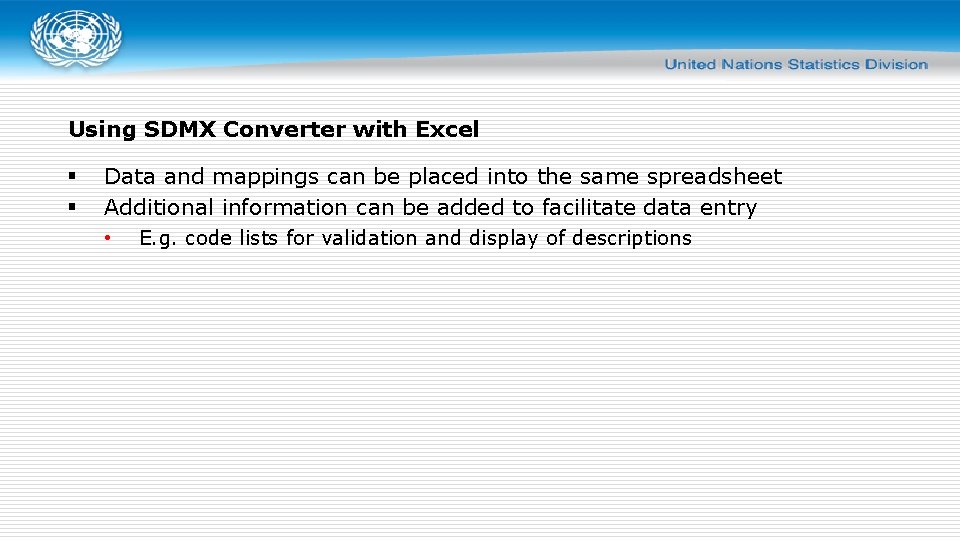
Using SDMX Converter with Excel § § Data and mappings can be placed into the same spreadsheet Additional information can be added to facilitate data entry • E. g. code lists for validation and display of descriptions
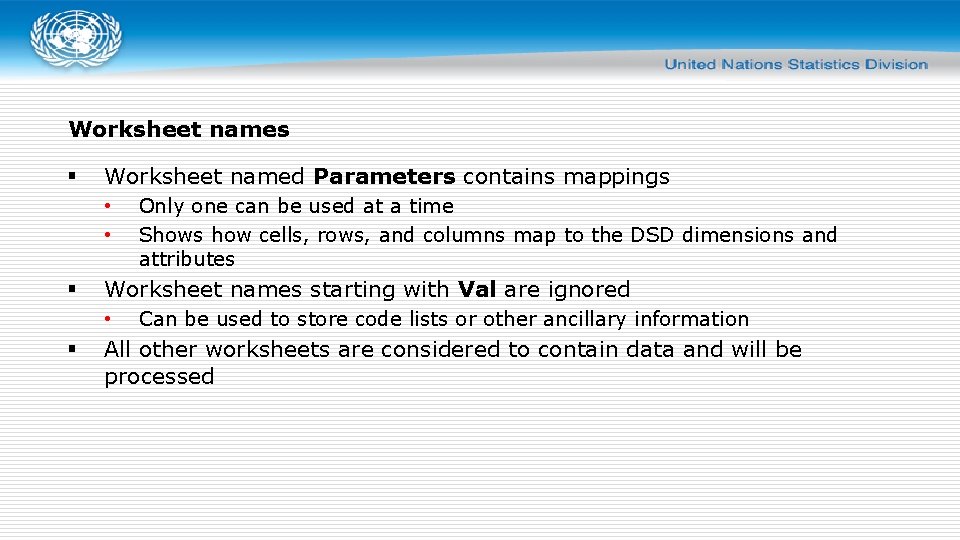
Worksheet names § Worksheet named Parameters contains mappings • • § Worksheet names starting with Val are ignored • § Only one can be used at a time Shows how cells, rows, and columns map to the DSD dimensions and attributes Can be used to store code lists or other ancillary information All other worksheets are considered to contain data and will be processed
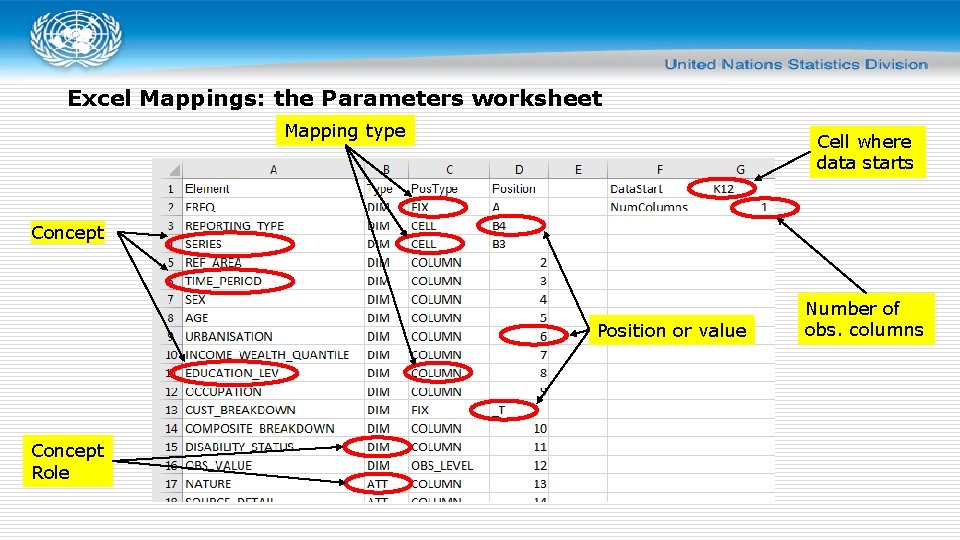
Excel Mappings: the Parameters worksheet Mapping type Cell where data starts Concept Position or value Concept Role Number of obs. columns
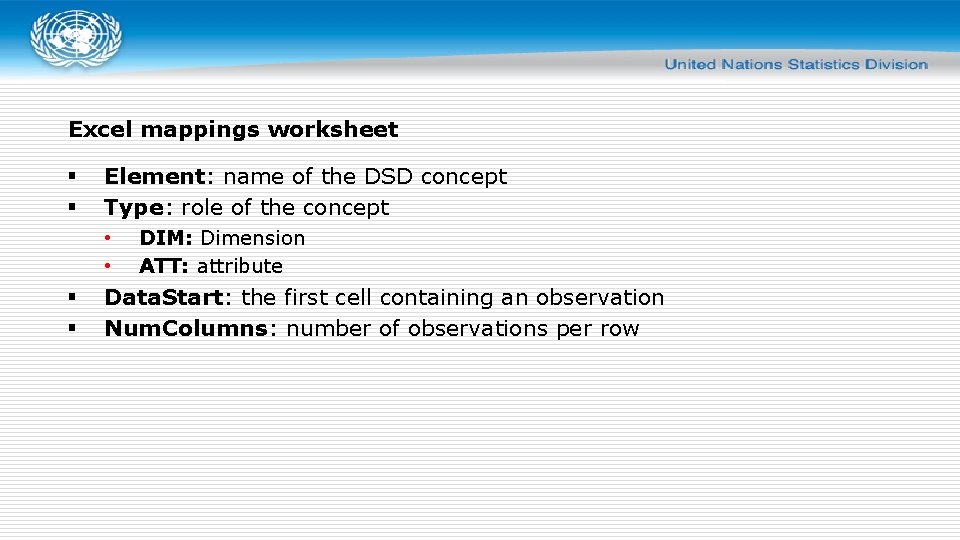
Excel mappings worksheet § § Element: name of the DSD concept Type: role of the concept • • § § DIM: Dimension ATT: attribute Data. Start: the first cell containing an observation Num. Columns: number of observations per row
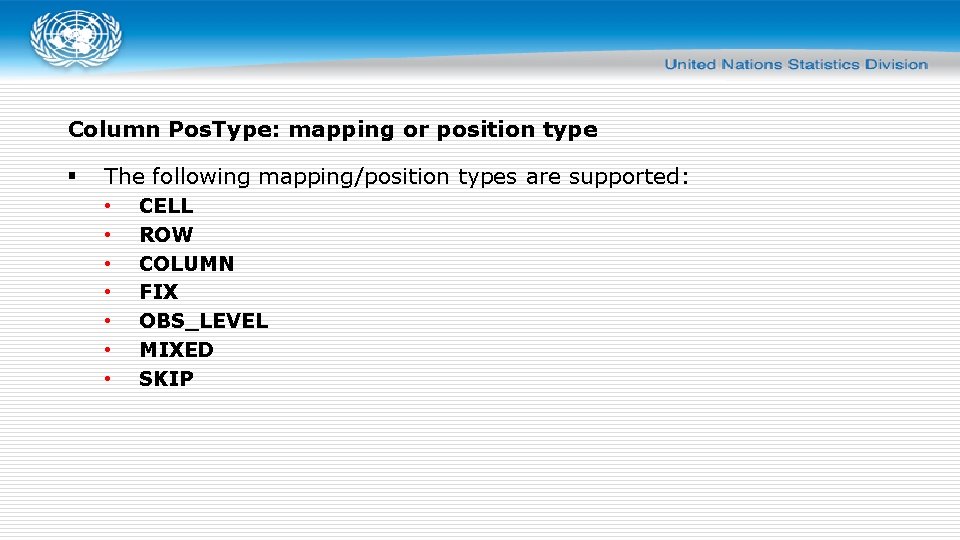
Column Pos. Type: mapping or position type § The following mapping/position types are supported: • • CELL ROW COLUMN FIX OBS_LEVEL MIXED SKIP
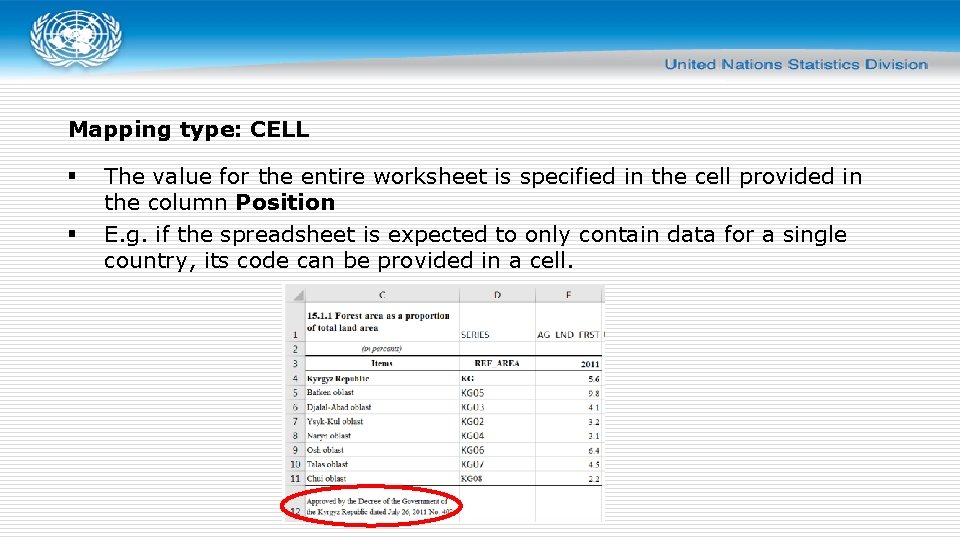
Mapping type: CELL § § The value for the entire worksheet is specified in the cell provided in the column Position E. g. if the spreadsheet is expected to only contain data for a single country, its code can be provided in a cell.
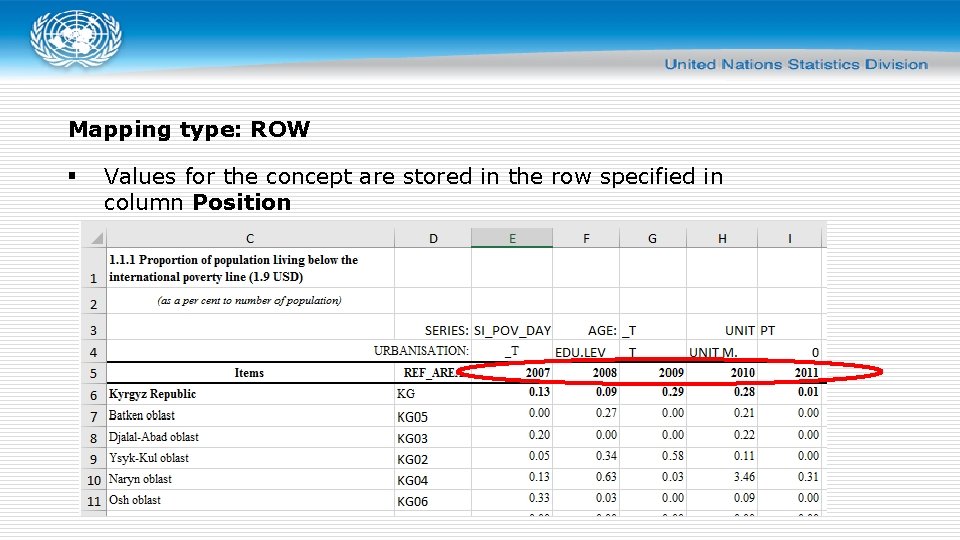
Mapping type: ROW § Values for the concept are stored in the row specified in column Position
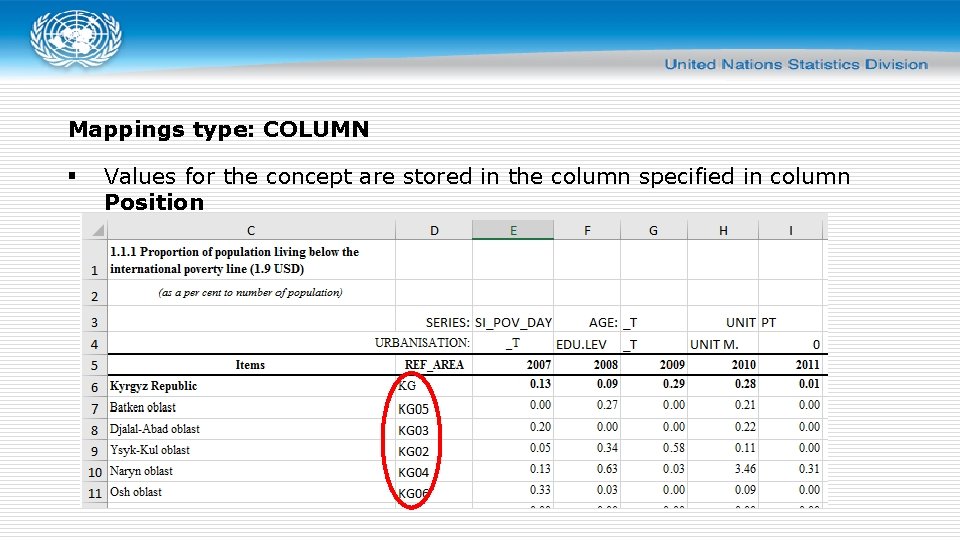
Mappings type: COLUMN § Values for the concept are stored in the column specified in column Position
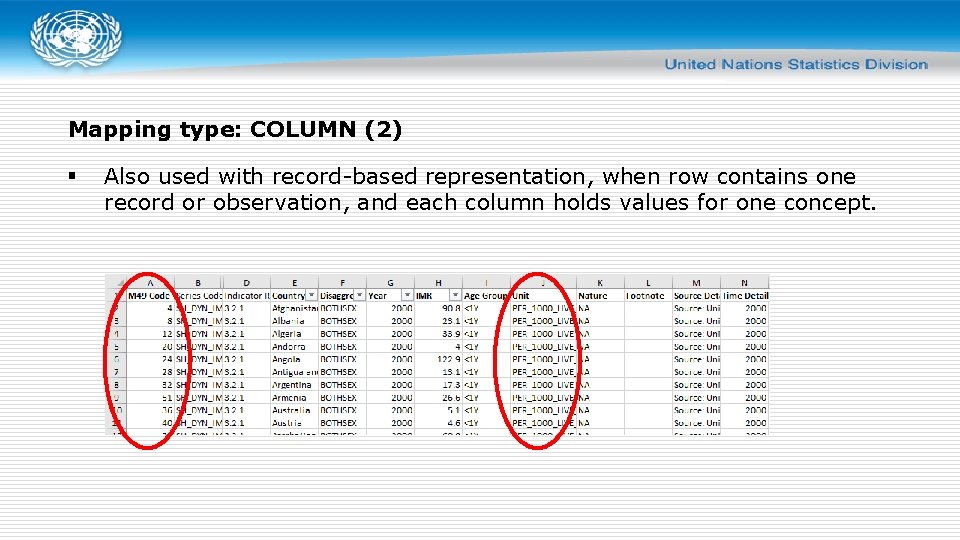
Mapping type: COLUMN (2) § Also used with record-based representation, when row contains one record or observation, and each column holds values for one concept.
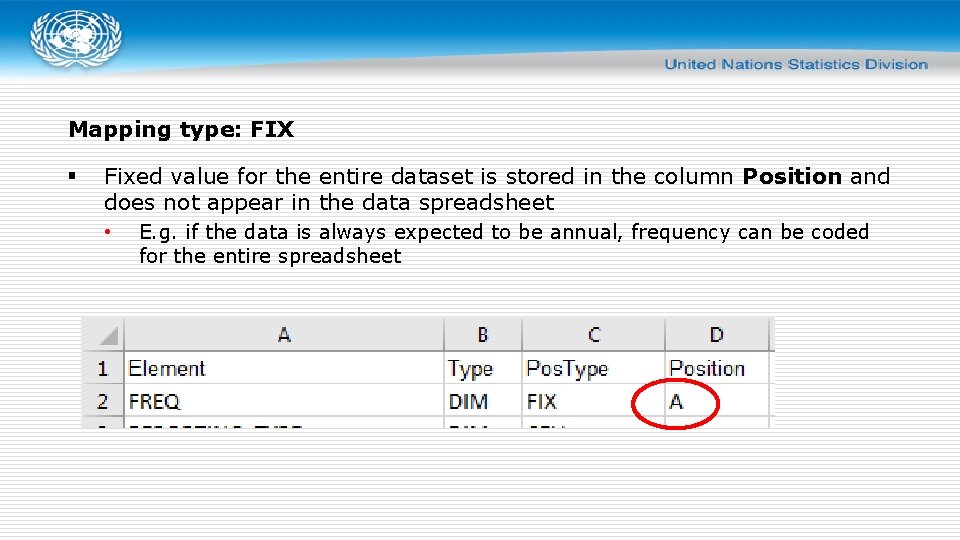
Mapping type: FIX § Fixed value for the entire dataset is stored in the column Position and does not appear in the data spreadsheet • E. g. if the data is always expected to be annual, frequency can be coded for the entire spreadsheet
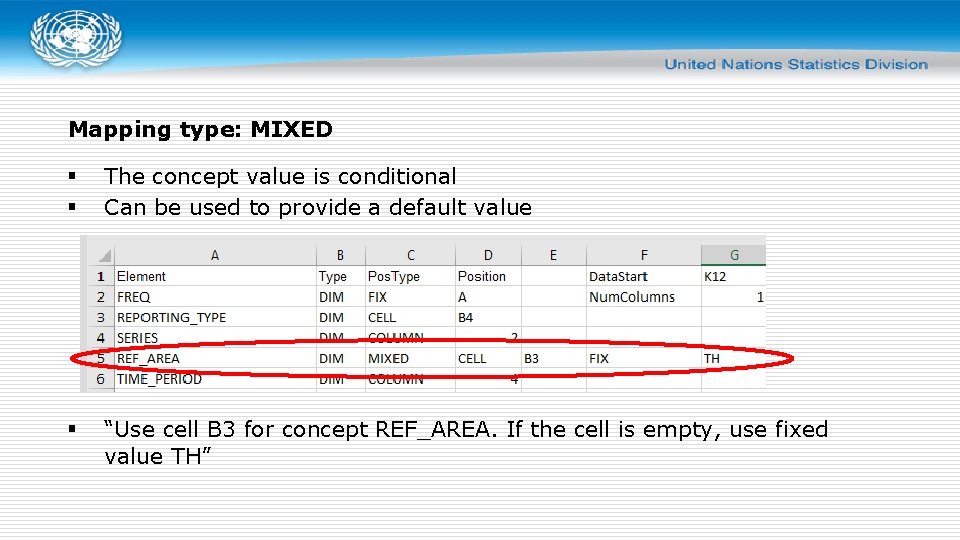
Mapping type: MIXED § § The concept value is conditional Can be used to provide a default value § “Use cell B 3 for concept REF_AREA. If the cell is empty, use fixed value TH”
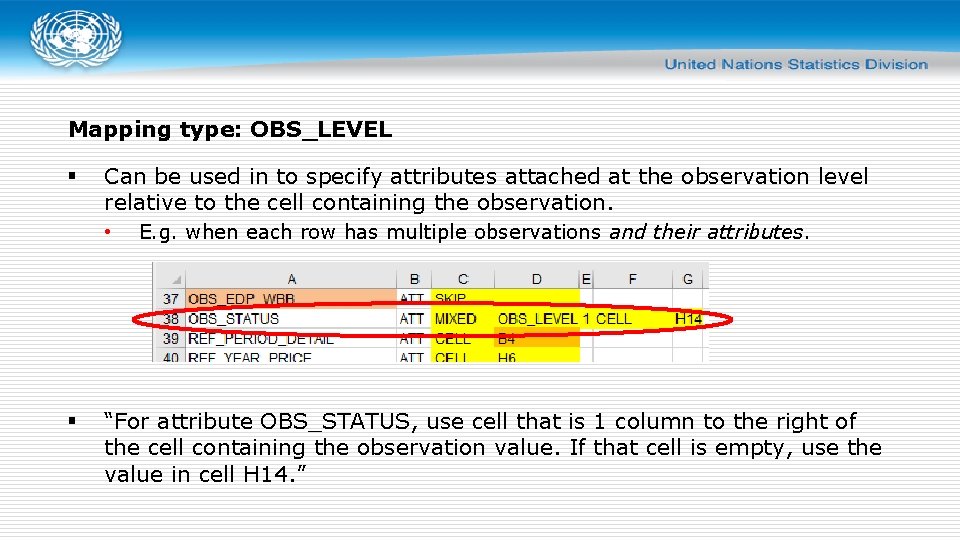
Mapping type: OBS_LEVEL § Can be used in to specify attributes attached at the observation level relative to the cell containing the observation. • § E. g. when each row has multiple observations and their attributes. “For attribute OBS_STATUS, use cell that is 1 column to the right of the cell containing the observation value. If that cell is empty, use the value in cell H 14. ”
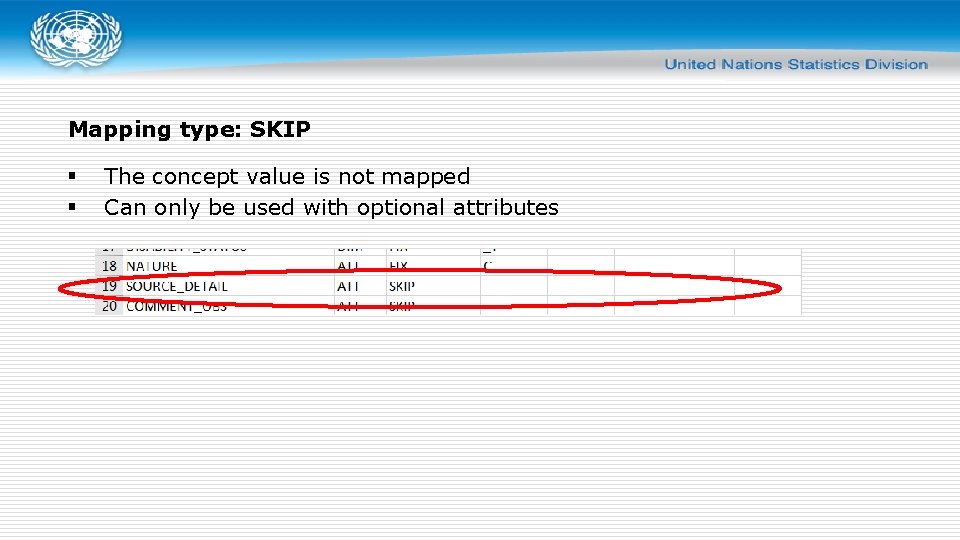
Mapping type: SKIP § § The concept value is not mapped Can only be used with optional attributes
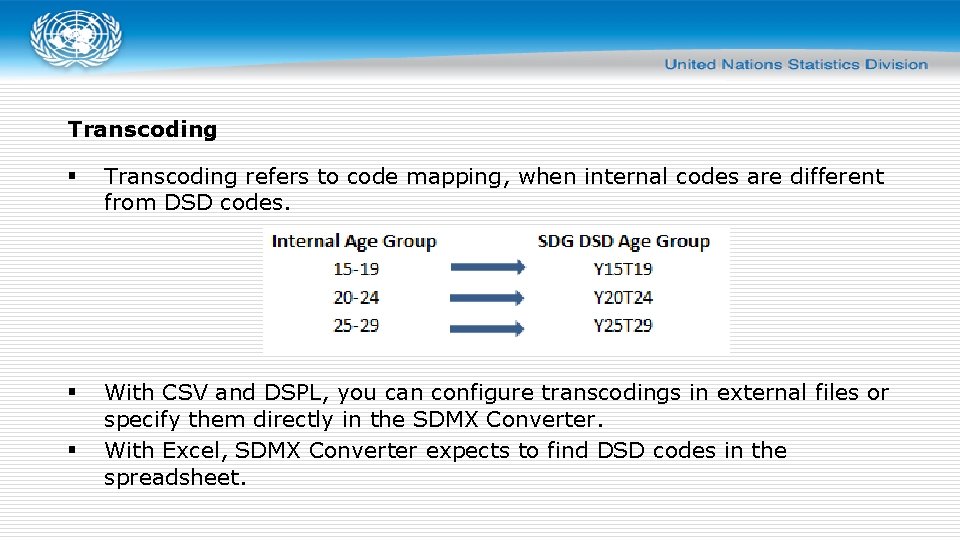
Transcoding § Transcoding refers to code mapping, when internal codes are different from DSD codes. § With CSV and DSPL, you can configure transcodings in external files or specify them directly in the SDMX Converter. With Excel, SDMX Converter expects to find DSD codes in the spreadsheet. §
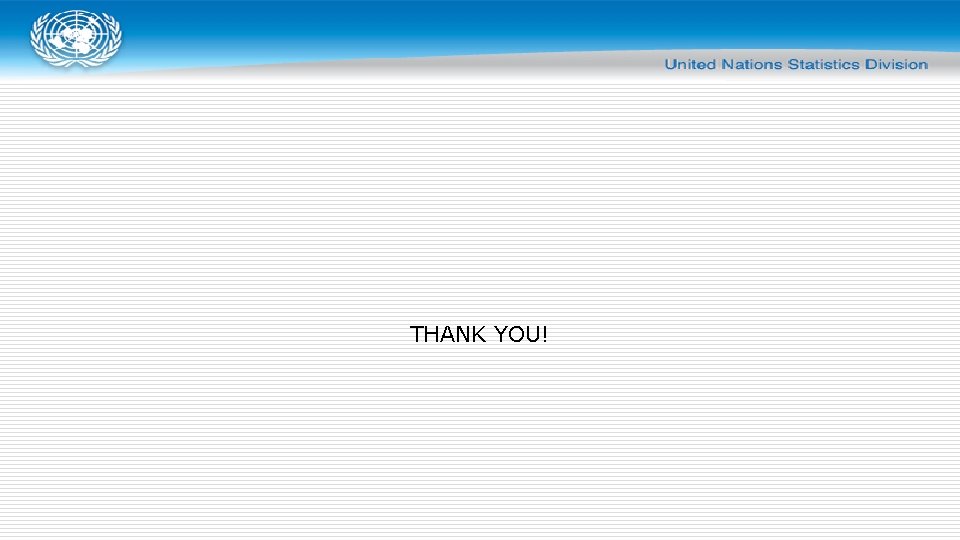
THANK YOU!
- Slides: 19