Screen Magnification Basics Everyone wants efficient random access
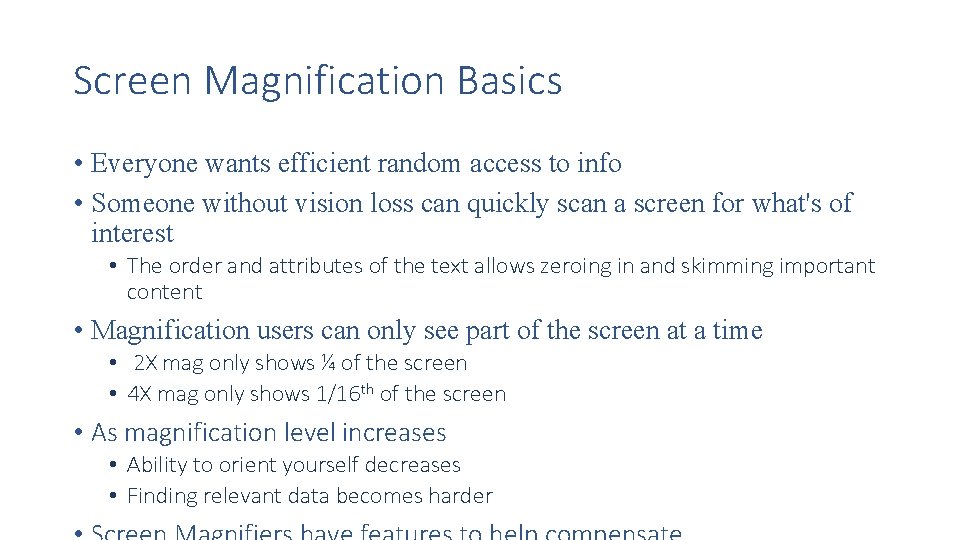
Screen Magnification Basics • Everyone wants efficient random access to info • Someone without vision loss can quickly scan a screen for what's of interest • The order and attributes of the text allows zeroing in and skimming important content • Magnification users can only see part of the screen at a time • 2 X mag only shows ¼ of the screen • 4 X mag only shows 1/16 th of the screen • As magnification level increases • Ability to orient yourself decreases • Finding relevant data becomes harder
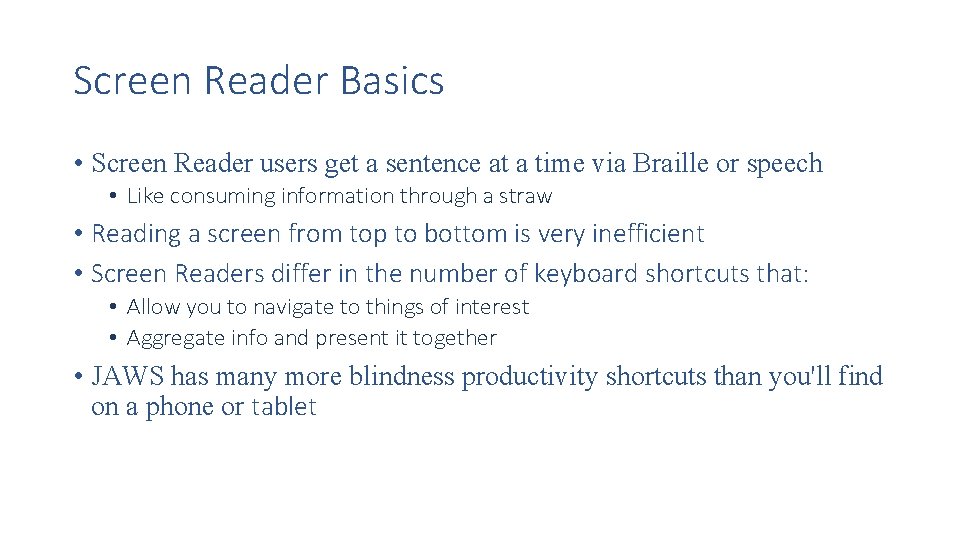
Screen Reader Basics • Screen Reader users get a sentence at a time via Braille or speech • Like consuming information through a straw • Reading a screen from top to bottom is very inefficient • Screen Readers differ in the number of keyboard shortcuts that: • Allow you to navigate to things of interest • Aggregate info and present it together • JAWS has many more blindness productivity shortcuts than you'll find on a phone or tablet
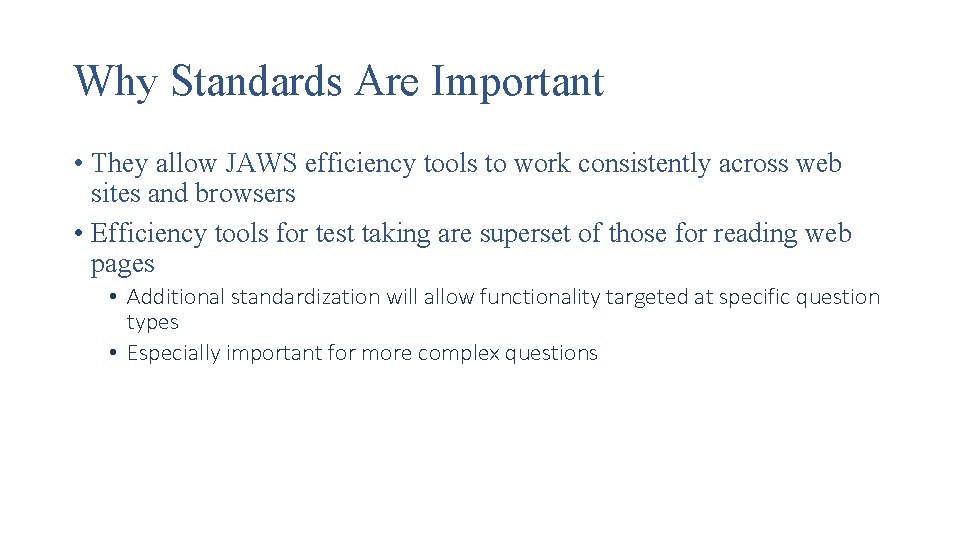
Why Standards Are Important • They allow JAWS efficiency tools to work consistently across web sites and browsers • Efficiency tools for test taking are superset of those for reading web pages • Additional standardization will allow functionality targeted at specific question types • Especially important for more complex questions
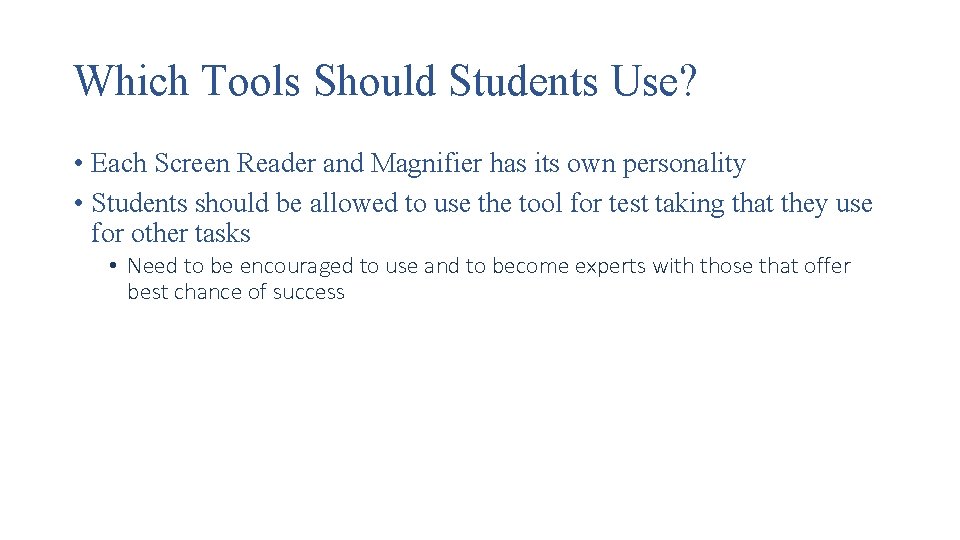
Which Tools Should Students Use? • Each Screen Reader and Magnifier has its own personality • Students should be allowed to use the tool for test taking that they use for other tasks • Need to be encouraged to use and to become experts with those that offer best chance of success
- Slides: 4