Scott High School Course Registration School Year 2017

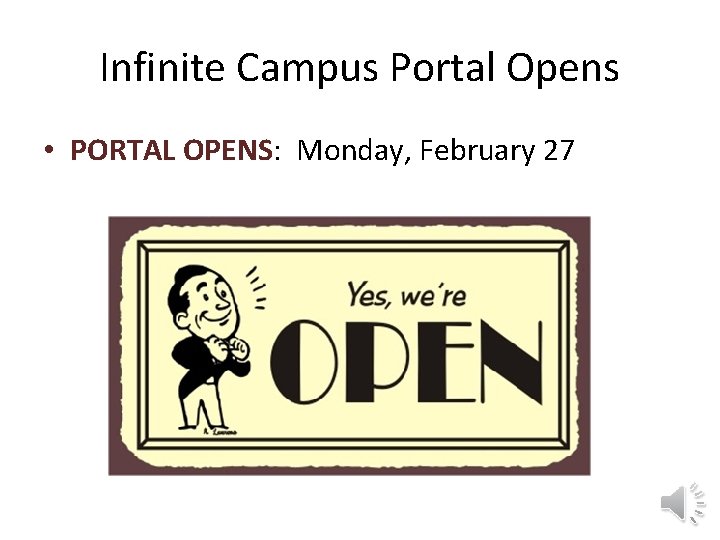
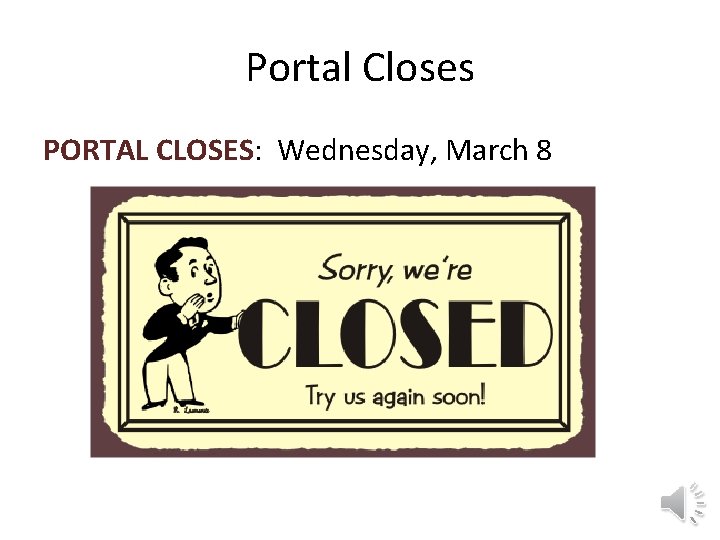
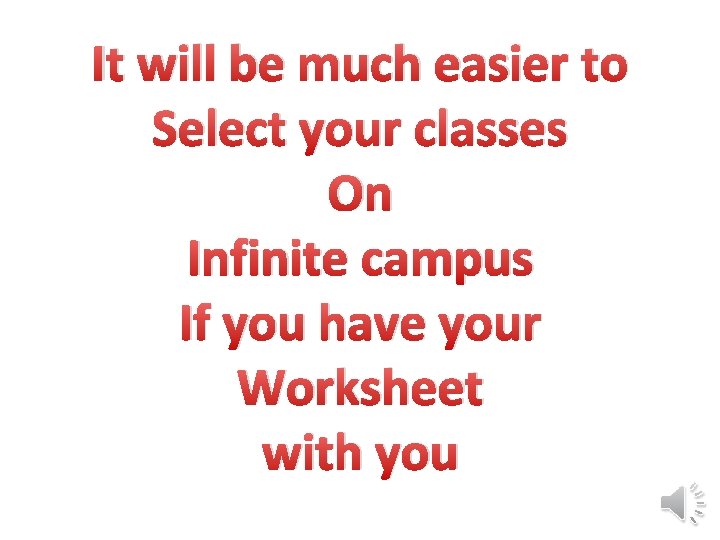
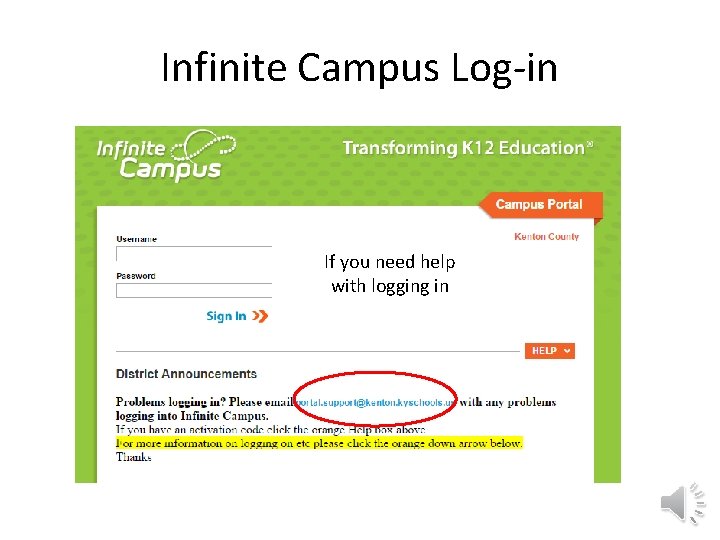

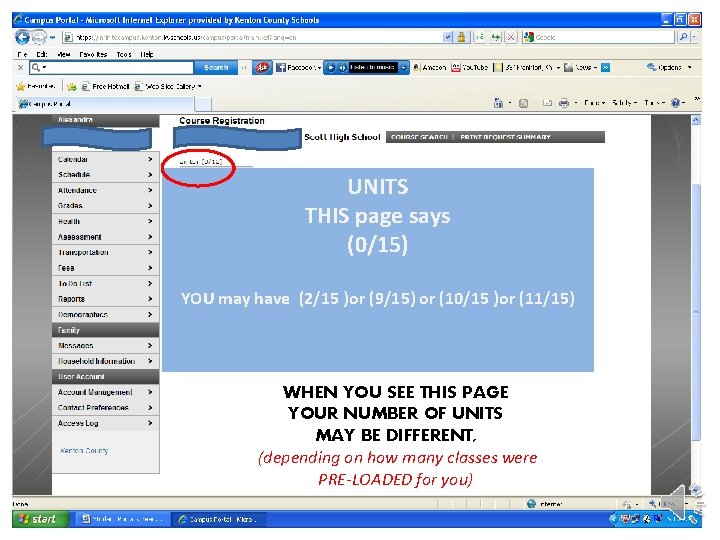
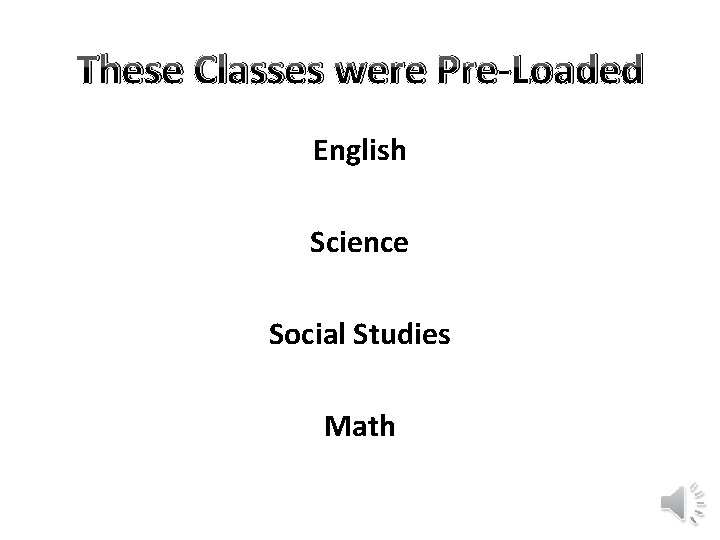
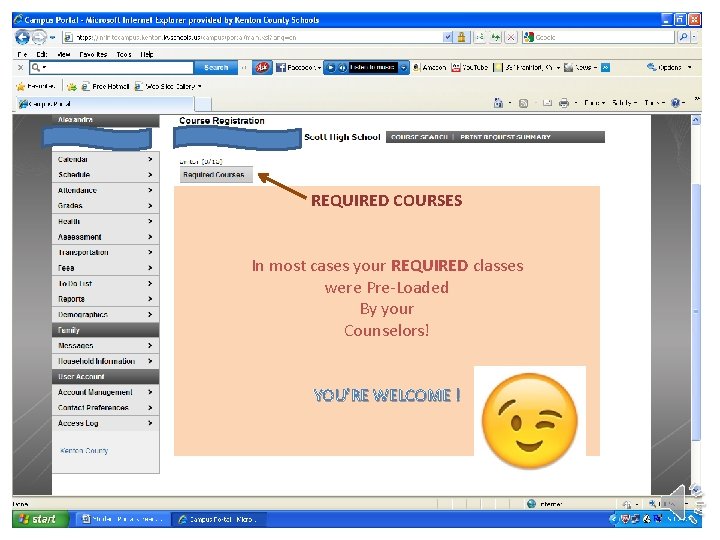
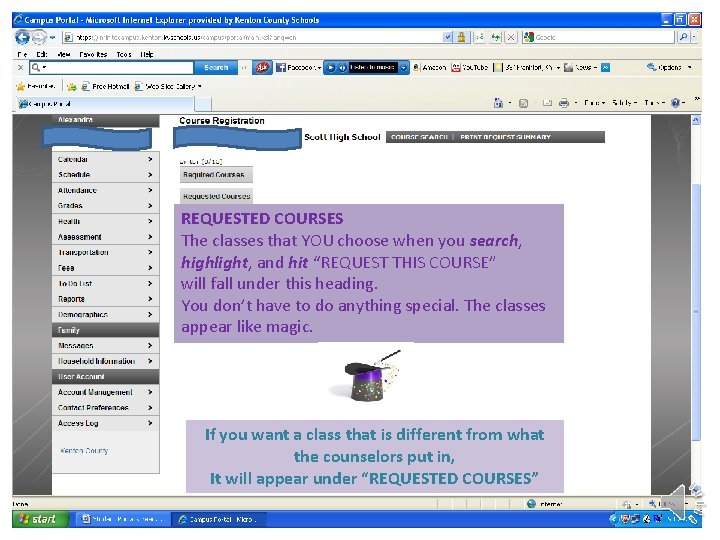
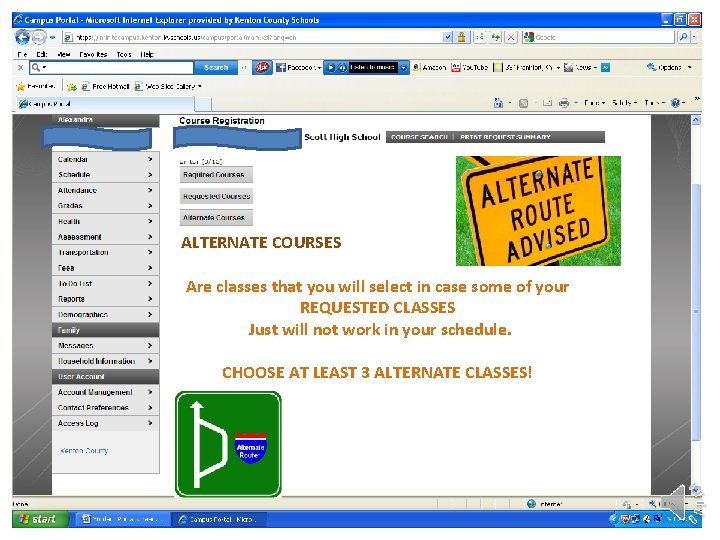
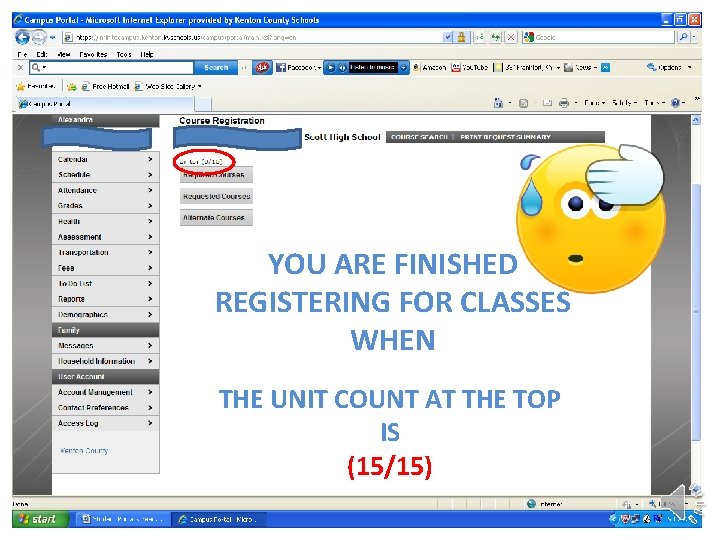
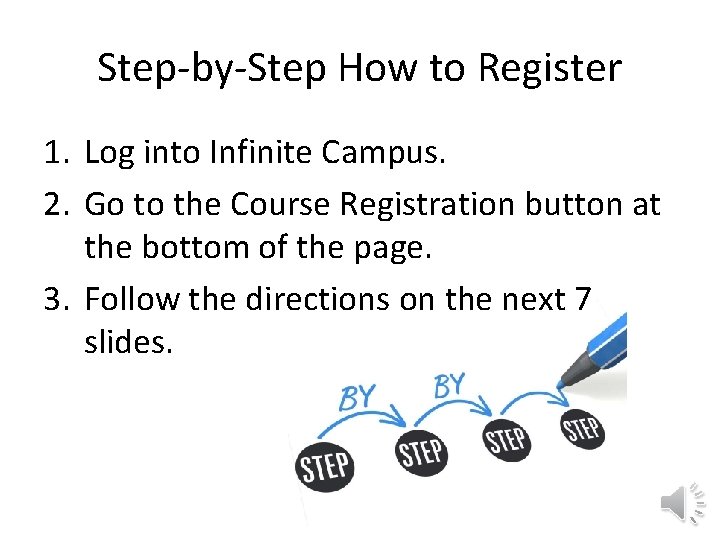
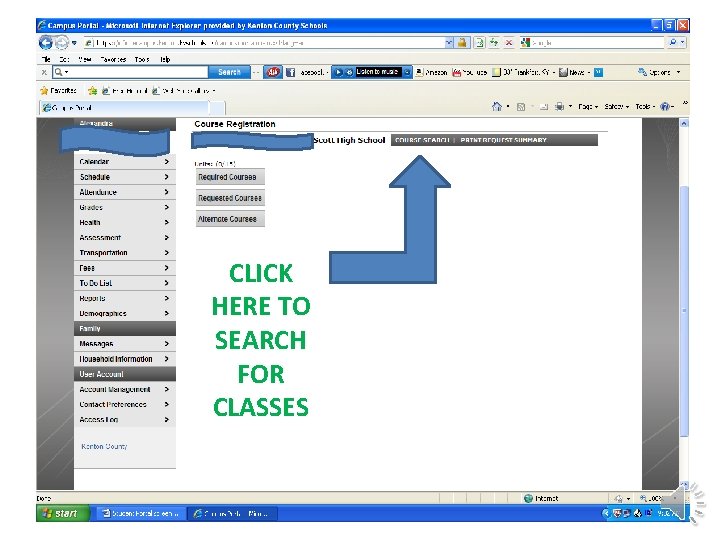
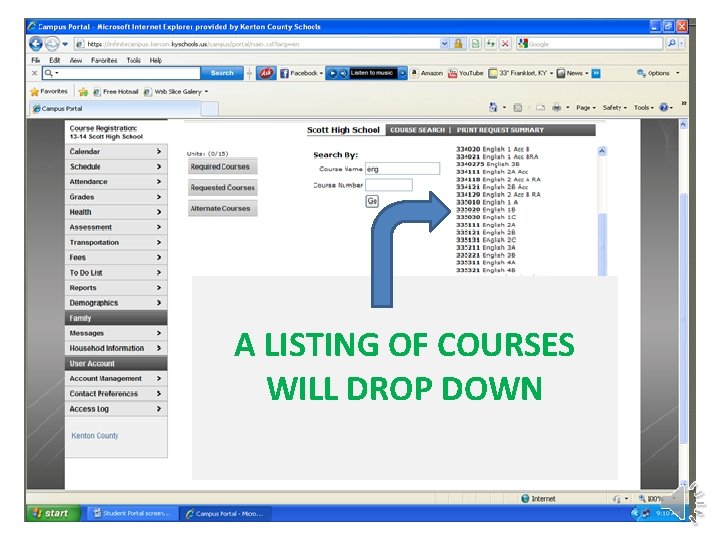
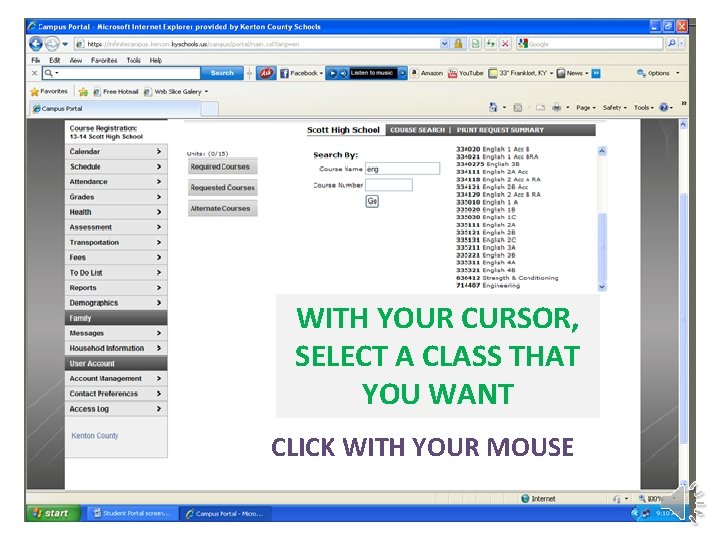
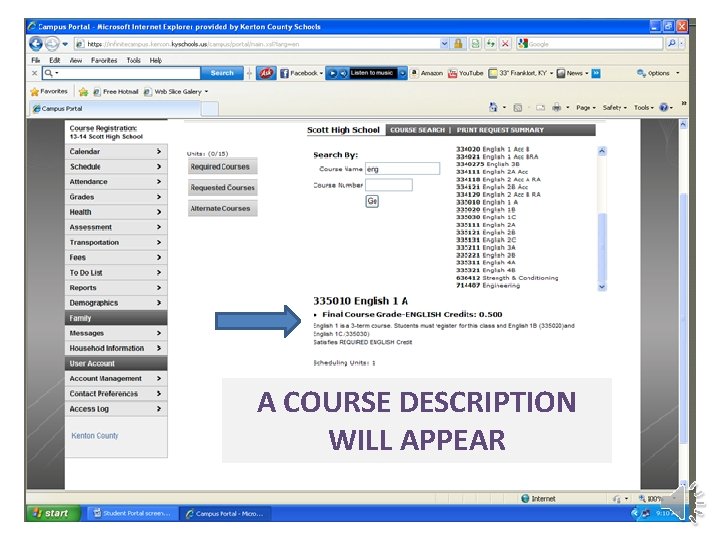
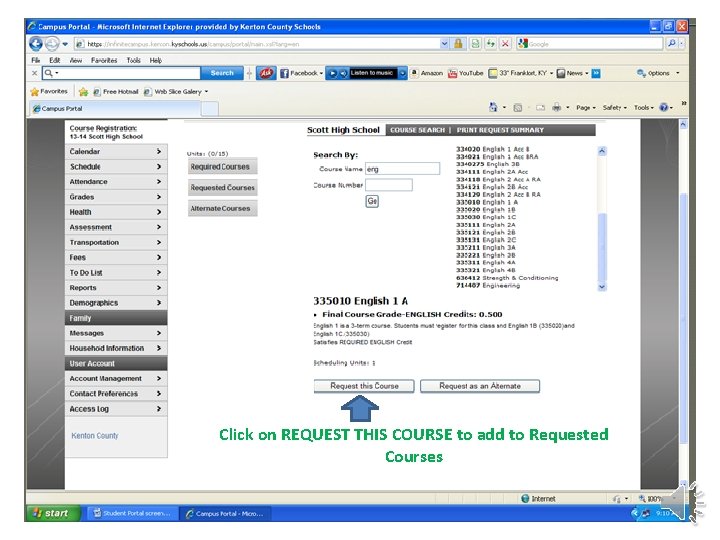
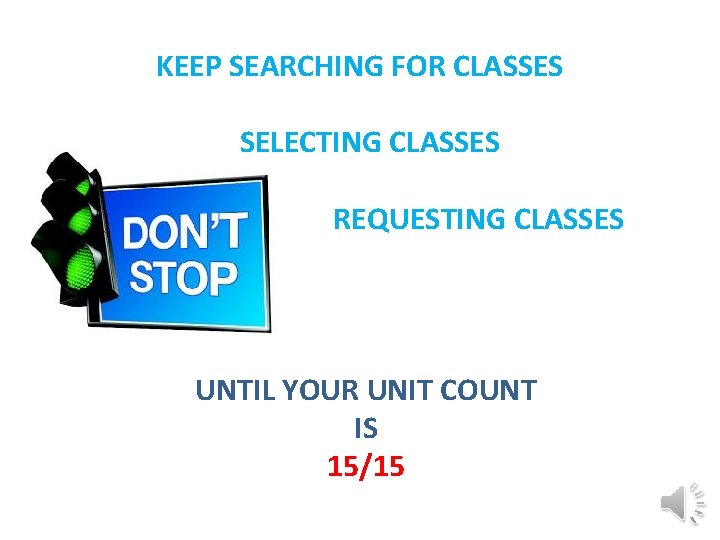


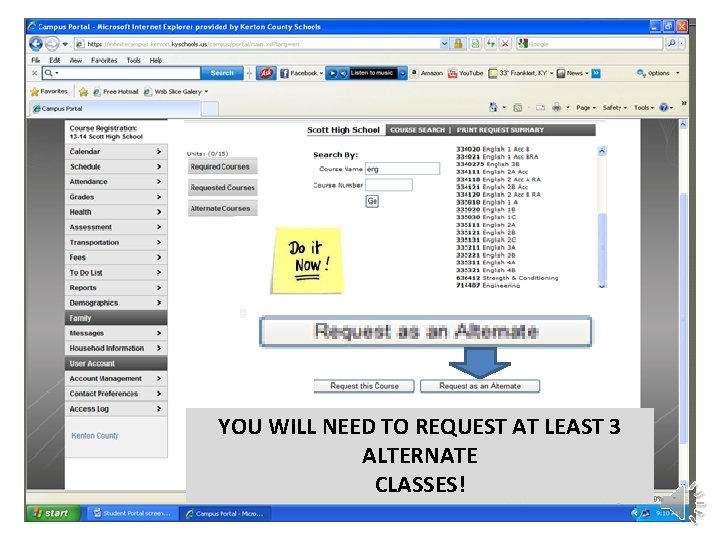
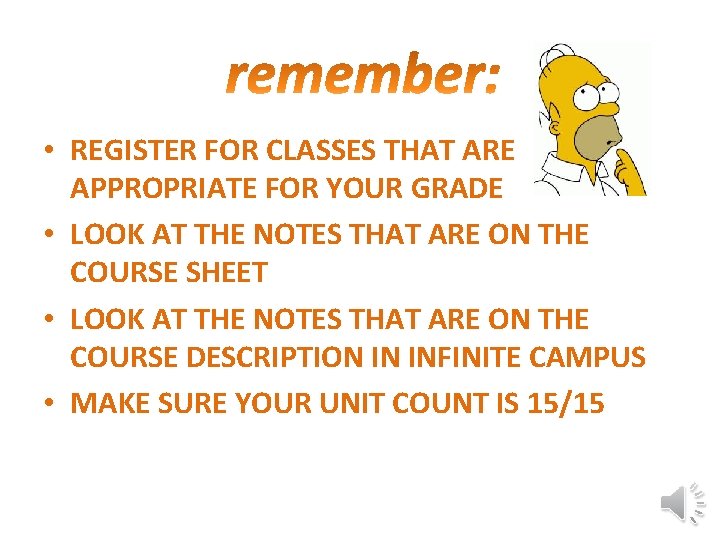

- Slides: 24

Scott High School Course Registration School Year 2017 -18
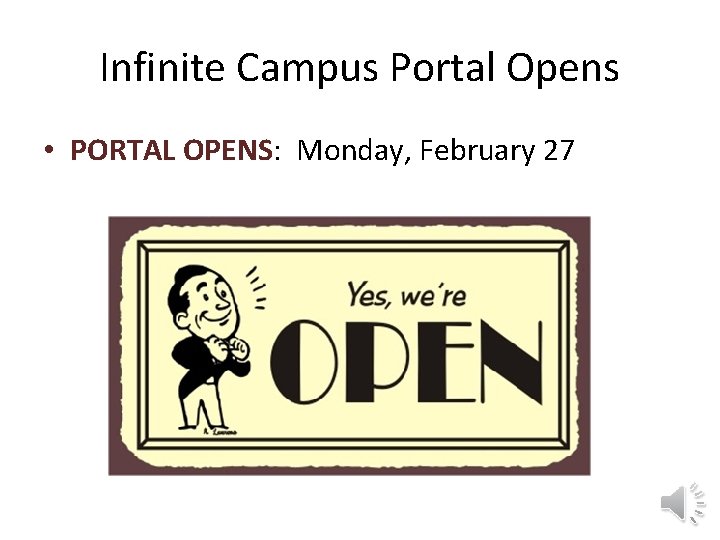
Infinite Campus Portal Opens • PORTAL OPENS: Monday, February 27
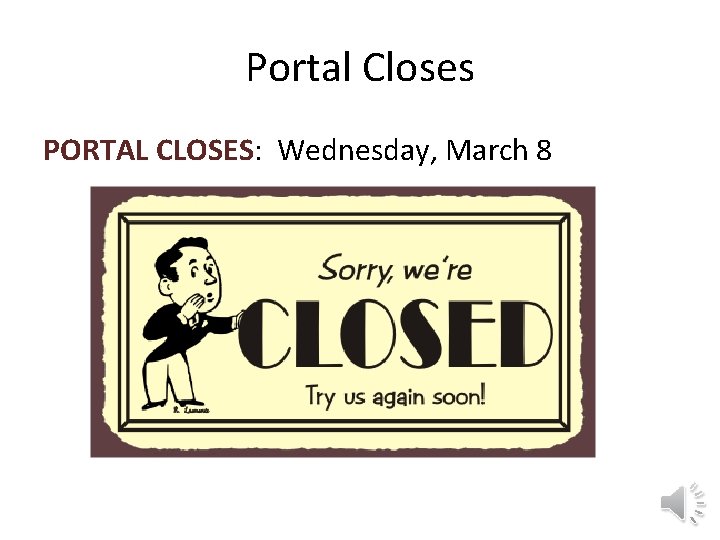
Portal Closes PORTAL CLOSES: Wednesday, March 8
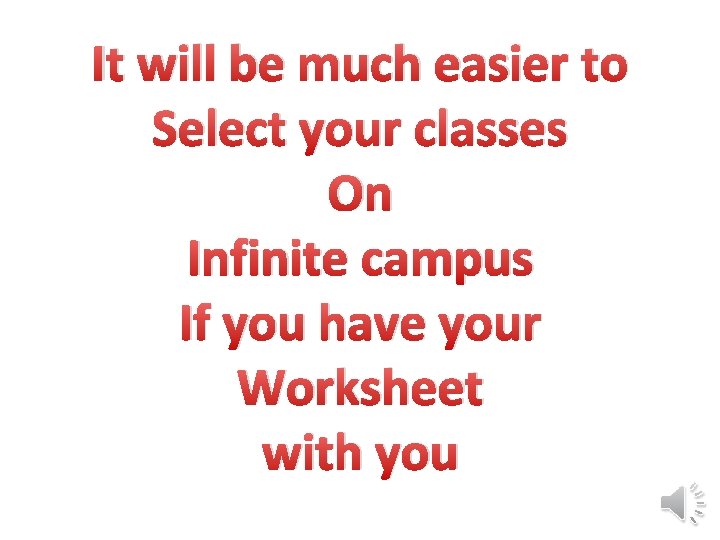
It will be much easier to Select your classes On Infinite campus If you have your Worksheet with you
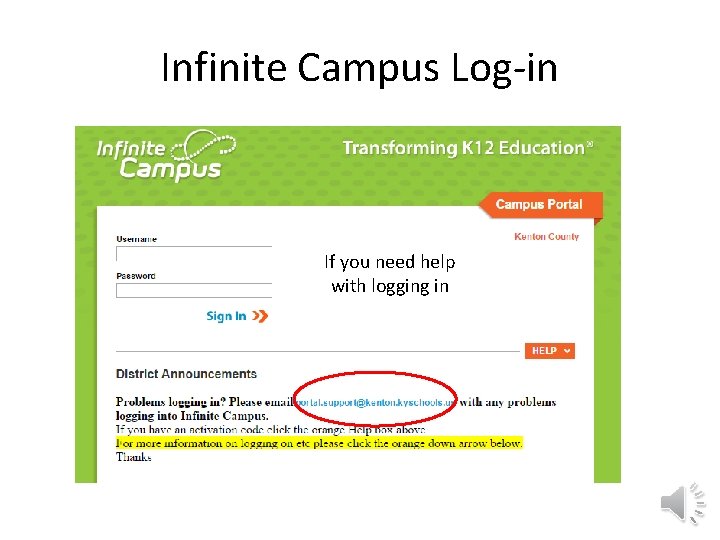
Infinite Campus Log-in If you need help with logging in

This is what your Course registration Page looks like In IC
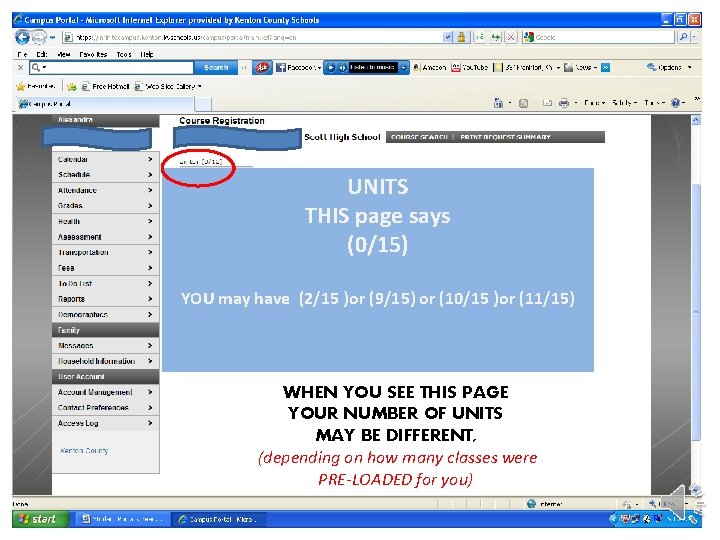
UNITS THIS page says (0/15) YOU may have (2/15 )or (9/15) or (10/15 )or (11/15) WHEN YOU SEE THIS PAGE YOUR NUMBER OF UNITS MAY BE DIFFERENT, (depending on how many classes were PRE-LOADED for you)
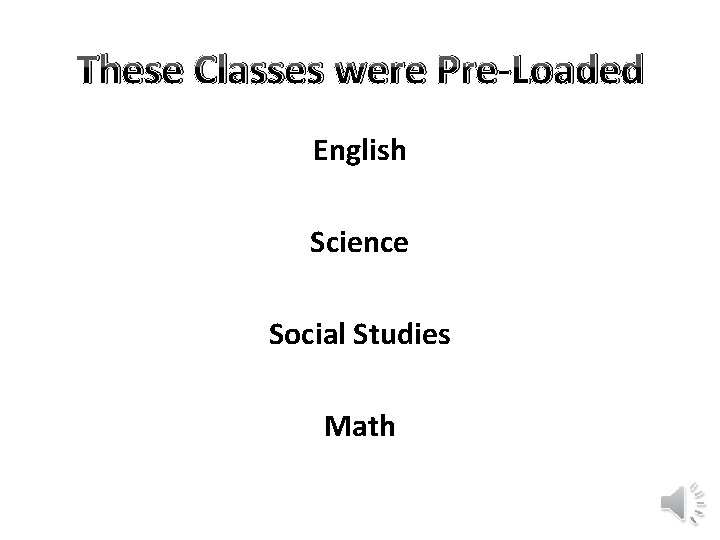
These Classes were Pre-Loaded English Science Social Studies Math
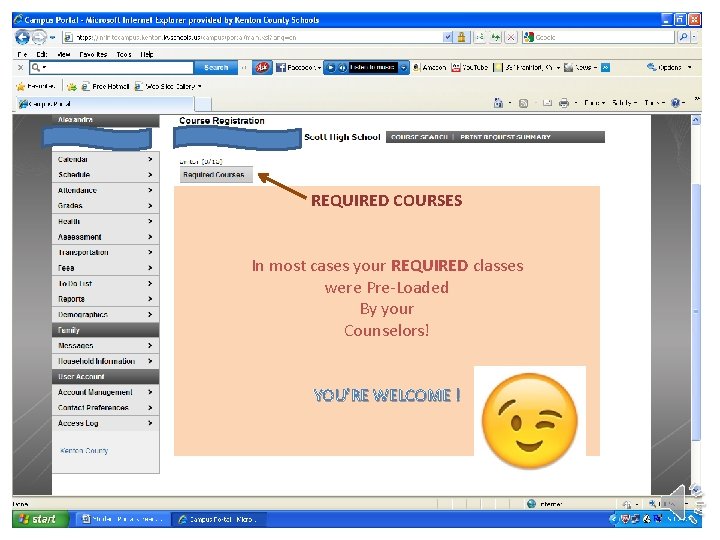
REQUIRED COURSES In most cases your REQUIRED classes were Pre-Loaded By your Counselors! YOU’RE WELCOME !
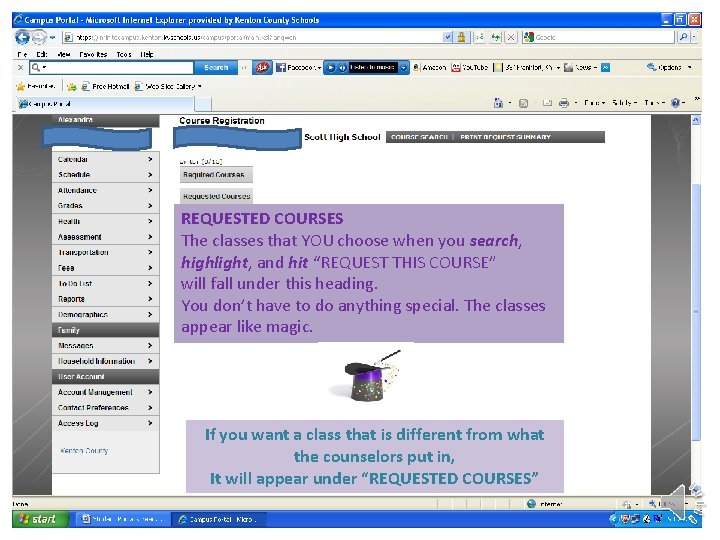
REQUESTED COURSES The classes that YOU choose when you search, highlight, and hit “REQUEST THIS COURSE” will fall under this heading. You don’t have to do anything special. The classes appear like magic. If you want a class that is different from what the counselors put in, It will appear under “REQUESTED COURSES”
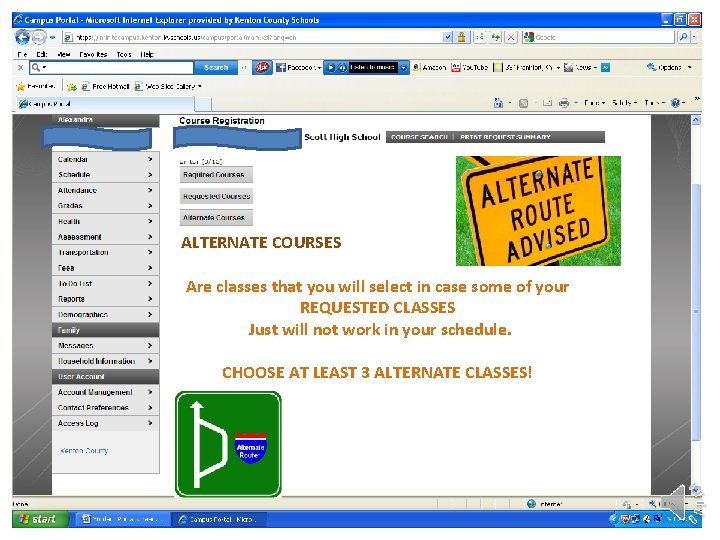
ALTERNATE COURSES Are classes that you will select in case some of your REQUESTED CLASSES Just will not work in your schedule. CHOOSE AT LEAST 3 ALTERNATE CLASSES!
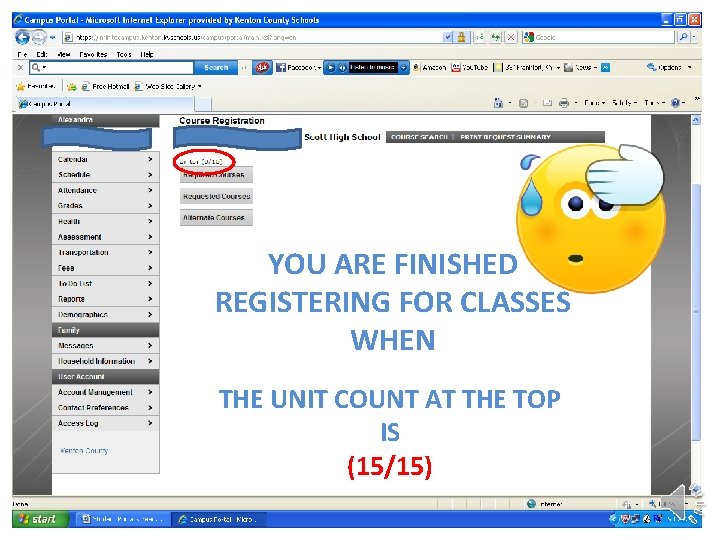
YOU ARE FINISHED REGISTERING FOR CLASSES WHEN THE UNIT COUNT AT THE TOP IS (15/15)
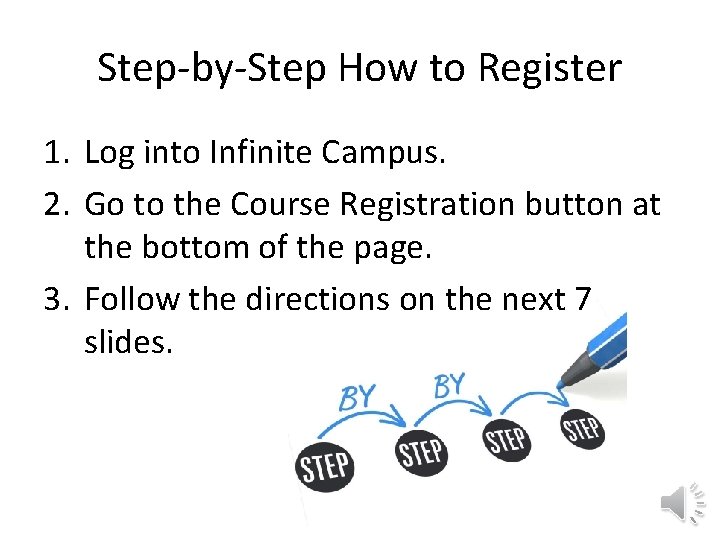
Step-by-Step How to Register 1. Log into Infinite Campus. 2. Go to the Course Registration button at the bottom of the page. 3. Follow the directions on the next 7 slides.
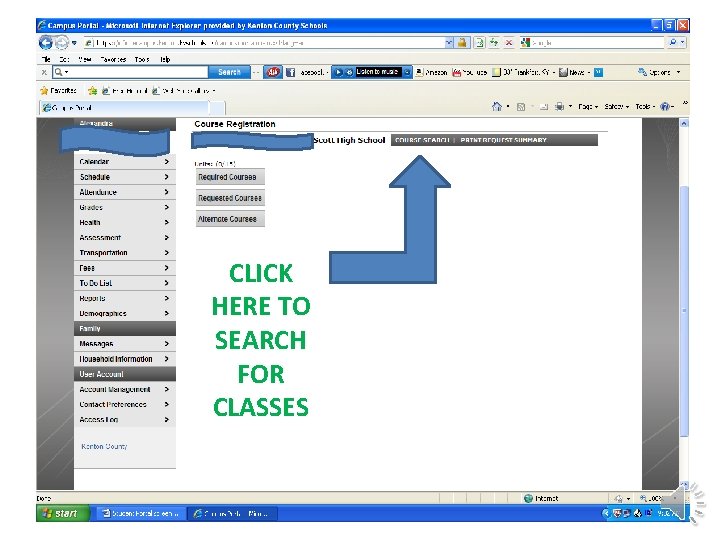
CLICK HERE TO SEARCH FOR CLASSES
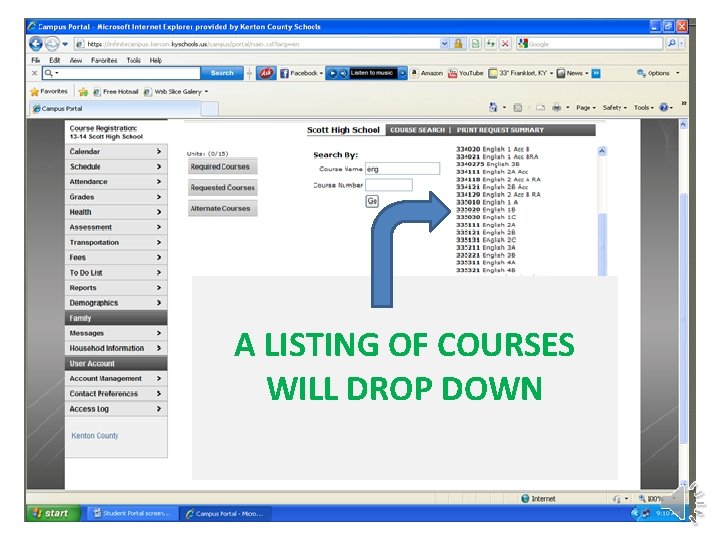
A LISTING OF COURSES WILL DROP DOWN
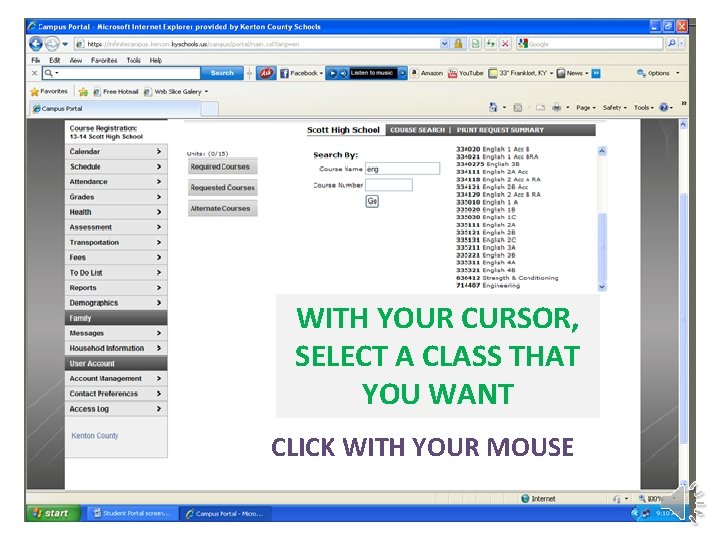
WITH YOUR CURSOR, SELECT A CLASS THAT YOU WANT CLICK WITH YOUR MOUSE
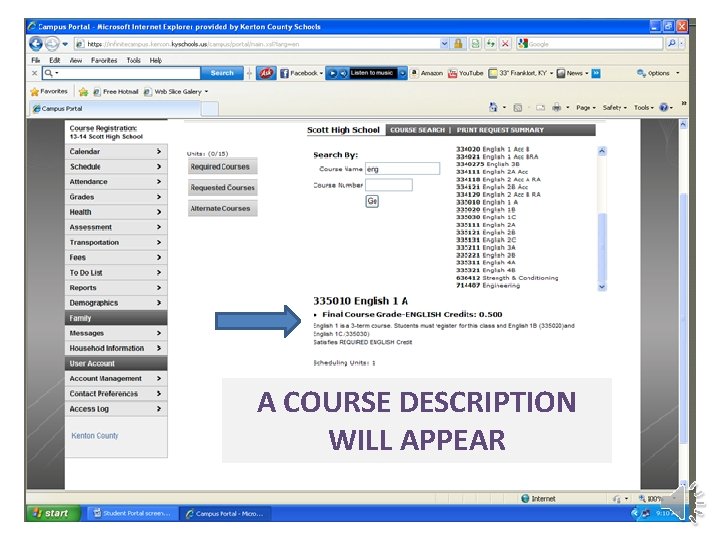
A COURSE DESCRIPTION WILL APPEAR
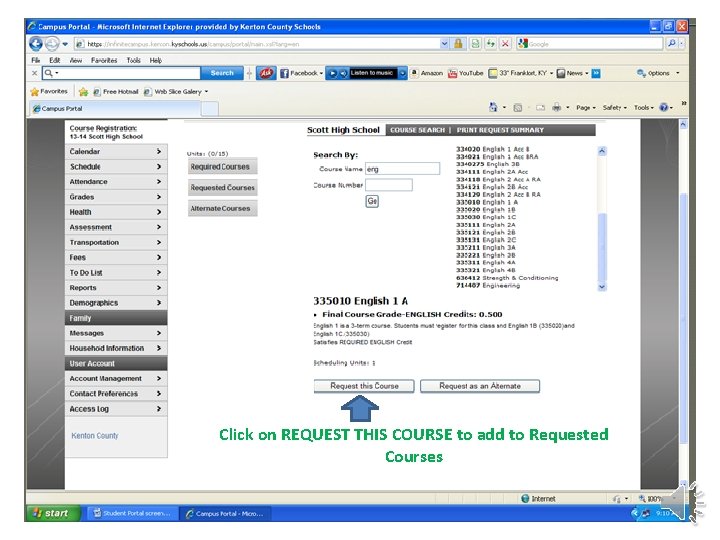
Click on REQUEST THIS COURSE to add to Requested Courses
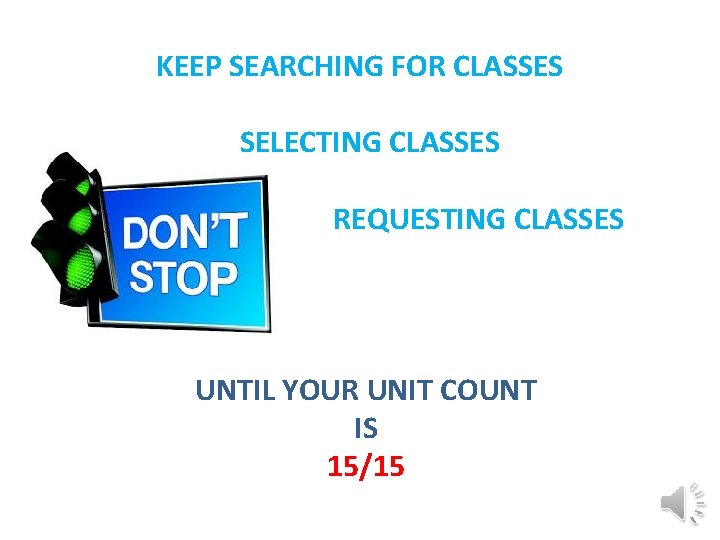
KEEP SEARCHING FOR CLASSES SELECTING CLASSES REQUESTING CLASSES UNTIL YOUR UNIT COUNT IS 15/15


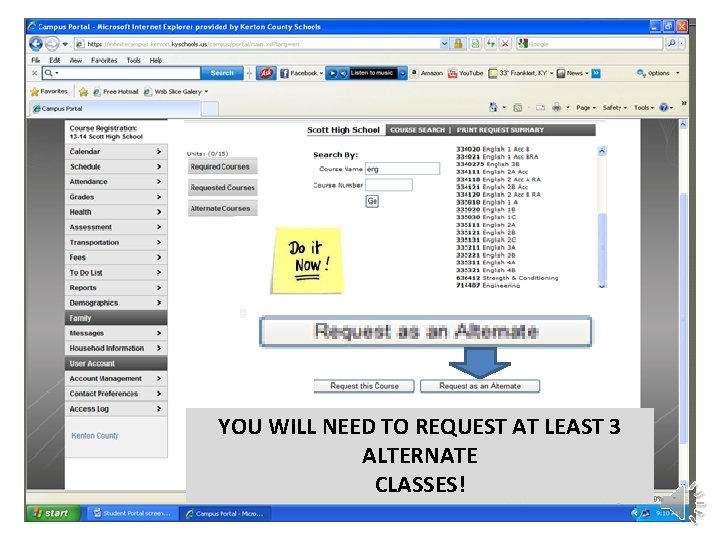
YOU WILL NEED TO REQUEST AT LEAST 3 ALTERNATE CLASSES!
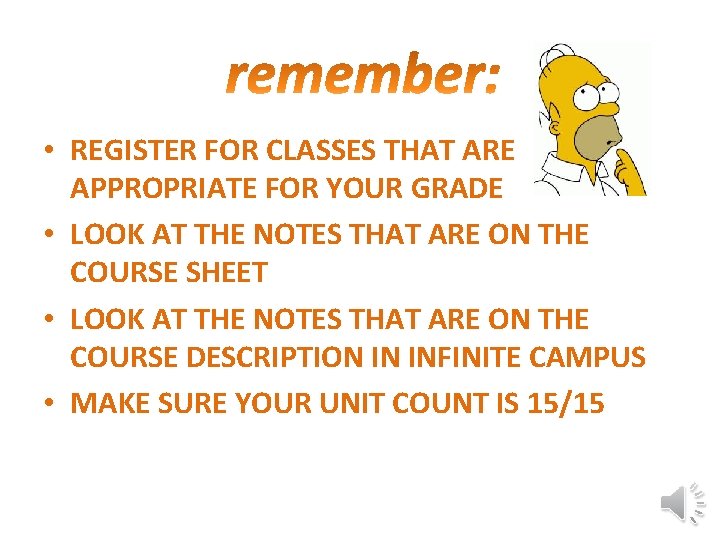
• REGISTER FOR CLASSES THAT ARE APPROPRIATE FOR YOUR GRADE • LOOK AT THE NOTES THAT ARE ON THE COURSE SHEET • LOOK AT THE NOTES THAT ARE ON THE COURSE DESCRIPTION IN INFINITE CAMPUS • MAKE SURE YOUR UNIT COUNT IS 15/15

REGISTER FOR YOUR CLASSES!