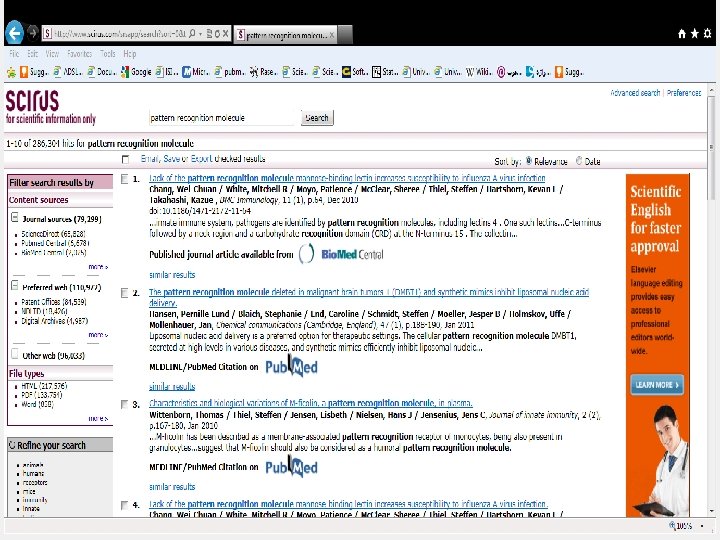Scirus Search Engine The Range of Scientific Content


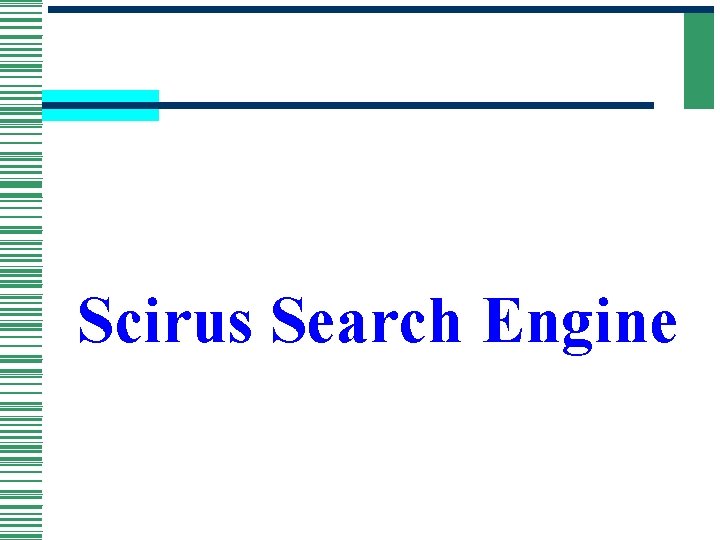
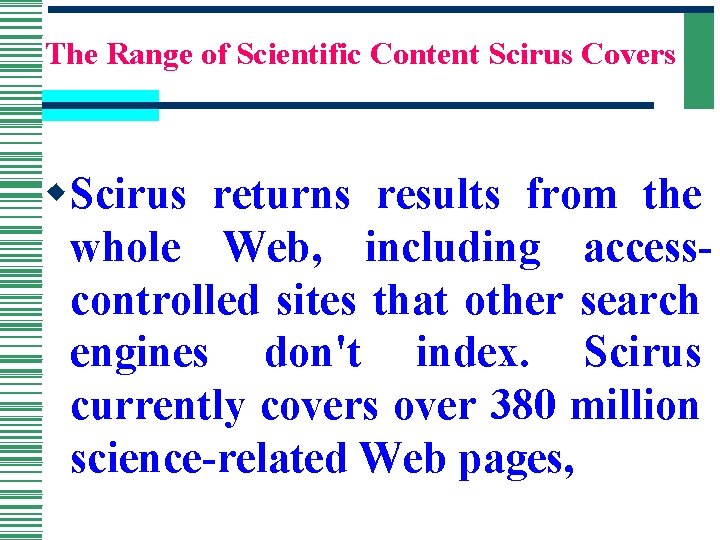
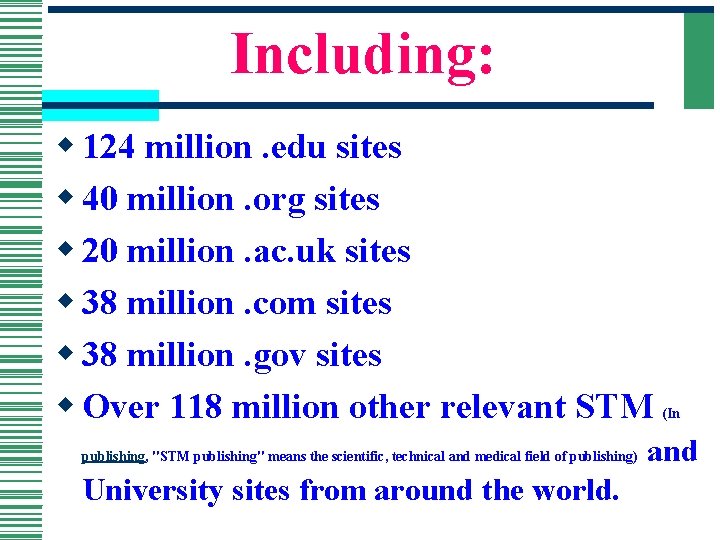
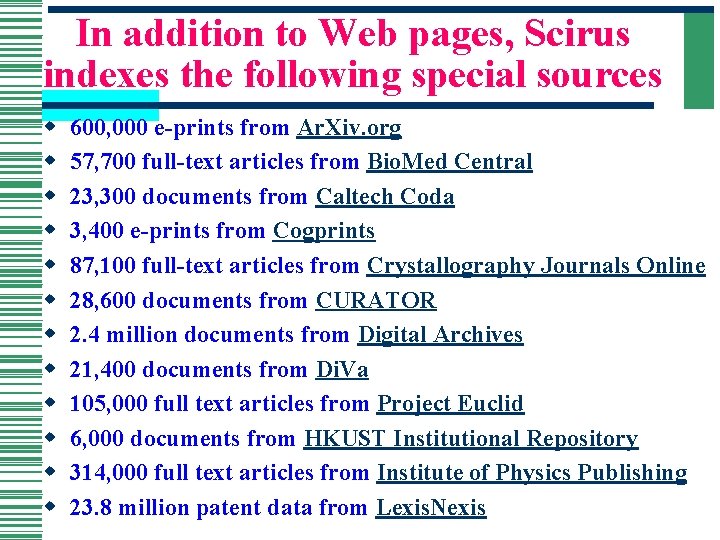
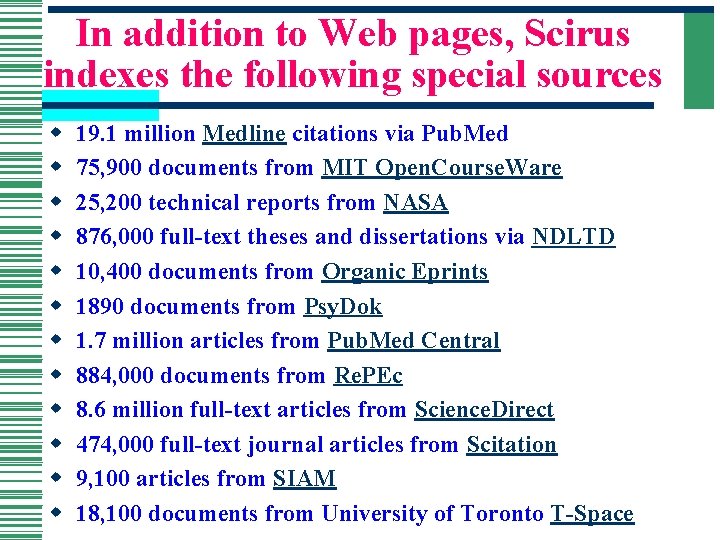
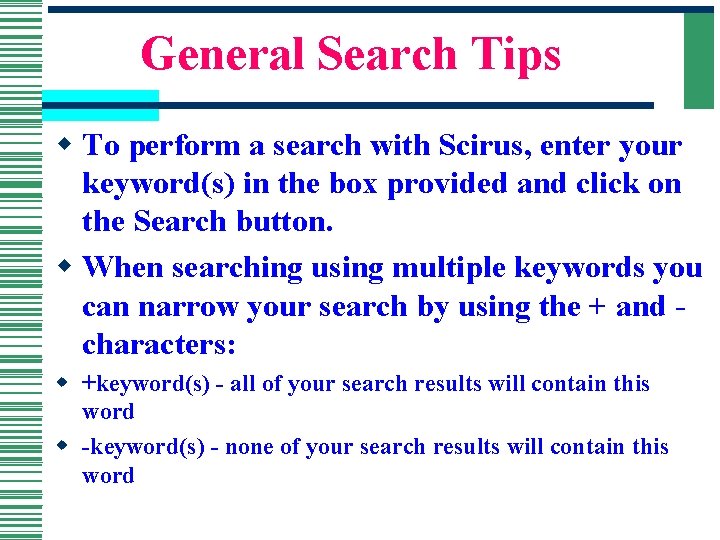
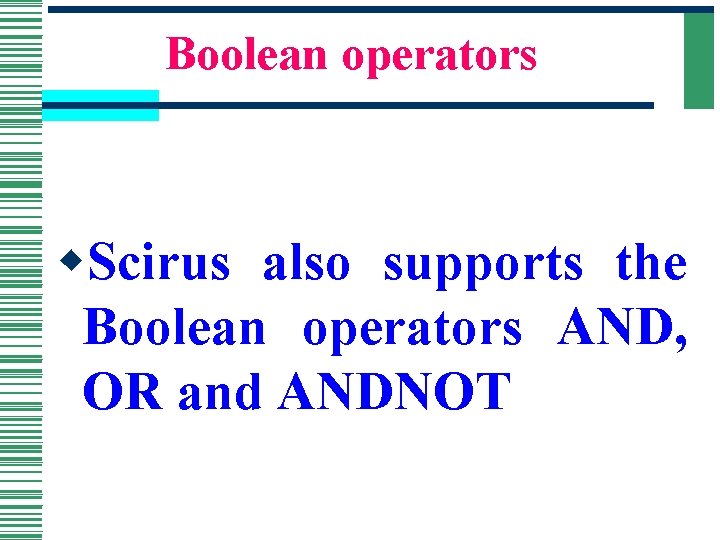
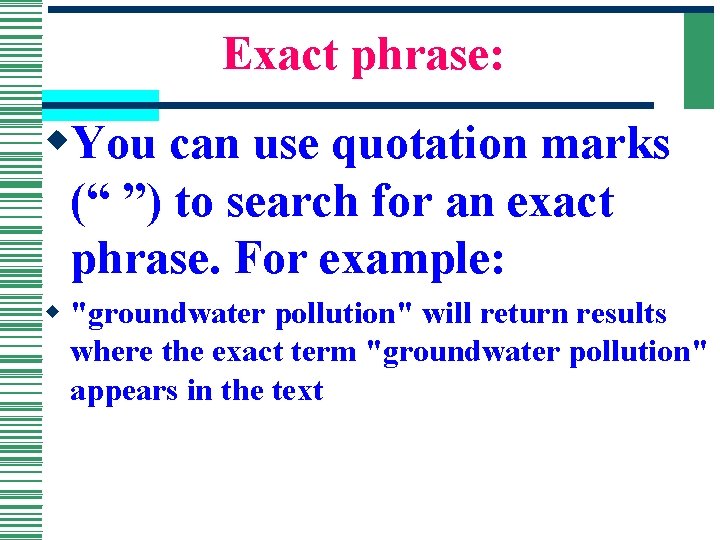
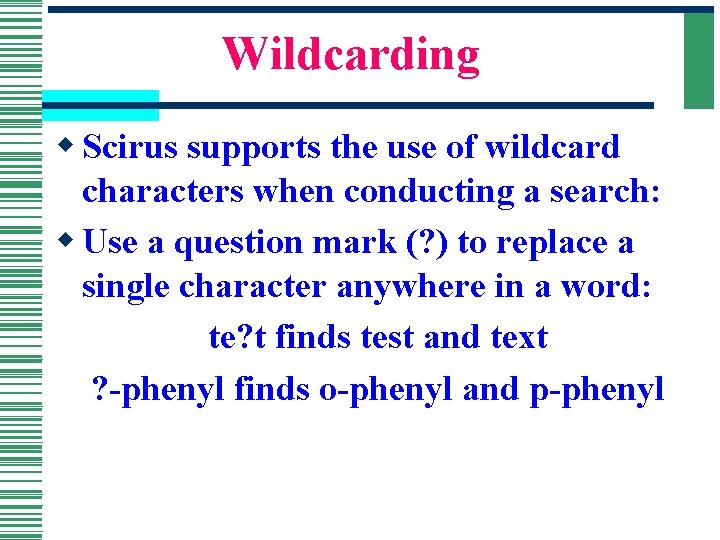
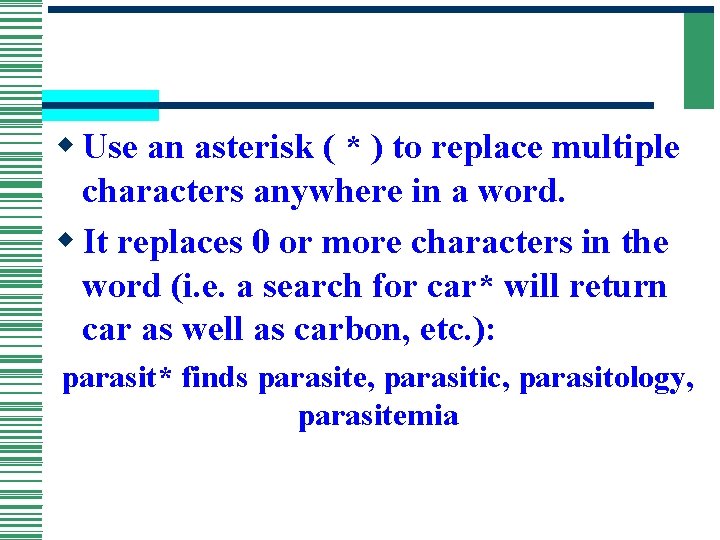
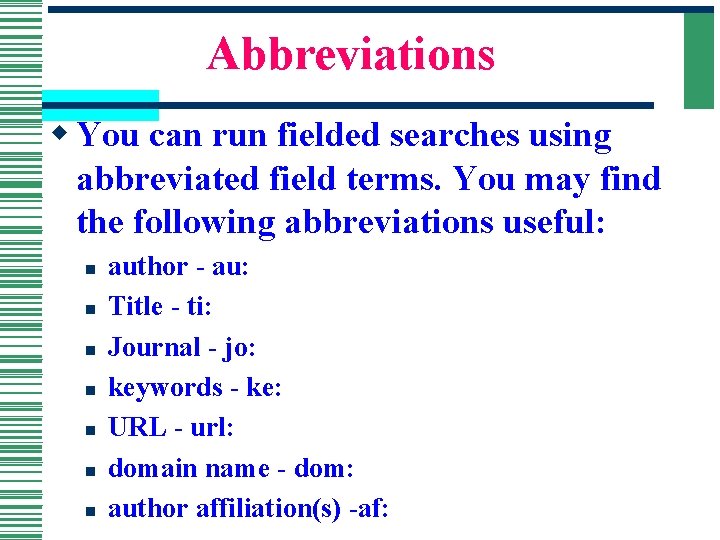
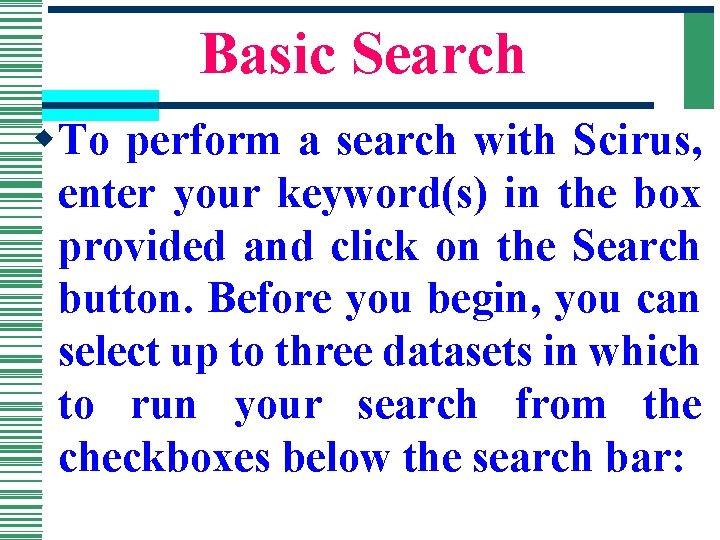
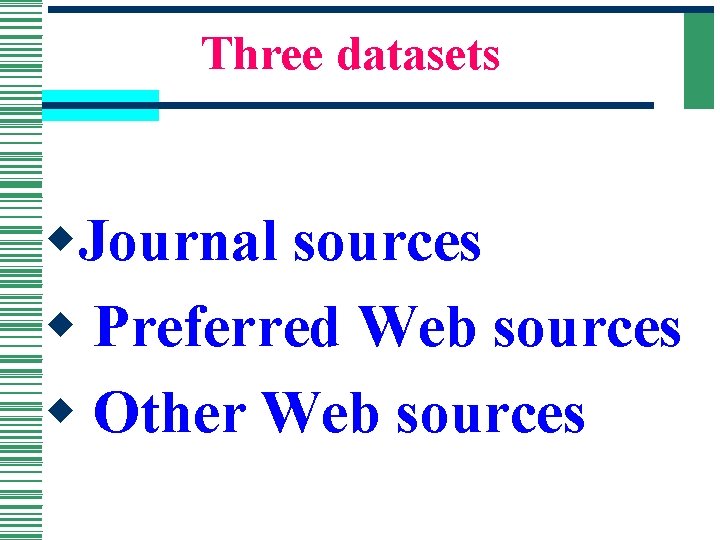
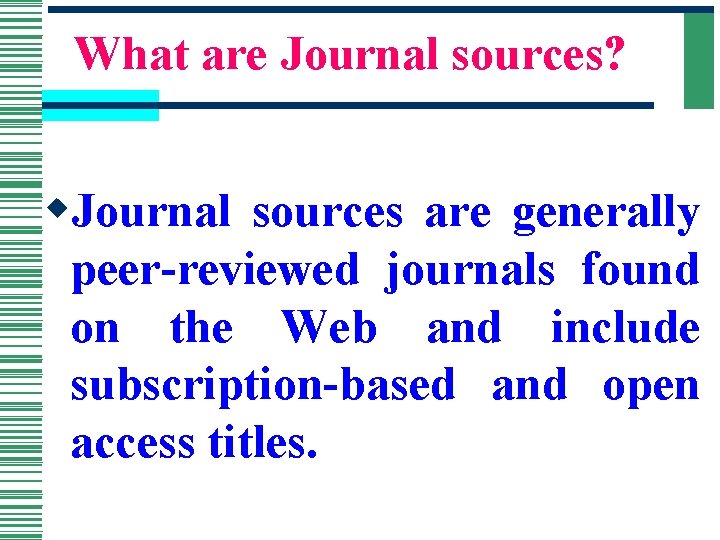
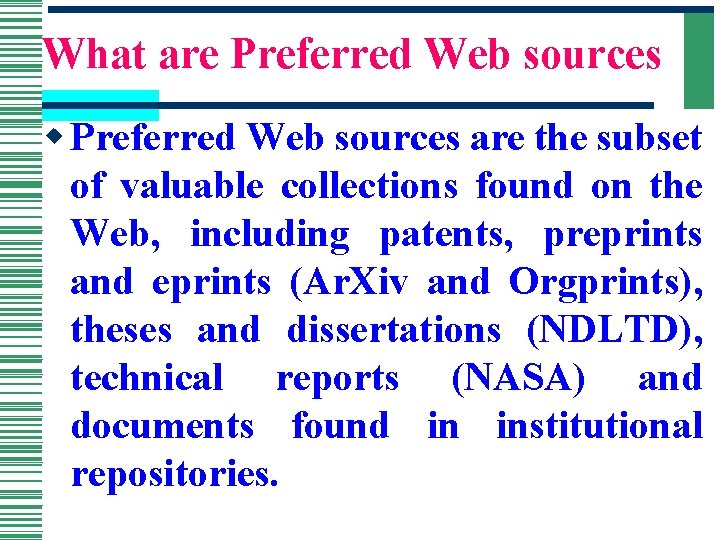
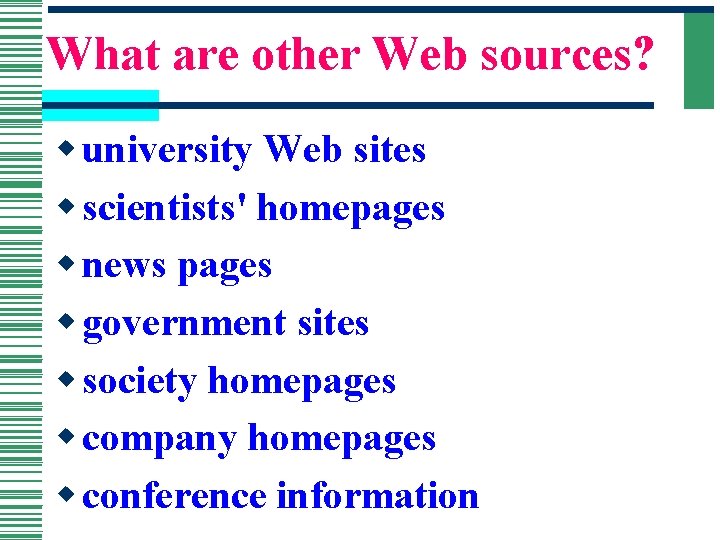
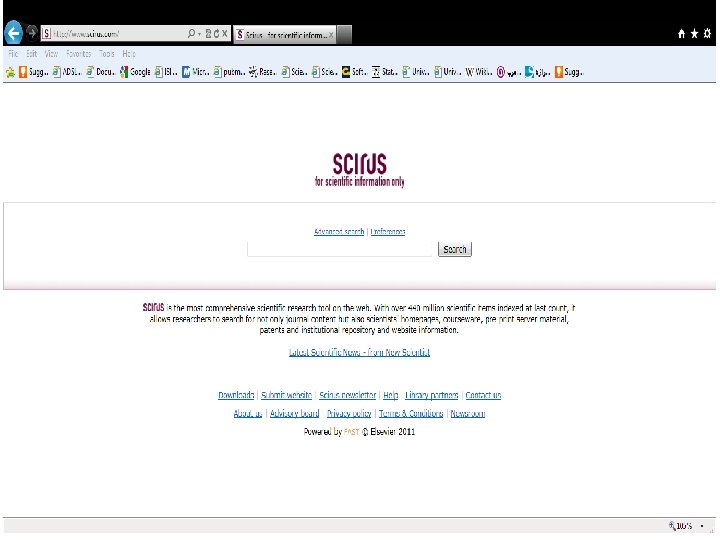
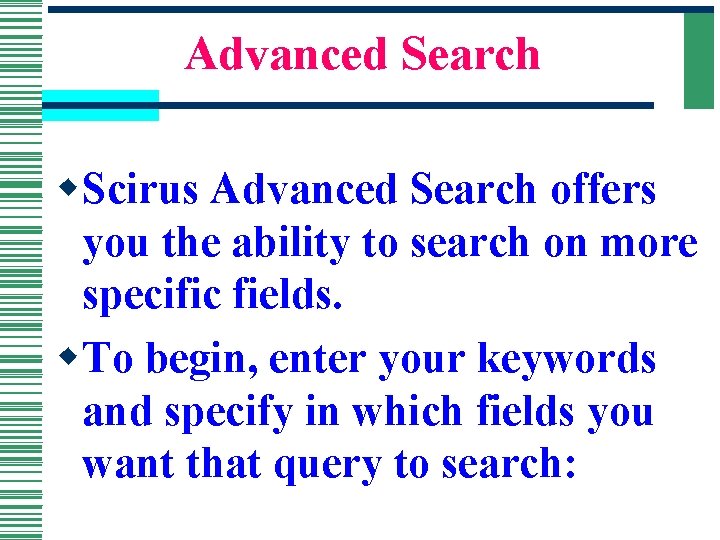
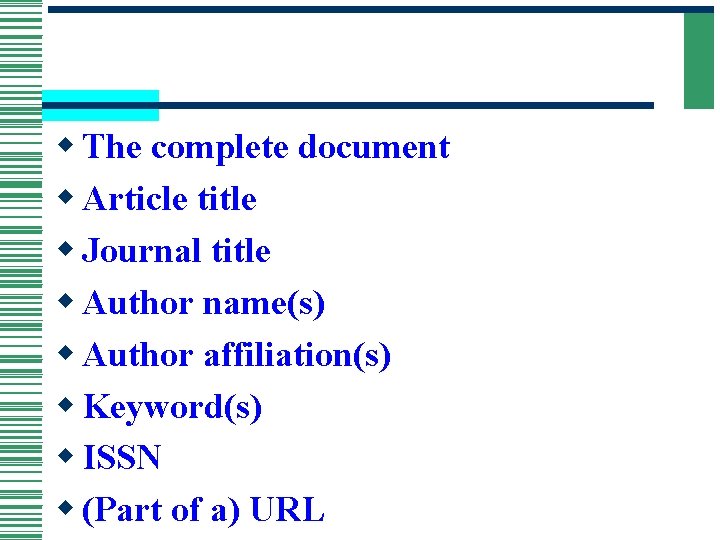
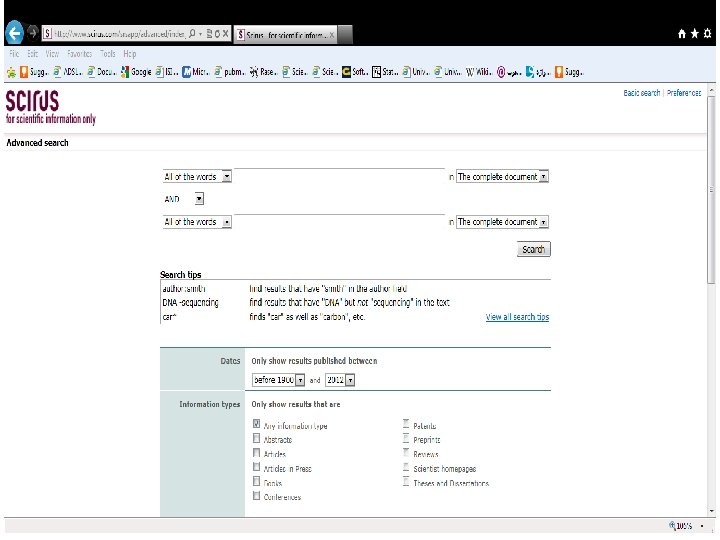
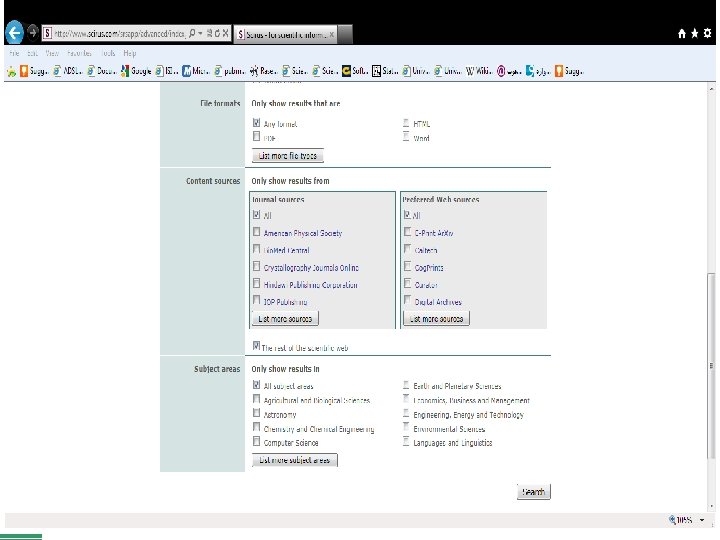
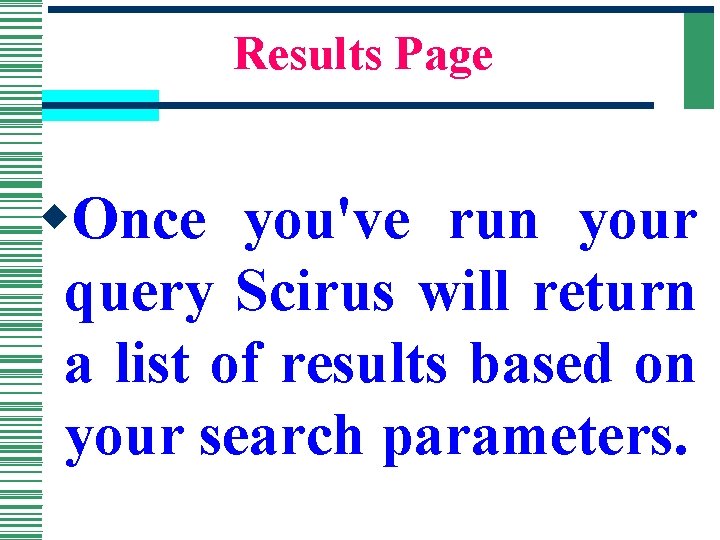
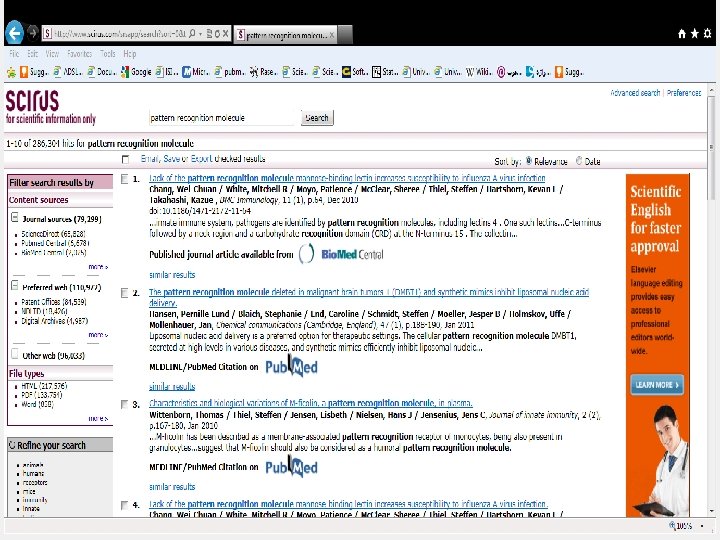
- Slides: 25


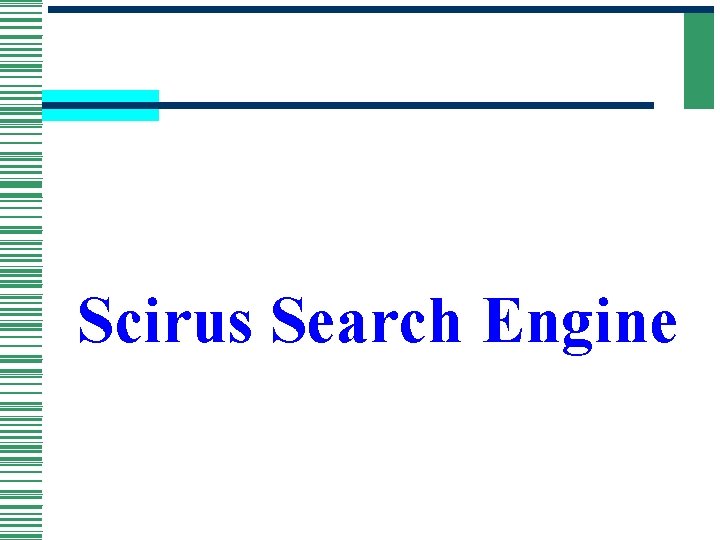
Scirus Search Engine
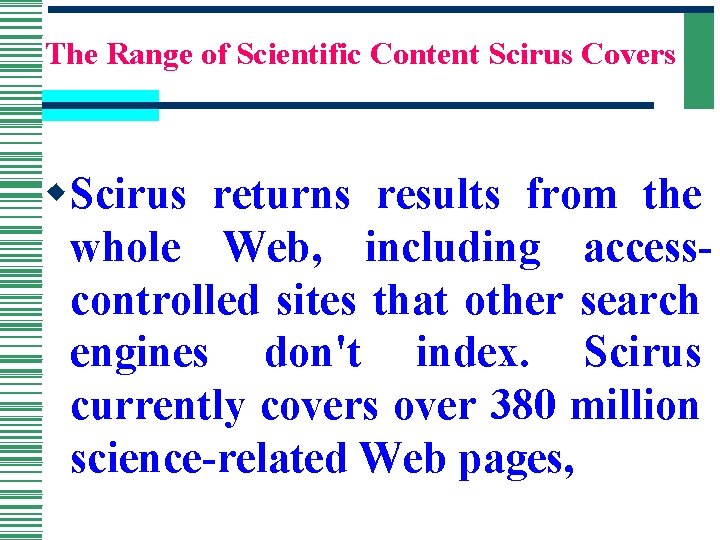
The Range of Scientific Content Scirus Covers w. Scirus returns results from the whole Web, including accesscontrolled sites that other search engines don't index. Scirus currently covers over 380 million science-related Web pages,
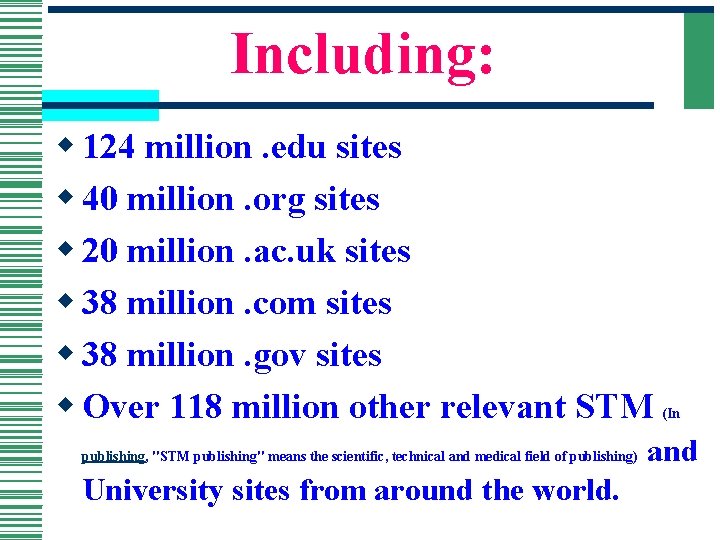
Including: w 124 million. edu sites w 40 million. org sites w 20 million. ac. uk sites w 38 million. com sites w 38 million. gov sites w Over 118 million other relevant STM and (In publishing, "STM publishing" means the scientific, technical and medical field of publishing) University sites from around the world.
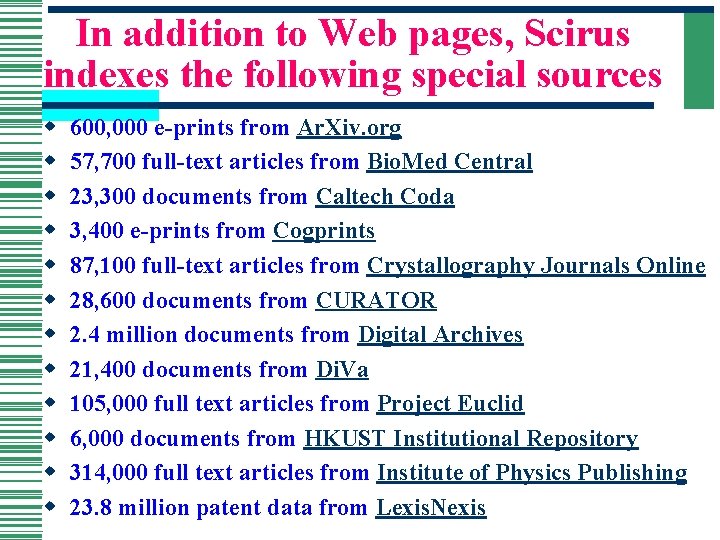
In addition to Web pages, Scirus indexes the following special sources w w w 600, 000 e-prints from Ar. Xiv. org 57, 700 full-text articles from Bio. Med Central 23, 300 documents from Caltech Coda 3, 400 e-prints from Cogprints 87, 100 full-text articles from Crystallography Journals Online 28, 600 documents from CURATOR 2. 4 million documents from Digital Archives 21, 400 documents from Di. Va 105, 000 full text articles from Project Euclid 6, 000 documents from HKUST Institutional Repository 314, 000 full text articles from Institute of Physics Publishing 23. 8 million patent data from Lexis. Nexis
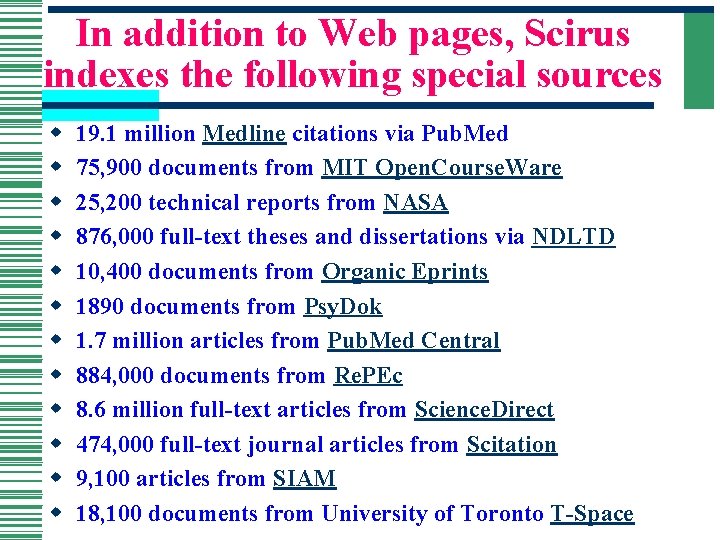
In addition to Web pages, Scirus indexes the following special sources w w w 19. 1 million Medline citations via Pub. Med 75, 900 documents from MIT Open. Course. Ware 25, 200 technical reports from NASA 876, 000 full-text theses and dissertations via NDLTD 10, 400 documents from Organic Eprints 1890 documents from Psy. Dok 1. 7 million articles from Pub. Med Central 884, 000 documents from Re. PEc 8. 6 million full-text articles from Science. Direct 474, 000 full-text journal articles from Scitation 9, 100 articles from SIAM 18, 100 documents from University of Toronto T-Space
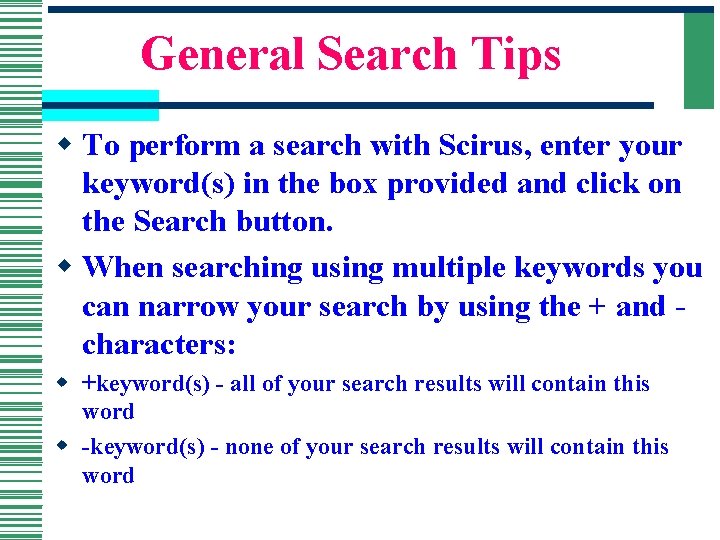
General Search Tips w To perform a search with Scirus, enter your keyword(s) in the box provided and click on the Search button. w When searching using multiple keywords you can narrow your search by using the + and - characters: w +keyword(s) - all of your search results will contain this word w -keyword(s) - none of your search results will contain this word
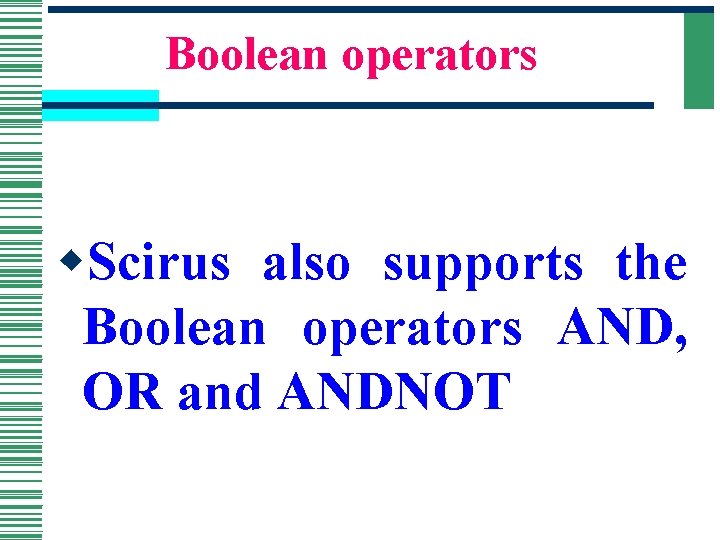
Boolean operators w. Scirus also supports the Boolean operators AND, OR and ANDNOT
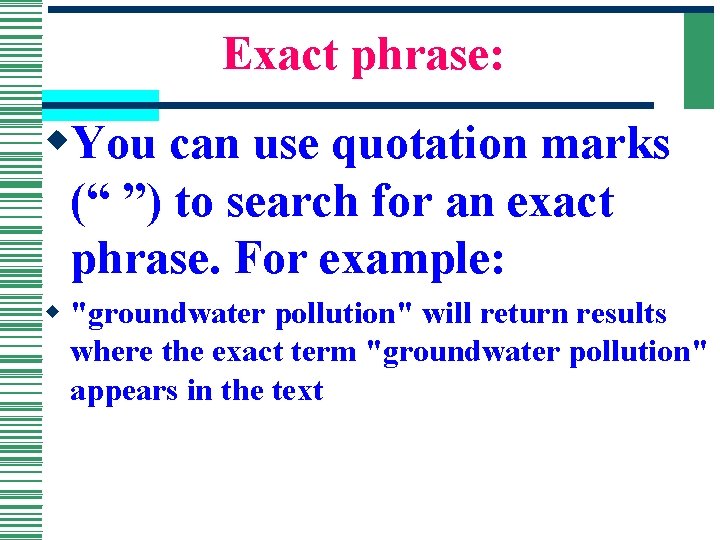
Exact phrase: w. You can use quotation marks (“ ”) to search for an exact phrase. For example: w "groundwater pollution" will return results where the exact term "groundwater pollution" appears in the text
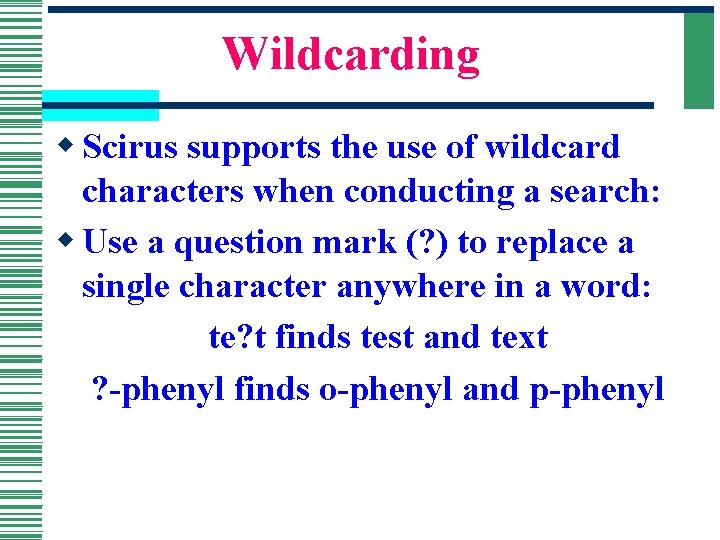
Wildcarding w Scirus supports the use of wildcard characters when conducting a search: w Use a question mark (? ) to replace a single character anywhere in a word: te? t finds test and text ? -phenyl finds o-phenyl and p-phenyl
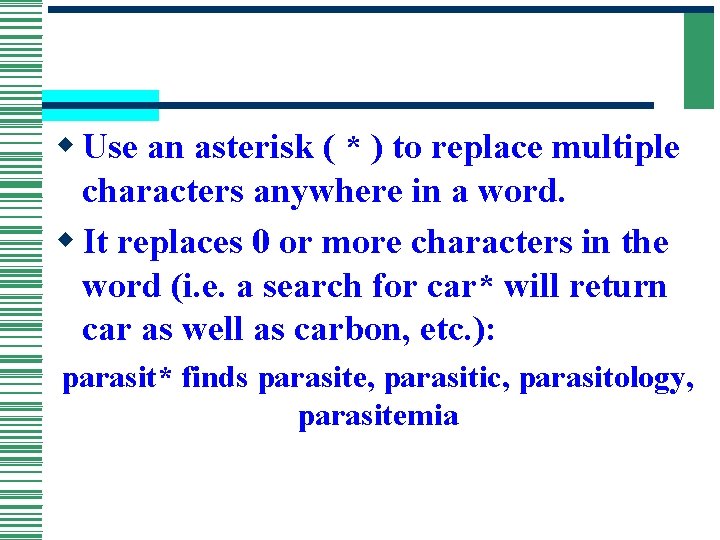
w Use an asterisk ( * ) to replace multiple characters anywhere in a word. w It replaces 0 or more characters in the word (i. e. a search for car* will return car as well as carbon, etc. ): parasit* finds parasite, parasitic, parasitology, parasitemia
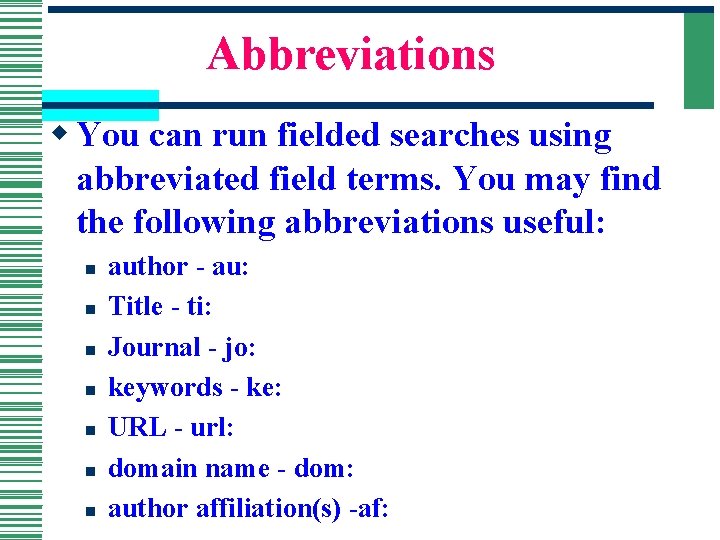
Abbreviations w You can run fielded searches using abbreviated field terms. You may find the following abbreviations useful: n n n n author - au: Title - ti: Journal - jo: keywords - ke: URL - url: domain name - dom: author affiliation(s) -af:
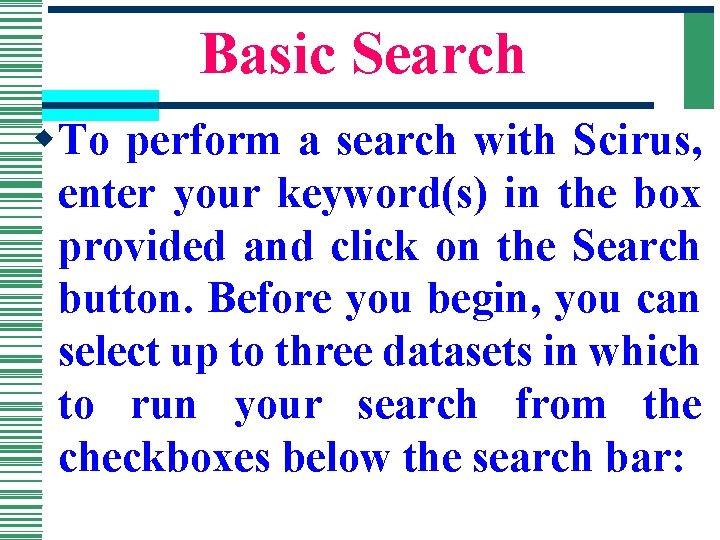
Basic Search w. To perform a search with Scirus, enter your keyword(s) in the box provided and click on the Search button. Before you begin, you can select up to three datasets in which to run your search from the checkboxes below the search bar:
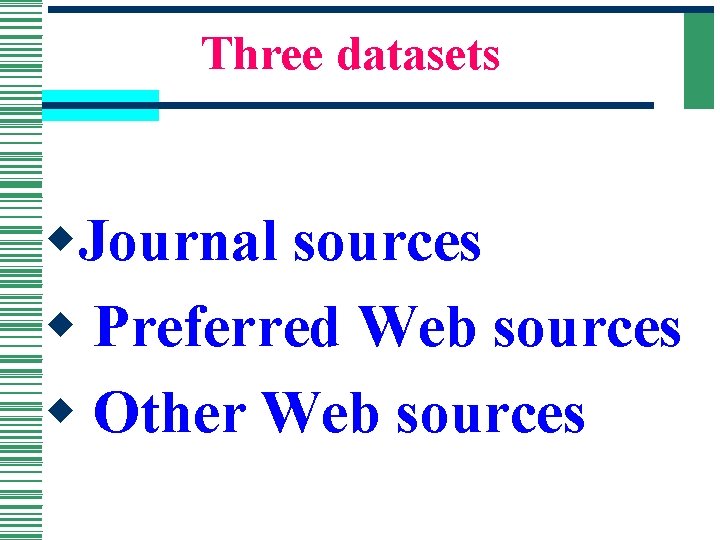
Three datasets w. Journal sources w Preferred Web sources w Other Web sources
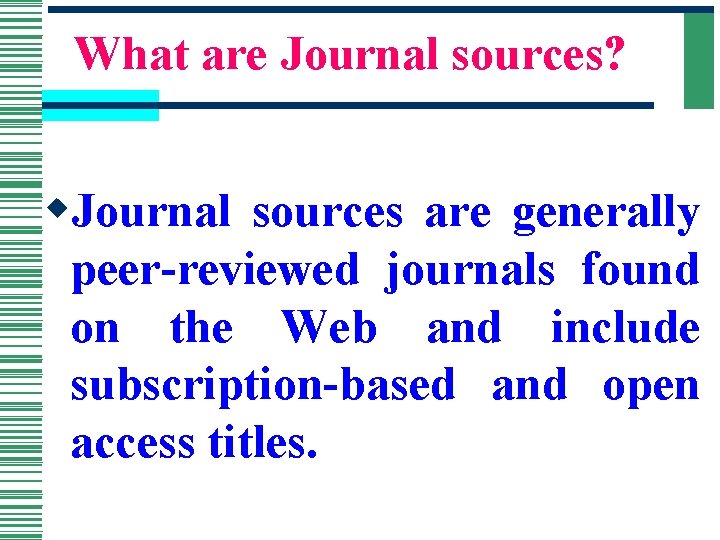
What are Journal sources? w. Journal sources are generally peer-reviewed journals found on the Web and include subscription-based and open access titles.
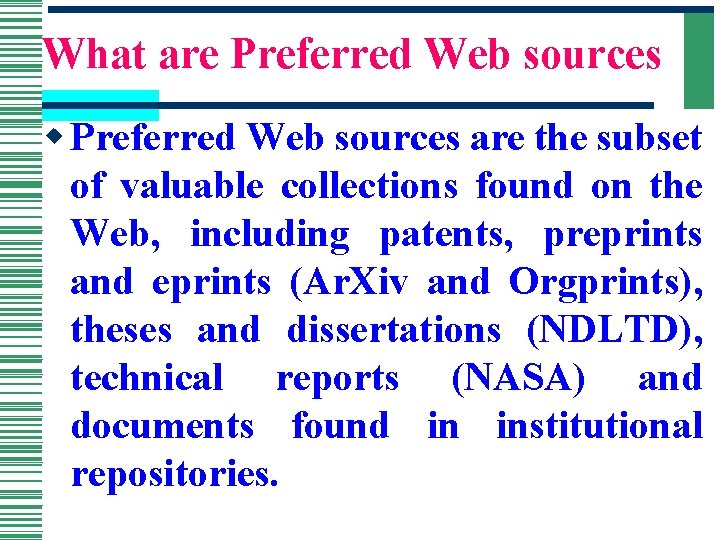
What are Preferred Web sources w Preferred Web sources are the subset of valuable collections found on the Web, including patents, preprints and eprints (Ar. Xiv and Orgprints), theses and dissertations (NDLTD), technical reports (NASA) and documents found in institutional repositories.
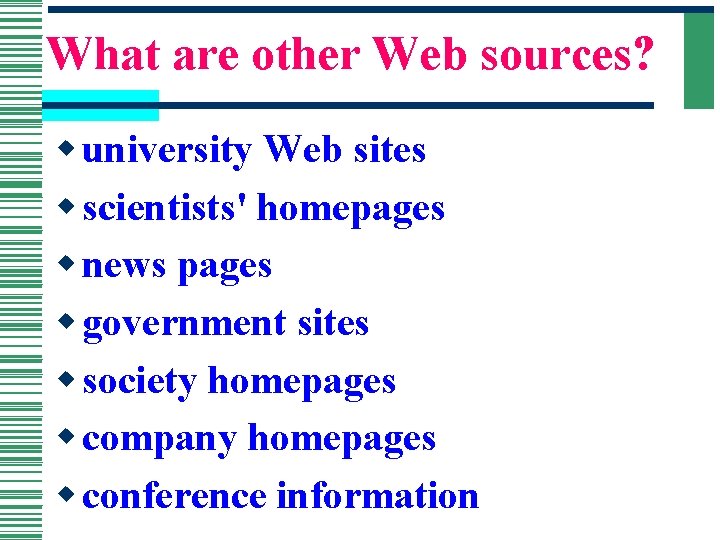
What are other Web sources? w university Web sites w scientists' homepages w news pages w government sites w society homepages w company homepages w conference information
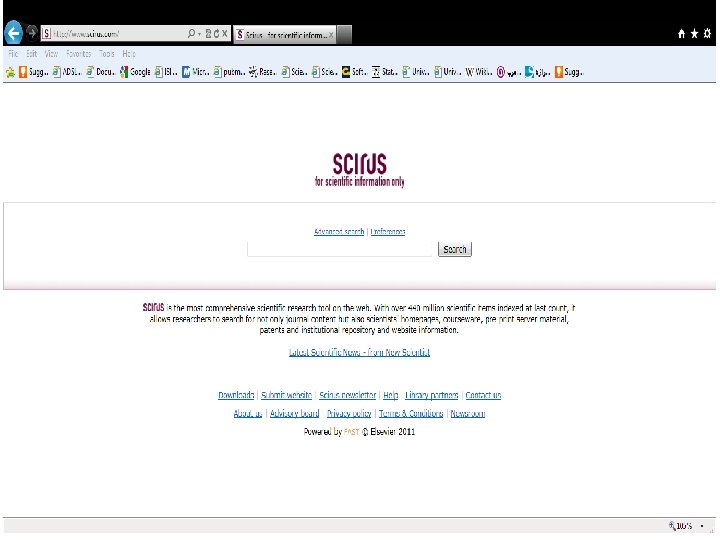
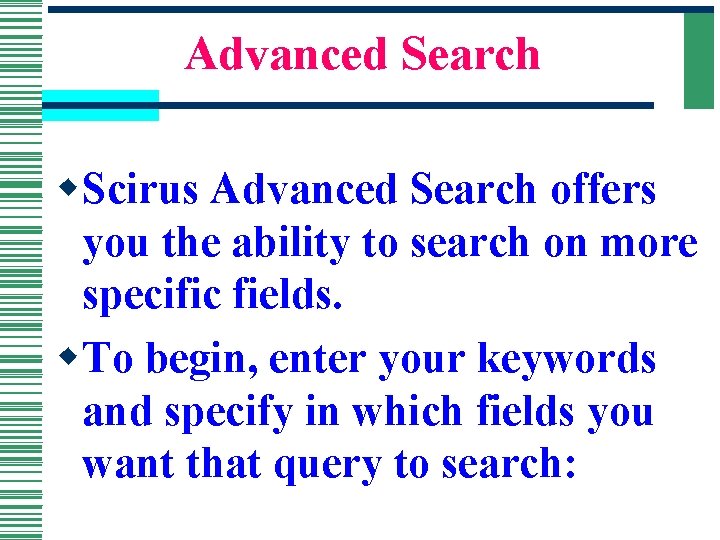
Advanced Search w. Scirus Advanced Search offers you the ability to search on more specific fields. w. To begin, enter your keywords and specify in which fields you want that query to search:
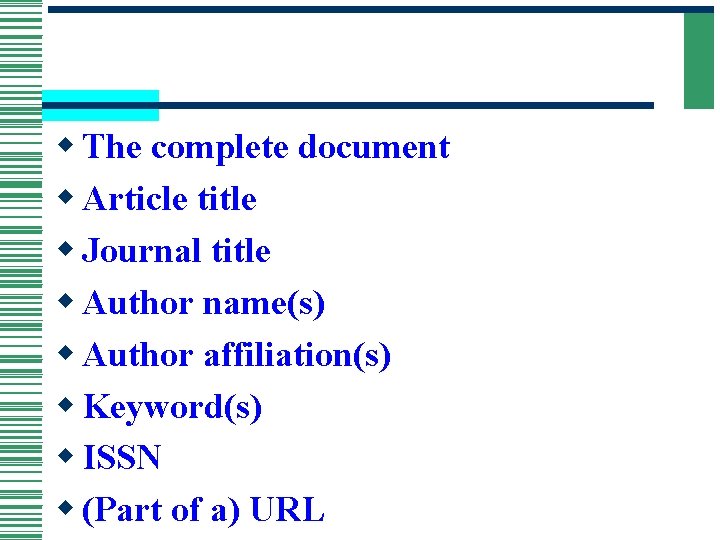
w The complete document w Article title w Journal title w Author name(s) w Author affiliation(s) w Keyword(s) w ISSN w (Part of a) URL
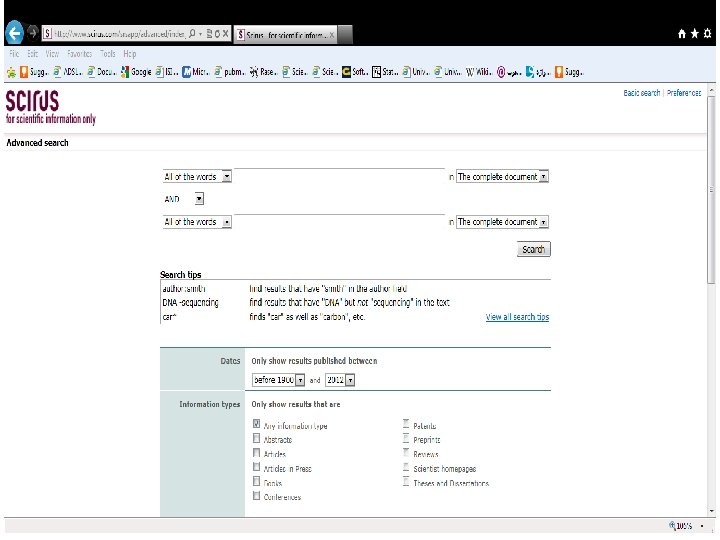
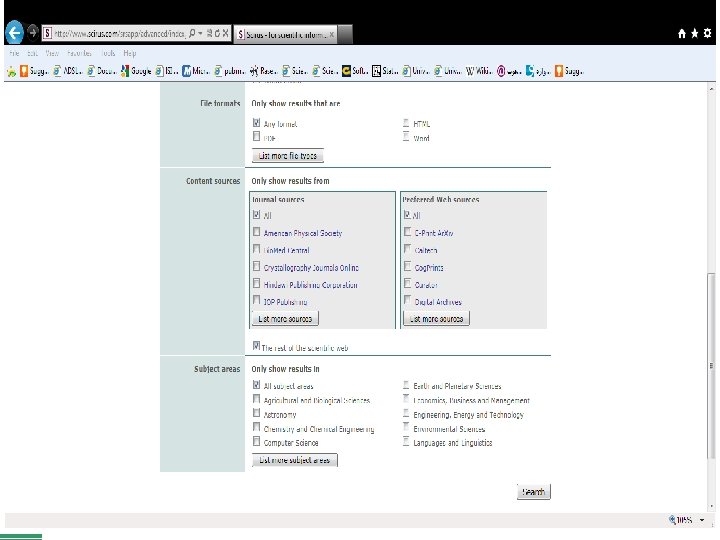
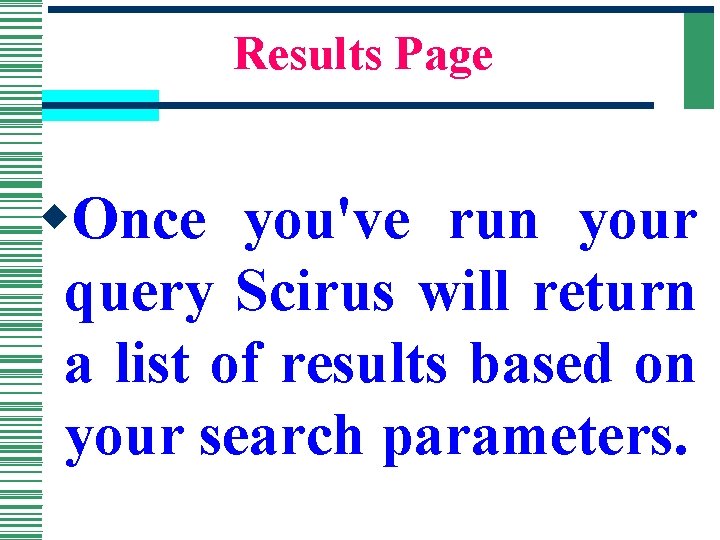
Results Page w. Once you've run your query Scirus will return a list of results based on your search parameters.