SCIENCE FAIR POWERPOINT TEMPLATE DUE DATES GUIDELINES 2019
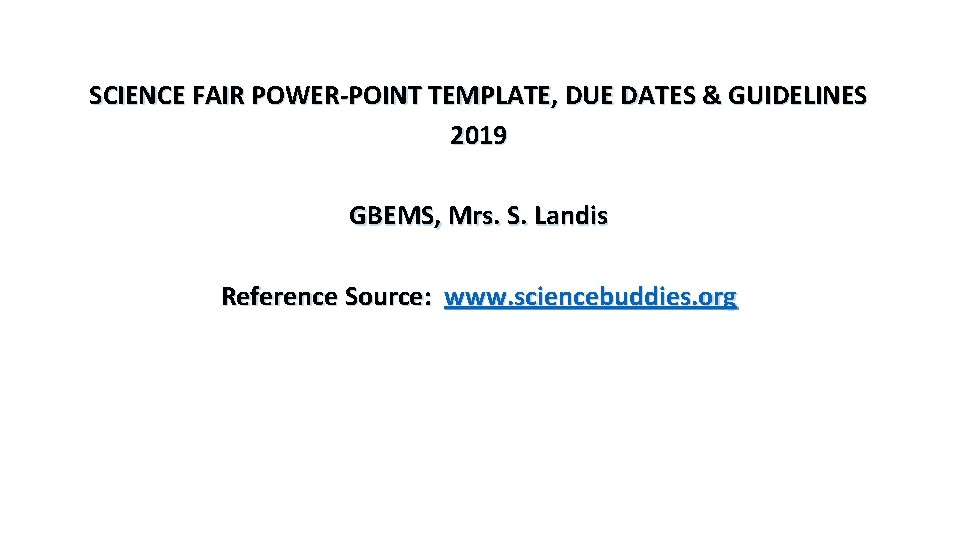
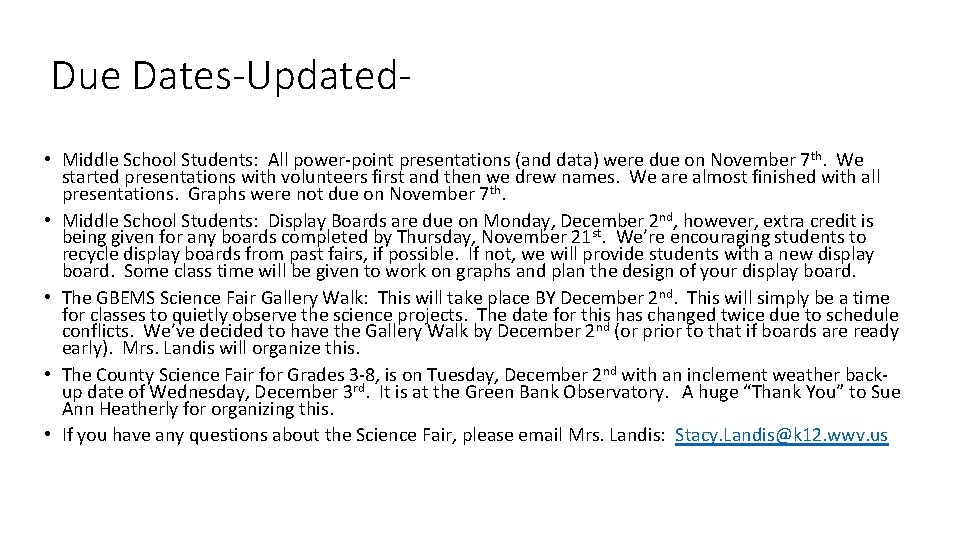
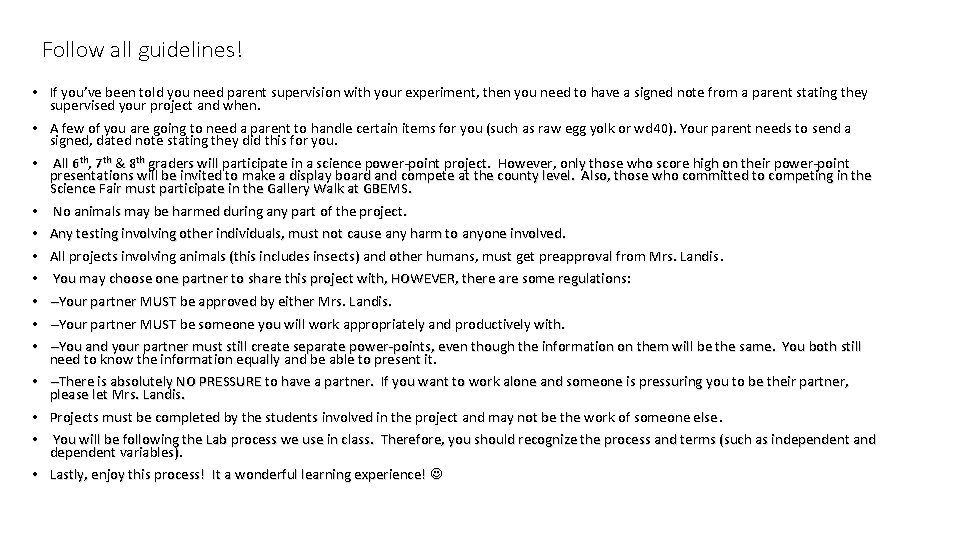
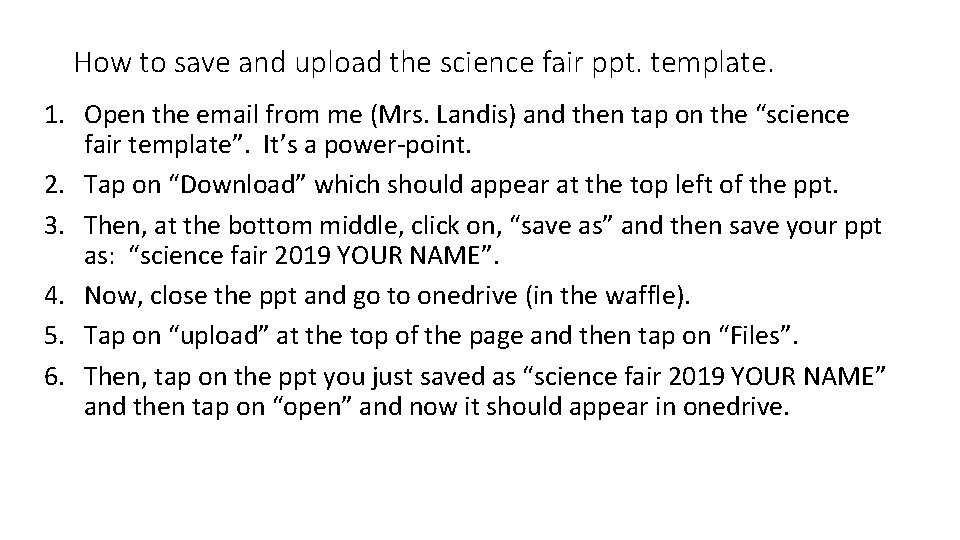
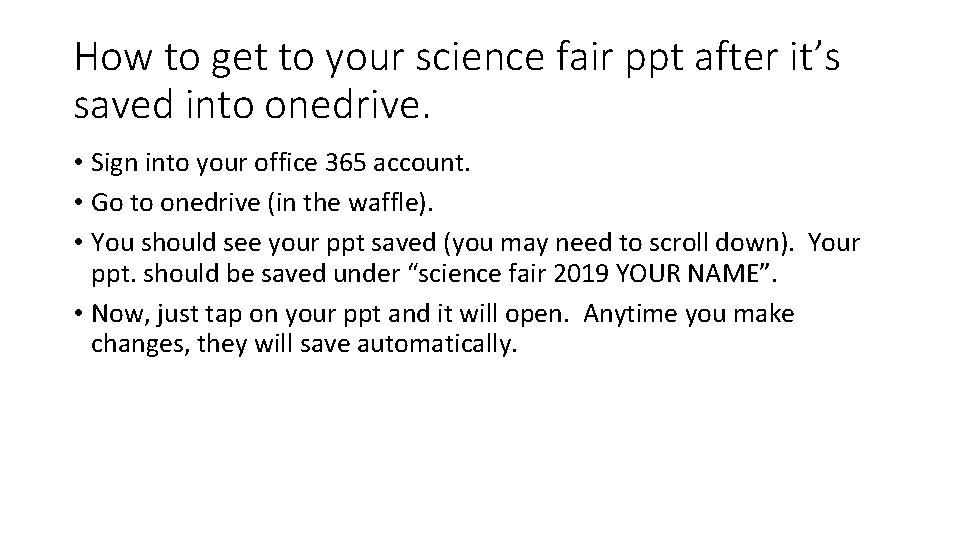
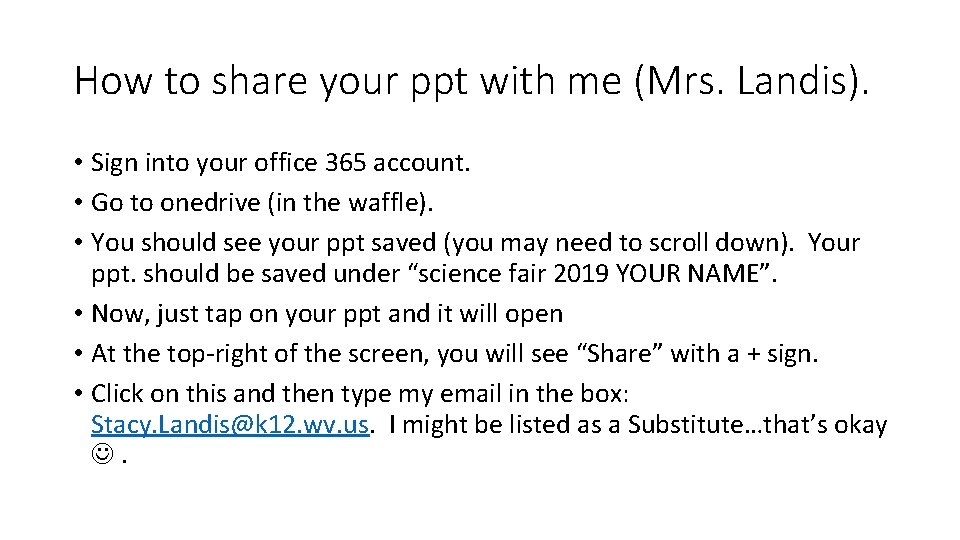
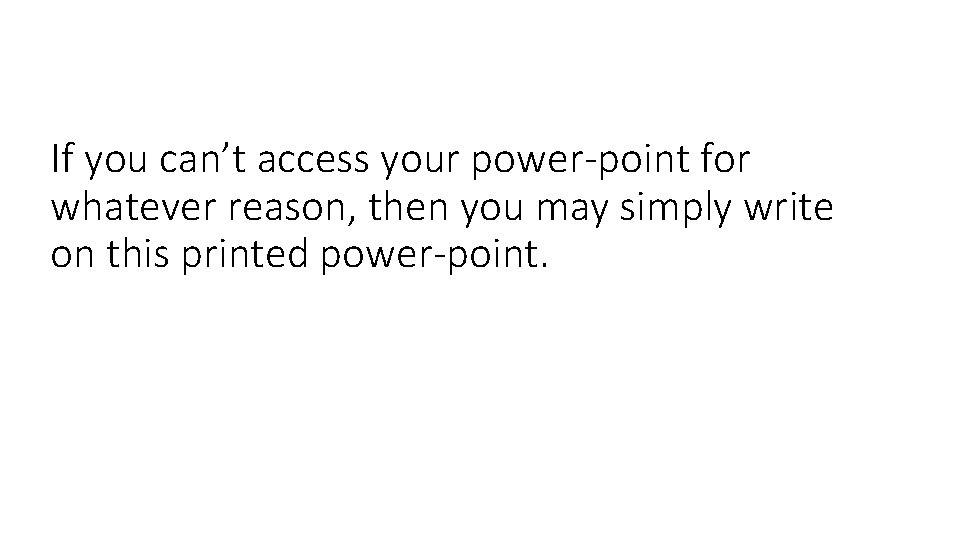
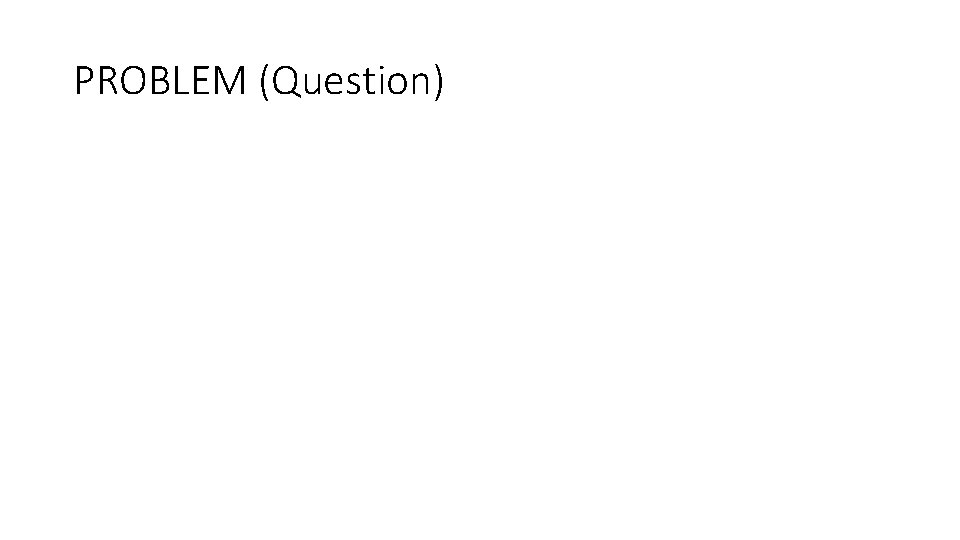
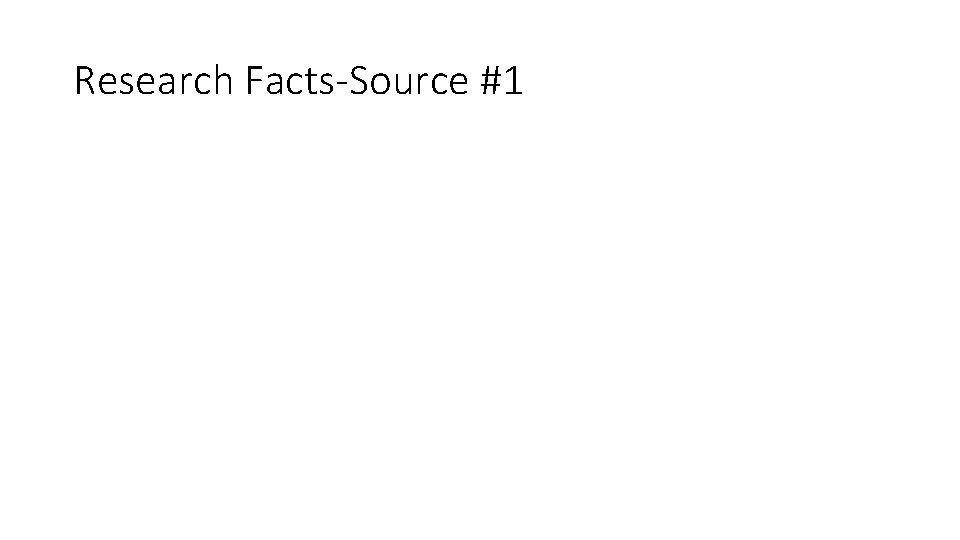
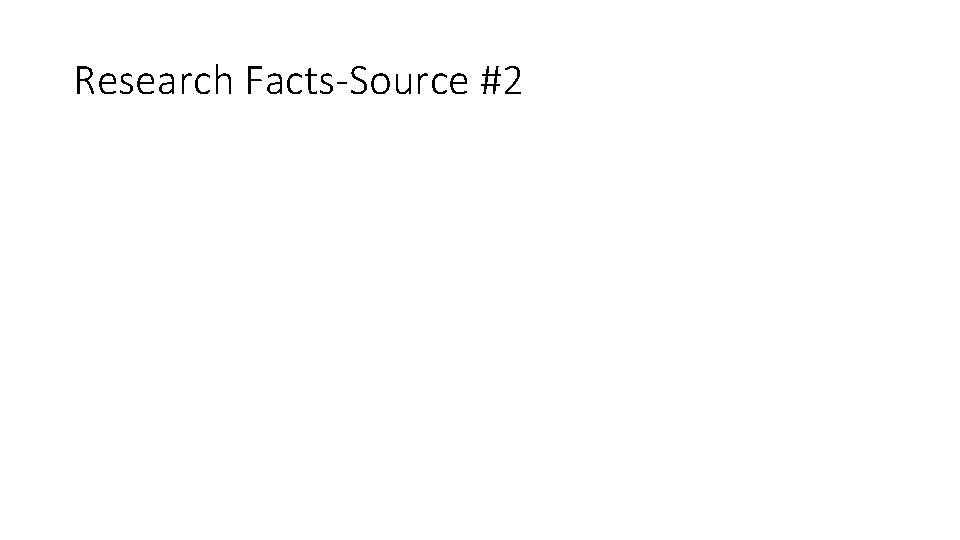
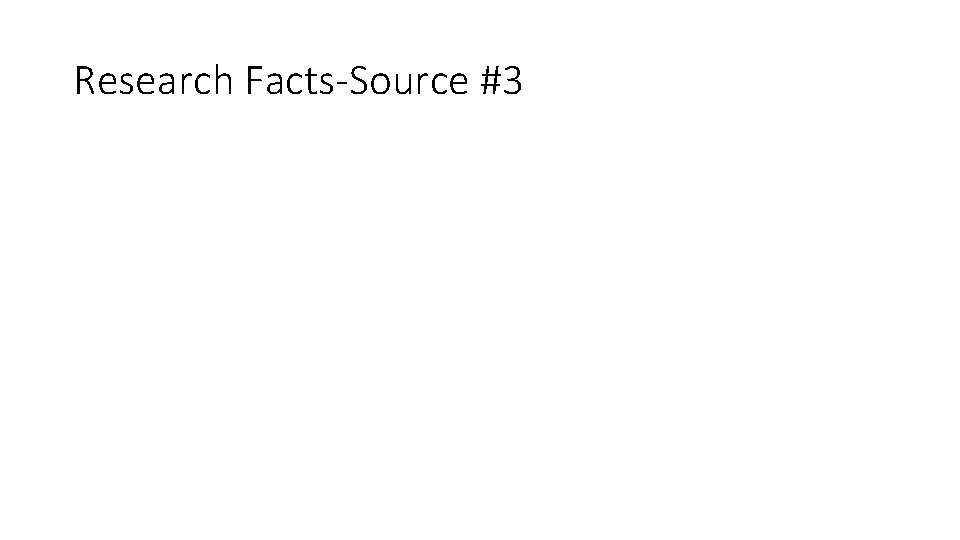
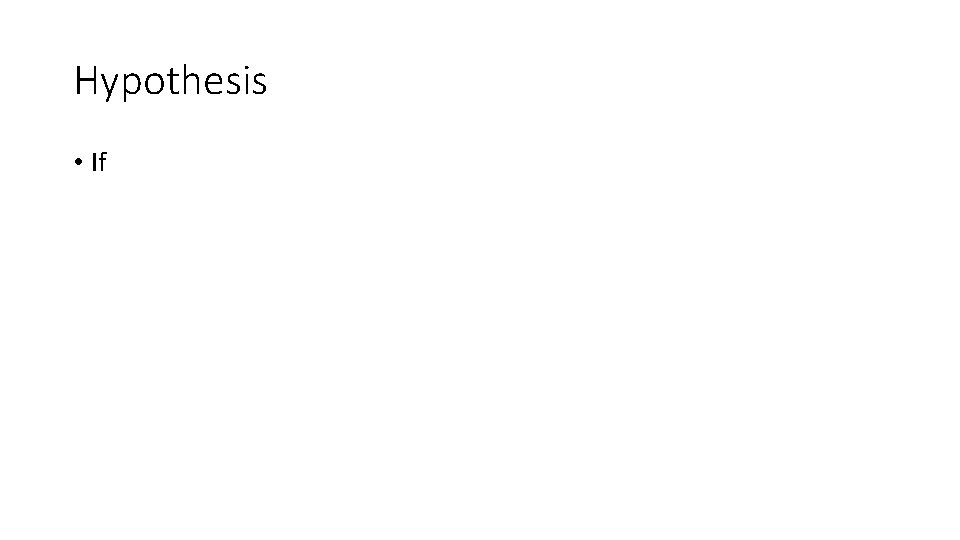
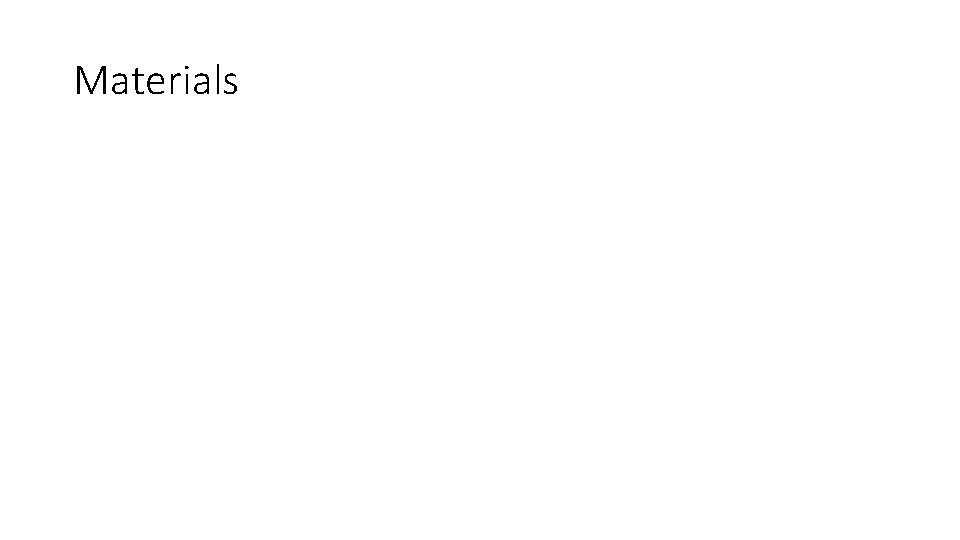
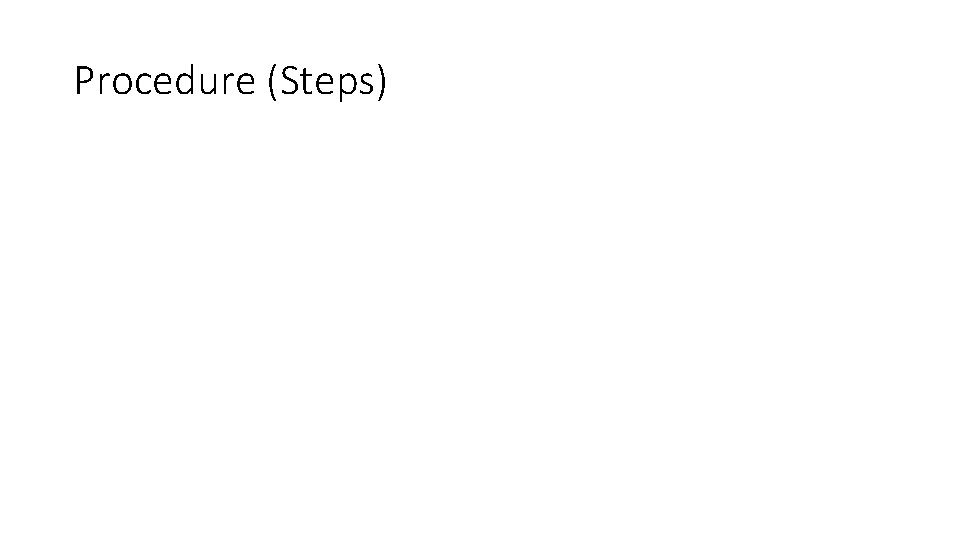
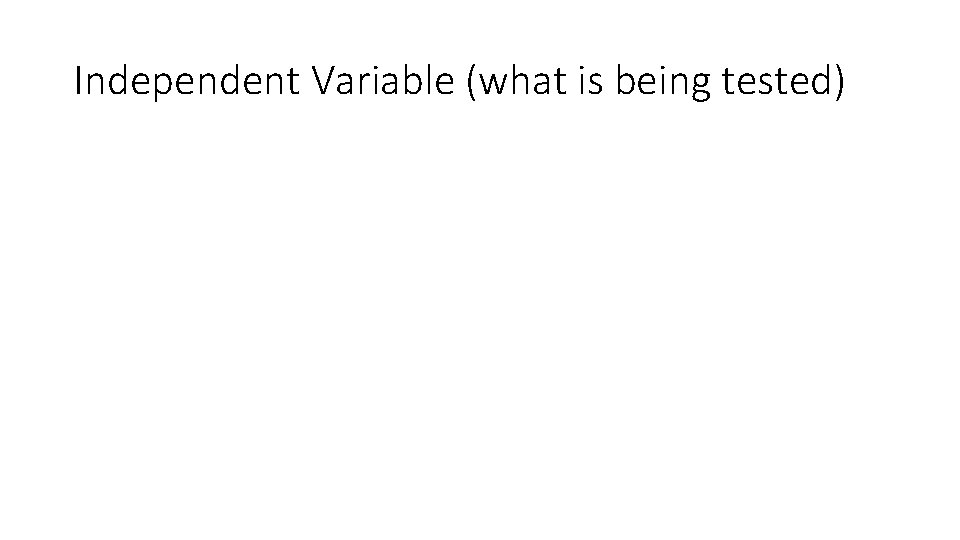
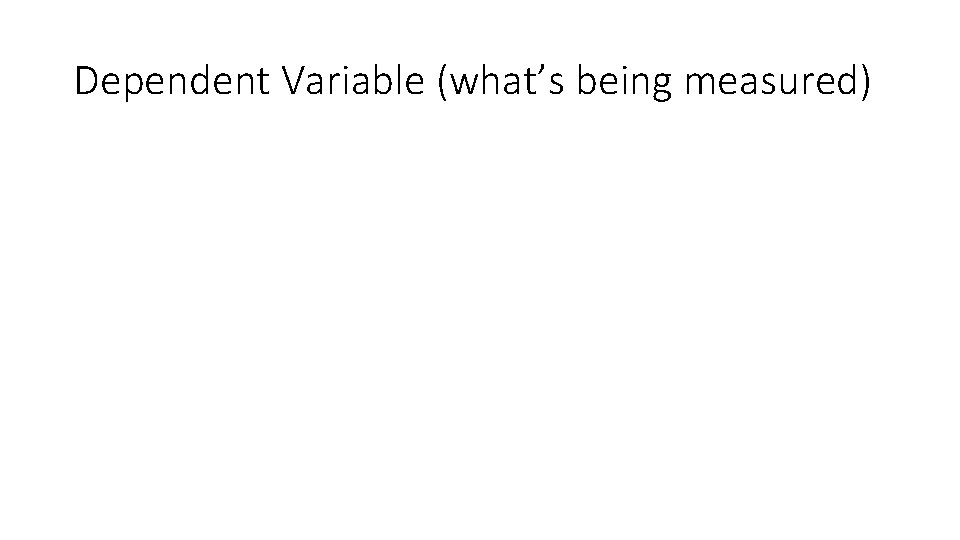
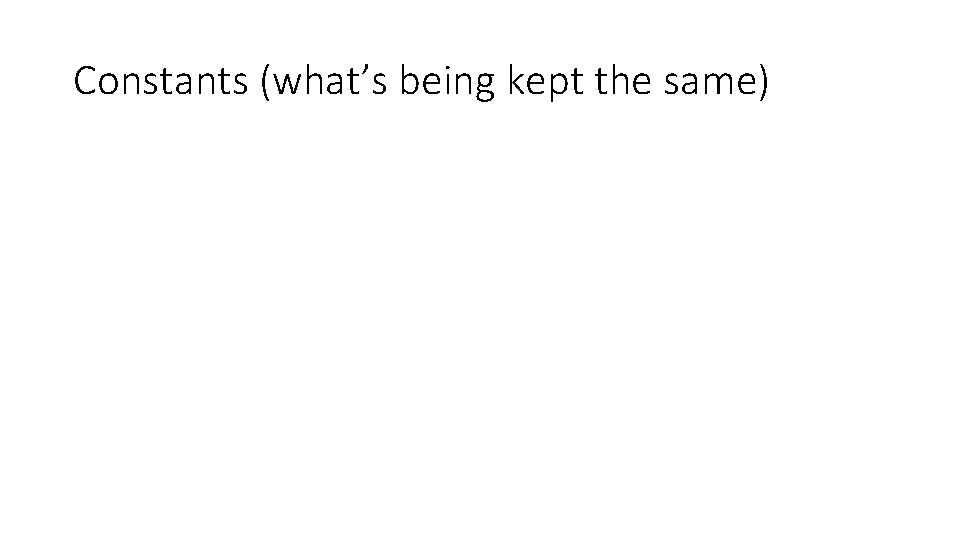
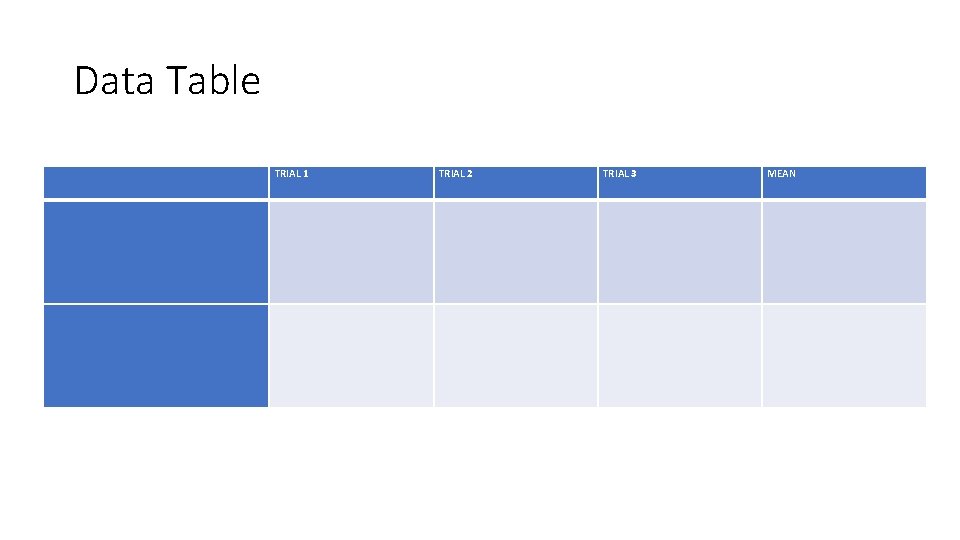
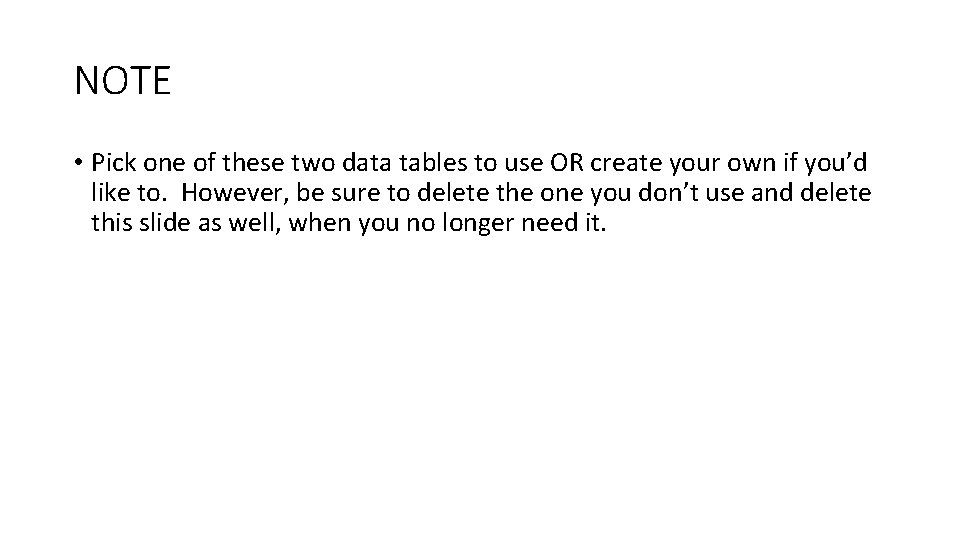
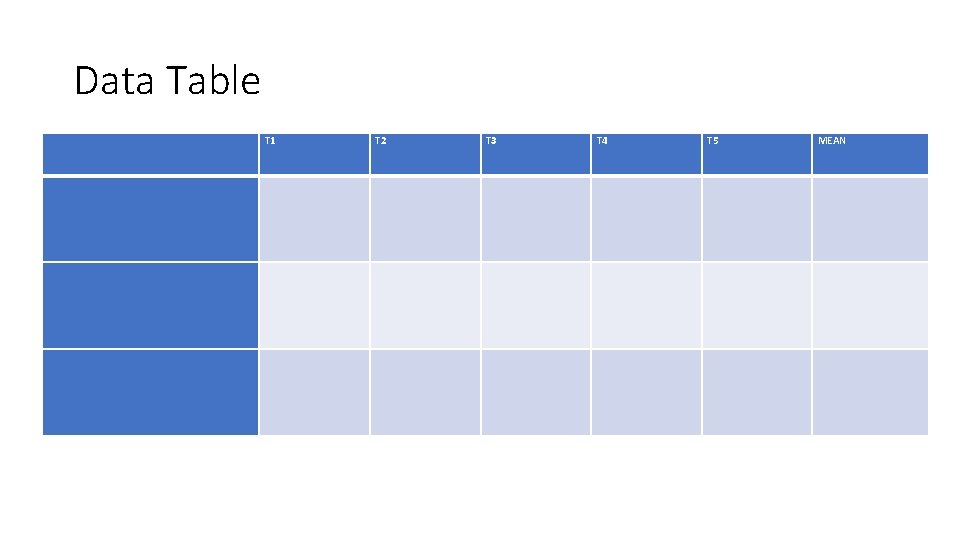

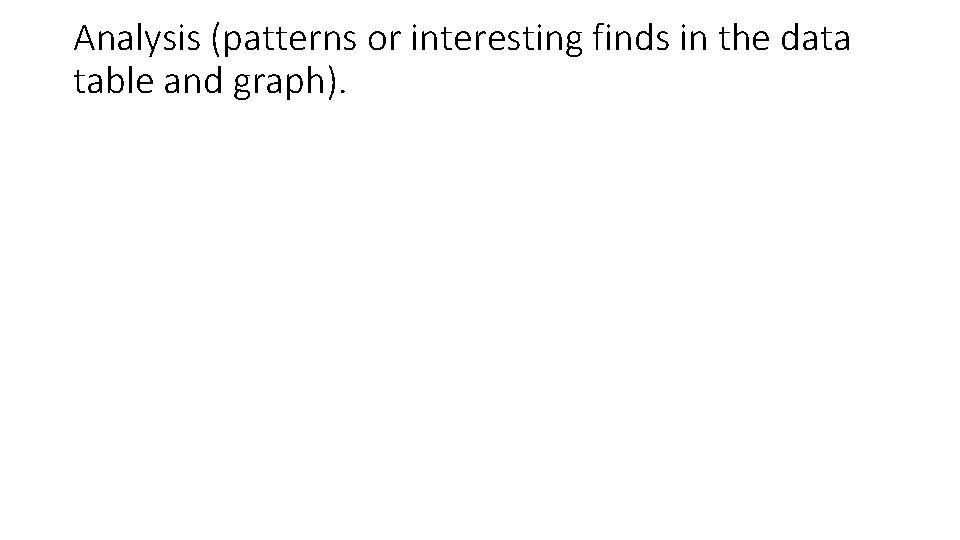
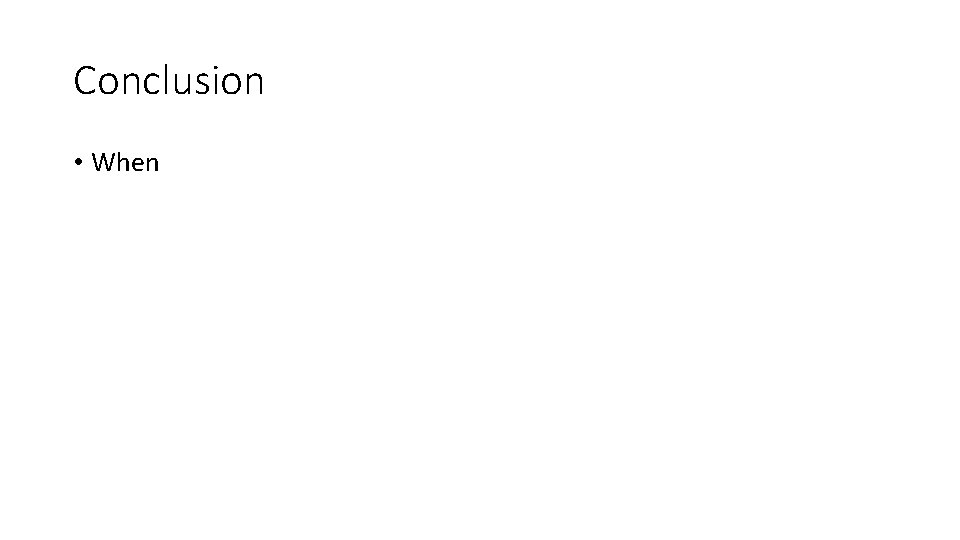
- Slides: 23
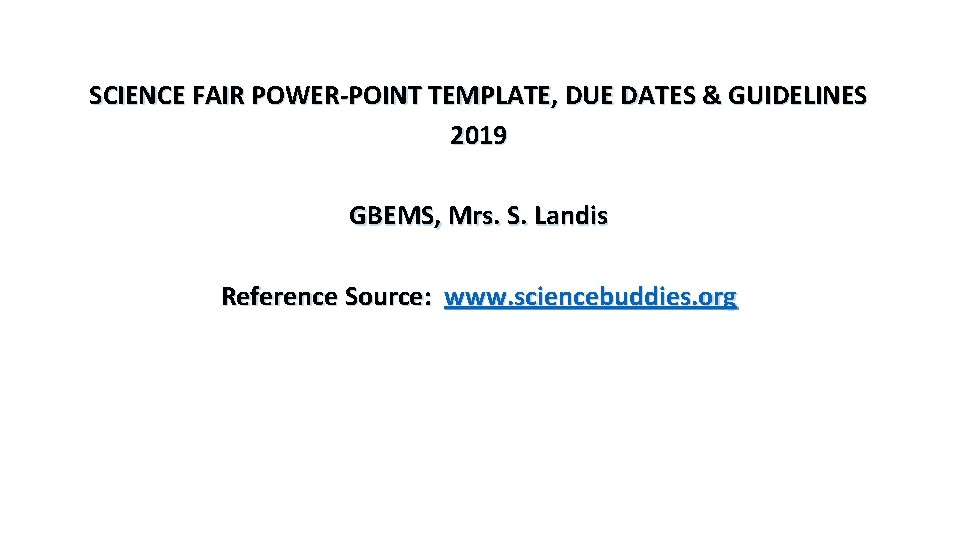
SCIENCE FAIR POWER-POINT TEMPLATE, DUE DATES & GUIDELINES 2019 GBEMS, Mrs. S. Landis Reference Source: www. sciencebuddies. org
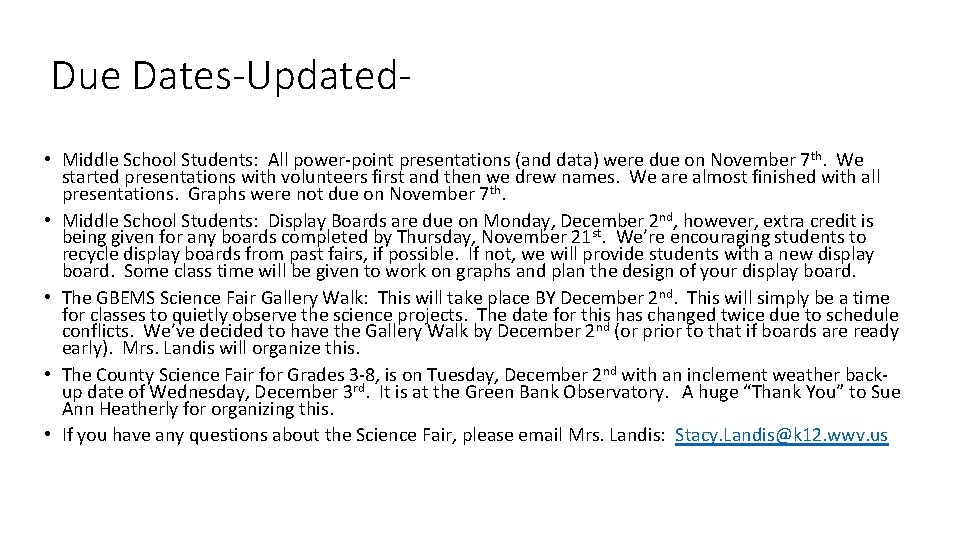
Due Dates-Updated • Middle School Students: All power-point presentations (and data) were due on November 7 th. We started presentations with volunteers first and then we drew names. We are almost finished with all presentations. Graphs were not due on November 7 th. • Middle School Students: Display Boards are due on Monday, December 2 nd, however, extra credit is being given for any boards completed by Thursday, November 21 st. We’re encouraging students to recycle display boards from past fairs, if possible. If not, we will provide students with a new display board. Some class time will be given to work on graphs and plan the design of your display board. • The GBEMS Science Fair Gallery Walk: This will take place BY December 2 nd. This will simply be a time for classes to quietly observe the science projects. The date for this has changed twice due to schedule conflicts. We’ve decided to have the Gallery Walk by December 2 nd (or prior to that if boards are ready early). Mrs. Landis will organize this. • The County Science Fair for Grades 3 -8, is on Tuesday, December 2 nd with an inclement weather backup date of Wednesday, December 3 rd. It is at the Green Bank Observatory. A huge “Thank You” to Sue Ann Heatherly for organizing this. • If you have any questions about the Science Fair, please email Mrs. Landis: Stacy. Landis@k 12. wwv. us
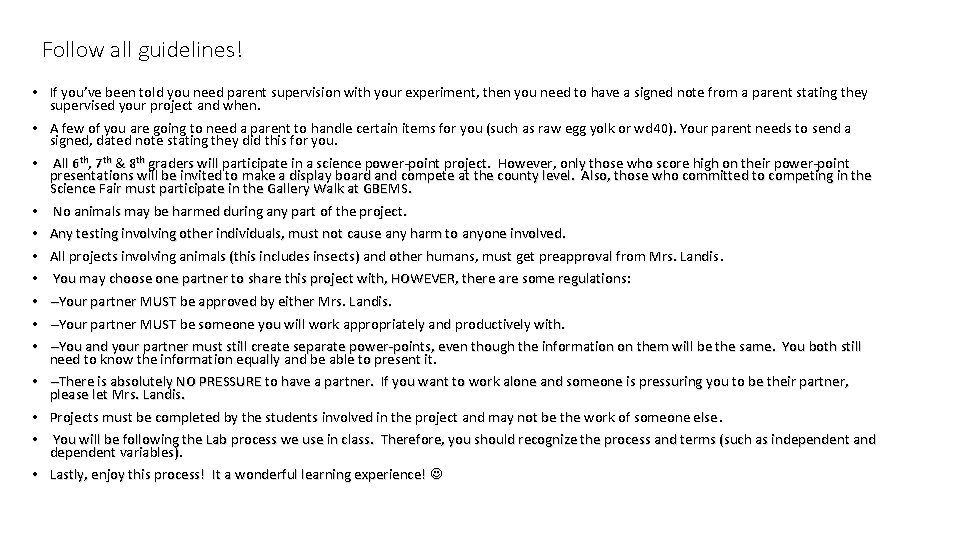
Follow all guidelines! • If you’ve been told you need parent supervision with your experiment, then you need to have a signed note from a parent stating they supervised your project and when. • A few of you are going to need a parent to handle certain items for you (such as raw egg yolk or wd 40). Your parent needs to send a signed, dated note stating they did this for you. • All 6 th, 7 th & 8 th graders will participate in a science power-point project. However, only those who score high on their power-point presentations will be invited to make a display board and compete at the county level. Also, those who committed to competing in the Science Fair must participate in the Gallery Walk at GBEMS. • No animals may be harmed during any part of the project. • Any testing involving other individuals, must not cause any harm to anyone involved. • All projects involving animals (this includes insects) and other humans, must get preapproval from Mrs. Landis. • You may choose one partner to share this project with, HOWEVER, there are some regulations: • --Your partner MUST be approved by either Mrs. Landis. • --Your partner MUST be someone you will work appropriately and productively with. • --You and your partner must still create separate power-points, even though the information on them will be the same. You both still need to know the information equally and be able to present it. • --There is absolutely NO PRESSURE to have a partner. If you want to work alone and someone is pressuring you to be their partner, please let Mrs. Landis. • Projects must be completed by the students involved in the project and may not be the work of someone else. • You will be following the Lab process we use in class. Therefore, you should recognize the process and terms (such as independent and dependent variables). • Lastly, enjoy this process! It a wonderful learning experience!
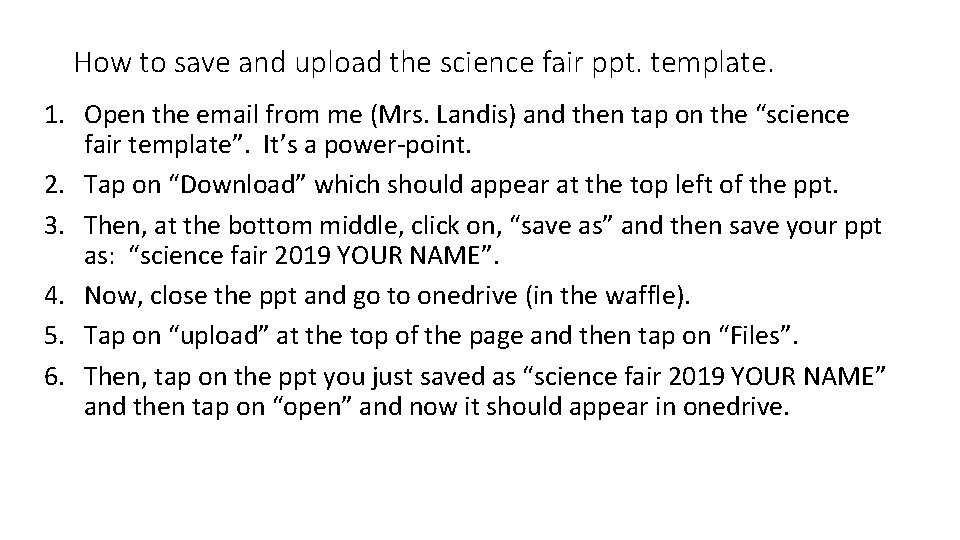
How to save and upload the science fair ppt. template. 1. Open the email from me (Mrs. Landis) and then tap on the “science fair template”. It’s a power-point. 2. Tap on “Download” which should appear at the top left of the ppt. 3. Then, at the bottom middle, click on, “save as” and then save your ppt as: “science fair 2019 YOUR NAME”. 4. Now, close the ppt and go to onedrive (in the waffle). 5. Tap on “upload” at the top of the page and then tap on “Files”. 6. Then, tap on the ppt you just saved as “science fair 2019 YOUR NAME” and then tap on “open” and now it should appear in onedrive.
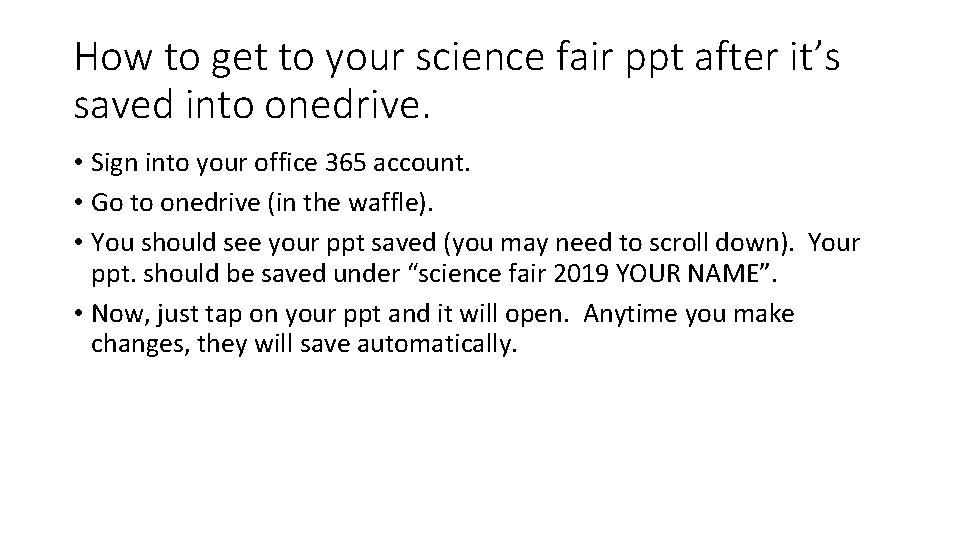
How to get to your science fair ppt after it’s saved into onedrive. • Sign into your office 365 account. • Go to onedrive (in the waffle). • You should see your ppt saved (you may need to scroll down). Your ppt. should be saved under “science fair 2019 YOUR NAME”. • Now, just tap on your ppt and it will open. Anytime you make changes, they will save automatically.
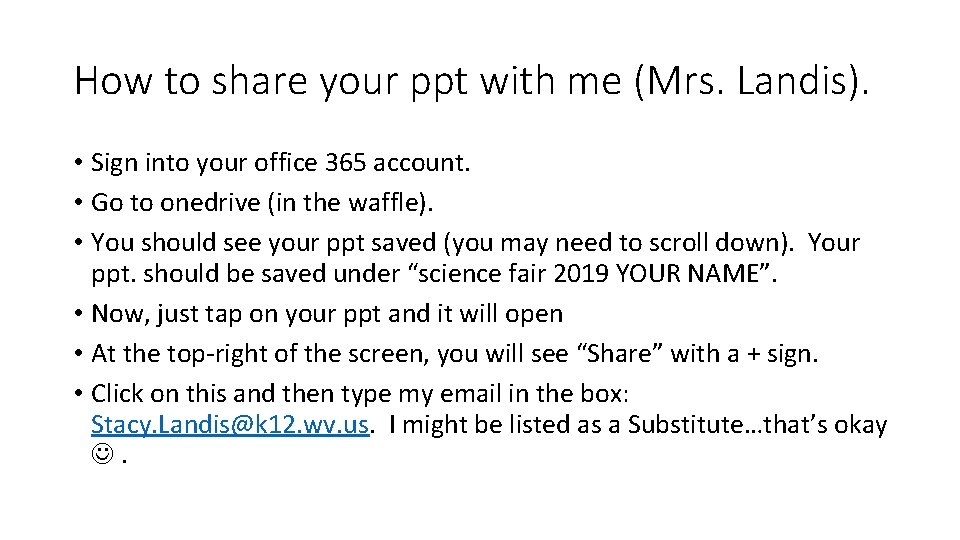
How to share your ppt with me (Mrs. Landis). • Sign into your office 365 account. • Go to onedrive (in the waffle). • You should see your ppt saved (you may need to scroll down). Your ppt. should be saved under “science fair 2019 YOUR NAME”. • Now, just tap on your ppt and it will open • At the top-right of the screen, you will see “Share” with a + sign. • Click on this and then type my email in the box: Stacy. Landis@k 12. wv. us. I might be listed as a Substitute…that’s okay .
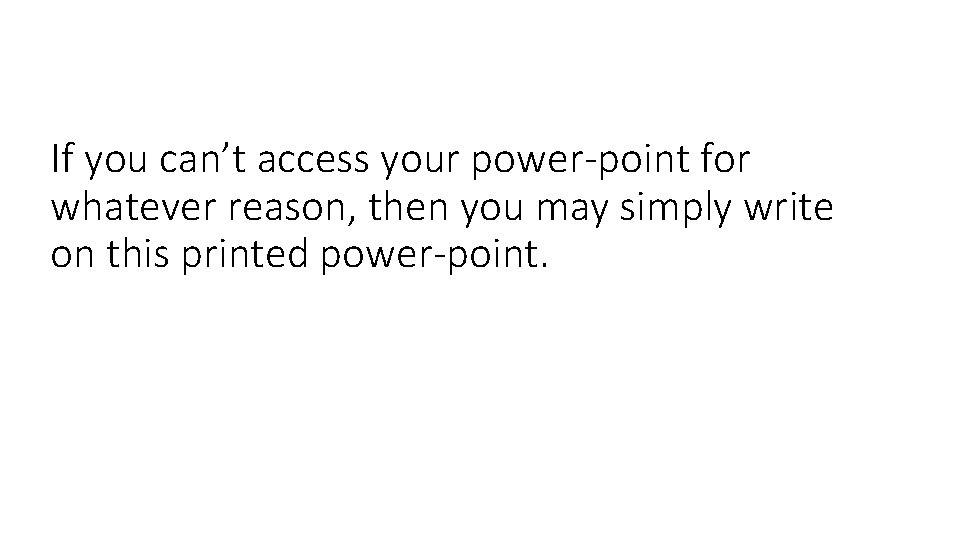
If you can’t access your power-point for whatever reason, then you may simply write on this printed power-point.
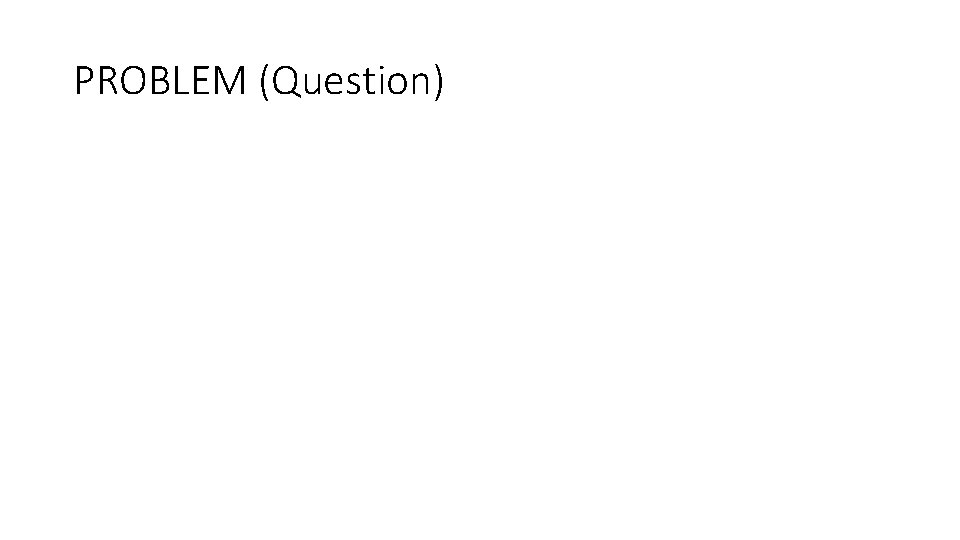
PROBLEM (Question)
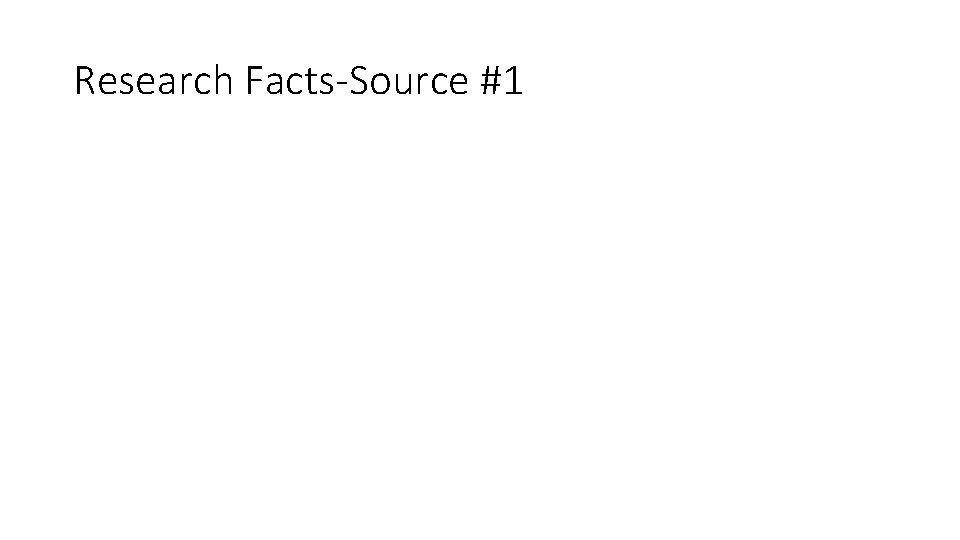
Research Facts-Source #1
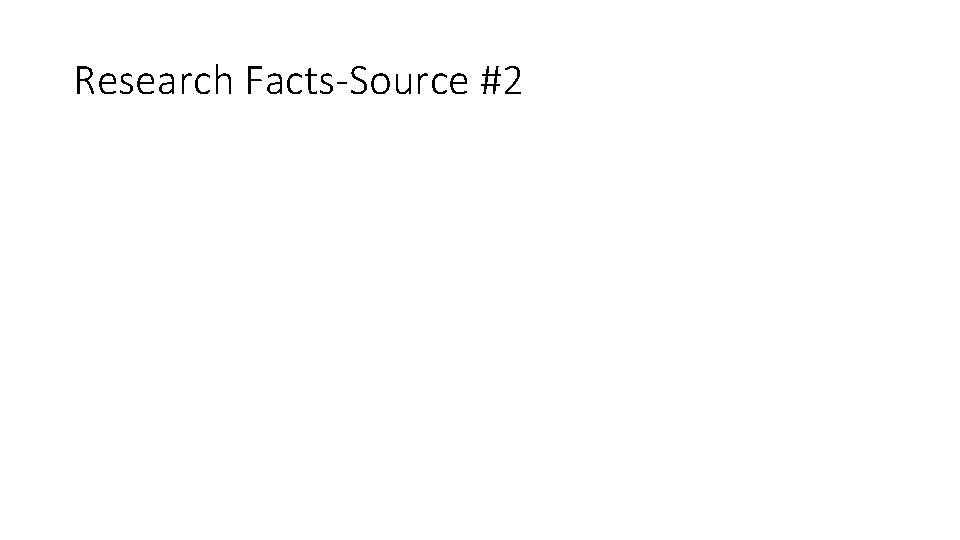
Research Facts-Source #2
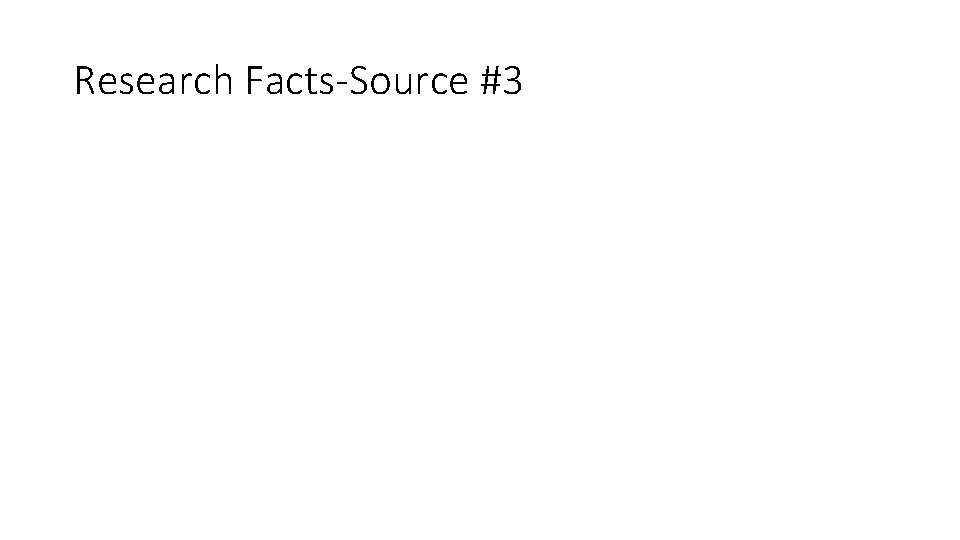
Research Facts-Source #3
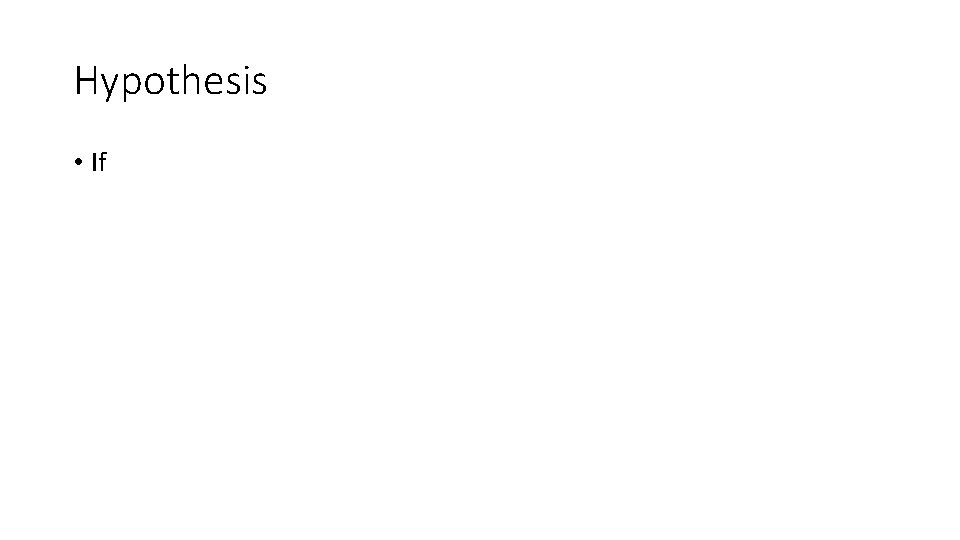
Hypothesis • If
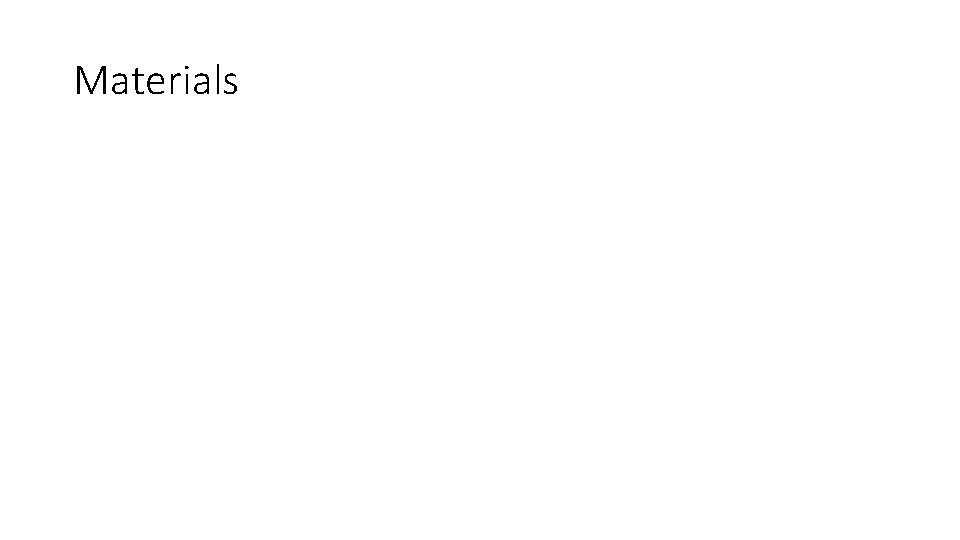
Materials
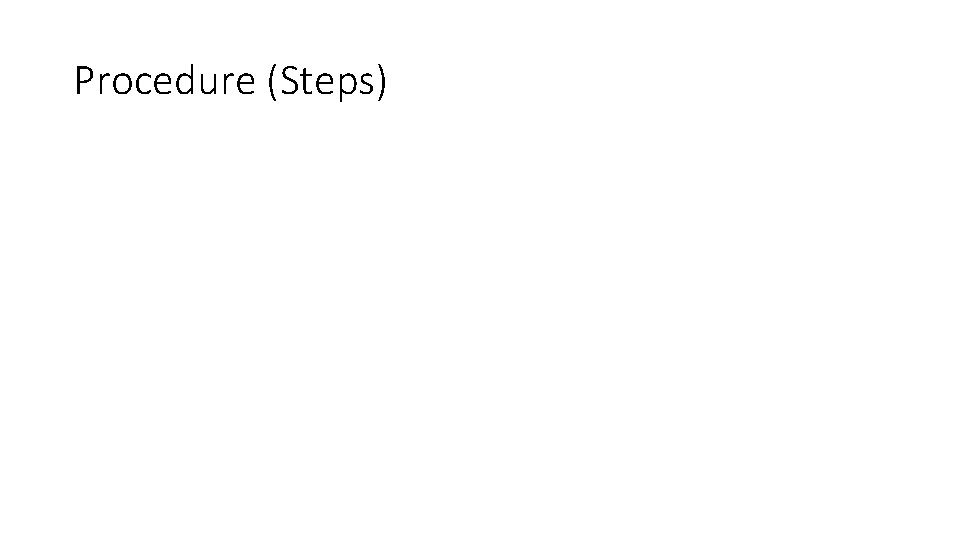
Procedure (Steps)
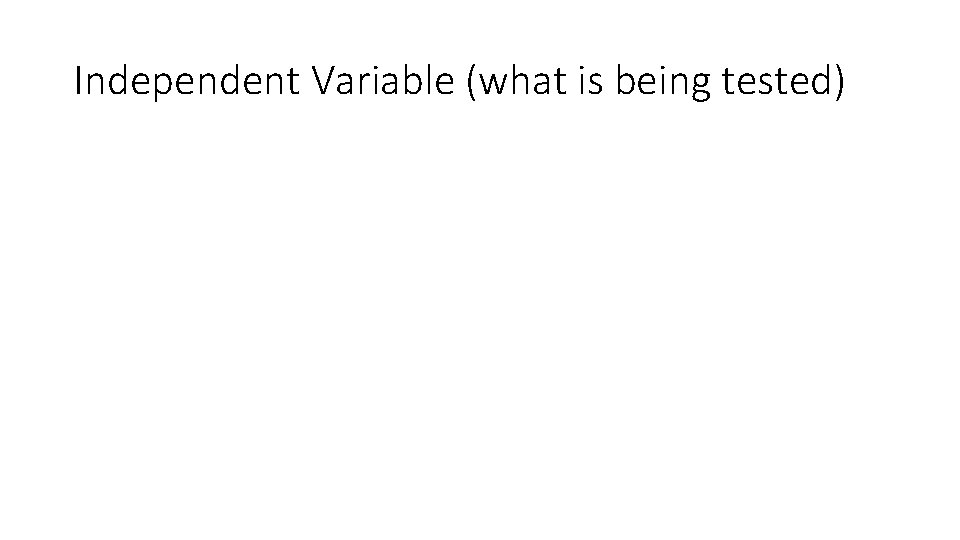
Independent Variable (what is being tested)
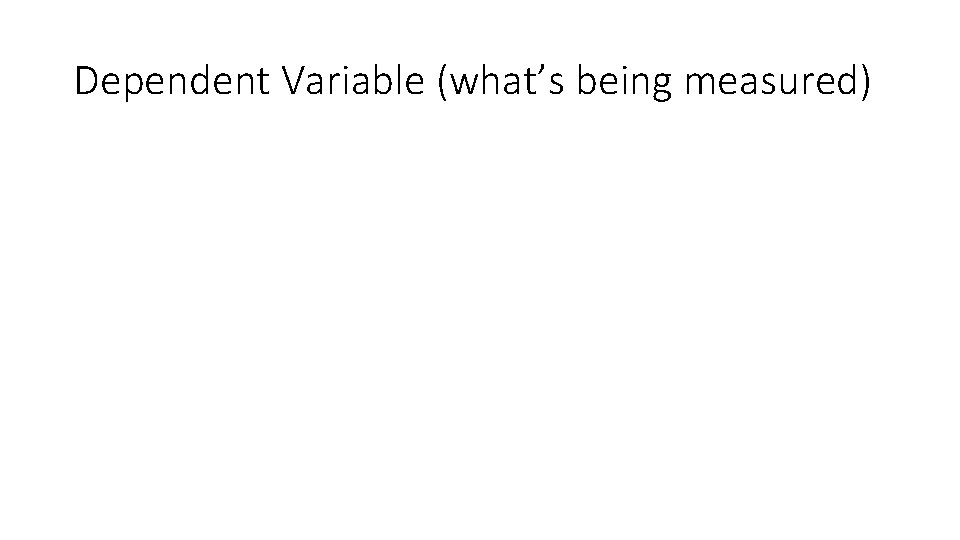
Dependent Variable (what’s being measured)
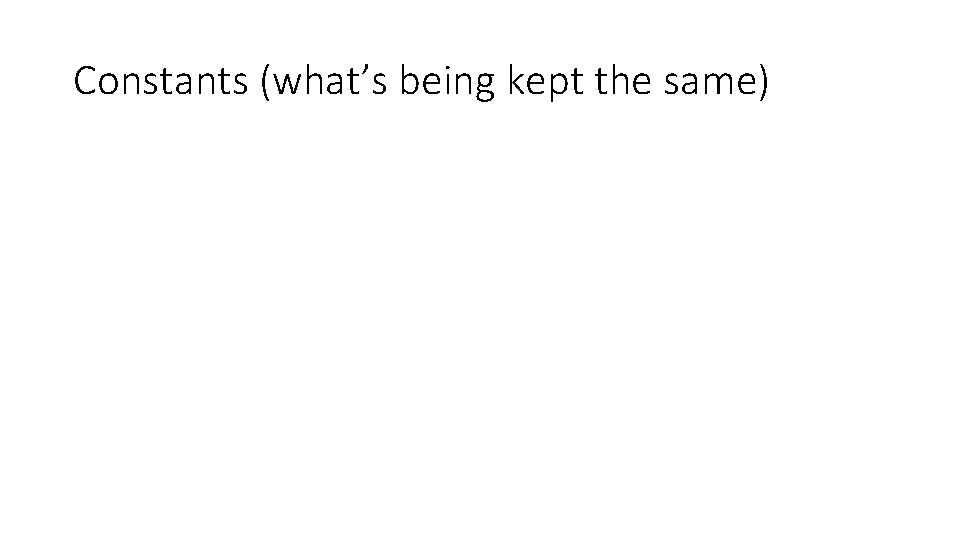
Constants (what’s being kept the same)
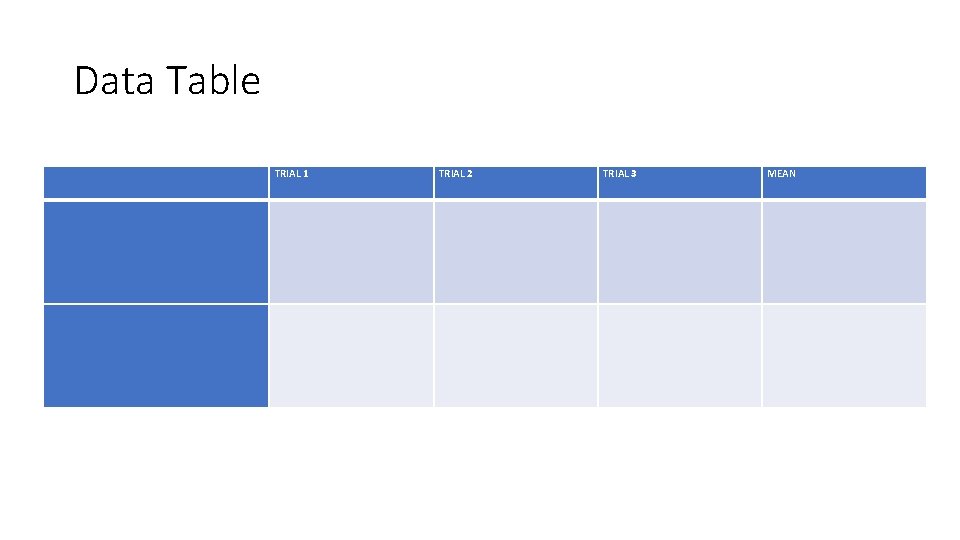
Data Table TRIAL 1 TRIAL 2 TRIAL 3 MEAN
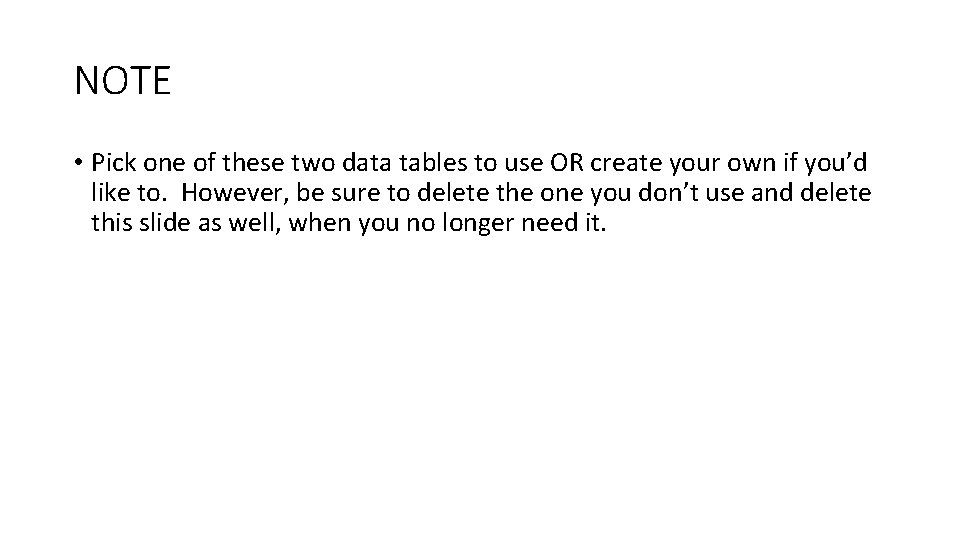
NOTE • Pick one of these two data tables to use OR create your own if you’d like to. However, be sure to delete the one you don’t use and delete this slide as well, when you no longer need it.
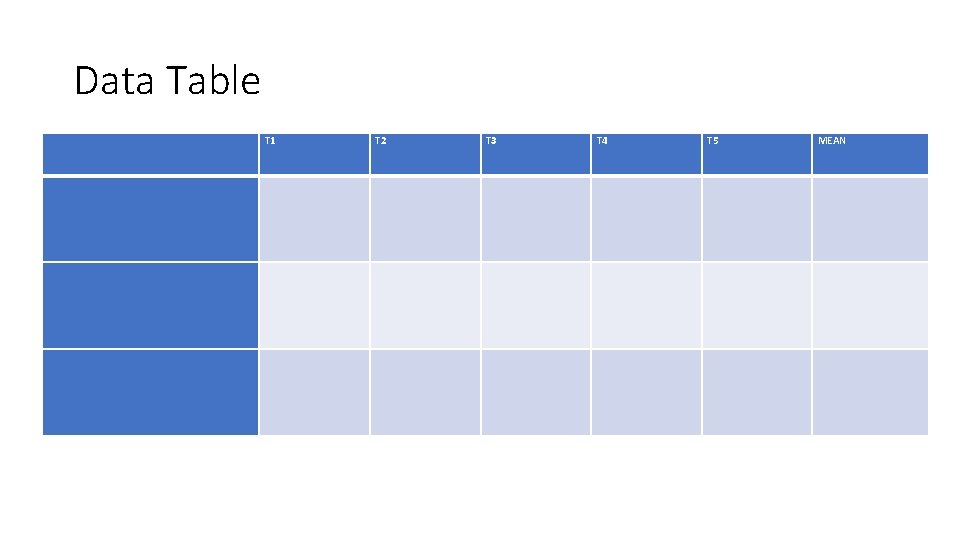
Data Table T 1 T 2 T 3 T 4 T 5 MEAN

Graph
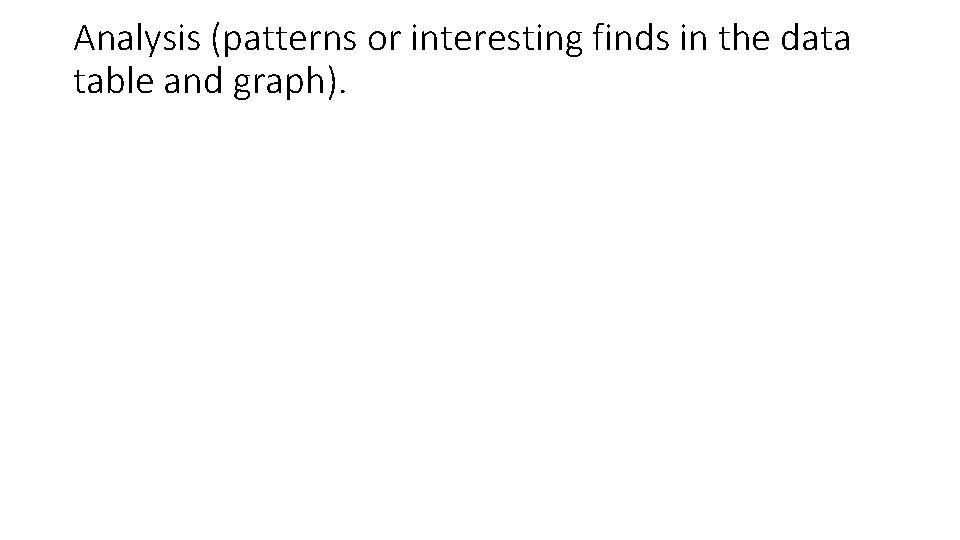
Analysis (patterns or interesting finds in the data table and graph).
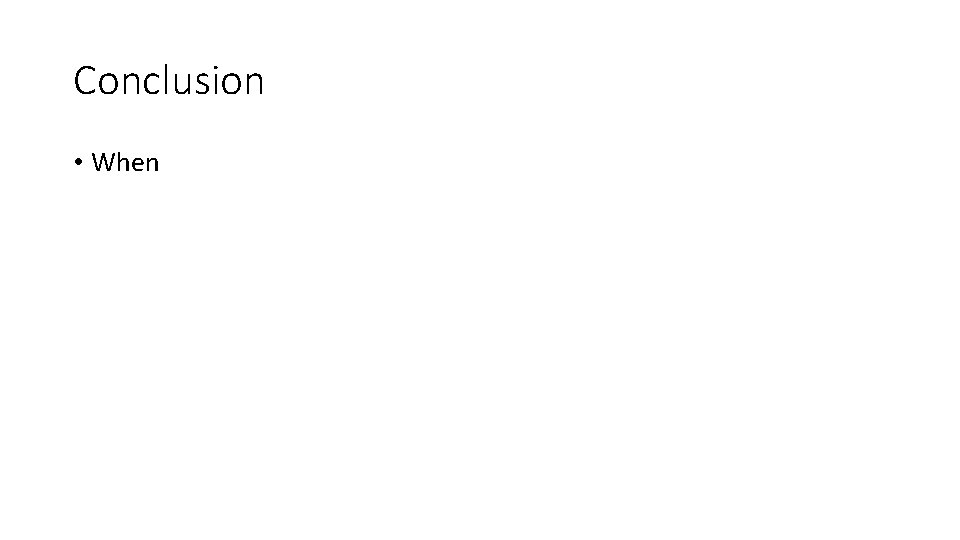
Conclusion • When