Science Direct Searching Tools The Quick Search Box

Science. Direct
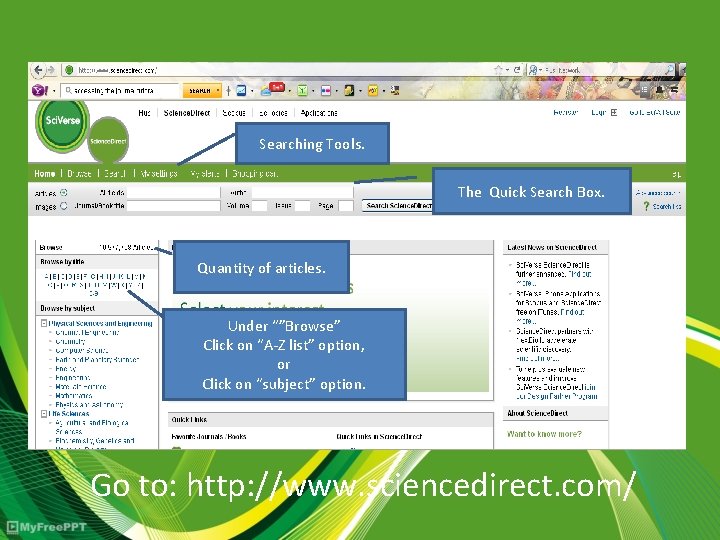
Searching Tools. The Quick Search Box. Quantity of articles. Under “”Browse” Click on “A-Z list” option, or Click on “subject” option. Go to: http: //www. sciencedirect. com/
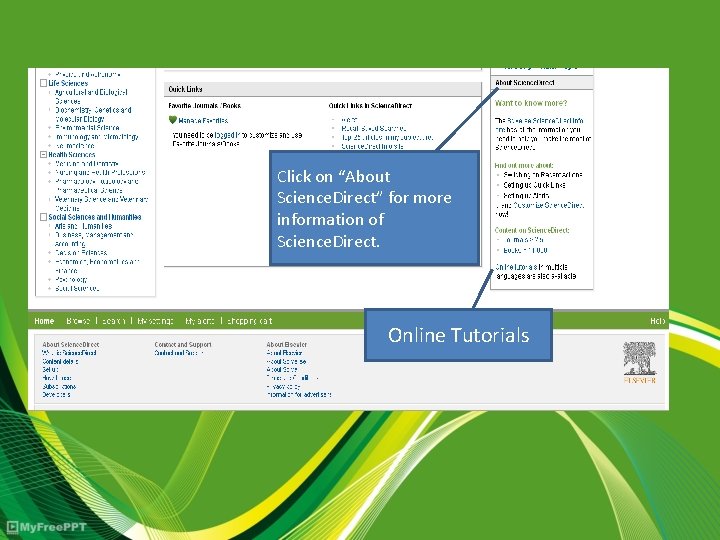
Click on “About Science. Direct” for more information of Science. Direct. Online Tutorials
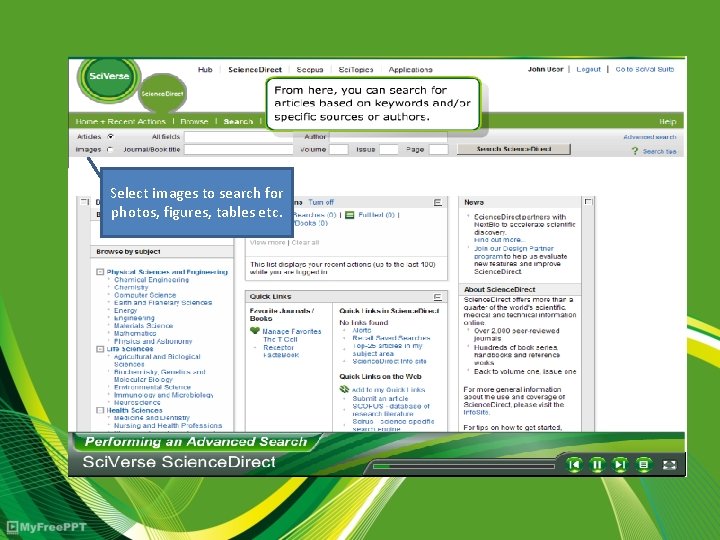
Select images to search for photos, figures, tables etc.
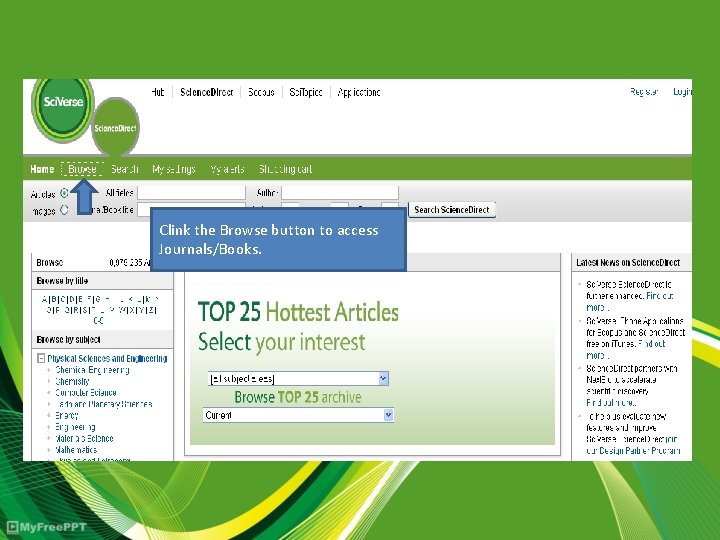
Clink the Browse button to access Journals/Books.
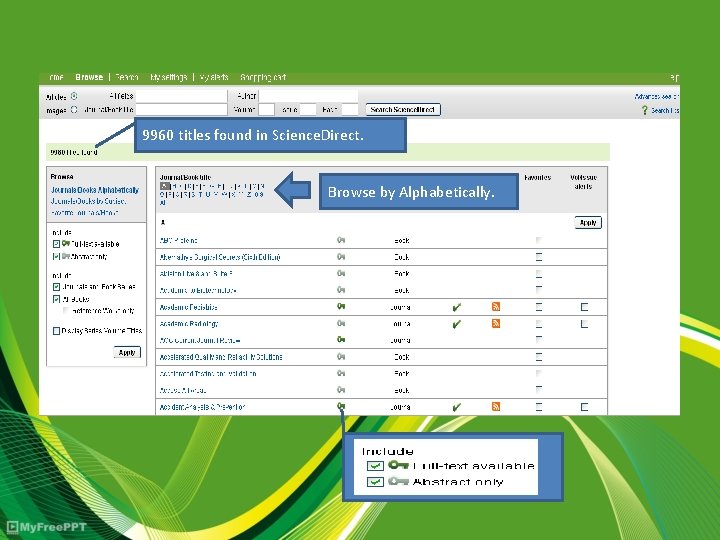
9960 titles found in Science. Direct. Browse by Alphabetically.
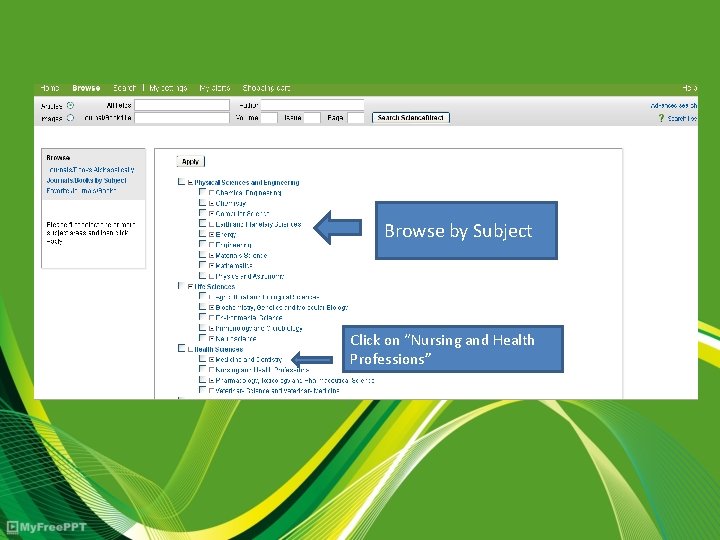
Browse by Subject Click on “Nursing and Health Professions”
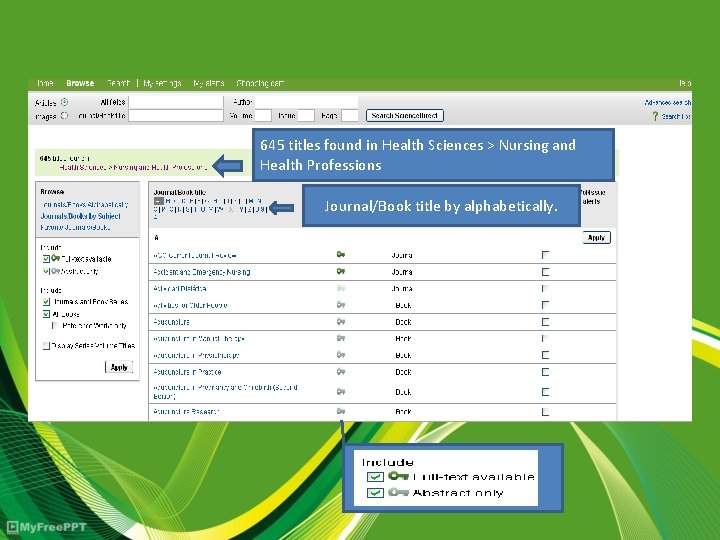
645 titles found in Health Sciences > Nursing and Health Professions Journal/Book title by alphabetically.
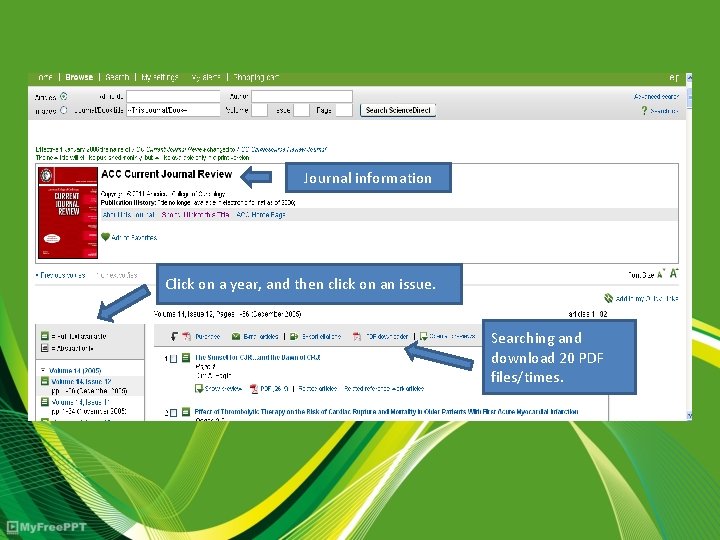
Journal information Click on a year, and then click on an issue. Searching and download 20 PDF files/times.
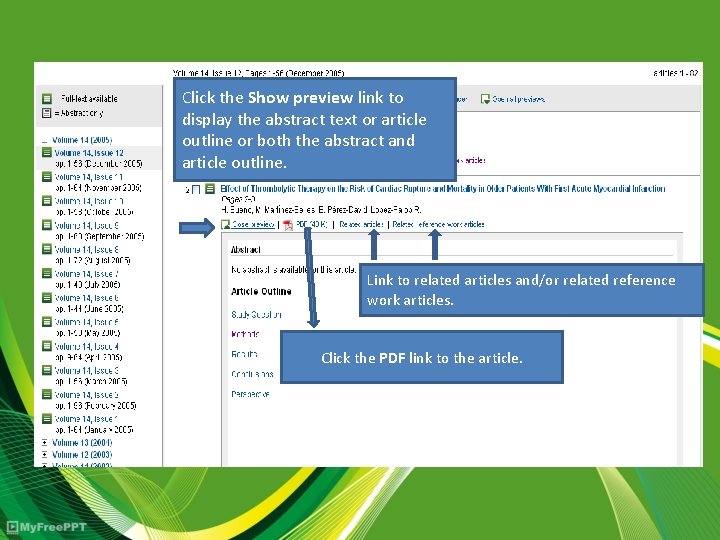
Click the Show preview link to display the abstract text or article outline or both the abstract and article outline. Link to related articles and/or related reference work articles. Click the PDF link to the article.
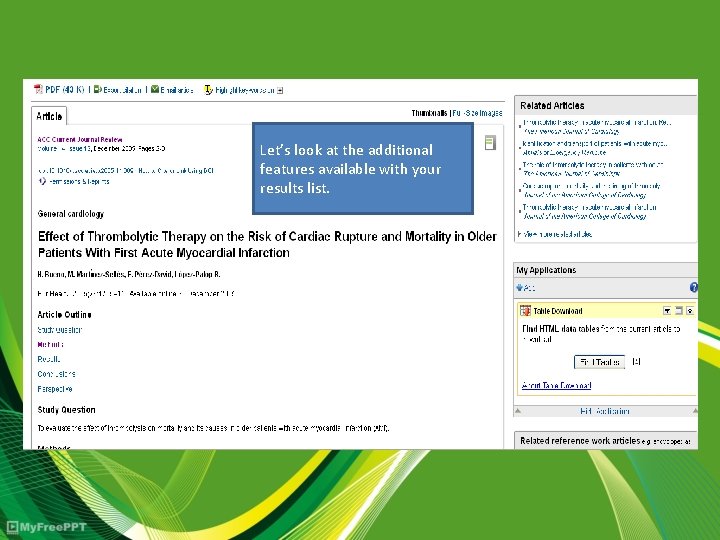
Let’s look at the additional features available with your results list.
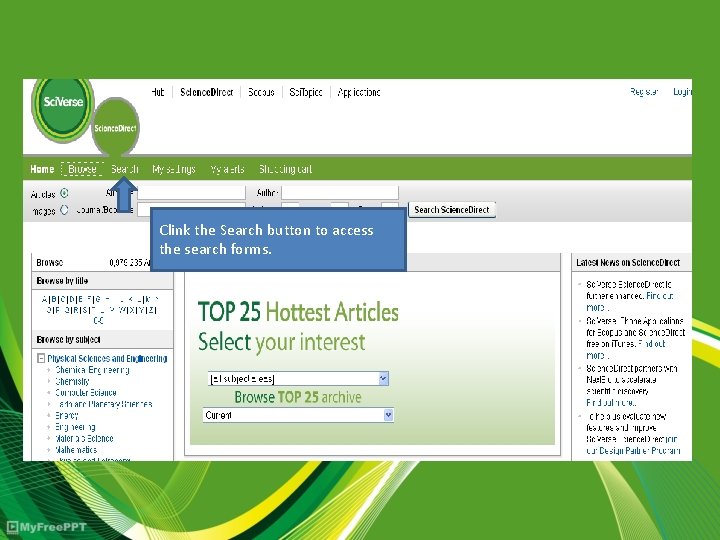
Clink the Search button to access the search forms.
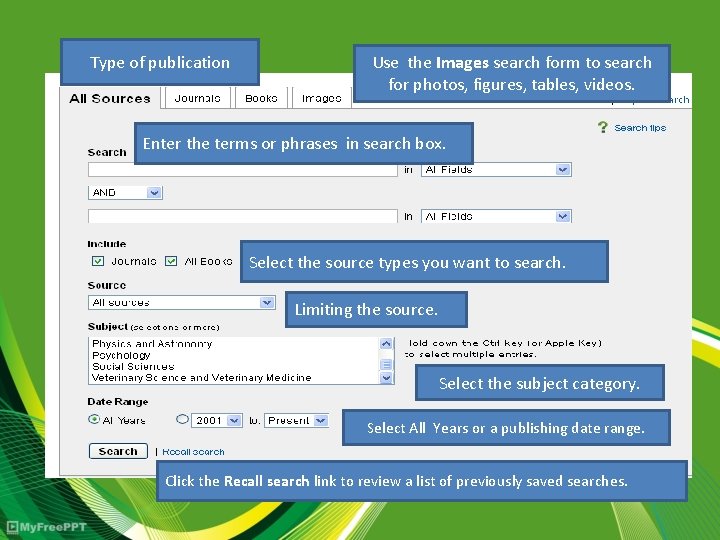
Type of publication Use the Images search form to search for photos, figures, tables, videos. Enter the terms or phrases in search box. Select the source types you want to search. Limiting the source. Select the subject category. Select All Years or a publishing date range. Click the Recall search link to review a list of previously saved searches.
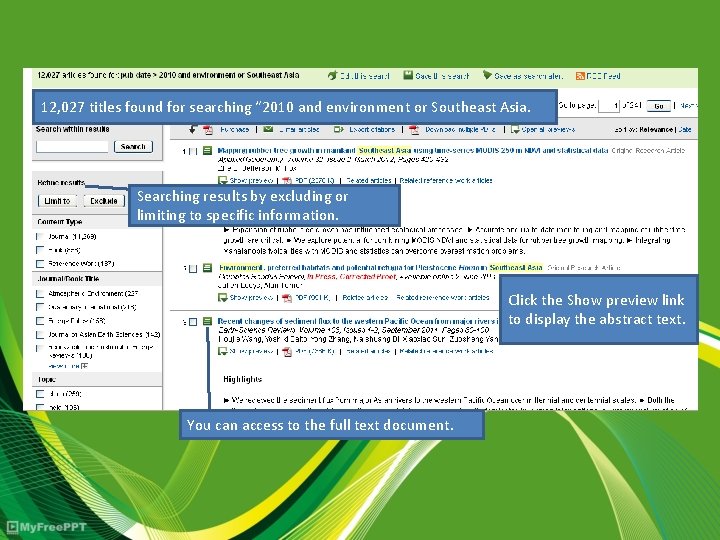
12, 027 titles found for searching “ 2010 and environment or Southeast Asia. Searching results by excluding or limiting to specific information. Click the Show preview link to display the abstract text. You can access to the full text document.
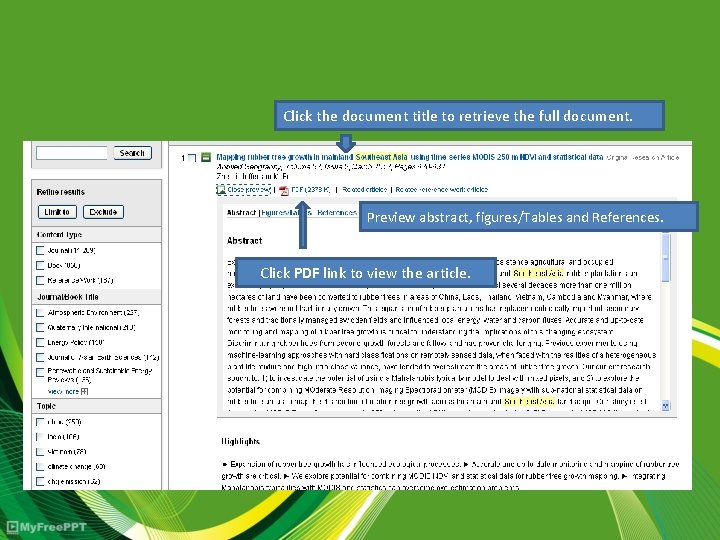
Click the document title to retrieve the full document. Preview abstract, figures/Tables and References. Click PDF link to view the article.

Let’s look at the additional features available with your results list.
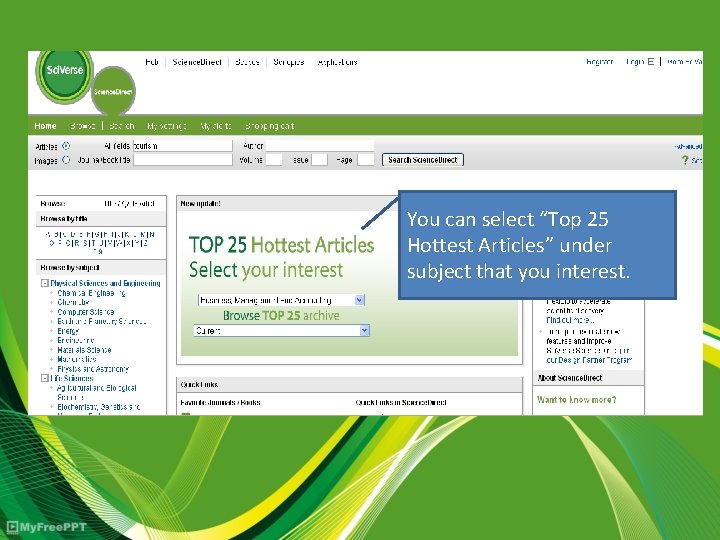
You can select “Top 25 Hottest Articles” under subject that you interest.
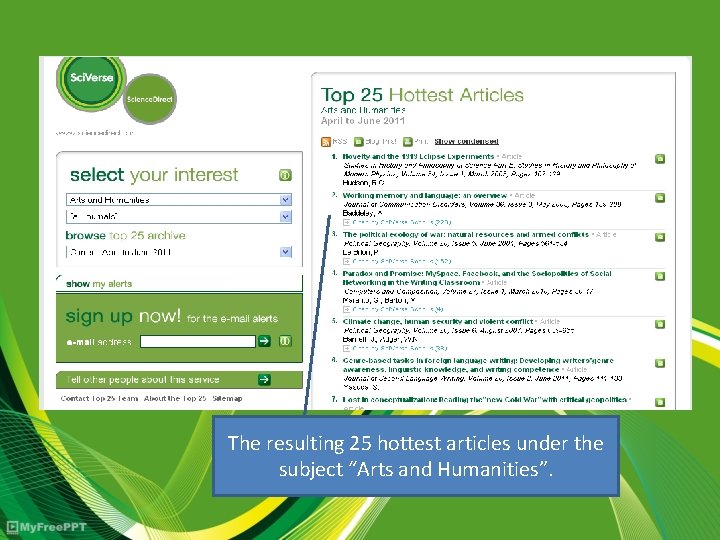
The resulting 25 hottest articles under the subject “Arts and Humanities”.
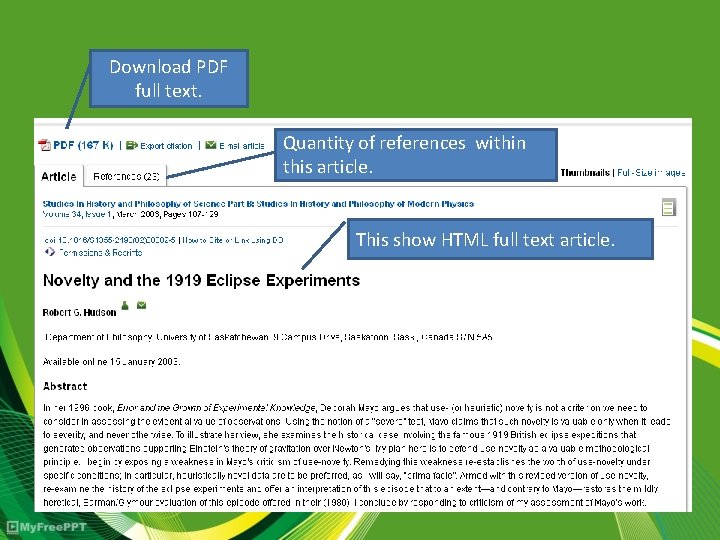
Download PDF full text. Quantity of references within this article. This show HTML full text article.
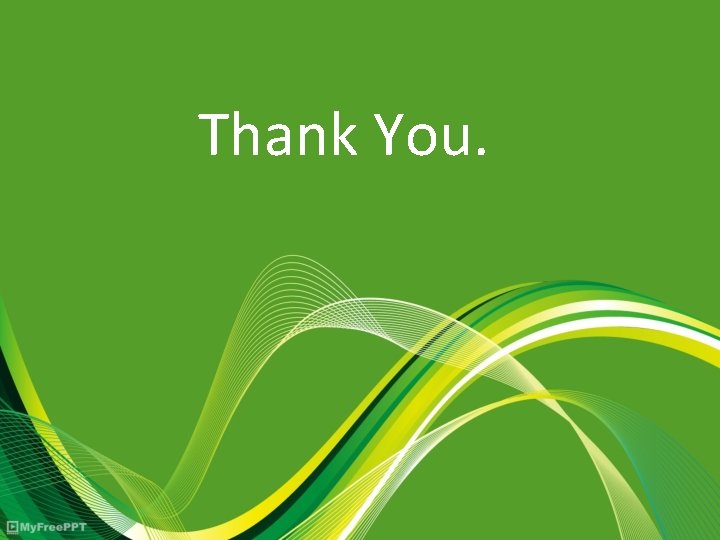
Thank You.
- Slides: 20