Schemas Scripts Storyboards Session 02 OVERVIEW Instructional Design
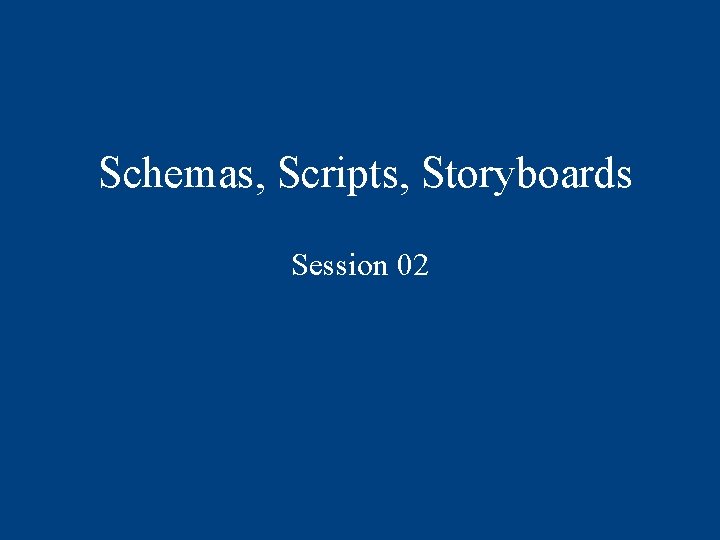
Schemas, Scripts, Storyboards Session 02
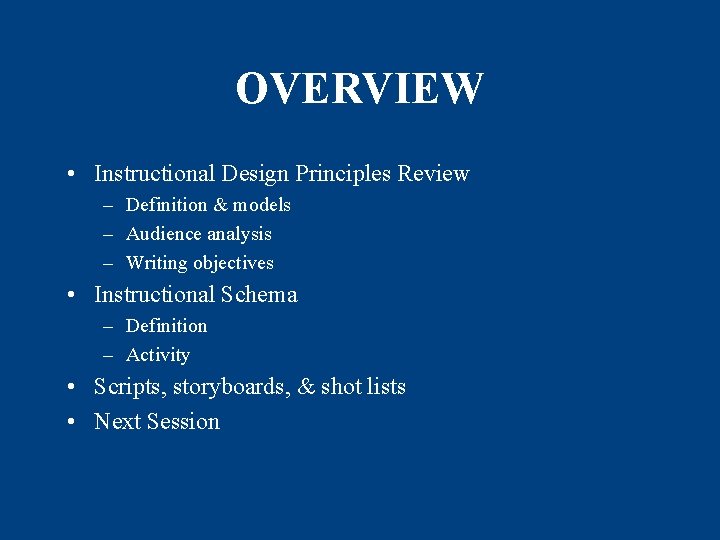
OVERVIEW • Instructional Design Principles Review – Definition & models – Audience analysis – Writing objectives • Instructional Schema – Definition – Activity • Scripts, storyboards, & shot lists • Next Session
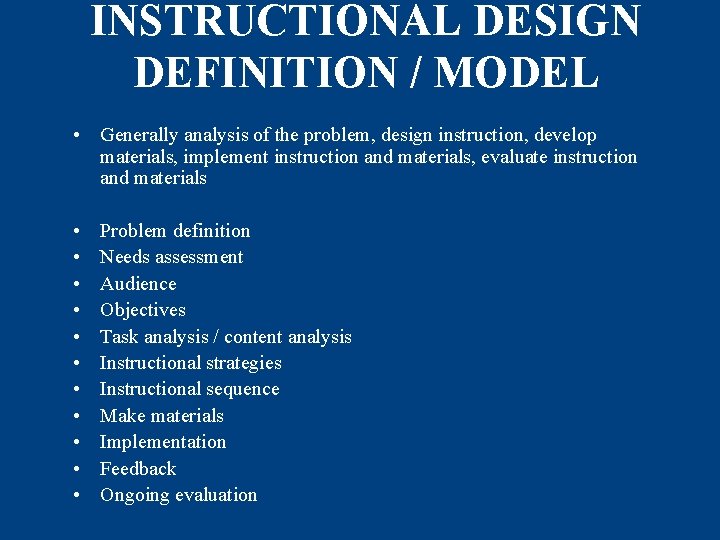
INSTRUCTIONAL DESIGN DEFINITION / MODEL • Generally analysis of the problem, design instruction, develop materials, implement instruction and materials, evaluate instruction and materials • • • Problem definition Needs assessment Audience Objectives Task analysis / content analysis Instructional strategies Instructional sequence Make materials Implementation Feedback Ongoing evaluation
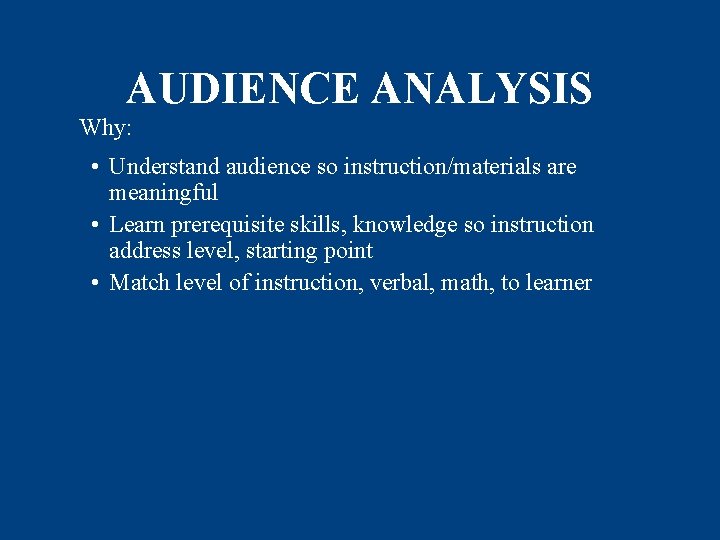
AUDIENCE ANALYSIS Why: • Understand audience so instruction/materials are meaningful • Learn prerequisite skills, knowledge so instruction address level, starting point • Match level of instruction, verbal, math, to learner
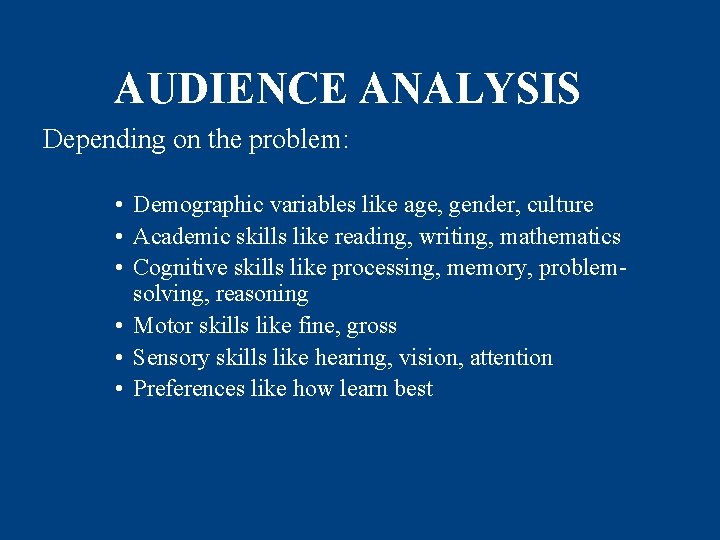
AUDIENCE ANALYSIS Depending on the problem: • Demographic variables like age, gender, culture • Academic skills like reading, writing, mathematics • Cognitive skills like processing, memory, problemsolving, reasoning • Motor skills like fine, gross • Sensory skills like hearing, vision, attention • Preferences like how learn best
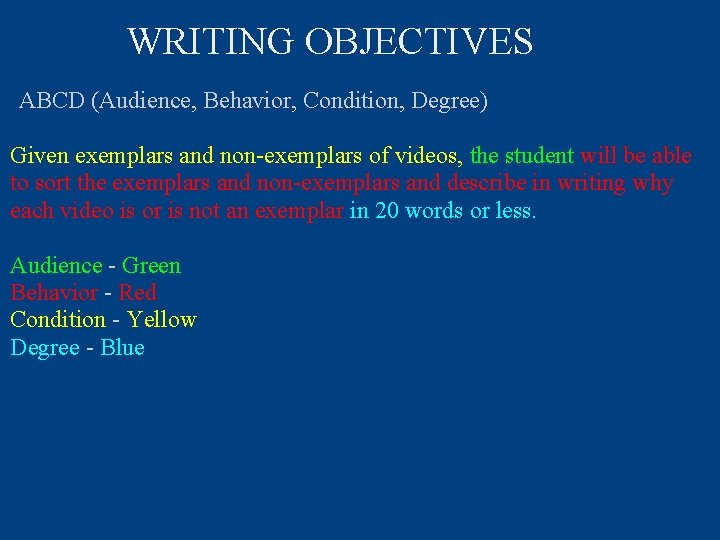
WRITING OBJECTIVES ABCD (Audience, Behavior, Condition, Degree) Given exemplars and non-exemplars of videos, the student will be able to sort the exemplars and non-exemplars and describe in writing why each video is or is not an exemplar in 20 words or less. Audience - Green Behavior - Red Condition - Yellow Degree - Blue
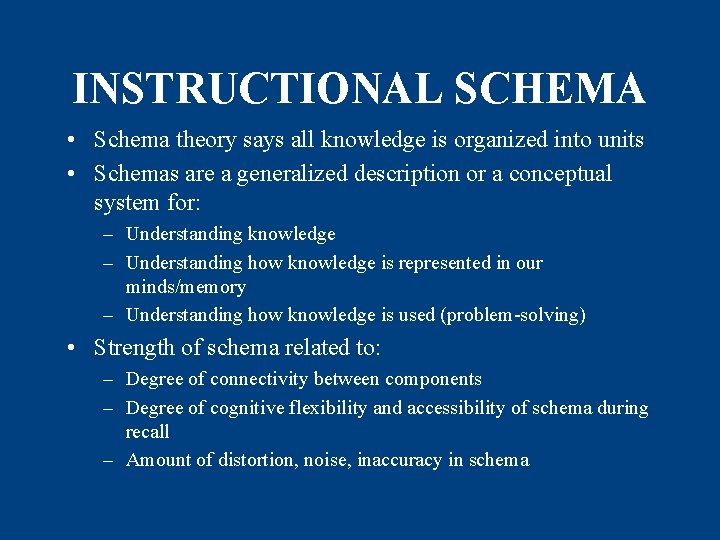
INSTRUCTIONAL SCHEMA • Schema theory says all knowledge is organized into units • Schemas are a generalized description or a conceptual system for: – Understanding knowledge – Understanding how knowledge is represented in our minds/memory – Understanding how knowledge is used (problem-solving) • Strength of schema related to: – Degree of connectivity between components – Degree of cognitive flexibility and accessibility of schema during recall – Amount of distortion, noise, inaccuracy in schema
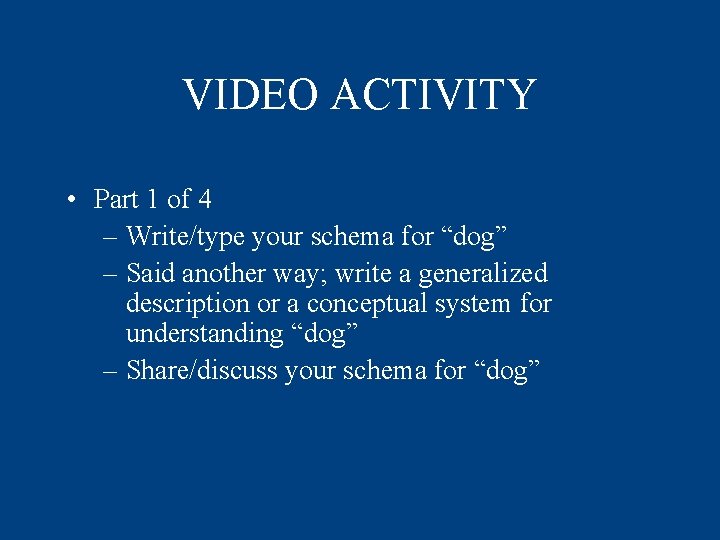
VIDEO ACTIVITY • Part 1 of 4 – Write/type your schema for “dog” – Said another way; write a generalized description or a conceptual system for understanding “dog” – Share/discuss your schema for “dog”
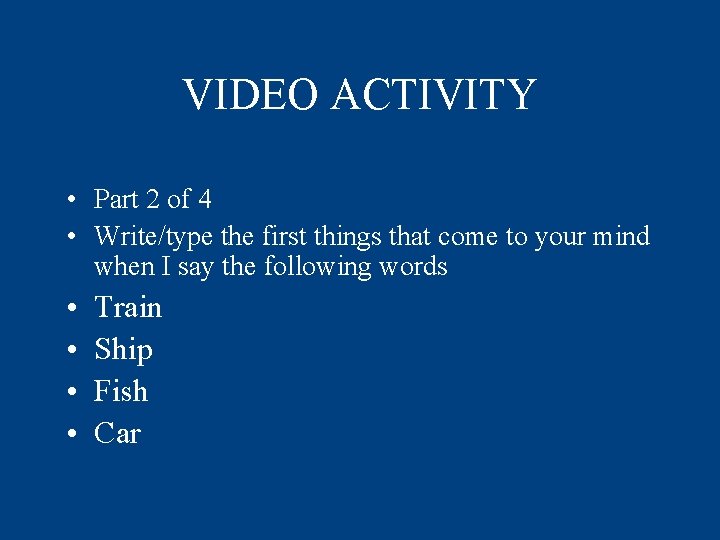
VIDEO ACTIVITY • Part 2 of 4 • Write/type the first things that come to your mind when I say the following words • • Train Ship Fish Car
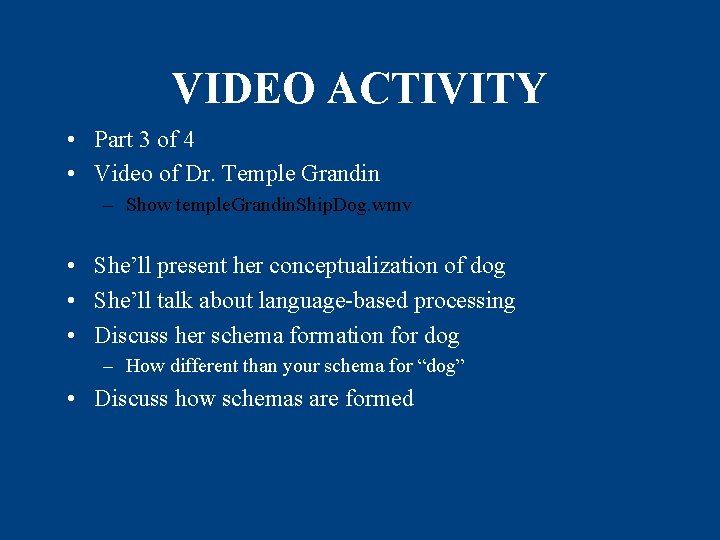
VIDEO ACTIVITY • Part 3 of 4 • Video of Dr. Temple Grandin – Show temple. Grandin. Ship. Dog. wmv • She’ll present her conceptualization of dog • She’ll talk about language-based processing • Discuss her schema formation for dog – How different than your schema for “dog” • Discuss how schemas are formed
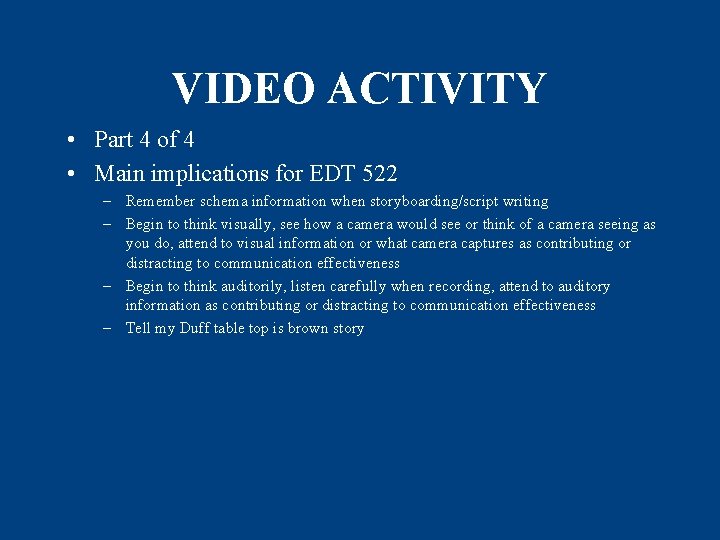
VIDEO ACTIVITY • Part 4 of 4 • Main implications for EDT 522 – Remember schema information when storyboarding/script writing – Begin to think visually, see how a camera would see or think of a camera seeing as you do, attend to visual information or what camera captures as contributing or distracting to communication effectiveness – Begin to think auditorily, listen carefully when recording, attend to auditory information as contributing or distracting to communication effectiveness – Tell my Duff table top is brown story
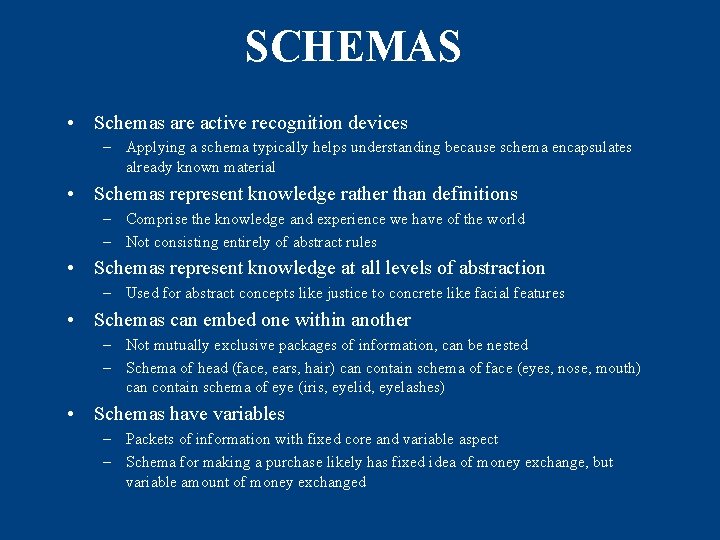
SCHEMAS • Schemas are active recognition devices – Applying a schema typically helps understanding because schema encapsulates already known material • Schemas represent knowledge rather than definitions – Comprise the knowledge and experience we have of the world – Not consisting entirely of abstract rules • Schemas represent knowledge at all levels of abstraction – Used for abstract concepts like justice to concrete like facial features • Schemas can embed one within another – Not mutually exclusive packages of information, can be nested – Schema of head (face, ears, hair) can contain schema of face (eyes, nose, mouth) can contain schema of eye (iris, eyelid, eyelashes) • Schemas have variables – Packets of information with fixed core and variable aspect – Schema for making a purchase likely has fixed idea of money exchange, but variable amount of money exchanged
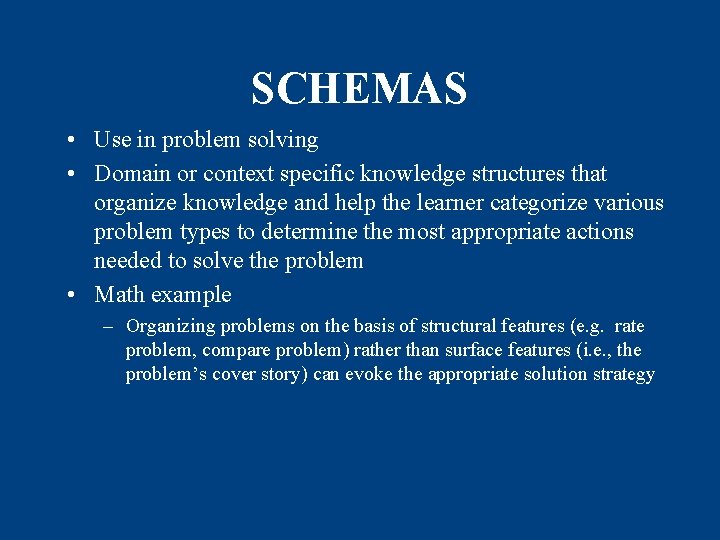
SCHEMAS • Use in problem solving • Domain or context specific knowledge structures that organize knowledge and help the learner categorize various problem types to determine the most appropriate actions needed to solve the problem • Math example – Organizing problems on the basis of structural features (e. g. rate problem, compare problem) rather than surface features (i. e. , the problem’s cover story) can evoke the appropriate solution strategy
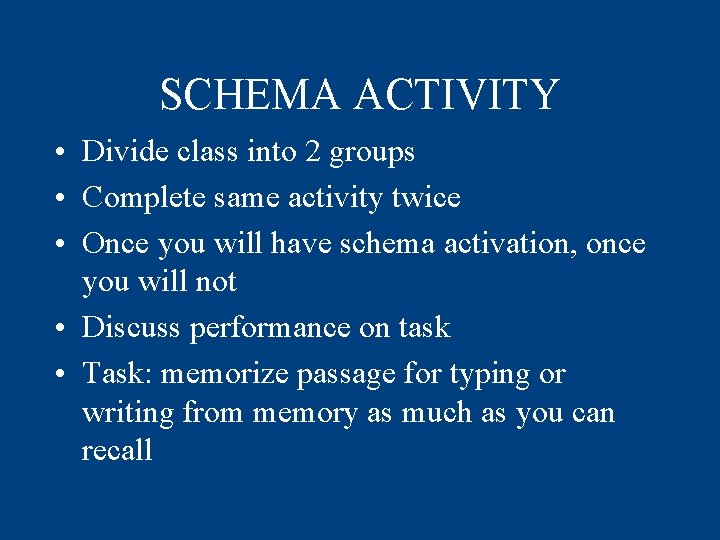
SCHEMA ACTIVITY • Divide class into 2 groups • Complete same activity twice • Once you will have schema activation, once you will not • Discuss performance on task • Task: memorize passage for typing or writing from memory as much as you can recall
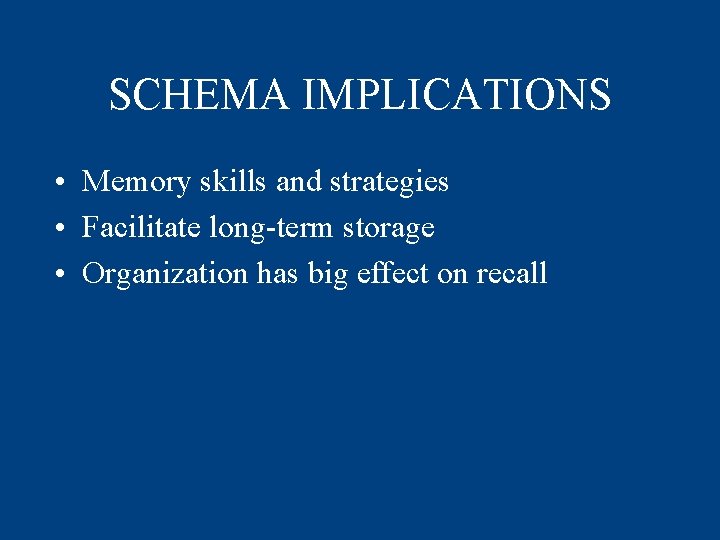
SCHEMA IMPLICATIONS • Memory skills and strategies • Facilitate long-term storage • Organization has big effect on recall
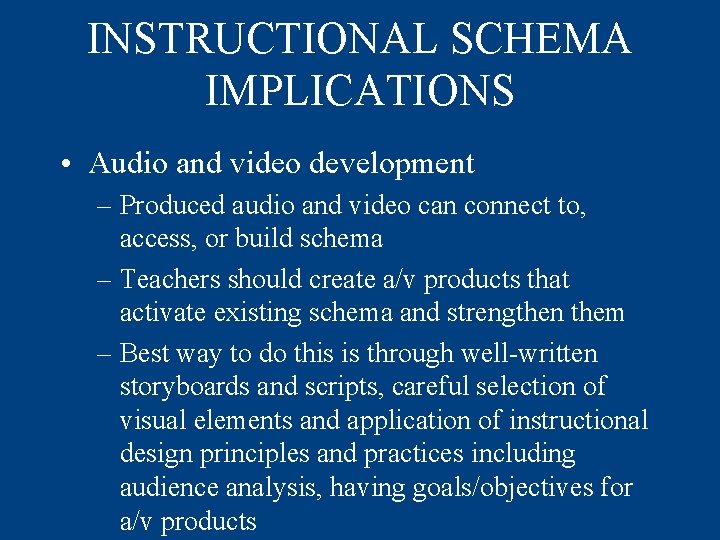
INSTRUCTIONAL SCHEMA IMPLICATIONS • Audio and video development – Produced audio and video can connect to, access, or build schema – Teachers should create a/v products that activate existing schema and strengthen them – Best way to do this is through well-written storyboards and scripts, careful selection of visual elements and application of instructional design principles and practices including audience analysis, having goals/objectives for a/v products
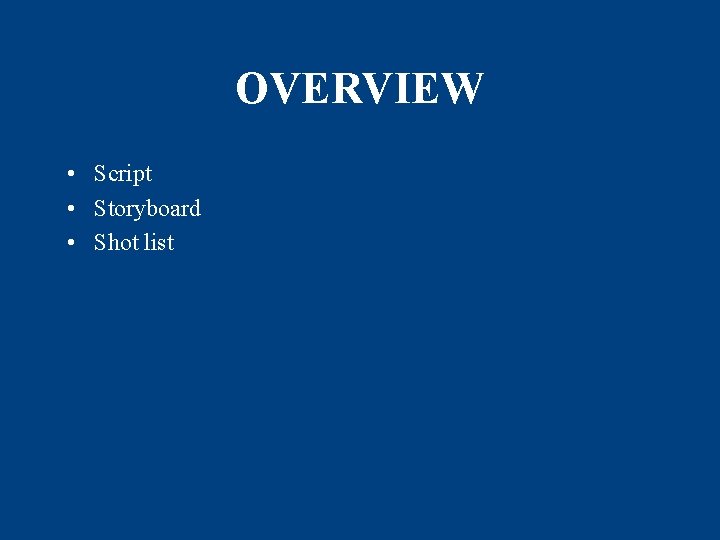
OVERVIEW • Script • Storyboard • Shot list
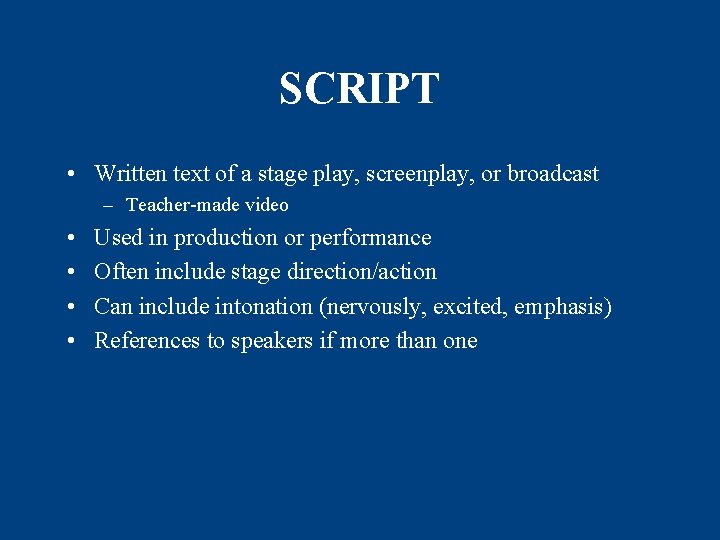
SCRIPT • Written text of a stage play, screenplay, or broadcast – Teacher-made video • • Used in production or performance Often include stage direction/action Can include intonation (nervously, excited, emphasis) References to speakers if more than one
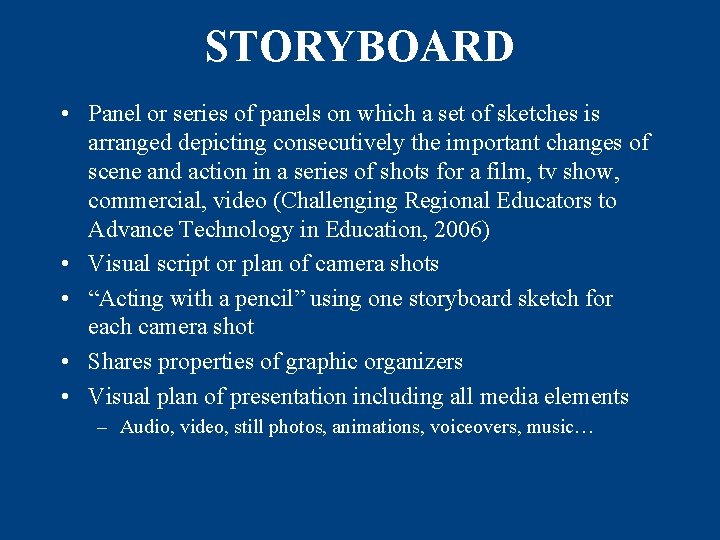
STORYBOARD • Panel or series of panels on which a set of sketches is arranged depicting consecutively the important changes of scene and action in a series of shots for a film, tv show, commercial, video (Challenging Regional Educators to Advance Technology in Education, 2006) • Visual script or plan of camera shots • “Acting with a pencil” using one storyboard sketch for each camera shot • Shares properties of graphic organizers • Visual plan of presentation including all media elements – Audio, video, still photos, animations, voiceovers, music…
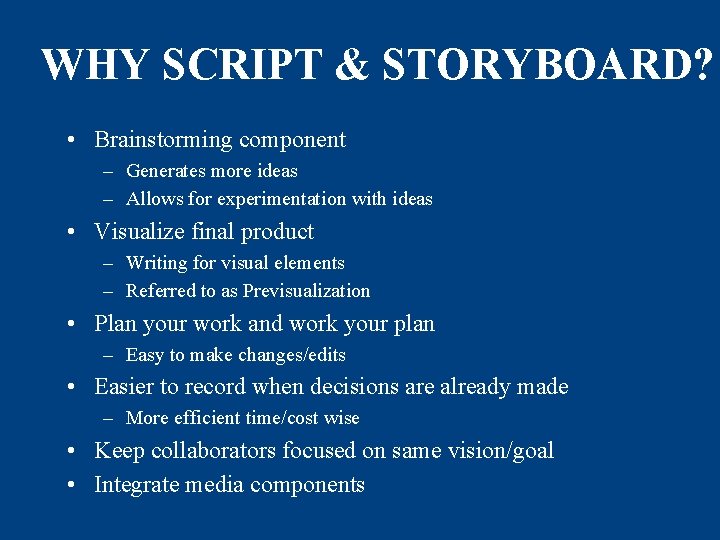
WHY SCRIPT & STORYBOARD? • Brainstorming component – Generates more ideas – Allows for experimentation with ideas • Visualize final product – Writing for visual elements – Referred to as Previsualization • Plan your work and work your plan – Easy to make changes/edits • Easier to record when decisions are already made – More efficient time/cost wise • Keep collaborators focused on same vision/goal • Integrate media components
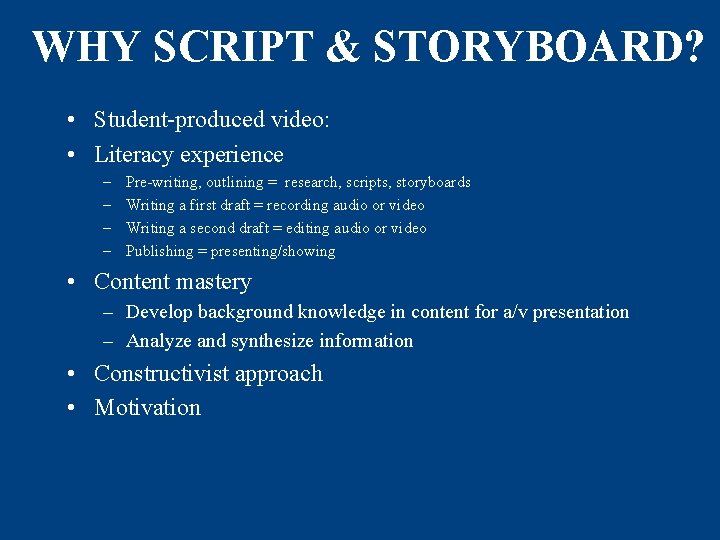
WHY SCRIPT & STORYBOARD? • Student-produced video: • Literacy experience – – Pre-writing, outlining = research, scripts, storyboards Writing a first draft = recording audio or video Writing a second draft = editing audio or video Publishing = presenting/showing • Content mastery – Develop background knowledge in content for a/v presentation – Analyze and synthesize information • Constructivist approach • Motivation
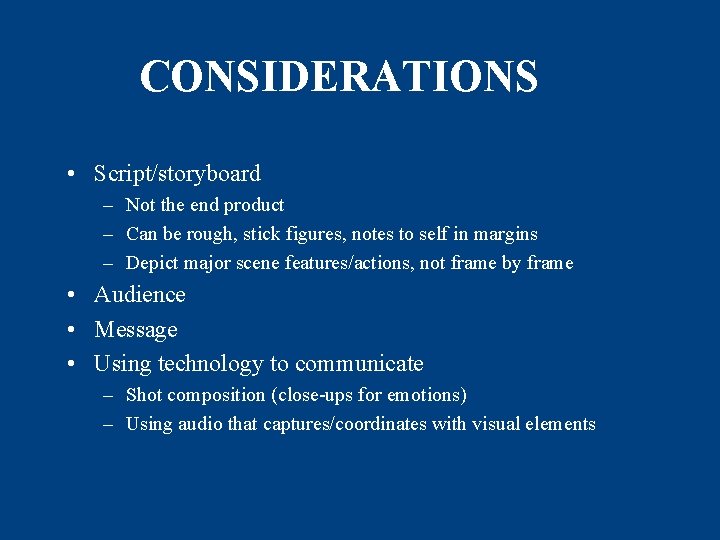
CONSIDERATIONS • Script/storyboard – Not the end product – Can be rough, stick figures, notes to self in margins – Depict major scene features/actions, not frame by frame • Audience • Message • Using technology to communicate – Shot composition (close-ups for emotions) – Using audio that captures/coordinates with visual elements
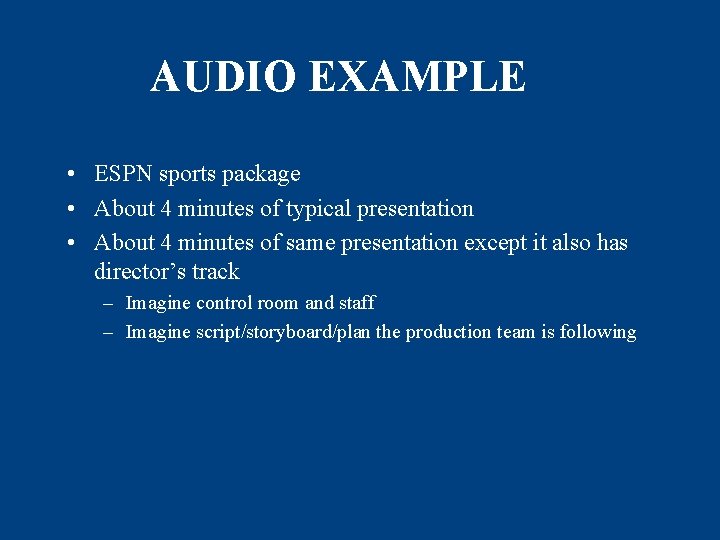
AUDIO EXAMPLE • ESPN sports package • About 4 minutes of typical presentation • About 4 minutes of same presentation except it also has director’s track – Imagine control room and staff – Imagine script/storyboard/plan the production team is following
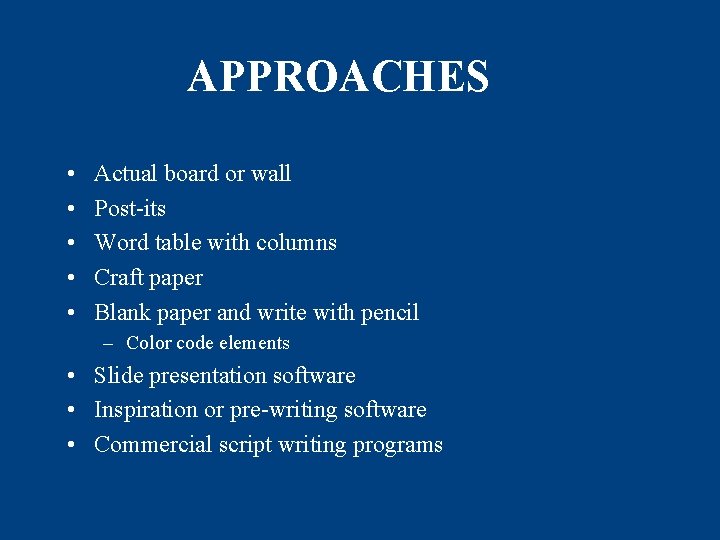
APPROACHES • • • Actual board or wall Post-its Word table with columns Craft paper Blank paper and write with pencil – Color code elements • Slide presentation software • Inspiration or pre-writing software • Commercial script writing programs
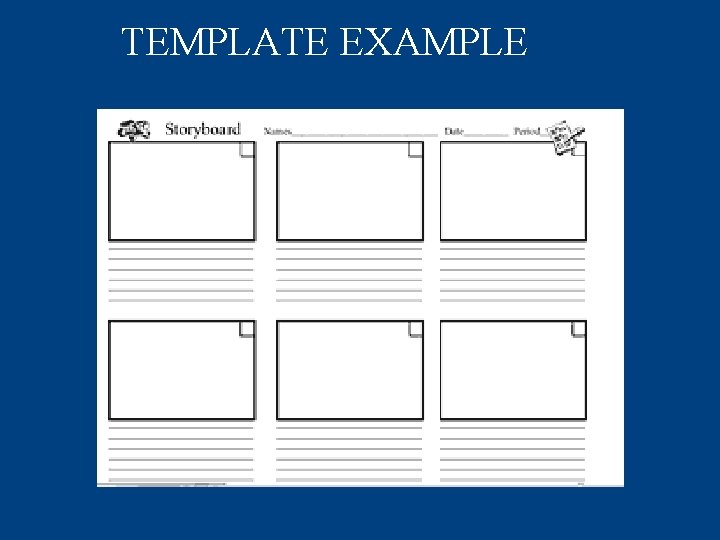
TEMPLATE EXAMPLE
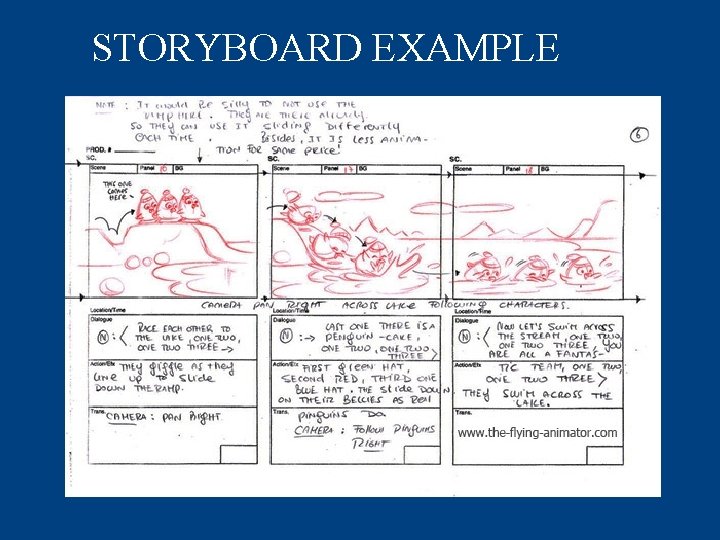
STORYBOARD EXAMPLE
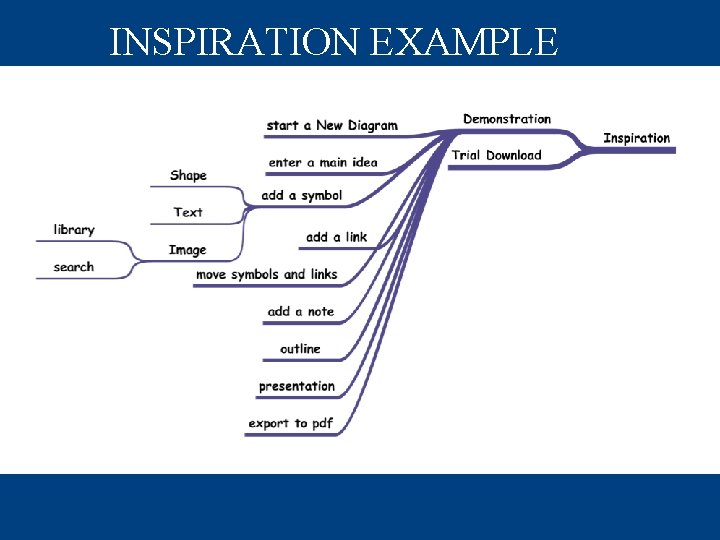
INSPIRATION EXAMPLE
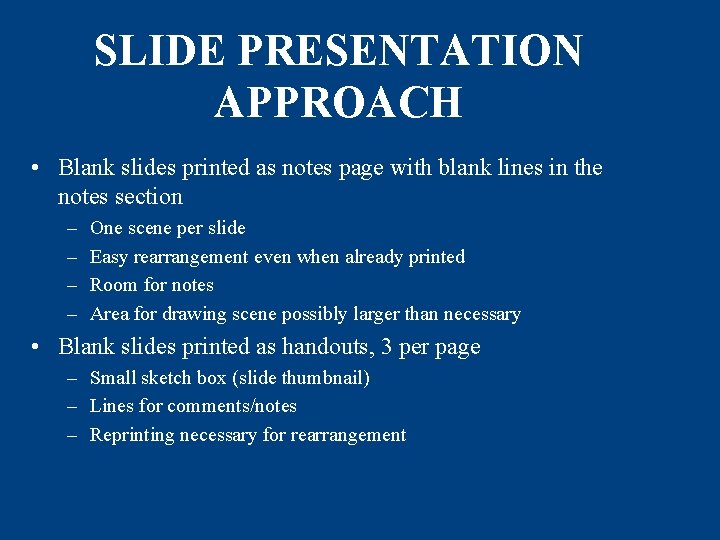
SLIDE PRESENTATION APPROACH • Blank slides printed as notes page with blank lines in the notes section – – One scene per slide Easy rearrangement even when already printed Room for notes Area for drawing scene possibly larger than necessary • Blank slides printed as handouts, 3 per page – Small sketch box (slide thumbnail) – Lines for comments/notes – Reprinting necessary for rearrangement
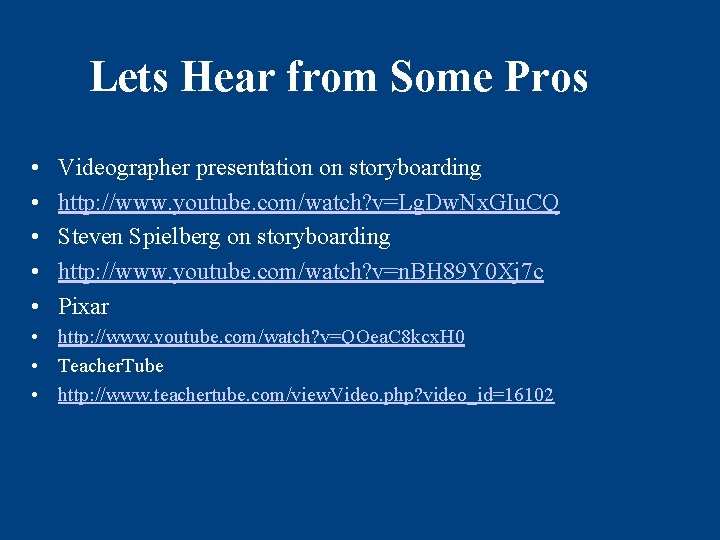
Lets Hear from Some Pros • • • Videographer presentation on storyboarding http: //www. youtube. com/watch? v=Lg. Dw. Nx. GIu. CQ Steven Spielberg on storyboarding http: //www. youtube. com/watch? v=n. BH 89 Y 0 Xj 7 c Pixar • http: //www. youtube. com/watch? v=QOea. C 8 kcx. H 0 • Teacher. Tube • http: //www. teachertube. com/view. Video. php? video_id=16102
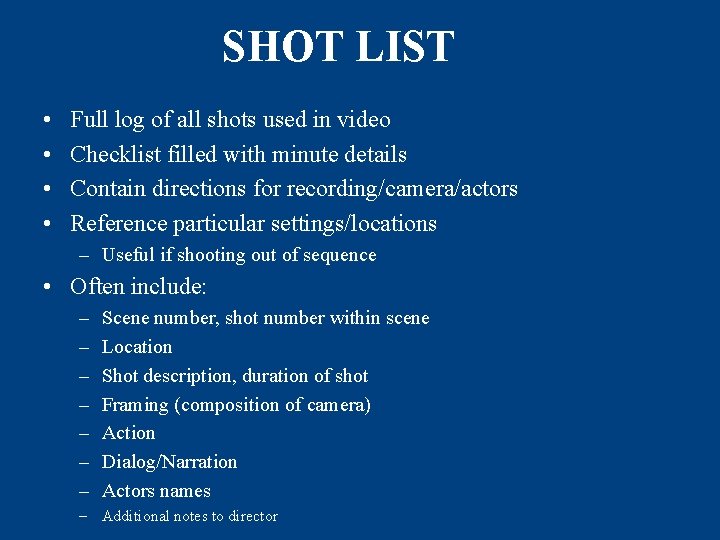
SHOT LIST • • Full log of all shots used in video Checklist filled with minute details Contain directions for recording/camera/actors Reference particular settings/locations – Useful if shooting out of sequence • Often include: – – – – Scene number, shot number within scene Location Shot description, duration of shot Framing (composition of camera) Action Dialog/Narration Actors names – Additional notes to director
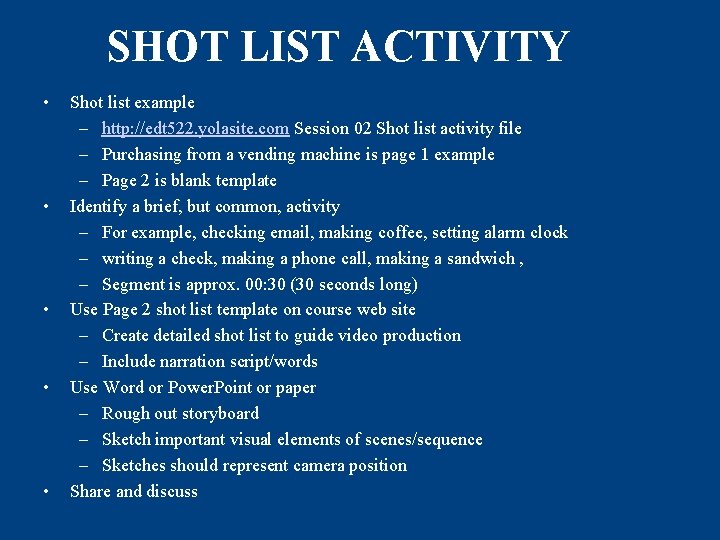
SHOT LIST ACTIVITY • • • Shot list example – http: //edt 522. yolasite. com Session 02 Shot list activity file – Purchasing from a vending machine is page 1 example – Page 2 is blank template Identify a brief, but common, activity – For example, checking email, making coffee, setting alarm clock – writing a check, making a phone call, making a sandwich , – Segment is approx. 00: 30 (30 seconds long) Use Page 2 shot list template on course web site – Create detailed shot list to guide video production – Include narration script/words Use Word or Power. Point or paper – Rough out storyboard – Sketch important visual elements of scenes/sequence – Sketches should represent camera position Share and discuss
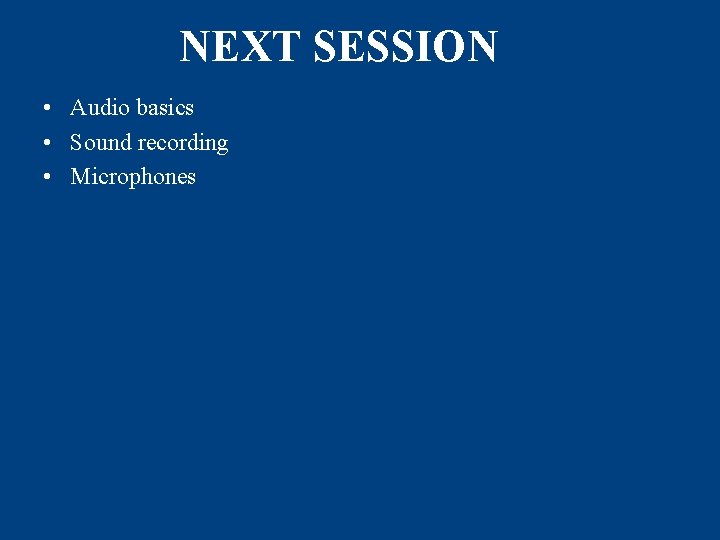
NEXT SESSION • Audio basics • Sound recording • Microphones
- Slides: 32