SCHEDULING 2019 2019 SCHEDULING INSTRUCTIONS 1 Go to

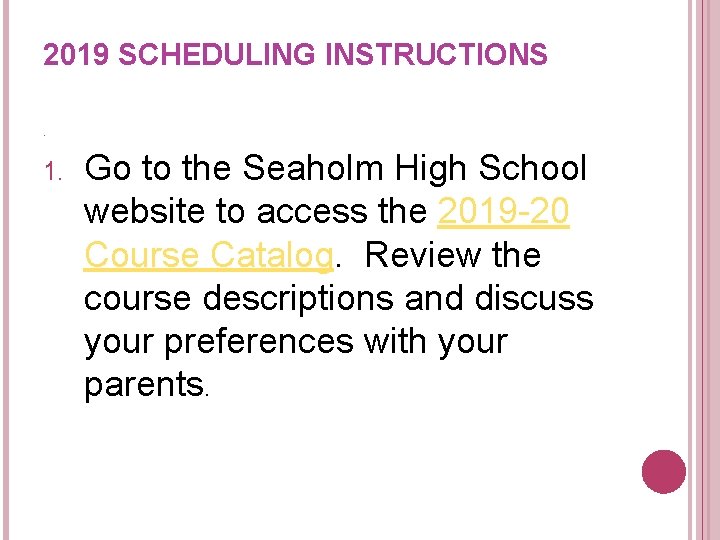
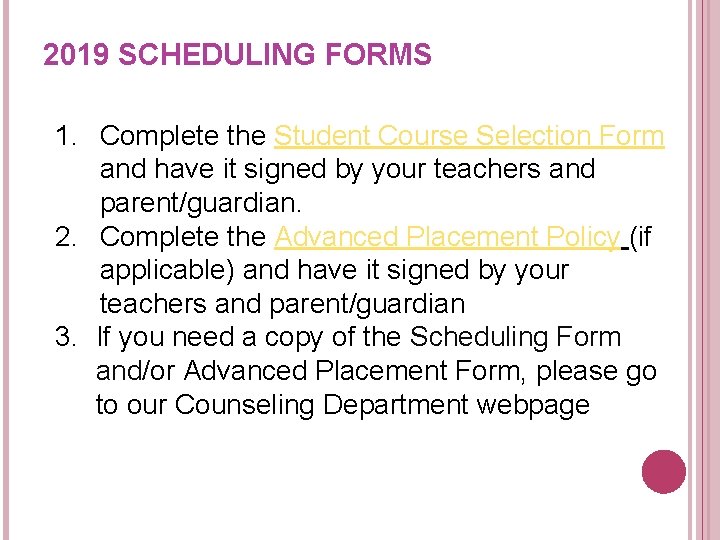
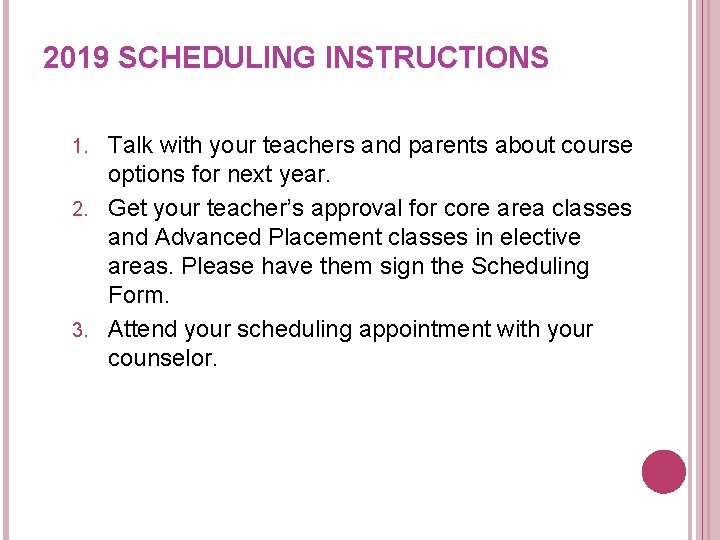
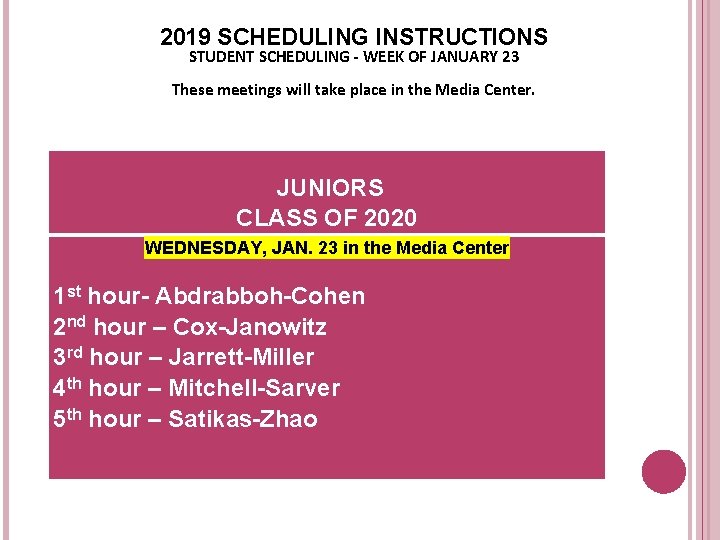
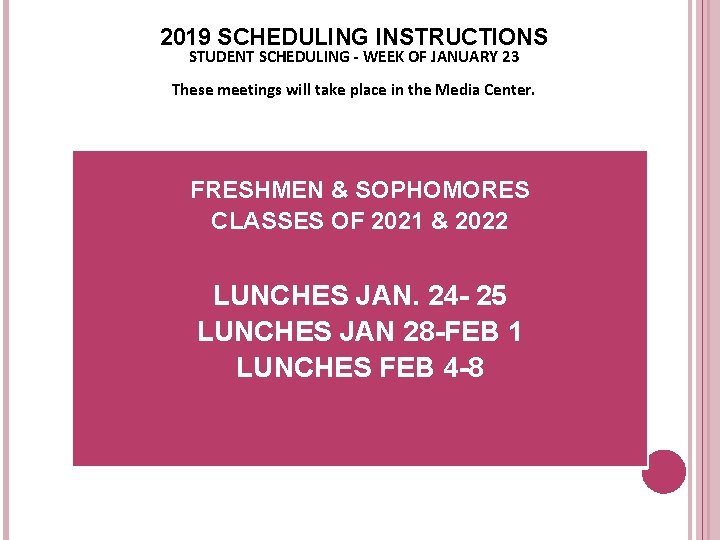
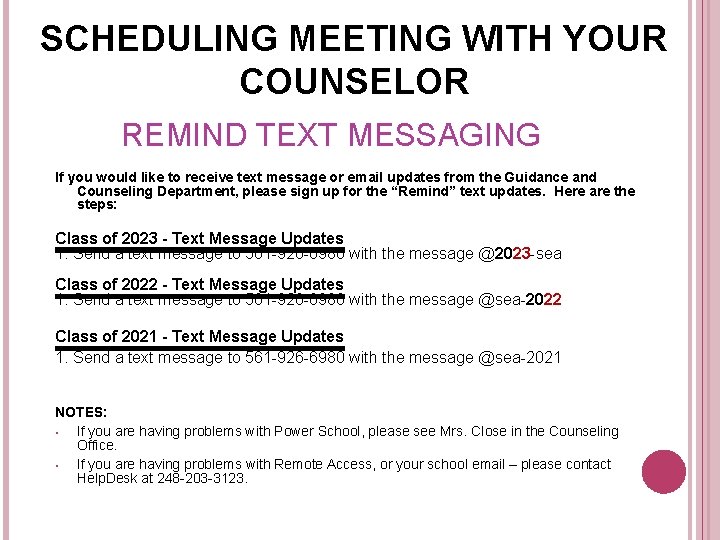
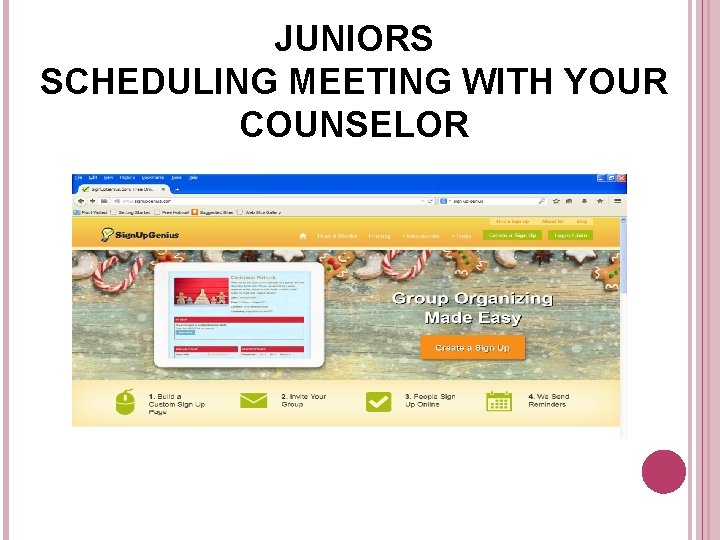
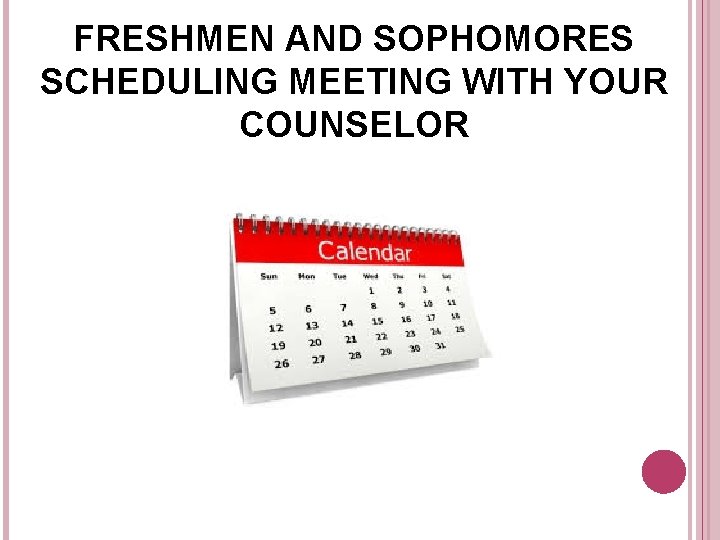
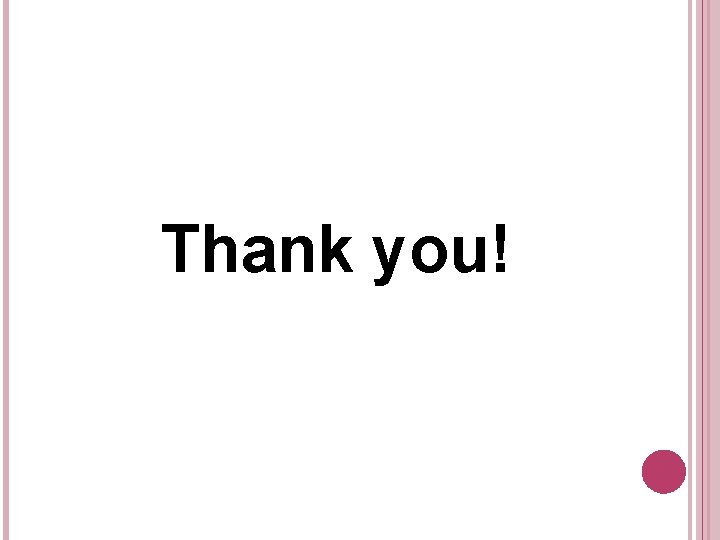
- Slides: 10

SCHEDULING 2019
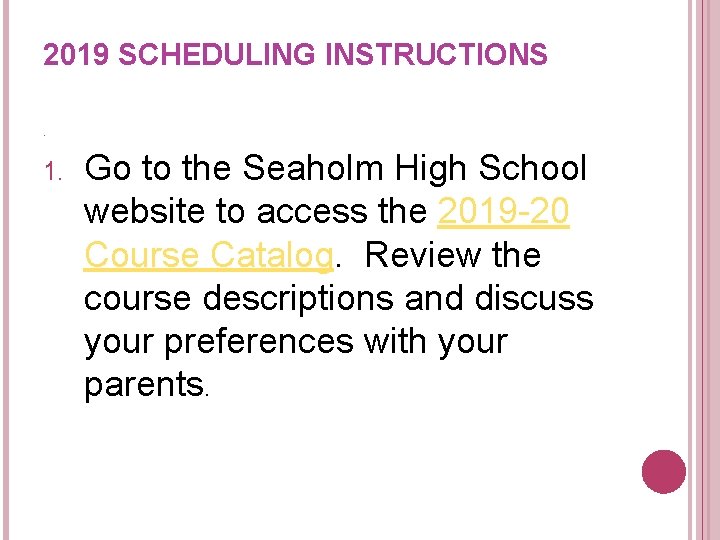
2019 SCHEDULING INSTRUCTIONS • 1. Go to the Seaholm High School website to access the 2019 -20 Course Catalog. Review the course descriptions and discuss your preferences with your parents.
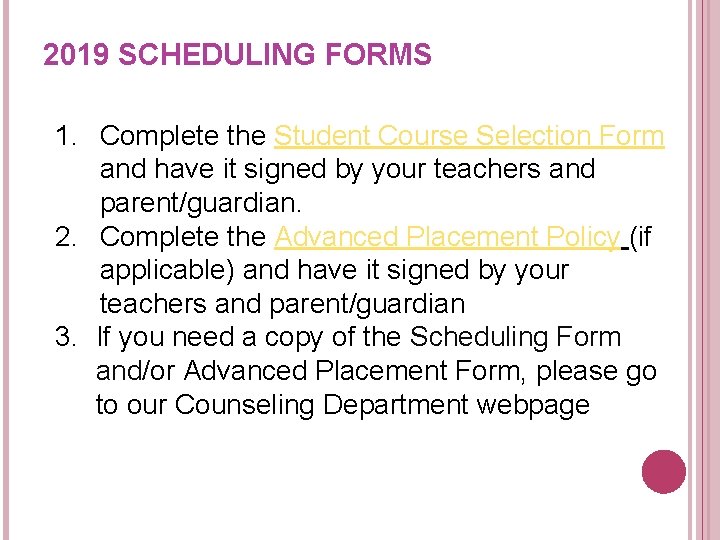
2019 SCHEDULING FORMS 1. Complete the Student Course Selection Form and have it signed by your teachers and parent/guardian. 2. Complete the Advanced Placement Policy (if applicable) and have it signed by your teachers and parent/guardian 3. If you need a copy of the Scheduling Form and/or Advanced Placement Form, please go to our Counseling Department webpage
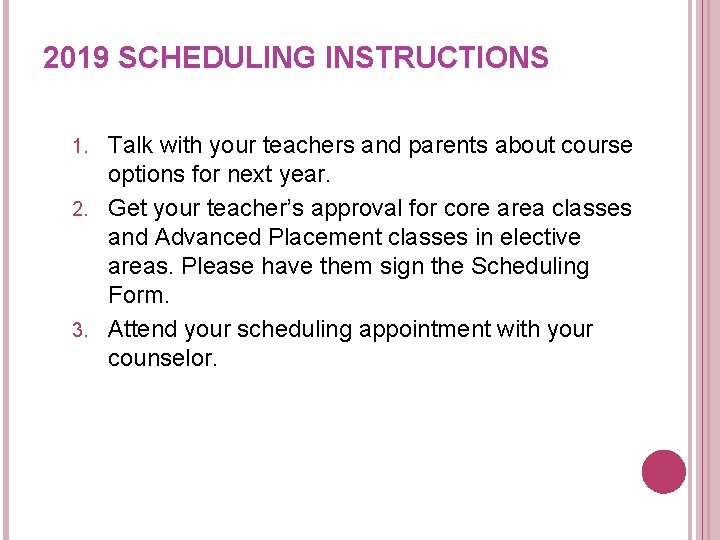
2019 SCHEDULING INSTRUCTIONS Talk with your teachers and parents about course options for next year. 2. Get your teacher’s approval for core area classes and Advanced Placement classes in elective areas. Please have them sign the Scheduling Form. 3. Attend your scheduling appointment with your counselor. 1.
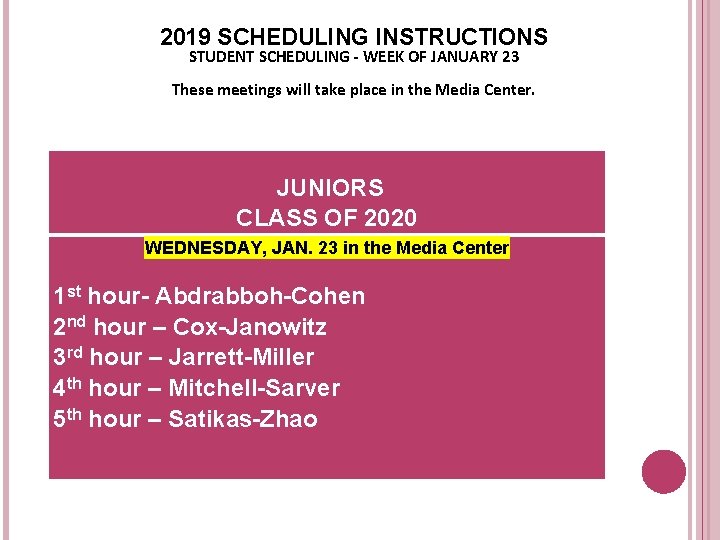
2019 SCHEDULING INSTRUCTIONS STUDENT SCHEDULING - WEEK OF JANUARY 23 These meetings will take place in the Media Center. JUNIORS CLASS OF 2020 WEDNESDAY, JAN. 23 in the Media Center 1 st hour- Abdrabboh-Cohen 2 nd hour – Cox-Janowitz 3 rd hour – Jarrett-Miller 4 th hour – Mitchell-Sarver 5 th hour – Satikas-Zhao
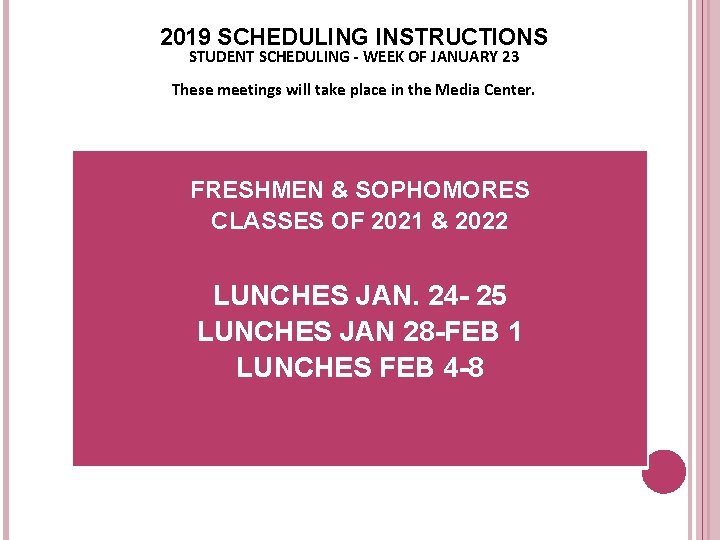
2019 SCHEDULING INSTRUCTIONS STUDENT SCHEDULING - WEEK OF JANUARY 23 These meetings will take place in the Media Center. FRESHMEN & SOPHOMORES CLASSES OF 2021 & 2022 LUNCHES JAN. 24 - 25 LUNCHES JAN 28 -FEB 1 LUNCHES FEB 4 -8
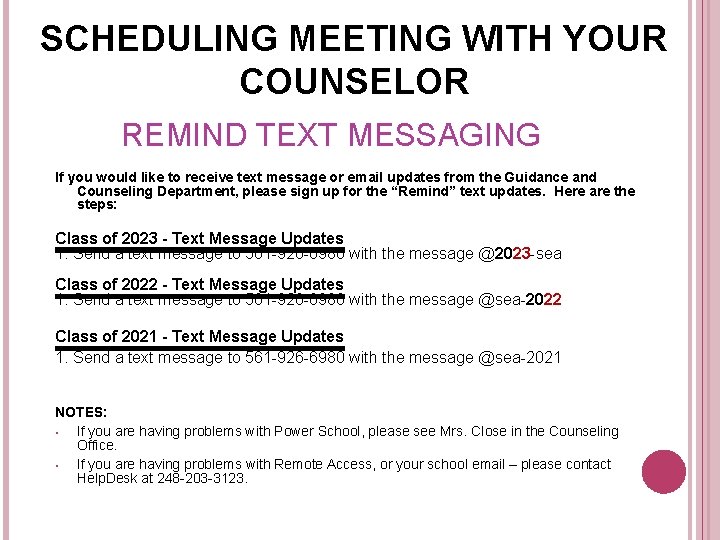
SCHEDULING MEETING WITH YOUR COUNSELOR REMIND TEXT MESSAGING If you would like to receive text message or email updates from the Guidance and Counseling Department, please sign up for the “Remind” text updates. Here are the steps: Class of 2023 - Text Message Updates 1. Send a text message to 561 -926 -6980 with the message @2023 -sea Class of 2022 - Text Message Updates 1. Send a text message to 561 -926 -6980 with the message @sea-2022 Class of 2021 - Text Message Updates 1. Send a text message to 561 -926 -6980 with the message @sea-2021 NOTES: • If you are having problems with Power School, please see Mrs. Close in the Counseling Office. • If you are having problems with Remote Access, or your school email – please contact Help. Desk at 248 -203 -3123.
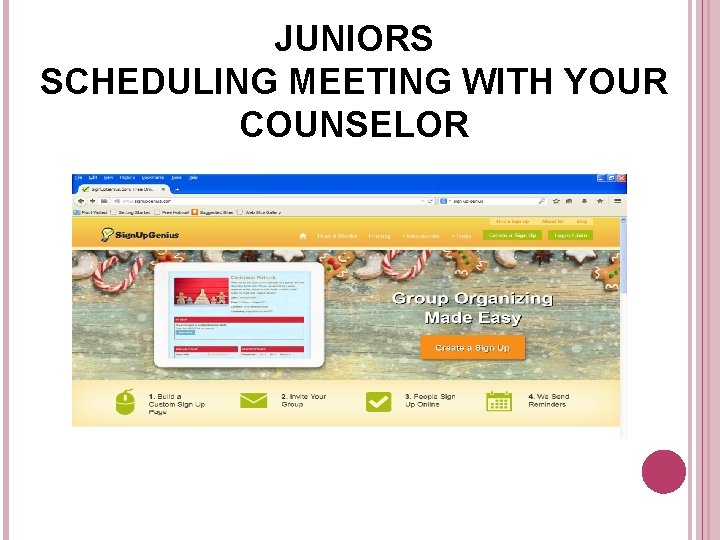
JUNIORS SCHEDULING MEETING WITH YOUR COUNSELOR
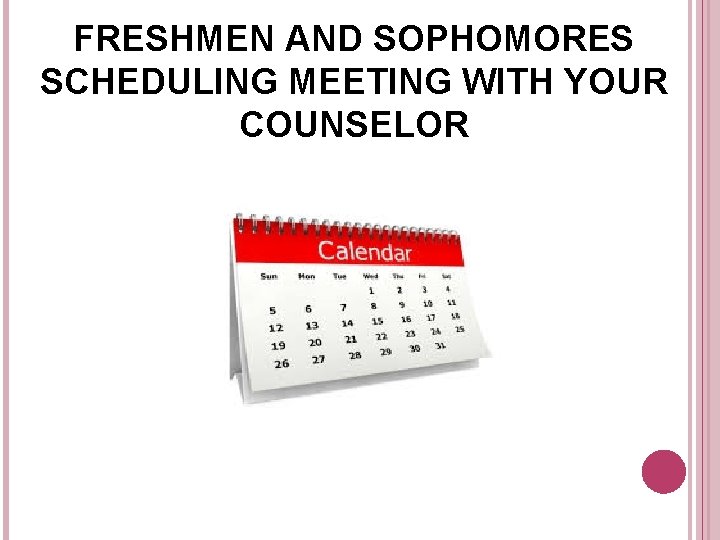
FRESHMEN AND SOPHOMORES SCHEDULING MEETING WITH YOUR COUNSELOR
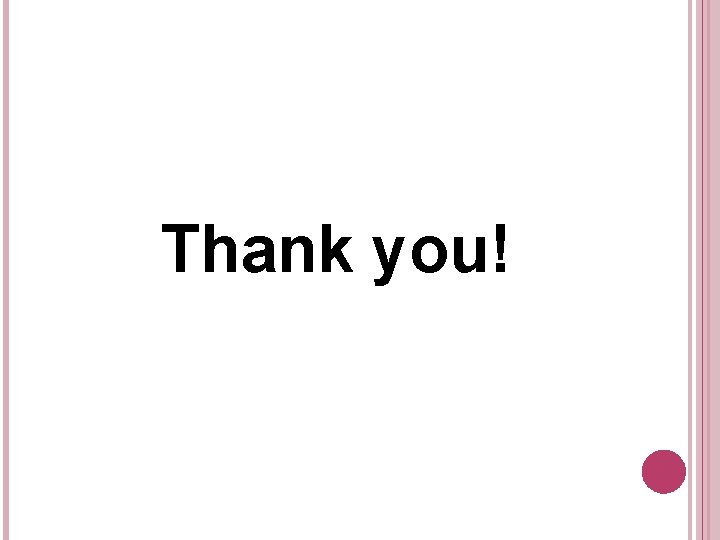
Thank you!